Update: My Full Suunto 9 Peak In-Depth Review is now available, swing over to that page to check it out!
In many ways, the Suunto 9 Peak is unlike anything Suunto has ever introduced before. Yet in other ways, it’s like everything Suunto has before it. Some differences are glaringly obvious, like the sleek new watch design – throwing away the often chunky Suunto exterior style, while somehow feeling distinctly Suunto. While other differences are only seen after a run: Absolutely perfect GPS tracks. So perfect that you’d think they might be fake.
And, in a way, they kinda are. But, mostly in a good way. Potentially the most innovative thing to hit GPS watches in years, Suunto’s new ‘Snap to Route’ functionality will keep not just your GPS tracks perfectly aligned to your plan route, but also ensure that your pacing and distance data matches that of the course, especially useful for urban/city races with poor GPS signals. As I’ll explain later in the post, while this technology isn’t without its caveats, I’ve gotta believe it’s something that would be hugely beneficial to large numbers of marathon runners – especially for races like the NYC Marathon or similar.
Beyond that and visible hardware changes, the Suunto 9 Peak also includes fast charging, a blood oxygen sensor, a new optical heart rate sensor, and wireless firmware updates (no more desktop computer required). Plus a handful of other smaller software tweaks. Sure, it’s not a vastly new watch when it comes to features. But the original Suunto 9 has seen various firmware updates along the way itself, including a new Tour mode that was introduced back in March, and of course consistent app updates to the Suunto smartphone app – to the point where it’s getting viable to use (compared to the now-retired Movescount).
In this post I’ll dive into my first week using the watch and all the new features. This has included a slate of runs, rides, and indoor workouts too. Though, I’ll mostly focus on the outside workouts. Since the device isn’t slated to start shipping until later in June, I’ll save my full review for then – and hopefully by then I’ll be able to get in some more mountainous workouts with it too. So as usual, this isn’t a proper final review, but rather a first look. Also as usual, they’ll get their media loaner watch back after all this, and I’ll go out and buy my own. You can hit up the links at the bottom if you find this post useful.
What’s new:

The Suunto 9 Peak is in many ways still the same software you’d find on a previous Suunto 9 unit. Thus it’s a full-featured multisport watch that connects to Bluetooth sensors and syncs all that data to your phone via the Suunto App, and then onwards to TrainingPeaks, Strava, and countless other partners. If you’ve had a Suunto 3/5/9 watch in the past (or a Suunto Spartan series watch), you’ll be pretty familiar with the core of the Suunto 9 Peak – most of it hasn’t changed.
However, there are a pile of things that have changed, and I’ve tried to consolidate all of them into this simple bulleted list:
– New exterior design, far thinner at 10.6mm (compared to 15.4mm on the Suunto 9 Baro)
– New 1.2” trans reflective display
– New optical heart rate sensor from LifeQ (same company as on Suunto 7)
– New blood oxygen/Sp02 sensor
– New magnetic charging cable design (doesn’t need to be precisely placed anymore)
– New fast charging (1hr to full, versus 4hrs to full previously)
– New Snap to Route GPS track option
– New Tour Mode (this technically was added to Suunto 9 Baro two months ago though)
– New wireless firmware updates over Bluetooth Smart
– New ambient light sensor for automatic backlight illumination
– New light (white) watch face themes (as opposed to black only)
– New Suunto App first use pairing (to sync in your profile + date/time)
– New SuuntoPlus Ghost Runner screen option
– New standard 22mm watch straps (woot!)
– All Suunto 9 units include a barometric altimeter (previously, the lower-end Suunto 9 didn’t)
Got all that? Good.
Pricing wise, there’s two simple pricing tiers – one at $699/699EUR which is for the titanium models, which are 15% lighter (54g vs 62g), while the $569/569EUR models are stainless steel. All models have a barometric altimeter, and identical battery/feature specs. You’re simply paying for the bezel/weight/case/strap differences here.
On the Suunto 9, as noted all units include a barometric altimeter. This is notable not because that’s of course the way it should be in 2021 at this price point (or even 5 years ago), but because Suunto explicitly noted it in their press materials, saying “We have decided that all our flagship products will contain the barometric altitude without needing to state that in the name (like we did with the previous Suunto 9 [Baro])”. That’s good – and I’m happy to see both that, as well as the reduced naming confusion.
Finally, Suunto is slating to start shipping the Suunto 9 Peak units on June 19th. It’s on/about that date that I’ll release my final in-depth review using the final software (this post is based on final production hardware, just not final firmware).
Material Differences:
Before we dive into the new GPS snapping feature, let’s just take a quick look at some of the material and size differences, as well as some quick comparisons. The differences are massive compared to the original Suunto 9 units:
And while the original band of the Suunto 9 was technically removable, you still had the beastly watch strap connection towers to contend with, no matter what band you put on there.
With the Peak, they’re pretty much normal sized:
Here’s a comparison against the Polar Grit X:
And the Garmin Fenix 6S Pro (that’s the most similar size-wise to the Suunto 9 Peak:
And the COROS Vertix:
Weight-wise, they came in on my little scale at 54g for the titanium, and 62g for the stainless steel:
It’s one of the nicest looking watches I’ve had in quite a while. The side bezels almost feel Apple-like, kinda like the new iPad Pro or such, with the flat edges. Or I suppose, like the older iPhones. Either way – I like it.
Snap to Route GPS:
I suspect for most people, the new Snap to Route feature is probably of most interest, so that’s what I’ll spend a good chunk of time here on. The feature is essentially keeping you ‘on track’ to a predefined GPS route. Thus, it requires you load a route ahead of time to your watch. Meaning, this is great for races or other routes where you’ve got a predetermined plan in advance. But it’s not usable/available for cases where you just go out for a random run/ride without any preset/loaded plan.
Thus, to begin, you’ll need to sync a route to your watch from the Suunto app. You can create a new route there, or, you can pull in routes from files (aka a GPX file), or from Komoot. For this example, I tapped my way around a map to create a horrifically challenging GPS route under massive 8-12 lane bridges (twice), and then up and down the business district of Amsterdam, with most of the buildings at 20-25 stories tall, and tiny alley-ways and streets between them. Heck, at least when running in NYC you’ve got grand avenues that give GPS a hope and a prayer.
Next, on the watch you’ll go and choose a sport mode like normal. In my case I selected running, but you can choose whatever you want (as long as it supports routes in general). It doesn’t really matter here. Then, you’ll scroll down to Navigation, and select ‘Snap to Route’:
After that, you’ll choose your routes of choice:
This loads it up just like a normal route would, except, it tells the watch to snap your tracks to that route. So you’ll still get turn-by-turn directions as you would with the recent update, and you’ll still see the route shown on the map too. Here’s the route profile:
It’ll tell you that your GPS track will follow the route:
And now, you can go ahead and press start like normal. You’ll see your track/route as your run and the planned route (or ride/etc..):
At this point, you basically just do what you normally do. There isn’t much of a difference here. Like before, if you go off-track or get lost, it’ll tell you as such. In my case, I followed the track without issue, including through these little gems of small streets, with 25 story buildings on both sides of me. Up and down, street after street:
Remember, the key thing the Suunto 9 Peak is trying to do here is guard against poor GPS signal/accuracy. And while GPS units do know how many satellites they have, and whether or not that data is more or less trustworthy, those assumptions are not perfect – especially in urban canyons, where reflections off of buildings can lead to unpredictable results. Thus essentially, this technology says “I don’t trust the GPS for minor to moderate disagreements on the GPS track”. So as long as you’re within realm of the GPS track, it stays stuck on it.
Think of yourself as on a cable above a roadway, on your predefined track. You can meander around a bit, hit up a bush on the side of the road, fill up a water bottle at a fountain – and it won’t change the GPS track. You’re still close enough that the ‘leash’ it has stays snapped to the road. But go far enough away from the roadway, and eventually the leash snaps, and you are set free.
And, to fast forward to the result, here’s a comparison of what the GPS tracks looked like side by side Suunto 9 Peak (at left) versus an older Suunto 9 Baro (at right):
And then adding in/versus a newer Gamin Forerunner 745:
As you can easily see, the tracks look far better on the Suunto 9 Peak. As it’s virtually flawless. I say virtually because there are slight cases where my plotting of the GPS route was imprecise, so it snapped to that too, such as this one corner where I apparently misplaced the dot on the map, so it did too (in real-life I made that corner seamlessly).
So what happens when you go off-track? Well, it depends. The short version is that eventually it’ll release its grasp of you.
You can see that most easily here on this little section I did where I ignored the route (and turn), and continued to run along the river a bit longer. At first it ignored me, and then eventually it released its grip and started recording my new GPS track. However, as I started a small loop back towards the route, once I got close enough, it “snapped” me back to the route. In this case, my GPS route doesn’t show the correct place I ran (in highlighter yellow), but did its job of snapping me onto the route (attempting to guard against poor GPS signal).
This is because while the threshold to ‘break away’ from the GPS route is 100m (away), the threshold to rejoin the route is set quite a bit lower, down to 20m. So you can see when I get within 20m of the route again, it snapped me back in. The reason for the lower threshold is to prevent oscillations when you’re near the 100m threshold.
Inversely, what happens if the route you created was wrong to begin with? Well, your new GPS track will be wrong too – at least if the route is close enough. Take a look at the below. Again, yellow where I actually ran, red where the GPS route (and then subsequent track was). In this case, while creating the route the automatic routing engine in the Suunto App happened to place me in the middle of the cow field. I didn’t catch this when I created the route, since this was a simple farm road I’ve run countless times, and it never occurred to me that it would route me through a cow field on that section. The distance between those two segments was maybe about 100m away. You’ll see that was within the threshold for the algorithm, so it kept me on the pre-determined route:
The algorithm seems to handle lollipop-style routes well, as well as numerous crisscrossing of the route. If you thought my city route was devilishly mean, you should check out this route I created, which includes two very close to each other (30-50m) paths/trails and then me switching back and forth on those paths in both directions. The most recent beta firmware has handled this perfectly – correctly getting exactly which path I should be on in which direction and which side:
Now granted, it helps that it knows distance of where you should be, and can cross-reference that against not just the wrist-based accelerometer distance estimates. And again, this is still early days for the algorithm. I’m hoping we’ll continue to see more and more refinements and tweaks with it going forward to really finesse some of the minor tweaks. For example, I suspect they could narrow down both of my off-route adventures a bit more, and reduce the separation threshold too.
One has to keep in mind though that this depends on the accuracy of your initial route, as well as the underlying map data. For example – in most cities/towns, that GPS data is very good, because it’s got years of companies going out and ensuring the exact positions of those roads (and even bike paths) match GPS coordinates with highly sophisticated equipment. So that’s great and as long as you run in the same spot/line you created the route, you’re good.
However, in the mountains, this tends to be far less accurate. Most of the trails are frankly just ‘guesses’, especially when it comes to complex switchbacks against mountainsides. Even on some of the most frequented trails in and around hotspot destinations like Chamonix, you’ll find the trails per the map aren’t exact replications of reality. More like water paintings. Thus, while this can still be used in off-road adventures, it won’t likely be as solid as with more urban routes.
So let’s quickly recap where it does and doesn’t work well:
Things it will do well:
– Big city marathons with lots of buildings and GPS interference
– Routes where you might have tunnels or bridges, and want clean distance totals
– Handles trees or such that could block the GPS signal from accurately displaying your route
Things it won’t do well (or at all):
– Free-form workouts without a plan
– Places where the mapped trail accuracy (especially switchbacks) might not be good
– Fix issues with your own GPS route (such as misplacing points/dots on the map)
Now it’s funny, I imagine other GPS makers this morning are probably leaning back in their chairs drinking their morning coffee going “How cute Suunto! You fixed GPS accuracy…by simply faking the GPS track!” – along with a side of bewilderment at the brazen nature of the idea. After all, it’s so obvious it’s almost dumb. So much so that undoubtedly Garmin and Polar are saying “Are you $h!tting me? They get credit for that?”.
Yet, it’s so perfect for the intended use case. If I’m running a race, I don’t give a rat’s behind about my actual GPS track full of errors around big buildings. Instead, I want my pacing and distance during that race to be spot-on, and I want my actual GPS track afterwards to show the route I actually ran, which, for 99.9% of races is where the race course was. Everything else is tech chatter. And to that end, Suunto achieved exactly that – even if they did it via the most hilariously brazen way possible: Taking the answer sheet from the teacher.
Suunto 9 Peak Newness:
Now beyond the new GPS bits, there’s a slate of new features I’ll do a quick run-through. For this post I’ll skip all the usual basics like how to look at step tracking, or modifying data fields. Those will come in the full review later.
First up, there’s the new optical heart rate sensor on the back. This sensor is from LifeQ, the same company that produced the sensor for the Suunto 7 series, however, this is a different sensor package.
In my testing, accuracy at this stage seems reasonably good. A couple of minor quibbles here and there in the early portions of runs, but nothing I’m super concerned about at this stage (and again, I’ll have tons more data in my in-depth review):
That new sensor package includes blood oxygen measurement (aka an SpO2 sensor). At present, Suunto has enabled one-off measurements, which would be targeted towards high-altitude usage, more than other uses. For example, today there isn’t an option to turn it on 24×7 or for sleep (like many other wearables). It sounds like that’s Suunto’s ultimate goal, but they’re taking baby steps at first.
To get an SpO2 reading, you’ll simply swipe down once, which takes you to the heart rate page, then tap on the SpO2 sensor icon, and it’ll take a measurement. For these sorts of things, being super still (and ideally seated) is best.
In my testing, accuracy at this stage (beta firmware) seems iffy at best. Comparing it to a EU medically certified pulse oximeter, produces inconsistent and rather low results, usually off by 6-10 units.
Suunto says they’re working on the firmware here a bit more (meaning, LifeQ is working on firmware more), and hope to see better results by launch. Oh, and there’s the blood oxygen sensor in red:
Next, there’s the new fast charging. This charges your Suunto 9 Peak to 100% in about an hour. Though, that’s a bit of a stretch in that I did from 10% to 90% in about an hour, it’s just those last 10% take a lot longer to trickle charge. Anyway, point being, it charges fast. I topped off a Suunto 9 Peak from 11% to 33% in 7 minutes before a run today.
Also of note, is the charging cable is new. The old cable was sometimes finicky on the magnetic connection and the grooves. This one can be attached just about any way you want, and it’ll snap itself the rest of the way.
There’s now wireless firmware updates. This means that you no longer have to plug it into a computer to update your watch. Updates come via the Suunto app, and then can be installed via the menu in the watch. Or, you can simply wait till night as long as there’s enough charge, it’ll quietly update it overnight in the background. In the morning you’ll get a message in the Suunto App that your watch was updated with details on what changed.
Similarly, as part of the first time using the watch, the app will sync a bunch of settings over automatically via a new wizard. Some of it is still required on the watch itself (like setting weight and gender), but things like the preferred start day of the week, and even the exact time, are now synced via smartphone (previously the first time you used the watch, you had to go outside and get GPS…now you don’t).
Next, there’s the new light theme for the watch face. Basically, this puts things on a white background, as opposed to a black background. I thought I’d like this, but then I realized it kinda exposes just how really wide the top empty bezel areas are (in black). So, I switched back to black.
Still, it’s an option – and I appreciate options!
Next, the Suunto 9 Peak includes an ambient light sensor to detect darkness and adjust the screen brightness automatically. This was most noticeable today while running under a series of large bridges, which made it pretty dark. As I did so (if my wrist was raised), it turned on the backlight. There’s a slew of conditions around this and different behaviors you can tweak, but I’ve been pretty darn happy with the existing default configuration. To be SUPER CLEAR here: The screen is *ALWAYS ON* when on your wrist, no matter what. This is all about backlight brightness.
Of course, for those geeks who want to tweak, here’s a full chart of how it all works, and ways you can change it:
Finally, there’s the new Ghost Runner feature, which is a SuuntoPlus data field that you can configure on your watch at the start of a workout. This will compare your pace for the first kilometer for the remainder of the run. Meaning, imagine a race that you want to keep a consistent pace on, as long as you run that first split at said pace, then it’ll show you how far ahead/behind you are from that pace, for the remainder of your run.
Again, as part of my full in-depth review I’ll cover all the normal sections like configuring sport modes, daily activity tracking, sleep tracking, and plenty more. All of which have steadily improved since the original Suunto 9 release, though, in this case all of those are already in the existing Suunto 9 as it stands today (including the recent TrainingPeaks integration bits outlined here).
Summary:
Overall, I like the direction Suunto is going. Starting with the hardware, the new form factor is just so much better and cleaner, and far more relevant to what people want. There’s been a notable decline of people that want large chunky watches, and Suunto mirrored those thoughts when I chatted with them. The Suunto 9 Peak nails the design in what is arguably my favorite looking watch in a number of years – just so crispy.
Next, there’s the new Snap to Route. I’d also say this is probably going to be one of the biggest shifts in the sports tech landscape in terms of running especially, but notably urban running races. I could see this being a huge selling point for many people that live and race near cities, but also just racing in places with poor GPS coverage or accuracy issues. This eliminates that and gets you consistent pacing and distance. Sure, there’s some tweaking Suunto could do longer term to the detach/attach algorithms, but out of the gate the most recent firmware is impressive. That tall building city run I did was impossibly complex, and it nailed it exactly perfectly on the first try. No do-overs here folks.
Now, while Suunto has made great progress with their app in the last few months, they’ve still got a ways to go to catchup with the likes of Garmin and Polar, and COROS’s recent updates will apply pressure as well. I’m hoping watches like these give Suunto the motivation to keep pouring resources into all aspects of the platform – because one can’t just focus on one aspect, it has to be holistic.
In any event, I’ll circle back later in June once it starts shipping with my full and final in-depth review packed with all the usual goodness. With that, thanks for reading!
Found This Post Useful? Support The Site!
At the end of the day, I’m an athlete just like you looking for the most detail possible on a new purchase. These posts generally take a lot of time to put together, so if you're shopping for the Suunto 9 Peak or any other accessory items, please consider using the affiliate links below! As an Amazon Associate I earn from qualifying purchases. It doesn’t cost you anything extra, but your purchases help support this website a lot.
And of course – you can always sign-up to be a DCR Supporter! That gets you an ad-free DCR, access to the DCR Shed Talkin' video series packed with behind the scenes tidbits...and it also makes you awesome. And being awesome is what it’s all about!





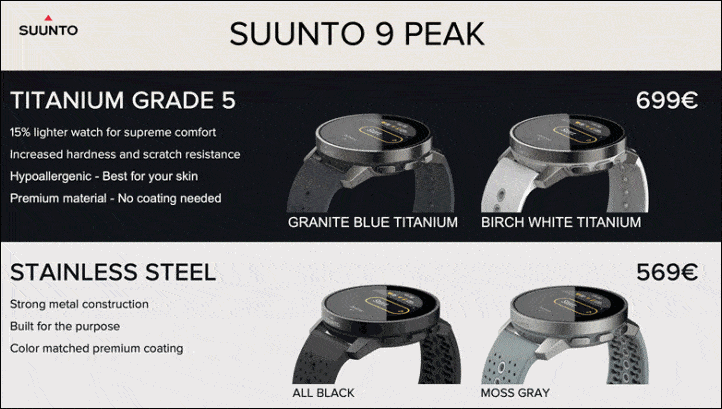










![clip_image001[16] clip_image001[16]](https://media.dcrainmaker.com/images/2021/05/clip_image00116_thumb.png)






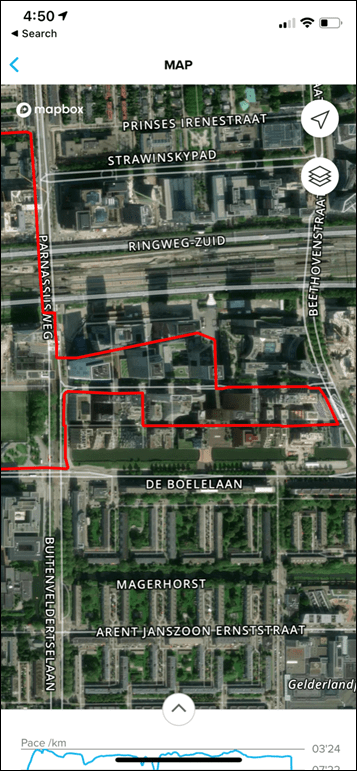
![clip_image001[8] clip_image001[8]](https://media.dcrainmaker.com/images/2021/05/clip_image0018_thumb.png)
![clip_image001[10] clip_image001[10]](https://media.dcrainmaker.com/images/2021/05/clip_image00110_thumb.png)
![clip_image001[12] clip_image001[12]](https://media.dcrainmaker.com/images/2021/05/clip_image00112_thumb.png)
![clip_image001[4] clip_image001[4]](https://media.dcrainmaker.com/images/2021/05/clip_image0014_thumb.jpg)
![clip_image001[6] clip_image001[6]](https://media.dcrainmaker.com/images/2021/05/clip_image0016_thumb-1.jpg)
![clip_image001[14] clip_image001[14]](https://media.dcrainmaker.com/images/2021/05/clip_image00114_thumb.png)


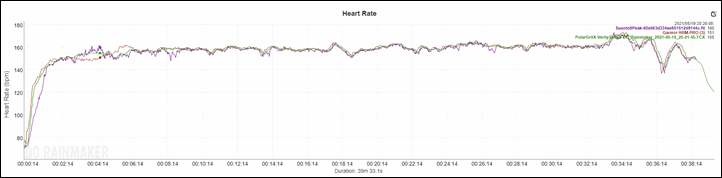

![clip_image001[8] clip_image001[8]](https://media.dcrainmaker.com/images/2021/05/clip_image0018_thumb-1.jpg)




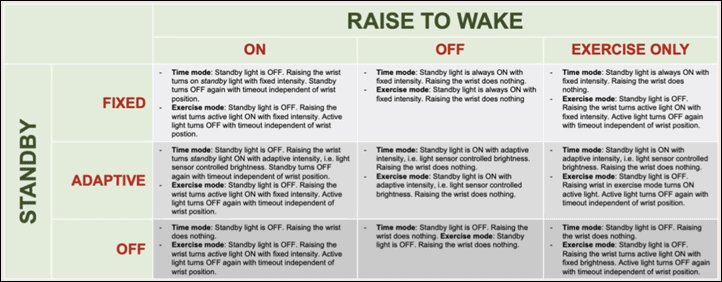























Jeese, that’s an ugly Suunto.
Was looking forward to buying this but don’t think i can put that on my wrist.
I’m curious, what was your motivation for looking forward to a new Suunto? The app is quite poor and the features are so far behind the competition that they just intriduced wireless firmware in 2021. Their firmware updates are rare as hens teeth. The old version was massive and ugly so low expectations there. They seem to be about 5 years behind where they were 10 years ago from my perspective, albeit with colour screens which look nicer. I’ve really tried to love Suunto watches because as a diver I’ve used their dive computers for decades. In reality though, I’m starting to lean towards a Garmin dive computer, which makes me kinda sad.
I’m on my third Suunto.
With regards to design, I liked the evolution of the design from Ambit through to the 9. At the point of their release I’m not so sure many people thought they were massive or ugly. But sure, tastes change.
I’ve had two Garmin watches prior to buying Suunto. The step up in terms of build quality and accuracy when moving to Suunto was quite distinct. I can’t remember exactly why, but I do remember I was really peeved with the last Garmin I had – it just didn’t work very well and Garmin could not have cared less. I’ve not seen much to change my view on this though I haven’t had hands on with Gamin for a while. Also, the service I’ve had over the years from Suunto has been nothing short of brilliant.
I much prefer the 9 Baro design over this. The side profile of this looks strange. I’d have prefered a face similar in size to the 9 Baro but a thinner watch. Maybe it’ll grow on me…..
Shame there stil isn’t any way to control music. That seems standard now.
I much preferred the rugged design of the Ambits and the 9 Baro and I am indeed disappointed by the app features compared to the movescount web version, but at least Suunto make devices that work.
Garmin cannot make a proper sat-nav (I’ve been sent a couple of times on some routes that I though I’m starring in The Hills Have Eyes 3) and their poor GPS impacts the sport devices too. Not to mention that a Garmin losing your exercise is as often as a toddler crying. And with all this record you, a diver with decades of experience, would lean towards a Garmin Descent??!!! Losing a cycling exercise it’s just a shame for the effort, losing your diving data while under water can be fatal.
> Their firmware updates are rare as hens teeth
Quite an opinion, let’s check:
Suunto 9 firmware changelog link to suunto.com
Garmin Fenix 5 firmware changelog link to www8.garmin.com
Both watches were release Mid 2018, so seems like a fair comparison
Do you really think Suunto 9 had rarer firmware updates? Based on these links it seems to me at least the same if not the opposite – F5 list contains mostly fixes (Seems to be omitted in S9 list) while S9 still receives new features in 2021, three years since release. And I suppose the original Suunto 9 will receive new updates with Suunto 9 Peak release.
> The app is quite poor and the features are so far behind the competition
I also wonder when were the last time you used Suunto App, it’s evolving quite fast
agree, no music not suunto for me. although I do like the design. The move to suunto from garmin could be like my kids deciding to move to android from apple? Don’t see them doing it or me doing it.
I’ve never lost any diving data under water with the Descent Mk2i.
Holy cow I assumed the department had been disbanded given the lack of botheredness Suunto have shown their customers around the app.
Kudos to them for introducing wireless firmware updates in 2021 though, I bet even the CEO said “Wait, what? We didn’t have that 10 years ago?!”
I kind of like the idea of the GPS, at this point we have to accept that wrist GPS will never be perfect so deciding which kind of innacurate you want seems a good move. Realistically most people would prefer a good looking route to an accurate one, and the people that do care will complain either way because it definitely won’t be accurate!
Semantics to a degree…
An “accurate” route is the route you actually ran being reported back. So if this solution, matches the route, pacing, duration, etc, to where you ran (because you told it so) then it’s 100% “Accurate”. even if no single sensor method plotted each point along the way.
The GPS tracking obviously is NOT accurate (given that any GPS wanders more or less even in clear sky, they are never 100% accurate (say we arbitrarily define 100% as +/- 1 meter from where you are when it plots each point)…
Frankly, the more powerful GPS units have always supported “augmented GPS” solutions using sensors such as accelerometers, gyros, and baros, wireless transmission stations, etc to let the GPS incorporate/merge the datasets into a more accurate positional picture.
I love Rays nasty “under the trains/road bridge” section he often tests with… so a fully-developed, powerful GPS chipset/software/algorithm solution, would be able to do the following….
1. Track GPS “open sky” very accurately (SirfStart IV or similar), which will get VERY close to dead-on…
2. When losing a satellite (or more/all) use motion/positional sensing from the other sensors, to determine “bearing/speed has not changed” (or has, and how and to what degree) and using those capabilities, keep the course tracked partially/solely on the external non-GPS sensors… then when sateliite(s) are reacquired to sufficient accuracy,merge the track from GPS detection,and motion sensed tracks, for a seamless (ideally) transition.
Watches ARE capable of this today (and in the past even) just depending on their specific chipsets and software implementations, it’s a question of how much hardware, processing (and battery) power to allocate to this.
All that to say, the most accurate on-device GPS track, isn’t “Accurate” to anywhere like this method, but they can be VERY GOOD… and if it’s good enough to determine that you are likely “on the route you said you are on” and using those other motion sensors, they can ignore some of the GPS “noise” and determine “you are still proceeding forward at pace on the route, even though GPS signals think you have wandered across the street”, then the “route-based” tracking actually IS an accurate representation of reality.
Just some random thoughts on the topic.
What is the material of the screen “glass” on the new 9 peak? My Ambit 2 Sapphire is an absolute beast with the display still flawless after many years of being worked hard. It will most likely die sooner or later and would like the same in any replacment. Thanks
Sapphire glass on both version.
For the Ambit model, the tall bezel probably helps a lot against scratches. I have Ambit 2 with a mineral glass without any additional protection since the spring of 2013 and there is not a single visible scratch on it.
Good news, good watch! I was already desperate that soon there would be nothing new in the field of sports smart watches! I really like the look of the watch, I prefer it to the plastic and expensive Forerunner, as well as the expensive, bulky and cheap looking Fenix!
At this price-point it seems to be a no-go. With these new features I think somewhere at the 350-400 range is ok. Whom are they trying to target with this watch? I was hoping for a better version of the Suunto 7, but with increased battery life a more outdoor-focussed options.
Any idea what happens if you use the Snap to Route feature with a Stryd foot pod? Will the pace and disctance be from the pod or the route?
I wonder why snap-to GPS is limited to pre-planned routes only? Car GPS systems have been snapping GPS positions to roads for years on the basis that if the GPS says you’re in a field 5m away from the road, then you’re probably actually on the road (hopefully!). I’m not sure if Suunto have licensed mapping data which includes road data.
Of course, there would need to be an option to turn it off for trails runners or road runners who take the occasional off-road detour, but for urban runners who spend their entire time pounding roads then I think this would be A Good Thing(tm).
I guess the main difference is Suunto does not have the map data like Garmin for example which has build-in maps
You can load maps from other providers onto Garmin handheld gps’s. For example link to garmin.openstreetmap.nl is a brilliant source for routable maps that work on Garmin handhelds.
I do wish Garmin had this possibility in their watches as I’m so sick of the poor tracks of my Fenix 6s pro in my hometown. GPS signal on any Garmin gps is just super poor here, compared to my phone. Hmm.. now i need to check what routing options my watch actually has. Maybe it does do something similar after all.
This is really good idea. Garmin is very likely to copy this feature. Hopefully they do so in a manner you describe.
Undoubtedly we’ll see copies of it. Though, as someone pointed out in the comments, Garmin has a variant of this, where they’ll snap to roads already. It just doesn’t snap the underlying data to the road (whereas Suunto snaps the data and after-route track, but not the live route).
So, we basically need a tribal merge of what Suunto did and what Garmin did, sans needing a route.
But I can’t quite make out of it :-)
Does that mean that there is a Sunnto 9 only with 43mm or will there also be an updated Suunto 9 Baro with 50mm?
It was interesting to hear the Suunto engineer specifically mention that the watch is serviceable with all parts replaceable and accessible. Suunto hardware does seem to be robust (currently using ambit 3) and may help justify some of the high cost. It does seem a little pricey, although probably fair if going against Fenix 6, but a bit steep against a Vantage.
It’s definitely and interesting idea/feature but I am struggling to see why it would be really useful. In my day to day training – in an urban-ish environment – I know enough routes and their general length that I am not going to sit down and remake all of them in a GPX file. I have tried to make race route files as well – just to get a sense of the elevation along course to be able to find a similar hill section close to home – and despite my best efforts their 26.2 course became a 26.7 course because of the corner issue which I then painstakingly went through and trimmed to 26.5. The race ended up getting cancelled so I don’t know what my watch would have registered anyway.
Beyond the route creation issues, I find that my route can change depending on some variables – construction, how I am feeling, going around an obstacle, etc. I would benefit from an immediate “release” and “reattach” button (the reattach portion could potentially by very tricky to work out).
How many screens? Still 3 + “navigation” ?
How often does the new HR sensor sample outside of activity?
Does Suunto integrate everything into Apple Health? E.g. steps, HR, workouts?
Looks like Suunto is lost in the design department for good. I echo the same – ugly design. Quite small and that that bezzel will get scratches and beating. Not feeling it at all. Yet, I would still gladly wear my old T6 anyday …. and not feel old ;-)
Ultimately, design is pretty personal. I think they’ve seen the trend, and no part of that trend is keeping with their existing larger form factor watches.
They even showed me a slide of a survey they did on what people thought of the current Suunto watches design-wise, and none of it was positive. All echoing basically they people thought these felt clunky and just too big.
Will the snap to route feature be brought to the other Suunto 9 watches?
Hi Ray
something that I just cant understand re Suunto devices – why do they not add rest time options and drill logging for the swimming. its literally the one thing that is keeping me from switching to them. Any idea as it seems so obvious for swimmer.
Same thoughts here but I will give this watch a try ( just ordered it) swimming became less relevant the last year for a triathlete and Trail runner and it will be a new start anyway, why not testing a new data tracking method too. At least I don’t need to press buttons every interval anymore. Overall swim data will be alright still. I have a Fenix 3, baro gives wrong values and Wich about 80g I had a bloody wrist after 10h plus competitions especially on trails. 50g for the massive functionality sounds right to me. And the Fenix 6 design is just maximum boringness to me.
Sorry, the picture was unintentional.
Sound good! Please let us know your experience.
That’s an …interesting approach to the design problem of GPS watches being way too thick to be pretty. Can’t fault them for lack of attitude?
What is your impression from the smaller display size compared to S9 Baro (30mm instead of 35mm)? Were there any readability or related issues?
No readability issues due to size of screen
Oh man…
I thought that on-board mapping would be a given on the next Suunto flagship. If not, (maybe you just didn’t mention?) that definitely saves me 600 bucks. As a trail runner, there’s no I buy a new watch without built in trail maps.
Agreed. The mapping of the Fenix 5-6 are incredibly helpful on the trail or in new territory. Also that Suunto at 43mm is just too small for my personal choice and bad near vision…onboard music also a must for me because I hate to carry a phone while running. I do like the look of the new Peak but it needs to be 5mm larger for sure or have a bigger option…
With my Garmin watch, it happened on two occasions that during a race the GPS positioning went completely wrong for a brief moment and screwed my whole pacing and measurent of the race. Being the reason why I am now wearing two watches when I participate in a running event.
So I totally agree with your comment ” If I’m running a race, I don’t give a rats behind about my actual GPS track full of errors around big buildings. Instead, I want my pacing and distance during that race to be spot-on, and I want my actual GPS track afterwards to show the route I actually ran, which, for 99.9% of races is where the race course was.”
Best option is to buy a cheap watch compatible with Stryd and complement that with an app like Race Screen where you can snap the distance to the race marker. This way you get perfect instant pace, perfect distance measurement and can adjust for race distance (because in a race you always run more than you need, around other runners, can’t cut corners completely, etc).
Love at first sight! This is a watch I will wear 24×7. Suunto you got me… ;-)
Two little questions: The color of the lower metal parts (with the strap lugs) look different to the becel. Is this a picture/camera problem or for real?
Did I get it right? The snap-to-route-feature influences the active shown metrics while running? If so this might be a perfect feature for interval runs without using a Stryd to get reliable pace measurement!
Indeed, it is actually different. I’ve been meaning to ask if there’s a slight material difference there. But basically, on the navy one for example, the case/bezel is a more ‘glossy’ (not the right word, shiny?) material, whereas the lug portion is a less shiny, almost matte color, slightly different tones (or at least, shiny-levels).
The snap to route does indeed impact and show the active metrics while running, so it assumes you’re snapped to that track.
Thanx for your detailed reply! Today I found out that with the S9Baro it is not possible to do navigation and intervals at the same time. Is this the same with the S9Peak? In that case snap-to-route would be useless for intervals.
Was hoping for onboard maps but doesn’t seem like they have it. Every since the Ambit series they have taken steps back and cannot catch up to the competition.
Hi Ray.. Is it now fixed while on Pause to see All data and not only time distance, useful on intervals like on the Ambits?
I remember running some big city marathons and my pacing being a little messed up because of poor GPS, so I for one appreciate this snap GPS thing. As you say, its obvious but makes total sense. Don’t like it then don’t use it.
Back to the design, other than the all black model, the others look weird. The dispay is too small. No doubt the models people actually want, like the Titanium Blue Granites etc will be out in 6 months time.
I’m most interested in seeing what Ray makes of the standard GPS accuracy, given the new gubbins. Reckon my old Ambit 3 Peak still is the most accurate watch I’ve owned. I’ll wait to even consider ordering one until I’ve seen that review.
At the first glance I thought I have to buy it, but now… why there is no all black in the titatnium version? Blue/denim and silver colours do not quite match.
Hey Ray,
First, thank you for the review!
Have you tried to use the route locking with a looping course. Imagine a “Q” shape route, where you do the “O” multiple times and the “tail” only once in each direction. Any idea how it would be handled?
Cheers!
I had hoped to test it last night, but ran out of time. But it’s high on the to-do list here, pretty much exactly as you describe as a ‘Q’.
I’d be surprised if it doesn’t work, since they know the baseline distance, and thus in theory know when you enter/exit and where you should be. I suppose where it could get concerning would be if you were to go rogue, and then try and re-enter the loop a few kilometers later or something. But realistically, I think it’d be fair to say ‘tough nuggets’ on that scenario.
Hello Ray,
Thanks for the review.
Regarding the speediness between menus how do you find it compared with the F6S?
It seems slow on your videos. I have the F6S and it is snappy.
Love the design of the Suunto and also think they are going on good direction
Looks sharp, especially like the sleek bezel. Price is way out of my range but way better looking than garmin’s offerings.
Snap to route seems cool if you want those exact gps lines. I don’t really pre-plan where I’m running so isn’t for me. I think the newer snap to the track features are more useful.
Is the GPS chip also the Sony one that is used in the S9/S9 baro as well ?
What is the expected battery life?
What is the spec’ed Battery life (GPS, Standby)
and – I just figured out what the Fenix 7 will have. Snap-to GPS, but it will have the option to snap to “popularity routing” routes.
Yup I guess it’s a matter of time before this appears in a Garmin, like it happened with the track mode that snaps to known tracks. While snap to course might useful in a race or trail scenario, it will only get really useful if it’s something that is always on, even during an ad hoc run in unfamiliar territory. What you say about “snap to heatmap” makes perfect sense.
Hi I would like to propose a different view. I see bad satellite pictures and really bad waypoint data all the time, especially when outside of cities on trails, small pathways and when elevation is added to the mix. Just check a close by Strava segment… Average off by tenths of meters, even worse in the mountains. Same on komoot, when leaving the street.
Now if you want a snap to popularity maps for trails, I do not think accuracy gets any better, maybe worse compared to a high end recent device measurement. Popularity maps only look good from ISS or so and for people with no imagination where to go.
For me it’s like the comfort zone, or follow the stream, compares to explore on your own, take risks and so on.
Especially trail running is the last non e-powered thing to do.
If I compare, popularity maps for trails are like racing with an E-Bike or cycling on Zwift…
It’s just something else, something different.
Yes, this is so similar to track mode. Ironically, this watch does not have support for smoothing track runs?
Well, *technically* it doesn’t have it.
But of course and as usual there’s a workaround :D. You can create a route that *is* a track in the field you usually go running – it’s a bit tricky, since you need it to be exactly 400 meters so it will take some mouse work. But once it’s done, the “snap to route” feature will work just the same, and pace/distance will be absolutely perfect on the track.
Does this “Snap to Route” feature have any impact on pace/speed? I am just curious how pace/speed is calculated with this feature and what is the accuracy despite if this is on or off for example compared to Stryd.
whoa. can’t wait to get my hands on this one
Hi
Thanks for great review
Do you know if snap to route works for open water swim. Could easily see myself make a route in advance between shores and buoy
/Stefan
So at present, it actually technically does permit it. Now, whether or not that works in the final software release, or, if it even works out in the water, I don’t know.
But at least functionally speaking I just created an openwater swim route, synced it to the watch, and then was able to open the OWS mode and then choose to navigate a Snap route. But no idea what’ll happen when I actually try and jump in the water.
For example, at present you can do the Snap to Route in any GPS battery mode (even Tour), but Suunto says that’ll be shrunk down to the Performance mode only, at least initially, and then once that’s where they want it, they’ll expand it. Obviously, they see the huge potential benefit for those battery saver modes.
Can I swap out the supplied band for any third party band like my wife and I can with our Fenix 6s Pro and Coros Apex? We both prefer the nylon loops you can buy on Amazon, Ebay etc. and don’t want to order the new Suunto if we can’t. Thanks in advance for any help you can give us.
Hey! Firstbeat providing sleep, resources, training effect, and recovery here too? Guessing so but wanted to confirm. Thanks!
You’ll get Stress, Resources, Sleep, Fitness Level, Fitness Age, Training Time, all on the watch widgets itself.
Within the context of a given workout you’ll get recovery, EPOC, PTE, TSS. And somewhere I saw overall recovery time too, but I’m past the last recovery time estimate from last night, so I can’t double-check exactly where that was.
On the app you’ll get CTL/ATL/TSB too.
That’s great. Thank you so so much for the full list – that’s exactly what I was wondering (and even more features than I expected)
Is it possible to charge the watch while recording an activity?
Seconded. If its like the ambit 3, you can only use the navigation feature on 1s sampling rate and the battery life is not long enough for big races, so on the go charging is essential…. Ray, can it charge on the go (and/or can it use navigation on the slower sampling rate)?
The question it how much the snap-to-route algorithm improves pace accuracy. Based on the work I’ve done with snap-to-route of GPS-tracks this could potentially increase accuracy in slightly challenging conditions, but could actually make it worse in highly challenging conditions (of course depending on how they implemented the algorithm). I’m sure you plan to somehow test pace accuracy (I guess using a bike with wheel-based speed measurement is the best option, alternatively a foot pod with slightly lower accuracy) in some tricky conditions and see how it works, will be interesting to see!
Yeah, in test cases I’ll likely be focusing on the main use case here – road routes, rather than trail routes.
Largely because as outlined above, this isn’t really going to be great in trails, as most trails aren’t accurately plotted on the map. I do have a measuring wheel, which I might break out. We’ll see.
Hi. Does it have any music feature such as music control, streaming or onboard music storage?
why don’t you buy an Apple?
No music-related features, unfortunately.
Music controls is something Suunto could and should do, though admittedly I never use it on any wearable, since I’m almost always going to just use my phone if I have to have my phone nearby. But I recognize a lot of people do like it.
As for music onboard, that’s a super-tough nut to crack for a company like Suunto. In their Suunto 7 via Wear OS, they’re golden, because Wear OS is carrying that weight and power. But in this watch platform, Suunto simply doesn’t have the market power to negotiate with companies like Spotify/Deezer/etc to get streaming onboard. And without that, in 2021, MP3 music is basically dead in the water to the masses. Sure, some folks are happy with static MP3 files on their watches (and the management/loading mess that usually entains). But most people don’t want to deal with that.
Finally, as to just buying an Apple Watch because people want music, even that’s not always a great option. Heck, it wasn’t till just last week that Spotify is finally available offline on an Apple Watch (and actually, still doing a slow roll-out, mine doesn’t have it yet). But besides that, lots of people just want an endurance watch with Spotify/offline music. Garmin has easily proved that, selling millions of units of the Fenix 5 Plus & 6 Series with music onboard.
I don’t know if I’d say the Suunto 7’s offline music support is golden. It’s true at launch you could, like any WearOS device, use Google Play Music to get offline music (Spotify has an app but no offline support). Google being Google decided to kill GPM and replace it with YouTube Music but never actually created a YTM app, meaning no offline support from any provider. People eventually found somewhat clunky workarounds to get offline Spotify support (since WearOS is essentially Android it can be tinkered with fairly easily), and now Google seems to have committed to WearOS with Samsung and Fitbit integration I believe official Spotify offline support is coming, but as far as I know still no announcements on support for Google’s own YouTube Music platform.
I prefer a running watch. Not happy with Apple when it comes to running metrics
Why do Garmin and Suunto hate velcro? Velcro straps are Ithe only sort of strap that you can adjust 100% to your liking and that are easy to adjust on the fly! I now use an Urban Armor Gear strap because Garmin just don’t know sell velcro-straps!
I agree, the Enduro strap is awesome, as are the COROS straps.
I know the Enduro strap is available for other watches with the same band size. And I suspect we’ll see more from Garmin there too, since virtually every reviewer (and presumably consumers too) have commented how much they like the strap.
Suunto 9 had variants with velcro strap link to suunto.com (though seems out of stock now)
I’ve bought a few bands from Aliexpress (they look exactly the same as the Coros straps) and they were very easy to install and worked perfectly BUT they have 1 flaw, the clasp that you put the strap through is the only plastic part and that’s the part that broke on me after every couple of months, that’s why I bought the Urban Armor Gear strap, but it’s much bigger and doesn’t look so nice!
Do you have a link for that strap, and is it compatible with the Fenix 6s (the smaller one)?
In looking, Garmin’s nylon straps are still only available for the larger units (26mm ones), so basically, the Fenix 6X series: link to buy.garmin.com
A quick search on Garmin’s site doesn’t show that available for the 22mm size.
No thought so, I do see that Coros sell them: link to corosbenelux.com
But is it made out of metal or plastic (the non nylon/velcro parts)?
The little end piece is made out of plastic on the COROS Pace 2. You can see it here: link to dcrainmaker.com
Are we talking about the same part, this is the part I meant, if that part is plastic than it’s 100% the same as those I can find on aliexpress.
Oh, I was talking about a different part – the part at the end of the strap that holds it from unraveling entirely.
But yeah, plastic either way.
Ah to bad, will stay with the Urban Armor Gear for now, lets hopes Garmin makes their enduro band for the Garmin Fenix 7s!
Yes I can attest that the Coros strap is not nearly as comfortable as the Enduro strap, and yes no offers from Garmin for a 22mm. Why? No idea everyone loves it! Best strap to date.
And side note if you want a great strap check out Nick Mankey Designs. Super comfortable nylon stretch strap custom made
http://www.nickmankeydesigns.com
Thanks for the reply, those look indeed very good and well made and maybe I will try it, but with the taxes it can be twice as expensive so I’ll wait untill I have a bit of cash to spare.
Because they are ugly!!!
Hello, Ray, thank you for your review!
One question still, in case you ‘ve tested it: is it possible to change the calibration factor of footpods (lets say Stryd), or you only have the auto-calibration (by running) option like the S9?
Thanks again!
doesnt Garmin have lock on road from years? :)
This “snap to route” feature is what I’ve been waiting for for years!
I very often run the same routes, in parks, and I know exactly the distance of the route and where the km “markers” are. And no matter the watch (I’ve tried many, Garmin, Polar, Suunto, Apple Watch…) they often do record the route accurately (especially during loops in parks) and I end up with a track that has a shorter distance to what I ran, and with messed up pace/km.
So being able to load the route and tell the watch exactly where you run is really exciting!
Ray: I guess it’s not possible as you didn’t mention it, but I would love if I could load the route *after* the run as well (in case I decided to run longer, had to divert somewhere etc…) in the Suunto app. Like it would retroactively correct the route to the GPX track you upload
I was hoping for ON DEVICE maps
That would be very useful for MTB cycling in woods.
It looks like Fenix 6X/PRO is the way to go from Suunto :/
If you only cycle mtb, why not buy a Wahoo Bolt or something?
Why a watch?
I think most people buying this type of watch do so for battery life.
I believe a rugged watch have much bigger chance to survive an MTB crash which happens not so rare :)
Nice watch. Compared with Garmin it seems lighter. I like the Suunto magnetic charge cable. We have a Garmin in the family and the charge-cable is 1950’s tech, with mechanical attachment. Will this last? We have already hade issues with it, missing out on charging. I like Suunto, they make Robust watches. We had way more trouble softwarewise with our Garmin. So it comes down to what you need..or if you simply want to Geek out…😊
However Suunto’s magnetic charge cable, every time when it is attached to the watch it destroys compass calibration.
Nice watch. Compared with Garmin it seems lighter. I like the Suunto magnetic charge cable. We have a Garmin in the family and the charge-cable is 1950’s tech, with mechanical attachment. Will this last? We have already hade issues with it, missing out on charging. I like Suunto, they make Robust watches. We had way more trouble softwarewise with our Garmin. So it comes down to what you need..or if you simply want to Geek out…😊
Perhaps I have missed or missunderstood something because of my English:
“Snap to route” only/just simulates gps accuracy, because the device knows the calculated route and so simply “shifts” the gps signal to the calculated route, right?
Supplement: like Garmin with”lock on road”, which places (only) your blue gps position triangle in the road- but Suunto does it for the whole (calculated) route…
Forgot about that Garmin ‘feature’. Yeah, that’s just the visual position of the dot itself – not the underlying data.
Ironically, Suunto actually doesn’t change the visual position of the dot itself during the run, as is noticeable when you start to depart, it’ll show it departing the route before the breakaway notification occurs.
So basically, they’re opposite buddies.
I missed your following sentence while reading the text: “How cute Suunto! You fixed GPS accuracy … by simply faking the GPS track! “
Agreed. I can do it myself. Draw a line on a map. No need for Suunto to do it.
Interesting design! Remind me a lot of the Suunto LUMI from some 15 years ago.
I like a bezel on a watch in general, but the new Suunto looks sleek. I just think it is a bummer that the screen has an internal bezel. But I am so deep in the Garmin ecosystem, I am not going to change anyway.
So this very nice looking watch with nice bands only has 2 watch faces?
It has about 10 watch faces
okay, they’ve got me , bye bye Garmin, Hello Suunto :D
Thank you Suunto. I don’t want a watch that can pay for my coffee, stream music, project onboard maps or the ability to communicate with passing intergalactic starships. I want a solid, reliable, rugged outdoor watch that excels at the ABC and GPS and has a long time between battery charges. I am glad of the smaller form factor direction that Suunto has taken, but wonders if a “full size” will appear in a few months time. This watch may be the one that makes me think it’s time for the trusty Ambit3 Peak to have a younger brother.
I think it’s a smart move by Suunto to introduce a watch that relatively is “simple”, robust and has a smaller form. Many will disagree, some may even agree, but hey it’d be boring if we were all the same.
Now all we have to do is convince Suunto that they and we need a website for planning and analysis, but that’s a different matter. Nice watch.
@ Mick
you got to the heart of what you expect from a Suunto.
Darth Vader can also call me on my smartphone if he wants to speak to me.
But I am 6.3 feet tall and weigh 220 lbs.
I want a “full size” watch and not a watch for Girls
Haha! That’s why I wonder if they will introduce a larger version downstream. BTW, I’m 183cm and 85kg…… ;)
How is responsiveness? I have a S9 Baro and find it slow with both buttons and touchscreen. Maybe a slow CPU, it just feels frustrating through the menus. Any improvement in this area?
Seems about the same to me. But maybe things will improve by final software release, as most companies tend to save optimizations till the last second.
While I like the idea of “snap to route” as this would help with accuracy in urban settings, in particular in races, but the need to upload the route ahead of time is a pain and not all routes are available beforehand.
I wonder if using GPS watch with a footpod is the solution to this problem.
Just thinking ahead of running NYC marathon this year with all those lower bridges and city canyons.
A footpod can solve it, but not always. There are those that swear by footpods (such as Stryd), and then those that have also shown that the exact distance isn’t quite as good as people often think (for a course like NYC though, it would definitely be better than regular GPS however)).
Still, this feature is literally made for the NYC Marathon – a race that the course is well known, and also incredibly GPS challenging.
I have been a long time suunto user starting from the Ambit 1 – now I have for a few years the Spartan Ultra. My main sports are in the mountains (ski touring /MTB/ hikingetc) so I totally depend on the mountaineering aspects of the watch – barometer- altitude- weather warnings, track back— it’s the safety side of the watch than the “city features”. So a few questions:
1- is the new Suunto 9 peak as good on the mountaineering aspects?
2- on the Suunto 7 they have include google maps in their watch – has the Suunto 9 now done the same? I have to say the breadcrumb view on a black background is way behind what Garmin has done.
Anyways many thanks in advance if you can let me know your thoughts.
No maps on Suunto 9. Suunto 7 is on different OS (Android for watches instead of Suunto own OS that you find in S9)
Garmin n Fenix 5-6 with mapping has feature to “lock on road” similar to the Snap to Route feature so I don’t see Suunto being that revolutionary on this idea. I like Garmins feature better since you don’t need to have a route loaded for Lock to Road feature to work!
However, Garmin’s feature doesn’t:
A) Change the pace or distance shown on the watch mid-workout
B) Change the GPS track afterwards
Unless something has changed recently.
i need accurate gps tracking, pace and distance. There is nothing useful with changing any of that just to appear nicer.
I run with my second Fenix 6 pro and Vivoactive HR because I want accurate gps track and pace and Fenix is unable to provide it. Vivoactive is spot on.
First fenix is replaced by Garmin because of poor gps tracking and pacing (thanks Garmin) but second is no better.
There are multuple conlains for poor pace measure in Garmin watches. Although i would think that GPS should be decent in Fenix. What accuracy do you expect from watch GPS? How big errors did you noticed in Fenix GPS track if I may ask? I’ve tested Instinct Solar for few days and GPS was really good. Much better than in old Traverse Alpha. Although step counter, sleep tracking were really bad and I’ve didn’t like the overal quality of instinct so I’ve returned it.
What are the two silver discs on the back of the watch? Are they one of the new sensors (body temperature?) or simply charging ports?
My understanding is just the charging ports.
I can’t decide whether to order this or a Forerunner 745. The size and weight of both is about the same, I can connect an external hr sensor to both and both have breadcrumb maps so would be fine for trail running (which is mostly what I do). I’ve had multiple Garmins so am very familiar with the Garmin ecosystem but have never owned a Suunto so don’t know how good (or bad) it is. Any thoughts on how these two watches compare particularly as the 745 has been your go to watch recently?
That’s where things honestly get tough for Suunto. Yes, the Suunto Peak has longer battery life than the FR745, and it arguably looks better too. Same goes for the handy Snap to Route feature.
But beyond that, it’s comparing large piles of features to small piles of features. Whether or not that features are meaningful to you is different. But I don’t see any meaningful difference in GPS accuracy yet, and I don’t see this unit in beta as being more accurate optical-HR-wise than my FR745.
I am interested in the first look on the optical HR on this unit as well. You said you DONT see it as being more accurate than the FR745. Would you say in your initial tests it is noticeably worse or about the same as the 745?
I also agree that this is a much better looking watch than the 745.
I am on the fence about the pre-order for this watch.
I’d say it’s slightly less accurate – based on the initial tests. Not hugely, but mainly just the first few mins still.
I’ve gotta compile my data since release still (runs, rides, etc since this post went live). Ultimately though, we’ll see by launch.
That’s an interesting comment. I am looking for mostly core features. I know that the Peak doesn’t have maps, music, and payments. However, since this would be my first GPS watch, I’m not sure if any of the “missing” feature are important.
Will the peak have FirstBeat?
Yes, it does.
Nvm answer is above
You mentioned that you can set your preferred start of the week day on the app and it will sync to the watch?! Does that mean we can finally change the start of the week day using a Suunto watch and the Suunto app? I wonder if that feature will come to other watches as well?
Yeah, I can’t even set it in the watch. It just tells me to set it in the app when I go to that section of the watch settings.
That said, I tried to figure out where on earth that setting is within the app, and still can’t find it. :-/
That setting doesn’t exist in the app. Suunto’s position is that users have to change locale of their phone if they want to start training week on another day.
For example, as someone who lives in US but strongly prefers Monday as a starting day of training week, I’d have to change my phone locale to En-GB. That is a really terrible suggestion because along with first day of week it would also change a number of other things including formatting of dates, numbers, and currency, spelling suggestions, voice recognition, etc, etc, etc.
Good Monday reminder, e-mailing now (only because it literally tells you in the watch to change it in the app)…
Hi Ray!
Solid rundown with the features. Thanks! One question though, will the watch sync past activities and training status from the app? As things stand now, having multiple watches to one account means that the app data (which is comprehensive of data from both watches) does not transfer activity, load, etc. info to other watches. Currently my 9 only shows me the activities I do with the 9, and not what the app gathers from the 9 and 7.
Thanks!
Hmm, not sure. Will have to do some poking.
Danke für den interessanten Bericht.
Ich freue mich auf die Uhr.
Vielleiche eine blöde Frage aber mich würde interessieren ob der Wecker der Peak eine stärkere Vibration hat im Vergleich zur 9 Baro. Mit der 9 Baro kann ich mich nicht stumm wecken lassen da ich die Vibration nicht spüre.
Bei der 7 er ist das zB viel besser.
Besten Dank noch mal für den tollen Bericht.
Sascha
Offenbar (Feedback von anderen Nutzern der 9 Peak) ist der Vibrationsmotor gleich schwach. Ich habe genau das selbe Problem, die Uhr weckt mich nicht und auch Hinweise wie z.Bsp. turn-by-turn verpasse ich regelmässig.
What is the memory space for storage ?
garmin 6s pro has 32gb
They don’t list it, but there’s no reason to believe it’s more than a small amount (probably 32-64MB). That’s typical for a watch that doesn’t have maps or music (whereas the Fenix 6 Pro series does). Since the storage of a single hour of recorded GPS workout is about 1/20th-1/10th a MB.
Apparently its around 40 hours with HR data and around 50 hours without HR.
Thank you for the review. I’m curious about how useful would the new Snap to Route be for a something like virtual trailrunning races and Strava segments. I often have a GPX file of the route and if the gps drifts a bit during the race, it does not match the segment. It seems to me that Snap to Route would be perfect for that usecase. What do you think?
With regards to that, do you know how it behaves if you start your run let’s say 200m before the route starting point and end it 200m after the route end? Will it try to snap you to the route even before you reach the starting point and will it try to keep you on the route even past the end point? Because that would essentially make my time on that measured segment longer than reality. But I hope they thought about that.
Thanks for the review Mr DC! Question… often in Ultra races we get a GPX route to load. These , especially for big races or ones run before on the same route are very accurate. They have to be. One of these loaded could serve as the Snap Back route right? This could overcome issues with longer GPS recording in the extended battery modes, say the “Ok” or “Good” rather than ‘Best’ for Suunto….. the problems you get there are dodgy recordings that don’t load up to Strava well and can be as much as 20% off. So 2 questions… 1- Battery life effect? Does this mode suck power? 2. Does a recording made with battery saving modes produce a better and more accurate file with Snap Back(it’s annoying to run a long race and the watch steals your virtual 100k or more….)? These questions are quite specific but I imagine easy enough to work out. Thanks, and which one do you think looks best!! lol.
apparently when you’re in an extended battery mode and go to the navigation screen (no matter if its snap to route or follow route etc.) it will switch to best GPS. When you change again to another screen it takes about 5 mins to go back to extended battery mode (all according to a Suunto guy).
Will “Snap to Route” be available also on 9 Baro?
Hi Ray,
Great work as always. I currently use a Spartan Trainer Wrist HR which hasn’t missed a beat. I don’t need all the add-on features provided by other manufacturers, just a watch that is reliable. I like what Suunto have done design-wise with this watch, and hope it trickles down to watches lower down the price range. As someone with small wrists I appreciate the small form factor; I don’t want to wear a frisbee on my wrist. Would there be any possibility of uploading a photo of ‘The Girl’ wearing the watch so I can gauge the size?
Ray, the S9P is quite high on the list for replacing my 2016 SSU. One of the reasons for replacement is that the SSU tracks outdoor swimming verry poorly, compared to my buddy’s 945 and Fenix 6. 6X: link to strava.com SSU: link to strava.com.
I still like the Suunto design and I’m quite happy with and used to the app and watch interface. So a better tracking Suunto would be interesting.
Could you do some open water swimming throughout your testing, to see how it compares with the 945?
Any chance to see an update whereby training programs uploaded in Training Peaks automatically sync to the watch for us to execute??
Any music option to come?
Same question regarding Training Peaks and Stryd structured workouts with [running] power …
Same! More keen on TP structured workouts sync to watch, but my hopes are low. None of the current watches sync them as architecturally Suunto doesn’t support it. Maybe Suunto have something to say here, or maybe not.
Not an exact answer to your original question, but here’s what Stryd says about structured workouts on Suunto watches. Not a shocker, I suppose …
Thank you for contacting Stryd customer support! Let me try and help you!
The Suunto watches do not support Stryd Structured Workouts. Only some Garmin watches and the Apple Watch support this feature at the moment. Garmin Compatibility with Stryd
Also, the Suunto watches do not fully support Stryd metrics for unstructured workouts either. The Suunto watch requires that the user sync the raw Stryd data to the account after every run in order to get full Stryd metrics. The raw Stryd metrics merge with the Suunto metrics to give the user the full Stryd experience. How can I improve merging Suunto/Polar data with Stryd data?
If I were you I would select one of the newer Garmin watches that support the Stryd Structured Workouts.
DC! Do you know what the HR material is made out of?
Apple is ceramic/sapphire glass.
Garmin uses some sort of plastic/epoxy like material.
What about the 9Peak? Is it glass, plastic? Or Sapphire glass like the LCD?
Thanks so much for all you do!
Great review and I like this new Suunto very, very much indeed – it’s a buyer! Sadly they lost me to Garmin at the beginning of this year. I just couldn’t wait any longer for them to modernise the lineup and while the app is much improved there’s still no desktop version to get down and dirty with stats. Sorry Suunto, love you, but it’s over… for now at least.
Garmin Forerunner 235/935 user and will be leaving cause HRM crack issue and non-serviceable design. I’ll probably be a Suunto 9 Peak customer because of design and serviceability (according to launch event).
I don’t think there’s any meaningful difference in serviceability between a watch like this and a Garmin watch. Users aren’t going to be swapping out optical HR sensors themselves. Just like with Garmin, you’d send it in for service.
Cool looking in the perfect size!
A definite buy for me!
Can finally get rid of my ugly black plastic Garmin 945 that have been replaced a few times for stuck buttons, faulty oxygen sensor and permamentely frozen after charged in a powerbank =)
Snap to route came to my Suunto 9 Baro with FW update 2.16.26. How great.
So, given that Suunto have added a tonne of features to the 9 range, what’s is the point of the Peak 9?
Other than being smaller.
I guess it’s the same reason why Garmin introduced Fenix 6S along the 6 and 6X.
Of course because of the size and to fulfill customer needs (these other ones, not the ones that like big heavy watches).
I’m not sure why there’s a burning need for a Suunto branded Desktop/Browser app for deep analysis when there are plenty of alternatives.
Training Peaks, even the free version is great and Final Surge is really good too, (Though you do need to sync from Suunto via an intermediate platform like Strava or Stryd at present – FS support say that direct integration is coming soon).
If nerdy stats really float your boat you can shell out a few bucks and use WKO5
i own a suunto 9 baro and am very happy with it. i do multi-day bikepacking holidays and use it to navigate by gpx track. i like it that suunto doesnt has music or other seldom used gimmicks which drains battery, as in my opinion the core functions are the most important ones : to navigate!. but ONE thing sunnto should have added into that new suunto 9 peak : NFC for wireless payment …. it would save me the time to fetch my creditcard out of my pockets when i buy food in stores on my holiday. i think nfc is as important as the now introduced wireless watch update and should be in the next watch suunto creates! music no, nfc yes!!!!
As a serious runner; why didnt you mention (or post a warning) about Suunto’s ‘new strategy’.
They shifted to a new online community before it was done, end of lifed movescount before all data was transferrable.
If you only look at the reviews of the past year its almost all 1 star and a lot of people have lost a lot of training data and suunto doesnt seem to care… How can you still consider suunto an option for serious runners/cyclists?
Nobody has written more about Suunto’s online digital transition than I have (notably, the problems with it – though also, some of the newer features).
Any info of the watch can broadcast heartrate from the optical sensor to a bike computer? Or any info if this will be added in the future?
No, nothing there, unfortunately.
Hi any news on the actual review?
Hi Rain,
any news on the full report? I am curious also if this is going to be in the suggested watches list
thanks
Yup, I’ve been working on today, and hoping to get it finished tomorrow. Balancing a few other things right now, so either out Friday or at worst Monday.
How are you getting on with the review?
I am interested on your take on your take on the new O2 Sensor (see the comments in this thread link to forum.suunto.com)
Bump!
Much interested in full review as well. Especially that excluding DesFit one there is nothing else to compare with. We can already see that there are some differences in HR accuracy and very curious to see more data :)
Thanks for sharing this, interesting to look at whilst waiting for full review from DC
link to youtube.com
Any updates on the full review? I like the new design, and have been looking for an alternative after cycling through the Garmin Fenix 6 (no HR when swimming) and Coros Apex Pro (not impressed with the build quality, their ability to sync with GarminConnect and other third party apps, or their willingness to chuck all our data with no warning after changing their app significantly).
How would you rate the 9 Peak Ti compared to those alternatives?
Np. I’ve recently found quite “in depth” review of the5krunner which is also interesting.
Any news on that final review?!
87%… That pulse OX in Suunto 9 is literally useless… A real 87% means hypoxia and go straight to emergency room…
Very helpful…and fun to watch also. THX.
Hi Ray great channel and content.
I’m looking for a replacement to a Garmin fenix 5 plus ( battery issues) it’s a watch I’ve worn for 3 years and only leaves my wrist for cleaning and charging.
I run daily and do a few other sports but have never used maps and want something less chunky now. I like having data and especially sleep data, body battery feature (which my F5+ doesn’t have) looking at my run and analysing to get to know my body more. I looked at the vantage V2 as Polar Flow seems to be a great app and also the 745 which you have said is a great watch and potentially the venu 2 although no recovery isn’t ideal but an amoled screen would be great.
Suunto have now released this. I’m attracted to this due to the fact it has a sapphire glass but reviews about the app seem hit and miss.
My question is should I worry that a non sapphire watche isn’t durable? if yes would you recommend S9P? If not Polar Vantage V2 or 745/Venu
Thanks
hi Ray
considering the absence of a full review , would you say 9 peak is not in par with competitive offers at this price range? it seems that there isn’t much in the whole web justifying this purchase( issues with GPS accuracy, the Pulse OX is not that great, Sleep tracking is pretty inaccurate, speed is not that great either)
what is your take on those?
I recently learned that Polar (Grit X) has a maximum gpx file size of 25mb or 500 waypoints – after that the watch optimizes the route to have max 500 waypoints/turns, which might lead to navigation problems on longer, say > 160km routes. Do You know if Suunto (or Garmin) have similar limitations?
Hey folks – just in case you didn’t see it, my full Suunto 9 Peak In-Depth Review was published yesterday: link to dcrainmaker.com
As usual, to keep comments/things tidy, I’m going to close the comments section here on this preview post. But of course, feel free to continue the conversation over on the In-Depth review.
Cheers!