We’ve got three items to quickly run through on this mid-week edition of the Sports Tech Tidbits. Never quite as good as Timbits, but still good enough.
Wahoo Adds Pan & Zoom:
If your weather has turned crappy like mine, you might not have noticed over the last couple of days that Wahoo added a new BOLT V2 feature via software update – the ability to pan and zoom the map. The company has been testing this feature over the past 6 months or so, slightly more publicly than usual (or it was found slightly more publicly than usual). In any case, it’s silly easy to use (and at present, only on the newer BOLT V2).
To access it, you’ll iterate through your data pages like normal, except you’ll see a new “…” option on the lower left side on the map page.
If you tap that, it brings up a menu choice to access the previous routes page, or to Pan/Zoom.
If you tap the first option (the routes one), it takes ya here:
Whereas if you tap the other option (Pan/Zoom), then ya get to the goods:
In many ways, this works roughly like Garmin’s wearable-based pan/zoom buttons in that you iterate through either panning or zooming by pressing that left-side button, which then makes the side buttons become either pan or zoom (above you can see a magnifying glass, indicating to switch it from panning mode to zooming mode). This works slightly better than on Garmin’s wearables because you’ve got the ability to pan up/down/left/right without having to change (whereas Garmin is pan up/down OR left/right before you have to change).
In any case you kinda flip-flop back and forth between panning (moving the map), and zooming, depending on where you want to check. And yes, as I mentioned, the weather was crappy – I had to wipe the screen of rain between every single photo I took. Also, it’s absolutely dumping cold rain outside right now – slightly delaying my run (and entirely delaying any desire to run).
You can see here how I’ve changed my center point to be over a handful of streets/canals, and zoomed out a bit.
This feature isn’t really about advanced or complex map-watching (you can’t then select the point and route to it). It’s about quickly checking something on a map. For example, zooming out and panning to the side to validate that you’re on the correct side of a river/town, or if you want a gut-check for things. Like most people, I don’t do this a lot, but when I need to do it – it’s handy for a super-quick check. So good to see Wahoo add this in.
Anyway, the feature is live now – simply update your BOLT V2 with the latest firmware and you’re good to go.
Moxy Shorts Kickstarter:
Yes, you read that correctly – a Kickstarter for Moxy shorts. As in, the kind of shorts you wear, but to hold their sensor built into the design itself (versus having to wear an additional mounting sleeve/thing). Now technically speaking, this Kickstarter is for six kinds of shorts. Running shorts, cycling bibs, and then general use compression shorts. To which you say, isn’t that three kinds of shorts and not six? Yes…but no. See, each one of those varieties also has both a single-pod and double-pod option. Thus wearing either one sensor or two sensors.
And yes, I know this is niche…mainly because Moxy is already niche. But it’s cool niche, and their sensors are used by a growing number of elite/pro athletes in various circles, as well as plenty of folks not so much at the pointy end of the field.
Oh, and in case you don’t know what Moxy is, basically it’s a muscle oxygen sensor. Garmin, Wahoo, and others support it in their hardware, and Moxy’s been around as long as anyone else. Arguably, sorta made this field into what it is.
Point being, if you’ve got a Moxy sensor lying around, and could never quite nail down the placement/mounting/holding situation – then this might be a solution for you. They’ve already hit their funding goal, with shorts being delivered later this year. Essentially, this is just a preorder. Kickstarter was a simple medium to make that happen. And thus why it’s a tidbit, and not a full post.
Also, side note, they recently had their Moxy Summit, which included some 20 presentations. They made them all available here.
Polar New Something:
Looking at the above generic Polar Newsletter e-mail I received an hour ago, Polar appears to have something planned for next week. The e-mail is in Dutch…because I live in the Netherlands, and thus that’s what Polar sends my newsletters in. Here’s what Google says it says:
If I click on the link in the e-mail, it takes me to this page – where a countdown timer runs, and then a giant poof occurs, as if something hit the crater. Hopefully this doesn’t imply something is about to crater.
Of course, because I was once an IT professional with extremely advanced IT geekery skills in datacenter design and security systems, I was able to decode the URL that was plainly displayed in the address bar of my interwebs browser, notably the newsletter campaign tag:
Which might or might not be a reference to what’s coming. Obviously, I’ve been out of the IT game for a couple of years, so my deep computer skillz might be getting rusty. If you simply go to Polar’s homepage, you’ll find the same desert-like page, even in your own language, that takes you to the same page, except with just a URL of ‘X’.
Anyways, figured I’d mention it. Sounds like next week might get busy around these parts.
With that – thanks for reading!
FOUND THIS POST USEFUL? SUPPORT THE SITE!
Hopefully, you found this post useful. The website is really a labor of love, so please consider becoming a DC RAINMAKER Supporter. This gets you an ad-free experience, and access to our (mostly) bi-monthly behind-the-scenes video series of “Shed Talkin’”.
Support DCRainMaker - Shop on Amazon
Otherwise, perhaps consider using the below link if shopping on Amazon. As an Amazon Associate, I earn from qualifying purchases. It doesn’t cost you anything extra, but your purchases help support this website a lot. It could simply be buying toilet paper, or this pizza oven we use and love.








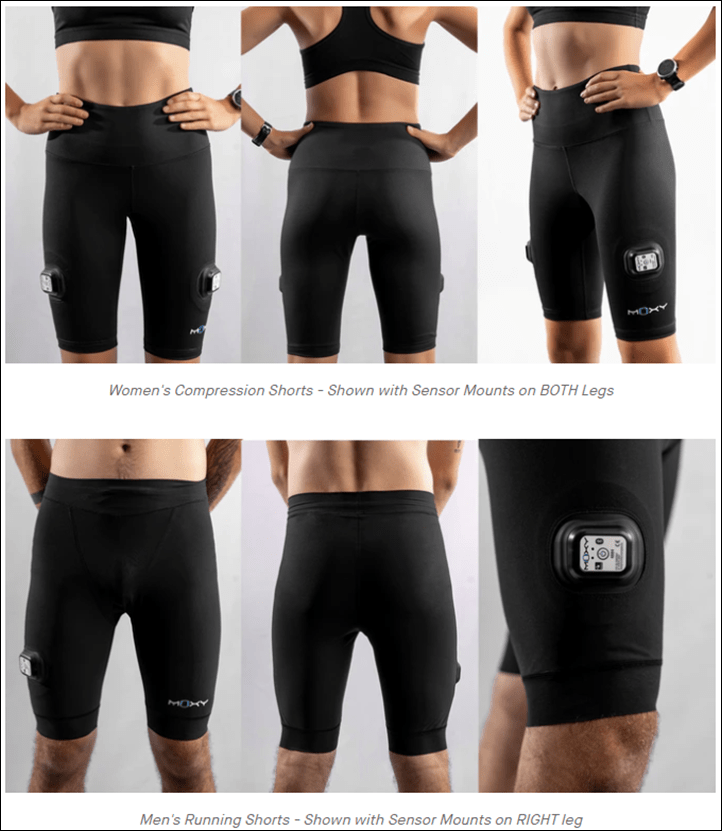
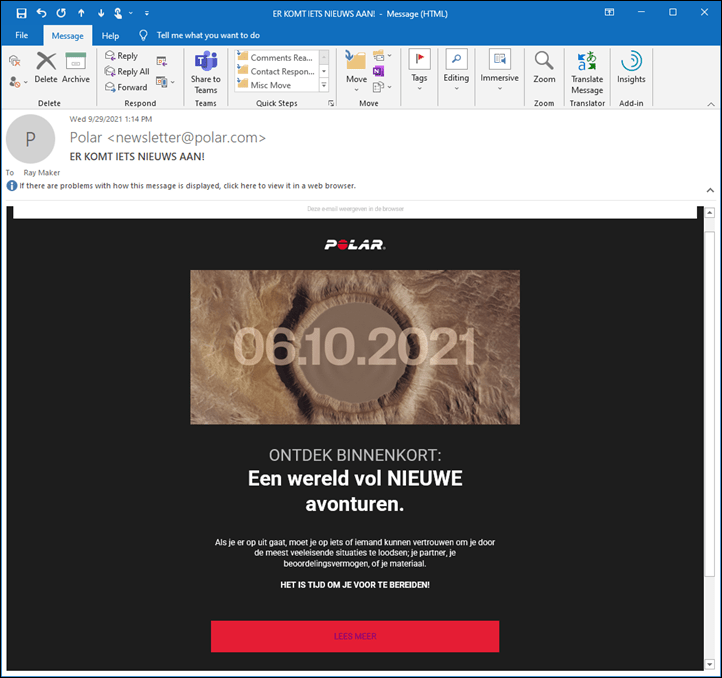
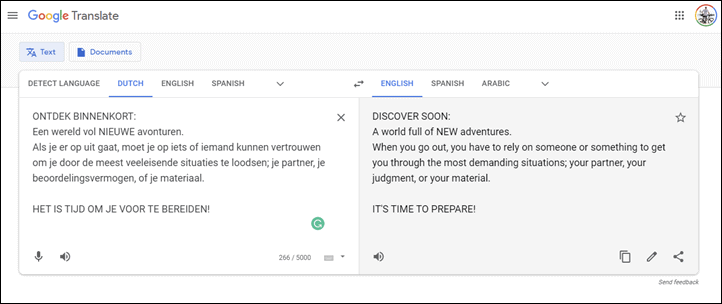
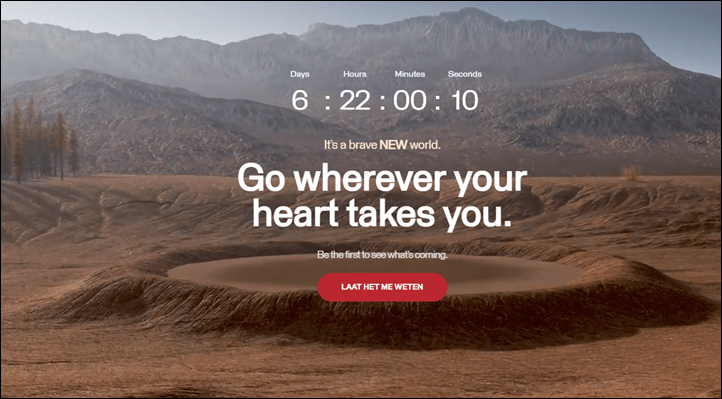
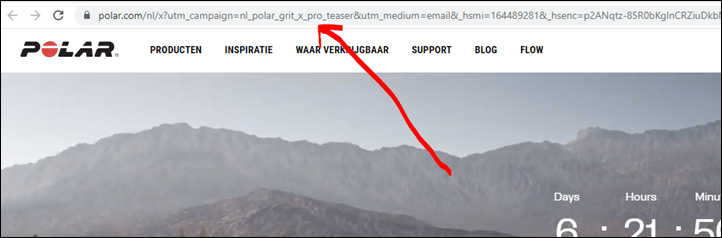


















Pan & zoom is a welcome feature on the new Bolt.
Slightly irritating is the main screen position of the further menu selection.
I’d suggest it would be better using the three buttons by offering the further labels back / route / pan
Text of the US email:
COMING SOON:
A brave NEW world.
When you’re out there, you need something you can trust to get you through the most demanding situations; whether it’s your partner, your judgement, or your equipment.
IT’S TIME TO GEAR UP!
This is clearly a specializaed gear to explore… Volcano craters. Canarias here I come!!!
Sounds like Polar LTE to me…trying to beat Fenix 7 off the line?
Strange that their Marketing Team uses the title of a book (Brave New World, by Aldous Huxley) that describes a dystopian world and in which the main character kills himself in the end…..weird, just saying!
On the other hand, Huxley taken the title from phrase in Shakespeare’s ‘The Tempest’, so they can always claim they were referring to it ;)
But they might have taken it from the recent TV series (which took it from the book, which took it from the tempest etc). In that show he survives, after having numerous very athletic, original olympian type adventures. Which may
mean we get a watch that measures more than just how much you sleep.
I think there’s also something to be said that the term is kinda a more generic phrase these days. I personally wouldn’t have associated it to any given past starting point.
Don’t know Ray, maybe they’re using some sophisticalated encryption in their URL, like rot13. So maybe it’s going to be an announcement for the Polar Tevg.
re: Polar – looking at the HTML source where you will find various javascript tidbits for tracking etc.. it looks like it’s the Grit x2 as per my screenshot attached.
and some more…
“input type=”hidden” id=”product” name=”product” value=”X2″”
Don’t worry, Ray knows exactly what will be released, it has been on his wrist for several weeks now. But he can only talk about it after the NDA expires… unless it’s something pretty obvious like this url blunder. :D
I’m ok with the addition of the Pan & Zoom feature but I don’t like their choice of where to put it. It’s not a feature I’ll use much but I have to deal with it every time I want to go to the route screen. It’s an extra button press when I almost always never need to make a choice at that point. But, more annoying is that they broke how Di2 integration works. While navigating, I used to be able to press the left Di2 button to see the cue sheet. Now, it takes a left button press and a center button press, which I can’t do with the Di2 buttons so I have to reach for the Bolt instead
Garmin Edge touchscreen devices already support pan and zoom, so this is more catchup feature, yes?
Not a catchup feature, careful buildup for a future generation that comes with a touchscreen (preferably in addition to the existing buttons, not replacing them). Show them what they will be missing if they refuse to upgrade (in 2024).
Hi Ray, Have you seen Stryd’s announcements this week? What are your thoughts on the their current offering and how they are developing their platform?
Yup…saw it as well. Good iteration. Still a bit concerned about the viability of that market in terms of growth potential to the scale required to make investor money happy.
Would it be GRIT X2 or GRIT PRO ? Would be an odd marketing twist to rename a 2nd generation as “pro” instead of current stream of V2, M2, Ignite 2 …..
Now even the heading of the below support page states Grit X 2.0:
link to support.polar.com
That’s 2.0 as in regard to the firmware version for the current Grit X.
Not the new one.
Off topic, Ray, but a tech tidbit. I noticed that in the last few days there is a Zwift update for Apple TV that supports the arrow keys on the (new) Apple TV remote. Much better!
Indeed, great to see!
Ray, do you think Polar or Garmin will release a sports tracker in 2021/2022 like the old A370 or Vivosmart or have both companies moved away completely from smaller tracker devices? Any thoughts on this welcomed.
I believe they are moving away form the low tier trackers.
There are so many actors on the market and the margins are slim.
Honestly not sure. It’s a tough market, and even tougher these days/recent years with $160-$170USD Apple Watch Series 3. Certainly that’s in theory a different market, but in practice – less so.
Place holders
Standard Version:
link to runningshop.se
And for the titanium version.
link to runningshop.se
Wahoo is overwhelmed by simple functions. Screen swipe is available with the point-and-go feature. But moving this function along with a designated route is a big problem.
So is the huge underexposed and hidden ROAM problem. Continuous freezing when you exceed 250km – 300km. Answer from service wahoo that the meter is directed to users what do 200km WHAT ??? such a company answered me so. It’s strange that they don’t write anything about this restriction on their website.
Looking at the boldv2 map I don’t like its malleable and out of focus appearance. Streets not legible. It looks better on ROAM with fewer colors.
Late to the party on ‘pan and zoom’ as I’ve just used it for the first (and probably last) time on my new Roam (to replace 6 year old Bolt). Disconcerted to see it ignores the ‘screen up’ command and defaults to ‘north up’, which makes it much harder to use, given the screen and definition isn’t that great. Gave up and pulled out my phone instead …