While the big news from yesterday was Wahoo’s new BOLT V2 bike computer, they also announced structured workout support on the Wahoo RIVAL GPS watch, enabling you to sync in workouts from TrainingPeaks, as of today. Though, it sounds like the rest of the major online training platforms are coming soon.
In many ways, this follows along with what they’ve had on their ELEMNT series bike computers for years now, but of course in that case it was just cycling (unless you rode your bike into an ocean, in which case it became an openwater swim workout). However, the RIVAL officially supports more than that – specifically structured workouts for Cycling, Running, and Swimming. Thus, it wasn’t as simple as just taking the existing structured workout from the bike side, as they wouldn’t know how to deal with running/pace, etc…
The update is now live, so you’ll need to update your RIVAL watch if it didn’t do it already. Just ensure that it’s charged up enough, and that the Wahoo ELEMNT app is on nearby, and you should see the offer to update, or you can launch it from the watch itself.
How it Works:
Ok, so the first thing is deciding on the source of your workout, and then ensuring that workout is on the RIVAL. By default it’ll automagically sync those workouts to your watch if calendar-based. So for example, workouts from training platforms are typically tied to a given calendar date, as part of a larger plan. Those will automatically be available on your watch. Wahoo does this for workouts 5 days in advance.
Of course, you’ll need to ensure that your Wahoo app is linked up to the training platform that you use, but undoubtedly you’ve already done that for the training log portion.
In any case, I created a TrainingPeaks workout for today, just some 800’x and 200’s, and then placed it atop today’s date in Training Peaks:
For this workout I set target paces for each of the segments, which were based on the TrainingPeaks threshold paces. I was thus interested to see what would happen out on the road, since the Wahoo RIVAL doesn’t have any concept of running pace zones. Would it tie it to the static paces set by TrainingPeaks (which would be ideal), or something else? More on that in a second.
Also of note is that in my case I stuck a bike workout on my calendar for today, and it synced that too (as well as my Friday workout). You can see both of these workouts, by sport, within the Wahoo app or the RIVAL. Tap the ‘Workout’ button, and choose the sport profile (Running, Cycling, etc…) at the top. Then from there choose the ‘Pick a Planed Workout’ option. This will be auto-filtered by sport. So you can see my running ones here after tapping running:
Like with cycling, Wahoo has baked in a handful of workouts for running too. Here’s those four running workouts:
For each of them they have a bunch of descriptive text:
Interestingly, they also have four baked in swim workouts too – that appear to work whether you choose openwater or indoor:
There are no workouts for the other sport modes that I could find (including Strength or Yoga), which would seem to be a tidy little opportunity to do some integration from their Sufferfest brand/app. But I suppose that’s boiling the ocean type stuff.
In any event, when you’re ready to go, select the sport of your choice and you’ll see that you’ve got a workout today. Alternatively, you can long-hold the lower left button, and go to Planned Workout:
Then from there you’ll see the workout for that specific sport mode that you’ve already selected (thus, you must be in a sport mode first). There’s also the option to sync, if you want to force a re-sync:
After that, you can confirm/select it, or view it. The Holiday Inn UI designer in me would say that it would seem they could have accomplished these options on the previous page with the existing buttons.
And then finally, you’ll see the workout:
With that, it’ll be loaded on the RIVAL, along with a new structured workout page, called the ‘Planned Workout Graph’. You can toggle this off if you don’t want it (from the Wahoo App). Though, I can’t really think of any sane reason why you’d want a structured workout but not know what the structured workout entails or your progress in it. Maybe that’s for people that like tangerine ice cream.
In any case, go outside, and hit start on your workout. It gives you a 5-second beeping warning prior to the start of each interval, and then it’ll show you the distance for the next interval, as well as a descriptor.
The descriptor page didn’t specify the upcoming pace targets though, which seemed kinda odd to me. However, Wahoo says that if you fill in the ‘Notes’ section here on TrainingPeaks, it’ll convey that information in the empty space shown above.
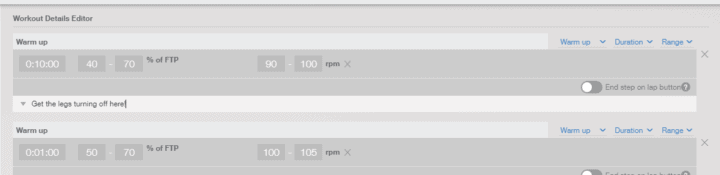
Still, if there’s any suggestion I have, it’d be to have the next interval shown automatically in that blank space if no notes are given, where I could see the next interval details (like target pace/time/etc…).
Sure, I can see a little bar chart on the workout graph page – but that doesn’t show the specifics of the upcoming step. However, on that page you’ll see in blue your current place in life. You can see below I have 25:23 remaining in the workout, and this particular easy rest interval has 30 seconds left.
Meanwhile, the Workout Dial page has a little bar at the top showing the ranges for that interval, which match identically what TrainingPeaks had specified for this interval – 5:41/mile to 6:14/mile. You’ll see it lists me as ‘GOOD’, meaning I’m in the right zone. The pace shown there is my current pace, slightly smoothed.
Whereas if I’m going too fast, like this later interval, it’ll show FAST. Alternatively, it’ll also show SLOW, if you’re lagging.
At the top right corner of the workout graph is a little skip button, in case you decide to skip that interval:
Finally, if you want to scale your workout (such as in a cycling workout) to increase or decrease the target, you can hold down the left button to get to the scaling menu. This option also allows you to start/stop the workout portion without impacting the recording (if you decide you just want to end the structured workout but keep riding/running/etc…)
During the workout there’s no out of zone/target notifications (audibly or such), the only indication is the workout dial data page. Once the workout ends, you’ll get the completion screen:
And then the workout will sync up to the Wahoo app, and onwards to TrainingPeaks. While the TrainingPeaks app will show your workout automatically overlaid onto the scheduled workout, the Wahoo app itself doesn’t specify/list/record your original target paces. It’s just as if you simply hit the lap button for each one. So it’ll show those splits by lap, but not the original targets for the workout.
Wrap-Up:
As I mentioned with the last Wahoo RIVAL update a few weeks ago, Wahoo is slowly checking off the boxes required to have a competitive watch in the multisport category. A category currently occupied mainly by Garmin, COROS, Polar, and Suunto. As with any endurance sports product, you’ve basically got a bunch of Type-A athletes that all want things a very specific way, and every feature is the most important feature ever. Like everyone else, undoubtedly I fall into that same camp too. Thus bringing a new watch into this market takes time, and many iterations. This is one of those iterations – albeit, a more substantial one.
I’d love to see them build on this, especially with more details of upcoming steps in the workout, it’s super useful to know what you’re aiming for on the next interval – be it running or cycling (or yes, even swimming). And it’d also be handy to have out of zone workout notifications. Still, for a V1 go of things, it’s not too bad – at least in my first attempt using it for a run workout.
With that – thanks for reading!
Found This Post Useful? Support The Site!
At the end of the day, I’m an athlete just like you looking for the most detail possible on a new purchase. These posts generally take a lot of time to put together, so if you're shopping for the Wahoo RIVAL GPS Watch or any other accessory items, please consider using the affiliate links below! As an Amazon Associate I earn from qualifying purchases. It doesn’t cost you anything extra, but your purchases help support this website a lot.
And of course – you can always sign-up to be a DCR Supporter! That gets you an ad-free DCR, access to the DCR Shed Talkin' video series packed with behind the scenes tidbits...and it also makes you awesome. And being awesome is what it’s all about!





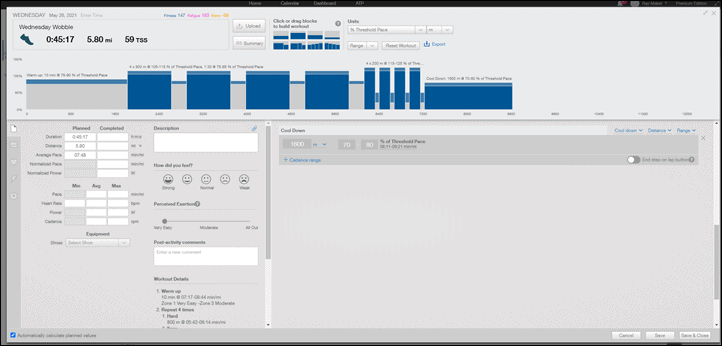
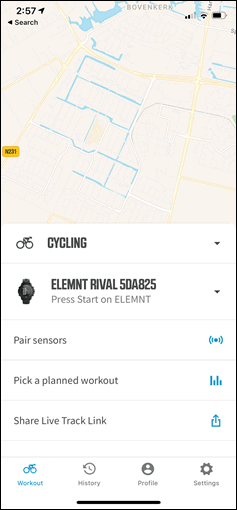
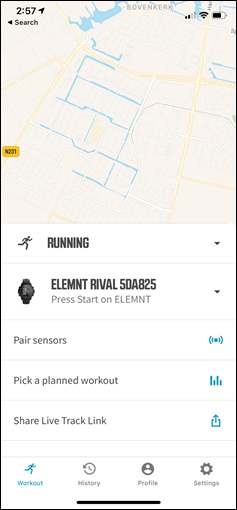
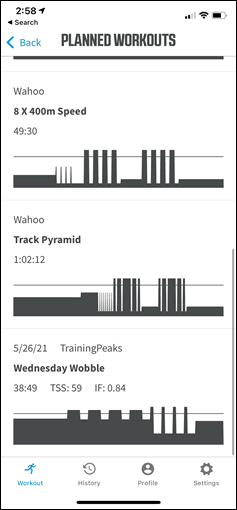
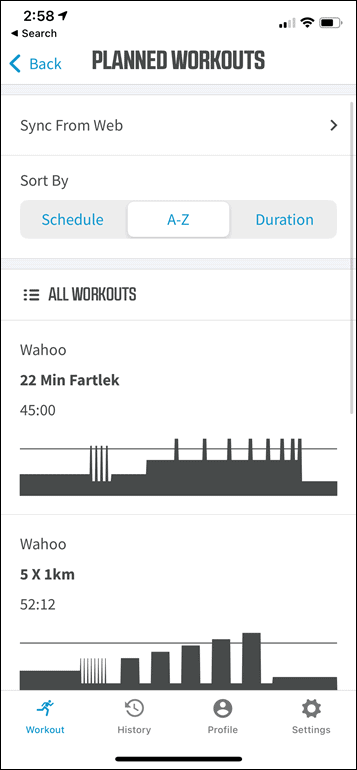
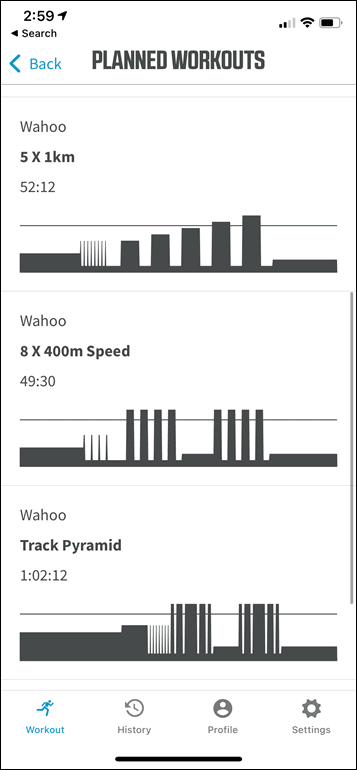
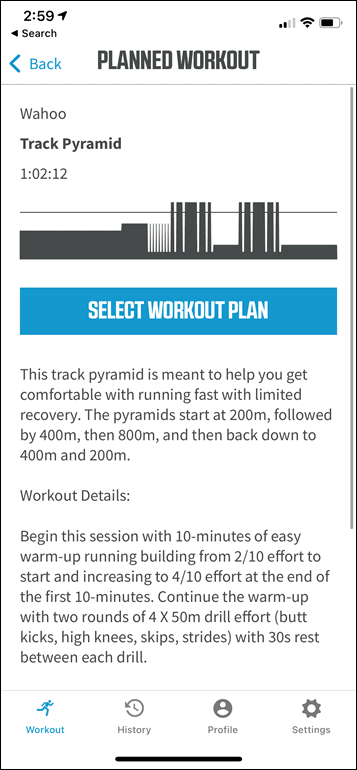
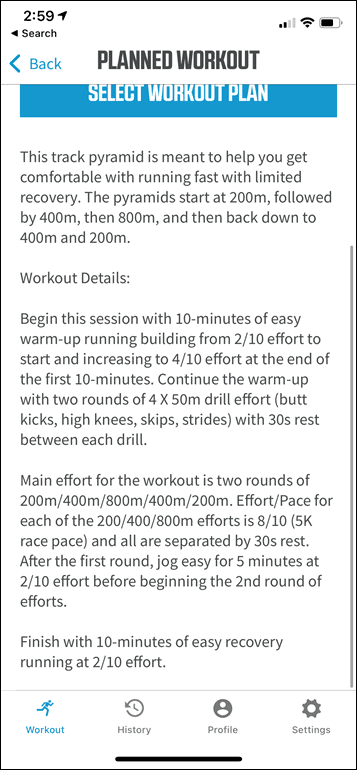
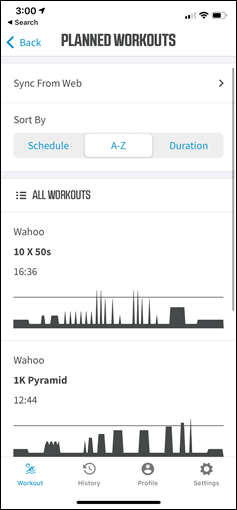
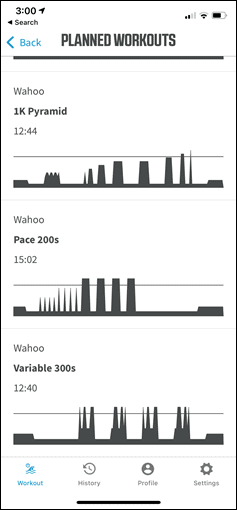
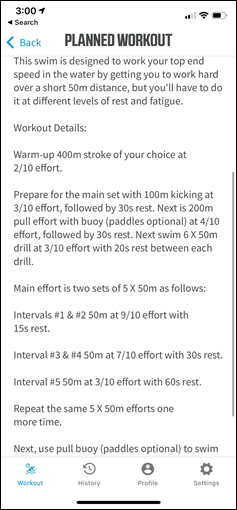











![clip_image001[4] clip_image001[4]](https://media.dcrainmaker.com/images/2021/05/clip_image0014_thumb-1.jpg)

![clip_image001[10] clip_image001[10]](https://media.dcrainmaker.com/images/2021/05/clip_image00110_thumb.jpg)


















Thanks, Ray. Super helpful simply to know that it is working basically as intended.
Thanks David, and thanks for being a DCR Supporter!
Hi Ray
As always kudos for your article.
This addition is the one thing that restrain me to buy the rival !
Do you know if as Training Peak allow it, you can setup intervals based on stryd’s power /heart rate targets ?
Is pool swimming supported ?
What’s you opinion about the possibility of Traineroad’s outside workout support ?
Thanks in advance !
Nice write up. Had a go with this last night with one of Wahoo’s built-in workouts, all very intuitive. Would be interested to see what other integrations get added, TrainAsONE would be good. Also would like to see abibility to create some custom workouts right within the Wahoo app as I don’t use TrainingPeaks.
Might see how it works in track mode this week, looks like you can change the workout type for these planned workout before starting.
Thanks Ray, you answered my question on pace. As is clear with the Wahoo Elemnt app there are only two zones (power and HR). I was able to sync a structured power workout from TP to the watch. I’ll have to charge up my Stryd and see if it actually works!
Yep, it worked. I was able to sync a structured power workout using Stryd power zones in TP. Those same zones appeared in the workout. Stryd was recently added as a choice in TP for setting your power zones. Now that I think about it, I prefer the way that Wahoo is handling zones with their structured workouts. TP has a far greater selection of HR/Power/Pace zone settings than the Garmin, Coros, and other device makers of the world. What’s brilliant about this approach is that I like to use 80/20 for my HR zones. I can leave that with TP and not play games trying to make a device maker’s zone definition match 8020Endurance definition. Pretty cool. But then again, I don’t like to double record things and I’ve been using TP as an aggregate for TSS/Fatigue/etc.
And just to circle back around here on a bit more I got back from Wahoo. Like you noticed, it all “technically” works, and they’re cool with that. But they also haven’t invested any time into testing all the scenarios (or, by the sounds of it, any Stryd scenarios other than just pretending it’s like a bike power meter – which, is hey, more than Gamrin does natively).
Of course, the inverse, is that you don’t get all of Stryd’s extra stuff recorded. But hey, at least the core of it works!
I run with Stryd and use 80/20 on TP, as well. I’ve been running using the RIVAL with Stryd for a while now (and, more recently, with Planned Workouts). While the RIVAL does not officially support Stryd at the moment, I concur that it does work just fine.
My race or long run setup is that I use a mixture of the Stryd race calculator and the Palladino spreadsheets and figure out my target race power. Then, I add a page for RIVAL set to 3s avg and lap avg on Power (along with time and distance). I start pinch-zoomed on the RIVAL display on that page with just 3s and lap average. And, I just try to hit the lap average of my target power (tweaking my 3s to arrive at that). As the run goes on, I’ll pinch zoom out to reveal more metrics for later stages of the run.
I also have a page setup with more “conventional” metrics (time, distance, pace, HR) to handle when I didn’t properly calculate my race target power or the environment is different than expected.
The one thing that I’ll add is that I go ahead and sync all of my workouts from the Stryd pod to the Stryd PowerCenter via the mobile app. This allows Auto CP to continue to work and for me to get the nice Stryd analytics. It’s an extra step that I might go away at some point, but it gives me everything I need for effective and simple RIVAL + Stryd running.
(full disclosure: I work for Wahoo, so I am obviously biased)
Thanks John. I forgot about simply using the Stryd mobile app to directly import all the Stryd pod’s metrics over BLE for upload to Stryd Power Center. That way my Critical Power can get updated regularly.
So you work for a company that does not support your passion for stryd?? Why should I bother with this Sh!t.
Thanks Ray for a good write up, as usual.
From what I can see Garmin could learn a thing or two from Wahoo, e.g. showing ranges of paces for current interval, graphic representation of workout or graphic progress of workout done.
My only wish is that both Wahoo and Garmin allow a bit of customization on workout screen as it is possible with other data field. Do you think it is ever going to happen?
Garmin already shows the ranges for current interval and graphic representation of the workout before starting it. At least my Fenix watch and Edge computer do it.
Correct, they do, and they’ll show it as part of a data page prior to each interval too.
Yes, Garmin shows the graphic range (the arch) but what I like in Wahoo that it shows value of lower range and upper range (low pace and high pace).
Garmin shows those values only at the start of interval at the intro screen.
Interesting!
The clues for next intervals would be nice, and coherent with what is done on the ELEMNT bike computers (which do not beep when out of zones…)
Do you know if Wahoo now supports “free” intervals (opened intervals? Don’t know how to call it…) from TP? I mean an interval that only ends when you push the lap button?
Is it possible to push .mrc files to the watch in the workouts folder if plugged in a computer, as it is possible with the ELEMNT computers?
I’ve done this with my ROAM in order to have some of my most used bike WO always available, and it is simple as hell (specially using trainerday web site to design a workout and export it…).
It would be nice if also feasible on the RIVAL :)
Don’t know if someone can try this?
Thanks for the mini-review of this update :)
Good question about intervals that you end with a press of the lap button. I don’t use that often with a TP workout on my Garmin, but it’s very handy when I do (think hill repeats where recovery is as long as it takes to get back to the bottom of the hill).
Thank for the answer!
It’s far more cleaner that the use of Stryd CIQ app for Garmin that requiered to ensure that TP -> Power Center -> Stryd app had rightly synced.
A real nightmare when you want to do a last minute changes.
Hope Wahoo will keep this approach
Oh, and Wahoo, if you’re reading, please listen to Ray’s point about out-of-zone alerts. Hard to be constantly looking at one’s watch on a run, so I appreciate the audible/vibration alerts on my Garmin.
So, here’s a strange one: I picked up a Rival. Programmed a structured running workout into TP and downloaded to my watch. The workout was basically a series of 20’ intervals with 5’ rest intervals in between. When I looked at the workout afterwards, the intervals were all 19:59 and 4:59. As if the Wahoo software is understanding a 20:00 interval as ending at 19:59 and the next one beginning at 20:00. Obviously, I’m not going to obsess over :01 (everything else worked perfectly), but it is strange not to have the clean intervals that were intended.
Interesting. So, I just looked at my test workout from last week. And I see something similar. The timed ones (the 10 minute one, and the 1:30’s – the rest are distance based), do seem to wobble a bit, and not quite hit the exact times on the head. Pic attached.
Here are my intervals from TP, which shows interval times down to the hundredths of a second. None of the times are even. On my Garmin, the intervals have always been spot on to the hundredth of a second. Maybe Garmin’s software autocorrects the intervals to the exact correct time and Wahoo’s doesn’t? Or something is wrong with the internal clock of the Wahoo. Very much beyond my technical capabilities to try to explain this, but odd.
Hi Ray – great review as always. Speaking as someone who recently dumped his aging Garmin 935 for a Rival, it’s great to see them adding new features so quickly. (By the way, touchless transition was the thing that sold it for me). Question – is there a way to submit feature requests to Wahoo? For example, I’d love to see walk-run mode. Cheers!
Hi. Super helpful as always. Thanks Ray.
Is there any news if there is or will be an option to see the upcoming interval?
This bugs me a bit as it would be super helpful for swimming workouts. You could check the next interval while you do the rest interval….
I’m excited to see this working but I’m baffled why it doesn’t work with Todays Plan or other services like the Elemnt bike computers do.
And an extension of that – why other things like Strava segments and maps don’t work either.