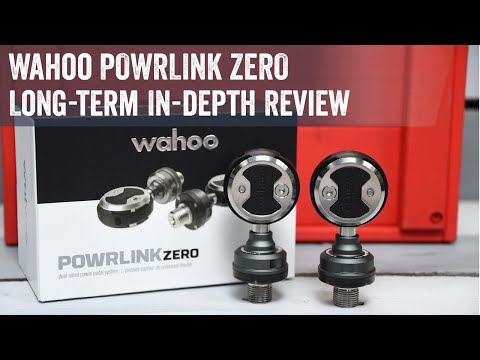
It’s finally here. After an 8-month delay (though tame by power meter pedal delay standards), Wahoo’s Speedplay-based power meter is finally shipping and available. This marks not just Wahoo’s first bike-based power meter, but also the first (and only) Speedplay power meter to make it to market. Thus filling a gap in the market for Speedplay devotees that have been left out in the power meter pedal realm. And perhaps more important than all that – I’ve had more than enough time on these units to form a pretty comprehensive picture of how well they perform.
I’ve been using the POWRLINK Zero dual-sided power meter pedals since late last spring occasionally, and then since last fall on my road bike as my main pedals. That’s also included intended and unintended off-road adventures too, to test durability. As you’ll see in some later pictures, I’ve literally beaten the snot out of these things – both the pedals and the cleats. So I’m able to dive into not just simple indoor rides, but how they work after being hammered.
But this wasn’t the only thing Wahoo announced today. They also announced their new KICKR ROLLR smart trainer, which includes the option for a bundled set of pedals with it – in case you wanted to go for a twofer. You can check out that full in-depth review up there as well.
Before we get into all that, note that these are media loaner pedals. At some point in the near future, Wahoo will open up a box from me, and find these very well worn pedals of theirs returned to them. That’s just the way I roll. This review is not sponsored (nor does any company get to preview anything I review), and I don’t take any advertiser money from any companies I review. And as regular readers know, if something is crap, I’m gonna tell it brutally like it is – no matter the brand. Once this unit goes back, I’ll go out and get my own for any future testing needs. If you found this review useful, you can use the links at the bottom, or consider becoming a DCR Supporter which makes the site ad-free, while also getting access to a mostly weekly video series behind the scenes of the DCR Cave. And of course, it makes you awesome.
Main Specs:
The POWRLINK Zero pedals are based upon the Speedplay ZERO pedal, as one might guess by the name. When Wahoo Fitness acquired Speedplay two and a half years ago, they pared down the list of models to essentially the most popular ones. While Wahoo has said they do plan on expanding that list down the road, that undoubtedly upset fans of models that didn’t get continued. Wahoo essentially said that was to make the Speedplay business sustainable going forward.
Nonetheless, the key specs for the POWRLINK ZERO power meter are as follows:
Claimed accuracy: +/- 1%
Temperature Compensation: Yes – active temperature compensation
Auto-Zero Capability: Yes
Manual Zero-Offset Capability: Yes
Manual (static weight) calibration: No
Connectivity: ANT+ (unlimited concurrent connections), and Bluetooth Smart (three concurrent connections)
Cadence Transmitted: Yes
Left/right Balance Transmitted: Yes
Pedaling Dynamics (or similar): No
Oval/Q Chainring Compatible: Yes
Weight per pedal: 138g per pedal
Weight for required cleats/mounting gear: 78 (based on Speedplay Standard Tension cleats)
Battery type: Rechargeable pods
Battery life: Claimed 75 hours
Water Resistance: IPX7 (1 meter at 30 minutes)
Pedal Float: Adjustable 0-15 degrees
Q-Factor: 55mm
Stack Height: 13mm
Note that Wahoo is selling the POWRLINK ZERO in two varieties, single-sided and dual-sided. With a dual-sided system, both pedals have power sensors in them. Whereas in the single-sided system, you’ll of course still get two pedals, but only the left side has electronics in it.
POWRLINK ZERO dual-sided: $999USD/999EUR/849GBP/1,299CDN
POWRLINK ZERO single-sided: $649USD/649EUR/549GBP/839CDN
Wahoo notes that because the pedal spindle length of the POWRLINK ZERO system is slightly longer than that of a regular Wahoo Speedplay ZERO pedal, you’ll obviously want to use the included ‘dummy’ right-side pedal if you buy the single-sided (left only) system.
Unboxing:
This unboxing is for the POWRLINK ZERO dual-sided set, though frankly, it’s identical except for the fact that inside the single-sided pedal there’s no electronics in the right pedal (it’s just a dummy pedal).
Once you open the lid, you’ll see the pedals looking at you. Wahoo continues to make some of the best-designed boxes in the industry. So good.
The pedals hang out on a tray, while the flotilla of mounting hardware sits below it:
Here’s everything taken out and placed on the table, as you can see, it’s a lot of stuff. Basically, it’s most easily divided up into the pedals themselves (plus charging cable), and then the 923 pieces that make up the mounting hardware.
Here’s a closer look at the pedals. This is the last time they’ll look so pretty.
Then we’ve got all the mounting hardware bits:
Then there’s the charging cable & clips. Wahoo’s is nice and clever. Essentially you can plug any USB-C cables into each little clip. However, they also include a Y-cable that charges both clips using any USB port:
I’d recommend just taking their cable with the clips attached, merely so you don’t lose the charging clips. They don’t include any wall charging plug, but you can use any USB port you’d like just fine.
Finally, there’s some paper stuff. This for once *IS* actually useful, as you’ll need it not so much for installing the pedals, but figuring out how to install the cleats.
Installation:
There are essentially two parts to installing the system. The first, is the easy and quick one – which is installing the pedals. The second piece is installing all the cleat hardware on your cycling shoes. Because I like simplicity, let’s start with the easy one: Installing the pedals.
To do that, grab your handy dandy 8mm pedal installation wrench, or, just any 8mm wrench. I like the longer pedal ones because it ensures you get it nice and snug. Remember, for the best accuracy you want them correctly torqued. Albeit, doing a handful of sprints will also help resolve that (since pedals automatically tighten as you pedal).
Next, you’ll notice it came with a few spacers. The general rule of thumb on pedal-based power meters, especially with pods, is that the pod should never touch the crank arm. So you’ll almost always use a single spacer, as I did. I can’t remember the last time on any crankset/bike I got away without using one.
Then, simply tighten both sides till done. Again, this is silly quick. Now you’re done with the hardware installation.
Next up – the fun part! Installing the cleats. Now once you’ve done this a few times, it’s not so bad. But it still takes about 12 times longer than any other cleat install because there are not only multiple layers for each cleat, but also the need to ensure you’ve got them on the correct shoes (while facing upside-down towards you). I don’t have a step-by-step guide for that, because I was too busy trying to not screw it up. Here’s all the parts you need to install (minus the pedals):
Once all that’s done, now’s a good time to pair them up to the app. You’ll crack open the Wahoo Fitness app (not the ELEMNT app, that’s for their bike computers & watch), and then search for new Wahoo sensors. You can either do a quick setup, or pick which type of sensor you have:
Within this you’ll need to set your crank length. Your crank length is typically written on the inner edge of the crank, right near where the pedal would have been screwed in. You can see mine here is 175mm (unless you’ve requested shorter or longer crank arms, yours is probably 172.5mm):
Type that into the app, and then you’re essentially done. The last thing you want to do though is a few sprints. If you’ve got a trainer, that’s really the best place to do them. This is because this ‘beds’ the pedals to the crank arm and tightens it up. While Wahoo says one sprint, the general recommendation is 2-4 nice hard ones. As a life-lesson, I prefer doing these on the trainer for any new pedals of any type I install, merely because if something goes catastrophically wrong with a pair of new pedals, at worst I’ll fly into the couch.
With that all set, go ahead and calibrate (zero offset) using either the Wahoo app, or your bike computer (more on that in a second). Technically it asks you this before you set crank lengths, which is peculiar to me, but hey, it seems to work either way.
Now you’re ready to roll.
Basic Riding Details:
Now that we’ve got it installed and configured, it’s time to pair it up to our bike computer. We can do this via any ANT+ or Bluetooth Smart bike computer or watch, or even app (like Zwift or TrainerRoad). Virtually every power-meter capable bike computer and watch on the market will record both power and cadence, and most will record power balance (the split between your left and right pedals outputs).
First up though, search for your power meter, it’ll realize this is a Wahoo POWRLINK ZERO, and actually display that:
I thought it was mildly interesting that Wahoo selected to go with BTLE (Bluetooth) as their default pairing here.
Once you’ve got the pedals paired up, ensure that your crank length is set correctly here as well:
Note that all of this is identical on both Wahoo and Garmin bike computers, and I’ve used all of the following units over the past 9 months with the Wahoo POWRLINK ZERO pedals: Wahoo BOLT V1, Wahoo BOLT V2, Garmin Edge 530/830/1030 Plus, Garmin Fenix 6/Fenix 7/Epix/Instinct 2 series, Garmin Forerunner 745/945 units, Hammerhead Karoo 2, Bryton Rider S500, and SIGMA ROX 11.1. Plus I’m sure others I’ve already forgotten.
With that paired up and set, and a few hard sprints, do a ‘calibration’. Technically speaking this is a zero offset, and not a proper calibration per se. But that’s all the POWRLINK ZERO pedals support (they don’t support a static hanging calibration). So a zero offset is what we’ll do. You’ll unclip from your pedals entirely, and then press calibration:
It’ll come back a few seconds later with confirmation of success:
As a general rule of thumb, you should calibrate before a ride – ideally once your bike has stabilized for about 10-15 minutes in the new temperature. So here in winter, it’s best to either let your bike hang outside for a few minutes before hitting calibrate, or, simply calibrate 10-15 minutes down the road after both you have warmed up and your pedals cooled down.
Once out on the road, the Wahoo pedals transmit three things: Power (watts), cadence (RPM), and power balance (left/right balance). You can configure your bike computer to display these metrics as you see fit, like below:
The reaction time on these pedals is spot-on in my testing, and you can see that down below in the accuracy section. In terms of advanced pedaling metrics, like cycling dynamics or such – Wahoo has none of that. They also don’t transmit the more basic pedal smoothness and torque effectiveness. In my discussions with them, they stated plainly that they didn’t find “any value” in these metrics as transmitted today. Insomuch that there’s nothing tangible that a rider can do with these, aside from geek curiosity.
And at large, I mostly agree with them. As I’ve said countless times since Garmin first introduced Cycling Dynamics many years ago (and now also supported by Favero), as well as with off-brand variants by Pioneer, PowerTap, and SRM over the years too: There’s virtually no scientific backed details on how to actually train and race with this data. It’s mostly data for data’s sake. The singular exception to this is for bike fits, where bike fitters have used metrics like Platform Center Offset to tweak bike fit for higher efficiency (power output), but that’s it.
Which isn’t to say that Wahoo isn’t going to throw their hat in the ring as well. Because despite no plans to support the existing standards, they did say that longer-term they’re working with their own data scientists to determine what pedaling efficiency/etc type metrics would be useful and how to use them. But there’s no concrete timeframes on what, if, or when that might ever appear.
In terms of what you’ll see post-ride, here’s the data on the Wahoo app, if paired up to a Wahoo bike computer:
And then similarly, here’s the data if paired up to a Garmin bike computer/watch, as shown on Garmin Connect. As you can see, you’ll see total power, Left/Right Balance, and Cadence. But no other pedal-specific metrics:
Switching topics, looking at battery details, the Wahoo pedals have internally sealed rechargeable batteries. They claim 75 hours of battery life, and that seems about right – though given how long that is in real-life, I don’t have super exact test details on battery burn there. But it’s enough that it’s not throwing any red flags (compared to some of my power meter testing on other units where it was obvious things were far too low).
To charge the pedals, you’ll simply clip these two little prongs onto the sides of each pedal. They have certain ways they snap on, so that the contacts line up. While they require an extra 2-4 seconds per side to ensure you’ve got the orientation correct, I’ll give Wahoo credit in that these are very tightly held on there, so they won’t accidentally fall off or such.
As noted earlier, each prong pod has a USB-C port on it, and can then be charged using the included Y-cable, or other cables of your choosing.
The LED n the side of the pedal will indicate blinking green when it’s charging. Wahoo says the charging time from empty to full is 90-120 minutes.
Note, for lack of anywhere else to stick it – no, the pedal pod here is not designed by or licensed from Favero (and their Favero Assioma pods). Both companies have been very clear it’s not, and Keith Wakeham has done a clear breakdown of the FCC documents to outline it’s not at all the same under the covers.
While the claimed battery life (75 hours) is lower than battery-based pedals or crankset-based power meters (which are usually 120-200+ hours), it’s roughly in line with the Favero Assioma pedals, as well as SRM’s X-Power pedals (assuming latest battery iteration). All of which is more than fine for me and my riding habits. I’d say about the only thing I’d do if I travelled often is to try and buy an extra charging clip (sans-cable), and stick that singular tiny piece inside my saddle bag – so I always knew that there was a way to charge the pedals.
Speaking of travel, one thing I’ll give credit for is that I’ve beaten the crap out of not just the power meter itself, but the pedals. I’ve repeatedly used both in off-road terrain. For example, back in December I did what was supposed to be a road-bike route, but ended up including roughly 90 minutes of hiking and riding across volcanic rock terrain up a reasonably steep section of no-longer-a-road route. For many kilometers.
This meant that the cleats got absolutely slaughtered, though, were still totally functional for the rest of the ride after that hiking in them. It also meant that numerous sections I rode the bike when it was viable, and was constantly hitting the pedals on rocks and such, dinging them up quite significantly.
Here’s what those pedals look like, compared to a brand new pedal.
They’re still perfectly accurate.
Then for the cleats, after mostly destroying them, I did more riding on them for another month throughout the mostly miserable December timeframe in the Netherlands. This included not one, but two different rides I was testing follow-me drones, whereby the drone stopped following me and had to be rescued on the other side of a canal. So, I waded across muddy fields with them.
Then across a cow pasture, then back again. And then that whole mess a few more times. Here’s what the cleats looked like at the end of that day:
They’d actually last another ride or two, but ultimately I’d have issues with the tension spring freezing up, so I replaced the cleats at the start of another big trip.
While one of the benefits of the Speedplay system is that you can clip-in on either side of the pedal due to the design, I’d argue that’s not really an issue in real-life with other pedal systems. That’s because all other pedal systems are bottom-weighted, such that the pedal automatically rotates to the correct position each time, so that the overwhelmingly vast majority of the time the pedal is in the correct orientation to clip-in. And the times it’s not? It’s no different than the times that the Speedplay isn’t in the correct orientation, or, for whatever reason, the tension spring snapping in instantly isn’t happening due to lack of proper greasing/lube. Given I live in a wetter locale, I’m supposed to do that more often.
When I started riding with Speedplay pedals last spring, I figured I’d eventually get used to them, or learn to like them, or something. And ultimately, it’s just not my cup of tea. I’ve long ridden with other cleat types. I use a blend of Shimano and LOOK KEO cleats on other road bikes, and then Shimano SPD on my mountain bikes. And for the most part, all of them are just fine to me. I’m not some cleat aficionado – I’m just a cyclist that clips into my pedals. It’s really that simple. And while the term “walkable cleat” is often used with Speedplay, I’ve never had any issues walking (or even running) in any other cleat type.
And with that perspective, I simply don’t find the engagement or general snappiness of the Speedplay system to my particular liking. And, I suspect as you look at other reviews today, you’ll likely find the same. For non-Speedplay diehards, most of us are either ambivalent – or maybe even on the side of finding the Speedplay pedal platform as high maintenance. Things like mud easily jam up the pedals clipping in far greater than any other pedal system I’ve used, and rain will cause the cleat metal pieces to rust, as it did for me last summer (and on my subsequent sets of cleats, so did the screws).
And none of these things have to do with the power meter pedals themselves – those are great. Rather, it’s the underlying Speedplay platform that I’m at best ambivalent on. Perhaps I’m just not enough of a cycling cleat connoisseur to see it.
Power Meter Accuracy:
I’ve long said that if your power meter isn’t accurate, then there’s no point in spending money on one. Strava can give you estimated power that’s ‘close enough’ for free, so if you’re gonna spend money on something it shouldn’t be a random number generator. Yet there are certain scenarios/products where a power meter may be less accurate than others, or perhaps it’s got known edge cases that don’t work. Neither product type is bad – but you just need to know what those use/edge cases are and whether it fits your budget or requirements.
As always, I set out to find that out. In power meters today, one of the biggest challenges is outdoor conditions. Generally speaking, indoor conditions are pretty easy to handle, but I still start there nonetheless. It allows me to dig into areas like low and high cadence, as well as just how clean numbers are at steady-state power outputs. Whereas outdoors allows me to look into water ingest concerns, temperature and humidity variations, and the all-important road surface aspects (e.g. vibrations). For reference, the Wahoo POWRLINK ZERO has a claimed accuracy rate of +/- 1.0%.
In my testing, I generally use between 2-4 other power meters on the bike at once. I find this is the best way to validate power meters in real-world conditions. My main setup for most of these tests was the first bike (Canyon), though in the fall I also did testing in the other configuration (Giant Bike)
Road Bike #1 (Canyon Ultimate CF SL):
– Wahoo POWRLINK ZERO Power Meter
– Quarq DZero power meter
– PowerTap G3 hub power meter
– with Tacx NEO 2T or Wahoo KICKR V5/2020 (when indoors)
Road Bike #2 (Giant DEFY):
– Wahoo POWRLINK ZERO Power Meter
– Stages LR dual-sided power meter or 4iiii Precision single-sided config
– with Tacx NEO 2 smart trainer (when indoors)
I’m largely going to focus on more recent data, since that’s the most relevant, as it’s the final firmware. I’ll also largely focus on the data sets in the past few weeks with the most recent set of pedals. Though frankly, there’s no difference accuracy/etc-wise between anything now and anything I’ve got data-set-wise all the way back to last fall. It’s all the same.
I’m going to go through most of these relatively quickly, unless there’s a specific issue. You can click on any of the data sets to look at the underlying data yourself, if you’d like.
First up, let’s start with something simple – an indoor ride – an ERG workout in TrainerRoad. This one is actually on the new Wahoo ROLLR, though compared here to a Quarq DZero and PowerTap G3 power meters:
As you can see, despite the instability of the Wahoo ROLLR (I added a 5-second smoothing here to make this chart viable to understand) all three units are within a couple of watts of each other. While technically I’d like to see the PowerTap G3 lowest, followed by the Quarq, and then the Wahoo pedals, these are all within roughly 1-2%, which overlaps the accuracy ranges of each unit. In other words, aside from nitpicking on power output ordering – this is about as clean as you’re gonna get. It’d be like complaining that your piece of cake didn’t get extra frosting on it.
Next, for fun, here’s another set from back in December on the XPEDO APX Pro smart trainer, along with the Quarq DZero. In this case, we can see the XPEDO APX Pro trainer is solidly inaccurate. But that’s a story for another day (I mostly gave up for the winter, on all the issues I was having there). However, we have reasonably good alignment with the Quarq DZero and Wahoo POWRLINK Zero, though I’d have expected the Quarq to be slightly lower or Wahoo to be slightly higher (by a couple of watts). Without a functional baseline of a known-good trainer, I can’t exactly say which one was wrong here.
Next, we’ve got a Zwift Race. This is a great one, as it shows constant surges within the pack, and then a few sprints. I had to cut this race short about 10 minutes to pick up kids – so there’s no final finish. But that’s OK, the three sprints in there are more than enough to demonstrate how close these results were. Because it’s on the Wahoo ROLLR, this is smoothed at 8-seconds, to make it easier to see how close these align.
Check out this sprint. This is at 800w, but remember, that’s already smoothed 8-seconds, it’s actually higher than that sustained to average 8-seconds at 800w.
But the real kicker here is the mean-max graph – this is a thing of beauty on how close these are. We see the typical slight differences the higher the peak is, which is largely an artifact of slightly different transmission/recording timings:
Next, another indoor adventure – this time a bit more chill on Zwift in Makuri island. Again, really solid alignment across this:
And near-impossible perfection alignment at 2-seconds on the mean-max graph. It’s incredibly difficult to get units this close together at the peak:
Ok, enough indoors. Let’s go outside!
Here’s a recent ride that’s mostly road, with some gravel sections tossed in (along with some cattle grates). Gravel and cobbles (and cattle grates) are great ways to test the accelerometers inside power meters, as accelerometers are heavily utilized in most modern power meters for calculation of cadence, which in turn is used to determine your wattage. Also of note is that on the pavement sections, I was reaching speeds of nearly 60KPH (on flat ground), which is notable because sometimes you might get odd vibrations at high speeds, which also could be problematic. I saw none of that here.
Here’s the gravel section – it’s flawless:
And here’s a series of surges I did, also, flawless:
And finally, the mean-max graph for that. Also very good, albeit not picture-perfect, but you can’t really blame any unit here. This is just the realities of minor nuanced differences in how different power meters measure outdoors on real terrain with slightly different transmission/recording intervals.
Next, we’ve got a 7hr ride. This was one I almost didn’t include, because I realized afterwards that I had upgraded the firmware on the pedals from beta to final firmware the night before. Except, only half-way. One of the pedals didn’t upgrade and I didn’t realize it hadn’t successfully finished while prepping everything else. Thus, you see one artifact of that about midway, where one pedal drops out (in green), and then resumes a bit later. Setting that aside, as you can see, the accuracy is flawless:
This ride is notable as it includes vast shifts in elevation and thus temperatures. It includes direct sun in lava fields near the volcano – even passing some snow at one point. Chilly temps in darker forests, and warmer weather down at the ocean. As you can see, all these units did an incredible job of dealing with the temp shifts. I only zero-offset once at the beginning of the ride. That’s it.
You’ll see slight differences on the higher end of the mean-max chart due to the aforementioned drop-out, because at these shorter durations I’d have been missing some data. Further, there’s just the reality that over 7-hours of riding you’re going to have more disagreements between power meters on surges and sprints.
And, if we look at a totally random point during one of the climbs at my cadence, you’ll see the units are all identical – save the occasional meanderings of the estimated cadence on the PowerTap G3 hub:
Finally, another longer ride – about 3.5 hours. And by ride, I mean hike and ride. Think cyclocross, but on the side of a mountain where road bikes should definitely not be. This includes about 2 hours of riding and about 1.5 of hiking. That middle part is the mixed hiking and riding the bike over my shoulder.
That graph is painful to look at (and remember), however, the mean-max graph is stunningly crispy. We see some slight disagreement from the PowerTap G3 hub, which struggled a little bit on the lava-rock terrain.
But check out the cadence during some of these gravel/rock sections. The Quarq and Wahoo units are virtually identical, with only the estimated cadence of the PowerTap G3 (on carbon wheels no less), struggling with the terrain.
In case it’s not clear by now – I’ve seen absolutely zero accuracy issues on the POWRLINK Zero pedals in all manner of conditions: From easy indoor trainers, to Zwift races, to the sides of volcanos and very much not-road-riding gravel and MTB-like rocky routes. It’s solid.
Of course, it’s equally as solid as its main competitors: The Favero Assioma series, Garmin Rally series, and SRM X power meter pedal units. All of these units have very solid accuracy these days, and I can consistently swap between any of them on any sets or as reference power meters. They all do the job perfectly. And it can’t be overstated how long getting to that point can take for companies. But it’s good to see that Wahoo didn’t rush this release out to hit a fictitious line in the sand. Instead, they waited till they had it right. And it’s been right and solid for a while now.
(Note: All of the charts in these accuracy sections were created using the DCR Analyzer tool. It allows you to compare power meters/trainers, heart rate, cadence, speed/pace, GPS tracks, and plenty more. You can use it as well for your own gadget comparisons, more details here.)
Pedal Comparison Charts:
I’ve added the Wahoo pedals into the product comparison database, to help you compare them against other power meters. You can always make your own comparison charts in the product comparison database, but for simplicity I’ve included a couple of main comparisons below. Notably, I’ve shown it compared to the Garmin Rally series, Favero Assioma series, and SRM X-POWER units.
| Function/Feature | Wahoo POWRLINK ZERO (Dual-sided) | Garmin Rally Series | Favero Assioma Power Meter Pedals (Dual) | SRM X-Power |
|---|---|---|---|---|
| Copyright DC Rainmaker - Updated November 28th, 2025 @ 6:59 am New Window | ||||
| Price | $649/$999 | $649/$1,099 (SINGLE/DUAL) | $999/$1,299 (SINGLE/DUAL) | |
| Available today | Global | Global | Global | Most major markets |
| Measurement Type | Direct Force | Direct Force | Direct Force | Direct Force |
| Attachment area | Pedal | Pedals | Pedal | Pedal |
| Attachment limitations | Speedplay cleats | SPD/SPD-SL/LOOK KEO | LOOK KEO COMPATIBLE CLEATS ONLY | Shimano SPD |
| Weight (additional/net) | 133g per pedal (plus cleat weight) | 159g SPD-SL/165g KEO/221g SPD | 150g per pedal (inclusive of pods) | 172g per pedal |
| Wireless Connectivity Type | ANT+/BLUETOOTH SMART (DUAL) | ANT+/Bluetooth Smart | ANT+/BLUETOOTH SMART (DUAL) | ANT+/Bluetooth Smart |
| Unit auto-turns on when on bike | Yes | Yes | Yes | Yes | Battery | Wahoo POWRLINK ZERO (Dual-sided) | Garmin Rally Series | Favero Assioma Power Meter Pedals (Dual) | SRM X-Power |
| Battery Life | 75 Hours | 120-150 hours | 50 Hours | 30-40 hours |
| User or Factory battery replacement | FACTORY (SUPPORT ISSUE ONLY) | User | FACTORY (SUPPORT ISSUE ONLY) | Factory (support issue only) |
| Battery type | Rechargeable | CR3/1N | Rechargeable | Recharageable |
| Low Battery Warning | Yes | Yes | Yes | Yes | Features | Wahoo POWRLINK ZERO (Dual-sided) | Garmin Rally Series | Favero Assioma Power Meter Pedals (Dual) | SRM X-Power |
| Measures/Transmits Cadence | Yes | Yes | Yes | Yes |
| Ability to update firmware | Yes | Yes | Yes | Yes |
| Transmits Left/Right Power Balance (Measured) | Yes | Yes | Yes | Yes |
| Transmits Pedal Smoothness | No | Yes | Yes | Yes | Accuracy | Wahoo POWRLINK ZERO (Dual-sided) | Garmin Rally Series | Favero Assioma Power Meter Pedals (Dual) | SRM X-Power |
| Measures all power output | Yes | Yes | Yes | Yes |
| Claimed Accuracy Level | +/- 1% | +/- 1% | +/- 1% | +/- 1.5% |
| Includes temperature compensation | Yes | Yes | Yes | Yes |
| Supports auto-zero function | Yes | Yes | Yes | Yes |
| Supports manual calibration | Yes | Yes | Yes | Yes |
| Supports hanging weights (static test) | No | Yes | Yes | Yes | Software | Wahoo POWRLINK ZERO (Dual-sided) | Garmin Rally Series | Favero Assioma Power Meter Pedals (Dual) | SRM X-Power |
| Phone App to Configure/Test | Yes | Yes | Yes | Yes | Purchase | Wahoo POWRLINK ZERO (Dual-sided) | Garmin Rally Series | Favero Assioma Power Meter Pedals (Dual) | SRM X-Power |
| Amazon | Link | Link | ||
| Backcountry.com | Link | Link | ||
| Competitive Cyclist | Link | Link | ||
| REI | Link | Link | ||
| Other | Link | DCRainmaker | Wahoo POWRLINK ZERO (Dual-sided) | Garmin Rally Series | Favero Assioma Power Meter Pedals (Dual) | SRM X-Power |
| Review Link | Link | Link | Link | Link |
Note that aside from pedal interface type (SPD/SPD-SL/LOOK KEO), all remaining specs on Rally are the same across all units. Same goes for Favero Assioma, except the q-factor differs between Shimano SPD-SL and LOOK KEO. And again, you can mix and match your own comparison charts in the product comparison database.
Here’s a look at how the POWRLINK ZERO compares in a variety of categories to other power meter pedals either on the market, or recently departed from the market (namely, the PowerTap P1/P2 that’s no longer available).
First up, we’ve got q-factor. The q-factor is the measurement of the distance between the pedal bodies (specifically the point the pedal is inserted into the crank arm). However, q-Factor is often confusingly stated as a measurement of one of two things, depending on who you ask:
1) The distance between the crank arms on both sides of the bike (officially this is more ‘stance width’)
2) The distance between the crank arm and the center of the pedal platform
Much will be made about differences in q-factor. For some people, it’s everything and a deal-breaker. For the other 98% of us…shrug. The reason? Almost every bike type has a different q-factor too (MTB to road to commuter to stationary, etc…).
In any case, here’s some q-factors of various power meter pedals:
Garmin Vector 3/Rally Series: 53mm (55mm with their stock spacer)
PowerTap P1/P2: 54mm
Favero Assioma: 54mm (55mm with their stock spacer)
Favero Assioma Shimano: 65mm
Shimano Ultegra (non-power): 53mm
SRM X Power: 54mm
Wahoo POWRLINK ZERO: 55mm
Wahoo Speedplay Zero (non-power): 53mm, but also offered in 56/59/65mm
And then here are your stack heights:
Garmin Rally RS (Shimano SPD-SL): 12.2mm
Garmin Rally XC (Shimano SPD): 13.5mm
Garmin Rally RK (LOOK KEO): 12.2mm
Garmin Vector 3: 12.2mm
PowerTap P2: 14mm
Favero Assioma (Look KEO): 10.5mm
SRM X-POWER: 10.5mm
Wahoo POWRLINK: 13mm
And for lack of anywhere else to put it, max rider weight:
Garmin Rally Series: 105 kg (231 lbs)
Garmin Vector 3: 105 kg (231 lbs)
PowerTap P2: No practical limit according to PowerTap
Favero Assioma: 120 kg (265 lbs)
SRM X-POWER: No practical limit according to SRM
Wahoo POWRLINK Zero: 113kg (250lbs)
Phew, got all that? Good!
Summary:
For Speedplay users, this moment has been a long time coming. There were many failed attempts by numerous companies along the way – but as of today, you can finally purchase and take home a Speedplay-based power meter. But more important than that? It’s accurate – really accurate. I’m glad to see Wahoo took the time to get these pedals right from an accuracy standpoint, and seemingly a durability perspective too. As noted, I’ve been riding them continuously as my main road-bike pedal since early fall – and I’ve had no issues across a wide variety of environmental weather conditions, terrain, and just general beating the crap out of them.
Making a power meter is hard. Making a pedal-based power meter is infinitely harder. Countless companies have tried both and failed. Of course, Wahoo was at an advantage in this fight, given their long history with power meters in other trainers (primarily their earlier generation units). Which would be an easily overlooked fact when comparing them to other attempted rivals.
Of course, there are some caveats to the POWRLINK Zero. The first being that it’s Speedplay only. Thus, you’ll of course either need to be an existing Speedplay user, or, happy to convert. As with any pedal system, there are devotees and preferences, and there is no difference. Despite my best attempts over the past year of riding Speedplay pedals on and off (and continuously since early fall), it’s just not my personal cup of tea. Both the clipping in aspects, as well as the servicing pieces. But it may be your cup of tea – my Dad happily rides Speedplay, and has for as long as I can remember. And he’s perfectly happy with the line.
But setting pedal politics aside, I’d have no problem using these pedals in any power meter or trainer accuracy testing as a reference device. Which, I think is probably one way to think about whether or not these pass my standards. If it’s not dependable and accurate, I’m not going to use them beyond the review period. In this case though, I suspect I’ll go out and buy a pair to put into the lineup.
With that – thanks for reading!
Found This Post Useful? Support The Site!
Hopefully you found this review/post useful. At the end of the day, I’m an athlete just like you looking for the most detail possible on a new purchase – so my review is written from the standpoint of how I used the device. The reviews generally take a lot of hours to put together, so it’s a fair bit of work (and labor of love). As you probably noticed by looking below, I also take time to answer all the questions posted in the comments – and there’s quite a bit of detail in there as well.
If you're shopping for the Wahoo POWRLINK ZERO (Dual-sided) or any other accessory items, please consider using the affiliate links below! As an Amazon Associate I earn from qualifying purchases. It doesn’t cost you anything extra, but your purchases help support this website a lot.
Here's a few other variants or sibling products that are worth considering:
And of course – you can always sign-up to be a DCR Supporter! That gets you an ad-free DCR, access to the DCR Shed Talkin' video series packed with behind the scenes tidbits...and it also makes you awesome. And being awesome is what it’s all about!
Thanks for reading! And as always, feel free to post comments or questions in the comments section below, I’ll be happy to try and answer them as quickly as possible. And lastly, if you felt this review was useful – I always appreciate feedback in the comments below. Thanks!


















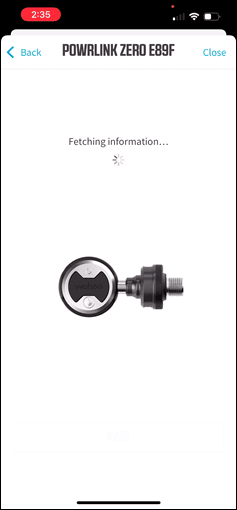
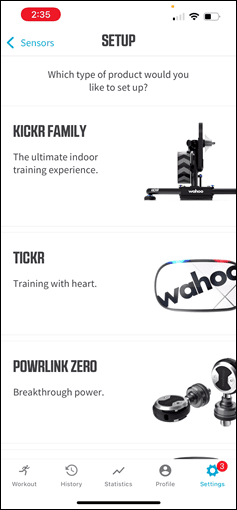
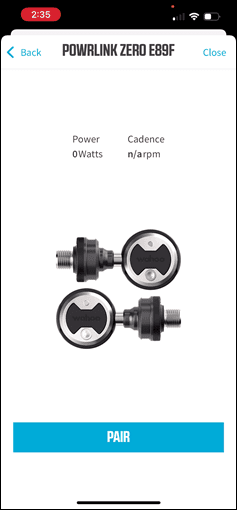
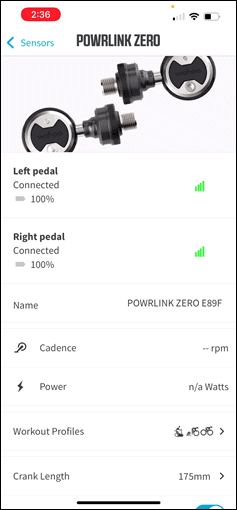
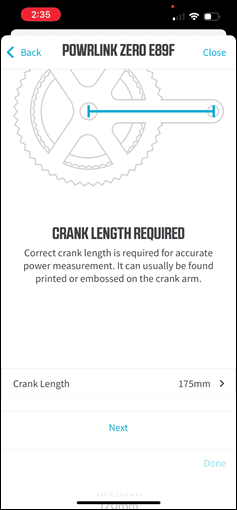
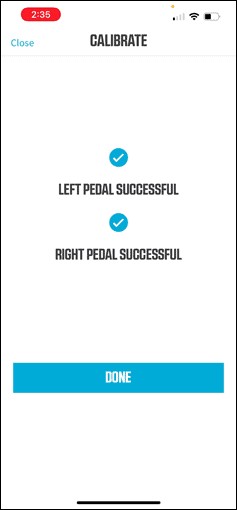
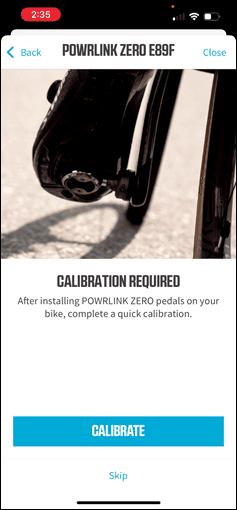
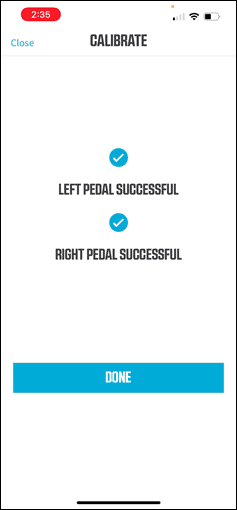







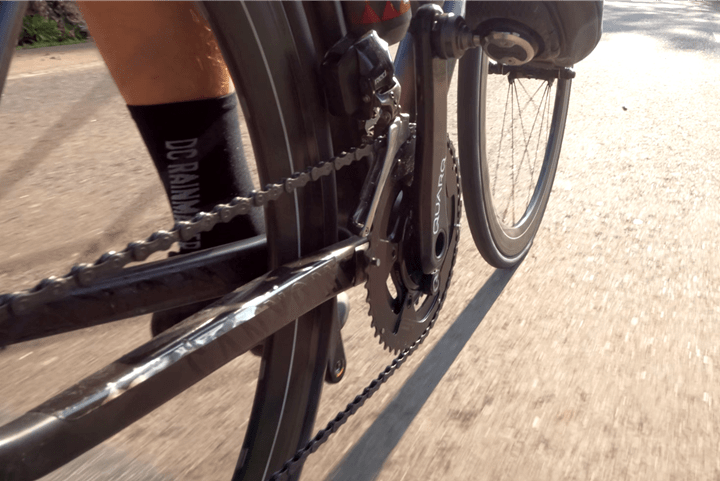
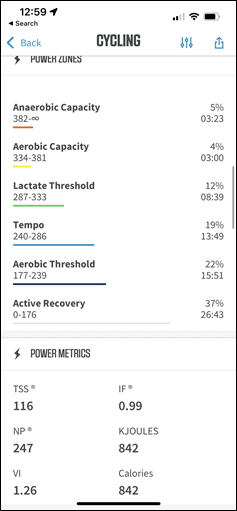
![clip_image001[4] clip_image001[4]](https://media.dcrainmaker.com/images/2022/02/clip_image0014_thumb-1.png)
![clip_image001[6] clip_image001[6]](https://media.dcrainmaker.com/images/2022/02/clip_image0016_thumb-3.png)
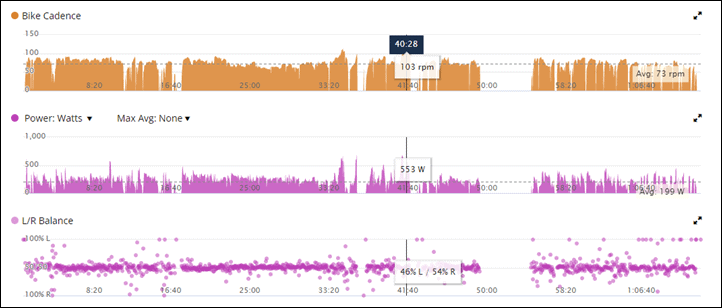











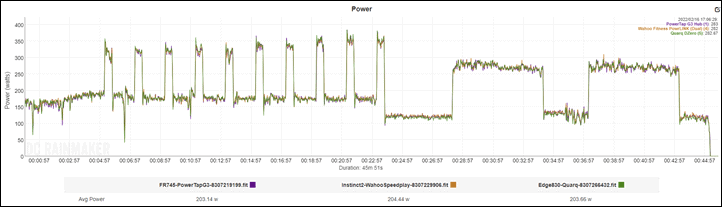
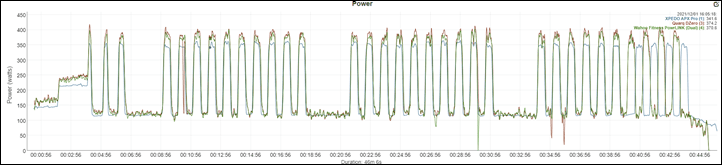
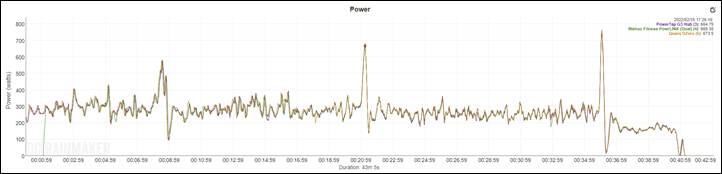
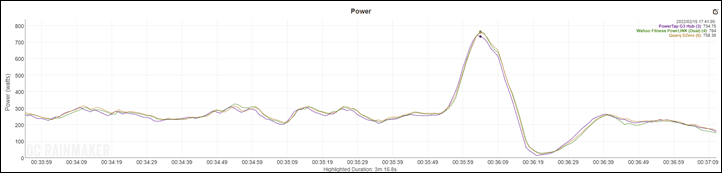
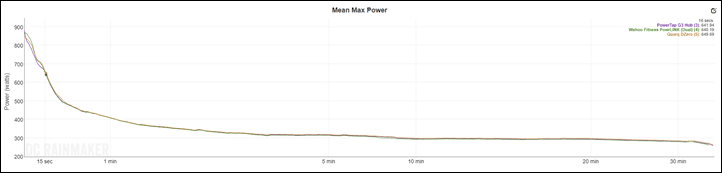
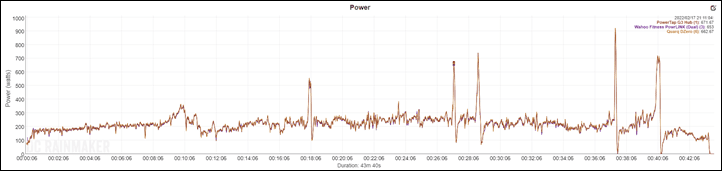
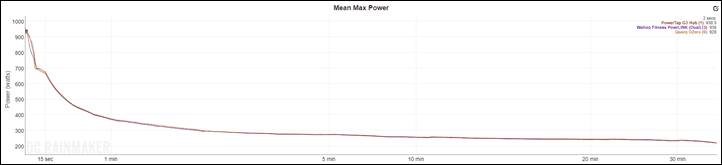
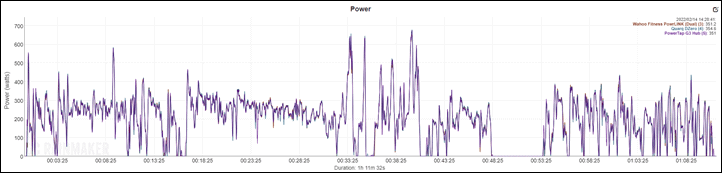
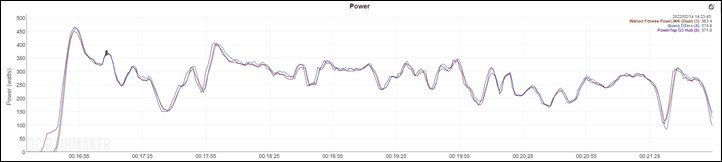
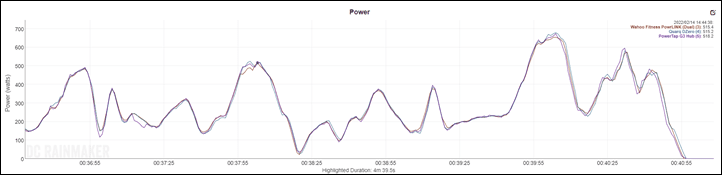
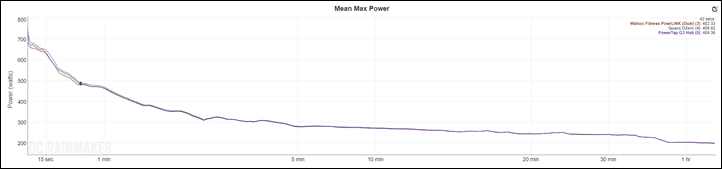
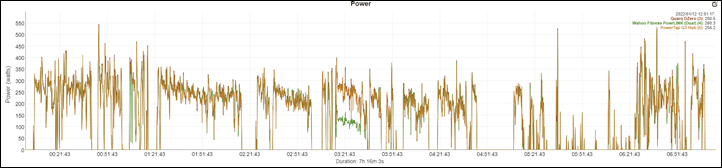
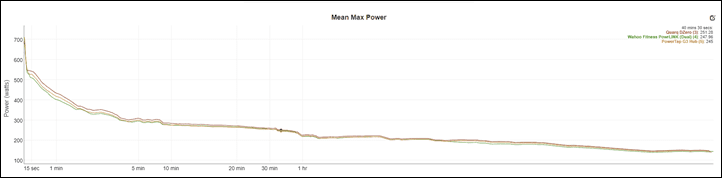
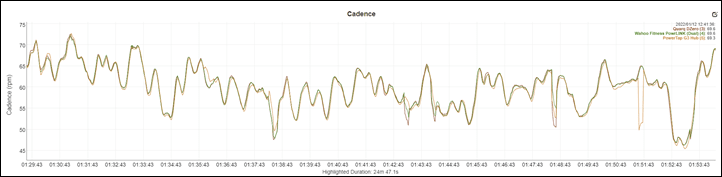
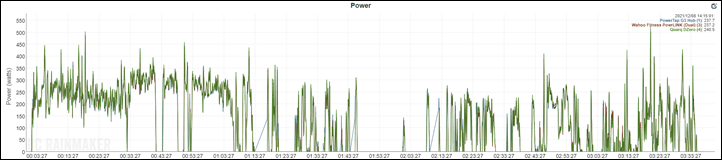
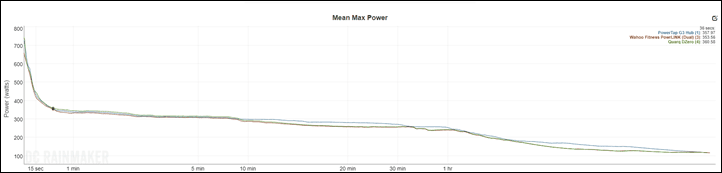
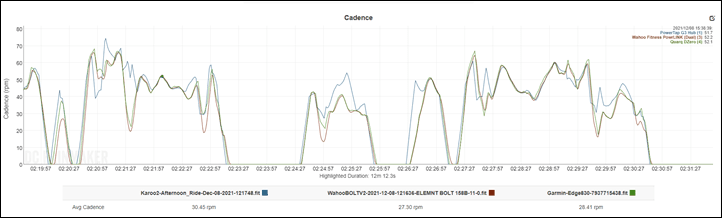

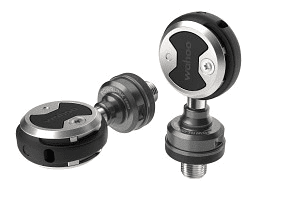



















Some of your rides look very interesting … I need to find you on Strava!
I have been testing those pedals tool (Wahoo did instruct us to try to destroy them – ok maybe not those words).
Did a ride that involved riding on a beach – unplanned – not clever – the bike wasn’t happy.
After the beach I couldn’t clip in but a bit of a clean up and some grease and they were fine !
Due to the test I had to move from my 2 screws SPD to 3 screws ‘road’ cleats – LOVED the difference.
I needed new pedals (long story) and got the standard Speedplay ZERO pedal …
Thanks a lot for your blogs – always very interesting !
Good to hear, yeah, they’re solid now.
When I finally killed a set of cleats, after all that stuff, maybe I could have added some grease to revive the spring (the rubber pieces were long-already at the bottom of a canal). But it was early morning in a hotel on an island in the middle of the ocean and my fastest course of action was to simply swap out the cleats with a spare set I brought along, figuring it was likely gonna be needed soon.
Any international travel issues? Battery OK for flight? Tips for changing between rental bikes?
No problems there at all, lots of travel with it.
For rental bikes, every bike shop out there will have the tools to swap it quickly. Or, just bring a small hex wrench with it. I usually keep pedals in a ziplock baggie for travel (to avoid grease getting on other things in my suitcase).
When setting these up, I saw it asks for crank arm length. Does it support lengths of 180 and 200mm?
Just looked, they support from 140mm to 210mm in 2.5mm increments (so every 150/152.5/155/157.5/160/etc…).
Thanks for asking this. I was sad when I read that thinking no way my 200mm cranks would be supported. Glad I didn’t opt for the 220’s like zinn suggested!
Yea, there’s definitely been a hole in the market for the tall people on zinns and Clydesdales using 200+ crank arm lengths! My buddy who is 6’7 has been waiting for these for several months. I guess the only other option before was a hub based power meter.
Thanks for answering and for the thorough review!
I was using the power tap C1 ring on my Zinn, but then SRAM acquired it and discontinued it (a$$h@!!!). Unfortunately mine is on its last legs and am in the same boat where there are literally no power meter options.
hub won’t work because hub based meters limit your wheel choices and I need lots of spokes. And other pedal options don’t work because the Q factor isn’t adjustable (for me)…. But then again it seems neither is the powerlink :(
I was going to ask this but on the other end of the height spectrum. I’m 5’2” and ride 145mm cranks on my road bike. Finding power meters to fit that setup plus speedplay pedals has been almost impossible. I’ve been using a Power Tap chainring but with no options if I needed to replace it. I’m so glad that the Speedplay pedals are available, compatible, and accurate.
Way to go Wahoo!
My experience on clipping in to Speedplays is similar. First road bike had them. Definitely a learning curve to clip in/out, and then the long-term durability was poor — spindles on cleats quickly got stiff, and then rusty. Looks like it’s more a tab system today vs. the old spindles, which should help.
Cleats are the rare application where plastic is superior to metal.
Not my cup of tea, but just to ship an accurate Day 1 power meter is such an accomplishment.
With “old” Speedplays which don’t have sealed bearings, regular maintenance is essential — injecting grease into the ports as per the manual. I had my first pair for 10 years and never experienced any of the issues that you mentioned.
Thanks for the in-depth review, very insightful, but I note that while you mentioned the increase in spindle length, I did not find an actual measurement and had to visit Wahoo to find that the spindle length increased from 53mm to 55mm (Q Factor: 55mm) and for standard 3-hole road shoes, the stack height had to be increased from 11.5mm to 13mm. Finally, curious why you were not using the cleat covers as indicated in your images of the cleats after your off-road exploits as I would think the covers would help reduce issues with micro bits clogging the spring clips?
Hi Mes-
I included all that in a big set of tables/lists within the “Pedal Comparison Charts” section, if you search for the text “In any case, here’s some q-factors of various power meter pedals” – you’ll see it there.
As for those last images – I was using cleat covers…except they wore off between the hike and then the canal wading. :)
Dayum – never seen a set get worn all the way through.
I will have to disagree with another person’s comment about Q-factor not making a difference as there is a distinct minority in the world where it does matter! If not, then I am obviously married to a woman who has the most highly ‘calibrated’ knees in the world as she can tell the difference between standard length spindles and ones that are -5 mm and -8 mm shorter. She has been riding Speedplay from the start and Speedplay Zero’s since they were introduced. For a longtime she suffered left knee pain, so I got her aftermarket Ti spindles that were -8 mm shorter, after which she very rarely complained about knee pain – that is until Wahoo came out with the new version of the Zero’s. I got her a set and within 1-hour of use on the smart trainer, she said her knees and hips were hurting so back to her original Zero’s. Even got her some -5mm spindles and while it took a couple of rides before the onset of her knee pain, again, it was back to the orginals. Don’t even get me started about fore/aft cleat position.
Your wife and I are birds of a feather. My nickname is queen of millimeters. I can tell the difference in 1mm change of seat height, an almost imperceptible change in cleat position, etc. I have been riding the narrow Speedplays, but fortunately my fitter thinks that we have room to adjust the cleats for the wider q-factor if I go this route. Q-factor definitely matters here!
So do I, 1 mm, sometimes less, on seat height. No matter how I move during a ride,I feel it. In fall, when I wear thin warmer leggings, I feel even that height…
Thanks for the through review Ray. I noticed you listed the Q factor 55mm, but I didn’t see if you could alter it like with standard speed play systems (53mm, 56mm, 59mm, 65mm). Do you know if that’s an available option?
That’d be super sad if not as it was the primary reason to buy the speedplay!
No, at this time it’s just the single spindle length.
Totally agree. I know Ray has many times stated Q factor means basically nothing as people switch bike types wihtout issue. However, I NEED wider. The switching of bikes not being an issue is becasue gravel and mountian bb’s ARE already wider. I need to increase my road bike and run the widest spindle speedplay makes. Ray is also fortunate as I suppose 99.9 percent of cyclists are to be twigs that do not need to adapt for hip width or knee issues. I use speedplay for the float. Yes I CAN ride the other cleat types but at the end of longer rides my knees remind me painfully that they did not enjoy being “locked” into a position for a long time. With my speedplays I can swing my heels in the breeze however far I need to twist them and ride pain free.
I alos do not understand I mucked up my cleats so I know from experience that they will stop releasing fine so I just replaced them. HUH? I have run the same cleats for years, 4 seasons long and yep….I can certainly and have mucked them up with mud and ice to where I’ve been stuck trying to clip in and unclip due to grit. I then “clean” them after the ride and lube as necessary and they are still fine many thousand s of miles later. But thats just me I guess
Yeah, I guess my problem is that when I’m checked into a hotel in the middle of nowhere for a 7hr ride, and they decide to stop clipping in, I had very few options early in the morning to fix the problem aside from swapping them out.
Just heard back from wahoo :_(
“While we are generally unable to speak on the potential future for any unreleased products, at this time there are no plans to offer the POWRLINK Zero in any custom spindle lengths. As we are always seeking to improve our products, I am happy to log this as a feature request for our product team.”
TLDR; thanks to SRAM killing the C1 and Wahoo ruining speedplay there are no options for power meters for big guys :(
For those who need more Q-Factor I have found a solution.
I asked Wahoo if the use of a pedal extender like link to stevehoggbikefitting.com would work.
Wahoos response:
While we do not endorse the use of any specific pedal extender product, using one should not affect the accuracy of the pedals’ power measurement, provided the pedals can be torqued to the suggested 30 Nm.
I’ve ridden Zeros for almost 2 decades. If they stop clipping in, then it is a user error (or lack of care) issue. Period. That you trashed your ROAD cleats in cow sh*t and effluent mud does not in any way reflect on the effectiveness of this highly adaptable design.
Sometimes your biases do shine through rather strongly.
Ray, do they come with cleat plugs? These came with my new Zeros last year and I always carry them in a back pocket in case I need them when off the bike.
I don’t see them anywhere in the box. :-/
Well that kinda sucks…
Wahoo discontinued these “cleat buddies” plugs, but they are available on Ebay & seem to be genuine OEM.
Nigel P. : Both my wife and I have been riding Speedplays for nearly twenty years now. We found that one or the other plug invariably falls out of the cleat, even if walking just short distance on smooth road surfaces.
I suspect this may be others experience as well and that Wahoo has either given up on the original Speedplay plug concept or is working on an improvement that does work.
As a Speedplay user for many, many years, it is interesting to see that Wahoo neither went with lowest stack height (low profile for cornering) or weight, which used to be selling points of the Speedplay pedal.
I think even the Speedplay riders (the knowledgeable ones) knew that SPs weren’t necessarily the lightest option net of cleats, unless you went with the ti spindles. If you didn’t have a 4-bolt shoe, and very few people did or do, I think it wasn’t the lowest stack height pedal either.
No it wasn’t. The selling point was the massive amount of float to stop knee trouble. Stack height ..Jesus christ….another PC signalling twat just trying to create a problem that doesn’t exist.
Hey Dave-
Welcome here. This is your singular warning. My rules are super simple here:
A) Don’t be a dick
B) Don’t post personal information on someone else (phone/etc..)
You’ve violated rule A.
You also inadvertently violated the unwritten rule of simply being incorrect and wrong about understanding why people care about stack height, as CM noted – some do care about corning. But that’s the challenge with being a dick, is that often, you end up being wrong too.
Cheers!
Unless you got Speedplay specific shoes, the stack height is more than other pedals (or most of them anyway) due to the required shims. If you get the four-bolt shoes, the stack height can be a bit lower than most.
Personally, I cannot remember why I purchased them…I think I just want to try. I found them to be, by far, the easiest to clip in and noticed no real difference in clipping out (I have had Look & Time going back nearly 30 years). I even bought correct shoes but put them in the box when P1 pedals came out.
Long time follower and just have to say this is without a doubt the best comment I’ve seen on any of your posts.
Thanks for the years of great work, Ray and just ordered a dual-sided pair!
Epic.
I rode Speedplay X-series pedals for about 16 years, and then I switched to Zeros, then I ditched Speedplay entirely. Here’s a lesser known fact: if you wear about a size 40 or smaller shoe, then there’s a chance that you may never be able to get the base plate completely flat with the sole of your shoe, no matter what combo of shims you use. That means unstoppable creaking. This is why I ditched them. It’s not a guarantee that everyone will face this, but there’s a chance. With the new SPs, I like (in theory) that the pedal is now completely sealed, reducing the amount of required maintenance there, but you still need to lube your cleats periodically.
I was OK with lubing my cleats and greasing my pedals, but the creaking issue completely killed them for me. Speedplay itself proposed that I use the aluminum extender baseplate, which is a lot stiffer than the plastic ones and should remain flat even if there’s a gap between it and my shoe sole. They were nice enough to send me one. The thing is, they discontinued that item. Furthermore, it looked clunky, and it meant that I couldn’t fit the aero surround kit. Someone else on Slowtwitch.com said they dremeled the baseplate flat for their clients. First World problems, but the fact is that Shimanos or Looks just plain work without you having to go through all this stuff.
So, no SPs for me. I am glad I didn’t shell out $1k for the Powerlinks only to have creaking, and spend a couple years trying to diagnose it.
The whole point of using Speedplays is the float. Being able to rotate your feet and stop your knees from aching is what these are all about. Stuck with Keos or shimano cleats if you want long term ligament damage. I’ve never had knee problems with Speedplays so when you ignorantly bang on about how fiddly the cleats are, you’re totally missing the point. Also they aren’t as fiddly as you’ve made them out to be. Using them for MTB when you know most people will use them for road use is you looking for a problem that doesn’t exist. Wind your neck in son.
“ignorantly bang on about how fiddly the cleats are”
So, just because some people (who have actualy used those cleats) didn’t like them, they are now ignorant…?! Great way to enter a discussion and be objective to peoples’ different needs and likes.
Nobody is using them for MTB. So I’m not sure what you’re talking about. As with most cyclists that have been cycling long enough, eventually the planned route isn’t going where you think it’s going. When that’s a 4hr route through mountain roads, you can either ditch the day, or connect the dots.
We connected the dots – and the cleats and pedals held up just fine then, and the cleats lived for adventures for another month. That’s the reality of cycling – things don’t always go ones way. As far as mud adventures, I’ve had countless unintended mud adventures over the years, and the simple reality is that other cleat systems are easier to deal with cleaning out on the road than Speedplays (on most other cleat systems, mud tends to cake to the outside of the cleat, and thus falls off more easily than the mud which cakes inside the Speedplay cleat). Once home with a hose, it’s all a wash.
However, that doesn’t take away from the very real fact that I find the clip-in process fiddly. Some other long-term Speedplay users have also noted here and elsewhere. To each their own, but as Eni said – don’t be a dick about it.
I couldn’t quite figure out from your video or text – if I currently use Wahoo version speed plays, do I need to update my cleats on my shoes, or will the old cleats work? If I only rode one bike, it wouldn’t matter so much, but I have a “permanently” mounted trainer bike for my Kickr Core plus my regular Specialized Roubaix for outdoor riding, and I’d rather not have to have two pair of shoes with different cleats, or two sets of power meter pedals.
Yes, compatible. For example last spring I put the Wahoo cleats on there from the regular Speedplay Zero box (Wahoo variant), and then used them till they rusted mid-summer, when I swapped them out then for a different set (but after using them just fine with the POWRLINK ZERO). When I swapped them again last month, I just grabbed some from a regular box of Wahoo speedplay cleats.
Great. Thanks. I just bought a new pair of shoes so was trying to figure out if I could just swap out the old cleats onto the new shoes and still use if/when in spring for the power meter pedals
I put the chain on the big ring before tightening pedals, so on the off chance the Allen wrench slips off I don’t gouge my arm on the pointy bits on the chainring. (Video @ 5:15)
Don’t be throwing logic into this now! 🤣
Good advice…and I speak from painful, bloody experience!
If I have 2 bikes with Speedplays, can I buy the dual-sided set and use one power pedal on each bike along with the matching pedal I already have? Also, it looks like it’s not a problem to use 1mm spacers to adjust the spindle length?
99% certain the answer is no. You can’t do that with Assiomas, and I suspect the same with these, as only the left pedal transmits to head units.
Just to follow up here, did anyone figure out if you’re able to split up a dual-sided pair into two singles? I know for sure that you CAN do this with the Garmin Rally, for example (I have done it – you just have to unpair the two pedals in the Garmin app). I’d be interested to know!
No, you can’t split them up and use them independently. The same is true of Rally. While there’s the option to split them, they won’t work independently, as only the left side pedal transmits to head units.
Ah, ok. Thanks for the clarification! I know for sure that you can split up a dual sided and use the LEFT side as a single sided, but I guess I was making an assumption on the right side pedal. Thanks!
“… setting pedal politics aside…”, writes Ray…
… and a flood of “Speedplays are wonderful, if you don’t think so, you’re the problem!!!” comments follows.
This said (long-time Speedplay user here, converted to Keo because Assioma), the cleats *are* finicky. The need to create a flat surface on a curved shoe sole using plastic parts, and the impact on entry/release if that flat surface isn’t attained, makes installation challenging. Contamination with dust, dirt and mud is a constant problem. Frequent cleat flushing with silicon spray solves some of the issues and prevents rust; cleat covers help; but all this remains complicated for many users.
Lubing the cleats and pedal bodies with White Lightning also helps.
I’ve used X and Zeros since the X’s first came out. Never had any problem getting the cleats flat — on Sidi shoes.
I’ve used Kool Covers on my X cleats and the Speedplay/Wahoo covers for the walkable cleats.
Would the single side power pedal provide “good enough” results for a recreational, no-racer cyclist?
I use northwave shoes and their proprietary 4 hole adaptor. This gives a nice low 8mm stack height.
It sounds like this is insufficient stack clearance to work with these power pedals?
Davie, did you find out?
I’ve been waiting for this day for many, many years. I’ve been a Speedplay user since the X series first came out. My right knee and ankle need the free float. (I’ve tried other pedals; had the cleats professionally adjusted, but only Speedplays eliminate the pain). I recall when years ago when a third party were going to modify Speedplay pedals to make them into power meters, but Speedplay shut them down.
I’m bummed Wahoo killed the Frogs and the X series, but very happy to see the Zero power pedals.
Ray,
Any comment on the temperature issue that VeloNews reported in their article – link to velonews.com – especially as your feature chart indicates that these have temperature compensation.
I definitely didn’t see that in any of my testing, but especially not in the 7hr up/down Volcano ride I included above, where the temps shifted dramatically.
I don’t doubt that data, but the only thing that’s unclear is if when he stopped he calibrated (zero offset) *just* the Wahoo pedals, or both at the same time? If that’s the case, it’s hard to know which one was off. If it was just the Wahoo that instantly set back, then certainly that’d be concerning.
Thanks for responding. In all of your testing, did you do any rides where the temperature changed, but you didn’t stop / give the Wahoo pedals the opportunity to do an automatic calibration?
I interpret the wording in the article – “I stopped and recalibrated the pedals, and they immediately fell back in sync with the Stages’ data” – to mean he only recalibrated the Wahoo pedals, and not the Stages power meter, which is what drove my question
Yes the 7-hr ride I only calibrated at the beginning – the remainder of the ride, I left as-is, which has big temp shifts.
In fact, all of my rides I only calibrated at the beginning – and 15 minutes later if the bike hadn’t been outside for a sustained period.
Interesting. Will be curious to see if other people report this issue, or if it was a weird one-time event.
I still don’t understand how they could resist the temptation of designing the pods so that they look like the speedplay puck flipped 90 degrees.
Indeed!
Don’t know how it works with my Wahoo ELEMNT RIVAL. I haven’t been able to calibrate my Rally on my RIVAL.
thanks for the review!
wondering what your thoughts are on the battery life? Did you have to charge often? Did you let it go for a couple rides and forget to charge it?
also regarding calibration, how often does that need to be done?
Thanks,
Aaron
I went basically months without charging it. 75 hours at 8 hours a week is 9 weeks (over two months). And since I mix and match bikes/smart bikes/etc (plus run and swim), I’m less than 8-hours a week on it.
I’ve been waiting for this for years! I’ve been using speedplay for at least a decade – following years of knee pain from look style cleats and hot spots from SPD – regardless of set up. Went with speedplay, bought plate extensions to move their placement back an additional few mm and with the float and placement, life’s been good commuting 60km each way to work every day (when it isn’t snowing or minus 20 degrees).
Ray, thanks for the fantastic review and honest thoughts on the pedals. I think they’re on my birthday list!! While they aren’t for everyone, I can say in my experience, I’ve never had them rust and I’m only on my 2nd set of cleats in a decade so I’m a little bummed that maybe quality has gone down hill more recently.
Keep up the great reviews and the great moderating Ray!
What’s going on with the REI link…
Generally speaking, REI will pull a link if their systems can’t confirm refill inventory within a 30-day span. My guess here is that because of the lower price ($900 vs $1000), they sold through a boatload of them. And my further guess is that from an inventory standpoint, nobody had bothered to place a re-order (because frankly, it wouldn’t have made sense, since it was still pre-launch when REI went live). Thus, the system probably doesn’t show the next batch coming in.
And as such, it yanks the link (REI doesn’t simply show unavailable, they hard remove the page/link)
I’m also betting we’ll see it float back online in the next day.
If I have Speedplay (pre-Wahoo) Zero cleats already, are they compatible?
According to Wahoo, old cleats and new pedals are supposed to be compatible.
Ray, what about using these on 2 different bikes, road and TT for ex.?
Would the “sprints and calibration” routine needed to be performed each time one would make a switch?
How about using a torque wrench to tighten them instead?
Totally can use it for different bikes. I did occasionally between two bikes.
The sprints and calibration dance does need to be performed on each bike. I saw really good immediate lineup after a single successive set of 3-4 sprints (some power meters really need like a full ride to settle after install, but that doesn’t appear to be the case here).
You can use a torque wrench for sure (I don’t have the specs handy off the top of my head), though still, I’ve long found that doing those sprints is key. Even if it’s just across a parking lot something.
Quick note: The link to the second set of data (the XPEDO one) is not working, I guess because the data set is not public?
Sorry, fixed! The set was technically set to public, but the link I included was the non-public link (has /dcc/ as opposed to /public/ in URL).
link to analyze.dcrainmaker.com
Thanks!
Can’t tell from pictures I’ve seen online, but what is the clearance between the pedal pod and the shoe when mounted? Looks close. With float, could the shoe touch the pod?
I’d love to know the answer to that too @DCRainmaker (size 47 shoes take up a LOT of space :)
Here’s a picture from my shoes – size 46.5 (EU) – no clearance problems. Certainly, the extra spindle length is undoubtedly the reason for that.
I’ve got tiny 41 feet & the clearance is OK with my Sidi’s though it’s going to be a bit neat with my NPU overshoes
Price wasn’t as bad as expected but still of course high end kit and in that range.
Big question is, how good is the single sided version.
The one thing in my testing which I found irritating is the squeak you get with the cleats. Did you find that as well. As far as the clipping in action, I am a fan of the Shimano Dura Ace pedal, but over time I got used to the clipping in process of the Speedplay/Wahoo pedals.
“The one thing in my testing which I found irritating is the squeak you get with the cleats.”
I have observed the ‘squeaking’ issue intermittently with my Wahoo Speedplay Aero pedals, and I suspect that if the cleat covers do not fit perfectly flush on the cleat, then the beveled edge of the cleat cover will rub on the spindle. I have been dialing in cleat float to match that of Dura Ace blue cleats and so I have been removing the cleat covers to make adjustments, so do not experience the squeaking on a continual basis.
Another possibility is spindle diameter as my wife is using the new cleats with a set of the original Speedplay Zero’s that have been retrofitted with aftermarket Ti spindles. She was having the squeaking issue and when I looked at her pedals, I noticed a dark band on the spindle where it was contacting the beveled edge of the cleat cover. I used a micrometer on the Ti spindles and found the diameter to be a tad larger than the stainless spindles, but after ‘polishing’ the spindles (not that easy with Ti), I did not hear the squeaking on our last road ride.
Does Speedplay still support custom spindle lengths?
“Does Speedplay still support custom spindle lengths?”
No. Currently Wahoo only offers a single length spindle but there are aftermarket options available. Be aware that modifying the new version pedals by replacing the spindle with an aftermarket variant voids the warranty. Additionally, Wahoo have applied red thread lock compound to the threads of the retaining bolt, so trying to loosen the retaining bolts without first applying heat to soften the thread lock compound can (most certainly) result in broken retaining bolts, not to mention unlike the original versions, the access hole on the end of the new pedal bodies is not large enough to remove the bolt head!
Not exactly, eg: link to slowtwitch.com
I’ve been a Speedplay and Quarq user for about 12 yrs, and last 5 yrs on a Quarq “Dzero”.
I like Quarq’s simple, manual zero-ing procedure — just backpedal 4 revolutions, which I can do while stopped at a light. Zeroing through the Garmin 500/530 computers is a pain, too many menus & submenus to click thru.
I know little about powermeter pedals.
>> In general, do they support “auto zero” when no torque is applied, or some other fast method (eg, back pedal) that does NOT involve the computer?
I also like that Quarq’s true calibration (not ‘zero’) can be checked or re-calibed by hanging accurately known weights on the crank arm.
>> I take it the Speedplay Powrlink does NOT support a true, user calibration — only a zeroing?
I can’t understand the answer of Wahoo about the lack of the torque effectiveness metric. “… they didn’t find ‘any value’ in these metrics […] there’s nothing tangible that a rider can do with these, aside from geek curiosity”. Also I can’t understand your opinion about it: “There’s virtually no scientific backed details on how to actually train and race with this data”
Well, the ONLY way to interpret correctly the left/right balance is in light of torque effectiveness, i.e., a “perfect” 50/50 left/right balance could not mean a 50/50 power generation with each leg, and a 52/48 balance could mean a 50/50 power generation. Torque effectiveness provides important information about the ration between the power generated and the power absorbed in each leg (absorbed power is power wasted when the leg goes up in the recovery phase). So torque effectiveness is as important as left/right balance in order to analyze the pedal technique. Left/right balance by itself does not provide the exact picture.
The answer from Wahoo is hilarious, and I think that actually they haven’t been able to implement it.
I wish the REI link worked! I just emailed them to fix it but wondering did it ever work?
yes it did. Ordered on Tuesday, received on Thursday, rode them on Friday. Very happy. I think REI underestimated their inventory needs.
And yeah, I can confirm plenty of people ordered it. It was live all day Monday (pre-announcement) through a chunk of Wednesay.
Hi DC,
Great write up.. thanks. One question – do you see any potential problem with clear/shoe and power pod mechanical interference? I don’t think so, but I’ve never used pedal based power before. Only crank based.. btw big speed play fan for 20 years. Haha
Hey, Ray. Interesting that Wahoo has a page on “shoe compatibility”:
link to support.wahoofitness.com
Seems like there may be a concern about shoes contacting the pedal pod. The review up on Slowtwitch also mentions this a potential issue (and suggests it’s less of a problem with shoes that natively have the four bolt Speedplay pattern). How concerning do you think this is? Is somebody going to need to start keeping a list of shoes that don’t work?
Thanks for pointing this out. I bet my 4-bolt size 50bonts wouldn’t work with this pod. It’s got a wide to box and really low stack to the shoe and they already barely clear my speedplay aeros.
I called Wahoo today and asked them why the PowerLink Zero pedal has a 55mm spindle length/Qfactor. The answer I got was that the spindle couldn’t be any shorter due to the cycling shoe interfering with the power measurement part of the pedal. So. From a design standpoint. They had to make it this long. I also asked the Wahoo rep why they didn’t offer a new Wahoo Zero pedal in 55mm? That way a customer could have the same spindle lengths on their other bike…or bikes. He said that he did not know if or when they might do this. But he did say that you can’t buy a 55mm length zero pedal now. Overall. I have been waiting for a power pedal in the speedplay platform for over 5 years. So I am pretty happy that they are now available. I just wish they had a 53mm spindle length….or Q factor. I guess we can’t always get everything we want. Also. Note that the Nano zero pedals use a 6mm hex tool and the rest of the Wahoo Speedplay pedals use an 8mm hex tool. Cheers!
Thanks Kevin. I too have a spindle length need too (65mm). I contacted Wahoo too recently, (prior to POWRLINK) and was told that soon you’ll be able to buy the Zero’s in any of the spindle lengths. Great news in case I need to buy another set. In the past I had to buy the pedals and then spend almost half the cost of the pedals on 65mm spindles and I am left with expensive 56mm spindles sitting on the shelf.
Thanks Ray.
Is it POWRLINK or POWERLINK?
Also, I really wish you’d use quarters rather than seasons. Your readers aren’t just from the northern hemisphere. It read to me you’ve been using these since about October-November ie late spring.
Thank you.
It’s the former – Powrlink, as in Kickr.
Yes, but Ray was using POWERLINK all through the review.
Yeah, I kept sweeping through, and need to do another sweep to get rid of them. Sigh.
Definitely without the E – PowrLINK.
Fixed. Two remaining incorrect extra-e- instances now gone (and 35 remaining correct spellings kept). :)
😄👌
I do wish they used English to name their products 🙂
There is a small difference in thickness/stack height. From oldest to newest (as measured):
Speedplay zero = 16.8mm
Wahoo Speedplay Zero = 17mm
Wahoo PowerLink Zero = 20mm
This might impact bike fit slightly.
Hi Ray, I tried the DCRAINMAKER code in Comp. Cyclist when I added the Powerlink Zero in the cart and it did not seem to work. Are the Powerlink Zeros not part of the promo code? Thank you.
I’m interested in this as well?
Hi Ivan & Brian
Sadly in this case, Wahoo doesn’t permit discounting by retailers, so Competitive Cyclist isn’t able to offer a discount on this specific item. In general, Wahoo doesn’t permit discounting on any of their items, unless they have a specific sale. Typically speaking, that’d be around Black Friday.
I do appreciate the support via Competitive Cyclist though, it helps the site! Just as you being a DCR Supporter Brian, thanks!!!
I dealt with Competitive Cyclist and they were really great with the transaction.
I want to love these but is it totally not practical for gravel??
I think it’s fine. In many ways, gravel is what you make of it. I rode it offroad without any issues, as well as numerous times over gravel. And I’m pretty sure GPLAMA also used it for some gravel.
The only real ‘concern’ with gravel is simply increased wear on the cleats if you’re doing a lot of walking in said gravel. Or, if gravel is muddier (like it was yesterday for me), where mud and speedplay cleats aren’t really BFF’s. The mud cakes in there more easily than other cleat types. But if you’re mostly riding on gravel as opposed to stopping on it, then it’s really a non-issue.
I plan on using the single sided version and swap between my road bike and a spin bike. If I am careful with the wrenching, is there anything inherently “not good” about this plan? This will be my first foray into the land of powermeters, so it’s exciting but I want to make sure I protect the investment.
At a high level, that’s totally fine. Unlike the old Vector 1/2 units that had quirky pods and such, these are more like Vector 3/Rally/Power P1/P2 and so on with standard-issue pedal attachment methods.
In fact, I’d actually say the Wahoo ones will probably do better longer-term with constant swaps than Garmin, since I personally find it easier/more dependable to use a hex wrench to put on a pedal than a pedal wrench.
I’d say that if you do this like 3-4x a week, I think any pedal would slowly wear down faster than normal (the inside portion). But if you’re talking once a week, then probably not a big deal.
Yes, fairly rare swaps for this purpose – at most one swap a week (from the Road Bike to the Spin and then back to the Road for longer weekend rides).
First post and speedplay user for some years, I have 4 pairs. I notice after a few tens of thousands of kms (25+) they can ‘rock’ on the spindle. I’ve never replaced the spindles (but have had the bearings replaced which wasn’t a great solution). If I understand correctly the Wahoo versions are now sealed units but does that mean once the rock happens the whole power meter is junk? I hope not as I would love to get one set of the the few pedals for use across all my bikes and sell my crank based systems.
Hi Ray, what are the pro and cons of dual sided vs. single sided? I am trying to figure out, which ones should I get. Thank you.
It just comes down to accuracy.
I have a Pioneer power meter on my TT bike. It measures left and right legs independently. My right leg is stronger. However, if I do an easy ride, lower Endurance, they are about even. The harder the effort, the more dominate my right leg is, up to 10-12% more. So in my example, a single sided power meter would be accurate at lower power but up to 10-12% inaccurate at higher power.
If you know you’re only 1-3% different between legs, then single sided could be a good cost saving.
My wife has been riding on Speedplay X2 pedals for 20 years (so 70k+ miles) and has been wanting a power meter so when these came out I jumped on them as an early birthday present. She went for her first ride on them on them today and instead of mindlessly/automatically clipping into them and going – it was a five-minute struggle to get clipped in. Both sides required a lot of force applied just right (specifics of the cheat code necessary to make it happen are unclear).
Is this the natures of current (Wahoo) models of Speedplay pedals – something to be expected with the different cleat design (I have trouble believing people would put up with this experience)? Or is this indicative of something wrong with the particular set we purchased or the installation of that set?
There is plenty of clearance between the shoe and the knob/pod/whatever-it-is-called and this is not my first time installing Speedplay cleats, at least of the X2 variety – is my first time with another model (but it’s pretty darn similar).
Open to ideas, suggestions, opinions, etc.
Wahoo offers a light action cleat that works with all of the versions of their new pedal lineup. If your wife is small like mine….i would suggest you try this cleat as it is easier to clip in and out. They are available on Wahoo’s web page for purchase.
Cheers!
1. The Light Action cleats (called “Easy Tension Cleat” in the new Wahoo site terms) are a worthwhile consideration and we have many happy customers that prefer them over the standard cleats.
2. Before that, consider if you may have overtightened the attaching screws for the cleat. There is a very precise level of torque need to secure the cleats. If you exceed that, it can lead to overly tight action of the c-clip design as it gets sandwiched tighter from that torque.
They used to offer a slip/pop torque wrench to limit that and reduce the risk of overtightening. So I’d suggest checking that unless you already know that you applied the proper torque to the original cleats.
Chad, over-tightening seems likely to be the culprit – thanks for pointing that out. Torque of the screws in the old-style cleats essentially did not matter (pretty big range between “enough stay on” and “don’t strip the threads/head”). Seems like a design failure to make the cleats so finicky / dependent on precise torque, and introduce such a broad opportunity for installation error. Knowing that this matters, I can adapt, and hopefully it gets us close to the great experience provided by the old pedals/cleats.
I had to check out of curiosity. The Wahoo site instructions list:
“Recommended tightening torque: 2.5 Nm.”
Which is not terribly tight on the gorilla scale ;)
I agree that it’s a problem with their core design and sadly, a common issue from my experience, which is why I wanted to cover it. There are ways to handle it and I assure you that others coming from the old cleats like this the same issue.
Here to hoping that resolves your issue and your wife will be happy with the adjusted results :D
Re-torquing (to less than 2.5nm) improved things, but still leaves a bit to be desired (still takes most of my 165lbs to get clipped in, whereas X2s seemed to just slip right in). They may also be improving with use. Wahoo Fitness customer support warned against torquing below 2.5nm for safety reasons and is sending us a pair of the “easy tension” cleats to try. I suspect those will get us to close enough / result in satisfaction with these pedals.
For the $999 price I’m tempted to be disappointed these pedals do not include a 2.5nm Torqkey, AC-to-USB-A adapter for charging, and both strengths of cleats. Even worse than not including the 2.5nm Torqkey is that they discontinued it, so I’m probably going to be biting the budget and spending another $100 or so on a quality torque driver. I am happy with the customer service … and we’re now considering their computers/displays (would be improvement over current solution).
Much prefer double-sided Speedplays to singlesided anything else. As I switch between road and MTB frequently, I very much prefer the similarity in entry action. Having a cranky Sydney taxi driver sitting right on my six on a steep uphill start, and faffing about getting the Shimano SPD cleat into the pedal was the decider for me, having noticed that even other more experienced road riders still dab multiple times most of the time when leaving traffic lights with SPD-SLs. I then discovered that Speedplay was much kinder to my knees, with much less friction in the float.
Hi Ray, thanks for the detailed review. As I’m an all-weather rider, I’m interested to understand how they stood up to wet weather use. Do you have any remarks on their longevity and reliability in those conditions? Many thanks.
The pair I’ve had since fall has ridden countless Dutch rainy day rides, and still seems happily alive and accurate. :)
That’s a great result. 12 months of riding (with rain) and no issues. Good promotion for these and their durability.
Speedplay Zero user for years, so was really glad to hear Powrlink is finally shipping.
I ride with custom shortened cranks to 137.5mm (small stature plus optimum TT/Tri Aero position comfort with short cranks).
I can’t seem to find the data confirming that the allowable crank length range of the Powrlink includes 137.5mm. Is it in the owner’s manual?
Crank length is unrelated to pedals. Pedals attach to the cranks
You can get very close. The Wahoo app allows from 140mm to 210mm in 2.5mm increments (so every 150/152.5/155/157.5/160/etc…).
The difference between 137.5 and 140.0mm should be about 1.2%, variable on your cadence. Alternatively, my bet is if you reached out to Wahoo, they’d probably just add it as an option to the app on the next update. It’s mostly just a math thing for them.
The main thing about Speedplay Zero, is adjustable float. I have FAI in my right hip, and for me, being able to lock out my right heel from kicking in, but allowing it movement outwards, and then having a more neutral set up on the left foot is perfect. An FAI specialist bike fitter put me on to Speedplay, they are the best option for me. I wish there was a MTB equivalent (adjustable float).
Great review 👍
I’ve used zero’s forever (and have a quarq on my road bike), never the pave’s but wonder if pave’s a) “work” (clip back in) even after stepping in mud?, and b) if one day could be powermeter’d like these, and c) assuming pave gives good platform like roadies (even converted ones) feel is proper, and d) if they re-appear at all one day… anyone with Pave experience (I’m sure a and b happening are as likely as hen growing teeth. But the pavement to dirt transition leading one to let go of direct data, the direct data of smart trainers being now commonplace, then … is the USE of powermeters DATA becoming less relevant to put on bikes? Since so few roadies ever pin on a number (I have but less likely to again and less need other than post race analysis and intervals…which are best done on trainer), I guess even the triathlon market is good enough? WOULD the Pave pedals be a dirt AND road single solution one day?
I’ve done some pave here and there as I stumble into them. But my unintended off-roading with them is very similar as well from a ‘challenging’ standpoint. No issues at all accuracy-wise.
I do think there’s been a bit of a softening of ‘nailing a specific wattage’ in the last two years, but I mostly attribute that to lack of race drivers for many people due to COVID. And then the secondary aspect you noted, depending on region (such as in the US), where people are heading towards gravel in droves (heavily influenced by road safety), which is causing a shift towards less-serious training. It’s sorta a double-whammy.
That said, I think what’s valuable in power is sometimes more the post-ride data, combined with longer ride viability bits. For example, to look/glance at your power on a long ride and say “Nope, that’s not viable”. And I think we’re going to see more data/metrics in that real, that are less focused on nailing a race plan, and more focused on viability (sorta like we saw with Garmin’s recent Stamina feature).
Thanks for being a DCR Supporter!
Hi Ray,
Thanks for your review! 2 questions here:
– is it possible to change the pedal itself when eg worn out, after a fall, when the bearings are damaged… or do you need a whole new system?
– how about the maintenance of the bearings, do they need the same maintenance with grease as the old SP pedals?
Thanks a lot 👍🏻
Bonjour,
Et merci pour ce test très complet.
Merci beaucoup et bon weekend!
Thanks for the great review as always, Ray!
My only question is with Left vs dual side power. Have you tested this and how far off they are?
Thanks.
Ultimately, left vs dual-side is simply the left side doubled.
So it’ll vary on a person by person basis, as to whether it’s within range of acceptability, depending on how biased one side is versus the other for your legs. Most people aren’t consistently biased/even though. They often vary at different intensities and fatigue rates.
What about oval chainrings ? Does it cover that somehow?
Wahoo says they are compatible with oval chainrings, in terms of properly accounting for that in power accuracy. It’s not something I test or validate for (and I have seen cases in the past where companies have stated they were compatible, but didn’t understand the implications of that claim). I do think Wahoo understands the implications of oval chainrings howeve.
Incredible review as always. Thank you!
If I’m reading/hearing correctly, there is no ‘platform center offset’ data provided with these pedals? I guess I’m not sure if another platform besides the Wahoo page would support that information, even if it did exist…
I had a few peers who made minor bike fit tweaks (+/- pedal washer, small varus/valgus wedge in shoe/cleat) after utilizing this feature on the Garmin Rally pedals with great success. I was really hoping Speedplay users could get their hands on that data.
Ray – Has there been any mention of upgrade pricing for converting single-sided to double-sided yet from Wahoo?
The Wahoo KICKR is 20% off right now. Here is the link:
link to wahoofitness.com
Long term SpeedPlay Zero user for 8 years, love them, despite ongoing frustrations with prior manufacturer’s idiosyncracies. I have several sets.
Finally got my Dual Sided Powrlink Zeros. Super easy to install and pair with my Wahoo App, and to my Edge530 Head unit. I was able to find a crank length setting on the Edge530 sensors settings that actually matched my short cranks (137.5mm — officially out of the listed range for the Powrlinks). I later removed the Powrlink Zeros from my Wahoo App, as I use it to monitor power and virtual speed data from my Kickr trainer setup. More later.
I decided to try using my existing original SpeedPlay cleats — I have several pairs of SpeedPlay shoes and cleats, and on the basement trainer I was using Specialized 3-hole Shoe original SpeedPlay cleats on my original SpeedPlay Zeros. The original SpeedPlay cleats clipped effortlessly (for me — others may find it fiddly) into the Powrlink pedals as though they were the original SpeedPlays.
I tried using a spacer washer, but found so much unnecessary lateral displacement that I tried again without the pedal washer, and found still a 1/2mm space between Powrlink electronics pod and pedal, so I left it like that. The shoe and cleat set up cleared the electronics pod adequately, so the power meter could function ok. There was still a mild feeling of wide Q angle (worse because of my short stature, I guess) but not bad. The higher stack was barely noticeable.
I did my first 45 minute trainer session, and the Powrlink tracks the power nicely, although it reads about 3% higher power than the power recorded by the Wahoo Kickr trainer. This is just within the promised precisions of the two PMs, and FWIW, the direction of the difference is in keeping with some expected power loss through the drivetrain friction, although I wouldn’t expect 3% frictional loss (I keep a scrupulously clean freshly waxed chain).
The only oddity was the L-R power balance. Allegedly I have a L59% and R41% power imbalance at low cruising power, and somewhat less unbalanced L55%-R45% at higher power surges. This does not show on the data from the Wahoo Kickr, which of course is a chain drive Trainer/PM and does not detect L and R balance. Maybe that’s actually how I pedal, but I’m not aware of it.
I’m very happy with this SpeedPlay-like pedal/PM!!
Interesting that you had a L/R power balance issue! I purchased the PopwrLinks to try and measure my expected L/R power imbalance. I have had many surgical procedures and arterial repairs on the right leg, which is weaker than the left, In fact, my Humon Hex muscle oxygen monitor clearly demonstrates decreased muscle oxygenation to the right leg even before starting to run or cycle. The Hex also shows a L/R difference during a ride or run, with the right leg approaching lactate threshold MUCH sooner than the left leg, and with slower recovery to normal saturation after cutting back on speed or cresting a hill (or even during cool down at end of a session.)
So I was looking for the PowrLink to hang a number on the L/R percent difference. I have done 5 rides of 20+ miles with the Powrlink. It shows a start up L/R balance of 60/40. Each of the rides has consistently reported 67/33 average at the end of each of the rides.
Your experience makes me wonder if there is a glitch in the PowrLink L/R balance reporting, and makes me wonder how accurate the numbers really are. The Hex was medically validated at Harvard Med and Mass Gen Hospital. It brought the problem to the attention of my vascular surgeons, who were impressed by the data,and said the Hex numbers are ‘highly consistent’ with my symptoms – MRI and other diagnostic imaging confirmed what my Hex was demonstrating. Hopefully the powr’link L/R balance data is accurate – I bought it mostly to numerically quantify what the Hex had diagnosed!
If your L/R balance problem persists, i would love to hear about it. Perhaps someone else could try your bike to see if they get the same results – maybe a bike/cleat/shoe orthotic fit issue could be part of the imbalance????
@John Elliott: I also have L>R power imbalance on my other Power Meter — a 4iiii Precision early prototype, so the Powrlink only confirms what information I was given years ago (I must admit I wasn’t sure whether to believe the 4iiii imbalance findings at the time, but I’m inclined to believe it now.)
I should mention that I use Absolute Black Oval Chainrings (36t/52t).
I have no idea if that contributes to the Powrlink – Wahoo Kickr power reading discrepancy, and I wouldn’t even know where to start to consider the potential causes for discrepancy, if any.
You have a similar setup to me. Speedplay for years, 52/36 oval chainrings (road bike) 👍
3% is about the max discrepancy you’d expect with oval chainrings. Usually 1-2%, is said.
Do we know how many samples per revolution the Powrlinks take?
Ray – Just to clarify, it doesn’t matter what we use to perform the Calibrate function between a Garmin 945, the Wahoo iPhone App, or say a Lezyne bike computer?
The reason I ask is that I had been previously using the Wahoo App to calibrate before every ride, but I noticed recently that it was resetting my crank length from 170mm to 172.5mm and that seems to be because my actual Head Unit (a Garmin 945) had 172.5 set under that Sensor detail. It seems to be forcing the Wahoo app to change the setting. Once I started Calibrating under Garmin’s Sensor menu that “back end forcing” stopped.
If you’re already using speedplay zero cleats do you have to use the cleats that come with the POWERLINK pedals?
Is the Android Wahoo Fitness App necessary for setting up the dual PowrLink pedals? My Fenix 6x Pro paired with the pedals nicely without the Wahoo app, even allowing crank arm length changes. And the pedals seems to work (on my first 2 rides, anyway).
Is there some reason that I need to install the Wahoo Fitness app and give away my email and location info? Does the app change settings in the pedals that the Fenix can’t do?
I probably won’t use it for tracking my rides, Strava and Connect are really all I use.
Thank you for the detailed review on these pedals!
Have a ticket in with Wahoo on this but just wondering if you have any ideas.
Got these pedals and did three rides on them this week. Lots of accuracy issues – seems like the right pedal is somehow ceasing to transmit power for no discernible (by me, anyway) reason. Stopping to manually calibrate resolves the issue but only temporarily (had do this ~6 times over the course of a 2-hour ride today). I’ve tried enabling/disabling from my Edge menu, deleting from my Edge and re-pairing, making sure batteries are fully charged – nothing has resolved the issue.
@Laura #145, did you get a response from Wahoo regarding your accuracy issues. I have a single sided set that report very low power, av. 60watt over a spirited 2 hour ride and at times my Edge 530 displaying no power or or maybe 4w at 20mph on flats. These have been setup and calibrated as per instructions, indeed I also have a dual sided set up which appear to show a true reading.
Any thoughts?
Laura- did you resolve this issue? I have had similar issues with variable power readings that require calibration during rides and most recently was unable to recalibrate.
Great review as always! Question though: Can I use these pedals given my weight (ideally I get to the 240 range) and the wider pedal spacing?
My old (8yr?) Quarq meter recently died. I’m about 6′ 1″ and 270lbs (dropping weight, but…). Also I ride on Speedplay’s extended pedal shafts.
Thank you!
Dave
These only come in the standard Q-Factor. So if you need a wider stance you’ll have to use pedal extenders like I suggested above (note: you will need solid crank arms). 113kg is the maximum weight… However with your weight, there could be increased risk while using the pedal extenders as that moves the center of force slightly off the crank
Speedplay Zero Titanium pedals have a 3mm shorter shorter spindle than the regular zeros! I started having some knee pain and calf cramps after switching from my old Speedplay Ti Zeros to the new PowrLink Zeros. I was using my old zero cleats and shoes with the new pedals, and didn’t modify the cleat adjustment that had been painstakingly dialed in during a multi session bike and shoe fit.
Some on-line research found an old WeightWeenies link ( link to weightweenies.starbike.com ) that showed a 3mm shorter spindle length for Ti zeros!
So I pulled out the old pedals to hold next to the crank arms with the new PowrLinks installed, and found a difference – the PowrLinks with spacer washer protrude from the crank arms by 5-6mm more than the old Ti zeros!
Not sure if I have that much cleat adjustment left, but will have to give it a try!
@John Elliott: You might consider omitting the spacer washer. Even without it I find enough clearance for the PM “bulge” on the spindle off the crank to be able to sense torque forces accurately, and this shortens the effective spindle length — not enough to match the the original Titanium Speedplay Zero specs, but somewhat better than your original installation. I don’t intend to change the pedals often, if at all, so I’m ignoring the risk of repeated wear of forceful tightening on the crank eye during pedal installation. I hope this doesn’t turn around and bite me in the future.
Thank you! I was asking Wahoo support about the shim removal, but don’t have a response yet. It ‘looks’ as if thre is plenty of clearance, bu I had the impression from the instructions the shim was nearly mandatory.
Thanks for the suggestion!
I heard from Wahoo customer support. They confirmed that the “legacy Titanium Speedplay Zero was 50mm q factor instead of 53 for the non-titanium Speedplay Zeros”. They also said that “the 1.2mm thick spacer is ‘required’ to make sure that the sensor body does not come in contact with the crank arm, as per the quick setup guide, and was strongly recommended in all installations” .
The setup guide just says to ‘use if necessary’ to maintain 1mm clearance. I will have 2mm without the spacer, so it will be gone this weekend.
This will be a help, because maxing out the cleat adjustment to compensate for the increased spindle width on the Wahoos only gave me about 3mm out of the 5mm difference. If I can get another 1.2mm by dumping the shims, things will be a lot closer to the old setup, and maybe the knee pain will go away!
Thanks for all the support!
Hey, just following up here, did you manage to solve the knee pain by removing the shim? Any negative effects on the functioning of the pedals? I need a really narrow stance width so would be keen to hear how you got on. Thanks!
AL, removing the shim made the knee pain mostly disapear. There is just a tad left that shows up on longer or more aggressive rides. My bike fit pro said 1-2 mm of change is usually noticeable by most people, but some are sensitive to sub-mm changes. With 0.8mm of difference remaining, the only option at this point would be modifying the shims. The knee pain was mostly resolved by adjusting the cleats as far as possible and removing the shims (4.2 mm instead of 5mm like the old speedplays). So, close enough for my needs.
Very good article, very useful. Thank you
Excellent review, for the record I’ve always been a speed play fan but appreciate one pedal does not work for everyone but I hope we can all agree dark beer and dark chocolate is better
Hi Ray,
Do you know if you can work with GPA & GPR metrics? Wahoo doesn’t state it and i’m planning on using pedal power meters just to work on these figures.
Thanks!
Sixto
So what exactly are the repercussions of using these while being over their max rider weight of 250 lbs? is it impossible to calibrate? i.e. am “enter weight” field that wont accept 350?
will they just top out at a certain power measurement?or do they just break off?
the original speedplay frogs had no weight limit, and i loved them for how they helped my knees on 1000 mile tours. would really like to try these.
As a speedplay convert a long time ago and waiting for this power pedals for some time, I agree 100% with your review, including the cleat setup. Very objective analysis – as usual!
I’ve had my eye on these pedals for some time and am hoping to get a rock solid confirmation that they work with Suunto products…in particular Suunto 9. Can anyone confirm that they work together?
The reps at Wahoo and Suunto say it is supposed to sync with Bluetooth compatible electronics, but both stop short of confirming specifically that the two will work together. Any intel would be appreciated.
You may want to check which version of Bluetooth your Suunto uses – I had a Wahoo Reflkt dashboard circa 2010 which failed with recent versions of IOS. Wahoo doesn’t care and won’t patch or open-source the code for that (useful) device so I thought I was screwed. Luckily, Cyclemeter app has a “use old bluetooth” option so I could still use it. IMO the worst offense for a pair of $1000 pedals is having only a 1 year warranty — That’s just lame.
Just scrolled through all the comments and have been surprised that nobody else encountered my problem. I have not once been able to connect to them during a triathlon race.
I bought the dual sided POWRLINK pedals back in April. I connect to them with either a Garmin Edge 530 or a Garmin Forerunner 735XT. I never have any issue connecting to them for a training ride, or pre-race when I’m warming up and setting my bike up. But as I’m running into T1 and heading out on the bike, they never connect. I don’t know if it’s having my watch / head unit on a profile (swimming) where it isn’t looking for a power meter, or moving out of the connection range of the pedals, but they never connect in a race.
I reached out to Wahoo support and they told me to navigate to the sensor menu once I wake up my head unit again in a race. This workflow clearly is not practical.
I’ve been racing and training with power for over a decade now with Quarq and prior to that, PowerTaps. I have never had this issue with a power meter or other sensor not automatically connecting once my watch or head unit is in the correct activity profile.
Has anyone else experienced this with their Wahoo POWRLINK pedals?
Ray,
I currently run Quarq power meters but am looking into a pedal powermeter system so I can use them for travel/ swapping easily to bikes etc. I already use speedplay pedals so this looks great. However, I am handicapped in my left leg and left side power meters are useless to me. Would this be a viable choice or should I just stick with a Quarq?
Thanks
I find the power meter works well, but occasionally I get a message on my Edge 1040 “Update Power Meter Software” or “software mismatch”. I don’t know the precise message as it’s not reproducible. The meter is still on its initial firmware. What might be causing this?
I get the same message occasionally, roughly once every one or two months. I don’t know how to resolve the issue, so I’ve just been ignoring it. I haven’t noticed any problems with how the pedals perform in the two years I’ve used them.
Hi Ray,
Thanks for your review! 2 questions here:
– is it possible to change the pedal itself when eg worn out, after a fall, when the bearings are damaged… or do you need a whole new system?
– how about the maintenance of the bearings, do they need the same maintenance with grease as the old SP pedals?
Thanks a lot 👍🏻
I know that new style is more durable but what happens when the pedal wears down, Is that part replaceable and at what cost?
Wondering who’s having problems with Powrlink battery not holding charge. I fully charged both pedals. After a couple of 2 hour rides left pedal showing 90% charge (about what I expected based on 75 hour life between charges, but right pedal already down to 60%. This is the second time this has happened after a full charge.
Any user testing I can do or should I return for an exchange?
I have been having the same problem. Wahoo support told me that the battery time would ‘improve with age, but it hasn’t, slowly getting worse. In fact, right now the left pedal showed charged and the green lights stopped flashing, but 2 hours later the right pedal is still flashing green indicating charging.
Using the left and right powrlink pedals…should I see two sensors on my garmin instinct 2 or just one?
When calibration is performed should it be done twice or just once?
Hi everyone, does anyone know what the little hole is for on side of the pedal? The right pedal was scraped nearly to the metal and I covered the hole with a filler in an attempt to repair the scraped side.
Any ideas?
I’d replace my favero’s in a heartbeat if these pedals supported wifi direct connect.
I just got a dual set and it was super easy to set up.
1. they work with speedplay old cleats
2. firmware was up to date (I don’t think they have release a new one)
3. The charging clip is kinda hard to get in and out the pedal (I like assioma magnet solution better)
4. The blinking lights sorta confused me as they don’t seem to be on all the time ala assioma
5. A bit more stack than my old speedplays but nothing major
6. Qfactor wasn’t a problem – in fact my shoes with old cleats worked perfectly
5. Overall pretty happy given that i got them on sale 20% off
Hello, would people here like to comment on the widely reported issue with lateral play developing in these pedals, with Wahoo not yet having found a solution (see comments on ww for example)? I’m considering a purchase but this is putting me off.
Thanks Ray for a great in depth review as always.
With some bike fitters now suggesting putting cleats further back (foot further forward) it would also be great to get some info on the fore – aft range compared to the alternatives. Not just the total amount of fore – aft, but some way of showing how far fore and aft of center each cleat supports. I’m particularly interested in how far back the cleats can go compared to Shimano SPD-SL.
Sorry to burden you, but I doubt many others have the full collection of pedals / cleats available to compare.
Hope the info may be helpful to others too.
Cheers
Pete
Does anyone know if it’s possible to replace the pedal’s battery. I bought mine second hand and it came with a faulty left pedal battery that doesn’t hold power for too long :-(
Is it possible to slide the Speedplay Aero pedal body onto the PowerLink spindle to get aero power pedals? I love my Faveros but would swap to the Aero Speedplays if they were capable of having power too.
Hi there,
I do apologize if this was mentioned but I couldn’t find info. Do the pedals know when you’re in a seated/standing position like the garmin pedals do? I climb a ton and I’d like to have this data available to me.
No, Wahoo doesn’t support those metrics. While Garmin would display them if Wahoo added them, it’s not something Wahoo calculates/adds at this time.
Hi there !
I’m in the market for a powermeter since my bike came a Campagnolo super record 12s eps groupset.
Since you’ve reviewed the power2max NG powermeter and the speedplay powrlink zero pedals (I’m already a speedplay pedals user), which one of these two would be your choice and why ?
Thanks in advance and keep up the good work !
Matt
I recommend staying away from speedplay power pedals. I am a long time speedplay user, so ditched another power meter to use these. In the last year I have had multiple extended dropouts of one pedal on rides, as well as left/right balances anywhere from 50/50 to 80/20. Customer support has been abysmal.
yep, I’m on my 3rd pair so far after 2 warranties, and of the two pairs that worked at all, both showed surprising L/R balance. I take this to mean that at least one of the two pedals is reporting inaccurate numbers, and indeed, they don’t align perfectly with my quarq or smart trainer without some creative adjustment to the crank length.
New user of wahoo powrlink pedals. Have installed them but after a few times clipping in and out I’ve noticed scratches appearing on the pod near the spindle. They are not from the shoe contacting the pod. It appears to be something from within the cleat. Anyone has a similar experience and found a solution? For reference they are installed on sworks shoes with the spacer to give extra space between shoes and pedal.
Hi Ray,
Do you know if the double version can be split up in two single sided versions?
Cheers, Harm
No, the right side is the master there, and is required.
Ray, you said “Then there’s the charging cable & clips. Wahoo’s is nice and clever. Essentially you can plug any USB-C cables into each little clip. However, they also include a Y-cable that charges both clips using any USB port.”
Have you ever tested these pedals with another cable? I have tried a USBC-USBC and it doesn’t work. Seems you must use the supplied USB-C-USB-A cable. Also, two+ years after release, they still only have the USB-A cable, which is a shame.
Thanks – ND
My 5th set in 30 days failed, died. 3 were DOA in store, one pedal DEAD. This 5th, week 4, the left went dark and kaput. 5500 worth of junk.
Yes a USB-c cable worked for me as I broke the y cable.
You said there are no problems traveling with these. To be certain, is the battery capacity no more than 100 watt hours? That is the maximum capacity the US TSA allows for lithium-ion batteries in checked baggage. I’ve flown without issues, but would prefer not to be surprised in the future by a baggage rejection at the airport!
I have had Speedplay pedals for many years and am one of those people who love them.
Great review.
Yes you had speedplay like me for 70,000 kms cycling and 10 years while 3 away no cycling. But these are no longer speedplay but axle playing separating Wahoos. All my wahoos bought had to be swapped under warranty the 2021-2022 sets for the infamous axle play issue. It can change width 5 mm during a stride with 2-3 mm play per side: my 2012 Speedplay set as a relic with 35000 kms has ZERO play for that Zero..
No problems, it’s *well* under 100 watt-hours. I’d have to look it up, but to hit those types of airline limits, we’re talking a giant power bank brick (like half a laptop sized).
Can you provide an update on the known issue of battery not lasting as advertised.(big difference in right and left power pedal battery life)
1.Current software version for the Powerlink Duo pedals are 1.0.4. Wahoo recommend update to 1.0.6 but this has been stooped because it causes the pedals to brick.
2. Garmin units gives a message update software for pedals ….left and right pedals software mismatch
The update is that their product is so bad that they are swamped with bankrupting levels of claims. The 5 sets I returned are worth 5500$ CAD? Three were failed in store as we tested them prior to me paying. The last one lasted 27 days. I know enough of industrial statistics to conclude that the product is, from a reliability point of view GARBAGE. The batteries were bad to begin with, the electronics finnicky, the amperage erratic and the data fluctuating worse than the stock market. Would not be surprised they had so many returns that they had to cancel the production run. A redesign should take years. Anyhow, the only rational answer I can provide is A- stick to normal Wahoos Zeros and file as soon as the axle starts playing or B- Go to Assiomas. They nailed it. Not the answer you want to hear, nor the words i want to say, as a longtime Speedplay user. But they say crazy people repeat the same thing hoping different results. Smart people learn from mistakes. And Wise people learn from other people’s mistakes. G
The pedals have been out of stock for a few months now, and they don’t even have stock to honor my warranty claim. I like the pedals a lot, it would be a shame if Wahoo discontinued them. Anyone heard what’s happening?
Easy to answer you: the product is so bad that they are swamped with bankrupting levels of claims. And cannot knowingly send new units they know as 90% likely to fail. The 5 sets I returned are worth 5500$ CAD? Three were failed in store as we tested them prior to me paying. The last one lasted 27 days. POB 90% failure rate off the factory. I know enough of industrial statistics to conclude that the product is, from a reliability point of view GARBAGE. The batteries were bad to begin with, the electronics finnicky, the amperage erratic and the data fluctuating worse than the stock market. Would not be surprised they had so many returns that they had to cancel the production run. A redesign should take years. Anyhow, the only rational answer I can provide is A- stick to normal Wahoos Zeros and file as soon as the axle starts playing or B- Go to Assiomas. They nailed it. Not the answer you want to hear, nor the words i want to say, as a longtime Speedplay user. But they say crazy people repeat the same thing hoping different results. Smart people learn from mistakes. And Wise people learn from other people’s mistakes.
Here’s my experience for what it’s worth. The first set I got were bought cheaply from a small shop that had probably had them sitting around for months if not years. They worked perfectly but had serious battery drain issues when not in use.
I got a replacement set directly from Wahoo and they have been faultless for the best part of a year now – they work perfectly, data is good and the charge lasts for months.
So either I was lucky, or perhaps the first batches were bad and Wahoo have fixed the issues but are snowed under at the moment with replacement claims? Belisarius, were the 5 you returned from the same batch or were they recently manufactured replacements?
man my answer was deleted Error. Anyhow, they had serial numbers that jumped a bit unit to unit (and were sequential only L to r). Store got them in 2024, firmware was jan 2022. problem is several intervening variables. The control modules may have been made in 100,000 increments well prior to 2022, for all units shipped today. Even batteries. Store was returning the units as fast as it could, esp the dual sided. Then the single sided, owners may lack the reference point to measure a gap. Second variable, cheap battery tech- no iPod grade. Years ago pinged journalists on iPhone batteries being ruined by poor quality internal components, controllers, li ion, insulators, firmware updates and amperage as effect. And apple throttling it. Smart coders found the codes, that became battery gate, a bludgeoning thing for Apple, forced to offer free batteries for a long time. That taught us a lesson- not all battery tech is equal, esp in cramped spaces. So if these Wahoos are as cheap as I suspect them, that explains everything. The amperage changes, SOC (state of charge) SOH (state of health) issues, L controls the combined LR data and relay to the bike computer, that explains everything. Various users reported returning units in Nov Dec 2025, getting ‘new’ replacements from Wahoo, and issues with them. So you may be very very lucky. To known reviewers, Wahoo sent fresh of the press units they purposely selected as working. Wahoo techs also contradicted themselves on the washer. On Shimano cranks, pods are 1.8 mm no matter what. Add washers and it is 2.8 mm per side. Some techs say “no washers”, others, “Use washers” even though not all cranks were identical… Upside change in reported wattage as the arm length has increased. Anyhow, when comparing this to Garmin users or Assioma, the Wahoos sound like a Range Rover equivalent of overpriced unreliable product. And we also had the axle play. Wahoo supposedly fixed it. How? Did they have the factory pull them apart and reuse the chips, sensors and batteries in 500,000 increments? If that occurs, that also explains the widespread issues. No way these can be disassembled and reassembled without massive reliability errors being introduced. And Wahoo could not blame the factory as the factory (unlike the Samsung battery supplier) followed Wahoo’s faulty design! If I can close with another analogy, the Shimano PM is also garbage- and DC rainmaker and reviewers proved it conclusively. And overpriced gimmick that does not account for poor QC, design, and, last but not least, crank fatigue. Am not a pro but i wear a crank in 15000-20000 kms when it lost its torsional rigidity. Of course that would affect the Shimano PM. I tried 3 Stage units, I recall sending images to Ray, me living on flats and the Stages being more erratic than the stock market unless I chose 30s averaging… I predicted that company’s poor QC, gimmick claims, and eventual demise. They went bankrupt. TG Stages went under. August 2024, right 9250 DA crank developed a hairline crack, I started hearing it, Shimano denied it, my analysis was bulletproof. Yes, that would also have affected any PM (I bough the Wahoos for a new crankset). If we agree that it has some issues, then we can imagine those of the Wahoo. 4iii also has serious issues, anyhow. For reasons best left to experts, the Assiomas appear exceptionally well designed, and the opposite of the Wahoos which may be an overpriced, over-reaching poorly designed item. If they work for you, that is great. I got tired of doing and redoing these things over and over, should not have to stare at a screen at speed trying to figure out where did the PWR go.
Wow, that’s an eye-opener! Sounds like I’ve been lucky, fingers crossed they keep working. This is useful info as I have P2Ms on two other bikes and was thinking about swapping for another Powrlink on one. I’ll stick with the P2Ms.. (those are a great product by the way, totally bombproof).
Sorry to hear about the deleted answer, I’ve had that here too. I always select all and copy now before I submit.. ;-)
Hello
I purchased a set of duo pedals a year ago, after a few months the pedals stopped working, went to the shop and
He got me a new set from wahoo, these didnt work out of the box and went back to the shop and got another replacement set, new in the box ! By the time I got them
About 6 months ago I hadn’t installed them on the bike because I had knee surgery, so I finished my rehab 2 weeks ago and installed them ( 3 pair ) and they do not work. I dont believe I got defective pedals 3 times in a row, I follow procedure but cant get them to wake ! Is there anyone that had the same issue ? To be honest the bike shop has been awesome but he told me I was on my own after two replacements !
YES you got 3 DOA or defective in a row I had 5. Nothing you can do garbage technology. Store is putting the warranty troubleshooting on you and Wahoo. Wahoo will replace them or give you credit, I do not know. Unfortunately you may be out a of Credit card’s recovery window. He batteries are DEAD and it is a universal complaint on wahoo forums as well..if you check the Wahoo forums you will find indications wahoo may not even be replacing them Or be on some sort of production pause. They will take care of you. And yes they know their product has a 90% higher -reduction failure rate and 100% post x time storage for some batches..
Yeah, I wouldn’t be going back to the store honestly, but going to Wahoo support.
I went through something similar with mine. First set started loosing power data and got a replacement issued through Wahoo support. Those failed as well. Replacement set was DOA – Would not charge. Wahoos support was useless. Did not read my messages, requested me to remount the pedals and test again (pedals would not power up so no point in that at all). Also got instructions to FW update them which is not possible as the update was pulled from the app last year.
Eventually I gave up on their support and worked with my bikeshop that quickly got them replaced. I had the shop test the new pedals before shipping to ensure they could charge etc.
Been using the replacement that is running the old FW for a few months now without problems now.
Wahoo’s support and knowledge on this product has been just terrible. I’ll go for a set of Favero’s next time as I really don’t wan’t to deal with Wahoo anymore. I also had 4 sets of Speedplay Zero with sideways play replaced over the last few years.
I see that Wahoo are now selling the (renamed) Speedplay Power pedals once again directly from their website, after many months of non-availabilty.
I’d really like to know if they have sorted out the reliability / quality control issues. Although my first set were faulty, the replacements have actually been fine, and of course they remain the only pedal PM option for Speedplay users.
It would help if they acknowledged the issues and explained if and how they have addressed them. I’d buy another pair for a second bike if I knew they were going to be reliable.
Neil, let’s be honest. By September 2025 when I returned my 5th pair, several months would pass before they pulled them out. The new rebranding, months later, makes it highly unlikely and nearly impossible that sound engineering R&D ever took place. For the components, chip, battery, then software, what are the odds they did that, and tested it, especially tested it in just months, and started production ready to ship now? 0.01%? If this was June 2026 or 2027, MAYBE. No they did not fix these in months. Even the Wahoo axle play, a mechanical challenge took them over one year to resolve as a mechanical fix. We are now talking a power meter in a less than 1 cubic inch! How about the suppliers, did they redo the R&D? So rest assured, it was never could not have in months, including finite element analysis testing validation, redesign and retesting. And testing means 1000 kms minimum per prototype. Then you need to do batch testing.
If you read Hambinis review of the Faveros, a failed set, they are also atrocious. They threatened Hambini a few times before they understood that they had no legal leg up on him. The thing is these units and industrial reliability is atrocious. Low grade components go into something that must generate 50-70% profit. To miniaturize such fine sensors, and have them deliver flawless readings, it is not easy. Even Shimano for its DI2 did extensive R&D, and determined that the battery SD-300 had to be be brain for its 9270 wireless groupset and even then it is partially wired as they determined too many erratic variables come in play… very wise. So the power meter is way more sophisticated than a an electronic groupset as it must do readings per revolution, calculate calibrate etc. in contrast the electronic groupset must just track the gear location and changes, and actuate, and send the update to the bike mount. The smallest Shimano could get it is one brain in the battery, and small controller chips in the derailleurs and levers. When we contrast the volume these occupy with 1mcubic inch power meters, it really does not make sense for the price point, but the poor reliability does make sense.
The thing is though, I do have a pair of Wahoo Speedplays that work very well and are reliable. And the Faveros seem well-regarded. So it’s obviously possible for these sorts of things to work and (in the case of the Faveros at least) be reliable. And surely if the failure rate kept being as bad as it was originally with the Wahoos, it wouldn’t be commercially feasible to keep selling them? TBH, if you are saying that the design of the Faveros is just as bad, that gives me hope, as many people seem to have extended positive experiences with those.
The Favero’s are arguably the best out there right now, especially the newer spindle design of the RS Pro & MX Pro.
The broken one Hambini acquired (they weren’t his, someone sent it to him) was the previous model from 2017, not the current model, and more specifically, within a very specific batch set that Favero outlined.
If they work for you, that is good, but you have enough comments, a frozen firmware deployment aug 2024, 1.0.4, a stop sale after thousands of units were returned, and a new name. That should be a cue that they are horribly unreliable. My neighbour thinks his is reliable because he had the single pedal unit. We went riding together, same pace weight, his was under reporting by 30 watts. Strong riders to do need these, when I did use one set lasted 22 rides. 1000 kms, it merely confirmed old numbers I knew and it made no difference other than helping me confirm power + or – 50 watts, , and those were my slowest 22 rides the season as I kept slowing down to look, troubleshoot , or calibrate. Did you know that shoes make a difference? I was reading 15 watts less on the Sphyre 902 (flexier and requiring pointing down) than with my S Works Torch shoes. If your crank is old (mine are done 20,000 kms when they soften), that also eschews numbers, indicating higher output while speeds drop. If your bike is flexy that also changes values. Am now one of the fastest road cyclists in my city thanks to the new V4RS, and my main tools are cardio zones and lactose levels. Like in auto racing, one does not look at the speed anymore just sensing the physics and so on. But the question is, what does reliable mean to to you, because if they die year 2 or 3 at 25,000 kms, and have to dish another 3000$ for two units, that is unreliable. Also last July August when I had them hot days, asphalt at 40-50C, and Li ion tech hates, absolutely hates heat hence no surprise all my drops were amperage related (and those of most users). Right now, Faveros and Garmin seem the only reliable cleat PMs, even if their numbers are off or not, at the opposite we have Wahoo, which are proven garbage so much that wahoo stopped the firmware, stop sale etc. and yes, at 1500$/ unit, it may very well commercially bad but if they have protection insurance and the issues are with suppliers, then it remains commercially viable to replace all these garbage sets most folks are out of warranty. Year 2 and the dodo birds must buy new ones! If the supplier or factory proves that the design is flawed, then like uber bad (and I called it) Stages, they can go under. Stages was a near scam of power meter sciences anyhow.
Update…I still couldn’t update my new powerlinks from version 1.0.4 to 1.0.6 using iPad or iPhone and wahoo app. – no update available pop-up in app….until this weekend when my samsung phone gives me pop-up in the app….version 1.1.1 is available…couldn’t do this with the samsung but managed to do this via an IPad
So both sets of my powerlinks are updated to version 1.1.1 …which is just a name change update 🤔….Wahoo states version 1.0.6 patch is included in 1.1.1…… hopefully this battery issue is resolved now…will see
My iPhone Wahoo app offered me an update for the pedals at the weekend. Should I install it? Just a little wary as the pedals are working fine and have been since I got this pair…
Have you found any issues with the battery in these pedals? In 2.5 years I’ve had 4 different pairs (going on 5 once the current ones are replaced). The first one broke, and it was my fault. But otherwise, one set the battery only lasted 30-45min out of the box. Next set was fine for 8 months, then got a notification to charge the battery, and the left pedal would never pair with anything again unless it was charging, despite showing full battery. Next set out of the box, the left pedal didn’t charge. No matter how long it was charged, it always showed 1% battery in the app. I’ve never had anything but speedplay cleats, I’m thinking of switching brands or getting multiple crank based power meters to go on my bikes.
Edit: I clearly should have read the other comments before posting mine. This seems to be a common issue. I got an email last week that an order has finally been put in to replace mine and the new ones are called SPEEDPLAY POWER. Maybe they have a new model that fixes these issues.
That’s good that they are manufacturing them again. I had also noticed the name change, hopefully it’s to signify a new start and that they have fixed the issues. I seem to hav ebeen remarkably lucky with my replacement pair.
Laura, no fox took place, it is a marketing ploy. let’s be honest. By September 2025 when I returned my 5th pair, several months would pass before they pulled them out. The new rebranding, months later, makes it highly unlikely and nearly impossible that sound engineering R&D ever took place. For the components, chip, battery, then software, what are the odds they did that, and tested it, especially tested it in just months, and started production ready to ship now? 0.01%? If this was June 2026 or 2027, MAYBE. No they did not fix these in months. Even the Wahoo axle play, a mechanical challenge took them over one year to resolve as a mechanical fix. We are now talking a power meter in a less than 1 cubic inch! How about the suppliers, did they redo the R&D? So rest assured, it was never could not have in months, including finite element analysis testing validation, redesign and retesting. And testing means 1000 kms minimum per prototype. Then you need to do batch testing.
Laura, no fox took place, it is a marketing ploy. let’s be honest. If you read my reply above to Neil, you can gauge for yourself what are the odds they ever fixed them, I call it close to 0.
Have the wahoo pedals and the zwift hub trainer accuracy been compared? Based on the reviews here of both, they individually seem relatively accurate. Initially they were very similar but now the trainer reads about 15 watts lower than the pedals. How do I know which one is correct?
Laura, If you look at the link to forums.zwift.com, Zwift has major issues. It is not a professional heavy duty trainer certainly not one I would entrust any serious athlete with. Its accuracy of 2.5% is 25% above the 2% professional standard, and then it is downhill. Assuming the trainer chain is waxed, or efficient, the other parts can give up through rapid wear and tear frankly. Hence why, theoretically, frequent calibration is needed but if each time you calibrate year 3 it is 7% error, then that is 15 watts easily at 205 watts 7+7). Zwift has stopped five events due to trainer errors of 6-8 percent! link to cyclingnews.com In. Is case it was over reading. Anyhow, fiddling with PMs caught I up with a known Cat A rider. He asked me how much I was pulling, I said 280. He immediately retorqued that it’s impossible he was at 390, we were side by side doing 40-42 km hour sweating. Worse, he weighted 75 kg, I was at 82 then. Which PM was right? If we watch pro videos, 70 kg push 375+watts at 40-42 km hour, than how much does an 80 kg person, 10 kg heavier, push to maintained same speed? The point is to use whatever works, keep it as a baseline, and not try to compare with other wattage instruments as results vary. Also, I am at low altitude so wattage is higher by default due to higher air resistance.
My guess is that the Zwift trainer will be wrong. My impression is that as long as the Wahoo pedals are working properly the data is very accurate, and if it isn’t working for some reason (e.g. one pedal hasn’t connected) the numbers are masisvely off (usually halved).
These lower-end indoor trainers can be dodgy. I have a friend who had a Kickr Core that was overreading by 8% compared to his Assioma Pro RS-2s. He replaced it with a Kickr v6 and the numbers after that tracked almost perfectly. I have a Tacx trainer that perfectly tracks my Wahoo Power pedals. Recently we were cycling together in the Lake District, me with my Wahoos and him with his Assiomas. I compared our power data going up Hardknott Pass (where we finished within a couple of seconds of each other) and our power-to-weight averages were within a fraction of a percent. From with I conclude that the Wahoos, Assiomas, and both of out current indoor trainers are highly accurate, but his original Kickr Core was way out. So it is possible I think to get objectively accurate data from a good modern power meter that’s working properly.
To me none of these pedal based are accurate, except maybe a few initial calibrated rides. Or they are accurate when compared by themselves as a reference. the best accurate years ago DC rainmaker reviewed were wheel based PMs.anything that moves above 5% is just horribly iffy or idiosyncratic- grab two three bikes, side by side same setup and you will have wild variations. comical comedy Wahoo disagreed even on the 1 mm spacer and that spacer makes a difference. They recommend a torque, and Shimano way more, 35-55 NM for any pedals, ultegra or dura ace cranks. On PWR Link zero I did 250 watts 40 km hour, when going for a Quark, I was 350w at 40 km /hr, anyhow, professional athletes use special lab advanced PM tools, and so on. It is odd, even tadej’ numbers are likely in relation to a set up of his, as equal paced riders, heavier riders, are on similar cruise pace at 10% less wattage and that is a large error. 360 is not 400 and 360 is not 320 yet riders at equal speed, 67-80 kgs have funny numbers, with the heavier riders scoring low yet they must be, physically, doing more work for same speed. A rider 30% heavier at equal speed with any other rider must be using more watts if not to overcome air resistance and mass. Today, I was asked to complete a rolling comparison between a V4Rs and a Madonna SLR 9. The V4Rs was on 25 mm tubulars and it was 3 km hour faster than the Madonna, on smooth roads. On a 1 km old pavement cracks, the Madonna, with 29 mm tubulars, was faster and more comfortable. We have worsening roads in my G7 capital, and am burning watts overcoming lack of grip. Anyhow, all that matters is the biological and fitness level above any other Pm chart. My August performance shot up, as it does, and it takes a meal by snack by meal, water, supplements, hourly count. Achieve the best ride-ready hydration, (without needing to stop), then maddening bursts of 10-15 kms at 40 km hour, rehydration, and each day it becomes easier bettter stronger etc. I look 30s which I take as a compliment, but I do not need a PM to park the tool at 40-42 km hour for 10-15 kms. And I had 4 surgeries Dec 24-Jan 25. Anyhow, PMs, like mechanical watches, should not be followed nor admired, they are a tool to be used once every aspect of training is achieved. They do not enhance training, they are, at best, a bit of a output test. Apparently my V02 Max is 62. Why would anyone with a 50-55 VO2 max need a PM prior to maximizing VO2? Why does my neighbour with a dirty inefficiently bike need a PM? He does not. During a 50 km ride, the mental data homed, that I reach, within 30-60s accuracy, various end of segments. Can compute catching up someone 500mm ahead within 200 m error at pass mark. Now, this aside, I go to the pool (and dare not during a ride day or I sink), and in the pool am useless other than doing 1-2 km swims…no reference no pace idea not my thing. I even tried swimming with a HR monitor, it fell behind me,.
Well, even just focusing on the parts of that which are relevant, my experience is different.
Has anyone used the new version (Speedplay Power), and been able to compare it at the same time as a crank based meter like SRM, P2Max or Quark?
Has the product been improved and the problems been solved? I had to wait 1 year and a half to finally get the new version, but after reading the comments here, I’m tempted to return them (as it is a possibility) and just go for a P2MAX NG….
Thanks
It is difficult to put PWR Wahoo in the same league or sentence as SRM or Quark. There are no indications that this failed off the factory line Wahoo product was resolved, or that it can hold a candle to established brands like Quark. Honda also launched a sporty sedan but it will never be a BMW. But since Speedplay Power looks smells tastes weights identically to PWR Link Zero that preceded it days before during the stop sale, if it looks like a duck and quacks like a duck…
Have been using POWRLINK Zero Dual pedals for ~15 months. And suddenly they won’t charge and won’t connect to the mobile so or the head unit. Basically, worthless as power measurement devices.
Technically they are out of warranty, but now Wahoo support has stopped responding to my emails. Literally, ghosted me after three back and forths, with no indication as if to they intend to replace or repair them.
$900 up in smoke.
Jordan, sorry to hear you got caught by their garbage product. I recommend you do the following. First, a short email or warranty portal notifying Wahoo that unless they resolve the issue, you will file with the US Consumer Protection Agency. In addition let them know that you may sue Wahoo under federal statutes for manufacturer design flaws and breach of consumer rights. You would file with the U.S. District Court for the Northern District of Georgia. Wahoos address is 90 West Wieuca Rd NE, Suite 110, Atlanta, GA 30342. The final thing I would add is that the widespread issues impacting consumer may qualify as Fraud, Wire fraud and conspiracy to commit fraud, inasmuch as Wahoo has known, for more than a year, that its product is garbage, and by failing to notify consumers or to recall heir product, they willfully breached the law. I recently submitted with the USCP as their 4th Wahoo pedal set developed axial and radial play at only 3000 kms. Including 5 Pwr link zeros I am on my 8th Wahoo set in 15 months riding. a 9th will follow but it is at 1000 kms and it will loosen on me next season. Either or I still recommend you file with the Consumer Protection Agency (even if you are not in the US); the regulators will notify them and that increases pressure on Wahoo exponentially. Finally, it takes one single tip to the Federal Bureau of Investigation to get it rolling, we have safety issues, expensive bricked consumers and anyhow. Tell them this keep the email or submissions and upload them to regulators or DOJ.
Thanks for all the legal advice. This dead/unresponsive left pedal thing seems to be something of an epidemic…
link to wahoox.forum.wahoofitness.com
And now it looks like the replacement time for new functional pedals, even if you are under warranty is several weeks. I feel like amplifying these issues is exactly what the DCR community is designed to do. I certainly wouldn’t have bought these if I knew about the issues.
The left pedal is the controller, and why it appears to be the primary, the whole thing is garbage but the Left will be the most likely to bug because battery or any issues instantly cut off the data capture and it becomes unresponsive. The right can also glitch but if the left is better you any only notice some right under power anyhow. Just garbage utter garbage. Trust me on what I wrote it will get you a new set but not an end to troubles. For that we would have to go Assioma.
Belisarius, I appreciate that you’ve had a lot of trouble with this product and you know more about the internal electrionic design than I do, but I don’t think your urelenting negativity about it is very helpful. It clearly has issues, but the fact is that plenty of people, including myself, have had thousands of kms on them with no or almost no problems, so it’s obviously possible for it to function accurately and reliably. And for those of us committed to the Speedplay pedal system it’s the only pedal based PM available, so we have to make do and find solutions if problems arise.
I’ve had three examples – the first one had significant battery drain issues as above, but the replacement set under warranty and the second set I now own have been fine. I think it’s clear that many of the issues people have encountered are due to the battery being drained (possibly exaccerbated by the pedals connecting and waking up when moved around) and the units then sitting in warehouses or shops for extended periods with dead batteries, so that they end up permanently damaged. So it’s really important to get a recently produced and properly stored example, as is hopefully the case for the ones you can now get from Wahoo directly.
The question is are there other practical problems, and if so what’s causing them and what to do about it?
I’ve had very occasional “half disconnect” events where suddenly my power is half of what it should be. It’s literally only happened 2 or 3 times in months and months of use and thousands of kms, and it’s always been fixed immediately by recalibrating / reconnecting.
Every time this has happened it’s been when I’ve been riding through a busy area of town on my way out or way back from an out of town ride – I’ve never had it happen in a non-urban area. So I wonder if electronic interference is something to do with it. As it’s very obvious when it happens and fixable by recallibrating, you would think that it would be something a software update could fix?
Indeed. There is a big difference between negativity as a concept, anecdotal stories as yours, and then there is reality. I know Jeep Grnad Cherokee owners with no issues, yet, they know full well 90% other Jeep owners are plagued by dozens of issues. At nearly 1500$ CAD per dual set with taxes, 5 dead units (3 in store), entire batch recalled; then Wahoo forum stories; then youtubers; then Wahoo halting distribution, we are not talking negativity. We are talking empirical facts- garbage product that prompted a Stop Sale. Would you have called the S Works tarmac SL-7 brake cable cutting fork problem negativity? Nope it was quite real and serious. How do you think the Shimano Hallowtech global recall happened? In vacuum? Nope, empiric, understanding production industrial and outcome statistics, and folks as myself that helped cracked Ultegra owners how to file. I understood it for its reality- manufacturing flaw, dangerous defect. Shimano got an offer it could not refuse- accept global recall or a DOJ investigation (as once the computers and all emails are analyzed, if or when we find clear knowledge, that becomes an indictable offense) This is how we protect consumers, life or limb.
Either or, my local stores all returned theirs to Wahoo as they invariably came back defective. In addition, you presume that, should a serial and firmware indicate, say a 10/24 production, that the internal battery Made in Asia, certainly not Japan), was made in 2024. Or it takes very little- a cheap battery and it sitting 1 year- to be condemned to both rapid State of Health and State of Charge decline. A battery can indicate 100% yet malfunctioning, and ideally, be 10 40 80 90% yet fully predictable on amperage drain as designed.
Anyhow, there are replies from Wahoo i cannot discuss here. I am on my 8th, that it No 8 Wahoo Speedplay pedal, (5 were dead or 30 day lasting PWR), three were Speedplay Aero. The last was swapped 1 month ago, at 4000 kms I had clear axial and radial play, the right side feeling as if coming off. At 80 kgs pushing 35-45 km/hour, that is a lot of watts and mass on them. Concurrently, I have my 2010 2012 backup Speedplay Originals, ZERO issues I must have 70,000 kms combined.
What i can also let you know is that regulatory steps have been taken on the cartridge and axial or radial failure. Since I know what happens if a strong rider like you or me suddenly lose the base and the needle hits our calf at 40 km/hour, I could not let this to Wahoo’s absent good will. I gave them a pass on the ‘silent’ recall they did on the axial issues pre 2024, now am pushing for a full transparent global recall.
I doubt that you would ever be indifferent reading on someone having a crash for a known issue that was never addresses properly. Well, i can assure you, Wahoo crossed several red lines- consumer safety, road safety, consumer protection etc, and by now it should have understood its obligations. we are not China where auto makers can add plastic strut arms to the rear and these crack at highway speed.
Anyhow, these products have been empirically demonstrated to have serious design and- clear AND safety issues. Wahoo has been conducting silent recalls, and silent case by case basis swaps, in essence under the radar, deceive consumers as yourself who may have an anecdotal perception. Wahoo has several files on the US regulator’s desk, and that is all i can say, you can exercise ATI rights to ask for more, search online, but please do not defend garbage engineering or manufacturing.
And yes, as a Speedplay owner, 8th set in 14 months, 9th to be sapped when it reaches 3000 kms, it is painful having to consider an Assioma Swap because I am tired of inspecting shoes cleats or pedals for that crunchy creak. And funny, i can afford them and throw 5 figures swapping them. But for many consumers, 1000$ troubleshooting is painful, not all can afford 20,000$ top tier bikes and equipment.
me, we , us, riders, athletes should have 0 tolerance for manufacturing based risks of accidents. Fundamentally I think you agree with most of this.
But your stories are also anecdotal as regards the reliability of the product now being sold. What percentage of people buying the Powermeter pedals today have serious issues? We don’t know this, we only hear about the failures, and neither do we have data on how the failure rate has changed over time. How do you know your experience is the normal one and I have been lucky, as opposed to the other way around? Maybe you just got multiple pedals from one or two bad batches.
My point is that just going on and on at such length about how terrible you think the product is in response to every comment on here, irrespective of the precise nature of the question, is dominating the conversational space and making it impossible for anyone else to talk about anything else (including possible causes and solutions to any specific issues they may be having).
My fundamental issue is not about a finicky PM. New technologies take time to work out the kinks. My issue is that, now that my warranty has expired, Wahoo won’t event respond to my support messages.
Is thee another way to get through to them other than their Zendesk support portal?
P.S. I’m not necessarily saying that you don’t have a point about the need for a recall on any pedals that might come apart in use, but if you “can’t discuss” the evidence you have it remains anecdotal when you refer to it on a public discussion board.
(Quote) <>
How long has it been since you last contacted them? I would just persist. I had a similar ghosting thing with a technical query about how the Wahoo Bolt calculates average power, but they did eventually get back.
No, not at all due to cold mathematics and statistics. Take Apple or Samsung. They ensure an industrial reliability of 1/ 10000 failures. To get two or three faulty in a row one enters multi million to 1 lottery odds. To get two three faulty items, me and countless others across continents automatically implies a 90% or higher failure rate for 0.9×0.9×0.9 odds. You get wahoo suspending The firmware update aug 2024, stop sales by q1 2025, these are cold facts. Absolutely nothing anecdotal about this. Math and facts. Unless you have managed large projects or products worths 8-10 figures you cannot know that it takes a problem of the highest order to halt shipments. Another fact is the axle issue. It is a fact wahoo admitted to across all continents. Nothing anecdotal. So me and Co going through so many pedals with structural failure is absolutely not anectodal. Nor is it anecdotal why pros ditched Wahoo.nor is it anecdotal the changes they are making to Speedplay aero as wahoo told me users reporting this . Finally when it comes to safety, there is no such thing as manufacturing Anecdotal. Zero tolerance from an engineering and regulatory perspective.
But you’re assuming that your 2 or 3 faulty units in a row are a random sample, which they wouldn’t be if one or several were from the same batch, or from batches made within a particular time slot when the problem might have been more prevalent.
I’m not saying there wasn’t a problem or denying that Wahoo might have stopped selling the product for that reason, but the fact that they are selling it again (and with a different name) suggests that the situation is now different. Otherwise why stop selling it in the first place? Surely it wouldn’t be commercially viable to keep selling something with a warranty if you thought that most examples were faulty?
Sorry, but I must disagree. Take Apple pods for example. Tier 1 battery tech and electronic components. Kinks worked out many years ago. Tiny compact space. For only a few hundred $. PWR link zero cost 1100 for dual. The BOM markup must be atrocious. However, the wahoo battery tech – which is the primary culprit here- and BOM tier is just abysmal. Only the cheapest Li Ion grade batteries do not survive storage or heat (outdoors near asphalt temperatures of 40C). in this case it is 100% attributable to battery failure, and not the internal sensors. Amperage fluctuations are exclusively attributable to Li ion batteries. Take Shimano SRAM and Campy batteries- – issues. Never ever. Maybe 1 I thousands of users have a small issue.
As I mentioned above months ago, folks as myself never work on positive assumptions when the precedent is bad. And between you and I, when wahoo took years to design the product it halted and silently recalled, what are the odds it engineered certified then fully tested the successor in just months? Impossible. Not for a flagship product. Apple for example tests iPods 18 months. Shimano claims testing e groupsets 2 full years and 2 pro race seasons..,We know 4 Whoo it was months between selling old and full production of new. It takes folks like you and me, thousands of kms – so weeks- multiple riders different conditions- to ring a product, or any product, if they tested for just a few weeks that is abysmal. For 100 million $ revenue products normally a manufacturer tests for 12 months. Anyhow I hope you have a good experience as I do not want to ditch speedplay. Also don’t forget the height factor it was stupidly fiddling with that 1,5 mm on and off
So many users on Wahoo online reported 2-3. I went through 5 in 4 weeks. 3 in store DOA not charging (so to avoid back and forth opened them onsite before I paid). 2 charged a\so went home; first lasted 1 day second lasted about 1000 kms less than 30 days so I was able to return it to the store. Store was already packaging returns from other buyers for the Wahoo rep. All of the dozens they got. Serial numbers were 2 years apart. Fundamentally, engineering and design flaws are what they seem, as the laws of physics and chemistry do not change from you and I even accounting for cold or heat, anecdotal, however, is if A I dropped hard the bike on either pod and B, I somehow submerged the bike at power (I ride fast only on dry weather). Either or wahoo admitted to the issue via the halt and back orders worth months. What bugs me is the costa and time wasted imposed on consumers and wahoo not sending notifications despite all users being registered.
You can’t compare relativelty small scale cycling tech like this to Apple Air Pods whith their massive user base and commercial footprint. Almost any cycling product you can think of has niggles and faults for some or many users. And, although you mention Shimano/SRAM/Campy batteries, I know from painful experience that Campagnolo EPS power units can have the same issue if stored for too long before use – I had an ex-pro team issue one that I got cheap from ebay that was fully discharged when I recieved it and always had niggling faults after that.. The difference of course is that the battery doesn’t discharge as quickly when not being used because you need to connect it to wake it up, unlike the Wahoo power pedals which will wake up any time someone shakes the box..
Both of the Wahoo units I have got recently have worked almost perfectly for some time now – it was only the old batch one I got initially that had issues. You say that it’s impossible that the product could have been redesigned and tested in such a short period of time, but if the main problem is simply keeping the battery with some charge in it before it gets to the customer, it might have simply required a reorganisation of the manufacture and supply chain. Of course is this was the issue, it would make sense that people in some areas might encounter the issue much more frequently that those in others, depending on the suppy routes.
Ok, so let’s clarify, with users reporting the same failures in Europe, UK, NA etc, you say that shaking up the box along a supply route can drain a half to full charge Wahoo anywhere near daily riding and the equivalent of 35-40 hours worth of riding when shipped? Max is 75? Sorry, the math does not add up. How come it doesn’t not happen to Assioma? How about owners that received direct wahoo swaps early 2025 and they worked briefly? Or those that had their work for months or 15 months without issues and they suddenly died? Campy EPS I do not know, but here is what I know, any battery system operating near 50C hot day asphalt better be designed with thermal insulation in mind and preventing runoff events, or they will not last very long. Li Ion absolutely hates working above mid 20sC….
Here is another thing, I went through two USA made AGM made car batteries in 24 months, second a warranty swap, despite my suspicions after the first one (died post winter) indicating bad US engineering, whether they sat in cold or heat via trains. Bosch last me 7-8 years each. Even new they exhibited glitches, such as fob not being detected and even rear camera issues (tied to battery). I knew enough of battery tech to know they were garbage. Bosch now, zero issues.
The issue with the second portion of your paragraph is that you infer something we find out often in bad business practices- conspiracy to commit fraud, wire fraud, consumer fraud and so done by all the parties involved, without an iota of a leak. It means that wahoo had prior knowledge of the issue itself (testers, engineers, corporate HQ and even the assembly or reassembly point) and, breached US UK and EU laws withholding that information from consumers and shipping fixed swaps on a case by case basis hoping the rest of the consumers reach out of warranty and be ignored. Of course that is an indictable offence and every week or month someone is found guilty or pleads guilty to that. Is it possible? We see it all the time. Even names like Honda when caught get double fined 70 millions USD x2 a few years ago.
Do you see the issue with your rebuttal? They fixed the issue committing the things above or, quite often, they may not have fixed it at all. A company doing the latter likely is not delivering a good product either.
Then we have the problem with calibration or what the readings mean. While my set worked, in group rides three sets at equal speeds and similar rider weights provided wild 10-15% power deltas. On one bike it could be 275 other 300 and another 320, side by side or at the front. Yes we lose more time stopping to recalibrate but anyhow.
And yes online reports are mounting for axle or radial play, videos of it, and yes, battery issues. Although we can only hope some issues fixed, I return to what I wrote earlier, a company that fully knew what was wrong and allowed countless customers to stare down riding, stop to recalibrate restart, troubleshoot, waste their time while the issue was always manufacturing, that company merits an indictment. And whether sooner or later, it can still happen even a few years from now as complaints trickle to the USPC and DOJ.
Sorry but I hold bad business practices to the fullest extent of consumer protection and the law, especially for 1100$ products.
Hey BTW, trivia do you recall the iPhone Battery gate and Apples Tim Cook apology, 2 year free batteries for all affected users ? Hundreds of millions set aside for it? Yes, I had a direct involvement in that one as well, notifying two journalists of the software throttling and efforts by Apple to mask it. Apple settled it to avoid a DOJ indictment,
Look, I’m not arguing against any claims that Wahoo may be / have been fraudulent or guilty of bad buisness practices, or that this product has had significant issues. Good luck to you if you are trying to get them to be held accountable, I will follow the story with interest.
What I am saying is that without detailed data from Wahoo or a thorough independent survey, we can’t know what the likelihood is that someone buying this product today directly from Wahoo is going to get acceptable performance and reliability from it. But the fact that I have had two working almost perfectly for thousands of kilometers (and accurately – I have compared the data several times to same-ride data from my two P2Ms and a Tacx Neo2T), and there are a number of online long-term reviews also reporting excellent or acceptable performance, means that it can’t be so completely terrible in its design and manufacturing as to be useless, as you appear to be suggesting. Basically, it’s capable of working,
Legal and moral issues aside, what actually matters for most people like me who need a Speedplay based pedal PM is whether this is currently something worth buying (given that there aren’t any other alternatives). Key to that is what percentage of units currently being sold will work properly. You can’t know that and I certainly don’t, but it would be useful to be able to have a constructive conversation about it and about what can be done to maximise the chances of a good experience.
The issue is that the reporting is now skewed by people confusing PWRLINK with Speedplay Power. Yes, there are Speedplay Power with Axial play youtube and Reddit, 2025 production. Others posted as a glitchy unit under ongoing growing Speedplay PWRLINK zero, so the very naming- Speedplay PWRLINK of Speedplay Power- invites to online confusion of new posts as possibly older units (except those specifying 2025 units).
WRT manufacturing, i recommend you view engineering tear-downs of the unit and that may help. Not a single positive dissection.
Time will tell. Shimano touted its Pioneer PM and DC Rainmaker and independent reviewers sank them. As sank did a Canadian company 4iii. Some software aficionados dissected 4iii and concluded the 4iii was making algorithms up to gap the erroneous data. People shipped a crank there and on the receiving end bad results (and crank based sensors are another boat of problems).
Anyhow, you raise some good points. for example, someone like me, Canadian winter, I cannot possible test it outdoors, real world, this oct 30 when snow came early, till may 25. Storing units and getting months only of warranty is a huge risk. It will come down to long-term users to post their experience, and TBD. Now, as a Speedplay user for 70,000 kms or more riding, I like the float and not at all bemused by the thought of looking at… alternative. I am not a Look person, not Shimano, maybe Favero?
Accountability is not a matter of luck but of regulatory oversight and empirical evidence. Caught a Capital city sole systems engineer employed as automated camera engineer falsifying the compliance data, and did so through stupid lack of critical thinking. They tried to hide it, Auditor general notified, and regulatory, engineer gone, city’s cameras no longer issuing tickets. Folks got Apple to recall batteries, and some as myself got Shimao to do the global recall. WRT Wahoo, it was not their day having me go through 8 failing PWR or standard aero sets, radial or axial play, as these are now filed approved cases. When you know how to fill the regulatory paper works 10 min, and have a clean Disclosure folder, and link it with safety risks, it is 100 percent processed. Wahoo has already received the required notifications, and the regulators indexed Wahoo acknowledging it. Time is now ticking. In other words, Id rather leave luck out of it.
What I think is great is that you have no axle play. It is one thing to have a working PM function, another to have a solid needle cartridge under load.
There are two things I worry about for my use of these pedals long term. One is axle play developing – I just hope this is fixed on the ones I have. But when Ronan Mc Laughlin did his long term review for Velo he said that although the PM pedals didn’t develop axle play for a long time (unlike the non-power Wahoo speedplays), they did eventually.. That was three years ago however.
The other thing is the (for me) very occasional connection drops from one pedal, so that you end up getting half the power you are producing until you stop and recalibrate. This has happened to me only 2 or 3 times in the thousands of miles I have used my two sets of pedals, but it’s very annoying when it does happen and I have heard some people report that this issue has got worse over time.
I have three theories about what might be triggering this:
– It has always happened to me while going through town, with fairly frequent stop/starts. Perhaps there’s just a small chance of one pedal disconencting and not reconnecting every time you stop.
– Maybe it’s down to external electromagnetic interference, which again would be more likely in an urban environment.
– Maybe it only happens when the battery needs charging. It has been reported (and it’s also my experience) that the reported charge on one or both pedals isn’t very accurate unless the power cord is actually connected. For this reason I always try to charge my pedals way before the reported level gets near 50%. This way I hope I make sure that one or both pedals aren’t actually running out of charge when they are reporting low levels of charge. This would also fit with these problems being more frequent on obviously faulty pedals with battery drain issues.
Hello Neil,
I recognize everything you are describing. 2-3 drops in a few thousand miles, I leave it up to you to log. I track every piece of equipment every 2 weeks, per bike. i just add my separate miles. Any incident I log. When, 2022 I had an iffy DA 9270 front gear flop, after a while zoomed in on ONE post- apparently if the shoppe forgot the Dummy pin the whole shimano goes haywire. Due to seaptost slip I engineered a well like Weight Weenie brass thing that had me tap and tap to remove the post. Sure enough- they had forgotten it and I found it in my Colnago box! 0 issues until June 2025 when my groupset stopped working three rides in a row. Yes, i already knew it battery, opened it, the battery had slipped down and was compressing the 2 DA cables at the bottom of the seat tube. Reclicked the connectors, immobilized battery, thousands of fast riding zero issues. I know, really know batteries. Whereas Samsung destroyed millions of faulty factory batteries because 5 had caught fire, Apple denied denied denied and used the anecdotal rebuttal on its flop. eventually they came about. I also figured out Shimano needs a loong full charges before winter to prevent drain in just weeks. Still, that battery drained Q1 2021 Q2 2023 Q1 2024 and I figured out and not again 2025.
Doing good batteries exists, is real, but costs $. There are good and then crap Li Ion small cells. Wahoo erred gravey not permitting removable 2032 type swaps. Anyhow. Forget interference, that will not do it the field required to interfere would can many other signals, no odds you went through an MRI or Airport scanner.
But you are describing through observation the real issue- intermitted drops. Which, what it really is amperage drops. And, as you deduced, it may do with charging, but the real issue is State of Health and State of Charge and Max capacity. Battery university does a wonderful job at explaining it. Basically you can have a battery that indicates full 100% range but be at 30 40 50 or 70% SOC state of charge, the miliamps storage capacity has declined. Like your average phone at 1000 cycles. Then you can have batteries with full amperage retention but a low State of Health, so say, IVO 50 70 or 80, somewhere on that electron highway, it just dips in an abyss. So you can have l Battery indicating 100% but really be at 80% Max and with a declining SOH. And a Right with 100% charge at 95% capacity and good SOC, and countless variations. It comes does to electrodes and firmware to keep this in check- just check youtube videos on Samsung an apple battery preservation tech and massive software management of battery… So in a small battery like Wahoo Garmin Favero, that battery better be top tier top notch.
When the amperage fluctuates on any pedal (i.e. drops suddenly as the Li Ions slow down with the increase in internal impedance, whether heat cold or poor State of Health), the system automatically cuts off (which is the Left controller). it is like fiddling with a low batter TV remote, push repush instead of going to get new batteries and swap. It always gets worse.
Then as you discover through battery university, all Li Ion batteries work best at 20 to 80 pct range, they heat up and degrade if charged too fast too often 80-100, in the case of pedals we do not have time to manage this. For iphones they do it now via smart charging and so on,
In my case, as soon as I got two drops in days, I knew, I was nearing 30 days, and did not want to be stuck with Wahoo exchanges. In my City’s entire Wahoo batch they were all dying fast. In your case, as long as you charge, you keep that pedal in its operating range. With time, though, the frequency of these events should increase… hence why they should have used replaceable batteries. Knock wood but, 2026, these fluctuations should recur increasingly – wait- on hot days and, as well, below 10C if you have such weather.
With the upcoming solid state batteries these issues will disappear, well, forever. SSDs do not have the same issues as Li Ion and they are predictable, long lasting, not discharging, non heating etc.
Same issue here. Just under a year’s use, I think I’ve had them 10 months, and suddenly the left side won’t charge and won’t wake up to connect to anything. Messaged Wahoo’s helpdesk and got a boilerplate reply to try different wall plugs and USB cords even though in my message to them I stated I’d already done that. Their message was so basic and unhelpful that it even gave instructions how to attach the charging clips, with the Wahoo logo facing outwards. Duh. I know how to charge the damn things, I’ve been using them for 10 months. Their customer service, if this is the best they’ve got, is horrible, I’ve yet to hear back other than their one boilerplate response, So it’s pretty much a thousand bucks down the drain, wasted on a horrible product.
If you paid via CC you have automatically 1-2 year purchase protection. Guaranteed Refunds are usually 180 days
Wahoo customer service got in touch with me. The process was slow, but they are taking care of the situation. A replacement set of pedals is being shipped to me and when they arrive I will ship my defective ones back to them. It’s unfortunate my pedals died so soon, but Wahoo is making me whole again and I consider that really good customer service.