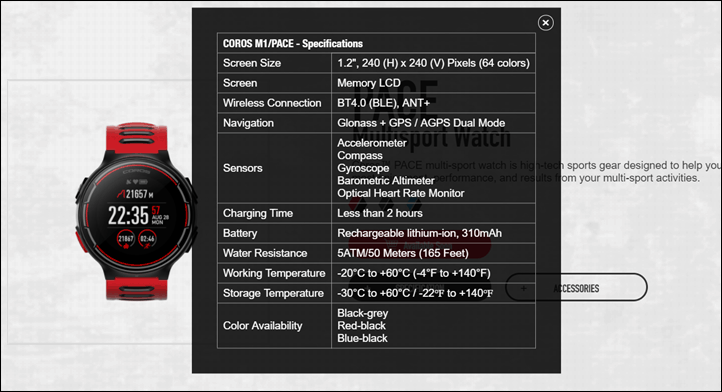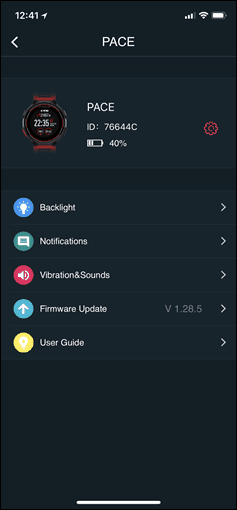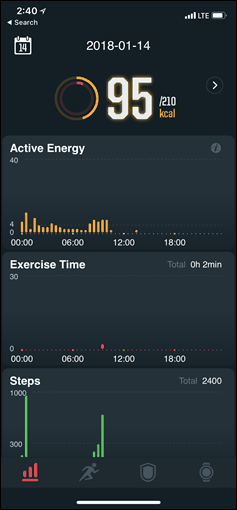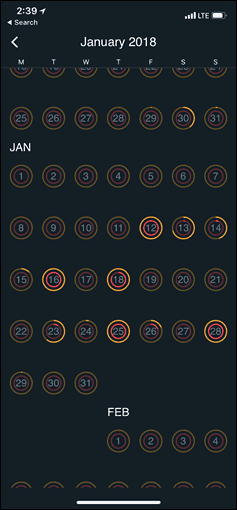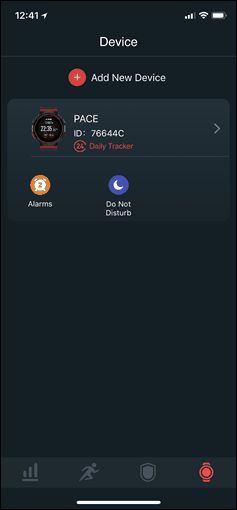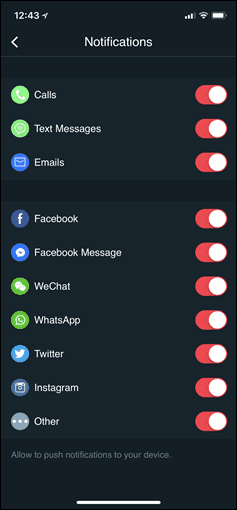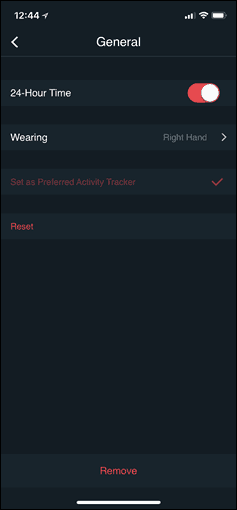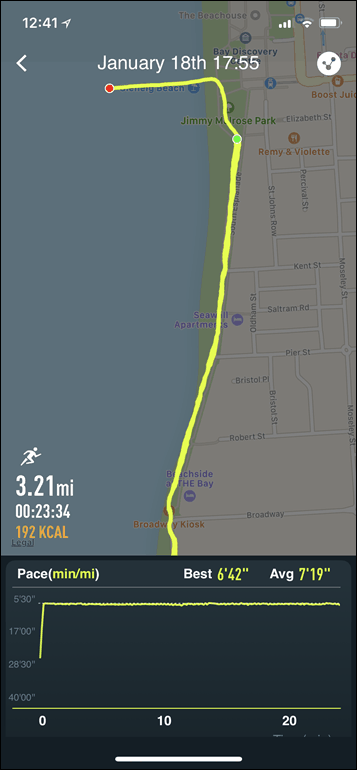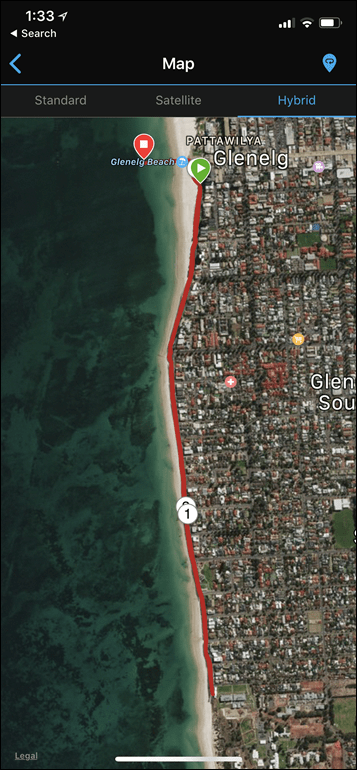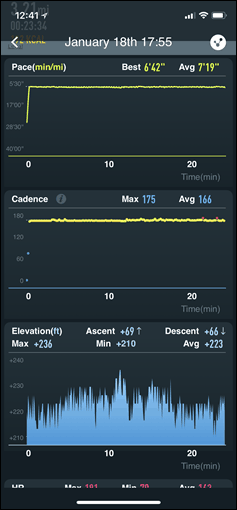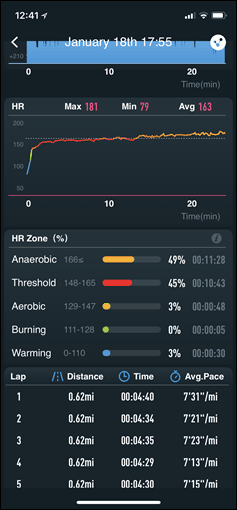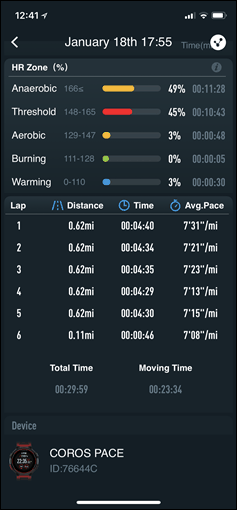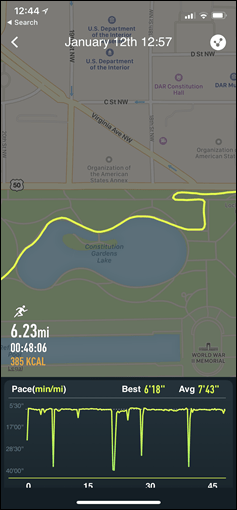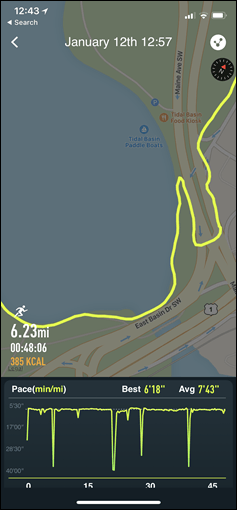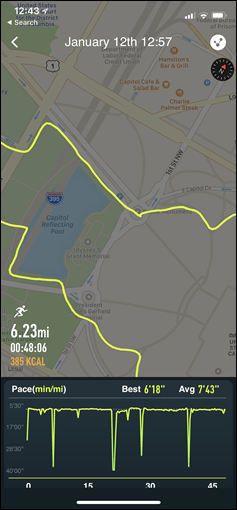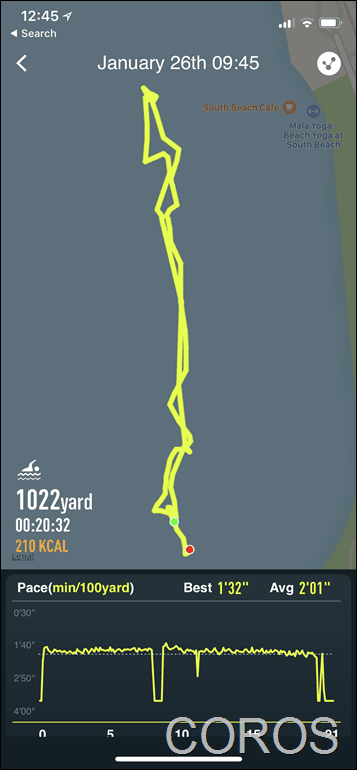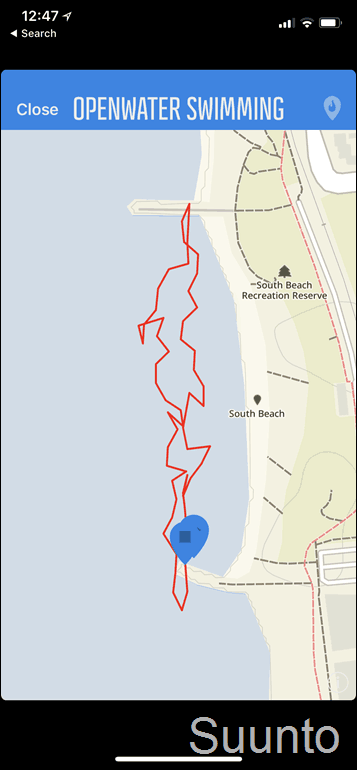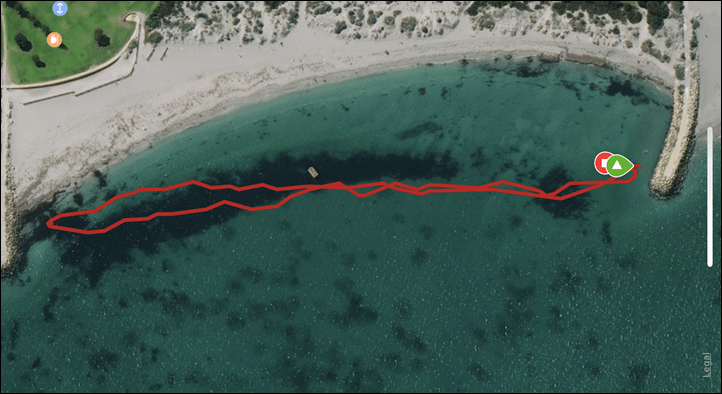[Heads up! COROS has now released the Pace 2, which is a significantly more powerful watch than the Pace 1…but at the same awesome $199 price. Check out my full review here on that instead.]
How on earth is it almost March? Holy cow, time has flown by. I had intended to write this the week after the Tour Down Under, but somehow tomorrow is the last day of February.
In any case, back at CES, I picked up an early beta unit of the COROS Pace GPS watch, aimed at triathletes and priced at $299. This is made by the same company as the COROS helmet I use, which represents a pretty significant shift in direction. Or perhaps more accurately, expansion. The next day during a layover in Washington DC, I took it out for a run and put together the below video:
But since then I’ve been using it occasionally on rides, runs, and even a swim. It’s worthwhile chatting about, because it definitely represents what I think will be a common theme of 2018 for watches and bike computers alike: Otherwise unheard of newcomers coming into the market in surprisingly strong fashion to challenge the incumbents.
Note that the COROS Pace is currently slated to launch for orders in late April (and ship at the same time), which is a slight pushback of their mid-late March initial timeframe from CES. Still, let’s dive into things as of where the firmware on the beta devices I have stands today.
The Tech Specs:
In many ways the COROS Pace looks and acts like a more basic Garmin Forerunner 935 (or FR735, same-same). It’s designed to cover all three core sports in triathlon: Swim, bike, and run – and both the indoor and outdoor variants of each. That’s somewhat notable since most sub-$300 watches (priced at launch) don’t actually permit tracking of openwater swims. Nor do they have multisport mode, which allows you to string together swim/bike/run into a single activity (such as during a race).
It’s probably best to briefly glimpse the official spec sheet for the COROS Pace, partially because it makes it quicker to show you specs, and partially because I think it’s handy to have a screenshot of it.
Much of these specs are pretty commonplace in GPS watches. For example, you’ll find an optical HR sensor on the back of it. This optical HR sensor is used for both workout tracking, as well as 24×7 HR tracking. Like other sensors, it’s always glowing green (though, not super-green, so it’s hard to photograph):
Then there’s the accelerometers, which are used for step tracking as well as cadence in running. Again, fairly commonplace. However, the inclusion of a barometer is a nice touch for a sub-$300 multisport/outdoors watch. Up till now that’s mostly only seen on higher-end watches, or more inexpensive activity trackers (for stair counting) that aren’t multisport (making it an odd grey area).
The one other notable item here is the battery life claim. While not listed up above, the company has claimed 30 days of standby battery life, along with 30 hours of active GPS-on battery life. Both of those are pretty substantial claims, and I’m interested to see how they shake out once they get final firmware on them. I’ll say that in standby mode the unit does seem to hold battery charge remarkably well, but I haven’t tested it in any scientific manner yet (mostly because most companies, even Garmin, don’t do much in the way of battery work till almost the end of the product development cycle). Below, their brochure from CES, showing the battery life claims. I confirmed earlier today those claims are still their plan.
When it comes to buttons and displays, the unit has four buttons, two on each side. This isn’t bad, but it’s not quite as efficient as the five-button layouts we see on Suunto, Polar, and Garmin watches. The reason is when you lose the center button on one side, you lose the ‘enter/select’ choice in between the up/down buttons. So your speed of menus is degraded a bit. Certainly nitpicking of course, as it doesn’t matter much once in an activity.
The band/strap is removable, but at present no quick release kit is offered. You simply use a tool to remove the pole (and thus, the band). The material is fairly stiff though, more so than any other watches I have floating around my desk right now. The company says that the next unit I receive (pre-prod or final) should have a much more comfortable band though.
When it comes to sensors, the unit supports ANT+ & Bluetooth Smart sensors (per the specs). However, at present neither has been enabled in the current beta builds. There was a pairing menu back in January, but the more recent firmware updates have made that disappear. That’s typically done by companies as they near release, to clean-up things that won’t be done at launch. I’ve shot over a note getting clarity on that specific piece and timing there.
The unit pairs to your phone using Bluetooth Smart, which is currently enabled and functional. The pairing process is super clean and easy, just like the Wahoo bike computer pairing process where you use the mobile app to scan a QR code on your watch:
A second later, and it’s paired. Love it.
From there it’ll sync steps, heart rate and workouts to the mobile app. You can also do some super-basic configuration of things from the mobile app (not much, but a handful of items). You can also look at your activity totals for the day, which nearly identically mirror Apple’s designs.
For example, you can enable/disable certain types of push notifications, as well as set the alarms and which arm you’re wearing it on. I found it somewhat interesting that it lists an option for the ‘Preferred Activity Tracker’. First, because that’s the exact same wording Garmin uses. But more interestingly – COROS only has a single activity tracking device announced (this, the Pace unit), as such, this feature is used when you have more than one product in the market. Thus…hmm, a hint of the future?
Back on the watch, the unit has the concept of widget pages, where you can find details from the compass, barometer, your current heart rate, calories, smartphone notifications, and time of day/clock/steps watch face:
In any case, there’s a few features that aren’t on the watch today that the company says are coming, along with some timelines. They are as follows:
By launch: Adding in Triathlon Mode, Set Heart Rate Reserve & Max Heart Rate, Lactate Threshold, VO2Max, and customizable data pages. Also, adding in Interval Training features for both running and cycling. Support for ANT+ Speed/Cadence/HR sensors.
May: Cross-country Race Mode, Climbing Mode, 3D Distance Function, “Dynamic running”. Support for ANT+ Power Meters.
I’m not super clear what ‘Dynamic Running’ mode is. There’s a little bit of a lag between some of the development which occurs in China, versus their US home-base counterparts, and so once I get clarity on that I’ll update accordingly.
Using it training:
Heading out on the road (or water as it may be) is fairly straightforward. To start you’ll press the lower left red button, which opens up the sport menu. It’s here that you can select the sport mode you intend to use. It’s also where you can access settings, history, and control music on your phone (it doesn’t have music storage itself).
Once you select a sport the watch will go off and find satellites as well as acquire your heart rate. It’ll chirp as it acquires each one, as well as show you the status of that on the screen.
Additionally, you can scroll down to configure basic settings like auto lap and auto scroll. I expect over time this section will get more features as they enable things noted earlier.
Once that’s all done you’ll tap that start button and be off. At this point it’s kinda like most other GPS watches. You can press up/down to change data pages (which will be customizable by launch, but aren’t on my beta unit), as well as use auto scroll to automatically change the pages. Here’s a quick higher-quality resolution gallery of all of the current data pages:
And a less than awesome GoPro shot while actually running:
And while cycling:
At present you can configure auto-lap, but they haven’t enabled manual laps in the beta. But lap metrics are shown on the data fields, as well as afterwards in a nice and tidy summary menu.
Overall, while running, things seem to work fairly well. Same goes for cycling. However, right now it’s tough for me to make detailed comparisons on any element of accuracy, because they haven’t enabled a way to save files, except exporting to Strava. And unfortunately there’s a bug in the app where my runs won’t go to Strava but my rides will. So I was able to export out that ride and then re-upload it to the DCR Analyzer. When I do that, the tracks align perfectly with a slew of bike units I was using.
If I take a less analytical approach for the runs, I can compare the images of the tracks produced in the app though. It’s not a perfectly scientific way of doing it, but it allows me to zoom in and see how close the tracks match. Though in this particular run, there’s really no need to compare, you can see it’s near perfectly along the beach bike path (compared to a Garmin FR645):
Also, the app has plenty of metrics for each run. I’d like to point out how flippin’ increda-stable I was on this run, especially given the temp was a gazillion degrees outside.
If I go back to tracks for a second, if I look at my DC run, it’s perfectly on the paths, even when I went in and out of a statue to take my Strava pic, it nails that (right screenshot, to the right edge of the pond).
I’d argue the GPS accuracy is quite impressive at this point. But I won’t make a final statement on accuracy until I have files that I can actually overlay against other units. For HR accuracy, it seems pretty reasonable and close, but again, I can’t compare the HR plots atop each other, so the jury is out there.
As for swimming, you start that the same way as other sport modes.
And then while swimming you can check your distance and pace. Basically, the same as any other watch.
Afterwards, if I look at the track, it’s not quite as stable as some that I’ve seen. It’s not horrible, but it seems to struggle a little bit when I put the watch underwater for extended time periods (I saw this exact same thing with early versions of the Suunto Spartan series a few years back). That said, it handily beat the Spartan Trainer I had on my other wrist, which made it appear I was drinking heavily prior to the swim. At left, track from COROS Pace, and at right, Suunto Spartan Trainer. I will note that historically I’ve had better luck with the Spartan Trainer and openwater swims. So this specific swim is an oddity.
In case you’re wondering, here’s my actual track, as recorded by a GPS watch atop my swim buoy:
I’m not super concerned yet on the GPS accuracy of the openwater swims, since that’s a bit more complex and it wasn’t really horrible anyway. I generally assume most GPS watches during openwater swimming (with it on your wrist), will be +/- 10%. That’s in-line with that.
Finally, I do want to note that initially the company didn’t have it on their radar to allow you to export files (I.e. .FIT/.TCX files), and rather, only uploads to Strava and perhaps other 3rd parties. In short, I politely explained to them that if they didn’t allow access to files, I’d in turn strongly recommend not buying it (since I firmly believe you should always be able to access your own workout files in an open/standard fitness format). Good news: They changed their mind.
The newly updated plan now calls for them to add in support for downloading a .FIT file via e-mail from the app. Additionally, they plan to add in support for TrainingPeaks and Today’s Plan. All of which will be done by April. They’re still hesitant on allowing you to plug-in your device and access the files that way via USB, which is something I think is still really important. But at least we’re making progress here.
They do seem fairly open to changes and feedback – so certainly if you’ve got that, the comments would probably be a good place to utilize those Mavis Beacon typing skills.
You might also be drawing some comparisons to the Hammerhead Karoo (obviously that’s a cycling unit), in terms of being a new player in the market and features/price compared to existing players. I think there’s certainly some similarities, but the key difference is that COROS plans to ship at time of order (or, within a week or so). Versus a crowd-funded unit that’s almost a year from time of order. Also, in the case of the Karoo, I wasn’t able to use it as a day to day unit until 7 months after announcement. Whereas this I’ve already had for almost two months and it largely has the core functionality quite functional.
Wrap-Up:
So what’s my gut feeling on this? Surprisingly good – but with a few caveats. First, it’s worthwhile noting the elephant in the room: This is a carbon copy of a Garmin FR735/FR935. The widget charts, the type fonts, even some of the sport mode icons are identical. Same goes for the overall unit design. Clearly someone was shipped a few FR735/935 units and told to make something that looks like it. Of course, that’s honestly the easy part of building a GPS watch. The hard part is things like accuracy, which even Garmin struggles with from time to time. At present, things look quite good on COROS for GPS accuracy, but I don’t have enough data to determine HR data accuracy.
The real question I think is on the pricing. Right now it’s slated to open at $299 (for any of the three colors), which is inclusive of the optical HR sensor. But I’m not sure that’s going to move units at that price. First, you’ve got Suunto selling the very capable Spartan Trainer Wrist HR at $279, which is far more functional in terms of features. It’s got a known-good of an optical HR sensor in it too (though, it lacks the barometer the Pace has). It’s got lots of navigation features that the Pace is missing. But it’s from a major name-brand people know and trust. That has pricing value.
Second, the reality is that Garmin offers the FR920XT for $250 today, and often $199 on sale. That’s an incredibly powerful and popular triathlon watch that’s known the world around. And even Polar floats in the $300 range with the older V800 too, also triathlon focused. All of which ignores the reality that Garmin (and others) often/historically put on sale triathlon-focused units in early May…right when COROS intends to launch. We know that historically Garmin is happy to twist the knife on pricing at other peoples’ product launches.
So what is the right price here? I think $229 is appropriate for this year for Pace. At least until they build out more advanced features. I think they should basically just ‘own it’ from a pricing standpoint in terms of being a lesser known but potentially very capable triathlon watch. Sorta like what Polar did years ago with the M400 GPS watch at $160 (when Garmin has similar features for $300+).
If they launch with the product and early-level accuracy I see today (combined with the features they’ve committed to by April), at a $229 price-point, they’ll have a dominant winner on their hands. Here’s to hoping!
With that – thanks for reading!
[Note: With the COROS Pace 2 now out, there’s zero reason to buy the COROS Pace 1 at the same $199 price as the COROS Pace 2. Thus, I’ve linked the Pace 2 instead below, my full Pace 2 review is here.]
Found This Post Useful? Support The Site!
Hopefully you found this review/post useful. At the end of the day, I’m an athlete just like you looking for the most detail possible on a new purchase – so my review is written from the standpoint of how I used the device. The reviews generally take a lot of hours to put together, so it’s a fair bit of work (and labor of love). As you probably noticed by looking below, I also take time to answer all the questions posted in the comments – and there’s quite a bit of detail in there as well.
If you're shopping for the COROS Pace 2 or any other accessory items, please consider using the affiliate links below! As an Amazon Associate I earn from qualifying purchases. It doesn’t cost you anything extra, but your purchases help support this website a lot.
And finally, here’s a handy list of accessories that work well with this unit (and some that I showed in the review). Given the unit pairs with ANT+ & Bluetooth Smart sensors, you can use just about anything though.
And of course – you can always sign-up to be a DCR Supporter! That gets you an ad-free DCR, access to the DCR Quarantine Corner video series packed with behind the scenes tidbits...and it also makes you awesome. And being awesome is what it’s all about!
Thanks for reading! And as always, feel free to post comments or questions in the comments section below, I’ll be happy to try and answer them as quickly as possible. And lastly, if you felt this review was useful – I always appreciate feedback in the comments below. Thanks!