
COROS has announced a new firmware update that’s being rolled out in public beta, with a target of early February for production release. The watches being updated are:
– COROS Vertex 1 & Vertex 2
– COROS APEX 2, APEX 1 Pro, and APEX 2 Pro
– COROS Pace 2 & Pace 3
As has been the case for a while, the older/original APEX and Pace units are not invited to this party.
There are essentially three core new CORE firmware features, plus some app updates. Let’s start with the firmware features.
Running Form Test:

First up is a new running form ‘test’, though honestly, it should really be called a running form ‘analysis’ (or to use other COROS terms – ‘lab’). I say that because I think runners might fear an actual test, when all you need to do here is just run a short period.
Essentially, you’re going to go out and do a run (even as little as 10 minutes) on flat ground. After which, it’s going to give you a pile of stats. Note, however, this *DOES REQUIRE* you wear either the COROS Pod 1 or COROS Pod 2, in order to capture all the data.
To start the ‘test’, you’ll go into the Fitness Test menu, and select Running Form Test:

Then, it’ll tell you how long the 10-minute test will be. I say ‘how long’, because apparently this will fluctuate a bit based on your existing running score, and then from there it calculates two chunks, a warm-up, and then a main test section. Neither are fast. In my case, the main test section was basically my long-run pace. Whether or not that’s correct, I don’t know.


Then, you’ll go off and run till you’re done running. You’ll just see a timer for each section of the test, but otherwise metrics like normal:

At the end of the test it’ll give you a score on the watch, and some summary stats:


After which, you’ll crack open the COROS App, and you’ll see this new page of running metrics, and in particular, the triangle of sorts of your strengths/weaknesses from the little chart, and you can toggle into each section if you want for slightly more data. Here’s a gallery of all those things (for those that want to geek out, I threw in a comparative screenshot of the Garmin Running Dynamics with the same metrics from the HRM-PRO Plus, versus the COROS Pod 2 I was wearing):
As long-time readers know, I don’t tend to put a lot of stock in running efficiency-type analytics/metrics. Not because the underlying data is wrong, but because most companies (Garmin and COROS included) don’t actually tell you *what* to change. They both just give hand-wavy blah-blah words about what this *might* mean, but not anything actionable.
However, the biggest downside in the COROS case is simply that you have to do this as a separate ‘test’, rather than it just doing this for every run. I don’t entirely understand that. It’s all the same data collected by the pod/app. Perhaps it’s tied to the flat-run requirement, but still, that reminds me of how the flat-run requirement was there when EvoLab first launched.
Stress Monitoring:
Next up is the COROS stress monitoring. This will now track stress throughout the day, when enabled. Note that this is an optional enablement, which COROS says will reduce battery life because they’re turning on the optical HR sensor at a far higher update frequency than before.
You can see this setting under Settings > More Settings > Stress:

Then, on the watch, you’ll see the results in the widgets:

And on the app, you’ll see a new daily stress assessment, assuming you’ve got a night of sleep in there, along with it being after 4PM (since it won’t show until you have 16 hours that given day):
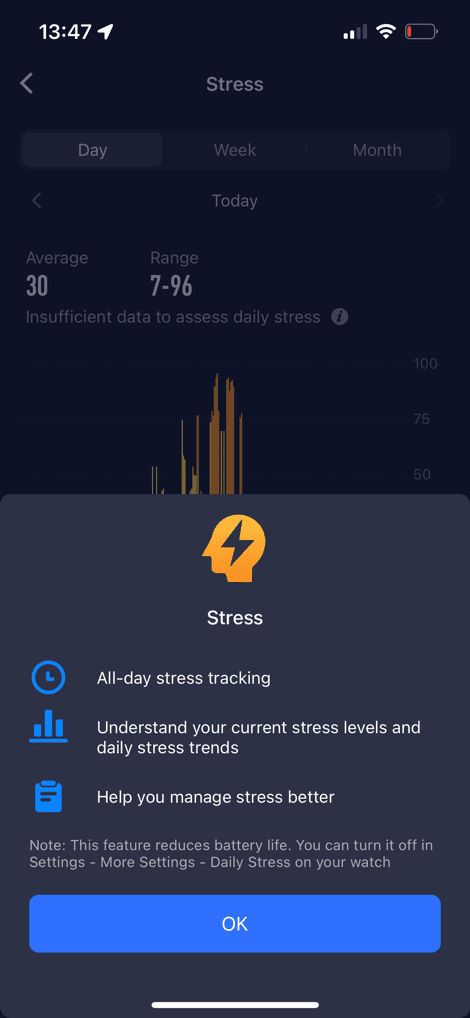
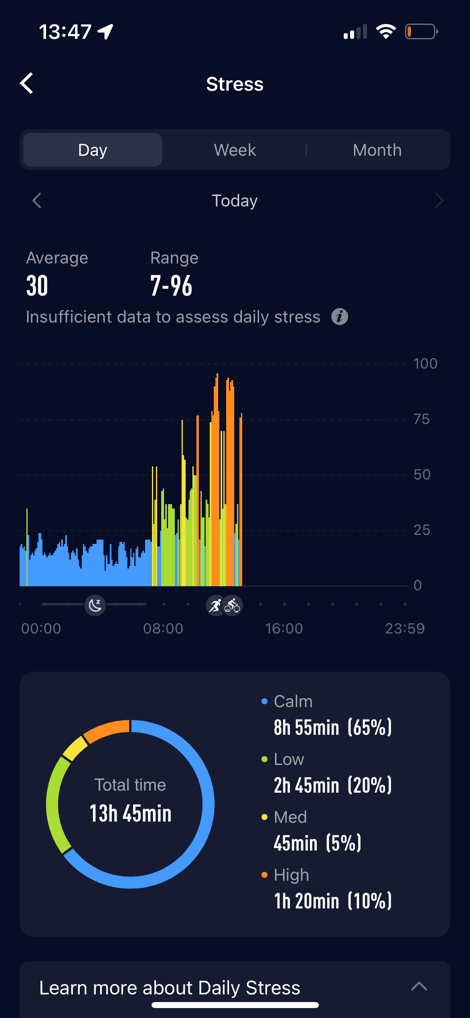
Here you can see what it looks like late that night just before midnight (including the 30-day average), as well as some more details on how it works. Note that while it might look stressful, I was simply skiing with the kids for 2-3hrs after that, thus, higher levels of activity.
One quirk though of COROS’s stress measurement is that they incorrectly include workout/exercise time. I say ‘incorrectly’, because it can’t calculate stress during workout time, and simply puts it as a high-stress activity. Whereas Garmin will stop recording stress during workout times, and even just after you press stop on a workout – it’ll tell you that you need to cool-down first, before stress monitoring resumes. Note the differences (the gaps where I did workouts on the Garmin, versus red on the COROS):

When I met with COROS’s CEOs back earlier this winter, one of the key messages I told them was that they needed to understand the features they were copying from others. Time and time again, COROS copies features, but doesn’t understand enough of what they copy and ends up getting the science part wrong. Whether or not we agree with the concept/theory of a metric (totally fine to debate whether stress as a metric is usable) is different than whether or not a company collects usable data to drive such a metric (useless to include workout time as a high-stress activity).
[Update: COROS’s Lewis Wu [CEO] reached out to say they heard my feedback, and are changing things as a result. Workout time periods will no longer accumulate stress, in line with what Garmin does. They noted that they had looked at companies like Whoop, which do accumulate stress because a workout is draining for the body. However, for them as an endurance-focused company, they said they realized that training load/recovery already handles that aspect of stressors. That’s good to hear, and I agree with that approach. Likewise, as you might imagine, Whoop’s stress during exercise never made much sense either, especially because for most people, exercise typically reduces stress, not increases it. This is, of course, different from ‘fatigue’, which is increased by exercise – and what COROS/Garmin track separately within other metrics. Anyways, good to see the change.]
Of course, as COROS enables these metrics, they’ll (very quickly) eat away at the battery life claims they’re so well known for. I do appreciate they give the option to turn it on/off. The point though is that people have often wondered why COROS gets so much higher 24×7 battery life than almost any other company, and the answer has largely been pretty simple: They didn’t enable most 24×7 metrics at an update rate even 1/100th that of their competitors (for example in a stock COROS configuration, they check your HR every 10 minutes, versus everyone else every 1 second. Thus ~1/600th the update rate).
Anyways, moving along.
Wellness Check:

Finally, COROS has added a new Wellness Check feature, which is an identical version of Garmin’s Health Snapshot feature. This feature is a manually initiated spot-check that records your heart rate, HRV value, stress, breathing rate, and SpO2 values.
To access it, you’ll long-hold to get into the controls menu, and you’ll see ‘Wellness Check’ there:

The process takes about 30 seconds to complete, where you should be as still as possible (and ideally relaxed).

After completion, it’ll show the stats for the spot check:

Next, you can see both the most recent stats on your COROS app, as well as historical checks. Like Garmin, there is no trending/charts of these wellness checks, it’s just a list of them. That somewhat makes sense, because they can be done at very different times.
Personalized Marathon Plans:
Meanwhile, on the app side, they’ve added personalized marathon training plans. The app will leverage the data in your COROS account, including your recent weekly mileage and base fitness, to create a marathon plan for you. However note, it does seem to be tied to being able to have your EvoLab score at less than 3:30 marathon time:
Got all that? Phew. Ok, time for one more workout left in the day: Afternoon skiing with the kiddos. Have a good weekend!
FOUND THIS POST USEFUL? SUPPORT THE SITE!
Hopefully, you found this post useful. The website is really a labor of love, so please consider becoming a DC RAINMAKER Supporter. This gets you an ad-free experience, and access to our (mostly) bi-monthly behind-the-scenes video series of “Shed Talkin’”.
Support DCRainMaker - Shop on Amazon
Otherwise, perhaps consider using the below link if shopping on Amazon. As an Amazon Associate, I earn from qualifying purchases. It doesn’t cost you anything extra, but your purchases help support this website a lot. It could simply be buying toilet paper, or this pizza oven we use and love.

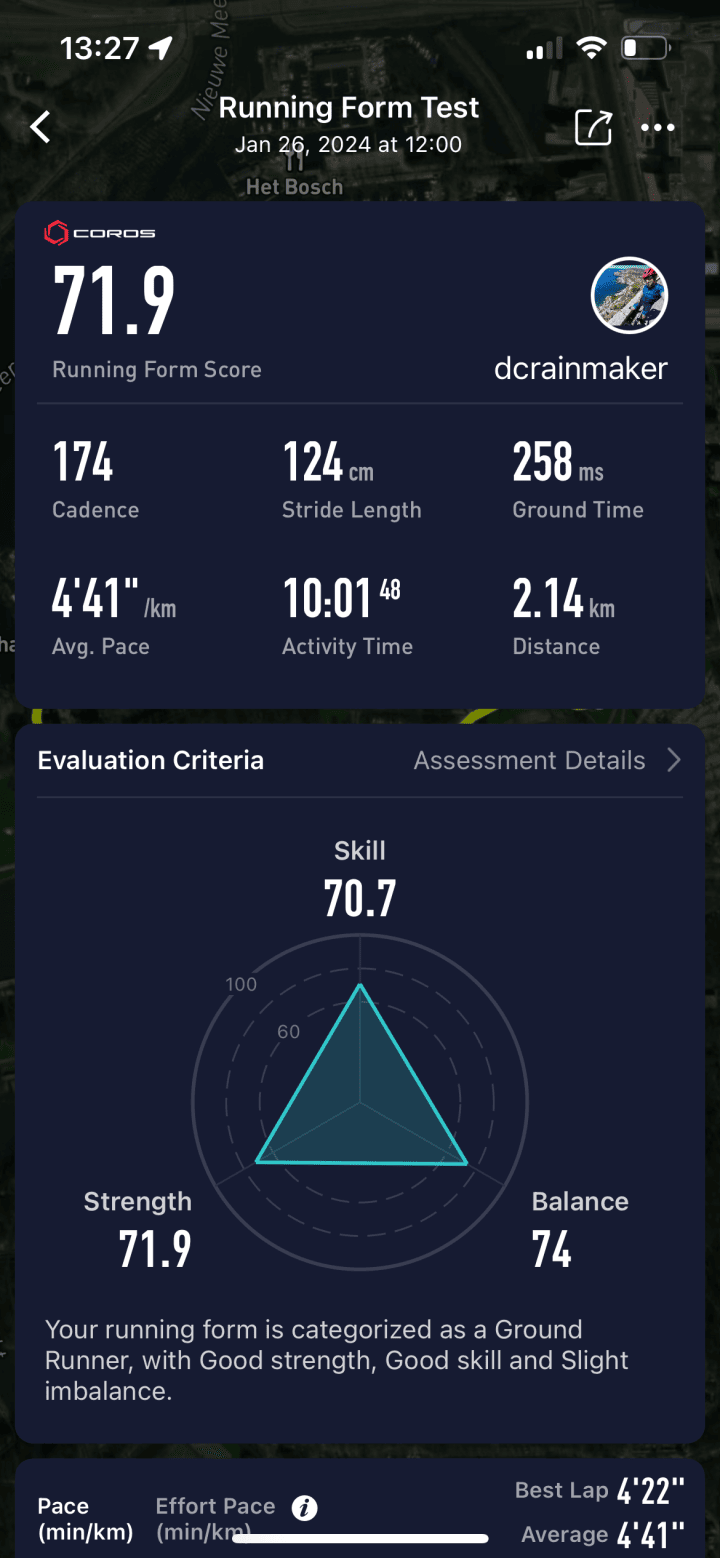
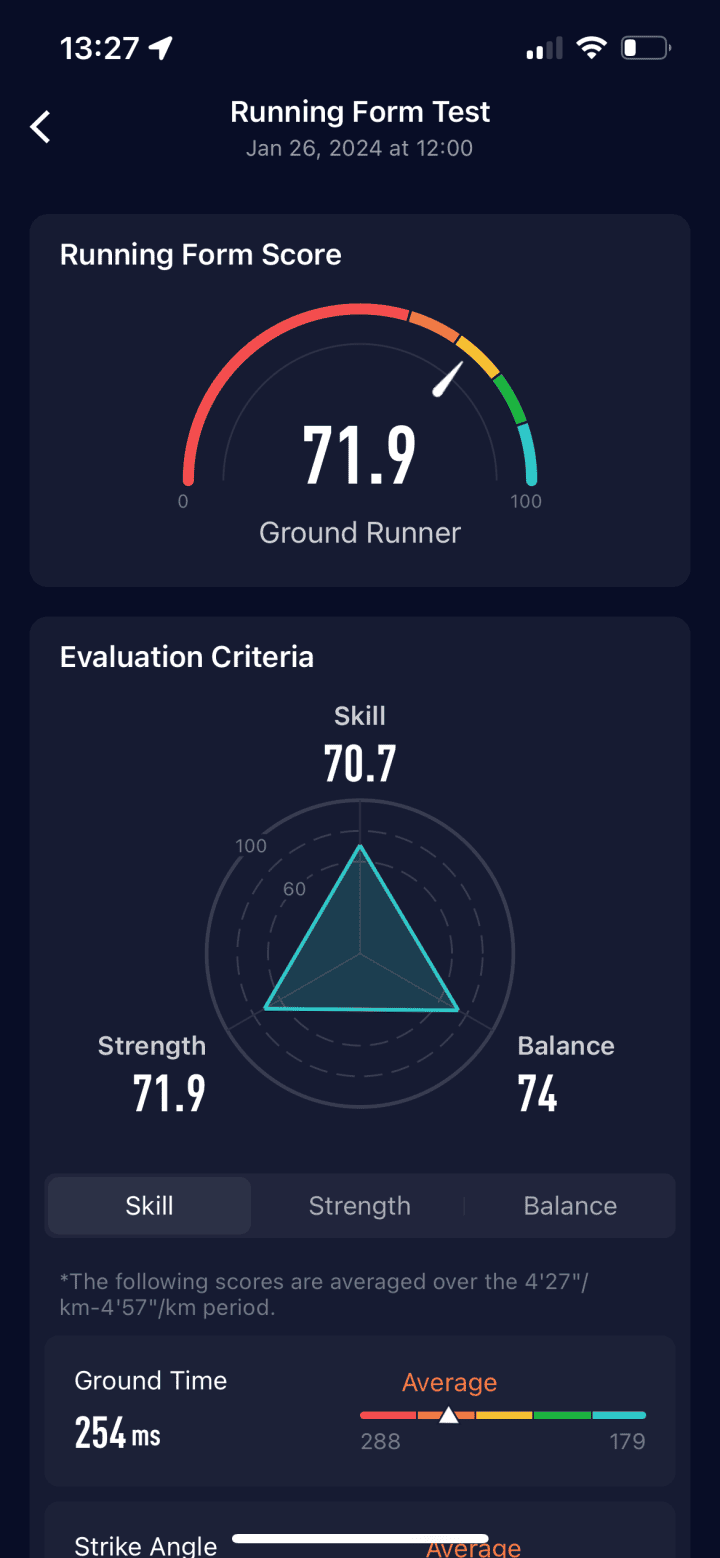


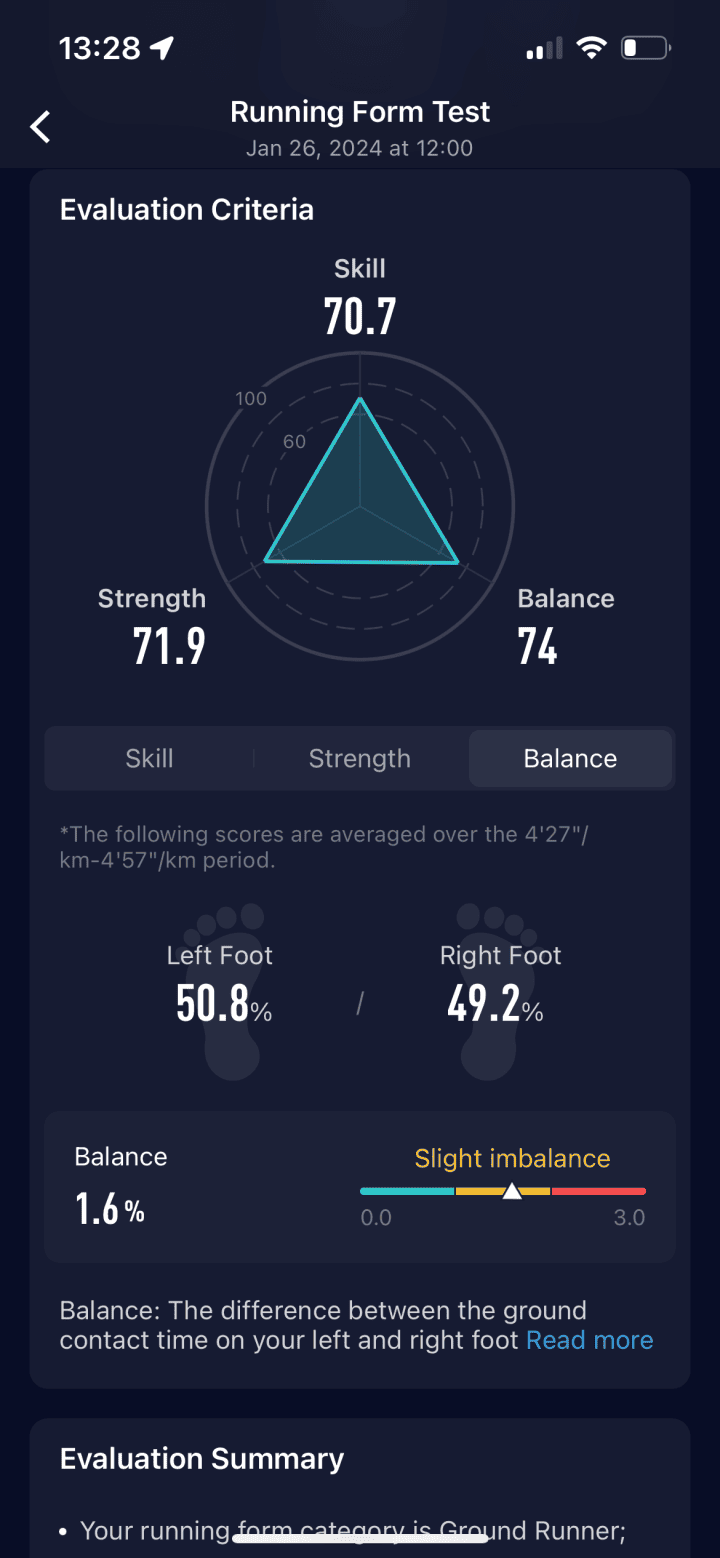
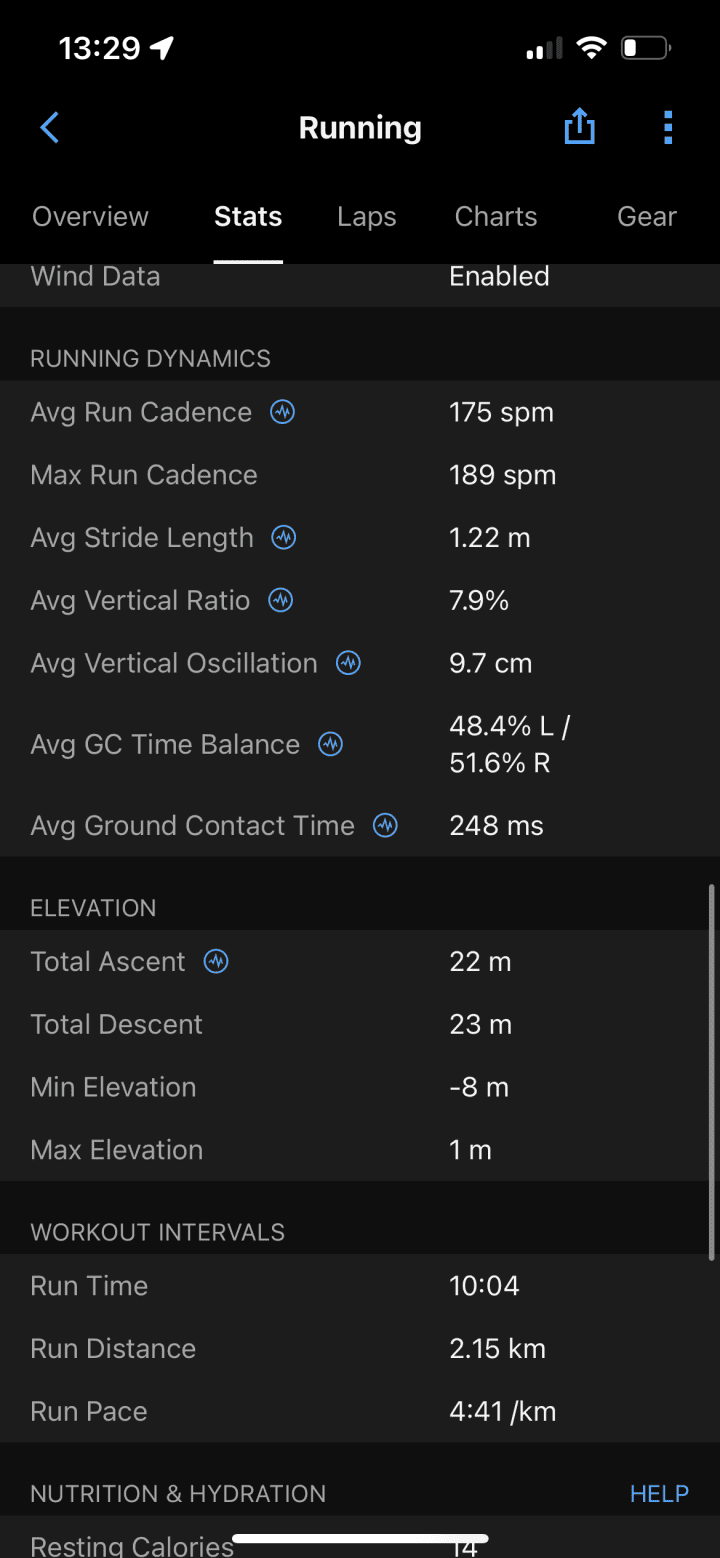
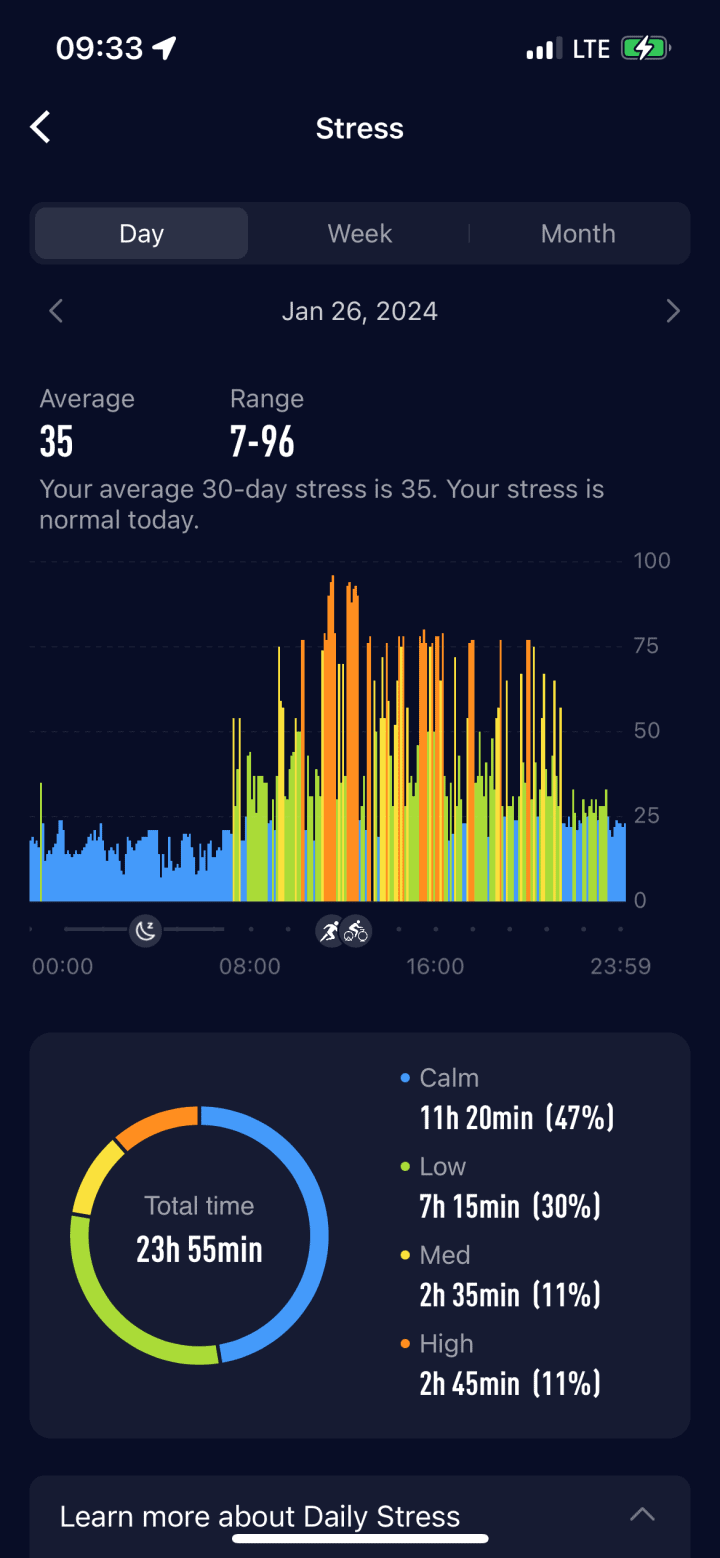

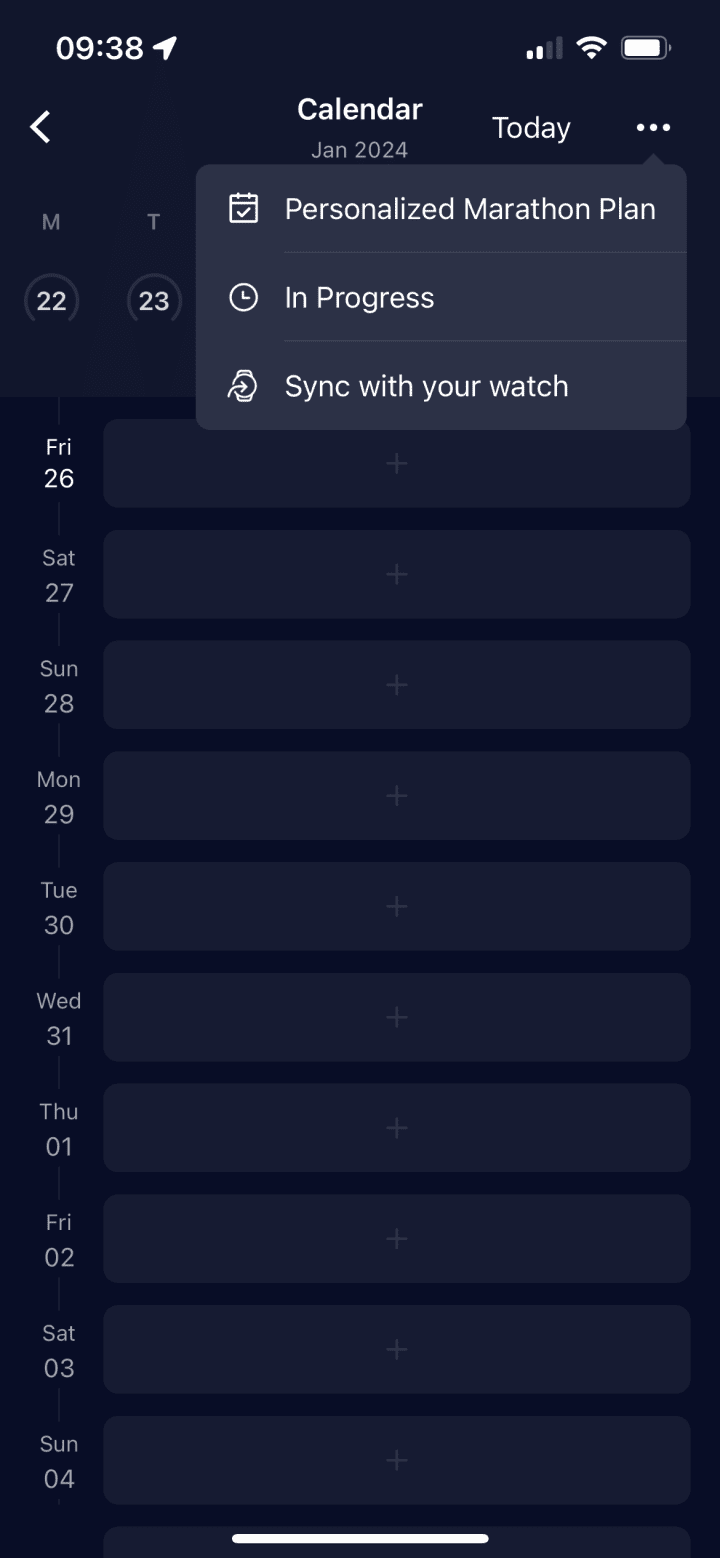
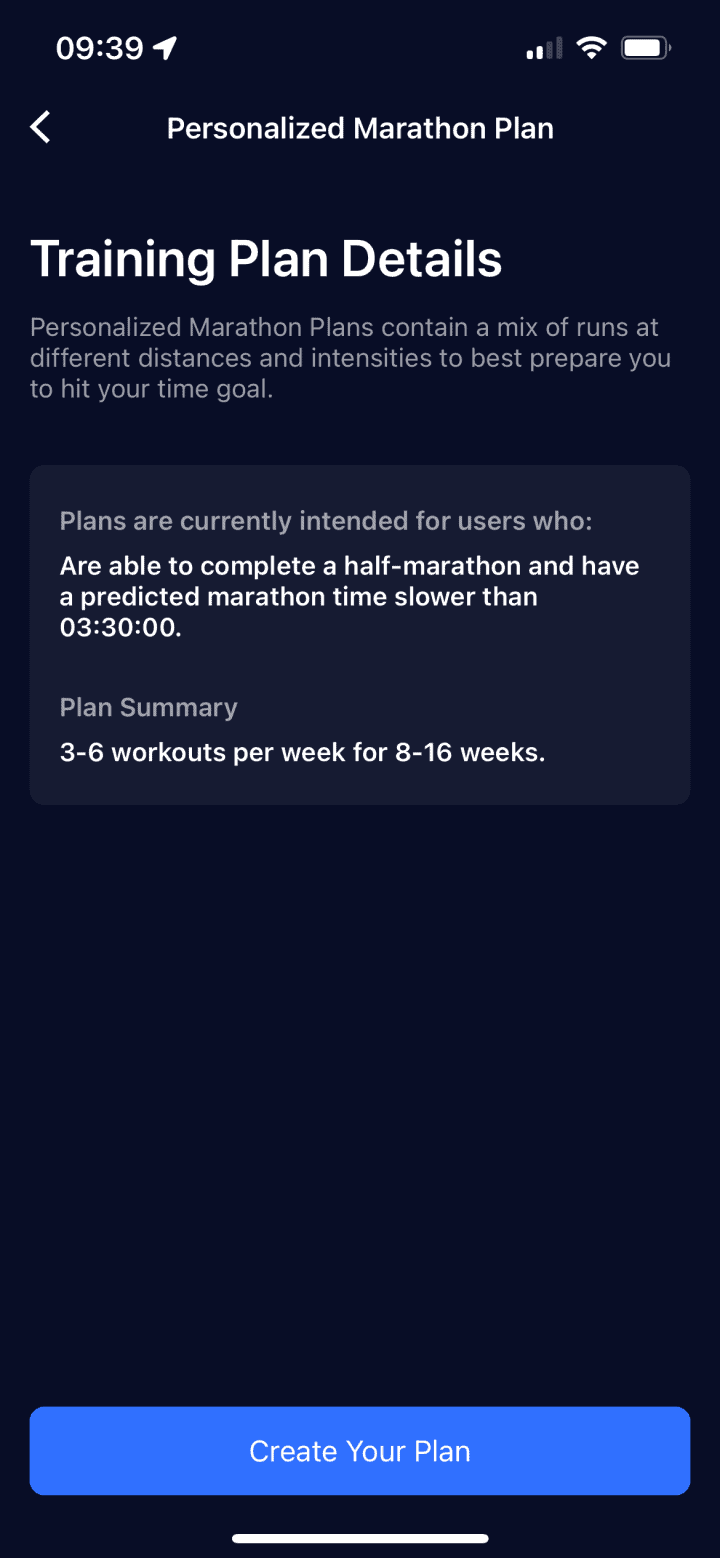
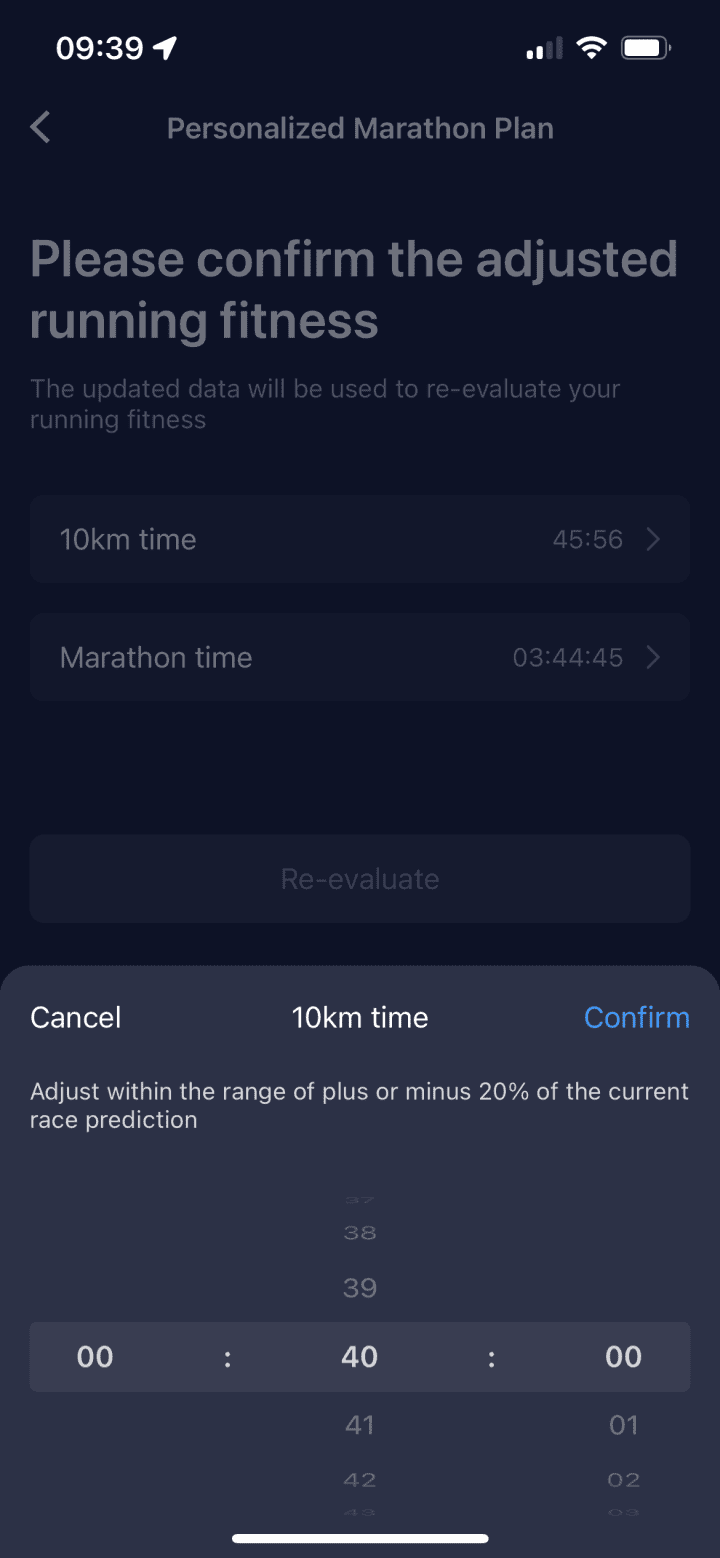
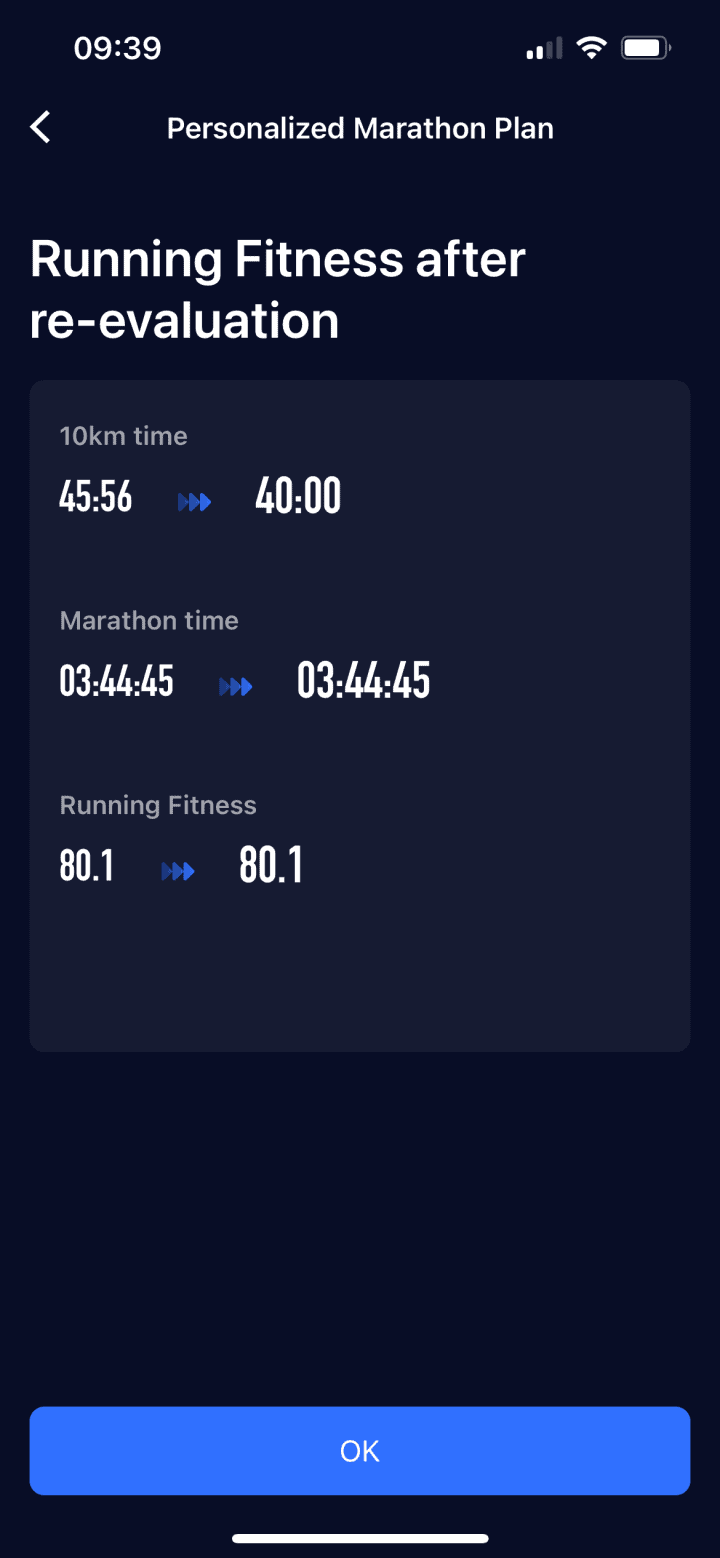
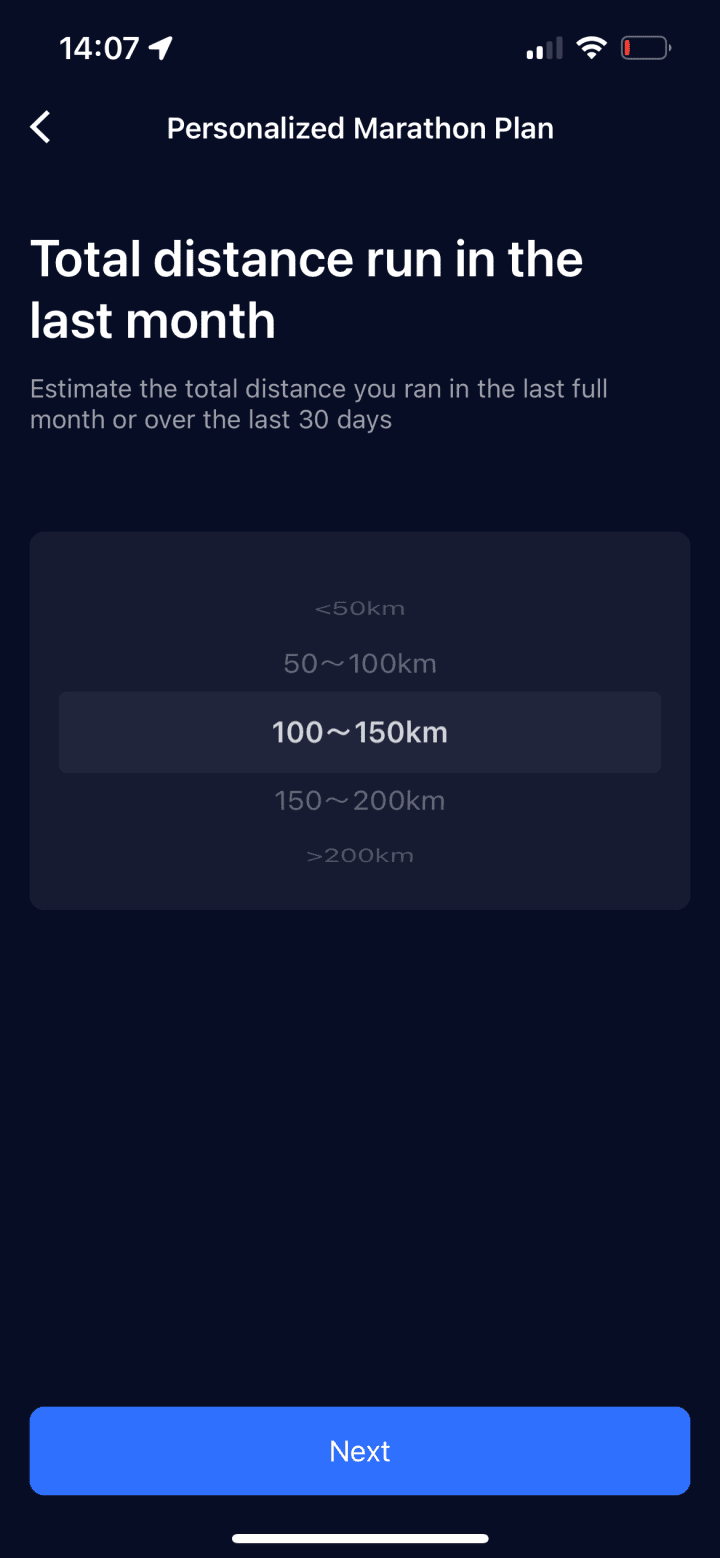
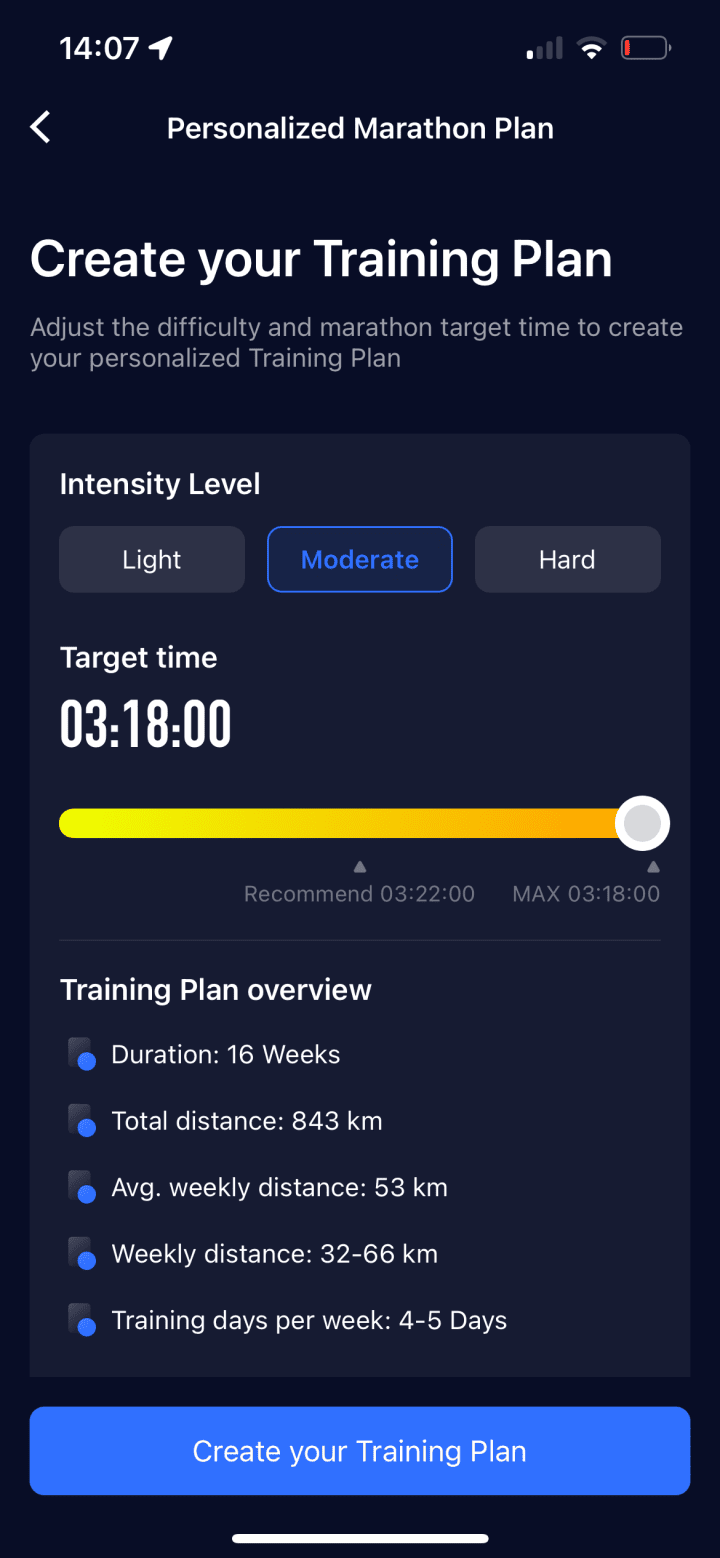
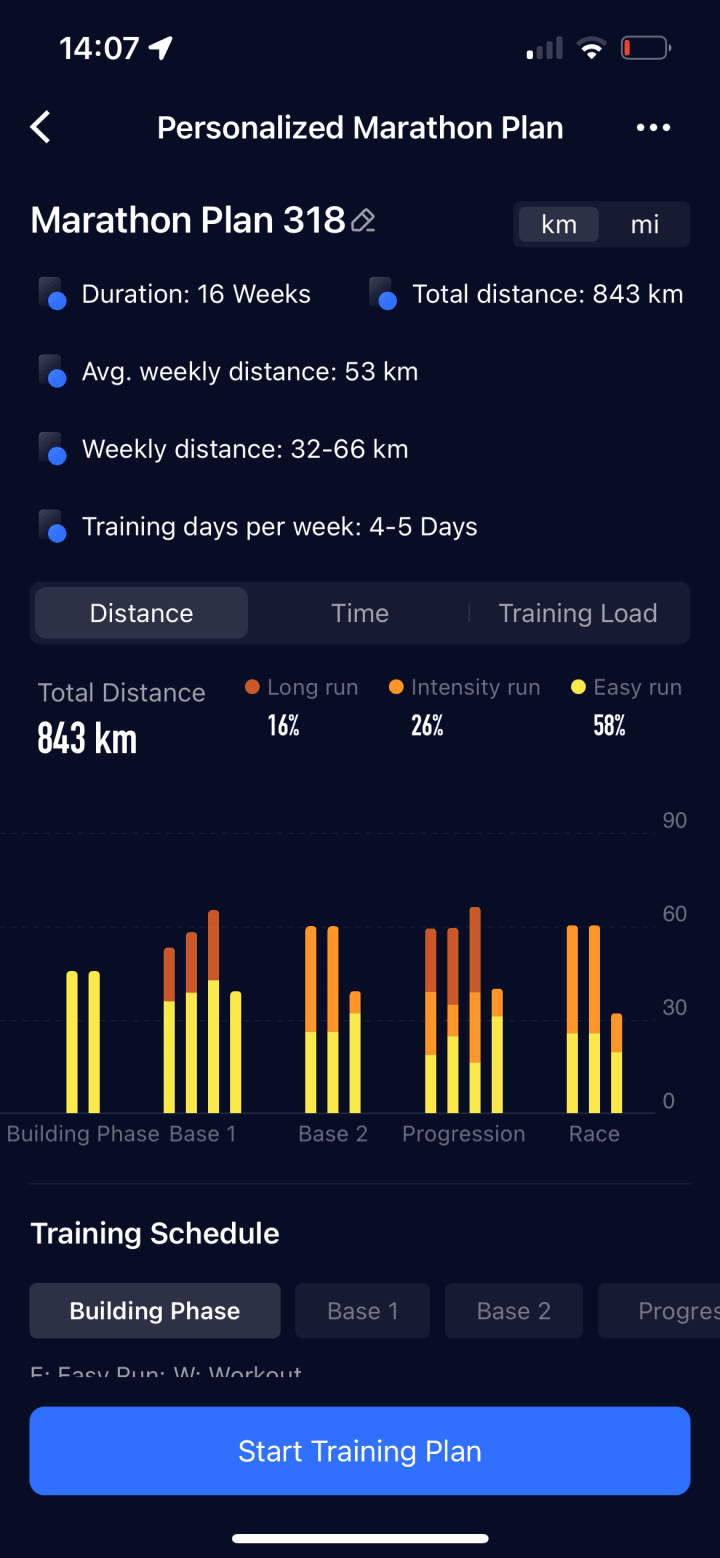
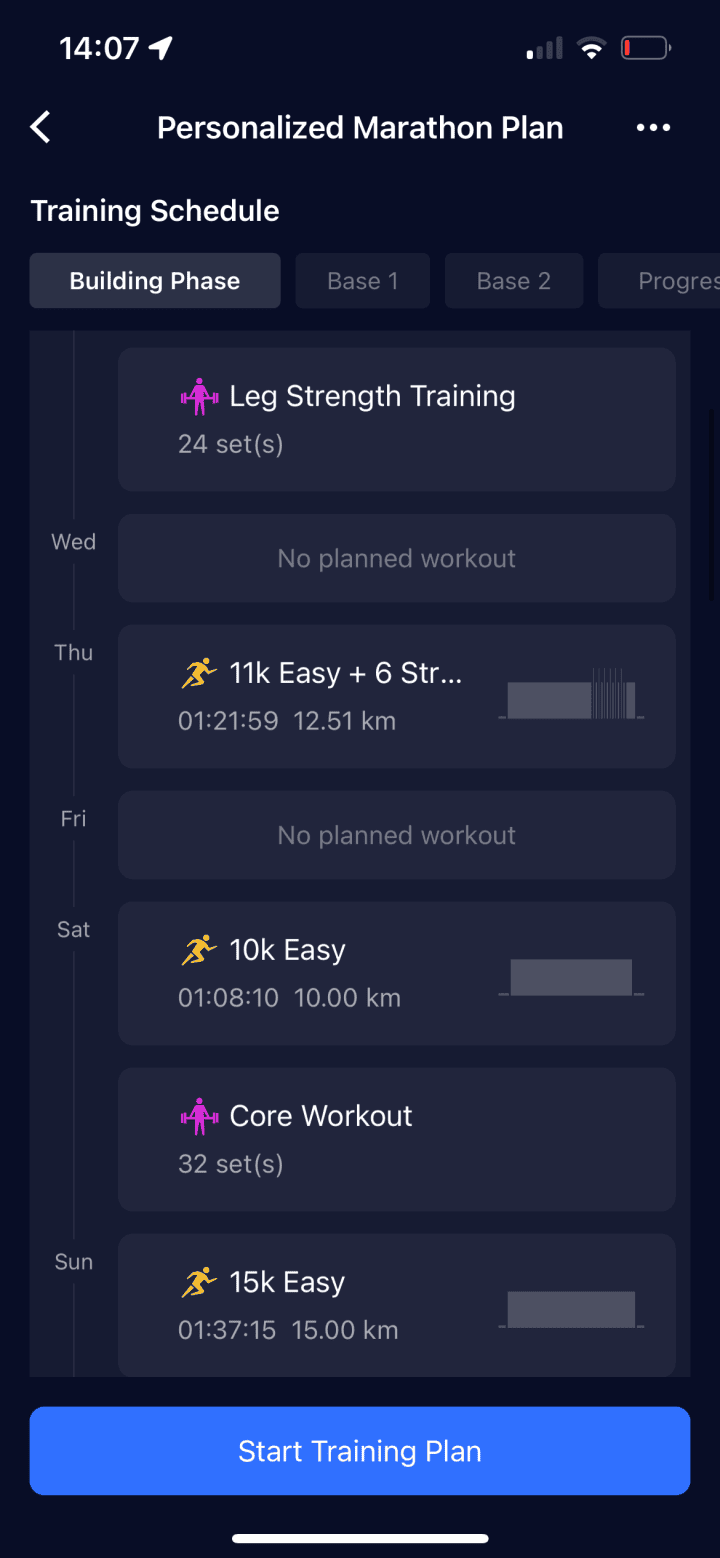
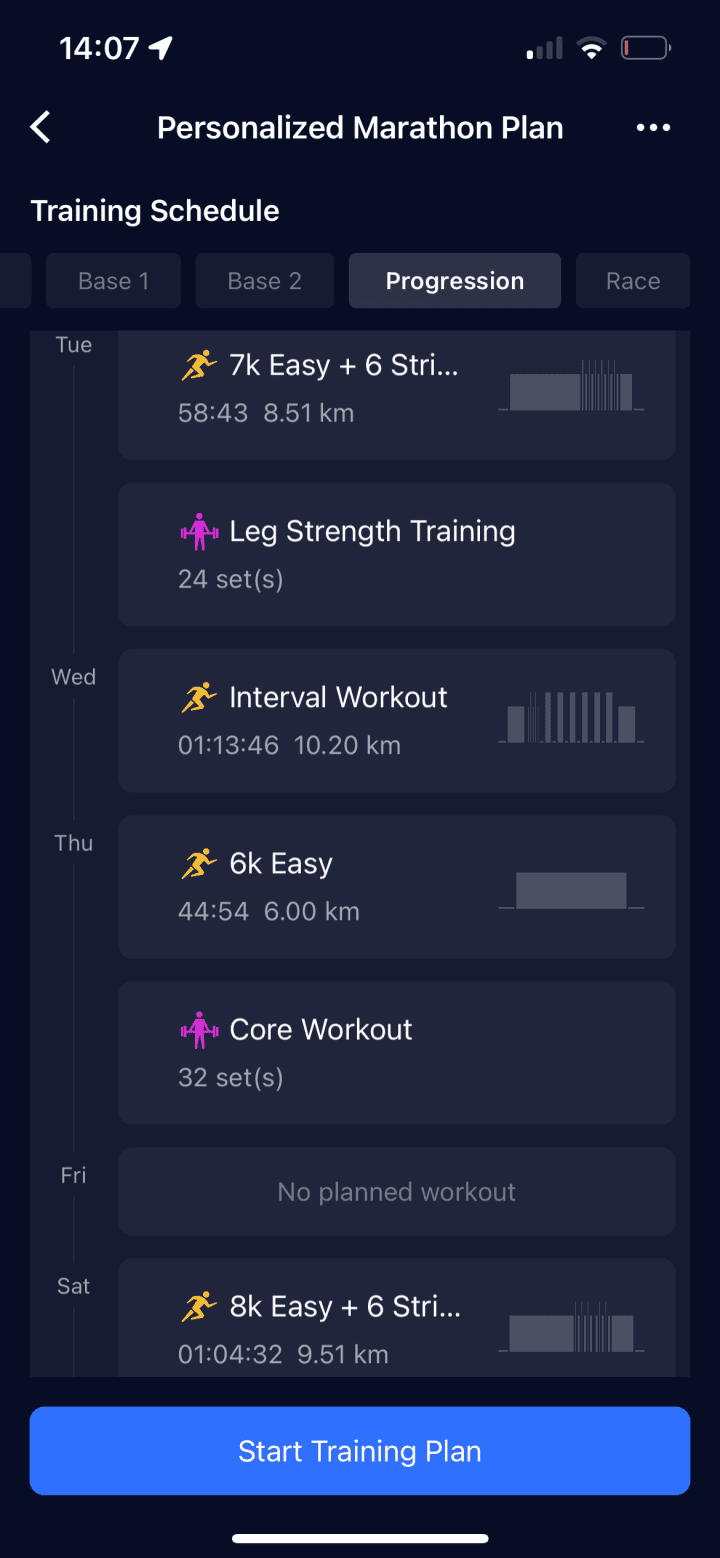





















I’m sorry but these seem another randomly spit out some kind of numbers without any scientific backup. But I guess this is what the majority want – ” more features”. Anything. Who cares how (in)accurate they are.
These sound like great updates. Unfortunately my 2+ year old Pace 2 died right after the last update & wont recharge. Coros reports that the battery can’t be replaced, so now it’s a piece of e-waste. I wish Coros would warn consumers of this fact at purchase.
I’m with you, it died a few months out of warranty. I gave in and got a garmin 6s off a friend.
Hi, found this maybe you could try by yourself ?
B18 PACE 2 Teardown Internal Photos Setup photos Coros Wearables .
Coros Wearables . PACE 2
link to fccid.io
Page 4, a photo of the battery
I believe that you are missing Apex Pro (1st gen) from th elist thtat gets the update
(If the stress level is implemented similarly to Gamin, it is a good tool for recognition of sickness pretty early on – more like data confirmation when I don’t feel good. In that case I don’t care how it includes sport activities – I’m looking there just for data from a single day where I know when I was active. I don’t believe in average stress being anyhow usefull)
Good catch. Oddly, there was no exact list of units that were/weren’t supported this time (usually it’s at the top of the firmware update list). So had to piece it together myself. Thanks!
All information tracked by Garmin automatically during a run are also tracked by Coros in any run (provided you wear the Pod). Doing a Form test you have instead other information (like strike angle, leg stiffness, peak ground reaction force) that contribute to create an evaluation summary.
Right, but there’s zero reason that other information can’t be tracked/shown for every run (assuming you have a pod attached, as you said).
“When I met with COROS’s CEO’s back earlier this winter, one of the key messages I told them was that they needed to understand the features they were copying from others”
— But isn’t that their entire portfolio and product lineup?
I don’t think that COROS is copying any more than other GPS watch companies from each other. The truth is that any new feature is pretty soon implemented by the others. Just a few random examples when COROS was probably first (or at least ahead of Garmin – I don’t have time for proper research):
– dual frequency GPS
– low power consumption during GPS activities
– wrist-based running power
– option to wear Vertix on carabiner; cool foldable charging cable
– limited touch screen (enabling such a new feature only where it made sense – other manufactures had touch either enbaled or disabled but not only enabled on a map whjch makes alot of sense)
– night mode (constant 20% backlight during night activities)
But for me personally it’s much more about the UI – COROS is very focused on serious athletes and I love their various graphsregarding training load – simple EMAs that makes sense instead of random clevernumbers from the others.
A few notes on that. I had a coros apex 2 pro. And the dual band was at best as accurate as the Fenix 6s pro in all systems mode. Coros implementation of dual frequency before the pace 3 was pretty bad. Huge battery hog and bad results. Which makes it so that coros actually doesn’t have great battery consumption during a activities anymore, as you need dual frequency to get another manufacturers all system accuracy. Coros also abandoned running power in favor of their own effort pace. Which is a worse version of grade adjusted pace as it supposedly adjust to the person. But you don’t know how or if it does. So it doesn’t become actionable.
Limited touchscreen is a good example of how coros tends to release products too early. With the apex 2 pro it took them half a year to patch a bug where setting the touchscreen to map only kept it on at all times during an activity. Having done some coros beta testing, that is a massive issue for them. They continuously release features before they are ready. As it’s more important for them to get the feature out, then it is to get it right. Running fitness didn’t update for months because they didn’t properly test it for example. Turn by turn still misses around 50% of turns as well
You forgot about track mode?
Personally, I wish that these companies did away with gimmicky features such as body battery, stress and effort pace and focused on HRV, Resting HR, Training Load and Running Power/Grade Adjusted Pace.
Minor odd and ends:
1) Polar was actually first with wrist-based running power, back in Sept 2018 with the Polar Vantage V1. COROS added it 2 years later with the Pace 2 launch.
2) COROS was the first to introduce running track mode in Nov 2019, Garmin followed a bit under a year later in Sept 2020 with the FR745. COROS was definitely the first though, and it was generally quite well implemented at launch. Some minor quirks, but they iterated quickly.
3) COROS was first for dual-freq when compared to Garmin and COROS, via the Vertix 2 in Aug 2021, but, as noted at that review and countless others, it really wasn’t that good. It was no better than not-multiband (and certainly worse than Garmin’s not-multiband on the newer 2022+ chipsets). Frankly, they didn’t finally figure it out till the Pace 3 in Sept 2023, and even then, not till about a month or so after launch it finally started looking solid. Given so much of getting it right is antenna design, hopefully, they’ll have that sorted/understood for the next hardware launch (whenever that is).
4) Lower power consumption in GPS activities is sorta a see-saw thing. The companies go back and forth, depending on who decides they want to hold the title – and where they are in product refresh cycles. Sometimes Garmin, sometimes COROS, sometimes Suunto, etc…
5) The COROS carabineer thing is cool for climbers, in the same way Garmin’s quick-release kit is/was cool for triathletes. COROS has focused on the climbing realm, Garmin has focused elsewhere. To each their own.
—
All that aside, my criticism in this post for COROS copying features is actually rather specific to the physiological metrics. Both here, as well as Evolab when it launched, and others. COROS does some cool innovative things (like the track mode at the time). But when it comes to the wellness/etc type metrics, each time they seem to be implemented without really understanding the nuances of why/how those metrics should be calculated/used.
Nonetheless, I’ve had another chat with them since this post, and I think they are taking the feedback to heart. Good to hear!
+ 1 for HRV. Given that HRV is becoming a more meaningful and universal metric for recovery-load balancing, I’d rather see Coros include HRV tracking on more of their watches (Pace series) than other quasi-proprietary metrics. Which often cannot be meaningfully used in platforms such as Training Peaks.
Cor0s was also first for C2 Rower with PM5 computer connection, Garmin needed only weeks to enable it in their Software, they just had no pressure to do it. Now we can track distance, speed etc within rowing, not only stroke rate.
To be fair though, Garmin has had Connect IQ and an app for it for 7 years now: link to apps.garmin.com
Kinda just depends on what level of integration you want.
And even support for the PM4 many years before that, using the Ant+ FIT profile. See link to concept2.com for instructions for using it on your FR60 ;)
Ehehehe, ‘serious’ athletes who want a bunch of half-baked metrics and sloppily implemented ‘features’ while basic functionality continues to be inaccurate, awkward, and unreliable.
Hi Ray, The one thing I do like about Coros is that as my fitness ebbs and flows, the pace zones change to reflect the current situation. I don’t think they are copying Daniels formula verbatim but they are close enough to reality. Do any of the competitors offerings offer the same feature? I remember back in day Garmin would detect lthr but that was about all
Garmin auto-adjusts both LTHR (with chest strap) as well as VO2Max, which in turn adjust workout intensity for Daily Suggested Workouts, as well as the training load impact based your efforts (to Training Readiness/Load/etc…).
Polar does more or less the same thing, and Suunto to a bit lesser extent.
Thanks Ray
What I’m not sure I understand is how the Wellness check works on the non-ECG watches, like the Apex Pro 1 and Pace 2. It seems that it’s included in the test and it provides an HRV number, but is that possible to be calculated without the appropriate sensor?
I am using Coros Apex 2 for running & cycling. The training load measuring is good for running but for cycling I am not sure if hr-based calculated training load here is that “realistic” especially if the cycling workout based on the same hr zones which where used by running mode?
I would like to know/understand how coros will calculate the training load for a cycling session depending on the (hopefully senseful determined) LTHR value which is originally optimized for running. Thanks.
No, it doesn’t really scale well there on COROS.
How I can see after final release firmware the watch is still accumulate stress during activities. The watch accumulate stress even when I not wear the watch and use Polar H10.
Hey Ray, I find most of these algorithmic interpretations to be gimmicky; whether it is from Coros or Garmin. All of these algorithms make generalizations.
The interpretation of the users collected data is so obtuse. For example, Garmin’s Training Readiness never has delivered a value consistent to my experience for me to consider.
What is worse is the companies appear to have a limited understanding a well. Their support pages, videos, and associates deliver at best a marketing definition, but fail to give a detailed explanation and best use practices. Ray, I’m sure your experience differs, as you have greater access to teams who created these algorithms (or at least are close to the projects).
In Coros’ case: How is the running from test not actionable?
One of the generated assessments is the foot strike angle. Which seems actionable to me as you can re test while being cognizant of your foot strike and associates from. Perform drills that focus on better form, etc. This assessment alone could be useful info for someone who has never had coaching, new and/or returning to the activity from a hiatus.
Thank-you and have a good weekend
“In Coros’ case: How is the running from test not actionable?”
I think the key difference here between Training Readiness (which is constantly changing throughout the day, and for the vast majority of people, seems pretty actionable, and based on pretty predictable things) – is that the COROS test requires you go out and do a specific test, rather than monitoring your running constantly.
Then, once that test is done, it actually doesn’t tell you what type of drills to do, or even provide any evidence that you should do them. Generally speaking, the overall industry trend in running biomechanics, footstrike, and form is to “stop trying to eff with it and just run”.
Most times people try and tweak running form, they end up getting themselves injured. Footstrike is literally the best example of that, all the recent studies in the last few years have shown that it just doesn’t matter, and there’s no efficiencies that have proven out as legit in these studies.
Good points and I agree. Probably, why Coros just stops at just identifying your form with little insight. Then the individual can bring it up to a physio (or comparable). Less liability in this litigious world.
🤷♂️ IDK
Really what interests me is enviro & activity metrics that don’t require much proprietary voodoo.. E.g.: pace, distance, nav, SPM, elevation, baro, cadence, HR (and trend), HRV(measurement with trend only). Sleep tracking, training readiness, body batt, stamina, etc don’t find useful; one of the reason why I moved from Garmin to Coros. Why pay for all of that? Additionally, Coros’ simplicity it makes it easy to strip similar features out.
I know it is possible with Garmin, but… one can get into the weeds stripping out numerous layers software “features”. Honestly, I wish Garmin had a user onboard script to make it easier to determine what you want (and don’t) along with a clear explanation of what you will be missing (or gaining) feature-wise.