Zwift is somehow already two years old, how time flies! While they only started taking your money last winter, it seems like just yesterday we were seeing the first demos of the platform. Since inception they’ve added a structured workout mode, the ability to shake your trainer, and two new courses. Yet from the start one of the most commonly requested features was to be able to have an iOS version of the training app.
They somewhat bridged that gap last year by introducing an iOS companion that allowed you to control Zwift aspects from your mobile phone, but it didn’t run the Zwift platform. For that you still needed a PC or Mac. That requirement is no more!
What you need:
Zwift will start rolling out their iOS beta in September, which will work on more recent iOS devices. One of the core challenges with offering a mobile platform in the past was the graphics capability of those older devices. When you consider that some group rides could mean displaying more than 100 riders on the screen – not to mention the scenery itself – you get an idea of the complexity.
So there’s a bit of a specific compatibility list to start with, which are the following devices:
iPad Air 1 and 2
iPad Pro 9.7″ and 12″
iPad mini 2, 3 and 4
iPod 6th gen
iPhone 5SE
iPhone 6/6+/6S/6S+/SE
As long as you’ve got one of those devices, you’re golden. If not, it’s a perfectly valid excuse to upgrade your device… obviously.
Next, since iOS doesn’t natively support ANT+ without an adapter you’ll be running everything on Bluetooth Smart. That means that any and all accessories you use will need to support Bluetooth Smart. This starts to become a core reason why you’d want to buy dual ANT+/Bluetooth Smart sensors for things like heart rate straps and cadence sensors. Even if you use a Garmin head unit, this allows you to also use Zwift on iOS (whereas with a Garmin HR strap you’d be out of luck).
Next, you’ll need a compatible smart trainer, which also requires Bluetooth Smart. So that list is as follows:
All Tacx Smart Trainers: Satori Smart, Bushido Smart, Vortex Smart, Flux Smart, Genius Smart, NEO Smart
All Wahoo Trainers: Wahoo KICKR, Wahoo KICKR SNAP
All Elite B+ Trainers: Anything with a B+ after the name, plus the Rampa, Kura, Drivo
CycleOps Bluetooth Smart Trainers: The PowerBeam Pro & PowerSync with Bluetooth Smart (not the ANT+ ones), the Magnus, and the Hammer
Ok, with all that set, you’re ready to get cooking and crank up the app (which I got early access to, but Zwift is launching the beta sometime in September).
The App Basics:
Now that you’ve found all your pieces and parts (and visited the Apple Store in the process), it’s time to get logged in.
Once that’s behind us, you’ll start by searching for Bluetooth Smart accessories. This screen is basically the same as the one found on the desktop app – so no surprises here.
Next you’ll go ahead and select whether or not you’re doing a workout or riding the course of the day. It’ll also show you the accessories you’ve paired as well. And as usual you can see the planned events up in the upper right corner.
As is usually the case you can also pick to start next to someone else, allowing you to continue your BFF relationship status with your spouse riding buddy.
At which point it’s simply time to ride. Overall, it honestly works pretty much just the same as regular Zwift on a desktop. Which, is obviously their goal. Simplicity and a high ‘just works’ factor means a shorter post for me.
You can also dive into the workout option as well, and you’ll see the familiar options for selecting a workout from the list:
In either mode you can change the camera angle by tapping the upper edge of the screen, though that’ll be cleaned up a bit in the beta version (this is pre-beta). Here’s a few different views:
Of course, don’t worry if you have a big screen, Zwift has you covered there as well. You can AirPlay the screen to an Apple TV. Alternatively, you can just use Apple’s Lightning to HDMI cable for a wired connection to the oversized TV of your choice. But, read my massive guide on all that goodness here.
Oh, and if you’ve got the Zwift mobile link app (that’s the usual companion app), then you can double-down on your Apple goodness and use both concurrently like before.
Same goes for aspects like changing your kit and looking at achievements:
Again, pretty much everything works as you expect, which is kinda nice for a change. There’s only a few minor items that should be present before the official beta begins – such as being able to pake a u-turn and some UI related items to clean up the screen a bit more. Still, not too shabby.
Going Forward:
So, the next big and obvious question is what about Android? The company says that for now they’re focused on the iOS version, and even though it sounds like an Apple TV OS version is in the cards prior to Android (likely due to similarities). They note that the key challenge on Android for them is the massive differences in hardware performance between devices. With iOS devices, they tend to fall more heavily towards the premium hardware aspect, whereas Android devices cover a wide range of hardware performance from inexpensive (read: poor graphics chipsets) to really high end. Managing those expectations will undoubtedly be tricky.
Which isn’t to say that they shouldn’t try – they certainly will, but like any successful company they have to prioritize, and right now prioritization is on iOS.
With that – thanks for reading, and definitely stay tuned for the Zwift Beta invites to go out for iOS. It sounds like they’ll be inviting current Zwift users first. Feel free to drop any questions below and I’ll see what I can do to get you answers.
FOUND THIS POST USEFUL? SUPPORT THE SITE!
Hopefully, you found this post useful. The website is really a labor of love, so please consider becoming a DC RAINMAKER Supporter. This gets you an ad-free experience, and access to our (mostly) bi-monthly behind-the-scenes video series of “Shed Talkin’”.
Support DCRainMaker - Shop on Amazon
Otherwise, perhaps consider using the below link if shopping on Amazon. As an Amazon Associate, I earn from qualifying purchases. It doesn’t cost you anything extra, but your purchases help support this website a lot. It could simply be buying toilet paper, or this pizza oven we use and love.




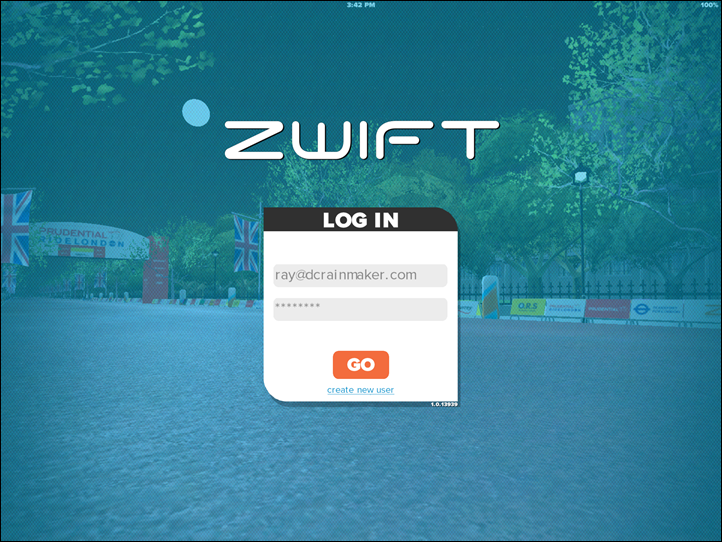
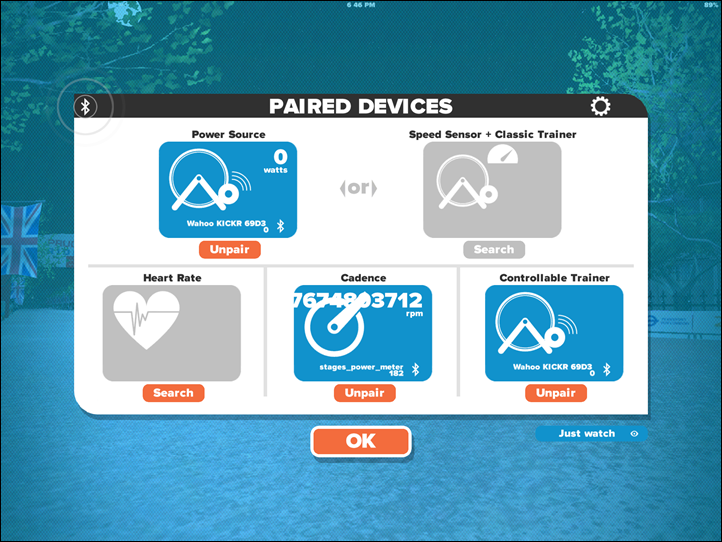
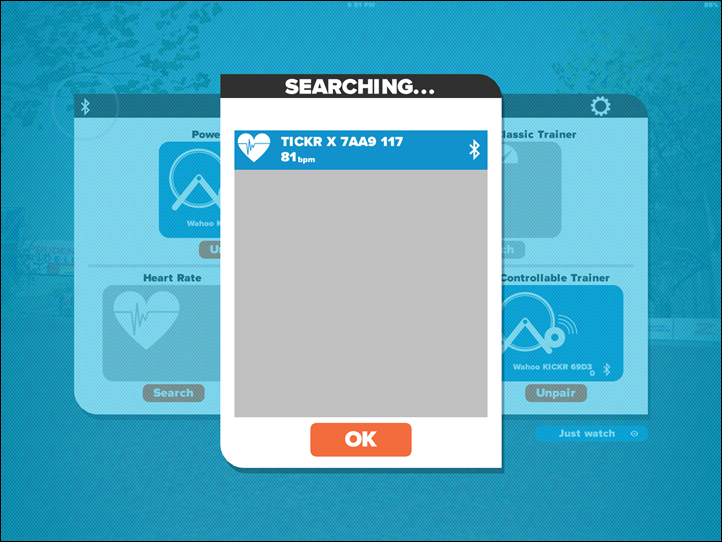
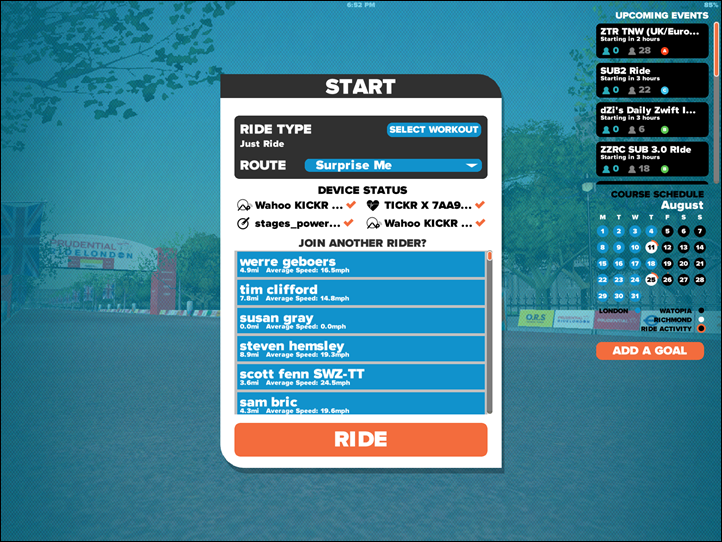

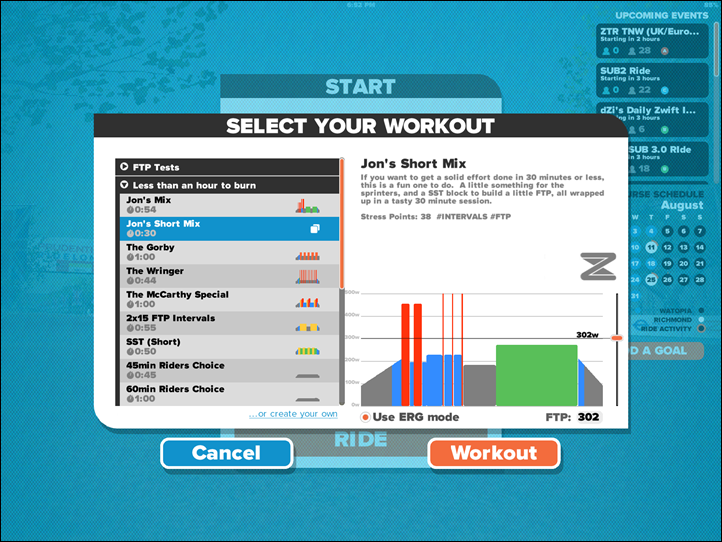




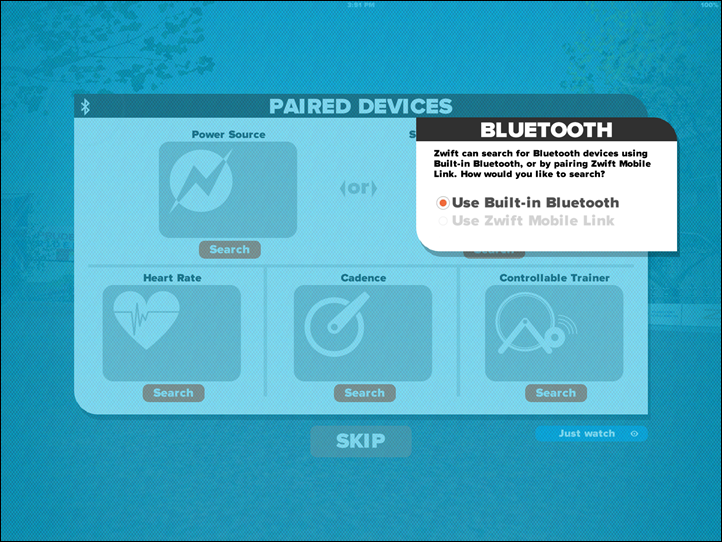


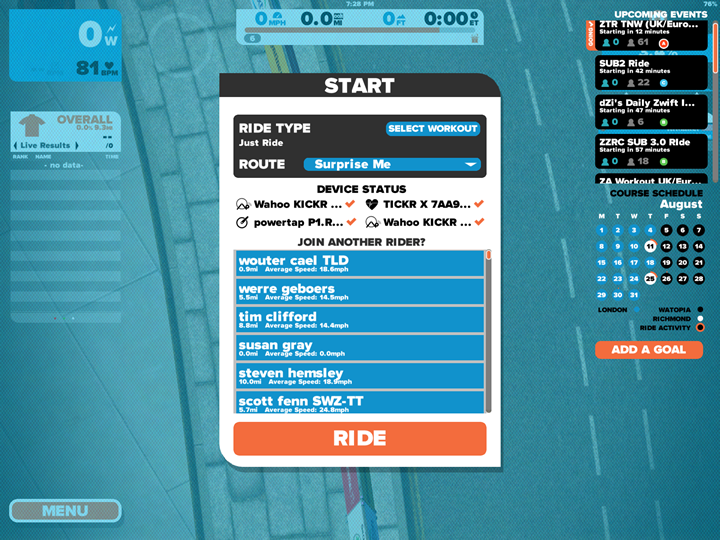




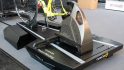
















Ray, do you know if the bridging functions of something like the 4iiii Viiiiva would be able to fill the gap where somebody mainly only ANT+ stuff?
Yes, the Viiiiva should be the right tool to bridge your ANT+ sensors for Zwift. FE-C (i.e. controlling a trainer via ANT) will not work though.
Correct.
It’d be really cool if Viiiiva were to support FE-C. Like, awesome-sauce cool. Regrettably, not today.
Didn’t Wahoo originally talk about enabling an ANT+ to BLE bridge in the TICKR X, whatever happened to that? They also said a bridge would be added to the KICKR through a firmware update but then never mentioned that again either…
Will the iOS version of Zwift work with my Garmin Bluetooth head unit?
I use a power tap watt meter with my garmin head unit.
Please advise…
No, as your Garmin head unit only communicates across Bluetooth Smart to their Garmin Connect Mobile app.
Hi Ray, how did you find the graphics performance compared to the PC version? Thanks.
Very solid. My iPad is fairly new (but the cheapest model Apple currently sells). I never used a super-high end computer for my Zwift usage, so I find this perfectly fine for me.
Hi Ray, would a BT speed/cadence sensor combined with a dumb trainer also work (zpower based on power curve) or is that something that didn’t make the leap from desktop to IOS version ?
I’m going to add this as a reply as it’s a similar question…
Does it have support for BLE compatible power meters? So, the ‘Flexible’ setup, not using zPower.
The second screenshot looks like it supports the zPower setup with just a speed sensor and basic trainer, but confirmation of how well it works would be a nice to know.
Is the iOS app also able to control the trainer via Bluetooth, or can it only read out sensor data? And I assume a Garmin Edge unit isn’t able to act as a Bluetooth bridge for Garmin HR / cadance sensors?
The screenshot in the workout section has “use erg mode” on the screenshot, but nothing mentioned about in game
I was excited about this, but only 3rd gen iPad (with retina) not going to upgrade for 1 app
#disappointed
Sorry, it’s all controlling here. Meaning it’s using the Bluetooth trainer control variants (each different for each vendor) to control the resistance.
Looks good, makes life easier than booting the laptop up. Is there any reason why I couldn’t use my existing wahoo ant+ iPad key to run my devices on ant+? I’m Bluetooth on everything else other than my PM.
Quite surprised they don’t support the wahoo key out of the box. It can’t be that hard to support the wahoo key, look at Trainerroad and others… Also looking at the viiiva reviews aren’t always positive, I hope they still figure out alternative ways to get ant+ to Zwift IOS.
Off course great they have the IOS app now!
I guess the question is that at this point very few people would be using them on these devices. The 30-pin isn’t offered on any of the iOS devices they support, and thus you’d be talking just folks with converters.
I do agree though that in theory, it wouldn’t be that hard to support the API for those that still have them – primarily for the sensor piece (HR/Cadence).
Indeed. I thought rather than roll their own code to deal with sensors I thought everyone just used the Wahoo API, and then surely you’d get ANT+ Key support for free?
I can’t believe they aren’t supporting the ant+ key. This is how I use the Sufferfest ipad app and others. I’m super exited they have brought this out for ipad but not so excited about having to re buy all my sensors
I bought the Wahoo dongle to use with TrainerRoad on the iPad (although I have become unbelievably lazy). I can’t believe it is not supported for the Zwift iPad app, which I thought to be my entrance to the world of Zwift. I don’t really feel like having to buy another $130 gadget just to turn ANT+ into Bluetooth.
Dear Zwift team, there might not be many using this dongle at the moment, but maybe the Zwift users (and ANT+ dongle owners) would grow if you supported it. Pretty please?
So for everyone asking about the ANT key for iOS devices….
It’s probably not so much an issue with supporting the key as it’s probably more an issue of hardware specs.
All of the devices that still have a 30-pin connector are OLD devices. Many of them are no longer getting iOS updates, so it’s more likely that they aren’t fast enough to support the app, or they are incapable of running a new enough version of iOS for the app to be installed.
What about those who use it with a 30-pin-to-lightning adapter on an iPad Air2?
I’m guessing, oversight on their part. I didn’t even realize that the 30-pin Lightning adapter would even work with the ANT adapter.
I ended up finding a Viiiiva on eBay for $35 and am going to try that.
I use it with a 30pin to lightening adapter. This is how anyone using trainer road or Sufferfest ipad apps would do it
Quote:
“…..
iPhone 5SE
iPhone 6/6+/6S/6S+/SE”
Did you just reveal the new iPhone 6 SE?
I just copied and pasted. My guess is that it’s simply a typo.
Ruben,
Probably refers to the iPhone SE, which is the same size as the 5, but has the 6s internals.
Does support inride ?
Following as I have an inRide. Also wondering if it will support the Kinetic Smart Control trainers.
Have you tried AirPlay mirroring and if so how is the streaming performance? A native AppleTV version would be awesome and might get me to subscribe. Right now I am mostly running TrainerRoad on my iPhone mirrored to the AppleTV.
I haven’t tried it yet.
Watch the Shane Miller youtube video on the ios beta version. I believe he talks about how you can connect it to a tv.
I used Airplay from a Mac to my ATV2 in my gym and it is laggy. I just purchased a display-port to HDMI cable and solved that problem. I also upped the internet BW in my home from ancient to modern.
Problem with an iOS device is getting power to it, while getting video out. Is that an adapter? For my music apps, I can usually do one or the other, power in or audio I/O, not both simultaneously. That said, hooking my Mac laptop in the gym to drive the TV properly is preferable. Or just view it directly on an iPad. Trying to make an IOS device work like PC is still a struggle. (for me).
But an ATV OS app, sounds like a real step and I’m sure the ultimate step. I’m considering a Mac Mini for the gym, I much rather get an ATV latest HW by a long shot! This is news and I’ll put that mac mini low on my wish list now! Great article as always Ray!
Would Something like this work? link to google.co.uk
Do you know if Wahoo or anyone has any plans for a Lighting-ANT dongle? Seems an odd omission at the moment and there would surely be a market for one (if zwift eventually sipported that).
I’ve been asking about lightning dongles different companies on twitter some time ago, their response:
Garmin: interesting feature on their watches and activity trackers, raised to the develop team, probably nothing happened with it
Wahoo: at one point they said they would look at it, with afterwards saying the market is not big enough to develop. Also look at this: link to facebook.com
In one way still surprised Apple hasn’t taken up ANT+.
Next to that, it’ll probably would be easy to start off a kickstarter campaign to develop an “ANT+ BLE bridge”, development will be quite costly probably.
The Wahoo ANT+ Key works fine with an Apple 30-pin to Lightning adapter though the total length does stack up quite a bit. Not really a problem for Zwift/TrainerRoad at home, less convenient if you intend to use the phone for logging while in your back pocket during a ride.
Yeah, Wahoo has talked about various bridges/etc for years, but never done it. I’ve kinda given up on them executing on it.
I would imagine not simply because with the exception of Garmin products everyone is supporting BTLE these days. It’s difficult to find recent products which don’t include it. You can’t just make a product maybe only 1,000 would buy.
So this doesn’t work with Ant+ at all? Am i reading this right?
If thats the case then what a complete waste of time seeing as most people have Ant+ products. Yet again its another case of waiting for something that should have been supported years ago only to find they roll it out half-arsed and still don’t support the majority.
Come on Zwift, stop taking the piss.
Probably should be mad at Apple for not having an ANT chip really. But that pathway is dying year by year. As Ray always suggests, companies really should be focused on dual band products.
Future proof your products, that’s what Ray has always said.
They aren’t taking the piss at all. The iOS platform isn’t really aimed at anyone who is currently using Zwift but people who already have an iPad / iPhone and are wanting to get into it. Most sensors (except Garmin) support BTLE these days anyway so it’s no big deal to get them working.
Hi Ray,
Please clarify. Can I use this with a dumb trainer (KK Road Machine) and my powertap P1 pedals or is it ONLY smart trainer?
Thanks.
Yes, that works. I just tried it by clearing out the KICKR connection and pairing to my P1’s via Bluetooth. Note, I didn’t dig in super deep on how well pairing to left/right works – so there may be some outlier issue there, but I’m sure they’d solve that by release if so (or there may be no issue at all, I just didn’t dig too deeply).
I also tried Stages BLE as well – that also worked. Again, no trainer paired on either of those.
By any chance do you have your Watteam still setup and be willing to try that? As you are one of the few others that has one out in the wild, there’s not much documentation on what all it will work with on the BLE side. I’ve only tried it with my Garmin, not my phone.
I don’t, I removed it.
Does it work via Chromecast? That would be sweeeet and eliminate the entire airplay need.
In regards to android, every android person I know uses an IPAD for their tablet and I imagine most folks will want to use a tablet size screen for this experience. Zwift on a phone doesnt do it justice.
Agreed
Agreed
I don’t.
And I wouldn’t buy an Apple product (except USB chargers, those are really good), since they don’t support anything that is not Apple (and since Apple don’t produce SD cards, they don’t support them, except for photos).
Not sure if “your friends” are representative haha :) Market share of Android is much larger
As been discussed countless times, it’s not actually larger for this particular product/use case segment. It hovers at roughly 70% iOS, 30% Android. If you count worldwide Android market share, then sure, but that’s including cheap Android phones in Africa, Asia, etc… that simply aren’t the target market for Zwift (or Garmin or Polar or….).
Not saying they shouldn’t do Android, but just making things realistic.
It is a shame, because the Samsung Tab S2 has such a fine hardware and has ANT+ already built in.
Like many others I guess wishing I wasn’t stuck with ANT+ only devices! In my case original ANT+ only PowerBeam Pro (don’t think it’s upgradable to Bluetooth but need to check) and Quarq Riken.
If my speed and cadence sensors are Garmin. Can I:
1) pair the Garmin sensors to a Samsung phone which supports ANT+;
2) use the Zwift mobile link app on the Samsung;
3) pair the Samsung phone with the iPad running Zwift?
Will that allow Zwift to read my speed and cadence sensor?
That would be absolutely awesome. I was thinking the same thing and have been looking for an app that can translate ant+ to bluetooth (like the viiia does), but nothing yet…
I have a pretty nice setup in the pain cave but this is definitely a nice addition for the days I want/need to ride in other corners of the house. Looking forward to the app… Just need to find a nice stand for the iPad or iPhone.
I have the Elite Turbo Muin Smart B+ (not Real) trainer.
If I cannot control the resistance on the trainer, how do that make a difference if I’m riding a hill or a flat road?
Does Zwift rely on the speed (or cadence?) readings to figure out how much distance/effort I’m covering or does it have to rely on the Power Meter readings?
AppleTV version would be sweet.
I agree on Apple TV support. That’s something that would get me to subscribe.
“Even if you use a Garmin head unit, this allows you to also use Zwift on iOS”
Wait, so if your sensors pair with your Garmin head unit, Zwift can pull all the data from that? Even my Quarq AL Riken power numbers?
In that section I was referring to the dual ANT+/BLE sensors, and the scenario of why both/dual sensors is useful. Sorry for the confusion!
Looks like Garmin better get on the Bluetooth train soon.
I doubt the Connect IQ SDK supports it, but maybe somebody could code a CIQ app that could do some bridging.
Will I be able to use Bkool Pro turbo trainer with IPad on Zwift as both are Bluetooth I believe? And Will my garmin ant+ only speed sensor and HRM transmit via my Garmin 810 into zwift? Or will I need to either buy a viiiva? Any other options to consider?
Thanks
BKool is ANT+.
I had following email from Bkool, does this mean it will be compatible?
“Please note that the latest fimware version (3.10) enables the Bluetooth connection between the computer/tablet and the Bkool Pro trainer, avoiding the use of this dongle in that case”.
Scanned using the latest Zwift app on my mac last night and it picked up both the Ant+ and bluetooth connections on my BKool pro and on my Tacx NEO. All my units have the latest firmware so I can’t see why it won’t work with the BKool
Bkool Pro will work with Mac as your using the Ant+ connection, with the soon to be Zwift via Ipad it uses Bluetooth smart, which the Bkool doesnt posess.
See this page for compatibility link to zwiftblog.com
Does this mean the “Bushido For Tablets” (Bluetooth only) trainer is now compatible without using the phone as a bridge?
Ray do you know the size of the app?
I was hoping for a more comprehensive review with performance differences between devices. Interested in how much processors (A7, A8X, A8) make a difference compared to more RAM.
I only have one iPad compatible with it. In fact, I actually went out and bought a new iPad just for this. So…not much comparison from me. I know the Zwift guys did put together some details, so I can dig that up later today if they don’t have a chance to post their thoughts here.
DC Rainmaker, sounds like a good reason to solicit Apple for “review units” of iPads.
Roughly speaking, the A9 is double the speed of the A8, and the A8 is a good bit faster than the A7. RAM isn’t the issue – since we have to fit in 500MB (on a 1GB device) we’ve optimized it to fit into that size.
Zwift scales it’s graphics features per-device, so the newer the device, the better the graphics will look. All supported devices run Zwift at an acceptable framerate. Slower devices will run a hotter as the processor has to work harder (ie, at 100%) to keep up.
John – How large is the app on the iPad – just curious?
735mb
Ray question for the IT subscription guys here. Will the Zwift iOS sub work per device or per user ?? i.e. could one have 1 device (iPad) and multiple users within the family and only be billed 1 subscription fee ??
Currently it’s one subscription per one account, however you can use that one account on any devices you own.
Will ZWIFT allow you to airdrop to a TV using apple TV and my iphone 6
He has noted that AirPlay is possible but hasn’t been tested to see how well it works out.
You can use air play, but the iOS device makes the graphics a bit lower quality due to compression, and you’ll want to have really good wifi to transmit the graphics smoothly to the TV. The lightning->hdmi cable adapter is a bit nicer.
Can one create/edit workouts on the iOS platform? How/where do sessions get saved? (currently if Zwift crashes, the session is still stored under /Documents/Zwift/Activities)
You can create custom workouts and they are stored on the device as you’d expect. We’ll sync these custom workouts eventually so creating one on iOS will show up on all your devices (pc, mac, whatever), but there’s no timeline on that feature yet.
I can’t seem to find the option to create a custom workout the way it exists on the PC. Once I choose “select workout” there is nothing beneath the final option of “10-12wk FTP builder” as there is on the PC that says “custom workout”. Are you sure you can create these in iOS?
Ray,
Is there a subscription fee to use Zwift?
Yes.
Hey DC – love the site and reviews!
I’ve been hanging out for an iOS app to avoid a Laptop Upgrade however not sure if my setup with work.
I’m running:
LeMond with WattBox
Garmin 520 with out of the box HRM Strap and Speed + Cadence Sensors.
IPAD Air 2 and IPhone 6
Will my setup work without needing to upgrade to Blue Tooth sensors? Or is it off to the computer shop I got for a long overdue laptop upgrade?
Ray
Any features on PC/Mac that are missing on IOS. I have been waiting for this as my old mac couldn’t handle the load and don’t want work out ap on work computer. Can I really get by with no computer?
Graphics are slightly reduced, but not to the extent that I’d expect anybody to complain (in fact, I’m not even sure anybody has really noticed). The screen is smaller so we can get away with simplifying the graphics a bit.
Graphics are reduced more on iOS devices with an A7 vs an A8 vs an A9, etc, just like they would be for the mac/pc version.
Not sure it was either clearly stated or not….Zwift for iOS supports Wahoo Ant+ key?
No, it is Bluetooth only at this time.
Can’t wait to try this! Hope they can quickly add the treadmill mode. I was worried I would have to buy a Surface Pro 4 so I could take something to zwift in the gym, now a recent iPad is all I need :-)
Hi Ray. Would a Kurt Kinetic trainer with the add on power unit sensor (which is Bluetooth) be compatible with the new iOS version for Zwift?
Yes, Kurt Kinetic inRide via bluetooth works on Zwift PC, Mac, and iOS.
Hi Ray, do you know if this app will work with bkool pro trainer without a bridge/dongle?
Same question as I’ve asked Ray above. Bkool emailed me to say they’ve introduced a firmware update that makes the trainer Bluetooth compatible.
Ah, that’s great.
I was aware of the FE-C update, but wasn’t sure if that was the correct protocol for bluetooth transmission.
I’ve had further email from Bkool as below:
Bkool Pro trainer must be paired via ANT+ to any compatible simulator, to get its resistance controlled. Only Bkool simulator can control it via Bluetooth
Think there’s some mixed messages here.
Got a feeling bkool confused the firmware update to allow for FE-C as bluetooth, whereas it’s just a universal profile to allow it’s device to connect with other software using ant+.
What we need is ant+&ble support for FE-C profile, which I don’t believe bkool provide….
Might be wrong/confused myself, not 100% tbh.
My understanding is that the BKool Pro only supports a bluetooth (not bluetooth smart) connection with the Bkool Software. So in short, the Bkool Pro won’t allow Zwift to control the resistance when the Ipad Zwift version is released. Agree?
Hopefully the man himself will respond, Ray?
So could you have your outdoor rides get you XP on Zwift now given you have a BLE power meter and iPhone capable of running Zwift? I’m sure your phone battery would quickly die, but the ability seems to be there if I’m understanding it correctly.
Yes – and a simple battery backup for your phone would ensure it doesn’t die.
Some may consider this an anti-social approach as your rider would appear on Zwift but you yourself wouldn’t actually be in the game. But technically speaking it’s doable.
Dont think I saw this in the article, but will the iPhone version work over cellular?
I did so without issue (the iPad version anyway).
Hy
I have a Garmin Vector …. Works the zwift for ios with an ant+ dongle and the Garmin Vector at the i pad air 2?!
It doesn’t support any sort of ANT+ even with dongles.
@Jon Mayfield, I just wanted to say you guys are doing a wonderful job with the Zwift Development! It is really taking off (group rides, teams, races, training, etc….) Now I’m really looking forward to the IOS version as it would allow me to take my trainer on weekend getaways. Also any news you can share regarding the ‘running/treadmill’ version?
(Hope you don’t mind this, Ray)
There is a review of the Zwift iPad App on Titaniumgeek that I found by accident via Twitter search for “Zwift iPad”:
link to titaniumgeek.com
The reviewer, James, suggests the Mio Velo as ANT+ to Bluetooth brigde:
link to mioglobal.com
Hi Ray,
Just bought the Tacx Vortex trainer (it´s on the way), I understand it supports/transmit power/cadence/speed through Bluetooth right? In that case I”ll be covered for transmitting to Zwift app? What about HR sensor (garmin)? Better said, what would the scenario with my trainer…
Thanks
No, it wouldn’t work with the Garmin sensor as that’s ANT+.
What is that table you have in front of your bike? I need one of those.
It’s the Wahoo KICKR Desk. Review here: link to dcrainmaker.com
NM…I figured it out. THX!
did you try Zwift iOS with the Drivo? Did F-EC over BTLE work?
I ask because Trainer Road doesn’t support Elite’s Bluetooth Smart Control, and the Drivo only connect’s to the Trainer Road iOS app as speed and cadence rendering Trainer Road unusable on iOS.
I imagine the second issue(S&C only) is a bug that will get ironed out (hopefully quickly) so that the Drivo can be used in resistance mode with TRiOS at some point. The reality, though is i feel that Elite’s Bluetooth Smart Control / FE-C over Bluetooth in Trainer Road is a long way off (they apparently don’t support Neo BTLE FE-C yet), and their support (very responsive, very helpful) suggestion of buying a Wahoo Ant+ stick is something that i would file under “not good enough”, especially as without a USB extension lead (will try this once it arrives) – microUSB direct into MBP – i haven’t got through an interval session without dropout/FE-C seize up. Having spent the money on an FE-C trainer, and experienced FE-C (it’s better than the hype), having to use resistance mode seems like a waste.
Initially (very limited/freeride), Zwift seems to maintain the ANT+ connection better (will reserve judgement until interval test). And while i thought Swift’s 2nd Life style would not appeal, it’s not too bad.
Ray,
You have reviewed Zwift and other cycling training apps numerous times. Although I didn’t look that hard, have you ever used or reviewed the Virtual Runner app for ios for use with treadmills. What’s your thoughts on it? Thanks.
Hi Ray
I have seen your run on Zwift
What do you think of this beta version ?
I understand if it’s a secret…. ;-)
“Winter is coming” but may be i could stay home for bike and run !
Ray,
You state for IOS Zwift compatibility:
All Tacx Smart Trainers: Satori Smart, Bushido Smart, Vortex Smart, Flux Smart, Genius Smart, NEO Smart
What about the Tacx Flow Smart, it’s a great deal if bought from Decathlon in Europe, I just want to make sure when I would get one of those I can use it together with IOS – without ANT+, only BLE.
Thanks!
It should work just fine, I always just forget it because it’s somewhat a Decathalon (and a few other random stores) only thing.
I’ve been meaning to swing down the street and get one, because it’s quite a deal.
Ok thanks, I’m seriously considering one, certainly because they recently went from 279€ to 239€ at Decathlon. It would be great if you could do a kind of mini-review or add it to your winter trainer review.
Does the Zwift iOS app support full multichannel transmission mode for the 4iiii Viiiiva heart rate strap? I’m trying to figure out the most cost effective way to pair a heart rate monitor and my Garmin cadence sensor. Thanks!
Is it me or has this app now been pulled from the App Store? I don’t seem to be able to see it or the Strava Segments app in the UK/US/Australia stores any more? :(
The Zwift iOS app (the full app) hasn’t yet been released to the app store, it’s just private beta.
The Strava Segments app by Wahoo was removed about a year ago.
Damn, that’s a shame, it was one of the things I was looking forward to most about the Kickr. Looks like there’s a third party alternative, but the interface is nowhere near as nice :(
Any idea when the app will be officially released in the App Store (approximately) ?
will the app support the Wahoo speed and cadence sensor or is it just the Wahoo Trainers? Thanks!
Is there any ‘inside word’ on how close they are to general release? I am converted over to Bluetooth and bought a SNAP just for this purpose. Patience is hard…..
According to this link, this “week” link to bicycling.com
Will swift iOS apple play on apple tv 3?
I’ve ordered an Apple lightning to HDMI adapter form Amazon. Reviews are terrible on the Apple store site and Amazon too if you look for reviews from a month or so ago. These fail very commonly, though initially work well. I’m curious to see how the screen format looks from an iPhone 6 to 50″ TV. A friend tried to use the new iOS app on an iPad pro 13″ with Apple TV and the results were horrendous. Frame rates were near 10fps and trainer control seemed linked to frame rate since that same choppiness in frame rate was transferred to the trainer (Kickr Snap). That was with using mirroring since airplay is not supported.
Thanks for heads up
I have an hdmi-lightning lay around along with Apple TV 3. Lightning cord is easier anyway
Today Zwift announced the availability of the iOS version in the App Store.
link to support.zwift.com
I would rather wait for Android version so that I don’t have to re-buy every sensor to be Bluetooth smart since my device have ant+ build in.
Ray, or anybody else
I’m trying to use my Tickr X with iOS and and Zwift does not find it. You have a picture above that shows your Tickr connected with the app, I read your November post and you say that the Tickr will not work but also mentioned a trick that was sent in by another reader. Still have no success, am I missing something? Thanks
I’ll be doing the same setup tonight. It isn’t a trick, but have you verified that the Tickr isn’t connected to anything else via BT? Unlike with ANT, the BT Tickr only supports one connection at a time.
David, thanks for the reply. I think so. It shows up under the BT connections on my phone and it works with the Wahoo app. I closed the Wahoo app before opening Zwift and no luck.
How can i pay my fee in the ios app on my ipad?
Thanks in advanced for reactions.
Can anyone confirm what resolution the iOS app does when broadcasting through an AppleTV (3rd or 4th gen, i.e. the HD one). Or is different for iPhone 6 vs a 7 etc? Secondly, can someone confirm what ‘detail level’ and frame rate are possible?
I hope to try out my 3rd gen iPad and iPhone6 in the next week on a 4th gen apple tv.
I hope it does HD, medium graphics and 30+ fps … but I fear I’m dreaming.
Thanks
see my reply/post above, #125. Bottom line is using an ipad pro 13″ to a an AppleTV 4th gen was terrible.
Hi,
Sorry, probably a stupid question, but I’m looking at the simplest setup I can get – a dumb trainer and speed/cadence sensor and an iPad… relying on the Zwift metrics for power. I have an old GSC10 which won’t be compatible, so this looks a good time to change up to a dual band sensors.
Ideally I want to go for the separate Wahoo RPM Speed and RPM Cadence sensors for ease of switching across multiple bikes and using the cadence sensor at gyms etc – does anyone know if the two sensors are compatible? (in my brain, the iPad connecting to two sensors at the same time goes against everything Apple stands for).
Or if I am better off just going for the Wahoo BlueSC?
Thanks for the reviews.
I could ask the question, or I cold look at the pics above where you clearly show different sensors attached at the same time… sorry for clogging the stream!
Using the two together will work perfectly – multiple Bluetooth LE sensors can connect to one iOS device at once without any problem.
I use the Wahoo Cadence, Wahoo Speed and a BlueTooth LE Heart Rate sensor all at the same time with my iPhone without any problem whatsoever!
With an iphone, I use an apple phone to tv adapter that throws the picture and sound to my TV and also allows for charging of the phone at the same time. Plugs into HDMI port on TV; charges with regular charger plugged into an outlet at the same time if you want. Picture is very good and with an iphone it fills the screen. (I have a high table next to my bike with a sticky pad where I put the iphone.) If you use an ipad, the shape of the picture is more square and will not fill the screen nearly as well. This connector is around $50 US, but maybe you can find a reduced price on sale. Zwift has a learning curve — its a video game after all — but once you take the time to read up, its really fun. The iphone makes it practical. I didn’t have a good enough computer at home to run it.
Same… I have an Apple TV 3rd gen. Mirroring from iPhone 6s or IPad Air2 through wifi worked well. good resolution and clear picture. I was also able to play music from iTunes.
I’ve now used the Apple lightning to HDMI adapter twice. It works well with an iphone 6. I’m a bit concerned about the longevity of the lightning plug though. It already look like it has been arcing in the port of the iPhone. A couple of the lightning connector pads look black and pitted. . This may be why they fail a lot. Keep on eye on your connectors!
Marc,
Do you use bluetooth headphones with the Apple TV. I’m trying to set up my pain cave and the headphone jack on the tv is extremely hard to get to with the 50′ hd tv mounted on the wall. I just received the newest Apple TV but haven’t got it out of the package yet. I was going to put it in my living room but now may put it in the pain cave. I have three of the old Apple TV’s but they do not support bluetooth audio to headphones or speakers. It is my understanding the new Apple TV does. Hopefully, this will make it very easy to use my Jaybird X’s that I run outside with when mirroring Zwift, Tacx, Bkool, etc. I have a Sony bluetooth transmitter that I previously used to plug into the back of the tv but it’s on the fritz (lots of static all the sudden for no apparent reason and I’ve isolated the problem to the transmitter). I could buy a new transmitter but the Apple TV bluetooth seems a much better solution.
Oops Marc, I see you are using an HDMI adapter. So maybe Ysriel can answer my question.
Any idea what the data usage would be over a cellular/LTE connection for when wifi is not available?
Thanks
Latest estimate I saw was .. 2.30MB per minute. So that works out to about 138MB per hour.
I just ordered the CABLE (Connect Ant to BLE) from NPE ( North Pole Engineering) in the US. They don’t ship (yet) to Europe so I have it delivered through a friend in Canada. The product is supposed to provide a bridge that converts all Ant+ input into BLE. In this way I am supposed to get the input signals from HRM, PM, CADENCE, SPEED converted into BLE signals and can use all my existing (Ant+) sensors on my road bike on a basic trainer and feed the Zwift IOS App. It costs me USD 75 but in the end a cheap way to convert my very basic trainer into a “smart” one. Will provide feedback once I received it. The CABLE should be available for direct delivery to Europe in aprox 2 months as they need some certification before they are allowed to ship it.
I honestly think that the impact of IOS is not understood … This is just huge … With Zwift on IOS, anyone with a gym membership can now be on Zwift … There is only need for a Bluetooth Foot Pod (for running) or a Bluetooth Heart Rate Monitor that estimates power … THIS IS HUGE … People can now be live on Zwift for $50 + $10/month, not $500 or so … THIS SEEMS HUGE … Right DCR?
Agree.
We have a gym at work that has a couple of Spin bikes. I have a BT PowerCal and I use that to get in a ride on Zwift at lunch sometimes using the Spin bike and the iOS app.
Works really well actually ..
True, no doubt. The challenge will be converting general gym users to Zwift users.
Does anyone know if the app will grab cadence of a TickrX? I have to buy a new HR monitor to get off ANT. My Quarq doesn’t help me much either. Thanks.
Not sure if this helps you, but I got myself a 4iiii Viiiiva. You can pair your ANT+ sensors with it and the Viiiiva will push it to Zwift via Bluetooth. I have tried it both with my speed/cadence sensor and with my Watteam PowerBeat. Works great.
Thanks Drew. I will give it a shot.
The TickerX does not even claim to capture bike cadence … There is no way that it could do it effectively from a heart rate strap anyway, right?
From Wahoo Website:
The TICKR X is the ultimate heart rate monitor and workout tracker, capturing both motion and intensity to give you the most effective workout. It tracks heart rate, calorie burn, rep counting with Wahoo’s RunFit or 7 Minute Workout apps and Beachbody on Demand, running analytics and more! It even has built-in memory, giving you the freedom to train without a phone. Equipped with Bluetooth Smart and ANT+ dual-band technology, it connects to most smartphones, GPS watches and bike computers. TICKR X is compatible with most popular fitness apps, making it an incredibly versatile workout tracker for all of your activities. No other heart rate training platform can compete with the TICKR X. Period.
With Zwift IOS, I have used this very simple Wahoo Cadence product for its Bluetooth connectivity very successfully:
link to eu.wahoofitness.com
@kpcski, thanks. I am confused…do you mean to say it works? From wahoo’s website if you scroll to the table of capabilities it very much has a check mark for cadence.
So the TICKR (some version, don’t remember off-hand) was set to transmit cycling cadence if on a spin bike (or indoor trainer too I think). But I’m honestly not sure if it was ever implemented.
I would love to use my ipad2 with Zwift, but only have Ant+ devices (Garmin 30-pin dongle, DSC10, heart rate monitor) and a basic Tacx Swing trainer. I have the 30-pin to lightning adapter too, but not sure that helps!?
I guess I’ll have to go back to using my laptop with a Garmin dongle. shame.
Look for the 4iiii Viiiiva. It is a HRM sensor, that will work with Garmin or Polar soft straps. It allows you to pair ANT+ sensors with it, and it will then push the sensor data to your phone/tablet via BT. That’s what I’m using for Zwift on my IPad Mini 2. I have tried it with both the Giant speed/cadence sensor built into my bike as well as my Watteam PowerBeat power meter. Even though the latter supports BT, I still push it through the Viiiiva via ANT for simplicity sake.
Thanks Drew, I’ll see how I get on with my laptop, loathed to spend another £65 for another sensor at this point.
Simon
Heard back from Zwift…
While we don’t directly support ANT+ on iOS at this time, you can use the 4iiii heart rate monitor to bridge the connection at the moment. We plan on supporting ANT+ adapters on iOS early in 2017 (mid-late January) for legacy dongles as well (30-pin). It will support power meters, HR straps, foot pods, cadence sensors, and speed sensors.
For now, you should be able to use your Garmin ANT+ dongle with your laptop.
—
Sounds like good news!
Not sure what the current conversion is, but I found my Viiiiva on sale for $40(USD), I’m guessing that would be around 35£ or so. Might be worth keeping an eye out for a deal if you can find one.
30-pin iOS devices are getting a little long in the tooth. I know from dealing with the leftovers my wife and I let the kids have after replacing ours that with no new iOS versions coming for them, app availability is getting sparse. We’ve run into a few apps the kids want that can’t be installed due to not having a new enough iOS. At this point, anything that doesn’t have a lightning port will be stuck on iOS 9, so any apps that require 10 or newer will not be able to be installed.
This discussion is confusing to me. What iOS device that has a 30 pin connector is capable of running the iOS version of Zwift?
None
Requires iOS 9.0 or later. Compatible with iPhone 5s, iPhone 6, iPhone 6 Plus, iPhone 6s, iPhone 6s Plus, iPhone SE, iPhone 7, iPhone 7 Plus, iPad Air, iPad Air Wi-Fi + Cellular, iPad mini 2, iPad mini 2 Wi-Fi + Cellular, iPad Air 2, iPad Air 2 Wi-Fi + Cellular, iPad mini 3, iPad mini 3 Wi-Fi + Cellular, iPad mini 4, iPad mini 4 Wi-Fi + Cellular, 12.9-inch iPad Pro, 12.9-inch iPad Pro Wi-Fi + Cellular, 9.7-inch iPad Pro, 9.7-inch iPad Pro Wi-Fi + Cellular, and iPod touch (6th generation).
Doug,
I think you slept through that one. The issue is not using older iOS devices (ipad 1,2,3, etc.) the issue is getting Ant+ data to newer iOS devices (ipad air, air2, etc.). There are only two Ant+ adapters that I am aware of and both use a 30 pin connection. They are the Garmin and the Wahoo adapter. The Garmin is virtually worthless as it only works with the Garmin app. The Wahoo adapter, however, tends to work with anything. It works well with a 30 pin to lightning adapter. Zwift and Simon are confirming that, apparently, Zwift intends to allow the Wahoo adapter with 30 pin to lightning adapter work with their app. This will be especially nice for the Zwift running app as most don’t have a bluetooth footpod.
To further what okrunner was saying… based on the response Simon received from Zwift (below quote), it sounds like they will be supporting some older 30-pin devices.
“We plan on supporting ANT+ adapters on iOS early in 2017 (mid-late January) for legacy dongles as well (30-pin). It will support power meters, HR straps, foot pods, cadence sensors, and speed sensors.”
Unless someone releases a new ANT+ adapter for lightning, note they specifically mention 30-pin, they appear to be adding support for at least some older devices. My guess is that if this does come to fruition, it will be limited to A5 and/or A5X chipset based devices, so iPhone 4S, iPad2 (both A5) and iPad3 (A5X).
That being said, if they ever update to the point where iOS 10.0 or later is required, anyone with a 30-pin device will be SOL as Apple is no longer supporting those devices and iOS 9 will the the newest they will ever get.
Which version is the best? iOS or PC Windows?
This is because I either need an Apple TV to mirror from my iPhone to run the iOS version or the ANT+ thing to connect via computer. This is because my iPad is too old (the version before Air) to run Zwift iOS…
So, considering I’d spend around 40-50 GBP either way, which one would be the recommendation?
Thanks
Rafael,
I can’t speak with complete authority as I haven’t used either extensively. I am in the process of setting up the Apple TV to mirror. However, at the outset of a most recent session, the Apple TV was downloading a couple app updates at the same time and I quickly noticed a very distinct lag of the mirroring video. Now, if you PC is downloading something at the same time you might notice something as well. However, it appears to me that Apple TV mirroring may involve more moving parts, i.e. you have the ipad as one computer and the Apple TV as another computer and both have to be working very efficiently for the best experience. Additionally, mirroring involves or ties up, potentially, your wifi more than just a connection to your PC. A further concern for me in my house is how much bandwidth my daughters or wife are using for Netflix at the particular time I want to ride and how that will affect the quality of my experience. There may be less moving parts, so to speak, with a PC with hdmi cable than ipad and Apple TV. I probably won’t have the answer for myself for some time and I intend to try both. The ipad and Apple TV aren’t without there benefits though as the system, once set up, is quicker than attaching the laptop each time. My point is, it’s hard to say what’s best for you as it depends on your equipment, your internet connection, your other household internet usage, etc. I could take a shot in the dark and say iOS offers convenience but the PC might be the optimum solution. I think, as noted above, the iOS solution opens Zwift up to gym users as much as anything. It may not be the best in-home solution. I’m going to try it anyway.
My 1st experience with Zwift was a mixed bag. Using iOS 10/iPhone 6s Plus and mirroring to an AppleTV 3rd gen, I encountered a couple of dropouts where mirroring stopped (but was successful at restarting during the ride), and I only had a partial recording of my ride by Zwift. Part of this I will attribute to my lousy internet at 12Mbps (max), especially when my daughter started watching Youtube videos on the iPad. I’m willing to call both the mirroring dropouts and the partial Zwift recording a victim of my internet. However, I did not seem to have any issues with lagging and the mirroring… what I saw on my iPhone appeared on my TV. Granted, I am not a gamer, so discerning super-duper video quality from regular quality between the iPhone and the TV is not high on my list of must haves. I will be a happy, paying user of Zwift if upgrading to faster internet solves my issues above.
I found a way to use Zwift without Apple TV or Ant+ , so I saved some money in this case since I didn’t have to buy either ;)
Download the iOS app Zwift Mobile Link, connect the smart trainer to your iPhone via Bluetooth. Then connect you laptop to Zwift app. Make sure laptop and iPhone are both connected to the same wifi.
Zwift Mobile Link send data from the sensors connected via Bluetooth to their servers and the PC will real all.
It worked pretty well and I also used a hdmi cable to see all on a big screen.
The only downside is if you have your heart rate monitor as an Ant+ protocol only, so iPhone won’t read it and not pass to Zwift.
You can use 4iiii Viiiia heart rate monitor. It’s Bluetooth and ant+
Just to follow up on the mirroring issue. As well as tinkering with Zwift, I have also tinkered with Bkool and mirroring. Bkool has a variety of ways to use it. In using a pre-recorded video on the Bkool iOS app on an Ipad Air 2, I had significant problems with lag or the video stopping completely when trying to mirror. Alternatively, when I turned off mirroring, the video on the Ipad ran smoothly. Now, I started out using the highest video setting and ended up going to the lowest to get the most smooth video. I invested some time watching a youtube of Shane Miller a/k/a Daily Lama in his mirroring experiment with Zwift. His was mostly successful but clearly had some lag. The long and short of it is, I’m seeing considerable issues with mirroring these trainer apps. Again, your mileage may vary based on the robustness of your internet provider upload speeds and your system. I was using an Apple router with an Ipad Air 2 and newest model Apple TV. The only possible improvement to my system that I might be able to control would be to have had the Apple TV operating over a wired connection instead of wi-fi.
Now, all that said, it is obvious that Zwift is working on an Apple TV version of Zwift. This has been well documented. This would certainly be the best of both worlds and open up Zwift to anyone with an Apple TV without mirroring from an iphone or ipad, etc. or without an hdmi cable connected to an iphone or ipad. So, Ray, do you have any idea when we can expect this from Zwift? I eagerly await this.
Hey Ray, what is that table you’ve got your ipad setting on? I need one to set my laptop on.
The Wahoo KICKR Desk: link to dcrainmaker.com
Hello,
Do you know how to start workout during freeride mode on iOS device zwift app? (Ipad)
I mean i’m on a freeride and want to start workout mode or change workout modes during ride, without endong the ride. On Pcmitmwas the ‘e’ button.
Typo just before Going Forward heading, ‘pake a u-turn’
Hello, sorry i didn’t get it. What should I do?
Sorry, wasn’t a response to your question.
I believe the iOS Zwift app is the same as PC (which I know). Certainly on the PC/Desktop version you cannot start a workout from within freeride. You have to stop what you’re doing (Freeride or Workout), which involves the Zwift app exiting, before you restart it any choose your next/new ride type.
*any = and
I just noticed that Zwift have finally decided to incorporate functionality for the widely used Wahoo ANT+ dongle into their latest v1.0.16180 released on 28th Jan 2017. I guess that means for all potential users with Garmin HRM and GSC10 ANT+ sensors with iPad’s with the latest iOS we can now use the official 30 pin to lightning 0.2 m cable adapter MD824ZM/A or the shorter MZ823ZM/A adapter that just like TrainerRoad?
Please verify this as I have a Wahoo Bike Case that has the ANT+ built in and the MD824ZM/A cable would allow me to start using Zwift with my Tacx Turbo that’s amazing but sadly lacks Bluetooth LE.
Is there a recommendation on storage space requirements for IOS when running Zwift? I often only have 200mb left on my iphone 6 and my rides have begun crashing lately. I’m wondering if it’s because I don’t have enough storage space on iphone. They do recommend at least 4GB for PC, but there is no such recommendation for IOS (that I can find anywhere).
Does the iOS version work on cellular data?
Can I mirror my iPad while using Zwift onto a big screen tv with an Apple TV ?
Yes
Is there any public API to upload workout data from IOS application to Zwift like STRAVA,TrainingPeaks,Today’sPlan.
Quick question on iPad / Zwift and garmin 935. The iPad / Zwift sees my trainer but it doesn’t recognize my HR. I have also tried a strap to see if that works, garmin recognizes it but Zwift doesn’t
Want to get this sorted so I can use my new work IPad rather than buy a new PC
just purchased a bhfitness iconcept bike !, I have an ipad 12″, will I be able to run zwift ? I bought iconcept over ifit as some reviews on ifit were poor, kind regards Dave