Back this spring PowerTap for the first time announced a power meter that wasn’t in the rear wheel hub. Well, they actually announced two new power meters. The first was the PowerTap P1, which is a pedal based power meter, while the second was a chainring based power meter. Neither of these new options were designed to replace their long running PowerTap hub line (i.e. the G3 hubs). Instead, these are just seen as new product lines to complement the hub (in fact, the hub also received new dual-capable caps). Just like a car company having different models of cars based on consumer demand.
In any event, PowerTap sent over both the P1 and C1 units for me to start testing in early June, and since then I’ve gotten in a rather nice sum of riding. Of course, I’m not just riding with one power meter, but usually between 3-4 power meters concurrently, allowing me to collect large data comparison sets.
As the title alludes to, this review is focused on the P1. As of this writing the C1 review process (read: lots of riding) is already underway, and will likely publish in late August, perhaps sooner. Oh, and as usual, I’ll send back both of these units to PowerTap once I wrap-up the C1 review, and likely go out and buy sets of the pedals for myself. But…let’s not get too far ahead of ourselves.
Unboxing:
First up we’ve gotta get these things out of their cigar-like box. Elongated cigar-like boxes have become all the rage for pedal based power meters lately. Probably because they look cool.
Inside after cracking it open you’ll find two pedals and some cleats, protected as if entering one of those egg-drop competitions you did in grade school. Don’t worry, I’ve since dropped the pedals three times onto the hardwood floors (while unscrewing them). No broken egg-shells yet.
Floating on top is a card with the ANT+ ID and serial number information for your pedals. Meanwhile, inside you’ll also find two cleats and some cleat attachment hardware (screws and related stuff).
And that’s it. Nothing more that’s needed. Here’s a couple of pretty shots of the pedals.
And then the cleats:
Now the cleats are actually slightly different than your standard Keo cleats. You can sorta use existing Keo cleats with the PowerTap P1’s, but you’ll find the fit isn’t super snug. Based on my testing, it really depends on the age/wear of your existing Keo Cleats.
See, during my first weekend with the units down in Majorca back in May, I had nearly brand new (regular) Keo cleats on my bike shoes, and had zero issues with the PowerTap P1’s. They stayed in spot-on.
But, by time I got to June my new cleats had some wear on them and they’d hardly stay locked into the PowerTap P1’s during any hard efforts. So I swapped to the cleats included and have had zero issues since.
But, do these PowerTap Keo cleat variants work with existing Keo units? Mostly, in my testing. I’ve used them with both a stock set of Keo pedals, as well as the bePRO power meter XPEDO variants, with no issues. But again, it may also be that my cleats are still new enough that issues might not crop up there. So it’s probably a bit a case of buyer beware (or rather, careful).
With the unboxing completed, let’s move onto some of the weight and size comparisons.
Weight & Size Comparisons:
First up is the weight of the pedal itself, first the single pedal (218-219g each), and then the two together (437g):
How about weights of other pedal based power meters? No problem, here’s Vector, Vector2, and bePRO, along with a standard Keo pedal (non-power). I’ve included all parts required within the weights.
Of course, comparing size you’ll see slight differences in how each pedal is designed. For example the PowerTap has the battery compartment within the pedal itself, while Vector places it in detachable pods that connect to the pedal. And then bePRO places it in a non-detachable pod that floats off to the side.
(Left side, top-down: Vector 2, Vector1, PowerTap P1. Right side, top-down: bePRO, Keo stock pedal)
All of these pedals have the exact same q-factor though, with none of them being different (despite any optical illusions otherwise). This is important, and something that I’ve seen some discussion on – so I wanted to call it out.
Of course, weight is hardly the only aspect when it comes to power meter selection. In fact, I’d say it actually ranks lowest on my list. Instead, I’d focus on factors such as placement location (and how you might use it), as well as accuracy and cost.
Installation & Configuration:
As you’ll see in a second, the installation of the PowerTap P1 is probably its best feature. If we look at other pedal based power meters on the market, the complexity is either higher – or more prone to being screwed up. To begin, here’s where we start with the PowerTap P1:
We’ve got your normal bike crank arms without pedals, and then we’ve got the pedals. Additionally, we’ve got a standard issue hex wrench set – the kind you already have.
Now – you’ll take the hex wrench and insert it into the crank arm hole and then insert it onwards into the pedal.
Then you’ll tighten until it feels appropriately tight.
And now you’re done. Seriously, done. Just repeat for the other side:
No torque wrenches needed, no specific torque measurement. Neither are there any complex tools or parts needed.
The only thing left to do is to simply calibrate the unit once now that it’s attached. To do that, you’ll grab either a Garmin head unit or the PowerTap Joule GPS (or any other power meter capable head unit) and trigger the ‘calibrate’ button.
Technically this is more of a zero offset, but it is recommended by PowerTap to do prior to each ride.
With that – we’re done and ready to ride.
I really can’t emphasize enough how big a deal it is that there aren’t any additional tools or torque requirements required. This is exactly what everyone wanted Vector to be from a portability standpoint. With Vector I would have needed a bunch of other tools to properly install it for accurate data. Whereas with the PowerTap P1’s I can just toss it in my carry-on bag on the plane with a simple hex wrench and easily install them on any bike I find.
Note that due to the general design of the Keo pedals, you wouldn’t (can’t) use a pedal wrench. Though, I can’t imagine anyone would complain about having to use the universally available hex wrench instead.
Speaking of random notes, lacking another place to put it – I should note that the PowerTap P1 does support oval/non-round chainrings. Here’s PowerTap’s official answer on that:
“Non-round rings are supported perfectly with the P1. We are taking 40 individual angular velocity measurements and subsequently 40 power measurements per pedal stroke. Any acceleration/deceleration within a pedal stroke would be measured. Other systems assume constant angular velocity, which typically reports [higher] power when using non-round rings.”
This is notable because most other crank and pedal region power meters don’t support oval chainrings (including Vector, SRM, and others).
Pedal Impact on Cornering:
Since publishing this review earlier in the week, some of you have asked about the difference in cornering, and if the slightly thicker pedal would have any impact (no pun intended). No doubt I’m not usually racing crits or other situations which require me to corner heavily, but to that end after almost two months with the units I certainly haven’t had a case where they’ve hit. Note that I do know full well that you should have your pedal up when cornering, but still many folks asked to see what happens if not.
Thus I went about putting together a little test to show what difference, if any, there might be. First I grabbed a spare road bike I had and tossed the pedals on it. In this case, the crank length here is 175mm, which may be different than others – so that would have a greater effect than the more common 172.5mm lengths.
Then, I strapped an iPhone with a free level app on the seat tube. I used a small piece of tape to avoid breaking my iPhone for the second time this summer.
Then I simply leaned the bike over until the flat portion of the pedal touched the floor. In this configuration I had the crank arm pointed as straight down as possible, and then I manually rotated the pedal such that the lowest portion (flat portion) would touch. This is because pedals otherwise are rear-heavy and the back portion would touch first. Given you don’t ride with the pedal vertical, I changed the orientation manually.
In the case of the PowerTap P1, this meant that they hit the ground ‘level’ at 31 degrees (31°), as seen below:
Next, I loaded up a standard/stock Keo pedal on one side of the bike (I didn’t bother swapping the other side, since they’re obviously identical).
I then repeated the same procedure:
In this case, the result was a tiny bit more lean – at 33°, sometimes 34° depending on precisely how flat the pedal was – it’s a bit finicky. But we were only really talking about 1mm difference there between those two.
I should point out that 30-33° of lean is actually fairly substantial. A photo doesn’t capture it terribly well, but you have your bike significantly over. The lean would actually be more on the more shorter common crank lengths of 172.5mm (than my 175mm).
Ultimately, I just can’t imagine this making much of a difference in pedal strikes and/or cornering. But that’s just me.
General Use & Battery life:
Now that we’ve got the install out of the way, let’s talk about general usage and daily use. In many ways, it’s set it and forget it. The unit uses active temperature compensation using a temperature sensor internally. This allows them to shift the offset value as required as the temperature changes. Each unit is calibrated prior to shipping at a high temperature and room temperature, which enables them to determine a temperature slope. PowerTap states a temperature range of –40°F to +140°F, in the horribly unlikely event that you find yourself riding at either ends of that extreme.
You can still zero offset prior to any ride, and PowerTap themselves says “it is important to periodically zero the offset manually.” In my case, I just do it prior to every ride and haven’t seen any issues with accuracy by doing it that way. This is similar to most other power meters.
Additionally, you’ll want to ensure that you’ve set the crank length properly on your head unit. This is easy to do (only takes about 3 seconds), and will ‘stick’ permanently within that bike profile/sensor. If you don’t do this, then the unit will likely have incorrect power (I believe the default setting for the P1 is 172.5mm, so anything other than that and you’d have higher or lower power than actual).
It should be noted that the unit has a simple status light on the outside. This automatically illuminates when you first start spinning the crank – letting you confirm all is well.
Next we’ve got the batteries. The unit uses a single AAA battery per pedal, the compartment can be found just below the platform portion of the pedal, and is opened using a hex wrench:
The PowerTap P1 is rated for 60 hours of battery life per AAA battery. I didn’t yet ride for 60 hours in the last 6 weeks (since I mix in swimming and running as well), but during that time I never hit the end of the battery life (meaning, at least it’s not substantially lower).
While some have early-on complained about the AAA battery, I think there’s a fair bit of flawed logic in complaining. PowerTap has made it clear that the power requirements dictated a beefier battery than a standard CR2032. Had they gone with a different coin cell type (i.e. a CR2) it would have made them more difficult to get ahold of. In fact, outside of doing a AA battery, there’s no battery that’s easier to find anywhere in the world than a AAA battery.
Even if you ignore the low-battery warnings you’ll get many hours before it dies, you can stop in any convenience store or gas station on any road on earth and pickup a AAA battery mid-ride. That’s definitely not true of the CR2032. Nor is it true of rechargeable pedals (via USB cable) – which can be a bit of a pain.
Finally, within the constraints of a pedal, the battery housing for the AAA battery is much more structurally sound (and water-resistant) than most CR2032 battery compartments on the market. For example, one only need to look at the water-ingest challenges that Stages has had – or even Quarq. Quarq recently redesigned their compartment yet again to minimize water ingest, but this new beefier design would never fit on the bottom of a pedal (compared to the crank spider). You’d have to find a large and flat spot on the pedal to put the battery in it, while still protecting it from either downwards force onto the ground (walking) or force while clipping in.
Swapping Bikes:
Sometimes, a simple video speaks a thousand words. Words that I don’t have to write. To illustrate the ease in which you can swap the pedals to another bike, I’ve put together this 2-minute video. Of which, significantly less than two minutes is actually used to swap the pedals:

No doubt there are other videos out there showing crank swaps and Vector swaps (including some of my own). I think the key difference though when comparing a crank swap to the PowerTap P1 swap though is that in the case of just moving a crank between bikes – said bikes must have the same bottom bracket configuration. Within my bikes, very few of them share the same configuration. Same goes for rental bikes and the like.
Head Unit Compatibility:
The PowerTap P1 connects to head units via both ANT+ and Bluetooth Smart, concurrently. This means that you can use it with just about any recent power meter capable bike computer/triathlon watch on the market today.
For connecting via ANT+, that’s supported by the Garmin Edge series, Forerunner series, and PowerTap’s own Joule and Joule GPS+. That’s all in addition to a host of ANT+ power-meter capable products over the years by both these companies and others.
When you search for the PowerTap P1’s it’ll find a single ANT+ ID, just like other power meters on the market today. While you may have two pedals, that communication is channeled through one pedal and onwards to the head unit. Note that you can NOT split up the pedals and give one to a friend, and at present PowerTap states they don’t have much interest in selling a one-pedal-only unit (given they already sell the PowerTap C1 for roughly half the price, that would be a more logical direction if you’re budget constrained).
If you dive into the menus of your head unit, you’ll get information such as manufacturer and battery state:
Additionally, this is where you can calibrate (technically a zero offset) for the pedals:
When you do this, you should not have your feet on the pedals and the pedals should be left hanging there by themselves.
As for being out on a ride, you’ll get left/right power balance, total power, as well as cadence. For those interested, here’s an example of ride I did with the PowerTap P1 and the Garmin Epix, to see the data collected.
You won’t however get any Garmin Cycling Dynamics – since Garmin locks that down to just themselves. Additionally, PowerTap has stated that they’re looking to move slowly into more advanced metrics – taking a bit of a ‘wait and see’ approach to what individuals and research entities might find useful.
Now – there is one oddity that I’ve seen, which is that on the Garmin Edge 1000 the crank-arm length option doesn’t show up for the PowerTap P1’s (it does show up for Garmin Vector pedals). This is critical as you must set the crank length correctly to get accurate results. Given this option shows up correctly on other units (including the Edge 810 and Garmin Epix), I’ve gotta suspect this is some sort of bug here on the Edge 1000. Ironically, I also saw this same issue when trying to use the 4iiii Precision power meter (doesn’t allow setting of crank length on the Edge 1000 specifically). Now I’ve also seen an oddity on the Edge 810 where it’ll give a false right pedal lost warning message when you first start pedaling at the beginning of the ride. It appears to be a minor ride start negotiation hiccup and hasn’t impacted any data that I’ve seen. It doesn’t happen on the Joule GPS+, or on the Garmin Epix.
(Update Aug 30th, 2015: Garmin has confirmed they will be issuing a firmware update to add/add back in crank length support for the FR920XT, Edge 1000, and Edge 520 – the only units missing support. They have not confirmed an exact timeframe for doing so. In the meantime, you can post your Settings.FIT file to the Garmin Forums – see link in the comments – and some helpful moderators are responding with updated files for you with corrected crank lengths for people not on 172.5mm.
Update 2: All current Garmin products now support setting the crank length for the P1 – so no problems there anymore!)
Next, on the Bluetooth Smart side, you can pair the pedals with units that support Bluetooth Smart power meters today. Sorta. In my case, my firmware on the units (v1.7) that shipped in early June did not have the Bluetooth Smart stack fully enabled. So while devices could pair to it, they weren’t producing power on my firmware version.
However, devices that started shipping in the past few weeks (v1.9) have had this updated firmware, and readers have generally reported good luck on both Polar (V800) and Suunto devices (Ambit3). Unfortunately, my ability to test that update is limited because of the fact that the firmware updater that will allow over the air updates of the PowerTap P1 is still about 1-2 weeks away from being released.
At the same time that’s released, PowerTap will be changing the way they broadcast the BLE signal. Specifically, they’ll be shifting towards pairing individual pedals versus everything being channeled through the one pod today – per the official spec on dual-capable devices. The benefit of that from their perspective is potentially increased data metrics. However, it’ll also require companies to update their firmware to understand this.
PowerTap tells me that they’ve been working with Polar on this to ensure compliance, and hope to also work with Suunto as well. Once any one of these items are released, I’ll update this section accordingly.
As an addendum – I’ve created the below table to track compatibility status. I’ll update this accordingly based on testing by myself, readers (that’s you), or manufacturers.
PowerTap P1 Compatibility
| Display Unit | Date Tested | DCR/Reader/Manuf | Compatibility Status |
|---|---|---|---|
| Garmin Edge 500 | Aug 8th, 2015 | DCR | Fully functional, can set crank length via bike profile |
| Garmin Edge 510 | Aug 8th, 2015 | DCR | Fully functional, can set crank length via bike profile |
| Garmin Edge 520 | Oct 1st, 2015 | DCR | Fully functional, can set crank length via bike profile in FW 3.00 and higher |
| Garmin Edge 800 | Aug 15th, 2015 | Reader | Fully functional, can set crank length via bike profile |
| Garmin Edge 810 | Aug 8th, 2015 | DCR | Fully functional, can set crank length via bike profile |
| Garmin Edge 820 | Apr 25th, 2017 | DCR | Fully functional, can set crank length via sensor settings |
| Garmin Edge 1000 | Sep 8th, 2015 | DCR | Fully functional, can set crank length via bike profile in FW 5.10 and higher |
| Garmin FR735XT | Apr 25th, 2017 | DCR | Fully functional, can set crank length via sensor settings |
| Garmin FR910XT | Aug 11th, 2015 | DCR | Fully functional, can set crank length via bike profile |
| Garmin FR920XT | Oct 1st, 2015 | DCR | Fully functional, can set crank length via bike profile (Beta Firmware 5.28 now available) |
| Garmin FR935 | Apr 25th, 2017 | DCR | Fully functional, can set crank length via sensor settings |
| Garmin Fenix2 | TBD | TBD | TBD |
| Garmin Fenix3/Fenix3 HR | Mar 26th, 2016 | DCR | Fully functional now, was broken in January 2016 timeframe in specific F3 firmware versions, since fixed. |
| Garmin Fenix 5 | Apr 25th, 2017 | DCR | Fully functional, can set crank length via sensor settings |
| Garmin Epix | Aug 8th, 2015 | DCR | Fully functional, can set crank length via sensor settings |
| Garmin VIRB XE | Aug 8th, 2015 | DCR | Fully functional, can set crank length via sensor settings |
| Polar V800 | Aug 8th, 2015 | DCR | Waiting on P1 BLE enablement - Will Test Upon BLE Release |
| Polar M450 | Aug 8th, 2015 | DCR | Waiting on P1 BLE enablement - Will Test Upon BLE Release |
| Polar V650 | Aug 8th, 2015 | DCR | Waiting on P1 BLE enablement - Will Test Upon BLE Release |
| PowerTap Joule 1.0 (non-GPS, small one) | Aug 8th, 2015 | Manuf: PowerTap | Not at this time, cannot set crank length. |
| PowerTap Joule 2 | Aug 8th, 2015 | Manuf: PowerTap | Not compatible. |
| PowerTap Joule 3 | Aug 8th, 2015 | Manuf: PowerTap | Not compatible |
| PowerTap Joule GPS | Aug 8th, 2015 | Manuf: PowerTap | Fully functional, can set crank length via sensor settings |
| PowerTap Joule GPS+ | Aug 8th, 2015 | DCR | Fully functional, can set crank length via sensor settings |
| Suunto Ambit2 | TBD | TBD | TBD |
| Suunto Ambit3 | Aug 8th, 2015 | DCR | Waiting on P1 BLE enablement - Will Test Upon BLE Release |
| Wahoo ELEMNT | Apr 25th, 2017 | DCR | Fully functional, can set crank length via sensor settings |
| Wahoo ELEMNT BOLT | Apr 25th, 2017 | DCR | Fully functional, can set crank length via sensor settings |
Again, please note the date of testing, in case firmware changes have broken functionality. For example, the FR920XT used to work in older firmware versions, but in recent versions (as of Aug 8th) the crank length setting has been removed.
Power Accuracy Analysis:
As is always the case with power meter reviews, I include a section on accuracy. In order to determine validity of the numbers of a given power meter I look at compare it against numerous other power meters concurrently on a multitude of rides. While it’s easy to compare against just one other power meter, the reality is you can never be sure which one is ‘correct’. By introducing three or more power meters, you can start to isolate outliers. In the case of the PowerTap P1, they claim a 1.5% accuracy level.
In general, most power meters on the market today are very good when it comes to accuracy. I don’t subscribe to the ‘gold standard’ theory of certain brands. That’s outdated thinking, and ignores the fact that any and every power meter on the market can eventually have a ‘bad day’ given the right (or wrong) circumstances. Given enough time with so many units, I’ve got bad-day example instances on virtually every power meter (yes, including SRM). The trick is knowing what conditions might lead to this, and minimizing those.
In the case of my testing, all of my examples below are just from standard rides that I’m doing outdoors and inside on a trainer. Most of these rides start in city conditions with aspects like cobblestones, and then head out in the forests surrounding Paris. About half of them are at night, or at sunrise/sunset conditions where the temperature is shifting rapidly. Further yet, many of them occurred where I had brought the bike from the relatively cool DCR Cave temperatures to outdoor temps in the 90°F+ range.
Below are three examples I picked at random from my files to look at. However as is always the case I’ve included the ability for you to download all of the original power meter from my tests, enabling you to do your own analysis as you see fit (I’ve actually got another week or so of data to add in there, just haven’t sorted it out yet, but since it’s on Dropbox the folders will dynamically show up). Data for the majority of these rides was collected with Garmin Edge and Epix devices. Though I do also have some rides using the PowerTap Joule GPS+ as well.
Example 1: Night Ride
This ride started right at dusk, and then went for about 1hr and 45mins into the night, as the temperatures cooled. I figured it’d be a good test to see how temperature compensation handled things.
First up we’ve got the usual raw data comparison, which is of course really hard to discern anything:
Next I’ve smoothed it by 30 seconds, this means I’m showing the rolling average over any 30 second period. This makes it easier to pick out large-scale oddities, but it can in very select situations also illuminate minor differences in how head units record different power meters (such as when coasting). Also, it’ll heavily smooth out sharp sprints in power. Still, it’s an incredibly easy way to spot oddities.
(You may see cases at near-zero power numbers where there are odd disagreements. This is something I’ve long seen across a number of power meters and tends to come from how individual power meters and different head units report the shift from active pedaling – putting out power – to coasting and or stoppage, where the power drops to zero. I wouldn’t fret about anything above.)
Yet even in the 30s smoothed variant it’s tough to pick out minor variances. For that, it’s easier to dig into random sections. In this case, I’m just picking 175-second sections. I usually start at something like 1,000-1,175. These are the seconds into the file (i.e. running time). It’s just the way Excel shows me the data.
In this case, at the 1,000 second marker I was stopped doing a calibration – so that was kinda a loss. So I incremented up until I found a section where I was actually pedaling throughout it.
Well then, that’s pretty self-explanatory. If you have or see an issue with the above graph, you need to exit the room. Immediately.
My next random section I went for 3,000-3,175. But that was stopped somewhere. So I went for 3200-3375, but still sorta stopped:
So I incremented again to 3300-3475, and got a nice comparative set:
I left the highlighter on, just to show you how close these really are. At its widest point, it’s only 6 watts difference (on 216w), or 2.7% between them – well within the margin of error for any single power meter, let alone when you start combining multiple units.
Example 2: Paris Triathlon
Next up we’ve got the Paris Triathlon. Yes, during a race I actually recorded all three data streams. Why not? All you’ve gotta do is press start. Surely if I’m going to weave and dodge a thousand people I can just press the start button. And that I did.
First up, the totally crazy looking 1-second graph:
It was a bit tricky aligning all of these perfectly, because of the fact that the power data on the Epix (multisport watch) meant that it was used in all three legs, so I had to extract just the bike leg down to the exact second. I think I got it sorted out though.
Next, smoothed to 30-second:
And finally, a random snippet. Again, I just went with row 1000 for about three minutes, and shown smoothed at 30 seconds.
You can see that they track quite well against each other. The PowerTap P1 a bit higher than the G3 hub, which again is logical given the placement. This ranged from 2w at 230w, to 21w at 336w. Note however that in those spikes upwards of 350w you’re actually looking at the rolling average over the last 30 seconds. As such, knowing the race – this means that I was liking sprinting or otherwise leading a surge, so if you look at the actual power numbers for those segments were between 400-550w. Thus, it sorta messes a little bit with a rolling average compared to something like a perfectly steady state ride. Typically you’ll see more variance on short sprints between power meters, as they all tend to have their own slight smoothing algorithms.
You notice that as my power decreases the units get closer, well, the PowerTap ones anyway. I’ll talk more about the Pioneer in my last example.
Here’s another random snippet, this one simply at row 2000-2175.
In this random snippet case you see very nice tracking, especially when I’ve got more stable power being applied (versus slight differences when I’m increasing/decreasing power primarily on the Pioneer side).
Example 3: Ride of the TdF final stage
The day of the final Tour de France stage in Paris I went out and rode the route (solo) prior to the race commencing. Here’s what that roughly two hours looked like:
Adding in some 30-second smoothing:
Here’s the first random snippet, from rows 1000-1175. You’ll see the hub drop-out quicker than the others. This is likely a coasting section here following a short sprint (given the wattages in the 450w range). Typically this is one of the few areas you see the PowerTap wheel hubs not ‘catch’ the resulting lower-wattage soft-pedaling that might be going on. This is most easily demonstrated once you add in cadence as well, and about the only edge case on a PowerTap hub to be aware of.
Next, another random snippet, this one from rows 3000-3175 (I would have used 2000-2175 like before, but I was basically was coasting down a hill or a stoplight then by the looks of it). Pretty straightforward. Note, I shrunk the axis a bit, so it’s showing 150w-350w, not 0-350w+ as before (thus it makes them appear further apart). Thus in most cases the two PowerTap products are tracking within 10-12w, while the Pioneer was tracking lower at between 11-30w depending on the spot here.
Again, I didn’t analyze all this data till now – so looking at things I’d probably tweak the Pioneer units calibration unit to get it back in check – something a standard zero offset appears not to have done. In fact, in thinking about it a bit more 6 weeks later, I’m betting that the zero offset on the Pioneer wouldn’t catch the weight differences between whatever pedals I had on prior (Vector I think) and the PowerTap pedals, which would impact things with the slight offset we see above. Said differently, I don’t think there’s anything wrong with the Pioneer unit here aside from me not doing a different calibration on it.
—
Ultimately, I’m just not seeing anything in any of my files that even hints at power or cadence accuracy issues. I’ve used the pedals on three different bikes (Giant TCR, Trek 1.6, and a Cervelo P3C) without issue, and compared it against multiple power meters. Simply put, it works great.
Market Comparisons:
Ultimately, there are many power meters on the market today. As in, an absolute crap-ton. And those are just the ones that are currently shipping. There are yet more that are on the cusp of shipping but haven’t really been proven in the market yet. For example, if we look at this summer alone we’ve got the following newbies:
A) The 4iiii Precision: Starting shipping in spring, working through teething pains
B) bePRO: Started shipping in early July, still to be validated by 3rd parties
C) PowerTap C1: Started shipping as well, first looks seem positive
D) Watteam PowerBeat: Not yet shipping, but things also are trending well as you’ll see here
Of course, I’ve got all of these and have been working through units in iterative bunches. In fact by the end of the week you’ll see or have seen test data from all of these (except the 4iiii Precision, which I’ve long ago noted some issues I’m having with).
Yet there are still many great units on the market at significantly reduced prices, based on the reductions we saw back in the spring:
A) Quarq lineup down to $799
B) PowerTap hub lineup down to $789
C) Power2Max lineup down to $499
D) Pioneer down to $999
All of which is my round-about way of noting there are many options on the market. It’s really best to check out my power meter buyer’s guide from last fall, though admittedly with these new prices and newly shipping options over the past month or two it’s a bit stale. My plan is to publish an update guide in September, just like I have in years past. That gets us past the Eurobike/Interbike new product line rush that starts in just over 3 weeks.
As for pedal based power meters on the market today however, I don’t see much competition – the PowerTap P1’s simply win. But why not Vector/Vector2 you shout?
(Warning: Rosé wine inspired Vector rant about to occur)
Well, frankly – it’s too finicky compared to the P1’s. Which isn’t to say it’s finicky period, but rather just in comparison. It’s virtually impossible to screw-up the install of the P1. Whereas Vector has ample opportunities during installation to screw the pooch. This primarily comes from specified torque ranges and the requirement for a torque wrench. And as much as I’d like to simply say you could bring it to your local shop – I’ve seen clear evidence that local bike shops the world around screw it up more than consumers do. Seriously, nobody reads instructions anymore.
Next, while Vector produces significantly more data and metrics (including the Cycling Dynamics introduced last fall), the reality is that Garmin has dropped the ball in making those tangible. They’ve had two years to do so, and at this point it’s time to call a spade a spade. This was a clear opportunity for Garmin to leverage the power of Garmin Connect to make use of all these metrics being collected. For example:
A) Why doesn’t Garmin show me my average balance over the course of a year on a dashboard item?
B) Why don’t they show me my left/right balance plotted over a wattage mean/max graph?
C) Why don’t they show me my seated/standing time averaged over the course of the last X months in % per ride?
D) Why don’t they show my trends or shifts on any of these metrics over time?
Seriously, this isn’t complex stuff. This is basic stuff – but it’s also core to the entire premise of spending an extra $300 for Vector over the P1 (which is $1,199). Or for that matter, spending nearly an extra $1,000 compared to the PowerTap C1, Power2Max, or Quarq offerings. They’ve marketed all of this data. Data that even the just released WKO4 with all of the magic it has in it…does nothing with. At what point do you draw the line and say: It’s not worth it today, see you in a few years?
Ultimately, if Vector were priced the same as the P1, and didn’t have the fickle pods and torque requirements, then it’d probably be the same. But it’s not. And I’ve yet to find a long-term use for any of the data. And while some folks are finding short-term tweaks in PCO (Platform Center Offset) in bike fitting, I suspect that number is in the sub-1% range of total Vector purchases. But again – why doesn’t Garmin surface that up in the Garmin Connect dashboard?
(End of Rosé inspired rant)
As for other options like the bePRO pedals at a couple hundred dollars cheaper, or the Watteam options? Well, both of them need to be proved a bit more. Watteam won’t be shipping in the next few months, while for bePRO I need to collect more data to determine (and even if the data is spot-on, I’ve got some concerns there about build quality and longevity).
But again, don’t just focus on pedals. Understand what your requirements are and then pick a unit that meets those requirements. There are many great options almost half the price of the PowerTap P1 (including options from PowerTap themselves). To each their own requirements.
Summary:
It’s somewhat rare that I truly get excited about a power meter. Not because I don’t love using them, but rather because for the most part the majority of new units coming onto the market today work quite well and are quite dependable. But they also can be finicky to install for the non-bike mechanics among us. For example, the only reason I’m semi-functional at installing cranksets on bikes is because of power meter installations for reviews. And for the most part, that takes a few goes before you get proficient at it (especially if you have to change bottom brackets).
Whereas standard pedals are within the realm of anyone to install. It takes a hex wrench and less than two minutes, as my video showed. And in that area – the PowerTap P1 rises above the other pedal offerings.
But more importantly that than – they’re simply accurate. And further – accurate every time without dorking with them. For that reason alone, it’s pretty much a given that once I send back these trial units I’ll be going out and getting my own pair of P1’s to use as one of my de facto testing/riding units. The ease in which I can quickly move them from bike to bike, and the durability they appear to have, makes it an easy choice for me. Of course, individual requirements will no doubt differ. For example, if you don’t want to change pedal/cleat types – then obviously this isn’t going to do much for you.
With that – thanks for reading, and as always, feel free to drop any questions in the comments section below.
Found this review useful? Or just wanna save 10%? Read on!
Hopefully you found this review useful. At the end of the day, I’m an athlete just like you looking for the most detail possible on a new purchase – so my review is written from the standpoint of how I used the device. The reviews generally take a lot of hours to put together, so it’s a fair bit of work (and labor of love). As you probably noticed by looking below, I also take time to answer all the questions posted in the comments – and there’s quite a bit of detail in there as well.I’ve partnered with Clever Training to offer all DC Rainmaker readers an exclusive 10% discount across the board on all products (except clearance items). You can pickup the PowerTap P1 pedals from Clever Training. Then receive 10% off of everything in your cart by adding code DCR10BTF at checkout. By doing so, you not only support the site (and all the work I do here) – but you also get a sweet discount. And, since this item is more than $75, you get free US shipping as well.
PowerTap P1 Pedals
PowerTap P1 Bundle (P1 + extra cleats, see dropdown)
PowerTap P1 Replacement Cleats (0* or 6* float options)
Thanks for reading! And as always, feel free to post comments or questions in the comments section below, I’ll be happy to try and answer them as quickly as possible. And lastly, if you felt this review was useful – I always appreciate feedback in the comments below. Thanks!
















































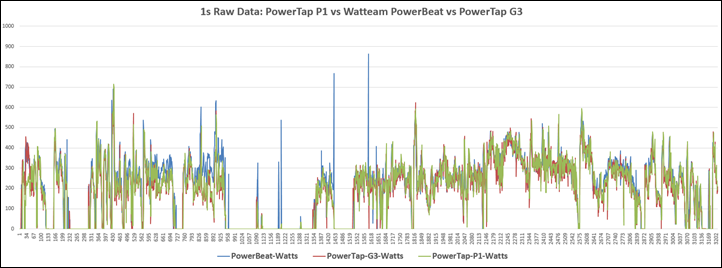
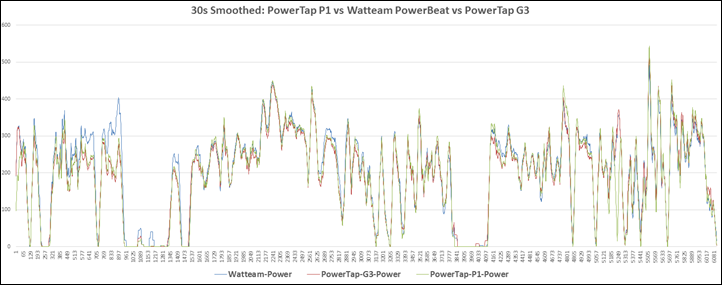
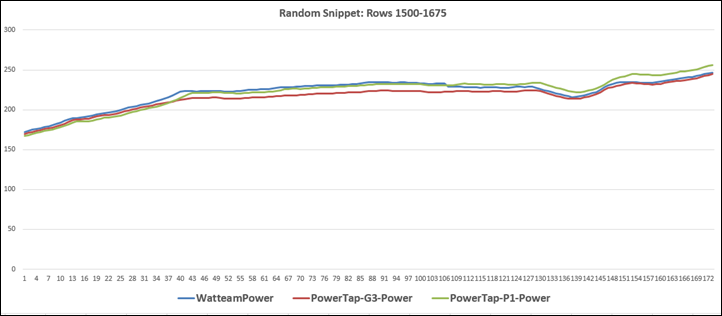
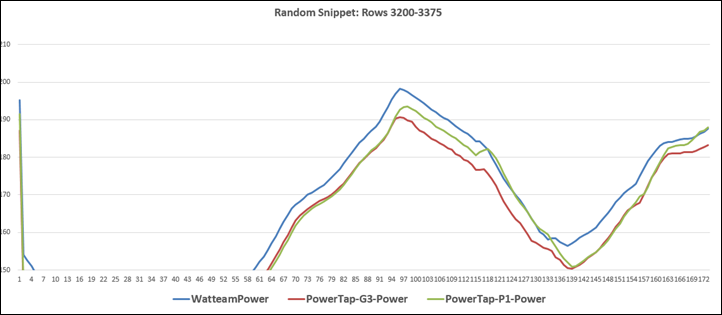
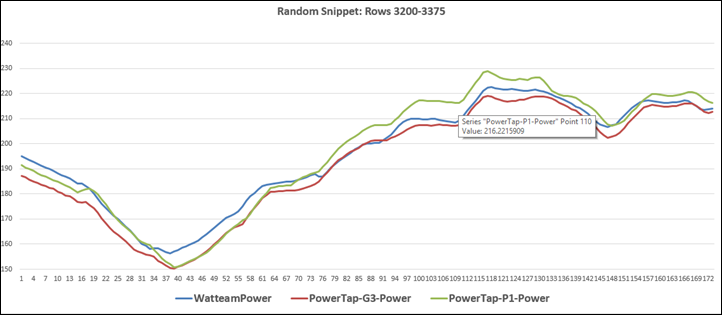
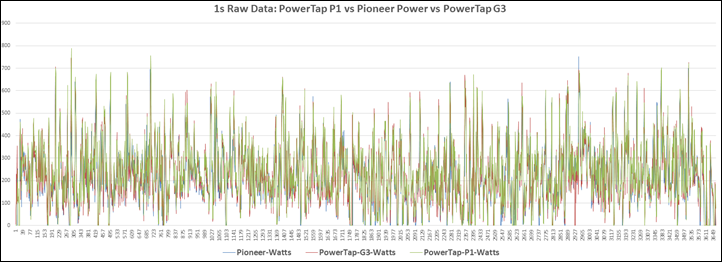
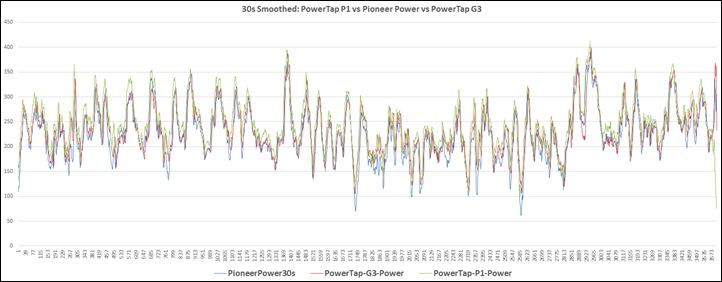
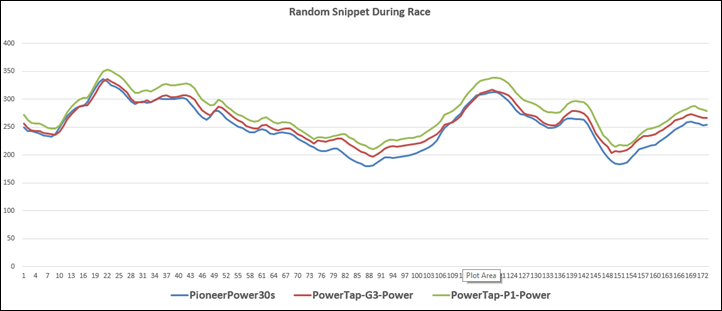
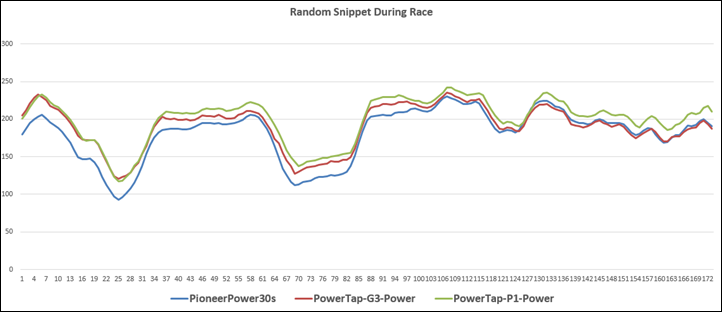
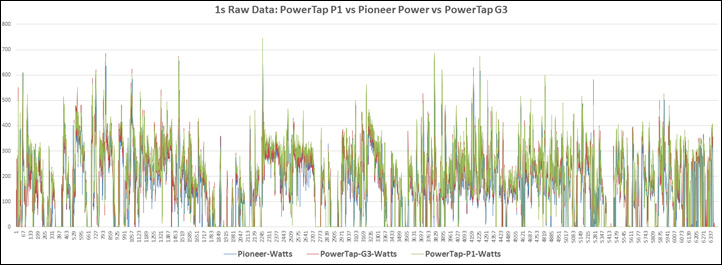
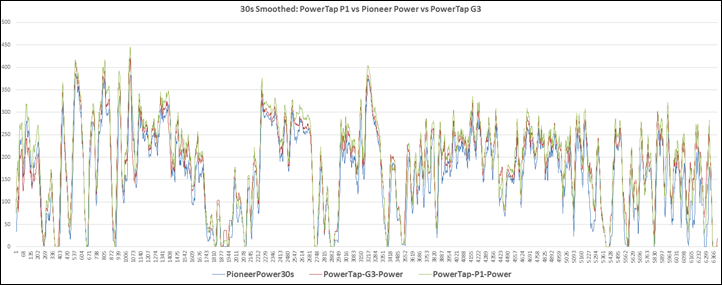
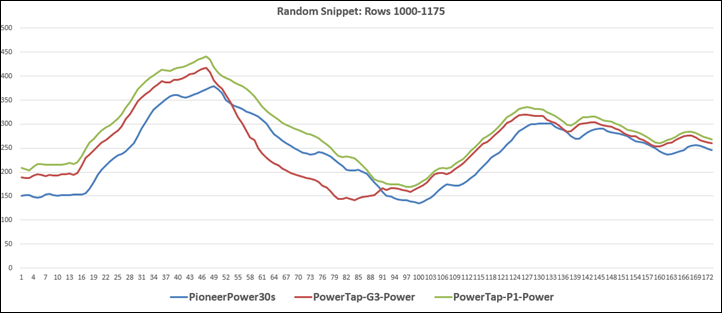
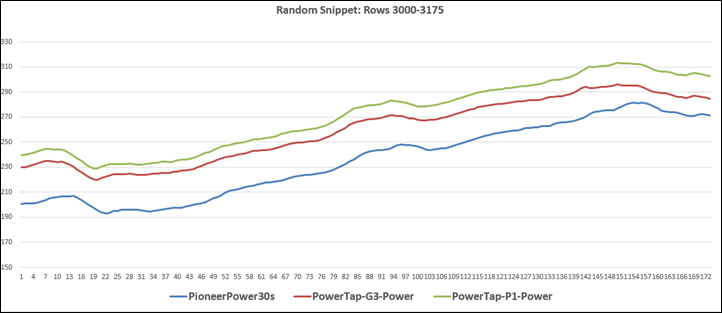
























Right pedal battery died last ride mid-way thru. Didn’t notice it until after another ride yesterday. Notice left/right balance quit the pervious ride. No low battery notice on the edge 520. I doubt I had more than 10 hours on those batteries. Using energizer lithiums, hopefully I can just chalk it up to a bad battery. I’ll keep a close eye on it. Anyone else’s batteries dying quickly?
Joe,
The battery issue is a good topic to discuss. I currently don’t have the P1s, but I do know they say the battery life is suppose to be in the neighborhood of 60 hours which is decent but not great (but I am okay with this because I like that they used the very popular size AAA). It sounds like there might not be any warning when the batteries are low (or even one being dead). One of my biggest complaints about my Garmin 810 is it also gives no warning when battery level is low and it just shuts itself off which is highly annoying. I would think and hope there might be some type of warning for the P1’s so a user would have a good idea of when batteries are going bad versus having to manually track how many hours you are logging on a set. Does anyone know if that is the case?
Not sure what you are talking about here mate :) My Garmin 810 gives a warning at 10% or similar, if I remember correct you can choose this in settings. Also the P1 pedals do have battery low level warning as well, I seem to get 30-45 hours from the batteries, but there is always some idle time in there (I do a lot of commuting on the bike as well), so I’m guessing it might be more up to 45-50 hours, so not so much off the claimed. There is however yes a chance that the right battery gets low before the left one and it seems there is no warning for that as long as the left one is still kicking, you only have a one-sided power meter then, that’s why I keep the Balance reading up on one of the pages on Garmin, so if it happens that Balance is not displayed, then it’s likely that the right battery has gotten too low, however you do get a “right power sensor missing” warning as well, which is also an indicator that the left battery might be dead, the problem is that there is also a bug that makes this warning display, so you have to learn to distinguish between the bug and if it’s an actual case of the right pedal being out. Also, if I remember correct the P1 pedals themselves have green indicator lights on them, which turn to red when battery is low.
*that the right battery might be dead
I did a quick 20 min ftp test on a trainer. I tried to pair with garmin 500. it said ‘ right pedal missing’ but this was when I was off the bike and installing pedals. I was on left side installing left pedal. the green light was blinking but because I did ‘spin’ the right pedal garmin notified me. once I spun the pedal (crank or pedal I don’t think it mattered for in this case) it found the right and asked me to calibrate and was success. I was a little scared at first as I only used them for 1 hour and 20 mins + the ftp test…I wasn’t about to get angry cuz i thought my batteries lasted less than 2 hrs…hopefully I’ll get 60 hrs if not more. lithium batteries are expensive!
Also, forgot to mention, I’ve done about 85 hours in 4 weeks with the P1s now and I’m on my third set of batteries, just changed 2 days ago. First was the set that came in the box, which lasted roughly about 35 hours, although the right one died off first (no “low battery warning”, but did get the “right sensor missing” warning and balance was not showing up). Second set lasted about 35 hours again, I did get the “low battery warning” this time and changed the batteries just after that, since I was about to go for a lengthy ride. Now on the 3rd set for about 15 hours. Like I mention previously there is also some idle time and easy commuting in there which I don’t keep track off, so the batteries might be actually lasting some 5-10 hours longer. Battery life can certainly vary a lot, depening on the climate, the batteries themselves and so on.
Hi Tarmo,
Would you mind posting a few screen prints on the batteries status on your Edge 810? If you could do the steps on where to find the settings, that’s even better. I’m using Edge 800. I have been searching around and couldn’t find the similar status. Thanks in advance.
There doesn’t seem to be options for this in the settings, I wasn’t sure about it, but I always get low battery message on Garmin 810 at about 10-12% left. It must be a default setting or maybe it is possible to configure it via Garmin software, not sure about it at all, just guessing. But all in all, there’s definitely a low battery warning on the 810.
Same as Tarmo, I don’t think there’s any setting – but I certainly see battery alerts on my 810’s (haven’t used an 800 in a while).
This might be helpful. Although this is for Stage. Should be same API.
link to support.stagescycling.com
Thanks Vincent….that is a nice reference page from Stages!
I was having power dropping on my right side as well– but I was using Duracell alkaline batteries. The Powertap guys told me that the entire battery casing on alkaline batteries is the negative electrode– and that any nick or scratch in the plastic coating can lead to electrical shorts which messes up data and shortens battery life. Lithium ion batteries are supposedly different in that only the end caps are electrodes. Plus, they obviously have longer battery life in general. Now switching to Energizer Ultimate Lithium batteries. We’ll see if it helps with the weird data I was getting…
Same problem with power spikes here. I own my P1s for about 6 weeks now. Haven’t had any issues just until last week. Now I see this spikes on every ride (Garming Edge 500 head unit). I can correct these within GC but at this price point I’d rather have a powermeter that works flawlessly. That’s why I chose Powertap. I always liked to look at my TSS during rides. Important for motivation.
for those having power spikes, have you tried a fresh set of batteries?
Not for me, brand new
Yes. That doesn’t fix it.
And I’ve seen two spikes in a ride (20 mile out and back) that I’ve posted before and data files to PT. Two on the way out (separated by a fair amount of time ) and one the way back.
I ask Garmin about update for edge 520 about setting crank length. And here is the answer (translated with google translator):
Hey, Jere, the Edge 520 is supported yes crank length setting, but in so far as it is manufactured by a third party pedals, we can not guarantee full compatibility with the Edge 520 device. With the Garmin Vector pedals crank length is defined by going to> Sensors> Sensor data> crank length. Thus, if you use pedals recognizable Edge 520 unit, should that path be found in these settings. If this is not the case, you can propose an increase in the pedal compatible at link to www8.garmin.com
The Edge 520 update offering P1 compatibility is planned to be pushed out this week (assuming they run into no firmware bugs during testing).
Ray, do you know if the firmware pt is working on for power spikes will be for Garmin edge 500 as well?
Hi Ray,
I am trying to decide between power meters right now and I have narrowed it down to three meters. I am looking at these Powertap pedals, the Pioneer and finally the Power2Max. I have reasons for looking at each. Regardless of which one I choose I will be moving it back and forth between my road bike and my tri bike. While I do not expect to be moving them on a regular basis I do think that I really like everything about the P! except for the fact that I am a fan of Speedplay pedals. I like the Pioneer because It gives left and right data and vector forces. I also like it being a new shimano crank so that I can swap between regular and compact chainrings. Finally the Power2max offers the cheapest entry price for a produc. The one question that I have for all of these power meters is will they all work with a tacx bushido to control power. I have the older version not the Bushido smart
Does anybody try Powertap Mobile on iPad or iPhone? There is new version available on iTune shop. I tried last night. It recognized the P1 Left and right pedals. Yes, one at a time. Also, it said the current firmware version is 30.019. There is new firmware 30.021 available. Thought the date was July 2015. So I tried to update. However, it kinda hung on a message ‘Switching to bootloader’. Not sure is it because new iOS 9 specifically? Anyway, completely failed.
@Vincent Chang: When updating firmware, you have to do each pedal separately (seemed odd to me too, but that’s what the manual states). The version before the current one would just crash when attempting to access Bluetooth on iOS 9. I’ve not tried to update firmware using the latest version.
Brian, Yes, have to do each pedal individually since the device can only be found one at a time. My question is the message hung at ‘Switching to bootloader’. Nothing had happened and eventually pedal went sleep. The device lost connection.
I have posted question to Powertap’s Q&A. Waiting for their response.
Hi Vincent, I had the same issue “firmware update switching to bootloader” and the app just freezes and them the pedals fall asleep. The response from powertap was that the firmware update is not ready for general release and it is an error that the app is saying that there is a firmware update it will be due for full release in a couple of weeks I just got this email off powertap tonight. Very bizarre but makes sense as to why it just hangs with that message.
Thanks for responding, Frank. I double checked and made sure Powertap Mobile is iOS 9 compatible.
Hi Ray,
Hope you are able to help with a problem i am having with my new P1s.
Installed and paired to my 810 but i can’t zero offset them! I get a warning on my 810 ‘error code 5’ or ‘error code 6’.
It also does not pick up the cadence.
I have tried new batteries & unpairing but still get the same message each time.
Powertap are trying to help but aren’t sure what is causing it.
Has anyone else seen this? How do you solve it?
Thanks
Heads up everyone, Garmin Edge 520 firmware update released, crank length adjustment available.
Guys I have a stupid question and hope somebody can help me. With the 520 firmware release I’ve been able to update the crank length for my P1’s.
I would like to do the same on my 920xt and Edge 500 (which I use during triathlons) but am unable to post on the garmin forums to ask Alan to update my fit files for the 2 devices. It states that I don’t have permission to post replies – have been unable to find out what I need to do get permission to do so…
Appreciate any help in understanding what I need to do to get permission to post on Garmin’s forum…
With the 920XT, you can grab the beta firmware and set teh crank length there: link to www8.garmin.com
With the Edge 500, you can set the crank length in the bike profile. Thus, you’d be good to go on any device.
(As for the Garmin forums thing, I’m not sure there to be honest)
Thanks Ray.
When you say crank length can be selected in bike profile for the garmin 500. Does that mean doing so on the computer?
On the Edge 500, not the computer.
Just bought a pair of P1 via Clevertraining (thanks for the discount Ray) and asked for a quick delivery in 2 days. They’ve just wrote me an e-mail saying that the expected shipping date is now around mid october, even if it seems not yet confirmed. anyone knows something more about that??
My understanding is PowerTap just notified them that due to a parts shortage they had to temporarily stop (or greatly slow) production. The mid-October date is reflective of basically no new units going out from PT to anyone.
Hi, second ride out with the P1s using the Garmin 800 unit and today had a massive 50k watt spike. I shall wait with bated breath to see if there’s a firm resolution in the offing. PS I’m using 6 degree float cleats as I read that someone had swapped to the zero degree.
Couple of updates. One, there is a new beta firmware that PT is trialing on some guinea pigs that they think will take care of the spikes.
Two–I continue to have power data from my P1’s that is consistently less than 3 other power meters. One of the issues I thought might be contributing was the inability to set the crank arm length. I have an older 910XT that had a field for setting the crank arm–which I did to 175–or at least I thought I did. PowerTap has their own app to update the firmware and check your pedals. The crank arm length noted after I had ‘adjusted’ it was still 172.5.
I then updated my Garmin 1000 and now you can ‘set your crank arm’ length–which I did. I have gone back several times to the PowerTap app and the length reported (at least on their app) still says 172.5.
So…is the Garmin update non-functional? Is the PowerTap app reporting an erroneous number? Are my pedals an issue (the PowerTap app inconsistently display the crank arm length)? Is it a combo of the above? I don’t have a Joule to verify what I’m seeing to sort it out–so I thought I would post it here and see if anyone has a Garmin and can alter the crank arm length and then check with the Joule to see if anything changed or not.
Actually…they’re both right. ;)
See, Garmin isn’t telling the P1’s what the crank length should be. Rather, it’s taking the P1 data and applying the correct crank length on the fly.
This is very slightly different than what Garmin does with their Vector updater tool where they basically set it there on the pods.
Meanwhile, the PowerTap tool is just reading the default.
Not to be combative–so I apologize if it seems that way.
I have been in communication with PT for weeks as I’ve reported (on my various findings). They reached out to me to see if I would be willing to try the beta firmware to correct the spike issue. I sent screenshots of the PT app to verify I had updated my firmware and the engineer noted that there is a read only (currently) field to display crank arm length. Here is what he replied:
“Good to hear. BTW, your screen shot reminds me, the Crank Length field in the app is a read-only field that you can use to report the crank length the pedal is currently set to.
As you may have seen on the various forums, Garmin head units aggressively set crank length—this means they are always monitoring it and if it changes the head unit sets it right back, regardless of the user’s intentions. So if you ever happen to pair, unintentionally, two Garmin head units to your pedals (most common is someone wearing a 920 watch and using a 510 on the bike), and they each have a different crank length they will literally fight over setting the length and grind your pedals electrically speaking into the ground. We’d rather they simply set the crank length and be done with it (until the user wants to change it). But they do not.
Anyway, you could actually see this happen now with the PTM app. Or least make sure it is not happening by checking via pairing the app to your left pedal.”
My point on this is that I’m led to believe that the Garmin units are affecting the pedals themselves–not just passively receiving data and adjusting on the fly to compensate internally the crank arm length. There was talk of the PT app some day being able to set the crank arm length. If that is the case–then the Garmin head units would be screwed up if they passively receive data and “assume” it’s the default 172.5 right now. Also, the Joule head units I understand do set the pedal crank arm length–wouldn’t that also screw things up for someone using a Garmin as well?
Again–I’m not trying to be jerk.
No worries at all!
I’ll poke the lead engineers in charge on both sides and see if I can get a bit more clarity.
Well–a bit more playing around and I think I may be getting closer to my answer. The garmin devices are not passive–they are actively affecting the P1 pedals. The 920, 520 and 1000 for sure. The new update with the 1000 does allow you to set the crank arm length, and I confirmed that today. What I did was unassociate my 920 from the pedals–and in fact left it off at first. The crank arm length reading with the PMT app confirmed the crank arm length was indeed changed to 175. I road on my rollers and did a TrainerRoad work out and monitored my hub with my computer and my 1000 with my pedals and the power readings were much closer. I turned on my watch and associated it with the pedals and watched the crank arm length get switched back to 172.5. The offset is probably giving me a least a portion of my lower power readings. I then converted it back to 175 with my watch not running, turned on my watch and then when the watch showed 2 power devices had it connect to the hub and not the pedals–but it looks like even if it just ‘reaches’ out to the pedals it flipped it back to 172.5.
Just an update on the issue i have experienced with the Edge 810 not calibrating the P1s.
Using the light indicators on the pedals it appears the zero reset is working, the Edge 810 just doesn’t advise you of this and instead displays the error message (error code now varies from 5-10 but i can’t find anything from Garmin to explain what these errors mean). When you press calibrate the right pedal has a long green light (3 seconds) which PT say is a successful zero reset. So it would appear the issue is with the 810.
I did a ride today and had a mega spike – 49000w. When riding i wasn’t getting a balance reading between left and right foot. On my pedal set the left pedal green light is blinking twice, suggesting the slave pedal isn’t paired. Has anyone else noticed this? I have emailed PT and await their response, but i am wondering if this could be part of the calibrating problem with the edge 810.
Also, is it only Garmin GPS computers which seem to be experiencing difficulties with the P1s?
Are there any good alternatives? or any Android apps?
Thanks
Hi everyone, wondering whether anyone else has had problems getting any sort of power reading from their P1’s via a 510? (FW 4.3) I have paired the pedals and the 510 recognises them, I do have the ‘right power sensor’ issue but unlike most other contributors I have zero power on any screen (balance/power etc)? Both pedals are blinking correctly so it seems they’re chatting – any help would be greatly appreciated,cheers
Have the P1 Pedals and a Garmin 500. Thinking about upgrading to the Garmin 520 now that there’s a firmware update out that allows setting the crank length. Since the 520 doesn’t use bike profiles like the 500, how can I setup the 520 to save different crank lengths for my different bikes (three of them)? This is super easy on the 500, but I just want to make sure that even using the sensor pool with the 520 I can still somehow create profiles for each individual bike that stores the different / specific crank lengths. Thanks!
I’m not aware of any easy way to do that unfortunately.
Associating the crank length with the sensor as opposed to a profile (as on the Garmin 500) is REALLY inconvenient for anyone with multiple bikes that have difference crank lengths…
I just got the P1’s and a new Edge 500 (software v. 3.3). For the life of me I can’t find how to set crank length. I go ‘settings’/’bike settings’/’bike 1’/’bike details’.
From there I can rename the bike, set its weight and odometer. There is then a ‘more’ button which takes me to another screen where I can set the wheel size and THAT IS IT. I noticed that DCR confirmed Edge compatibility and said fully functional, set crank length in bike profile. I see nothing that uses the exact words ‘bike profile.
I also see no way to zero the P1, I only have the option to calibrate.
WTH am I doing wrong??
Thanks.
Do you think it’s worth waiting until the power spike issue is resolved via firmware before buying? Or are you confident that this will be sorted in the near term?
Also you use the phrase in the cornering section “more shorter”, which makes my eyes burn a little bit. Please just say ‘shorter’!
WBF,
I am in the same boat as you and I am NOT buying the pedals until the issue is resolved. I feel confident it will eventually get fixed, but I prefer to wait until it actually is resolved and I hear from users that the spikes have been eliminated.
For me it was a deal breaker but I convinced myself. Power is better than none at least for me it’s a first for me. Hopefully they will fix for Garmin edge 500 too. I’m happy with the purchase.
Which kind of issue have you seen Jonathan with the edge 500?
Spikes? Or something else?I was thinking that old units are a bit better than the newer products from garmin
nothing out of the ordinary other than the spikes. I’ve had some drop outs on my trainer but it didn’t mess up my files. I did a 20 min FTP test and based it off that number when im out on a ride or trainer. if the power is crazy I press ‘lap’ as someone has mentioned here and it resets power back. I don’t calibrate again or anything and its worked that way for me. I used trainingpeaks and/or goldencheetah to rid of spikes. I don’t think I get spikes or multi spikes every ride, if I did I believe I just really go out there to ride according to how I feel and analyze it later.
Thanks! My opinion is the same.I got them! Just waiting that clever training start to ship again
awesome! ya that wait will get you sooner than later…i was getting really impatient. but once i got them all is well :) cant wait til you get yours too, it was an early xmas gift for myself lol
I wouldn’t hold off buying because of this if you don’t already have a powermeter. I’ve had a few rides with spikes but I’ve also taken 30 seconds of my 10 mile PB thanks to these!
The thing is I’d feel a bit ripped off spending $1600 AUD on a power meter to then have to manually edit activities to get rid of the spike issue. I think I’ll wait until it’s fixed.
After a bit of advice. Got my first power spike today. Garmin also said I had a new 20min power pb. Are there any tools I can validate the 20min power pb with that will ignore the spike?
Thanks,
Greg
There are tools that convert .fit to .tcx and tcx is a XML file that you can edit with any editor. The other solution that I use is Golden Cheetah. You import the file, go to the edit tab and already you will see the button Anomalies light up in green and clicking it will reveal the spikes. You can than change them by hand to values close to the surrounding values. Most spikes are only one or two seconds. Than save the file and export it. The corrected file (tcx) can than be manually uploaded to Garmin.
It boils down to the fact that Garmin Connect is more a website for recreational ‘athletes’, than for the more serious amateur athlete who really trains for an event and is trying to improve every time. Metrics like aerobic decoupling etc are not available in Garmin Connect.
This weekend I did a 210 km ride. I noticed that each time I stopped for a toilet break or water refill and it took longer than 5 min. the pedals would disconnect from the Garmin 1000 and can not be found again. Even if you remove the sensor and try add it nothing shows up again. Only thing that restores it is to remove battery form left pedal. Garmin then finds pedals again straight away.
Seems like when connected and you get off the bike for a little while it goes into some kind if sleep mode that wont restore itself.
Anyone else notice this ?
Not seen this with mine Chris with Garmin 1000.
Thanks. Do you have auto pause set on your garmin ? Do you have a sleep time on your > Interested to see if its something to do with settings on Garmin
Yes to autopause…. Not sure on auto sleep, is that in system settings?
Hi all
I’ve been very happy with my P1 over the past 6-7 weeks. Yesterday I noticed that the readings started to get a bit funny – I was riding Z1, at around 200-220 W and it started dropping to 40-80, then it’d not go up to 300-500 at hill efforts (would stay at low 200s). It also started showing values (between 40-120) when I was not pedalling or even when complete stopped.
I tried to calibrate and would only get “Failed to calibrate, Code error -1”. Tried searching for this all over teh web, wrote to PT, but so far no success. Also tried letting the pedals go to sleep and offsetting with the iOS app, which was also not able to offset the pedals.
Has anyone seen something like this? Anything else I should try to diagnose what is going on? Thanks for the help
How are the balance readings? Someone here mention if it’s out of wack it’s time to change batteries possibly? Do far I haven’t had to change probably soon though
Good call – i didn’t check – will do it tomorrow for my ride and check. However it is odd that it’s
a) not offsetting
b) reading when there is no power being generated
I can’t imagine these two being low battery problems
Well, had to eventually give up and return the P1’s…gutted.
No power readings whatsoever on my Edge 500, Edge 510, or my 920xt! Response from online vendor was that they’d spoken to PT and they’d said it was most likely to be a Garmin issue!! On three different devices? Really?
Asked for replacements but unfortunately they’re indicating late November so not good news.
Does anyone know the reason for the delay in production?
Honks,
I think the delay is just due to heavy demand and production not keeping up. Sounds more like you may have just received a defective set of pedals, because many people have been using the P1s with all those Garmin units you mention. I think you’ll be fine once you get your new set. Although I understand your frustration with having to wait.
Thanks Scott, much appreciated
I’d agree with Scott – each out to PowerTap directly – not the retailer, for support.
As a general rule of thumb when looking at tech companies (especially power meter companies), if you’re having an issue – simply contacting the company directly is usually your best bet.
Power meter companies have without question the best customer service departments of anything in the cycling industry. You often get straight to a human who is passionate about cycling, and PowerTap folks are known for that (as is Quarq and others). They also have access to replacements that retailers wouldn’t, as companies have stock for warranty issues.
I’m waiting for a set from clever training. Seems kind of strange that at the same time the power spike issues seem to be getting more visibility that they’re all of a sudden having a production issue. I’m wondering if there’s a hardware issue. I guess I’ll wait and see.
They noted back in September that they were having challenges with some part availability, which was going to slow production quite significantly until mid-October.
The power spike issues is something that they’ve been working through with Garmin & ANT+ to figure out why it’s occurring (it’s a communications stack issue, not a hardware one)
So I was hit by a pickup truck yesterday. I was riding along a big main road and the pickup truck was coming from a small village road and crossing the main road onto another small road to the other side. I’m in Thailand, so driving is on the left side here, he was coming from the right crossing the road to the left. He failed to see me or failed to understand how fast I was moving, more likely the latter, since I was wearing all neon yellow kit, impossible not to see. I was riding easy, but going at 37 kph, when I realised that he was going to hit me if he doesn’t slow down, I thought of braking hard myself, but figured that if I brake I would probably still end up hitting the car and would have probably crashed much more worse, also I was 99% sure that he MUST see me and slow down and stop to let me by, after all I was on the main big road, he was crossing it, he should be looking out like crazy not to hit anybody. Well, sure enough he did not slow down and hit me, what an ass, no words really. The crash was not strong though, he hit my rear wheel mainly not much else, bike seems to be all intact, minus a few scratch marks and the wheelset is ruined and needs new spokes, but I was already able to repaid everything, so I can at least ride again for now, 2 weeks old racing bike, what a bummer. Anyhow, the reason I’m writing here is that the also the left P1 pedal got hit when I hit the ground and it’s a little scratched, but really the crash was not that hard — I have minor scratches, even all the lycra is intact. So I have a really hard time to believe that this small crash could cause the P1 pedals to get damaged. I’ve read PowerTap saying that the pedals can take a good amount of crashing, surely this kind of small crash should be okay.
Well, today I did a 3.5 hour ride and sure enough things are not okay. At first the power stayed at 0w, cadence seemed to be working. Then the power started working and worked for about 20 minutes, then again dropped to 0w, then slowly it came back again, cadence was okay. Then for about next 1 hour both power and cadence seemed to work correctly, although the power numbers seemed just a tad bit lower than usual. Then the power dropped to 0w again and cadence dropped to 50 and 60, although I was going steady and doing around 200w at 90 rpm cadence. It lasted for about the next 30 minutes, power kept dropping to 0w, cadence was all over the place, I was climbing up hill and doing surely 300w, but the readings were all over the place from 0 to 60w mostly, impossible numbers, nothing to do with the actual power output, totally wrong. Then I got to a steady bit again and was going at 175w at 90 rpm steadily and the power/cadence reading came back and shower normal numbers again for about the next 1 hour. Then again started dropping to 0w. I then went home and changed the batteries to fresh ones and went out again to test, I was riding easy and power was dropping out all the time, one moment showing 0w, next 60w, next 225w, and so on, I was going around 150w steady, then went onto a climb and was doing around 300w steady, but the power was dropping to 0w again. So it seems like the pedal is damaged or something is really wrong.
Head unit is Garmin 810, which has been working without problems, so don’t think that should have anything to do with it. I will test with my 910XT watch later, to see if that acts the same way.
What should I do? Looks like I have to send the pedals to PowerTap? What a bummer. I mean, such a small crash, really, and the pedals are ruined, really!? This really fff-s up my training/racing plans, such crap. I’m in Thailand and bought the pedals from KL, Malaysia, I wonder if I can send them to PowerTap directly or do I have to send them to the shop first — if that’s the case it will take forever..
Any ideas? Thanks!
Tested with 920XT, absolutely same, power kept dropping to zero constantly.
Here are data file links:
link to connect.garmin.com
link to strava.com
If you look at the Garmin link and look at the L/R Balance it’s very clear where the power was acting up the most — in the middle and at the end — it is a mess.
Also zooming in on the Power and viewing the end you can see how it is constantly dropping down to 0w, then coming back only to drop down to zero again.
I can’t even begin to describe how much this sucks.
It looks to me like it could possibly be a communication issue, since the sensors actually seem to work, but then again, I really don’t about the inner works of the P1’s, so it could be something else.
If anyone has any ideas, comments, would appreciate.
But it looks to me I have to send them back to PowerTap for repair, which would leave me with no powermeter for a long time I’m guessing, could have not come at a more wrong time really.
I’d agree with Scott – the most important thing is you got away without injury.
Bike components can be finicky. For example, carbon frames in accidents can often suffer micro-cracks damage not visible. Ironically, much like me. When I was hit by a car riding, I came away looking mostly fine. Only one small cut on my knee from a pebble – but otherwise not a scratch.
Yet internally I had micro-fractures in my femur. The forces are often much harder than you’d anticipate. Especially if you were doing around 35KPH, that’s moving and any impact there could be enough to offset things.
Either way, I’d reach out to PowerTap directly and let support do their thing. That’s why they have them there. :)
Okay, thank you. I will contact PowerTap.
Sorry about your crash, but the most important news is you are okay without injury. My best guess is that the crash did a bit more internal damage to the pedal than you may have realized. I have heard of other power meters being involved in very minor crashes with no visible damage to the units, but they were damaged in some way or another. Personally I am always a bit skeptical about any type of claim of durability when talking about power meters just because of their complex nature involving both electronics and strain gauges. It’s kind of a risk we are taking by purchasing these super-human devices and putting them on our bikes :). The good news is Powertap is a great company with great customer service and will get you fixed up as quickly as possible. I would contact them immediately to see what kind of options you have because they may have a service center somewhere closer to you than you realize.
Good luck and let us know how it goes.
Thank you, Scott, I will contact PowerTap. Looks like the damage is indeed more than I could have wanted to believe. I will get back then once it’s solved. Wondering now if I should get a Stages for “backup” and for the while it takes to fix the P1s, not really excited about spending more cash, but bummed to be without a powermeter as well.
hi ray and everyone,
so recently on rides indoor and out, I’ve noticed power drops, cadence too, screen has no reads for a couple seconds, multiple times on several occasions. I review it on garmin connect or cheetah, everything seems fine. is this an ant+ thing in the pedals that’s not transmitting 100%? or my garmin edge 500? I hope they can fix that part, tho I don’t mind waiting for spike fix (are they working on firmware for 500?) but the blank outs on my garmin is annoying…my legs depend on it!
Ok Nevermind, I looking at an indoor training file it looks like I had cadence at 89rpm but no power reading for 5 seconds, came back, the disappeared again, a few times…anyone have experienced this?
For indoor training – usually drops are caused by interference. If you have a HR monitor, it can be useful to determine if that’s also causing a drop (often, all ANT+ sensors will drop out at once, though not always).
The Edge 500 is also old enough that it can be a bit quirky on how it responds to loss of signal. Sometimes devices will simply ‘repeat’ the last value for X seconds before actually showing you a loss of connection.
Thanks for the reply, I didn’t have a hr strap on me when indoors since it keep dropping and sometimes full rude without hr…So that is really frustrating because at the time I only had a hr strap still not sure what is the cause, do you think it’s worthwhile to get a 520 or later? Or 500 should be good for a while at least for what I’m doing? Thanks!
Hey DC,
Have you heard any info if these pedals will work with the new PC8?
Thanks,
Adam
CLever training has no info from powertap about new shipping, the spikes seems not the only problem of these pedals. I wonder if I have to change and find another deal…
The start of my powermeter experience is not as expected!!!
I suspect you won’t find them anywhere else. I just checked with Clever on it, basically they’ve changed the site status for *new orders* to just be a generic backorder status (no date), since PowerTap is unable to give them any clear guidance.
Clever Training is expecting a small shipment this month from PowerTap, but they don’t know how many or when exactly. As you’ll remember, PT is still awaiting a P1 component that’s caused the stand-still (or as close to a standstill as you’ll get). In other words, everyone’s in the same boat.
Just a small note and for what it’s worth. I chatted with a rep from Powertap yesterday. He told me that the missing parts are finally on their way and should arrive next week. This means that production should start sometime next week. Basically, we have another 2 to 3 weeks to wait.
He did say (not sure if he wanted to make me feel better or not) that Clever Training was the first to be shipped on their list for shipments. I must say that I’m sad about this delay for I was really eager to do my IM Florida using these pedals for power. Hooooo well!!! I guess if I do good it’s thanks to me and if I do bad it’s because I did not have my power. LOL! Thanks DC for your great review and the discount ;0)
Hi, just got notice from CT that my powertap p1 pedals have shipped, so their supply must have indeed arrived.
Thanks for the review DC!
If you were to calculate the difference between different power meters on a 1s scale, and then plot a histogram of these differences, one could better see the average difference as well as how broad the distributions are. You could use one of the power meters as the reference and compare all others to this one.
It would give better clues than looking at differences in a section of a time series of power data.
Cheers
Chris
That’s actually what the Mean/Max graphs accomplish – just in a different format. :)
Chris, maybe you mean something like what I attempted to do here:
link to analyticalcyclist.wordpress.com
I have to admit though that Excel is not the best tool for this…
Nice plot, I think something like that would be very usefull.
Just some feedback on battery runtime: my right pedal died after 64 hours of riding time. No low battery status message on my Edge 500. Replaced the original batteries with Energizer Ultimate Li Batteries. Will report back, especially with winter arriving.
Quite relief. Both my Stages die after 60 hours. Compare this to the claimed runtime! Well done Powertap! Now please fix those power spikes with the next firmware update (and please come up with an Android app, not everyone is a member of the Apple cult).
My experience with the P1’s so far has been exceptional. just a couple of observations after my right pedal battery died:
* Got 64 hrs from the original “blue” batteries that the P1’s came with. Happy with that.
* On my Garmin Edge 520 the battery status was still showing “new”, so no real warning things were about to stop for the Right pedal. Did get the warning as the pedal died at the end of a workout.
* Once it stopped, and power shifted to being reported from the left only, my pedal balance, which I have always showing, was R55/L45 and locked there. This is my normal balance so wonder if it stays at its last reported reading.
* Interestingly, when I got the doubled left side reading my power levels were significantly up. Plus 1 to P1 and -1 for stages type setups :) I do have a weaker right leg so in some way its a good sign that Ive got work to do.
I do quite a bit of time on the trainer for my “efforts” and had absolutely no issues with power spikes or power drift. These have been rock solid.
Managed to get hold of one of the few (it seems) units available in the EU.
These really are stupid simple to install. There is enough tech headaches with setting up a power meter (especially your first), making sure all your settings are as they should be etc, so it is great to have such a simple mechanical aspect.
Not had a ride with them yet, so will see how things go – but it looks and feels hopeful (i do get the -probably bug/erroneous- right pedal missing message, but both lights are a single green flash).
The iOS powertap App is pretty clunky compared to some, used it to check for firmware updates (was surprised that there was none). I was a little thrown that the crank length field was “-” and was read-only/uneditable. Perhaps it was because i had already connected it to my 810 (which had crank length set). I did notice that sometimes on initial app launch the first pedal that connected read 170mm which it must be taking from the headunit, but when i added/removed the pedals (as you have to update firmware for each pedal separately) they went back to “-“.
I will say that this site, and the comments, have been indispensable over the last 18 months or so as I have weighed up the various options trying to work out which was for me. A PM is a big investment, and the pricing developments, differing PM options and each of their suitability/reliability would be a minefield/bunfight without this resource – so a huge thanks to you Ray for all that you do – and have done, it is VERY much appreciated.
Just received an email from Powertap. New Powertap Mobile and P1 firmware update are available as of today.
Yes, I just noticed that too. Couple curious questions:
1) Does it say anywhere what is being updated in the firmware update for the pedals? I am hoping maybe a fix for the Power spike issues?
2) Is there any way to get this firmware update to the pedals if I don’t have an iphone? It looks like the only way to update the firmware is over Bluetooth and the IOS app. There doesn’t appear to be an Android app, so I am wondering what alternative exists to update the pedals firmware?
I just did the update, on my wifes iPhone it said the firmware update:
30.023 (which is now current)
2015-10-22
Addresses occasional out of range power spikes
Includes longer timeout for slave pedal lost message with zero cadence
30.022 [internal only]
2015-09-03
“mainly to address the ‘pedal lost’ message on Garmin, as well as the power spike (but only if the root cause is internal to the pedal and not the gamin head unit”
Does anyone know what the calibration number (displayed on an edge 500) means ? Most of the time, it’s in the 0-5 range, but now that the mornings are colder, it sometimes displays 12 or 13. Should I be wary ?
Also, no warning were issued when the batteries died. This isn’t good.
Good news! Please update us here to let us know if power spikes have been resolved with the update
Garmin just dropped the price $200 on the vectors. Wonder what you think now between the P1 vs Vectors? Can you expect powertap to reduce their price as well?
Nah, still horribly overpriced. The left-only option at $699 now isn’t too bad (but is still bad), but at $1,299 Vector just makes no sense. The reason Garmin had to drop prices was because the P1’s basically caused Vector sales to evaporate. Personally I thought they’d drop down to $999 (worth it) or perhaps $1,099 (not worth it). Ultimately for Garmin to charge $1,299 they need to justify why someone should. A bunch of fancy metrics that even they can’t explain what to do with (after 2+ years) isn’t good enough reason to spend more on something that’s more fiddly.
I don’t see PT dropping prices, since they know people are (still) buying P1’s instead of Vector.
plus they are still figuring out why 3.5 issues… 2 years+ and their forum is a shit show
I must say the update – easy peasy, changed batteries as well – easy peasy (got about 50 hours out of the original ones). Got good riding weather here this weekend – field testing and hope the spikes are gone. I even took my pedals and shoes to San Francisco without any issues – just an easy peasy pedal install on the rental. All in all the P1 pedals are excellent.
Well first ride post firmware update didn’t go well.
Garmin said the firmware was mismatched on the pedals and I got a power spike in a 1hr 42min ride!
So had another look, it appears EACH pedal needs updating separately. From the IOS app it connects to one pedal and has either an R or L after it. You need to connect to one, update, connect to the second and then update. I had only updated the R one.
Not sure if that was just me, or whether this is now standard behaviour?? I’d expect/hope a future update of the app to connect to both pedals or warn you that you need to update firmware individually.
Nice thing I noticed is that it said my battery was at 50%
As noted—you have to run the firmware update separately to both pedals. I have had the firmware update since Oct 1st and haven’t had a spike—yet.
Also of note—the crank arm length noted on the Right pedal is wrong—it’s the left that you want to verify if you have the correct setting for your bike. I showed the discrepancy to one of the PowerTap engineers and after looking into it, he said that it didn’t matter, it’s the left side that counts.
If you have a garmin head unit (watch or other) that is not capable of setting the crank arm length but can connect to your pedals—don’t use it if possible, use something that can do that. Your garmin device will aggressively reset the setting when it connects with your pedals—I have even seen it when my 920 ‘saw’ power meter from my hub and P1 and asked me which one I wanted. I did not select my P1—but it still reset it. The only way around was for me to disassociate it from the P1’s for now and just use my Garmin 1000 (where you can set the crank arm length). The PowerTap app allows you to watch your P1’s and I’ve seen it flip it live while I was using my bike.
My biggest issue involves what I’ve posted before—some variability in what I think is the accuracy of the power data the pedals are providing. I have seen times when the pedals for no good reason start to show a drift downward in the power being read from my efforts—sometimes up to 40 or more watts. It doesn’t happen all the time, in fact the past 2 workouts I had this week were very close (between my pedals and my other power meters), but the one right before that was way off.
I have sent a ton of comparative wo files to Powertap and the answer I’m getting now is that it must be something wrong with my three other power meters and not the pedals. I find that pretty frustrating. One might argue that it’s the set of pedals I have—but these are the third pair. So either I have extremely bad luck(and there is a flaw in all three pairs); I indeed have problems with three other power devices; or there is actually something afoot with the P1 pedals. All of these workouts are done in a very controlled fashion—indoors, on rollers with resistance. I can see drifting of the P1 power readings because I’m holding a set wattage level for minutes that outside would be hard to do. I’ve had segments where I’m going from holding 300 watts to 330 watts on my hub, with commensurate increase in speed (as you would expect) and a bump up in my heart rate (the latter two confirming a change in effort outside of what the power meter is ‘saying’)—to actually see a drift downward of the recorded power output of the pedals during the same time frame of 20-40 watts. A 20-40 watt difference is really quite a lot—at least for me. It’s the difference between threshold efforts and VO2 or VO2 and anaerobic capacity.
I love the simplicity of use. I have taken them with me on trips to put on rentals (I take along a pedal wrench of my own) and have even put them on an indoor trainer at the hotel and used TrainerRoad on my iOS—very cool. They are very easy for me to swap between bikes. With that said, because of the inconsistencies—I don’t bank on them as being as accurate as to what I’ve used before. What I do know, is that it’s not ‘over reading’ my power. I got these so I could use them when not on my bikes (as noted), on my tandems, and on my portable bike. I will use them in all of these instances to get power data that is ‘close’, and better than nothing. I do not trust them to be used for training programs where I am looking to have reliable and precise power data as I ramp up my TSS and am on a dedicated training path.
Just my two cents—and other user experience can and probably is different than mine. I just thought I would share my thoughts.
Yes James, similar problem here. My pedals are inconsistent in the power showing: in the same segment, 1st climb 12′ -20W – downhill – 2nd climb 12’30” +30W… Always the same, you never know if the power showing it is consistent or drifted… When I do the zeroing with my garmin the value it’s about 15-20 and not 5 as I can show in many review. Don’t know if that is the problem…
Well…I know I’m not the only one, and I’ve pointed that out to the engineer–who thought it was just my problem. I had my hub looked at because of that. What I’ve found is that there is no reliable way to assess the battery strength of either pedal. The iPhone app just always says it’s 100% (when I know it’s not). The Garmin head units don’t say battery life, just if it’s ‘new’ but I’m not sure what that means. I’ve had a battery in for many weeks and the iPhone app says it’s a 100%, and when I started to see drops in power, I removed the batteries and put them back in and my Garmin said they were ‘new’.
What I have seen (I think) is that a battery that is starting to lose power (especially on the right) will under report the data from that side? It’s all speculation, but I’ve seen it happen three times and it was corrected (temporarily) with new batteries. The workout starts with the power essentially matching the hub, and then start seeing the power drift progressively as the workout continues (which makes me think the battery starts out fresher and starts to wane with use). When my batteries are fresh, my right side if at least 50% if not more; but when I see the power drift–my right balance shifts to 49% or less). Watching it real time I can see the power on that side is reporting 20-30 or even more watts less (and when the batteries are fresh–when I start–or new, the power is the same or typically a few watts higher).
Maybe my hypothesis is all bunk–but what I know is that they drift and it seems to be associated with the battery life. Now I’ve seen more than one person like yourself having a similar experience–so I know I’m not alone.
I purchased a set of P1s in July and used the older firmware since then with an Edge 500 (version 3.3). This pairing worked great. Battery life was reasonable.
Until three weeks ago…
I just sent my pedals back because PT’s tech support couldn’t figure out what was wrong. Basically the left pedal doesn’t connect to the right pedal. If the LED is green and flashes twice on pedal wake up, it’s not paired with the right. The right pedal had a really faint flash. New batteries, updated firmware. It didn’t matter. After many phone calls and emails with tech support, the right pedal won’t connect to the iOS app either.
It could be related to the Garmin. Powertap was suggesting I use the Joule GPS+.
That sounds ugly. It sure seems like a lot of the existing issues may be related to people who use non-Powertap head units. Obviously that is very bad because so many cyclists, including myself, become somewhat attached to whatever head unit they are using (or simply refuse to buy a new one when they have one that works fine). I hope Powertap can figure out a way for their product to work with the diverse number of head units that are out there. I have the Garmin 810 & 910 and continue to not purchase the P1’s until I feel reasonably sure all my head units will work seamlessly and accurately with the pedals. In the meantime I continue to analyze my other options.
Well, hopefully since it was 3 weeks ago the new firmware issues would have solved it since then. :-/
It would be good to have some feedback from real users out there with the new firmware that some/all of the minor bugs has been all fixed. As I am eager to get my hands on one of this.
Cheers!
Yes, lets hear from those of you who have installed the firmware! Are those of you with Garmin head units still seeing those crazy high power spikes?
no power spikes (didn’t have them anyway).
one of the fixed issues claimed by the firmware update was “Right Pedal Missing” message (when in fact both pedals were transmitting) if it was pedal related rather than Garmin.
Still getting this message, just a small irritant – use Balance % on home screen anyway.
I think i need to update Garmin (currently on 4.20), so might be that.
Hello,
I Have a Suunto Ambit 3 and I would soon buy powertap P1.
Could you tell me if they are compatible?
Thank you!
Julien,
at the Suunto website link to suunto.com it’s stated: **Bike power support (Bluetooth Smart).
And at the same page:**Note! The Ambit3 watches are Bluetooth Smart compatible, not compatible with ANT+™ (e.g. Suunto ANT PODs, Suunto Dual or Suunto ANT belt).
So yes, it should work with the P1 pedals, since they support Bluetooth Smart.
The Ambit3 isn’t listed at the http://www.thisisant.com site either; so it doesn’t support ANT+ (power).
Leendert
Ray, I have the Powertap P1 pedals. They have been great other than a few spikes here and there. My concern was that I was looking into doing some one leg drills and when I take out my left foot the right only doesn’t read any power. I know the left is the master but you would think Powertap would have thought of this. Any idea if they are planning on a firmware update that will allow one leg drills?
I have 2 rides so far with the P1 Pedals. No spikes so far. Today I put them on a bike with a PT hub to compare. The Average and Normalized Power readings for the overall ride and for 5 min intervals during the ride tracked well, with the P1 pedals reading 1-3 percent higher (as might be expected given the position of measurement).
The only problem I experienced was today when starting an interval, I ham-handed the shifting pretty badly, resulting in the chain flopping around and up and downshifting on the front. For some reason the P1 pedals lost connection for about 15-30 seconds, then popped back into view on the Garmin. I am not sure why it happened, but will watch for it when using the P1 pedals alone, not in conjunction with the hub. Perhaps some interference?
Mark
2 rides since firmware update inc a 3 hour 83km one today and no spikes….
FYI, 2 of your Clever Training links are broken.
Thanks, fixed!
Hi, how can I update my P1 pedals? Or is it necessary?
Install the Powertap mobile app on your ios device, then connect to pedals via bluetooth and find each pedal and check for updates. Update each pedal separately as needed.
Mark
I dont have iOS device. I do have android phone and macbook pro. So I need to buy iPhone for update my pedals? No I don’t think I will. Is that iOS app only possible way to update?
They’re still working on the Android app.
If you can find a friend with an iOS device, it only takes a moment to get updated. Quick and easy.
Any news about Android app for updating ? I’m neat to buy them, but I don’t have any iOS device at home..
I dont have an iOS device either, but with a Bluetooth dongle and and a Laptop (mine is Win 10) you can check and update firmware using their Virtual Training software
great thank you !
I should have at home a dongle. :-)
Ps
With the Virtual Training software, even tho its “paid software” you can keep using the free trial and just use it for updating/checking the pedals.
Does anyone know of any company in UK that stocks the cleats?
Mines are getting grubby already.
Hi Craig
An excellent suggestion from a previous poster was JE James Cycles who have the xpedo cleats for £4.99, they appear to be the same as the expensive PT ones – I got a couple of pairs
Chainreaction sell these: link to chainreactioncycles.com which are the exact cleats that come with P1’s.
Thanks Honks and Richard will get some spares ordered. :)
Richard many thanks for the link, I had been concerned about finding replacement cleats. Got these from your link, ordered, arrived and confirm they are just the same-excellent
Hello DC Rainmaker,
I’m very interested by Powertap P1, but I’m afraid about compatibilité with Suunto Ambit 3..
Powertap tell me this: ”When using BLE to pair the pedals to a device, you will only be able to pair 1 pedal at a time. However, if your Suunto Ambit 3 supports ANT+ then you can pair both pedals to the device.” and this ”Unfortunately, you will not be able to pair both pedals to 1 device using the BLE signal”
If we can juste pair one pedals.. it’s a problem? what about precision?
Because (like) you have certainly a suunto ambit, is it possible for you to test P1 with suunto Ambit 3? I don’t find this test on the web :-/ and I would be certain that it’s ok before buy it..
thank you for your help!
I suscribe and i have the same questions.
thanks a lot for your answer
DCR, thanks for the discount code at Clever and I finally picked up a set. I can confirm Clever has them in stock now because I ordered them last week and received them yesterday. Not only did I receive them, but I also threw them on my road bike and took a RARE ride in Wisconsin in November. Everything appears to be working great and I think my biggest issue might be deciding which fields I want to view on my Garmin 810 during my ride (aka information overload).
The only issue I had was the “missing left pedal power pedal” message (or something like that), but it still showed my split power readings for both legs the entire ride, so not really sure if that is an issue or not? My Garmin is on the latest firmware and I also used the Powertap mobile app to check my pedal firmware, but it said it was up to date (kind of surprising I thought). I did not have any power spikes, but I only rode for about 35 minutes. I will certainly be riding this weekend (on the trainer) and will be interested to see how my real power equates to my Trainerroad virtual power (I always wondered how accurate that was). Got some good times lined up in the Man-Cave this weekend & I’ll keep everyone updated on any issues or problems I might encounter.
Cheers,
Scott
The missing pedal message is just some weird timing fluke between the Garmin and P1’s. Unsure who’s at fault, but as you noted it’s harmless.
However, just to be 100% sure, what I’ve done is added the ‘Balance’ data field to one of my pages, and ensure that something shows up in that field before I press start. Takes 2 seconds.
Successful updated my pedals
Crazy that we can do that these days !
Took a bunch of tries though
The iPhone app and the pedal would keep losing connection
Anyways so far no more right pedal missing or high peaks
I walked into my local bike shop today prepared to buy a set of Vector2’s, the sales guy asked if I had looked into the P1’s and if I read your review and comparison with the Vector2’s. I said no, so he took me behind the counter and showed me your review and recommended that read the review prior to making the investment. I took his advice and after reading and seeing the responses, I’m sold on the P1’s as my choice for Power Meter.
Thanks for the thorough review and detailed response to questions.
That’s awesome/funny. Glad you enjoyed!
I was wondering if anyone tried and succeeded in setting the crank length with the Forerunner 920XT on the latest non-Beta 6.10 software. I ask this, because I ‘m not able to set the crank length, despite the statement of Garmin at their website (Changes made from version 5.20 to 6.10: Enabled crank length to be viewed and set for all power meters that support a variable crank length).
I ask in this P1 forum, cause this is at the moment the most active one on this subject. I have the bePRO pedals instead of the P1’s. Ray, could you check a Forerunner 920XT with the 6.10 software on your bePRO pedals? The (prompt) answer of Garmin concerning the matter wasn’t very helpful so far.
Leendert
Sure, I’ll give it a whirl in the morning. I do know though that the handling of the bePRO is actually different than the P1’s. I found this out myself when the new Edge 520/1000 updates didn’t fix the bePRO crank length issue.
Ok, thanks; then I know I don’t have to dig around more in the 920XT menus. It works on my Edge 510. I will wait for another 920XT update and/or a bePRO mac software version :-)). Luckily my racer is 172,5; the CX is 175 though.
Yeah, it works on the Edge 510/810, but for the Edge 520/1000 (and it sounds like the 920XT too), they added logic to try and detect it. Makes sense, but if one or more parties don’t follow the ANT+ spec rules, then it breaks down a bit.
I know last I chatted they were working on it for the Edge units.
Regarding wrench flats — I would very much like Powertap to machine wrench flats into the spindle so that I could use them on exercise bikes at the health club and while traveling. Virtually no exercise bikes that I’ve used enable access to the back of the pedal — they all have some big boxy plastic covering that prevents access. I would very much like to be able to use P1s to capture power files from exercycles at hotels.
In spite of this minor shortcoming, I ordered a pair through Competitive Cyclist when they had a recent 20% off one item sale. The P1s are listed as back-ordered, so I’m hoping they ship soon. Any info on current availability would be very welcome!
I updated my 920 today and it indeed lets me set crank length for the P1’s. I do have a question though. I run them on my road bike with 175 cranks and mainly use my 510 then. I also use them on my tri bike with 172.5 cranks and mainly use my 920 during bricks or races, but still have the 510 on the bars for easy viewing. Outside I don’t see this setup as a problem but indoors I’m not sure. TrainerRoad does not let me set crank length and I don’t think Zwift does either. I use both bikes on the trainer. Any suggestions on how I can be certain to get accurate power while indoors?
Few days ago I updated the P1 firmware to version 30.203.
After that every time I switch on my Garmin Edge 810 I get this message: “Power sensor software mismatch. Update power sensor software”.
Could someone tell me what does that means and what I can solve it?
It means that one of the pedals isn’t updated. You have to update the firmware on each pedal separately.
Thank you!
Update done on the other pedal.
I didn’t know I have to update them separately, so I have probably cycled a couple of weeks with incorrect power data…
And just to clarify, is the latest software version 30.023 (or 30.203)? I have 30.023 and thought that was the latest (but I could also be dyslexic and written it down wrong).
To give an update from a new user perspective, I have to say the pedals have been awesome. I have only logged about 40 miles on them so far, but ZERO issues (no power spikes or odd power readings). The installation and setup was quick and easy just as DC outlined and I have no complaints about anything at this point. My only real complaint is that I have discovered in comparing Trainerroad Virtual power to Powertap (real power), the Virtual Power consistently tracked about 30-35 watts higher than the real power giving me a better FTP than I deserve. In other words my real FTP ends up being about 30 watts lower than what Trainnerroad reported so I am not as good of a cyclist as I thought :(. That depressed me a bit, but it also gives me some motivation to work hard this off season.
Incorrect, no. It doesn’t change accuracy any – just simply would have minimized error messages and spikes.
I found the same issue too. The virtual power on TrainerRoad is higher than actual power from P1 pedals. At first I thought my carbon crank could make the difference. But when I thought twice, power is power. It shouldn’t make differences either on carbon crank or aluminum crank. I could be wrong though. However, TrainerRoad do mention the tire pressure could vary the result since I use Kinetics Road machine. I still need to do trial and error.
Thanks to Ray’s quick response on Twitter. I’m always curious on comparing two power meter data. At least, Ray showed me a direction.
Finally get my first comparison chart on P1 and TrainerRoad’s virtual power. P1 was recorded on Garmin Edge 800. TrainerRoad’s data were directly recorded and submitted to Strava. Not perfect matching. I have to shift a few cells to align the starting power value. The line is still shifted at 2/3 of the duration. I guess I was off the bike but time was still going on Edge 800 without zero value.
So one thing you’ll need to keep in mind is that Virtual Power is simply an estimate. It varies primarily based on tire pressure and warming up of the trainer. You actually can see that in your graph where it takes about 1/3rd of the workout to stabilize (the trainer, totally normal).
But, that’s why it’s just virtual power – not a true measured thing since it lacks a spin-down calibration (InRide does provide that).
Okay, had my first “issue” today with the pedals. For whatever reason my Garmin 810 could not pick up the powermeter. I thought maybe it was a Garmin issue, but I also tried my Trainerroad applicaton and it could not detect the pedals either. I am using ANT+ (not bluetooth) and all my previous rides had no issues connecting. Also, I should note, the pedals showed a green light that would flash appx every 10 seconds so the pedals appear fine and the batteries aren’t an issue (they are new). Anyone see anything like this or have any ideas? I’ll play around with them some more before I contact Powertap. Strange.
Thanks for all of the work you do to provide people like me real feedback before making a purchase. I used my first power meter in 1999 (Tune- Powetap’s predecssor) and it was the best thing to ever happen to my racing. I hung my wheels in 2013 to pursue a career change and I am planning to dust off my ride and start riding again very soon. My powermeter was showing it’s age in 2013, and I had decided that a new powermeter would be a priority upgrade. Thanks to your reviews I have decided to purchase the P1’s…and the CleverTraining code was the icing on the cake!
Thanks Again!
Buddy B
Does anyone have more input on the power spike issue after the new firmware? I backordered a pair from backcountry with their current sale but am still undecided between these and a power2max who will hopefully have a black Friday sale. I guess I’m looking for some input to tip me one way or the other.
Thanks!
Not had a spike since using the new firmware.
Same for me, no problems since updating.
dozen rides, no spikes. had them on and off bike a fair bit.
very convenient.
Great, good to know that issue seems to be pretty much resolved.
Hi
So i have a Garmin Edge 1000…& if i buy those,would it be an accurate power meter reading?
What’s your opinion on the compatibility of those 2?
Thank u in advance
Vale
Yes, as long as your Edge 1000 firmware is up to date, you’re good to go.
Hi,
just got my new P1s (yay!). All nice and easy to pair with my Mac via a cheapo usb ant+ stick and trainerroad (on rollers). My ambit 2 doesnt want to play though – I initially (accidently) paired the p1s as a ‘bike pod’ – this pairing was successful. I assumed I should have paired as a ‘powerpod’, but anm having no luck in doing this and would appreciate feedback to help me understand if I am following the correct approach.
On another note, having bought ‘cheapo usb ant+ stick’, I was a little disappointed to then realise it wouldnt pick up my Suunto Dual HR band – as far as I now can tell, this HR strap is Suunto ant, not ant+ ; poor show Suunto and a hint about standards to everyone else!
thanks
jim
Oops, schoolboy error. Tried again this morning and paired ok – difference was that I was not pedalling this time – just activated the pedals and paired. Maybe this helps someone else…
thanks
jim
Hi Jim,
how long did you have to wait for your pedals to be shipped to you after you placed an order for them?
Micah,
mine took a week to come through though I guess YMMV – I bought via wiggle and they dispatched the next day – delivery to Spain was the main reason mine took so long (relatively)
That’s very quick, Jim! I’ve been looking on couple LBS, backcountry, competitive cyclist and they are all currently on back order with an estimation of 2-4 weeks.
Hi,
once again a great review. I love reading your articles ;)
I currently own a set of Garmin Vector pedals and during my last bike fittings was that due to my feet positioning I should look for pedals with a bigger q-factor and/or install an adapter to lengthen the pedal spindle (see picture).
Since the Garmin pods are connected by wire to the center of the pedal spindle this of course is not possible with these pedals.
I prefer the pedal based power meters since they can easily be taken to another bike.
Would the installation of such spindle extensions between the crankset and the P1 pedals lead to false measurements? Or would this allow me to meet the needs both, of a portable powermeter and a bigger q-fator?
–
Ingo
Your biggest problem is going to be the fact that the P1’s can only be installed with an 8mm allen wrench from the back of the crank-arm, which obviously you won’t have access to with the extensions in place. There are no wrench flats on the P1’s.
I understand. Sounds as if I would have to go for a crank based system instead :-(
In the meantime I received the following comment on this issue from their Service:
“Thanks for contacting Saris Cycling Group. In speaking to our engineers, there should not be an issue in using this type of extenders. They should not affect the readings and since they are completely self-contained you would not have to worry about cords reaching.”
However – it will eventually become a challenge to actually mount the P1’s…
I noticed someone link to these on another forum. Might solve your problem.
link to bikefit.com
Great. That’ll make it a much easier !! Thanks for the link.
I have had to send my P1’s back to Powertap for repair or replacement as the left pedal spindle has become loose and moves in and out of the pedal body by about 5mm. A pain as currently there is no service centre available in the UK so I’ve had to pay to send them back to the US. The downside of being an early adopter I guess!
Just share my experience.
Finally the bundled batteries died after 60+ hours of usage. Replaced with rechargeable batteries. First 10 hours was fine. But one died halfway of my ride. Replacing with another rechargeable one and found out the battery barely slide into battery cover. This caused the battery lost contact in the battery chamber. Interestingly the battery size could be slightly different even though they all are AAA.I ended up with alkaline batteries for testing.
Another interesting finding. If I tighten the battery cover until the cover couldn’t move. The LED was on and eventually off. It never came back ON. Not sure is it the sigh of over-tightening? I had to back out a bit and make sure the LED is ON.
Hi
I am looking for replacement cleats. Can’t find them in Europe. Any help?
link to jejamescycles.co.uk
These pedals from Chain Reaction are exactly the same as the originals supplied, red with 6 degree of float and are £6.49.
link to chainreactioncycles.com
Great review….
Q: Do you know if the Wahoo RFLKT+ “head unit” is compatible with or can be used
with the new Powertap pedals? Any limitations? Advantages?
Thanks, NJL
My understanding is that it’s compatible in terms of total power, but I don’t think Wahoo is yet recording left/right power.
I’ll purchase my first powermeter this winter but I’m not sure for which one I should go. I will defenitly go for a pedal based solution, so the choices I have are vector, bepro and the p1. My favourites are the P1 but I think the price here in europe is a bit high (1349€). I can get the vector for 1149€ or maybe 1099€ but I have concerns about the software problems. The bepro is my least favourite one because of the internal battery and the availability.
What would be your choice given these options?
Hi Ray, have you heard of a release date for the Android app to update the pedals? I have contacted Powertap, but it is still like: We are working on it and hope to release it soon.
I would like to see either an update possibility in PowerAgent or on Android. All sorts of apps and PC-programs recognize the pedals and can use them, but still it seems to be impossible to update the firmware of the P1’s without an iOS device. I love these pedals, but this is absolutely a minus for the P1. In august it was already promised and still waiting.
same here.
I honestly tried with an Iphone of a friend, but it fails to update…
I’m wondering if these paddles and the likes (Garmin V2) has a longer paddle stem, that causes the foot to move outwards (q-factor). and also if this causes any discomfort?
I think in my bePro review I did a photo/measurement and showed that all of them are identical q-factor (P1, bePro, Vector and standard KEO cleats).
Thanks for the reply.
What I meant was if the P1 has bigger Q factor comparing to standard paddles, like Shimano SPL. Sorry for not explaining clearly.
(I saw the Keo, having the same Q factor.)
I’ve been a Stages user for about 18 months, but after suffering the usual battery cover issues with 1st generation units, and then a replacement 2nd generation unit which drained 4 batteries in a week, I’ve secured a refund and am looking for another power meter.
I like the P1s, (having heard that Vectors are still giving people grief following the latest firmware). I’m a long term SPD-SL user so was a bit worried about how my knees would get on with the Xpedo Thrust cleat system on which the P1s are based. Therefore I ordered an ordinary pair of Xpedo pedals to try before spending £100s on the P1s, thinking I’d leave the ordinary Xpedos on my turbo trainer bike anyway.
Comparing the Xpedos to SPD-SLs, the Xpedos have a little more float (not surprising as I was using the red 6 degree cleats compared to Shimano’s blue 4 degree cleats) and that’s fine. What I’m not too happy with is that the Xpedo system seems to just generally have more “play” in it, meaning the cleat can move a couple of mms vertically in the pedal and also allow the shoe (Sidi Wire) to rock from side to side. It’s not quite as loose as the attachment with a mtn bike SPD system, but it does strike me as being significantly less precise and efficient than the SPD-SL I’m used to.
Have any of you who are already using the P1s found something similar? I’d be particularly interested to know what those of you previously used to using SPD-SL thought.
Is the Keo-style attachment used on the Vectors similarly “loose” feeling?
Thanks.
Gasman Jim, I too had been riding the Ultegra pedals for the past few seasons before purchasing the P1’s. I agree there is a lot of float. I have always used the yellow cleats. To help solve this on the P1’s, I just tightened the cleat tension to the maximum. This helped hold them down a bit. Not perfect but definitely helps. As far as the cleats rocking, I have not experienced this issue. I can definitely tell that the platform is not as wide as my Ultegra pedals but no issues otherwise.
the grey cleats are much better IMHO less float and seem a lot more solid. I went from Shimano yellow cleats to the grey and it has been fine. I couldn’t stand the bundled reds at all exactly for the reasons you state.
Thanks, I’ll try turning up the tension.
I did wonder about the greys, I’ll try those as you suggest. Thanks.
A lifelong user of Speedplay pedals myself, I switched to the P1’s without ever having tried another pedal. The switch to the P1s was seamless and very easy and comfortable for me. Ironically, the red cleats have more float than the Speedplays which I like. IMO, more float allows your knees a little more range of motion and comfort. I was also told the Speedplays have the most float of all pedals, but it seems the P1’s have more, which I like. I guess the only drawback is clipping-in isn’t as easy as the Speedplays because the P1’s are a one sided pedals and you need to align your foot “just right” to get in. But IMO that is a very minor inconvenience and in the grand scheme of being able to have such a fine Powermeter at your feet is well having a single sided pedal.
If anyone has any doubts about switching from Speedplay to the P1’s because they love the Speedplays, I would say you shouldn’t worry about that in your selection. I found making the switch to these pedals is not at all as difficult as you might think!
Long time SPD-SL user. I switched from regular SPD early on because of the rocking issue you mentioned.
I also have been using a Keo Blade for about a year when I considered Vectors (and ended up buying P1s in September). I have not found significant differences between Keo (Blade or P1s) and Ultegra SPD-SL. There’s enough contact surface that stability is not an issue. I find the Keo cleats more walkable, easier to deal with when using shoe covers (corners of SPD-SLs get in the way) and at least Blade have better engagement feedback. SPD-SL cleats seem more durable. I’m not sure I understand the concerns about float (specifically heel float). You can get some if you need it by using the right kind of cleats. Even if there’s more float than you need, you don’t have to use it.
Hi
Can’t change batteries as they are stuck inside the pedals, any help???
I have P1 pedals which I use on both road and track bikes. I am new to power data and would like advice on how I should interpret the power data for the track session linked below:
link to connect.garmin.com
At no point during the session did I stop, yet the both power and cadence (all from the P1 pedal) register zero intervals. As this has not occurred when using the pedals on turbo sessions on my road bike I don’t think I have a faulty unit but believe this is how the P1 interpret the forces of back pedalling when you need to slow down. Given these zero intervals is the power data of any use, how does it affect IF, TSS and NP calculations and garmin connect actually states it includes zero power samples in calculating average power.
I would be interested to hear if folk believe this is ok or whether powertap need to revise how they interpret forces on track bikes.
I use them too on both road and track bikes. I haven’t had them on the track bike recently but I don’t remember having had any problems in comparison to P2M except for single leg drills. Are you sure it was during slowing down and not just transmission interruptions between the P1s and the Garmin? If it’s real, I’d say it needs to be revised. As an engineer I’d expect cadence calculations to be done from accelerometers and not be problematic on a fixie. Will check again when the bike is assembled again.
I would be interested to hear the result for your track session or see a sample file. I have just reviewed my garmin connect file for several turbo sessions and they all recorded ok, no zero intervals. I think there is an issue how the power tap interprets the negative forces you experience on the track. I also checked my firmware and all is up todate. One interesting observation is that on the power2max site for their track cranks they state these models come without an auto zero function.
Not sure how to spot suspicious sections from past Garmin files as zero power and communication drops are both zero and difficult to distinguish? Would it be just zero power you are looking for or simultaneous zero power and zero cadence?
If it is really a deceleration issue, it should be easy to watch live on the Garmin, so you might try that as well? I will do so when my track bike is ridable again, and may be also record with the WASP as that should record communication data and enable distinguishing zero power from communication issues.
Concerning P2M, I actually had the road version on my track bike with an PCD144 adapter that also corrects the chainline. I knew about the disabled auto zero on their track version but I didn’t see any issues with their road version…
Did a brief ride today as the cranks I was waiting for had arrived yesterday night. Couldn’t identify any issues with power during strong deceleration; power would just drop to zero while cadence was still reporting correctly above zero. A short sample is shown in the image. The only other power meter I could try on the quick was a pair of Vector2, and that pair was pretty similar. (Subjectively, the drop to zero power seemed a bit slow on both and not quite accurate, but that’s difficult to judge.) So I wouldn’t think that there is a simple error in how the P1s interpret “negative” forces on a fixed bike.
Personally I haven’t used ANT in a velodrome, but from my experience using wireless communication in exhibition halls I would say that such large halls can be more problematic for reliable transmission than the average home or outside environment, and my guess is that it’s a communication issue – which is of course still annoying but not too unusual especially for ANT power meters which have additional communication between left and right unit and likely at a high data rate. (Personally I’ve always had more communication drops with ANT power meters than with other ANT devices.)
That said, I also looked at your data again, and there is a characteristic pattern of power dropping to zero a few seconds before cadence dropping to zero, which one wouldn’t expect in case of a communication error – my understanding of the ANT protocol is that cadence from a power meter is embedded in the power transmission. That is, unless the Garmin tries to “bridge” short cadence drops (but not power) by simply copying the last value, but then gives up. So, checking whether a communciation drop causes the same pattern (e.g. by using a microwave range close to your trainer) for your Garmin-P1 combination might provide some clarification.
Ok my last question before i buy is about the cleats
Should i just stick to the ones supplied,even if i’m gonna use them in a race?Do they will be safe in sprints?
If when they wear,where i do find them easily in UK & what’s the right name for them?
They are about to back in stock in 2 weeks in UK now
Does anyone know what the calibration figure refers to? And if there is a range it should fall between like the old powertap hubs. It used to be 512 from memory but all you get with the P1’s is a figure like 8.
Just got my pedals today and the left pedal has no power. Swapped batteries, no problems on right nothing on the left. Any ideas? Will call powertap in the morning.
Not familiar with the hubs, but I have seen between 5 and 8 on my P1’s since I got them. Usually changes when I switch bikes.
I saw a bigger variation on mine (between 0 and 15 when I contacted powertap, but I was a 20 yesterday). This was their answer:
“The calibration on the pedals will vary depending on the conditions but all that really matters is that you are getting a number value. This should be somewhere between 0 and 20. So you should be just find with what you are seeing.”
I believe it has something to do with the weather. The bike sleeps on the cold garage, i see a 13 the morning. I commute to work, and put it in my warm office. When I start the commute back, I see a 2 or 3.
Hi All, I finally got my P1. Mounted and paired with my edge 500 changed the crank lenght to 175 and downloaded the ios app. The pedals are working and I did a quick check on the trainer. The only thing I can’t do is the calibrating with the 500. I start it but it last long the pedal switch off automatically. On youtube I’ve seen that only few seconds are needed. Where is the problem? The pedals has to be unclipped right? Is there a special position of the cranks for the calibration (as for the stage)? How can I get reliable data if i can’t calibrate the pedals? The calibration is suggested before every ride…
Thank you in advance for your help
Bonjour,
A quand un comparatif des Powertap P1 vs Power2max type S et le Quarq Elsa Rs qui n’est pas distribué en Europe ?
Merci d’avance
New happy P1 owner after MONTHS of dealing with garmin pedals issues…
1. the installation is stupid proof
2. calibration works perfect
3. just ride afterward!
numbers pretty much match my quarq/garmin pedal when they worked so I am very happy!
Further to my earlier comments comparing the standard Xpedo pedal (which uses the same cleats as the P1) and my usual SPD-SL pedal, I’ve just received my P1s and the fit of the Xpedo cleat in the P1 pedal is excellent, much more secure than with the standard Xpedo pedal!
I’ve only had a quick spin with the P1s fitted to my turbo trainer bike so far, but if you’re a confirmed SPD-SL user, don’t worry about switching to the P1s, they’re fine.
James
If anyone is ready to pull the trigger on the P1s, Backcountry.com carries them. For a limited time they are offering 20% off and free shipping. This brings the price down to 959.99.
Ray thanks again for all the great reviews!
very excited to get these…I currently do not have a head unit and was looking at the forthcoming Wahoo Elemnt. Between the two threads I’m not sure whether it will support the L/R power differential. Any feedback on if I’ll be able to take advantage of full P1 functionality?
having used Wahoo RFKLT – I would strongly recommend you get one of the Garmin units instead
My 3-month-old Powertap P1 pedals have developed a fault with the non-transmission of power data.
The pedals are running the latest firmware, can be calibrated and zero offset by the Powertap app, and are recognised by Garmin Edge 1000, Zwift, Cycleops traing app, and Tacx TTS software, but they have stopped transmitting the actual wattage as of yesterday.
I’ve been advised by Paliagap and the retailer that I bought them from to return them for repair or replacement – but in the meantime, as anyone else experienced this issue?
Mark,
Are you saying the powermeter is detected by all those devices/systems but no power metrics of any type are able to be seen? I had a problem where I could not connect at all via ANT+ and had to ship the pedals in to Powertap where they reset the ANT connection because something got messed up. Your situation sounds a bit different. Did you try connecting via the Powertap app using Bluetooth to see if that protocol gives you any readings? Worst case scenario is you have to send them into service, but they are very fast and they’ll have them back to you in no time.
Yes, that exactly what I’m saying. The cadence is still transmitted, but not the power metrics. I’ve been using Bluetooth in the Powertap app.
am i right that you are not using Ant+ at all?
My experience with Bluetooth (in general) is that there are so many points of failure, that it is not as reliable as Garmin/Ant+. Eg. iOS BT implementation, different implementations between apps, likewise with devices. It seems the BT stack is not yet set in stone.
I’ve tried both Bluetooth and Ant+…
I forgot to say that I’ve been using the pedals for 3 months with no other problems (other than the Right Sensor is Missing message on the Edge 1000).
I contacted Saris this morning re: the Android app, their response… “We do not have a hard timeline on this quite yet.” SMH
I ordered these back in November and I’m still waiting for them… Anyone else in the same boat? The waiting boat?
Pretty much everyone…
Hi Ray,
I’ve got a general question to you: did you ever had an issue with a powermeter (not solely related to Powertap) in which the zero-offset shifted from one moment to another very strong? I’ve been using my Powertap-hub (originally SL 2.4 but was upgraded to G3 last year in september) since 2009 – never had any problems. Today, after sitting on my bike for about 2 hrs, I recognized the zero-offset has shifted for about (massive!) 90 watts. Unfortunately I don’t remember the old offset – now its 570.
Very strange…
Anytime you see that sort of swing (PT or otherwise), it’s a unit that’s gone bad.
In your case, that offset is a fair bit outside the allowable one (480-524) – so basically, you should ring up PT support on Monday and have it taken care of.
(Interesting tidbit: You can see the allowable G3 offsets here in this post when I visited the factory: link to dcrainmaker.com)
It probablly won’t help–but I’ve taken the batteries out and waited a minute or so and then put them back in when things seemed a little off. It did reset the zeroing level. The other thought would be to try putting in new batteries. Maybe you already tried the above?
As an aside, I think I might know why I was getting the descrepancy between my hub and the P1 pedals. I think the battery might have been weak with my right pedal, but not enough for the pedal to not be included in calculating the combined power. I noticed a swing in distribution of sidedness at the end of my workouts suggesting that my left was greater than my right (I’m right handed and my power shift had been slightly to the right as I expected when the power files did seem to match up). The subtle difference is enough to give a combined output significantly lower than my hub (I’ve posted those power comparisons before). The PowerTap app (at least for me) continued to show the battery power at or near 100% eventhough I had been using the pedals for some time. I had been going off of the app as an indicaton of when to swap out my batteries. I no longer rely on that.
Thank you for the quick answer. Today I tried to upgrade the PTs firmware but OS X 10.11 is not yet supported by power agent (really hate this crappy software because its nearly unmaintained – since ever) and connecting to the VM (win7) was not possible (don’t know why). Maybe there’s no firmware to update – I wasn’t able to find G3’s firmware-changelog.
However: I’ve removed the battery today for about ten minutes. Tomorrow I’m gonna clean my bike (it’s about time :-) ) and see, what happens. If the zero is still “that high” I’m gonna call them. This morning I was just out for a short test (1 km) with the new offset (was 562 today) – the unit responded correctly but I don’t know if the values were really within +/- 1,5% range.
Yeah, those are big swings. Honestly, firmware won’t help you there. Something’s gone awry and the unit will almost certainly need some factory time. :(
(Note for those reading to minimize confusion: This comment section is on an older PowerTap G3 hub, not the P1 pedals).
Your reviews and incites are invaluable information for me. Thanks for your hard work!!
I’ve been riding with my P1’s and comparing my power readings with my Powertap SLC (on my training wheels) and my Powertap G3 (on my race wheels). Most of the time, the power is consistently lower– but still consistent. Then, about every fifth ride or so, things don’t work out so well and my P1s seem noticeably “off”. I’m wondering if this is something I should be concerned about– or just par for course with different power meters. For instance, the attached photo is from a one-hour training session on a Computrainer. The G3 data (blue) follows almost exactly with the ERG file that I was riding in PerfPro. The orange line shows the P1 data. This graph shows the 30-second averaged power. My average power was 132 watts on my G3’s and 121 on my P1s. My normalized power was 178 watts on the G3 and 167 watts on my P1.
In looking back over my wonky data from my P1’s, I’m noticing that the P1’s seem fine initially and then, about 10 minutes into the ride, it all goes crazy with lots of low values around 50 watts while my G3’s show 200 watts and I’m working relatively hard. I’m now wondering if it could be due to what Ray calls “too slow temperature compensation” (his review of the Watteam meter gave me the hint). For my last set of wonky data, my bike stayed overnight in my car (chilly at about 40 degrees Fahrenheit) and then I rode in our cycling studio (warmer at about 65 degrees Fahrenheit). Anyone else noticing a slow temperature adjustment on their P1s?
Hi Ray,
Happy New Year.
Re the compatability between the P1 and the Edge 520, I have recently bought a new 520 (software version 3.10) and I can’t seem to find how to manually enter the crank length (I am running 175mm cranks) – it doesn’t appear on Sensor details like it did on my old Edge 800. I have installed all available Garmin updates. Am I missing something?
Also, using the P1 with the Edge 800 (having entered the 175mm crank lengths) the readings look to me to be averaging 10-15 watts higher over a long ride than the readingsI got with my old Stages meter. Does that fit with what you have been seeing – from looking at the graphs in the review it seems to be about right, but would be interested to know your thoughts.
Many thanks,
Simon
Hmm, when you are looking for the settings under sensors – are the P1’s on (just pedal a few times).
As for them being higher on the Edge 800 – if the Edge 520 is forcing it back to 172.5 (which it would), then that would cause it to be offset over 175mm.
However, as for Stages, keep in mind you’re comparing Apples to Oranges. Your Stages may be consistent – but it’s showing only the left-side doubled. As such, it won’t likely match your P1’s unless your perfectly balanced 100% of the time (every second) across all power ranges (I’ve yet to see anyone that is).
G’day Ray,
I just purchased a set of P1’s and they are not reading correctly when I fit my bike to my Kurt Kinetic fluid trainer. The reading seems to be approximately 1/2 of what it should be. An example is that I can only generate roughly 600w on the trainer when I know that I can generate approximately 1400w. I have tried them with the bike fitted to two other trainers and still I get the problem. I have tried them with and without wearing a HR monitor and the problem still remains. I have also changed the batteries. The readings I get when out on the road seem to be correct. Have you heard of this problem before?
Thanks for your help
GT
I also faced problems with my Elite Turbo Muin fluid trainer. The power figures were jumping up and down between zero and what was the real power. Average power over longer period would be about half of the real power.
After some investigation, it turned out that the Wi-Fi network in my man cave was causing problems with the link between the right and left pedal. Cadence (measured by the left pedal) was always shown correctly, and the ANT+ transmission from the left pedal to the head unit.
If I switch off the Wi-Fi hotspot the problem is immediately solved. Alternatively, if I remove the battery from the right pedal I’m also getting good power data, albeit the measurement is obviously from the left leg only.
Hi Ray,
I noticed I can no longer change the crank length on the P1s from the Fenix 3 since updating to the latest firmware released this week. Any other reports of this?
Hi All,
I bought the P1 2 months ago and so far absolutely no issues. However I would like to ask for some help, anyone who is using the P1 with Magellan Cyclo 505 – could you please help me to display the left/right balance on the Cyclo. I managed to display all other power related metrics but not the left/right split.
Any help is much appreciated.
Cheers
Lajos
PROBLEMS w/ P1’s — P1 Pedals fade on long climbs
Ray:
Thanks for all the great reviews!! I was about to pull the trigger on P1’s based on your endorsement, then saw this posted by a friend on Strava on 6-Jan-16. Are P1’s really ready for prime time? Did you test or have you used them on long sustained climbs like we have here in Nor Cal? Any feedback greatly appreciated. Keep up the good work ~ mark
HERE’s THE NEGATIVE REPORT
“I mounted three power meters to the bike. The hub-based meter and the crank-based meter showed 350 watts bottom to top. The P1 pedals started at 350 watts and drifted down to 280 watts. My rate of vertical ascent corresponds to about 350 watts; the summary is that I’ve tested two sets of Powertap P1 pedals and they both drift out of calibration on long uninterrupted climbs. They’re accurate and consistent with hub and crank based meters on normal pedal-and-coast riding, but on long efforts they show lower and lower power. By the top of this 13 minute climb the P1 pedals were reading 70 watts low — this has happened every time I’ve used P1 pedals. Powertap sent me a replacement pair in December but they are also inaccurate. That’s why I rigged up this goofy test with three different meters to show the problem. I’m working up the results now. It’ll be interesting to see how Powertap responds..”
Hey Mark:
I’m noticing a couple of issues with mine as well. First, are you using lithium batteries in your pedals? Second, when your power starts to go out of sync with your other two power meters, did you happen to notice whether the left/right balance on the P1s also seemed a little wonky? I’m finding that sustained high-watt efforts after starting up from zero really bugs my P1s. I have been riding with my P1s, a G3 hub, and a Power2Max Type S crank and lining up data with Golden Cheetah and Excel as described in a YouTube video I put together (link to youtu.be)
You think batteries are an issue?
i ran into an issue with mine this weekend. complete power drop for the most part.
I’m going to replace the batteries and give it another go.
but you can see here that power was not recorded only intermittently link to connect.garmin.com
Ken, Mike Mc
I’ve posted here before about similar drifts downward in power with my P1’s. I’ve sent a ton of files for review to PowerTap. What I have noticed is that it seems when I’ve had the power drift that power from my right pedal (or one of the pedals) seems to be reading lower–so the total power is less. I’m not sure if it’s a power/battery issue or something with the pedal workings, firmware, etc. I have noticed that the PowerTap app shows my battery strength to always be 100%, so I know that’s not an accurate way of assessing battery life. I have been more diligent about replacing my batteries and probably more frequently than needed and my power files are much better overall.
Jim
My right pedal power dropped on one ride, replacing the batteries fixed it, so perhaps it is battery related??
I wish it were battery related. The battery question was mostly fishing around. I posted earlier (reply #607 above) what the Powertap guys told me. In my case, it solved the problem… temporarily. A couple of rides later and they came right back. But YMMV.
Attached is a screenshot of a portion of a ride this weekend on a computrainer when I had three power meters (P1s, a G3 hub, and a Power2Max Type S crank) running concurrently. Everything seems okay until about 3500 seconds into the ride when the orange line (the P1s) start going crazy. Note that this data is smoothed to 30 second averaging– the realtime numbers were swinging all over the place. But I noticed that my P1 L/R balance (the gray bottom line) is nice and flat– it goes crazy at the same time that the P1 power goes crazy.
FWIW, my pedals are dated 9/18/15 and they replaced a set I bought right after reading Ray’s review in August. Might be a batch issue?
I’ve had a pair of P1’s on backorder from December 16 intended for my new TT bike. I am seriously concerned by some of these issues and considering cancelling my unfulfilled order.
My road bike had a Stages PM which had its own share of issues with my Garmin 920xt, so I want to avoid problems. I want something solid. I feel like I see a lot of problems and considering this is a 1st year model.
I really want a pedal system though, because as I’ve learned from my Stages purchase, it’s no good to me anymore even half a year old because it’s incompatible.
Steve,
I hear you. I really think that the problems some of us are having are the exception to the rule. Also, the kind of variances in data that we’re experiencing might not be relevant in the big picture. For instance, my average and normalized watts were pretty even between my power meters in that last workout I posted. Third, the thing that you are really paying for with the P1s is convenience– you can use with any bike and any set of wheels with minimal setup. You can use it on a rental bike or a spin bike at the gym with ease. Lastly, I’ve never met a customer support group that is more helpful than the PowerTap people are.
With all that said, if you’re after a power meter that you can just use and that doesn’t cause any issues, I really like my Power2Max crank. It just drops in and replaces my Shimano cranks. All I had to do was tweak my front derailleur settings and I was good to go. No battery issues. No calibration issues. Just nice steady, consistent data. My only hesitation was that I’ve heard non-Shimano stuff doesn’t work as brilliantly with Di2. I’ve been using the stiffer TT chainrings and, if there is a difference, I’ve not noticed it. It simply works well every time I’ve used it. The lack of people questioning it’s accuracy in the comment section on Ray’s review of it suggests that it’s pretty reliable. I bet that the newer Quarq’s are just as reliable. In my case, they just cost a lot more. I suspect that the PowerTap C1 chainrings are also brilliant but wanted a design that had been out on the market a little longer.
Fwiw, I didn’t see any drift on long climbs issue on some of my earlier long-climb rides in Spain (I believe it was about a 60-75min climb one day). Unfortunately, most of my Alps rides this summer I had swapped over to testing the bePRO system.
Ray- in the article the Power2Max are listed as low as $499, but I can’t seem to find that price available.
Hmm, I can’t seem to find it anymore. I believe it was for the classic models, which I think they’ve sold out of now.
I wanted to follow up with my power drop offs which i suspected were due to the battery.
I changed my batteries before a hilly hide this past weekend.
I have a 25+ minute climb in the los angeles area and I did not have any power drops.
As far as any wattage drops – you can review my garmin ride. The no wattage gap was just my decent if youre curious.
link to connect.garmin.com
I am curious about the ‘indexing function’ the pedals go through when installed on a crank for the first time. Presumably, it is calibrating some encoder to find position of the pedal relative to the crank.
How do the pedals know to do this? Anyway to tell if they have done them right?
For example, what if someone just tightens the pedal a bit… does the pedal recognize that it needs to index?
I’ve been looking at getting a pair of these for a while now and was really bummed I missed the Backcountry 20% off sale around Black Friday. However, with the reports now of power numbers drifting out of calibration during long climbs, maybe it wasn’t such bad luck after all.
Where I live in Nor Cal, every ride is a climbing ride. I REALLY like the idea of being able to freely move these between bikes, but maybe it’s time to just start looking at the Quarq’s again? (So tired of being everyone’s beta tester….) For how much these things cost, I just want them to work!
JamesJ, any updates from PT support?
Lots of chatter on this post. To be clear, I do NOT own P1’s, but was looking to purchase a pair. A friend who I follow on Strava posted the issue of downward power drift on sustained climbs (he rigged a test w 3 power-meters to validate the problem). It was NOT a battery issue. Powertap sent him a replacement set, but the issue persisted. When he gets feedback from Powertap I will post back to this forum. I too am bummed as the P1’s seemed perfect based on Ray’s endorsement. Agree James, evry long ride is a climbing ride. I live in SF and mostly ride long above Woodside (OLH. Kings, W. Alpine, Tunitas, etc.).
Over and out until I hear more.
mm
Anyone else having problems with their P1’s showing over 5% wrong power numbers? I have now compared them on my Tacx Neo, with the trainer, and also a Quarq and Garmin Vector 2. The three other powermeters are very close to each other, but the P1 are approximately 5% below. The power seems to line quite perfectly if I “cheat” with my crankarm lenght (have 175 mm, and riding on 180-182,5 mm to get the power similar the other three).
I recently attempted some one legged drills using my Powertap P1’s. Left leg works perfectly. Right leg doesn’t work at all unless there is a tiny bit of power applied to the left leg pedal, which is very impractical when doing one legged drills.
Am I doing something wrong? Ie a setting? Or is it a design “feature”?
It is by design. The left pedal can serve as a stand alone output if the power from the right drops off (like a failing battery)–but then the left pedal is functioning like a Stages power device with power estimation by doubling the output. The right will not function this way–it’s a ‘slave’ to the left. You can’t set the crank arm length to the right (and it doesn’t matter). When you are pedaling on the right only, there is no left output so the master can’t function as intended. I guess it prevents one from buying the pair and splitting them up.
That’s disingenuous and ridiculous. The left meter should still be passing cadence and power information to the head unit, the left contribution will just be 0.
Still can’t use the right one by itself but what possible reason could there be for having the left one prevent all transmission when it measure cadence + no torque on its side?
There was supposed to be a firmware update that addressed that release back in December (returning normalcy to the one-sided pedaling universe). Let me find out where that FW update stands, at worst I have a meeting with them later this week.
Cool. I bought a December release of the P1 so may not have the latest firmware. Will have to see if there is an update available.
If you got your pedals in December–it should have the latest firmware. There has been only one update to the firmware that I know of since their release–and that was months ago.
Ray,
Thank you for engaging Powertap. IMO, the most pressing issue is the P1’s apparent problem with inaccuracy / downward drift of power metrics over longer climbs — potentially a fundamental flaw that has compromised confidence in the P1 for current and prospective users. The problem of left / right pedal transmission, albeit annoying, is a sideshow.
Any response from Powertap re. the climbing accuracy issue will be greatly appreciated by (me) prospective purchasers.
Many thanks!
~mark
Hi Mark,
Although there is clearly an issue somewhere with the pedals you have used I’m not sure it is as simple as a fundamental flaw with the P1’s causing downward drift on long climbs. I have completed numerous climbs in the range 10 mins to 30 mins and haven’t experienced any drift whatsoever. I’m not so naieve as to think that means it won’t ever happen, but at this stage to suggest it is a fundamental flaw seems unreasonable.
Richard
Ray, would you ask Powertap to set up a P1 support forum as a resource for users. I understand it creates some overhead for there support guys but it would help users to have a single source of accurate information and in theory help with sales.
Wow! 10 and 30 minute climbs! How “Epic” Woo hoo.
(sorry for being catty, I couldn’t resist)
Mark –
Why would any power meter drift on climbs in particular? If this were the case their should be drift issues for any sustained wattage.
The strength at which you are try to undermine the product makes me a little skeptical of the veracity of your claims. I say this an early adopter who has experienced no issues.
Hi Lol,
Sorry, I have absolutely no desire to undermine the product. I was planning to buy one. I was excited about the product based on Ray’s endorsement. However, a friend — serious rider — has had multi issues w/ said climbing drift (P-Tap sent him a replacement and this issue persisted), so he rigged a “Ray like” test running 3 power meters simultaneously, and the P1 drifted significantly lower than the others (Quark & P-Tap hub).
That’s all — I was hope to hear if others have had similar or different experiences.
Best wishes,
mm
Hi Ray,
when you have the meeting with them – please ask them / remind them to develop the app for Android devices!!!!!!!!!!!!!!!!!!!!!!! Outside the US most people use Android and already 4 of my friends decided to wait before buying because of this reason.
So one of the challenges with climb-related tests is looking at offsets and temp compensatin. For example, if you don’t stop climbing and doing an offset, and a unit doesn’t support temperature compensation – then the unit will likely be off if the temp changes.
After all, the reason why climbs often expose power meter issues is temp issues, not anything to do with ascents itself. If it’s hot throughout the entire climb, it won’t matter.
With a Quarq, you’d really need to know precisely when the model was made and which model it is (to know which temp compensation method it has). Just fwiw.
Not “epic” at all, but quite relevant considering you have posted that P1’s have a fundamental flaw as a result of your friends supposed drift on 13 min climbs. When you ask if “others have had similar or different experiences”, and I tell you my experience is different, you’re “not able to resist being catty”. I don’t call it catty, just somewhat strange.
Ray,
I ordered a pair of P1s last month and they are still on backorder, but Mark Mc’s comments resonate with me because it sounds like we ride all of the same routes.
Any idea whether the P1s support temperature compensation, and if this an issue that can be resolved through a firmware update (assuming PowerTap feels it is a significant enough of an issue)?
Have fun waiting for your P1s. I waited about 8 weeks for mine to arrive.
Why on backorder? CT has them in stock today (plus, you’ll save 10% and support the blog). Or…you can wait. ;)
I gave CT the opportunity to price match the P1 20% off deal @BC, but they declined.
Ordered a 520 & Varia yesterday from CT with my VIP code, though!
Yeah, that Black Friday deal was pretty solid. Thanks for the support!
Yeah, BC 20% off was a great deal, which I missed, but I ordered via CT with 10% off and had then within a week. Thanks DC and CT!
I would have purchased through CT as well, but I had a $200 store credit on Backcountry, plus the 20% discount, and so that was that. But I am still curious about this temperature compensation issue. Care to elaborate?
I’m not sure if there is a problem, it’s something I’m planning on discussing with them on Sunday when they are in town. The thing to keep in mind is at this point there are thousands of units out there, and have been for a while. Meaning that typically we’d have seen issues en mass cropping up sooner, if there was a widespread issue (it usually takes less than a month, in my experience).
This time of year, I don’t have an easy way to test it. I might try and get a room to match outside air temp (i.e. to 35-40*F), and then heat up the room to 80*F. It’s a bit tricky now in that the DCR Cave actually stays the same temperature year around (no heating/cooling). So I’ll probably have to do it in the apartment. Might be fun though.
Oh, and I’ve also gotta ponder a bit on which trainer to use that wouldn’t be impacted by temperature drift that large (I’d prefer the CompuTrainer since I could keep the PowerTap wheel on, vs a KICKR or NEO I’d have to remove it).
Hi Ray, you may want to try going hot room going down in temperature like you are on a mountain climb as well :)
True, that probably takes less time too. :)
Wish I would have read this review before I bought Vectors. I’ve had nothing but problems with them. You’re right about the tedious installation process but the most aggravating thing about them is that they just stop working after a short time. Garmin even replaced them for me several times and the same thing has happened over and over. Time to cut bait and switch to the P1’s…
Ray did you made a comparison against the kicker power
I was thinking to use them while be on my kicker to guarantee I have the same data a currency /power number on my kicker and on the road
I heard that you can sync kicker with p1 and this will do
Can you please explain a bit more on that?
I know I’ve ridden with the KICKR and P1’s (in fact, it’s on my Cervelo bike right now like that). However, I don’t remember off-hand if it’s in any of the data I’ve included in the review.
As for using your P1’s with the KICKR, yes, many apps include the ability to basically let the power meter be the ‘authority’ for power, such that you’re indoor and outdoor power will then match (versus any slight differences there).
Thanks ray,
still one more question I got my P1 installed yesterday and I use the F3 I can not finad a way to change the crank length to 175 any idea how and where to do it?
the other question I am using mainly Trainerroad for my training , I still want the kicker to control my training but mainly what to see the same power on it as on my P1 , I remember there was some possibility to within the kicker setting to “link” both power meter tougher ,or did I get this wrong?
Once you have it paired, and have the sensor on and within range, you’ll see the option in the settings menu for crank length. But it has to be actively connected with it to see the option.
And yup, you can configure TR to use your power meter for control of the KICKR: link to support.trainerroad.com
Ray thaknks for he quick replay,
unfortunately I can not find the crank length let me tell what I do..
1. start spinning foind the power meter ( it shows up as PWR30187)
2. Powermeter connect
3. I went to settings > sensor > PWR 30187) and then open up the settings, it shows me thing like Baterie allows to calibate but no crank length.. I use F3 with 6,5 firmware…
Hi
When Garmin upgrade the Fenix 3 software to version 6.5 the crank length settings were removed which is frustrating as they were just recently added and worked fine. Several on the Garmin forums have raised this issue so hopefully it will return in the next release if not I will roll my F3 back to version 5.X
Paul
That seem correct. No more crank setting with my Fenix 3, and from what I can read on the PowerTap website, same issue with the 920TX. This is bad…
Ray – Have you had the chance to discuss this issue with Garmin?
Weird. Will circle back to them this weekend and see what’s up.
I just hung up with Garmin support. They confirmed 172.5 is the only setting for the ALL Garmin devices. I had them specifically double check the 920xt, the Fenix, and the Edge 520. I asked the rep if there was a plan for a future release to add this back, he said most of there updates are permanent. Also, he said there is no way to roll back to a prior version of the software. So, this would seem to make the pedals worthless if you are using a Garmin device, right? I am shocked at this one.
Ray- have you heard any updates? I had actually just ordered, but now I am going to cancel.
The person is wrong. Simple as that. Every device these days is changeable, minus for some odd reason the current Fenix3 production build. Though, the next beta build does correctly have it back.
Also incorrect on rolling back, there’s a site you can download all the previous versions and easily roll back Fenix3 (and other product) versions: link to gawisp.com
So again – the person is just a bucket-full of wrong.
That is what I was hoping for, so I called them back and got a different rep. They said the exact same thing, that they have taken away the function on 920. I already cancelled my order because I didn’t want to have to fight a return. I trust you more than Garmin (which is an issue for Garmin, right?) but I want to be careful before dropping this kind of money on a pedal system.
Yeah, just fundamentally wrong.
Any chance you have case numbers? If so – would love to follow-up and get that corrected.
No, I wish I had requested them. I called CleverTraining and I think I will order again. Sounds like they will take care of me if it didn’t work for some reason.
As a funny side note, I spoke with Powertap, Backcountry, Clevertraining, and two reps at Garmin. Garmin was the only one who didn’t know who DC Rainmaker was!
Hi Ray,
Any word from your meeting with the Power Tap folks re. the alleged power drift on longer climbs ? (documented by a trustworthy acquaintance of mine who tested P1 while riding with 2 other power-meters — kinda like your tests).
Thanks!
~mark
You realize that instead of not getting the pedals, you could instead ditch Garmin. It’s not like it is the only company making GPS watches and head units… Which is the product that doesn’t work the way it should here?
My bad – I thought I clicked send on the e-mail back to you, but for some reason found it sitting in my drafts. Doh!
In any case, here’s what I wrote:
“Ok, chatted with them about this. And indeed, the guy (product engineer) I ran with ultimately was the one who answered your question (well, behind the scenes anyway).
Essentially the bug pops up rather rarely, but confirmed what you said. What’s occurring is that on a long-climb more greater than 10 mins the unit could get into a state where it tries to reset the installation angles of the pods. When it does this during a climb, it’s basically getting out of whack because it resets known level. The greatest they’ve seen is 2-4%, and even seeing it is rare. So they were pretty surprised by yours.
Either way, a developer is working on a release that sounded like no more than a week or two away.”
Agree with Ray. I have the 920 XT with latest update and just verified I can set crankarm length. No issue. I then ran powertap app to verify crankarm length and it was correct (set it for 175).
So – if I understand correctly, these pedals require whatever unit is reading them (whether it be a Garmin Fenix 3, an 810, or Zwift, Trainer Road, etc.) to be able to change crank arm length in order to have accurate power numbers.
I just read that Garmin took crank arm length settings out of Fenix 3 (I can’t find it) and other units. So then the power would not be accurate on these. Right?
Thanks!
Chase
Ignore my above post because I seemed to have ignore the posts above me. :) Thanks!
Hi,
I just received my P1s today. I opened the package and spun the spindles and noticed that the left side bearings were very crunchy with a noticeable flat spot. The right side were not smooth exactly (a little bit of “texture”) but much more fluid. I generally expect new pedals to have a fairly stiff bearings that loosen up with use, but crunchiness and tight spots not so much. Has anyone else noticed anything like this with their P1s?
Thanks
Mark
Hi, I wonder if any of you guys have been having issues with low power (fluctuating like mad), massive left/right imbalance sometimes zero reading with the right registering high % (see attachment)? I’ve been experiencing these issues ever since I changed the batteries (using Energizer lithium), I’ve swapped the right twice now. Perhaps a pack of batteries are duff?
That’s wonky (and a first). Ring up PowerTap support and get those swapped out or something. Definitely not normal (unless you are doing the most epic one-peddalling drill/ride ever).
Thanks email sent – I’ll swap batteries for standard alkaline duracell in the mean time.
I had problems with power jumping up and down between zero and the real power. Left-right balance was also all over the place.
This only happened with my indoor trainer, and it turned out that my Wi-Fi hotspot was causing problems between the link between right and left pedal. I never had problems with the ANT+ transmission from the left pedal to the head unit — somehow that link seems less prone to interference.
If I switch off the Wi-Fi hotspot the problem is immediately solved. Alternatively, if I remove the battery from the right pedal I’m also getting good power data, albeit the measurement is obviously from the left leg only.
I vaguely remember a thread a while back where someone was able to change their WiFi access point channels to something specific, and that reduced the issues they saw with interference. It was somewhere on the Garmin Forums.
Wow, if anyone comes across that thread, I would be much obliged if someone could share it. I’ve had a bunch of issues with my P1’s all on indoor trainers where there might be WiFi interference. A bit odd that this would show up on a Garmin forum unless it isn’t limited to just the P1s.
Oh yeah, definitely ANT+ in general. I see it about once every 3-5 months where basically nothing wants to stay connected across numerous power meters. Usually, it’s tied to me having a WiFi device too close.
I think I tracked down that thread. It basically says that channels 1 and 6 cause less interference with ANT+ devices so try to set your home router accordingly.
link to forums.garmin.com
That would explain some of my issues if it ONLY affected the P1s. When riding at home, my G3 hub and Power2Max crank are unaffected but my P1 data will suddenly start going crazy.
I just realized my right P1 pedal has a different crank length setting. I set my crank length on my garmin edge 500 and it automatically set the left one only, 165mm. Do any of you know how to set the right one? Thanks!
Don’t worry about the right side. I asked PowerTap about that some time ago and sent them similar screenshots. They said what drives the data to your headset comes from the left and whatever is set for the right doesn’t matter. I have 175 for my left, but the right is 172.5. When you set the crank arm length it only adjusts the left.
Thanks! Good to know that.
So I recently received two very interesting emails. One was from Powertap saying they have a firmware update available which will provide a bunch of new metrics to leverage the L/R power data being recorded. The bad news is it sounds like you may need to use the WKO4 (Training Peaks) software to get this information.
Second, I also received an email from Brimm Brothers indicating their wearable power meters are going to be available for purchase online on February 11th. I’ve been following them for years and got fed up and just bought the Powertap P1s, which I am very happy with. I am curious if Ray was aware of this news as I haven’t heard anything other than the email I just got a few days ago. It sounds like Brimm will have a single and dual sided product priced at $495 & $990 respectively. Seems like the big news from Power Meter companies keeps growing daily!
Scott
o firmware is already available , where can I download it?
I just checked my firmware using the iOS app and saw an update to 30.024 which lists torque effectiveness and pedal smoothness.
Owners, please can post what batteries you have replaced the ones supplied by Powertap?
hello does anyone have an idea of how manually set the crank length o 175 on a garmin F3 is there a way? as you can not do it within the setup as of today? it is a bit frustrating to have P1 whci cost a 1000 US and you can not use the data which comes from it…
The garmin F3 can adjust crank length however you need to be on v5.1, i just downgraded mine having seen that v6.8 has not returned this feature. To access you once you connect the pedals, do calibration, then exit the pedal menu, return back into the pedal menu and the crank length option will be there. Having done this you will find the crank length is always available when the pedals are in connected status. To find out how to downgrade the firmware on the watch see this link:
link to forums.garmin.com
I guess my question is will the power if you have 175 and the device thinks it has 172.5 (I bought a new F3 and it did not have crank, but I did set it through the old F2 I had), would the power be showing low or high?
Low. Torque is F (force applied at the pedals) x R (length of the crank), so if R is smaller than it actually is, the computed torque will be lower. Power is just torque x angular velocity (cadence). That said, it’s only 2.5/175, 1.5% off, so probably within the range of the error of the power meter itself.
Sooo…FR920xt, Powertap P1 and crank length. Where are we on this? I know that the crank length setting was available in an old 920 FW, then removed for a few update cycles. More recently, a promise that it would return. I couldn’t really find a definitive ‘it’s back’ comment here – this should be comment #905 in this thread and I tried to read them all! And a search of the Garmin Forum finds a pretty clear return of crank length setting for non-Garmin pedal based powermeters for the EDGE 1000. But for the FR920xt, the latest seems to be ‘we’re still waiting’. Is that, indeed, the case? I’m ready to pull the trigger on a powermeter in time for the emerging outdoor season, but my *only* power-capable device is a new FR920xt and I really want P1 pedals. BUt not if that combo won’t work…
And the Garmin forums suggest that the Fenix 3 FW update to 6.80 (09 Feb 16) does NOT restore crank length for non-Vector pedal based powermeters. The return of crank length settings on the Edge 1000 is a positive development, and I’ve really been a fan of Garmin tri-specific HRMs (also own a perfectly functioning FR305 in addition to my new FR920xt). And I get that the cycle time for FW changes isn’t instant. But this should have been easier to implement than most since the code exists already in previous FW. I’m hopeful for the future, but disappointed in Garmin’s choice and the erratic communication/action on this issue. Although it *might* be an oversight, it is equally interpretable as anti-competition and anti-ANT+. I hope that I’m wrong.
Replied before–I have the 920xt; latest update/firmware, I never lost ability to set crank arm length.
Hmmm…this doesn’t seem consistent with other reports. Are your pedals Powertap P1 (or other non-Garmin Vectors)? Apparently, the 920 never lost the ability to set crank arm length products, just for non-Garmin products! Also what FW are you on for the 920xt?
Grrr…edit below…
Hmmm…this doesn’t seem consistent with other reports. Are your pedals Powertap P1 (or other non-Garmin Vectors)? Apparently, the 920 never lost the ability to set crank arm length *for Garmin* products, just for non-Garmin products! Also what FW are you on for the 920xt?
I believe it was just the Fenix3 that lost the ability to set crank length in the 6.x firmware (5.x is still possible). Until a fix is rolled out, you can go to the Garmin Forums and request your .FIT file configuration settings sent to you – in which case you’ll be good to go on the 6.x firmware as a temporary measure.
Maybe I should read your update and not just the discussion…
For those seeking info on PI crank length setting on Garmin devices, from an update in the body of Ray’s review…
(Update Aug 30th, 2015: Garmin has confirmed they will be issuing a firmware update to add/add back in crank length support for the FR920XT, Edge 1000, and Edge 520 – the only units missing support. They have not confirmed an exact timeframe for doing so. In the meantime, you can post your Settings.FIT file to the Garmin Forums – see link in the comments – and some helpful moderators are responding with updated files for you with corrected crank lengths for people not on 172.5mm.
Update 2: All current Garmin products now support setting the crank length for the P1 – so no problems there anymore!)
But the Garmin forums still suggest (as of early Feb 2016) that the Fenix 3 does not support crank length setting for the P1, so potential caution there.
As noted above (and in the table), it was there for the Fenix3 and then was removed in the 6.x updates. It should return shortly. In the meantime, you can either use the 5.x firmware updates, or simply go to the same forums and someone there will reply back to you with a .FIT file for your Fenix3 that has the correct settings.
Software version 6.20
GPS Version 3.00
As far as I know that’s the latest official release. When this question was asked before I purposely verified what I posted. Don’t know what else I can say, I’m having no issues.
Hi Ray,
Can you please share what software you use to compare the powermeter data?
Just got the P1s and want to compare the data with my Bushido.
Thanks
It’s custom software I use. I’m working to open it up to more beta users.
U can use excel as well. Takes a bit but it’s doable.
Thanks. Managed to it now.
Hi Ray,
When using the phone app to search for each pedal and perform the firmware update you can see also the crank lenght you have set for each pedal. I have set mines to 175, but stangely only the left shows 175, the right keeps showing 172.5….
I have raised this issue with Powertap, but meanwhile if you have the availability can you please confirm if your behave similarly?
Thanks in advance
Have a read of this whole conversation (link at end) Essentially, as long as the left pedal is correct, the right pedal gives correct data, regardless of what the crank length says. link to twitter.com
Thanks Paul. Got the same reply now on facebook!
I keep getting an error with these pedals “right pedal missing.” Any suggestions? I just changed the batteries 3 days ago so it can’t be that.
I think it is because the left is the only one connected to the head unit as the right is a slave and talks to the left pedal. but it will show your individual power% for each pedal
Which head unit? This happens when the right pedal isn’t awake yet, but that the Garmin goes and looks for it. You can dismiss it, it almost 100% happens when you power up the unit.
If you spin the right pedal (to wake it up) prior to spinning the left pedal, they talk to each other and you no longer get a “right pedal missing” message. But, as Ray mentioned, even if you receive that message, you can dismiss it because the two pedals will be talking back and forth soon enough. Like any other couple with occasional communications issues.
I get the same error. And when I do an isolated leg drill – it seems like it is indeed missing.
Just wanted to pop in and say I picked up a pair of the P1’s via CT a few weeks ago. (Thanks DC!) Initially paired with a Garmin 500 w/o issue, super easy setup. My wife surprised me with a new 520 as an anniversary present last week – score! Anyway, no issues to report so far. I did get the “right pedal missing” notification twice now, but no loss of data stats. 520 is on 3.1 and haven’t updated the P1’s to 30.24 yet. (Might get around to that this weekend.) My only real issue is I’m not really digging the cleats. Seems like so much more float than my old SPD’s despite both claiming 6deg float.
Anyway, really happy with the overall setup so far!
Thanks for the support via Clever Training, Surfing! Glad it’s working out (and congrats on your anniversary).
Does P1 need to settle when moved from one bike to another?
Generally no, however, I have seen once where it did settle a bit more. I’m not sure if perhaps I should have put washers on that bike, or if I just didn’t tighten it enough initially. Either way, it took all of about 15 minutes until I noticed it cleared up and matched the others.
Hi Ray
After using my new p1s on a taco flow trainer for the last week on sram rival cranks, I ventured outside (Scotland) for a 2 he ride on my old bike w ultegra 5800. Whilst Ieft right balance is aligned, power readings were way higher. I was hitting my ftp number in low zone 2 heart rate. Pretty sure heart rate was right it aligned to perceived exertion. I left the bike outside a couple mins at the start and did a manual offset to let it get used to temperature and repeated a couple of times in the ride. Still way too high numbers. Any thoughts? Fwiw linked below are indoor ftp test, indoor tempo intervals (both seem aligned), and today’s crazy high power 2 hr ride.
Ftp link to tpks.ws
Tempo on trainer link to tpks.ws
Today outside 4c and wet link to tpks.ws
Would appreciate your thoughts.
Paul
PS I know the indoor power numbers are not impressive and tp has me as cat 5 at best… that’s because I’m not fit, I’m comfortable those numbers are right!
PPS heading to Paris next week loving your blog, thanks heaps better than trip advisor :)
This was a great review. I’m considering purchasing this power meter. I currently have the Vector pedals and have been struggling with the finicky installation. They work great for a while, and them stop reading all together. I’m going to start riding my TT bike again, so I want to have two power meters (one for road other for TT). My only concern is that I would like to use one pair of shoes for both power meters, and I noticed you made a comment about the cleats not really being compatible with Look Kleo. I was wondering if the cleats that come with the P1 will work with the Garmin Vector pedals.
In replacement of my Garnin vectors I got last week a pair of P1’s. The installation was straightforward – as marketed. And the impressions from the first ride totally positive.
However, in the my second ride my Garnin Edge 510 could not find the powermeter. I realized that the battery in the left pedal was dead. I replaced it with another one (alkaline) which lasted for something like 10 mins. I tried another brand but still without luck. Using the power tap mobile app I see the battery level of the left pedal dropping rapidly (while the bike is not moving) while that of the right pedal’s power is at 100%.
Has anyone seen something like that? I have emailed power tap but have not receive a reply yet.
Definitely odd. Sounds like either a battery short, or something else. But even in a battery short situation, it’d be impossible to burn through a battery in 10 mins. Any chance the batteries were all from same pack?
I’ve seen rare (like, once every few years) cases of having a full-on bad pack of batteries. My guess though is that PowerTap will respond Monday morning once back in the office.
Something similar happened to me on my first set (right pedal though). It didn’t drain nearly that fast but still went through 3 sets on a single long ride,
I believe the first thing support will ask you to do is to use Lithium batteries as they recommend.
In my case, I had to send the pedals back. They weren’t outright replaced. I suppose they at least replaced the right pedal internals.
Thank you Guys for your replies.
So far I have used 3 different types of batteries from 3 different packs (duracell alkaline, toshiba alkaline and the original lithium ones included in the box), all with the same luck. So, I doubt it it is a bad box, although this was my initial thinking too.
It is more likely that there is a battery short, as the temperature of the left pedal is a bit higher than that of the right one (although this could be due to the transmitter or the combined data to the head unit?).
I am afraid I will have to sent them back for a service/replacement. I will keep you posted on PT’s reply.
Thanks again,
Chris
HI Chris,
I’ve tried many different sets of batteries Lithium energizers, Duracell alkaline and have weird imbalance, loss or fluctuating power, but the cadence works most of the time! ;) These are very expense cadence monitors!!! Did anyone notice how when inserting the batteries they tend to strip the coating of them at the end cap?
I emailed PT 7th of Feb, no reply for a week and then emailed using their online form again no reply. I rang them last week, UK number and got some discussions going sending them my fit files. I did two rides over the weekend and no joy whatsoever. I requested this morning they get them replaced ASAP.
Pretty frustrated with the pedals costing £1K and having to send them back after poor communications at my cost I guess! In addition, why haven’t sorted out an android app yet, that’s pi$$ poor (Apple 45% & Android 55%)!!! Finally, why on earth do they not have a forum of their own to discuss issues?
Cheers,
Chewy (Derby UK)
OK,
Powertap UK have come back to me and confirmed that the pedals are indeed faulty. So, I’m having to return them, but they do not have any in stock till mid March! Grrrrrr!
Cheers,
Chewy
Hello guys,
Here’s what happened to me. Before a big race, I was really close to the 60hr mark on the batteries that came with the pedals, so I bought a pack of Duracell AAA to go to the race with a fresh set of batteries. I installed them but I was only getting a reading from my left power meter. I though – ok, faulty battery – but just to be safe, I swapped them, and the same thing happened, only readings from the left pedal. Went back to the original set, and everything was fine. I though maybe it was a contact problem on the left pedal (because of small size differences between brands of batts), so I grabed a piece of aluminum foil, put it between the cap and the neg (-) side of the battery and voilá, both pedals working fine. Dunno if Powertap is aware of this issue, but there you go, that solved it for me. I’m going to try out other brands, and see of there are any differences (I do not have a micrometer, so don’t have accurate size measurments for the batteries).
Hi Chewy,
glad to hear that they recognised that the pedals are faulty and are willing to replace them, and sorry to hear that they do not have any stock to do that immediately. I am afraid that the same will happen to me as well – in case they recognise that my pedals are fautly too I would have to wait for a couple of months until I receive a replacement, which is rather annoying for a powermeter that costs that much.
In any case I still have not received an answer yet to my email. Hope they will do that soon.
Hi Chris,
I contacted the original retailer and he has a pair coming in this week. However, Ignacio Arriagada has pointed out an interesting observation with the battery connection and may have a work around. The AAA battery supplied fit nicely in to the end cap, no problems, but I’ve tried 2 sets of different batteries Duracell and Energizers and have had problems fitting them in (they almost peel the battery sheath). I posted a week ago asking what batteries people are using to replace the original, but nobody responded (grrr – I suppose if we had a proper forum it may have been answered – I’m looking at you powertap!). So, I’m going to try the aluminium trick and report back. I’m on a chain gang Tuesday so will test them then.
Thanks Chris and Ignacio for responding. :)
I do love these pedals and riding with power does help me understand how fit I am at the moment and how to measure my efforts especially on long climbs (I’m doing the Maratona this year).
Cheers
Chewy
You are welcome chewy.
A quick correction, I posted “I though maybe it was a contact problem on the LEFT pedal” and it should’ve said “I though maybe it was a contact problem on the RIGHT pedal”…
The right pedal was the one with the issues. Something else, before using the aluminum trick, I tried stretching the contact spring on the cap, to see if it would put more pressure on the battery. It didn’t work, that’s when I went with the foil.
Been using rechargeable Eneloops without problems so far. (Wished they’d pop out though without having to lean the bike.) Today’s Plan conveniently gives me reminders about low batteries, so I recently haven’t ended up with empty batteries.
This is exactly the same issues in having. To make it worse they decided to pack up climbing Sa Calobra in Majorca!
I’ve emailed an extract of my power file and hoping for a speedy resolution. Did you get your replacements?
Also totally agree regarding no android support!
Looks like these pedals have a few issues regarding standing the test of time :(
Update:
I contacted Powertap and they told me to first try using lithium batteries which were unsuccessful. Next step is to replace the battery covers which I’ll hopefully be able to order today. Apparently they had some issues with the original battery covers.
I don’t have a P1 (I actually have a C1), just idly surfing. It seems odd that stretching the cap spring to put more tension on the battery didn’t fix the problem, but the aluminum foil spacer worked. If it was purely a dimensional mismatch that the thickness of the foil, small value as it is, (was it only a single thickness that you used?) fixed, the spring trick should have worked too.
I had a similar frustrating problem with the battery on my remote garage door opener — intermittent functioning (a garage door opener either works or doesn’t) but sometimes fixed by shaking while pressing button. But no amount of spring stretching worked. I finally had an inspiration and took out the battery and scraped the negative end with a utility blade. There was an imperceptible layer of oxidisation/gum/condensed smoke/grime/cockroach guts that once scraped down to clean bare metal (not hard, lightly, but with metallic scraping sound) didn’t cause any further problem for 2 years when I had to repeat the procedure. Maybe the foil or the edge of the foil scraped off the oxidised layer, or maybe some electro-chemical property of aluminum+battery end cap metal helped to restore conductivity. Just idly speculating, in case it may help.
Anyone else notice big changes in power balance with the latest firmware update (v. 30.024)? I saw something in the release notes about an update to set balance to 50/50 when not pedaling. Since the update my pedaling balance has been 51/49 and 50/50, before the update I was seeing a lot more left leg dominance (like 54/46). It almost seems like there was a bug in the previous firmware to set 100 on the left leg when not pedaling. Unfortunately I can’t find a way to re-read the release notes since my pedals are updated.
May I ask, if you’re able to pair a single powertap P1 pedal unit to different bike profiles in a single Garmin Edge 510 head unit at the same time, without the need to re-pair every time you swap the pedals to another bike.
E.g. different bikes sharing the same pedals
If you’re asking if you can ‘split up’ a pair of P1’s for different bikes then no.
But, if you’re asking if you can simply create separate bike profiles on the Edge 510 with the P1 in different profiles, the answer is yet.
Hi Ray,
Thanks for the reply, the answer is yet? I.E to say, they have yet to allow this?
Sorry, yes, not yet. ;)
Fwiw I’ve been swopping pedals between my winter and summer bike almost daily. It’s been a breeze and the main reason I got the p1s. Can be done in under a minute with one tool.
Any one had trouble updating p1 with the new firmware.
the mobile app can not find the latest firmware version 30.024 . even though the firmware i have is 30.019 it says the firmware is up to date
I still don’t have my replacement pedals yet and I first reported my issues on the 7th of Feb! I have a very expensive cadence monitor at the moment!
Anyway, I wanted to post a photo of what the pedals (mine anyway) do to batteries as I think the end caps have a sizing issue. Comments?
Hi Chewy,
following a week of email exchanging with PowerTap support and the local retailer too, I was told by PT that they will replace my pedals the soonest possible. So for the time being I am in idle mode, waiting for the new pedals to arrive from the States. Hope it will not be too long…
Chris
Hi Chris,
Did you have to post your pedal back first? Do they recompense you for the postage because I guess it will be quite pricey?
I was interested in SRAM eTap, but I don’t I’ll bother now for a couple of years as I don’t particularly want to be a beat tester again! ;)
Cheers
Chewy
Hey,
Thanks for a great review.
I have been running my P1’s since november or so. No issues at all except for the last week.
Getting tons of dropouts currently. Very demotivating during intervals.
Here’s todays session with drop outs: link to connect.garmin.com
Did the usual troublehooting but not luck.
– Changed batteries twice
– Firmware upgrade on both pedals
– Correct crank arm length 172,5mm
– Zero offset
– Calibration
– Turned of any wireless device in house (used to work fine with wifi on Android playing music)
– Only 1 Garmin 800 device connected (don’t own any other head units)
Pedals seem fine otherwise. Not much wear. Nothing loose. Cleaned them after every session. Always trainig indoors on an ergometer Monark 828.
I really like the pedals but these drop outs are making them next to useless. Any suggestions?
Any chance you have a HR strap? And if so – any drops there? Just to try and isolate whether it’s an Edge 800 thing or a P1 thing.
Hey Karl,
Have you considered any other sources of interference, other than ANT+ or wifi signals? I bought my p1 similarly to you in November and just like you no issues so far. Except for i developed that if i am going past a high voltage electricity pole or electric transformers the power immediately drops out, Interesting that the signal from my Garmin speed and cadance unit which is further away from my head unit (i use Magellan 505) never drops out.
My morning ride is a 25k route starting from downtown and going to the nearby suburbs – i did this route with the P1 now many many times, and now I exactly know from top of my head when the P1 will drop out :-) Given my dropouts are always at the exact same spot I concluded that the signal of the P1 is weak and any electro-magnetic interference can cause dropouts. Just note that I never noticed a dropout while riding out in the countryside….
Now i understand that you are using it indoor, but have you tried relocating the trainer and have a test ride outside far from any internal cabling running in your walls which might cause interference.
Also is there any way you could have a USB extension cable coming out of your trainer and then plug an external ANT+ plus receiver much much closer to the pedals? ie: you are isolating the receiver side/interference issue fully and you can conclude that it is the P1 not sending the signal…
cheers
lajos
Yes, HR strap connected and no drop outs there. I’ll contact PowerTap amd see what they say. If I get any advice that can help others I’ll share them here.
Hi. Thanks for replying. My ergometer bike is pretty old school and is all wires. No support for ANT+ or anything. I’ve trained on my balcony the whole winter with a laptop infront of my trainer and with my phone playing some music. Both using WIFI for music/video from the internet. Worked fine with no issues for 4 months.
The dropouts started to show up so I switched batteries, upgraded firmware, removed my laptop and phone. Turned off any wireless device in our house and there’s no voltage/electricity sources close to it that should interfere with the pedals and the headunits.
Hopefully I can try out a friends headunit tomorrow to see if I’m getting the same issue.
Hey Ray,
I purchased a set of P1s a couple weeks ago and they have been great. The power readings have been nearly perfectly identical to the Wahoo Kickr I’ve been using up until today, 3/1/16. It seems as though today the whole setup would not get in sync with each other. I was doing a Sufferfest video via TrainerRoad and as is my normal set up, TrainerRoad controlled the Kickr. I did a spindown prior to starting the video and it calibrated fine. I also did a zero offset of the P1s via my Edge 810 to have a second power source to ensure my pedals and trainer are saying the same thing. While doing the video, the Kickr felt a bit sluggish, but was reading watts as it normally does, but this time the P1s via the edge was consistently 20-30 watts lower. I performed a zero-offset a couple times through the video to see if that fixed the problem, but it didn’t. Each time I did the zero offset, I would get different numbers as the calibration code. When I finished the video, I checked the firmwares on my Edge, P1s, and Wahoo and they were all up to date. I also did another spindown via the Wahoo app and used ERG mode to see if the P1s still tracked low, which they did.
I’m curious, is this something that you or anyone else has seen? What does the calibration code mean on the Edge? I kept getting 2 and 3 each time I did the zero-offset.
It’s a bit troubling since the two power meters have tracked perfectly until today.
Thanks for your great reviews and support
Chris
Yes–I’ve posted on this several times before. Multiple rides and have shown the drift between my powertap hub (and stages) vs P 1. My left/right balence is 50/50. Stages and powertap hub consistent with each other. P1 lower. There are times they are dead on with the others, and other times they seem to drift during the ride. All indoors in a controlled environment. Always zero and calibrate all devices before I start.
My Kickr constantly over reads compared to the P1. Seems to be a common issue of the Kickr over reading. If your using TR can’t you have that program use the P1s as the powersource and thus control the kickr?
In fact a certain Ray helped put this chart together.
Greg and Jmanz, thanks for your replies.
I guess my concern is based on the fact that the power readings from the P1s were perfectly inline with the Kickr until March 1. On March 1, the P1s reported, on average, a power output about 20-30W lower than the Kickr at all levels of power. On the 1st, I did a Sufferfest workout via TrainerRoad and had the Kickr controlled by TrainerRoad. I had the P1s feeding to my Edge 810. All spindowns and calibrations performed as per normal. Before the 1st, the Edge 810 would report a calibration code of 0 or 1 once calibration was complete. On the 1st, I received codes of 2 and 3 since I performed a couple calibrations to see if it would correct itself.
Yesterday, I used the Wahoo App to control the Kickr via ERG. I once again had the P1s feeding into the 810. Spin downs and calibrations performed as normal. The Edge 810 reported a calibration code of 5 this time. During the ride, P1 wattage readings average 30-50W below the Kickr at all power levels.
I understand that the Kickr may report higher values than the pedals, but I am concerned that after 3 weeks of data being in agreement, there is now a huge delta between the two meters. I submitted a help ticket to Powertap to see if they could help.
Thanks again to Ray and this community for the comments and help!
Hi All – I was an early adopter of the P1s (#2 on the preorder list via CleverTraining). They worked well until they didn’t. Constant power cut offs.
Powertap Customer service was great and took them back and serviced them. To what degree I’m still getting the story. Here is the bill of materials if you are curious.
22595 BEARING,13MM,NEEDLE,INBOARD,PP 2 EA
22596 BEARING,9MM,NEEDLE,OUTBOARD,PP 2 EA
22602 BEARING,SPINDLE,6MM,PP 2 EA
22603 SCREW,SPINDLE,RIGHT,PP 1 EA
22604 SCREW,SPINDLE,LEFT,PP 1 EA
22617 CAP,BATTERY,PP, ORANGE 1 EA
22635 SEAL,SPINDLE,NBR 2 EA
24271 BOX SLEEVE,POWER PEDAL,M/S 1 EA
24272 BOX FOAM,POWER PEDAL 1 EA
24273 BOX SET,POWER PEDAL,TOP/BOT 1 EA
Hi Gabe,
Sorry to hear you’ve had problems with them. I’m experiencing power cutoffs / dropouts too on mine. I’ve had them since november with no issues until last week. Constant dropouts.
Is it correct that you’re still experiencing the cutoffs after having them serviced? How often do you get it now?
What was Powertaps view on it? Seem strange to me that they’ve been working so good and then just go crazy after a certain point.
My cutoffs are almost as if the battery inside the pedal is too small and skips around making it drop out every now and then. Thing is that Garmin should send the “Power meter detected” notification if pedals were coming on/off constantly and this is not the case.
:)
Hope we get our pedals working!
HI Karl – I’m waiting for the pedals to ship back now. I’ll let you know how they go.
Yes i requested some answers as well.
The power dropouts are getting insane. I did a 1hr trainer ride last night. I have an ANT+ stick laying on the floor basically right underneath the left pedal (couldn’t really be closer), and then also picking up the ANT+ signal on my Fenix 3 on my left wrist.
There are a few (maybe 5) dropouts on the ANT+ stick under the pedal, but on my Fenix, I had ~40 dropouts in the 1hr of riding. Horrible.
I know folks are talking about wifi interference, etc. – and I get it, other stuff interferes. But, the bottom line is that OTHER ANT+ transponders work just fine – speed/cadence sensors, HR sensors, the Wahoo Kickr ANT+ signal, and Powertap hub.
It HAS to be that the P1 pedals just have a terribly weak ANT+ signal. Outside this may not be a problem (I actually haven’t had them outside yet), but to say that we just need to eliminate other interference is not a solution in my opinion. Boosting the ANT+ signal is the solution. I wonder if firmware can fix this?
I have a second pair of P1s on the way. The P1s I purchased via Clever Training (via the DCR coupon code – thanks Ray!) had a bad bearing in one of the pedals – so they are sending me a new pair. We’ll see if the new ones are any better.
Just to clarify – have you contacted PowerTap support?
Obviously whatever is going on isn’t normal. So either there’s a fault in the communications ship, or something.
I haven’t contacted Powertap support – because again, one of the P1 pedals has bad bearings. So, I figured I’d see if the new ones are better before contacting them.
Good point, though. I’ll shut up until I contact them. :)
Hi great thread
I just wanted to know if there is a conclusion to the problem of “right pedal missing” message on garmin 800 head unit and that if you do right leg only work there is no power reading at all – have all latest firmware and no other issues – just makes me suspicious is it working or is the left just aggregating power values – anyone tried to new cycling dynamics to test if it works ?
I’ve had my P1 pedal’s for just about a month now. So far they are working good and I’m hoping that I don’t run into problems down the road like some people have posted about. I had placed my order at Backcountry before Christmas, but they were on back order and I finally got them at the end of Janurary, so maybe the new batch will be better then the first production one.
I went thru the pair of batteries included, but forgot to record how many hours were on them. I’m now using Amazon Basics rechargable batteries. It was a bit of a pain to get the batteies off when they are on the bike. My allen wrench that I use to open the batter door slips a bit too. Once off, I used the smallest allen wrench in my set to carefully pry the battery out, as my bike is on a Kickr and I didn’t feel like taking it off to try to tilt the bike.
I’m running the latest firmware and pair via ANT+ to a Garmin Edge 810 and to Trainer Road (new Windows version) usually running on a Surface Pro 2. I use Trainer Road’s power match feature to use the power from the P1s to adjust the power to my Kickr. Without power match, the Kickr reads higher, just as it did when I was using Garmin Vector pedals.
I have not noticed any drop outs during my rides. I have dual band wifi in my house, another rider with 3 ANT+ devices broadcast most of the time, my iPhone sitting next to me, my Surface Pro 2 on Wifi and paired to the P1s via ANT+ as well as Blue Tooth for my Kickr and Heart Rate Strap.So I think I have plenty of interference, but no drop outs.
Here is an example ride I did last night. Power is from P1s via ANT+ to Edge 810. The gaps (which you can see most clearly on the Cadence chart) are legit as I had stopped (forgot remote, adjusted fan, etc).
link to connect.garmin.com
The Cycling Dynamics data seems to match up with what I would see when I was using Vectors. I have Left/Right balance as as 30 second average, and instance Torque Effectiveness on my main page on my Edge 810 and the numbers I see during the ride with my P1s don’t feel any different then when I was using the Vectors.
I’ll report back if any issues start to crop up, and I wish those who are having issues the best of luck, I hope you get them resovled.
Firstly thanks as always to Ray whose informed and impartial reviews have helped me to spend a lot of money!
I switched to P1’s after my original mark 1 Stages (Ultegra) died from water ingress (shorting the CR2032 battery within one ride repeatedly). I have another Stages mark 1 (SRAM) on another bike which is still going strong, I’m not going to bash up Stages, it was great value, worked well until it died and got me into power training at an affordable entry point.
I just wanted to add my feedback on battery life. On this morning’s ride I got the right sensor missing message and then my left / right balance went blank on my Edge 1000. I did not get a low power warning before this happened. The unit did what it is supposed to do when the right battery goes flat and continued sending data from the left side only (doubling the power reading). After checking I had ridden for just over 71 hours on the original packaged batteries, a fair margin over the rated value of 60 hours. I will now replace them with lithium AAA’s as recommended.
I am very happy with my P1’s.
Ray — does these work with the Garmin 520 cycling dynamics page? (or at least part of it)
Hello!
Have you noticed that calibration or zero offset is only effecting to left pedal when doing it with garmin edge? Its the master and it seems that the value is only from it.
Just twist your pedal when calibrating it and doesnt matter how hard you pull or push right pedal it does not change the zero offset value. Doing the same for left pedal changes immediately those numbers.
OR is it just my device?:)
Hi… I scanned the list of comment on issues and I think I have a new one. I just updated (or tried) to the firmware on my pedals but I was unable to find the right pedal. Previously i updated the left and then did the “find another” and it would find the right pedal. This time I was able to update the left but when I did find another it was not able to find the right pedal so I was unable to update the firmware.
Now I get “calibration failed” when I try to calibrate. I assume it is because of inconsistent firmware.
Any one else encounter this and know the solution?
Thanks.
Did you try the “forget device” button in the app? I have to press it before it finds the other pedal.
And also make sure that its not in sleep mode when scanning for devices.
i had the same issue, as suggested by NM make sure neither pedal is in sleep mode then do the forget device for both sides – mine then worked after a couple of tries, until then i was getting s/w mismatch errors on my garmin 800… still seemed to read power okay )left Pedal Master?) but the calibration readings were a little higher than normal
Hi,
I have problems with that the data is missing or fault using P1 and Polar V650
I have been using the P1 pedals on my Monark 828E and found that the power reading was low… At first it did not bother me since I use it as reference. But now when we are getting close to season start I was concerned that my power curve was a bit low…
I was very happy to find that is not my legs the produce less than last year but the Polar drop the readings.
I find that after a wile every forth or third second the powerreadin is dropped about 50%
I did some 30/30 intervalls and it looks like attached file.
I had the some problems yesterday with 9 min intervalls so it has nothing to do with cadence or power.
I also looked at some high cadence files from last week and I see that it is the same on very high revs(140+)
I tried also with the phone app and I did not see the same problem.
Question:
Is this a polar only problem or have anyone else seen this on Garmin Edge 1000 or the phone app?
Has anyone else seen this?
(I am on latest firmware, Battery changed to new and both showed 1.59 Volts)
I suspect what’s going on is that it paired to only a single pedal and it’s showing half your power. Don’t worry, it’s not just Polar, but Wahoo even does it too over BLE. In a nutshell, BLE with power meters today is a mess. Nobody wants to play nice in the sandbox, and the losers are all of us consumers.
That said, if you’re getting intermittent drops – that’s often something else (versus a consistent whole-ride issue). You may want to look and see if you can figure out which side is dropping. And if it’s not just one side, then I’d validate you’re actually showing the right amount of power (and not just half of it).
Fwiw, no issues using ANT+ side of things – for example with the ELEMNT when I switched over to ANT+, life was great.
Thx Ray,
I have verfied the power by using the monark 828e.
I would say connection is lost. As you see it is veru freequent and i keep the cadance…
Is this a bluetooth issue????
If so i will just bin the v650 and go oldschool with ant+
(Sorry, for some reason the picture isn’t coming out – probably something on my side to fix/figure out)
It’s odd that you’d keep the cadence, since it’s part of the same channel. Meaning if you lose one, you’d lose them both. You might want to try recording with a phone app and do a test ride (even just a few mins) to see if the issue shows there. Might help to eliminate whether it’s the P1’s or the V650.
Thx for the reply.
The dat shows 571W at 94 rpm and then next sexond 257 W at 94 rpm. And then 502 at 93 rpm…
I did a recording with the phone and did not see the drops… But i was tired somI only recorded like a minute…
Now the thing is… If this is bluetooth related or polar relqted I rather ger myself a garmin and use Ant+…
Do you know if these problems are polar only?
Daniel
I have managed to get support to look at it. I’ve sent 2 log files.
I will test tomorrow with a garmin 500…
Hi Ray,
How does the slave communicate/connect to the Master?
Is it bluetooth or Ant+, or something else.
Concerning to see more pedal communication problems starting to arise, I hope this is only a few cases and not a more widespread issue.
Hello,
My set had the same problem with the right pedal dying no matter which battery I used (lithium, duracell alkaline, even Asda!). The light on the right pedal would be green (as normal) and then dim somewhat. The cadence would be present, but the power would fluctuate madly because I think the right pedal would suddenly start communicating and then not (more of the latter). So, they went back and I pick my new pedals today/tomorrow. I don’t believe this is a software issues, I’m happy to stand corrected.
As an aside the retailer I got it from (small operation) sold about 35 with 3-4 going back. I know it’s a small number to base any statistics on, but a high failure rate on the first batch. Yes, things go wrong with new products, but didn’t appreciate being a beta tester! ;)
Cheers,
Chewy
Chewy,
What type of computer are you using?
Daniel
Hi Daniel,
I’m using a Garmin 800.
Cheers,
Chewy
Hi Chewy,
Did you have the pedals long?
I got mine in August as soon as they came out and have worked fine till this month.
I updated firmware and the batteries went the next day, only put them in a week before.
The replacements drained quickly and the power goes up and down in 15 second cycles. Zero to what’s about right then back.
Replaced again with lithium and ok for a few days then today same again.
Just wondered if your problem appeared immediately or if you had them a while.
Thanks
Lee
WYorks UK
A new twist on the “right pedal missing” issue… I’ve had this since I bought the pedals in Nov 2015 when paired with my Garmin 800. I’ve been ignoring it based on the general consensus in this blog.
But, I’m now doing indoor single leg drills with trainer road (with a Garmin bluetooth dongle in my Apple notebook). When I unclip my right leg, the power goes to 100% on the left, as expected. When I unclip my left, the workout pauses because it sees no data.
Suggests to me that there really is a bug and it’s not to be ignored. The left sensor is the only one received by trainer road app, via my Garmin bluetooth dongle.
I’ve upgraded to the latest pedal firmware, changed the batteries and both lights are green. The Garmin 800 is not part of the equation. Either the trainer road app has exactly the same bug as Garmin or the only option left is to switch to a non-Garmin bluetooth dongle … is that really worth it? Any other suggestions? Has anyone else done a single leg test?
I’ve called the support number and live chat but not yet had a response.
Oberwilian,
I have exactly the same issue – some thoughts suggest that if there is not pressure on left it stops transmitting hence right leg only drills will not work, was interested to know if anyone has had success with the new dynamics features which unfortunately cant use on G800… may try and borrow an 810 from the cycling club ….
Hey Tim – thanks for the reply.
I just got a response from the support team. They confirmed you do need to be clipped in to the left to get any information, with ANT+ they work together which we all knew. I was hoping the left would still transmit because it was rotating empty and still “live”, but apparently not. Seems strange to me – but that’s what it is.
The alternative is to use BLE which pairs with each pedal individually.
Btw, great service from the PowerTap email team.
Been having the same issue – latest firmware & edge 520. See image where I have constant cadence (other sensor) but power goes to zero on right leg only drills.
Did support say whether this would be fixed in a future firmware update?
I wanted to be able to look at single leg power also as I use the power metrics for injury rehabilitation. Slightly miffed is this is a permanent feature!
I was under the impression this is their design with ANT+ not a fault to be fixed. I’m slightly miffed as well.
Hi Rai
Just a thought if your looking for specific L/R variations, have you tried the PTap App which would use BLE and pair individually – does it record the data in away that would help you (ie.L/R separately) – was thinking you could pair both Ant+ to your head unit and BLE via the app – then whilst not ideal you may get some data to help you… there are some other BLE apps out there as well I guess – not ideal as you say I was thinking the right was dead despite the green lights (left doubling up) which was worrying me ??
PowerTap says they were planning on fixing it, albeit had targeted back a month or so ago I believe. It’s not a BLE vs ANT+ limitation, just a bug in their software.
Hi Tim,
I’ll give that a go and see if it does the trick. Ultimately the single leg drills are quite specific, and not an every day issue so should be able to piece the data together as needed.
Cheers,
Rai.
I updated the Firmware on my Pedals 2 Saturdays ago, and now I am seeing new Metrics in Garmin Connect.
I am now seeing Torque Effectiveness and Pedal Smoothness, which did not show up from a ride just 3 days before with older Pedal Firmware.
Not sure what to do with those metrics, but found it interesting that they show up now.
noticed this as well.
Would be interesting to know how to interpret them! No idea at the moment!
This some info from a Dutch forum leading to an explanation for the new metrics.
link to cyclinganalytics.com … smoothness
correct link:
link to cyclinganalytics.com
Just noticed tonight when moving my pedals from bike to bike that when I was holding the threaded part in my hands I could get the pedals to wiggle. Never noticed this before. I would assume the axle bearings would be snug. Anyone else notice this or is it just normal with these pedals. Have had my pedals since last September.
Josh, I received my P1’s in August and by early November my left pedal developed similar play; the pedal body could move up and down on the spindle by 2mm. I had to send them back to Powertap in the US from the UK (at my cost) and they fixed it FOC . Been on my turbo bike over the Winter with no further issue. I’ll start using them again on outdoor rides soon, so fingers crossed.
Thanks Ross! I had a feeling that is what I would have to do. How long did PT take to fix them? I am here in the US so hopefully it wouldn’t take too long.
So it took a week for PT to respond to my issue. I then had to send a diagram to explain the movement I was experiencing. They came back and told me they had a fix but I would have to send them back. Once received, it took 11 actual days to get them back. From the looks of the service report, they replaced just about all the internals and gave me new battery covers (wasn’t having an issue with my current ones). They explained that the bearings had been improved since the initial launch so I shouldn’t have this issue again. Glad to have my pedals back but it’s a shame that I have to pay $11 to ship them back. Would have been $40 if i wouldn’t have taken the risk and got the insurance.
I have PowerTap P1 Pedals and love them. However, I have an annoying problem.
I’m using a Garmin 520 with the newest firmware (v5.20) and both pedals have the newest firmware.
I constantly get “Right power meter missing” error messages while riding. WTF is going on??? Is this a firmware issue with the pedals? I submitted a question to PowerTaps support team and they did not answer me at all, they kept asking me where and when I bought them, what my address was, etc. ??? So weird.
The short version is you can just ignore it. It has no bearing as long as you’ve spun your pedal once.
It’s something to do with the way Garmin is handling the slightly later wake-up of the secondary sensor. I see it on other products like the Verve Infocrank for example.
Thanks for the quick reply. I actually JUST solved the problem myself after I posted here. Turns out the battery that came with my pedals was completely dead in the right pedal. I have a battery tester, and it was stone dead.
Weird.
I went to the store, bought 2 new packs of batteries, and all is fixed.
My right P1 pedal just died today. Started with “right pedal is missing” notification on edge 500. So no power reading from the right side while the left one was still functional. I thought it was weird since I had checked both battery level last night (using powertap app) and they were both at the same level ~50%.
Then I tried changing the battery and noticed some moisture inside. Not sure where it came from. I torqued the cap per spec (3nm) and the o-ring was still in good condition. I didn’t use pressurized water to wash my bike.
I tried using a hair dryer to dry the moisture inside but still not good. Anybody had the same experience?
if i recall correct from a DCR cave video (ironically I think from the “Powertap Visits” video), Ray has a water chamber pressure that he uses for testing (watches mostly).
I wonder if he has test the P1 to see if water ingress is an issue?
The min the chamber goes to is basically 2-3m, so above the maximum of the IPX7 rating the P1 pedals have (1-meter at 30 mins).
Having a fair bit of history with o-rings and seals, in the vast majority of the time, it’s something silly like even a hair, piece of sand, or just the threading it slightly off that causes it. Such issues caused much hardship for Quarq for years until about 2 years ago.
That said, I haven’t seen many (any?) water ingress related ones prior to this on the P1’s. The issues (as rare as they are) seem to be more related to just getting a bad pedal out of the factory.
Called powertap earlier today. No response. Emailed them as well still no response. I called them out on twitter, they said somebody was going to contact me. No one contacted me by EOB. We’ll see tomorrow.
This is not my first time contacting them. The first time I did it, I escalated it to Saris customer service manager. My experience with their customer service has been really frustrating. Completely the opposite of Stages PM. I called them for broken battery cap replacement. They sent them right away and got them in a few days.
I will get the unit fixed and thinking of selling it.
I’ve had great support from PowerTap, I’ve used their concierge service, working with Jaime,. here is a link: link to powertap.com
There does seem to be some water ingress issues with the battery covers, Hendra reporting water inside and Gabe above receiving (as part of his repair/service) a new battery door cap.
Should people be using waterproof marine grease on the threads?
Considering the history of power meters and battery door issues, i find it surprising that Powertap would have had this as a blind stop.
A little unnerving, I don’t consider a two year warranty meaning “we will fix this when it breaks” I interpret it as “we will stand by this product” – I don’t expect servicing within two year to be necessary, but it is concerning.
Any news on European service centres being able to service P1?
I remember when the were launched (August) Powertap’s response (I believe in the comments on DCR.com) to European Service Centers was that they are being set up and should be available 6-12 Months (from Aug 2015). This was important to me as the idea of shipping and then returning shipping/reimporting a $1300 product from the EU to the US would be have been a deal breaker.
Hi Dilby,
I has issues with my end caps as they stripped batteries and suspect they were badly produced. My right pedal kept on dying and perhaps it was due to moisture, which would make sense.
Anyway, you can contact a UK service centre link to powertap.paligapltd.co.uk
Who were helpful.
Cheers,
Chewy
P.S. got a new replacement pair and happy again! :)
I’ve had my P1s for over a month. They’ve worked fine and I have never had them out in the rain or wet roads. At the start of my first race of the season and of course, I get the “Right Pedal Not Found” on my Garmin 520. Having read the ‘ignore’ the message comment, I did. However, upon analysis of the data after the race… no right pedal data was received after the first 10 minutes or so of the race.
This morning, I check them out and the right pedal has a slow pulsing of two red flashes. I swap out the battery with brand new lithium and all is green and happy. But the pedal will now not wake up after it goes to sleep. I pull the battery cover, and put it back on with 3nm of torque and the green LED flashes happy now. But won’t wake up after it goes to sleep. (Two Red Flashes = Error 2. Radio Reset Pending).
Doesn’t sound like this will end well before my race next weekend, but wanted to post the experience here. I will be calling PT Support Monday morning.
Has anyone else experience this?
Was wondering if you ever got a resolution to this issue and the process you followed?
Sounds like the EXACT same issue I just had. Looks as though water crept in in somehow and now the cap of the battery has began to oxidise. There is also come oxidisation inside where the battery sits. The left pedal no longer works. When swapping the battery cover it does.
I always remove pedals prior to washing the bike. I also have a wet weather bike for rain so the most water these pedals would have seen would be puddles or from dousing myself with bidon water on a hot day.
Just wondering what the latest firmware version is? My pedals show 30.024 and according to the app it is the latest, but no extra metrics like Torque Effectiveness and Pedal Smoothness appear on Garmin Connect.
I’m running 30.024. I get pedal smoothness and torque effectiveness on my Edge 810, which is then uploaded to Garmin Connect. I get those values shown stats/power section. When I had Vectors, I would see some additional graphs just after L/R pedal balance, those do not show up for me with the P1s.
Ride done using P1s:
link to connect.garmin.com
Adam – would you let us know what those #s mean? in simple form.
My last ride were as follows with my P1s.
51% L / 49% R
L/R Balance
73% L / 75% R
L/R Torque Effectiveness
18% L / 19% R
L/R Pedal Smoothness
Thanks, just found it on Powertap newsletter. Looks like it isn’t captured on my Edge 500. :(
link to cyclinganalytics.com
I purchased my set of P1’s in November 2015 and I love them.
With a Garmin 510, previously I was getting calibration values from 2 to 11 (usually 5)
However this past week I have consistantly been getting calibration values in the 30’s and 40’s
ie. 32, 35, 36, 43 today etc
I haven’t updated any firmware in either the P1’s or the Garmin.
I am currently running P1 firmware version v23.0 and Garmin 510 firmware version 5.00
The only thing I can think of that has changed recently is I have replaced the batteries.
Behaviour and power seems to be reliable as ever otherwise.
Has anyone experienced something similar?
Is this something I should be concerned about?
Any chance the environment changed a bunch (i.e. hot to cold, or cold to hot)?
Hi Ray,
We had some warm weather last week (38C) but it has since settled down to the 20’s.
When I start my rides and first calibrate them at 5am it’s not even 20C yet so wouldn’t think temperature was the issue.
They haven’t seen any rain yet either.
At a loss.
So the zero offset values are more or less aligned to temperature. As the temperature shifts, you’ll see those values shift too. So if you started at ride at 20C, and then finished at 38C, the last values will be aligned to 38C temps (the unit auto zeros). Which, is good, btw.
So the next morning, you go back out and it’s 20C again and things are different.
So for fun, after you’re done with your ride, try doing a zero offset and note if there are any differences between those values and the ones earlier on.
Said differently – I don’t think you have anything to worry about – it’s doing what it should (compensating for temperature shifts).
Thanks Ray,
That makes sense.
I was assuming the number was an offset from a known temperature, which is calibration number 0.
Instead, it sounds as if the number is an offset from the previous temperature before turned off?
Thanks!
Normally my calibration value was between 1-8. I have been training in hotter conditions for one week now and first days those numbers were between 1-4. Today i get value 15-17. I think that temperature is almost the same as before. I dont know what is going on.
When I first got my P1-s, the calibration number was between 3-9, then it went into the 10-20 range. Then it started going up almost every day. Now it is in the 150s. For the last week it has been around 150-155. No affect on the data, everything has been looking correct all of the time. I don’t think you have anything to worry about there. I’ve contacted PT support as well, they say as long as the data is correct, there is nothing to worry about.
Now i’m getting calibration values between 30-38. It looks like its going up all the time. First month 1-8, then 10-20 and now over 30. Powertap support is not answering to mails. I have also Stages powermeter and calibration has been in the same range for 1,5 years.
In some earlier post someone wrote that powertap support said that value should be 0-20.
Are you having any issues with the data? If not, then what is the problem? Like I said my calibration number went up to over 150, then started going back to 140s and has staid there. Doesn’t seem to matter at all, data has been correct. PT did not say it was an issue either.
My calibration number got to over 100 today for the first time.
It’s been creeping up over the past 6 weeks.
PowerTap told me it doesn’t matter, functioning normally and I have to agree…. I haven’t noticed any difference in power
I have had a pair of P1’s for a couple of months now. I agree with everything written in this review, and would add – I frequently have the same “Right Power Meter missing” message on my Edge 810, but see no impact to the data that I’m recorded, or any information in ride. I also have a Fenix 2, you can add this to the list of compatible devices. All the functions you’d expect come through onto the watch.
Okay, my P1-s have been working flawlessly pretty much, until today.
When I started my ride today and switched on the Garmin 810 there was no power meter found. I tried a few more times, nothing. So I tried another set of batteries, although I had Energizer Ultimate Lithium batteries installed and they were certainly not empty. I changed to Panasonic EVOLTA Alkaline batteries, but it was the same thing, so I changed back to the lithium ones, having tested them to make sure they were fine.
Then I went on my ride and tried at least a hundred times to search for the P1 on the 810 again. Still nothing, “Power Meter Not Found”. Then I tried the iPhone app and could only find the Right pedal, not the left pedal. It was a bright sunny day, so I had not noticed the indicator lights too clearly previously, but now in the shade I noticed that the left pedal was blinking continuously red/green. So something is wrong, as soon as I insert the battery and close the cap the lights come on blinking and they keep blinking. Here’s a vid: link to youtube.com
I tried searching for what does it mean if both indicator lights keep blinking like that, but found nothing.
Any ideas anyone? I just though I would try this forum here first, before writing in to the support. Cheers!
Tarmo,
Interesting issue that sounds somewhat similar to one I experienced. After working fine for several weeks, suddenly my Garmin 810 could not find the PM. The only thing different with my situation was that I did not have a red light light you show in your video (mine was still green). So maybe with a red light, your issue can be resolved more easily than mine. My situation required me to send the pedals back to Powertap where they recalibrated and reset the firmware and then everything worked fine again. It’s been 4 months and I’ve had no more issues. I suppose it’s possible you have the same issue as I did, but you’ll probably need to contact Powertap to figure things out (unless someone here has any ideas).
Tarmo,
My right pedal developed a fault in that it couldn’t be found regardless of numerous battery changes. The right pedal would blink green brightly and then dully. I got the pedals replaced with a fresh set. I suggest you contact PT ASAP either for a service or exchange. The first batch seem to have a high defect rate based (10% anecdotal) on what my supplier told me.
I do think if the pedals develop a fault in the first 6 months they should be replaced (not serviced) FOC including any postage, as far as I’m concerned it’s poor quality control.
Cheers,
Chewy
Thank you for the replies, Scott and Chewy!
I contacted PT support already. Waiting to hear back. I have a feeling that I need to send it back in indeed and probably get replaced.
I already had the left pedal replaced once before back in December after a minor accident, so the new one lasted less than 4 months.
At least there were no issues with the data or any other problems during the whole time. But of course would be nice if next one lasted longer.
I had a right pedal fail. I sent back the pedal and have been told after inspection, they will be replacing the right pedal completely – not a repair. Great customer service and I also add that anyone needing help to use the PowerTap concierge service, found off the PowerTap Support page.
Do you know if a P1 pedal power meter for a MTB SPD shoe will ever come out?
Hi, after about a dozen rides with accurate and consistent power from the P1 pedals, all of a sudden I started getting power data that seemed to be around 60% of what it should be. I finally figured it out. I noticed in the PowerTap app that somehow my left pedal crank arm length got set to 110mm! The right pedal crank arm length was still correctly set to 172.5mm. I don’t know how the crank arm length got changed (apparently a bug), but I thought I’d share this in case others who are having sudden problems with the power reported might want to check the crank arm length values via the PowerTap app.
I very vaguely remember an older firmware on one of the Garmin devices would do exactly that. It was quickly fixed, but basically would set the crank length super-low like that.
Might want to double-check your Garmin is on the latest firmware.
I have 2 sets of P1s. One set, both pedals are silky smooth. On the other set, the left pedal is rough spinning while the right is smooth. Not sure what’s going on, I don’t want to believe the bearings are already going bad?!?! These pedals are maybe a month old….
My P1s just came out of the box and the right is rough and catching already.
DOA.
My P1s that I ordered from Clever Training 2.5 months – the left one was gritty. Right was silky smooth. Tons of power drop outs. CT RMA’d them… well I JUST got the new pedals. Sent the old ones back. With the new ones, less power drop outs, but now left pedal is silky smooth – but right is even grittier.
Unfortunately, I think I’m going to have to send these back as well. The difference between the “feel” of the bearings between pedals is incredible.
I got a replacement pair after the first lot put out dodgy data. I phoned the USA based service centre to check some things and asked what the go was with the bearings as I had read of issues. He told me not to worry the roughness is the type of bearings used and they ‘settle down….
Paul – that makes sense, and I’d be OK with that if BOTH pedals felt the same way. Or, heck, if both shipments have the LEFT pedal as rough. But, I’m concerned when one is silky smooth, and the other is rough. And then on the new set, it’s the other way.
Hey Ray, Question about calibration, and a battery door change(?)
Having seen your previous answer to someone regarding calibration and temperature compensation i hoped you could help me. the TL;DR is that is calibration impacted by install torque?
I am on my second set, as my first set died a slow death (right pedal) due to what i think was likely water ingress.
[i](there does seem to have been issue with multiple people experiencing bad weather issues, and the right pedal in particular)[/i]
Second set *seems* to be going ok, although only had a few rides and have already had few drop outs (one for about 20 seconds during a 5 minute interval IIRC, which was obviously incredibly annoying for Av. Lap Power) but i will give it some time to see if these regular drop outs continue, get better or get worse.
Back to the point of calibration. I guessed it had to do with setting temperature compensation, but what is a little odd is that having got used to what calibration numbers to expect at what temperature – my new pairs calibration numbers are 6-8 less than i would expect – but as i said install torque might contribute to this.
As an aside, re: water ingress – i suspect that the battery door has had design changes. In your review and from what i can recall on my early pair the battery door was flush to the edge, whereas with my replacement pair the battery door (3nm torqued) is around 1mm recessed. I noticed this straight away as “that’s different” and looked at the pictures in your review to confirm. this recess will mean that the “seam” is hidden a little more from the elements.
Don’t get me wrong, the P1s are incredible and I am trying to not let the
drop outs on the new pair undermine my confidence in them.
Confidence is easy to get shaken with a $1200 purchase
My husband just bought a set of these. We checked all the review and had both been using vectors for a couple of years. The 3rd ride out on them the right pedal just snapped off the spindle while he was un-cleating. I have never heard this happen to any pedal before – really dangerous and it looks like a poor design. Hopefully he’ll be able to send them back. Anyone else had this issue yet?
Wow, never seen that on any units (or any power meter pedals). Almost looks like the spindle wasn’t properly set.
You definitely should contact PowerTap support so they can determine a root cause.
After 6 months of problem free use I’ve just had to returned my pedals after they developed what appears to be a fault with the Ant+ communication. Whilst out on a ride at the weekend I noticed erratic low power (half) and cadence readings (2/3rds). I use a Garmin 800, without any issues, and the pedals were paired okay. The LEDs confirmed the pedals were operating fine but just in case I replaced the batteries. This didn’t correct the readings. During the course of the ride there were periods when the outputs were dropped altogether! When I got back home I updated the firmware on both pedals, checked the crank lengths both on the garmin and App and hooked them up initially to 800 then to a 500 unit The read outs were still incorrect and low for cadence and power. I then connected them to my PC and ran them through an ant+ usb on GC trainer and again the figures were low. Finally I tried them on the Powertap App using the Bluetooth connection which recorded the correct power readings and cadences.
I’ve searched through previous posts and have noticed one or two similar problems. My set up requires the Ant+ connection so back they have gone hopefully to be fixed or replaced asap. Has anyone else suffered the same? Its annoying especially after 6 months of perfect use.
Jeff:
That is very interesting. It seems that some users are plagued with problems while others find that the pedals can just work forever without any problems at all. Any chance you have the .FIT files associated with the workouts and can graph them in Excel? When things aren’t going right, I notice that the smoothed data is still wildly erratic– it seems like power would drop 50% or more for a minute, slowly crawl back to normal, stay perfectly right (even with other power meters for a few minutes), and then fade 30-50% too low for a few minutes— from then to the end of my workout (an hour later), power readings would just oscillate in and out without any kind of regular pattern.
It sounds very similar to what I had. Power was low and dropping out constantly and cadence was low also. Seemed like a communication error as well. I had the left pedal replaced by PT.
Here is an example of the data while it was malfunctioning:
link to connect.garmin.com
Notice how the L/R Balance is all over the place and how the power keeps droppnig up and down.
Sounds like the issues I had and thought it was battery related. The right pedal was having issues transmitting data for whatever reason. I had erratic readings, low cadence and power with left/right balance totally skewed like you described. I think the left pedal thought the right was missing and reverted to single sided, but then the right pedal would “wake” up again and so forth. I am concerned that the replacement may develop a similar problem.
It’s a shame we don’t get more information on why these issues occur from powertap or a forum to discuss this without having to trawl through 1k+ comments.
Tuhin, totally agree on the benefits to users of a forum/google group to discuss P1 issues and share information. Any takers on setting one up?
Not trying to take traffic away from Ray’s site and understand it can be a Pita for Powertap.
My P1’s were new in August, spindle became loose on left pedal in Oct and had to be replaced. No charge from Powertap but had to pay for shipping from UK. Pain of being an early adopter I guess.
Sent back today but not before I tested them again (ever hopeful!!!). Interestingly when used on the PT app this time the readings were incorrect and matched the data received via the Garmin & PC. I also noticed when viewing the live recordings on the app that the left pedal was not showing any power at all. Therefore I think the left pedal has just failed as a power meter albeit it is still transmitting the ant+ data received from the right (slave) pedal. This would explain the half power levels but I’m mystified as to why the cadence is not halved as well. At a 90 rpm pace the unit was recording around 54-60rpm?
I’ll let you know what feedback I get (if any) from the supplier.
You can see from the graph that the problems set in around the 1hr+50min mark, although I had been getting odd readings through most of the ride, hence the frequent stops.
Any thoughts on how the stack of these compares to Look keos?
I’ve experienced the battery dying like others on here in the last 2 weeks. I’ve only got about 40 hours on my pedals. First of all my right pedal died but the battery level on the left was reading 89%. Swapped the batteries and the left one died. OK a Duff battery I thought. 2 weeks of riding with a new battery in the right pedal and then on a ride no power at all, got home and found the right pedal with the app but no left pedal. Swapped batteries and the problem swapped sides. So from 89% to nothing in the matter of a few rides. Never got a warning at all of low battery.
I contacted Powertap after the first one died and they said they hadn’t heard of anything causing battery drain. Just make sure the firmware is upto date etc. When the 2nd one died they have came back and asked me to check the colour under the spring in the battery end caps. Mine were silver, so they are sending me out a new pair that stops battery drain issues.
Anyone else experiencing this,I’d check your end caps and then contact Powertap. I’m not sure if it’ll fix the issue but they are now dying that they recognise it.
I have just returned my P1’s to the retailer as a warranty claim having had a couple of months of faultless use. In my case the left pedal developed a fault where it would drain a battery in less than 24 hours even when in sleep mode, the right pedal appeared to work ok. Having also assumed a duff battery I replaced them a few times before loosing patience. I did notice crazy cadence numbers on my last ride each instance in the first few seconds after resuming pedalling, also had a few power dropouts that required a reboot of headset or pedal to reconnect.
My battery caps were silver under the spring and running the latest firmware
Will update here when I get a response
As a follow up to the post above.
The pedals were returned by the retailer to the powertap UK Service Centre who originally reported corrosion on the caps but then a few days later recommended a replacement set of pedals be sent out. So I now have a new pair of pedals with a manufacture date on the box of early Feb (the original pair were early Dec) this new pair have the upgraded caps as per Richards post #1104 below.
6 hours in the batteries are still reporting 100% (powertap app) and “new” (Garmin 810) One spurious spike in cadence 0,0,0,205,0,0,0 which I edited out with Golden Cheetah.
Also had the same fun as reported elsewhere with the new iPhone app failing to update the firmware which required to batteries out to reset, so have left as-is for the time being.
Having a number of bikes with different cranks I am very pleased with these as powermeter solution and accept that being a relatively early adopter stuff can go wrong
A further update for those interested.
The replacement pair of pedals with the upgraded caps gave me around 130 hours of use and were onto their third set of lithium batteries when the right pedal body came away from the axle so this set have been returned under warranty.
I see that this problem has been reported by a few people so hopefully by now the cause has been discovered and a fix available.
To update on posts above.
After about 6 weeks including a couple of days each end waiting for the retailer to process the warranty claim I received the P1’s back. The box has an end September ’16 date stamp on it, the pedals look to be refurbished unless that is they are tested on a jig that puts slight paint wear on the underside of the toe where the cleat engages. Anyhow after 10 hours of use everything is ok, the number are consistent and bearings are smooth.
The caps on this set are a little different as they now grip the battery meaning removing the cap pulls the battery out. There was a little bit of swarf on the cap threads which I removed before it had a chance to fall inside the body…
Fingers crossed
Hey guys, is firmware 30.24 no longer available? I held off updating for a while now, but decided to jump in the water today. Paired the pedals up to an iPhone 6 using the PowerTap Mobile app with no issues. Current firmware version shows as 30.023 (27.025). Ran the “Check for firmware update and it says I’m up to date.
My review;
-Poor finish and overall build quality. Feel scrappily put together and machined. Inconsistencies in metal grain between pedals, chips and covered gouges in the metal bodies, low quality anodising, etc.
-Very high stack height. Going from Dura Ace pedals, these things are a joke.
-Heavy. You can feel it when you pedal.
-Severely ill-informed bearing assembly. Bearings had tight spots with finger rotation out of the box, then developed play after the very first ride. Dreadful quality, especially for the price.
-Cleats feel mushy, and easy to slip (not click, because they don’t ‘click’) out. Physically much smaller than Shimano.
-Power readings are OK, and consistent (they got that bit right).
I sent mine back and got a refund.
Basically a good power meter, installed in a pure junk pedal body.
Avoid.
Hi
I have the P1s, a Garmin 800 and a Wahoo Elemnt. The Elemnt doesn’t have the option to set the crank length – according to support, it’s on the list and might even make the next firmware release in a few weeks. In the meantime, does anyone know if I set the crank length on the Garmin 800, will it ‘stick’ on the pedals and be used to calculate the power when using the Elemnt? I read somewhere that this is computer-specific, however having set it on the 800, when i open the Powertap Mobile app on my iPhone, the left pedal reports the crank length as 165mm. The right pedal still shows 172.5, but I think using Ant+ the left pedal would be the relevant one.
Anyone know the score here?
Thanks!
Didn’t mean to reply to your comment, apologies. However, just to say, couldn’t disagree more with your experience. The build quality of my pedals is excellent – no problems at all in finish or material quality. Bearings run smooth and true. Cleat interface is fine, although I preferred my old Speedplays. And you can feel the pedal weight while pedalling? Wow, you have sensitive feet!
PowerTap tells me that the crank-length setting is stored in the pedal — until the next time you update the firmware. So you can use the PowerTap app or another head unit to set the length and then ride with the Elemnt.
Thanks for the reply. I did a test this morning that seems to back that up, which is great, I can use my old 800 to update it. Good news. Not important to me, but can’t see a way to do it in the powertap app, seems to be a read-only field?
Cheers
Sorry, somehow posted my comment as a reply, so re-posting as it’s own thread
Hi
I have the P1s, a Garmin 800 and a Wahoo Elemnt. The Elemnt doesn’t have the option to set the crank length – according to support, it’s on the list and might even make the next firmware release in a few weeks. In the meantime, does anyone know if I set the crank length on the Garmin 800, will it ‘stick’ on the pedals and be used to calculate the power when using the Elemnt? I read somewhere that this is computer-specific, however having set it on the 800, when i open the Powertap Mobile app on my iPhone, the left pedal reports the crank length as 165mm. The right pedal still shows 172.5, but I think using Ant+ the left pedal would be the relevant one.
Anyone know the score here?
Thanks!
I have the same problem – my left pedal shows 175mm for crank arm length (which is correct), but the right pedal shows 172.5mm (incorrect). Apparently I set the left during initial installation but not the right. Pedaling metrics in WKO4 show 44% left and 56% right. I’m sure I’m not perfectly 50/50, but I’m confident I’m not THAT far off in pedal balance. I’m pretty sure the pedals transmit torque and rotational speed, that they calculate torgue based on the crank arm length stored in the pedal, and my right pedal is reporting inflated numbers because it thinks I’m using a shorter lever (crank arm) than I actually am.
The PowerTap iOS app seems to be display-only for crank arm length. I can find no way to update the right crank arm. Perhaps I should delete the right pedal and re-add? I’ll try it when I have a chance – hopefully later today — but it is extremely annoying to not be able to correct the clearly wrong info in the PT app on my iPhone.
I contacted Powertap support about this. They have said its fine and it’s only the left that matters – it broadcasts all data to where it’s getting collected, the right one won’t change from the default 172.5.
My left also showing 175mm (correctly) and right 172.5 (incorrect). Power balance on my Garmin showing between 52% and 54% left and 46-48% right, except when pushing hard, when it becomes 50-50, so I guess that the balance is probably correct despite the difference in crank lengths.
My understanding is that as long as you’re using Ant+ then Richard and Powertap are correct, it’s only the left that matters. But if you are connected by Bluetooth then each pedal works as an independent power meter and transmits power individually, and it’s up to the head unit to combine. So in this case having diff crank lengths would be an issue
Phones do not seem to work well with the P1s over bluetooth, as nothing seems to be well setup to combine the data
Can I have two units (bluetooth and ant+) collecting the P1’s data? I have Ambit 3 and like it to collect all the workout data (HR, speed, cadence&power) and then have something bigger display unit (like Garmin Edges) in the handlebar – is this possible?
Yes I have used a Garmin Edge 810 (ANT+) and Polar v800 (BTLE) simultaneously with the P1 pedals.
So on the strength of your review, I went for the P1’s – good decision I think, but I have a question linked to Training Peaks I now see two power lines on the graph, one labelled right power and have no NP data – have I set them up wrong?
Hmm, that sounds like something is amiss in the recording.
If you put your bike on a trainer and/or just do a 2-minute test ride, on your Garmin (or whatever), add the ‘Power Balance’ data field and validate you’ve got some sort of balance information coming through.
i had balance working everywhere, except training peaks where there was two watts graphs
So I just logged into TP as well, and something has changed/broken there. Even my account is showing the same, for workouts on the P1 that used to show Left/Right, then total on the graphs.
Definitely a TP problem (and a new one at that).
been like that for me since end of october.
i only push data from garmin connect to TP (just to do so) but use GC, so it never mattered.
Hi Ray, thanks for the in depth review of the powertap P1. Based on what I’ve seen I decided to buy a set since the c1 did not fit on my wilier zero9 bike due to Evo386 cranck. Today the pedals arrived and what a relief after the struggle with the C1. Being able to mount the pedals and cleats within 5 min is a huge advantage. Due to bad weather I decided to go for a spin on the Tacx, which also gave me the opportunity to do some comparison between the power data from the P1 and the Tacx(vortex) so I hooked up my edge 500 to the pedals and my 520 to the Tacx and went for an easy warmup and after 20 minutes 4*20 sec flat out interval block. During the ride I noticed roughly 30 watts difference on the warmup (P1 lower) but during the sprints a significant larger difference with the P1 on the high side. Now the actual question :(hope you’re still reading after the lengthy introduction) can you tell me what tools you use comparing the data from multiple devices?
Thanks a lot and keep on the excellent work you do in this exciting field.
Did you re-calibrate the Vortex after 20 minutes?
For data comparison, I use some custom tools to do it.
I’ll be using the P1’s on a Giant TCR with a speed/cadence sensor built into the chainstay. Do the P1’s transmit speed data? Do I still need to capture speed through the old chainstay sensor?
No, they don’t transmit speed (only cadence). You can leave your sensor there though and your head unit will properly combine the data.
interestingly (to me at least) as a fellow TCR ridesense (Giant’s Sp/Cads) user using 810.
P1. have to have magnet on crank otherwise cadence is 0
guess this is combining signal and ridesense has priority, didn’t experiment removing speed magnet so that speed /cad didn’t activate/switch on but guess that would work (speed would then pulled from GPS and ridesense not used at all)
P2M. don’t need cadence magnet on crank, speed pulled from ridesense, cadence displayed as expected – albeit with a slight (expected) ‘powerstyle’ lag.
Great. Which sensor has priority for cadence, the power meter or the Chainstay sensor?
There’s a bit of nuance depending on the exact head unit and firmware versions, but generally speaking the magnet based one will take priority.
DCR, thanks again for a great review. I decided to buy the P1s. I’ve been really happy with them thus far but had a question regarding the ANT+ signal. I’m using Zwift with a Vortex Smart but would also like to capture the data from the P1 pedals on my headunit (Edge 800) really to see L/R balance and other data on the fly. I would assume this is possible. When riding my head unit likes to pick up the vortex power broadcast instead of the P1’s. Is there any way to forget the vortex and just have the head unit search for P1s? Or is this a limitation of the P1s?
Yup, the easiest way is to setup a separate bike profile for the P1 so it won’t search for the Vortex. Then pair the P1’s to that bike profile (either automatically, or by specifying the ANT+ ID manually of the P1’s).
I’ve also started to experience the drop outs. Really annoying. Bought in November and have been basically flawless since then.
I’ve noticed sometimes the left pedal turns off completely but if I loosen the battery compartment screw then it turns back on. Really weird.
I’ve contacted powertap. Hopefully they can sort it out.
Talking about water getting into things it should be called Ingress Protection, (IP68) is the best.
But great write ups you do!
I am having trouble removing a battery cover on the Power Tap P1 from a friends bike, there is no more Allen key drive to undo it… About to take the drill to it.
Hi Ray,
Do you have any news about BLE enablement? I’m especially interested to know if these work with a phone (Android) or a Polar M450 head unit.
Very interested in these because it seems like the easiest way to swap between bikes.
Cheers and thanks again for the nice review
P1 update after 7 weeks and 59 hours of use:
– the original batteries last 59 hours, spot on with the claimed 60 hours. we’ll see how long the replacement duracell alkaline batteries will last.
– my garmin edge 810 notified me of low batteries in the P1s ~2 hours before they died.
– HOWEVER, the PowerTap app did not show low battery. instead it briefly (less than 1 sec) showed 50%, then switched to 100%. it did this with both pedals, repeatedly. is it a known bug that the PowerTap app incorrectly reports P1 battery life?
i’m still unable to get the updated firmware. i’m stuck on version “23” instead of the newer “24.” powertap is assisting me but so far unable to resolve.
i’ve been very happy with the accuracy and precision of the power reported by the P1s. it has also been a total breeze switching pedals between my bikes, which is by far the #1 feature of the product.
Steve,
Can you tell us what field you are using on the Garmin 810 to show Powertap P1 battery life? I’ve only been able to find one battery level field on my 810 and it is for the 810 battery level. Ironically, my P1’s batteries died 40 minutes into a 4.5 hour ride on Saturday and I also got just about 60 hours life out of them…so spot on just like you. My issue was that there is no way to know when your battery is about to die unless you frequently look at the battery level from within the Powertap App (assuming you have an iPhone of course). I don’t like that, but haven’t been able to find a battery level field that exists on the 810, so I had no other choice. So if there is a field on the 810 I should add, please let me know what it is and I will add it!
Scott
It was a notification message not a data field. I have no idea how to check the battery since the PowerTap iPhone app incorrectly reports the battery level.
I can see my indicative P1 battery level on my Garmin 510, but I need to go into Settings to see it.
When you go to calibrate it before each ride, select Status instead of Calibrate and it will tell you if your batteries are New, Good, OK etc.
TodaysPlan tells me my batteries are at 1.29v and my Garmin 510 reports them as OK.
My new battery caps arrived from Powertap yesterday. Just as well as I was on my 3rd battery for the right pedal and only just coming up to 60 hours on the units. I at least got a message saying low battery from my garmin this time. So I checked the battery level with the app which said 54%, went a ride the next day and the right pedal was dead.
Hopefully the new caps will stop this happening. Old cap on the left, new on the right.
My batteries are now draining very fast also. Granted I’m using Alkaline and not Lithium, but I’m very surprised.
I have some new battery caps coming my way as apparently it was an identified fault. My caps actually damage the outside of the batteries where they sit in the cap and leave a little indentation which causes the power drain.
Hopefully this fixes it.
Hi there.
I just bought a pair of P1’s last week.
3 issues so far:
1. I don’t use Apple so I have no way of updating the firmware
2. When doing isolated leg drills, I only get power readings from my left leg/pedal, when I isolate my right leg/pedal I get no power data at all. (I tested this on both TrainerRoad software and my Garmin 500 headunit)
3. My pedals appear to do the ‘long’ indexing process everytime they wake up and I do a workout.
I’ve sent 4 emails to powertaps support email and so far I’ve had nothing back (poor support so far, they are quicker to respond on twitter than via their official support channel)
Have you experienced any of these issues?
I can’t help with #1 or #3 (never heard of #3 before).
However, I just checked on #2 last night with the PT folks and they said the long-awaiting firmware update should be a few weeks away for that.
Did they tell anything about the Android-Support? Is that planned at all and if yes, is there a time schedule?
Thank you!
heres the response from powertap support:
Leon,
I have received all of your emails and read through them. The right pedal lost message it is simply how a Garmin reads pedals. Our left pedal is the master and the right is the slave, so all the data from the right pedal transmits at a different rate through the left pedal. As far as one legged drills, the left pedal is the master, and the right is the slave, which means if the left is not reading and transmitting power, you won’t see any data. The way the pedals function, they will not work on the right side of a one legged drill
As far as the indexing process, it can take a while when the pedals are continuously transferred between bikes. We are working on improving that process with firmware updates, and hopefully will be able to minimize that time with our next firmware release.
@Powertap twitter account today (27th April 2016)
No ETA for an Android app at this time. The addition of over the air updates via VirtualTraining desktop is the next step.
As an Android user, this is frustrating. I don’t mind borrowing my gf’s iPhone once a month for a FW update, but currently there is no way for me to check the battery level without the app (which, reading the comments above, isn’t reliable any way).
Anyone know if there are other third-party options? I’m pretty sure I had an Android BTLE app that would tell me the battery level of my Bluetooth HRM. Something similar here would be useful.
I get my P1s and they don’t work well. I have Ambit 3 Peak as a head unit (Edge is ordered..). I guess that the Ambit shows “double watts” because I get so high numbers and very large variation (dozens of) during the smooth pedaling.
I started to search what’s wrong. When I unclip my left leg from the pedals the Ambit shows 0 watts. When I clip it back and put most of the force to the right leg the Ambit shows something like 20-50 watts. And if I put most of the force to the left leg I can easily get watt numbers over my FTP (with single leg).
When I use iPhone’s Powertap app to collect the data the situation goes upside-down -> when I unclip the right pedal the app shows 0 watts. So there’s something wrong with the connection between the pedals. Both of these blink the short green light so evertything should be fine but it isn’t.
When I get to the pedal information in the powertap app (bike setup -> power meter -> ..) both of the pedals shows believeable power data but not in the “workout mode”.
There’s also other thing with the Ambit. I can’t do calibration with it because when I do it, it says immediately that calibration failed. How to unpair the power pod and pair again?
What’s wrong? What to do?
It sounds like the Ambit3 is likely connecting to only one side, and not both sides. I haven’t tried playing with the Ambit3 & the P1’s in a long time though, so perhaps other readers who use that setup more frequently might have some ideas/tips. Sorry!
Hi Patrick,
There is an app. It is called IpBike. You can join a beta tester group which will give access to BTLE sensor compatibility. The app is pretty cool. I am using cyclo 505 which lacks pedal smoothness and torque efficiency but via this app i can track that too , similarly to left right power balance. I did a picture of one of my pedals connected it shows the battery status. Later on during the weekend i might chuck in a drained battery to see whther the 100% moves or not. (I just changed batteries last weekend)
Hope this helps.
Hi, did you have luck calibrating the p1s using the watch? I’m facing the exact same issue, Everytime I try to calibrate it using my ambit 3 it shows the calibration failed message.
I have the Ambit3 and P1S. I’ve sent in two support requests to Suunto along with video showing the problems:
1. Ambit/movescount doubles the power
2. The calibration fails.
They’ve acknowledged the first problem and I haven’t heard back about second yet. Suunto seems to send out support responses on Fridays so I’m hoping to hear about the calibration in two days. They didn’t indicate how long a fix would take. I encourage you to contact them as well.
For now, I use an Edge 500 to do the zero offset (“calibration”) and use my pc to collect the data while on the trainer.
DC,
Can you walk me through how to get to the page to change the crank length on the Garmin 910XT? I’ve been on the Garmin website reading their manuals and I can’t seem to get to the right place. When I go to Settings->Bike Settings->Bike 1->Bike Details, the only things I have the ability to change are the bike name, weight, odometer and wheel size (if I select ‘More’). I’ve looked under the ‘Ant+ Power’ page as well with no luck. I’m currently running the 3.20 software, so everything should be up to date.
Thanks for your help!
Hi all,
If you are lucky enough to have access to an iOS device, the newly updated Powertap App allows you to set crank length, so hopefully we’ll have fewer issues there.
I’ve been using my P1s since December and have put about 1500 miles in on them. I noticed that the bearings developed a small amount of play after my first couple of rides. I’ve been keeping an eye on it & it doesn’t seem to have progressed.
Have other users experienced the same issue?
I’m considering returning them under warranty, but if they all develop a little play & it doesn’t progress then I’m happy enough to leave it. My previous pedals were DA9000 & their bearings were perfect even after more than 5000 miles.
Thanks for your comments,
James
James, I had a similar issue with my pedals developing bearing play. I contacted PT through phone and email. I had the best luck through email because I had to send them a diagram of what I was experiencing so they could clearly understand. It took 2 weeks for them to respond but once they did, they were very quick to reply. I had to send them my pedals on my dime ($11 bucks). Once they received them it took 11 actual days to get them bsck. Looking at the service invoice it looked like they replaced all the internal parts. This was all free of charge and they ensured me that they had upgraded the bearings since the earlier orders. Hope this helps.
Josh
Hi Ray, thanks for the write up as it influenced my decision (I’ve been debating which powermeter for a long time). So I’ve just bought the pedals and they just work, very very easy, as you suggest. The power shows up on my Garmin 810 but for some reason although I can pair to my Suunto Ambit2, power data is not shown or recorded on the watch. Do you know how to do this?
Thanks, Mike
Hmm, that’s odd. I haven’t tried it yet. And I don’t see a single reference to it otherwise here in the comments (also odd).
In theory the Ambit2 should pickup the standard ANT+ power stream, though it wouldn’t know anything about left/right.
sorry!
I think it might be due to the fact that there is no way of entering the crank length in the Ambit2 (either through the watch or online at Movescount). I’ve emailed Suunto customer support who are good at getting back so when I hear from them I’ll post their reply on here.
There should be no impact of the inability of setting the crank length. The opposite might be true, if both head units trying to set the crank length can cause a race situation.
I use a head unit what does not have the ability to set the crank length (Bryton Rider 310), and it works flawlessly with P1
Thanks Gabor
I actually just paired the pedals again with the Ambit2 and it now seems to work fine. Weird, but perhaps I didn’t pair properly first time (thought I had).
Cheers
Mike
I need to get something straight, I’m not sure about crank length settings.
When setting crank length on a device, is this actually sent and stored into the pedals and used for data calculation and transmission? Or is it just stored in the device to adapt the data received and calculate power in the device itself?
I didn’t try this now, but I don’t think that if you change crank length on device A to let’s say 175mm, that device B will subsequently then also read 175mm when paired to the pedals.
Does anyone have deeper insight on this?
It’s stored in the pedal. I changed the length on my Garmin 800, and then went to the Powertap iOS app and the left pedal shows the new length (165), while the right is still at 172.5. This is fine, as with Ant+ it’s all transmitted through the left pedal. To confirm, my 800 and Wahoo Elemnt (which has no crank length setting) show the same power readings after the change
The new Powertap app allows you to change both pedals crank length individually.
Hmm.
This is in contradiction with Ray’s comment #645, as I just realized…
DC Rainmaker
October 3, 2015 at 12:30 pm #645
Anyways, I’m not very happy with the P1 so far. I can’t update the firmware with the new Powertap Mobile App, and I get no Power readings. Only cadence. I’ve tried like a 100 times. Also took the batteries out for reset several times etc. etc.
So far PT Support couldn’t help. I’m thinking about returning them.
Compared to my P1 experience, the bePRO was a charm. I only got rid of them because of the settling period, but at the moment I regret getting the P1.
Would love to get an updated view from Ray – but my experience definitely suggests that the Garmin IS updating the crank length setting in the left pedal, and the power info is then adjusted by that setting in the left pedal when transmitted over Ant+. And the app now lets you update crank length in both pedals in any case
I’m super happy with the pedals, they have worked great for me. It sounds like you have a duff pair if you can’t get power readings from them, pretty fundamental requirement for a power meter… Best of luck with support
Ok, with Powertap support we got them up and running. Apparently at the beginning it might take a few minutes for the pedals “to find their place in the world”. So that’s good news that it works now.
The Powertap Mobile App apparently has a bug, they confirmed that as well. So you might get a message that a new firmware is available but then can’t install it. If your app sais that the current version is 30.024, then all is good.
As for crank length storage, I asked them what is actually going on. They replied this:
“Crank length is not stored in the pedals but the head unit. Until otherwise overridden by the head unit, the pedals will think your crank arm length is 172.5 and will have that programmed in their calculations.”
Don’t know what “otherwise overridden by the head unit” exaclty could mean though. Head unit refers to Garmins etc. I think (the way I asked my question). Not sure if the behaviour is the same with the phone. I’ll try to follow up on that.
I read this as:
“by default the pedals are configured at the factory as 172.5 crank length.
This will only be overridden when you pair the pedals to a headunit and specify a new crank length in your headunit and the headunit over-writes the pedals with this new length (say 175) at which point the pedals are not hard-coded with 175 crank length.”
So say for example you have 2 bikes and one is 170mm and the other 175mm.
But you share 1 headunit between bikes.
You use the “Bike Profile” option(Garmin HU’s) to create two bike profiles and set one bike to 170mm and the other bike to 175mm. Then when you go out for a ride, you specify the correct bike, the headunit sends down the relevant crank length to the pedals.
If you don’t choose the correct bike profile, you’ll end up with the wrong crank length for that ride.
I use my pedals on 4 bikes with different crank lengths – two are 165, one is 170 and the final one 175. I’ve set these up in their profiles on my Garmin 910XT and the iPhone app shows the crank length of whichever profile they were last connected to on my Garmin.
So I take it that by default, when new, the pedals are set to 172.5, but will lose that setting as soon as you connect them to a head unit with a different crank length set.
I meant “NOW hard-coded with 175 crank length”
not “NOT hard-coded”.
Leon, looks like we posted at the same time, but what you describe is exactly how it works for me.
OK, looks like bad interpretation from my part.
In the meantine Powertap support has confirmed your views, by the way.
Only unfortunate thing (at least in this respect) is that new Garmins don’t have bike profiles anymore (e.g. the 520 or 920xt for example). So with them you have to change the setting every time you use another bike (with different crank lenghts).
I have 175mm cranks. My “go to” head unit for my P1 pedals is a Wahoo ELEMNT. The ELEMNT does not have a “set crank arm length” function. I also have a Garmin 910XT which has the crank arm length option and I set it to 175mm. I also have the PT iPhone app which allowed me to set the left crank arm to 175mm, but it won’t let me change the right crank arm length, so it is still showing the default value of 172.5mm.
The Wahoo technical staff I’ve been in contact with tell me with great confidence that the pedals store the crank arm length and the pedals send ONLY torque and crank speed to the head unit for the head unit to calculate power. Wahoo says they don’t have a default value for crank arm length, they don’t need crank arm length, they don’t use it, the pedals store and use it and send the resulting torque values to the head unit.
My L/R power balance is typically very close to 50/50 which would indicate the pedals are calculating power based on the same crank arm length. If they were using 175mm for the left and 172.5mm for the right, the right pedal would calculate about 1.5% higher power all the time if the power calculation formula is linear (maybe, maybe not). My power files do not show a consistent right leg bias.
When using both the Garmin 910XT and ELEMNT at the same time, they show the exact same power values. If the ELEMNT was using crank arm length and it was anything other than 175mm, the two head units would not agree. If the pedals were using 175mm for the left pedal and 172.5mm for the right pedal, the two head units would not agree.
It would be preferable to get the same explanation of how things work from both PT and Wahoo. When I have talked to a couple different engineers at Wahoo and was extremely impressed with their knowledge of power calculations and ANT+. I talked to one customer service rep at PT and was not impressed — he did not understand the purpose or importance of performing a zero offset at the beginning of a ride (he said it wouldn’t change much from one ride to the next and was optional), so I discounted everything he said about how the pedals work including “the pedals don’t store crank arm length”.
Therefore, in spite of the fact the PT customer service rep told me the opposite, I have concluded that the P1s store crank arm length, they use whatever was stored last unless the head unit sends a new value when they pair at the beginning of a ride, and that the P1s use the left crank arm length no matter what the right crank arm length is set to in the PT iPhone app.
I also have an SRM on a different bike and have done a few rides with the P1s on the SRM-equipped bike. The power values were very consistent during the ride, the average watts/NP/TSS were all the same for the P1s and the SRM. The only differences were the very peak power numbers reported for extreme efforts — the P1s reported slightly higher peak power for some sprint efforts. For example,on one sprint, the SRM reported a max power of 980w while the P1s reported 1020w. The 5s, 10s, etc power numbers were exactly the same, so it appears to be that the P1s report a slightly higher number for the instantaneous peak wattage. Which I like because sometimes I break 1,000w on the P1s when the SRM likely would not have shown me breaking the 1Kw threshold.
Anyway, I hope that helps. I’m very open to being corrected if someone has a more definitive answer on how things work with the P1s or if there is a flaw in my logic.
Yesterday Powertap released a new version of the iPhone app and with this there is also a new firmware version for the pedals.
Unfortunately it seems to have some kind of problem as I wasn’t able to install the new firmware.
Everytime I tried I got a generic error message.
Also a couple of friends who owns the pedals wasn’t able to upgrade the firmware.
Has anybody been successful with the upgrade?
I am having the same problem and there is no reference to a new firmware anywhere in the web. Wonder if its not an app glitch and there is no firmware to update…
I’m having the same problem as well. I also had to pull the batteries to reset them after the failed firmware attempt, but the pedals seem fine after doing that.
times 4! I reached out to Powertap good service but no answers yet.
There’s a lot of confusion also on Powertap support on this problem!
On Powertap’s facebook page they said the lastest firmware version is 30.024 but Powertap app mobile has a bug and the app says there is a newest firmware version and try to install it. They also said the development team is aware of it and it is working to fix it.
But this morning I got an email form Powertap Customer Service Representative Sam Keller in asnwer to my enquiry regarding this problem sent more than a week ago, and he told me I have to send back the pedals as they are probably defective!
Now I don’t know what to think and what to do…
Luca – We apologize for the conflicting information that you have received. As for your specific pedals, Luca, they are not defective.
Regarding the firmware, the current version is 30.024. There’s a bug in the PowerTap mobile app that will attempt to perform a firmware update even though there are no further updates available at this time. Rest assured, this issue will be resolved with the next PowerTap mobile app update, which should be released soon.
That’s a great answer!
I’m really happy with the pedals, I’m using them constantly since last september without any issue and I’m also happy to know I don’t have to send them back.
I think they are a great product, but to make them perfect you just need to make order into your customer support…
This may be a really stupid question, but do you need a cadence sensor if you have these pedals? I would think that the pedals themselves can send cadence data to the head unit? I am sorry if this is a really basic question, but I can’t find the answer anywhere.
You don’t need a cadence sensor as the pedals transmit cadence to the head unit.
Hi,
My P1s have been perfect for the last few months but the last week i have suffered some issues with the data displayed. Despite calibrating them before each ride, for the first 3 or 4 mins the data balance is totally off. It always shows 100% on one pedal or the other (seems to vary each ride).
I have changed the batteries but no luck.
The only solution i have found is to stop and turn the sensor off and back on via the garmin, which solves it immediately and the balance appears as i would expect.
I have tried this trick before starting the ride but it doesn’t work. It seems to only work after a couple of mins of riding with the data showing 100% balance on one or the other side.
Anyone else had the same issue?
Any solutions for it (other than having to stop after a couple of mins on each ride)?
thanks
Great review, as usual !
Just one easy question, what’s the release resistence ????
Release resistance is pretty much the same as my previous SPD-SL cleats. You can change the resistance on the pedals too by using a 2.5mm hex wrench.
I did not need to adjust mine at all as they were fine as default.
Does anyone think the P1s could under read if not properly clipped in? I did a ride with overshoes today and think they were perhaps catching as they were a bit noisy and when I came to unclip it was much easier than usual.
I did a 10 mile TT 18 secs faster than my PR but 10% less average power!
10% seems a bit high, but it’s not something I’ve tested. In general though I find that some pedal based power meters can read wonky when not properly clipped in. I usually only notice it coming off of stoplights.
Since the 50kW spike issue was fixed by a firmware update back in August or so, my pedals have been flawless until last week. My last three or four rides have shown lots of dropouts, with my 3s power dropping from 300W+ to 0 during a steady climb and my pedal balance showing as all over the place in Garmin Connect.
I am suspicious that this was caused by the latest firmware update but I don’t think it coincided exactly. I can’t remember exactly when I updated. I’ll be contacting Powertap support as I’ve heard of other cases of this recently, e.g. link to timetriallingforum.co.uk
Real shame as they have been great until this – and I have 5 TTs in the next 5 weeks!
Is the power dropping to zero consantly throughout the ride as well as the L/R balance all over the place? Could you post an activity link on Garmin Connect? Is it similar to this link to connect.garmin.com?
Also cadence reading is lower than it really is?
Further to ^:
I think the previous firmware only set the crank length in one pedal – can anyone using it confirm? The powertap mobile app now lets you set crank length in both pedals, and you get a warning if they are different. My Garmin 910XT only seems to set the left pedal’s crank length, so I wonder if the new firmware is allowing different values and causing a conflict.
Before today’s ride, I made sure the app thought that both pedals were set to the same, correct value.
Here is the ride before the issue struck:
link to connect.garmin.com – power seems right and L/R balance is normal
Here are two rides showing dropouts, low average and all-over-the-shop L/R balance:
link to connect.garmin.com
link to connect.garmin.com
The latter was a TT where I was pedalling almost constantly. Average Power and NP are 196 and 274, a ridiculous gap for a TT. I beat last year’s time by 40+ seconds, and avg and NP then were 279 and 306.
Yes, seems similar to your link, and at one point on one of the rides I noticed cadence bouncing around from 93 to 65 and back to 95 within seconds, even though i was pedaling fairly smoothly,
And cadence on the two links above after the problem hit are lower than I would expect.
Yeah, looks like you better need to send them in, they will likely replace the malfunctioning pedal. Has happened to me twice already (been using P1 since Sep 2015). First class customer support though, can’t complain there, but worrisome that it happens and takes long time to ride without power, since I live far away (in Asia).
Just noticed I am on an old version of 910XT firmware (2.6 vs 3.2 latest) and some of the updates were for Vector support, so I’ll update and see if that makes a difference.
Same thing happened to me. Sent them back and they were replaced without any hassle (other than the invonvenience of riding in Mallorca without power) – my worry is that they worked fine for many months without a single issue and i fear the same thing happening in the future when I’m out of the warranty period.
Jason, did you send them back to the place you bought them or to Powertap directly?
I was really happy with these pedals (and wrote as much above) until the last two weeks when all of a sudden the data is pure garbage – both what is being displayed on the head unit (Garmin 1000, firmware 8.10) and what is recorded. Both left and right pedals are running 30.024 (27.025) firmware. I have only ever used lithium batteries. After around 60 hours on the last set of batteries during a ride the right pedal started dropping out so I changed both batteries when at home. After one or two rides the data was all over the place, (power readings fluctuating between 0 and 250w when steady pedalling, left and right balance way off (3s) , cadence way too low etc so I changed both the batteries again hoping that it may have been a dud battery. Unfortunately the data is just as crap. Link is to todays ride link to connect.garmin.com average power of 88w??? Compare and contrast with ride from 29 April, especially the L/R balance link to connect.garmin.com
So now what? Send back to the US? Return to Australian retailer? In either case, what pedals am I supposed to ride in the interim?
5 months old and <4,000km's, this really isn't good enough for a product costing as much as these do.
Ian
Ian, can you check to see what the crank length is set for each pedal? At one point my left pedal had the crank arm length mysteriously changed to the wrong value and it created data similar to the patterns you’re seeing.
Thanks Steve,
Both set at 172.5 (I took screenshots after todays ride), which is correct
I was hoping you were right, anything to get back to meaningful data!
Has anybody tried the “reset” – leaving the batteries out for >10 seconds, did this help if so?
I’m sure that the problems started happening at around the time of the 8.10 update to the Garmin firmware, is it an incompatibility? I just find it hard to believe that the sensors would just go so crazy so quickly (the eternal optimist…)
Ian
Hi Ian, I have the P1s (since August 2015) and no problems up until about three weeks ago and now the exact same thing as you’ve described. Changed the batteries three times, repeatedly tried to update the firmware, restore the firmware and now sent back to Powertap. Hopefully their customer service lives up to what I’ve heard…
Your data looks exactly like mine did, 2 times already (using since Sep 2015), both times returned to PowerTap and they replaced the left pedal. It seems to be some actual malfunction inside the pedal, not to do with software, at least as far as I understand. It is a total PITA indeed and I’m wondering now if I should keep them or not.
Just some thoughts. I am really not sure if I am right, but it seems that the same issue happened to many peoples P1 at the same time. If I got it right, all of you use Garmin head units. In the past there were several issues with P1 and Garmin interworking. So it is a good idea to check if there was a Garmin fw update right at the time when problems started. Or the other way, maybe the existing Garmin fw is not compatible with the new P1 fw. But I doubt that so many pedals got HW problem at the same time.
Is it possible to downgrade P1 fw with the phone app?
Good idea, but doesn’t make much sense, it has happened before with previous firmware versions too, so seems more like something in the hardware going slightly off. Seems the P1 (left) pedal is a very delicate unit. I’m not sure about any of this, but it’s been my experience.
I think the exact moment mine broke was at 07:45 in this activity:
link to connect.garmin.com
This was on the ride back from the TT I linked to above when they had behaved perfectly. I didn’t update any firmware during this ride!!
Can we get a post up here from everyone who has had this issue. It sounds like there is a proper design fault with these if the left is so easily susceptible to this. I’m waiting on mine coming back, I won’t be happy if this is likely to happen again after spending £1000 on these.
Russell, did you send yours direct to Powertap or via the retailer?
Sent back via the retailer
I got my P1 back from PowerTap yesterday, first ride this morning and it is malfunctioning. See for yourself, power keeps dropping to zero, cadence dropping out also and L/R balance is dancing around all over the place. They replaced the left pedal witha new one, not sure if they did anything for the right one. Did they even test it before sending back out to me? I’m really bummed and upset right now to be honest. It takes 4-8 weeks for me to get it shipped back and forth from Thailand to USA and back, and costs be about $70 for shipping every time. I really want to return this now and get the $ back.
link to connect.garmin.com
This sounds very weird. I think you need a complete troubleshooting before reaching a conclusion. I really doubt that you are so unlucky that you received three faulty product with the same fault. If it would be so frequent, Powertap would be bankrupt now.
– Check if you really received a new left pedal. Check for usage marks, etc. If it is brand new, then the problem is most probably on your side. If it is the same left pedal, what you sent in, then it is their mistake.
– The right pedal is factory registered to the left. It can be that they forgot to make this registration, or they made it wrong. Remove the battery from the right pedal, and check the readings. Powertap claims, that if the battery dies in the right, but the left is still functioning, it doubles the data, and gives a correct reading like a left only system.
“If the right pedal battery dies, the left pedal will double its output to create a power reading. If the left battery dies, there will be no power reading.”
– Check with a “dumb” head unit, what does not support pedal based power meters, but supports power meters. That will show the actual data what the P1 really transmits. I still believe that Garmin head units can be too smart sometimes, and mess up the data.
– Check the LEDs on the pedals for fault indication
– Check for environmental causes. The only one what I can think of is magnetic field. Powertap claims in the user guide that close contact to strong permanent magnets can destroy some inside parts and cause faulty readings.
– Maybe some water leak, but I really doubt that with a brand new left pedal it can happen.
I tend to think that in such cases Powertap simply takes a new left pedal, register the old right one to it, and that’s the usual protocol for replacement (I might be wrong though).
If all of the above tells you that it is Powertap’s fault, then you are the unluckiest guy in the world. (Or the P1s are really crap, who knows). As I have my P1s since 1 month, I really hope that they are not so bad quality…
Thank you. Good points. I will do more testing. Good idea about testing the left pedal only. It does indeed work as left only, I’ve had the right pedal battery die before and left still going (only noticed it once I uploaded to garmin connect and saw there was no L/R data, so it was only left side doubled).
The left pedal is definitely new, at least from the outside it is totally brand new looking, the old one that I sent in had plenty of scratches. The right pedal looks to be exactly as I sent it in. The previous time when they returned the P1 (after similar problem) there was a new left pedal and also the right pedal had a card attached to it with a list of tests that were done and marked as passed for the right pedal. This time there was no card like that, so makes me wonder if they tested the right pedal.
Anyhow, will do some more testing and report back.
Looks like I got a bit too emotional after the first ride yesterday with the P1 back from PT and should have kept a more calm head and do more testing. While there was certainly something odd going on yesterday and the data is there to show it as well, today’s ride seemed totally fine, I never once saw the power or cadence drop out during the ride and the data looks just fine: link to connect.garmin.com
The difference between yesterday and today was that I updated the Garmin 810 head unit to the latest firmware version 5.10, previously it was 4.40. Also I did a Manual Zero for both pedals with the iPhone app, although this should not make much difference as I understand, since I do a calibration with the 810 every time when I start the ride anyway. The P1 firmware is the latest version 30.024 (27.025).
Another difference is that I removed the Garmin cadence magnet from the crank arm. Perhaps the Garmin cadence/speed sensor/magnet was causing the issues yesterday. Should have tried disabling it on yesterday’s ride already. I had used the Garmin speed/cadence sensor while I didn’t have the P1-s, so I could have the cadence data. I still keep on using the sensor for speed though with the rear wheel magnet as it gives a more reliable speed/distance data than the GPS.
So looks like the pedals are working fine now, I’ll be doing more rides and see if anything odd comes up or not. PowerTap contacted me already as well with suggestions and options from their side, so they are very responsive and reliable with their service.
I think I won’t be using the P1 pedals for racing anymore though, apart from time trial and perhaps gran fondo style rides, since they seem a bit too delicate and fragile for race cicumstances, also the stack height can be an issue, I’ve clipped the left pedal quite a few times pedaling out from a tight left corner, which has never happened to me with the Shimano pedals and I’ve road them a lot more.
Stack height is above the spindle, not below. They have less clearance, which is why you clipped them in corners.
However, stack height is at least 3mm higher than Keos.
Hi Guys,
Sorry to hear that some of you have been having troubles. I had my first pair replaced in February, which have been fine so far. However, the right pedal moves in and out on the spindle, but still functions correctly. I have to make a decision at some point to get them serviced under warranty; I mean they shouldn’t be doing that right?
One other thing I’ve noticed is that when changing to another bike it takes some time for the power to start registering. Anyone else have this occur?
My first pair’s issues are documented in this stupidly long thread! I’ll say again that powertap need an official forum!!!!
One more thing MY PHONE IS ANDROID!!! I gather that Powetap don’t give a sh*t about us. Great customer service for the 60% of phone users.
And breath….. Cheers Chewy
No they shouldn’t move about. My first set did this, eventually it stopped working. They sometimes didn’t read power correctly for first few minutes as well, even though properly calibrated before i hit start. Obviously made a difference to the average power for the ride too.
They are doing a windows pc app for updating the pedals firmware, etc. From Facebook : “We’re working on adding over the air firmware updates to the VirtualTraining desktop in the coming weeks for those without an iOS device. No subscription is necessary to download the VirtualTraining application.”
Cheers for the update. It would be great to update the pedals via a PC.
I have Barcelona 70.3 this weekend and then Maratona in July. I want to ensure if I send my pedals in that I get them back for the Maratona.
Cheers,
Chewy
When i sent mine to Powertap in the US i was without them for about a month.
My right pedal also got loose sent it back to get fix while i was on a bike vacation just having one i could live with but then the left pedal stopped working just flashing red :-(
So 2 months old pedal for alot of Money and they both are now broken. im not sure i would recommend them at all.
Did you try calling support when the red light started flashing?
I had a red light flashing issue as well on the left pedal. I took the battery out and made sure it was all clean inside the pedal and the cap and the battery, didn’t seem to be anything in my case (any leakage) on that occasion. Then I did a hard reset — put the battery back in the other way (reverse) and close the cap, wait 10 seconds, open it and reverse the battery to the correct way and close it up again. You just might see green light blink if you’re lucky and if you haven’t tried this before. I was able to get it back to life like this once. Also what I did is I took the battery out for a while, like over night, then in the morning hard reset and put the battery in and it started working. Sometimes it stopped working after a short while again, but eventually it stayed working for quite a while.
If i was having that much trouble think i would be sending them back.
Yes and ive tried new battery as they told med to try didnt worked.
i cannot connect to powertap app and only find the pedal if i write in serial on garmin. but this morning it was no go again.
will try to reverse battery cause it been without battery over a day.
I have a new discovery which sheds light on where the power drop problem is occurring. I too have recently been seeing incorrect power drops to 0 (ie during intervals where I don’t stop pedaling or pushing hard). The problem is with Garmin not with the P1s. I know this because today I did a 2x15min interval session and recorded the P1 power with both my Garmin Edge 810 and Polar v800. I see numerous power drops during each 15 minute interval from my Garmin-collected data, but there are zero power drops in the Polar-collected data. Also, I started seeing this problem right around the time I updated my Garmin Edge 810 to firmware version 5.10. So it appears this Garmin update introduced a bug. I plan to notify Garmin, but if others are seeing the same power drop issue, I urge you to contact Garmin as well to help make it a priority for them to fix it.
And now they tell me to send the other one to the dealer i bought it from :-(
so one i shipped to USA the other one ill have to send to Germany.
2 different problem with the pedals in less then 3 months and i only been riding with them outside like 2 weeks time rest of the time has been inside on a trainer.
I really thought for thata price you would get a quality Product i was wrong.
Garmin doing their stuff again it seems… All of my riding friends have had issues with their Garmins (from 800 upwards), with me being the only exception. Beta testing in the marketplace.
Fwiw – you can roll back updates pretty easily on the Edge devices. You can find them all here: link to gawisp.com
Steve,
There is one fact what tells me to disagree with you a bit. Tarmo updated to 5.10 (and did several other things too), and for him the power drop ceased. It might be that for some devices the new FW version does not cause problem, but I doubt it.
I am not familiar with Polar V800, but isn’t it receiving via bluetooth? If yes, the difference is ant+ and bluetooth, what shows ant+ problem either on the sender or the receiver side. If V800 is ant+, then you can blame Garmin for sure.
(Can it be that general fw upgrade on Garmin screws up ant+ sometimes?)
Just one more thought. If you scroll up in this comment section (search for ant+ or dropout), you can see that several people reported the same earlier, definitely with Garmin units. What I found is a problem if multiple Garmin head units are receiving data from P1. The cause is if I understand it well, that the head unit transmits requests to the pedal, overloading the ant+ channel (or capacity in the pedal). As I see, in the last some cases, there was only one Garmin unit, but it still can be that that one unit overloads ant+ on P1.
However the only way to prove if it is a Garmin issue or not, is with a non Garmin ant+ head unit, if the readings are ok or not (and no parallel Garmin is the best way to test).
gabor,
I think your comment very accurately describes the problem. The Garmin Vector pedal forum has hundreds of very similar comments and threads with erratic behaviour being reported by users over the last 2 years. Honestly it must be a testing nightmare for Garmin and the powermeter companies with slight changes to Garmin firmware often causing a whole new set of issues. If I experience any problems I always go back to checking with my trusty Edge 500 with its (now) very old (but solid) firmware to get a baseline to compare against. Running more than one head unit can definitely lead to strange edge case behaviour; unless your Ray of course with his own magic software.
ANT+ actually has no awareness of multiple units connecting to it. You can connect 100 head units, it won’t matter. There’s no concept of bandwidth. I run all just standard head units, and usually just on standard production versions.
However, what can (and does) cause issues with power meters, and specifically pedal based units, is if multiple head units are run concurrently and the crank lengths aren’t set correctly. Or, of a head unit isn’t correctly sustaining the crank length value set. Thus if one is set at 172.5, and another at 175mm, then bad things can happen.
I’ll do some poking, but I’d be surprised if this Edge 810 update broke pedal based power meters. I only say that because Garmin’s Vector team is usually pretty on top of testing that specific section – if for no other reason than it’d impact their own product. However, what I have seen in the past is things like crank length settings getting messed up during firmware updates.
(And in case your wondering, being on Bluetooth as a power meter is far worse in this case. The standards aren’t nearly as mature yet there on the PM spec, and none of the companies agree and it changes firmware to firmware version.)
Wow: I always felt a little tech challenged, sticking to my trusty Edge 500. It’s nice and small (although when I ask it to display 4 data fields you’d think the ones taking up a whole line could be displayed larger than the ones showing 2 to a line), and it does the trick, even showing L/R balance, nothing fancy, or at least it’s plenty fancy enough for me. I don’t need mapping display or route finding for my head unit, or colour. Maybe I’m the sensible one, after all.
I saw the problem on my 910XT with very old firmware (2.6) and again after updating to the latest.
I also saw the power and cadence dropouts on the Powertap iPhone app, which I turned on during one ride where the issue manifested itself to see if it was Garmin only. It wasn’t for my pedals at least, and they are now on their way back to Powertap, just as I have a load of time trials coming up :-(
Ok good points. I agree one cannot conclude that it is specifically a problem with the Garmin FW update. It could be a problem with ANT+ either on Garmin or PowerTap side of things. I also recently upgraded to the latest P1 firmware, so perhaps there is an issue there. What is clear though is that I am not seeing power drops with Polar v800/Bluetooth, so, at least in my case, it is not an issue with the pedal hardware. I hope that is the case for everyone else too, and either Garmin or PowerTap can fix the ANT+ software bug.
After switching my pedals to a different bike (done this many times before), I am now getting zero power reading the whole time, even when pedaling.
The pedals were fine for the last 5 months I’ve had them.
The iphone app connects OK, and looks like all is good: latest firmware, 100% battery (although weirdly right pedal reads 0% even though connected and green light is flashing).
My garmin connects, but reports low battery.
I’ve tried battery in/out, leaving for a while, pedals on/off etc. And still get 0w no matter what I do.
Powertap support says send them back…which is a real pain as I suspect that will take a while.
Anyone else had this problem? Feels like it’s some weird software thing but I can’t think of anything else to do to reset.
Shit… I’ve broken the tension regulator of my left pedal…
Do you know if it’s available as spare part ?
Thanks !
I’m sure if you e-mail/call PowerTap support they can probably help you out pretty quickly.
I purchased a pair recently and love them! They work as advertised! :) I encountered a Garmin 500 quirk when turning them on. It turns out if you have a heart rate monitor enabled but it isn’t active then you can not zero offset the pedals! It just hangs up. I called both supports (Ptap and Garmin) and they were both helpful. Then a little experimentation and voila. Either disable the HRM on the 500 when calibrating or activate it (wear it). I discovered this after mounting the pedals and then trying to do a cal. Also, if the firmware is up to date their reply is not helpful with the pedals.
Lastly, when doing a tri or putting your bike in an organized ride corral how do people keep their pedals from being stolen? They’re incredibly easy to install (and uninstall) so it seems that a organized theif could cruise through with their handy dandy hex wrench and steal a few pair very easily.:-0
I’m planning on buying this pedals. As I see a lot of reaction to this review. Is it still recommended to buy this power pedals? I now have powertap G3 and I’m happy with it + support.
1.) Possible to configure crank length (160mm) on Garmin Edge 800?
2.) Cleats within the packet are 6° ?
Thanjs
1) Yes, you can set crank length (I have a table within the review including the Edge 800 and details on what works/doesn’t work).
2) 6* float is the default, though you can get 0* float if you want.
As for a power meter that’s easily movable, this is my best recommendation. At the same time, there also very good options at half the price that are just as accurate. They just aren’t as easily movable.
These are available now with 20% off at Backcountry, just use the code MAY20.
Hi Ray, I have these pedals – purchased after reading your – as usual – excellent review.
I am now about to buy the new 735xt but I’m unsure of whether the pedals are compatible? I guess so because they seem to be Ant+ compatible but I just wanted to check?
Yes, totally compatible.
Ray
I haven’t read all 1200 comments, but did notice a common thread of the pedal either having excess play or coming totally loose from the spindle. Saw my specific problem on post #1060 – the right pedal came totally off the spindle and obviously wouldn’t work anymore. Brought them back to my local retailer and I am told that PT will replace the pedal (pedals with a new set?). A riding buddy coincidently had the same exact problem and he is also waiting for a replacement set. I just bought these pedals in mid-April from the local retailer, so I don’t know when they were manufactured, but know these are hard to come by so I suspect this set was not sitting on their shelf for months.
This brings me to my question – is there an on going quality issue in manufacturing? I am afraid that getting a new set will only be a temporary solution. Also, the company does not have a weight limit, but both my buddy and I are about 100 kg/220 lbs. Is this just a wrong selection for a heavier rider. I had a Quarq crank arm powermeter on a previous bike, that was unfortunately totaled in a crash, but never had an issue with that powermeter.
Thanks for continued great reviews
Joe
Wow, weird. I’ll poke them and see if they can shed some light on why a few people are seeing this.
That said, it might have been useful if the retailer was able to give you a rough ballpark on how long the units were in the shop. I agree that for online sites, it’s virtually no time at all. But every once in a while in LBS’s you’ll find a nugget sitting there for a while. Sorta a hidden in plain sight kinda thing.
Ray
Took a closer look at the box and I am pretty sure that the sticker on the box is the retailers and not PT’s. The date on the sticker is 3/15/2016 and probably represents when it hit their inventory.
Joe
My right pedal didn’t come off the spindle, but it developed 3-4 mm of play. PowerTap replaced both spindles. They’re in transit now; hope to have them back this week.
Interesting. I’m hoping to chat with them tomorrow once they’re back from the holiday.
Hi, what was the turn around? I presume you’re in the US? My right pedal has developed a 3-4 mm play in the spindle (in and out) and now the right pedal records inconsistent power 90%/10% balance. THIS IS MY SECOND PAIR!!!!
I shipped mine on Friday May 20 and should get them back today. There were a couple weekends and a holiday here in the U.S. that added some days to the process.
Ray
Did you ever get any feedback from Powertap on this issue?
Joe
Just purchased the p1’s. I’m hoping to do my 2nd ironman next year & want to start training with power. I currently have the garmin 620 fr & a wireless speed & cadence computer. I realize that neither will work with the p1’s.
So my question is: which head unit do u recommend & why? (Some of these reviews regarding the garmins are kind of scary).
Also, if i were to get a tri watch such as 920 will i be able to read data from both my head unit (such as edge or joule) & my tri watch. A friend of mine has the 920 & head unit (not sure which one) but says that she can only receive power data from one.
I have the PowerTap Pedals and a Garmin Edge 510. Consistently it reports that the right pedal is missing. Using the PowerTap iPhone app, it does report both pedals, and I was able to upgrade the firmware successfully. I have upgraded the Garmin Edge 510 firmware as well..
Thoughts?
Definitely a Garmin issue.
After a very brief google search:
“Note that you may occasionally receive an alert that the right pedal has been lost. This is in fact not true and can be safely ignored. It requires an update from Garmin to fix. It arises from one of the differences between the P1s and Garmin’s own Vector pedals: in the case of the P1, the right pedal communicates with the left pedal and only the left pedal communicates with the bike computer in a master and slave arrangement. In the case of the Vector’s, on the other hand, both pedals communicate independently with the bike computer. The Garmin software has not yet been updated to take account of this difference.”
Just purchased the p1’s. I’m hoping to do my 2nd ironman next year & want to start training with power. I currently have the garmin 620 fr & a wireless speed & cadence computer. I realize that neither will work with the p1’s.
So my questions are: which head unit do u recommend & why? (Some of these reviews regarding the garmins are kind of scary).
Also, if i were to get a tri watch such as 920 will i be able to read data from both my head unit (such as edge or joule) & my tri watch. A friend of mine has the 920 & head unit (not sure which one) but says that she can only receive power data from one. So i’m thinking i would like to have data on my watch from all 3 sports but at same time wouldmlike to watch my power readings on head unit while riding the bike portion without having to monitor it on a smaller watch (920).
Is there any combination of tri watch & head unit for bike that would fit all my needs?
Thanks
Hi Teresa. With respect to your tri watch question, I have the 920 and and the Edge 520 and regularly use my P1s with both without a problem. I don’t know why your friend said she can only use one at a time – I used both this past Saturday, both reading power data from the P1s without a problem.
I wonder if there is a firmware difference between the Edge 510 and 520? The Garmin pedals both report fine with my CompuTrainer as well by the way, it just seems that the 510 has an issue..
Well, my second pair of pedals are off to PowerTap UK they lasted 3 months with first set lasted 4 months. I have absolutely no confidence in the durability of the pedals. If the next set fail, and I mean not wear and tear or being crashed, then I’ll attempt to return them for a full refund as they are not fit for purpose. The quality control is poor.
A friend a mine from the club bought his pair from CRC UK and after 2 months the right pedal came off the spindle. Fortunately for him, he got a full refund and now looking in to purchasing a pair of Garmin Vectors.
Chewy,
If you look at my post above, I contend that this may be a “heavier” rider phenomenon. Care to comment?
I have already talked with my local bike shop and I am going to forego the replacement set, utilize the warranty and get a Quarq Elsa RS power meter. Had one on a previous bike and it never gave me a problem.
Joe
Hi Joe,
Are you calling me fat! ;) I weigh 61kg, it’s just cr@p quality control, but thanks for pointing it out. I’ve give it one more chance before looking elsewhere.
Cheers,
Chewy
Chewy: maybe he’s hinting that you’re a really strong rider?
I can’t see any of the comments since September now. My pedals are back with Powertap and they had told the retailer there is a 15 day turn around. Very frustrating given it’s peak racing season, I’ve already been without power for 3 races and have 2 more in the next week.
If this happens again I will ask for a refund and go with a couple of 4iii or stages, if I can get one in 165mm.
Ah, posting seems to have revealed the other comments.
Hi Ray, you may have answered this already, some reviews have said that the p1 pedals would effect a bike fit? The size of the pedals puts the foot at a different length to normal pedals? Wondered what you thought? Apologies if you have already answered this,
Thanks Sam
Stack height is the same as normal pedals, so there should be no change to bike fit. The only difference the large pedal size affects is the clearance height from the ground.