This past spring, as part of a bunch of announcements, PowerTap announced their C1 chainring power meter. This announcement was coupled with that of the PowerTap P1 pedals, all of which complement their existing PowerTap G3 hub based power meter. You may remember I released my P1 review this past August, as those units started shipping in June.
Whereas the C1 started shipping in late September/early October, and thus I’m now ready to release that review. In my case, I’ve used two different PowerTap C1 units. The first was a prototype unit that I used on my bike the majority of the summer. The second was a final production unit that’s been on my bike since early October. As is normal here, for the purposes of this review, I’ll be using data from the production unit. Said unit will as usual go back to PowerTap in the next few weeks.
With that, let’s dive into things.
Unboxing:
As a super-basic introduction, you’ll need to know that the chainrings are the sharp pointed things that are bolted onto your crank set (where the cranks are that connect to the pedals). The chain in turn connects to the chainring to help propel you forward. You’ll note the plural use of ‘rings’ as part of ‘chainrings’, as there are two rings, a smaller and larger one. The rings are differentiated by the number of teeth on them, and are typically expressed such as 53/39T (53 teeth on the larger one, 39 teeth on the smaller one). The below diagram helps clarify all this, as it’s somewhat important to understand these nuances going forward.
For quick reference, here’s where the main players in this region in the bike are:
Crank Spider: Quarq/SRAM, Power2Max, SRM
Chainrings: PowerTap C1
Crank Arms: Rotor dual-system, Stages, Pioneer, 4iiii, WatTeam
Pedals: Garmin, PowerTap P1, Polar/Look combo, bePRO, Xpedo
Cleats: Brim Brothers
Rear Wheel: PowerTap G3
Bottom Bracket: Ashton Instruments, Dyno Velo, ROTOR INpower
Non-direct Force Power Meters: PowerPod, LEO, iBike
As of right now, PowerTap is currently shipping units in one of three chainring configurations, though they expect that to expand as they catch-up on production and judge where best to apply resources for new products.
When you receive the C1, it’ll come in a relatively slim box – sorta like a cigar box that someone stepped on.
Inside this box you’ll find your chainrings, along with the PowerTap C1 pod attached:
For those familiar with crank spider based products, like a Quarq power meter, the slight nuanced difference on where each unit attaches is more visible above. With the PowerTap C1, the attachment point is on the chainrings.
Versus with a Quarq, it’s onto the crank spider itself. Each product has pros and cons in terms of compatibility, which we’ll get to in a moment. Technically though, they’re delivering nearly identical technical specs from a power standpoint.
In addition to the chainrings, you’ll find some bolts that you’ll use to attach your crank set to the chain rings. Today, PowerTap only supports 5-bolt patterns, and not yet 4-bolt patterns. Which does limit compatibility for some folks.
Ultimately, there’s not a ton in the box, and there need not be – it’s a fairly simple product in that respect.
Installation/Configuration:
Now that we’ve got the parts out, we’ll need to get it installed on your bike. Anytime you start talking bike components, you’ve got potential compatibility things to take into account. In this case, that’d be aspects such as bolt pattern and clearance/compatibility. PowerTap has done a solid job of putting together a huge PDF with validated/compatible units.
In my case, I took an existing crank set that I was testing (for 4iiii Precision Crank Power Meter) and decided to apply the PowerTap C1 to that setup. So first up was removing the chainrings off that config. Of course, that did require taking my crank arm off the bike. Depending on your crank arm type, this could be as easy as a hex wrench, or a wee bit more tools required.
Once that was done, I was up to installing the new chainrings on the unit. This takes perhaps 3 minutes to complete. As is usually the case, I like to work around the bolts in a bit of a star pattern, tightening more and more as I go so that I’m tightening them all somewhat evenly.
For whatever reason, I don’t have many pictures of this process. Perhaps I’ll take it all off and put it on again and insert a gallery here just for completeness.
Once that’s done, it’s merely a case of plopping the unit back on your bike using whatever tools you leveraged to remove it.
Now, in my case I did have some minor clearance issues with the bolts included in the box, and my Cervelo P3C frame. About 1mm of clearance on a single bolt (no idea why just one, but it was). I ended up finding a different bolt around my place and then was good to go.
At this point, things are essentially done on the installation front, though, you’ll want to complete a single calibration (zero off-set) after getting it all installed. Additionally, I found that there seemed to be a 1-2 ride ‘settling’ period on the bolts where accuracy may be slightly off. This is something that’s also common on the Quarq power meters too. You can help minimize and mitigate this a bit by doing some harder sprints on a trainer and then re-zeroing, but even with that I found it still took about 1-1.5 rides for things to find their happy state. No big deal, but just something to be aware of for your first ride.
Should you down the road need to replace the chainrings, you can do so yourself, assuming you have both a torque wrench and a T-30 Torx bit. That will allow you to remove the pod and place it on other chainrings.
Finally, for lack of anywhere else to place the data – the extra weight of the pod is 150g.
General Use Overview:
When it comes to general use of the PowerTap C1, it’s about as simple as you’ll get. The unit will automatically wake up anytime you spin the cranks (and go back to sleep later after you stop moving). There’s no lights on the exterior of the unit, but your head unit will usually display notification as soon as the wireless transmission starts. While all head units can simply search and find your ANT+ ID (that’s like your power meter’s phone number), you can also manually input it.
While the C1 pod is physically on the right side of your bike, it accurately measures power from both legs (total leg power), which is unlike some left-crank arm solutions (i.e. Stages, Vector S/2S, 4iiii Precision), which only measure your left leg power and double it. It does this because all power (specifically strain) is measured at the point of the chain rings, as opposed to an individual crank arm.
The unit then transmits power information over two protocols concurrently: ANT+ & Bluetooth Smart. It does this by using its dual-capable chipset, which can also receive firmware updates over the air via the PowerTap Mobile app (should those be needed).
The unit will transmit a few core metrics: Total power and cadence. Additionally, it’ll transmit an estimated power balance figure (left/right balance). You can configure most power meter capable head units on the ANT+ side to display these metrics; though on the Bluetooth Smart side the head units are mixed on their ability to display such metrics (for example, Polar can, but Suunto can’t).
In my case, the vast majority of my time was spent riding the PowerTap C1 with an Edge 520, along with a few cases of the Edge 1000 and Edge 810.
However, I also did a Bluetooth Smart test ride with the Polar M450. Keep in mind with today’s Bluetooth Smart bike computers you are limited to a single concurrent head unit connected to the power meter. While this isn’t usually an issue for road cyclists, it can be an issue for some triathletes or coached athletes that may be concurrently displaying data onto a secondary device (i.e. a watch on their wrist, a coaches computer, etc…).
As an interesting bit of trivia, even though Bluetooth Smart doesn’t have ANT+ ID’s (they have BLE GUID’s that are super-long), when the C1 advertises itself to BLE devices, it actually just puts the ANT+ ID into the BLE name, seen below (my ANT+ ID of this C1 unit is 53313).
Here’s what that looks like on the M450 using the power channel. A subsequent firmware update added the cadence channel (which I’ve validated after updating the firmware). Both show correctly using an M450.
PowerTap has stated that for Bluetooth Smart connectivity they support the Polar V800, and I’ve validated it personally against the Polar M450 (seen above).
Back on the ANT+ side, all of these metrics are recorded to both the PowerTap units and Garmin units, and can be easily shown after the fact on platforms like Garmin Connect and PowerTap’s power suite (PowerAgent).
When looking at ‘power balance’, you have to keep in mind that in the case of the C1 (like Quarq and Power2Max units), this is an estimation. It actually is taking the upper portion of your stroke and the lower portion of your stroke, and ‘assigning’ it to one leg or the other. So basically it assumes no ‘pull’ in your stroke. Obviously this doesn’t tend to be super-accurate, but for whatever reason consumers have demanded this information from manufacturers (as misleading as it may be), so companies grudgingly put it in.
Next, the unit uses CR2032 batteries for a manufacturer claimed battery life of 200 hours. I’ve yet to hit 200 hours on the production unit, but I’ve also yet to hit the end of the battery either. So that’s good. The CR2032’s are great because you can find them pretty much anywhere on the planet should the need arise.
The battery is located beneath the little pod cap, which can be located by some handy work with a hex wrench.
The PowerTap C1 does auto-zero automatically during a ride (just like the P1). Most head units allow you to enable/disable this, which you can do with the C1.
Last but not least is calibration, or more specifically, setting the zero offsets. With the PowerTap C1, PowerTap recommends that you perform a zero offset at a semi-regular occasion, or anytime you complete installation. To do this, you simply load up your head unit and then dive into the power meter calibration settings, where you can then press the calibrate button.
When you do the offset, you’ll return a value, as seen below. You’ll also be given the option to measure the torque, such as to manually validate the calibration.
With that value, you can keep an eye on for any drift. Like many power meters, the exact value it returns doesn’t matter – but rather, just that it’s not drifting a bunch each ride. The manual speaks to this a little bit as well:
Note, you can also set and get the value using the app too:
Same value, no matter how you get it.
Power Meter Accuracy Results:
For my testing period, I used two different PowerTap C1 units (one prototype, and one final production), both of which were installed on my triathlon bike, a Cervelo P3C. Though, all my bikes are configured somewhat similar in terms of testing/validation units, normally with 3-4 power meters in total.
In the case of these tests, the following configuration was used:
A) PowerTap C1 chainring unit
B) PowerTap G3 wheel hub
C) PowerTap P1 pedals
D) 4iiii Precision crank-based (left-arm only)
For indoor tests, I’d usually place it onto a trainer that supported rear wheel usage (generally the CompuTrainer, so I could keep the PowerTap hub on the bike).
From a data collection standpoint, virtually all of the data used in the analysis was collected using Garmin Edge 520/810/1000 units, as well as the PowerTap Joule GPS+ (with limited M450 usage). I also recorded some data with NPE WASP units, as well as other applications. Data analysis is largely done in a custom toolset I use to ferret out differences, while also using more widely available tools like Golden Cheetah, Excel and Training Peaks to validate the results.
With that, let’s dive into things. I’m going to pick a few random rides that talk to specific conditions (i.e. temperature changes), sprints, stable power, trainer, etc… The goal being to ferret out any oddities that I might see. You can download all the ride data used in this review at the end of this section (plus a bunch of other random data I tossed in there not shown here in graphs).
We’ll start off with a relatively straightforward evening ride. This one I crossed the city and then did loops around a local park that’s a few kilometers each in length. The loops allow for uninterrupted cycling (including a nice hill), while the cross-city portions enable some varied road conditions like cobbles, and how the unit reacts to starting and stopping.
To begin we’ll start with the overview, at 1-second smoothing. I always show this first in my reviews, merely to point out how impossible it is to get anything from 1-second smoothed data at this level. Power meter data is by nature rather variable, so it’s not as simple as having a number display exactly 250w for 10 seconds in a row. Instead, it’ll look more like: 238w, 261w, 243w, 250w, 248w, 256w, etc… Which makes graphs look like this:
(Note: You’ll find a little ‘legend’ in the upper right corner. The power values displayed in all legends are merely the exact second I’ve placed my mouse over. They are NOT the averages for the ride.)
Now that I’ve demonstrated that, I’ve added a 30-second smoothing factor, which allows us to more easily pick out any differences.
In the above, you can see all four units generally track quite well. You’ll see slight variations when it comes to the Precision data, because that’s left only (more on that, within that review). I can actually overlay though the left leg of the Precision with the PowerTap P1 left pedal to help validate those numbers. Keeping in mind that a left-only configuration is often more variable, due to lack of symmetry for most riders across every intensity identically.
In any case, looking at the above, there were a few cases (seconds worth) where one or more power meters briefly strayed – for reasons that are hard to fully quantify. It can be as innocuous as just not being clipped in on one side (which can impact P1 & 4iiii especially). Or also just ANT+ drops.
Still, let’s pick out one part that’s usually quite challenging – a short sprint. In this case, you can see leading into things that all four power meters track very closely (left-leg power variances aside). Remember this data is the 30-second rolling average.
Let’s then dive into a 5-second rolling average to poke into the max power section there. You can see that as I reduce the average time length, you’ll see some of the peaks/valleys grow a bit. You’ll also notice how close 3 out of 4 power meters are within a 10w spread at ~710w, which is impressively close.
Now above you see the 4iiii Precision is a bit higher, but again – that’s just measuring left leg power and doubling – so it can indeed be spot-on accurate in terms of measurement (yet be wrong since it doesn’t account for right leg power). To demonstrate that, here’s the left channel of the fully left/right capable P1, compared to the left side of the 4iiii precision. As you can see – just a couple of watts away and matching beautifully:
Ok, let’s move onto another ride. This time an indoor trainer ride. This one is fun for a lot of reasons, but let’s walk through it slowly. First an overview smoothed at 20s:
(Administrivia: The first 10ish minutes lack the PowerTap G3 recording, due to a disconnect between my brain and the button on the Edge unit. Next, I’ve sliced the last 10 minutes off of this recording, because three out of four head units had wireless interference from my laptop – so that made things too messy. Also, in order to simplify things I removed the Elite Digital Qubo B+ channel, because I was trying to ‘trick’ that trainer accuracy-wise on this ride and don’t want to muddy the waters too much in this review.)
For this ride, I did a warm-up, and then increased power a bit till the 23 minute marker. Nothing special really. If you look at the variation, the C1 trends a bit higher than the others (~8w more than the P1 @ 180w), so a tiny bit higher than I’d want – but it’s hard to pinpoint who might be a couple watts off. They do seem to diverge slightly more at higher cadence (~120RPM), and then get tighter when I lower my cadence down to the ~60RPM range. We’re not talking major splits here, but it’s worth noting. Speaking of cadence, it does look good here. You’ll see that tiny little blip about 3-mins in on above/below graphs. That has the tell-tale sign of an ANT+ interference drop since it dropped out on both channels.
But it’s at the 23 minute marker I transitioned into doing one-leg drills, which is why you see things get all funky. But, it’s actually a good funky, because it validates data.
See two things happen when you do this. First, the 4iiii Precision can’t measure data from my right leg, so you see it drop-out when I use my right leg. Logical. But then it gets really fun when I go left leg-only, it actually doubles, as you’d expect – because that’s what it always does. So that’s when you see the big spike up. Meanwhile, the PowerTap G3 and C1 just chill in the middle aligned to a few watts. The P1 loses the plot during one-legged pedaling on the left side, due to it not yet receiving an update scheduled for the next firmware release, which allows tracking of one-legged data.
Next, I did 30/30’s. For below, I’ve reduced the smoothing rate to 5-seconds. First, you can see about 5-seconds of WiFi interference at the 7th interval, causing one of the PM’s to drop out.
Next, you’ll see all track very closely, though they slightly disagree on the high/low points here. About 20w of total difference between the highest and lowest values at the peak. At 400w, that’s 5%, but – a typical PM has a +/-2% accuracy range (so combined across two PM’s would be 4%). Further, that doesn’t account for power reading position (i.e. PT hub would be lowest, P1’s in theory highest). In this case, the C1 was reading the highest on most intervals – so it might have been a bit offset here. That said, we’re really talking everything within a couple percent – there aren’t major outliers.
Next, let’s move along to one more set. Again, another cross-town ride to do loops around Longchamp, but this time I did sprints up the hill portion. Or, at least what’ll pass for a sprint from my legs.
First, we’ll start with a 30s smoothed image – just to show that basically everyone was super-happy the entire ride. Beautiful alignment between all four power meters. Seriously, super-pretty.
Next, let’s focus on those five spikes in the middle, since those are the sprints. I’m going to pull back the smoothing to 3s – here you can see everyone matches very slowly throughout.
Next, let’s pick the last sprint and dig into it more closely. Picking the peak power – all four units are within a 9w spread at 650w (645.67w to 654.67w) – that’s a 1.37% spread. Damn impressive.
You’ll see slight differences in terms of the ascent/descent of the power lines, simply because of transmission/recording differences.
Next, if we take that same ride and slap a mean/max curve onto it, we’ll see all units agree nicely. And we also see perfectly ‘proper’ ordering: Pedal based P1’s the highest, then chainring based C1 (and Precision), and then finally the wheel hub based G3.
As you can see, I’m just not seeing any outliers here that are of any concern with respect to accuracy of the C1. Things track really nicely across a wide range of considerations. Some of these rides were in the rain, while others were on cold days. Yet others inside on warm days. All of which doesn’t even include the months of data from this summer with the prototype C1 on my bike too.
For those interested, here’s a zip file full of my data from the production unit.
(Note: All of the charts in these accuracy sections were created using the DCR Analyzer tool. It allows you to compare power meters/trainers, heart rate, cadence, speed/pace, GPS tracks and plenty more. You can use it as well, more details here.)
Power Meter Recommendations:
Note that while this is a power meter review, I tend not to put purchasing recommendations/comparisons to the rest of the market in these. The reason being simply that I’ve created an entire post dedicated to that – with boat loads of information about all the options available on the market.
Of course, many will draw similarities between the PowerTap C1, Quarq offerings, and Power2Max units. They’re all fairly similar in price, and bike-component wise they’re in a fairly similar area of the bike. In a nutshell, all three are rather accurate power meters that all measure near identically the same things/features. The key differences you’re probably looking at in terms of a decision tree really just come down to bike compatibility. For example – are there specific chain rings, crank arms, or bike frame integration aspects that would remove one or more units from contention – based on your bike? That’d be the main driver in my opinion. I’d have no problem using any of these three units on any of my bikes as my power meter.
So grab a cup of your favorite caffeinated beverage and swing on over to that guide for more than you ever wanted to know.
Summary:
While the PowerTap C1 may not be as sexy visually or component-wise as some power meters (such as the P1), it’s just as capable when it comes to measuring accurate power. The unit rounds out PowerTap’s stable of power meter offerings pretty nicely, giving you three very strong and viable options from the company – all consistently accurate.
About the only downside to the C1 is really just in the compatibility aspect with respect to chainrings and crank arms. Right now they only support the chainrings they brand, though others have reported it working fine on 3rd party chainrings. You can indeed replace your chainrings should you need to down the road due to wear (removing the pod isn’t hard), so that piece is a non-factor. Still, some might find today’s C1 options limited. As PowerTap said way back in the spring at launch – they do plan on expanding compatibility once they got the unit launched into the market. So given it’s only been out a few months, I’d suspect we’ll see increased compatibility as we ride into next year.
In the meantime, if your bike and components are compatible – then there’s no reason not to choose the PowerTap C1. It works, is reliably accurate, and is easy to use.
Found this review useful? Or just wanna save 10%? Read on!
Hopefully you found this review useful. At the end of the day, I’m an athlete just like you looking for the most detail possible on a new purchase – so my review is written from the standpoint of how I used the device. The reviews generally take a lot of hours to put together, so it’s a fair bit of work (and labor of love). As you probably noticed by looking below, I also take time to answer all the questions posted in the comments – and there’s quite a bit of detail in there as well.I’ve partnered with Clever Training to offer all DC Rainmaker readers an exclusive 10% discount across the board on all products (except clearance items). You can pickup the PowerTap C1 from Clever Training. Then receive 10% off of everything in your cart by adding code DCR10BTF at checkout. By doing so, you not only support the site (and all the work I do here) – but you also get a sweet discount. And, since this item is more than $75, you get free US shipping as well.
PowerTap C1 Chainring Power Meter (select drop-down for specific rings)
Thanks for reading! And as always, feel free to post comments or questions in the comments section below, I’ll be happy to try and answer them as quickly as possible. And lastly, if you felt this review was useful – I always appreciate feedback in the comments below. Thanks!




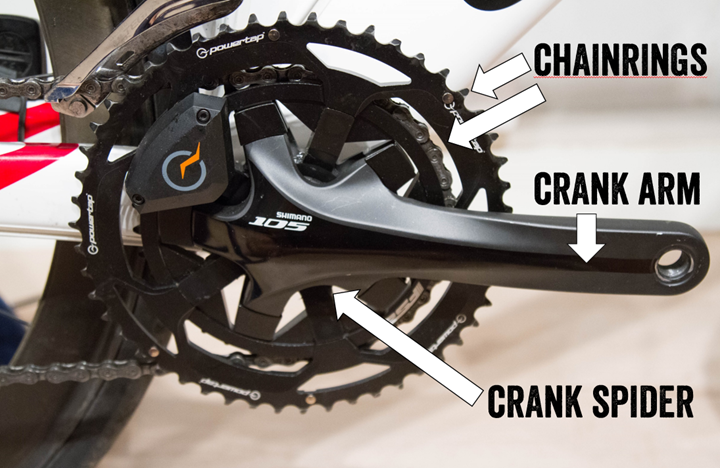







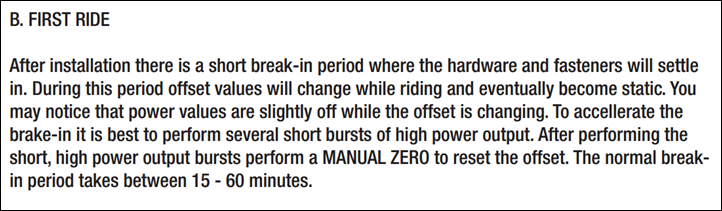






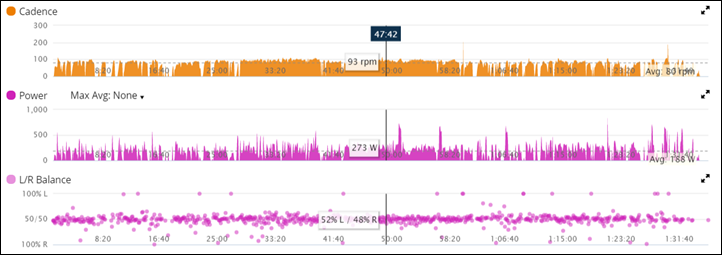
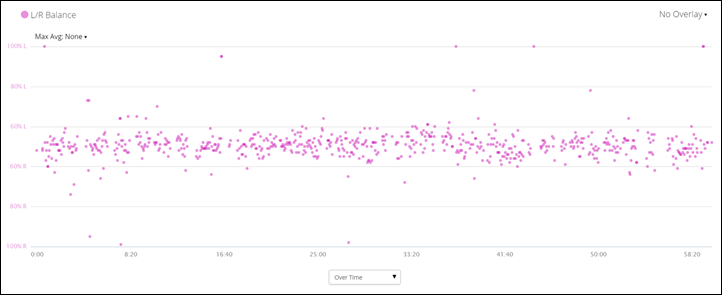



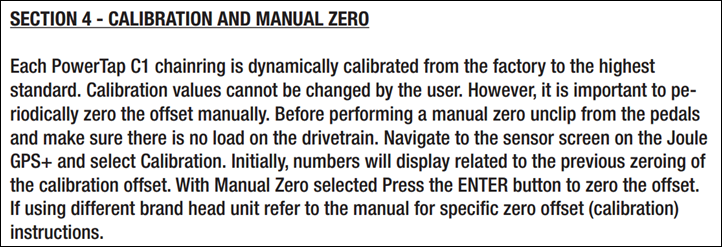
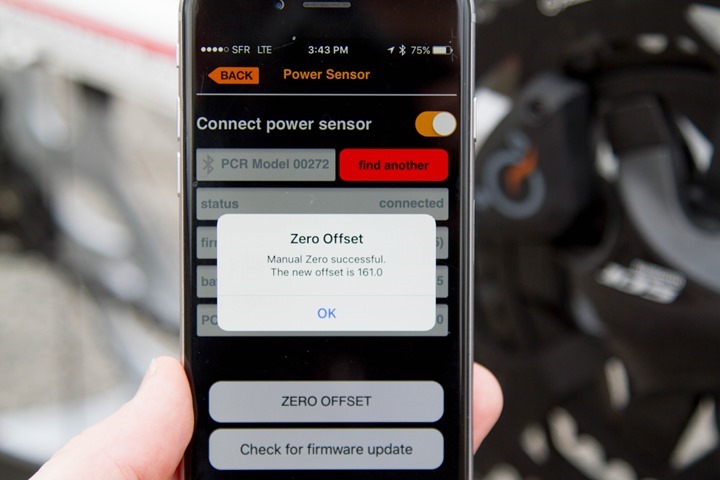


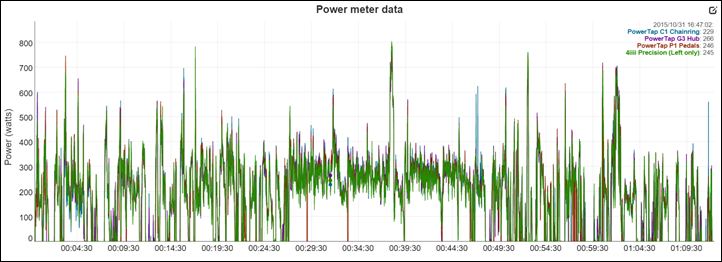

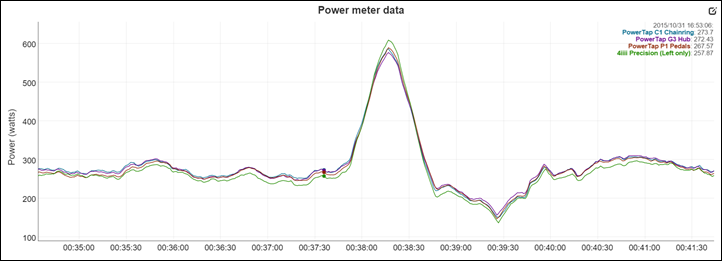
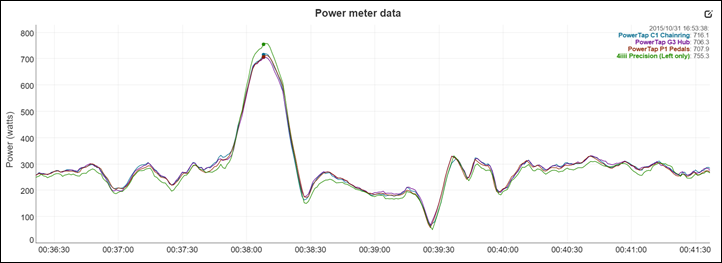
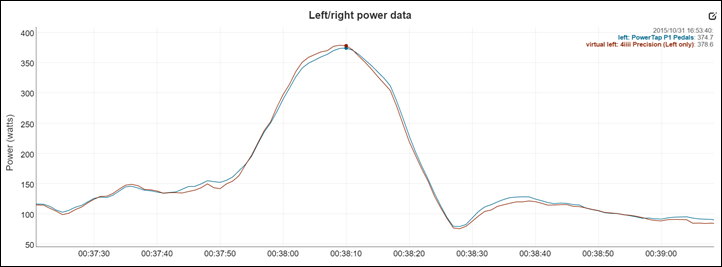
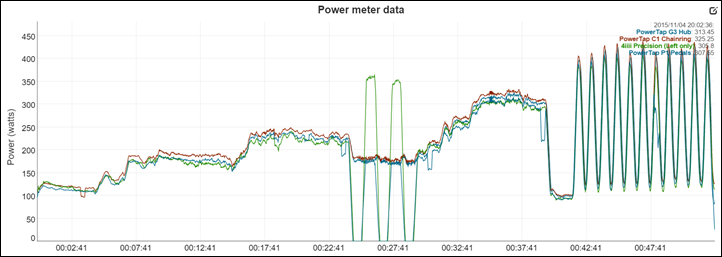
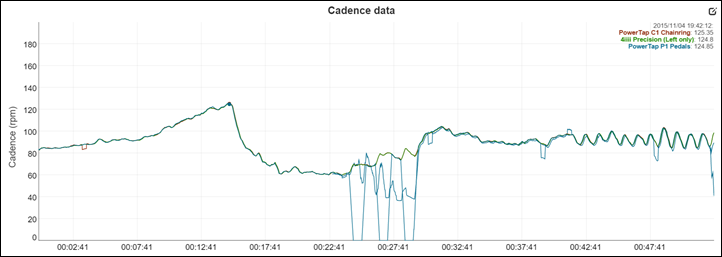
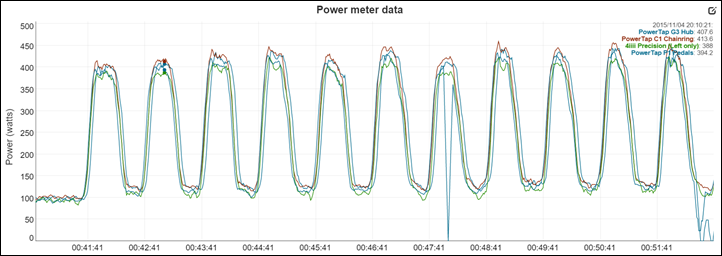
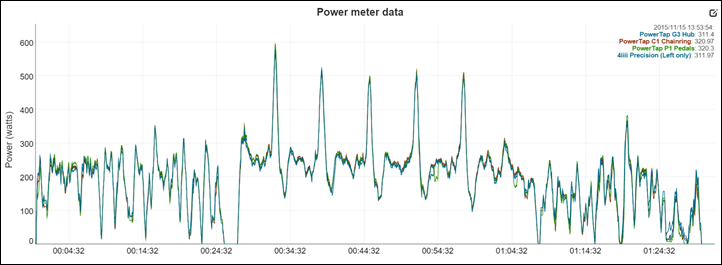
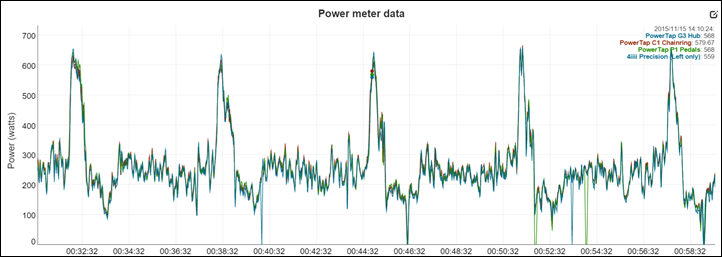
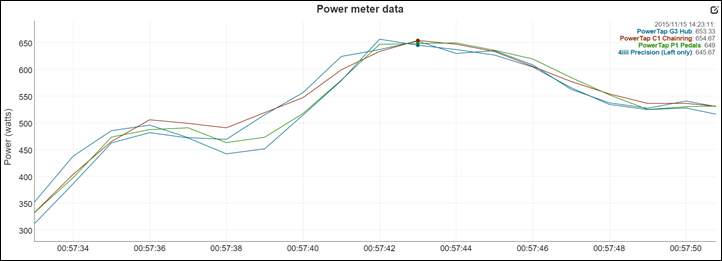
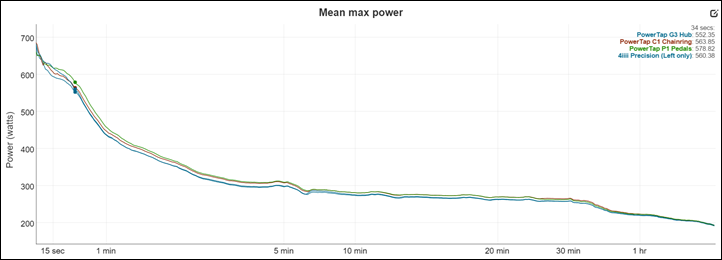























Any way to update the firmware if you do not have iOS? The app isn’t available for Android.
Currently it’s finding an iOS friend (bribes might help). I’ll find out when the Android app is due. The good news is the firmware updates aren’t frequent, and really only take about 30-60 seconds.
Can it not be done via PowerAgent?
I was looking at running this on my Trek Crockett CX bike, since the stock FSA crank isn’t compatible with the Stages powermeter and the price on the C1 seemed reasonable. My issue is that after tweeting at @Powertap that they don’t recommend it for wet days. link to twitter.com
Hmm, I think I read that differently: They don’t recommend power washing it. Which, is actually pretty common for most power meters. The challenge is that when you place a power washer up against some of the seals of IPX7 products, they aren’t really designed for that (same with almost every other PM on the market actually).
Now, in practice, this basically means don’t stick the power washer sprayer 1″ away from the C1 pod and blast the crap out of it. If you’re just a bit more casual about where you point it, you’ll be fine.
I’ve used a Rotor LT-R on my CX bike this season and it’s withstood post race washes well. Obviously I don’t attack the unit with the jet, but it certainly hasn’t given me any issues with casual spraying down. I think as long as you are sensible then all PM’s should be fine, except perhaps stages which have known water ingress issues. In practice most CX racers I know still use a bucket and brush post race, only those really serious guys with a pit crew use power washers as they are changing bikes every lap or 2.
My Quarq Riken survived a number of fairly casual post-Cross crusade spraydowns just fine, FWIW, but I agree it’s definitely not worth tempting fate and blasting the PM directly.
Hi,
In your March ’15 P1 and C1 announcement Powertap’s Justin Henkel stated that swapping between chainring ratios (e.g. 53/39 to 52/36) would need a factory recalibration.
I assume from your above review that this has now gone away as one can change out chainrings in the field, or are we limited to changing worn rings of a single ratio?
Ring changeability puts this back on the table as an attractive PM for me.
Many thanks!
Correct. There’s a small section on it within the manual, bringing it into the supported realm.
What’s stopping you buying two sets of chain rings and one pod and moving it from bike to bike that way? Thus allowing different chainset set ups?
The problem is really that settling period. Which PT says is 1 ride (I’d say a bit more than one ride, like 1.5 rides) – so basically, you’d have to complete two rides each time you wanted to move between bikes.
Ray,
Nice review.
One very minor typo in the word “ascent”:
***You’ll see slight differences in terms of the accent/decent of the power lines, simply because of transmission/recording differences.***
In your review you mention that the user can replace the chain rings when they wear out. It would be interesting to see how repeatable the power readings would be if you removed and re-installed the power module simulating a chain ring replacement.
Just noticed that in the same sentence “decent” should be spelled “descent”.
Thanks!
(And yup, will remove the pod from the rings in the coming days when I get back home and try things out.)
I’m curious, since the C1 is based on the chainrings, whether or not you could mount them onto a Power2Max crank. Most people would probably not need that but it might be interesting to see just how many power meters you could get on your bike at once, Ray. :-)
I’d have to take a look carefully. For fun, I did try and see if it would work with a Quarq RIKEN, but it wouldn’t fit because the two pods blocked each other. :-/
That said, coming up next week, that bike will escalate to the following PM configuration:
1) PowerTap G3 Wheel Hub
2) PowerTap P1 Pedals
3) PowerTap C1 Chainring OR Quarq RIKEN (TBD)
4) 4iiii Precision
5) WatTeam units
6) PowerPod
Better watch out, I might just throw in a PowerCal…
I don’t think that would be possible as the pod on the C1 fits into the V of the spider on a 5 arm crankset. There isn’t room on a P2M spider.
Including a PowerCal would be a great idea. I have been using one for years (since I read your review) and it would be really interesting to see how it compares. I use it more to compare effort between rides AND to have some cool power data to look at but it would be fun to see how close (or far) off it really is.
looking at the photo have you had a bang on the P1 pedals ,Right side , looks like the paint has come away :D
apart from that a great review as all ways
Do you think it would be possible for the average Joe to move the meter to other Power Tap chainrings?
Yup, I think so. The manual talks about how to do it (super easy). But when I get back I’ll put together some photos of taking the pod off and putting it back on (just for the heck of it).
Well it’s attached to a spider that bolts into the chainrings so you could just unbolt it I guess. In the UK at least it’s recommended that changing the rings be done by PowerTap as it would apparently need re-calibration.
Did you get a chance to do this?
I’m really interested in if it’s feasible to swap it between bikes with 2 sets of rings of different ratios. Perhaps the settling in part is just where the rings attach to the spider rather than where the sensor attaches to the rings!
Thanks for any help.
Have they figured this problem out by now? Just wondering.
Thanks Ray, great review as always.
“Finally, some folks are seeing odd bike spike numbers (i.e. 50,000w) on some Garmin head units. Garmin, PowerTap, and ANT+ are all trying to figure it out, as it appears to be a communications snafu rather than a measurement one. I haven’t seen it on my set, fwiw. Either way – it sounds to be an easy firmware fix once they implement it.”
Indeed, that was the P1 review, but that’s since been solved with a firmware update back in late September I think it was. But, a good reminder for me to go update that post…
Oh, good to know! I got 2 of those this week, and once last month (no problem before, I received mine in early august).
I look forward the next firmware too, it’s really a pain to have no power reading while doing right leg drills.
I just hope now they release an Android (or Windows) app to install those updates… (any ETA on this ?)
I guess I will have to find a friend with an iPhone and invite him for dinner.
*2 of those spikes
Sorry, that was from the powertap pedal review. Never mind : )
How does the pod attach to the chainrings? I don’t see anything drilled into the rings… Would it be possible to take a picture showing how it attaches?
Thanks!
Yup, when I get back later this weekend I think I’ll take apart one just for fun.
There are two spiders attached to the chainrings. There is an additional spider that bolts into the rings (the rings have 10 bolt holes.) The pod is attached to that spider. Probably easier to describe with a picture!
Hi Ray,
Great review!
Would you mind putting the pod/spider on a scale?Just curious about the added weight over a regular 5-arm spider…
Thanks Ray, just placed an order as it comes out as a fairly cheap option given I can keep my existing cranks.
One question: what happens when you need to replace a worn chainring? Do you have to use PowerTap’s own chainrings or will other chainrings work, and if so which?
I have read in to all these powermeters. For me the powertap in the wheel is the best.
.
My problem with the crankarm solution is that when you buy another bike and Shimano has a new crankset or decides to move to a spider with 3 arms, you must buy a new powermeter or accept that your new crank is 5 years old. At his pricepoint you don’t buy a powermeter for 3 years, but for about 10 years, or you must be a pro.
.
So I bought a second hand powertap in FFWD aero wheels and it works fine. When I need new wheels, I will fit the powertap into a set of new wheels.
Ray,
Any reason why some PM’s seem to be more suceptible to WiFi interference than others? The PowerTap hub seems to be unaffected but the P1’s (and in my experience the Garmin Vectors) seem very susceptible to interference.
In my case, I think it actually has to do with placement of other devices. For example, in my trainer instance above – I know it was a laptop causing it (or the iPad, or the iPhone), all of which were near the front of my bike (and I almost never use them all there). So that’s basically closer to the P1/Vector/crank stuff, than the PowerTap hub would be at the back.
I have been suffering dropouts recently when Zwifting and trying to figure it out. I had begun to think it was the unit and not the receivers. How would you fix this problem do you think? Laptop is on table to the right of handlebars, fan and tv in front.
Get a USB extension and put the ANT dongle closer. I did this and have no problems.
“For whatever reason, I don’t have many pictures of this process. Perhaps I’ll take it all off and put it on again and insert a gallery here just for completeness.”
Clearly slacking. We were expecting to see photos of each bolt.
So how was the shifting. Any noticeable difference from the OEM chain rings?
No issues. I did need to slightly tweak my shifting because I had to add a spacer in there so it wouldn’t hit the frame. But once that was done – all happy.
Do they include the spacers?
Nice review!
One comment: IMHO it’s certainly worth mentioning that PT currently only offers 53/39, 50/36 and 52/36 combo’s. Good configurations for strong riders, but the majority of pour souls (like myself) really need a 34 (especially in the mountains).
I for one would also like a 50/34
This will not happen. PowerTap has gone as low with chainrings as possible. 36 is and will be the smallest for now. At least until they produce a different pod. 34T has too small diameter and mechanically interferes with the pod or basicly with the way that it’s made. But. This difference can be compensated with a different cassette in the back. I used to ride 11-25 with a 34/50. Just adding PT C1 there would be a bit less than 6% difference in ratio but in the side that it would be harder to pedal uphill. If you change your rear cassette to 11-26, this difference would become 1,8%. Still a tiny bit harder to climb… But if you change your cassette to 11-28, this would become 5.5% easier to climb… I suppose it would be best if one could get an 11-27 cassette. But thinking of the range of such cassette it might also be sensible to buy yourself a 52/36 and get a 12-27 cassette which would get you closer to the same ratio you were used to before. At least in the top and low gear.
Where does one get a 12-27 cassette? I changed from 50/34 + 11-25 to 52/36 + 12-28 (the only 12-28 cassette I could find I had to buy Shimano Dura Ace) on the rationale that avoiding the 11 tooth gear saved me some friction loss particularly on the smallest cog, but also all down the whole cluster (with some in-between-the-lines analysis of Friction Facts report on cross-chaining frictional losses).
Great post!
Did you have a chance to test this powermeter on Polar V650? It is a bit silly to thing that it would not work knowing that M450 and V800 both work, but as a owner of V650 would be nice to know.
I didn’t get a chance to. I started charging up my unit and was getting it updated, but had to run out of town before I could give it a quick test. I’ll give it a whirl early next week when I return.
I don’t get it but maybe someone knows something that might explain this: why would they make a chainring powermeter that is not compatible with any of the latest edition Shimano cranks (5800, 6800, 7800, …) but is with older ones, when the newer ‘standard’ ones have been out since ~2009 and 2014? They’re effectively making things (unnecessarily?) harder for a LARGE chunk of their target customers, it seems.
It’s amazing how much I’m beginning to expect such accuracy and extreme consistency between power meters now. How do you think companies are going to be able to differentiate their products and charge premium prices as accuracy becomes a given? Or does this just become completely commoditized over the next 1-2 years?
I think we’re in that 1-2 years away from being relatively commodity. I think that there are places where folks will innovate with new placement areas (such as LIMITS or WatTeam, etc…) that’ll usually require a bit more focus. Whereas we’ll likely continue to see price drops in the Quarq/Power2Max/PowerTap C1 region as these companies find ways to reduce costs and offer lower price point products that are just as accurate.
Got the C1’s for the turbo bike. About 3 rides in now and it seems to be reading a fairly consistent 20 watts higher than my other PM’s (PowerTap hub, Power2Max and a pair of Vectors) in the 200-350 watt range. Doesn’t seem to be settling in.
Is there any way to set the slope or some sort of scaling factor on the C1’s to bring them in line with my other PMs? Can’t seem to find anything on the PowerTap site.
So how does this work when you inevitably wear out your chainrings? Do I have to buy another $700 set of chainrings or just some replacements from powertap?
My understanding is that you send them off to PowerTap and they replace the chainrings and re-calibrate.
From the PowerTap website…
“Chainrings can be replaced by user if replacing with same tooth profile. We recommend that chainring repair be done by PowerTap for recalibration purposes. If a different tooth configuration is desired we require the sensor to be recalibrated by PowerTap.”
read the full review. He goes over this. The pod is easily moved to a new set of chain rings but you do need to ride it a couple times to get it to “settle” and be accurate. If you follow his link to Clever training, it shows that chain ring only cost $200.
Ray,
I am curious why you chose the PowerTap P1 over the Vector for your testing? Wouldn’t having a third manufacturer in the test mix made the validations stronger?
Thanks…
Mostly because the PowerTap P1 is far easier to ensure accuracy on, than the Vector is. With Vector, it’s just a heck of a lot more finicky.
You may have mentioned this in your review, sorry if I missed it, but what do you think the potential is for using the C1 for a triathlon 1x setup in the future. Currently I’m running a traditional compact drivetrain, but I could see going to 1×11 in the future with either a shimano or sram RD. thanks!
Any normal prices in Europe (e-shops)? Crazy how different are prices US vs Europe.
Thanks a lot for the review.
Is that a 10 speed Shimano 5700 or 5750 crank arm? Is it ok to use those crank arms on an 11 speed drive train with Powertap C1?
Hey Ray,
Are the power meter components small enough to take on a plane in a carry on bag minus the chainrings? Is it a viable option for taking a power meter on vacation, at a cheaper price than the P1, given the settle in period and limits of compatibility?
The challenge there is the chainrings, which would need to be the same PowerTap/FSA branded ones from a supportability standpoint. If not, then it might work – just not supported.
That said, I’m going to take apart the rings from pod/etc, so will include photos.
Just wanted to report, I’ve been using mine for a couple months now, along with a G3 PowerTap hub, and both units track VERY close to one another. Very happy so far with mine. I do see an occasional drop-out, but I attribute it to my WiFi router being about 3 feet away.
What head unit are you using to record your data?
Garmin Edge 500 and Forerunner 310XT.
Hi Nick,
I am using mine with a Garmin Edge 800. Did you see any way of setting crank length on your 500 or do you not need to do this?
Simon
Hey Simon,
What size is your C1?
I recently bought a 52/36 from a legit bike shop online but before trying it, I decided to get a compact 50/36 from ebay. I received both units and noticed the two hex head bolts connecting the pod to the chainset was colored black on the 52/36 and silver on the 50/36 (one from ebay). I was wondering if this one was fake or somehow modified and came across a picture of yours also with silver bolts.
Maybe it’s a 52/36 vs 50/36 or something else?
Hi Dale,
Mine is a 52/36.
Loving it so far ?
Hi ray, Thanks for the great review. Do you know if the C1 chainrings are compatible with the Rotor 3D+ crankset? The powertap compatibility page doesn’t say anything beside “Not tested”.
Cheers.
Did you do any C1 Chainring testing with the Fenix 3 or 920xt? If so, any communication issues with the wrist worn units?
Thanks!
I did a little bit of 920XT (I think two rides), and a lot-bit of Epix testing (many rides this summer on prototype unit). No issues.
Thanks Ray!!!
Nice review
I have a doubt (maybe stupid), the chainrings measure the cadence?
Many thanks!
Hi Jaume, my C1 rings measure cadence and (left/right) power, but not speed.
link to powertap.com
Here’s a link to each of the three powertap products features side by side
link to powertap.com
All PowerTap products measure cadence, the hubs however are a bit more of an estimation than a perfected reading. For the vast majority of scenarios, it works great – but there are some edge cases where it’ll get tripped up (i.e. rather high cadences).
Meanwhile, only the PT hubs measure speed. Neither the P1 or C1 measure speed.
I have experiences with the G3 hub going nuts with the cadence number with readings jumping up to 260 rpm instantly and going back down. I have records of that on Garmin Connect. I wasn’t pedaling that quickly at the time either (<120 rpm). I suspect it has to do with my gear changes while under load with two torque peaks happening right after each other.
Yeah, the other scenario that I’ve found can trigger it is when you accelerate quickly (and increase power dramatically), and then instantly pull back the power. Not stop pedaling, but then light-pedal.
(Talking G3 hubs)
Fitted mine yesterday ? First ride later today ?
What is the current firmware version? I am not keen on the Powertap Mobile App, it seems over complicated.
Great review, thanks!
It’s a very nice unit, the best candidate to be my first power meter.
I saw, DCR, you’ve already told a user that you’ll test the C1 with a Polar V650. I’m also interested, I’m a V650 owner and while it does support G3 and P1 power meters, the company officially told me C1 isn’t supported yet.
The Polar V650 lacks some features the V800 and the M450 have. The reason is that it’s their first Android-based product. So I won’t be surprised to know that the V650 refuses to pair with the C1.
Let us know, it’s important for us ;)
Thanks
Davide
No, I haven’t had a chance to test it yet unfortunately. Sorry!
Thanks anyway. You do a great job.
About 5 years ago I was a technology reviewer (CPU, GPU and graphics cards, motherboards, SSDs and so on), I understand very well how much time a good review take.
Keep on rocking ;)
I actually went to do it last night since I had the units out taking photos of them for my Strava sync post (just posted). But for some odd reason I couldn’t get the M450 or V650 to connect via Polar Flow and check and download updates. I didn’t want to say it did/didn’t work, if I wasn’t on the latest version. :(
Now, I’m on a plane over the Atlantic, so hard to do today.
Are the PowerTap PowerCal, any good as a basic entry powermeter? Or any you better going towards the stages or 4iii?
In general the PowerCal is somewhat impressive in terms of getting right overall averages, but where it struggles it shorter timeframes (i.e. a sprint). I actually just ordered an updated PowerCal, purely for the fun of seeing how it might compare against various power meters as I test units going forward.
Obviously I’ve got my older in-depth review on it, but that was somewhat previous to the days of left-only power meters.
Ray,
Great review, first of all. I’ve had the C1 for about a month now and it has been superb. The only issue I have is the aesthetics of the unit. This a minor point for me, but as you can see in the picture I have included, there is quite a ‘step down’ from the 6750 crank and the c1 unit itself. My question is, and please anyone chime in, is it installed correctly? Or am I missing something? Is it just due to the design of the 6750 crank or does the 5700 crank have this ‘step down’ as well?
That step down does look weird. I was wondering about getting 5750 myself so did some search. Based on Ray’s pics of his 5750 crank with C1 installed and also pics of plain 5750 cranks in Google, I would guess that there isn’t such a step down for 5750 cranks.
Also, see this official Powertap C1 installation video: link to youtube.com
1:35. You can see there is no step down.
Have you seen these? May tidy it up a little, I have a similar issue with my DA chainset
link to m.ebay.co.uk
I just bought the C1 and installation was very easy. I used it today with my garmin edge 800. Power and cadence were shown as expected but although I activated the power balance field nothing was shown. I’ve the newest firmware installed on my edge 800. Does anybody know whether the edge 800 can display balanced power?
TIA
Roland
Hi,
Quick report on Polar V650 BLE connectivity.
The Powertap C1 DOES pair with Polar V650 and you get to see power and avg power on the unit. I could not see cadence (from powermeter) and L/R balance. Since I have Polar cadence sensor I do not know whether it is interfering with Powertap C1, at the end I am not too worried about this issue because I still get the cadence readings. It would be interesting to see if the problem is somehow specific to my setup (need more data form other users). More problems on the Polar flow side, file is transferred without promlems, but power curve is almost at double height, the shape seems to be realistic and there is no L/R balance. I was doing intervals in 150-200W region, but readings on the curve were above 300W. What is good, is that both Strava and TrainingPeaks read the same file correctly and show my realistic output!!!
Resume: You can use the C1 with V650, you get CORRECT power data while you ride, but need to wait for Flow update or visualize your data in Strava or TraingPeaks.
Thanks Juris, this info is precious.
For the cadence, as the unit isn’t officially supported I think the V650 doesn’t read it at all. Sadly, it looks like on the BLE channel the C1 doesn’t send any L/R balance data so you won’t read anyway from the V650.
Maybe with a firmware update this will change.
At the end of story, considered the price, I’ll buy a C1 anyway.
Thanks again!
Ah Juris, you may find useful to know that Bar Fly released a Polar version of its SLi Mount.
It’s a fresh news, the company informed me yesterday by email and I’ve already ordered it: link to barflybike.com
I have had my C1 Chainrings for about 1 month, on yesterday’s ride the power readings where fluctuating wildly even recording power when I was stopped. Changed the battery when I got home but no change then after about 5 minutes it stopped transmitting altogether and would not pair on Joules GPS+ or on the iPhone app. Re-checked the new battery and it was completely dead, so the powermeter is faulty, I am having to send it back to supplier.
Weird. Have you contacted PowerTap support?
Not yet, waiting until after the Christmas break.
I have just had a similar problem. Contacted Powertap, Awaiting response from Powertap.
Here are the cycles from this morning (seems fine), Lunch (still fine), evening (All gone hay wire. Brand new battery yesterday (where I accidentally rounded the head on the on one of the bolts).
/Users/rpjwhite/Desktop/Morning Cycle.png
/Users/rpjwhite/Desktop/Lunch Cycle.png
/Users/rpjwhite/Desktop/Evening Cycle.png
the dodgy ride…
hmm… I saw some issues with my C1 today.
I did a 30 mile round trip so 15 mile each way.
On my way to the destination, I got my L/R balance data correctly but on my way back, the data is missing from Garmin Connect. I checked my Edge 1000 device and see the L/R balance showing 49%. It’s supposed to be two numbers like 49%-51% but it’s only showing one number for some reason.
Also, I see the same minor issues of cadence jumping to very high numbers instantaneously just like I saw in G3. I was hoping that since C1 tracks actual cadence instead of the estimated that G3 does, the cadence number would be accurate. Today I got a cadence of 205 which I know I didn’t do. And unlike the G3, this issue can’t be fixed by adding a separate cadence sensor because Edge 1000 overrides it when there’s a cadence transmitting power meter present. Correct?
Overall, it’s been pretty good but not error free as I had hoped. Not sure if anything out there is that error free.
When I had the fluctuating readings I had also lost cadence readings.
Just noticed the L/R balance graph is there in the graph section of Garmin Connect. It’s just not there in the Stat section… Any way to edit this in Garmin Connect?
No way to edit that in GC.
To be honest, if you see the graph in one spot in GC, but not in another – that really sounds like more of a GC issue (which is kind..well..the norm).
Correct L/R balance is not showing up in Edge 1000 either, not just GC. I think GC is missing this number because Edge is missing it. Edge is missing is either because Powertap messed up or Edge is messed up. Not sure which one.
To clarify, Edge shows L/R balance as “49%”. Just one number. It’s format is supposed to be “49%-51%” with two numbers like so. It seems that Edge was recording the balances as I can see from the graph in GC but does not show the final average balance in the right format.
That’s very weird. Typically when the Edge series devices lose balance info, it just goes to null for balance, rather than something like that. I’ve never seen that before.
Even in other units if you had a left/right system and one side failed, balance just goes away, it doesn’t get ‘stuck’.
I’d definitely start by swapping out the battery though.
Hmm… This particular C1 unit is about two weeks old with only 4 rides (30 miles or so each) in it. Could it really be the battery issue?
The challenge with coin cell batteries is that sometimes you just get a dud. I’ve had brand new power meters come with basically dead batteries. Random things happen to CR2032’s during shipping/storage/etc, which is one reason I have a stock on-hand.
Thanks for the info. Good thing i stocked up on CR2032s even before getting the C1 (they were for Garmin sensors).
Here’s the pic of my edge 1000 with the messed up power balance showing.
Also, messed up max cadence…
Definitely super weird. Is this though on a new workout, or the previous one? If new – have you had a chance to swap-out the battery? And for the heck of it, ensure the Edge 1000 firmware is up to date.
This is the old workout that I mentioned in my previous comments and I have not swapped out the battery yet. Just thought I would post a picture of it since you said you’ve never seen it. Since Edge was correctly showing the power balance during the ride and also shows the balance graph on GC meaning it captured a whole bunch of balance data points throughout the ride, I’m reluctant to think this is a battery issue. Hopefully, this is just a one time incident. I’ll see if the same thing happens again in the future and swap out the battery then. My Edge 1000 firmware is up to date. In fact, the latest firmware had a fix for an issue that I had a case with Garmin (odometer issue).
I got similar reading of average balance on my edge 1000. For about one hour garmin displayed both numbers. Then it started to show only the second number. 10s average balance was displayed correctly during my 3 hour ride.
Changed the batteries and for the last 4 rides, I haven’t had the L/R balance problem.
Still getting the super high cadence numbers every ride though which is a little annoying. I’ve been editing the max cadence number on Garmin Connect each time. It looks like it happens every single ride and will probably continue happening.
8 rides since changing the batteries. No L/R/ balance problems anymore.
I think it really was the battery issue. I recommend that anyone with the same problem to try swapping out the batteries.
Hi mate
Just wondering if you have had any issues with the powertap c1? For some reason mine seems to eat batteries! Put 5 in now. Different makes and price. And the same thing happens. Lasts 2 or 3 rides then my garmin can’t find it! Replace the battery and the same thing happens. Pairs up. Works a couple of rides then my garmin can’t pair too it again!
Doing my head in!
My C1 was giving me wild power readings on the move and even when stopped when it should have been reading zero, I thought that it would need a new battery which I replaced, it the gave me a reading for about 5 minutes and then gave up, replaced with another new battery and then it would not pair with either my iPhone or my Joules GPS+ and had flattened the new battery again.
Thanks for the reply.
What did you do Eric? Did you have it replaced with a new c1?
I am returning to the supplier as they are only one month old.
I had the same issue. I thought it was eating batteries, but what is actually happening is the battery can move around in its bracket causing the power meter to lose power completely. I contacted Powertap support and they said this was a know issue and have since issued a revision to tighten the battery bracket.
My 2nd C1 is in the mail… :/
Have since return to supplier, they have return to Powertap and have advised that a replacement has been sent. Keep you posted.
Eric
Same battery issue here too.
It was fine on the first battery. Second battery lasted about a week. After that batteries were only lasting 20 minutes. Contacted Powertap and they asked me to do a hard reset by inverting the battery and holding it in place for 10 seconds. After this the battery lasted for 6 hours.
Waiting for response but suspect it will need RMA.
I’m going to have to do the same.
Hoping they will send me another out first so I don’t have to pay the LBS twice for fitting. Gutted I got a dud, always happens to me. Lol
Mine dropped out mid ride and basically died, I’ve tried replacing with two new batteries but cannot get it to wake up. It cannot be seen by my phone or Edge 520 and 810. I’m currently waiting for power tap customer support to respond.
Powertap replaced my C1 and the replacement is working just fine, I do like this product, especially that it’s backed up with good customer support.
I also appear to have had a defective one: about 10-15 rides and then it stopped giving me a power reading despite apparently still being connected. Replaced the battery, played with every setting I could but to no avail, so it’s packaged up and being sent back to Wiggle today for a replacement.
Quick update: Wiggle finally got some back in stock and were able to ship out the replacement for my defective unit. Unfortunately the new one came with 5 chainring bolts bolts but only four of the special nuts… Wiggle are currently trying to find me a spare.
Not terribly impressive quality control from Powertap so far… I bought this partly on the reputation they have as one of the long-standing players in the powermeter industry but I will look elsewhere next time.
Latest update: After my first C1 failed after about 3 weeks, I got a replacement in February. Which has now died…
Looking inside the battery case where the electronics are housed, it just doens’t look very robust to me. The case plastic is not that thick and it is “sealed” by a removable rubber ring seal that doesn’t sit easily in place, and nothing else.
I am asking for a refund and will be looking to get one of the new Quarqs, which seem much more solid.
Out of curiosity, when it died most recently, was that after a battery change/swap?
The o-ring situation is pretty much the same used on almost all ANT+ sensor caps these days. So not appreciably different there (though, the C1 actually has a more robust cover).
I used it for a very wet ride the weekend before, and when I took it out the following weekend the battery was dead. I replaced the battery but it would only briefly connect and then lose the connection. Taking the battery out and putting it back again, it again will briefly connect before dropping out again.
I bought a Quarq over the summer for my TT bike, and in comparison that looks significantly more robust with the small round metal battery case cover… I can easily imagine water getting into the C1, whereas the Quarq looks really solid.
Hey Ray, any way to override cadence on the C1 unit? Garmin cadence sensor can’t do it, can it?
Has anyone actually tried to make these fit with the Campy-type 5-bolt 110bcd cranks as seen in this video? link to youtu.be As far as I can tell, if you don’t care about the pin being offset, you can make it work presumably by bodging that 5th bolt somehow? I have a Stronglight Impact chainset with the same design that I would love to make work with the C1 rings. The Stronglight came with stock rings that had a nut glued into the ring under the arm so that you could put the chainring bolt in without a problem. I have managed to swap rings to another set and make it work without the glued bolt, so I can’t see how it would be any different with the C1 rings. Anyone have a Campy set of arms and a C1 who could have a closer look at how it works and tell me what you think?
Got the 52/36 variant and installing went just fine. Pairing with Polar V800 went fine, however only power is being shown on V800, cadence not. Obviously power is most important, but C1 transmit cadence too, and I want to avoid external cadence sensor.
Anybody got Power and Cadence to work on V800?
I contacted both Polar and Powertap, and both pointed to each other…
@Harmless
Try update firmware of your C1, with last firmware 29.033 solve this problem, now under Bluetooth have cadence. You need a iPhone and install Powertap mobile App. The problem is app have a small bug who have difficult to found last firmware in my case said your device is up to date. Powertap answer, firmware update need a Wi-Fi connection and a complete login inside app under user setti gas, for working good. After lost a afternoon i found the app problem was in the user settings in the top my first name was missing show “-“, correct it and found last firmware who solve issue on cadence.
@F: thanks for response. I am on 29.032. I followed your directions, made sure user profile is filed properly. I use IPAD and do see some power readings in PT app, so PT device is connected. But when I try FW update it says PT device not found. I will contact PT.
After logging-out and sign-in, I managed to get FW updated. And Cadence is fine now. Thanks!
Perfect!
My experiences so far with the C1 have been fantastic. Very easy to install and use. I haven’t had any odd power spikes or anything of the like. I have been seeing a lot of drop-outs with my C1, but I’m pretty sure it is because of the proximity of the power meter to my wireless router and other IT equipment when on the trainer. When I use the trainer very early in the AM when there is little use of the wireless network I have almost no issues.
I don’t understand how those drop-outs are handled in average power calculations. I have set my Edge to include 0’s in the average. When I do a 20 minute interval I get an average power of say 160 watts. When I go to Garmin Connect or Golden Cheetah and look at the Max average power for 20 minutes, I get a number that is much lower, about 129 Watts.
What could cause that discrepancy? If I have an interval or lap that is 20 minutes long, shouldn’t the max average power be the same as the lap average?
Anyone know if PowerTap intends to support oval rings in the future? I am going to get Q-rings or QXL and if no one supports other than Rotor….then I am stuck with pricey Rotor. :(
Has anyone else had any issues with their chainrings? I have been using mine for about 3 weeks now and two issues have started to develop.
1) The cadence will all of the sudden drop. I can be going steady at 95 RPM and all the sudden it goes out for 10-15 seconds.
2) The power readings have started to swing dramatically. Under constant cadence and gearing I can go from zone 2 to zone 3.5, to zone 1.8 all within 30 seconds or so. No change in output on my part. The readings just bounce up and down.
Neither of these two things occurred when I first started using the power meter. I do a calibration about every other time I use them. Have my bike on a trainer in a room with consistent conditions. Any advice?
This is similar to my experience, see my postings. Powertap have since replaced my Chainrings and I have not had any problems since.
I do calibrate on each ride as the cadence does not read from start if it not done.
Eric
Eric,
Thanks for the reply. Glad to know it is not just me.
Did they replace the entire setup (Chainrings and sensor)? Or just the sensor? I’m actively training and I don’t have another bike to use. I would like to avoid downtime. I could always throw my old chainrings back on my bike for the time being… is that what you had to do?
They replace the complete setup, sensor and rings.
See much the same here. With the bike on the turbo I can usually tap out a very steady cadence and power. On the C1 the cadence reported seems to have a lot of variability, and this gets reflected in the power measurement. Seems to average out about right though. I’m wondering if it’s using some sort of accelerometer and that a less than smooth pedal stroke combined with a sampling rate that isn’t exactly one revolution is somehow messing up the numbers.
I’m tempted to stick an old magnet based cadence sensor back on, but that won’t sort out the issue with the power readings.
Bit annoyed as I’m on my second C1 now. First replaced due to power readings being about 10% out.
Update on my C1 rings, to-date I have not had any problems, fingers crossed!
How to see l/r balance…cannot find it in ios-app…
Do you think that is possible to install Sram Red chainrings to the sensor?
If your SRAM Red is compact (50/34) or normal (53/39 130 BCD) then definitely NOT. If it’s mid compact SRAM Red (52/36) with 110 BCD then… Well maybe… Others should tell if screws alignment and chainrings’ shape suits C1 spider. AFAIK you can’t buy C1 spider only, so what seems to be the problem? You like SRAM Red’s design better? :) Well. If it helps: you don’t see those rings from side while pedalling so… From the top I bet teeth look the same, but seeing that Powermeter Pod makes thing look much better. Instantly! ;)
Thanks for the answer. And yes, design is the reason ;)
That is me also having to return my C1 after only 6 weeks of use. It has a tough life cold, salt, snow, mud, riding on cobbles, rough roads, living in a cold garage etc but still they seem a little unreliable.
Ray could you pull some info Powertap are we just on the end of early teething problems or is this something we as new power meter users doing wrong? It all seems a little iffy to me.
Hi DC
Did you have auto zero enabled on your head unit while testing the C1 meter?
Thanks
Yes.
Thanks, gives me confidence to leave it on and to expect accurate data!
Hi, weird one, whilst riding today I had both gamin watch 910 XT and bike computer Edge 705 connected to C1 and there are some issues with the recording… both power and cadence are weirdly different on each… The 705 seems to have summed up my ride more accurately in terms of percieved effort whilst the 910 has loads of drop out and 0 W. L/R balance was reading throughout, firmware on all devices are up to date…
Any ideas?
Anyone got any ideas
So after this happened again while out riding but not when I have watch on table when on turbo I did a bit of Googling and came across this on Stages website…
Cause: Position and orientation of the device when worn on the wrist prevents reliable connection between the FR 910XT and Stages Power meter
Effect: Power data frequently drops to 0 or –w, resulting in a lower average power and missed data
Which seems to answer my question… I will complete some rides with it on base bar and see… DC have you ever seen this before if you wear head unit on wrist?
Cheers
Indeed, it can be a problem on some wrist units and in some positions and for some peoples. It’s incredibly depend on the word ‘some’, and unfortunately, isn’t universal.
I haven’t had issues myself, but definitely know of people running across it.
Have had some strange issues with dropouts with 40 hours of use. And it’s happening on the trainer, not outside. Could be a bum battery: not sure. But I run trainer road with both my edge and a laptop, and both were showing zeros.
Any chance you changed anything with wireless in the house (moved a WiFi point, did something different, etc…)?
Only reason I suspect that is that it’s happening indoors and not outdoors, and about 11 out of 10 times, you can blame it on WiFi indoors.
C1 user here. Been pretty happy with it so far, I have a Powertap Pro+ hub that I’ve been riding with it and the average watts is within 3-4w usually, though NP tends to read higher but I guess that’s an artifact of the way the rings record power? Seems much more surgy than even the Pro+ (which in turn is more surgy than my P2Max cranks). I’d say so far that the C1 rings are the most ego-flattering powermeter I’ve used. :D
But only made it 700km/27hrs before the batteries gave me a low warning on the Garmin 500. So will change them up and see how the next round goes. Seems very low given that it’s 200hrs claimed by Powertap?
Yeah, 3-4w higher than a PT hub is pretty darn close (actually, I’d argue either the PT hub is reading high, or the C1 reading low). Assuming you’re talking 200w+, you’d see slightly higher loss due to drive-train, etc… between those two points.
As for battery, it’s always tough to tell on the first battery change. I say that because I’ve found CR2032 (and other coin cell) batteries are like playing the lottery. Sometimes you get a good solid clean (new) pack and life is great. Other times you just get a random shelf-dud. Said differently, it may have nothing to do with the C1, and just be a random bad battery
I’ve got 2 powertap hubs and they’ve both consistently measured 3-4w higher than our two P2Max cranks, over the 2-3 years we’ve had them all to compare. So that means the de facto comparison between the two powertap hubs is that they are pretty accurate to each other. Sadly can’t fit the P2Max and C1s on the same cranks or I’d compare those too.
Hi Ray!
I’m looking to get my first power meter, and I’ve been attracted to the C1 for its chainring-mounted location, dual-sided data, and definitely the price point. I’m riding a two-year-old bike that came with a 105 drivetrain, including a 5-bolt crankarm, so I’m compatible. My worry, however, is that Shimano seems to be going to a 4-bolt standard with their higher-end stuff. Will buying the C1 with 5-bolt-only compatibility screw me in a few years if I ever need or want to replace/upgrade my cranks? I don’t really anticipate ever needing to replace my 105 cranksets just to save weight or whatnot, but what if I crash or am otherwise forced to replace them? Is there any worry that Shimano simply won’t have any 5-bolt crank arms available anymore, and I’d be left with a PM that can’t connect to any available components? Thanks!
Hi Tim,
If you are looking to future proof you have some options. Power2max is quite accurate (you can see DC’s review on it) and should keep you future proofed. If you intend to upgrade your bike in the next year or two think of what you are looking at buying and insure that if you buy it (new or used) you will be able to swap your powermeter (unless you just decide to sell your bike with the powermeter and buy one with the new bike). In my case I had an old Powertap hub which I used (I could not sell it at a decent price) until i bought my new tri bike. I decided to upgrade to a crank based powermeter but I stayed away from the C1 because power2max has a longer track record and the teething issues with the C1 scared me away. Just my two cents. :)
How does the power reading of the C1 compare to the Wahoo Kickr?
Maybe you are comparing apples and oranges. Since the Kickr is an indoor trainer and the C1 is generally to have power measurement outside I am not sure its a valid comparison. From what I have read the Kickr is within 2%. I would think the bigger question is do you really need a Kickr? Its pretty pricey and unless you have money to burn you can get the C1 and use that indoor and outdoor. I would say for the most bang for your buck..get the C1 and then spend the money on a good trainer and be done with it. I have thought about getting a Kickr but with the my gym having spinning bikes that measure power I can’t justify the expense for a Kickr (money/space/family happiness) particularly when I am don’t need that extra 1% and am not anywhere close to being a pro.
Last, I checked the wahoo Kickr power accuracy is +/-3%. Probably splitting hairs, but may make a difference when you do consider the Powertap chainrings being +/-1.5(?),2.5(?)% in power accuracy.
I have a Kickr and a C1. I find the Kickr (recorded on Wahoo BLE App)reads 8-9 watts higher than the C1 (Edge 500 ANT+) measured simultaneously and averaged or NP’d (I never thought about it till now, but at least some of the difference may be attributable to differences in dropouts which get taken into the averaging).
There is also the fact the Kickr is measuring at the back wheel and the C1 at the chainring.
For me the Kickr is marginally lower than the C1 99% of the time.
Did you run into any problems where the C1 kept dropping out. I’ve gone through 1 now already where the transmitter stopped broadcasting, now on a second and won’t stay active. Any thoughts? I already tried the battery and the thing is only 1 week old. It seemed to die when my chain locked up for a moment when shifting gears and now won’t stay on and broadcasting
Reading through all these comments I get a feeling that C1 is a generally flawed product that one should avoid at all costs. I wonder if anyone got it working without issues for a longer time? At least more than for duration of a single battery? Because it may be that majority is fine, but only those with issues comment here…
So I wonder… C1 was on the top of my list to finally get into PM, but reading all this makes me wait a bit more or opt for a different both sides PM that will cost a bit more which will get me to wait again as price is the sole reason why C1 made me consider buying a PM in the first place. :(
I have commented before with issues with my Garmin 910XT, I wanted to clarify that this is a 910XT issue not C1. I have ridden mine through 3 batteries now, well over 1500 miles and all is good.
Hope this helps
I have had Powertap C1’s installed on a Shimano 105 crank since December. It is paired with a Garmin Edge 800 and I also use it with Zwift and TrainerRoad. I have had no problems with it. It has had one battery change.
I did have a problem with my first C1 but the replacement has performed fine, have been using it with a Joules GPS+, Powertap app, Zwift app and computer software.
I’ve had a C1 since last December and it has been fine for me. It goes through batteries quicker than other PM’s I own (around 30-50 hrs) but this may be as much down to me buying the cheapest batteries I can find on Ebay rather than the C1.
I currently have 2 P2M’s, one classic and one of the newer type, a PT Gen 2 hub and a Stages and by far the most problematic for a variety of reasons has been the Stages. If the need arose I’d the more than happy buying or recommending the C1.
Ive tried the c1 with 920, garmin head units of a variety of makes, and phones. wouldn’t purchase this again and actually returned it and got a Power2max instead. similar price
Did you troubleshoot with PowerTap at all?
In either case Robert, as others have noted, for the most part unless specifically prompted, usually happy folks won’t often post back here in anywhere near the same quantities as those having issues (like 50:1 it feels like). Given how strong demand for the C1 is, and given how many they’ve sold, the number of troublesome units here is pretty low and on par with what I hear with other companies where someone ends up with a defective unit to be swapped out.
Thanks guys for all the heads up.It seems that these comments give a bit of a false perception that C1 is a faulty and full of issues PM. But as you say I suppose that should not be the case. I will have to chase up with PT to see how would I have to deal with a faulty unit if I was to buy it in some other than my own EU country. I’m not willing to pay premium if I can buy it elsewhere at a reasonable price. But I will need the info whether my returns would have to go through the web shop abroad or local distributor? Some companies provide international guarantee where buying abroad doesn’t require you to go through the same seller in case of guarantee issue.
Yep 3 times now waiting for over 2 weeks for a response to the most recent issue. Since then I said screw it and returned the C1 back to clevertraining.
Weird, that’s pretty unusual (since a human actually picks up the phone at PT support). Was that to the local US PowerTap e-mail/contact form?
Bummer. In any case – thanks for the support via Clever Training!
It was via phone 1 time. Took a week and told it was me with the first meter. 2nd time 2 days later via phone. 3rd was email and i’m no longer holding my breath but their whole process has soured me towards anything sarris/cyclops/powertap now.
does anyone is using c1 with wahoo fitness app on ios ? I’m getting lots of spikes into 2-3-5000 W ,
Strava app does better job smoothing..
I’m not sure if this is an issue with WahooFitness app misreading data off C1 or a problem with C1.
So far only WahooFitness app can connect to RFLKT – PowerTap ios app crashes when connecting to RFKT. Also, there is no gps data off PowerTap app.
I have exactly the same problem (spikes reading) with PowerTap C1 and Wahoo Fitness App on iPhone.
It is probably a problem with Wahoo Fitness App because other app like PowerTap, iMobileIntervals et iSmoothrun report power correctly.
Same for me, PowerTap ios app fail when trying connecting to RFLKT.
My best app for running is iSmoothrun and this app work pretty well for cycling and it is compatible with RFLKT.
Does iSmoothrun have 3 s power. Also how well does it work with RFLKT ? Are screen configurable ?
Btw , Strava app just dropped RFLKT from supported devices and it did have 3s power
iSmoothRun have 10 sec avr power and support fully configurable RFLKT.
Very curious how quickly readings change with the C1s in comparion to Stages. I ran a g3 powertap hub for a long time and it was very responsive. I am now running stages gen2 and it lags quite a bit. I am looking to upgrade to C1 rings soon but am definitely interested to hear what you have to say. Thanks!
DC,
Do you know of any compatability problems with trainer road? I have an athlete who I recommended the C1, because of the cost. He constantly gets drop outs within trainer road but his GARMIN 920 picks up all the data. We have zeroed the unit, changed the batteries and removed all other Bluetooth in the room that he trains in.
There should be no difference between the 920XT and TrainerRoad if using ANT+. I’d recommend he change to using ANT+ for TrainerRoad if he’s currently on BLE (unless he’s on an iOS device). If that’s the case, I might look at where the position of his device is in relation to the power meter.
Get a USB extender for the ant stick and get it as close as possible to the Powermeter
Hi,
Is anyone using C1 with Polar V650? Does it work alright? Do you know if it displays Left/Right balance on that unit?
I am getting very low readings and only for the left side.
It does not give you L/R at this time with the Polar V650. I have had my C1 for a few months and have been told by PT that the next update will have this value feature added. So I waited, then I lost everything (Power, Power AVG, etc.) with their newest update. The accuracy seems good when it works but the integration with the V650 is HORRIBLE in my opinion. PT has acknowledged the issues when I call in but having no solution is obviously frustrating as time goes on. I’m pulling mine off and going back to my L only Stages. It worked well and was very reliable. Went with the L/R option due to several knee surgeries and recovery. In the end, it was a waste of money for me. I switched to the V650 from Garmin for the live HR in water feature. Garmin will data log in water but will not show the value. I add that fact because I’m often asked why I made the switch in head units. Best of luck with your C1!!
Did you use the newest update from Polar. It claims to fix some issues with 3rd party power meters on the v650?
I am considering getting the C1 to use with a v650, but if there are only problems, then….
Thank you for your answer. I thought C1 gave L/R with Polar V650. The worst of this is that I am getting very low readings. I’ve been in contact with PowerTap support but their service and response time are really disappointing. I also moved from Stages to C1, but it seems it wasn’t a good decision.
Hi ChrB,
Yes, I have applied the latest fixes on V650 and C1 and none of them seem to fix my issue.
Hi Paulo,
Thanks for the reply. Will reconsider buying the C1.
Anybody running this with a 10speed campagnolo drivetrain? Also interested in comments regarding Polar v650 and m450.
Thanks
Can’t say for Polar products as I use Garmins but I’m running a C1 with 10 speed Campag with no problems.
On my third Powertap C1.
1st one-batteries died every 2-3 weeks, bolts holding the battery door rusted in place, unit failed to work in the wet or if it was humid
2nd replacement-Unit died after 23 minutes of riding
Just got my 3rd warranty replacement and it doesn’t turn on unless I open the battery door up and push the battery into place.
It takes 2 weeks (well they forgot to send my last replacement so it took 3 weeks after I called to “remind” them) just to get a factory replacement.
I’m going to call Monday morning, get another replacement sent (which will be sold on eBay) then go to my LBS and buy an Ultegra Stages. I’m sick and tired of dealing with this mess
I came back to see what the current discussion topics are regarding the Powertap C1 and your post stood out.
I have not quite reached my 3rd yet but I have reached my 2nd.
Same issue with my 1st one (bought in February 2016) with the batteries dying; although the frequency was more like 2-3 days.
2nd one seems to be holding up so far. My bike developed the “is that the bottom bracket creaking” creak which, after hours of tinkering, turned out to be the battery door creaking due to loose bolts.
Overall, I just don’t think this is a robust enough product and if the 2nd one breaks as well I will be looking for another power meter.
Lots of creaking here too onice per rev. Seems peculiar to the power meter. Will check bolts and perhaps grease the holder/chaniring interface.
“Due to loose (battery door) bolts”. Was this fixed merely by tightening bolts? Or was it necessary to do what Sam suggested to grease the holder/chainring interface? That interface has nothing to do with the strain gauges,right? So it would not affect the accuracy or calibration. If the battery door bolts tend to loosen,would it be worthwhile to apply Loc-Tite to the bolts every time the batteries are changed?
Incidentally, I was getting great mileage out of my original batteries and totally forgot about it, only to have the C1 not work exactly on the day of a Half IronMan race due to my failure to check and change battery. I sent a query to support, and they currently don’t have any non-invasive way to check battery status. They are “working on a solution”.
Grease on the battery cover bolt threads and the part of the cover which contacts the chainring fixed the creaking issue for me. I would be reluctant to grease the chainring/spider contacts because this could affect power readings.
This is actually a fault of seal design (no retainer lip so the seal can get pinched very easily) and cheap hardware (2 bolts instead of three making the bottom (pointy bit) of the battery pod vulnerable) also the bolts will rust out. Since the spindle hole is too close to the spindle it will not clear the frame on a wide bb tt bike (Orbea ordu). I’ve moved to stages, good luck selling yours I’ve had mine up for 250-300 and no one wants it.
Actually it started creaking again after one ride, not happy.
Same problems for me. My C1 has been repaired/replaced twice now. After having my third C1 out for a ride with wet roads last week I am getting the same battery life issues again. The gasket and battery door design could use some work.
How involved would the chainring change be, and how stringent are the incompatibility issues? I know PT recommends sending back for them to do, because they have to factory recalibrate. If that is actually necessary, then no end user can reliably replace their chain rings, no matter how careful and skillful they are. But you replaced a chainring set yourself, didn’t you, Ray?
Regarding compatibility, would any symmetrical 5 leg spider, 110mm BCD ring set work? Or are there issues of having an adequate chain ring surface outline to provide uniform strain gauge deflection, or whatever? I was considering getting an Extralite Racing Products 52/36 chainring to use for racing. Apart from whether or not it would be compatible, and whether or not it needs to be factory calibrated each time the ringset is changed, would I have to wait for 3-4 rides each time I changed the rings until the meter “bedded down” and didn’t drift any further, like it did when it was new-bought.
Any updates on swapping out rings? Specifically with doing it yourself and differently branded chainrings (if you’ve tried).
Anyone have persistent issues trying to update firmware .
Goes through to the last step the announces cannot see device ,
Tried iPad and iPhone multiple times so far .
If so how do you resolve it ?
Is there any other app to update firmware ?
Having some difficulties hence I’m keen to update fw.
Been onto PT support already
Hi Ray,
I received my C1 today and installed it on my bike. The special bolts rub in my frame (Cervelo S3, 2009). The rub is probably less than 1mm so I could file the bolts down but I’m reluctant to. Don’t want to invalidate the warranty.
You said in your review you used another chainring boot. Did you just use a standard one? The back of the chainrings isn’t flat so I’m concerned I won’t get adequate purchase with a standard bolt. I think these special bolts are a poor design.
Cheers,
Stu
Yeah, same problem on my frame. I just fumbled around in my drawer and found another chainring bolt from who know what unit. It’s just a big drawer of random bike parts.
I was actually surprised to see the slight variances with chainring bolts if you have them on a table and look carefully at them. All a tiny bit different. If you look carefully at your bolts as they pass, it may be interesting to note/see if all rub, or just very specific ones. In my case, it was just one single bolt that was rubbing, and the rest weren’t.
If you lack a big drawer is hope you have a local bike shop that might be able to help. It’d take the offending bolt to them, and see if they can find something an itty-bitty-bit shorter (just place on a table). My guess is that they have a drawer of them as well, and you can probably buy one off of them.
Thanks for the quick reply Ray. I’ve got plenty of standard chainring bolts but none like the ones that come with C1. Did you have one spare that was like those supplied with meter? I thought they were custom. Any chance you can send me a pic?
Interesting, I’m wondering if I grabbed bolts from an earlier beta unit that were in the pile…I wouldn’t have that of that. Similar enough to work, but different enough to not rub (since my first unit didn’t rub).
Unfortunately, both are now gone back to PowerTap. :(
Yes, I think you Must have had one from a beta, I agree there are large manufacturing tolerances in these bolts. They’re a poor design, there’s no way to hold them to tighten them up. I had to wedge an allan key into the space to stop them spinning around. I’ve tried to call Powertap a couple of times but no answer, after waiting for 10mins or so I get directed to leave a message. Also – why don’t they have a number for international callers?! It’s ignorant. I’ve emailed them to see what they say but I think the unit will have to go back. Warning other Cervelo riders, this power meter will likely catch on your frame.
Can anyone confirm the current firmware? I have 3.229 and can’t find anywhere that lists what it should be. I’m not having any issues but nor do I have an iphone so updating the firmware is going to be some effort. So would be good to know if I’m missing anything important or not to bother.
And then I dug a bit deeper and found this, link to powertap.com so I’m definitely out of date. But it’s bizarre that the numbers listed on my Garmin 520 for the C1 software are nowhere near the firmware number sequence?
Current firmware is 29.037 released July 6, 2016 for anyone who was wondering.
With regard to the manual zero and offset, I’ve never seen much via the Garmin when calibrating the C1 rings except a number hovering around 0… so how do you set the offset, via the Powertap software somehow?
any other iOS apps that a) support RFLKT and b) work (w/o spikes) besides Cyclemeter and iSmoothRun ?
(Wahoo ios app is not working by randomly showing power 1-5K spikes and cadence off by 100 )
I have done several rides recording simultaneously with my Garmin FR 910XT and with my Edge500 which is used as the default real time display head unit. This is my set up for Triathlon races. But testing with rides recorded only for the bike ride portion on the FR 910XT, i.e. exactly as with the Edge500, I found that the average and Normalised Power values were markedly lower for my FR910XT than for my my Edge500 when downloaded to Garmin Connect. I don’t have the software nor the skill to set up simultaneous overlapping power curve graphs, so I don’t know if the curves are different (why should they be — they are reading the same sent ANT+ data aren’t they?) or if the FR910XT treats dropouts differently or has more dropouts or pauses or something. I haven’t enough prior experience with PMs to understand what’s going on. Any one else also seen this or know what’s happening?
It sounds like your settings for ‘Power: Include Zero’s’ – is different on one unit vs the other.
Oh, only vaguely aware of that; of course, that would make a difference! But I don’t need to worry about different power curves, right?, it all comes from the same PM in the ANT+ signal
No need to worry about anything else as long as the zero averaging is set identically.
For aspects like TSS/IF, you would need to validate that the FTP value is set identically as well (ideally across Garmin Connect, each device, and then if you used TrainingPeaks, that too as well).
I posted about this earlier could be down to, as in my case, the 910 not picking up some of the data due to it being on my wrist (I know… of all the stupid places to wear my multi sport watch!!) So I basically had a load of 0’s on the 910 skewing the average and normalised power data. Stick the 910 on your Base bar and see if that changes it? Basically a Garmin issue…
Was this on Stages, or on the C1?
C1 Ray, although I found out about this issue on the stages site. I’ve tested on base bar and reads exactly the same as my Edge, put the 910 on my wrist and I get a load of 0’s… I am quite long though; maybe the distance and it being on my left wrist has something to do with it?
It could be. The 910XT is definitely more susceptible to transmission issues than other models, for whatever reason.
I’m on my 2nd C1 that just died. (did reset with reverse battery, put in new battery). I think it’s moisture/humidity but that’s just a guess.
I’d rather get out of this but Powertap refuses to refund since it was purchased through CleverTraining and CT will not refund for > 60 days.
Did anyone run into situation like this ?
call them, after my third unit died, they offered me a Powertap wheelset at a reduced price. I declined because I was able to cobble together a solution with a door and a seal from the two units they sent to replace my fist one which seems to work, and I didn’t need to drop a grand on new aero wheels when I have 2 sets of high end carbon wheels (One of which being super deep)
Replace and it seems to be holding up. I bought a stages Ultegra and was hoping to put this on my tt bike 2015 orbea ordu with trimax cranks of course it won’t fit despite what Powertap states on their website and they now just ignore me.
Trying to find and answer to if the powertap c1 will fit my ultegra 6700 crankset. Its not noted as either compatible or not on their website
Thanks
Joel
I’m using it with the ultegra 6700 crankset without any problems.
Got confirmation from the people from Powertap that its only compatible with the compact versions of shimanos cranksets
Very quiet here about the C1s. Is it because Powertap hasn´t sold that many or are they just working?
/joel
Joel, no news is often good news, right?!
Had mine two weeks now and working well. Think I need to do a firmware upgrade, which is a little PITA, when on Android.
Also some issues with Wahoo RFLKT+ head unit on Android too.
However C1 unit itself is good and syncing up with Polar V800 well.
Cheers Liam
No issues with mine, what so ever. Have been running it for a few months with my v650.
/Chr
V800 and L/R Power
Has any one had any problems setting this up? I’ve checked that I have latest firmware version, but that seems to be in good order. All other metrics working well between C1 and Polar.
Any suggestions welcomed.
Cheers
Liam
So I am on my second powertap c1. Just changed the battery. Took 3 batteries in a week but I think the latest one is holding.
When I do my zero offset I get a small offset but I am also getting a torque value which doesn’t remain static. I obviously don’t have my pedals clipped in but I can’t understand the float. Any thoughts? i wonder if this is what is draining my batteries. The original battery was fine but since changing the battery I seem to be burning through them.
What sort of torque are you seeing? Check the torque on the fixing bolts? An issue with how your battery case is fitted (applying pressure to the rings)? Try taking the chain off 1st it will give you an idea of if it’s the unit/rings or actual torque from somewhere.
Hi Charlie
3-5 Nm kinda varies.
Will check the spider bolts this weekend see how they are holding up.
I do ride over a lot of cobbles and crap roads I wonder if the constant vibration has knackered something.
Hi,
If I were you I’d send it back. I returned mine, I would only get about 20 hours max battery life. Also the nuts rubbed on the frame so I had to use a spacer washer.
In my opinion this product isn’t ready. I thought too that the battery enclosure was cheaply done and wouldn’t last many years.
Best of luck.
Stu
3rd Battery died last night.
New battery was fitted sunday morning so I don’t know. Seems like it is not switching off. WIll try another new battery today. but failing that it is off back to the supplier.
:(
I would say I have enjoyed the product but the hassles with batteries and the creaking really haven’t helped.
This does seem like it’s not going to sleep… I would say send it back and get a replacement.
Hi Stu, which spacer/washer did you use? The Praxis Works TURN crankset I have my C1 on already has a ‘wavy washer’ between the crank spindle, spider and BB but I need a little more clearance as the chainrings are very close to my frame. I’ve had some minor issues indexing the
Hi
I have switched bikes and had a clearance issue which has been resolved by using a spacer (1mm) from Midleburn (24m) which I would guess are for MTB’s but it does the job fine.
Hope that helps
Thanks for info Charlie, apologies for not posting back. Unfortunately my Praxis crankset/PF30 uses a 30mm spindle (not the usual 24mm) so I’ve found them very hard to track down. Currently waiting on a delivery which should contain some, I ordered various sizes from China so we’ll see…!
Have done almost 500 miles on my C1. No battery issues so far, have not updated the firmware as the old iphone 3GS/4S handsets I have will not update to a modern enough version of iOS to install the powertap app.
Kinda annoying there’s no Android app, even more annoying there’s not a PC version!
Apart from that I’m enjoying them, had to do a couple of zero’s one week but they have coped well with the UK winter/spring temperature variations and weather so far! :)
Just wanted to stop by and leave a positive comment about my C1 Powertap. I have had 3 different power meters since getting into the power market. I started with a Powertap Hub (which was bombproof but ultimately the wheels needed an upgrade so I sold it as a package) … Then I got a Stages crank arm with my new wheels. I did not love the Stages coming from the reliability of the Powertap hub. I got rid of the stages and decided finally on the C1. Powertap was awesome to deal with when upgrading my hub to ANT+ and they were great in ordering my C1 chain ring. I ordered it directly from them in case I ever needed anything warrantied, there would be a direct link to them for the purchase.
On to the C1, the power is quick and responsive like my hub was. It does give L/R data which is interesting to monitor across the different power zones. I had to replace the battery that came with it at about the 70 hour mark. So far I have no complaints with this meter whatsoever. You do have to be willing to find a compatible crankset but that is the only slight annoyance. I paired mine with the Sram s950 crankset and it is a great fit and looks great too. I felt the need to offset the negativity here. I wouldn’t hesitate to recommend this meter to anyone, in fact I have recommended it to many friends.
I too have positive things to say. I have only had 1 issue and that was running out of battery during a race, totally my own fault though, a flight and 50 odd hours of use b4… should have changed it!! I have contacted Powertap for support when I inadvertently pitched my seal ring and a new one was dispatched FOC. I’m a happy customer
Hi Ray, I’m interested to know if user can replace with other brand chain rings? Or does it have to be the ones sold by Powertap? Of course assuming you replace with same number teeth. Can anyone confirm if they’ve done so with no adverse effects?
The rings have to be the FSA ones made for this meter. They can be purchased separately.
The wording of the manual implies other chainrings can be used, but it is ‘recommended’ that Powertap recalibrate things afterwards. The manual also suggests they recalibrate even with the FSA replacement rings supplied by themselves.
Interestingly the chainring bolts are recommended tightened to 9nm, the wording in the manual almost implies that they could be tightened further. After emailing Powertap support they’ve recommended only torquing them to 7nm (‘9nm is okay if you already have it torqued properly.’), also mentioning they’re revamping the manual. I’d enquired intending to tighten them more, not less! :)
I wonder if they will recalibrate it for you even if you use other brand chain rings…?
I’m considering fitting the c1 to my 10spd SRAM red gpx crankset, and upgrade the rest of my groupset to SRAM etap 11 speed. It looks like my crankset is compatible, does the C1 effectively turn my 10 spd crankset into 11speed compatable, as the chain rings are 11spd and the spacing between them looks like it is set by the C1. Does this make sense?
Providing the cranks are compatible you’re correct, the C1’s have effectively ’11 speed spaced’ teeth on the supplied chainrings. Gearing isn’t determined by crank arms themselves, providing they’re 110BCD you should have no issue.
Just wondering if anyone has changed chainrings yet? Mine need replacing and the stock ones are really expensive so I was hoping to be able to get different ones.
I’ve seen lots of comments on drop outs and I wanted to report what I’ve seen in riding only indoors so far (1 week). I’m losing the connection from my C1 to my 920xt, but when I’m using TrainerRoad with the ANT stick AND my 920 at the same time, I get NO dropouts on the PC, but only on the 920. I did notice several drop outs with my Trainerroad Android app, too. I assume it’s interference, but wanted to report on it.
no comment – updating to get notifications
Thanks for your in depth review. I’m interested in using a power meter for testing the cycle, NOT the rider. Thus it needs to be easy to swap for one cycle to another as fast and and as easy as possible. And for me it would be quicker to swap the cranks than the pedals (only need the remove one arm instead of two pedals). Thus the C1 looks to be the best value for money, as no special crank set would be required, plus I don’t have a Garmin. Thus can you tell me if I can use other chainrings with it? The 53 is too small – I need at least 56t. I am presuming as the spider is 110 pcd the rings required are also 110mm? And can an Android phone be used to record the info? If so what program is needed? This information did not seem to be explicit in your review.
Hi, I think either I’m misunderstanding or you’ve got it wrong. The C1’s are incorporated to the chain rings, do you’d have to swap out the whole cluster. I’d also think you couldn’t put them on a MTN bike or anythign with a different manufacturer. The P1’s would be better as you can put them on ANY pedals, you dont’ need a torque wrench, and could ride them on the trails too (although I wouldn’t want to bang them around). For recording you could use TrainerRoad in FreeRide or the android app.
PS, not a mechanic, so my terms may be off.
I installed a C1 on my 2015 Trek Domane 4.3 which has a RS500 crankset. Overall power is being reported fine to my Edge 520.
I have 3 issues.
1.) The chain has fallen off towards the pedal on two out of three rides after a hard effort (end of a sprint). Both times the chain was in the big ring on the crank and smallest (11) ring on the cassete. I think the issue is due to the C1 being slightly closer to the bike vs the RS500 chainrings. Not sure if that’s the issue or how to resolve it if it is.
2.) The left/right power balance is not at all accurate. At first I thought it was accurate, but then I put the bike on the trainer and only put turn the crank side pedal (unclipped from other pedal) the 520 showed 66% power on the non-drive side pedal and 33% on the crank side.
3.) I cannot get my 520 to pair with the C1 for cadence. I still have a magnet based cadence sensor on the bike so it’s not a big deal.
1) It sounds like you need to do some derailleur adjustments here. That’s pretty normal anytime you swap cranksets.
2) Yup, that’s normal with this specific technology. That’s because it’s not actually measuring left/right, but rather measuring your pedal stroke split in two on a single side (think of it as a clock, from 6’oclock to 12’oclock, and then from 12’oclock to 6’oclock. Basically it assigns movement in one half to one side (upstroke), and force in the other half to the other aside (downstroke). Thus, it’s a guesstimate. Other power meters that actually have sensors on both sides would show accurate left/right data.
3) It’s not a cadence sensor, so also normal. Cadence will automatically show up when paired as a power meter (it comes as part of the power meter data channel).
2.) That makes sense, I’ll try testing again with one pedal but only push from 12 to 6 to see if the balance tracks better.
3.) Ah, cool, good to know. Can I force my Edge 520 to only read speed from my duotrap speed/cadence sensor? Once I remove the magnet from the crank I’ll know for sure if cadence is coming from the C1 and not the duotrap.
Thanks Ray!
Received my C-1 unit February 2017, died in June of the same year. Just stopped reporting power. Warranty claim.
Anomaly or weak first generation product?
Update from me. I bought mine in Jan 2016, worked pretty flawlessly though in fairness it wasn’t ridden all that much. The only minor issue I had is it seemed to take a long time to wake up and pair with the Garmin, but otherwise fine. But suddenly after a couple of races in heavy rain, it’s died.
Troubleshooting: when I first put a battery into the slot, it lights up red-green but then once it goes to sleep again it won’t reconnect. It’s like it doesn’t stay connected properly, like the cover isn’t holding it tightly enough. If I remove the battery and reinsert it, same thing.
A few times I have left it overnight and the next morning when I go through all this, I get a “battery low” (off a new battery, one that’s been left in 24hrs at most) so I also wonder if it loses connection but also somehow drains the battery? Is this possible?
Called Powertap, they told me I had to return it to the bike shop I got it from (in the UK). Will do that today.
One thing I will say is the plastic battery holder feels flimsy and when the battery is installed it actually bends outwards and flexes, meaning that without the cap on the battery is not making contact unless I push against it with my finger. The o-ring and cap should be tight enough to keep it in contact but apparently not.
Any reason why it should have worked so well for so long then suddenly stopped? Obviously I’ve dried it out since the rainy races and there’s nothing I can see that points to a reason why it should not be working.
I had exactly the same problem with mine, twice, although it happened much quicker than yours did. I would agree that it seems the electronics are simply not well sealed by the cheap plastic cover on the C1’s.
After the second one failed, I got a refund and bought a Quarq. I’ve now got two Quarqs on my road and TT bikes and absolutely no issues with either, and given the prices are similar it seems a no-brainer to me.
My guess is that if you were having water related issues early on, it was only a matter of time till one did it in. Obviously you shouldn’t have been having those issues, thus sounds like a bum unit. So hopefully a simple swap will resolve it.
I can say from having talked to many companies, the whole battery space is tricky here. Stupid little things like sand or a speck of dirt in the o-ring can cause what you’ve seen. :-/
My o-ring looks like this (I don’t know if it came that way or got squished at some point by me putting on the cover). Could that cause it? I’m tempted to get a new o-ring if so, rather than go through the hassle of returning it via my LBS which is going to take weeks to sort out.
Just had another play with it and when I push against the lower corner of the cover (the furthest spot from the bolts — why not a 3-bolt design, argh!) then it does connect. Let go and it loses connection.
Quarq and others aren’t an option for me on this bike (TT bike, disc wheel, want to use very short crankarms) otherwise I’d happily have bought another Power2Max which have been bombproof for us. P1 or Vector pedals are the only thing I could go with, and I’m attached to my Shimano pedals…
That left side that looks like it has a bite out of it is less than ideal. Definitely not helping. :(
I also feel that it is flimsy. I found my battery “wasn’t lasting very long”. called PowerTap and they had me do a factory reset and if anything else was an issue, i would have to return it. (yeah, great thing 6 weeks out from IM). I changed the battery and found the part to be flimsy, too. I also noticed on the next ride that if I hit a big bump it would go out and then come back on. I looked at it and pressed the battery and the light would come on, i’d let go, it would go off. SO, since I was at the side of the road, i took a small piece of wrapper and wedged it in between the case and the battery and I haven’t had a problem since. It’s not a of pressure, but just enough, so I think you are right about the flimsy part. I need to call them and explain what i did so I can get it replaced after my race, but i’ve done another long ride with no issues since. My opinion is that the piece that holds the battery is flimsy and when you pull out the battery or put it in, it loosens. I’m glad someone else is having the issue so I can point to this post if they say “it’s just you.” ps. i’ve only had my since March and did 1 “wet road ride” and that is NOT when I started having issues.
I tried putting some bluetac inside, between the battery and cover, but that made the cover stick out less not more. It really needs a third bolt to hold down the bottom edge of the cover.
I’ve taken the cover off now and flipped the o-ring around (seemed to not lie flat on one side) and carefully replaced it not squishing the o-ring and it seems ok, it will connect quickly after sleeping. Makes me think that it wasn’t the rain but maybe the cover got bumped loading the bike into the car afterwards and that’s what has been causing my problems.
Still doesn’t solve my battery draining issues but maybe that’s just a bad battery or two.
In seeing a pattern here. Mine died after three months, it could report cadence, but power was zero. No problems with connecting.
This occurred after a day riding in the rain. Seems like a first generation weak link I that seal when moisture is present. I respect what DCR does, but I think he is quick to endorse and very excited. The harder part of the review job would be to follow up and characterize the problems that folks are having. I’ve followed DCR recommendations for two new products, both have failed me and sought out “support groups” on the web to discuss and share common problems.
I’m curious how I would characterize that in any meaningful way?
It’s been roughly a year since units started shipping. If we go by comments here, we’re looking at a few people having water-related issues (let’s say 5 for fun, but I think it’s only 3). And how many units were shipped? 5,000? Maybe 10,000? Doesn’t discount those issues – but I think it’s important to put them into perspective.
As I’ve explained in the past, people immediately post problems here (and rarely successes). It’s just the way things work. It’s one of the first results in Google, and PowerTap lacks their own forum for troubleshooting. So in this case we’re looking at a failure rate likely well under 1/50th of 1% (at least related to water).
To be clear, your problem David is actually quite different than theirs. Theirs stopped working altogether, whereas yours stopped reporting power but still reported cadence. That implies a different issue, as a simple power issue would still kill cadence (but yours worked).
Water-related battery cap problems is challenging for every power meter. Sometimes it’s design issues, and sometimes it’s user issues. Ask Stages, or Quarq, or 4iiii or any others their leading cause of death. More than likely for all three they’ll say water ingest.
Correct, mine stops all together.
I think the rain/water issue is a red herring for mine too. I am now pretty sure that mine has suffered a knock which has thrown the way the cap sits or lines up with the unit out of whack though from looking at it I can’t see how or why. Given that my powertap wheels and Power2max have taken similar knocks over the years and been fine, it’s pretty disappointing if the C1 rings are so delicate. I only ever use mine on a TT bike so they get pretty gentle usage in general.
I’m now torn between returning it or just trying to come up with a bodge to make it work. As long as the battery is connected, it transmits just fine. The app shows it connected when I push on the cap, disconnected when I stop.
This is what mine looks like without the cap, is there supposed to be this much space and flex in the plastic battery holder?
I’ve had similar issues seemingly with a damaged o ring.
I tried placing something between inside the cover to hold the battery in place with occasional success. Like some others it seems that it if it doesn’t connect then pushing on the battery cover can make it connect.
If anyone knows where to buy a new o ring in the UK I’d be grateful?! Paligap don’t seem to list them.
Powertap in the US just sent me 2 free of charge. They didn’t even charge for shipping. Give them a call they’ll likely help you out.
Much appreciated.
Paligap will send ypunone if you email them free of charge
My original from last year had water ingress issues, and also the new one I was sent. O-Ring is perfect and I have no idea why rain kills it. If I let it sit overnight and dry out, it’s fine the next day. I’m considering putting a bead of silicon all the way around it.
‘Bead of silicone’ would work, I’ve used ‘Morgan Blue Aquaproof Paste’ (waterproof semi-thick grease) around my O-ring and not had any water ingress. Riding mine in the UK commuting 4 times a day all through the year has meant lots of wet rides! While at work mine also sits outside exposed to the elements, so although my commute is <10 mins if water was going to affect it, it would probably have done so. I'm on my 3rd battery in 7 months and I'm generally finding around 100-150 hours life out of each unit (~1000 miles, maybe slightly more in the summer). Had hoped for more but CR2032's are cheap enough, Panasonic ones.
Only ongoing issue I have is the cadence reporting. It's probably 5-10% accurate at best and mine has large 250rpm spikes every few minutes utterly screwing any averages. It might be fixed in firmware but I've not been able to update as I don't own any Apple devices so only having an iOS app is HUGE failing on Powertaps behalf. Their app also only works with latest iOS, making older versions (iphone5) unusable.
I bought mine from a large etailer over in the UK and I'm considering returning it before the 'free 12 months' are up to change/upgrade to something like the P1. Also moving away from crank limitations/compatibility.
Roady
Android app has finally been released :)
link to powertap.com
What’s this one year free upgrade thing? I hadn’t heard about that! Mine is already 18 months old so still under the 2-year warranty.
They have an Android app now, or rather a functionality under the Android Virtual Training app that lets you test battery strength and upgrade firmware.
Thanks Liam! Updating later (after work) and will report back about my cadence issue. I guess if it’s not resolved in firmware it’ll be a faulty sensor and not much I can do about it.
Just to update, my firmware reported that my C1 was ‘up to date’ which I don’t understand –
as I’ve never done it before and they’re at least 8 months old! My cadence issue isn’t fixed so taking it up with Powertap.
Do you know how I could use my Raspberry Pi 3 with bluetooth LE running to pull power data from the Powertap C1? I can see the Powertap on my RPi3 command line when running Gatttool, pair to it and run various commands but I would like to read power values off of it into a table. Wonder if anyone has already tried this.
I’d look at the Bluetooth Smart BLE power meter spec. You can find the details on the Bluetooth SIG’s site here: link to bluetooth.com
(Under Cycling Power).
Had battery issues develop after swapping out a dead battery. Don’t recall any rainy rides/perhaps a regular bike wash. After swapping the battery after an expected lifespan (6 months approx.) the unit started eating through batteries in as little as 3-4 days. It would always connect after quickly after a battery change, unit would stop transmitting after a few idle minutes, would wake up and connect when spun up, but after 3-4 days it would stop responding. I repeated this with 3-4 different batteries. Eventually got the unit replaced from powertap under warranty.
I second other people’s concerns over the o-ring and battery retaining system. I have a hard time getting the battery out and even a worse time getting a new battery in – feel like I could loosen a connection or short something.
Anyways, not really looking forward to the next time I need to swap the battery.
General question about powertap warranty – does the original two year date still stand once you get a unit replaced or does a new two year period start upon receiving the new unit?
Thanks
anyone running SRAM etap with C1 chainrings?
wondering about compatibility – I’ve read of some issues with clearance with crank arms (I have ultegra 6700 or FSA light carbon) and front shifting performance
Thanks
Are you going to use SRAM Red or Force crankarms? Should be no issue with either (‘eTap’ itself doesn’t include crankarms, only FD, RD & shifters). The clearance issues I had (Praxis Works cranks) were frame related due to the chainrings being closer to my frame (Specialized Diverge with OSBB) than the Praxis rings they replaced.
I don’t, but the q factor on the cranks don’t change so it’s the same as on any other Shimano chaimset. The crank arms are a set distance apart which is defined by the axle I don’t see how this could possibly be an issue?
hi Ray,made the jump to this power meter.
chainring change after wear is the main concern for me.
As stated I have not installed these yet but for future proofing how easy is it to swapout to another new set of chainrings?
thanks
John
Hi, have you tried using the C1 with the iBike Newton+ as a head unit? I’m curious about the connectivity and the right/left leg comparison.
Thanks!
Having a similar issue to some of the above here. On a recent ride I had frequent drop outs for about 15 mins then lost all power and cadence for the rest of the ride. Since then I’ve been unable to connect to the C1 over ANT+ or BLE.
I have noticed that if I press lightly on the battery with the cover off I get a red then a green flash from inside the unit. I’m guessing there isn’t a button here so would assume a dodgy connection? I’ve tried a bit of paper wedged between battery and cover but that doesn’t seem to fix things.
It’s had a soaking on a few rides recently but nothing that my vectors haven’t dealt with admirably.
Anyone know what the diagnostic lights mean?
This has happened to me as well the last 3 times after washing my bike. Has always sorted it self out after replacing the battery. At the time, I wasn’t sure if the cause is some moisture getting in or battery draining issue. I’ve always been careful with not spraying water directly on the C1 though.
Did the same below and noticed the lights as well:
I have noticed that if I press lightly on the battery with the cover off I get a red then a green flash from inside the unit. I’m guessing there isn’t a button here so would assume a dodgy connection? I’ve tried a bit of paper wedged between battery and cover but that doesn’t seem to fix things.
I suspect there are some issue with moisture ingress. The C1 have been on my turbo bike for 18 months without any issue. Since moving them to an outdoor bike they’ve become a little temperamental. For example, dealing dealing with temperature changes, I now leave the bike sat outside for a while before a ride. And after wet rides I’ve had some drop outs which have been cured by a change of battery and leaving the bike somewhere warm with the cover off the C1 for a while. I can’t say I’m really that surprised as I wasn’t convinced it’d stand up to winter weather the first time I had to change a battery and saw the internals.
Btw, on closer inspection I did notice that the ribbon cable that comes from the spider to the little circuit board appeared as if it had a scratch on it. Is this typical?
used chainrings 4 times for 45mins indoors- fine
went for 1 2hr ride (not very wet out) and last ten mins no watts on screen.
replaced battery(as i heard it likes to eat them) and head unit wouldn’t find PM.
concerned i reached out to power-tap customer service and basically stated to return item for warranty claim to store where i bought it.they stated that if it was “older stock” then i may have had an issue!?!
Confirmed with store that it was ordered in to store in the last 2 months ,but they would seek a replacement.
seems like when i was installing battery the battery seating is very flimsy and needs the pressure of the external housing to maintain its position centrally in order for battery to maintain contact.
reinstalled good battery almost a dozen times before now it seems to be outputting a reading to head unit.
Is it normal for the headunit to control the powermeter i.e. powering it up and down?
battery status etc
bryton rider 530 headunit
thanks
John
Hallo all! I’m new to the power-meter awesomeness so forgive my lack of knowledge.
Question:
1. How do power-meters in general deal with temperature changes before and during a ride and how does the PowerTap C1 cope with that in particular?
As fas as I know, the higher the temperature gets the lower the ohmic resistance is and the lower the power will get if the temperature-sensitivity of the strain gauges is not considered.
Is my assuption correct that the C1 has a temerature sensor onboard and a per-measured look-up-table of the electrical resistances of the strain gauges for different temperatures? So the resistance values will be selected according to the temperature reading of the temp-sensor when starting to ride and will be corrected during the ride according to the temp-sensor changes? Is that correct?
2. If there is a temperature-sensor onboard the C1, is it possible to get the temperature displayed on my garmin head unit?
3. Will the C1 perform a zero-offset automatically (if set on the headunit)? Will that happen each time before a ride or even during any ride? How does that work? Will the C1 wait for you to stop pedalling (e.g. on a descend) and thad do the zero-offset?
If so, when and why should the rider perform a manual zero-offset?
Thank you for your help!
So really no one can help me with that matter? (Temperature compensation)
.. How often do I have to perform a zero offset, if at all?
If auto-offset is enabled, how do I know when an auto-zero-offset is performed? (I use garmin fenix 5. I activated “calibration prompt”..)
Thank you.
Those technical questions are best addresses to Powertap/Saris themselves. Even as an owner I don’t have access to information like that! Very little comes in the ‘user’ manual!
As for offsets, as a regular commuter (20 rides a week) I generally don’t. With a weekend club ride I’ve tried to get into the habit of doing an offset in the morning. Truth is I’ve seen very little variation in the cold and wet with my C1. This time of year it just seems spot on! In the summer I noticed more issues – incorrect high average power or no power reported at all. I’ve put these down to temperature variation as I more frequently noticed it during my lunchtime rides, rather than morning ride with occasional times on my afternoon ride. My C1 is left outside in the sunshine while I’m at work. I did read somewhere that it will do an automatic offset if freewheeling for 20s+ but the couple of times I’ve tried I’ve not seen it work (not that many long downhills here!).
Mine went back via LBS under warranty a couple of weeks back. Been told that they are no longer supplying C1’s and have been offered a P1 S as replacement.
They are $350 from powertap at the moment… my guess is they’ll be discontinued…
Price may drop in response to market forces. But it’s a reliable, well tested product, and I don’t see any good reason not to get one. (I’ve had one for 2-1/2 years no problems). From what I see the only odd thing is the battery compartment water-tight seal for some people which seems to be a gasket issue. The irregular shape of the gasket seems to me prone to be re-assembled with a loop or corner not perfectly aligned. The savvy user might pay special attention to this, or maybe as insurance smear some vaseline around the rim on the outside if wet weather riding is a likelihood. The battery contacts may be an issue, but it isn’t clear to me when the users complain about this whether or not corrosion from prior water ingress might be the underlying reason.
While newer PMs may have sexy features or be attractively priced, an older device that has shown its worth over the years, even if it has shown to have issues in some cases — then those issues are known, and not catastrophic and there are workarounds — well, that older device might be the more secure purchase, after all.
My other bike has a 4iiii Precision dual side PM set up and I’m pleased with that, too, and my remarks about an older, but tested product apply to that too.
Just been speaking to the warranty department at the bike store, who’ve been speaking to the UK distributor, who’ve been speaking to PowerTap. No more C1 are being supplied apparently.
Mark me as one of the people who experienced water ingress issues. I had 2 units fail three times. On the original unit I had (purchased from Clever Training), Powertap suggested that maybe I didn’t put the battery cover on properly before it died in the rain. Their support is EXCELLENT, and they sent me a new one, at their cost. I didn’t ride the second unit for some time, but the first time I rode in a downpour, sure enough, it died again. But the second unit I’d received from Powertap never had the battery pod opened by me; it failed from the factory installation.
I sent it back, and Powertap inspected it, and sent me back the same unit, saying I needed to pay closer attention to the seal in the battery pod. OK, sure.
So as a test, again, I never opened the battery pod, setup my bike in the driveway, and sprayed it with the water hose to simulate a downpour. I GoPro’d the whole test. Sure enough, the unit failed again, as-is from the factory technicians. After sending Powertap the videos, they reviewed them, and sent me another new unit. I sold the third one, as I’m done with the C1 at this point. Great company, great support, but the water issue is just too much for me to worry about. They offered me a Powertap P1s at no additional cost (which is a generous offer), but ultimately I went with a different crank-based power meter. If they resolve the water issues, I’d have no issue buying another one, it worked as well as any other power meter I’ve owned.
I think the water ingress issues with the C1 is not related to the battery pod at all; I think the water is getting in where the electronics physically attach to the rings somewhere. Aside from this, it was a very good tool. I sincerely hope they release a version 2.0 of this with the water issues addressed, and support for the newest Shimano and SRAM cranks.
Your negative experience x 3 for sure trumps my “no-problem” experience — I may not have exposed my unit to enough driving rain to cause a problem, which obviously is a real likelihood. Why do you think the problem is in the attachment of the electronics to the rings rather than a consistently poor seal in the battery cover?
power on/off is controlled by my head unit – i think.
battery drain is a concern alright.
4 x 1hr indoor sessions followed by 2 hour outdoor spin and no juice left in C1 for final 10mins of ride.
also it took me almost a dozen attempts to load a battery into housing and rediscover C1 on Headunit.
I turn off C1 though bryton rider 530 when finished and turn back on when i want to ride.
i am hoping this will prolong the battery life.
eventually seems to have settled down now.
i do use the rouvy app on android to get latest firmware and check battery level etc.
Aired my concerns to Powertap and they said return it to LBS and order a no quibble replacement,
LBS echoed that too,
I will hold out and hope that the unit settles and i get the power data i want.
thanks for DC for hosting a super website!
greetings from the west coast of Ireland
Thank you for all the great reviews! I am looking at purchasing the powertap c1 and was wondering if you have a cycle computer to recommend that pairs well with it? I would like the dual side power output reading, HR, Cadence, don’t care about maps and other fancy features. Basically looking I have spent hours looking and can not seem to get a clear direction on one to pair with this.
Keep up the great work!
Channing, all of the popular head units will work with the C1 – if they support ANT+. Used mine with Edge 810 and ELEMNT (and Zwift on PC via USB BT/ANT+ dongle).
Crazy that 2.5 years later they still only offer a 5 bolt 110 configuration. And the chainrings they offer are 53/39 (standard), 52/36 (compact) and 50/36? What?! 50/36? I’ve never seen that configuration. No 50/34 like the standard super compact? I think this is a pass from me. Just surprised that they don’t seem to have updated anything since the initial launch.
Dear Ray & discussion participants,
I’m have been using the PowerTap C1 Powermeter for several months now and I love it. But unfortunatelly my C1 has a problem:
It always stops working as soon as rain starts to fall. It won’t work for several hours. When I open the battery-housing, the inside of the unit is dry.
I always take special care that the rubber seal-ring is placed properly, when I change batteries and close the housing. I make sure the screws are tightened well without risking to brake the screws.
Is that behaviour normal? Is it an known issue? How can I fix that problem, because I do not want to loose my power-numbers as soon as it starts raining. Can I somehow increase the water sealing?
Hope to get a reply. Thank you.
Kind Regards,
Alexander
Hi Alexander, apologies I only just found your questions here! I’m a C1 owner (almost 2 years) and living in the UK mine has seen a lot of wet weather (commuter)!
One of the first things I did was cover around the rubber ring area with a ‘aquaproof paste’ I already owned, made by Morgan Blue. It’s a waterproof grease and I also use it on my BB cups/bearing covers/wheel bearing covers etc. I’ve not suffered from any water ingress and the problems that can cause, or whatever issue you’re seeing. I have heard of people drying out their C1’s to get them working again. Although no detectable water in your unit it is quite a simple ‘fix’ so I would recommend trying similar. Inbox me if you want a link to the particular paste I’m using. :)
Ray… did you
Hi Ray
Given the product looks like it’s gone from the UK
Did anyone ever get to change their rings for 3rd party ones? Would it be possible to put bigger rings on? I’m guessing that power measured at the strain gage within the inner loop so isn’t linked to the size of the chain rings….
Maybe something I will try once I have another power meter to check the accuracy after I’ve done it…
Any pointers to others who have tried would be greatly appreciated
As with any ring changes Powertap say they’ll need to recalibrate the unit, so I would poise the question to them about compatibility. I’m reaching the stage where my chainring life is a consideration (but not quite a concern, yet). Personally I don’t like the cost involved in what looks like every 3-4 years of ownership doing what I would consider my fairly light use (8000 miles in 2 years), so I’m looking to change to a crank arm/spider PWM and retiring my C1. Quite tempted to fit it to my turbo bike (rather than sell it) to get a little better accuracy than my Flux…
So I emailed Powertap and got the following response…
Hope that’s helpful
1. You can definitely switch out the chain rings themselves without worrying about the calibration. You are right that they rings are separate from the strain gauges.
2. Theoretically there is nothing that is particularly special about the chainrings themselves other than that they fit on there. If you found another set that could attach correctly it would not be a problem but I do not think that you would be able to find such an item.
3. We are in the process of phasing the C1 out but still will be able to provide support for them into the future. I would not be able to send you just a program for calibration
What does “phasing out” mean? Just not selling them any more? Insufficient profit margin? I have a C1 and I find it quite satisfactory and stable, and will be sorry to see this disappear, although I don’t anticipate any immediate need for support. I have a dual sided 4iiii Precision on my other crankset, and I switch the 2 cranksets back and forth as necessary between my 2 bikes. The Precision theoretically is better as it gives true left and right power values, but in practice I find this less useful than I thought it would be.
The C1 turned into a ‘direct to consumer’ model rather than a retail type item. So Powertap would supply them directly from their website only, rather than e/retailers (like Wiggle where I got mine from). There was a large price drop also when doing so (~50% decrease to the RRP here in the UK). They’ve been ‘out of stock’ on the PT website for a little while. Also the service centres I’ve looked at before for my C1 do now not list the C1 as an item they can service. Typical really as mine has now died (27 months & 7000 miles old). Am awaiting info from PT and will report back on what they offer.
No longer producing since Quark bought powertap.
how does that work for warranty claims?
Did your “Morgan Blue” paste finally fail? Perhaps the Morgan Blue only reduces the rate or incidence of water penetration to a very low number, but given a sufficiently high number in the numerator side of the equation (hours spent in driving rain) perhaps the failure point eventually comes?
I know this is a couple years old but just an update that since powertap was bought by Quarq/Sram they have discontinued the c1 and they are only offering support for warrenty claims. I do not believe they will recalibrate it for you if you need, and they do not have any chainrings. So once the chainrings wear out this item appears to be done. If you change chainrings it is recommended to recalibrate which you can not do.
DC, I saw you post on slowtwitch in a thread once about how it is possible to swap chainrings. Do you have anymore information? I was considering picking up a set used that have 53/39 rings, and I have a nice set of Praxis rings in 52/36 that are probably better and lighter. Powertap seems to make a deal about it and implies that it isn’t serviceable outside of their factory, but is it just like swapping on other cranks? Is power affected if it is a different tooth count?
Thanks!
Comment #311 appears to quote an email from PowerTap that, if I’m understanding correctly, says that if you can find a set that fits (why wouldn’t you? — chain rings are standard sized and merely have to conform to the same BCD and arrangement of bolt holes to fit) then the rings can be switched in, no problem and no need to re-calibrate.
Apart from calibrating, which apparently doesn’t need to be done, what other servicing are you requiring?
I’m considering picking up another C1 myself if I can find one.
This is weird, after riding my bike, on an H3, I found these little rubber parts under it. It’s a Trek Madone 4.5, and I have the C1 power meter on it.
I’m stumped trying to figure out where four of these little things could have come from. I’m thinking the C1, as I doubt that they would have come from the H3. I mean, what would they be used for in the H3…
I’m stumped, as I said. It’s not from the bike. I can’t imagine it from the bike anyway. Weird, but the only two places where these could ahve come from are the C1, and the H3.
Thanks for looking… I’ve looked for anything from the PowerTap/SRAM era, and SCRAM dropped this thing like it was radioactive, apparently. I can imagine why.
Maybe it’s time to spend even more money and get power pedals, or something.
Those look to me like the back of the bolts attaching the C3 to your chainring.
Sorry I mean the C1
Yes I don’t know why they exist, I suppose to keep dirt out of the bolt head? But they don’t do anything important.
Oh, weird. The chain did drop off the small ring twice, but that’s happened before so this time must have been special for some reason. I was hoping it wasn’t some part that would ruin the thing. I started pricing options, and, well…
Ouch…
For a bike that inhabits a trainer now, it’s perfect. I have used it on the Neo I had to check the power comparison between the two.
Thanks all for the help. Appreciated…
Hey CowRob,
I have a C1 / Neo 2T setup with the C1 measuring abt 10-15% higher. How does your compare? I will buy some different brand batteries and check against that to see if it makes a difference Also considering new chainrings.
I also have 2 P2max. They are abt 5% above the Neo 2T
Cheers
Chr
I remember it being similar to your experience. I don’t know if batteries would matter, except stay away from the ‘bitter batteries’. I gave up the Neo many months ago. I probably should check the H3, if nothing more than making sure the C1 still works.
Any leads on replacement chain rings? Are there other brands that will work on it? A friend of mine was really looking for them back pre-pandemic.
Must be these guys?
For me the C1 reads low by 4% (10 watts at threshold) vs the Neo OG. My P2Max reads about 2% (5w) lower than the Neo.
Outdoors I’ve tested both the P2Max and the C1 against a Powertap hub in the past few years, and the hub reads consistently 2% higher than both the P2Max and the C1.
So the Powertap hub and the Neo are about the same, the P2Max is consistently a few watts lower both indoors and outdoors than the Neo, but the C1 either reads a bit lower outdoors or twice as much lower indoors.
Could it be batteries? Or the way I pedal which is somehow exacerbated on the trainer? C1 has always given me a 46/54% L/R balance compared with near 50/50 on the P2Max. I would expect differences across powermeters to be fairly consistent indoors and outdoors but not with the C1.
CowRob yes those bits and now I think they are there so people don’t try to mess with the bolts.
I got into a flame war on a Facebook group a year or so ago. There was a guy (I assume) in a group I was in that constantly was talking about ‘saving power’, and had (supposedly) all of the expensive gadgets that would ‘increase power’. The oversized jockey wheels, the specially lubricated chain, and all.
Then he got a different power meter, and his little world tipped suddenly sideways.
He was aghast at the change in his power, and started freaking that he wasn’t as ‘all that’ as he thought he was. Watching his meltdown was almost priceless. And some people were poking him and getting salacious pleasure out of it too. I finally took some not very scientific measurements using the various power meters I had acquired, and the trainer I had, and laid out the whole mess, and said ‘DON’T RIDE THE NUMBERS!’.
He exploded… The concept of not riding the numbers apparently invalidated his entire reason for being, and the very idea that multiple power meters and trainers could show multiple results for the same effort, at the same time, was just somehow antithetical to the very idea of the existence of life on this or any other planet. He had a major meltdown, and the others ganged up on him, and he quit the group. It was so weird, seeing someone so wrapped up in ‘the numbers’ that the mere possibility they might be wrong, or flexible was kind of shocking.
I rode a Peloton in the beginning. It’s a glorified ‘spin bike’ with a TV on it. It estimates power and doesn’t directly measure it. The bikes are also able to be recalibrated, but there is no way to directly tell what their current calibration is set to, so one bike to the next can vary by a rather huge amount. Riding the numbers was pointed out over that experience to be rather pointless. To experiment, I recalibrated the bike, and had a bike that was all but unridable. It was like pedaling a bike in top gear, up hill, from a standing start. My ‘power’ went through the floor. I couldn’t be within the top 80% of a class, when before I was in the top 5%! It took me two more attempts to get anything even remotely ridable, and I was still not up to the original level, and had no way to get back there, or know how far off it really was. So people that were doing 2,000 watts, and there were many, probably had cooked their bikes.
So, to end a long diatribe, riding the numbers lost all the fun for me. And after getting into ‘real’ trainers and riding my real bike, the numbers are still subject to ‘interpretation’…
I will never be a racer, so I have to realize that I really shouldn’t care. I got the different power meters because I was curious, and they do show what I’ve done during a ride, how hard I worked. I still think that I’d like to get some power pedals to throw on the Peloton and see how far off it really is. Maybe if I get bored enough, I’ll try recalibrating it again. Maybe get back into that top 5%… ????
“CowRob yes those bits and now I think they are there so people don’t try to mess with the bolts.”
Not very effective if they just fall out on the floor. ??
‘Don’t remove these plugs!’ ?
coming full circle.
had one sold it now back again!!!
worth a punt at 150 euro on sale?
looking for a turbo bike indoors for zwift etc
whats your thoughts?
Just for history on this old thread, the rubber plugs prevent accidentally messing with these strain gauge bolts, which would screw up with PM accuracy.