This morning Magellan announced their newest entrant to the fitness market – the Magellan Echo. Unlike many running watches, this unit takes a bit of a different approach to things. Instead of containing a GPS chip within the unit, it leverages your smartphone to drive the experience. Meaning that it uses your phone’s GPS in place of a traditional GPS chip in the watch, and then all of the configuration aspects are controlled via your phone. This results in a lighter unit as well as a cheaper unit.
For some, this may remind you of the Wahoo Fitness RFLKT cycling computer which hit shelves earlier this year. And that’s definitely true. So true in fact that they share the same platform. Magellan partnered with Wahoo Fitness in developing the watch, leveraging the same application programming interface (API) that the Wahoo RFLKT has. As a result, this makes the Echo the first ‘open’ running watch. Application developers can customize and configure any aspect of the display. In effect, it’s a ‘blank slate’ of a watch for app developers. But if you want to simply use it as a running watch without any 3rd party apps, it can do that as well.
I just received the watch yesterday – so my time is extremely limited (I actually met them at the airport in San Francisco for an Ocean’s Eleven style hand-off rushing out to the curb and back in again). But, I did want to give you a first look at things, and in addition, a place to ask any questions.
How it works:
Because the watch is driven by your smartphone, it’ll require your smartphone be in range to run with it. Think of it like a Bluetooth headset. You can’t just talk into the Bluetooth headset a mile from your phone and expect it to work. Same rule applies here. So if you go out on a run, you’ll need to bring the phone along.
When you don’t want to run with it, it’ll simply display the time and date. They have a utility that allows you to tweak this display slightly (for example, the formatting).
You can also invert the display. Via the utility you can do white text on the black background, which you can see above. Or you can do black text on a blank/white background, like below.
When you’re ready to go for a run, you’ll go ahead and pair up the watch to the phone. Today I’m using the currently available version of the Wahoo Fitness app to demonstrate this. That will continue to work, but down the road by release you’ll see this customized a bit more (both on a Magellan app side, as well as the Wahoo app side).
On the watch itself, to start the connection sequence you’ll just tap the button and it’ll connect. The device uses Bluetooth Smart, which is a subset of Bluetooth 4.0 (which is a specific chipset level). This means you’ll need a Bluetooth 4.0 capable phone. Right now that means any iPhone 4s or higher, or latest generation iPods or iPads (though, if you run with an iPad taped to your chest, we’ll need to chat).
While there are certainly other non-Apple devices that contain Bluetooth 4.0, none of those devices are supported at launch. The situation on Android and Windows Phone with respect to Bluetooth 4.0 support puts both platforms into the ‘later this year’ category. Through no fault of Magellan (or Wahoo), but simply due to lack of support on those platforms for utilization of the Bluetooth Smart device profiles. At conferences from both companies (Google and Microsoft) last month both announced plans for full support later this year. But we’ve also heard that repeatedly before with long-missed timelines (from Google & Samsung). So I’ll see it when I believe it.
Back to the Echo though…
Once it connects to your phone it’ll display the data fields you’ve configured (more on that in a minute):
At this point, you’re ready to run. In my case, I’ve set the upper right button as my start button. So I’ll simply press it to start running.
Running with the Magellan Echo:
While running, the GPS data is fed from your phone to your watch. Again, the unit itself doesn’t include GPS within it, it must leverage your phone’s GPS chipset. That GPS chip will provide speed/pace, distance and then metrics related to that.
Now, as part of my final review upon launch, I’ll take a closer look at how accurate that GPS data really is compared to traditional GPS running watches with integrated GPS chipsets. Historically speaking, in my tests GPS accuracy of phones haven’t fared too well. And given I’m often running with phones testing other things, I haven’t seen great accuracy there either. But I’ll take a renewed look at things as part of the review’s ‘GPS Accuracy’ section. So even though it wouldn’t be the Magellan Echo’s fault, it ultimately would impact whether the device is useful or not.
If you have Bluetooth Smart accessories – such as a Bluetooth Smart heart rate strap (like the Polar H7 or Wahoo Blue HR), then it’ll display that information as well. Including the Wahoo Blue SC (Bluetooth Smart Speed/Cadence sensor)
Same goes for the Polar Bluetooth Smart footpod (for indoor running, or running cadence data). In fact, if you have the Wahoo Fitness ANT+ adapter, you can also feed in any ANT+ data you’d like from ANT+ sensors including power meters, speed/cadence cycling sensors, running footpods and heart rate straps.
Just like a normal running watch, you can pause and resume your runs. But unlike a normal running watch, you’ll customize which buttons do what.
Because I was using the non-beta Wahoo Fitness app for the majority of these screenshots, I wasn’t quite able to show all the different display modes, which are a bit more refined in the Magellan Beta, which I’ll have access to shortly and will update a few of these photos (primarily the ones with the blue/orange watches). But you can see some of the additional modes from photos I took briefly at the airport.
Once you’re done with your run you can upload the data directly to any number of services via the Wahoo Fitness app (and Magellan will leverage the same partners). Today that includes:
– Runkeeper
– MapMyFitness
– Strava
– Nike+
– TrainingPeaks
– 2Peak
– Ride with GPS
– Garmin Connect
– MapMyTracks
– DailyMile
– Dropbox
Or you can simply save the files in a number of standard file formats:
-PWX (Peaksware)
– TCX (Garmin)
– FIT (Garmin + most newer non-Garmin devices)
– GPX (GPS eXchange)
– CSV (For use in Excel)
– WF (Wahoo Fitness native file)
The above file formats pretty much cover every sports tracking log or platform on earth – so you’re good there.
Let’s take a closer look at the customization side though, as this is what I believe makes the watch far more appealing than your normal $150 running watch.
Customizing the data fields, display, and buttons:
Upon release in October, the unit will have its own application as well as certain 3rd party apps that they’re working with already. Today though I can use the Wahoo Fitness application to customize the Magellan Echo.
Within the app I’ll first search out and pair to the Magellan Echo. This is identical to searching out any other Bluetooth Smart or ANT+ accessory, and only takes a second. Once that’s done, I can create a new profile (or use an existing one). Each profile has settings associated with it for everything from sensors to display settings and buttons settings. In my case, I just created one called “Magellan Echo” to keep things simple. You can see in some of my photos I’ve set the type as ‘Running’.
Within that, I’ve gone ahead and configured the data pages as I see fit. Now right now it’s using the Wahoo RFLKT ‘template’, so things obviously will look different in the final form (as in, the background will be a watch). But, it still displays the same. Here’s a few fields I created:
Now what’s cool here is that while above I set everything as running, I can also do the same for any type of workout – including cycling. This allows me to configure cycling metrics like power meter data, there’s quite a few power meter data fields I can configure today:
This is cool in that this moves the power meter display bar down quite a bit cheaper. The cheapest watch that does any power meter data is the FR310XT, hovering around $200. However, the cheapest normal day to day watch that does power meter data is at $400+ (the Suunto Ambit 2/2s).
While not everyone wants to see their power meter data on their wrist, it’s actually a request I hear more often than you’d think. So the potential to do what you’d like is pretty nice.
A pile of specifications and details:
The unit will come in three colors, which are shown below – all color variations are the same price, but there are packages which cost $50 more to get the heart rate strap. The sample I have is black, so I snapped these shots at the airport – thus I apologize in advance that they aren’t of the highest photographic quality. Also, the orange-looking band you see below is a non-final color, it’s a bit more reddish in the final color (like you see in the computer generated imagery down below).
Because this isn’t a review (no really, it’s not, it’s just a first glance), I won’t be talking through every aspect and specification as I normally would in separated sections. Instead, I’ve included below some key specs they’ve included in the information they gave to me, as well as additional items I asked about.
Availability date: Roughly October-November 2013
Waterproofing: IPX7 (which means 30 minutes at 1 meter/3 feet deep) – not to be swam with, but fine for showers.
Battery: User-replaceable CR2032 coin-cell battery
Battery life: TBD – but I would typically expect something like this to be at least months
Backlight: Yes
Screen: 128×128 pixels (same as Garmin FR610)
Weight: 44g / 1.55oz
Alerts: Audible and Display (no vibrate)
Price: $149 (watch), $199 (watch + Bluetooth Smart HR strap)
Official Color Names: Warm Red Echo, Black, or Cool Blue (look, I don’t come up with the color names)
Initial Thoughts after Half a Day:
I’ll admit, when I first heard of the device, I was somewhat lukewarm on it. But after playing with it a bit, I’m starting to see some of the potential here. While I saw the potential with the Wahoo RFLKT cycling computer, I feel like the Magellan Echo has a bit more of a polished physical design to it. It’s incredibly light. Easily the lightest running watch I’ve ever used. Like a small pile of Pringles chips. And as such, it makes it more appealing to use since it feels and looks like any other running watch.
It’s clear that over the last few months Wahoo has worked with Magellan and has been adding in all of the required running-related fields to setup the stage for the Magellan Echo watch. And in customizing my data fields, I’ve been able to very easily replicate the exact setup I typically use on the $400 Garmin FR610 that I normally run with.
Now obviously the Echo requires a phone on your person while running. That makes it less ideal for things like triathlons where quick transitions are of importance – and phone legality is questionable. And since the device lacks full swim-proof waterproofing, you wouldn’t want to take it on the swim leg. But, on the flip side, it can be used to show cycling statistics – including power meter information.
I’m pretty interested to see where things go from here. Magellan has signed on a few core 3rd party apps for launch, but those names aren’t yet released. The key will be getting those apps actually publicly available at product availability. Wahoo had touted the same for the Wahoo RFLKT, but those apps really failed to materialize at launch, and have largely lagged in 3rd party interest since. The good news though is that now if app developers add in support for the Magellan Echo, it’ll work with the Wahoo RFLKT as well. A bit of a twofer. I expect that’ll stimulate more apps to join in. Or at least, I hope so.
—
Please Note: Again, this is not a review. It’s an early look at a pre-release product – a product some three months away. Obviously, at this stage in development (as with any product), there are bugs. ‘Known issues’ as it’s called in the industry. Ones they expect to be removed by release. But at the same time, it’s possible (though seemingly unlikely) they won’t be addressed. I say that because I want to make it clear that since this isn’t a review I can’t state whether or not the final device is reliable and reasonably bug-free. It could be both, or it could be neither. I’ve only had the device for 13 hours, 16 minutes and 20 seconds. Thus, again, I haven’t dug into what works and what doesn’t. Make sense? Good. Enjoy!
As always, feel free to drop any questions below and I’ll do my best to get them answered.
FOUND THIS POST USEFUL? SUPPORT THE SITE!
Hopefully, you found this post useful. The website is really a labor of love, so please consider becoming a DC RAINMAKER Supporter. This gets you an ad-free experience, and access to our (mostly) bi-monthly behind-the-scenes video series of “Shed Talkin’”.
Support DCRainMaker - Shop on Amazon
Otherwise, perhaps consider using the below link if shopping on Amazon. As an Amazon Associate, I earn from qualifying purchases. It doesn’t cost you anything extra, but your purchases help support this website a lot. It could simply be buying toilet paper, or this pizza oven we use and love.

























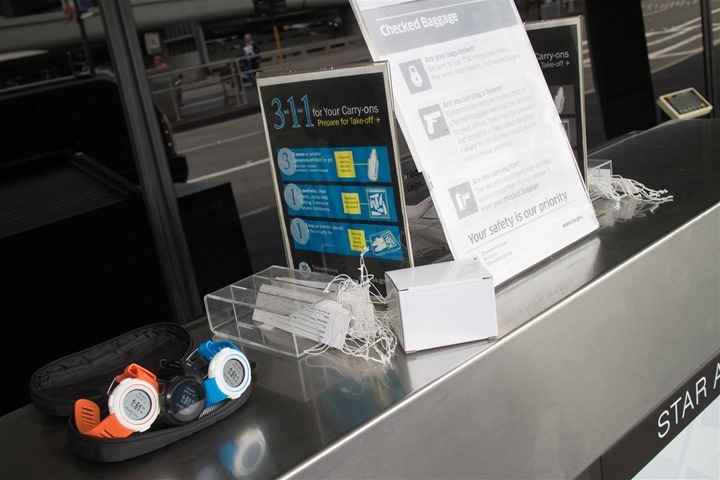


















Don’t know if I missed it, but it’s just a fitness watch and no day to day functionality as well?
“When you don’t want to run with it, it’ll simply display the time and date.”
I’m blind then, thanks 🙂
Can you program a button to change the music on the paired phone? If so, I think this watch was purpose built for my wife.
Yes, within the button options, then there’s a music category. Within that you can choose:
– Play/Pause
– Next Track
– Previous Track
The Wahoo Fitness app currently only supports configuring a button single press, though the Wahoo API allows an app developer to implement functions for single, double, triple press, holds, etc. This allows an app developer to configure a single button to perform all 3 music controls (play/pause, next, previous) similar to the center button on headphones.
Hmm. On the fence with this one. On one hand I like to run / bike with just a phone or watch for tracking. Not both. On the other hand I can see the appeal for those who have an Iphone and don’t want to shell out lots of money for a high end gps watch. Assuming the prices mentioned above are MSRP we’ll probably see them go for somewhat less.
Yes, when I talked to them, they feel that this is more about “enhancing the running experience for those who run with smartphones”, than it is about converting all the users who don’t today run with smart phones.
For example, when I was in Singapore running a race earlier this year, the vast majority of people ran with smart phones (like 75%+), whereas I only saw literally less than ten GPS-type devices on peoples wrists (thousands of runners).
If ever Google get there act together on the BTLE front and someone works out an Android Api then I may look at these for IpBike. Two for the time of one may make the effort worth it.
I have a pebble and I am waiting for a better support of the RunKeeper app (on Android) to start using it in a similar way.
I can’t stand arm-bands and I am wondering how much affected is the GPS reception given that I take my mobile with me in a SpItbelt or in my jacket pocket when it rains.
I also need to find a small android phone with GPS since my current one is a bit too big and it bounces.
What are the chances that the next generation of running watches will include some type of smart phone connectivity? I don’t have much interest in a watch without a GPS receiver (unless I get a good enough phone that compares well with my FR210), but the running watch equivalent to the Edge 510 sounds like a winner to me. Is this Magellan watch the first of many good things to come?
I think it’ll pretty much be the standard going forward for athletic watches, at least, from any companies that want to remain competitive in the market (mid to high-range for now).
What you saw on the Edge 510 was effectively Garmin testing the waters. I would fully expect that any new running watches they release in the mid to high range market will have smart phone connectivity.
A device with less hardware then a pebble but a much better api. Seems like if pebble gained support off that A pi it would be much better
It seems like the killer app for this would be the combination of basic phone functionality combined with fitness information.
If in non fitness mode it allowed call / text / email screening along with music controls you could have a watch that covered the work, and the workouts. Although since the watch is basically just dumb terminal for the phone $150 seems a tad pricey.
That said, I have my 910 so I wouldn’t likely buy one anytime soon.
I saw something on Facebook on this and thought, I wonder what Ray thinks of this. I click on the shortcut fro DCRainmaker and voila, there it is! It has a lot of potential, but my concern is the accuracy of the GPS in my iPhone 4s. I wrote to Wahoo and iSmoothRun to find out what their recording interval is and Wahoo claims 1 second and iSmoothrun claims 5 second (their response: “around 5 secs. We are reluctant to make it shorter due to noise from the GPS especially on 4S phones (it can give worse results)… We are experimenting with some filtering but not sure if it’s worth it. On iPhone 5 though a shorter interval could work…”). This explains why I have seen some accuracy issues when comparing my phone to my watch.
Ray – Are the GPS accuracy issues on smartphones related to the chipset and GPS within the phone or the apps that are using it? From iSmoothRun’s response it sounds like the phone itself. Curious to know if the app developers will be able to do much to improve GPS accuracy. If not, this could be a major limitation on this type of product. I run with my phone anyway (for safety reasons as I trail run and need to be able to get help if i get injured out in the woods) but like the at-a-glance aspects of a watch. If I could leverage them both (along with the BT HR strap I already own), this might be a great solution.
The phones have poor GPS antennas. The 4S uses the cell antenna so uses antennas that are optimized for cell use, not GPS use.
As Eli alluded to, it’s a bit of both. Some apps spend a LOT of time on dealing with the iPhone GPS capabilities to clean up the data (i.e. RunKeeper, Wahoo, etc…), whereas others spend far less time (none). It literally takes years for some of these apps to get to where they are with respect to GPS data stream optimizations.
Thanks Ray, that was quite the Ocean’s Eleven style hand-off indeed! I’m here to answer any additional questions you may have from yourself or readers as they come in.
It’s a shame it won’t work with a high end Android, the Galaxy SIII has a great GPS and matches my Garmin FR210 stride for stride. I use the phone to manage the training program and intervals (via Runkeeper and a pair of headphones) and use the Garmin to check my speed for each interval and my HR. I wouldn’t need the Garmin if I could read the phone on my arm and get the HRM to work via the Samsung.. Great Idea, just wish I could use it!
I agree Steve! I actually had to switch from Android to iPhone for this project. Can’t wait for Android to finally support Bluetooth Smart so that all of the product companies out there utilizing Bluetooth Smart can offer native Android support.
I’m really confused as to why the new generation of “smart” watches are taking such huge steps backwards from the Motoactv. Whereas the Motoactv had BTS, ANT+, WiFi, GPS with mapping, acted as a MP3 player, and could even be rooted to run many standard Android Apps, these have… Well, pretty much nothing beyond time and date built-in, instead relying on you phone for everything.
And they aren’t even noticeably cheaper.
It’s not even like the Motoactv failed exactly, it never really got a chance. Google bought Moto for patents, primarily, and clearly they they had no interest whatsoever in the Motoactv. Support for it ended pretty much exactly when the sale went through.
I just don’t get it. Why is the market not trying to make — for that matter, why aren’t consumers demanding — a better Motoactv-style device, instead of watches that are anywhere from nearly as expensive to even more expensive, do far less, and are essentially nothing more than dumb aux displays for your phone?
I think the simple answer is that “It’s really tough”. And really expensive.
Most of the sports technology companies are rather small. Really only Polar and Garmin have the R&D budgets to match something like what Motorola did. Even companies like Timex that may appear big, really only have a few people (literally single digits) doing engineering/design work on connected fitness products.
If we look at companies that are trying to break into that market – i.e. Leikr – you’ll see that while they have an end-state target in the same ballpark as the Motoactv, from a functionality spec standpoint today they are a long way off (at least 18+ months at a minimum).
From my understanding polar and garmin do fully custom devices. Hardware, operating system, software are all done by them. That means they can’t take advantage of the work others have already done.
Motorola did the device the easy way, make an android device with a small screen so there was much less that they had to implement. The hard part was android isn’t as low power an OS as what is needed in a watch which is why the battery life isn’t so good and that seemed to be the main negative to the watch. Plus I think most of the current 4.x functionality in Android makes more use of a GPU which I’m not sure would fit in the power envelope of a watch. So makes it hard for someone to come out with a new Android watch.
Leikr seems to be inbetween, they aren’t writing the OS from scratch but they are writing much more ontop of the OS then what Android needed
Yes, that’s correct. Most other companies outsource the physical design, and much of the base OS layer.
Magellan was unique in the Switch/Switch Up in that they largely followed the pattern of DIY. Like Garmin, Magellan has the R&D budget as a company to pull that off, even if their fitness division is still relatively small.
I think what you see here is Magellan making a bit of a gamble to see how this pays off. Because Wahoo did much of the initial API development, Magellan’s piece can be more focused on the hardware and the end user experience, rather than the full sports API piece that Wahoo has already refined. It’s a cool model, and I’m interested in seeing how it developers.
I do however think (as some noted above), that the price point is a bit challenging. I think if it were $129 (same as Garmin FR10), it would be much more attractive. At $150, many folks will play the $150-$200 GPS inclusive field instead.
While I’ll grant coming up with a Motoactv-like device would be a non-trivial task, it is doable with mostly off-the-shelf components. Frankly I’ve done engineering design work from project start to finish on much more difficult hardware problems, it just really isn’t rocket science (or, for that matter, having worked in that field, neither is rocket science typically ‘rocket science’ in the sense the phrase is typically meant).
In any event, what I find confusing about the whole thing is why the market has taken such a huge step backwards, why it thinks what people want is basically a ‘dumb’ aux display, how exactly something like that qualifies as ‘smart’, and why anyone would pay that kind of money for such a device when honestly they should be far cheaper.
I suppose one thing missing from the equation is any evidence that they will pay that kind of money for such a device. The market hasn’t really had time to speak yet.
In the end I guess I hope it demands more of its ‘smart’ watches.
I look forward to a full review after some detailed use…
For me the cons seem to be a real big deal —
-I need my phone on me. I tend to sweat, a lot, and I often run in the rain and snow in varying layers of clothing. I have yet to find a good armband solution (that is also relatively cheap).
-If I could find a way to get around the phone need (not sure I can)… now I still need a wahoo adapter to get any ANT data to the device. Another pain.
Perhaps just a slow stepping stone to BT only sensors, but for now I personally am going to sit out and watch this simmer.
I see a few questions marks here.
First of it seems that the iPhone hype as peaked and adnroid devices are now on the rise.
But as of now the device will ONLY work with an iPhone 4S and newer.
Right there you will loose a huge market.
Now your market is limited to the 4S and 5 users, that run, but only on a beginner/intermediate level.
The more experienced runners either don’t use a watch, prefer more accurate data or simply run too long for a phone battery to last (often by the time I get home my battery is down to 20%).
Overall it is a neat idea and for $50 to $100 I can see this having a chance, just until heads up displays become readily available. But with the Recon jet around the corner (which offer a full android pc for $500) I imagine that simple aux heads up displays will be on the market in no longer than 12 month for a price point between $100 and $200.
Looking at things, I have high hopes for the Recon Jet, the Amigo, Ambit 3, a new 1510XT (310,910…)….
Until then it seems everyone is just playing catch-up with the 910XT or testing watters with low-cost alternate ideas.
RE: Android vs iPhone
It was funny, I spent a fair bit of time on Sunday with a number of sports tech companies that happened to be in Paris for the finish of the TdF. We talked about this a bit. On one hand, Android touts being the most widely used smartphone, and that’s probably true on a technicality. However, what really matters to customers in this segment is “What the most widely used smatphone for the markets we’re targeting?”. Meaning, that’s great that Android has millions more handsets in rural China, but is that the target market for a sports technology company? Things to ponder.
That said, if you ask Magellan, Wahoo or anything else – they’re just as eager to serve Android as the users. They’re really completely hamstrung by Android the OS and where it stands on Bluetooth Smart support. Right now it’s sorta like when you forget a banana in your backpack and find it three days later squished up.
RE: Testing the waters with low-cost ideas
Yup, exactly. A number of companies have told me that trying to play the catch-up game with Garmin and the high-end FR910XT type units isn’t something that they can realistically compete with. I think for now we’ll see a gap, but I think 12-24 months from now we’ll see those markets converge more as devices get 3G chips in them, and Bluetooth becomes commonplace in devices such that software can be quickly updated ala RFLKT or Echo.
FWIW Android 4.3 has been pushed to AOSP and includes, among other things, Bluetooth LE support.
While native OTA updates will probably take a while, it should hit CyanogenMod, Paranoid, et al, and be available for most rootable devices within a few days.
Do you have any idea how long the phone battery will last with the screen off and just communicating with the watch. My understanding is that the GPS on the phone will suck a lot of battery.
I haven’t done any specific testing with the Echo, but I have done LOTS of testing with the RFLKT.
Using a iPhone 5, GPS, Wahoo BlueSC and RFLKT I easily get 6-7 hours with about 20% battery remaining. These are real world tests, with 3G turned ON, returning emails and taking LOTs of photos (as you do on long rides). All my tests are done using the Wahoo Fitness app, some apps use more battery, some use less.
You can maximize battery by turning off WiFi, Cellular Data, turning down brightness, etc., which will greatly extend battery life. I have heard you can also set up a SIM PIN and hit cancel when you turn on the phone, which will turn off everything but the GPS, but I am not sure what it does to Bluetooth (haven’t tried it myself).
This does not really solve the issue that the GPS on cell phones, the older ones in particular, are not particularly accurate, which is what really holds me back from this product. I love the idea of only using my phone and HR strap (I carry the phone for security anyway), with the watch to control and view the phone (I find the arm straps hard to read and manipulate while running). I will keep an eye out as it gets closer to release.
I love the fact that Magellan is opening the watch software up to developers, but I just can’t grasp the concept of running with a phone. With biking, this becomes a little more reasonable, but then why not just use a phone as the display?
I remember when I got my first Chromebook, Google partnered with Verizon to give users 100MB of free monthly data. I don’t understand why more devices don’t just have a cell antenna built in them. My average FIT file is only 50-100KB with 1-second recording so it’s not like uploading would take much bandwidth. I’m not sure how much data the Edge 510/810 live tracking feature uses, but I can’t imagine transmitting GPS coordinates would waste that much data. Plus, even if there was a bit of packet loss with live tracking, it wouldn’t be the end of the world, and the data usage would remain low.
Even if cellular data companies don’t want to give away free data, it would seem simple to just add on 5MB or so onto a users monthly bill (virtually free). It’s just a pain to have to tether everything to a phone. It would be so much easier if all devices: laptops, tablets, fitness devices, cars, Google Glass, etc. would include a cellular antenna, and then the devices could function without needing a phone.
Sorry for going on a rant here. Don’t get me wrong though, I really like what Magellan is doing on the software side.
People run with phones all the time. Aside from the obvious safety line in case you get in trouble, there’s music, maps, checking Twitter, email, and Facebook while taking walking breaks… the list goes on and on. Unless you’re running hard intervals around a well-lit track, a smart phone is a huge enhancement to your run. And I still wore mine last night on the track because I was listening to Pandora.
I don’t understand something.
If Magellan has been successful with their road and outdoor GPSs, I mean nobody could claim any bad about the accuracy of these receivers, while on the other hand it was not succesful with the GPS accuracy of its first fitness product Switch/Switch Up (see the pace and distance problems due to wobbling GPS positions), why did not it launch the second fitness watch with an improved GPS instead of giving up the goal of the combination of a watch and a GPSr?
Just to make it clear: Switch Up would have become a pretty perfect fitness watch with its clever design and data field flexibility if the hardware had been put together in a better way (including the possibility that some element of the hardware should have been chosen in a different way)
Since I know Magellan is reading these posts…. I would have already bought a Switch Up, regardless of accuracy, IF it could have allowed for import of tracks INTO the watch, which it doesn’t. The battery packs for extended runtime are frickin’ brilliant, but I need the import of tracks to be able to stay on course for things like Hardrock, Lakeland 100, Mogollon Monster 100, etc. PLEASE Magellan, allow for track import into the watch!
Now, back to our regularly scheduled program: what I don’t understand is why the watch can’t act as a BT watch without the iPhone; why can’t I just use it for a BT HR monitor and footpod without the GPS, and then if I want GPS, use it with the iPhone? I like the idea of using the phone GPS in a parasitic method, but don’t like the over-crippling without it. Just sayin….
Running with less is ideal. Running 18 miles with sports drinks, phone, arm band, wires for head phones, gels, shirt, etc
on a hot day is the worst.
The band gets sweaty and gross it keeps falling down unless you cut your circulation off.
I rather run in the nude if that were possible.
Lmao
Leave the phone at home.
Millions of people runs with phones already. That argument is a nonstarter.
I guess the idea is since that is the case, how can companies make the experience better. Magellan is taking a stab at it.
Now, I don’t’ run with a phone…but there were a few times when I didn’t want to miss an important call and took it with me. So while you may not use a phone there are a lot of people who do.
It will be very interesting if Apple comes out with the rumor iWatch.
Brad – comment on battery life. With the RFLKT, we get over 8 hours on an iPhone 5 with the screen off and GPS on. Times vary on how many and what Apps you have running but I feel confident that 8-9 hours is easily achievable.
My personal example is from the this weekend. I put a RFLKT on a Garmin watch band and did a 3 hour trail run in a rural area. The screen was off and I was using the Wahoo App. The battery was at 100% when I went for my 3 hour run, and then spent the day with normal use on the phone. The phone charge lasted the entire day until I went to bed. That is an acceptable use case imho – and one of the reasons why we created the RFLKT.
Note – I have not tested the ECHO yet for battery life on iPhone. Hopefully this weekend!
Thanks, Mike. Can you be more specific about which band you use to turn the RFLKT into a watch? I’ve just been looping the rubber bands around my fingers.
Thanks.
You can use the Garmin FR310XT quick release kit (about $10) wrist strap. Then, Wahoo will also send you (last I checked, for free), the backing for it (a quarter-turn mount like the Garmin edge series). Presto.
Merci beaucoup, Ray.
I’m looking forward to the full review on this Ray.
The RFLKT piqued my interest and now with a rival in the Echo, which I am impressed at Wahoo for collaborating with, I will be seriously considering either of these as my next purchase.
I travel about half as much you Ray and I already carry at least two watches with me; a day to day timepiece, a GPS sports watch, and some times a backup sports watch (underwater HR capable when training is in a serious phase).
Having the ability to opt for a single watch to cover 75-80% of my requirements, even at the expense of GPS accuracy due to phone limitations, certainly appeals to me.
What would seal the deal would be that at the indicated price point whether either the RFLKT or Echo could “talk” directly to the Viiiiva – if that capability were to be developed I would buy one of these watches in an instant (the phrase that pops to mind is “shut up and take my money!”).
Otherwise I’m awaiting the review and a sale price.
Wahoo does plan to support either Viiiiva or Viiiiva-like functionality. Ultimately, they have to, as other companies are requiring it and the Bluetooth platform as a whole requires it.
When I asked a few weeks ago for the Viiiiva review, it sounded like they (Wahoo) were talking a few months or so.
Ray-
In your response re: Wahoo support for Viiiiva type devices, are you saying that Wahoo intends to support multiple concurrent real-time BTLE data streams rather than their current round-robin approach to multiple BTLE data streams?
Yes, they confirmed that to me as part of my Viiiiva review. But they didn’t specify a timeline.
Any plans to release a generic API in addition to the iOS one? Someone one could use to talk to a RFLKT or the Echo using OSX or other BT4 devices?
I haven’t thought of any great use for the Echo outside of connecting to a phone, but that doesn’t mean it isn’t out there. The RFLKT, however, could be kind of useful for something like TrainerRoad and even some non-fitness related things.
Hi Donnie,
Our API also works on OSX as well, haven’t done any testing with Echo yet, but everything thing should work just the same.
I guess I should have dug a little closer. What I downloaded looked pretty iOS specific at first glance. Thanks!
Are you planning to open up the API so any device can become a display? For example an app could be written for the pebble watch (or any of the other smart watches popping up like the AGENT smartwatch) which could interface with the Wahoo backend running on a smartphone (i.e. any of the apps written to use the wahoo API)
So as the maximize the flexibility of the API by targeting the Wahoo API and so being able to remotely display anywhere. Would also decrease the need to every smartwatch to reinvent the wheel and having apps that want to display to them have to code support for each one separately?
Thanks
@Eli
It’s up to the device manufacturers themselves to make this decision. Instead of re-inventing the wheel and developing a new API, Magellan has embraced the Wahoo API as the sole means of communication between the phone and Magellan Echo.
Thanks. I didn’t know if using the API in terms of creating a head unit was just using an open API like using Wahoo’s API for making apps or if that side was more locked down like Strava’s API and only blessed units would be supported
Man, I sure don’t want to run with my smartphone in tow! I can see it with a bike maybe but my setup with the iPod Nano with built-in Nike+, and the Forerunner & Viiiva for feedback and data (all interconnected via ant+ and bluetooth} is really the only way to go until we see something of a real breakthru of some sort. I have my fingers crossed for the new Apple watch.
This seems like it may be a promising device for me to use on my city runs. I live in Hong Kong amidst skyscrapers and smoggy skies, and very often when I leave the house for a run with my 910xt, GPS satellite takes forever to be acquired, and after that, it drops in and out throughout the run. I’ve resorted to bringing my iPhone 5 for runs and relying on the GPS on the phone to track my runs, which, as far as I can tell, seems to be fairly accurate, though I haven’t really done much comparison. In any case, at least it doesn’t drop in and out. The problem with that is that I hate carrying the phone in my hand, so I put it in my spibelt, but that means I can’t get a reading on my data. For casual runs, not a big deal, but for HR/speed workouts, not really workable. This watch seems like it would be great for me. But I’ve never really thought about the inaccuracies of the GPS on the iPhone.
Question: would it be more accurate for me to use 1) the 910xt with GPS satellite reception dropping in and out, but using a foot pod to make up for the drops, or 2) the iPhone 5’s GPS? I’ve never calibrated my foot pod, so perhaps doing that would help. Went on a 16 mile run over the weekend with the 910xt and footpod, and the distance/pace data seemed really off because GPS satellite reception was horrible.
Personally, here in Brisbane I find my iPhone 5 to be exactly the same as the Garmin 910XT. The iPhone uses different GPS technology and performance is dependent on environment and location.
I find when I am visiting the USA, the GPS performance is little worse than when using it in Australia.
In some cases, like yours, I find the iPhone far out performs the 910XT.
Its not a cut and dry questions / answer.
What I’d really like to see is something between this watch and the theoretical “Garmin 510 watch”.
To explain: I want all my data on the iPhone – BTLE connection to my sensors (heart rate and foot pod for running, heart rate, speed, cadence and power for cycling) but I don’t want to give up the higher accuracy of the Garmin GPS receiver to accomplish that.
I’ve been toying with a Garmin GLO to improve the GPS accuracy of the phone and a 4iiiis Viiiiva to gateway all of the other sensors to the iPhone with a RFLKT for the bike (with wristband for running possibly).
So my ideal device would be a watch with GPS receiver that could function as a Made-For-iDevice external bluetooth GPS like the Garmin GLO, addressable BTLE display like this so I could customize from the app on the smartphone what would be displayed on my wrist. Ideally such a device would also provide a BTLE to ANT+ bridge the way the Viiiiva does, but if I need the Viiiiva in the mix, that’s okay.
I’m sure my preferences are small enough that there’s probably not a viably large enough market, but that’s a vision for a single device that I’d love to see.
I think you’re being very optimistic on this watch working outside the iOS environment. Yes, for full BLE support in Android you’d have to wait for 4.3 but the Galaxy S3/4 do have an API that can be used:
link to developer.samsung.com
So they could support those two very popular phones if they wanted.
But the main reason I’m not so sure about supporting non-Apple platforms is Wahoo itself. Not all the functionality Wahoo provides requires BLE as they could just as easily support Ant+ devices on Android using the SDK the Ant+ people have released:
link to thisisant.com
So they could make their API cross platform if they wanted, just not supporting BLE devices yet but they haven’t. Seems to me (going by their API docs) their code base is very iOS centric so it not a simple port or just adding a new sensor type to existing code either.
Me optimistic?
I’m far from optimistic on Android support for BLE. Today’s announcement from Android has no more significance than farting in the wind. Yes, it means 4.3 ‘has it’, but that’s pretty much useless for real people with phones today.
I say that because that’s just the first initial step in what will be a multi-month process to get support out. And even then, only for the lucky chosen few. Only after the handset maker approves it, and then after the carrier approves it.
As for Wahoo, I actually don’t think they’re the hold-up. They have that largely baked today, in fact, it’s been baked since January when I was shown it working just fine on a Samsung phone. It’s simply a case of being unable to have it be of any use beyond the rooted developer devices.
But the Galaxy S3 and the S4 already support BLE. Sure its not as good as if every Android phone could use BLE but those two phones are a pretty large part of the Android market. So if Wahoo wanted they could support BLE on those phones so I do see Wahoo as the holdup.
I’m not just basing that on BLE support or lack of support either. While BLE is very important long term and obviously a necessity for this watch its not all that important for their fitness framework. Is the wahoo framework that apps use useless on iphone 4 devices? No, as the GPS is still there and you can use an Ant+ dongle for all the sensors you need plus all the rest of the framework. Android can use an Ant+ dongle too and as the Ant+ team already wrote an SDK for the drivers to use the Ant+ stick Wahoo’s job should be much easier then what they needed to do on the iphone.
Those phones support BLE as a chipset, but not the health device profiles, and thus there isn’t a standardized way to offer them.
I suspect Murray can probably get into more of the details…especially given it’s afternoon Australian time…
Its not standard, its samsung specific true, but they do have sample code that supports heart rate and looks like it has the generic objects to handle the GATT client api so you can handle other BLE profiles on your own (its the same as ANT+ in that its really how you interpret the data that makes up a profile so the BLE stack doesn’t really need to know about the different device profiles) There could be code that detects if its running on a samsung phone use the samsung sdk and if not report BLE isn’t supported.
And what about the non-BLE part of the wahoo fitness SDK?
There is this: link to api.wahoofitness.com
But hasn’t been updated since feb 2010
I’m definitely in the “don’t want to carry my phablet” camp, but I’m excited about this development.
I eagerly await the release of a stand-alone, GPS, multi-sport, BTLE, Ant+, waterproof device that can interact with/display/control a smartphone before, during, or after a training or racing event. Or work on it’s own.
Until then it’s the 310XT for me.
i wonder would it be possible to create a GPS device that just connect trough smart bluetooth, since that would make it possible to run without a phone.
I that would really be a good thing for this product since it would solve the issues with accuracy and the thing about running with a phone – that would be a great product.
I think that’s called the Garmin Fenix. 😉
That aside, make no mistake, that’s the direction companies are going in.
🙂 actually i thought about the polar RCX5.
it is a good idea to create a watch that are easy to control trough the phone, i just think that it is annoying to run around with 🙂
Call me old-fashioned, but for me the watch makes absolutely no sense. If I have to bring a phone to make this watch work, why should I use it? A phone will do, with the right app, the same thing. So?
Personally I am very thankfull for GPS-watches. Means I can leave my phone at home. No ballast, no silly calls at 185hrm…
185bpm of course…
How do you see the information on the watch on your armband while running?
Wahoo Bluetooth HR belt (or similar) with GPS phone does the same, right? And for visual informations (for example):
link to amazon.de
I can wear my phone like a watch, so I should have all infos on the display. Or do I oversee something?
That’s an armband, meant to be worn (typically) on your upper arm – out of view.
While you might be able to lower it down to your wrist, I really don’t see that as realistic for 99% of runners. You’d have significantly lower battery due to keeping screen on entire time. And if you kept screen off except when you wanted to view, you’d kinda negate the point of having a device (phone or otherwise) for display. It’s also actually a bit harder than you’d think to get the unlock function to always work with most cases when you’re rather sweaty (or mid-interval).
I’m not saying running with a phone is for everyone, or every situation – far from it. I certainly don’t run with a phone all the time (mostly just when testing stuff).
But to say that nobody would run with a phone is pretty mistaken, millions of folks do so daily today, and that trend is only expanding.
D’ont get me wrong. My point is not to run without phone at all, but to run with a (gps-)watch or a phone. Not with both because one will not work without the other 😉
Before the FR610 found me (with the great help of your reviews…thanks for that), I was also using my phone to track my runs. But I am glad that I do not have to carry it with me anymore. Just my 2 cents… I know that I am probably on the wrong track with that opinion 😉
Don’t of course…
Ok. I’ve mulled this over for a few days. For me, this watch has no appeal. I don’t want to carry both a watch and a phone. I generally run mid-day through the corporate park at work. Or, well traveled roads. So, I don’t need a phone. If I collapse roadside I will be fairly obvious and someone will call for help. On the rare occasions I run off the beaten path I will enable Endomondo on my phone so my wife can track me, and I stick it in a pack or arm band. I’m not going for performance in those cases so pace and heart rate are not a biggie.
What would be more appealing to me would be a GPS/HRM watch that I could plug a SIM card into. Or, a GPS/HRM watch that could upload to, and be programmed by, my phone.
That is my two cents
-Caveat: I’m not a developer nor techie.
-Additional point of information: I’m in the Southern California area, halfway between L.A. and San Diego.
-Last point of info: I’ve been running almost 3 years, and I run 20-50 miles per week, depending on training cycles.
I run with both a Garmin 610, AND my iPhone5 using the iSmoothRun app. The Garmin does one thing for me, and one thing only that the iPhone5 running iSmoothRun does not do. The Garmin gives me At-A-Glance HR and pace information. Otherwise, I get that information via audio cues (from the iPhone speakers, I do not run with earpods/buds) every half mile. Or I can set the app to give it to me at whatever distance or time interval I choose.
That At-A-Glance is why I shelled out hundreds of dollars for the Garmin 610. Otherwise, the iSmoothRun app does everything else I need and it was a one-time $5. purchase.
Yes, running with a phone has its benefits and detriments. I solve the detriments (Except for the added weight) by carrying it in an armpocket (.com) and I keep a ziploc baggie in there to wrap it up should the weather change on me.
YMMV, of course, but I really am finding less and less use for gps watches.
@PutoLuto
The iSmoothRun app will be supporting the Magellan Echo.
link to ismoothrun.com
seems like a cool watch with some nice options via the phone, but the last thing i want to do is run with a phone. having to worry about one toy is enough, but add in a phone and it’s another thing all together. it might be the lightest watch ever, but i’m guessin when you add in the weight of your phone and waterproof case, it’s probably the most bulky “watch” ever made. Garmin might be a higher pricepoint, but since i got on that train so many years ago, it’s now pretty hard to get off.
I was wondering. When hiking or trailrunning I like to store my Iphone in my backpack. I’m wondering if the watch and phone have trouble communicating with ones body in the signal path. I’m still off on this product. But, I’m curious as to what the results would be.
I hope influential people can advocate strongly for real waterproofing on these watches that cost more than $100 so I can at least use it as a timekeeper for swimming. Anyway …
I definitely agree with you. I’ve long advocated that if a $15 Walmart watch can be properly waterproofed, so can a multi-hundred dollar GPS watch.
That said, I do understand the pickle they are in (though didn’t get into the details above). In short, they want to use a CR2032 (standard user replaceable battery easily found). In doing so, they also want to give users options around battery life-related features, such as leaving the display on as a watch, or having it movement controlled. That’s one of the reasons that battery life is undefined – they’re still working that out.
The challenge with that is that it would require you to potentially swap out the battery more often depending on which setting you choose (say every few months). With the current design the back just pops off easily. With a more robust waterproofing design screws would be required. This would put it in the camp of the Garmin FR60, screws required, but waterproof to 50m.
What I suspect they know is that despite the general ease of battery swappage on the FR60 – a number of people still kill their watches by incorrectly sealing the o-ring on installation. That’s why most $15 Walmart watches would still go back to a jeweler for battery swap.
Not disagreeing with you on the end-state goal, but just providing some perspective on the engineering side of it.
Looking forward to your review Ray. Thanks for all the hard work you put into those – I can’t imagine it’s always as fun as us followers think.
I’ve just got some curiotisities about this watch. I trust wahoo’s (apple’s) GPS enough for me. And I have wanted a device to transfer that from either my back to wrist or from saddle bag to wrist. But when not working out, what’s is the watches functionality. I know date and time. But, alarms? Chronograph? Timer? Those are things I use daily on my current cheapo ironman watch. Also, any hope for keeping this paired to a smartphone while not working out? To use it to receive notifications, or whatever we set up on it? (Thinking primarily echo, part pebble).
Thanks!
@Kyle
I can provide some answers to your curiosities.
For the initial device launch, when the device is in watch mode, it will just show date, time and a weekly metric (total distance, total runs, etc.) that the app can customize. But we do plan on adding additional “cheapo” watch features during future firmware updates, starting with stopwatch. The goal for this device when not being used with your phone is to work like a traditional sports watch. But unlike a traditional sports watch, it can connect to popular fitness apps on your phone for data display and remote control functionality.
The watch turns off bluetooth in watch mode so it is not paired to your phone when not working out. I’ve had a Pebble myself since January and we understand the desire for constant phone connectivity, but it comes at a huge price in terms of battery life. If I wear my pebble 24×7, it lasts between 5 and 7 days before it runs out of battery and needs to be charged. If I wear Echo 24×7 and use it in fitness mode for 1 hour per day, our most recent estimates are 6 months of battery life. If I only wear Echo during that 1 hour per day that I am exercising with my phone, then it will last much longer since the display goes to sleep after a period of inactivity to save battery. So once again, the goal for the device when not using it with your phone during exercise is to work like a traditional sports watch.
If you are trying to decide between Pebble and Echo, here are some important differences.
1. When worn 24×7 (assuming 1 hour exercise per day), Pebble will last 5-7 days on 1 battery charge while Echo will last 6 months (at which point you will need to replace the CR2032 coin cell battery which costs a couple dollars at your local hardware/grocery/department store).
2. Echo hardware is optimized for sports while Pebble is not. For example, Echo passes IPX7 standards for ruggedness. When pressing the buttons on Pebble while running the watch ends to torque/twist on your wrist because of its rectangular design and the way most people place their thumb an index finger on a watch while pressing buttons, while Echo’s circular design allows for a more natural button press and doesn’t cause the device to twist/torque on your wrist.
2. Echo’s software implementation is optimized for sports while Pebble is not. With Pebble, it takes multiple button presses to switch from fitness mode (RunKeeper or Runtastic) to get to the music control screen and then a few more button presses to go back to fitness mode (bascially, it’s a pain in the butt to control music while exercising). With Echo, music controls will be accessible without leaving fitness mode. With Pebble, you need to start your activity in the app (RunKeeper/Runtastic) before you can control it from Pebble, but with Echo you can put the phone away and start the activity from Echo (super handy if you exercise with your phone in a SPI belt, back pocket, backpack, etc.). There’s more, but that should give you an idea when I say the software implementation is optimized for the sports scenario.
3. Pebble is always connected, while Echo is not. If constant connection to your smartphone is more important than not having to constantly charge the device and not being optimized for sports, then Pebble is the better choice for you. But if you want a traditional sports watch that doesn’t require charging and is optimized for the exeprience of exercising with your phone, then Echo is the clear cut choice for you.
I hope that helps with your decision making process!
@Everyone,
We have really enjoyed reading about Ray’s initial experience with the Magellan Echo and all of your feedback. We can’t wait to see what Ray and all of you think when we have production ready software for Ray to test and post.
We understand that exercising with your phone as an activity recorder is not for everyone – or at least not for everyone for every activity. With Echo, we didn’t set out to create a one size fits all device to suit everyone’s unique needs for every situation. We set out to create a product that would help optimize the experience of exercising with your phone for the tens of millions of individuals who already do (or are thinking about it!). Every decision we made was with that goal in mind. You can wear the watch 24×7 without having to constantly recharge (just like a traditional sports watch), but when exercising with your phone you can connect to a supported fitness app with the press of a button to see data and alerts on your wrist as well as remote control functionality (start/stop, lap, music controls, and whatever else the app decides to implement).
In terms of price, we had to make a decision between quality and cost. We felt it was extremely important to use a high resolution, high contrast, sunlight readable, ultra low power display panel. Our display is a canvas for app developers to draw on (they are not limited to what you see in the photos). You have to spend $350 on Garmin Foreruner 610 to get another sports watch that uses the same display panel (correct me if I’m wrong). So we understand why there are so many remarks about the cost, but when you can replicate the features found on the Garmin Forerunner 610 (depends on the app of course) at less than half the cost for the tens of millions of individuals who already record fitness activities with their smartphone, we feel it is well worth the price.
Thanks again to Ray and all of the feedback!
This product really intrigues me. I see that it has great potential. I anxiously await Ray’s (always excellent) final review.
I am in the camp of bringing my smartphone everywhere. I want to be able to call and be contacted. But the part that sucks is not the weight of the phone in the casing (iPhone 4S in capdase pebble I think), its the battery life and it being waterproof as well as not being able to glance at the info. HR / Pace / Speed which is the most important aspect of it.
Looked at the RFLKT but essentially it’s an expensive mirror at USD129. The Magellen is also will be an expensive one based on the above price ranges I see.
But, the good thing about these is that it is their respective batt life is much better but then again, it depends on the phone life (again).
iPhone 4S. Only running the cyclemeter app, I can go for a 6-7hr ride with only the occasional turning on of the display and still have 30-40% of batt life left. (Which is seriously not top shabby) but again, no at a glance info which is the main downside.
So.. Now I’ve got myself a 910xt and I get my great batt life (20hrs w GPS on and 50hrs with it off and it functions Like a watch. LIKE being a very pathetic word) and I can swim with it. So now, I run with a watxh and I also run w my phone. I do the same when cycling as well.
Essentially, the magellen or the RFLKT would have served fine for being a mirror, but.. At those prices, like ray said.. Bite the bullet and get the whole deal.
Oh well… That’s just me.
I was very excited at the RFLKT until the price came out. If it was at USD79.99 I would have have said “take my money”
I used to run a BT4.0 wahoo HRM and wahoo speed/cadence but has since regretted it. Wishing I have gone down the garmin path in the first place.
Ray – Since Wahoo is already doing a similar product for cycling with the RFLKT, do you know if they have any plans for a running version? It seems like most of the heavy lifting is done from a design and programming perspective, it is really just changing the form factor to a watch design.
Since Wahoo is doing a lot of heavy lifting for the Echo unit, I wouldn’t expect to see Wahoo come out with their own running variant. Mostly because the two would probably end up looking like two sisters.
Tommy,
We are working very close with Magellan, you should see the Echo as Wahoo’s watch version of RFLKT. They will continue to have very similar features.
Ray,
The Omate Truesmart is almost there on the integration of a phone into a waterproof smartwatch. They have 2g/3g GSM, GPS, and bluetooth (but may only be 2.1, not 4.0) – all of this running Android 4.2.2 (hopefully up to 4.3 RSN).
link to omate.com
link to kickstarter.com
Now if they only had ANT+ they could completely replace my MotoActv, which is really starting to show it’s age. I’m really looking forward to pairing it with the Recon Jet and a $30 pay as you go SIM chip to give me a full running/cycling setup with emergency phone capability.
oops – they do have Bluetooth 4.0
The SIM card piece is awesome.
The challenge we’ll see however is crossing into the sports realm. This is where every other smart-watch has failed like a seagull flying into a jet engine.
Even the LEIKR unit seems at present is looking like it’s on a similar path – at least short term. Perhaps in a year or so they’ll sort it out, but right now it’s not pretty (and last week’s news isn’t pretty either).
Has anyone tested how close the watch needs to be to the iPhone to work reliably? Any other comparison of data-stream robustness … I am recalling the issues mentioned in the RFLKT review.
Edward,
Echo has about the same range as RFLKT. I am not sure about what issues you are referring to?, The echo will have no problems communicating with the iPhone when located anywhere on your body or backpack.
Hope that helps,
We ordered a couple of them yesterday from Clever Training. Looking forward to testing in person 🙂
OK, my fears about needed proximity of phone and echo were unfounded. I tested the placement of the phone all around my body with no issues. Echo display tracks the iPhone display only a 10th of a second delayed. I have experience no communication dropouts yet.
I got my Echo yesterday from Clever Training. Thanks for the discount, Ray!
First reaction: I look like a total running nerd wearing an Echo on one wrist and a Mio Alpha on the other. It doesn’t help to have a pair of Bluebud X’s and a Polar Bluetooth stride sensor on as well. (If you see a big nerd with too many electronic toys running around Pacific Beach CA, say hi…)
I do like the Echo. It’s really light, and the display is quite readable. Easy to set up, too. Incorporating the Philips/Mio optical HRM technology into it would make for a real killer device. For extra credit, also incorporate the ANT+ bridge and altimeter from the RFLKT+!
Right now I’d recommend using the Wahoo Fitness app. Even though Strava supports the Echo, there’s only one fixed display and button layout. And I don’t like their layout choices… WF easily uploads to Strava, of course.
It’s going to be fun watching the turf wars between dedicated fitness appliances, smart phones, smart watches, and the fitness apps / web services. And I say this as a guy who works on cloud backends for a large Korean electronics company! (Writing as an individual here.)
We got ours as well. It is very light but I wish it were a bit smaller overall. We set up a number of different screen profiles under Wahoo Fitness so that the displays were setup differently for running, cycling, etc. That is a very nice feature provided in WF. Each time you start a workout with a different activity, a new set of displays are synched to the watch automatically.
We found that you had to “tap” the screen pretty hard to get it to change pages. If anyone else has issues, tap hard like playing a piano key. I had expected a touch sensitive or capacities screen, but it appears to be sensing a impact acceleration.
We were thinking that the addition of a step counter would make this device blow the polar loop out of the water. But add a Mio HR to use when the chest strap is not attached as well … wow, great idea.
Richard, are you using a Polar BT stride sensor with WF app? I contacted WF and they said it was not supported at this time. Wondering if it would work anyway.
Our only outstanding problem after clarifying a few things with Magellan is that, in “time-only” mode, the watch displays “Weekly Total 0” at the bottom of the screen, even after multiple workouts. Is that the behavior you get, Richard? Website image imply that workout summary would be pushed here. I see no configuration option in WF or Magellan’s utility app. I have a support email into Magellan but they are still looking into it.
The WF app added in official support for the Polar BT sensor last week. 🙂
Fwiw, I’m not seeing any weekly total issues.
I used the Strava app tonight for my run with it, agree with the comments regarding customization of it.
@Edward
The only app that supports the weekly total field at the moment is Strava. They display your Weekly Avg miles. It was intended as a fun way for an app to still have a presence even when you are not connected. We are dabbling with removing that field from the watch screen though and giving apps 1 or more pages that you can flip through to show you things like weekly & monthly summaries, recent achievements, etc. It was an app developer’s idea, not mine, so I can’t take the credit. Let us now what you think about the idea!
Ray/Richard
Thank you for confirming the WF stride sensor support.
Anthony
Thanks for the clarification. Having a summary field in time-mode is a great idea, especially if the application could customize what to push there. After pushing my WF entries to SportTracks, I tend to go back and clean them off of the iPhone … I guess I need to change that behavior.
Having the field constantly say “0” however, somewhat annoying after a time. Perhaps it can be hidden if the app does not push any content. Having additional pages in time-mode that show statistics pushed by the app would be very nice as well. Again, hide if user’s app does not push anything.
@Edward,
Thank you for the feedback and suggestions! We will continue to release firmware updates to Echo using the Magellan Echo Utility. We’ll also post updates to our blog and social media outlets when a firmware update is available.
I do have the same issue, in “time-only” mode, the watch displays “Weekly Total 0″ at the bottom of the screen, even after multiple workouts.
I am using the Wahoo fitness app.
@Lars,
Weekly Total feature will be removed via a firmware update (using the Magellan Echo Utility iOS App) within the next few weeks. It will later be replaced with the ability for apps to define pages that will be viewable in watch mode.
I did one “real” run with Strava, and just did a little walk with Wahoo Fitness. YES, it works with the stride sensor.
Probably because of that Strava run, it now tells me my average running miles per week. I very much agree with Anthony that it’d be great to let apps have a customized “report-out” page. If you want to do something fun with the screen real estate currently used by the “average,” how about “time since last exercise”? That’d motivate people!
Apologies for the html mess-up… if you click on the 2nd paragraph, you’ll see a screenshot from WF showing the polar sensor working.
I would like to know if there are any others out there that run multiple apps, I don’t expect anyone to run as many as I do, but I would like to know if the echo can handle multiple running apps at one time, by switching back and forth between them, I know this sounds a little off to some of you, but I like the specific data I get from different app platforms, and none of them can do what the others can, some are just a little better and getting a particular job done then another (And some just look plain better), the apps I run, in order of main use, are Strava, DigiFit, iSmooth Run, Wahoo, and Runtastic, I do have RunKeeper, but for as much as RunKeeper tries to do, and they were the first, that is the most unreliable of them all, not to mention that technical support is zilch from them, when they used to be a company that would pick up the phone every time. At the most I will run 5 apps at once when I am with one of my running clients doing personal training, giving me additional info to jot down for there weekly and monthly improvements. Again I know this appears a bit unusual, but it is an everyday occurrence for me, and I do know others that do the same, we like what we like. Oh Yeah, if anyone was guessing, the battery life is horrendous, but it is a lot better with the phone 5S, or it could simply be because I have a new phone with a fresh battery, but I can run five apps for a period of 5+ hours, if I’m not jacking with the screen too much.
@Robert,
I got mine via amazon this week and I’m really impressed with the watch, I’m testing Strava and Wahoo at the time and I feel that is a great gadget to pair with my phone. I have been running with my phone since I have my music, my apps and also because I find it handy in case of an emergency. The integration is great, is easy to use, to setup and to enjoy.
Is only 149 bucks…my I spent 700 on my ipad and I don’t really use it that much, I really believe this will be the future of sports, since my iphone is a much faster, and stronger computer than my previous Tomtom Watch, my issue with running with my phone was the display, the Echo solves the problem of display, solves my problem of my music, is light, needs no recharge… is a fun and useful watch.
How do you carry your Phone? A big limitation for me is that I haven’t a convenient, waterproof, sweat proof iPhone holder. I’ve tried various armbands- havent found one yet. perhaps putting the phone in a ziplock bag before putting in an armband as suggested by someone in this message streaming the way to go. Anyway, I don’t want to goo up my new iPhone.
This looks like a good fit for me. I’m already an ismoothrun user, but I like the watch face concept because my phone is usually tucked in a belt, or a pocket. One question on it though. For iSmoothrun intervals does the watch beep at the start of an interval, and does it beep at the notification interval? If so then I could ditch the headphones on some of my runs. Most of the time I know what I need to do for the interval, I just don’t know when it will start, or when to look down because I’ve done another half, or full mile.
@Mark,
Visual and audible alerts are supported by the API, the app developer just needs to take implement them. The current public version of iSmoothRun does not, but they have been actively working on improvements. They are very receptive to suggestions, so feel free to contact them directly with any suggestions you have.
link to ismoothrun.com
Thanks!
I use my echo with MapmyRun and love it. I’m thinking about purchasing and using wireless headphones and wonder if the bluetooth technology will allow the connection to the watch and phone and headphones and phone at the same time. I know that the echo does not pair with the operating technology, so maybe it won’t be an issue. Any thoughts/
I have been using Echo with WahooFitness app along with a Polar HRM and (when on the stationary bike) a WahooFitness RPM sensor on the bike. All of this works fine streaming tunes to a set of Jaybird BT earbuds at the same time.
@ Tuck,
Yes you can use a wireless headset at the same time as Echo and other BT Smart sensors (heart rate, etc.). I personally use the Jaybird BlueBuds X (link to jaybirdsport.com).