Heads up! The big Garmin annual spring sale has started, with $200 off the Fenix 8 (first sale to date!), $100 off the Edge 1050, Forerunner 965 at $499, the Forerunner 265, the new Instinct 3, and countless other Garmin products including inReach Mini 2. Plus the Apple Watch Ultra 2 Black Titanium is on sale, and some Suunto & Wahoo product deals too. Full list & thoughts here!
I’m DC RAINMAKER…

I swim, bike and run. Then, I come here and write about my adventures. It’s as simple as that. Most of the time. If you’re new around these parts, here’s the long version of my story.

You'll support the site, and get ad-free DCR! Plus, you'll be more awesome. Click above for all the details. Oh, and you can sign-up for the newsletter here!
Here’s how to save!
Wanna save some cash and support the site? These companies help support the site! With Backcountry.com or Competitive Cyclist with either the coupon code DCRAINMAKER for first time users saving 15% on applicable products.
You can also pick-up tons of gear at REI via these links, which is a long-time supporter as well:Alternatively, for everything else on the planet, simply buy your goods from Amazon via the link below and I get a tiny bit back as an Amazon Associate. No cost to you, easy as pie!
You can use the above link for any Amazon country and it (should) automatically redirect to your local Amazon site.
While I don't partner with many companies, there's a few that I love, and support the site. Full details!

Want to compare the features of each product, down to the nitty-gritty? No problem, the product comparison data is constantly updated with new products and new features added to old products!

Wanna create comparison chart graphs just like I do for GPS, heart rate, power meters and more? No problem, here's the platform I use - you can too!

Think my written reviews are deep? You should check out my videos. I take things to a whole new level of interactive depth!

Smart Trainers Buyers Guide: Looking at a smart trainer this winter? I cover all the units to buy (and avoid) for indoor training. The good, the bad, and the ugly.
-
Check out my weekly podcast - with DesFit, which is packed with both gadget and non-gadget goodness!

Get all your awesome DC Rainmaker gear here!
FAQ’s
I have built an extensive list of my most frequently asked questions. Below are the most popular.
- Do you have a privacy policy posted?
- Why haven’t you yet released a review for XYZ product you mentioned months ago?
- Will you test our product before release?
- Are you willing to review or test beta products?
- Which trainer should I buy?
- Which GPS watch should I buy?
- I’m headed to Paris – what do you recommend for training or sightseeing?
- I’m headed to Washington DC – what do you recommend for training?
- I’m from out of the country and will be visiting the US, what’s the best triathlon shop in city XYZ?
- What kind of camera do you use?
-
5 Easy Steps To The Site
In Depth Product Reviews
You probably stumbled upon here looking for a review of a sports gadget. If you’re trying to decide which unit to buy – check out my in-depth reviews section. Some reviews are over 60 pages long when printed out, with hundreds of photos! I aim to leave no stone unturned.
Read My Sports Gadget Recommendations.
Here’s my most recent GPS watch guide here, and cycling GPS computers here. Plus there are smart trainers here, all in these guides cover almost every category of sports gadgets out there. Looking for the equipment I use day-to-day? I also just put together my complete ‘Gear I Use’ equipment list, from swim to bike to run and everything in between (plus a few extra things). And to compliment that, here’s The Girl’s (my wife’s) list. Enjoy, and thanks for stopping by!
Have some fun in the travel section.
I travel a fair bit, both for work and for fun. Here’s a bunch of random trip reports and daily trip-logs that I’ve put together and posted. I’ve sorted it all by world geography, in an attempt to make it easy to figure out where I’ve been.
My Photography Gear: The Cameras/Drones/Action Cams I Use Daily
The most common question I receive outside of the “what’s the best GPS watch for me” variant, are photography-esq based. So in efforts to combat the amount of emails I need to sort through on a daily basis, I’ve complied this “My Photography Gear” post for your curious minds (including drones & action cams!)! It’s a nice break from the day-to-day sports-tech talk, and I hope you get something out of it!
The Swim/Bike/Run Gear I Use List
Many readers stumble into my website in search of information on the latest and greatest sports tech products. But at the end of the day, you might just be wondering “What does Ray use when not testing new products?”. So here is the most up to date list of products I like and fit the bill for me and my training needs best! DC Rainmaker 2024 swim, bike, run, and general gear list. But wait, are you a female and feel like these things might not apply to you? If that’s the case (but certainly not saying my choices aren’t good for women), and you just want to see a different gear junkies “picks”, check out The Girl’s Gear Guide too.



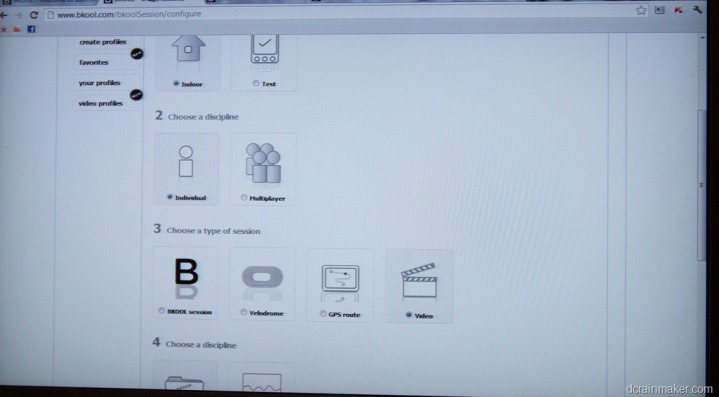

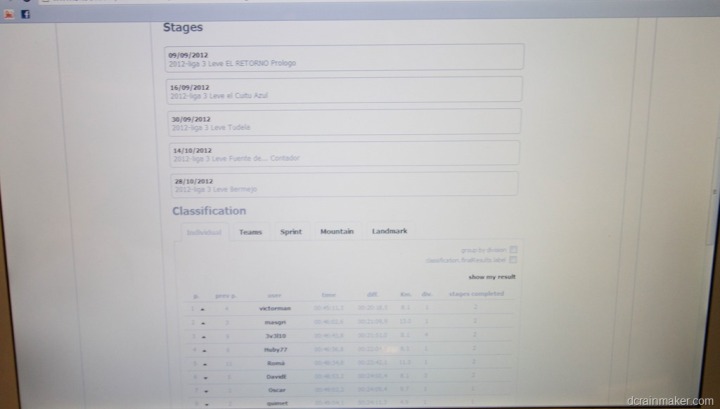
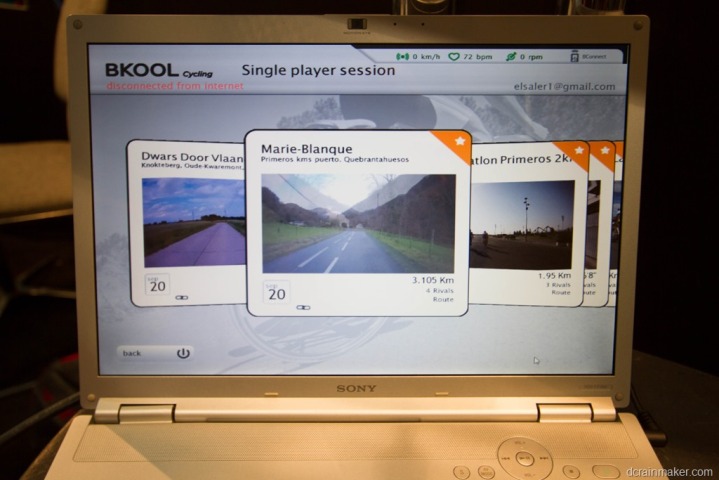

















“While in video mode, you can select to have the vide playback either done at your cycling speed, or at the recorded speed.”
It sounds like then, from the same video, you can run it in ErgVideo mode or RealCourseVideo mode (to use the CompuTrainer terms). Is that correct?
As for the calibration, I’d actually be fairly happy with +/- 5% if its really, honestly, +/- 5% with no calibration headaches. However, I’ve had the CT vary more than that between cold and warmed up, so I’m a little hesitant to accept those numbers (looking forward to your testing, especially to see if the “cold” bike is different.
And I *love* the body weight idea if it actually works. Avoids the current trainer problem, exasperated with the CT’s lack of a quick release, wherein leaving the bike on the trainer dents the tire (which I’m guessing reduces its lifespan) but releasing it totally screws up your calibrations.
The trainer market is getting fun!
Does this thing do slope mode and erg mode? Can you set it to 200 watts and it keeps that changing resistance based on speed/cadance?
menu’s? you’re primary goal?
I wish you’d proofread these posts, the spelling is often grating. But otherwise, love the site.
Ray–Unlike anon above, I’m more concerned about you have to say than I am about your posts having perfect spelling. Keep up the good work!
I guess for training the important bit would be consistency across sessions, not so much absolute power numbers.
Looking forward to your full review!
I bought one year ago and it’s a good way of training. You can define a target and obtain a power-based training plan to reach your aim. The weak point is that You can’t export the training to your sporttracks or similar
Notwithstanding, i love it
Any comments on noise level? I’m in the market for a trainer and the main thing I need is the quietest trainer money can buy. I have a 2-month old baby in the house.
Thanks.
Hi, yeah not bad, quiter than a normal turbo, use a orange turbo Tyer it’s even quieter. But down hill it does pick up noise a bit.
It wasn’t noticeable on the show floor, but then again, almost nothing is.
Good news though is that in my bag besides me I’ve got a decibel meter – good times ahead!
Hi and thanks for this wonderful resource you provide! To top off this fouthcomming trainer shootout, i would be super happy if you could include the new Monoura Live Ride 760 trainer. It seems to be a nice product but there is very little user input/feedback on that trainer. Its an intresting budget alternative to these hi-tech trainers, especially if their app Live Ride is upp to snuff.
I also am really interested in finding the most quiet trainer out there. It is such an importand factor for those of us living in apartments etc.
Thanks in advance!
Hello from Spain. I’m an user of Bkool for one year and it is superb for training at home. Power measure is accurate and you can really make a good training with it.
It is very easy to put it on/out the bike and the noise is very low with a road bike.
Can someone please slap Anonymous in comment 3? Thanks.
It’s alright, I was operating on about 2.5 hours of sleep…a bit rough that day.
For those that are interested however, the trainer arrived this morning. While it might be about 10 days before it hits the queue (have others on deck), it’s at least here.
Pic of box: link to facebook.com
Hi Ray,
thank you for all these usefull reviews !
I’m Belgian and regular reader of your site.
Did you have some time to post the full review of the Bkool please?
I’m looking to buy a virtual trainer and wait for your recommendations.
Thank you,
Damien
Should be next week. I was waiting for a few new little software features they were going to release, but I’ll probably just go ahead and update later.
Here’s my slap to Anon about the spelling comment and I’m not going to be Anonymous. Clearly Anonymous has more time on their hands than Ray does. Why? Because Ray has more important things to to do like bring us great reviews. Anonymous, thees wuns fer yu for folkussing on the stuff that reelie matters.
I’ve been trying to get on with this trainer now for a short while. The software seem, from my experience, to be a little buggy. If I do a video course the software sits on “Please wait…” for literally hours before I can start a ride. Bkool support are blaming my Internet connection speed which isn’t particularly slow. I gather it must be downloading the video while I wait but no indication of progress or time remaining. Not good when you gear up for a 30 minutes session and can’t do it straight away. I’ve tried a hill session without video and about 80% through the distance progress locked and I had to just quit the session.
The body weight idea is great. In theory body weight should be sufficient but as the roller is not directly below the tyre and the plastic has much less friction than the road it slips on every peddle stroke (my Q-rings may be a factor here) and getting out the saddle just completely messes things up.
Not being able to export session to upload them to Strava/Training Peaks is a bit of a bummer too.
I can’t wait for an ANT+ resistance controlled trainer and resistance control to be built into TrainerRoad. Here’s hoping!
Hi there, make sure you have no other programs running, turn antivirus off has the bkool sim is very labour intensive and will eat in to you ram, I use a lap top and have judder on video especially down hill the video can’t render quick enough at 60 mph lol. Ok up hill when doing 8 mph! Has for Strava uploads, I’ve found mine won’t let you save rides unless you minimise the screen other wise it won’t let you click out and accept! Save has tif file and upload to Strava.
From what I’ve seen with Bkool and the app and on the pc looks awesome, and the weather we’ve had it would be well worth the money, I like the idea you can challenge other riders like strava, but this is one step head and you can challenge riders on your own routes on Bkool … This will rock around the world for sure and is loads cheaper than TACX …. looking forward to ordering one soon …
Hi,
I’m new to turbo trainers, selecting a first one. It’s between TACX Vortex and BKool now.
Value for money of bkool looks good, but I’m not ready to rely on cloud software only.
But then, there’s ANT+ control profile.
Is my understanding correct that bkool can be controlled by other apps (not just BSim) if they implement ANT+ control? I guess such apps will appear, but I want to be sure that hardware (BKool) will work with them…
Marian
Correct, once implemented. They’ve committed to it – just a case of when exactly it’ll pop out.
Hi all, I resently bought a bkool Classic, I liked it so much it broke,? The motor developed a squel at high gradiants. I sent it back to the people who import them to uk, they upgraded me with the bkool pro! Great! But…..when I unpacked it this morning the motor, I could hear there was a piece of plastic loose in side the motor! It fell out of the vents! Any way I treid it, and the rpm did not indicate on the screen! Yep this piece of plastic was the cadence trip arm! From the inside, I’ve had to phone the uk company up yet again to sort me a replacement,this will be number 3! A word of warning do not use a rubber Tyer has this will shed rubber in to the motor and will damage the motor! Hence the squel suspect dry bearing! Buy a proper turbo Orange Tyer. 2, I had a clanking sound, this was the left axel coming loose all the time the plastic lock coller not very good, I had to put Ptfe tape on the thread to make the thread tighter! Oh and the classic unit not very stable! Very bad out the saddle on the 18% climbs! Lean back and push! do not sway about! I don’t think the build quality is very good? There cheap yes but Iam on my third one! I do like it…but am I been lazy by not going out with the uk weather been cold and icy conditions.
Hi, on my third trainer now, they sent me the pro version! Has the classic one was out of stock, now then the pro version is a lot more stable out the saddle, has the classic one felt like you were going to tip over! The cadance rpm is built in, has It would not work! Under less than a minute, suspect it needs a few minutes riding to work out the rpm, lie see how this one goes, used twice….
I have a Bkool clasic and the motor starts but it wont let me pedal as if it is stuck can anybody help me please
Hi, is the computer picking up the trainer? when plugged in, you may have to minimise windows to see the 3 lights on bottom right of screen, trainer, cadance, heart rate monitor, you may have to go in to settings and manually check pair to pick up your trainer. When you plug the trainer in you should here the motor click and wherl a few seconds, make sure the power pack plug is slid in to power adapter properly.
Also – have you tried reaching out to support?
Hi paul the 3 lights are there and are red the computer says found trainer but not come up with a green light,but my hrm is picked up and shows a green light. I have tried settings manual but no green dot comes up . I can hear the motor start up , but cant get any further .
Hi, I had this problem with the pro modal, go in to settings and tick the box for the classic model and re scan.