
Garmin has just announced the new Edge MTB cycling computer, a GPS that’s…well…specifically designed for its namesake – the MTB community. It’s got a smaller profile, a new mount, along with some new features that track downhill MTB routes and courses a bit better.
But it’s also kinda a quirky product and launch. By every definition possible, it’s an in-between product for Garmin. It takes the new software platform of the Edge 1050 series, but seems to largely be built on the Edge 540-ish hardware design. While it has high-speed recording data rates, it concurrently lacks the bike bell and WiFi features found on the Edge 1050. Or, the more brilliant display.
In spending a few days riding with Garmin’s Edge MTB product development team, it’s clear that the Edge MTB is either going to be a big win, or a niche that won’t be repeated. Equally, I’m not sure they know which yet. It has new features that on paper seem super useful, but in practice…well…we’ll go into the details. Plus, we’ll have to talk about the elephant in the room – a presumed Edge 550/850 successor to the Edge 540/840 from two years ago. But more about that later in the review.
With that, let’s dive into it.
What’s New & Different:

The Garmin Edge MTB straddles the line between the slimmed-down hardware of an Edge 540 and the user interface of the newer Edge 1050 series, plus, of course, new software features not seen on the Edge x50 series that’ll eventually come to the Edge 1050 later this summer.
Garmin’s goal with the Edge MTB being to offer a smaller form factor device that appeals with new software features to the MTB community. Thus, using the Edge 540 as the comparison point, here’s how it differs:
– Physically smaller device (roughly 20-25% smaller)
– Decreased weight to 57g
– Added overmoulded rubber buttons (so dirt/grit won’t make it inside buttons/case)
– Added Corning Gorilla Glass display
– Added 5Hz (5 times a second) data recording mode while descending
– Added Timing Gates feature to automatically take splits on route
– Added new Downhill MTB profile
– Added new Enduro profile
– Added new eEnduro profile
– Added automatic run/ tracking for downhill MTB
– Added new Climb/Descent lap tracking in Enduro profile (with manual lap button)
– Added enhanced Forksight feature (shows more data on upcoming trails at forks)
– Added post-ride trail breakdown
– Added new top-tube mount in box (plus also included out-front/handlebar mount)
– Removed default ’Smart Recording’ option (woot!!!!)
– No ’Search’ feature on-device in navigation
– No Training Plan sub-feature (allows you to Find Course/Workout/See Weather ahead)
– No Power Guide feature
– No Acute Load feature
– No Cycling Ability feature
– No Training Status feature (e.g., productive/etc…)
– No Load Focus feature
– No Race Event Calendar Feature
– No Primary Event Feature
– No ClimbPro Explore feature (lets you see nearby Climbs, but still has regular ClimbPro features)
– No WiFi (as seen on the Edge 540)
– Battery life is 14hrs in 5Hz mode, and 26hrs in battery saver mode
– Storage remains same at 32GB
– No touchscreen (same as Edge 540)
– Price is $399USD/EUR
Got all that? So in short, smaller hardware, less general-purpose features (like the Training Load type stats), yet more MTB-specific features. I’m done all of the software features here will go to the Edge 1050 later this summer (or at latest early fall).
What’s In The Box:

Above, is the Edge MTB box. Meanwhile, below, is what’s in the box:

In short, you’ve got:
1) The Edge MTB unit itself
2) Some paper junk you won’t read that says if you die, it’s definitely your fault for doing the timing gates too fast
3) Handelbar mount
4) Top-Tube mount with two included options: Frame bolt mount, or band mount
5) Tether
6) USB-C Charging Cable
Oh, and here’s a quick size and screen brightness comparison (all turned to 100%/max brightness levels):

(Left to right: Wahoo BOLT V3, Garmin Edge MTB, Garmin Edge 540, Garmin Edge 1050)
As you can see, it does appear as though the screen is brighter on the Edge MTB than the Edge 540, but equally, it isn’t, of course, as crazy bright as the Edge 1050 screen either.
Ok, let’s get into that new frame mount.
The New Frame Mount:

First up is the new Edge Frame mount. Sure, it comes with both rubber band mounts and the handlebar mount (which can be mounted both ways), but this new mount is designed for your frame.
And specifically, designed to be used with either just the rubber band, or even top-tube bolts. Starting off on the rubber band side, this is frankly confusing AF to figure out the exact routings of this band. To begin, you’ve got the base piece that you just place on your top tube, that’s the happy-rubber portion that doesn’t scratch your bike. Then, you’ve got the long strap piece with the buckles placed on it (the tricky part is to ensure they route right), threaded through the upper piece.

Trust me, it looks simple in the photo above, but I promise you, there’s a 0% chance you’ll get it right the first (or 4th) time. It’s essentially got two layers – a base layer that has rubber on the bottom to stay put on your frame, and then a secondary layer that the Edge mounts into:

The straps then wrap around to seal the deal.

Getting the routing correct with the strap through, back under, back around, through again, and such, is the fun part.

Once you have the clasps set up properly, it flows really quickly. It’s getting those done the right way first that’s a mess.

Meanwhile, on the bolt-mounted option, you just use the bolts on your frame to make it happy.
And this worked great for the Edge MTB. I actually have long mounted bike computers here for testing purposes, mainly secondary places for units collecting other sensor data (like power meters or HR straps), especially when I didn’t want them in my handlebar shots. Normally, I just use little rubber band mounts, but this is a bit more stable.
However, be warned – do not use a larger cycling device here (like the Edge 1050). While Garmin says they’ve heavily tested the mount ruggedness with the Edge 1050 from a vibration/etc standpoint (and it’s fine), what they didn’t test it with was my knees.
Specifically, I hit a bump on the trail, which caused the heavier Edge 1050 to rotate slightly off-kilter. A split second later, my knee instantly severed the Edge 1050 from the Edge top-tube mount, snapping the plastic on the mount (on both sides). The Edge 1050 then departed the bike, flying in an arc over the handlebars and onto the trail.
Thankfully, while the Edge mount itself was a loss, the Edge 1050 was totally unharmed. Ultimately, while not ideal, it did exactly as it was supposed to (break the mount, not the Edge device). In this case, the much smaller/lighter Edge MTB never rotated on bumps, and thus, wouldn’t have been knee-capitated.
High Speed Data Feature:
Next up is the new high-speed data feature. This feature leverages the GNSS (aka GPS) chipsets’ ability to record at a higher data rate, in this case, 5 times per second, more commonly written/known as 5Hz. Up till now, virtually all consumer-facing GPS devices (watch or bike computer) on the market only record at 1-second intervals. And honestly, in the overwhelming vast majority of cases, you won’t notice the difference.
Still, recording at a higher interval rate is mainly focused on very fast switchbacks, whereby recording at a higher rate ensures both the correct distance as well as higher rate of speed. As you might imagine, on something like this switchback here, if you were going fast enough, you could end up basically cutting off the apex of a 180° turn:

Now, the way Garmin has implemented this feature is a little bit confusing. To begin, the 5Hz recording isn’t on all the time. It’s only on when you descend. How it knows you are descending depends on the profile. The 5Hz recording option is only available in the new Enduro MTB and Downhill MTB activity profiles. It won’t engage in any of the other profiles.
Within that, if using the Enduro MTB profile, it won’t engage unless you specifically manually toggle between Ascending and Descending (where it’ll only enable 5Hz for descending). When you do so, you’ll see this little purple icon, and briefly a purple frame the first time:

Of note there, if you never lap once into Descending mode, then you’ll never get purple (5Hz) time. Equally, though, if you lap once into Descending mode and forget about it, it’ll automatically track everything as a descent, but will actually toggle on/off 5Hz data automatically. Yes, it’s confusing.
Meanwhile, less confusing is the Downhill MTB profile. In this case, it just automatically does it as you descend, and toggles out of it while ascending. Simple.
So, the bigger question is: Does it matter?
Well, kinda…sorta…barely…maybe.
To begin, we got the DCR Analyzer updated to now support 5Hz data. This is actually interesting in the way Garmin implemented the 5Hz recording, in that they did so in a way that doesn’t break backwards compatibility. So you can load the .FIT file like you’ve been doing for years, and all existing apps just see the 1-second rate. But, if an app has been updated to understanding how to see the 5Hz data, then you’ll see that data at a more granular level.
In any case, here’s an example side-by-side with an Edge 1050 (in 1-second recording mode), and an Edge MTB (on 5Hz mode) on some turns at reasonably high speed:
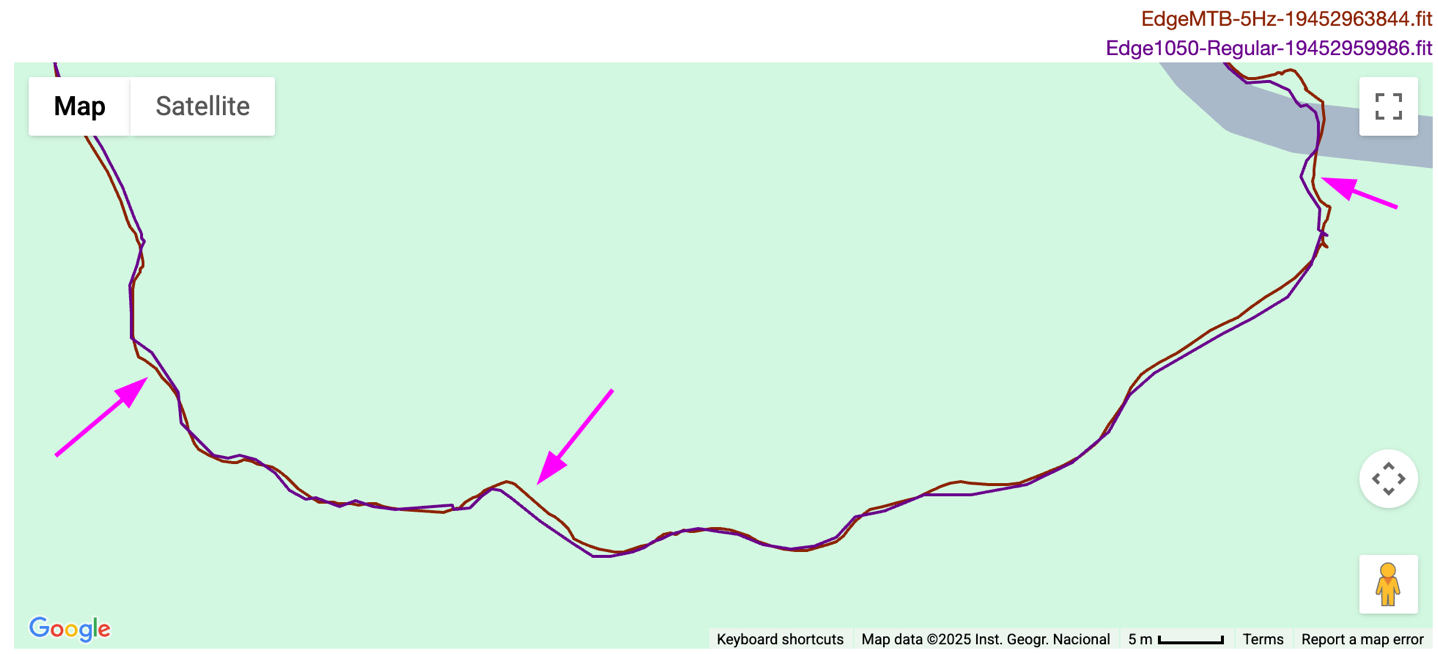
You can see the very slightly smoother line/turn on the Edge MTB, compared to the Edge 1050 being more blocky. Again, barely.
Here’s another example as well:
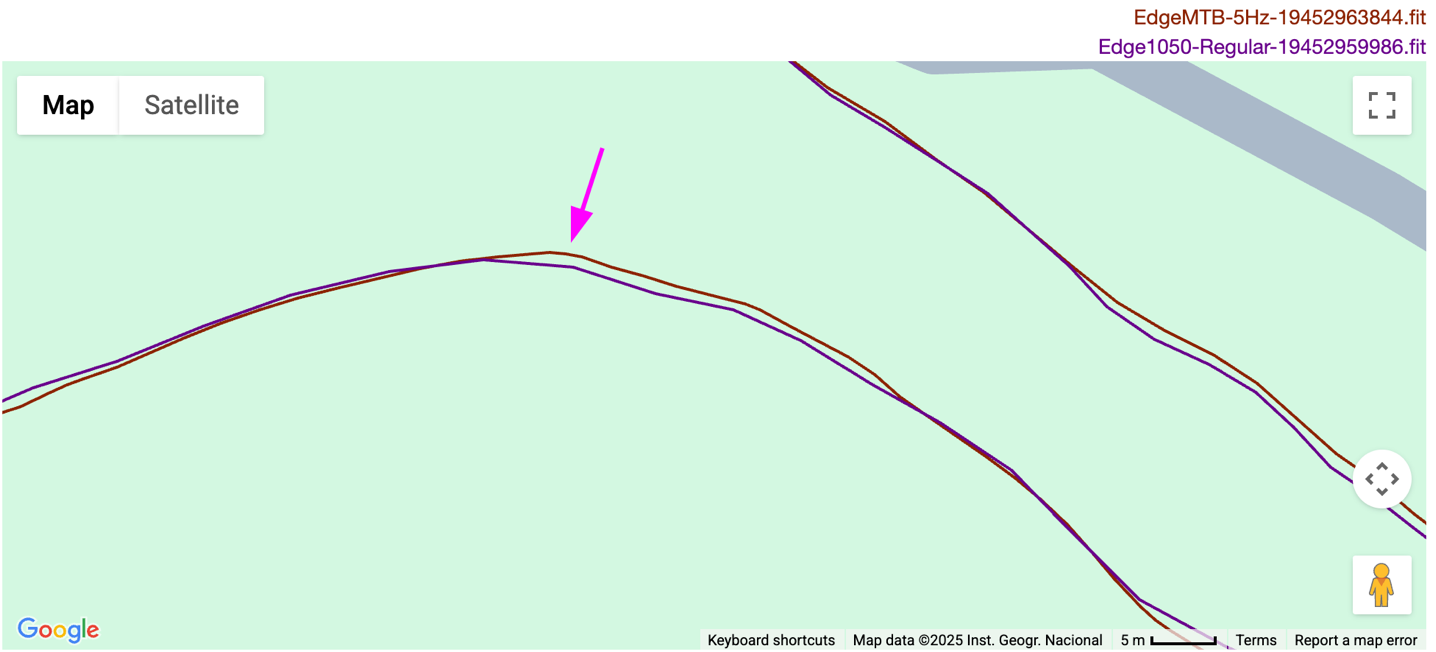
However, the most clear-cut example I have is actually on the road, taking this turn at high speed. You can very clearly see the Edge MTB line in blue (at 5Hz) stays on the roadway around this corner, whereas the Edge 1050 at 1Hz cuts in on the sidewalk, and then atop that, has less data points and appears less smooth.
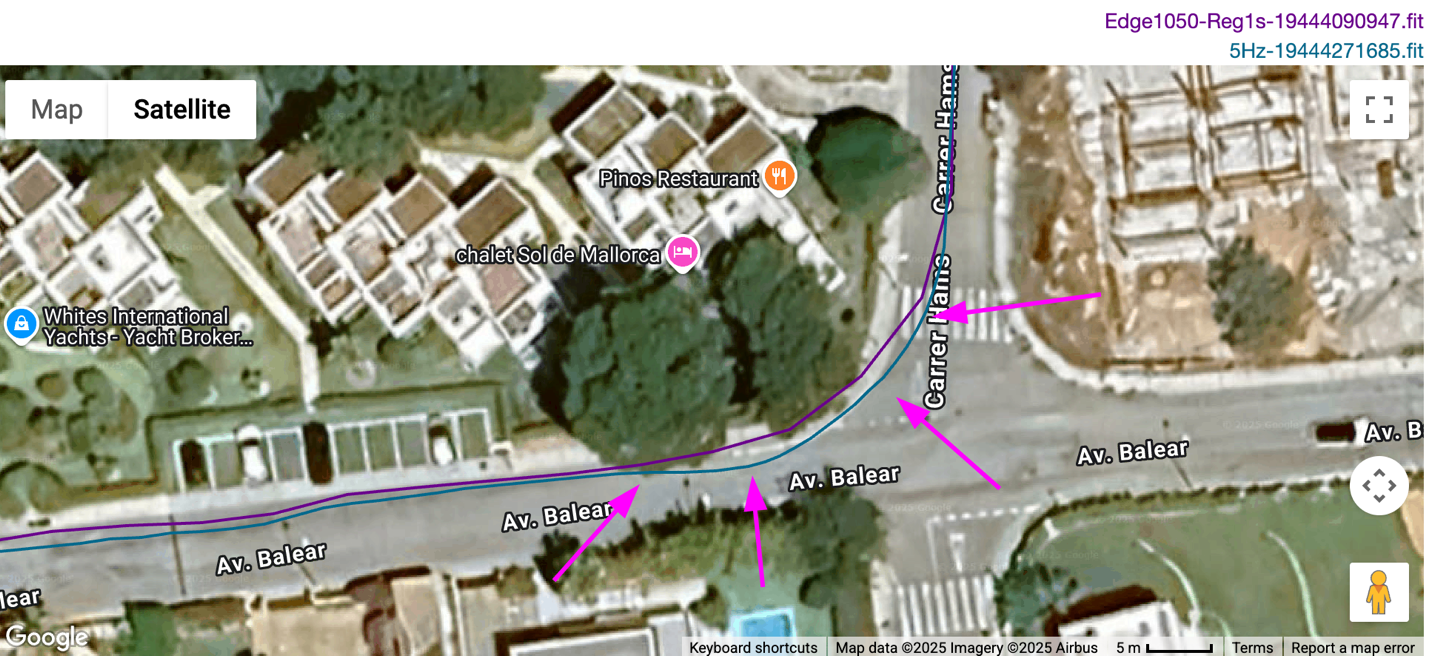
Now again, to be clear, in almost all of the data I have, the differences are very minor, and require zooming *ALL THE WAY* in, within the DCR Analyzer. Like, you know on TV when they say ‘Enhance!’, and then say it 12 more times? Like that.
Still, I have a funny feeling this will be one of those moments that kicks off a shift in technology here for cycling computers, to 5Hz (or beyond). And perhaps not just for GPS data. While today’s implementation seems a bit…startup…I’d be willing to bet that in 2-4 years, it’ll be the norm, and probably even the norm for all bike computers in most ride profiles above a certain speed.
Of course, there is a battery hit today for this. It basically halves your battery life when enabled. The battery spec goes from 26 hours to 14 hours. For most riders, that’s probably not a big deal, but something to be aware of. Finally, note that like all other software features, this too is coming to the Edge 1050 later this summer.
Timing Gates:

The idea behind the new Timing Gates feature is relatively straightforward: It allows you to create a series of timing checkpoints that you can race over and over again (not just once, but saved for future dates). Each timing gate course has a starting gate, and then up to 10 subsequent gates you pass through. As you ‘trip’ each gate, you’ll get a time for that segment, along with whether you’re ahead or behind your best time.
So, let’s start by creating a Timing Gate course. To do so, you *must* do it on the device itself. You cannot import this in, nor create it on Garmin Connect. The reason for needing to do it in-person is to ensure the timing gates are very precisely placed, as well as the direction of travel is correctly placed. Garmin does say they’d like to get to the point of letting you share these via Garmin Share, though.
In any event, to create a timing gate course, you’ll open up your Edge, and then go to ‘Timing Gates’ (this can be accessed by tapping the upper right button on the Edge while in an activity, or via Training, prior to the activity.

It’ll ask you whether you’re riding or walking the course. Note that it doesn’t’ technically care from a timing-gate standpoint about the areas between the points, it’s merely looking at the timing gates themselves.
From here, you’ll create the first gate by long-pressing the lower left lap button. The first gate is effectively the starting gate:

After which, you subsequently create all remaining gates. There is no ‘finish’ gate per se, instead, you just simply save the course, including giving it a name. I appreciate that it leverages Garmin’s ability to use your phone to type the course name:
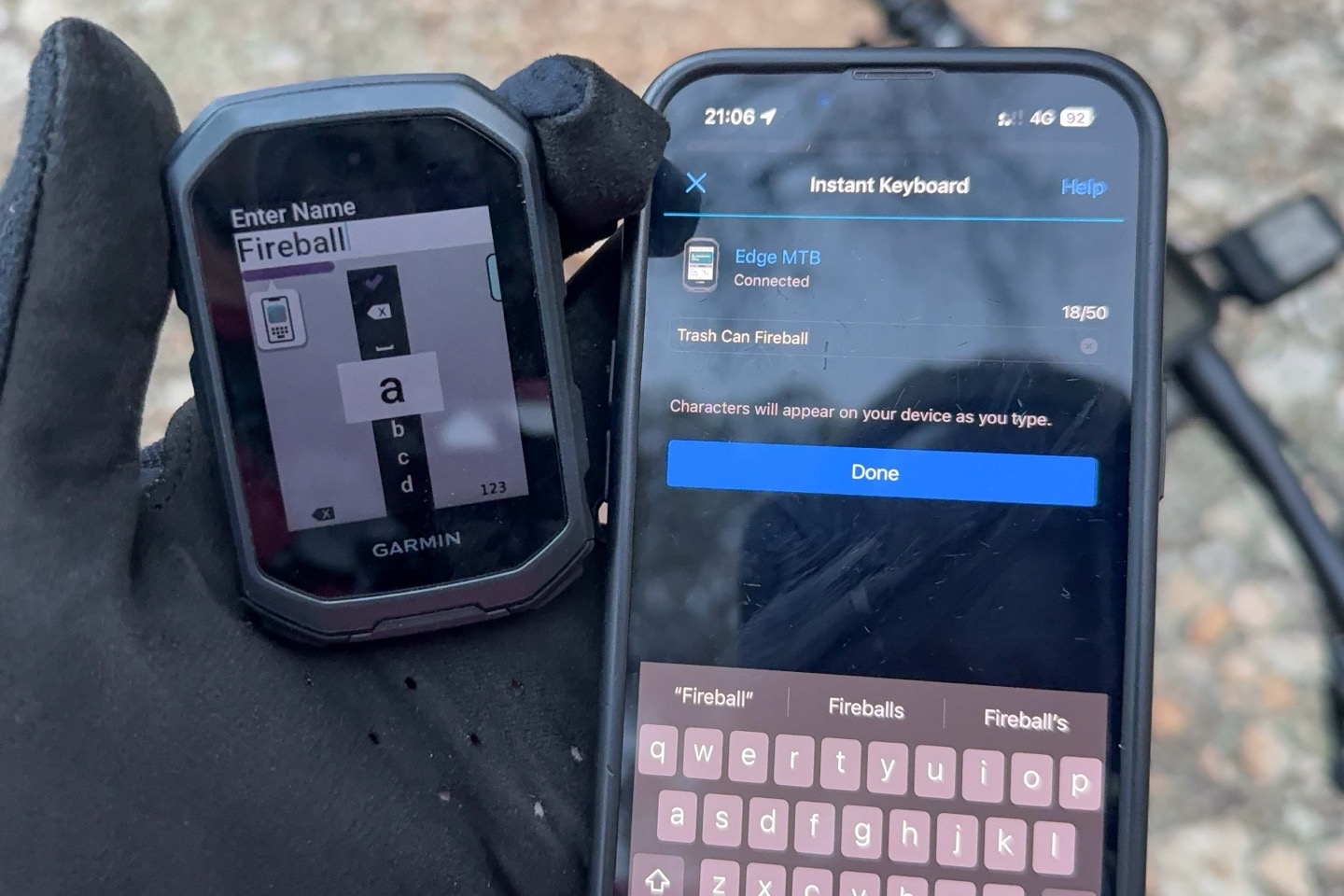
Now, from here, you’re ready to ride the timing gates. You’ll press the upper right button to open up the Timing Gates section, and choose the named gates/route:

It won’t really do anything until you cross that starting gate, at which point it’ll chirp about a second or so later, and then begin timing. You’ll see a new data page appear that shows how your splits compare in real-time. Here it is showing just a split second after crossing the timing gate, showing my last split for this section, my best split for this section, and my current delta (difference).

Roughly 20 seconds later, I crossed the first timing gate. You can see I shaved off 2.21 seconds. Also note the purple 5Hz icon in the corner, indicating high-speed data recording.

Now, shortly after that, a competitor’s dog ran onto the course, I assume in an act of sabotage. I was ahead on this split, but things would quickly go downhill from there.

That color-coded Delta section is updated every second, with both the total run time and individual split times. You can see how much this cost me as I rounded the corner for the uphill sprint section:

Still, I was motivated and sprinted as hard as I could, pulling 6 seconds off my time. Also, I may have saved some in the bank…ya know, just cause.

Finally, once you cross the finish line, it’ll give you a complete run time, and complete splits:

And then likewise, you can see how this run compares to your best efforts (from this ride). This screenshot below was taken prior to this particular run, since immediately after it, I had ended screen recording. But you can see how in Run 3 I got bests of the Gate 1 & Gate 2.

You can then further see the details of this at the end of the ride, though it kinda oddly doesn’t list the name of the timing gates (e.g. Trash Can Fireball). If someone had multiple courses set up on their home trails, you wouldn’t seemingly know which was which. But you can see the ‘Potential Best’ and ’Time to Save’, which is the combination of all the best split sections together, if you did a perfect run:

Finally, over on Garmin Connect, you’ll find a similar end-of-workout section with timing gate details there:
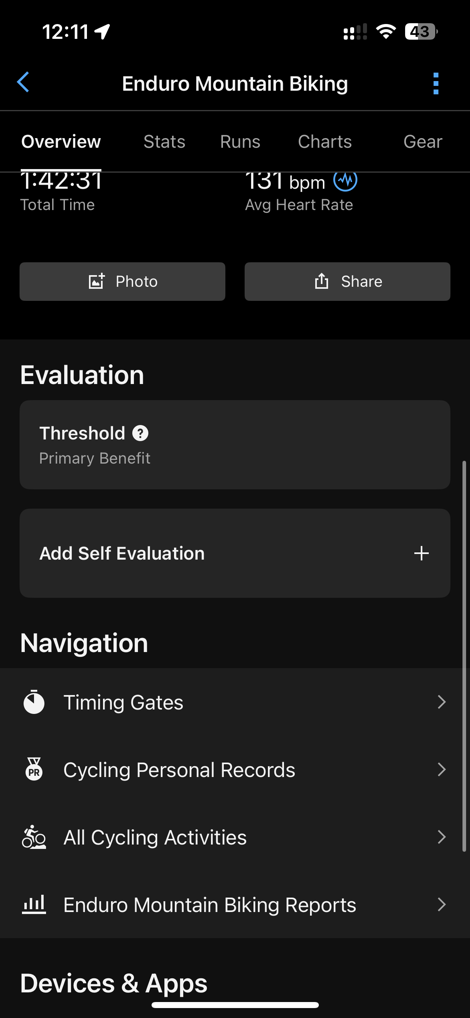
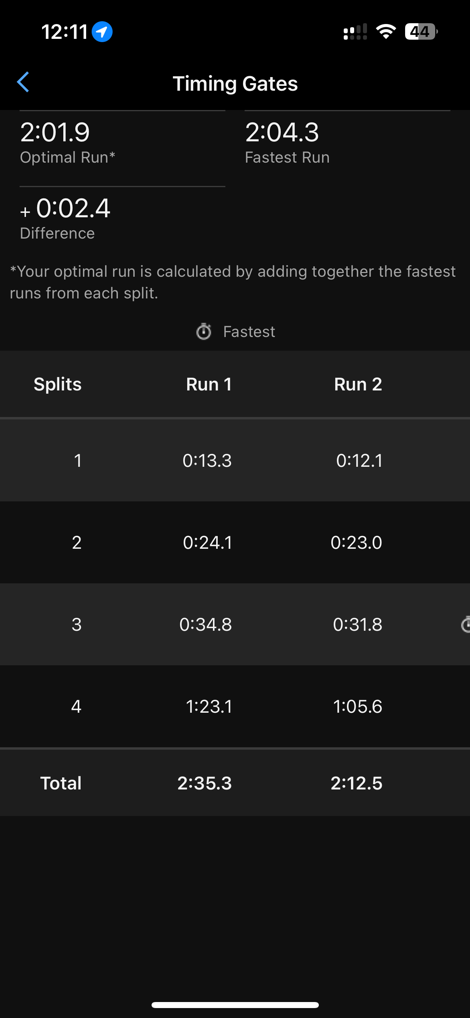

I think the timing gates feature is cool in concept, but it feels a bit rough around the edges in terms of implementation. I get the requirement to be onsite to create the timing gates, but it’s not super ideal (admittedly, it sounds worse than it is, creating the gates is very quick). But aspects like having to manually start a timing gates section seem like a lost opportunity. If this is your home trails, I’d prefer something akin to Strava Live Segments, where it just pops up automatically. Sure, having an opt-out option would be handy, but having to manually opt-in is just cumbersome.
Extended Forksight Trail Data:

Garmin has previously had Forksight on their Edge devices, which takes TrailForks data and shows you details about the trails when you reach a junction. It’s always been a super cool feature that allows you to see the trail names and difficulty levels as you approach them.
Now, it’ll show even more details, and allow you to open the individual trails for more data about each trail. Here’s an example at a junction:

Then here you can see I’ve tapped to open one of the trails for more details bout it:

And then here you can see a secondary trail:

As with before, showing the junctions is fully automatic; it’s only if you want the added trail data that you have to interact with it.
Now, for lack of anywhere else to stick it in this review, I’ll mention that now in the post-ride summary, you’ll get details about all your trail types listed, showing the difficulty levels of each one, and how much time you spent on the ride in those trails:

Obviously, you would need to be on trails recognized by TrailForks. So that was easy in the Banff area with a gazillion trails, but in my case in Mallorca, the entire peninsula I live on, has exactly zero trails listed in TrailForks (despite plenty of MTB territory). But hey, I’ve got turquoise beaches instead, so…yeah…can’t win them all.
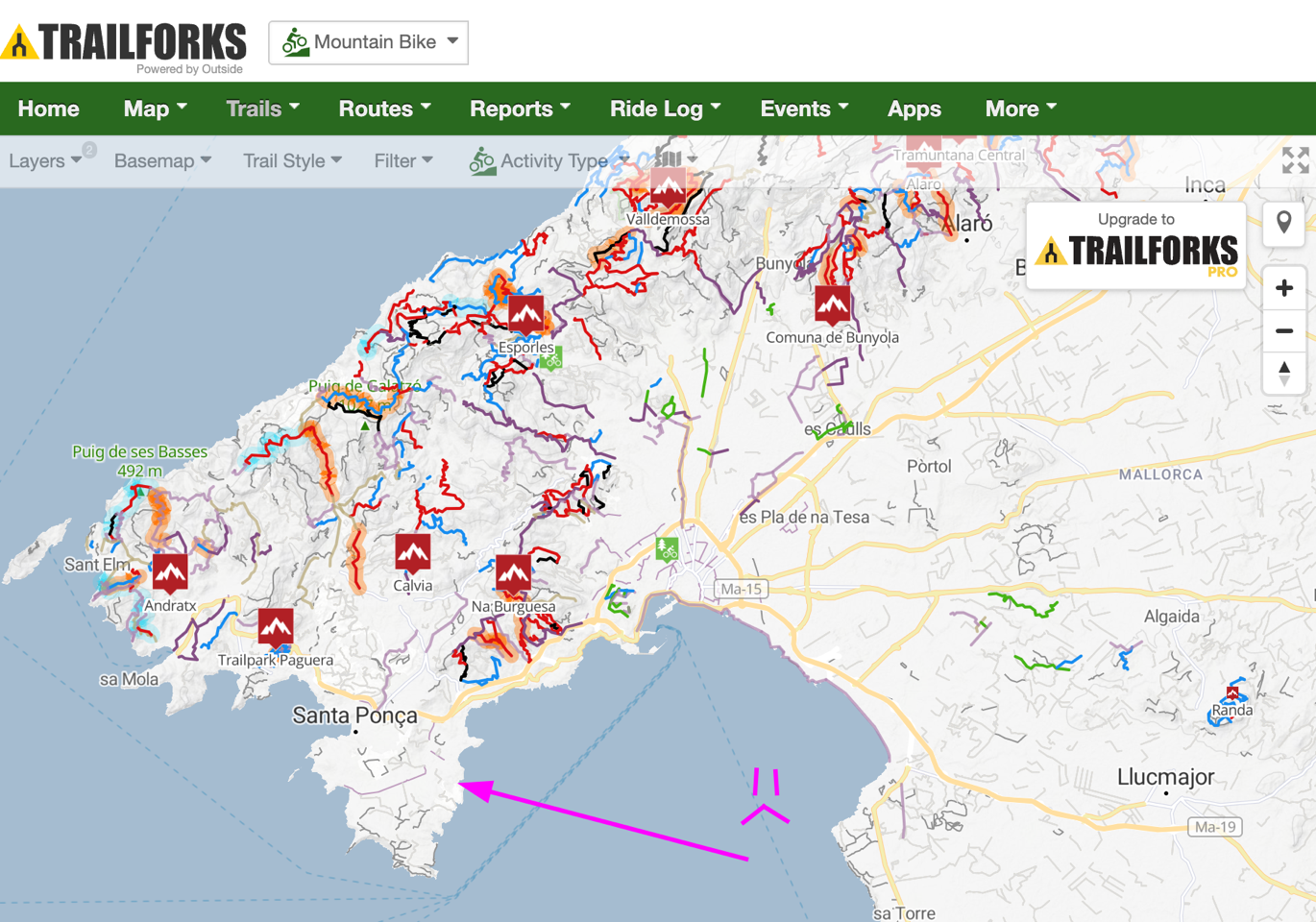
Nonetheless, I appreciate the feature – it’s a nice touch.
Automatic Downhill Run Tracking:

Finally, there’s automatic downhill run tracking. The idea is to essentially take the existing downhill ski/snowboard run functionality that’s been on Garmin devices for about a decade, and apply it to downhill cycling (where you would take a shuttle or chairlift back up). Though technically speaking, it does work if you manually cycle back up again, since it’s just tracking you going up in elevation. There’s no tie-in to other physiological metrics like power or heart rate.
In the Downhill MTB mode, it’ll automatically start a new run as you descend downwards. This has two main benefits. First, it obviously counts each run, and shows a run counter, as seen above. That data then shows up afterwards in Garmin Connect as well.
And secondarily, it enables the 5Hz recording rate when descending as well.
Meanwhile, it should be noted that in Enduro MTB mode, it won’t automatically track ascents/descents. Instead actually, the opposite, you *HAVE* to manually track the ascents and descents. To do this, you use the lap button, which shifts between Ascending and Descending modes. In fact, when you first start the ride, it asks you exactly this:

And then gives you an Ascending/Climbing page for the remainder of the time:

And then from that moment forward, it stays in that mode. Sadly, on two of my rides in Calgary, I had selected Enduro MTB mode, then selected Ascending (cause, we were initially ascending), and never remembered to toggle it back into Descending mode when we actually went downhill. Thus, the entire ride was tracked as Ascending (which also means not 5Hz data). Sigh.
I suppose I can see both sides of it, but ultimately, other features like ClimbPro automatically engaged properly for climbs, and this just seems a little bit…odd. But again, I guess nobody can ever complain about Garmin not giving users choices.
Now, I’d recommend going to check out DesFit’s review of the Edge MTB, for this feature, as he had access to a lift to test out how well the tracking worked. Sadly, there were no lifts or shuttle services in either the Banff area, or Mallorca, to test this out.
Wrap-Up & Thoughts:

The Edge MTB is a bit of an interesting unit in Garmin’s lineup. At this fork in the trail, it’s unclear whether this is a one-night stand or something with longer staying power. If we separate things out into two buckets, I’ll explain my thinking.
First is the software side. Every single feature here will be going to the Edge 1050 series. And thus, I’d assume, whenever Garmin gets around to creating an Edge 550 and Edge 850, those features will be there. Whether that’s this summer, next summer, or 2029…who knows. From a software side, while these features feel like they might need a bit more refinement, the bones of what they have is certainly interesting and compelling.
But do they require their own standalone MTB-specific device? See, that’s where things get messy for me. I don’t see why there needs to be a separate Edge MTB at all. Instead, there needs to be an Edge 130-sized replacement device with all the same features of an Edge 5xx/MTB series unit. In other words, take the Edge 540+MTB features, and slim them down into the Edge MTB device, except a bit smaller. That’s fundamentally what people have been asking for (for years). Is it for everyone? Of course not, just like the larger Edge 1050 isn’t for everyone.
Ultimately, I don’t have a problem with the Edge MTB, or Garmin using that as a platform for launching these MTB features. But I’m scratching my head a bit on the new model from a hardware standpoint. Ultimately, we’ll have to see what not just Garmin does, but what consumers do purchasing-wise. While the internet comment section is famous for its thoughts, at the end of the day, the only thing that’s gonna matter here to the future of the Edge MTB series is product/unit sales.
With that, thanks for reading!
Found This Post Useful? Support The Site!
Hopefully you found this review/post useful. At the end of the day, I’m an athlete just like you looking for the most detail possible on a new purchase – so my review is written from the standpoint of how I used the device. The reviews generally take a lot of hours to put together, so it’s a fair bit of work (and labor of love). As you probably noticed by looking below, I also take time to answer all the questions posted in the comments – and there’s quite a bit of detail in there as well.
If you're shopping for the Garmin Edge MTB or any other accessory items, please consider using the affiliate links below! As an Amazon Associate I earn from qualifying purchases. It doesn’t cost you anything extra, but your purchases help support this website a lot.
Here's a few other variants or sibling products that are worth considering:
And finally, here’s a handy list of accessories that work well with this unit (and some that I showed in the review). Given the unit pairs with ANT+ & Bluetooth Smart sensors, you can use just about anything though.
And of course – you can always sign-up to be a DCR Supporter! That gets you an ad-free DCR, access to the DCR Quarantine Corner video series packed with behind the scenes tidbits...and it also makes you awesome. And being awesome is what it’s all about!
Thanks for reading! And as always, feel free to post comments or questions in the comments section below, I’ll be happy to try and answer them as quickly as possible. And lastly, if you felt this review was useful – I always appreciate feedback in the comments below. Thanks!




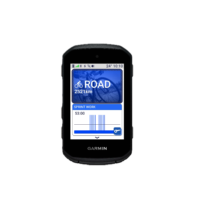





























I was REALLY hoping for an 850 and they come out with this :( I want something with that bell because in some countries the bike is not road legal without it but I don’t want 1050 and the associated size (and price)
Roam 3 has a bell, no
You can buy a small bell. 🙂
“You can buy a small bell. 🙂”
Why you offering $2 options when you can buy a $500 option? 😂
Likewise. I remain hopeful for an 850. The 1050 is too expensive and too large.
DC dropping the bomb that a 550/850 isn’t in the cards this spring? Boooom.
Trouble in Olathe (Taiwan) ?
Mostly joking, Garmin is a machine.
Pretty sure I said: “Edge 550 and Edge 850, those features will be there. Whether that’s this summer, next summer, or 2029…who knows.”
Summer is a funny definition. Some countries/orgs start summer on June 1st, whereas others start it on June 21st. June 1st would obviously imply it’s already summer. Whereas June 21st would imply that next week’s Eurobike would be in summer.
You heard it here. Ray confirms the 550/850 launching at Eurobike. Print it.
Second part “…next summer, or 2029…who knows”.
Alright I should have said TOTALLY joking.
You’re obviously always very careful with all embargo comments and never get too close to the sun.
Nevertheless this product launch is a good realization that May is gone with no Edge launch, still.
Well, to be fair, people know but they’re not talking (possibly including you!).
That’s because there are two common definitions of summer: the meteorological one, which starts on the 1st of June and runs until the last day of August, and the astronomical one which uses the solstice.
“Garmin is a machine”
lolwhat?
Garmin develops one bike computer and one smartwatch and then pumps out a million different versions with different sized screens/batteries. I’m quite positive they spend more labor on figuring out how to best distribute the features they’ll enable on which devices to force as many people as possible to buy the absurdly overpriced fenix and 7 series models, than they do on actual software development.
When was the last time they released an Edge bike computer that didn’t crash regularly? And the AMOLED screens suck compared to the daylight-readable LCDs they used to use, that are more usable in the real world but aren’t as sexy on the tradeshow floor or in (ahem) review photos. On a friend’s Forerunner 265, you can barely read the screen on a bright summer day…I was shocked. Meanwhile my 255 is readable in nearly any conditions and I tend to only turn on the backlight when I’m in an unlit room.
If you can’t read your friend’s FR265 in the sun, either your friend has it misconfigured….or…yeah. No problems for peopel seeing it in the sun.
As for the Edge units, have you tried the Edge 1050 display? Note that it’s a very different display, and also isn’t actually an AMOLED display. But either way, zero peoples on the internet have said it’s harder to read than the previous Edge devices, or any other bike computer. Plenty of people have said it’s too bright, but absoutely nobody that’s actually used one has said it ‘sucks’.
No touch screen, in 2025
Really Garmin Really?
And limited training data?
I don’t understand. I’m pretty sure I’m the target audience of this bike computer as an avid MTB rider with an aging edge 830 and it just seems like a miss. If they wanted to make a ruggedized 850… Sure, but buttons only and removing training information that’s a hard pass.
this is exactly what i need. no unnecessary overbuilt features, just navigation and trail tracking.
my fenix does that job for me already.
It’s the Edge for the kind of MTB people who’d consider a 540 massive overkill in terms of training features (and map features). All other MTB people would just get the 540 (or a future 550, for most of the time the unit introduced today will remain in market).
It looks nice, but I think it might be too niche. I wouldn’t mind one, but the price is a bit high.
Too niche?
We’re talking about a company that has how many different watches just for running? And then several other models?
How they manage to explain to people the difference between the Vivoactive, Venu, Forerunner, etc series with a straight face…
Just to be clear with the “new mount” talk, there’s a standard Garmin quarter turn mount on the back of the unit itself, that fits existing Garmin/third party quarter turn mounts?
Correct.
The new mount is purely the side that goes onto the bike, and still uses the quarter-turn mount, just with a difference bike-mounting portion.
An interesting read. I just really recently bought an edge 840 for mountain biking. That is cross country or touring MTB. after reading this it seems the naming convention for this new edge is already a bit off: this unit seems to focus on downhill (DH) mainly. And to be honest, is it really needed to increase accuracy even more when today’s standard is already very workable. I’m happy to conclude for myself that I don’t miss out on the “new” MTB edge. The current 840 is a much better fit, and with a short mounting bracket and silicone protector it works well on the trails.
What I was hoping for (and still hoping for) is an 850 with all the 1050 features including the really nice screen. The 1050 is great for road and gravel but too big and bulky for trail riding. I also hope they choose to go back to what they did with the 830 which had both buttons and a touch screen. Touch is best in almost all situations but when it is very wet and muddy and also with thick gloves/mittens in the winter here in Norway, buttons are best.
830 didn’t have buttons, this was introduced with the 840
and yes touchscreen works most of the time, but rain/cold sometimes you really want those buttons.
Ah, I remembered wrong. 840 is correct:)
I’ve had the 1050 since it came out and there are some situations where I’ve missed the buttons. A smaller version of 1050 with buttons will be perfect.
My 830 has buttons.
I had a fenix 6 and now a fenix 8. I’d use the MTB specific features if they were on my watch, but am not going to buy another unit just for them. I think if you have a current model $1000+ product those features should find their way to it. Thanks for the review!
As an MTBer, it’s quite an intriguing and interesting features set. Any chance any of this this will come to the 1040?
I can see MTB folk maybe buying this rather than a 540/840 for the top tube mount and styling.
No plans for features to come to the Edge 1040.
damn i thought the idea was the x50 and x40 lineups share features and only differ with screen and some hardware gimmicks?
the new Enduro tracking mode (skiing-like feature) is awesome! (and finally here!) but to get some style points riding an enduro bike, it would be as much useful simply on a watch… like on the new Venu X1!!!! any info on whether any of those features will be ported to any watch lineup? (skiing works on watches)
Wonder what the retailers will think about another sku. I know LBS’s already grumble about the lack of markup on garmin products.
Ray – from your wording it sounds like downhill profile isn’t coming to the Edge 1040, just the 1050. Is that correct? If so it is very disappointing considering Garmin specifically talked about keeping the 1050 and 1040 as two co-existing options.
With a barometric sensor and GPS data it should be easy to implement the lift / downhill on the 1040.
As a mountain biker I’m very happy that Garmin makes a device for us and that FINALLY includes a downhill mode that doesn’t record uphill sessions! And, by the way, that mode isn’t only for real downhillers, but also for regular mountain bikers that go to bikes park with lifts and/or shuttles.
I also really like the time ports but they should be automatic and, above all, you should be able to place them with Garmin Connect.
The lack of touch screen is annoying for the trips that requires mapping.
I agree with Ray, all those features could be easily integrated in a regular Edge.
Thoughts on the possibility or probability of adding downhill/bike park mode to existing devices?
My 530 is doing everything I need it to, but having automatic laps for bike park days would be really nice (plus, I always forget to start or stop the computer, either massively overestimating my elevation gain, or missing entire downhill runs)
I wouldn’t hold your breath. I doubt they’ll even add to the newer x40 series. They seem inclined to drop most new feature support for prior versions recently
Can’t you do GPS positional laps on the 530? That is just about the same functionality as the timing gates thing.
Yup, it’s on the Edge 530. Details on how it worked in old-school times, same as current-school times: link to dcrainmaker.com
So there’s no way to just turn on 5hz mode and keep it on?
That seems… silly.
For something that clearly has been in the works for a while this feels unpolished.
Also the missing features and no touch screen and giant bezel… This is neat but I’ll keep holding on to my micro USB 830 :(
(I was planning to upgrade but this isn’t what I want, a touch screen is a must for me)
Not for uphills. For downhills, if you enable Enduro MTB, then set it to Descending, it’ll just flip between on and off when you go down (on), and off (up).
It would be interesting to get Garmin’s definition of ‘uphill’ and ‘downhill’ in enduro, a sport where timed sections can include bits of both (admittedly not in equal parts, but presumably the lack of easy algorithmic determination is also the reason why you have to *manually* switch between ‘ascending’ and ‘descending’ modes throughout your ride?).
I would hate to be in Garmin’s supply chain planning team. They are overkill with creating a million different products that are slightly different. As a consumer, you struggle to decide what you want, so their planners must just throw a dart at a board when it comes to planning demand. A simplified product catalog would make Garmin’s life easier and probably make their customer’s happier because they wouldn’t feel like every choice they make is a compromise instead of the best choice they wanted.
Well said. Totally agree.
Not really interested in a smaller screen than my 840 and no way I’m buying two bike computers, and doesn’t seem like this is a good overall replacement when it lacks some training features.
And i had hoped it was an edge 130+ successor. And – don’t need to mount anything on the frame. I’m fine with my k-edge topcap mount.
is there a maximum distance between timing gates? ie, can i put one at the start of an 22 mile loop and one at the end… and get all of that loop recorded in 5hz mode?
is it just GPS that gets recorded in 5Hz, or will power data, etc. that’s broadcast higher than 1hz also get logged?
Still holding to my old Oregon 700 with touchscreen and wikiloc/ komoot support and just discovered USB C chargeable AA batteries, honestly don’t feel inclined to get these new units. With the adequate maps I will keep using the oregon for routing and an epix 2 pro for daily use and recording activities (hiking and cycling)
Is it possible to copy and paste file when you connect it to a Android device like a tablet or phone.
That is a big mis of the 1050 i think.
Thanks.
No apostrophe in “lets you see nearby climbs.”
One of a few typos that I noticed. I volunteer to copy edit prepublication!
Not a fan of Garmin segmenting the market like this. I just want one bike computer that moves between all my bikes. Don’t want to end up needing to buy a different computer for Road and MTB over a few software limitations. I guess all will be well as long as everything comes to the next Edge 5xx. I really just want the downhill profile.
With 14 hours of battery life in 5hz mode, seems like they should give it an always on toggle.
I’m not a downhill racer, and there isn’t even a bike lift within 200 km of me, but I love riding in the forest. I was really looking forward to the EDGE MTB being at least compatible with the Garmin Explore app to make quick navigation easier — but once again, this Edge isn’t compatible either. So far, the Bryton Rider S510/S810 has offered the best off-road navigation. I don’t understand why there isn’t a compact Edge device made for trails that’s compatible with the Explore app — one that just gives turn-by-turn prompts on descents and only displays the route on climbs.
my problem with these “gates” or “segments” or whatever you want to call them is the same problem i have with climbpro – garmin doesn’t save them outside of that specific activity. so you do some gates or climbs and get a time, but it’s impossible to compare that specific climb or gate over time like you can with strava segments. i pull up a strava segment and i can see my times and efforts going back literally years for that segment. it keeps track of these efforts so if you beat a time (or achieve a top 3 time), it lets you know. there’s no such thing with garmin, each gate or climb exists within the bubble of that activity and then just disappears. it’s REALLY annoying
You can, in Connect tap …MORE, Training & Planning, Segments.
this product is a weird one for sure, it tells me that:
a) Garmin doesn’t listen to their sponsored riders (where almost all of them train with a 1040/1050 and race with a 130)
b) Garmin has decided that the 130 will not live forward and will simply want to push those sales into the MTB or 550/850 camps.
either way, this feels like an attempt to gain non-existent market share, so we’ll see how it plays out.
Hey Ray –
A general question about how courses work on Garmin maps, to help me understand if the 5hz data collecting, or some other method could help solve some of the issues.
For long course events, it is extremely common for me, and others, to experience Garmin bike computers, of all vintage, to experience the ‘make a U-turn’ messaging, while following all manner of official courses, while being exactly on the correct route.
I experienced this several times while on Garmin Unbound course maps (generated by Garmin themselves), and while perfectly adhering to the course.
I experienced this a large number of times while on a variety of both user and official ACA org generated maps of the Tour Divide route.
One such occurrence caused me to get lost for 4+ hours while on the route (exacerbated by ClimbPro seemingly blocking turn directions).
What is going on exactly, when Garmin fails in this way?
Are there not enough data points on the map, and Garmin is creating some false lines between points, when the roads or route aren’t perfect 90° turns?
Specifically in the case of the Garmin Unbound races, in which dozens, if not hundreds of users, had the same experience – is this the race personnel just doing a poor job of generating the correct course map, via desktop? Or maybe they created the map by riding or driving the course in a vehicle?
Lastly, is there any aspect of this new device, that will overcome Garmin’s seeming course weaknesses when it comes to complex routes?
I’ve been surprised for several years that this issue hasn’t been resolved, and also that it isn’t more prominently spoken about.
Appreciate any and all help.
Official courses constructed by who, and were they pre-ridden by whoever made them?
Whenever I see a “U-turn” on one of the courses I build (on what sounds like much shorter courses), it’s almost always because of a point that’s misplaced or doubled by a misclick or something similar. For example, if the waypoint is misplaced off the road, you sail right by it and the unit won’t have a choice but to tell you to U-turn, since you missed a point and are moving away. Almost always if you simply ignore it it’ll eventually resume the course. All of my courses are on roads paved or gravel, so I don’t have much experience with trails, but I imagine it’s worse with trails.
So whoever is making the courses should really check them somehow, riding them if possible. It also often helps to load the course into something like Garmin Connect or Strava (I usually construct my courses in Strava) and print out written turn-by-turn directions. It’s sometimes possible to detect anomalies that way.
The Garmin Unbound courses, constructed by Garmin themselves, in their backyard of Emporia, have done this, 3 different years/courses.
Sometimes the false U-turns (eventually) correct themselves, but many times they do not – they want you to go back and pick up some imaginary point(s).
I agree that it is likely the course makers fault; I’m just curious how Garmin themselves, in their own backyard, can consistently make these kind of errors.
And also not have a software solution to prevent, or quickly recognize and correct the route.
This has been happening for at least 5 years, and isn’t getting better.
Mysterious are the ways of Garmin, I guess. I’ve often wondered why they don’t use the data they get from users to fix things like errors in their DEM, errors in their ClimbPro climb database, etc. In this case, they have the algorithms and maps used by Edges, so they could run courses through the algorithms and look for anomalies. U-turns may actually exist on a course (I saw an actual U-turn on a running ultramarathon course a long time ago), but they’re not common and are an indication that something is wrong in most cases.
Generally speaking, I never get U-turn’s on courses unless I’ve hosed up the course. As noted, it’s almost always when a point is misplaced.
It’s funny, as your comment came in last night, I had loaded up an Ironman course for my wife to ride on the Tacx app. I downloaded the .GPX file they listed, and loaded it up. Sure enough, less than 1KM into the ride, there was a U-turn in there, because they had incorrectly placed a dot, just barely, on a tiny sidestreet. You’d never notice it till you zoomed waaaaay in. Then boom, u-turn.
Appreciate your reply, and acknowledgement, Ray.
I suspect this issue impacts a smaller population of the biking population, namely gravel riders, bike tourers, and bikepacking folks.
However, the consequences can be large, for such things.
That 4+ hours I was lost on Tour Divide route, was in prime grizzly country (a rider had been eaten in their tent, 2 years prior, in the same area), on a moonless night, far from civilization and cell service.
I was wise enough to have a satellite communication device and some downloaded offline maps to my phone, to help me recover.
The Garmin bike computer was of no help in this situation.
And shame on me for not studying the day’s map better before heading out – I fully trusted the Garmin (840 solar), for guidance.
I think Garmin can do a better job recognizing and remedying these situations.
Really excellent points, Paul.
I agree that Garmin should be using user data more to their advantage – they have more user data than anyone.
They should also be using this data more fruitfully to help build public biking infrastructure.
Strava heatmaps are used to this end, and an excellent resource, but only a fraction of the data that Garmin would have access to.
And while these U-turns might be a minor nuisance to some, while doing multi-day races in the middle of nowhere, with lots of stressors like sleep deprivation or borderline hypothermic, these false U-turns could easily put users in harm’s way.
The problem Garmin has, is whether to ignore users intent or not. It’s honestly as simple as that.
For some races, that little diversion may actually be required (such as a checkpoint half a block away). Whereas for other races, it’s just the organizer screwing up.
Ultimately, I’ve never seen fake u-turns on properly designed/validated routes. I’m not sure how Garmin could solve for this (on-device anyway), without ignoring the users intent. They could certainly do more on Garmin Connect (warnings or such), but whether or not people actually analyze the course they imported into GC, is another question.
Everyone I know who uses a Garmin bike computer has experienced and complains about this.
Maybe it is highly concentrated regionally? And in Garmin’s backyard, at that?
Or maybe more prominent in gravel and long off-road course stuff?
I’m shocked that it is not a known global problem.
Garmin Unbound, the Mid South, similar races in the region all have this problem, on the official race routes, and it has caused riders to go off course in all of these, not to mention messing with your head.
“Maybe it is highly concentrated regionally?”
Sounds like an issue with people in the Midwest creating race routes. ;)
That said, if you have an example route GPX/etc file, and know roughly where things went wrong, I can take a poke.
I’ve had this issue as long as I’ve had Edge devices and in most of my case, I guarantee it’s not mis-placed points.
For me, in almost all cases, it’s when the Edge doesn’t think a trail or road goes through and so want’s to “route” you off course to get you around that limitation. It’s like it thinks it’s smarter than your course. Most of my courses do involve trails and there are many holes in Garmin’s maps where for example, Trail Heads don’t connect to the Trails coming out of the trail head. I usually have to use some straight line segments to override these.
I usually keep Turn Guidance turned off exactly because of this. I really wish there were a simple “Course Following” mode like on the watches that still gives turn by turn. If you have Turn Guidance enabled, Edge devices use a weird mix of course following and routing, even if you have Auto-Re-route set to off.
I’m sure many cases are exactly Ray’s thought here – GC doesn’t make it easy to make sure there isn’t a slight O&B in a course by clicking slightly on a side street. But that is definitely not the issue I have.
Yeah, I’ve seen that, too. One of the now major ways out of my neighborhood began life as a single track about 8 years ago. Now it’s a paved (well, nearly, it needs to get its final paving) and named road. It’s on Garmin maps, but you can’t route on it properly. Try to put a point on it, and it’ll U-turn and route around on older roads. I don’t know how Garmin finds out that a road is “official”, but they haven’t seemed to gotten the message yet. It’s rare around here, since most of the roads have been around for decades, but it happens. I wonder how long it’s going to take them to put the new trails being built in Rothrock on their maps, two of which have just opened.
And it’s not just cycling maps. When I-99 was built, it took years for Garmin to put it on CityNav maps. For several years a trip to Altoona meant driving through fields of green with the Nuvi trying to get me to turn onto roads that crossed I-99 but didn’t have an actual intersection.
But as I said, Garmin has the algorithms and the maps. It could easily build a tool to check routes. Basecamp might be a way, but I don’t think it’s supported any more. They have all of this data on Garmin Connect; it baffles me why they don’t use it.
Yes, seems like with all their heat map data, they could easily automate some of this better than they do.
I have had some success with editing trails in OpenStreetMap.org here in Arizona. It takes a few months, but there are a few trails I’m 99% sure got into Garmin maps from my efforts a few months after I added them.
Thanks for your observations and acknowledgement, ekutter and Paul S.
What you’ve described better than I did, is what I’ve long suspected – that the incompleteness of Garmin maps initiates some kind of algorithm on the head unit — and that it is not necessarily the course-makers fault.
This also explains why sometimes the false u-turns can be dismissed/correct themselves, and other times the u-turn will persist indefinitely.
Can we get a Garmin rep on here to acknowledge and commit to investigate this further?
I’ve heard folks who complain about this say that it (and similar things) are why they’ve switched to competitors like Wahoo.
I appreciate the offer to troubleshoot, Ray.
I don’t recall the specifics of the courses and locations it happened to me.
And it will be a good bit – likely October – before I ride another such long off-road course.
I will try to video it, the next time it happens, and note the exact location, and follow-up with you directly.
As an avid XC rider I’m only interested in an 850 please. I don’t know any enduro or DH riders that even bother with a GPS so it’ll definitely be interesting to see how well this model sells.
I do both and naturally I like to track my enduro rides as well / but as I wrote above, also a watch would do the trick, as you definitely spend less time watching a garmin edge on an enduro bike, agree – And I think those features were long-time needed; even for XC you could make well use of improving your descents on a trail
So,, instead of getting the memo on too many competing watch models, the Edge team said “hold my beer”?
Personally, I’m holding out for the 850
Does it allow us to upload more than one track (or a short cut) in different colors, so that we have options in case a track no longer exists or we decide to choose another alternative to the initially planned one when both tracks overlap or cross?
Make an edge/970 watch with all these features, charge an obscene premium for a niche watch and watch me begrudgingly buy it, money is there for the taking Garmin!
“But do they require their own standalone MTB-specific device? See, that’s where things get messy for me. I don’t see why there needs to be a separate Edge MTB at all.”
Isn’t this a perfect example of Garmin’s approach to all their devices? Pretty much all their product categories are like this, with loads of devices that overlap with each other, all with slightly different hardware and software features. It’s so confusing! Right now on the Garmin website (in NZ) they have 25 different smart watch brands, and then each of those have many different variations – I would guess there’s probably more than 100 models for sale? And they have 7 different bike GPS units, also with overlapping hardware and software features.
I really wish Garmin produced fewer devices, and then just loaded them up with all the software features they’ve developed.
Interesting ideas here which Garmin deserves credit for. However this has a dangerous smell of “version 1.0” about it. Feels like more of a beta testing platform for new ideas on legacy hardware. All this stuff should probably should just be part of the mainstream platforms.
This device is an astute move by Garmin.
It is specifically targeted at Downhill MTB. When I check the results page at my local MTB club, I find the downhillers are teenagers or maybe a few in their 20s. Cross Country (= endurance athletes) are their fathers.
Think about it. How many parents/ grandparents would rather buy one of these for a teenager for Christmas than a game console. Get the teenager hooked on the Garmin ecosystem. How much Garmin gear will that teenager buy over the next 60 years?
I didn’t find a comment (out of about 50) on this post that was obviously from a downhiller. The target market is different, perhaps with the exception of Christmas shopping mentioned above.
Ray I can’t believe that you were in ‘Berta and didn’t hit me up to go shred the gnar! 😂
Small correction the Edge 540 does have wifi
Yup, that’s why I said “As seen on the Edge 540”, meaning, the Edge 540 has it but the Edge MTB doesn’t. Though, I can see how that’s probably slightly confusing…
OMG, what a disappointment… After two years, the 840 remains the best Garmin unit for mountain biking: touchscreen, when you need it, and buttons, when you can’t use touch. Enough memory for all the custom maps, tracks, etc., reasonably modern chipset, enough processing speed. What I was hoping to see (and still have my fingers crossed to see an 850 coming out THIS summer!) is a similar sized unit based on the hardware of the 1050, perhaps with a bit larger screen than 2,6″ (come on Garmin, what are you using those huge bezels for?? It’s 2025!), having the same functions as the 1050. But this Edge MTB? Come on, navigation on a 2,6″ screen is already not great, and now this is even smaller? The 1050 is too big and heavy for trail riding, but this one is too small. The new mount is an interesting option though, and timing gates sound like a fun feature, but not something I would want to loose the training focused options for.
How does it compare to the Edge 530?
Reading the No.. list with things like ‘No trainingstatus’ and ‘No wifi’ makes it look like a downgrade compared to the Edge 530. Only profit I see is the newer software platform
Yep but non of the units really work for single speed MTB, as they cant give a “normalised “cadence etc (single speed is say 100/120 and then no cadence then spin again. Further they dont take cadenece into effect when assessing your ride. as on my single speed 30/20 gearding I am spinning hard at 24/25km/hr . But garmin says I am having a relaxed ride!
I just saw what is missing from edge MTB comparing to e.g. 840 and I just wanted to be assured that I understand it correctly. MTB doesn’t have acute load, training status but the data from the edge will incorporate into there statistics in garmin connect? So to say – the feature is being supported but not displayed via widget on the device? No search on navigation but one can type in an address and navigate to, correct?
Is Enduro profile of any usage for XC/Trail routes? Will the 5GHz kick at all?
Do Edge 840/1040 have a glass display at all or is it a plastic one like with 130?
So, Garmin has decided that mountain bikers don’t want a touchscreen (and some other things) on their device? Is that really true? If you have buttons and a touchscreen, you don’t have to use the touchscreen if you don’t like it. Or was it not included as a precaution because match splashes could trigger the touchscreen (you could deactivate the touch during the activity)? I don’t understand it! Bad decision! The device has some interesting new features, but among other things the missing touchscreen isn’t really well thought out… Somehow almost a Edge MTB-E
Does it work with radar?
Yes
WTF….. so they removed all training options (training load etc.)
so you need another ‘normal’ unit for that … ????
I love my 130+ plus (minimal form factor-good for gravel, road and MTB) and was hoping for a successor. Does it look like Garmin is moving away from than platform?
Is the 1050 likely to get the 5hz recording as well, and timing gates?
I’m primarily a mountain biker, but I don’t feel like this product is really for me. I primarily ride XC, with an occasional DH lift day, but also recovery days and some training days on the road bike. So while the 5Hz might be nice sometimes, and tracking DH runs on lift-served days would be nice, I wouldn’t want to give up the features like Training Status, Power Guide, etc. Even though I rarely look at those, they’re more a curiosity, as I track my training more so in Strava, but it’s nice to see the little computer telling me my Training Status is kickass, or whatever. I guess it’s just weird to see some features taken away. My 530 has started to glitch out once in a while, just die even though I know it was charged, but I guess I’ll wait (perhaps till 2029) for a 550.
I think it’s genius – it’s like an Instinct for my bike (Instinct user and mountain biker more than road biker here). I’ve no interest in touch screen (sh’t with gloves anyway I find) so I’ld definitely update to this if my 530 ever dies!
Too small, no wifi, my edge explore (1) lives to fight another day
It’s bizarre the features they leave off. WiFi on my 530 works really well and automatically while uploading via my phone is slow, manual and flaky.
I can’t help thinking they’d be better separating the sake of software and hardware now. If I want training features on MTB toughened hardware, let me pay for it.
130 was a great form factor, but terrible battery life. But b&w high vis screen was better than the 530 in many situations.
Even if I have little hope: Can the annoying virtual partner finally be switched off permanently?
For completeness, motorsport GNSS standard is 20hz because 1hz or even 5hz at 100mph covers a lot of ground so isn’t much use..
Aside from the refresh rate, the other innovation that would add reliability is the multi-constellarion ability to use GPS, Glonass and Galileo so that dilution of precision is minimal and fixes are fast.
That probably would help with tree cover signal loss problems. I’m surprised that’s not present or highlighted in the product information. I imagine that MTB riders want a robust track.
I’m still using an Edge 500, so anything is bound to be an upgrade for me. (Even with a few crashes on it, and crack in the plastic screen, it still works perfectly…)
I’m intrigued by the Edge MTB. I spend most of my time on trails, so this sounds like a good fit for me. If I’m reading right, just leaving it in Enduro DH allows it to switch between 1Hz and 5Hz tracking on uphill and downhill, correct? Aside from lift/shuttle served riding (and battery life), is there any reason to use any other mode? Does it stay in Enduro DH mode when turned off and back on again, or do I need to set that every time?
Finally, it says it comes preloaded with maps for paved and unpaved, including streets. Thoughts on using this for occasional road rides?
are the missing training and other software features something depending on hardware or it’s a firmware / software only that Garmin decided to leave it out?
DC Rainmaker. Do you think that edge MTB software will make its way to the edge 1030??
No, unfortunately (definitely) not.
Not even the Edge 1040 is getting it, and that’s from 2022, whereas the Edge 1030 is from 2017. The Edge 1050 is getting those metrics though.
Still puzzling over this. I’ve never understood Garmin. Surely it would make more sense for them to move to more of an Apple model and separate the hardware from the software. The actual processes/tech inside their devices can’t be that different from each other – it feels like they’d almost be better making them all the same but with different form factors that are basically size of screen.
– small and minimalist (130 replacement)
– mid size
– mid size mtb (which gets the gorilla glass and tough case)
– large
All comes with base level features and your first choice of
– training
– navigation
– mountain bike.
but you can buy the others for the same device for a bit of extra cash.
I think Garmin will regret this release. As an XC mtber, we are generally the only kind of mtber that uses a bike computer. Most just use their phone in a backpack as they don’t care about live stats. Not to mention, when are we finally going to get a bike computer without ridiculous bezels, it is 2025…
Forgot to add that XC riders don’t care so much about downhill segments, so the new downhill features seem like a waste of effort…
I would be down if they included workouts.
I got rid of all Garmin devices I had in 2015, completely frustrated with the poor quality of both HW and SW.
I had been on Garmins before there were even bike computers, strapping eTrex to my handlebar. Had Edge 205 and all units after those, the crappy touch screen experience put me ‘over the edge’.
Reading this review I could not resist, in particular the integration with TrailForks, which I use on iPhone seemed super sweet, and both Wahoo and Karoo not likely to get it anytime soon.
So I sprung for the $400 of the Edge MTB, and it took less than 3 rides to confirm that nothing has changed and Garmin still sucks, 10 years later.
First ride: power meter dropped from sensors, recorded 0 W all the way
Second ride: recording stopped on its own after 20min, about 3 miles in a 20 mi ride), no way to revive it
Third ride: couldn’t start, the unit went into an infinite loop trying to connect twice to the same sensor. No matter what option I chose, the dialog would come back up.
Consulted with forums and customer support: “oh yes, this is a known bug, walk away from the bike to exit the loop, then remove all sensors…”
Forth ride: Apparently recorded correctly, after doing sensor pairing dance, but now refused to sync to phone or web. (and BTW you can’t simply connect via USB-C to a Mac device). WTF
Wondering if you had seen any of these issues in your testing.
They haven’t ditched the habit of shipping a half baked product and I have absolutely no energy to fight a quirky product.
Needless to say the unit is going back where it came from.
Thank you for the review, I’ll check Garmin again around 2035.
Hmm, odd, definitely not normal. DId you get the firmware fully updated first?
Also, on USB. That’s an Apple problem unfortunately. Mac doesn’t support MTP file system natively, Windows does. Almost all companies now use MTP for access to devices for various securtity issues (Garmin, Wahoo, COROS, etc…). You can use a bunch of free apps on Mac to enumerate it.
Completely agree. The likes of Garmin and other similar brands are fortunate bike computers are a relatively niche market. If some of the big phone brands got into making bike computers, I can only imagine how much better they would be.
The thing is junk. I returned it to AmazonI took it out for a 1-hour ride today.
(1) It inexplicably went into auto pause at least twice
(2) It turned itself off when it got jarred as I jumped a log
(3) It rebooted itself at least twice when I tried to use the track back feature. Good thing I knew where I was and could get back the car. :-)
Some people might like the small form factor. I don’t
Same issues as Frank, rebooted at least once during the ride and didn’t resume the ride. I tested it in car during the drive the next day, it rebooted twice, every 28-30 minutes. The issue did not re-appear after full device reset, but I only ran the Edge for a couple days after the reset (then again reset and return).
Additional troubles:
Mine was perpetually stuck in infinite loop switching between Quarq’s BLE and Ant+ sensors and device was unusable. No button press would get it out of the loop except power off.
BTW, Garmin support is aware of this issue and told me to “start the ride away from the bike”. Yeah.
The solution that somewhat worked, was to use only BLE sensor, when I did that, Edge MTB would still try to connect to Ant+ Quarq, even when it was not paired. It still entered the sensor switch loop but at least I could get out of it most of the times by pressing many times either start or escape button .
I got power data loss (zero watts) for at least one hour into the race, but in this scenario I suspect another app might have hijacked the BLE connection to powermeter (like SRAM AXS), or maybe using Flight Attendant or Fenix watch as a HR sensor interrupted connectivity.
I experienced massive battery drain during the rides, it went through 70% in 4 hours and it was not in 5G mode.
It’s not “rugged”, it’s just less fragile. That rubber is decorative and has no chance against anything rocky on the trail. I don’t know where they tested it but it won’t last long in the mountains.
Navigation errors: when I was going off the route to do a few sessions of the same trail segment, it was throwing “Navigation Error” and didn’t offer a reroute.
Cherry on top of this pile of garbage: it couldn’t get the trail classification summary after riding, and all trails I was on are classified on TrailForks.
I’m used to Garmin’s being at most 95% operational, but this is the new low for the company, at least for me. I’m even more disappointed with the support with their “we encourage all our users to enroll in our beta software program”. I already got enrolled as a volunteer QA non-consensually by paying $400 for a bug-infested device that I can’t reliably train or race or even ride with.
Returned mine after a week. Won’t be trying again.
Have this computer for about a month.
The Gates are virtually useless. They don’t hold times so say you go every Saturday for a month. You will know your fastest time that day because once you end your ride, the Gates reset. And that first ride is the one that sets the pace, so if you start out slow or fast that day your only comparison is that first run. I want to know I am doing compared to by fastest time of any day, that will tell me if I am on track. Comparing afternoon rides to morning rides provides some feedback, but it’s not going to show you are 5 mins back from last week. But you had better not stop your activity or you will have to start over in the afternoon with the first run.
Not having the ability to add Gates on the app is just plain dumb, who cares if you are off 3 feet, it will be the same point each time. The initial Gates set-up requires that you remember to hit the gate button at the place you want, which for me is generally right after a good feature and my mind is elsewhere. Adding Gates in connect would be so helpful.
I also ride gravel, so my hack for the Gates is to set one every 15mins, rather than at certain points. Then the next time I will if I am doing better because I can remember the 15 min marker for all my laps/runs.
Overall I really like the computer, sans the Gates feature. I think Garmin will take the feedback and at some point the Gates will be an industry standard. They have so much potential I don’t see how they won’t be, everyone wants to know how they are doing in the middle rather than waiting until after the ride to see.
I can’t argue if they make sense or not for their intended purpose as I’m a XC rider, but sounds like what you are really looking for are Segments like in Strava or GC. Sounds like those do everything you are asking for here – ability to create on the computer and keeping tally across runs of a day, weeks, and months.
Gates seem to have a very specific use case as you are getting ready for a race – probably for race day.
What is up with Garmin always gatekeeping features? I want 5Hz GPS recording for aero testing on my road bikes. Why not just make it a generic feature available in all modes as always-on, on-descents-only, on-high-speed-only, or never-on?
I ride a Garmin Edge 1050 on a Scott Ultimate with an electronic SRAM group set. If I want a report from SRAM on my shifting habits. I have to either go on the internet or check the SRAM app on my cellphone. I need to know how much time I spend in each gear so I can decide when I will be strong enough to upgrade to bigger gears up front. I would like to see these results when I open up Garmin Express to read up on the details of my latest ride. How do I copy my shifting data from SRAM to Garmin Express? Thanks in advance.