
As has been the trend for the last 2 years at Garmin, they’ve apparently grown tired of people complaining about their display tech looking like it’s from 1987. Following various Garmin watches getting brilliant and responsive AMOLED displays, it’s now time for the Edge series devices, starting with the Garmin Edge 1050. The unit now sports a brilliant 1,000nit display that’s as responsive as most cell phones. Except, with longer battery life than most cell phones.
But it’s not just a new display. There’s also a host of new features, many tied to group riding scenarios, or leveraging the larger cycling community – such as crowdsource identifying road hazards/issues. And perhaps my favorite: A bike bell. Seriously, it’s surprisingly well executed. Beyond shiny features though, the company has also significantly revamped its gradient responsiveness, as well as other algorithms for better performance. Of course, with this power-hungry battery life comes some major cuts in battery life compared to previous models.
In any case, I’ve been putting the Garmin Edge 1050 through its paces across a wide variety of terrain from mountain bike, to gravel, to road riding. Both solo, and group rides, to see how it handles. Note that Garmin provided a media loaner Edge 1050 to test. As usual, I’ll get that back to them here shortly. I’ll go out and pick up my own to continue testing the new features once they arrive. If you found this review useful, you can use the links at the bottom, or consider becoming a DCR Supporter, which makes the site ad-free, while also getting access to a mostly weekly video series behind the scenes of the DCR Cave. And of course, it makes you awesome.
With that, let’s talk newness.
What’s New:

The screen. That’s what’s new. Oh, and a bunch of other features. But really, this is the screen. Oh, and the nifty big bell.
The Garmin Edge 1050 is of course Garmin’s top-end cycling computer, but interestingly, almost every new software feature here is going back to the Edge 540, 840, and 1040 series. Additionally, many are also going back to Garmin’s Edge Explore 2 units. Part of that is because these features benefit heavily from *more people* using them. If Garmin saved these just for the x50 series devices, then frankly, they’d be irrelevant. Still, there are some hardware features on the Edge 1050 that drive the overall newer looking user interface (due to processing power), and of course, the screen itself.
Oh, one quick super important thing: Garmin says the Edge 1040/1040 Solar will not only stick around in the lineup, but continue getting the same updates as the Edge 1050, to essentially give the option of a crazybright display (Edge 1050), or extremely long battery life (Edge 1040 Solar). More on that down below.
Here’s what’s new (as compared to the existing Edge 1040 units):
– Changed display to 3.5” Transmissive LCD display (with 1,000 Nits brightness, resolution 480×800)
– Added an actual speaker (as opposed to just a beeper)
– Added Audible Bike Bell (and can even be triggered by remote shifter buttons)
– Added Road Hazards (potholes, dangerous dogs/animals, downed trees, etc…)
– Added GroupRide Challenges & Awards
– Added GroupRide Incident Detection (notifies everyone in a group ride of a crash)
– Added Road Surface Type to on-device data
– Added WiFi Map Manager for Updates/Downloads (previously required computer)
– Added Garmin Share (direct device-to-device transfers, kinda like before, but to be expanded to numerous Garmin device types)
– Added Garmin Pay contactless payments (NFC payments)
– Updated PowerGuide to better account for Stamina/Wind
– Revamped User Interface to leverage new processor/display
– Added on-device tutorials to explain things this review somehow doesn’t
– Added new ‘interactive data pages’ (basically swipe up/down to view more/less data, like Hammerhead Karoo)
– Added on-device course creator for point-by-point courses (versus round-trip courses previously)
– Revamped data page customization (also, like Hammerhead Karoo)
– Significantly increased instant gradient responsiveness (e.g. how long to go from 0% to 6% as you start climbing)
– Changed to replaceable mount tabs (you can remove the whole thing to replace if it breaks)
– Increased the weight to 161g (Edge 1040 is 126g)
– Claimed battery life is 20 hours, and 60 hours in battery saver mode (see my testing later on)
– Maintains IPX7 water resistance
– Maintains 64GB internal storage
– Increased length slightly, which may not fit in some mounts
– Price is at $699 ($50 less than the Edge 1040 Solar which is technically $749)
Ultimately, the stand-out feature of the Edge 1050 is the crazy brilliant/fast display. It seems Garmin got tired of people asking for a cell-phone-like display on a bike computer. But of course, that display means one thing: Less battery life. It’s a factual reality of today’s tech, no matter the manufacturer. Sure, Garmin’s battery life is basically double that of Hammerhead’s Karoo 3, but that’s still a fraction of Garmin’s existing Edge 1040/1040 Solar units.
Thus, Garmin made sure to reiterate multiple times that the Edge 1040/1040 Solar are seen as viable alternatives, with Andrew Silver, Garmin’s Cycling Product Division Manager, saying:
“Both Edge 1050 and Edge 1040 / Solar will remain core parts of our range, with Edge 1040 / Solar continuing to receive feature and software updates where screen technology and underlying hardware allows. This essentially gives users the choice between super bright screen and resolution and the long battery life that is core to the x40 series.”
As proof of that pudding, Garmin will also be releasing a public beta firmware today (well, hopefully, today) that brings virtually all of these features to the Edge 540, 840, 1040/1040 Solar, and some to the Edge Explore 2. There are a handful of hardware-specific differences that aren’t coming, such as the bike bell, since that requires the speaker. And the revamped user interface, which requires the faster processor and display. But in terms of the actual underlying features like Hazards, WiFi Maps, Garmin Share, Power Guide, etc… those are all coming to the x40 series units.
Here’s the nifty chart explaining it all:
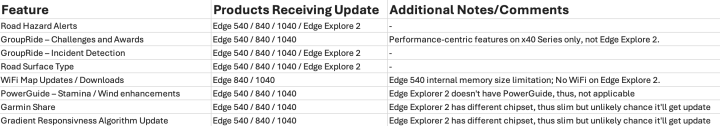
Got all that? Good.
Of course, as always, we’ll have to see long-term just how long that ‘keeping both units equal’ commitment really lasts. To Garmin’s credit, we have seen that last with the Garmin Fenix 7/Epix units getting all the new Fenix 7 Pro/Epix Pro features. Same goes for the Forerunner 955 getting virtually all the Forerunner 965 features. And we’re now roughly a year-on from those announcements. Maybe the times have changed, after all.
Now, I’m going to add in a bunch of sections to this review, including all the ‘basics’ stuff covering things that haven’t changed in years. But for now, I want to dive into what’s different, and whether I find them worthwhile. Expect a full expanded review/guide of sorts in the coming days, but for the moment, I’m curious if a more distilled/focused review is useful.
The New Display and User Interface:
First up is the new display. As noted above, it’s unquestionably the cornerstone of Garmin’s strategy here. But it’s not a new strategy. We’ve seen them first start off doing more brilliant displays in the wearables realm with Venu, then Epix, then Forerunner, and more. Frankly, it’s what consumers are demanding. Or at least, the vast majority of them.
And Garmin has tried to find balance in offering various models appealing to both crowds (battery vs brilliance). Which is what they say they’re doing here by keeping the Edge 1040 in the lineup, and updated with new features.
In any event, as for the display, the backlight is technically always-on now. Whereas with an Edge 1040 unit, there was on/off. Instead, it’s a matter of ‘how much on’. For that, there’s the usual automatic mode, and then that slider takes it from “totally readable but dim” (at 0%) up to “Maine coastal lighthouse level” at 100%. It’s astonishingly bright. In my video above, I show that transition, and how it completely blows out the locked exposure on my camera:

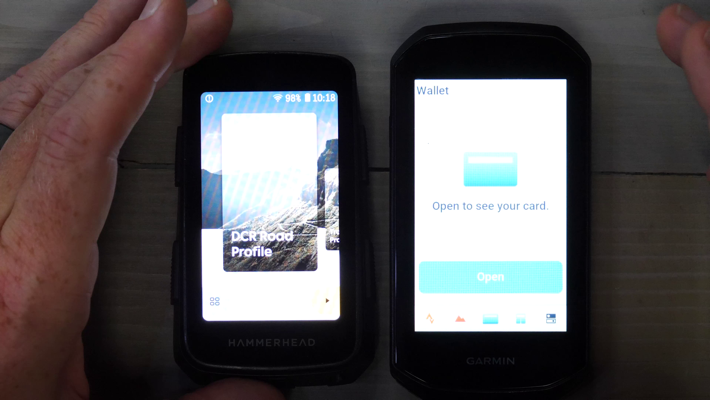
But what matters is outside. Here’s a shot side-by-side with the Edge 1040 Solar and Hammerhead Karoo 3 in mid-day summer sun. Obviously, it’s quite visible there.
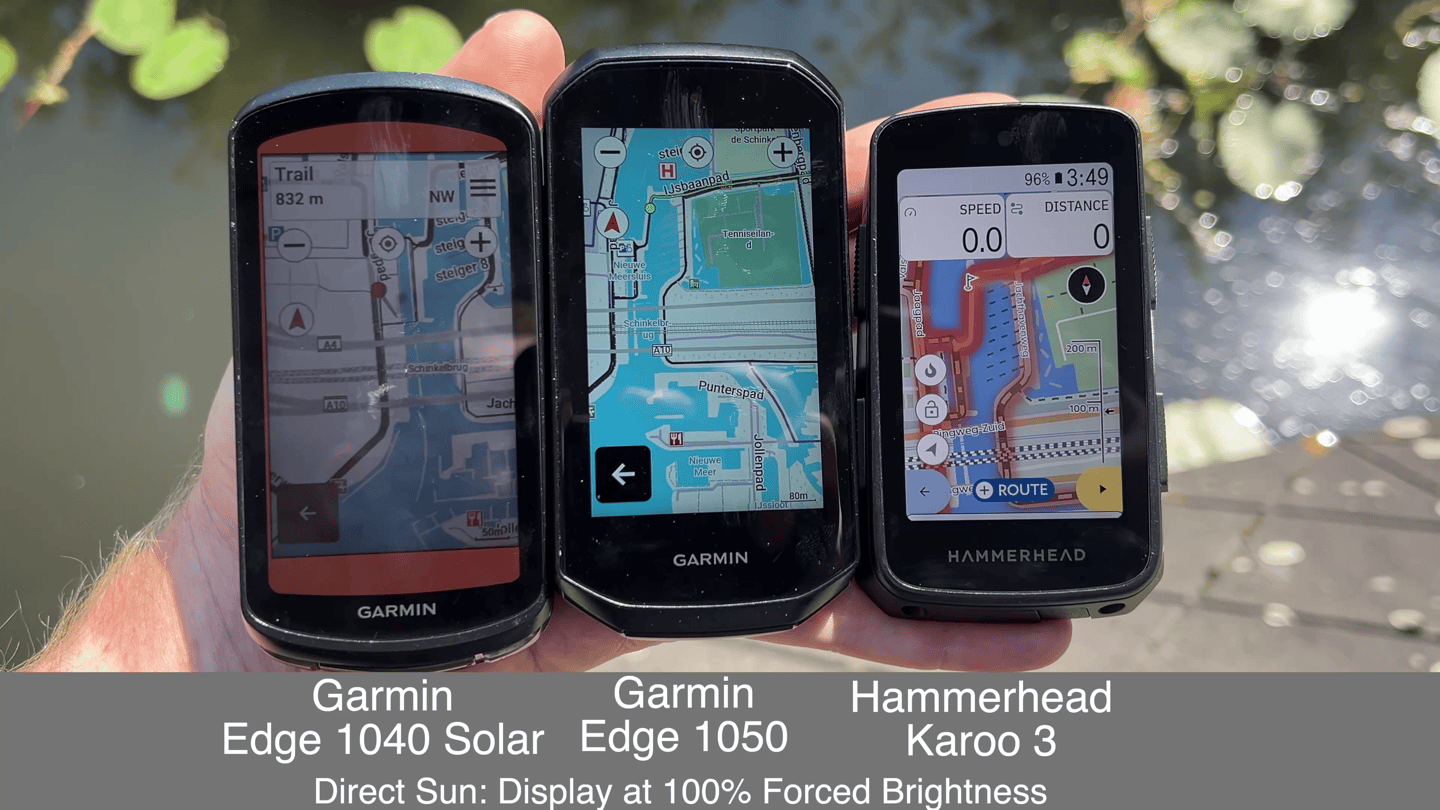
Which then gets to the next question people often ask of these displays: Will it overheat?
For better or worse, the last few weeks has found me in constant hot conditions, roughly 90°F/32°C (and warmer) for the majority of my rides. These rides lasted up to about 3.5 hours, and never once did I get any sort of overheating type issues. But, not content with that, I stuck it out for more than 2 hours in the direct afternoon Greek sun, where the air temp was 94°F/34°C, with no wind. Just let it bake, recording. From there I grabbed my FLIR camera, and measured. Basically, it wasn’t much different than the surrounding surface areas:
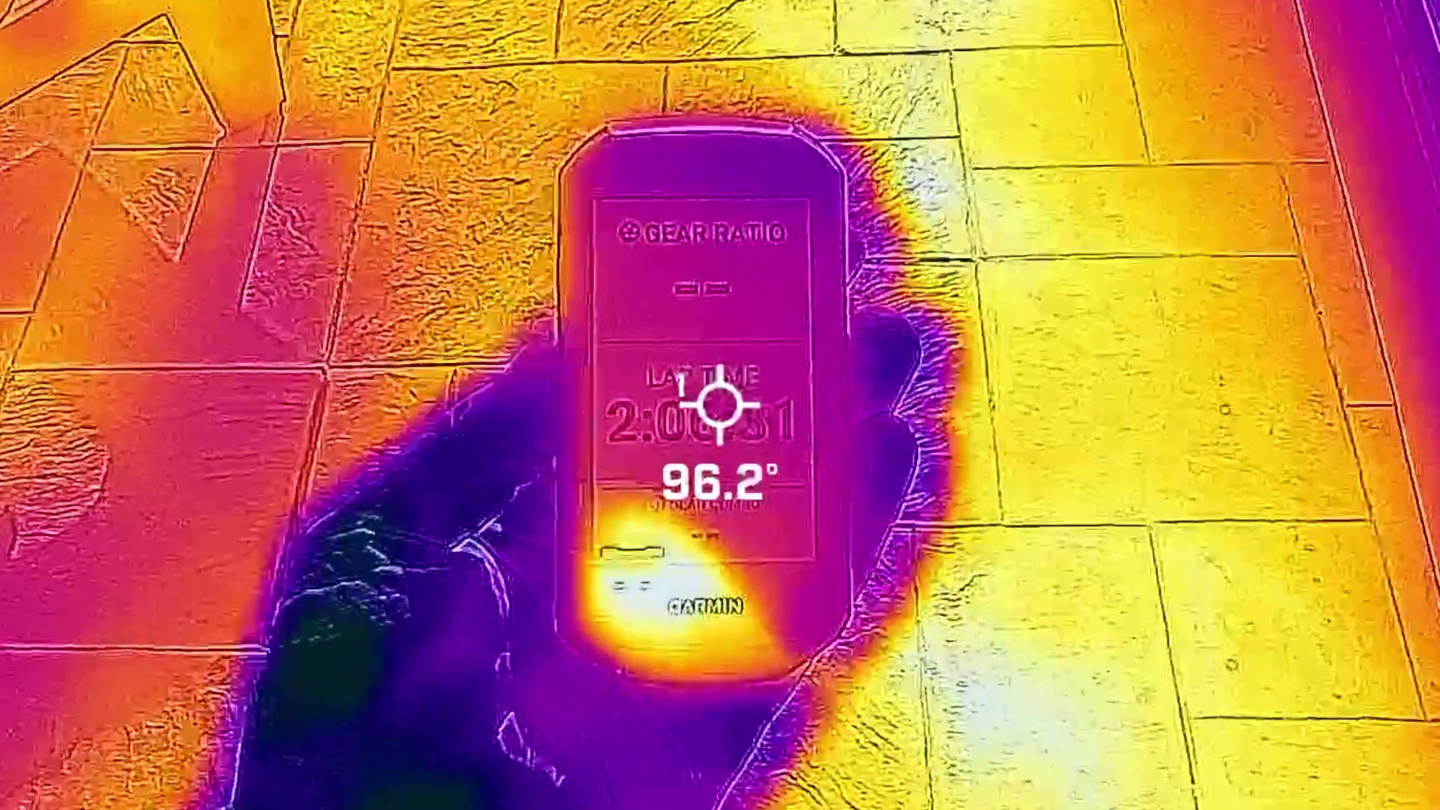
So, the next question, becomes speed. As we saw with the Hammerhead Karoo 3, it’s got very similar brilliance to the Edge 1050, but it has a bit of lagginess to it. Does the Edge 1050 exhibit that lag? Nope, almost never. In the video I show a slate of fast-moving actions. Garmin said their goal was to get this as close to a phone-like experience as possible, while still giving people the battery life they expect of a flagship bike computer. They clearly delivered there.
Which isn’t to say there isn’t any lag. It can happen. For example, if I zoom out fast/far enough (to roughly 20-30KM range) on the map, you’ll see map tiles might take a second or two to enumerate. Loading a course can take 1-2 seconds. But again, that’s more than fast enough for me. Processing time was never an issue for re-routing, or turn-by-turn prompts, or anything else. It just did what it was supposed to do.
Now within this new display, powered by the new processor, is a revamped user interface. You can see it on all the shots. This revamped UI is most prominent in four core areas:
A) Main homepage/dashboards
B) Swipe-down menus
C) Some full charts/graph data pages
D) Configuring data pages/fields
Which isn’t to say the UI is exactly the same elsewhere, but it’s very similar elsewhere. Starting off on the main homepage, all of this feels cleaned up, and a bit nicer to use. You can swipe left/right in the ‘Dynamic’ area, like with the much-discussed Garmin Connect UI revamp. Here you’ll find recently added courses, recently completed rides, suggested workouts, and so on.

Whereas up above, are your ride profiles, somewhat like before (e.g., Gravel/Road/MTB/Indoor/etc)… The distance shown on each profile is how many kilometers you’ve spent in that given profile. Overall, I’m a fan of all this, it works really well.
However, the singular area I’m not a huge fan of, yet, is the swipe-down area. This has vibes of the previous swipe-down menu, but there aren’t any left/right arrows anymore. Instead, you get to play whack-a-mole with the icons at the bottom, which change around to show other control panel type pages – such as nearby Strava Live Segments, or the Garmin Pay NFC payment wallet, or your actual control panel, etc…
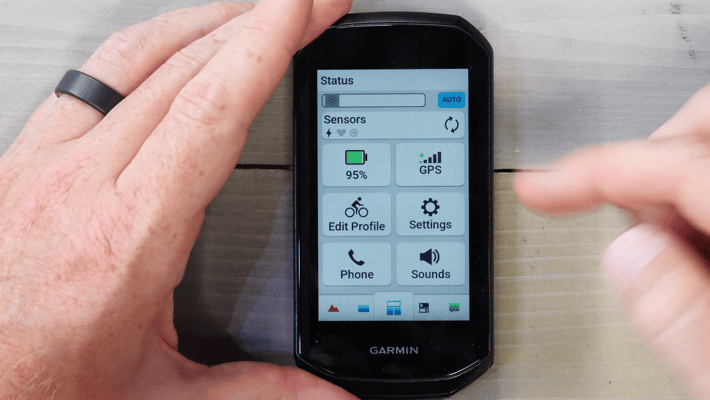

To me, this doesn’t feel finished yet. It’s not bad, but it’s not intuitive – especially for my first few rides. And even now, nearly a month later, I still feel like I’m just stabbing at icons on the bottom trying to find the right one. The ‘Controls’ icon and ’Status’ icons look very similar at a glance, as does the wallet icon. Speaking of which, that’s how you access your wallet, which does first require using a passcode of course:
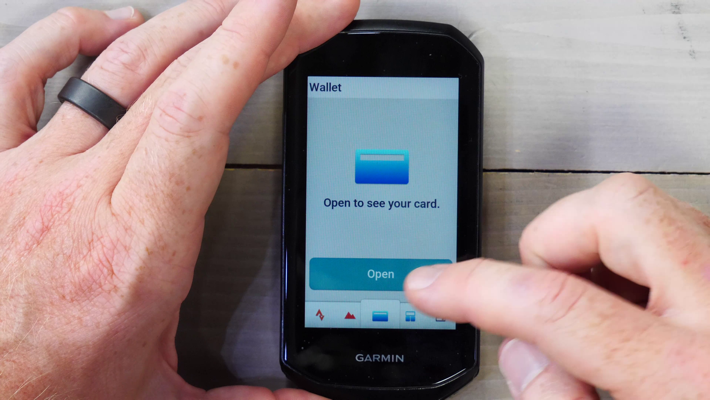
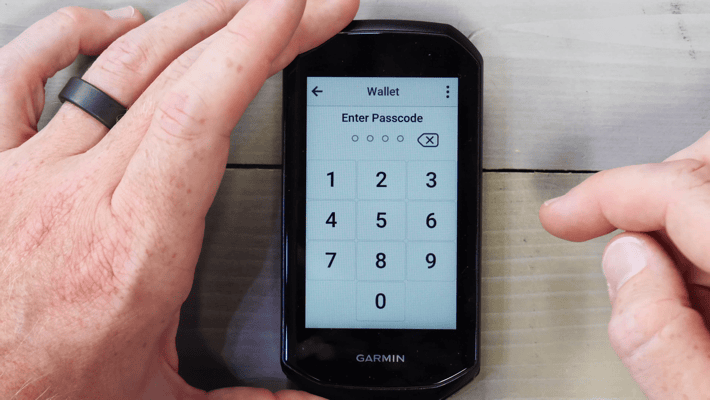
Then simply tap as expected:

All this worked fine. I wouldn’t say it’s something I’d use often, but then again, neither is that 10EUR bill in my saddle bag. It’s there in case my phone dies and I need to pay for something.
Still, other areas of the UI are improved. For example, the new area to customize your data pages is so much better. It’s basically a knock-off of what the Hammerhead Karoo does for their data pages, but it makes a ton of sense. It’s clearly designed so that you can easily understand what pages you’ve got configured, versus the previous ‘Going in and out’ of all pages titled ‘Data Page 1/2/3/etc…”.
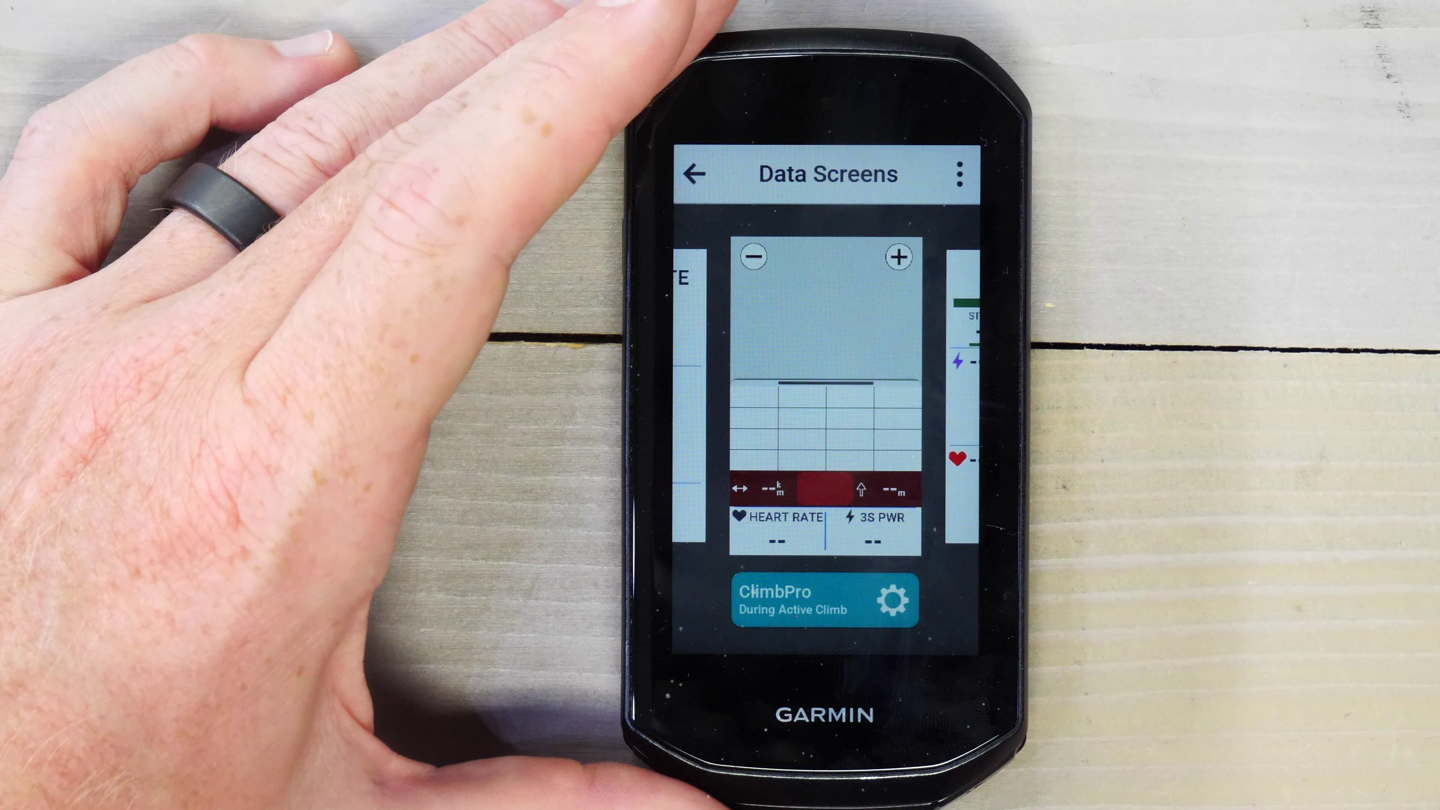
And taking another apparent page from Hammerhead’s Karoo, they’ve made it so you can adjust the height of certain data page panels. For example, the Strava Live Segments or ClimbPro pages can be increased/decreased from partial pages to full-size pages, as you ride. Below, that middle-line between the map and the Strava segment, I can swipe up, to increase the size of the Strava Live Segment piece.

I like this too, albeit, I wish they’d also copy the Strava Live Segments features and layout from Hammerhead while they were at it. Unfortunately, the Strava Live Segments implementation here is definitely behind the times.
Still, on the whole, the UI changes are well done and clean – it feels more modern and certainly feels more polished.
Of course, all of these display things ultimately impact battery life. That’s the big drop here compared to the Edge 1040 Solar, which gets upwards of 90 hours of battery life depending on sun conditions. Whereas the new Edge 1050 is in the 20-30hr range, which of course, is still double their Wahoo and Hammerhead competitors. Here’s the official battery usage chart:
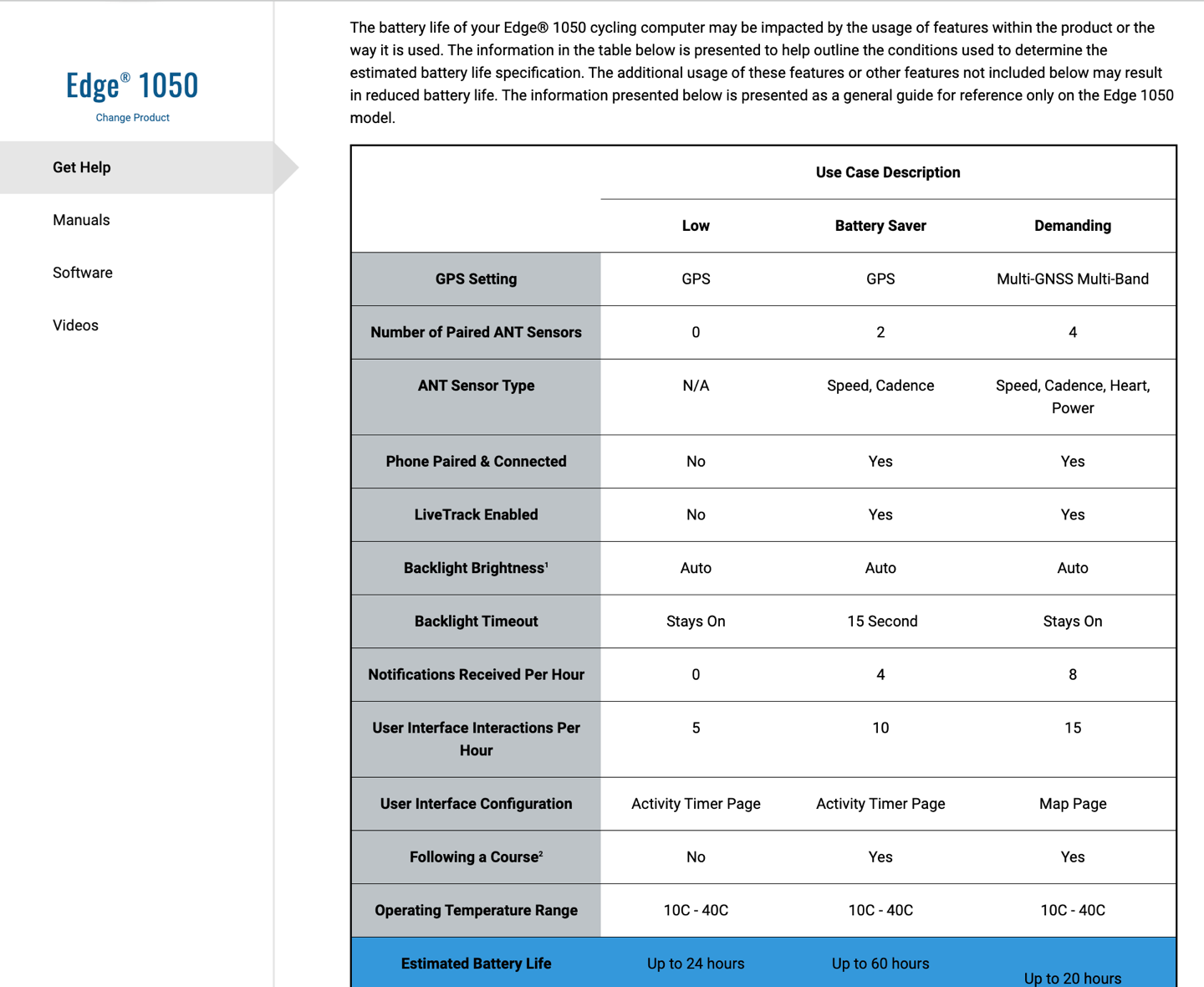
And then, more importantly, here’s my actual test data. Note that in the two cases, this is without any screen recording on, but with everything else enabled: Power meter connected, heart rate sensor connected, shifting connected, LiveTrack enabled, GroupTrack enabled, navigation running, etc… Literally, all the things.
If we look at this first 3-hour ride with the default brightness settings, you’ll see I’m on target for about 20 hours of riding time:
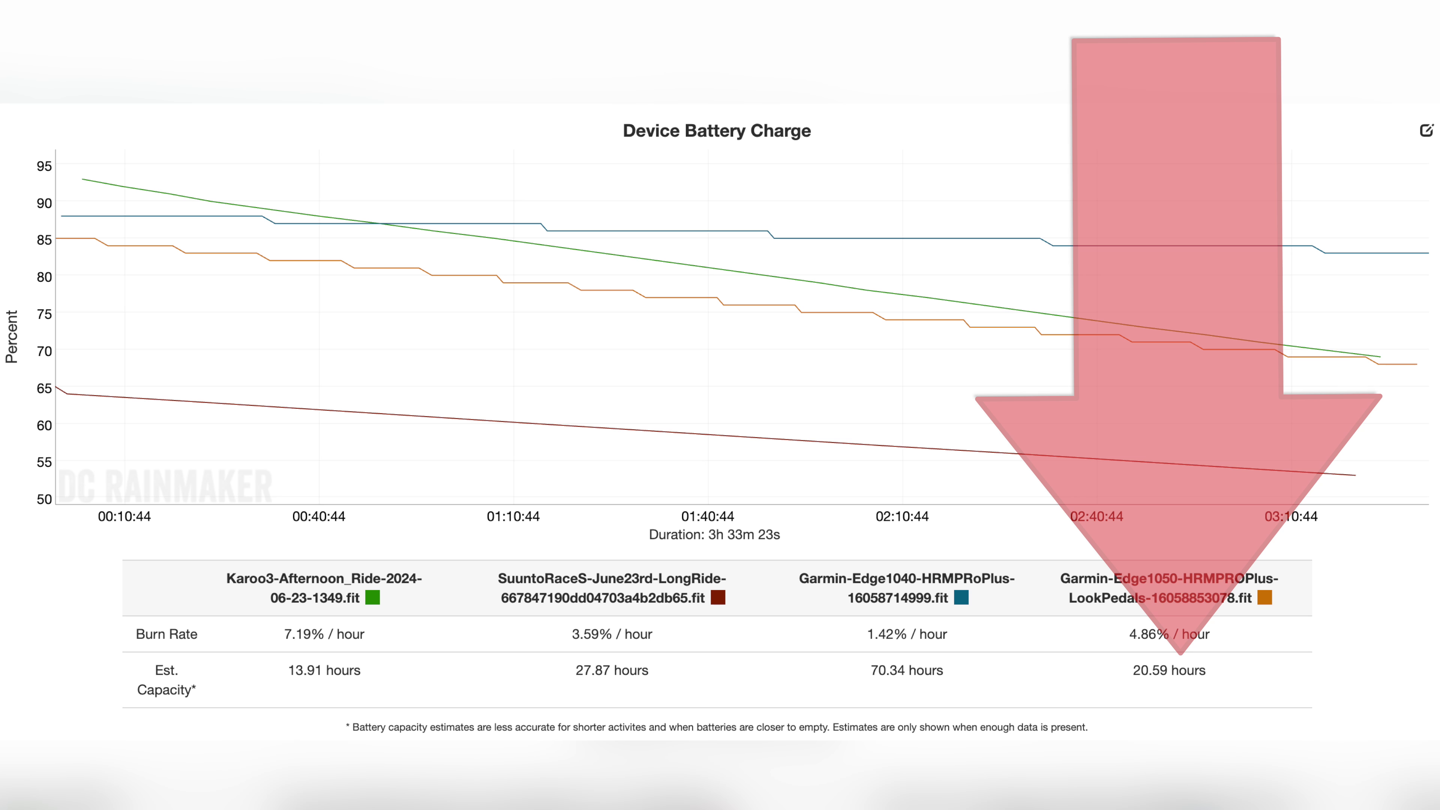
However, I went out again, and turned down the brightness to about 20-30%, which is still brighter than the Edge 1040 Solar screen. In that case, with all the same things enabled, I was on target for about 30 hours (again, still with sensors/navigation/GroupTrack/etc.. all enabled):
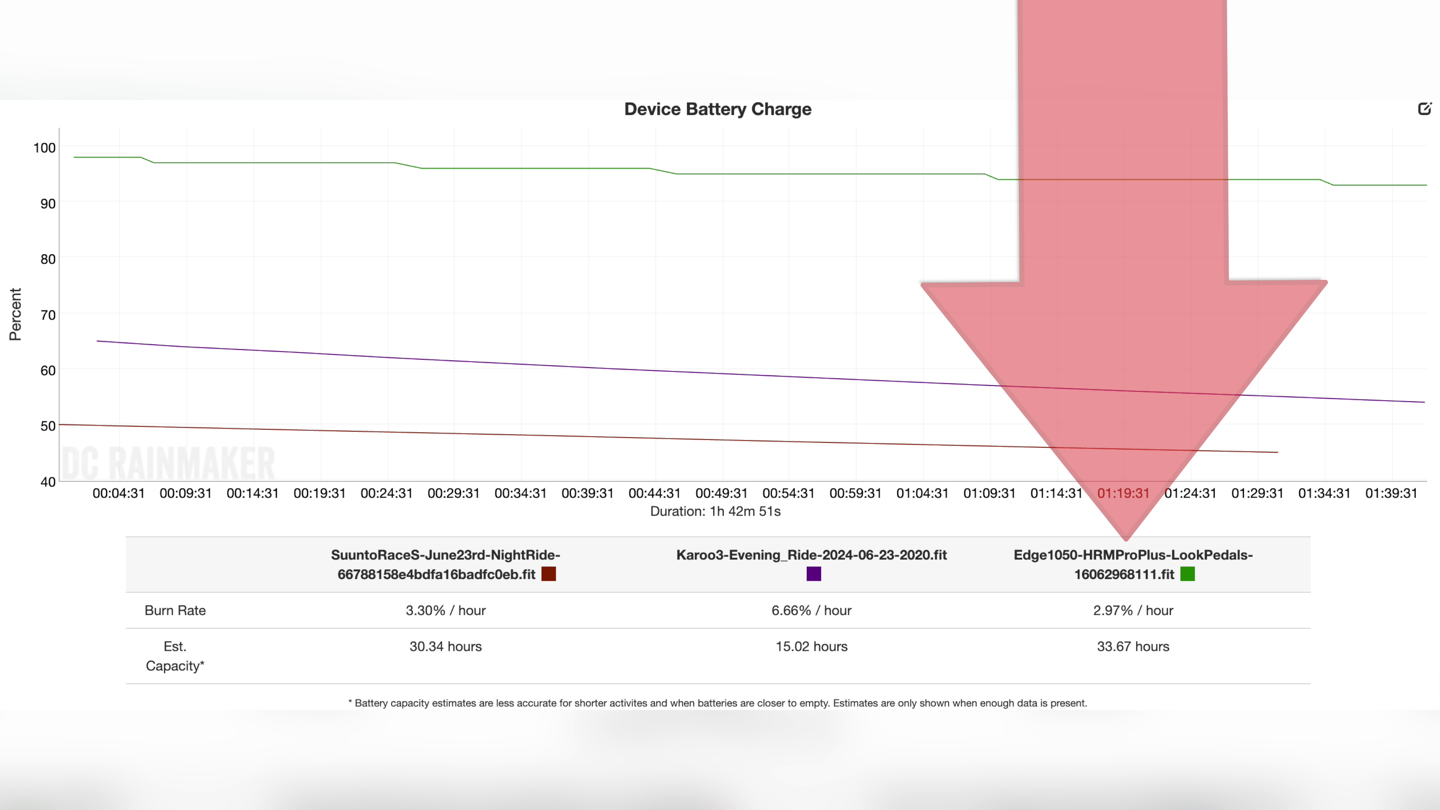
Yet, keep in mind you can still do Battery Saver mode, which here shows upwards of 70 hours:
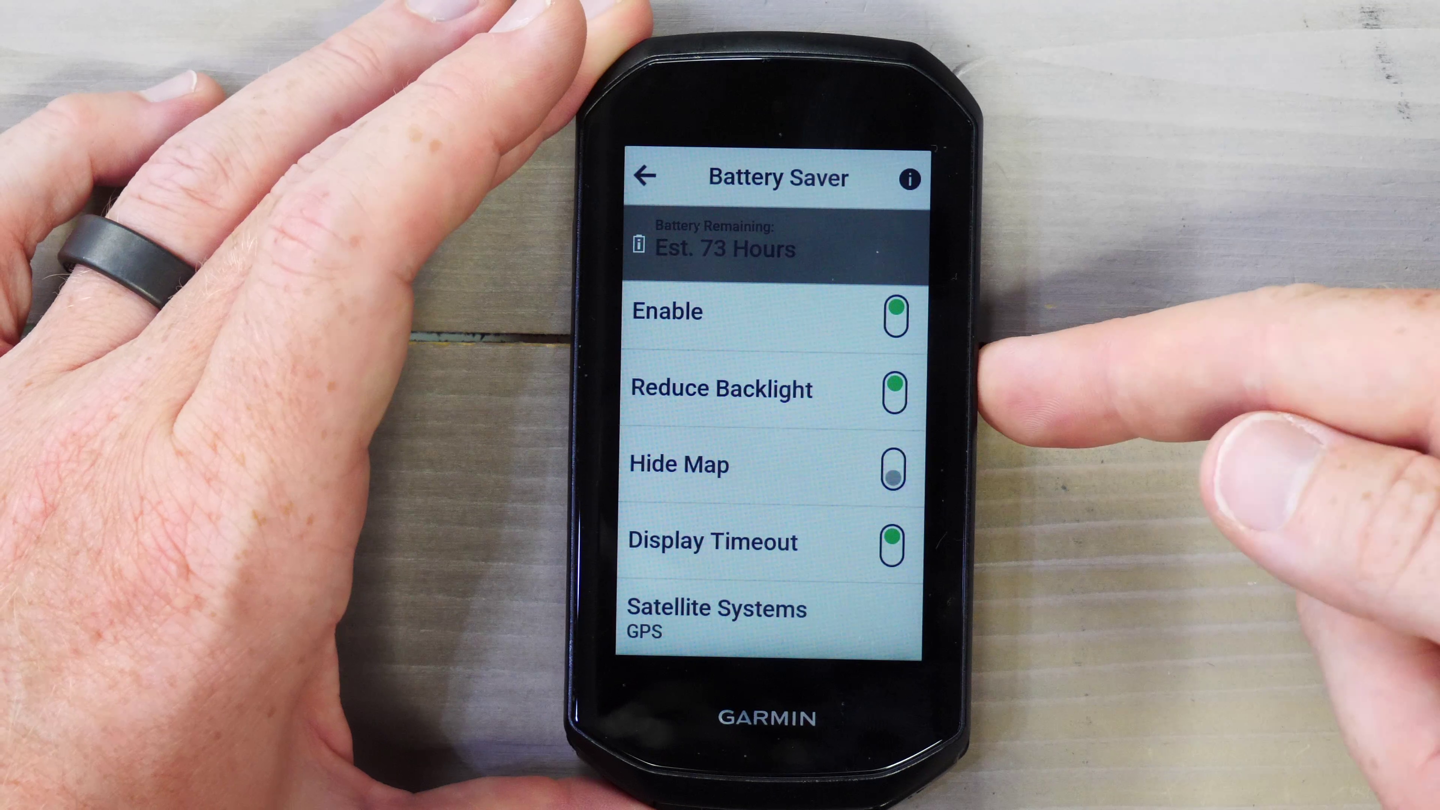
And ultimately, that’s what this all comes down to. Garmin is betting that there’s more users that want a pretty/fast/brilliant screen that lasts 20-30 hours, versus one that lasts 50-90 hours. And for those that want the 50-90 hours? Garmin still has that for them too.
The Bike Bell:
Hot take: The bike bell is the best part of the Edge 1050.
Sure, much ink is spilled on the screen and pretty UI, but ultimately, the bike bell is the real winner. Especially if you know you can configure it to your remote/extra shift buttons on SRAM AXS and Shimano Di2. But first, for those without electronic shifting (or the Garmin Edge remote buttons), you can use your finger to tap the screen once, which brings up the bell icon:

And then simply tap the bell. It’ll ding-dong, just like a real bell.
So much so, that nobody in the streets of Amsterdam once looked back and thought it was something electronically weird. It sounded just like any other bell on the streets here. And more importantly, everyone simply shifted out of the way, like any other bike bell coming from behind.
But the real interesting bit here is that you can assign it to a remote shifter option, including SRAM AXS Blips, the SRAM RED bonus button, and the Shimano Di2 extra buttons. This means that to trigger the bell (instantly), I just tap the blip or extra button on my handlebars:

It’s awesome. Seriously – the absolute best feature here.
Road Hazard Feature:
Next up, there’s the new ‘Road Hazards’ feature. Note that again, Garmin is rolling it out to all the 540/840/1040/1050/Edge Explore 2 units. Thus I suspect, in quick order, it’ll actually be pretty darn useful. Not as useful as if they rolled it out to the x30 units too…but hey, can’t win them all.
The goal of the Road Hazard feature is to notify you of upcoming hazards, or nearby hazards (since some hazards can move). As you’re riding along, you can simply tap the screen to mark a hazard. You’ve got five options: Animal (that always-there angry dog), Obstruction, Pothole, Slippery, and generic ‘Hazard’ (for Godzilla):


These hazards are then near-instantly reported back to Garmin Connect (via your phone), and presented to other riders as they near the area. It’s actually pretty darn cool to see how quickly this entire process happens.

DesFit and I managed to get it to work when I was only a few hundred meters ahead of him, for an upcoming dangerous animal (a bunny rabbit, obviously). When you start approaching a flagged hazard (from a few hundred meters out), it’ll show on your screen in the lower corner as a red box:
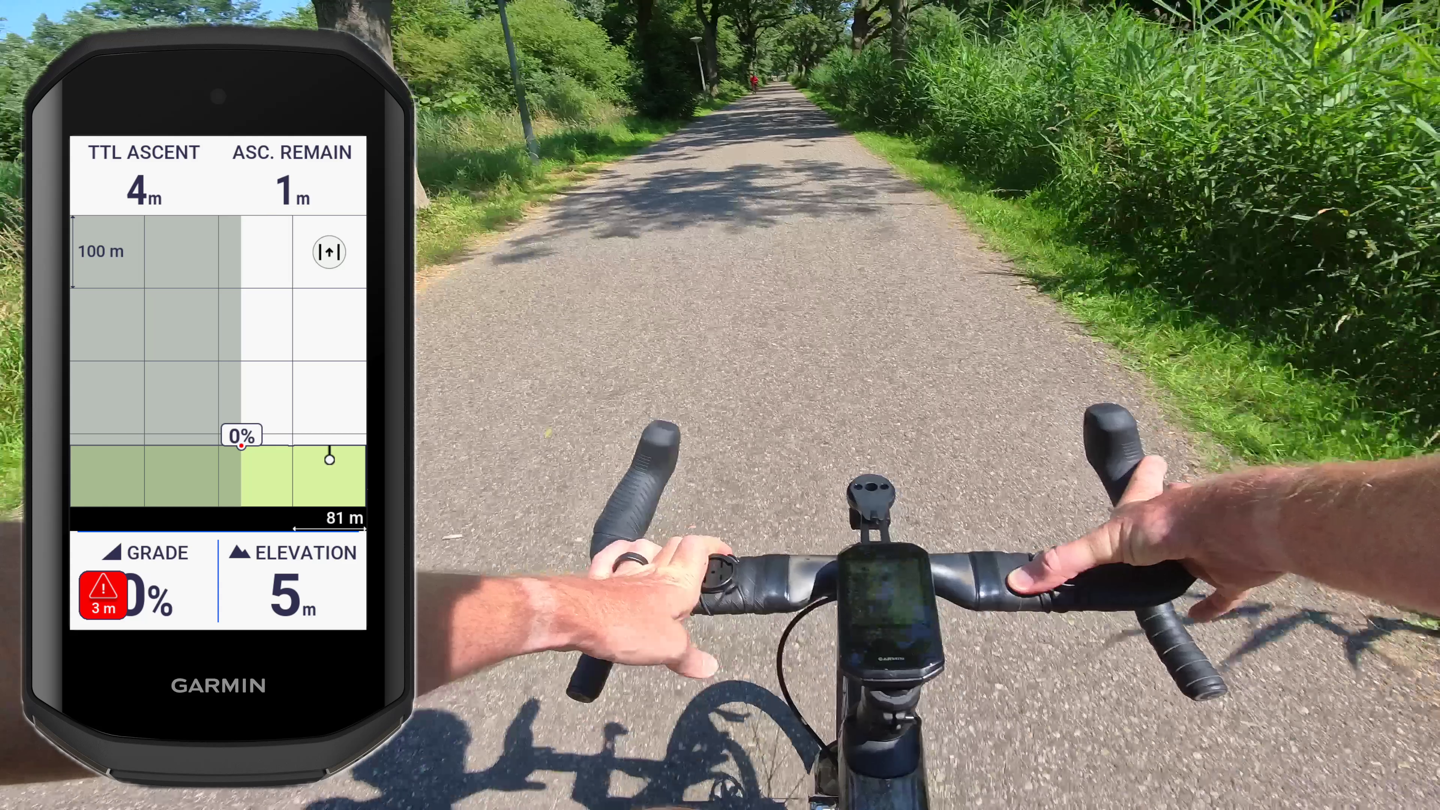
And then as you get very close, it’ll pop-up and show you more detail:
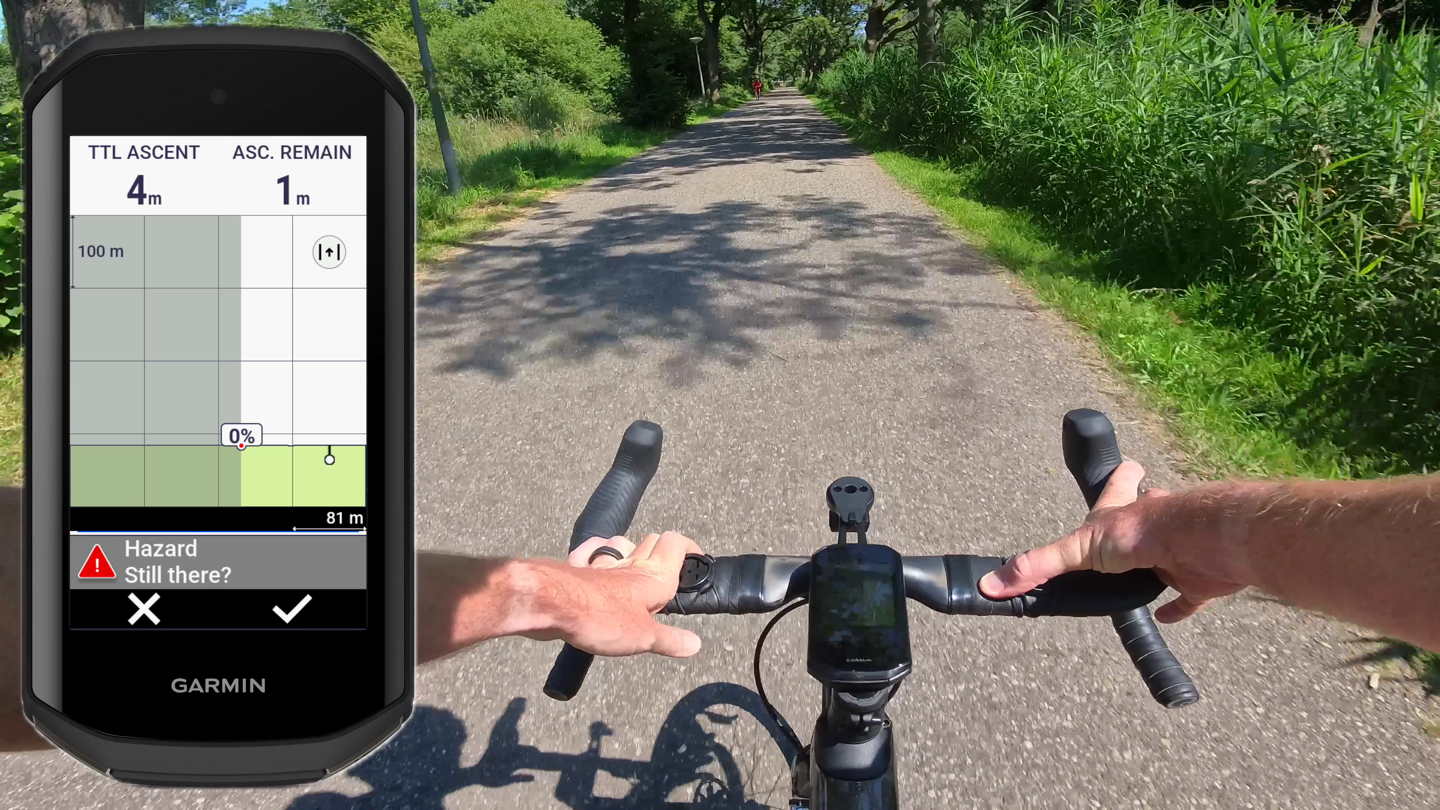
At this point, you can confirm or deny the existence of that hazard (it’ll go away after a few seconds if you don’t do anything). And this is the critical part – they’re crowd-sourcing the validation of these hazards. As long as the hazard continues to get a 50% upvote, it’ll remain. Though, some hazards also have a time-based component too. Garmin says they’re going to hold off on detailing the time-based pieces, until they get riders out there, as they might tweak the algorithms (similar to how they tweaked ClimbPro algorithms in the initial few months).

If you’ve ever ridden in an area with a known-annoying-AF-dog that chases every cyclist that comes by, this is actually super useful. Most of the time, those dogs are ‘guarding’ their particular driveway. The same goes for that nasty pothole that still isn’t fixed, years later. The ‘slippery’ one will probably be subjective, but again, everyone knows that one road riding hidden corner that’s somehow always got light gravel or water pooling on it.
Now fear not, if you don’t want to know about that grizzly bear or pothole, you can turn this off in the alert settings on a per-ride profile basic.
GroupRide Challenges & Awards:
Garmin is expanding their group features with expanded ‘GroupRide’, which, is different than the ‘GroupTrack’ you’ve probably known from the past. GroupRide is for x40/x50 units, while GroupTrack is for older units (e.g. Garmin Edge 530). GroupRide has allowed you to see the location of others in your group on the map, as well as send them messages. Now, GroupRide is getting three additional new features:
– GroupRide Incident Detection: Simply put, if your buddy crashes, you’ll get a notification, as well as options to navigate to them. Obviously, if you’re in a single group and crash, then you probably don’t much care about your buddy’s body’s location lying atop yours. But, if that person was off the back out of sight and crashed, you’d never know. Now you will.
– GroupRide In-Ride Climb Challenges: This is basically like a live version of Strava Live Segments, for ClimbPro Climbs. It’ll award winners, based on the fastest time up that climb, live during the middle of the ride. It’ll even do this before your buddies get to the top of the climb, if it determines your buddies can’t beat your times at that point (or inversely, notify you that Lauren won, because Lauren already went faster than you could ever make it up the climb given how much ground you have left).
– GroupRide Post-Ride Awards: These are new awards that are handed out after a ride. They’re mostly whimsical, and are a blend of both general ride data (top speeds/etc), as well as sensor data (e.g. power values). In total, Garmin says there’s a starter set of about 50-60 of these, though in my testing I mostly saw the same handful over and over again.
I’ll take a look at both the Climb Challenges and Post-Ride awards a bit closer from my ride testing. First off though, you’ll need to create a group ride. This assumes you’ve got your phone with you, along with the Garmin Connect Mobile app running on it. This leverages a lot of the existing LiveTrack pieces, so those will need to be given permissions too. Though, you probably did that ages ago.
From there, you can either create a new GroupRide session, or join one. Either way, you’ll simply swipe down to enter the code in the GroupRide session area, or, create a new GroupRide. Here’s joining a code:
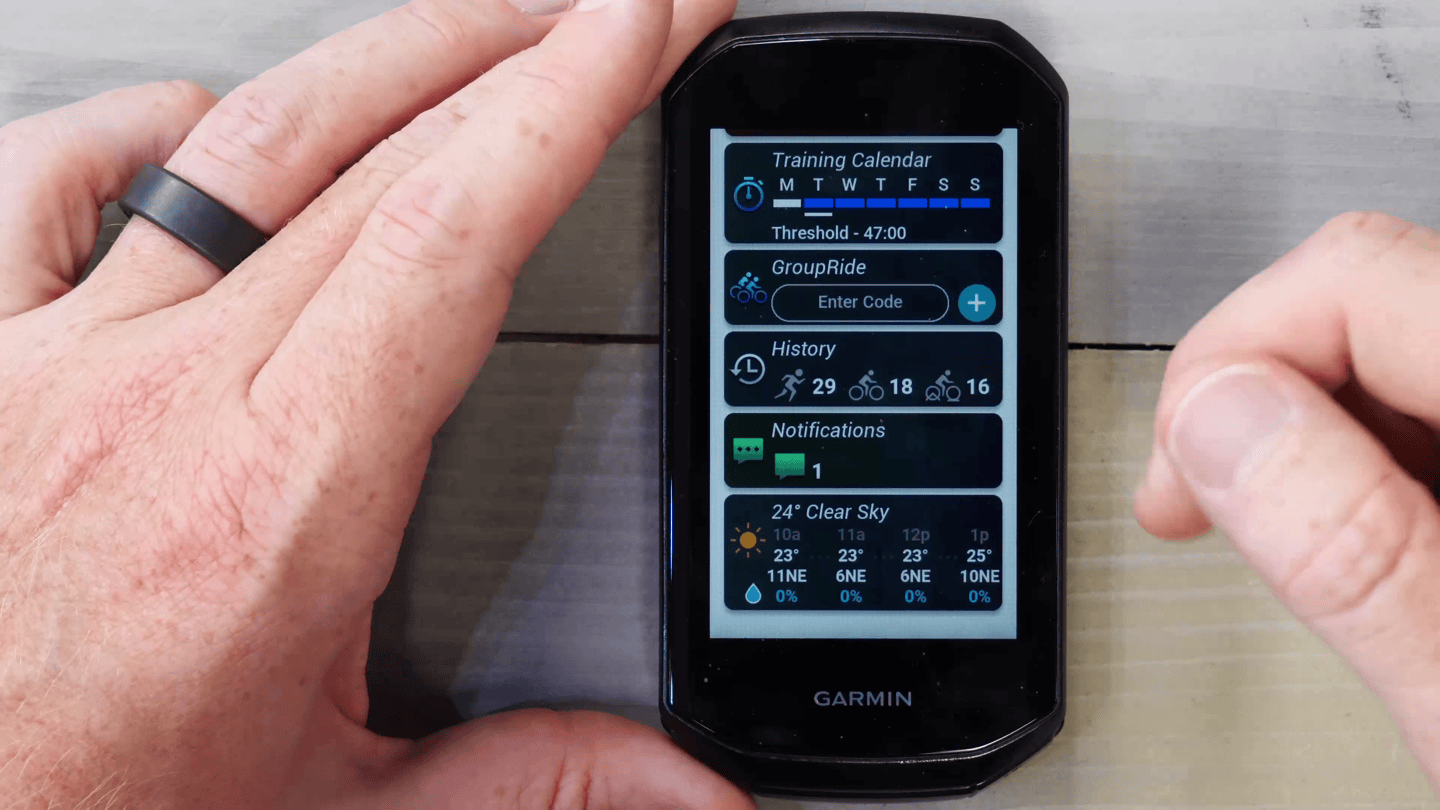
And here’s creating one. In this case, you can also select a course/route, and that’ll automatically be sent to all other participants. Thus, you don’t have to do the whole route sharing thing.
Once that’s done, off you go. You’ll see the existing GroupRide functionality, notably seeing others on the map, and how far they are from you (keep in mind all of this requires cellular coverage, else, it basically freezes in time):
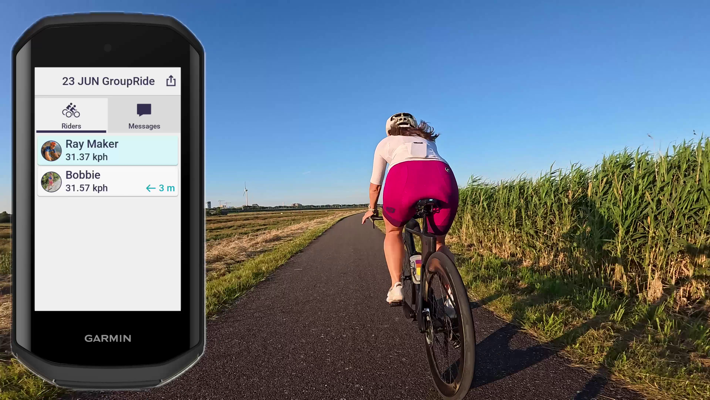
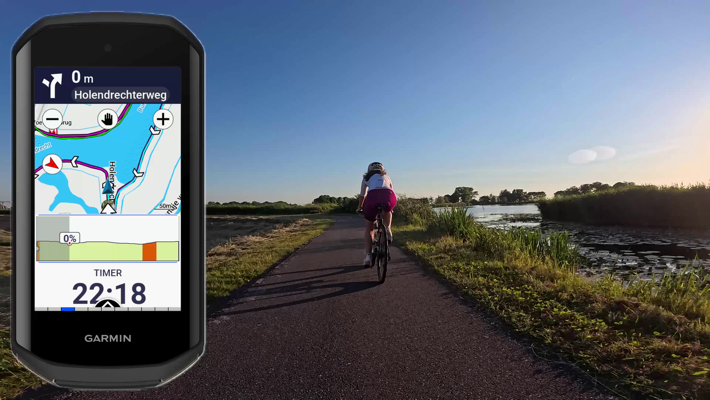
As well as the ability to message them mid-ride:
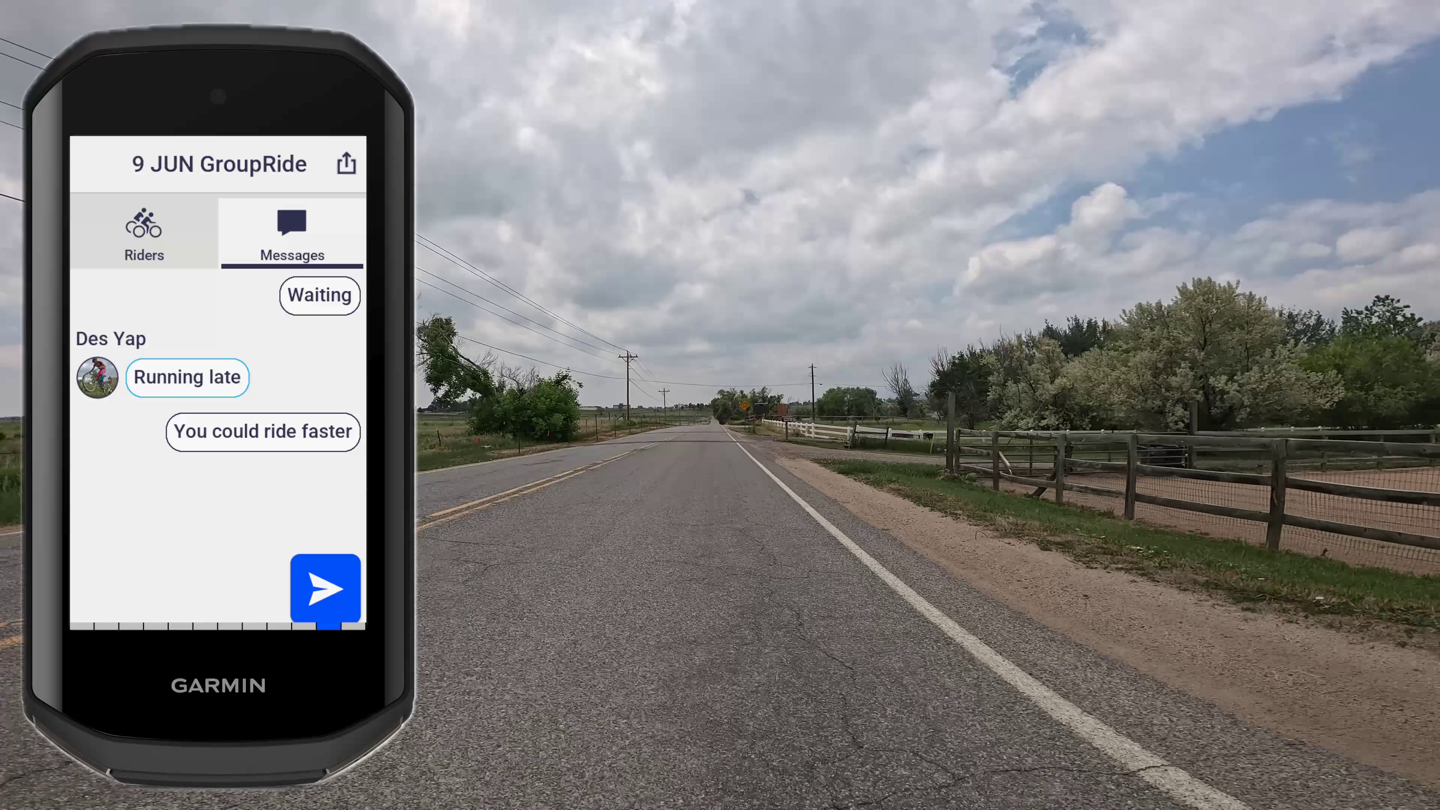
Of course, the messaging mid-ride does still depend on your riding buddies actually paying attention to the alerts from their Garmin Edge device. As I discovered with my wife, there’s a 66% chance that my electronic messaging pleas for help will be completely missed, and I’ll be left for dead on the road. That said, the messages only stay for a few seconds on your friend’s units, so if they don’t see/catch the notification – there’s no reminder alert (the messages are still in the message panel, in the event your wife bothers to go into that…).
Next, as you approach a climb, you’ll get the usual ClimbPro bits showing climb status. However, you’ll see others on the climb, and their little icons of where they are:
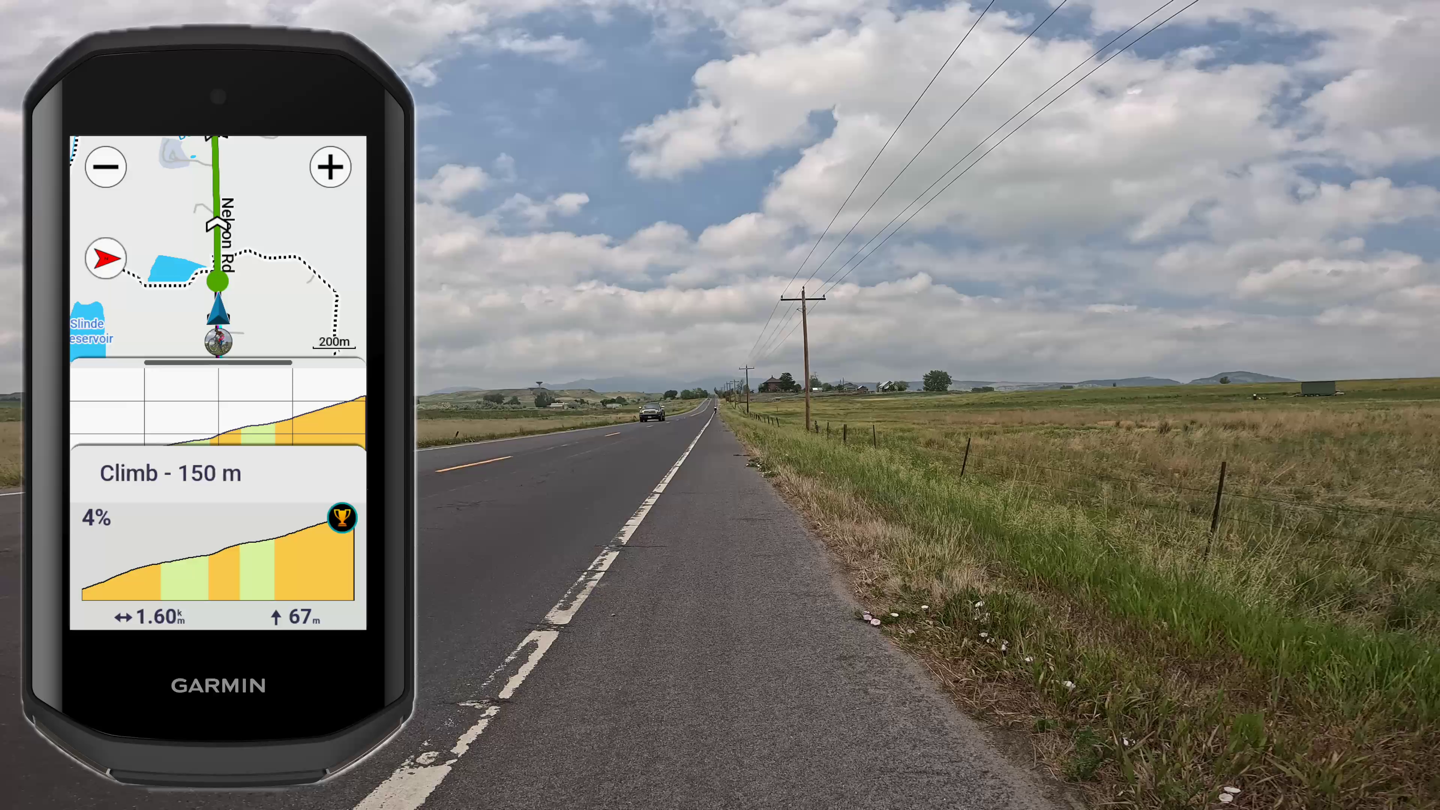
As you reach the top of the climb, the system will start handing out awards. If you’re the fastest up the climb, you’ll get awarded the win. Note that this is *purely* based on the climb segment time, not the first person to reach the top of the climb. Depending on how others are doing on the climb, it’ll even award the win before others finish. Else, sometimes it’ll award it a bit later.
Here’s an example where the winner wasn’t declared immediately at the top, despite me easily losing and Des winning, which Garmin says they’ve improved in an update since we did this climb a few weeks ago.

Whereas this other climb we did during the ride declared Des as the winner immediately upon me crossing the virtual line:
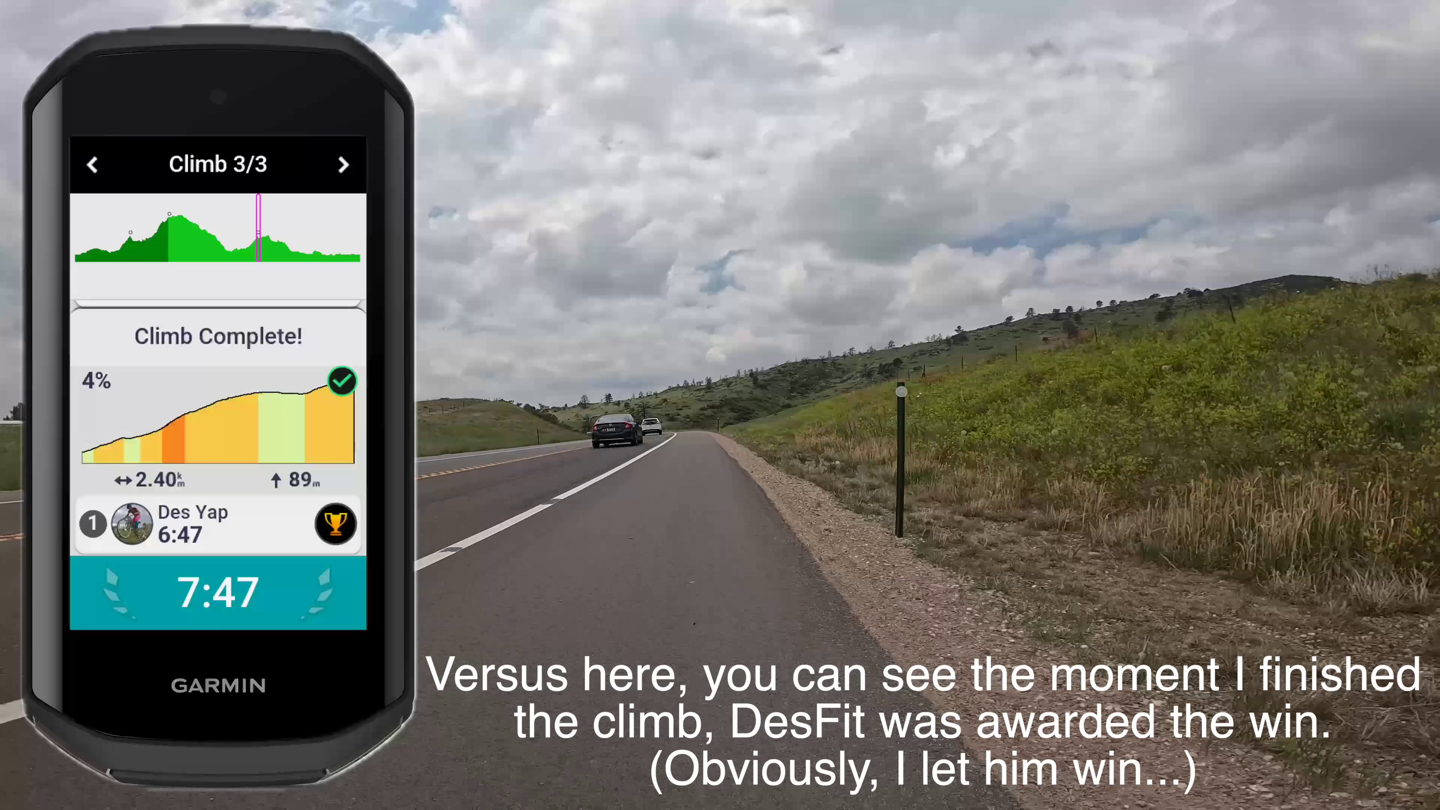
Additionally, everyone will see the list of climbs, and who won each climb:
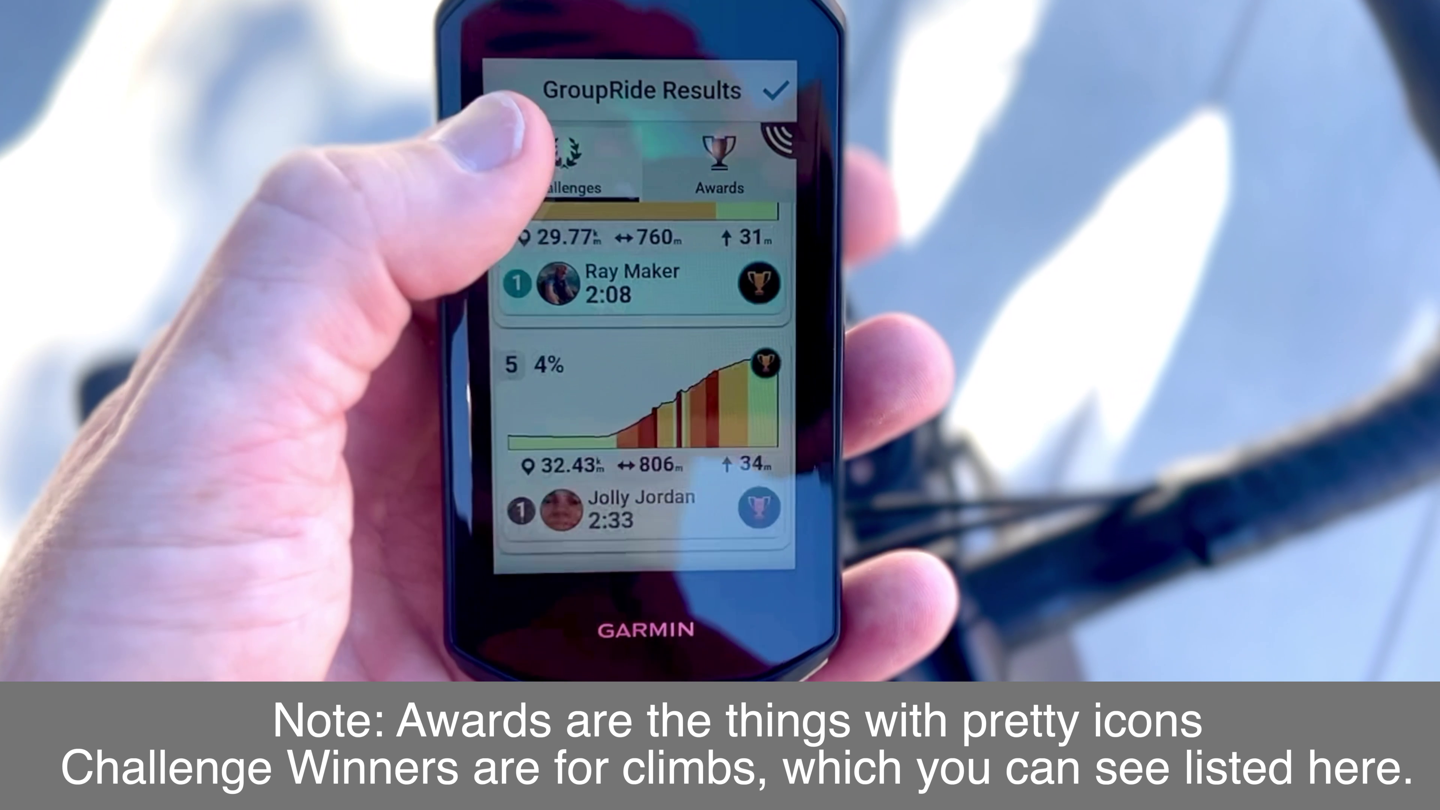
During my testing, I had some mixed success on just how quickly it would enumerate the winners after each climb. In some cases, it did it instantly, in others, there was a bit of a delay (minutes or longer). Garmin looked into the problematic cases (now a few weeks ago), and implemented various fixes to address them. However, back in The Netherlands, with only so many friends with Edge 1050 devices here (read: none), I haven’t been able to validate these fixes.
I will make one request though: I wish that Garmin could be a bit more clever in no-cellular areas. Specifically, for riders riding together, I’d love to see Garmin leverage some sort of Bluetooth mesh network to send the data back and forth between units in the ‘peloton’. In the case of some of my rides with Des, we went well beyond cellular range for quite a long time, and all of our GroupRide stuff basically kinda froze (in terms of updates). Sure, it reconsolidated later on, but it’d have been nice to have that updated since we were literally riding together most of the time.
Next, post-ride, we’ve got the awards. There are some 60 different awards given out to participants in a group ride, based on a variety of different factors. These can be fastest top speed, best power-to-weight ratio, most time standing (with Vector/Rally pedals), most time spent off-course (…lost), and so on. Here’s how these look:

These will show up as each rider saves their files, so the full slate of all the awards might not be immediately present if someone forgets to hit save at the end of the ride. Still, you’ll get a tentative list of them. In my case, there was also a bug present that led to the text ‘Not all riders are finished’ text you see there. That was resolved server-side, with a fix last night. It didn’t impact the awards, simply text thinking there was someone still left behind.
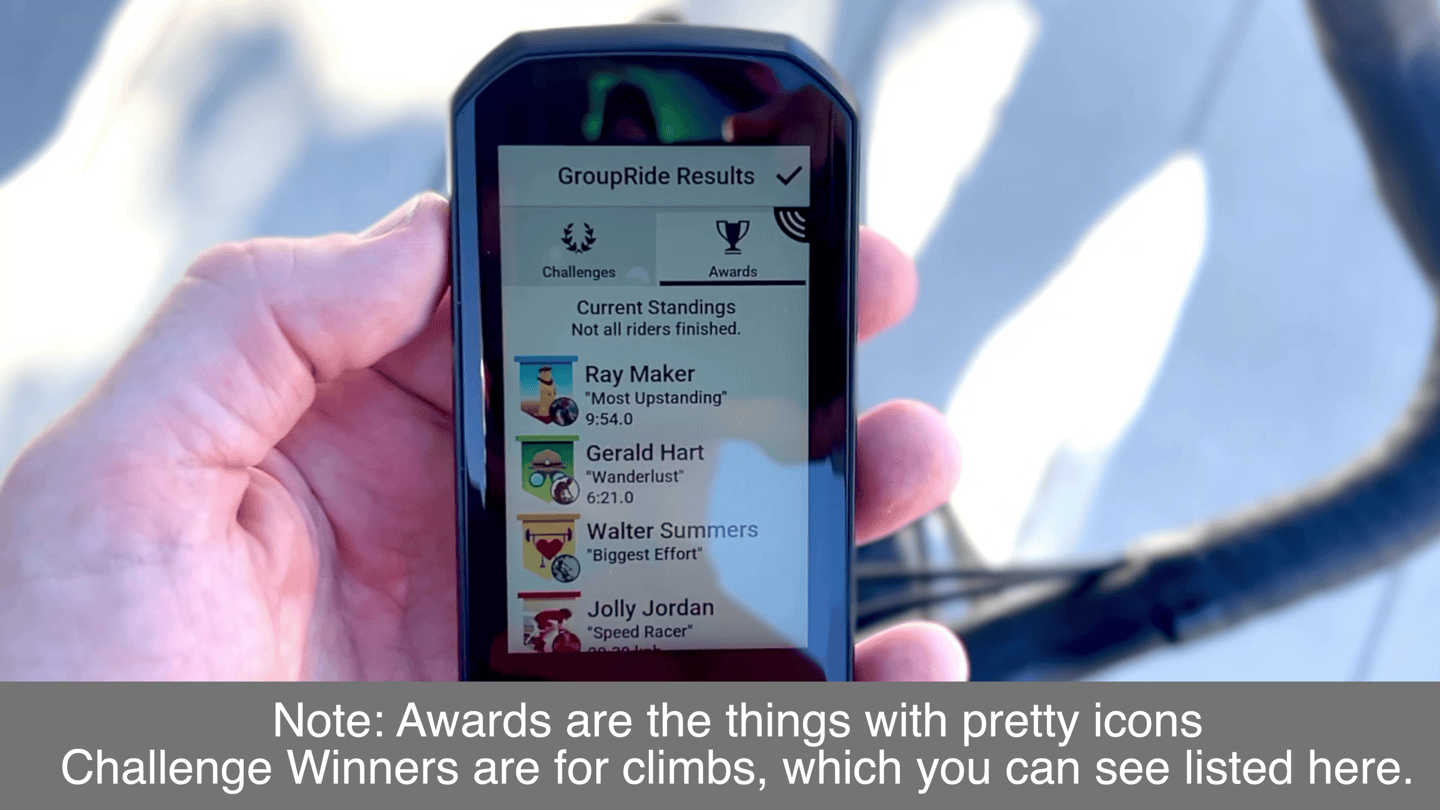
Looking at all the group ride sessions I saw, for the most part I saw the same awards over and over again, despite the mass quantity of award options. Perhaps we’ll see that get a bit more variable in the future.
Note that the awards are also seen in Garmin Connect Mobile, as well as even on the Garmin Connect website:
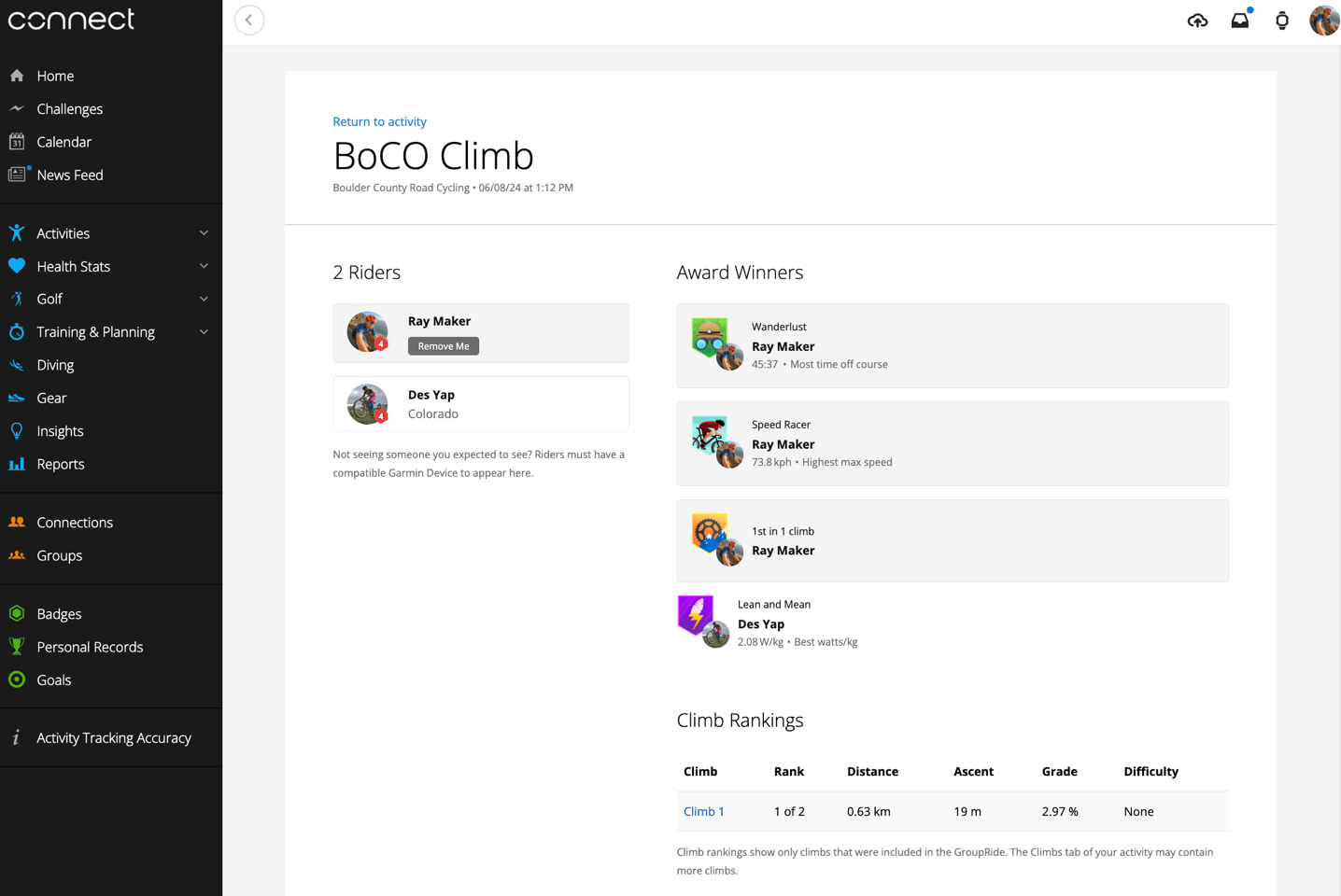
And this also includes the climb stats too:
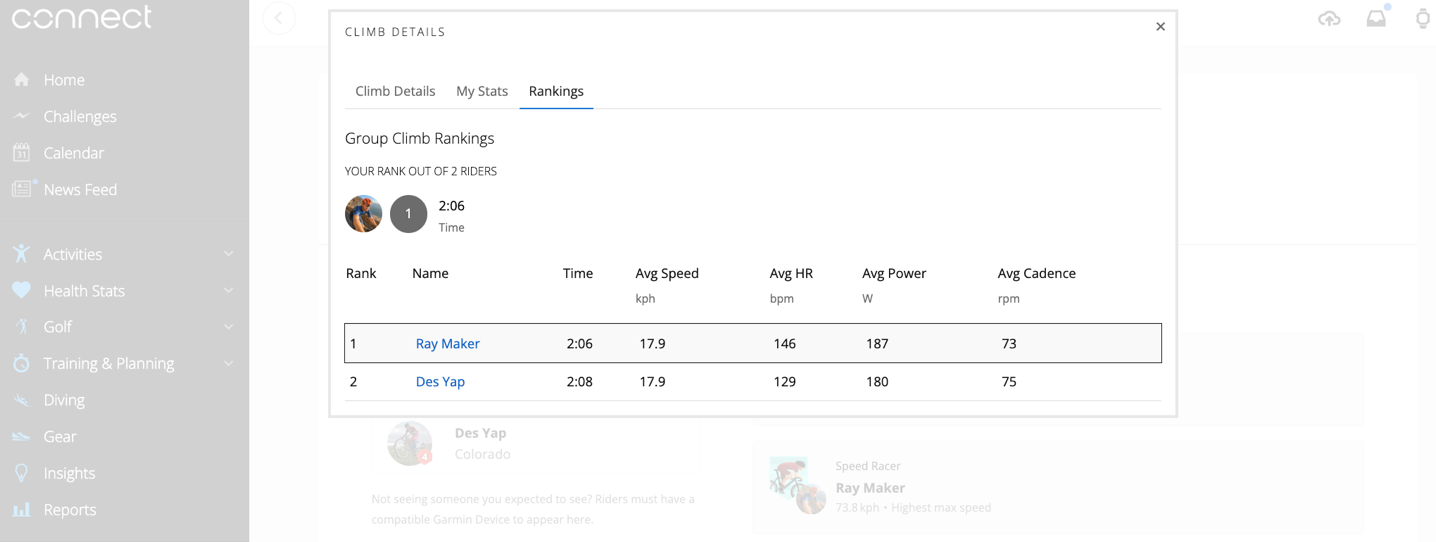
Ultimately, whether or not you’ll find this feature useful will probably depend on how much group riding you do – and whether your friends have Garmin Edge x40 or x50 series devices. In my case, I don’t tend to do a lot of group rides. If I’m riding with someone else, it’s likely to be just another individual, not a group of people. So for me, this feature won’t get much use. But, to each their own.
GPS & Elevation Accuracy:
This section will be boring. Simply because, it’s just as accurate as before. Which, seems to be the theme for today’s reviews.
However, I’ll point out that not only is the GPS and elevation data accurate, but so is all the other ride data. Things like connected sensors have been flawlessly recording as they always should. After all, the core point of a bike computer is recording your data accurately – an area we’ve seen some industry struggles with recently.
In any event, let’s quickly look at a few different rides for funsies. First up, we’ve got this gravel ride in Colorado I did. This one starts off on a famed road canyon route, before going up a very painful 15-18% grade for quite a while into the mountains. Here’s the high-level overview:
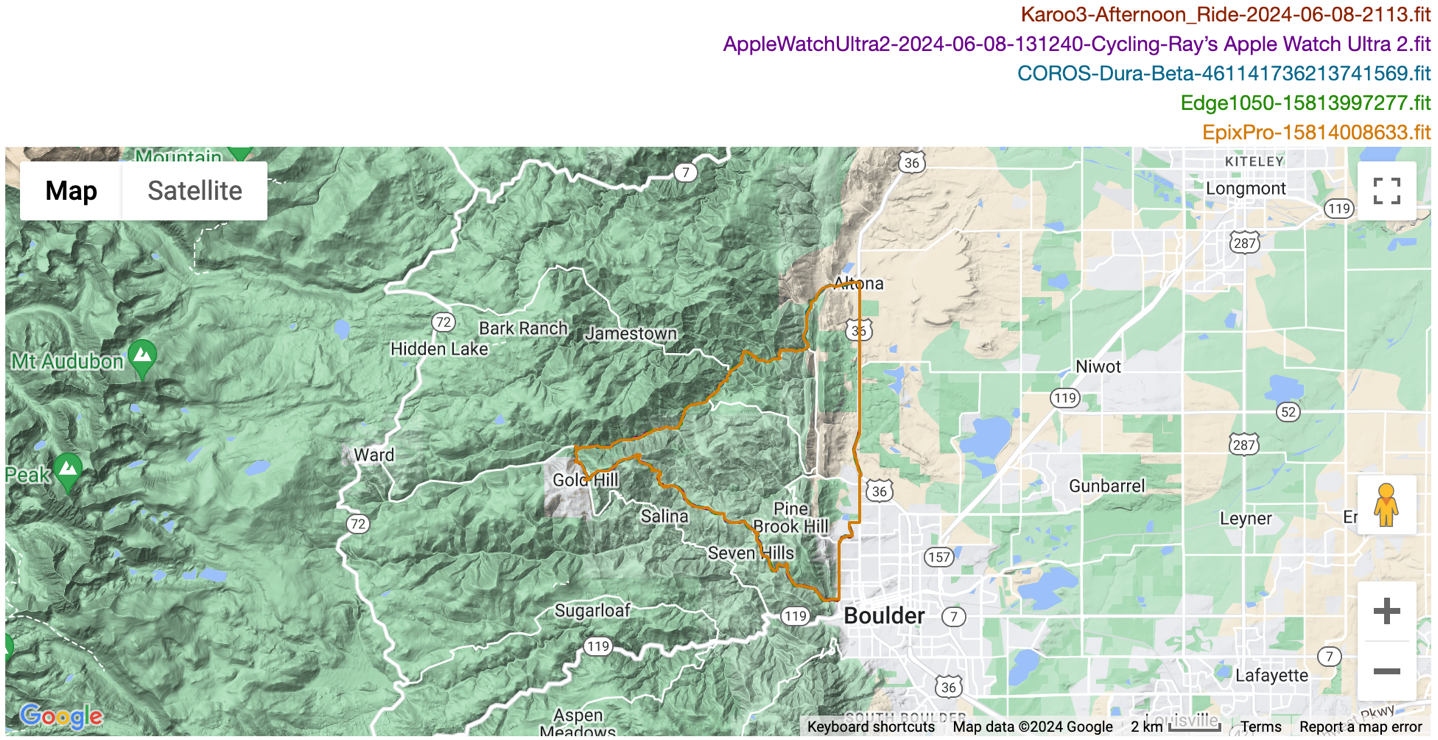
And if we look at random snippets along the way, there’s really nothing of note here. It’s all spot-on:
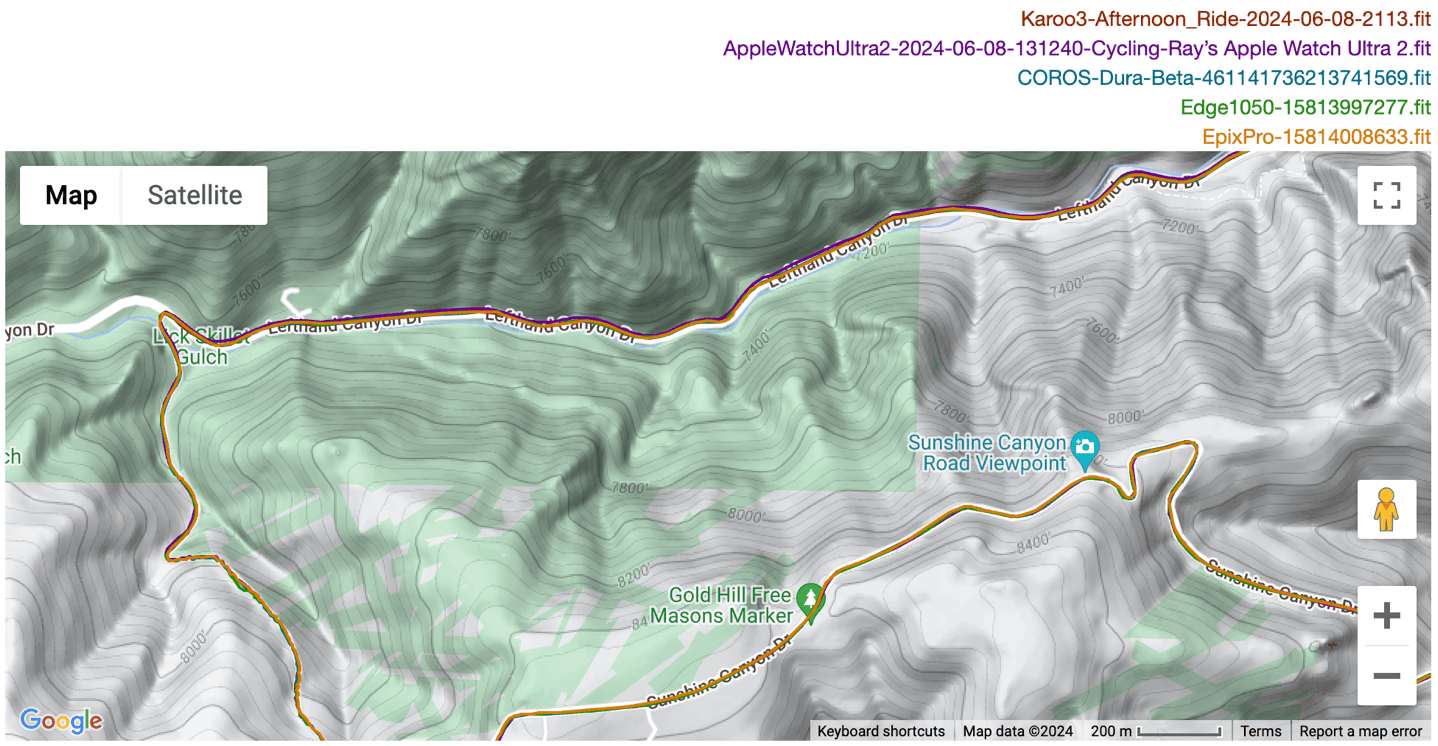
And again, also spot on:

The remainder of the route, from a GPS standpoint, is again, boring. But you can look at it here.
From an elevation standpoint on that route, things were very similar between the units, despite some early rains during the ride, and significantly shifting temperatures. That big flat-line portion at the top there, is when we ate cookies at a cafe (obviously).
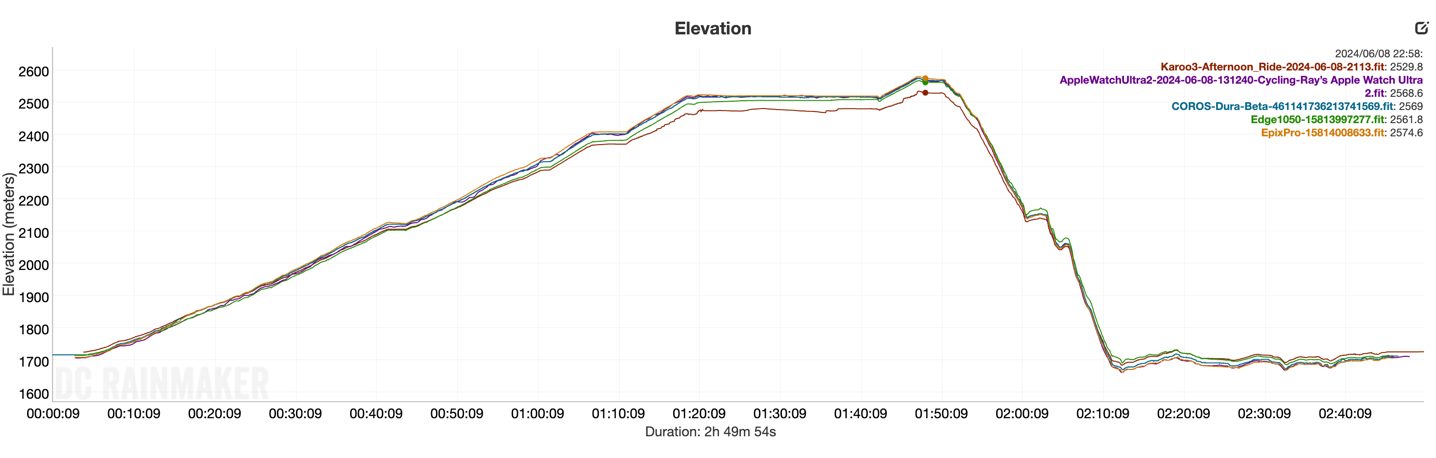
Next up, we’ve got some mountain bike tracks here, in…well…said mountains. I saw very little differences between the Edge 1050 and the Garmin Epix Pro or Apple Watch Ultra 2. They were all very close on this ride.
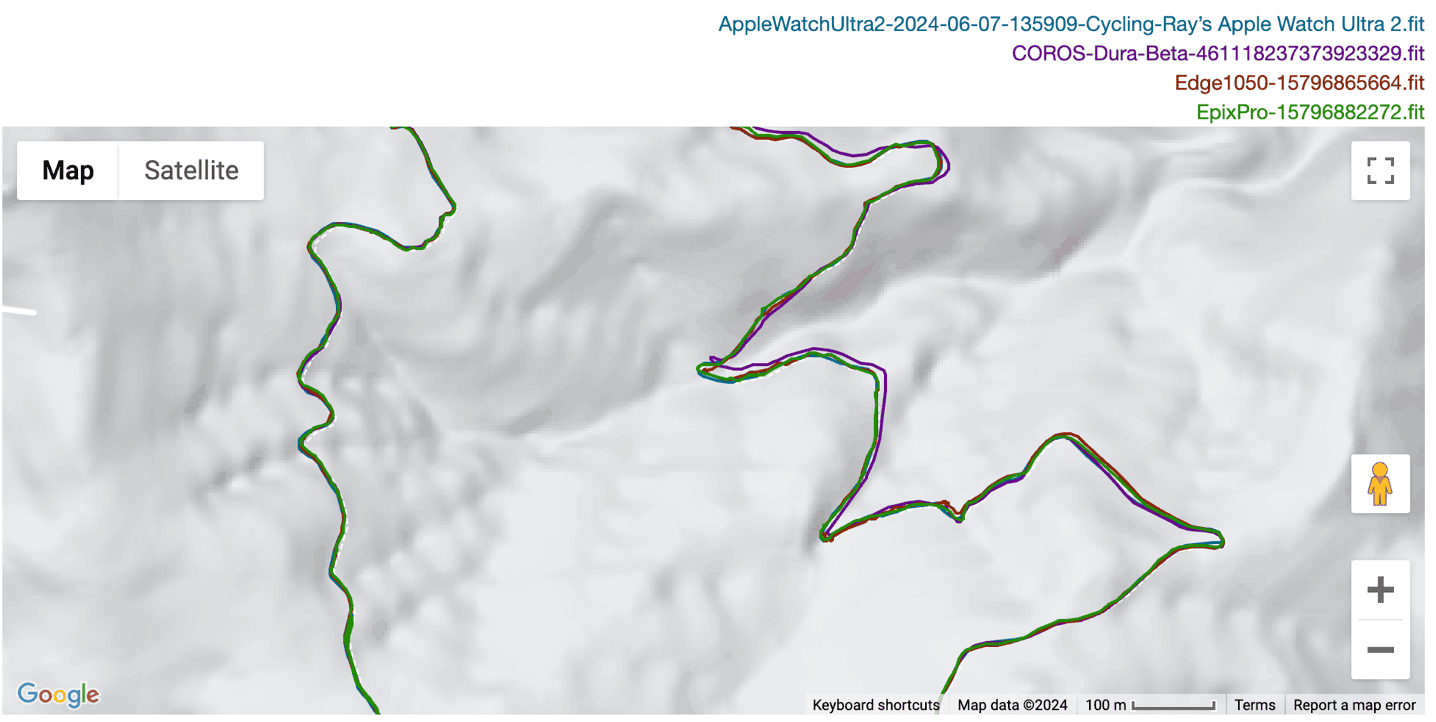
And again, more tidbits from that ride, notably the sharp switchbacks at the right side going up ever-so-slowly in the steep woods, and then the fast downhill switchbacks on the road going down (at left)
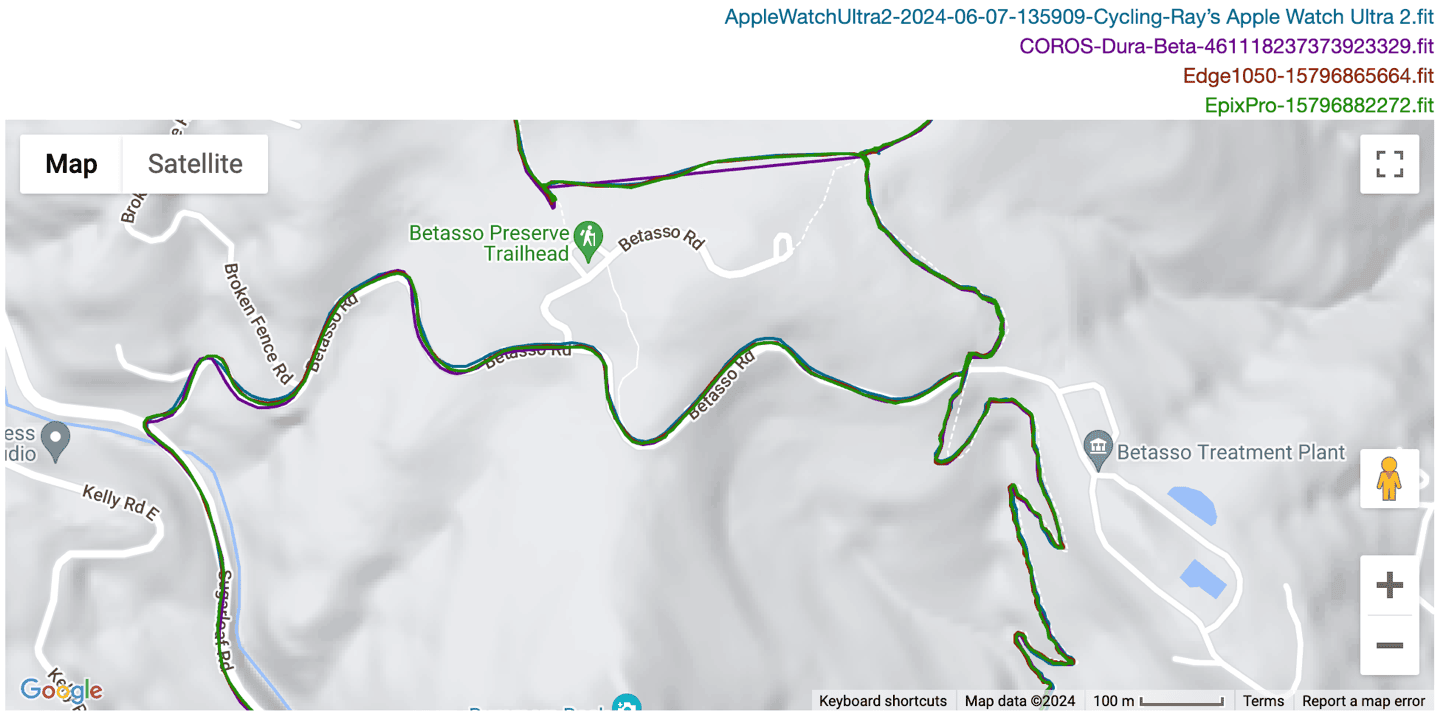
Again here, no meaningful difference between the Edge 1050 and other units I’d trust.
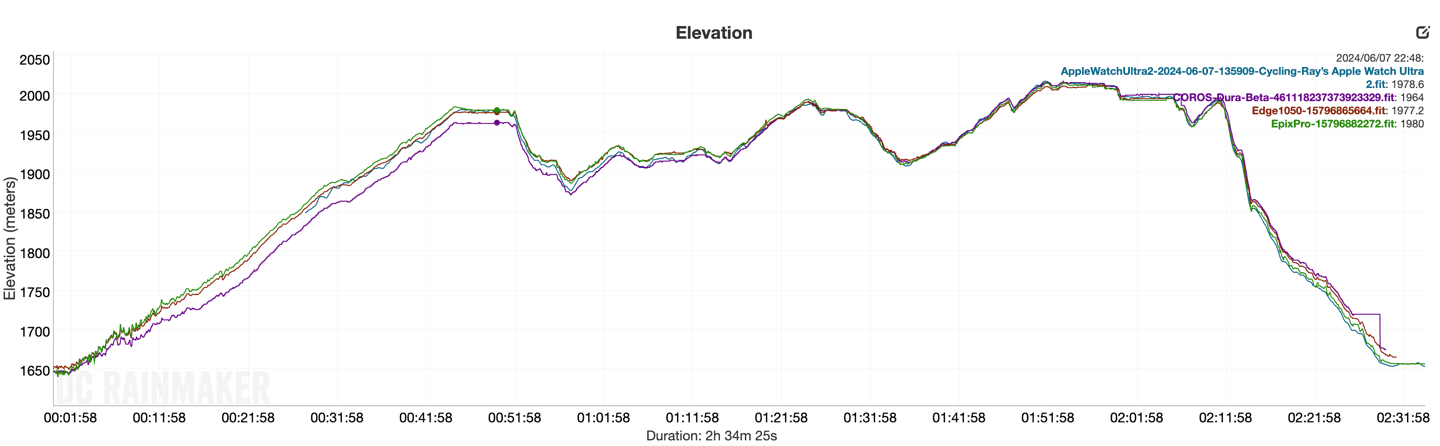
All of my other Colorado rides were similar, without anything of note.
Back home, we’ve got a 90KM ride from this weekend on what should be the final firmware. This covers a variety of terrain from some city/bridge/etc stuff, to open fields, to woods.
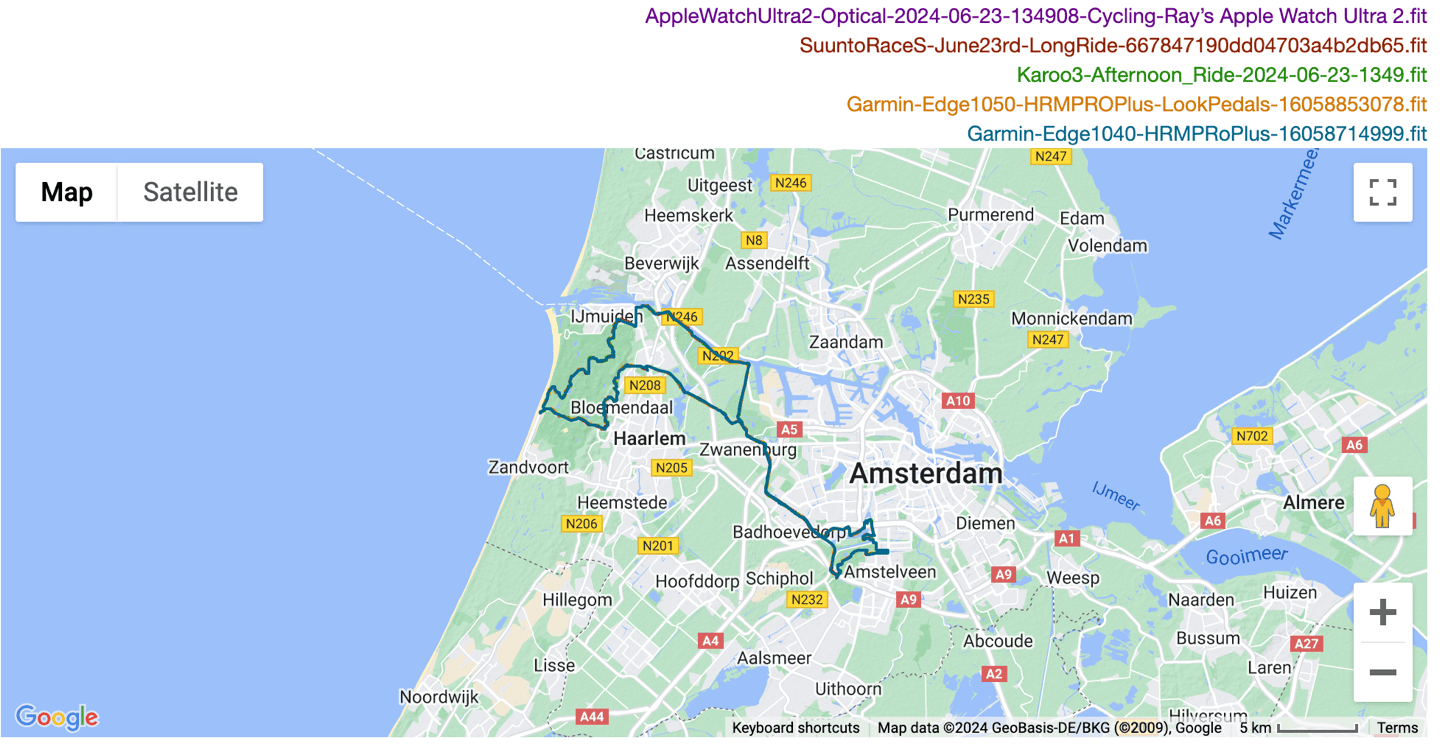
It literally looked like this, the entire time, from a track accuracy standpoint. All the units were happy.
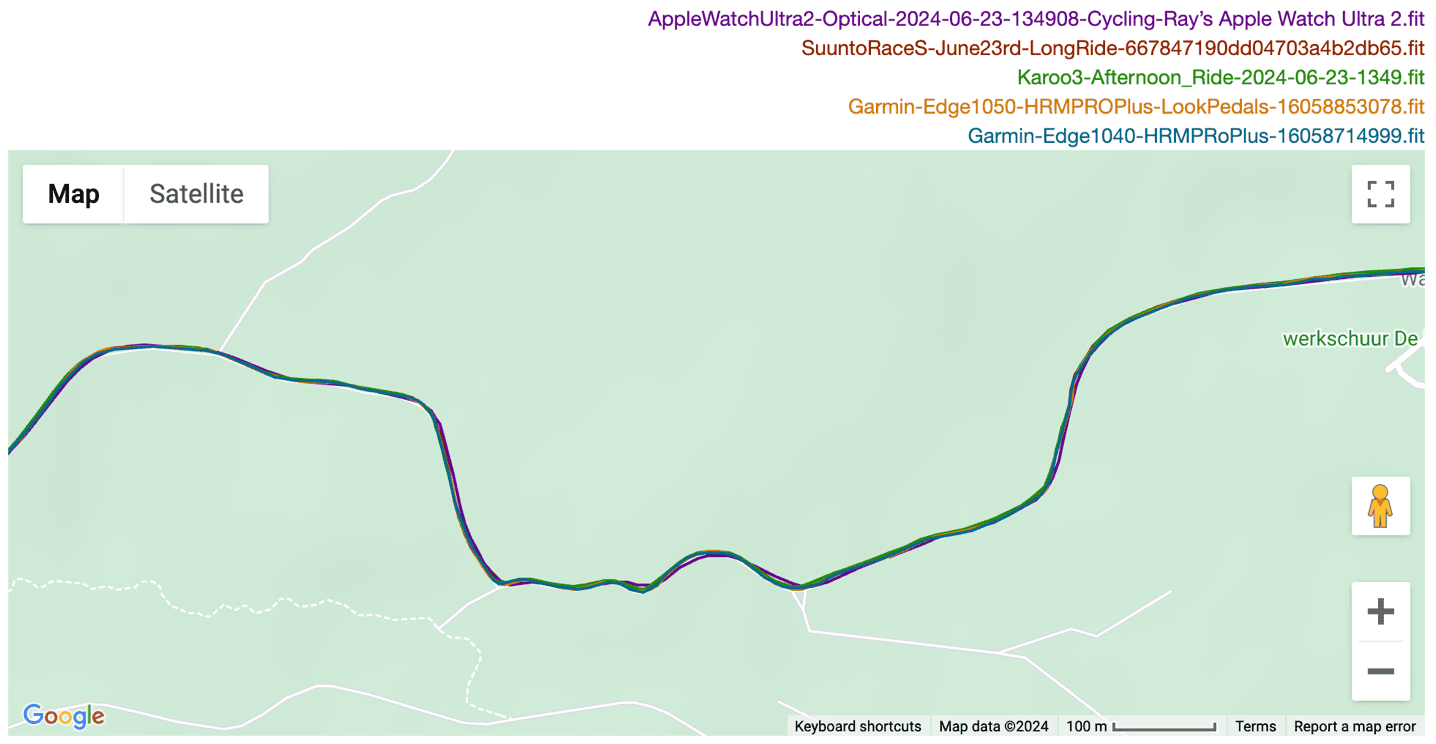
Finally, I want to briefly mention gradient responsiveness. That’s an area that Garmin says they spent a lot of time on, with an entirely new algorithm for the Edge 1050 (also going back to the Edge 540/840/1040). That algorithm increases the speed of responsiveness.
For long-time followers, you’ll know I’ve made several videos about the differences in gradient responsiveness between Garmin/Wahoo/Hammerhead. In short, Garmin was almost always notably slower when the grade changed steeply, very quickly. You virtually never noticed the differences if it was more gradual grade differences. As a result, if you quickly hit a sharp/steep climb, you’d see Garmin lag sometimes 10-15 seconds before it showed the right value.
That lag is now entirely gone. And more critically: It’s been stable when it quickly shifts.
Meaning, that while Hammerhead and Wahoo almost always changed faster, there were times where it wasn’t quite correct either. In this case, Garmin seems to have found the right balance with being just as fast (and almost always faster than Hammerhead and certainly Wahoo), while not overcommitting for the climbs I tried.
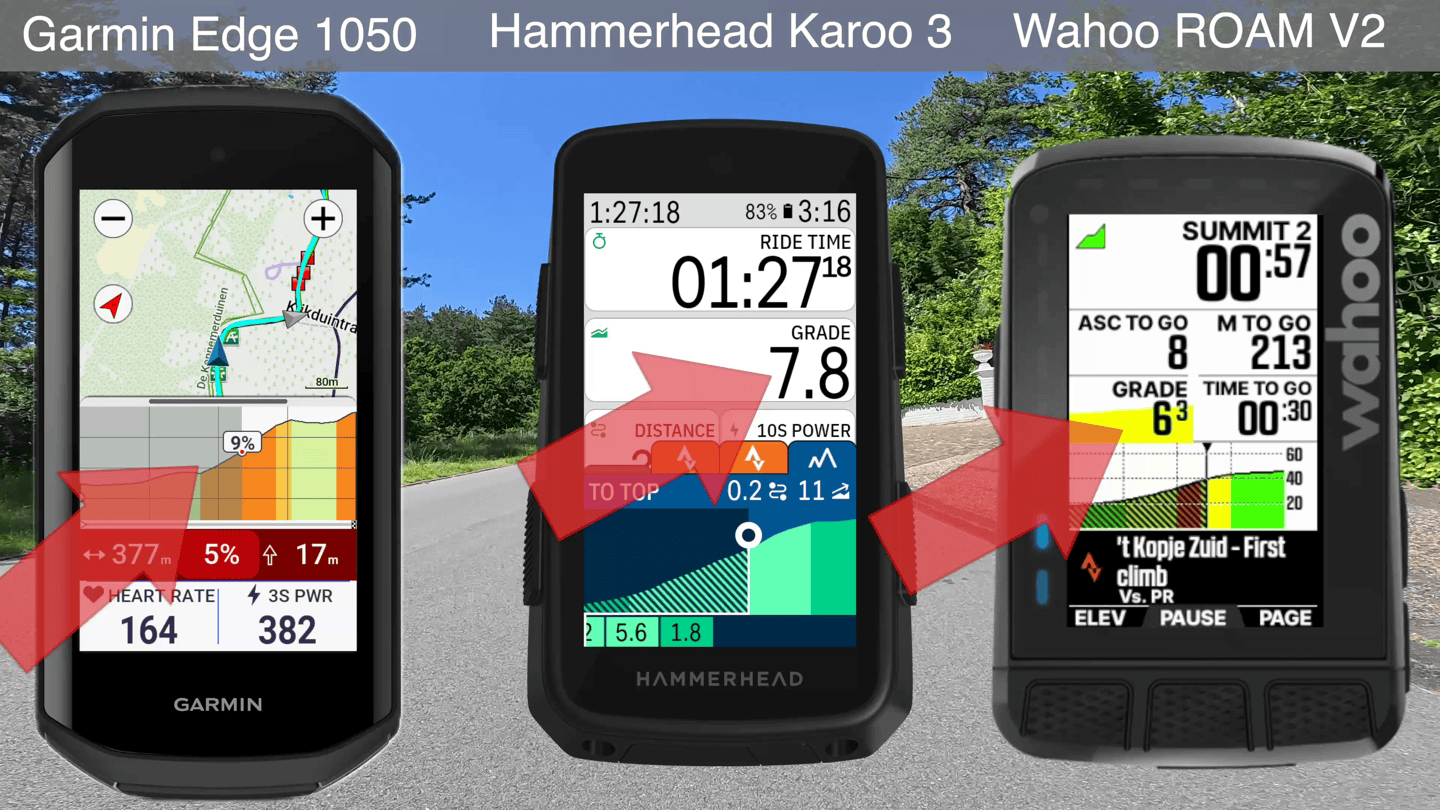
I outlined/show this in the video a bit more in real-time. I might try to find a few more climbs that can better illustrate this, as some of the screen recording sessions I had (thought I had) recorded elsewhere failed in various ways. Still, good to see this change.
Wrap-Up:
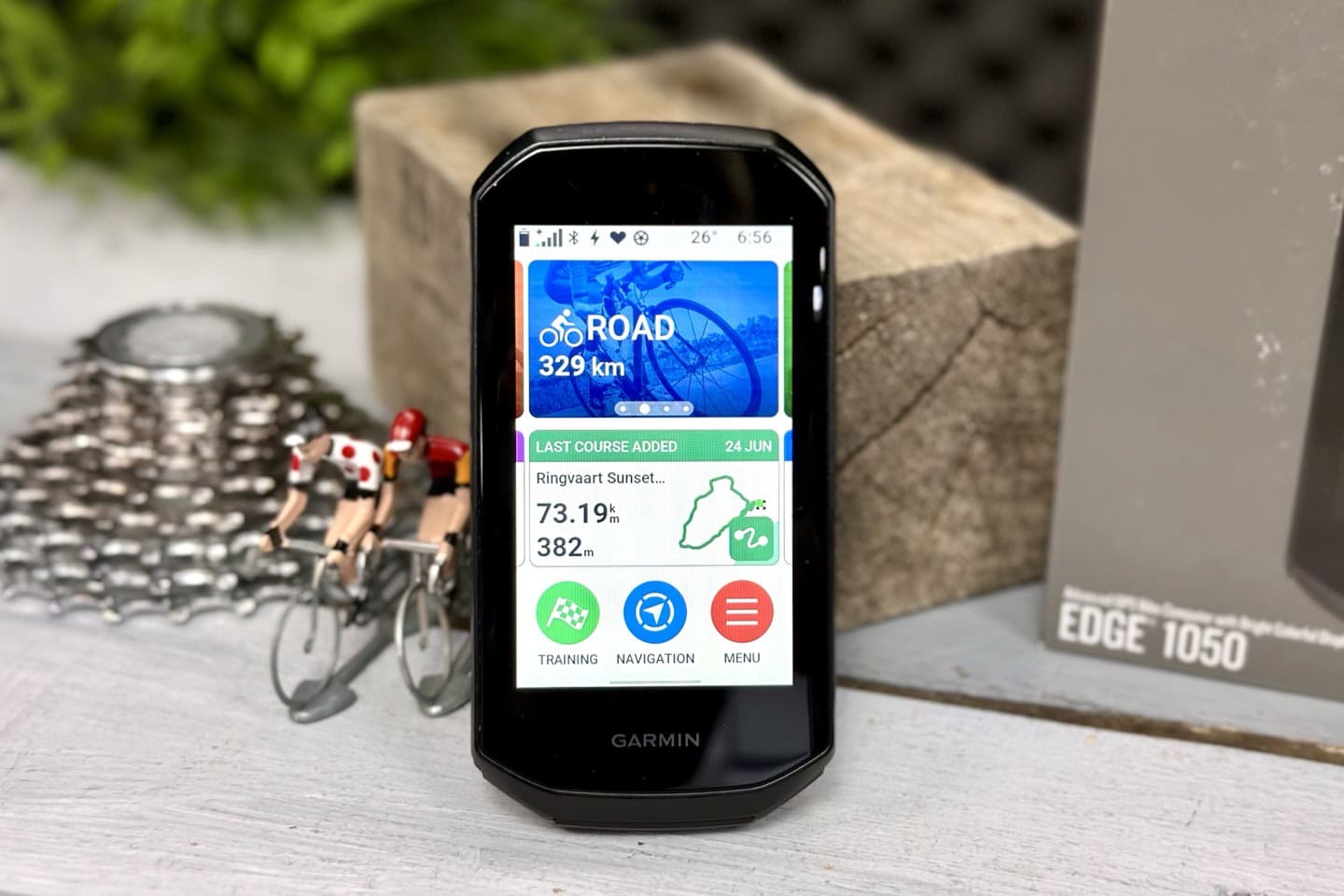
I suspect for about 90% of the population, they’ll be thrilled with the more visible, more brilliant screen – regardless of the battery life implications compared to the Edge 1040 series. After all, the Edge 1050 battery life still exceeds that of any unit from Wahoo or Hammerhead, and even more so, it means charging it only once every 2-3 weeks for most riders. Of course, for those that prefer much longer battery life (such as due to multi-pizza-long riding durations), you might have hoped for something else. Thus, I’m glad to see Garmin is committing to continued updates on the Edge 1040 series, and proving it with the immediate public beta updates.
I’ve been pretty happy with the Edge 1050 overall from a riding perspective. Display-aside, it basically feels like an Edge 1040 with a spruced-up user interface and a few social-focused features. It’ll be interesting to see the ride hazards feature mature over the coming months. It won’t take long for people to start flagging hazards (and the community to confirm/reject them). Depending on the road (and dog) conditions of where you ride, this could be a very legit useful feature. Whereas for me personally, I rarely ride with groups, so all the group features aren’t super useful to me personally. But to each their own.
In terms of stability, the unit has been very stable for me. I’ve had a handful of small bugs over my testing period, with virtually all of them having been resolved, and the last user interface one around other GroupRide riders not yet completed, being resolved tonight in a server-side update. My only tangible complaint at this point is that the turn notification loudness/sound got seemingly tweaked in the last firmware update, and is much harder to hear now on a windy day. But that’s easily tweaked in a future update, and Garmin says they’re already looking into what might have changed in recent days. Undoubtedly, other small things will pop up, like most other units. But overall this is a very solid/stable unit, similar to what we saw Hammerhead deliver with the Karoo 3 recently. There’s value in not rushing a product launch, if nothing else, having largely positive reviews across the board from reviewers.
With that, thanks for reading!
Found This Post Useful? Support The Site!
Hopefully you found this review/post useful. At the end of the day, I’m an athlete just like you looking for the most detail possible on a new purchase – so my review is written from the standpoint of how I used the device. The reviews generally take a lot of hours to put together, so it’s a fair bit of work (and labor of love). As you probably noticed by looking below, I also take time to answer all the questions posted in the comments – and there’s quite a bit of detail in there as well.
If you're shopping for the Garmin Edge 1050 or any other accessory items, please consider using the affiliate links below! As an Amazon Associate I earn from qualifying purchases. It doesn’t cost you anything extra, but your purchases help support this website a lot.
Here's a few other variants or sibling products that are worth considering:
And finally, here’s a handy list of accessories that work well with this unit (and some that I showed in the review). Given the unit pairs with ANT+ & Bluetooth Smart sensors, you can use just about anything though.
And of course – you can always sign-up to be a DCR Supporter! That gets you an ad-free DCR, access to the DCR Shed Talkin' video series packed with behind the scenes tidbits...and it also makes you awesome. And being awesome is what it’s all about!
Thanks for reading! And as always, feel free to post comments or questions in the comments section below, I’ll be happy to try and answer them as quickly as possible. And lastly, if you felt this review was useful – I always appreciate feedback in the comments below. Thanks!





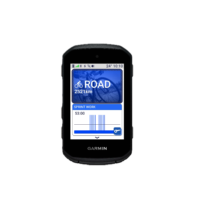





























Is is possible to get comparison shots of the screens in low light with a soft, usable lighting? Not sure how the camera would pick those up.
It’s been a big turnoff for me with the color screens over my b&w Wahoo Bolt v1. The V1 Bolt has a nice gentle backlight and great contrast, making it easier to see poorly lit objects outside of the headlight. While the backlit color screens tend to have a higher minimum backlight and washout. I was looking forward to an OLED type of screen for the contrast without blinding me from road details in front of me in low light.
Something similar to this would be the bees knees
https://media.dcrainmaker.com/images/2024/05/BikeGPS-NightRider-720×405.jpeg
I took this one, moments after the full brightness one, simply turned around in the shade. Still at forced 100% brightness for all units.
Oh. Later on at night I can. It doesn’t get dark here till around 11PM. :)
I think Ray would provide better insight than I can – however I was lucky enough to find one locally. Side by side, the 1040 holds up well under direct sunlight. However in the dark (mountain biking, or night riding) – the colors hold up better on the 1050, at least from testing in a dark closet. Another thing – the 1040 color separation to me is pretty bad when you view from (beneath) the centerline of the device. I don’t ride with my head out over the bars looking straight down. So when I get back into position, the contrast on the 1040 and 1030 was just never great to me, where the original 1000 was better. The 1050 seems to fix this, especially in dark viewing. I’d say the text is perfectly fine on 1040, but side by side, the 1050 is like putting on a pair of glasses to correct a slight blur. If I primarily did road biking in the day, I’d probably not pay for the upgrade just given the insane price. However, I mostly ride in the woods, often at dusk and I think the 1050 is a much better option for my needs. I don’t do ultra endurance. If I ever do, I’ll just take a power delivery pack since my lights run off them anyway.
Oh, and the BELL is just insane. Now I can stop swapping an old bell between bikes.
Ok, here’s a photo I took. In this case, this is with the brightness level of the Edge 1050 & Karoo 3 at their lowest possible settings.
It looked fine in full auto mode too (which brought the Edge 1050 up slightly to like 10%), but the video/photo while riding didn’t come out super great (visually to my eyes it was great).
Awesome!
Quick question: you focus a lot on the fact that the 1040 will get update as well. I own a 1030 plus will it get update also or just the 1040 ? I have to say that like a lot of peoples I been wating for an updated screen and I am really excited to see Garmin finally changing it. I am really tempted to make the switch altought I will probably wait a bit money it tight right now !
The 1040 update is already out, in beta. I’ve been running it since it came out. It does not change the basic UI; it does not look like the UI of the 1050. There are a few minor changes in the appearance of sharp turn warnings and high speed traffic warnings, but the basic UI is still the same. If you want the new UI, buy a 1050.
Hi @Ray maker. I’ve an older 1030+
Can you push Garmin on why they stop support for a product that is only a few years old
All they needed to do was add a MIC and let it take calls from my paired phone! At first I was like, 20 hours? That sucks. Then I looked at my riding time per week, and your estimates are dead on. I won’t need to charge it more than once every 2 weeks. I think your right, this probably is a better fit for the 90% of riders out there. I wonder how it would handle night rides. Can you dim it down enough not to be this bright beam blasting me in the face while on a trail?
Thanks for the review.
Agreed – the ability to make calls would be awesome. Play music, voice memos, access Siri/Google, etc.
I bet there’s some patent or other issues similar to how Garmin watches can’t text back on Apple phones. Probably some safety issues as well.
Eventually, I see the Edge just becoming a phone – or becoming obsolete since a phone can do everything that same. UCI regulations will probably prevent that from happening too soon, but eventually I think it’s inevitable.
Maybe we can use it as a headlight now 😎
I agree! All my rides end in the same way with my wife calling and shouting “You are late!!!”. Having the possibility to answer without stopping it would be great. And in this AI world maybe we could just use the mic by saying “Hey Garmin, please find a new excuse for my wife”
This is the best post. I need the Ai excuse generator for my wife!
Came here to say,” Magpie alert! Magpie alert!”
Question about the bell! Can any SRAM groupset that’s compatible with wireless blips do this, or does it have to be the new RED groupset?
It should be any SRAM with Blips.
Will the new functions affect the 1040 battery duration?
In the end the 1050 has a new hardware.
Remains to be seen.
Keep in mind that the Edge 1050’s larger battery is to drive that big screen, and much bigger processor.
You can tell you’re a big DCR fan when you watch a bike computer review and you aren’t into cycling or even own a bike!
Thanks!!!
do we know or can quantify how much better/faster the chipset is in this unit vs the 1040? 20% faster? 50%? a little? a lot?
also, regarding gradient, is garmin still getting it from the active gps connection, meaning if you stop pedaling or are going really slow during a climb the gradient is reduced to 0% even though you’re standing on a 19% grade in real life? hopefully this was fixed here as it is REALLY ANNOYING
I vaguely remember it being double the speed, from some meeting I had.
It’s a new dual-core processor, that much I wrote down. Gotta find the notes elsewhere.
I haven’t tried it without GPS for climbs, to see what it does. Unfortunately, I lack an easy climb nearby at the moment to trigger it well. Else, I’d go out and give it a whirl.
Unlikely to work without some way of measuring distance. Maybe it would work with no GPS and a speed sensor. They’re just doing change in elevation/change in horizontal distance. What they’ve probably changed is maybe how often they do the calculation and what kind of smoothing they use on the time series of grades. I’m looking forward to trying the new algorithm on my 1040 to see what it’s like, but it’s never been something I care much about.
I dunno whether Garmin included DEM data in the gradient calculation or still use the pure barometer based data tweaked by some finentuning algorithm, but the best responsiveness and correctness comes from the measurement of the real actual angles of a properly, solidly mounted bike computer compared to the earlier defined flat.
So if there was a change of the angle of 1% then the gradient evidently increased by 1%. The whole issue can be managed if you use the accelerometers of the bike computer and cleans those data from the effect of bike acceleration using speed data (possibly defined by speed sensor and not gps data).
And if you dont want to use the initial calibration to get the angle of the computer on the bike being fully horizontal (while in rest, of course) , then you may apply a constant doublecheck of the accuracy uding either barometric data and/or dem data. But the latter should not be a suddent effect on the instantaneous data, just some sort of slow correction.
Enjoy it, Paul: link to velocompforum.com
Cheers,
Zoltan
Enjoy it, Paul:
link to velocompforum.com
Cheers,
Zoltan
” dunno whether Garmin included DEM data in the gradient calculation or still use the pure barometer based data tweaked by some finentuning algorithm, but the best responsiveness and correctness comes from the measurement of the real actual angles of a properly, solidly mounted bike computer compared to the earlier defined flat.”
It doesn’t appear to use it. I know this only because there’s an incorrect DEM data section somewhat nearby me next to the airport. Obviously, the Netherlands in this area is a pancake, but this is super-panacke with zero grade, and it shows a 50m mountain there in the DEM (triggering ClimbPro). But even as I ride through that fake mountain, the specified/listed gradient doesn’t change.
Yes, but “real actual angles” are difficult to come by. First of all, you need to calibrate it before every ride. Maybe you can do that automatically most of the time, but it’s something that needs to be done. Second, I don’t know where you live or ride, but around here the roads aren’t glass smooth, especially the gravel roads or single track. The accelerations you need to worry about are not the ones in the direction of motion, but the ones in the other directions that are changing the angle of the unit. Do you show that real time, so the numbers jerk around, or do you smooth? If you smooth, artifacts will appear, and the reading won’t be “perfect”. I don’t assume that Garmin didn’t try just using the accelerometer. That they clearly don’t tells me something.
I’ve now had 2 rides with the 1040 and the beta software. Gradient does seem more responsive, but both rides were on pavement with about 1000 ft of climbing in the 20 miles. Grade is only one field on the 4 data pages that I have auto scrolling (and when ClimbPro kicks in, another page). I don’t remember looking down and seeing a number that was clearly wrong (as used to happen) but it still lagged. Today I’m going on gravel or worse with more climbing (and steep enough in places that I’m taking the eMTB), so I’ll see how it does there. Those climbs are longer, though, and there wasn’t much of a problem with long climbs with a steady grade before.
“First of all, you need to calibrate it before every ride.”
No, you dont. Just imagine a one-off calibration where you put your bicycle (unsaddled) onto a smooth floor, asphalt etc, which cannot be flat. Then after the accelerometers has come into a rest, you put the bicycle into the opposite position, so where the first wheel touched the ground in the 1st position there the rear wheel has to touch it in the 2nd.
This process gives you a long term calibration unless you have a loose mount and/or you change its position.
As regards the quality of the ground you are riding on you are right: it has a disturbing effect, so another continuous calibration is suggested. It is that I mentioned earlier. And yes, this involves the barometer.
As regards gradient calculation using barometer is poor in the very short term (see wind blows), typically almost perfect for the longer term, while using accelerometers is almost perfect in the very short term provided the quality of the ground is not changing suddenly
But the point is this is the best algorithm I have ever faced. Although I have an Edge 530, a Bryton, I still use my old iBike Newton+ from Velocomp with the sole purpose to see the instantaneous slope/gradient.
And because I have a decade long experience with Newton+ and its predecessor, iBike 3, I am quite sure it is the best algorithm available among the consumer cycling products. Or just show me another one which is praised by its users!
Re “which cannot be flat“: sry, I meant “which does not have to be flat”.
You use only one bicycle? I regularly use 4, each with different mounts at different angles. So, yes, calibrate each time.
Nice try, but Newton+ has just exactly 4 profiles and all these data are stored in each of them separately. ;-)
So no, no need to calibrate each time.
Might I ask why you are so sceptical and find the options to ruin the value of another product? I mean Edges are miles ahead of these old products, which by the way lacks GPS receivers, but please accept it that those “clunkers” have some unique, clever and properly working feature.
Like another one: they identify the profiles based on the speed sensor available. Of course, the actual profile can be changed manually, but it is a good start to offer one automatically.
Finally the most bikes I used paralelly was 3, one recumbent, one road bike and one cross trekking.
I know, I used PowerPod and AeroPod for years. My AeroPod finally died, and I didn’t replace it because Velocomp doesn’t support Apple Silicon Macs with their software. Four profiles, chosen by which speed sensor it was connected to. I wish Garmin would do that, since I have four profiles on my Edge. (I need to investigate soon, since I got an email from Velocomp a few weeks back saying that they’re revamping their software.)
And I’m talking about calibrating 0 degrees (level) and nothing else. I can see that if nothing changes on the bike or during the setup routine it can be done more or less automatically, much like a modern Edge calibrates the altimeter. But you have to be aware that that’s occurring, and if you change your routine, (start a ride at an unusual place, for example) something might go wrong. Personally I treat grade about the same as the temperature reading on my Edge. May be wrong, but it’s informational only. You can’t affect the actual temperature and you can’t affect the actual grade no matter what a device is telling you it is.
“as the temperature reading on my Edge. May be wrong, but it’s informational only. ”
I am going offtopic, but I put a Tempe under the saddle bag of both bikes I am using now (on the recumbent I sold it was so easy to find a good place for it) , and I applied a shield around it while created a sort of narrow tunnel where the air can flow freely. Apart from standing still for a long time in the sun it is quite consistent, and since I calibrated my Tempes against multiple much more reliable devices I accept them as much more accurate thermometers than any internal one of the cycling computers.
749,99€ 🤔 I think I‘ll get me another bike instead 😁
Will the NFC payment stuff make it to 1040 too or is that one missing the hardware for it?
Thanks for the great review!
No, sadly requires hardware.
I’m totally with you on the bike bell being the best feature of this bike. It means that I will be able to remove that ugly bell from my road bike (or won’t have to yell “Bike” when riding my TT bike that has no bell at all).
I’m curious about the road surface feature. I know that Komoot is big on that and for every Komoot route you can always see of breakdown of road types and road surface types. Do you know if those will be supported?
P.S. Probably should consider finally retiring my 1030+. All those new features are just too nice to ignore.
Does the new GroupRide feature provide stats about other members of the group like power or heartrate? It would be really helpful for pacing my rides with my Significant Other :-)
Not that I see, unless it’s a specific award (like the one shown for my wife for W/KG).
Have a look at Groupetto. We just released a feature similar to GroupRides: RideTogether. And there is the option to send and receive LiveData from riders close to you. For iPhone 11 and newer.
I have both the 1040 and the K3. I didn’t know that the K3 has interactive data pages where you can swipe to get more/less data. How does that work? Where do you set it up? I’ve didn’t know is was there and never found it by accident.
It’s slightly different, but the same concept. It applies to:
A) Strava Live Segments (orange tab)
B) Climbs (blue tab)
C) Navigation (yellow tab)
You can have it all the way down, half-way up, and then all the way up.
how many data fields this time? is it the same as the 1040840/540?
you seem to have skipped over the most obvious and critical thing here – if i’m not mistaken this is touchscreen control only, no buttons? how usable is that in practice – accuracy when bumping along off road, use with full finger gloves and/or wet, ghost actions due to rain/sweat drops on the screen etc
It’s identical to how it’s been in the Edge 1040 (and others before it…).
There’s still a power button on the side, and still two buttons on the bottom front (start/stop, and lap). No changes here, and no issues in rain in my rides.
Thanks for the great review, do you know if they are planning on bringing out a 1050 Solar?
No plans.
I’m confused. The feature chart in the What’s New section indicates that it is unlikely that gradient responsiveness will be added to the 540/840/1040.
However, in the GPS and Elevation Accuracy section, you write, “That’s an area that Garmin says they spent a lot of time on, with an entirely new algorithm for the Edge 1050 (also going back to the Edge 540/840/1040).”
I can see how my chart is confusing.
In short, it’s referring to the Edge Explorer 2 there. I’ll tweak the style/design.
At the moment all changes to devices are gradual and tinkering more than anything.
So my questions is, the next big step up for bike computers using AI to map the best routes without you even having to plot them, voice control etc ?
I see no reason at this stage to upgrade my Karoo2 for example. For most of us battery life at the levels is not an issue now.
I think we see the plotting and such happening more on the platform side than the bike computer side. At least at this point. And realistically, a lot of that is already happening with Strava/etc…
In some ways, there are really only so many viable bike routes. Humans are pretty good at mixing and matching routes together, especially for areas we know. And existing machine learning is pretty darn good at creating routes for areas we don’t know. Strava’s automatic routes have consistently been exceptionally good.
I see more potential in hazard, dangerous routes, avoidance/etc, but that’s less about AI, and more about companies like Strava and Garmin actually using the darn Varia radar data that’s sent in the files to them.
No, the NEXT big step is, you just press “start ride” and the bike goes and takes that ride FOR you, while you suck beer while watching the TDF on your house-filling OLED TV
Are custom bell tones possible? I want to have Roadrunners “meep meep” :-D
Not yet, but that’d be amazeballs!
Maybe we’ll see some Connect IQ options for custom tones…
My wife will like this. She is content with my hand-me-downs and has been waiting for me to pass along my 1030+ to replace her (my old) 1000. The 1040 wasn’t worth it as an upgrade for me but this one definitely is, if only for the screen and bell.
Thanks, as always, for a great review. Two questions: One, do you think the edge remote can be configured to ring the bell? And, two, any chance you can now run Strava segments while running a RidewithGPS course as you can with Karoo?
Delighted that they apparently fixed the slow gradient changes. That has been driving me crazy on my 1040.
A) Edge Remote: Yes, it’s supposed to. I’m gonna dig one out tomorrow and do a quick post on it.
B) No for Strava Live Segments, only with Strava Routes.
Yes – the remote settings on the 1050 allow to assign the bell (confirmed on mine).
Also confirmed here as well.
And concurrently confirmed the Varia remote and VIRB remote still don’t pair to the Edge to use.
thanks for this and always in-depth reviews!
The one aspect I found missing in the otherwise excellent YouTube review, was a “snappiness” comparison between the 1040 and 1050.
I have a 1030, and snappy it is not ! So much so, that it really gets on my nerves, that it takes seconds (!) after a swipe for the data-screen to scroll, or for something to happen after a button is pushed.
For me that would warrant an update. But 1040 (I like a giant battery life, like on my watch which I rarely need to charge (Epix2 Pro 51mm)). On the other hand, speedy CPU after a slow as molasses 1030 sounds really attractive. I don’t mind the screen, although OLED is pretty, the 1040’s is good enough for me.
So with the 1040 getting a load of new features, without the fancy new 1050 processor sounds a bit risky. I don’t want to end up with a new 1040, that feels laggy, because too many features from the 1050 are ported to it.
Thoughts ?
The Edge 1040 is pretty darn snappy to me. In my Karoo 3 review, I think I used that to show side-by-side with it, as a comparison.
I don’t see much of a difference in snappiness between Edge 1040 and 1050 in most areas. The Edge 1030 though, yeah, not so snappy.
One area where I feel my Edge 840 it’s not very snappy (or at least it takes some time to “load”) is when moving/zooming the map to check roads or places. End up checking my phone most of the times. Do you think the Edge 1050 is somewhat better in map discovering? Thanks for the review!
Thanks a lot for your answer !
Too bad that it won’t fit most of my k-Edge mounts. Maybe I’ll wait for the 850 or a new wahoo unit.
Fwiw, it fits the K-Edge XL just fine. It’s a tight squeeze, but does rotate in.
Will it still rotate if you put a case on the 1050? I do have the XL so that’s a slight relief.
I don’t have a case for it, but my guess is probably not. It barely just skirts in there, I don’t think it has a mm to spare.
K-Edge has updated their guidance to say “only with stem faceplates less than 4.5mm thick” and I found out almost all my stem faceplates are 5mm or thicker. I have 3 bikes that will need a different stem or some other slightly longer combo mount that I don’t know of yet.
link to k-edge.com
Great review once again. I am curious, do you think this pothole reporting (or maybe only the resulting hazards on the map) will be available for the Fenix series through an update any time soon?
I haven’t asked yet, but I’d almost guess not. I’m not sure how well the UI would convert to the watch. Here it’s just a quick tap, versus on the watch it’d be messier while riding. :-/
Thanks for the great review!
Have you noticed any improvements on the structured workout data screen?
I think it is surprising that no reviews talk about it, considering that most competitive cyclists use structured training nowadays.
On older Garmin devices, I’ve always been annoyed by this screen for several reasons:
– Lack of customization of the data fields
– Hard to see the progress in the workout and intervals are not colored based on power zone.
– Some data fields are not very readable
– Bad user experience when skipping or redoing a set of intervals (the device creates a lap for each skipped interval).
That’s why I switched to Bolt v2 when it was released. The UI and UX especially on this screen are night and day compared to Garmin.
The screen seems pretty much the same as the Edge 840/1040 screen.
I’m not sure which unit you’re coming from, but I compare the differences in the workout functionality here: link to dcrainmaker.com
It’s essentially the same as that.
How about road closed / construction. Always fun to be on a route to find the road closed and have to reroute that adds 10 miles to the plan
They considered that, and then the FirstBeat folks veto’d it, and decided it’s better for your training to simply do the extra 10 miles…
;-) POM!
I noticed the brief mention of the Sram Red bonus buttons. Any word if these bonus buttons will work with existing Garmin Edge units such as the 1040, or will this be limited to the 1050? Thanks
They already do. :)
It was released in a firmware back 2-3 weeks ago.
Is it still compatible with the garmin charge bank?
Yes, same connector.
I no longer have a varia vision since the 1040 quit supporting it. If anybody still has one, and a 1050 – I’d greatly appreciate if you could see if Garmin kept the Vision in the supported sensors. I don’t see an option for it, but was hoping the ‘search all’ option might work.
With the higher contrast screen, Is the map easier to read and follow when navigating? I sometimes struggle to see my route on the 1040 which equates to taking wrong turns or taking my eyes off the road too long.
To me, it doesn’t seem any different in terms of map design readability. The styling is the same. It’s just that the brightness is better. But I’d still argue that Garmin’s map design isn’t as obvious/clear for complex road/route intersection situations.
I am actually a bit surprised by this one. If I compare the readability of my Epix to my Edge(530) the Epix is so much better/cleaner/easier to read. I kind of expected that the Edge 1050 would enable the jump to this cleaner mapping style.
Do you know why this is the case? Just map style choices that Garmin made or does the OLED enable an even nicer screen than the 1050 currently has?
Any feedback on timing to an Edge 850? Would like the screen with a smaller package as it is mainly for MTB. Thanks!
I’d expect a two-year release cycle for 540/840, so probably next April-ish again (they were announced last April 2023), and the Edge 1040 came out almost exactly two years ago as well.
Generally speaking, we see roughly 2-year cycles for Garmin Edge units (saving some COVID timeline wonkiness), 2-year cycles for Garmin Forerunner units, and roughly 14-18 month cycles for Garmin Fenix/Epix units. Garmin Venu is the only one that’s managed an annual-ish cycle.
Thanks!
So on a 2 year release schedule, the 1090 will be out in 2032
and have a 65 page feature list, and your review video
will run 6.5 hours.
Garmin cycle should talk to Garmin avionics,
I’d like color weather radar with dynamic rain
fall minimization.
Any chance that the improved ClimbPro lag will roll down to older models, i.e. 1040?
Already there, the public beta’s released a few hours ago. :)
Incredible! Thanks
I feel like the last man on earth who prefers MIP displays sometimes. It really does get tiresome when every review implies that having yet another bright, eye grabbing phone screen on the wrist is an unmitigated good, because this will drive companies to stop making MIP displays and put those of us who prefer a healthy relationship with our electronics out in the cold.
Other than that its a great review with tremendous depth, as always.
Is there an option to control a Smart Trainer?
Yup, still there as before.
Hi, super dumb question: do you know where I can try Garmin device in Amsterdam? Bever only have fake sample devices
I’m not sure where the Edge 1050 is in stock yet (if anywhere).
But for all other Garmin devices, Cor Mantel usually has all of them on-hand: link to cormantel.nl
I know that Ride Out has Wahoo devices, but I don’t remember off-hand if they’ve got Garmin ones too.
Hands down the only feature I’m super excited about is the bell I can set up with my AXS shifters. I know it won’t come to my 840 but damn I wish it could.
Lots of great updates here, but damn that UI still looks like crap.
I wonder why they went with MTP.
MTP (as in the file transfer), or something else?
Yes, media transfer protocol (MTP). Apparently, Garmin uses it on some of its GPS devices (the “Tread”, apparently). But it’s a change for the Edges.
Yeah, they’ve been using it on the watches for a while now, a couple years I think.
I do prefer regular USB enumeration, but I suspect there’s some specific backend reason they went to MTP.
Writing programs to use MTP is harder.
MTP might keep people from reformatting the device.
I frequently sync my Edge with `unison`. I’ll have to try out `mtpfs` if I upgrade.
So with the mounting location changing I am worried that the new 1050 won’t fit with the integrated mount built into my bar/stem comb (Cervelo Caledonia). Could you provide a measurement from the center of the new 1050 mount on the device to the end of the unit compared to the 1040? I know you said it barley fits in the kedge xl mount but would rather use the integrated mount that comes with my bike. This could be a huge issue for users that I am surprised there are no details on.
I did some measurements using the images from the garmin website as reference. The distance from the middle of the mounting interface to the bottom of the new 1050 should be roughly 63-64mm.
It’s a bit tricky to measure, because there isn’t a perfectly flat surface I can measure it against.
But both trying to eyeball it, and then cross-refrencing marks on paper, it appears about 61.1mm. The Edge 1040 looks roughly about 55.1mm
Thanks Ray,
When looking at the edge 1040 measuring this morning, if I look to put the 1040 in backwards (so measuring top of the device to center of mount) it is around 60-61mm. So about the same distance as the new 1050 when oriented properly (bottom to center of mount). Due to this if your mount will let you put in the 1040 backwards, then the 1050 should probably fit.
Thank you! This is what I was missing from my cardboard sizing model. Great review, as always :).
Thanks for the great tip! I did a test of my 1030 Plus backward and it worked in one of the Edge Max XL but not the other one. It turns out I have two versions of the Max XL, an earlier one (with two screws on the bottom) and the most recent one (with no screws on the bottom). The older XL is shorter and has a lump that interfered with the 1030 Plus backwards.
Just for reference my 1030 Plus backwards measures 62.5mm without a silicone cover and 64.5mm with a silicone cover.
One issue I found is that even if your 1030 Plus or 1040 test out fine backwards you may or may not have enough clearance to press the buttons. But since the 1050 button are angled maybe this won’t be an issue. Only time will tell. Also, I use a silicone cover on all of my GPS units because without it it’s hard to handle and easy to drop it. The silicone adds 2mm to the outer dimension. So ideally a longer mount is needed if one wants a cover and to make pressing buttons with ease.
Just thinking, should measure from center of mount to corner to accommodate the need to twist it on
Hi Joseph –
I actually have the same bike as you (Caledonia) with the integrated stem mount. Were you able to confirm that the 1050 would fit? I know you mentioned putting the 1040 in backwards as a test, but wasn’t sure if that was successful or if you were able to test the actual 1050. thank you!
Great review (as always)! Thanks! Does the Garmin use USB-C to charge?
First thing I asked myself when I saw this new computer. Zooming in on his photo, it does in fact look like a USB-C cable.
Yes, it does look like a double USB-C cable. Great, that’ll be one less cable I’ll have to carry around on road trips for my old 1030+. Thanks!
Yes, it’s usb-c
I currently own a 1040 solar and a spurcycle bell. Is this an upgrade?
The Spurcycle bells are the cherry on the sundae for any classy bike. I’m glad Garmin is putting the bell on their computer because I’m tired of getting buzzed on my morning commute by gram counters without one … but nothing beats analog.
any chance we can now assign different gear (bike) to an activity profile (without manually editing afterwards) ?
Please let this happen!!!
Will the Group Ride awards using CyclingDynamics data (like the “upstanding” award) work on any power meter reporting that data (i.e. Assioma), or has Garmin locked that to require their power meters?
A bike bell?!
I know technology is amazing but surely a €1 bike bell would do the same job for a lot less. And doesn’t have to come in black.
Do also wonder as these computers now start to look and perform more like smartphones, whether the differentiator becomes only the software.
I’ll go back in my box… (Self-confessed commuter cyclist).
Still nasty looking pages. Not very legible, wrong colors. Ugly font. The map layout and data layout are still nothing pleasing to the eye. Still no selection of more data fields. The layout still wins Hammerhead and Wahoo. I’m now waiting for a new one on Wahoo.
So the screen is actually an LCD? If it’s that brilliant why won’t they use it on their watches? I’d rather have that on my watch as it’s more durable and long lasting than AMOLED which is probably why they didn’t use the latter on a bike computer? What do you think?
Have Garmin taken advantage of the better screen to make any readability improvements especially on the maps? As someone with worsening near vision thats not bad enough yet to require prescription cycling glasses, its so frustrating that the navigation element on the 1040 does not allow you to make arrows, colour of upcoming track etc more distinct from the rest of the map.
Im sure Garmin doesnt have many middle aged men on their UI/programming team, otherwise this would have received attention looong time ago.
I completely agree with you . With an higher resolution screen , garmin should allow us to increase the infamous triangle and maybe the line contrast. I am now spending more money in sunglasses with prescription lenses than in bike gadgets 😂
100% this on my 1040 Solar. I ride with prescription insert to my Rudy bike glasses.
Do you know anything about the battery size, as in mAh?
The one in the 1040 was slightly smaller than in 1030/1030+, exactly half way between Bolt and Roam. This one must be much bigger, obviously. The 1040 was (is, hopefully) absurdly heavy for the size of its battery which makes me wonder if the 1050 has finally brought Garmin into the reasonable range of “battery to total mass ratio”.
If they finally started to get by with less dead weight, I might retain some hope for the future edge that *I* would like to see: 1040 screen (or a slightly improved tech? As in 840?), side buttons (they can even fit them in tiny watches, can’t be that hard!) and a light battery that only gets the device into the ca 1050 runtime range (or even down to 1030 range, if it makes a difference which I doubt). That way the device would be so low weight that they could offer a successor to the “Charge” that sits *between* holder and Edge, so that it’s compatible with all mounts, raising the screen a little. Rationale: The original Charge had to be done “through the mount” because there’s no way the garmin quarter turn format could reliably hold the sum of a 1030-class device plus a charge-sized battery pack. But with 1040 generation efficiency and a low dead weight device with a (much) smaller battery, a meaningfully big “Charge 2” could easily fit into the mass budget the quarter turn can hold. Design outline: flat spring contacts instead of pogo pins, sitting between a fore and an aft flat cell (connected in parallel, obviously, parallel cells are happy cells), with again a slide lever mechanism for turn-less linkup to the edge. Much less awkward than the double “not-turning quarter-turn” of the original Charge, but it requires the device on top to be somewhat low weight or it will be a holder massacre (I guess we’ll see quite a bit of that already with the 1050?).
As for why-no-AMOLED speculation: my guess would be that a flagship edge just won’t see the numbers required for a custom production run and that available off the shelf suppliers don’t have any AMOLED in that exotic middle ground between phone-sized screen and watch-sized screen occupied by the big Edge. Or only AMOLED with so much DPI that the chip (designed to drive a watch-sized screen, no doubt) would be overwhelmed by the number of pixels. As I said, speculation, but sufficiently plausible to stop my brain going wtf about wy-no-AMOLED. Garmin surely has plenty of made-to-order watch screens (all those Vivomove!), but even their most exotic watches probably sell an order of magnitude more than their flagship Edge.
Hello Ray,
Once again thanks for a great review.
Any chance of seing the bell arring to the 1040?
Have a great day
He already answer no, it is a hardware feature ,1040 has no speaker. Maybe someone could come up with a IQ app that triggers the 1040 beeper…but it will never be as loud and the 1050 real speaker
Could you please ask if Garmin Share[1] will be backported to the 530, 830 and 1030? The missing autonomous Device-To-Device Transfer is the reason why I switched from the 840 back to the 530. I couldn’t transfer routes via Bluetooth and everyone uses a device from the 30 series. Reading through the manual [1] indicates the need of a six digit code to be entered and I’m afraid the 30 series cannot handle that currently.
[1] link to www8.garmin.com
Aside from Device-To-Device Transfer[1] I couldn’t used the new GroupRide[2] once with the newer 840. As everyone uses a 530, 830 or 1030 we can only use rely on the more complicated but similar GroupTrack[3]. I’m afraid Garmin underestimates the importance of backward compatibility, they miss to use the broad availability of the user-base. It makes more sense to buy a new 50 or 40 series device if it can interact well with the existing ones from the 30 or even 20 series.
Anyway GroupRide lacks the autonomous transfer of routes which Device-To-Device-Transfer provides. Usually you need it seldom but then you need it desperately. The group splits for different routes, the weather becomes bad and especially in the mountains the cell coverage isn’t guaranteed. Aside from people which tentatively don’t use Garmin Connect because they prefer to keep their personal data locally. But I’ve admit it is also complicated and the requirements list is long:
1. Cell Coverage with Internet connection
2. Abroad: Roaming
3. Modern Smartphone from Google or Apple
4. Garmin Connect Account
5. Garmin Connect App
6. Garmin Connect Servers available (and we all know that they could fail shortly and did for weeks in 2020).
We’re here usually all have it available. In practive I had in the group:
“My “ride smartphone” doesn’t have the Garmin Connect App installed” -> LOL
“I only use a feature phone. Lasts a week and no worries about updates” OKAY
“My phone battery is empty” WELP
“The app doesn’t sync because” -> CRY
“I cannot send you the GPX because this is a 840” -> That was me :(
That being said also Device-To-Device Transfer sometimes fails. I suspect that some people never update the software. And it would be helpful if the progress indicator displays value between 0 and 100. Because I’ve seen only these numbers 0 and 100 after some time.
[1] link to www8.garmin.com
[2] link to www8.garmin.com
[3] link to www8.garmin.com
No plans to backport to Edge x30 series.
Oh :(
Thany you!
So I will keep using the 530 for indefinite time.
I have 1030+ and since grouptrack will be not backported, I will not upgrade – I could use it with the old computer, not going to but two…. Anyway, NFC is totally useless as I am always riding with my phone, so there is absolutely nothing that can justify the price. Will wait for 1060 then :D
Probably you mean GroupRide but I understand :)
GroupRide seems a lot easier to use than a GroupTrack which requires setting up LiveTrack, GroupTrack below (hidden behind the three something menu), add all Garmin Connections, share a track upfront and cross your fingers.
is it possible to get rid of background photo of activity?
i don’t understand such wasting display space with useless graphic
Hi Ray,
thanks for the review!
Is the back of the unit still metal like the 1040, or did they switch back to some plastic-ish solution (which was so prone to breaking while inserted in the bike mount)?
thanks
The mount is now removable/replaceable. :)
It’s hard to tell if it’s metal or plastic, tapping it sounds slightly more plastic than the other Edge 1040 mount.
Picture attached… Edge 1050 in foreground.
haha,
good idea Mr. Garmin: why should they make it rock solid if they could make it replaceable and then sell you the replacement?
maybe I’m a bit too sarcastic but I couldn’t keep from thinking the worst.
I think there’s also an aspect that the metal one was apparently breaking some peoples mounts. Somewhat ironic, because there’s been a handful of metal-tabbed mounts over the years, and those inversely broke people’s Garmin’s.
I know broken tabs happen, but I feel like if/when they do happen, it’s rarely a case of “just riding along” and more a case of “I accidentally did something not riding that broke it”. In all my years, I’ve never broken a tab (from any bike computers).
Personally, I’d rather have the same strong plastic mounts, but are easily swappable, than a metal one that isn’t swappable and somehow does more damage. Just my two cents.
Thanks for your comment.
As long as that little plastic replacement is not costing much, I’d be satisfied as well. My doubt is that they might charge some quite non totally reasonable amount for it.
I guess we might start to see some chinese replacements however, so might not be a big problem.
FWIW and just out of curiosity: I broke the white tabs of my old 1030 and I was just riding along. I used it both in MTB and on Road, and where I live roads could be really horrible at times, so I’m pretty confident it took its amount of shakings and bumps, but I did not hit it in any way.
cheers
Luca
Hello from 1030’s owner. Do we still have that annoying restriction of max 100 Strava Live Segments on device?
As far as I know.
Do you use the original rubber bands from Garmin? Are they now providing longer ones?
The rubber bands are actually my preferred solution but they’re too short for aero handlebars and also some round handlebars. I struggle to remember anyone using the included Garmin front mount[1] which doesn’t fit most modern handlebars (either aero or round with different diameter). Luckily most aero handlebars come with a specific mount or have two aligned screws underneath.
[1] link to garmin.com
The vast majority of my riding with it, was just using the rubber band.
No need for longer ones, since it’s still going around the same parts as before.
Thanks. Seems my handlebar is wider.
I just bought a mount pack and it came with normal and long rubber bands. The long ones worked well to mount around a Thomson MTB stem – I would think they would be long enough for most any kind of aero bar.
some thoughts on display vs. battery/weight
– too bad they couldn’t stick to MIP. I would have hope for some technical progress to increase resolution and vividness.
– the penalty on weight is massive. This brick cannot be used on some mounts which are more fragile (e.g. when a mount is part of a between-the-arms hydration solution)
– I am wondering how the success of the 840 will look like. Screen is smaller, but so is battery. I really don’t want to go back to e.g. 15h runtime.
Long story short: I know the market demands are different, but i would have preferred a hypothetical MIP screen with higher resolution and let’s say 90% of the vividness of the 1050.
Great review. I am still not sure if I will upgrade from my 1040
The bell is nice, but the light they know how to put on the watch would be better.
More questions, to Ray or others who have the device:
Audio has been revamped (speaker, bell): do we finally get an option to silence some audio cues but not all? Yes, I’m looking at you, Virtual Partner, but also at your partner in crime, the Strava live segment fanfare. Seven years and counting of being a Strava subscriber and carefully avoiding the live segment feature because the sounds are so annoying and I don’t want so silence them all because I do want to hear nav prompts.
Dimensions: the Garmin product comparison claims 16.3 mm thickness for the 1050 vs 20.0mm for the 1040. Safe to assume that the 1050 is quarter turn excluded, perhaps even the bump the quarter turn sits on. Garmin has been doing the same thing with watches occasionally, claiming thickness without OHR. How much fatter than the 1040 is the 1050 in reality?
Hey Ray, one of the killer features for me on the Karoo is the ability to mute radar easily. Is it possible to mute radar on the 1050 and is it as easy to to while riding like it is on the Karoo? Maybe a IQ app is available?
Thanks.
Sucks to live in Sweden after looking at this review and realizing that it’s another $100 here 😱😭
$250 more here in NZ.
How loud is the bike alarm with the speaker?
Hi Ray,
Just curious if you have an Edge Remote? If so, can you confirm that it stays connected, rather than giving red blinking lights half the time? I have a remote working fine with an Edge 1040 and after multiple resets, I can’t get it to work consistently with a 1050. (1/4 to 1/2 the time it just blinks red). This was a very long-term issue on the 1030 and 1040 that was fixed after a LONG time via update on the Edge. I was hoping if you replicate, that Garmin take your input a bit more serious if it gets reported to them.
I’d love to be able to program that bell. For example, on some long mountain bike downhills where the twisty terrain and fast speeds create a hazard for hikers, I could program it to ding every 2-5 seconds. That would be cool.
This bell is awesome, once it’s down to 850 I am pulling the trigger I suppose. Does anyone know if it’s possible to get a 3rd party button to trigger such a feature over ant+ or BT? I have 105 di2 so it does not come with buttons.
Does the 1050 have European & American maps built in ? (Like the 1040 SOLAR)
Yup, European and both North/South American.
Excellent appreciate your speedy reply
1. Is there an “official” US release date?
2. Any comments on the “Find My Garmin” feature? Can it integrate with Apple “FiindMy Device?
3. Can I set it so that when I stop for coffee it doesn’t progressively deprecate my average speed calculation for the ride?
4. Why is is that x30 devices don’t receive firmware goodies (I’m on a 1030)
1) It’s already technically out, I saw people that got them through local bike shops yesterday.
2) FindMyGarmin is the same as the previous x40 variants (maybe before that too?), which basically records the GPS point using the Garmin Connect App that it lost contact with your Edge device. No integration with FindMy
3) Offhand without a unit next to me, I believe you’re looking for Moving Average. Or, you could hit pause.
4) Just Garmin’s business decision there, to not upgrade that far back (the Edge 1030 is 7 years old now).
Yes, moving average. Unfortunately Garmin thinks that’s only interesting for hiking. It’s been on all the hand held devices since the beginning of time. Even at least some of the watches like the Fenix offer Moving Average for hiking but not for running, walking, or any biking.
I personally use a CIQ data field for stop time, moving average, etc.
Thanks so much about the release date.
Before I shell out all that cash however (even in the face of an obviously failing 1030), I’m nervous about staying with Garmin because of the failure mode of my own computer. Basically what’s happened is that every 1-3 miles, seemingly at random, the Di2-related sensors AND the Garmin Varia rear radar sensor disconnect; the latter just transiently, but each time, the Di2 sensors need to be reconnected (they all bundle together, but it’s a multistep pain in the index finger and a risky diversion from paying attention to the road). There’s a HUGE number of reports of this on xx30 devices on the Garmin forums, and well over a year ago Garmin released new firmware that was supposed to fix the issue. Not only do most users report that the firmware update DOESN’T fix the issue, but some report that the xx40 devices suffer the same fate. I suppose that since the new meter is a new generation there’s reason to hope it won’t affect the 1050.
A totally unrelated question: are you aware of any installable add-on that could alert me to Strava flybys as they happen, rather only after I’m home reviewing my ride?
@ekutter For the moving average you can use Auto-pause set to low speed e.g. 5km/h and it will do exactly just that.
@invenis I don’t want auto-pause. It really isn’t a substitute. I want to record the entire activity. What’s my HR doing, for example, when I’m stopped. Plus Auto-Pause has always been problematic in denser forests.
Why is the availability of the device so bad?
It appears that Garmin is basically frontloading local bike shops with inventory, while online retailers need to wait a week or two. Roughly.
So in theory, you can ring up some of your better LBS’s and find one.
Thanks, Ray!
One of the local (State College, PA) LBS’s posted on Facebook today that they had the 1050 in stock.
Loads of pretty colours , except for the only one that matters THE ROUTE line. ( still got that useless purple line .
My 1030 plus will do 1000 k rides without recharging the battery..
They all,have far to many gimmicks for people To play with on 3 hour rides then get bored and go home long before it get dark
Totally agree, the route line isn’t awesome compared to others. Something I noted in my comparison post back last month for Hammerhead/Wahoo/Garmin.
And do not forget the triangle that shows your position…whilst it is in centre of the screen, whenever you move the map around, it makes it difficult to locate your position. For people with short sight limitation , the inability of changing the way the elements are show on the screen is a bummer.
Hi Ray
Can’t you get to make garmin change the route line to bright RED
And as for the 160 grams weight, my bag weighs about 7 kilos.
I suppose it’s horses for coarses .
Yes, you can change the historical line, as well as increase/decrease amount of map clutter. I don’t see an obvious way to change the line size though.
That’s the biggest issue in my 840 and Explore 2 – the damn route line is really hard to see with no option to configure. There is some way to hack it via xml but why can’t garmin do a simple feature that would profoundly improve visibilty. I’m not colour blind but the colours it chooses are terrible. They’re fine on the Forerunner where you have more time to look at the screen but on a bike at 20mph it needs to be clear!
Ok, nice better screen, a bell and less battery. Nothing that would make me think for a moment about switching from my 1040 to the 1050. Battery life wouldn’t put me off, then I would use my Garmin charge (it’s compatible, right?).
A very interesting view, but bells, whistles and the perception that the screen is larger do not wash with me.
There are other computers out there, with far better battery life for endurance rides/long distance AUDAX randonneurs, among them the iGSPORT iGS800 with 3.5in screen (bezel-less), touch-screen and 50 hour battery life. I charge it once a fortnight. Now, tell me how many stops are required to juice up a Karoo 3 or any Garmin, and Wahoo is called out for a poke, too.
“Now, tell me how many stops are required to juice up a Karoo 3 or any Garmin”
None? The Garmin Edge 1040 Solar will easily hit 70-90hrs of real-life battery (in multiband no less).
But to each their own!
Sure, I’m not switching now. But my 1040 is a year old, and usually an Edge lasts about 4 years for me. (The start/stop button on my 830 stopped working right after 4 years, so it was very difficult to end a ride. Hence the 1040.) The 1050 is now the “what I replace my 1040 with if something goes wrong”, but realistically, it’ll probably be a 1060 or 1070.
Why is the same two people Rainmaker and the Aussie bloke are the only one that t get to review Garmin bike computers.
We need someone that can Ride for a week tour with one for a proper review
There’s plenty of 1050 reviews out there from others on launch day, not just us.
In my case, I’ve had plenty of riding experience with it – it’s not just a ride or two. Riding daily for a week tour doesn’t functionally give any different feedback than riding with it for a month.
It’s somewhat like if you talk to companies that have WorldTour Pro riders using/testing their products. That’s useful for pure load testing (e.g. does the device last), but the majority of pro riders don’t actually know much about tech. They just pedal their bikes (very well). Thus companies don’t tend to get a lot of useful feedback from pro riders that translates well to the general population. They’re rarely say that in public, but will happily admit it in private. There are of course a few WorldTour riders that are very tech heavy, and a number which are DCR readers too. But most aren’t.
In any case, just like myself or GPLAMA, anyone can start a website or a YouTube channel and buy a device and post about it.
Because they have been doing it for a long time. They have a professional approach to the reviews and they are (AFAYK) unbiased to the brands. And do not forget, this pays the bills.
Do they always nail it ??? No, we all have our own opinions…in any case, whenever I buy a gadget I will watch more than those 2 fellows, and will try to find the “home made” amateur reviewer for a diferente approach.
“…that Aussie bloke.” 🤣🤣
Who were you expecting…Paul Hogan?? Paul Keating??
Straight bat answer to your question, because we’re well connected in the retail sphere.
Impressions in the cycling public so far is that the 1050 is a ***huge financial outlay*** (AUD$1,440+). Peeps must be careful. Only last weekend on my Saturday morning ride, a 1040 Solar and Garmin tail light were stolen from member of the group ride (uninsured).
I couldn’t find the Edge 1040 nor the Edge 1050 in your Product Comparison Calculator (under “watches”). Are you abandoning the Calculator as the number of features become too vast to keep track of? (What I was really looking for was the release dates for the Edge 10×0 head units.)
Hi Ray,
As usual, an amazing and very detailed review. To be honest, I am a little puzzled after reading this – I’ve been using 1030 for a few years by now, and despite being quite satisfied with the features, the two downsides I saw were a sluggish touch screen (lagging compared to smartphone screens) and the other being a battery drain error I encountered (the device discharged from say 80% to 3% overnight for no reason). Being a little disappointed with Garmin over the latter, I was leaning towards switching to karoo 3. I dont “train” per se, just ride 5-6k km per year, so Garmin’s training functions dont impress me anymore. But after this review, I’m not sure what to do :) The only thing preventing from making a pre-order is the price – 700$ is a lot.
Just got the 1050 today and was disappointed once again that all of the CIQ data fields from my 1040 were missing after transferring configurations to the 1050. I was able to re-install the CORE Body Temperature field but TyreWiz, the field I use and depend on the most, apparently is not yet available for the 1050. It could be that SRAM just needs to update a setting to indicate that the 1050 is supported, but surely there has to be a better way to support CIQ when a new product is released.
Yup, the way Garmin handles this sucks. Technically, it’s on SRAM to approve the new models – but that whole mentality just doesn’t help Garmin and early adopters. In fact, TyreWiz is such a good example of that when the previous CIQ app version languished for *years* because SRAM hadn’t bothered to approve new models.
Garmin should really be doing what Apple and others do: Auto-approve usage/installs, and if it fails, that’s on the app owner to sort out.
I’ll try and remember it next week when I have a meeting some with people in that realm.
I contacted SRAM about the problem and they said “One of the software engineers has been notified about this change, and they will be working on getting the data field resolved in the near future. I do not have an exact ETA but it should be soon.”
“Just got the 1050 today”
!!!WHERE!!!
(says the guy with a terminally ill Edge 1030 (which cannot remember my Di2 and Varia sensors for more than 2-3 miles, even with “new” beta firmware supposedly designed to “fix” just that problem.
What is the purpose of the slot on the back side of the 1050 at the bottom? It’s not found on the 1040 and it looks like contacts for attaching something 🤔
It’s just the speaker.
The tether goes through the slot and into the small hole. I had to run a piece of thread backwards through the small hole, tie it to the loop on the tether, and pull the tether through the hole using the thread. The tether was much easier to install on the 1030, 1030 Plus, and 1040.
I have been using garmin 1030+ and I can’t use strava live segments while riding a course. Is this problem fixed in the new Garmin 1050?
You should be able to see any Strava Live Segments, as long as the course is from Strava Routes.
If not Strava Route though, then no change there on x40 or x50 series.
Thank you for your reply. I can’t see them. They work only when I ride without course. I use courses from Strava Routes. Any idea how to make them work? Thank you in advance.
As long as you make the course in Strava, and have the segments favorited, they’ll show up once that route is synced to your device.
This is a known problem for a while. It’s something related to the integration between Garmin and Strava. The last update (from quite a while back) was that the two parties are working together on a solution. For me this feature works intermittently. I need to use my GPS unit to check to see if the segments are there under maps. The segment start/end show up as purple flags. The workaround is that if the flags aren’t there, I go to Strava routes and edit the route, make a tiny small change, then save it under a new name. 99% of the time this workaround works. I do this before the ride so I don’t get any surprises during the ride. The problem happens on all Garmin units, not just specific units. So if the problem occurs on the 1040 then it’s likely to occur on the 1050 as well.
I paid the $20US to become a DC Supporter three days ago. I just checked Paypal to verify. I’m seeing ads. I clicked on “Login”, but nothing happens. How do I get this feature to work?
Hi Colin – it looks like you’ve logged in successfully (since I see your little yellow logo), so you shouldn’t be seeing any ads. I’ll e-mail back to you and we can see what’s up!
Thanks for becoming a supporter!
Same problem with me…joined last week. Home computer no ads, but work computer nothing happens if I click login (except web address changes to ….members.) Still have all the ads popping all over. Google chrome.
Thanks for the details/heads up. I’ll dig into this, something must have changed and introduced some sort of bug. Doh.
I replied to a comment on this article, and clicked in the box to become a supporter. This took me to a place that said I was already a supporter, and invited me to login. I did so, and now I’m seeing the site ad free.
When I signed up a few days ago, I did that from highlighted text (I think it was in this same article). That appears to be the cause of my problem. That may be the problem for Jim Trout, too.
I found my problem. Look at my reply #195 to Ray, and see if this fixes things for you, too.
I’m having similar weird behavior, just FYI. I’ve been a supporter for quite some time, so it’s new behavior. Nothing major or urgent, just thought I would let you know I am having the issue. (See screenshot for where it takes me when I login)
Related to the 1050, I received mine and took it for the first ride yesterday. Two issues I need to figure out:
1. Delay when swiping left and right between screens. Sometimes it was super snappy, others it took 5-6 times swiping to get it to move between screens.
2. I use the Power Graph field on all of my profiles. I can barely see the graph – all other colors and screens are awesome, but this one looks better on my 1040.
Related to number 2, I wonder if it’s because I copied all of my activity profiles over? I tried to remove it and add it back.
If nobody else is having an issue there, I guess I will need to contact Garmin.
Great review as always!!
Having twice had a flying Garmin since getting the 1040, I worry about the increase of weight here. To me it feels that many mounts, and in my case Canyon’s mounts cant handle the dynamic loads when going over bumps with the 1040 on top and then breaks at the weakest point ( in the most recent case, a train-road crossing, previously some cobbles). An increase in weight to the 1050 makes me expect this to start occurring more, so I’d be worried to buy it on that reason alone. I’m currently pondering moving down to the 840 to reduce the weight on the mounts.
I hope you’re using the tether that is included with Edge computers!
Has there been any change to how the Varia radar data is displayed with the UI? I personally stayed with Wahoo because I found it much easier to see. Perhaps the brighter screen alone will be an improvement?
Still the same, but the brighter screen does make a difference (easier to see).
I rode with the new 1050 the past 2 days and I’ve got to say this is the best bike computer Garmin has released.
For the first time I can read data from the display in all light conditions: from bright sunlight to shadow. I also have the 1040 Solar and it was often a challenge to see the display consistently as light conditions changed. This alone for me makes the 1050 worth the money.
In addition to the display, the responsiveness is fantastic and it is much faster to switch between pages and perform interactive functions than before.
The enhanced Climb Pro is also great and the new tones for alerts (like the Varia Radar) are much easier to listen to (not as harsh). Subtle changes like how notifications like the “Drink” alert don’t cover the entire screen are nice too.
I also like the new case design and how the bottom buttons are now angled away from the flat bottom edge allowing them to be more easily accessed (on the 1040 I had to squeeze my finger between the bar and the case to press them).
It’s only been 2 days riding with the 1050 and I haven’t been able to try out everything yet, but just based on the initial rides I’m really happy that I upgraded.
I appear to have missed something while setting up my Edge 1050. None of my sensors or profiles transferred, even though I sync’ed my Edge 1040 in Garmin Express before starting the Edge 1050 setup.
Does anyone know what I need to do?
If you go into the device settings in the Garmin Connect app while the 1050 is connected, there’s an option in the list that says “Transfer Sensors and Activity Profiles”. You might try that
Whee did you find one? My Garmin 1030 is dying, and part of my VERY necessary weight loss program is the incentives resulting from knowing I’m burning enough Calories, Also, after my most recent crash, even my wife thinks knowing where already known road hazards are would make her more comfortable while I’m out on my bike.
@Jim, Did you try Garmin direct? My buddy ordered one, website said 4-6 weeks, he got it today (4 days).
Quote TedP:
“@Jim, Did you try Garmin direct? My buddy ordered one, website said 4-6 weeks, he got it today (4 days).”
I had looked at Garmin’s site several times after reading Ray’s review, and it kept saying “shipping in 3-4 weeks,”
However, because my 1030 kept losing connections to my first gen (RTL 500) rear light/radar and Di2 sensors (always simultaneously), I gave up and ordered. It’s arrived; I’ve taken my first ride; I’m VERY impressed.
Actually, the thing I’m a bit LESS impressed about is the synthesized bike sound. It’s OBVIOUSLY electronic. If someone says “what can you expect from such a tiny speaker” (and they live in MT where I can offer a demo), I’d answer “here, just listen to Mahler’s 2nd or 8th symphony, with more than 400 performers on stage, through my hearing aids, where the speakers in my ear canals are IMPOSSIBLY small); that’s what I’d LIKE, but then those hearing aids are $2000, even at Costco…
The best news came just two days after a warning from Garmin Support, to wit: “the RTL 500 rear light/radar is NOT compatible with the Edge 1050.
During my premier ride, those sensors didn’t drop out on the display even ONCE!
Coming from the 1030, the brighter screen, clearer and louder tones, and obvious varying-color indications of approaching traffic and “all clear” signals really ARE massive improvements. I’ve yet to have an EV approach from behind, but I’ll bet those improvements in the UI will be VERY welcome.
Hi Ray, thank you for the great review – as always.
Please confirm that Edge 1050 supports CustomMaps with KMZ extension.
Best regards from Poland – Piotr.
Hello Ray and all future Edge 1050 users.
I already have my device and I did some map tests – maps in CustomMaps format, with the KMZ extension. The largest map it can display must have up to 250 tiles in size 1024×1024 pixels.That is more than 100 tiles like in older devices.
With regards – Peter
Is it possible on the 1050 to get the map to show on the climb pro screen also when a course is loaded or still only during free ride?
The answer is yes. See link to forums.garmin.com
Hello, how is the re-routing when you are off track for a route ? On my 830 (and previous models), it just contantly tries to navigate you to where you left the course. But sometimes you don’t want that. You want to navigate to the closest next point of your route. (not sure if I’m making myself clear). But the re-routing sometimes is very frustrating.
It’s pretty solid. There were pretty big shifts in the routing engine between the Edge 830 and the Edge 840, and all of those things carried through to the Edge 1050 of course too.
It doesn’t try and pull me back to where I left the course, it just finds the most logical point up ahead.
Another question on the routing engine, I have an 830 and in the CO mountains it was very slow to even alert me that I was off-course, compared to a Wahoo (don’t know the model) device and a Garmin 10?0. Was speed of location on course also addressed in the routing engine changes? Thx.
Hi, I have the 1030+ which I use mostly for navigation. I noticed in the review that there is a great screen that shows the map and elevation chart …. and most importantly NO VIRTUAL PARTNER!!!! I despise that I can not remove the VP “feature” (unless I’m missing something). Is the virtual partner gone on the 1050? Or at least configurable? Thanks,
Larry
I got a 1030+ as well and I was going to ask the same question: can you remove the super annoying Virtual Partner on the 1050?
About that Road Hazard feature; Here’s me after turning south (into the sun) late in the afternoon after an earlier rain, not wearing polarizing sunglasses (I didn’t see that rain-filled pothole).
Of course, being 77, taking aspirin AND Plavix after an internal iliac artery stent placement, and not paying attention didn’t exactly help. And, yes, I WAS helmeted; the HELMET imprinted the Gorbachev™ bump on my forehead.
Of course, this is Montana, where drop bars are only for those willing to share space with 80,000 pound trucks (I’ve recorded only 4 Strava Flybys in more than 3 years riding around Bozeman).
Yikes! Hope you’re recovering well!
I think the road hazard thing will definitely get a fair bit of use!
Thanks for being a DCR Supporter!
Just an idea: could the speaker play on the ultrasound frequency? Where I ride there are quite a lot of dogs running around and a little ultrasound device that I carry usually prevents them from running after me…
Thanks Ray for the always awesome user oriented reviews. I’ve been a silent fan of your site for years.
Just curious, have you ever tried the Edge 1050 with polarized sunglasses? Or the 1040 for that matter? Are polarized lenses an issue with the larger Edge screens, and in particular the new screen on the 1050?
Thanks!
No problems with either for me.
I had asked Garmin about polarized stuff a year or two ago, and they noted at the time that they spend basically a stupid amount of time choosing the exact display panels that are fine with polarized glasses. Historically some other companies/units/watches/etc had issues with it, but hasn’t been an issue on the bike computer side.
Thanks Ray. I had just put a 1050 on order (my first large screen Garmin) before I became concerned about this, but now I can go ahead and splurge on new sunglasses too! Keep up the great work!
MAJOR FLAW: If you have a Mac, there is a MAJOR FLAW Garmin isn’t talking an about. The Edge 1050 does not show up as a Mass Storage Drive on a Mac, so you can never see the drive folders. You can not add an OpenStreet Map (for Japan, say, because the Garmin Japan map is not routable). Garmin says this is a “know limitation of the device”. “Limitation”? I’d say fatal flaw. I returned mine today. They told me to use a Windows computer, which means buying a separate computer when I want to access my device folders?
Garmin’s been doing this for years on their wearables, using MTP (as do most other companies). It’s not a big deal.
On a Mac, simply load a tool/app like Android File Transfer, MacDroid, or many others that enumerate MTP.
As to why Support is telling you that…I don’t know.
Quoth Ray:
Garmin’s been doing this for years on their wearables, using MTP (as do most other companies). It’s not a big deal.
On a Mac, simply load a tool/app like Android File Transfer, MacDroid, or many others that enumerate MTP.
——————
It can’t be a whole LOTTA years, because, using my barely weaned 2023 M3 “Apple Silicon MacBook Pro on the latest OS with my 1030 updated to betas beyond anything released to the masses, the Edge’s “disk” icon pops up on the laptop’s Finder screen just a second or two after plugging it in via a USB cable, and file transfer is the same as it’s been for decades – just drag and drop. Of course, perhaps the 1030 is ancient in tech years; the device certainly has poor memory (it cannot remember its own parents’ (Garmin Varia rear light radar) for more than a mile or two, and has no better recollection of what’s going on with my Di2 batteries or shifters, either.
Solution? Throw down $700 US for a 1050 and see if it’s any better behaved. I’ll report back.
As Ray said, wearables. My Fenix 5+ and Epix 2 are like that, and that’s why I have Android File Transfer on my M2 Mini and M1 MacBook Air. Not a problem. My Edge 1040 still shows up as a disk.
As long as Garmin has been making watches with on device music, they’ve been using MTP. And Mac’s have always required jumping through hoops to access MTP devices – not just Garmin devices.
Edge devices have never been MTP – they’ve always just used the normal USB drive interface, so work just like any other USB memory stick. 1050 is the first Edge device to use MTP.
ekutter contributed:
“Edge devices have never been MTP – they’ve always just used the normal USB drive interface, so work just like any other USB memory stick. 1050 is the first Edge device to use MTP.”
Does that mean the 1050 does NOT support the normal USB drive interface? I guess I’ll find out soon enough (depending on how long it takes Garmin to ship my 1050. I’ll be optimistic, hoping that if the USB file transfer interface HAS been dropped, it means that coding for a new processor also means not just porting the old warts that make my 1030 unable to remember currently attached sensors for more than several minutes. We’ll find out soon!
Correct. You can’t just flip a switch on MTP devices to act like normal USB devices.
That said, Windows supports MTP devices natively, unlike the Mac. This means you can directly access MTP devices through Windows Explorer. There are still oddities / limitations. In Windows, you can drag a file from an MTP drive to the computer, but not directly to another MTP drive. You also can run into issues if multiple apps are trying to access it at the same time. If you have Garmin Express running, syncing with the device, you may not be able to access the files from Windows Explorer until it’s done.
the 1050 does NOT work as a normal external drive on a Mac like it does with the 1040. You will not see the drive folder when you plug it into your computer.
Yes, that’s right. Exactly as it says in the review above. But it’s not a big problem, since there are third party ways to access the files. It’d be nice if Apple supported MTP natively, but they don’t. This is an Apple problem, not a Garmin problem.
After having issues that I couldn’t resolve with Di2 and Garmin Varia sensors being dropped by my 1030 and only unreliably maintaining those connections after I installed beta firmware supposedly meant to correct the problem AND hard resetting the 1030, I’ve ordered a 1050. It’s now shipping, and I’m wondering if I could run both generations of the Garmin Computer simultaneously on a few rides to see if the sensors dropping on the 1030 is mirrored by the same behavior on the 1050. Are there any caveats to doing this? Will all the sensors be able to transmit to both computers simultaneously?
Yes, if they’re ANT+ sensors. If they’re Bluetooth sensors you might have some trouble, although modern ones often have two Bluetooth channels for just this reason. ANT+ sensors can connect to many head units. There have been times when I’ve connected to three (Edge, Garmin watch, VIRB) and many more times to two (Edge, VIRB). Ray probably routinely connects to more than that.
Quoth Paul S:
“Yes, if they’re ANT+ sensors. If they’re Bluetooth sensors you might have some trouble, although modern ones often have two Bluetooth channels for just this reason.”
I did a “Recovery Ride” today after reading (I THINK in Ray’s review of the Garmin RTL 500 rear light/radar that there are a limited number of Computer to sensor device connections in the ANT+ specifications, AND hearing that my RTL500 would not be supported by the 1050, AND realizing that I’d recently lost and replaced my Scosche 2.0+ HRM, AND realizing that the multiple Di2 and Radar dropouts on each ride began after I started using the replacement HRM, I deleted the HRM from my list of sensors and left it powered off for the first half (9 miles) of my recovery ride.
NO Dropoffs!
Thinking I’d solved my issue and just needed to confirm it, I proceeded to add the HRM again to the 1030 as a “new sensor” and discovered that I could pair it EITHER over ANT+ or BLE. I chose the latter, thinking THAT would prevent me from reaching the max number of permitted ANT and ANT+ connections, but it didn’t work
Immediately I began getting Di2 and rear radar disconnects again. So, about 7 miles from the end of the ride I “removed” the HRM from the 1030’s list of sensors, and once again the rest of my ride was trouble free.
Once the 1050 arrives I’ll be careful and circumspect while pairing data sensors to it, and report back what works and what causes issues.
Any word on whether the 1050 supports the Varia Vision device?
A great in-depth review, however there is nothing on actual route navigation. This is the main reason I buy a GPS. I am aware that most people don’t use this option very much, but it is still a big part of a GPS.
I sent my 1040 back as the navi was (IMO) abysmal as you can’t see the route clearly (plus known problems with Gradient / Temp etc.).
I bought a K2 where the navi is excellent, you can really see where you are going and the chevroned line is easy to follow.
(I still use my 1000 as I prefer Connect to the HH Dashboard, although Connect went a major step backwards when they got rid of their Dashboard. I’m not interested, as many others, in all the metrics & stats of the In Focus & Glances.)
I assume with the new screen resolution, the 1050 should be able to replicate the K2 or K3 as regards to navi. Is this the case?
Unfortunately this is not the case, I sent the 1050 back after 2 days
In my opinion, the map is a little easier to read on the 1040.
I now have a Karoo 3 and the navigation is much better than with Garmin.
Hi, I’m a regular reader of your reviews. I would gladly support your work using the shopping links… but I happen to live in Europe. I would like you to consider including link to EU websites.
Have a good one!
David
My Edge 1050 arrived direct from Garmin yesterday, and I just did my first ride with it. I’ll need to spend some more time with Doug’s review, because when I set it up it did not ask to import custom screens from my Edge 1030. Initial impressions:
1. Traffic notifications are better (i didn’t get “traffic” and “all clear” tones from my 1030, and the vertical striping now estimates the speed of approaching traffic).
2. Despite statements from Garmin sales that my RTL 500 Varia rear light/radar was not compatible with the Edge 1050, it worked perfectly with my 1050 this morning, with no radar OR Di2 disconnects during a 32 mile ride.
Feedback to Garmin now that it’s released must be vigorous, because after my first ride I was alerted that a firmware update was available, and as soon as I finished installing it I was offered another!
The interface is different enough (but, it seems) better, and because of that I’ll need to spend a bit more time figuring it out.
Ray, I’ll apologize in advance, but this little brick does SO much that it could really use some help from Steve Jobs (who refused to accept delivery of his Gulfstream Jet until they custom designed and replaced the default switch with two buttons that opened and closed the door between the two passenger compartments with a SINGLE button (which would OPEN the door if it was closed, CLOSE it when open!)
So, I’ll be asking a BUNCH of little questions that aren’t answered by downloading and reading the long-form PDF manual.
First up: where does the device get its temperature information? Right now my Apple watch says it’s 75°F, my iPhone 76°, but my 1050 claIms it’s 86°F The Edge is clearly wrong. Any thoughts?
It gets the temperature from a sensor inside the little greenhouse on your handlebars, the 1050. It needs that sensor so that the barometric altimeter works correctly. If you want to see a spike in temperature, stop and leave your 1050 out in the sun. My 1040 and earlier Edges I’ve had are usually accurate when it’s cloudy, but not so much when the sun’s out.
So what you do is to pick up a Garmin Tempe. This is an ANT+ temperature sensor that Garmin released with the original Fenix, because you’re not going to get accurate temperature from a device strapped to your wrist, either. (Your Apple Watch says what it says because it’s giving you weather station temperature, not the one it measures with its own sensor.) Stashing a Tempe under, say, your saddle, works well enough. I have two of mine clipped to the straps on my seat bags and shoved up high so that the saddle shades them. They work pretty well in that case. (The ones strapped to the outside of my hydration packs don’t work so well, because Tempes are small and dark and heat up quickly in direct sunlight.)
Quoth Paul:
“It gets the temperature from a sensor inside the little greenhouse on your handlebars, the 1050.”
Ray’ review includes some heatmap pictures of the device demonstrating that it doesn’t GENERATE heat that make it warmer than its surroundings. Last night, the weather “glance” showed a prominant “90°F” for the the temperature, but beneath that a vertical array of hour by hour readings that showed the CURRENT reading in agreement with the 75°F measurement the iPhone’s weather app uses to display temps at my location. I have no understanding why that “headline” temp displayed what might have been the max for the day.
At the moment, the headline reading and the current hour by hour reading are in agreement.
I’ve only done one short (40km) ride with my 1050 since it arrived, but I’m loving the increased responsiveness, clarity of the display, and the bell works extremely well too. No issues with any sensor connections on my Creo 2 or Varia (which I just had replaced under warranty). Yes, it’s pricey – but the extras over the 840 currently feel like they were worth it.
Anyway to get more than 10 data fields?
Great review as always. The GUI being complex, would you mind letting me have the steps about how to set the bell function on the top button of the (left) lever? Thanks a lot in advance, MV
I am confused. I would like a brighter display than the 1030 Plus I have. The review shows a picture showing the 1050 clearly brighter in direct sun than the 1040 Solar. Desfit says that the 1050 is dimmer in direct sunlight than the regular 1040. Has anyone else found this to be the case. If so, I would keep my 1030 Plus.
I can only compare to my previous unit, the 840, but the difference in NZ’s extremely ferocious direct sunshine has been amazing on the 1050. It’s also far more responsive feeling.
I can only compare to my old 830, but the 1050 is entirely a different animal. On 2 shorter rides under bright sunny skies, the screen has consistently been bright and easy to read. Not once did I have to stare at the screen or do a double take to read any of the information. A quick glance and everything just jumps into your eyes.
The biggest difference I’m seeing with the 1040 vs 1050 is that the screen on the 1050 is always readable. In direct bright sun, the 1040 is crisper. But as soon as your body shades part of the screen the 1040 becomes almost unreadable but the 1050 display becomes brilliant.
How do they compare when the sun is in front of you?
Did you have an inclination from Garmin that they will release an 850 as well to offer better screen in the smaller device or more or less be just a flagship product as has been their history?
I’d expect them to follow the 2-year cycle pattern, thus, next spring.
Awesome review as always, thank you!
I’m shopping right now. I’ve heard some reviewers saying there is an issue with the field related to Di2 and other electronic shifting systems. Have you had any problems?
I haven;t looked into the forums, but I used it today with SRAM RED no problems, and last week with Di2 no problems.
I am surprised you are still monitoring a review from more than a month ago.
I have the most trouble reading my 1030 Plus when the sun is slightly in front of me (as opposed to behind me). Would the 1050 be an improvement in this scenario?
Thank you.
I also had problems seeing the 1030/1040 display in some lighting conditions: I have no problems reading the 1050 display.
Great review ! Which place in Greece you went ?
Thanks! We’ve got a small place in a non-non-existent town in Zakynthos we go to each summer. Far away from the crowds.
Excellent review as always Ray.
My 530 self-combusted (screen delaminated suddenly) in June under 40mm/h rains during an event, so I ended up getting a 1050 after finding a 15% discount here in Japan.
As for the meat of what I wanted to say as I haven’t seen this anywhere else.
—The 1050 Japanese version is no longer on a different custom firmware—
(Compared to previous generations where there was an Asia version, this seems no longer to be the case.
1. It’s firmware is in sync with the global models (in the past generations they were many months behind).
2. It’s firmware supports all languages (in the past it was only English and Japanese).
3. Maps support bilingual display, e.g. you can have English instructions, combined with Kanji characters for streets and locations including on OSM maps (in the past English display mode would remove Kanji characters of roadways and replace them with route numbers).
This is a game changer and long over due.
Nice, that’s awesome to know about the seeming death of the APAC model. Sweet!
Gillty. I’ve been holding out on buying the Edge 1050 for this exact reason. This is excellent news as I ride in Japan often and it’s painful having to use the OSM maps without Kanji. I was going to buy the Japanese model, however as I can get the 1050 in Australia for a lot cheaper I’d rather do that.
Would you now think that the Japanese and Australian version would be the same and it’s just a case of downloading the Garmin Japan maps. Also I would assume the the Australian model can now have the system language changed to Japanese? Would anyone with a non-Japanese model be able to confirm. Cheers!
I just clicked your TPC link, and bought the 1050.
Awesome, thanks Andy – it’s very much appreciated!
And also, thanks for being a DCR Supporter!
When you talked about the 1050’s “shared features” like hazard reports, you mentioned that without including earlier Edge models, the features would be rather useless. That got me wondering, do you have any figures (or estimates, or “swag’s”) for the number of 1040, 840, and 540 units that have been sold?
Also, the 840 and 540 came out ten months after the 1040. Do you expect the ten month gap for 850 and 550 models to be maintained?
No numbers there that I could even begin to swag at.
That said, yeah, I fully expect we’ll see the other models come next spring sometime, following a typical two-year refresh cycle. I suspect in Garmin’s ideal world, they’d have preferred the 10×0 series be ready a bit earlier than June, since launching in the April-ish timeframe is much better from a cycling retail channel perspective.
Thanks for being a DCR Supporter!
I’ve been using the beta on my 1040. I’ve gotten two hazard warnings in that time. One was a deadfall on a double track trail that had been moved out of the way by someone, the other occurred on a paved road where there was no obvious reason someone had marked a hazard.
I’ve reported one hazard, a tree down on the same trail in a different location a few days ago. What I was and am surprised about is that there seems to be no way to see what I had reported. There should be a map somewhere on both the web and in the Connect app that you can check to see current reported hazards before heading out.
Pennsylvania recently improved their 511pa site to send notifications by text and email about construction zones, wrecks, and other road hazards. Garmin should look into including these. I was initially put off by the volume (another wreck at that intersection?), but I’ve found it valuable in knowing where construction is going to be. There’s been a flurry of chip sealing going on this summer, and it’s nice to know what roads to avoid for a few days. It’d be great if such things were included in Garmin’s road hazards.
Does anyone know if there is a different screen layout possible on the 1050? On the 1040 it is not possible to have 3 big fields and two smaller. All the fields get smaller if you try to use 5 fields. And pushing 60, my eyes are no longer what they used to be. So bigger fields would help al lot! ;)
Are the number of Strava Starred segments still restricted to 100 for the 1050?
I don’t know but this quote from the review makes me think they haven’t touched their Strava live segments code in years:
“I wish they’d also copy the Strava Live Segments features and layout from Hammerhead while they were at it. Unfortunately, the Strava Live Segments implementation here is definitely behind the times.”
I made the mistake to buy the product based on the positive review posted here. Unfortunately this was a bad decision. The product is flawed in three major aspects (one minor, two major):
1. Major: There is no way to transfer the Ride totals from any other Garmin computer or edit them by yourself (at least if you are a Mac-User). This means that your whole ride/bike history is gone for good. Except the last 2 month or so, where the totals are coming along but w/o split to different bikes.
2. Major: Despite the promises in the user manual, the device does not turn up as a mountable device in a Mac environment. Means: No manual adjustment of any data/courses/totals etc.etc.
3. Minor: The activity profiles transfer is wonky at best. Data sheets are not anymore what they have been on the old device. Experienced also a glitch. Connect to an iPhone the device accepts the activity profiles albeit not completely correct. A connection to a computer removes the activity profiles and write 2 sets (!!!!) of generic ones on the device.
I am surprises as my migration from a 530 to a 1040 just worked perfectly fine. This is a major downgrade.
Bottom line: If you are a Mac User and/or are fond of your ride history: DON’T BUY THIS DEVICE.
For point 2, get yourself a copy of Google’s Android File Transfer. Then you can move files back and forth. This is an Apple problem, not a Garmin problem. macOS Garmin Express can see the Edge (or Epix 2 in my case), why not the Finder? MTP is used by more than just Garmin, and Apple should really do something about it. There are also several apps in the App Store that claim to be able to do the same.
1) Are you talking Ride/Activity Profile totals, or odometers for certain sensor types? For the activity profile totals (e.g. the new big colorful tiles), those start at 0km/0mi for everyone. They aren’t pulling in old numbers for that automatically, for whatever reason. I tried editing the Totals file, but it doesn’t seem to take those updated numbers. Maybe you’ll have better luck.
2) As noted by Paul, you can easily use Android File Transfer or other similar apps to access it on a Mac. This is no different than most of Garmin’s other recent devices using MTP, but is different than the previous Edge devices. Functionally, once you load one of those Mac apps, then it work the same as before (Windows devices natively load/support MTP, but Apple doesn’t natively).
3) Hard to know what went wrong on your activity profile transfers, though, mine at least did come over all the same as before.
Thanks for your help. Greatly appreciate. One question to Ray:
Yes, I was refering to the ride totals. Starting at 0km for all bikes is a bummer. Used the figures to track for maintainance. So – if you tried to edit the files, this includes also copying the totals.fit from another device?
Yeah, in my case, I was even more direct – I took an Edge 1050 totals.fit file, and tried to edit one of the other ride types (e.g. indoor), and it didn’t change it on the unit. Thus, essentially took it from known good formatting to theoretically known-good formatting, and it didn’t seem to work.
There is a distant dark memory from editing my Edge 520. And I faintly remember that you need to delete a file on the device (system.ini or so, I really don’t remember). Only if you do that (if my memories are not wrong) the .fit files where loaded…. Once again a faint memory.
@ All:
For everyone who is not happy with the 0km totals, I found actually a working solution on Mac. As Paul has mentioned (HUGE THANK TO PAUL) you need an Android Mounter. I used MacDroid to get the the files. Next use the Edit Edge data Application which is free in the Mac App Store. In this app you can modify the values. Make sure that you use the right saving spot (for me the easiest was to save it on the desktop and then copy it on to the device). Rename the file to the original file name and voilà – It works.
With the help of Paul and Ray I would change my assessment of the device. Thanks a lot guys.
Thank you for mentioning the Edit Edge Data app! Now installed on my MacBook Air, and soon on my Mini. I don’t know that I’ll ever need it, but it’s good to know it exists.
The Android File Transfer doesn’t seem to work with Sequoia 15.6.xx on an iMac. Garmin told me to go buy a PC.
Android File Transfer at least launches on the M1 MacBook Air I’m using running macOS 26 Tahoe. Have you tried one of the other MTP apps, like MacDroid? A bunch of them turn up when searching for MTP in the App Store.
I have not tried the others, but will attempt to do so. This is mostly for use in transferring files back and forth to my Garmin fenix 5X watch.
I’ve mostly switched to MacDroid as being the best one.
That said, I also find that all sorts of other apps get in the way, blocking that connection. Seems like it’s always a fight. Really wish Mac’s just had proper native support that actually worked.
One of the big ones is Garmin Express. Nuke the background Express process before you start. I usually use the command line, but I believe you can also do it from Activity Monitor, and if you have Express display in your menu bar, you can do it from the little triangle.
I noticed that firmware updates now seem to be delivered using a delta (patch) type file, GUPDATE.GSP.
Firmware v9.11 was 88MB in size, Beta 10.06 is 6.76 MB and Beta 10.08 is 1.67 MB in size.
This will make it hard to save firmware files on my laptop to be able to update other GPSs when you are out of internet connectivity.
Have you heard anything regarding the new firmware file formats ?
Hi,
Is there any possibilitys to add a specific bike under each activity (e.g. my MTB under MTB activity and Road bike under Road activity), this has not been possible previously, should be easy to add, but now you need to remeber to do it manually after the each activity.
Br Mika
Nice review of the 1050.
Is it possible to change the color of the line while using navigation?
Purple isn’t my color while using it.
Thanks.
Mike, I remember seeing an option to do this in the 1050 manual.
I couldn’t find anywhere that you can change the current course color from magenta. You can set a color for any course and select “Always Show”. It will then always be displayed in that color on the map. However, as soon as you start navigating it, and it’s loaded as a course, you get Magenta as the course is drawn over the Always Show tracks.
I did find that section in the manual, thank you.
In the Dutch manual on page 38,39. Load a course, change color and then it should work.
Not tried it yet with real riding it.
I also use a OSM card.
I did find something on page 38, 39 from the Dutch manual.
There is written rhat you can change the color of the course.
Did not have the time to try it.
And I also use a map of OSM.
Don’t know if that is still working.
When using the promo code there is no “!” In the code
There does not seem to be an option to set the 1050 to 1 second recording or “smart” recording. Does anyone know what kind of recording it does?
It’s every second. All Garmin devices go to every second if you have a power meter connected anyway.
Thank you very much!
I have found something in the Dutch manual on page 38, 39 to change the color of the course.
Did not have the time to try it with a ride.
But now I also want to try to copy some files from the Edge 1050 to my tablet, a S7 Plus.
But i can get no connexion with it. Also I get no connexion with the 1050 and a S22 Ultra phone.
I use a OTG adapter. But the phone and tablet keep also saying t the 1050 stays the host.
Annyone has a idea what I can try more?
Yesterday I did a short ride of 60km with a short break at 30 km.
After 17 km my cadense sensor and speedsensor were both available under “sensors” but the Garmin Edge 1050 only showed – – .
I hit the pause button, restarted the 1050 and after the restart they both worked fine again. Then pressed the start button again and the whole ride of 30 km was registered.
The heartratesensor had no problems.
The 30 km ride home had no isues.
Both sensors were not from Garmin itself. (Magene) But with my 830 I never had anny problems.
By any chance are you using ConnectIQ fields? I have a 1040 and I’m on the beta track, so the software is almost the same as the 1050. For a while now, there’s been a ConnectIIQ bug that cause all sensors to drop when the Windfield.app first connects to its weather source through my iPhone. This happens about 25% of the time, and never happens twice; power cycling the 1040 reconnects everything and the ride proceeds normally. Other ConnectIQ fields might have different triggers. I routinely use three CiQ fields (Strava relative effort and MyBikeRadarTraffic are the others), and refuse to do without Windfield, so I just live with it.
I do not use any ConnectIQ fields at tis moment.
At he time the sensors sayd tat they were connected but did not show any data at that moment.
Only a powercycle did help.
Sometimes whem i am playing with the settings the 1050 restarts on it self.
When it happens ofter I write it down and will let Garmin know. And the shop were I did buy it.
My husband and I just purchased the 1050 (upgrade from 1030 for me and a 1040 solar for him). We have used them now for several rides. For both devices, we are having problems with the grade% reading. This problem isn’t consistent – we have both had a ride or 2 that read accurately, then back to the problem. Familiar rides with steady stretches of 8, 10, 12% read only 1-3%. Coming down the readings were a little closer (4-8%) but still inaccurate. The total elevation gain is reading accurately. We both had similarly inaccurate readings today when we did a test ride and screen shotted the readings to send to Garmin. Yesterday, when my husband spoke with Garmin they weren’t able to problem solve much. They suggested changing out the mount on mine and to do a test ride (as we have now done). Has anyone else noticed this problem? Many thanks!
I’m using a 1040 with the beta software, so about as close to a 1050 as the hardware allows. Gradient has always been a problem with Garmin devices, and right now my 1040 has been about as good as it’s ever been. I’ve used Garmin cycling head units since the Edge 705 (705 -> 800 -> 1000 -> 830 -> 1040) and none of them were particularly good about grade. (The 1000 was faster than later units, but the accuracy was always questionable.) Grade on the 1040 used to lag quite a bit, and now it’s much faster and closer to reality. I’ve seen what you described (a few percent on a 7% grade), and I’ve also seen overshoots (GPLama did a video a few months ago about this), but the number of times I look down and see a number that’s clearly wrong is a lot fewer than in the past.
My impression is that no one gets this exactly right, and that there’s no head unit that’s clearly superior. Ray was going to do a video about this topic a while ago, but I don’t think it ever materialized, and as I said, GPLama did a video not that long ago including this topic (a comparison of an Edge and a ELEMNT and maybe a Hammerhead as I recall). This is not something that bothers me much. I treat it as a probably inaccurate reading of a reality that you can’t do anything about anyway, much like ambient temperature readings from my Edge. It’s better than it used to be, but it’ll never be perfect. Unfortunately Garmin doesn’t record grade in the FIT file, so there’s no way to do any comparisons with other units or with a digital elevation map.
Hi all,
So I have an 830 and, prior to the launch of the 1050, was thinking about upgrading to the 1040 for the bigger screen as I wear glasses for reading and sunglasses for riding. The question is, is there enough to go to the 1050 or, is the 1040 with the promised updates and cash saving, a really good viable alternative to the 1050?
Thanks
I went from an 830 to a 1040 last year. I wouldn’t go back to the smaller screen. As for the choice between the 1040 and the 1050, the 1040 isn’t going to get the 1050’s UI, but so far as far as I know it will have (or has, I’m on the beta track) feature equivalence. How long that’s going to last is up to Garmin. The big choice right now is between the screens, and that’s something you’ll have to decide for yourself. I’m 70 and I have no trouble seeing or hearing the 1040.
Hi there bought a Garmin 1050 and was pleased how easy it was to get it running. But after a ride it refuses to upload the ride to Garmin Connect. Removed device in Garmin Connect and added it again but that did not help. Uploading a course from Connect to device worked so I can navigate but uploading via phone of wifi doesn’t work. Connection via WiFi is also working because I downloaded the latest software upgrade. Unfortunately I sold my 1030 Plus too fast want to return the 1050 because I read many others have the same iaaue 😥
Yes I had same upload problem with EDGE 1040 (returned) just now considering to purchase EDGE 1050 and if the upload problem to Garmin Connect still presents, then this is no deal for me… The upload time with EDGE 1040 was sometimes 30+ min or more, tried everything: restart devices, new pairing aso… nothing worked. I have Epix Pro in my hand and 0 issues with upload, everything works fine.
I uploaded the profiles to EDGE 1040 from my previous EDGE 1030 Plus, might be this was a problem. Should fresh pairing without back up using solve the upload problem?
Any word on a 850?
Swapped from a 1040 solar. In my opinion what a disappointment this one is.
In 2024 no 5 GHZ wifi and in mixed 5/2,4ghz wifi environments it doesn’t work either.
They saved 50pence for a better wifi chip to maximise their profit on a premium product.
Like Sonos did it for ages.
And made it some milimeters longer so no aftermarket handlebar mount does fit anymore.
Which router are you using that it doesn’t connect to in a mixed setting? Definitely had no problems in mixed here.
While I agree it seems a bit silly to not just put in 5Ghz, I just haven’t seen it matter at all in practice (either on this unit, or any other Garmin watch/bike computer – since none of them have 5Ghz).
AVM Fritzbox 7590. With my old 1040 solar that didn’t work either.
Even the supercheap raspberrys have a 5GHZ wifi chip or all the Amazon Firesticks for 30€
and on a 700€ premium bikecomputer you don’t get it. That is brave. In multi-family houses and or large cities 2.4ghz is completly overcrowded, with Wifi, phones, etc.
I ordered my 1050 from The Pro’s Closet on 7/29. As soon as I got it, I noticed that about 25% of the time, the arrow on “Distance to Next” points in the wrong direction. See attached. On 8/6, I got a ticket from Garmin. Garmin was able to duplicate the problem. They told me to sign up for Beta, which I did. So now it has been almost two months. and this still has not been fixed. Yesterday, I emailed Garmin and told them that I believe that a navigational device that points you to go in the wrong direction about 25% of the time is defective, and I requested a refund. Garmin’s support has always been excellent, so I believe I will get one.
Typically Garmin releases software quarterly so I think you may expect this to be resolved shortly.
September 30th?
Hopefully they’ll allow odometer start distances for bike profiles too. Setting them zeroed out was extremely annoying after my 840.
The “Distance to Next” arrow was fixed in a recent update. The arrow now points in the correct direction.
Hi Ray,
My wife and I both upgraded to the Edge 1050, me from the 1040 solar and my wife from my old 1030. One of the reasons was your review of the Grade responsiveness. It wasn’t bad on the old ones but we liked the idea of more accurate grade. We like hills! Unfortunately, our experience is the opposite. It seems to be completely inaccurate a lot of the time, but unpredictably so – which makes it harder so problem solve. For example, I might be going up a steady hill that I know is 10%, I’m in my lowest gear and close to my FTP and the grade is reading 2-3%. The next day, it might be reading accurately. I have been in contact with Garmin, sent them screen shots, explained the situation and so far they are denying there is a problem. They say the units are performing as they should. Any ideas? Otherwise, the Edge 1050 seems to be doing what it should.
I own a 830 and I am just getting tired of it since it doesn’t record high pesk power values when I do small snatchs waiting a red light turns green I push hard the pedals see hig peak valies but the garmin do not record them so, my power curve is not properly updated.
How is the 1050 when it comes to record this kind of data?? Is it any good??
Don’t buy Garmin Edge 1050! It’s software is really bad. It doesn’t sync with Garmin Connect properly and changes training plan just before the training. I’ll keep using my Fenix, which has 0 issues, and will try to return this expensive toy.
Ray is clearly sponsored by Garmin and that’s why it’s “brilliant” for him. Garmin Edge 1050 lags even when scrolling the menu!
I’m not sure why, technically, this comment got flagged as spam, though, maybe it was onto something…either way, I’ve unspammed it.
As for changing a training plan, that’s actually by design (depending on the scenario). If you have a Garmin automated training plan, it’s going to change based on the data from your Fenix, including factors like sleep and stress. That’s kinda the point.
I haven’t had any sync issues with Garmin Connect, and you didn’t give enough detail to help you troubleshoot. As for lag, I actually talked about lag in the review, did you read that?
Thank you for the reply!
I have Pixel 8 Pro. Everything is up to date.
1050 syncs with Garmin Connect, except the Training part…
I did Fitness test this Wednesday.
But 1050 wants me to do it again on Monday.
Training plan on Garmin Connect says 10 min. tempo intervals.
Garmin Coach seems not working at all in 1050.. After pressing green “Find Training Plan” button, I get a notification on Pixel8Pro, which after pressing takes me straight to the existing training plan. Small text at the bottom says: “Workouts sync automatically with your Garmin Device. You can reschedule them as needed.” But it doesn’t..
Works perfectly fine here, had no issues or problems, and as a Garmin user since the last century, love the screen! I also have no problems with battery.
Firstly, sorry if this question is a rehash…
I find this annoyance with most of my Garmin devices but is there any way to suppress the sensor connect/disconnect notifications/alerts. I find it really annoying at the start of a ride/run since they need to be dismissed before being able to interact with the screen or at least they occlude part of it. I can’t find anywhere, on any device, how to turn them off.
Thanks in advance.
Ray, how do you feel about the lack of physical buttons in the 1050? If I recall correctly, the presence of physical buttons in the 840 was a big selling point for you. How sensitive is the 1050 touch screen while wearing full fingered gloves? I love my 840, not sure that I should move up to the 1050.
Hi what are the “specs” vs the 1040. ie is processor faster, which Bluetooth protocol-5.3? Just curious. I know it has more memory….thanks!
Hi, I think that is all very well outlined in the article, so please check it out :).
Hi guys, for today BLACK FRIDAY, does anybody found a nice price for the Garmin Edge 1050?
This for europe … I only come down to 629.99 on Bike Discount, but like to get <600 euro ;).
Thank you for your review.
I find it strange that the battery is still not removable which is nothing more than planned obsolence. I thought EU had a law requiring such electronics to have user removable and replaceable batteries by 2027? It seems strange that they would release a new product so close to that timeline without it or maybe the law doesn’t apply to bike computers? We’ll see. Now I know that the computer should last for at least 5 years of non-stop use before any battery capacity drop can be felt but it still leaves a sour taste in my mouth. My Galaxy S2 phone is a family relic that’s still in use after 12 years thanks to that.
As for its battery life I think it’s perfectly fine. People who go on all day or multiple day rides always bring their charger with them or have a portable charging bank which are dirt cheap these days and can easily hold 3 full charges for a modern phone with like 4000 mAh battery.
Hey Ray,
Long time lurker. Have a question for you.
I’ve been able to find that the Strava live segment finally has a “time on segment” data point for the 1050 but can see if this was also updated to the 1040.
Thinking if the 1040 has time on segment it’s worth going with the lower cost model but if it doesn’t I’d need to spring for the 1050.
Thanks,
John
When I first started down the bike computer road I started with Garmin. As time went on there were things that I just couldn’t put up with anymore. I hated having to plug into a computer to upload routes. I hated the battery life and the fact that you could not plug into an external battery and use the unit at the same time. And they were incredibly buggy. When Wahoo came out I thought I’d died and gone to heaven. I am currently on a Roam V2. I swore I would never go back to Garmin and their headquarters is her in my home state. After reading the review for the Edge 1050 (and the comments) and the review for the Elemnt Ace (and the comments) I honestly don’t know why I would buy another Wahoo. I would think it would be a reasonable engineering and manufacturing goal that you last product perform at least as well as your next product. I am real disappointed right now.
I am considering upgrading from my Edge 1000. I have always been disappointed with the display brightness, menu setup and lack of highly audible, non-volume adjustable turn notifications. Many was the time where I missed the slight beep alerting me to the upcoming turn and then having to stop and squint at the map (hard to see in bright sunlight) to see what I missed. You mentioned in the wrap-up that the audible alert became weaker. Compared to the 1000, is the alert significantly louder? The Garmin car navis have spoken turn alerts. I always wondered why that feature could not be applied to the bike versions. Too much power consumption? too much memory required?
Both the display and speaker are night and day compared to any previous Edge device. For one it actually has a speaker rather than just a beeper, so it does speak the turns. The screen is by far the most visible bike computer screen with the new tech it uses. Out on the road, the road / wind noise does muffle the sounds a bit, but it’s still way louder than any other Edge (probably any bike computer). Inside, it’s so loud it will startle you. Plus the volume is way more customizable.
To add to that, spoken turn-by-turn alerts are also available on headphones via Garmin Connect. That was already the case for the x40 and x30 series (maybe even earlier versions), which only had the beeper but no speaker on the device..
dreaming of the edge 850
Any word on when we might see an Edge 850?
Definitely at 7AM US Eastern time. Probably on a Tuesday or Wednesday, except very rarely occasionally a Thursday. But still, always 7AM. Never on a Monday, unless it’s CES, then definitely Monday at 7AM.
Just got this device and took it for a ride. Headline of your article should be more liek: Battery rip off, save money and stick with 1040 version.
Cons: cant fit a map and 6 data fields at the bottom of the screen, only 4. Screen is smaller than on 1040, midway my ride I paused and let it sleep, after starting the ride again the display went off – even though I set it to be on. With 1040 in battery save mode I was getting 90 hours and the display was still on, I wonder how much battery life 1040 could have in the case my display was off. Never tried that though.
With 1050 in a save mode 22 hours battery life and 50 hours when the display is off. No thanks, More money and less battery life.. Im sending it back :(
“Screen is smaller than on 1040″
It’s an identical 3.5” screen on both.
As for battery, it’s literally in the title of this review that you’re trading battery life for brilliance. If you want longer battery life, the Edge 1040 & Edge 1040 Solar remains there. If you’re happy with the Edge 1040, I don’t know why you’re upset with my very clear title pointing out those tradeoffs.
I’m not sure why your screen went off, but, given you mentioned battery save mode, that’s likely the reason. Either way, I’m consistently getting equal to or greater than the claimed 20hrs battery life on all my rides, with navigation and a bunch of sensors.
Sounds like battery life is your number 1 criteria. In that case, this isn’t the device for you. Display is exactly the same size as far as I can tell, but much more visible in most conditions.
Some corrections:
1. Screen is the same size as 1040 (not smaller)
2. Easy. To have 6 data fields below the map with a CIQ field
3. All testers are getting more battery life than you. And the point of shorter battery life compared to 1040 has been discussed at length
Did you read this review before you did get the 1050?
The Garmin 1050 is what I use with y Trek Domane+ ebike.
I often get a low battery warning or battery not enough for route.
I have the battery extender so none of these warning are accurate.
I’ve contacted Garmin support, and they are trying to say it is a Trek issue.
I’ve suggested they allow users to disable the battery warning but so far, they haven’t done this.
It’s annoying because the warning covers almost half of the screen bottom and some of my long finger winter gloves don’t work with the touchscreen.
I have a Creo 2 and sometimes get the same warning. I ignore it and go by the bike’s display for power remaining.
Getting the display off the screen is my issue with winter gloves.
I also ignore it but may stop, take a glove off, and cancel the warning so I can continue seeing the entire display as it was before the warning.
Hey, I just a 1050 and spent last 2h trying to get my strava maps on it….
impossible.
I’ve got all strava connections etc…
is that even a feature ? on wahoo. it’s instantly….
Thanks !
You probably need to add them again.
link to support.garmin.com
I Did own a 1050 for 3hours and really couldn’t make it work.
I can’t believe the designer and software designer ever rode a bicycle,
you can’t reach the function buttons as too low and under the handle bar.
the software is a mess. it’s only gimmicks. “the group ride…..” oh wow. they really never rode in a group ride.
the intervals page is outdated and doesn’t even signal or show properly intervals
the size of data is so small for such a large size screen.
the mapping system is so basic. couldn’t even the quit the ride fonction. on 2 data filed !
I was complaining the new wahoo roam was boring,…. but please give me a wahoo again…
I am a long time Garmin user. I have suffered through past Garmin bugs and glitches. I can say that the Garmin 1050 is by far the best version of Garmin computers. It integrates seamlessly with my various Garmin sensors, with my RCT715 and with my Varia Vue. The information on the various screens is easily accessible and easy to read. And…I love the built in electronic bell! YMMV.
I totally agree. I can barely reed the type. Their most useful data screen-the “workout screen” is tiny and you cant reduce the number of fields on it.
No matter what I do I can’t get rid of the rediculous pop-up for climbing up even a minimal grade.
I spend 15 minutes before every ride trying to get the route map and right workout synced.
It feels like a computer designed for someone who doesn’t ride regularly ride roads or do road workouts. Maybe its better on the trainer?
Love the bright large screen though. Thinking of going back to wahoo and simpler system.
Audio Prompts Question.
Right now, I have a Ride with GPS route map (Arlington 500 A route) installed on my EDGE 1050. Will I be able to hear Audio Prompts (turn left, turn right) while I participate in the ride from my EDGE 1050? In the past I watched the Ride with GPS map on my 1040 EDGE. While at the same time listening to audio prompts through earphones cabled to my Apple iPhone SE (with the Ride with GPS map installed).
Why two devices? You could get the audio prompts already from the Edge 1040 (via BT earphones).
I find the Ridewithgps.com prompts better. Sometimes the 1050 alerts you to a waypoint.
I might have misunderstood the original question. What do you want the 1050 to do that the 1040 is currently not doing for you?
Yes. You misunderstood. Last year I listened to audio prompts off my Apple iPhone while I watched the map on my EDGE 1040. This year I bought an EDGE 1050. Will the audio prompts on my Ride with GPS map on my EDGE 1050 be audible through the speaker on my EDGE 1050? (I did not know that I could have blue toothed earphones to my EDGE 1040. I have Shokz.) You did not answer my question. But, you taught me something new about my EDGE 1040.
I also have an Edge 1050. As far as I know, it does not have a speaker. All audio prompts come through my iPhone using RideWithGPS. The music screen on the Edge 1050 also plays through my iPhone.
If the EDGE 1050 does not have a speaker. By what means is it capable of making a beeping / ringing bell sound?
It has a speaker. You’ll hear proof if you ring the bell on it.
That’s the only sound it can make. Nothing else.
Yes. From a speaker.
But wait, it makes tons of sounds. It literally speaks the instructions for turns, like a human. It makes all sorts of higher quality ding-dong variants (compared to the Edge 1040) as well for different things (radar, top of a Climb, start of a Strava Segment, etc…).
Can I hear the sounds (and words) off the speaker? Free from any need to bluetooth pair my Shokz to my EDGE 1050?
Directly from the unit/speaker for all the world to hear, no BT headphones needed/etc…
Gentlemen. This question is answered on page 50 of the EDGE 1050 owner’s manual. Looks like you can choose between ‘device’ or phone as the source of the audio prompt. On my next club ride, I’m gonna fire up my EDGE 1050 and my Apple iPhone SE and run my Ride with GPS map in both places. Hoping to hear audio prompts over the open air from the speaker on my EDGE 1050. And, through ear plugs wired to my Apple iPhone. Over and Out!
Follow UP. Rode the A route on the Arlington 500 today (Sunday 1 June 2025). I did hear a female voice giving voice prompts out of the speaker on my EDGE 1050.
Express doesn’t seem to work on Apple M series chips (the Apple Silicone chips).
It installs fine, but the Edge can’t be added. A message pops up saying that ‘the device is not compatible with Express’. I’ve been going round and round with both Apple and Garmin about that error, and Garmin is telling me it’s a problem with the MacBook Pro hardware (a bug) and not that they don’t support the new chips. (I even commented to the Garmin support agent that it seems so weird that the 2 Intel based macs I have run Express fine, but not the M-based ones. Not a peep about it nor working. Do they know it’s not working? I’d assume they do at some level)
Has anyone gotten Express (7.25.0.0) to work on an Apple Silicone based mac? So far it’s not working on my M4 or M2 mac. Same message, and Garmin says it’s a bug in the hardware of my brand new notebook.
If they would only be honest and release an update! This chips aren’t that new.
I’m running 7.25.0.0 on both an M1 MacBook Air and an M2 MacMini. Seems to work, and I have a variety of Garmin devices, most notably an Edge 1040, a Varia RTL515, and an Epix 2 included. I don’t use it that often, though, so there may be quirks that I’m not aware of.
Same here. No issues with Garmin Express 7.25.0.0 and & Edge Devices.
Why on earth Garmin Support is saying it doesn’t work is beyond me. It’s been supported for years.
It is Intel code, though, according to Get Info. Garmin should really compile Universal. But Apple’s Intel emulator, so far as I know, still works very well. I certainly haven’t seen any problems recently, and I still have Intel applications around that I use. But don’t have an M4.
I just watched a video from GPlama, and the solution in short seems to be that you have to force Rosetta (Apple’s Intel emulator for Apple Silicon) to install. It’s always been on mine, so how your force Rosetta to install I have no idea. Here’s a link that GPlama gave to a TrainerRoad forum which describes the problem: link to trainerroad.com
Edit: I just looked at the TrainerRoad forum again and GPlama gives the answer. In a Terminal window at the shell prompt, type “softwareupdate –install-rosetta”
I have the 1050. A few people I ride with find the Varia beeps annoying. I thought I could pair my AirPods and use them for directions and radar notifications. Would this be something Garmin could do thru a software upgrade, or would it require hardware not currently available?
I had the same problem. My friends say it is like riding with a pinball machine. I turned the volume all the way down, paired my varia with Ride with GPS on my phone. Now I hear the beeps from RWGPS on my hearing aids.
@Diane: That is something that Garmin has already had for a while (including previous generation devices). You can pair Bluetooth headphones/earphones with Edge devices and get alerts/notifications directly. Or you can pair the headphones/earphones with your mobile phone and set the Edge to play the alerts/notifications on the phone (which in turn should play them through the headphones/earphones).
@Andy: Why not simply adjust which alerts you want the Edge to play? You easily customize the various types of alerts in Alerts and Prompts (under Activity Profiles).
I’m unhappy with the girl’s voice on Ride with GPS prompts on my 1050. She sounds business like, not at all glamorous. On my Apple iPhone SE she’s the romantic queen of artificial intelligence.
Wut? Pair directly to BT hearing aids without the need to use the phone? Does that include the radar alerts? How? I can’t get the radar alerts to play through the phone (Android) and thence to the hearing aids, but everything else does.
screen the worst part of 1050. I hope the device fails in sales and Garmin returns to a normal display.
Odd comment a year after launch, when near-universally people are thrilled with the screen/display…
Indeed, Ray. Screen is the thing that .makes me tempted to upgrade from the 1040 (not the speaker/bell).
Road Hazard Question
How would I report hearing banjo music? Is there a separate button?
There isn’t a separate button today, but in the future you’ll be able to redirect one of the other hazards to take care of it (such as the dangerous animal hazard).
Mister Rainmaker
I was making a joke, referencing to an old movie: ‘Deliverance.’ Are you not familiar with the movie? Are you familiar with the movie but you don’t think my joke is funny?
I got the reference and I thought it was funny. I am sure that Ray got it too.
Yes, everybody got the joke.
No, not everybody found it funny…
It seems that my joke-in-kind went over the heads of some (all?)…
Maybe a beta version banjo button for folks biking in San Francisco.
So roughly 1 year after release I’m thinking about replace my 1030+ because I want to get rid of micro-usb. I would
go for the 1050 but all of my integrated bike mounts (3) won’t fit because of the change in the case-design.
So either 1040 solar or wait and hope for a 1050+or 1060? that will change the case design back to 1030/1040 dimensions.
@Ray have you had any discussion with Garmin about plans to change the case design back to 1040 measurements for the mount in the future?
Regards, chris
I wouldn’t expect them to change it, to be honest. Every conversation I have with them seems to say they’re pretty happy with the size situation. :-/
Thank you so much for this review!! Would you even consider a 1040 now that it looks like it’s being sunsetted? Amazon has them for $450, so seems like a great value, but I am reluctant to pull the trigger on something they are clearly discontinuing soon.
On the 840,1040,1050 while following a course is it possible to see the whole profile of the route and where you are on it ?
Was just out in the Cotswolds the other day with my element bolt 1 with no ability to pan the map when we went off pist. This was hugely frustrating and not actually knowing along the route profile where we were would have helped (possibly) with moral :).
So new toy decision required. Because it’s a lot easier to pan about a map with touch I expect one of the garmin above is the best option?
I cannot answer this question, but I have some good news. I recently converted one of my routes to a course on my Garmin Edge 1050. Voila! In addition to arrows on the map I was treated to female voice prompts. Don’t know if the voice is native to Garmin or if she spoke to me because I have a subscription to Ride With GPS.
I have been using the 1050 for quite some time now and find it to be an excellent device.
However, the only issue I am currently experiencing is that I am unable to view weather reports. The 1050 indicates that I am not connected to the phone.
However, I am connected because I am able to synchronize and adjust settings.
I am uncertain about what settings to enable or what I may have overlooked.
Got to say, I’m sorely tempted to sell mine on and wait for a smaller 850 or similar.
Is this something that happens all the time, or only occasionally? I see something similar on my 1040, but only occasionally. The 1040 will say that it’s not connected, while my iPhone says that it’s a connected Bluetooth device, and there’s evidence (notifications going through) that the iPhone is right. Since I have a habit from the old days of turning on my Edge about 10 minutes before I leave, these days I’m always careful to leave my phone within range when the Edge is on. Sometimes a simple power cycle of the Edge helps (especially when Windfield.app is showing seriously stale data), sometimes simply ignoring the problem works and it fixes itself on the road.
For 1 week ago it worked. I didn’t do anything and i get the weather data. But before i always did not connect.
Even if i get messages from the phone on my 1050.
Now find some time to ride again.
Does it support the uk TOPO 1:25 maps?
Hi Ray,
The two reasons that pushed me to upgrade my 830 for the 1050 were, of course the bell, and the hope for improved stability and reliability. Well, the bell is great, but I am still facing connect iq data fields issues. They do not upgrade or show this annoying blue iq icon. And of course there are still these sudden reboot or powermeter disconnects (rarely but annoying enough). Is there a way to improve connect iq data fields reliability?
Hmm, that’s odd. Definitely not seeing that on the Edge 1050 (or, hearing of it).
Which specific CIQ app/apps are you having issues with?
Usually, they crash or do not work all at once. I have the Xert data fields (including Magic Buckets), the core data field, the Tyrewiz, the Bike radar traffic, the windfield, I guess that must be it.
I know that Xert and Core have sometimes an issue but it’s not systematic.
I tend to favour Wahoo that seems to have improved the stability of the roam 2.
That’s quite a list of CIQ fields to have at the same time. It should still work though. When you see the iQ symbol for the CIQ fields, is it then for all of them during the ride, or do some of them keep working? I’ve a few times seen where all 3 of my normal ones, start showing the iQ symbol at the same time. That would tell you there might be something wrong in the system. If it’s just one or two of them, it’s probably an issue with those specific CIQ data fields.
Sometimes just one or two, but more often all at once. I did not figure out which one(s) is (are) causing the issue. Maybe Xert since it requires to update and connect to Garmin connect. But, so far I did not want to go through the hassle to remove and reinstall one by one to track the issue. I just want to be able to use them …
Sometimes a app has a update because it crashes.
Is there a way to use di2 grx programmable buttons to acknowledge/not acknowlegde the “hazard still there” pop up?
Based in large part on this wonderful review, I just got a new Edge 1050. BUT, not mentioned (at least as far as I noticed) in the review is that Garmin somewhere along the line changed things up so that it is difficult, if not impossible, to take FIT or TCX files from Strava or RWGPS and up/download them to the 1050 device. When I plug my 1050 into my MacBook Pro, the GARMIN folder I could see when I did the same with my 830 is not there. I can’t believe Garmin just pissed off the entire Mac community like that. Is there some other easy way to get FIT or TCX files from my computer onto the 1050? If I can’t figure this one out, it might mean the end of a long relationship with Garmin.
Works for me on Windows 11 Pro. I find the route I want on Ride with GPS and download the route from the Ride with GPS page I’m on. I don’t remember all the details. But it seems like I paired my 1050 with Ride with GPS in the distant past. Don’t give up on the 1050. It gives you audio prompts through its high-quality speaker while you are traveling a course.
It’s pretty simple. You go to the App Store and get MacDroid. Then you’ll be able to access the file system on the 1050. Unfortunately, macOS does not support MTP, the protocol Garmin and many others now use, probably because it’s associated with Android. You might need to exit Garmin Express and it’s background app (it’ll ask) before MacDroid will work.
As Paul says, this is on Apple, not Garmin. Windows natively supports MTP file systems. Apple has chosen not to. This has been a requirement for accessing Garmin watches for many years.
There are numerous reason why Garmin has done this. On the watches it was originally required for securing music files. It’s also required for ECG support to be able to keep the files secure. I suspect the newer EU regulations pretty much require this for keeping your personal info private.
And as a side note, all others have shifted to this in the last few months as well. With Wahoo finishing off some parts of that conversion this summer, and Hammerhead having already been there.
It’s super annoying for Mac users for sure (especially if copying bigger files, or higher quantity of files, as it can often fail), but sadly, this is mostly an Apple-driven problem. :(
It is also with Android devices. Tried it last year on holliday to copy some files to my Samsung Tab S10 Ultra but there was no Garmin 1050.
That option was also removed.
Didn’t try it till today anymore.
This latest Garmin has major problems with the screen freezing and touch screen unresponsive in cool weather, below 12 degrees C, so not that cold!
Something that should be mentioned in your review. Indeed I think it bears fuller investigation as Garmin are not admitting to a significant fault. Garmin forums have numerous complaints about this issue.
“Something that should be mentioned in your review.”
It seems a bit of a stretch to be upset that my review isn’t covering an issue that virtually nobody has reported in the last 18 months since it was published, until about 3-4 weeks ago with a latest firmware. And even with that, in looking at the Garmin Forums, there’s just a handful of people seeing it.
Not saying there’s not some legit issue with the latest firmware in certain combinations, but as those very threads point out, other people (in those threads) aren’t having any issue at all.
Nonetheless, I’m keeping tabs on it…
Sorry Ray, you are quite right that it’s unlikely this could be picked up in a review. My sincere apologies.
I should have said something like “since your review , the following significant issue has appeared”.
This problem was noted by some people last winter and seemingly a lot of people this winter. The Garmin forum has a lot of complaints about it.
At present buying a 1050 is a lottery. It may be fine, it might have touch screen freeze issues and Garmin may or may not react to your problems in a consistent manner. Some people get a new device, some are told they will be contacted for further info.
It’s a shame because the screen looks very good when working, but to expect European weather to remain above 14 degrees centigrade for a fully functioning device seems optimistic.
Happy ChristmasRay, your reviews are always very helpful. Thank you.
Roger
In the UK the Garmin mapping on the device is very poor – besides the main A roads all other roads and rights of way are shown as various shades of grey on a grey background. They are very difficult to see on the display and it is impossible to tell if they are lanes, bridleways footpaths or cycle tracks. If you have pre loaded a route from another source it is fine but trying to navigate using the Garmin Maps on the device is almost impossible.
Yes my unit is up to date with the latest mapping and software.
I have reported this to Garmin on a number of occasions to try and find a resolution but their Customer Service firewall has never let me get to speak to anyone who is interested in resolving this. Others have reported this on the forums but Garmin never respond.
Any help on how to resolve this would be appreciated.
This is the Garmin map of the same area
Have you tried playing with the map settings? I own a 1040, and on it and previous Edges I’ve used there are per activity profile settings for the map, under ->Navigation->Map->Appearance.