
Many people track their ski (or snowboard) trips with their watches. They do so in all manner of sports profiles, from running to cycling to skiing. However, for both Garmin and Apple watches, there are features and apps that are catered specifically to skiing/snowboarding, that track things like number of runs, total descent, chairlift time, and even how you compare to your friends.
For this post, I’m specifically focused on downhill skiing/snowboarding. I’m going to call it ‘skiing’ from here on out, because that’s what I did. But there’s absolutely no difference between the two sports profiles from a watch/app perspective. Both track regardless of whether you’re on one board or two.
Now, from a watch perspective, at a high level, the Garmin watches have built-in features for skiing/snowboarding. Whereas the Apple Watch doesn’t have any built-in features, and you’ll need to use a 3rd party app that can run on the watch. I went with ‘Slopes’, as it seemed to have the clearest website in terms of Apple Watch features (I also briefly tried Snoww). Slopes has both a free version that covers everything you realistically need, and a paid version with extra features ($29/year, or $49 for a family pass with five people). It offers a 7-day trial of the paid features though, which might cover some ski vacations. A friend skiing with us had the free version, and from an on-hill standpoint, it’s basically identical to the paid version. Most of the paid features are around post-skiing analysis.
Finally, from a Garmin watch standpoint, most of their watches with barometric altimeters have skiing/snowboarding modes. Garmin has tweaked the ski mode a bit from last spring (2023) in terms of how it tracks chairlift time. Much older models don’t have those firmware update tweaks, whereas newer models do. I’m just going to show how all the newer models work. Practically speaking, you probably won’t notice either way.
With that, let’s get straight into it!
Apple Watch (with Slopes):
Now as noted up above, the Apple Watch doesn’t have a native skiing/snowboarding sports profile. Instead, you’ll need a 3rd party app for that. I selected the Slopes app, and initially started out with the free version, before eventually doing a 7-day trial, and then the paid $29/year option. Given how expensive ski stuff tends to be, $29/year seems pretty reasonable to me in the grand scheme of skiing. But from a functional standpoint, virtually all the on-hill features are within the free version.
The paid version adds friend tracking (on-hill), and downloading of maps to your phone (not watch), but the rest of the features are really about post-ski analytics.
Once you’ve got the app installed on your phone, it should automatically install the companion app on your watch. But just double-check that it did before you head out the door. Also, you’ll want to configure any uploading to Strava before you start skiing, so that once you save, it does so magically. These are all in the settings options.
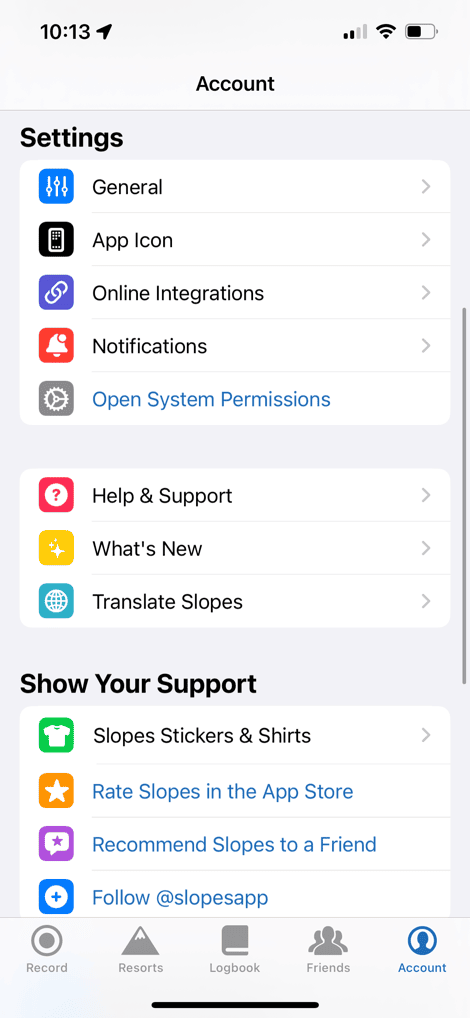
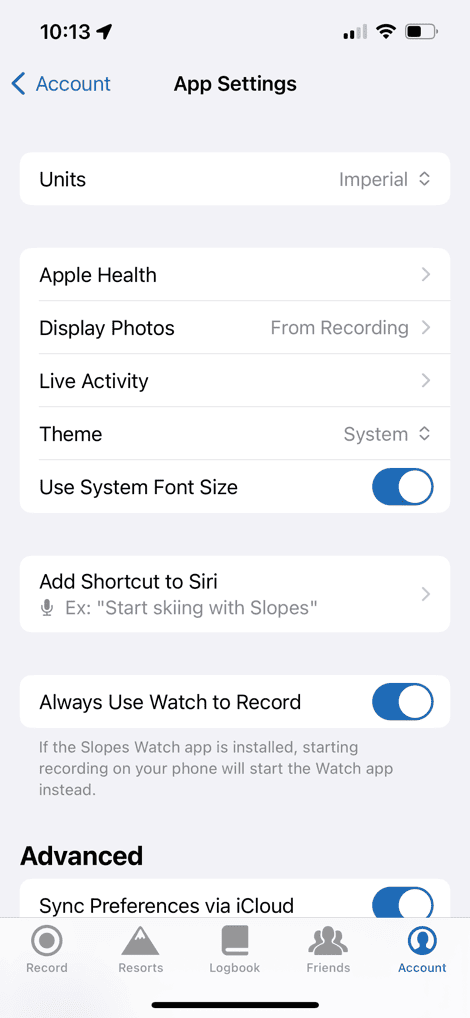
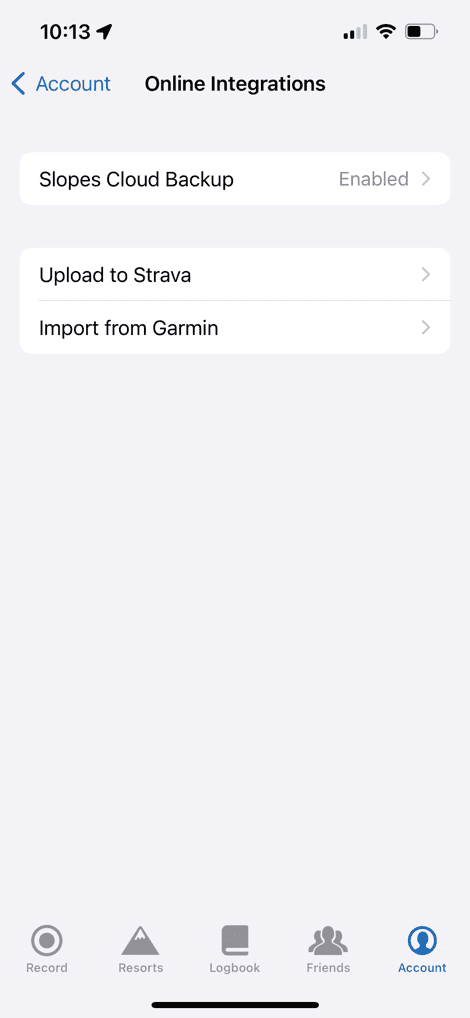
Meanwhile, back on the watch, you’ll select the Slopes app from your apps list, and then it’s really as simple as choosing which type of sport you’re doing (and ensuring you’ve got GPS).


There is a settings panel, which allows you to change the data format between metric, statute, and UK special sauce blend. You’ve also got the option to toggle friend location tracking.



Once ready, simply hit the sports shown above, and off you go. For the first two days of my trip, the Slopes app did oddly struggle heavily with finding GPS at all (like, minutes worth of waiting). It’s unclear why, as the rest of the trip it was fine. My friend didn’t have this problem, so whatever it was, was transient.
It’ll automatically lock the screen for you, so that you don’t have to worry about any coat/gloves/etc wonkiness. As is the point of all these apps, it’ll track your lift and ski times, along with your runs. The default screen you see below is your totals for the day:

To see your most current/last run, you’ll use the Digital Crown to iterate through each of the main metrics you see above, which then expands out a small section for the current/last run:



This is probably the biggest difference you’ll see compared to the Garmin watch, in that there’s no customization of this data here, nor easy way to see the current run stats on your watch without fiddling with the Digital Crown. And no part of using the Digital Crown with big winter gloves (and often ski pole straps attached) is great. Barely functional – yes, great – no. It feels like 1/3rd of the (upper) space on the main screen here is wasted, that could be put to good use. For example, I’d prefer to see day totals up top, and then per-run stats down below. Or vice versa. All without touching it.
But, it does track just fine. Each run was correctly tracked, matching both reality and virtually identically to the Garmin watch. It’s impressive how close these two were. Additionally, I had zero issues seeing the display in either bright sunny top-of-mountain conditions, or not-so-awesome conditions. In my case, I just kept it slightly under my coat/gloves, and then peaked in when I needed it. When I don’t pull my coat back, the gap disappears entirely (keeping me warm).

However, where the on-watch stats are kinda meh, the post-skiing stats are incredible. Said differently: You’re really paying for the post-run analytics, not the watch app itself. It’s here that we can slice and dice things in numerous ways.
The first thing that’s cool, is that you can create a ‘trip’. You don’t have to, but if you’ve got a ski vacation, it allows you to more easily look at your total vacation stats, rather than just per day or per season stats. It also gives you a countdown to that trip, and details about the resort conditions. You can see my days in purple, for my trip last week, or create future trips and invite friends/etc.
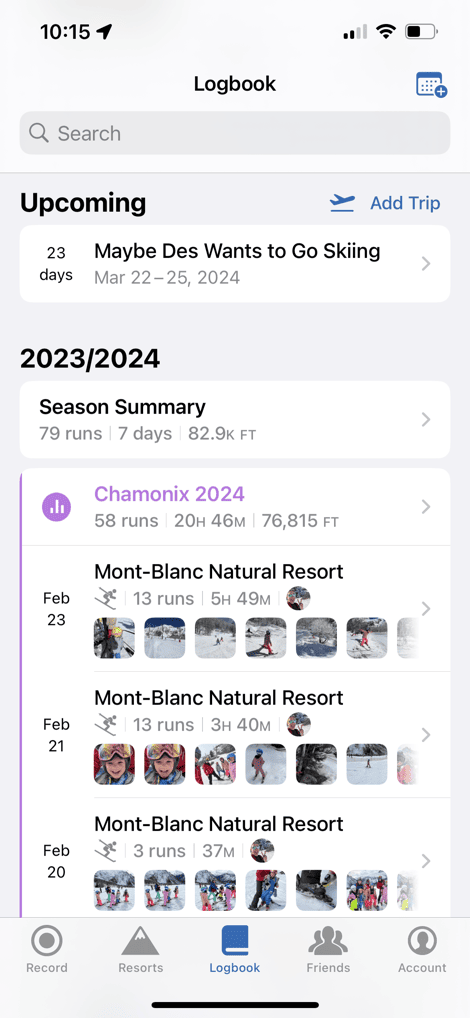
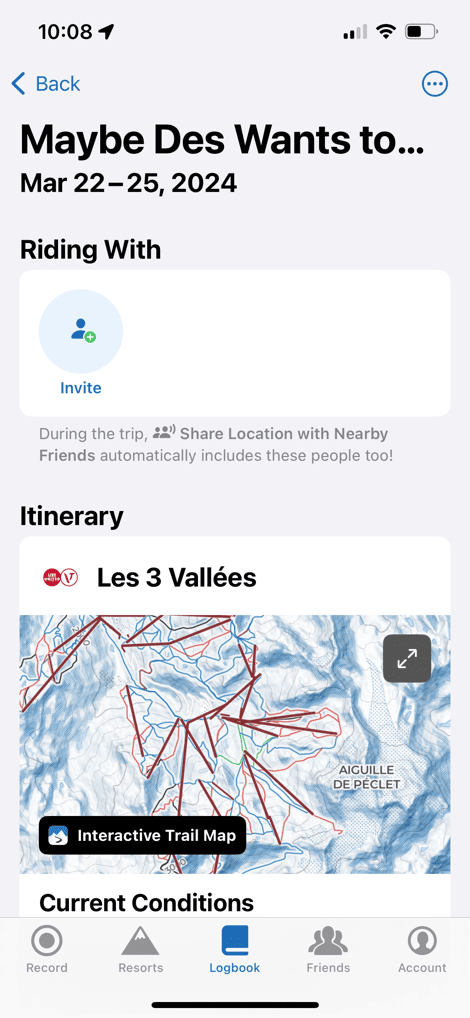
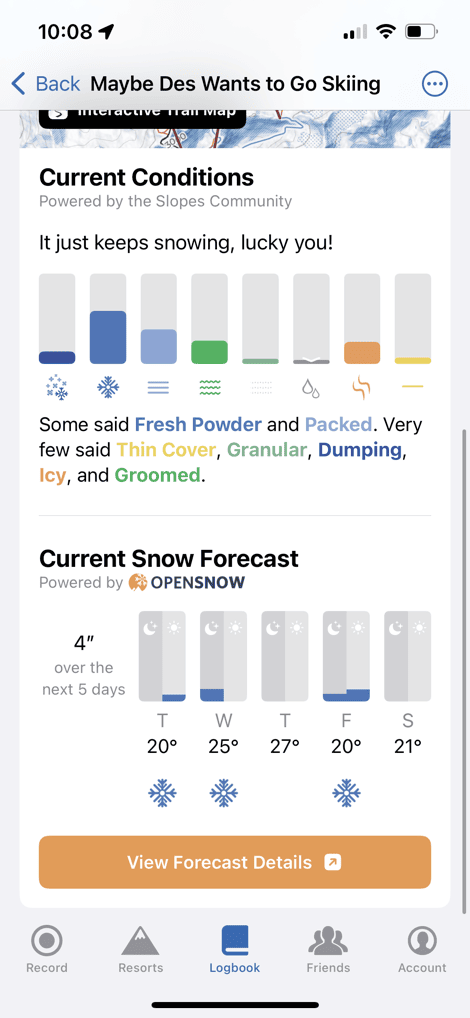
There is some basic weather forecasts, which is pulled in from Opensnow. But, if you tap on that ‘View Forecast Details’, then you have to have an account with OpenSnow to see anything. I wish there was some partnership there between Slopes and OpenSnow, primarily for Premium users. I don’t really want to create another account, especially for someone who might only use that feature sparingly.
Likewise, you’ll notice above that the ‘Current Conditions’ are reported by users through the app. As you can see, people basically said it’s everything. I appreciate the columns though to judge roughly what’s mostly likely to be correct.
(Also: Side note, I split my days last week as adult-time in the morning while kids are in ski school. And then skiing with my little kids in the afternoon. Hence why the overall stats are kinda low. But what’s cool is how the app consolidates those, more on that in a second.)
Next, looking at the per-day analytics, you can see a couple of cool things. First – my day was split as noted above between two resorts. The one I skied at in the morning for big vertical, and the one I skied at in the afternoon with the kids. But what’s cool here is that even though these were separate recordings, it consolidated them together.
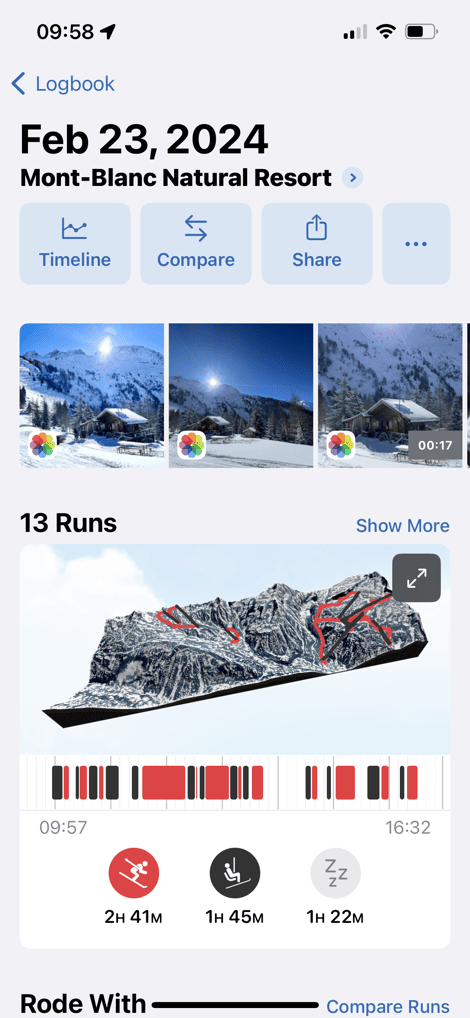
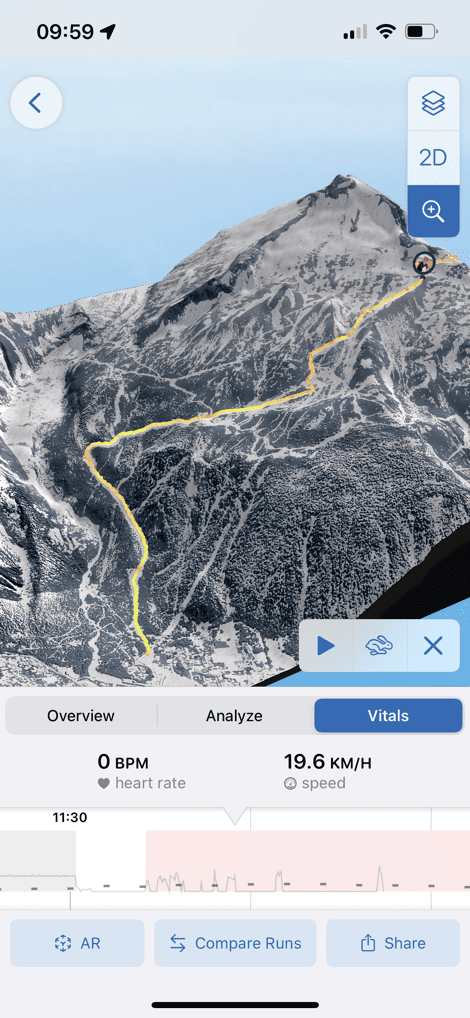
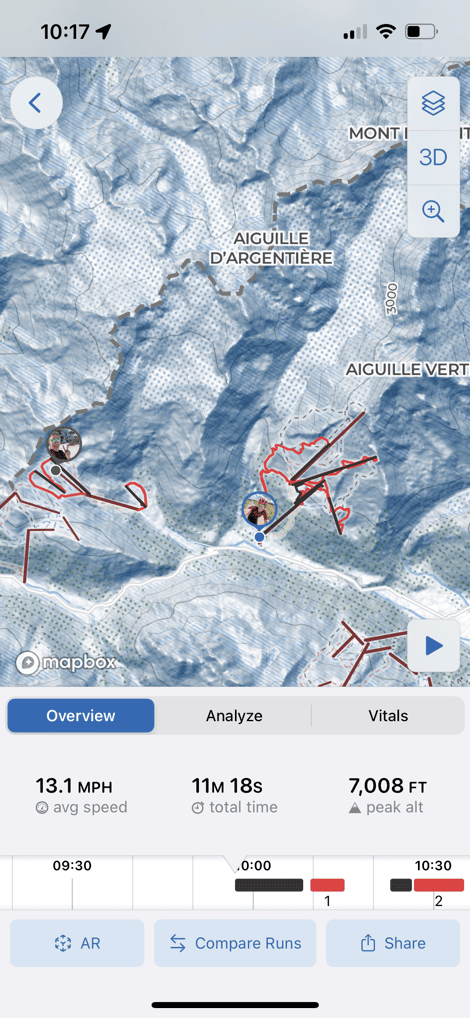
If I tap on the 3D map, I can look at each run individually, top speeds, heart rate, zoom in/out, etc… You’ll also see above that it pulled in all the photos/videos I took during that timeframe while skiing – this is a nice touch. The pieces that are Premium here is specifically the coloring on the run speed/etc.
Note that not all resorts have the digital map pieces (some 400 resorts do, heavily focused on North America). Meaning, while virtually every resort has what is effectively a PDF/image of a map (well beyond 400 resorts). But not all have the upper tier of fancy maps. In the Chamonix area, where there are technically multiple resorts, some of the resorts didn’t have that upper tier (e.g. Le Tour).
Scrolling down, you’ll see the friend I was with listed, and we can compare specific runs. The only catch for this specific day though, is that I actually didn’t ski with Allison in the morning – only the afternoon. We skied different hills in the morning, then combined together to ski the same runs in the afternoon. Still, I can see how Slopes would consolidate that altogether nonetheless to give me the win.
Going down from there I can get more data, as well as share it out with a slate of different image overlays, all of which I can customize. Albeit, I’m not quite sure why the calories shows as zero.
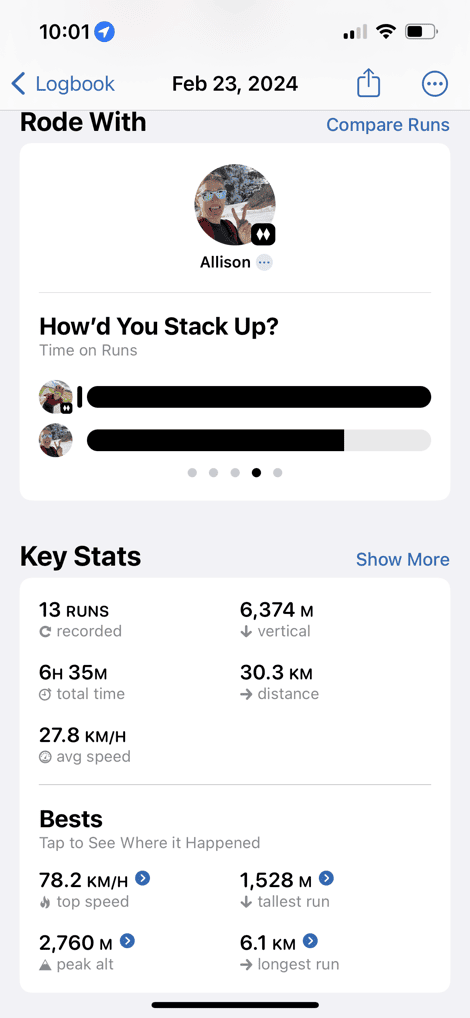
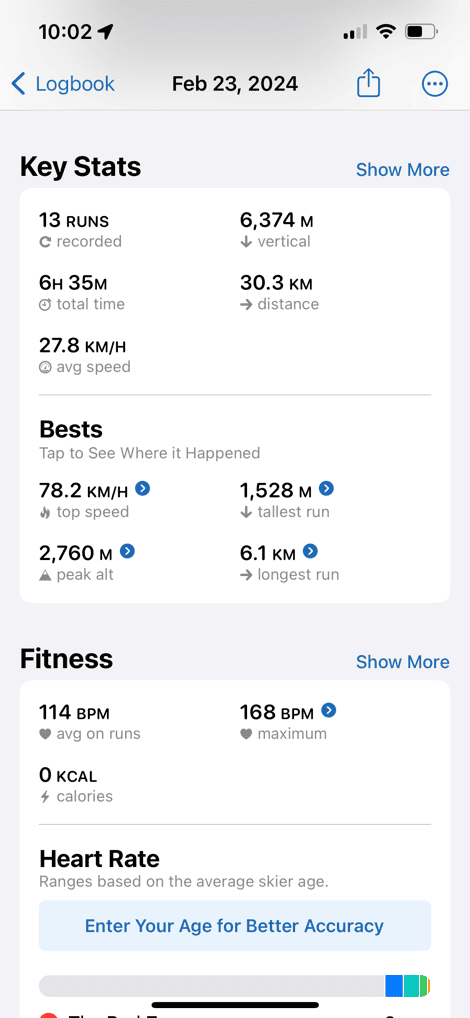
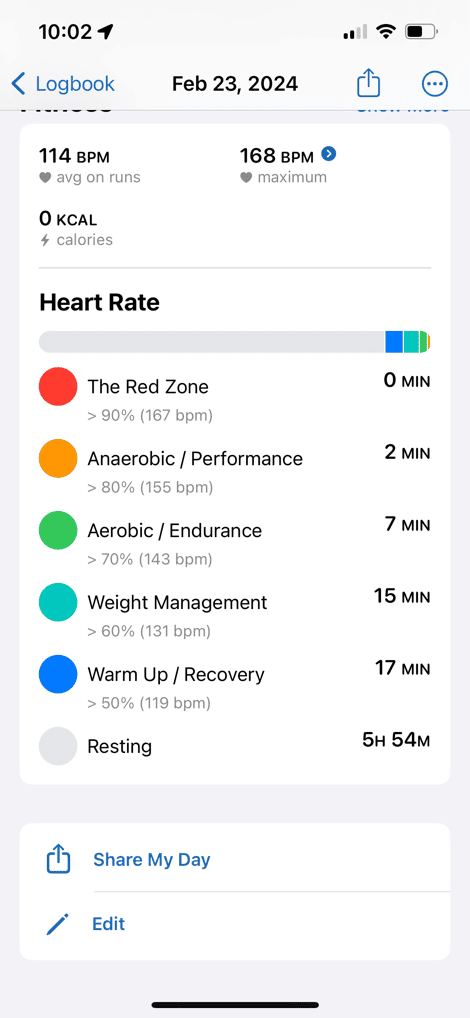
Now, for a quick comparison, here’s a set of stats from my friend for one of the days, where she doesn’t have a Premium account (just a free account), so you can see what her pages show:
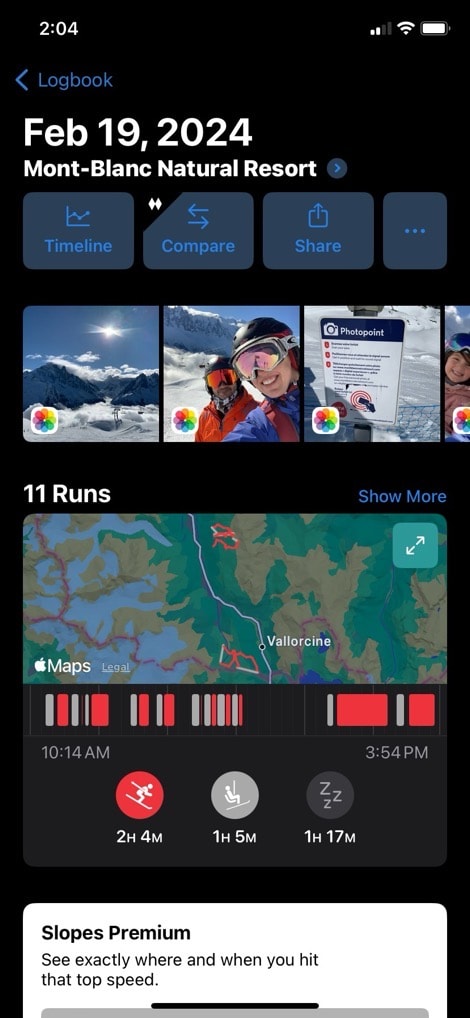
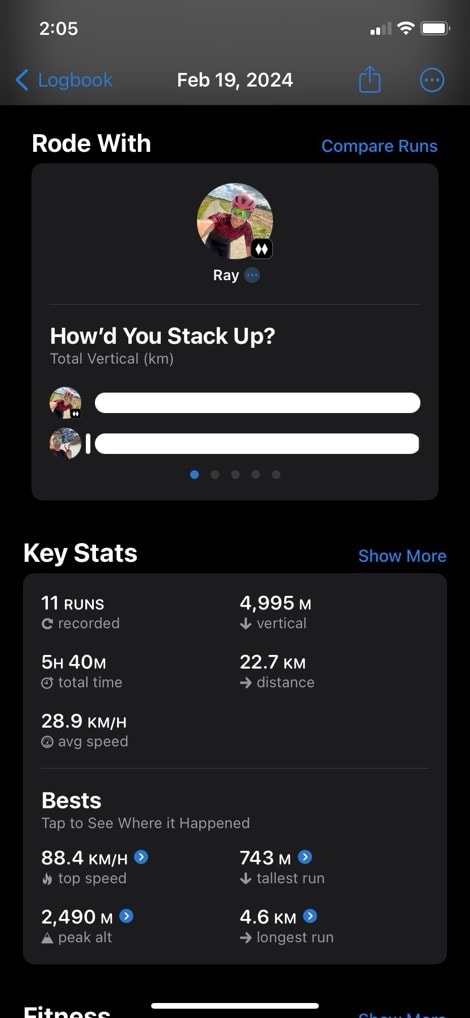
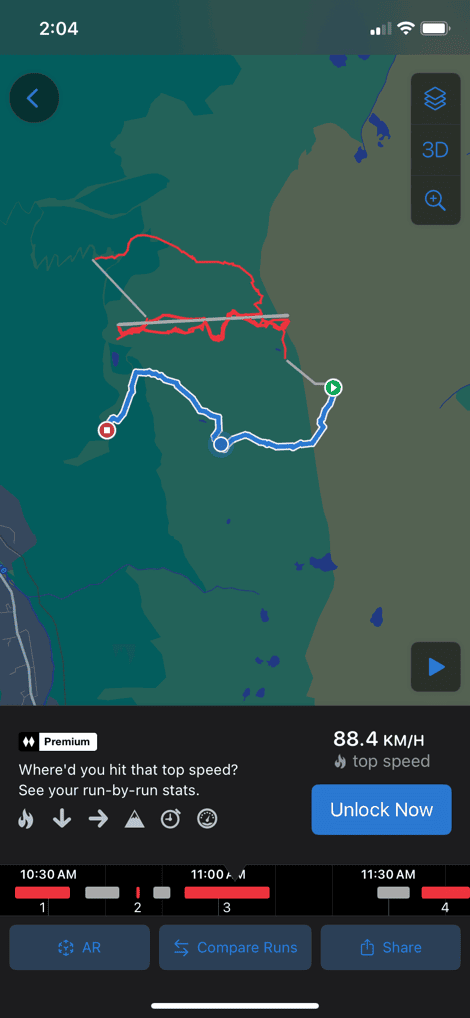
Finally, there’s a bunch of lifetime type stats. Obviously, I haven’t been using this app very long, so these aren’t super impressive. But you can do comparisons to previous years, including key stats and averages.
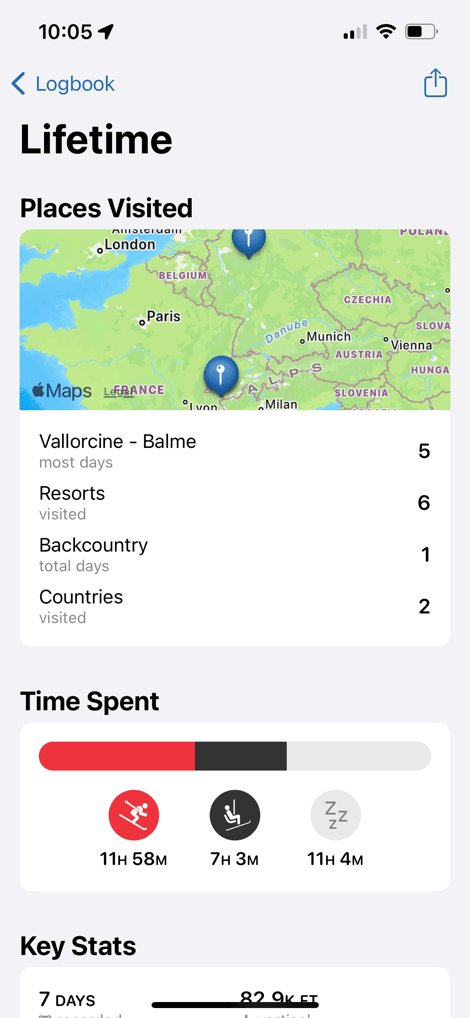
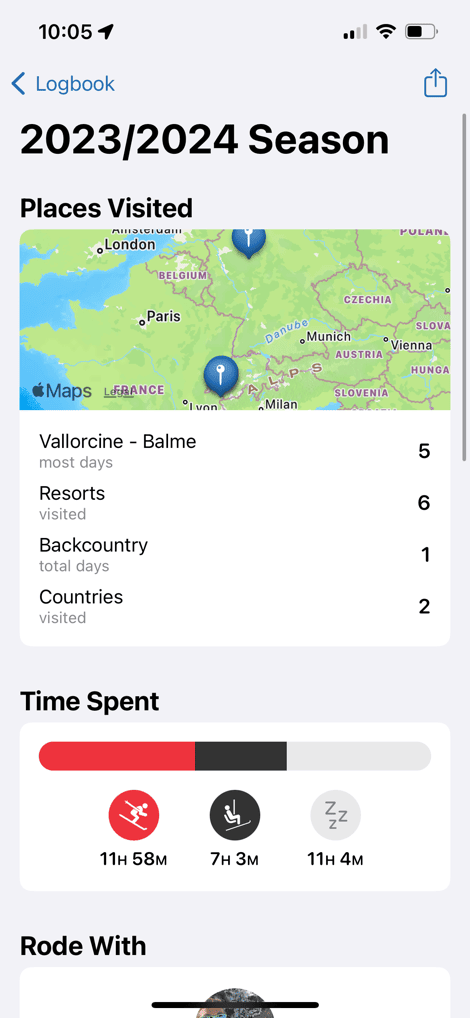
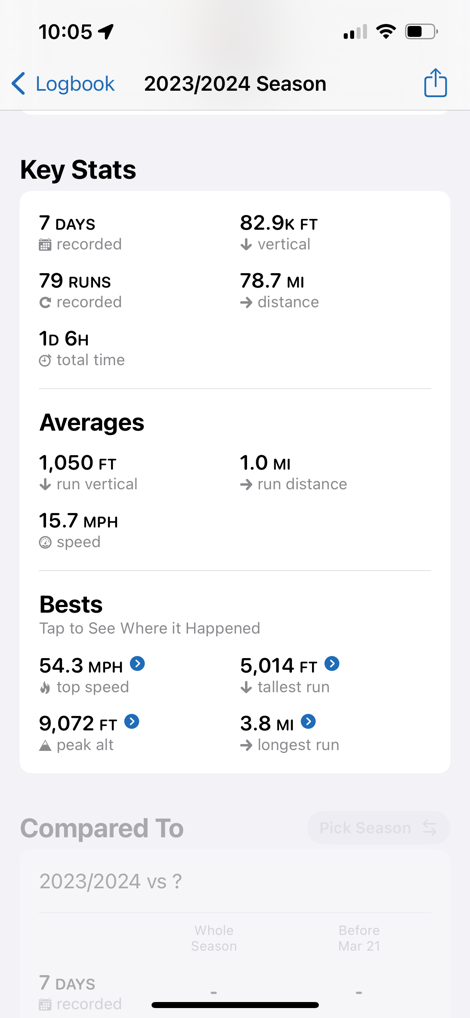
Oh, and one last notable thing is that all of this is synced to the Slopes backend cloud platform. That was particularly useful for me, since I’m constantly testing watches and have different phones for different watches (depending on if it’s dev or prod), and so it was nice that despite that, everything just gets pushed/pulled into one account.
Garmin Watch (built-in features):
For the Garmin side of things, you’ll need a watch capable of the Ski mode. In your sports listing, the Ski mode won’t likely be listed in your favorites by default, unless you put it there. So you’ll need to go to add a new sport mode on the watch, and scroll till you find Ski (or Snowboard). After that, you’ll select or favorite it, and then open it up to find GPS and get ready to ski:

You’ll notice that ‘AutoRun’ is enabled. This feature will automatically create ‘runs’ each time you get off the lift, and then each time you get back on the lift. Essentially it uses all the sensors inside to determine when you’re skiing, and when you’re going downhill. In cases where you go very briefly uphill (such as having to hike a short distance), it seems to handle those correctly as a single cohesive run in all my testing. And inversely, when it was a very long hike due to stupid life choices, it sees that as a secondary run (correctly).
In any case, the biggest ‘benefit’ of the Garmin Ski mode is really the customization of the data pages/metrics that you want from a skiing standpoint. Just like any other sport mode on your Garmin watch, you a tweak which data fields you see and on which data pages. By default you’ll have data pages that are roughly aligned to ‘Total Day Stats’ and ‘Current Run Stats’:

But you can easily create a new data page that features both of those on one data page (especially for Garmin’s higher-end watches that support up to 8 data fields per page).



As with the Apple Watch, you can change whether you want these stats in Metric or Statute, however, here you can also tweak if you want distance or elevation in a different format. For example, you might want distance/speed in kilometers, and vertical in feet. Because obviously, that’s most impressive on both fronts. 18,000ft of vertical sounds way better than 5,600m of vertical. And likewise, 50km of skiing sounds more impressive than 30mi of skiing. You can do this in the format settings (Settings > System > Format > Units).
Note that you’ll probably want to lock your Garmin watch if you’ve got it under your coat or glove edges, so that it doesn’t do weird things. You can add that to the Controls menu pretty quickly if you don’t already have it there, to lock it. I’d love to see an automatic lock option for the Garmin ski mode though, just like they have in triathlon (it automatically locks after a few seconds when you unlock it). Also, you can use an external heart rate sensor/strap with the Garmin watch without any issue. Thus if you wanted to keep your watch on the outside of your coat. In my case, I’m fine having it hang out in the gap between my coat and gloves, just like the Apple Watch above.
In addition, for Garmin watches that have maps, it’ll have the ski resort maps with the various runs and difficulty levels. You can see this here:

This works OK if you really need the details, but practically speaking it’s just too slow and cumbersome to access with winter gloves, and panning/zooming around. Whereas for something like hiking, it tends to be easier because the scale of how far you can go in a short period is much smaller than skiing (where you often go far faster than even cycling). I tended to just look at the physical maps on the resort (even on some chairlift safety bars!), and if all else failed, my phone.
Post-skiing, in the Garmin Connect app/site you can dive into the activities more. There isn’t a dedicated snow sports section (like there is for running or cycling), so you’ve just gotta shift through the list of recent activities to find and select. You can manually add photos, but it won’t pull them in from your albums automatically.
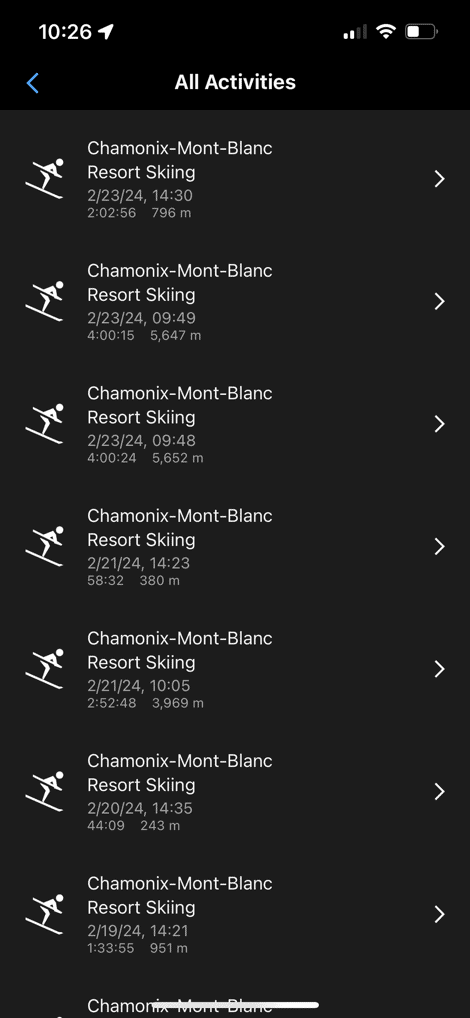
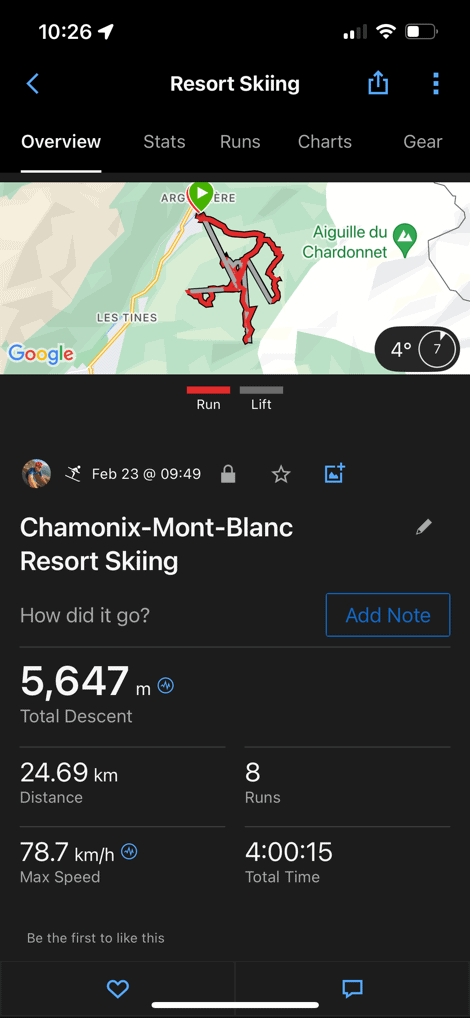
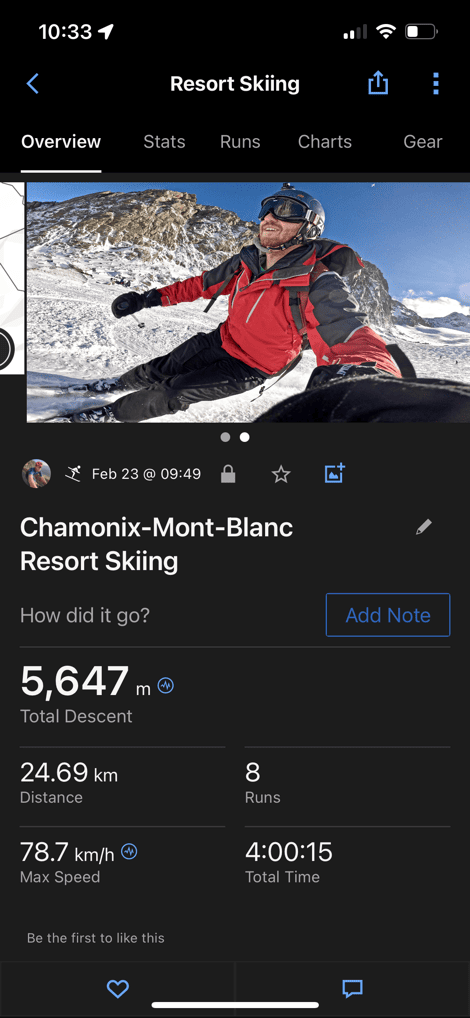
Once opened up, you can see much the same information, including a map that shows chairlift spots in gray, and skiing in red. However, despite Garmin having ski resort maps on the watch, it doesn’t show that in the app (just normal terrain/satellite maps) – which seems like an odd omission to me. But you can toggle on different data overlays, like speed, shown below:
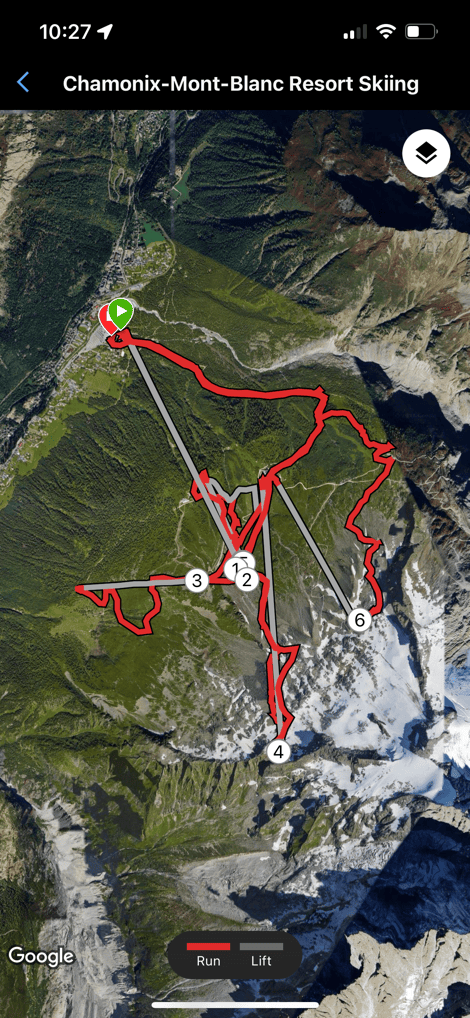
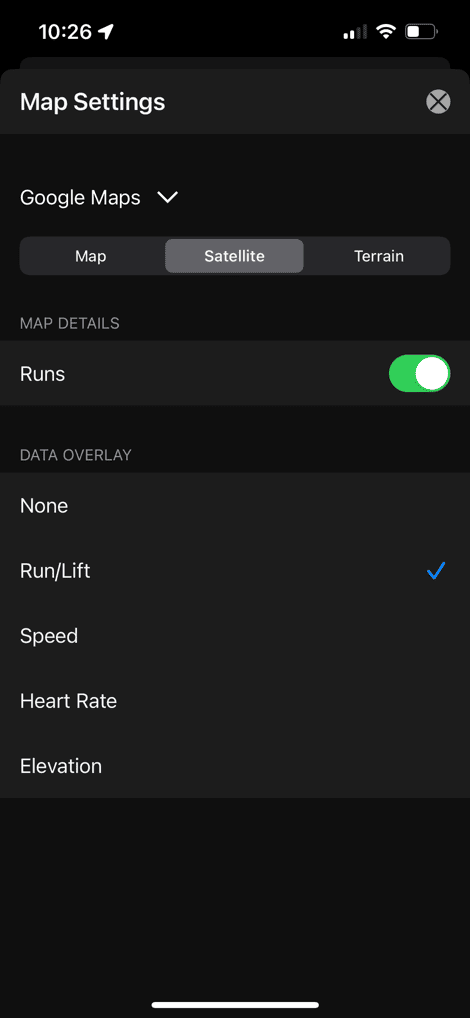
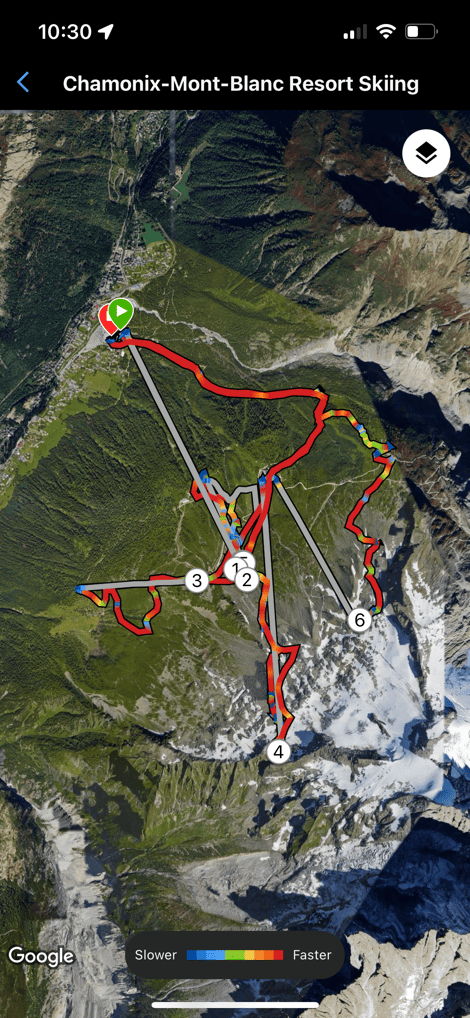
Meanwhile, from a stats standpoint, you can organize per-run stats, though you can’t customize any of the data fields.
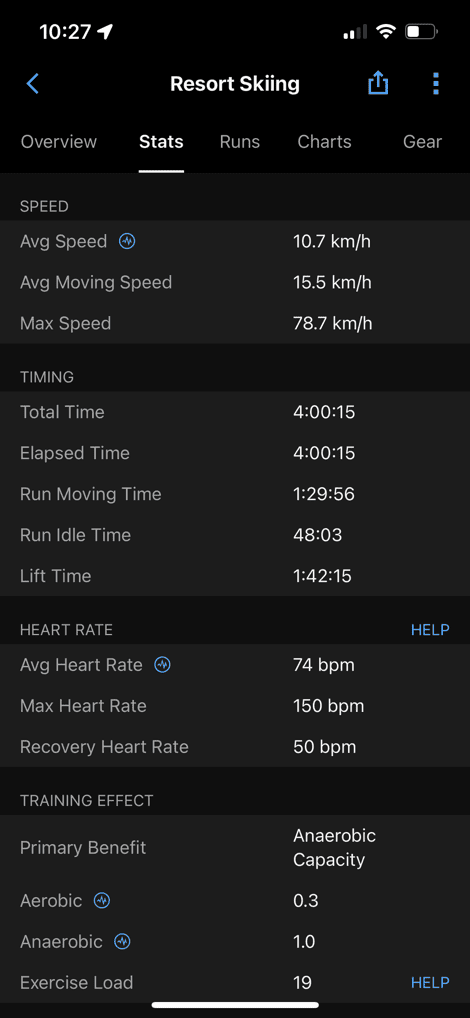
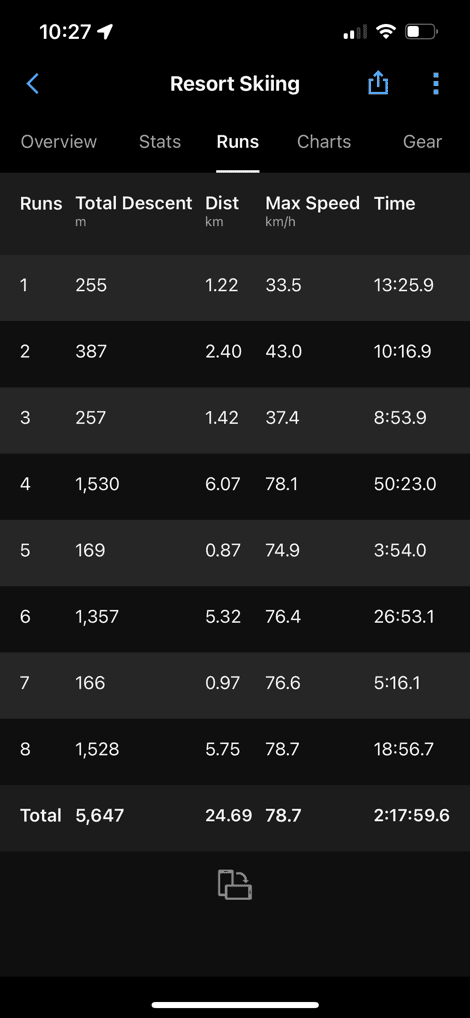

You can see above the different stats are summarized and detailed out, just like any other Garmin workout. There’s nothing fancy here, but it does the trick for most. And as usual, if you’ve got your Garmin account connected to other platforms like Strava, it’ll automatically send over there as well.
Note: One thing that’s worth mentioning is that you can actually connect your Garmin account to the Slopes app, thereby sending all your ski workouts to Slopes, and getting all the post-skiing analytics I show in the Apple Watch section, but with a Garmin watch. Thus, for basically the price of a cheeseburger & beer at an American ski resort, you can have a year’s worth of Slopes app analytics/features.
Wrap-Up:

Both watches are super functional for skiing, and I had no real issues with either over the course of the week. What was most impressive to me was just how darn close they were in their metrics. Often within just a meter or two difference in elevation drop – which is mind-boggling when you’re talking thousands and thousands of meters, and heck, even on different wrists too!
Overall, as I alluded to above, the two watch platforms both do one thing well, and one thing so-so. In the case of the Apple Watch with Slopes app, the ‘during skiing’ portions are kinda meh. The automatic lock is nice, but using the Digital Crown to see other metrics (even on an Apple Watch Ultra series) with gloves and a ski coat is, at best, not awesome. I’d prefer more customization of the watch metrics while skiing, to show me more easily my per-run stats. Yet from an après-ski standpoint, the Slopes app is amazing. The amount of analytics and data it shows is super cool, yet not overwhelming. Being able to create ‘trips’ for ski trips, or have different ski areas for morning/afternoon and being smart enough to group them together for the day is awesome. Same goes for checking ski maps, weather, and more.
Meanwhile, on the Garmin watch side, they easily win for the best ‘during skiing’ features. The data pages and customization of those just works so much better than the Apple Watch Slopes app does. Especially when looking at things from a per-run standpoint, there’s literally nothing I need to do except glance at my watch. It could use an automatic lock feature (akin to what triathlon mode does), but that’s a minor nit, as you can quickly lock it manually. While Garmin does have ski area/run maps on the watch, practically speaking it’s just not that useful in real life. Yes, if all else is dead – then sure, I guess. But it’s too cumbersome to use most of the time. Likewise, while Garmin does summarize the data post-skiing in a clean format, it’s not winning any awards for cool factor, nor for deeper analytics. It’s very ‘just the facts’. On the other hand, it’s all included free, versus having to pay for another app.
Ultimately, it’ll depend on what you want – and more than likely the watch already on your wrist. As I can’t imagine there’s too many people that are going out and buying a watch purely for skiing. But nonetheless, there’s more than enough features for either camp. While I wore both watches each day, my wife was perfectly happy tracking her stats with her Garmin watch, and our friend was perfectly happy tracking her stats with her Apple Watch and Slopes app. Or, I suppose you can combine the best of both worlds by using the Garmin watch for during-skiing data, and the Slopes app on your phone afterwards.
With that, thanks for reading!
Found This Post Useful? Support The Site!
Hopefully you found this review/post useful. At the end of the day, I’m an athlete just like you looking for the most detail possible on a new purchase – so my review is written from the standpoint of how I used the device. The reviews generally take a lot of hours to put together, so it’s a fair bit of work (and labor of love). As you probably noticed by looking below, I also take time to answer all the questions posted in the comments – and there’s quite a bit of detail in there as well.
If you're shopping for the Apple Watch Ultra 2 or Garmin Epix Pro Series or any other accessory items, please consider using the affiliate links below! As an Amazon Associate I earn from qualifying purchases. It doesn’t cost you anything extra, but your purchases help support this website a lot.
And of course – you can always sign-up to be a DCR Supporter! That gets you an ad-free DCR, access to the DCR Shed Talkin' video series packed with behind the scenes tidbits...and it also makes you awesome. And being awesome is what it’s all about!
Thanks for reading! And as always, feel free to post comments or questions in the comments section below, I’ll be happy to try and answer them as quickly as possible. And lastly, if you felt this review was useful – I always appreciate feedback in the comments below. Thanks!





















FWIW the workoutdoors app (single one off purchase) has a skiing profile and loads the maps etc fine when I’ve used it.
Cool, does it count runs/lifts as well, or just categorization?
Quite specialised Ray, but have you ever thought about reviewing Carv?
link to getcarv.com
In terms of skiing apps. i usually track my days on the slopes with the relatively low-tech but reliable Ski Tracks – https://skitracks.com
I tried Slopes and was impressed by the watch integration but in the end found it a bit more fully featured than what I actually needed. One pain in the ass with Ski Tracks though is that to export to Strava you have to first export to .gpx and then import.
p.s. I am a Wahoo Elemnt user over Garmin for the same reason!
Yeah, Instagram has gone very hard on Carv ads. I’m reasonably certain they’ve blown half their years worth of marketing budget serving me a Carv ad every 8 minutes for the last 3 months. :)
If I had more ski time/trips, I’d probably work it in. I was trying to minimize tech review overload this trip, as I still had two other items I needed to use/etc while skiing, for reviews.
I am a CARV user and find it interesting. However, it’s more about skiing technique than fitness, which makes it different to the normal stuff that Ray does. It definitely tells me things about my skiing that I need to know. The metrics and stats are a whole new world. Currently, my main problem is finding a way to export the basic tracking information to Strava.
CARV is the best piece of sports tech equipment I own and I own a lot. The level of data and technique coaching puts most others to shame.
I’m a big fan of Slopes. Earlier year I ran into an issue with duplicate activities showing up in Strava because the skiing workouts were pushed to Strava from Slopes and HealthFit. I fixed this by changing the Strava sync setting in HealthFit from “All Workouts” to specific workout types (running, walking, cycling, etc.) so that downhill skiing do not sync to Strava. Now only Slopes pushes downhill skiing workouts to Strava – problem solved.
“And as usual, if you’ve got your Garmin account connected to other platforms like Strava, it’ll automatically send over there as well.”
I’ve found this usually works quite poorly. We had a period between mid-December 2023 and mid-February 2024 where it worked great, but as of 2/18 we’re back to the Strava upload doesn’t represent the vertical skied remotely accurately, and the attempt to remove lift rides from runs makes the GPS track wonky at high zoom levels. (Which maybe sounds goofy, but if there’s any website where the audience can empathize with zooming into GPS tracks surely it’s this one.)
(As an example, a good upload from early February link to strava.com vs a poor one from later link to strava.com ).
That’s odd. All my ski ones last week, from Garmin (Epix Pro & FR965), match exactly on Strava and Garmin Connect. Same goes for the one on the 2/18 as well.
Here’s the one from 2/23 shown above on both Slopes & Garmin Connect screenshots, but on Strava: link to strava.com (the activity on Strava came from Garmin).
Update: Weird quirk – if I look at the link/activity on Strava web, then it’s all dorked up. But if I look at it from the Strava App, then everything looks perfect. In other words, seems like a Strava is…doing something wrong with skiing on the website. This appears to be true for both Garmin & Slopes uploads, when looked at on desktop. Mobile is fine for both.
Interesting! I do have a more accurate vertical on mobile, so that’s nice. The map still has the artifact of removing the lifts. Like this one, the fact that sometimes I upload right and sometimes left makes it look like two totally different lifts when zoomed in.
Maybe it’s a 955 vs 965 thing? Or some other setting in my watch is interfering?
Or who knows, Android vs. iOS for Strava. It’s a little weird that Strava renders uploads from 2/11 and 2/18 differently, but maybe they do some processing at upload time that determines how it looks forever.
I only think it’s a Garmin thing because there were firmware updates right around both mid-December and mid-February when the behavior changed for me, and skiing improvements were called out around the mid-December one. (I commented on your post about that with how excited I was, with very similar screenshots 😅.) But could be all on the Strava side. The fact that your Slopes uploads don’t work well on Strava for desktop is not a great sign.
That actually looks like it’s basically when the downhill tracking gets triggered to start. In other words, it’s not technically triggering the exact second you slide off the seat of the lift. Rather, there’s a slight bit of padding in there to ensure no false-positives.
For example, there’s some lifts that might briefly dip down after a tower, over a valley or such, before going back up. It wouldn’t want to trigger on that. Or, some lifts have a mid-point station that you slow down a bunch and might change angular direction a bit.
Yeah, I’m fine if it doesn’t count that as part of the ‘run,’ but I want continuous GPS for the map. And I would rather have that than the run-based features, really.
Out of curiosity, if you look at your Garmin map, does it align like Strava, or to the lift?
To the lift. You can tell that it’s marking that part as all ‘lift ride.’ Which, yeah, totally make sense & makes clear that at least at the level of the watch->Garmin integration the data is all being collected. Very believable that the back-and-forth behavior of cutting out or displaying continuous GPS could be a problem/change on the Strava side.
Skiing on the 18th on Garmin: link to connect.garmin.com
Apparently it’s a Strava thing, and it’s (disappointingly) on purpose:
“Garmin recently made some changes with the way that they record lift rides for alpine activities, like skiing and snowboarding. When that change was made in mid December our system was still using the old logic for lift rides, so it caused some alpine activities to still include lift rides.
We pushed an update to our system on the 14th of February to align our logic for lift rides on skiing and snowboarding activities from Garmin, so all activities going forward should remove lift rides as it had before the change”
Why they can’t manage to draw a nice map (like Connect and Slopes do) without including the lift rides in the statistics etc, beyond me. Why the vertical number is nonsense on desktop/web, also unexplained.
I track with a Garmin Vivoactive 4. I’ve got no differences between my results from Saturday on Garmin, Strava iOS mobile or on my PC. The watch tracks well, but uses about 80% of the battery to get through the day.
The only fault I find is just an annoyance where the map doesn’t follow the track of the chairlifts up if you ride multiple lifts to get to the top, or if they have directional changes. It just draws a straight line from your lowest point until the point where you start skiing downhill again. Also it doesn’t seem to start the gondola track in the right spot at my hill, always waiting until the first turn. You can see in this picture where I traced the route of the gondola and then a chairlift that I rode in succession but the map just shows a straight line uphill route.
These days the only skiing I’m likely to get chance to do is going to be on an indoor ski slope. Has anyone used their Garmins on these, what Activity did you use, and what did it record? Obviously GPS isn’t going to happen, but I was wondering if the Ski activity would record altitude changes and be able to recognise individual runs/lift time.
Very annoyingly, Garmin tracked ski events count each lap as a run in Strava. Because I am a data nerd, I track in Slopes and in Garmin (for training peaks). The auto-sync of Slopes>Strava will correctly identify 10 runs (10 downhill laps, 10 uphill lifts). The auto-sync of Garmin>Strava will lift my Strava activity with 20 runs, counting each lap as a run. In Garmin Connect, my activity correctly lists the 10 runs, 10 uphill lifts, but somewhere in the connection to Strava, the 10 downhill runs are doubled. I have the garmin 955 solar and tried updating to the latest firmware, which didn’t solve the problem. I believe, per Garmin forums, some of the later model watches had a firmware update pushed that solved this, but it hasn’t happened yet for the 955 solar (last I checked, which was like a month ago or so).
LOL. I never bother looking at my watch (Fenix 6 Pro) because it is buried under my jacket. I just press “start”, let auto lock do its magic, then press stop when I’m done. I suppose it has maps, but who cares? Paying for a ski app seems excessive (I use Skitracks on my phone). I could run Strava on my phone for all my friends’ stuff. The question you didn’t answer was “Did both watches nail the same max speed?” (Narrator: no.).
Looking at the last day (simply because it’s handy), top speeds were:
Apple: 78.2kph
Garmin: 78.7kph
Frankly, that’s pretty damn impressive to be that close – less than 1% difference, for a point that likely existed only for a second or two (snow conditions weren’t ideal for top speeds that day).
that isnt bad. with my friends ultra watch vs my 955 the slopes app seem to record approx 5mph higher on the apple watch, it felt like it wasnt doing 3d tracking / altimeter issues.
i assume it depends on the slope, altitude, weather, so hard to consistently reproduce.
for most intents and purposes its good enough but for bragging points it seemed like the apple watch would turn out higher most of the time
I use a Fenix 6 and it auto locks whilst skiing. Can’t recall where I set it but it’s worked for the last couple of years! I got fed up of half a day’s skiing
Is there something similar on Garmin side to track bike park runs? Track the descends and pause/not count the lifts?
In theory we could use the Ski app and later change the activity type, right?
Completely hopeless layout in Apple Data. Small colored data placed illegibly one above the other. Terrible. It looks unreadable. The screen’s potential is not used.
How do these apps/watches handle the backcountry? How are they for uphillers that “earn their turns” sans lift?
Don’t know about other Garmin models, but the Forerunner 955 has a backcountry ski mode that’s supposed to automatically detect whether you’re going uphill or downhill. Unfortunately the current release is hopelessly buggy. It frequently records “descents” even as you’re steadily gaining elevation, and “climbs” even as you’re heading downhill at 50 km/h. This has been reported to the Garmin development team, but no word yet as to whether there’s a fix in the works. For details, see https://forums.garmin.com/sports-fitness/running-multisport/f/forerunner-955-series/354218/backcountry-skiing—problems-with-automatic-mode-tracking-in-ver-17-26.
Great review, thanks! As a long-time user of Slopes, this year they added Live Activities for iOS and that makes it way more convenient if you want to read stats for single run while on the hill. The phone is coming out of my pocket way more often than my watch buried under the jacket.
The main issue I have is with automatic exports to TP for tracking. I use HealthFit, but most of the interesting data is not trasferred.
Used both slopes (on my iPhone) and my epix (or previously fenix) together for years. Fenix/epix ease of use to set and forget on slopes, and push to Strava, while slopes to have more eye candy post ski and push to other things like sharing the cool 3d maps with friends or on Facebook etc.
And cool to have nice layout of past data easily in the app.
Like both.
My sons both use slopes on either their phones or Apple Watches.
Think it doesn’t make much of a difference frankly.
I’d like to have seen how Coros did. You’ll need to take another trip!
What does “distance” mean in Slopes? Because Garmin seems undecided: it’s the total distance including ski lifts in my Forerunner 965, while it’s the runs-only (lifts excluded) distance in Garmin Connect ;-)
Slopes reports the run distance. Here is a snapshot from a recent ski trip that shows total distance and longest run distance.
Which Garmin model is in the first photo, side by side with the Apple Watch?
Garmin Epix Pro. However, I also had a FR965 with me (both with latest public beta updates), and didn’t see any difference.
Ray, do you still have your skiing activities in Forerunner 965 history and Garmin Connect? If so, can you compare the two? For me it’s a dumpster fire, see the attached screenshot. The distance on the watch is almost double, it mixes ascent and descent and no descent/ascent numbers align with the descent shown in Garmin Connect (though the difference is <2%). It's the same activity!
Thanks for this.
The feature that I miss in Garmin world is the ability to watch “live” on your phone (during a chair lift for example) what you already skied in the resort. The Connected app is not “live updated” connected to the watch, or do I miss something?
Franck.
Yeah, Garmin’s stuff only shows up post-activity.
Good point on mid-activity, I hadn’t really ever thought about that!
Just revisiting this to make sure I hadn’t missed anything – but is there a way to have my 7XSS stop a run when I actually cease movement downhill, for example when I hit the lift queue again but have to wait ten minutes to get a chair? Seeing the run continue and include that time is somewhat annoying, despite the “moving time” stat available in Connect afterwards. What I’d really love is for the lap button to auto-end a run until uphill movement begins again, without having to stop and start the activity – a bit like transition in triathlon activities where hitting lap enters and exits transition.