Garmin has just launched their newest smart bike, the Tacx NEO Bike Plus. This new model is a modest update to the previous edition, but does significantly overhaul the handlebar shifters, making them virtually identical to real road bike shifters. With this, they allow you to configure them as Shimano, SRAM, or Campagnolo shifting styles. As well as keeping the existing ability to simulate different chainring/cassette configurations.
The new bike also increases the USB port output power, making it easier to sustain more power-hungry tablets, while also making a slew of minor internal changes from the previous version. In fact, some of those were made over the past couple of years since the initial release, like the new crankset design. And finally, like everything else these days, the price has gone up – with the new list price being $3,999 – the same price Wahoo increased to for their also-minor-update KICKR Bike V2.
With that, I’ve been putting a media loaner Tacx NEO Bike Plus through its paces across a variety of platforms and workout types to see how it handles. As usual, it’ll go back to them afterwards. If you found this review useful, feel free to hit up the links at the end of the site, or consider becoming a DCR Supporter. With that – let’s begin!
What’s New:
As with Wahoo’s updated indoor bike, the changes to the TACX NEO Bike Plus are fairly minor. Generally speaking, in Garmin parlance, when they use the ‘Plus’ identifier on a product, it’s sorta considered an ‘in-between’ model. Meaning it has updates, yes, but it’s not considered a major version. In this case, many of the updates here are internal, both to the product itself and the manufacturing of it. You’ll remember that the previous Tacx NEO Bike V1 was launched under the Tacx brand, and with significant teething pains. While this technically launched after Garmin had announced the acquisition – practically speaking, nothing had been done quite yet. Ultimately, Garmin/Tacx had to clearance out a slew of cosmetically damaged units (albeit, at fantastically great prices).
Much of the past few years has been spent on not just revamping the Tacx NEO Bike to Garmin hardware and manufacturing standards, but also doing that for the entire Tacx product line. In addition to building a new factory. And dealing with the massive trainer spike during COVID, then the impacts of COVID closures, and so on. Point being, this product version is less about a massive new product, and more about normalizing it.
Anyways, here are the differences:
– Totally revamped handlebar & shifters design (basically like a real bike handlebar setup)
– Added ability to customize shifters to replicate Shimano, SRAM, and Campagnolo feeling/shifting
– Changed crank length to five different crank lengths (this was also a running change in the Tacx Bike V1 a year or so ago, but only with 3 options then)
– Increased USB port power to 12W for one of the two ports
– Changed from proprietary ANT+ FE-C via Bluetooth Smart to official FTMS, which temporarily breaks road feel on Zwift via Bluetooth Smart (e.g. cobblestones if using Apple TV)
– Tweaked seatpost to be a bit thinner, minimizing thigh/leg rub
– Increased price to $3,999
Now, what’s certainly debatable is whether or not Garmin should have waited to a future time. But again, that goes back a bit to Garmin history on the ‘Plus’ naming. That’s usually reserved for when they really want to upgrade an existing in-market model with minor competitive upgrades, but aren’t quite ready yet to throw-down with a fully new model.
In terms of differences, the quantity of differences on the Wahoo KICKR Bike V2 is pretty similar to what Tacx is doing here. Wahoo basically added WiFi, and physical Direct Connect Ethernet accessory, along with a slate of internal updates. Meanwhile, Tacx basically added the new handlebars and a slate of internal upgrades. Both increased their prices to $3,999.
Before we move on, just a quick hit-list of specs, so we’re all on the same page:
– Ability to be used without being plugged in (self-power generating)
– Power Accuracy claim of +/- 1%
– Zero-calibration software algorithm
– Dual ANT+/Bluetooth Smart support, including ANT+ FE-C & FTMS, plus power/speed/cadence broadcasting
– Can simulate Shimano/SRAM/Campagnolo shifting
– Can simulate double/triple/compact/semi-compact chainring/cassette setups
– Has dual upper fans built-in
– Has small data metrics display built-in
– Can simulate road feel like cobblestones, dirt, or wooden bridges
– Max 25% incline
– Max 2,200w supported resistance (at 40KPH)
– Has adjustability of saddle position/fore/aft, handlebar height, seatpost height, handlebar fore/aft position
– Has five crank length position support (165/167.5/170/172.5/175)
Got all that? Good.
(Side note: I had thought I’d have the Wahoo KICKR Bike V2 In-Depth Review done just ahead of this embargo date/time, but alas, not exactly. However, you should see that review in the next 24-48 hours. The TLDR version of that upcoming review is that it’s also very minor updates, with the addition of WiFi being the main selling point. I’ll do more compare/contrasting between smart bikes as part of that review. Though, as fine as V2 may be (assuming no accuracy issues), it’s very hard to ignore the $2,279 deal for KICKR Bike V1 that it’s been at the last few weeks – given the relatively minor V2 updates. Albeit at the moment it’s showing $2,999. Heck, I’m even tempted to finally pick up a V1 at the lower price, perhaps on Black Friday we’ll see something.)
Unboxing:
First up is getting the box up your Dutch staircase. The box is heavy. I don’t know entirely how heavy because I forgot to weigh it, but I’d say it’s definitely squishable heavy. Squishable heavy is defined as something that would very much squish me if I lost my footing.
The good news is that I’ve perfected the relocation of indoor smart bikes up these stairs via slowly rolling it like a Gouda cheese wheel. Except for the Stages Bike. That’s just too big to roll. Instead, I use the DIY lift seen to the left there. However, that’s frankly more risky than just going up the stairs.
In any case, here’s the box:
There’s some instructions on the side explaining how to cut it open and use two people to push/pull it out.
Once it’s out, you’ll be looking at this situation:
Followed by making it pretty like this:
In case you’re wondering, those two heavy-duty black plastic pieces seen there are purely for shipping protective purposes. I wasn’t sure at this point in the unboxing process, so I included them just in case. Here’s some zoomed in sots you can click on for a better look at things.
With that, let’s get it set up.
Putting it Together:
When I asked Garmin/Tacx how long it’d take to put together the NEO Bike Plus, they said about 30 minutes, in a tight environment with minimal space. That turned out to be relatively close to what it took me (solo) while also trying to photograph/video everything. I’m gonna guess most people in a more open space with two people could do it in 15-20 minutes.
First up is attaching the legs. None of these steps are difficult, they’re all straightforward. However, attaching the legs would certainly be better done with two people (as the manual and Garmin peeps recommend). It’s mostly just a simple balancing act, rather than something requiring strength.
As you can see, there are basically two sets of legs, each with two gigantic bolts in them.
Next, it’s time to put your pedals on. The bike has a new bear claw crankarm design, similar to what we saw on both Wahoo and Stages bikes. Basically this means that you just pick the right holes for the crank length you want (165, 167.5, 170, 172.5, 175mm), and you’re done. This solves plenty of issues with the previous Tacx design, though Tacx actually made this change a few years ago as a running change to the Tacx Bike:
You’ll install the pedals like any other bike once you pick the right hole. And I actually very slightly prefer the crank arm design here versus the Wahoo one, merely because you don’t need to use spacers, since the surface is uniform, and thick enough to not have the pedal spindles poke out the back side and hit the bike frame:
After that, it’s time for the all-important water bottle holder install:
At this point you’re moving on to the important stuff. First up, we’ve got installation of the seat rail system. It’s just an easy removal of one bolt and swapping in a handle:
Followed by the exact same process for the front handlebar system:
Now at that point you’ve got a choice to make: Fans or no fan? Are you fanboy or fangirl? Well, if so, then attach them:
As I’ll talk about later, the fans aren’t exactly amazing. They’re just…meh. They help a bit if you forgot to plug in your Wahoo KICKR Headwind fan and now can’t turn it on remotely from your phone, 7 seconds after that Zwift race started. The only downside to them is I find I’m constantly clipping them while trying to get out of the small space in front of my bike – but that’s really more of a ‘me-placement’ issue I think.
In any case, assuming you’re going to use this as your Only Fans, then you’ll have those attached and plugged in on the back. Note that you can increase the power in the app, and set them for full speed, versus the lower default speeds.
Next, you can add in the upper tablet mount thingy. This industrial strength band basically pulls down onto the top of a tablet, holding it nicely in place.
While this seems less swanky than some of the other tablet holders that use tightening screws, I prefer it because I think it actually holds it better (since the pressure is more constant versus hopeful), and further, it makes for 2-second removal, versus undoing a bunch of screws when I want to take my iPad somewhere else.
Finally, we’ll go ahead and plug the bike in. But before we do that, Garmin hasn’t gone off and labeled their power supply. Normally I use a sticker if the box includes one (Wahoo does), or I make my own (everyone else). In this case I just cut the bottom of the free Tacx App leaflet thingy in the box, and then taped it to my power supply:
I do apologize greatly for the color mismatch. I am somehow out of black electrical tape, and have this awesome red stuff. Except, the red stuff is clearly not color-coordinated in this situation. Also, it’s as I look closely at the above picture that I realize that dude is on a Tacx NEO 2T, not a Tacx NEO Bike, and the power output is substantially higher with this block than the Tacx NEO trainer one. Sigh…I’ll re-do the tape job with something else.
As always, here’s the back of the power block, in case yours gets mixed up in the wrong part of the garage during a move, and you’re not sure which is which:
Of course, the above photo is mostly just for my own notetaking purposes, so I can figure this out again down the road. With that, let’s dive into the basic usage.
The Basics:
So first thing’s first, which is adjusting the bike to fit you. You’ve got six different adjustability points on the TACX NEO Bike Plus:
– Saddle tilt angle (standard saddle rails, but also secondary tilt adjustment)
– Saddle forward/back movement on marked slider
– Saddle height up/down movement on marked slider
– Handlebars/display height up/down movement on marked slider
– Handlebars/display forward/back movement on marked slider
– Crank Length (per the previous section)
Each of these areas include a marked ruler on them with numbers, so you can quickly adjust things between users if need be. I also appreciate that the numbers are on both sides. Wahoo only puts numbers on one side, which is fine (and potentially prettier cosmetically), but it just makes it easier if your bike is in a specific dark corner to see it on both sides.
Now when it comes to adjusting sizing, you actually have two options. As part of the setup process you were able to install handles, but the default is actually simply bolts. This is for people that don’t share their bikes, and simply want it to be exactly one fit forever – cleaning up the look of the bike by removing the handles. This is for all four handle positions.
The handles have a pop-out function that lets you tighten them up, and then re-position them to be mostly-straight with whatever thing it’s lined up against. I’m sure there’s a fancy technical way of describing that from industry handle experts. But I don’t know a handle expert to consult with. The handles here are slightly improved over the very original/initial Tacx Bike handles, which had less ‘positional snaps’ than these ones do. I believe that was a running change made at some point over the last few years.
Next, one of the challenges with the Tacx Bike is that it’s got a bit thicker of a frame. However, they did actually reduce the thickness down by about 9mm, at the highest portion of the seatpost. Previously, the lower 60mm section extended all the way up:
Either way, this can be an issue for some people where their thighs rub. But that’s going to depend heavily on exactly where your saddle is positioned. If your saddle is positioned a bit more back on the rail, then thunder-thighs people like myself will rub. Whereas, if my saddle is positioned a bit more forward on the rails, it clears no problem. Obviously, I can’t predict where your things are gonna touch.
In my case, by mostly dumb luck, the position I chose doesn’t touch. I don’t know if I were to get a proper bike fit if it would touch (or if I’d gain even more bike clearance). In fact, now’s a good time to point out that the Tacx Bike doesn’t have any sort of fit assistance in their app, something that Wahoo and others do (but especially Wahoo, who even does phone photo automated fit bits). So you’re more or less on your own here, Garmin has a few paragraphs in their manual mentioning that you should probably get a fit or something, but it’s pretty slim.
As for how that compares to the other major bikes, here ya go. Note that Wahoo, which also has thigh-rub issues with their frame design (in fact, arguably worse issues because it’s far higher up where your legs are closer together), didn’t change their design at all with the V2 edition.
Ok, moving on from fit stuff, let’s talk some other non-handlebar basics. First up is that it changes color. More specifically, the flywheel (big silver spinny thing) and then it also illuminates the space between your legs on the floor:
The coloring here has long been a thing on the Tacx NEO series trainers (and bikes), and essentially aligns to your power output. Blue is the lowest, then a purple shade, before you work your way through orange up to red. You can’t customize these in any way, but it’s kinda fun to see nonetheless.
When it comes to sound, the Tacx Bike makes no meaningful amount of sound. There’s some small computer-like fans in there, but it’s essentially silent – in fact even more silent than a Tacx NEO trainer because there is no mechanical drivetrain of your bike interfacing with it. We’ll talk more about the ride feel itself in the ‘App Compatibility’ section, because in this rare scenario, the ride feel is actually controlled by the apps, due to the Tacx Road Feel feature.
Shifting & Handlebars:
Next up, we’ve got the shifting and everything to do with the handlebars. The change in handlebars is unquestionably the biggest update here. It’s a massive step up from the previous edition, which was bulky, with shifters that didn’t feel like a real bike – but rather kinda toy-like. Now however, the shifters feel just like real shifting.
Of course, the shifters are only one component of this entire front situation. The second piece is the display console, as well as fans, tablet holder, and USB ports. All of which is up here. While some people might like the Wahoo KICKR Bike feel of just a regular bike (with no storage location), I really do prefer a place to store things. In this case, I can put my phone there, remote controls there, etc…
Or, to hold that coffee cup for that early morning…err…late afternoon, ride:
The bottom is a removable rubber mat, so when it gets all sketchy of gels or something, you can easily just remove it and wash it.
The display itself will show stats about the bike in real time. The refresh rate is faster than 1-second, so you actually see the numbers spin up really fast when you sprint/surge. It’ll show gearing information as well as power, heart rate, cadence, incline, and more. The exact information it displays depends a bit on the app, and apparently a bit on which protocol. For example, using Zwift over Bluetooth Smart, I wasn’t getting any incline information.
Meanwhile, the heart rate information comes from nearby HR straps, where it automatically connects over ANT+ (most straps are dual these days anyways). But it’s the gearing information that’s most useful. With most apps still not showing gearing information in-app, it’s handy to be able to quickly see what gearing you’re in. When on a real bike, you can always look down and double-check, but with a smart bike, you have no idea because the gearing is virtual. Sure, once you’ve established where you are in the chainring/cassette, then you’re mentally good – but it’s still establishing that, that can be tricky without some sort of display, which is where the small display here is helpful.
Above the display is a tablet holder. You can use the band portions to ensure the tablet stays put. Also, I pre-apologize for pulling out a very old iPad to demonstrate this. Turns out I left my regular (this decade) iPad at home today. I’ll update this picture with some technologically appropriate props shortly.
It works well, and I have no complaints there. Then down below the display are two USB ports. One of the USB ports has been upgraded to 12.5w, which makes for better charging of tablets. Whereas the other is 2.5w. It’s nice having two ports there, especially when you might need to have the tablet charged for an app like Zwift/TrainerRoad, but are also at the end of the day and your phone is down to single-digit battery levels. Note however that the USB ports only (disappointingly) power your devices when the bike is actively in use. So if you leave your tablet there charging and come back 4 hours later, it won’t be full.
So, now shifting directions to those shifters. The two inner paddles allow inward movements just like normal Shimano shifters do. It’s maybe a couple of millimeters shy of Di2 or SRAM eTAP ones, but it feels pretty good. So much better than before, and perhaps a smidge bit more clicky than Wahoo’s shifters. But I don’t have a great way to scientifically measure clickiness. Either way, both are great.
In terms of shift feel and responsiveness, I’m super happy here. They feel great, and respond quickly. Of course, all the shifts are totally electronic, but they feel good. There’s still a button on the inside of the shifter as well, for apps to leverage:
You can customize the shifters to be SRAM, Shimano, or Campagnolo in the app, which in turn basically lets you adopt to one of those core shift styles. However, I don’t see any place to dig further into shifting customization with that.
And then, with that, you can customize the virtual gearing too, specifying exactly what chainrings and cassettes you want. This is done via the Tacx App, but you don’t need a subscription to do so (I don’t have one, just hit ‘Skip’ in the upper right corner).
There aren’t multi-user profiles though, like there is for the Wahoo KICKR Bike, so it’s a bit messier here in that each person has to open up the app and manually change it.
Lastly, sadly, Garmin/Tacx says they don’t have any current plans for letting folks buy/upgrade to the new handlebar/shifter arrangement. I’d really like to see them figure that out. Looking at the design, I don’t see any obvious blockers or compatibility issues. It’s just simply a different handlebar. In fact, the entire original design of the Tacx NEO Bike was to allow for swapping of handlebars down the road, and this seems identical from that interface perspective. Of course, there may be some other dependencies around power draw since the USB ports that are part of the display were upgraded. Either way, Garmin didn’t say it was a hard-no, they just said there wasn’t anything planned at the moment. I feel like for what was a $3,200 bike, that there should be offerings to customers for upgrading hardware down the road when things allow. And this appears to allow it.
App Compatibility:
The Tacx NEO Bike Plus follows most of the industry app compatibility standards as previous Tacx products, and essentially follows the industry norms as you’d expect from a high-end trainer or smart bike. As you probably know, apps like Zwift, TrainerRoad, Sufferfest, Rouvy, SYSTM, and many more all support most of these industry standards, making it easy to use whatever app you’d like. If trainers or apps don’t support these standards, then it makes it far more difficult for you as the end user.
In the case of the NEO Bike Plus, it adheres to all these standards, though, there are some minor quirks due to extra features that Tacx has – specifically, road feel. First though, the main ones:
ANT+ FE-C Control: This is for controlling the trainer via ANT+ from apps and head units (with cadence/power data). Read tons about it here.
ANT+ Power Meter Profile: This broadcasts as a standard ANT+ power meter, with cadence and speed data
ANT+ Advanced Power Meter Metrics: This includes pedal smoothness and left/right balance.
ANT+ Speed/Cadence Profile: This broadcasts your speed and cadence as a standard ANT+ Speed/Cadence combo sensor
Bluetooth Smart FTMS: This is for controlling the trainer over Bluetooth Smart from a variety of apps
Bluetooth Smart Power Meter Profile: This broadcasts as a standard BLE power meter, with cadence data
Bluetooth Smart Speed/Cadence Profile: This broadcasts your speed and cadence as a standard BLE combo Speed/Cadence sensor
In the above, you’ll note there’s cadence data baked into the various streams. That’s handy if you’re connecting to Zwift on an Apple TV, due to Apple TV’s two concurrent Bluetooth Smart sensor limitation (plus the Apple TV remote). This means you can pair the trainer and get power/cadence/control, while also pairing up a heart rate strap. However, Tacx does not send the HR data that they collect to apps, like the new Zwift Hub does. Given that Tacx already pairs direct to your HR sensor, this would seem to be a silly easy thing for them to do – and would save a Bluetooth Smart channel (since all data bundled from the same device only counts as one channel).
For me, in my testing, I used Zwift and TrainerRoad as my two main apps (which are the two main apps I use personally). In the case of Zwift, I used it in regular riding mode as well as ERG mode (structured workout mode). Whereas in the case of TrainerRoad, I used it in a structured workout mode (ERG mode). I dig into the nuances of these both within the power accuracy section.
Starting with Zwift, you’ll see it listed as both a controllable trainer and a power source, as well as cadence in the pairing screen. The HR side you’ll need to handle manually:
Once in Zwift, it’ll control the Tacx Bike’s resistance levels automatically. So for example, if in SIM mode, it’ll change the incline of the bike to match what’s on the screen. So if going up a 10% grade, it’ll feel like 10%. Of course, that does assume you’ve changed the default Zwift ‘Trainer Difficulty’ level from 50% to 100%. Else, all those values will feel halved.
Additionally, in Zwift (via firmware update in summer 2023), you can now do steering within Zwift using the buttons on the inside of the handlebars. I won’t rehash how steering works in Zwift, that’s been around for years now, in a variety of other devices/bikes/etc… The key thing here is now the Tacx NEO Bike Plus can steer too, using the two small buttons on the inside of the handlebars (right side seen above, next to my thumb). To pair it up, you’ll add it as a steering device within Zwift:
And then from there, you simply steer left/right across the lane like any other Zwift steering-compatible device. Press the left button to go left, press the right button to go right. Easy-peasy. You’ll notice the little steering icon in blue (below) above my name. Also, for the record, I did come back and take the green jersey not once, but twice on subsequent sprints.
Responsiveness and tactile feel was good here, it required a seemingly normal amount of force (some buttons on some devices can feel a bit hard, but this was good).
Next, if in ERG mode, then it’ll automatically control the wattage that the structured workout has specified. So it’ll change from 150w to 350w automatically, or whatever is set in your workout:
Interestingly, in ERG mode you are allowed to change gearing. Some smart bikes don’t allow it, but you can with the Tacx NEO Bike Plus. The responsiveness to change gears is basically in line with expectations, at about 3 seconds. But I’ll show you some of that responsiveness data in the accuracy section.
However first, I need to mention one marquee feature of the Tacx NEO Series, which is simulated road feel. This will automatically simulate certain terrain types, like cobblestones, gravel, pavement, concrete slabs, wooden plank bridges, etc… Thus, as you’re riding along in Zwift (and certain other apps), you’ll feel like you’re going over the wooden bridge planks. It’s a really cool feature that I quite like.
However, unfortunately, as of this writing, it’s no longer enabled on the Bluetooth Smart connectivity side for Zwift. Garmin/Tacx has changed from their previous semi-custom Bluetooth Smart protocol that the Tacx Bike used, to the more open FTMS. In that data stream Garmin is still sending the road feel information, but Zwift isn’t recognizing it yet. When I asked Garmin, the explanation was a bit fuzzy, and it sounded like for competitive reasons they were hesitant to notify Zwift before announcement of the product (given that Zwift now sells their own hardware). While I can understand this, I struggle to see why this had to be tied to the release of the Tacx Neo Bike Plus, versus any other firmware update. So it’s not clear to me how quickly this will be resolved. Some Zwift software things get resolved quickly, and some take years.
Either way, what it is demonstrative of though is just how fractured the smart trainer standards industry is. Here’s arguably the two of the three biggest companies in it, and getting agreement on how a feature that was rolled out 6 years ago still isn’t standardized. And the same thing happened when the first Tacx NEO Bike announced, whereby Road Feel didn’t work over Bluetooth Smart for about 3 months.
Now, as far as the more general ‘road feel’ such as the inertia elements, the NEO Bike is solid there, just as existing NEO units have always been. The inertial feel of both acceleration and deceleration is good. The NEO Bike also simulates downhills too, and will ‘drive forward’ the flywheel so that it feels like you’re going downhill with a faster spinning flywheel.
In any case, moving on from Zwift, we’ve got TrainerRoad. It connected just fine there as a controllable trainer:
And then controlled my power as well. I did have some missed commands in TrainerRoad, where it simply didn’t change resistance levels occasionally, like it fell asleep. But in talking with TrainerRoad, this sounds like it’s actually a TrainerRoad issue with the latest beta version of their app. That’s supported by the fact that I’m seeing the same issue on the new Wahoo KICKR Bike V2, and further supported by the fact that TrainerRoad believes this is a known bug they’re working through. Either way, it doesn’t affect accuracy or anything – it simply gave me a few more seconds of recovery. :)
Next, while I didn’t use the Tacx App for any training sessions, I did use it to configure the NEO Bike shifting-related settings per the earlier sections. Also, in this app you can update the firmware levels, for when new firmware comes out – as well as simply check basic connectivity:
Finally, because the NEO Bike Plus supports connectivity over ANT+ & Bluetooth Smart standards, you can also pair it up to any bike computer or watch out there. In my case, I paired it up to a Garmin watch as an ANT+ power meter, and recorded a second copy of the data there, notably including left/right balance as well as pedal smoothness levels:
Though, I did find it notable that unlike when you pair any other Garmin sensor (such as a Garmin HR Strap, Garmin pedals, RD pod, etc…), it doesn’t list the Tacx Bike as a paired sensor in Garmin Connect, like it does for other things. Perhaps down the road we’ll see that. It’s a very minor trivial thing, but also somewhat an example of where the overall Tacx/Garmin integration stands. In the same way that the Tacx NEO Bike Plus doesn’t support multi-channel Bluetooth Smart connectivity, which is something that all other Garmin sensors made in the last 3 or so years do support.
But again, that all kinda goes back to the realm of this being a ‘Plus’ model product, versus an entirely new version.
Power Accuracy:
As usual, I put the NEO Bike Plus up against a number of power meters to see how well it handled everything from resistance control accuracy, to speed of change, to any other weird quirks along the way. I’ll be adding in more data sets over the coming days, though at this point I’m pretty comfortable with the good and bad – so I expect any further data sets to simply concrete those observations.
For these data sets, I’ve compared it against the Wahoo POWERLINK power meter pedals. I used them simply because I trust them pretty well, and they’ve continued to perform well in my accuracy testing. Unfortunately, because it’s a smart bike, I can’t swap out for additional cranksets or rear hubs to provide secondary comparison points. Though, I may swap to another set of power meter pedals for future data sets, just for the fun of it.
In any case, for data testing I’m using: Zwift (Apple TV) & TrainerRoad (iPhone), combined with recording secondary data streams to watches and bike computers. The actual apps don’t typically much matter, but rather the use cases are different. In Zwift with simulation mode, you get variability by having the road incline change and by being able to instantly sprint. This reaction time and accuracy are both tested here. Whereas in TrainerRoad in ERG mode, I’m looking at its ability to hold a specific wattage very precisely, and to then change wattages instantly in a repeatable way. There’s no better test of that than 30×30 repeats (30-seconds at a high resistance, followed by 30-seconds at an easy resistance). However, I also did an ERG workout in Zwift as well.
Let’s start with the Zwift SIM mode first, and in this case – I did a race to begin with. Races (or pace groups) are great ways to test responsiveness in SIM mode on trainers, because you’re constantly doing small surges, combined with a few FML big surges/sprints. This entire ride then included another 10-minutes of mostly cool-down after it, which you can see when things go from crazy-pants to serene:
So looking at the crazy pants section, you’ll see it’s just a lot of ups and downs. And at a high level (above), things probably look OK. And they mostly are. Except, you can see that it’s missing some of the higher points as we zoom in. It appears that there’s a bit too much smoothing involved here, and thus, it cuts off a bit of the peaks as I move through the pack. This would of course mean I’m putting out less power, though inversely, it’s also not seeing the valleys as deep – so in this case, it gives me extra credit. Overall this is probably a wash, but I’m not sure ‘a wash’ is good enough for $4,000.
And here’s another less crazy, but still wobbly section:
Looking at the two 800w sprints, the Tacx NEO Bike Plus undercut those as well. Though, that’s not that uncommon for trainers and smart bikes. Getting exactly the same peak sprint power is very challenging, and we usually see undercuts to varying degrees. Here it looks like about 35-50w on 800w. I see a bit of undercutting as well on the KICKR Bike V2, but slightly differently. It’s a bit short of the top peak value, but more notably, is short on both sides too (going up and coming down). Again, more in that review. Below though is the Tacx bike:
Looking at the cadence side of the equation, you’ll see things are basically spot-on here:
Next, we’ve got the 30×30 test on TrainerRoad. Note, these graphs are not smoothed (none of mine here are).
Now as you can immediately see, we’ve got a spike problem. Specifically, the Wahoo pedals report a significant spike in power at the start of each ERG interval, whereas the NEO Bike doesn’t. Given we’ve already established in the previous data set that the Tacx NEO Bike Plus over-smooths the data, I have no doubt that the Wahoo pedals are correct here. Plus, I can simply feel it in my legs. There’s a big difference with an extra 100w for those couple seconds.
Once it gets beyond that, then it’s pretty steady. I don’t see any meaningful oscillations of the data here – it’s quite nice, no more than any other trainer in just normal human pedaling behavior.
Anyways, back on the Tacx NEO Bike Plus, looking at the cadence values, no problems at all:
However, everything above is looking at the power accuracy, what about the responsiveness? How long did it take to make those power shifts and stabilize? Well, that’s just as important, especially for short interval bits like 30×30’s. I generally measure this as the moment it starts shifting power, till the moment it stabilizes. And typically the ideal timeframe is 2-4 seconds. Any faster and it’s like hitting a brick wall, and any slower and you lose the point of the interval.
We can see here that while it gets from the ~150w to ~450w in about 3 seconds, it then overshoots that significantly, up to nearly 600w. It takes another couple of seconds to settle down, so that the final arrival time is about 5 seconds (5:05, since the interval started at 5:00):
That’s simply too long – especially once you include the fact that TrainerRoad actually sent it one second early here (you can see the green line), as well as the fact that what you don’t see in the above blueness is how much it overshot (because that’s smoothed in the reported power).
Finally, we’ve got this Zwift ERG mode test. This honestly isn’t any different than TrainerRoad, except simply a different ride with a different construct. Now you may notice that there’s a bit of a difference initially, and then it slowly pulls in. This was after installing this particular set of pedals on this, which then seems to show some standard settling-in that you see for virtually all power meter pedals. Subsequent rides all showed spot-on from second zero.
In this structured workout, with the power jumps only being from 150w to 300w (versus 450w above), we don’t see the massive spikes, but we still do see spikes for each one. However, interestingly, we also see a bit more variation here – a lot of wobble, if you will. I’m not clear why I’ve got more wobble on this workout compared to later ones (like my 30×30’s), which don’t show this much wobble:
As with before, Tacx is artificially smoothing some of this out, so it pretends it doesn’t exist. But in reality, it does. Your legs are still doing that work. I’m curious to go back and to this exact same 30-minute workout again, now some rides later, to see if I can see why this Zwift one is wobbly, but the TrainerRoad one isn’t wobbly. From an ERG set point standpoint, there should be no difference…but hey, I’ve long learned “should be” isn’t always reality.
As for cadence, that was good as usual here:
Ultimately, general power accuracy is good and spot-on, as is cadence consistency/accuracy. I also didn’t have any issue with ERG mode in terms of holding a given power – once it stabilized it was happy. However, it appears Tacx is doing two things that are rather problematic. First, they’re over-smoothing a bit, which is noticeable in that it undercuts surges and slightly overshoots dips. It also undercuts sprints a bit (though, not much different than their competition). And that appears to be to solve some fluctuations they have in some ERG mode scenarios (but not all my scenarios).
The second piece is that it can’t quite control its ERG mode setpoint on big jumps. This is exactly the same problem that happened on the Tacx NEO 2T, and even the Tacx Bike V1 when it first released, before a few firmware updates later when it was resolved. I’m kinda confused as to how it could be returning to happen here. Of course, if looking at just the Tacx data this is covered up by the smoothing they apply, but that doesn’t change the fact that your legs are still doing the extra watts, and thus from a physiological standpoint, it’s not doing the workout you’re supposed to be doing. Hopefully these issues can be solved (again) via firmware update.
Update – September 7th, 2023: Below is an update of where power accuracy stands after firmware updates over the past few months. This is as of today, with the most current firmware. I’ve left the above sections in the review for historical purposes. Here’s the longer post about it.
After updating the firmware to the most recent version, I did a few test rides to validate the power meter pedals were ‘bedded’ in on this crankset (basically, you do a bunch of sprints), as well as temperature had stabilized. I was using the Wahoo POWRLINK Zero pedals. I mix and match which pedals I use on different reviews/bikes, but find that I can generally trust the Garmin Rally pedals, Favero Assioma DUO Pedals, and Wahoo POWRLINK Zero pedals. All of them have their minor quirks, but those three are data trustable for power accuracy testing.
First up, I wanted to look at the surge behavior’s. As a reminder, last year (power accuracy section here), basically anytime there was a surge, the Tacx NEO Bike Plus would undercut those surges – often by 50-75w. While there’s always a balance between how responsive a trainer power is (due to flywheel considerations), I think it’s fair to say 50-75w is too much.
In any case, here’s how things look now:
You an see while it’s still a little bit lower than the pedals on the slight surges, it’s closer to 25w or so – which is essentially the same ballpark as others.. This doesn’t impact things too much.
Meanwhile, on the sprint side, we see really nice alignment there as well. Previously it would undercut in the 50-75w range, and now it’s nearly identical, save a little bit of differences in recording timing.
So next, was the bigger issue I saw, which was huge spikes in ERG mode – especially when changing wattages. This was most easily see in 30×30 type efforts (30 seconds on at high wattage, 30 seconds recovery at easy wattage), but also visible in countless other workouts. It was overshooting the wattage by 100w in some cases previously, a massive amount (especially on already high wattage intervals). So, I went back to my tried and true 30×30 trainer test to see how things handled. And it’s much closer now:
(The random blip in that warm-up section was me changing to the camera app, and apparently that upset the TrainerRoad app…it recovered a few seconds later when I got back to the TrainerRoad app.)
The differences we see there are inline with most other high-end trainers/smart bikes on the market. You’ll notice that the overshooting at the beginning varies slightly each time, which is more a function of me than it. Basically, how ready for that interval was I, and did I potentially respond to aggressively to it. Whereas before, no matter how ‘gentle’ I tried to be, it basically spikes very high. You can see the first interval is really solid, where I wasn’t quite yet tired.
There’s still some fluctuating going on in terms of differences between the Tacx NEO Bike Plus and the Wahoo pedals. This can be a hard one to track down, as many smart bikes/trainers do smoothing a bit in this area, which is likely why we see the pedals a bit more ‘reactive’ than the trainer is. But these fluctuations are very small in comparison to where they were before (a 100w+).
All in all, I’m happy with these changes now. Good job.
(Note: All of the charts in these accuracy portions were created using the DCR Analyzer tool. It allows you to compare power meters/trainers, heart rate, cadence, speed/pace, GPS tracks, and plenty more. You can use it as well for your own gadget comparisons, more details here.)
Wrap-Up:
The Tacx NEO Bike Plus is a relatively minor and incremental upgrade, at least from an end-consumer standpoint. The main purpose of this bike is to streamline all of the internal changes made to it, under a new product name – while also adding in the new handlebar design. Many of the internal changes had been made as so-called ‘running/inline’ manufacturing changes already over the last few years (such as the bear-claw style crank arm). However, by releasing a new model, it allows Garmin/Tacx to hit a bit of a reset button when people are looking at reviews of this model compared to the previous model. Which is pretty much what Wahoo did with their bike as well this September.
The shifters are a welcome and massive improvement over the previous iteration. The previous edition shifters were almost universally disliked, especially once Wahoo & Stages came on board with their handlebar designs. But the new NEO Bike Plus handlebar design is solid – I’m happy with it, and have no complaints there at all. I also appreciate the increased wattage USB port, the geeky part of me enjoys that. And, just as back then, I do appreciate a place to stash remote controls or such in the little holding tray.
On the downside, I was really hoping for some movement up/down like we have with the Wahoo KICKR Bike (or Elite trainers in Rizer). Given the price is the same as the KICKR Bike V2 at $3,999, it’s a bit tougher to justify the cost lacking that. [Update Sept 2023: This accuracy issue has been fixed via firmware update.] Further, it’s disappointing to see the ERG mode spikes when shifting wattage, and in some workouts, wobbles. Same goes for the undercutting on sprints/surges. I’m surprised to see an issue like that slip through – especially since it’s the same issue that appeared on the Tacx NEO Bike V1 during the initial few months until it was solved during a firmware update. Additionally, it’s still single-channel Bluetooth Smart, which may be a limiting move for some people long-term (when all other Garmin & Wahoo sensor stuff has gone multi-channel).
Overall, setting aside what I presume will be a minor firmware update to fix the ERG spikes, this seems like the modest upgrade that you’d expect with the ‘Plus’ naming. I wouldn’t expect any existing Tacx NEO Bike owners to upgrade to this, but the nicely executed handlebar design might be enough of a change to appeal to new buyers when comparing models. Though, hopefully we’ll see Garmin/Tacx reconsider and offer that as an upgrade to existing V1 owners
With that – thanks for reading!
Found This Post Useful? Support The Site!
Hopefully you found this review/post useful. At the end of the day, I’m an athlete just like you looking for the most detail possible on a new purchase – so my review is written from the standpoint of how I used the device. The reviews generally take a lot of hours to put together, so it’s a fair bit of work (and labor of love). As you probably noticed by looking below, I also take time to answer all the questions posted in the comments – and there’s quite a bit of detail in there as well.
If you're shopping for the Tacx NEO Bike Plus or any other accessory items, please consider using the affiliate links below! As an Amazon Associate I earn from qualifying purchases. It doesn’t cost you anything extra, but your purchases help support this website a lot.
And finally, here’s a handy list of smart bike accessories that most folks getting a smart bike for the first time might not have already:
And of course – you can always sign-up to be a DCR Supporter! That gets you an ad-free DCR, access to the DCR Shed Talkin' video series packed with behind the scenes tidbits...and it also makes you awesome. And being awesome is what it’s all about!
Thanks for reading! And as always, feel free to post comments or questions in the comments section below, I’ll be happy to try and answer them as quickly as possible. And lastly, if you felt this review was useful – I always appreciate feedback in the comments below. Thanks!






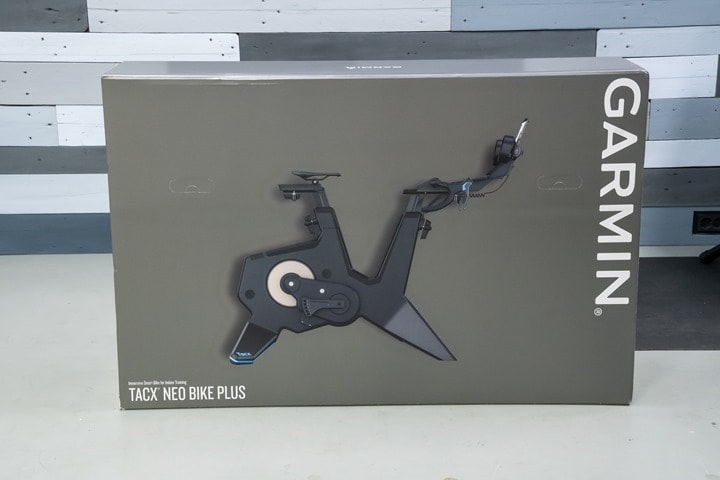
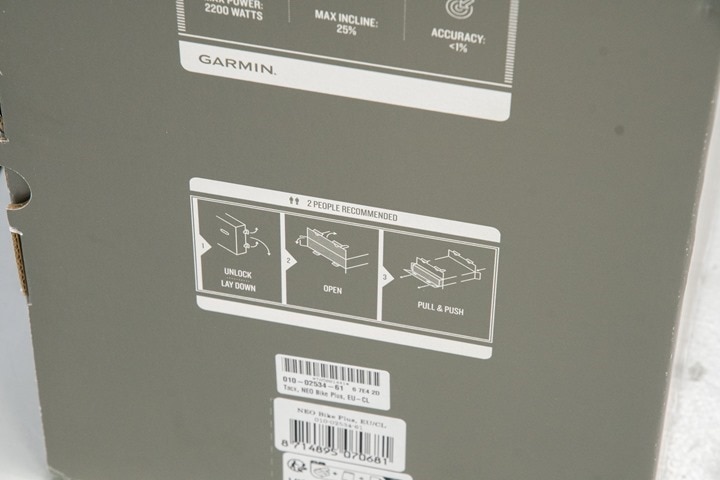






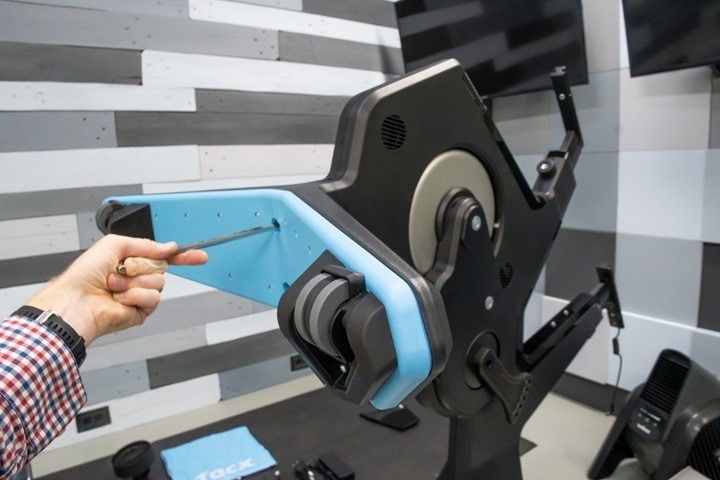
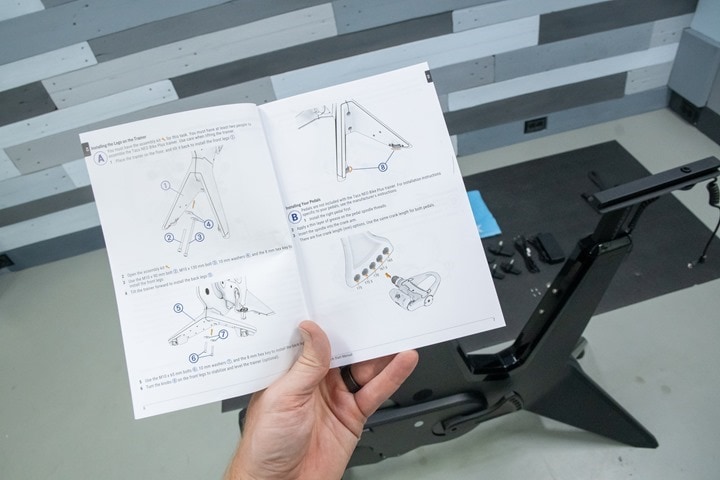



















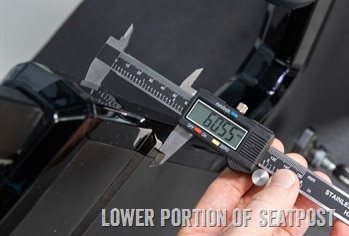






![clip_image001[17] clip_image001[17]](https://media.dcrainmaker.com/images/2022/11/clip_image00117_thumb.jpg)






![clip_image001[8] clip_image001[8]](https://media.dcrainmaker.com/images/2022/11/clip_image0018_thumb-2.png)
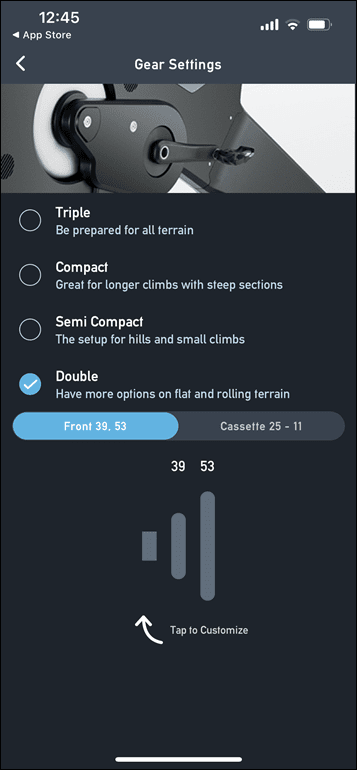
![clip_image001[6] clip_image001[6]](https://media.dcrainmaker.com/images/2022/11/clip_image0016_thumb-1.png)
![clip_image001[13] clip_image001[13]](https://media.dcrainmaker.com/images/2022/11/clip_image00113_thumb.jpg)
![clip_image001[10] clip_image001[10]](https://media.dcrainmaker.com/images/2022/11/clip_image00110_thumb-2.jpg)
![clip_image001[4] clip_image001[4]](https://media.dcrainmaker.com/images/2023/09/clip_image0014_thumb.jpg)

![clip_image001[8] clip_image001[8]](https://media.dcrainmaker.com/images/2022/11/clip_image0018_thumb.jpg)
![clip_image001[15] clip_image001[15]](https://media.dcrainmaker.com/images/2022/11/clip_image00115_thumb.jpg)
![clip_image001[10] clip_image001[10]](https://media.dcrainmaker.com/images/2022/11/clip_image00110_thumb-2.png)
![clip_image001[12] clip_image001[12]](https://media.dcrainmaker.com/images/2022/11/clip_image00112_thumb-2.png)
![clip_image001[14] clip_image001[14]](https://media.dcrainmaker.com/images/2022/11/clip_image00114_thumb-2.png)
![clip_image001[16] clip_image001[16]](https://media.dcrainmaker.com/images/2022/11/clip_image00116_thumb.png)
![clip_image001[18] clip_image001[18]](https://media.dcrainmaker.com/images/2022/11/clip_image00118_thumb-1.png)
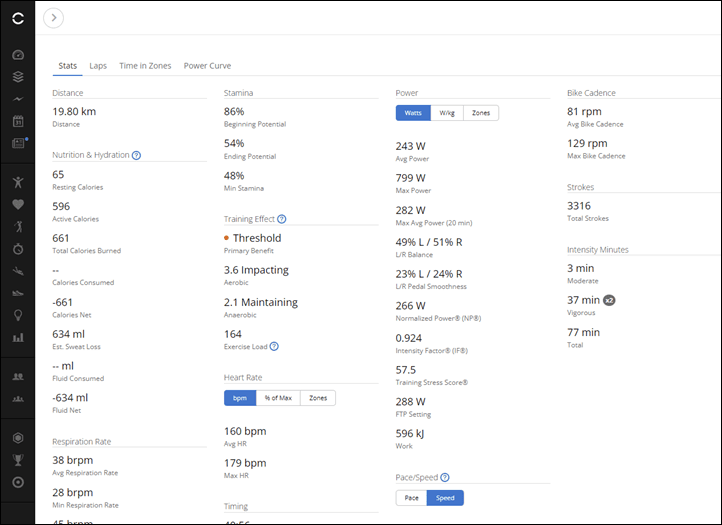

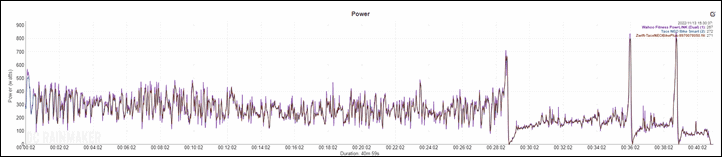
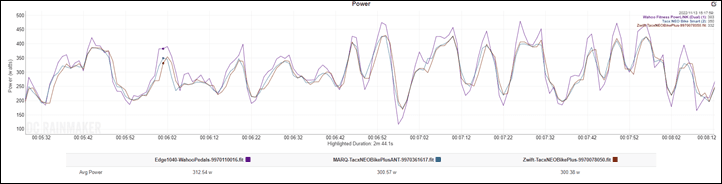
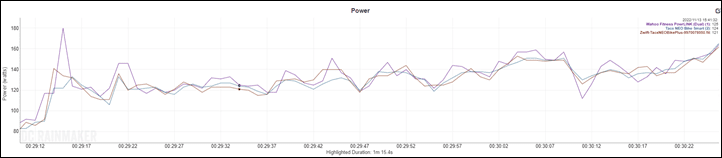
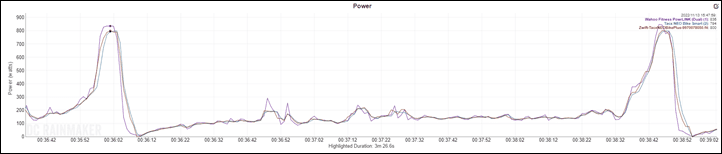
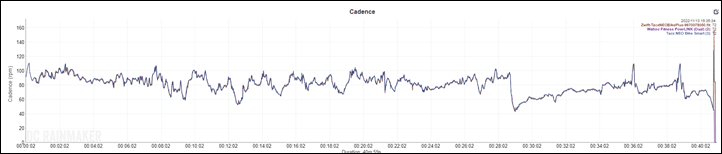
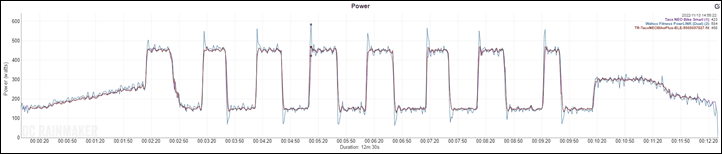
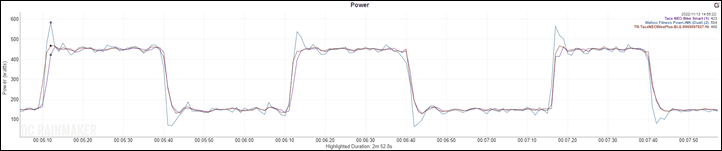
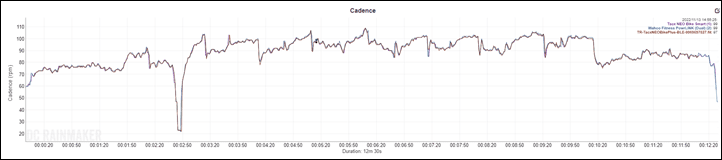
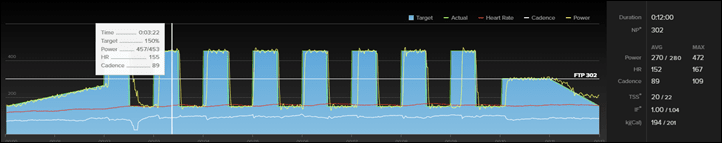
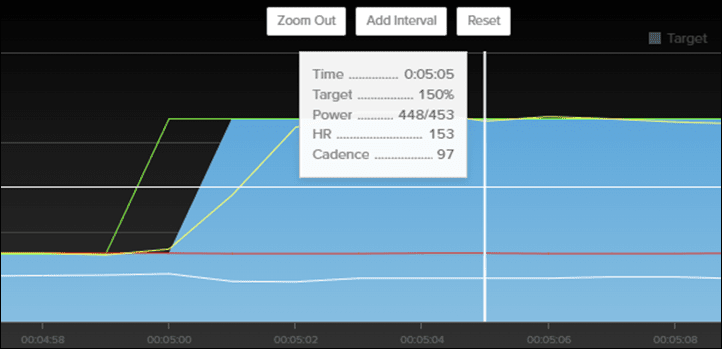
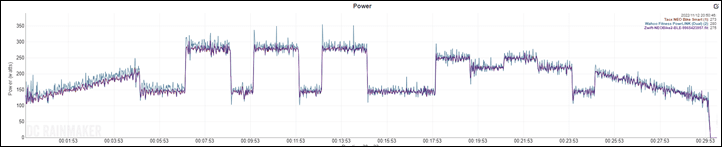
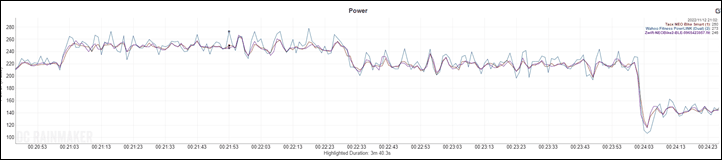
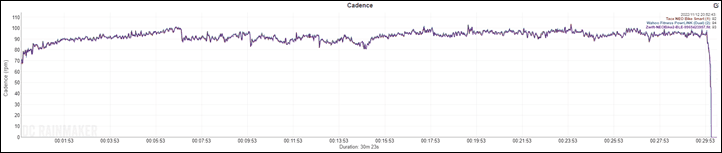
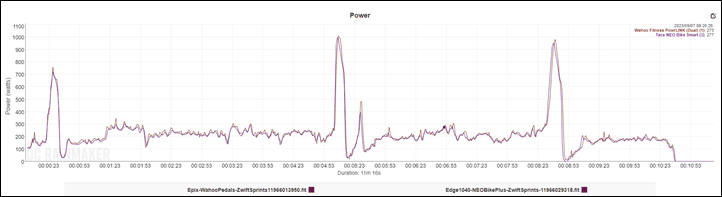
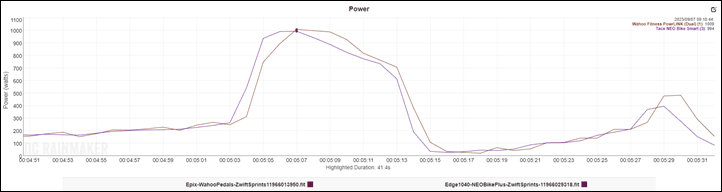
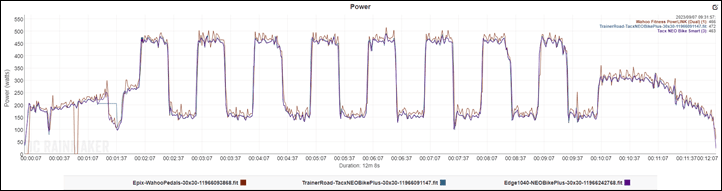
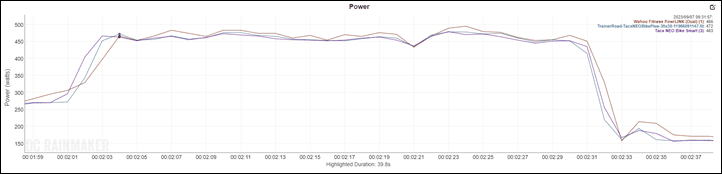






























Thanks Rainmaker,
Is it possible to purchase the new handlebar to the old tacx neo bike?
I’d consider doing the same, however, I only use my bike in ERG mode so the gears are a bit surplus. A nice addition though.
Me, too! 🙂 I’m happy with my existing NeoBike for the most part and have gotten used to the weird shifters, but it’s far from a good experience. I’d buy a handlebar-only upgrade.
Not at this moment. I’ve asked, and they didn’t say hard no, but no specific plans.
Somewhere up in the review I had a few paragraphs about it, and the differences/etc…
Yeah, I got the: “No, the newly released NEO Bike Plus shifters are not compatible at this time”. I guess we can all hope? The originals aren’t horrid, but they are odd for such an expensive system. The Kickr Bike levers were far far better. (Braking works on the original Neo Smart shifters, but it’s a heck of a hand workout)
Do the new shifters have extra buttons for possible steering down the road)
Hi Ray, do you think the Campagnolo/SRAM shifting options will eventually make it to the Tacx Neo Bike V1 through a firmware update? Thanks!
I never understood why TACX have not done that yet. It seems it is just software. The new shifters supposedly are just terminal buttons…
That’s an interesting point, I’ll ask about the software side.
i was hoping for some forward/backward rocking like in the neo plates, but i guess that didn’t happen.
Sadly not. There’s a tiny bit of side to side movement in the frame, but it’s very tiny.
End of the basics section:
“When it comes to sound, the Tacx Bike makes no meaningful amount of sun.” I think you mean sound?
I mean, both are technically true… ;)
Thanks!
When talking about the fans:
Note that you an increase the power
Presumably s/be “can increase the power”
Thanks!
Main issue I have with the trainer bikes is no motion. I use a Saris platform and it does wonders for my butt. Still, with the mass of the top plate of the platform and trainer, there’s more inertia to the movement than ideal. Putting a whole trainer bike on a platform would be wack. They need to build in motion some how, then I’d get one…or two.
Minor point, but Styrofoam packaging is NG.
I have the Saris platform too and the Garmin Neo bike fits and works great using a 30mm wide bar to mount the front. And makes a massive difference in comfort.
“Putting a whole trainer bike on a platform would be wack.”
I use a Kickr bike on a Saris MP-1. Works very well and makes a huge difference in comfort.
Plastic fantastic. Lot of it . I do not like it tbh. I wonder if the base is rock solid and there is no creaking? on NEO 2T it was an issue for me – I had to loosen screws of the chasis + use a little silicone grease to eliminate the creaking while surging or even moving out of the saddle…
No creaking for me. But of course, that’s really about long-term use (years) till things get funky – as the KICKR Bike V1 has shown.
Is there any word on the ability to repair or repalce certain parts on the bike? I was able to change the bearings and freehub on my original Neo and was wondering about availability of replacement parts over time if that is possible on this product.
I know Tacx has worked with people in the past to replace products on the V1, I’d assume that’s all the same here. Like any large object, some parts are user replaceable, and others need to ship things somewhere.
Thanks, Ray.
Can you comment on the stem and the ability to place clip on aerobars compared to version 1?
Hi ! I find this option very interesting since I would like to train in aero position.
I have broken a TT Bike during a training indoor on my Tacx Neo (I don’t understand what happened) and I fall in the old trap/debate of saying that turbo trainer training might damage a frame…
Thanks
How does it perform in the peloton app? Can I change the resistance?
No, the Peloton app doesn’t support any 3rd party power meters/trainres.
But can you control the resistance on the bike according to the directions on the app?
Yup! You’d have to do it with a different app manually though. But yes, you can.
Have you got an advise for such an app? Currently I am using an Tacx Neo Smart
The big question is:
Is this plus bike at €4.000 a similar value for money as the (now) €2.300 non-plus bike?
Or is it smarter to wait for a mega black friday deal on the older model?
Ray,
Any chance you can post Q-factors for the different Smartbikes?
Here’s what I have from before:
Stages SB20 Bike: 157mm
Tacx NEO Bike: 147mm
Wahoo KICKR Bike: 150mm
Wattbike ATOM: 160mm
I haven’t double-checked those on the new version, but I’d be surprised if they changed.
Ray,
Thanks!
Well, the MSRP goes up from 2.599 EUR to 3.999 EUR – an increase of 54%, slightly above inflation ;-). To my mind, buying a smart bike at that price compared the alternative of buying a normal trainer + a road bike does not really make sense.
Not really the same. A smart bike is easily adjustable for different users in a family for instance. That’s one of the reasons I’m tempted to get a smart bike instead of my current trainer.
That and my trainer is in a room where it is pain to bring my bike. A smart bike is installed once for all.
How does it and the new KICKR compare to the Stages Bike?
Are they still using a plastic pre-load cap on the left crank arm? This has caused a problem for quite a few people where the plastic threads get stripped and the crank arm becomes loose (I even had the pedal/crank come off during a sprint, luckily I didn’t too!). Garmin UK’s proposal was for me to send the bike back for an exchange, but given that would have been my fourth bike replacement, I just replaced the cap with a £10 metal one off Amazon (M18 if anyone’s interested) and all seems good.
I can’t fault Garmin’s willingness to replace the bike with every fault I’ve had, and at least it means I’ve ended up with later changes (such as the bear-claw cranks), but it’s a PITA to box-up every time, especially when with the right part I could have just done a DIY fix every time, saved Garmin a lot of money and saved myself the hassle.
I am bike 4. I couldn’t agree more about how much of a pain it is to box up the old bike, but at least Garmin pays the 100 dollar shipping each way each time the bike breaks.
Hi Neil, following with great interest your post: I experienced the same, well crank arm not became loose but the cap seems to be not screwable over a certain limit and if I push hardly on pedals at high cadence after that I can hear a sort of “tac tac tac” sound. I will try your option within a metal cap…have you got any other suggestion (I bought a new Tacx Neo T8000.61 at December and arrived with the bear-claw cranks).
It’s great to see these incremental improvements. Not yet ready to jump from a bike attached trainer (kickr) to one of these. I can’t imagine the pain it is to return them when there is an issue. So hopefully these incremental plus versions we are seeing will result in increased reliability in the platforms.
It’d be great if you could install the upgraded bars and shifters on the previous version
Hi Ray,
You mentioned bike profiles for the Kickr Bike in the article, and I apologize for going off-topic – do you know if the bike profiles can be copied between mobile devices?
i.e if you get a new phone, or tablet and have 4-5 bikes setup?
I’d have thought it would sync back to the Wahoo account, however it doesn’t do that on any of my devices
Hmm, I haven’t tried that. I vaguely remember from before that it was per phone profile, but I’ll have to try it with a secondary device.
Hey Ray! You noted in your review that Tacx changed the non-plus bike to include the bear paw style cranks; or maybe in understanding that wrong? I ride 165mm cranks and am basically wondering…does that mean I have to buy the plus model that just came out or can I buy a recent model non-plus model on Black Friday sale? Basically, do any of the non plus models allow for 165mm cranks?
The updated non-plus bike only has three holes in the bear paw, 170/172.5/175 mm.
Ahh, interesting – good catch on the running change difference there. Thanks!
I may be missing something, but is this bike swift steering capable?
Nope. :(
Sounds mostly like a corporate standoff, but I actually haven’t entirely figured out which side is to blame. Zwift definitely started it (no debate there), but I’m not sure which side to blame now.
So the shifting Mechanism (Shimano/Campagnolo/SRAM) will come to the old Neo Bike with Firmware too or it only works with the new shifters?
Ok, got an update here from Garmin, and it’s a good one!
All of the software pieces will be coming to the existing Tacx NEO Bike (specifically including these shifting bits). The timeline is being worked out right now, but it sounds like it’ll be released as beta shortly.
Let’s hope that doesn’t include the ERG mode shenanigans. The “updated original” bike is a bit slower than ideal, 5-6 seconds, to react to big changes, but at least I have never noticed those huge overshoots that you and GPLama report on the Plus bike.
Im wondering if Garmin sell the new Shifters as a replacement part.
That would be a great option.
The wiring has also been improved by the way and the Tacx Training App has had a new icon with Garmin branding for 2 days
Thanks Ray
Looking forward to the KICKR v2 review.
I’ve had my road bike on a KICKR Core for the past few years and have had to replace the handlebars and left shifter due to trainer sweat related corrosion. Need to replace the right shifter in the spring. One of the drops on my handlebar sheared off when out on the road which was tricky to say the least.
How do these Smart Bikes stand up to trainer related sweat? Any reports of corrosion?
I see nothing in this product that justifies a 50% price high for what is fundamentally the same product.
I have no idea what Tacx/Garmin are playing at. I really dont see how Garmin/Tacx have any vision for this product. Very disappointed.
This new iteration of the Tacx Neo Smart Bike is selling for 4K, over 2K more than the currently available price for the Stages SB20, a similar bike. (I consider the Kickr bike in a different league, due to its added features)
Is this Tacx bike worth 2K more. I don’t think so.
Opinions appreciated.
100% agree. Shocking contempt for their customers. I can’t see them selling many at this price.
Yeah, I can see the justifcation for a premium of the Wahoo Bike over the Stages Bike, in terms of experience, ride feel, etc… However, I’m not sure that the premium is $2K.
I’d struggle to see even more though why you’d buy the Tacx Bike for the same $4K as the Wahoo Bike. I’m not sure how that aligns.
Of course, I get for some people it’s a money-no-object scenario, and yes, the best smart bike is the Wahoo KICKR Bike at this point. Just as it largely was before. Except, I still can’t justify spending $4K for any of them, or heck, even $3K for any of them.
The sad part is Tacx getting bought out by Garmin, which doesn’t really give two…about Tacx. Example – they never really figured out or explained the oft repeated self-imolation demise of the Neo 2T. If they had, they didn’t explain it to their customers.
I’d actually argue the opposite. Garmin likely saved Tacx. It’s just Tacx and most people outside the industry just didn’t know it yet.
As one might remember, Tacx struggled massively with quality control – as well as customer support on a global scale. Most of those issues have been resolved, and quality/customer service has largely gone up (even if the algorithm here hasn’t). One only need to turn back to older Tacx review posts in the comments section to see how bad it was at times.
I wouldn’t say they gave up on the NEO 2T. I think they realized that there was little reason to put out another version sooner. Remember the NEO 2T came out just before COVID (Dec 2019), so much of that timeframe was spent in the realm of ‘just ship anything to keep people happy’. And the remainder spent in the realm of ‘Making Tacx and their new factory operate efficiently’. Let’s be clear: The Tacx NEO series is absolutely a mainstay of their product line going forward. They just have decided at the moment that there’s little value in releasing another model.
If we look at their three competitors:
A) Wahoo: Currently in very concerning financial condition, to put it mildly.
B) Saris: Went so far down the hole they had to sell themselves as part of a semi-bankruptcy situation.
C) Elite: They actually managed themselves well, but also at a far smaller scale than Wahoo/Tacx
And if we look more broadly:
D) Peloton: Laid off a crapton of people, fired their CEO, saw their stock plummet, etc…
E) Zwift: Also laid off a ton of people, canned almost their entire hardware division, and a bonus managed to get sued by Wahoo
Garmin/Tacx hasn’t laid off anyone, but actually expanded during this timeframe. Have they released the most exciting products? Nah, not really. But neither has any of their competitors.
don’t forget newcomers on the market, MUOV TiltBike is ready to reporder in UK!
forgot the link:
link to muov.bike
Great review and I fully support your points on the Garmin takeover of tacx being positive.
For what its worth I just picked up a clearance sale deal on the Tacx Neo v1 bike for the equivalent of $2325 which I think is a smoking deal since its half the price of the wahoo kickr bike – there is no ways the kickr is twice the bike.
Lastly – the backup support from Garmin on all my devices has been outstanding over the years and for this reason alone makes it a no brainer for me on which brand to go with.
Any guess as to when a proper gen 2 will be released by either Wahoo or Tacx/Garmin?
Given they both released what they view as V2 variants this fall, I’ve gotta imagine Wahoo is another 2-3 years out. And Garmin probably 2 years out. Mostly because the market for these bikes is small and getting smaller.
I suspect a more logical approach would be to see these companies offer a sub-$2K model, that cuts out some of the features/bulk/etc. These bikes are simply *WAY* too overbuilt/over-engineered at this point. Both of them.
Stages is a bit closer to reality, and while their bike is an overbuilt tank from a materials standpoint, it’s engineering-wise a much simpler product and has less expensive components. And even further down that line is Wattbike. Again, simpler design, just as functional hardware-wise (their singular issue being not quite able to nail the algorithms on their resistance unit).
Thank you. I am still sitting on the sidelines for a real good product to use for the next 10 years. I’m still using a gen 1 Wahoo kicker from 2013 or so.
I am looking for a Bike Trainer that really follows recorded real video tracks and that interacts with the apps in a way that there is no difference felt with the real thing. So wbe9 you slow down, stop, fasten up, climb or descend, the bike acts like it is real.
I am more a funbiker that wants to ride real tracks at home
So far I haven’t found any biketrainer that gets total feedback from the apps like Fulgaz or Rouvy.
I saw the Truebike claiming that their perception would feel more realistic by not applying a flywheel.
Do you know if there is a biketrainer and a reality app that makes it 100%?
I’m curious about the virtual shifting and the value of knowing what gear you are in. I get that when you get to the largest cog on the back you would run out of gears if you haven’t shifted to the smaller ring on the front but is there any downside to “virtual cross chaining” other than this? If selecting Shimano mode does it also give you the Di2 synchro mode features?
Mainly the value of knowing the gear is that it’s a mental thing to understand whether or not you’re out of gears or something else is wrong.
When you first get on virtually any bike, you’re brain is likely checking the gearing and accounting for it accordingly. Or, when you take that first pedal stroke and you’re like ‘Ugh’, you instantly look down or shift to address it. But that’s because you’re brain also know whether it’s flat or not, and as an experienced rider you know what that should feel like.
But with a smart bike, everything is virtual. The gradient is applied virtually, the gears are virtual, and whether or not the gradient is yet fully applied is variable. So as you start pedaling, all those things (variables) shift at once. And then you sit there trying to figure out if I’m in the right gear or not, and start pressing buttons going up/down to address it. Except, it may just be that the bike hasn’t finished changing gradient, so now you just changed a bunch of gearing for no reason (versus just waiting 3 seconds).
That’s why having that tiny gear display saves that entire process. Tacx has it outfront, Wahoo has it down below. Stages and Wattbike both have it virtually via companion apps/etc.
Sure, once you get riding along, you don’t glance at as much, but that’s because you know where you are mentally and can track it at that point.
Ray,
If you could get the Kickr Bike v1 at that low price of $2,300, would you get that and ditch a Tacx Neo2T which has the bottom plates that provide some fore and aft movement?
They’re kinda different. But yeah, in the $2,300 price ballpark, the KICKR V1 bike is an incredible deal. My wife and I are contemplating it a bit as a shared bike at home in the shed, depending on if we see any solid deals over BF.
Hi Ray,
Given that there aren’t actual gears here, does the bike not experience wattage floors and ceilings in ERG? Or do you still have to “shift” to a lower virtual gear at low power targets for accuracy? If shifting is unnecessary, it would be interesting to see where/if there is bias in the pedal stroke as seen when comparing gear choices in ERG.
The virtual gears to nothing whatsoever during ERG mode, on account of them being virtual. Your pedals are connected to the spinning wheel inside the resistance unit at a constant gear ratio, so only your cadence will affect how the resistance is applied. The virtual gears only change how the much resistance is applied based on speed and gradient in simulator mode.
That’s not actually true – the gears do still respond in ERG mode, the difference is that the bike then adjusts the resistance over the next few seconds to bring you back to target. This is useful if you’re doing ERG sessions where you’ve got to do jumps from low wattage to high wattage to avoid overshooting or undershooting (or big cadence jumps) as you try to get to your new target as quickly as possible.
Hi Ray, intrigued by the dumpster fire reference from QC48….is that the price increase here, the Bounce, or ‘other’?
Haha…thanks Dan. Actually other, as that’s a bit further back.
Thanks for the review.
How does this compare to the kickr bike v2 in regards to noise and, more importantly, vibrations? Which would be the better option for an old apartment with thin wooden floors?
I’m unfortunately not in a great position to test vibrations. Both levels of the DCR Cave are basically 30cm/12″ thick concrete. I could have rave of laundry machines on the upper level and you’d never hear it.
Now, as for noise, the KICKR Bike is very slightly louder, but we’re mostly talking about nothing here. Less than a fan, and less than the drivetrain on most smart trainers.
Hi
Do you know if the new shifter’s is working on the old Neobike..?
Thanks
Nicolai
Not at this point. A bit of commentary about that up in the review.
I have an original Neo Bike. I hate the shifters and also, would like a 165mm crank option. I’m a Garmin/Tacx person, Garmin has decades of data for me, Tacx has never failed me for trainers.
I wrote to support asking if we could upgrade our old Neo bikes to the new shifters/bars, and also swap the cranks. Nope is what I was told.
IF, and I mean IF, this is true, I’m done. That’s terrible to make something in this price range not swappable, and to mark up the new one to 4 grand on top of that just to keep up with the rest of the market. I sent one final email to them asking, hoping to get a better answer, but so far, nothing is looking good other than my selling this Neo bike and being done with them.
It’s bothering me far too much I’m sure, but I put a lot of hours on my stuff, and for that to happen, to leave gen 1 users basically hanging, is terrible.
If I get better news I’ll report back, even if I end up dumping this thing and moving on.
Yup, I’d encourage NEO Bike 1 owners to submit their feedback to Garmin via either social or support channels, so it’s appropriately tracked.
As noted above, when I asked Garmin, it wasn’t a “hard no”, but a ‘not currently planned’. As I outlined, I’d struggle to see why Garmin couldn’t offer a paid upgrade path here. Whether or not they’d do that for a reasonable fee, I don’t know. I’m not sure what folks would consider a reasonable fee.
Sorry for a newbie question…and I certainly hear your frustration. I am considering purchasing a smart bike and I use a Garmin watch to store a lot of my data (in addition to TrainerRoad + Training Peaks). Is there a downside to using a Wahoo KICKR bike with a garmin watch / head unit? Will they not pair together? I saw that you mentioned that you’ve used Garmin for decades and was wondering if making a switch would mean less access to data…
That’s exactly what anyone with a Neo 1 should do, if this upgrade bothers them anyway. If you’re good with the existing shifters and annoying crank length adjustments, then no worries, but on my side, it’s annoying. I’d consider a pay your way to the Gen 2 option, I’m sure many would, rather than dealing with trying to sell a 120 pound stationary trainer bike, then buying a new one, doing the end over end method up the stairs (I do that too!), etc.
I mean come on Garmin, that’s just crap service and thought for your existing customers. It’s not like it’s a throwaway consumable part, mine is a replacement bike so I didn’t have a multi thousand dollar bike on a 1000 dollar trainer just to ride inside. And, it’s a bike fitting tool, I rely on that part heavily as well.
Hi Paul-
No less data for the most part. At least in terms of connectivity over ANT/BLE. Both will pair just fine to everything out there. However, the Tacx Bike does transmit left/right balance, and pedal smoothness. The KICKR Bike does not. Inversely, the KICKR Bike has multi-channel Bluetooth as well as WiFi (built-in) and ethernet (accessory) options.
Regardless of price, which of the bikes do you recommend” TACX or Wahoo?
Thanks,
Marc
At the moment, either accounting for equal price, or even most reasonably ballpark prices, I’d recommend the KICKR Bike over the Tacx Bike.
Hi Ray – still waiting for you to publish your Wahoo Kickr V2 review. How much longer?
Either Monday or Tuesday.
As backstory, when I do reviews, I collect data during the testing phase (weeks/months/whatever), and then do quick spot-checks on the head units as I’m going along to pass sanity checks. I usually pull in a few data sets too early on, as I did with the KICKR Bike. I one of the early data sets I saw some accuracy offset issues, but presumed that was due to being settling of the pedals (like we saw up here on the Tacx Bike). I then looked at another set after that, and that seemed within ballpark. So, I went back to collecting data mode (meaning, doing more rides).
Doing the “Power accuracy” section on my reviews is actually the very last thing I do. Meaning, it’s usually the last thing I write. Mostly because it’s a pain in the ass, and I procrastinate it as long as possible (again, assuming I didn’t see anything wildly wonky early on).
However, as I went to start going through all my data sets last week, I noticed almost all of them had a low off-set. Meaning, the KICKR Bike was reading low by about 10-15w – super consistently. So, figuring that perhaps that was a pedal issue, I swapped from Wahoo PowrLink pedals (power meters) to Garmin Rally pedals. And in doing so, I got the exact same result. Given these pedals had just been on the Tacx Bike without issue (ERG mode responsiveness and smoothing issues aside, the underlying Tacx bike power values were accurate).
So, I went back to Wahoo, and they’ve started digging. The offset is astoundingly consistent and simply doesn’t make sense as either pedal set being wrong. I’ve since seen other data sets from other people’s V2 bikes showing the exact same thing. This looks an awful lot like either a simple factory calibration issue, or, an incorrect additive in an algorithm somewhere (given it doesn’t seem to matter what wattage I’m at, it’s always 10-15w low).
Wahoo is digging, and promised an answer back by Monday. Depending on the answer, I’ll see what next steps are from here. Maybe it’s as simple as they have a firmware update. Hopefully it’s not a new bike. Either way, I’ll post back.
Still, if one were to guesstimate my review (assuming they can figure out the issue to get it back to normal V1 accuracy levels), it’d basically be: Perfectly fine bike, very minor updates with addition of WiFi, I can’t personally see spending $4K for it, but it’s easily the best indoor smart bike out there today. If I were to buy a KICKR Bike currently, I’d probably buy a V1 on sale, assuming it gets down to or below $2,300 again for Black Friday. Which, is actually my current plan.
As nice as the new WiFi is, I just don’t really have connectivity/interference issues 99% of the time. Once or twice a year something will get upset, but that’s super rare and only a few seconds worth of data out of an entire ride. And to save perhaps $1,700-$2,000, I can deal with that.
Ultimately, I just don’t see how the Tacx Bike V2 is competitive at the same $4,000 price as the KICKR Bike. It’s not even close.
Hope that helps!
Circling back on this, with more details from Wahoo.
After digging into my unit, and some others that have seen this offset, it’s somewhat as I suspected: A factory calibration value got dorked. Specifically, it was accidentally reset (nullified).
They’re trying to figure out if it’s plausible to remotely re-instantiate that, or if they need to send over a new unit. Being Thanksgiving week in the US, many staff are on vacation.
I’ll update when I have an update. Though, it won’t really change what I had planned to say – which is outlined in the previous comment (had the issue not been corrected, then obviously i’d say a whole bunch more things). In short, I’d still recommend people take advantage of the ~$2,000USD deals for KICKR Bike V1. We saw the GBP pricing join the sale today, and I expect we’ll see the EU sale pricing here shortly too. I can’t see any justification to spend an extra $2,000 for WiFi.
Assuming there is an EU sale in the coming days, that’s precisely what I plan to do.
Hi Ray,
Many thanks, very much appreciated. Apparently the V2 supposedly fixes a few things – the resonate noise at low RPM (65 rpm – 70 rpm), improved the tolerances and Wifi more responsive in-game than Bluetooth.
I’m guessing you’ve not notice these improvements (or maybe struggling in that respect) over the V1?
Yeah, the noise is better, but it’s also actually a bit higher now (in RPM’s, not pitch). The tolerances through were mostly made in-line on the V1 over the last few years.
As for WiFi being more responsive, not that I’ve meaningfully seen. It all seems a wash. However, WiFi can avoid BT/ANT+ dropouts if that’s a problem for you.
Ultimately though, as nice as the WiFi is (and seriously, I think long-term it’s the way forward for all trainers), it’s hard for me to justify spending basically an extra $2,000 for it
Have you had any news about your Kickr v2 Bike and it’s accuracy? In case you still have it available.
Did I read it right that the Kickr doesn’t report pedal force balance or pedal force smoothness?
TLDR: Bike was physically working just fine, I used it just fine for a month or so, but upon starting to do all my data/power analysis I noticed an odd offset in power. Expanded by testing to multiple pedals, found the same. Conferred with another reviewer, also found the same.
Conferred with Wahoo, they dug. They dug some more and found out our bikes had their power calibration values zero’d out on accident at the factory before they were sent out. Hence the very specific offset.
They dug some more to see if they could simple update said value remotely. They can’t. I’ve been waiting about 6 weeks or so now as they say a new one is soon on the way, but each week it gets delayed.
Anyways…that’s the TLDR variant of my KICKR Bike V2 review.
As for pedal force balance, no, it doesn’t do that. Here’s an example Garmin file of everything you get when connected to a KICKR Bike V2 via ANT+: link to connect.garmin.com
Did wahoo address this issue in particular? (10-15w lower)
Yes
Why please (maybe the most important factors) ? When reading all your articles, I had the feeling that the Neo Bike + was slightly better, so now I am hesitating :-)
No, I’d consider the KICKR Bike better. Late-night TLDR:
1) It has a bit of sway, the NEO bike is like riding a concrete wall
2) The KICKR Bike goes up/down (some like, some don’t)
3) KICKR Bike V2 can do WiFi
Of course, some of the historical reasons Tacx has caught up – such as steering, or the new handlebars on the NEO Bike plus solve that problem.
How durable is this? I really would love to get something like this to replace having 2 bikes (mine & my wife’s) in our workout space but I worry about how long this would hold up under the amount of sweat I produce. My bike that lives on my trainer goes through a front derailleur every year because even with towels and sweat guards, I produce a pretty epic puddle under me.
You don’t mention fans. Get more and/or better fans.
I’d say it’s pretty durable. The plastic shell is the same plastic shell used on the previous gen and Tacx ENO trainers for years (which is simply a plastic protective shell over the metal underneath) – and nobody has had any issues.
There aren’t many exposed metal parts here. There’s the crankset of course, but in terms of that region, that’s about it. And wiping it down is much easier than trying to wipe down a front derailleur.
Thanks for being a DCR Supporter!
I’ve been waiting more than 3 years to purchase a smart bike trainer. Feverishly reading every little detail of your enjoyable and well written articles – or better said – informational jewels! Other than the important lack of rocking, and software issues which will undoubtably be resolved; this trainer finally checks most of the boxes. BUT, $4000 USD! NO WAY! I would consider it between $2.5k to $3.0k. If it had dynamic incline & steering, plus rocking, I would pony-up for $4.0k, but it doesn’t. Simply, I’ll continue with cold weather & rain gear!
Yeah, I agree. I think I’m going to hold out for a few more years for a bike that can rock when I sprint and also have the incline/decline feature, which I consider less important. I intend to buy just one smart bike and use it for 10 years. I’ve been using the same smart trainer for that long. Lol.
Ray,
Regarding your forgetting to turn on your kicker headwind, I have my fan on a HomeKit compatible outlet because I invariably forget to turn it on before mounting the bike. Not sure if there are 220v versions available, so may not be helpful. (I use a dumb vornado fan with a physical on/off/speed switch)
Yup, I’ve got some here sitting next to me as well. In fact, they’ve been sitting here on the shelf next to me for I think 3 years now, when I had originally planned on writing up a quick how-to guide.
Maybe they’ll move off the shelf. Albeit, one did already, when I used it at home to remotely turn off the kids keyboard (piano)…
I see no need to freak out about the price of the bike. I’ve never seen any Garmin/TACX product being sold at MSRP. You should pick these up, like all their products, at less 30% everywhere in a couple of months.
Just a Garmin life hack.
Assuming a 30% discount can be found, the new ‘plus’ model costs 30% more than the previous model. Effectively, and in reality, the cost has increased by $1,000 USD / $1000 EURO. Simply put, unfortunately, the updated ‘plus’ model does not offer an additional $1k in features. I suppose Garmin has succumbed to inflationary pressures which the company is trying to address with a price increase. I respect Garmin as a company and a brand. I’m fortunate to be able to own various Garmin products; however, the cost of the new Garmin TacX NEO plus, is UNFORTUNATELY, beyond what I’m willing pay. Add a quality rocking feature design and drop the MSRP by $500 and maybe… My comments are only opinions, sales will be the facts.
Complete waste of money.
Have Garmin offered any response to the accuracy issues raised here?
Thanks for the great review! Do you know if they made any improvements on the drivetrain? I’ve snapped three drive belts on my Neo Bike 1 over the past 2 years and can already feel the 4th is about ready to go. That’s with almost 500 hours of Zwift time. When these bikes work they’re fantastic, but replacing every 6-9 months is getting exhausting and I worry they’ll eventually stop supporting it.
Hi, my pedal slip (Play catch up) when I am sprinting. Is there a way to eliminate/reduce that so the sprint ride is smoother?
So far, the best feel I got while sprinting is when I increase the incline.
Is there a ‘better’ way to improve the sprint ride feel?
Thanks
Antonio
Hi Rainmaker, any views on the above?
did you experience the same on tacx neo plus trainer you tried?
i wonder if that is a ‘normal’ behavior or something i should address with Garmin support?
I found this: link to support.garmin.com
Looks like the phenomena i am describing.
Has anyone else experienced this and is there a way to mitigate it?
Best
Antonio
I’ll have to do a check on the slippage item tomorrow when back at the office. It wasn’t something I noticed, but if it’s like the original NEO series, then it required being very slow to trigger.
Thanks. Here is a video. You should be able to hear the clinging noise. That is what happens.
Every time there is a small drop then the motion catches up again
there: link to 1drv.ms
You can here the noise from 0:17s when i started sprinting
here is a better video.
from my last test i can see that if i keep ramping up the speed then there is no issue however if my speed slows down then goes up i have this slip.
link: link to 1drv.ms
just want to confirm this is normal behavior ?
thanks
Hey Rain,
have you got any suggestions about “clank clank” noise that I see someone else experienced? My bike does not produce it at every workout session, but it seems something linked to the slip phenomenon…when there is a rush and after a loose moment it happens that you start hearing “clank clank clank”, if you try to stop and start again softly sometimes the noise disappears…
Hey Ray – I’m trying to understand if the new shifting capabilities also translate to more real-world cassette options?
For example, I’m trying to replicate my SRAM 11-52 cassette, but the V1 bike (that I just setup last night) only allows a 40 tooth gear at the largest. And limited options for jumps between gears.
The new handlebars also look appealing to me, as an upgrade, particularly as I’m getting my family into cycling, and less shifter confusion would be a plus to their engagement.
If anyone is interested in a ~$2300 V1 bike (with 3 hole crank) that’s been used twice so far, and lives in the central US, or willing to pay shipping, let me know.
Apologies if I’ve missed this, but it the suggestion above that Zwift Road Feel should be working when using ANT+ FE-C Control (but not with Bluetooth Smart FTMS) as this has not been my experience. I can not see the option in Zwift Settings under either protocol currently?
Given this has just been released as an ‘in-between’ update, how far off do you think a major model update is released?
Hi!!! I’ve just bought a neo bike. But i worried with something…Can the back with holes and electrical circuits not get wet with sweat during the ride?
I purchased a tacx neo 2t trainer spring of 2020. I am now having trouble with slipping. I don’t know if a new part is required or a new system. Do you have any recommendations? The last time I tried to get a bike shop to fix the axle on this same trainer it took 3 weeks. That is a long time to wait:(
A new firmware update has been released which claims to address the power issues, along with some other points. I haven’t tested yet, but sounds promising. Would be nice if Zwift could now resolve Road Feel too!
Indeed, it’s on my to-do list to test.
Does anyone have a repair manual for out of warranty? My internal fan seems to have topped working and it is causing the bike to overheat
If you wanted to choose a bike that would be the best option for doing steady state erg-mode workouts, which would you go with? I was leaning the Stages SB20 due to its perceived stability, but have concerns about the erg mode.
When will the new Tacx neo 3 be launched? It would be time for an update
I payed 3166 € for the neo bike plus
Since the Neo Plus has steering buttons, do you still recommend the Zwift Play as an add-on? Is there enough up-side to justify the current beta pricing?
Garmin also released the motion plates for their direct drive models. Do you expect Garmin will ever introduce them for their smart bikes (or incorporate the design as with the 3M)?
While there are steering buttons on the NEO Plus, that falls quite a bit short of what Zwift Play delivers in terms of features/functions. Given the current $99 beta pricing, that still seems like an easy-button to me.
As for movement in the NEO Bike, I’m sure longer term we’ll see that. Seems inevitable, but also not something I’d expect anytime soon.
Unless Garmin take serious steps to resolve the issues with their trainers, I’d warn anyone to think twice before purchasing. Don’t get me wrong: I like the bike (though it’s the first indoor trainer I’ve had, so I am no expert.) However, it failed after less than three months of moderate use. My wife and I had pedalled the equivalent of no more than 600 miles and one day it just stopped, the display went blank and there was a burning smell. Garmin customer service aren’t bad (they insist on dealing direct) and after some cojoling (and the payment of an £1100 deposit) they agreed to send out a new frame so I can swap the bars, saddle, etc, and return the ‘old’ frame. Of course, all this happened just before Christmas, so 10 days after speaking to Garmin, I’m still waiting for the frame to be dispatched. The issue is that problems like this, and similar ones, are commonplace. Check the internet, or the Tacx Neo groups on social media. If it seemed like a one-off, I’d not be so disparaging, but Garmin are clearly aware of the problems, yet they happily roll them out as if nothing is wrong. There is something VERY wrong, and frankly, I wish I’d gone elsewhere, but the write-ups are great and the ‘formal’ reviews make no reference to long-term problems (if you can call three months ‘long-term’!) ‘Buyer beware’, is all I can
Funny you mention this.
Garmin just sent out an Important Service Alert for the Tacx Neo Bike Plus, which is apparently subject to “overheating or in rare circumstances, fire.”
Users are instructed to update the bike’s firmware, and then:
“Discontinue Use of the External Power Supply
1. Disconnect the external power supply from the trainer and the wall outlet.
2. Do not use the external power supply until further notice.”
That is not fantastic, honestly.
Hi – the Tacx NEO trainers offered a slight bit of left/right play (movement) in the flywheel to better explicate a real bike. I found this very helpful vs a completely rigid setup (actually relieved a bit of stress on my knees during seared high watt intervals). I see tacx still advertises this feature in their new bike mount trainers but no mention of it in the Neo bike plus?
Can anybody comment if this slight bit of ‘give’ is available in the Neo plus bike?
Is the Neo Bike Plus using the same motor technology as the Neo 3M (highest accuracy in ERG mode)?
No, it’s basically using a Tacx NEO 2T internally.
Thanks Ray!
How has the bike held up after 1+ years of use, in particular has it developed any creaking, slippage of any of the parts, or any other noises or anything like that?
The Wahoo Kickr Bikes seem to degrade quite heavily with use – creaking, handlebar movement, reach slipping inwards, etc. I’m considering switching to Tacx and want to make sure it’s not going to be the same story!
No heavy degrade, just the same “tack tack tack” noise that was developed quite soon: they told me to have it repaired covered by warranty…but it is not so disturbing, it is more disturbing to pack the bike and send to them.
As a Tacx Neo Bike Plus user, I received 2 emails from Garmin (on 15th and 16th July) one telling me to stop using the bike with an external power supply attached because of a potential fire hazard. And one sent to retailers telling them to stop selling the bike because of this hazard. Garmin forums show the hazard involves an overheating of a power supply electric board (see here: link to forums.garmin.com ). Now I am confident Garmin is working on a fix, and it’s only been 3 weeks, but do you have any info on the time scales here? Or the possibility of a software resolution?
Ray – do you have any further information here please?
If we have upgraded to firmware 5.1, is it ok to continue using the bike as per usual?
I’m really surprised about the complete lack of information here. I didn’t even get a notification about the 5.1 firmware from Garmin after the stop-use notice, I just saw it mentioned on youtube and decided to install it.
I came here to read the comments to see if anyone has anyone more information on the safety notification. I received it on 15th July to tell me not to update the firmware and remove and not use use the power supply anymore… after that silence. I have emailed Garmin support for an update…. silence.
Ray – any news you are able to obtain at all? I understand they have a challenge, and if it is hardware then it is going to be difficult for them… however the communication to end users is lacking.
Dan
Finally an update from Garmin:
link to www8.garmin.com
New power supplies shipping in November, and a firmware update to go with it.
Ray – FWIW it would have been nice to receive a response from you on the comments above, even if it was a “I contacted Garmin as well but don’t have any news”. A lot of us from the sports tech community look to you as an expert and it’s not reassuring to be ignored when there’s an issue.
Thanks, though, I’m not sure what more to say.
I mean, the situation is honestly pretty clear-cut. There’s some sort of potential fire hazard issue in the previous power supply. The firmware update obviously disables usage of that.
Garmin won’t ever meaningfully comment on things around certification (which, this requires from an electrical standpoint), especially when a variant of a recall has been involved. It’s always going to be “it’s ready when it’s ready”. And all the other information is pretty clear on every remaining detail.
Sorry, just a very busy summer of lots of products/etc, and this one just fell of my plate to pester, though again, I don’t think there was any actual other information to be had.
Hi Ray, I understand, it’s just nice not to be ignored, even if there’s no meaningful update. So thank you for the response here, and I do appreciate your work.
I think this lack of communication was also fueling a lot of the discontent against Garmin here. They went into a black hole after a very short stop-use notice. I think if they had been more responsive and given the occasional update they would have a found a very understanding and loyal customer base willing to be patient while they worked through the issue.
Thanks. Please do understand I try and comment as best as possible – but on any average day, I’m looking at 200-500 comments/day across the site and YouTube, let alone other social media platforms.
When you posted on Aug 25th, I was in the mountains hiking and testing products. Thus, the pile/backlog of comments gets even deeper.
I often have to choose between responding to comments, or getting reviews done unfortunately – especially in times when there’s a ton of reviews going at once, as hs been the case the last few weeks.
Given this is a “plus” model vs a major update and that it was introduced in 2022, is anyone expecting a more substantial update from Garmin in late 2024 or 2025 on the Neo Trax?
Garmin has not had this product available for a while now. Does anyone have any insight? Production issue, updates/enhancements coming, new model on way, other?
Which country are you in? I see it as available on the Garmin EU sites for 1-3 day delivery.
USA. They are still not available. Curious what is going on, are we expecting a new version, upgrade, or are these just supply chain issues?
I wouldn’t expect a new version, that’s for sure.
I just sent a message to ask what’s up.
Ok, got an answer back.
After the power supply recall this summer, production paused. Production resumed, and Europe is back of course, and US retailers can already order units again. They said you’ll see Garmin.com availability being re-enabled in the next week or two.
Thank you! Given the delay, is there any changes in the landscape of smart bikes that should make one pause before a purchase? E.g. – new products coming to market, enhancements to existing products, etc?
Yeah, I think the strong direction of the market is towards the Zwift Ride frame design, since it’s compatible with multiple trainers, and allows better upgradablity.
I don’t see Garmin continuing down the smart bike road, though, I could be wrong. It’s just incredibly expensive from a production standpoint, including shipping, or, when things go wrong like this having to deal with recalls is even more expensive. In many cases, the return of a smart bike wipes out all profit on that bike, instantly (due to bidirectional shipping costs, including getting a replacement unit out). The Zwift approach (alongside Elite) is far more viable.
Ray, do you think Wahoo will follow up with anything in the Kicker Bike line in the first half of this year?
Comparing the Zwift Ride to the KICKR Bike, beyond the extra costs, are there reasons to go with KICKR Bike or Bike Shift other than ease of supporting multiple user configurations/fits.
Hard to say on Wahoo.
The main reasons to go to KICKR Bike shift are additional FIT related options, such as multiple crank lengths and saddle setback. And then on KICKR Bike V2, the main reasons would be built-in KICKR CLIMB, and downhill drive.
Hi Ray,
thanks for the great review.
In terms of broadcasting cycling dynamics is there any difference between the older version and the plus?
Thanks