
Elite is kicking off the Tour de France with a new high-end trainer, the Elite Justo (Justo is Italian in Venetian dialect for right/correct, referring to the accuracy). This trainer not only looks different from the outside, matching the more modern aesthetic found on the Tuo, but also has significantly increased features over the previous Direto XR. Arguably, this is the biggest jump in features for Elite in years.
The Justo sports new Flex Feet that provide a bit of side-to-side tilting movement (kind of like the KICKR AXIS feet), it’s got a new automatic calibration system, alongside increased accuracy to +/- 1% (with a power meter inside), as well as 22% bigger flywheel (now 6.2kg/13.7lbs) to increase inertia. Plus, more mundane but still useful things, like new dual-Bluetooth connections, and added ERG mode power transmission stability options.
Interestingly though, are some things we haven’t seen before anywhere else. For example, there’s a new option in ERG mode to make it easier to start an interval if you had stopped. Specifically, on most trainers in ERG mode, to go from not pedaling to pedaling when the trainer is set for a high wattage is incredibly difficult. This new option essentially gives you 2-3 seconds to ramp up the cadence before applying the ERG wattage. Note, this isn’t impacting the workout responsiveness itself, just if you were to stop pedaling for a period and try to resume.
There’s also new standalone modes, a new wired connection option, and now the ability to bridge in heart rate sensors within the trainer – useful for those that want to Zwift on Apple TV while still being connected to a steering device (like the Elite Sterzo Smart or Elite Rizer).
Anyways, enough newness here, let’s save that for the next section. Note that this Elite Justo media loaner was sent over by Elite to try out. As usual, it’ll go back to them in Italy, afterwards. If you found this review useful, feel free to hit up the links at the end of the site, or consider becoming a DCR Supporter. With that – let’s begin!
What’s New:
This is unquestionably the biggest trainer launch that Elite has had in years. In fact, I can’t think of any other trainer company that’s packed as many new features into any of their trainers from one iteration to the next, than the new Elite Justo. Here’s the full rundown of all the newness (roughly compared to the Elite Direto XR, which is/was the previous top-end model from Elite):
– Added new Elite Flex Feet (gives very slight side-to-side movement)
– Added Auto Calibration
– Added Dual-Bluetooth connectivity (still has unlimited ANT+ connections too)
– Added Heart Rate & Cadence sensor bridging (useful for Apple TV users to get around 2-channel limitation)
– Added ERG Mode “Easy Start” (makes it possible to easily resume pedaling if left in high-wattage ERG mode)
– Added four ERG Mode data smoothing options
– Added new wired Ethernet connection option (using extra accessory, TBD on pricing/availability)
– Added a bigger flywheel for better inertia (now 6.2kg versus previous 5.1kg)
– Increased power accuracy from +/- 1.5% to +/- 1%
– Improved reaction time to trigger Zwift Supertuck
– Reduced noise level (no exact specs given, but certainly quieter)
– Reduced size/footprint (33% less wide than Direto XR)
– Reduced plastic usage (40% plastic weight reduction than Direto XR-T)
– New looks match it’s toaster brother, without actually looking like a toaster
It’s nice to see a lot of the more ‘practical’ features – stuff like Bluetooth heart-rate bridging (mainly for Apple TV users) and multi-channel support (beneficial for Suunto/Polar/COROS users), and the ERG mode stop-recovery features. It’s good stuff.
And then, just to recap some of the normal trainer spec-list, here’s a consolidated list:
– Direct drive trainer: This means you remove your rear wheel
– Flywheel: It has a flywheel weight of 6.2kg
– Cassette: Not included, but compatible with Shimano/SRAM 9/10/11 Speed, Shimano 12 Speed Road, and SRAM NX 12 Speed (freehubs available for Shimano Micro Spline, Campagnolo, SRAM X/XDR)
– Sound: Very quiet, though not quite totally silent (far less than your fan though)
– Handle: Yes, it has a handle, and the trainer can fold up too
– Protocol Compatibility: ANT+ FE-C, ANT+ Power, Bluetooth Smart Trainer Control, Bluetooth Smart Power (everything you need)
– Unique Party Trick: Can rebroadcast your heart rate sensor within a single channel, ideal for Apple TV Zwift users (who are Bluetooth channel limited)
– App Compatibility: Every app out there basically (Zwift, TrainerRoad, Rouvy, RGT, The Sufferfest, Kinomap, etc…)
– Skewer Compatibility: Native compatibility for: Quick Release (5×130-135mm), Thru-Axle (12×142) – with accessory adapters available for 10×130-12×135, 12×148, 12×157.
– Max Incline: 24% simulated grade
– Max Wattage: 2,300 watts resistance @ 40KPH (or 1,100w @ 20KPH)
– Stated Accuracy: < +/-1%
– Internal Power Meter: Yes
– Power Cable Required: No, power block compatible with 100-240v
– Standalone Mode: Yes, either at a preset gradient 0-24%, or using a speed-based resistance curve
– Pricing and Availability: $1,199/999EUR (including VAT
Finally, it’s worth noting that it continues to have native compatibility with the Elite Rizer gradient/steering simulator, as well as the Elite Sterzo Smart steering plate. In fact, it’s actually better than before, since the Justo can re-broadcast your heart rate, this means for Apple TV users, you can use the Elite Rizer/Sterzo straight with Apple TV and still maintain your heart rate channel (since that’ll funnel through the Elite Justo).
In the Box:
In my case, while I have a production unit, the printed boxes hadn’t come in yet. Thus, my box is plain. I suppose I could have my kids draw on it, but ultimately it’s set to have the same look as the existing Elite boxes (graphics on this same color cardboard). Thus, avoiding the situation where your spouse asks why you’re receiving plain unlabeled cardboard boxes, so nobody has to trust that it’s not some adult doll inside.
Inside you’ve got the trainer, almost entirely assembled, along with some power cords and other things. Here’s the trainer and two smaller boxes, and then the parts laid out:
Now you may be wondering what that round tire/Frisbee looking thing is. That’s actually a case for the flywheel. It’s the only bit of assembly you’ll have to do (aside from the cassette), and merely takes installing two screws.
One of the things that Elite has been battered on over the last two years is shipping costs. Specifically, their own internal quality policies dictate that the trainer box must survive a fall from 2 meters (on any side). With installing the flywheel cover ahead of time, they found it substantially increased packaging (and thus package size, and thus cost). But by separating out the two pieces, they were able to put better protective packaging around the flywheel while reducing the overall package size.
Anyways, inside you’ll find a skewer alongside axle adapters. You’ll also notice below two black feet, which you can use in place of the red feet (which are more flexible than the black feet). There’s a power cord, and the front wheel block
With that, let’s get this put together.
Justo Setup:
As noted approximately 12 seconds ago, we need to install the flywheel cover. This takes less time than it will to read this sentence. Simply take the two included screws, and just screw them in. The flywheel cover hovers over the flywheel, keeping it safe from small fingers.
Next, if you wanted to, you could swap out the feet. But that seems a bit premature to swap out the feet before you’ve even tried them. I mean, at least give flexible a chance before you decide you like things hard. Either way, to stiffen it up, simply rotate the knobs out, and then repeat again the other direction.
Next, you’ll need to install a cassette. Due to the bike component shortage, in conjunction with now being this very obvious consumer transition from 11-speed to 12-speed, Elite just went with no-cassette. Installing a cassette is relatively easy, and as such, you’ll need to pick one up. I typically buy Shimano Ultegra cassettes for my trainers (mostly for sound-testing consistency across videos), but I’ve also done a few SRAM ones and whatever else happens to be on sale from the bike shop. It generally doesn’t matter, except sometimes you’ll find some of the lower-end cassettes don’t quite sound as quiet as mid to higher-end ones. Either way, ensure you buy the right cassette for your bike (e.g. 11 speed for 11 speed, 12 for 12, etc…).
With that cassette, you’ll need two tools. A lockring tool (or lockring + a wrench, in my case), and a chain whip. In this case, you need the chain whip since you can’t get a good grasp on the flywheel otherwise.
Once you’ve got the cassette on, simply put in place either the quick release skewer or thru-axle adapter (depending on your particular bike).
And finally, we’ll plug it in! You’ll wrap the cord around this little section here, which in theory keeps it from damaging the trainer itself if you trip over it the wrong way (for example, twisting it towards the front). But in reality, this is probably my only criticism of the Justo: It’s time to have a flexible instant-release cable like many other trainers. That enables it to cleanly and painlessly detach if you trip over it.
Anyways, with it plugged in, let’s throw that front wheel block down and then stick our bike on it (which just requires removing the rear wheel):
Now it’s time to ride.
The Basics:
The first and most obvious basic thing to note is that it’s got a faux-leather handle up top. It looks like you could easily remove/replace it with just a hex wrench if you wanted to. But I found it easy enough to grab and swing around to move the trainer wherever I needed to:
Once you arrive at your next destination (the closet), you can fold up the legs to save a bit of space. They’ve redesigned the leg folding mechanism a fair bit and now it’s much better than before, and feels far more polished. That said, one of my button pressing things was a bit sticky and needed probably 1mm more push-range to make it nice and slick. But I’m sure that’s an easy inline tweak for them and really the most minor of nitpicks.
Next, there’s a small status LED panel on the side of the trainer. This helps you validate that it’s powered on, and you can see whether things like ANT+ or Bluetooth Smart are controlling it.
With everything all set, we’ll pair up an app and start pedaling. I’ll talk about the specifics of apps in the next section, as it doesn’t matter for this section which app you use. Here I’m going to focus on things like ride feel, sound, and so on. So anyways, we start pedaling.
Given the Elite Justo is a smart trainer, it’ll change resistance automatically in a few different ways, primarily driven by different applications/methods. But most of this all boils down to two core methods:
ERG Mode: Setting a specific power level – i.e., 205w. In this mode, no matter what gearing you use, the trainer will simply stay at 205w (or whatever you set it to).
Simulation (SIM) Mode: Simulating a specific outdoor grade – i.e., 14% incline. In this mode, it’s just like outdoors in that you can change your gearing to make it easier or harder. Wattage is not hard-set, only incline levels.
In the case of simulation (aka slope) mode, the Elite Justo can simulate from 0% to 24% incline – which is at the high-end of what you can do on smart trainers. As I’ve said in the past, it’s a bit of a spec battle for the sake of battling. First off, nobody actually wants to go up a 24% hill. Seriously, you don’t. And atop that, there’s little reason most of this matters if you use the defaults in Zwift, because it automatically halves the values anyway. A 10% grade feels like a 5% grade. You need to change the ‘Trainer Difficulty’ level to 100% in order to feel it (and most people don’t bother to). Where it can matter though is at low-speed high wattage climbs up those 12% or beyond ascents.
The second mode the trainer has is ERG mode. In that case, the company claims up to 2,300w of resistance at 40KPH. Although, realistically, you don’t care about that. I can only barely (maybe) break 1,000w for a second or two, and even most front of the non-pro pack cyclists aren’t going to top 1,800w. The pros would only be just a bit beyond that. Said differently: Peak numbers in this competition don’t matter. Instead, what matters is actually a harder metric to make clear – which is the ability to simulate high grades and lower speeds (especially if you’re a heavier cyclist).
One core test I do with all trainers though is responsiveness: How quickly does it respond to ERG mode changes? I typically do that with a 30×30 test via TrainerRoad, though it doesn’t really matter what method you use as long as you’re looking at big shifts in wattage:
Now, I dive into all the nuances of this later on in the accuracy section, specifically including my 30×30 test via TrainerRoad, though it doesn’t really matter what method you use as long as you’re looking at big shifts in wattage.
However, one super cool new feature I’ve never seen before is Elite’s new Easy Start feature in ERG mode. For those familiar, if you’re in ERG mode doing intervals, and the doorbell ding-dongs and you jump to get your non-descript cardboard box, when you return, it can be nearly impossible to start pedaling again. There’s a massive amount of resistance on most trainers when you go from 0 cadence with the system set for 250w (or whatever value). It’s very challenging.
But the new Easy Start feature kicks in when the flywheel stops rotating, and automatically removes the resistance temporarily. Once you start pedaling again, it gives you roughly 3-4 seconds before re-applying the previously set resistance. It’s super practical, and makes me wonder why on earth this hasn’t been a thing for the last 20 years.
So what about road feel and noise?
Like I always say – for me personally, it’s hard to separate the fact that I’m riding indoors from outdoors. It’s still a trainer, and I’m still looking at a wall in front of me. My brain can only turn off so much of that. Still, much of the road-like feel is driven by the flywheel, and be it physical or virtual, flywheel sizes tend to be measured in weight. This impacts inertia and how it feels – primarily when you accelerate or otherwise change acceleration (such as briefly coasting).
With that prefacing taken care of, the road feel/inertia is clearly better here than on past Elite trainers. It’s pretty much to the point where it’s not noticeable anymore that I’m riding on an Elite trainer versus the Wahoo KICKR or Tacx NEO. Previously, it very much was. The bulk of the reason for this is likely due to the increased weight (from 5.1kg to 6.2kg). The larger the flywheel, the more inertia it has, and generally speaking that results in better road-like feel for accelerations and decelerations.
As usual, I’m sure folks will argue about which exact inertia they prefer. But I’d wager a fair bit of money that I could stick a dozen sports tech journalists blindfolded on trainers (with headphones on too), and at this point they wouldn’t likely be able to tell the difference – nor even agree which one they prefer. Maybe that’d be a fun DCR Open House game some year.
And as for sound? Like the flywheel, Elite improved here too. It’s quieter. It’s not silent though. At least, not in all gearings. There’s a very slight bit of noise that comes at higher speeds (if I’m in the big chainring). But we’re talking far less noise than a fan, and I’m guessing most people would confuse it with their drivetrain. I show it within the video up above (where you can listen to my creaky bottom bracket).
The point is, while in the past I’d say audio on Elite’s trainers was a determining factor, it no longer is here. It’s quiet enough.
So, what about those new feet? The new flexible feet essentially squish as you pedal, providing very subtle left/right sway, which in turn helps reduce fatigue on longer rides. Essentially, by trainers (or trainer accessories) adding a slight bit of movement, it forces your butt and core to react and move very slightly on the saddle (in the order of millimeters), which in turn reduces fatigue. In Elite’s case, the Justo comes with two different feet, the red ones pre-installed which have more flex, and the black ones which are stiffer.
I used the red ones and liked them. Remember you can adjust the height on the adjustable feet. So in my case, combined with the trainer mat, I probably should have given them one or two rotations to be a bit firmer and not squish into the mat as much. I show this all in the video too, both regular riding, sprints, and then just silly leaning left and right.
I’d argue that Elite did a better job than the Wahoo KICKR AXIS feet, in that these provide visible squish. You can’t meaningfully see (or feel) the KICKR AXIS feet squish mush. Whereas when I tilt left or right on the Elite feet, you can very easily see it squishing like a ball.
Elite says that heavier or larger riders may prefer the black ones, or, simply lighter riders that want virtually no movement at all. But ultimately, it’s up to your own personal preference.
App Compatibility:
The Justo follows the same app compatibility standards as previous Elite products, and essentially follows the industry norms as you’d expect from a high-end trainer. As you probably know, apps like Zwift, TrainerRoad, SufferFest, Rouvy, RGT, and many more all support most of these industry standards, making it easy to use whatever app you’d like. If trainers or apps don’t support these standards, then it makes it far more difficult for you as the end user.
Thankfully, that’s not the case here. The Justo transmits data on both ANT+ & Bluetooth Smart, as well as allowing interactive resistance control across both ANT+ & Bluetooth Smart. By applying resistance control, apps can simulate climbs as well as set specific wattage targets.
The unit supports the following protocols and transmission standards:
ANT+ FE-C (Trainer Control): This is for controlling the trainer via ANT+ from apps and head units (with cadence/power data). Read tons about it here.
ANT+ Power Meter Profile: This broadcasts as a standard ANT+ power meter, with cadence data
ANT+ Speed/Cadence Profile: This broadcasts your speed and cadence as a standard ANT+ Speed/Cadence combo sensor
Bluetooth Smart Power Meter Profile: This broadcasts as a standard BLE power meter, with cadence data
Bluetooth Smart Speed/Cadence Profile: This broadcasts your speed and cadence as a standard BLE combo Speed/Cadence sensor
Bluetooth Smart FTMS (Trainer Control): This allows apps to control the Justo over Bluetooth Smart (with cadence/power data)
Between all these standards you can basically connect to anything and everything you’d ever want to. Be it a bike computer or watch, or an app – it’ll be supported. Further, the Elite Justo now supports dual/concurrent Bluetooth channels. Meaning, you can connect to run Zwift on one device, while still connecting another device via Bluetooth too. It continues to support unlimited ANT+ channels. The dual-Bluetooth scenario is particularly useful for people that have watches that don’t support ANT+ (such as Polar, Suunto, and the COROS Vertix 2), as well as those that want to run Zwift & TrainerRoad concurrently on non-ANT+ devices.
In the above list, you’ll note there’s also cadence data baked into the various streams. That’s handy if you’re connecting to Zwift on an Apple TV, due to Apple TV’s two concurrent Bluetooth Smart sensor limitation (plus the Apple TV remote). This means you can pair the trainer and get power/cadence/control, and with Elite’s new heart rate re-broadcasting, you can then pair your trainer with your heart rate strap, so that it allows that same trainer to bundle that into the data stream, taking up only a single channel. Which ultimately means you can still connect the Elite Sterzo or RIZER steering accessories, as shown below on Apple TV:
This also works on TrainerRoad too. If you look here at my TrainerRoad screenshot and the settings, you’ll notice it shows the heart rate provided by the Elite Justo stream.
You’ll set this up with the Elite app, whereby it’ll search for the nearest heart rate sensor (ANT+ or Bluetooth Smart), and pair to it. While I agree that for most cases this should work, I’d really appreciate the option to pick a specific sensor ID out (similar to what other companies do for power matching). Also note that this same heart rate bridging works for cadence sensors too.
Further, in that same app you’ll find the ability to change the ERG mode smoothing setting. This setting only changes what’s broadcast over ANT+/Bluetooth Smart, not what you’ll actually feel. Some people essentially prefer a smoother-looking data set.
In my testing, I used Zwift and TrainerRoad as my two main apps (which are the two main apps I use personally). In the case of Zwift, I used it in regular riding mode (non-workout mode, aka SIM mode) as well as ERG mode (workout mode). Whereas in the case of TrainerRoad I used it in a structured workout mode (ERG mode). For Zwift I used Apple TV, and for TrainerRoad an iPad. I also connected it to an Edge 1030 Plus for data recording via ANT+.
Now, no matter which platform you use, you shouldn’t need to manually calibrate it anymore. Elite has adopted a new automatic calibration routine, similar to what Wahoo does, whereby it automatically triggers a calibration behind the scenes if it meets certain criteria. This has the benefit of making it easier for consumers to use, but also harder for people to fake the calibrations in esports, since it’s going to quickly reset it back to the known good automatically. Elite didn’t specify what exactly those conditions are.
However, in what will probably spoil the next section of my review – I never manually calibrated once. I simply took it out of the box and used it, and it was spot-on.
Finally, one area I can’t cover at this time is the new Elite external ethernet adapter for the Elite Justo. This allows direct wired connectivity, in the event you suffer from crappy WiFi/interference. Just like Wahoo’s Direct Connect adapter, this external accessory plugs into a silly telephone-jack style port on the back of the trainer. Here, right below the power plug:
Elite’s adapter will come later this year, and the company says it’ll be the same price as Wahoo’s, and actually, use what should be the same protocol (not same hardware, just how it interacts with software). Essentially, the trainer companies have agreed that’ll be the standard going forward, which is great news for both consumers and app developers out there, not to have to re-invent the wheel. That protocol is already supported by virtually all the major apps today for Wahoo.
Of course, the bad news for consumers is that we need an annoying dongle, yes, dongle, for what should just be a built-in ethernet port. But hey, gotta start somewhere I guess.
Power Accuracy:
As usual, I put the trainer up against a number of power meters to see how well it handled everything from resistance control accuracy, to speed of change, to any other weird quirks along the way.
In my case I used one primary bike set up in the following configuration:
Canyon Bike Setup #1: Favero Assioma Dual-sided pedals, Quarq DZero crankset
This is all in addition to the trainer itself. Note that because you remove the rear wheel I can’t use something like a PowerTap hub to compare as well (which I would use in power meter testing normally).
In any case, I was looking to see how it reacted in two core apps: Zwift (Apple TV) and TrainerRoad (iPhone). The actual apps don’t typically much matter, but rather the use cases are different. In Zwift with simulation mode you get variability by having the road incline change and by being able to instantly sprint. This reaction time and accuracy are both tested here. Whereas in TrainerRoad in ERG mode I’m looking at its ability to hold a specific wattage very precisely, and to then change wattages instantly in a repeatable way. There’s no better test of that than 30×30 repeats (30-seconds at a high resistance, followed by 30-seconds at an easy resistance). However, I also did an ERG workout in Zwift as well.
There’s two ways to look at this. First is how quickly it responds to the commands of the application. So for that, we need to actually look at the overlay from TrainerRoad showing when it sent the command followed by when the Elite Justo achieved that level. Here’s the levels being sent (the blue blocks) by TrainerRoad (in this case via Bluetooth Smart on iPad) and how quickly the Elite Justo responded to it:
In general, when it comes to ERG mode ‘accuracy’, I’m actually looking at three specific things:
A) Base power accuracy: Is the power measurement aspect correct?
B) Power Responsiveness: How quickly can it achieve a given set point (e.g. how long to go from 150w to 450w?)
C) Power Stability: How stable is it in holding a given ERG mode setting?
So, looking at the Elite Justo, the simple answer to all of those is: Pretty much spot-on.
Starting with the responsiveness, it was just like the Elite Direto XR was, in that it consistently took about 3 seconds to stabilize each time going from 150w to 450w. Which is just where I want it. You actually don’t want it to be instant (0-1 seconds), as it’s like riding into a brick wall.
The next bit is stability – assuming I’m riding with relatively even pedaling form, how stable is the wattage being held. Here again, pretty good. This is where one could turn on ERG mode smoothing to cheat a bit, but we won’t here. Further, I had done a slew of sprints for 25 minutes prior to this, so my legs weren’t quite as fresh and stable on these 30×30’s. But I’m totally good with this.
As always for ERG mode, I used the smaller ring in the front chainring (as recommended by the trainer company and app company, as it helps control flywheel speed). However, I typically don’t worry too much about the rear cassette. In this case it was about halfway down (or up) the cassette, and it was fine.
So let’s look at the actual power accuracy data then. In other words, how does it compare to other power meters? For that here’s a comparison with a Quarq DZero power meter and the Favero Assioma pedals (data set here):
As you can pretty easily see above, it’s virtually identical between these. There’s a few tiny dips slightly lower on the Favero Assioma, whereas the Quarq and Elite units stay in lockstep. In power meter math theory, the Favero should be highest (pedals), and Elite lowest (trainer), with Quarq just below Favero. In reality, when you’re this close, and then combined with +/-1 to +/-2% differences, they just land where they land. Again, being a couple of watts off here at 450w isn’t going to change anything. Here’s the workout a bit closer up, with these 30×30 intervals:
Then we can take a look at Elite’s cadence algorithm, which is estimated cadence. It’s very very close. A few tiny bobbles where it might be off by a couple of RPMs for a couple of seconds, but again, no practical difference there.
And finally, a fairly boring graph for this relatively straightforward test – the mean/max chart comparing them:
So, let’s zip over to Zwift and look at a SIM mode workout (basically, regular Zwift mode). Here’s that data set:
You can see at a high level, again, very very similar. And also the same pattern of Favero being a bit low, and Elite/Quarq higher. At this point it is what it is. Welcome to having multiple power meters on a bike.
Zooming in on a series of surges I did (was in a group/bunch here), you can see it handles quite well, no problems with these shifts in power. Reading slightly higher than the other two, as per the pattern across the board here. But then again, Favero shouldn’t be below either of these two.
If we look at the first of two sprint sections, you’ll see the Justo does overshoot a bit on the main peak. This isn’t that unusual for most trainers, to be honest. One only need to look at any of my past reviews to see that. It took Wahoo some 6 months after the release of the KICKR V5/2020 to fix their overshooting issue. Ideally Elite would tame this down just a tiny bit.
You can see it again on the second sprint, again a slight overshoot here.
Here’s a look at the cadence for this one. Again, as is normal for estimated cadence, it’s not an absolutely perfect lock, but it’s good enough for most people’s needs. And if you want to use a dedicated cadence sensor, it’ll pass it through easily.
Here’s the mean-max graph, where you can see the impact of those slight sprint overages on the Justo being just a bit higher at the left edge of the graph:
Now before I forget, here’s a comparison of the heart rate data pass-through. On this one, I passed through the Garmin HRM-PRO data via the Justo to the Apple TV. It’s identical to the same data recorded on the Edge 1030 concurrently:
Finally, last up for now is a Zwift ERG mode ride:
As you can see, this looks super crispy! Keep in mind, ERG mode is ERG mode in this context. So the fact that the lines look shaper here than in the TrainerRoad one is simply that it was nearly an hour-long workout, so it smooths out the data more than a shorter 30×30 test.
That said, hot damn this data looks stunning:
Look at these 800w surges. You’d barely realize there were three power meters here. So close together.
On these longer 10-minute chunks, you see more variability, likely because my legs are slow-burning at 280w after all the previous sprints.
The cadence looks crazy perfect too:
And the mean-max is very solid as well:
Ok, so where do we stand on accuracy?
Well, starting off in ERG mode, it looks stunning across the board. Super happy there. Responsiveness is where I want it for the big wattage swings, and then stability is solid as well – no problems with holding a given wattage and no oscillating a bunch. And of course, as you can especially see in this last set, the actual accuracy of the power is very solid.
And that’s virtually all true for simulation mode as well. Everything felt good and was in line with the others. Cadence was very good for an estimation algorithm, and the power across the board was very good. About the only quibble I’d say was the slight overage in some of the higher-power sprints. While that’s common for many trainers (including higher-end ones), I’d like to see if they can snip off the top just a bit more there to get it closer on those peaks.
Finally, I was happy to see the heart rate sensor pass-through/bridging worked great across all my workouts, no latency or other issues there.
(Note: All of the charts in these accuracy sections were created using the DCR Analyzer tool. It allows you to compare power meters/trainers, heart rate, cadence, speed/pace, GPS tracks, and plenty more. You can use it as well, more details here.)
High-End Trainer Comparison:
I’ve added the Elite Justo into the product comparison database. This allows you to compare it against other trainers I’ve reviewed. For the purposes of this particular table, I’ve compared it against the Wahoo KICKR V5, Saris H3, and Tacx NEO 2T, all of which are the top-end trainers from each company. You can also mix and match and create your own trainer comparison charts with just about any trainer on the market in the aforementioned/linked product database.
| Function/Feature | Elite Justo | Saris H3 | Tacx NEO 2T Smart | Wahoo KICKR V5/2020 |
|---|---|---|---|---|
| Copyright DC Rainmaker - Updated November 15th, 2025 @ 7:06 am New Window | ||||
| Price for trainer | $1,199 | $1,099 | $1,399 | $1,199 |
| Trainer Type | Direct Drive (No Wheel) | Direct Drive (no wheel) | Direct Drive (no wheel) | Direct Drive (No Wheel) |
| Available today (for sale) | Yes | Yes | Yes | Yes |
| Availability regions | Global | Global | Global | Global |
| Wired or Wireless data transmission/control | WIRELESS + Elite WiFi/ETHERNET ADAPTER (ACCESSORY) | Wireless | Wireless | Wireless + Wahoo Direct Connect Ethernet Adapter (Accessory) |
| Power cord required | No (Note: No control w/o power though) | Yes | No | Yes |
| Flywheel weight | 13.7lbs/6.2KG | 20lb/9kg | Simulated/Virtual 125KG | 16lbs/7.25kgs |
| Includes cassette | No | No | No | Yes (11 Speed SRAM/Shimano) | Resistance | Elite Justo | Saris H3 | Tacx NEO 2T Smart | Wahoo KICKR V5/2020 |
| Can electronically control resistance (i.e. 200w) | Yes | Yes | Yes | Yes |
| Includes motor to drive speed (simulate downhill) | No | No | Yes | No |
| Maximum wattage capability | 2,300w @ 40KPH | 2,000w | 2,200w @ 40KPH | 2,200w @ 40KPH |
| Maximum simulated hill incline | 24% | 20% | 25% | 20% | Features | Elite Justo | Saris H3 | Tacx NEO 2T Smart | Wahoo KICKR V5/2020 |
| Ability to update unit firmware | Yes | Yes | Yes | Yes |
| Measures/Estimates Left/Right Power | Yes | No | Yes | No |
| Can directionally steer trainer (left/right) | With Elite Rizer or Sterzo Smart (accessories) | No | No | No |
| Can simulate road patterns/shaking (i.e. cobblestones) | No | No | Yes | No | Motion | Elite Justo | Saris H3 | Tacx NEO 2T Smart | Wahoo KICKR V5/2020 |
| Whole-bike physical gradient simulation | With Elite Rizer (accessory) | No | No | With KICKR CLIMB (Accessory) |
| Can slide forward/back with movement | No | With Tacx NEO Motion Plate (Accessory) | ||
| Can rock/tilt side to side (significantly) | SLIGHTLY | No | Very barely | Barely...just barely. | Accuracy | Elite Justo | Saris H3 | Tacx NEO 2T Smart | Wahoo KICKR V5/2020 |
| Includes temperature compensation | Yes | Yes | N/A | Yes |
| Support rolldown procedure (for wheel based) | N/A | Yes | N/A | N/A |
| Supported accuracy level | +/- 1% | +/- 2% | +/- 1% | +/- 1% | Trainer Control | Elite Justo | Saris H3 | Tacx NEO 2T Smart | Wahoo KICKR V5/2020 |
| Allows 3rd party trainer control | Yes | Yes | Yes | Yes |
| Supports ANT+ FE-C (Trainer Control Standard) | Yes | Yes | Yes | Yes |
| Supports Bluetooth Smart FTMS (Trainer Control Standard) | Yes | Yes | Yes | Yes |
| WiFi or Ethernet | WITH OPTIONAL ACCESSORY | No | Ethernet with Wahoo accessory adapter | Data Broadcast | Elite Justo | Saris H3 | Tacx NEO 2T Smart | Wahoo KICKR V5/2020 |
| Transmits power via ANT+ | Yes | Yes | Yes | Yes |
| Transmits power via Bluetooth Smart | Yes | Yes | Yes | Yes |
| Supports Multiple Concurrent Bluetooth connections | Dual (Two Channels) | No, just one | No, just one | Yes, 3 Concurrent |
| Transmits cadence data | Yes | Yes | Yes | Yes |
| Bridging or re-transmission | Yes (HR & Cadence) | No | No | No |
| Race Mode (High Speed Data) | Yes (Bluetooth) | No | Purchase | Elite Justo | Saris H3 | Tacx NEO 2T Smart | Wahoo KICKR V5/2020 |
| Amazon | Link | Link | ||
| Backcountry.com | Link | Link | ||
| Competitive Cyclist | Link | Link | Link | |
| REI | Link | Link | Link | DCRainmaker | Elite Justo | Saris H3 | Tacx NEO 2T Smart | Wahoo KICKR V5/2020 |
| Review Link | Link | Link | Link | Link |
And again, as always don’t forget you can mix and match your own trainer product comparison tables using the database here.
Wrap-Up:
Overall, I’m impressed. In many ways, Elite’s trainers over the last 3-5 years have always been good, but never really pushing the boundaries in terms of new features. Their accessories like the Sterzo Smart, sure, but not their trainers. They just kinda went with the tide and competed more on affordability than anything else. But Justo changes that. There’s a slate of real-world novel and useful features here, like the heart rate/cadence bridging (especially for Apple TV users that want Steering), or the ERG Mode Easy Start.
Add to that catch-up features that put them right alongside some of Wahoo’s multi-channel Bluetooth connectivity as well as automatic calibration features, plus the upcoming ethernet/wired connectivity option for those that need it. In fact, many of these features seem targeted at checking off a list of KICKR V5/2020 features – such as also the KICKR AXIS feet, where it’s easy to see Elite’s new Flex Feet give more range of motion than Wahoo’s. And finally, there’s just some general polish on various Elite Justo components, like the way the leg trigger button swings in is better than before (or really, better than anyone except perhaps the Tacx NEO series, depending on how you like that design.
Of course, as with any product, there are certainly some things to nitpick. The power cable at the back really needs to have a flexible adapter on it for trip-proofing it (arguably one of the features they should have copied from Wahoo). Similarly, while the sound/noise is certainly very quiet, it’s not absolutely silent. To be clear, it’s below any fan you’d have, and even below the sound of your drivetrain (or at least my drivetrain). But, it’s not as quiet as the electromagnetic trainers are. And finally, I’d like to see a bit less peaking on the SIM-mode sprint accuracy. It’s in the ballpark of others for what is a hard metric to nail, but for a top-end trainer, a bit closer would be better.
But again, overall, no trainer company has delivered this many new features for as long as I can remember. Or at least, all the way back to the very first Wahoo KICKR a decade ago this year. Elite’s ability to launch a new product with so many new features is even more impressive when we see story after story of indoor trainer companies shuttering plans, or their entire company. Hopefully, Elite is able to turn this new product into actual sales of said product – but given this is a worthy one, it shouldn’t be too hard.
With that, thanks for reading!
Found This Post Useful? Support The Site!
Hopefully you found this review/post useful. At the end of the day, I’m an athlete just like you looking for the most detail possible on a new purchase – so my review is written from the standpoint of how I used the device. The reviews generally take a lot of hours to put together, so it’s a fair bit of work (and labor of love). As you probably noticed by looking below, I also take time to answer all the questions posted in the comments – and there’s quite a bit of detail in there as well.
If you're shopping for the Elite Justo or any other accessory items, please consider using the affiliate links below! As an Amazon Associate I earn from qualifying purchases. It doesn’t cost you anything extra, but your purchases help support this website a lot.
And finally, here’s a handy list of trainer accessories that most folks getting a smart trainer for the first time might not have already:
And of course – you can always sign-up to be a DCR Supporter! That gets you an ad-free DCR, access to the DCR Shed Talkin' video series packed with behind the scenes tidbits...and it also makes you awesome. And being awesome is what it’s all about!
Thanks for reading! And as always, feel free to post comments or questions in the comments section below, I’ll be happy to try and answer them as quickly as possible. And lastly, if you felt this review was useful – I always appreciate feedback in the comments below. Thanks!







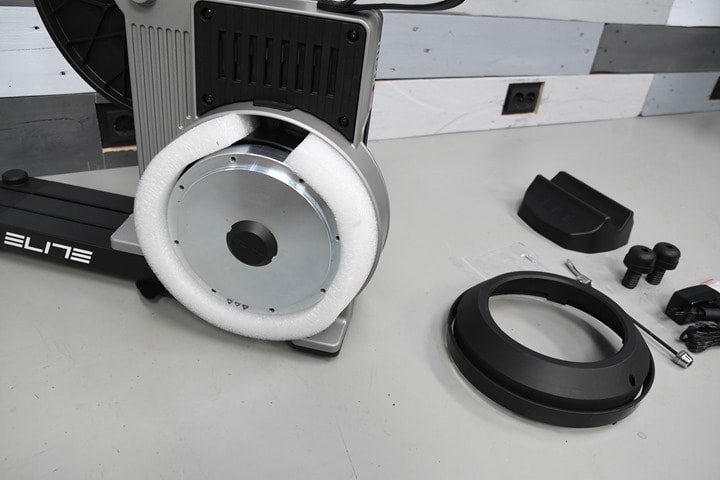

















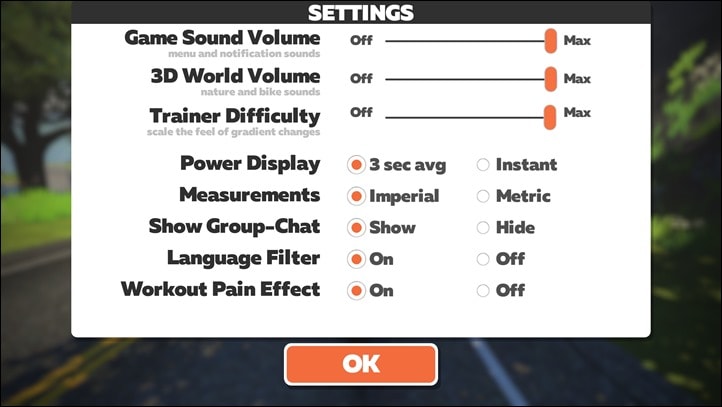
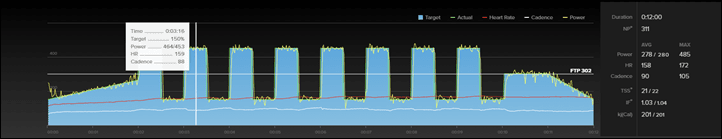




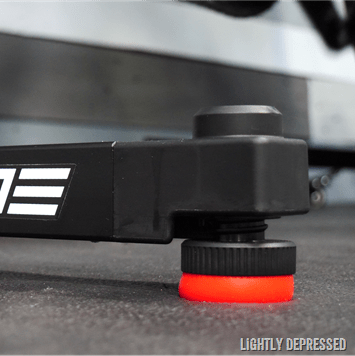
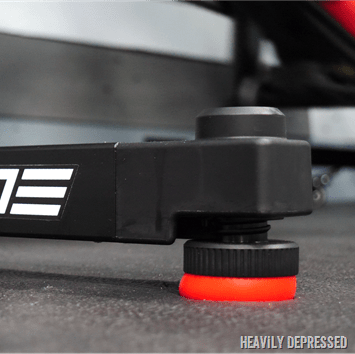

![clip_image001[5] clip_image001[5]](https://media.dcrainmaker.com/images/2022/06/clip_image0015_thumb.jpg)
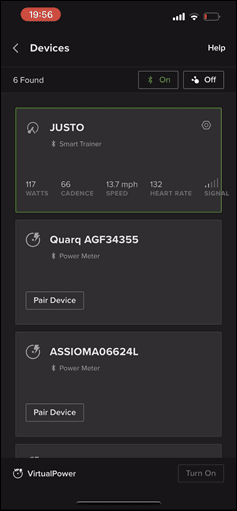
![clip_image001[16] clip_image001[16]](https://media.dcrainmaker.com/images/2022/06/clip_image00116_thumb-2.png)
![clip_image001[14] clip_image001[14]](https://media.dcrainmaker.com/images/2022/06/clip_image00114_thumb-2.png)
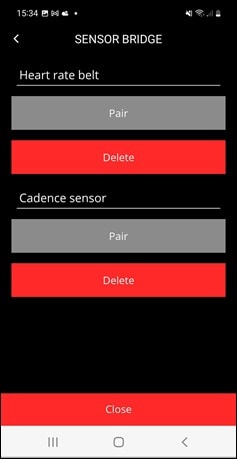
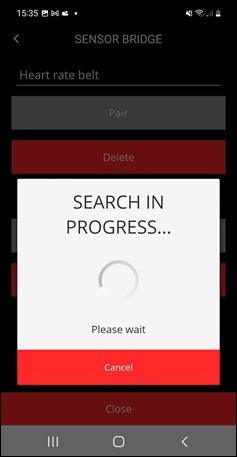
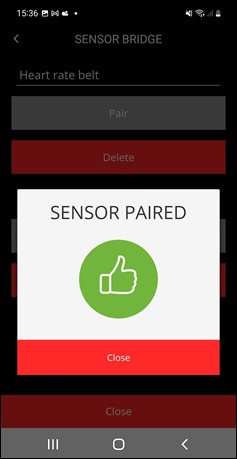
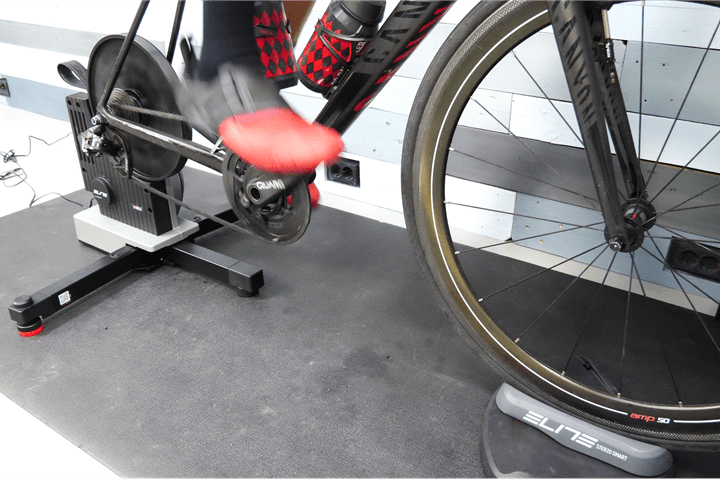


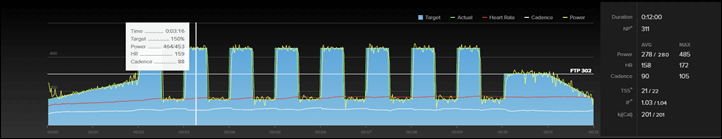
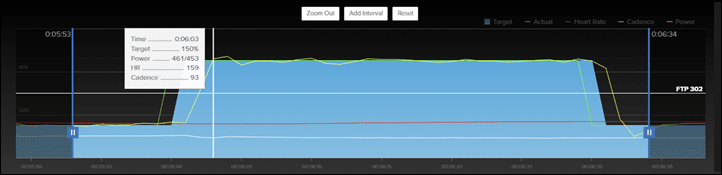

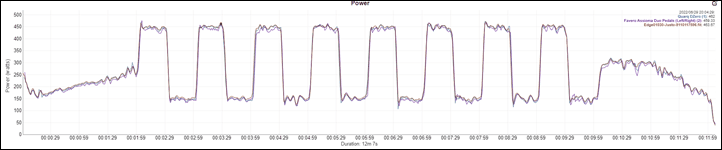
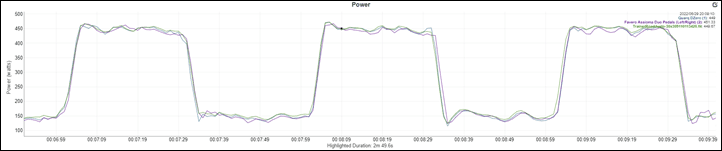
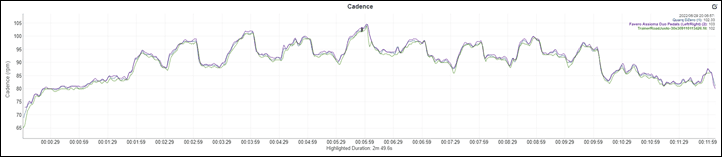
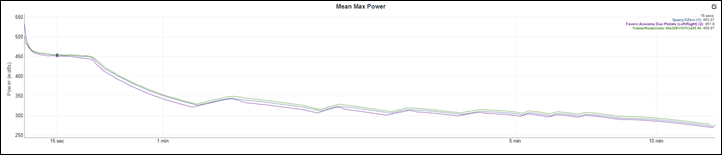
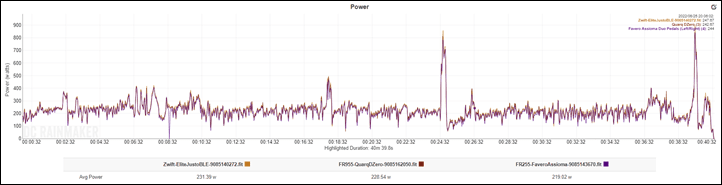
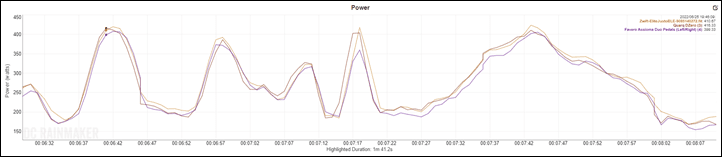
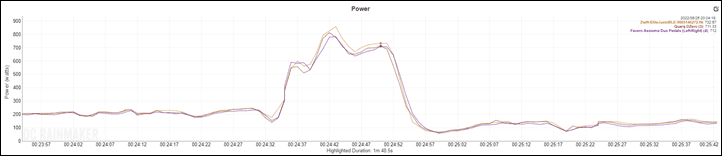
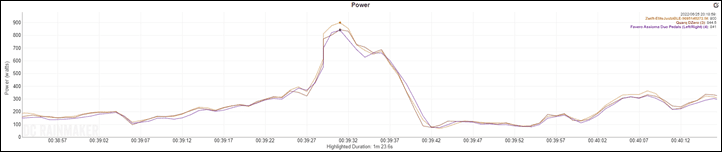
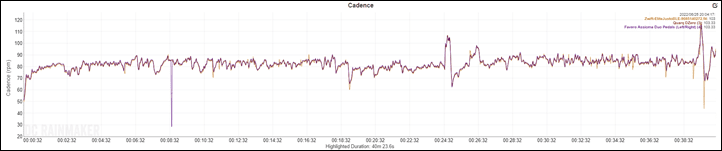
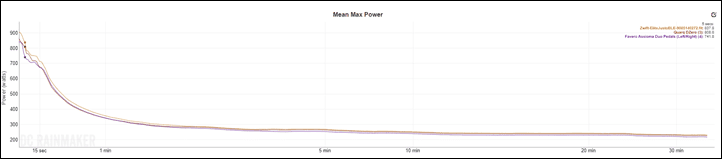
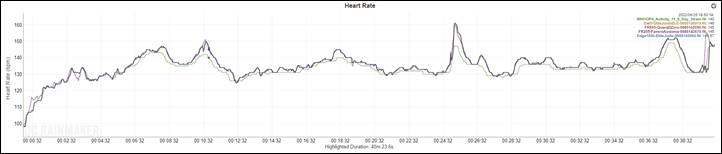
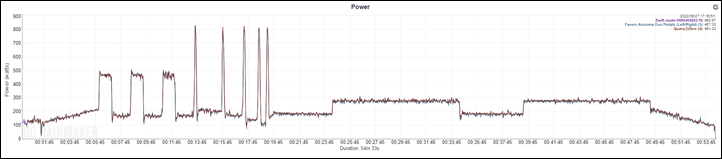
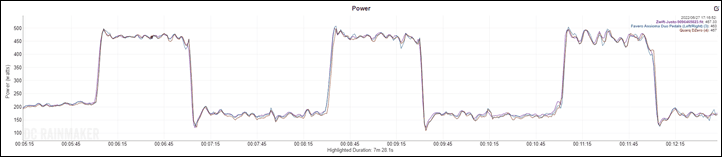
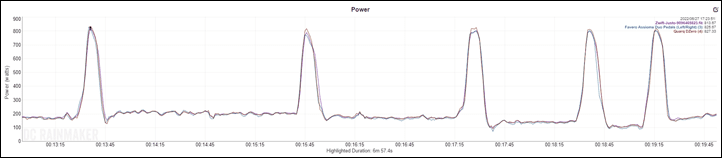
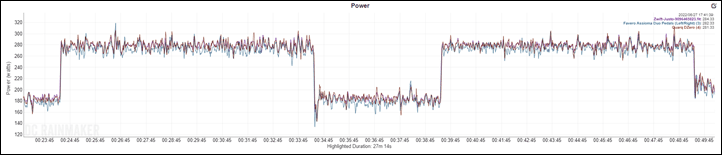
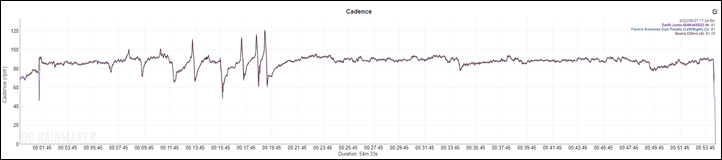
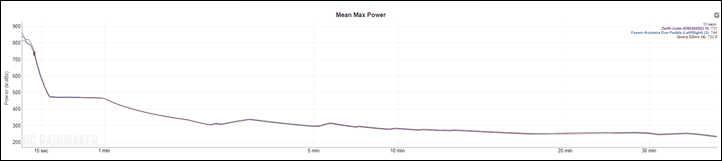

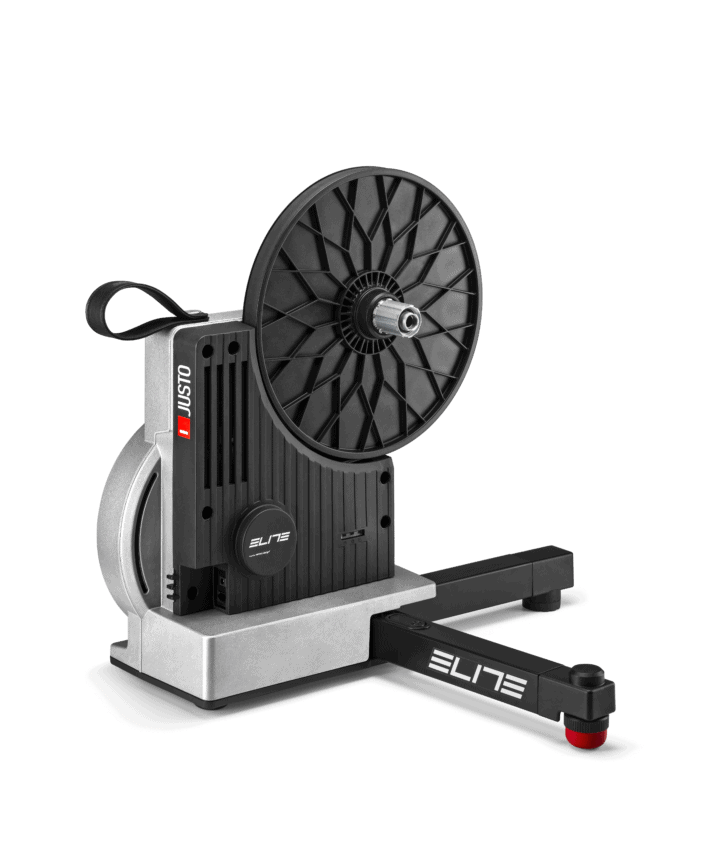



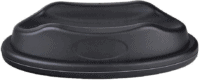





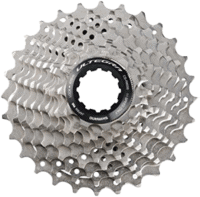






















Any chances Elite comes with a Smart Bike with all these features?
already done :D :D :D :D
link to dcrainmaker.com
just jokin’
I wasn’t expecting any new trainers in 2022 based on your recent comments, so this is something new to consider. I bought a Kickr Snap during covid, mainly due to availability and it’s now time to upgrade. I wonder if a few other manufacturers will release updates this year. Is it worth waiting a few weeks for Eurobike 2022? I can’t see the Justo on sale anywhere in the UK yet anyway.
I don’t expect much from Eurobike specifically this year, for smart trainers. But, I could also see cases where companies dance to their own beat and announce whenever over the summer/early fall. Effectively, Elite announced today to take advantage of the Tour de France TT stage (the Justo is supposed to be with teams there, we’ll see in a few hours).
Great review Ray, as usual :)
But I’m afraid Elite send you (and other reviewers) some hand-picked unit that just works as it should. In reality they have lot of issues with quality of the production units. After lot of happy years with Kickr v1, I bought Direto XR in 2020 and it was complete disaster:
– Constant power under-readings, approximately 6% lower than my Assioma Duo pedals.
– ERG mode almost useless, unstable.
– Arrogant customer support, they kept repeating that it’s OK to trainer read 6% less than pedals. They did nothing else at all.
Last year I bought Kickr v5 (2020) and it’s awesome. Power readings are basically exactly same as on Assioma pedals, road feels is at least 10 times better compared to Direto XR. ERG works great.
So having said that, I believe Elite knows how to make good trainers, at least in the terms of tech specs. They simply don’t bother with QA and they ship something different than advertised to the customers. Some units may match or be close to the specs and some are completely broken. Same issues that I had with Direto XR were totally common on Elite forums and Direto facebook groups, with same approach from Elite to other people (ignore the complaints and do nothing).
I don’t doubt you (or anyone else) may have had problems. I see it on all trainer brands. I do think Elite has done some solid work in the last few years on shoring up their QA process. They talked about it a bit when they launched the Tuo.
That said, while I’m sure companies do try here and there to send units that are checked to reviewers, history says they suck at it. Specifically, trainer companies. One only needs to look at any of my past reviews to see Wahoo, Tacx, and Elite (as well las Stages, Wattbike and others) have all sent trainers/bikes that are simply not accurate, requiring back and forth. And not just like one trainer, but over the years many trainers. Some of that can be due to early firmware, but not everything.
Generally speaking, and this holds true across all the products I test, the product you get as a consumer some days/weeks/months down the road is almost always, without fail, better than the product we get. Mostly because you get the advantage of software updates (often due to issues reviewers come acrosS), as well as usually small production line tweaks in later unit runs. Certainly, that doesn’t solve everything (nor does it solve for bad QA), but on the whole, as I said before, if companies are trying to hand-pick perfect units, they aren’t very good at it.
Ray, thanks. I really appreciate your response!
I hope that Elite will continuously improve their QA (and customer support as well), even though I will probably stick to the Wahoo smart trainers in the future.
FWIW I purchased a Suito at release and pretty much immediately ran into the bearing grinding issues that plagued the early models. Elite replaced it immediately. Fast forward two years and I’m about two weeks out of my warranty period, same thing happens. Elite replaced the Suito with a Suito-T, pretty much immediately. I didn’t expect that, I really thought they would push back as many companies do.
Hi Roman and Ray,
I can’t comment on the special orders for reviewers, but I can on my Elite experience.
Mine was a Direto and I had similar issues, under reporting of power, multiple failed belts, poor customer service telling me that it was more likely that my pedals were wrong (ignoring I had used mine and friends pedals to check) and then finally giving in saying they would change a variable so it would read higher “to make me happy even though I was wrong”. Belt failed again, so I sent it back.
I am sure companies have some units that slip through their quality control procedures, but this was just poor. I assumed it might have just been me, seems like there are a few more like Roman.
My Neo2T has been far better.
Bought the Elite Suito when it is lauched and am still using it. Am wondering does Elite going to come out with those new flexible feet to be compatible for the Suito? Lastly, do you think any of those features from Justo, can be done through firmware update to any of the Elite line of smart trainer?
I’ll ask, I’m not sure if they can be back-ported to other trainers.
If so, it would also be interesting if that could be adoptet by Tacx and Wahoo. I guess it should just be a firmware change?
I’m wondering that why do You have so big difference between Assiomas and Quarq. Did You make static test on both , couldnt be so high difference , in perfect condition it should be within a watt(s). so something is not good with your setup. this Elite is looking problematic too, as all Elites have too .
Yup, as noted above, it’s odd. In looking now at one of the sets, it actually looks like the right-side pedal of the Favero Assioma may have dropped out, as I don’t see the right data channel in there. Which, is somewhat odd given that it literally spent the night on the charger last week.
I’ll swap the pedals tomorrow for a pair of Rally and see what that looks like.
One of the things I’ve come to learn in doing accuracy testing over the years, is that despite everyone’s desire for perfect alignment every single ride on multiple power meters, it’s really hard to get three power meters to always agree in the exact same order every time.
yeah, i know it (i am making pmeter comparisons since 10 years), but this old Quarq is not a reference powermeter unfortunetely, it is using very ancient strain gauges (the factory slope calibration is usually high and overreporting the power) and has awful temp compensation, the “new” magiczero is not perfect neither. The Assiomas should be ok, just a little bit sensitive for perfect setup. My opinion (since jan 2017…) is the best test setup is a Power2Max NG (as reference) with static weight calibrated Assiomas, the rest are problematic. i dont chase the perfect alignment, i chase the anomalies ;)
This isn’t an old Quarq though. It’s their latest model they make. Same goes for Assiomas. I mean, both of them are generally considered the best out there (by anyone in the industry). Like any power meter, neither are perfect.
While static weight calibration is useful, it’s not as useful these days. The vast majority of accuracy errors are rotational based, driven by factors like differing pressure on the strain gauges, temp, humidity, accelerometer mistakes, power savings, etc… Almost every unit I try can easily pass a static test. It’s once the pedals start moving that matters.
Cheers!
old Quarq = not the AXS
“almost” :) it depends on the weight and the error what you/they accept, but with 40kg, just a few… (even with the Assiomas has small imbalances , but their QC is much better than it was with BePro, that was a real cheater, especially if rotated on the spindle :D ) it is too much costs/time (and the dynamic calibration even more) for the manufacturer.
‘neither are perfect’ it is not true, just You dont ride with NGs daily (which is dynamically calibrated). i have 3 since jan 2017 (as one of the 1st customer, and i ride a lot), these are within 1watt to each other, always… (tested against more NeoOG and pedals as dual). So perfect is exist, just there are categories in power meter industry, and the most models are in the low cat. :)
Cheers! :)
Great review. Thank you for all the work you do.
Is the resistance mechanism (stepper motor/threaded rod/rare earth magnet carriage) the same set-up as previous Direto models?
Hey Ray – That KOM trainer desk you linked above is listed on Amazaon at $95, not the $59 you mentioned. Did you transpose the numbers?
I use the “bridge” mode on the Elite Suito in order to get accurate cadence (and power). Works very well. Diagram of my Zwift / Apple TV setup..
link to ibb.co
1. ERG Mode startup resistance delay! great idea. Can’t all trainer mfgs update their firmware to do this? pretty please?
2. oh…. so THAAAAT’s what that extra little power connector plug is for… for when you trip over the cord!
I say this as a happy NEO2T owner: way to go Elite!
I hope this pushes Tacx to release a NEO3 with dual BLE & sensor bridging.
Finally a bit of innovation in smart trainers. I was thinking about your comment about lack of improvements in general in trainers from your Saris article and what I’d want to see in improvements. Computrainer level reliability and a wired connection were the biggest things I could think of. How is Elite’s long term quality? (As in, a decade or more of use, as computrainers easily withstood).
Two days later, just 21 comments about one of the more innovative trainer launches in years. Yet another data point that we’re likely at peak smart trainer…
We also happen to be in the middle of summer in the North hemisphere with plenty of people focusing on outside riding. Couple that with the push to overcome the separation and restrictions from the last 2 years (CV-19 cabin fever), and I would be surprised to see a ton of interest at this time.
Things may change a bit as we roll into fall and the return to trainer season.
I think you might be on to something Tom.
High-wattage, high-accuracy, steep incline, self-calibration, dual-BLE, and sensor bridging may just be the new *expectations* going forward. (Tacx should be sweating – they’re missing two of those).
Perhaps, like smartphones, trainers have plateaued. I hope Elite sees success with the Justo – they raised the bar with this one.
Looks like an old 16mm film projector and awful at that!
What’s the relationship between temperature and accuracy??
Thanks for the review – very interesting!!
I’m using an Elite Tuo and Elite Rizer today and they are both great products. Even though the Tuo is a quite realistic wheel-on trainer, I’m considering this Elite Justo for a direct drive. But I’m wondering if it’s possible to move around between storage and training without taking the bike off?
I have to store my trainer in a room and then carry it through a door and outside on the terrasse for training. About 10 meters.
Do you know if it’s possible for a normal person to e.g. lift the leather handle of the Justo with right hand and swing the bike up to vertical holding it with the left hand? Or will it be too heavy/out of balance? My bike does not have the front wheel on, as I carry out the Elite Rizer separately.
Thanks, Lars
Does the Justo have any facility for mounting a fixed wheel track bike?
Not likely unless you want to convert your fixed gear to a freewheeling, single speed. I’ve seen one company advertise a kit with spacers for doing this on the Tacx Neo. In order for any direct drive/wheel off trainer to work with a fixed gear bike, the freehub would have to be replaced with a fixed hub with spacers to accommodate the single cog. However, a bigger problem that may have no practical solution is setting chain tension. Think of how you set the chain tension while pulling on the rear wheel—then replace the rear wheel with a 30+ pound trainer.
Wheel on trainers are your only option for riding a fixed gear, but they also have unique issues. For one, it may be necessary to get a pair of Tacx Track Axle Nuts because these trainers usually require a quick release skewer in order to mount your bike.
A bigger issue is if you want to ride Zwift and don’t have a separate power meter like the Garmin Rally pedals or Stages Track Crank. Wheel on smart trainer power estimators can’t be calibrated with a fixed gear because of their roll down calibration procedures. The solution is to use a track wheel with a flip flop hub with a single speed freewheel mounted on one side. The freewheel should be used to warm up the trainer and tire, and then for performing the roll down calibration. The wheel can then be removed and flipped over for mounting and riding with the fixed gear. It’s a lot of extra work so if you find yourself riding your fixed gear a lot on your smart trainer, you’ll probably want to add a power meter to your bike.
DC, is it possibile to mount those bouncy feet under a Suito too?
Unfortunately not, the feet are massively wider (the screw-in part). :(
DC:
– Do you think more new trainers will get bigger flywheels?
– Kickr Core has been on sale widely for several months now > replacement this fall? I thought when they announced a new trainer it would be a replacement for the Kickr Core but then it was the Rollr wich in my mind is not a replacement since it is not direct drive..
I’m just wondering wether to jump on a low priced Kickr Core or wait for an upgrade..
Thanks
Late reply and I’m not Ray but…
I do NOT regret forking out for the NEO2T for one big reason: auto-calibration. I realize calibrating a direct drive trainer isn’t a big deal – it’s a few minutes – but it’s “one more thing to do” practically every time you ride.
If you’re on a budget, no biggie but if you’ve got the money to fork out, pay for features that save you time and work. Same reason I bought the (arguably overpriced) Wahoo Headwind fan: I paid to never have to think about turning my fan on or off, or adjusting it.
I am in complete agreement with you about how essential auto calibration is. It’s such a leap in quality of life for owning, and frequently using a trainer.
I hate having to calibrate my Saris H3. I’m so close to buying this Elite Justo but I fear I won’t get a fraction of what I paid just 6 months ago for my Saris.
Everytime I read and I see power spikes or in erg .ode when my power keeps fluctuating I’m worried I haven’t calibrated properly or its been too long since the last time I did it.
why do they have that pattern on the flywheel? I find on my direto xr that this just catches wax from my drivertrain and is hard to clean out
Was this vaporware.. I don’t see this for sale anywhere?
When will it be available in Poland?
Hi Ray — in your substantial trainer experience, do they ever need a couple of rides to ‘bed in’ the power numbers?
I’ve excitedly opened a new Justo today (at last available in UK) only to find the first ride (1hr zwift race) it read 20w higher than my Assioma pedals. Whilst I’d love to believe the pedals have been short changing me, and I have nothing else to verify them against reliably, the numbers they give seem to match with ride buddies in real life over long climbs etc so I’m more inclined to believe it’s a big overread on the Justo’s part.
Given your review (and Llama’s and others) all had nothing but glowing reports on power accuracy – do you have any suggestions for troubleshooting? For context, the Justo gave me an average 250w over 1hr race vs 230w for the pedals – and when I tried to look at both Bolt & Zwift screen at same time, it seemed to be pretty much _always_ ~20w higher.
Thanks for review as always though, had been waiting for it to become available purely due to the flex feet, which I think you have actually under played here probably due to you riding so many high end trainers – but I’ve gone from a Flux S on hard floor to this on the same floor and the difference in comfort was incredible, very very noticeable better on the Justo, I didn’t feel the usual butt fatigue after an hour – so will be gutted if the power is no good. Whilst I *could* use the pedals, I wanted to just connect trainer, and my wife will use too and she doesn’t have a PM on her bike.
Ignore me – was able do my best Ray impression and found a mate with a couple of PMs I could test against and the culprit was surprisingly my Assioma’s – which seem to be reading consistently 10% under a P2Max spider, stages left arm, the justo and a suito.
Hi Ray,
I urgently need your help: Have you tried changing the free hub to change i.e. to Campagnolo body. I can’t get this thing off (unscrewed the screw of course, but the freewheel hub doesn’t move an inch!).
Thanks
No, I haven’t tried. That said, I’ve found Elite support pretty responsive, and since it’s 10AM now, they should be up and cookin’!
Also, have you seen this article on how to do it: link to elitesrl.zendesk.com
Amusingly mine came off accidentally when the freehub retaining nut came off along with the 142mm adapter I was actually trying to unscrew.
Elites instructions say you need a special tool to undo that nut, but you can see from the shape a 16mm spanner will suffice, just *dont* put much force on it, the reason for the special tool is it’s a super flimsy nut – I discovered this when I put it back on and it went a bit mishapen and took a lot of effort to get the 142 adapter back on.
Anyway, the trick _seemed_ to be to slowly turn the freehub whilst pulling it outwards (once nut removed) until it slides off. It seemed to me like there was a release point somewhere in the rotation.
Putting the new one on is also fun as you need to somehow push in 3 pawls at the same time to get it to slide on fully…
——
Re: Elite support. Personally, I raised a ticket 3 days ago and never heard back. As my post above I figured out the main issue was not the turbo, but I did also query the seemingly missing freehub nut tool so to get no reply was disappointing.
Hi Ray,
is the front wheel block mandatory to get front an rear axle on the same height? Asking because at my actual setup my frontwheel sits under an office desk, and there is only ~1,5cm space left between the tire and the underside of the desk.
Yes – measuring mine with spirit level with wheel block on shows it exactly level – without therefore i’d be angled down slightly. Wheel block lifts the front about 3-3.5cm
Can someone who bought Justo leave their first impressions about precision and operation in ERG mode. I’m also interested in whether anyone has tested supertuck on Zwift.
Smoothness in ERG is excellent to me, a significant improvement on my old Flux S. I did a ramp test in ERG mode (not my preferred choice for ramp) and it was the first time I didn’t feel massively hindered by using it for a ramp test. The increase in each ramp is around 3-5s gradual, so it was nicely smoothed out.
The stability in power seems spot on – though as per previous post I’m a bit confused by a ~15-20w difference to my Assioma pedals. Going through Assioma support at present to try and establish if it is them or turbo (though stages crank & power2max spider of a friend matched the Justo).
My wife, on the contrary, is grumbling the resistance in ERG is too hard, this seems to be when she’s let her cadence drop below 80 – I’m not sure on technicalities on how erg works but think it only really works with a fairly high cadence of 85+ otherwise feels like cycling in treacle.
Supertuck in Zwift seems to kick in pretty quick, maybe 2-3 seconds after stop pedalling, whereas when using Assiomas as power source this would take sometimes 5-6s.
“I’m not sure on technicalities on how erg works but think it only really works with a fairly high cadence of 85+ otherwise feels like cycling in treacle.”
Depends a bit on what you mean by “only really works”. I use ERG a lot with a mix of all my workouts from recovery to sprint level intervals. In those, I use a range of cadences from 50-130 rpm based upon my goals or mood.
To your question, low cadence work (sub 50-70 rpm per my definition) is possible in ERG, but comes with some requirements. I generally keep this low cadence work in the Endurance thru Tempo range. I sometimes dabble in Sweet Spot that flirts with Threshold, but you really have to be on your game for that power level in low cadence.
Generally speaking with low cadence ERG work, you need to be more attentive and smooth with your pedaling cadence. Surges and/or lags will lead to pulsing or worse yet, the “grab” of the resistance unit during slowing cadence… and for anyone on the verge of the power control, will lead to the spiral of death in short order.
Higher the resistance levels within your training zones require more attention and deliberate control during low cadence work. Keep an effective and smooth pedal stoke and it can be done to good results. It is a skill than can be refined and improved.
Doing so takes some practice and I suggest people take small steps towards low cadence. Start with no more than 5-10 rpm slower than your typical cadence, do it in lower efforts like Endurance rides, and keep these efforts to only a few minutes at a time for starters. You can lower the cadence, increase the effort, and lengthen the duration as you get comfortable and capable with the work.
DC: “Added four ERG Mode data smoothing options”
DC what did you mean by this above. I don’t see anywhere in the settings an option for ERG smoothing?
Direto XR has options for power smoothing. With Justo I do not see it.
I bought Justo two weeks ago. I have power reading about 4% below Rally RS200 and Power2Max NG. Before Justo I had Direto XR and it was at 1% accuracy with both Rally and P2M.
I just bought justo. Before have wahoo core kickr. I notice justo is putting more resistance on descent than wahoo. For example in rouvy on descent like 14% and speed about 70km/h i still felt resistance on justo when on the same in wahoo there was lack of it. In reality in this descent and speed shouldn’t be resistance. Does any one have the same, it’s normal in justo or maybe there is setting to change it? On app side i didn’t change anything when plug justo instead kickr.
Hi Radek, I have the absolute same phenomenon going on with the Justo. It’s a major flaw of the system, I guess. But I wrote to Elite and with the “Upgrado” app, they might roll out a new firmware that fixes this. Hopefully … Another annoying thing with the Justo is the loud freehub. WHY??? I want to listen to music or podcasts and not this annoying sound. Overall, I’m not that impressed any more with it. I used the Zwift Hub before and overall, it was better for my use case (Zwift and just ride as a hobby and stay fit). But it might change, if Elite pushes out a firmware update. Let’s see
Hi Karl,
is it your hope after writing to them or Elite’s answer that an updated firmware may come?
After 2 weeks with Justo+Rizer (upgrading from wheel-on Rampa), I have the same feeling as you and Radek that resistance in descent is a bit high. I was wandering if this was a reality, or an illusion because of different correlation between Justo’s resistance and Rizer’s incline going uphill (100% Zwift trainer resistance, resistance and incline fully representative) and downhill (incline fully representative thanks to Rizer’s Zwift double mode, but resistance decrease only half representative).
Otherwise everything is great and inline with Ray’s review: perfect ERG mode, power spot-on with my Assioma Duos, just 2-3W above.
+1. I increase the bet and argue that the justo has some braking issues on flats and descents either can be related to algorithm or hardware. I can easily sustain 250 watts on climbs but on flats and descents 200 watts feels like 250 with Justo. It feels like trainer is applying unnatural/excessive braking on flats/descents. It is very very smooth on climbs but as I said there is definitely something wrong with flats & descents. I also get grinding like vibrations if you push hard on small front ring and small rear cogs. Also there is an uneven pedalling feedback issue on steep gradients when you use easy gears and pushing above avg watts with high cadence (it is like trainer brake is toggling and causes dull feeling on pedal for a second)… It is interesting to see many people sharing similar experiences on the internet. I hope Elite will solve these issues in soon otherwise I will sell the justo in soon and never buy even a bottle from Elite.
Hello. Has there been a change regarding Justo’s braking in the descent? I can buy Justo and Neo 2 SE for the same money and I can’t decide. Thanks for the information
Hello. I was suspecting lower power readings on flats and descents regarding to this issue and I have been tested it with 2 additional power meters (Favero DUO & Stages L only). I tested in climb, flats and descent routes on Rouvy and I didn’t see any significant difference for power values. It is probably a cadence issue. I mean when you ride from climbs to flats our cadence usually go high as 10~15 rpm to equalize power and that maybe the reason for higher perceived effort… Other than that road feel and smoothness excellent on Justo. I can’t comment on Tacx trainers since I didn’t use one.
Hello,
How did you decide? Justo or Tacx? I have to make the same decision…does the Justo still have the same problem?
Hi. I contacted with the Elite team and we found that the screws that balancing flywheel was not tightened enough. After tightening them properly my vibration issue is resolved and I am very very happy now. The ride fee is perfectly smotth and realistic with Justo. I also read that tacx is the poorest in terms of ride feel because of the virtual flywheel… So I would go with Justo.
Hi, do you have any instructions on opening the trainer and checking for the balancing screws? How would one notice that they’re not tight enough?
No need to open the trainer. The 3 screws balancing flywheel are under the black cover on the flywheel. You need to remove the black cover and tighten the 3 little screws with torque wrench equally to 1nm. Elite says it should be 1nm but I tighten them to 2nm and it felt better. Be careful because those 3 screws should be tightened equally otherwise flywheel balance will be effected so you need a torque wrench.
Does this Justo have same “base” structure like for example Suito has, i mean that those three legs, are they identical as in Suito.
I am just curious, because i have custom made rocker plate for Suito, can i just put Justo to same spot/plate. Are those legs on same position on both trainers?
Hi,
Great product and review. But, what’s the width of the Justo once the feet are fully extended? I use a rocker plate. Thanks
Ray,
What to choose:
– Direto XR-T for 560 EUR
– Justo for 730 EUR
I’m based in Poland and I think Elite has best price/performance here.
(to compare Wahoo Kickr Core is 700EUR, Neo 2T almost 1200)
Is Justo worth additional 170 EUR ?
I would be glad to hear your opinion on that too, Ray. Any chances?
I used Direto before, and now I have Justo.
Justo is waaaay better, don’t even think about buying Direto.
PS. I’m also based in Poland :)
Is anyone aware of the actual USA availability date? I haven’t seen it for sale anywhere.
As to this direct connect thingy, you cant use wahoo kickr direct connect dongle to Elite Justo. Justo’s dc port is more narrow, smaller than wahoo’s adapters connector. I have tested it.
Hi Ray,
Any reason why a Justo trainer shipped to the US w/ just a Euro power plug – the 2 round ones, instead of the 2 flat ones we use in the USA?
Thank you for the information.
I’ve just wanted to order a wahoo direct connect cable for my Justo. I can’t find to buy the Elite Gateway.
DC wrote its are compatible, I happened to read your comment
very good review (as always :D ) !
i was wondering if you could say anything about the noise compared to a kickr.. I ve been using a toaster since and am now looking to upgrade. I was thinking of buying a kickr v5 but here in Austria a new Justo is 50 euros less than a kickr (same price level when adding a cassette). So just from the shared features I am open to going for either one.
allez allez and greetings from austria
A bit late to the party, but any thoughts on how the Justo compare to the Saris H3?
I just need a trainer for pounding out workouts – Trainerroad or prescribed by my coach – and dont care about Zwift racing. An erg mode that works reliably, a power reading that is accurate and a “ride feel” that isnt horrendous is all i ask for.
The Saris seems to be better with erg mode – but the Justo’s ability to broadcast HR and those flexible feet do sound interesting. Any thoughts?
Hi, ist the Tacx or Wahoo still more silent than this new Elite Justo?
Hi,
I’ve read it can work without electricity. But I don’t understand limitations. Will it work ok, if it’s connected to lets say Garmin Edge with training running fine as long as you turn your legs? Or will it only maintain specified beforehand power?
Obviously it doesn’t connect to the Garmin without electricity, but if you want you can set a default resistance even when the trainer is powered on but not controlled by a software.
I have a weird issue with my Justo, I mean I’m not sure if it’s a problem so that’s why I’m asking. Basically, sometimes there’s a noticeable vibration from the trainer that goes through the frame and to the handlebars, so it’s quite annoying when it happens. It’s not the end of the world of course, but still it makes the ride less comfortable.
Yesterday I rode a rolling course on Watopia and I noticed that the vibration appears when the grade changes, so it’s likely something to do with the trainer resistance adjustment.
Does anyone have the same thing? Otherwise I guess it might be a defect or something, in that case I’ll try to reach out to Elite support.
Something to look out for on these trainers is potential warping of the black wheel that drives the belt. Mine arrived warped and has a noticeable wobble while riding. According to a recent thread on Reddit I’m not the only one… let’s see what the dealer and Elite have to say about this.
thx for that great review – as room here is limited i am wondering how much space on the ground i would need to place trainer + road bike and to be able to get onto it (lenght and width). Could you please give me an indication.
And would it be able to run it unplugged (without power cable) and would i be able to do trainings controlled by my garmin edge (e.g. intervalls)
regards michael
My trainer mat is 2 meters long and 90 centimeters wide. With a medium size frame road bike I reckon you’d be able to get away with 180 centimeters in length and 80 centimeters in width if you still want to be able to get on and off comfortably (from one side).
One great thing about this trainer is that it folds up very small so I can easily place it between the wall and the front wheel of my bike leaning against the wall for storage.
Yes to unplugged (preset resistance level from 1-16 via the MyETraining app) and yes to controlling it via Garmin Edge.
Thx – ans will ist work unplugged and Controller by my Edge at the Same time?
Hi, I think without power it can only maintain a fixed resistance level. See this article: link to support.elite-it.com
Worth noting that Elite have now added 10hz mode via Firmware update
Great review!
I’ve bought also a week ago same one, and I have a question – have you ever noticed a faint clicking noise when the flywheel rotates very slowly? Clik, clik clik. As the rpm increases, the clicking disappears
Never had an issue like that. It can be your drivetrain or a wobbly casettez. If your casette installed correctly and you don’t see any play try with an another bike or reindex your bike. If the sound persists then probably sound comes from the inside of the trainer.
Eltie dont seem to be able to tell me – is it possible to switch off the wifi on the Elite Justo? In particular, if one has set up with the wired ethernet gateway?
Thanks!
Having bought one, and the gateway, this is my current understanding from trying everything I can think of – no. The wifi, bluetooth and ANT switch on with the power, and there is nothing to control whether they are on or off.
The Elite app is only available on phones, and will not itself connect to the Justo through ethernet – only by wireless. Since this is the only company-controlled UI I could find, it appears pretty hopeless.
Just(o) hoping Edoardo or anybody from Elite is still following these comments.
Is there any way to access firmware updates changelogs?
Elite forum could be a natural place for this, but Elite official posts are rare.
Does version 18 include virtual shifting compatibility for Zwift Cog earlier than promised (beg 2025), or only for Elite Square as guessed on Elite forum.
I’ve just got mail from Elite:
“Essential guide for Justo and Justo 2 users to enhance performance with firmware updates and preparation steps.
We have created an essential guide for all Justo and Justo 2 users who want to get the most out of their smart trainer during training sessions and races.
The guide focuses on two fundamental aspects: regularly updating the firmware to maintain peak performance and carefully preparing the device before participating in online races. You will find all the details in the steps below.
Keep Your Smart Trainer Firmware Up to Date
The accuracy of your devices is our top priority.
That’s why we regularly release firmware updates designed to improve the performance of our smart trainers.
If you participate in online races, make sure to install on Upgrado the latest firmware updates for Justo (Version 20, released January 20, 2025) and Justo 2 (Version 21, released January 21, 2025), which enhance the stability of the auto-calibration function and ensure consistently reliable performance during training and online competitions.