
The simplest way to explain the new Elite RIZER is that they merged a Wahoo CLIMB with an Elite Sterzo Smart, marrying both the steering aspects of the Sterzo Smart with the up and down functionality of the Wahoo CLIMB. Except, that’d probably ignore perhaps the most interesting piece here: It’s not tied to one brand’s hardware.
Anyone with a smart trainer that allows the rear axle to move can use the RIZER to simulate grades as well as steering. Sure, there’s some added bits in the Elite trainer’s firmware that provides a slightly better experience today, but ultimately, it technologically it works with any ANT+ FE-C trainer on the market (which, is all of them). But we’ll get into that later on. Just like I’ll talk about some interesting little configuration bits they’ve got in there to address things that annoyed Zwift users on the Wahoo KICKR CLIMB.
Now, I’ve been using the RIZER on and off since earlier this spring. First on a prototype unit, then a near-final production unit, and now a final-final production unit. Once I’m done with this ever-growing pile of poles I’ll have two options: The first to glue them all together and consider a career in exotic dancing, or the second, to send them back to Elite. Given nobody wants to see me pole dance, I’ll get them all re-boxed and have them pick them up. That’s just the way I roll.
If you found this post useful, consider becoming a DCR Supporter which makes the site ad-free, while also getting access to a mostly weekly video series behind the scenes of the DCR Cave. And of course, it makes you awesome.
What’s in the Box:
The Elite RIZER box is..shall we say, well constructed. This thing is clearly designed so that your RIZER doesn’t arrive broken. Roughly the size of a small university fridge, you can easily repurpose it later as a fort.
Inside, you’re basically gonna find three things: The fully assembled RIZER itself, a massive power brick, a box of power adapters and axle adapters. Oh, and some paper stuff – including one bright orange piece when opened that’s cleverly glued to the top in a way that clearly says “For the love of @#$# just read me, I’m only 2.5 pages of 120pt font”:
Here’s the parts laid out:
I know I’ve said it in both the Elite Direto XR review last summer and the Suito review prior to that – but I appreciate Elite’s focus on having things pre-built rather than playing technician. Granted, the Elite Tuo was a strong outlier there.
Here’s a close look at the axle adapters:
And the power brick:
And also the various country cables up there too (EU/US/UK):
Technically it’s a three part cable, with the portion that’s attached to the RIZER permanently, then the middle beast-brick, then the part that connects to the wall:
Ok, with that all set, we’ll jump right into setting it up.
Trainer Compatibility:
This section will be quick. Unlike the Wahoo KICKR CLIMB which is just limited to Wahoo trainers, the Elite RIZER technically supports any trainer out there that supports ANT+ FE-C. But in reality, there’s essentially two parts to the word ‘Support’, which are:
A) Does it support the ANT+ FE-C specification: This is common on virtually every trainer you could have bought for the last number of years, and is used behind the scenes (even when using Bluetooth) to monitor what the trainer is being told gradient-wise, and then mirror it. There are some further nuances to this, but by and large this isn’t the line-item you need to worry about.
B) Does the trainer support rotation at the rear axle: Next, in order to enable the RIZER to go up and down, it needs to be able to rotate your bike. Now if you look at your bike on your trainer you’ll notice that in most cases you can generally pick up the front of the bike without problem, likely quite far. However, going ‘down’ can often be an issue, as some trainers (such as the older KICKR’s) have portions of the case that bump out and would cause damage to your frame on the rear chainstay. You don’t want that. Further, on the going up piece, you’ll want to ensure it’s buttery smooth, and not herky-jerky and actually clamped down.
For Elite smart trainers, Elite has confirmed complete and full compatibility (including updated firmware for better performance) with the:
– Elite Direto XR
– Elite Direto XR-T (simply the cassette not included version)
– Elite Suito
– Elite Suito-T (again, no cassette included)
– Elite Tuo
They’ve also confirmed that the older Direto & Direto X are *NOT COMPATIBLE*, as they don’t have the rear rotation clearance.
Now for 3rd party trainers, it gets tricky. At this point Elite isn’t going to speak on behalf of any trainer companies here, because they’re not stupid. Instead, it’ll be up to 3rd party companies to confirm hardware clearance compatibility – so that if that company misspeaks, it doesn’t hurt your bike. That said, we ‘know’ some trainers are compatible, given they already support the up and down of the Wahoo KICKR CLIMB, those being:
– Wahoo KICKR 2017/V3
– Wahoo KICKR 2018/V4
– Wahoo KICKR 2020/V5
– Wahoo KICKR CORE
– Wahoo KICKR SNAP V2
From a usability standpoint I’ve only tested the KICKR 2020/V5 though, which mostly worked OK. Physically speaking, zero problems in terms of the pieces all tying together and pairing up. Steering also worked flawlessly. The incline pieces though while roughly following the terrain with the KICKR V5 weren’t as exact, which Elite says is because they have to calculate the gradient based on the speed broadcast from the trainer (and your weight). It largely works, with it only becoming a bit wobbly when you change your speed while on an incline. Elite says that other trainers could add the gradient to their data stream, which they’ll be making available, to make that just as clean/responsive as the Elite trainers. I show this in the video a bit as well.
If we look at other trainers, I haven’t fully tried them. Folks might remember the now infamous chat thread between Wahoo & TACX years ago where Wahoo’s CEO agreed to providing compatibility with the lead Tacx engineer, only to step back away from that for competitive reasons. Thus presumably, some editions of the NEO’s are probably compatible too. But again, that’d really be up to individual companies to validate.
Setting it up:
As you’ll see, setup is silly easy. First up, go ahead and figure out which axle adapter you’ll need. There’s four sets of them included in the box, for both quick release and thru-axle:
A) Quick release adapter
B) 12x100mm
C) 15x100mm
D) 15x110mm
Here’s the stack of them:
Next, simply stick one adapter on each side of the RIZER front-axle adapter thingy. That’s the rubber chunk sticking off the front of the RIZER itself:
Then, go ahead and stick your skewer through it (if quick release). Easy peasy:
Now, go ahead and plug it in. Simply find the right cord adapter for your country in the box and plug it in.
Before we go any further, if you’ve got multiple smart trainers in the room right now, unplug them. Otherwise, it might inadvertently pair to the wrong one. You can fix it later, but this will save you a few seconds.
At this point it’ll turn on and move up and down (it does this every time you add power). For the first time it does this, I’d recommend not having your bike on it. While in theory it won’t touch your bike, it’s best to simply ensure you’re in control of that inaugural flag raising rather than it. You’ll see the lights powered on.
Now, go ahead and attach your bike to it and your smart trainer. I presume you’re fully capable of sorting that by yourself:
At this point, you can plug in your smart trainer if you haven’t already, and it’ll actually automatically pair to it. If it doesn’t though, simply hold down the lock icon for a few seconds until it starts blinking, then wait a bit longer till it stops blinking. The right light at the base will turn green, indicating it’s successfully paired up.
With pairing complete, you’re ready to roll. Err…rise.
Grade Simulation:
Using the RIZER is frankly a fairly simple affair. You get on your bike and pedal, and it goes up and down. If you turn the handlebars, then in Zwift it’ll turn left or right, the same way steering normally works on the Elite Sterzo (or, semi-similar to how it works on smart bikes). But let’s dive into each piece separately – first up, the up and down part.
There’s actually two elements at play here. The first is the vertical column, which your front fork is connected to. This column allows you to simulate grades upwards to 20% and downwards to -10%. Your front fork connects via the various adapters we talked about earlier. The connection is super stable. If the ascent is quick/sharp (like a brief steep hill), you’ll hear the relatively quiet motor moving you up. If it’s a more casual ramp, you’ll never hear it. smoothness wise seems pretty good too – nothing crazy or jerky.
From a max loading standpoint, it’s 120KG, or 265LBS, which should cover the majority of riders. Internally, the system is a screw, which is different than the Wahoo KICKR CLIMB, which uses a belt system. We’ve seen belt snaps on the Wahoo KICKR CLIMB over the last few years (albeit very rarely). In those cases, the cyclist got to practice their mountain biking skills momentarily, which nobody said felt great – but nobody was injured to my knowledge either.
The outside of the case is aluminum, and then the base is a beastly stainless steel. Seriously, this thing is not at all light. Speaking of which, at the base are two LED lights. Using a combination of blue and green lights, you’ve got a wide assortment of confirmation and status messages:
Realistically, you’ll need to have the manual nearby to decode all these though, but at least the manual is actually pretty helpful here:
And then atop the pole you’ve got three buttons and another LED. The two arrows allow you to manually control the RIZER (up and down), while the middle lock button lets apps take control of it. Inversely, you can press it again to disallow app control. That’s useful if a small child or pet wanders nearby, so it doesn’t get squished underneath.
Note that unlike the KICKR CLIMB, there’s no tethered remote here to control this, you’d have to reach down to the buttons. That’s not a big deal, but it’s worth mentioning. Alternatively, you can use the Elite RIZER app, which allows control as well:
Also in the app are controls to configure individual rider profiles, including max and min incline/decline, as well as toggle the trainer difficulty and safety settings. If I switch back to Zwift, you’ll find that the RIZER properly matches the gradient in Zwift going up, assuming your trainer difficulty is set to 100%:
Remember in Zwift that the default trainer difficulty level is 50%, which means that it’ll half any climb grades. Such that 12% becomes 6%. That doesn’t affect your speed at all, but it does affect how the trainer feels – and in turn, how high up you’ll go. I always prefer to set mine to 100%. After all, why buy a fancy trainer or grade simulation device to wimp out on the realistic feel?
However, Elite has an alternative solution for this (that the KICKR CLIMB doesn’t). Within the app there’s a setting that allows you to set the difficulty level. This way your trainer still replicates the 50% difficulty, but the RIZER goes full mast at 100% range of motion:
Switching over to descents, it’s a bit trickier. Zwift will *ALWAYS* half your decline value, even if you’ve set Zwift to 100% trainer difficulty. They’ve done this forever, no matter how annoying it is. However, with the Elite setting toggled here, it’ll override that and have the RIZER actually go to 10% down when you’re at 10% down. Boom!
Finally, swapping back to the hardware for a second, there’s one little detail that’s worth pointing out: The entire thing actually slides forwards and backwards. As you might have realized by now, when your fork goes up and down, it’s not only changing positions vertically, but also laterally (forward/back). Thus, it has to move to account for that. To do so they’ve got these two rails, and the unit quietly slides back and forth on these as you both go up/down, as well as steer (since that changes the position slightly of the fork).
You can see this in the video more clearly as well, if you take a look there. It’s notable that these rails aren’t loose and sliding around like a slip and slide though. It takes a fair bit of force to move it, thus, you might not even notice unless you were paying attention to the gap sizes on either side.
Overall, I’m pretty happy with the RIZER from a grade simulation standpoint. It basically feels like a KICKR CLIMB to me. When I go up ascents, it goes up as it should, and down again like it should – good stuff.
Steering Simulation:
Next up, we’ve go the steering simulation. Simply put – this is virtually identical in core functionality to that of the Elite Sterzo Smart they released last summer.
At present the only app that supports steering in the smart trainer world is Zwift. Previously, Zwift had an exclusive on the Sterzo Smart, but that isn’t the case with the RIZER – so perhaps we’ll see some other apps support it. To pair up the RIZER with Zwift, you’ll go into the pairing menu and select the steering icon on the left side (which should only show up when a steering device is sensed). This works over both ANT+ & Bluetooth Smart. Then, select RIZER (or, STERZO in my case because it’s prior to August and Zwift won’t show the name RIZER till August):
At this point it’ll pair it up. Normally it’ll also show a small number, indicating any offset there to the left or right (so you can adjust the unit to make it straight). But the current Zwift production builds won’t show that for the RIZER, but will later in August.
Note that for Apple TV users, you’ll still be limited to two concurrent connections though, so just like with the Sterzo Smart if you want to also pair a heart rate sensor, you’ll have to either use the phone app or not use Apple TV (since the trainer is one connection, RIZER is another, and then the heart rate sensor would be the 3rd).
Once you select a route and start riding, you’ll get an overview screen on how steering works:
After you dismiss that screen, you’ll notice at the top the steering icon in your display bar, indicating it’s paired and active:
As you ride, you can control your position on the road between the centerline and the edge of the road. In other words, you can place your person anywhere in the red section I’ve highlighted like a toddler below. Like bumper bowling, you can’t leave the roadway.
See, Zwift effectively has a default line that riders (without steering) stay on. Sure, you move around the road for various minor changes in position, by that’s all under Zwift’s control, and usually doesn’t adhere to the best line for a route. With steering, you gain an advantage. However, since launch, Zwift has sorta knee-capped steering by not enabling it for races and really not promoting its use in any way/shape/form. Thus, only a handful of races use it, and otherwise you’re just riding around by yourself steering tighter corners.
All of this is identical to how steering works on the Sterzo smart.
From a hardware standpoint, the steering simply uses your front fork rotation on the small rubber thingy that sticks out the RIZER, detecting which direction you want to go. I know there’s been more than enough discussion about the fact that on a real bike you ‘lean’ as opposed to steering (which is both correct and incorrect), but honestly, a year later, that entire discussion is well worn. Nobody that has a Sterzo Smart has had any issue with intuitively turning their handlebars to steer – because we as modern humans in the last 30 years have all played enough video games and car driving to know how to turn a device to change our direction.
About the only tiny complaint I have about the RIZER and steering is that it’ll take a minute or so the first time you set it up to ensure that your bike/trainer/RIZER are all properly in a nice perfectly straight line. With the Sterzo Smart it seemed a little bit easier to just throw it down and it’ll all be straight. But with you attaching the RIZER to the front fork, it’s a tiny bit trickier for whatever reason to get all perfectly lined up. But again, that’s a minor nit that you rarely have to do once the RIZER is down on its spot (since it’s so darn heavy it won’t move anywhere).
RIZER vs CLIMB:
No review would be complete without a comparison to the KICKR CLIMB. After all, the RIZER is clearly modeled after it. And in many ways they’re very similar devices. For the most part, the RIZER has more features than the CLIMB, but there are a handful of things that the CLIMB does differently.
As such, there’s no better way to illustrate differences than a table. While I’d prefer food be on the table, I’ll take one like the below instead:
Essentially the four big differences are:
A) RIZER does steering, CLIMB doesn’t
B) RIZER works with any trainer, CLIMB only Wahoo
C) CLIMB has a handlebar remote for manual override mode, RIZER only via app
D) The price, obviously.
There are then more nuanced changes beyond that:
A) RIZER is best if you’ve got an Elite trainer
B) CLIMB is probably best if you’ve got a Wahoo trainer
C) RIZER is more expensive than the CLIMB, but it’s also got steering that the CLIMB doesn’t
D) RIZER can be adjusted to override Zwift’s Trainer Difficulty setting (specific to gradient simulation)
E) RIZER can be adjusted to compensate for Zwift’s 50% downhill gradient quirk
My recommendation here would mostly be based on how much you like steering, and then if that doesn’t matter to you it’d be based on what brand your trainer is. If you’ve got a KICKR trainer, I’d probably stick with Wahoo for more seamless integration. Whereas if you’ve got anything else, then frankly RIZER is your only choice – but now you’ve at least got an option (and a good one at that).
Wrap-Up:
The Elite RIZER appears to be a very solidly built piece of hardware, with some pretty cool tricks up its sleeve for incline simulation. Some of those tricks might seem minor, but these minor software tweaks easily address some of the pain points people have had with the Wahoo KICKR CLIMB and Zwift. Beyond that of course, there’s the steering and open compatibility nature of the RIZER, both of which are ideal if you’re not in the Wahoo ecosystem.
In terms of the feeling of the incline simulation, it’s spot on with the Elite Direto XR that I did most of my testing with. I’m pretty happy with the smoothness and matching aspects there, pretty much on par with what Wahoo has with the KICKR+ KICKR CLIMB. On the steering side, it too was basically on-par with what we see with the Elite Sterzo Smart – the only slight difference is that it doesn’t ‘snap-back’ to the center line like the Sterzo Smart does when you let go. It didn’t have any impact though on my usage, though certainly some people may prefer one or the other.
As far as 3rd party trainers go, as I said above, it’s not a perfect solution in terms of responsiveness of the gradient simulation, at least until other companies implement the transmitted gradient in the data stream. Elite says they’re more than willing to share that with any trainer company that asks for it. Whether or not others take them up on that, I’ve got no idea. I could see the business case for and against. There was opportunity to cooperate years ago, before it got squashed. Perhaps that’ll happen again. After all, that’s the entire point of protocols and ecosystems – to allow consumer choice and increase competitiveness on the merits of their own products, rather than just ecosystem lock-in.
Finally, there’s the price aspect. The USD pricing on the Elite RIZER is tough, and Elite admits that. They’ve noted that the cargo container shipping cost from Europe to the US has increased for them by 400% since last August – and ultimately, is the singular reason the price of the RIZER isn’t closer to parity. They said they don’t like it any more than anyone else, but that’s the card they (and virtually every other company on this planet) have been dealt. They said once those costs come down, they’d love to reduce the USD price of RIZER, as they acknowledge it’s hard to be competitive there. Nonetheless, for Europeans – the pricing is more competitive once you consider the added features (or the fact that it’s available for any trainer).
Elite has started production of the RIZER, and you should see these arrive later in August in Europe, and then into September or early October for North America markets. That timeline is basically how Elite does production each year for new products.
With that – thanks for reading!
Found This Post Useful? Support The Site!
Hopefully you found this review/post useful. At the end of the day, I’m an athlete just like you looking for the most detail possible on a new purchase – so my review is written from the standpoint of how I used the device. The reviews generally take a lot of hours to put together, so it’s a fair bit of work (and labor of love). As you probably noticed by looking below, I also take time to answer all the questions posted in the comments – and there’s quite a bit of detail in there as well.
If you're shopping for the Elite Rizer or any other accessory items, please consider using the affiliate links below! As an Amazon Associate I earn from qualifying purchases. It doesn’t cost you anything extra, but your purchases help support this website a lot.
And of course – you can always sign-up to be a DCR Supporter! That gets you an ad-free DCR, access to the DCR Shed Talkin' video series packed with behind the scenes tidbits...and it also makes you awesome. And being awesome is what it’s all about!
Thanks for reading! And as always, feel free to post comments or questions in the comments section below, I’ll be happy to try and answer them as quickly as possible. And lastly, if you felt this review was useful – I always appreciate feedback in the comments below. Thanks!






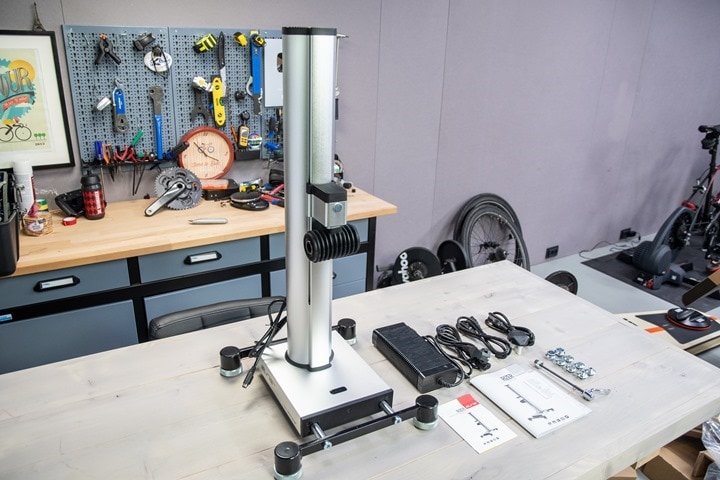














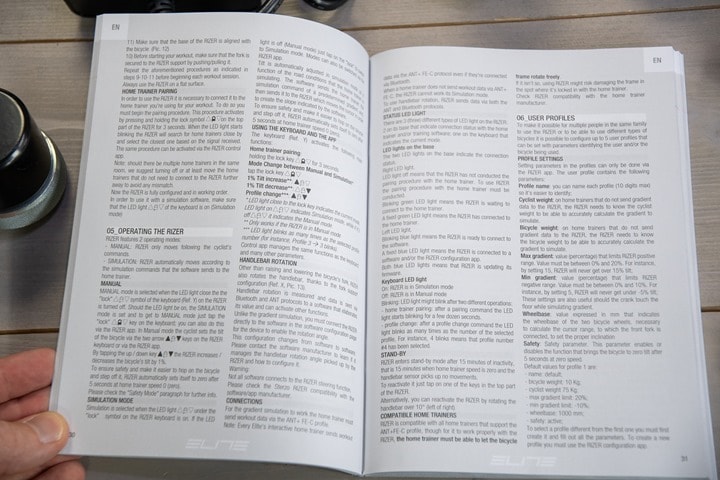

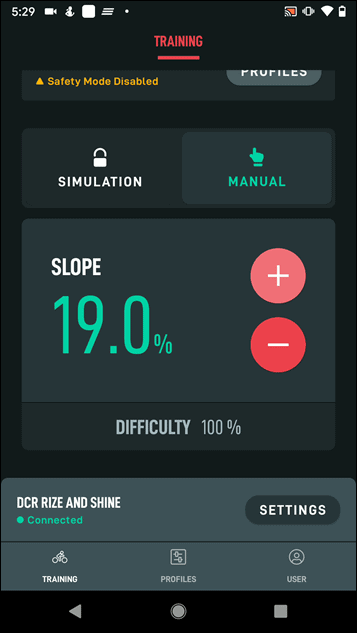
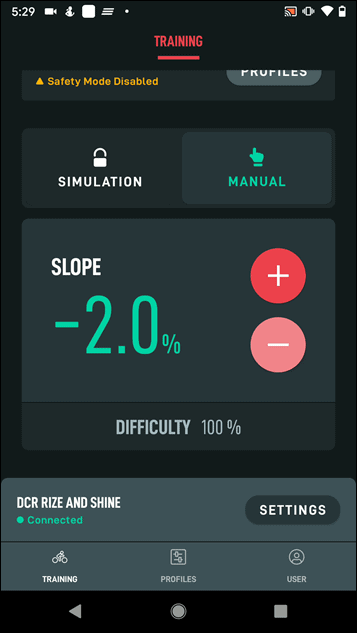

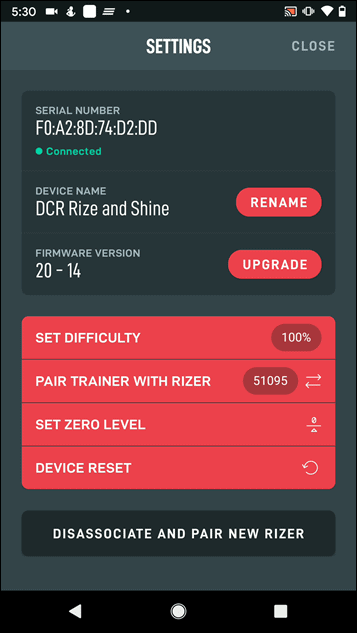
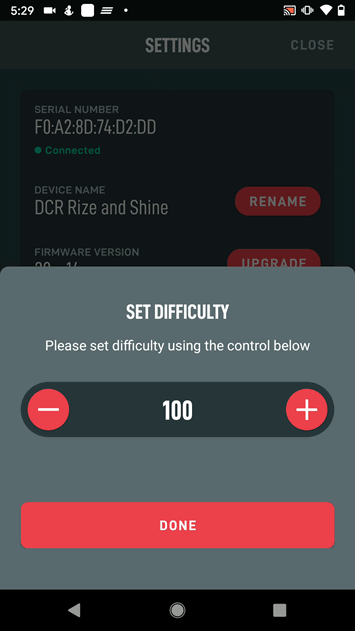

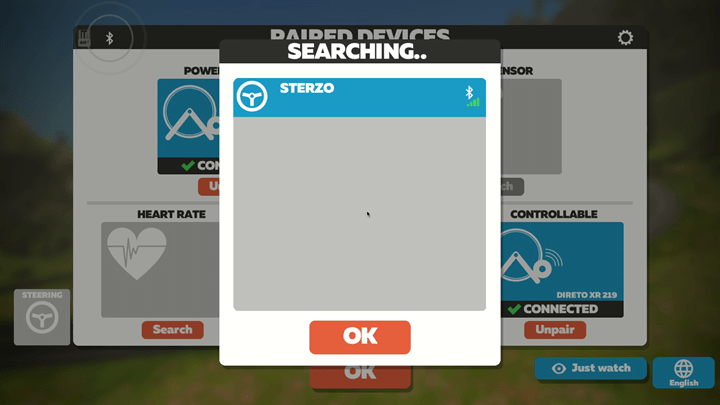
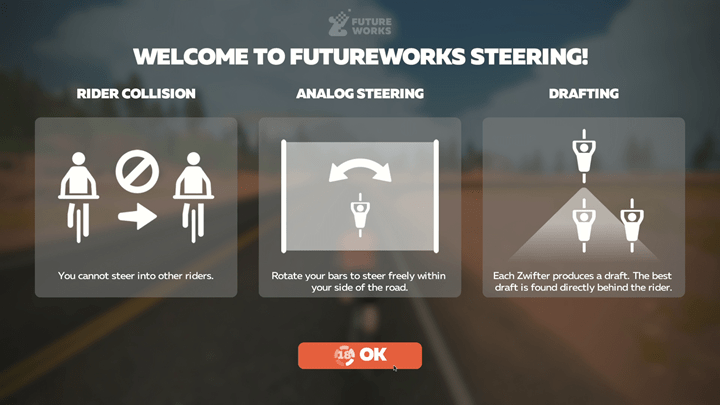
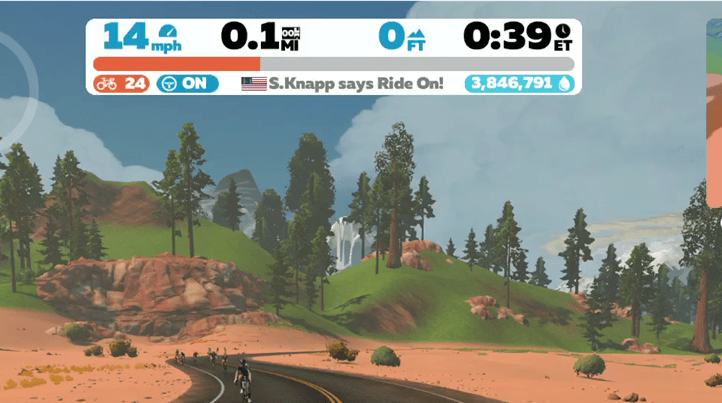
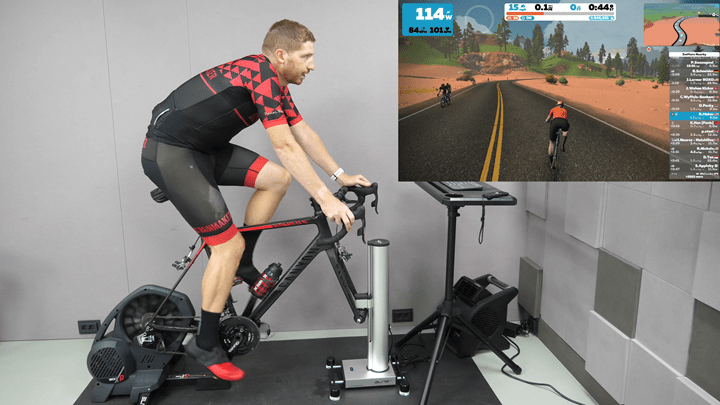


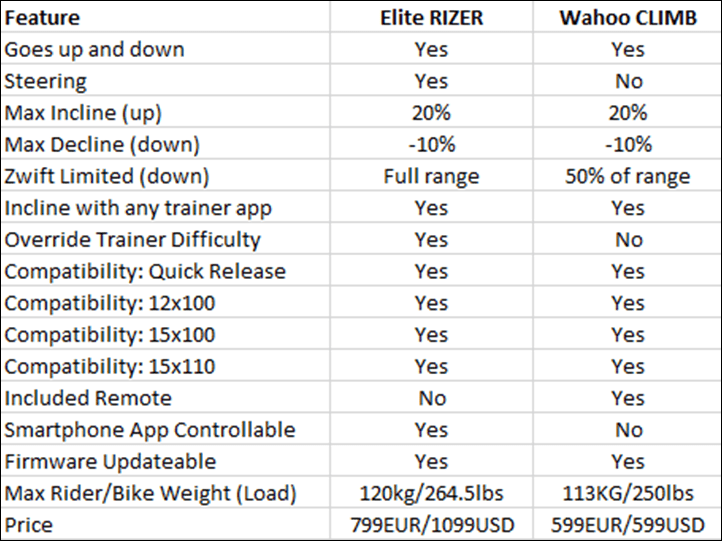

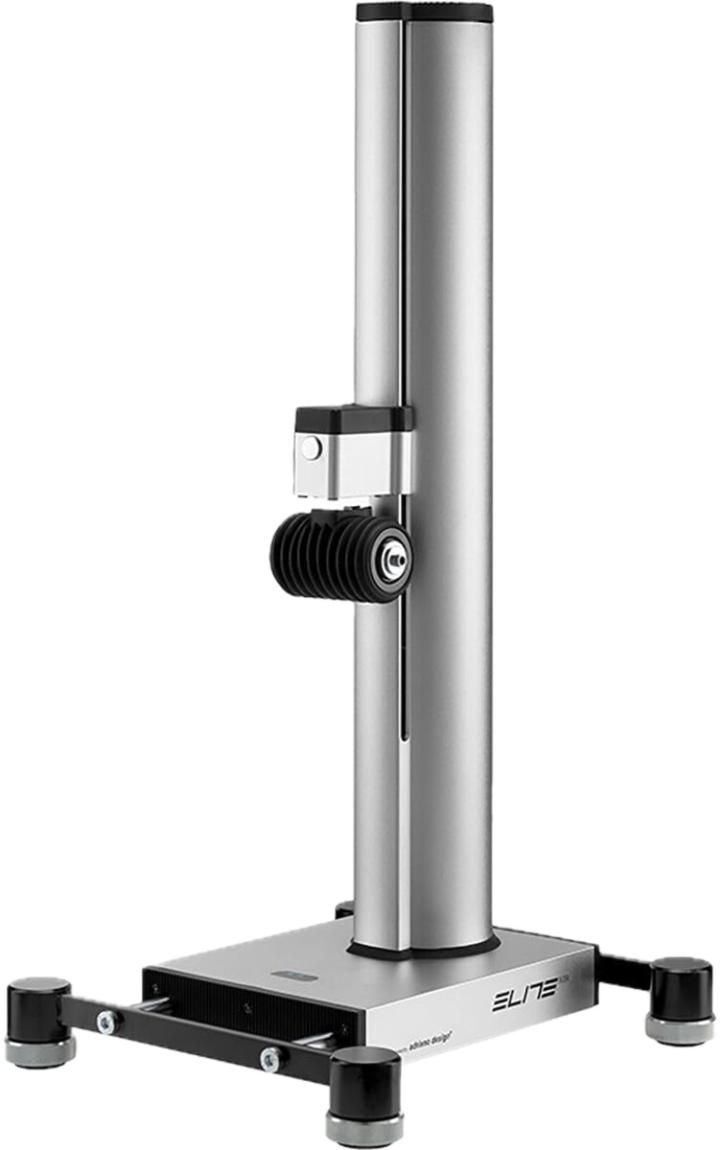





















Seems cool would be a nice to have- but wow $1100 holy crap – that’s tough to swallow.
Compatability with the original Direto doesn’t seem to be about clearance – having just popped the front wheel out and let the fork dropouts rest on the floor, the frame isn’t anywhere near the Direto casing. The axle doesn’t pivot freely though.
Indeed, it’s not only clearance but free movement. Once my ever-so-slow YouTube video finishes uploading, it’ll be a bit easier to see.
> beastly stainless steal
fyi Ray :)
Does it seem feasible that Wahoo could add the Zwift gradient override in firmware?
Easily technically possible. Whether or not they want to do so, I don’t know. I’d hope so though.
Sure would be nice, now that someone else has the feature. It’s kinda annoying how it is now, especially since I can never remember how I have things set up 😂😭
You can change the wheel base in the Wahoo app to account for the gradient at any % of difficulty. I thought Ray showed that trick a while back but it might have been GPLama.
I use the correction so that I get more “gears” for climbing but still get the Climb to adjust to the indicated % in Zwift.
It is not compatible with the Direto x ????????😡😡
The “any trainer” part of the title is hugely misleading.
I tried “for 3rd party trainers”, but that didn’t really fit without getting crazy. Not sure what the right wording is there, but dropped “any trainer” till I figure out a better title then.
I’m assuming if you used this with any other trainer (like a Saris H3) because the broadcast protocol is compatible you’d be about 3 weeks away from irreparably wearing down your dropouts.
As explained in the post, it depends on the design of the trainer.
Have you tried it with the Taxc Neo?
Does this connect to any trainer now over standard ANT+FEC without firmware upgrades etc?
If so how does it do that? The only way I can assume is that it pairs to the trainer over ANT+FEC and then in turn the likes of Zwift pair to the Rizer rather than the trainer?
Big Elite fan.
Reading through the whole article….
“I love this thing, but how much”
“Great Feature! wonder how much”
“If I can afford it I am getting this thing!”
Gets to last section….”Maybe I will find one on craigslist next summer….”
I love they are innovating, hopefully they get the US price down in the near future!
That was my reading journey too! I might be able to justify the $600 for a thing that makes my bike go up and down (still working on that one). $800 is as much as the cost of my Kickr Core. However, for price parity I would take the steering over climb.
Will it fit on the front of the Saris rocker board?
I’d like to know about rocker plate compatibility in general. Does it work or is it a recipe for toppley death?
I put my Neo bike on my Saris Mp1 and works fine. Added a piece of oak that is horizontal where the wheel block goes. So I am thinking it would be fine.
Yeah, I was wondering about the size of this fitting on a rocker plate too.
Elite list the footprint (W x L): 345mm x 387mm [13.6″ x 15.2″]
Hard to say without a more precise drawing of the rocker plate deck and estimated location of the front wheel / Rizer placement. That may fit the stock width and location of some rockers, but I won’t be surprised to see the front side being wider in some (many?) cases. If so, it would be possible to modify extensions to properly support the forward feet of the Rizer. I see it as something that can be overcome reasonably easily if it is the deck is not wide enough, for those that want the combo bad enough.
GPLama did a Lama Live video where he combined this Elite Rizer with a KOM rocker plate (for-aft & side-to-side model) using Vecro straps. It was a near thing for the front feet to fit but it all worked. An excellent video demo of two add on toys ;)
Search for “Lama LIVE: Suki’s Playground ZWIFT Route Badge Ride // New Equipment Test”
I’d say that the MP1 is slightly wider than the KOM RPV2 so it’s likely the Rizer would fit for you.
That rocker plate looks awesome. I would love to try that setup he has there.
Fwiw: Here’s my review of that rocker plate: link to dcrainmaker.com
Huh, I’d actually read that and forgotten. Thanks for all the reviews.
Here is a link to a new for/aft and side to side rocker plate that is taking pre-orders. I like it better than the KOM RP2 used in the video because it does all the motion with only two boards (not three like the KOM) plus they are marketing a refined design (higher axis of movement) that resolves the reverse motion all current rocker plates seem to have.
See “ROCKR AXIS” link to rockrindoortraining.com.html
They are an established rocker plate maker so the design marketing hype may be legit. In any event it is definitely more compact than the KOM RP2.
Is there a video of it in action, or am I an idjit and just not finding it? I can’t quite wrap my head around how it handles steering with the rear axle fixed in place.
Ray has a video coming, but it’s apparently loading slowly.
DesFit has a video with great info on YT if you want to see it before Ray’s vid is available.
link to youtu.be
Sorry, the interwebs in my current location are horrendously slow. It just finished seconds ago: link to youtu.be
How does this unit handle ERG mode workouts while zwifting? Does it stop simulating grade like the CLIMB and instead adjust height based on power?
I have been looking forward to an alternative to the Wahoo one, and as a Elite Suito owner, I was excited, but damn, if this unit didn’t cost as much as my bike…. Between the price for this, the Suito and the bike, aren’t I better off with a complete smart bike set up instead?
Hi Ray….thanks as always for the in-depth review and being front of the pack with the latest and greatest….Wondering about the compatibility – I use a Drivo II which seems to have vanished from Elite‘s latest catalog. They have a model called Turno which looks identical. Drivo does FE-C but unsure about the ‘rotation’…Any idea what happened here? If not I will wait until autumn and go down to the store where I got the Drivo…
Just got back home and have checked the rotation with the Drivo II – looks good.so this trainer should work as well.
S
Hi Ray,
Thanks for the review.
Do you reckon there’s any chance of this working with a 2016 kickr?!
It’s still going strong and I always wanted a Climb, but it’s incompatible….I’ve a horrible feeling this will be the same story.
Can’t justify selling my trusty old kickr so if it’s not compatible I guess I’ll just hold out for a Zwift bike (or viable alternative that actually works at a sensible price) at some point in the hopefully not too distant future!
The 2016 Kickr does not have a rotating rear axle mount, so it would not be a good match to the Rizer. It’s the same reason/restriction that Wahoo excludes the 2016 model from Climb support.
Thanks Chad, as I feared. Guess I’ll be holding out for the golden unicorn smart bike that can do it all! :-)
I have y Direto X and my bike have a full rotation clearance from touching the ground to 90% (upright). So do you think it will work or is there anything else?
Per Ray right above:
“They’ve also confirmed that the older Direto & Direto X are *NOT COMPATIBLE*, as they don’t have the rear rotation clearance.”
So ‘No’, it is not compatible because the axle is fixed and won’t rotate to match the bike angle. Use with a fixed axle like that would lead to frame damage, and is the reason they don’t allow it.
Typo Tipster —
it technologically it
RIZEZR
making publish
this cases
RIZER will later
I suspect Elite will be monitoring this so almost a question to them. Is this compatible with the Elite Zumo.
Many thanks
Pete
Hi Pete,
Here we are, fear of missing out is real right now :)
The Rizer will work only with trainers that allow for rear axle rotation so the Zumo isn’t compatible because it doesn’t have the rotating part in the back.
Should you need any more info, just drop a comment, I’ll be in touch.
Thanks,
Salvatore
– Elite
Salvatore,
I’ve just checked and it appears my Saris H3 rotates without issues up and to the floor. As you commented on units that aren’t compatible due to rotation compatibility, please comment on rotation compatibility with a Saris H3.
The axle mounts on the H3 do NOT rotate. They thread into the mounts on the trainer and lock into place when installed correctly. If you lift the bike and change the angle, one of two things is happening:
1) The bike is rotating around the axle, but slipping against the axle mounts in the trainer, that do NOT rotate when installed properly.
2) The bike is rotating with the axle mounts that may be spinning on their threaded mounts if they are not installed correctly.
In either case, you are either creating a friction slide between the frame and axle mounts, or are rotating the axle mounts on their threaded connection. Neither is good for long term use and will potentially lead to damage or failure.
Did you try this? I cannot seem to find any confirmation that this is compatible with the H3. I’m considering buying, but want to know first.
Another question, if you use this with a non-elite trainer, does the steering work? (I guess it depends on if the unit is communicating the steering back with the trainer, which would need to recognize it, or if it is directly sending the steering to the app via bluetooth as another sensor…)
The steering is communicating directly with Zwift or other apps that support it. It is only the incline that goes through the trainer.
Curious to get your opinion on this product vs rollers. As a long time user of rollers I’ve always enjoyed the freedom and closer to being on the road feel they provide I use eMotion insideride rollers, so they work great with Zwift and of course, allow me to get out of the saddle.
Putting money aside, is this set up a game changer and should I ditch the rollers?
265 pound limit, with any weight bias?
So guessing not compatible with TACX Neo 2?
Correct. None of the Neo trainers allow for axle rotation.
On my Neo, I lift the front wheel without any problem.
Whelp, time for someone to make an wheel mount adapters with roller bearing on inside surface to allow for the required frame rotation.
Triski, you may be able to lift the front of your bike, but that is pure leverage overcoming the clamping forces and the fixed axle. Long lever against minimal surface area doesn’t prove anything about potential function. Your test doesn’t validate compatibility with the Rizer in any way.
I can assure you, with repeated cycles of tilting in that trainer, you would damage your frame from the friction and wear between the frame (rotating) and the trainer (non-rotating). As they say, “Just because you can, doesn’t mean you should.”
Seems like a few teflon washers and teflon tape on the axle would be sufficient to make the Tacx Neo series work with the Rizer. A little maintenance may be required on the axle tape, but my Neo 2 is a significantly better device than any of the Elite trainers. No spindown required, downhill motor, road feel and can be used without power are all features that I wouldn’t give up just to use the Rizer.
Mine does. So this is not correct.
That is not correct. The axel pivots on bearings. The frame is not rubbing against anything. There is a space between the frame and the NEO. The axel rotates with the bike, when you lift the bike.
Lone, have you tried the neo 2 in combi with the rizer?
Is it going to work with the Drivo II. I might consider getting this unit. Great review as usual. Thanks
Maybe I missed this, but does the RIZER or Climb require the user to input their bike’s wheelbase? If not how do they actually calculate the correct amount of rise? Do you they use some average wheelbase figure? Do they use another position sensor (i.e. tilt on the Climb or horizontal displacement on the RIZER)?
The Climb definitely uses the bike Wheelbase in the setup via the Wahoo app. I haven’t looked close enough on the Rizer to know, but it seems very likely based upon what I have seen and read.
The Elite Tuo is a wheel-on trainer. Surprised to see it’s compatible with this RIZER.
Wheel-on vs wheel-off is not an issue. There key aspect here is the ability of the trainer axle support to rotate freely to follow the angle change of the Rizer. The wheel contact with the roller is similar to that drivetrain within a wheel-off trainer and it’s resistance unit.
It’s parallel to Wahoo with their Snap V2 trainer working with the Climb unit they offer, no problems.
Ray, big difference between “me pole dance” and “my pole dance” come on Bobbie share the videos
🤣🤣
Much too expensive for me. I’ll stick with my climb.
And if it ever breaks down, then I would think about getting the new one
I wonder if its possible to replace axle adapters to add a bearing in to introduce pivot on older trainers. It wouldn’t be cheap, but cheaper than a new smart trainer….
It’s not critical to have anything as complicated as a bearing mount. The Wahoo trainers that work with the Climb use simple spacers that insert and rotate freely within their mounts. I added some light grease inside my mounts, to make movement easier and mitigate wear.
This basic approach could potentially be applied to other trainers. But getting a design that works with the specific mounts of each unique brand’s trainer will take some research and design. Totally possible to accomplish in most cases, but could be limited for some trainers depending on the specifics of their axle support design.
Should be possible. Something like shock or pivot bearings on MTB.
Plywood base to support your trainer feet with a semi captive PVC pipe underneath it perpendicular to your bike would solve your pivot problem, assuming rider+bike+trainer remain under the weight limit.
I see where you are going with the idea, and conceptually it “works”. But that is essentially relying on the limited friction between the frame dropout and axle supports to control the trainer angle to follow the bike as tilted by the Rizer.
That connection between the frame and axle is not likely to be sufficient to resist some amount of slip in all but the best circumstances. The typical body movements (specifically in hard efforts or when changing from seated to standing and back), not to mention the new pivot are likely to lead that type of setup to shift the frame to trainer relationship and end up that the limit of the tilt travel.
Oddly, the restriction of a non-rotation axle is too much and will lead to frame wear if you tilt it, but it also is not enough grip to control the pitch of the trainer in the way you mention. I see it failing and ending up with a “fixed” trainer all over again, but one at a different angle.
Giving this some more thought, if you added a secondary support from the bike frame to the trainer support (the one with the perpendicular fulcrum beneath it), this concept could work appropriately.
Essentially, a linear connection from something like the chainstay near the bottom bracket, straight down to the trainer deck, such that it would be a compression/tension member, and control the tilt angle of the trainer deck in line with the pitch changes of the Rizer, it could work.
You need a direct connection to transmit the angular input from the Rizer, through the bike frame, into the “Trainer Pitch Deck”, that keeps the bike and trainer in perfect alignment with each other. Remove the consideration of friction at the dropout, and control the motion transfer with a linear connection straight down from the bike to the deck. It’s a bit of a hassle, but would certainly work to keep the bike and trainer aligned, and eliminate the rotation at the dropout and axle connection.
With this concept, you could potentially use any trainer, even those with fixed dropouts like the Neo, Hammer series, Drivo and just about anything else. More effort than some would like, but it’s not the toughest DIY concept I have considered with respect to trainer motion.
If you can find an appropriate diameter, this would be easily achievable with a thrust needle roller bearing – might need a couple of plain washers either side.
As a very quick example: link to uk.rs-online.com
a question, have you said how much the product weighs in kg?
DC,
I would like to know how it works in general for standing and pedaling as we often do on steep inclines. And have you tried it on your Tacx Neo 2? I know you mentioned you thought it might work but if I were going to cough up $1100, it might be nice to know if you’ve actually tried it (without of course making any guarantees).
For steep inclines and pedaling, no issues. I show it in the video doing that (see at very top of post).
I have not tried it with the Tacx NEO 2 yet (and am out of town for another 10 days or so – sorry!).
In response to Ray’s video review on youtube, Elite posted the following response on whether it would work with a NEO: Hi there, Rizer works only with trainers that have the rotating part in the back (like the Direto XR, Direto XR-T, Suito, Suito-T or Tuo), other trainers won’t be compatible.
Thank you!
Let us know when you get a chance to test it with the Neo or Neo 2.. that’s the elephant in the room ;-O
Ray, Were you able to test this? I know you were out of town, but its also been way more than ten days.
This is a pre-order purchase for me since Wahoo went back on their word and closed up the climb.
However as a Neo2T owner im mildly concerned as no one will comment on support. I can lift my bike to rotate easily simulating going up, I can tip my trainer and it rotates freely simulating going down. Cant tell if its a terrible idea, or if people just don’t want to comment to eliminate any premise of liability in this over litigious society.
Would really appreciate your take, as you’re generally unbiased and call out the foolishness as you see it. My bike is metal and im not terribly worried about the rizer, 90% ready to pre-order. Just want someone to tell me if its obviously a terrible idea, esp since I gotta cover that 400% increase in freight.
Ray, hi. Did you have chance to test if the Rizer works with the Neo 2t?
Any news on the Tacx NEO 2 and the Rizer? If it would work I’m definitely interested.
Hi Ray,
Did you try with a Tacx Neo meanwhile? Have a Tacx Neo (1) and would love to have a climbing option. Thanks.
Floriant, I tested the Rizer on my 1st generation Neo, it works better than on the Wahoo Kirck V5. Two major concerns anyway, I put rings for the rotation, but in the long run I don’t know if this will damage the frame. The second concern is that the descent must be set to a maximum of -5 ° because the more the frame touches the Neo.
If anyone is thinking about Tacx Neo, I put iRizer with the Tacx neo 1 on top of the rocket plate with some Thrust Ball Bearing washers I bought from aliexpress. No issues at all, and I believe the load mostly goes to the washers and not to the frame.
On a disappointing note, I do Zwift for workouts mostly (no free rides) and Rizer just doesn’t work right when erg is on. It moves but not the way it should, I can’t figure it out. If anyone know the solution, please share
Is it possible to use the RIZER on a Rocker Plate? If yes, are there any points to take care of?
It may be possible to use the Rizer on a rocker plate, much like we have seen for the Wahoo Climb. Considerations may differ a bit, especially since the base for the Rizer is larger, but the basic concept is the same.
– Make certain the actual trainer is locked to the rocker plate very firmly.
– Make sure the Rizer has full support at the feet on the rocker plate, and is firmly attached at the 4 outer feet.
– Once those two attachments are done (trainer and Rizer), I see no reason this won’t work as well or better than the Climb equipped rockers we have seen (and I have used successfully).
That would imply a larger front end than most commercially available rocker plates have though, right?
Maybe, even pretty likely, but we don’t know without more info on the rockers in question. As I mention in a related reply above, we know the size of the Rizer, but specific rocker deck dimensions and shape aren’t published in all cases. Even if they deck is too narrow in the current form, it is something that can be corrected with some retrofitting of additional support material.
Yes it is possible to use it with the flat rocker, just put a wider board above the platform and remember to adjust the height of the front fork in the Rizer application so that the bike is flat. .
I assume this functions the same as the Climb for Zwift workouts – in other words, not at all?
Sometimes I just want Zwift to hold me at a set wattage while I watch the world go by or watch a movie or something – especially on a long ride I’ve moved indoors. Having the bike move up and down would certainly help this.
I currently ride on rollers with progressive resistance and a fork stand that I’ve put on a homemade motion setup (so the whole thing moves forward and back). I’ve long wanted to move to a direct drive smart trainer (or smart bike) but budget kept me from doing so.
The budget issue might be changing soon and I wanted gradient capability, so I was thinking Wahoo was my only option. I was concerned that, as soon as I bought a Kickr and a Climb they were going to come out with steering, so I was considering that I’d have to increase the budget even more to go to a smart bike.
If I wanted to stay in the Elite ecosystem (I don’t trust that they’ll share their code or that other trainers will be willing to take advantage of it – at least not and make upgrades to current systems to let them use it free), I’m not sure about the Kickr v5 + Climb vs Direto XR-T + Riser.
The Elite system comes with steering, which is cool, but, while more expensive as a set, the Direto seems more on par with the Core (and might be a bit noisier).
The quiet, slight rocking, and heavier flywheel of the Kicker (plus the fact that the system is a bit cheaper – imagine that, Wahoo being cheaper) make the Wahoo package appealing. If I were confident that a remote to allow steering would be forthcoming, that seems like the better option at the moment (especially with current pricing).
Any thoughts on buying a whole system with gradient device?
Is there a rough time frame for when the USA based eCommerce sites will start to have these in stock?
Thanks
Roughly late Sept, early Oct at worst.
November has entered the Chat
This question popped up elsewhere, but no one there had one of these in their hands. Is the forward/back motion free or is it controlled mechanically? How much forward/back motion is there? If someone wanted to pair this with something like the insideride e-flex base for the kickr (of course the Climb works better with the kickr, so why, unless you have money to burn), would they play well together? Give you the forward/back motion for realism while still giving you the up/down of the rizer and steering?
“Is the forward/back motion free or is it controlled mechanically?”
Check out the bottom view in DesFit’s video:
link to youtu.be
You can see the main round shafts for fore-aft motion. They seem to be attached via springs to control motion to some degree. Based on the views I’ve watched in used (about 4 mins in to the vid above infact), you can see the subtle motion allowed and controlled by the springs. It appears there is some sort of friction damping applied too, since the great travel motion seems to be somewhat “controlled” vs free sliding.
Notably, all this is deduction from the images and videos, so I could be off on one or more details. Hopefully Ray can nail all this down, because it’s very interesting to me too.
In the video you linked, when he mounts his bike on the rizer (I didn’t watch the whole video) it looks like there is some free forward/aft motion (with pushback from the springs visible in the under the unit shot), which supports my understanding that the forward/aft motion was controlled by the change in height of the fork (the hypotenuse of the right triangle – the bike’s wheelbase – needs to stay the same as the angles change which forces the length to decrease as the height increases, the whole a^2 + b^2 = c^2 thing). If that’s the case, whether you could pair it with the insideride e-flex motion base would depend on whether or not they have similar amounts of motion.
Sorry, I dropped the ball on the second half of your comment.
Yeah, interaction with an E-Flex base would be very interesting. I’ve had a side discussion with someone about it and I think it *might* work fine. Setup would be important and need to allow at least a bit of forward movement from the Rizer (when level) to match the E-Flex at the rear, in order to give some fore-aft motion. That may already be part of the regular Rizer setup, because I could see them wanting to allow some flex when level.
The relatively controlled and damped motion of the Rizer looks like it might mate well with the E-flex based on my experience on the E-Flex. I’d love to try the combo to see if it would work like I expect.
As to why someone might choose this over the Wahoo Climb if you matched all else, the steering connection for apps like Zwift might be the answer. With an aim towards more “immersion”, that is one feature that would be nice to have integrated in a full-featured bike simulator.
Occasionally i’ll just use my iPad to run Zwift, and use Bluetooth to connect to the Elite Suito, will the Elite Rizer work on Zwift when i am in this configuration?
Hey Ray, did you notice if the Rizer app gradient matched what Zwift said it was?
I have found that with ‘Double Negative Slope’ switched on Zwift says Zero but tha app reports -1.5 degrees. I have also found that unless Zwift difficulty is set to 100 the Rizer under reads the claimed angle even with difficulty set to 100 within the app. I’m using the ATV with the latest Wahoo Kickr. It could be a Zwift thing, a Rizer thing or a Wahoo thing. It is also pretty laggy on gradient changes on rolling hills, but i’m thinking thats just a Wahoo to Rizer problem.
Hi David,
for sure this link helps: link to support.elite-it.com
About all the necessary explanations:
Wahoo Kickr’s latest version is mechanically compatible with the Rizer because it supports rotation at the rear axle.
To maximize the compatibility, the Rizer can use different types of information broadcasted by the trainer to simulate the slope gradient.
The best simulation result is obtained with the Incline data broadcasted by Elite trainers.
The Rizer firstly searches the Elite trainer with Incline data, otherwise, it starts searching other data, such as power and speed data.
As the Kickr doesn’t broadcast any Incline data, the speed and power data are combined with the rider weight profile set on the Rizer in order to calculate the slope gradient and then the Rizer moves up or down accordingly.
This solution is not always super precise in some conditions (speed and power change in different ways). Ie, if during a ride we have a sudden power increase or sudden slope change, the calculation from speed and power may have some lags on the Rizer simulation, or incorrect simulation momentarily until the speed or power has been stabilized.
One thing I noticed when using the Rizer (with power off) is that when you steer, it forces your frame sideways which causes of course a lot of friction with the trainer (Neo in my case). With power on, there seems to be less sideways movement, because the Rizer autocorrects for the lateral movement..? Anyone else has noticed this? I just want to have the option to use it off power because I don’t always want the steering to be active in Zwift.
Have you had any issues with the Neo working with the Rizer? Lots of questions on here, but no real answers. Thanks in advance! 👍
Except for the steering that causes the frame to move sideways (which I guess is trainer independent) everything seems to work fine. The up and down movement of the Rizer doesn’t seem to be any problem at all with the Neo 2T. All the way up is no problem. My initial worries were about the distance between my left pedal and the left leg of the Neo when the Rizer was all the way down. Since the Neo legs bend out, these could come pretty close to touching, depending on the geometry of your bike and your crank length. The same holds for the distance between the chain in certain gearing and the right leg. I tested this up front by taking the front wheel off, lowering the frame about 9 degrees (using the iOS Measure app) fixing it in place and testing the freedom of movement. Turned out for my bike this should be (and indeed is!) just okay. If necessary, there is always the option to elevate your Rizer a bit, which should solve that problem.
Much Appreciated!
Hello everyone from France
For having made a test of my disc bike mounted on the Neo 1st generation, as regards the rotation, no problem with a few rings to avoid friction.
No problem to assemble it, but for lowering the left rear base of the frame abuts on the Neo.
Don conclusion does not work on the Neo 1 st generation.
Sportingly
Thank you so much Marchal! Very odd to me that no one wants to comment here. Your comment aligns with much of what I assumed/expected as a 2T owner.
Now if I could only figure out where to buy one here in NYC.
Thank you again
“Very odd to me that no one wants to comment here”
It’s actually pretty logical. Officially it’s unsupported by Tacx, and thus, if something breaks (mainly, your bike), then you’ve got a broken bike.
Unofficially, it seems to vary. But it’s unlikely anyone with any authority is going to speak on behalf of another company on the issue of potential carbon breakage, because, referring back to the previous statement, folks will ignore that cautionary advice anyways and then blame everyone else when something breaks down the road.
I get it, it’s frustrating – and I’ve encouraged both Elite and Tacx to figure it out. But that’s really all I’m willing to do (because again, too many people will swing by here ignoring the caution, read me saying it’s compatible with XYZ trainer and then later say ‘DCR broke my bike’).
Hey Ray, Thanks for your reply. I get that. Any official stance would be foolish, no doubt.
On July 28th, you said:
I have not tried it with the Tacx NEO 2 yet (and am out of town for another 10 days or so – sorry!).
Which to me implied that you’d be doing God’s work 10 days later. And believe me, I’ve been checking back every few weeks hoping to hear from you.
To be clear, again, I understand why no one would want to touch this liability hot potato officially, but what I didn’t quite understand is why no one wants to comment on their very personal experiences as so many non kickr users are impacted by the back track on Kickr Climb compatibility. I’ve been looking at my Neo2T, trying to replicate the changes to orientation and stresses that the Rizer could present on different bikes, QR vs Thru Axle, but I don’t have a Rizer. I think the lack of information is quite stark, but I assumed that was more because of the lack of availability state side than the appreciable desire to not be blamed for people ruining their bikes. This is really where I look to you guys in the community with early access and significant expertise to fill in the blanks between the lines that the official folks can’t (And shouldn’t ) speak on.
Again, I get it. But Neo2T users like me need to know, and kudos to Marchal for his contribution. I know we are over litigious as a society, but I don’t think anyones going to be coming after him for sharing what he personally experienced, with his one bike and trainer, sharing what he was concerned about and what worked/didn’t work.
To the community, my 2T seems pretty safe in range of motion at a glance, esp since i use a metal frame on my trainer. I do suspect however that it plays nicer due to using a thru axle rather than a QR with a more textured clamp.
Now… if I can only find out how to get my hands on one! Any advice would be appreciated. I am in NYC and could buy today
Cheers everyone
Hope you can get your hands on one. Despite the minor issues I mentioned earlier, I decided to keep mine. I climbed the Alp in Zwift yesterday and really enjoyed the overall experience with the Rizer. The steering issue I addresses earlier doesn’t seem to be related to the power being on or off, but with the fact I was not on the bike while checking the issue. When sitting on the bike, the bodyweight pushes the trainer more stably to the floor in which case the steering causes the rubber (where fork and Rizer connect) to move left and right because there is simply less resistance there than between trainer and floor. Still the bike frame tilts a bit (left-right) but this is not a major issue for me, because I don’t steer much and when I do, then not sharp. Good to mention indeed that these are my personal experiences with my own specific setup. Other users might run into different problems while pairing a Rizer with a Neo2T. I for one don’t regret my purchase.
Really appreciate all the detail Marchal. I am relatively confident that the Rizer will work well enough with my thru axle, aluminum diverge. Comments like yours have been super helpful in supporting my assumptions, in theory anyway. I get that no one wants to touch these hot potato topics, but can’t help but to be disappointed as I like to look to these blogs as the raw dope rather than just passing along info (or not) from marketing teams.
I wish I could get my hands on one. I would have pre ordered but was waiting for Ray or someone to say something. Now that some users are starting to comment, the pre-order dates have all slipped. I can’t tell if they are selling and I am now waiting for the next wave in January, or if there are delays in them even coming stateside. I sure wish I could buy one today!
Cheers brother!
No problem. One more remark: by testing whether your frame will touch the legs of your trainer with the Rizer at a grade of -10%, you have to know the angle in degrees that corresponds to a grade of 10%. I mentioned before that I tested with an angle of 9°, but 5.74° is already sufficient, see picture.
Hi Marchal,
Really appreciate your comments. Did you (or anyone else out there) put anything on the axle to prevent rubbing – or to allow for smooth rotation? I have a Taxc Neo2 (not Neo2T) – and a 2013 BMC Timemachine TT on it – not thru axles…
Thanks,
P
Hey, has anyone tested compatibility with Tecx Neo (I have the first version though I believe all have the sales outer casing right)?
Any idea if it works with the Elite Zumo?
Ciao, due to the mechanical compatibility, the Rizer is compatible only with Direto XR – Direto XR-T – Suito – Suito-T – Tuo. Zumo doesn’t have the pivoting back adapters, so you risk to ruin the bike frame.
Ray,
Is it possible for the Rizsr to sniff the ant+ broadcast and just read the information being passed from Zwift to the trainers? I’m assuming we should need to enter the ant Id for the trainer.
Ciao Gilbert,
The latest Elite trainers ( Direto XR – Direto XR-T – Suito – Suito-T – Tuo ) broadcast the slope data with a dedicated ANT profile ( on the latest firmware version, check it with Upgrado app ).
The Rizer connects to the trainer and moves up and down based on the slope gradient the software sends to the trainer.
In case the trainer doesn’t have that specific profile or you have another brand trainer compatible with the Rizer, the connected Rizer searches the power and speed data and calculates the simulated slope using the previous data and user weight in a specific formula.
Is it not possible to read the Zwift to Trainer ANT+ broadcast then re-use (piggy back) it to have more accurate / faster adjustments for non Elite trainers?
Direct communication could be done with ANT protocol, and not with Bluetooth. Usually, Bluetooth is the most used protocol on devices/software. To be compatible with all the trainers and software has been developed this method.
I’m aware of the Bluetooth limitation, but virtually everyone I know uses an ANT+ dongle. I think it would be wise option to add since it will provide a method of addressing this issue with better results (assuming ANT+ is used).
Provide users two options (pair with trainer for bluetooth) or (listen to ANT+ messages with the Smart Trainer ANT ID).
There’s a third option.
Work with Zwift to Pair the Rizer directly with Zwift. This seems unlikely since their ability to innovate is limited.
Has anyone come up with a hack yet for Taxc Neo2 owners?
I got an Elite Direto XR when Zwift had them for sale for $650 a couple weeks back (my non-smart setup had finally broken for good and the price was right). Not a huge fan of how long the power smoothing is and what that does to supertucking, but I’ll learn to deal.
In the future, I’d like to get both the Elite Rizer and some kind of rocker plate. Probably rocker plate would be first priority as I had motion with my dear, departed non-smart setup and I miss it.
Since I’d like any rocker plate I bought to be future-compatible, how much length does a Rizer add to the length of the bike+trainer?
As a tall guy who rides 62-64 cm frames, my wheelbase is fairly long and appears to be pushing the max of some rocker plates with a simple wheel block (I found a super inexpensive Sterzo to give me some motion in the bars now). I would hate to buy a rocker plate only to find that it wasn’t long enough to support a Rizer added to the front of my bike. I can get the dimensions of the Rizer, but don’t know where on that 15 inch length the fork mounts, so I can’t figure out how much total length it adds.
Would prefer to buy a premade plate rather than build something as I’m not super crafty and don’t have a ton of saws to make pretty radiused turns.
Hi Paul, on the market, there are many different implementations of the rocking plate, even amateur/hobbyist, and it is therefore impossible to test the behavior of the Rizer with all the possible solutions.
For this reason, Elite cannot guarantee the correct functioning of the Rizer with rocking plates.
Hi,
My Rizer is keeping all way down. When turned on, it goes all way up, almost pushing top cover out and than moves all way down and shows as -39.5%.
Does it have top and bottom switches?
Any idea if it should be a hardware issue?
Thanks
Ciao Eduardo, Rizer has a down switcher to manage the axel position, and every time you power it up, the reset procedure is automatically done.
Probably, a wrong configuration happened, and some values have been saved badly, affecting the Rizer behavior and wrong incline data on the app ( -39.5% ).
The Rizer behavior you had is unusual, you’ll be reached by our customer service department to investigate the situation.
Can you use the Rizer with an Elite Zumo trainer?
Ciao Sean,
officially not, due to the trainer’s unavailability to pivot on the rear bike axel. The Zumo was developed when the Rizer didn’t exist and the adaptors for the QR or Thru-Axel didn’t allow frictionless rotation.
Does this work with the new zwift hub?
Ciao Brian,
the Zwift Hub / Volt has a fixed / non-rotating axle, so it is mechanically not compatible with the Rizer.
Hi Ray (and perhaps any Elite corporate reader),
I have 2 surprises/pain-points with my brand new Rizer:
1) Occasional (a few times per session) quite loud noise when going up or down, as if the screw or slider lacked grease, which does not seem user serviceable. This does not fit with your smooth experience, is it a known issue reported by others?
2) Steering feels hard, OK to adjust line on standard Zwift routes, but painful for a full Repack Ridge ride, my arms do not claim for another lap.
Is this the normal behaviour, or should I expect easier steering closer to a real bike?
For both points, I guess it would be interesting to compare with another Rizer to check if mine is normal or out of specs, but I do not know any around.
I don’t have a Rizer, but I have noticed that steering using the Elite Sterzo Smart on Repack Ridge reminds me more of steering with a “notched” or “indexed” headset (no change for some turning of the bars, then a big change with just a tiny bit more turning, along with turning not being super easy – I thought the problem was my sweat guard at first, but I removed that and the problem remained) than the smooth experience I was expecting. As you say, it is fine for steering into the “lanes” while free-riding on Zwift, but very challenging while trying to steer with fine motions through Repack Ridge.
I wonder how much of the problem is the fact that steering devices don’t work right now on Repack Ridge, so your steering there is done using how much whatever device you are using for the Companion app is turning and how much of the problem is due to mechanical issues with the steering device (Rizer for you and Sterzo Smart for me).
I really like the scenery and elevation changes of Repack Ridge, but the “notched” feeling of steering means I won’t ride it very often.
Thank you Paul for your feedback.
I do not know how much this may be common or not to Rizer and Sterzo, as Ray reports differences around “snap-back to the center line” behaviour.
On my side with Rizer, there is probably a notchy effect, but the most noticeable and painful is the high effort required to steer.
Hard steering system on a brand new Rizer is common, the material on the steering area requires some rides to set perfectly, the feeling will increase soon, and it might take few rides.
About the noise you mentioned, the Rizer shouldn’t produce any loud noise. For a better understanding, please contact Elite customer assistance service, providing noise registration, video and Rizer serial number ( under the unit ) are appreciated.
After quick feedback from Elite customer care service, I now master the main screw lubrication procedure, and my morning training sessions should no longer wake up everybody in house :-)
Two additional thoughts:
1) I hope Elite can improve the factory lube process to avoid spoiling the new toy experience
2) I was about to suggest to add the maintenance procedure in the manual, and just before posting I checked the manual and… it is described in paragraph “09_Maintenance”, even involving a dedicated software function to move the wheel holder away from the lubrication hole.
#RTFM
Even if it looks well built, it still has one design flaw that I learned the hard way :( The top of the base (the one with indicator LEDs) is not watertight, and if your sweat keeps dripping on it, it will get inside the Rizer straight on the control board and damage it.
For me, one sweaty session was enough (then I wiped the surface clean and covered the base), so make sure that you either put some cover or duct tape on the LEDs to avoid the damage to the device.
Just ordered myself a Rizer to try with my Tacx Neo 2t and Scott Speedster S30 aluminum bike (2011 model). I can easily lift the bike all the way up to vertical while mounted on the Neo, and there doesn’t seem to be any friction at all. Got the Rizer for 4500 NOK (about €390 at the current rate) and with a 100 day refund possibility. So a pretty good deal I’d say. Will report back.
You may be able to lift the bike and not feel friction, but that is only because you have lots of leverage over a small clamping surface. I assure you that the fixed axle angle of the Neo axle will rub against the rotating dropout surfaces of your bike. This friction will lead to wear and if done over enough time, will “grind” away the frame dropout material.
That’s because the steel material of the trainer axle is harder than the aluminum dropout. It’s sure possible to use this combo, but it is not advisable and is why Elite doesn’t list it as compatible. Take your chances, but it is not appropriate like the actual trainers listed above that include rotating axles.
Hi, Chad, and thanks for replying.
That is true, after closer inspection I can see the bike frame moving against the spacers on the Neo. This is however easily solved with some plastic washers (or even thin bearing washers like some over at the Zwift forum). This is also not a very expensive bike so I am not too worried even without the washers, as I think it would take a very long time before the frame would be noticably damaged. I am not a 1500 watt sprinter so I don’t have to clamp it super tight to feel secure.
What may be a potential issue (haven’t picked up the Rizer yet) is downward movement where the pedals or shoes may hit the Neo, but I’d say the Rizer is probably worth it even with only upwards incline. I don’t really care too much whether it lowers the bike in the downhills. After what I’ve read, you can set limits on range of motion in the Elite app.
Regards,
Audun
Hello,
I wonder if the elite riser will go up to 20% incline even though the elite tuo only simulates a 10% incline?
Thanks for the reply.
Greetings.
Ciao Klemen,
Rizer isn’t linked to the smart trainer’s slope limit. It relies on the data the app sends, so it isn’t limited to the maximum gradient the trainer can simulate.
Best,
Salvatore
– Elite
Hello,
Thank you for answer.
Grertings.
I purchased recently a rizer to use it with my Elite Direto XR-t.
It’s a nice product but when I use it with rouvy app and climb steep hills, the rizer won’t go up to above 13% while the rouvy app shows far above that 13%….like 17 or 18%….when I set the difficulty lever to 70 or 80% in the rizer app (the rouvy app is 100%) then then rizer goes up further and the difference isn’t that much…
When I put the rizer manually up it goes up to 20% rising without problems…
I set up the wheel base and both the difficulty level in rouvy and the rizer are 100%….what’s going wrong?
Is it the compatibilty with rouvy?
Ciao Hans,
Firstly, thanks for joining the Elite family!
It seems like the different difficulty settings between the Rizer app and the Rouvy app might be causing a conflict, causing the Rizer to follow the level set in its dedicated app (70 or 80%). Try setting both the Rizer and Rouvy apps to 100%, and see if that resolves the issue! If not, feel free to reach out to our customer care at info@elite-it.com. My colleagues will get in touch with you right away to sort it out!
Thanks,
Salvatore
– Elite
Ciao Salvatore,
Thanks for your reply and suggestion!
I test it tonight once again, both rouvy app and rizer set at 100% difficulty level, and in time trial mode (always 100% difficulty in rouvy app). Again Rizer in automatic mode won’t go further then 11,5 % while rouvy app shows 18%!!
When I set the Rizer in manual mode then,I can set him in full range from -10% to +20% without any problem.
It seems that the rouvy app slope data is not optimally send to the rizer, though the resistance on the trainer reacts good.
I can send some pictures and movies I made, let me know!
I hope it’s an issue in the rouvy software, but maybe there’s another issue.
Greetz,
Hans Kemming
Hi Hans,
Thank you for your efforts. Kindly reach out to our customer care team at info@elite-it.com so that they can assist you and work towards resolving this issue.
Thank you, and have a great day!
Best,
Salvatore