COROS has launched yet another firmware update today, and as usual, adding a slate of features. Most of these features aren’t new to the landscape of sports watches, but some of them are new to how they’re implemented in the industry. Either way, they’re all nice additions and continue the roughly once a month cadence of new firmware updates from the company. And virtually all of these go to all units.
As a quick recap, here’s what’s being added:
1) Virtual Run Profile: This transmits pace/cadence/HR to apps like Zwift, when on a treadmill (Vertix 2/Vertix 1/Apex Pro/Pace 2)
2) CORE Body Temperature Support: This adds native integration with the CORE body temp sensor
3) Adjusted Pace Data Field: This also supports EvoLab for calculation on uphill/downhills (Vertix 2/Vertix 1/Apex Pro/APEX/Pace 2)
4) Openwater and Pool Swim Temperature: Records the water temp (Vertix 2/Vertix 1/APEX Pro/Pace 2/Pace)
5) Tweaks to the structured workout creation (app-based)
6) Improved GoPro connectivity (Vertix 2/Vertix 1/APEX Pro/Pace 2)
7) New Mapbox 3D Map in activity Summary
8) New Korean and Russian language support
Now, at a high level, nothing here is massive. Other companies have had Virtual Run support for quite a while, Garmin introduced it two years ago this week actually, and CORE Body Temp support has been available on Wahoo and Garmin units for a year and a half. However, what COROS did here is make the support ‘native’, which means that you can natively pair it within the watch as opposed to using a Connect IQ data field. We’ll dive into that in a second.
(Note: CORE and COROS are not the same company. CORE is a Switzerland-based company full of geeky science peeps that didn’t want to use rectal thermometers anymore, thus developing the little pod. While COROS is a smart helmet-gone-watch company based out of a mix of California and China. If you were to blend them, you’d get COREOS, which sounds kinda like Oreos. Mmm…)
For the GoPro one, COROS made this feature usable now. Previously, you had to re-pair the watch to the camera every single time you powered on the camera. Which, was a PITA and a non-starter beyond a booth demo. Now though, it saves that connection. So that’s great to hear!
The new Mapbox 3D view is cool. I do wish there was the ability to control the angle/elevation like some 3D views, as I can basically only control it by zooming in and out. But still, pretty cool stuff. Here’s a hike of mine from last week:
Finally, for workout creation, they’ve tweaked it such that when you create a workout it doesn’t reset to the beginning after each step. It’s a minor thing and probably should be classified more as a bug-fix than a new feature, but if you’re creating workouts in the COROS app it makes your life better.
With that, let’s talk about the two main features.
CORE Body Temp:
With the supported COROS watches, you can now pair the CORE sensor directly. To do so, you’ll go into the same accessories menu that you’d use to pair any other sensor. Since this pairs over Bluetooth Smart as opposed to ANT+, keep in mind that the CORE pod only supports a single concurrent Bluetooth connection. So if you have your smartphone around with the CORE app connected, it’ll block it till you close the app.
Either before or after pairing, you can go into any sport profile and add the body temperature fields. There are four fields you can add:
– Core Temperature (real-time)
– Max Core Temperature
– Min Core Temperature
– Avg Core Temperature
And you can see them here, where I’ve added them to a data field:
Then, I put on the CORE body temperature sensor. It’s a small little pod that attaches to your heart rate strap.
After that, I did a workout. You can see these data fields shown there on my watch at the end of the workout (you can see them the entire time, the photo was just taken at the end – ain’t got no time to pull out a DSLR camera on the treadmill – the last time I did that resulted in the camera going flying).
Then post-workout, the data shows up in the COROS app automatically. In this case, the treadmill is in the basement of sorts, which isn’t heated much, hence the slight decline in body temperature actually.
Now, COROS and various other entities have made a big deal about being the “World’s First” native integration in a watch. And while that’s true, this is a good example of being slightly misleading. Yes, you can natively pair it. And that’s great – and the data field assignment is great too.
But the data isn’t properly written to the files. And the reason that matters is that the bulk of entities/persons using the CORE body temp sensor these days are professional athletes and pro teams. And none of them are going to be using the COROS app to analyze that data. They’re going to be using higher-end 3rd party platforms, including custom team platforms to consolidate that data, that expect the CORE data written within the .FIT files.
And unfortunately, unlike Garmin & Wahoo, COROS doesn’t write that data to the .FIT file – so you can’t practically get it afterwards for most use cases. Here’s that from my workout tonight, showing it lacking in the exported .FIT files:
Now don’t get me wrong – it’s relatively trivial for COROS to add it. And I also get this was new and last minute – but still – thinking through this stuff before release is what gets the people that care about this sensor, onboard with a COROS watch.
I only note this as a word of caution that we’ve seen a lot of updates over the last 12-18 months with COROS, however, there were many times where we don’t quite see the polish we’d expect. Either visual polish or technical polish. They’re often 85% of the way there. For example, you’ll notice that two of the eight items listed in today’s new features update, are basically bug fixes to make those features polished/functional.
[Update 3 days Later: COROS has now added writing the data to the .FIT file.]
Of course, at the other end of the spectrum you have Wahoo, who releases incredibly polished features that are so brilliantly thought through – but sometimes (often?) does so far too late to the game to matter in discussions. I’m not sure where exactly the right spot is, I think it’s probably closer to what COROS is doing, but with COROS spending just a few extra weeks to develop those features rather than going for broke on a big release.
Virtual Run:
Next up there’s virtual run support. This is primarily useful for running with apps on a treadmill, and mainly Zwift running. Like with other watches, it’ll broadcast your pace, heart rate, and cadence over Bluetooth Smart so that it pulls it from the wrist and lets Zwift use it for controlling the app.
To access it, you’ll go to do an indoor run like normal, except there’s a new option in the menu if you scroll down that says Virtual Run:
At that point, go ahead and select it, and then over on your Zwift app you’ll see the COROS watch enumerated for each of the sensor sections.
Back on the watch, it’ll offer to start the run, and it’s as simple as that.
You’ll now see you’re stats on Zwift as expected, matching the watch:
In my case, my Vertix 2 had been reset last week, so the calibration of the pace was substantially off/low. But you can fix that both after the treadmill workout, or just by running outdoors at those same paces to automatically calibrate. But still, this worked without issue – so nice and easy.
As always, wrist-based pace can be a bit tricky sometimes, but I find most companies are pretty good here – especially if the watch is calibrated to those pace zones outside at some point.
—
There’s your quick look at how this stuff actually works in real life. As usual, it’s nice to see the constant updates from COROS for watches. This is far surpassing what many of their competitors are doing with respect to updates, especially those competitors that aren’t in a leading position. Just like any business, if you don’t keep updating and providing value, people are going to find alternatives. COROS isn’t giving any reason for their users to look at alternatives. It’s as simple as that.
With that – thanks for reading!
Found This Post Useful? Support The Site!
At the end of the day, I’m an athlete just like you looking for the most detail possible on a new purchase. These posts generally take a lot of time to put together, so if you're shopping for the COROS Vertix 2 or any other accessory items, please consider using the affiliate links below! As an Amazon Associate I earn from qualifying purchases. It doesn’t cost you anything extra, but your purchases help support this website a lot.
And of course – you can always sign-up to be a DCR Supporter! That gets you an ad-free DCR, access to the DCR Shed Talkin' video series packed with behind the scenes tidbits...and it also makes you awesome. And being awesome is what it’s all about!





![clip_image001[12] clip_image001[12]](https://media.dcrainmaker.com/images/2022/01/clip_image00112_thumb-3.png)
![clip_image001[14] clip_image001[14]](https://media.dcrainmaker.com/images/2022/01/clip_image00114_thumb-3.png)
![clip_image001[13] clip_image001[13]](https://media.dcrainmaker.com/images/2022/01/clip_image00113_thumb.jpg)
![clip_image001[16] clip_image001[16]](https://media.dcrainmaker.com/images/2022/01/clip_image00116_thumb-3.png)
![clip_image001[18] clip_image001[18]](https://media.dcrainmaker.com/images/2022/01/clip_image00118_thumb-3.png)
![clip_image001[9] clip_image001[9]](https://media.dcrainmaker.com/images/2022/01/clip_image0019_thumb.jpg)
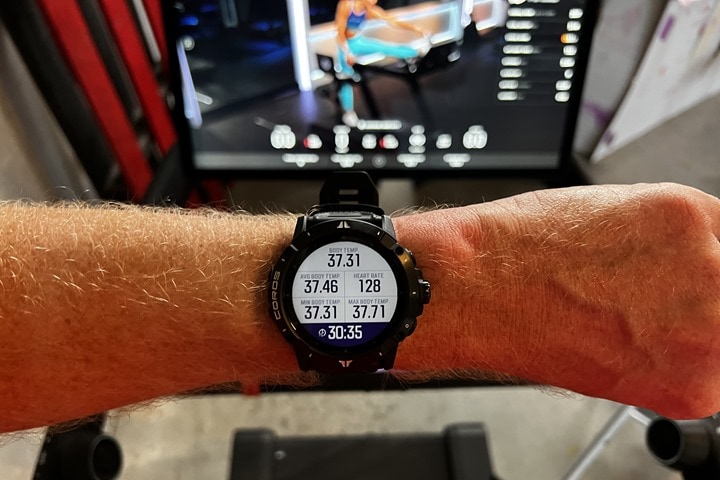
![clip_image001[10] clip_image001[10]](https://media.dcrainmaker.com/images/2022/01/clip_image00110_thumb-3.png)
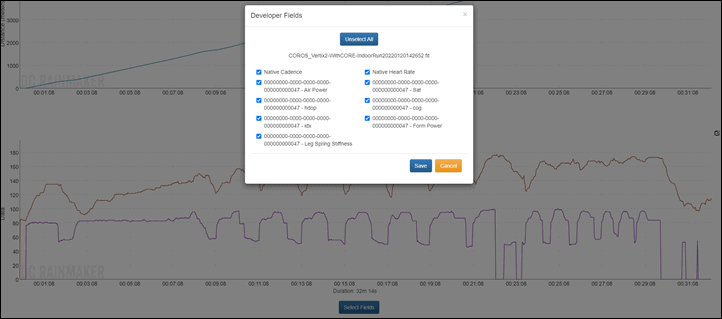

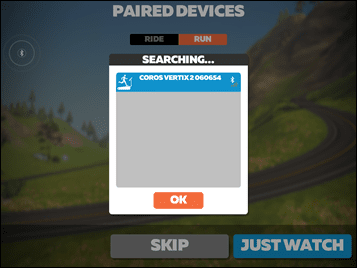
![clip_image001[6] clip_image001[6]](https://media.dcrainmaker.com/images/2022/01/clip_image0016_thumb-3.png)
![clip_image001[11] clip_image001[11]](https://media.dcrainmaker.com/images/2022/01/clip_image00111_thumb.jpg)
![clip_image001[8] clip_image001[8]](https://media.dcrainmaker.com/images/2022/01/clip_image0018_thumb-3.png)






















Semi-related: Any idea when we will have core temperature added to the ANT+ standard?
It sounds like it’s getting reasonably close. But then oftentimes we hear that with the ANT+ TWG’s and it takes another year or two.
Thanks for the heads-up Ray.
I haven’t received the firmware update yet for my Pace 2.
I guess, like for Garmin watches, it will work for Zwift cycling (the heart-rate boradcast) as well as the running you describe here.
I’m looking forward to getting the new firmware and trying the Virtual Run feature, but I’m wondering about the how the watch manages the connection to Zwift (or Rouvy, or whatever). I use the Pace 2, which I believe supports one BT and one Ant+ connection.
1. Will it drop the always-on Bluetooth connection to my phone during the Virtual Run if I’m running Zwift on my Mac in order to connect over Bluetooth?
2. Can it work with Ant+ if I’ve got an Ant+ receiver on my Mac?
Thanks!
What JFC said? Do I have to disable the bluetooth connection with the phone in order to use the Virtual Run with the Pace 2? My understanding was that to use bluetooth heart rate broadcast required disabling the phone to watch bluetooth connection, though I never tried it.
Got the firmware. During a Virtual Run, my iPhone’s Bluetooth settings reads my Pace 2 as “connected” while the Pace 2 is broadcasting over Bluetooth to Zwift on my Mac, so it seems maintains both bluetooth connections. However, in the Coros app, it says that the watch is busy in a workout.
Great. I still haven’t gotten the update.
Hi Ray,
sorry for (a bit) ot, but have you ever compared the core sensor with the Garmin est. body temp data field on a Garmin wearable? If not, could you give it a go?
I keep meaning too…
I only find this (I asked there if you have tested core sensor and Garmin est. body temperature side by side).
link to dcrainmaker.com
Using the CORE Sensor since August 2021 on my Edge 1030, and Fenix 6X. CORE has an Connect IQ App/Plugin, which works fine for me.
My first ride was up the Passo del Stelvio. I was amazed, that up on 27xxm where its windy and not 30°C anymore, your core has an temperature like having the flu, and thats without going to the limit at any point. link to connect.garmin.com
I own one because heat is my weak spot, I have no problem when its pooring rain through training or races, and I bought a CX bike cause I cant train as hard on my kickr, and its fun riding in the snow (middle of the alps).
CORE has a good blog including studies and interviews with top trainers. I dont get paid for this
Another good incremental update. Well I guess the virtual run thing was a fair bit of work. But what makes me a bit nuts is that I STILL can’t create a workout for indoor running. Am I missing something? I would love to have the watch remind me of intervals, but I can’t. I’m currently doing Zwift custom workouts, which is great for XP farming, but having the target pace change every time I run a bit faster and Zwift updates my profile paces makes me nuts.
Nevertheless, glad they’re still making things better.
I don’t have the new firmware yet to test but was hoping to get around not being able to do a structured workout with the “Indoor Run” activity type by using virtual run…. Will I be able to do a structured workout driven by the watch?
Disappointed to find out that since Virtual Run is a sub-type of “Indoor Run”, structured workouts still aren’t supported. So …
– to run a structured workout from within Zwift, Zwift needs to drive the workout
– this virtual run feature is for broadcasting pace and cadence, in addition to only HR.
This this this. It can connect to Zwift, but can’t run a workout on Indoor Run mode?
I just switched to Coros, and this is the one thing that’s really disappointed me. Good thing I still have my Garmin to fulfill this function, but it would be so much easier if I could do it on my Pace 2.
Ray – maybe this article should make it more clear that Coreos != Core. The sensor is even more prominent in the picture than the watch.
Find my core fairly useless. Nothing clearly actionable in the data
Good point, I’ll add that up above somewhere.
Can i just say i like my garmin 945 but the one feature i see on the coros apps. The ability to design your data screens and i assume send it to the phone. none of this back and forth on the watch trying to remember what you put were. I wish garmin would introduce this feature in their app.
I mean send it from the phone to the watch. But you get what i am talking about right?
That ‘s a pretty neat feature, I think that was introduced with the new Fenix 7 a few days ago.
Yup, correct. It’ll also come to the FR945 LTE sometime mid-year or so (assuming they don’t run into any technical snags).
Is there any chance that phone-based field configuration will trickle down to original 945 / Fenix 6 series or is it too much to ask?
Is this likely to come to the Enduro as well?
I don’t see it coming to the Fenix 6/FR945 based on what I’m hearing.
I’ll ask on the Enduro on the next volley.
Hi, the Pace 2 will also be getting the Adjusted Pace data field. I double checked and Lewis Wu confirmed it on their Facebook group
Thanks! It wasn’t listed on the sheet I had received which detailed though, but just added it in. Appreciate the tip!
What is the version of the new firmware for the Pace 2? I have 2.6.1.0 which Coros says I have the latest version but its from November.
Strangely, the Coros app on my iPhone also lists my firmware as 2.6.1.0 from November but I updated to this latest firmware update and have the Virtual Run option within the “Indoor Run” activity type as proof. Must be a bug.
You have to update the app to get the v2.63.0 firmware changelog to be displayed. You’ll also get the 3D mapping once you update.
I’m surprised to see “Added Russian language support”. Pleased, but surprised as I thought it was always there. How did it work before this update with, for example, notifications? Would it just display empty boxes in the notification text instead?
The encoding was probably always supported so to show Russian “as is” from a notification shouldn’t have been an issue even before this.
Virtual Run actually sounds pretty great for what I’ve been trying to do, since I don’t have a treadmill – go outside and run and count it towards Zwift. Trying to do it with a footpod is folly, since it needs the treadmill to calibrate, plus I don’t always have the pod when I feel like a jog, but I do have my Pace 2. Shame it can’t use run power to adjust for real-life slopes.
Is there a way to connect a Coros watch and Stryd power meter to Zwift at the same time?
Yep. I connect my Stryd to COROS, and then COROS to Zwift.
I am surprised, and maybe even slightly worried, that Coros has enabled pool temperature measurement in this firmware after Garmin removed it from its watches because it caused deterioration of the barometer. I hope that the hardware is sufficiently different for this not to become a problem.
Have Coros said anything about this? Is there a way to turn it off?
To be fair, Garmin re-enabled it in certain scenarios, including in their Fenix 7/Epix series.
Do you think it’s possible for an Epix “S” eventually? Or is it difficult to fit in all the sensors, battery and AMOLED in a small case? Thanks
In theory this sounded great. However, after several attempts at trying, I’m going back to my NPE CABLE to Garmin Ant+ footpod and Mio wrist heart rate strap. I could get the Apple TV to find my Coros Pace 2 and seemingly connect easily. Shortly thereafter, the Coros would drop connection or only the heart rate signal would work. I tried several times and tried to eliminate any interference. I wanted this to work but just to finicky. The CABLE to Garmin pod has been bombproof. Anyone else with these issues? Ray, I noticed you were using an ipad with the app. Did you test with the Apple TV?
Interesting. No, no drop-outs at all for me (not even for a second). In my case though, just iPad connection. I didn’t try Apple TV as I was too lazy to drag the TV all the way across the studio to this treadmill (it’s at the older/other one currently).
Also had dropout between the the Pace 2 and my M1 Mac. Went back to my original setup, bypassing the watch. Luckily, it happened after 1 minute, and not a longer run.
Ray and JFC,
I’ll try again tonight maybe with the ipad app. The virtual run ability is ideal for vacation with the ipad to limit the number of gadgets one has to bring. That’s assuming we get back to vacations (back to normal) in the near future. I don’t see daily treadmill runs on a cruise ship, as I’ve done in the past, on my radar anytime soon. But, hotel treadmills are more fun with Zwift on the ipad. I think I’m sticking to the NPE CABLE to Garmin Ant+ footpod with Apple TV for my home treadmill for the time being.
Well, this is interesting. After a 4.5 mile outdoor run, I went to sync the Pace 2 and the app asked to update the watch again with the same update I did two days ago. The good news is, after updating I decided to try the virtual run with the Apple TV and it worked much better without the dropped connections. I did just a very short 1/2 mile and will test again tomorrow. The response time to the app is delayed compared to my usual setup but at least no dropouts. Not perfect but much better. I don’t know what the wonkiness is with Coros downloading the same update twice. Maybe they fixed something.
There have actually been a few new firmware updates but I haven’t tried the latest ones yet.
From my experience, the first one described in this article was 2.63, but in the last 24 hours, I’ve updated to 2.64 and am now updating to 2.65. Same features listed in each.
Will try it out again in Zwift later today.
I see the 2.65 update now after checking. Hopefully it continues to get better but they must be having some issues. I’ll try tonight as well.
I think there are some issues. I updated to 2.63 a few days ago, and tonight the app told me that my Pace 2 was linked to a different account. Had to do a full reset and now updating to 2.65. Hope this is it.
I tried again tonight and had multiple dropouts with AppleTV. Interestingly, after shutting off the virtual run my Pace 2 bluetooth connection to my iphone dropped requiring me to shut down and reboot the Pace 2. It’s safe to say Coros hasn’t sorted this out completely. My usual setup is using a years old Mio Link for bluetooth heart rate to the Apple TV. The Mio wasn’t known for great bluetooth signal. Nonetheless, the Mio never drops signal to my AppleTV approximately four (4) feet away but the Pace 2 does frequently.
Ray,
Is is possible the Pace 2 just doesn’t have an adequate bluetooth antennae for this as it was not an original feature? Really wish this was stable but at least I have a good stable system with the NPE CABLE and Garmin footpod.
Tried again today with the ipad and still dropouts immediately. Again, the watch disconnected from the phone and would not reconnect. Anybody but Ray getting this to work or is it my watch?
I tried the virtual run function last week when my NPE Runn kept dropping. I connected it to my iPad and I wouldn’t say the speed was all that accurate, but I didn’t have any drops.
Greg,
Thanks. I’ll call Coros and see what, if anything, I should do. It’s clear, at this point, that virtual running is not working on my Pace 2.
“4) Openwater and Pool Swim Temperature: Records the water temp (Vertix 2/Vertix 1/APEX Pro/Pace 2/Pace)”
This feature interests me. Apparently it uses the thermometer built into the barometer. Could you test the accuracy?
Really keen on a Corus watch, but I neeeeeed navigation. @dcrainmaker do you know if there are plans for a new Apex? It isn’t getting all of the updates now, so it just feels too old for an investment.
Hi, I have an old Garmin 205 and want to replace with something more up to date. I use the virtual running partner a lot. ie being able to pick any previous run and using this to run against and seeing “ahead or behind stats” through the duration of the run. Is this feature available only with Garmin? I could not tell if the upgrade to the Coros watches achieved the same virtual running functionality or not – I fear not. May be other watches have this feature too?
Andy,
I think you are referring to Garmin’s “virtual partner” capability. This article refers to “virtual running” on apps like Zwift. I’m not aware of Coros having a virtual partner ability, at least not the Pace 2. Hope that helps. Here’s a link to an article about some differences between Garmin and Coros. The author mentions the virtual partner as reason #2 for favoring Garmin over Coros. link to drwilloconnor.com. I don’t use virtual partner so it’s irrelevant to me but seems important to you. However, if you read the article you should notice that at least 1/2 the things he complains of have been added or improved upon by Coros. The author also appears unaware that using RunGap can port Coros data into the Garmin ecosphere. That said, I still have a couple Garmin watches. Certainly, the Fenix series still vastly outperforms anything Coros has. On the other hand, the Pace 2 destroys Garmin and all the other competition at it’s intended purpose, price point, size, and ease of use. Picking between the two depends on your use.
Where are the calibration options for the Coros pace 2? I haven’t done any indoor running with it yet but have quite a few outdoor runs. Is there anything I need to do or will it automatically do it?
Zwift seems to also have their own calibration thing. Should I be doing that before my first run?
After an indoor run, the pace 2 will ask if you want to adjust the distance. You can set it to be the same as your treadmill which I assume affects other people indoor runs going forward.
Edit: extra word “people”
I bought my Pace 2 after reading your review. It was a stretch for me dollar-wise, but I love it.
But there is one thing that is just maddening about the Pace 2, and one thing I’d love to see added to all COROS watches.
The maddening thing? COROS won’t add the ski modes available for all the other watches to the Pace 2. The hardware supports them. COROS says it’s a marketing thing, apparently to push richer people to more expensive watches.
The missing thing? The ability to do an indoor cycling workout. Indoor cycling is not an option when creating a workout. To do a cycling workout indoors, the software insists you are cycling, turns on gps, and records the workout in a way that no HRSS number is calculated.
There is an indoor bike option. Mine is between regular bike and pool swim in the menu.
That’s just the activity. When creating a structured workout, there is no indoor cycling option. There isn’t an indoor running option either. It was the single biggest disappointment for me also when I bought my Pace 2.
Ah you mean the actual workout stuff. Ye they should probably add that. Maybe reach out to their support, they are quite responsive. Ive chatted to them recently about adding some swimming stuff that I feel the watch is missing and they seemed quite open to looking into it.
I tend to use third party programs for indoor workouts but agree it should be an option.
For indoor runs you can just use zwift (it’s free) and the watch can broadcast all your data.
When I find the absence of indoor cycling workouts aggravating is when I am traveling and go to a gym to keep up with my workouts.
I am surprised to read your comment about COROS support. Like many companies, I’ve found that they usually send me boilerplate responses, sometimes copied and pasted directly from their support pages, without really reading what I’ve taken the time to write. For example, “I’ve read this support page and that support page but still need help.”
And, while they are quite willing to say “good idea, we’ll look into it,” they will continue to say that or similar things if you send them the same suggestion in a year.
Moreover, after reading several exchanges on Facebook about ski modes for the Pace 2, I don’t blindly trust what they say.
On the other hand, I hear their product replacement people do a superb job.
Hi Boys,
Can You help m? Is it possible with the vertix 2 watch 3 Bluetooth devices connect (coros pod, HR sensor and Core body sensor)?
My vertix 2 cannot found the Core by paaring.