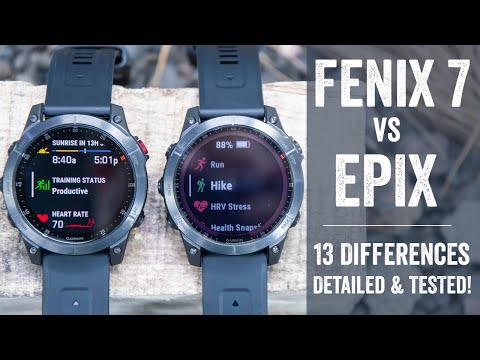
Over the last few days there have been endless discussions about deciding between a Fenix 7 Series and Epix Series unit, so I figured a more detailed comparison was in order. In my case, I’ve been using the units for almost two months, and often side by side. An Epix on one wrist, and a Fenix 7 on the other. So I’ve got direct comparison data, including battery burn charts for long 7-hour activities, on how they actually handle the real world with all the features enabled.
Now at a high level, undoubtedly, the display is the main difference. But that display actually drives quite a few other factors that are less obvious. Things like map clarity, graphing detail, how the unit reacts when on your wrist, and even general day-to-day visibility. And it’s probably important to set aside any perceived notions around ‘pretty display’ units from a few years ago. Or even from Garmin’s own line-up. The just-released Venu 2 Plus shares the same screen, but doesn’t feel anything like Epix. That’s because Garmin appears to have done everything possible to make Epix mirror the Fenix, rather than approach it as a broad mid-tier consumer device like the Venu series.
So, with that, this post is divided up into two basic parts:
A) A quick overview of the Fenix/EPIX models
B) A deep-dive into all those nuanced differences between the Fenix & Epix
Now, you can hit Play on the video above, which in this case is probably the best thing to do, because many of these are display-based, and it’s easier to see those in the real-world with real video footage of how the units react and display.
The Model Options:
For the moment, I’m not going to belabor all of the Fenix 7 Series models in this post. There are 22 of them in total, plus other country-specific SKUs. For example, the UK has a different shade of grey than the rest of the world on certain models. I’m not kidding. It’s a different SKU there. Here’s the official chart of listings from Garmin, for at least the US market.

The most important thing to know is that all these units share the same software features across the board. They all have music, the same optical heart rate sensor, the same GPS chipset manufacturer, the same contactless payment support, the same WiFi/Bluetooth/ANT+, and all the same sport profiles and related features. Same. Same. Same.
Instead, deciding on a model is all about three sorta simple things:
A) Size
B) Solar
C) Sapphire edition or not
To recap, at the high level you’ve got basically three Fenix 7 Series sizes to choose from, and a single Epix Series size:
Fenix 7S – The Smallest: This is a 42mm case with a 1.2” screen
Fenix 7 – The Middle Bear: This is a 47mm case with a 1.3” screen
Epix – The Only Bear: This is identical to the middle Fenix 7 in size, at 47mm and 1.3”
Fenix 7X – The Biggest: This is a 51mm case with a 1.4” screen.
Then, if choosing Fenix 7, you need to decide whether or not you want solar or not. In general, think of solar as incremental power. If you go out for a 45-minute walk in the winter in the sun, it’ll add a relatively trivial amount of power (and zero power under a coat). Whereas, if you spend an entire day in the summer in the sun, it’ll add a very substantial amount of power. I have battery charts later on showing exactly how much. But there is no solar on Epix.
Fenix 7 Series: Solar offered
Epix Series: No solar offered
Ok, so then we get to the question of ‘Sapphire’ edition or not. In the case of the Fenix 7 Series, the ‘Sapphire’ tag kinda replaces the ‘Pro’ tag in the Fenix 6 series. There are no Fenix 7 Pro units. Sapphire is the new Pro.
Sapphire on both Epix and Fenix 7 does four very specific things:
A) Gets you Sapphire glass: This is more durable against scratches, but also has slightly dimmer visibility. In 2022, I wouldn’t overthink the scratch element, the glass they use on the regular non-sapphire units is very strong and I rarely scratch watches with it, despite treating them like crap.
B) Gets you titanium bezel/case: The Sapphire units have a Titanium bezel and case, so they’re officially swankier looking. Some also have DLC coating too.
C) Gets you Multi-band GPS: This is the new dual-frequency GPS, which theoretically is the holy grail of GPS accuracy. In practice, it’s slightly better, but really only in very specific challenging situations (like up against massive cliffs, and sometimes against exceptionally tall buildings). It’s not perfect, and it’s not yet the holy grail. Maybe with updates in a year it will be. COROS added this to their Vertix 2 last summer, and I have seen slight/incremental improvement since then. They share the same chipset as Garmin.
D) Gets you 32GB of storage instead of 16GB: This is primarily for map usage (or music), but it also gets you pre-loaded maps for your region. In the case of non-Sapphire units, you simply tap the ‘Map Manager’ within the watch and choose your region (continent). You’ll wait a few hours for that to sync over WiFi and then you’re done. I detail the sizes of the maps in my in-depth review, but the short version is that North America and Europe are about 8-10GB each, so you can’t fit both together on a 16GB unit. You’d have to swap back and forth.
Here’s a chart that Garmin has that actually explains it way better than I could possibly do with MSPAINT:
At this point, I wouldn’t let either the Multi-band or map storage bits be a decision driver individually, however, they could be together. For example, I often travel back and forth – so having the maps for both continents is handy for me. And, since I’m a geekier person, I’m interested to see how multi-band GPS will play out over the next year or two. Thus I’m more likely to go for a Sapphire edition. I find zero value though in the sapphire glass or titanium bezel case.
Of course, you do you; I’m just giving you my thinking.
The Key Epix vs Fenix Differences:
Now, I’ve broken up these into a list of bulleted sections. Because I like compartmentalized sections…and lists. This list also mirrors the order of the video above (which also has chapters). I even went as far as asking Garmin’s product team last week for any other trivial differences between them. Also note that while the basis for my real-world comparison is Epix Sapphire vs Fenix 7 Solar Sapphire, that none of the items below change when going non-Sapphire, except that the non-Sapphire visibility is generally a little bit better (less dim). But I don’t have any non-Sapphire units to compare.
1) The Price: Fenix 7 starts at $699 and goes over $1,000, whereas Epix starts at $899 and goes to $999. So if you compare like models – Fenix 7 Solar Sapphire to Epix Sapphire, it’s a span of a $100 difference ($899 for Fenix 7 Solar Sapphire to $999 for Epix Sapphire). If you compare non-Sapphire to non-Sapphire, it’s a $200 difference between base models ($699 for Fenix vs $899 for Epix).
2) The Display Mode Variants: Let’s start with the easy one. The Fenix 7 screen is legit always-on all the time. Twenty-four hours a day, no matter what you or the watch are doing, it’s on. Though, it does have a sleep-mode if you want it. It also has a backlight, which is configurable in steps of 5% increments from 0 to 100%, depending on whether you’re in sleep or regular mode.
Then there’s the Epix. At its base/default configuration it has two core modes:
A) Always-on EPIX: In this config, as long as there’s some (even tiny, like typing) movement, the screen remains on. If you turn your wrist towards you, it brightens the display, but it’s usually perfectly readable without the added brightness. If you leave it on a table for 60-seconds unattended, it’ll turn off the display. Similarly, if you’re sitting perfectly still reading a book, the display may turn off depending on how still you are. I’m apparently not a very still person, as this virtually never goes off for me – instead it just goes back and forth between dim-but-easilyviewable mode, and bright mode. In any case, in this always-on mode, the watch lasts 6 days in smartwatch mode. I can confirm that over the past month+, this number is very valid and matches my real-world usage with ~1hr of workouts each day on average (GPS or indoors) using a default watch face.
B) Gesture-based EPIX: In this mode, the display turns off when you’re not actively looking at it. As you raise your wrist, it turns on. It’s worthwhile noting though you can set this differently for workout vs general usage. So in workout mode you can say always-on, but the rest of the day gesture-based. In the overall gesture-based mode, it gets 16 days of smartwatch battery life.
Note that in the case of Epix, it presumes the display goes to sleep each night. The default is 10PM to 6AM, but you can change the timing and behavior within the Sleep Mode settings though. I explain this more in the ‘dimming’ section below.
3) Display Technology: Next, the biggie, the display itself. You’ve got that AMOLED display which is 65,000 colors, instead of the Fenix 7 series 64-colors and transflective MIPS screen. The AMOLED display is the same as the Venu 2 series, which has been received well. The size of both screens are identical, listed as 1.3”, and the internal viewable size of both screens is also identical (the solar ring is ‘outside’ of that viewable area).
Probably the easiest way of illustrating this vast color difference is a simple watch face I created using the Connect IQ app. These are with the backlights enabled at default settings upon wrist raise. Of course, it’s also hard to make out the clarity in a photo of a photo.
Now as an interesting aside, if you do create a custom watch-face, it will likely go into gesture-mode (as was the case above). Garmin does have specifications for created AMOLED-series always-on watch faces, but the stock ‘Face It’ feature to make your own faces doesn’t make always-on faces – so those force me into gesture mode on the Epix, whereas on the Fenix it’s there the entire time. We’ll talk about burn-in in a moment.
4) Resolution: Next, we’ve got the resolution of the display, which is how many pixels it has. Essentially, the more the better. With more pixels you can show more detail. The Epix screen is 416x416px, while the Fenix 7 screen is 260x260px (Fenix 7s is 240x240px, and 7X is 280x280px). However, since the physical size of the screen is the same, this results in more pixels per inch (PPI – remember that from printing days?). In the case of the Fenix series, it’s 200ppi, whereas the Epix series is 326ppi – so dramatically higher. Now, by itself, this isn’t super obvious in basic running fields. Where it’s more important is charts, data graphs, maps, and anything where detail is needed So, let’s look at that.
5) Map Detail & Visibility: One of the easiest examples of this is simply in mapping. While both units use the *EXACT SAME MAPS*, the Epix displays details better, at a higher zoom level. This is shown in countless scenarios, but in my video above I walk through a very specific one that I’ve screen captured below. Both of these units are showing the exact same spot at the exact same zoom level (300m), and both of them are set to defaults for screen brightness with a popularity routing map shown. Notice how the Fenix 7 (left) is missing numerous trails that the Epix (right) shows. For example, that trail that cuts along the top of the screen. Or the added mountain symbols. Or the entire selection of trails cutting across the middle-bottom of the screen. Or the names of the mountains. None of that detail can be shown (yet) on the Fenix because it doesn’t have the resolution to pull it off. Instead, you don’t see that detail till you zoom further down. In which case again, the Epix shows other details that Fenix lacks until you zoom down yet again. It’s a never-ending cycle.
This is more than just maps though. You see it in golf courses for example, as well as even ski resort/ski trail maps. Plus of course just clarity in things like the charts too.
6) Brightness: Next, is brightness, the AMOLED is by far brighter in my experience in every scenario – including in direct sun. At least with the two Sapphire editions I have. In bright sunny sun on top of a volcano amidst desert-like lava fields, the AMOLED display is super bright and easy to read. And the same is true in a jungle under dense tree cover. While the Fenix 7 series is certainly easy to read in direct sun, it’s the less bright scenarios that the Epix really shines – without having to utilize the backlight – or change the backlight settings. By default the Fenix 7 series uses a 20% backlight option, which of course you can increase to get it brighter. But as you can see here, it’s not really even close (Epix left, Fenix 7 right):

Here’s another:

Looking at some direct sun scenarios, here’s my wrist in direct sun on an island in summer-like weather, and the Epix is easily read:

Point being, I wouldn’t be concerned about brightness with Epix. Whereas, at least with the slightly dimmer Sapphire edition of the Fenix 7, there are cases where it’s not as visible, especially in early evening or darker conditions, where the Epix really shines.
7) Dimming: Now let’s go the opposite direction – how visible is it when you want it to be dark? In that case, both units actually have sleep mode options. For Epix it’ll be enabled by default, and you’ll configure your sleep time, and then it goes into a do-not-disturb sleep mode with a simplified watch face. In this mode the watch display is off, and to see the display, you’ll just press a button. Simply touching/taping it won’t change anything.
The Epix actually has a lower dimness setting for sleep mode than regular mode. Thus it won’t blind you at night. I’ve had no issues with the Epix display dimness levels at night (a concern from some other AMOLED units in the past). Here’s the Epix in sleep mode, once a button is pressed (I show the Fenix in sleep mode in the video too, as well as how to configure it).

Whereas for the Fenix 7 series, at night the display is still ‘on’, though no backlight unless you specify it. One thing to keep in mind is that in a dark room at night (like a bedroom), you won’t be able to see the time either unless you press a button. So basically for the middle-of-the-night scenario, a button press is required no matter the watch. And you can use gesture backlight for both watches too (which is by default off in sleep mode).
Oh, and quirky geek aside. The Epix and Fenix actually have two different control levels for brightness. During normal daytime usage, the Epix display brightness has three options. But at night in sleep mode it becomes four options. Similarly, the Fenix 7 normally adjusts backlight brightness in 10% blocks, with 20% being the default. Whereas in sleep mode it’s 5% blocks with 5% being the default.
8) Battery Considerations: So within the battery camp we’ve basically got two core scenarios to consider: Day to day smartwatch wear, and workout GPS times. Let’s start with a simple chart from Garmin, which outlines the claimed battery levels for each model:
Now, in my testing I primarily focused on the Epix Sapphire & Fenix 7 Solar Sapphire, and in an always-on configuration. Without question, I’ve been hitting that 6-day always-on claim near perfectly, using the default settings and inclusive of ~1hr of workout time per day (blend of GPS and indoor workouts). Some days more workout time, some days less. But a safe average of an hour a day here in December. In terms of the Fenix 7, that too seems to trend towards its battery claims for watch mode, but honestly given they’re so high, it’s hard to judge precisely.
So what about workout modes? Well, let’s go big! Here are two workouts, using the watches effectively side by side with ‘all the things’ enabled. I’ve got the Epix Sapphire on my left wrist, and the Fenix 7 Solar Sapphire on my right wrist. For this first one, a 7hr 15min ride, I’ve got always-on display enabled, multi-band satellites enabled, optical heart rate enabled, course/route following/navigation loaded and enabled, ClimbPro enabled, an ANT+ power meter connected, Bluetooth connectivity to my phone enabled with LiveTrack enabled. In other words, literally everything is turned on at the highest possible settings to burn as much battery as possible. Here’s the Epix at the start (sorry, the photo isn’t super crispy as it’s a screenshot from a video I took).
The ride started in the sun, then went into the forests for a few hours of climbing, and then above the tree-line for a few hours of lava fields, before descending back down into the forests and out of the sun. For the Epix, it started at 92% and ended at 59% (a 32% decrease), the projected battery capacity then based on this ride was 21.72hrs. Whereas the Fenix 7 Sapphire Solar went from 98% to 77% (a 21% decrease), with a projected battery duration of 34.12hrs.
You’ll notice that in both cases, these estimated battery calculations are actually *ABOVE* the Garmin claims for multi-band GPS. And Garmin’s battery claims don’t even assume the battery-draining course navigation either. Meaning, I could easily significantly increase my estimated capacity further by not turning on all the features.
If we switch to a 5-hour long jungle hike with the exact same setup, except minus the sun (overcast conditions and under dense tree cover for quite a bit of it). You’ll see again very strong numbers – estimated 18.91 hours capacity for Epix versus 20.83hrs for the Fenix 7 Solar Sapphire. The denser trees would have likely caused the unit to increase power to the GPS to try and increase signal reception, and the Fenix 7 Solar would have had less solar power here due to lack of sun from clouds and trees. But again, remember – EVERYTHING was turned on here in a worst-case scenario.
Now, why might my battery times be better in the long ride than Garmin’s official estimates? Well, likely because those estimates were done months ago. They haven’t changed since, despite Garmin’s firmware and efficiency getting better and better. And in fact, if I look at long rides in the sun on similar islands from early December, the battery capacity was more akin to Garmin’s official claims (lower). In other words, I think they’re actually pretty conservative at this point, and it wouldn’t surprise me to see those battery claims eventually adjusted upwards.
(Pro Tip: You can create your own battery charts using the DCR Analyzer. This will properly display battery durations for devices from Garmin, Wahoo, Stages, and Hammerhead. COROS is aiming to add support this spring. Inversely, note that Garmin’s Vivoactive & Venu series units do not write this information to the .FIT files.)
9) Flashlight: The Fenix 7X has a flashlight on it (the other Fenix 7 units do not), this flashlight can be used in a variety of scenarios including simply finding your way around your home in the dark at night, to illuminating a trail ahead of you while you run, to an impromptu bike light. The 7X flashlight is comprised of two white LEDs, and one red LED. The brightness level is roughly in the ballpark of my iPhone 13 Pro, maybe a smidge less. It’s more than enough to blind anyone in the same dark room though. Finally, it also has a running-cadence driven flashlight that will match your running cadence and flash white and red lights either forwards or backwards based on your arm swing. In practice, I didn’t find this works super precisely, but it still manages to let people know that you’re there/visible – so I’m not sure it’s a huge deal that it’s not perfectly timed. Overall though, the Fenix 7X flashlight is awesome and super useful, let’s be clear about that.

The Epix series does not (very sadly) have a dedicated flashlight, but does have a flashlight mode. Just like with the Fenix 7X you can simply double-tap the upper left button, which goes to a flashlight user interface with multiple levels of white light as well as red light. It’s not ideal for lighting up a trail, but is plenty bright to light up a bedroom at night, or blind your significant other lying in bed. Like with the 7X, the red-light option is less harsh and honestly a better late-night option. I show how this works in the video up above.
Note that the other Fenix 7 units do have this same feature as well, though, it’s not nearly as bright as the Epix screen – simply because the backlight of the AMOLED is essentially a lighthouse compared to the Fenix 7’s backlight being a small candle. Still, I’ve also used the Fenix 7 flashlight nonetheless to find things in the dark. So it does work in a pinch too.
10) Accuracy (GPS & HR): This one is easy – they’re virtually identical. Now, I’ve done far more detail on this in my in-depth reviews on both, but in almost every scenario, they acted virtually identical (both good and bad). And that makes sense, they’ve got the exact same optical HR sensor, the exact same GPS chipset, and the exact same size and case materials. Now, you may (and probably will) see optical heart rate differences between the different sized Fenix 7 models as, typically speaking, heavier models can introduce more bounce, which degrades accuracy. Though ironically, in my testing, the Fenix 7X actually handled perfectly in even hard and cold-weather interval runs. But I have less 7X HR data than I do 7/Epix direct comparison data. This is also true for barometric altimeter accuracy, where they were in absolute lockstep on all my test activities.
The point being that the two units appear identical in this area (both good and bad).
11) Pixel Burn-In Potential: Pixel display burn-in can occur in AMOLED/OLED (and other types of) screens when bright images are left on for an extended period of time without change. For example, a very bright-white watch face with sharp lines. Companies (both watchmakers and phone/tablet/TV/etc makers) mitigate this through a variety of methods. For example in Garmin’s Venu & Epix series, they do what’s called pixel-shifting, which slightly moves an image a pixel or two in a different direction occasionally to turn off/on pixels. Generally speaking, this isn’t obvious/viewable to your eye. Whereas the Fenix series has no issues with burn-in.
In terms of potential for pixel burn-in on the Epix watch, I suspect we’re in a far better place than Garmin was with the original Venu (which uses a different display and a handful of people have seen burn-in issues). I don’t believe I’ve seen any reports on the Venu 2 series for burn-in, which is the same screen as Epix. Though, it’s also only about 8-9 months old. We’ve seen Garmin since introduce specific guidelines around Connect IQ watch faces to be enabled in always-on mode, plus there are aspects like the sleep mode, dimming, and powering off after 60-seconds of non-movement. All of which are designed to substantially reduce the chances of burn-in. I’m personally not worried about it in normal usage in 2022 given the measures that have been taken and the lessons learned Garmin has with other units, but ultimately only time will tell.
12) Weight: This obviously varies considerably by which model you choose (size-wise, materials, etc…). However, if comparing the two Sapphire units to each other, there is only 3g in difference between them. I measured the Fenix 7 Solar Sapphire and it was 74g, whereas the Epix Sapphire was 71g. I suspect most of us would consider that basically a wash for practical purposes.
13) Connect IQ Support Levels: Both Epix & Fenix 7 support the same Connect IQ System Level (System 5), however, Epix supports a greater subset of features within it, due to its higher resolution display. Meaning that 3rd party apps can develop more vibrant/detailed/rich apps on Epix that might not be available down the road on non-AMOLED screens. While I’m sure there are some examples today (folks are welcome to drop them below in the comments), I’m not aware of any big-ticket ones. In terms of performance, I measured both watches using the Connect IQ Benchmarking tool, and the scores were very similar. The Fenix 7 Solar Sapphire: CPU 9.4 / 58.8 Pips, and Epix Sapphire: CPU 9.4 / 62.5 Pips – both on Connect IQ 4.0.6 (software 7.20). This matches my real-world experience which shows that both units act virtually identical side by side in terms of changing pages, display data, map movements, etc…
14) The Random Extra List: This is a list of extra things that didn’t make the main list above. I’ll also add things to this over time:
A) White on black text: For Epix, you have white lettering on black text for sport profiles. Whereas for Fenix it’s black lettering on white text. Normally, I dislike white on black – partially because it’s a pain in the butt to take photos of, and partially because I usually find black on white easier to see. However, in this case (as well as the Apple Watch, Venu series, Samsung Galaxy series, and a few others), the white lettering is easy and crisp enough to see that I’ve got no complaints at all here.
B) The Epix can display more data fields per page: On the Fenix 7 (middle unit), you can display 6 data fields per page, but the Epix can display 8 data fields per page.
C) You see, I don’t yet have a C: But eventually I will.
Ok, that’s all I’ve got for now!
Wrap-Up:
Phew!
Ok, hopefully this answers some questions when trying to choose. Obviously, there are a lot of options, but I think probably the biggest factor you’ll want to simply consider is battery life scenarios and how you use your units.
For me, I’ve got virtually no reason to do a 30hrs+ long GPS adventure. It’s just not my cup of tea. And in the unlikely event I did find myself in such a situation (like wanting to track a really long journey), I could use a charging puck with a battery pack to keep it topped up (you can charge while using). Further, I don’t mind dealing with charging roughly once a week for my typical workout usage. Probably a bit more often when I do longer workouts during a week (spring/summer).
So for my use cases, I’m in the Epix camp. I think the display is awesome, and gives just so much better visibility and clarity than Fenix 7 does. However, the downside for me is that I typically prefer a smaller/lighter watch, such as something in the Forerunner 745 range (my normal go-to). While I quickly get used to wearing the larger watches, it’s not my comfort food. Similarly, many of you like larger watches like the 7X series ones, and so there’s no option there either.
I think it’ll be really fascinating to see what Garmin does with the Fenix & Epix brands over the next 2-5 years. Certainly, if we look to a Fenix 8 or Fenix 9 series with continued battery optimization, there probably won’t be a MIPS display option anymore – it’ll be all AMOLED (or similar). My bet is that Enduro becomes that brand/platform for MIPS, for the dwindling segment of the population that wants or needs that kind of screen. The question is, with Fenix being the most valuable brand – where does the Epix brand go. Things I’ve pondered…
With that – I’ll let you get back to pondering your choices. Feel free to drop any questions below, and I’ll try and help out – or, countless others in the community can too! More opinions is always good here.
Thanks for reading!
Found This Post Useful? Support The Site!
At the end of the day, I’m an athlete just like you looking for the most detail possible on a new purchase. These posts generally take a lot of time to put together, so if you're shopping for the Garmin Fenix 7 Solar Sapphire or Garmin Epix Sapphire Black Titanium (Gen 2) or any other accessory items, please consider using the affiliate links below! As an Amazon Associate I earn from qualifying purchases. It doesn’t cost you anything extra, but your purchases help support this website a lot.
And of course – you can always sign-up to be a DCR Supporter! That gets you an ad-free DCR, access to the DCR Shed Talkin' video series packed with behind the scenes tidbits...and it also makes you awesome. And being awesome is what it’s all about!


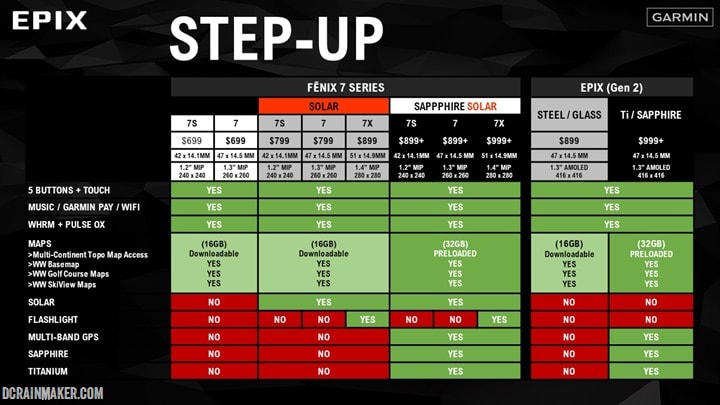

![clip_image001[8] clip_image001[8]](https://media.dcrainmaker.com/images/2022/01/clip_image0018_thumb-1.jpg)

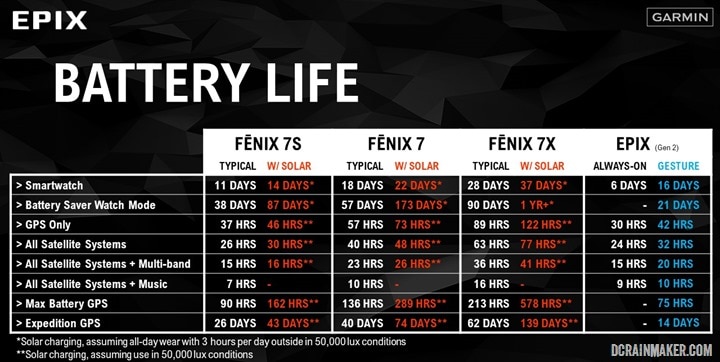
![clip_image001[6] clip_image001[6]](https://media.dcrainmaker.com/images/2022/01/clip_image0016_thumb-1.jpg)
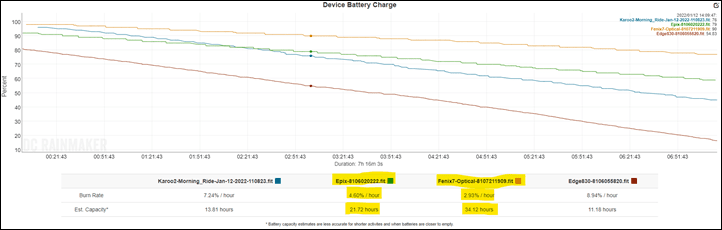
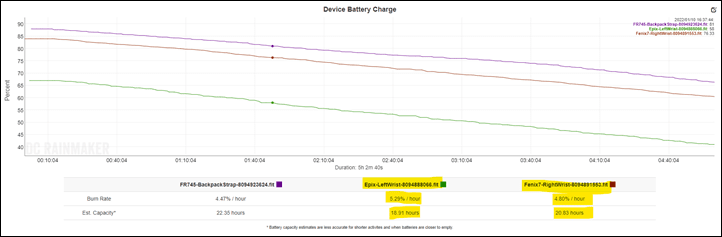
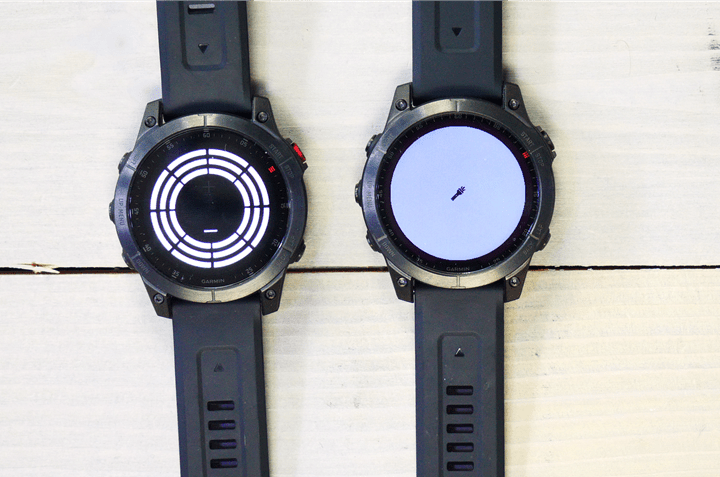
























Sorry to saybut you don’t inderstand batterylife.
You say “ For me, I’ve got virtually no reason to do a 30hrs+ long GPS adventure.” I can understand that and agree with you, BUT. Those 30 hours are when the device is fully charged and new. My watchs is most of the times not fully charged and it’s definitely not new anymore.
I have a 5 year old forerunner 935 which started with 24 hours of gps time. Plenty, according to your rules. But now it’s 5 yours old and only 10 hours gps time are left. Which means when it’s 50% charges I cannot go out for a long bike ride. An all day hike is just doable. That’s the reason a forerunner 745 with 16 hours batterylife isn’t plenty. After a couple of years that will be 6 or 7 hours.
I understand you have a drawer full of new watches and never use an old one so you don’t see the problem.
And maybe I’m the odd one out and everybody else buy an very expensive watch every 2 years or so.
You always seem really angry in your responses/comments. I don’t understand.
In any case, that’s all fine, but all devices battery capacity eventually age. Including the Fenix 7. How that will age? Honestly, we don’t know yet. We could presume the same as your FR935, or my wife’s Fenix 5S. But we simply don’t know yet – so presuming to predict five years from now based on devices five years ago seems kinda silly.
Similarly, I don’t think I have to spell out that if you leave home with a 25% charged device, you’re not going to go as far as a fully 100% charged device. I assumed that was kinda obvious. Of course, it’s also obvious that you have to charge less often too when you get more days of battery life.
In any case, my preference for balancing Watch style with battery life is my preference. I’m not sure why you’re angry about it. I’ve clearly outlined every factor above to let people make their own decisions.
One more thing: if you have to charge less often (because of better battery life) you have less chargecycles and less wear on the battery.
Sure, I know I cannot go on a 5 hour ride with 25% left of max 16 hours gps time. But you over and over again tell everybody the only use of a 30 hour gps batterylife, in your view, is doing a ultra. Well, it’s not. It’s convenience of not having to charge that much and prevent batterywear by reducing chargecycles.
(I’m not angry, english is not my native language. I do apologize if I offended someone)
Hi Leo,
About battery aging, maybe you should try to replace your battery, not at 100% sure but when Litium battery go under 70% ot its capacity it was marked as exhausted. 5 from 24hrs sound like problem.
In my experience one FR 210 start with ~8h gps time and after maybe 5yrs it have 6.5-7h
A Edge 510 (second hand) have a maybe 5yrs service without notable battery decrease.
Also I have FR645 and Edge 530 both with 2yrs of service and close to original capacity.
Have a nice day.
Yeah, I’d like to see Garmin do better in the battery replacement arena. I might tackle a post in the coming weeks trying to sort out all the battery replacement costs for each company.
For example, Apple has flat-rate published prices for Apple Watch battery (out of warranty costs) per country. Roughly around $79. Garmin doesn’t publish prices anywhere, but people report that for a Fenix series unit, it’s about $180-$200.
I don’t know what others do, and some others may not offer options at all. I also totally get that Apple subsidizes that battery cost with the fact that you’re locked into their phone ecosystem to own an Apple Watch. But hey, that’s competition, and not the consumers problem.
But I’d like to see all companies do better here. So in the same way I’ve continued to increase pushing for software updates for perfectly functional watches, and highlighting when companies aren’t doing that, I’ll likely start outlining the battery replacement options (or lackthereof).
So positive, balanced and helpful Ray. I’m assuming leo does not use english as his first language? Either way I really appreciate all of your help on the site, Even if you can’t reply to all the personal messages……..
For me the Garmin Fenix 7x is my go to. The extra battery life is such a great feature to have. I do long distance hiking where the extra gps time is a huge a deal. The AMOLED display is nice but the MIP display is also nice considering it reflects sunlight.
I agree Ray, that would be good if you could pursue this questioning with Garmin.
I recognise that software as well as hardware can cause battery issues. Take my young son’s Vivoactive 4S. On our third replacement. Battery drains in a day with no GPS activity.
My heart sank when looking at the forums – it’s clear Garmin have an issue with this watch and according to them there is no resolution as yet.
In the meantime however my Epix 2 battery is proving to be very impressive.
Please include include Right to Repair battery/parts availability in your battery replacement post. Battery replacement is relatively easy on Garmin watches, at least compared to an iPhone. So it seems odd that Apple is genuine replacement iPhone batteries to users fir them to install and Garmin is not.
I have a Garmin Chronos. If I have 40% battery life and go outside for a run with the weather below 40F, the battery dies within 5 minutes. I contacted Garmin about a replacement battery and was told I had to send my watch to them and would receive a refurbished replacement. I don’t recall the exact cost, but was a few hundred US dollars and was basically the used value of the watch. But non-genuine replacement batteries can be purchased from eBay for $20.
Most jewelry ships offer free battery replacement on high end watches. Garmin needs to do a better job supporting long-term battery replacement, especially since these watches are so expensive and aging batteries can dramatically shorten their useful life. They should sell replacement batteries and support cost-effective right-to-repair for those interested.
Ray,
If you’re going to do something on battery replacement, please make sure to include a ‘how’ section in addition to cost – must it be mailed back to the manufacturer at a cost of not having my device for a week or two or are there a significant number of in network (apple store) or independent retailers (jewelry/watch repair) stores that can have me up & running the same day. Does the manufacturer only allow trained & certified repair centers which will limit the number or retailers? Is there anything unique to a particular device that makes it harder/easier than others (ie. the old, ’80s Casio calculator watches had significantly more buttons than any other watch out there that all had to be aligned before closing the case)
Yup, I’ll include those aspects too.
Fantastic presentation of technology and I love all your reviews. I do not know if you can provide companies with feedback and understand why many would want you to buy new rather than keep the old operational (I guess there is always an element to ensure you eventually but new). Could there be any mobile chargers or other options of battery replacement?
I agree. I think the AMOLED is nice. Just like I had with Apple Watch. But it does eat up battery and as an ultra runner those extra 7 hrs makes a difference. I have a Fenix 6S Pro and after the first year, I lost significant battery life. Right when the 1 yr warranty ran out. I got a recertified replacement, now just over a year later the same issue. I can get no where near 24hr GPS. I had to charge once during a 30hr ultra with course navigation and power saving mode (GPS, HR, screen off). Ran same race1 year later with same settings and had to recharge watch 3x. Had to put in Ultra mode just to make it. So Garmins best values are still less than normal use as they are basing off brand new battery and under specific conditions, not avg use. I assume new tech does help, but it will eventually dwindle. So while I’d love an Epix although a bit big for me, I’d have to stick with the Fenix 7 or the additional battery life. I’m hoping it will last long than a year or two with decent battery life. But it seems pushing new firmware hurts the battery more than helping in my experience.
Does the Fexix 7X also have the watch face flashlight mode, or only the new case lights? If so, is there a red light? Thanks.
I’m not seeing an obvious way to get to the screen flashlight as opposed to the regular flashlight, but I’ll poke deeper.
I’m quite torn between Fenix and Epix.
I have abandoned/sold/returned multiple AMOLED smartwatches due to battery life and how cumbersome and unreliable the gesture-to-view is, and I have always kept my Vivoactive 4.
I keep thinking that going for the Epix I will just do the same mistake for the N-th time. The 6-day AOD battery life is plenty, but having a screen glowing in the dark continuously when I don’t need it to is also distracting and wasteful. Also, I’m not sure how an AMOLED screen holds up over more than like 2 years or so.
The ideal situation for me would have been a Fenix 7 with a bit more reflectivity compared to the old MIP screens. I wonder if there is any brightness difference between Fenix 7 and 6 ? I read that the Enduro screen is brighter than the Fenix 6x, can anyone confirm ? Maybe Garmin did improve on this ?
Thanks!
I can compare the Enduro side by side on Monday and will post a photo. Cheers!
Maybe Ray can chime in here but with my Apple Watch, I find it dims the screen so precisely in even extreme dark environments that it is never distracting. In a movie theater etc. I never think to put it in “theater mode” (that turns off the screen) because it is never an issue. Does the Epix dim the screen using a light sensor to be appropriate? Hopefully. While I don’t wear my Apple Watch to bed, when I did a handful of times I did turn off the screen and it seems Garmin has a way to do this automatically by time of day so that would be useful. In general I find the screens of a lit AMOLED watch surprisingly NOT distracting in even dark environments IF the developer did their job correctly.
I have been using a Fenix 6X Sapphire for several months. Just purchased a Fenix 7X Sapphire Solar from Garmin. Initial impressions are that the brightness and color saturation are significantly better on the 6X. The screen on the 7X model is considerably dimmer and harder to read in indirect sunlight. So far, I am a little disappointed with the 7X and some of its limitations (screen brightness, resolution, color saturation, limitations in watch faces, inconsistent touch screen performance).
Thanks, I read this on other forums too. At first sight I would say that the touchscreen layer reduces the brightness, but on my touch-enabled Vivoactive 4 the brightness seems to be the same as the non-touch Fenix 6 so it normally cannot be this.
The Fenix 7 seems to support 256 colors compared to the Fenix 6’s 64 colors so the screen looks to be a bit different (to be honest, 16 colors would be enough for me if this would mean more brightness :) ).
This being said, I am now leaning towards the Epix. But I read some bad things about the button feel lacking feedback or feeling like multiple clicks on depress (on both Fenix and Epix) so I am not sure what’s up with Garmin at this time…maybe the pandemic took a toll on the QA, or maybe it’s just a first batch issue…who knows.
Maybe it is because of solar? I read that solar versions have worse screen.
I completely don’t understand why there is no X without solar, it’s idiotic.
Also curious about this and how Enduro will stand up in general (considering a switch to F7 Sapphire or Epix Sapphire).
Totally agree.
This is great, thanks. Particularly GPS chipset; they’re all the “same”. That 5k site was trying to posit Sapphire had something different (Mediatek vs Sony). This would be important for people who geek out on this and felt Mediatek was better. Your in depth showed GPS on all F7 and Epix versions were pretty good.
Is it then safe to assume same GPS chip for all and just a distinction between dual band or not?
Garmin confirmed it the same identical chipset supplier on all units.
So, if Garmin were willing, they could easily enable multi gnss multi band on all F7serie/Epix devices or are there how/sw limitations, which would prevent this?
Garin confirmed it’s vendor (Airoha), but it’s unclear if it’s the exact same chipset and just software blocked. We won’t really know until someone tears down a unit (not my specialty – I wouldn’t know how to put it back together again). Realistically they’d just have to tear-down a base-unit, not both units.
I just have a big doubt and I think you wrote the answer between the lines but I would like your direct comment on the subject. Between the Fenix 7X Solar Power Glass and the Fenix 7X Solar Power Sapphire which screen is best seen and without reflections? It is important to know this because, in my case, a clearly visible display without annoying reflections counts more, even giving up the multi gps and 32gb memory.
One more question, in the 16gb Fenix 7X Solar can you install the map of Italy only or do you have to download the whole of Europe?
Thanks for your top reviews
I haven’t seen those two units side by side, so not entirely sure there.
For maps though, unfortunately Garmin requires you download the whole of Europe. It’s kinda silly. Firstly because it takes up way more space, secondly because it takes up way more bandwidth for them, and thirdly because it’s immensely more slow than just downloading a single country.
I think this is tied to the historical reality that they sell each of these regions as map packs.
It feels like a bit of a 🖕that they continue to sell these maps to fenix 6 (and specialty SKUs), forerunner 945, and marq (!) customers. You only get the region maps that came bundled with your watch and we need another $60 /yr to give you the open source maps (with disclaimer!) for each of the other regions you want. It’s a bad look.
You don’t have to download whole Europe. It can be divided into 3 parts in Garmin Express for a while (also for fenix 6, F945…). You have the Europe East, Central and West. It the name of the map packages in the watch settings and in the Garmin Express. So you have the option in Express to download all of them (TopoActive Europe) as package (which will download 3 files – East, Central and West) or just the part and file you want to. Which country is in which package can be seen in Express too… If you don’t have enough space in your watch, express will offer you to download just a part of the Europe automatically (that’s how I discover it).
That doesn’t seem to be the case on my Fenix 7 or Epix units. It’s just all of Europe. If I go into Garmin Express, and then dive down into it – it’s all or nothing, with no further options for country/portion. Both in the textual information, but also the graphic that it shows.
Are you seeing something different on a Fenix 7 or Epix unit?
This is (was?) only available in Express. But I am seeing this not anymore in Express. I used it one time, but I was only able to download 1 of the 3. A second part wasn’t later offered for download. And as said before, I don’t see this possibility anymore, only the full Europe map.
Yes you can split Europe into three segments: West, Central and East. If you connect your Fenix 7 or Epix 2 to a Mac or PC, using Garmin Express, you have the choice to download Europe by segments (e.g. only West or a combination of West and Central).
Thank you Ray for the excellent and super detailed (“what else did you expect”) comparison.
As a happy Fenix 6X user I will stay on the sideline for a while, also because I am not yet convinced that burn in will not become an issue. And also since I need to amortize my 6X investment ;-)
I have to say though that I am surprised Garmin did not also bring out an “Epix X” model, as the more power hungry screen would greatly benefit from the larger X-size battery. I have a feeling such a model could come later as it makes so much sense, but maybe Garmin first wants to test how big the market is for a Fenix type watch with AMOLED screen. Your review and clear opinion alone will make sure though that market demand will be there ;-)
Early on in the article you have: “For the moment, I’m not going to belabor all of the Fenix 7 Series models in this post. There’s 22 of them in total, plus other country-specific SKU’s. For example, the UK has a different shade of grey than the rest of the world on certain models. I’m not kidding. It’s a different SKU there. Here’s the official chart of listings from Garmin, for at least the US market.”
But there’s no chart below, I assume just an oversight. But great article! If I were in the market for a new watch I would have a hard time choosing.
Thanks, fixed!
Here is something you may not have experienced yet. I got the Venu 2 because as an of 50 person my eyes aren’t what they used to be.
With readers. I can’t read the watch with a quick glance. The Amoled is much better.
Yup, that’s true. It’s far easier to read the crisper AMOLED.
Same reason that I got the Epix2- I can read it without my glasses. Way easier than my FR945. That alone makes charging more often worth it.
This is the same reason I use my Karoo2 instead of my Edge 1030- way easier to read without glasses. Important since I sweat a lot and my glasses get completely coated with sweat. So, I keep them in my pocket and only get them out when I really need them.
Would be clear foe me, if Garmin would have done a fenix model with all pro features except the shiny sapphire glass.
The epix seems to be a more risky choice for some reasons: amoled burn in as stated in the manual, higher battery drain and maybe slower display redraws (especially within CIQ apps) because of the higher number of screen pixels.
So programming will be also a new challenge,
I wrote already a lot of CIQ apps for fenix & Co but sometimes I failed to do so, like displaying complex QR codes because of the slow drawing routines. Could be even more time critical on the high res Epix – on the other hand even larger codes could be shown.
App size could be interesting as well, (custom) fonts are used very often and are included in a compressed form which is defined by a special display processor.
Would be surprising foe me if the same format (which is intersting btw) is used for the amoled display.
Great comparison post, Ray. This is super-helpful. I am drawn to both watches for all the reasons you detail. That said, I’m mostly a cyclist and use the Edge series, with my Garmin watch mostly as a backup bike computer/activity tracker/smartwatch. For that reason the Forerunner 9XX line is at the right price point for me compared to the Fenix and Epix line.
I’m going to keep my relatively new Forerunner 935 until the successor to the 945 line comes out. Question: what features would you think might migrate to the Forerunner 9XX; maybe a premium model with AMOLED and base model without?
thanks as always for your detailed reviews and videos!
Thanks, Ray!
Have you seen the figure posted by Garmin staff here?
link to forums.garmin.com
It shows that the Epix doesn’t really have a truly always on display mode, as even with the always on setting selected, the screen turns completely off after a period of time (duration depends on gesture setting and screen being viewed, as outlined in the linked image)
Curious your thoughts
I haven’t seen that specific sheet, but did roughly outline that above.
It will turn off in always-on mode if there’s no movement, but I find that’s pretty rare in day to day scenarios, except for the one where you’re sitting still reading a book. But for example, sitting here typing, it doesn’t turn off (at least for me).
Weird. I’m finding that it’s off like 75% of the time. Wish we could change that setting. It’s driving me nuts.
I have had the 5x sapphire and now have the 6x pro and think this series is the best adventure/ multisport watches on the planet and would have no reason to think that these latest devices would be any different. I would prefer the Epix purely for the new brighter screen. I use mine for weight training, rowing, but mostly cycling as a backup unit to my edge or karoo. Great review as always and there will always be reasons to nit pick but at the end of the day nothing out there compares.. The Apple Watch is a toy compared to Garmin units
Ray, I am hoping that you can clarify the burn in limitations for the AOD. Garmin’s stock watch faces and some developer watch faces have an AOD that mimics the full watch face (in other words, substantially dimmer but generally the same info shown – very similar to the AOD on the current Apple Watch). In contrast, many other developers still have an older style AOD, where the AOD switches from the full watch face to a small version of the time that floats around to different positions on the screen. When I asked some developers if it would be possible to update their watch faces to the full display/dimmer version of the AOD (like the Garmin stock wf on Epix), they have said the CIQ restrictions limit the AOD mode to using less than 10% of pixels and not having the same pixel on for more than 3 minutes. It seems like Garmin and at least some developers are using some black magic to create full display AOD watch faces (albeit dimmer) that seemingly break the burn-in guidelines while others are still stuck using a gimped AOD (the bouncing, small time AOD) to avoid burn in. Somewhere in your Epix review, I recall you saying that the Venu 2/Epix have different AOD limitations than previous AMOLED watches. Are the current AOD burn-in limitations for the Venu 2 and Epix different than the 10% pixels/3 minute limit? If so, what are the new limitations?
Yup, so I dove into this a bit in my Connect IQ post last fall, cause it was confusing AF to me as well.
Specifically, Garmin will now allow Venu 2 series (and EPIX) to skip the per-pixel burn detector, as long as less than 10% of the pixels are on. Garmin noted that the Venu 2 has different hardware than the Venu 1, which makes this possible without concern of burn-on on those displays.
I asked for a bit more clarity on this, and rather than re-write everything, here’s the notable bits from Garmin’s CIQ lead, Nicholas Kral on how this differs from the original Venu:
“The ultimate goal is to allow the user to have always-on watch faces, keep high battery life, and protect the lifetime of the AMOLED display.
With [the original] Venu, when a watch face went into always on mode we change the watch face update rate to once-a-minute and have two rules:
You can only have 10% of the total pixels enabled (not black)
You can only have a pixel on for up to four minutes
If the developer violates one of those rules at runtime we turn off always on mode, and we provide tools in our SDK to validate a Venu watch face can meet the rules. Rule #1 is meant to maximize the amount of disabled pixels. Rule #2 is meant to prevent static elements from staying on for extended periods. What we find in practice it can be difficult to implement simple things like always on analog minute hands when even something of a single pixel width can take more than four minutes to turn off.”
link to dcrainmaker.com
Now – what I don’t know is the state of which 3rd party watch faces uses what right now to test that. For example, as I mentioned in the post, when I choose one of the ‘Face It’ watch faces, it immediately forces into gesture mode.
Thanks for the response, Ray. Garmin’s guidance here does not seem correct. The 10% pixel limitation does not appear to apply. The “full” AOD watch faces seem to have more than 10% of the pixels enabled in the “dim” AOD mode. Is it a 10% brightness limitation? That would seem to make more sense based on visual observations.
Hmm, I’m not sure then. I can loop back to him/them and see what may have changed in the last few months between initial announcement and production.
Thanks so much for all of your insightful work!
How do the Fenix 7 and the Epix screens compare (especially for readability) when working out at night/predawn darkness?
Epix wins, because the backlight/display is crispier and brighter (at defaults). You could increase the backlight on Fenix to counter that, but I’d say readability is still easier on Epix.
A really common method is to draw a black checkerboard mask over the screen after you’ve done all your other drawing. This instantly cuts the number of pixels you ever have turned on in half. To avoid having the same pixels on for more than 3 minutes, you just shift the mask every minute. You can easily use a custom font to create the mask.
The end effect is a 50% reduction in brightness.
This won’t help if you have a WF that normally turns on more than 20% of the pixels. So a white background won’t cut it. It also could look bad if you have a lot of 1 pixel thin diagonal lines.
As I understand AMOLED displays do not have backlights. Rather each individual pixel has the ability to turn on/off.
Creates blacker blacks for contrast, and also should have battery saving benefits since the black pixels are “off”.
Must be the reason Epix data screens are default black versus Fenix default white.
I’ve owned a 645 music for years. It’s done great. I’ve learned I can’t replace this old weakened battery and must buy another watch which also does not have a replacement battery. Not sure I will continue to play garmin’s game.
for pete’s sake man…increase the font size of your website. I need a g-d magnifying glass to read it
To increase website font Ctrl +
To return to default Ctrl 0
Hmm, that’s odd. I’ve honestly not had a complaint on website text size – ever.
(The newsletter is a proper mess, but not the site).
Well, I’ve been thinking the same as Red Five for quite some time — the text on your site is way too small on my 8″ tablet screen. Please fix it if you can. Thanks.
Have you compared the difference in battery capacity, when using Pulse Ox in – 24/7 mode? Under a hike? Night only?
Using Pulse Ox on any Garmin watch is akin to setting your battery on-fire. If you do it at least, it’s not as horrible, but is still probably going to cut your battery down by 15-25% or so (I haven’t measured it precisely).
I wouldn’t use Pulse Ox though except either in sleep or day to day manual checks. For one, it’s useless with movement. So the act of turning on the red sensor and failing to get a reading is only going to burn battery without any benefit. And second, even if it manages to succeed, it’s unlikely to be accurate with movement.
Does the pulse ox provide the Garmin sleep assessment with any relevant data? If not, I’ll probably turn it off for the battery benefits.
Btw: I would like to have a 1,4 Epix with F7x flashlight!
Inversely…I’d like to have a 1.2 Epix with a Flashlight!
I would like to have at least one Forerunner model with a rectangular-shaped display… A 910XT and 920XT owner with an Omega Seamaster dress watch, so you can imagine how useless is for me the wannabe everyday watch (Fenix & Epix) fitted into a sports watch…
I’d be interested in battery life with headphones playing music off the watch and navigating a course.
I do this often, and on the 6X Pro notice it juices the battery a fair bit.
I’d say it’s safe to basically just use the music line-item there on the battery charts, and then remove perhaps 5-10%. Music is your main blowtorch there, so once you throw that on, everything else is gonna pale in comparison.
Still on the fence about the epix or fenix as I worry it will another “test” the market watch without updates or connect iq app development.
With your conversation with Garmin Ray, have they indicated the epix gen2 and fenix 7 will share the development pipeline and be locked together with updates.
Also is there an easy way to see what is available on the connect iq App Store for the epix gen2 if you don’t own one yet without searching with an app/data field and checking the compatibility list?
They generally won’t commit to talking about codebase pipelines.
But everything we know about this specific group (looking at nearly a decade of products from them), and everything we know about this product, says they’ll remain in lockstep.
The Outdoors team that’s over Fenix/Epix has done lockstep releases for almost every iteration. It’s why when the Fenix firmware goes out, so does Quatix, Tactix, Marq, etc on the same day for the same versions… In the case of the Fenix 7 and Epix, they share the same firmware levels at present, and I expect that’ll continue.
I’d say Garmin has made it very clear that AMOLED is their future here. And I suspect 2022 will be the year of AMOLED at Garmin. So unlike watches like the FR945 LTE or the Venu 2 Plus which were demonstrator watches, Epix isn’t a demonstrator to me since AMOLED was demonstrated on Venu years ago, and it shares the same base as Fenix 7.
I’m not aware of an obvious way to see which apps are listed as compatible for a watch you don’t have yet. :-/
“is there an easy way to see what is available on the connect iq App Store for the epix gen2…”
Do you mean like this? link to apps.garmin.com
Hi Ray,
Thank for very detailed side by side and earlier in-depth reviews! Great as usual!
I wonder what your thoughts are about AMOLED to be used in the future Forerunner 9×5?
While I love my wife’s Venu 2 screen and I really care about map clarity, I cannot see myself with the Epix weight on my wrist. My current 945 is right size and right weight.
Thanks!
I see no scenario where most future Garmin Forerunner watches aren’t at least offered in AMOLED, if not entirely AMOLED. I could see a split for the next iterations of two options, and then after that it’s all over for MIPS except in rare watches.
Yeah, the weight is a bit more than I’m used to; I have an FR745 and an FR935, and am used to the lightweight plastic rather than the metal (despite some of the Epix 2 encorporating plastic as well). I wonder if the metal is just for show, but not necessary, given the toughness of the plastic.
I ordered an Epix 2 and it just arrived today. I tested it on my wrist, and it’s definitely noticable – a great big chunk on my wrist. I’m not sure if I’ll keep it – I like my sports watches to be unobtrusive, and wonder if it would move around on my wrist during activity unless I winch it down really tightly.
The pins of the 7x are (user) removable. Seems that the Epix pins are not (user) removable? A lot of people tried in already on Epix without success. Have you already tried it/ informations about that? Or perhaps can you ask Garmin for clarification? Thanks
Yeah, I’ve asked for clarification, as it’s not consistent.
My Epix/7S/7X are non-removable, but my 7 is removable. So not sure what’s up there. Hoping to hear back shortly on what the deal is.
Hi Ray,
any news on this?
So after reading a post on reddit on someone successfully removing the pin, I decided to order the $10 tool from Amazon, and after following the instructions (prying on the pin section, then holding down the bar to keep the pressure on the pin and preventing it from going back into the watch hole), I was able to pop out the two pins and use the bands that I have gathered from over the last couple of years for my Fenix 6 Pro.
Nice comparison Ray! Although one mistyping in 8.
“But a safe average of an hour a week here in December.” I think that should be a day instead a week.
Doh, thanks!
Hi Ray,
great work as always! I’m seriously considering between the Epix and the Fenix 7X, both sapphire. I am coming from an Apple watch, wanting the upgrade in sports functionality and battery life! I had a 5X years ago, but sent it back because of the shocking readability of the screen and the cumbersome navigation by button when not actually in a sport tracking mode. I have held off of late because the accuracy issues in Fenix 6 series HR and GPS sensors made it seem silly to switch.
The touchscreen addition and the better sensor hardware has me looking at this again a lot! My question is, I’m not a hardcore endurance athlete. I do trail run, mountain bike, but also gym, traditional and adventurous sports. With all that in mind what do you recommend? Stick with Apple Watch (not too bothered by smart watch features), or go Epix or Fenix 7X? Has the screen improved enough over the 5X to not be an issue? The battery life is hugely appealing and I’m with you; the flashlight looks very handy! The battery life really appeals, but so does the AMOLED screen in the Epix! Which of the two will you use more now that you’ve tried them both?
i’ve done many IM’s, Marathons, Trails etc. i am going for Epix 2.
1st of all, if you do i.e. IM, EPIX will do the job.
2nd if you do ultra trail 100km – it will do the job.
3rd if you go mountain expedition, i.e. 3-6 weeks , the you will charge it anyway :]
so i guess it is only the thing if you want or not want to save 100-200 EUR :)
Epix 2 is a must :) Fenix 7 is a alternative :)
Solar recharging would be an advantage on any multi-week adventure. But I guess the EPIX could do well as long as the screen is mostly off.
But try and run a 100miler, or UTMB… and Epix may run out of juice, unless you’re really fast
Yup, for UTMB I’d probably go with the Fenix 7, or, be willing to carry a small lipstick battery charger (which wouldn’t be ideal).
Of course, the number of people doing 30hr+ Ultras is reasonably small in comparison to total purchasers of Fenix 7/Epix units (my guess is 1% or less). So, more choices for everyone.
well you would do UTMB etc. once a year :) or once a two year :) but Epix Screen is on your hand everyday ;) so i guess its better to have everyday nice thing and charge or dont use always on screen during UTMB :) so still EPIX is winning :)
Also, on an ultra like UTMB you are almost guaranteed to make at least a 20-30 minute pit stop at your drop bag or crew station. These watches charge rather quickly, so the boost you can get in that time will likely be sufficient to finish the race.
(I run ultras so this is also top of mind for me; still vacillating between Fenix and Epix exactly for this reason, and thinking out loud.)
These watches are amazing… but still loving my 920xt… looking forward to the coming forerunner maybe…
A few shorts questions.
– Is it possible to play with settings on epix2 with phone also during activity in progress? (data fields etc.) Is it possible to import route during an activity?
– Is epix 2 slower to Fenix7 when rendering maps because of higher resolution?
– I saw that you got pretty good results with altimeter readings. Is this data from predefined route or is it actual altimeter (pressure/GPS) reading.
Thanks
Ups, wrong post. Sorry
I will rewrite my questions here :)
– Is it possible to play with settings on epix2 with phone also during activity in progress? (data fields etc.) Is it possible to import route during an activity?
– Is epix 2 slower to Fenix7 when rendering maps because of higher resolution?
– I saw that you got pretty good results with altimeter readings. Is this data from predefined route or is it actual altimeter (pressure/GPS) reading.
Thanks
Great comparison, thanks. Now I just wonder if I should wait (and wait, and wait..) for the FR 955 or just stop waiting and get the Epix 🤔
Thanks for this fantastic comparison as well as the reviews.
A few weeks ago I was sure I was going to buy the F7 but following your review have change my mind and it’s now going to be Epix. I don’t really need any of the Sapphire stuff and would rather save £100 but the only colour choice available for the non-sapphire Epix looks terrible in my opinion. What are the odds that they release a different version in the next few week/months (in the UK)?
As an owner of a Garmin Forerunner 645, I have given up on seeing an updated version due to changes within the Garmin lineup especially with adding more features to lower end models. The possibility I most excited to see is an updated Garmin Forerunner 245 with even more advanced features added and the addition or option of an AMOLED screen.
So roughly 900+ comments in just five days across all your Fenix/Epix posts — a new record for immediate interest?
I think it’s definitely up there!
Thanks for being a DCR Supporter Tom!
Thanks for the in depth reviews/discussions. I think your understanding of battery life is great.. as is the font on the website!
I’m looking at the epix as an upgrade from a 735XT. I’m fine with the battery life from the 735 and have appreciated the smaller size. As someone with a similar size preference, are you comfortable with the larger and heavier epix for your main watch now?
Hi!
For us, older with reading glasses (that is obviously left home when out jogging) is epic2 a better option than Fenix 7x? The Fenix display is slightly larger but epic has a better display and higher resolution.
I have now a really old Fenix 3 and have some problems seeing some smaller parts on data fields. What should I go with?
Epic comparison, thanks. Keep doing what you are doing. I walked past you once at MWC and still kicking myself for not saying hello at that time.
How much of a delay is there with the screen when lifting the device? That’s a very big deal for me. I used to hate the delay on the Apple Watch. And what’s the delay like on Always on vs Gesture?
The button ‘shoulders’ also a very big deal for those of us who wear gloves. Gloves always push the button and stop the activity. I have lost countless activities due to my glove stopping the activity.
Ahh bummer! MWC, those were the days! Warmth and sun in February (and…people)!
You don’t notice the delay in Epix with always-on, because it’s going from dim to bright. So at dim, it’s still readable, thus, as you raise you’re wrist, your eyes already see the time/etc instantly, and then it becomes fully-on by time the wrist turn is there. In my video I actually show it for both always-on and gesture. In that case it’s from a desk – so actually slightly harder to detect than while standing (because there’s less time).
Good point on gloves and the button guards helping. it’s funny, inversely, someone said it’d be harder to press start/stop, but I haven’t seen that in my glove usage (with MTB gloves). Plus, you only press stop/start once at the beginning/end anyway – so even if it was hard (which isn’t not), I think that’s a fair compromise.
Hi Ray, is the sapphire crystal on the Epix 2 very reflective and hard to see in sunlight?
No, not to me. I’ve seen some comments about reflections here and there on Reddit, but it’s not been something that’s bothered me in real life (or that I even notice).
Of course, as one that has to deal with reflections constantly every day while taking photos – maybe I’ve just gotten null to it. But it didn’t stand out in any way.
On the Fenix 6, I found that sapphire glass is more like half the visibility of gorilla glass in certain conditions. I wish I could just measure this instead of making claims, but my impression was that it’s about twice as reflective. So, depending on the angle of the screen and what’s being reflected, the sapphire glass can REALLY wash out the image due to high reflectivity. I assume it’s more more an issue on a dim screen like the Fenix than something like the Epix, but I find it a frustrating factor, and I do not consider the sapphire glass a premium feature. I’d put it in the “con” column actually. So it’s annoying that the most desirable SKU (slate grey) is sapphire only.
Any idea if there is still only 200 course points available? During a long trail run I blow through those almost immediately because a “turn” is triggered with every curve of the trail. If a course figure 8’s or something weird later on, there is no way to know I’m off course. Chevrons along the course line would be great. It won’t say I’m off course because I’m still following the course line in the wrong direction.
Not sure if you’ve seen this (or if this is common, for that matter), but this website completely ripped you off for some reason:
[Link removed]
Ugh. Thanks. It’s a never-ending battle. You know it’s a garbage site when they prominently list a DMCA button at the top. Thanks for the heads up!
(Also, I’m going to remove your link above, simply to not give them more traffic).
Hi,
thanks for this gigantic job!
One thing , a bit off-topic, strikes me about the battery consumption graph during your ride: the karoo battery drainage and projected battery life.
I’ve always heard it was THE bad thing about it, that getting 12h was already a good thing…But here, it drains quite little battery, have a pojected running time far superior to the edge 830 (which is marketed as….what, 20h+ ? )
Do you have any explanation on this…or maybe the Karoo now offers a decent battery life?
Anyway, its nice to see that real life battery seems to exceed manufacturer claims…usually it’s the other way round…
Yeah, in this case, the Karoo backlight was turned down a fair bit (super low), because I had intended on turning on screen recording for a different video and then forgot (and once you start, you can’t turn it on). In screen recording it doesn’t change the brightness recorded. That said, it was still plenty visible this day given the lighting.
Meanwhile, the Edge inversely, I think actually may had the stupid backlight on the entire time. It wasn’t really a big concern for me either way as those devices were just along for the ride, and I needed to be able to take photos of it easily for something else.
Said differently, ensuring all those bike computer units were even from a battery testing standpoint wasn’t on my list that day. Dealing with the other wearables, ensuring those bike computers did the right things related to mapping/climbing, and managing gummy bear consumption was. :)
Thanks for the details. My post was absolutely unrelated to your article, and even was not intended to talk about a comparison between battery usage. It was more of “hey, the K2 might not be as juice-hungry as I’ve read”…But anyway, thanks for the details
(and gummy bears rule the world of athletes nutrition, obviously)
Ray thank you very much for the awsome reviews!
I read all three reviews (Fenix 7, Epix and this one) and you really helped me to choose the Epix.
I got it a few days ago and I must say, it’s a real game changer! My eyes are not as they used to be (I have reading glasses No. 1) and with the Fenix 6 I couldn’t read so well.. With the Emoled display it is just fantastic!
Thanks again!
And by the way I got the stainless steel version I think its nicer
Great to read your reviews. Thanks a lot.
Under point 5, I can see that the top of the Epix screen shows the warning “Sendero Peligroso” (dangerous path) whereas the Fenix 7 screen does not show it! That alone could be a good “reason to buy” for some!
…the question is – is that because those people want to avoid it…or cause they *want* to find the most dangerous path? 🤣
Hhhmmm! Have to think about that :) :) :)
On the Fenix 7x this path (at 300m resolution) would be shown if the detail level was set to high instead of standard in the map settings!
Interesting. I’ll have to toy around with those, also interesting that the defaults are different. I suspect, as always, there’s a reason for that.
I have a 6x (haven’t received my 7x yet) but I think on the Epix 2 you can see this path at 500m resolution if you set the detail level to high! But I don’t know, I don’t own any Epix.
Now, on my new Fenix 7x small paths would be even shown at a 500m resolution if the detail level was set to high instead of standard in the map settings!
I’m pretty much in doubt just for the size, it’s a shame there no smaller Epix!
I still have a Forerunner 645 – ideal size – that is the same as Fenix 7S – I had (and still have) minor issues with barometric altimeter, Garmin offered a 945 as replacement (!) and in the end I decided to live with the 645 because I preferred the smaller size.
Ray,
Thanks as always for the great reviews and comparisons. I’ve been reading you since you were actually in DC. Here’s a comparison that I’d like to see: Venu 2 vs Epix. I’ve decided that AOMLED is the way to go, but I’m torn between these two offerings. Maybe I’m an outlier, but maybe there are many others in this camp. Obviously Epix is the more capable watch, but I’m wondering if the additional functionality is worth double the price for my use case. That’s where one of your wonderful detailed comparisons would come in so handy. Even if it isn’t one of your super in-depth comparisons, just a brief comparison would be valuable. The main differences I see are battery life (important to me), maps (nice but less important to me), and the speaker/voice assistant feature (not important to me but intriguing). I’m sure there are others I’m missing as well (e.g., I love the many activity profiles in Epix and running dynamics, but I don’t know if this are on the Venu 2). So this is a plug for that comparison. I sure would appreciate it.
Thanks for all that you do,
Runner
Hi Ray,
Thanks so much for your detailed review! I am a long time Suunto user and have been anxiously waiting for the Fenix 7 to drop so I can make the switch to the Fenix. Now I’m really torn between the 7 and the EPIX. The only thing holding me back from the EPIX is battery life. I sometimes run mountain ultras or 200+ mile races that would require recharging the EPIX on the go. Do you have any data on recharge time during use?
Thanks!
Chad
Yes, I see it different on my epix. I have all Europe pre loaded. In garmin Express I am able to edit and choose a certain region of Europe.
Thanks for an excellent comparison Ray – particularly interesting are you thoughts on the future death of MIPS.
I very rarely disagree with your advice, but in this instance I went for a fenix 7 Solar….
The battery on the Epix – although well above any prior expectations – seems like a bit of a downgrade but really for me that issue was the price jump to Epix (am I really going to get an extra $300AUD enjoyment out of that screen?? – I can almost get a whole edge 530 for that price – and recently did.). Your burn-in explanation here should stop that from being a worry for most I expect.
I had some slight concerns about battery degradation – particularly I experienced it quite badly with my old Edge 520 after just a couple of years where it would only last 4 hours.
Also, living in Australia, Solar might be quite useful!
I’ve been more than happy with fenix 5 screen but perhaps if I saw an Epix in the flesh I’d soon be swayed…
Here’s to another 5 years of MIPS!
Hi Tom- I’ve just moved to Aus from the UK. Out of interest where did you manage to get your Fenix 7 from? The Garmin Aus website has delivery times of 6-8 weeks, so was wondering where else to look. I’m not yet familiar with other vendors down here.
Johnny Appleseed GPS are usually a good option. Pretty standard pricing but their stock is local and their aftersales support has always been good.
They have local stores in Sydney, Melbourne and Brisbane and good turn around on their E-tail business.
link to ja-gps.com.au
Good luck tracking down what you’re looking for.
Thanks Michael, they have stock! Really appreciate the help
I would love to see a GPS comparison between the Epix base / Fenix 7 Base vs the Fenix 6 Pro. I wonder if the All Systems GPS accuracy is still better than the Fenix 6 Pro.
Hi Ray
Thank you for your excellent comparison.
I’m ultrarunner with a Forerunner 945.
Do you think it’s worth the move to the Epix model?
If yes, which version would you recommend, the Sapphire or the Normal?
thanks in advance
After a lackluster 2021 for new Garmin watches, 2022 sure is off to an impressive start!
I’m happy to see you put up a detailed comparison article/video to compliment your individual reviews for these two watches. Great work as always!
I’d love a fenix 7 with higher resolution. It would improve maps quite a lot and, although not as shiny, it would improve the usability.
Me too. Even if they just improved the color depth to 10-bit (256 colors) it would be enough to make a huge difference. For one thing, it would make birdseye imagery a lot more useful. More pixels would be great too, but I long more for better color depth.
I’m confused with the color options of the fenix 7 sapphire solar – perhaps you could comment on this?!
E.g. the UK website of Garmin shows (among others) these options for f7 sapphire solar:
– carbon grey DLC titanium
– black DLC titanium
And I honestly cannot see a difference between these two color variants. On the German website the same color variants seem to be labelled as
– slate grey DLC titanium
– black DLC titanium
And again they look very much the same to me.
Is there really a relevant difference between these two darker color options? Did Garmin mix up the fotos on their website? Which variants are you (Ray) using for your tests/videos? It doesn’t seem to be one of the version of either the UK or German site.
They are quite different in person, Garmin’s photos are just terrible for some reason. The black is VERY black. The Carbon grey is more of a silvery gray, what I’d call a sort of gunmetal type color. Similar to the Fenix 6 sapphire/DLC color but a shade lighter than that.
That’s interesting.
Germans Garmin site for the Epix has Carbon Slate. While Australia has “Black”
Like to know if these are the same models, as I prefer not so black look. Found a German video that shows the Epix and love the bezel, hoping this is the same model / look in Australia.
link to youtube.com
Thx for your view on this!
Are you aware of any fotos/ videos / links that show the difference of these variants in roughly realistic light??(garmins Website doesn’t)?
Had I gone to CES, my plan was to literally shoot the entire range in one photo shot (I did that back for the Fenix 5 I think). But alas, no CES for me.
I’m not aware of anything with all of them in one non-CGI photo.
Hi Ray, thx for responding!
A photo with the whole lineup would be the ultimate thing in this regard, agreed … but a much more modest thing would already help quite a bit: could you please indicate which color-variants you’ve been using for your tests (the fenix-variants shown in your videos and photos)?
What about the strength and durability of the epix? Is it identical to the Fénix? I mean, Epix also passes the Military Standard 810G Testing Standard 810G as Fénix does??
Hello Ray,
About the difference in detail for the map, his is usually encoded in a TYP file. So my guess is that if you take some of the TYP files (the map theme files) from the Epic file system and put them in say a Fenix 6 or 7, you would get the same display. Is this something you could find time to try?
Thanks
I suspect the map files are identical and it’s at the resolution/drawing level of the device where the changes show but it would be a good test nevertheless.
The map files are identical (Garmin confirmed that), it’s simply that each unit is able to draw added details from the higher resolution levels. Within the video I show this side by side.
Hi Ray, I’m curious what the default detail level is on the Epix vs the fenix. There was an earlier comment about switching the level to high on the fenix to get detail comparable to the Epix. What does the Epix look like with detail set to high or is it already? Have you had a chance to play around with this?
Ray, thanks as always for the superb work. I went with the 7X Sapphire Solar – while the OLED was definitely compelling, and the battery life almost certainly sufficient for my needs (up to a 100km or thereabouts), I really wanted the reassurance of the sapphire. One thing I’d love to see if you get a chance, is a demo of the touch screen used in maps, to select and navigate to a point.
I believe Epix also has a sapphire option, no?
Yes, the Epix has a Sapphire version..
Of note, I’ve had my 6X Pro Solar (Which is not Sapphire) For two years, mounted on my MTB handlebars and Do lots of Trail running,
Screen is in perfect condition.
So I agree with Ray in him stating the differences aren’t that much between the two…
I have found though the non Sapphire glass is a lot less reflective.
Thanks a lot for your efforts and review. And thanks for being honest about the multiband aspect. Since V800 I have not found anything similar by far and my new Polar Grit X Pro (that I am returning) shows poor accuracy, for the price it has. I am glad to see Garmin has realised the Sony antenna is not a good choice and move in other direction. I am crossing fingers and see if I can get a good sucessor in the future (and also elegant). Have a good one !
For the Sapphire Edition, the article states:
“B) Gets you titanium bezel/case: The Sapphire units have a Titanium bezel and case”
Does it actually have a Titanium case? I thought it was a plastic case on both the Fenix and Epix, with a Titanium front bezel and back cover.
Maybe a stupid question but can I use a Fenix 7 default watch face (the black one that like to Fenix 6 face) on Epix watch?
Or do the epix and fenix 7 share the same default watch faces ( default I mean provided by Garmin)
Thanks
Nevermind I see a answer under Epix review that default 7 solar sapphire face is available for Epix.
Thank you for the comparison between Fenix and Epix!
A question about music. You wrote: “ For this first one, a 7hr 15min ride, I’ve got always-on display enabled, multi-band satellites enabled, optical heart rate enabled, course/route following/navigation loaded and enabled, ClimbPro enabled, an ANT+ power meter connected, Bluetooth connectivity to my phone enabled with LiveTrack enabled. In other words, literally everything is turned on at the highest possible settings to burn as much battery as possible.”
But not really everything, because music / Spotify was not turned on. I noticed my Fenix 5plus uses a lot of power when I listen to music. Do you have any idea what it wil do for the Epix?
Yup, all wearables burn through battery like a blowtorch with music playing, and the Fenix 7 series is no different. It’s how I kill batteries when I want to get it drained down.
There’s a music battery chart above though, and in my casual testing of it, it seems about right in terms of battery burn.
Bonjour
J’aimerais savoir si la montre Epix possède l’application pour le kitesurf ? J’ai lu dans un article que la montre fenix 7 avait cette application . Sincèrement je sais pas laquelle prendre entre les deux . Si je comprend bien , c’est la qualité de l’image qui a une grosse différence n’est ce pas ?
Au plaisir d’avoir de vos nouvelles
Ps: je suis extrêmement actif : course – marathon- velo- natation – ski de fond – kitesurf – activité de plein air – randonnée – kayak- chasse au petit et gros gibier .. et mon métier , policier
Hello Ray,
Your youtube comparison of Epix 2 and Fenix 7 made me reconsider my original plan to go for 7x (upgrade from 5 plus) in favor of Epix 2. Especially your comments on how more redable the display of Epix 2 is even outdoors.
One of my many use cases for Epix 2 would be to attach it to bike handlebars while riding a bike.
My question is, how does the Always On During Activity settings behave in such a configuration (watches not on the wrist, but on somthing, which is still shaking a bit). Will the display really stay on, or will I have to tap on the display/press the button every time I want to check datascreens?
Thanks!
Peter
Do you think Garmin is going to update the MARQ series with an OLED screen and all the new features?
Great write-ups as always. I would love to know how much time it takes each of these devices to fully charge up from a similar state, using a similar charging block. Any big difference here?
I like the longer battery life, because.. well, less charging. I also imagine hypothetically this means less frequency charging cycles, and I’m assuming longer battery / device lifetime.
As a bonus, depending on the charging time / frequency, the device is not off my wrist as often or as long. Always my gripe with Apple Watch (daily charging, forgetting it, missing, missing a couple of hours of data.. I know, I know, first world problems.)
Hello Ray/anyone else,
I just changed from the 6 to F7 and immediately upon did just a running and walking activity to check out certain features. The one thing I noticed right away was that the INTENSITY minutes didn’t count.
Quick google search seems to have this being an issue with numerous Garmins but nobody really has a solution.
Any suggestions welcome! Thanks!
So when will we see an EPIX X Plus (so I can use all of my size 26 bands I have for my Fenix 5X Plus?
Thank you for the comprehensive comparison!
I am wondering whether there are any differences in the activity profiles (eg. the Forerunner does not support mountaineering) supported by the Fenix 7 compared to the Epix 2. Likewise, do both models provide daily training suggestions for running, cycling, and indoor cycling? Thank you!
This is why I love Rays reviews.
It’s clear from the above that he absolutely prefers the Epix but his review is honest and detailed enough that I know that I would prefer the Fenix.
Great work.
For the past year I was eagerly awaiting the F7 announcement so I could replace my aging F5X. My focus changed upon seeing Ray’s detailed reports on the F7 and the Epix, and based on those reviews I decided to go for the Epix. So far my first impressions are extremely favorable. The clarity and detail provided by the AMOLED display is a huge game changer for me (older with deteriorating eyesight). I use the mapping screens quite a bit on outdoor adventures and the maps are much more useful with the level of detail provided by the AMOLED screen. I have my display set for gesture based activation and it works very well. I did a 3 hour mountain snowshoe trip yesterday in 20F temps and the activity used about 6% of the battery. “Out of the box” the battery capacity should be more than capable for any activity I use it for. The big unknowns will be how the capacity trends with age and the potential for screen burn-in (which I’m hoping to minimize via keeping it in gesture mode). After spending a couple of days with the AMOLED display, it would be VERY hard to go back to using the MIPS display. YMMV
The touch screen works very well and I appreciate the fact that it can be turned off in activity mode. My last experience with a touch screen watch was the Forerunner 405 (hard to believe that was over 12 years ago) and I detested the touch screen on that watch.
My only disappointment so far (which would apply to the F7 as well) is that it has the same power connector that was introduced with the F5, which I’ve never been a fan of. I’ve lost track of how many times I had to replace the power cord on my F5.
Get one or more of the charging pucks that Ray did a review of a while ago. Then you won’t worry about the Garmin supplied charging cord. I don’t even know offhand where the cord for my 5+ is; I always just use one of my pucks.
Hello, when it comes to navigation, is there a noticeable difference in the viewing comfort between the 7X and the Epix as the later has a smaller screen size?
Thanks
Hi Ray,
Great review as always, thanks for giving food for thoughts in my purchase decision.
I will go for the Epix because it will most probably suit my needs best.
Just one small thing that puzzels me. On Garmins websites it clearly states that the F7 with Sapphire and Solar have a DLC coating on the bezel. Epix on the other hand has no information on that in the name of the watch it only says so in the specifications Sapphire Edition: carbon gray DLC titanium or pure titanium. Do you know for sure if the black Epix Sapphire Solar really has a DLC coating on the bezel?
Keep up the good work.
With thanks in advance,
//Göran
To me it came down to the display and I chose the Epix over the Fenix. Can’t say I’m unhappy but still wondering what the 7X would have been like. I can’t imagine that viewing them side by side in a shop would have made the choice any easier. I think you’d need to be using them for real to compare them properly if you were making the decision based on the display.
I do have a question about the AOD. If AOD was on, would the battery drain be the same if you had one of those busy watch faces with a million fields compared to a watch face with just minute and hour hands?
The busier watch faces do generally drain the battery more across both Fenix & Epix lineups. However, how much they drain will really depend.
One thing to keep in mind is that right now, many watch faces won’t “qualify” for AOD on Epix/Venu 2 Plus and will get stuffed back into Gesture mode, at least until developers ensure that they meet the CIQ rules for those devices.
Is anyone using a Fenix for running and a Wahoo on the bike? If so how annoying is to get rides into Garmin connect? Do the rides count towards daily activity etc. shown on the watch?
They won’t count. Realistically, I wouldn’t do that if you want to have integrated training load/etc metrics.
Thanks for the review.
Please, could somebody confirm that the display is ALWAYS ON when during a workout?
Or does it dimm at any time during the workout ?
Cheers
It’ll dim in workout mode when you put your wrist down, and then get brighter when you pull your wrist up. I never found it an issue in my workouts.
How does the Epix compare to the Suunto 7?
They’re largely different beasts. The Suunto 7 is a Wear OS watch that has the Suunto app, and has some sport tracking capabilities, as well as navigation/map capabilities. In terms of mapping/navigation, it’s reasonably good. However, the deeper sports tracking capabilities are limited compared to Suunto’s other units in that it doesn’t support things like sensors or multisport workouts. The other limitation of the Suunto 7 is simply battery life. In default modes, you’re looking at about 4-6hrs of GPS time if doing navigation (like a hike), based on my testing. You can improve that a little bit to the 8-10hr range if you start turning off features, but it’s kinda a silly trade-off. And daily battery life you’re looking at 1-1.5 days.
Inversely though, the Suunto 7 has more smartwatch features than Garmin, depending on what platform you’re on. As a Wear OS watch, there’s far more mainstream apps that you can download to it. You can also download things like YouTube Music, as well as Google’ contactless payments.
Said a different way, the Epix is a really deep watch for sports/navigation, that has some general smarts if it aligns to your platforms (e.g. Spotify for music, and your bank is supported). Whereas inversely, the Suunto 7 is a deeper smartwatch, that has some sports/navigation basics.
My 7X sapphire arrived yesterday to replace my 5X. The screen is much better and my main reason to get the 7X vs Epix was battery life-my 5X was down to less than a week of usable time if I used GPS at all and I hope the solar help is helpful overall. Loving the upgrades in features so far.
Ray you are truly the best – thanks for all you do, this was a great comparison and I will definitely use your link to buy (probably from REI). Every time I read reviews not on this site, I notice errors and comparisons that don’t make sense – thank you for your accuracy!! I am commenting in hopes you can put in a word with Garmin some time…. since I know you “know people in high places” haha. Could you do us ladies a solid sometime soon and pass along to them that us gals with small wrists are a bit tired of getting the short end of the stick!? I’d love to get an Epix, but the size simply won’t work. Yes, Garmin, ladies do use GPS watches, prefer long battery life, and fawn over beautiful screen resolution too! I say it laughingly, but it sucks to read about all the features that are not available in”petite”. I understand it is hard to achieve this in smaller size, but they could reflect that in the cost – – I’ll be shelling out a whopping $900 for a Fenix 7S Sapphire Solar, and even with Solar it still won’t get me as much battery life as the non-solar Fenix 7 which is only $700 (77% of the cost of the Fenix 7S). Very annoying!
Hi Besty!
I agree, and I suspect we’ll see other sized units. For as many people that want an ‘S’ sized AMOLED unit, there are equally as many that want an ‘X’ one.
I honestly don’t see any scenario that doesn’t end with Garmin either making Epix the AMOLED line with three sized units, or Fenix gets AMOLED with the three sizes. It’s purely a matter of time. The challenge is whether that time is this summer, next summer, or some other months of the year. Not sure.
Can you see the Epix screen in bright sun while wearing polarized sunglasses? Because I can’t see my iPhone AMOLED screen. I always have to tip up my Oakleys to read the screen. Not a problem with my vivoactive 4.
Unfortunately, I don’t have any polarized glasses. I wasn’t sure if the glasses I was wearing were considered polarized or not, but according to Rapha’s site they aren’t. They have a “polarized-like” effect/coating, but aren’t specifically polarized.
That said, practically speaking, maybe that coating works the same. Sorry!
Thanks. This might be something to look into for us considering a purchase. I have an iPhone 11 and I looked up the display type and it says “Liquid Retina HD display”. So I’m not sure how comparable that is to AMOLED. However, I’m in a state that is bright sun all the time. And when I’m out at a football or baseball game or even driving in my car on super bright days, I can’t see my iPhone screen with my polarized Oakley’s on when sun is reflecting off it. I have to take the glasses off. So I imagine that would cause some problems for cyclist and runners out here. But perhaps the Garmin AMOLED is not the same as this iPhone screen.
Actually it is more complex problem. I used to have Sony Xperia Compact phone in the past and with my polarized glasses on, I did not see display on this phone. When I rotate it horizontally than it was ok. With the same glasses on Samsung it is ok, both vertical or horizontal way, but if I rotate the phone diagonall than it is worse. What I want to say it is the polarized filter main funciton. Polarized filter release light waves in specific way (directing the light waves or I can say it is filtering all but only one direction of light waves)… It can do it horizontally, vertically or in some kind of diagonall way. If your phone for example has some kind of filter (polarazing the light waves) in the screen and it direct the light ways horizontally and after it your glasse receive the light waves in horizontal direct but has vertical polarized filter, it simply completely cancel the light waves and nothing goes through. I have polarized glasses and I see the AMOLED display on the Venu 2 without any troubles. I guess it will be the same on Epix. But I am not sure how is the fpolarized filter setup on your glasses. May be simplest way is to change the glasses.
link to en.wikipedia.org
Is this site censored? I can’t find any discussion about LTE and calling and that is something that would surely appear in the questions/comments. Garmin failed to bring this highly anticipated feature to its top watches and now you pretend that nobody cares?
Because this is a comparison between two units and how they differ, not a comparison between mythical features and units that don’t exist. As such, there’s no reason to say “Neither unit contains a burrito smothered in cheese, but man, I wish I had a burrito.”
Meanwhile, if you read the linked reviews, I talk at length about the odd gap that exists around LTE on both these units.
Alternatively, you can just post comments like yours. I only censor comments that post someone’s personal information, or, where someone is a dick. While yours is close to the dick-line, I think it resides more on the stupidity camp, thus, I’m letting it stand for now. Happy Sunday!
Hey Ray. I think this poster got you so worked up you missed my question right before this :). The one about readability of AMOLED screen in bright sunlight while wearing polarized glasses. I saw you are even wearing some in your profile picture (can’t tell if yours are polarized or not).
I wonder how much validity and practical value remain in measures like stamina and body battery that are derived from several model-based estimations. Each of these has own estimation errors that further accumulate in the derived measures.
I wonder what’s the point? If Body Battery or Stamina tell you something in line with what you feel, then having an external device tell you what you already know is kind of pointless. If Body Battery tells you “you feel lousy” when you feel great, you’ll ignore it. My devices (5+, 830) give a “Recovery Time”, which I always ignore. If the 8×0 that I replace my 830 with has Stamina, that’s fine, but it’s not why I’m going to buy it, and I’ll probably pay it zero attention. If Stamina replaces something useful (“in order to give you the wonderful Stamina metric, we’re getting rid of ClimbPro”) then no thank you.
I wonder how Whoop metrics compare since there whole marketing is recovery metrics.
I think while similar, they’re quite a bit different – which also impacts value.
As Paul noted, Body Battery isn’t likely to directly cause you to change your ways. However, it will cause Garmin’s own workout suggestion algorithms to change (including recovery), and thus, for folks listening to those, it’s important. I do find body battery reasonably close most times to reality. And I find when the Garmin platform flags a day to skip a workout with it’s warning-message, then it’s almost always correct.
As for Stamina, it’s early days. I’m not seeing a ton of validity for shorter-form things, like intervals. I mean, it seems like the data is roughly in line, but really only at very high intensities.
However, I’ll give it credit that on my 7hr ride, it was pretty close to reality. So if you’re looking in the most valuable aspect, which is longer-term sustainability of your efforts for many hours, then I could likely look at this and be in the ballpark. And for a 6-10hr event, you’re just aiming to be within a 10-15 minute window of viability. Whereas if it came back and said I’ll be 50KM short on a 100KM race, then yeah, I’d probably re-think things mid-race (especially if it had historically been accurate).
Like any other tool from shoes to nutrition, you practice ahead of race-day to see how well it works for you as an athlete.
hello, detailed as always, many thanks and really appreciate your work.
I’m wondering: in terms of CPU/processing power, are there any differences? does the Epix 2 have a better CPU? did you feel any difference in speed e.g. when zooming in/out from maps or trying to use routing? and on that note, did the routing feature evolve/change at all?
On the battery side I do agree with some comments that battery degradation is an issue one should think about when purchasing st in the 2-3 yr frame. For long multi-day hikes with camping, outdoor stuff etc. the Fenix 7 has a legit advantage. Epix looks pretty and has an appeal but for me, the only real functional advantage there is the better visibility of the maps, the rest I consider fanciness :) still a tough choice.
No difference there in terms of responsiveness in maps or such. I actually show it in the video, side by side. The CIQ benchmark scores show virtually identical values as well.
No changes in routing at this point that I’ve seen or otherwise been made aware of, save for the graphical-related changes and the ‘Up Ahead’ Features discussed (which, I actually think are pretty useful).
Maybe a weird question but if I paired this with an hrm pro, would I be able to use the strap as my daily hr/steps and get things like body battery and just wear the Fenix/Epic at night for sleep tracking? I prefer to wear my nice watches over a smart watch but I really find the body battery to be something I get a lot of value out of.
Yup, the HRM-PRO will actually backfill HR data for non-workouts – but not for Body Battery or Stress unfortunately.
Hello,
Thank you for the outstanding review and Fenix vs Epix reviews. One question: you mention you did a review of both Saphire versions but the Epix does only have black or silver/white bezel. Maybe you have used the steel version of the Epix?
I waited to switch from. Marq adventurer to an Epix and chose the silver/white Saphire version. Too bad Garmin did not make a silver Saphire version without the white borders. But overall: very happy with the Amoled display. What a relief. My Apple Watch is now put aside.
I used the Black Titanium Sapphire edition of the Epix (there’s also a White Titanium), and it’s what you see throughout this review. The Fenix 7 units I used were also Sapphire.
Cheers!
Great review. Just wish you’d been as clear in the Fenix 6 review about lack of need for Sapphire. I got convinced by retail store to step up to Sapphire instead of base Pro and now 2 months later the DLC bezel coating has multiple scratches. All from very basic daily wear, nothing extreme like rock climbing or whatever and with it mostly covered by coats here in Michigan for the 2 months. Garmin just says that’s normal.
I feel like maybe manufacturing process for coatings is inconsistent or something, since on forums some people have great experience and others have problems like mine.
Does Fenix 7 Saphire have the same issue? I’ve been struggling with decision between AMOLED or more Battery life with only a $100 difference between sapphire editions. However, if we’re saying Fenix 7 non-Saphire is as good or better quality product than saphire edition, that’s a $200 difference and might make my decision easier between Epix and Fenix 7. (FYI, I don’t like silver casing and grey bands so the regular editions of any of these models are not up for consideration).
I think that are basically two types of people: those that care about the DLC getting scratches, and those who don’t and perhaps even prefer the patina of a well-worn watch.
The Diamond-Like Coating isn’t all that diamond-like. I wouldn’t buy any watch with it because it will start to scratch off more and more over time. To be clear, any bare-metal bezel will scratch, but it’s not nearly as apparent because the scratches are the same color as the surrounding metal.
I’ve had non-sapphire Garmin watches. They don’t scratch nearly as easily as the DLC finish, but they do scratch. And a scratch on the screen is even more annoying than on the bezel.
A sapphire crystal and a non-coated metal bezel are both required to get decent durability.
My 5x survived a face planting bike wreck with the sapphire intact though the raised metal now looks battle worn. I now have a 7x and like the larger screen and touch
Yeah, live and learn I guess. I got caught up a bit in excitement of new watch. My Vivoactive 3 never had screen scratches so I should have thought of that and definitely the scuffs on silver bezel didn’t stand out way when dark coating over silver is scratched.
I see what you all are talking about now. I didn’t know what the DLC was before. Makes sense now.
Hi Ray and team DCR,
I currently rock a Fenix 6 Pro Solar, and I’m trying to justify the Epix 2 to myself. The screen I get, but I’m not sure it stacks up to the price for the Epix in isolation. Anyone want to make the case for the rest? Cheers, J.
I’m curious about the ruggedness of the Fenix 7 Sapphire crystal vs Epix mineral crystal glass ruggedness. I understand the Sapphire crystal is one of the hardest substances on earth and will not likely shatter or scratch. I’m concerned that day-to-day bumps on the Epix glass will be scratched and possibly shatter.
Do you have thoughts on face ruggedness? Thanks
Ray specifically states in the review that he sees little benefit in Sapphire for screen scratching. Also, the Epix has a Sapphire option if you’re extra concerned. One point – from my reading on sapphire glass after buying the Fenix 6 with it, seems shatter resistance isn’t much different than other material.
Anyhow, Ray’s comment:
A) Gets you Sapphire glass: This is more durable against scratches, but also has slightly dimmer visibility. In 2022, I wouldn’t overthink the scratch element, the glass they use on the regular non-sapphire units is very strong and I rarely scratch watches with it, despite treating them like crap.