At first glance, one might just assume that Wahoo’s new SYSTM platform is simply The Sufferfest rebranded (Wahoo acquired The Sufferfest a few years back). And you’d be about 50% correct. The Sufferfest videos are still very much there, but it’s now been demoted to merely being one of a number of different components within the larger Wahoo SYSTM app. But that new app however is re-written, expanded to support most major platforms (now including Android), and with a bunch of new content pillars. And the new content that I tried is very good. Very very good in fact.
The company has clearly spent considerable money and time planning out the numerous new rides and video types within the platform, all under the guise of keeping you entertained indoors on a bike trainer. The Sufferfest had long ago dispensed with the ‘always suffer’ concept, instead, realizing that like having both ice cream and pie together, you need balance in your (training) diet. These new ride types expand even further that balance across ones that hurt, from ones that are more balanced. Plus – they add new sports like running and swimming training to the mix.
But instead of keeping the well-recognized Sufferfest branding, Wahoo has gone with…umm…SYSTM as the new name (vowel removed of course, because Wahoo). Which is frankly, about the most bland name I can think of. Like, how do you even explain that to other people in a social setting?
Them: Hi, what platform you using?
Me: I’m just using the system.
Them: No, I mean, which trainer platform?
Me: Oh, it’s a Minoura trainer.
Them: Ahh, nice, keeping it quirky! But which software?
Me: Just the system software
Them: Right, but like…what’s the name of the app?
Me: System.
Them: Umm, really mate, what system are you using?
Me: Oh sorry, the new Android system.
Them: Ok…I don’t understand, whatever, I’ve got a Zwift racing starting in a minute.
Me: Right, I hear everyone talking about that. Apple TV too, huh?
In any case, if you can get past teasing them for the name, then the actual platform itself is quite cool. So, let’s dig into it.
What’s New:
As I alluded to earlier, it’s all about expansion of areas. Sufferfest previously had essentially a few core areas of cycling, yoga, strength, and mental training. But most people knew it for its cycling workouts, which up until the last few years leaned heavily on the painful/suffering part. But now Wahoo’s branding this as (exact quote) “The World’s Most Complete Training App for Endurance Athletes”. That’s probably (definitely) a stretch, but as part of that stretch goal they’ve expanded the sports to also include running and swimming.
But more notably for cyclists, there’s a boatload of new ride types:
Added ProRides: These 7 rides are filmed in a pro race with a GoPro onboard, however there’s two key distinctions. First, there’s no cuts in the video. It’s straight through from a given starting point, for a duration of 1-2 hours. Second, you mirror the pro rider’s actual power recorded in that actual race, except simply scaled to your 4DP zones based on his 4DP zones. It’s super cool, and crazy well executed.
Added ‘A Week With’: These are two sets of 6 rides each (a week each, minus one day off), with a given ‘well known’ person around their hometown or regular training grounds, sprinkled with lots of their daily life tidbits during the journey. Some are hard efforts, some are recovery. Wahoo has more week sets planned over the coming months.
Added ‘On Location’: These 8 rides have you accompany Mike Cotty (founder of The Col Collective) through various scenic rides, but he’s giving you lots of tidbits about things that you pass. It’s sorta like watching the Tour de France with the random tidbits about a cathedral or wine region along the way.
Added ‘Inspiration’ films: They’ve licensed 53 different cycling films from the past while (at least a decade from what I can tell), and then paired them with specific structured trainer workouts.
Added a podcast, called ‘The Knowledge’: Ok, this isn’t a ride type. It’s a podcast. But I know you’d be looking at this list, so I figured I’d mention it here. It’s not available in the app, but rather, anywhere you normally find podcasts.
These four sections are atop the existing rides that The Sufferfest already had, which are:
– The Sufferfest: There’s some 64 rides in here, pulled in from the previous app.
– GCN Rides: These 12 structured workouts here from GCN.
– NoVid Rides: These 114 rides are basically Sufferfest rides without a video to accompany them. In other words, a normal ERG workout.
– 4DP Fitness Test: If you’re new to the Sufferfest, you’d probably want to do their 4DP test. These two videos take you through that.
Note that all of these workouts are designed to be done indoors at this time. Wahoo says that they’re hoping to have outdoor variants by the end of the year, but will not likely have the actual connectivity to head units until next spring. Though, they did say that connectivity won’t be limited to just Wahoo head units, but they aim to have it device agnostic. However, they noted that likely only Wahoo head units will support 4DP power profiles, which may limit exactly how those workouts enumerate on other hardware platforms.
As for running, there’s now some 120 running workouts – only three of which have videos (for treadmill use). The rest are meant to be written down, as Wahoo doesn’t support structured workout sync at this time from SYSTM (next spring).
There are also then some 80 swim workouts. None of them require or utilize a waterproof iPad. Which is a shame, because I always see these waterproof iPad cases every year at CES sitting in aquariums on the show floor, and always wonder who purchased them. Looks like I still won’t have an excuse to purchase one.
And then rounding home there are now 21 mental training workouts, 52 strength training workouts, and 51 yoga workouts. They noted that Strength training has a complete overhaul, where previously the workouts were all full body. So you had a beginner workout that did upper body, lower body, core, etc… all in one workout. Those are still there (now called ‘Full Body’ in the filters), but now they have specific body area workouts. So you can do a lower body workout, or a core workout, without doing all the other pieces.
Now in terms of platforms, Wahoo supports the following – now notably including Android:
• iPhone/iPad: Minimum of iOS 14
• MacOS: Minimum MacOS Catalina 10.15 or higher
• Windows: Minimum Windows 10 (v1903)
• Android: Android 9
Now unfortunately, there’s no Apple TV support either at the moment, or planned. And while one can piddle about and argue as to whether you personally find that valuable, the simple reality is a crapton of Zwifters do – which is probably a pretty darn good indication that people find it useful. And unfortunately, as you’ll see in my testing in a moment, the act of getting content onto a larger screen leaves much to be desired in SYSTM.
But here’s the kicker (or KICKR), is if you don’t use the new app for some reason (such as running on older hardware), your time with The Sufferfest comes to an end in November, with Wahoo saying:
“If you’re on a device that can’t upgrade to these services, you can continue running the old app for a few weeks, but we will no longer support it and eventually will turn off the app entirely on November 15, 2021.”
I get the lack of support aspect, sure. Though I’m not sure I understand the burning desire to burn the bridges on your longer-term users with a mere 6 week lead time.
Lastly, there’s The Knowledge podcast. This is an obvious counterbalance to TrainerRoad’s well known ‘Ask a Cycling Coach’ podcast. The difference is The Knowledge aims to be short, about 15-20 minutes, whereas TrainerRoad’s has continued to grow in length over the years, averaging about 2hrs+ most weeks. Of course, for some people you want a long podcast, and others want a short one. However, in their intro trailer, Wahoo certainly seems to be poking at TrainerRoad a bit saying “You’re not going to hear us droning on for hours about some topic and just beating it to death….It’s not going to be a lecture.”
Setting aside the rivalries, it stays true to its mantra in terms of being short and focused. One episode I listened to focused on how to ‘train with purpose’, and in particular understanding how to balance the trio of power in cycling (or pace in running), heart rate, and perceived effort in terms of determining if the workout is going as intended. And the differences that different people could have especially around heart rate and perceived effort. They touched on how a metric like heart rate can vary purely based on hydration (or specifically lack thereof), even within a ride. And then how to utilize that triangle of data to determine how to make next steps in a longer workout. There were plenty of nuanced tidbits within that where they discussed caveats and things to be aware of.
Overall, for being an earlier episode in a podcast series, it was fairly good. Podcasts often take many episodes to stabilize. In this case, you could tell the episodes were edited a fair bit to keep them crispy and non-wandering. And again, some folks might like that, whereas others might prefer more of the meandering of the TrainerRoad topics. To each their own.
Trying The Newness:
Ok, so jumping into things a bit, once you’ve got the app installed you’ll find your calendar front and center, with yesterday/today/tomorrow shown. In my case, I dragged a 14-day trial plan onto my calendar. Which is actually an interesting way of seeing all the newness. I don’t need a 14-day trial of the platform, but rather, this is basically like the greatest highlights reel of the platform in 14 days. Kinda logical.
You can of course create your own plan based on your own specific goals, including for different sports – not just cycling:
The options get pretty detailed, pretty quick:
And then spits out some recommendations as well:
In general, the structure is pretty good for choosing a basic sprint triathlon training plan, though I’d argue probably a bit over the top for a sprint triathlon (since I selected a low-volume plan).
In any case, if you don’t have or want a training plan, there’s no reason to do so. You can simply tap ‘Library’ on the left side and then look at all the workouts types. You can see the sport categories up above.
If we tap ‘Cycling’, we’re then brought to a hellishly useless list of 258 workouts. Look at the below – there’s no small thumbnail of the workout’s video content that Wahoo undoubtedly spent probably a million+ dollars creating, no meaningful description of what a Dog’s Life is (beyond apparently a bland and boring ERG workout), or why a Sunday in Hell is titled such, given it only has an IF of .64.
Look, I love a lot of what Wahoo is doing with SYSTM, so my feedback here is definitely on the constructive side: But c’mon – you just spent all this money on amazing new content to entirely bury it. Look above?
You’ve relegated the four new sections (ProRides/Inspiration/On Location/A Week With) to tiny icons that nobody will be inspired to actually click on. They look like leftovers. Afterthoughts. Sloppy-seconds. Those should be front and center, full thumbnails, with enticing reasons to click on them. And the same goes for below, each of those should have a thumbnail next to it.
Update! Wahoo says if you click on the non-default thumbnail view, it’ll make them thumbnails. Woot! They also say they thought that was the default, but now that they realized it wasn’t – it’ll be changed in the next build. Also, since I didn’t mention it earlier, you can change from dark to light view in the settings if you want.
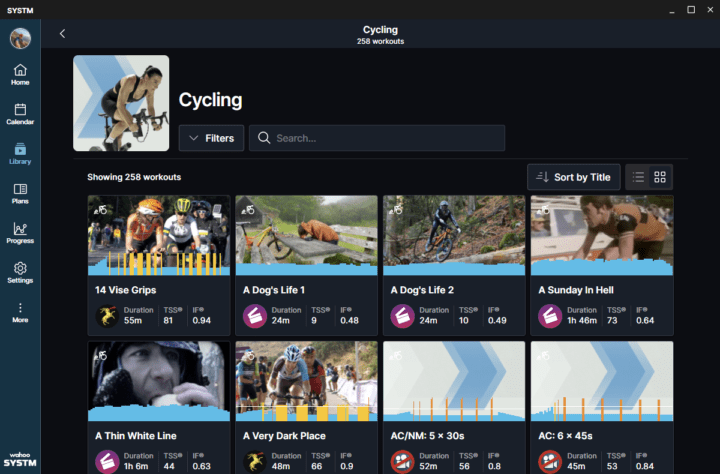
In any event, we’ll go back and click on ProRides. Here we’ll see a list of 7 workouts with names and lots of painful-looking graphs. Again, no thumbnails.
In my case, I went with Tour of Norway. Now, it’s worthwhile noting that some of the ProRides are actually from Sufferfest previously. For example, this Norway one I did was from this past January as part of their Norway tour event they did. So that’s more of a lateral move than anything else.
In any case, in the app we finally get a thumbnail here, as well as the structure of the workout. Now keep in mind that ProRides has you along for a chunk of the race, mirroring the pro riders actual power output. They take his power relative to their 4DP zones, and then you simply get scaled targets that match your 4DP zones. At times during the video, you’ll see both their actual power and your actual power side by side, and yes, it’s scaled appropriately (painfully so). It’s technically done in ERG mode (so that you suffer correctly).
The workout is fast-paced but doable. There’s a handful of minutes of warm-up at the beginning, where they set the stage (literally) about how you’ll be riding the last 37km of this particular Tour of Norway stage, ‘with’ rider Carl Fredrik Hagen. He has an onboard camera, and ultimately, you’ll be part of a four-man breakaway mirroring his power through occasionally rolling terrain, with one short 4KM climb.
Once cooking along, SYSTM uses ERG mode to control your trainer to a never-ending slate of power targets to match Hagen’s actual output file. To make these reasonable for the trainer (and your brain), the power targets tend to last about 10 seconds before shifting again (sometimes a lot, sometimes a little). Given that for the majority of this ride you’re working a rotating four-man group doing pulls, it works out. Sometimes the durations are longer (like free-wheeling down a short descent), and sometimes shifting quicker (during an attack).
The power targets show up at the bottom, along with all your other metrics. Due to an outside bug that they’re working on, the graph is all dorked up, so it’s skewed to one side. The coloring is representative of the 4DP power zone focus areas (which areas each benefits). Though basically, all you need to know is that darker orange/purple hurts more.
At times there’s a coach in a team car giving you instructions or a heads up. This is mostly well-acted, except my one visual critique would be that they spent time applying a casual blur to the windows, however, that blur simply hides a static bush out the driver’s side window…which never moves or shifts colors/lighting – thus, the illusion of driving with you is kinda lost. Given some video editor went to a lot of trouble to key out all those windows, it would have taken mere seconds to have put the blurred moving sky/ground footage in the window. Effect complete.
In any event – that minor nit aside, I thought this was one of the best indoor trainer sessions I’ve done in years. Super well executed, super engaging. At the end of it, you’ll get a summary page with details from the workout (with cadence and speed listed down further):
Switching genres entirely, we’ve got one of the ‘On Location’ rides. Essentially these rides pick a location, and then you’ve got a guided tour of it. It’s shot from the rider’s perspective, with you trailing your guide. Though there are drone shots and such tossed in. The key ‘selling point’ of these rides though are the small tidbits of local info given throughout the ride about things you’re passing.
In my case, I did Dentelles de Montmirail. The workout is done as a structured workout along with Michael Cotty (founder of The Col Collective). So unlike a typical scenic ride on other platforms, the host is actually doing the workout with you out on the road in real-time.
In my case, I did this one on my iPhone, mirrored to a larger screen that was connected to Apple TV. As noted, Wahoo doesn’t have any plans for Apple TV support, and in this case, it really lets the content down. As you can see, on an iPhone the video content is letterboxed (even when you use the expand option within the menus). But it gets worse, because SYSTM doesn’t support proper Airplay, but rather, just your iPhone’s screen mirroring, you end up with two sets of black bars – one on the top/bottom and one on the left/right side. So basically, my actual viewable content is a fraction of the screen’s potential size.
And of course, because it’s screen mirroring and not Airplay, it’s not really designed for perfect video playback (that’s why Apple has proper Airplay support). So you’d see occasional stutters on the connection to my TV (with a WiFi mesh network node a mere one meter away). And just on the iPhone itself, even with the over-scan option enabled, it’s still only a fraction of the viewable area:
Again, they’ve spent so much money making incredible content – only for it to show up in a very non-incredible way.
In any event, as you’re going along, they add a small picture in picture screen overlay where he talks about various things they’re passing by – such as this winery here.
In a lot of ways, the videos are similar to what Peloton did with their revamped scenic rides this past spring, though, I’d say Wahoo has more attention to detail. For example, Wahoo includes occasional drone cutaway shots as you ride through the ride. In Peloton’s case, they’re mostly using those to transition elsewhere in the ride. But in Wahoo’s case, it’s literally just used as a second camera.
I can see they’ve taken care to ensure the cut between cameras has the guide (cyclist) at the exact same spot on the pavement. Sure, the lighting is sometimes slightly different, as they were likely taken later in the day on a second go-through – but the continuity is nailed.
Note that these rides don’t have any music with them. Wahoo says that’s so you can fully feel part of the ride, and there’s some truth there. Mike is narrating in real-time from his bike the majority of the time. Not every second, but enough that you focus on the tidbits he has to say.
Ultimately, I enjoyed this video quite a bit. It was still a solid workout, and in a place where I haven’t been to before, or heard of before (despite having ridden very close to it, at Mt. Ventoux). As with the other rides, you’ll get a summary screen at the end:
Now there are still other types of workouts I haven’t done yet, but I’ll save those for another day.
Of course, I think it’s fair to say that if you liked The Sufferfest rides before, you’ll probably like these and the variety of newness. But also inversely, if you didn’t like those types of indoor training video workouts before, I’m not sure these are vastly different enough that it’ll draw you in or change your mind. It’s similar, but not something entirely different or any more social than before.
I’m interested to see how well Wahoo does at keeping these newer types of content fresh. It’s far more expensive to film and produce than creating a simple ERG workout, or even what Peloton does in a studio with instructors effectively expanding the video library daily. Wahoo says they’ve got near term ones planned, with four more On Location videos planned to drop in December, and then another set in January. And on the ‘A Week With’ series, they have two more planned, one for November and one for January.
Coming Soonish:
Now very briefly, there are a slate of things that didn’t make the cut for launch. None of these have a ton of detail yet, but there are some screenshots and mockups, so, that’s better than nothing.
At present, there’s no analytics in the platform behind a simple workout summary. But Wahoo says that’ll change. By the end of the year you’ll get basic analytics, and then into 2022 that’s going to be a core focus area for the platform.
As noted earlier, there’s no outside rides today. There are outside runs, yes, but no outside equivalents to any of the workouts. Given it’s designed to be a comprehensive training platform, Wahoo says they understand the need/desire to eventually ride a bike outside. By the end of the year you’ll start to see outside rides within the app (so basically, structured workouts designed for outside).
But those won’t sync to your bike computer yet. That’ll come by spring 2022 (northern hemisphere). Wahoo says that won’t be limited to the Wahoo bike computers, though it might be limited functionality on other units. For example on a Wahoo unit you’ll get 4DP zones, but they said that likely won’t happen on other hardware platforms.
Finally, coming later this year Wahoo hardware owners will be able to set up and manage devices from within SYSTM. This is most notable for the Wahoo KICKR Bike users, where your gearing/shifting preferences will be associated with your account when you login, rather than having to change them in the Wahoo smartphone app.
Though, given that all the workouts in SYSTM today are technically ERG mode, I’m not super sure on where the virtual shifting comes into play. But hey, things to ponder I guess.
Wrap-Up:
Ultimately, the content expansion is great here. Not just the expanded ride types like the ProRide’s or On Location rides, but also simply the expanded sport types – including running and swimming. The pricing at $15/month remains the same (cheaper if you do an annual plan), which is positive. Other companies have increased their prices, perhaps justifiably so, but it’s good to see Wahoo maintain the same Sufferfest pricing with SYSTM. As I detailed earlier, I found the new ride types that I tried engaging. I haven’t tried everything – such as the collection of licensed films. For my personal tastes, I’ll probably just watch something else on Netflix/YouTube that I want to watch at that point, but I appreciate the option.
My main disappointment with SYSTM isn’t the new content – that’s great. Rather, it’s the technical implementation. I know that Wahoo clearly had a lot of work to revamp The Sufferfest app onto new platforms/OS’s. But I feel like for the two core scenarios I tried (desktop and iPhone) to a big screen, that was a let-down. With such good visual content, it’s wasted when only a portion of my screen fills up with that well-shot video. I don’t know why Wahoo elected not to do an Apple TV app, but for this sorta thing: It’s kinda a no-brainer. One only need to look at Zwift’s success there to see that. People want simplicity and a high ‘just works’ factor – and that delivers. And from a development standpoint, most apps will share a single codebase, save platform-specific things.
I think the bigger question might be though, what Wahoo plans to do with ‘SYSTM’ as a product brand. After all, ignoring my side-eye at the name, the word system implies something bigger. Wahoo says they’re working on the training analytics side, seemingly quite aware of what TrainerRoad has done in their move towards making their platform a one-stop-shop for both executing the workout, but also analyzing the workout. Thus for some people, taking a TrainingPeaks or Today’s Plan out of the revenue stream. We’ve already seen Xert execute on this strategy, largely from their incarnation. But one has to wonder, will Wahoo eventually add something that’s more social into their training platform.
Arguably, there’s no trainer brand that has better social appeal than Wahoo, yet in terms of the actual training – everything in SYSTM is as solo-cup as you get. Like TrainerRoad, for some people that’s what they want. They don’t want the social interaction (or distraction) of Zwift. They just want to be in their own world. Yet for others, they’re motivated by racing or riding with others online. Like many people, I fall in both camps – using both platforms as I see fit throughout the year depending on my mood. One day I want something social or competitive, the next day I want to be left alone. Having a single system to cover both of those would seem like a logical next step.
Either way, for the meantime there’s plenty of new content on Wahoo’s platform to keep one busy doing new rides for quite some time. And based on the few new rides I’ve done thus far, they’re definitely worth riding.
With that – thanks for reading!
FOUND THIS POST USEFUL? SUPPORT THE SITE!
Hopefully, you found this post useful. The website is really a labor of love, so please consider becoming a DC RAINMAKER Supporter. This gets you an ad-free experience, and access to our (mostly) bi-monthly behind-the-scenes video series of “Shed Talkin’”.
Support DCRainMaker - Shop on Amazon
Otherwise, perhaps consider using the below link if shopping on Amazon. As an Amazon Associate, I earn from qualifying purchases. It doesn’t cost you anything extra, but your purchases help support this website a lot. It could simply be buying toilet paper, or this pizza oven we use and love.


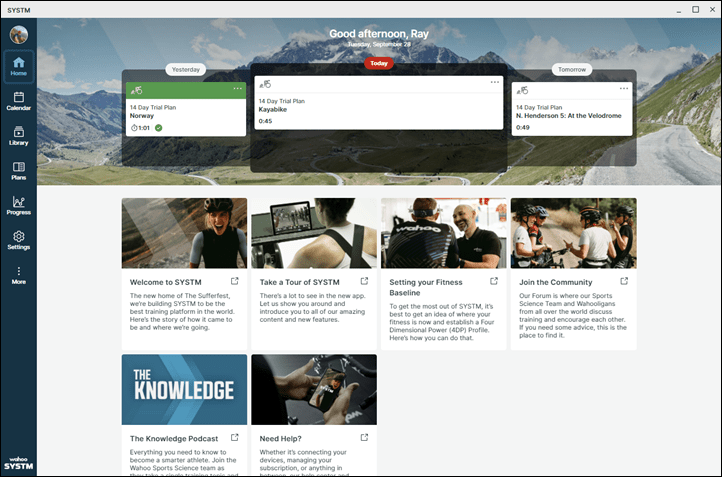
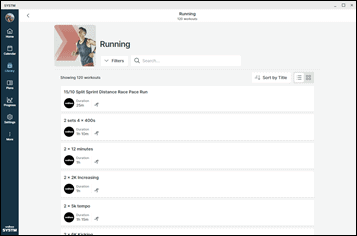
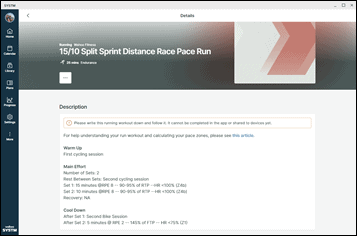
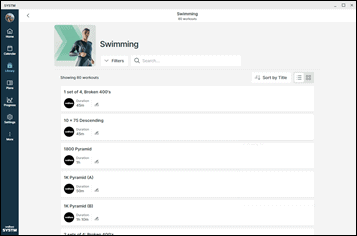
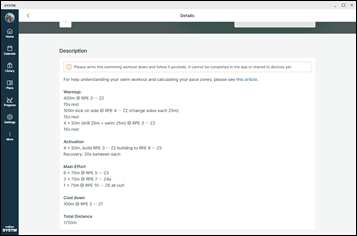
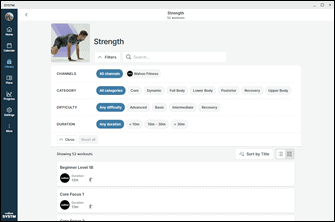

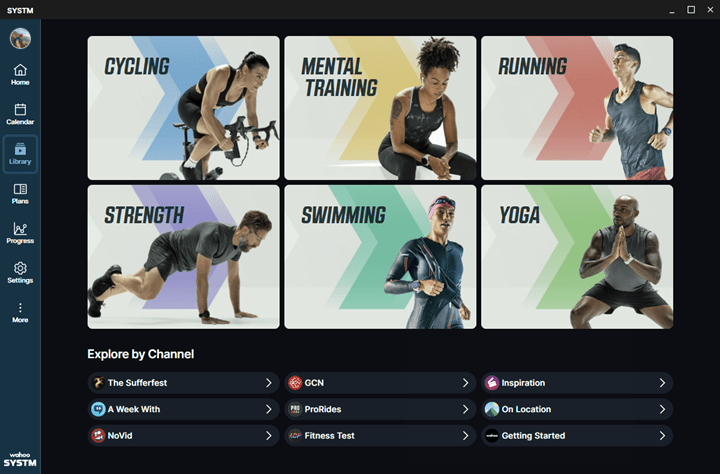
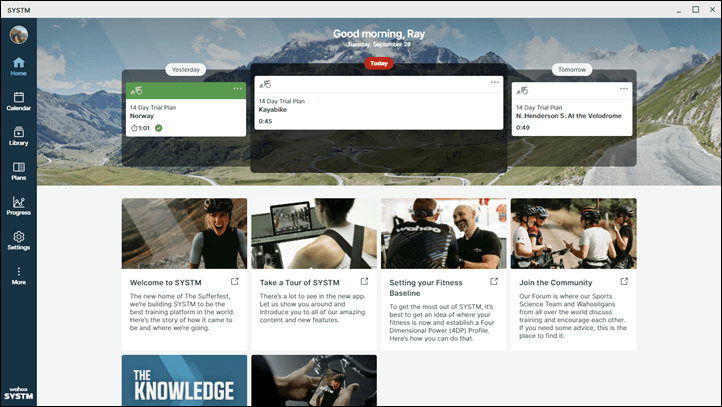
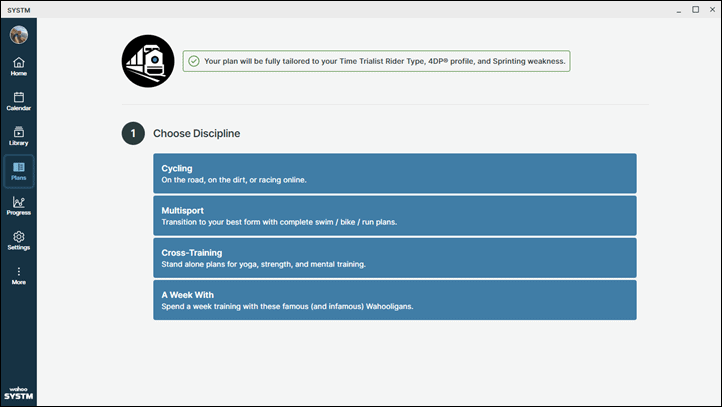
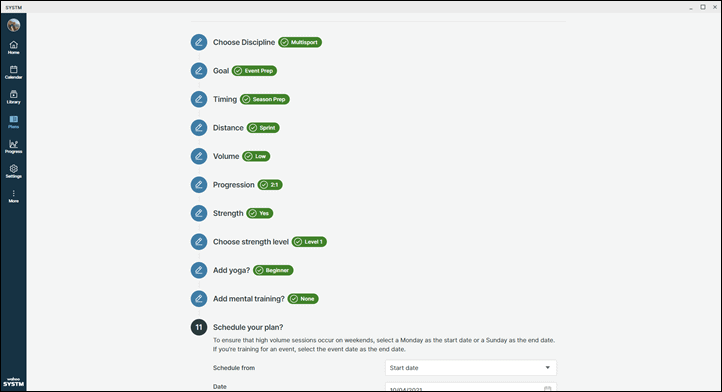
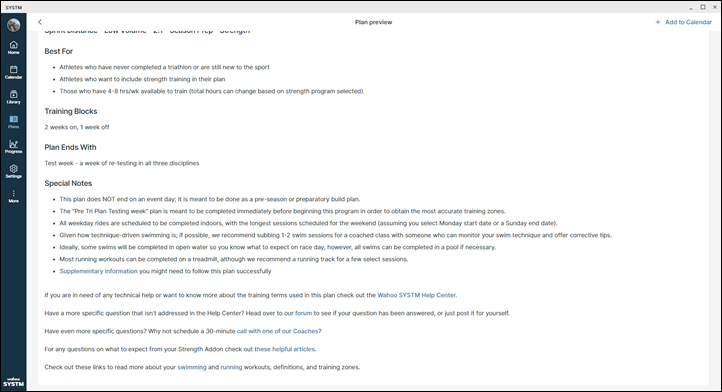
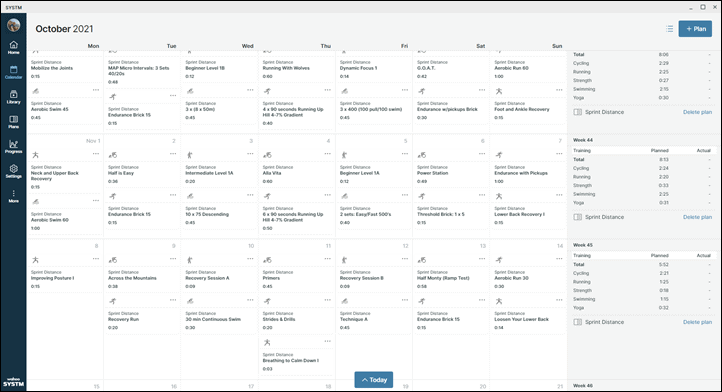
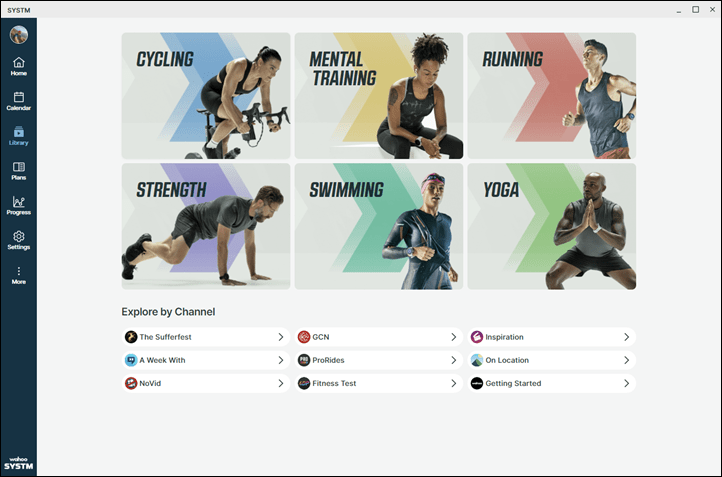
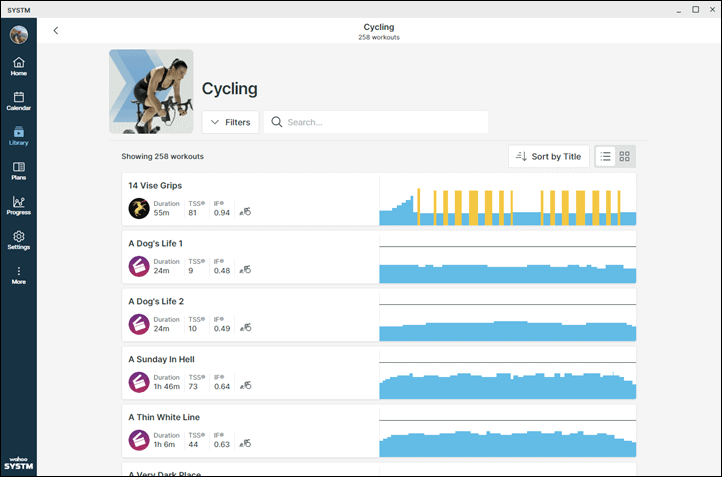
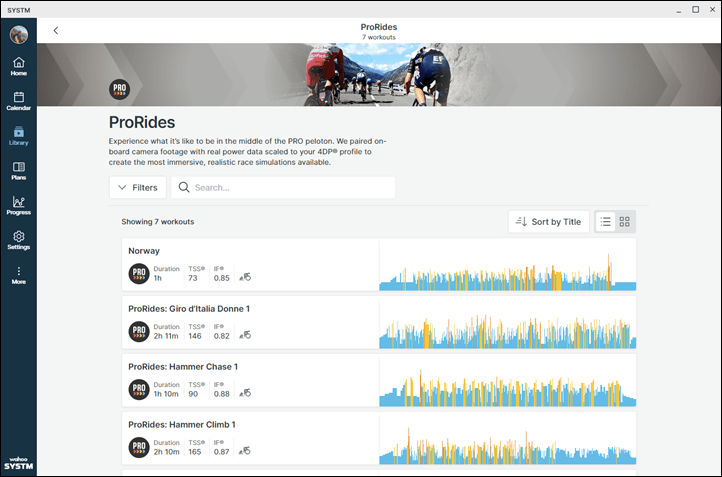
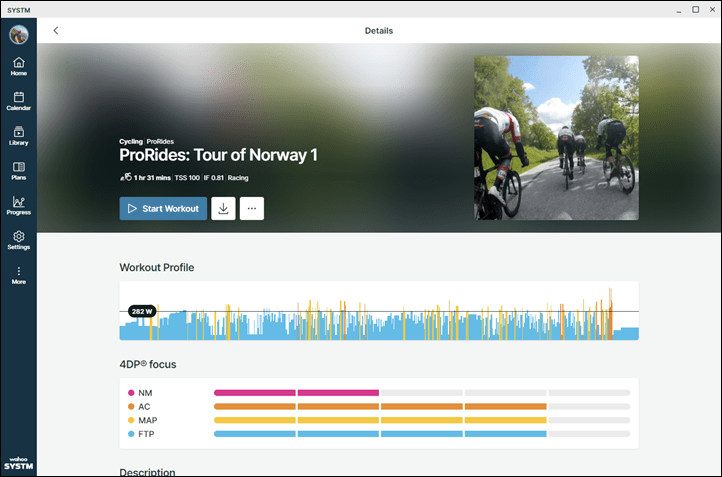
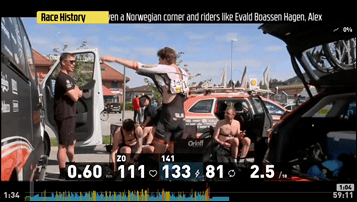
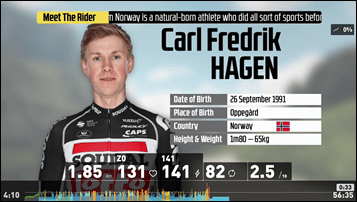
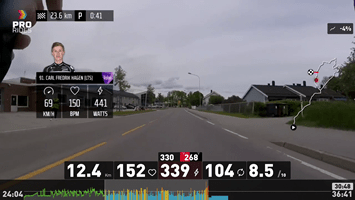
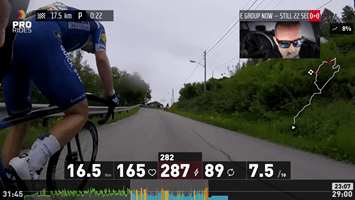
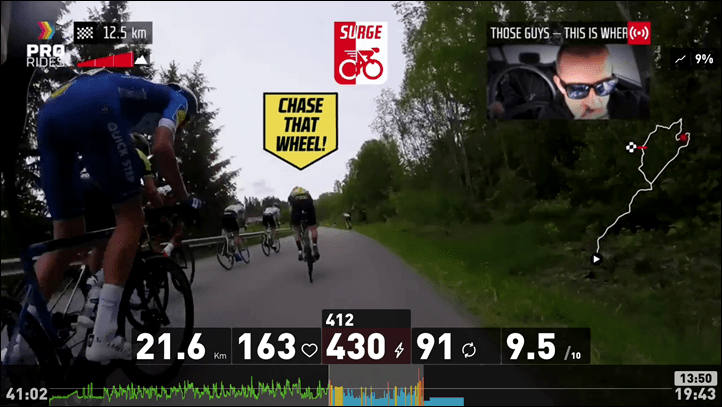
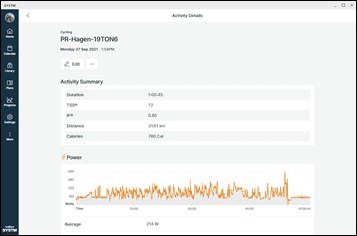
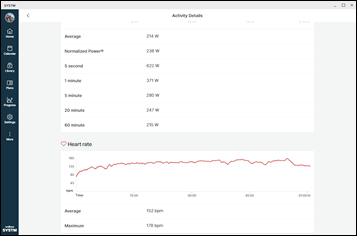
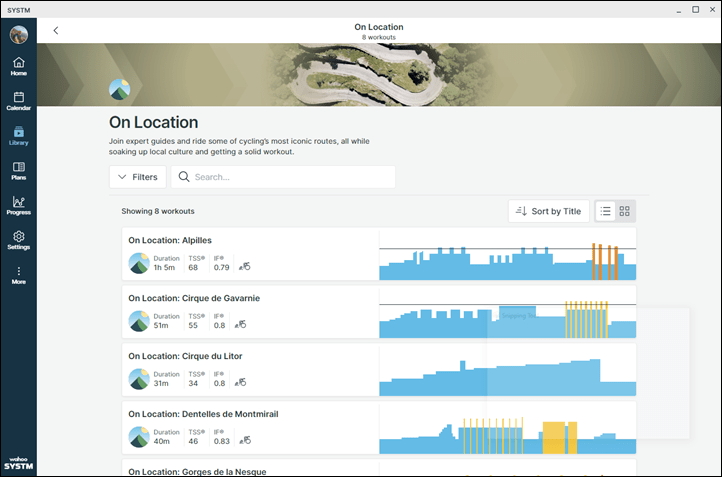
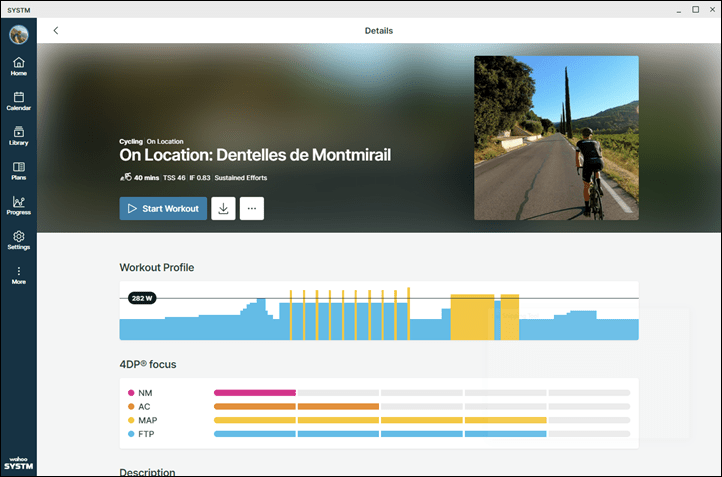

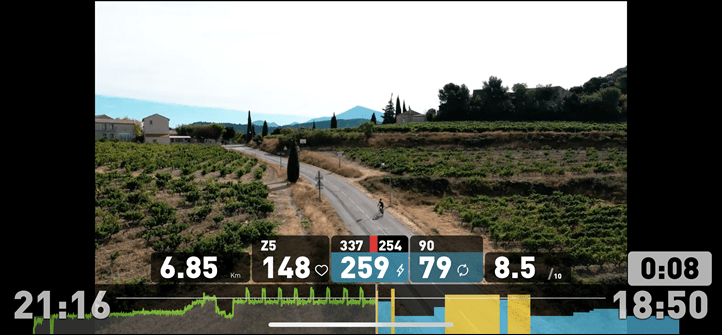


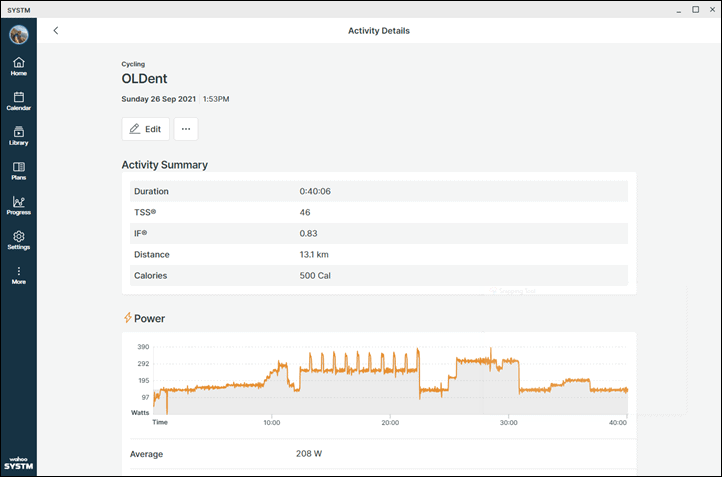


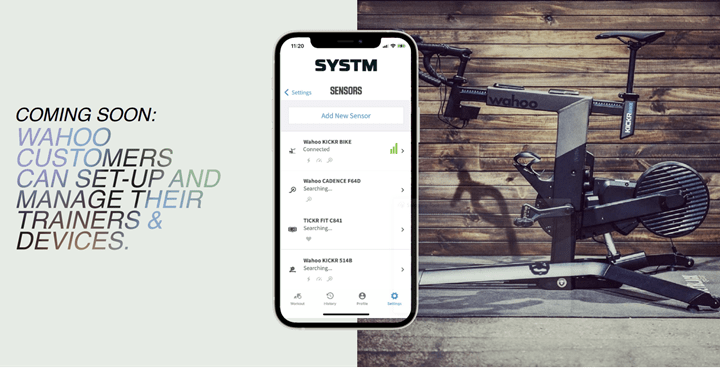
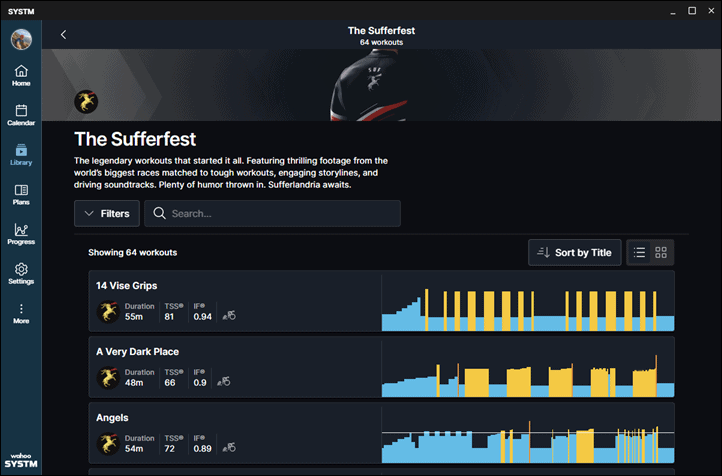





















Great write-up. Excited and a bit perplexed. Curious to see if anyone can take out TraininPeaks…
You need a TrainingPeaks account to access SYSTM custom plans so it seems like Wahoo isn’t trying to at this point.
That’s basically though just an existing coaching service rebranded though (not to downplay it, but technically speaking there’s no real computing tie-in here at all).
WattsUp is referring to Wahoo’s plan to add more analytics, akin to what TrainerRoad has done. Such that depending on how serious you are on data analysis, you can basically ditch TrainingPeaks and use TrainerRoad’s own analytics/scheduling.
Hi Ray! Can I upload running workouts to my RIVAL?
Not from SYSTM, but in general you can: link to dcrainmaker.com
Thanks. can you know the RIVAL roadmap?
I would guess that whenever they light up pushes to the Wahoo devices in general, it’ll probably work across the board.
Thanks Ray. I was expecting to get back in to Sufferfest this winter and was hoping on AppleTV for my garage big screen experience. Might stick to watching movies with Zwift.
Personally was a fan of the whole Sufferfest branding/marketing. A shame to see that change of direction but I guess they’re hoping this takes them more mainstream and less niche.
Ray,
What other platforms (e.g., TrainingPeaks, Strava, etc.) does Systm push sync completed workouts to? And will it sync a ride done outside into it?
It pushes to:
– Strava
– Training Peaks
– Final Surge
– Today’s Plan
– Garmin
It does not pull any rides into it at this point.
Ray,
thanks
Next to Apple TV, why not Google TV (for an Nvidia Shield)
These sort of cheap TV boxes with a lot of CPU-power are great for training apps (running Zwift on it, side loaded and that works flawelessly)
Hi TL@
Would you mind sharing how to side-load Zwift on the Nvidia shield ?
It runs just fine on a Chromecast with Google TV, you just need a bluetooth mouse or something similar to control it properly as the remote doesn’t work too well at the moment:
link to systm.forum.wahoofitness.com
Download the .apk and use a file manager app to install it (I put it on thumb drive and install from there):
link to apkpure.com
A quick note on the lack of thumbnails in the library. If you choose thumbnail view they’re there. Missing in list view. You get all the same info in thumbnail view, plus a thumbnail.
Indeed, I just added that in a moment ago. Wahoo says they actually thought it was the default, and are updating the next build to make it the default view going forward.
Hi Ray! Great review.
How confident are you that next spring we will be able to bring our training program workouts outside and displayed on our Bolts?
Sincerely, my subscription is renewing in 2 weeks and I was lurking towards Trainer Road just because of this lack of functionality in the Sufferfest. But, I love the yoga and strength workouts that get included in your cycling training program, so if you say you are confident that they will deliver outside workouts in Spring 2022 i’ll stick with them.
Thanks for your work!
Hey Martin. We’ll be pulling outside activities into the SYSTM calendar by the end of the year and pushing out to your favorite head unit (Glad you like Bolt!) by the end of the first quarter 2022 (just in time for northern hemisphere outdoor riding season!).
Great news! I’ll keep suffering wit SYSTM 👍🏻
Thanks for answering question on here David! Does that include pulling in swim and run activities into SYSTM by the end of the year? Is the plan to push only bike workouts, or all types?
It will pull in all activities. So if you connect it to Strava, and a swim is on your strava activity feed, then it will show up in the SYSTM calendar.
@David Outside activities to/from head units along with Strava sync to Systm will make me so happy! This can’t come soon enough.
Hi David, is this working yet? I performed a primer swim today and it’s not syncing from Strava or Garmin or trainingpeaks to SYSTM.
Hi David, Any update on the feature, please?
I haven’t seen still any possibility to push an activity to bolt, so that I can execute the workout outside. Or am I not looking deep enough?
Regards,
Piotr
Hi Ray,
Thanks for the write-up. Can you just launch straight into one of the rides after putting in your FTP, or does it insist on dragging you through the misery of an FTP test first?
Cheers,
Dave
You certainly can – you can set your FTP (and the other three values) manually. If you do this you probably want to set them at something like 115% FTP, 150% FTP and 200% FTP.
But once you had a go on the platform you’d probably want to do the 4DP test anyway, just to get the right numbers.
Any plans to have the Kickr Climb mimic the real terrain in the outdoor rides?
Sufferfest supported KICKR climb, so no reason why this won’t. The workout part of SYSTM (including pairing of devices) looks identical to Sufferfest.
Yep! Gradients are built into all the content in SYSTM (where it makes sense to do so). Wait till you try one of the On Location or ProRides with the Climb!
Are the new SYSTM plan adaptive on a daily or weekly basis? What happens if you miss a workout?
I’m interested in a training platform that allows me to mix and match (indoor) cycling and (outdoor) running as needed depending on the weather. Is there any platform that, if I tell it the sport, will tell me what a good workout will be? Seems like Garmin is getting there (Suggested Work) and 2Peak might. Any suggestions? (And, if there isn’t anything perfect today, any suggestion of a platform that is close?)
TIA
You may want to look into adaptive training with TrainerRoad
This is how TrainerRoad works. They allow you to reschedule your week if you miss a workout. If you don’t want to commit to a specific plan then you select Adaptive Training Plan and they present you every day a productive workout and a couple of alternatives.
TrainerRoad introduced earlier this year workout levels which added more depth into their workout system. Their idea was to categorize their workouts by type and difficulty. This allows you to easily select a proper challenging workout and they also measure your progress through the workout levels.
In my opinion TrainerRoad is way ahead of competition for anyone who can bring their own entertainment to the workout (music, movies, etc.). If someone expects entertainment from a training platform then they have to look elsewhere (no TR, your group workouts don’t count).
This is Xert’s bread and butter. You don’t actually need to schedule anything with Xert, you just open it up and can ride one of their selected workouts (or something else). It adapts daily to what you have and haven’t done. If you sync your workouts from Strava it will adjust its recommendations based on rides outside their platform. It really works pretty well. Their biggest limitation, IMHO, is in platform support. Android and iOS are pretty good if you have a Bluetooth power meter/trainer.
Personal preference, but I find their workouts to be way more enjoyable, and for me more effective, than TR.
Thanks for the TR and Xert recommendations.
But those are both cycling-only, right? Is there any platform that has workout recommendations for both running and cycling?
Travis – this is something I’m keen on too and I’m considering hiring a coach to achieve it.
I’m not training for anything in particular and both run and ride. There are duathlon plans you can get, but I’ve no interest in doing a duathlon so all the “run off bike” workouts are wasted on me. I just want a plan that is properly structured that allows me to get fitter both on the bike, and running.
I have been using Garmin’s suggested workouts of late (at least as a guide), but I’d like to be able to plan further ahead and also know what time I need to get up in the morning if I want to do a morning workout before work. Also, despite doing anaerobic workouts as suggested, my recorded anaerobic load is minimal, so I do question it’s usefulness.
Robin — thanks for the input.
Are you using Garmin Suggested for both sports or just one?
And you’re right — maybe the platform/app/etc doesn’t exist yet, and a coach is the right way forward.
Both.
At the easy end of the scale, I do tend to go faster/harder than Garmin is suggesting. But I think that is a general problem with athletes (to much work in the middle) which might mean the AI compensates by giving me less workouts at the harder end of the scale (and to be fair, I literally can’t run as fast as Garmin asks me to go when it asks me to do sprints so my hard workouts may be too “easy”).
I should probably go all in and do what Garmin says without adjustment (noting I can’t sprint as fast as Garmin asks me to) and see where that gets me. Garmins AI probably knows more about me and training than I know about me and training.
Yes, Xert for sure is cycling-specific. There are people who use it with running, but I don’t personally have any experience with that since I just do cycling, so I can’t say how they use it. I missed that part of your question :)
Robin – if you’re not training for anything in particular, why hire a coach? Seems like a unnecessary expense.
IMO, more people have coaches than needed.
Cheers!
@Robin – Another practical question: Do you use two devices for Garmin Suggested Workouts? Last I read, you needed a higher-end watch for running workouts and an Edge 1030 Plus for cycling workouts. My Garmin fleet of devices are older so I haven’t been able to try it. It would be great if getting a 945/Fenix would work for both running and cycling. Getting two new devices is cost prohibitive. TIA.
@Travis – yes, I use a FR945LTE to record all my activities. When I ride outside, I also use an older Edge 520 to to show me my metrics (which I’ve had for years), but I discard that activity and the end of the ride and just save the workout from the 945.
Agree on two devices being cost prohibitive.
@robin thanks for the confirmation!
I cannot find the new app on Google Play on my Pixel 3. Searched. on Wahoo, SUF, SYSTM
Nevermind, it just showed up.
Dude you show up everywhere
No AirPlay but can you cast from the Android app to Chromecast?
I had a quick look this morning but couldn’t see any way to cast to an Android TV. Given the lack of Apple TV this is a bit of a bummer for me. I also use Fulgaz which is flawless at 4k on the Apple TV.
You can normally cast (mirror) your phone screen to a Chromecast via the Google Home app, that’s what i’ve used with Sufferfest/SYSTM – seems to work well.
Mirroring the screen is better than nothing but I always prefer to cast/airplay the content as it fits the screen better and doesn’t have notifications popping up etc.
In my ideal world the turbo trainer stuff would be on Apple TV and I’d be Chromecasting the yoga & strength sessions (different time and place)
I really like the way this is headed though. Having just bought a Kickr Core I will be taking the free trial and hoping to continue throughout winter at least
Tried to login with my existing Wahoo account on the web but only got an error message. I can login into the Wahoo app though. Have you heard of any problems, Ray?
I’d hit up their forums, where they’re covering issues pretty quickly: link to systm.forum.wahoofitness.com
Hi Ray, figured out the problem. I signed up for Sufferfest a while ago and had an account there. Haven’t used it for a while. I also have registered for a Wahoo account and those accounts are different. I found out about it when trying to reset my password and got an email from “The Sufferfest”. From my point of view this is an area where some people will stumble.
Good to hear it’s sorted.
Yeah, having worked in a past life on mergers and acquisitions from an IT standpoint (as well as rebrandings), it’s things like a password reset outbound e-mail address header/from-address that frequently get overlooked. It’s so difficult to find every last reference in a system, especially in things like that were the app likely sends the message to a 3rd party platform/SMTP relay, which in turn has the actual label there.
It’s whack-a-mole, but usually very quickly solved whack-a-mole. My bet is after seeing your message, David’s team will probably already have changed it…
are the workouts ERG mode based on power or are they just resistance settings? The power data views look very similar to trainerRoad, does it compete on function and depth of courses? Finally does the subscription include training plans like TrainerRoad or do you need to buy plans separately?
It does include a general plans ranging from 4 to 12 weeks. Nothing close to depth and structure of TR. You can ride all training sessions (vid and no-vid) in ERG or Resistance mode.
Yep, all sessions in SYSTM can be done in ERG or Level mode. There are hundreds of workouts and more than 500 variations of our plans. Importantly: all of them are designed by a world-class sports science team with a pedigree that is second-to-none. If you’re going to do a workout or training plans, you want it designed by a team that has coached athletes to more than 50 world championships, a couple world hour records, Tour de France stage wins and more.
Actually, doesn’t matter. Videos don’t work in the UK so the whole thing is a bit pointless.
Bit of a shame because it looked like a really nice idea.
This is certainly a bug that will be fixed if true. All of the videos in the previous SUF app worked in the UK just fine.
Try reaching out out to their support or forums to see if they have a fix.
Hey David — Not sure why the videos aren’t working for you, but I am sure we can sort it out for you. Just hit us up on link to support.wahoofitness.com we’ll get back to you quickly.
Ray,
Let’s say there’s this guy who has a Wahoo trainer and cycle computer. He has the relevant Wahoo apps installed on his phone (called “Wahoo” and “Wahoo Elemnt”). These apps have a Wahoo support account and login associated with them.
Let’s say this same guy used Sufferfest for some of his indoor training, so also had the Sufferfest app installed. This app also has an account and login associated with it. It may have been a while since he has used this training app, but he may still be paying a monthly subscription for it.
Which login and password would this guy use to sign into the Wahoo Systm app?
Asking for a friend…
If you knew such a friend, I’d tell them to use the Sufferfest account/username, since technically speaking, that’s the one that’s connected up on the backend. Again, hypothetically speaking…
Your friend can log in with the details from The Sufferfest account. It will be merged with the Wahoo account so you have a ‘single sign-on.’ If you have any issues, just hit us up on link to support.wahoofitness.com
In his review DesFit says AppleTV support is in progress.
Might be a case of different people at Wahoo saying different things.
David, head of SYSTM, re-iterated the ‘no plans’ statement on the SYSTM forum here: “No plans for an AppleTV app at the moment.” – link to systm.forum.wahoofitness.com
And then given that Wahoo sent me over a few tiny notables to clarify after my post went live, I’m guessing they would have put that on the quibbles list if so, given how much I pushed back on it.
Still, I’d love for them to change their mind there. :)
Well, we’re certainly taking a closer look at making that screen mirroring work better. And, heck, we’ll also take another look at AppleTV. To be honest, we haven’t been asked about it much at all lately (maybe we couldn’t hear it over the cries for Android?), but with the launch of SYSTM I’m certainly getting a lot of requests for it.
Might be part of a minority then, but for me the lack of Apple TV support really is the reason why I have not subscribed to Sufferfest so far (and close to a no-go when considering SYSTM).
Zwift and Fulgaz run just fine on AppleTV (setting the remote aside…) and as Ray said the “just works” factor is material (saying this as someone having an iPad, iPhone, Macbook, so technically really no limit here).
Apple TV. yes please, was looking super good until the ‘not considering Apple TV bit’…
As a long term user of Zwift I’ve grown pretty tired and somewhat frustrated with them and have begun looking at options. But the one thing Zwift has taught me is the convenience and ease of getting setup and riding on AppleTV.
Add my vote for Apple TV support. I was surprised it wasn’t a feature at launch to be honest. Thanks!
Thank you! What about the integration with TrainingPeaks and the ability to run TrainingPeaks workouts (simple ERG trainings) to SYSTM. It’s been the deal breaker and reason why I left Sufferfest years ago. But it seams like Wahoo is making it a strategic point not to work with TrainingPeaks. Unfortunately I’ll have to skip as my coach gives me TrainingPeaks workouts, and I can only do them through Zwift or TrainerRoad.
Just FYI TrainerDay gives a very good workout player, very TR, for $4 a month, and does TP workout of the day
I know, but adding yet another app to the ecosystem is annoying. I don’t like TrainerRoad, but I use it because it does everything. You’re telling me that if I want to use Systm I need another app to cover my all type of use, that’s a bit annoying
We don’t have this ability, I’m afraid. I’d be keen to know what sort of workouts your coach is giving you. I know it’s not as seamless as doing the exact one you have on your schedule, but we probably have, if not an identical, a reasonable alternative in SYSTM. For anything missing in our library, just drop us a line on link to support.wahoofitness.com and we’ll look to add it to our collection.
Sorry I wasn’t telling you anything about Systm, I was just pointing out that your statement
“my coach gives me TrainingPeaks workouts, and I can only do them through Zwift or TrainerRoad.”
Wasn’t entirely true as you can also do them in TrainerDay, if you have another reason to use TrainerRoad hurrah, but skip as your coach gives you TrainingPeaks workouts, and I can only do them through Zwift, TrainerRoad or TrainerDay
Was only pointing it out as a lot of people don’t know about trainerday and it’s a very good little product
Thanks David.
I feel like this is something that is often reproached to Sufr/Systm, and it’s been the case for years. (link to systm.forum.wahoofitness.com) I can find at least 10 other topics like this one on various forums…
It’s been on the backburner for ever but never addressed…
To answer your question: 140 workouts is a very small number. Look at TR, they have 600+ and yet people feel the need to make their own. Sometimes I would have workouts that evolve through my training block (adding one rep each week or increasing the intensity ramp up each week), sometimes I have to simulate the course of a race, sometimes I just want to add 30min endurance at the end of a training… none of that is doable in Sufr/Systm
IMO you don’t need Zwift or TrainerRoad to complete workouts from TrainingPeaks.
Most trainers have apps that need about 5min to create a workout.
Or (app plug) Rouvy had TP integration:
link to blog.rouvy.com
Yep, ok, I get that. Being able to create workouts to run in SYSTM is something we do have in our backlog. I’ll do a bit more research on how much demand there is and take another look at how we’re prioritizing it. Thanks for the feedback.
Why not just sync those TP workouts to your bike computer and have it control your trainer?
Same goes for me I just started my Wahoo Systm trial and wanted to add my structured training from my coach in TrainingPeaks, but it seems impossible? That’s a big let down. In Zwift you can easily create your own structured training and select a route while riding in ERG mode.
Can you easily adjust the training plan moving workouts but also pulling and pushing weeks as in Trainerroad?
It is quite unconvinient to manually move 20-30 workouts if you miss a week for example.
Not yet, a simple workaround is to remove the current plan, and re add it with with a end date and week later than than the plan you removed … simpler than moving the workouts
Not yet. Drag-and-drop is coming soon to make it a *bit* easier and then we’ll turn attention to moving entire blocks of stuff.
I’ve been on Sufferfest since the rides were distributed as .mp4 and without trainer control (not many/any controllable trainers then). I’ve completed many Tours of Sufferfest and used the mental training and yoga quite a bit. This is the first example of the power of Wahoo in Sufferfest. I doubt that Sufferfest without Wahoo could have pulled off many of the new features in the new app. I’m hopeful for the future. BUT…for such a long gestation period, Ray has identified some real weaknesses in the new app. And I’m not one of those consumers persuaded by ‘coming soon’. Deliver or it does not exist. Still, this seems like a pretty terrific advance and, importantly, advances the distinctiveness of Sufferfest (OK, SYSTM) over the competition. No, it does not provide everything the others do and more – but it offers some really unique (i.e. not available elsewhere) and engaging aspects. That’s a win in my book and something that Sufferfest has been doing for years. I’m impressed and plan to renew in December (my annual date). The pricing remains really compelling and the current (new) approach is high value for me. Still, they have walked away from the ‘suffer, suffer, suffer’ approach that attracted the core subscribers that have advanced them to this point. They are gambling (and have been gambling for a year or more) that unsubscribers unhappy with this approach are fewer than the new subscribers attracted to the new features AND the new ‘attitude’. I’m on the fence about that, and have been disappointed about some decisions over the last year or so. Still, the community is great, the ‘events’ are engaging and the new content seems like a real advance. Sufferfest…errr…SYSTM is certainly worth looking into for anyone curious about blending tough, prescriptive and effective training plans with components that are unique – yoga, strength, recovery/base rides mapped onto interesting cycling films, etc… Thanks, David McQ and team. A real advance, I think.
I use to love sufferfest……but when I got back into indoor trainer, zwift on Apple TV was a no brainer. Just so easy and works great with the 42″ TV.
Agree. Long time user of Sufferfest back when it was just videos on a USB drive and then moved to the app based which was a big improvement but Zwift on Apple TV just works so well. Hopefully if there is enough noise they will revisit the need for a native Apple TV app.
and with every other topic on the Zwift Forums being to do with issues with Apple TV not working properly, or issues with Wahoo Trainers ( amongst others ) not working properly, and sometimes both not working properly, seems like some low hanging fruit there.
So no outdoor biking or running support yet and no new RIVAL watch features like sleep or oximeter. Will the Rival every be a true alternative to a garmin or i watch?. Seems like the Wahoo Systm is like a half baked cake. I very much would commit to a subscription once these features are added, perhaps in the spring, we’ll see
What’s a reasonably priced way to get Systm and Zwift on a big screen? I’ve got a dumb TV, an old ATV, a MacBook and an iPhone. I’m running a Quarq on a dumb trainer. What’s the smartest way to overcome all my dumb equipment and be able to take advantage of all but ERG features? Thanks for the advice.
Given what you’ve got, I’d say the ‘best’ big screen option for SYSTM is your MacBook. If you mirror from your iPhone to your old ATV, then you run up against the same poor video scaling experience I did. And that won’t change for a while, unfortunately.
You’ll likely need some sort of adapter for HDMI on your MacBook, but those are pretty easy and cheap to come by.
Thanks Ray! Forgot to say that I love what you do here and have learned a tremendous amount since you started the site.
Video overlaying erg scaled to my power profile seems like what ergvideo has been doing for years though. How is this improved?
Really enjoy the new app and redesign. I’m already subscribed to The Sufferfest so the new / expanded workouts are an awesome addition. I use it with my Kickr and a Laptop but have also used their Strength and Yoga classes.
Glad you’re enjoying it, Sean! Thanks!
Notwithstanding the name change and short time before the old app support finishes, I think this is a good move by Wahoo. Its an great contrast with the Tacx (Garmin) Training software which has been an absolute comedy of errors for the last 4 years since it was launched.
Even though Tacx has some stunningly beautiful real life videos, the software is rarely updated, when it is it usually breaks something. There has basically been no effective improvements in training functionality introduced in 4 years.
Despite never ever, ever publishing a changelog, the team persists with poorly tested updates often released before public holiday periods in Europe such that no resources are available for weeks afterward to fix the newly introduced bugs. I stopped subscribing when they pulled half their videos for a claimed few weeks which turned into almost a year.
If anyone at Garmin reads this. Maybe look at how Wahoo does things or just do exactly the opposite of what you are currently doing with your “training” software.
I wonder what will be Garmin countermeasure – will they acquire Xert? or TrainerRoad? TrainingPeaks? ;)
Hi Ray
The big disappointment for me is that all my workout data, workout notes, 4DP profile seems to have been ditched from the SUF app and my power profile reset to defaults.
Can’t get past that considerable blow at the moment to appreciate any new content.
Or am I missing something?
John
And sounds like you might be logging in with a Wahoo account, rather than you’re old Sufferfest account. If you hit up the SYSTM support folks, I think they’re responding pretty quick to sort out items like this.
Is the Apple “Lightning Digital AV Adapter”, which hooks up an iPhone to a HDMI cable, a viable alternative to Apple TV?
I could never understand why people were complaining about the lack of AppleTV support of the old app when it runs absolutely fine on my Iphone SE (1st gen) with a lightning to HDMI adapter to my big screen TV. Perhaps they just want to spend 3 times as much to save having a cable and want to be limited to the number of Bluetooth sensors they can connect?
caveat: I haven’t tried the new app with the HDMI adapter yet.
Can anyone confirm if the training load status sync is still supported after the update?
I did my first training in SYSTM and my training load numbers were not updated :(
I already raised a ticket at Wahoo, but curious to see if I’m making a mistake.
link to dcrainmaker.com
Wahoo support confirmed this is a known bug.
Hi Ray,
Thanks for all the great content! Longtime reader and supporter…
I noticed about a week ago that Sufferfest training rides uploaded to GC no longer update the training load. This feature used to work well enough before, you wrote an article about it a couple of months ago.
Could this be related to the move to the SYSTM system?
Or is the issue on the Garmin side of things?
Thanks! Tim
I am here to discuss the same issue! Big time disappointment to lose training load here.
Hi Ray, when syncing to Garmin connect is training load and training effect taken into consideration?
I have never been able to get this to work with Zwift and still record all my indoor rides on my Fenix. Stopped syncing Zwift to connect to avoid any doubling up…
It would be nice if these apps were supported on Linux/Raspberry Pi. I get that this is not very mainstream, but I also think these companies are underestimating how many Pi’s are out there and how accessible they are. The fact that Apple TV is not supported kinda tells me that Linux support will never happen.
Supported will be tough, but when instructions are posted, it makes it a bit easier: link to systm.forum.wahoofitness.com
That’s actually pretty cool. Thanks.
Here is another vote for Apple TV. Just bought the Apple TV 4k. I am set to renew Rouvy in December and as a Bolt owner I would like to reduce my indoor cycling apps. Right now I use TrainerRoad and Rouvy and I want to use my 48 inch TV. This seems like an obvious way to get me to consider SYSTM.
Seems like they are copying iFIT, too bad their bikes stink
I don’t know if this is possible in any platform, but what I want is an ability to make my own workouts that control my trainer with intervals where I can set the cadence AND power for a single interval. For example, instead of just “5 min @ 300 watts”, I want “5 min @ 300 watts, 110 Cadence” same have the trainer set the resistance for that cadence too reach 300 watts.
Ray, do you know if that’s possible?
This “may” be possible with a smart bike, but not likely with a trainer (wheel on/direct drive). You have control of the cadence through gearing or am I missing something?
If you’re using erg mode, changing gearing will mess up the trainer resistance. It won’t work as it does for “resistance” mode, and that mode can’t keep you at a specific power
Very nice, but can´t get SYSTM to connect with my Kynetic trainer. The Sufferfest app worked ok always. So now I don´t have an app for my workout. I going to try Zwift or somebody have any alternative.
Powertap P1 compatibility is now broken. It shows half power when connected over bluetooth.
This is something they addressed with the old app on iOS, and it used to work correctly. Very frustrated to go backwards in compatibility. If they don’t fix, im dropping it.
Hi Jon,
Were you able to find a solution?
Wahoo tells me some users reached out to SRAM for a firmware upgrade that seem to be working but I doubt that info.
Firstly, Ray, Great report, thank you for all that you do..
Secondly, long time Sufferlandrian here and was always an advocate. Normally use Windows laptop, but I was whinging for an Android app for ages but bit the bullet in a while ago and went apple so I could suffer when traveling (hotels with bad spin bikes). Gradually since the Wahoo buy out, the uniqueness of SUF has been lost in the last few years, from bleeding eyes, to watered down laser goats, but I understand this is what comes with a larger corporate direction for the platform. Always stayed as Sir Neal (and team) are by far the best at what they do. Proven with multiple champions, no other platform has such science based backing.
Unfortunately my coach uses TrainingPeaks and all my workouts pass easily to Zwift, so until calendar and workout integration with externals (inbound and outbound) works, I am out :(
I may rejoin in time for Tour of Systm 2022, who knows :'(
Hi Ray
Maybe a stupid question but I just want to be sure… :-)
I was using Sufferfest with my Kickr Core and liked it a lot. I now wanted a smart bike and decided to order the Stages SB20 (prefered that one vs the Kickr Bike).
Is Wahoo SYSTM compatible with all smart trainers or only the ones from Wahoo? I would think all like was the case on Sufferfest but just want to be sure. Worst case I could still cancel my Stages and order a Kickr Bike as I surely will be using SYSTM. But preferred setup is Stages SB20 with SYSTM.
If only compatible with Wahoo trainers, then I’ll need to find a solution :-)
If compatible with all smart trainers, then perfect but just wondering if one day Wahoo will only allow Wahoo trainers to be used in their SYSTM ecosystem.
Thanks,
Pieter
You’ll be pleased to know we’re compatible with all trainers, Pieter!
David,
The app does currently not work with the Stages SB 20 bike. Are there plans to fix this?
Well after giving it a try this morning, overall I think the expansion of the Sufferfest platform is a good thing and OH MY GOD YOU ACTUALLY GOT RID OF THE YOU ABANDON ME INTRO INTO THE VIDEOS YOU IDIOTS YOU’VE RUINED LITERALLY EVERYTHING GOOD AND PURE IN THIS WORLD.
Yeah, wouldn’t go as far as calling people idots.. But I do miss the old intro. It did immediately set the mood.
I weep in its absence. Which doesn’t set the mood quite as well.
It sets the SYSTM mood, not the SUF mood.
Thanks for the informative review!
One question though, is it possible to export the workouts to trainingpeaks and then to Zwift?
I planned to use Sufferfest this Offseason due to 4DP etc., but I really dislike the videos and would prefer training in Zwift.
Not at the moment, Malte. But do check out all of our new videos — you might just find something you really, really like in there!
Thanks for the response!
Is it possible to look at the Workout-intervalls in detail? Like X sec at X Watts etc.? Then I could manually recreate the Workouts in Zwift
You can run SYSTM and Zwift at the same time. Depending on your setup, you may be able to connect both via Bluetooth or one by bluetooth and one by ANT+. However, when you connect Zwift, make sure you connect your power source but NOT the controllable. That way SYSTM controls the resistance. Then you can select your route. If you have one screen, you can minimize SYSTM so it just shows the numbers without any video and that is overlaid on top of the Zwift world. Have done it many times in Sufferfest and I assume it works with SYSTM as well.
Oh this sounds great!
My setup consists of a Kickr-Bike and an AppleTV, so I would have to run Systm on my phone while running Zwift on my appleTV, right?
Correct. I would think the bike can support multiple bluetooth connections since my kickr does. Depending on your HRM you may only be able to connect to one device. The newer Wahoo ones connect multiple on bluetooth but the older ones only connect to one device and I’m not sure about connecting ANT+ to a mobile device unless you have a dongle.
I am using a Polar H10 HR-monitor, not sure whether it can connect to multiple devices.
But do I really need my HR on Systm for anything? I would simply connect it to Zwift, since it’s the bigger screen and push my data to strava from there
You don’t really need it on both – just really whichever you connect to Strava. There are actually instructions on how to do all of this on Zwift Insider. They describe connecting Trainer Road to Zwift but it’s the same process.
link to zwiftinsider.com
SYSTM works fine on a 10-year old PC via a HDMI video output to an overhead projector and an ANT-USB dongle. Connected to Wahoo Bike. Did two workouts, apart from video quality issues (probably due to my poor wifi signal) – all worked great.
Great write up. I’m generally happy with the changes, but there is one thing that has annoyed me. I play all my workouts through one device and I’ve noticed that you cannot listen to music, whilst a workout is on screen anymore. This was possible with Sufferfest. This is a really basic oversight. Response from Wahoo was to play on a second device, which is ok if you have the $$
Appears when uploading to Garmin post ride that unlike the files sent by the sufferfest app the new ones are not contributing to Garmin’s training effect measure. Hopefully something that Garmin will fix soon. (I’m assuming it’s for them to fox being their metric)
For the time being, assuming the inly workaround is back to dual recording on a Garmin head unit for now.
I am a long-term Sufferlandrian – I have the Bleeding Eyes logo on all my bikes.
Having spent a little bit of time looking through SYSTM I think this is a massive step-up from the Sufferfest/SYSTM team. An absolute ton of new content, and all integrated into their training plans.
Sure, the new intro is not as evocative as the old “you abandoned me” one, but honesty 10-mins into a SUF video, I really don’t have it in me to care!
The new training plan set up looks really good, with both suffering and recovery. Plus yoga (something my aging body now tells me about when I don’t do it! haha!)
Sure, there is a lot still to be done – integration of external workouts & training load metrics would be my main requests plus easier ways to reschedule workouts & plan around events.
But, I think this looks to be a huge step in the right direction to me!
(I do really feel for the dev team though… for years they have been asked “what about Android”. They deliver Android, and only get “what about AppleTV” in response!!)
Thanks!
Not a fan of the new look or feel of this thing. I had a feeling things would change up quite a bit when The Sufferfest was taken over. First they got rid of the flag because it was too scary looking for some snowflakes & now they go and change the name to something as generic as grocery store branded beer in a white can with black lettering. Gone is the quirkiness & uniqueness of what used to be. I will most likely go back to the Rouvy platform once my subscription terms out next May.
Sorry if someone has already asked, but will there be steering functionality for the kickr bike in this new app?
Can you share a bit more about what it is you’d like to steer in SYSTM with your KICKR BIKE? SYSTM is not a video game like Zwift, so I’m not sure what the use case for steering would be?
As an AppleTV user, I wouldn’t leave Zwift until SYSTM at least has the ATV app or Airplay support and full training analytics. Something like a whoop dashboard with training plan would be nice.
Thanks for the article!!!
Agree – if a) analyzes, b) outdoor activities and c) a workout builder (to create your own workouts) are added, it is certainly a great tool. Maybe better than Zwift, Strava and Co.?!
I was super excited about SYSTM and now am quite disappointed with it.
1) I can’t see the metrics on the screen. It works on my iPhone but the target power is too tiny to see. When I sign in on my MacBook, I can see the workouts but there’s no “Start” button. No ATV option, as discussed above.
2) It won’t recognize Kinetic Inride power. Luckily, I’ve also got a Quarq, so I can get power but no one else in the house without a PM can use it.
3) It’s so tailored for a smart trainer that it feels really off when using a dumb one, whereas Zwift is still ok. I can’t wait to get a Kickr Core when they cost 50% less. For now, the price is staggering. Love my Bolt and Tickr.
Unfortunately, it’s back to Zwift for me.
Is it possible to import ERG workout files from TrainingPeaks yet?
I give you credit for having the patience and understanding to test the new software. As for me, a long time Sufferfest subscriber, I’m done. Cancelled. Finished. Time for a different training platform.
It’s not because it sucks, to be honest I didn’t want to even try the new windows software after installing the Android app and learning that it wasn’t called Sufferfest any longer and worse than the stupid name, it still doesn’t have any outdoor workouts. What’s the point of an Android or iPhone app if you can’t take your cycling training outdoors where it belongs when the weather is nice enough?
Stupid. Dumb corporate decisions made by over educated people with fancy degrees who’ve probably never even ridden a bicycle seriously and therefore have no understanding of the original name and way that it worked.
I’m all for improvements. Complete overhauls and throwing out the baby with the bath water I’m not. But… Just like the corporate geniuses at cell phone companies, wahoo doesn’t care about those who’ve supported them financially and socially, all they care about is self glorification and trying to find new subscribers in place of the old.
Sucks that Sufferfest is dead… Maybe not completely yet, but it’s dying in hospice.
I have used the new app for a few days. Overall, pretty good. However, there are a few issues.
First, it has been my experience that if you want to download the videos pre ride to eliminate any buffering, they take much longer than the sufferfest app to download. I was having issues so I went back to the sufferfest app and was able to download a one hour video in under two minutes. A 45 min video on the new app is taking 15-20 minutes minimum on the same computer. It may be that a lot more people are downloading right now because they don’t have any already done.
Second, the issue above makes a feature decision more frustrating. On the old system you had a download % complete indicator. They do not have that on the new app. So you can be downloading for 20 minutes and have no way of knowing if it is 5% downloaded or 95%. Since I used to download a few minutes before my ride, I now have to remember to do that at least a half hour in advance.
Third, there are a few QC issues with the new videos. The RPE does not match remotely to what you are doing. I have been cycling at 80 rpm and 70% of FTP and it shows 8.5 RPE. Not even close. It’s not a big deal but more care should have been taken.
I am paid for a year so I will keep it until next summer. Whether I will renew or not is TBD.
The power graphs at the bottom have been dorked up since the last big update to the Sufferfest a few years ago. I put in a request about that back then and they still haven’t fixed it.
I’m a fan of The Sufferfest, but by last winter I had almost completely stopped using it. It just got repetitive so this may be a new push to get content out to us and keep us engaged. I almost exclusively used the classic Sufferfest videos, and I gave the GCN videos a try. I never even tried the “no-vid” series as I’d rather do Zwift in that case.
I’ll say though that for effectiveness nothing beat The Sufferfest. At 63 years old I was killing everybody when I did that consistently. At 66 it just keeps getting harder…
I am 66 as well, so I literally know exactly what you mean. Actually the one thing you mentioned I don’t know is killing everybody even when I was doing it a lot. But that had more to with me being older by 15-20 years than almost everyone in my riding group.
Not a big fan of the NoVid workouts, the GCN I do like. I have only done one or two of the new Wahoo videos so too soon to tell one way or the other.
I have been out of riding for almost two years so I went back to Sufferfest because it does work for me to drop a few pounds and get back into shape.
I am trying some of the running videos. They are running (pun intended) a little longer for me because I don’t run real fast and the workouts are done in distances, so I just suck it up. If I can get even a little bit faster than I was I may do a tri or two next year.
Hi Ray,
“A Sunday in Hell” is titled such as it is the title of the epic 1976 film by Jørgen Leth (also known for Stars and Waterdarriers, also in the app) documenting the 1976 PR race, which is now coupled to a workout. It might just be the cinematographic equivalent of Krabbé’s “The Rider”.
As a Sufferlandrian I do agree that the new name for the app is exceptionally bland.
best,
DJ
Long time user of sufferfest on Mac OS. Unfortunately using Mojave not Catalina so can no longer use my Mac. Tried on my Android phone and it worked well and supports my kickr using Bluetooth however my ant+ heart rate and cadence sensors are not supported like they were with sufferfest on Mac. This is unfortunate and apparently according to support will not be resolved.
Hey Ray,
can you have multiple users on one account, not at once using the App but at separate occasions?
Thanks
Zapp
Just one user per account as far as I know.
Great, in depth reviews.
Question for anyone using Sysym with a Kickr bike. You have two options for capturing speed: Virtual Speed which is calculated through the app or directly from the Kickr bike.
Any idea which might be more accurate?
Thanks in advance.
Out of curiosity, how would you define “accurate”? I mean, the bike isn’t going anywhere, so strictly speaking the most *accurate* speed is always exactly zero.
How about an accurate interpretation of what the speed would be given the known factors of rpm, watts etc. That’s the best I got???
Hi Ray
Your review (excellent as always!) didn’t mention if you can create your own workouts or import from say ErgDB. Is this possible and if so how would you rate ease of doing so?
No, there’s no importing of workouts at this point.
I used Sufferfest extensively in years past. Its a shame to see them subsumed into Wahoo, but understand the reasoning behind it. I felt I always got a better session from Sufferfest than I did from Zwift. Having been away from exercise for a few months I was going to sign up with Zwift again but think I’ll give SYSTM (what a horrible bland name BTW) a go.
Thanks again for the review of SYSTM. Do you know of any training programs for cyclists that are like the old Sufferfest in terms of focusing on cycling: Training Plans with functional calendars, ability to tie in with indoor smart trainers, videos or simulation to pass the time indoors, but with the ability to also workout outdoors, (after all cycling is an outdoor sport). Anything that would improve cycling like yoga workouts with accompanying videos would be an added bonus.
I checked out Training Peaks and they offer a calendar and training plan but you still need other software like Zwift and Beachbody, etc to make it work as a whole. The virtual simulator programs have workouts but not training programs, (and none of them can be brought outdoors).
Thx
Am I missing something? When selecting a new plan I don’t anywhere near the same level of customization Ray is showing in his review. I’d like to have a swim and ride only plan (no running), is that possible?
As a first-gen KICKR SNAP owner, I was wondering when/if the functionality to do a spin-down calibration within the SYSTM app is going to happen. It sucks to have to warm up in the Wahoo App, spin down, then switch apps with all the related hiccups with pairing again. In Zwift, TR and Rouvy the calibration can be done “in game”. Unless I am missing a menu somewhere where i Have not looked.
+1 for importing or ability to create custom workouts. I am in the same boat as Jlen which renders SYSTM cycling useless.
I’ve been using Systm for two weeks. Some things are great. The Pro Rides is my favourite. It really draws you into the action and the workout is heavy. Not sure how many times I will repeat each one but for now they’re my favourite.
I’ve done a few on location rides, quite good. Again, not many I’d repeat but in general they’re a good format.
I’ve done the full body workouts every day for two weeks. Very fast and snappy. Sometimes it feels like it moves through exercises too quickly/short sets but there’s probably a method to it. Regardless, getting a lot of use out of them.
Not feeling the yoga myself, can’t handle the narration, I guess I could do it on mute.
Overall, getting a lot of use out of it. Looking forward to developments. Like others have mentioned, I’d love to see Training Peaks integration that let’s me push training peaks workouts to a systm interface. More Pro Rides. Genuinely the best indoor training I’ve done.
Thinking of getting a Smart Trainer and wondering if “Systm” is compatible with the Saris H3?
Yes, it is.
Is anyone else having problems with cadence no longer working from the kickr after switching to SYSTM? The internal cadence worked perfectly with ROUVY and sufferfest before but now it doesn’t show up. Thoughts?
Great review.
I do a lot of training on Inside ride roller with powertap P1 pedals (dual). I never hade any issue with other apps but systm seems to read half the power (I’m guessing sunce one pedal is connected it would be normal but most apps since to have this figured out).
Have you seen this issue with P1 or any onther pedal based power meter.
It’s sort of a deal breaker for me but I really like this platform.
To date, the SYSTM app does not work with my Stages SB20 bike. I have emailed Wahoo twice and they respond that the fix is in work, but hasn’t worked since I updated the app. When I try it, it looks like SYSTM is recording around ½ of my input wattage. Its frustrating because The Sufferfest app and the SB20 worked fine, and the SB20 works fine with all the other riding apps (certainly no issues in Zwift). Certainly not clear what changed when they rolled The Sufferfest into the SYSTM app. Has anyone else had this issue?
Got it to work. Trick is to connect the left crank power meter for power and cadence. SYSTM will connect to the bike, left and right power meters. SYSTM outputs to the Bike connection, and then select the power output and cadence icons under the left power meter.
Excellent review. One thing that I miss is seeing the combination power and heart rate graph together at the bottom of the screen. It appears that we cannot make that choice?
I tried to download and use systm on my brand new iPad today and it was not working, the library wasn’t even showing – I ended up using my android phone…
Are you aware of issues of SYSTM app with latest ios ?
Thanks
Alexis
Works fine on my iPad. However I am running iOS 14.8.1. Maybe an issue with iOS 15, where SYSTM needs to update the s/w for compatibility. You can send email query to SYSTM thru their support website.
Sorry if this question has been posted before. Has ayone figured out how to get their Garmin HRM-Dual HR strap to be read by SYSTM thru an iPad? The iPad, Wahoo app, and SYSTM connect to the sensor, but don’t ever see any BPM data flowing in. Had the same prob with SUF. Using an older-gen iPad solved the issue but I no longer have that old tablet. Thanks.
After hinting that support for Kinetic trainers (that was available in the Sufferfest app), Wahoo is now giving official confirmation that Kinetic smart trainers are not (and will not be) supported by Wahoo SYSTM:
“Unfortunately, our Development Team has determined that the Kinetic trainers do not use the standard FTMS connection protocols, and because of that, they will require special code being written into our app in order for them to connect via Bluetooth connections. At this juncture, the decision has been made to not bring in special code to our app – and only make connections available to those trainers offering standard FTMS connections. We did have special code written into our Sufferfest app, so that is why your trainer connected to the Sufferfest app.”
While Wahoo is offering a nice discount of the MSRP for their trainers and an extension of SYSTM subscription, that really doesn’t help those of us who bought a subscription before the change only to be unable to use the app since – a offer of a refund would be more in order. A discount off a new Wahoo trainer at MSRP is still a substantial investment, and there are those of us who still want a wheel-on trainer with the road-feel that Kinetic offers.
Any update on Analytics yet? Or if they on track for synching to Bike computers for outdoor rides?
Hello,
Do you know if wahoo systm will be on the apple tv? Untill now it’s not available yet.
A big letdown with the Wahoo apps is compatibility only with Wahoo sensors for heart rate and cadence. No, I’m not buying a Wahoo Tickr when my Garmin HRM works perfectly fine.
I don’t follow? There’s no limitation there. Just two weeks ago I paired my non-Wahoo HR sensor to SYSTM just fine.
Any chance of an update on this now that it has been in the market for 18 months? I would love to see a comparison of these platforms as trying to evaluate them as an average person is overwhelming.
I am looking for something that includes a structured workout program with the goal of getting back in shape, not training for a particular race/activity. Ultimately, I want something that will integrate with Apple Health/Fitness for use with my Apple Watch Ultra.
I have been testing out the new SYSTM X on my Mac Airplaying it to my Samsung TV and there is definitely a delay. I wonder if it’s any better on an iPad. Have you tried that or just your iPhone?
And finally, I wonder what your opinion is regarding BKool vs SYSTM X.
Thanks,
I run on a 3 year old iPad (large screen size) and have had no issues, albeit the video will hang up occasionally but does connect back in (power, time, HR, etc are not affected, just video). I attribute this to my internet connection, not with SYSTM.