Suunto has started a phased roll-out today of a new firmware update for their WearOS based Suunto 7, which adds in a smattering of new features – both for sports and non-sport aspects. Here’s the consolidated list of what’s in that firmware update:
– Added tiles for sleep tracking with stages: This will now show a far more detailed sleep tracking page, which then feeds into the Suunto app
– Added ‘body resources’ tile with data capture: This tracks how much energy you have, over the course of the day, including recharging via sleep. This is akin to Garmin’s Body Battery feature, as both are licensed from FirstBeat. The data also feeds into the Suunto app
– Added real-time heart rate tracking/history page/tile: Shows your current heart rate, but also historical HR for the last 24 hours. This too feeds into the Suunto app
– Added turn by turn navigation via Komoot: This is the same as on the other Suunto watches which was added a few weeks back. It’ll give you breadcrumb-style routing with turn alerts. It does not give you re-routing though using the underlying maps
The rollout schedule is as follows, phased to total Suunto 7 users:
Monday: 10%
Tuesday: 25%
Wednesday: 50%
Thursday: 100%
In addition to that, there’s the recently released Suunto 7 Titanium version, which includes a new fuzzy super soft strap. That’s the watch shown above/below. Technically the strap is called “ultra-soft microfiber”, and the color variant is ‘stone gray titanium’.
In my using it the last 3-4 days, I actually like the strap, though, this variant doesn’t also come with a silicone strap. That means if you intend to use the watch for sporting activities, beach-going, or other intense evening activities, then you’ll need to buy another strap for it – as this one will get pretty yucky pretty quick with sweat. Still, I do like that it feels incredibly lightweight – I’ve never had another watch band like it. It is easily removable using the two little compression pens – so it’s not hard to do.
Ok, with that fuzziness out of the way, let’s talk tech.
Added Features:
All three of these new 24×7 type features have existed on other Suunto watches, however, they are definitely more detailed here than other watches of theirs, and also include more recent algorithms. Going through them, first is sleep tracking.
Like other Suunto watches you’ll need to enable this once, so that it tracks from thereon. Once enabled, you’ll see your sleep summary each morning/day for the previous night. On the main page it’ll show how much sleep you got, the multi-day rolling average, and then how much resources you gained (%-wise).
If you tap into it, it’ll quietly open the Suunto app on your watch and then show a bit more on sleep quality, average heart rate, sleep phases, and whether or not you met your sleep goal. It’ll also show historical sleep information too.
All of this seemed accurate enough to me, and was within a few minutes of my actual sleep times. That said, it does appear to require syncing with the Suunto app on your phone in order to correctly update the data (specifically sleep duration and resources and how they relate). For example, the resources tab shows me (at 10:42AM) at 79% ‘charged’. Yet the sleep tab said I only gained 11% overnight. Given that I went to bed in the 17-19% range last night, that means that in reality I gained 60-80% overnight – not 11%. I say a range, because I didn’t see exactly what my resources were when I woke up 3 hours ago. So the two pieces actually seem to be working fine by themselves, but don’t appear to be talking to each other. Or, they just have a case of the Mondays.
As for resources, the best way I can describe that is the Street Fighter video game style. On a magical day without toddlers, you’d wake up fresh with birds chirping at 100%. Then over the course of the day activities would reduce that value, such as a hard run or even just shuffling between a series of non-existing in-person meetings. It’s not perfect, but I find on both Suunto and Garmin, it’s generally a pretty good proxy. Both companies license it from FirstBeat – though Suunto did note over the weekend that the algorithms used on the Suunto 7 are newer than the Suunto 3/5/9 algorithms.
Now to contrast the sleep + resources not talking to each other, here’s an example from Sunday morning, where they did talk to each other just fine – and you can see I gained 41% during sleep, to wake-up at 85%.
Geeks aside: In an interesting ‘Huh, things I never done that before’ moment, yesterday I did a track workout around 5PM. Except, I was starting from home (versus the DCR Cave with lots of gadgets), and since I had the fuzzy strap with me and not a silicone strap, I left the Suunto 7 at home. As a result, my Body Resources basically ignored the run. After I got back and resumed wearing it, it showed negligible change in body resources. Showing you that it’s less about a point in time measurement, and more about cumulative strain over the course of the day. I figured someone might find this interesting, because for all the years I’ve been using Suunto/Garmin watches with this feature, I don’t think I’ve ever taken off a watch before a workout and then resumed it afterwards. Thus, I’ve never quite seen how that aspect works. Anyway, like I’ve said, I’ve found the algorithm on both vendors to be quite good on most days at approximating how I feel. Sure, there are outliers, but mostly it’s pretty good.
Next, there’s the updated 24×7 heart rate tracking page. This shows your heart rate graph over the last 24 hours, including sleep. You can see the little gap to the left of the runner man icon – this is when I took it off for the run (the runner man icon was then a short test activity I did). Then you’ll also see the bed icon, following that a short bit ago there’s the gap for charging. Using all the default settings here straight out of the box, I seem to be right at about 24hrs before I need to charge.
You can then tap this screen to see the min/max heart rates for the day:
And again, all of this is sent over to the Suunto app, where it shows up there.
Though it doesn’t appear to quietly sync in the background, instead, I seem to need to manually bring the Suunto app to the foreground and let it sync – at least on my iPhone. I don’t have to manually press anything, but the app doesn’t seem to background sync these stats for whatever reason. Not a huge deal – just an FYI.
Komoot Navigation:
Next up is the Komoot Navigation. This allows you to take routes from Komoot and navigate them on your Suunto 7. As noted, Suunto rolled this out to other watches a few weeks ago, and technically speaking I think it actually worked here too then, but now it’s officially supported end to end.
To begin, you’ll create a route on Komoot:
Then on the Suunto app you’ll tap the flag/save for later icon, which brings up your routes library. You’ll see the Tour de Monday is already listed there immediately. The sync happens from Komoot to Suunto virtually instantly.
However, you’ll need to tap the ‘Use in watch’ toggle to sync it to your watch. After you do that, it’ll take perhaps 20-30 seconds to sync it over. Like I said two weeks ago, that toggle should automatically be set for new routes going forward. If someone wants to take a route out of their watch, sure it’s useful. But just make it like Garmin/Wahoo/Stages/Sigma/Hammerhead/etc… – nobody wants one more step to have a route show up in their watch. After all, that’s the point of creating routes.
Now on the watch, go to the Suunto app to start an activity, and then go down to ‘Select a route’, and choose the route. You’ll see it there.
Normally, as above, it shows the preview base map behind it, but I think there’s a minor bug preventing that on just synced routes. The rest of my routes (starting in the same area) all show mini preview maps, but this one doesn’t yet.
If you haven’t downloaded the maps for your particular route yet, you’ll need to remember to do that (and have the charging cable handy). This is where it would be could be cool to see Suunto pop-up a notification on the watch that says ‘Yo, the route you just added doesn’t have maps downloaded, do you want to add them to the download queue?’ (roughly). Or, I suppose this could also be solved if the Suunto 7 allowed a bigger map area to be downloaded (like an entire country/region).
With the route selected, I’ll get started on navigation. You’ll see the line of your route, overlaid atop the base map you’ve downloaded. Sorry this photo looks like hot garbage, it was bizarrely sunny the last two hours, and finding a shady spot to take a picture of this display was tricky. To one’s own eyes, it looks nice and crispy.
It’ll show your distance to the next turn, as well as an ETA to that turn in time (both duration as well as time of day arrival):
For each turn it’ll specify a “Turn left” or “Turn right” type instruction, with reminders as you get closer. It didn’t specify any street/path name or such in my tests, perhaps it does in some cases.
In the event you go off-course, it’ll tell you that you’re off-course, but won’t offer any corrective action. Meaning, it won’t re-route you. This is just the same as Suunto’s existing routing with the Suunto 7 that they added last September. Think of it as simply breadcrumb style routing overlaid atop a picture of a map. It doesn’t have underlying understanding of the routable elements of that map (like street names, trails, bike paths, etc…). Instead, it’s just an image for you to refer to. Which is certainly useful – you can clearly see things like the pond, the highway, etc…
The one downside to the Suunto 7 and routing is the finicky nature of the display to save battery. In the default settings it’s turning off the display pretty quickly, and then each time you raise your wrist it turns it back on. There’s about a 1.5-2 second lag before the map appears with all the data. Not a big deal, since I suspect those doing more hard-core endurance efforts aren’t going to use a watch with these battery limitations on the regular, but it is something that hopefully in future hardware iterations can be improved.
Still, having the Komoot integration is one more step forwards for this watch to more closely match the rest of the Suunto lineup in terms of sport capabilities.
Wrap-Up:
It’s good to see this update, as well as of course the recent Suunto 5/9 updates a few weeks ago. The three new tiles are a good blend of things that both athletes and non-athletes would find useful, which, is sorta the mantra for the Suunto 7 – trying to find that blend. Given the watch doesn’t have the battery levels of Suunto’s other watches for endurance athletes, the focus has mostly been on providing a sportier watch to non-endurance athletes. Meaning they weren’t really targeting ultra runners or triathletes here, but more mainstream people that wanted a sportier WearOS option. Whereas the Komoot integration undoubtedly skews more towards the sportier side of that equation.
I thought it mildly notable that I think some wondered whether FirstBeat (acquired by Garmin last June) would continue licensing algorithms to competitors. Garmin & FirstBeat both said they would, and we’ve seen other less competitive watches continue to license algorithms from FirstBeat. But it’s been a while since Suunto has gone back to the well, and I think the first time since the FirstBeat acquisition. Anyway, point being – that yes, they are still licensing.
I don’t know what the future holds for the Suunto 7 or a successor holds. As I’ve said before, basically there’s two pieces that Suunto would want to focus on for the future. The first is the Suunto 7 software itself (both watch app and tie-ins like these new tiles). Today’s update targets that, but high on my list for the future update would be at least heart rate sensor support, if not other sensor support – as that would focus on more sport-specific features like seen on the Suunto 5. The second piece of the puzzle for Suunto is the hardware. Certainly, the Suunto 7 is a beautiful watch, but it’s limited by the WearOS platform’s battery challenges. Future hardware platform iterations (which are largely controlled by Google), will undoubtedly increase battery life – and I’d expect that would be the long pole in the tent for Suunto making a Suunto 5-like sport variant built atop Wear OS.
That’s ultimately where I think Suunto’s best long-term position is here – bringing a full-sport featured Wear OS watch to market (e.g. Suunto 5 features baked into a Suunto 7 watch), offering an alternative to an Apple Watch (for people that don’t have iOS), while also offering a more brilliant display and smart-watch driven alternative to a typical endurance-focused watch, inclusive of all the things they’d expect like payments, music, and more.
With that, thanks for reading.
Found This Post Useful? Support The Site!
At the end of the day, I’m an athlete just like you looking for the most detail possible on a new purchase. These posts generally take a lot of time to put together, so if you're shopping for the Suunto 7 Wear OS Watch or any other accessory items, please consider using the affiliate links below! As an Amazon Associate I earn from qualifying purchases. It doesn’t cost you anything extra, but your purchases help support this website a lot.
And of course – you can always sign-up to be a DCR Supporter! That gets you an ad-free DCR, access to the DCR Shed Talkin' video series packed with behind the scenes tidbits...and it also makes you awesome. And being awesome is what it’s all about!


















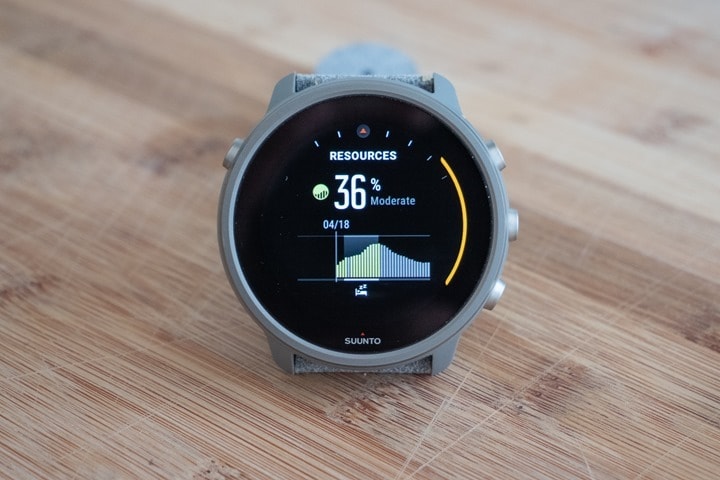


![clip_image001[9] clip_image001[9]](https://media.dcrainmaker.com/images/2021/04/clip_image0019_thumb.png)
![clip_image001[11] clip_image001[11]](https://media.dcrainmaker.com/images/2021/04/clip_image00111_thumb.png)
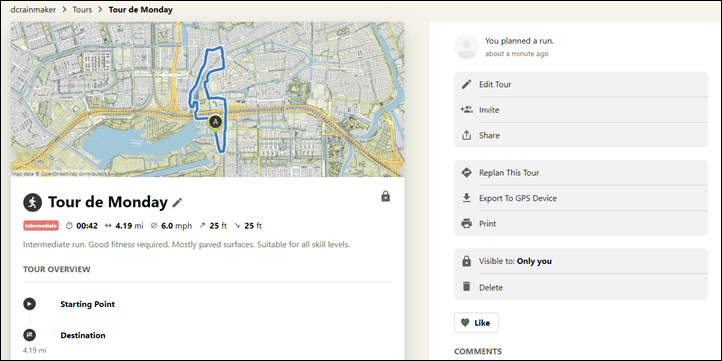
![clip_image001[15] clip_image001[15]](https://media.dcrainmaker.com/images/2021/04/clip_image00115_thumb.jpg)
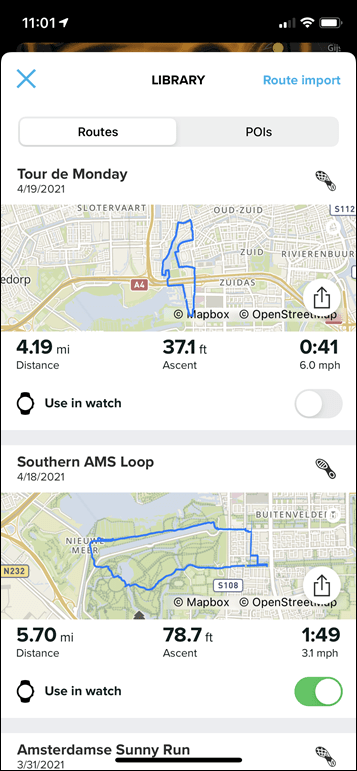
![clip_image001[7] clip_image001[7]](https://media.dcrainmaker.com/images/2021/04/clip_image0017_thumb.png)
![clip_image001[13] clip_image001[13]](https://media.dcrainmaker.com/images/2021/04/clip_image00113_thumb.jpg)
![clip_image001[11] clip_image001[11]](https://media.dcrainmaker.com/images/2021/04/clip_image00111_thumb.jpg)
![clip_image001[4] clip_image001[4]](https://media.dcrainmaker.com/images/2021/04/clip_image0014_thumb.jpg)

![clip_image001[9] clip_image001[9]](https://media.dcrainmaker.com/images/2021/04/clip_image0019_thumb.jpg)





















As near as I can tell (at least on Garmin), body battery is indeed measuring the change over time. It goes up if your stress is under 25 and down when above 25, with the much higher and lower values having an outsized effect. The value itself also takes less effort to change towards 50% than towards its extremes.
It’s also heavily influenced by a person’s RHR; my wife’s goes up much more quickly because her RHR is 5-8bpm lower than mine, so she spends much more time overnight at low stress. For me it will sometimes bottom out at 5 during the day and simply can’t go lower, despite my not being dead.
Yeah, I think I’ve got some old documents from FirstBeat somewhere on how exactly it works, from one of the FirstBeat conferences.
I suspect it’s also probably in this pile of stuff too: link to firstbeat.com – or somewhere nearby.
I wonder how that “ultra-soft” microfiber will look like after some time of regular training.
On a side note – I wonder how Suunto fetches routes from Komoot. If it’s the same as Garmin, than it’s more of a disappointment than a benefit. My route planning takes several days sometimes so I end up with several copies of the same route in Garmin Connect (as I save it after each editing session on Komoot and each iteration is pushed to Garmin Connect)
Hmm, a quick test where I just edited a route on Komoot (my ‘Tour de Monday’) – didn’t result in the updated route being pushed to Suunto (app), or, a duplicate route.
I guess that kinda solves. ;)
I’ve used Komoot on Suunto 7 for a while now (its always been supported in terms of simple export and import of GPX, with the automatic syncing of routes enabled in the last few weeks).
The problem I’ve found is the automatic turn-by-turn instructions baked into Komoot are just “too many”, and with S7 alerting before a turn, at a turn, and then a few seconds later alerting to let you know how far away the next turn is, in built up areas you can end up with a constant barrage of vibrations and pop-ups!
Running down a main road passing multiple minor side streets you get a ‘straight on’ alert every time. I’ve also seen ‘U-Turn’ alerts even where the reality is you should be going straight on (maybe the route goes a very short unnoticeable distance into a side street and back again?).
To be frank, its horrible.
I’ve found best way of using Suunto 7’s (excellent, far better than anything that I’ve seen from Garmin or others, almost on a par with WorkOutDoors on Apple) mapping is to plot a route in Plotaroute, creating my own turn alerts using the direction’s, adding a Symbol (and putting my “left / right’ in the Notes), then export with POI option for directions enabled, and then sync the file to Suunto using Quantified Self or Runalyse (but NOT just sharing the file directly to the Suunto App, which seems to create some issues :( ).
Result is pretty much perfect – I can now do a complex 10-20k run, with just a handfull of alerts at placed I’ve decided I want them, as opposed to the 50 or so that would get added by Komoot!
Yeah, false-turns (e.g. the ‘continue on’ example) are a tough problem for everyone, especially for everyone whose company name isn’t Garmin. And the only reason they’re not a major Garmin issue is that they’ve literally got almost 15 years doing routing for bike GPS data atop maps (and then more recently running/trail GPS).
That’s given them a huge lead (13 years worth) over others in terms of all the 1% type issues. Understanding how to deal with and process an entire worlds’ worth of wonky map and data quirks.
We see it more visibly in cycling GPS units like those from Hammerhead, Wahoo, and Sigma, in terms of how to handle silly things like a bike path scooting a mere 1 meter to the left or right as it approaches a driveway – and getting a false turn alert. At the same time, I’ve also seen Wahoo and Hammerhead make progress on these types of issues. It’s just that it’s not overnight. Realistically, it takes years of real-world people finding quirks, algorithms improving, breaking again, improving again, and then rinse and repeat…
Since adding body battery and advanced sleep monitoring – has the Suunto 7 seen an improvement to the HR sensor? Especially since we can’t pair external sensors.
I haven’t done any recent interval/side by side tests with it. Had I thought it through, I would have for my track workout last night, but alas, with the fabric band I didn’t want to dork it all up before I sent it back to them.
“Here’s your watch back, sorry about that stank smell and mold on it. Hugs and kiss – Me.”
If Suunto do eventually produce a device that combines the best of the 5 & 7 and price it somewhere bewteen £300 – £400, preferrably nearer £300, then that will be spot on for me. If the 5 had a barometric altimeter I’d likely have picked one up. Similarly if the 7 could connect to a HRM and Stryd pod, and have a bit better battery life (I don’t need coros levels but to get through 24 hours with 2-4 hours of GPS activity before being charged is a minimum) I’d pick one up. As an Ambit3 owner I had the 30% off replacement deal but none of the options is better than what I have with the FR645 even though I would like to replace it.
Suunto 7 software capabilities are getting better and better. I’m long time Garmin Fenix line user, but I very much miss solid smartwatch capabilities from it. If Suunto will release model 7 successor with hopefully better battery life, Snapdragon 4100+ based, and with speaker to receive phone calls – I will jump to Suunto.
I have a crazy idea about a Garmin Fenix as an app for Apple, Samsung or some other smartwatch. But Garmin probably consider itself to be a hardware company so a Fenix App will never happen.
I agree Garmin need to get something on those platforms to be an introduction to their ecosystem or where people only wear their fitness watch for doing fitness and syncing metrics better. This way Garmin as some target advertising to users and an upgrade path to more expensive Garmin products
That would be rather “Garmin” app than “Garmin Fenix” app. But you are right – this will never happen – there is no incentive for Garmin. The more likely is for Garmin to release own WearOS based watch with “Garmin” app feeding the Garmin Connect – exactly in the way Suunto did (and would buy that, even if that would be to complement already owned Fenix). But “the more likely” – does not means that probability of that is high – actually I think the probability is rather low.
Any chance that the advanced sleep analysis tools would be available in suunto 9.
I am glad to see some of these metrics that Garmin has had for a while make it into the S7. Now, if it could just get me something like Garmin’s “Intensity Minutes”–that is the single most important metric for me.
I bought an S7 when it launched last year. I returned it when I realized it didn’t have any sleep tracking – I simply assumed a modern watch at that price point from a reputable company like Suunto would have it.
One question: when S7 launched, you couldn’t track steps in the Suunto app, steps had to be done in Google Fit. Has step tracking improved with any of Suunto updates?
Ultimately, the low battery was also a final deal breaker for me, and I switched to Fenix 6 Pro. Super happy with that model as it meets my needs almost perfect.y
IS the heart rate tracking sensor ON for 24hours or just a sampling?
24 hour :)
Good question. Do they still use the previous (useless) 15 minute sampling rate? Thanks!!
Thank you for this! Odd question about S7 overall – are the training metrics (PTE/EPOC or the recovery time) Firstbeat or in-house calculations?
Oh and also – are the sleep metrics Firstbeat?
I’ve got my Suunto 7 feeding step info to GFit. I’ve also got Strava activities being pushed to GFit. Question is, does the Body Resources take account of my Strava activities? So if I go on a huge ride will this be reflected in the body resources percentage (if recorded in Strava).
This update bricked my watch, a complete lemon now. Initially, it just made my watch very laggy following a button push or tapping on the screen. Then when I went to start an activity it couldn’t nd got a yellow and black screen saying that it was attempting to fix, which it never managed to do over 3 plus hours over repeated attempts. So a factory reset it was – now the watch can’t even get through the setup. Had it for 15 months and it’s been OK. I don’t care about sleep tracking but I do care about a having a functioning watch.
Can it do hrv tracking?
My Suunto 7 will last 1.5 days and for a smartwatch it’s really pretty good I think. The watch face is beautiful and so much nicer than an AW in my opinion. There are multiple battery modes now that work well and the firtstbeat integration for body battery (resources) reflects my garmin when I’ve used both of them at the same time. The HR during a run is pretty close to my Coros so I’m happy to go without a dedicated HR belt with this watch.
Overall, it won’t replace my Coros/Garmin for heavy duty trail running, but as an everyday smartwatch, with some run commuting home from work etc it’s awesome. Really happy owner!
With the body resources I’ve found that I can wear the S7 for a while, swap out to my Garmin and do a long trail run, and then put the Suunto back on, and within a few minutes the body battery/resources come down to similar read outs. I was impressed with this level of HRV/stress measurement etc. Gotta say though, although the Suunto is only 18 grams heavier than my Instinct when I change watches I have to continually look down to see if its still on my wrist!