Way back in December, I started using a tiny red box with my original Peloton Bike. That little red box did exactly one thing: Broadcast my power, cadence, and speed over Bluetooth Smart to 3rd party apps and watches – such as Zwift or a Garmin watch. The DFC unit from Intelligenate is meant to be a set it and forget it type of thing. You simply connect it to your Peloton Bike, and it’ll re-broadcast your power and cadence numbers to anything you want. This is notable because neither the Peloton Bike nor Bike+ have built-in data broadcasting of your power or cadence.
For many families that have a Peloton Bike, this means you couldn’t use it with platforms like Zwift or TrainerRoad, without installing 3rd party power meter pedals – which obviously significantly increases the cost of the bike. Sure, you could load those apps onto the bike, but you couldn’t actually access that power data. But…now you can.
I’ve been using this device for some four months now, and frankly it’s one of the only flawlessly perfect devices I’ve ever tested. It just works. That said, keep in mind the unit I’m testing is technically a prototype, and also slightly different than the final product (which has more ports, notably USB-C ports for the Peloton Bike+).
Now, we’ll keep this post quick, since…well…it should be quick – it’s not complicated.
How it works:
DFC stands for “Data Fitness Connector”, and the little red box is smaller than a deck of cards. Essentially, the box acts as a middleman, quietly listening to the power data transmitted from the Peloton Bike’s sensor up to the display. Normally this is connected via a simple 3.5mm cable that you plug straight into your display. However, the DFC comes with an extra cable, so you plug your original cable into the red DFC box, and then from there you plug the DFC box into the display. Next, connect the USB cable to your Peloton’s USB port. This is merely for providing power, just like charging your phone.
And with that – you’re done. What’s important about this is that there’s no software to install, or anything changed software-wise (or even hardware-wise) on your Peloton Bike. It’s effectively just like plugging headphones in. Behind the scenes, the DFC box is decoding the power and cadence signals normally sent from the bike to the display, and simply re-broadcasting it out over Bluetooth Smart using the standard Bluetooth Smart power meter profile. This means you can then easily connect it to apps and devices. By using the USB port on the back of the device, you don’t have to worry about battery life, since it remains forever charged.
So, with everything plugged in you’ll be able to search for a Bluetooth power meter and find it. For example, here it is connected on a Garmin FR745:
And here’s the data streaming. From a user standpoint, this is identical to any other bike power meter. It’s all the same. Simply start your indoor ride on your Garmin/Polar/Wahoo/Suunto/whatever just as you would for any other trainer ride.
And here’s Zwift on my iPhone connected to it:
It broadcasts the same data as Peloton itself, though you’ll see very slight 1-3w differences in some cases. Below isn’t actually one of those cases, as my watch is set to 3-second smoothing and the Peloton Bike isn’t.

But looking at the data itself, I recorded a workout both within the Peloton Bike and on my Garmin, and you can see, the data is virtually the same, save some very slight second to second differences by a watt or two:
This includes both power and cadence data, and speed too, though most cycling training apps will discard/ignore the speed (such as in Zwift or TrainerRoad). The system supports two concurrent Bluetooth connections, thus you could pair it up to an app like TrainerRoad while concurrently saving the data to your watch.
For Garmin and Polar users, this is notable from a training load standpoint, as previously there wasn’t a way to get power data from a Peloton Bike to your watch for training load and recovery perspectives. And I know, some of you think that “no serious cyclist” would ever use a Peloton Bike, but the reality is the opposite. Far too often people overthink training platforms. As long as you’re applying load (a stimulus) in an organized and structured way, you’re going to get faster. It’s really that simple. Peloton has power zone based training too. You do whatever makes you happy, as long as you’re pedaling it’s all good.
Now, whether or not the Peloton Bike itself is accurate is a different story. In all my testing comparing the Peloton Bike (original) data to power meter pedals, it tends to read high, usually in the 5-7% range. You can technically try and re-calibrate it, but I haven’t found that to fix anything (and honestly, I’ve also done calibration runs that make it far worse – and without power meter pedals on the bike you wouldn’t know which way you made it).
Whereas, the Peloton Bike+ I’ve found to be exceptionally accurate – on par and actually better accuracy-wise than many of the high-end smart bikes that a typical Zwifter or TrainerRoad user would have in their arsenal. Unfortunately, at this time the DFC isn’t compatible with the Peloton Bike+. That said, they did add USB-C ports and other bits in there to potentially make it compatible down the road. But I wouldn’t buy it today until that happens. Whereas if you have a regular Peloton Bike, it’s fully compatible there.
Geeky Stuff:
For those that are a bit more geeky, the company has done quite a bit to allow 3rd parties to expand upon it. So, for historical sake, here’s the tech specs from the company’s listing:
- Built around the Nordic NRF52840
- ARM Cortex-M4 32-bit processor
- 2.4 GHz Bluetooth 5 transceiver
- 11 exposed GPIO pins in a breadboard- and IDC-compatible layout
- 4 analog or digital pins
- 7 digital-only pins
- 16 M-Bit QSPI external flash memory
- Two channels of bi-directional RS-232-to-TTL/CMOS conversion via MAX3222 IC
- I²C JST connector compatible with SparkFun’s Qwiic or Adafruit STEMMA QT Connect System
- SWD connections on the front and back of the board via Tag Connect footprints
- 20 V max to 3.3 V voltage regulator
- Two 3.5 mm stereo jacks connected to one another and to the RS-232 driver/receiver IC.
- An off-by-default jumper allows the transmission of RS-232 data through the jacks
- Two USB Type-C connectors that allow DFC to be placed in-line with a USB cable operating at up to 20 V
- This experimental, use-at-your-own-risk configuration allows you to branch off signals present in the USB cable—such as those used by the Peloton Bike+—and connect them to the processor
- Configurable routes via jumper headers and solder pads for USB D+/- and SBU1/2
The idea being that down the road this can be expanded both by the company itself, as well as 3rd parties.
Notably, this unit doesn’t have ANT+ enabled at this point, though, the NRF52 chipset from Nordic that they are using would allow that upgrade if they wanted to. It’s a software upgrade that the company would need to pay for (perhaps they already did).
Practically speaking, all Garmin devices from roughly 2017ish and beyond have supported Bluetooth Smart power meters. So any Fenix 5 or above, as well as Garmin FR935 or above supports it. And all Polar and Suunto devices support Bluetooth power meters. Still, ANT+ is useful and often preferred in desktop computers for Zwift and other 3rd party apps, plus of course older watches and bike computers.
Wrap-Up:
Frequent readers know that I really like devices that ‘just work’, and this one takes the cake on that. I haven’t had to touch it since hooking it up back in December, and it just works every time – always there, always ready. My watch automatically connects to it when I start pedaling, and I need only start a workout on the watch. I’m not sure what else I could ask for.
The unit is priced at $109, which seems pretty fair given the alternative is buying power meter pedals from roughly $500+ (and more if you want total power ones). Certainly, using the Peloton Bike data stream isn’t as accurate as buying a set of power meter pedals for other apps, so that’s one consideration. For those worried this will somehow lead to an explosion of inaccurate data on Zwift, the accuracy level here is really no different than most wheel-on trainers I’ve tested over the years (which spec +/- 5%, but are often closer to 5-10%, especially in sprints).
The company is taking orders on their crowd funding site now, for delivery in early August. Given the shortage and long backlogs for computer chipsets right now, they (like every other tech company) have identified that as a risk. The other risk is that Peloton could update the data stream on their bikes to specifically break this. The DFC unit is software upgradeable in the event something changes. That said, I’d be extremely skeptical if Peloton actually has the ability to do this on the original Peloton Bike. It definitely would have this capability on the Bike+, but having taken apart the original Bike, the sensor system is only connected by an analog 3.5mm cable, which is highly unlikely to allow firmware updates. Further, that would be a massive risk for Peloton to upgrade that component on 1.5 million bikes merely to ‘break’ a few boxes out there.
Thus, given the fact that it’s working great for me today on the original Bike, I went ahead and placed a pre-order for that already. In the event they work out Bike+ compatibility, then I’ll buy another one for my Bike+ too.
With that – thanks for reading!
FOUND THIS POST USEFUL? SUPPORT THE SITE!
Hopefully, you found this post useful. The website is really a labor of love, so please consider becoming a DC RAINMAKER Supporter. This gets you an ad-free experience, and access to our (mostly) bi-monthly behind-the-scenes video series of “Shed Talkin’”.
Support DCRainMaker - Shop on Amazon
Otherwise, perhaps consider using the below link if shopping on Amazon. As an Amazon Associate, I earn from qualifying purchases. It doesn’t cost you anything extra, but your purchases help support this website a lot. It could simply be buying toilet paper, or this pizza oven we use and love.





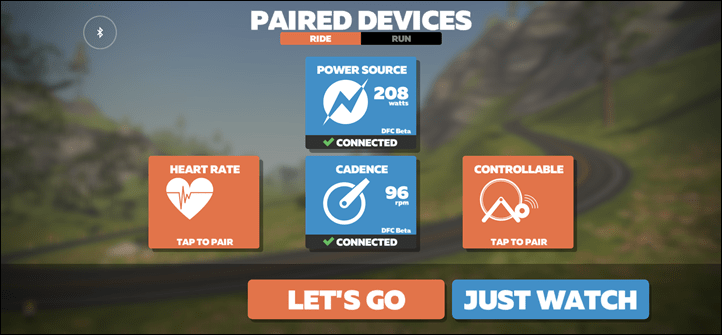
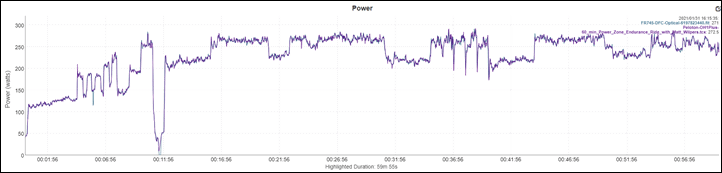
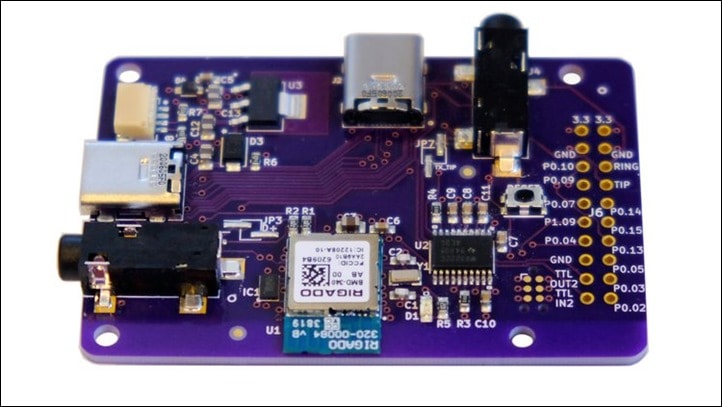






















Welp…
I just sold a Peloton Bike that I bought for my SO (and she only used once) and bought a Stages SB20 that I’m not terribly impressed with.
I actually kinda liked the Peloton bike, and only sold it because i wanted to ride in Zwift with friends.
Kinda regretting that decision now. 🙃
What don’t you like about the SB20? I’ve mulled over Peloton vs SB20 for a while myself. Since I couldn’t decide, I opted for the SC3 while the smart bike scene matures. I’m sorta happy with it, but it has its quirks too.
I’d be interested in your thoughts as well. I ride a Keiser M3i. A. Lot. And have wondered about the SB20 and that it might better suite my needs (more akin to my road bike). Any insight would be great!
Can you load Zwift on the Peloton screen and use the data from the DFC unit so that the Peloton operates like a smart trainer that Id normally use with Zwift?
link to dcrainmaker.com
Given that the DFC just spits out a data stream which is indistinguishable from what would be coming from power meter pedals, I don’t see why this wouldn’t work.
Indeed, no issues there. The only caveat being Zwift runs pretty…slowly…on the Peloton display. I mean, maybe not slowly, just like 1 frame per second.
I just tried this, was close, but did not work.
o Peloton Bike circa 2020
o DFC circa 2020
! Bluetooth link would, but wouldn’t read wattage.
~Maybe because newer Andriod OS? Maybe because newest Zwift on Andriod?
! I might just mount a 24in screen or All-In-One computer on the Peloton VESA mount.
Keep us up to date on Bike+ integration. This is a much more sophisticated solution than using RunGap to sync to TP from Strava.
Thanks, Ray! For Garmin watch users, would using this be a significantly better input into FirstBeat training load / recovery algorithms vs just manually inputting avg/max power, cadence, and speed values in Garmin Connect after finishing the activity?
Definitely for sure. Though, I’ve never tried putting in the manual values straight up. But I don’t think that’ll calculate all of the impacts of something like an interval workout with higher short duration bits.
Now that I think of it, my recovery time is set once I complete my Peloton ride (as an indoor bike activity) and before I manually enter power/cadence/speed (and recovery time doesn’t change after that) so it must be just using duration and HR (which I broadcast from my Fenix)
I’m pretty sure that Garmin’s license with FirstBeat is such that they calculate metrics (like training effect) only from live data, not data entered after the fact. So, to answer your question: yes, infinitely :)
It absolutely does. As far as I’m aware, and I feel like I’ve tried everything, your ftp will not be recognised and power data is not counted towards the first beat metrics. It’s why I got the DFC.
@CBH are you saying the data from the DFC doesn’t get processed through the first best analytics?
Yeah, that doesn’t make any sense, to be honest. Garmin doesn’t know or care about the type of power meter. A power meter is a power meter. I’ve used it for a year (beta version, obviously) and it always populated training load.
I’ll try and get it all hooked up this weekend and double-check the final version.
When you use DFC with a Garmin your data definitely gets run through Firstbeat. That was one of the main things that drove me to create DFC. I think what @CBH was saying was that if you sync the power data from your bike to your Garmin account after a ride that it doesn’t count towards the Firstbeat metrics. It has to be live data for it to count and that’s what DFC gives you.
Nifty little device! I’d but that in a heartbeat if it was available for Nordictrack devices!
*buy
Hey DCR,
Thanks, I’m interested in this but the 1.000.000$ question is: will this work without Peloton subscription?
Even more: side-loading Zwift and using it on the bike screen?
Hmm, I’ll check and circle back.
Sideloading is trickier with a sub, but not impossible. It’s just messier.
Check the comments out on this DC post for all things ‘Zwift on Peloton’: link to dcrainmaker.com
As someone who was able to get it running via DC’s instructions and updated instructions from the community, only to have Peloton force updates and mess my whole setup, I’m anxiously anticipating this device getting here and having it broadcast data to my iPad. Having Zwift on the big Peloton screen was nice, but the stress outweighs the good IMHO.
I’m assuming the market for this would be way bigger on the Bike+, right? People who’d buy this are data nerds (like me), and people who are data nerds are more likely to have the Peloton with accurate power. Granted, the Bike+ is new, but a lot of people bought these during COVID lockdown.
Sorta. It’s probably a numbers game. My guess would be that out of the 1.3M or whatever bikes (too lazy to look it up right now), probably 1M of them are Bike, not Bike+.
But more than that, the transmission on Bike is analog, whereas Bike+ is full digital over USB-C and likely far tougher to sort out.
I’m one of them and hence why I went for the Bike+ just as John B described. Was ready to buy a DFC right away until I got to that sad part of the post.
These guys seem like a perfect pairing to work with SHIFT which Ray highlighted a little while back (link to kickstarter.com). Sad to see they didn’t reach their funding goal but seems like they will utilize other avenues to come to market.
Count me in when this works on Bike+. Thanks for the post!
Let me know when you have one for the bike +
Really interesting tech, currently I have an original Peloton Bike, I use Garmin Vector 3 pedals for power + cadence to get my workouts into the Garmin ecosystem (12+ years of activities in the data base, you might have me forever Garmin, well done).
The challenge I have with set up is distance (annoyance vs problem) – sure you manually enter the distance covered from the bike post your work out in Garmin, but I’ve found that doesn’t update on my Garmin watch (735 or MARQ) if you enter it after the fact, thus no credit when you glance at your wrist later that day for miles cycled.
I’ve tried using the Garmin speed sensor attached to the fly wheel, issue there is it seems Peloton uses a function of power & cadence to solve for distance, not turns of the fly wheel. If you ride slowly at high watts, or slowly at low watts, the fly wheel spins the same amount of times, different distances for peloton vs distance for Garmin speed (Garmin speed may be more like going up and down hills in the real world vs Peloton equal to riding on a track).
Presume this gadget doesn’t also pick up the distance reading from Peloton, just power and cadence?
I love the Peloton+ and it talks to STRAVA flawlessly. I also found a little script that allows me to sync with Training Peaks and Garmin Connect, including power. I actually even like the classes/instructors so I just do my TP workout of the day using a workout timer on my phone. This box would let me ride in Sufferlandria or with the Zwifties, but if, like me, your wife brought a Peloton+ into your life and you want a simple way to use power readings from the bike use this script on your desktop. It fetches Peloton workouts and converts to TCX files you can then upload. And it works great. link to github.com
Given there’s no Bike+ support yet, what’s the easiest way to sync the Peloton workout/power data back into Garmin today? Ideally, a set it and forget.
I currently record and broadcast heart on my Fenix 5 to the Bike+ and sync the workout to Strava but, as mentioned, lose the data and training load in Garmin connect.
After fiddling with a lot of other apps, I found that sync my tracks does a really good job of transferring my peloton data through Strava to Garmin connect. That information comes along with average and max power, normalized power and total work as well as cadence and calories.
What would this device do to add to that?
Do those activities contribute to training load and recovery status algorithms? I believe only activities initiated on a Garmin device do (not those imported, even if they have more data)
Good question, I am not sure. I don’t particularly pay attention to those metrics. How would I check to let you know?
Hello
There are some bridge like this one for other bikes.
I am the author of this one : link to github.com
But you’ll be able to find the same piece of software for Daum
Basically, you need a raspberry and some technical competences.
It provides data and control in ERG mode.
It’s all gone quiet in here. Does anyone know if there is a Bike+ version of this coming? Or an alternative?
They’re on track to deliver the current version in October – probably focused on that before upgrading to a Bike+ version (although Bike+ may be a whole new protocol).
I ended up ordering to try it out on my Original Peloton bike (non Bike+) as it should be easier than swapping my Garmin pedals and sensor I’m using right now. Think it’s a better “real time solution” than a backend through 3rd party activity trackers etc.
I ordered this the day that this review came out and it arrived today! As Ray says, the setup was crazy easy! I do have a question that I’m hoping someone can help me with (I couldn’t find any place to post questions onto the DFC site, so I hope it is okay to post here). I’m able to pair the DFC to my Fenix 6 (adding it as a new power sensor). Wattage and cadence comes through as I had hoped… what doesn’t come through is any speed or distance information. I’ve tried adding it as a separate speed sensor onto the fenix, but it doesn’t find anything else other than the power sensor. Am I wrong to assume that I should be able to see speed/distance?
Hmm, that’s interesting. The prototype does/did. My final production one I ordered is waiting for me to forward it over from my US shipping box. Probably this week sometime.
Thanks Ray
I figured out where I could post questions to them directly. It looks like the firmware that was shipped with the units does not currently support speed/distance. They’re working on an update for this and will post a new firmware once that is ready. Just thought I’d let everybody know in case people have similar situations.
Just got my DFC today after some shipping delays.
Short test went well, same power/cadence and no speed data per your post. Using Garmin speed sensor for speed for now, I would have thought the output is the driver of the speed for peloton so it should be easy to take your power & cadence data to calculate a speed in the DFC firmware some how.
Came with a USB power cord which I had always assumed would plug into my peloton screen but I found out today it’s actually a mini-usb female, not a USB-A or USB-C on the back of the screen. luckily when I took off the case there was a place to put in a CR2032 battery, much like a heart rate monitor – thus no need to string a usb cable! Will be interesting to see how long the battery lasts. Used a piece of stickable Velcro to secure it in place behind the screen and you’d never know it’s there, easy on/off if required. Excited to no longer have to swap my Vector pedals between my road bike and peloton to get live readings on my Garmin (although Ray points out the original peloton bike may not be super accurate).
Thanks Brad! I never would have thought about opening the unit up! I will be interested in hearing about the battery life (I purchased a small micro usb to usb c cable to get the power from the screen). Also, not sure if you (or others) had already figured this out, but the developer (Jason) sent me the github link he will be posting the firmware updates – there is also a discussion forum there where you can see other users feedback… link to github.com
Ha, we’ll battery lasted less than 48 hours, so I think it’s kind of an option but not an everyday solution.
Did you get the micro usb to usb-c to work for power? I tried a couple of adapters (usb-c cable with a usb-c to micro usb and a usb-A to micro usb with a USB-A to USB-C adapter) but none of them work – maybe the native cable usb-c to micro usb cable.
Maybe the screen is not power out, just power in for the usb micro port.
Hi Brad.,, thanks for the info on the battery. After some trial and error (and blind luck) I was able to get a cable that would power the unit from the peloton screen port. I had to use a cable that connects a DJI drone remote to usb c – for some reason, any other micro usb to usb c cables would not work. Here is the one I purchased on Amazon (sorry if this isn’t allowed) that works. STARTRC e Durable Micro USB to Type C USB Cable for DJI Mavic Mini/Mini SE/Mavic 2 Pro/Zoom/Mavic Air/Mavic Pro/Platinum/Spark Data Cable 2Pack link to amazon.com
Hi Seth,
I had looked for your cable but wasn’t available in my region. If anyone else is looking for guidance on connecting the usb mini port to the DFC for power, you need a OTG (On the Go) cable which basically is a USB protocol that allows one device to act as a host (in the opposite of what the usb-micro female typically does, I.e. receives power, and deliver power to a second device). A normal cable won’t work.
link to en.m.wikipedia.org
I noticed the cable Ray had in the photos on the review and found a similar one by cable creation (usb micro to usb micro, then used a micro usb female to usb-c male adapter to connect to the DFC). The usb-c to usb micro version on Amazon had the usb-c labelled as “host” so I didn’t think it would work for the purpose.
After that, works great and is a pretty clean set up. I’m using a Garmin speed sensor on the fly wheel to approximate speed/distance for now until they get that figured out with an update to the firmware.
Brad, you are a ROCKSTAR! i was racking my brain trying to figure out why my normal cables wouldn’t work… never would i have thought that there was a different cable protocol that we needed to be using. It’s surprising that there is no mention of this on any of Jason’s support sites. I’m going to send him an email encouraging him to share this information for others… While it’s nice that he sends an extra long USB A to USB C cable, as you called out, it turns into a bit of a mess…
It is a bit confusing as to why the Peloton screen has a “battery” indicator above the micro usb, the screen is really just a large android powered tablet (locked down to peloton), and I stumbled upon a cord showing two android phones, one charging the other, and stating Android supports OTG for charging devices (odd rabbit hole to go down).
It looks like the original prototype might have actually had a micro usb power input instead of usb-c, which would have only allowed you to use a micro usb to micro usb, and this type of cord would be your only option.
I did see on Amazon there mini micro usb OTG adapters, I would think these might work if you plugged into your usb A side of the provided cable so you don’t need to buy another cable, but the short cable kept my set up a bit cleaner (and I think I’ll only ever need one usb-micro OTG cable in my life).
PNGKNYOCN Ultra Mini Micro USB OTG Adapter,Micro USB to USB 2.0 5pin Connector for Phone Tablet & Cable & Flash Disk(5-Pack) link to amazon.ca
Feels good to get the power issue sorted.
Hi All – received my unit and was able to connect it to my Garmin Fenix 6 as a power meter but unlike others, no wattage or cadence data is flowing from the bike despite it making it to the Peloton screen via the unit. Would really appreciate any guidance or a link their support page if anyone knows it? Thanks in advance!!
See the GitHub link that I posted above to find what is the closest thing I can find to a support page.
You are probably more technically advanced than I, so this probably isn’t the answer… but, provided that you have confirmed that the DFC power sensor shows as being connected to your Fenix and you can see wattage / cadence on the peloton screen, have you also added the the power data field to your Indoor Bike Activity (Settings / Activities & Apps / Bike Indoor / Bike Indoor Settings / Data Screens / Add New (and select Power)) ? Again, you probably are more advanced that I am, so this most likely isn’t the solve…
Some other users with the base Fenix 6 had issues as well and we just posted an update which fixes it. You can install the update, found here, by following the directions here.
We tested it extensively with the Fenix 6X Pro and never had any trouble so there’s something with the different chipset on the base 6 and 6S models that needs the workaround in the update.
The user guide linked above has more details on getting gong with DFC but please feel free to reach out directly if you have any other questions.
Jason,
My Fenix 5 plus has dropped the signal and will not reconnect. I tried the protocol you prescribe here but it did not fix it. Any further insights?
Wow. So much for just plug it in and it works. Just got mine today and came here to see if there were any actual user comments yet.
Pretty bummed about the distance/speed information not being broadcast. Probably would not have purchased it if I knew that.
Hope I can get power to work.
It does look like you can choose to have Watts / Cadence OR Speed / Distance (not both right now). If speed / distance is more important to you, you can flash the unit with their beta firmware (the above link has the instructions on how to do this). I was able to successfully load the beta firmware and can confirm that it does work (broadcasting Speed / Distance). However, I’m more of a TrainingPeaks TSS kinda guy… so Watts is more important to me – I’m back to the production firmware and hope that they are able to create a version that does it all…
Thanks for the input Seth. I haven’t been on zwift or trainer road in years since I got the peloton….so as yet to be determined which set of data I’ll end up choosing.
If you do the firmware update, how do you actually choose which to display? The unit has no bottoms, etc.
Thanks again.
I think if you are using Zwift, you will want to stay with watts/cadence as I think Zwift uses its own calculations for speed distance (I’m not a Zwift user so I’m not sure on this). In terms of how to pick what you are pulling in from the unit, it’s the BT sensor that is being broadcasted (power for the production firmware / speed for the beta). Nothing to physically do on the hardware.
The firmware that DFC ships with only broadcasts power and cadence data to make it compatible and easy-to-use with as many devices as possible out of the box.
We’ve developed an update that does both power and speed together but have found that not all devices pick up on both of those bits of data. We’re continuing to develop it and hope to get the dual broadcast working for more devices soon – you’ll be able to update it by following the directions here. It’s a priority as I’d like to get the speed data on my watch as well.
Thanks Jason! Glad you’re being so active with support.
Hi,
I know this is an old comment, but just wanted to come back to this one.
First of all: THANK YOU for the DFC. It is a fantastic device.
I was curious if there was any progress on providing a firmware that does the double broadcasting so that we can get both cadence and power, and also speed. Is that still an option that might be made available as a flashable firmware?
Hi. Thanks for the review. Just installed it and paired with my Garmin watch. Sent power and cadence summary at end of workout to Garmin Connect but not distance and speed. Is that not a feature (can’t see why it wouldn’t) or am I doing something wrong?
I noticed that using the DFC as a power meter with my Garmin watch it sets the calories (kcal) equal to the power output (kj). Is anyone else seeing this?
Question for you…
I have both the DFC and Garmin Vector pedals on my Peloton. I’ve noticed quite a difference in power readings between the DFC and the Vectors. In one TR workout that had a higher TSS and IF, for the first threshold stage, I hit the marks easily only following the Vector power data. For a test, I shut the pedals off and only used the DFC power reading for the next 2 threshold stages and found it to be significantly more difficult.
Knowing that the power readouts from the Peloton is supposedly not as accurate, should I be following the power readouts from the pedals or the DFC?
Thanks! JC
Yup, that sounds about right. In general, the base Peloton Bike isn’t super accurate. You’ll generally see differences of 5-8%, albeit, sometimes higher or lower.
I’d virtually always follow Vector/Rally over Peloton. Do remember to set your Vector pedals crank length to 170mm btw, though, that’s only going to change things about 1.7% or so.
So can I assume the difference in intensity comes from calibration and crank length?
Thanks for the response Ray! At least I know Im on the right track!
The difference in intensity will come from the different power levels. So basically, depending on whether your Peloton bike happens to over or underreport, DFC will do the same. Meaning, DFC doesn’t “fix” the power inaccuracy of your specific bike, it just broadcasts it.
So in my case, my regular Peloton Bike (non-Bike+) overestimates pretty consistently about 5-8%. Generally speaking, it sits about 2-4% high until about 300-400w, and then goes closer to 5-8% above that. There’s also some variability around cadence too.
Outstanding Ray!
Thanks for the feedback and information. Very, very valuable.
Keep up the great work!
JC
Thought this might be a good forum for this: Has anyone done the reverse and hooked up their road bike/indoor trainer to the Peloton app on iOS? What I would like to get is my power onto the app and using that to “compete” with others in the community. I have a Peloton app subscription but no Peloton bike (am primarily an outdoors/zwift rider). Thanks!
Hi DC Rainmaker,
I want to get back to your reply #19, since I am not sure if I got it right.
Is it possible to use this little box on a Peloton without a Peloton subscription?
In winter I am happy with my monthly Peloton fee, while I’d like to pause it in summer.
Hence, can I use DFC to stream Zwift or Kinomap on my remote TV without a Peloton subscription, or would I need power pedals instead?
Cheers
Bob
Hi Bob, correct. You don’t need a peloton subscription to use the DFC. You just need to select the “just ride” option from the peloton bike login screen so that you can see your metrics. If you can see your metrics, then DFC had what it needs to broadcast your cadence and power to whatever device you are trying to pair to.
Hi Seth,
thanks for your fast feedback, I wanted to order, but now I read the following on the vendors page:
link to crowdsupply.com
Note: DFC is not supported for use with the upgraded Peloton Bike+ that was released in 2020.
Aaaaarrggh, help – is there any other device that would work on a Peloton Bike+???
Cheers
Bob
We tried on our side (Kinomap) and it works well on the Bike (not the Bike+). we get the cadence, speed ans power. the Kinomap content remains displayed on your mobile device (not on the Peloton TFT screen). just for $11.99 a month or $89.99 a year…
Any update on this? I’ve been trying to find hacks/work around’s since I got this garbage bike+. I assumed it could be hacked for Zwift but didn’t do my research ahead of time.
The Shift Trainer too has shifted focus away from Bike+
Any update on if/how this can be hacked/tweaked to work on the Peloton Bike+?
When I connect the DFC USB C female to the Peloton’s USB A female, it doesn’t power up. (And the Peloton’s USB A female doesn’t power up my phone when I tried that either).
Did Peloton disable the USB A female port since your write up or is there a setting or way to turn on its ability to transmit power?
I found that not all micro usb to usb c cables are the same in terms of being able to send power to the DFC unit. I think (but don’t quote me) that you need a cable that support OTG… I use the white cable from the below link that allows me to power the DFC unit from the back of the peloton monitor… Hope this helps. link to amazon.com
Hello,
Thank you for this artcicle, it may have helped me decide between buying a peleton vs a schwinn with tablet and uno power meter pedals.
One question, to display my power info on zwift etc, am I required to still have an active peleton membership? Or will it still provide this info if I don’t have the monthy memebership?
Thank you!
Assuming you have DFC (or power pedals), there’s no reason/need to have an active Peloton membership to broadcast to other platforms.
I just received my DFC and have been unable to pair it to my Wahoo Elemnt Roam v1. Does anyone know if this is possible? I read that it works just like any other power meter and thought it would easily connect to my Roam. Am I missing something here?
Unfortunately it looks like the Wahoo Roam v1 only supports the ANT+ wireless protocol which is not compatible with DFC – sorry for the inconvenience.
Please reach out to info at intelligenate dot com for further support with this.
Thanks for the quick reply, Jason! I’ll reach out. Something that could be helpful for folks is a more complete compatibility matrix if that is possible. Specific Garmin watches and head units are called out as being compatible, which is great, but less info for other devices. Perhaps folks could report back if their particular devices are working and to what degree.
As a Wahoo user, I’m wondering if other Elemnt computers work for both power and speed. Do you know if the Wahoo Elemnt Roam v2 supports bluetooth smart for both power/cadence and speed, for instance?
Will Bike+ “ever” be a reality?
Followed your post on how to sideload TrainerRoad to my Peloton, then found this article and was excited about the DCR. I ordered it on 3/14/23, site shows that it’s in stock and says it will ship within 3 days. It’s now 7 days later and I have not received any kind of shipping notice. I tried to contact Crowd Supply, used their online form asking for a status and still nothing. I’m getting concerned and frustrated, especially with all the positive comments below.
Hi all. I’m really into the idea of DFC, but I’ve got an outlier of a head unit that doesn’t have Bluetooth Smart. Does anyone want to buy my brand new DFC? Brand new, unused. Thanks!
Interested – where are you and much you asking for it ?
I’m in Los Angeles. It’s super tiny and easy to pack up and ship. I think $80 is fair for something brand new.
I’m in the UK so may be a problem with shipping costs but as you say it’s only tiny….
Please send me a direct email: taylorkurosaki@mac.com
Is there any word on getting the power, speed, & cadence working? If there were at least a power & speed firmware version, I could use a cadence sensor to add that. I did try setting up a speed sensor but then saw peloton uses a different algorithm which makes it impossible to match the two speeds so I’d rather pull that from DFC. I’m using a Fenix 7.
Hi all,
Firstly, really great read – thanks for penning all the info.
I’m really interested in something like this, to allow Zwifting on the Peloton. Whilst I do love the Peloton classes, having the variety of Zwift, and the fact all my friends Zwift in groups (poor lonely me), is really attractive.
That being said, I have the Peloton Bike (yey, all systems go…), BUT – how practical is it to Zwift with manual resistance changes? Appreciating the immense differences in price, but is this actually a workable way to Zwift properly (compared to say a Wattbike Atom or Kickr Bike)?
I am perfectly in-tune with manual resistance changes when inside a Peloton Class, but I suspect this might be a bit different to the way Zwift wants to work?
Interested to hear thoughts.
Thanks once again for the content.
Harry – From the UK.
Did this product ever move to full launch??? I can only see the crown fund website which mentions it will not work on bike+
I’m still waiting for bike plus :(
Still no answer for peloton+? No work around?
Are you by chance still using your DFC on the original Peloton Bike?
It’s been working flawlessly over the past couple of years to my Forerunner 945 and then Fenix 7. However, today to it just stopped sending power data to my Fenix 7. It shows connected and shows up on a scanner, but only 0s for power.
The DFC website looks like it’s been dormant for a couple years (at least no firmware since Jan 2022), but I didn’t know if you knew anything.
As always, I appreciate your insights.
A beta update for certain Garmin devices (Epix (gen 2), Fenix 7, FR265, and possibly others) was causing DFC to continually reset. The issue was related to a parameter request from those devices for something that’s not supported by DFC. DFC now ignores that type of request if it’s not valid.
The updated firmware is here link to github.com See the Firmware Updates section in the User Guide (link to github.com) for details on updating.
Thanks Jason! I really appreciate the update… it worked great!
Hi Jason, I just found this solution to the same issue I was having with the DFC that just stopped working. I’ve downloaded the nRF Connect but I can’t seem to find the “scanner” to search for the DFC as per the instructions. Which menu item is it located in nRF? Screenshot of what shows up when starting nRF on the windows desktop version: Any information is greatly appreciated.
Thank you.
Mitch
Jason – I was going to try that but didn’t right away since the notes said Fenix 6. Thanks for the tip, I just installed and worked like a charm!
Mitch – I can’t speak to the desktop version, but I just performed the upgrade from the android mobile version.
It worked seamlessly. I actually did it during the warm up of a power zone endurance ride with no drop on the Peloton side.
Just make sure you:
– Scan
– Connect
– Hit DFU button
– Upload the Zip
Good luck!
link to youtu.be
There’s a full video walkthrough of the iOS version. Make sure Bluetooth is t firewalled in some way.
I get the sense this product is no longer available?
We’re out of stock at the moment but we’re making more and it’s still supported.
This is actually a whole BUNCH of questions that I hope Ray and others will read as well as you, Jason.
Before this morning, I’d not sat on a Peloton since October 2017, when my house was incinerated in the Sonoma County, CA “Tubbs” wildfire. I never purchased a replacement because we were moved by our insurance company from one temporary refuge to another for several months, and by that time it was Spring again and I had no real incentive to ride indoors. Some time after moving to Montana in 2019 (after ALL the homeowners insurance companies stopped paying rent for the 90% of fire victims whose houses had not been rebuilt) I bought a Wahoo Kickr bike. It’s not as solidly stable on the floor as the Peloton was, but it’s closer to a real bike riding experience in so many other ways.
However, I travel quite a bit, and today I encountered a Peloton (I don’t know if it was an original or a Peloton+, nor do I know how to tell), but as soon as my feet were in the stirrups I started wondering if I could send the data from a ride to Strava or directly to my Garmin 1030 (or to a 1040 or other updated computer, because my 1030 has the Edge (pun intended) screen delamination “feature” that I’ve tolerated for at least 3 years now but would welcome an excuse to say farewell to it). Alternatively, I’d accept Garmin Connect as an intermediary between a Peloton and my Strava macOS app (or iOS app, which seems to have the same feature set).
Early 2024 posts suggest that the DFC device still doesn’t work with the digital data collected by the second iteration of Peloton bikes, and my only use for the device would be when I encounter a Peloton while traveling. THAT might become more frequent, because while I’ve been a Marriott Bonvoy member for years, I’ve just become more fond of Hilton Home2 Suites because Marriott seems to have borrowed User Interface creators from Apple (when you’re at the elevator or anywhere else you might need to look at an emergency exit map (or in the shower) you’ll see that the typefaces on the exit map signs or on the dispensers of soap/conditioner/shampoo are presented in the lowest possible contrast possible with respect to the background. Looks pretty, but impossible to read.
So, I’ll learn how to tell a Peloton from a Peloton+ (my son has one of each in his fitness cave), but I wonder if the “the thing just WORKS” mantra applies to attaching it to a phase 1 Peloton and removing it at the end of my ride. Question 2 is whether there’s any OTHER way to send data from a Peloton to iOS Garmin Connect or directly to iOS for reporting to Strava.
And, since the reply is to Jason V., I’m also curious about whether you’re still working on a version of your device that can parse the digital data recorded by the Peloton+
Would this work for the Peloton tread+?
Be warned. This device broke my peleton screen after 6 months use and I had to buy a new screen for $500.
Frankly and honestly, no it didn’t.
If you broke your Peloton screen, it’s because you did something accidental or stupid (or your screen broke for some totally unrelated reason). Either way, whatever it was, it wasn’t DFC’s issue. There’s literally no technical way this broke anything. That’s like saying pressing the power button on the screen broke the entire screen. Or plugging headphones into the headphone jack broke the screen.
What a bizarrely angry response. Call Peleton and ask them. I didn’t do anything “stupid” but thanks for the value-adding comment. Be wary others, that’s all I’m saying.
Gotta agree with Ray here. There’s nothing within the DFC that would “break” a screen unless you ALSO tried to sideload Zwift onto the Peloton tablet itself. You’re simply plugging two cords into a box and it transmits your data. You’re simply not affecting the Peloton hardware whatsoever.
Would’ve loved to have this device, I ordered and paid for it in January of 2024, it’s mid-May and the shipping date just gets delayed. Lots of complaints about that website. Maybe this used to be legit when it was small, but now DFC just takes the money and probably uses it to fund their next venture. If you don’t believe me I can post the order date and the email I got from him (and btw he doesn’t notify about any delays, just changes the date and moves on)
Sorry for the delay. Prior to running out-of-stock in January DFC had been in-stock for over a year. We sold through the last run of DFCs faster than expected. As soon as we knew we were out of stock we updated the shipping date and started making more.
We take pride in producing quality small-run consumer hardware that’s assembled in the USA. Hardware takes time to build, parts get delayed, and other things happen but we’ve always fulfilled orders. There is no other venture – if you’re waiting for a unit your money is with the distributor. We don’t get paid until the units are with them and shipping to users.
Units from the latest batch will start shipping this week and will be in-stock for some time to come. We’ve also streamlined our manufacturing process to avoid being out-of-stock down the line.
My DFC is on its way, just checking if I can have multiple connections (i.e. watch, phone, tablet) at same time?
Yea, I use my Garmin Enduro 2 as my HRM and its picked up on both the Peloton and my iPad which is running Zwift.
After a bunch of promises and a lot of time, it seems like they were never able to get the DFC to broadcast Power+Cadence+Speed.
I was just wondering if it might be possible to hook up a second DFC inline with the first with one, so the two DFC units would be daisy chained, with one broadcasting power and the other speed. Has anyone tried that?
That’s something I’m wondering about too
I’ve had the DFC for about a year now, worked ok (only transmitted power, not cadence, but that’s fine with me). But now I’ve calibrated my Peloton and the numbers that the DFC transmits are completely off by 25%. As if, there are some base Peloton (gen1) numbers that get transmitted, and calibrating the Peloton changes what the tablet displays etc but not what the DFC transmits. Not good.