*** Update: Elite has since released the Sterzo Smart. For the latest on this product, see the review post here. ***
Last year at Eurobike we saw Elite announce two then-unnamed steering accessories. One of them contained electronics in it to connect to apps, while the other was purely mechanical in nature. Externally they looked identical. Both allow the front end of your bike to ‘steer’ more readily, useful in apps like Zwift with their currently available mountain bike course (which requires steering using a phone). But both are also just handy to give the front end of your bike a bit more ‘float’, with subtle movements as you pedal along.
While the two units are virtually identical from a hardware standpoint, the connected Sterzo version also has sensors inside to detect and then broadcast the exact steering details to 3rd party apps. Whereas the non-Smart version (just named Sterzo) would require you have your phone mounted to your handlebars to transmit that data to apps via ANT+ or Bluetooth Smart. Neither version requires an Elite trainer. You can use any trainer on earth with either version.
This review is about the base Sterzo version, as the connected version isn’t shipping yet. Hopefully that’ll change soon, pending getting app support. Since this review is about something with movement, it’s probably useful to hit the play button below. I cover both road bike and mountain bike scenarios.

Note that Elite sent over a media loaner of the Sterzo to poke at. Once I’m done with it here, I’ll ship it back to them in an empty pizza box. If you found this review useful, feel free to hit up the links at the end to support the site.
Unboxing:
The Sterzo comes in a fashionable cardboard box with the product name and purpose sprinkled on each side, complete with illustrations trying to explain to you that this thing pivots.
Crack it open and you’ll be disappointed there’s not a slice of pizza inside. Instead you’ve got the Sterzo.
As you remove it from the box, I suspect your first impression will be surprise at the weight. It’s heavier than you probably anticipated – about twice as heavy as my ThinkPad laptop.
If you flip it over, you’ll see a battery compartment there. That’s not for you. That’s for the Sterzo Smart version that has added electronics in it that you don’t have with the baseline Sterzo. Elite does this to reduce costs of molding, parts, etc.. Makes total sense from a scaling standpoint.
However, if you were to open up that battery compartment, you’ll find that there’s no contact points for batteries, wires, or anything else. It’s literally an empty plastic shell:
Also in the box is some paper stuff. Two pieces of paper to be exact. A one-page manual, and a one-page warranty thingy.
And that’s the sum total of the box. Again, no pizza.
Setup & Configuration:
I like having numerous defined ‘sections’ in my reviews. Makes it easy to use that sidebar section skip-ahead feature. But what I like more is having sections that take 30-40 seconds to write. This is one of those sections.
Take the pizza wedge, and place it on the ground. The only thing you need to do here is ensure that it’s facing the correct direction. The manual covers this. In fact, that’s the only thing the manual covers.
Still, as one who managed to shoot a boatload of b-roll and photos with it placed incorrectly one day while swapping it between bikes, I really wish they’d put a little arrow or something on it, indicating forward. I mean yes, the manual does state this. But at exactly one page in length, that’s a probably big ask for someone to actually read the manual.
From an alignment standpoint, said manual above also specifies how the bike should be aligned, but as one might expect you’ll center your wheel to the center of the Sterzo:
And of course, ensure that your front wheel/handlebars are centered to your frame.
Our extensive setup section is now complete.
Oh, wait.
One thing that I want to be super clear: There is *NO* dependency on the trainer you ride. You can ride any trainer you want, from any brand you want. However, it will not work with the Wahoo CLIMB, since that removes your front wheel. Nor will it work with any of the indoor smart bikes, but those all have steering buttons for Zwift to enable some day anyway.
Riding with it:
You know what’s even more rare than a setup section that takes 30 seconds to write? Me riding a mountain bike indoors. In fact, in a weird twist of appropriate fate – my newly purchased mountain bike made its maiden voyage indoors with the Sterzo, which, is why everything looks so pretty and clean. My bikes are never that clean.
But, I didn’t just limit it to mountain bikes, I got some road bike action too – because realistically longer term this tech is likely to be used by more road bikes in Zwift than mountain bikes (heck, even today that’s probably true). And in fact, I think in some ways, for now, using it in a non-steering scenario is probably more practical. It essentially gives your front wheel this very slight feeling of float. Like a miniature InsideRide KICKR E-Flex Motion accessory. You can see this in the video within the multiple views (above), here’s a screenshot of how I have the video during the riding:
This float thankfully doesn’t get crazy when you sprint. it just gives your bike’s front end a bit more movement, which feels a bit more normal than something locked in. I actually liked it more than I would have thought.
In any event, today in Zwift the only course that has legit steering/veering/anything is the mountain bike route (that you can ride just fine with a road bike). Still, we’re start with the mountain bike first. For those not familiar with Steering in Zwift when it came out last August, the short version is that it’s an experimental feature of sorts that you can access after a short 2.2mi/3.7km ride starting from the ‘Muir and The Mountain’ route on Watopia. Once on the trail, it takes me about 10 minutes to ride. You can repeat the near-loop, by doing a short 1-minute downhill on-road section from the finish back to the start.
Generally it’ll take you about 7-10 minutes to get to the turn-off point, where you’ll be offered the ability to route onto the MTB course:
You’ll need the companion app open and on your handlebars. It *has* to be mounted on your handlebars. You can’t just hand-hold it, as it won’t be able to detect what’s turning or not. In my case I use a Quadlock mount (or full review here), but there are plenty of other mounts out there.
Also, funny aside here – while shooting the video, I didn’t want the usual KICKR Desk in the shot because it was blocking the view of the Sterzo. Thus, I was short a place to stick my Apple TV remove. Oddly, I decided to use a spare Garmin quarter-turn rubber mount, and slipped it under it. This worked astoundingly well:
I mean, ignoring the fact that it got covered in sweat and will probably die sooner than it should. But honestly, that remote deserves to die. It’s horrible. Alternatively, I realized a few hours later I could ‘clean-up’ this solution slightly by using one of the KOM Cycling adapter mounts. I bought a pile of these for attaching to my Skydio 2 Beacon Remote, but most people put them on the back of phone cases so you can have the Zwift companion app (or TrainerRoad) running on your phone on your handlebars.
After you turn-off the road you’ll travel a short distance on the trail. It’s here that Zwift ensures you’re good to go and that you know what you’re doing. It’s like waiting in the starting gate of a time trial. Also, you can also adjust the steering sensitivity, however it will remember your last configuration.
Your desired sensitivity setting will vary based on a bunch of factors, one of them likely being your skill level. But also how much resistance you want it to take to turn. For example, by default at 50% sensitivity, I find it’s just too sensitive with the Sterzo and my mountain bike. Tiny little movements dramatically change my course direction such that it doesn’t feel like riding outdoors.
Versus going to about 30-40% or so feels ‘normal-ish’, and is what I prefer for my mountain bike and this particular mountain bike course. I suspect over time as Zwift enables other routes with steering/veering/movement (especially road routes), that sensitivity will be more nuanced.
One of the main benefits of the Sterzo over no-zo, is that the Sterzo ‘re-centers’ each time you let go of the handlebars (or release pressure). This is handy, and helps it somehow feel more realistic (even though in the real-world, a bike doesn’t explicitly re-center). See, in that platform are actually small rollers, you can see them if you tilt it on edge:
And then somewhere in there is a giant-ass spring. Seriously, if I place it on a table and rotate it out to the sides, it snaps back increda-quick:

That said, I have found that in both mountain and road riding, if I snap my handlebars all the way to the side, typically speaking the Sterzo won’t rotate back to center perfectly. There’s virtually zero reason to ever do this, because if one looks at it from a sensitivity standpoint (Zwift or real-world), this would have you in the ditch instantly. Most of the movements are pretty small.
Note that I had zero issues with my 29” wheels staying in the Sterzo track. They never once left/departed/exited the track (or the building).
So, what about my road bike? After all – a lot of you (probably 90% of you) will probably be using this for a road bike. The feeling/situation there is actually even better than the mountain bike. And this is likely for a few reasons. First off, the wheel simply fits better:
Second, the front-end of a typical road bike is much lighter, and can be pushed around more easily. There’s very little weight/resistance in the front fork of a proper road bike, making it a little bit cleaner of a snap back:
I’d say in general Zwift sensitivity-wise I kept it at 50% for the road bike, and 30-40% for the mountain bike. Part of it too though is me switching back and forth between the two bikes makes it more difficult for my brain to get used to the higher sensitivity. With the mountain bike, the handlebars are further apart, so the same hand steering movements there has an increased angle of change on the Sterzo (and thus Zwift) because your leverage is greater.
But what was honestly nicest on the road bike was just using it as I mentioned before as a front wheel block – it gave just a bit of springiness and a bit of flex to your front end. Not too much that it was wobbly about (I personally can’t stand having no front wheel block).
In fact, the feeling isn’t terribly unlike that of the long-popular Kinetic Turntable Riser Ring wheel block. I couldn’t immediately find mine. It’s somewhere in the Cave, but with 328 jars of Nutella stocked up in case Coronavirus gets bad here, moving them around is tricky. Once I do locate it, I’ll have to compare the two in more detail with Zwift steering specifically for that element.
Of course, the Kinetic solution is $39, whereas this is $69/39EUR/34GBP. But again, slightly different use cases. If you’re just using it as a generic riser block, the Kinetic solution probably makes more sense. Whereas if you’re looking for steering-type supportability and snap back rotation, then the Elite solution may make more sense.
Either way, I’ve got no complaints about the Elite Sterzo – it works great, save perhaps taking a white-out marker and drawing a giant arrow with the word ‘Forward’ on the inside bottom of the groove. Hmm…off to order a white-out marker now.
Wrap-Up:
The Elite Sterzo seems to have nailed what it set out to do: Make a simple front riser block that serves double-duty as a better steering plate than what most folks could whip up at home. In some ways, I think the unit may actually be slightly ahead of its time. I suspect some will (probably rightly so) look at this as a $69USD accessory that seems a bit expensive in early 2020 (though, at 39EUR/34GBP it’s well priced). However, I have a feeling that by later in the year if Zwift or other apps end up enabling more steering/veering/control scenarios, then having plates like these will seem more normal.
Of course, this steering plate doesn’t have smarts in it. That’s fine as long as you’ve got a phone mounted to your handlebars. At some point down the road we’ll see Elite release their connected version of this same design, as they announced at Eurobike last year. But that’s still dependent on an app releasing support for it. Elite’s Sterzo page notes that the Sterzo Smart has both dual ANT+ and Bluetooth Smart support with it for apps to leverage. However, we don’t know when apps will do so, or if that’s a near-term thing or a long-term thing. Or whether Zwift will support other steering plates (for example, JetBlack’s also Eurobike-announced plate).
But we do know that steering/veering/etc is set to expand. Zwift CEO Eric Min noted late last year in a Zwift community ride that it’s a technology area they see as ‘when’, not ‘if’. So assuming you keep hardware for at least a couple years, you might end up wishing you got a connected version down the road, depending on how much more expensive that’ll be (we don’t know).
Still, if that doesn’t bother you, this unit pretty much works exactly as advertised. Though, I do wish there was a slice of pizza in there.
With that, thanks for reading!
Found this review useful? Support the site!
Found This Post Useful? Support The Site!
Hopefully you found this review/post useful. At the end of the day, I’m an athlete just like you looking for the most detail possible on a new purchase – so my review is written from the standpoint of how I used the device. The reviews generally take a lot of hours to put together, so it’s a fair bit of work (and labor of love). As you probably noticed by looking below, I also take time to answer all the questions posted in the comments – and there’s quite a bit of detail in there as well.
If you're shopping for the Elite Sterzo or any other accessory items, please consider using the affiliate links below! As an Amazon Associate I earn from qualifying purchases. It doesn’t cost you anything extra, but your purchases help support this website a lot.
And of course – you can always sign-up to be a DCR Supporter! That gets you an ad-free DCR, access to the DCR Shed Talkin' video series packed with behind the scenes tidbits...and it also makes you awesome. And being awesome is what it’s all about!
Thanks for reading! And as always, feel free to post comments or questions in the comments section below, I’ll be happy to try and answer them as quickly as possible. And lastly, if you felt this review was useful – I always appreciate feedback in the comments below. Thanks!













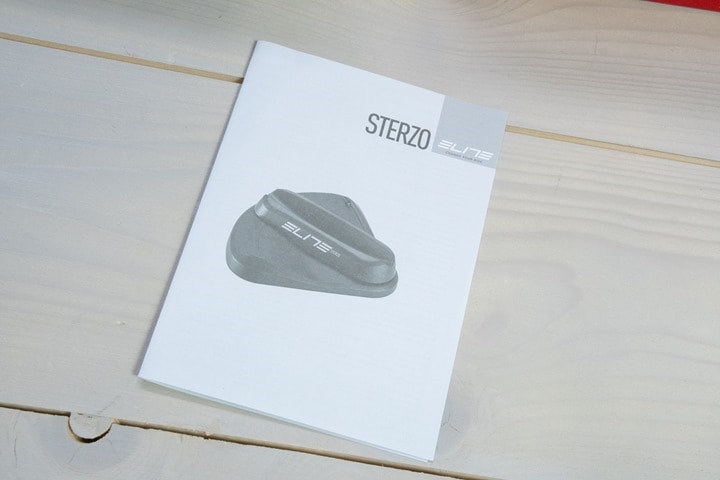

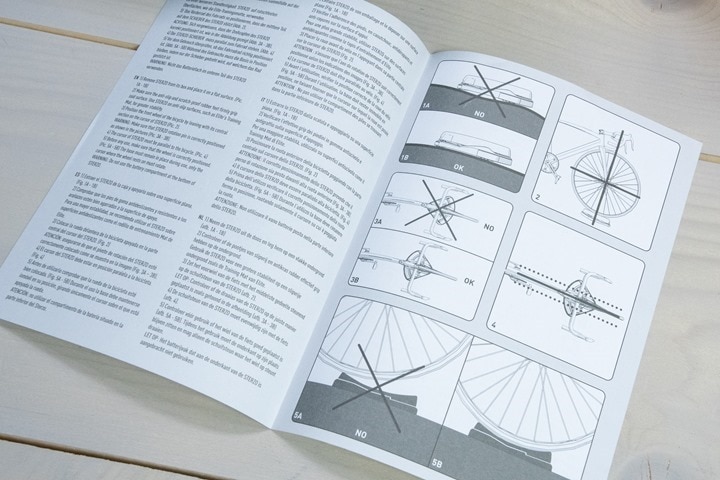



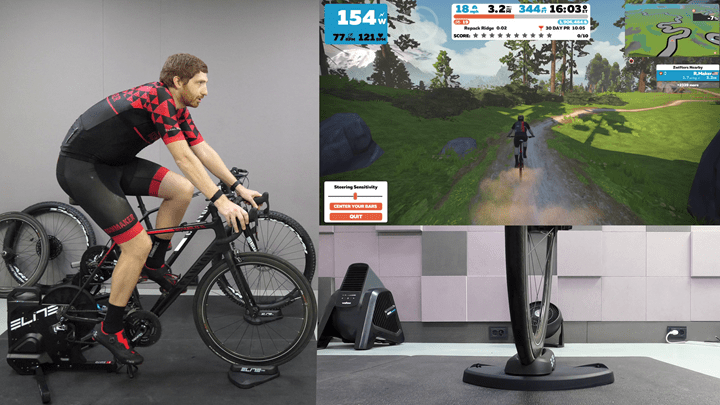
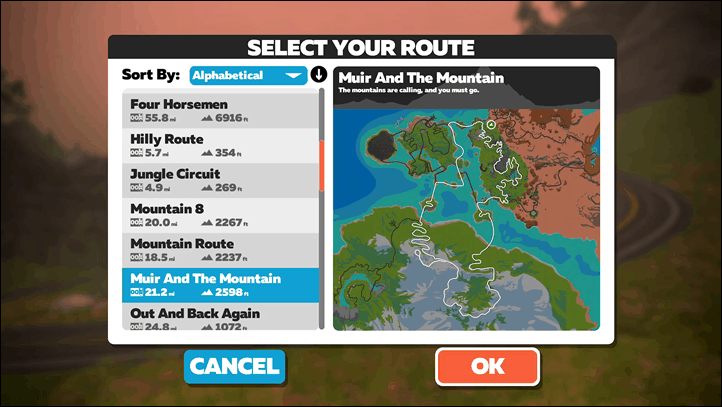
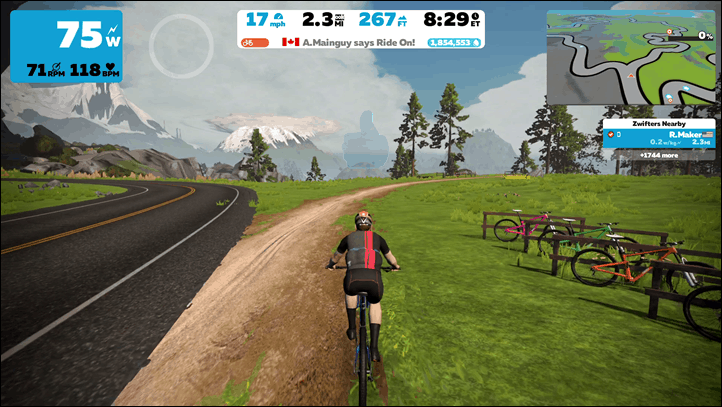




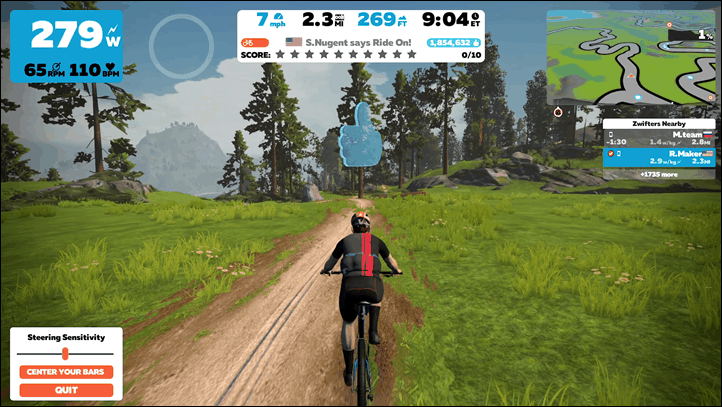






























All of these advances are nice but it will be interesting to see how all of these products eventually converge. Right now it’s all pieces together separately. Climb or kickr bike for vertical movement. Pieces like this for turning. Smart bikes with buttons for steering (that don’t work or do power ups or anything… thanks zwift for nothing.)
Being on the wahoo bike, I can say I am excited for gen 2 already if they can start to bring these components together. And if zwift actually cooperates. Imagine a wahoo bike with a real headset for steering and built in smart sensors. But it still retains the buttons for route navigation and power ups. Plus the built in climb feature.
That would be ideal state….
Think this would work on a Saris MP1?
I jury rigged a steering setup and tried it in Zwift. Anything that mitigates the tedium is good.
Hmm, I’ll have to give it a whirl on the MP1. My gut says it’ll actually probably be OK.
By chance have you had a chance to try the Sterzo on a MP1. Reading through the MP1 install instructions it states “For safety reasons, the MP1 requires a secure attachment on the front and back end of the bike.”.
Alan
Not sure what Ray has tried, but we have had several users in our Rocker Plate FB group add a Sterzo to their full length rocker plate. Can’t be sure any were the MP1 (although they might have been), but that won’t make much difference.
The best implementation was to use a set of large Velcro, to attach the Sterzo to the rocker plate deck, to prevent it from slipping in any direction. Couple that with proper lock down of the trainer at the rear of the rocker plate and you have a very functional setup.
I was looking forward to purchasing one of these buy at $70 for the non connected variant I will pass. This price is reasonable for the connected version but should be much less for the ‘dumb’ version.
Yeah, $69USD is tough. However, I was sent a note that the Euro pricing is a much better deal. It’s only 39EUR/34GBP.
Ray totally bought that mountain bike just to ride it in Zwift.
Shh!!!!
(Actually, I bought it solely for testing something else, but more on that soonish…maybe…we’ll see.)
MTB Pedal based power meter? (Either make your own… or new product?!)
Now we’re talkin’!
I appreciate this will be popular with some Zwifters. But I struggle to look beyond the price. Cycling attracts affluent users so some manufacturers chance their arm at times. Like that wobble board reviewed a few days ago. Business is business though.
I hope for the connected version they don’t bother with an ANT+ profile (since these are slower and slower to released) or make up a new proprietary BLE GATT service and profile (ugh) or try and form an new ble standard for everyone to implement wrong (BLE Power, FTMS anyone?) and then have “certification by app” instead of a certifying body.
Why do I hope this: There is already a 100% implemented in nearly every device that needs steering with 100% compatibility with base level integration without issues and has been tested for about 10+ years.
Bluetooth HID for Joysticks. Every cell phone, tablet, nvidia shield, apple tv, laptop or desktop (mac, linux, windows) supports it without issue. There is zero advantage to making a new profile so hopefully they get that.
We can leave this “cell phone” steering disaster behind us.
Agree, though, I have low confidence that we’d see Zwift or others look to leveraging that. :(
Though, actually, I could see one reason to send it within the FTMS stream to a nearby trainer – which would purely be Apple TV’s two-connection limitation. But hey, maybe with the supposed new Apple TV rumored for later this spring that’ll go away.
(And I’d point out that running it via the Zwift smartphone app wouldn’t be fast enough based on how poorly that handles existing more basic connections, which only sample at 1/second.)
Nice To Read!
I’m riding my Tacx Neo with Neo Track steering add-on and it’s like no knows they even exist???
Yeah, I’m not sure how well that works though with other trainers? Can you stick a KICKR on one? I haven’t tried.
The other challenge is just price. In Euros, it’s basically 4x the price of the basic Sterzo. Still, I do think Tacx has the right idea way earlier. Perhaps just too early.
Can you use this with a “riser” of a stack of books or platform under it? I like to raise the front wheel – I find it more comfortable to lean less forward on an indoor bike, and also to simulate climbing, which is what I like to train indoors for.
I’d be hesitant on a stack of books, merely due to stability. But I think if you had a milk crate, wooden wine crate, etc… You’d be good.
Thanks – I guess that is what the wooden wine box I’ve been holding onto would be for!
Long story is buy nice Napa cabernet and it got shipped out in wooden box, complete with screw-shut wood lid. Have been wondering what to do with this thing – too nice to throw out, useless in reality (I’m not one of those guys with a walk-in wine cellar). Repurposing for cycling use would really be the best thing!
Yeah, we’re kinda the same. Every once in a while I’ll see a nice wine box left at the corner recycle pile, and I get it…and then honestly have no idea what to do with it. I end up just using them for odds and ends. Cool, but ultimately, not life-changing.
Sounds like the perfect fit!
$70 for the _non smart_ version… how much will the ANT+ version cost :o
Ya know, it kinda looks like an arrow pointing forward. Might not need to label it.
I’m curious how much stress it puts through the rear of the bike where it will be twisting? Conventional wisdom says as the front wheel turns, that’s going to put strain on the mounting point at the back. I’m not one that things we shouldn’t be putting carbon bikes on trainers, but when you add that torque into the mix, I do wonder.
If you think about the geometry of the fork and head tube angle, there is a fore-aft point in the wheel where turning it results in no left or right translation. Ahead of or behind that point, the wheel rotates outward when the bars are turned. That point is where the line through the head tube angle intersects the ground plane. This point is ahead of the tire contact patch with the ground. The distance between those two points is the “Trail” value, It is a result of the frame head tube angle and the fork offset (aka rake). Trail is a detail of bike design that impacts handling.
Why all that mumbo jumbo? Because Elite have placed the location in the tire cradle (equivalent to the tire contact patch on the ground) behind their forward located pivot, and done so with the geometry above in mind. That forward location is intended to be at the head tube angle intersection with the ground plane. That means the front wheel can turn left and right, with minimal side loading. Therefore, it’s not causing undue strain on the frame.
It is the proper solution compared to all those DIY builders who place the center of the bearing directly under the contact patch of the tire. It leads to side loading and can cause the trainer to “walk” around as shown by Shane Miller (GPLama).
The other solution to this is what Shane did, by inclining the bearing. Set the bearing axis parallel to the head tube angle of the bike, AND place the bearing axis behind the tire contact patch. In the inclined case, the distance should be the same as the fork offset. This will result in proper control with no side loading.
In any case above, the differences between bike heat tube angles and fork offsets will mean the exact “best” location of the turning steering axis would also be different. But considering that we are connecting thru an inflated rubber tire and a cradle with some float, the adage of “close counts” works here. So Elite have designed theirs “right” IMHO, also including centering is also something I’ve advocated for years and included in all of my DIY steering plates.
Interesting stuff. I’m more interested in a climbing option other then the one from Kicker, as (for Me at least) that’s a greater need to help overcome what’s missing when I’m riding indoors. Any options in the works from other companies?
Nothing that I’m aware of at this point.
I was looking for a place to preorder this when I read Lama’s review which said 39 Euro ($45 USD). I dont think I can do $70. 1. because I feel like that is too much for this, 2. because the mental aspect of paying ~40% more for something due to geography hurts too much. My guess is there will be a lot of these on sale in the US in about 6 months.
So disappointed in this sentence – ” Once I’m done with it here, I’ll ship it back to them in an empty pizza box”. as that means you still don’t have the pizza oven & need to bring in pizza from outside.
Oh, it just means times will get desperate enough that I’ll actually order a pizza.
To be fair, I think it’s been at least well over a year, if not close to two years, since we ordered a pizza here in Amsterdam. I think the last time we did was when Lama and Des was here for an open house and it was late at night and we were still cleaning or something.
Otherwise, we have a pizza stone in the oven and do pizza night every Friday.
Still, I agree, it’s not yet the pizza oven. The to-do list is on the fridge. Technically speaking I think by now everything is off the to-do list. But I dare not ask at this juncture what that means…
Can you tell me how wide the Sterzo is at the widest point across the back please, plus how long. Thanks.
13.5″/34.3cm at widest point, 11.25″/28.6cm long.
I have the same question, can you share the dimensions? Wondering how this might fit on a rocker plate.
Hi Tom, just posted right above yours. Cheers!
Is this compatible with GTA V? I mean, GTA 5 with GT Bike V mod. If so, then… hot damn.
Yes and no.
The version shown here is the non-smart version, so it’s “compatible” with anything because it doesn’t transmit to anything.
Elite hasn’t yet released the smart version.
Seems to me a $10-12 Lazy Susan ordered from Amazon would do about the same thing.
Except that most of those do not include a centering function. There are some swivel return lazy bearing versions, but they’d require some DIY to make the base and wheel support.
All possible, but there is not a direct 1:1 match for this product at the moment, without missing a feature or requiring work to match function.
Does anyone know if there’s a way to calibrate the Sterzo smart? Out of the box mine is showing -83 in the neutral position so when I try and use it in game my avatar is pushed to the far left and no amount of turning will shift him.
Hi Ray
Any ideas to what I can place under my kickr18 to level the bike out once I’ve got the Sterzo under the front wheel?
Cheers
Technically speaking you could use the height adjustment option on the KICKR itself to raise it: link to support.wahoofitness.com
Hey DCR,
now that you have used both how do both smart and non smart versions compare? I have a non smart one on the way (because availability for a reasonably priced Smart version is tough).
Cant find anything on the webs and i think you and a few others may be the only people that have tried both.
thanks
Mark from DC!