Today officially marks the launch of Zwift running. Of course, such a date is merely a formality. Or rather, mostly an opportunity to gather a bunch of press, running companies, and celebrities in NYC to…err…run on treadmills. That’s because of course Zwift running has been available in one form or another for quite a while, though only more recently becoming truly easy to access.
Still, it’s worth noting (or celebrating, depending on your perspective) this milestone. There’s no doubt that Zwift has significantly changed the landscape of indoor training, built largely on the successes and foundations laid by companies like Wahoo and TrainerRoad in the cycling realm. The question is – can they do it in the running realm?
Within the sport of running there is no real (or meaningful anyway) competitor to them at this point. But there’s also very little foundation laid by others either. Whereby Zwift had the openness of indoor trainer standards for cycling, that largely doesn’t exist for running in the treadmill world. Not to mention that interacting with a screen while running is logistically more challenging than sitting on a stationary bike.
Still, Zwift has a head start on what they likely see as their primary competitor: Peloton.
With Peloton announcing their high-end treadmill last month at CES (and slated for shipping later this year), Zwift can position itself about 6-8 months ahead of Peloton. And more importantly at a price point that doesn’t break the bank. After all, Zwift’s monthly subscription fee is 1/3rd that of Peloton, and doesn’t require you purchase a $4,250 treadmill.
In any case, without digging into the futures too much – let’s talk about what you need here and now to get started.
The Gear You Need:
Thankfully, the gear you need to get started on Zwift Running is pretty much the same gear you would have needed for cycling – at least in terms of running the game. You’ve got the same usual options as before:
– Windows PC
– Mac
– iOS device (iPhone or iPad)
– Apple TV
Still no Android tablet/phone support released yet for the game portion, so you’ll have to hold on there a wee bit longer.
The next piece required is some way to tell Zwift your current running pace. In today’s world that basically means a footpod. If you’re on iOS, you’re probably going to want to use a Bluetooth Smart footpod. Whereas if you’re on a PC/Mac and already have an ANT+ USB stick, then you can use an ANT+ footpod. For reference, here’s a few to consider:
ANT+ Footpods: Garmin footpod, Stryd, Stryd Live, Timex footpod (old), Suunto footpod (yes, it’s actually ANT+), really old Adidas footpod (ANT+)
Bluetooth Smart Footpods: Stryd, Stryd Live, RunScribe Plus, Milestone Pod, Polar BLE footpod, old Adidas footpod (BLE)
Note that Milestone is oddly out of stock on both their site as well as Amazon and many other retailers, which is too bad because at $29 it’s long been the best option to get on Zwift running inexpensively. I reached out on when might see more stock, and got a short two-word reply back “probably April”. Update the next day: They’ve sent over a much longer version today, which notes that they had unexpected demand during the holidays, coupled with an unforeseen production delay in their next set of pods. They did note that many retailers do still have stock if you use their store finder (and that’s true, Amazon UK still has it for 29GBP).
Secondary note: It looks like Stryd is doing a limited edition variant of their footpod for $99, though, it DOES NOT include power. But it does have an orange clip. Orange clip aside, that does seem pretty pricey.
Third note: Zwift also supports the Apple Watch as a pace/HR device, which is pretty cool. It can be paired assuming you’ve got the Zwift Apple Watch app installed.
Here’s the list of full products that you can buy (or might already have). I’ve left out those that aren’t yet shipping:
| Product | Amazon | |
|---|---|---|
 | 4iiii Viiiiva $79 | Amazon |
| Adidas Running Footpood (Bluetooth Smart) $79 | Amazon | |
 | Apple Watch Series 2 & Nike+ Edition $369 | N/A |
 | Apple Watch Series 3 $169-$179 | Amazon |
 | Garmin Footpod $49 | Amazon |
 | Milestone Pod $29 | Amazon |
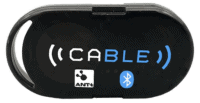 | NPE CABLE $59 | Amazon |
 | RunScribe Plus $249 | Amazon |
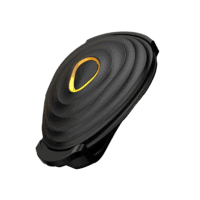 | Stryd $199 | N/A |
| Stryd Live $99 | N/A | |
 | Suunto ANT/ANT+ Running Footpod (good for both ANT types) $70.00 | Amazon |
 | Timex ANT+ Running Footpod (Mini) $51.00 | N/A |
Beyond that, you’ve also got the upcoming Scosche 24 that’ll do the trick as a combo optical HR sensor and footpod. Remember though, that the Garmin HRM-RUN/HRM-TRI straps (or RD-POD) don’t transmit running pace, just cadence. So those won’t work here.
Oh, and finally, if you’ve got a 4iiii Viiiiva or NPE CABLE, then those too can convert ANT+ devices to Bluetooth Smart, which Zwift iOS can then happily accept. Beyond that, there’s like six treadmills on this entire planet that transmit Bluetooth Smart running pace as well. Maybe you’re one of the sixers or something.
Starting the Run:
Once you’ve got your gear all set, you’ll want to get things paired up. However, first you need to ensure that you’ve selected the ‘Run’ option at the top. It’s pretty obvious these days (whereas in the past it was a secret entrance).
After that’s done it’ll ask you to pair your speed device. For 99.785% of you, that’s going to be a footpod of some sort. However, if you’re that .015% that happens to somehow own a fancy Bluetooth Smart enabled and transmitting treadmill – woot. Also, later this spring once the Scosche 24 starts shipping, you’ll be able to use that too for pace.
Next, you’ll pair up your heart rate strap. This isn’t required of course, but many people do pair. You’ll notice there is no method to pair or capture power readings today from footpods like Stryd or RunScribe on this panel. However, you can apparently pair power via the cycling screens and it’ll show up in recorded files later on (just not yet on the display).
On the side of the paired speed sensor icon you’ll notice a little wrench. This allows you to calibrate your footpod to your treadmill. Of course, there is no guarantee that your treadmill is accurate, but at least they’ll match (in fact, more than likely if you’re not in your own home or a lab, your treadmill is probably inaccurate). Still, everyone likes things that match.
The way it works is that you get up to speed at a speed of your choosing, and then run for 60 seconds.
After which it’ll figure out how far the footpod thinks you went, and adjust accordingly.
With that all set you’ll land yourself back at the main screen where you can select the usual options like running with someone or a specific portion of the course. You’ve also got events as well, as seen in the upper right-hand corner, just like with cycling.
You can also select a given structured workout. There aren’t really many of them, and honestly, even saying most of them are ‘structured’ is a bit of a stretch. Still, if you had linked your Training Peaks account, then you can pull in structured workouts from there, so that is a bonus.
Finally, before we start it’s worth noting you can customize your digital runner dude (or dudette). Right now the options are kinda slim, but expect to see more running-specific partnerships shortly.
With your options all set, it’s time to start Zwift. Just like in the past, you’ll be hanging out on the roadside ready to run.
At this point, you can either be free-running (meaning, a non-structured workout), or be in a structured workout. If you’re free running then Zwift will simply change your runner man to match your pace on the footpod. Whereas if you’re in a structured workout then it’ll tell you specific paces to hit (using treadmill speeds instead of actual paces):
Note that it’s highly unlikely you’ll see any treadmills change the speeds for you anytime soon. There’s significant legal concern from treadmill companies around allowing any 3rd party apps automation to control treadmill speeds (upwards), since the concern is that if you couldn’t maintain that speed bad things might happen (fall off treadmill, face-plant, etc.).
In any event, as you run along you’ll see your pace and desired treadmill speed (if applicable in a workout) listed on the screen. You’ll also see metrics like heart rate and cadence, as well as a graph at the bottom. At this point, Zwift doesn’t support running power. If in a structured workout you’ll also see start and end finish banners for each segment, just like in cycling (it’s the bright neon thing).
Beyond that, everything else is largely the same.
Still, to get a complete feel for things – I take Zwift out for a spin…literally. I go out on the real road with the thing, since running again on a treadmill was boring (I’ve done that before anyway). Oh, and The Peanut came along:

As you can see, overall it worked fairly well – especially given I was outside using cellular connectivity along the ocean to compete with people all around the world. About the only screw-up was that I actually calibrated one footpod (RunScribe), but then inadvertently selected another (Milestone) for my run. That meant that either it had the wrong calibration factor, or none at all. Either way, it was an ugly handicap as you saw (before I even layered wind, turns, stroller and so on). Still, I had fun. Not sure The Peanut did (she ran out of raisins early before we even got to the beach).
Final Thoughts:
As I said in the video – the question here is whether Zwift can turn running on treadmills into even a fraction of the gamified training experience that cycling on indoor trainers is. Initially, I suspect they’ll pick off the low-hanging fruit of people who might already be Zwift cyclists and happen to run at a gym or on their own home treadmill that they already own.
But I think it’s going to be a much more complex challenge to drive new sign-ups specifically for Zwift running, or to drive people to purchase treadmills for Zwift running. Treadmills typically cost 3-5x the cost of a mid-range Zwift capable trainer (such as a KICKR SNAP, CycleOps Magnus, etc…), let alone the lower cost Zwift compatible trainers that are even cheaper still. As for new running-specific sign-ups, Zwift will have to significantly look to build out their structured workout portion (training programs, etc…) beyond what it is today.
As Strava has long struggled with – running isn’t cycling. People generally don’t compete on multiple segments within a run, and the same largely applies to Zwift. It’s easy to throw down for a few fun competitive sprints for the line in cycling, but that’s very different in running where consistency is usually rewarded more greatly. Not to mention it’s just simply easier to interact with the app and others in the game while seated on a bike, than it is while actively running.
But if Zwift can find a frequent user foothold in the market, then we might see treadmills start to cater their hardware to the app, which would likely alleviate some of the challenges of using Zwift while running.
Still, as with Zwift 2-3 years ago, it’ll certainly be fascinating to see not just Zwift grow from season to season, but also their competitors. Zwift notes that the run portion of Zwift (called ‘Zwift Run’) will remain in beta for 2018, and as such, is actually free for those that want to try it out. The cycling portion of Zwift still costs cash though.
With that – thanks for reading!




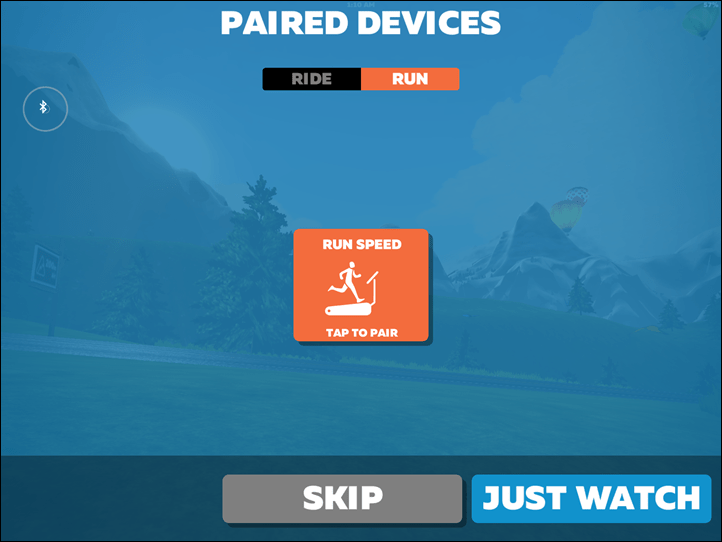
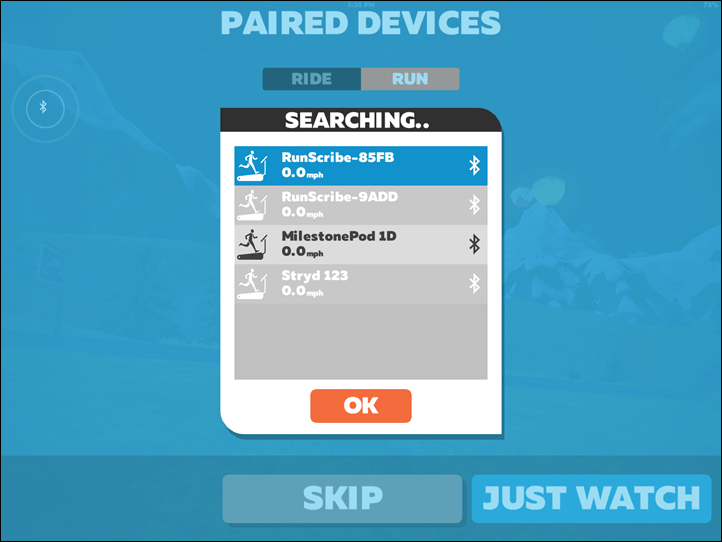
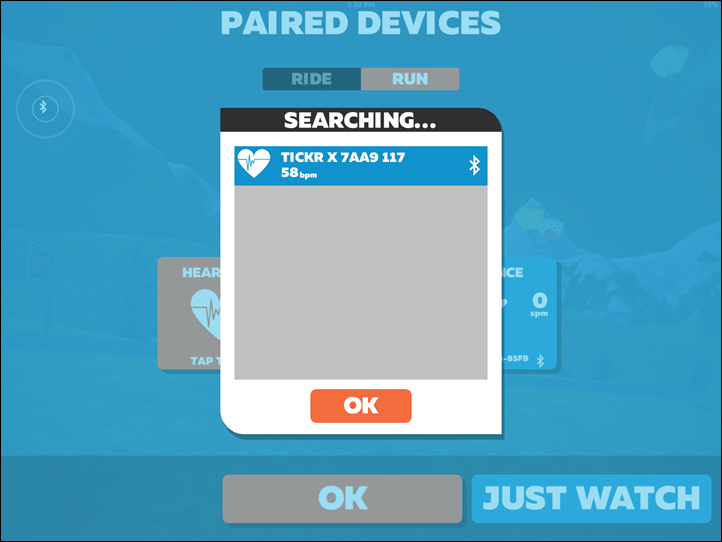
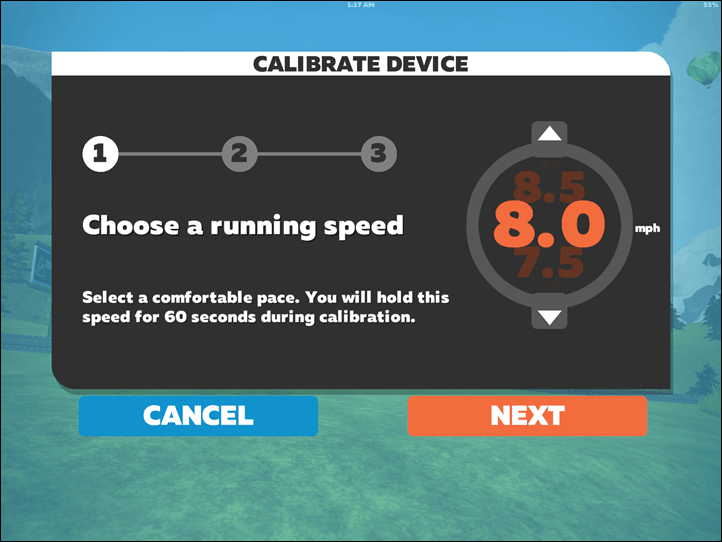
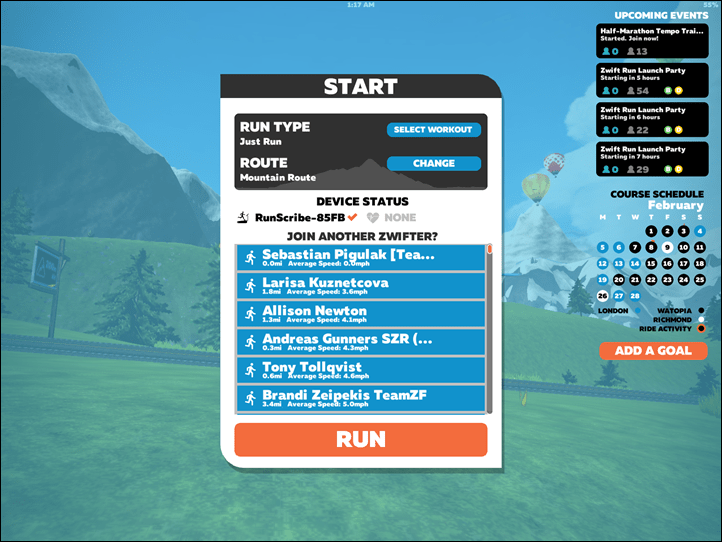
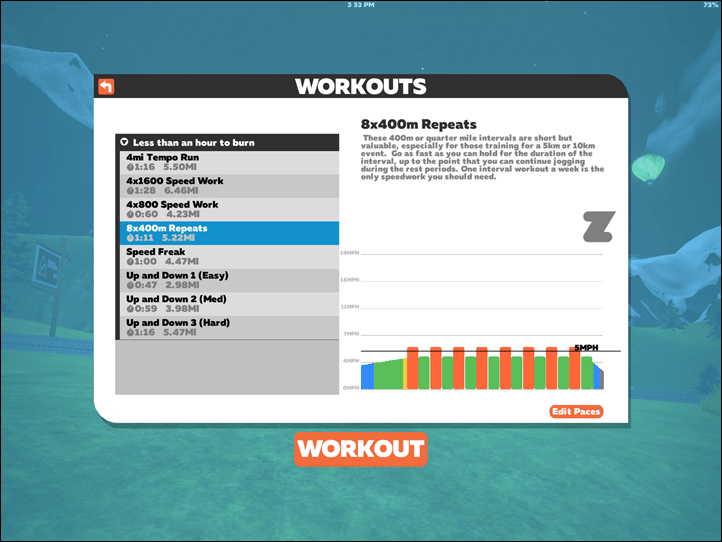

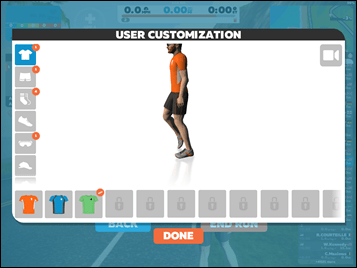

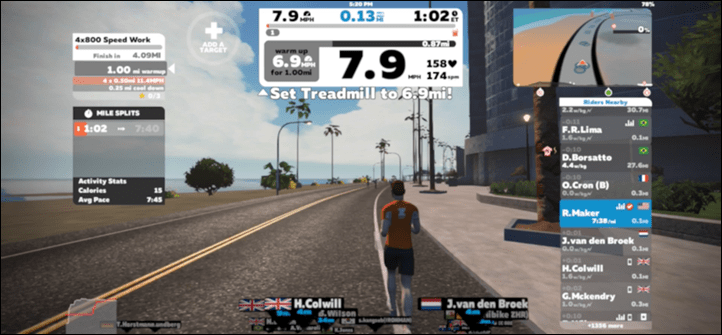

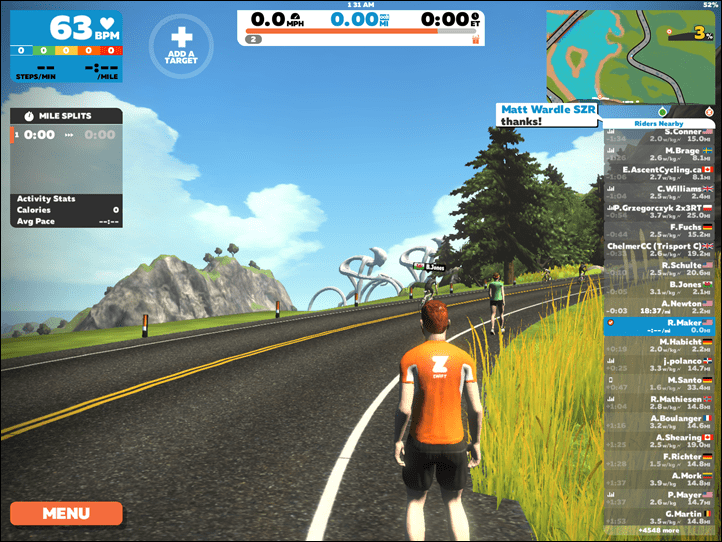

















So it shows what I’m doing in miles per hour? Lame, runners go by pace.
Shows both on screen but when you are on a treadmill speed is king. We do all our Zwift group runs in kph (or mph) as that is what you need to adjust to change pace on nearly every treadmill out there.
Treadmills’ speed settings are set by mph or kmph, not by pace. Thus it’s a pretty important metric. Then off to the side, along with your HR and Cadence, it shows not only current pace but projected pace for that km/mi as well as the paces for priors as well.
I run on the treadmill often with a footpod, the only thing I care about is pace. If Zwift is taking the data from my footpod why does the speed I set my treadmill at matter? If I run the calibration based on the footpod and we find that 7.0mph on my treadmill is actually 8:15 pace, why would it tell me to set a mph on the treadmill? Why doesn’t the screen just show me my pace and I adjust the treadmill on my own to hit whatever pace I want?
If you calibrated your footpod with the treadmill, then it would be showing you the mph you need to set the treadmill to to hit your desired pace. So it’s doing exactly what you want, but in addition to seeing pace you can also see mph.
Interesting read. I can see the appeal if you have easy access to a treadmill. It would make indoor running more tempting.
Incidentally Ray I think there is a typo in this sentence, unless you are branching out into setting things up for people.
“After which I’ll figure out how far the footpod thinks you went, and adjust accordingly.”
Thanks! Definitely not signing up to fly around and set peoples treadmills up! :)
Pity though :-P
Jon Mayfield hinted at this a while back in Zwift Runners FB group but this was quite a surprise link to stryd.com – a “lite” Stryd just for Zwift really!
PS I see you thought this was still pricey compared to the MilestonePod. However the “full fat” Stryd and the MilestonePod are like night and day and you largely get what you pay for. MilestonePod works well enough at the speed to calibrate it at but is terrible as you move away from it. The Stryd works consistently at all paces and only needs fine tuning to get it to match your treadmill more or less (well assuming you believe the treadmill). One assumes this Stryd Live is just the full Stryd without power and the other stuff you think is useful but probably isn’t IMHO!
It’s also wired charging instead of wireless charging. But yes other than that it’s pretty much full Stryd without power and running dynamics.
I’ve had pretty good luck with Milestone (outdoors primarily), in terms of accuracy.
I guess I just don’t get the pricing of $99 for a footpod. My advice to them was doing $99 for footpod + power (but not advanced stuff). That would be a market mover, and make it appealing to people who were getting into things. At $99 for a footpod, that’s at a 50% premium over even the most expensive footpod out there.
(While I appreciate the technology, I don’t care about the wireless charging to be honest, the charging pad you need is larger than you need. And for some weird reason my current non-Stryd charging pad for my iPhone I brought with me on this trip won’t actively charge the Stryd and add power, despite giving it enough power to power on and pair/etc…sigh.)
Ray, you’ve long stressed the importance of having a bike power meter that is consistent, precise and accurate and so I would expect you’d have the same thoughts about your footpod. If you truly feel the milestone pod is all of those things, I would enourage you to do a proper assessment on a calibrated treadmill at various speeds. If I calibrate my milestone at 8 mph, it will be off by 0.5 mph or more only 1 mph on either side of 8 mph. If I try to calibrate it at an interval pace, eg 11 mph, then the recovery pace will frequently be off by more than 1 mph. This is unusable, imho. For me, the stryd at 99 seems like a bargain.
Yeah, it’s definitely something I want to do. Right now I’m away from the DCR Cave, so without my fairly dependable treadmill. But if I can find something easily accessible locally, would be a good thing to run through.
It’s a limited run (apparently). My bet is that they will sell out at $99. And there fore the price would be correct.
Yes $99 is a premium price but then it is a better product. Can you say the same about highly priced Garmins?
If no one believes the accuracy then buy one and go to a running track. Send it back if it’s not accurate. I was at the track two nights ago. I still have my STRYD.
I agree that the wireless charing is no big shakes. However there might be a knock on impact on waterproofing as it looks like a micro-usb cable.
Yeah, I guess a bunch of thoughts here…so in no particular order:
A) Limited edition: There’s not a chance in hell this is limited edition. My bet is the orange clip is the ‘limited edition’ part. There’s no way they’d spend the money on tooling/etc for new unit with a different case design just for a short product limited edition life cycle. Not even a Garmin could/would afford to do a limited edition piece of hardware (beyond just changing colors). And Garmin’s volumes are exponentially higher than the startup that Stryd is. So BS alarm is in full swing there.
B) Ordering one: I actually did order one. My guess is by time it hits my US forwarding box and then onto Australia it’ll be a couple weeks (since I wasn’t going to pay $30 for worldwide shipping of something that fits in an envelope).
C) Accuracy: What’s funny here is that people seem to be thinking I’m saying Stryd isn’t accurate (for pace/cadence). That’s not at all the case, I totally agree they’re accurate for pace/cadence. What I’m saying is that they’re not appreciably/meaningfully more accurate than the options we’ve had for years, in terms of what the mass market cares about. If you look at the lover of all footpods – Fellrunner – even he notes that a simple calibrated Garmin/Polar footpod of yesteryear is in the 98-99% range. And that’s what I found as well for years of using them, typically about 98.5-99% once calibrated just one time.
D) Tracks/treadmills: And if we’re talking tracks/treadmills, those are the easiest things for footpods to track. Quite different than trail runs, snow covered routes, etc…(which existing footpods still do a good job at)
E) Opportunity: My point in all of this is I think Stryd is blowing their opportunity here. They’re chasing the wrong things. There simply isn’t a big enough market to sustain a company of high paid engineers, for a sliver of the market that that care about going from 99% to 99.5% via footpods for just pace/distance. Now, their partnership with Zwift is smart*, but they’ve undercut their true potential – the one thing they’re getting mainstream press on: running power (power accuracy or otherwise is besides the point for a second). Had they gone with Stryd Live as a $99 footpod with just pace/cadence/power (no other metrics), they’d sell like crazy. Especially once Zwift put its marketing engine behind it.
F) Price Part: But a $99 footpod isn’t really viable for just pace/cadence to the larger Zwift crowd, because what’ll happen is that Wahoo or anyone else will just re-brand their RPM pod as as running footpod (they’ve already got the code as they’ve said), and sell it for $49 or $59, maybe even paint it orange with a chevron. And that ignores what happens when Milestone ever gets $29 units again and realizes they can get the same Zwift press by just signing a partnership highlighting deal (ala every trainer company to date). Or when Garmin decides to just stick BLE in their footpod and keep the price at $49 or even $69 and dominate via straight distribution and a little Zwift sticker on the back of the box in running stores around the world.
F) Opportunity Part 2: See, what I’ve tried to tell Stryd numerous times is that they have a very finite time window before a bigger dog comes along and steals their lunch. They need to increase brand awareness and get people talking about them. And doing a $99 power/pace/cadence footpod would done that. But a $99 footpod? Well, that’s just a footpod that for 99% of the market is just $30-$40 overpriced. Sure, there will be a handful of people that buy it because of the orange clip, or because a few others say it’s more accurate. But again, we’re literally talking less than 1% difference here in the worst conditions, let alone the ease of treadmills. And you can’t build a long term business on the niche of a niche market.
E) *Zwift partnership: This is smart near-term, but it’s also riskier long term. Zwift knows that $99 isn’t sustainable as only a footpod either, but more importantly, they want to resell Stryd’s footpod directly to consumers as a bundle. They’ve been very clear and public that they want to be the point of sale to the consumer for software AND hardware. So my bet is that they’ll say by fall that they want that price to be $59 for the footpod (to consumer), which is inclusive of a 3 or 6 month Zwift membership to get people in the door. That then just undercut Stryd’s own price and distribution. Sure, Stryd will sell more footpods, but again…not when by then other units will undoubtedly be on the market. See, the one thing I can promise you that Zwift’s formal entry into the running market will do is increase hardware offerings at price points. They themselves touted this in their press release yesterday, and I agree with them on. So the fact that somehow inexplicably there isn’t a $50 dual ANT+/BLE footpod these days will likely soon be history.
Anyway…that’s enough thoughts for now.
When fellrnr and others talk about footpod accuracy, it seems they’re referring to averages over a run, e.g., 3.1 miles on footpod, vs 3 mile measured course. It is probably true that the milestones and garmin are accurate in this respect. However, I’m much more concerned about the instantaneous pace than average pace. My milestone reports way over pace below the calibration speed and way below pace above the calibration speed, with the result being overall distance is quite accurate! This is similar to the whole powercal vs direct force pm discussion with bikes. Averages aren’t particularly useful if you’re doing intervals or frequently varying pace.
Since there seems to be a sub-thread on footpods here:
I’m a walker, not much of a runner. But I’m a measurement addict and love gadgets, so I’ve got lots of toys to keep me interested. Footpods? Bah, humbug.
In the winter, (in Northeast Ohio), I walk (and sometimes run) at an indoor track. I hit the lap button on my 935 every lap, so I have a pretty good idea of my actual pace, which usually speeds up as I’m exercising (as measured by lap times). But the (Garmin) footpod pace indicates I’m gradually getting slower! Frustrating!
Some days I walk/run alternate laps. I’m no speedster, but my lap time is definitely shorter on running laps as compared to walking laps. But the footpod reports a SLOWER pace on the running laps!
So even though I don’t run enough to make this a worthwhile investment, I bought a Stryd footpod based on everyone’s excitement about its accuracy. (I read the website and know that Stryd only claims it as being good for running, but…) It’s variability is far worse than the Garmin footpod.
Is it that nobody cares about walkers? I consider myself an athlete, too, and the 935 is my third Garmin, so I spend some dollars on my toys to support this.
Don’t take distance and pace displayed on a treadmill too serious.
In “my” gym there are ten machines. They are all the same model (Technogym). They are obviously much better than what “normal” people could afford for home use.
I have calibrated my foot pod (Garmin) to one of them. The result is very good. 10k on the machine is 9.9-10.1 on the watch. Each and every time. But on another machine 10k results in only 9.3-9.5 k on the watch. 10k on yet another machine results in 10.4 k on the watch. This is repeatable. Yes, there are faster and slower machines.
Even more funny: Callibrate on one machine at 10 kph. Watch shows 6:00 min/km. Increase speed to 12 kph, watch shows 5:00 min/km. Correct. Callibrae on another machine at 10 kph. Watch shows 6:00 min/km. Increase speed to 12 kph/h, watch shows 5:40 min/km….. !
I also think 5% incline on one machine is not the same as 5% on a different one.But I cannot verify that.
A-yes
B-
C- ‘Mass market’ wont buy a footpod, except in special cases.
Very many runners who buy a footpod, i suspect, at least want the illusion of accuracy.
adding to @spencers point (I agree about instant pace) there is also accuracy at different paces.
d- ? not sure about that. see @ChristianKöhler
e-I would imagine that the true story is wider than just ‘stryd live’. yes power is clearly the main thing, stryd live just fills a segment in a different market segment . a la Suunto and their product differentiation extraordinaire.
f1-well yes. but we are talking about $99 for the price as of now. it IS by definition ‘worth it’ for those who will buy it. it IS worth it for now. prices can go down easily enough in the medium term or even this year.
f2-hmm. there’s a few dogs, no doubt you have bought your supply of leads/leashes ;-). yes stryd need to raise awareness+interest but not sure that cutting the price by 50% now, as you suggest, is that sensible (tho it would depend on how they are selling in the post-GRP world). they are raising awareness and they are deepening their offering in the backend (which always sounds painful)
if garmin stuck ble in the current footpod i’m not sure it would be good enough for those that want accuracy (or think they do or who could be bothered to calibrate it). 1% that’s 50m over a 5k, that’s a good 10 seconds or more for a semi-serious casual runner trying to get a PB.
e2-you think zwift will be the next big thing? could be. i’m not so sure, cycling is a better fit for zwift IMHO. people i run with haven’t run on a treadmill for over a year unless injured in some form, then again they don’t live in north america or scandinavia.
so there are two issues you raise – will zwift grow the ‘footpod’ market (YES! but by how much) and then who is the new competition. then conflate that with the growth of running with power. I wouldn’t dream of speculating about new entrants ;-) gtg.
Mic drop….
RE: Spencer – Fellrnr is actually talking about instant pace, it’s really been a core reason why he’s such a big footpod person. I’m not aware of anybody (who has calibrated a Garmin/Polar/whatever footpod) ever complaining about footpod instant pace stability or accuracy. Again, not to belabour Fellrnr, but if there’s anyone who wants to talk about older footpods, he’s literally written an app on it. But as one who used to spend a ton of time on a treadmill doing very coach-specific structured workouts aligned to precise pace, that was never a problem with a footpod (getting an accurate treadmill was/is the issue). And this all ignores that heck, even Fellrnr is happy with the Milestone pod ($29) in saying it’s accurate. While I don’t agree with the way he collects GPS data, I have no issues with his footpod work.
I totally agree that averages shouldn’t be used however in much of anything.
RE: E2* – Zwift Growth: Yes and no. I think Zwift will grow in running by virtue of having no meaningful competitors (and by virtue of having a massive pile of VC cash). But in the same way as cycling? No, I don’t think so. At not with the current product offering. I think they’d need to find a way to incorporate more outdoor elements into it. Cyclist (myself included) tend to be finicky in bad weather and shift to trainers. Whereas many runners still go out in crappy weather all winter long (also myself included). So Zwift will succeed in that they’ll easily have the biggest running app out there (in terms of a game), but I don’t think they’ll match their cycling success.
X) “The illusion of accuracy” – I will agree that there’s certainly an element of that at play.
Z) Making it a no-brainer purchase: The entire point I’m making is that if Stryd wants to sustain itself long-term before another house-hold name takes their bread, they need to get to the point where every local running shop is stocking it and pitching it as “hyper-accurate” way to get pace for $49 with any GPS watch you have. That’s a price point that people don’t think twice after they’ve just bought who knows what else on their way out the door. It’s an easy pitch for any sales person to make, and an easy one to demonstrate too on group runs.
And maybe that’s just it – I really want Stryd to succeed. I just want them to succeed faster and bigger.
(*Side note: I have no idea how I managed to re-use letters like 4 times over…I didn’t even drink last night.)
The no power pod is different internally how? I get the different charging, but what does it not have the power pod does? If it has different internals why is everyone so sure about the accuracy? If they are the same, I don’t get the point of having it.
You need to disclose your relationship with Stryd.
“While I don’t agree with the way he collects GPS data, I have no issues with his footpod work.”
What’s wrong with the way he collects GPS data?
He uses smart recording, as opposed to 1-second recording. Smart recording records at usually 3-8s intervals (though, sometimes even further gaps).
Since he does so much post-run analysis of the data from a statistics standpoint, when you have 1/8th the data and try and do fancy statistical analysis of it…it’s garbage in, garbage out.
(And that ignores the aspects of simply using the same course and slicing it into a slew of tiny bits, implying one runs it hundreds/thousands of times when it reality it’s a handful. Or that devices aren’t compared to the same run/day. So it’s comparing one data file from another run on a different day. Different environmental conditions…etc…).
Smart recording: Agree. Not good. The problem/issue with smart recording is a) the time between each recorded “point” can/will vary, b) not all devices use the same “trigger logic”. In this use case, smart is non-smart AKA stupid. But… when reading link to fellrnr.com I don’t see that he’s using smart recording”. If I understand all correctly, he uses lap marker/button at predefined points. His software then only uses data from lap marks.
Same course: Always testing on the same course is great, especially when done several times, stretched over a longer period… with the same handful of devices. But that limits the amount of tested devices quite a bit. And it’s laborious.
Different day: The day-by-day fluctuation (in GPS signal) can produce interesting/annoying variations. But when using always several devices on the “same same, but different” course (and absolute positioning on the body) on several different days, a “tendency” can be seen. At least that’s my experience.
I did a load of calibrations with the MilestonePod at different paces using the Zwift calibration tool and “finding” the result in the prefs.xml file in the Zwift folder. If you plot the calibration factor with pace there is a pretty much linear relationship. At 9 kph it is about 85% for me (i.e. too fast so needs “slowing” to match treadmill), at 12 kph around 95%, at 14 kph it is the default 100% but get to 16 kph it gets to 107.5% and 18 kph 117.5% (i.e. way too slow). Now if you do one paced runs and calibrate at that speed then works well enough but if you mix your paces then you will be disappointed especially as you can have a calibration factor at one pace say on a Garmin watch or in Zwift. When you do the same exercise with a Stryd foot pod the calibration factor hardly changes with pace. IMHO that is why it is the best option for Zwift at this time.
RE: Smart recording – He’s noted it in numerous posts that he doesn’t believe it makes a difference, and thus leaves it in smart recording. An enormous body of math and others disagree with that statement.
RE: Same course – I don’t have an issue with the same course per se, but rather presenting one run as something like 60 or 80 runs by subdividing it all up. That said, I don’t think most of us only run the same trail run over and over again. So applying trail running standards doesn’t really mesh as well for those on-road. In my testing I usually try to blend across as many environments as possible.
RE: Smart recording – For my understanding, in his testing scenario it do not matter if smart recording is activated or not. Because he does only use the GPS coordinates of manually taken laps at predefined points.
That doesn’t really make sense. He needs all the GPS points for this little overlay charts that show the trail plots. If he only had them at lap markers, that’d make things even worse, since either he’d be pressing the lap button every second…or he’d skip over entire sections of trails.
@James B.
Have you reached out to Stryd about discrepancy while walking? If I was in your shoes, I would send it back for refund. If I pay premium for sake of accuracy, the product must meet the bar. We could only assume that sensors are not picking up walk rhythm due to low impact hitting the ground. I’ll keep using my trusted Vivofit 2 (calibrated for my run stride length and walk stride length).
Re:
Digged around and found that…
#14 link to fellrnr.com
#15 link to fellrnr.com
Yeah, every body of evidence ever disagrees with those snippets (including plenty of threads discussing it on the Garmin forums too). The total/lap distance recorded in the .FIT file is generally the same because GPS refresh rate doesn’t decrease, but not the actual recorded data points (which does decrease, as implied by the name). Which is probably why he doesn’t provide any meaningful data there to backup those statements despite providing piles of data on everything else.
It’s such a frustratingly huge omission for what he does, because it’s actually missing the data points he is so focused on for the pretty/fancy trail overlays. When you record a data point every 4-7 seconds on a trail run (which is all he runs), then by that virtue you’re missing 4-7 seconds of data points for that squiggly line. You simply can’t then accuracy analysis of those tracks. End of story.
I’ve shown in many Garmin reviews that only feature smart recording how big an issue it is if you’re trying to any track analysis for accuracy’s sake. It’s just not meaningfully possible.
Yes, very unfortunate. ?
Hi Ray, has there been any news on a Bluetooth + ant+ footpod yet? I’m holding out as my Garmin Footpod just gave up the ghost, I just bought a Tacx Flow Smart to give Zwift a try and wouldn’t mind having the option to also try Zwift on the treadmill with my iphone. Willing to pay more than $50 at this point!
It actually supports power from Stryd but you need to do the pairing first through biking. Power is not displayed but gets recorded and if you sync with Garmin or strava.ai you’ll see it there. On the Zwift insider site I saw a “custom running structured workout” based on running power. Didn’t try it but it probably works. For now I can see the use of Zwift running as appealing to duathlonists (I’m training for one). One can also do “brick” workouts without leaving the app (you need to go through the pairing screen).
In terms of cost I’m doing “indoor duathlons” on a budget … Setup: Kickr Snap, got a cheap $300 treadmill from Amazon (not sure how long it will last but for now it does the job), Stryd footpod, Viiiva HRM, iPhone mirrored to Fire TV stick (there’s a $2 app for the stick that teaches it Airplay).
Cool- thanks for commenting about the fire stick app to airplay. I’ll have to check it out
For now structured workouts from TrainingPeaks don’t show up automatically in Zwift the way those for biking do but I guess they’ll add this at some point.
My understanding is the latest build that went live yesterday/this morning fixes that.
I just tried and it still doesn’t work in the iOS version (phone). The PC app has it but I don’t use the PC for Zwift.
I don’t agree with the comment around auto adjustment of speed, from a legal point. iFit, (NordicTrack) have been doing this for a good number of years. Life Fitness can be programmed to do it from their LFconnect website. I can understand the logic in what you say, but the proof is out there that disagrees with that arguement.
Sorry, that should have “3rd party” in that sentence. Fixed.
During the beta, Apple Watch could also be used as a pace (and heart rate) source – no footpod required.
Is that still the case? If so that’s pretty neat. I’ve wondered before if Garmin would add speed/cadence data broadcasting in addition to HR since mine is usually pretty decent on the treadmill (or at least about as decent as optical HR)
Nothing has changed regarding the Apple Watch.
I’m a little surprised they’re calling it official without 2 of the biggest gamification items that made Zwift what it is now with cycling:
1) Unlocks
2) Powerups (for mariokartification)
Also it looks like your running level is separate from your cycling level?
Do they have any challenges? Or missions?
Still looking forward to doing it eventually if only for those achievements I don’t have yet. I’m a sucker for all forms of gamification.
Also will you test it with the new Scosche? I’d like to know if it recognizes it as both a speed/cadence sensor AND a HR sensor. Same with the Tickr that’s supposed to be able to do that.
Which also makes me curious if that Tickr (or any Tickr) will eventually have ANT+ Swim off-loading capability?
Thanks for the post and your hard work testing it out – that wind sounded brutal!
Just did a short run around the office (seriously, like a few meters, that’s it). Scosche 24 shows up as all three, and displays data from all three. Attached screenshot.
(I know the TICKR can do that too in theory, but I can never get it to work that way)
I think GPLama made a video showing how to do it. I think it’s something like having to pair it in the wahoo app and get that started to get it in cadence-broadcasting mode, then kill the wahoo app/unpair it and do whatever you were going to do instead.
link to youtube.com
Yeah, I tried that too (along with calibration in the Wahoo app) – and then it died a short bit later for me within Zwift. I’m sure I’m doing something wrong, though I’m still not sure why Wahoo makes it so tricky. Really should be dead simple.
Yes there are achievements you can try for – like running a 10K, half or even full marathon in one run. Then there are ones for sub 9 through to sub 5 miles. We did a multi group run the other week themed at trying to get one of the mile badges.
Yes running level separate to cycling. They just added a lot more running levels today. Highest have heard somebody currently got is 21. As you go up levels you unlock more running outfits.
Oh so there are aesthetic unlocks at least? Well that’s a start then. Still hoping they add some minor powerups or something – the powerups were what motivated me to go for the achievements in cycling most of the time. It’s the combination that keeps me riding longer and harder than I ever would have before – one or the other alone just isn’t the same.
Like if I got the aero helmet achievement it always motivated me to go for the top speed achievements, or go do a sprint segment and maybe get a wattage achievment, or something like that.
Also hoping they add maybe shoes or something to give a very minor boost. Unlocking wheels and bikes is definitely my current motivation on the cycling side, and it definitely motivates me more than jerseys and such because it actually helps me go faster. Even if the performance increase is <1% or it's actually a slower bike except in very specific scenarios, I still find it very motivating compared to socks and jersey's. It's kinda like the *idea* of faster gear is what's motivating, not the actual amount.
Last season I was able to get the tickr to work for the run speed on a Zwift run, but occasionally the signal seemed to drop and my avatar would just stop running. But it worked well enough for a few treadmill runs away from home until I could replace the battery in my (gigantic) Polar footpod.
Running is a bit different in that the speed you are actually going at (as reported by the device used to measure it) is exactly what you move at in game. So currently hills are ignored. For me it is more about the social side of being able to virtually run with others. Makes group workouts that we have started doing a lot more motivating.
Like Tim said, your pace/speed doesn’t change with the environment when you’re running, unlike with cycling where everything is dynamic so “power up’s” aren’t really off much use. I was stuck on Level 10 up until today and it had just been different coloured shirts/shorts/socks that were unlocked, but I was upgraded to Level 11 today (from my miles gathered while stuck at 10) and it looks like some Under Armour branded shoes got unlocked so I imagine there will be more branded gear unlocked as I continue along.
Will the gen 1 milestone work with zwift?
Yes, as long as you’ve got the firmware updated. It’s what I used.
The original Pod (laces onto shoes with a rubber holder) will not work, as it’s not real-time. To work on Zwfit Run, you need the New MilestonePod (all black, clip-on) which was launched Aug 2016.
Thanks for the review, I may hate treadmill less if Zwift for running works.
BTW, how does you let Zwift know if you are turning a curve? I saw there are some curved section in the Zwift video, but it seems impossible to do it on treadmill and may lead to confusion.
It is like cycling on Zwift – the steering is done for you!
Exactly, it’s especially important not to turn when on rollers… it doesn’t go well.
I understand that the Garmin HRM-Run is not currently supported. Can you clarify whether the ZWIFT Running platform as it stands now will support the Wahoo TICKR X HR Strap, which has a built-in accelerometer?
It does work but can be a bit fiddly to actually get it to do so. Even then the pace isn’t always overly accurate or stable. Works far better with a footpod. I just use my TICKR X for HR on Zwift.
Thanks for another great review! I spotted a mini typo:
you’re treadmill is probably inaccurate -> your.
Thanks.
I’ve been using Zwift Run with the Apple TV for the past month and a half when the weather won’t allow me to run outside and it’s been a godsend for making running on the treadmill bearable. I can’t stand to run on the treadmill alone but just a couple of days ago I started Zwift Run with the intention of just running 2 miles and ended up running 10k. I could see paying for Zwift just for running.
I’m not a treadmill runner, but what about adding a speed sensor to an existing treadmill.
link to store.runsocial.com should work with Zwift in theory.
That’s super interesting. I’ve long wanted someone to build something similiar (albiet a bit smaller, that’s pretty big looking).
I was thinking an optical sensor might be a bit more advanced, to just track a line/point/whatever on the treadmill belt as it goes around.
The thing that I’m not convinced on is whether or not this actually broadcasts as an official BLE footpod, or instead, only works with their app. The wording kinda slides towards only working with their app.
Maybe I’ll dig through my e-mail and see if I can find a contact point there, I vaguely remember them reaching out for something else previously.
I’ve thought about buying one for Zwift running. RunSocial is pretty good, and I’d definitely call it a competitor to Zwift running, and no monthly fee. Still like Zwift better though.
From the faq for the TreadTracker:
Can I use it for other Apps?
We would like it to and we are talking to other apps. Do tell them if you’d like it.
Would be very interested to know if it works.
Hi Chris and Ray,
I personally have a TreadTracker at home and I can tell you it works with other applications like Zwift, Arcade Fitness or RunSocial. This is a very good product I like to use since the connection is very stable and the speed accurate.
You just have to care about the device version since their first version was only compatible with RunSocial. I think it shouldn’t be a problem if you buy directly on their website.
It is broadcasting speed over Bluetooth as an official BLE footpod.
Pretty innovative. Yes it’s big but that doesn’t matter, it’s sitting under a treadmill where last I checked not much else is sitting. :)
“Interesting” that a device that isn’t much more than a dynamo with a built-in small transmitter needs to be charged from the wall, rather than being charged by the wheel turning and turning and turning as the user runs on the treadmill :)
I been using the Zwift run function for a good while now. It’s paired with a milestone pod that I have calibrated in the real world checking it against GPS. I use Zwift running when the weather is particularly crap, both on a cheep home treadmill and a posher treadmill at my local gym. Whilst it isn’t as engaging and as immersive as the cycling version to use I find it an exelent way of tracking a run as the data is pushed to Strava and I can manually upload the .fit file to SportTracks. If you pair the app with your heart rate monitor all of the data is there heart rate, pace etc with the exception of elevation change. I use the app on my iPhone so it’s easy transported to the gym and once foot pod is calibrated (in the real world) I find it to be quite accurate. Like you said interacting with the app whilst on a treadmill is difficult perhaps if Zwift enlarged some of the buttons on screen for the running version making them more fumble friendly. From a training and data collecting point of view I find it exelent. I’m not sure I would want to take part in a Zwift running race though! Another nice feature would be the ability to switch on or off (or just leave on) elevation. I know this would be down to the user to manually adjust the incline on a treadmill but it would make using the app more immersive (unsure how it could deal with the steep decents though).
Just my thoughts on it iv been using it for around 3 / 4 months.
When I want to run hills I’ll just follow along with the elevation changes, manually of course. I don’t have negative decline on my treadmill so since I typically run at 1% I use that as – 1 to +1, then – 4 to – 2 is 0.5% and anything – 5 or more is 0%. Then I follow things 1:1 going up until its gets too hard and I’ll start doing a 1:2 ratio like 8% in game = 4% on the treadmill. It makes the run go by a little faster having to pay attention to the inclines rather than the clock :).
“Treadmill speed transmitter” on Android can use Garmin watches with connect iq to transmit pace to Zwift . You can if you prefer use your smartphone for pace
Question: Have a Wahoo Ant+ dongle on my iPad, Adidas Ant+ footpod and tried to run… no speed. the footpod is found as cadence only.
Does anyone know if this is supposed to work or will I have to buy a new footpod?
The Wahoo Ant+ dongle seems very hit and miss for me now. I read recently that Apple sort of accidentally disabled it in a recent iOS update. A “not supported” message comes up but if you fiddle with it enough it sometimes still works. All bit of a faff. For an iPad I just use BLE sensors now.
Do you know anything about Zwift supporting the Technogym MyRun treadmill? “Incidentally” it is the one they used on the announcement video ;)
Given my laptop won’t balance on top of the treadmills at the gym, and given that I can’t afford / justify an iPad, anybody have any recommendations for ludicrously cheap Windows tablets / convertibles that are powerful enough to run Zwift? Don’t need to be able to output at the highest quality on a 15″ 4K display, as long as I can see what I’m doing, that’s fine. A full-size USB for my ANT+ dongle would be a plus.
Great video – one of your best! Love the Peanut’s face! :)
I’m an android user and therefore keen to see it appear there. Hopefully they wont be too far behind rolling out on iOS and PC/Mac.
I can see the benefit in having structured workouts on the screen and a large view of real time progress that way more detailed than the treadmill screen. I know I can set my garmin to provide lap targets etc, but having a screen in front of me would make it so much better and immersive. I dont know of any other app/platform that provides this kind of feature set.
I really dont care about the game aspects,
Ray – Does Zwift have any kind of mountain climb routes for running? I do a bunch of incline work on a treadmill and thus that’s where I feel the pain point as far as boredom goes. Would love something like this to alleviate that. Stryd’s iOS app will actually adjust power based on (input) treadmill incline, which is neat. I suspect Zwift is not that advanced though.
I’m not Ray, but yes, they do. Since you have access to the full maps that are available for cycling, the incline is there too. You’d just need to manually adjust the treadmill to the incline the app is reporting back to you. I believe there was a group run a few days ago that was a mountain goat run, so basically everyone that participated was on the honor system that they were adjusting their treadmill’s incline accordingly.
Neat, thanks for sharing. Mountain Goat runs are exactly what I’m looking for.
Is any of that elevation data getting pushed back out of the app and into exported fit files?
Yes they definitely have hilly routes (tried it for the first time yesterday on Watopia, following the elevation with my treadmill incline, got up to 10%!), it’s a huge thing for cycling.
No, unfortunately, at least with my trial run yesterday, elevation of the course doesn’t export to strava, so it looks like you ran flat the whole time. Strange, since cycling elevation does export. I would think this could be provided easily as an option in the future.
FYI, this works perfectly with. TICKR Run for HR and Stride counting. Did a run with it yesterday.
The big difference to Zwift cycling for me is I actually use Zwift and train indoors even if I could feasible bike outside. I find I can dial in specific training better and it’s not terribly boring. With Zwift running, I see this as an add-on to make the treadmill slightly less mind-numbing in instances where I was already limited to the treadmill. I have the Milestone pod and it’s great at work during lunch to go to the gym, connect the iPad to the wifi, and get a run in. However, it hasn’t increased the amount of treadmill training I do relative to outside even close to the degree that Zwift cycling has.
I see the running piece more as a value add to the Zwift platform; not sure I could justify the $15/month if I was just using it for the running,
No way you can do a 100m sprint competition on zwift ?
Ray, any interest in making sense of the whole “connected” treadmill space before next winter? Your bike trainer guide is great, but there’s just so much more choice when it comes to treadmills, and the investment is larger.
Probably not to be honest.
There’s two core reasons:
A) Logistics: I simply don’t have room in the current DCR cave for treadmills. Though, maybe the new space will have the space for it. That remains to be seen. Either way, shipping of watches back and forth to companies is already a pain in the ass internationally, let alone treadmills.
B) Lack of innovation: Peloton’s Tread aside, I don’t really see much in the way of innovation in the consumer connected treadmill space. It’s mostly just redoing the same garbage we’ve seen for years with a new model number. Sure, there’s a bit more innovation in the higher end market (i.e. $6000+), but I don’t care to review things in that realm.
Yeah, I understand. Still, I really appreciate all that you do. Maybe Zwift will spur some innovation/competition in this space like it did with trainers. The Stryd Live seems to be an early example…
Will this work with the Wahoo Gym Connect platform/device/thingy?
Yes
I am waiting the Android application more than the return of the man to the Moon…
My True treadmill (800 I think) connects directly to Zwift if I connect my phone to the USB outlet on the treadmill, so no need for a foot pod.
Overall, running on Zwift is “interesting.” It’s not nearly as engaging as cycling. Perhaps that’s because I’m using a phone instead of the 27″ Dell gaming monitor I use for cycling. More like just something else to look at than feeling like you’re in a virtual world. Other runners are sparse and they’re here-and-gone in a few seconds. That part doesn’t feel right – even when my slow ~21:30 5k time gets smoked by the fast guys, I can still keep them in view for more than 10 seconds!
Can you build custom workouts like you can with the bike? Or only import from TP or use the sparse selection Zwift has available?
Is there a “gym facility locator” for any of the brands with the six supported Bluetooth treadmills? I would be willing to trek across town to a gym to try out the functionality. Sounds like the models aren’t very prevalent though.
Wahoo make a retrofit kit called the GymConnect which plugs into any commercial treadmill with a CSAFE port (most have these). I have one in my bag to test out when I land back in AU. I’ll ride over to see Ray with it (Melbourne to Perth isn’t far) and we’ll go for a random gym hunt to see how well the GymConnect works at random gyms. (I haven’t told Ray these plans yet… but I think it’ll be cool. Just no drones this time to crash!) ;)
I’m down for such plans! Wait though, does that mean we have to run on every one we find?
As for the six treadmills, I was being sarcastic there implying six units worldwide, not even six models. ;)
I’ve poked at the back of the ones at my gym and no luck. They have a CSAFE port but does not seem operational.
For people that need/want to run on a treadmill, Zwift running (even in its infancy) adds additional elements that make it just a little more fun; and all you really need is a footpod and treadmill of any kind. I’ve definitely noticed the same type of effect that I did when I started using it for cycling… time passes quicker, I get motivated to go a little further or faster, and I enjoy the social aspect of other online bikers and runners. As more runners join and the features/routes improve, that will just make it better.
The calibration part is definitely tricky (when changing speeds vs. calibrated speed), but it’s close enough when done right; and does even out over the course of the run if you are varying speeds.
Finally; not sure how much to really read into this, but the Zwift Riders (cycling) FB page has 42K members to date; and the much newer/more recent Zwift Runners page is close to 5K so far.
I am a moderator on Zwift Runners – they are coming thick and fast now! We don’t see them all running at once I admit but the group runs I lead are seeing more each week and we are now doing some of the structured group runs with real run leaders in 3 time zones now.
I don’t see a way to do this unless Im not sure how, but it would be nice to do my own splits during the run rather than just mile splits. I like to do my own structured workouts and just split out my intervals.
There isn’t a “lap” function as yet like say on a Garmin watch. There are some workouts you can do. A workout builder is being worked on apparently although if you know what you are doing you can “hack” one.
Any idea how Zwift would operate over 4g? Particularly, how much data it would use up? The Wifi is spotty in my gym, thus this might be a deal breaker to start.
Not a lot…. but it can change with new builds… You can log in and authenticate then switch off data to run alone if you like. More info here: link to zwiftinsider.com
I was able to pair it with my Woodway treadmill that has Bluetooth. But for some reason it won’t auto upload to Strava or Garmin like my rides with my smart trainer do. Do you think there is a step with the Woodway that I need to go through to enable the auto upload to? I hit Save at the end of the workout but still nothing is uploading to Strava or Garmin…
Should not be anything to do with the treadmill. Does the run actually save in Zwift? Can you see them at link to my.zwift.com ?
Is there a 1hr run limit, for freebies or otherwise?
Nope. Free as in beer, and all you can drink, for a while yet (according to the info at the launch night in NY).
FYI Peloton is $12.99/month for the iOS app. You can use this with any bike. They announced the $12.99/month WILL include treadmill workouts once they have the treadmill available. So yes, this is a direct competitor I think, but they have very different products and I think geared towards different customers.
That’s a good point. I forgot about the lower priced variant if you don’t have their hardware.
Does that allow full sensor support though? I thought it didn’t used to (not sure if it currently does)?
No, there is no full sensor support- just on demand/live videos. As an iOS app user for the bike I have seen on facebook (Peloton Power Zone pack FB page) of Peloton riders that they are starting to vary their routine and some have started to incorporate Zwift. These people for the most part were not into cycling and are getting into it more and educating themselves about options available for indoor training. I am guessing the audience for these apps are different people and perhaps people using the “Tread” will look into Zwift later.
Old treadmills maybe, but all the new and good ones show your pace as well.
Hi Ray, what’s the stroller you’re pushing? Doesn’t look like Bob.
I’ll find out (The Peanut & The Girl are out for a walk right now). It’s not the BOB. Normally I use The Bob for running, but we didn’t take it to Australia, because we needed the two-kid one (which we only recently got second-hand from a moms group).
It converts to a one-kid one too, which is how I used it in this video. It works in a pinch, but honestly I wouldn’t recommend it for frequent runs. It’s such a heavy beast with horrible rolling resistance. It’s funny, one doesn’t realize how awesome the Bob is until you run with it. It’s like pushing balloons of air around.
I do have to disagree on a couple things. I’m not sure that the running platform can get anywhere close to the size of the cycling community using zwift but I don’t think the treadmill aspect is the detergent at all. My kickr was over 1k and I just bought a new treadmill for my wife for 1,500. Treadmill is clearly more expensive and the price of a high end trainer but I could have purchased a 1,000 treadmill too. I also don’t need to own a bike to go with the trainer to use zwift if I’m a runner. I think the biggest factor though is that it’s far easier to use the running platform anywhere. I have a kickr at home, I can’t use zwift for cycling at my gym at work after school, extremely inconvenient. But I can bring a footpod to work and get on the treadmill at work and use zwift or use it at the gym easily. So I think that’s a very important piece that will make the running platform far more accessible to more people. They don’t need a treadmill at home, they just need access to a treadmill which are very accessible at work/local gym. Kickr type trainers are not as accessible. Even if your gym had one, or work, you’d still need to lug your bike with you.
We also just bought a stryd $200 version foot pod. For the year or so my wife has been using the running platform, the milestone and Garmin pods have had lots of connectivity issues and speeds/pace are not consistent. The stryd is expensive but it just works and there’s nothing more frustrating than being on the fence about working out, then getting on the treadmill to join a group run and the Garmin/milestone pod isn’t working right.
Love Peanut chewing her Garmin vivofit jr strap in the video at 5:40. Collecting some steps for the day?
Some days she chews it…some days she wears it. Some days she throws it out the stroller. Today, she chewed it for the first few minutes, then threw it overboard.
Ray just curious I saw some information recently about Under Armour new Sonic HOVR connected shoes. Would this work with Zwift running (without the need for footpod)? I haven’t seen much information about metrics transmitted by shoe. It appears information goes transmits to UA Mapmyrun app. Would be interested to see if anyone else has tried this shoe/zwift combo.
They should work just fine as a BLE standard footpod from what I understand. And I saw on GP Lama’s (Shane Miller’s) Instagram feed he had a pair from them to try out, so I suspect he’ll have some content up at some point. (link to youtube.com)
They reached out a bit ago about trying them out, but honestly, the last time I did a connected shoe type post/review (also of Under Armour), nobody really cared (except to say how much they hated the wastefulness of it). :-/
*https://www.dcrainmaker.com/2016/01/preview-underarmour-gemini2.html
Someone had to:
Ray, FYI, the Milestone is available online at holabirdsports for $26 & change.
Now the TrainingPeaks import structured workout of the day feature stopped working completely (not even for biking). Very irritating cause I had a brick scheduled for today :(
So right on DC. I returned my overpriced Xmas $179 Stryd for the ridiculously cheap $29 Milestone. The $99 “special edition” Stryd doesn’t sway my decision (possibly not even with power, maybe at $79). Now with that said I completely agree the Milestone struggles at various speeds away from calibration. Knowing this and my gear I wish I had bought the Garmin foot pod. Cheers!
Hi Ray, one big snag is that the Windows version doesn’t support native Bluetooth devices yet, you have to go through the (flaky) Mobile Link. That’s all well and good except if you’re in a gym (I have a bike & trainer, but can’t afford a treadmill either in terms of space or money) you’re relying on their Wifi supporting multiple devices per user, and not implementing AP Isolation in order for your devices to be able to see each other.
So if you’re in that boat, you probably need an ANT+ footpod. All a bit of a mess really, and only figured it out after I spent ages cleaning up my girlfriends old Windows convertible tablet thing in order to give running a go. I worry there’s going to be plenty of people buying MilestonePods who still can’t use them how they want.
What’s a guy gotta do to get some split shorts?
Hey Ray,
Slightly related.
I also run with a pram/stroller, and miss seeing my cadence from my Garmin watch.
Does the RD-Pod broadcast cadence? Or do I need a dedicated footpod?
Have the 935 btw, so could go MilestonePod route if needs be.
Yup, the RD Pod does cadence for Garmin devices (but not pace). A bit more about it here: link to dcrainmaker.com
So from a Garmin watch standpoint if you have the RD-Pod and are running with a stroller, then you become ‘whole’ again in terms of metrics.
Do you know if your step count is also increased when using the RD-Pod?
I don’t know offhand.
That’s great! Thanks.
I think I’ll spend the bit extra over the footpod and get the RD-Pod then.
Cheers
I have never used Zwift before so I tested it out with a short run yesterday. I am a Stryd user, and I did *not* pair it as a power meter (in bike mode or anywhere else), only as a speed sensor and a cadence sensor.
So I was surprised to see in my recorded activity that wattage is shown, pretty neat. Next step is to show it on screen as a metric while in the activity.
Does anyone have any suggestions for an incline workout in Zwift? I went to one of the “volcano climb” routes, but it did not climb at all in the few minutes I was tinkering with it. I want something that will climb right away preferably.
There is no incline control in Zwift Run at this time. If you want to adjust the incline you would need to do it manually.
Right, I’m aware of that, I’m just looking for an incline course to use to match the steep stuff I’m doing on the treadmill. (Also curious if it will affect power recorded by Stryd too).
Ok, since I own a treadmill for about 7 months, I thought to give this thing a go. Some remarks/questions:
– I can only run on about 10 tracks, all in and around London. I couldnt see any other city or this made up course Ive seen in videos of zwift runners on youtube. Do I get them if I run more?
– It would be nice if you could turn off the cyclists as a runner.
– As an android phone user, will there be any android support coming in the near future? My current setup is with my laptop on my desk, connected through hdmi to my television. So I cant chat, give thumps up, or make course changes without stepping of my treadmill. Would be nice to have a laptop+smarthpone setup
– Is there an online upcoming group events list? I can only see 3 events on-screen in the menu.
– I thought I could send my data to my garmin profile, how do you do this? I couldnt find this option.
Wow! Am I the only one a little perplexed by the discussion/argument over the whole Stryd pod vs Milestone vs Garmin + Cable on Zwift argument. The whole accuracy/inaccuracy of a footpod on an inaccurate treadmill on a video games is a little humorous. I mean, has anyone even stopped for a second and thought about how crazy this argument seems in relation to cycling where you have a crap ton of different trainers, bikes, power meters, cadence sensors, etc. Not to mention Zwift cheating by body weight, etc. Quite frankly, its a flipping video game and no one persons setup is exactly like anyone elses. Hell, my tire pressure won’t be the same day to day or exactly the same as yours. All these things affect the accuracy of Zwift. What about people who set their treadmill to 0% incline, .5% incline, 1% incline because that’s the way they like to run? What about a treadmill with a belt slipping, etc.? If all your doing with your footpod is running Zwift, by all means by the CHEAPEST one you can because nothing will be extremely accurate about any of it. If you want to know if you can beat Joe, Bob, or Frank on a given day on a given course, for God’s sake sign up for a real outdoor race. But, arguments over the exact accuracy of Zwift with a footpod are a little ridiculous in my opinion. Can I have fun on Zwift? Yes. Can I improve my fitness on Zwift? Yes. Will Zwift accurately tell me exactly how far and how fast I am going compared to the real world? Only in Watopia real world!!!
Yes, it’s a video game, but it also gets uploaded to strava as a record of one’s training. On zwift ride, the key metric is power vs time (on my particular setup, which is consistent over time), on zwift run, it is my run speed which I also like to know accurately and consistently over time, hence the concern about inaccurate pods like milestone. If you don’t care about tracking performance over time, by all means, get the cheapest pod and don’t bother yourself with calibration.
Hmm. So, because a virtual (not real) run is uploaded to Strava I should be concerned about .5% or 1% accuracy? Ray said this many years ago:
“The common question I get is whether to use a foot pod or GPS in race situations. The actual root of the question usually stems from: “I’m looking to qualify for Boston and need to be able to pace an exact pace per mile, and I can’t afford to have it be off, or I won’t qualify”.
Well, the real answer here is: Don’t depend on either.
What I mean by that is that no matter what number your Garmin tells you at the end of the race – if you missed the time cutoff, it won’t matter. As such, you should be actually taking mile splits manually based on the course mile markers and ensure that meets your goal time. For virtually every BQ marathon course out there, the mile splits are probably going to be pretty darn accurate.” Ray was spot on on this.
Please tell me the next time you line up at your next 5k, 10k, marathon, how many runners you see with a footpod despite the fact that we all agree any of them are more accurate than gps for pace? If its more than half then I’ll start to worry about that .5% between milestone and stryd. But, I’m guessing you’ll be hard pressed to see a handfull out of hundreds of runners. And you’re worried about a video game.
Yeah. I agree. Not to mention the idea of accurate instant pace is laughable. You think the pros are all that correct concern with it.
Outside pace is affect by a number of variables and more to the point it’s useless. People go ape ***t over pace. Drives me nuts.
It’s good to hear the the run social device works with Zwift. I suspect we may see more devices like this as demand increases. I’m also guessing these would be more accurate than a footpod.
On accuracy, is it the case that many sports watches measure pace for indoor running and it would be smart of Zwift to allow people to use thier watches to measure pace. Or is this restricted because wrist sensors are less accurate than footpods?
Finally, am I reading this right? Running is free while in beta for 2018. Does this mean from 2019 if you want running you have to pay an additional subscription fee. And thinking into the future when they roll out Zwift for rowing, or the many other fitness possibilities, additional subscriptions will all need to be paid, rather than just one price for the whole palatform? or are they just setting themselves up for another blanket price rise?
No; there’s not going to be an additional subscription fee. Right now you can download Zwift, register, and run without paying anything. If you choose cycling, then you will need to subscribe. In the future, you will need a subscription to choose either, but it won’t be separate subscriptions for each activity.
Any talk of zwift mountain biking? Could be on the same trails as zwift running.
David,
Someone will correct me if I am wrong, but, other than possibly the Apple watch, I don’t know of a watch that broadcasts pace/cadence. Almost all the recent Garmins with built in heart rate monitor will broadcast Ant+ heart rate but no provision has been made to broadcast pace/cadence. You could probably broadcast Ant+ heart rate from your Garmin and with a Cable or other Ant+ bridge to bluetooth smart use it for your heart rate but you would still need a footpod. I run on Zwift on Apple TV with a Milestone and Mio that both broadcast bluetooth smart. I have a Garmin watch, Garmin footpod, and recently purchased a Cable Ant+ bridge but have not tried that combination with Zwift on Apple TV, although it should work. I just don’t because its just more pieces to juggle. I purchased the Mio several years ago as I do not like wearing a chest strap running or biking. I had it prior to having a Garmin watch with built in heart rate so that piece was already in place with bluetooth smart heart rate. When I started Zwift running beta last year, it was cheaper and easier to buy the Milestone for $29 than an Ant+bridge. If I recall, at that time you could not use the Wahoo Ant+ dongle with a Garmin footpod on Zwift iOS. I think you can now but I have not tried. So, it’s not necessarily an issue that sports watch pace is inaccurate, its that most (nearly all) sports watches don’t broadcast pace/cadence. It’s, therefore, not an issue of Zwift no allowing it. Hope that answers your question.
This does answer my question. I hadn’t considered that watches don’t broadcast speed/pace/cadence. I assume that’s all software though and that Zwift is going to create a demand for this. Maybe some bright spark out there will create a connect IQ app for Garmin devices to do this.
Also: Thank you JR for answering my question regarding pricing.
Hi David,
There is already an app called “Treadmill Arcade Running Transmitter” on the Connect IQ store that does this… It doesn’t broadcast as a standard bluetooth profile, that’s why you need an Android phone with a companion app “Treadmill Speed Transmitter” which will bridge the speed over Bluetooth to Zwift (iOs) or Zwift mobile link (on an extra phone).
You can get speed, HR and cadence directly from your Garmin watch.
“Treadmill Smart Speed” is a similar app for iOS. It will bridge an Apple watch to the Apple TV or send speed and cadence just from the iphone’s sensors to an Apple TV by running with your iphone in your hand or on your arm. At $1.99 it is surely the cheapest way to Zwift run on Apple TV. Considering alot of folks run with their iphone outdoors this is a pretty easy decision for some of them. If it works, you’re into Zwift running for $1.99! That makes even Milestone look expensive.
I gave Treadmill Arcade Running Transmitter a go, but only got it working once and it quickly stopped working.
The problem is that if you’re using a Windows laptop, Zwift doesn’t support native bluetooth, so you need a setup like this:
Gamin Watch —(private BT connection)—> Companion Phone —(BT Pace & Cadence)—> Second phone with ZML —(Wifi)—> Laptop running Zwift
Too many variables and almost impossible to figure out where stuff isn’t working. Not to mention the fact that if you’re in a gym you’re relying on them having set their wifi up to allow different devices to see each other, which isn’t recommended for public wifi (my gym doesn’t allow it)
To be honest, the last bit is enough to put me off buying a BT footpod, along with the fact that if I’m buying one, I’ll want it to work with my F3.
Can you post a quick Apple Watch to Zwift running for dummies comment or video? I’ve got mobile link and Zwift apps on my Nike version watch, Zwift on my iPhone 7. Shows as connected on phone but unpaired on watch and my runner just stands there going nowhere. I’ve checked all the things I can think to turn on.
Will Zwift elevation give me credit for elevation in Strava, for example Strava climbing challenges? I know part of this is an honor system knowing someone is turning their treadmill incline up …but would be nice.
If we don’t get a “runner pushing a baby pram” avatar customisation, I’m going to rage.
I believe you can use 2 x MilestonePod with their own app for more data. Does Zwift support 2 x foot pods like that / is there any benefit?
Is there any real world apps for runners? For example, something similar to Fulgaz for cyclists?
I have a 4iiii viiiva strap, and an older Garmin Ant+ footpod and cannot get Zwift Run to detect the footpod (using an iPad Pro). Any suggestion on what may be the issue?
Thanks kindly
I’ve been stuck for 20 years with antiquated software (Netathlon) that is quite unstable. This is a welcome development but it seems to be missing a vital component. With Netathlon you can run against up to 12 virtual runners and these can be based on your previous times, it also has a 400 meter track stadium with a “cheering” crowd. Lots of fun.
After running on Zwift and biking on Zwift for a while, come to the conclusion the run will never be as fun unless they find a way to control the treadmill like a smart trainer. Right now its dumb trainer running.
How’s this all work when comes to support for Garmin ant foot pod and iPhone 6s/iPad 3 or Apple TV? Have fenix 5x as well with older Garmin ant+ stick, but pretty sure the 2 won’t communicate…
I read on the Zwift site that Under Armour Record Equipped shoes can connect to Zwift. Any knowledge about that? Now the Under Armour HOVR Sonic has the Record part, and Altra has the IQ feature in some of their shoes which can connect realtime with cadence, pace etc. Assuming you had any of those shoes, maybe you wouldn’t need the footpod?
Milestone pod still seems hard to find in stock these days, months after this post. Any updates on what’s going on with the company?
I just ordered two pods yesterday, they are back in stock after a lengthy period of being unavailable.
Hi, I would like to buy a new treadmill, the ProForm Performance 600i, it has Bluetooth Smart sensor inside but I was wondering if I can pair this treadmill directly to Zwift windows application without using an ANT+ USB stick?
Excuse my ignorance, but will my garmin 920xt with built in running cadence ( no footpod required) and my windows computer with ant+ usb work with zwift running? Or does that info come from my matching garmin tri HR strap?
Nice job and great website!
Appreciate the time you share and providing great information.
Thanks!
David Fournier / Phoenix, AZ
can the Swift RunPod connect with the Spartan Trainer and simply be used as a footpad without needing to connect to the SWFT running app ?
I have ipad with 30 pin connector and Wahoo ANT+ key. I have garmin footpod.
Zwift will pair with the footpod, but the wrench icon doesn’t come up on the screen to calibrate it. If I just go into the run screen, it will either not show me running at all or says 2.2 mph, when I am going 7-8 mph on the treadmill.
I have uninstalled zwift and reloaded it/cleared the internet cache, replaced the footpod battery, etc. and it won”t work. super frustrating as I paid 100 CAD for the ANT+ key.
Any thoughts on how I can get this to work?
(I have a bushido smart trainer for the bike and it works great for biking zwift).
Thanks!
Can anyone solve my Zwift running problem… I’m doing the “Cyclist To 10K” structured workout. But the pace Zwift is telling me to run at is way too slow. Some of the easier intervals are at my walking pace! It’s telling me to “run” at 9:00/km when outdoors I run at 5:00/km.
I feel the workouts are doing nothing for me.
How does the workout calculate pace and how can I adjust it? Thanks
I live in an appartment and I don’t want to buy a treadmill. Is Zwift run working with a stepper or doing some exercises like Eliud Kipchoge ? link to youtube.com
I can’t find how run pod really works and how they measure distances. Is it only with cadence or also some accelerometers?
buenas tardes, sabría decirme si la combinación garmin fenix 6x+eliptica+zwift sería compatible?¿ gracias
so i was physically running on a 400m track nearby while synced my tickr-x to zwift running. i used an old iphone se with the zwift app installed. did the calibration by running 9.5 and 7.5 km/h and started a virtual run. for now i was holding the iphone se in my hand while running (close to the grass just in case i dropped it). the zwift run speeds where wuite accurate as i compared it with a garmin 620. this was nice, running this wat on the track is safe (no bikes, walkers,dogs) and a normal boring track was enhanced with zwift running.
now i ordered a iphone wrist band. very nice as i do not have a treadmill, but the runtrack will do.
Right now I own 2 Suunto mini footpods and 1 Stryd (latest version w/ Wind, maybe Gen 4???). More precisely I use Stryd for running, and Suunto for walk/hike. The other Suunto is used by one of my kids for his runs.
My focus is not the instant pace/speed, but the total distance covered (and accurate avg speed + accurate moving speed) .
And during a long hike/walk it is good to know that if my boots are in rest, even wobbling GPS signals cannot falsely increase the distance.
The second Suunto footpod was like a hunting trophy found in a local official Suunto distributor, not in a box, kept only for warranty replacements.
I just simply wonder why all the ANT+ footpods have disappeared. There are so much talk about instant pace of (GPS) watches, so many advices to get a footpod, but finally there is none to be bought.
I even considered to buy a Zwift Runpod in case one of our Suunto FPs died, but afaik this Bluetooth-based FP cannot be paired to Fenix 5+ for some reason, just to Fenix 6 family.
What have I missed? Why there are no new ANT+ footpods for sale??? What is the proy product.
Thanks for caring for my fuss.
I meant not proy, but proXy.