Over the last few years Lezyne has transitioned itself from a company that just made bike lights, into a GPS bike computer company. Albeit, one that probably doesn’t get enough attention.
I’ve touched on them from time to time, but I think their latest units are getting closer and closer to mainstream adoption, especially given the price points – which start at $100 and top out at $200. So, no matter what model you choose you won’t be spending too much.
I had a chance to sit down with the folks at Eurobike, and then also brought the new Super GPS unit home with me as well. I’m going to run through some of the core features below, especially some unique features that aren’t actually found on other computers. One phone-integrated function definitely spiked my interesting. Let’s get rolling.
What’s unique:
So we’ve established it’s (Super GPS) a bike GPS computer, so I’m going to skip past the obvious things like that it records where you went while riding using GPS. Some of the less obvious things though are that it:
– Includes a barometric altimeter as well as temperature data
– Includes GLONASS for additional GPS satellites.
– Can connect to both ANT+ & Bluetooth Smart sensors (Heart Rate, Cadence, Power, Speed sensors)
– Can connect to electronic shifting platforms
– Has Strava Live Segment support (so it gives you feedback in real-time)
– Displays smartphone notifications (text/phone/email)
– Contains the ability to send live tracking links to friends/family via e-mail
– Includes bread crumb trail/course maps based on where you’ve been
– Can customize 5 pages, each with up to 4 data metrics
– Shows the battery life of not just the unit, but also your phone!
However, I want to touch on two areas. First is the Strava Live Segments feature, which allows you to quickly load your favorite segments to the unit. This is a bit unique compared to the Wahoo & Garmin offerings, in that you can actually see which segments are loaded from your phone app – as opposed to it being either the backend Strava favoriting process or only displayed on the unit itself. You can also configure settings with respect to how soon it pops up notifications.
Based on what I saw, it appears that Lezyne has a good base here – though it might not be quite as detailed as Garmin or Wahoo’s offerings. Still, it’s probably fine for most people. And of course, after the fact the unit syncs direct to Strava as well via your mobile phone.
But it’s one specific mobile phone feature that I thought was particularly cool: The ability to instantly send turn by turn directions from your phone to the unit. See, all GPS bike computers today require you to do a bit of planning before you start your activity. You’ve either gotta have a route figured out ahead of time and sync’d to the device (Wahoo/Garmin), or you have to have to use the tiny display on the unit to manually enter an address in (Garmin too).
The Lezyne units allow you to skip that painstaking process. Here you can simply open up the phone app and type in an address or desired locale:
Then it’ll instantly spit out bike-friendly routes using a backend platform of multiple bike-specific routing engines. The route of your choice (including turn by turn directions) is then transmitted to the unit for navigation. So even if you lose phone signal, you’re still good.
So why is this so cool? Well, you can do this mid-activity, at any point. It doesn’t impact your recorded activity, and is again, a million times easier than entering an address on a unit. I can’t count the number of times I’ll be riding with a Garmin Edge device, yet navigating with my phone because I’ve changed my mind on a destination mid-ride and don’t have an easy way to enter that address in. This is simply super-cool, and easily the coolest head-unit feature I saw at Eurobike.
Now you can see why I’ll say this appeals most to bike commuter types – it’s just quick and easy to enter in new destinations. Speaking of commuters, you can also see your phone’s battery life right on the unit itself; handy if you’ve got your phone stored away in a bag or back pocket somewhere.
Another really innovative feature is their integration of accelerometers within the unit itself to save on battery life. When the accelerometer detects you’re still (like getting ice cream or at a prolonged stoplight), it’ll basically put the GPS into a sleep mode. This allows them 24 hours+ of battery life.
Again, another feature I’m kinda surprised nobody else has implemented – but one that has very real benefits for bike commuters (or ice cream lovers) and others that may be doing a fair bit of stop and go. Over the course of a week, this time can certainly add up.
The Lezyne Models:
This evening I was at Tim Hortons at the airport trying to decide which donut to get. I couldn’t decide, so I got two (one of which I’m eating now on the plane). Obviously, I could have chosen to buy 7 different donuts for myself, but I didn’t because that would be indulgent. Or, because I’d be like Homer Simpson.
Lezyne however didn’t exercise such restraint. They went for the 7 unit variety pack instead. They’ve got 7 different units on the market, rivaling only the running GPS watch confusion that Garmin has now made for itself. They are:
Lezyne Super GPS: What I’ve mostly talked about
Lezyne Micro Color GPS: A tiny version with color
Lezyne Micro GPS: A tiny version without color
Lezyne Macro GPS: A big version without color
Lezyne Mini GPS: A…ummm…mini version without color
Lezyne Micro Color GPS Watch: The running version of the Micro Color GPS unit
Lezyne Micro GPS Watch: Sans color of the one above.
Phew. Still confused? Ok, that probably didn’t help much, I admit. What you basically need to know is the following:
The Mini versions don’t have: As much battery (only 10hrs vs 24hrs), and half the storage. Also doesn’t have barometric altimeter or GLONASS. Nor do they have accelerometers.
The Micro versions don’t have: As much battery (only 14hrs vs 24hrs), and half the storage. The Micro non-color doesn’t have GLONASS.
The Macro versions don’t have: ANT+ Connectivity (BT only), nor barometric altimeters
The Color versions have….Color. But, in the case of the Micro versions they also get GLONASS.
The Running versions: Does do cycling, but have a dedicated watch band, but you can’t use the dedicated cycling version for running.
Got all that? Still no? Sorry. Well, here’s the sheet that explains it all. Bring a magnifying glass (click to zoom):
So as to pricing? Well, it’s all relatively cheap compared to Garmin or Wahoo (Polar is closer with the M450). The pricing is a bit more like Cateye. In any case, they are as follows:
Lezyne Super GPS: $149
Lezyne Micro Color GPS: $159
Lezyne Micro GPS: $129
Lezyne Macro GPS: $99
Lezyne Mini GPS: $99
Lezyne Micro Color GPS Running Watch: $169
Lezyne Micro GPS Running Watch: $139
All of which are shipping now (and, for those curious, all of which can be ordered on Clever Training using the links above to support the site and saving 10% with DCR10BTF). Oh, and yes, I did mention that running watch. In essence they’ve taken two of the models and added a few non-cycling sport modes to get you a daily GPS watch:
The only challenge here is due to the size, it sits rather high on your wrist, so I suspect appeal will be limited here.
Moving forward:
As you’ve figured out by now, Lezyne is doing some cool stuff on the software front. The Strava Live Segments, turn by turn navigation, and in particular that sweet insta-phone-navigation integration is quite competitive. Same goes for saving the battery by leveraging the accelerometer to minimize battery burn when not moving.
However, it suffers one key problem that nearly everyone notes: It’s ugly.
Recently a friend on Instagram had a baby, and she noted that their baby admittedly had “a face only a mother could love” (really, I’m not kidding – they said it, not me). However, that’s kinda the gist of the Lezyne bike computer shells – they just aren’t pretty from the outside. It’s got a beautiful soul inside, but it’s just clunky from the outside. For a commuting bike it wouldn’t bother me much. But for a beautiful and sleek race bike? Not so much. Oh, btw, there are 3rd party mounts such as those from Barfly.
However I think that Lezyne’s target market right now is really the commuting arena, at least with this model. It’s a perfect unit to toss on a bike for a cross town journey, and it has everything you’d need there. Of course, if looks don’t bother you, it’s quite capable in all conditions as well. But most of all, Lezyne appears to have nailed the software piece. And as any bike computer company can tell you – getting that piece right is often the hardest and takes the longest to truly perfect.
With that – thanks for reading!
—
Stay tuned for all the (leftover) Eurobike and (new) Interbike coverage this week! So follow along on Twitter to get all the latest sports tech news! Fear not, the official show kicks off tomorrow, and there’s definitely some goodness in store!




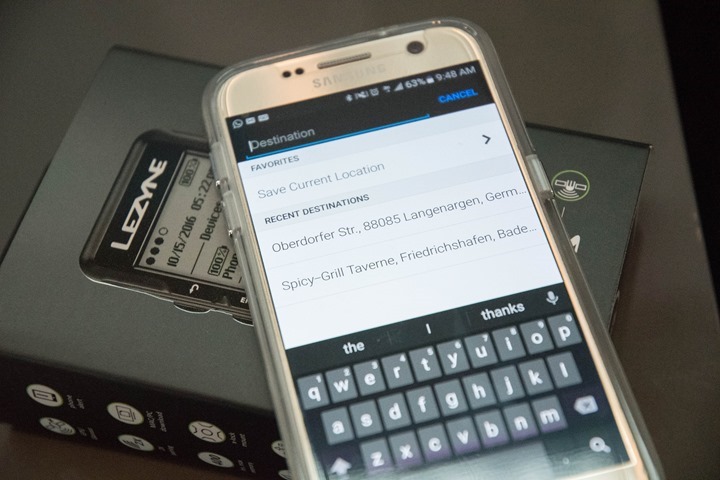


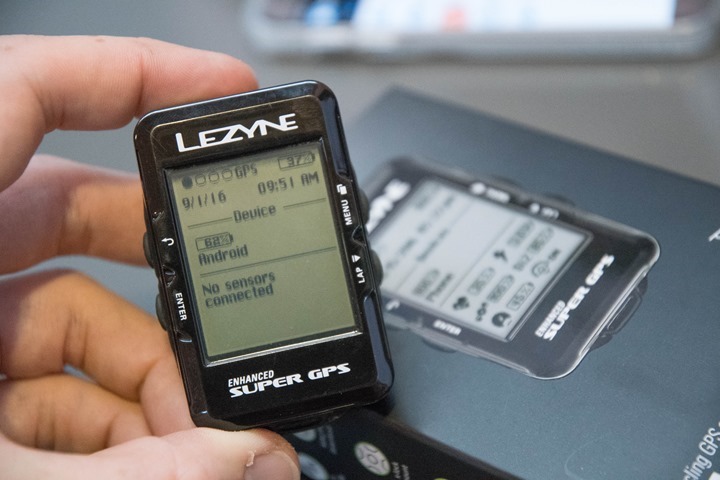


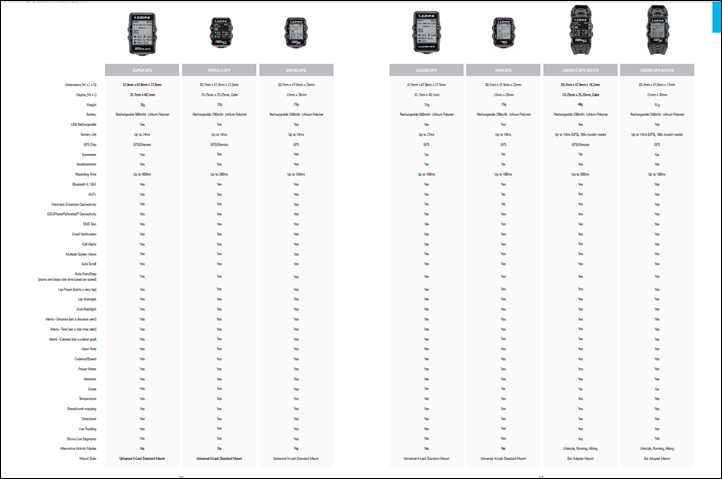
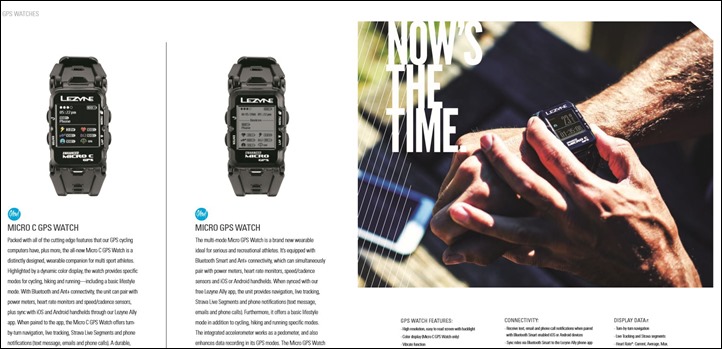

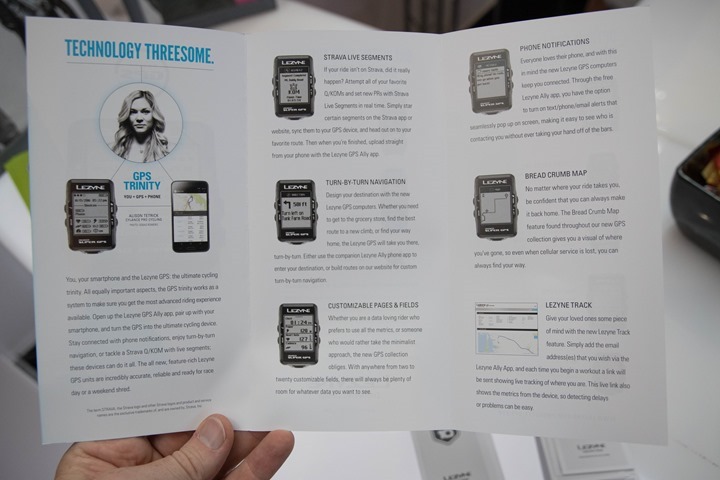





















Ray,
Do you have any plans to do an update on the newer Lezyne bike computers? MEGA “XI” or “C” GPS
In addition to the Mega XL and C, there is now and updated Super GPS Pro, which a) looks nicer and b) supports maps, still at <$150
The biggest plus I've found with Lezyne vs Garmin is that the Lezyne technical support actually responds to bug reports, gathers more information and fixes problems. Garmin ignores you typically and closes bug reports without resolving.
All don’t bother with this. Spend few € $ more and get a decent reliable GPS. This on no level meets expectation nor dreams /fantasies.
It has failed. Let this unit die. Get a bolt or if desperate a garmin….
Failed:powermeter anomalies never resolved(and never will) (Alot of back an forth for another story)
Clunky OS (not the best operating sys out there bit of a pain in the asssss)
Mount. Fragile. Finally last part of mount broke off and fell under on coming car. In a way I was pissed another I was glad I have an excuse to buy a better one. Buy a better one.
Not much buzz on this thing since 2016! I bought the y10 bundle in 2017 largely based on this review. I’ve had no end of trouble with my unit, which is too bad because it packs a lot of great features in an ugly package. I’ve even returned mine for warranty repair and it’s still acting squirrelly. I’m looking at new options – maybe just using a cheap android phone on a quad lock. Have you considered reviewing other budgetgps units like the bryton410?
LEZYNE Corrupted file recovery method
Repaired lost file on Lezyne watch.
This is due to an activity file not closing correctly and so the next activity merges with it causing time stamp errors. Strava will see it as a corrupted file and won’t upload it via the phone App.
Method of repair and upload:
Connect watch via USB lead
Goto this website link to fitfiletools.com
launch the ‘TIME ADJUSTER’ button
Locate corrupted file in Activities Folder on the watch and drag and drop it into the file box step 1. and then set the time and date for the activity correctly. and then step 3 , click download file.
Now on the web page launch the ‘CORRUPT TIME FIXER’. Drag the file that you have just repaired and downloaded into the the step one box and check the box ‘Normalise time’ and click on stage 3 ‘GO’. It will fix the file and download it as yourfile(1).fit
Now log into Strava click on red plus symbol top right of screen and goto Add manual activity fill in the details and import your fixed file.
Take a look at the upload in your profile to check if it all worked.
Strava might flag it or you may see that the activity has two activities merged into one. So you will need to crop it. for one activity and upload the fixed file again to crop the other activity.
The first of the two activities will most likely not be complete due to that’s where the watch crashed or died.
Dillon,
I get turn by turn directions from TCX files, but not from GPX files. Maybe the instructions you linked should mention that…
Can someone tell me if there is any way to remove the lap data display after hitting lap botton., it takes 20+ seconds to get back to the current data.. Thanks.
Just got one of these and the Bluetooth connection stinks. Tried an android, then iPad. Both worked once then not.
Cam anyone confirm that this app worked once? Also, glad I didn’t get it new and lay full price?
Also, any where I can download Android version 1 of rhe app?
Google play comments on recent app also very critical…
Hey Sam,
Could be a number of things. We’d need to know what model/year you’re using first. Also, is it running the latest firmware? And if it’s secondhand, you may need to “reset” the Bluetooth setting in the phone pairing menu on the device (especially if you’re trying to connect to different phones). Could also be the phone: There are so many types of Androids/models/OS’s/versions, etc. Some change the Bluetooth setting in the background when locked, etc. If you’re still having trouble please review our support site: link to support.lezyne.com where you can also get in touch with our customer service. Thanks.
Mine works relatively well if I don’t connect to a cadence sensor. Have you updated the u it’s software to the latest version? I’m using a cheap android fyi
Yeah, I got a note 20. Also tried on an iPad. Same issue. Connected once…then not again. I have 0 idea if device firmware updated. I’ll try again this weekend. But yeah, I reset Bluetooth on both devices, turned on and off… Bunch of times.
Also, using a lezyne super enhanced GPS. When pairing says something about 97?
OK I think I got it figured out. 8 have to u pair the unit from the phones bluetooth menu, then re pair it and acknowledge the pairing from the Bluetooth menu in the phones settings. Worked 2 out of 2 times so far.
The lap time field and interval time data fields make no sense on the super pro GPS. I can’t wrap my head around this.
Instead of giving you a running counter showing elapsed time for the current lap, it just displays the static absolute time At the moment you pressed the lap button.
I cannot work out how to have what I would consider to be lap time data field