Update: Go see my full GoPro Hero5 Black In-Depth Review here!
Today GoPro announced three new action cameras, a drone, and a rather interesting flotilla of accessories. These include a handheld gimbal, external microphone/remote combos, and even a nifty $19 adapter to quickly sync your videos to your phone sans-battery.
Now, I’ll be putting together a more hands-on piece over the next 24-48 hours, but until then, consider this a bit of an appetizer and landing place to discuss the new units. Obviously there’s quite a bit of interest given it’s been two years since a major GoPro camera lineup launch (or, over a year if you count the Session).
Let’s dive straight into things!
The New Hero5 cameras:
Now technically, there are two new Hero5 branded cameras and one new non-Hero5 branded, but that’d have made for too long of a section header. So what has GoPro done? Well, they’ve simplified. Over the past two years they had amassed a wide number of camera price points that confused the market. Back in April they reduced that count a bit, but now they’ve cut everything down to these three new models:
1) GoPro Hero5 Black: $399 – Their top-end camera, complete with GPS and 4K, voice control and image stabilization
2) GoPro Hero5 Session: $299 – The square Session body with high-end 4K specs, voice control, and image stabilization
3) GoPro Hero Session: $199 – Same square Session from before, but with a minor microphone update
This means that the entire lineup has received a refresh, and it’s also down to just three camera models (from six). Note that down below I have a comparison table comparing the features of the higher-end Hero5 Black to that of Garmin’s VIRB Ultra 30 offering, but for this section I’ll highlight the key new features.
But…if text and photos aren’t your thing – I’ve got you covered. Here’s a video deep-dive into the Hero5 cameras:

With the video watched, you’re a pro now. But if you’re still looking for a bit more – read on.
GoPro Hero5 Black:
The Hero5 Black is in many ways the features and specs of a Hero4 Silver & Black merging together. It’s got the resolution/quality specs of a Hero4 Black (4K video @ 30FPS), but it’s got the touchscreen like a Hero4 Silver did. However, that touch screen menu system has been greatly simplified, making it easier for folks to figure out what they’re doing:
As you probably noticed above, the touchscreen is on the exterior of the camera case – and that’s because the cameras are now fully waterproofed – no external case required. The entire GoPro lineup of cameras is now waterproof to various levels, with the Hero5 Black being waterproof to 10 meters (33ft).
The Hero5 Black does see improvements in video and audio though. For example, on the audio front they’ve introduced three microphones, including noise cancelling. This puts it more inline with the VIRB Ultra 30 in terms of minimizing wind noise. On the Hero5 Black, these mics are located on the sides and top of the camera, and the unit will automatically choose the best sounding microphone during recording. Here’s the three mic locations:
Next, both the Hero5 Black and Hero5 Session include voice control, fairly similar to what Garmin introduced with their VIRB Ultra 30 cameras a few weeks ago. However, GoPro both allows you to customize these commands and has more commands than the VIRB Ultra 30. GoPro’s voice control supports seven languages: English, French, Italian, German, Spanish, Chinese, and Japanese.
These commands are picked up through the microphones, just like normal audio.
Next, GoPro added the ability to record GPS data. Some of this is a bit unclear as to how exactly the GPS data will be used (for example, can you overlay speed during a recording?). Right now it just says it records position. But I’m sure those answers will become clear soon. This feature puts it back in the camp of the vast majority of action cams these days that have GPS within them.
However, GoPro has set itself apart by introducing the ability to record RAW images (photos) – which is pretty cool. They also introduced a new HDR mode (which they call WDR). It allows you to get more dynamic shots for photos.
GoPro has introduced a field of view option, which aims to simplify how the images will turn out from a zoom and perspective standpoint. So now you’ve got Medium, Linear, Wide, Superwide, and Narrow. Some of these were there before, but Linear is new. The idea there is to remove the fisheye effect. Other companies have had this for a while, but it’s nice to see GoPro join that crowd. More importantly though, what GoPro does is make it easy to see the impact instantly within the preview window – as opposed to after selecting the option. Garmin doesn’t currently do this today for field of view types (though they do it for pro settings).
Plus you’ve got the pro settings as well, allowing granular control over exposure, white balance, ISO, shutter speed, color, sharpness and ProTune:
Below being the live preview for pro settings (see my video for a live demo of this):
Next, the Hero5 Black and Hero5 Session both got image stabilization. It’s electronic image stabilization, which like the new Garmin action cam means it’s done within software rather than through hardware. So basically it takes the 4K image and uses a portion of that to give you a smooth 1080p image. Thus, the highest EIS (Electronic Image Stabilization) mode is 1080p.
So how does it stack-up size-wise? Astoundingly it’s virtually the same size as the Hero4 Silver/Black without their cases:
Speaking of hardware, you’ll notice the unit now uses USB-C instead of mini-USB. This port area is also used to funnel information to the Karma Grip/Drone. So the Karma drone will actually power the GoPro using the USB-C port, and then it streams video using the HDMI port:
Note that like the Hero4 cameras, it has user-swappable batteries. This is different than the Hero4/Hero5 Session, which do not have changeable batteries.
But how does this new top-dog camera compare to the just released Garmin VIRB Ultra 30? Well, this handy-dandy chart I’ve put together should help you a bit:
GoPro Hero5 Black vs Garmin VIRB Ultra 30
| Feature Listing | GoPro Hero5 Black | Garmin VIRB Ultra 30 | Feature Winner |
|---|---|---|---|
| General: Price | $399 | $399 | - |
| General: Touchscreen control | Yes | Yes | - |
| General: Waterproof | Internally to 10m | With case to 40m | GoPro (but depends on preference) |
| General: Battery life | ~2hrs @ 1080p30 | ~2hr 15min @ 1080p30 | - |
| General: WiFi & Bluetooth | Yes | Yes | - |
| Data: GPS Enabled | Yes | Yes | Garmin uses data better |
| Data: Accelerometer/Gyro/Altimeter/Compass | Gyro/Accel only | Yes to all | Garmin |
| Data: Can connect to sport/automotive/boat sensors | No | Yes | Garmin |
| General: USB Connector Type | Type-C | Mini-USB | Depends on preference |
| General: Voice Control | Yes | Yes | GoPro (can customize) |
| Video: Highest resolution | 4K @ 30fps | 4K @ 30fps | - |
| Video: Highest frame rate | 720p @ 240fps | 720p @ 240fps | - |
| Video: Electronic Image Stabilization | Yes up to 2.7K/60FPS | Yes up to 2.7K/30FPS | GoPro - Barely |
| Video: Remove distortion mode | Yes | Yes | - |
| Video: Wind cancellation | Yes | Yes | - |
| Video: Record individual mic tracks | Yes to seperate files | Sorta to separate channels | GoPro |
| Photo: Highest resolution | 12MP | 12MP | - |
| Photo: Highest burst mode | 30 frames/sec | 60 frames/sec | Garmin |
| Photo: Ability to have pro settings mode | Yes | Yes | - |
| Photo: Ability to shoot RAW files | Yes | Yes | - |
| Photo: HDR photo option | Yes | Yes | - |
| Accessories: Uses GoPro mount | Yes | Yes | - |
| Accessories: Remote control | Yes | Yes | - |
| Accessories: Gimbal option | Yes - 1st party | 3rd Party with Feiyu Tech G5 | - |
| Accessories: Drone connection option | Yes | Sorta but not ideal | GoPro |
| Software: Cloud Sync Solution | Yes | No | GoPro |
| Software: Mobile app | Yes | Yes | GoPro faster, Garmin more options |
| Software: Desktop Apps | Yes | Yes | Garmin for more powerful editing |
| Software: Can automatically create highlight movies | Yes | Yes | GoPro's mobile better, Garmin's Desktop |
Wanna know what’s in the Hero5 Black box? No problem, here’s my unboxing video:

GoPro Hero5 Session:
Next they introduced an updated version of the Hero4 Session, called the Hero5 Session. You’ll remember this is the cube-like camera that was introduced last year. This time they’ve spun out two variants:
Hero5 Session: Many of the specs of a Hero5 Black, but in a tiny form factor – $299
Hero Session: Basically the old session, but with improved mics – $199
CEO Nick Woodman noted that the Session is “meant to be dropped” and that it’s “incredibly difficult to kill a Session”. Which is true, they’re a beastly little waterproof cube. I can attest to my attempts to kill one.
So what do you miss by going with a Hero5 Session over the Hero5 Black? Here’s what’s missing from a major feature standpoint:
– No Touchscreen (have to use phone for preview/etc…)
– 1080p @ 90FPS instead of 120FPS
– 10MP instead of 12MP photos
– No RAW photo support
– No GPS
But there are also some positives to keep in mind:
– USB-C port instead of micro-USB on older Session
So for many people, the Hero5 Session will be perfect. Yet for others (like me), I like the touchscreen on the back of the camera for quick validation of framing and playback. It’s something I’ve come to love on the GoPro Hero4 Silver and the Garmin VIRB Ultra 30.
Here’s a full rundown of all of the differences between the GoPro Hero5 Black and Hero5 Session:
| Function/Feature | GoPro Hero5 Session | GoPro Hero5 Black |
|---|---|---|
| Copyright DC Rainmaker - Updated May 20th, 2018 @ 9:42 am New Window | ||
| Price | $199 | $299 |
| Availability | Global | Global |
| WiFi Builtin | Yes | Yes |
| Bluetooth to Phone | YEs | Yes |
| Recording Light | Yes | Yes |
| GPS builtin | No | Yes |
| Altimeter builtin | No | Yes |
| Water Resistant | 10m/33ft | 10m/33ft |
| Accellerometer | Yes | Yes |
| Video Preview Screen | Yes | Yes |
| Voice Control | Yes | Yes | Battery | GoPro Hero5 Session | GoPro Hero5 Black |
| Recharges via | USB-C | USB-C |
| Removable battery | No | Yes |
| Recording Time | 1hr 4K / 2hr20m 1080p30 | |
| Secondary attached battery | Only via USB | Only via USB | Storage | GoPro Hero5 Session | GoPro Hero5 Black |
| Storage Card Type | Micro-SD | Micro-SD |
| Maximum Card Size | 128GB | 128GB | Video | GoPro Hero5 Session | GoPro Hero5 Black |
| 4K | 25/30 fps | 24/25/30 fps |
| 2.7K | 24/25/30/48 fps | 24/25/30/48/50/60 fps |
| 1440p | 24/25/30/48/50/60 fps | 24/25/30/48/50/60/80 fps |
| 1080p | 24/25/30/50/60/80/90 fps | 24/25/30/48/50/60/80/90/120 fps |
| Records 360* Video | No | No |
| Automatic Image Rotation | Yes | Yes |
| Image Stabilization | Yes | Yes - up to 2.7K |
| Looping Recordings | Yes | Yes |
| Timelapse Mode (constructs timelapse video) | Yes | Yes |
| Travelapse/Hyperlapse Mode | No | No |
| Pro Settings Mode | Yes | Yes | Audio | GoPro Hero5 Session | GoPro Hero5 Black |
| Internal Microphone | 2 Mics | 3 mics |
| Supports Bluetooth Microphones | No | No |
| Pro mode with seperate tracks | No | Yes | Photo | GoPro Hero5 Session | GoPro Hero5 Black |
| Megapixels | 10MP | 12MP |
| Timelapse Mode (photos on interval) | 0.5,1,2,5,10,30,60S | 0.5,1,2,5,10,30,60s |
| Burst Mode | Yes | Up to 30 photos/second |
| Continuous Shooting Mode | Yes | Yes |
| Concurrent w/video mode | Yes | |
| Records 360* Photo | No | No |
| Pro Settings Mode | Yes | Yes |
| RAW photo creation support | No | Yes | Sports | GoPro Hero5 Session | GoPro Hero5 Black |
| Skiing Mode | No | No |
| Control from sport computer | No | No |
| ANT+ Sensor Connectivity | No | No |
| Bluetooth Sensor Connectivity | No | No |
| ANT+ Profile Types | No | No |
| Overlays sport data on recording | No | Yes | Phone | GoPro Hero5 Session | GoPro Hero5 Black |
| App platforms available | iOS/Android | iOS/Android |
| Use as remote control | Yes | Yes |
| Video preview | Yes | Yes |
| Transfer video-photos from camera | Yes | Yes |
| Multi-camera live control/preview | No | No | Software | GoPro Hero5 Session | GoPro Hero5 Black |
| App for computer | Windows/Mac | Windows/Mac | Accessory | GoPro Hero5 Session | GoPro Hero5 Black |
| Remote control button/key | Yes | Yes |
| Diving case | YES | Yes | Device Connections | GoPro Hero5 Session | GoPro Hero5 Black |
| USB Connector Type | USB-C | USB-C |
| Micro-HDMI | Yes | YEs |
| Composite Video | With adapter | With adapter |
| Audio 3.5mm Stereo Mic | With adapter | With adapter | Purchase | GoPro Hero5 Session | GoPro Hero5 Black |
| Amazon | Link | Link | DCRainmaker | GoPro Hero5 Session | GoPro Hero5 Black |
| Review Link | Link | |
And for those looking for the unboxing of the Hero5 Session…look no further than my video below!

GoPro Plus Cloud Platform:
GoPro announced their new cloud platform called GoPro Plus. This platform will allow you to sync your content to their cloud platform as soon as it finishes charging while plugged in, (and connected via WiFi) with a Hero5 Black or Hero5 Session. Which in turn enables you to edit it from the cloud. For the Hero4 and older cameras, you’d link to your computer first to upload to GoPro Plus.
The GoPro Plus account will set you back $4.99/month, though you can use a free trial version initially. Now what’s interesting here is that the subscription also gets you 20% off any mounts or accessories. That’s pretty solid, considering GoPro’s mounts are often pretty pricey.
Within the platform is the ability to automatically create videos from snippets and have them at preset lengths (i.e. for Instagram) and then have music auto-synced to the video. I’ll likely do a bit of a deeper dive into this in the near future.

Of note is that GoPro has tweaked the pricing on their ‘GoPro Care’ warranty option, which covers you in case you kill your camera. They’ve also extended it to cover the Karma drone. The new pricing is:
$59 for Hero5 Session
$79 for Hero5 Black
$159 for Karma drone (w/o camera)
$179 for Karma drone (with camera)
To me these prices are fair, and a nice dip from the previous $99 for the Hero4 Black price as well. I’ve got no doubt I’ll pick up the GoPro Care package on the drone, though will probably skip it for the camera (given it’ll be far more difficult to kill than the drone will).
Karma Drone:
Finally, just finally. The long-touted Karma drone has arrived. But, as hinted at lately it was more than just a drone – but rather a platform for components including a handheld gimbal. I’ve put together a video here outlining everything you need to know:

The Karma Drone shares many design elements previously seen in the Airdog drone, which is aimed at sports action. For example, Karma folds up into a backpack (like how I’ve showed for Airdog in this video), even with the props on – which is pretty handy.
In fact, GoPro is including the backpack in their kit price, along with the gimbal. The backpack will hold the Karma drone, the controller, and the gimbal, as seen above.
Having skied, cycled, and hiked quite a bit with drones – this backpack definitely looks a bit cleaner than what I use today.
The unit is compatible with the majority of their recent higher-end cameras:
Hero4 Silver
Hero4 Black
GoPro Session
Hero5 Session
Hero5 Black
It’s also compatible with the Hero3 cameras, but it won’t be able to control those. Instead, they’ll fit in a frame for the Hero4 Silver/Black on the gimbal/drone – but there is no control or connectivity of the settings. So you’d press record prior to take-off, but no preview mid-flight or ability to change modes. You can control the up/down of the camera though through the gimbal’s remote control wheel on the back of the remote. The Hero4 Session won’t be supported because the door frame design won’t support the mounts (vs the Hero5 Session allows the door to pop-off. On both the Hero5 Session/Black, the door pops off to fit into the gimbal connector.
The Karma drone is controlled by this fold-up remote. The remote has a 720p live preview screen on it, as well as simplified modes for control – similar to what we’ve seen from 3DR, Hexo and DJI (among others). Upon setup completion, the controller will also walk you through a flight simulator mode to practice your aerial prowess.
Once you crack open the controller, it has dedicated buttons for taking off and landing. It also has controls on it for changing photo/video modes. Also, it’ll even allow you to review your videos while you’re still in flight. That way you can quickly check whether or not you had the right angle, or need a do-over (without having to land).
The controller has joysticks for movement, as well as dedicated camera control buttons (like the gimbal one on the back of the controller). And of course that take-off/landing button.
GoPro says they’ve designed the controller’s display for use in bright outdoor settings, specifically snow and other places where you’d likely be wearing polarized sunglasses/goggles.
On the controller, you’ll note that the controller folds up, which protects all the controls. I can really appreciate this feature, having tossed a DJI Phantom controller in my backpack before, the joysticks and antennas hardly protected (without a special backpack case to hold it).
When it comes to automated shot modes, GoPro calls these the ‘Auto Shot Paths’, and it has four of them:
– Dronie: Takes a selfie while flying outwards (backwards and upwards) from subject (you)
– Cable Cam: Specify two points, and have drone fly along that path over specified duration
– Orbit: Rotates around a given point at a specified altitude.
– Reveal: Flies in a straight line while slowly panning up to subject
Here’s a simple diagram of how each mode works:
Now, these modes are handy and do make up the vast majority of basic drone shots that you’d want in a video edit. But in many ways GoPro falls short of the competition here – even competitive options from 2 years ago. Drone maker 3DR is probably the most advanced here in terms of cinematic shot options, with DJI coming up next behind it (and many others as well). Of course, all of these companies started with much smaller shot options and have expanded through software updates over time. Below you can see one of the Auto Shot Paths in progress.
Further missing from this list is any form of follow-me or tracking options, both of which DJI added this past year and have become a key selling point. GoPro says that they don’t find these competitive options all that great, however, the market mostly disagrees.
Finally on the Karma missing list is any form of obstacle avoidance. Given the Karma drone doesn’t appear to have LIDAR or other optical sensors on it, this would take more than just a software update – but rather a hardware refresh. In an age where competitive drone offerings are aiming to make it much harder to accidentally crash your drone, these omissions are odd. On the bright side, Karma does include crash detection so that it’ll turn off after a crash.
Speaking of crashing, in the event you do crash you can replace a number of parts by yourself. These include the arms, landing gear, stabilizer, and props (in fact, GoPro includes 2 extra props in the Karma Case).
Now, GoPro makes up for some of my aforementioned software omissions by introducing the GoPro Passenger app. This app allows you to to pair a phone to the controller and have a second person view the Karma video stream in real-time, as well as control the camera (via the phone).
This is an area that DJI and 3DR have done some work with in the past, but it’s always required a secondary dedicated controller. The usage of a phone is a solid step forward, both reducing costs – but also reducing the entry point in which these dedicated/remote camera control points were even offered.
Next, the unit has a 3-axis stabilizing gimbal, on-par in spec to what we’ve seen by other companies in the space. However, what’ll be most important to watch for is the exact stability of it. There are varying degrees of quality when it comes to gimbals, and those quality differences are exaggerated in drones. So folks will have to wait a bit to see what footage looks like when it’s not first edited by GoPro’s team of editors.
The company shifted the camera up-front (versus below the unit on most drones), to ensure it’s out of view of the props in the majority of situations. It also makes it easier to fit in a backpack.
Note that with the Karma drone, you’ll get the Karma Grip, which allows you to pop the gimbal off the front of the camera and pop it onto the handle for land-based usage. But…I’ll cover the Karma Grip down below in the next section.
When it comes to battery life, the Karma drone is getting 20 minutes (the controller is 4 hours), which is on the low-end for consumer drones these days. DJI’s latest units can get closer to 30 minutes, though the Airdog is down around 15 minutes. On the bright side, the charging time for the battery is only an hour, and you could carry extra batteries. Each battery is 19.3oz in weight. The drone in total is 35.5oz.
From a specs standpoint, here’s some notable ones:
Maximum Speed: 35 mph (15 m/s)
Maximum Distance: 3,280ft (1000m)
Maximum Flight Altitude: 14,500ft (4,500m)
Maximum Wind Resistance: 22mph (10m/s)
The pricing is incredibly appealing. Here’s what it’ll set you back once it ships on October 23rd:
$799: Drone, gimbal, and backpack (no camera)
$999: Base kit plus the Hero5 Session camera (saves $100)
$1099: Base kit plus the Hero5 Black camera (saves $100)
At these prices, it’ll definitely take a bite out of DJI’s market, especially in the mid to upper range models (i.e. DJI Phantom 4). The GoPro brand will sell far better to the average consumer than the relatively unknown DJI brand (again, to the average person walking into a Best Buy). Of course, to the higher end consumer and those who are more aware of the drone landscape, DJI will likely dominate with its continued expansion of features. But this holiday season will definitely be interesting for sure.
The New Accessories:
Now there are a boatload of new accessories here for the new cameras. Some of them are simply rehashes of existing accessories to adapt to the new camera bodies (things like frame cases, floaties, and so on). While others are GoPro versions of what have previously been 3rd party accessories (such as the gimbal), and finally, some are totally new and innovative to the space.
I’m going to skip the rehash ones (i.e. frame case, floaty, etc…), and instead focus on the uniquely new GoPro things. First up, the gimbal.
Karma Grip Gimbal:
Next up is the Karma Grip/Gimbal.. This is GoPro’s 1st party gimbal. For years 3rd parties have made various GoPro gimbals, and they’re pretty awesome. For example, this wearable and handheld one I often use. Now with Karma Grip, GoPro has their own offering.
I’ve put together this video – including test footage – to show you how everything works:

The Karma Grip Base is officially the piece that holds the Karma gimbal, so basically, it’s the handle. This comes with the Karma drone kit, or can be purchased separately for $299USD. Note, it doesn’t come with a camera – you’ve gotta supply that yourself. You can see how it pulls out below from the drone and the attaches to the grip base.
The Karma grip has controls for shutter buttons, changing camera modes, changing stabilizer angle, and powering the camera on and off. Plus, you can specify highlights on the fly.
Next, you can then mount the grip to any GoPro compatible mount. For example you could snap it on the GoPro backpacks (Karma Case or Seeker bags), as well as just about any other GoPro mount you’ve got (such as pole mounts or whatever else).
Alongside with the Karma Mounting Ring, which allows you to mount it to existing GoPro mounts and thus put it on things like bars, bikes, and stripper poles. Really, anything roundish. For 2017, they’re planning a Karma Grip extension, which is basically like a giant selfie-stick.
The Karma Grip gets two hours of battery life, and can be recharged using the new GoPro charging accessories as well.
Remo Combo Mic & Remote:
Next, GoPro is rolling out a new combo remote and microphone. GoPro has long had various remotes to trigger your GoPro, but this one is unique in that it can also handle voice commands when out of range of the unit.
The only minor downside is that the remote doesn’t have any port for plugging in a mic, nor does it pair to Bluetooth audio devices (headsets/mics like this noise/wind-cancelling one). That’s an area that the VIRB Ultra 30 can do straight to the camera. Super cool, and pretty reasonable for the $79USD.
iOS/Android Quik Key Adapter:
This little accessory, called Quik Key, is honestly the coolest thing I’ve seen in the accessory lineup – and also one of the cheapest at $19. It allows you to pop-out the micro-SD card and then plug it into your phone (Lightning for iOS, micro-USB for Android) and have the GoPro app be able to pull in the footage/data/photos.
The use case here is a common one for me: After shooting I may jump in a car/plane/train, or even just a café and not have enough battery power on the camera to fully offload all the footage via WiFi to my phone (which often takes forever). This allows me to do that without the battery hit on the camera, and is a heck of a lot faster. It’s brilliant.
Now some of you might note that you could have done this with 3rd party accessories in the past. And that’s sorta true, but not really. See, those 3rd party accessories didn’t work with the GoPro app (a really important thing actually), and even then, they certainly weren’t very slim and key-chain friendly as this one is. Super cool.
New Charging Options:
Next, in order to speed up the charging process, GoPro has rolled out some new quick chargers. These are designed to charge your GoPro significantly faster. In order to get that speed though, you’ll need to use the USB-C port on the GoPro Hero5 Session or Hero5 Black, as well as the Karma Grip.
There are three chargers, first is the ‘Super Charger’, that has two ports (one USB-C, and one regular USB-A). The USB-C port will charge the GoPro devices up to 3x faster, which GoPro says will recharge a Hero5 Black in less than two hours (P.S. – that’s still a really long time). The Karma Grip charges in two hours, vs 6 hours in normal charges. The unit will allow you to charge multiple devices concurrently.
Next you’ve got the dual battery charger, for charging two Hero5 Black batteries at once. It includes one battery. Though realistically, I’ll just wait for a 3rd party company to come up with one of these. It’s what I do today with GoPro Hero4 batteries.
Finally, we’ve got the GoPro Portable Power Pack. This is basically like any other USB battery pack out there. It contains two USB-A ports on it, and has an internal battery capacity of 6,000mAh, which is enough to recharge the Hero5 Black four times. It can also charge concurrently, as well as charge just about any other USB device out there.
Again, GoPro has rolled out a bunch of other accessories, including things like lens filters and deeper dive cases. But since those are mostly just rehashed existing products, I’ll save your reading for those topics within the future in-depth review.
Initial Thoughts:
Overall, this is an impressive lineup from GoPro. But more than that – it’s cohesive. Everything has a place, and everything has clear integration to the next piece. There are no random cameras that don’t seem to fit the lineup, nor are there odd gaps in compatibility. Further, GoPro did a solid by allowing older GoPro cameras to attach to the Karma drone. And the drone itself certainly looks promising. Whether or not it is will remain to be seen.
On the flip-side, some video-focused folks may be disappointed the company didn’t push the bounds of video resolution or frame rates more. When the Hero4 Black came out two years ago, it was industry leading in specs. With the Hero5 Black, that’s not the case. It’s basically run of the mill. In fact, Sony’s most recent camera two weeks ago ups it with better stabilization (though, it falls short in just about every other way). Still, I’d like to have seen GoPro push the boundaries a bit on quality levels and thus in turn push the boundaries of the industry.
Of course, these days it’s not higher frame rates at 4K that sells cameras. Rather, it’s simplicity and integration. It’s the ability to sync videos and have quick and easy edits that you can share to Instagram, Facebook and other platforms with a single touch. And for those video edits (movies) to look acceptable and be engaging. And on that element, GoPro seems to be going the right direction. Further, their three camera price points will help pull people in at all levels, with the Karma Drone sealing the deal for those wanting to get their geek on.With that – thanks for reading – and stay tuned for more details and hands-on time this week!
(Note: Some Karma photos and/or breakout renderings from GoPro, all remaining photos taken by me.)









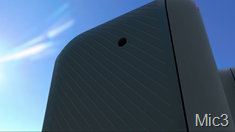























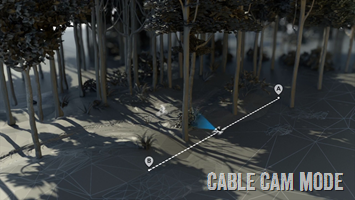














































Ray – any idea when you’ll get to demo the karma?
I think it’s an excellent price point to include the gimball, drone, and camera. I was looking at DJI but for the value this is almost a no brainer. The functionality is impressive.
Garmin will need to drop their price of their action camera as it is already $100 too much.
Think they just did :)
link to mobile.twitter.com
Indeed, within a few minutes of the GoPro event ending, Garmin dropped their price. They only sold through Amazon until now – somewhat on purpose – in case they had to adjust based on GoPro’s announcements.
Basically, it was a heck of a lot easier to deal with refund requests with one retailer, than a gazillion retailers. That’s why you’ll see the VIRB Ultra 30 shortly available for listing everywhere else in the next day or so. Whereas previously it was just Amazon.
Here is a hands on by the Verge. link to youtu.be
Very nice lineup .
The question is how the GP5 will compare with the new Garmin Ultra.
Ray, to clarify the Gymball grip stick. You say it will ship with GoPro by default. All three versions? If so that would be a great deal given that separately it costs $300.
It ships with the Karma drone, but not the Hero cameras by default. I’ll triple check my wording to reduce any confusion.
Any word on what kind of battery life to expect on the Hero 5? That’s always been the achilles heel on my Hero4Black, and with that I have the battery bacpac which doesn’t look like it’ll work here. Don’t necessarily need more recording time (although that would be nice), but the ability to run for *much* longer in standby mode with the wireless on (so I can use the remote control and mount it in not-easily-accessible locations) would be the one thing that would get me to upgrade without a second thought.
So the battery life question is funny. It’s obviously not listed on the site, and it came up in the investor/analyst call as well actually, and GoPro dodged it there too.
I’ll try and needle a better number out of them.
To kind of go off the whole battery question; I literally just bought my GoPro Hero 4 black like 3 weeks ago. I love it minus the lack of a backlit screen on the actual GoPro and the battery life. That being said I was able to come across a very good discount on batteries so I stocked up and bought 4 and the dual charger. My question is will these batteries be compatible to the hero 5? I plan on returning the Hero 4 to get the Hero 5 but wasn’t sure if I’d be able to keep the batteries.
In addition I’m also a firefighter. So I’ve been trying to find a way to protect the camera better before integrating into actual firefighting operation. Personally, I felt a lot more comfortable with the camera being inside the case if I had to record. Being that this doesn’t appear to have a case comma is that compromises their ability? In addition will they have a skeleton case that I could place it in, just to err on the side of caution?
Thanks for the great article and honest breakdown of products!
i would say no.
as the pictures in the website seems to be a different battery body…
link to shop.gopro.com
Two critical things missing (for me at least): Follow me/tracking capability and waterproofing of the drone. It seems to me that tracking could be added in an update, but either you’re waterproof or you’re not….
All in all, looks amazing!
Yes, the very premise of the company, right from Nick Woodman’s first camera that he designed to take photos of himself surfing, is to allow the user to capture THEIR experience, whether POV or in the shot. So it is a little surprising that the Karma doesn’t have one more more Follow modes.
It would seem that this could be handled with a software upgrade, however.
I am having a hard time coming up with another criticism for this package. Between drone, gimbal, camera and backpack, you are getting a LOT of value. I have to believe GoPro is gonna sell a lot of Karmas.
Are there any waterproof drones?
The package is great, but if you think of the package as it currently is, self-following would be a challenge. You’re not going to take the remote control with you if you go surfing for example (it’s huge, and not waterproof). You may need to strap on an extra accessory (tracking device of some kind). But you would need someone else to manage take off and landing I assume.
So they’re not really solving that issue anyway.
There are a few waterproof drones that also do follow me. The things I like about Karma however is the fold away option. Nothing like having to assemble your drone.
The REMO remote for the GoPro is waterproof. And, others do strap-on remotes (like Airdog) that work perfectly. So GoPro could certainly do something along those lines.
I have a sneaking suspicion that the lack of follow-me and/or other tracking modes is going to become a bigger discussion/issue in the following weeks, especially with the DJI Mavic leaks as of late.
Looks really good. One key question though…
Does that waterproofing hold up when it is charging so can it be used as with a battery extender and still get wet or are the charge ports hidden behind sealed doors?
Mike
Any idea of if the new session has further refinement of capture settings? The Session 4 that I have is great, but when I’m running under tree canopy (darker conditions) in photo bursts (every 30 sec) to get pack mounted trail running photos, 98% are blurry (in sunlight 90% are sharp). I’d really like to be able to set a minimum shutter speed / ISO. I don’t need low ISO shots if they are going to instagram.
Will the Smart Remote be compatible with the Hero 5??!!
According their website, it doesn´t! Vall me old fashion, but I like that remote! :D
/D
You mean Hero4?
Oh, I see, you mean the old remote with the new cameras. I’ll ask.
would like to know this as well, as debating on selling my hero 4 silver and remote together if aint compatible with the 5, also the voice recognition would save using the remote anyhow which is fine by me
is gopro smart remote compatible with Hero 5
Yes it is.
Ray-
Does GoPro think the the 10 meters of waterproofing on the Hero5 Black would be sufficient for whitewater kayaking? It wouldn’t get submerged very deep on a kayak, but with rapids and hydraulics the water pressure experienced would seem to be higher.
No problems. I’ve used the Hero4 Session extensively underwater, including below the depths it’s designed for with no issues.
I’ve also done a lot of jumping off ledges with it (see my Hero4 Session review) into water, and also no issues.
Yes, I think the 5 Session would be fine, but I’m not convinced yet about the Hero5 Black without the case…? Getting hit by a powerful wave or going over a short waterfall would seem to be more water pressure than 10 meters equivalent, but maybe not.
This would be very interesting for me, too.
With a watch that claims to be waterproof only for 10m, I would only carefully wash my hands.
For the Apple watch 2 (waterproof up to 50m), Apple states that you can swim with it but should not wear it for waterskiing.
So what about GoPro? Is it only waterproof for the equivalent of 10m – then I would only use it for snorkeling and buy that “deep dive” case before using it for wakeboarding.
Cheers, Peter
Interesting as always. Are you planning to do a full review of the new Sony camera? From what I’ve seen the image stabilisation is excellent and it has good battery life too.
So the Sony camera is a pickle for me. I always buy them each year with the intention of doing a review. And, I even capture a crapton of footage each year. But, then I get annoyed and bored with the camera.
It’s funny, on a purely spec standpoint (resolution/etc…), it holds it’s own. But from a usability standpoint, it’s dismally bad. Like, 1994 bad. I would have thought/hoped that by now Sony would get it, but they just keep pumping the exact same camera each year with internal improvements, but nothing addressing the real stumbling block: It’s face.
3200ft range is not very far for a camera carrying drone. This drone will be out of range in no time.
But realistically, not for the people using this unit (vs a custom unit or a Phantom). 3,200 is well above any regulation allowances in the US, Canada and many European countries (which require being able to see the drone). And is well above most distance allowances too from a regulation standpoint.
In all my drone shooting, I’ve just never had a need to go anywhere near that far away from the subject. Certainly, I can see the appeal of flying to the next mountain over to get a shot, but I think that’s such a slim use case.
Slightly off topic, but does that Quik Key only work with the Go Pro app or does iPhone (for instance) see if as additional storage?
Seems like that would be a really cheap way for quick access to pics/videos on the iPhone for other reasons as well. Even better if bi-directional. Thanks.
The quik key is very intriguing to me as well. I am planning on taking the Hero 5 and android phone to a remote place that doesn’t have wifi. Will the quik key still benefit me? I’m thinking about spending several hours in the un wifi’d wilderness, then getting back to my accomodations with a full SD card that I want to offload quickly. Just trying to understand if this will help me or not. Although I have some storage on my android phone, there is no way I’m going to be able to save all my RAW files there.
can i plug the quik key into a laptop and transfer that way?
No, as it’s micro-USB and Lightening only. I’m not aware of any laptops that have that connector type.
I wanted to spend some money and now I have the excuse. I have a Hero 4 Silver I’m going to sell along with accessories and buy into a Hero 5 Session at launch, I always wanted the form factor and to have a single press and its recording device. I think I might come close to offsetting the cost.
THEN I am going all in on the Karma + Hero 5 Black at launch. I’ve been wanting a drone for years but holding off trying to decide if anyone was going to come and truly compete with DJI. I also knew I was going to get a newer model Hero 5 and a handheld gimbal of sometype. There is several hundred dollars of savings in getting it all as a package so here goes nothing. Only fear is the drone itself won’t be a solid flying platform vs. a Phantom but I’m going to cross my fingers that the years of development and GoPro counting on this to be a winner have made it a fairly safe bet.
Fun times.
I like it, that that forced garmin to reduce their price for virb ultra 30!
Battery life of the hero 5? Really a non changeable battery ?
Hero5 Session is non-changeable, but Hero5 Black has swappables.
But the $:€ garmin prices in europe are still a sass!
Thanks- good to hear/know.
I’ve asked Garmin for clarity on the Euro prices. My bet is that they’re just not updated yet simply because of time differences. We’ll see.
They said they’re working on the finalization of the Euro prices, and should have that shortly.
It just me holding off until the $100 wanders it way over to this side of the Atlantic?
Non-rechargeable? Do you mean non-changeable?
I hope they improve the battery life for time-lapse photos. I can’t understand why this isn’t any better than taking full video (on any action camera, so far as I know).
For Euro pricing, Garmin has confirmed 429EUR for the VIRB Ultra 30 as the new price.
That’s a bit off.
GoPro at $399 equates to £309 in the U.K.
Garmin at $399 equates to €429 in the U.K. Which is £370
So somehow Garmin manage to use a conversion factor which makes their camera go from the same price in the USA to being £60 dearer in the U.K.
Not quite sure how that works!
Sounds great about the price drop even though their homepage still list the old price, except for the german version.
I am from Denmark, do you by any chance know when it will hit the shops here? since so far they are not sold anywhere except garmins official homepage (at least in Denmark).
I don’t think Garmin have updated the UK prices after GoPro launch. Still sitting at £449. the same price it was pre $100 price drop in US. € price has been updated.
£369.99 on the Garmin site.
link to buy.garmin.com
Err… nope, still staying at £449.99! (as of September 23, 2016)
Garmin if you’re seeing this sort it out!
Shame Clever Training hasn’t got it listed either. Ray, any idea if this is in the pipeline for CT? Would love to be show my support with my wallet :)
Strange shows the new price for me.
Amazon UK show new price too.
Ray
Exciting stuff!
A couple of things. I think the cloud account is $4.99 per month. That’s not clear from the text. Second, any indication whether things like automatic control/follow me and collision avoidance can (and if so will) be added by software updates?
Thanks.
Good catch, added the word /month.
On follow-up, an investor asked about this, and GoPro basically skirted the question (directly asked as you put it in fact). At the start of the answer, it almost sounded like he was going to say they’re working on it for an update, but then by mid-way through the answer he closed that door a bit. Either way, I’ll ask and get more clarity.
Great, thanks Ray.
It seems to me that the Garmin is slightly better if you need more data captured, and the GP or Session for those that just need video. They both look like great cameras and very competitive in price.
Sure would be nice if Garmin, did a buyback or a deal for previous Garmin Virb users. Feels like it would be a tossup regardless.
If you had to choose Ray, which one would you pick?
I’d agree with your one-line overview.
It’s tough. I suspect that if i was to go out cycling, I’d take the VIRB, no questions. Same goes for skiing.
But, if I’m out hiking at the beach for the day, or doing something where I might be taking the drone – then I’d probably use the GoPro Hero5 Black.
I know, not much help there. But the cameras are both really solid in specs, and so it’s a really tough choice. There isn’t a stand-out winner right now, unlike the past.
lol. That comment was no help what so ever. Lol. I’m a cyclist/racer. Was looking at the ultra 30. Have had a VIRB in the past and the data overlay is great.
Now think drone as well for bike fun and family. As you said. Gp for one virb for the other lol.
Follow mode on a drone to me is a huge advantage.
Think this will come as a software update later?
I’m supposed to have a deeper tech chat with some folks tomorrow, so it’s first on my list to ask.
Could some if the software wins that you listed for the GP be possible through firmware upgrades on the Virb?
No sensor support like Garmin was a surprise. I thought it was a definite with the GoPro Developer Program Labs having a “Metadata Insertion over BLE Specification” (link to developer.gopro.com) and DashWare saying they’re working for GoPro “We’re stoked to announce that the DashWare team is now working for GoPro to help build some killer future products. Even more awesome news: from Feb 23 onward, we’ll be offering the current DashWare product for FREE. Enjoy!” (link to dashware.net).
With that, I would put money on there eventually being a firmware update for BLE support. ANT+ support is questionable though, so it doesn’t really change anything for the “if I was to go out cycling” case.
Of course, this is completely hypothetical…
I was also surprised by that. I keep hoping that the Dashware functionality would appear in the base GoPro Studio app because then there would be at least *some* hope of seeing it on macOS. I currently use Garmin VIRB Edit to overlay my heart rate, speed, etc data over my video, and Garmin is not exactly making it better with each release.
Hi Ray,you say you prefer the GoPro Hero5Black for hiking: do you experience any improvement in stabilisation (1080p, I know it doesn’t do higher) versus number 4? I’ve seen a bit too many videos where GoPro seems to be poor on stabilisation versus competitors. And is the Garmin on par with the GoPro (I looked at your cycling comparison and they looked very similar, not sure what your impression is while running).
I’m still not sure which one to pick, I liked the Olympus too (it has a light!), I’m really impressed with the BOSS in the Sony FDR X3000R (up to 4K stabilisation), I do have a vivosmart which could serve as a remote for the virb and there are just plenty of reasons to go for the go pro too. And I want to do just about everything with it that they are built for (from hiking, trail running, canyoning to skiing, scuba diving…).
Ow, and did I mention that I really like your reviews? I didn’t, did I? Maybe I did. Well, they are great :)
How did you go with this ray?
I think you’re asking about whether they’ll do data overlays. I did ask, but got nothing but wishy-washy non-committal answers (to be expected I suppose).
Just got my Virb Ultra 30 that I paid $500 on Thursday. Haven’t even opened it yet. Guess I will be returning it and repurchasing it to save $100, haha.
I bet you don’t have to do that. I’d be surprised if you don’t get an automatic refund, if it’s Amazon. Or, if not, you can ask for it.
I called yesterday and was asked to return it and repurchase. Wasn’t expecting that. Oh well.
It is rather surprising that they’re doing that. I’d assume it’s a generally good policy for them to have so that they don’t have people constantly requesting price drops years down the line or whatever. Easier to just say “we don’t price match previous purchases”. Every owner should be within the return policy though. Just buy a new one and start a return at the same time.
Hey Ray,
Great news on this and the competitiveness in the market (e.g. with Garmin already dropping their price).
Does this GoPro cloud functionality mean that the Hero5 can connect to an external network to do this automatic upload? That’s been annoying to me on the Hero4 that I can only connect via the GoPro’s internally created network and not the other way around.
On a similar note, will Bluetooth connections be used to transfer photos or videos or is still only for accessories?
That’s my understanding (connect to external network) – which makes it similar to the VIRB Ultra 30, but whereas Garmin can’t upload/offload to anything.
Unfortunately BT is too limited bandwidth to get photos/videos off the camera.
If you want the drone does it make sense to go GoPro all the way in terms of price savings through bundling and functionality? Would the drone work with a 3rd party camera with a bit of jiggering?
You can do 3rd party cameras on some DJI units, and some 3rd party units (like 3DR). But these days everyone (except GoPro and Airdog) are moving to included cameras. Of course, GoPro is in the unique position of being a camera company, so it makes sense to have it use a GoPro.
I would say if you plan to purchase a drone and an action cam, then it makes sense to just go for the bundle. But it’s also worthwhile noting we haven’t really had any hands-on time with Karma yet, so there are features I’d love to get more details on.
I’m counting down the days until I get my new phone a (not-Nexus) Pixel, which I believe will have a USB-C port. Will there be a Quik Key that can be used with USB-C?
How different is size is the new one compared to the existing 3/3+/4 bodies? IOW, would I be able to use the 5 with my existing Feiyu Tech wearable gimbal? Or any word if Feiyu is going to make different mounts for the Garmin or new GoPro?
Hi Ray,
Is the Karma Grip Gimbal compatible with the current chest mount and other bike related mounting accessories, or does it use an entirely new mounting system?
Thanks!
It uses the ‘ring mount’ option there. So basically it has a standard GoPro mount on one side, and then the ring-mount clips to the Grip.
Thanks. The hand held section of the Grip looks rather large – how does it compare size-wise rival third party gimbals?
Kind of disappointed and surprised about the lack of a “follow me” function of the drone :(
SOFTWARE: DESKTOP APPS YES YES GARMIN FOR MORE POWERFUL EDITING
WTF ? GoPro has much better software then Garmin.. Both in Desktop and Smartphone Apps…
Try out these amazing GoPro Apps. link to shop.gopro.com
Nah, not really. Actually try them both with cameras from their respective vendors – GoPro’s current apps aren’t actually better on the desktop than VIRB Edit as it stands today. VIRB Edit’s simply far more powerful. For example, Garmin’s can do overlays of all the data (GoPro’s can’t), and Garmin’s can do picture in picture (GoPro can’t). Not to mention multi-cam sync.
If you want to include the original (rarely updated) GoPro studio for getting footage out, that’s different, but that’s not really a core app for them anymore.
(Note: I’m not comparing GoPro VR’s Pro level editing suites, since those aren’t applicable here)
On the mobile side, while Garmin’s is more powerful, I continually find it slow and sometimes clunky, so I give the win there on that piece.
As a side note, I generally request that when vendors post they do include their affiliation. No worries, I’ll do it for you:
Thorhallur Skulason (GoPro Contract Marketing for Nordic Countries)
:) made me chuckle…
Me as well.
Hahahah classic. Thought that was a bit of a one sided comment
stuck on the capslock?
Hahahaha..
Classic.
ohhhh… ten points from GoPro.
I still haven’t worked out how it sends the live video data back to the Karma. I’m guessing that, at that distance, there’s some proprietary protocol in use.
But what I really want to know is how the video gets from the GoPro to be transmitted (especially on the older models, like a current Hero 4 Session). Does it use Wi-Fi between the Hero and the Karma, and then the Karma retransmits? Does the GoPro have to be physically plugged into the Karma?
“…back to the Karma.”
I meant to say “back to the controller”.
Everything else I am reading as well as Gopro’s official site do not list the Hero4 session as a supported camera for the karma drone or grip. It sucks bc I love my session!
I’ll triple-check on that one with them today.
Hey, how does the remote work? whats the price? and whi is it so small and no screen? is it like a clicker? you just set up your camera and click to record and click to stop?
When can we expect to see the Garmin drone?
Yes Mark. Your absolutely right. Garmin have the cameras with sensors included which could be helpful in drone videos. I will look very much forward to see if they jump into that market as well. They should!
…and more interesting is actually the LIDAR company they bought. This went mostly under the radar, but it’s incredibly worthwhile noting. Not to mention they are one of the biggest aviation electronics companies in the world. And biggest GPS maker.
They have all the right cards in the house to pull it off. However, I worry they’ll miss the boat on marketing, and thus flat-line. It can’t be overstated how important that is in this market.
Shouldn’t that be “under the lidar”? ha ha. Gotta love metaphors.
Good point about Garmin’s position in avionics. You would think that the biggest piece of the drone puzzle (metaphor alert!) isn’t the airframe, but rather the avionics and associated software.
One could imagine a use-case where a garmin drone with a camera would act as a ANT+ hub recording several riders each with several sensors at the same time and everyone could get his own video whith his data overlayed post-factum. Don’t know if the Ant+ range would be sufficient though.
Great review Ray! As one starting to look into the action camera market, I appreciate the focus on the newer aspects of the launch. It’s easy to get lost in the Go Pro universe of accessories.
I also liked your “…and thus put it on things like bars, bikes, and stripper poles.” Looks like you’re testing to see if The Girl reads your posts ;o)
What news for integrated Polar V800´s data?
It doesn’t sound like that’s happening till later this year. Plus, that all has to happen fully on the Polar side, not the GoPro data side. :-/
Ok, thanks Ray.
I feel that Polar has a serious problem with his dev team. Or took the wrong way for firmware update.
Waiting for the june’s update. Too many unresolved (simple) bugs like alarm clock or Flow Explorer.
After 20 years of training with Polar, i think it’s time for me to try Suunto.
It will be interesting to see a comparison of the GoPro Hero 5 and Verb Ultra 30 with the new Sony FDR-X3000, with optical stabilization. For still photography, optical stabilization rules and no one bothers with electronic attempts to clone the improved image optical provides.
you all think the hero5’s battery compartment will survive a knocking with out opening?
i have not seen detail pictures of how they lock it together…
Critical question for me is whether the stabiliser when detached from the drone is waterproof
Whilst i can avoid flying my drone into water i would find it hard to keep a camera attached to myself waterproof
In most of their demo videos, they do show folks using it while skiing – so that may be the case. I’ll get some clarity tomorrow.
Cheers dude! Let me know :)
Does the GoPro Hero 5 still use in the waterproof case? I used by GoPro mainly for diving video and the 10m waterproof is definitely not enough. I wonder what option of the Hero 5 can do for diving who goes over 10m deep in the water.
You can pickup a deeper diving case to go beyond the 10m.
Is it the same as the case of Hero 4?
Did you get the answer? I’m going to buy a Gopro Dome and it has the Hero 4 attached to it…
No, not the same case. Different. It’s about 1mm too wide/tall.
thanks! I will wait to get a new Dome then,
Is Karma grip water resistant?
As a professional diver I am a little confused about the dive casing? Are they going to produce compatible casings? Or is 30ft. all we get? That’s nice if you are in a pool with your children, but not deep enough for real diving.
Have you got any further information?
This one will get you (and me) to 60 meters:
link to shop.gopro.com
ref diving there is a deeper case available
link to shop.gopro.com
Suit up your HERO5 Black with Super Suit for extreme outdoor activities and deep-water diving. The included Waterproof Backdoors provide protection to depths of 196ft (60m) and also safeguard against flying debris, gravel, dirt and small rocks. The flat glass lens delivers maximum image sharpness above and below water.
Thanks for the quick reply. Have you got any experience with alternative housings such as the BlurFix Solution or similar?
Ray – Is there any plan to bring the simplified operating system to the Hero 4 Silver?
I haven’t heard of any, and honestly wouldn’t expect it. GoPro tends to basically cut all ties to software for older hardware once they end-of-life it (which is what happens Oct 2nd to anything except these three cameras).
Of course, you can still call and get support on stuff you bought prior, but they’re incredibly focused on quickly getting rid of older inventory and focusing on the ‘new now’.
“vast majority of action cams these days that have GPS within them.”
REally? Name them…. i am really curious…
Sony, then..?
The Garmin cameras have had GPS for a few years.
Action cams that have GPS:
Sony cams (most)
Garmin cams (all but one)
360Fly cam
TomTom Cam
Giroptic cam
Nikon’s Key Mission cam
Richo Theta has ‘connected GPS’ (aka it pulls from your phone)
And those are just the major brands, let alone all of the smaller brands and Asian brands I’ve not included/remembered.
Hi Ray,
Are you reviewing the Nikon keymission 170? compared to the GP
I ordered the Key Mission 360, and depending on how that is, I might order others for review. If the software for the Key Mission 360 is horrible, I’ll probably skip reviewing the other variants. If it’s good, then I’ll probably pickup the 170.
And Contour Released the Contour GPS (and bluetooth control/viewfinder) from smartphone years and years and years ago! probably I think i got mine before 2010! (damn that company were way ahead of the curve.)
You may well be disappointed then! I have been a dedicated Nikon DSLR user for eons and the company is waaaay behind the competition when it comes to software unfortunately. Their mobile apps are buggy (desktop variants are slightly brighter) and incredibly outdated in terms of functionality. I suspect Key mission is going to be one of those incredible hardware gadgets that is let down by it’s software.
In the comparison between Gopro and Garmins Virb Ultra 30, the Garmin is listed as having a waterproof depth up to 30 meters, I believe that is wrong. According to Garmins homepage the depth is 40 meters.
Otherwise it is a great review I really appreciate it. Thanks a lot!
(I apologise for my english, I am not a native speaker).
Thanks, typo fixed!
I don’t see getting that much more life out of the battery…1160 to 1220 mAh is only a 5% increase…from 4 battery to the 5…
If the Hero4 Black is rated at about 1hr 30min, 1080p Superview 30 fps, I don’t see getting much more time with the Hero5…especially with the only option being an LCD back…
Since I use my 4 Black w Bac Pac as a motorcycle helmet cam, battery life is important to me…I can get over 2hr 30min now…looks like I’ll be stocking up on batteries and bac-pacs…sigh
It’d most likely be a decrease in battery life depending on usage. The addition of a GPS chip for geotagging photos and videos (I believe that’s all it’s used for?) has to eat at least a few %’s.
Think about this: the hero 4 sessions has a small battery but somehow it lasts A LOT. this has to do with the way the camera is used! One button use can critically extend the battery life of the device (think about all the on time you will save if the settings are already the ones you want, and you just want to stop and start rolling?).
I think its too early to judge battery life, because it will seriously depend on usage. Yes, you can measure constant run time without turning it off, but this is not really how MOST people use it.
Regards!
Freddy
I use my GoPro for Motovlogging (Riding a motorbike and vlogging) and currently use an external mic on my hero 3+. Will the Hero 5 allow external mic’s to be plugged in?
Guys I was planning to buy a Hero 4 Silver but am now confused with the launch of the Hero 5. Might be a stupid question but really need some help in deciding which one to go for. Price happens to be the same for both
If you don’t have a silver it is obvious now to wait for the hero 5 black unless looking to score some potentially cheap deals on the silver as they try to clear out stock. At the same price the hero 5 is the better camera.
It’s a no-brainer, for the same price get a 5. I don’t always use the GPS in my Virb(s) but only because sometimes the camera isn’t moving but filming from a fixed point but it’s nice to have when I have the camera mounted to something moving. VERY seamless to integrate that data as overlays in the video w/o needing to import & synch up data from somewhere else, like a Forerunner, Edge, or phone.
I think there’s a lot of retailers who are going to be pissed they have inventory of existing 4’s that they won’t be able to sell except at a discount given the additional features & lower price of the new 5.
Interesting post as always Ray.
Not that interested in the drone right now, nor the gopro 5. However, the gimbal was very interesting.
Will there be a package/kit that includes gimbal, handle and some mounting equipment? It seems to me that you must buy the drone and the gimbal as a kit on the GoPro shop. Then you can buy the grip and reuse your drone gimbal.
If you really can buy a gimbal+handle kit what will the price tag be?
And will it work / mount with a gopro hero 4?
Christian, info on gopro website, gimbal+Handle £249 in the UK link to shop.gopro.com
Just checked out the EMEA GoPro shop, and the drone is priced at £719.99 -pretty good- until you get to what’s included – and the missing part is the camera. That seems to be contrary to your statement earlier that the camera is included….link to shop.gopro.com
You can buy it with or without the camera.
Same with the Asia site … Seems no package deal with the camera and hence no $100 savings.
I focused on the USD pricing for this post. As noted by others (and in the post), there are different package options, some include the cam, while others don’t.
Ray: do you mind asking GoPro if there will be preorders prior to the oct 2 / oct 23 dates? Thanks.
My understanding is no. I know for certain that zero 3rd parties will be allowed to sell until Oct 2nd. It’s a bit unclear if we’ll see things prior to that.
However, what is reasonably clear is that GoPro will be pre-shipping units to retails to basically ship out on Oct 2nd. So it’ll be a ‘instant’ type of situation that day order/ship same day.
Is there any remote that will control 2 sessions (either version) simultaneously? I want to mount two side by side for stereoscopic 3-D.
Thank you!
Yes, all the GoPro remotes can. The previous gen can do up to 50 cameras at once.
Thanks a bunch for the write up DC Rainmaker,
I am curious why GoPro has not posted some basic dimensional and weight info…I am interested in using a Zhiyun-tech Rider M wearable gimbal but I would like to double check the dimensions of the Hero 5 and the weight….I have a feeling the dimensions are a bit bigger than the Hero 4 but hopefully the Rider M can be slightly modified…..
Any help would be appreciated
Hi Ray,
Would you say that resolution (i.e. 4k) or image stabilization (1080p on the GoPro, 1440p on the Garmin) is most important for creating the best quality videos on something like a bike?
If it’s resolution then obviously they are equal, but if stabilization is important than the Garmin seems to be a better option?
Great review so far Ray!
As I am using a G4S Feiyutech gimbal with a GoPro 4 Silver, I would love to hear more about the gimbal stand alone features. Does it support same modes? (Pan/Tilt/Roll >360 degree). Can the gimbal be used upside down to film close above the ground?
As the gopro gimbal probably doesn’t have control elements like the 4-directional control stick on the feiyutech G4S, can I use the remote app to control the gimbal movement (should be, as the remote app can remotely control the drone camera angles)
Why are they still making cameras with only 90 minutes battery life with no option to extend that? I make POV videos from 2+ hour long kayak races, and right now most cameras barely capture the first half (because you’ve got to start the camera on shore, not at the start). The only exception appears to be the Contour Roam 3, and I’m not thrilled with the picture quality on the Contour camera. I had a GoPro with a third party (Sabrent) extended battery that worked pretty well, except the waterproof case leaked and ruined the camera.
GoPro sacrificed the ability of attaching a battery bacpac for waterproofing the camera. I really hope GoPro can come out with a solution of extending the battery life. I dive a lot and I love to take the full video of my journey from start to finish, I cant change battery underwater nor i want to resurface just to change my battery. The bacpac is really useful, really hope GoPro can come out with something later to extend the battery life.
I was ready to buy a YI 4K Action Camera 2 which has specs similar to the GOPRO Hero 4 Black
(with a screen like the Hero 4 Silver). It has great reviews and a US price of $250 (half of the Hero 4 Black)
That equation has changed with the pricing and features of the Hero 5 Black.
Do you have plans to review the YI 4K Action Camera 2?
Will the Virb Ultra 30 fit in the gimbal?
No, unfortunately not. The gimbal has specific connector points that in turn fit in specific frame cases for each GoPro camera. So the Hero5 Session has a specific pin-out adapter you have to buy compared to the Hero5 Black, which is different from the Hero4 Silver/Black. None of which fit anything else.
Has Garmin or GoPro come out with a good external power solution? Wondering how waterproof these will be with an external brick powering them.
Also — any word on refresh rate on the GoPro GPS?
GoPro’s done a bit of work there on the Hero5 Black to help-out. There’s a new continual power cable connector that works with their new frame case, which makes a 90* angle out of the camera as opposed to a flopping one, which should make that cleaner. They’re saying it’s not totally waterproof, but is fine for light rain.
There is no refresh rate on the GoPro GPS. It’ll only be for geotagging of where the video was taken (ala Instagram/Facebook/etc…). So quite a bit different than the VIRB series.
Nice! I think Garmin regressed from the Virb X/XE where the connector was ruggedized and impervious to rain and wheel spray. Hopefully the Hero 5 works out.
As the Gopro5 has no refresh rate, does this mean that it is not possible to record a video and overlay it with the route travelled?
At this point, that is correct. Obviously, with a GPS chip they could change that down the road in a software update.
No mention regarding battery? How big, as in Mah, is the battery? How long of a run time?
It’s covered in the post in the table. The Hero5 Black gets about 2hrs of continuous at 1080p30.
The Hero5 Session gets roughly in the same ballpark, slightly less. mAh is a good metric in terms of knowing how much you need to re-fill the battery, but it’s useless metric to know how much battery time you’ll get, since burn rates very by device/model/etc…
Have they mentioned anything about Karma’s collision protection features? I guess there are no sensors to protect, besides switching off the propellers after collision – that’s probably why they sell complementary GoPro Care ;-)
In one youtube video, they said something like you can download a map of the region you’re actually flying in to the Karma Controller. What can you do with this feature, can you set POIs to set a route for Karma?
No collision features unfortunately. No LIDAR and no optical sensors ether (checked in person last night). Indeed, I’d probably strongly recommend GoPro Care (and I *never* recommend those types of warranties).
The maps are downloaded via WiFi to your controller (it connects to your home network). You cannot download the maps via your phone – so you have to do it ahead of time (unless your phone has MiFi hotspot tethering). This then allows you to set a single A/B point cable cam, so just a start/end points, but not multiple points.
I have a feeling that GoPro will incorporate some kind of tether mode, with a GoPro accessory in the future–smallish device that you can put in your pocket that the Karma will follow. It might even do it as an app to your phone, so the Karma will follow your phone. Any indications of this?
Price for the hero 5 is cheaper than the 4 at the same shop (pre order, Australia)
No bundle price with the drone yet
I`m looking for a camera to take pictures. I had the Go Pro session, but the pictures were totally blurred. Which is the best choice?
Application is trail running, but mostly photos.
The Hero5 Session has a completely revamped sensor and processing chip in it. The sensor is almost identical yo that of the Hero5 Black, but they had to go slightly smaller in physical size to fit it in. The backend processing however is virtually identical to the Hero5 Black.
Both of which are a huge updates compared to the original Session.
“Of course, these days it’s not higher frame rates at 4K that sells cameras.”
bigger numbers always sells better. and ambarella for several months already has a 4k@120 chip :)
sadly, no live remote. very convenient, even if camera have screen.
Sure higher numbers might look great at first sight, but the real problem right now would be the huge files. I mostly shoot 1080p and already need a multi-TB NAS to store my files and a lot of processing power (and it still lags) to edit hundred of scenes into a film.That doesn’t fit the claim “capture.create.enjoy”. If the majority of users just wants to take videos on the go and carries only an iPad or iPhone to edit and apply some preset filters and style (and in the end post it in 720p on social networks) you probably didn’t need 4k+ from the beginning.
Since the release of the 5, does anyone have any predictions on how much the Hero Silver 4 will decrease in price?
I’m thinking about to get the Silver one but maybe it’s better to wait a few weeks and hope for a cheaper price.
Thoughts?
Typically you don’t see a price decrease, they just disappear. Most retailers were briefed on changes from months ago, so most retailers wouldn’t have purchased too much additional stock.
GoPro is end of lifing them, versus keeping them in the product offerings. So, I wouldn’t expect any official price decrease, though it could happen on a per retailer basis.
Have you also checked compatibility of the Hero 5 Black with your Feiyu (G4S and WG) gimballs?
I haven’t. It should work with the G4S no problem though, since that has the expando bracket, and there’s only one button so it’ll be easy to avoid (which is offset).
I didn’t take the wearable gimbal with me, but I suspect it won’t work with that because of the itty-bitty size differences.
I recently purchased the GoPro Hero 5 Black and I also own the Feiyu G4s gimbal. The obstacle I am running into is sliding the GoPro Hero 5 Black onto the gimbal as there is the mini usb output which connects the GoPro Hero 4 into place. It doesn’t seem to fit for the GoPro Hero 5 as I believe they switched it to mini hdmi output.
Are you guys running into the same thing? I’m curious if Feiyu will be creating a new gimbal to be compatible with these new Hero 5 cameras, as it’s a hassle that they switched to a new output making this Feiyu G4s incompatible now.
Thanks for any feedback!
It’ll depend on which gimbal. For example, for me the Feiyu Tech G4-QD does work (though it blocks the mode button, but that’s OK since you can use voice commands). Whereas the wearable gimbal does not work.
I’m really interested to see how well the GPS works for positioning and holding the Karma in place. I remember watching a pretty interesting video that compared the Phantom 4 to the Phantom 3, and also another video that compared them to the Yuneec Typhoon 4k, where they had them hover in place for extended periods of time, and the Phantom 4 was by far the best at holding its position. Something I think that could be useful if you want to have using this thing be “easy”.
This gives me a dilemma… I was strongly considering purchasing the Feiyu Tech Gimbal soon (now $195), but don’t like the fact that I have to choose between the Hero or Session mount as I’d like flexibility in the future.
Do you think the Karma Grip is equal in performance? For $300 it seems like a better investment due to adaptability, but more cumbersome for mounting to a chest harness. Then, it adds the conundrum of only being $400 less than the drone package which seems like a great value even though I don’t expect to use it much.
What do you recommend?
How vulnerable will the new GoPro 5 be to having the compartment doors accidentally open during extreme activities like kayaking during remounts in difficult ocean conditions? Would the Virb still be a better choice because the case forces you to protect the unit?
It’d be incredibly difficult. The button if flush with the case, so something would have to poke it straight on, and then also manage to slide horizontally (the second step to opening).
I don’t see how it would happen without being the unluckiest person on earth. It’d be far easier to open a standard GoPro case accidentally.
Do you know whether accessories that are compatible (mounts, sticks, ect.) with the Hero 4 will be compatible with the Hero 5?
Yes, in general. There are some things (i.e. cases) that aren’t compatible.
your answer is in the article above.
Two things I’ve been holding out for before I buy a Session are a replaceable battery and optical image stabilization. Do you think Garmin will bring those to the Session with the next update?
Nope, definitely don’t expect to see a replaceable battery on the session.
Any mention if the Karma’s GPS uses GLONASS or not?
Pretty gutted that they are releasing this now, so i think i might sell my hero 4 silver and remote and buy the 5 on launch, i just hope its not delayed as i go travelling for 12-18 months at the end of October, so this would be a better addition that the 4 silver to take with me
Have a few questions and sorry if its been asked already, but couldn’t see anything
Does the 5 come with a surround with mount in the box, or do you need to buy as an accessory?
As for spare batteries, would the 4’s batteries fit in the 5 as would save me buying more when i have 2 spare as it is
cheers
Matt
Hi, Is the GoPro grip handle water/splash proof. And what about the Gimbal? I want to use it in Thailand for the Songkran Festival 2017. It gets quite wet there.
Both the grip and the gimbal are rain resistant and light-splash proof. Definitely not immersion, as the connector isn’t protected from underwater type situations. But the way the housing is, it’d be tough to get water in there from rain.
Great post, ad always!
I just have one question: I currently have a VIRB Ultra 39 (and a GoPro Session) and I just love how easy it is to take a picture with it, now I read that the GoPro Hero5 Black use the same type of one touch button lite the GoPro Session uses. Is there any easy way to just take a picture on the Hero5 Black?
You can just talk to it. :)
So within the GoPro you can be recording a video and then simply tell it to take a photo mid-stream. Else, no other easy dedicate button way (though the smart remote I believe can do it).
Hey Ray,
Were you able to tell of there was any quality difference between the new hero 5 black and the hero 4 black? I’ve read that it’s the same sensor but different processor and was wondering if that had any affect on the image quality.
Thanks!
None that I’ve seen. I think you’ll likely notice it more actually on the photo side with the new RAW modes.
Hi ray, what watch did you have on for the detailed video posted?
It’s the Polar M600 (Android Wear).
Can you show us a difference between GoPro and Garmins high burst photos? What does 30fps and 60fps look like? What benefit can it give to those who use it for things like racing and such.
I actually did take a 30FPS burst on accident, but basically, it’s just 30 photos within 1 second. And in the case of Garmin, 60 photos within 1 second.
For racing, it’s honestly not likely to be very useful. The most useful scenarios for burst is typically when you’re trying to capture a very specific moment within a high speed ‘thing’. For example, doing a backflip off a cliff. Or someone dunking a basketball. Where you want to be able to later on find just that exact perfect shot.
For me in cycling, I’m actually more likely to use either just a 3-photo burst, or even the timelapse photo mode where I want to grab photos every second and find the best moment in a small time window.
Hi, Great write up, thanks for doing this!
I would love to know the weight of the cameras. I’m guessing the session 5 weighs about the same as the 4, what does the hero 5? Weight is a huge consideration for me as I mostly use the cams for surfing.
Hi Clay,
I asked the same question above along with dimensions…the only thing I have found is the specs part of the Hero 5 page on REI.com…..they list 4.1oz (116.2g) without battery….if the battery is similar to a Hero 4 at about .8oz (23g) then it should be around 140g total…..if the REI site is correct……
I also needed the dimensions which the same REI site has to see compatibility with a Zhiyun Rider-m gimbal….I am pretty convinced now that the Hero 5 is about 2mm too tall (height) for the Rider-m spec max of 42.3mm, but with some ingenuity I think I could modify to make it work…I am sure Zhiyun is looking at a wider (taller?) bracket…but when they offer it and ability to purchase in the near future I suspect is iffy at best….
One question regarding GoPro PLUS. Is it just a nicely integrated Cloud storage service (like onedrive, googledrive and dropbox) – which would be no additional value for me considering further 5$ a month (I have heard you can store up to 30h 1080p, which should be an equivalent to ~ 250 GB). Or will I be able to use cloud computing power to edit my file within the cloud, instead of downloading them first to my device and computing the clip within the app, which would really great.
Brilliant report! Most comprehensive, in-depth and informative I’ve seen in words, photos and video. Congrats and many thanks.
Hi, is there a tripod mount on the bottom of the grip?
Nope. However, you can use the GoPro Karma ring adapter to connect to a GoPro mount (if you’re trying to basically mount it to something moving).
Really wish the Session had GPS… that’s the form factor I want. Don’t need no silly screen when I just want to push a button & record with GPS.
Do you know if you’ll be able to order the Karma with the Hero4 harness included? or will it automatically come with the Hero5 one and you’d have to buy the Hero4 one as an extra ($30)?
If the hero4 harness isn’t included that would essentially knock the price of the Hero5 package down to only $270 more.
My understanding from discussions with them is that the harness will only be offered as an accessory, and not in a bundle. I’ve got a super-long Karma video that will upload tonight (once I land) showing how the harness swaps out. Actually, two videos, one all about Karma drone, and one all about Karma Grip/Gimbal.
Hi Ray
Some good info here but the GoPro Plus account info is a bit unclear, do you need an account to be able to edit your footage or can that still be done direct on your PC/iPhone/iPad? What’s the benefit that it offers over traditional desktop editing? Obviously we’re talking huge file sizes here so the thought of waiting a couple of hours to edit footage is a hinderance rather than a benefit (also I like to buy stuff outright rather than over instalments).
I’m still on the fence here between the GoPro 5 black and Garmin Ultra so will hold fire untill I have all the info.
Me too. I’m really like with the Garmin the idea of getting speed and data from ant plus sensors recorded, as well as being able to connect a bluetooth headset and also the likely hood of using a garmin fenix or edge as a remote.
In the uk though the GoPro is listed as £100 cheaper though, I suppose I’ll wait and see what they retail at when released.
Out of interest is there anyway of getting speed data etc from a garmin connect tcx file into a GoPro video (I currently have the hero 4 silver).
dont get too excited. battery life is supposively a paltry 30 minutes with sensors.
If anyone is getting only 30 minutes on any action cam these days with sensors, they have a defective unit. Simple as that.
Sensors barely impact battery life. What impacts battery life is:
1) Resolution (primarily 4K and 2.7K being the biggest hits)
2) Frame rates (i.e. 240fps will hit more than 30fps)
3) If someone left the display on continously
4) If they left WiFi on constantly.
Even at 4K, you’re still looking at about an hour, on either the GoPro Hero4, Hero5 or Garmin VIRB Ultra 30.
The 30 minutes battery life comment was made by Rizknows via his Garmin VIRB Ultra 30 youtube review with all sensors on.
link to youtu.be
Without watching that whole video, he seems to be talking about having wifi on; and streaming over wifi is not what I would consider “sensors”.
@Steven There’s nothing stopping you combining GoPro footage with sensor data you have recorded elsewhere in Virb Edit. You can import any file, not just from the Virb.
Yes using the Garmin software tools you can take GoPro video and drop your ride into it.
Here is one I did to test the theory. GoPro 3+ Silver and Edge 1000
link to youtu.be
Greg – how much do you weigh? Curious to know after seeing the power #s, speed, and grade.
Gabe – Currently 76kg :( might have been a few kg lighter then. It’s a short hill climb on that video
Nice Drone. What would be the limitation using the GoPro Hero3 Black with this drone? I still love me Hero 3 so I might hold off on buying the 5.
With a Hero3 camera you’ll lose the ability to change settings mid-flight.
You will be able to control the cameras tilt though (up/down).
Most people who own GoPro’s are sports freaks and a major option they are looking in a camera and drone is “follow me” – without follow me the Karma does not meet the market needs.
This is the best and most in-depth review I have read, really well done. must have taken ages to put it all together. Definitely going to subscribe.
Dude, poke around the site here and search for “in-depth review” you are in for a treat…
Ray is the man when it comes to reviews, this is just a first look.
Yup, my in-depth review should be out roughly around when the cameras ship.
Great Reviews! One big mistake Gopro made with the Hero5 and the handle “grip” gimbal unit. You cannot add an external mic with he Hero5 in the hand help unit. Right now, I am using a Hero4 on a Pilotfly hand held gimbal with a Rode MicPro attached on a fracker. The results are amazing. With the Hero5 plugging in to the Grip unit, Gopro probably could have added 3.5mm input on the Grip itself, much like the Oslo does. I do plan to get he Hero5 but I will have to stay with he Pilotfly gimbal, which is just fine really.
Yeah, I agree, it’s a bit of an odd omission. One that could be rectified if they did Bluetooth mics…
Yes, so many people use the hero 4 with external mic for blogging, etc. This was a big mistake on Gopro’s part and I am really surprised that they left out this capability when the Osmo has nicely included this on their hand held unit. As the Hero5 actually plugs in to the grip, a 3.5mm mic input could have been designed into the grip.
I just talked with my contact at Pilotfly and the Hero5 will not fit in the FunnyGo2 handheld gimbal which I use. If it did, I could have added the external mic on my current system with the rode mic and the mic bracket i use.
If the Karma grip did have a mic input, I would have been purchasing the whole Karma kit with the Hero5. Now, I am going to wait and see the video footage reviews after the Mavic is available and there are more tests of the Mavic image quality. Right now, even the in-focus videos, do not look as good as the Gopros.
Just to be clear though, you can use an external mic with the Hero5 solos, with a simple cable adapter.
(Doesn’t solve Karma issue, but just pointing it out)
Perhaps we’ll see some sort of USB-C adapter for the Karma gimbal to allow mic input through the bottom charging port. After all, that same port is used for control via Karma drone.
Yes, that’s what I meant by adding it to my Pilotfly gimbal, (the sides of the housing for the Gopro are open for plugging in the cable adapter) but unfortunately, the Hero 5 will not fit, it’s a bit too big, although Pilotfly is working on a new housing to accommodate the Hero 5.
If you have some tech contact at Gorpo, would you ask plugging in to the bottom charging port might be an option? That would sell me on the system!
By the way, when will you have your Mavic footage and review?
Will ask on the gimbal piece.
The DJI European PR folks are trying to arrange for a Mavic in my hands by next weekend (I’m travelling all this week to Canada, leaving in the morning). We’ll see…
Hi folks-
Just as a quick heads-up for those following along in the comments, I’ve added two new videos:
Karma Drone Hands-on Deep-Dive: link to youtube.com
Karma Grip Gimbal Hands-on Deep Dive: link to youtube.com
Enjoy!
Thank you for all your reviews.
As you helped me A LOT to choose my perfect running watch (Forerunner 630, works just perfect for me), I’ve got a few questions.
I use actioncams as a tool, to capture Videos of my family, work and Sports, without worrying about the weather, dust, etc.. So far I had a Hero 3+, a Drift Ghost S, and right now I have a Virb XE.
What is your opinion on the audio quality of the Hero5 Black, as well as the Ultra 30 and the Virb XE?
Is the Touchscreen of the Hero5 Black working, while the camera is in the dive housing?
What would you do, if you have a Virb XE, almost never use G-Metrix, shoot 90% of the Videos in 1080p at 60fps, and want the best audio and Video quality out of the cam? Which has to be Water and dustproof at that moment?
Keep the XE, or buy either the Ultra30 or Hero5 Black?
Thank you.
Dennis
I am noobie to GoPro products. I am wondering how long video or no. of photos this GoPro Hero5 can store? I cannot find this info from the web
Totally depends on the micro-SD card you put in there. But you’re looking at 10,000+ photos on something like a 64GB card (usually cost about $15-20). Video will depend on what resolution you specify.
Hi, thank you for this review. I just have a few questions from the pro side of things, you didn’t mention if the battery for the hero 5 are the same as the hero 4… They look similar in the picture but you haven’t mentioned. I’m always heading with at least 4 batteries on shoot so it will be a bummer if I have to purchase new ones…
Also do we know how much will be the extra batteries for the karma drone ? And if we can fit an extra two in the bag ?
You mentioned the karma grip can be recharged in 2 hours or under, but can we pop in extra batteries so we keep on filming ?
I love their gear and their battery life makes it hard when you’re filming for a few days.
Thank you in advance for your answers.
Thanks for the best write up I’ve seen yet, couple questions
– does the session 5 have in camera stabilization?
– is the gimbal waterproof?
– would the gimbal help stabilize still photos or is it just for video?
1) Yes
2) Splash/rain, but not immersion (due to the connector primarily)
3) Just video
Great review, as always. Will the K-Edge (for Garmin Edge and GoPro Hero 4) work for Hero 5?
Yup, no prob!
Your video review of the Karma is the first I’ve seen that confirms there are no fly zones around airports. A few questions:
– How large is the radius of the NFZ?
– Does the map show them all?
– Is there any option to acknowledge it and take off anyway (this is legal if you notify the tower first, or have a part 107 waiver)
Hi guys ! Great review. Can I have a question ? Will I fit my batteries from Gopro 4 Black edition to Gopro 5 black edition, because I have a couple of them with battery charger too. Thanks for answer !
Have a nice day
Hero 5 Black takes different batteries, so no they won’t fit.
Thanks for reply
Great review,
I have the feiyu gimbal – with this one its possible to film upside down (three clicks)
Is this possible with the gopro gimbal too?
Hey Ray,
Just wanted to ask if you know if the Karma gimbal is able to support the Hero 3+ black? All I can seem to find is that it supports from 4 onward. As far as I was aware, the 4 and 3+ are the same size, could be wrong but wanted to be sure before I potentially buy one.
Thanks
Yup, it will. You’ll need to buy a $20 adapter, but it will support it.
The only trick is that for the Hero3 cameras you won’t be able to control the settings mid-flight. So basically you’d hit the record button and then start flying. If you forgot to hit record, you’ll cry later.
Ah dude, that’s awesome news. Though what adapter are you speaking of? ha.
That’s fine about the mid flight controls as I’m only thinking about the gimbal/grip but totally know what you mean about forgetting to hit record haha.
thanks again a
The adapter (like most Karma accessory parts) isn’t showing up yet on the site, and I wouldn’t expect it to show up until close till release (Oct 23rd).
Isn’t this it? – link to shop.gopro.com
Ahh, nice catch – I couldn’t find them this weekend. Also interesting it’s showing $29USD, whereas it’s been previously stated $19USD.
Hi, do you know when you will have a review of the video quality? Especially interested in the new Session vs Hero 4 Black, and real life difference between 2.7K 60fps vs 2.7K 48fps.
Yup, I’ll be doing those as part of my in-depth review, which should be published early next week.
For me, the “system” aspect of the GoPro Karma system is very appealing – I totally buy into the fact that you are not getting a drone, but also a removable camera (is anyone really going to buy the Karma without getting a camera for $100 off?), a removable gimbal that you can use in handheld and mounted applications, and yes even the backpack which stores everything quite tidily.
But the biggest miss was the lack of a “follow me” option, followed closely by obstacle avoidance.
Enter the DJI Mavic. It doesn’t offer the “system” that Karma does, but the specs are even more impressive, and it offers “follow me” and obstacle avoidance. HOWEVER, it appears that the “follow me” function is done visually, i.e. the Mavic locks on to the image of the object that is sees through the camera (you or your subject) and then follows that image as the object moves. This seems fine when the object is easy to pick out of what the camera sees, but how would this work in a criterium? I doubt the Mavic will be able to continue to pick out one racer out of a peleton of 100+. And the Mavic needs to “lock on” to its subject… this is not something that you will be able to do in the middle of a 60-90 min race when the racers are going 30+mph.
If the Mavic simply used a GPS tracker (Airdog wristband type device, GPS smartphone), these issues would go away. Using my criterium example, you could have your racer with his GPS tracker, and a teammate, friend or family member watching the race could activate the Mavic 20 minutes from the finish and have the Mavic follow the racer around all the way to the finish.
From what I can gather, for this and similar use cases, neither Karma nor Mavic have unseated the Airdog.
THe DJI Mavic looks impressive.
link to youtu.be
Makes the GoPro look like a toy.
at $750 without the remote I’d rather go with the DJI over the gopro.
So decisions decisions
Indeed, it’s impressive (though, very much expected based on leaks).
I agree that it’s still missing the boat on a transmitter pod to make tracking easy. This follows the same DJI active tracking that I’ve done before, and it’s ‘ok’ at best in terms of tracking. Nothing I’d want to set and totally forget (like in a race), but more for cases where you can kinda forget but still backtrack if required.
Ya, I was looking at the Karma but the Mavic seems better. Sucks you cannot detached the camera with the gimbal but the follow me feature is a must have. Also the collision detection awesome. It seems the battery is better also. Lastly its a smaller form factor. I guess when you think about it, its just an overall better machine when you compare it to the Karma.
Hi! Does the new GoPro Hero Black 5 battery fits the GoPro Silver 4? I recently just brought the silver 4 and the dual charger + additional battery.
I find that the GoPro battery generally use up pretty fast.
Thanks for an amazing review. Has anyone asked about being able to control shutter speed in Photo mode? I’d like to be able to set camera up for 1000/sec
I would like to know if gopro hero 5 have any mount connection and accessories, because i do not see any possible mount connection on the gopro hero5, and if it is possible can hero 4 accessories be used on hero 5?
Just check the details on the GoPro website. They both come with a frame and the typical GoPro mounts.
If you disconnect the Karma gimbal from the drone and connect it to the Karma grip, will the controller still display a live video feed from the camera? Can the controller tilt the camera if it’s mounted on the grip? Thank you.
Hi, Just wondering if Hero4 batteries are compatible with Hero5. Also, is Hero5 compatible with Feiyu gimbals? Probably no on both counts. :)
The batteries are not compatible unfortunately, they’ve got different charging contact designs.
The Hero5 is sorta compatible with some gimbals, but it’ll depend on whether the gimble frame can expand or if it’s static to a given height.
It looks amazing!
I’ve been reading your reviews for years now, absolutely go-to for everything in active tech. Question… I have the feiyu tech wearable gimbal … is there any chance the hero 5 will fit in that mount? Or do would I have to get a whole new unit? I just bought mine 2 months ago and hate the thought of having to replace it.
It depends on the gimbal. If you have a newer gimbal where the clamps/arms can expand vertically (for a slightly larger unit), then yes. But if you have one of the older ones that screw in and have a preset height, then no.
I have the one you reviewed, pretty sure it is exactly the same… you can kind of see it in this pic (which I took as I desperately tried to set it up lol )
this is the exact one : link to amazon.com
It won’t fit into the wearable gimbal, it’s just a tiny bit too tall and wide.
It does fit into the latest handheld gimbal though, the G4-QD.
Thanks for the reply, serious bummer !
Hi. Wich one is better, gopro hero 5 or new garmin verb ultra 30? Tks for answer.
Lol did you read above?
Any idea if the Remo remote is compatible with the gopro 4 or 3+ ? My wifi remote never survived contact with water, and Im looking for a replacement.
Anyone get a remo yet?
Does Clever Training plan to carry the Karma (bundle)?
That’s the hope/plan.
In a nutshell, as one might expect it’s highly competitive among retailers to get Karma units, as they’re in heavy demand (or at least, that was the theory prior to the Mavic). From what I understand, Clever Training is pretty high up that list, but neither they nor anyone else will know for another week or two (the only guarantee is apparently GoPro.com and Best Buy, that’s it). Note, this would apply to both Karma Gimbal as well as Karma Drone.
But, hopefully it works out – so DCR Readers can save 10%…
First time to buy action camera,yet I’m not gonna use it for any “heavy” action moves…mostly it will be used for holidays snaps, on beach photos/videos…totally confused which one to go for…or if i should turn away from action camera in all..?
If for mostly beach/holiday/etc, I’d go with the Hero5 vs the Garmin – simply because it’s waterproof by default.
As for between the two Hero5’s…stay tuned for my in-depth review a bit later today.
Looking forward for the in depth review…
Will there be like an connect iq for the virb?
Still need the function to shoot video and pics, like the gopro has..
Hello Roy, how are you?
I have couple of questions.
1) Is the GoPro 5 Black shockproof?
2) What’s gonna happen if you drop it, or if you jump from high cliff…
3) Is the camera sand proof as well?
4) Can the case be replaced if it gets scratched?
5) Are they gonna come up with shockproof cases in the near future?
Thank you!
Great questions! I was wondering about the lack of a case as well… are they trying to sell another accessory by making it “waterproof”
Hey maybe i just missed it in the article, but what is the battery life time for the gopro hero 5 session?
It looks that the HERO5 Black it’s embedding the GPS data inside the video files. If you analyze one of the video files using YAMB (link to yamb.unite-video.com) you will find three extra data streams embedded into the video. One of these streams is GoPro MET meta, with a frame recorded every second. It looks like this:
Track # 4 Info – TrackID 4 – TimeScale 1000 – Duration 00:00:17.000
Media Info: Language “Undetermined” – Type “meta” – Sub Type “gpmd” – 17 samples
Unknown media type
Vendor code “….” – Version 0 – revision 0
Codec configuration data size: 4 bytes
The data rate is about 34kbps.
I wasn’t able to decode this stream – at least not for now. All I can say that by examining the stream with a hex file editor I was able to catch words such a GYRO and Accls, as well as GSPS repeated for every second of recording. I also found the timestamp recorded every second. So it looks there’s a lot of data waiting to be extracted…
interesting in the drone development areas, still too expensive for me, but smaller size and enclosed Blades make a lot more sense to me. Interesting to see if the shots on the video were actually taken by the Hover or not??
link to engadget.com
Yeah, not sure I see it worth it for that one. Just too many unknowns till I see a 3rd party post/video on it
I watched your video and wondered if I would get the same video smoothness while running using the Hero4 Silver?
Hi,
I actually intend to use this GoPro for safety reasons while I am biking on the roads (in case I have an accident with a car/ truck for example).
Here my questions:
– Do I need the “image stabilization” in the GoPro hero 5 Session or is the GoPro session without this image stabilization ok when biking on roads? (the roads I am biking in Canada are average I would say. No cobblestones etc…)
– As I am usually riding 4 to 5 hours I will be obliged to carry an additional battery and change it after 2-2.5 hours (?). Is there anything specific I have to be aware of in this case ? How can I see that my battery in the GoPro is empty? How easy is it to swap it in the GoPro?
I can’t answer for the Hero 5 in particular, but I have tried powering an earlier GoPro with a USB Battery just tie-wrapped to the handlebars with a cable going to the charging port on the GoPro, and it lasted for nearly 7 hours.
Hi Paul,
That would be another option indeed. Thanks for the idea. However this external USB battery would be heavier and would involve another cable. I would rather pack 1 additional GoPro battery in my jersey pockets.
Well, the other option for the Hero3+/4 was an extended life battery by Sabrent or Wasabi. I’m really hoping they come out with one for the Hero 5, because as well as not requiring me to stop to swap batteries it also fit inside the waterproof case – and I use the camera for kayaking as well as biking so waterproofness as well as hands-free usage were top priorities for me.
If you want to swop batteries then the session is no good for you!
Hi,
Yes I just figured out that the GoPro Hero5 Session and the GoPro hero Session don’t have a removable battery :-(
The GoPro hero 5 black is definitely too big and too expensive for my purpose 8especially if I want two for front/ rear).
Will have to look at another alternative.
I’m not sure you’ll find anything with a 5 hour battery life! The earlier suggestion of hooking up to a USB battery pack is the best bet imho
Almost all can have indeed no removable battery.
I have so far found the following bike cams with removable battery:
– The Garmin Virb has a removable battery (but is heavy and big).
– The Contour+2
link to contour.com
It seems to be soon discontinued however. Maybe the Contour+3 will be better.
– Sony Action Cam Mini HDR-AZ1. Short battery life (80 minutes)
So indeed not many valid options :-(
I’ve been using my VIRB Elite again with the fall colors, and I’ve been reminded how nice it is to have a camera that will reliably run 2:30 on a single battery. If you can find a VIRB Elite or an original VIRB, that might be the way to go if replacement batteries are still available. (I thought about getting an Ultra 30, but the fact that the altimeter (again!) can’t be calibrated and the shorter battery life made me reconsider.)
Question: How can you tell you are recording or not? Is there any indicator on the controller?
I missed a recent event thinking I was recording and had toggled it off versus on?
There must be some indicator on the controller I am missing?
I’m not sure if this is the right place to ask. I’m interested in acquiring a GoPro but I would like to know if e.g. the camara is placed on an mtb with access to wifi, another person at a distance can tune in. Similar to home security camaras monitored from the office. The reason is simple, I do a lot of mtb rallies, and need to be in touch with someone monitoring from the base, due to the terrain and probability of getting lost/accident in remote places.
If you have an iPhone and decent data coverage, you can live stream from GoPro using Periscope. See link to help.periscope.tv for info.
Do you have any thoughts on the impaired/muffled audio when the Hero 5 Black’s usb door is off, and/or when it’s plugged into the Karma Grip? It really looks like the harness blocks the microphone located right next to the USB door. I’m wondering if this can be fixed by removing some of the harness’ plastic right near that microphone to expose it again…
Many of us Hero 5 users are reporting that the camera may not be as waterproof as it advertised. For me it’s after 6 months of occasional usage. Even at about 4 feet depth in the swimming pool, water is found in the front LCD screen. It’s even after I checked to ensure that all gaskets were okay and the doors were closed properly. Eventually, either the front or the back LCD just stopped working completely.
Not sure how on top of this you are already, so I wanted to give you a heads up that the Hero 5 Session has pretty major firmware issues that make it tough to use at times. GoPro has replaced my camera three times now (seems to be their default response) and all three cameras behaved the same, so pretty sure these are just firmware problems.
My use case is I keep the session in my back pocket while cycling, or sometimes mounted to my bars, and then I mostly use it for photos, with a few videos tossed in. Then I get home and I download the photos to my phone via wifi. There are two main issues:
(1) The wifi download frequently doesn’t work. Sometimes it’s easy to fix by just making sure bluetooth is paired (it shouldn’t lose pairing but it does). Other times the only way to fix it is a factory reset of the whole camera. I probably do this once every 5 times I use the camera. It’s totally broken.
(2) The default photo mode no longer works as of the April firmware update. The option is still there in the GoPro App, but then if you turn on the camera it just turns off again after a few seconds and never enters photo mode. Sure I can take photos by turning on the camera in video mode, then hitting menu, then hitting “Enter Photo Mode” etc, but should I really have to do all that one-handed while riding a bike at high speed or while surfing? Again, it’s totally broken.
Bottom line: while I loved the Session when I first got it (when the firmware worked better), at this point I’d be pretty reluctant to recommend it to anyone. I spend 30-60 mins once every week or two trying to get it to work properly. It’s something to think about in your future reviews/recommendations.
Just got a 5 Session as a gift. Not had an action camera before. Overall the device performs well. I do not like the rather counterintuitive interface – two buttons and a tiny display. Of more concern was the problem that if switched off it switches on again and drains the battery. Searching online this happens if a connection is present (BT or WiFi). You can scroll to connections and switch them off – then scroll to camera off and select – and the think is dead and stays dead. This is really clunky. I do not understand why it does not close connections when the camera is switched on and re-establish (if needed based on the saved state) when started again. It would be sensible to have 3 states, off, standby and on. In standby (a low power state but polling for any attempted connection) it could wake up on demand via BT or WiFi. The thing that really annoyed me was the online assistance. Rather saying – this is normal behaviour – switch off connections first they told be it was a micro-SD incompatibility (not true, the original works fine as did the one they suggested) plus I needed to do a manual firmware update (done x 2 with no change in behaviour). I think this is their default advice irrespective of the problem but wasted a lot of my time so not impressed. The camera also changes its mode inexplicably. The smartphone app is extraordinarily poor. It defaults to a screen with Quick and promotes their cloud product (and prompts you to download the companion Quick app) rather than a home page at the root of an app storyboard. The Quick desktop app is glitchy and crude and only useful to the most casual of users. This is another product with great potential let down by its firmware and software ecosystem. Who does that remind me of (G….n).
Hi DC, folks. I have recently been given a GoPro Session 5. I am unimpressed.
1. If there is an active BT or WiFi connection, after turning the thing off it waits a few seconds then switches back on again. Expect a flat battery. This means I have to turn connections off. Switch off. When I switch back on I then have to re-enable connections (if I am to remotely control with my V800).
2. When I press the menu button the device changes from the selected default mode to still image mode after couple of seconds.
3. The peripheral software is awful. The device does not however appear as removable storage on a computer. This means that to not use the desktop app Quick (which sucks) I have to remove the micro-SD and use a card reader.
4. The device is supposed to use micro-SD 10 cards but GoPro say only a proportion of those available work properly. If the device is designed to work with the class 10 data rates then why is it so fussy?
5. Their support people seem to know so little about the device they are providing support for. They do not know that the above annoying behaviour is by design (poor firmware design) and waste your time blaming it on the micro-SD card. Buying “compatible” cards, manually updating etc… have made no difference to this behaviour.
6. The image quality is fairly mediocre and does not compare with my smartphone (Galaxy G8)
7. No data overlays (even though with BT LE connection to GoPro – it could pick this up if the designers had the will).
Does GoPro have a future?