Update – Aug 20th, 2017: Warning – BSX has discontinued sales of the BSX Insight product line, and plans to discontinue the platform as of August or September 2018. After which point it’s unclear what, if any, portion of the platform will work. Or whether the device will continue to function (as data processing occurs on their platform/site).
Back in September BSX announced their Gen2 version of the BSX Insight device, which determines your lactate threshold without any invasive pricking for blood. More relevant to the Gen2 version though is that they introduced the ability to broadcast and record muscle oxygenation information from the device, bringing it on par with their primary competitor.
The units started shipping in early November, and I’ve been using a loaner Gen2 unit from BSX since October – capturing many of my runs and rides. During that timeframe I’ve been able to get more than intimate with the device, the mobile app, the desktop app, and the web platform.
As always, I’ll shortly send the loaner unit back to BSX, and go out and get my own. You can help support posts like this via the links at the end of the post (or the sidebar).
With that – let’s get cooking.
Unboxing:
First up we’ll get things unboxed. For those of you familiar with the original BSX Insight unit, you’ll find exactly zero differences here. Seriously, it’s just the box cover-wrap that differs.
Note that there are three versions of the BSX Insight device: A running version, a cycling version, and a multisport version (that does both running and cycling). It’s all the same hardware, just different software.
(Speaking of that different cover wrap, the first unit I received prior to general availability had an older wrap on the box, whereas a second unit I received had the proper Gen2 wrap. Of course, I only took all the pretty pics the first time around. Above is the final Gen2 wrap, whereas the white exterior you see below is the older wrap. As for the parts? Same-same.)
Inside we’ve got the pod safely protected in hard foam. Whereas on the left side is the small box for the compression sleeve. Unseen under everything is the charging dock.
Here’s all of these pulled out and plopped on the table:
First up is the compression sleeve. This ships in specific sizes (i.e. S/M/L/etc…), and is specifically designed to hold the pod itself. I’ll cover that in more detail in a minute.
The charge/sync dock uses micro-USB on the back of it, which is kinda nice. That way you can re-use the cable when traveling for multiple devices (i.e. a phone, etc…).
The charging dock also is weighted, so that it’ll stand and not tip over easily.
Finally, we’ve got the actual BSX Insight pod (Gen2). On the back you’ll see the sensor and 2 RED LED lights, as well as the charging piece (copper dots).
Meanwhile, on the front there’s a single light at the very top, that’s used to provide feedback to you on the device state.
For those that are curious, here’s the Gen1 and Gen2 pod placed next to each other:
As you can see, almost no visible differences – beyond the text. However internally there are changes to components such as the communications antenna and processing power.
The Basics:
Now that we’ve got everything unboxed I’m going to briefly go through some of the basics on how the device works at a high level. Then I’ll cover the four specific scenarios that you can use the device within today.
To start with the Insight, you’re going to need the compression sleeve. This is critical to usage because it blocks outside light that can (well, it will) interfere with the NIRS sensors on the back of the unit. BSX’s compression sleeve is without question the best designed compression sleeve to hold a device I’ve seen (I’ve actually used it with the MOXY unit as well…).
Once you slide it in there, it’s still not turned on. The unit will automatically go to sleep after a period of inactivity, thus keeping the battery reasonably fresh even when not used. To wake it up, just whack it a few times. The light will flash at the top.
Now at this point it’s not recording yet. Instead, you’ve just woken it up so the app can find it. For that you’ll need your phone. The phone is what starts the workout.
Meanwhile, on the back of the unit the lights will start:
Now, this process is somewhat a pain in the ass, because it means that you have to start your workout nearby your phone. So most times I’ll leave my phone indoors for a run, and then head outside to get GPS signal, etc… By time I actually start the workout, it may be 5-7 minutes later. Thus, I’ve got 5-7 minutes of ‘dead’ time on my BSX recording file.
BSX says they’re working on a change to address this, that will allow you to start it without the phone.
Now to be clear – you DO NOT NEED to have your phone with you. You just need to start it from the phone. Then you can throw your phone in the river. In fact, you don’t even need your phone to end the workout. You can do that just by docking the device (or using your phone.)
When it comes to sport (cycling or running), you will need to wear it in the compression sleeve during activity. This part is non-negotiable. However, you can decide which leg to wear it on. In general, I recommend wearing it on the same leg consistently. That’s because you could get changes from leg to leg, and if you just swap them willy-nilly, you might mistake leg changes for changes in performance.
Now before I go through the four types of ways you can capture data, I do want to briefly note that while the unit will sync your workout data via Bluetooth Smart to your phone, it won’t sync all the raw/detailed data via Bluetooth Smart. For that, you will need to sync the unit with your computer using the dock.
From there, you’ll use the BSX Insight app on your computer, to sync all the data up to the magical cloud.
It usually takes about 1-2 minutes to sync the workout. Ok, with that important note out of the way, let’s start testing and using the unit.
LT Testing – Running:
With the BSX Insight, you’ve essentially got two ways to use the device: A lactate threshold test, or just a regular workout. For both of these you’ll either choose running or cycling.
First let’s look at the BSX testing procedure for a LT test in running. To begin you’ll select the option to ‘Take Run Endurance Test’, which then reminds you said test must be done on a treadmill. The reason for this is you really need to ensure very specific (or at least stable) paces are being held. Outside, that’s going to be tough.
Next, it’ll ask you a few questions, which in turn help to define the test. The idea here being to get you in the right range of paces such that you’re most likely to find your Lactate Threshold. Meaning that if you typically run a 10K in 48 minutes, you’d have a different set of paces versus those who run a 10K in 38 minutes. And sure enough, if you answer the questions differently you’ll get different paces.
Once that’s done, it’ll show you what your paces will look like. Note that you can do this in either statute (miles) or metric (kilometers). Don’t be concerned about recording these paces down, as the test will tell you them later, and it’ll give you the option to show both pace and speed.
Here’s the metric variant:
As you can see, each test segment is three minutes long, and drops in pace until you hit the end of the test, or you stop the test. Note that the first few minutes of the test are specifically designed to be silly-easy. Like, fast walking easy. That’s on purpose. Enjoy those minutes. Ponder the fact that life is still enjoyable – soon it won’t be.
Once that’s set, you’re going to get to the usual sensor pairing/readiness screen. And finally you’ll get the start button.
Once you start, you’ll receive guidance on what you should be doing for each state. Thus, in theory the only thing you’ll need to do is to change your treadmill speed. Along the top it’ll show you your HR (from your HR strap), the current time left in that stage, and your Muscle Oxygenation level from BSX.
You’ll notice above you can tap pace or speed to see the target pace displayed in either method – since some treadmills will show it one way versus the other. And again, you can show this in either miles/MPH or kilometers/KPH.
As you near the end of a stage you’ll get a warning banner up top, counting down until you need to change the treadmill.
Above you’ll see my HR has increased, as has my muscle oxygen level shown in the upper right. Further, it shows the stage information as well.
As you can see above, I took a few more screenshots later in the session. Though, I didn’t take much in the way of actual photos. For the simple reason that I was the one running on the treadmill, so I don’t tend to get great GoPro photos from poorly lit hotel gyms.
Now eventually you’ll either complete the test through all 12 stages, or, you’ll fall off the back of the treadmill. In my case, I held on as long as possible before jumping off the treadmill and hitting the stop button (see the HR of 186 BPM). Note that you have to hold down the stop button for a few seconds, so an accidental swipe won’t kill it. Once you do, you’ll get a pop-up that it found your LT information. Following which you see the first results page.
In addition to the exact anaerobic capacity being specified in pace, it’s also shown in HR. This is somewhat important in case you run into challenges with treadmill accuracy. But more about that in a moment. You’ll also get zones displayed in both BPM as well as pace.
Further, you’ll get it listed onto your Running Endurance Test dashboard. You can see a test I did from the first unit, last spring.
And finally, all of this is available online too. And in fact, online you can also download the data afterwards by clicking the little ‘download’ button at the bottom.
That in turn gets you a nice CSV file full of raw data that you can poke at. I’ve included mine here for those that wish to download it.
Now one final thought on treadmill testing. And, it’s an important one. Remember that treadmills that you don’t control are notoriously unreliable and inaccurate. They are often way off on paces. Thus as a result I recommend a few things.
First, keep that inaccuracy in mind when looking at test results. Second, if doing treadmill tests, try and use the exact same treadmill each time (wherever you are). Most gym treadmills do tend to stay consistent to themselves, even if the one right next to it is wonkier/better. This way at least your testing will be consistent (even if inaccurate).
Lastly, note that BSX doesn’t specify to do testing at 1% incline, but the general rule of thumb is to do put treadmills at 1%incline to better simulate outdoors. Thus, I’d highly recommend that – otherwise you’re potentially increasing inaccuracy rates.
Thus – I’d be more focusing on the HR values provided, than the actual pace zones provided. Since the HR values will be valuable across any environment, whereas the actual running paces might vary based on many factors (including how accurate the treadmill is).
LT Testing – Cycling:
Next, we’ve got the LT Testing for cycling, which follows nearly the exact same process as running, just minus the potential for you to be flung off the back of exercise equipment at high speed. I know, less fun.
In any case, you’ll crack open the app to get started. Just like in the running tests, you’ll go ahead and begin by giving it some detail about your current bike performance.
After you give it your eHarmony related information, it’ll spit back your love profile. Like the running test, it’s in three-minute chunks. However unlike the running test those chunks are based on watts. So you’ll need a power meter or power capable trainer.
Next, you’ll get ready to start your test by pairing to your power meter and HR strap. What’s interesting here though is that BSX has added in support for the Wahoo KICKR, which means that it can control the KICKR and do all of the resistance changing for you.
Alternatively, you can also just connect to any other power meter via ANT+, but in this case, you’d have to change the level of resistance on your trainer manually.
Unfortunately at this point BSX hasn’t adopted the ANT+ FE-C control, which would make this work across all other trainer brands (i.e. Tacx, Elite, BKool, etc…). In talking with them, it’d be technically possible – but isn’t something they are currently planning.
Once you’ve begun the test, you’ll be given your stage target information in the center of the screen. If on the KICKR, it’ll automatically change the resistance level for you. Note that there isn’t any KICKR calibration/roll-down screens or options there, so be sure you’ve done that ahead of time.
Along the top of the page you’ll see your current HR (from your HR strap), as well as the time remaining in that stage and the muscle oxygenation level.
Just like running, you’ll keep on iterating stages every 3 minutes until you either stop pedaling, or reach the end of the test. In my case, I ran out of legs to continue pedaling. Keeping in mind that by this point I’m now 30 minutes into the test, so while 3 minutes by itself at 360w or 400w may seem straight forward, doing so after all of these blocks might be less so.
Note above the BPM (184, high) and muscle oxygenation levels (down to 72%).
Once you reach that point, it’ll give you a successful test message. Unless it couldn’t detect it. That’s possible if you stopped too early, or if perhaps the test was too easy.
It’ll then come back with your anaerobic capacity watts, as well as training zones based on that:
You can tap on the heart icon at the top to get the same in HR zones instead. The below being more useful if you lack a power meter outdoors (but have a power-capable trainer indoors).
And finally, just like running – all of this is also available online to download via their website:
Note however that for neither the running or cycling test are you able to view a nifty step-chart showing wattage/HR/Mo2 like you can for regular workouts. Which is kinda odd (it won’t show up in that list either).
Note that there are slight differences between FTP and anaerobic capacity (aka Lactate Threshold). As always, Joe Friel does a great job breaking these all down here.
Regular Workout Use:
So now that we have tests out of the way, let’s talk about regular workout usage. For this it’s not super complex, you’re essentially using the device to record your workout. All of the data is recorded on the device itself, including additional sensor data that you may have from paired ANT+ sensors.
We’ll look first at running, and then at cycling. To start a workout for running you’ll get the unit all strapped to your leg and turned on. Then we’ll crack open the app and select Run, and then select ‘Daily Workout’. Then select to Start a daily workout.
You’ll find that it’ll connect to your ANT+ HR strap and ANT+ running footpod. These allow you to plot these data points onto your charts for more context as to what was going on.
Once that’s done, you’ll simply press the start button to get going. It’ll record all these metrics during the workout with no phone required. Again, you do not have to have your phone with you after you start the workout.
Once you’re done with the workout, simply hold the pause button down a few seconds, which gives you a stop button. From there it’ll calculate your workout and allow you to save your results.
Afterwards, you can use the app to slide along the workout (it only shows small chunks in that window), or you can do the same online to see the whole thing.
And online as well:
And, just like for tests you can also download your workout files from a raw data standpoint.
Next up – cycling. This all works exactly the same way as running. First up is selecting ‘Cycle’ and then ‘Daily Workout’. Next, it’ll pair up to an ANT+ HR strap and ANT+ power meter.
From there, you’ll be good to press start and begin riding (either indoors or outdoors).
During the workout you can use the app to display stats, or, you can just go without the phone and download and view it after the fact via phone or web.
Now one thing to note is that I have seen a bunch of weird slowness when trying to load certain pages on the BSX site, which can’t quite be explained easily. It usually does load, but it just takes forever.
Speaking of the site, there is an option to compare two similar workouts over each other. So if you’re doing the same interval repeats each week, you can simply overlay the two sets of data to see how they compare.
Ok, now that we’ve rounded up all the methods to gather data, let’s briefly cover the ANT+ broadcasting piece, and then we’ll start diving into data more deeply.
SmO₂ ANT+ Broadcasting:
Note that while the BSX device will record data to the pod itself, it also transmits that data over ANT+ across a number of channels. This allows you to display it onto compatible ANT+ devices (or apps).
BSX transmits muscle oxygenation across three ANT+ channels concurrently today:
ANT+ Speed/Cadence: Also hijacked, transmitting your SmO₂ while cycling.
ANT+ Footpod: Yup, hijacked too, and yup, still SmO₂ while running.
ANT+ SmO₂ Device Profile: Boom baby! No hijacking required! Straight up SmO₂ on it’s very own channel.
So why would you use any of the first three hijacked channels? Well, if your device doesn’t support the native SmO₂ option…which, virtually none do except a handful (for example, PerfPro, Golden Cheetah, Sport Tracks, and PeriPedal as trainer and analysis apps do). You can use the ANT+ directory to find many compatible devices, just change the “Profiles” option on the left side to be ‘Muscle Oxygenation’ and ‘Display’.
(Note: In the above, I also included those listed under ‘sensors’)
As you can see, there aren’t yet any actual wearable devices that natively display the data. Thus why both Moxy and BSX transmit/hijack other channels. The downside to that is that you can’t then use those other channels for their intended purpose (i.e. cadence, footpod, etc…). Personally, I find that kinda useless. But to each their own. You’ll see them listed when you go to search for a sensor. In running mode it’ll broadcast over the footpod, and in cycling mode the speed/cadence sensor:
Now you’ll have noticed Garmin Connect IQ apps up there. These are from Moxy, and allow you to view SmO₂ data (but not save it). Still, they get the job done. However, the Moxy data field does not work with BSX.
Ultimately, if either Garmin decides to natively support SmO₂ data, or enables apps to save the .FIT data (coming in Q1) – then using the SmO₂ channel will make a lot more sense. Today, it’s mostly just for looks, with the exception of apps like PerfPro which can make use of the data today in an indoor cycling trainer environment.
Some Thoughts on BSX Data:
Ok, so at this point in the review I’ve covered a lot about how things work with the device, but I haven’t covered so much in terms of what to do with this data. Or even how it compares to other devices. There are a lot of different ways to cover this. So let me try and iterate through this as best as possible.
Is the data accurate?
Ahh yes, the million dollar question. Why not start big? You’ll remember with the first BSX test I did way back when on a prototype device, that they did LT test using the traditional prick method, and that lined up. Of course, they were somewhat controlling both sides of the test – so one should consider that.
I haven’t gone elsewhere to validate that test for me. However, just last week Central Queensland University in Australia did that dirty work for me. In a study that was not funded by commission or by BSX, they determined that the BSX Insight was a “practical, reliable and non-invasive tool for use in predicting LT in runners.” They did not test cyclists. The study involved 14 athletes, 7 male/7 female.
The study is actually interesting in that they had all the athletes test multiple times, each with one device per leg. Pretty cool.
As many of you know, I’m usually quite critical of peer-reviewed studies of sports technology devices. Most times they screw things up (especially power meter studies). However, from a technology or implementation standpoint, I don’t see any issues here after reading through the full study document.
Can you wear it on other muscles?
Yes and no. Yes, you can wear it wherever the heck you want, but anytime you put it somewhere else you’re effectively measuring something different. Even if it’s similar – it’s still different. You’ve also got the challenge of ensuring the sensor is secure as well as still blocking light. So no, it’s not impossible (or even hard), it’s just you need to be aware of the constraints.
How is this different than Moxy?
Another million dollar question. And, given the cost differences between the two – certainly valid. Moxy is in many ways similar to BSX. The differences right now come with respect to range, as well as features.
Currently Moxy transmits tHb (Total Hemoglobin Concentration), whereas BSX does not. BSX says they are working on it, and are getting close to providing it via software update – but haven’t given a specific release timeframe.
On the flip side, Moxy is much more of a ‘device unto itself’ type approach. Meaning that BSX has more of an ecosystem around it from a software standpoint (phone app, cloud platform, etc…). Which Moxy lacks. In my opinion, this makes Moxy harder to use day to day for data gathering for a single athlete (me). Moxy also doesn’t have a test mode that automatically determines your lactate threshold.
However, inversely, if I were doing studies or working with multiple athletes, then Moxy would actually be easier since I can just plug it in via USB and grab the files using their downloader – without having to instantiate a cloud account, etc…
Now, neither company wishes to get into a pissing match over their respective technologies (and neither wants to talk bad about the other). Which is logical – both companies make solid devices that will work for the vast majority of scenarios. And they both know the market is more than large enough for the two of them.
A Massive Pile of Your Questions:
Over the last few months, many of you have had specific questions posed within the threads on my preview post. In an effort to get answers to those, I scooped them all up into one gigantic layer cake, and then sent them over to BSX. They came back with a multi-page document outlining rather clear and concise answers. So rather than copy/paste that all here. Here’s a PDF file containing all the questions & answers.
How do I use all this data?
This is probably the most challenging question, oddly enough. You have to really look at two different functions of the BSX device. First is the LT test functionality. In that case, the data is in my view more useful to the average athlete as the ability for the device to give you pace/HR/power zones based on your lactate threshold allows you to then use that information and train by it. In many ways, that’s fairly straightforward and easy to follow.
However, the downside to the way the device currently works is that you must be in an active test mode to get this updated guidance. As such, you must be doing the LT tests at a regular frequency in order to truly benefit significantly from shifts in zones. This is different than some of the running lactate threshold paces that the Garmin FR630 introduced, as that is going to auto-generate that data whenever a workout manages to trigger a new LT level. Of course, those automated LT zones on the Garmin devices haven’t really been validated by anyone, and at this point seem to be somewhat finicky to get.
The next piece is the daily workout component. This is an area that I think BSX leaves far more up to your own analysis work. Essentially, they’re just giving you a muscle oxygenation level – and it’s up to you to figure out what the heck to do with it.
Unfortunately, most of the documentation available today in this realm will likely cause most athletes to gloss over in terms of how to read the data. Let alone how to generate and follow a training plan by it. Both BSX and Moxy have published resources around this (an eBook in Moxy’s case, and blog posts in BSX’s case). However, without devices themselves natively supporting SmO₂ (including aspects like setting workout targets and the like), it’s going to be challenging for many athletes to use and train by the data.
Oh, one last thing:
While this last question has nothing to do with data, I’m not really sure where else stick it. So, it’ll go here.
Many readers have commented around BSX’s decision to ‘create’ the Gen2 devices, and more significantly – to charge Gen1 buyers for the device. As a quick primer for those new to the discussion, when BSX announced the Gen2 device this past fall, they announced a buy-up program for Gen1 users. The device would end up being $79 to upgrade to a Gen2 device (compared to ~$400).
This upset some folks, since they argued that the Gen2 device was essentially providing for things that the Gen1 device had promised. And in many ways, they are correct. The Gen1 device did overwhelmingly imply during their Kickstarter campaign it would work outdoors as part of ‘Daily workouts’. That functionality never came to Gen1 users.
Further, some Gen1 users had issues with connectivity dropouts during tests. These dropouts were caused by poor communications hardware design inside the Gen1 units. While the Gen2 units have fixed this, it’s still a valid complaint on Gen1 units.
In discussing the upgrade program with BSX, they are indeed taking a loss on it from a per-unit standpoint (meaning, it cost them more than $79 to make a Gen2 device). So I believe they are finding some form of middle-ground in that pickle. I also believe the vast majority of readers that have commented agree here (obviously, some do not).
Finally, I think that BSX has certainly had some growing pains as a startup over the past 1-2 years. They’ve had to learn all the ‘fun things’ that come along with operating a company that ships products internationally. They’ve also had to learn the ins and outs of manufacturing complex sports technology hardware. I don’t envy their job. However, I do think most readers would agree that over the last few months they seem to be trying to be as proactive as possible in responding to questions and fixing issues as they’ve arisen. Just my two cents.
Summary:
Phew – you made it! Or, perhaps more importantly, I made it.
I think BSX has come a long way with not just the device, but their entire software platform since their Gen1 release. Put another way – the entire system ‘just works’. I don’t get errors with the software, nor do I get issues with units not responding or dropouts. Both desktop and mobile apps seem to be running just fine, and producing usable test and daily workout data.
Of course, the biggest challenge you’re going to face while using the BSX device is simply how to use the data. As I noted above, some aspects (such as tests and results) are fairly straight forward and easy for most people to train by. Whereas other aspects such as daily workouts will require more analysis and thought from the average person. It’s just not as straightforward as pace or heart rate. It’s in these areas that I think both BSX and display makers (like Garmin) can do more to make this data accessible and easy to understand.
Still, after three months of usage I’m not seeing any blockers with the device. This time around it does exactly what it says it’s supposed to do, and does so in an elegant way. Thus, I’m happy.
FOUND THIS POST USEFUL? SUPPORT THE SITE!
Hopefully, you found this post useful. The website is really a labor of love, so please consider becoming a DC RAINMAKER Supporter. This gets you an ad-free experience, and access to our (mostly) bi-monthly behind-the-scenes video series of “Shed Talkin’”.
Support DCRainMaker - Shop on Amazon
Otherwise, perhaps consider using the below link if shopping on Amazon. As an Amazon Associate, I earn from qualifying purchases. It doesn’t cost you anything extra, but your purchases help support this website a lot. It could simply be buying toilet paper, or this pizza oven we use and love.





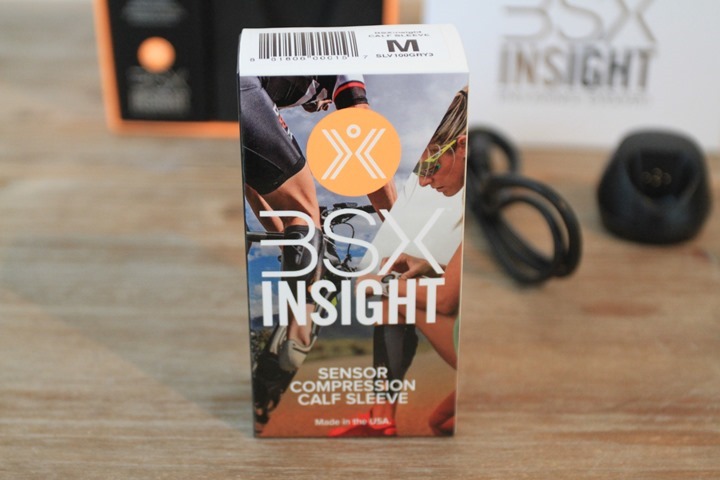
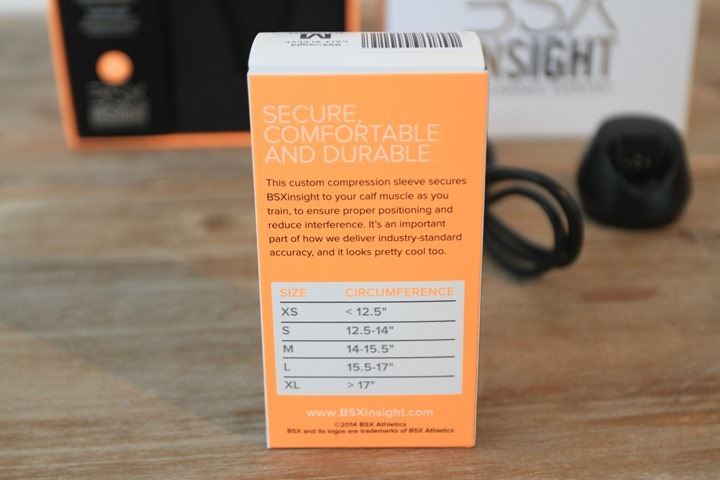












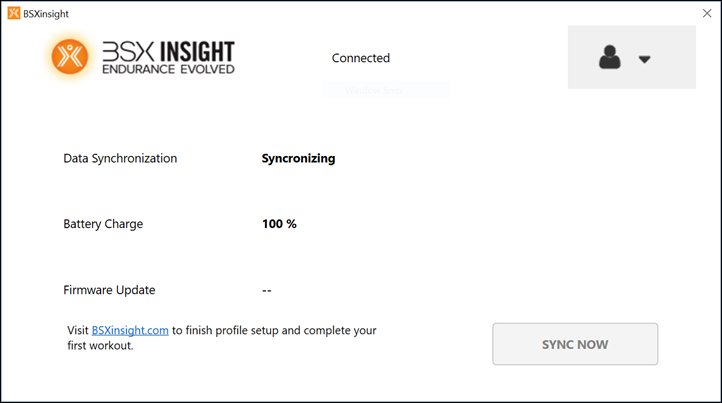

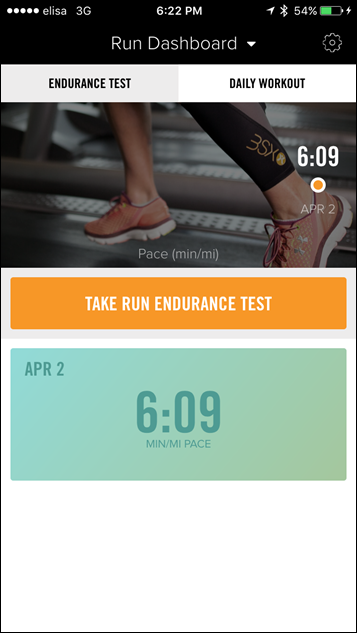
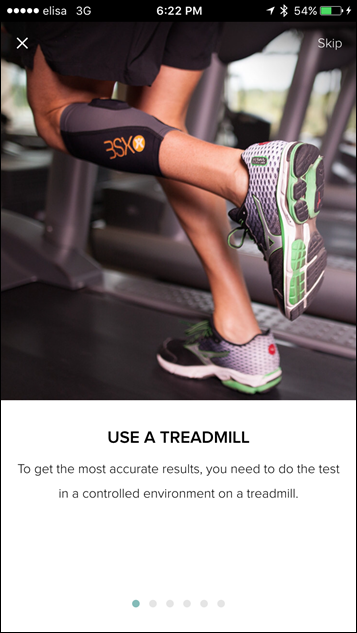
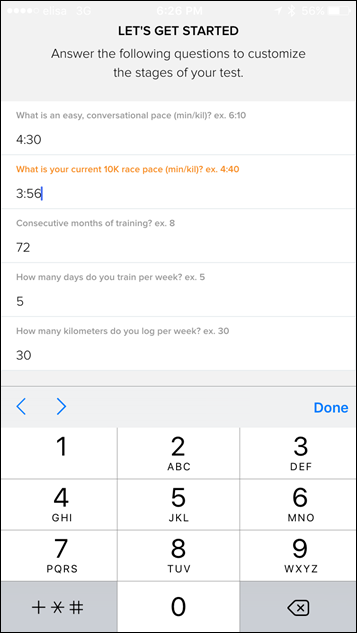
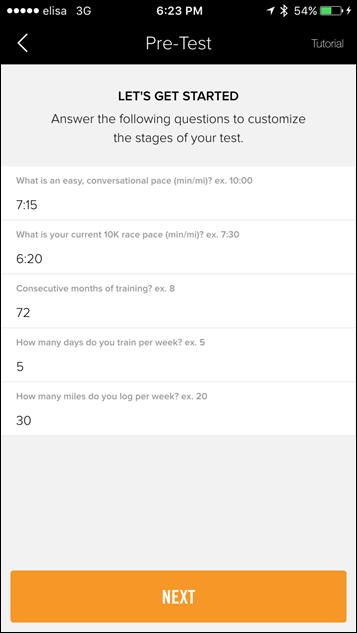
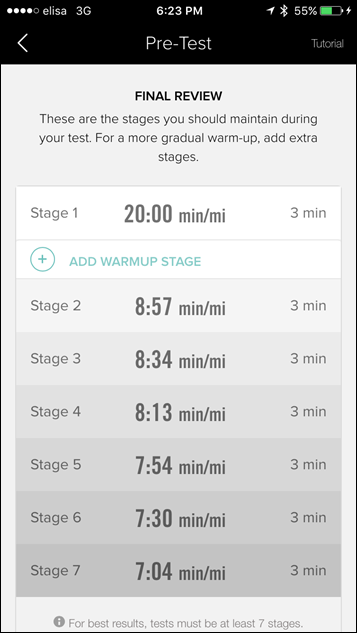
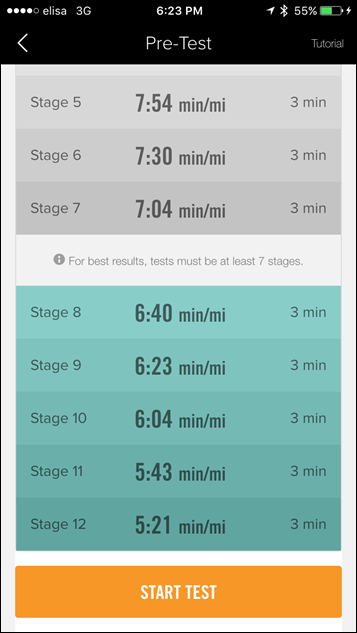
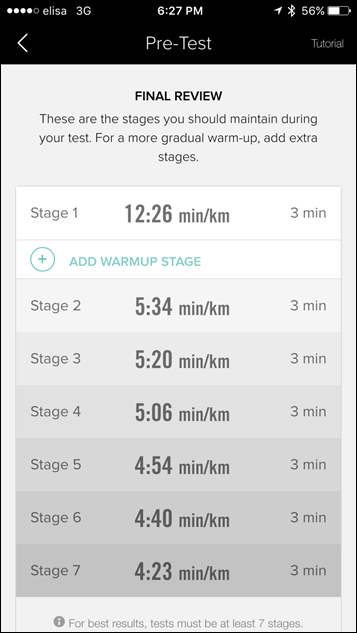
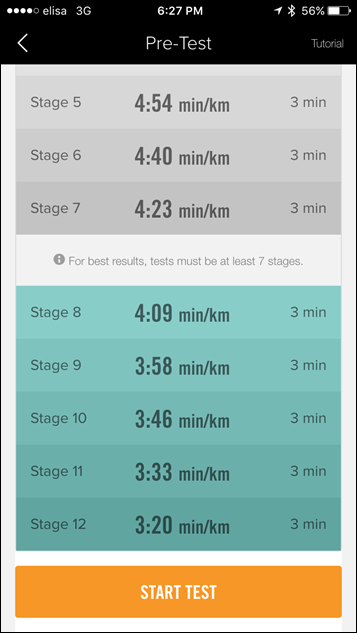
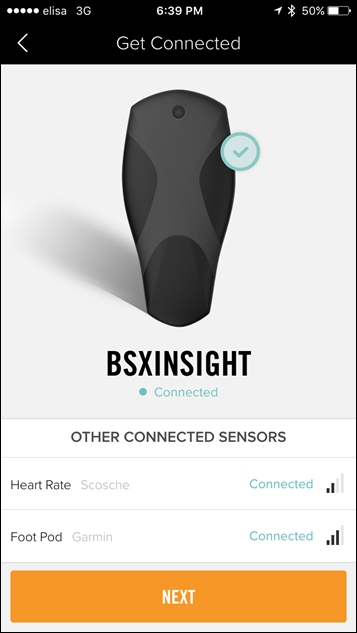
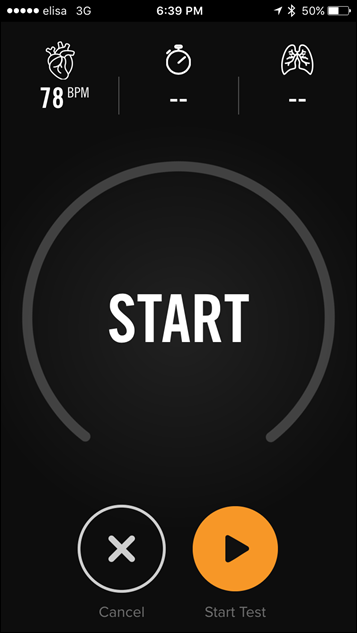

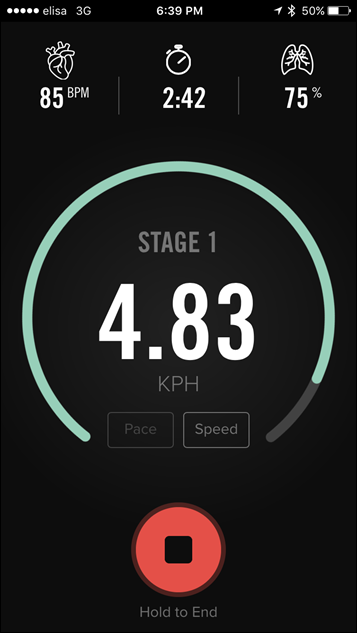


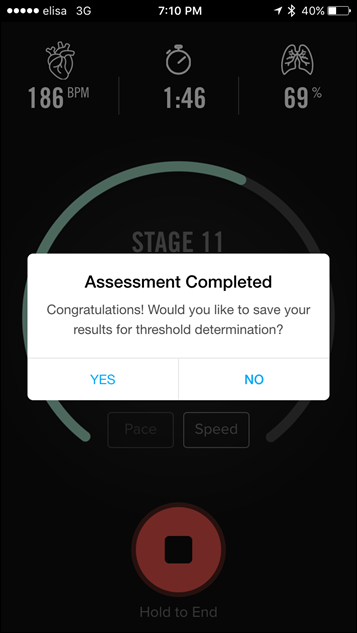
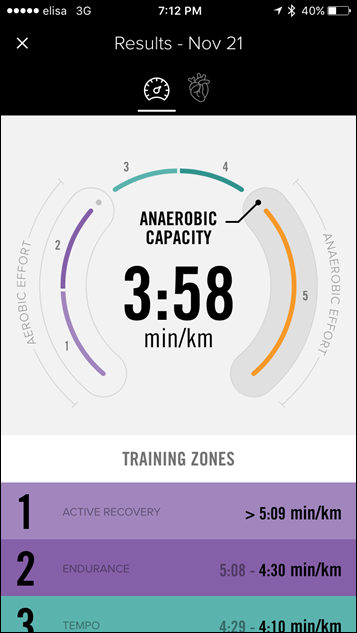

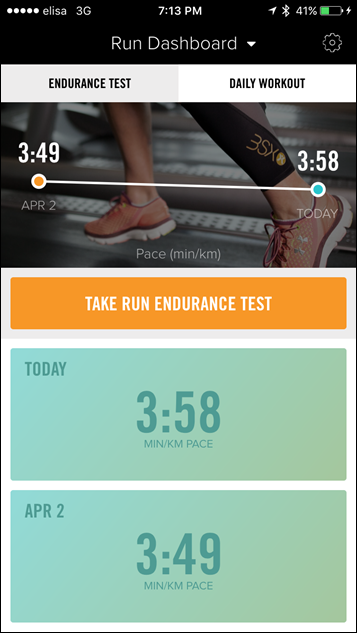
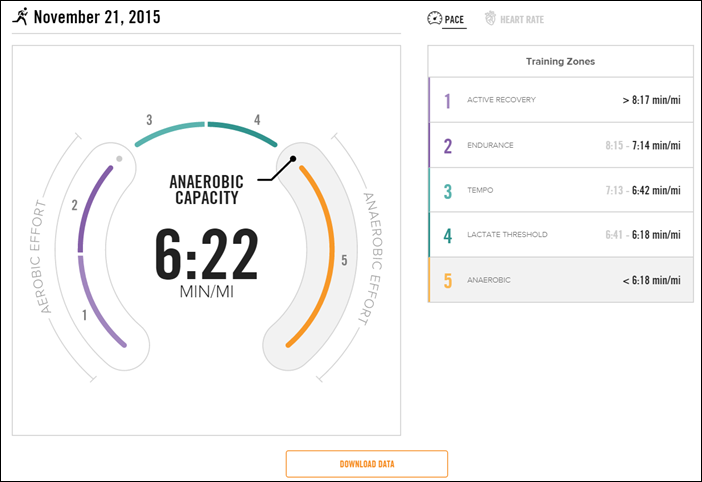
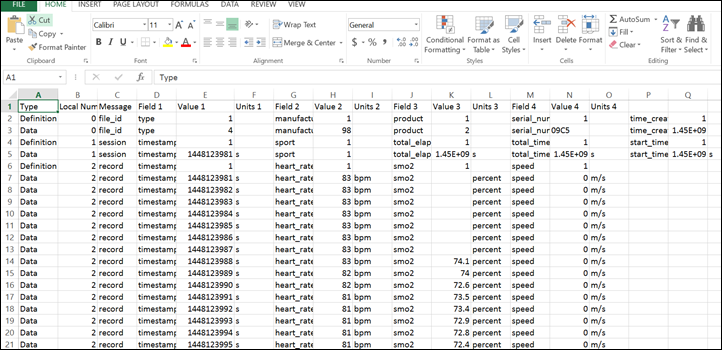
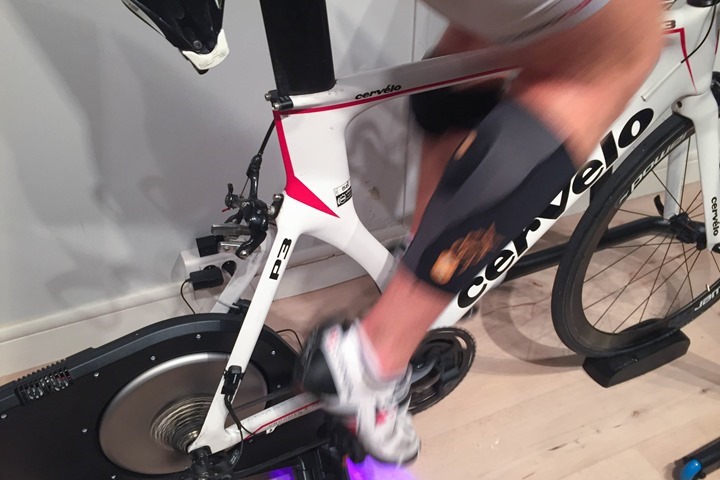
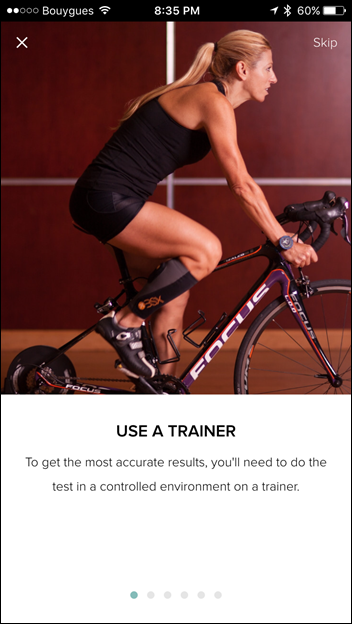
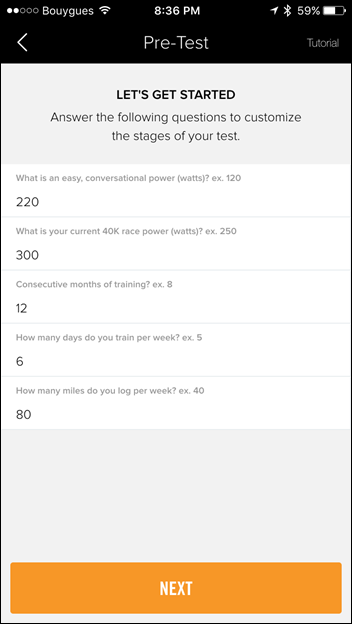
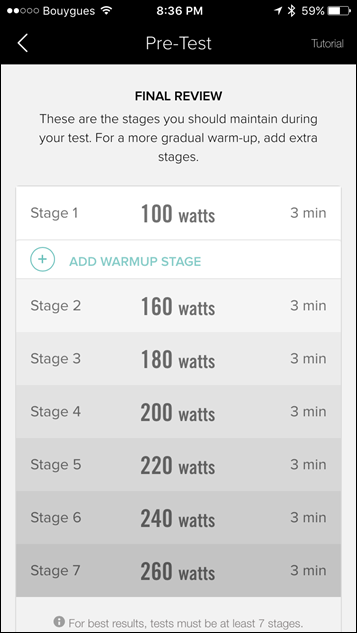
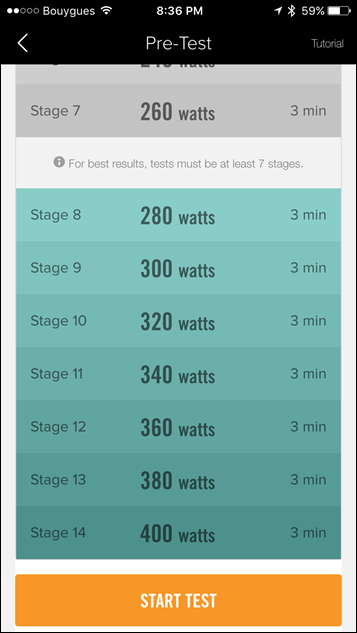
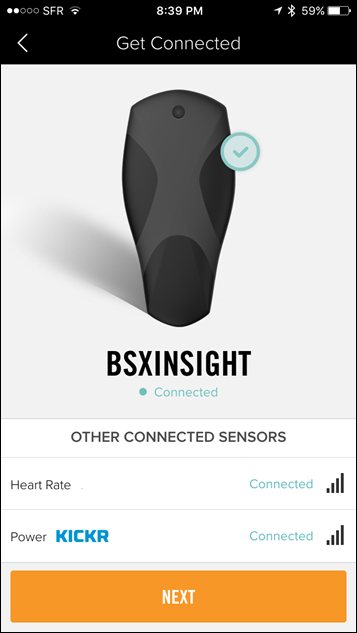
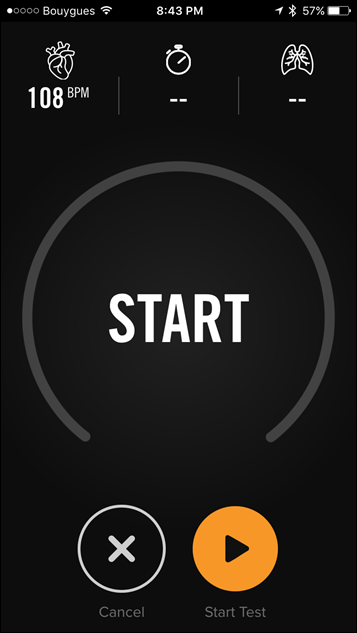
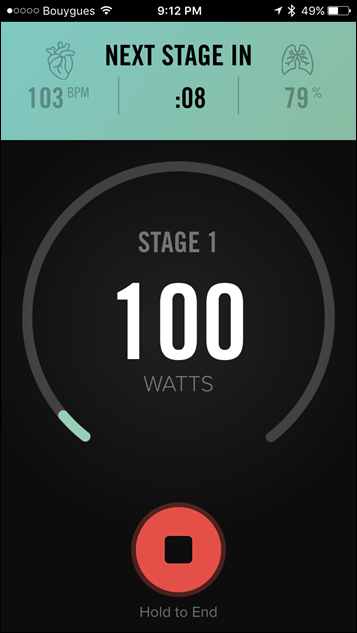



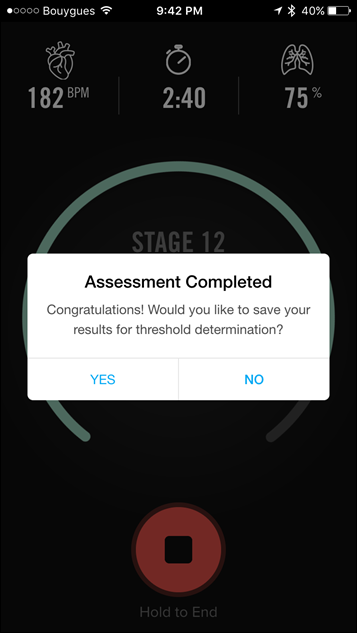
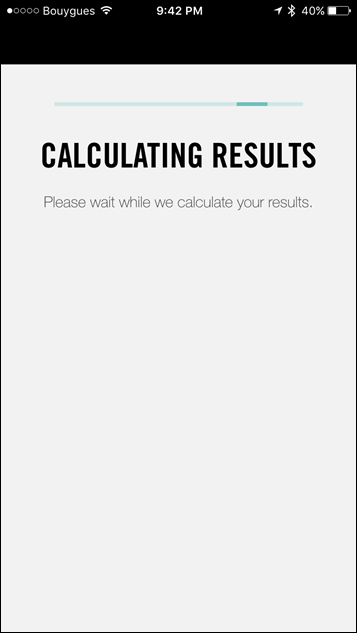
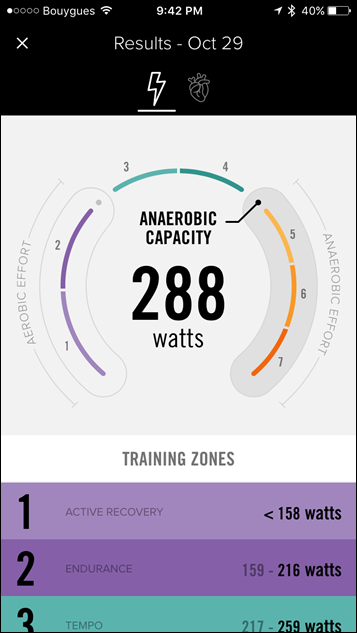



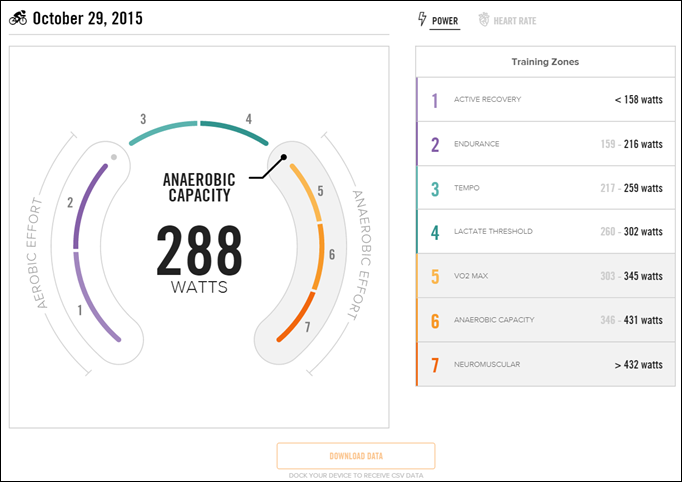

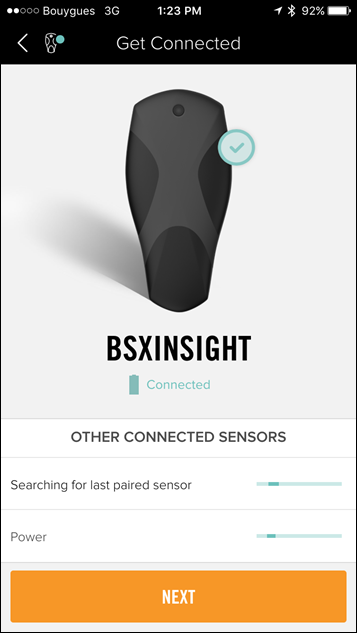
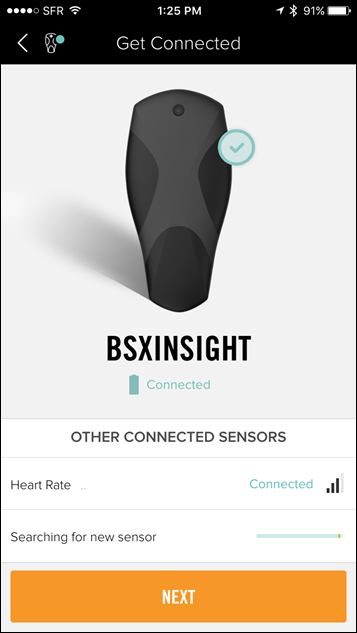

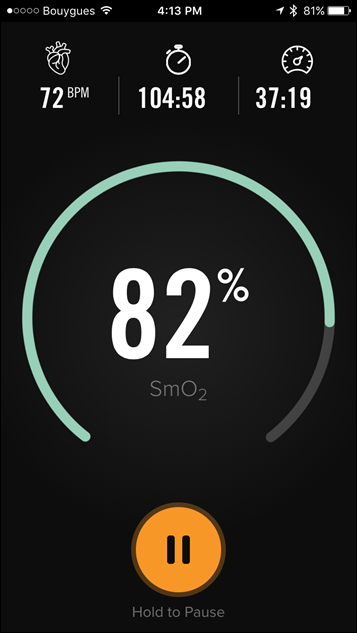
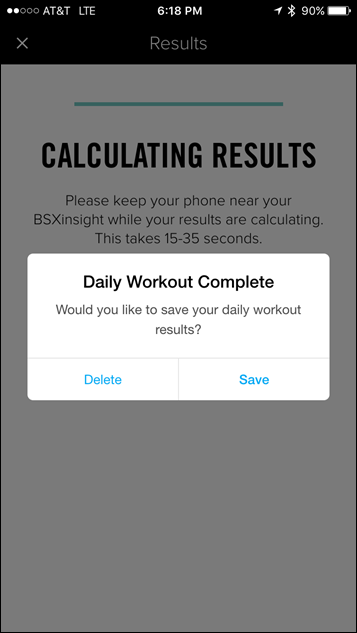






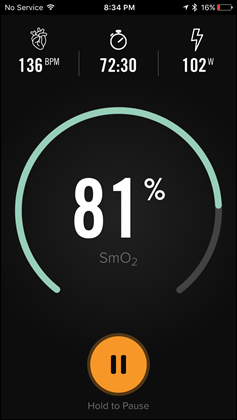
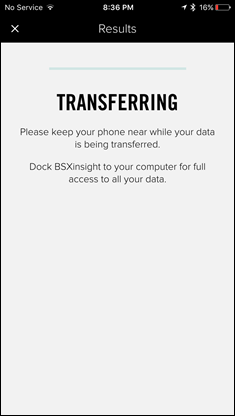
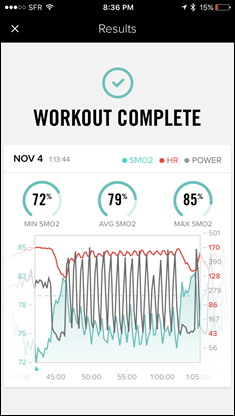
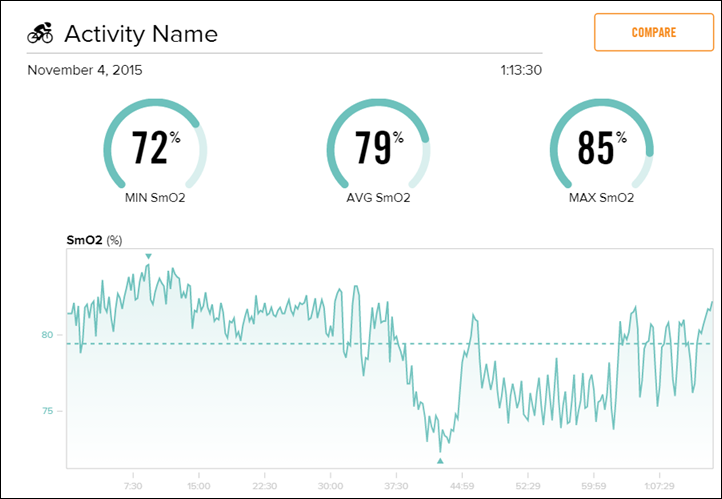
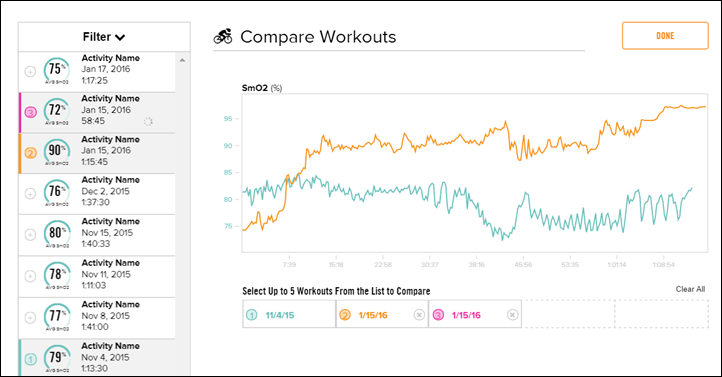
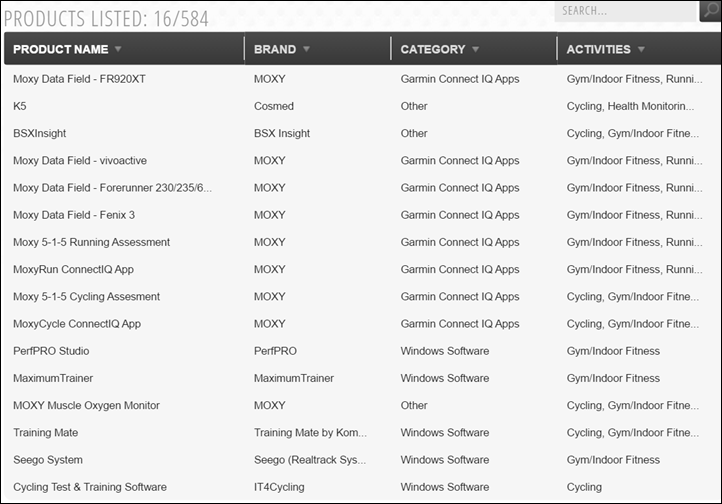




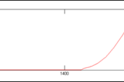

















How do the results compare to the LTHR in new Garmin devices? Just curious about how close they are
I talk a little bit about it in my FR630 review. The Garmin FR630 only supports running LTHR, and in that case, it gave me a reading of 7:16/mile (about 2-3 weeks after I did the one on BSX), versus BSX giving me a threshold of 6:22/mile. In the case of the FR630, it has eventually come down to about 6:52/mile.
However, with the FR630 – that’s taken many attempts at getting it (and is still off). Versus just a single shot on the BSX.
Me too. Especially given the Garmin should update over time, without additional effort. If they are close, that would be much easier for me.
You’re a sub 40min 10k-er right? if so, then the BSX 6:22 is way closer than the Garmin estimate for your LT.
Correct. Last 10k race was this summer at 38 I think (off hand). But I ran less after that race and did more riding. So I’d agree that 6:22 (40-min) was in the ballpark for when I took the test.
How does the HR values compare? And has the paces come closer?
hi, I will always follow you, you’re great! What do you think of using the stryd in test run for more information?
I have been using Stryd, though, in many ways it struggles from the same data-viewing challenges that BSX does when it comes to Garmin devices (actually, the exact same challenges).
Stryd might be in a slightly better spot though because they’ve developed a data page that shows pace while in cycling – so the data is correctly captured there. Further, the Suunto Ambit 3 fully supports it natively, so I can use that and everything is perfect.
Thanks Ray, I’ve been waiting for this review. Just ordered (using the DCR Discount!). I think long term understanding of my own data will help me break through the fitness plateaus that I (all too frequently) hit. I think also for those of us with coaches who they don’t see every day, its another way to provide a supporting conversation around performance and workout schedule adjustment. Finally, as a private pilot, the number of times I’m exposed to other pilots who uncover previously unknown health issues in their recertification exams, I am a supporter of endurance athletes (who believe they’re fit and healthy) having as much health data available to them realtime as possible.
Thanks for the support Craig!
Great write-up, Ray, and you delayed my forehead testing intervals! ;)
Good ol’ optical sensor under the edge of a swimcap trick.
Except this Company never answers emails, live chat is Always offline…
I was an original backer who opted for the upgrade, and now left with a 1700dkk/300usd debt for VAT and toll….
Too bad I really hoped for success for these guys
Hmm, I know the handful of users that did have customs/VAT problems were working with BSX (they even posted specific numbers of users that ran into that issue), and getting things all settled.
I’ll defer to them to answer you directly – but surprised.
Hi John, We looked in our system and can’t find any contact with us in regards to this, only an email requesting the upgrade that appears to be from you. Wayne is sending you an email to try and resolve this.
Sorry that you’re unable to reach us on live chat, we’re online whenever available, but only during normal US business hours, so outside the US is often out of sync for the times we’re on.
I find that odd as I’ve contacted them at least 5 times since I bought mine a month or so ago and their service was very prompt and thorough. No issues at all from my side.
Just a quick follow up, finally the problem have been sorted out
At this point in time, is there any guidance to using the real-time SMO2 value during training or a race? That is, is it a better indicator as to how hard you are running for given conditions? If not yet, is it something that “someone” is working on?
Yes! Many are working on this. We’re grinding at the data and testing as well as many outside groups, teams, and organizations.
I have the BSX Insight Gen 2 device and have used it in daily workout mode. I agree with Ray about its significant limitations at this point; including the lack of direct support by cycling head units and running watches (requiring the use of a phone), and perhaps more importantly, the fact the all the data is siloed with BSX.
So my view is that this device won’t actually be useful (in any practical sense of the word “useful”) until Garmin supports the ANT+ Muscle Oxygen profile directly on Edge and FR devices. This should include not only displaying SMO2 in a data field on the device, but also recording the SMO2 data directly into the FIT file, as well as integrating it into Garmin Connect. In fact, I think the FIT file and GC pieces are the most important. I may or may not want to look at SMO2 data during an activity, but it definitely would be interesting to review it afterward on GC.
Shouldn’t some of the issues be circumvented once ConnectIQ apps can record data? If an app can receive SmO2 data and record it, that would be great. Even better if it would work it into the active activity being recorded.
Things are in the works! There were delays, but the muscle oxygen profile is a big focus for multiple companies and we expect support to come soon!
@Mark Couldn’t agree more, the usefulness of so many of these monitoring devices invariably comes down to Garmin support (yes, I know that there are alternatives). Garmin opening up FIT file creation to CIQ devs within the next few months should help, but I’d actually prefer to see Garmin incorporate these sensors into its native activity apps rather than us have to start using third party CIQ apps for core activities (e.g. biking, running) which won’t support all the functionality of the respective native app.
And then, as you say, there’s the issue of Garmin Connect. It needs to properly support these additional data fields, not like the current system where we’re forced to change the Activity Type of workouts just to “trick” it into showing us the metrics. I don’t know why GC doesn’t let you just choose which metrics you want to show for an activity from the full suite, rather than just the limited few that GC thinks you need for each activity. For example, the only way I can view my cadence, power, speed and HR from an indoor row (via PainSled) is to set the Activity Type to “Ride” which completely screws my cycling stats. If I change it to “Indoor Rowing” it decides I don’t need to see the Speed data.
@Neil, perhaps Ray or someone that has worked with the Beta can tell us for sure, but I was under the impression that the expected CIQ update will allow CIQ datafields to be written to the current FIT file. If that is the case then you would use it out of a regular Garmin activity. No need for an entire new app. At least that is what I was hoping.
48minute 40K? That’s a pretty good pace ;) Ok, maybe that is a slight typo in the “LT Testing – Running” section.
Solid review. Definitely looks like a fantastic bit of kit.
I believe you’re looking at the part where I discuss that if you entered 48 minutes vs 38 minutes, you’ll get different metrics. Or am I missing it?
For the 48 minute time, you specified the distance as 40K, instead of 10K.
Ahh, I see. Thanks!
Is your name really Barry Allen?? ;)
Are any of the major running watch/bike computer showing any interest in integrating the smo2 ant+ channel and showing it as a data field?
If you convert the csv to a fit file does trainingpeaks reccognise it as smo2? Assuming it’s possible convert a csv to a fit.
Garmin seems to be toying with it, given how much focus SMO2 has received in Connect IQ to date.
As for converting from CSV to FIT with SMO2 data inclusive, I’m not aware of any easy way to do so.
I looked at the FIT file format about 6 months ago, and despite being based on XML, it is not extensible in the sense that you are locked into the tags that dynastream (Garmin) have already defined. This should probably change when they roll out the ability to record data from an app, but then you don’t need to convert from CSV to FIT in the first place, since tha pp should already be able to stuff it in there. (Except for importing old data, I suppose.)
@Paul S. I believe you must have looked at something else. The FIT file format is NOT based on XML – it is a binary format. However it IS extensible. The name even suggests as much – Flexible & Interoperable data Transfer protocol. Consumers of FIT files are free to ignore any data they can’t process however, and Garmin would just ignore data it can’t display (and might discard it in Garmin Connect, I don’t know) so properly formatted data put into a FIT file may not survive a GC roundtrip. I am probably not the most qualified to address this, but we don’t want to muddy the waters. Garmin does use XML for other purposes however and defines their schemas at link to garmin.com.
Mike, you jogged my memory a bit more…
FIT files are binary, but in my case, I was trying to build a workout routine (I am not a fan of GC workout builder!!!), so the FIT file starts as an xml-like text data that gets turned into a binary FIT file. In the case of defining a workout, the FIT file format defines a specific set of tags, and unless you are also a hardware maker, you aren’t going to be able to go beyond that set of tags… I was hoping I could tell my Fenix3 to set a zone based on 3s power instead of instantaneous power, but the FIT workout definition does not support that.
So, I guess my experience was not really applicable here… /:)
You can record MOXY and BSX data simultaneously with Seego software
Nice! I’ve been using WASP’s to do the same thing a bit, since it supports it. Though, that’s obviously a hardware solution versus a software solution.
and generate an easy-to-use XLS file
Terminology is inconsistent in the literature, which can cause a lot of confusion, but the BSX software itself is internally consistent. In these two screenshots, “anaerobic capacity” is used to label both zone 4 (which is most often referred to as a threshold, whether anaerobic, lactate, or functional power), and also zone 6 (which is a more typical meaning of anaerobic capacity).
link to dcrainmaker.com
link to dcrainmaker.com
Ive got the Gen2 after the upgrade.
No tax issued. Im happy with the connection issued being fixed. Now its an excellent product.
I train exclusively indoors on Zwift now, so its convinient for me to get my phone app to display real-time data for my workout.
Besides knowing my smO2 profile of Utilisation Limit, knowing my smO2 values at my threshold limit and my smO2 value when I have recovered from my interval, I dont know how else it will be useful to me as a real-data metric.
Anyone?
Dear Ray,
Thank you for the comprehensive review!
Would you know if BSX will develop a ConnectIQ app for the Forerunner to read the SMO2 data without having to hijack cadence? Is that even possible, or would Garmin first have to amend the watch’s firmware?
Thanks, MAC
Not sure, though, to be honest – if they were asking me, I wouldn’t recommend they do.
At this point Moxy has done that hard work, and the BSX unit does indeed work with the Moxy app (as shown above), just not the Moxy data field.
Is this still the case? Now that Garmin has turned on recording to .FIT with the connectIQ data fields, is it possible to use the BSX with the Moxy data field? Or is it something to do with the specific implementation by Moxy that prevents the BSX from using the data field. That would also make me wonder why the BSX would work with the app from Moxy, but not the data field.
It’s complicated. I cover this a bit here: link to dcrainmaker.com
I don’t think I’ve ever had any problems connecting BSX to Moxy data field on my Edge, my understanding is that it doesn’t check for manufacturer ID or some range of ANT ID, if that was the question asked? OTOH, the BSX data field won’t connect to Moxy, but that seems not to be in order to exclude Moxy intentionally but simply because BSX wanted to auto connect without having to set the ANT ID manually.
Sensors paired to by the Garmin itself won’t be available to ConnectIQ data fields at this moment, whether that’s SmO2 or power meters.
Today’s Plan has support for processing the SmO2 data from a .FIT file – allowing you to see your SMO2 throughout your ride, and compare against your other in-ride metrics.
Longer term SmO2 trending data is also available, and you can directly overlay your SmO2 data over a traditional performance manager chart. In the data we have seen so far, there are some interesting correlations between training stress balance and your SmO2 numbers.
Today’s Plan also allows you to re-map your cadence channel into the SmO2 profile. So when you upload a file from your head-unit which has SmO2 in the cadence channel, this data can be correctly identified and stored in the system.
Thanks James. Totally forgot about the re-mapping option that you showed me. It’s very cool.
IpBike supports the SmO2 profile with the beta version IpSensorMan. It can display the data in real time as well as exporting to .FIT post activity. There is direct upload support for Today’s Plan as well as SportTracks.mobi which also has some SmO2 support. I have not tested with the BSX but it’s good with Moxy so theoretically ok.
I have a Gen 2. It works grate but the only problem is on the daily workouts on the bike you can’t connect the power meter to the device and to an app at the same time. So basically you can only get oxigen and hear rate but not power.
Maybe yours is not the cycling version. Mine can be connected to my Stages Powermeter
My is the multisport version. It will connect to my PM, but if I am also connected to trainerroad once I connect the PM to the device it will drop the reading from the app. I call BSX and they told me they were working on it. Even though it is a great device, in my opinion they should take ther time and work those issues before rushing to release.
I have no issues with mine. My power is coming from my Kickr and I’m using the TrainerRoad app and I have no problems.
I have the cycling edition and use it with TrainerRoad on a PC with a Wahoo TICKR and Stages PM going to TR and the BSX device
Getting the SM02 data after steady 4-5 min intervals at different intensities while drawing blood lactate would be sweet to be able to correlate SM02 more precisely to blood lactate.
Generally a good idea, but… lactate takes 8-10 minutes to stabilize.
I missed the ability to upgrade from Gen 1 to Gen 2 and I see from their website that option is now closed – any idea if they will offer original backers the $79 upgrade again?
For all the ST:TNG fans out there: THERE ARE FOUR LIGHTS!
I was an early supporter and received the Gen1 device. Like others I was a bit pissed that I had to pay to upgrade and then I got a tax bill for the VAT as I’m in the UK but when I checked this with BSXinsight they gave me a full refund so that the upgrade was actually cost neutral for me! As for its use I’m not so sure I am able to learn anything from the ‘daily use’ mode but I do test monthly on the bike which I then use to reset my training thresholds which is exactly what I wanted as opposed to the trips to the lab and a sore thumb for a week after the lab test!!
As for customer support I really can’t complain as responses to email questions has been super quick
One thing I also think is important. You need to have Internet connection on the phone when starting and finishing a workout.
The firmware update for starting workout without a phone was promised mid December.
I also find their website useless most of the time, it takes forever to load my workouts. It needs to load the workout before you can download data.
When you sync the device after a workout, it is 15 second resolution, and they don’t make that available for download. Once you dock the device and use the app to sync it, the full resolution workout will be available.
The symptom I noticed was that the workouts would show up, but the chart function wasn’t working, and the download link at the bottom wasn’t available. I was instructed by BSX tech support to log off the site, delete cookies from the browser, and log back in. That fixed both the charts and the download capability.
And I’ve noticed workouts do take a really long time to sync from the device; might just be a lot of data to push.
I can’t connect my powermeter (elite qubo digital smart b+) with my ipad. I use a garmin dongle ant+ but it doesen’t work :-( can someboday help me?
I mean I can’t connect the powermeter with the bsx-app.
That’s because that Elite unit doesn’t broadcast power over ANT+, but rather, only over ANT+ FE-C, which BSX doesn’t support (one of the reasons I wish they’d support it over just a Wahoo connection).
Thanks for the quick answer!
Can I use my Stages Powermeter for the LT Test (connect the bsx-app with Stages and control the Watts on my Elite Qubo with the Elite-App) ?
Yup. BSX will connect over ANT+ to Stages, while the Elite-app will connect over Bluetooth Smart to control your trainer (manually).
(Technically, if you wanted to you could also take the wattage step values that the app will give you prior to starting the test, and create a structured workout with those for the trainer, and then use the Elite apps or other apps to control the trainer for you. But…that’s probably a lot of work.)
Cool. Thanks!
Thanks for putting this all up. I can confirm the study on the runners with my own observations. BSX’s FTP estimates are spot on with my 0.95 x 20 min all-out-efforts.
However, my last two tests failed. BSX could not come up with estimates. Looking at the SmO2 curves myself I could identify clearly the breakpoints (I recorded the data with PerfPro, I couldn’t access the data on the pod or through the website). Those breakpoints were spot on with respective 20 min tests. Contacted BSX about this, they told me they forward it to their engineers, never heard back.
Furthermore, there is still the question about the validity of the Aerobic Threshold estimate. No one seems to care about this. The estimates for me are so implausable. Contacted BSX about this, they told me they forward it to their engineers, never heard back.
Does the fenix3 support the BSX?
Yes. There isn’t a native muscle oxygen field, but that’s why we also broadcast via ANT+ as footpod and spd/cad, so you can still see the data under other fields if needed.
@Adam have you any time horizon for the SmO2 data field / recording on an Garmin device like Fenix3 or equal?
What is the current planing state on BSX side for the integration?
As ray says is Garmin about to enable custom values in the .FIT file.
I really wish I could share what I’m told in regards to which companies and devices will support the native muscle oxygen field and when. All I can say is it’s coming, soon, and nearly all are working on it.
From our end it’s all basically done except the tHb broadcasting firmware update that’s coming to gen 2 devices, which we’re beta testing internally now.
Dev is working extreme hours right now, as most of us are, to dial in and test many things.
Thank you for being honest.
Let men know if you need a beta tester.
@Ray you might get informed about Gamin beta versions, please let us know when there is something to test.
Yup! As soon as there’s something to share on that front, I’ll be dropping a note in here.
My fenix 3 see the BSX as foot pod but when i start the activity, the value isn’t show on any field (distance/ pace)
Hi Ray,
what’s your take on LEO (link to leohelps.com), who are doing a similar thing. Did you have any contact with them or even tried out their device? They’re an Indiegogo campaign that is now 1 year overdue with unit deliveries.
hey ray! thank you for this great review. just want to be notified via e-mail of followup comments…
That looks like the gen 1 compression sleeve i got with my kickstart as the gen 2 one I got last week has an extra price of coated black material on the inside that blocks more light from bleeding through.
This
If my Powertap hub power meter is already collecting cadence, will setting the BSX as a cadence pod on my Garmin device override the Powertap one? Or will the BSX be overridden by the Powertap?
Unless the head unit you’re using has a priority list and that device is on it, our device should have no problem taking the cadence field, while we wait for the muscle oxygen field to be added to devices.
Some of the Garmin units have a priority for their Vector Pedals and the Stages power meter. Those are the cases we’ve seen something else get priority over us for cadence.
I use the Powertap P1 pedals and Garmin 810. The pedals broadcast cadence, but if my BSXinsight is connected to the Garmin (via Spd/Cad), SmO2% takes over the cadence field with no problems.
Adam – when you want somebody to figure out how to use it for training and tell everybody how, remember that I’m your guy. Stay in touch!
HRM-Run also had priority in my testing and that is very problematic.
Just a note – in the running test section you say “Above you’ll see my HR has increased, as has my muscle oxygen level shown in the upper right.” Muscle oxygen level decreased there, and typically will as the test gets harder (and heart rate increases), no?
‘Yes, you can where it wherever the heck you want’
I think you meant ‘ Yes, you can WEAR it…..’
Glad if I helped you fix a typo. :)
Thanks.
I think you forgot to mention a major difference between moxy and bsx. Moxy is a device that just broadcasts and records making it very easy to share like sharing an expensive wrench. Bsx is tied to a single person’s account so you can’t easily pass it around.
I tried to cover it here:
“On the flip side, Moxy is much more of a ‘device unto itself’ type approach. Meaning that BSX has more of an ecosystem around it from a software standpoint (phone app, cloud platform, etc…). Which Moxy lacks. In my opinion, this makes Moxy harder to use day to day for data gathering for a single athlete (me). Moxy also doesn’t have a test mode that automatically determines your lactate threshold.
However, inversely, if I were doing studies or working with multiple athletes, then Moxy would actually be easier since I can just plug it in via USB and grab the files using their downloader – without having to instantiate a cloud account, etc…”
The gen 2 can be used with as many people as you want. The gen 1, was exclusively paired.
Not just the ant+ muscle oxygen channel but the device can be paired to multiple phones running the bsx app now? Obviously not at the same time but as in I could do my own lt test then lend the device to a friend and they can fully use it and then I’m still able to fully use it when I get it back? Guess I missed that change
Yes! Different people, different mobile devices, back to back. We made it so if multiple people use the device, it keeps their data separate, provided they’re using their own app login. When you sync, it only syncs the activities and assessments that match that login.
link to support.bsxinsight.com
That’s a much needed improvement. Thanks
It’s kinda odd for Zone 5 heart rate it comes up with something pathologic–you max HR is clearly not 225 or 195.
Great review. Been waiting for this one. Curious to get your opinion on knowing when to use these devices in respect to fatigue, recovery, periodization etc… For example, would one use an HRV sensor first to know when to do the testing or the workouts? Do you think pairing complimentary devices together to come up with a more holistic training program is available with products in production today?
I looked at the Indegogo Leo and it looks like they are trying to do it all (seems that usually ends up doing none of them well):
LEO’s UNIQUE FEATURES
Muscle Intensity
Muscle Fatigue
Balance
Muscle Coordination
Hydration
Muscle Targeting
Technique Analysis
Efficiency
Lactic Acid
(Just picking one of two LEO similar posts to comment on)
I did poke at LEO at bit at Interbike this fall, and did talk with them at length and view a demo. I did not end up writing up a piece on it, merely because I got busy with other posts.
At the time I saw it (late September), it seemed like they were quite some ways off (like, next Interbike kinda ways off). Based on what they were demonstrating, I’d say it depended on the components. Some things seemed close, and yet others far away. They were able to show me the basics – but not enough to be considered a shipable product (yet).
I have had mine for a while and a few comments:
1. Certain devices block the Ant+ cadence channel including Garmin Vector pedals and Stages PM as well as HRM-Run in my experience.
2. Moxy ConnectIQ App seemed to work with BSX Insight when I tested it.
3. Mine failed after about a month. Device would charge and link to phone and record workouts, but could not get it to connect and download and tried multiple computers. BSX could not help, and were slow to respond so it is being replaced by CT currently.
4. When I contacted BSX about treadmill testing they said you should use 1% incline – My results still gave about 5 BPM lower results compared to other testing on outdoor conditions but pace was reasonably close (my treadmill is calibrated).
Ray any word on when we can expect SMO2% to be supported by Garmin?
I’m really curious about this issue that was happening with Gen1 for this guy:
link to fellrnr.com search for “Exercise Ignored”.
It seems like (at least in some cases) the threshold is only determined by the answers to questions asked before the test. Will the Gen2 give a similar result if you just sit on the couch while pretending to perform the test?
Not sure if you read the validation study or not, but just in case:
link to journals.lww.com
I personally haven’t tried to trick our device or game it, to test such things, or heard about that happening. I know when doing a cycling test, your power is monitored and it won’t give a result if the protocol isn’t followed. Also, if you add the heart rate monitor and footpod (running test), the feedback is monitored for accurate execution of the test. It’s not in order to look for people trying to trick it, but give accurate results for those actually testing.
If you were missing important data and no test results given, we can force it to calculate a result, but in order to, the system has to fill in default data and assume/guess you followed the protocol. However, we don’t like to do this any more, even by request.
thanks Adam@BSXAthletics for chiming in, and for sharing the study, will definitely read this. For the record, I will not try to cheat my Gen2 device :-) I want to become a better runner, so I’ll work with the device, not against it. cheers!
I don’t think I have read this anywhere, can the BSX also re-broadcast just HR to say for example a Garmin 620 so we can ditch a Scosche Rhythm+ or other HRM belts/optical sensors? If so, wondering what the battery life of the BSX is as the ~8h from a Scosche are not enough for me anymore. Cheers! Ingo
BSXinsight Transmits:
-SmO2% via ANT+ protocols of MO2, footpod, & Spd/Cad
-tHb via ANT+ MO2 protocol (currently transmits a placeholder value)
BSXinsight Receives:
-heart rate data via ANT+
-power data via ANT+ (cycling and multisport editions)
-footpod data vie ANT+ (running and multisport edition)
BLE is used to communicate with the mobile app and partner integration.
Thanks for that! So we can’t get rid of any other sensors yet which is too bad. Also 8h of battery life isn’t really state of the art anymore given the rapidly increasing popularity of ultras. Granted, most training runs of ultra athletes take probably less than 8h but gathering race data could be meaningful and depending on your performance level the battery will hardly last you for a 50k trail race.
Ultra may be more popular but still a fringe in comparison to the marathon and under distance. So why would they make a larger and heavier device to contain a larger battery just for a small group?
Hold on a second, this is basically just an optical bio sensor strapped to your calf and some algorithm spits out your lactate threshold – for 300$? No offense but that’s as much rubbish as claiming HR-based sleep trackers can accurately track sleep. You want to measure LTS? Measure LTS. You want to measure sleep? Use and EEG. The kind of people willing to put 300$ on the line for that type of data are the kind of people who won’t take 5% error as an answer. They want to KNOW – and not just extrapolate. It’s all not that simple.
In any case, there’s nothing really wrong with the nearly 50-year old Cooper Test and applying the VO2 Max formula in Kilne et al., 1987.
“this is basically just an optical bio sensor strapped to your calf and some algorithm spits out your lactate threshold – for 300$?”
Did you want it to fly and cook you spaghetti too? What do you think sports technology is? It’s sensors + algorithms. In fact, that’s basically what all of technology is.
Further, it’s not an optical HR sensor. They are different (and, why the cost of goods for BSX is so much higher – multiples – than that of something like a Scosche HR sensors).
Do you mind to explain in which way the BSX sensor is different from a generic optical bio sensor then please? It does look like it’s optical.
I am buying less and less into expensive technology that is trying to convince us they can derive 2nd and 3rd degree bio parameters from the few really measurable 1st degree ones such as HR (ECG or optical) or brain waves (EEG) for example. Otherwise we’ll soon have a mass market for sports technology that will in fact use algos on your HR to almost fly and cook you spaghetti and I am pretty sure you your review would rip that apart.
Muscle oxygenation, really? But great because with that trend we’ll at least not need any blood tests whatsoever as it can all be extrapolated, right?
The science behind it is old. link to scholar.google.com
So it’s infrared – but don’t all optical sensors work also just with pulse oximetry? How is their sensor different from that then? Ray stated it’s not an optical sensor.
Too bad I couldn’t find anything more specific that explains the technology behind it neither on the BSX website, nor in this in-depth review. If people want to convince us to pay 300$ they better put some effort into explaining how it is different and worth it I’d think because I can buy a DIY bio-signal acquisition kit for less than 50$.
Fingertip remote sensor pulse oximeters retail around 20$. Proper wristband ones set you back less than 150$. Looks like BSX is selling us some very high-end compression sleeves ;-)
I won’t twist your arm to try and convince. I’m much more interested in seeing you get this $50 kit and diy, rather than try to get you to buy our device *grabs popcorn & gets comfy*
;)
Can somebody please explain how the BSX actually works? Is it basically pulse oximetry using a red LED or infrared optical sensor? If so I might just re-purpose my Scosche HRM and find the right factor to translate HR to SmO2% and then LTS, probably starting from the VO2 Max formula in Kilne. Since it’s apparently old science I am sure there’s already a lot out there to help with this ;-)
You know my mouse also has a red led and an optical sensor so maybe I can use my mouse to read my pulse and SmO2%…..
Here is how it is done:
link to osapublishing.org
(Hint all these optical sensors measure very different things)
If it’s not an optical sensor then what is it and how does it work please Ray/Adam? Anybody cares to explain this before we take out a mortgage to buy this thing?
One possible answer. You can measure heart rate by looking at blood flow proxied by overall volume of haemoglobin, whether or not it is oxygenated. To measure tissue oxygenation, you must differentiate oxyhaemoglobin from deoxyhaemoglobin. You can do this by probing the infrared spectrum at two wavelengths, as per figure here
You don’t necessarily need two frequencies for heart rate; you can look at the frequency where Hb and HbO have the same absorbance and look at blood volume, or where they’re different on the assumption that it will increase the variation through the pulse cycle.
Furthermore, you don’t need to quantify anything but the pulse rate for something like a Scosche; oxygenation measurements need more calibration and calculation to give a useful answer, and part of the cost is the development cost for getting that right, both hardware and software engineering. As Ray says, sensors and algorithms, and both of those are more complicated than a simple HRM.
Found it interesting that you said it has KICKR control but.. your bike wasn’t mounted to a KICKR.
Shots of the training zones say you hit anaerobic at 195 bpm?!! should that actually be 171bpm? it’s both too high and there’s a missing zone.
I take lots of photos along the way, over multiple training session. That’s just the one I happened to use since it came out better.
I’d agree that the zones are too high (especially the 215 one). However, I wouldn’t have inferred that the top of the zone would be the top of the test. After all, there are many reasons why you would stop a test prior to hitting your max HR for a zone. So I could see how the ceiling for a zone would be higher than whatever you hit in a test.
I’m not saying the top of the zone should be the top of the test- I’m saying a couple of things:
a. zone 4 goes to 170, and zone 5 begins at 195. that’s the “missing zone”
b. 195 for Ray seems excessive. I mean, is that really where you go anaerobic? I assume you go anaerobic somewhere around 172-180.
Great review Ray! Your reviews are always so detailed and in-depth.
While the BSX touts the lactate threshold measurement as the key feature, I think the realtime SMO2 data is even more promising. But I also think that one thing both BSX and Moxy could use is some practical information on how to use this metric for everyday athletes. Right now, in pouring through the Moxy Forums and researching online, I sense that the folks who have expertise in this field want to keep it a dark mystery and seem to constantly obfuscate how to use SMO2 data in a practical way.
I got frustrated and put together “An Idiot’s Guide to Using a Muscle Oxygen Sensor” (link to athletictimemachine.com), which tries to pull the basics together– but I’d really like to see this kind of information pulled together into a practical handbook that coaches and athletes can use in their day-to-day training.
Really appreciate the write-up and info, Ken. I, and many others at the company regularly send people to it to check out.
I understand that our messaging appears to be a little mixed up in regards to lactate threshold vs muscle oxygen feature focus. The 1st gen only did LT so it was really all that was talked about. With gen 2, we have focused on muscle oxygen but so many don’t know what it is, LT often gets the headline and questions. We agree, muscle oxygen has huge potential for many reasons, but LT is recognized by more people who feel it’s usable info
I agree our sharing of data, tests, and information of what things mean… is lacking. We’ve actually been working on it for months. The issue (well, not issue, but trait) is the team defaults to being very conservative with data that isn’t yet significant so we don’t mislead. That’s changing, though, and we’ve been working on some graphs and info to start pushing out of things we’re seeing, possibly even today.
Adam,
I didn’t mean anything as a direct criticism about you or the guys at Moxy– you’re both great companies. The criticism is focused on other folks making money coaching clients using this technology. Some of them are unhelpful as if to say, “this is far over your head– just pay us money and we’ll tell you what to do but not how to interpret data.” Others take the opposite approach. When someone asks a question on a forum, they bury them with piles and piles of data and never directly answer their question. Either way, they aren’t helping advance the science. SMO2 is an evolving field but it isn’t a dark art– and it isn’t that hard.
I’ll reach out via email. Would be great to chat more about this.
Ah understood! I still really feel we gotta get the info out as well. Hit me up any time via email. I’m putting up a graph and link in a new comment below in a second.
Hi thanks for the deep review. Do you think there is a way to calculate the SmO2 range training zones (Zone1, Zone2,etc…) starting from the LT value? (like for the critical power I mean). it Would be great to use it in real time during training. thanks!
I will get BSX once they implement tHb, it will be half of the price of MOXY. I’m really not interested in measuring LT with this device, but SmO2 and tHb for winter cycling training. I guess they quickly understood adding SmO2 and tHb will get them critical mass of people on board (half price of Moxy), so later they can target people looking to measure their LT. I wonder if the device will be able to measure SmO2 of any muscle or will be adjusted with software to only show correct numbers on the calf? Since calf is not major muscle in cycling, just used for stabilizing Femur, it would make sense to be able to place it where it actually matters.
Did anyone tried to stick BSX under the bibs on their leg in front to measure SmO2 together with MOXY? Do they have the same scale and responsiveness? I guess that would be depended on the light used for the sensors?
We’re actually working on a blog post now to show some testing with multiple devices, in multiple locations, to compare their LT results, SmO2 graphs, and highlight zones.
Hey all, we just posted up the results of an LT test where I wore sensors on the calf, chest, back, and forearm. Just to see the results and SmO2 graphs. It’s on our blog, but I don’t intend to divert people away from commenting here, so I’ll paste the guts of it:
At BSX Athletics, our team is actively working to turn your body’s most important bio-data into simple, actionable information. During the course of our studies, we regularly come across interesting data that might be of interest to the folks who are using our hardware and software. We plan to be more diligent in sharing those insights!
One topic that interests us (and some of our customers) is: Can BSXinsight be used to measure physiologically-relevant data at other locations on the body besides the calf? The short answer is yes. Below are a few early observations from our testing.
Testing:
Our subject – BSX’s own Adam Alter – volunteered to do an 8-stage Lactate Threshold (LT) assessment on an indoor bike trainer.
Each interval was 3 minutes.
-The first interval was against a resistance of 120 watts.
-The second interval started at 200 watts, and the resistance was increased by 20 watts until the end.
-The end was 320 watts.
We convinced Adam to wear additional BSXinsight units on his lower back, upper chest, and right forearm. Therefore, we were able to collect data for 24 minutes from 4 different sites on Adam.
Takeaways:
The first outcome from this study is shown in Figure 1 below. That’s a montage from Adam’s dashboard showing that LT was more or less determined to be the same regardless of where the BSXinsight sensor was placed. Keeping in mind that BSXinsight is specifically designed for use on the calf, it appears that similar results for an LT assessment can be measured on the lower and upper torso as well as upper extremities.
BSXinsight provides a measure of how much of the blood in the muscle under the sensor is oxygenated at a given point in time, or muscle oxygen. In Figure 2 below, we’re looking at the trends in muscle oxygen during Adam’s LT assessment. The power plateaus are plotted for reference.
-The green, yellow, and red shading corresponds to times during the assessment that can be classified as aerobic, transition, and anaerobic zones.
-The vertical dashed red line is Adam’s LT, as determined from the calf measurement.
The trends in muscle oxygen levels for the 4 body sites we’re looking at are the same as a function of time. Early on, when Adam is warming up in the first and second stages, muscle oxygen moves around a bit.
At 360 seconds, Adam is starting to work more and his blood is circulating more thoroughly. From that mark until about 820 seconds, he’s in the green zone. Muscle oxygen is decreasing as power increases, but the change as a function of time is relatively small. He is still in the aerobic zone.
By the time he hits the green-yellow border (that’s LT1, or the beginning of the aerobic to anaerobic transition zone), muscle oxygen trends start going down a little faster and deeper than before: that’s where the demand for oxygen by the muscle is making a dent in the supply. The downward slopes of the lines in the yellow zone are more pronounced than in the green zone.
Finally, Adam crosses into the red zone at 1120 seconds, corresponding to his calf-derived LT of 289 watts. After crossing the yellow-red border (that’s LT2, where the subject is fully anaerobic), it’s downhill and fast: demand for muscle oxygen greatly exceeds supply.
Recap:
In short – yes, while BSXinsight is designed for the calf to maintain consistency, it can be placed in different areas of the body and still get results for an LT assessment that agree within 5% of the calf measurement. We’ve seen this behavior on multiple occasions for Adam, but need to examine more subjects to provide anything more concrete than the anecdotal observations we make in this post.
While BSXinsight is able to get similar results from different areas of the body, we encourage you to place it in the same position on your body every time. This will ensure the data measured is consistent over time, and that any discrepancy won’t be related to differences between muscle groups. And while we do encourage and want to hear about experimentation, keep in mind that BSXinsight is designed for use on the calf.
link to blog.bsxathletics.com
Hi, I’ve got an issue with my PC not recognizing the BSX insight. I’ve once managed to get a connection with the insight after an administrator with more permissions reinstalled the BSX SW on my PC. After that I tried to sync the insight at home without success. Now I tried to install the BSX SW on a private PC at home, but now also on that PC the USB ports don’t recognize the device.
After starting the BSX SW, the insight is not visible. I also get a warning that the device is not recognized by windows. I’m quite desperate. Is there some way to get the driver installed so that windows recognizes the insight?
I’ve been in contact with Wayne at BSX and they reply swiftly. Until now we haven’t been able to solve this issue together. So I give it a shot here as well.
Theo
Definitely keep working with Wayne. If necessary, he will try to get a developer’s attention to review it. We’ve had an extremely low fail rate, but I think I remember a docking station that had an incorrect firmware on it causing Windows/Mac to not recognize it. He’ll be able to figure that out if it’s the case for a quick fix.
Yeah I kept working with Wayne with same issue and got no where. After 2 weeks I shipped it back to CT. Just RMA it and don’t waste your time.
I figured out what it was: link to dropbox.com
In other words, it was most probably a malfunction in the docking cradle. The connection seems now stable while using the gen 1 cradle.
Theo
I want to make sure I’m clear on the pathway data takes here.
In the app, you can only get HR data, cadence etc from an ANT+ sensor that is paired directly to the BSX sensor module? The BSX app can’t take input from a Bluetooth (HR, cadence, footpod, whatever) sensor paired to the phone?
If this is the case, I would hope an app/firmware upgrade would allow this down the track.
HRM, power, and footpod all connect to the BSXinsight itself and the data is recorded to the BSXinsight. The phone basically works like a remote control to tell the BSXinsight to connect to the devices you want it to, and to start recording an activity.
The only exception is the KICKR power trainer. It connects directly to our app by BLE so our app can control its power for an LT assessment. The power reading is still recorded to the BSXinsight through the ANT+ signal the KICKR also puts out.
If you want the BSXinsight to connect with an app other than ours, it would need to be one that accepts ANT+ signals, like many Androids. You would need to connect it as a footpod or Spd/Cad sensor unless the app had the MO2 ANT+ profile, which I know many are working on. The only other way would be to accept our BLE signal, which isn’t hard to do, but there’s no standard for it, with muscle oxygen, so the app developers would need to work with our developers to get the details. This isn’t something we openly offer, but if it’s a case worth diverting feature work for a major app, they may look into it.
Adam, thanks for the fast reply.
I’m not concerned with connecting the BSX to another app, but I live in an almost purely Bluetooth sensor environment. Particularly HRM straps, all of the ones I have are BT only (Polar, basically). My bike’s power meter is dualstack BT/ANT+, so that is not a problem, it is the heart rate data that is the issue.
I’ll grant you, an ANT+ strap is not that big an outlay in the overall scheme of things, especially when compared to the cost of the BSXinsight itself, it just seems a pity when the phone is capable of supplying HR data to the app from the sensors I already have. Obviously then the phone and app would have to go along on a workout, but they do anyway…
Yes I agree (personally) BLE integration is something useful and needed by some and their setups. I’d love to see Polar add the muscle oxygen fields and accept our BLE data!
Hey Ray I notice your downloaded file has 0 for Speed as all of mine do. When I contacted BSX about that I got no where and still no speed in downloaded data. Have to download Garmin data and try to match it up to do any analysis.
Thanks for the feedback, Joe. Luckily, I was able to find your account, since we’ve had very few RMAs. I see a total of 2 assessments you did, they were 12 days apart and the results were within 1.5% of each other. Glad to see you were able to at least run successful LT tests even though the “pace” data didn’t populate to the download file that you wanted. I do see pace data in your daily activities, though. Not sure how you missed those when you said all of yours had no speed.
I apologize for the trouble. Speed/pace is a new data point we added so if something looks off on a run test, the system can reference to verify you were doing the correct pace. Otherwise, it assumes you’re setting the treadmill to the pace it tells you to, correctly. Unfortunately, with it being a new feature, purely for reference, it had a bug that kept it from being added to the file sometimes. It appears to be recently fixed and if it wasn’t in the last firmware push, the next one will.
Thanks for understanding, have a great weekend!
Hey Adam,
Appreciate the reply. Not sure where in the account set up I gave permission for you to publicly reference any of my data by “finding my account”, but I will be sure to take a look.
Also not to nit pick, but when you do reference it you might want to at least be accurate, I did have 2 LT threshold tests, and 9 additional running activities, one of which I could not upload the detailed data for (referenced RMA issue), and 4 where I did not use a footpod, but none of the remaining 4 had speed data either, so, to be clear 100% of the activities I recorded over a 3 week period had 0 for the speed data. I have no examples of this speed not being 0 in the data download (2 LT Tests and 4 Daily Workouts) and Ray’s above is also 0.
Sorry should have been very clear, as my original comment stated “in the downloaded CSV data”. Also to be sure I re-downloaded all my CSV file data prior to posting my reply to make sure “I did not miss anything…”
Joe E I got the same results for my LT test for speed. Performed on 2 Jan 2016, in the downloaded file Field 4 is listed as speed, value 4 is 0, and units 4 is m/s. Heart Rate and SMO2 came through fine.
Test was on a treadmill set to 1% incline, and I had a Garmin foot pod and “regular” Garmin HRM strap (not HRM Run strap) paired to the BSX, and Fenix 3 recording it as well. The Fenix 3 recorded both OK as in the above link if it’s visible.
Sorry about that, Joe. Not sure where my words were inaccurate, but I’ll try to not let it happen again ;).
Anyways, the random bug for the new feature was recently fixed that had no affect on SmO2%, or LT testing, that we saw, but sometimes kept “pace” from being included in the dashboard/file for those running with a footpod. Sorry it caused you so much trouble.
Hello,
Is it possible get the Aerobic and Anaeriboc threshold from the data of device?.
Regards.
The assessment testing give thresholds when using the BSXinsight and following the 3 minute step protocol. Trying to just use the Smo2 data, alone, from an activity doesn’t have a documented or proven method to learn thresholds.
Hi Ray. Many thanks for the in-depth review.
I guess the device is now at a stage where you can easily recoup the cost vs running labs every couple of months. Happy to get one.
One question I have is if the fit file from the app (e.g. Of the Lt test protocol) can be directly/indirectly transferred to Strava or TrainingPeaks? Or do I have to run a separate Garmin or Golden Cheetah instance to record the whole session?
There is no FIT file created. You can download a CSV file wit the data in it post activity. You would need a separate device / session to record everything in FIT format. I have tried a number of different ways to integrate the CSV data from BSX with Garmin file and while in Excel I have been able to match them up for data analysis purposes I have not been successful in any attempt to integrate the SMO2 data into a file that can be uploaded to Strava (or others), maybe others have had more luck. The CSV format from BSX is not any standard format, it is their own data format currently and does not directly convert to FIT or GPX format with any of the tools I tried either.
If you have a powermeter with built-in cadence sensor the cadence field on your Garmin head unit will show cadence. If your poweremeter does not report cadence you will be able to record SmO2 in this field.
I record my tests with PerfPro. The only minor drawback is that PerfPro can’t save Left-Right-Balance in the fit file. I find it interesting to see how my L/R changes during a step test.
Golden Cheetah directly takes our file and you just select the option to merge with the file from your Garmin, or wherever else. It can line it up by timing, or automatically, by heart rate if you connected it. TodaysPlan also takes our file directly, recognizing Smo2, and can be exported however you want. There are some more I believe, and tons more working on it. I’ll try to get some time to test more and make a list.
As for the power meter over-riding the cadence field. I’ve tested many setups and only found this true on some Garmin head units when using the garmin pedals and stages (they give preference). Powertap, Quarq, Rotor, ect, I’ve never found to be a problem for this work-around while the MO2 profiles are added. SRM had an issue, showing 0 for some, as they transmit differently, but it’s been fixed and is in the next firmware push.
Adam,
I tried with multiple files in Golden Cheetah and it failed when I tried to merge running files each time. Plan to try again when I get my replacement Insight from CT.
You also left off HRM-Run from Garmin which also send to override cadence channel for running.
Yeah, GC added the feature in a recent update. It worked perfectly for me, then suddenly started crashing. I haven’t had a chance to play with it in a week or two, but I heard from others it started crashing for them too and they would contact GC to hopefully get a quick fix.
Also, as you said, on the running-side, while Garmin’s regular HRM works fine, their HRMs that add in cadence/step/stride/speed, they also give a priority for the field on some of their devices. Unfortunately, I can’t run more than 50 meters, and if I haven’t caught my kids by then, I crawl back to the couch and pretend I don’t know them.
Question for either Ray or Adam@BSXAthletics,
Are the wattage steps in for the cycling test always 20 watts? The underlying question / concern with this I have is: my FTP is ~228 watts, so increments of 20 watts for testing seem like they aren’t granular enough to give an accurate FTP / LT.
Except for going from stage 1 to stage 2, yes, they’re 20W jumps, which is standard for the 3 min LT blood test that’s been done for years.
There are different protocols out there, but I believe this is the most common. Each have their pros/cons. 3 minutes is good to get settled/stabilized data at each stage and 20W jumps is good to collect enough range with 7-10 stages, having significant enough jumps to see data change and see a telling trend line more clearly. It’s the same whether doing the blood test, our with the BSXinsight. Decreasing the 20W jumps would either increase your stages needed, or decrease tested range and trendline. Both can have a negative impact on accuracy.
The algorithm can determine, from the breaking point, during the 3 minute stage, where the threshold falls within that 20W block, just as a blood test looks at the degree of change once every 3 minutes to calculate it.
However, LT, like most things, has a conditional factor and range that is unique to the individual. It’s based off studies of the masses, to understand the data, but some people may consistently test nearly the same LT, yet never be able to quite hold that number for much over 30 minutes, while others can go over it for an hour. Many things are considered, like mental state/strength, to training methods that restrict or boost capability to be above/below their LT. Many things are like this, even a number that’s supposed to be specific, like a max heart rate, on a given day, you may not be able to reach it even pumped full of caffeine and adrenaline.
LT is a great baseline number to have and monitor for for fitness level changes, pace data, and training zones, if your training utilizes these zones. Just remember, it’s relative and can vary by a few watts regardless of the test protocol and method used.
@Adam@BSXAthletics – thanks
Any experiences with doing the LT test on the road? I understand a consistent pace is key. But I would guess that a good GPS-based pace could be as good as a treadmill in bad shape. Is this something I could try? I don’t have a treadmill to use, so options are limited…
@bsxinsight: I read that a road-based LT-test might come as a feature?
You can try it, and while it’s possible you could get accurate results, I don’t think it would be very likely. It’s one thing to be good at hold a pace, but bumping it every 3 minutes to the proper pace for that stage, is very unlikely to do accurately, even with the gps.
If you have the proper expectations, there’s no issue with trying! (imo)
I would use a footpod for pacing. No reason it shouldn’t work if you hit the pace levels.
My experience using TM is it under predicts my HR by about 4- 5 BPM which is what difference between TM and outdoor HR at same pace is for me even with 1% incline.
@Adam: I don’t know if treadmills hold a proper pace or even can be set to “the right pace”. As many users report, setting it to 14 km/h could result in 12 km/h if measured. So even using a well serviced treadmill could be blackbox-like…
@Joe: Great idea! I haven’t though of a footpod yet, but that’s definitly worth trying, I think.
By all means, try it. Just understand, a controlled environment is best for testing, by far. You’re changing your pace 7-10 times during the test protocol, up to an intense level. Varying your stride by just a bit can be much less noticed by you, a gps, and a footpod, vs. a treadmill where you’re going to fall off the back of it, or run over it very quickly in doing so.
Also, you have to make sure you take into account wind direction and wind speed, as well as any slight change in elevation. If you’re on a +.5% at the end of one stage, then the road changes to -.5% into the next stage… or you turn on a course and go from a 3mph headwind to a 3 mph tailwind, suddenly holding that pace is easier, which can be reflected in your lactate and muscle oxygen levels, but the system will have no idea why the muscle oxygen (and other data) consistency wasn’t as expected.
Any chance of adding an “other” category for an exercise type? So we can use the sensor for something that’s not running or cycling without the data being grouped with something else? Directly supporting other types of exercise would be best like the dropdown box in strava, but guessing that requires more effort especially if you directly support it like say a rowing lactate threshold test on an indoor rower. (Though concept 2 rowers can have a workout setup for them to give you all the intervals)
I’ll definitely share your request with the team. I know there are quite a few rowers using it in cycling mode and monitoring power, but I haven’t gone into much detail with them yet. I’ve been very surprised by the amount of sports adopting it, making it almost silly to have nearly all of our images and content around cycling/running only.
Adam,
I’m very interested in this for rowing as well.
Louis
Well, while talking to the cocept2 rower directly would be great to do a LT test. I was more thinking so I could play with the device to do random things. Maybe a large dropdown box like Strava. Something simple you could do quickly and then you could see how many people are using it for different activities and see if you want to expand on supporting those activities as more then just random basic activities
Why else did I back you on kickstart but to have a toy ;) ok, a useful toy. Like does muscle oxygen change while I sleep? (Thinking that during parts of your sleep your pulse does go up so should have more oxygen to work with) So not really all that useful or something you should code for but would be nice to stick those recordings in another bucket.
Not implying bsx is a toy, just that for me I like to play with serious technology
The things people are using our devices for are pretty mind-blowing, and nothing to do with what we had in mind… usually doctors. The drop-down list of activities could get pretty crazy hahah
Feedback on almost 3 months Gen2 use.
My setup: Android 5.1 Moto G, Kickr controlled by Powertap P1
My Gen 1 experience was actually not too bad. Yes, the Android app was (and is) highly annoying but I did not experience the connectivity issues reported by others.
Different story with Gen2:
First test in November: took me a long time to connect to the pod. Often “connection lost”. undefined error messages. However, after while I could do a test and got an estimate.
Second test December: Once again connectivity issues. After rebooting my phone several times it would work. Just killing the BSX app process did not help. Annoying. Could do a test. Completed it but I was told my FTP could not be estimated. “Please contact BSX support”. I did so. Got a response that some engineers would look into this. Haven’t ever heard back. However, I could derive the break point from the raw data myself.
Third attempt today (actually, there were several others but I would always lose connection to the pod): I really tried for 45 minutes. Precious life time. I could not even start the app. “Some Error”. After reinstallation I could get the app running. Connected pod, HR and power. Connection to pod lost again. This happened a couple of times. I was really fed up and did a good old 20min all-out-effort. Afterwards I tried again and suddenly the connection was stable. I could do a test and get an estimate.
I have the feeling that everything got worse with the latest Android app update (or the one before). But I can be wrong. Anyone else having trouble with Android?
By the way, I noticed BSX has dropped the AeT estimate. Now AeT is shown only as 75% of FTP, not as an estimate from the data.
I was able to use an iPhone today (thanks to my sister in law).
For the first time I was able to conduct a test with ZERO issues.
I guess Android is more complex …
Where can we get these in Europe? Would be great, endurance tests are super expensive here.
YES! same question here (germany).
One of the European distributors is http://www.rosiir.com in the Netherlands. The sample I’m testing for http://harlerunner.de right now was send by them.
Pff, pricing in Europe is ridiculous. Adding 75 euro or almost 30% on top… A 1 to 1 conversion is more standard and would be more acceptable.
totally agreement. you could get it even “cheaper” if you order it at clevertraining with the dc-code. multisport edition: at clevertraining 465 euro inkl. duty & tax (germany), at rosiir 479 euro…
What I find interesting about this device is that it was borne out of a non-evasive way of measuring blood lactate levels and has ended up with a new metric that we have yet to fully understand. If you take a step back and remember that lactic acid was once thought to be “evil” and the cause of the dreaded DOMS, but then it was understood to be a metabolic by-product that could itself be metabolized. Still, the upshot of all this was that the inflection point in the blood lactate curve (lactate threshold) measured something useful, whether or not lactate was good or bad. So now we have a way of correlating blood oxygenation to the lactate levels in order to establish this threshold… But maybe the blood oxygenation level is a more useful measurement in itself. Put it this way, had this device been invented 40 years ago, perhaps no-one would have bothered looking at blood lactate in such detail. Just a thought.
I’m interested to see what researchers come up with over the next few years… In my opinion, the sooner we lose the obsession with lactate, the more open our minds will be to see the results.
Hey Ray. Great write ups. Looks like there is a lot of interest in this area. I am a gen2 owner. I’ve done a few tests and all of them have went fine in terms of the bsx unit working as promised. I’ve had user error related to insanely bad treadmill calibration and bad calibration of my powerbeam pro (which is consistently 25w lower than my p2m and powertap but that is a whole other story).
I’m curious if the device is using smo2 data to identify aerobic capacity or if it is simply using a predetermined % of the threshold values. Do you know?
Thx!
Hi Adam@BSX,
I may sound silly asking this.
If I do daily workout on seperate days. Is a 70% reading for smO2 on one day EQUAL to 70% reading on a daily workout on another day?
Hi Lukman,
Not silly at all!
In the sense that you have 70% oxygen saturation in the muscle, yes it’s the same. However, even though SmO2% includes/factors in the blood volume, it doesn’t tell you. So, if you measure 70% at two different times and your tHb is different, the higher tHb means there’s more delivery and more oxygen available at that point in time vs. the other 70% measurement.
As we’re close to adding tHb, obviously your tHb measurement will show this difference, but where else you might see it is if in those 2 states, you were to do a high intensity effort, it’s more likely your lower tHb state will cause you to deplete your oxygen faster and drop your SmO2% faster, and more extreme. One major factor with warming up is your tHb increases.
Thanks Adam!
That was clarified very well. Appreciate it.
Hi Ray,
Discount in Clever Training doesn’t work. Can you please check it?
regards
Gregor
On, validated your problem – talking to CT to get it fixed. Sorry!
So it looks like I have a utilization weakness, based on Athletic Time Machine’s blog. While doing a 2×8 minute test on the trainer, and a treadmill test, I can’t get below the mid 60’s for SMO2. The lowest I’ve gotten SMO2 is during a kettle bell class, I think doing burpees. Even then it’s only in the low 60’s.
So the answer seems to be intense intervals and VO2 max type workouts.
Would Electrical Muscle Stimulation be helpful? Been looking at TENS/EMS units for injury and have seen that EMS can help with strength as well as recovery after races/workouts.
Ted,
If you got those results with a Moxy, I’d agree with you. But with a BSX, it isn’t so clear– or at least your utilization weakness isn’t as atrocious as mine. ;-) On all-out intervals, my muscle oxygen only dropped about 10% below baseline!
I think I mentioned somewhere in my blood oxygen post that, even though Moxy’s and BSX’s claim to measure absolute muscle oxygen saturation, a BSX will typically record a much smaller drop than a Moxy. I’m not sure which one is “right” as different muscle fibers under the sensor may be using oxygen at different rates. Most of the curves in my post probably more accurately reflect results using a Moxy– for a BSX, use the same curves but just build in a smaller dip. Thus, I think most folks would likely show a utilization weakness compared to their same results on a Moxy because their SMO2 dip wouldn’t be nearly as profound. Blood oxygen measurement is such a new tool for endurance athletes. Maybe in five years we’ll have definitive answers and clear ways of interpreting this data…
can someone please explain to me what use this holds as a cyclist if i can just do the 20minute FTP test to get the same threshold and associated training zones?
Good question, Matt! If you’re comfortable with sustaining a 20-minute maximal test, then you might not get a huge benefit with lactate threshold ramp testing using muscle oxygen. That said, a ramp test may (or may not) reveal that your one-hour power is actually higher; it’s often easier to hold a 3-minute ramp at a super-high wattage than holding a very high (but lower) wattage for a sustained period.
But the real benefit I see down the road has nothing to do with the lactate threshold testing in the BSX– it’s the realtime SMO2 data (and soon ThB data). We’re just starting to understand how to use this data but it may turn out to be a key piece of data. Some of the benefits of using realtime SMO2 may include identifying your limiters, optimizing your recovery, etc– data you would never get out of a 20-minute FTP test. I created a post a few weeks back that tried to simplify this stuff, but the true usefulness is unclear. link to wp.me
matt, you’re right, at the moment you can “only” estimate FTP.
When I bought the first gen BSX it was still advertised as being able to deliver an estimate for Aerobic Threshold. For endurance inclined folks extremely important. However, my estimates and all other estimates that I have seen were not plausible (in contrast to the FTP estimate). Now BSX just sets Aerobic Threshold to 75% of FTP. It is not estimated from their data anymore. So I guess they figured themselves that many estimates are nonsense.
Realt-time SmO2 data? First you would need a head unit that can show the data. And then you would need to know what to do with the data. To me it appears that no one knows what to do. You read some stuff about but in the end it’s all pretty useless.
So the “only” useful feature remaining is the FTP test. Know I can only speak for myself: on the road I do not have a single stretch of road where I could do (safely) a 20 min test. Either it’s very hilly or a lot crossings and so. Central Europe is crowded. And winter is a whole different story. Which leaves it to indoors. Here I find a step test much more “palatable” than a 20 min all-out-effort.
Now I must admit if I had known that the Aerobic Threshold estimate is nonsense (and apparently dropped) and if I had known that the realtime feature is useless (at the moment) I probably would not have spent so much money. Add the crappy Android app. And the borderling customer experience with Gen 2. And the non-responsive customer service.
If you’re happy with your 20 min tests save the money. I did a couple of 20 min tests within the same week of a step test. 0.95x20min power is about the same as the BSX estimate.
Adam@bsx- what Stephan is saying goes to my unanswered question from a day or two ago.
Is the AeT number that I get from my running and biking tests taken from the inflection point in the smo2 data like it is in a blood based test or is it simply a pre calculated % of the threshold value?
My training focus is to push AeT as close to threshold as possible and I bought the unit to be able to easily test my progress on that path but if my AeT results are always going to be a fixed % of my threshold results then I’m out of luck.
Thx!!!
I was in the original kickstarter, so I have a 1st Gen device. When I first started using it in Feb of 2015, I swapped a number of emails with BSX support people, and generally found them to be responsive and helpful. By mid-Feb most of my communication was about when daily mode would be available. Over the course of ~10 emails between mid-Feb and late April, the BSX person repeatedly told me that daily mode was close as I provided feedback on the device, the protocol, and the andriod app. Example from February:
“Yes you can use it on the daily basis. In March we are going to be adding a daily use tab to the app so you can get your data post workout will auto-upload.”
April:
“We are in final QA testing for the daily use functionality.”
Then radio silence from this particular contact, then the release of the 2nd gen and the revelation that there wouldn’t be a daily mode unless one bought the 2nd gen.
I don’t think I’d feel misled if BSX had said from the beginning that daily mode wouldn’t be a part of the 1st gen. Looking back on it, it’s hard to feel like they weren’t leading me along to keep the feedback coming. Even though the 2nd gen was apparently discounted for 1st gen owners, it was hard to justify giving them more money after being misled about what would be in the 1st gen.
People trying to decide if they want to part with several hundred dollars should probably evaluate whether BSX is trustworthy based on what happened to 1st gen testers.
I understand how you feel about it, and I’m sorry it didn’t go as you expected. What happened with 1st gen buyers is the company knew they could produce additional features, and had hoped to add it to the device via firmware updates. However, as the new features matured, hardware limitations were found that would cause usability problems with these features.
So, the company felt there were 2 real options:
1) Push the features out for those expecting to see them and guarantee a poor user experience, due to hardware.
2) Use what was learned from gen1, as completely new tech, and rebuild the device to support the new features as well as enhance the connectivity and other issues. Then, to help the gen1 supporters, offer an upgrade for the lowest we could pull off, making no profit, and knowing we’d have a lot of work for our small team to pull it off, and hold off on hiring help, since these devices were at no profit.
I realize no matter what was done, or how it was done, it would be impossible to please everyone. We gave it the best shot we could with the resources available. The result is we now have a ton of gen 2 users, a great product that’s only going to get better.
OK, fair enough. Based on your answer, I figured I’d give it another shot, so I dug the email from October up, asked if the offer for gen1 owners was still good. Just got a response from support saying no, the offer was no longer good. Sigh.
Let me try to address some of these things mentioned across multiple comments:
***FTP VS LT-
As some have said, for most, FTP is not only more strenuous, with greater mental and conditional deviation, but the less experienced you are, the more likely you are to be further off your pace and effort effort level at the start and throughout. This leads to having to back off, or pick it up to make up for it. An LT test takes you through build-up stages and actually tests/reads your body’s response to find a breaking point.
There are pros and cons to both, but LT is an excellent test to assess fitness, get pace and training zone data (especially for less experienced athletes to get pace info and ways to train). Where LT’s cons are is with the fact that some people can hold @ LT, or above longer than others. Many think this is due to extreme fitness and/or training methods and intervals above LT.
If you really know your pacing and fitness, have a place to do it consistently, I’m not going to try and tell you FTP testing is a horrible method. But that’s not our main focus of the device currently. Accurate LT testing from a wearable device is revolutionary, but SmO2% is potentially the future in a lot of ways.
***AEROBIC THRESHOLD (LT1/AET)-
The reading/calculations weren’t nonsense at all. This isn’t an official statement, just my opinion, from what I’ve gathered. The benefit of using readings/calculations vs. the standard % from the Anaerobic test results were subject to a correct protocol. Some people take the early stages a little too lightly, since they’re easy, and will chat, eat, drink, scroll through songs to listen to, not focus on breathing, ect. When we’re testing the body’s condition, it’s important that you focus, even if it’s easy enough that you can easily recover from a few minutes of not swinging your arms to text with someone. Then, on top of that, we find that some people vary more, above/below the typical % of LT2, and when you give them that # and they’re used to the standard %, they don’t believe it and trouble tickets are opened. It’s not been dumped, just pulled back to reassess and better-support. I don’t know the official status of it, or if that data is still available to support, but you can ask, if needed, in regards to a specific assessment.
***OUR TECH-
BSXinsight uses various tech/methods existing, & created/refined by us. One thing you can reference is Spatially-Resolved Spectroscopy (SRS):
SRS systems use localized gradients in light attenuation to determine absolute ratios of oxy-Hb and deoxy-Hb. Using a spatial measurement, SRS systems do not require knowledge of photon path-length to make this calculation, however measured concentrations of oxy-Hb and deoxy-Hb are relative to the unknown coefficient of scattering in the media. This technique is most commonly used in cerebral oxymetry systems that report a Tissue Oxygenation Index (TOI).
-Wikipedia
We’ve tried to explain much of the main details/basics of what it does in our help section:
link to support.bsxinsight.com
I can understand that some people want to know more, especially with all of the gimmicky wearables out there. I can only put out what I’m allowed as it relates to patents and provisional, non-public info that has to mature via the legal process, which I’m far from an expert on. I already push the limits and blab a lot of stuff to you guys hahah. We try to do live testing and demos as much as possible, we have a return policy, and we’re working to share more and more data to try and build trust and understanding.
***CRAPPY ANDROID APP (not my words!)-
We have many Android units we test with and have no problems with. It’s true that Android has been harder to build for because there are so many different combos of phone versions, from different brands, with different OS versions. Even the same phone from different carries can vary a good amount with Android. So, we don’t have every possible phone and tablet combo to test with, but do our best, as a total of 10 people.
Android and IOS each have their advantages with us. Since there are so many different Androids, that work differently with other apps running on the same phone, testing is much more significant. One of the Android advantages is ANT+. You can connect your BSXinsight directly to an Android phone app and record the data. Apps with SmO2 and tHb data fields will display live and record. I tested it the other day with IPSensorman (have to get the beta version) and running it on IPBikeman. It displayed and recorded SmO2 and tHb to the Samsung Galaxy S5 perfectly, though their interface is confusing for the initial setup.
***BSX ATHLETICS TECH SUPPORT-
Again, we’re a total of 10 people, all of us wearing multiple hats, dedicated, passionate, and personally involved while sacrificing other areas for this. We’re not here for a fat payout and early retirement, we’re here for the daily rewards of doing what we love. I know that does little for those who open a ticket, or ask a question… they want a response to immediately, and some wait days. I agree, it has to get better. We bang out many questions quickly and those people often have a great experience. However, some inquiries and people require engineering or dev assistance, which takes longer, and depending on the issue, has to be reproduced, or studied to understand. I’m sorry these items can sometimes take so long. We’re moving forward on growing and hiring to drastically build the team, but of course interviewing and teaching new members is also a time investment that hurts other areas.
***REAL-TIME SMO2% VALUE-
I wish we were to the point we could lay out a training plan, zones, and precise guide to exactly where your fatigue, effort, and recovery points are in real-time. It’s just like the power meter once was… okay, I can put out 860W for 1 minute, what does that mean for my next race, how do I train to make it better, and how long can I hold 1400W for a final sprint after a long race where I’m fatigued? Some questions have been answered for power meters, some never will be answered, if your only tools are a power meter, HRM, and cadence.
Just as we found the ability to determine LT, utilizing muscle oxygen metrics, there’s clearly a correlation to other things that we’re working to decode. Other groups and organizations are doing it as well, and not via sponsorship, they believe in it as well and are working to optimize around this data for many sports and activities.
We don’t have conclusive data to write a guide, but we’re seeing things we plan to share, like, it appears not only does SmO2/tHb curves and ranges change with accumulating fatigue, but other things, like the speed that your SmO2 responds to effort and recovery, and the response lag of heart rate behind SmO2 appears to have direct relationship with fatigue levels. What value does this have? Well, it’s a step closer to charting fatigue, and the conditions that cause an earlier onset (like cadence, form/positioning, muscle engagement calf vs quad) to optimize training, pacing, and strategy.
***HEAD UNITS & WATCHES THAT SHOW SMO2 DATA-
This important to many, including myself. I don’t want to always give up my cadence, and running 2 devices to see all the data is far from optimal. Yes, Garmin’s newer ConnectIQ that’s rolling out to devices looks to work with our next firmware release, containing live tHb. Garmin has te SmO2% and tHb fields, but doesn’t record the connectIQ data for later use.
I was lead to believe there would be some native support for muscle oxygen fields already. Though delayed, they’re coming, and I can’t wait to announce and promote the first company that gives us the thumbs up to talk about it!
***SMO2 RANGES-
We are very confident in our range accuracy being absolute. We’ve re-re-re-re-verified X1000’s our calibration and readings. I think it will be better-understood with the release of our tHb. While we’ve done very detailed and complicated testing, it can often be reflected in simple tests, for most subjects. Things like being in a relaxed state and using gravity, standing vs. on your back with legs up in a chair. If you’re not working your muscles, you should have very limited change in deoxygenated hemoglobin, meaning, a limited change in SmO2%, unless it’s exaggerated and not absolute. At the same time, gravity + relaxed state likely shows reasonable tHb movement as blood more easily flows in/out of the limb due to gravity. Like hanging upside down and blood rushing to your head. If one were to exaggerate their SmO2%, it would not-only be reflected by the more extreme ranged people being able to bottom it out to 0, or very low in exercise, but a simple gravity test would reflect a bigger SmO2% change, signifying you’re utilizing significantly more oxygen in the rested muscle, just from its position. Of course it will change, because your muscle is still going to be using oxygen, and if gravity reduces blood coming in, it can often lower SmO2, but that change should be reflected in tHb, not as an increase in a higher quantity of deoxygenated hemoglobin.
***THB + BSXINSIGHT-
Finally, I added a pic of 30 intervals I did @ 450W. We’re breaking down the data for a blog post, and I just slapped this together, and scaled the graph axis #’s so they’d show on the graph together so you guys would get a rough idea. The grey background is the 30 second 450W, the white area is the 90 sec rest. This was taken from my left calf with a regular BSXinsight and calf sleeve, using beta firmware with tHb.
Adam – thx so much . you guys have been really responsive and I appreciate it. I think that I am *almost* clear on my main concern which is how the AeT value that I get from my tests is derived. If I read you correctly when you write:
It’s not been dumped, just pulled back to reassess and better-support. I don’t know the official status of it, or if that data is still available to support, but you can ask, if needed, in regards to a specific assessment.”
am I to understand that at one point the AeT results were calculated using the the SMO2 data but that currently they are created by taking the LT value and a multiplier? This is of critical importance to me as I am working to raise my AeT as a % of LT and am using the BSX unit and test as a method of documenting my progress is this area. If AeT is always presented as a % of LT then I’m not sure how to make use of my unit.
Am I misunderstanding?
thx!
That’s correct. It’s a rock and a hard place with trying to do what we feel brings the most accurate results to the most people, and what people want/expect.
Many people are used to the 75%, that if they saw it was 80%, many would either open a ticket saying something must be wrong with their test, or question our LT1/AeT publicly. Since we weren’t there for their test, we couldn’t 100% tell if they took the early stages as serious, or were just outside “typical”. If they didn’t follow protocol in the early stages, or they expect to see 75%, giving them the 75% might be better for them. I’ll talk with the team about it, as I understand and appreciate you wanting to work on your calculated AeT vs the standard, based off LT2, which you aren’t as concerned with.
My AeT story (yes, I’m one of those morons who dares to talk about this publicly):
AeT was one of key features why I wanted the BSX.
All my tests with the BSX yielded in AeT estimates at around 90-95% of FTP. I guess, we can call this not plausible.
I reached out to BSX and opened a ticket (apologies for that). But never got a response.
I asked here at dcrainmaker if anyone else had seen similar results. Then someone from BSX took notice and told me I should reach out again (“We want to help”). So I opened another ticket (apologies for that). The person from BSX actually got back to me and said my case will be forwarded to the engineers. Never heard back.
I do the tests on a Kickr, this means the wattage of each step is given (ERG-mode). No, and I don’t watch porn or drink beer during those early steps. The only aspect that may has kept me distracted was the poor user experience with the crappy Android app (my words!).
Now I learn (after having addressed it here) that the AeT estimate has been (quietly) removed. Did you ever intend to inform your customers about this?
Hi Stefan
I experienced same issue on kickr, but i think is due to powervalues on Kickr.
Generally speaking i saw (after last firmware update) that my FTP on Kickr is 5%-10% lower than field test and after testing bsx i saw same trend.
I’m not sure what issue you experience but I control my Kickr externally via Powertap P1 pedals. This means if do a test wattage is read from the pedals and not from the Kickr.
However, the issue I have is not related to FTP/Anaerobic Threshold but with the Aerobic Threshold. The FTP/Anaerobic Threshold estimates are spot on with my field tests.
It appears a bit nonsensical to know that there are users and use cases out there for proper AeT calculations and to then default it to a standard % offset. If the data/calculations are there, why not give the user to option to see/select the value?
As far as I’m concerned, the data recorded through the BSX is still my data and I would like to at least have the option to see the different options and calculations with it (it’s not like measuring a deflection point is rocket science nor is it proprietary).
I guess in the worst case, you just have to record everything via ANT into GC or something and run your own calculations.
Somehow the entire story on AeT sounds strange. Perhaps the quality of the estimate is simply not so robust.
It is fairly straightforward to estimate AnT/FTP from the SmO2 with a piecewise linear regression. Or it was at least for me with the three data sets I had looked at. Once BSX could not produce a AnT/FTP estimate despite having completed the test successfully. Looking at the raw data (collected via PerfPro) I could not really see much difference to successful test. And my estimate via regression looked plausible. By the way, I contacted BSX on this. Opened a ticket and got the prompt response that my request will be forwarded to some engineers. And of course, I’ve never heard back.
So while it is possible to derive AnT/FTP from the data I think it’s difficult to get AeT. I guess you would really need calbration data.
I think that most folks here are buying the BSX to measure their anaerobic threshold and not their aerobic threshold. But now that you have opened the can of worms, I’m wondering about this issue. I mentioned in my review of muscle oxygenation (link to wp.me) that SMO2 tends to rise initially and that it is a great measure for an effective warmup. As you exercise harder, it eventually hits a point where there is a sudden drop off. Then it tends to stay at a plateau there and then drop off again. The second drop off tends to coincide with lactate threshold. But something is clearly going on at the first drop off– I wonder if AeT is related more closely to that first drop off rather than the second. Again, we’re at the infancy of this technology, so who knows?
As far as the variability of this data, all I can say is that SMO2 varies like crazy depending on so many factors. Just looking at my recorded SMO2 data, I can see that some days everything follows a classic pattern. Other days, not so much. Maybe I didn’t warm up perfectly? Maybe my shoes were too tight? Who knows. I just know that SMO2 is a little more finicky than measuring power and sometimes the stars just don’t align like they should.
Lastly, I’ve found that the guys at BSX are incredibly attentive but it helps to either phone them or get them in a chat session. Email is bad for everyone (including me).
So I’ve been tinkering around with this AeT idea and I think there is another– potentially even better– way to skin this cat. From reading the various eBooks at the Moxy site and experimenting on my own over the last few days, I’ve noticed an interesting pattern. If I start my workout like a ramp test and increase my speed just a little every 3-5 minutes, my SMO2 values go up (no surprise there). Eventually, it hits a high point. But, right around that same point, I notice that my breathing changes ever so slightly– not breathing hard but I’m not freely conversant like I was a before. From what I read (e.g. link to coachgordo.com), this point is probably AeT. What’s really an interesting coincidence is that the Moxy folks say that you should try to keep your long endurance work at that peak value, which occurs at the bottom of what they call STEI (structural endurance intensity).
If you do your endurance workouts in the ramp up style like a described, it’s super-easy to spot that STEI turning point for yourself– it’s where SMO2 stops rising. And, if it coincides with AeT fairly well, then your BSX or Moxy just became a much better endurance training tool. Plus, if AeT changes a little from day-to-day (e.g. stress, bad nutrition, too much recent racing, etc), the realtime data from your BSX or Moxy will tell you what it is each time you workout. To me, that’s much more useful training information than a ramp test every few weeks.
I could just be really off in my thinking and seeing patterns where none exist, but I’m going to experiment with this hypothesis and let my BSX guide my long endurance work like this for awhile and see how it goes.
Interesting … any thoughts which muscle you are going to measure? That said, you’d probably get more feedback on the moxy forum…
I’ll probably just stick with the calf because it’s so easy and I have this really cool light blocking sleeve for it that BSX gave me. ;-) For running, the effects are more pronounced. Less so for cycling compared to the VL. Nevertheless, I’m just looking for the peak– and I assume that shows up regardless of the muscle I choose. You’re right about getting more feedback on the Moxy forum. In fact, I’d probably get too much feedback. It’s intimidating reading posts on that blog. A person asks an innocent question about lactic acid and someone else will inundate them with graphs and charts, cite article about paradigm shifts in science, try to debunk 20 years worth of lactic acid research, yet never answer their original question. I’m sure you know what I mean. That’s not the kind of feedback I want. ;-)
Ken – I think that you might be on to something. And my coach (alan couzens) and gordo work together at endurance corner so the thinking is most likely the same.
I think that the Aerobic zone most likely begins at that peak and extends till the drop in SMO2 becomes steeper at around LT.
So a good way for me to work during my longer sessions would be to step up say 10 or 20w every 3min till I reach that place where SMO2 tops out and starts to descend then hold in that area. (It is still base building time for me as I move towards IMTX in May)
I will wear the unit tomorrow in workout mode and eyeball where the SMO2 stops going up and starts going down.
I do like the potential of training to SMO2 and heart rate rather than watts as these two seem to take in to account how I might be feeling on the particular day and what kind of fatigue I am carrying. Sadly I can’t get my garmin 920xt to keep bsxas the cadence field. It keeps switching back over the the actual cadence from my power2max power meter.
But for tomorrow anyway I will do my fist 90min on the trainer so I will use that time to observe SMO2 and find where it peaks.
Also interesting to me at least, I was sick a few days back and a bit dehydrated and my SMO2 values were very different. Much higher. I wonder if that is a known issue with dehydration. If so that is another potential application for longer events.
Adam- thx for the prompt and candid response. Sounds like I am not the right owner for for my bsx. Bummer.
Should I keep it? Could y’all ever change the AeT calculation via software or will aet always be a % of LT via bsx?
Sorry, I had missed this reply. Ken is right that most focus on LT2. I believe the only inquiries we’ve had in regards to the change from measured to 75% of LT2, are from the same few posting here, out of thousands of customers. I’m not sharing that in order to blow it off, but to put it in perspective.
Right now we’re close to a new firmware release to add features and tweaks. So that + device/software integration is getting the majority of our attention. We have limited resources in regards to dev work and support, so we have to consider that at all times, while we try to scale.
It’s an open topic, we discussed yesterday, and will continue to. There’s no perfect answer, even offering both options. If we have a way to enable it on the accounts that want it, maybe we can do that. I honestly don’t know if that’s possible, or what work would be involved, but I’ll bring it up.
Adam- thx for taking the time to find my post and reply. I was considering trying to return my unit as it seems like I am trying to use a hammer to dig a hole (or some other metaphor about using a tool for a job it is not intended to complete). But this morning I am thinking after rereading an email from box support that maybes the solution is to do the step test but run it in daily workout mode. From there I could download the data, graph it, and in theory see the same shaped curve that I would see from a lactate blood test, yes? If this process is sound then I may have found a way to keep a very cool device AND not need to give blood to track my AeT development (which for iron distance athletes is a big deal imo).
Thx aim for your time!
The calculated LT1 is still available I’m told, but not something we can set for some accounts and not others, at this point. I’m told it shouldn’t be a problem, if you want to contact us, post-assessment, to get that calculated result, until a better option is available.
As for downloading and looking at your graph to find it, the SmO2% trend sometimes (some people) will, partially coincidentally and partially correlated, have a feature/change as an identifier, but we factor much more than that for results.
Thx Adam! That will work just fine. I went ahead and submitted a request to have the aerobic capacity level identified for a run test that I felt solid on the execution of on 1/22. I’m interested to see what comes back and how it might differ from the 88% of LT where the software currently sets it.
Jimmy,
I have to admit that I haven’t investigated the value of AeT in training. I came across this article (link to active.com) in which a coach recommends spending your base training as close to AeT as possible in order to gain the most benefits out of lower intensity training. I’m assuming this is what you’re after? If so, I can see the value in getting aerobic threshold data in addition to lactate threshold. One value guides your easier, longer efforts while the other guides your high intensity efforts. I would then want to wear my BSX all the time to get as much bang for my buck out of every workout– not just the harder ones.
In the meantime, maybe I’ll start looking more closely at my BSX data from my easier runs. But, if my assumptions above are correct, having that data available from the BSX ramp test would be pretty cool.
–Ken
hehehe!
Just got an email from Wayne@bsx responding to my request for AeT info from my run test. He very politely told me that I had it already. He didn’t realize that I was looking for the actual figures as they were interpreted by ythe device and your computers and not as a simple % of LT. I wrote him back outlining our conversation. Hope that helps.
We will get there!
Hey Ken – that was interesting. Really what I am trying to do is give my coach the data that he wants without having to make special trips to a facility and have holes poked in me. That is the simplest truth.
From there, Coach’s feelings are that Ironman is a low intensity aerobic sport and that I can develop that engine and that I should be gathering data points by testing for AeT, not LT or FTP. That LT or FTP don’t change much after a few years of work but that AeT can continue to develop for many many years.
So my hope is that I can do the testing that he is looking for with this device. I thought that I asked the questions that I needed to ask prior to purchase but the truth is that I certainly could have just been hearing what I wanted to hear.
Plus the device is such a cool idea! Clever training said that they would allow return even though I have used the BSX a handful of times but I really don’t want to let it go. I just need to justify keeping it.
thx!
Ah, got it. LT and FTP are still pretty critical even for ultra-distance events as it still determines the maximum pace you can physically sustain for longer distances. But obviously AeT is super important for your endurance ability. That said, BSX is still measuring SMO2 and using that to approximate blood lactate. Nothing quite replaces a full blood lactate test. You can buy a pretty good lactate meter now for about $400 and it will take about $10 in test strips and a bit of poking and bleeding, but they come with software that will give you the full lactate curve and key values (AeT, LT, etc). I don’t know if BSX will be able to use NIRS and SMO2 data to ever approximate the full lactate curve (that’s a question you’ll have to direct to the BSX guys)– and I don’t think they ever claimed they could do that as there are likely limitations to how far SMO2 data correlates with blood lactate (e.g. you might be able to get a few critical points but not all the data in between). What might give you everything you could ever want is to pick up a lactate meter like the “lactate scout” and do a full test every few months and then perform BSX testing in the intervening weeks. You can probably safely assume that that curve isn’t going to change much in shape in those intervening weeks– and any change in AeT or LT as revealed by the BSX would show you the direction of the shift (e.g. a shift to the right meaning that your training is going well– happy news for your coach).
Sorry about that, Jimmy! I meant to tell Wayne in person but he was constantly on calls, then I ended up on a trainer, somehow, collecting data as others laughed at the pool of sweat under the bike…
Ken, I’m not the expert, but from what I gather after years of my own blood tests and now, more recently, BSXinsight LT tests, the BSXinsight has been more consistent on the same person vs. blood testing. So, IMO our device actually seems to be MORE accurate for an LT test.
Honestly, I hadn’t expected that when I first started using the device, I considered blood testing to be THE standard and the BSXinsight to be 95% accurate, because the official early stats were a 95% correlation. After using it more and knowing others using it, including teams and organizations/trainers, I was pretty blown away it because clear those few % average difference between the BSXinsight and blood testing, wasn’t due to our device being off, as much as it was blood testing can be.. With blood testing, you’re taking so few samples, which are subject to vary by a good amount, for many reasons, from the cleaning, pricking, purging, to physiological factors of the person tested, and location. Meanwhile, the BSXinsight is taking tons of readings and can see through the noise and odd data.
The blog post about the LT tests I did with devices on different muscles (back, chest, calf, quad) wasn’t a fluffed up story, at least as far as the data. I’ve actually tested in this manner many times and get extremely consistent results, and not just those areas listed, but others as well. The way our device detects changes in all the metrics it measures, makes it very accurate. It’s not just SmO2, tHb, heart rate, ect. I hate to say it like that, because it’s lame to not list the many things involved, show graphs, and prove it, but it’s not public info. If you have a person do an LT test, with 4 BSXinsight devices, 1 on each calf, 1 on each quad, and 4 people with 4 meters, testing each hand and earlobe, odds are (from my experience) you’ll find the blood tests vary more in range/results, even though both methods will vary.
We’ve done comparison tests at live events many times. Ultimately, people are going to go with what they believe in, feel good about, or felt they had the best result with. I’m totally fine with that. I remember studies about the more extreme & invasive something is, as well as how long it’s been done, the more it’s believed to be effective (related to cures and treatments). So, the question is, how could something that flashes some light POSSIBLY be as accurate as actually pulling blood out of someone as has been done for years?! Personally, I’m thinking it was aliens or wizards behind it all, and our engineers are covering it all up and just sound smart.
Adam:
I don’t doubt for a minute that your LT results are more accurate on a BSX than a lab-grade blood lactate meter. Having poked myself more times than I care to remember, I know that blood values are messy and subject to a lot of inaccuracies. You need a fairly precise drop size and it can’t be contaminated by dirt or sweat– not easy to get off a moving, sweaty athlete! An optical sensor that can look straight into the muscle avoids all those potential sources of error. All that is needed is sound technology and good algorithms.
What I wondered about was whether you can get a full lactate curve using a BSX Insight. I don’t think you guys ever claimed it would– I don’t even know if the technology is possible. But that would really be the only added value in a regular blood lactate meter for the truly data-obsessed. For my part, I’m happier just knowing the exact value of my LT as I think that is the best piece of training data any portable device can ever provide.
Though not being a specialist in this at all … and this has been mentioned before as well … some experts point out that a step test is not the gold standard for LT measurement as lactate doesn’t stabilize in 3 mins, but that continuous SmO2 measurement could in principle get results closer to a MLSS test from a simple step test, so, precision of the blood lactate measurement wouldn’t be the only explanation?
@Takura I don’t know the exact usage ratio, but I believe it to be what’s most used by far for LT testing. The time for each stage is to normalize/settle your systems. For example, it’s said, blood lactate has a lag that trails the actual muscle levels, so some like to have longer stages.
The drawback to longer and stages is fatigue-related inconsistencies, in the case of blood testing, as well as our device. Things like changes in hydration, that, even if accounted for, add another individual physiological variable that can widen the results range.
@Ken …Man, I need to practice proof-reading, or let my 6 year old do it for me!
We’ve had multiple athletes and coaches buying with the thoughts that they would see the full lactate curve as well as be able to know their levels at any given point, like with intervals. I’ve tried to be very clear, to not mislead anyone who is looking for that. While our device has the potential to decode many protocols, including intervals, for accurate lactate levels, the testing required for each scenario would be an extremely negative ROI. It was worth it with LT testing, because so many are doing it, from major pro cycling teams, to most Olympic athletes. Even adding a 30 second break to the LT protocol would require a lot more testing to dial in.
I think we do have a predicted full-lactate curve for each assessment. Along with many other metrics, measurements, and graphs, it’s used for internal reference and data collection as we push to add additional features and refinement.
Beyond the LT points and zones, the real-time metric with the most potential is SmO2%, in our opinion. It should be able to replace the need for lactate field testing, but there’s a lot to learn about it still. In some cases it may need coupled with another metric for an accurate “IF,AND” reference relationship, but we’re working hard on it!
@Adam, for an individual athlete it surely wouldn’t make any sense to do a MLSS test over a step test, as the gained accuracy is minimal and the effects from other factors, possible negative effects and cost are higher.
But that shouldn’t mean that the methodological limitations of a step test (with just a few blood samples per step and a step duration possibly shorter than the time necessary for stable lactate levels) should be ignored in research (where those small gains in accuracy might provide a significant difference through statistical analysis of multiple data sets) … or engineering. I totally understand that you start development with benchmarking against a blood sample step test simply because you get more data sets in a shorter time at a lower cost.
But as you wrote that the LT value from the continuous BSX measurement already shows less unwanted variability than a blood test, which is both expected and welcome, there seems to be potential to not just establish that the BSX is on par with the common but methodologically limited blood-sample step test, but go on further and for example compare it against MLSS, or not?
Yes, we’re kind of in a strange yet exciting spot right now. We could go all-in to mapping and validating algorithms that give an alternative, better method to get results in the form of lactate levels, full curves, even protocols/activities that can vary like with intervals.
However, since lactate isn’t directly measured and has limitations, it’s a much less efficient investment to test the correlation and map it out via an algorithm, vs dissecting muscle oxygen related features/data directly, to become the standard metric to represent a condition, state, fitness assessment, zones, and much more.
I guess it’s kind of like being at the cross roads of having the option of pushing to build out the imperial system vs following logic and diving into the metric system that may have much better long-term potential. Muscle oxygen and tHb values, ranges, rise/fall, ratios, ect, appear to have a lot of ties to other metrics that will tell us a lot.
So, that’s a big focus and cause for so much of my own sweat hitting the floor!
For LT1, if you already did the work tocalculate it can this number be shown as an alternate (touch on the phone or click in the browser. Call it beta estimate and everyone is happy, no need to have a support ticket if you call it a beta estimate cause everyone knows that means its not accurate and those of us in the know can use it.
As for making the test more accurate so LT1 can be better computed the app could be improved some. Should we at all warm up before doing a test? I see no guidance here. Add a sound indicator when the step changes and maybe make the background flash some. If running on a treadmill and trying to stay focused its hard to do that if I need to keep watch on my phone to know where things are so audio cues could make it easier to not get distracted
Eli…great idea for audio and visual cues. I hadn’t thought of that. Also BSX should include a ‘read these before starting the test’ stating that its important to focus on the entire test and not be distracted by magazines etc. no matter how easy the steps seem. In fact (if they don’t have one already) they should post a video on YouTube as guidance on how to properly do the test.
Warm up has always puzzeled me, too? Should we do one or not?
Since I have the gen 2 device I did 4 tests. Two with warm up, two without. Looking at the raw data I can’t tell a difference.
Warmup for running is one area I did learn something from using my BSX Insight. I used to do a steady easy warm up and then start my run. I tested a few scenarios and actually walking mixed with 2 x 1 minute bouts of running give me an SMO2 higher than before I started compared to other warmup methods.
What I mean is if my SMO2 is 68% at the start of a run, then I do a steady warmup slow run for 5-10 minutes, my SMO2 at start is 68% at best and usually a little lower, but if I walk for 5 minutes, then run at pace for 1 minute, then walk for 2 minutes, then run at pace again for one minute, then walk for 2 minutes prior to starting my run, my SMO2 is consistently 3% higher than at start, so in this example 71%.
Another interesting question, more on the data gathering and app interoperability front, is if I can connect my Kickr to the BSX app as well as the Wahoo/Hurts app at the same time? E.g., to use a different test protocol or to record SMO2 data during a normal turbo session. I know that the Hurts/Kickr combo can struggle with having multiple BT connections to the trainer.
The alternative is to use a laptop with GC or some other software to record the ANT streams of all present devices (power, HR, speed, cadence SMO2)
The only time the KICKR connects to the BSXinsight phone app is for assessments. When it does, it connects via BLE and it’s an exclusive connection that can’t be shared with even the Wahoo app. It connects to control the KICKR power for the LT assessment test. The power recording is still done on the BSXinsight device via ANT+, while the app is connected via BLE for control.
So, since the KICKR also transmits via ANT+ at the same time, so you can connect as many ANT+ devices as you wish (I think we’ve had 10 @ once). If you’re not doing an assessment, the BSXinsight app won’t even try to connect, but your BSXinsight device can still connect to the ANT+ KICKR signal to monitor and record. The phone is like a remote control that tells them to connect.
Was able to use Hurts Ergo (to control the Kickr and record power, HR, speed and cadence) and the BSX app in workout mode (to record SMO2, but was also able to record HR and power) at the same time with no issues. The only slight difference is that ERG seems a bit more strict compared to when I use Hurts Ergo only.
Setup is iPhone 6 (all up to date iOS and apps), Tickr, RPM, Kickr and BSX 2nd gen.
Only real issue observed is that the app did not upload the data but that can be due to the volume (SMO2+power+HR) or the shaky WIFI in the basement (Powerline). But seeing how long the sync took via the USB dongle, I assume it’s a connection time out or bottleneck issue.
Yeah, sorry about that. Our servers have been getting hit much harder with all the new users and activity. We sometimes will have dozens of activities and assessments being synced/calculated within a spread of a few seconds, causing a lot of items to be processed at the same time. It can cause the results to lag, especially if not in the US.
We’re working on building it out with additional locations and resources to speed it up.
Really interesting device, I’d like to see where this market goes. That being said, I think the BSX having three versions with their corresponding pricing feels like a bit of a ripoff. You said the only thing that’s different is the software. I think the company knows cyclists are used to spending lots of money on their gear vs. runners don’t spend nearly as much so they are charging more.
Each device goes through significant testing and calibration. Calibrating them for LT assessments with power meters not only requires more work for each one that goes out, but it was a bigger investment to engineer and more work for everything from QA testing, like when we do firmware updates, to the support involved, considering the complexity and many different types of power meters out there.
I made a new blog post I thought I’d share. I can’t get all of the images and formatting here, but I’ll share an interesting takeaway pic and event here.
The point was to just do a basic protocol of intervals, after a warmup. Not extremely short or extremely high power, but 5 minute intervals @ 280W, with 60 seconds of 160W between them. I just wanted to see what the data would look like. However, as I sat up on the bike, during an interval, just to rest my arms, the tHb and SmO2% had a very obvious change (shown in the image).
The blog post is here:
link to blog.bsxathletics.com
Hi, really looking forward to getting tHb with the BSX.
I was surprised how small changes in pose can affect SmO2 and tHb (the latter, at this moment, only from the Moxy of course) … which of course could be good (e.g. for optimizing position) or bad (during assessments).
Question: Should I keep the same pose during LT assessment (i.e. not sitting up to rest arms, no drinking) or does that not matter at all? Is the algorithm able to notice such anomalies and correct?
That’s a really good question. We do look at much more than just tHb and SmO2% in the assessment, though. I’ll have to test that out!
Hey DC…as usual a great review. I have a new BSX Insight and I notice two things, one minor and one really major. The minor one is there is no Daily Workout for running on iOS (unless I missed it). That seems strange that they would have a LTHR for running but no daily workout mode for running. The major one is this, if you are in a class with more than one (of course that would be the case otherwise its not a class) I noticed that BSX picked up someone else’s HRM and not mine so I have the BSX data on one hand and someone else HR data!!! There is no way in th app for me to say ‘use Wahoo TICKR ‘ or enter the ANT+ ID……thats a major issue. Have you heard of anyone else having this issue? Keep up the great work!!
Here are screenshots I took just now on IOS, using a multi-sport BSXinsight to start a daily run activity.
1) Make sure it’s on the run dashboard, if not tap it and select run
2) tap “Daily Workout”
3) tap “Start Run Workout”
The only way your BSXinsight could pick up on another HRM is if you told it to search for a new HRM, by holding down the search bar with your finger. If it’s your HRM, which you last connected to, just tap to add and it will default ONLY search for the last HRM connected. If you’ve never connected to that device before, just hold the BSXinsight close to it and use your body/hands to easily block the other ANT+ signals around you, to connect to the right one. ANT+ signal is pretty easy to block with a body part.
Hi Adam,
Well that was fast!! :) On the first part about the Run workout ….DOH!!! I will chalk it up to a blonde moment (or not just playing around with the app more). The second one…well it was my first time so that is probably what happened. I would like to make a feature request for this. I have 3 HRM’s (Viiiiva, Wahoo Tickr and Garmin HRM-RUN) and I know I will forget it sometime. It would be great if I could pair them at home to the BSX and then it would search for them or ask me which one I am using (like my Fenix 3 does). I am sure in the future someone else would like the same thing so I am being a bit proactive (aka begging for you to include this feature). :)
Good stuff! Missing things like that is good to know about, as we’re always watching for things to optimize to make the process easier.
I agree with the available devices list, when adding a connection, as well as more identifiers to know exactly what you’re connected to. This is being worked on. The next firmware update that’s coming soon, will have more identified devices to know what you connected to. The available devices list I don’t have any ETA on. It’s high on the priority, but tHb-related features and a few others are at the very top, currently.
The only thing you can do now to help connecting to the exact one you want, is unplugging others, holding the BSXinsight close and blocking others, or, after you connect, if you know it’s not the one you want, hold your finger on the search bar again and it will look for a different one. Not an optimal solution at this point, when there are many devices, and you use multiple yourself.
Thankfully, we’re growing the team with more to help crank these features and updates out faster!
Adam, that will work for now of course. Its one of those ‘I would like to have this because sometimes I leave my brain when I leave the house’ and sometimes I just want to train and not have to worry about setting up another device. Now if Garmin would add a field for Insight data so it doesn’t have to hijack another field. Come on Garmin!!:)
I’m glad that I’ve read through all the comments here. And all the comments below the other two reviews on this site. Thanks to everyone for sharing their experiences. This seems to be the only place on the internet where you can get some user feedback on this product.
I was about to pull the trigger for this but then I read here that this device delivers only an estimate for FTP. I did not know that the AeT feature has been removed. Seriously, all that money for something that you can do with a simple 20 min test for free?
And this should be stated clearly in the product description since there are a lot of statments from BSX folks out there that you get both: AeT and AnT. If I hadn’t read this here I would have spend all the money for nothing.
I’d rather wait for Gen 3 or 4.
Erik,
I think the BSX guys can respond to your comments better than I can. I think the reason to use it (a tool of many in the toolbox) so you don’t have to do the prick test every 4-6 weeks. IMHO if you want to truly measure you FTP then you probably just need to do an FTP test. That being said maybe (this is speculation on my part) the relationship between your FTP and your LTHR may be important. One may be related to the other …maybe you find at your FTP the BSX says that you can push harder or longer That could be an important piece of the puzzle. So now I will let the BSX guys speak for themselves. :P
In case anyone is confused, and to also be very straight forward on what the BSXinsight does:
-LT2, what most refer to as “lactate threshold”. It’s your anaerobic threshold that people consider to be your max output for 45-60 minutes, in regards to things like running pace or cycling power (also heart rate).
Our device accurately finds this, using the 30 minute step protocol while directly measuring and calculating via NIRS technology, using light to see inside your body. This 3 min step protocol has been used for years with blood testing, and many pro and Olympic athletes use it.
-LT1, some consider the same as AeT, is the aerobic threshold that is your breaking point to sustained output for hours, given nutrition and condition, in regards to running pace or cycling power (also heart rate). According to Joe Friel, this is about 60% of your aerobic capacity or at about 70% of max heart rate or around 80% of lactate threshold.
Our device ALSO can test for and determine LT1, in the same manner. HOWEVER, most (and by most I mean the only exceptions we’ve heard of are posting here, out of thousands of customers) people are used to and expect the standard % of lactate threshold to be their LT1. While we can still provide the measured LT1 value, I’m told, upon request, we recently converted over to using our MEASURED lactate threshold and used the standard % for LT1/aerobic threshold.
Changing it over was for over-all accuracy and to meet the expectations and needs of the far majority. When we posted the measured value, whenever LT1 was a higher or lower % than they expected of LT2, we would often get trouble tickets and accuracy concerns. When people would slack off on the early stages of the protocol, it would throw off LT1 calculations. Since the stages are easy, people would be drinking, eating, flipping through songs, ect. Since we weren’t there for their test, when we were contacted, we couldn’t tell for sure which was the case, not following protocol, or just an accurate non-typical LT1-LT2 result due to their training and condition. We considered adding both, but after what we’ve seen, we know the nightmare that would cause in confusion. So it sits as a % of measured lactate threshold right now and measured LT1 can be sent upon request I’m told.
Now, where Erik says “this device delivers only an estimate for FTP”… no, in addition to real-time muscle oxygen and tHb that’s releasing, this device also “accurately measures and calculates your lactate threshold”. If there’s any confusion with ftp and lactate threshold, they’re both intended to find the same basic metric, which is your maximum sustained output for 45-60 minutes. An FTP you just go all out for 20 minutes, then subtract X%, with lactate threshold you actually ramp up your effort over 20-30 minutes and measure your body’s response. They each have their pros and cons. I’ll paste what I said above again:
***FTP VS Lactate Threshold-
As some have said, for most, FTP is not only more strenuous, with greater mental and conditional deviation, but the less experienced you are, the more likely you are to be further off your pace and effort effort level at the start and throughout. This leads to having to back off, or pick it up to make up for it. An LT test takes you through build-up stages and actually tests/reads your body’s response to find a breaking point.
There are pros and cons to both, but LT is an excellent test to assess fitness, get pace and training zone data (especially for less experienced athletes to get pace info and ways to train). Where LT’s cons are is with the fact that some people can hold @ LT, or above longer than others. Many think this is due to extreme fitness and/or training methods and intervals above LT.
If you really know your pacing and fitness, have a place to do it consistently, I’m not going to try and tell you FTP testing is a horrible method. But that’s not our main focus of the device currently. Accurate LT testing from a wearable device is revolutionary, but SmO2% is potentially the future in a lot of ways.
You’re welcome to wait for gen27, or decide it’s not for you at all. For many, you could completely remove the lactate threshold test feature and it would still be worth it to them for muscle oxygen, and vice-versa. Others may feel they have little to no need for these metrics and would never buy it. We all assess value and need differently, I bet some would find it a smoking deal if we just added a fire dancer logo to our device… NOPE!
I have no intention of misleading people on what it can and can’t do, that would just cost us in tech support and returns. I personally place a high value on it, as a cyclist, especially with tHb and the coming device support for the muscle oxygen profile.
Hi Adam and thank you so much for your support
one more question, while preparing myself for the Olympics we did care for only one thing the power output on AT4 = 4mmol and AT2 = 2mmol
how can a user get the above figures from your device?
FTP/LT2/AnT/whatever ….. there is one value on which we set our power training zones. Those zones are fixed. Everything else is semantics.
In cycling we’re used to the Coggan/Allen field test. There is ample peer-reviewed evidence (just go the Wattage forum and aks A Coggan for a reference list, he’ll be more than happy to provide it) that the field test is on par with a lab threshold LT2 (or however you want to call it). By the way, one guy on the Wattage forum posted a comparision of his 20 min field tests (x .95) and his BSX estimates. These were pretty much on a straight line. He did those tests always within a very narrow time frame.
The big advantage of a lab test is that you get LT1/AeT/or however you want to call it in addition. This is a huge advantage over the standard field test. There is ample peer-reviewed evidence that the distance between LT1 and LT2 changes during season. This means, setting your zones only according to LT2 is incorrect.
At the moment you get this estimate only upon request from BSX. Given the mixed reviews on their responsiveness I wouldn’t rely on this. Additionally, in contrast to LT2/AnT/FTP/or however you call it you can’t validate the BSX LT1 estimate. Only through standard lab testing. So you have no idea if the value is nonsense or not. Irrespective of not being focused initially during a test or of poor algorithm. Looking at some SmO2 curves published in peer reviewsed journals I can discern clearly a breakpoint for LT2/AnT/FTP or however you want to call it. This contrasts AeT/or however you want to call it. I don’t say it is not possible but the entire story (as presented by BSX here) is not really confidence inspiring. Especially not at this price point.
And regarding the life feature: apologies but I’m not too impressed about a metric changing at the second decimal when you change your handle bar positions. Reminds of the one older guy in my club: owns a SRM powermeter but has no idea what to do with it. Has never done a test. He just likes to watch the metric on his head unit. Well at least he can with power, not sure how this works at the scale of SmO2.
I truly appreciate being able to post here and help, as well as the welcome I feel from most other posters. I’m not BSing you, if you came by our office, you’d meet a passionate dork that loves to talk about data and training optimization. Well, not just talk, but exchange some watts for tears to test a theory, and drop everything to do it as soon as said theory arises.
I always try to work backwards from a goal or desired outcome, before assessing whether or not to invest my time (or money) into something. In this case, my goals are to assist, share info, and passion (like cycling, data, performance, & optimization).
I know it’s not normal to try and optimize everything in life as obsessively as I do, but I’m pretty sure everyone does it to some degree, maybe some only subconsciously.
In this case I’m stumped as to what you’re looking for. You’ve clearly made up your mind that the BSXinsight isn’t worth it to you, so I’m not sure if you needed to just get it off your chest, justify your opinion/choice, or start an argument.
I personally find value in a wearable lactate threshold sensor that’s been validated by a 3rd party study. I think this also proves the potential of muscle oxygen in athletic performance.
I personally think it makes sense, in our case, to be using Dr. Coggan’s LT1 calculation, based off our measured lactate threshold.
I personally love seeing the data and knowing the oxygen content of my muscles. When I was doing basic intervals to show the tHb curve and share, for our new firmware, it was a welcomed bonus to see a very clear picture of where I sat up on the bike via muscle oxygen/tHb. Especially since it wasn’t intentional or set up. We constantly are asked by bike fitters if they can use our device to better-optimize dialing in each athlete. They tell us they use standard ratios and measurements that can only take into account a small amount of deviation between builds and physiology. They’re extremely happy about this.
I’m personally excited about the early data that appears to show muscle oxygen rise/fall as well as how far heart rate trails, to be associated with fitness and fatigue levels. My blog post was targeted as an intro, with the intention of much more to come.
Now that I’ve made it personal (just needed to use the word once more)… let’s stop beating around the bush, if you’re here to try and talk us into putting the fire dancer logo on our device, the answer is still no.
@Erik: I’m the person who posted the chart (20min all-out-power x 0.95) versus BSX estimate on the Wattage forum. Yes, for me it is almost on a straight line. This has been further confirmed since then. I always do a BSX test and a 20 min test within a week. Initially I just wanted to know how those two estimates are related to each other but know I want keep the streak alive. What I find interesting, sickness, sleepless nights due to three little kids in the house … everything is captured by both test systems. I find this amazing.
I had hoped that this would spark some discussion on the wattage forum but unfortunately it did not. Many of the concepts of power based training had been developed in this forum. It’s really worth reading through the old, very old threads there. I had hoped a similar exchange would occur for BSX/Moxy. Coggan had played around with a moxy sensor for a while (check his facebook page) but I haven’t heard anything from him since then. So I do not know if he is actively working with it.
As I have already alluded to previously when someone else had raised a similar concern on 20 min vs. BSX, for ME (and I can only speak for me) the investment has not really been successfull. The free of charge 20 min tests yield the same results as BSX. So I can’t say one is more accurate than the other, for me they are equal. One is free the other not. And I’m a 1st gen customer with all the trouble that came with it. Including the tax hassle (though this had been resolved by BSX in the end. The only ticket that has ever been resolved. But this was the most important one.)
I have not found any use for the life SmO2 feature yet. Of course, this is hampered by the fact that I can only display it indoors through PerfPro. My powermeter overrides the cadence field in my head unit. Furthermore, the SmO2 value changes only little. You can observe a pattern post-workout when you play around with the axis scales but not during a workout. And then of course, what does the data mean in context of training. But I understand it took years until powerbased concepts had been developed.
Finally, I just want to add, and I have mentioned this here before, for ME (and I can only speak for me) a step test is more “bearable” indoors than a 20 min all-out-effort. And in winter I do not really have an opportunity to do a test outdoors because it’s either hilly or the mountain roads are snowed in. If this is worth the investment is up to you.
There can be a significant difference in the effort it takes to perform the typical FTP test vs an LT step test. For example:
If your lactate threshold/FTP is 315 watts, the difference of the test is
FTP = You must ride 20 minutes and average 330 watts
LT step =You must ride 24 minutes and average 242 watts
This is based off my own LT test I do with 8 stages of the following watts:
120W,200W,220W,240W,260W,280W,300W,320W
That’s a major difference in required effort, to the point many have to be mentally prepared. Where the biggest difference is, as far as accuracy between the two tests, is someone who isn’t already dialed in and knows how hard to go out. They may think they went all out, but don’t have experience in what it really means and feels to go 100% for 20 minutes. Or, they may think they can go a certain level, only to find they either blow up, or have to increase power at the end which is going to kill accuracy vs a more steady pace.
I won’t knock someone who is fine with FTP testing and is good at it. It’s just one feature of the BSXinsight that has many advantages, depending on the person.
So I was on the Stryd site yesterday listening to Andrew Coggan talk about FTP and lactate threshold (link to stryd.com). The first ten minutes are definitely worth a listen to remind ourselves why we do testing and how and why we bother with functional testing and physiological tests. One takeaway from his presentation is that “the best predictor of performance is performance itself.” That said, there are surrogates for functional testing, such as lactate threshold, iEMG, and SMO2. As he seems to indicate, the reason why we’re all so focused on lactate threshold is because lactate testing has been around for the last 20 years– if the other technologies had been as well developed, we probably wouldn’t be talking in terms of LT1 and LT2, but would be using something other than lactate as our yardstick. What’s remarkable to me that there are so many different bodily systems (e.g. blood lactate, muscle oxygenation, hormonal responses, etc) that display some kind of event, inflection point, or breakpoint right around FTP! And maybe the same thing happens right around LT1 too?
So why do a BSX test instead of just an FTP test? I think the answer here is easy. It gives you two views of your performance instead of one. And those views are based on two entirely different perspectives– one is purely functional while the other is based on physiological responses. I’ve done plenty of FTP tests where my values were south of where I wanted them to be. Maybe I was stressed? Maybe I didn’t follow the right warmup protocol? Maybe the doorbell rang right in the middle of my test? A separate BSX test may come back with a much higher result– suggesting that the FTP test was off.
But that’s less than half the story. The real value of muscle oxygenation is well beyond AT testing. It’s awesome to use to check if your warmup has been effective. I love using it to check my recovery between intervals. It provides a lot of the information that heart rate was supposed to give us but can’t because of heart rate’s huge lag. In fact, if there is one complaint I have about using SMO2, it is that it is often too twitchy. Putting the noise aside, the usefulness of the realtime data can’t be understated.
Ken,
testing time is testing time for me. No way I would open a door during it or anwser a phone call. I don’ t really see this as drawback.
However, apart from this:
a) how do you display BSX life SmO2? I tried it quite often with PerfPro. But even if I do VO2max intervals to the vomit stage the BSX SmO2 drops only from 75 to let’s say 72. These values change from workout to workout. No way I could use this as feedback during a workout. However, I’m more into long distance so I do mainly sub-threshold workouts. I can do them to the vomit stage, too, (2 hours at 90% FTP for example) but BSX SmO2 does not change a bit. Even not post-workout when I change the chart scales to ridiculous levels.
b) you say it is very important for determining the recovery period during an interval session (I read your blog). What is the source for your protocol? When do you decide to stop a session? And how do you know that this approach is better than doing one more interval? How can you be certain that it isn’t the next interval that would cause all the desired adoptions?
Stephan:
With all those workouts going to the vomit stage, I have to ask: how much do you enjoy training? ;-)
Seriously though, here are a few thoughts. Note that this is all pretty preliminary thinking– pretty much what I laid out at link to athletictimemachine.com with a few updates… As you’ve got a lot of questions, I’ll take them one by one.
First, realtime data. Yes, PerfPro is probably ideal. It’s hard to describe how to do it (I always forget) but there is a way to get a realtime graph of various ANT+ data on the screen. This gives you a visual indication of where your values are. Richard Wharton at Cycling Center Dallas appears to use PerfPro this way to get some nice graphics. Of course, you can use a second Garmin device and have the data sent to one of the alternate channels (e.g. cadence). I’ve not done that, but BSX shows you how to do it. But frankly, the way I do it is to just use the iPhone app and then mount the iPhone in front of me on the bike or next to me on the treadmill. All this may seem a bit clumsy– and it is! But when Garmin and other devices start supporting SmO2 and ThB, it will be a lot less clumsy.
Second guiding intervals. I wouldn’t be as concerned as much with your lowest SmO2 values (wow, but only dropping 3% is a little unusual). I’d be more concerned with whether your SmO2 values recovered to the same level interval after interval. The goal here is to track recovery, not interval intensity. If they’re not, either you need a longer, easier recovery or it’s time to quit. As for my source, you can find this information in the Moxy eBooks that you can download for free from their site. In my blog, my goal was just to report it– not interpret it. You can take it up with them on the Moxy forum if you doubt it. You raise good question in this area, though such as how do I know that the necessary adaptations aren’t taking place at exactly that moment? Frankly, we can only guess as the human body isn’t a machine and there are lots of competing physiological systems at work and muscle oxygenation is really in its infancy. But intuitively, it makes sense but I guess it depends on what you are trying to accomplish. If you are trying to train the body to work in a slightly hypoxic state (e.g. at extreme altitudes), then you may want the adaptations that occur when muscle oxygen is low. But if you are trying to make the system as efficient as it can be in a non-hypoxic state, you would also want the recovery to be long enough to ensure it isn’t hypoxic. But who knows? Again, I’m sure you can start a lively debate about it on the Moxy forums, which I don’t think this is intended to be.
Third, longer workouts. If your SmO2 values don’t change from the end of warmup stage (where it climbs) all the way out to anaerobic threshold (LT2), I suspect you have a ton of aerobic work under your belt. My SMO2 goes up when I warm up and then dips a little. It then plateaus until LT2. But it isn’t really a plateau, but a gentle drop. Then at AT, it drops off pretty quickly. The Moxy folks say to keep aerobic work at the lower end of that peak– you want as much muscle oxygen as possible on your longer workouts. I personally think (and this is all very preliminary thinking) that people with more FT muscle or who have been doing far too much racing or anaerobic work need to spend more time at the lower end of the plateau. By contrast, people with a ton of ST muscle or are in their base period can afford to be toward the higher end of the plateau. If your plateau is dead level up until AT, I’d say wait until race season really kicks in and see how it looks after a few shorter races– I suspect then it may change a little and realtime SmO2 may be more helpful.
There is something that your post mentioned that has always bugged me. Your SmO2 values don’t vary very much. Neither do mine. But when I look at people using Moxy devices, athletes show a huge variation in their SmO2 values. I know that both Moxy and BSX claim to report absolute SmO2 levels. So why the big differences between the two devices?
I guess an additional point is that if you don’t like the BSX protocol or way of doing a ramp test, you can always run your own protocols. The data is always there for you to download and run your own algorithms or visual cues.
Also, zero-ing in on FTP vs LT vs BSX “threshold” testing is a bit short-sighted in my view, as the BSX, as an additional tool, offers quite a bit more than just that. If you can’t see the value in additional data points/alternative applications, then the device is probably not for you and you are better off (at least economically) doing your all-out CP20 a couple of times per year and inferring your FTP from that (or a different CP based model).
I have had my Gen2 BSX for a bit over a week now and I’m still assessing all the different use cases (so far done, 5 work outs; warm-up, interval/rest period timing and position adjustments the obvious ones so far). The one ramp test I did was within 1 watt of the Strava estimate (calced off of CP, I believe). But based on the above line of argument I guess I should send it back because it didn’t tell me anything new?
Ken – your only source for the write up was basically Moxy? Nothing else?
P3N54 – apologies, I didn’t mean to offend you. No, I don’t want you to send back your unit. I just said that all MY BSX yielded exactly the same results as my 20 min tests. The one cost me > € 400, the other is free. And I have yet to find someone (independent) who can present evidence that the life feature is of any use and that the assumptions are valid. So far everything goes back to Moxy.
Stefan
>> your only source for the write up was basically Moxy? Nothing else?
Seriously? When the manufacturer of an SmO2 device shows a strategy for using SmO2 realtime data to guide recovery timing, it doesn’t seem unreasonable to pass that information along in a summary piece (like my blog post was intended to be). Just that one source is more than enough. But as you wanted more, here’s an example of another coach looking at SmO2 from a Moxy for recovery. link to cyclingcenterdallas.com. If you think his coaching is unsound, you can put in a comment on his site asking him about the basis for his training strategy. I would be quite interested to see his response.
My blog post summarized many of the different ways that people are currently using realtime SmO2 data to guide their training. Nothing more. I wrote it after searching all over the internet and getting frustrated that no one pulled all of these possible strategies together in a single guide. I am sorry if the title, “An Idiot’s Guide to Using a Muscle Oxygen Sensor” suggested that I was writing a research paper or if the post didn’t otherwise meet your journalistic standards for a blog post but I’m standing behind it.
@Ken, have to say thanks for your blog post “An Idiot’s Guide to Using a Muscle Oxygen Sensor”. It is a great beginners reference and gave me interesting insights into how SMO2 could be used, and I based my running warm up optimization on the ideas you presented in your post.
I also have viewed interval running data and recovery using live SMO2 data, but have not yet tried to use it for recovery management, but it does substantiate the recovery times I have used and also shows interesting trends in recovery based on exertion effort.
Thanks again.
Thanks Joe! Appreciate the positive feedback! So much of this is so new and everyone (coaches and physiologists alike) are all guessing what is the best way to use SmO2. The more I play with it, the more I think it is also highly individualized– different people could find different metrics helpful.
For instance, I never paid much attention to the LT1 and SMEI stuff before recently. I do far too much interval work and so I’m finding that the very low end of peak SmO2 values to be a very comfy zone to recover/train in right now. But I suspect it wouldn’t provide enough stimuli if I spent the entire off season doing only base work. In that case, I’d probably want something harder (but still in that peak zone).
But, again, we’re all guessing when it comes to this stuff. AT and FTP correlate really well– there’s something clearly going on in the body at FTP that affects a lot of body systems (e.g. lactate AND muscle oxygen AND hormonal responses, etc). For everything other than FTP, it’s just a guess. But some guesses are better than others– and only time will tell which guesses regarding SmO2 were the right ones. Then again, look at how we’re all still arguing about how to use heart rate to guide training. ;-)
Apologies, I seem to offend everyone here.
I guess potential customers are mature enough to draw their own conclusions. This is probably not the proper place to discuss the validity of the claimed concepts.
No problem. Just be patient with this stuff. Really, no one has definitive answers when it comes to realtime SmO2 data– just ideas and educated guesses. The human body is far too complex for one system (like muscle oxygenation) to be the one and only measure of what is going on inside the body during exercise.
But that doesn’t mean it’s useless. I bet that, as you use muscle oxygenation more and more, you’ll start to notice patterns that can guide your training. Maybe recovery SmO2 during intervals doesn’t yield useful data for you? That’s fine. But it may be just what you need for lower intensity stuff like serving as an LT1 alternative. It’s just another tool in the toolbox.
Hey Ken, Send me an email (username) if you can. I’ve been trying to contact you. I’m just playing around with some test protocols to identify some trends (other than a correlation to thrashed legs).
hey adam!
just wanted to pronounce my respect for your patience here! this must be rewarded! so i just ordered one. but please… think again about the fire dancer logo… i really would love it!
Thanks for noticing and thanks for the order! High passion and high expectations within this groups definitely keep things fun!
Ray or Adam,
I have a simple question: when using a ‘hijacked’ ANT+ channel (i.e. using the Footpod to display running Cadence on a Garmin FR610 or Fenix 2), does that interfere with the display of GPS pace on the watch? That’s what I’m experiencing, and Wayne from BSX is telling me that’s correct. That seems like a huge issue if I can’t use GPS to monitor my pace while using the Insight for a daily activity (not a LT test).
I don’t have those exact devices in to verify 100%, but most would say that’s just me being overly cautious.
In all cases I’ve tested and setups used, you can still pull actual speed from the GPS, while displaying and recording SmO2% under cadence. Some newer devices will double cadence, to count both feet, and double your SmO2%, however, like the Garmin 920XT does this, but not the 910. Just wanted to note that.
With that said, we could possibly be pushing the new firmware, as early as today, which includes some new stuff, including live tHb. Depending on the way connected, if you were to set SmO2% as cadence and tHb as speed, that will conflict with gps speed data.
Thanks, Adam. So then I should get back with Wayne on this, I assume? Because in my case, my GPS pace disappears when a lap is recorded on the FR610, and doesn’t show from the start with the Fenix 2. My understanding is that Cadence should not interfere with speed/pace, but it definitely is interfering in my case. And thanks for the note about Cadence – the FR610 does not double it, while the Fenix 2 does. I understand that and am fine with it.
And are you saying that with the new firmware we will be able to push SMO2 and/or tHb to a watch, choosing which one(s) we want broadcast to which channels? In my case, I would push SMO2 to the watch via Cadence, but leave Speed/Pace alone. I can always view tHb on your website or in the BSX app after the activity.
It kind or depends on the priority of the footpod. Some info in the faq section here:
link to dcrainmaker.com
Thanks, Eli. Are you referring to where it says “Fenix2 Run Pace: Footpod (if set to Always), WDR (Indoor Mode only), GPS, WDR (Outdoor Run mode)”? If that’s the case, I’ll check to make sure Footpod is not set to “Always” on the Fenix 2. Maybe that’s the problem there. In the case of the FR610, it works fine as long as I don’t record any Laps (either manually or with AutoLap). Then it stops showing Pace. Not being able to record SMO2 and Laps in the same run is not good :<)
I find it interesting that running outside feels like its hard on my shins and lower legs and not to bad on my quads and my SmO2 drops to ~65% and the line is very jagged. But indoors on a treadmill is very different with my lower legs feeling fresh throughout with it feeling like most of the running is in my quads and even when at a pace where I’m breathing hard (and HR in the 190+ range) my SmO2 only drops to ~72% with a very smooth line. Anyone else see that?
I’m not sure what testing has been done in regards to this, but I, personally, would suspect it could be the impact/strike significance due to the type of surface (hard asphalt vs a springy treadmill). I don’t like referencing my degree in “Bro Science” and speculating too often though! Something else to test!
Nope, I see the same patterns for similar pacing for SMO2% and similar degree of variability. I do however see about 4-5 BPM lower HR on the TM compared to outdoors even with TM set for 1% incline.
It might be due to running style, I am a dedicated high cadence mid-foot striker.
New firmware! Seems to be working as advertised, though I was a little surprised to see that tHb isn’t being recorded. I’ve managed to get tHb on the Fenix3, and watching it during a workout today didn’t see much change. Hopefully you’re working on updating the application to record tHb. From what I recall reading it also isn’t making it into the fit file, so unless I’m using perfpro or some other third party app to record real time tHb isn’t going to be recorded, correct?
Correct. It seems kind of silly to release it without it displaying on our app, graphing, or being in the download file, but due to some other tweaks, functions, and bug fixes, we had to put more work into it for that functionality. So, we had the option to delay everything else for this, even though it was ready, or push it out and follow-up with the additional functionality.
Considering we really wanted to squash all bugs, and at least get tHb broadcasting, we pushed it out. Dev has worked extremely hard on this and more is right around the corner.
fyi
Separating the useful training tools from the gimmicks
link to bikeradar.com
Tools I can’t bring myself to care about:
BSX Insight has an LED-based tool that measures muscle oxygenation in real time. I’ve done about a dozen rides with the thing, and cannot for the life of me determine what use it serves. The company compares its tool to the early days of power meters, when it was a tool with purposes yet unknown. Pass.
I like Ben, and usually does good work, but this is pretty poor writing. He groups a bunch of devices together he’s never used, and then says how he doesn’t like them because he doesn’t understand them. Then he adds BSX in there, and simply says it has a flashy light and doesn’t know what to do with it? Seems like he didn’t read the manual.
Odd that he says a power meter can be used to “meter efforts, plus quantify training load over time”, but really it measures output, not really effort and training load. Combined with HR it can be used as a proforma for effort and training load, but it certainly does not meter and quantify those elements of training IMHO.
Might be why he misses the point of something like the BSX Insight.
Article he references on HR vs. Power Meter Training points out exactly the point I was trying to make;
“Watts are not watts” is a phrase he repeats a lot. By this he means the watts figure, as measured by a power meter, is the end product and doesn’t take into account the metabolic responses in the body.
Yes, some will see it this way until they understand what to do with it. Some people have the hunger to individually test and discover, for a potential optimization advantage as well as their enjoyment of learning about themselves and their performance. Other people prefer to not invest time and $ until the nut is fully cracked and the knowledge is available as a step-by-step guide on what to do. As a busy person, I can appreciate the position of the latter, but I’m definitely one with hunger to figure things out, at least in this area (data/athletic performance).
I talk to many people and it’s often easy to identify these two types. I was talking with a guy who was testing standing vs. sitting, and seeing a big difference in muscle oxygen. He was working to map out the situations, duration, frequency, and standing positions that would be optimal for him to change position. He was taking into account his other data of course, power, heart rate, & cadence, but using SmO2% trends as the baseline to know the best times to stand, depending on the % of climb, elevation, and speed.
When I read what Ben says, I see the opposite of that type of person. Even though he talks about data, he doesn’t really mention it outside the context of having guidance, in the form of a coach, books, training programs, ect. Depending on the level you want to take athletics, these things can be hugely important, so I’m not knocking it. However, unless you’re getting elite-level pro coaching, telling you when to sneeze, you’re probably not paying for enough of their time to hand-hold you through everything on a fully custom program that takes into account everything about you, especially with a new metric. While many coaches are using muscle oxygen, most haven’t built a training program around it quite yet either, or at least one that they’re willing to share. Since we’re all individuals, there can be a huge benefit to your own exploration that’s not mapped out for you. But depending what you want out of athletics and what you enjoy, it may not be worth your time.
The only actual negative I feel from the article is he doesn’t acknowledge his personal preference in regards to this and is quick to write it off after “about a dozen rides” saying nothing about what he saw in the data or didn’t see in the data and how he put it to the test and what he looked for. I would expect any data hungry person would have an analysis, whether a negative or positive outcome/result. This is more of a bandwagon position, where it’s all or nothing, like we see in politics, car brand A vs B, sport vs sport, team vs team, ect. You find one thing you personally identify as a positive or negative and immediately apply it fully. The fact that the data tells you nothing could mean the data is worthless, or you just don’t understand it. Even if it’s not understood, it’s hard to write it off as worthless, when you see things like the fact that it’s a leading indicator of heart rate, and you can sit on a trainer, changing your cadence, breathing, position, ect, and see clear oxygen changes, pointing to the many potential optimizations to be had.
I didn’t know what to do with any new metric after a dozen rides. A dozen rides after first getting a power meter, I knew I could do over 1700watts, it sounded good and I could beat friends in sprints so I assumed it was good. I figured if it’s good, I should make it even better! I hoped to get over 2k. I didn’t know HOW, but just went out and started doing sprints, often. Then bike parts started breaking and I had to ask myself what the heck I was doing. I didn’t have a coach, but with after a few dozen more rides, and reading what experts shared, I started to collect my 1 min, 5 min, 15 min, and LT power levels to understand how to better pace without blowing up, in many situations. It made my solo rides better, team and group rides, I now knew how hard and long I should pull, and it was fun testing myself to see if I could hold XXX ave watts down a specific stretch of road (okay okay, maybe it was coupled with a Strava KOM attempt, but I’ve grown up since!)
I had the same feeling with SmO2%. Wow, it’s really cool to see my oxygen levels in real-time, I have no idea what to do with it, but it’s cool, I think hahah. There’s not much to look up, or reference from the experts out there, because they’re testing and learning as well right now. Once testing became more structured, multiple devices, specific protocols to look for things, it started showing the potential for actionable data. I could get on the trainer and sit up straight, hunch over to be aero, change breathing, change cadence, compare calf vs quad on engagement by situation and see where I may be lagging, ect.
Anyways, back to that article. Here’s what he says in the article that I consider data points that identify his preference for a blazed trail and fully-cooked guide/coach telling him what to do and why:
************************************************************************************
Data is great. Having a coach to provide feedback and guidance based on that data is better.
Personally, I’ve benefited from the advice and guidance of coaches and experts for years. Most of that has been through reading their work, whether in books like Joe Friel’s The Cyclist’s Training Bible or in training articles or on blogs. Some of that has been following stock training plans. In recent years, I’ve enjoyed reading the advice of USA Cycling coaches as I hammer out intervals in the *garage, thanks to TrainerRoad’s interactive training.
But the best of course is an expert looking over your shoulder. This year I’m working with Frank Overton, founder of FasCat Coaching. By uploading all my data into TrainingPeaks, we can collaborate on what’s working and what isn’t with minimal time invested.
BSX Insight has an LED-based tool that measures muscle oxygenation in real time. I’ve done about a dozen rides with the thing, and cannot for the life of me determine what use it serves.
************************************************************************************
What’s interesting is there are some well-respected, as deserved, names he mentions, showing who he has looked up to for info and guidance, and it’s very likely one or more of them are using the BSXinsight right now and giving us great feedback on what they’re seeing. It’s also likely they will have info to share on their results, thoughts, and training usage, at which point Ben, or his coaches, may suddenly find a use for that data ;)
We’ve been faced with many choices, on paths to take, in order to build trust, awareness, & understanding of the technology, metric, and device itself. One of those major choices has come as partnerships and sponsorships. Should we dig through the thousands of sponsorship requests, including high-level pro teams and dump our resources into them so we can take pictures of them with our product and have them tell you good things about us, hoping you believe they’re telling the truth and not just because we’re sponsoring them? Or do we keep our resources on R&D, and continue to refine and expand functionality and features, knowing many of these teams and athletes are buying the product anyways? While they’re probably not going to share their results and promote it, since we’re not partners, it can’t stay a secret as more and more begin using it! Well, you can probably tell we’ve stuck more with development.
It’s not a gimmick, it’s not a fashion accessory that counts your steps with 40% accuracy, but it’s not all rainbows and lollipops. We have to get precise, usable standards, such as zones, training guides, and conditions such as warmup, recovery, and fatigue, fully decoded. We plan to add some blog posts with the protocols we’re trying out and invite anyone to participate to help. We won’t horde the data, we’ll openly share it to decode and dial this in, together.
I tried to comment on that post, respectfully. I addressed the concern of him not finding any use for the data and showed the 3rd party validation on LT testing, and linking to this comment here with my thoughts. It was removed…
Can you please also link to some 3rd party validation for the real time use of SmO2? Thank you.
Please Adam can you help me?
I cannot update my BSXinsight. Computer does not find the device. I also tried it on a Mac and also can’t find the device (it says device not connected)
It’s been a week now that I try to reach you but NO RESPONSE.
Considering the price I paid for this device is unacceptable not to have support on the device.
Someone from BSX can contact me please.
Please help me…..
Sorry George. I see a support ticket from Friday you put in that Wayne replied with some questions and you responded yesterday (Saturday). I’m definitely not the support expert, but here’s what I know of, for the handful of cases like yours:
-bad USB cable (but they were using one other than the one we sent with the dock)
-pins not getting connection (something/dirt on the pin, or in the dock, keeping it from seating correctly)
-corrupted docking station firmware (I think there were 2-3 docking stations we’ve had with a firmware issue, which Wayne can send you another docking station tomorrow if that’s the case.
I haven’t heard of it being an issues with the BSXinsight itself before, but you can try the magnet reset. It can erase any activities off the device, though.
link to support.bsxinsight.com
We’re technically closed on weekends, but we’re often still working and catching up. We’re hiring to scale and expand availability. I know the last thing you want to hear is the after hours excuse. Try those things above, check/clean the pins, different cable, & magnet reset. Outside that, Wayne may have seen something with a Windows upgrade version that causes an issue I don’t know of, considering the questions he asked.
Had the exact same issue. Can’t say what caused it, except it was not the USB cable. Ended up RMA’ing it with CT and got a replacement, which works fine now. Could have been the dock possibly I guess, no way to know in my case.
I did a hard reset as descripted. Again my device cannot be seen either on my PC or MAC. I have also used multiple USB’s and again no luck….
How can I upgrade my device without the use of a PC or MAC?
Sorry, I’m sure support can take care of this today. I’m not aware of a way to update the firmware without the use of a PC or Mac computer.
Yeah “magnet reset” did not work for me either, had to send it in for replacement. Suspect you may need to do the same.
Adam (and others),
Thank you so much for clarifying the change in approach for determining LT1 values (from BSX-device ‘measured’ to Coggan calculation method). I took a break from training (due to injury) in the second half of last year after taking my second test (which used the BSX measured method, like the initial one did as well). Once I retested to establish training zones in the beginning of Jan this year, I noted a huge change ‘downward’ in my LT1 values (HR and watts). Being an engineer, I started to look for understanding why (assuming the determination method of LT1 values had not changed). I thought this was a ‘real’ effect of detraining my body during the second half of the year,and that, while my LT2 values did decrease-as expected-my LT1 values seemed to really drop in comparison-but seemed to fall to a more traditional ‘top of zone 2’ level nicely (now I know that was not a coincidence!).
I’m ok with the switch in methods, but not behind the scenes without direct acknowledgement. It really would have been nice to have an option to toggle between ‘Coggan-based LT1, calculated’ and ‘BSX measured’ for the LT1 value feedback. Is it possible to have a toggle added somewhere so we can decide which method we want to use? Also, knowing the Coggan calculation was used also tells me I need to manually recalculate the HR zones, since his %’s don’t use the Karvonen method (subtracting out the resting HR and taking the Coggan ‘%’ based on, what I refer to as, the ‘working HR range’ (resting HR = 0%, Max HR = 100%, Coggan %’s set the zones within that-rather than 0% = 0 bpm, or a dead person!). If anyone wants to comment on the validity of using Coggan’s straight method for zones, vs. how I just described calculating them, I would welcome the thoughts and feedback. I’ve used the Karvonen HR zone method as I described for the past several years and see a very good alignment between holding steady wattages and where my HR stabilizes out at. The biggest discrepancies occur in the lower HR zones (top of zone 1, and top of zone 2). Naturally, as one approaches the top of zone 3, and higher, the differences decrease and align with each other.
After reading the comments above, I just called and talked to Wayne about asking engineering to revisit my test from 1/2/2016 and let me know what the BSX device measured results were for the test. I’m still waiting for the reply. Wayne wasn’t sure if engineering would be able to re-analyze the data and tell me what I wanted to know, so you may need to talk to him about what needs to be done. I appreciate your help…
Anyway, thank you for point this out. It would be great to have a ‘toggle’ option between methods (in future releases)-if for nothing else, to allow direct comparison from earlier tests (for those of us who were early adopters).
Sean
Thanks, Sean! I think having it show the measured and standard calculated value would be best. I know it will lead to much more support questions, no matter how detailed we try to make it, but some have the need/desire for one, the other, or both, which I can understand.
Right now our top dev focus is adding in tHb dashboard graphing, tHb csv download, live tHb display in the app, and a few other features/functions that are in early-stage testing. Not mentioned, but always being worked on: partner tech, device, and platform integration/testing, data analysis to map out things like zones, conditions, and training protocols.
Thanks for understanding!
Hi Adam, here is another vote for getting the “assessed” LT1/AeT threshold value – or at least the option to choose which want to get. Being able to determine the progress made and adjust the training intensity at AeT/LT1 is essential for endurance trianing where fat is used as the main source of fuel isnted of carbs.
Thanks for helping out to carry the message to the design team!
Adam,
Any status update on adding the ‘BSX-measured’ LT1 values back into the app? I’ve been ready to re-test for a couple weeks now and have kind of been dragging my feet on doing the test in hopes the app update was imminent. I will be proceeding with the test tomorrow, regardless, as I need to reset my training zones. I would really think this is something pretty easy to add back in since the original method already exists and could just be added back in to the app. Call it something else if needed, but it should really be put back in to the app.
I looked over my past data, and the latest test results (after the engineers re-processed my test in Jan) and see that the ‘BSX-measured’ LT1 value coincides exactly with the top of my zone 3 wattage in each test. Furthermore, when I subtract out my resting HR, and use the tested LT2 HR and my resting HR to calculate my zones, the LT1 HR also corresponds exactly to the upper limit of my Zone 3 HR. So, if needed, I don’t care if BSX wants to change the ‘name’ from LT1 to LT1*, or just use the values to measure and set the top of zone 3, and then use the Coggan method for calculating the top of zone 2 values. In any case, I would like to have access to the BSX measured LT1 values (or downgrade my firmware if needed-since zone setting is more useful to me than real time oxygenation at this point).
Sean
Thanks for the post. We’ve run through tons of assessment data in our system and I’m told it hasn’t shaken any bit of confidence in our reading. Hopefully late next week that data can be put together and shared to help explain to people the result they get and why it doesn’t always follow the standard % the charts reflect.
We don’t plan to put both, it looks like we’ll put the measured value back soon, after we’re able to post the data to point people to.
We’re usually doing back to back testing all day here with athletes. Often, specific protocols to collect data for something, but sometimes we just open it up for LT testing. The other day a cyclist came in to do an LT test, and all through stage 1 and into stage 2, he was doing under 30 cadence. When he was asked why, or if that was really how he rode, he said he was trying to save himself for the later stages to get the highest LT he could.
Another example of the strange things done at lower stages, like eating, riding with just 1 leg, running backwards, ect. Since they’re not typical, or expected, they weren’t extensively tested. When the stage is easier, it’s more likely people are going to be doing something that could drastically affect breathing, cadence, positioning/form, ect and change the results, especially their LT1. For those people, giving the % of LT2 as their LT1 would probably be the better choice.
Thanks for the information Adam. As others have stated-I really appreciate your time, patience, and participation here on this forum to help us all learn together. Please don’t feel unappreciated due to any of the comments made by others when frustrated.
I am really glad to hear that BSX plans to return the ‘BSX measurement’ for LT1 back into the standard test protocol. I believe this is one of the major pieces of insight can’t be readily obtained without using the BSX unit (or perhaps something similar: blood, moxy, etc). In contrast, once the LT2 wattage is measured / known, any user can simply run Coggan’s formula to set zones, and effectively determine the top of zone 2 using his calc’s. Thus, using the ‘BSX measurement’ allows the best overall user experience-even if it results in a few technical articles explaining why the LT1 measurement is more accurate than a simple percentage calculation. (Note: to me it’s fairly self-evident to begin with since Zone’s 1-3 are ‘aerobic’ predominantly’ while zone 4 transitions from aerobic to anaerobic, and zones 5+ are beyond aerobic. Thus if the BSX measure essentially sets the top of zone 3 limit-which is what I’ve deduced personally-then users just need to understand that the LT1 value is not to be confused with the top of zone 2.).
I would just request that the app get updated ASAP to change the method back to the BSX measurement to provide the BSX owners with the full functionality that we are looking for from the device. :-)
On another note: I just called and spoke with the folks at http://www.insideride.com (makers of the e-motion roller system) and requested they contact BSX to begin working on a communication method between the BSX Insight and their Bluetooth controlled roller resistance unit. Primarily it would be great to see the BSX take the input from the user’s power meter and drive the resistance command on the e-motion rollers to facilitate the test protocol. As a future feature, it would even be nice to see a way to set resistance with a SMO2 or thb as the driving metric-though I understand there are some challenges with doing that at the moment due to things like ‘non-repeatable / predictable’ SMO2 percentages, etc. so this would likely take some time to establish. At a minimum though, I would be thrilled to see the test protocol on the BSX device drive the resistance unit on the e-motion rollers as part of the test protocol as the e-motion rollers are, in my opinion, one of the best (if not THE best) method for riding indoors at the moment (no offense to other manufacturers).
Anyway, there should now be an email in the BSX customer service inbox with the details and request to work together to add this mutually beneficial line of communication between products. I hope this can be facilitated in the future.
All the best, and thanks again!
Sean
Adam or anyone else: Please help-I’m really getting frustrated with not having the functionality of the BSX device to actually ‘measure’ the LT1 values as has been posted in this comments section. I’ve opened a ticket sharing my frustration and asking that the functionality be restored-as that it a pretty major piece for me to set zones and gauge progress with training. I’ve come to the point now that, unless this issue gets resolved, I’m holding off on recommending the device to any fellow riders any longer-which makes me sad, because I’ve been an advocate since it’s inception.
In light of BSX not implementing the measured method-does anyone know if I can revert the firmware to the last version that allowed the LT1 to be directly measured? I can do without all the real-time stuff as I simply don’t use it, nor do I intend to use it. It sounds cool, but without the data being anchored to a solid value, it’s just merely a useless insight for me right now so I would gladly shed the real-time stuff for the actual LT1 numbers. Additionally, I’m really not impressed with tying the zones to the Matt F. zone definition (seems kind of an obvious way to direct business towards a certain coach-and one that doesn’t seem really devoted to cycling specifically, judging by the training plans on Training Peaks).
Anyway, I’ll gladly revert my app and device to the last oldest FW that allowed LT1 numbers to be measured, then go on my happy way and just bury my head in the sand to use the device to simply give me the 4 pieces of data I want: LT1 (power/HR) and LT2 (power/HR). I can calc zones from there in a spreadsheet using Coggan numbers with my own personalization.
Please help-this is getting very annoying now…
Sean
I am in full agreement with Sean (except from a running perspective). I care only about four (4) values that are detected by BSX Insight’s sensor:
(1) LT1: pace
(2) LT1: HR
(3) LT2: pace
(4) LT2: HR
This appears simple to me and incomprehensible to why it hasn’t been (re)implemented. Is BSX Insight dubious of their LT1 values but don’t want to admit it? They must be; otherwise they would (re)implement the detected LT1 values and stand by them instead of staging some sort of overwhelming customer ticket/complaint issue.
They don´t offer anything in 2016 to 2016 buyers. There isn´t any upgrade program already for gen1 supporters.
There was an upgrade program for Gen1 users that expired on Dec 31st, 2015 (so roughly 2.5 months to decide).
Thanks, Ray.
How much time…
Well, I suppose gen1 supporters must accept that have another useless device in house…
Better luck for gen2 users.
If you were an early adopter for Gen I devices, then you received an email with the option to upgrade. BSX gave plenty of notice and time to upgrade. If you delayed in taking advantage of that, it’s not their fault. If you bought a gen I device second hand, then you already got a deal and the upgrade program didn’t apply to you anyway.
The most beneficial feature, imho, is the ability to test objectively and set training zones-that is something the Gen I device does very well, so it’s not a ‘useless device’ as you claim.
Hi Sean. Dont say ‘them’, say better ‘our’. 2 months and half, a lot of time to upgrade. Gen1, a perfect device, without any problem in the tests (almost a Cosmed). Certainly, you are a lucky man, I dont have the same luck. Gen1 in a box, Moxy is coming. I will not pay twice for the same problems-devices. Thanks.
I have no affiliation with BSX-if that’s what you are implying-I’m just a satisfied customer.
The Android app is still quite buggy. I’ve been using it quite a lot since I made the upgrade to Gen 2 but all those bugs are a little annoying. For example today, my pod’s battery ran flat during a longish workout. The app says “trying to reconnect”. And does this for quite a while. However, there is no option given to leave that screen. Even not when the app terminates the reconnect attempts. I had to kill the BSX app manually, the workout was lost (not that I would know to do anything with it anyway). This is just one example. I do not have any connectivity issues, though. Not like mentioned somewhere above. I develop software for a living and I can see that not much effort has gone into this. Android is probably too much a niche to cover all use cases.
I like the FTP estimates, seem to be accurate. Can’t figure out what to do with the SmO2 data, though. I’ve really logged many workouts now. For just getting your training zones it’s too expensive. Just like others have said here before, as a cyclist simply do a Coggan test for free. No need for an expensive extra device.
#1 “Trying to connect”
This is working as intended, at this point. You have to understand, everyone has a different expected usage and need. For people who leave their phone behind and go out for a run, they can do that, but if someone were to take a bathroom break and leave their phone on their bike, to walk out of range, we need to notify them it’s trying to reconnect, so when they walk back, they can tap the screen to let it know to try now, or wait for it to reconnect on its own. Yes, we should add an exit button and it’s on the list, but there’s nothing wrong or hard about killing the app if you must.
#2 Lost workout
Your workout was NOT lost, it’s recorded to the device itself, simply dock the device and sync it with the desktop app. You can then go to your phone daily workouts and pull down the screen to refresh and it will add it.
#3 Battery dying
The BSXinsight has a sleep mode but doesn’t fully turn off. Fully charged, with the most recent firmware, it should run 8-10 hours with an activity, but will lose up to 20-25% of it’s battery each day, just sitting.
#4 Truth
This is new technology… unique hardware setup, completely original firmware, reading and calculating new metrics in a way it’s never been done before. If you’re buying the BSXinsight to be handed a fully-developed training guide based off muscle oxygen, you’re a bit early. If you’re buying it to test changes and protocols and how they impact your oxygen levels (cadence, position, breathing, vary warmup, interval timing based on recovery, not just seconds, ect, ect, ect) in order to better-optimize your training, better understand your effort levels, you’re right on time. It will take work, but give you a sure advantage. If you’re hungry for the data that we, and many others are working on putting together, then enjoy the ride.
@Adam – Had the “use case” of a bathroom break and left my phone by the treadmill and on return I got the “trying to re-connect” but it never did just yesterday.
Sorry! I walk out of range all the time and most of the time I tap the screen and it quickly reconnects. Sometimes it takes a bit. I’ve killed the app and re-launched before and it has picked back up where it was, though maybe that was luck. I’m sure we have some scenarios and os/device combos to probably find that produce issues, but we squash them as they’re found.
Thanks for understanding!
Markus; not sure if I had the same issue, but earlier this week, I had a connection issue that resulted in me needing to do the magnet reset for the first time. Everything seemed OK starting the workout, and i had a pretty good charge on the battery. But after getting off the bike to take a nature break, my phone lost the connection to the device. The little “reconnect” button at the center of the smo2 display was not there, and the device had powers down (no blue or green light). Tapping on it wouldn’t wake it up. Completed the workout, and docking the device resulted in nothing; no blue light or anything. Tried wall charger as well, cleaned contacts, etc. magnet reset did work. 2nd workout last night seemed fine, no issues, but i also didn’t break the connection on the nature call, took my phone with me. NOTE: I’m using the iOS app.
Adam, looking forward to getting tHb in the app and data files! Still figuring out what to do with it…
Be cautious ordering from Clever training, I ordered my BSX insight over a week ago, the money was taken but my item stayed as processing on my account, after several emails i got a response saying they won’t be receiving the item in stock until 29th Feb and then they’ve got to send the item to the UK…. At least Three weeks wait for 10% discount.
Ps the item is in stock at BSX and ready to be shipped.
Hi Spud-
Sorry to hear of the troubles. I checked with the Clever Training folks to see what happened. When you ordered a week ago, it did indeed list the item as being available to ship in “5-7 days” (and not listed as ‘In stock”, so at earliest it wouldn’t have shipped till roughly now.
After your order came in, the shipment from BSX to Clever Training was delayed, thus pushing out the date for delivery.
While you have since cancelled your order (and it was refunded), I do appreciate the support attempt though.
Hi Ray,
It was worth a go ordering, but probably like most once you’ve ordered you want the item, then they replied with a approx date of 29th for delivery. After contacting BSX direct they told me the item was in stock and ready to ship, so I’ve reordered from them.
I’m itching to get going.
@Adam (BSX),
For cycling LT Test, does BSX utilize the Kickr power meter power match functionality? If not:
1). Any thought to adding this so that the LT value will match what power meter shows?
2). Working with 3rd party software companies like TrainerRoad (which already has power match) so that they could control the Kickr during a LT test?
Great review as usual. :)
I had 2 questions I did not see after going through the large number of comments.
1) I am interested in the run model but I believe I read that the multisport is the same unit but only the software changes. Can I get the run model and then upgrade to the multisport version?
2) I own a computrainer which measures power. Is there anyway I can integrate this into the bike test? Otherwise I do not see a way I could get my LTHR using the BSX Insight.
Thanks!
Great question, Matthew, there has been a lot discussed related to these things.
First, yes, we’re working to integrate with multiple platforms to make LT testing work on partner platforms, using the BSXinsight. I don’t have any info to say if/when that will happen and with who though.
Our app doesn’t do anything with the match, or an offset adjustment control via another power meter. However, we use the power data that is reported back to the app, for calculations, not what the protocol calls for. When connected to the KICKR, it’s not required that our app controls it. So, you could use an app like Peripedal, Trainer Road, or many others that will control the KICKR, and when you get to the screen on our app that shows your stages, just create a training protocol on one of those platforms which follows those stages. Then, connect to your other power meter (like power pedals, crank, ect) and use its readings, if you feel it’s more accurate. You would just need to start the training session and our app at the same time, so they’re in sync for the timing of each stage.
Adam,
Any update on testing integration with 3rd party apps (e.g., TrainerRoad)? Also, could I get the BSX insight to use power levels from my Quarq Riken instead of from my Kickr to compute lactate threshold?
Thanks,
Matthew
Almost a year later, any news of and 3rd party integration outside of GC supporting the muscle oxygen levels?
For Adam@BSXAthletics, will you be selling aftermarket sleeves only, so the device can be shared with users having different calf sizes?
Thanks for the review Ray!
Individual sleeves are on sale here: link to bsxinsight.com
Major update today Feb 24 to Edge 520 firmware (from ver 3.10 to ver 4.10), but still no support for the ANT+ Muscle Oxygen profile. Very disappointing for BSX Insight users.
I think my 2nd question was addressed by Adam. If I understand correctly, I do not need to have a power meter hooked up to the BSX. I can program my trainer to go through the same intervals/wattage that the BSX program would go through and start them at the same time. The BSX will assume that I am at the exact wattage I should be for that internal.
Adam, can you please answer my 2nd question?
1) I am interested in the run model but I believe I read that the multisport is the same unit but only the software changes. Can I get the run model and then upgrade to the multisport version?
2) I own a computrainer which measures power. Is there anyway I can integrate this into the bike test? Otherwise I do not see a way I could get my LTHR using the BSX Insight.
Thanks!
Adam, can you answer my first question. (Sorry couldnt go back and edit it)
I’ll lay it all out as best I can for an accurate answer, however I’ve never tested or tried this to answer you, from my own experience.
****FIRMWARE****
Running/cycling/multisport all have different firmware and are calibrated/tested for the features they were built for. Even when we run out of stock of 1 device and have many of another, it’s never even been attempted to change devices over. To be able to change the firmware is only part of it. The system that works with the BSXinsight devices holds the calibration and test results for offsets and accuracy details for that device and won’t work with a device for a feature it didn’t support from the start.
****Protocol Checks****
I’ve said many times in the past there are a lot of things we test for, monitor, and calculate, for accuracy and future features. Outside the accuracy concern, it may not even get through the test without an error because of these checks. For example, when you increase your run speed in an LT test, your pace/stride will change. When you increase your power stage on a bike, that’s not always true, or necessary (I usually hold 90 cadence +/- 2 cad, the whole test). Without saying too much and getting in trouble, I’ll just say, this may very well be noticed, and trigger a flag for a protocol issue (for accuracy, not to bust cyclists using running devices for an LT test). You could increase your cadence each stage on the bike I suppose, but that’s another variable to hurt results. Also, it’s not the only check, just an example.
****Effort/Fatigue/Endurance trends, by activity****
Another big issue with potential accuracy of trying to carry over a running test to cycling is they both trend differently, as it relates to your effort level and sustainability. Just like most will tell you they have a different max heart rate on the bike than they do in running, even the zones are a different % of LT. This is because of many things like the engagement of different muscles that change fatigue levels at different rates, and even things like the positioning, blood flow, and running being high impact than cycling.
So, I don’t want you to get your hopes up that the results would be very useful, but at the same time I don’t want to pretend I’ve tried it myself. Even though I doubt the results would be very accurate, I’d be happy to try it out myself, once I get the change. I’ve been testing some other stuff and my legs have been pretty fried so it may be a bit hahah.
For muscle oxygen, the devices work the same. If you don’t care much about LT testing and want to experiment with a new metric and see how you can optimize your activity, position, breathing, ect, it doesn’t matter which is purchased.
Adam,
Thank you for taking the time for such a detailed response.
With my situation, I am mostly invested in polar and BTLE. Some of my equipment is dual band (BTLE and ANT+) I understand for the run, if everything is good for pacing, then footpod data really is not used. It can correct the results in case of discrepancies. So in that aspect I am good since I do have access to a treadmill. The bike is still the big question mark for me.
RUN:
treadmill
BLE/ANT+ HR monitor
(no stride sensor)
BIKE:
computrainer
BLE/ANT+ HR monitor
(no power meter)
BLE/ANT+ speed/cadence sensor – although I don’t think this benefits me
I understand the accuracy will not be as good without a KICKR-like trainer as that will give real time power readings. But will the results be good enough? Or will the variations be such that they make the final LTHR readings too inaccurate? I do not have the budget to purchase a KICKR or pedal based power sensor. Thanks!
I’m not really sure how close the results will be, doing a running assessment on the bike and trying to tie it to power, and also without an electric trainer. I wouldn’t expect it to be dependable. I would recommend just doing an FTP test instead, imo.
Hey Adam!
I have a quite similarly question like Larry and I hope I didn’t miss the answer:
I have the BSXinsight Multisport Edition and an Elite Real Turbo Muin B+. So is it possible to do the endurance test if i create a program within the Elite software (having wattage control) that matches the stages for the BSX endurance test and just start them at the same time to get “some” accurate results? Or does the app NEED the power readings from a powermeter?
Thank you !
(and sorry if I didn’t find the “clear” answer here because in my case i HAVE the multisport edition)
Hi Guys,
My device arrived yesterday and I carried out my 1St bike ramp test today. After stopping the device once my legs had caved in, the app asked me if I’d like to save the workout (whilst still pedaling) I hit the No button….. I quickly realised what I’d done, the app said, are you sure you want to delete, I hit No again ( as in no I don’t want to delete).
I now have the zones inside the app but nothing else? Have I deleted the workout? If so is there a way of retrieving it?
I have docked the device and inside my profile I have today endurance test showing my power and PR?
Sorry for the numpty question :)
Hey Spud, I think support can recover it for you, just email them with your info and the details above. info@bsxinsight.com
Great stuff, Cheers
Hi Adam,
Why don’t BSX start a forum? That way people can structure there questions and it will be easier for people to find answers? Just a thought?
I currently use Firefox as my browser and i cannot see my data (empty boxes) But when opened in Chrome i can? Stuff like this along with more in depth technical questions could be answered there and they’re far easier to find.
Cheers
Spud
It’s something we discuss, as we grow the team, to be able to support more projects, like discussions and better content sharing.
I enjoy posting here and on 3rd party sites, as they have a lot of trust, that we’re not editing and removing unwanted content to try and look good. I also want to make sure we’re not pulling traffic and activity away from sites like Ray’s.
But with so much to talk about, I understand it’s hard to sift through what you’re wanting to pull out, in this long-threaded format. So, maybe we can come up with something, after a few key hires that expand our resources, and do it in a way it’s not pulling traffic away, by working with them. I’ve started and grown multiple successful forums, with the biggest one I owned that grew to 300k+ registered members and 3mil+ posts. It’s a lot of work, but something I’ve already learned most of the lessons about hahah.
@Adam, I am pretty sure Ray is not worried about you pulling traffic from his site. Using his review forums as product support forums seems a bit out of line after a while. I have not seen any other supplier do this before.
You comment on resources required to manage and maintain a forum, nice that Ray provides that free of charge for you huh?
I’m always thrilled to have companies respond to folks here, if for no other reason than it gives companies and consumers a more direct channel. Additionally, since I don’t delete or allow edits to any comments here*, it makes it harder for companies to cover their tracks down the road.
On the flip side, it no doubt can be tougher to follow the conversation here since it’s just one big page. I’ve looked at forums myself, but know that’s unraveling an even bigger ball of spaghetti than I want to deal with today (and expectations). Of course, at ‘only’ 300 comments, this review’s comment thread is fairly small compared to some GPS watches in the 3,000+ range. However, I’d say the quality and detail of discussion is 10X higher here than in most of those GPS threads
Finally, I find in general that companies that respond here tend to treat their customers rather well, and are reactive to them. Are they perfect? No – every company learns along the way. But overwhelmingly those that are willing to take the good (and bad) of comments here tend to be the ones that actually do listen.
*Except in rare cases of personal attacks after people have been warned numerous times, or if someone somehow types their own phone number into a box, etc…
I know that Adam is working around the clock at a startup that is trying to get us a great product. I get how starting up and maintaining a product support forum could easily consume a person’s time. I really appreciate the fact that he is taking time to respond here when he could be working on something else or maybe spending time with his family. Given all those constraints, I just don’t get why some people feel a need to inject rude, sarcastic remarks when that only makes it less likely that the rest of us are going to get good information about how to use a great product.
Thanks Adam! Sure, a forum would be nice, but I’m happy to get information about your product in whatever form I can get it.
+1
Hi Guys,
After completing my 1St bike ramp test yesterday my legs caved in half way through the 380 watts segment, I have a few questions regarding the test?
1) I completed the test at the end of a fairly hard training week, will this have an impact on the result? ( I was fairly happy with the power figures considering where I am with my plan and also based on this weeks effort).
2) I notoriously struggle to get my hr up anywhere above threshold, when I canned it yesterday my hr was at 161bpm but my max is 186bpm. Looking at the results based on the test my anaerobic hr is way too low > 158bpm. This has obviously impacted on my hr zones, any ideas?
3) Does anyone else use Firefox that can advise me on settings, currently when viewing my dashboard I have no data in the boxes?
Cheers
Try clearing browser data, this works on Chrome when no data is presented.
Spud,
I also could not get my HR up above 160bpm doing the ramp test. My max is around 174 bpm. My results for anaerobic HR was 155bpm. I have the same concern regarding incorrect HR zones.
Adam,
I am definitely in for at least the run version. Are there any plans on making this work with any other smart trainer besides the KICKR (or powermeter)? I have the computrainer and would get the multisport version even if I have to wait for the feature. Thanks!
Regards,
Larry
Hey Larry,
It’s something the team looks at, but I don’t have a good answer for if/when, and what devices. There is a lot being tested. Coming next are things like the tHb download and display, starting the BSXinsight activity and recording/broadcasting seamlessly via the watch/head unit (already supported by us, but working with devices to get implemented). There’s a big push to speed up muscle oxygen support in platforms and devices. They all seem to be on board, we’re just trying to support and encourage getting it completed.
There’s a major effort around data collection and analysis, to grow training structure and understanding of things like conditions and zones. Internal and external teams are running programs that are focused on specific questions they’re running protocols to answer. We’ve brought in a lot of athletes over the past few weeks to run through protocols and it’s been going really well.
As I’ve said many times, we read and calculate a lot of other data points and features of the body’s condition. Sometimes to filter noise, for accuracy, and sometimes to use as another data reference to validate what we’re seeing, again, for accuracy of LT results and muscle oxygen data. In doing this so well, we can’t help but consider using this data for other live metrics, to identify related conditions that impact an athlete’s performance. Some, more commonly known and monitored, that maybe we can do differently and better, and others with no previous live-feedback solutions, that we can crack the code on.
After reading your reply I did a quick search on computrainer ant+ and stumbled upon a program called ctANT+. It has one feature of broadcasting computrainer values to a head device (or in my case a BSX Insight)? So for the cost of a program I may be able to use the full multifeature aspect of the BSX :) Looking for anyone who may have used this program. There is a demo version but this is pretty exciting (at least for me) :)
link is here link to ct-ant.com
Will try later and post on my findings if I do not get a response…
Yes, I’ve heard customers have successfully done this, but that some aren’t compatible. I had written about it, but removed it so I could try and find out more info before suggesting something you could waste your time and $ on, if yours isn’t compatible. We don’t have one to test. Do a high-level write-up with pics and I’ll put it in the FAQ and credit you! ;)
Adam,
Did some more research on options (and of course Ray already addressed this in another one of his reviews… is there anything he doesn’t review?) :)
It seems that support (or responsiveness) of the program stopped in 2013 according to some posters. I found that trainer road offers a Trainer Relay functionality in their software. Currently on zwift and seeing if they will be offering the same feature, otherwise I may switch… Will update later! Thanks!
Just ordered the BSX multisport version. Thanks much to Ray for this review and to Adam for his DETAILED responses. I can tell you are both very passionate about what you do. For the cycle portion, I plan on using TrainerRelay to get my power readings to the BSX from my computrainer. Decided not to use ctANT+ as it looks as support is no longer available for it… Will follow up with how my testing goes. Please continue the awesome support in this forum Adam!
Regards,
Larry
Thanks, Larry!
you can use the training function in Golden Cheetah (free) with an ANT+ dongle to record computrainer power, as well as HR, sm02 and other ANT+ data… if that is what you are trying to do (with cANT+)
cheers
JB
Any news on tHb download and display? Or any new metrics that you or your external teams have figured out that will add any functionality to BSX Insight?
Seems like things have been very quiet in the last half a year, now with announcing a new device that seems to use the same sensors as the existing device but no mention of any updates to the existing device.
I just received my Gen2 device and completed my first Cycling LT test. No issues so far but I do have one question;
I have a Tacx Vortex Trainer and Vector Pedals; can I choose which power meter is used for the test? I was unable to find an option to select one or the other. The mobile app simply displayed that a power meter was found/connected.
Hi Magnus,
You should see a description, or name of the power meter you’re connected to, after a few seconds of it being connected, in the power meter block. If it’s not the one you want to be connected to, tap and hold your finger on the power meter block/field again to make it search for a different one.
Switch off your Tacx, connect to your Vectors. After that the BSX app will always connect to your last power meter, hence, your Vectors.
Definitely an aspect that could be refined …
Adam, How far are you in allowing the Gen2 to connect to a Bluetooth Smart trainer (Tacx Bushido smart) to allow for control in a lactate test (like that one offered when connected to a kickr…)
If thats in the pipeline, I pull the trigger and buy…
Thanks, this worked.
Note for anyone running with a BSX with long pants. And maybe shorts in cold weather. You may need to anchor the sleeve with some tape. In my case I had long running pants (not tights) that move a bit when running. It was pulling the sleeve right down to my ankle. Fortunately I was early and had a lot of time to warm up (using SmO2!!!!!). I used some large bandaids to anchor the top of the sleeve, which was enough to get through the 5k.
Ray,
Can you confirm that the BSX app will control the Wahoo SNAP? It’s my understanding that it will, but I got the following response from BSX customer support,
“Technical Support (BSX Athletics)
Mar 22, 10:49 AM
Thanks for writing to us! I am happy to help with your question. At this time no the Wahoo Snap is not able to us the feature that is only available with the Wahoo KICKR. Please let me know if you have any other questions I can assist you with.
Cheers,
Wayne L.”
It’s the exact same API, so I’d be surprised if they could tell the difference.
I can try it tomorrow if I remember.
I just completed my first Running LTHR test and see a big difference from the figures provided from my Fenix3 results. I know Garmin’s test hasnt been validated but I’ve been using these for training for the past two months and have seen a huge improvement in overall pace/hr endurance. Full discloser, I wasn’t 100% “fresh” at the time I completed the BSX test as I had a hard bike session the day before and an hour swim the day of. Also, instead of using the treadmill’s pace as prescribed by the test I based it off my fenix3’s pace readings. I did so because the treadmill’s pacing felt way too fast. About a 1:35 per minute faster than my watch’s readings. I’ve had my Fenix since March of last year and feel the pacing is pretty spot on.
Fenix3 LTHR Pace 7:10
Vs
BSX Insight LTHR Pace 7:20
Fenix3 LTHR Zone 1 0 135
Fenix3 LTHR Zone 2 136 149
Fenix3 LTHR Zone 3 150 160
Fenix3 LTHR Zone 4 161 168
Fenix3 LTHR Zone 5 169 ~
BSX Insight LTHR Zone 1 0 130
BSX Insight LTHR Zone 2 131 136
BSX Insight LTHR Zone 3 137 143
BSX Insight LTHR Zone 4 144 152
BSX Insight LTHR Zone 5 153 ~
I’m guessing the two factors mentioned above (tired-ish and using watch pace) resulted in a low reading. I will try again early next week after a few days rest to compare results at that time. Until then, any suggestion on how to calibrate my treadmill to match, or at least get closer readings, to that of my Fenix? I’ve ran the treadmill through it’s calibration process (which it does on it’s own) and it completes without issue. I own a Sole 80 if that helps any.
Just to add to an already long post, I just looked up my most recent 5k from last month and I ran a 6:33 pace with an average heart rate of 158.
Thanks.
Ray/Adam@BSXAthletics – would either of you recommend the use of a footpod to help account for any potential treadmill pacing inaccuracies?
I’ve never used one before and already feel my fenix is quite accurate for me as I’ve been using it for just over a year now. When calibrating a footpod does it account for faster intervals (ie. the faster testing segments)?
Hey Magnus,
We don’t currently adjust (via the algorithm) the calculation, to give preference to the data from the footpod, if the footpod indicates a consistently different reading than what we’re asking for, for that stage. While it indicates either the footpod or treadmill is off, we don’t have a data point to indicate which one is most likely off, or by how much (if both are).
The footpod data is referenced in the case of there appearing to be an issue with following the protocol. This can help the results in that type of a situation, as well as the ability to research manually, afterwords. It’s by no means required or necessary, just recommended. A heart rate strap is more important for our test, yet not required either.
To answer your other question: A properly calibrated foot pod is supposed to see the change in speed/stride and understand what is happening, to make adjustments to stay accurate, such as in the case of intervals.
Thanks Adam… But just so I understand…
The unit, though it connects to a foot pod, doesn’t actually take into account it’s speed/pace readings for the results, but merely uses it as a reference point if needed for analysis after the fact? If that is the case, how can the LTHR pace results be accurate?
I get the LTHR HR is probably the more important/accurate result as it can be used both in and outdoors, but one of the factors of purchasing the device was to derive a usable LTHR pace.
Thanks again for the responses… I have to say the customer service from BSX thus far is top notch… I submitted an email and received a response within 5 minutes… I wish more companies were as responsive and helpful as BSX.
You get accurate LT pace just from adjusting the treadmill pace every 3 minutes to the protocol, provided the treadmill doesn’t have any accuracy problems. The footpod can be referenced during the test as a data point when the system suspects a protocol issue, it will attempt to confirm with footpod data. It’s not a major influence in most cases, though, and has no impact on the actual calculation itself, currently.
If you suspect the treadmill you use is off and that your footpod is dialed in, adjust the treadmill until the pace is correct according to your footpod. The test will assume you’re running the correct protocol, unless it detects otherwise.
Adam,
I just received the BSX multi sport after ordering it almost 3 weeks ago. Evidently there was a 5-7 day wait to receive it from BSX to Clever Training and another 7 days to get it to me. Just tried out the cycling endurance test to set my zones. They look pretty close to those that I entered in as a starting point. My question is how do I get the data out? I go under endurance test and there is a faded button that says “Download Data” – dock your device… I tried docking it but it will not let me. I then downloaded the BSX app and synced it. But still no good. Am I doing something wrong? Thanks!
Regards,
Larry
Hi Larry,
Sorry for the wait. I’m not sure the details, but I know we almost always ship within 1 business day regardless of if it’s a partner or consumer, unless it’s back ordered. Supply is thin, but I’m not aware of any current back orders.
Syncing your device should darken the download button so it’s clickable and you can get the raw data/file. When you synced, if it was instant, then there was probably no data transferred. Some things to consider:
-Make sure you’re logged into the same account on the desktop app as you were logged into on the phone, or it won’t sync that activity (to keep them straight for multiple users).
-Data on the BSXinsight can be over-written if the device has been used for multiple additional hours in tests/activities since.
-If an activity has an issue with the data and is still on your BSXinsight, you can force sync it. To do this, hold shift down and you should see the sync button change to “Force Sync”. This will re-sync any of the data still on the device and over-write. Though occasionally it can cause a duplicate, which you can delete one.
-One other thing to try would be to clear your cookies and refresh to see if your browser is for some reason not refreshing the button.
I believe I found your account and will reprocess the file to see if that helps.
Thanks for the quick reply as usual. In response to the suggestions:
I am using the same account on the app & desktop.
I have only done the endurance test and a 1min workout after I could not get the download to work. I would not think it would have been overwritten.
I tried the force sync (I assume it is from the desktop app?) However when I hold the shift key down, the button does not change to “Force Sync”.
I also tried on a windows laptop (my first try was on a Mac).
After all of this the button is still not clickable. When I do a sync it is very quick to finish so I am thinking the BSX sees nothing new to sync.
Any other suggestions? Also, as a power meter was hooked up, is there a way to see the current power reading vs my target power level during the testing?
Can’t wait to go try the run portion of the BSX :)
Regards,
Larry
Oh, one more thing. When I did the 1min workout, I had the option to download that data (csv format). :) It is only the initial endurance test I cannot get the data for…
I sent you an email with some graphs and will send you another with something to try. It’s very strange it doesn’t let you force sync, but we’ll figure out why so you can get your raw file.
Adam,
I got the graphs you sent. Thanks! I still cannot get a “force sync” on the windows machine but on the Mac the shift trick worked. I re-synced and the “Download Data” is still greyed out. :(
Dont worry about this one. Normally I should not have trouble downloading the endurance test data, is that correct?
I work in support as well and wished all companies had a support group like you (BSX).
Regards,
Larry
I’ve discussed it with the team and we haven’t been able to reproduce this, or know of another case, with the current desktop app version, that force sync isn’t working, though not many people have needed to use it.
If you can, email me the details to confirm OS, browser version, app version, ect. I can share it to try again to reproduce it. If you can’t it’s fine.
Adam,
Sorry it has taken a while to get back to you. The I am running on windows 10, the app version is 2.1.95 XM. Is there anything else you require?
Regards,
Larry
I can forward it on to Wayne to put on file and you can email support if it continues, or to troubleshoot it further. If you want to try and troubleshoot it with me I’ll try, but I’m nothing to our support ninja and it won’t be very efficient. I just know a few things from using the product.
Hi Guys,
Is there any news or new information available? ie Bsx Forum, Garmin products including fit file etc? Using this product with vector pedals and a 520 head unit etc etc?
I appreciate this product is the early stages but there is a serious lack of data reference anywhere? Unless I’m missing it? It would be nice for Bsx to show some explanation diagrams/videos explaining how to use and interpret the information it produces, I’m not a scientist nor a sports physiologist and so right now i have some pretty graphs, nothing more.
Cheers Spud
Garmin is saying it won’t be till summer for when the .FIT recording will become available in Connect IQ.
Thanks Ray,
Without yours or ken’s contribution the information available would be dramatically less, I’m feeling a little short changed at the moment, i have this device that’s cost me a lot of money but probably like many feel i should of waited, until one of the sports gurus releases a book explaining this topic.
Thanks again.
For many weeks we’ve had back to back testing all day, every day. Hammering away on our KICKRs to collect data and put together a lot of info and mapping related to muscle oxygen. Tons of athletes trading sweat for data, as well as ourselves.
I’ve tried to be very clear, while the LT testing feature gives you pace, power, and heart rate zones for training and racing, as well as a solid & direct gauge to fitness level when compared over time, muscle oxygen doesn’t come with guides at this point.
If someone is considering it for the live muscle oxygen feature, you will either need to test yourself with positioning, cadence, effort, and different fatigue levels, ect, to understand how it relates to you, or wait for us/one of the many others doing it, to publish guides.
Hi,
I just started selling BSXinsight in Norway yesterday. I have asked BSXinsight for the actual differences between the three versions run, cycle and multisport. I have customers awaiting answers before they order.
Questions:
– I am told the HW itself is identical – correct?
– What actual differences are there between the SW in the sensor in the different versions?
– May a cycle-version also be used for running?
Hope for some quick answers!
Br,
SMO
EFCT!
Taken from:
link to support.bsxinsight.com
*Running edition
-Shows real-time muscle oxygen to our app and/or ANT+ devices
-Connects to heart rate monitor and graphs in app and dashboard
-Can do assessment test on treadmill (lactate threshold) to get your LT and zones in pace and heart rate
*Cycling edition
-Shows real-time muscle oxygen to our app and/or ANT+ devices
-Connects to heart rate monitor and and power meter and graphs in app and dashboard
-Can do assessment test on trainer (lactate threshold) to get your LT and zones in power and heart rate
*Multisport edition
-Shows real-time muscle oxygen to our app and/or ANT+ devices
-Connects to heart rate monitor and and power meter and graphs in app and dashboard
-Can do assessment test on trainer (lactate threshold) to get your LT and zones in power and heart rate
-Can do assessment test on treadmill (lactate threshold) to get your LT and zones in pace and heart rate
All BSXinsight devices read and broadcast SmO2% and tHb in the same way, where they’re different is with LT testing.
Hi Adam,
Thx for quick answer. Follow up questions:
– If I want to use BSXinsight for both running and cycling. Do I then need to buy the multisport version, or can I use the cycling for running as well? Is this only relevant when it comes to LT-testing?
– If yes – is the only disadvantage of that setup that I cannot do a LT testing on treadmill with the cycling version?
– Are there no other differences but SW for testing?
Br,
SMO
Yes, you can run with a cycling edition and get the same SmO2% tHb readings in a daily activity.
If you have a foot pod, you won’t be able to connect it to a cycling edition BSXinsight to record, graph, and download the raw pace data, if you wanted to use our dashboard/app for that. Same goes for a running edition and a power meter.
Ever since I started using the Wahoo ELEMNT, I don’t even need to open our app if I don’t want to. It starts the BSXinsight when you hit start on the ELEMNT to begin an activity, and stops it the same (just have to tap to wake the device). The data is auto-uploaded to various platforms (though some haven’t added muscle oxygen categories, yet.)
Hi Adam,
Although I already own one, I haven’t really checked how starting/stopping the ANT+ streaming works. Does just tapping the BSX start streaming SmO2 and tHb or does it then need to communicate with the app (or the ELMNT) to start? In the latter case, that would mean that BSX and Wahoo worked together to have that protocol implemented in the ELMNT? I was thinking that the simplest solution would be tapping to start streaming and auto-sensing that it’s off from skin in order to stop.
2nd question: is there any possibility that there might come a SmO2 and tHb-only version without LT assessment at a lower price point? Would be neat for anyone who wanted a 2nd or 3rd unit for simultaneous measurement of left/right or uninvolved muscles etc. And was thinking that it wouldn’t eat too much into the share of the current versions as the LT measurement I believe is still the strongest selling point, and a bit less server-side maintenance might justify reduced cost?
Regards, Takura
Hey Takura!
An update changed it so when you wake/tap the BSXinsight (green LED), it transmits an ANT+ signal (not a reading, but an out of range value) so another device can see it and connect, without having to start an activity on the phone app, like you had to initially.
Then, when you hit start on the ELEMNT (and other devices very soon) it starts the BSXinsight. The wake mode is only 1 min 30 sec though, so you may have to re-wake it if you wait too long. If you start an activity with the ELEMNT while the BSXinsight is in “sleep” (no LED), you can then wake it and it will still auto-start it, if it’s connected to the ELEMNT.
We’re testing more methods as well, but this seems to work really well for now.
Your 2nd question/suggestion is a great one! While testing many other features and functions, options to get people what they want for the best price is also a focus, in the way you’re talking about. I would love to see this, personally, but don’t have any announcement or details.
So the “other devices soon” means what other devices are supported now 8 months later? Seems like ConnectIQ should give you the ability to do all of that functionality and record the results to the FIT file even if Garmin won’t do it. Will this functionality come?
hey adam!
i wanted to use the bsx while training at training camp. unfortunatly i don’t have a laptop to take with me to sync the data after every session. so do you have any idea/workaround how to get all my trainingcamp data anyway? thank you!
If you have a watch or unit that you can record the data under spd/cad and upload to another platform to save… that’s the only option I can think of.
You should still have your activities and graphs, but without syncing, no raw files, and the device holds 10 hrs, at most, I believe, of activity data before over-writing.
Oh, or, if you have an Android phone with ANT+ (I know the Galaxy has it, I tested it on mine), you can put on “IPBike” which will record live SmO2 and tHb that will sync to various platforms, as well as save for download on the phone. It also might need you to install the IPSensorman Beta.
ah! ok! the idea with the spd/cad with an other unit (920xt) could work! thank you!
Since this seems the place where there is BSX response. More than a month I have been waiting for a reply from BSX on the tax issue regarding the “warranty replacement”. That is import duties I have to pay for the full price of the product instead of the replacement price. Last two weeks I have sent multiple mails again since I am a bit lost in the strategy ” don’t contact us, we contact you”. I am sorry. But is that the way issues which have not been created by the customer are dealt with? Please Adam can you get someone to respond to my issue which has been there for quite a while now.
Hi, great review as usuall :).
I have just bought bsx gen2 , did LT for running and tried to follow up with a running workout. Since I do not own a footpod and I quite often run on a treadmill I was wondering, if there is any possibility to get the pace data either from 920xt (which estimates pace) or from wahoo tickrx (also does). Right now I get only compare HR and O2 at BSX site. I will have the same problem to compare all the data HR/02/pace I assume while running outside since 920xt doesn’t save o2 values. Or am I wrong??
I have read that DC said do not use a treadmill…unless you are able to use the same treadmill all the time…they are notoriously inaccurate…..I don’t think you can get the what you want from the footpad…you can ask BSX for sure (they are pretty good at responding to support queries IMHO) …..a footpod would be better. I have the TickrX and have found it to be somewhat reliable but relying on the wrist based pace is not optimal (as I have found in my own training). Beg, borrow or steal a footpod (ok don’t steal please I don’t want to encourage you to do anything illegal….) but I still think you won’t be able to get what you want from it for the BSX. I will try it tonight on my long run to see how it works out.
Ray, just ordered it in Clever Training. Thanks for the review and the promo code!.
German
Thanks for the support!
Has anyone tried to connect adidas speedcell foot pod?
Has anyone been able to do anything with the FIT file download? I can’t get it to upload into SportTracks or Garmin Connect
Any news guys? Forum? Reliable information source? Fit file? It’s been a few months now, no announcements or updates…….
I’ll defer to BSX on their plans, however, Garmin did introduce the Connect IQ capability to allow recording of that data now. It’s available in beta (for regular users too), and I think the date is July 17th when it goes live in the app store. Some other companies are already testing it with real users (such as Stryd).
But it would be up to BSX (or heck, even Moxy) to create a recording app for SMO2/etc…
With respect to Connect IQ, it is only supported on some of the devices:
Vivoactive HR
Forerunner 230
Forerunner 235
Forerunner 630
Forerunner 735xt
July 18th is when the app store will support 2.1.x apps but so far that will only work on 735xt and the Vivoactive HR.
But while Connect IQ will allow for custom data fields in the FIT file I would think that they would want to use the standard data field for the data in the FIT file. Especially since custom data fields use FIT 2.x file functionality which means that use of the custom data fields will generate FIT files that are not compatible with only FIT 1.x decoders. (ie new files won’t work in old apps which isn’t so bad in the long term but short term might be bad)
link to thisisant.com
Hi Ray,
When you review the new Stryd in depth, can you compare it to the BSX data? Having used the new Stryd sensor quite a bit, I see an issue with PE and Stryd watts on downhill running. I would like to see how lactate levels fluctuate on downhills in comparison with Stryd’s power calculation.
Hey Nick,
Here’s an activity that has both the BSX data as well as the Stryd footpod power data: Garmin Connect
The power aligns very closely to the elevation, and I see a pretty good correlation on a whole between the bottom of hills where the power reaches its nadir and the SMO2 reaches its peak. Intiutively that makes sense – I’m not working as hard so there’s less power and my muscles are actively recovering and therefore have more oxygen.
Just a short feedback on this fascinating topic and the intuitive answer
Key words.
Downhill running versus uphill running.
or mio metric versus pliometric
SmO2 increase means only an increase in % of O2Hb in the total hemoglobin situation.
Pliometric has a very different reaction on tHb due to the nature of pliometric and therefor a trend in SmO2 does has to be in combination with tHb trend. Result. Smo2 reaction whether it is a ” recovery ” of O2 Hb trend or just a relative higher SmO2 % due to a much lower tHb level is very individual and depends as well on the running muscle sling at this specific athlete.. The beauty of NIRS is the ability to see individual reactions and therefor be able to make conclusions for possible changes in training ideas.
The use of NIRS as a cook book destroys the advantage physiological feedbakcs bring to individual information’s .
Assuming the BSX was on a calf muscle and looking at the muscle sling when you run downhill may give you already some additional weakness in a conclusion like this. If you fix the NIRS on a pliometric loaded muscle in downhill running the picture in fact may look very different.
Looks like the FR 630 supports muscle oxygen now:
link to www8.garmin.com
The bets 920xt firmware doesn’t have this yet. Ray, any ideas if it will?
Not sure, will poke around.
bets=beta
Does seem strange to have the 630 the first device with support for it but no one saying anything of Garmin’s long term plan with adding to other devices
It looks like it happened. 630 and 735XT supports muscle oxygen.
link to www8.garmin.com
link to www8.garmin.com
And Moxy has their connect IQ data field updated to support recording of the data from Moxy sensors but no update from BSX yet. Guessing the 920xt will be left out :(
@Eli – I made sure dev is aware of this, so they can hopefully produce something to take advantage of the recording.
@Sergey – =)
We have been making tweaks and experience enhancements, so make sure you guys keep your BSXinsight up to date by checking the desktop app. We’re also making other firmware updates that will do things like extend the *standby* time by multiples. So, instead of a few days of sitting around to lose a charge, it will go for weeks, possible months, though we need a few months of testing while not using the devices to 100% confirm that :)
Thanks, guess that will save you from needing to support tHb download on your web site if I can just use my watch to record. :-p (though guessing I’ll still need my phone to start the unit up)
I guess to be honest it feels like your last update to the device was in Feb and with nothing since then and you now pushing the new sensor it makes me worry that the new sensor will only get support until the next new shinny comes out. So seeing updates will make me feel better about supporting your next product. (though wish it could just be integrated into the BSX sensor so I wouldn’t have to keep wearing more devices)
Sorry about that, the other updates were via the mobile app (more coming) and help with many things related to connecting other devices to the BSXinsight, and random issues like interference when there are multiple KICKRs.
The standby battery life enhancement will be a firmware update to the device itself. thb display and recording is still in the works, but other things passed it for priority. I’m not proud of that, as I had expected it very shortly after thb came out. Our team has grown, allowing more resources, but things like changing the location of the manufacturing from Houston to Austin, to be with our offices, put stuff on hold for a bit.
Any news? Thanks
Adam,
I had purchased this device earlier this year and stopped using it for a while. Today I wanted to do a cycle test (I have the multisport version) and charged it up. Once I took it off the cradle it turned green. I could not get it to connect (error is “BSXinsight Not Found. Please ensure BSXinsight is awake and in range”) I tried several times. I also tried from 2 different devices. I checked that the firmware is the latest: 2.1.95 XM. I also did the magnet reset a couple of times.
Nothing is working at this point. Is there anything else I can try or is this unit now broken?
Regards,
Larry
Hey Larry,
Sorry for the troubles. support@bsxathletics.com is the best place for expert help, but I’ll do what I can!
I don’t follow the thread so much now, with so many comments, but still try to check up on it.
It’s very unlikely you have a bad unit, as there have been so few with issues. I would guess it’s most likely a Bluetooth glitch with the phone. 1st, of course, make sure your BLE is turned on, on the phone. If it is, I would reboot the phone. I’ve had issues with various BLE devices from headsets to my power meter, that rebooting the phone fixed, and changing nothing else.
If that doesn’t do it, remove other BLE devices connected to the phone. BLE connections can sometimes conflict with each other and there are limited amounts and types of connections you can have at the same time.
I would recommend only using the magnet reset as a last resort, as it is a hard reset. When you connect your BSXinsight to your computer with the desktop app, you can also do a reset from there, which is a bit different and worth a try
Other things: delete and re-download/install the phone app, to ensure you have the latest with no bad install. Check for firmware updates on your BSXinsight via the desktop app.
For the general phone connection guide:
link to support.bsxinsight.com
For basic connection issues:
link to support.bsxinsight.com
Adam,
Thanks for the reply. Bluetooth is definitely on. I even tried putting the app on an iPad and tried to sync with no luck. I checked for the latest version of the bsx insight as well as desk top app (and iPhone app).
I did both types of resets (magnet and app). Neither helped.
Lastly I tried powering down phone and relaunching app.
Wayne has responded from BSX so I will go through this with him. Thanks!
Regards,
Larry
Hi Adam,
I have sent a link to a video as requested by Wayne but haven’t heard back since 7/26. Can I get a follow up on how to proceed in getting my BSX fixed? Thanks!
Regards,
Larry
Can this be used for swimming too? I imagine it could be used for measuring the peak lactate post to a submaximal and a maximal swim.
No you cannot use it for swimming. Somewhere in DC’s review it says that.
TizzleDK is correct. I sweat like a… well, I sweat a lot, and I commute in pouring rain without any issues, but it’s not recommended for swimming:
link to support.bsxinsight.com
Is lactate estimation for swimmers something you are planning on implementing in the future?
Hi Geir,
Sorry I’m slow to respond! People have used their BSXinsight in the water for muscle oxygen readings, I believe they typically wrap it in a ziplock-type sealed bag, but it’s not something we’re actively testing right now.
New firmware for BSX today . :) Me thinks at least. :)
And does anybody knows what’s new with this firmware?
Hey guys, this update is for a couple bugs that are actually important for the functionality of the BSXinsight, as well as long-term dependability. Not that there have been failures, but we want to eliminate a potential one.
We added a release notes section, though this one doesn’t say much hahah
link to support.bsxinsight.com
@Adam wow you weren’t kidding…thats the shortest release notes in history. What does that statement in the release notes even mean (beyond the obvious literal interpretation)? Is that really it?
hahah sorry, I know I would be annoyed seeing that description, which is why I tried to better explain it here, however, there’s good reason it’s written like that. It’s the main thing that was done in the firmware, technically, but the main reason it was done was to avoid the chance of future issues, including hardware and data transfer problems, down the road. It wasn’t made specific because bringing to light the issues we’re trying to avoid, when they’re not actually an issue, currently, may cause concern that the device has a problem it actually doesn’t.
If that makes sense! Hopefully the next one will be soon and we can make up for it with detailed notes :)
Figure those monitoring this thread would want to see the new post on Garmin’s support of muscle oxygen sensors. (Like the BSX folks as there are some bsx questions there going unanswered) link to dcrainmaker.com
I’m a professional cross-country skier from Norway with some questions. Technically, the main thing I want to do with Bsx Insight, is when I’m having interval in a roller-skiing track(uphill,downhill, flat etc), and I’m having intervals such as 6×10 min, where the target is to be as near threshold as possible, with help from the BSX Insight. The question is, this muscle oxygen value, is it possible to kind of have a “threshold” here so a certain percentage will tell me if I am under/over threshold? I might get a chance to train on a roller-skiing treadmill so I can take a test where you can control speed and elevation.
Hi Eirik,
Yes, this is something many we hear from use it for. However, it’s unique to each person, like heart rate threshold and zones, but even more so, since you also have the factor of blood volume, in addition to oxygen saturation %. Because of this, there’s no mapping to follow, that tells you exactly where you will be and when, during intervals. What most do is map it out themselves through testing.
Here is an example of the body’s reaction to intervals, kept at the same power load and interval time (scroll a bit):
link to blog.bsxtechnologies.com
Read the article, understood some of it.
I understad taht this is unique to each person. But in the LT TESTING – RUNNING , you only did get a threshold pace, not a threshold oxygen level. If I do a test in the correct way, will I then get an exact oxygen saturion % which I then can use as a threshold in intervals, or is it not that easy, that this oxygen saturation threshold varies with how you feel that day etc?
No, you will not get the muscle oxygen % for your threshold as a result of our test. Though, the result for a specific test can be easily found by looking at the graph of where your heart rate hit threshold and what the SmO2% was.
This is one of the many things we test and would love to provide in an effortless and simply way, but we’re probably a bit too obsessed with accuracy to release stated numbers without being well-beyond the point of significance and full confidence. The reason why it’s more difficult, is your muscle oxygen % at threshold can vary by the volume of blood in the area tested, which can vary due to things like your hydration levels, which change not only day to day, but throughout a workout. This is why we have been jumping in with extensive testing in many areas, like hydration itself. BSXinsight takes into account hydration, we’re constantly refining our ability to read a subject’s hydration state, in order to even further increase usability and accuracy. We want to provide exactly what you’re asking, with a standard protocol to easily access.
My intent isn’t to promote, by mentioning this, but to give context and example to our efforts of building out things like real-time hydration…We’ve collected to much data and understanding at this point, we’re even launching a hydration band that will be taking pre-orders soon:
link to onelvl.com
This is all from our work with BSXinsight and efforts to dial it in every possible way and add features. I know many have asked if this tech will be released in a firmware update for BSXinsight itself, I have no intention of playing dodge ball with great questions. I don’t have specific talking points on this, so the best I can do is speak from what I (think) I know hahah. The light intensity, frequency, duration, and many other things, require the data to be read differently, in order to see the and filter out the proper conditions we’re looking for. Depending on what metric is being read, muscle oxygen %, heart rate, or hydration, for example, the characteristics of the lights have unique patterns that are easiest to read that data from. So, what works to see hydration levels most accurately and easy may make it harder to pull and decode the SmO2% data from, or have limitations in reading it at all. Then, change locations where tissue properties are different and you may need to start over with decoding it! We’re working on all of this, currently. We hope that with the successful launch of a hydration band, it will open up the doors to increase efforts even more in having the feature available in even more ways and devices, past and future.
Adam I have a question to your comment on SmO2 %
here the comment :
The reason why it’s more difficult, is your muscle oxygen % at threshold can vary by the volume of blood in the area tested, which can vary due to things like your hydration levels, which change not only day to day, but throughout a workout. Now SmO2 is a % of tHb ( Total hemoglobin ) Now it is NOT a measurement of blood volume but nder certain situation we can assume it is change with blood volume.
Now as you mentioned dehydration or re hydration will change the blood volume but not tHb It changes something call Hct ( hematocrit) Now if the Hct goes up or down will change the absorption rate in NIRS and as such we have to know how this chnage in ” density ” will influence the absorption rate of NIRS. So what is your take on this ?
Adam@BSX any plans to update the connectiq app to record data to fit files? If so, ETA?
Yes, I made sure dev was aware of the need for this, and they said they have plans for it, but no ETA. We have more resource horsepower now, having added to the team, so I’m confident they will bang it out. I don’t, however have any insight into the priority order, but will update when I know.
So a month later. Any updates?
Has anyone tried it thought about using the LT test in conjunction with the new Stryd foot pod? If their pace accuracy is as good as claimed this could get over the inaccuracy of the treadmill pace and also help set power zones for running which seems pretty difficult right now.
Also if it’s integrated with the wahoo kickr will it also integrate with the forthcoming GEM?
I’m really curious about this as well. But moreso, the ability to use both the Stryd and BSX concurrently to be able to see power and SmO2 concurrently. Since both use the cadence channel, it doesn’t seem like that’s possible, though.
Adam@BSXAthletics, thanks for your work with answering all questions.
Have you discussed at BSX to make it possible to start the BSX without the need of a phone and the app?
I think that they have figured it out– at least partially. It’s just not widely documented. The Wahoo Elemnt works fine without the phone app at all (see link to support.bsxinsight.com). This makes me wonder whether it’s an issue with the recording devices and not the BSX Insight. Maybe Adam can also comment on whether it’s possible to ditch the phone with the latest Garmin firmware that supports muscle oxygenation devices directly?
It would be great if it works without the phone with Garmin.
I will test the Wahoo instruction on my Garmin tomorrow if not Adam is faster with an answer.
Would have tested it now but no battery in the BSX :(
Tested during the evening with my Garmin 735XT and I can´t get it to work without starting it with the phone.
Can also say that taping to wake doesn´t work for my BSX.
It need to be in the dock with power to wake up.
Tapping works for me to wake it up, but it won’t actually start the SMO2 pieces (the sensor) without the phone app.
Am I right in thinking the new hydration band uses technology from the bsx insight?
If so will there be an update for us bsx owners to view hydration levels in say a linked garmin device fromantic the bsx ?
Hi Ray,
Mat i ask why the hearth rate zone are different between the running and cycling test? Sorry if you answer that one already…
Keep up the good work!
Most folks will use different zones for running and cycling, as for whatever reasons* you’ll end to have different intensity level comparisons. Meaning, it’s a heck of a lot harder to hit the same high HR’s while cycling as running. Swimming is even harder.
*I’m sure there are reasons, I just don’t the details behind them – though pretty much every zone guidance book/etc out there will separate them.
This is an interesting question and it is closely linked to many other physiological reactions. HR is a part of the feedback on O2 demand or utilization. .As well HR is a part of the CO *( cardiac output)_ CO = HR x SV ( Strokevolume as in ml per heart beat ) NO CO and therefor HR is a part of VO2 peak SO VO2 peak is CO x a-v O2 difference * O2 difference between the incoming blood and after the O2 exchange outflowing blood.
So you can see the connection. Now depending on a persons ability to either hit in a sport delivery or utilization the HR will be higher or lower as a apart of the VO2 ( energy demand ) and whether you still deliver or not. This leads to the situation , that a rower my ay have a much higher HR in rowing than in running or biking but a runner may have a much higher HR in running than r in rowing and so on. Same than it true withVO2 peak results.
This is why there is a big shift now in physiological assessments. To test an ice hockey player on a bike is about as smart as to test a cycling on an ice rink and than use the VO2 peak or LT or what ever you believe in or use as a guide for this specific sport or person. So using a cook book to argue that all cyclists will have a lower HR in running and other ideas is a cook book but may end up as a bad meal for a specific person. The delivery systems like cardiac and respiratory system can create a very different HR our outcome if limited compared to when you may have a utilization limitation.
Example : Runner good trained leg muscles relative limited trained arm muscles. He now goes on a rowing equipment. So the delivery systems like the cardiac system is great trained but the ability to use the delivered O2 in his arms is most lily not optimal so he delivers much more O2 into his arms than he can turn into energy so the limitation is a local utilization and not the delivery and therefor most likely the HR will stay low as it is not needed to deliver and CO is low or lower than it could be.
As well therefore his VO2 peak is lower than in running.
This than moves into todays new directions of physiological assessments, where you have different options of live feedbacks to see, what your current limitation may be today after yesterdays workout or race or rest day. This makes todays options so fascinating as they fortunately or unfortunately throw into questions all out ideas on thresholds an calculated zonings based on a single test somewhere a few days or weeks or even month back. It is our todays coaching dilemma . Do we believe in a calculation based perfect Math or do we go with live feedbacks form our bodies todays current reactions and ability. Time will tell how fast the classical ideas may be intertied and changed as we go along with the newer interesting technology. Physiological based training and rehab is integrated in many clinics and coaches tool box since 15 +- years but now with affordable tools will move into the mainstream user for health and for activities and performance.
It is the ongoing dilemma we all have between comfort in what we do and discomfort on what we may have to change.
It is not about right or wrong but about progress so the past was the bets we had and not wrong, but now we may have to adjust to new information’s and technology. The bets simple example is the lactic acid battle. where most today accept now that lactate is a very important shuttle substance and energy and the reason why we can go harder and longer as a H + buffer.
So e need it to go harder and somewhat longer.
So the question than comes up why do w we cool down to get rid of what> or why do we still have lactate tolerance workouts what do or why to we have to tolerate lactate if it is so helpful .
Hope this makes some sense and may add to some readers personal thinking on what we do and how we do it.
Have a great weekend or what is left of it. Cheers Juerg
Thank you very much for the many emails I received after this short information on Zoning. I was hoping to get the feedback on this site here , as for me it seems many of the questions and discussions on here are software and gadget related and we had very limited actual discussion on the interpretation and use of physiological feedback like NIRS feedback. Over the last few days I responded individually to all of the mails therefor. as good as possible .
So here a very short summary of the main discussion points..
1 With the increasing ability over the last 15 years to have direct philological feedback the ongoing discussion on “Zoning” may have changed. The idea to find a 100 % intensity in a HR number. or o in a performance number or in a Physiological feedback like the highest VO2 we are able to find created a ZONING which was or is based on 1 point ( 100 % ) and the rest is than calculated in % of this point in the hoe that all have by for example 75 % of a VO2 max the same physiological respond as it is 75 % for all from their individual 100 % test result.
We all knwo , that this is rarely the case.
So what changed now with physiological feedback, that we actually have training intensities s or Zoning’s based on actual physiological changes..
Example.
I may bike with 150 watt , which may be under normal situation for somebody a 70 % intensity of the last FTP test.
Now This person my have at this performance a TV of 2.3 L and an RF of 35 which gives this person a VE of 80.5.
Now we have at the same time a HR of 145 and a SV of 105 ml which gives a CO of 15.22 l/min. And this by a RPM of 85.
Non of the involved physiological systems has any problems to maintain this performance and as such it may be a Zone accordingly to any theory or easy .
Now this person decide to move form a top handle bar position into his new aero handle bar and increase RPM from 85 to 100 zone.
BUT he likes to stay in the same zone so he controls his power meter and keeps int by 150 watt.
Due to his new lower aero position he reduces the costovertebral motion and his TV drops from 2.3 to 1.9.
He needs 80.5 to maintain the same gas exchange situation. This woudl ask for a RF of 42 + and in fact he has to increase his VE more due to the increased dead space air motion so he has actually to move more VE. This will aks for more O2 for his repsiratroy system.
Additional his SV will drop due to teh reduced respiration ( TV ) which than will create a higher HR So if SV drops to 95 and he needs at least 15.2 CO his HR will go to 163 which needs more O 2 for the cardiac systems as well and so on. The higher RPM may be less efficient as well so more muscle groups involved and so on.
So 150 changed from an easy zoning to a possible limiting intensity. The respond of each physiological system will show us which one started to be the first on its limitation and as such we have a physiological zoning for this system at the same wattage level. So is the wattage a good zoning idea ?
Physiological feedback will change the way we use “zoning’s’ based on physiological reactions rather than on performance levels. So feedback like cardiac hemodynamic or respiratory feedback and NIRS feedback create this very fascinating direction we now use to inf individualize daily the intensities and stimulation we lie to target. This creates the understandable unease in many of us to think about the value of any testing systems. The direction is more likely, forget testing as it is and look for assessments to find your current limiter and than use the direct daily feedback to get adjustments done depending in today’s physiological reactions. Thanks again for all the very nice and fair feedback I received.
Cheers Juerg
@Ray & @BSX
With InterBike starting up tomorrow… would there be any reason to hold off getting a 2.0 multi-sport right now? Don’t make me order something and then be all unhappy because you improved something which I would love to have! Not to mention having to offload it and drive down to the US to pick something up once more. ;-)
What do you want it for? still need a phone to get muscle oxygen to broadcast over ant+. still have yet to update the connect IQ app to save the data to the fit file.
I guess I’m not sure on what their level of commitment to fixing those things is. What bothers me is how they are running their new LVL device campaign with the same type of generic promises they made with this device that then gen 1 device never delivered on. So with their new device they are saying such great things about most accurate HR sensor and how they will be open in their API to use that data. But more importantly leaving out that there is already a HR BLE broadcast standard that seems like they won’t be using and they just expect 3rd parties to support their device.
@Eli
Honestly, I’ve been following plans from a local centre here, lactate testing every 8-12 weeks, tweaks here and there…. It’s just overkill I find when all I need is something which gives me a good sense of my zones. I have plans and peers to help me train accordingly but I want something that’ll give me the confidence that I’m training in the right zones and which I can use to monitor my improvement.
I wouldn’t hold off for anything there. While I don’t usually comment on future/unannounced products, unless BSX managed to totally brain-fart telling me about it despite significant discussions on their other new product leading to last week, I think you’re safe.
I’m pretty sure they won’t mind me making you not wait till the show starts tomorrow to find out there’s nothing new there.
It’s so frustrating……. I’m bored now!!!
I’m not sure I follow.
Waiting for news /updates on the bsx insight, I’m surely not the only person frustrated by the lack direction this company has shown with this product….. The lack of communication speaks volumes.
This isn’t in anyway a knock at what you do, without this site there would be considerably less information available.
For daily workouts the BSX 2.0 has been working great and pairs especially well with the Wahoo ELEMNT. However, I’ve had 2 endurance test workout failures in a row. In both cases the test went correctly, I stopped it and the app started the calculation…then the glaciers came back. Yesterday I waited 3 hours before killing the app. Has anyone experienced this? How did you fix it?
Thanks.
Adam,
I am reaching out to you as I had opened a ticket on Sunday (Customer Support Case #: 12708) and have not yet received a response. I know you guys are pretty busy.
For the first time after receiving the replacement for the BSX Multisport which did not connect to any other device, I tried a run endurance test. It connected fine, but when I held the button to end the session, it read “calculating results – please wait while we calculate your results”. It stayed like this for over 15mins. When I relaunched the app there was no trace of my test results. I synced it via the cradle to my Mac and still nothing appears on the web site.
Further test:
– I tried another test at home (just tried one pace and ended). I ran into the exact same problem.
– I tried this from another iPhone (6s was my initial attempt and 5 was my 2nd attempt). I had the same problem.
All of the software on the iPhone and desktop are the latest.
I would really like to have this resolved. Do I need to send this unit back again?
Also as there was data synced (it showed a progression of data being synced by the desktop app), can I get this recovered?
Thanks in advance!
Regards,
Larry
Thanks Larry for posting up the test failure. I experienced the same failure.This appears to be related to their Cloud services, definitely a fatal flaw if your business model is based on providing a service for calculating lactate thresholds and training zones via calculations done on the Cloud.. I opened a ticket on 10/1 but have not received any follow-up as of 10/6 (other than the acknowledgement)
Scott,
That is an aspect I overlooked. The issue may be in the far end side in terms of calculations. I am hoping that is the case and I do not have another defective unit. Have you had any tests go through? Or does it fail everytime? I will let you know how my troubleshooting goes… Still no response yet.
Regards,
Larry
Larry –
I did a test in January and then one at the end of March. As I recall, both went through quickly and returned results. The two failures described above your post were recent. The uploading of daily workout data works fine, I also have not received a reply.
Ray,
Do you know what might be going on at BSX where responses to tickets are delayed for more than 1 week? I still have not heard back and do not know where to try next. Thanks!
Regards,
Larry
I received a response from BSX (Wayne). They corrected the server issue. My data which synced is now visible to me in the website. I have not yet tried another endurance test yet but I am planning on doing on this weekend (or soon thereafter). Thanks!
BSX also recovered my tests. They did not indicate if they had resolved the server issue but I’ll be optimistic given Larry’s comment.
Have now done 3 successful tests. Appears their server and app issues are fixed. I do note that I get better performance when I just use a cellular connection than through my WiFi
Hi Ray – just a quick update suggestion to your article. The Moxy IQ data field does work with the BSX. You just have to figure out the ANT+ ID of the BSX (I did so using the Android app IpSensorMan) and manually configure the Moxy IQ app with that ANT+ ID.
I’m rocking a 920xt and have been able to get SmO2 and THb data from the BSX (which I bought from Clever Training – thanks!) on to Garmin Connect without any issues.
Have you managed to import the moxxified fit file containing the workout with THB and Sm02 data into any of the analysis programms, whilst retaining smo2 and thb values? It seems like Perfpro and others won’t even open the file as soon as any developer data fields are being used and while GC can open it on my end, it won’t read smo2/thb.
It requires a FIT file parser that can read the new FIT format
And would you know of any such parsers? I have tried: PerfPro, Cycling Analytics, Sporttracks, Velohero and a few lesser known websites that came up during a google search. They would not even open the fit file that was generated with a fenix3 and the moxy data field in use. Now GC beta version opens it fine, but will not read any of the moxy/bsx data from that file.
Guessing that it will take a while until those sites will adapt to the new .fit format … but even if they do, the visualization instructions that Connect IQ programmers can build into their apps only work on Garmin Connect and Garmin Connect Mobile … wished Garmin would include them in the .fit files so that third party sites/programs can better work with the additional data.
In that case its probably best to switch over from logging activities with my fenix3 to logging with IpBike on the phone. I tested this last night and the ipbike beta understands the smo2 channel natively, lacking the need for any 3rd party interference.
Does the latest Garmin firmware (connect IQ 2.2 support) update that allows Ant burst mode etc mean that we are finally getting somewhere with writing data to fit?
It’s all gone quiet again on the western front, No updates, no improvements…. :(
Connect IQ already supports writing to the fit file via data fields. BSX simply hasn’t released a data field that makes use of that functionality. However, you can use the Moxy data field to view and record smo2 and tbh data.
Yeah I am really disinclined to buy anything from them again. I feel like we have been left hanging since they have focused on the hydration product.
How are you viewing your data outside of the bsx platform? Can you see your data in sporttracks or training peaks?
It seems a heads gone that they’ve dumped their existing customers again without following through what was promised, It’s like the gen 1 saga all over again. :(
I am only using it in the app…which is pretty useless for daily workouts. It would be great if they wrote a data field so it could appear in TP and then you could track it over time with your power and running zones. As it stands right now I regret buying the product.
Me too.
I can confirm what Justin says above. The Moxy data field will record SMO2 and tHb and write both of these data fields to the FIT file. You can then view this info in Garmin Connect (but not in TrainingPeaks or Strava, though).
IPbike with newest sensorman supports the native smo/thb channel. So no need to pair as footpod. This will log all your data to a fit2 file which you can then analyze in golden cheetah. I have found this to be technically superior to current garmin solutions.
You can also use the moxxy data field CIQ and then import those files into golden cheetah (newest beta can do this properly).
I thought I really needed this, but as time went by I found it way too cumbersome to always start the sensor with the phone app. Especially considering how theres no application or interpretation for the data as of yet.
Whats worse: For me the FTP data closely matches what I get from golden cheetahs CP-modelling too, so now its less for even finding my FTP, its more like a double check of the current CP Model.
I would like to see bsx continue their development of the bsx however. Its annoying to see them focussing only on the hydration thing, when theres so much left to do.
Help Please….
Would you post the process on how you’ve got this device to work and record using the Moxy app please.
I currently have a Garmin 920xt and 520 devices.
I have tried deleting the Bsx CIQ app from both devices.
Then I have added the Moxy 1st sensor app from CIQ (there are many to choose from in CIQ), is this the correct one?
I then replaced the BSx data field with the Moxy, But when its running I only get 0002 as a reading, if i swap the data field to Bsx, I get Sm02 and Thb readings.
Any ideas what I’m doing wrong.
Cheers in advance.
Yes, Spud is correct that this is very confusing. Here are the steps I followed (and figured out mostly by trial and error).
– App. I used the plain old “Moxy Edge Data Field” for Edge 520 among all of the listed Moxy choices (whether any of the others will also work I can’t say).
– On the Edge 520, add the Moxy Data Field to a page in the normal way. In this field, you will now see Sensor ID “0000”.
– Using the BSX app on your phone, fire up the BSX device by connecting it and starting a “Daily Workout” (this step is critical). You’ll see the actual Sensor ID
– Lock in the Sensor ID on your Edge 520 using Garmin Express. Manage Apps –> right click on “Moxy Edge Data Field” –> Settings. Then enter the Sensor ID. Where is this documented? you might ask. Nowhere (well, it is here now).
When using the BSX device in an activity on the Edge 520:
– Again, start it up using the BSX app for a “Daily Workout” This is critical; BSX claims that you can start the device by tapping it, but this has not worked for me.
– Turn on your Edge 520.
– You can now close the BSX app on your phone (don’t “Pause” and stop the Workout; just close the app).
– Use your Edge 520 to record the activity in the normal manner.
The SMO2 and tHb values will be displayed in the Moxy Data Field on your Edge 520 and will as well get recorded in the FIT file. You will see these values graphed in Garmin Connect.
You need the Moxy 920XT Data Field. Once you’ve downloaded and installed the data field on your watch, you need to configure the data field in the garmin connect app. I did this on an Android phone within the garmin connect app by selecting my device, selecting Connect IQ Apps, selecting Data Fields, and finally the Moxy 920XT Data Field. Once you’ve selected the data field, you need to select Settings for it and manually set the Sensor ID for the BSX. The Sensor ID can be located using a different Android app, IPSensorMan (I’m sure there are other apps that do the same thing, this is just the first one I found that did the trick.
Once you enter the sensor ID into the Moxy data field settings and sync your watch a final time, you’ll be set for recording the SmO2 and tBH data to your watch. As mentioned in the article, you’ll still need to initiate the BSX using your phone, but once it starts broadcasting your watch will pick it up and you can leave the phone behind.
Haha, I now have Sm02 data on my watch and edge unit but I don’t think its recording…
I’ve tried the Ipsensorman app but my phone doesn’t have ant+ nor do i have an adapter? so i don’t believe its seeing the device as a sensor….. What was happening though, when the BSX app was stopped, my watch screen was flashing with (3698)and in settings this is the device number that the bsx device is using labelled as spd/ cad.
I have added that no 3968 to the settings page within GE, I had the device on and its actively broadcasting Sm02 / Thb data but nothing is showing in sporttracks or GC, I’ve just got a blank page with basically no data, prior to the moxy app, there was no option to select these metrics, which is definitely a step forward.
I now have data in GC and sporttracks showing Sm02 / Thhb for my 520 device.
But nothing from the 920xt device? Both are set up identically, any ideas?
I gave this a try but didnt seem to work… I’ve been using the BSX data field to view the data, but like everyone else, nothing being written to the fit file…. Followed the above steps, thanks for the info btw, but nothing was recorded.
Thanks for the instructions. Figuring out the ANT+ ID of the BSX Insight took a little bit of finagling, especially since not too many devices support adding Muscle Oxygen sensors natively (with the few exceptions of Wahoo ELEMNT, Garmin FR630/735XT, etc).
Many ANT+ apps (TrainerRoad, Zwift, etc) will pick it up as a Speed/Cadence sensor, and that’s how I figured out the ANT+ ID of the device.
I’ve also noticed that if you have both BSX Insight and Moxy Sensor Connect IQ apps active at the same time, the SMO2/tHb values don’t get recorded — maybe it’s a first come-first serve thing, so what I did was to evict the BSX Insight Connect IQ app from all the screens and got the data to be recorded in the FIT files now.
Very skeptical about the accuracy and consistency of the results of the Cycling LT tests of the BSX Insight Gen2.
I have performed 3 tests in the 4 months, results were 231W, 224W and 228W.
On the first test in the end of Aug it was at the end of my low season (2 months with very little training). Since then I have been training using a very structured plan using a professional coach and I find it ludicrous the results the BSX is giving me. Its basically saying that after 4months of training my LT is lower, than when I am untrained (note that weight, body fat, equipment, power meters are the same and have been tested).
Piece of junk I say, all a marketing gimmick which doesn’t really work.
The problem with FTP testing in general is that far too often there’s too much (or too little) emphasis placed on the test. Too much in that it’s really just a point in time snapshot that’s easily influenced by factors such as sleep, test structure, muscle fatigue, and nutrition/hydration.
Inversely, if your coach didn’t structure that week’s workouts to have an FTP test in it (but just did it as a regular workout), then it’s easy to not see any gains since your fatigue that week might be higher.
Finally, FTP testing doesn’t tell all. For example myself, I can basically get an FTP value almost the same today as when I was training 6-7 days a week doing 10-13 hours a week of training. However, my ability to hold that value for longer is immensely different today, one of the challenges with doing shortened 8 & 20 minute FTP tests, compared to a legit 60-minute FTP test (which is the true definition of it). Not saying to ignore FTP tests, but I don’t take them as gospel like many others since there are simply far too many variables to use as anything more than loose guidance.
I do however much prefer the ability for various software apps these days to automatically pickout FTP values based on your existing workouts (i.e. TrainerRoad, Xert, etc…).
So, owning and using a device such as the bsx insight for ramp tests is pretty much a waste of time then….
The data provided on a day to day basis when using such a device is also a waste of time, being that the Sm02 value provided doesn’t relate to anything, it’s basically a number on your watch that may as well be replaced by a metric that has some use.
Nope, read what I wrote.
I noted that if you’re going to do FTP testing, you should be aware of the caveats of it – I’m not certain the poster above understands those caveats given no context was provided. The SMO2 value can be used (others have written volumes on it already).
The cycling results above show Anaerobic Capacity as 288w, but the training zones display Zone 6 as Anaerobic Capacity with power between 346-431w. 288w is pretty squarely in the middle of Zone 4 in the example given. This question was also posted by globecanvas on Jan 20th 2016, but I can’t find a response. Can you clarify that for me please? Just when I think I’ve got a handle on this!!!! Thanks!
Can you not get a graphic like from a clinical test (lactate 2, ec? I believe to see how fast the curve increases before the LTHR is as well a very important measurement and for the training planning
Why is it that the BSX app not graph RPM (for cycling) or THB (for either cycling or running)?
It seems that development on this has pretty much come to a halt. I don’t know if this is due to them focussing exlsuively on new ventures like their hydration measurement device, or other reasons but it certainly seems that we can’t expect much from the BSXinsight anymore.
Not a peep for over 6 months, sadly I think you’re right….
I sent a question in to BSXInsight on Jan 3rd regarding the screenshots I saw here on DCR’s review. They responded on Jan 4th. For what it’s worth, I asked DCR the same question but did NOT get a response. DCRs probably inundated with questions though….so no problem with either as far as I’m concerned.
Yeah, e-mails coming into my inbox on the week of CES is like throwing a penny into heavy surf in the ocean: It immediately gets drowned. :(
Sorry!
But in terms of product development? Not sure they are still trying to bring the features they promised early last year: link to blog.bsxtechnologies.com
tHb raw data downloads in each activity and assessment
More devices supporting native muscle oxygen fields (will be announced what devices, as they roll out)
BSXinsight activity start by compatible head units and watches (phone app no longer needed to start the device)
Or update the Connect IQ app to save to the FIT file. They haven’t done any of that
So it’s probably best to advice people to stay clear of BSX Insight for now, until we see wether development/research of smo2 metering has simply ended, they suddently come up with a new gen3 or quietly leave the scene alltogether.
No. More if it does what you want they are still responding to support so its still good. But if you want new functionality or the functionality they previously promised, then don’t expect that to happen. Seems like Moxy hasn’t changed much either since release but then don’t think they need to as it seems like a good standalone sensor.
So it is still cheaper then Moxy but with how you need the smartphone app to start and end it and use other apps to record the full data it can be more annoying to use as a muscle oxygen sensor. Accuracy? who knows, still have yet to see someone compare them. Ray?
I haven’t done direct comparisons. Well, I think I did one once, but I can’t quite remember where the heck I posted/etc on it.
One of the challenges (and things that these companies don’t really go into), is just how hard it is to compare two devices. That’s in large part because even placing a given sensor (Moxy or BSX) in different places on the same leg results in different SMO2/TBH figures. Let alone different legs.
So that begs the question if I compare two units at the same time: Which one is right, or are both right, or are both wrong?
I have a nice testing protocol for you:
You start with one sensor on the quad and ride on your trainer @ 150w for 15min.
You switch to the other sensor (same leg same spot) and ride on your trainer @ 150w for 15min.
Your repeat the above two steps for the 200w, 250w, 300w for again 15min.
YES, you will not know which is correct, BUT you will get and idea which is more consistent with it’s readings and seems more reliable.
First, pick a muscle, I’m think the quad.
Then the measuring part. You have two devices so may as well record both legs at the same time (one brand on each leg), do the exercise, some form of rest, then switch legs (keeping sensor at same location), some form of rest again, do the exercise again. That way you can partially rule out order of exercise as both sensors are used throughout and how each leg is different as you swap legs.
As to the type of workout I’m thinking steady state isn’t so useful. Seems like the main use of the sensor is more for how things change for intervals and the like where the more extreme values are more useful. (low when you push hard enough for the interval and high when recovered enough) So thinking intervals, more specifically the anaerobic endurance intervals as specified here: link to joefrielsblog.com
Hopefully all done with a true left right power meter so you can see if your legs are the same in balance throughout the session
Just ordered a multisport version with your code from Clever Training, really excited about it! Planning to use it for my new business, which I just started. I’m offering business English training on the move (while running, jogging, wakling, hiking, etc.) in Vienna, Austria. My first 2 clients are both already asking me to design training plans for them, so I thought why not just go the whole 9 yards and get their lactate data and combine with Training Peaks. Hope my plan works out. In any case, thanks so much for the great review and the discount code.
Cheers,
Robert
It’s too bad you didn’t review the comments in the forum before buying. I think a lot of us, including myself would have discouraged you from buying it. Many of us feel bsx has left us hanging with no updates to firmware in ages and now they just don’t even seem to care. I for one will not buy another device from them again. They left gen1 users hanging and now gen2.
Hey Geoffrey,
shoot that doesn’t sound good at all. To be honest after reading the review I didn’t go through the comments. I’ll go back and take a look now though, thanks for the tip. I have a Garmin Fenix 3 that I would be using to do my own running lactate tests, and my clients would likely have a broad array of brands and models. If what you’re saying is true (not that I have any reason to doubt you), it could be a big issue for me.
Am I going to have issues getting the data to the various devices in your opinion/experience, or what is my problem going to be? Again, I will take a look back at the comments now.
Thanks,
Rob
Congrats! I am very happy with my BSX myself, and I am primarly using it for testing. I find it accurate compared to lactate testing I did earlier. Good luck! Br, SMO
I likewise advise my friends to stay clear of this these days. Product development as well as the theory crafting behind this seems to have come to an end. This is a shame especially seeing how we still aren’t sure how/if we can apply the data for other things than ftp testing. Apart from that I have come to the conclusion that the BSX is largely unneeded for many people’s cycling needs. Seeing how the lactate testing protocol pretty much constitutes an all out effort (I didn’t completely realize this at the time of buying), there is not much benefit over a normal all out ftp test and between those 20 minute FTP tests, race performances and golden cheetah modelling I get pretty solid numbers anyhow. Under these circumstances adding bsx testing to the mix is like triple or quadruple checking your ftp via various means and I find myself in a lack of want to fit this into my regular training schedule so this ends up sitting on a shelf a lot. YMMV, especially if youre about running.
Regarding your fenix3: Getting this to work with your garmin product is a chore because they haven’t updated their app to support recording. It will work with phones and tablets that have a live internet connection and are worn during the workout. At least thats how it works for cycling.
I have to throw in my two cents here as I’ve been using muscle oxygenation and BSX’s lactate tests for awhile now and think that it is really useful. On a bike, an FTP test and LT test often correlate but tell you very different things. An FTP test is “functional” (hence the name); it estimates what you can do for an hour based on what you did during the test (usually 20 minutes). By contrast, an LT test tells you what’s going on inside your body and where the redline point is. Once you cross LT, the wheels start falling off the cart and a bunch of things in your body (e.g. lactate, hormonal response, muscle oxygen, etc) show an inflection point and go into overdrive. While some people prefer to train based on FTP (again, because it is functional– so arguably more useful for race day), what FTP really estimates has recently been taking some heat. Specifically, we used to assume that FTP was “one hour power” but now we’re seeing metrics like “time to exhaustion” (how long can FTP be maintained) in products like WKO4 (see e.g., link to home.trainingpeaks.com).
On the bike, I like BSX’s LT tests over traditional FTP tests for two reasons. First, they’re easier and remove the mental component. Doing a 20-minute all-out effort takes good pacing and is mentally tough. It helps to have someone screaming at me to keep going and are much harder to do alone in the basement. Second, I’ve been doing a lot of “over-under” workouts and the theory of using LT just makes more sense for that kind of workout. If things fall apart above LT, then fluctuating just over and below that line just seems to make sense.
For running, the BSX is fantastic. Just make sure you have a good treadmill that you trust and then be sure to convert treadmill speed into real-world speed. Doing that, I find that the BSX is more useful for running than cycling because, well yeah, FTP isn’t such an awful estimate of LT and can be substituted instead. ;-)
yep, Ken I agree with all you say.
I’d also point people in the direction of XERT for TTE
regarding FTP. Some of the mFTP estimates are useful (I use mFTP) but I think there are flaws in some of the algorithms out there which don’t seem to work without significant >60min efforts. CP can sometimes be more useful.
Don’t do it, it’s a shame but BSX has once again left its customers in the dark, they haven’t given there customers what they promised them.
Ok guys, you’ve convinced me that I need to read up even more about this product before committing to it. I’ve cancelled my order for the time being.
Thanks for the feedback
BSX sensor placement – thigh under cycling shorts
Has anyone used their cycling shorts to hold sensor to thigh muscle? A small additional section of material between shorts & sensor would easily provide protection of sunlight.
I realize sensor location doesn’t change the values relatively… maybe a slight different baseline. I was more on the comfort or just looking for a non-sleeve method to wear sensor.
Reading over last several posts, it appears satisfaction with the BSX sensor has dropped. I had been waiting for tHg value to be added and firmware updates. Both of which have occurred but strong dissatisfaction draws caution to a purchase. This thread has become very long, and the iPad browser isn’t the speediest to scroll… if possible can the main points of dissatisfaction be sited? If understanding, it doesn’t appear to be the physical sensor but more software driven & support.
Firstly, fantastic website Ray, you’ve helped inform my decision making over the years on a number of products, great stuff.
I waited eagerly to buy the BSX Insight running edition (v2) and finally gave in after lots of research and the review on here.
All i have to report is disappointment unfortunately.
I charged the unit up out of the box, no problem. However something didn’t seem quite right when the blue light refused to go off after it had charged. It wouldn’t pair at first and then when it did it kept dropping the connection. Then i couldn’t get the device to wake up. I finally recorded a session but then it dumped the data.
Wayne at BSX (tech help) was at first helpful, but then less so as he realised the product was faulty. It took a long time to get an RMA number and although i have sent emails at least twice a week, they have ceased to reply to my queries.
It’s a real shame as i think if this product actually worked it would be a great bit of kit.
Unfortunately my experiences have left a bitter taste in my mouth and i would strongly advise steering clear of BSX lest something go wrong with your product.
So frustrated by this, yet again BSX has failed to deliver what it promised. The core technology is fine but the company clearly has a view that once they sold you an item they don’t have to then deliver what they promised.
GIQ has supported recording data from third party sensors for 6 months and yet despite clear promises BSX would enable this as soon as Garmin supported it they haven’t. They not responded to multiple requests for comments, support and follow-up on various channels.
They obviously don’t care – it’s such a shame as they did the hard thing well but just don’t care about their customers. I’d never buy another product from them.
Very interesting discussion. I just purchased the second generation device from Clever training. Ray thanks for the discount and Clever training who send me a multisport version instead of the runner version for the same price, since BSX didnt deliver them on time.
First question: What experience do other customer have with the BSX customer service. They dont seem to answer on requests. Are they still existing or did they already run out of money and or motivation?
Second question: What is the experience with the placement of the sensor? I did now two runs on a treadmill and just placed the sensor in the sock,but in one run (recovery run) i started with Smo2 of 45 and next day I was at 61+ for another run. So I took the sensor our of the sock and placed it on different areas of my calv and got quite different results. So my take is that the placement is a critical parameter. Any other experience?
I live in Mexico City and train over 2,500 meter of altitude, which I guess has an impact as well. My idea is to use BSX as a measure of fatique as well as to adjust my intervall trainings, but I want to eliminate “placement” errors as much as possible.
I stopped using my Insight Gen2 for daily training because I found the numbers were not consistent day-to-day, despite putting the sensor as closely as I could to the same exact portion of my calf. I think the main benefit of using this particular sensor for daily training is not the absolute value, but rather the immediate change in the value as you start/end an interval.
link to static1.squarespace.com
See how the calf muscle is two separate heads with a split in the middle? If the sensor is over that split the data will be off and if its over connective tissue (the white part) that data will be different.
Dear Justin, thank you for your comment. I think I will just continue to collect data from different workout types to see if there is something like a pattern which I can use.
If anyone is using an online data tracker, Cycling Analytics (www.cyclinganalytics.com) has just added both Thb and SmO2 to the data graphs. There will be plotting capabilities looking at watts vs SmO2 and such shortly to help with analysis. Many thanks to David Johnstone the developer for doing this.
Just got an updated firmware for my unit today, but I can’t find a changelog, or even acknowledgement from BSX that there is a new release. Does anybody have an idea of what the update impacted?
Wow…..glad you caught that I had stopped looking or basically using the device because BSX just left all of us hanging!!! I thought the Insight had been unofficially orphaned
Hello,
I just want to know what is the state of the art for LT1/AeT DIRECT measurement with BSX. I would be interested in purchasing the device but not if the LT1/AeT measurement is based on the percentage calculation of LT2.
Thanks,
Andrea
Hey Folks-
I wanted to just drop a note here for those following comments to be aware that BSX has discontinued sales of the BSX Insight devices, and plans to discontinue the platform and support as of next August or September 2018.
I’ve encouraged them to make available a beta Connect IQ app onto Github that they had in the works that could control the sensor from a Garmin Connect IQ unit. This would potentially allow others to at least control/access data from the device going forward. I’ve also encouraged them to find a way to keep the web platform going, so that folks could still get FTP and related test data (since it requires that platform).
They said they’ll look to decide in early September.
Obviously, I don’t recommend buying the device at this point – given it’s being sunsetted.
-Ray
Thanks for fighting the good fight, Ray. I guess this is the risk we take buying something that only works when it’s connected to somebody else’s services. I can’t say I am surprised about this, based on the lack of development, especially with their Connect IQ app that never got recording functionality, though I was hopeful after I got the firmware update to my unit that things would pick up again. I was just hoping their time was being taken up by the LVL and they’d get back to the Insight eventually.
Any idea why the development basically stopped on their Connect IQ app? I’ve been using the Moxy app this entire time because the BSX app never recorded – it would seem like adding the recording functionality would have been pretty trivial (says the guy with no development experience at all) – and then to hear that they had a beta app all this time just makes me scratch my head.
I feel like if they aren’t going to keep their web platform up, they need to make an offline way to calculate the ftp – either an update to their IOS/Android app, or an update to their desktop software; again, the non developer in me says that should be pretty easy to do (and probably cheaper in the long run than keeping their platform up).
It sounds like all focus essentially went to LVL. People not focused on LVL have been let go (like sales/marketing folks).
:( Thx Ray!
This is quite annoying but not surprising as BSX didn’t seem to get find a way to work with coaches, key athletes or academics to get dispersion of the technology. The unreliability of the web-platform did not help either. I was encouraged when the Matt Fitzgerald blog appeared but then it went nowhere and became a red flag.
I’ve found that my Wahoo Element gets all the data and I can dump it into Golden Cheetah for general plotting. I’ve analyzed the data from my “ftp” tests and in general you can see how the algorithm works. It detects the first peak and level off in the SmO2, which is why if you warm-up first, do it very fatigued or after a beer you get funky results. This rise and level off is the aerobic threshold. As the power goes up you will maintain a more of less level SmO2 until it starts to drop sharply. This will be your anaerobic threshold. Of course they have the benefit of all the collected lactate data and the corresponding power/hr data to develop their algorithms. However with all the available data modeling tools available someone can develop an alternative. Individuals can just plot and compare their results and look for shifts.
I’ve found that the most use for daily workouts to monitor accumulation of fatigue and interval training. The SmO2 profile for an easy workout or endurance ride should go up and stay relatively constant and only trend down at the end of long endurance rides (relative to your fitness). If it trends down the whole ride then that indicates that I’ve accumulated too much fatigue and need to do more recovery. On interval work, I know my FTP is set correctly when my SmO2 only craters and doesn’t recover well on the last set of intervals. If I burn through the intervals with consistent SmO2 drops and strong recovery then my FTP needs to go up. If the SmO2 drops get bigger and recovery slower only mid-way through the intervals then I’m either my FTP is too high or I’ve accumulated too much fatigue. This approach works well with coach designed structured training plans like those on Trainerroad.com . BTW, it is straightforward to build a BSX step test in tools like Trainerroad so you can do your own zone determinations.
Technical Note: The Wahoo Elemnt will start the BSX recording without the BSX phone APP.
Ray, with the discontinue sunsetting of the insight product could you give a new updated review / examination of where the MOXY product (hardware / software) is today and what external apps & add-on’s work with Moxy? Is the Moxy hardware a in-lab only product or did it evolve to a road product in similar function to the BSX Insight product? Have you learned of any new products released or close to release in this same category. Thanks!
One of such products might be humon hex. I have been waiting for updates, as the release was scheduled for summer. But so far i haven’t heard any.
Moxy is tricky. It’s priced at the very upper end and not quite as nice wearability-wise, though compatibility is great these days with Garmin and Wahoo supporting it natively in some devices, and then via Connect IQ apps in everything else.
Dani, Never heard of the HumanHex, but that looks like a nice package indeed! You’re waiting for updates… do you have the hardware now or waiting for whole package? Looks like a nice small wearable. If it works, that looks like a product to focus on for now. Thanks for sharing! That’s one to watch!
Hi, no, i don’t have a device. I tried to take part in the beta program but was exclusively for people in boston, as far as I remember. I’m just curious waiting for any review.
Will the Bolt do the same? (if you know of course)
Probably since it is pretty close to the ELEMNT. Send wahoo a message
Ray, bsxinsight restarted do be sold…does this mean they will not shut down the insight platform/app?
Not sure what you mean. I haven’t heard any rumors about them being sold. Where do you hear that?
link to store.bsxinsight.com
They stopped selling the insight but now are again accepting orders of what I can see…
Anyone know how can I unlock my bsx gen 1? Thanks!
I am really shocked at this message. This is the second bad news within a week of this company. First they have announced that LVL will be out the next summer (maybe) and they have now entered into a “cooperation” with samsung, even though their goal on kickstarter of $ 50,000 was over 1 million $. At the beginning they claimed that they had a fully functional prototype. And now they get / need even more money (link to gadgetsandwearables.com). And then? Maybe we can buy this device from Samsung… And now this message! I can not believe it. A year ago I bought for over 500 euros of this device and next year they just set the support. In my opinion, this is a calculated fraud.
I agree. I bought a Gen2 device not a kickstarter project. I don’t see how they can take down the needed web and mobile functionality and leave us with a dud device.
A few months I ago someone inquired here about the BSX because they were thinking of getting it. I told them to avoid it because the Gen 1 users felt like they were taken for a ride and felt like they didn’t follow through on their promises with the Gen 2 device I bought (they just moved on to the LVL without finishing what they started). At that time I said I would never buy another device from this company and I stand by that. Although I am disappointed I am not surprised by this announcement. Unfortunately they have moved on and it seemed over the last year or so they were not interested in continuing development of this product and yes I believe they can leave us with a dud (just as any company can say they will no longer support a product). I just wish more people knew about the experiences of Gen 1 and Gen 2 users so they would save their money.
I’d caution on directing ones anger in the right direction and on the right issues.
For example, having a campaign goal of $50K doesn’t mean they only needed $50K of Kickstarter money. Virtually all tech Kickstarters have additional investors, and BSX was no different (well before Samsung). For example, in BSX’s case, the company that did the ‘pretty’ band design work was also an investor. So getting caught up in assuming that raising $1.1M or what-not has any impact on timelines isn’t correct. In fact, many Kickstarter companies will tell you that there becomes a point where doing ‘too well’ is an issue too (ask Pebble).
But honestly, that’s not the issue with LVL here (trust me, that’s like focusing on a tiny bug squished onto the side view mirror of a car, but not realizing the car is missing its engine inside) – but more on that later, since this discussion is on Insight.
With Insight, the decision to can it wasn’t made until the first week of August, well after Insight got funding from Samsung. Both the official line that they want to focus all efforts on LVL, as well as the unofficial line I hear from other employees actually matches here. There were troubles with manufacturing Insight in terms of maintaining stock – but that didn’t really impact what that team was doing insofar as their plans going forward.
There’s no evidence I’ve seen from past or current employees that this was planned a year ago. In fact, there’s plenty of evidence that this was a spur of the moment decision made when the fire got turned up on LVL in general. Again – I’ve seen plenty of other hugely concerning things, but having it be ‘calculated fraud’ with respect to Insight itself…not seeing that at all.
Also, I wouldn’t say that anyone thought LVL was a successor to Insight, it certainly wasn’t ever framed that way. It was never intended to replace Insight since it does different things.
In any case – my point being – it’s totally right to be angry, but I’d really encourage folks to focus that anger as much as possible on the actual issues, as well as on trying to get them to release to Github or similar the source for the CIQ apps, and possibly the desktop sync app. As well as getting them to commit to keeping their web services online until X date in the future (or at least, until the company is still around).
Just my two cents after spending a *lot of time* over the last few days talking to current and former employees…
Thank you so much Ray for your comment. It would be great and also very helpful for us customers if Insight would communicate as openly and clearly as you do. We simply lack this whole background information to arrange it all. Unfortunately, we can only respond to what is reported to us. And if you have seen the latest news from Insight about LVL and also the last video they have posted, then you probably know what I mean (the countless customer comments at the Kickstarter site say this probably all). In addition, I really feel quite trapped, if I get such an info (BSX discontinue) not from the manufacturer (Insight) but from a blog (Rainmaker).Therefore thank you for all this background information in this comment. I will then wait for how Insight ultimately decides and acts on BSX. In the hope that I can still use my device.
Yup, following LVL very closely, and working on a piece. Just taking a bit more time on that than usual as I’m working to validate some of the claims being made by both current and former employees.
Excellent Ray and thank you for this.
As some with a BSX Insight 2.0 I was pretty shocked by this news – not even coming from them! I’m on my 2nd unit the first failing earlier this year. Glad at least it’ll be ok with the data going to my Wahoo Elemnt if the the app does die. Very keen on their website functionality staying as long as possible.
Should LvL be expanded to include SMO2 measuring this *might* be interesting – Moxy software is behind – (not as nice as BSX by far being windows only is a total pain.
I wouldn’t raise ones hopes on the LVL front for SMO2 (or really anything actually).
I hope they will at the very least make sure we can still turn this device on and off ( I will settle for not being able to do that FTP test, as long as I can collect and export data (exporting with other platforms, e.g peripedal) is fine). But hey. What a shame! A lot of fuss but you could see their fall coming from more than a year ago.
Wait, Does the discontinuation of the Insight mean that the device will be completely useless? As in, the mobile app will not work anymore, no more testing possible, etc? Or does it just mean there will be no further support and updates?
See below… link to dcrainmaker.com
With the data processing happening on their (BSX’s system/platform) end does this mean once they stop supporting it will essentially become a paperwork?
I suppose it will continue to to broadcast data but it will no longer calculate FPT/LTHR values?
There’s roughly two scenarios that could happen:
A) If they don’t offer a way (aside from the ELEMNT today) for users to start/stop the device, then you’d be dependent on the app still functioning to start/stop the device. But if something like an iOS/Android update breaks the app, then you’re hosed. Note that the app can start/stop the device w/o a connection to the backend. Ideally though, they’d offer a way for Garmin Connect IQ apps to start/stop the device, or other 3rd party apps potentially by releasing code to Github. All of this would merely be focused on the realtime transmission of stats from the Insight to your device (Muscle Oxygen primarily).
B) Then comes the FTP prediction/etc piece. This totally depends on the backend services. So after August or whatever next year, this would go dead. Making that portion of the platform useless and unable to generate FTP/LTHR values.. But again, we’ll see what BSX decides in early December. Hopefully they’ll find a way to keep that platform up indefinitely.
I think this company started with good heart and excellent ideas, but greed and money got the best of them. In my book they are scammers. And if we start talking about their invisible new onelvl product then we can have a discussion about criminality.
From this mornig on, my BSXinsight app isn’t working any more; also their website isn’t working any more.
Well gutted about this, I only use it to get my training paces. I hope they update the app, either ios/android or pc so it’ll give those results off-line
Looks like Moxy is is welcoming any BSX users to join Moxy based on their news letter. Though not sure what that means as Moxy make money of the sale of the devices so having a bunch of users with a competitors device doesn’t help them much.
The moxy device is great and works well but hasn’t changed since early 2014 when it came out and at $820 now only $30 cheaper. Not saying it needs to change but would think a newer unit could be smaller and better battery life with more efficient electronics
…and cheaper. In Europe it’s sold for ridiculous 1’650.- CHF (equiv. to 1’450.- EUR | 1’750.- $ | 2’130.- CAD). link to swinco.ch
* Android app not working anymore
* website not working anymore
Great, now I can’t even start the stupid pod anymore. Thanks BSX. I was a Gen 1 customer. Had faith in you and got a Gen 2. O.k. you did not keep a single promise with regards to further devolpments but at least I could start the stupid pod.
Thanks. I why do I have to come to dcrainmaker to learn about these things. Email to customers was too much a hassle I guess.
Lesson learned.
website not working, amazing, these dudes are criminals in my book.
Almost a year before “they said” that they would be shutting it down. “They said” in quotes because they’ve never actually reached out to anyone other than Ray. I really hope somebody comes out with something that can make this thing functional again and that this shut down was just a glitch that will be resolved.
I hope, too… but I think it’s quite hopeless because all social media accounts are shut down as well…
Ray,
could you check if the BSX sensor is still operational via the Wahoo ELEMNT cycling computer (turning the device on, but certainly also recording the SmO2 enTHb); if so, I m planning to order a Wahoo ELEMNT so I can determine my AnT but more importantly my AeT via the SmO2 graph/plot.
Otherwise, I have to wait for BSXinsight for a solution or order a Moxy.
Many thanks,
Leendert
it does work with the wahoo element bolt as I just did a workout.
you guys can call wayne at BSX at 512-263-7070 or /and Dustin the owner at 210-836-7550.
that’s awesome; thanks David :-)
Both site and ios app is running ok now!!! :/
hallo Leendert
Just as a feedback . If you order a MOXY you will not be able to look at any threshold idea with lactate as this never existed with NIRS technology. The physiology changed a while back and the idea of lactate threshold is outdated since the 1985 +- But you can go and learn more about this in the MOXY academy on their website.
There is a reason , why universities and academics use this device or Portamon when it comes to up to date physiologic information and practical applications. It is not the ” show” and big PR it is a bout the scientific back ground and use. It is not about the looks it is about the value of true practical application.. It is not about the ease on how o apply it on a muscle but about the reality that any tap or holding like in humon interferes with circulation. There is a reason why Poramon and MOXY do what they do as they have years of experience and open fair feedback’s and are here to stay an are still a round with a stable and great educated customer base
Hello Juerg,
last week I downloaded two pdf files in the Moxy academy and looked at their blog; just getting into things. For me it starts to make more and more sense. As long as my training goes the way is goes now and this training is guided by the data I became with the NIRS technology, its fine by me :-) This sounds terrible, I know, as it only looks at the “use” part and totally ignores the scientific part; hopefully things will become better in the near future ;-))
Many thanks for all the input, much appreciated. I will go on with visiting the Moxy website.
Leendert
As an update for folks, I’ve published a consolidated/detailed post on where both LVL and BSX Insight stand. You can find it here: link to dcrainmaker.com
What you do mean by this statement?
no more sales of BSX Insight product/ device and also no replacement of Gen3?
Update – Aug 20th, 2017: Warning – BSX has discontinued sales of the BSX Insight product line, and plans to discontinue the platform as of August or September 2018. After which point it’s unclear what, if any, portion of the platform will work. Or whether the device will continue to function (as data processing occurs on their platform/site).
OK, i got the answer from above question/ answer.
Further details here: link to dcrainmaker.com
These guys may be breaking the law, not in the USA but in Europe, in Europe these kind of devices have 2 years warranty. Guys from Europe may have grounds to get a good dispute if they got their devices from an Europen store. I for sure I will try to get a piece of it.
These guys dont deserve anything, even their new onelvl is a joke. I really believe these guys think breaking the law is cheap, but it is as cheap for them as for the rest of the guys.
Either they release their program for all to use, ot get the service for more time, or dance time.
Trade in program to get a Moxy:
link to my.moxymonitor.com
So $150 off for a tradein of a BSX which makes Moxy $670.00
Yikes so spend whatever we spent on the BSX now trade-in Insight and pay 670 USD ouch!!!
Why do they want the bsx for? good effort just not for me. Give 150-200 dollars discount and keep BSX then and only then I can think about it.
I saw this as a partial refund for BSX owners, who will have useless hardware if the BSX website is not kept up, and they don’t open up the tech. So this was an escape for us who were still interested in the technology. It also gets the competition “out of the game” by removing the hardware from the market entirely. Every BSX rebate is one more Moxy, one less BSX device out there.
Got my Moxy last week and I definitely see the differences that Ray mentioned; Moxy is definitely more work to analyze data, but much more portable across athletes.
Just tried to do a cycling endurance test before support is discontinued completely but alas it seems the lights may have been shut off sooner than expected. After the assessment the app hung on the ‘calculating results’ screen. I’ve reached out to BSX Support but no response yet.
I’m afraid that you will never receive a answer.
Moxy may still be offering the rebate. You’re still spending more money but you’re getting more functionality and an open platform with Moxy. BSX had started on getting THB as well, which is really kind of important along with SMO2 to get a more complete picture.
Moxy also has a pretty helpful user forum for interpreting data. And even if they fold up tomorrow, your device will still work through other apps such as Perfpro, Garmin Connect, etc. SMO2 and THB are dedicated channels in ANT+ so they’re not going anywhere. SMO2 and THB are always recorded to the device, that can be downloaded afterwards, or it can be recorded along with heart rate, power, etc in whatever application you’re using. Can also be viewed real time through those apps.
Moxy does take more work, but if you can get through it, I think it gives a better picture of your zones than BSX did. (I had a BSX and traded it in for a Moxy)
As a follow up, I did receive a response, and BSX Support was able to retrieve my results and get them posted to my Dashboard.
Is the bsxinsignt dead now (app and web)?
BSX servers are back up.
Wahoo Element also works well to start the sensor.
To the O2 sensor crowd, I posted an interesting look at respiratory muscle O2 usefulness:
link to muscleoxygentraining.com
welcome to the limiter and compensator world . If you have time go back to the start of the MOXY forum and even further back to the 20 year of the fact-Canada forum. Look up respiratory metaboreflex of Dempsey at all or the extended central governor model. Look why any NIRS equipment can be used to find limiter and compensator and why first there has to be a combination of tools like cardiac hemodynamic ( physio flow ) SEMG, VO2 equipment and blood testing than pair with NIRS and see, why NIRS can be used as a simple live feedback for all of the research involved tools. NIRS is NOT a lactate threshold tests it is a information on O2 and blood volume indication.. Lactate is wroth less as a tool for physiological guided training. .
I have made a “how to guide” for triggering the BSX to transmit Ant+ data without the BSX app, without their servers and of course this will work even after BSX Inc is long gone. You will need an Android device.
Link to How to:
link to muscleoxygentraining.com
Great work.
Shouldn´t it be easy to create an android app to start and stop the BSX?
Or perhaps an Connect IQ app for Garmin users?
Both BSX file say “START; which one is “STOP”?
Thanks BJRMD, it works fine to start the BSX and I stop it by put it in the charger dock. I could`n get the macros work, but it starts. 040100. :)
February 9, 2018
Dear Leendert,
We’re writing to you as a valued customer and owner of a BSXinsight device.
It’s hard to believe that the second generation of BSXinsight devices are already two years old. During that time we’ve been able to accomplish so much together. But as with all consumer electronic devices, the cost and complexity of continuing to ship and maintain a technology as it matures through its product life cycle keeps increasing. As a result, we have made the difficult decision to stop marketing and producing the BSXinsight effective as of the date of this letter. This includes the following BSXinsight models: XM, XC, XR, XM2, XC2 and XR2.
While the company will continue to maintain servers and offer email technical support for one year, the product will not be enhanced or improved in any way including adding support for new operating systems and platforms. All valid warranty claims will continue to be honored as per the manufacturer warranty agreement.
We understand that for many of you, the BSXinsight has become an integral part of your training and race preparation. BSXinsight will continue to represent a transformative technology, for the first time ever bringing lactate threshold training technology out of the lab and into your own living room.
It has been our pleasure helping you to achieve each of your own personal records. For some, those were private personal bests and others they were Olympic medals – to us each were equally thrilling.
As part of the end of life process, we have decided to release the code of our BSXinsight Garmin Connect IQ app to the open source community. This can be found at link to github.com. Additionally, we will be publishing an updated app to the Connect IQ store with SmO2 start/stop functionality and FIT file support enabled from supported Garmin products.
While this has been a difficult decision for each team member, we view product end of life as a part of the product life cycle that drives new technology and innovation. Our team continues to be passionately focused on developing revolutionary technologies that improve lives and individual well-being. As such, the end of this chapter in our company’s story marks the beginning of a new exciting one that we hope you will join in with us.
We sincerely appreciate your support.
If you have any questions, feel free to contact us.
Happy training!
The BSX Team
Anyone knows if it´s possible to start and stope bsx with any app in Garmin edge 520?
Thanls
Has anyone had any luck updating updating the device’s firmware? I’m getting stuck around 40% through the update before I get an error. Submitted a support ticket but doesn’t look like I’m going to get a response.
Now the BSX Insight app has stopped working on my phone. It’s clear on their app.
Do everyone else have similarities on your devices?