This product has been discontinued by the manufacturer. It's been replaced by the Garmin Edge Explore, you may want to check out that review instead.
I’m DC RAINMAKER…

I swim, bike and run. Then, I come here and write about my adventures. It’s as simple as that. Most of the time. If you’re new around these parts, here’s the long version of my story.

You'll support the site, and get ad-free DCR! Plus, you'll be more awesome. Click above for all the details. Oh, and you can sign-up for the newsletter here!
Here’s how to save!
Wanna save some cash and support the site? These companies help support the site! With Backcountry.com or Competitive Cyclist with either the coupon code DCRAINMAKER for first time users saving 15% on applicable products.
You can also pick-up tons of gear at REI via these links, which is a long-time supporter as well:Alternatively, for everything else on the planet, simply buy your goods from Amazon via the link below and I get a tiny bit back as an Amazon Associate. No cost to you, easy as pie!
You can use the above link for any Amazon country and it (should) automatically redirect to your local Amazon site.
While I don't partner with many companies, there's a few that I love, and support the site. Full details!

Want to compare the features of each product, down to the nitty-gritty? No problem, the product comparison data is constantly updated with new products and new features added to old products!

Wanna create comparison chart graphs just like I do for GPS, heart rate, power meters and more? No problem, here's the platform I use - you can too!

Think my written reviews are deep? You should check out my videos. I take things to a whole new level of interactive depth!

Smart Trainers Buyers Guide: Looking at a smart trainer this winter? I cover all the units to buy (and avoid) for indoor training. The good, the bad, and the ugly.
-
Check out my weekly podcast - with DesFit, which is packed with both gadget and non-gadget goodness!

Get all your awesome DC Rainmaker gear here!
FAQ’s
I have built an extensive list of my most frequently asked questions. Below are the most popular.
- Do you have a privacy policy posted?
- Why haven’t you yet released a review for XYZ product you mentioned months ago?
- Will you test our product before release?
- Are you willing to review or test beta products?
- Which trainer should I buy?
- Which GPS watch should I buy?
- I’m headed to Paris – what do you recommend for training or sightseeing?
- I’m headed to Washington DC – what do you recommend for training?
- I’m from out of the country and will be visiting the US, what’s the best triathlon shop in city XYZ?
- What kind of camera do you use?
-
5 Easy Steps To The Site
In Depth Product Reviews
You probably stumbled upon here looking for a review of a sports gadget. If you’re trying to decide which unit to buy – check out my in-depth reviews section. Some reviews are over 60 pages long when printed out, with hundreds of photos! I aim to leave no stone unturned.
Read My Sports Gadget Recommendations.
Here’s my most recent GPS watch guide here, and cycling GPS computers here. Plus there are smart trainers here, all in these guides cover almost every category of sports gadgets out there. Looking for the equipment I use day-to-day? I also just put together my complete ‘Gear I Use’ equipment list, from swim to bike to run and everything in between (plus a few extra things). And to compliment that, here’s The Girl’s (my wife’s) list. Enjoy, and thanks for stopping by!
Have some fun in the travel section.
I travel a fair bit, both for work and for fun. Here’s a bunch of random trip reports and daily trip-logs that I’ve put together and posted. I’ve sorted it all by world geography, in an attempt to make it easy to figure out where I’ve been.
My Photography Gear: The Cameras/Drones/Action Cams I Use Daily
The most common question I receive outside of the “what’s the best GPS watch for me” variant, are photography-esq based. So in efforts to combat the amount of emails I need to sort through on a daily basis, I’ve complied this “My Photography Gear” post for your curious minds (including drones & action cams!)! It’s a nice break from the day-to-day sports-tech talk, and I hope you get something out of it!
The Swim/Bike/Run Gear I Use List
Many readers stumble into my website in search of information on the latest and greatest sports tech products. But at the end of the day, you might just be wondering “What does Ray use when not testing new products?”. So here is the most up to date list of products I like and fit the bill for me and my training needs best! DC Rainmaker 2024 swim, bike, run, and general gear list. But wait, are you a female and feel like these things might not apply to you? If that’s the case (but certainly not saying my choices aren’t good for women), and you just want to see a different gear junkies “picks”, check out The Girl’s Gear Guide too.




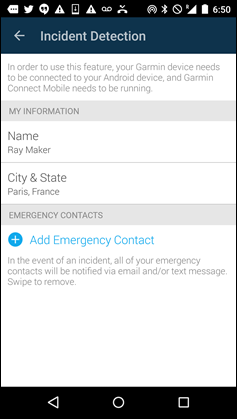
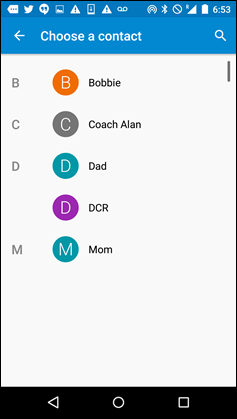
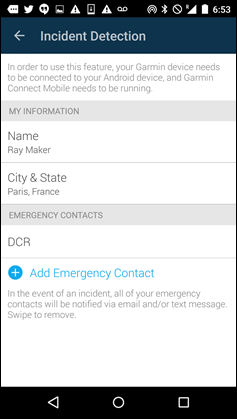

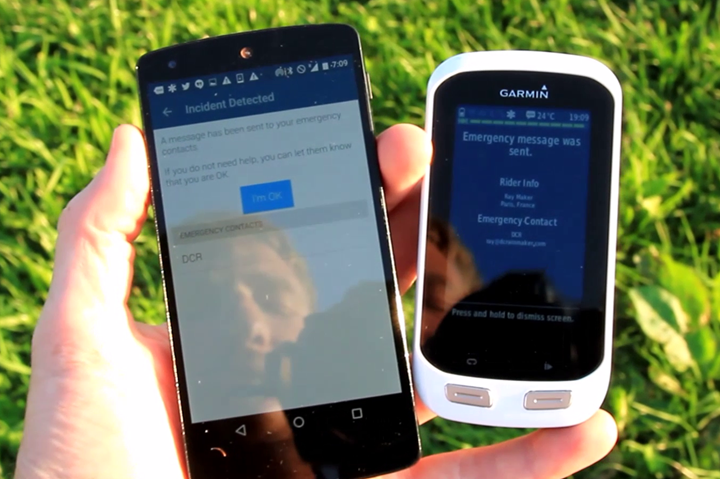
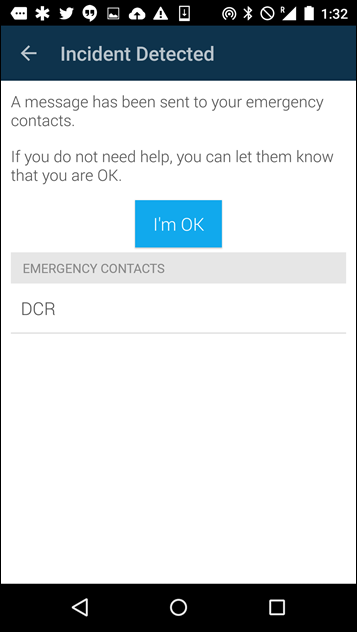
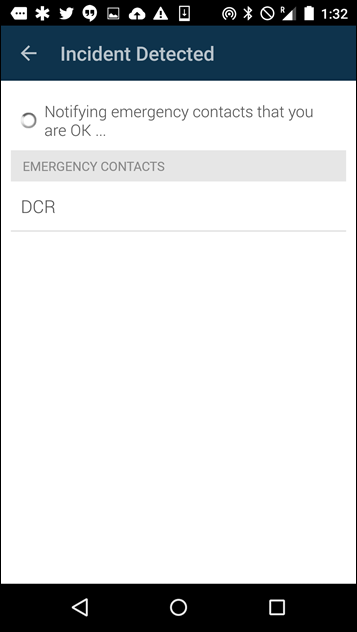





















Meh.
A shame the lawyers didn’t go with ‘kerplunk alerts’!
Garmin can optimize this feature for other communication purposes, such as sending a “Yo” to a friend once you arrive to a meeting point. I can see a lot of use for a minimalist 3-4 sms templates that can be sent directly from the bike computer.
Pricing, though, makes no sense.
I think the crash detector is a good idea, but given that most phones these days have an accelerometer in them, I can’t help wondering why not just run an app on your phone to achieve the same result (completely independent of the head unit) – or am I missing something?
Also Ray, it may be heading into winter in the northern hemisphere, but we are ramping up to summer down under – bring on the bikinis I say :-)
I use a phone app that pretty much does this as well. I think a point Ray made is pretty valid. You need a BT connection to your phone for this to work from the garmin and the problem with a bad crash is that you can become very separated from your bike (kind of the definition of a crash I guess :)). If the garmin and phone are too far apart then it won’t be able to send the warning. At least if you are running the crash detection on a phone app, then the likelihood of the message being sent is increased (cell coverage still being the limiting factor).
This crash notification all assumes you have cell coverage. Many mountain bike trails or mountain passes don’t have decent cell coverage.
What the heck? No Di2 connectivity? Guess it is meant for touring using 1949 steel framed bike. Not that there is anything wrong with that…..
“That’s like releasing a bikini in September….for the uhh…winter season?”
Don’t forget about us down below the equator – there’s a whole hemisphere down here!
@Alex: Pretty much everyone lives in the northern hemisphere.
Read more: link to businessinsider.com
Don’t worry mate, I know (and like it that way). Just being a bit lighthearted!
Same here …. just forgot to add a smiley to my comment.
We definitely don’t see many bikinis during the winter season here in Denmark :-(
Hot tubs?
Nah you go naked in a Danish hot tub…
“I would have expected some of the settings menus to be precisely the same, but alas things are dragged around in slightly different spots”
This sums up my main frustration with Garmin. If they were reusing code properly this weird changes shouldn’t be there, or they should change on all units at the same time. The very fact that each unit is slightly different implies they all have different code which explains why Garmin are plagued by bugs and odd behaviour. They also probably have way more developers than they need to support all this code. When something breaks on the Fenix and not the 920 I actually find it more frustrating than if they both break – at least if they both broke at the same time we’d know there was some order and structure at Garmin. As it is it feels like roulette when updating.
Nice feature the emergency call but if shaking is enough:
Never ever visit Maastricht in the Netherlands, skip all the cobble stone sections of the Belgium races. What, skip Belgium at all because it will be triggered every KM you ride.
hey ray,
does the garmin 1000 control fe-c trainers? i haven’t seen an option for it
I’ve confirmed today the Edge 1000 will receive FE-C trainer control by/in Q4 (at latest). It will also receive all additional features of the Edge 520 (except the accident alerts, due to aforementioned lack of accelerometer). They did note they are working to find some workaround for that issue, acknowledging that it’s an odd gap to have the high-end unit missing a feature of a lower end unit.
They confirmed the Edge 510/810 will NOT receive ANT+ FE.
If the hardware of the explore is basically the same but an updated version of the Edge 1000 then why not just have a new HW refresh of the Edge 1000 so all new units made can have that feature?
Does that mean FTP tracking and testing, Recovery Advisor and VO2 Max estimates are coming to the 1000?
Ah more infor in your post on the 520 where you say it does get those features from my last question: link to dcrainmaker.com
Likely as it would be a support nightmare for them. It really sounds like they’re trying to come up with a creative solution that gets the user to the same end-state. They (multiple people) definitely seemed to understand it’s an odd gap.
But yup, all those features are coming to Edge 1000.
thanks for the response ray, appreciate it. love your work
Fantastic news Ray, thanks so much for your tenacity to find this out!
Is that a hint that they’ll be releasing an updated version of the Garmin 1000 soon?
No, just updated firmware. I wouldn’t expect any new Edge 1000 for at least a year.
If it is just the lack of an accelerometer in the Edge 1000, and the new speed and cadence sensors are basically just accelerometers…wouldn’t they be able to add one more sensor as the “incident detection” sensor and attach it to the bike just about anywhere?
Hi Ray,
I notice your article says this doesn’t have ANT+ trainer control (FE-C) unlike the Edge 1000. As far as I was aware we/you were still awaiting news from Garmin as to whether that feature would make it to Edge 1000?
Thanks
Sorry, potentially a typo on my part, let me double-check something…
Thanks :)
As you can probably tell I’m really hoping ANT+ trainer control does make it to the Edge 1000.
Really looking forward to your Eurobike coverage this week, very jealous of your RV trip to Switzerland, looked amazing!
Hi Ray:
I am asking a question that even if you knew I doubt you could probably reveal however here it goes:
Do you think they are releasing the Edge Explore 1000 because they soon plan to release a new Edge 1000 (or 1010) that is smaller with a larger screen that does everything people actually want? Basically since its the same body, sizing, etc it makes sense for them to just push it to this version so they can release a new 1010 that is totally redesigned and not so large? I ask because I just got an Edge 1000 and am waiting for that to occur. :) Thanks for post
Why would they update the case for the Edge 1000 and not use that newer case for the Explore 1000?
@Eli
Honestly, I really don’t know but here is what was going through my head at the time I wrote this:
Since the Edge Explore 1000 is “less” of a device than the fictional “1010” they already have a casing and mold for a new product while they develop the newer more expensive “1010” or updated 1000. If they used a new case for the lesser model then they would have to produce two new designs.
Yeah there’s zero reason for Garmin to release a new Edge 1000 variant. It only came out a year ago, and they’re still adding features to it. I confirmed that the Edge 1000 by/within Q4 will receive all of the Edge 520 features (i.e. FE-C, FTP, etc…).
Thank you for your review and your reply!!!
If the Edge Explore 1000 has the same hardware as the Edge 1000, I assume it has the same battery performance.
I know that YMMV when it comes to battery life but from what I’ve read, it seems to be hit or miss if you can get 10 hours of use with the Edge 1000. Some do, some don’t.
If they are targeting this at the touring market, I’d have thought the one thing they need to do is improve battery performance so it can comfortably last a day, rather than needing to turn off lots of options (including bluetooth needed for the crash notification…) to eke out as much battery life as possible for longer rides.
Meh is right.
Really important to note that the Edge 1000 has come down in price $100. That’s substantial.
Yes, it’s a better deal for the Edge 1000 (happened a week or two ago), but it only serves to make the Edge Explore look so much more odd price-wise.
No, Garmin, No, with this price no one will buy it! If u want people to buy this it should be the same price to the 810 or maybe a bit more expensive, but the difference is way to low to not buy a normal 1000.
The “Shrug” category? is that higher or lower than the “meh” category?
Totally interchangeable. But far better than the ‘blah’ category.
jyst make more edge 520’s so I can get mine from amazon
Is the edge 820 being announced this week?
All Eurobike announcements have happened. I really don’t anticipate any more Garmin cycling devices being announced anytime soon. When they announce cycling products it’s almost always at Eurobike, since that’s the logical place to do it from a global standpoint.
Outside of that aspect would you agree that it would be hard to create an 820 that improves on the 810 in a meaningful way that wouldn’t undercut the 1000? So while the 810 is 2 years old and ready for replacement I’d guess the 820 and 1010 will come out together at the end of next year at the 2 year mark for the 1000.
Will be interesting to see if there is a new Mio Cyclo to replace the 505 which came out in spring 2013 so would be interesting to see if they have any interest in a new model
Mio have just released the 200 in the UK with a 3.5 inch screen but stripped back to just basics and tbt navigation for £150. I wonder if this is the start of a new range of larger screened models, but with so many firmware issues in the current series their reputation has really suffered.
As competition there is also: (none of these I’ve actually seen in person)
TwoNav
link to twonav.com
Doesn’t seem as good for training in that is doesn’t support power
Canyon bike computer
link to canyon.com
The Android wear based device
to those questioning why not just use a crash alert on your phone, I see some real benefit… The advantage (assuming proper function) is that it’s on your handlebar… No need to dig out the phone to intervene if you are OK, just tap the screen and keep riding. As someone who primarily rides mountain bikes this is fantastic, most crashes are minor, pick yourself up, dust yourself off and go… But if you had an impact based alarm on your phone you now need to fish it out of your jerzy, check to see if it is about to send off a warning, put it back… Very excited to hear this feature will likely be rolled out on the 520, sounds about perfect for a user like myself!
Another option might be to add crash detection to the Garmin Connect app on the phone (using its accelerometer) with an alert/cancel function on the Edge through the Bluetooth tether. This way it’d be entirely irrelevant that the Edge 1000 doesn’t have an accelerometer… crash detection functionality might then be consistent on the 1000, Explore, and 520. Not sure if the Bluetooth profile(s) used for notifications might pose a challenge to this, though.
Ray;
Is there any chance you’ll ask Garmin about the possibility of adding this feature to the Fenix 3 (and Epix and 920 probably) if the rider is using an HRM-RUN? The one that comes bundled with the watch? That accelerometer should be a better source than the one in the watch for this; I don’t think my chest moves that much more than my stem where my Edge (800) lives.
I’m sure there’s a smartphone app for this, but I’m already doing Live Tracking so my girlfriend knows when I’ll get home.
Same functionality offered by link to crash-sensor.eu
I was at Interbike in Las Vegas this past week and spend some time with the Garmin guys. I asked this question regarding whether there would be a software upgrade for the current 1000 for the Incident Reporting as the new 1000 Explorer has. I got 2 different responses. One guy told me no because the current 1000 does not have the accelerometer hardware in it. And another Garmin engineer (he was an engineering manager) told me that yes the current 1000 DOES HAVE an accelerometer in it and they will be releasing a software upgrade in the near future as it was being worked on now. I tend to believe the engineering manager.
Haha, I see you had a minute off your bike and found time to add some humor to your latest review. Highly appreciated :)
Might the device actually detect whether it’s dropped vs. it being mounted on a bike and the bike going belly-up in a crash? The patterns are certainly different and accelerometers could spot that difference – but could Garmin’s software?
Your review is urgently needed on Garmin Fenix3. It has some great features. Thanks
Umm…I have a Fenix3 review. See the ‘Reviews’ section up top, under Garmin.
Thanks Ray, appreciated. I am interested in one of these as the facilities it drops over the 1000 I am not interested in anyway. The issue for me is price. Also, I wonder if this device will go through the early days issues like when the 1000 was first released. You would have thought that Garmin would have got it right for this model after their leaning from the 1000, or it that asking too much lol!!!
Thanks, Dave
Hi Ray, also, above you state that it “supports ebikes”, what does that mean exactly please?
Thanks, Dave
Basically an ebike can send over ANT+ information about the assist level, battery information, etc…
ah ok, thanks Ray, appreciated.
I thought that the Edge 1000 Explorer did have Strava Live Segments, but that you needed a Strava premium account to use it.
Will wait to see what street price is and research further once it’s actually out there in the hands of users – my Bryton Rider 60 is certainly destined for replacement now that Bryton have confirmed (to me) that it will not be getting any updates, and the maps are 2 years old and cannot be updated except by them!
DC, Kudos for an excellent blogsite. I’ve visited it before and found some good information.
I just ordered a Garmin 810 (upgrading from my old 705, which worked well for the last 5 years until this summer – battery issues, lack of blue tooth sync and inaccuracies in the firmware made be pull the trigger)- after considering the 520, and nixing it in favor of the 810 real maps, better battery life, and more memory. I also noted that the 520 is newer and has a few more bells and whistles. I didn’t think about incident detection as a differentiator, though it might be. In the process, I googled “differences between 810 and 520” and read your blog.
To the point: the Edge 1000 (and predecessor 810) do not have an accelerometer, but the 520 does. That seems strange if its true. This made me wonder why, if a standard Smartphone (Like a Samsung Galaxy S5) has an accelerometer, why doesn’t Garmin Connect or Strava for that matter simply add it to their app? The incident alert depends on the cell phone running in order to call the contact, why bother having one in the Garmin Device in the first place.
The obvious answer is that Garmin wants to sell more equipment. Or so it seems.
Keep up the good work.
This unit sounds perfect for my needs. I want basic cycle computer data (speed, distance, time, etc.,) PLUS mapping. I no longer race so power, heart rate and training features don’t mean much to me.
YOUR SITE IS VERY INFORMATIVE. ENJOY READING YOUR POST.
It seems that you can currently buy an Edge 1000 (£263.88 http://www.handtec.co.uk) cheaper that a 1000 Explore (£277.49 http://www.mantel.com) in the UK. If we exclude the much commented crash detection feature, is there any reason not to buy the 1000 instead of the 1000 Explore?
The explore doesn’t have strava or Garmin segments on it. For me this is important. If you use or intend to use segments i would go for the 1000.
From a Explore 1000 owner.
Ray: how well is battery life for the 1000E in phone-paired mode? Also is any battery drain on the phone itself expected?
Thanks in advance! You and your site are the “goto” guy/place for all things bike!
I haven’t tested the battery on the 1000E, however, I don’t expect it to be any different than the Edge 1000. With that in mind, typically the phone connectivity isn’t a huge drawn (display brightness & GPS are the worst). This is because it’s using Bluetooth Smart, which saves battery compared to traditional Bluetooth (such as that used on the Edge 510/810).
thank you, Ray!
Kind of annoying how map mode uses up so much more power then the other screens. Good info here since it is almost the same as the edge 1000:
link to forums.garmin.com
Hi,
I would just like to know if the explore 1000 shows TSS during the ride? I can’t find this information nowhere.
thx
I am a little lost, if I am looking at a route-able bike GPS setup, is this the one to get or is there another less expensive option that also does cadence and speed, etc..
Anyone else having problems with the level of sound on the turn by turn navigation for the explore. Having recently upgraded from the touring plus the sound on the turn by turn navigation is so much quieter on the expore than that of the touring plus. The only time I can hear the ‘beep’ advising of a forthcoming junction etc is when there is complete silence around me. Any traffic noise and it’s impossible to hear. I contacted Garmin but was told nothing could be done to increase the volume…unless the software dept. did an update..but only if it was a problem for many users.
Agreed, it’s hopeless – a woeful oversite on an otherwise worthy product. I believe part of the issue is that the speaker is positioned in the centre of the mount area, which is then blocked off when mounted. Genius.
That explains why you can hear the sound when at home (not mounted) but on the road it is so quiet. What’s the point of having a top of the range navigation system that is fundamentally not fit for purpose. I am returning mine and getting a refund. As a side question, anyone know where the speaker is on the 810? Is this unit any better. ?
Here’s a solution… I had an old mount (purchased on e bay I think). I drilled a small hole in the centre, about 1/4 inch to expose the 4 speaker holes in the centre of the mount on the unit when attached. Unlike the supplied mount which completely covers the holes, the sound should now be able to ‘escape’. You could of course drill a hole through the two plastic pieces on the supplied mount.
I will update once I have done a test ride later this week.
Thanks Tim for the information.
The latest 520 update (12/20/16 or so) includes Incident Detection.
I live in North wales and getting ready to cycle form mold to Dover and then up through Holland, Denmark and up to Sweden. would this unit be the best unit on the market for pre installed European maps or is there an equivalent or more cost effective alternative only looking for mapping battery life also important
Pete E,
There’s no reason to buy a Garmin with pre installed maps. You can download OSM for free to a cheaper unit which will cover the UK and Europe. I sold my Garmin 1000 because of continued issues, and now have the 810 which is more stable, and saved over £100. Buy a portable battery charger if you are worried about battery life, such as the Anker Astro Mini.
I purchased a Euro version of the Edge 1000 Explore for use on a long trip in Europe. On returning to the States, I find that the SD cards seem to be limited to 24 separate maps. If you load OSM maps of US states, the unit stops reading the 25th+ map. You can place more on a separate SD chip card but each card, regardless of its memory capacity, is limited to 24 separate maps. Has anyone else encountered this? It would be nice to load up the entire US and Canada on one SD chip but that does not seem possible unless you buy the Garmin map product.
I bought 2 Edge Explore 1000 units to replace old Edge Touring Pro (couldn’t hold a charge anymore) and thought I was trading up. The units (unlike the Touring Pro) cannot detect elevation or grade %. The grade reading is all over the map, uphill, downhill, with no correlation. My roundtrip rides consistently begin and end at different elevations, sometimes hundreds of feet apart. My ascent and descent on such rides vary by, again, hundreds of feet, sometimes thousands. I have spent at least 12 cumulative hours on the phone with tech support and the refurbished units they sent me as replacements do not work either. Clearly they advertise features their software does not support. Yet, like I said, my 5-year old cheaper versions performed these functions flawlessly. We are stuck with $900 worth of technology that will end up in a drawer and never used. So frustrating!
I found a well used edge explore 1000 for cheap and have been using it since I like the fact it has crash detection. I’ve recently found that my forerunner 935 doesn’t pick up my Stages PM very well and that the edge explore 1000 gets better readings.
But, any idea if the edge explore 1000 only records in “smart recording” I see no setting for 1 second recording. Won’t smart recording be an issue with a power meter?
All Garmin units force into 1-second mode when a power meter is connected. If you have a file handy, I can double-check it for you.
Hi Ray, thanks for the quick reply.
Hopefully this works…
link to connect.garmin.com
Travelling with only my iPad….
For what it’s worth, on the Garmin website listing features for the edge explore 1000 it says third party power meters do record in 1 second intervals.
Unfortunately I can’t download the .FIT file from public links, only the account owner can. :(
And the way Garmin smooths the online GC data from a presentation standpoint, it doesn’t usually show 1-second power data for longer files.
Thanks for explaining the difference
Unexpected test of “incident detection” today on Forerunner 645M. I fall at the beginning of my daily run (5’30/km). After few seconds the alerting system triggered. Now, I’d said it is relevant feature.