The Polar Loop is the very first daily activity tracker on the market that not only counts steps, but also connects to a separate heart rate strap – providing you with heart-rate based calorie information for activities. This changes the landscape a bit from existing activity trackers where the units provided a complete guesstimate for calorie burn while you were out exercising. But does it provide that perfect nirvana of the two types of monitors? Over the past few months, I set out to find out.
Because I want to be transparent about my reviews – Polar provided both beta and final production Polar Loops, with this review being written on the basis of the final production hardware + software. As always, in the next little bit I’ll be sending them back to Polar and then going out and getting my own (to be able to support y’all in the comments section down the road). Simple as that. Sorta like hiking in wilderness trails – leave only footprints. If you find my review useful, you can use any of the Amazon or Clever Training links from this page to help support future reviews.
Lastly, at the end of the day keep in mind I’m just like any other regular athlete out there. I write these reviews because I’m inherently a curious person with a technology background, and thus I try and be as complete as I can. But, if I’ve missed something or if you spot something that doesn’t quite jive – just let me know and I’ll be happy to get it all sorted out. Also, because the technology world constantly changes, I try and go back and update these reviews as new features and functionality are added – or if bugs are fixed.
So – with that intro, let’s get into things.
Unboxing:
The Polar Loop is the only activity tracker I’ve unboxed yet that actually has a box appropriate to the size of the unit. The rest have boxes that make the unit look like a cow pie on a cow field. The Loop on the other hand fits in a box that’s about the right size of 2-3 (appropriately sized) cookies.
Inside, you’ll find four things, three of which are pictured here (the fourth I’ll get to in a second). These three things include the Loop itself, the Loop charger, and a piece of stiffer paper that’s actually really important – DON’T throw it away!
As for that 4th piece, well, I discovered that a bit later. Turns out the little baggie below got stuck inside the box and I didn’t realize it. Like the paper card, this little piece is critical to making the installation happen. The tool will be used to pop out the pins, as well as add-in replacement pins.
Taking a quick look at the unit itself, here’s what you’ve got. This would be the ‘front’ side, with that little roundish dot – a button that we’ll cover later.
Here’s the back clasp, another area we’ll dive into as we take it apart a short time from now.
Behind the front side is the charging port, which uses a special charging connector that ultimately connects to your USB port on your computer (or spare charging block).
Speaking of the cable, here it is. You can see it kinda reminds me of the old-school S-Video cables from years past.
And here’s how it connects to the Loop. It has a small magnet in it to help keep it in place. In the beta hardware I had some issues with it, but that was resolved in the production variant – so very happy with it.
Finally, here’s that card I was talking about. The card turns into a ruler and instruction set. Eventually it’ll end up being two cards – one part ruler, one part instructions. So be sure not to throw it away until you’re finished with the arts and crafts project section.
With that, let’s dive into how it compares to other units on the market today.
Initial Setup and Configuration (Hardware):
I initially posted this setup as part of my ‘First Look’ Review, and decided to keep it in whole without changing it any. The reason being that I felt it most reflected my thinking at the time since I wrote it immediately after doing the following arts and crafts activity.
Given I lack small children at the moment, I don’t get too spend too much time with scissors and rulers. Or flavored glue sticks. But today that would change. See, the Loop comes with a default size that’s large enough to affix the unit to Squatch (yes, I’m from Seattle).
So, you’ve got to fix that. While most other players in the market solve this via some sort of clever lego-block style system (Nike), or just different SKU’s (Jawbone) – Polar went in the direction of simply requiring you to get out your scissors. Since The Girl doesn’t let me use her nice scissors, I have a $1 pair from Ikea that’s all mine!
First you’ll grab that card from the package. The card is actually your ruler. So go ahead and separate it:
Then, wrap it around your wrist to measure yourself. I assure you, doing this and taking a photo of it is one of the more difficult photos I’ve taken during a product review. Especially when you’re too tired to setup a tripod:
The numbers you see represent how many ‘chunks’ you’re going to cut off from each side of the strap.
To do that, we’ll go grab that metal doohickey in the box and poke out the pins of the strap clasp:
Next, the moment of truth: Measure twice…and cut twice:
You’ll cut the band on both sides to be shorter:
Ok, then grab the metal thingamajig and put the pins back in place:
Presto, the right size!
Ok, it actually took me two tries as it was still a bit loose after taking off the initial chunk. But, nonetheless, mission accomplished!
Now that we’ve got the physical pieces all taken care of, we’ll dive into the software pairing next.
Size Placement and Comparisons:
With so many devices on the market these days, I figured it’s probably worthwhile showing a bit of a comparison of where things stand. Ultimately, virtually all on-market devices today fall into one of two camps: Wrist based or belt/clip based. First up, the belt/clip based units.
Today, the most common units in this category (clip-on) would be the variety of FitBit units (Ultra, One, Zip), as well as the Withings Pulse, and then a small collection of units from Sportline as well:
Then, we have those that are wrist-worn, including the Polar Loop. These must be worn on your wrist in order to get accurate measurement. You can see the Loop in the photo below on top of the Nike Fuelband, and then the FitBit Flex below it.
If we look at placement on one’s arm, here’s a shot of me, and my wrists:
Now of course, if we were to size a unit for someone else, you’d have to change the wrist strap (cutting it). Hence why I don’t have a shot of The Girl using it.
Initial Setup and Configuration (Software):
Now it’s time to get everything all setup and configured. The first step will be downloading some software to your computer (PC or Mac). This is required to get things started.
The software, called Polar FlowSync is designed to allow you to sync your activities to the web, as well as update the firmware on the unit. You can also sync via the phone, but for now you’ll need to start with your desktop/laptop.
Once you’ve installed the FlowSync software, it’ll go ahead and ask you to connect your Loop via the provided USB cable.
Once you’ve done this it’ll find the device and likely prompt you to update it:
Now that you’ve completed the desktop connectivity steps, the software can be used for both updating the unit in the future, as well as synchronizing activity data. You can see below that as I plug it in, it’ll upload the data automatically:
Then, it’ll give me a summary page:
So with that, let’s get onto using the Loop.
Day to Day Use & Recording of Activity:
Using the Loop is really as simple as just wearing it. Like most activity monitors on the market, it only has a single button for control. The button can be found to the right of the display (assuming the Polar logo is the correct orientation while wearing).
The button simply iterates through the different display fields. It’ll always show you the last display field you viewed, first. In my case, that last field was ‘Steps’. So when I tap it, I’m presented steps:
Next, there’s ‘Time’. It’ll show the time of day, relative to whatever you’ve set on your computer or your phone. This is automatically kept in sync as soon as you synchronize data – handy if you travel and cross time zones.
Then there’s the ‘ACTV’ field, which shows you activity level. The display is basically a long bar that fills up as you make progress towards your daily goal:
It’ll give me another field then displayed as ‘TO GO’, which means how much more activity till completion of my goal. It presents a few options like walking or jogging, and the amount of time required for that activity. Though while it says ‘Walk’, that basically translates to low-intensity activity. Versus ‘Jog’ means high-intensity activity. If you see the words ‘Up’, it just means to get off your lazy butt and do something. Anything. The manual suggests starting by playing darts.
Lastly, there’s the display for calories, which is shown as ‘CAL’. This includes your baseline basic metabolic calorie burn that you’d have just for being alive. So basically it’s giving you the total calorie ‘allowance’ for eating ice cream for that day. At least, that’s how I look at it.
Now, there’s a few other display messages you’ll get – generally around battery usage. Also, you can flip the unit into flight mode (turns off Bluetooth) by holding down the button for 10-seconds.
It’s also worthy of note that in the app you can change which wrist you wear the unit on, which can in turn flip the display orientation. Polar recommends wearing it on your non-dominant hand. Basically, if you’re right handed wear it on your left wrist, and vice versa. We’ll get to the app in a bit, hang tight.
Heart Rate Strap Pairing to the Polar Loop:
Next comes likely the most appealing aspect of the Loop – the ability to pair to a Bluetooth Smart heart rate (HR) strap. Any Bluetooth Smart heart rate strap will work (note: not old-school Bluetooth, must say Bluetooth Smart). I’ve tried it against a handful of straps I have around me, including the Polar H7, the 4iiii’s Viiiiva, and the TomTom Bluetooth Smart strap. In theory, all straps follow the same device profile specification for interoperability, and should work without issue.
In order to pair the Loop to your HR strap you’ll need to be wearing the HR strap, or otherwise fake wearing it (just rub the contacts for a few seconds). Once that’s done, go ahead and bring the Loop close to your heart rate strap and then give the button a tap. This will initiate the pairing process. While the device should be using proximity pairing to increase the chance it’ll connect to that particular HR strap, you’ll generally want to pair the device at a location where you’re the only one wearing a Bluetooth Smart HR strap. In other words, don’t do it in the starting corral of a running race. Once paired, you’re good to go with that unit.
Note that Bluetooth Smart doesn’t allow multiple devices to connect to the HR strap at once. This means that if you have a phone app that’s otherwise using the strap you’ll need to disconnect that app from using the strap. The inverse is true as well if you want to use it with your phone, you’ll need to disconnect it from the Loop. That’s a bit more tricky. So it’s easiest to simply go toss the Loop in the room next door, and then let the app pair and secure/hold the Bluetooth Smart channel.
At any rate, as for using it, it’s really rather simple – it just records your HR data from that point forward. Unlike most sports devices, the Loop is indiscriminate and doesn’t know of a given starting point or ending point. It just knows you’re wearing a strap and records the data from it.
I’ve had no issues in connectivity between the strap and the Loop while wearing it, including under multiple layers of clothing.
The real benefit here is for activities like cycling. In this case, most traditional activity trackers (FitBit, Nike Fuelband, etc…) all would basically be blissfully unaware of the effort you’re putting out. That means in the case of the ride below, I was able to get actual calorie information because it was using the HR data instead of just no-step data.
The unit will also display two variations of what it thinks your effort is, in two categories: “Fat burning” or “Fitness” mode. Basically in fat burning mode it implies that your HR is within a zone that burns fat. In my testing, I’ve found that zone roughly corresponds to any HR that isn’t in the ‘Fitness’ zone. In other words, if you’re alive, you’re in fat burning mode. Unless you’re at the top end, in which case it’s fitness mode.
Now the funny part here is that the unit doesn’t actually display “Fat Burning”, instead, it just calls me “Fat”:
I see how you work Mr. Loop! Clever little thing.
Now, once you complete an ‘activity’ there’s no way to stop the activity (like when you get off your bike), so instead you’ll need to disconnect the HR strap. At which point the unit just goes back to doing it’s normal thing.
Post-work once you’ve uploaded the data to the site, you’ll see your “session”. That’s what Polar calls the time from when it first started receiving HR data, until the HR strap was disconnected:
Now, the trick here is that this session includes a lot of extra junk. In my case it includes finishing getting changed (HR strap was many layers below), then getting outside, then my ride, then post-ride photos of a bunch of devices, then getting back to the house and jumping straight on a conference call for an hour or so. In this case, the ride was only a whopping 30 minute easy recovery ride. But there’s otherwise hours of ‘garbage’ data.
The cool part though is that Polar has predicted this little situation. So you’ll notice on the session the option to slice off the beginning and ending chunks, thus giving you just the actual activity portion:
Now you’ll see the correct duration as well as the average HR during that activity. The only catch here is that I can’t actually ‘save’ this chunk. Rather, it’s just a temporary filtered view until I change my view.
If I look at a running activity, I can do the same thing. In this case it also gave me HR zone information because I crossed into the magical ‘Fitness’ (FIT) category:
Of course, the key here being that during these time periods it utilized my heart rate to determine calorie burn, rather than just pure steps. That’s important because in the case of cycling – I’d have no steps. And in the case of running, there were some portions of that run that were harder efforts, which can result in increased calorie burn.
Uploading the data onto your phone:
The Polar Loop supports synchronizing your activity data directly with your phone, which in turn synchronizes it with the Polar Flow website (where you can view the data). Additionally, you can view some basic data on your phone as well.
Polar does this via the ‘Polar Flow’ app, which is what you’ll search for in the stores. This app is your connection point to uploading data to the Polar Flow website. Polar Flow is Polar’s new website that all the Polar Loop data gets sent to. Additionally, all data recorded on the Polar Beat app (which is Polar’s GPS tracking app with heart rate/footpod sensor support) gets sent there as well. I reviewed the app a bit ago. Going forward, all new fitness devices will use the Polar Flow site instead of the older Polar Personal Trainer site.
After you install the free Polar Flow app and get it all paired up, you’ll simply need to tap the button on the unit to trigger a Bluetooth Smart download. When you do that you’ll first see the unit synchronize the data with the phone, and then it’ll upload the data to the site:
At this point, the data is viewable on the phone. You’ll see two different variants of any given day’s view. The first is this 360* view showing how much time spent in each ‘zone’, whereby the zones are colors, and darker is better. Along the bottom you’ll see little icons indicating what it thinks you were doing. The second view is a clock view of the day, shown as a single 24hr loop. Honestly, I find this view really confusing compared to bar-charts that most other fitness trackers do. In part because this 24hr clock has the hours of the day all mis-aligned as a single 24hr day, rather than a typical 12hr clock.
Here you can see the different zones as well as a summary at the bottom of me hitting my goal for that day:
The sleep value that it quotes is actually reasonably accurate based on what I actually slept that night. Sleep is automatically determined, and no buttons must be pressed or otherwise triggered. It simply looks at movement to determine when you fell asleep.
In the event I haven’t yet completed enough activity for the day, it’ll give you a bunch of options for how to accomplish that goal. Some of them are actually pretty funny:
Looking at the summary information, I can change the view to either Weekly or Monthly views as well:
If I tap the little three lines on the upper left, I can get a drop-down menu to access other portions of the app. in this case, I’ll go ahead and switch to the training summary view:
Within this view I can view the session I did with a heart rate strap. I can tap on the session and then get a little HR chart, as well as detail about it if I slide lower in the app:
Next, going back to the menu I can access the ‘Info’ section to basically read the manual:
And finally, in the settings I can change my account details (profile pic, date, etc..), as well as change which wrist the unit is worn on:
I can also change the unit display (Imperial or Metric), as well as modify notifications. Notifications are supposed to occur when I’m inactive longer than 1hr. But in reality, I’ve never seen a notification alert…ever. Perhaps I’m just too active (unlikely), or perhaps it just isn’t working for me. It does require the phone app be running in the background (which mine is). I’ve checked with another friend using a Loop, and no notification love their either.
With that, I’ve covered everything you can tap on in the app, so let’s move on. Note, the Android app is not yet available at this time, and Polar is targeting a March/April 2014 timeframe for availability there.
Uploading the data onto your computer:
While I’ve already covered this a bit, just for clarity, you can upload data from your computer using the PC or Mac app. To do so, you’ll use that nifty black and red USB cable that came with the Loop and you’ll plug it into the computer.
The Polar FlowSync software (that’s what it’s called on the PC), will automatically detect the connection and start communicating with the unit.
Upon the completion of the synchronization, it’ll provide you with a summary of your upload. In general, this only takes about 30 seconds or so (and, is sometimes a fair bit quicker than via Bluetooth).
With upload complete, let’s head on to the data provided by the unit to the web service: Polar Flow
Polar Flow: Data provided via Web/Phone Apps:
Now that we’ve got the data to the website (via phone or USB), let’s look at that side of things briefly. When you login, you’ll be presented with a dashboard view of various activities in various places by various people that you don’t know.
Now, if you click on some random person, you’ll see detail about the activity in a little musical mash-up. All of these activities at present are coming from the Polar Beat app, since they have location information with them (the Polar Flow activity monitor does not include said location information). It even shows you the exact Google Streetview locale of the start of the route and random points along the way.
It’s actually pretty cool in that respect. You can’t pick the exact point from the ‘Relive’ option, but you can watch the pre-canned video pick various points.
You can choose to follow someone, potentially a friend, or just someone you want to stalk. When you do that, they’ll show up in your ‘Feed’ which is accessed along the top:
Don’t worry, you can change the privacy settings. By default, everything was locked down for me. Here’s the settings after I changed them so I have to approve new followers, but once approved, they can see my activities:
Next, I can go into the Diary view, which shows how much activity I’ve accomplished each day. Some days, like this past Friday and Saturday, I didn’t wear it skiing – so there’s less activity there.
If I scroll down, I can get summary information about that day/week/month:
The only thing I don’t like is the wording around ‘active time tracked’, which is basically telling you ‘more active time’, rather than just time tracked. I find it confusing. Given I wore the device nonstop for nearly the entire month of November, it’s sorta weird that it only shows 4 days and 5 hours. I’d prefer it just tell me how much I actually wore it for.
I can dive down into a given day and look at the view of that day from an activity standpoint. In this upper view though, it really only shows the actual session on that day (with the HR strap).
It’s not until you scroll down further that you get the same view you see on the phone:
If I had clicked on the activity, I’d be brought to the activity session view that I discussed earlier in the heart rate strap section.
The last header at the top is the ‘Progress’ reports one. But this is really only for sport activities with the HR strap, or with the Polar Beat app. It doesn’t really apply for calories burned just day to day while walking around.
Finally, last but not least, there’s a bunch of settings options. Within here you can modify your profile as well as tweak display settings.
The one thing that’s missing though is a data export option. That’s concerning as there’s no way to export your data from the Polar Loop site, either in CSV format or anything else. Ideally I’d like to see activity data exported via both simple CSV file, as well as API’s for other apps/platforms to connect to. While the Polar Loop platform is really only a month old, every other platform for activity trackers on the market has an API.
Polar says that an API is in the works, and that it should be available as early as the end of the month for Polar Loop data. They noted that companies are already using it today (like MapMyFitness) for other portions of the Polar platform, and that the expansion there will enable these partners to access the Loop/Flow data.
On the heart rate side, it’d be nice to see the ability to snip the given workout chunk, and then export that file out to other services (like Training Peaks or similar).
Data Accuracy:
Step counter accuracy is always a test I do, though, it’s not the easiest (or greatest) test to work from. First, I start off with a simple 100-step test just to understand how things correlate. This is flat great and easy to follow. Except, one problem. The Loop doesn’t appear to calculate steps instantly, like every other tracker. Instead, there’s a delay. Roughly seems to be between 30 and 60 seconds delay. Except no matter how many times I tried doing my walk test, nothing ever quite lined up – was usually off by half or more. Making me think there may be a greater delay there.
Thus, I gave up and moved onto looking at longer term full-day tests. In all these scenarios I did NOT include any sort of running or other workouts. If I did ride a bike share bike around town (errands), I just left as-is, since that seems like a very reasonable task for many people to do.
Day 1: FitBit Zip: 6,417 Polar Loop: 6,479
Day 2: FitBit Zip: 3,241 Polar Loop: 3,890
Day 3: FitBit Zip: 8,128 Polar Loop: 8,542
Day 4: FitBit Zip: 6,819 Polar Loop: 7,845
Day 5: FitBit Zip: 7,111 Polar Loop: 7,545
As you can see, it’s generally in line with other units, and, in general there’s strong correlation with being just slightly higher than the FitBit Zip.
You’ll rarely ever see things be exact on these, as various conditions such as steps, quick turns, etc… can be measured differently by different devices. That’s generally what I see across the board with activity trackers. Instead, you’ll want to focus on them being more of a gauge of distance than an exact measurement. Still, I think the value is there for getting healthier, or determining whether you really did have a ‘very active’ day, or a ‘very passive’ day.
Water Resistance:
Perhaps my second favorite feature of the Loop is that it’s ‘properly’ waterproofed to 20 meters deep (that’s 60+ feet). Now, it’s unlikely that you’d routinely be wearing it down 60ft below the surface, but, the point is that it’s truly waterproofed. Most activity trackers are barely even rain proof, let alone the lame IPX7 standard (which is 1 meter for 30 minutes). In my case, I was happy to test this out. So, I went into the ocean and did a bunch of swimming for numerous hours.
And, I dove down as deep as I could…repeatedly. Which, admittedly, probably wasn’t all that deep. But the point being that days of salt-water on end, and daily showers with it hasn’t killed either device I’ve had since September.
I’d hope that others in the future follow this particular waterproofing standard. It’d save me from having to replace my FitBits every 6 or so months when they fall in the toilet or washing machine…
Bugs and Miscellaneous:
In recent reviews I’ve been adding a bugs section to cover things that I stumbled upon. Because I’ve had the activity tracker for a bit now, I’m really only focusing on bugs that I’ve seen on the final firmware. Remember a ‘bug’ is different than ‘by design’. For example, the lack of a feature is something I highlight within a given section is considered ‘by design’, whereas something not really working right is listed below.
– The touch button doesn’t always respond: Sometimes I press the button and nothing happens. Or, I press it a lot and nothing happens. There appears to be some sort of timeout, likely to save battery, but it’s kinda annoying.
– Background sync doesn’t seem to sync: The unit is supposed to sync in the background every once in a while to the phone via Bluetooth, but I’ve never had it sync the data without me telling it to.
– No notifications: This may just be a me thing (or a me + one friend thing), but, nonetheless, it’s an issue I’m seeing.
Now, this doesn’t mean this is all the bugs out there. This is just the ones I saw during my running and/or use. As a single person I can’t possible test every possible feature in every possible combination to reproduce every possible scenario. Sure, I’d love to – but companies have entire teams of testers and they still miss things. So I do the best I can to note what I’ve seen above.
Pros/Cons:
As always, if you’re looking at this device, there’s a lot to consider (as evidenced by all the black text above). I’ve tried to distill it all down to just a few short bullets below, but keep in mind there’s a ton of detail above that might help you with your decision:
Pros:
– Can pair to a heart rate strap
– Just works factor, easy to use
– Uploads via both Bluetooth Smart (phone) as well as USB (PC/Mac)
– Polar Flow site is pretty impressive for just being launched
Cons:
– No Android app yet (March/April 2014 timeframe)
– Can’t easily snip and then save HR sections of workout sessions on site
– No data export option
Comparison Tables:
There’s a lot of activity trackers on the market these days. The most popular brands being FitBit, Nike, Basis, BodyMedia, and now more recently, Withings and Polar. In an effort to help you navigate that landscape a bit I’ve put together this comparison chart which talks specifically to units that I’ve tried and tested (and felt worthwhile to actually mention). It doesn’t talk to units I haven’t tried and tested. That’s the way all my comparison charts work: I require real-world access to the product to make the database. I simply find that PR/marketing blurbs twist the truth a bit, so this gives you an independent place to get that data.
With that out of the way, here’s how things stand up (note you can mix and match other units beyond this pre-selected list here):
| Function/Feature | Polar Loop | Garmin Lily 2 Active | Garmin Lily 2 | Fitbit Charge 6 | Garmin Vivosmart 5 | |||||||||||||||||||||||||||||||||||||||||||||
|---|---|---|---|---|---|---|---|---|---|---|---|---|---|---|---|---|---|---|---|---|---|---|---|---|---|---|---|---|---|---|---|---|---|---|---|---|---|---|---|---|---|---|---|---|---|---|---|---|---|---|
| Copyright DC Rainmaker - Updated November 24th, 2025 @ 4:22 pm New Window | ||||||||||||||||||||||||||||||||||||||||||||||||||
| Price | $55 | $299 | $249 | $159 | $149 | |||||||||||||||||||||||||||||||||||||||||||||
| Body Placement | Wrist | Wrist | Wrist | Wrist | Wrist | |||||||||||||||||||||||||||||||||||||||||||||
| Data Transfer Type | Bluetooth Smart & USB | Bluetooth Smart & USB | Bluetooth Smart & USB | Bluetooth Smart | Bluetooth Smart, USB | |||||||||||||||||||||||||||||||||||||||||||||
| Bluetooth to Phone | Yes | Yes | Yes | Yes | Yes | |||||||||||||||||||||||||||||||||||||||||||||
| Has GPS built-in | No | Yes | No, but can use phone GPS | Yes | No (can use phone's GPS though) | |||||||||||||||||||||||||||||||||||||||||||||
| Waterproofing | 20 meters | 50m | 50m | 50m | 50m | |||||||||||||||||||||||||||||||||||||||||||||
| Battery Life | 5-7 days | 9 days | 5 days | Up to 7 days, up to 5hrs GPS | Up to 7 days | |||||||||||||||||||||||||||||||||||||||||||||
| Battery Type | USB Rechargeable | Rechargeable | Rechargeable | USB Rechargeable | USB Rechargeable | |||||||||||||||||||||||||||||||||||||||||||||
| Changeable Bands/Straps | Yes | Yes | Yes | Yes | ||||||||||||||||||||||||||||||||||||||||||||||
| Phone Music Control | Yes | Yes | No | Yes | Watch | Polar Loop | Garmin Lily 2 Active | Garmin Lily 2 | Fitbit Charge 6 | Garmin Vivosmart 5 | ||||||||||||||||||||||||||||||||||||||||
| Displays time | Yes | Yes | Yes | Yes | Yes | |||||||||||||||||||||||||||||||||||||||||||||
| Has time alarms | No | Yes | YEs | |||||||||||||||||||||||||||||||||||||||||||||||
| Has smart sleep alarms | No | No | Yes | No | Notifications | Polar Loop | Garmin Lily 2 Active | Garmin Lily 2 | Fitbit Charge 6 | Garmin Vivosmart 5 | ||||||||||||||||||||||||||||||||||||||||
| Smartphone Notifications | No | Yes | Yes | Yes | Yes | Workouts | Polar Loop | Garmin Lily 2 Active | Garmin Lily 2 | Fitbit Charge 6 | Garmin Vivosmart 5 | |||||||||||||||||||||||||||||||||||||||
| Workout guidance/coaching | No | Yes | No | Yes | No | Data | Polar Loop | Garmin Lily 2 Active | Garmin Lily 2 | Fitbit Charge 6 | Garmin Vivosmart 5 | |||||||||||||||||||||||||||||||||||||||
| Step Counter | Yes | Yes | Yes | Yes | Yes | |||||||||||||||||||||||||||||||||||||||||||||
| Stairs Climbed | No | No | No | No | YEs | |||||||||||||||||||||||||||||||||||||||||||||
| Distance Walked | App Only (Added in update) | Yes | Yes | YEs | Yes | |||||||||||||||||||||||||||||||||||||||||||||
| Calories Burned | Yes | Yes | Yes | YEs | Yes | |||||||||||||||||||||||||||||||||||||||||||||
| Sleep Metrics | Yes | Yes | Yes | Yes | Yes | |||||||||||||||||||||||||||||||||||||||||||||
| 24x7 HR Metrics | Yes | Yes | Yes | Yes | Sensors | Polar Loop | Garmin Lily 2 Active | Garmin Lily 2 | Fitbit Charge 6 | Garmin Vivosmart 5 | ||||||||||||||||||||||||||||||||||||||||
| Skin Temperature | No | No | No | Yes | No | |||||||||||||||||||||||||||||||||||||||||||||
| Heart Rate | Yes (with HR Strap) | YEs | YEs | Yes | yes | |||||||||||||||||||||||||||||||||||||||||||||
| Optical Heart Rate | YEs | YEs | Yes | Yes | ||||||||||||||||||||||||||||||||||||||||||||||
| Can re-broadcast Heart Rate data | No | Yes | No | Yes | Yes | |||||||||||||||||||||||||||||||||||||||||||||
| Skin Perspiration | No | No | No | Kinda | No (but does have Pulse Ox) | |||||||||||||||||||||||||||||||||||||||||||||
| Cycling Sensors | No | Yes | No | No | No | |||||||||||||||||||||||||||||||||||||||||||||
| Action Camera Control | No | No | No | No | No | Software | Polar Loop | Garmin Lily 2 Active | Garmin Lily 2 | Fitbit Charge 6 | Garmin Vivosmart 5 | |||||||||||||||||||||||||||||||||||||||
| Web Application | Yes | Garmin Connect | Garmin Connect | Yes | Yes | |||||||||||||||||||||||||||||||||||||||||||||
| PC Application | Yes | Yes | Yes | Yes | YEs | |||||||||||||||||||||||||||||||||||||||||||||
| Mac Application | Yes | YEs | YEs | Yes | YEs | |||||||||||||||||||||||||||||||||||||||||||||
| Phone Apps | iOS/Android | iOS/Android | iOS/Android | iOS/Android | iOS/Android/Windows Phone | |||||||||||||||||||||||||||||||||||||||||||||
| Ability to export/sync settings from computer/phone | Yes | Yes | No | Yes | Yes | Platform | Polar Loop | Garmin Lily 2 Active | Garmin Lily 2 | Fitbit Charge 6 | Garmin Vivosmart 5 | |||||||||||||||||||||||||||||||||||||||
| 3rd parties can access data via API | Yes | Yes | Yes | Yes | Yes | |||||||||||||||||||||||||||||||||||||||||||||
| Ability to export your data out of platform | Yes | Yes | Yes | Yes | Yes | Purchase | Polar Loop | Garmin Lily 2 Active | Garmin Lily 2 | Fitbit Charge 6 | Garmin Vivosmart 5 | |||||||||||||||||||||||||||||||||||||||
| Amazon | Link | Link | Link | Link | Link | DCRainmaker | Polar Loop | Garmin Lily 2 Active | Garmin Lily 2 | Fitbit Charge 6 | Garmin Vivosmart 5 | |||||||||||||||||||||||||||||||||||||||
| Review Link | Link | Link | Link | Link | Link | |||||||||||||||||||||||||||||||||||||||||||||
The tables are updated dynamically and thus if/when things change that’s represented automatically in this section.
Final Thoughts:
Overall I really like the direction Polar is going here, both with the hardware (Loop), and software (Flow). It clearly shows the company is rethinking their entire strategy away from devices that look (physically) and feel (online) like they’re from the 1990’s, and instead these devices feel current and in-line with other competitive offerings.
With the Loop’s heart rate strap connectivity, they’ve jumped ahead of other competitors into an area that nobody else is offering a solution for today. Only two other devices offer heart rate, and neither really fit the bill here. In the case of the Basis B1 watch, that doesn’t work for exercise (the optical sensor doesn’t), and in the case of the Withings Pulse, it’s just designed for resting heart rate (also no exercise). By bridging the gap, Polar is able to put together a holistic solution that meets the needs of many people who don’t want a full-on sports GPS watch.
I’m eager to see the platform expand. It’s new, and is pretty solid for something only a month old, but it still has a lot of catching up to do if they want to use it for sports devices going into the future. Still, for activity monitor tracking it does well even if it lacks some of the social encouragement features of platforms like Nike or Fitbit. The next piece will be adding in the connectivity to 3rd party platforms for Loop data, which will come as early as later this month according to Polar.
Nonetheless, if you’re looking at an activity tracker, I’d definitely take a close look at the Loop, especially considering its price point at $99US, versus many units being quite a bit more for the same amount of detail.
Found this review useful? Or just wanna save a bunch?
Hopefully you found this review useful. At the end of the day, I’m an athlete just like you looking for the most detail possible on a new purchase – so my review is written from the standpoint of how I used the device. The reviews generally take a lot of hours to put together, so it’s a fair bit of work (and labor of love). As you probably noticed by looking below, I also take time to answer all the questions posted in the comments – and there’s quite a bit of detail in there as well.
I’ve partnered with Clever Training to offer all DC Rainmaker readers an exclusive 10% discount across the board on all products (except clearance items). You can pickup the Loop below (as well as the Bluetooth Smart HR straps). Then receive 10% off of everything in your cart by adding code DCR10BTF at checkout. By doing so, you not only support the site (and all the work I do here) – but you also get a sweet discount. And, since this item is more than $75, you get free US shipping as well.
Polar Loop Activity Monitor (select drop-down for version with HR monitor)
Polar H6 Bluetooth Smart Strap
Polar H7 Bluetooth Smart Strap
Additionally, you can also use Amazon to purchase the unit or accessories (though, no discount). Or, anything else you pickup on Amazon helps support the site as well (socks, laundry detergent, cowbells). If you’re outside the US, I’ve got links to all of the major individual country Amazon stores on the sidebar towards the top. Though, Clever Training also ships there too and you get the 10% discount.
As you’ve seen throughout the review there are numerous compatible accessories for the unit. I’ve consolidated them all into the below chart, with additional information (full posts) available on some of the accessories to the far right. Also, everything here is verified by me – so if it’s on the list, you’ll know it’ll work. And as you can see, I mix and match accessories based on compatibility – so if a compatible accessory is available at a lower price below, you can grab that instead.
| Product | Street Price | Amazon | |
|---|---|---|---|
| 2013 Recommendations: Activity Trackers | |||
| 2014 Summer Recommendations: Activity Trackers | |||
| 2014 Winter Recommendations: Activity Trackers | |||
| Polar H6 Heart Rate Strap (Bluetooth Smart Only) $58.00 | $58.00 | Amazon | |
| Polar H7 Heart Rate Strap (Gym equipment + Bluetooth Smart) $60.00 | $60.00 | Amazon |
Thanks for reading! And as always, feel free to post comments or questions in the comments section below, I’ll be happy to try and answer them as quickly as possible. And lastly, if you felt this review was useful – I always appreciate feedback in the comments below. Thanks!
Finally, I’ve written up a ton of helpful guides around using most of the major fitness devices, which you may find useful in getting started with the devices. These guides are all listed on this page here.












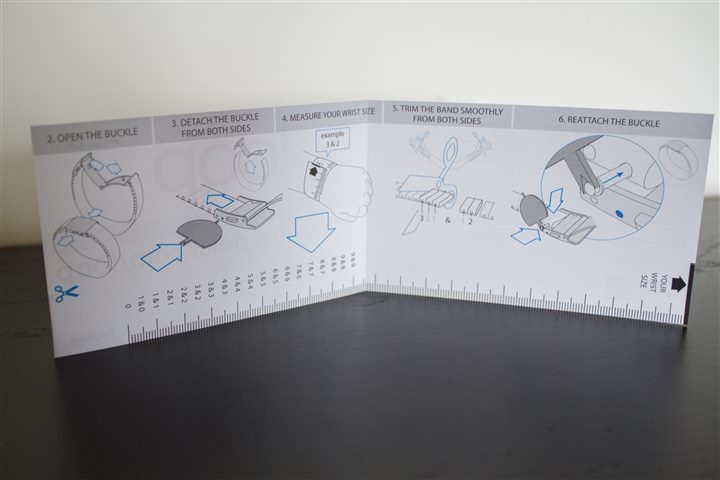

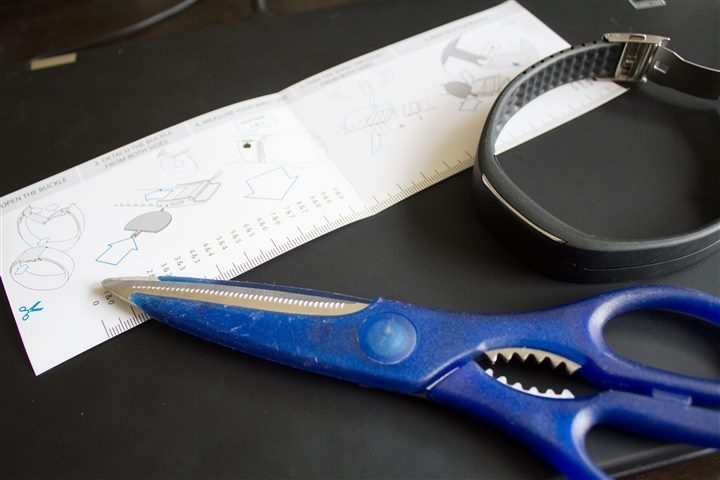
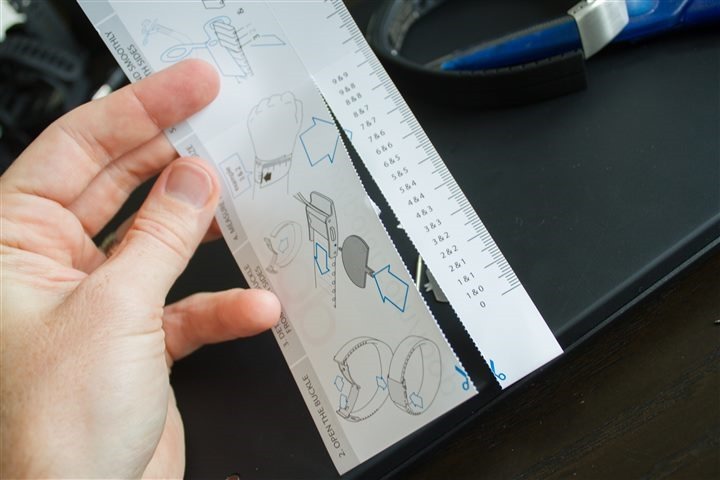


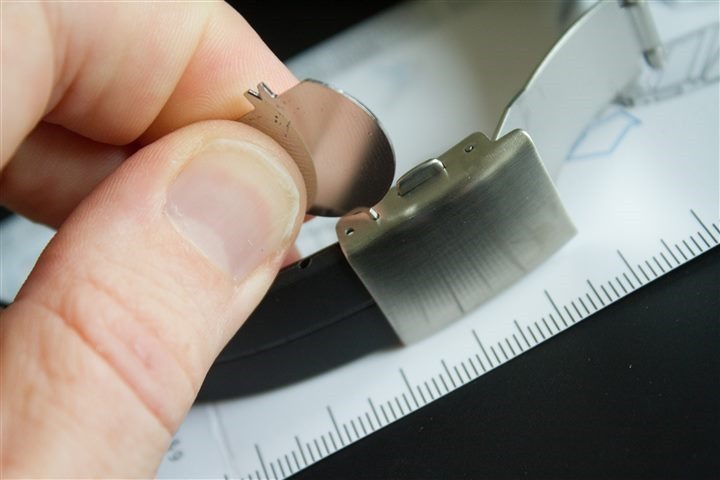









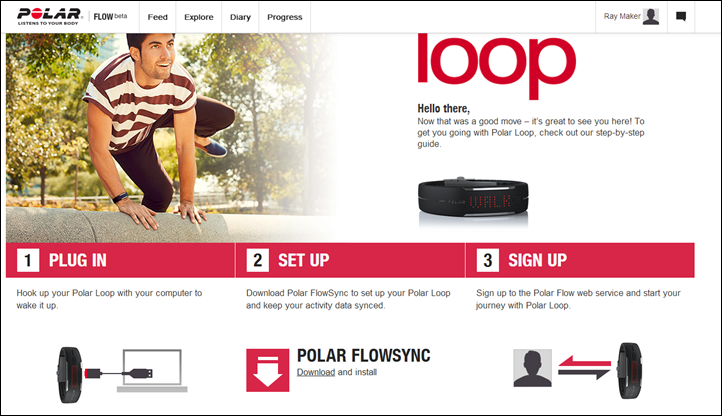
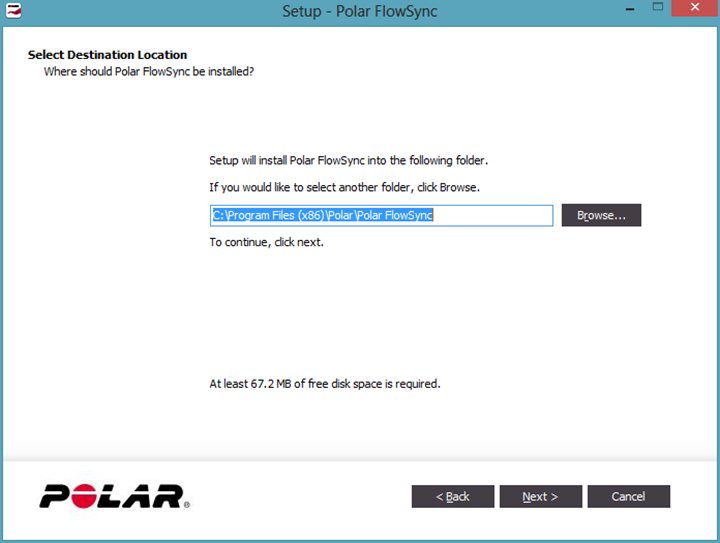
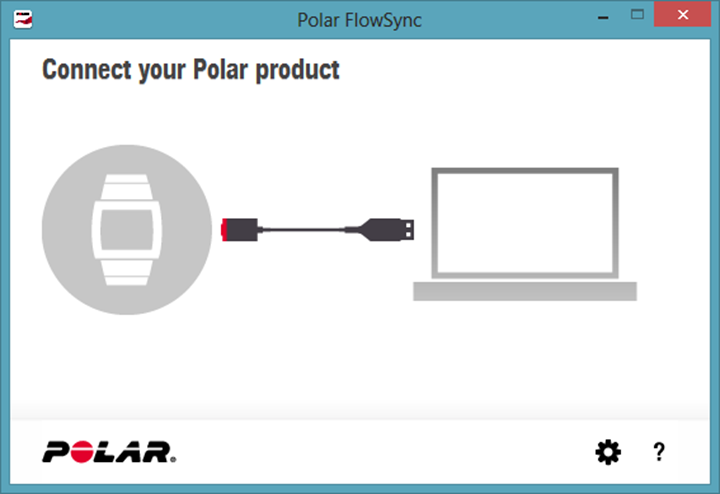
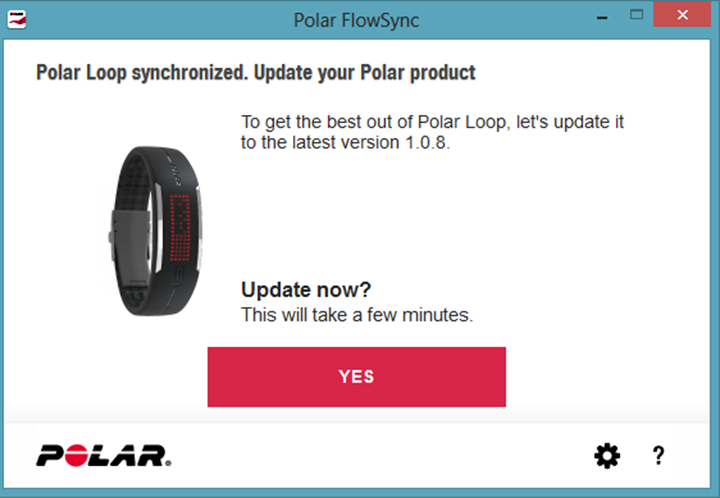
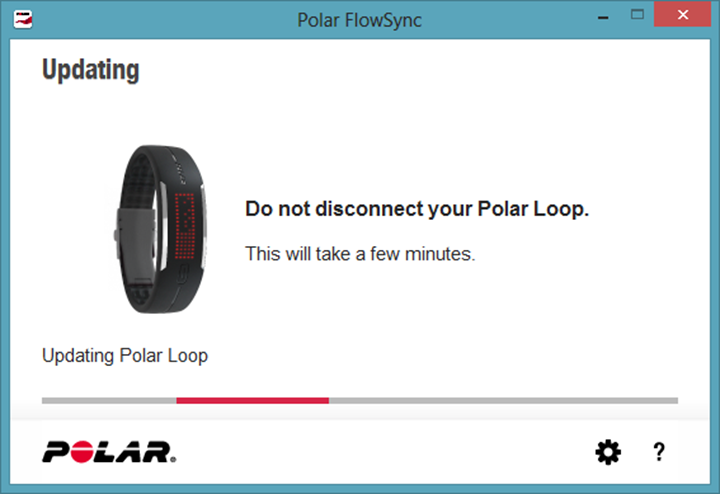
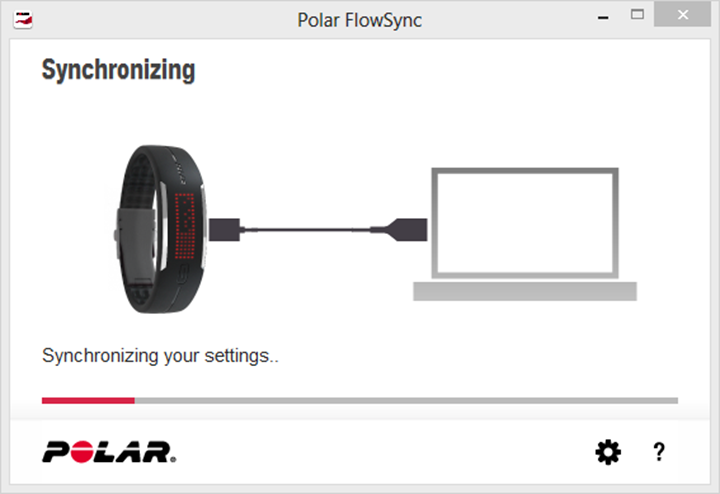
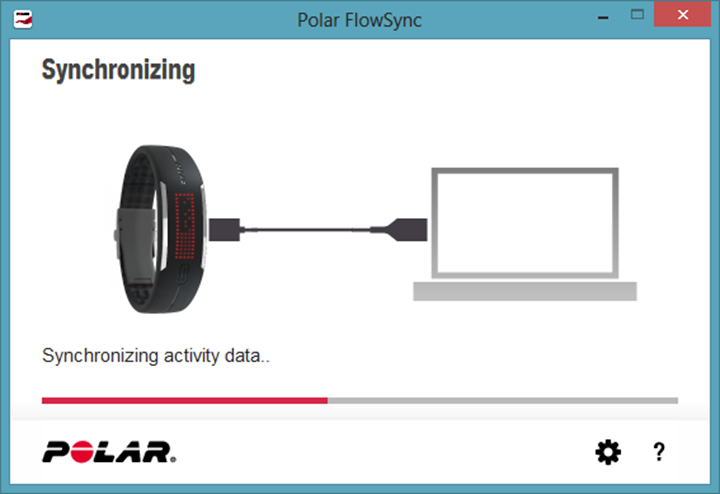
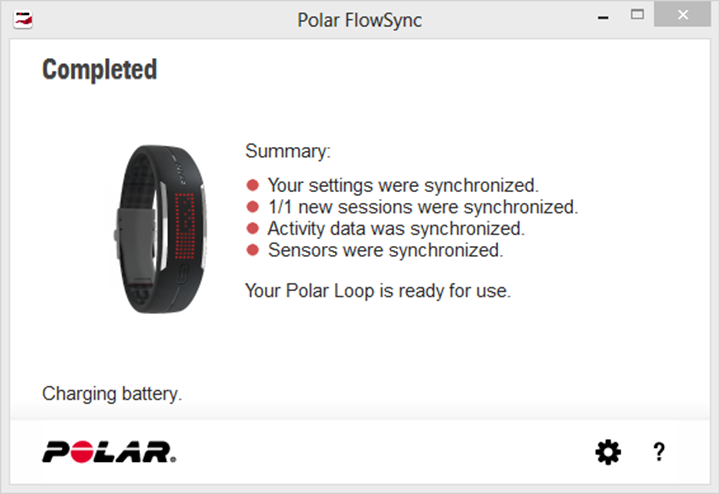














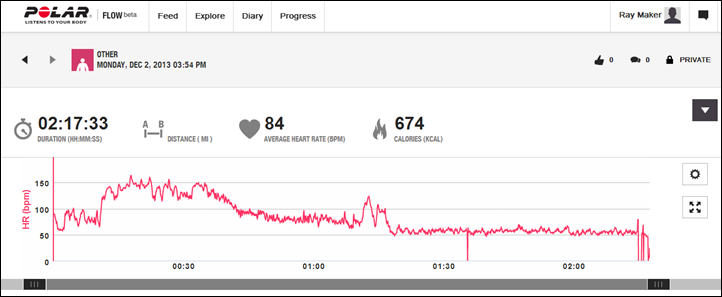
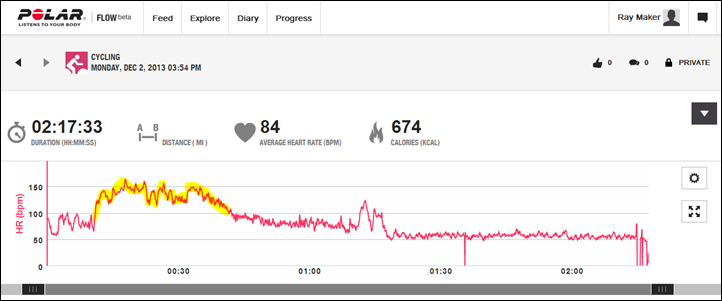

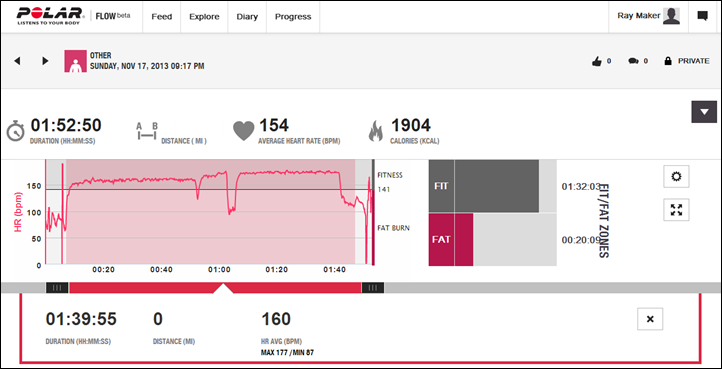


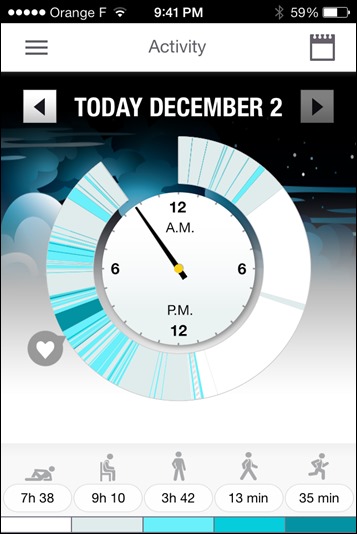

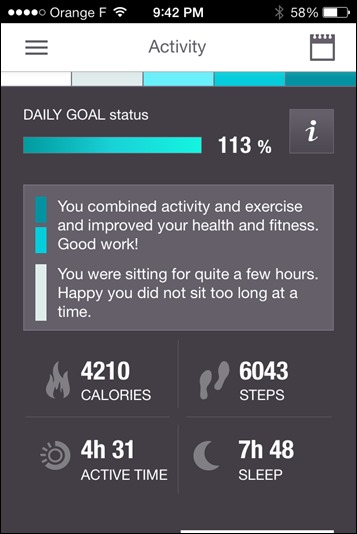
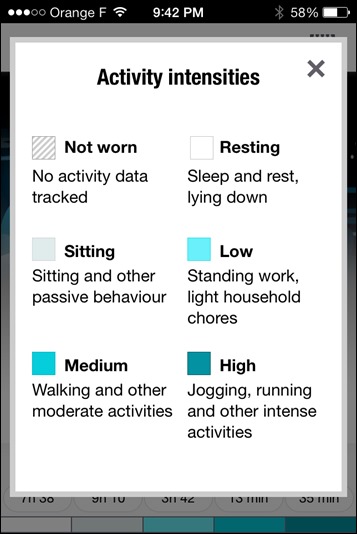
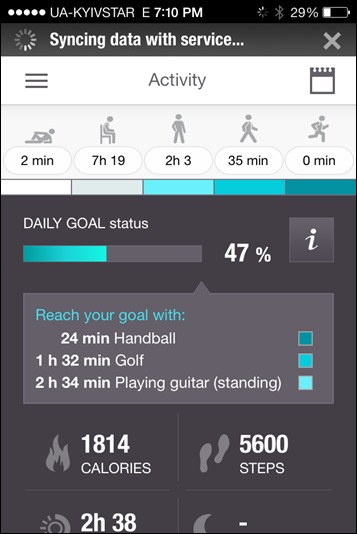
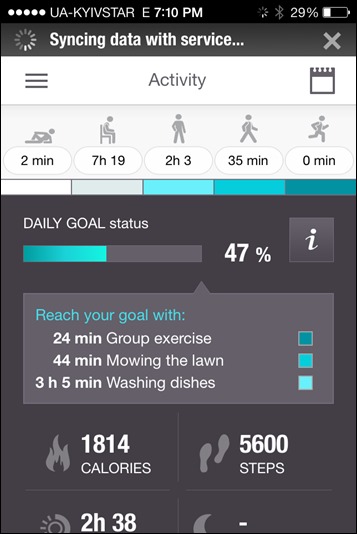

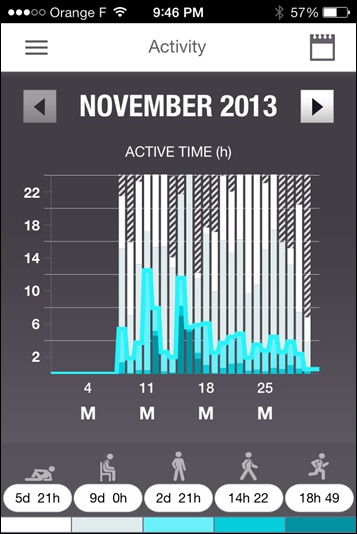
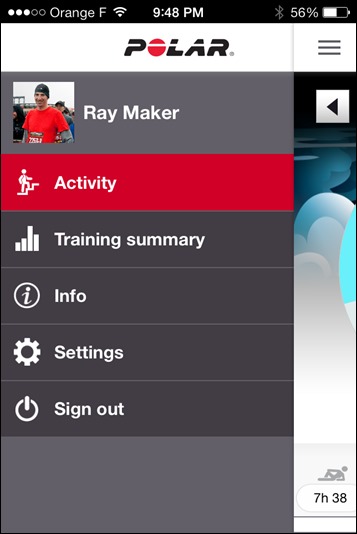
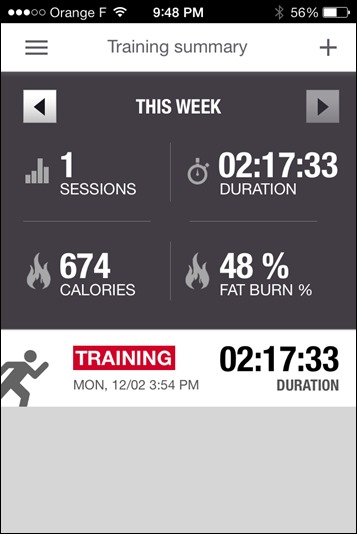

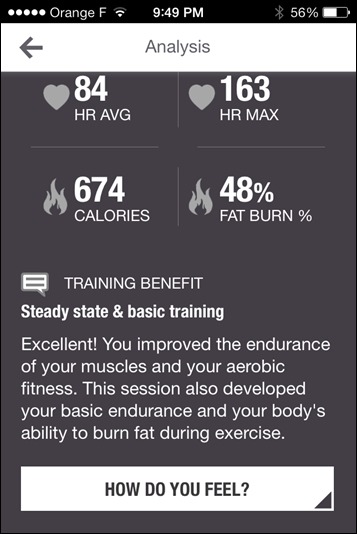
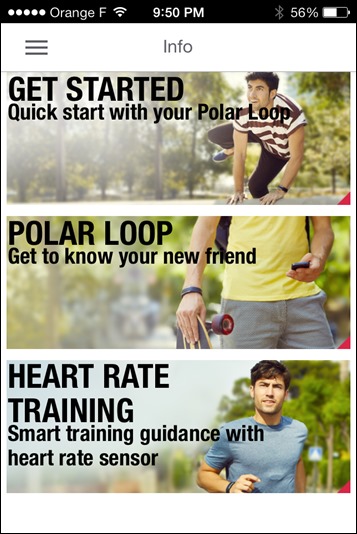
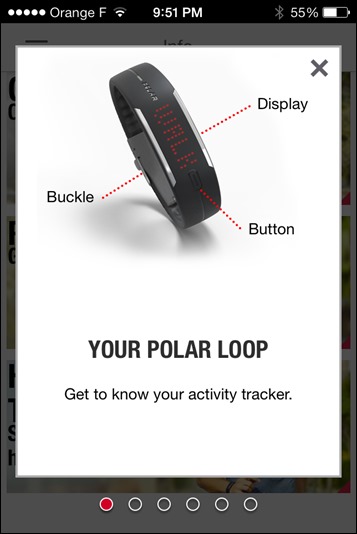
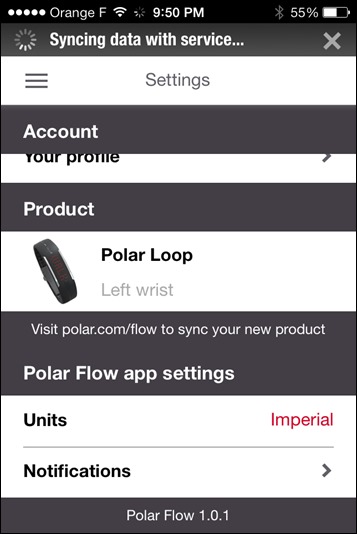
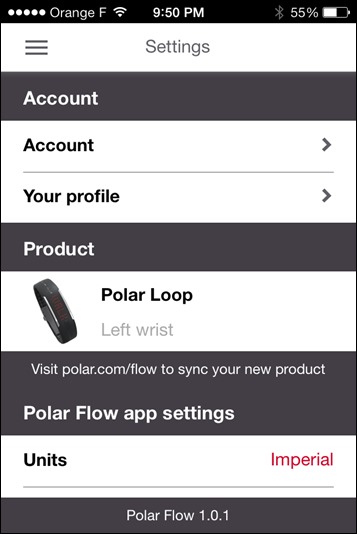
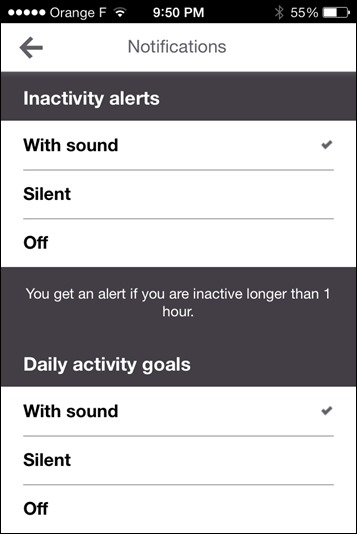

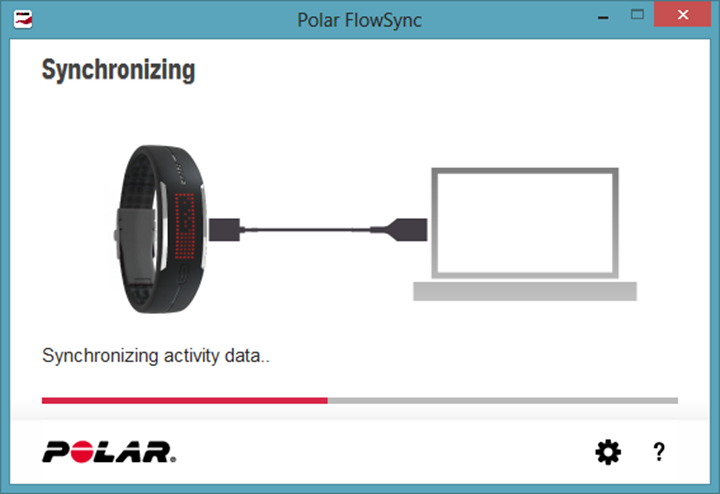
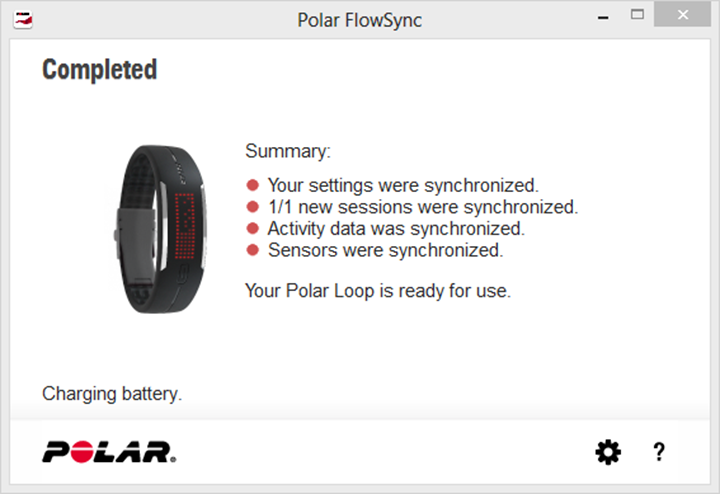
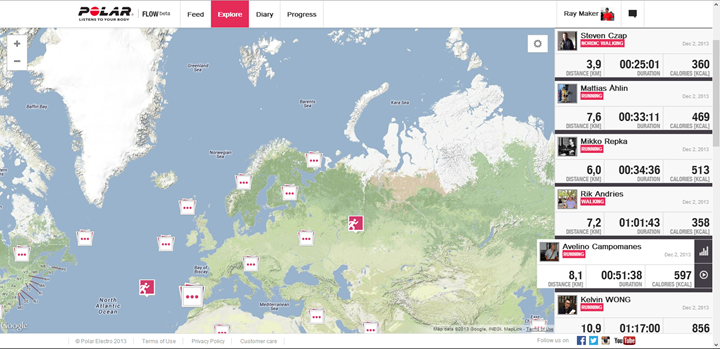
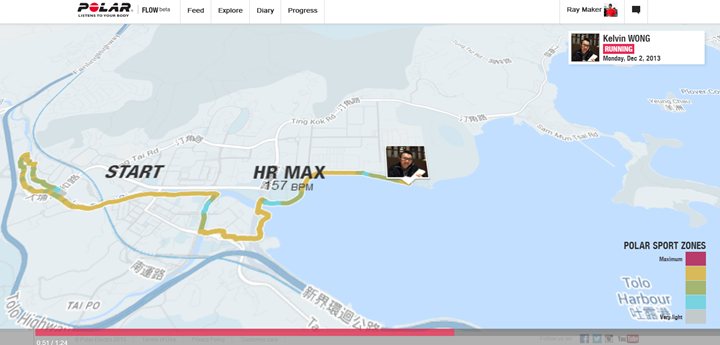
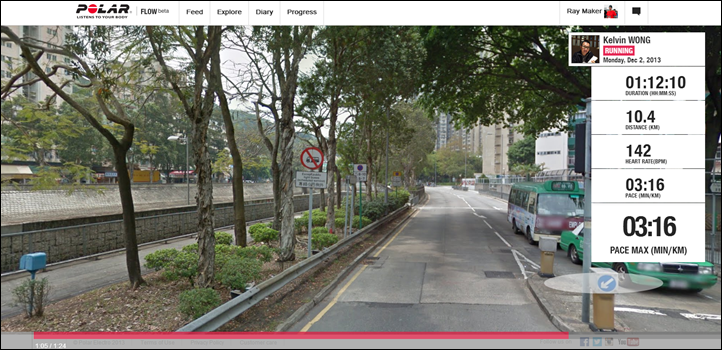
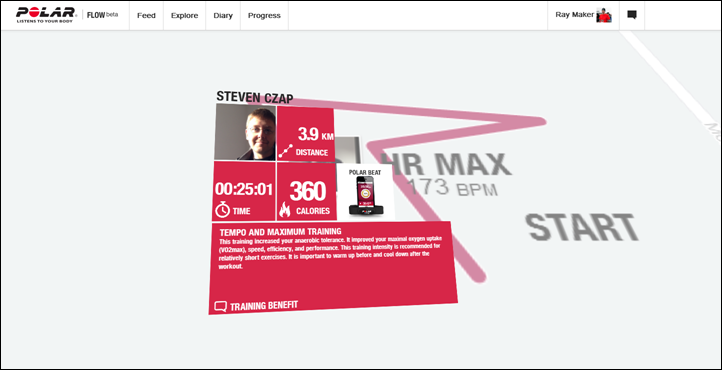
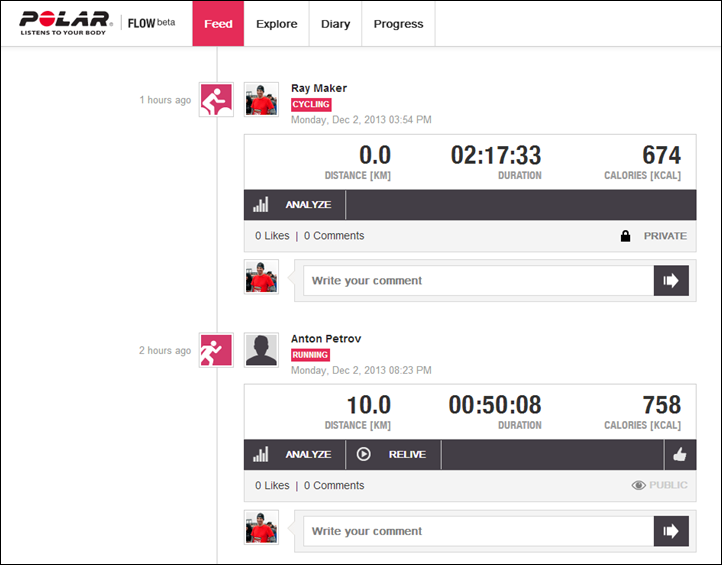
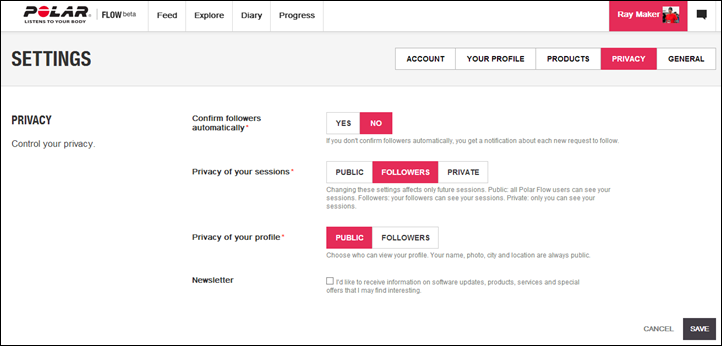
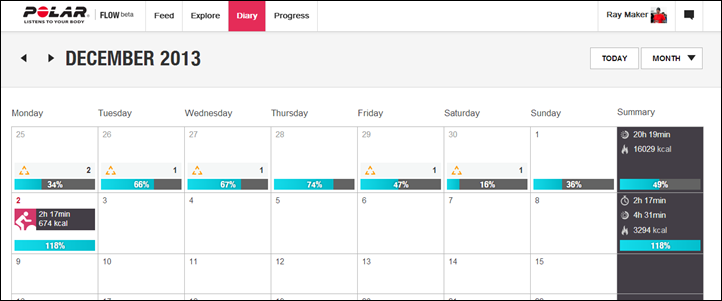
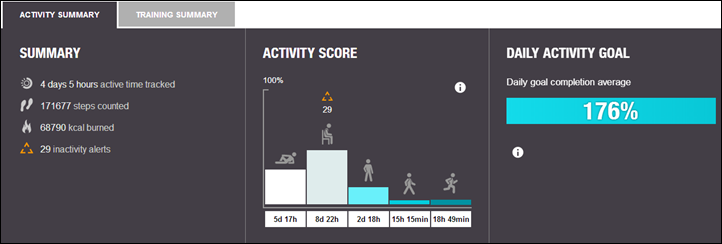
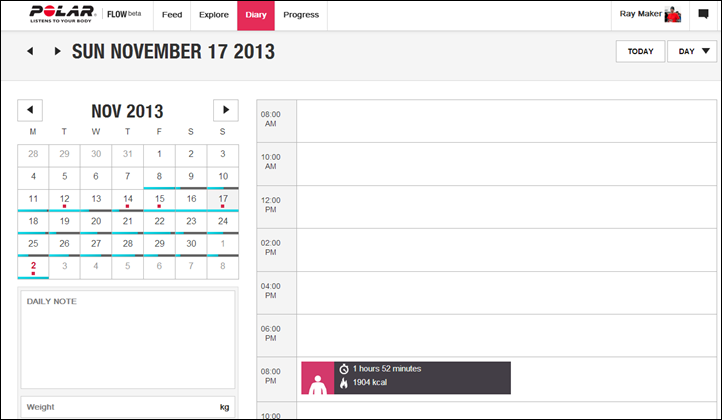

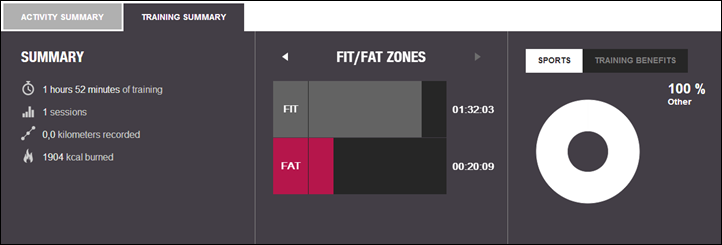
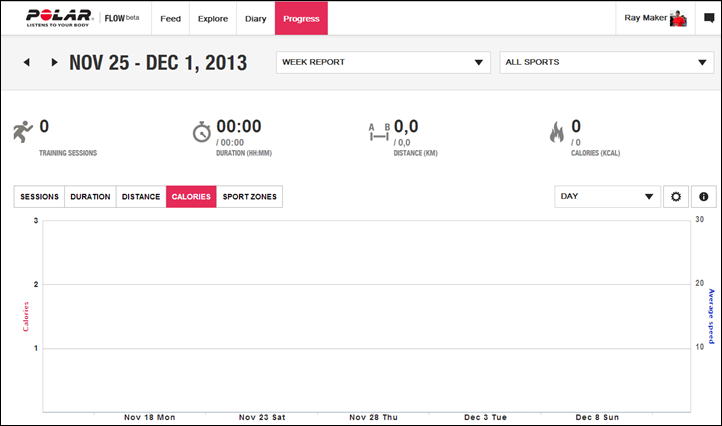
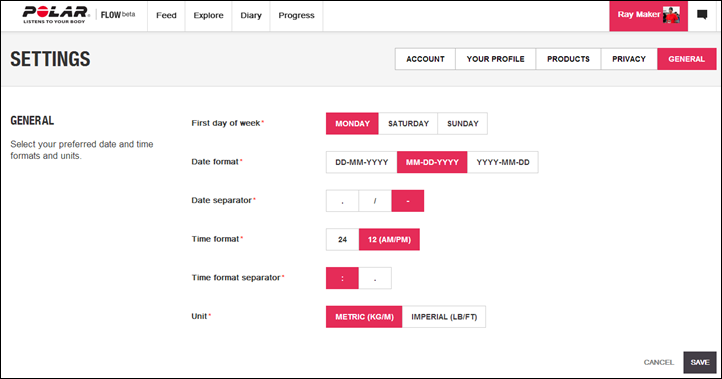

























Nice review as always! Thumbs up.
About Steps accuracy. I picked this from origin. Loop manual. ‘The amount and type of movements are registered and transferred to estimation of steps’…so Loop is registering all type of movements and ‘transfers’ them into equal amount of steps or so?
And just my advice to increase battery life. Use the ‘Airplane Mode’, that cuts of BT connection and prevents Loop automatic sync when scrolling menus. It works fine for me, I use Airplane Mode constantly and sync via BT app. once/24 hrs. This way I reached 4+ days before I got Batt. Low alert.
That’s strange that you’re getting that low of battery. I got 7 days almost spot-on to the hour with mine, repeatedly, though, Bluetooth connectivity to the HR strap is the real killer of battery life from what I’ve seen.
Well, that’s my story…and some others caught even worse results…
link to forum.polar.fi
Have you contacted us? That shouldn’t be the case. Of course, the more you sync & activate the display the shorter the battery life would be – but it should be good still. For the same reason my iPhone battery lasts half a day and my thumbs always hurt =)
I’m not so happy with the LOOP myself. I haven’t had a positive experience whatsoever. I’m not clear on whether to use Beat or Flow for activities such as cycling.
I’m incented to use Beat so that it shows up or just doesn’t show “Other” activity in Flow on my iphone (and on the web). Also, Flow doesn’t include the mapping software, stats, etc. for cycling that Beat does. So I use Beat and such activity doesn’t show up in my Loop, although it does show up on the web in one place … only on the diary. On the progress tab/page, the exact same activity shows up on the day before.
To make matters worse… Polar’s customer service is terrible and they’ve told me twice they’ve fixed these sync. issues… DOESN’T LOOK LIKE THEY’VE FIXED IT TO ME… STILL HAVING PROBLEMS THAT MAKE THE LOOP ENTIRELY WORTHLESS!
Polar needs to address these sync issues between Flow and Beat and iPhone vs. the web (and Progress vs. Diaray)… FRICK!!!! They are all saying different things! HATE IT!
Really awesome job on this review, tons of photos and detailed info. I am not sure if you have used a Fitbit Force but it is a much better comparison to the Polar Loop than the Flex. I did notice one inaccuracy in your review, the Fitbit Force is only water resistant while the Fitbit Flex is water proof down to 10 meters. I have used my previous Flex in the pool many times although it does not really track swimming at all ;)
When compared to the Force the Loop does shine in terms of water resistance and ability to link to a Heart Rate monitor for additional activity readings. The Fitbit Force does however track flights of stairs climbed and has a built in motor for vibration alters which can be very useful for alarms and future integration of incoming phone information. I did buy the Polar Loop and H7 and will have videos that cover my unboxing, full review and possible comparison with my Fitbit Force.
Thanks again for this terrific review!
Mike – GetFitOver40.com
Thanks for the review. I did a lot of reading and tried the Loop today. Maybe because I had my HR strap on the entire time, I got a CHARGE notification after 6 hours. Also, I could not see the display at all in the daylight (in my car), let alone like I saw it on your wrist outside with your bike. Do I need to download the mobile app to find the cycling icon? I don’t see that option.
Thanks, Kay
I had HRB and Polar Beat. i wanted to see more analysis on computer and see the heart rate while running.
So I bought Polar Loop as they refuse to sell V800 without HRB.
This is such a bad product. Made me FURIOUS.
First, Polar Beat lost HRB, does not find/ connect any longer.
Second, you see heart rate after pressing buttom while running. great, that is what you want to do when exercising.
This is really second rate product. I hope to get a refund for all, including the now useless Apps (c. 10 euros).
Who the f*** writes all positive reviews? Polar marketing team?
I feel betrayed and can only warn others. As Finland does not have freedom of speech or opinion, Polar probably sues me. I will let you you know if this happens.
Yes, Polar writes all the reviews here. In fact, I don’t write anything – it’s great and a huge time saver. I’m considering the model elsewhere in order to save further time (for ice cream).
If you wanted help, there’s a lot of people willing to help. But in general, being an ass won’t get you anywhere here.
As for your problem, it’s well known but not a Polar-specific problem. You cannot connect a Bluetooth Smart sensors to two devices concurrently. So when you connect your HR strap (HRB) to the Polar Loop, it takes up that connection so the Polar Beat app can’t connect to it. And vice versa.
The first Loop I bought, the battery didn’t last more than three days with regular use, and less than 36 hours if I paired it with the H7, so I returned it. The second one I bought has lasted up to four days, which is better.
In my mind, Polar needs to make the battery last up to 14 days as a basic activity tracker, so that if one works out regularly you’d only have to recharge it once a week or so.
Sorry, can’t seem to see where to reply to you. But everyones bad review because the button does not work is not correct. The problem is that everyone tries to hit the tiny button with their fat finger, me included. Touch the screen and swipe over it, slowly (much like swipe to unlock your phone). Works every time 100%……
Timothy. The original problem was that the button did not work when the charging port was not in good contact with your skin. I suspect your swiping action caused this contact to take place leading you to believe it was the swiping that caused the button to work reliably. I’m not wearing my Loop regularly any more but it seemed to me like the last firmware upgrade made the whole unresponsive button problem virtually disappear.
Anyway, if you make sure the top of the band is in contact with your skin, the button works every time—new firmware or old.
The loop works fine and I like it a lot. Only problem, it does not sync with the iPhone and does not appear on the bluetooth list of available equipment. Is there a way to make it “discoverable”, or to re-initialise the whole sync system with the iPhone?Thanks in advance
Michael – I also have syncing issues. I have had the loop since February. Sometimes it won’t sync to my iphone or ipad after 6:00 p.m. at night. Very frustrating. I run/workout in the early morning but also walk or TRX at night. If it is not syncing my entire data, it is worthless to me. The customer service at POLAR is very clueless. One of them told me that it was showing them that I was “not wearing the unit.” Well I was wearing it. They cannot tell me why it won’t sync sometimes.
Also, the battery life absolutely sucks. I have to plug it in about every 40 hours, not even two days of battery life.
Therefore, I have been researching other products and am hoping that someone comes up with something that is at least, less frustrating.
Hi,
Looked up this review because bought a Polar Loop for my girlfriend. However she also has Movescount.com – suunto device for ” real” work outs. Movescount would be the leading application for ALL activities. Is there a possibility that date is transferred from Polar Flow to Movescount? Thx for any feedback. Keep up the reviews! Nic
I got my Polare Loop for Cristmas 2014 and for first few days battery lasted ok then I have to charge it daily now, on Monday I had a mammouth day of activity and charged it the night before and yet it ran out by lunchtime the next day and didnt record the best part of my day…
Also, sometimes it says ive not been wearing it when I have…does a part of the loop have to have permanent contact to the skin or is it ok to wear loose on the wrist ?
I cycle and water jog a lot because of 4 back injuries. I found my polar loop was not giving me credit for either. It would give me say 30 minutes if sitting, 9 minutes if walking and 3 minutes of jogging. It didn’t take me long to figure out I wasn’t moving my arms when doing either. I rather tricked the Loop. I now attach the polar loop to my ankle weight when I am cycling and I make sure to move my arms when I water jog.It now seems much more accurate.
FR10 price is similar to this device and it is much more useful.
Except it’s like comparing a banana to a pear. They do two entirely different things. In fact, they have virtually no overlap at all. The FR10 is a GPS watch with an active battery life of 4-5hrs, the Polar Loop is a 24×7 activity monitor that lasts over a week in active mode.
7 days with Loop biggest and only advantage: HR monitor as a strap?! Come on
I’d really encourage you to re-read the review, and perhaps the Garmin FR10 review. I’d love to know where those two devices do something – anything at all in fact – that the other does. There’s virtually zero overlap between the two.
This isn’t a GPS watch. It’s not designed to be. It’s for an entirely different category of monitoring. The same type of device that’s made FitBit, Nike, Jawbone and others a lot of money. Quite honestly, far more of those devices are sold each year than GPS running watches.
just don’t understand why it’s not ANT+ compatible …
in these days the chinese should have single chip with both ANT+ and bluetooth smart ;-) inside
Because it’s from Polar and Polar doesn’t use ANT+…
There are several chips with both ANT+ and Bluetooth Smart in them, although it’s the Viking’s who built the one smallest for this baby (the nRF51922) :P
Hi Ray, another comprehensive report, thanks !
I have to say that the inactivity notification does not work for me either. It was the primary reason I wanted to try Loop. Breaking the sitting time at work, through getting inactivity alerts, was a clear winner in my mind (along with the HR pairing for sports), but my guess is the BT connection is not continuous (at least for me) and therefore sync’ing later in the day, does not help.
It seems you should have had 29 inactivity alerts ;) Can it be!
Another “con” IMO is no HRV (heart rate variability, see sweet beats app et al) monitoring built into the app!
Great review as always. With a Viiiva hr strap, can it pair both to the Loop via Bluetooth and to another device (e.g. Garmin) via ant+?
Yes, I did it last night in fact. Paired the Viiiiva to the Loop, and at the same time it was broadcasting ANT+ to the Garmin Edge via ANT+.
what about concurrent connection to Loop and Endomondo running on Samsung s4 (Android 4.3)
The Loop can connect to the Viiiiva via BLE, and the S4 to the Viiiiva via ANT+. No problem concurrently. You would not however be able to have both the S4 and the Loop connect to the Viiiiva via BLE concurently.
Hey Ray, first of all thanks for the wonderful reviews!
I’m trying to decide on an activity monitor, I have a FR220 and plan on getting a Scosche RHYTHM+ (ANT+ and BLE). Will it work with the Polar Loop?
I don’t remember personally trying it, but both devices follow the BLE spec, so it should work. You may want to double-check on the Scosche review and see if anyone posted about the Loop.
Ive been waiting for this review for weeks now Ray! Well written as usual! Thanks!
I bought my loop 2 weeks ago and i have no complains whatsoever about it, honestly its the best tracker in the market right now. Here are some of my initial thoughts:
– Inactivity alerts only seem to work when your phone is not on silent mode. I tend to get 1 every other day, usually when im sitting for too long in front of my computer.
– My battery lasts for two to three days depending on how intense i am with my syncing.
– Ive noticed that while showering sometimes my tracker activates because of the water pressure.
– The algorithm it uses to establish your daily goal is absolutely brilliant! It really does push you to work out harder :)
Like the idea but struggle with target audience. Anyone who’s interested in tracking heart rate during exercise is likely to already have either a gps watch or ant cycle computer type device. In which case the Bluetooth heart rate monitor is redudant without impacting your existing data collection. Likewise anyone using heart rate data during exercise is likely to want zone information ad hence more functionality than the loop offers.
Still thinking that the ultimate device here is a basis type tracker in a more elegant band design.
The target audience is most activity tracker people today, that don’t want to buy a full on GPS device. In other words, ignore Ironman athletes (though, some will buy), and focus on people who just want to get active.
They’re going to go out and buy a device, for roughly the same price. But this device connects to a HR strap, which means they can get HR data.
Take for example, my mother-in-law. She had a Polar for a long long time, merely to measure HR on the display. She ended up getting a Garmin FR210 to replace it. But she never downloads anything to the computer. She does her 10-15K run at a given HR zone, comes home, and puts it back on the charger. No analysis.
If you look at similar devices (i.e. Nike Fuelband), you’re basically paying more…for less.
Ian – the triathlete in my agrees w/ you ;0).. But there are droves of people that are into general health & vitality that don’t want (or need) GPS but want heart rate. Many could argue (including me) that market is more than 10x larger than the “gps” market. They normally have 1-2 zones they want to stick to, and mainly enjoy the HR for more accurate calorie expenditure (real insight from focus groups).
I picked up the Loop today specifically because it will record heart rate information, I already had the H7 which I use with the digifit app on my phone, however I didn’t have a watch that also picked up the information. When I was doing personal training sessions it is inconvenient to carry around a phone. This is the perfect solution! Hopefully the next few weeks will prove that the Loop was a good choice!
Curious if you were able to pair the loop with digifit? If not do you still use digifit? Thanks!
No, the Loop does not broadcast your HR in any way (only receives it). Digifit would pair to the H7, but both the Loop and Digifit would not be able to pair to the H7 concurrently.
Interesting device and great review! How does this compare on the calorie tracking side to some of the other devices out there? While they all guesstimate in one way or the other, how does this one compare to the competition in the accuracy of its estimate and to what you would expect to burn daily based on experience (I imagine as an athlete you probably have a pretty good idea of how many calories you need on a given day based on your activity level). The devices I have seen seem to be best at motivating people to get up and move but would not be realistic for true tracking.
Great review as usual….and enjoyable read….
I had my loop for a month or so and unfortunately two days ago I had to reset it. What is interesting is that the Flow App when it syncs with service it does not pick up my history and now the flow app just shows data from the day I reset the loop although Flow Web is showing all of my history. It seems to me that the sync with service is one way sync from loop to flow app to flow web. I tested this by syncing via USB then opened flow app which synced with service but data in flow app was not current. I made sure product sync did not kick in…
Can you confirm this behavior with your loop…. I am not sure if this is a major bug or this is how the sync works…
Thanks again for this cool review…
3hrs of dish cleaning (in one of your picture), they really know how to motivate people
I’ve had my loop for a few weeks and use it with a Wahoo BT HR strap. Definitely works as advertised. I find it motivational to check throughout the day and love that it works with the strap (I don’t always want to take my phone with me to record or monitor a workout or activity). Plus, it’s light as a feather, hardly noticeable on your wrist. Finally, the price compared to other fitness trackers etc it’s a true bargain :)
Ray, I have one of these sitting here about to be returned to Clever. (Thanks for the Clever links by the way – the team there are always very responsive.)
My thoughts on this thing:
Pros:
Like you, I was excited that Polar was doing something new by adding HR to the accelerometer data. That is a great move towards doing something new and interesting. However after using it for a day I realized that what I really want is my HR data paired up with my GPS data, not with my steps data. As you point out, your HR strap can’t have two masters (unless you use the Viiiiva ANT+/BT which is awesome). So I’m not convinced that HR+steps is that useful.
I am also really pleased that they properly waterproofed this thing. That’s a necessary improvement for sure in this sector. Not sure why others can’t do that properly. This is great.
On to the cons:
The band design is idiotic. Who thought that sitting there fussing, measuring, cutting, putting pins in, retesting fit, pulling it off again, clipping more bits, having the pins fly across the room when you try to get them out again, finding them again, and putting the band back together was a good product idea? Why can’t these guys just look at watch straps like Garmin, polar, timex and just do that? Even the person in the video demo seems to have a bit of trouble. I timed it. I’m not completely useless but it took me 20 minutes to get mine to (mostly) fit. I was so annoyed with the process by the time I had the band cut down that I was ready to return it right there. A simple strap with a bunch of holes is much better than what ALL of these companies do. But this particular design was the worst I’ve seen so far.
My button works about 1/5th of the time. In other words, it mostly doesn’t.
I think the overall look of the device is pretty awful. Having little non-functional silver highlights on it is annoying. I wear it to collect data. Pretending it is jewelry is a bad idea because it’s ugly jewelry so putting shiny bits on it that attract the eye is not something I want in a fitness band.
I think the display is pretty darned ugly. It’s like a Fuel band except muddier, darker, and less crisp. Blech. The OLED display on the Fitbits is so damned good now that it makes the others in the market look like they are from 1980 alarm clocks.
All in all, I think this one needs better product design. Good ideas, in my mind, poorly executed.
I’m returning mine.
Now that there are a plethora of these type of units on the market, I’d be interested in an article on the validity of the calorie burn reported with and without hrm. I’ve seen multiple arguments that none of it is even a decent rule of thumb. Does such a thing exist? Can anyone point me to data that supports/negates this view. I’ve of the opinion that some knowledge is better than no knowledge at all, but I’m very interested in how much on can depend on this bit of information when planning things like exertion/recovery/meals.
Given the fact that FitBit has been increasingly non-responsive with regard to data issues, I’m inclined to want to try out this device when I’ve previously stayed away from Polar due to their anti-ant+ position in the market.
Any thoughts/opinions are welcome.
Jenn, I can speak for my own experience. I track my own workouts using various sensors (Shine, Fitbit) as well as Garmin / Suunto / Wahoo Fitness / Digifit and roll it all into Training Peaks. In my view, Training Peaks is the only thing that really counts since it can calc cals based on work output in a session. Here are three of my days.
Thursday Nov 28 2013 (short workout)
– Training Peaks: 2020 cal
– Shine: 2616 cal
– Fitbit: 2442 cal
Friday Nov 29 2013 (long weighted workout)
– Training Peaks: 3139 cal
– Fitbit: 3328 cal
– Shine: 3086 cal
Saturday Nov 30 2013 (long heavy weighted workout)
– Training Peaks: 3300 cal
– Shine: 2750
– Fitbit: 3500
I think all I’ve learned is that I can’t trust any of them. :)
can you use it with any of the wifi scales for integrated tracking via an app site like myfitness.com etc.
No, not at this time. But once they roll out the API hopefully later this month, then it would support sites like MapMyFitness, and some of those sites do support scales.
It would be nice if companies like Polar would stop thinking the world is a zero-sum game and standardize on a file format like FIT, we have quite a healthy ecosystem of products running on ARM processors but no one complains about that (except Intel ;) ).
If this device didn’t require you to wear a strap around your chest and instead used an optical pulse sensor built into the strap then it would be interesting to me. I’m sure such a device must be just around the corner.
It is, and that’s what i’m looking for, WITH a foot pedometer to track your indoor exercices like spinning.
it’s called the Amiigo. Almost released (apparently it takes more time than expected). When this will be out together with a wifi scale application. That would be what I’m looking for
LG is coming out with the Lifeband Touch and you can get the LG HR earphones. The ear phones are to be run off a optical pulse sensor.
Correct, though, I’d be HIGHLY skeptical of the LG HR earphones until someone is allowed to play with them in real life (during activity). The reason is that Motorola touted a similar product two years ago, and ultimately never released it. Scuttlebutt around the industry water-cooler is that they could never get accuracy right. Thus, while I’m always looking for advancements, I’m waiting for the proof in the pudding.
I got my new loop 5 days ago. I have problems with pairing it to H7 heart rate sensor. It’s just refuse to pair. I’m in contact with the polar support for help. Hope to solve it soon because it’s great feature.
One more thing. Like so many of these devices, there is a social component. It’s so social that you can’t actually keep your name private. If you look in the settings, it clearly states: “Your first name and last name are always public.”
That’s a dumb move Polar. Many people just want to use a device and not publish their names on your feeds.
Here’s an idea… make up a name. Remember Ron Mexico?
The Polar Police is not going to come after you for using an alias on *their* website.
P.S.
You whine a bit too much about the having to cut the Loop to fit. Polar did not invent this method for rubber watches. A dual-deployant clasp on high end sports watches like Tage Heuer have been done before. With a dual-deployant clasp you security and covenience: it will not come off easily when exercising and it takes 1/10th of a second to remove when you actually need to take it off. And no excess strap to tuck under a keeper. It’s custom fitted just for you. If you’re not good with your hands simply take it to a high end watch store, they’ll cut it for you.
Have you tested the Loop with the MIO Alpha? Maybe this combo could be used for all day HRM without the need for carrying a phone.
I haven’t re-checked it yet, but it worked during the beat when I tried previously.
A quick note from a 70 year old gadget geek. First, again, Ray, always spot on. I was one of the first to get the Loop. I kept it a few days and sent it back. I agree with Troy, the cutting up of the band is a pain and Nike has shown there is a better way. My unit had poor battery use w/o the HRM. Maybe it is old eyes but it was much more difficult to read than my Nike fuel band. I then picked up the FBSE and like it. The sessions are kind of fun and I love crushing the Nike community. I use it as a “toy” and have been averaging close to 6000 fuel points a day. Most of that by running 40-50 miles a week. For me, 500 FP seem to be pretty close to my running a mile. Approx 2,000 steps a mile. Ran a 5K Turkey Trot(25:04). The fuel band showed I burned over 50 FP per mile. My normal training pace is around 10:30 to 11 min miles at the FB tells me I am burning around 42 FP per min. Oh, for you youngsters, the days of 17:45- to 18 :30 5Ks faded rapidly when I got into my 40’s. At 70, the age graded tables are pretty close to my old PR’s. Have a 50k ultra a week from Sat so have not any real quality anaerobic threshold running in awhile. Yikes, my wife is right, I do ramble on. (:
Well I too am an early user of this thing (possibly even the first ‘regular’ user – meaning, non blog-reviewer-type) – and here are my thoughts after about 30 days.
Some background – I’ve been a long-time Polar HRM user, about 20 yrs worth. Been tracking fitness data for a long time. And more recently, fitness bands. I jumped on the first gen UP band (boy was that a mistake!) and then FitBit One, then 2nd gen UP (still not good), then FitBit Flex. I had been using the Flex along with my Polar RS300x watch, and also various phone apps – Endomondo, Wahoo, Polar Beat – I use them all, at the same time.
Once I saw the Loop, I wanted one. Got one, learned about the ‘only one BT connection at a time’ thing, and since then I’ve been VERY pleased with the unit. I actually REALLY like the looks of it, and the process to fit it to the individual user arm size is fine, and the on/off process is super-simple (unlike the FitBit Flex).
Recalling that I had been using both a Polar wrist unit and a FitBit Flex – I wanted ONE thing to replace them both, and the Loop does that. I like it, can’t imagine using anything else right now.
That’s my story.
Hi there :) Ray, as always, great review! Have one more question though. As the Jawbone UP that I like the most from all the trackers is really faulty (my lasted 3 months of use and broke ;/) I was trying to find something else, but with emphasis on the sleep tracking capabilities. Would love to have a tracker with smart alarm, but there is not too many to choose from. ;/ Could please say something more about the sleep tracking function of Loop? Does it show any data or only time spent on sleeping? Thanks!
It shows some data, which you can see in the doughnut app screenshots. It’s not as deep though as some of the other devices/apps that show deep sleep. This is more of a ‘you were asleep, end of story’ type data.
I ordered the latest UP24 that came out, I think I saw it arrive yesterday into my forwarding box. So I might starting playing with it within the next few weeks.
I struggle to understand what purpose these units really provide. $99 is a lot for a wrist band so basic. Given fitness watches provide a plethora of functionality these do not. A pedometer, HR monitor and calorie counter? My phone does all that!
I think long-term phones may provide that, but today, they don’t do a terribly good job of doing it without a (large) battery hit for long-term (24×7 tracking). We saw Apple introduce the additional offline chipset on the 5s, which some apps have started to take advantage of.
The challenge with phones is that people don’t want to take them everywhere (athletic activities, the pool, etc..). Today, there are still some gaps for some devices (waterproofing outside the Polar Loop).
As I noted above, while there are some crossover between people who buy GPS watches and these devices, for the most part, there isn’t much crossover. People are buying these for the holistic experience and because they are ‘in their face’ from a motivational standpoint – versus a phone app tucked away in your pocket.
I’ve had mine for about a month. In general I like it. Even though I have a bunch of options for GPS watches, I like the idea of wearing something all day to track my activity which I’ve found is quite awful due to the desk job. I paired it with the 4iii viiiva which is great because I can use it with my garmin watch at the same time. One of the main reasons I bought it was to track calorie burn during my indoor workouts like p90x3, t25 etc. I’d much rather wear this than my huge garmin watch. I like the look of it with the silver accents. I was frustrated with the fitting but once you figure it out, it’s fine and it fits nicely. I have had some trouble pairing it with my heart rate strap but I think it just takes a long time to detect and pair, and I wasn’t patient enough..time will tell on that one.
My button is also often unresponsive and that is slightly annoying. I can’t wait for the my fitness pal sync and a feature to share your activity like the Nike fuel belt does. I also would love to see improvement in the sleep tracker to indicate quality of sleep. I really wish it had the same feature as the jawbone and would wake you up in the appropriate phase of sleep..but I don’t see that functionality being possible.
In general,I’m pretty happy and anticipate being very happy with a few key updates.
Thx lot for the review, were waiting for that for a couple of time.
One thing I did not understand completely. A question regarding running / cycling etc. activity: Is it possible to leave the loop on the wrist while using a bluetooth smart heart rate strap with my iPhone (really enjoy using endomondo and polar beat simultaneously) – meaning that I want to track my sports activities with my iPhone and not with the loop (just use the loop for step counting; and not taking it off while running). Or will the loop pair automatically with the heart rate strap and therefore disconnect iPhone and strap?
Furthermore, how does polar flow behave if polar beat will track my sports activity and the loop counting my steps at the same time period – and both will upload their data to the polar flow website? (e.g. double counting?)
[hope, you understand my questions – as english is not my mother tongue]
As long as you pair it with the phone first (just leave the Loop in another room for a moment), then it’ll lock the connection and the Loop won’t be able to pair with it, so it’ll be fine.
I haven’t double-checked dual-app-usage, but I’m going to guess it will double-up counting.
No double counting. See this discussion in the Polar Forum:
link to forum.polar.fi
Thanks for a great review.
I am really interested in this gadget, but the Bluetooth smart issue (only one connection), is really troubling.
The problem for me is that I would like to track HR, speed and distance with some apps on the iPhone( in my pocket), and use the Loop as a display during exercise.
One possible solution would be if the Loop OR the iPhone could relay the pulse signal to the other device. (A 4iiii heart rate strap doesn’t help since neither this or the iphone has ant+.)
And then send speed and distance data from the phone to the loop so they could be visible in the display
All this should be possible with some clever gadget and app programing, but the hit on the batteries is maybe to big.
There is maybe other devices that could do this, like the pebble, but I have yet to find one that logs my activities 24/7 or that doesn’t requires me to wear one more device.
But since the button, battery and sync seams to be somewhat lacking on the Loop, I might have to wait for Loop gen. 2…
It’s not a Polar Loop limitation, as it is a Bluetooth Smart limitation. In theory, Polar could do as you described, and do a relay from the Loop to the phone. One of their Bluetooth engineers had previously posted as such here (that being a technical possibility).
The same limitation though is there is all Bluetooth devices though, Pebble included. Pebble is slightly different though in that in that scenario Pebble itself actually doesn’t connect to the strap. Rather, you’re phone does, and then Pebble connects to the phone and displays whatever the phone says (including that strap data). Similar to the Magellan Echo or Wahoo RFLKT/RFLKT+.
On the button & sync piece, I have a feeling we could see a fix there. Those to me are more software things, and I highly suspect the button tapping is a ‘by design’ item specifically to limit battery usage in the event something is rubbing up against it. Which, is why I’ve never seen an issue where if I haven’t touched it in a while, it doesn’t respond. It’s always when I’m touching it a lot (for example, taking photos).
I agree sync issues need to be addressed…I just for instance changed to 24 hour format on flow web and sync via mac and guess what the flow app is still on 12 hour format…not to mention loosing all my history on flow app after loop reset but data is still on flow web…
It was your Polar Loop (pre)review that got me to stay at this site. I’m finding that I learn a lot here, and even in this review, having had a Loop for a few weeks now, I’m learning more.
Seems like the best value for the Loop comes when you attach it to the HR strap. Which is interesting, I’d not planned on going that route, at least not for those “just keeping active while at the workplace” kind of moments. With some of my work coming via the YMCA, its actually a neat idea to use the Loop w/a HR strap.
Unfortunately, I don’t have the ability to connect it to my mobile (my mobile doesn’t use the same version of Bluetooth, and will not have a supported platform once the API is released). That said, it seems like I wouldn’t benefit from having that connectivity – at least not with where the Loop is now.
I’m with you in terms of the water resistance. Really hard to beat in this class of device.
I’ve liked most the sleep tracking – been really interesting to see how simply having a night of sleep when I toss a bit is tracked. I don’t like the inactivity alerts – or rather, I’d like it better if the Loop blinked at me, vibrated, etc. Then it would make a bit more sense when I looked at Flow.Polar.
You’ve got a really neat site here. If I were to get back into reviewing devices, you’d be one that I’d go about emulating. Really quality work – not just with this review, but the others you’ve written as well. Thanks for your time with this.
Ray,
I’ve only had my Loop for one day, so still on a little learning curve, but just wondering if you have had issues ( as many others have according to the reviews of the Polar Flow app…iOS) with problems syncing between iPhone (5 for me) and the app?
I’ve had to continually delete and reinstall the app to get it to sync and once it does synch it fails to do so again unless I delete the Flow app and reinstall it.
I even tried unpairing my Pebble to see if that was causing confusion….no luck.
If I can get through the sync problems,then this is a keeper…especially since I use the Viiii HRM and can use that with the Loop and my Garmin products.
I too am seeing sync failures Gunnar.
Hi Gunnar-
For me, I had no issues with manual sync, it always worked. I did (as noted above), have issues with automatic background sync, which never worked.
For me, for manual sync I’d simply open the app, then tap the button on the unit, and then pull down on the app. Sometimes steps 2 & 3 were reversed, but same concept. Never a problem.
FYI. Exchanged my Loop at REI and my new Loop still has exactly the same issue with refusing to sync with my iPhone 5 on demand. Funnily enough it did do a background sync while sleeping last night.
Maybe REI has a bad batch?
I’m emailing customer support now to see what’s up.
And more updates. I’m on Loop número three. Third time was the charm to get the Loop to work with the iPhone app. Must have been a bad batch. Alls well now.
Just one quick FYI for folks having iOS-to-Loop sync issues, keep in mind that you have to ‘wake up’ the band in order to get it to sync with the mobile app. You may know this, and you may be doing this, but I thought I’d mention anyway.
This wake-up thing isn’t optimal, and really isn’t logical – the preferred method is that the band would initiate the sync first, and then the app would sync to the web service, instead of how things work now.
But if anyone is having sync issues, and weren’t aware of this way things work – hope this helps.
Neil,
Yep, I make sure it is awake and even see the rotating arrow on the Loop that signifies it has a connection with the phone.
Have you had no issues with syncing?
As mentioned, the Loop does sync with my iPhone 5 (running iOS 7) but only after I delete the Flow app, reinstall the app and enter the “123456” code. Then it is only one time it syncs with no love later.
I may try exchanging the Loop at Rei since they have a pretty good return/exchange policy.
No problems for me, generally…. every once in a while I do see ‘failed to sync with network’ or whatever ,but that’s a web service issues, not a device or mobile app issue…
Just received this email from Polar. Hopefully this will fix the polar Flow sync issues people are having:
Maintenance break in Polar Flow
Hi Gunnar
Just wanted to let you know that we need to make some improvements to Polar Flow behind the scenes. This won’t change the way it looks in any way, but makes it run better. So you won’t be able to use the service on 10th of December from 08.00 (UTC/GMT +2). But not to worry, you don’t need to stop your training or slide onto the couch – you can keep going just as you normally would and sync all your data after the service break. It shouldn’t last more than 8 hours.
We’re sorry for any trouble this may cause you.
Kind regards,
Team Polar
Hi, thanks so much for the review. Just a couple of questions.. I don’t have a smartphone, can I transfer the data to my laptop with Windows? Also is the data from the HR monitor stored until you load it to your laptop, or is it lost each time you use it. Thank you!
Yes absolutely. It comes with a USB cable.. You can be free from a smartphone entirely and download later. It’s all stored in the Loop
What about the resting (sleep) patterns ? Qality of sleep, wakening , RAM etc. Or is it too much to ask for?
We’ll absolutely update some detail surrounding sleep. But we’ve done quite a bit of research on monitoring sleep state via arm movement – and we just weren’t comfortable with how accurate it’s being done now, we have some stuff up our sleeves though for the future. Precision is most important, then how you actually use the data point to improve. That’s our expectation ;0)
Chris – if sleep metrics are implemented, will that come out as an update to the loop? Sleep time is great, but REM, etc would be interesting.
Thanks.
Hi. Thanks for the review. I have a question, and you can measure heart rate while you sleep?
Not the band itself. You could wear a HR strap and put it into activity mode however and record it that way, old-school style.
Another great review Ray….thanks.
Any inside on whether or not they are planning to release a Windows Phone app? I see the android app is next spring so I am sure we would not be lucky enough to have it until after that but do you think it will even be in the works?
Also, since I don’t have an iPhone, I will be relying on the upload to happen via USB. Does the Loop have enough internal memory so that nothing is lost if I only sync when it needs charging? Same question but what if you wore a heartrate strap for 24 hours occasionally…would it have enough memory for this?
Chris from Polar is free to correct me, but last we chatted, it wasn’t on the radar (WP support).
I’m not 100% sure on how much internal memory. I think the longest I went without syncing was 4-5 days (not because of a limitation, just because that’s how lazy I was).
According to the documentation internal memory is 4MB.
According to the Polar Loop Manual it has 4MB internal memory which is enough for:
– 12 days of activity and 4 one hour training sessions
or
– 7 days of activity and 8 one hour training sessions.
Thanks million for the review. I got the Loop as a gift and have to decide if I want to keep it or send it back. I’m now on day six of using the Loop! The good parts are I swim and kayak so I can wear it in the pool and ocean. However, it didn’t track my one hour kayak on the choppy waters. It does however track my swims in the pool and I think it calculates about 15 or so steps each time I swim from one end of the 25 yard pool to the other. It also tracked steps taken when I played tennis, which is of course a lot of running back and forth around the court.
Anyway, a day ago after I finish my swim I look at the Loop and it doesn’t work. And I’m like I just charged this gadget the other day, did it break? How long does it “really” hold a charge? I thought I read six days?
Also, when I sign on to Polar Flow laptop and iPhone app I have no idea what I’m looking at. A map of the world pops up and people who I don’t know. I’m in Aruba but I’m seeing a map of Eastern Europe??? Of course I have more questions –during my test of this device – but that’s it for now. Greatly appreciate your help!
Phil
I was sleeping the other night and woke up to find one of the silver accents on the display came out. Do you know if I can simply glue it back in and will it affect anything like sensors or something?
I doubt it’d affect sensors, but honestly, given how new it is I’d just ring up Polar support and have them swap out the unit for it, as it’d clearly still be under warranty.
Well I have been reading reviews and also look in youtube, finally I bought Polar Loop from Heart Rate Monitors USA with the H7, and I have to say it is what I’m looking for. There is a lot of gadgets for different people, Its good to read before, buying something that you are not sure it is for you. The Polar Loop is good for the value I love the app, and it works for me, I really appreciate the review (simple, interesting and truthful). Thanks!
Have you had a chance to test the Amiigo? If so how does it compare with the Loop? Perhaps you can point me in the right direction. I am looking for something that tracks how many calories I burn in a day. The Loop seems right because it guesstimates passive calorie burn, and then with the HR monitor gives you an accurate account during periods of exorcise. Is there anything that does this better than the Loop? Thanks for the help.
Thank you so much for the review! I had a Polar watch years ago, so I decided to stay with it. I have the Loop and the H7 Heart Rate Monitor, which I use with the Polar Flow iPhone app and website. I have only a couple of issues. First, I was using Polar Beat during my workouts, so I could get immediate feedback. I would think it would sync to Flow, and show on the Flow app on my phone. Nope – just get the hash marks, like I wasn’t doing anything. I guess I’ll just stop using Beat.
Second issue – the only sleep time that ever shows for me are the hours from midnight until I get up. So, if I go to bed at 10:00 pm and get up at 5:00 am, it only shows 5 hours of sleep. This bothers me, because I am trying to increase my sleep time, and I’d like to be able to see how I’m doing.
Still – loving the Loop. It’s really helping me reach my activity targets on a daily basis.
Thank you so much for the review! Excellent job.
How do I change the goal on my Loop? It is not a big enough goal.
Good question! They told me to put I’m mostly moving but I’d like higher goals too!
Hi again, I’m in the UK and got my Loop yesterday from the US. It’s great but I have a couple of questions please… is it ok to take in the steam room, (sauna), and is it ok to keep it on whilst on the Powerplate? Thanks as always! Susan.
Per the manual:
Operating temperature: 0 °C to +50 °C / 32 °F to 122 °F
I have had mine in my wrist while in I have been in sauna several occasions, so it really should not be problem although it might be not covered by warranty if anything happened to loop in sauna :)
Ray,
Thank you for the very detailed review, I find it very helpful in my search for the perfect device for me.
I am an avid runner and generally try to put in 100 miles or more per month to just stay in shape and stay ahead of my other favorite pastime – beer drinking! Anywho, this device seems almost perfect, especially the fact that it is a smaller form factor and is really waterproof! Probably like many others in my mindset, I like a device that will never need to be taken off if I don’t feel like it, including showers, swimming, washing dishes, etc. However, this brings me to my point of, guys like me would really like to have other basic sports watch-like functions such as a stopwatch, countdown timer, and alarm. These would seem like simple additions to make the device more useful for some workouts and daily activities. I suggest you add the stopwatch and countdown timer to your watch function matrix.
Thanks again,
Gary
How do I set the time I am now in Madrid and Polar has time six hours behind?
Simply sync the watch with your phone, and as long as your phone has the current time/time zone, it’ll update.
Polar Loop is now one hour behind, I have synched with my iPhone, but the Loop is wrong. What do I need to do?
Thanks
Phil
I have had unending problems with the Polar H7 heart rate sensor. I sent it back to Polar and it worked for a few months, but then it went back to not pairing with my iPhone. I have taken the battery out to perform resets many, many times. I do not recommend it.
I’m considering a Loop to replace a Polar FT4. When paired with a HR chest strap, can the Loop display be fixed to constantly display my heart rate without having to constantly refresh by pressing the button?
No, not that I’m aware of.
No, it doesn’t show up constantly, but it’s easy to tap and see.
Just got the Loop for Christmas, and am super stoked! However, I am noticing that the numbers (cals and steps) didn’t reset yet, and i’m on day two with the device. When and how do the values reset to zero?! Isn’t it something that should happen daily at midnight?! Thanks.
It should happen daily at midnight, however, ensure that the time is correct (meaning, you’ve configured the time).
I just got myself the Loop from Clever Training as a Christmas gift and I cannot even set mine up. I’ve tried three different computers, both Mac and PC with approved OS-es, more than 10 different times (and unplugging, restarting etc.). When I try to perform the initial sync through FlowSync I get a message that reads, “Connection error: Server reported an error. Please try again. If the error persists, please contact Polar Customer Care.” The bracelet reals “FAIL” in big letters when the sync fails. Is anyone else having this problem? I contacted Polar customer service but have not heard anything from them. Do I need to send this bracelet back to CT and try another one or am I doing something horribly wrong?
I had a similar problem when I tried to set it up on my work computer. I don’t seem to have it on anything else.
In my case, that error didn’t have anything to do with the unit itself, but rather the computer, and some sort of network issue when it tries to upload the data. I wish I had a solution. Have you tried calling Polar support instead?
You might want to check out this post in the Polar support forum: link to forum.polar.fi
Hope this helps.
Thanks for the info, everyone. I spoke with Polar USA earlier today and the technician thinks the issue is due to some server maintenance they are performing. I first tried setting up FlowSync and connecting my Loop about a week ago on a home Mac, got the error message, tried a home PC, got the error message, and just today tried my PC at work (and got the error message). The Polar technician walked me through the “Network Settings” trick, but it did not fix the inability to connect/sync the device (at work, at least). I do not know about the firewall settings in place at my office, so this may be a factor. I will try this trick with both home computers later today. The technician told me that he had spoken with other customers today who have experienced the same issue. I gave him contact info and he said he would follow up when he hears back from their IT team. The Loop’s battery was able to charge 100% via USB, so his inference is that the issue does not have to do with a faulty device. To be continued…
Hey RM, does the data show up differently on polar flow if you use the app and not the loop for HR connectivity? I would test it myself but using a android. Everything seems to be going to smartphones. What do you think about smartphone vs GPS watch accuracy?
Thanks Love your page!
I haven’t done a side-by-side comparison of the same activity between Loop and Beat. That said, you can. ;) That’s because the Android Beat app was released just a few days ago. :)
I saw that someone posted it on Polar Bluetooth foot pod review. Unfortunately it doesn’t work for the Nexus 5. Go figure the most updated phone in android and the app doesn’t work? What’s going on with Google. Polar please update the app for the Nexus 5. I am so glad I bought the Polar loop and H7 band yesterday. Perfect timing ehh lol.
You can if you get the polar HR7 it outputs smart Bluetooth and 5khz for gym equipment.
You can if you get the polar HR7, it outputs smart Bluetooth and 5khz for gym equipment.
Unlike ANT+ you can’t have multiple devices listening to the same sensor, right? So if I pair the Loop with a strap then I can’t use that strap in the gym with my phone at the same time, right?
Best review so far and by a mile! The Gizmodo was abysmal and no follow up!
Let’s be honest here…the Fitbits and nike fuel band are glorified pedometers that dont have and will never have as accurate heart rate tracking as a Polar. Sorry but a $130-$150 pedometer? Pass for me but I got the Fitbit Flex for my 68 year old mother at Target last night.
One thing no one has mentioned that I’ve been doing with the loop is to wear the chest strap to sleep. Using the Polar Flow website on my laptop the next morning I can see minute by minute how my resting heart rate fluctuates and how many interruptions I will experience during say 6 hours of sleep. The only other way to get down to this level of near clinical accuracy and monitoring is to become a sleep apnea patient at a hospital sleep center. I mention this because my mother actually started using a c-pap mask after experiencing 100+ sleep interuptions per night. So while visiting My mother for the holidays I asked he to wear the chest strap to sleep with Loop on the night stand, in the morning using the Polar Flow website I was able to test her new c-pap mask to see how much better she was sleeping. On the Polar Flow website’s “feed” tab (under analysis) the chart showed less than 1 interruption per hour at a resting heart rate that barely fluctuated more than 3 bpm’s per minute (52-55 bpm). A hospital would charge your health insurance thousands of dollars to perform a similar test. Getting this feedback from the Loop is powerful enough to sell the device just for this function. make sure no one using or nearby is on a pacemaker or it could be fatal for them.
Handy tip: while running or biking simply rub the Loop’s button under your chin to get a reading. The Loop will show the last window viewed. I keep mine at current heart rate so that I stay above 65% of my max after a sprint for example. If you want to jump to the next Window simply rub the Loop under your chin a second time.
P.s.
This is regarding the button.The Polar rep can correct me if I’m wrong but the button is actually a sensor. It’s not “on and off” like a power button on a phone. You have to hold your finger on the sensor long enough for a current or something to sense the input. Sort of how the heart rate sensors on gym equipment take a few seconds to hook up and show your current heart rate. Typically When you touch those sensors a second time during your workout they synch quickly. If the device goes dormant after a period of inactivity you’ll need to hold the sensor for a bit again.
So rather than tapping the button repeatedly on the Loop, just keep your finger over it until the screen lights up.
I received the Polar Loop Activity Tracker for Christmas, and have lost the USB charger. Please tell me how to get a replacement for the USB cable. Thank you.
I don’t believe it’s being sold yet as an accessory (at least, I don’t see it). I’d ring up Polar support, and I’m guessing they can get you all sorted out quickly.
DCR – great review; others – great comments! I am a triathlete and I received the Nike Fuelband SE as a xmas gift. I’m debating switching to the Loop and a Polar HR monitor as they would total approx. the same price as the fuelband. I love the idea of an activity monitor I can swim with, but can anyone share insight into how the Polar Loop computes swim calories? Somebody mentioned that it computes approximately 15 steps per length (assuming 15 yards), which seems reasonable if it’s computing 15 strokes per length of the pool, but I swim a lot and 15 steps is NOT equal to 15 strokes in terms of calorie burn. Obviously wearing the HR monitor in the pool doesn’t make sense for the reasons DCR stated. So – does the Loop accurately track swimming motion, or should I just give up on this for now? Thanks all!
At this point the Loop doesn’t understanding swimming. I’m not sure if they plan to add it. Ultimately, none of them will be accurate on swimming, outside of devices dedicated to swimming (and understanding things like distance/pace/etc…).
You may find this helpful regarding swimming with the Loop (link to Polar forum): link to forum.polar.fi
I do water aerobics with the Loop and I add my Polar FT 7 linked to a heart rate strap. The Loop’s estimate of calories burned is consistently lower by about 70 calories for a 1 hour workout compared to the FT7.
Thanks all — very helpful! The comment past made me realize something else…I do most of my swim training indoors, and I am quite efficient on/off the walls (long kicks underwater, etc.) — which means any activity tracker beside a watch which counts laps will grossly underestimate the energy I’m using. Sounds like it’s a Garmin swim-type watch or bust for swimming. I may just count my laps and input to My Fitness Pal or Runtastic to track calories.
Thank you DC Rainmaker for the in depth review/step-by-step how to on the Loop. I received one for Christmas and was so frustrated trying to set it up. Your help was very appreciated. I now enjoy the Loop very much. I have the same issues that you spoke of (no notifications, etc) but for the most part like the device. Thanks again for the help!
First off, thanks for your awesome reviews. They are very helpful.
Secondly, I have some updates on the bugs you mentioned:
1. Button does not respond: happens to me. I just lick my finger and click. It usually works. My theory is it is a capacitive touch and if the skin is dry, it doesn’t pick up the touch.
2. Sync and alerts: when mine came in, this did not work. I called polar and they can offered to replace it which was nice of them. They also suggested I update to the latest app, latest firm ware, and do a factory reset on the device. Which is what I did and now I can get alerts and my device syncs up most of the time.
Hope this helps.
Thanks for doing such an in-depth review. This is by far the most thorough and objective review I have seen on the Loop. After reading the review, I decided to buy the Loop. I have been a fan of Polar for over a decade and am happy to see them get into the activity tracker space.
I would say that all in all, my experience with the loop has been very positive. I do think that you and many other people are wrong about who is interested in this type of device and why. I am a very active person who crossfits 5-6 times per week and rarely goes on long runs or bike rides. The ability to pair with the heartstrap and analyze my workouts is extremely helpful in directing my programming. None of the other devices in this category offer anything close. I enjoy tracking the rest of my activity throughout the day as well. I have a very active job and being able to approximate my calorie expenditure to ensure I am reaching the right amount of caloric surplus (to gain muscle and not fat) is enormously helpful.
I would like to see more activity trackers cater to people like me. I have had many people ask about the device at my box and think there is a market for active people like myself and not just couch potatoes trying to get unfat.
It would be cool if the loop 2.0 offered gps. I personally think this would be useful when hiking on the weekends or when I do venture outside the box. An data interface with diet apps like myfitnesspal would be cool as well. It would also be very cool if the accelerometer was able to register weight lifting movements like push pressing, snatching, cleaning etc..
Overall I really like the direction Polar is going here. This thing blows away any other device I have looked at.
Oh- the ability to enter notes about a particular workout would be useful too.
You can make a comment in the online Flow software in the feeds section, basically make a comment on your own workout. Would be nice to be able to do the same with the App.
The problem with a device like the Loop offering GPS is that it would become a lot bulkier. Just look at the averga size of GPS sports watches. For example you can compare the RC3 and RCSGPS from Polar, exact same watch except that the 2nd one has GPS built in.
In the end it is very important for this kind of device to be light, small and comfortable. Who knows though, perhaps with a few years of techonological advances they might be able to make a Loop with GPS the same size of the current Loop.
Ray, thanks for the detailed review as always!
I don’t swim, so I still use an FR301 for running/biking. I’d like to buy an activity tracker for the other 23 hours, but would like the option to use a HRM with it for other odd-ball physical activity I end up doing (skiing, playing ultimate, lifting, etc.) to better track my activity/calories. It looks like my options are the Polar Loop and Garmin Vivofit (thanks for the new review today).
If I get the Garmin, I can use 1 ANT+ chest strap and it will go to my FR301 and Vivofit, right?
If I get the Polar, will the Viiiiva chest strap go to the FR301 and Loop?
Did Polar release the Android App yet (I see it is in your table, but shows March/April in the review).
Did Polar come out with a way to export data by 12/31 as promised? (Hopefully to Trainingpeaks with a way to cleanly cut and paste 2 sets of data.)
F
Ray! Thanks for yet another great review. I do hope to get a response from Chris @ Polar as I have hard time getting help.
I have used the Loop for about 5 weeks now. The HR integration did it for me – regardless of the type of the workout(lifting, body weight, bench presses) I get the calorie spend correctly based on HR and not some algorithm. Any cardio exercises are also represented well based on actual effort.
I have to confess that I didn’t give up on my FitBit One – habit and just for comparison.
I am not going to make any comments about accuracy of the step count for few reasons – these devices are there to help you move and serve as a point of reference, so if there are few hundred steps difference, it doesn’t matter. It is not like you are getting to 10,000 steps and stopping dad in your tracks. But if you are not moving, you will be short of your goal anyway. The other reason is that wrist worn and pocket / belt worn will be different. Trust me, you don’t need to know the exact number of steps you make, just move.
many people complain about Loop not counting stairs like FitBit – I think it is a limitation of the altimeter that needs air access, but Loop is waterproof. So decide what is important. OK, enough stating the obvious what was covered in this awesome review and some commentators.
Here are some issues I experienced so far:
– battery life is much shorter than advertised. I know that using HR monitor drains it faster, but i was sick and inactive for few days and the battery was at 10% by the end of day 3.
– Flow website cannot display some of my HR graphs in the workouts. Tried all browsers and some days are just blank where the graph should be. Complained on Polar website 2 weeks ago, no response. Chris @ Polar, please remember that customer experience is important and the impression is not good so far.
– Software updated erases all the data on the device without warning. I connected it via USB to sync, it offered to upgrade, I agreed and all the data was gone before sync. Most of us are data junkies and this is like being hit in the gut. At least put a warning or sync first.
– As Ray described the junk data and ability to zoom in on the workout, please make it possible to update the segments. If I start by rowing 20 min, then lift for 30 and then run for 20, there is no way to log separate activity as part of the same workout.
– there are some other minor issues that I hope will eventually be resolved. But the response and help needs to improve drastically.
P.S. I didn’t have any issues syncing with iOS7 iPhone 4s and 5s.
Frustrating: the time on my Loop is not correct…I synch with iPhone and plug to laptop …but the Loop time is still wrong…what else can I do?
I am having the same issue..how to fix it, I am from india and does Time Zone affect the tym of loop.. its 30min tym difference.. :(
Synching with data product failed –got this message three times. What should I do? Loop keeps telling me to try again, but that does not work. I stilll have the wrong time and I don’t see anything tracked for yesterday.
thanks!
How do you edit your activity sessions? I can highlight sections like you show in the review but I’ve accidentally deleted an entire session by trying to ‘trim’ it of the extra time after the training was complete. What am I missing in the website UI?
I really wish Polar had better documentation for the Flow website, though I am enjoying using the Loop so far.
I would like to know how accurate the Loop would be in letting me know how many calories are burned while swimming laps and during water aerobics. Is there such a thing as a waterproof smart bluetooth heart rate monitor? Swimming is my preferred workout and it would be great if a Loop with monitor would work for water exercise.
Good question as I swim all the time too and think the Loop tracks my arm movement but not really sure! I guess the Loop is the only tracker for swimmers but my friends told me to buy Nike Fuel but I got the Loop as a gift so I’m sort of stuck with it for now!
No, you won’t get much accuracy in swimming with it.
There is no such things a Bluetooth Smart water-transferable HR strap. The H7 is waterproof, and even has a separate signal that can transmit through water. But the Loop doesn’t support that secondary channel, and Bluetooth Smart won’t transmit more than about an inch through water.
DC now with the news of Polar’s new Tri Watch is the polar loop even necessary if you need a Triathlon type device? Also what would be required for polar to implement distance on the loop software or additional hardware?
Distance would merely be them deciding on an algorithm and updating it.
As for being necessary – it depends a bit on how they execute on it (I want to see them complete it on the V800 before I decide), and whether you like a larger unit or smaller unit on your wrist all day.
I’ve been using my loop since Christmas and I love it. It think it’s simple & easy to follow. I’ve never had connectivity or syncing issues w/ my iphone or Polar Flow. Here are the only issues I’ve had and I was hoping someone could chime in w/ some assitance.
– I can’t seem to get the airplane mode to turn on.
– I’ve had 1 time when I went from 100% to 10% battery in a day
– When I spin, lift weights, or do TRX nothing is registering like it does when I “jog, walk, or stand up”. Could this be where the hear rate monitor comes in to effect? Would a similar device (Fuel Band) give me the same issue?
Thanks for your review. It was convinced me to keep my loop rather than exchanging it for a different device.
Also, is there a way to increase my goal for the day. After a :40 run, I’ve reached my goal. Will it adjust as my weight adjust?
Tim A Rim-
You should definitely use the heart strap when you lift weights and TRX or any other kind of work out. The heart strap gives you some great graphical data in terms of exertion and also calories burned. The heart strap is what makes the loop superior to all other activity monitors. If you aren’t using the heart strap you really aren’t using the loop to its fullest potential.
Tim-a-rim-a, I havs the same problem with Airplane mode, hopefully a new firmware fixes it, for now I don’t use it. I find the battery only really lasts 3 days for me but I use mine with the H7 sensor at least once per day. You need something like the H7 heart rate sensor to really track your calories/activity when you are not doing a step based workout. With a compatible BT sensor the Polar Loop/flow combo is amazing at tracking your calories burned. – Mike
Hi, I have a polar Rcx-5 now. Can I use loop and rcx5 with one HR strap at the same time?
Yes, you can, I do it all the time. But if you synch with polarpersonaltrainer.com, the workout is posted from both the RCX5 and the Loop (double-dipping?). I then delete the “exercise” that is labeled from the Loop. Since I am wearing the S3+/G5 as well, the PPT feed is more comprehensive in the data than the Loop.
David, is it only the workouts with the Loop you can get to show up on PPT or can you somehow get the activity data as well? Kinda sucks that atm there is no good way to pair my RC3GPS and loop data on 1 easy to use website.
I just got the loop and though I was dissappointed to find that the steps are inaccurate your post made me appreciate it.
I however bought a PT60 before I had a kid (fall 2012) and just purchased the loop. Should I buy the H7 or would the FT60 and the flow sync be better? It does seem redundant if I used both but I guess I don’t know if the loop can put out all the sand info as the FT60 smart trainer. Any and all advice would be helpful.
Thanks so much for such a great review!
The FT60 doesn’t work with Flow, so in that case, the H7 is the better bet. Ultimately, it depends on what you want from it. If you’re looking for calories and heart rate info, then the H7 + Polar Beat is probably more info online than the FT60. But, if you’re trying to monitor something else, and from your wrist, then a wrist-unit is a better bet.
I knew the loop wasn’t going to work with the ft60, I’m more wondering of the target zones breakdown and the ease of the FT60’s trainer is the same with the loop and H7.
Sorry, yes, the zones on the Loop are really only on the app afterwards, and not for use during the activity on the loop itself. Whereas the FT60 would be showing those zones during use (though, I don’t have much hands-on experience with the FT60).
Due to the delays in the IOS synch, I use Digifit to monitor by zone during the workout.
Thanks David M.
Which HR strap model you use?
I use the Polar H7. As pointed out by others, it does BT picked up by the Loop, and the older 5K Hz that is received by the RCX5. Gym equipment pick up that signal as well.
Well shoot! I’ve been in the market for a new fitness tracker for a month now and STILL can’t decide what to buy! I want the best of every technology, waterproof, auto-syncing available in one device. Least of my day-to-day needs is GPS as I’ll throw my iPhone into and armband for that.
Sounds like the Polar needs to connected to a laptop/PC everytime to update results for viewing & comparing? That’s a bummer as my laptop/PC is on my desk “at work”! Mobile Mobile Mobile! Connected Connected Conected!
Thanks for the review, I almost bought one!
No, you don’t need to connect to a PC to sync – only if you don’t have a compatible phone.
Hi, regarding that the button does not seem to be working properly, my experience is that it is working fine. The charger port needs to contact the skin continuously, since it is not only for charging but it is a touch sensor at the same time. So to operate the button properly the sensor needs to be touched.
If the belt is not tight enough it can happen that there is no constant contact to the sensor, therefore the button might not always work. I guess it was intentional from Polar, since how would the device know if it is worn or laid on the table. Try to operate the button while touching the sensor constantly it should work all right.
Any update on syncing with other services like myfitnesspal, withings, strava, endomondo etc.?
(especially mfp & withings would be crucial for me)
Nothing new. At this point, basically waiting on Polar to announce/make available their API.
Hi, I’m in the market a device to track calories, steps and help me make and reach goals daily. My exercise consist of running, t25, and cycling. I love the look of the fitbit force. Which device would you recommend for me?
At this point, definitely Loop. I’m actually working on a review of the Force right now. Probably out in the next day or two. My problem with the Force is that the darn thing just keeps falling off. It’s pretty annoying. Many others report similar things. Too bad, as it’s otherwise a nice device.
I bought one of these yesterday. This is a good review of the device…however, it is not comfortable to wear. The android app is S4 only (all of their supported android devices are device specific) so i doubt the phone you use will see support. It has to be hooked up to a pc if you don’t have iOS. The watch clasp is sooo uncomfortable. I just don’t know how you could wear it 24/7. And if you have problems with the intial sync, get comfortable, cause you will not be helped promptly. This device has completely turned me off to fitness bands. Know everything going in ot be seriously disappointed.
wow I have to totally disagree (respectfully) on the comment about comfort while wearing the Loop. I’ve used the Jawbone UP (both first and second gen versions), and also FitBit Flex. The Loop – at least for me – is FAR more comfortable to wear than any of the others. Far more.
And in fact, the Loop has been the ONLY one of all the bands I’ve tried to be really a situation of ‘wear it and forget it’. The UP was always catching on something, and the Flex was VERY difficult to snap together in the right place — it was a major hassle. And the way that the Flex started to ‘track’ an exercise (where you tap it like two or three times really rapidly) was always getting ‘activated’ unintentionally. Meaning – it would start ‘tracking’ when I didn’t want it to.
And the UP isn’t water-proof, so I had to be very careful of what I was doing while wearing the UP.
The Loop is there, and for me, the easiest and most rugged//sturdy/comfortable.
Just one person’s opinion, but one who has used many different bands over the last two + years.
Have to agree on the Loop being very comfortable. Thought it might bother me when sleeping but it really doesnt, don’t even notice it. With it being water proof as well it’s no problem to truly wear it 24/7 other then quickly syncning and loading it.
The website needs some work, but it is still in beta phase atm so hopefully it should improve.
It is unfortunate that you loose out on a little bit of the functionality when you don’t have a phone with Bluetooth smart (also, needs a windowsphone app). But in the end you get all the same info when you sync to the website. For example i don’t have a phone to pair it with and I’m not that bothered about it.
Personally not going to invest in the HR strap though, as i already own a top-end GPS HR watch it just doesn’t feel like it’s worth the money.
One little annoyance of note, if you own any Polar watch that syncs to polarpersonaltrainer.com (currently all, until the V800 comes out) then you are stuck with 2 different websites for your devices. There is currently no way to upload training files of the watches on the new Flow website.
Is my Loop time defective? During the day the time moves up by one hour and I have to synch with iPhone to get it to display correct time? This happened three times. What is it doing?????
Hi DC. Great website and a great review. This review helps me a lot and thinking about buying the Loop. Just 1 final question and I can’t find a clear answer that says yes or no.
On my bicycle I use a Polar CS200cad. Can I use the Polar H7 strap so it records my heart rate on the Loop (via Bluetooth) and on my CS200cad (via the traditional way) at the same time ?
So I can see my actual heart rate on the CS200cad and I have a session made with the Loop by using the strap.
Thanks and keep going with the great reviews. Love your site.
I reading a lot post about this devices and I´m not decided what is better to me.
The loop is you running is save the distance to run?
What is the device had minor bugs?
Any news on the release of the Polar API ?
Must. Have. Nokia/Winphone. App!!! Love the review. wish it were easier to tweak the “goal” towards the one you want, as opposed to the one you get. Cheers!
I wonder if using an iphone synced with the loop would track distances covered during a run? Would that require that the Heart Rate Monitor is not synced with the loop?
Thanks for any feedback.
NEWS on the API part (Flow website):
I just received an email from Polar in which they say that they are not planning to implement an API for automatic syncing with other services. I asked for Withings, myfitnesspal and strava as syncing with these are really important for me (withings for weight, mfp for nutrition and strava for “competition”).
Combining these services with (Loop and v800) would have made a nearly perfect package. But for some really strange reasons, Polar is preferring to not allow an automatic syncing.
Nevertheless, there will be a feature to download your data manually. Which does not help in my case (but if you’re planning to switch to another manufacturer ;)).
In the end, this makes the Loop useless for me and I am looking towards Garmin (for heart rate tracking and maybe activity) and one of the other activity trackers with a more open policy.
Sorry Polar, but this direction is a no-go.
Thanks Thilo for the feedback ! I agree with you, this is really disappointing to hear from Polar: both for the Loop but also for the V800.
I also am looking forward to the Garmin Vivofit and this information for me really helps me with the decision
– Buy the loop ?
– Wait for the V800 ( a lot of compelling functionalities esp combining fitness metrics with exercise metrics …) ?
– Wait for the Garmin.
In the end, sounds like a no brainer to me. The risk is Garmin missing their commitments in delivery dates or if they screw up the software side (step counting or something like that …).
Just an aside; is there any particular reason why the Garmin Vivofit could not do the same function as the Swim ? With all the MEMS inside, seems just a software function to implement ? If you haven’t guessed, I love my Swim, just seems a bit geeky to me to wear the swim + the vivo …
From the Polar rep on MFP forums in Nov13: “We realize that we have some opportunity to add some key functionality to the experience, which we’re aggressively evaluating what makes sense for us. MFP integration has been top on the list of what people want.”
So does this mean they are ignoring the top request of their customers?
I’m working on an answer/clarification re the API piece…
As for the above quote, I’d simply take that as boilerplate language just like I see from every other company every day. Translated: “We get your e-mails, we’re working from a product release schedule but don’t have anything new to announce right this second.” Roughly.
Honestly, it’s basically the same wording you’ll see from anyone from Garmin to Polar to Apple to Samsung.
Just to clarify, whomever the e-mail was from within Polar regarding the API, was misinformed. Here’s their official statement on the API sent over to me a short bit ago:
“Polar does indeed plan to allow users of our V800 and other future products to be able to export their training data to other services.
As a first step, they will be able to export individual training files from the Polar Flow service to other training services. Although we do not have an exact timeline for this, we expect to be able to offer this within a few months of the launch of V800, at the latest.
We are also in discussions with some third party services to have an automatic connection, so that training done with a Polar product and stored in the Polar Flow service would automatically appear in another training service. This requires a software layer between the two services – called an API – and we want to be sure we can create and support this properly to ensure it works perfectly. We expect to make more announcements on specific partners and services during this year.
The final step will be to offer inbound data, so that people using other services will be able to combine this with any training data in the Polar Flow service. Again, this will require some software development work and we will offer this with selected partners at a later stage.
We believe that offering our customers a choice of where and how to use their data will greatly enhance the experience they have with our products and services and we are working hard to ensure this happens as soon as possible. Polar Flow is an important part of the Polar ecosystem for our newest devices and all future products. It will also be opened up to selected existing products in due course. We will continue to develop and improve our Flow service to ensure we can deliver on our most important promise – that our customers can meet their training goals with us. “
Thanks for the clarification Ray ! I’m hoping by the time the V800 comes out, they have some APIs up and running.
Thanks for posting Polar’s statement, Ray. This sounds like the opposite of what I’ve been told (and far better, of course).
Just in order to assess the provided information: I received mine from a German customer service rep (as I am German) who had to ask the guys in Finnland for answering my question.
So, I would assume that your source is more reliable ;) So, let’s hope for the best (= api in the near future) and keep up the great work!
Thanks!
Yeah, since mine is from the head of the entire division over the program, I’m feeling confident it’s accurate. ;)
It seems that no one is able to produce an activity tracker that tracks elevation and is waterproof at the same time. Is there any technological reason behind? or is it just that they do not want to create the perfect product so that they can always sell a better device to you in the future?
To track elevation. There will be holes in the device to track differences in air pressure. That will however render it being non-waterproof
There are many watches that are both waterproof and track elevation using a barometric altimeter. Within the recent sport GPS space: FR910XT, Ambit 2, Fenix, Tactix, etc…
Ultimately though, it comes down to cost.
What determines the amount of calories needed to be used a day or what determines the amounts given in ACTIV jog, walk or up ? Can i set personal targets?
You can not personally set targets (yet, atleast). The goal is currently affected by 3 things: age (younger = higher goal), gender (males get a higher goal then females) and finally the awnser you select for tipical day (mostly sitting, mostly standing etc.).
Down the line there might come the ability to set your own goal though. They’re still actively improving the Flow website, they can get more out of the Loop then what you get right now.
Does polarpersonaltrainer communicates with polar flow?
I would like to synchonize my Loop o polarpersonaltrainer.
No, it does not.
I saw the Polar Beat app come out for android, but it’s only for the samsung S4. Do you have any idea the flow app for android will be for all bluetooth smart capable android phones? I bought a motorola moto g yesterday with the plan to buy a Loop, the lack of a compatible app would kinda spoil the fun
A question on the CAL function — you say its lists your “allowance” for the day. Does that go up as you burn calories from your baseline “alive” amount? Is there any way to use the loop and flow site to track nutrition for maintaining weight (kind of like a calorie/nutrition consumption goal instead of a weight loss/burn goal) or is that something you’d have to do through another site like myfitnesspal to track? How do you think the flow site compares to garmin connect for tracking both activity monitoring and runs?
Does anybody know how to adjust sleep. I sleep 7-8 hours a night. Fitbit states that I slept 6,5 hours, loop 3.5
Loop also noted that I was inactive at 2 am and send a inactivity notification (sound was off). it looks like Loop does not recognize sleep. There is no analysis of sleep that is provided.
Any experience or suggestions?
I have had the loop for a few days and the first two nights the sleep was dead on, and the third night the sleep time was way way off. I not sure if it was a coincidence, but the same night I fully charged the loop before going to bed, and when I woke up the loop was completely discharged.
I have also seen the touch sensor activating constantly in the swimming pool and when I shower (sensibility of the sensor, type of sensor?). If you can guess I didn’t get 5 days on a charge. I suspect the time in the pool with the display being activated all the time may have discharged. I’m not sure why the loop discharged in the night, anyway I’ll keep a close watch.
I’m pretty amazed how it picks up activity even if it is not walking. The loop had no problem picking up 2 bike rides and the long swim and classifying it as exercise even without the heart rate monitor.
I’m not entirely sure about the accuracy of the step count. I’ve been averaging in the 22k to 26 k steps / day and it is probably counting the bike pedaling as steps ? Any feedback ?
On my bike, I have a Garmin Edge, am I correct in thinking if I buy a 4iiii heart rate monitor I can sync the heart rate on both the polar loop and the Garmin ? Or do I need to wait for the Wahoo TickR?
Thanks for all the good work!
Yes, you can pair the Loop to the 4iiii’s unit, and then also to a Garmin.
Sleep still dead on, and still just the one instance of a strange value.
I confirm my observations about the pool this afternoon, while the Loop is waterproof, the touch sensor gets activated by the water and the display goes on and off all the time. I went into the pool for a 1.5 h workout and started with 100% charge on the loop. 1.5 hours later I was down to 50%.
I think the same applies to the shower (I see in the shower the display is constantly lighting up). If the above behavior is linear, a 5 min shower will eat up 2 – 3% of battery.
Anyone seen the same behavior ? I guess while it is waterproof, if you want to get the max battery life the best idea is to take it off while you’re in the water or shower.
Thanks
Ray,
Excellent review, the best I’ve read. Thank you for it.
I would like to ask you for some advice here. I am not really a long time adept to exercise. In the last year I started walking on the treadmill on a daily basis and I use a Polar FT60 which I love because it shows the training zones and it helps me real time to either push harder or to slow down.
I have been losing weight and feeling the benefits of the activity and I am considering an activity tracker to help improve my overall health and fitness condition. I am divided between the Fitbit Force or the Polar Loop. I like the loop because it can connect to a HR strap but I don’t want to miss the zone information of the FT60. IS there a way that I can use a HR strap to connect with both the loop and the FT60 or the loop and a phone app that would have the same capabilities of the FT60?
On the side of the Fitbit Force, do you think that the flight is stairs measurement is really that important or the loop somehow takes this into account, when not using the HR?
Thanks for your attention
Alex
Yes. The FT60 is compatible with the non-Bluetooth side of the Polar H7 HR strap. Meanwhile, the Loop is only compatible with the Bluetooth Smart side of the H7 HR strap. Thus, you could pair both at the same time to the Loop.
As for the Force and stairs, it’s measuring it – whereas the Loop simply doesn’t. I often don’t find that stat as valuable as the other though, thus I wouldn’t let me decision be based on it. I had hoped to have out the Force review this past week, but work got in the way. Short version: Go with the Loop, you’ll be happier. The Force is nice, but the band clasp is the ultimate downfall – it’s a pain to clip on, and more importantly, it’s constantly falling off. Plus, it doesn’t connect to a HR strap like the Loop. Ultimately, I really like FitBit products, and their API openness, but the Force seems to be a bit of a failure in the rubber department (the electronics are solid).
Hi! Does the FT7 work with the H7 strap, similarly to how you say the FT60 does, while still being linked with the Loop via Bluetooth? I mean, if I wear my old FT7 watch, AND my new Loop, with the H7 strap, will both the Loop and the FT7 track my activity?
Thanks for your excellent review and responses! You’re the reason I went for the Loop even though I have to wait for Polar to release the Android app sometime this month.
Yes, the Loop and FT7 can be used with the H7 to track your heart rate at the same time. I have used this combo with no problems. Note that workouts recorded with the FT7 can only be uploaded to the Polar Personal Trainer website, and Loop activity is only uploaded to the Flow app and website. There is currently no integration between the Flow and PPT websites.
Tabitha,
It looks like your FT7 communicates with your H7 via 5kHz coded transmission. I know for a fact that your Loop communicates with yout H7 via Bluetooth LE.
Therefore, theoretically both the FT7 and the Loop will pull your heart rate off the H7 simultaneously. Pretty slick if it works and it is easy enough to try out. Just wear em and pair em. Please let us know what you find out as theory and reality often diverge.
Thanks for your helpful reply, Robin! I’ve never bothered to sync my FT7 data with the PPT website, since I mainly use it to keep my asthmatic heart rate in check during workouts and to input my calories burned to MyFitnessPal. So I will probably just continue using it for that, and keep the Loop data synced to get the all-day activity data.
I will let you know how it works, Frank! I’ll be testing it out tonight at the gym.
Another question about the Loop (since you seem to be one of the commenters who knows a lot about it) — and I may have missed this info somewhere in the post and/or existing comments — do you have to sync it every day? For example, if I last synced it on Sunday, then hooked it up to sync again on Wednesday (assuming the battery lasts that long), will it retain all the info from Monday and Tuesday?
Thanks!
Update: I wore the Loop with the H7 strap along with my FT7 watch during my boot camp workout on Tuesday, and it worked perfectly! I did notice that the Loop and the FT7 sometimes differed by 2-3 bpm on my heart rate, but overall they were pretty in sync. The only weird thing was wearing the FT7 on my right wrist, since the Loop is set up for my left, and wearing both on the left wasn’t going to work. But I’ll get used to it!
Here are interesting observations:
I have been using Polar H6 for a while with polar Beat app. All my workouts were synchronized to Polarpersonaltrainer.com thought Polar Beat iPhone app.
Now I purchased the Loop. All my PPT workouts migrated to Flow website, which is great. But, they are not counting towards my daily progress (if I record my workout with Polar Beat app and not through the Loop). Workouts also do not transfer to Polar Flow iPhone app, even though they are listed on Polar Flow Website.
But at the same time, workouts that were registered with flow (through the loop) do not migraite to PPT website.
So it look like there is a connection between two websites, but very incomplete.
Hi
I am looking for tracking activity device, that can track swimming.
Which one can you recommend?
Polar Loop or Garmin vivofit
Thank you in advance,
Alex
Bought the Loop a few weeks ago and Have been pretty satisfied with it. I swim laps 3-5 mornings a week followed by 45 minute water aerobics classes. I cannot say the tracking is spot on, but the calories burned seem to be close to other approximations for time/effort based calorie counts. I can’t vouch for the accuracy of the way it translates steps, but it certainly makes me feel as if I am meeting goals.
Rosanna,… you don’t see excessive battery consumption when you are in the pool ? (Refer previous post above)
(Response to question above). I haven’t really noticed any excessive battery use in the pool. Battery life has been 2 -3 days since I have had it and the first few days I did not wear it in the water as my pool was closed for painting. I think the battery life is just shorter than advertised.
WOW! You are getting 2 to 3 days of battery. PLEASE TELL ME what to do as mine is lasting less than a day! I am using the Loop with swimming, running, tennis and more!
If you’re getting only a day of battery, you need to contact support. Something is broke.
Contact support? This is not even funny.
Here is the email I got from them on January 9th.
Hello,
——————————————
Thank you for your email to Polar USA Customer Support!
Your e-mail message has been received. We will do our best to respond to your email within 24 to 48 hours.
Thank you for choosing Polar!
Polar Customer Support Team
http://www.polarusa.com
——————————————————-
This was the last time I heard from them.
Returned the loop and will not buy Polar again.
Hmm Im going back to my Nikefuel , and yes the touch button can take over 40 taps … and nothing …
The stats without the HRM are terrible , but based on the band i wont buy the HRM , i dont need to count calories , as i work out to create an environment to consume calories to feed the Eco bio engine . im interested not in the peaks of activity , rather its the gaps in activity that are interesting and how they flow in a graph form over timeline . i use the calories , steps etc.. as a very personal bench mark for what I do , and check and see how my workouts change these numbers . I lift weights and much of what i do is Type 2a/b fiber Anaerobic glycogen , So the band, well all fitness bands are really for Oxygen based workouts and fat burning via type1 fiber. And what an excellent Review this guy did !! thanks Rain man
Why does on the “Settings Tab” the Loop says” Synching data with service failed” but after three tries it seems okay?
I too see that same ‘sync with service failed’ notice after every band-to-app sync. But I do believe all the data DOES actually sync, so either the notice pops up incorrectly, or something else is going on. In other words, DESPITE what that text says, I ignore it and all the data actually sync to the device and to the Flow web service.
I found I get just 24hr Loop battery life when using the H7 strap to monitor HR over a full day. Not bad… And it charged back to 100% in about 45min. So it could be used periodically to assess Resting Heart Rate. Odd though, on download of data at 7am, I can only see data to midnight. No data of any sort midnight to 7am, yet the loo still read 10% battery. Curious…
I assume the 200hr battery life on the H7 strap means it will send 200hr, or about 8 days, before running flat.
I think I’ve figured out why some of us aren’t getting activity notifications, I’d like to know if this jives with other people’s experience.
The first day I wore my loop was the day I received it, I put it on at noon when it was delivered and had already completed my work out. I received alerts that day.
Since I work out in the morning (and can’t set my own goals GRRRR) I have reached my goal by 8 AM and do not receive notifications.
So for me, now, the two most irritating things are that I can’t set my goals, and I’m not getting the alerts to get moving. I’d experienced this before with a Polar HRM. My first, older watch had allowed me to set my own goals. When I replaced that one, I figured out that the goals were set according to age and other profile data entered (please let me know if this is incorrect). At the time I lopped about ten years off my age and it helped, I’m pretty active for a 50 year old.
When I set up my data for this device, I actually cut my age in half to see if that would help, but obviously if I’ve reached my goals by 8AM it’s still too low for me. I was hoping for reminders to get off my behind at work occasionally and so this device isn’t working for what I need it for.
Great device.
The only problem when experiencing is when syncing the device it appears to have a delay of about 1 to 4 hours is there a way I can overcome this?
I have the same problem. It is very annoying to see the incorrect time on the Loop!
Great device.
The only problem I am experiencing is when syncing the device to my iPhone it appears to have a delay of about 1 to 4 hours is there a way I can overcome this?
I am think to buy de Polar Loop and the new polar V800.
My question is, when sinc both to the Polar Flow the activities will merge into one?
Best regards
It’s unclear at this point (I asked Polar).
Tks :)!
How is the goal actually calculated? Is it based on age and gender alone or are other parameters used?
The daily target arises from global physical activity recommendations for moderate and vigorous intensity activities, and research findings on the negative health effects of sedentary behavior. In fact, the daily target may slightly exceed most recommendations – in addition to one hour of moderate intensity activity the low intensity activity also plays an important role. The targeted amount of low intensity activity varies based on your typical day: an office worker is expected to reach about four hours of low intensity during an ordinary day while more hours can be expected if an ordinary day includes a lot of standing or moving work.
In a novel but very understandable way, the intensity limits for low/medium/high intensities depend on age and gender – the older and women reach their target with lower intensity compared to the younger and men. You fill in your typical day, age and gender when you start using the activity tracker in the Polar Flow web service.
Your review was so helpful that I actually bought the Loop & H7! So far I’m enjoying them, but I’m still trying to figure everything out. Today I wore the H7 linked with Polar Beat app on my iPhone hoping that it would be easier to sync everything into the Flow app than it is to link the Loop & H7,r e-connect the Loop to my phone and sync everything (because like you said, this can be a pain). The problem is that now I can’t figure out how to get the information from the Beat app onto the Flow app – I see it on the Flow website but I prefer to use the app. I want to streamline my process so that I can see all of my daily calorie burn – including the info on my Loop throughout the day and my workout info on my H7. Any ideas?
I’ve been a Loop user since Day One, and also a long time Beat user. Right now, the two apps are completely separate on the device, as you’ve seen. The only place where Beat-based activities integrate at all with Flow, is on the Flow website, again, like you’ve seen.
What I do when I do runs or bikes is to use JUST the Beat app with the H7 – meaning, I take off the Loop when I snap in the H7, to make sure the heart rate data goes to the phone and not the Loop. Then once the Beat (or other) app on the phone sees the heart rate, I put on the Loop. Once finished I take off the H7, again to make sure the H7 doesn’t ‘hijack’ the HR.
So doing all that allows my Beat data to ‘flow’ over to the Flow website, and the Flow app on the device reflects the effort expended during the run/bike/whatever. Not an optimal solution, but it works well enough, for now….
I’ve been using the Loop since November 2013, along with the H7. As far as I know, the only info that will appear in the Flow *app* is Loop info. However, your Beat data will be displayed in the Flow *web service* along with Loop data. Please keep in mind that any data recorded with Beat will appear in the Flow web service “for informational purposes only”. For example, workouts recorded with Beat do not get added to your overall Loop totals for the day. All of this may change in the future but this is my understanding of how things work now. You must also make sure that you are signing in to Flow app, Beat app, and Flow web service with the same username/password for all three.
Just to say this gas been the most comprehensive review of a device like this I’ve read so far. I’ve also learnt a lot from the several comments too. Thank you.
Actually looking for one for my wife so this helps a lot. Think I may just bite the bullet with this one because reviewing the others always left me with questions.
I’ve had my LOOP for several months now & personally love it ~ the HR functionality works for my training & the daily/sleep metrics are eye-opening…especially with more & more research showing the importance of being active through out the entirety of the day & not just for that workout you may do in the morning/evening.
Cheers.
Excellent review! It help me a lot to use as first time. Thank you!
First, thanks Ray for great review. I got my Loop today and decisiont to buy it was based mainly on your review.
I also had troubles with button unresponsivness. Then I found this sentence on Polar web site:
“Wear Polar Loop on your wrist to make the touch button work properly. If you want to browse the display views without wearing the bracelet, touch the custom USB connector on the inside while tapping the touch button.”
So, it looks that metal around Loop’s USB contacts must be in contact with skin for button to work properly. Maybe this will help someone.
Did you see anything about the time setting? I am annoyed that my Loop starts each day one hour ahead and I have to keep playing with the “settings” on the iPhone going from left wrist to right wrist several times to get it right? Any tips…greatly appreciated!!!
BTW– I wrote to Polar five days ago and they have not gotten back to me yet!
@Phil, first I’ve ever heard of that problem – I can tell you it has nothing to do with what wrist it is on. Make sure your using the correct Location/City is in the Settings.
Attila
It was before
January 12, 2014 at 5:41 pm #147
Hi, regarding that the button does not seem to be working properly, my experience is that it is working fine. The charger port needs to contact the skin continuously, since it is not only for charging but it is a touch sensor at the same time. So to operate the button properly the sensor needs to be touched.
If the belt is not tight enough it can happen that there is no constant contact to the sensor, therefore the button might not always work. I guess it was intentional from Polar, since how would the device know if it is worn or laid on the table. Try to operate the button while touching the sensor constantly it should work all right.
Attila,
Thank you, thank you, thank you for the button fix tip. I wear mine fairly loose and iy was a constant problem. Now that I understand the root cause, NO MAS PROBLEMA!
Attila,
Sorry, I missed your post.
There are so many posts here that better twice than never :).
Thanks.
Chase
Thanks million! It worked! When I set up the Loop I was in Aruba and never changed the settings back to the U.S.!!
I bought a Loop back in November. The bluetooth crapped out in the first one within 45 days or so and I sent it in for repair. It came back a couple of weeks later working but with no explanation about what had been done.
I like the hardware and DESPISE the software. I wouldn’t care so much about the software if it would just link to MyFitnessPal. Seems it won’t talk to anything not of Finnish origin.
I like to track my outdoor adventures with runkeeper and the H7 HRM. However, if if wear the Loop, even if I am careful to pair the HRM with my iPhone 5s and Runkeeper first, the Loop steals the HRM signal as soon as it discovers it which is usually pretty quickly.
Today, I got the brilliant idea to use Flight Mode to keep Loop’s sticky fingers off my H7. No dice. I tried every trick in the book (including re-reading the manual) all to no avail.
I couldn’t get my Loop to go into Flight Mode when it was new. The the feature started magically working some time back. Now it is not again.
Hard to tell what firmware release I’,m on. Guessing 1.0.9 but it is unclear in this awful software.
Go to the Time screen, place and hold your finger in the button, but more then 10 sec. Min.15sec. It will working again. Be careful to the contact as i wrote before.
Hi, regarding that the button does not seem to be working properly, my experience is that it is working fine. The charger port needs to contact the skin continuously, since it is not only for charging but it is a touch sensor at the same time. So to operate the button properly the sensor needs to be touched.
If the belt is not tight enough it can happen that there is no constant contact to the sensor, therefore the button might not always work. I guess it was intentional from Polar, since how would the device know if it is worn or laid on the table. Try to operate the button while touching the sensor constantly it should work all right.
Attila,
Found this from Polar in this morning’s email:
Thank you for contacting Polar Customer Care!
To test Flight Mode:
1) Take the unit off.
2) Place one finger on the back where the charger plugs in and another finger on the button on the front.
3) Press the button until it says TIME. (This mode is only accessible when you see TIME.)
4) Press and hold both points (charger area and front button).
5) You will see ACTV and the screen will go blank. In about 10 seconds, you will see an airplane.
6) IMMEDIATELY remove both fingers. The unit will either read “FLIGHT MODE ACTIVATED” or “FLIGHT MODE DEACTIVATED”.
Kind of an extreme version of what you recommend but it works EVERY TIME. Just went for a bike ride with my Loop in Flight Mode and Runkeeper attacjed to the H7.
BTW the Loop recorded a little over 5,000 steps on this little 40 minute ride. The Fitbit One recorded 4,000 and the Runtastic Pedometer feeding of my M7 coprocessor recorded 5,000. Only my Basis (which somehow knew I was riding a bike) recorded almost no steps :).
Love the Polar Loop.
I use it with H7 2-3 times a week for my 1 hour run/walk.
I never bother to put it in Flight mode and only time I take it off is when i take a shower.
On average I need to recharge it every 6 days (last time it showed BATT LOW in the morning and still was good all day and 1 hour run in the evening after which I charged it). Needles to say, i like my Loop almost to the point that I hardly use my regular Polar HRM now.
However, the Polar Flow has lots to improve.
I would like to set my own goals and include a option to input daily calories intake (just the straight number without any food details). As I’m trying to loose some weight it would be also nice to have additional field for waist measurement.
I find it also painful that after every run/walk with H7 I need to re-type the distance/ steps/calories. I tend to put the H7 earlier (within 15min before exercise) and take it off after shower (another 15min).
If Loop is so cleaver to know that Im going to sleep and register time why can’t it figure out that my steps/heard rate are low and stop registering it as ‘training’ ?
Also, I’m still waiting for more info re my sleeping patterns.
I hope Polar reads the point in this forum (which I think is the semi official Loop forum on net) and start implementing them in the product. I like my Loop and would like to see some development happening from the Polar as they showed in the regular HRMs range.
Hi Ray,
did you have the opportunity to test the adidas x-cell together with the loop?
First will it pair att all?
Second is there any theoretical way to use the LOOP (towards Polar) plus the x-cell data (towards Adidas) together. As x-cell gives some additional information like acceleration, jumps etc. this would be very interesting.
I haven’t tried pairing it with it, but, I can’t imagine it would take advantage of such data – since that data would be transmitted via a private portion of the protocol, and not the open version for the HR stack side.
ok, additionally.
As I first understood alla units which have the Bluetooth smart protocol should pair with eachother. In this case f.i. the x-cell HR-monitor should pair to the LOOP etc.
But I do not get them pairing. Is there something I missed?
Thanks for bothering.
Hmm. Interesting. I don’t have an x-cell unfortunately. Do you have an iOS device? If so, can you try pairing it to some generic apps – like the Wahoo Fitness app?
Waterproof but not to be used for swim training.
When using the loop in the pool while doing my training, the battery drains and only lasts 1.5 HOURS !!
When getting in contact with water the LOOP display lights up, if it stays in the water it will switch off again but taking it in and out of the water will make that the display stays on all the time. When swimming freestyle Crawl this is exactly what happens. As a result a fully charged LOOP is in need of recharge after 1.5 hours (crawl) swimming.
Correct, they noted that they don’t/won’t get accurate calorie information while swimming. Like the shower, the pool does the same in water.
So, if i use the loop for swim in a swimming pool paired with the H7 strap, it will not count de calories that you burn?
Correct Eduardo, Bluetooth won’t penetrate water – the LOOP will still detect the activity/motion however & calculate calories that way though.
Tks :)
II was thinking that the Loop would had the same thecnologie that de V800 will have :(
I read somewhere that the H6 would not work in the pool (Bluetooth Only) but that the H7 would (also has GymLink on-board which can pass through at least some water).
I have both a Loop and an H7 but no pool at the moment and SF Bay is WAY to cold for an experiment. I’ve also noticed the display going nuts when I’ve been in a pool or the shower. I believe that is why swimmers have poor battery performance and casts some doubt on HRM performance in a pool even if the GymLink frequency is water friendly.
I found almost the same thing; 1.5 hours of swimming was 50% of the battery. As the display cell gets activated by the drops of water, I imagine it depends on what stroke, time in water and out of water, etc… To solve the problem of the display going on and off and eating up the battery, I’ve engineered a water mode. Really simple, I took a wide elastic band and put it around the loop (too bad I can’t post a photo). When I am in the pool or shower, I cover the touch cell with the elastic band and bingo, no flashing display and so the battery lasts …
You can post the Photo in DC Rainmaker facebook page’s:)!
You had a briliant ideia :)
link to facebook.com
I’ve noticed a pattern where my Polar Loop starts showing recorded HR signal drop-outs after about an hour, whether using the Polar H7 or Viiiiva straps. Sometimes a few momentary drops. Other times, minutes at a time. Is this “Wet T-Shirt” thing?
Latest software update.
If y’all haven’t seen, on the 6-February, Polar updated the software to 1.1.1. The software now displays distance walked or run, there is a “restful”, “restless” sleep metric, and a new metric call “night sleep” (I imagine sleep time between x hour in the evening and x hour in the morning. This is pretty cool. You just tap on the icon displaying your hours of sleep and you get the details.
i saw that. About time. Looks like Night Sleep is just the sum of Restless and restful sleep. Interestingly, you cannot look at past sleep this way. The extra detail only becomes available for nights following the update of your app. Same goes for distance. Anywhere to tinker with stride length or are you stuck with a default?
Hello Ray,
Just got the Loop, and it feels like the steps are way overstated, just one hour up, still at home and already 700 steps while I was mostly sitting.
Any idea why is that?
Thanks
That’s definitely a bit high/odd. I don’t know what you were doing arm movement wise while sitting, but that could play into it.
Hi Joe,
I’m kind of a nut on this subject ever since I discovered that the Fitbit Force had a blind spot in its algorythm that made it undercount steps by fully one-third when walking fast (4mph for me) and only then.
Last week, I wore a Fitbit One, a Polar Loop, and a Basis B1 for six days straight. This was the reported step counts:
————-One————LOOP————–Basis
2/11——10,636———–8,739————-10,713
2/12——–9,851———15,516—————7,004
2/13——19,959———17,644————–17,711
2/14——24,283———22,972————–18,014
2/15——–9,409———16,534—————2,969
2/16——15,269———17,759————–16,329
If you look at the discrepancies on the 12th and the 15th, you probably just think I am a poor record-keeper. The fact is that I cycled on those days. Contrary to popular opinion, both the One and the Loop gave me considerable “step credit” for cycling. In fact, the Loop LOVES my road bike! The Basis, on the other hand KNOWS when I climb on my bike and gives me no step credits during those times. I read that it will also switch to bicycle mode if you push a stroller while you run but that is not a problem for me :-).
I’ve used five activity monitors so far and the Loop is my current favorite for a lot of different reasons. The primary one, however, is it works like all of the others when you are banging around the house or office and gives you credit for any cardio activity indoors or out if you just snap on the HRM no matter what that activity may be.
Quit worrying about accuracy. It will make you crazy. The guys from the loony bin would have already picked me up if they only knew what bridge to look under.
I did a little more analysis. It looks like the loop is giving me 120-130 steps per minute credit for cycling (brisk walk) vs. 40-60 for the Fitbit One (drunken stagger).
These devices all have very unique personalities but, most important, they keep us accountable (or, perhaps “counted”) thereby keeping us honest with ourselves. Absent evidence to the contrary, almost all of us overestimate our activity and underestimate our consumption.
Frank or Rainmaker,
Whom ever can give me some advice, but I saw your comments and I thought I’d leave my question here. My question being I have a fitbit one and for a while now I have been wanting to upgrade to a wrist worn model. Fitbit only had the flex when I bought my one, but now with all the option I’m wondering what the best choice is. I don’t think I want the force, i think polar and garmin both now how to measure activity better. However the polar is out and the garmin is not. The polar has review but the biggest complaints center around not working with android, which I have. And also have no data export and I’d like to be able to still compete with my friends on fitbit, which garmin let’s you sync data. So which is better, get the polar or wait out for the garmin ?
Frank… with your comment regarding accuracy, “The guys from the loony bin would have already picked me up if they only knew what bridge to look under.”
Just too, too funny!
One of the problems I had was the Loop recording 800 steps the first morning I had it while working on the computer. I thought of your comment above. After all, this is suppose to tell you how many calories you burn during daily activities, ummm accurately I would think, but that’s not always the case. Watch out for the loonies!
I think what throws me off with the Polar Loop most is the Polar Flow website. I seem to click around a lot trying to find useful information about my day, week, month. The circle analogy just doesn’t work for me. Perhaps I’ve been conditioned by other activity/exercise tracking depictions that are, for the most part, linear. The only circular aspect that comes to mind is the analog clock – but like the circular dial telephone, I’ve moved on to the digital world.
Is the IOS App better than the online website? I’m an Android user, waiting for that app.
It’s fairly similar to the website. Like you however, I’ve never got the circle thing either.
Same here! I can’t figure out the polar Flow website and use Skimble to track sports.
Such a great article! Led me to buy the Loop after about a year of reading reviews and not seeing a fitness tracker on the market that seemed worth the money. Thank you!
But – Has anyone found differences/preferences to syncing their heart rate monitor to the Loop vs their Beat app? I can see benefits to both, but curious as to what people are actually doing?
Will there be better crossover between the two in the near future??
AMAZING review!! THANK YOU, really!!! So very helpful and I’m super obsessed with my polar loop!!! Thanks again!
Maverick, Ray, and Phil,
I hate the circle too but, if you keep using it, you will eventually make peace with it. In a perfect world, it would great if Polar gave us access to our activity data at the amazing granular level that Basis does. In the case of Basis, what this mostly does is highlight what a piece of crap their device is,
The iOS app gets better every day. You used to have to look at the end of yesterday’s circle and the beginning of today’s to see how you slept. Now, today’s circle begins yesterday when you went to sleep so you can see your whole night in one place. None of these improvements are yet implemented in the web version of flow.
Hilary, I haven’t used the beat app for a long time. It seems to be GPS oriented and slated to be phased out in favor of FLOW, If FLOW would only interface with MFP (MyFitnessPal), I would use that and my Loop exclusively for capturing my activity data. But it won’t. Rumors that the API will be opened up and made linkable have been flying around since the original review but nothing yet. My questions and begging with Polar about this have been completely ignored.
In the interim, if i am exercising outdoors, I leave my Loop at home or put it in flight mode and pair my H7 to Runkeeper on my 5s. It supports running, walking, cycling, rowing, and skating which is all I need it to do. Of course, it feeds calorie burn to MPF auto magically. Indoors, I’m screwed but that is where the Loop could really shine. I’m just to lazy to enter its info into MFP.
The daily target arises from global physical activity recommendations for moderate and vigorous intensity activities, and research findings on the negative health effects of sedentary behavior. In fact, the daily target may slightly exceed most recommendations – in addition to one hour of moderate intensity activity the low intensity activity also plays an important role. The targeted amount of low intensity activity varies based on your typical day: an office worker is expected to reach about four hours of low intensity during an ordinary day while more hours can be expected if an ordinary day includes a lot of standing or moving work.
In a novel but very understandable way, the intensity limits for low/medium/high intensities depend on age and gender – the older and women reach their target with lower intensity compared to the younger and men. You fill in your typical day, age and gender when you start using the activity tracker in the Polar Flow web service.
I’d love to see those recommendations and the basis behind them. The average person in the US is 93.7% alive at best. OK, I made that statistic up, but medical science says if you’re 55 and get to the mailbox and back, tie your shoes and button your shirt, you’re functioning 100%. OK, maybe I made that up too, but that’s certainly the world of medicine from the insurance reimbursement perspective. The point is – who made up those recommendations for whom?
I wonder how much of the Activity Tracker market is fitness wonks and how many Couch Potatoes trying to find a device to help make them “healthier”? The BodyMedia unit sells through health club nutritionists/health advisers and weight-loss programs, but I’m not sure of their market distribution.
Perhaps we are asking too much of devices aimed at a different market segment, or maybe we are the ones buying most of the units to the chagrin of the Marketeers? The space between the Sponsored Professional Athlete or Olympic Athlete and the Elite Amateur is a major gap, but so is the gap between the Age-Group Athlete and the Heath-Conscious Consumer.
I’m 50 years old and I set my age at 25 because in the past when Polar has set my activity levels they are way too low. If I pair the loop to the HRM for my morning run I meet my goal by 8 AM.
I did put my activity level at sedentary because unfortunately I have a job where I sit all day and can no longer sneak off to the gym at lunch. I assume that lowers your goal.
Awesome review as usual. I am a nike fuelband user but the innacuracy and general uselessness of the data it gives makes me want to upgrade. I am a polar user (rcx5) and was considering this to be a nice upgrade fron the nike. Is it a good idea? Or maybe get a fitbit one and track workouts with the rcx5? Any thoughts will be deeply appreciated.
Sophia,
I have not used the FuelBand but I have used the Basis B1, Fitbit One, Fitbit Force, Jawbone UP24, and Polar Loop. They are ALL inaccurate and each is inaccurate in its own idiosyncratic ways. They are ALL also way more accurate than your personal recollection of how active you have been. They will ALL make MOST people be much more active than they would be if that little spy was not sitting on their waist or wrist.
Whether you should toss the Fuelband for the Loop and/or wear your RCX5 for workouts is purely a function of what your goals are and what you plan to do with the data that any of these devices generate. If your main goal is weight loss (like me) you are probably better off with an activity monitor that integrates with MyFitnessPal. That group currently includes Bodymedia, Fitbit, Fitbug, Jawbone, Scosche and Withings. If you are a serious athlete, I’m not sure why you would need an activity monitor at all. Your RCX5 should be all you need. If you are somewhere in between, the decision gets murky. None of the MFP friendly devices that I have tried are any good at tracking calories from activities other than walking or running. I feed MFP with Runkeeper and—sometimes—my H7 HRM for all outdoor exercise. That workaround falls apart as soon as you walk into the gym.
The beauty and distinguishing characteristic of the Loop is that it is both a garden variety activity monitor AND an exercise monitor. For my purpose that is the best of both worlds. If I sit on my butt all day, it lets me know about it. If I strap on my H7 and go kayaking for four hours, I get credit for it. The Loop doesn’t KNOW I was kayaking but it does know my heart rate was above 120 for quite some time and gives me the kcals I “earned.” It’s reporting of these “training” sessions (PolarSpeak for times when the Loop is paired with a HRM) is very heart rate centric. If you are looking for more information that that and the calories you burned, you won’t find it here. The rest of your data is captured in the form of insane little donuts—each representing a day—where the little slices around the clock are shaded to represent your level of activity at those times of day. You can also get cumulative summaries of your activity buckets, steps, and kilocalories burned by day, week, or month to date.
For all of it’s software limitations, the Loop is a beautiful piece of hardware (both form and function). From my perspective, if Polar would only feed MFP, it would be the perfect activity monitor. That link has been long rumored to be coming but I have been unable to get any validation from Polar.
Hope this helps.
Frank
I’ve tried to leave a comment before but was unsuccessful. So I’ll make this brief for now. I’m looking into a wrist worn activity tracker, I have a fitbit one. I want either a polar loop or a garmin viofit, but can’t decide which would be a better one. I’ll give more info if needed.
Wait for the Vivofit in depth review. If you can’t wait, buy the Polar and use the cable to unload it until the android app comes out.
I’m not sure why you think you will be able to “compete” with your Fitbit friends with the Garmin. If that is really important to you, get the Flex or Force.
None of these things are accurate and they really don’t need to be. If you really need the HRM capability, then its Loop or Vivofit. Do you already have a Bluetooth LE or Ant+ HRM? If you do, that should probably make the Loop/Vivofit decision for you.
Hope this helps.
Frank,
There is a way to sync your garmin data with fitbit. So in that way I can send my steps over from garmin to fitbit. And no I don’t have a heart rate monitor yet. And is I should just wait and I will definitely look at the in-depth review, but sometimes it is just not fun waiting. I know there both good and bad in there on way, but I just hope I just don’t make an a real fail getting one over the other.
Amanda,
I stand corrected. Vivofit is supposed to upload to Garmin Connect and Garmin Connect will synch with Fitbit. At least in theory, it is a winning combination. Apparently you can also synch Garmin Connect with MyFitnessPal by running it through the Runkeeper app.
Thanks for inspiring me to do this spot of research. If Polar keeps dragging their feet on integration, I may be at the front of the Vivofit line if Ray likes the production version and all of these other promises pan out.
I already have both Bluetooth LE and Ant+ HRMs so I can go either way without spending more money on monitors.
Frank
Frank or Rainmaker,
Ya, I will try to wait for the review and the garmin, but I’m starting to get really tired of waiting. The garmin site keeps saying 1st quarter and the rainmaker says the it could be late February or early March. But I don’t think anything been confirmed. I feel like a kid being so impatient, but I’m getting tired of clipping my fitbit to my hip every day. I love it but, I really want a wirst worn one device and I don’t want the force.
Amanda
The units started shipping this week (probably better to move discussions to the Garmin Vivofit post, rather than this Polar Loop post). Most major US retailers that placed pre-orders (like Clever Training) will have units arrive early in the week, and ship out same day. I know some European ones got them ahead of US folks this week.
I have one more question about the polar, I think Frank mentioned this but I’m not sure. But are there any really mention, not just rumor that Polar Flow will sync with other service, such as Myfitnesspal or just sync metrics ? Cause I think that’s my biggest complaint, that an the lack of android support but i had my fitbit for months before I was able to sync it with my phone. And i think the water issues was just something to do with the button, right ?
Amanda
Yes Amanda, water activates the button and the display activates (some type of touch-capacitive tech I imagine so in 1 hour of swimming you eat up half a charge …
yes! the water will activate it. Found a video on amazon that shows how to fix it. U basically have to put some scotch tape around the button when swimming. It will lit up the moment it touches water, but then it stops. So u won’t be able to push the button while u are using the scotch tape, but you can swim and get the credit without your battery dying so quickly. Hope it helps!
So it looks like the device I want won’t be ready for review until next week. So if polar can get their act together before then, then I will go with them. Really my draw with polar is the look and I know that shouldn’t be my only draw but with the two device looking so close it has yo come down to something.
Oh and I moved all my garmin question to the vivofit post
Amanda,
I saw you on the Vivofit post. It’s kind of funny that you are leaning towards the Loop. I already have a Loop and my research done prompted by your questions convinced me I should give the Vivofit a try.
I ordered mine from Clever Training yesterday and am hoping to have it by this weekend. If it is horrible, I have 60 days to return it.
99% of the reason I am doing this is for integration with MFP. 1% is for a more comprehensible sleep report. Polar is rumored to be working on both of these things but the API rumor especially is getting pretty stale.
Wait a week or so and I’ll let you know what I think about Vivofit vs Loop after using both of them together for a few days. You can muddle through with your One for a few more days can’t you?
Frank
Frank,
Not sure how much longer I can, though I will probably wear both of my devices, the new one, which everyone I decied on getting and my little One for the first week. Just to make sure everything is at least close, readout wise. But it is getting really on my nerve when I have to put the One in it’s little case to track my sleep every night and then remmeber to check for it during day to make sure it hasn’t falling off.
With that said, I’m just hoping Polar can make some improvments to software side of things, because I really would prefer a device that has all the look that I want and more importantly function that I want. But ya, we will just have to wait and see.
Oh and I havn’t had a chance to read your review yet, but I think Rainmaker’s will come out soon to.
Amanda
Amanda,
I don’t have the Vivofit yet. Probably won’t before the weekend. Even then, you won’t get a full review from me. The Rainmaker will do a much better job soon. I will provide my first impressions a few days after I get it. Should be interesting to you as I’ve had the Loop for four months now and will bench mark the Vivofit against the Loop and the One. The Basis B1 is going back to Amazon tomorrow.
Do look for that on the Vivofit post though. I won’t post it here.
Frank
Amanda,
In the original full review from December 3, Ray (Rainmaker) reported “Polar says that an API is in the works, and that it should be available as early as the end of the month for Polar Loop data. They noted that companies are already using it today (like MapMyFitness) for other portions of the Polar platform, and that the expansion there will enable these partners to access the Loop/Flow data.”
That was 81 days ago and the Loop still syncs with nothing but Flow. I’ve asked them several times in recent weeks and have gotten no response of any kind. Even when the API is published, I’m guessing it will be up to your favorite app to decide whether or not to interface with it and then some more time to implement and test it. Likely you are looking at Independence Day before your Loop interfaces with your Fitbit friends . . . if ever.
The Vivofit, on the other hand, should interface from the day you get it and that day looks like no more than 36 days from now. From what I have seen, the Vivofit is superior to the Loop in every way except for fully automated sleep tracking and maybe a better clasp and appearance. In exchange for that you get a one year battery life and you can scuba dive without taking it off. The software might stink but so does Polar’s so that’s an even trade.
Patience is a virtue.
Frank
Hi All , Please help me with Polar loop charging. it is stuck at 0% and not getting charged. How to resolve this issue.. Polar has disappointed me. no response from customercare@polar.com . Experts adivse is needed..thank you :(
Call them on the phone. That is not always successful either but email is almost never responded to.
Did you ever get this resolved? I just bought one today and it’s been connected for over 2 hours and still is at 0%?
Thanks for a great review! You convinced me that I would be better served by just getting a strap that works with my phone, so you saved me some money.
Cheers!
Had a thought! What if… I use the loop and manually add the cals that mfp doesn’t count. Since i’ve been using the fitbit mobile app mfp tells me how much calories it considers as my expenditure. I can substract that number feom what the loop gives me and add the result as exercise right? A bit longer to do but… Would work right? I just really need the heart rate part (thyroid problem)
Sofia,
I have religiously avoided entering calorie expenditures manually. It seems like enough work entering caloric intake. Pretty soon, we will be working for our trackers and apps instead of the other way around.
If you Really Really like the Loop and like MFP just as much, what you propose would work. I suppose you could create an Aerobics, general activity every day that equals the excess of the calories reported by Flow over the “budget” provided by MFP. That is certainly less work than recording everything that passes your lips which we have to do anyway.
The weather has been really crappy here in the Bay area lately so I have been sitting on my butt and eating girl scout cookies and trying not to think about caloric expenditure (or intake for that matter).
Beginning this week end I hope to have sunshine and a Fitbit One and Garmin Viviofit to bench mark against my trusty Loop. I plan to try to feed the Vivofit data to MFP via Garmin Connect and Runkeeper. I’ll try to summarize the outcome of that experiment on the Vivofit post.
Sure would be easier if Polar would just open it’s API and MFP would support it.
Frank
Thanks Frank!
I do like the loop but even more I can only work with the loop. I have found out that due to the hormone issues when i wear a hrm for a workout the cals are a lot different from those predicted by mpf (sometimes my heart goes crazy and others it just wont speed up with the same exercise). Plus I practice non fit-bit friendly exercises. Commute by bike or skates or longboard. So no fitbit love for me. And since I live in Mexico the vivofit can take from 2 months to “god knows how long” to get here. So… I guess i will give the loop a try.
What about a Garmin Vivofit?
The Finns are making me crazy!
They had fixed the app in such a way that, if you looked at today’s activity doughnut in the morning, your sleep would begin when it actually began as in yesterday; for instance at the 9, 10, or 11 clock position on Today’s doughnut. That beat the Hell out of having to look at both yesterday and today’s doughnuts to see how you slept last night. That improvement disappeared sometime last night. Today’s circle starts promptly at midnight again.
Even crazier, both the web and iphone apps report that I slept a whopping 2:40 last night. Just adding up the white segments of their little graph since midnight makes it clear that I was asleep for very close to five hours by their reckoning. That kind of math really isn’t that hard!
I sent them an email this morning about those problems and what appears to be a dying battery (used to last a week–now down to 48-60 hours. They typically respond to about 1 in four of my requests. Maybe I’ll get lucky this time.
Looking at m y Loop activity today, 28 February, the doughnut starts at 11pm last night, when I went to bed. And it tells me I slept 7h 39m, which is about right because of the disturbances from my poorly wife.
I think you must have encountered a bug of some sort Frank!
It’s working again now. May not be related but the Loop quit pairing with my iPhone altogether yesterday. Had to delete the app and re-install it to get it going again. Then FlowSync stopped working on my laptop and I had to re-install that.
All is well now except for battery performance that is headed down hill. I’m experimenting with keeping the Flow app inactive on my phone when I am not using it to see if that makes a difference. I do not want to go to the extreme, as some have suggested, of keeping the Loop in Flight Mode at all times that Bluetooth pairing with phone or HRM is not necessary.
I’ve had my Loop for coming up to four weeks now. I have a Samsung phone so can’t sync with it and therefore keep the Loop in flight mode. I sync it to my laptop most mornings while eating my breakfast – a quick 10 minute charge puts the battery back to 100% each time. The odd times I left it for two days, I think the power indication was down to 60%, so it seems to use 20% per day.
Hi
Regarding Flow web vs Polar Pesonal Trainer: the Beat app actually sent the information to both sites, PF and ppt. If I read your review correctly, the loop and flow app does not do that? Have been using the ppt for some years and it sort of bums me out if I can’t combine the two.
I have a question about the Polar Loop which I purchased three weeks ago. Great fit tool for me to keep on track. Question for you, I use a Precor treadmill at home and catch myself holding the rails. Does this effect my actual walk on this or any other treadmill. I am going to purchase the HR7 monitor soon. just wondering if i need to have my arms moving to get a more accurate reading for the day.
Thank you.
Mike
Mike, if you hold the rails on your Precor treadmill, the Loop will undercount your steps, since it uses arm movement to calculate steps. I use a Precor 9.27 treadmill at home, and I wear the Loop with the H7 heart monitor, which sends the dual heart rate signal (bluetooth to the Loop and GymLink to the treadmill). The treadmill overstates my heart rate by a significant amount compared to the heart rate reading on the Loop. I have not been able to determine the cause of this problem. My workaround is to wear the Polar T34 chest strap (which came with the treadmill) to transmit an accurate heart rate to the treadmill, and to also wear the H7 to send my heart rate to the Loop. I only wear the T34 if I want to do one of the heart rate workouts on the treadmill; otherwise I just wear the H7 to send my heart rate to the Loop (after turning off GymLink on the H7 using the Polar Beat app).
I’m looking to purchase an activity tracker for my parents. The complication is that they do not speak nor read English. I know Garmin Connect supports traditional Chinese; does anyone know if Polar Flow website does the same?
Thanks!
There is also this: link to polar.com
Hi Tim,
I don’t know. I looked for aw way to change the language under my personal settings and didn’t see it.
I did find this in the RC3 product manual though:
警語
低功率電波輻性電機管理辦法第十二條經型式
認證合格之低功率射頻電機,非經許可,公司,商
號或使用者均不得擅自變更頻率,加大功率或變
更原設計之特性及功能。
第十四條低功率射頻電機之使用不得影響飛
航影響安全及干擾合法通信,經發現有干擾現
象時,應立即停用,並改善至無干擾時方得繼續
使用。
前項合法通信,指一電信法規定作業之無線電通
信低功率射頻電機需忍受合法通信或工業,科學
及醫療用電波輻射性電機設備之干擾。
Couldn’t seem to download a Loop manual in any language.
Thanks, Frank! I did find a traditional Chinese manual for Loop. It’s good to know that you couldn’t find a way to change the language setting in Polar Flow.
I did find a quote from polar support that said they use the same language as your browser. Didn’t make any sense to me but it might to you.
I set it up back in November and don’t remember if I was asked for a language preference at that time.
Thanks again, Frank!
Hi,
Is there any news about releasing Flow for Android ?
Was going to be released in March :)
The Polar facebook page said they are still planning on releasing it in March, but they haven’t specified a date. I wouldn’t start holding my breath until March 31st. If April comes, then we can get annoyed. :-P
Here’s another question that someone may or may not know the answer to: Is Polar planning to allow Loop syncing/compatibility with sites like Earndit and MyFitnessPal? (Or is that something those sites have to initiate once the API is released?)
Lots of promises since December but no action yet as far as I can see.
I actually e-mailed on Monday about it, got an answer back Tuesday that the person responsible for the API was out this week for winter break (understandable), and that they’d give me an updated status next week.
Excellent! I contacted Earndit.com and they said they are interested in adding Polar Loop/Flow integration, so hopefully it’ll happen eventually.
Ray, I’m sure yours sources are better than mine but I just finished a rather lengthy bitch session with a senior customer service rep who put me on hold to consult with someone about API timing. The word that came back was that the API and a dramatically improved version of Flow are planned to coincide with the launch of the V800 in May.
any further updates?
When will we be able to export from flow.polar.com?
I e-mailed earlier in the week, nothing back.
Thank you so much! I’ve been searching for a good review that is not biased. I loved your in depth explanations and photos! I’m looking forward to purchasing this item. I live in Australia and unfortunately I’ll have to pay about 30% more :(
Cyndi
Hi there. Looking at your initial review of the polar loop. You said on 30th September last year you managed to link the polar loop to the Mio alpha hrm. Any tips on how you did this? I have the Bluetooth version of the mio alpha. I put it into exercise mode and hr is displayed. Try to pair with the loop and the loop just tends to go into airplane mode. I know you’re not customer services for polar or mio but if you were standing on your head or something ;-) a hint would be appreciated. Cheers Kevin
– The touch button doesn’t always respond: Sometimes I press the button and nothing happens. Or, I press it a lot and nothing happens. There appears to be some sort of timeout, likely to save battery, but it’s kinda annoying.
It happens if there’s no contact of reverce side of bracelet with skin.
Question for someone to reply to. I just purchased the Polar Loop wrist bans. When on a treadmill I will at times hold on to the hand rail. Will this effect the walking or Jogging results since your arms are not swaying as you would walk or Jog,
thank you
It would impact things. To what degree, I don’t know exactly. Ultimately, like you noted, it’s dependent on some portion of arm swing + detection impact from hitting the treadmill (footstrike). I just don’t know how exactly that would impact accuracy (but I suspect it will).
Thank you for the response. I am going to add the H7 Heart Rate Monitor to this. believe it will give me a better result.
Mike
I read a few comments about Mio Alpha. Still can’t figure out how to pair the loop with Mio. It was paired fine with the H7 strap, but I need serious help in pairing it with Mio as I can’t find any blogs or comments on the web on how to actually do it. Any help would be appreciated :) Thank you.
Ive had similar issue. In Ray’s initial review of the Polar Loop, he did comment that he managed to fair the Polar Loop and Mio Alpha. When I read this I ran out(well…sat on my couch) and ordered both the Loop and Mio Alpha. So far had no sucess. So Ive went with the Mio Alpha/Fitbit flex and pairing them with the Digifit app. Seems to record everything I want. Maybe there will be more success with the Mio Link?
I just grabbed a Polar Loop, ensured it was fully up to date firmware-wise. Then I grabbed a Mio Alpha (BLE version) and paired it to the Polar Loop.
To do so, I simply touched the two together, and it found the Alpha.
Photo here: link to dcrainmaker.com
(Getting said photo was far more difficult than I would have thought, given the Polar Loop only displays the heart rate for about 1-second after touching the button…with the same hand I needed to take the photo).
Dam, never thought of putting them on same wrist like that…. wont be going to the gym like that though. But it most defiantly works now!! You are a legend as ever
Just wondering, how successful is the Bluetooth link with this devices whilst in a working out with them on different wrists?
I really appreciate your reviews – it helped me decide what to get, and I got the Polar Loops. I am petite and have a 5.5″ wrist, so this was perfect for me because I could size the band to fit me. It wasn’t a hassle at all to size it – very easy! I also got the HR7 monitor. I do get the inactivity alerts through a push notification on my iPhone. I haven’t yet looked for how to change it to make a sound, but wanted you to know that it does send push notifications. One “bug” I found with the Polar Flow software. When I look at the Summary information by day, I see my total calories for the day, which includes the “activity” when had my heart rate monitor on. But when I change to the week view, and look at the Summary info for the day in that view, the calories are double counting from the activity. In other words, if my total calories were 1800, of which 400 were from an activity, the Summary in the Day view shows 1800. But when I switch to the Week view and look at that day’s summary information, the calories are 2200. It does this for each day’s summary in that week view.
Anyway, I really like this Polar Loop and glad I got it. Thanks so much for your in-depth reviews and the coupon code!
Allison, are you still receiving double counted calories for your activities when wearing the HRT? I’ve been looking at activity trackers and feel the Polar Loop is the one I should purchase because of the HRT – I would be using it a lot for cycling and tennis so I don’t want to get something that doesn’t work for what I need.
Some notes:
1. It took two syncs today, but the Loop did indeed adjust to DST. I got a 1hr greyed-out period on the 2nd sync for spring-ahead. Wonder how it will handle fall-back to Standard Time?
2. I saw grayed-out time between 330am and 430am this morning. My loop is pretty snug, and this is the first time I’ve seen an off-body record when I haven’t had it off body.
3. My Polar Sync version was 1.0.9 but the website appears to now download 1.0.4. I did a re-install and my V 1.0.9 is now v1.0.4. Did they downgrade due to issues?
I found out how it’ll handle the “fall back” time back to standard time when I went on a trip changing time zones. :-) I went from Eastern Time to Mountain time. When I synced up to the app, the Polar Loop changed time to Mountain time, and then it doubled my calorie burn for the day.
One more comment about this — when I got back home and plugged in the Polar Loop to my computer to sync up with the Polar Flow site, my calorie count for that travel day in which I gained two hours was back to normal. So seems it figured it out somehow. The calorie count was only doubled on that day for what it showed on the band and on the app.
Does the band only work with H6 and H7 sensors, or also with with “Polar WearLink®+ transmitter Nike+” . I have a ipod nano 7th generation and if I can one sensor for both (maybe one at a time) that would be great.
No, the Nike+ one isn’t Bluetooth Smart unfortunately. So only the H6/H7, or any other 3rd party ‘Bluetooth Smart’ strap, such as the Wahoo Fitness Blue HR, 4iiii’s Viiiiva, and many others.
Hi,
I understand that Sigma R1 Bluetooth smart would work with my Polar Loop?
Cause I bought a BLE 4.0 HR belt on DX.com and it does not work with Android >4.3 + BLE 4.0.
Need to buy one HR bellt by Sunday 30th March (Warsaw Half-marathon)
Replying to my own question :)
Yes, Polar Loop works with Heart Rate belt SIGMA R1 Blue Comfortex +. (Bluetooth Smart)
As well as my Android Sony Xperia Z1. (not at the same time of course :) ) = $62 or 45 Euro.
This product completely missed the mark for me. Why do I have to cut the wrist strap, a cheap inexpensive normal wrist band would be completely adequate. Once you cut the band, can I return the product?
I cannot see the display outdoors, WHICH IS WHERE THE PRODUCT IS SUPPOSED TO BE USED.
I can buy a $30 heart rate monitor that has an easy to use watch that I can see day or night, the battery last for an entire year without recharging, provides me with current and average heart rate, easy to reset, has a timer, and more features, AND I DO NOT HAVE TO USE SCISSORS TO CUT THE WRIST BAND. WHY DID THEY HAVE TO REINVENT TO MOST SIMPLISTIC FEATURE, THE BAND.
This is nothing more than a $90 pedometer, McDonalds will give you one with a meal.
POLAR MAKES MANY FINE PRODUCTS, and I have used them for years. THIS PRODUCT IS A COMPLET LETDOWN.
Just curious. Do you have one?
I’ve had one since November and some of your objections are spot on like not being able to read the display in bright sunlight.
It’s not intended to be a heart rate monitor. It’s intended to be an activity monitor (expensive pedometer) with heart rate based calorie calculations for indoor and/or non step based aerobic workouts. Wear it all the time. It adds everything up. Gets you to walk to the grocery store instead of driving. Tells you how well and how much you are sleeping.
Seems like a hell of a bargain to me for a measly $100.
Oh and yes, they will send you another strap for free if you botched that job. It doesn’t fall off and get lost like the Fitbit Force.and is always the perfect size for you.
There a lot of thing wrong with it that you didn’t mention which is why I ask if you have one.
Thx for a Nice Review…
I´ve tested the “offline Sync” to my iPhone and it works, but i Think it´s something like every 30min or something…
Hi I am using Polar Beat the app and Polar loop alternatively. Two remarks:
1. Using Polar loop with H7 HR sensor for indoor cycling session of one hour and synched it with Polar Flow. All data was there but no indication of type of training (it was tempo training +) There was also no training benefit according to the stats for this training.
2. Using Polar Beat with H7 HR sensor for again indoor cycling of one hour. Data was transferred to Polar Flow and showed tempo training+. Now synched Polar loop but training session was not added to my daily activities.
Are these known bugs?
Best regards Roelof
I have been trying to find out how to track friends’ activity. The polar flow site setup provides for allowing followers to track ones progress, but how do they find me and How do I find those I want to follow?
I was wondering if you know whether or the calories burned throughout the day are calculated via steps or heart rate (since you won’t be wearing the monitor all day)
Danielle, Unfortunately I don’t actually KNOW anything. I believe that Flow begins with a Basal Metabolic Rate based on your age, sex and physical dimensions. Then it layers calories on top of that based on actual activity which it mostly measures as steps. When you strap on a heart rate monitor, it ignores any movement that occurred during that time period and substitutes caloric burn based on heartbeat rather than steps. The steps are still counted but they don’t translate into burned calories.
One reason, I think it works this way is that I can reach my goal with very few steps by spending quality time in a kayak. If any of you out there actually do KNOW for sure how Polar does these calculations I would love to have the information. I would ask them but they never answer their email.
Any guesses on how it decides whether we’re standing or sitting? It’s not doing a very good job of it, which isn’t a big deal for me I guess, I just can’t imagine how they determine this.
Inactivity alerts do not work.
I work at home and my thinking this type of device would motivate me into moving so a major function would be to remind me to move. It has, but I am returning the Loop. The Inactivity alert may be a function of having an iPhone and I have Nexus4. So, as advertised, the Inactivity alert does not work.
I am returning it for these other reasons. The button needs the charging connections to have continuity with the skin and not so much a problem when sweeting, it’s an intermittent problem, though stil. The battery is not user replicable. I considered the Vivofit, but there is a problem with all of these for me. If your resting heard rate is 50 and mine is 72 and you and I are 6 ft and 210 lbs how can your calorie expenditure be the same as mine. These devices are all over the map with calorie expenditure, so calorie’s are not accurate. Also, with these it doesn’t matter because there is only calories used and no calorie intake. It’s a guess. If the device says I met my goal by a combination of standing, waking and running… I don’t really care. What I care about is that I reached my goal of 1. Walking a number of steps and 2. I got up out of my chair from staring at the computer screen. I can put alarms on the android for that, but I think… and maybe this is the newness of a device. that it would help more.
Dennis,
I think your vertical oscillations are just out of sync with your dwell and your BMR is just off the map. If you can get your MET to mesh with your cadence and your RHR down to 30% of your MHR, you will be golden!
Just kidding. Send back the Loop and get an UP24. It will buzz you out of your chair as often as you set it to. The Android app for it just came out a few weeks ago. Then sign up for MyFitnessPal and put the stuff you put in your mouth in that. MFP and UP24 will feed each other so you can use either one to see calories in and out.
Just don’t give up in activity monitors in general. Sounds like you will really benefit from having one. Good luck!
Thanks Frank,
I took it back today. I realize now the reason it wasn’t giving me activity alerts is because why should it if it shows 800 steps taken while at my computer over the last hour.
Yes I am giving up activity monitors and going to the activity without monitoring. This i.s a big black whole for folks looking to get fit when all they really have to do is move. No, not getting anything that buzzes on my wrist because when I’m on a conference call, I’m not going to move anyway.
I hope your battery is ok and your comments have been valuable in my decision to purchase the Loop. It’s just not a device that works well for me.
You are welcome but I still think you should try the UP24. I got one for my GF after she lost her Fitbit One specifically because she wanted the vibrating activity alerts. After two days at work with her wrist buzzing only when she could do nothing about it she had me turn it off :-). She is still liking the tracker though.
There is something about knowing that there is a gadget hanging on your body somewhere that s keeping score that makes you walk across the parking lot, take the stairs, or walk the dog a mile instead of for 5 minutes. If you can do it without . . . good for you.
If you find yourself glued to your chair all day, give another device a chance.
So if my objective is to measure the calories I burn a day and, if it was possible, the calories I eat, and I do cycling mostly, which will be better…
Polar loop or Garmin VivoFit?
Whichever one syncs with MyFitnessPal first. Both have been promising for a while but neither has come through. Neither Garmin Connect nor Polar Flow make any provision in either web or mobile apps for entering the calories you consume. MFP does this brilliantly.
There is one other consideration. If you expect to use android devices to talk to your tracker the Vivofit is your only choice for now.
map my fitness and map my run are suppose to sync with polar but nothing happens it says they are connected though i dont know whats going on
I recently received a loop as a gift and have worn it everyday since then. I really like having it on and find that having something that constantly records my steps motivates me to get up and around more often. I don’t have any complaints about the device itself, but I find the Flow website basically useless and the lack of an Android app yet is inexcusable. They should have released the android app the same time as the iphone. I know they are supposed to be releasing an app for android sometime soon, but has anyone heard anything definitive? I’m thinking about getting an H7 to sync up to it so I have something that can record my HR while I swim. Has anyone here tried that yet? Just curious what your experience was if so.
I haven’t heard anything solid yet, but I saw on Polar’s Facebook page that they have pushed the Android app release date from “sometime in March” to “sometime in April, hopefully.” That’s really frustrating to me, since I bought my Loop at the end of February thinking I would have the app within a month. The computer sync is fine, but I have to boot my computer into Windows, whereas I primarily use it in Linux, sot hat’s a bit of a pain.
I’m not a swimmer, so I can’t answer about the H7 and swimming specifically. I do have the H7 and use it with my Loop (and with my old FT7 watch) to track my gym/outdoor workouts. I like that Polar Flow will show my total steps/calories for the day and break out the workouts where I wore the H7. So far, I’m very happy with the Loop itself, just annoyed at the delays on getting the Android app released.
Unfortunately, the H7 transmits to the Loop via Bluetooth Smart, and not via the separate analog channel the H7 contains. Thus, it won’t successfully receive the HR signal underwater while swimming. If you put your wrist right to the sensor, it would pick it up, but not more than 1-2” away.
Hi Wayne, Polar has been making promises for at least five months and really hasn’t delivered on any of the substantial ones. Don’t hold your breath.
The Flow Web App is very minimal but it will at leas give you an accurate, HRM assisted daily calorie burn which is something no one else yet seems to do. It will also tell you how long you slept without having to remember to push a button twice a day.
As for the H7 and swimming, forget about it. Bluetooth only goes about an inch underwater so the signal will never get from the H7 to your Loop. Plus, you will need to recharge your loop after every swim as the display comes on every time your wrist enters or leaves the water. You may have noticed a similar light show in the shower.
The H7 is nice if you spend a lot of time in the gym as it transmits your HR to the cardio equipment simultaneously with the BLE signals it sends to your Loop.
Wahoo has anounced an HRM called the TICKR X which is BLE, Ant+, and has a memory and an accelerometer. You can take it swimming and then dump it into something else (probably not Flow) later. That is the one I am currently waiting for primarily because I want the dual signal capability and the accelerometer for running dynamics data.
Sorry I could not blow more sunshine up your skirt but that’s the way it is.
Thanks Frank, Tabitha and Ray for the information. I’m really bummed that the loop won’t take advantage of the H7’s 2nd frequency for receiving data underwater. Oh well, at least it will be useful while I’m on the elliptical. I guess I’ll have to wait for the new V800 to get everything I want.
Wow, you have a seriously awesome blog. I will be a returning fan. Just a quick question. I would like to buy the polar loop and the H7 but don’t have a phone that supports bluetooth smart, you think it’s still worth buying?
Thanks in advance and keep up the good work!
As long as you’re fine plugging it in to sync, you can still view the stats on the phone. Ultimately, every device in this field is moving to Bluetooth Smart connectivity, so you’ll have to cross that bridge eventually.
Thanks for the quick response, you have a point. Ordering now.. ;)
I am a bit torn. As a triathlete (who is no longer allowed to run and who has gained a bit of weight after surgeries and time off), this device intrigues me. I like the idea that it tracks my calories out, activity, etc of my daily life to help me monitor my intake.
I currently have a garmin 310xt that I will use for cycling, however, am torn if I should do the Loop or the FT7 for more HR data etc. I currently like the idea of the Loop to track daily activity and calories out but am wondering if in the long run the Loop will become obsolete for me once I get back into shape/loose weight and if I will want the FT7 for HR (my husband tells me I should just use my 310 in the gym as HR, so bulky though!) Is this more of a fad device?
Thoughts?
You don’t have to be torn. Get the Loop now. It works well as a HRM assisted calorie expenditure tracker in the gym and an activity tracker for the other 23 hours of your daily life. When you return to running, buy something else for that. The Loop is not designed for running. You cannot read it in broad daylight and the only metric it supports is steps.
I have the Loop and the FT7, along with the H7 Bluetooth Smart heart rate sensor. Before the Loop, I used the FT7 (with a non-Bluetooth sensor) for all my workouts, and I input my calories burned into MyFitnessPal. Now that I have the Loop, I still wear the FT7 during workouts, mostly as a safeguard in case the Loop doesn’t connect via Bluetooth to the H7 for any reason, and also because it’s easier to hold the FT7 up and view my heart rate (without touching anything) than to press the Loop button and scroll through the options until my HR shows up.
As far as running, I wear the Loop and FT7, and I track my GPS activity with the RunKeeper app on my phone. Since RunKeeper doesn’t draw any signal from the FT7, there’s no conflict for the Bluetooth, as it only connects to the Loop. If I were to try to use the Polar Beat app to pair with my H7 strap, I would have to put the Loop in Airplane mode, I suppose. I haven’t give Beat much of a try, since I am accustomed to RunKeeper and don’t feel like I’m missing out on anything by not using it. I’m a big nerd though, so I have my own spreadsheet where I collect my Loop data, MyFitnessPal data, etc. So it doesn’t bother me that I have information being synced one place and not another, because I “sync” things in my own way. :-)
Sorry for this long reply! Hope it’s helpful. I agree with Frank, the Loop is worth having, even after you’re back in the swing of things. It helps me a lot with remembering to get up from my desk and move every so often, rather than sitting in my chair for hours on end like I normally would.
Confused .
Will it reset back to zero for the next day ?
It seems to keep running.
Help !
How to clear it out to start fresh each day .
Thank you !
Now I’m confused too :-).
Everything your Loop counts all day—Steps, Calories Burrned, Activity, and even your sleep stop at midnight every night and start over from zero.
When you sync your Loop in the morning, it will initially look like you went to bed at midnight every night. Wait a few minutes and your pre-midnight sleep will show up in the mobile app beginning when it actually began as well so you can look at your whole night’s sleep without having to toggle back and forth between yesterday’s display and today’s.
Did that answer your question?
Love the design. Love the metal accents that dress up the looks of the band, so that it looks more like a black rubber band.
Concerned about the sleep data reports. The Loop is reporting approx. 1/2 or less of the time of sleep I am getting – or think I am getting? I’m getting somewhat concerned. Is this something to worry about?
Any suggestions?
Thank you!
Elaine,
If sleep is your main concern, you definitely have the wrong tracker. Not only is the tracker a little sketchy in what it picks up and reports but there are often big delays beween actual sleeping and getting a meaningful report on how much and what kind of sleep you actually got.
For instance, my Loop is presently saying (on the mobile app) that I got 1:49 of sleep last night 27 minutes of which was restless. That is clearly wrong. My Fitbit One says I slept like a big pig for five hours. Not good but way better than less than two hours. My Garmin Vivofit says I got 7 hours last night. That’s not right either. The Fitbit gets the prize this time but I’m generally not impressed with it either.
If you are really interested in sleep, get a Jawbone UP24.
Can I use both Fitbit and Loop at the same time on my left wrist?
Yes but I don’t recommend it. Right now I have a Vivofit on my left wrist, a Loop on my right and a Fitbit One in my pocket. I spend WAY to much time comparing them to each other, ministering to their various needs and, at the end of the day, never know how many steps I have taken or calories I have burned.
Pick one tracker and stick with it. None are perfect. All are better than nothing. Two are more is just a PITA.
THE ANDROID APP IS HERE!! Finally!
Except so far, my Loop isn’t actually syncing with it. It says “Syncing with Loop” but has yet to find any data. I made sure the loop is not in flight mode, and I have Bluetooth connected, and I updated the Loop to 1.1.4. Maybe it just takes a bit to get it all up and running. (I downloaded the app like 10 minutes ago.)
Unrelated: I went for a run this morning and the Loop never found my heart rate. Luckily, I still wear my FT7 every time I work out with the HRM, so I have a backup log of my workouts in case this happens again. Just kinda annoyed that it didn’t work, but this was the first time that’s happened, so maybe it’s a fluke!
You do know that you have to Pair the Loop with your phone after you install the app? It should have prompted you to do that. Sorry if I am underestimating your Geekiness.
Yep, I paired it up, and it has picked up some data for today, but doesn’t show any of my past training sessions or activity logs. Any idea whether the app will get that stuff retroactively from the Flow site or just start from today when I installed it?
Android and BTLE seem to have a prickly relationship but, as a self described Geek, I’m sure you will be able to get that working eventually. Not unusual for Polar to release something before it actually works anyway.
As for your failure to sync to the H7, do you think maybe your phone grabbed the HRM before the Loop got a chance? When I used to run with an iPhone 5s, H7, and Loop I had to be sure Runkeeper was UNPaired with the H7 if I wanted the Loop to get the BLE signal. Alternatively, if I wanted the phone to get it, I had to put the Loop in Airplane Mode. Otherwise there would be a tug of war with uncertain results. Sometimes the Loop would hijack the BLE signal from the HRM mid-run.
After I figured out that Runkeeper was not doing anything with the heart rate information other than displaying it, I quit pairing the H7 with the phone and never had another problem pairing with the Loop.
Ohh, that’s probably exactly what happened! I’ll check to make sure I disable Runkeeper from grabbing the H7 next time. Thanks for your help!
I can’t say for sure about syncing between the mobile and web apps because I’ve used both from day one but I would be surprised if the mobile app does not catch up.
For a long time, I only synced my Loop over the cable and never really noticed that the Mobile and Web apps got out of sync. Having said that, I never figured out how to force them to sync on demand either.
Let us all know how it turns out please.
Viiiva or Wahoo ???????
I’ve never had either but like the functionality in the Wahoo TICKR X if you are willing to wait for it.
Yeah, it depends a little on what you want. I think the TICKR X will (might) appeal more to runners, but I think the Viiiiva is here today, and has more appeal to cyclists with the bridging function that the Wahoo doesn’t have.
bridging function ?
Full explanation here: link to dcrainmaker.com
In a nutshell, it alows you to pick up signal from other Ant+ sensors and feed them to your phone without an Ant+ dongle thus “bridging” your Ant+ and BLE worlds.
The Wahoo TICKR X does broadcast its own data over both protocols but won’t pass along data from other sensors. What it will do that is different from the viiiva is that it has an accelerometer to count steps and help with your running form and it has a memory so if you exercise without a device on board—think swimming—you can download the HR data after the fact.
Hi. I just received my polar loop and h7 as a gift last week for my birthday. i have been wearing the loop daily since i got it. i have noticed that the steps are very inaccurate. For instance, I forgot to wear it today so when i got home I put it on before my workout. 2 minutes later while i was getting dressed it registered 800 steps taken. I have been comparing it with my fitbit zip and they are significantly different. My zip will read 3000 while my loop will read over 8000. More then double. And every review I have read always talks about how good and accurate it is. If i wave my hand it registers like 8 steps. What is going on!??! Help!!!! I am wanting to love this but right now I am having an issue with this!!!
Leanne, I have been wearing a a Loop, a Garmin Vivofit, and a FitBit One for a couple of months now. When it comes to steps (running or walking) they are all very close. The Loop is better at giving you credit for non-step based activity than the other two. After all, it is activity you want to measure not just marching around like a robot.
You have a great new toy and the H7 is a great HRM. Use them. Enjoy them. Don’t get all torked up about accuacy. You have definately taken a step up from the Zip.
Thanks for the reply!!!
So you think it measures everything even from moving around and it measures it in the Steps category?! I was just a bit concerned it was so much higher then my Fit. If I know that it is registering all my activity (not just “Steps taken”) then I am feeling a little better about it! I love it so far but was just concerned about this detail. Right now I have not even gotten out of bed and it says that i have taken 24 steps. Is this because I have been moving around a little and being on my computer?
I can’t put it any better than our host Ray Maker just put it in the Vivofit thread:
“I think the thing to keep in mind is that there are calorie oddities on all the units out there. The algorithms to ‘guess’ whether you are washing dishes or walking the dog are prone to error on some people when you start to look at the sheer variations involved. So while there may be oddities in certain cases with Vivofit, you’ll see similiar randomness with other bands (or, those bands simply ‘skip’ the whole problem altogether). Essentially, the grass isn’t always greener. Sometimes just a different shade of green.”
If it is calories you want to count, you have the best tracker made right now. Don’t agonize over the steps.
Great! Thanks!!!! I feel better now. It is calories that i am tracking and activity! So I will stop nit-picking over the little things and learn to love it! :) Cheers.
I’m looking for a specific feature among activity trackers, and I’m curious if the Polar Loop provides what I’m looking for. I’d like a fitness tracker that can be worn 24/7, tracking steps, distance, etc through your day, but which also allows you to start a specific activity (running, for instance), and track your progress for that activity.
For example, I’d like to initiate a 5 mile run after work. I don’t want to have to look at my tracker, see that I’ve walked 1.35 miles, and subtract that from my progress while I’m running to get to my 5 mile goal for that activity. Is that possible with the Polar Loop, or any tracker currently?
Thanks in advance for any input :)
Yes, the Loop does this in conjunction with the H7 bluetooth heart rate monitor. Once you put on your HRM, press the Loop button until you see that it has registered your heart rate (a little heart with your BPM will show up). This indicates that the Loop is tracking a training activity, and when you sync with Flow (app or web) later, it will show that session of exercise in a separate log. It will still total your daily activity INCLUDING that workout session, but it also breaks out the session so you can see the heart rate/exertion stats, etc. Be sure to remove the HRM once your activity is complete, or the Loop will keep tracking as though you are still working out.
Oh, BUT: the Loop won’t track your actual distance for a run/walk/ride. Only calories burned, heart rate and step count. So I use RunKeeper to track my runs and just turn Bluetooth OFF on my phone so that RunKeeper doesn’t try to snag my HRM data (which would cut the Loop off from receiving it). Hope that helps clarify things!
Thanks for the clarification! So it appears that the Loop won’t do exactly what I’m looking for – that is, to start a new activity and show me how far I’ve gone so far in that particular activity, and then switch over to total daily tracking after the activity is completed. And also to clarify, you can only begin a particular activity when paired with the heart rate monitor?
I do something similar to you right now, using either my phone or a Garmin 620 to track actual runs. I have friends who really can’t stand carrying all the extras though, which is where I think the functionality I’m looking for would really be useful.
I am aware of no activity trackers that do what you are looking for in terms of displaying only the status of your current activity.
Besides, since none of the trackers have GPS, they can be pretty poor estimators of distance anyway. That is what your 620 is for.
I wear a Vivofit (and a Loop only because I have been bench marking them against each other) for quantification of non-aerobic activity and pair both that and a FR410 to a HRM for exercise.
Lots of bugs still but that is were I expect to end up.
The Loop will do what you want it to Mr. Dave. Please correct me if I am wrong, but when I had my Loop and went from a walking stroll to a jog gate the Loop noticed it and put it into the other category and reflected my increased activity on the web site. Everyone says no, so please confirm my recollection is correct for Dave.
Thanks!
Kind of. The Loop does recognize different levels of intensity, but it won’t actually track distance, only time spent in a given level.
Thanks for the input, everyone :)
I have only had my loop for a little under 4 months and it completely died! Even though it says it is waterproof I have never gotten it wet, nor done anything else that I worried my damage it in any way. I just finished a race and a big fitness week and was very upset when I got home and attempted to connect my loop only to find that it will not turn on at all, whether or not it is plugged into the computer. Has anyone else had this issue and were you able to get it resolved?
Anyone else unable to sync since the app upgrade on the first? Bluetooth is still connecting to hrm band, device seems to connect to phone app. I get a ” connected” but the results don’t update the app displays. Tried to connect the loop to computer app thinking it might need an upgrade and it tries to sync there too but gives me an error.
Thought it might be a problem with the app itself but reviews at the App Store reflect my results. So I guess the better question is if it’s working correctly for anyone?
It is working for me once I upgraded the loop to the latest firmware 1.1.6 otherwise it won’t work
Thanks, I just came back here to report that I had to delete the sync program from my computer and redownload to get it to work. It helped to know that it was working for some people. All I could find since the upgrade was complaints. For some reason the upgrade wasn’t downloading correctly on my computer. Once I deleted and reinstalled, I hooked the loop up to the USB and it synced right away. Disconnected from the cable and it immediately synced to the iPhone app.
Thanks!
I’m with Hannah. Upgraded to 1.1.6 as soon as I knew it was available and never missed a beat syncing with na iPhone 5s or a windows 7 tablet over the USB cable.
I would try deleting and re installing the app. I used to have to do that a lot in the early days.
Thanks, I just came back here to report that I had to delete the sync program from my computer and redownload to get it to work. It helped to know that it was working for some people. All I could find since the upgrade was complaints. For some reason the upgrade wasn’t downloading correctly on my computer. Once I deleted and reinstalled, I hooked the loop up to the USB and it synced right away. Disconnected from the cable and it immediately synced to the iPhone app.
Thanks!
Excellent review and terrific site, full of info and practical experience!
I have the Loop with the H7 hrm. The Loop/H7 combination works perfectly in the gym or during soccer practice (it fully substitute the RS300X I was using before), but the Polar Beat application with the H7 still gives much more information (map, speed, pace, vocal instruction) for running, rowing, cycling, etc. that the Loop will never provide.
While training tracked with the Beat app is viewable on the flow website and on the Flow app, the activity and calories from such training are not added to the total activity and calories tracked by the Loop. The two devices coexist on the same site but for practical purposes they don’t communicate. Is there a way to have training tracked with the Beat app added to the activity tracked by Polar Loop?
I don’t know any way to do what you are looking for. In fact, before I read this, I had been presuming that Flow had displaced Beat.
Are you pairing your H7 to your phone for your runs and the Loop for everything else?
Flow will show a workout done with the Beat app, but will not count the calories burned during that workout toward your daily activity goal.
Yes. I pair the H7 to the phone for running or rowing. But doing so I get full training data from Beat on the phone but no interaction with Loop data for the rest of the day. Actually, if I go running and keep the Loop on (in flight mode otherwise it takes control of the H7) the calories and activity data fron the band are probably precise enough; the data is actually doubled, but no comunication between them is actually ok. On the other hand I tried on the canoe comparing phone+H7 and Loop alone and in my case the Loop seemed to be overestmating activity by a 30%.
Does anybody know if Polar did anything regarding a sync towards myfitnesspal / strava etc.? I remember that they sais something about enabling an API (think that was December last year)
I wear my Loop on my right wrist. The screen orientation flipped after the last firmware upgrade. I no longer see a setting for right vs. left wrist on the Web App and changing it on the mobile app does not seem to do anything.
I have a feeling I am missing something obvious but haven’t been able to figure it out so I’m reaching out to the group for help.
Frank – I am experiencing the exact same thing, I did a rest from the computer for the Loop and it fixed this problem for a few days but then it happened again and I also now get a message when syncing from the computer that my settings where not synchronized. Polar broke something with their firmware update.
You are doing nothing wrong.
Thanks for sharing that with me. When I plug the band into the cable, the little sync arrow goes around for a minute or so. Then it says FAIL and moves on to charge mode.
I still cannot find the wrist choice on the web app. While I was looking for it though, I realized that Polar had taken 26 years off my age and 6 pounds off my weight. Pretty impressive for a $100 device :).
On the iPhone app, the wrist setting is under “Product Information” which is under “Settings”. When I change it there and sync the phone with the band, it says “Syncing data with service …” Then “Syncing data with product …” then goes back to “Syncing data with service …” where it gets stuck . . . forever. Of course, the display does not reorient.
I’ll report this. I think I still have a special “handler” at Polar so it might get fixed sometime this decade. As long as it keeps subtracting years and pounds I guess I should quit worrying about the display orientation :).
Frank, my Polar goes throughout the sync process when using the computer and uploads the data but errors on the setting. Have you tried doing a factory reset, that helped for me but try and do it just after midnight so you do not lose your days Loop data.
I did not lose any weight or age in the update process but like you my Loop will not change the wrist orientation form left to right unless I feel like doing another factory reset.
Mike
Thanks for this review. It definitely helped me make the decision to buy the Loop. I have been using it for about a month now and have been pleased overall more so now that I have the H7 HRM. I have only two issues with it at this point. The first is that the daily step goal is not consistent. Some days it takes 10-12000 steps to meet the activity goal and other days I hit “goal’ at 5-6000. The latter usually occurs on the days when I work out while the prior occurs on work days when I rarely get have time to get to the gym. Am I missing something? Is it not a step goal but something else?
My second problem is with the level of activity. At work I am standing all day (from 8:30am to 9pm) but not always moving, yet the loop reads most of this time as sitting. I think my problem may be one of terminology but it is frustrating being told I spent most of the day sitting when I have been standing all day.
Other than those two things I have been very happy with the Loop and feel like it is very motivating.
The activity goal is not directly related to the step count, so when you work out at the gym, your activity tracker gets filled in more than if you just went for a leisurely walk. It takes into account the level of activity (higher vs lower exertions) to come up with the goal. I’m hoping sometime they will allow for us to manually enter our activity goals somehow, since it is kind of dumb to see my goal totally full for the day after doing a morning workout. But to answer your question, the activity tracker is not solely based on steps.
As for standing vs. sitting, I don’t know how the loop detects one or the other, but I think even if you are standing still for an hour or more, it’d be good to see the “inactivity” alert to encourage you to move around a bit or take a break. I can understand your frustration, though! Hopefully they’ll will continue to improve the tracking data.
Tabitha is absolutely right about non-step fitness activity contributing towards your daily goal. Consider the extreme opposite case presented by the Garmin Vivofit which is the other fitness tracker with HRM support. I can go ride my bicycle hard for 50 miles wearing the Vivofit and HRM. It will give me 2,000 calories for the three hours of high heart rate but only award me 1,000 steps and tell me I am only at 10% of my daily activity goal. The Loop would correctly put me at 200% (or more) of goal for this same performance which is, from my perspective way closer to the right answer. Like Tabitha, I wish we had a way to set our own calorie denominated daily goal but, even like it is, I like Polar’s daily goal philosophy much better than Garmin’s (or Fitbit’s, Withings’, Basis, Jawbone . . . . . ) If steps were enough, I would have opted for a Fitbit product.
No fitness tracker has the ability to distinguish between standing and sitting if you don’t move at all while doing either. I’m guessing Polar thinks you move more or in different ways when standing and attempts to differentiate that way. In reality, it does not make much difference. According to the Compendium of Physical Activities, standing quietly requires only 30% more energy than sitting quietly and the same energy as sitting while reading a book. Walking at a leisurely pace by contrast uses 3½ ties more energy than sitting quietly and running at a languid pace of 6 MPH uses 10 times as much. It’s kind of fun that Polar tries to tell the difference but I bet it does not move the needle much in terms of calorie expenditure.
Frank… one thing I like a about the loop is that it logs walking or running into the appropriate activity for time that one was active walking or running.
Ray shows in the chart that the Loop has the ability to display distance now with a firmware update. For the life of me, I can’t find how to do this. I have firmware version 1.1.6 which I believe is the latest. Does anyone have an idea of how to show distance…or is it not capable with the current firmware version?
It’s on the app side, not the device side. I’ll clarify that on the chart.
Looks like Polar just released two new colors for the Loop. Wish the battery life was updated as well. Consistently only getting around 2-3 days.
Adam, you really ought to be getting five days. If you are not swimming with it, showering lots, wearing your HRM 24/7 like some numpties have reported on here, then ask Polar to replace it. They replaced mine at about the five month mark when that started happening.
I never wear my Loop in the shower or in water, and I think I get about 3-4 days on the battery. Think they’d let me trade for one of the new colors if/when my battery life starts dwindling down to 2-3 days? :-)
Hi Frank,
I sent another message to support today. Charged the band to 100% yesterday (full 90 mins) and had one 15 min heart rate session. By the end of the day, I placed it back on the charger and it was at 20%. I never wear the Loop in the shower or get it wet. The battery life is not acceptable to me as this is supposed to be a 24 hour tracker.
Ray, have you hear any information of new firmware updates for the Loop? Even with a full firmware reset, it doesn’t seem to help my battery woes.
I haven’t heard of any specific upcoming updates. I think all hands are on deck right now trying to birth the V800 and V650.
Adam, Email goes into a black hole at Garmin. I’ve even tried emailing the support group in Finland. Got an automated reply a month later saying they were really, really busy. I’m afraid you have to call. That can be frustrating at times but it works.
The good news is that I’m pertty sure they will replace or fix it without question. Th ebad news is that you may have to go without for a couple of weeks.
Woops! I meant a black hole at Polar.
I think if you keep a careful record of it’s charge/discharge history and it gets down to three days or less they will “repair” your band or maybe replace it. On my first band, the BLE part quit within six weeks. That one I sent back and they repaired and returned.
By the time the battery life began to falter on my second one, I had become a celebrity PITA at Polar. That time they sent me a new one before I returned #2.
I am guessing though, if you want blue or purple, you are going to have to buy it. You have been such a fan and valuable resource on this site that they should send you a whole box of them for free but I don’t think that is going to happen :{.
Question if I have Galaxy S3 and want the best heart rate monitor to use with the phone and polar loop. Which is better for me Viiiia or H7. I also use alot of hotel gyms with life fitness ellipticals and would love for it to work with that as well. Thanks a little confused!
Either will work just fine, as with the S3 you’re just using the Bluetooth Smart channel with any app you’d like. For hotel gyms though, some of those will work with the H7, whereas they won’t work with the Viiiiva. Cheers.
I haven’t used the Viiiia but I have the H7 and Galaxy S4 and they work great together with the Loop and all gym equipment I’ve tried it on.
Thanks for the quick replies I am thinking the H7 is going to be the better way to go with Loop and S3 and Gym equipment based on the answers you gave. As a second question will my calorie burn be based on my heart rate and is that the most accurate way to get this measure ? Thanks
Yes, calorie burn will be based on HR, and yup, that’s the most accurate method available today for general use.
One thing to be mindful of Brian, the H7 or Viiia will hook up to your phone OR your Loop but not both at the same time. In the BLE world a sensor (your HRM) can only serve one master (your phone or your Loop) at a time. The good news is the the H7 also transmits GymLink simultaniously so you can connect at once to the gym equipment AND your phone OR your Loop.
Thanks for the super quick replies. Love the site, discovered about 2 weeks ago! Another quick question any plans to give the misfit shine a review ? Read interesting review over Jarredscycling and he seems to be somewhat like minded like you. Thanks again! Time to go get my 2 hours done on the elliptical!
It’s something I have sitting around my desk somewhere. It’s on the list for a bit of the quieter summer season once I get past June (lots of stuff queued up for June). That along with the Jawbone UP24 (once I figure out where I put that annoying charging thing…).
I’m seriously thinking of buying the Loop and an H7 and was thinking of wearing BOTH 24/7. I was thinking that you’d get the most accurate calorie burn count that way. I haven’t seen much written on folks doing this – is there a reason why not (other than the H7 maybe being annoying under clothes)? What are the pros/cons?
Thanks!
I think battery wouldn’t probably last a whole day using the H7 all the time. And I must also say it would probably be unconfortable after a while. Also consider that the Polar Flow application treat all the time it is connected to the H7 as a training session (and it doesn’t count steps). In the end I think it’s just not designed to be used that way.
Amy, That would be a bad idea for a lot of different reasons. In descending order of importance:
1. That level of “precision” in measuring your calorie expenditure is unreliable and unnecessary. If you are gong to gain or loose weight ingested calories need to be may hundreds of calories different form that burned. What you burn—unless you are doing a lot of serious, non-step based cardiovascular exercise—will be measured quite adequately by the Loop or a lot of other trackers without a HRM. If you are going to be concerned with precision, focus on logging what you eat. I’d recommend MyFitnessPal for that.
2. Your loop will last only a day or two between recharges under these conditions. The battery in your H7 will be done in a week or two.
3. These things are not uncomfortable for an hour or two or three but are not designed for 24/7. God only knows what will grow between your skin and that rubber if worn continuously.
Back to #1, if you are out to loose weight, you need at least a 500 Cal average daily. Trying to refine the numbers is a fool’s errand and will get in the way of your real objective. Do get a tracker and, if you spend time in the gym or on a bike, get one with an HRM but don’t wear the silly thing 24/7.
I agree with Frank. But re: LB2004’s comment – is it true that when you’re wearing the HRM, the Loop doesn’t count steps? That seems odd to me.
Actually I can see right now I was wrong. I got out of the gym at 9.00 AM this morning with 6000 steps and 147% activity. I don’t think I might have made more than 1000 steps to the gym so 5000 must have been counted during training.
Thanks Frank – good info. I appreciate the feedback!
You are welcome. By the way, you SHOULD get a tracker. It will probably change your life for the better. Seems to work that way for most people.
It does continue to count steps but does not include steps in what it reports as a training. Another point I forgot to mention is that someone has reported that the Loop automatically ends a training session at midnight every night, if you were attempting 24 hour monitoring, you would have to be awake at midnight every night to start a new training session.
I am proud to be able to say that I have not tested this myself.
As always — great review. Thanks for your time and effort. I can’t believe I haven’t seen this one before today as I frequent your reviews often.
I have long been fascinated by activity trackers, trying to figure out whether they are actually worth the money or not. Since I have owned a Polar HRM for 10 years, I found it interesting that Polar have entered this market space.
Wendell, What are you waiting for?
Still not sure I want to spend the money, nor whether I would actually benefit from it. I seasonally cycle and snowshoe, and already have a Polar HRM and Garmin 310XT so not sure I’d find use for another fitness device. Perhaps I just don’t get these fitness trackers fully still.
Great review! I look at all your products reviews when trying to decide. So I am torn….I have been using a BodyBugg for quite sometime, which has provided excellent accuracy, however, I am over the whole wear it on your arm thing. Initially I tried a Force and compared to the Bugg and I was just to picky and sent the Force back and now I regret it as I had no issues. Anyhow, I know there is a “timer” or “tag” feature on the jawbone where you can go back and add information about a workout session that you tagged, which is a great feature, so I was wondering if there is anything like that on Loop? I ask because as you have noted, Polar doesn’t make a watch compatible with H6 or H7 (very stupid!), or well until the new one now that is $500, but I have a Polar RC3 GPS with heart rate, so I was wondering if I could add my session data from my watch into my Loop data, i.e. I ran 5 miles and burned X amount of calories. an I add that somehow to the Loop data to account for it? I just don’t feel like wearing 2 HR straps is feasible, and I am not sure I am ready to give up the one on my watch. Help!
I don’t think you can add manually training data to the loop total (even session recorded by the Polar Beat application, while shown in the Polar Flow site and app, are not added at the moment). Anyway, the H7 supports both gymlink and BLE connection at the same time (i tested it with a RS300X and Polar Beat on iPhone at the same time).
The H7 works with my FT7 Polar watch, and I thought it worked for others as well. But with the Loop, you don’t really need the watch anyway. I wore my FT7 and the Loop for the first few weeks with it, just as a back-up in case I couldn’t get the Loop to work or didn’t like it. But now I just wear the Loop and the H7 strap during workouts, and it’s excellent! You can’t manually add training sessions from other devices, but you can edit a training session on Polar Flow (where all the Loop data is imported) and add the type of workout (hike, run, etc), how you felt, distance, and training notes.
This polar is very good, do you think also to burn your calories?
For those who are interested in a sync with myfitnesspal:
I just received an answer via Polar Germany’s facebook page that they are not planning to enable a sync with mfp. My question was regarding calories.
To be honest, this is something I cannot understand as this is the only point that prevents me from buying both, a Loop and the upcoming V800. Seems like I have to stick to my fitbit flex and buy a fr620. The latter not because it is (or may be) superior to the V800 but just because I don’t agree with Polar’s policy/strategy regarding my personal data.
i dont understand why they do not want to sync to my fitnesspal its a very popular app that gets a lot of use i have the loop and this disapoints me
I just sync my polar u with mapyfitness (mapmyrun and the other apps in the group) which, in turn, syncs to myfitnesspal. extra layer that’s a minor p.i.t.a., but it’s a work around nonetheless
I’m wondering if LG ever sent you their Lifeband Touch yet for review. I found out about this on RunKeeper just today and there’s very little information about it.
They didn’t send me one, but my one from Amazon arrived here yesterday. I’ll probably poke at it a little bit this weekend when I get back home, but I’m just running out the door to the airport right now.
I bought another Loop and H7 last night. I was thinking about the LG Lifeband. I decided on the Loop/H7 because it’s waterproof, I like the band better and It estimates calories you use during the day. Segregating your activities in 5 levels of activities can correlate with conditioning and weight loss to show how much time you need to spend in High or Medium to achieve results. I liked that the Loop did that locally so you can see it while on route, you have different times left in different zones to achieve your daily goal) Ya’ll know that from the review… just something I really like; the H7 helps even more to accurately place the time you are in a fit level.
Now it has the Android app that arrived after I returned my last one. The button is no longer a problem, it works on the first time. The last one didn’t work as well, even with a good contact with my wrist. It doesn’t look like… well it looks like a nice black band. And even though it doesn’t have an buzzing inactivity alert, it does bring your attention to work on moving more often. Polar promised and delivered.
I like good sounding, wired headphones and I don’t want to wear a headset to get heart rate… a pretty good deal; $140 for the Loop and H7. The system and Polar sold me, not the great price.