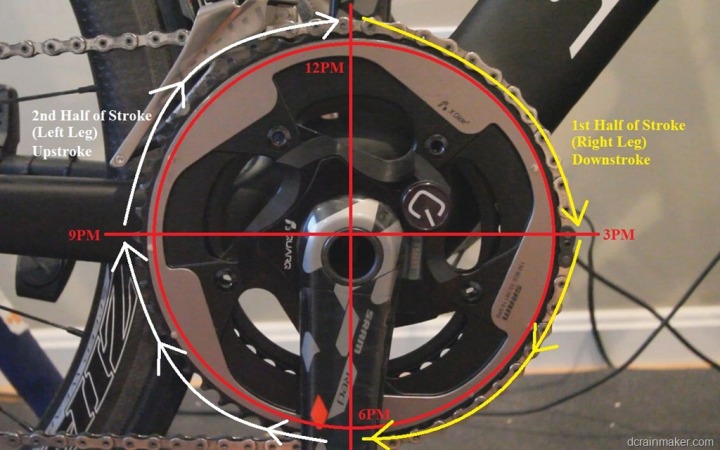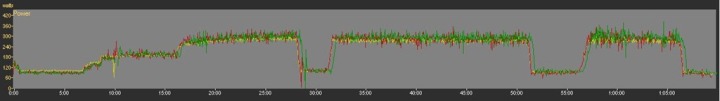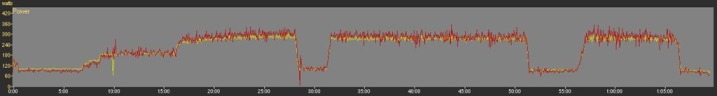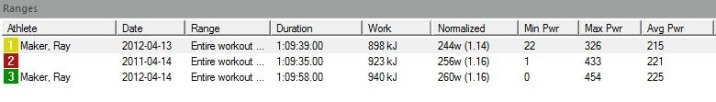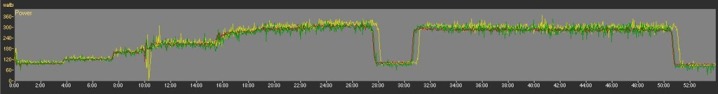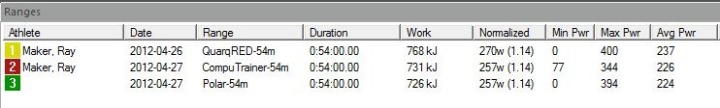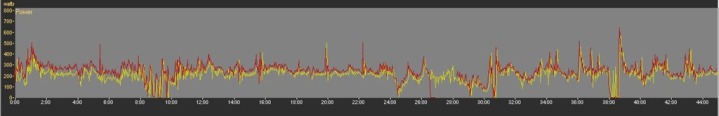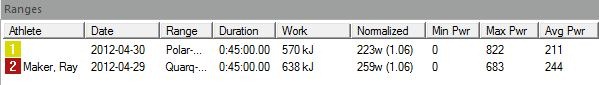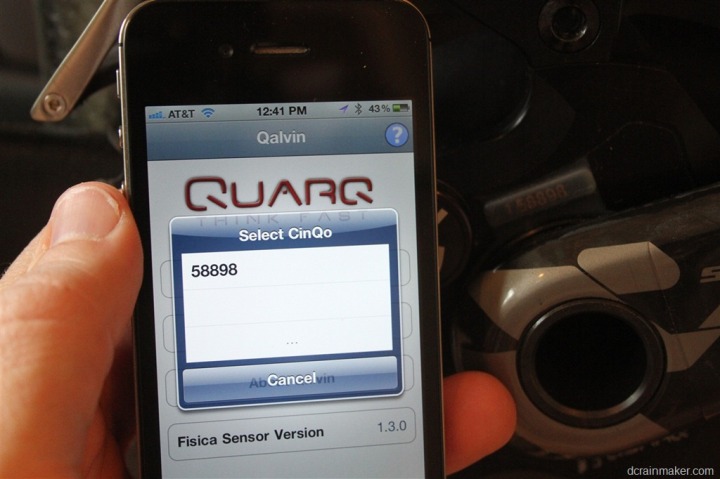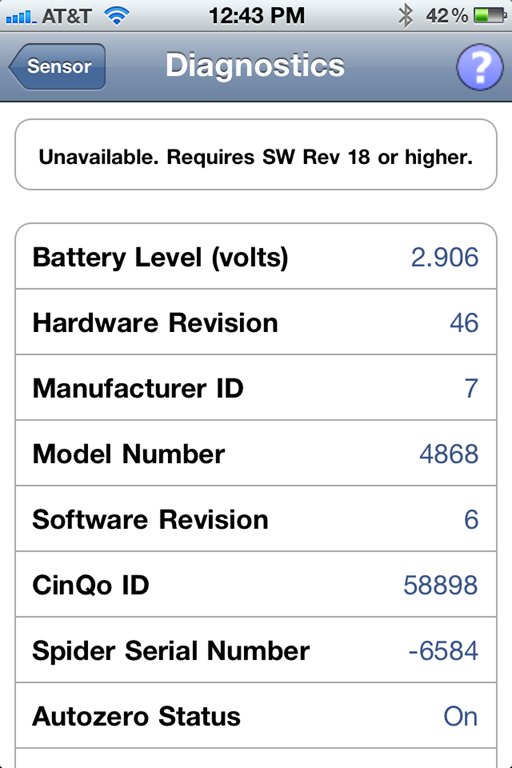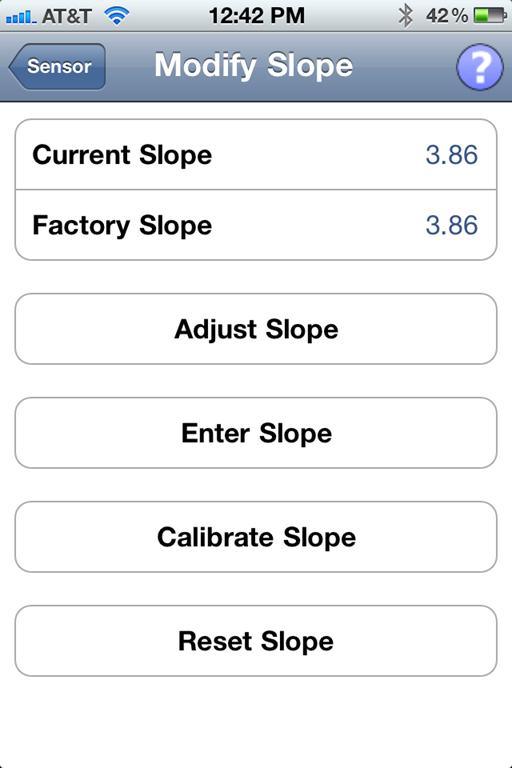Earlier this year Quarq announced their new SRAM RED Quarq 2012 power meter, alongside the SRAM RED 2012 group set. This would mark the first full new product release for Quarq since being acquired by by SRAM. It would also mark the introduction of new features to the existing Quarq power meter lineup, as well as a break from compatibility with existing group sets.
I’ve the past two months I’ve had the opportunity to try out the new power meter (and group set) and put it through its paces. With riding roughly every other day, both inside and out, I’ve had a pretty good chance to get a feel for how some of the new features play out. After this review is published, the bike (and all components) head back to the folks in Spearfish, SD. With that, onto the review – and most importantly, are the additional features worth the cost?
The unboxing:
Normally, I would get a product to test in complete retail packaging. But like many products I get prior to availability, the final retail packaging isn’t available yet, so I’m just sent the product itself. Unlike many other products, this one came with the entire bike to test (just on a trial/rental basis). So in lieu of a typical product unboxing, we’ll go with a bike unboxing. Same-same, but different.
The bike arrived in a standard cardboard bike box. In this case, the bike had been largely pre-built over in Spearfish, SD (home of Quarq). They had previously worked with me to get the correct dimensions and to get the right bike size and configuration.
From there, I very carefully removed it from the bike box (after you see the price, you’ll understand why). You can always tell when a roadie packs a bike, versus a triathlete – mostly since they do such a perfect job at packing every component. It’s the little details that you notice. For example, actually placing the wheel hub protective covers on:
At which point, it was time to remove the rest of the wheel covers and protective wrapping that was so perfectly placed on the bike.
Along the way, I found the typical Quarq offering of a water-bottle (or two in this case) and a t-shirt. This comes with all Quarq power meters (and often whenever you send the unit in to get serviced, it’ll come back with a water bottle as well). I have a pretty substantial collection of these t-shirts and water bottles, so this one went to my neighbor.
Once I was done, I had the whole thing ready for ‘show’. I took some photos outdoors at the time, since it was a nice early spring day:
For those looking at the technical specifications (and for fun, the prices) of the bike, here you are:
Frame: Specialized Venge ($4,400US)
Handlebars: Zipp Service Course SL Short and Shallow Bars ($120)
Wheelset: Zipp 303 Carbon Clinchers (Front: $1,215US, Rear:$1,485US)
Waterbottles: Nifty Quarq design, standard edition (2x$4.50US)
Power Meter: Quarq RED 2012 ($1,995US)
Groupset: SRAM RED 2012 ($2,575US)
Yes, for those keeping track, that’s roughly $11,800…including the water bottles.
Note that while Quarq/SRAM did indeed send me a bike fully configured with the entire SRAM RED 2012 groupset, I’m going to focus just on the power meter aspect. Anything beyond that is somewhat outside of my area of expertise. It would be like asking a scuba diver to talk in details about boat design, sure, I can drive and ride the boat – but my focus is on the details of one specific boating activity (in this case, power meters). Make sense?
Good.
Now, I do feel I should at least show off the weight of the bike. Not so much because it’s astoundingly low (it’s actually not super-low), but merely because I bought this really cool $14 gizmo for this specific purpose.
I just hung it up front the kayaks above it, and then went to town measuring the full bike (17 pounds):
And then, once I was done, I measured my regular bike:
Then, The Girl’s bike:
Then my neighbor came over, and we measured his bike. Though strangely, I can’t find a photo of that. Really, we just wanted to measure anything we could hook onto it.
And finally, for those who were curious – yes, the ride itself has been sweet. So different than my typical triathlon/time-trial bike. But different in a good way.
New features:
There are a handful of new features with the 2012 Quarq, some more significant than others.
First are some of the minor changes – like simply sticking the ANT+ ID on the outside of the power meter. Rather useful if you’re in a multi-person pairing environment and just want to quickly set the ID in instead.
Additionally, they’ve changed to the more widely available CR2032 user replaceable battery. Their previous battery was a bit difficult to find in the grocery store, whereas this one is easily found at any grocery/drug store (and the same as virtually every heart rate strap out there).
Next, is the ability to swap chainrings without impacting accuracy. Previously this would require recalibration at the factory, now you can do it yourself.
And finally, on the small changes list they’ve added an LED light that blinks when the unit is woken up, or when it’s calibrated. I’ve circled it below to make it more visible.
Then, we’ve got the biggie – the addition of PowerBalance. But I’m going to talk about that in full here in the next section, so just hang tight a second.
Finally, while there are new features, there are also some new drawbacks – primarily the requirement that the new Quarq SRAM RED must utilize the new 2012 SRAM RED chain rings (which it includes) and the 2012 SRAM RED Yaw front derailleur and shifters. In short, you’re getting close to basically buying almost the whole new SRAM RED 2012 groupset – which means that in addition to the cost of the Cinqo, you’ve also got to shovel out cash for the group set (which isn’t cheap). Now, there have been some pretty detailed workouts and drawbacks posted, though Quarq/SRAM re-iterates that for the best performance, you should use the complete 2012 set.
A very basic primer on power meters:
Before we get too deep into the review, I wanted to briefly point folks unfamiliar with power meters at this post, which is a quick and dirty overview of the power meters out on the market today. Don’t worry, if you take a few minutes to go read it, I’ll still be here waiting for you.
A look at PowerBalance:
PowerBalance is a new feature within the Quarq RED 2012 Cinqo. The goal of PowerBalance is to emulate Left/Right power. The unit does this by measuring the power output of the stroke across two sections (both on the right side however). The first half of the stroke is measured from 12PM to 6PM (as if looking at the crank from the side with the chainrings), and the second half of the stroke is measured from 6PM to 12AM. Normally this is referred to as the down stroke and upstroke. For most cyclists, they will exert the vast majority of their power output during the down stroke (first half), while pressing down. During the second half of the stroke, the left leg would then be on the down stroke (since pedals are oppositely arranged/connected). Thus, the Cinqo makes the assumption that power outputted during the second half of the stroke is actually coming from the left leg. Here’s a good summary that Jim (founder of Quarq) sent over in an e-mail to me:
“It is a direct measurement of the torque produced in the first half of the revolution as compared to the second half. So if you pull up with your right leg, that will show up as additional torque in the second half of the rev (which is dominated by the left leg driving).
We are intentional about the term Power Balance as opposed to pedal balance. Pedal balance implies independent measurement. We have only one measurement but can now partition it in two parts.”
Because it does leg power measurement indirectly (all via the right side), it’s not an exact match for some of the pedal-based left/right power meters (i.e. Polar’s new system, Garmin Vector and Brim Brothers, amongst others).
To help illustrate this a bit, I’ve taken the crank and divided it up into the two sections. When the pedal is within the first section (down stroke), it’ll report the power exerted as right-driven. While in the second section (up stroke), it’ll report the power as left-driven.
In practice, I’ve found that this get somewhat close during regular riding to a true left/right power meter. The Quarq folks were kind enough to let me hold onto the Cinqo a few weeks longer so I could go ahead and compare it against the Power/Look pedal based power meter, which is true left/right (meaning it measures power independently on each pedal).
The indirect left/right power measurement and estimation is most noticeable in a simple one-legged drill. In this case, I would alternate between my left leg and right leg for 30 seconds at a time, whereby I would entirely remove my non-primary cleat from the pedals entirely (meaning I unclipped and let it rest on the back of the trainer). You can see that despite being fully on a single leg, the Quarq will report that I’m closer to about 80-90% of one leg, rather than 100%. Whereas the Polar reports an absolute 100%.
If I really focused on the upstroke, I could actually increase the right power even further (incorrectly). Conversely, if I attempted to remove all of the upstroke, then it would get much closer to zero. However, that would somewhat defeat the point of the drill (and make it more difficult to pedal). But, the general point here shows that it’s not a foolproof system.
Which, gets to the deciding on the exact value of PowerBalance. Like even true Left/Right power, there exists very little guidance on what or how it’s best used in a specific training setting. There exists many thoughts on how some of the specific pedal based power meters could be used by changing cleat position to increase power output, but very little is out there today on how to truly use left/right power data. In many ways, it’s being looked at like cadence – that ultimately self-selected cadence may be the most appropriate option for most riders.
I do think that over time, there will be better research in how exactly to use left/right power data to increase cycling fitness, but even once those recommendations are made – the ‘estimation’ factor of the current Cinqo implementation would likely mean that they wouldn’t be realistic to utilize it in a left/right setting due to the lack of accuracy in the estimation method (assumption of no residual power).
Accuracy:
I’ve always shied away from doing power meter accuracy testing because it’s so fraught with ways to screw it up. There exists so many variables into doing absolute power meter tests that it becomes rather difficult procedurally when your comparing multiple products that have different calibration methods with varying head unit calibration methods (as is the case here). Further, there exists a very finite portion of the population that takes power meter calibration and measurement well beyond the realm of overkill (well beyond what a normal consumer or even prosumer would do). Thus, since while I normally do cater to the overkill segment, I can’t really say I can do power meter accuracy tests justice.
That disclaimer noted, I will share with you a handful of rides from the past bit of time. I was careful in all of these rides to exercise the specific calibration procedure recommended by each of the manufacturers for the three products I used in the test (Quarq RED 2012, CompuTrainer Pro, Polar/Look Power Meter).
As a baseline, I recorded the streams in three separate areas. The Quarq data was recorded with a Garmin Edge 800 (standard 1-second recording, all zero-inclusion), the CompuTrainer was actually recorded using TrainerRoad, since it made data collection far easier, and the Polar Pedals were recorded using the Polar CS600x. All of these units were recording at 1-second intervals.
From a calibration standpoint, I would first calibrate all three units upon initial turn-on. For the CompuTrainer that meant a ramp test, for the Quarq that meant backwards pedaling (technically a zero-offset – but realistic for what people would actually do in training/racing), and for the Polar that meant simply turning it on while still. At the 10-minute marker after warm-up, I would repeat the process again (minus the Polar unit, since it doesn’t have a calibration routine). Conditions for all indoor tests were simply at usually about 72-74*F.
Note that as of today it’s actually really darn difficult to compare power meter data from multiple head unit vendors. For example, inclusion of data from a Garmin head unit means that the data doesn’t just stream in one second after another, but rather is tied to GMT (time), so pauses/etc make life somewhat difficult when comparing to a more simplistic system such as the Polar units which have no concept of GMT-based time-points beyond a start time.
Trainer Scenario #1:
The first scenario is a simple trainer ride. This was about 70 minutes long, and inclusive of three higher wattage segments, with the second one being 20 minutes long and the 3rd being 10 minutes long. The second one was largely statically set after the first minute or so. Whereas the third one my wattage dropped a bit. All wattage was controlled via the CompuTrainer.
In the below example, the Quarq unit is in Green (recorded via Edge 800), the Polar in Yellow, and the CompuTrainer in Red. I really wish I had a better method for exporting these beyond screenshots, but that’s somewhat the limitation of WKO+’s file comparison tool. Which, is pretty much the only tool out there.
You’ll notice that around around the 10-minute marker things become slightly disjointed. That’s the whole timecode issue I noted with the way Garmin units record (not a bad thing, just a thing). Makes it look kinda 3D. But you can see that they largely track each other. Below, I’ve removed the Cinqo, just for clarification sake.
Here is the full time range totals and averages. Again, Cinqo = Green (#3), #2 = Polar, and #1 = CompuTrainer. There exists some slight variations depending on whether you’re looking at normalized or average. Depending on which one you consider correct – the largest gap is about 4%, though they are about 2% off of median – or well within the limits specified by the system.
You do see that the Cinqo does seem to record the highest max power surges, though that’s not consistent across all tests.
Trainer Scenario #2:
In this second scenario, we see much the same again. This time, the Quarq read a bit higher than the CompuTrainer and Polar pedals from an average and normalized power perspective, about 5%. Some of the difference between the Cinqo and the CompuTrainer is due to the location of measurement. The Cinqo is measuring closer to the actual output center (your leg), and thus there’s a tiny bit of loss (very very small) across the drive chain to the wheel and down to the CompuTrainer load generator. Interestingly though, the pedals would be upstream of the Cinqo, so that should have been higher. But, there’s no way of knowing which one was ‘more correct’.
Outdoor Scenario:
Note that in the outdoor tests I did NOT have any CompuTrainer present, thus it is only the Quarq against the Polar unit. This was an outdoor ride, actually part of a much longer ride – just shy of three hours. This is the first 45 minutes, as after that the Polar pedals dropped out for a short period of time (actually, you can see that above around the 30-minute marker), and then the Quarq unit dropped out mysteriously as well for a few minutes. Wasn’t a good day in that respect. Though, that was the only dropout I saw on the Quarq 2012.
Looking at the totals, you’ll see the Polar is a fair bit lower. This I suspect is for two reasons. First is that it’s flat-out missing data for a few minutes. Secondly though, you can see that it started lower from the very beginning. From a tracking standpoint, the two units tracked fairly closely as far as spikes go – but just didn’t align to each other on the baseline number. Again, in outdoor conditions it’s incredibly difficult to say with certainty which unit is ultimately correct.
The point I’ve attempted to make above is twofold. First, that’s it’s really darn difficult to get consistent data cross numerous units recording to different head data. Secondly, that by and large, the data is pretty consistent. Ultimately, there’s a huge volume of information out there today showing Quarq accuracy isn’t really an issue – and for the most part, one doesn’t have to look at my tests above to see that.
Finally, there exists occasional mention of drift within the Quarq units over time due to temperature changes. As noted earlier, I’m not really in a good position to put together an extremely comprehensive comparison or analysis of whether this is an absolute. Instead, I rely on people that are smarter than me in this area (mainly the Wattage forum). In short, you’ll find that while there may exist an extremely small amount of drift – this is seen across most power meters, and the drift is so small that it’s typically within the margin of error of the unit itself (i.e. a 1-3%). Most examples found outside of that range that I’ve seen listed, Quarq has worked with the customer to replace the unit.
Compatibility with ANT+:
The Cinqo has full ANT+ compatibility, which means that it’s compatible with all of the major head units (Garmin, CycleOps, Timex, iPhone Apps with the Wahoo Fitness ANT+ adapter, some Android phones, and many more).
The Cinqo supports sending not only current power (defined as the sum total of power being exerted), but it also supports the PowerBalance ANT+ standard as well. This means that it will also send ‘Right Power’, which allows a head unit to calculate ‘Left Power’ (simple math of Total minus Right = Left). This is how all Left/Right power meters utilizing the ANT+ standard work. However, again as noted, the Cinqo doesn’t really do true left/right power (see earlier PowerBalance section) – but it does transmit it properly according to the specification.
Also note that while Quarq has properly implemented ANT+ PowerBalance (Left/Right power), very few head units at this time support it. Meaning that of those units that do support ANT+ power meters, only a handful support left/right power. Today, that handful is exclusively the Garmin Edge 800. In the near term future, it will also include the Garmin Edge 500 as well as the Garmin FR910XT. Over time you’ll see virtually all ANT+ head units that support power meters also support left/right power – just not yet today.
But, just to be clear, as long as the head unit supports the larger ANT+ power meter device class, it’ll still work with the Quarq RED 2012 edition since it still transmits ‘standard’ total power.
Finally, the Quarq unit also transmits ANT+ cadence (crank RPM) information as well. In virtually all head unit implementations this will overrule any existing cadence sensors you may have.
Quarq Qalvin iPhone App:
I wanted to briefly mention the Qalvin iPhone app that’s available. This app is primarily targeted at advanced power meter users, as well as bike shops. The iPhone app does require the use of the Wahoo Fitness ANT+ key, which enables the iPhone to access ANT+ devices.
Once you’ve downloaded the free app, you’ll go ahead and search for the Cinqo. It’ll display the device ID’s of any nearby Cinqo units. One neat item to point out here is that with the new addition of the device ID being added to the side of the power meter (see below pic, to the right of the phone), it’s easy to validate which PM your connected to (primarily useful in bike shops).
The app is designed to be a troubleshooting app, which allows you to validate basic ANT+ and device functionality. The main page includes showing the current wattage that the device is outputting, as well as cadence and torque. It also includes a very basic revolutions counter that resets whenever you close the app.
With the app you can also modify the slope, complete an ANT+ calibration routine (zeroing), and even reverse direction of the crank.
Ultimately, most users don’t have too much of a need to use the app, since it’s primarily a troubleshooting option. But, it’s certainly nice to have the option when you need it.
Looking at the larger power meter market:
As a product, the Quarq has a great reputation – one that I can vouch for with years of use on the two that I own (in addition to the unit I got to demo). However, recent price increases within the Quarq line, and in particular with the new SRAM RED 2012 unit has one needing to look at the larger power meter market before making a decision. It used to be that the difference between the less expensive CycleOps PowerTap line and the Quarq Cinqo was much smaller (previously about a $300-400 difference). However, over the last 12 months the PowerTap prices have dropped significantly (retail is $899 for the wheel, and the PowerTap with a wheelset can be had for $700 on sale often). At the same time the PowerTap has dropped, the Quarq units have increased in price (likely largely to account for the additional market margins associated with the SRAM acquisition of Quarq last year).
With the Quarq RED power meter alone at $1,995, this gap is pretty significant now. But, the challenge with the Red is that ‘officially’ you must also have other components of the SRAM RED 2012 groupset to be fully compatible. There are workarounds as noted, but Quarq doesn’t recommend them.
In addition to the PowerTap, you know have Power2Max making inroads into the market as well. They’ve jumped on the scene in the last year, and at sub-$1000 (plus cranks), are a very viable option that undercuts Quarq. I’ve got a unit that’s new in the power meter review queue (had to get the Quarq out the door first).
Once you approach the $2,000 range that the RED is in, you start to be within range of the SRM power meters (for example, a quick glance of prices on sale shows some at $2,059). SRM has of course long been known as the ‘gold standard’ of power meters. I do think in recent years Quarq has made significant inroads into joining that same group – but there certainly exists some scenarios that SRM does better (for example, higher data rates for track data capture). Given the closeness of the Cinqo to the SRM unit in price, it does give one pause.
And finally, I would be remiss if I didn’t at least mention that at $2,200 the Polar/Look Keo Pedal Power System (with absolute Left/Right power), isn’t much higher. It of course lacks ANT+ compatibility, but will have BTLE (Bluetooth Smart/Bluetooth Low Energy) compatibility in the fall, and I believe in due time that will be a bit of a leveler in the market. Additionally, there is the oft delayed Garmin Vector sitting at $1,500 as well – though with its now indefinite ‘on hold’ status, I wouldn’t wait on a power meter purchase for it.
Summary:
From a product standpoint, the new SRAM RED 2012 Cinqo definitely is an improvement over the existing Cinqo units, primarily due to the ‘little touches’. However, I’m not convinced that the price differential between the existing Cinqo units and the latest version is warranted – especially once you consider the groupset costs.
However, I do think that the work Quarq is doing with PowerBalance is important if for no other reason than to push the rest of the head unit industry into support left/right power. This is critical for the wider option of left/right power meters down the road, and by having Quarq in the game today as the only unit on the market actually producing PowerBalance data – it’s good for the industry as a whole.
Ultimately, each individual will need to determine what type of power meter best fits their specific use profile. The less bikes and wheel sets you have, the easier the decision may be. And the more broad the types of bikes you have, the more complex (mathematically and technically) the equation becomes.
As always, feel free to drop any questions below – and I’d be happy to answer them, or get the answers.
Thanks for reading!
Found this review useful? Here’s how you can help support future reviews with just a single click! Read on…
Hopefully you found this review useful. At the end of the day, I’m an athlete just like you looking for the most detail possible on a new purchase – so my review is written from the standpoint of how I used the device. The reviews generally take a lot of hours to put together, so it’s a fair bit of work (and labor of love). As you probably noticed by looking below, I also take time to answer all the questions posted in the comments – and there’s quite a bit of detail in there as well.
I’ve partnered with Clever Training to offer all DC Rainmaker readers an exclusive 10% discount across the board on all products (except clearance items). You can pickup the Quarq PM below. Then receive 10% off of everything in your cart by adding code DCR10BTF at checkout. By doing so, you not only support the site (and all the work I do here) – but you also get a sweet discount. And if you happen to spend more than $75 (which you would), you get free US shipping as well.
Additionally, you can also use Amazon to purchase the unit (though, no discount). Or, anything else you pickup on Amazon helps support the site as well (socks, laundry detergent, cowbells). If you’re outside the US, I’ve got links to all of the major individual country Amazon stores on the sidebar towards the top. Though, Clever Training also ships there too and you get the 10% discount.
Thanks for reading! And as always, feel free to post comments or questions in the comments section below, I’ll be happy to try and answer them as quickly as possible. And lastly, if you felt this review was useful – I always appreciate feedback in the comments below. Thanks!
Finally, I’ve written up a ton of helpful guides around using most of the major fitness devices, which you may find useful in getting started with the devices. These guides are all listed on this page here.