Many of you probably use the most common version of auto lap today for your runs and rides, with it automatically marking laps based on a predefined distance such as every mile or kilometer. But if you’re doing a course/route where you repeat the same point over and over again, there may actually a better option. See Garmin devices can not only can create laps automatically by distance – but also by position.
What does by position mean? Well, in short it allows you to set a given location as the defined ‘lap’ point such that anytime you pass that point it’ll trigger a lap marking. It’s just like normal Auto Lap where the unit does it without human intervention, you’ll never touch a button.
So how do you use it? The menu’s will vary slightly based on which Garmin you have, but the general process involves you specifying that you want Auto Lap enabled (in Settings), and that you then want to Auto Lap by position (in Auto Lap settings).
Over the past few weeks I’ve been doing some cycling at a nearby park that has a 1.25 mile loop. If I were to configure a standard Auto Lap using distance, it might not trigger a lap at exactly the same point (or tree in my case) each time. That’s because depending on variations with my line each lap I might be at +/- .02-.03 miles. But with auto lap by position, that’s all ignored as once I hit that tree – it sets a lap. Well, not hit the tree per se, but rather the point near the tree.
To put this in perspective, you can see below in the photo where I’ve stopped on the road to configure the auto lap position. This is the point that when I pass I want a lap created.
Then each time I pass this point from here on forward it’ll automatically create a lap. You can see this below on the Edge 800 (left) where as I passed this point on the map it triggered a lap. On the Edge 200 to the right (slightly harder to see because of my photography while riding), you can see the dark text along the bottom, indicating a lap was triggered. Both are within 1-second of each other for the lap time.
But, this is much easier to understand in a short video. So I took a few clips during my 20+ laps that I did last Wednesday to show you want it looks like as you approach the lap point and then continue on. It’s cool to see both Edge units fire at the exact same second. Here ya go!

Garmin Auto Lap by Position: Edge 200 and Edge 800
Neat stuff, huh?
So what’s the best use for this? Well, typically routes that aren’t an exact distance (such as 1.28 miles) – or loops you repeat often. For me that’d be a cycling route like the one above where I’m doing a ton (or a crapton) of repeats and want to be able to compare each lap on the varied terrain course. And in the case of cycling, it’s even more ideal in that you don’t have to manually hit the button each time. Which is perfect if your racing in a crit and may not want to remove your hands from the handlebar at that exact moment.
It can also be used on a running track as well, though the use there would mean that you’d be marking laps every 400 meters – whether you wanted to or not. For me, I have enough variation on the track within my workouts that I don’t use it there because it would be illogically breaking up my longer sets into 400m chunks that I don’t always want.
Auto Lap by position can be configured on virtually all of the Garmin cycling and running units. Even the trusty old FR305 – check it out:
Just as well as the new FR610:
Of course the general goal here is to be able to view lap information afterwards online in a training log or program. In the case of my cycling route, you can easily see how Garmin Connect provides information for each and every lap, under the ‘Splits’ view. And virtually every other 3rd party training program will do the same.
And of course the route map is still displayed as normal:
So go forth and Auto Lap your way via position through your next mindlessly repeating looped course. Enjoy, and thanks for reading!
FOUND THIS POST USEFUL? SUPPORT THE SITE!
Hopefully, you found this post useful. The website is really a labor of love, so please consider becoming a DC RAINMAKER Supporter. This gets you an ad-free experience, and access to our (mostly) bi-monthly behind-the-scenes video series of “Shed Talkin’”.
Support DCRainMaker - Shop on Amazon
Otherwise, perhaps consider using the below link if shopping on Amazon. As an Amazon Associate, I earn from qualifying purchases. It doesn’t cost you anything extra, but your purchases help support this website a lot. It could simply be buying toilet paper, or this pizza oven we use and love.





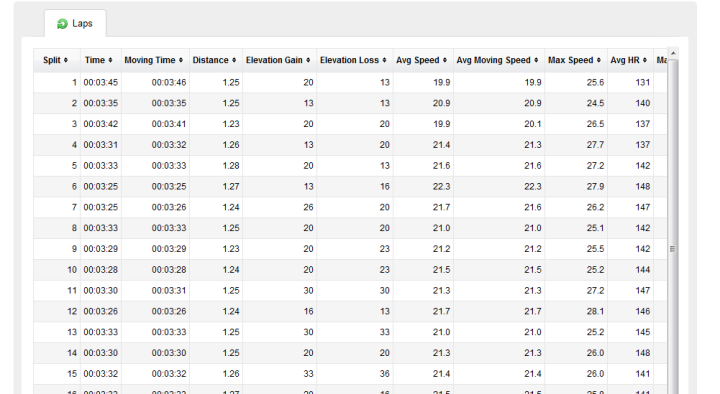
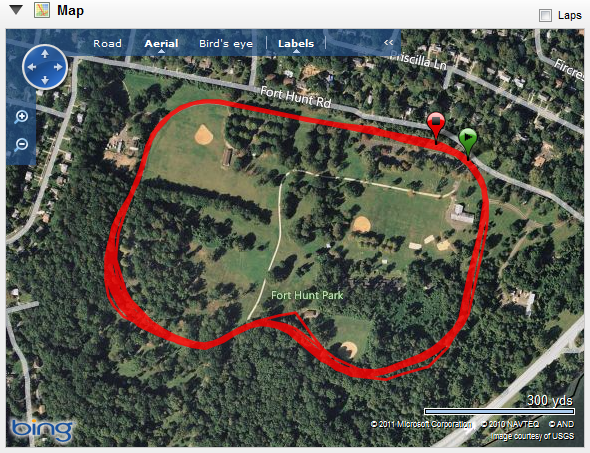


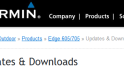


















Clearly you are a professional. I live close to Fort Hunt Park but after about five laps my mind numbs over and I get the desire to crash into a runner on the Mount Vernon Trail.
I really like this feature. On the Edge 705 (and I’m sure the others), you can also set multiple auto lap points.
There’s a hill near where I live that has two routes to the top, both ending at the same point. I set the first lap point at the bottom on one side, the second at the top and the the third at the bottom on the other side. It then auto laps whenever I pass the starts on either side and again when I get to the top.
Does anybody know what is the tolerance? I mean – how far can you miss the marked point and still have a lap. I tried opposite side of the road (running) and it did the lap. Just curious.
From what I understand, It uses the location within whatever accuracy it can get. So it might be a 5m radius or something like that. So whenever you enter that small radius it will trigger the lap
great tip!! this is something I will try out.
Great for upcoming track workouts plus
I have an 10 mile loop I cycle and I ususally just hit lap but this will be much easier and more accuate to boot!
Will have to try this out (but skeptical).
When I look at the map of my 200m track workout – its clearly messy sometimes.
But it sounds like good possibilities – ie courses, races, pre-determined laps
Thanks for bringing this up Ray! I’ll second Advid’s question about the tolerance. I’ve tried using a course on my G500, and was within what I thought was a reasonable range of a point (let’s say a turnaround), only to find that the unit doesn’t just jump to the next point if it figures out you’re on the way home. The entire second half of the ride was spent with it telling me i was getting further and further and further off course. Thoughts? Cheers!
Any way to configure this via firmware update to automatically lap AND switch modes at a predetermined point? Say, for example, my bike rack in transition?
Great post, as always.
I am guessing from the first comment that the park you are talking about is Fort Hunt Park. Is that right? If not, which park is it?
Thanks!
I use that all the time for my Tuesday night criterium workouts. Works great!
This comment has been removed by the author.
Yet another excellent post, thanks.
Been doing this on http://www.strava.com for awhile now. If the lap or climb isn’t already created, you can create the segment and compare every time you have ever done the segment or lap. You also compete against everybody who has done that segment (KOM or QOM). You can also mark the ride “private”. It really is an awesome site and they have recently added filters like age, weight and gender. They also have Iphone and Android apps which are good for the shorter rides and upload automatically to your profile.
Any chance that Garmin will be including an Auto Lap by time feature in future firmware updates? For example, a lap every 30 minutes during a long bike ride?
I would like to know if it’s possible to set multiples mark on a trip. I didn’t turn around a tree, but ride from home to work. I would like to put multiples marks at specifics points.
Yesterday evening I’tried to mark, but this morning nothing appears.
I think I’ll stay with lap by distance (5km).
Maybe the position lap is specific for a trip where you turn around something.
Great reviews and I love your site. Does the FR210 have the auto lap by position capability? NOTE – I’m just too lazy to look in the manual.
Great idea for getting comments. THanks for posting. I think we have about 3 weeks left of nice weather, so its still summer for me
@2100: yes it will support multiple lap points.
I use this feature a lot while skiing. I will set a lap point just at the bottom and top of each list which allows me to isolate my uphill laps and downhill laps.
Of course this means that you need to be diligent at remembering to set your initial lap points the first time you ride each lift.
@ray: a feedback point for Garmin. It would be really nice to be able to pre-set e lap points in a Course. This would basically allow something akin to creating geofences in your course files.
Great review! A friend of mine turned me onto your site just yesterday and I am jealous of all the things you’ve accomplished. You are a great motivator for the rest of us. I’ll be visiting your site often for motivation and tips.
Auto lap is VERY useful. Even last week I was on a criterium race in a auto racing race track and the pace was furious, so no time to look at watch and press buttons.
This also might be good for swimming in a pool (except for the water-resistance issue of certain models).
This is great information, thank you. I am trying to figure out how to “pre-program” some autolap triggers when plotting a Course. I.E. I’d like to trigger a new lap at the bottom and top of significant hills on a ride I am planning, so a new lap will automatically start when I get to that point on the ride. Is this possible?
Hi I’m also interested in a lap within a practice; uphill repeated fro 10 times in the middle of a cource. thanks.
Any way to delete auto lap points? I want to change the position in the lap it resets (and not have two points triggering laps)
Thanks!
Very useful. Do you think it will work well of a olympic track (400m)? I ask you this because I train once a week on such track, and when I run let’s say series of 1000m, the autolap by distance is set to 1 km, but it always beeps around 20m before the finish line. That means that I have to press lap when I cross the finish line, and then at home add the time the first lap (suppossed to be 1000m) plus the time of the next one (around 20 meters). I have the feeling that for some reason the precision is bad when running in a track. (My device is a Forerunner 305).
Another question about autolap. Yesterday I ran a 10km race and the previous day I had disabled the autolap feature, so I have no split times by km they way I like. Do you know if there is some software to edit the race and add 1km marks with all its split times, pace, gained and lost altitude, etc?
Technically, it’ll work, but the results might vary slightly. Meaning, it might be 410m or 385m depending on the GPS at that point.
For editing afterwards to add in splits, I like Sport Tracks for that – really easy to do.
Thanks for the quick reply! I will try tomorrow the autolap by position and if there is any relevant finding I’ll post again.
About sportracks, you are right I have been able to import the tcx into it, define splits every km, but I cannot upload it to garmin connect. I exported it from sporttracks 3 to .gpx and imported it in garmin connect, but there is no lap information. Do you have a clue on this?
Yeah, getting it to Garmin Connect is trickier. I believe there’s a plug-in for that, but I’m not 100% certain.
@Asis GPX will not have any lap info.
You’ll want to install this FREE plugin to export as a TCX, which will contain all your lap data:
link to zonefivesoftware.com
@Aaron: I tried with that plugin, but when uploading the tcx file to garmin connect, the lap data that I can see on sporttracks are not there…it seems as if they remain within the local sporttracks database, and not in track itself
@Rainmaker: 1: Autolap by position accuracy is quite good. I tested it while running on the grass lane just outside the track, and laps bipped nearly at the exact same spot every time, let’s +- 2 or 3 meters. The only thing is that when I started to run series on lane 1, I tapped lap to set a new position, but it no longer worked: Maybe because it kept on looking for the initial position on the grass lane (The autolap option chosen was “lap press only”) ? Maybe I should have reset the FR305.
2: The garmin plugin does import but not export…I wont bother anymore with this.
Thank you both guys!! It was very helpful and interesting.
I have been looking for this autolap function in the FR620 but unfortunately it’s not in there yet. I used this before in my FR410 and I do miss it, does anybody know if this feature will be added in any future update of the FR620?
Can the Lap be started and stopped manually? Say I’m on supported group ride, could I use the lap feature to measure distance between rest stops while keeping the main screens for the overall ride?
Ignoring the ‘by position’ part of the above? Yup, no problem.
Any idea as to wether this will also work within a pre-defined ‘workout’ ? ie, when in a recovery phase, can it trigger a jump to the next repeat, after passing the previous start point ? Not sure I’m explaining that very well….
I haven’t tried it, but I’m pretty sure it won’t as typically Garmin doesn’t allow autolaps (of any sort) in a pre-defined workout since it uses the lap functionality as the trigger and separator for workout segments.
Ah, I guess there has to be a limit somewhere ! I’ll just stick with pressing the button, then.
Cool. Trying this tomorrow in an endurance MTB race.
Hi,
I’m a big fan of your reviews and articles. I am a Motocross rider and using a FR 310. I use it to check my HR, lap times and heat times (usually around 10 laps).
I use garmin connect but it’s not really customizable (or am I missing something?).
I noticed, as track lines are close to each other, sometimes a lap is split into two.
So what I want to do are following:
– merge two laps into a single one.
– have something like a average lap time per session
– set a personal record with the fastest lap
I can’t do anything like that in garmin connect. I’ve read a few things about SportTracks, will it allow me to do those things?
Thanks a lot for the feedback
Hi Max-
Yeah, Garmin Connect isn’t terribly customizable.
For what you’re looking at, Sport Tracks is really the best bet (desktop version). It’ll allow those (I’m pretty sure on merging, but not 100%).
Thanks for your reply. I tried a few, including Sport Tracks, UI looks really outdated. What I like are the plugins but haven’t found any to really do lap comparisons and stats based on lap times.
Another good tool is Strava, but same as garmin connect, not much customization.
I’ve been looking on a lot of forums but haven’t found anything which is strange, lot of runners / cyclists… are probably running on track and want stats based on lap times and all.
Hi Max
I’d suggest looking at Golden Cheetah. Open Source and free desktop software. I know Ray has spoken about it before (link to dcrainmaker.com).
Does laps very well, you can also very easily add laps in later. There’s a map view (not sure if you can add laps in on the map). The lap data can either be seen in summary format or you can see it on a graph of your speed/heart rate.
Thanks a lot Sheldon, I will take a look.
I see in the comments above that the Edge 705 will lap by position on two different spots.
Is it possible to lap by position at two different locations?
oops! intended to include: on the Garmin 610.
Hello!
Does anyone know if this “auto lap by position” is supposed to be in the FR210?
I cant find it in the menus :(
Thanks!
It is not.
Ok, thanks!
Do you know if an auto lap position can be programmed in a course for an Edge 520, for example in a course generated in RidewithGPS or in Garmin Connect? Otherwise, if you auto lap by position, is it necessary to mark the position every time during the ride when it is passed for the first time?
Any tips as to setting this up for an Everest attempt, where the auto lap point would be the turnaround point? How to mitigate the risk of overshooting and getting two for the price of one? Cheers
As far as I know that is not possible as the auto lap uses your current position as the start and end point of each lap. If you plan on going straight out and back then the garmin would only detect this as being a single lap from your original starting point. You would have to do the entire ride again to add on consecutive laps.
If you want it to give you directions on your trip and alert you when to turn around, then the best thing to do is to create the route on garmin connect and then upload it to your garmin. This way you will have the route appear on the map page. I’m not too sure as I haven’t used this feature in a while but I believe it does offer some sort of turn by turn navigation.
I think it’s absurd the ≈ $500 Fenix 3 multisport watch doesn’t support lap by position. No idea where Garmin gets their SW engineers, but they seem to lack vision and have no comprehension of what people want to do with their device.
This is sort of a handy feature but unless I’m mistaken it’s not something that can really be used if what you want is to compare lap times and performance with any real accuracy. I’m assuming for your tests that you kept closely to the same line and if this is the case the lap lengths seem to vary a lot. On the chart you post the shortest lap is 1.23km and the longest is 1.28km so that’s a recorded difference of 50m in lap length. If you were on the same line, or even close to it that seems like a big variation in lap length. If you were travelling at say 25mph or around 11 metres per second that variation in measured lap length would equate to 4-5 seconds in time. If my observations are right, which they may well not be, this method of lap recording is Ok for some purposes but I’d suggest not Ok if accuracy is required.
Yeah, it’s not for all cases.
In the case of this though, where I don’t much care too much about accuracy of my lap distances – it’s actually a good fit. In this case I’d be more interested in my lap average power or HR, which a few meters won’t really matter.
These days though, Garmin has largely gotten rid of the function though. So kinda a moot discussion.
Hi
I agree, if power and HR comparisons are the key data it’s not an issue, problems arise when time and therefore speed matter, if someone tried to use the feature for CdA testing for example. Feature still there in my Garmin 1000, surprised they are removing it actually as it does have its place I’d have thought.
Q
Yeah, it’s unfortunately been removed in all of the wearables. Only the Edge devices retain it.
@DCRainmaker do you have any ideas insights for Fenix 3 sapphire users? Ive found one download in the store but it does not work with the .fit uploads. Terrible such a great device doesnt offer this. I ride moto/enduro and do a lot of interval/MTB training and im looking for a solution to record lap times without button pressing. Best idea i have so far is run a slow lap to measure the distance and set the auto-lap based on that.
Not sure if this post is still active. But I have a question; On a track, a lap can be easily defined. A lap is one time around the track from line to line, regardless of where you cross the line.
In your example, how close to you have to get to your starting point, the tree, for the device to recognize that you have reached the same place? If you started on the left side of the road and then returned nearer the right side, would the device recognized that you did a lap?
These devices have gotten very accurate in recent years, probably within 1 meter accuracy. Do you think you have to be within that 1 meter to register a lap?
Thanks
Joe R
Is it also possible to use the autolap feature for a certain route rather then an actual lap. I row the same route everytime, with the same start and endpoint. Cant take my hands of the handles to push buttons, but would like to know my time to see my progress. Thx in advance
Bonjour. Le forerunner 955 peut-il faire ceci? Il semble que oui, mais quelle est la procédure exacte s’il vous plaît ?
Merci!