
The COROS Pace 4 has arrived, and with it a slate of hardware enhancements over the existing COROS Pace 3. In addition, these hardware updates have enabled new software features – such as a display-based flashlight as well as various uses for the new microphone.
In this review, I’ll dive into all of the new bits, and how they work in real life. From a closer look at the new optical heart rate sensor, to the new training log voice notes, and plenty more.
With the Pace 4, COROS attempts to thread the needle on features vs price, in slightly undercutting the price of the now price-adjusted Pace Pro, while still appealing to the budget watch audience. Plus, as part of that, COROS has also adjusted the price of both the Pace 3 and Pace Pro.
Let’s start with all the new bits first.
What’s New:

(Above: COROS Pace 3 at left, Pace 4 at right)
Here’s everything that’s new/different compared to the existing Pace 3. Keeping in mind that a number of the software features have been rolled out across the entire lineup of recent COROS watches (e.g., the APEX 4 or NOMAD).
– Switched display type from 1.2″ MIP to 1.2″ AMOLED (1,500 nits)
– Increased display resolution from 240x240px to 390x390px
– Increased display cover material to mineral glass (from plastic)
– Added ‘Action Button’ (3rd button)
– Added a microphone for recording training logs & voice pins (No speaker though)
– Switched to newer optical HR sensor
– Increased GPS battery time in ‘High GPS’ mode (full chart below)
– Decreased daily battery life (in always-on modes)
– Added display-based flashlight feature
– Added Voice Pins Feature
– Added Training Log RPE voice notes
– Added Media Controls (for controlling music/podcasts/etc on phone)
– Added Menstrual Cycle tracking (both on watch and in app)
– Maintains existing 22mm band size
– Weight is 40g including silicone band (or 32g with optional nylon band)
– Thickness is 11.8mm
– Offered in two colors (black/white)
– Price increases from $229 to $249USD (see other currencies below)
Starting off with the pricing, here’s the full multi-currency pricing chart for the Pace 4, which is a $20 increase over the existing Pace 3:

However, interestingly, the Pace 3 & Pace Pro are seeing price reductions going forward. The Pace 3 drops from $229 to $199, and the Pace Pro drops from $349 to $299. These are very smart reductions, as they will likely drive a number of Pace 4 prospective buyers to say: “Ya know, for $50 more I’ll just get the Pace Pro and its full offline mapping.”

Whereas the $199 pricing for the Pace 3 is basically going to protect against the various previous-gen Garmin product sales that COROS was always kinda susceptible to.
As for the battery chart, here’s this from COROS, showing how it compares. Do note, rather importantly, which lines are always-on versus not. Though no matter how you slice it, the COROS Pace 4 (AMOLED) easily beats the COROS Pace 3 (MIPS) in literally every single GPS battery category. Of course, for always-on display, MIPS will still beat the AMOLED for smartwatch days.
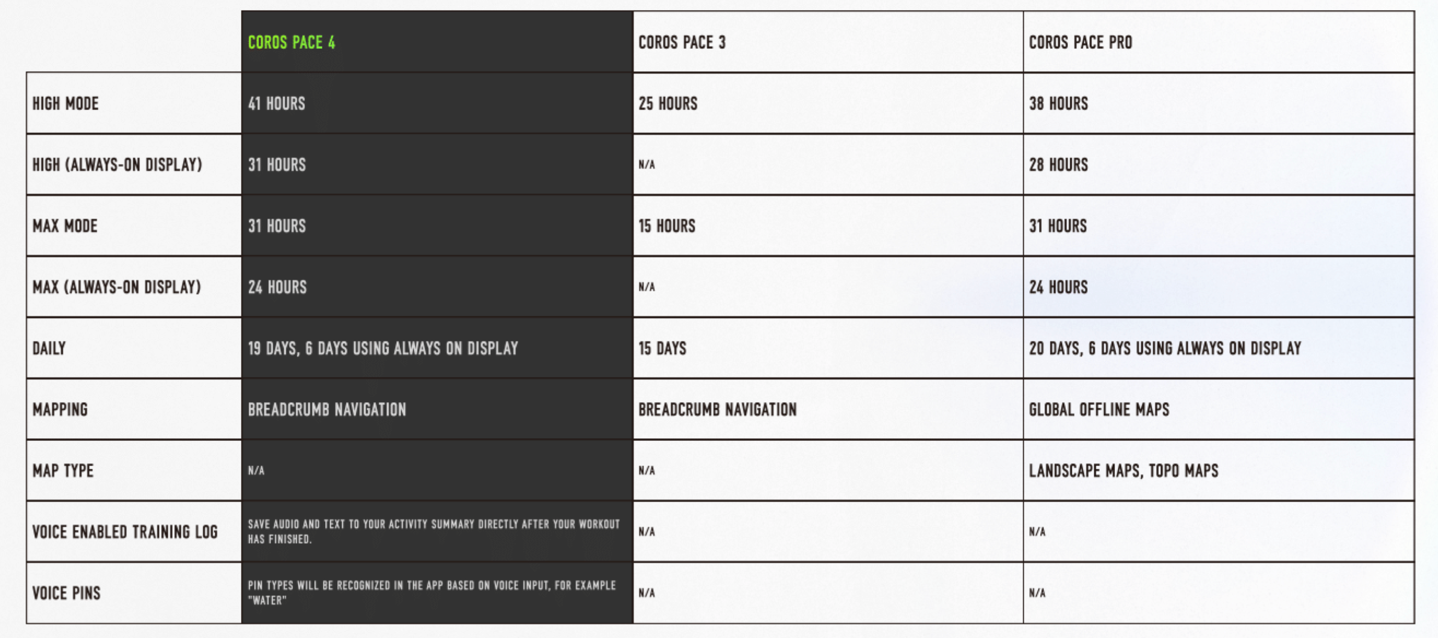
I’ve been using it in ‘Max-Always-on’ mode (GPS mode is Max), and would agree it’s burning in the ~4%/hour range, depending on whether I was navigating or not.
With that, let’s dive into the basic features.
The Basics:

I’ll start off with the basics here, covering aspects like the buttons, touchscreen, display, as well as daily activity tracking, sleep tracking, widgets, and more. In short, all the non-sports bits are in this section.
To begin, we’ve got the buttons and touchscreen. The Pace 4 gets the new ‘action button’ found on the NOMAD & APEX 4 this past summer/fall. As compared to the Pace 3, that’s an additional button, though, you can only really use it within sports modes. In regular smartwatch mode, it’s not customizable, so it’s kinda useless there. I keep hoping (since 3 months ago with the NOMAD) that COROS actually makes the ‘Action button’ have an action…but alas, no action.


In any case, on the other side you’ve got the digital crown and what is effectively an escape/back button. Both work fine. As always, I’m not a huge fan of digital crowns on really any sports watches (Apple included). They just aren’t really all that practical in real life, save zooming in on a map (which the COROS Pace 4 doesn’t have).
But fear not, the touchscreen interface is largely pretty good for me, and so that works well enough too. Speaking of the screen, it’s obviously now an AMOLED display (1,500 nits), which is more than enough brightness for all my sunny day runs on an island in the Mediterranean. I’ve had no issues there, though, I do wish the backlight would stay on a little bit longer.

There are three backlight settings (Standard/High/Max), and I used the standard setting without any issues. In my case, I went with the always-on display setting (default is gesture-based). COROS states 6 days of battery life in always-on display mode, versus 19 days in gesture-based smartwatch usage (the Pace 3, with its MIP-based display, had 15 days of smartwatch-based usage). My usage seems to roughly align with the 6 days, including about an hour or so of GPS workouts each day. As you can see from the battery charts, the GPS battery life is very solid here, easily surpassing the Pace 3 in every mode.

In any case, the watch face is customizable, just like other COROS watches, both with on-device options and more downloadable (free) from the COROS watch face gallery/app.


Again, lots of options:

Down from there are the widgets. You can change the order as you see fit, and each one of these widgets can be opened to get more details from within it. This includes both daily activity widgets, as well as sports-focused ones and general-purpose ones (such as weather and text messages).

Here’s an example of a few:



One of them is the sleep metrics. This will show your sleep data each night automatically, including tracking any naps. Looking at the last few nights’ worth of data against my other devices being worn (Garmin watch or Apple Watch), Oura V3 ring, Whoop 5 MG, Polar Loop, and more, they’re all within a couple of minutes of each other each night for the times I woke up/went asleep.


As always, I don’t do comparisons of sleep phases/stages, because the comparative technology to do so simply isn’t that accurate, only about 80% accurate. Thus, it’s simply not good enough to make any meaningful comparison statements with.
You’ll also get HRV tracking, as well as daily heart rate tracking, continuously throughout the day.



Ultimately, all of this gets synced to the COROS app on your smartphone, and you can then dig into the stats in more detail if you want:

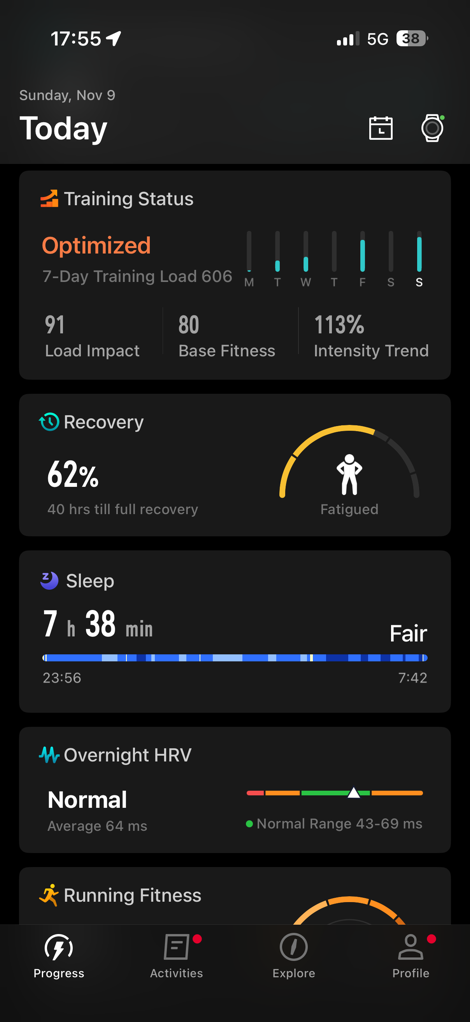
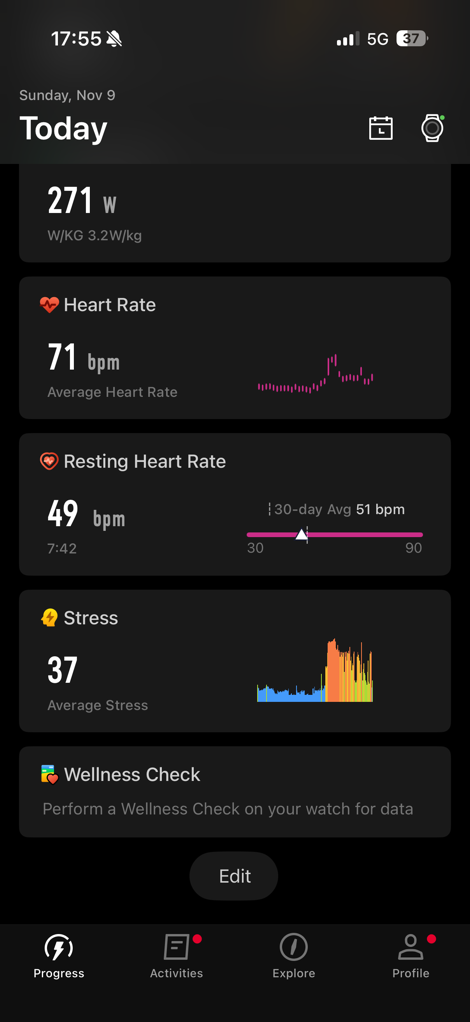
Likewise, as with past COROS watches, you’ll see smartphone notifications on the watch, though they’re pretty basic in both size (characters displayed) and being plain text. You can’t respond to messages either, though; other watch companies can’t respond on iOS either, due to Apple restrictions.
It is worthwhile noting that COROS has added menstrual cycle tracking. They actually did this about two weeks ago across a number of their watches, with the Pace 4 gaining this functionality upon announcement here.
![]()
As for music storage, there is actually music storage available on the watch, and playback via Bluetooth headphones. But there isn’t any support for streaming services (e.g., Spotify/etc…), so this is basically just for downloading MP3 files/etc that you already own. I wouldn’t expect that to change anytime soon, given the trickiness of the way the music industry works today, and those offline music partnerships largely being sealed up a decade ago.
Finally, there’s the new flashlight mode COROS introduced a few weeks ago to other watches. This allows you to use the AMOLED display as a flashlight. You can open it via the controls menu, and then adjust the intensity accordingly:


As with other display flashlights, this works fine enough, but it isn’t anywhere near as good as a dedicated LED flashlight like we’ve seen on Garmin, AmazFit, and Suunto. Still, I appreciate it!
Sports Features:

In this section, I’ll cover all the sports newness, including the voice-related microphone features that are largely specific to sports. Plus, I’ll cover navigation (within the confines of not having offline maps).
To begin, you’ll choose your sports mode. The COROS Pace 4 has all the major sports modes you’d expect, especially in the running sphere it’s focused on. Here’s the full list:
Run, Indoor Run, Trail Run, Track Run, Hike, Walk, Road Bike, Mountain Bike, Gravel Bike, Indoor Bike, Pool Swim, Open Water Swim, Rowing, Indoor Rower, Flatware (SUP), Triathlon, Strength, Jump Rope, Floor Climb, Elliptical, Yoga, Pilates, Boxing, GPS Cardio, Gym Cardio, Badminton, Table Tennis, Tennis, Basketball, Soccer, Pickleball, Padel, Ski, Snowboard, XC Ski, Frisbee, Skateboard
The main ones you’ll see missing are primarily related to climbing, which COROS has spent a bunch of effort developing over the past few years. But if you don’t like hanging from the side of a vast vertical rock where you can quickly fall to your death, then you won’t likely notice the missing modes.
In any case, to choose the mode, simply tap the upper-right button to show the sport modes:

From there, you can make some settings tweaks, do structured workouts (downloaded from phone/platforms), as well as do quick one-off interval workouts. Plus, you can apply a route for navigation.

The other day, I built a simple interval workout using the device workout builder (just 400m repeats with a warm-up/cool-down). I almost always create workouts first in the app, but I was feeling rather lazy, so I just did it quickly on the watch. Worked perfectly fine.
Meanwhile, if you load up a course, you can do it here, and see the elevation profile.

You can pull in routes from Komoot and Strava, plus of course GPX files too, and also just build the routes directly on the COROS app.
Once you’ve sorted all your things, you can go ahead and press start, and then see your data mid-workout. As always, no issues here, this all worked perfectly fine:
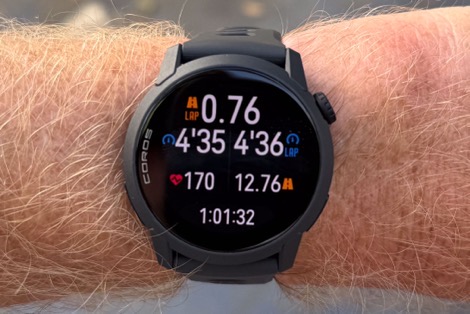


If you’re navigating a route, you’ll get notifications about 50m before the turn (while running, it’s a bit more while cycling, I believe). This will show you which direction to go, and the breadcrumb trail view.

Note that again, there’s no offline maps here, so it’s purely breadcrumb trails. I didn’t have any issues with this, including a pretty wonky overlapping route (as designed anyway), that could have been fraught with missed turns.

If I went off course, it very briefly displayed an off-route warning, although it seemed to disappear far faster than on other COROS watches. I need to do some side-by-side testing there to see if there was a regression or something.
Next, if you want to leave a voice pin, you can open up the controls menu, and then create a location-based voice pin during the workout. This will then show up later on in your workout summary page. This will use the microphone to record your voice, with so-so audio quality (I play back the example in my video at the top of this post)


Again, these are geotagged to the exact location you recorded the voice note.


At the end of your workout, you’ll get a summary screen of your workout stats, as you’d expect:



However, one of those pages is the RPE voice notes option. This lets you record a voice note about how the workout felt (perceived effort).



Somewhat like the other voice pins feature, I’m sure there are some people out there who’d appreciate this, though it’s just not something I’d personally use. I think if this were tied into TrainingPeaks or some other 3rd party platform to be able to send voice notes to a coach, that’d be super cool (since many athletes, like my wife, already send voice memos to their coaches afterwards using WhatsApp or such). But alas, that doesn’t exist today.
Nonetheless, you’ll see all of your workout data in the app, and if you scroll down you can see your voice notes there too, including being transcribed.

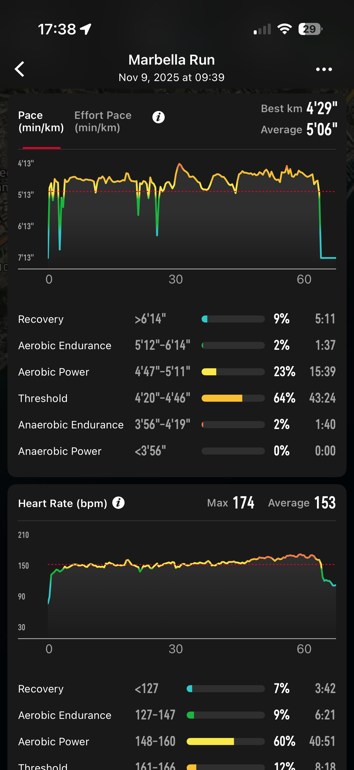
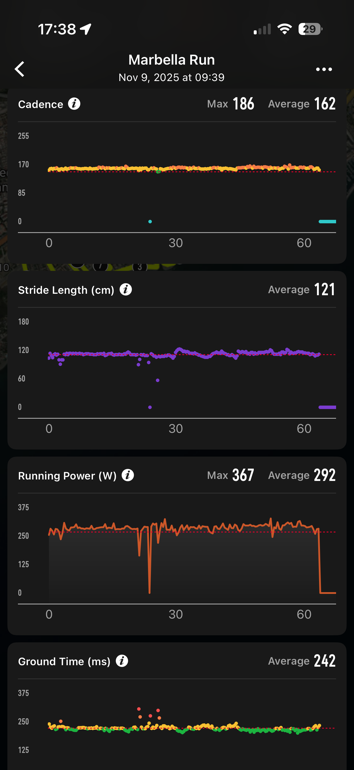

Finally, the COROS Pace 4 includes a handful of running metrics, including a Race Predictor, Running Fitness score, and Training Load metrics.


As I complain each time, COROS is still resetting the training load number each Monday morning. So you can see it from Sunday here at left, and then now Monday here at right. Of course, that’s not how your body works (for example, if you did a marathon yesterday). One of these days they’ll change it on the watch (like they did in the app).

With that, let’s take a close look at the heart rate and GPS accuracy.
GPS & Heart Rate Accuracy:

First up, let’s look at the heart rate during a trail run I did. This had a bit of variability, with ups and downs and such, as well as some pavement sections too. Aside from a brief bobble of the heart rate around the 10-minute marker, it was pretty much spot-on. No real issues otherwise.

From a GPS standpoint, it as largely quite good, as you can see at the high level:
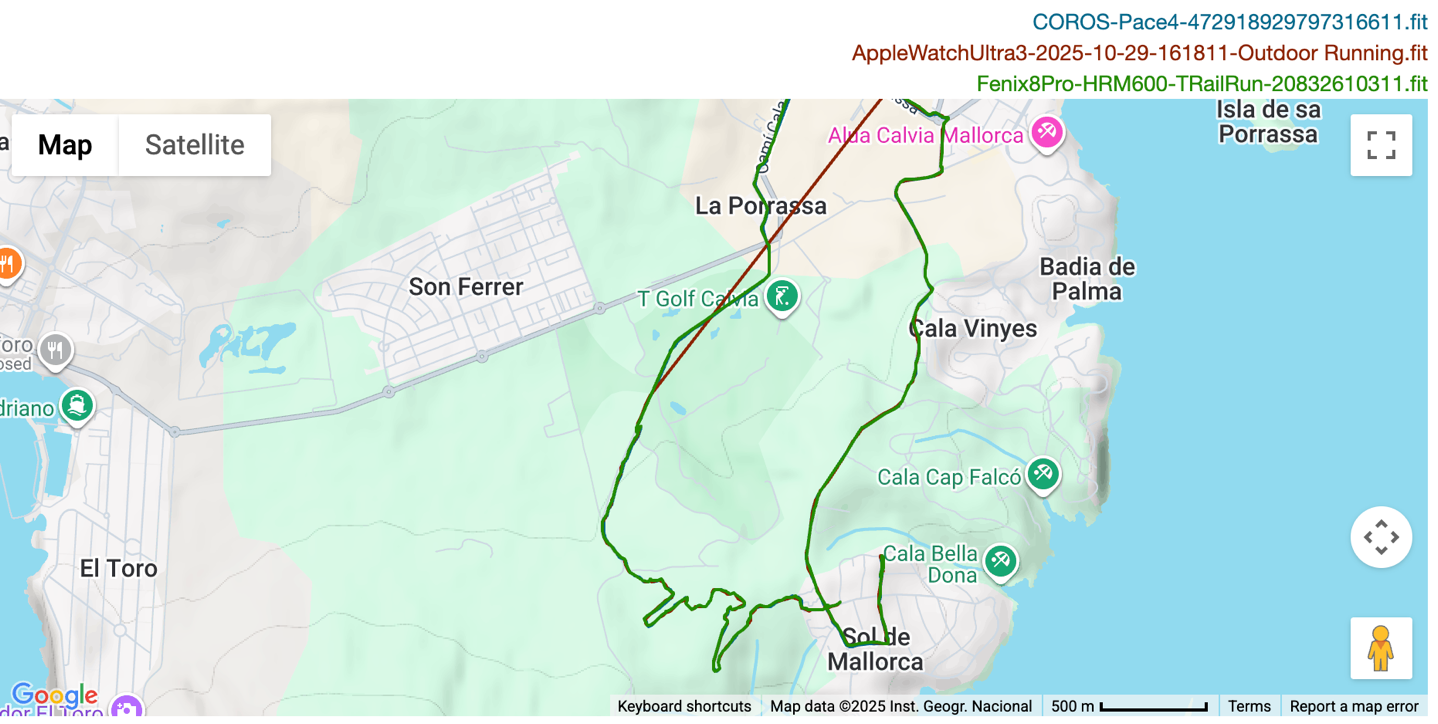
But when I zoomed in, there were a few moments when it was slightly offset in certain directions.
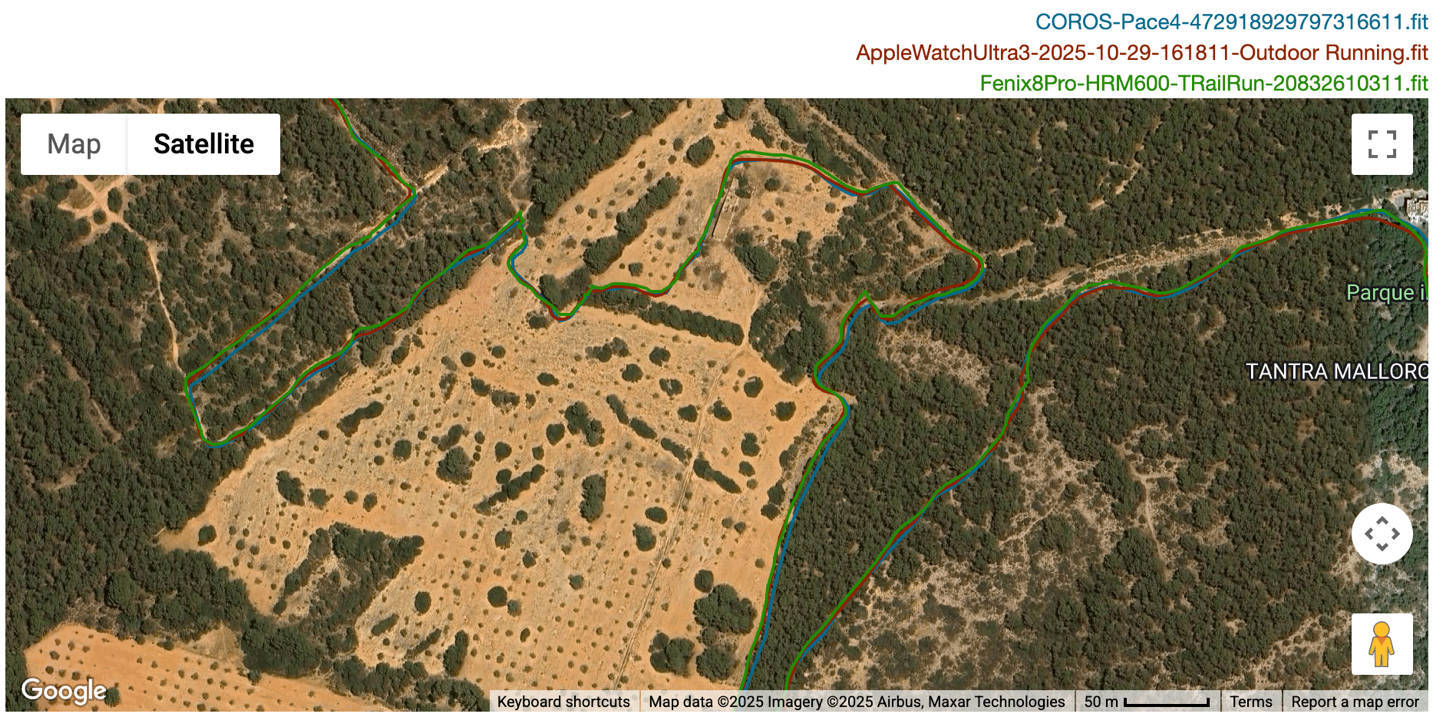
For example, notice this bit here:
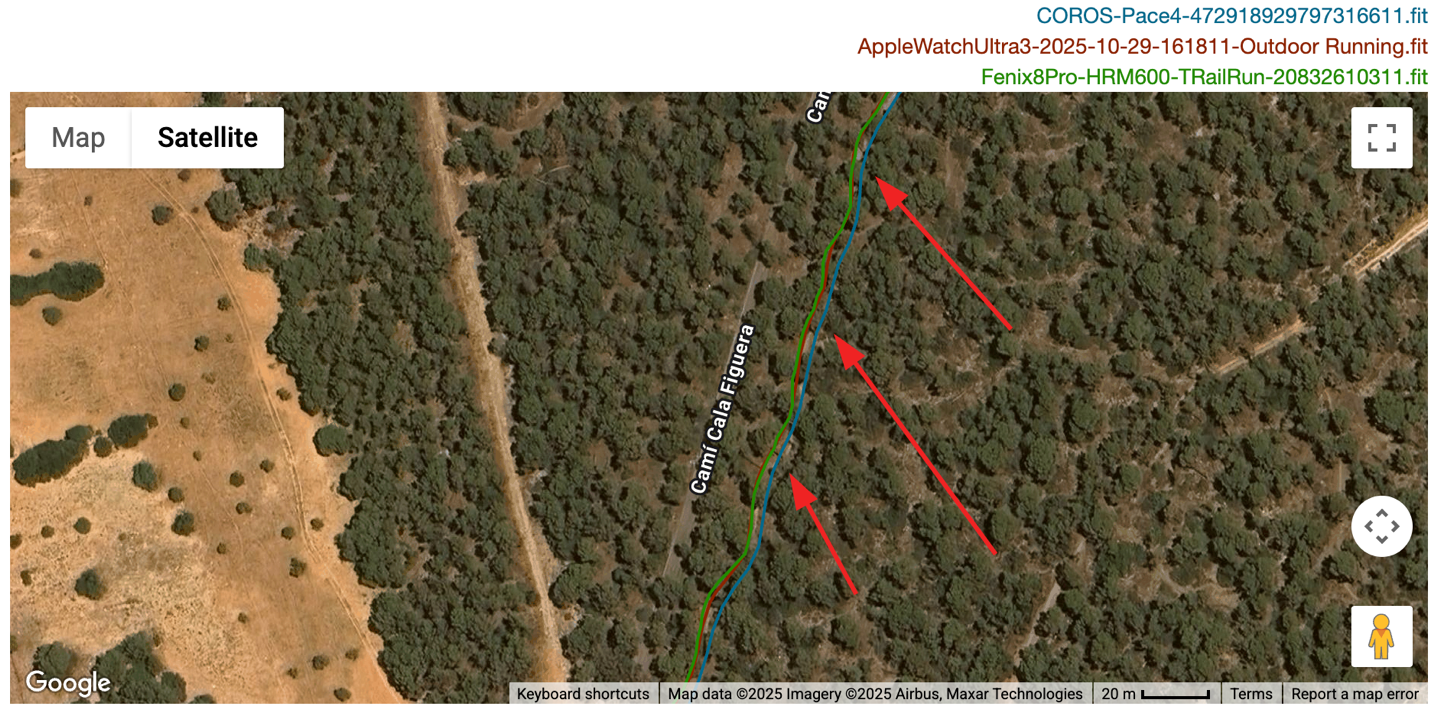
I’ll see this again later on, so let’s come back to this.
Here’s a 90-minute run (road) that was somewhat variable. It was theoretically an interval run, but it was my wife’s run, but part of a brick workout she did, so the intensity for her was a bit lower (and thus lower for me). Point is, there was variability in the intensity. But in terms of agreement with other sensors, it was spot-on:
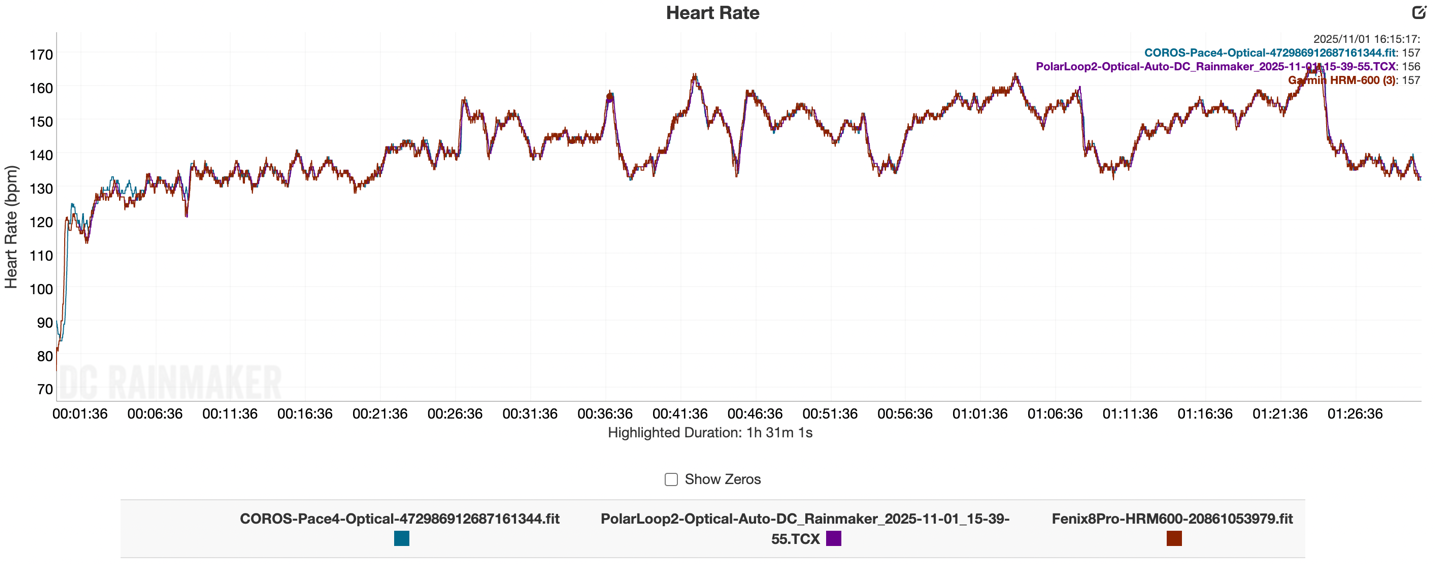
Looking at the GPS track, it’s mostly open road, so nothing too complicated, but nonetheless spot-on:

Next, let’s look at an interval run I did this past week. 400m repeats with reasonable intensity. Here, we can see things are largely spot-on. Some odd early wobbles from the Apple Watch Ultra 3, and some sort of momentary drop-out there too. But the COROS Pace 4 had no issues here at all. Spot-on.
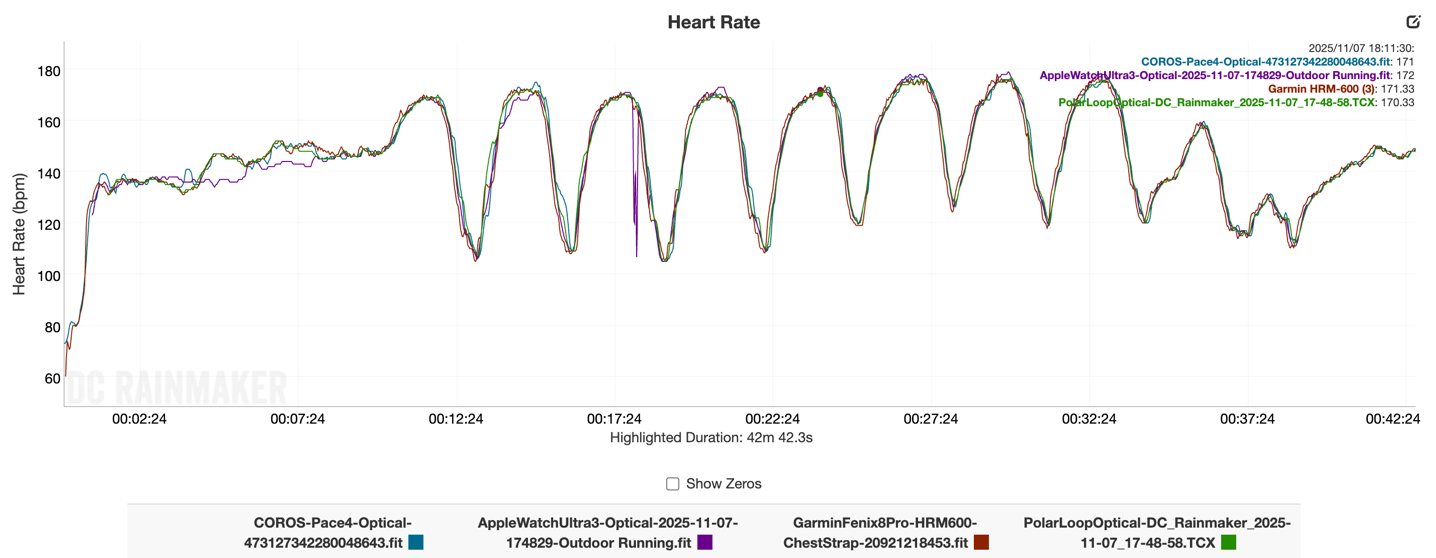
Likewise, for its GPS track, it was spot-on too:

Though this was a pretty easy seaside route, with only the beginning and ending portions amidst 5-8 story buildings.
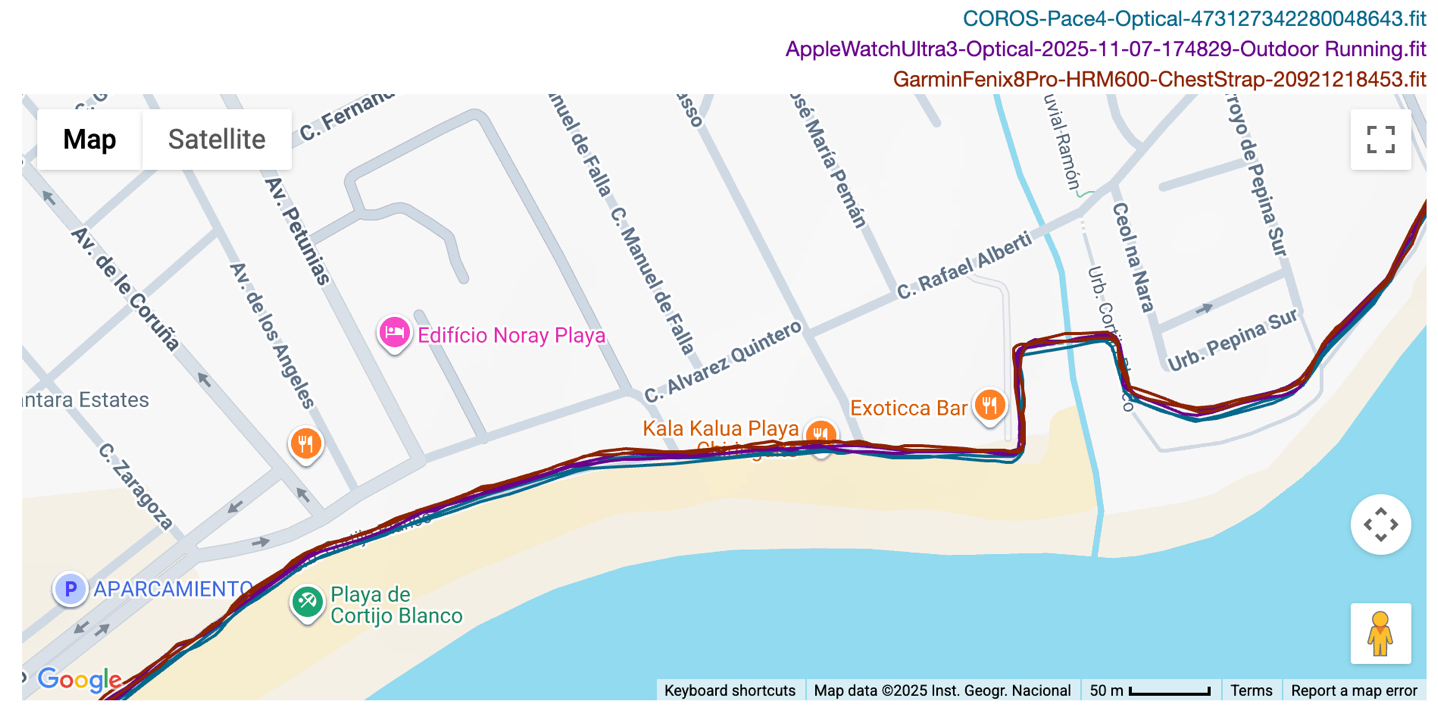
Next, looking quickly at another run in the same rough area, though with more variability in streets, but stability in pace, you can see it was spot-on here too:
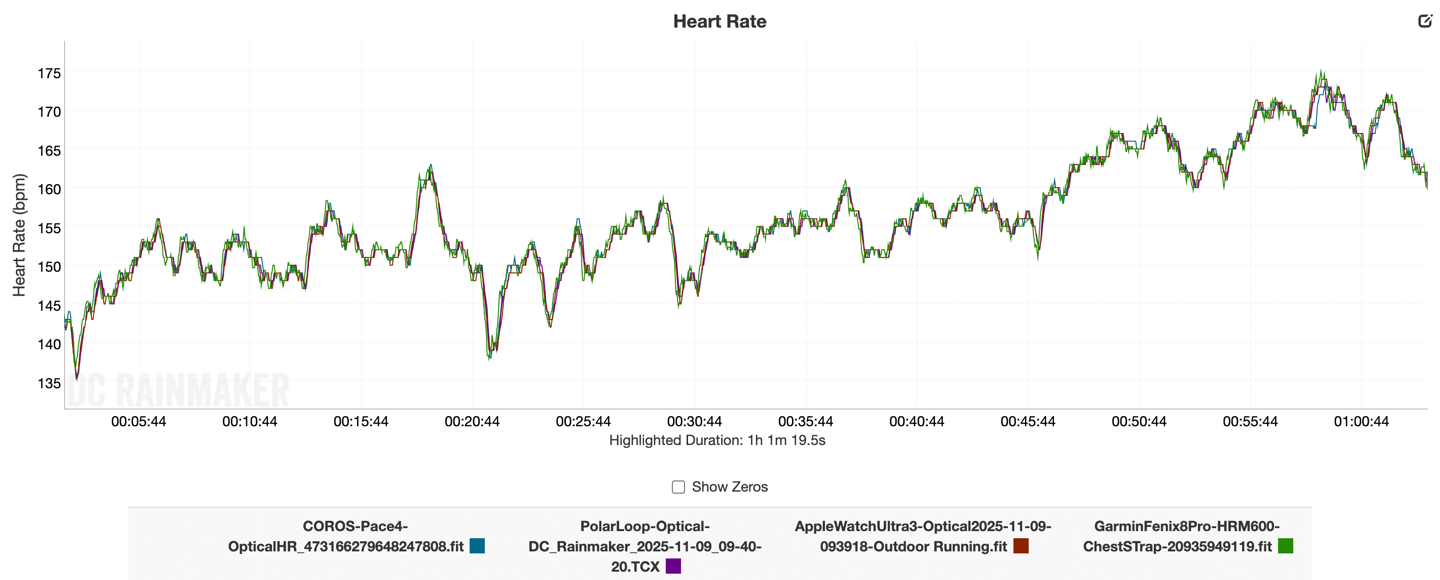
And again, same for the GPS path at a high level:
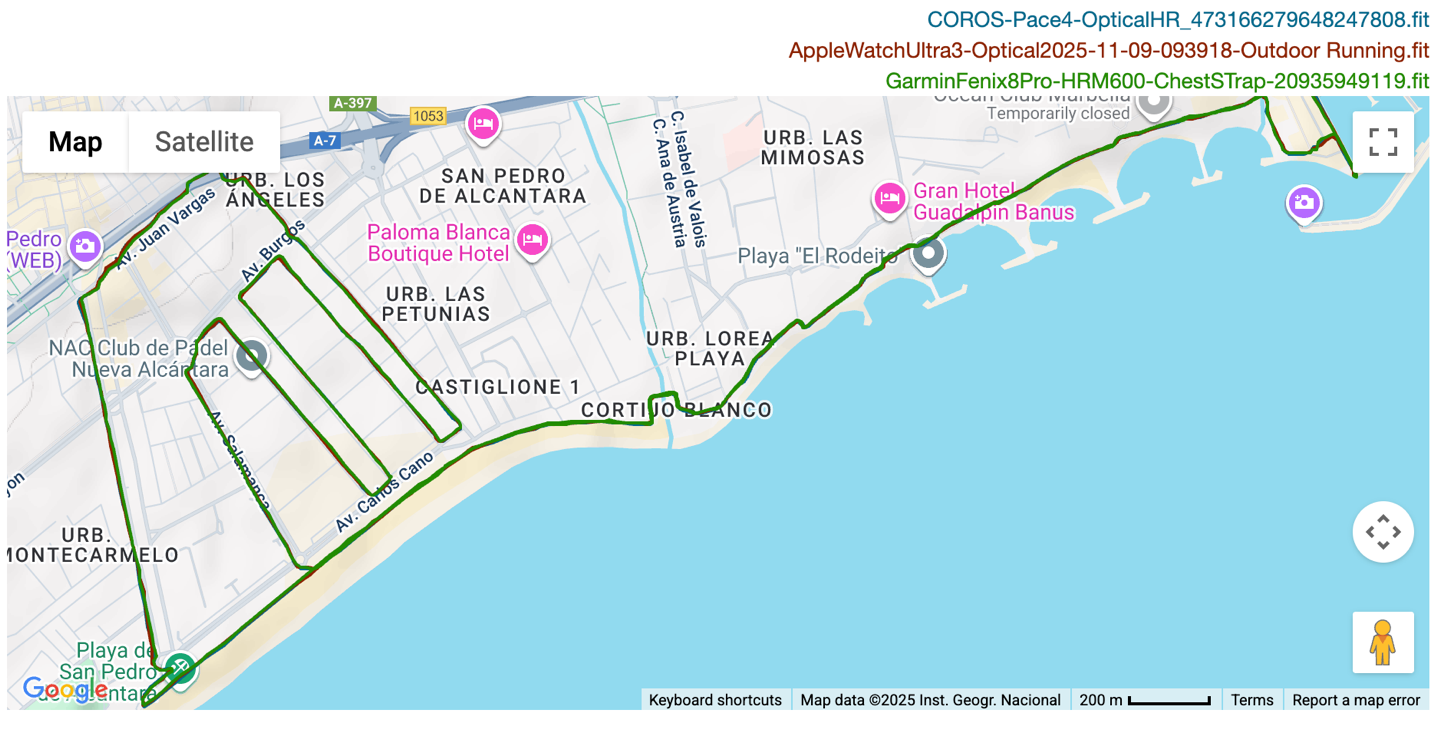
Though, you can see that both the COROS & Apple Watch were slightly offset at the detailed level. In this case, both were incorrectly in the grass (as an example), which is not where I ran.
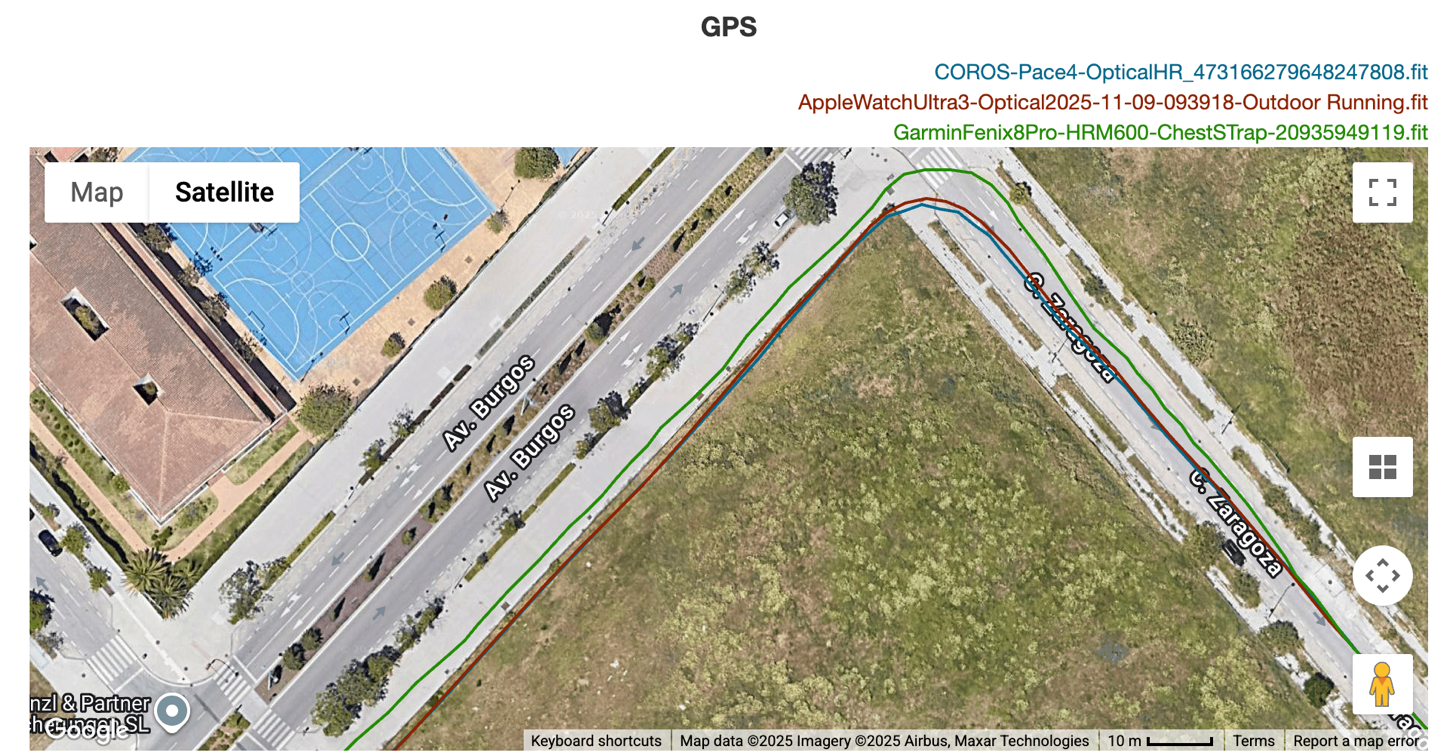
Not much, but very minor. I suspect this is a case of which side of the body each unit was on (Apple/COROS on my left side in this case, Garmin on my right). Since we can see the slight variances only in certain directions. It’s not something I’m super worried about, but merely covering it in case someone is like “BUT WAIT, the FENIX IS OFF!”. Actually, no, I didn’t run through the chain-link fence into the grass.
Moving along…to indoors. Here’s an indoor trainer ride:
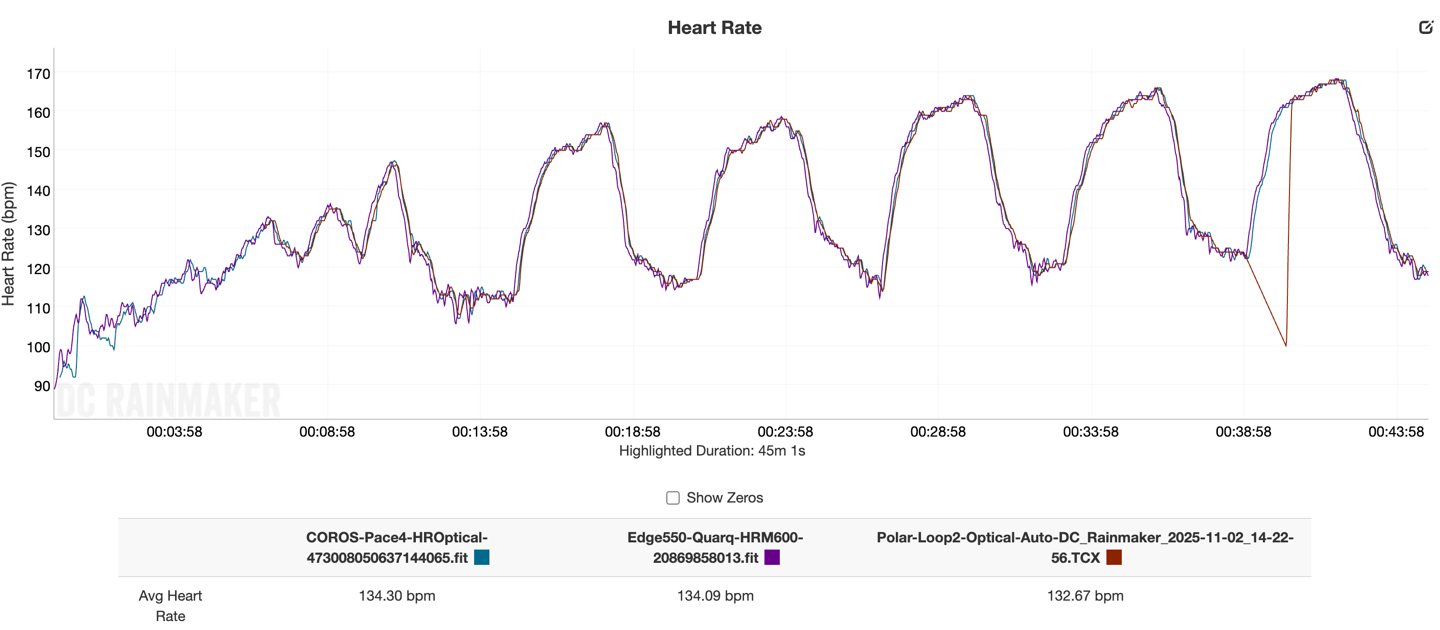
Again, some very slight bobbles in the first few minutes, then spot-on. No idea what the Polar Loop 2 was doing around the 40-minute marker. Maybe it took a bathroom break or something.
Likewise, here’s an outdoor ride. As you can see, this is the more variable we’ll see the accuracy, which is somewhat common for optical HR sensors on the wrist and outdoor riding. The temps were pretty warm, but we can still see it struggle a fair bit here at times (primarily with quicker stop/start moments).
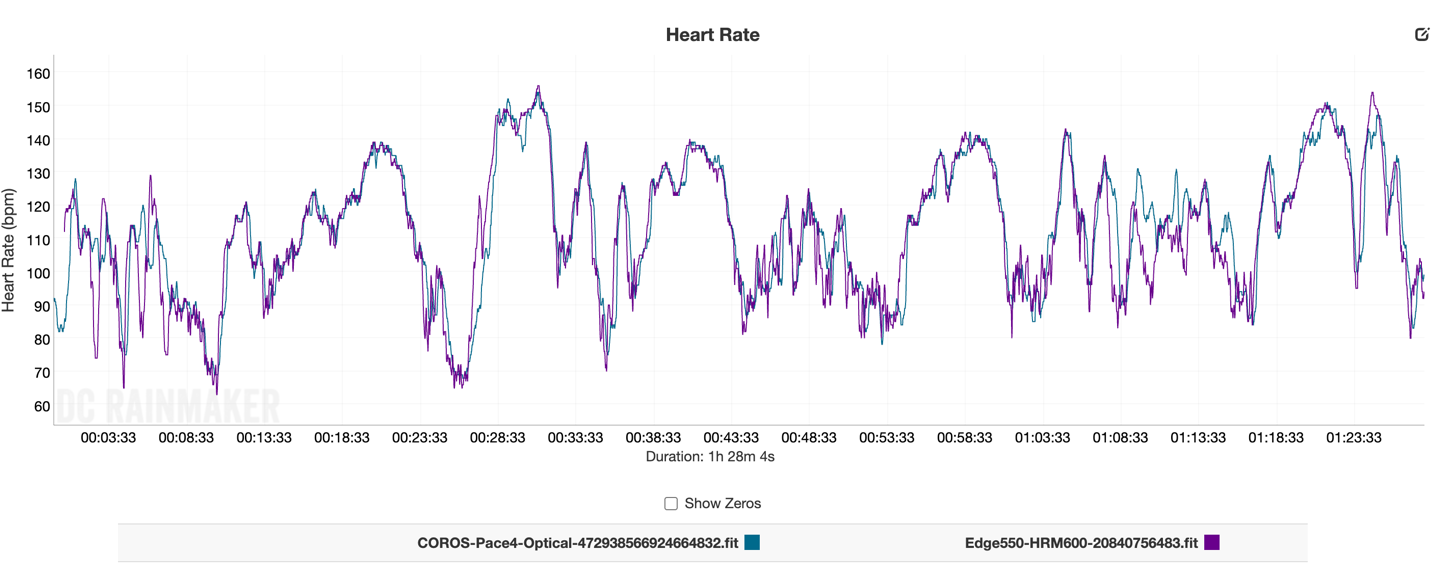
Once you reached a steady-state effort, it tended to hold well enough.
Finally, looking at an openwater swim track, it’s not too bad, though it does oddly cut one corner (substantially) early on and then cheats a bit more later on too. But for COROS, this is a pretty good result (a company that has long struggled with openwater swim accuracy). Plus, there’s another bright side – somehow, inexplicably, the Apple Watch Ultra 3 finally laid down an acceptable swim track. Only took two years to get a good OWS track out of the Ultra series. Note: I put the COROS Pace 4 in horrible yellow this time, so you can clearly see it on the water.
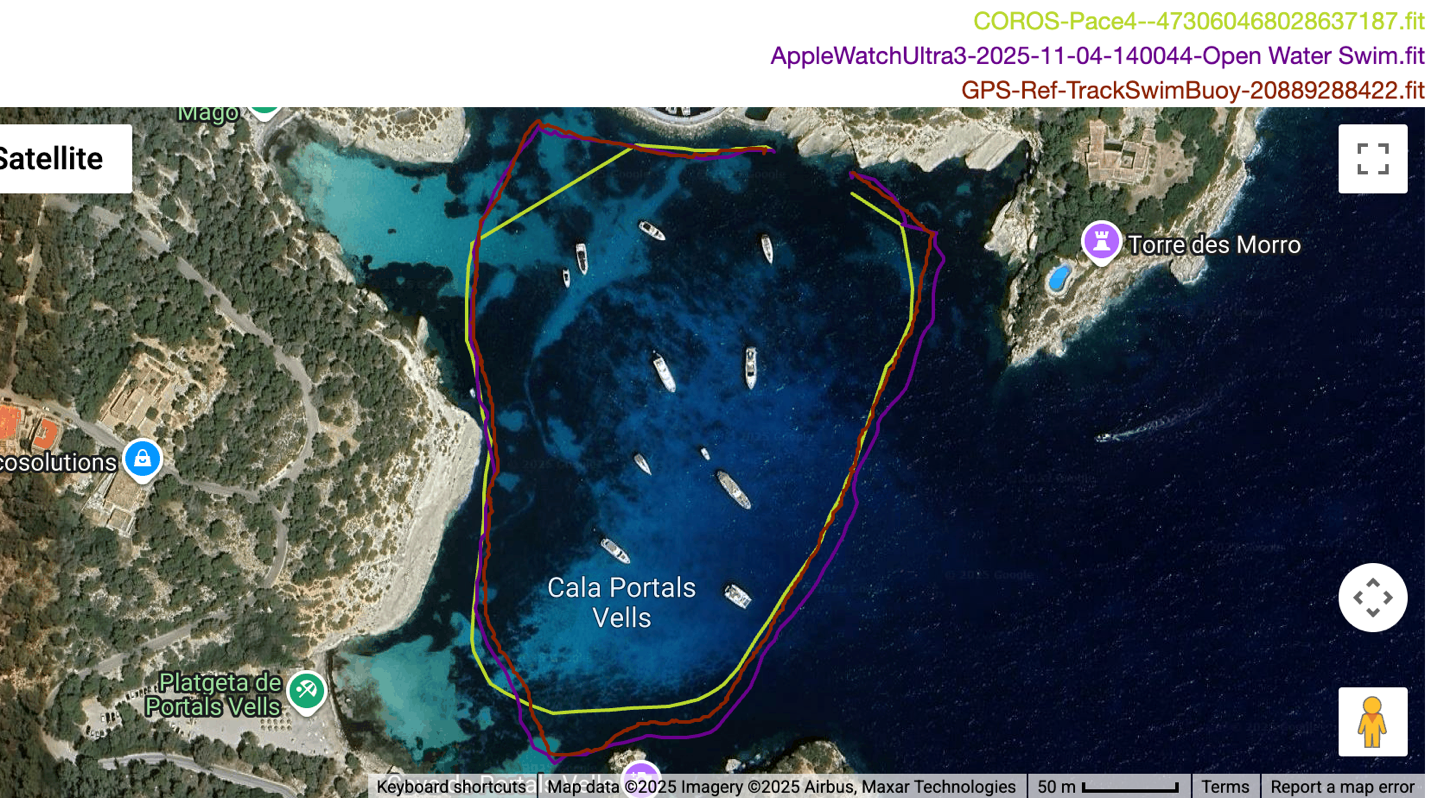
In any case, setting my aquatic fun aside, overall, the GPS tracks for me have been very good. And likewise with the optical HR sensors, setting aside my quibbles with outdoor riding, the vast majority of my workouts were really good. COROS has come a long way in their optical HR sensors in the last 12 months or so.
(Note: All of the charts in these accuracy portions were created using the DCR Analyzer tool. It allows you to compare power meters/trainers, heart rate, cadence, speed/pace, running power, GPS tracks, and plenty more. You can use it as well for your own gadget comparisons, more details here.)
Wrap-Up:

In many ways, the COROS Pace 4 was about as predictable of a release as we’ve ever seen with COROS. And there’s absolutely nothing wrong with that. They followed a playbook largely perfected by others, which is to slowly over the years introduce new features into their higher-end watches, and trickle them down into their lowest cost model. And COROS did exactly that, while still reserving higher-end features for higher-end models (such as the speaker, offline mapping, case materials, etc…).
But by and large, the core running and sports features of the Pace 4 are the same as the APEX 4, and the same as the Vertix series. Just simply without mapping, and in some cases, certain sports/activity profiles (e.g., rock climbing). In doing so, COROS differentiates itself from its competitors (e.g., Garmin), which also lock some of the general platform features to higher-end watches. Instead, COROS follows more of the Suunto/Polar scheme that sees most features have parity across higher-end hardware models, as long as the hardware allows.
The point is, while the COROS Pace 4 did get a $20 price increase, it’s still a fantastic bargain for a really good watch. I have very few complaints about it. About the only area that’s problematic for COROS is when Garmin puts their Forerunner 255 or Vivoactive 6 on sale, which quickly brings that price point at or below the Pace 4 – with far more features than COROS, albeit less battery life in the Vivoactive 6. But as always, you can debate that all day long. And maybe for another post.
Until then, once again, COROS delivers a very solid watch at a very solid price point, and isn’t seeming to get lost in the tariff price increase fiascos, or other substantial questionable price increases. Kudos on delivering what people want.
With that, thanks for reading!
FOUND THIS POST USEFUL? SUPPORT THE SITE!
Hopefully, you found this post useful. The website is really a labor of love, so please consider becoming a DC RAINMAKER Supporter. This gets you an ad-free experience, and access to our (mostly) bi-monthly behind-the-scenes video series of “Shed Talkin’”.
Support DCRainMaker - Shop on Amazon
Otherwise, perhaps consider using the below link if shopping on Amazon. As an Amazon Associate, I earn from qualifying purchases. It doesn’t cost you anything extra, but your purchases help support this website a lot. It could simply be buying toilet paper, or this pizza oven we use and love.






















Ray,
Thank you for an insightful review once again.
I’m really glad Coros is building competive devices in the more affordable /mid range price point. With Coros (and even Apple/Google) providing fantastic options I’m hoping this helps nudge Garmin into making their devices less overpriced, or at least not increasing the prices ridiculously.
Ray, I’m retiring my Garmin FR255. I’m looking to move to Coros, would you recommend the Pace 4 over the Pace Pro? The main differentiation between the two is not something that i really care about (maps), so I’m unsure which would be the best investment. What would you choose?
It depends how price focused you are.
Really more of a price decision. The Pace 4 is a smaller/lighter watch, so that might matter. But otherwise very similiar.
I’ll do a quick comparison of key differences and add it up somewhere in there.
Thank you both for your inputs. In this case, I’m not really concerned about the price, I would like to have the best Coros experience with an AMOLED screen.
Thank you both for your inputs. In this case, I’m not really concerned about the price, I would like to have the best Coros experience with an AMOLED screen. I’m leaning towards the proven Pace Pro, especially after the price reduction
How would you compare this to the existing watch lineup (i.e., Coros Pace Pro)? I was hoping to get a sense for head to head comparison – as you mentioned, the most glaring difference is the mapping and if that is truly it I find this to be a somewhat underwhelming release with the most exciting aspect being a $50 reduction in the pace pro.
The extra $50 gets you mapping, more storage, and a slightly larger screen for the most part.
The Pace Pro is obviously a better value, but many probably don’t use maps and/or want a smaller/lighter watch.
I’m curious if they throttled the CPU at all. Since it doesn’t need to render maps, they could run it at a lower clock speed and perform great which may provide a little extra battery life as well.
Pace 3 is apparently not compatible with dual-sided power meters. Is this? Thanks.
How’s the gps distance accuracy? Been about 3 years since I entered a race. With my pace 3 I kept missing my predicted finish times at 10km by 40 -60 seconds. It seems it was shorting each mile by 40 meters. Got a Garmin instinct 3 and I’ve set three consecutive pb.s. Instinct’s pace per mile is mucj closer to reality. If that is fixed id definitely have another Coros.
Pace 3 can be quite slow at updating live pace during intervals, sometimes 30secs+ eg link to youtu.be. How is the Pace 4?
There must be a reason why the full review of the Fenix 8 Pro is being delayed.
Nah, just digging out of the giant hole of releases over the last 6 months, mixed with balancing life.
As always (as shown yesterday), I prioritize embargo releases (new launches) over things that have already been released. Else, I’d have gotten reviews done for products that will get far more views instead (e.g. Apple Watch Ultra 3, Garmin Fenix 8 Pro, DJI Mini 5 Pro, etc…).
You’ll see a ton of backlogged product reviews over the next 7-10 days pop out.
One quibble with the comparisons in your Wrap-Up. You say: “About the only area that’s problematic for COROS is when Garmin puts their Forerunner 255 or Vivoactive 6 on sale”.
I think the Vivoactive 6 is a non-starter for many people due to its lack of barometric altimeter. An altimeter was present on the Vivoactive 4 and earlier models, so it’s an especially annoying downgrade. Only Garmin would take a device with a $300 MSRP and remove a feature than is table stakes on many fairly low-end fitness devices.
[Overall: Thanks for this review!]
I agree it’s stupid, though for this category, the stupidity is mostly aligned to lack of flights/stair tracking than deep in the woods tracking.
But I honestly don’t hear many people asking for the elevation data field in these types of watches (Fenix, sure, but rareley more road-focused running watches). Especially since the data is shown online afterwards.
I think the Pace 4’s biggest advantage over the VA6 is really just the buttons. But setting aside the $50 price difference tof the second, in every other category except GPS battery life (which COROS is far better), the VA6 is a far more powerful from a features/etc standpoint. But again, as I said in the video, units aren’t always on sale, and if you were to ignore sale prices, then the Pace Pro at that same $299 has maps…which, is awesome.
I think the Forerunner 165 might be a better option than the VA6, depending on your needs. They’re very similar ito features.
The FR165 has many of the sportier features, but the VA6 still gets all the goodnesss in terms of firmware updates and such, and is considered a ‘current generation’ class of devices (and critically, is on the consolidated software branch of devices going forward).
In SA currently:
Vivoactive 6: Between R5000 and R8000 (official price)
Forerunner 165: Between R5000 and R6500 (official price)
Forerunner 55: Between R2500 and R4500 (official price)
Pace 3: sitting at R6000, no discounts
Pace Pro: sitting at R9500, no discounts
It’s hard to recommend the R6000 Pace 3 over a Forerunner 55 mostly selling at R3000.
A Pace 4 (most likely R7000) over a Forerunner 165 mostly selling at R6000 is gonna be hard sell as well.
The R9500 Pace Pro even without the drop in price is a really good deal for a someone who wants maps as the Forerunner 955 is still fetching +R11000 and the Forerunner 965 is fetching +R12000.
Is the Garmin Epix 2 Pro available in SA? In the UK it is currently half price.
The Epic Pro Gen 2 is sitting between R17000 and and R25000 – so one third (R8000) off. Amazon SA has the Fenix 8 for R16000 and Fenix E for R12000. Apart from the Forerunner 55, we don’t seem to get the massive discounts that the US and EU region gets.
In SA a big factor for some is the Vitality discounts. People also just go with the brands they know and Garmin is better known. I wouldn’t mind trying a Coros, they look nice.
Runbeatable has a sale on the Pace 3, R4199
Ray, do you know if it works with the original Coros Pod?
link to uk.coros.com
suggests it is compatible with the pod
Ray, I don’t expect to have to replace my FR955 Solar for a while but given the prices of Garmin devices, I’m always watching what else is out there. I now that all of these devices support workouts but I think it would be helpful to see a bit more their actual usage during a training session. When it comes to running, my I love how Garmin formats the training target screens. It makes it really easy to run to a plan.
When it comes to swimming, being able to set pace target, time targets, and distance targets really help as well. And Garmin’s strong integration with TrainingPeaks is obviously huge if you have a coach. All of these devices seem great as stand alone training tools but I’d love to see more info about using them with structured training and more details on their pool swimming tools.
I have a Pace 2 and one feature I use a lot is broadcast HR over ANT+ to my bike computer (Garmin Edge Explore 2). It’s unclear if I can still do this with the Pace 4/Pace Pro over BLE without complicating the watch’s connection to the phone; a quick search on Coros’ site suggests it can only maintain one Bluetooth connection at a time. It seems if I want to avoid getting a separate device just for HR, I’d have to go to Garmin.
I do like how light and slim the Pace 2 is, but as I age I’m tempted to try out an AMOLED display.
In defense of digital crowns, and as a nordic skier that bought a watch to replace a phone, it’s pretty hard to use a touchscreen in gloves, and swiping around with your nose is just dumb. Being able to start, pause, stop and finish a work out while in gloves with poles strapped on is a major feature.
I think he is talking about how the 5-button garmin layout with seperate up, down and start/stop buttons is superior to a digital crown. I’m pretty sure he prefers the crown to a touchscreen only watch.
Indeed. I’m definitely not saying touchscreen over crown. I’m saying buttons over crown. Whether it’s 5-buttons or four buttons if you have to, or really any number of buttons instead of a crown.
I’ve just yet to hear anyone (aside from COROS and Apple execs) saying they “love” a digital crown on a sports watch. Nobody has ever stopped me at an event/tradeshow/etc… and been like “DCR, I’ve gotta show you how amazing this crown is to navigate the menus with my winter gloves on while sprinting through intervals”.
Does Coros’ training load still end on Sunday and begin again on Monday at midnight?
Yup.
My Coros app just changed today to show training load as a 7-day average!
The app has actually supported that for a few months now, but the watch, not so much.
Do you think you’ll ever do a comparison of Pace 4 Vs Pace Pro? I’m sorely tempted by the Pace Pro but I am not sure if I’m right to be concerned that it is ‘old tech’ when the new Pace 4 seems to ve perfectly good enough for my needs. I guess I’m slightly persuaded by the bigger screen and maps… but maybe they’re just a bit of an indulgence (for me – YMMV) and the Pace 4 is more future proofed and perfectly fine…
Will this be added to the comparison database?
It seems pace 3 and nomad are also missing
My biggest complaint with the earlier pace 2 is that the start button doesn’t always start the stopwatch. Things like ‘waiting for gps to sync’ and ‘waiting for hr monitor’ type of messages. Instead one has to press start twice to actually get the stopwatch to start. Has this been fixed in pace 4?