
COROS has introduced the COROS APEX 4, a watch designed to streamline the previous APEX 2 Pro and APEX 2 Non-Pro versions into a single edition, while concurrently skipping the number 3. Because…umm…never mind that.
In any event, the APEX 4 is a watch that takes the new features found on the NOMAD introduced about two months ago (such as the microphone), and adds additional features like an actual speaker (versus a beeper previously), faster map rendering, and an underwater depth gauge that doesn’t record depth anywhere. And, to the delight of MIP fans everywhere, it retains the MIP-based screen. Oh, and it got more buttons. Woot to buttons!
In many ways, the APEX 4 is designed to somewhat complete COROS’s watch portfolio. And I’d argue, for the first time ever, the purpose in life for the APEX watch in the lineup actually makes sense. In the past, the APEX has always been the awkwardly and oddly priced unit without a clear reason for existence (competitively). Now, it finally has a purpose in life. Don’t worry, I’ll explain that too, over the course of this review.
In any event, as always, I’ve been putting this watch through its paces – including on a 70KM single-day trek, to see how battery life holds up in real life, as well as navigation. After all, this watch is designed for long battery-life outdoor adventures. Does it compete?
So let’s get into it!
What’s New:

Nearly three years since the last edition (APEX 2 series), there’s a lot of newness. Of course, COROS is generally pretty good with firmware updates, and thus, from a software standpoint, almost everything over the past few years has landed on the COROS APEX 2/2 Pro already. So this list is more about new hardware changes, as well as new features announced today. Got it? Good.
– Added Speaker (for voice calls & audio alerts)
– Added new ‘Action’ button (customizable extra button)
– Added dual-microphone with voice pins/notes feature
– Added ability to take phone calls
– Added new weather widget with saved locations
– Added street names to the offline maps
– Added POI database to offline maps
– Added separation of roads & trails to offline maps
– Added ‘Record a pin’ geo-tagged voice notes feature
– Added depth gauge sensor (very limited though, see notes)
– Upgraded to newer 3rd gen COROS MIP screen (more contrast)
– Upgraded internal processor
– Increased map speed “30x faster” (more on that later)
– Increased route storage up to 100 routes
– Increased storage to 32GB for all models (previously the non-Pro APEX 2 was 8GB)
– Added/renamed satellite modes to have an endurance mode (same battery times as previous GPS mode)
– Has WiFi, Bluetooth, and Bluetooth sensor support (no ANT+ sensor support)
– Water Resistance rating of 5ATM/50 meters
– Does not have new fishing features from COROS NOMAD
– Retained MIP display
– Weight: 42mm is 56g with silicone band and & 45g with nylon band, 46mm is 64g with silicone band and 52g with nylon band
– Screen size is 1.3” for the 46mm (260x260px) and 1.2” for the 42mm (240x240px)
– Sapphire glass display with titanium bezel (remainder of case is plastic)
– Both models have multi-band/dual-frequency GPS (previously only the APEX 2 Pro had it)
– Battery life a mixed bag, some of it a wash, some of it a bit higher (see chart below)
As for what happened to the APEX 3? Well, in short, COROS says they didn’t want a scenario where, in the future, a customer goes to the COROS website, sees a different model named XYZ 4, and then wonders why the XYZ 4 product has a higher number than the higher-end APEX 3. So, they named it the APEX 4. Decoded for simplicity: The only other COROS product that would sequentially be next for ‘4’ is the COROS PACE 3. So, this sorta hints that a COROS PACE 4 is on the way. As for a Vertix? I guess they’ll also have to skip 3 there, and go with Vertix 4. Or maybe just get ahead of the game and call it Vertix 6. Kinda rhymes.
So, here’s the pricing below. Previously, the APEX 2 Pro was $449 (46mm), and the APEX 2 (non-Pro) was $349 (42mm). Now they end up at $429 for the smaller APEX 4 at 42mm, and $479 for the larger APEX 4 at 46mm. So basically, both sizes went up in price by $30 for the Pro, and by $80 for the non-Pro, becoming what is effectively the small APEX 4 Pro.

The unit is offered in two sizes and two colors, per below. COROS says next month (November), they’ll allow you to order with a mixed black/white band (e.g., band white, case black), but not at launch.

The smaller APEX 4 (42mm) bands are 22mm and compatible with:
– Pace 3, Pace Pro, APEX Pro, and Vertix 1
The larger APEX4 (46mm) bands are 24mm and compatible with:
– NOMAD
When it comes to battery life, there were some changes. Some of it is essentially a wash from before, and some of it is the same. Here’s the key changes:
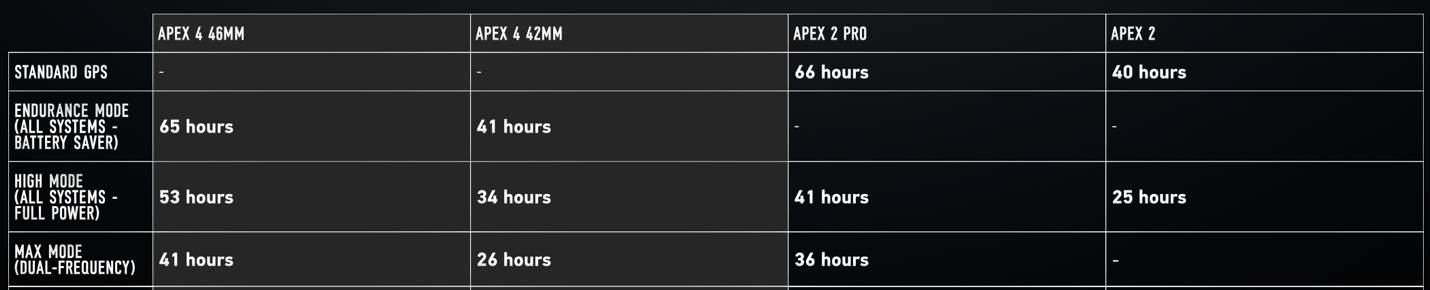
Basically, they replaced the standard GPS profile with the Endurance profile, but instead of being just GPS-Only, it’s now a blend of All Systems, automatically switching between them. That’s semi-similar to Garmin’s SatIQ, except critically, COROS won’t escalate to dual-frequency, whereas Garmin will. Said differently, don’t use it in really tough GPS environments (e.g., NYC). Meanwhile, that same profile, but with all of the satellite systems enabled all the time (High), does get about a 20% boost over the previous iterations.
The APEX 4 Basics:

In this section, I’m going to look at the basic features of the watch, including some of the widgets, activity tracking, sleep tracking, and so on. This will also include the voice calling pieces, though those are better covered in the video, where you can actually hear the audio quality.
First up, you have the buttons and touchscreen. You’ll notice one of the right-side buttons is now over on the left side, and officially named the ‘Action’ button. In theory, you can customize this a bit more, and that’s true in sport modes, but less true in the rest of the user interface (such as not being in a sport mode). There’s still the Digital Crown, that both rotates, and acts as a button too.


I didn’t have any issues with the user interface here, and the buttons worked well when I didn’t want to deal with the touchscreen (which…is almost always). The Digital Crown, like most digital crowns, can be a bit fiddly with gloves (or if your fingers are really cold). But they are handy when zooming quickly in/out of maps.
In any case, you can tweak the watch face from a slate of watch faces via the COROS App, or a handful on the watch, built-in. Here are two of the alternative ones that are built-in, but again, there are a gazillion more on the app.


Down from there, you’ve got the widgets. These are lightly customizable, and cover a wide array of daily activity stats, training stats, things like weather and notifications, and more.

For example, here’s a weather widget that you can expand out, and get more details about the upcoming…sun. And lack of rain. Or wind. Don’t worry, the next day I’d find both…for an hour.



This is where you’ll see stats like your sleep stats, including HRV status and more. In my testing, COROS had no issues nailing the times I went to sleep and woke up. As always, I don’t do comparisons of sleep phases/stages, because the comparative technology to do so simply isn’t that accurate, only about 80% accurate. Thus, it’s simply not good enough to make any meaningful comparison statements with.


Now, one thing that’s kinda neat you might notice above, is that it shows my sleep at 6hrs and 58mins for the day, and then my actual sleep for the night at 5hrs 1min. How come? Well, because after getting the kids ready, then dropping off the kids at school, I decided to take a nap. 5 hours of sleep wasn’t quite feeling like enough to tackle the day ahead. Thus you’ll notice the two times (overnight + nap) added together equal my total sleep time. Meanwhile, you’ll see my overnight HRV score is specified as within the ‘Normal’ range.


You can dive into that, along with other stats like daily heart rate, etc…


And of course, all of this is synced to the COROS app, where you can look at your stats longer term, or just in more detail than the watch might show.

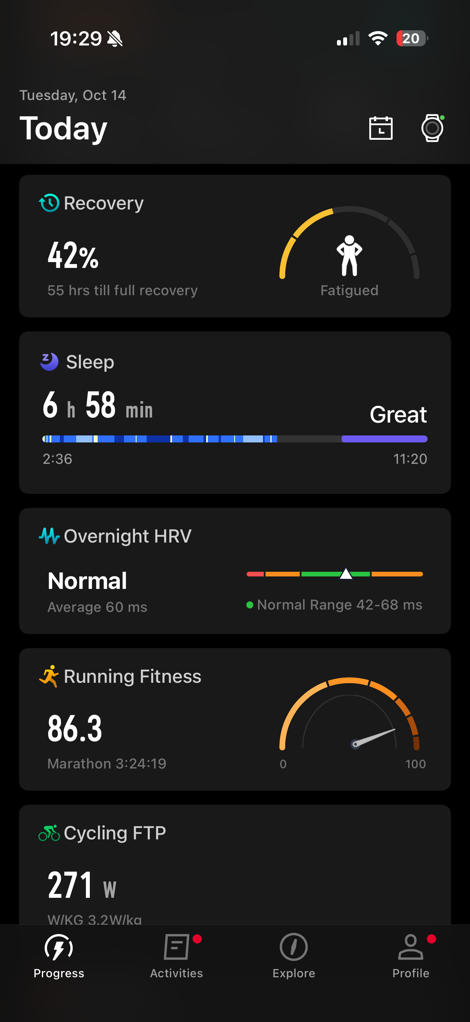
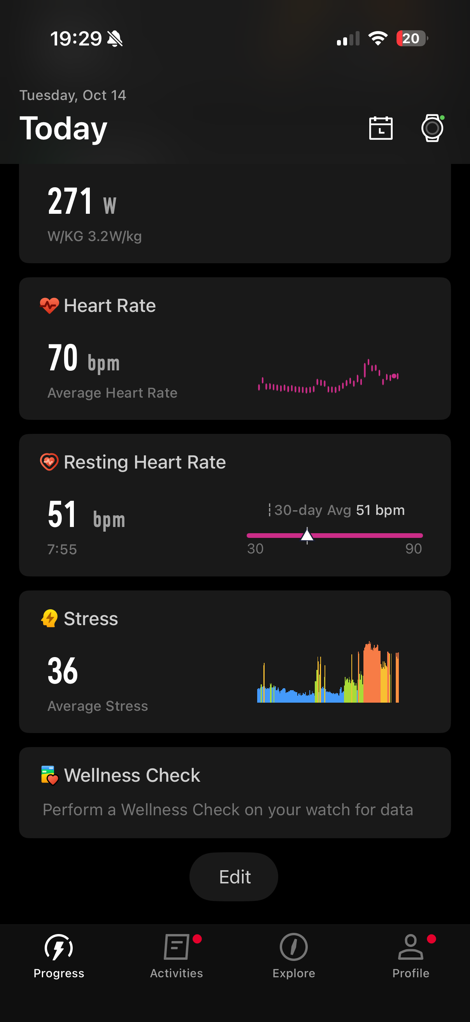
Now, one new feature is the added speaker. Previously, COROS watches have had a beeper, but a beeper can’t vocally do anything. It just beeps (albeit, all sorts of beeps). Whereas a speaker allows it to have vocal sounds (such as when you start/stop a sport, turns, etc…). And most critically for this section, it allows for voice calls.
But, this does require a few things:
A) Your cell phone must be within Bluetooth range, and must be paired to your watch
B) That the call is inbound, not outbound
That’s because there’s no dialer feature function on the COROS watch, nor any contacts book of sorts. That means you’re effectively using your phone as a speaker/microphone, just like a Bluetooth headset. Thus, this really only works for inbound calls. And, only when it actually works. Repeatedly, it doesn’t seem to trigger and simply won’t show that an inbound call is coming in. As if nothing has happened.
In any case, when someone calls you, you’ll see the option to answer that call on your watch, and you can accept the call from the watch. In doing so, you’ll leverage the speaker/mic there. The quality actually surpassed my expectations, and is one of the best speaker/mic combos I’ve heard to date on a sports-focused smartwatch, aside from Apple/Google/Samsung.
That said, as I also learned today, it doesn’t have any water ejection mechanism (like most of the others, including Garmin). As such, when you go swimming with it, the speaker is mostly useless for the next few hours afterward, until it dries out.
Sports & Navigation Usage:

Next up is sports usage, which is undoubtedly why you bought a COROS watch. In this case, things are pretty darn similar to the past, just with all the updates rolled into it from the past few years. Though COROS has been pretty good there, so if you have an APEX 2/2 Pro, then you’ll find very few differences here.
First up, you’ll select your sport mode. There are boatloads of sport modes covering virtually every sport you’d need, as in the past. You can customize the data pages and data fields here, on a per-sport profile basis. This also includes other attributes too, like the Action Button in the lower left corner, in terms of what it’ll do when you tap it.

After selecting a sport profile, you can customize a few things, including structured workouts as well as load up a course for navigation.


The APEX 4 now supports up to 100 routes loaded. However, annoyingly, it still requires you to manually select each route you want to sync, rather than automatically syncing new favorited routes from Strava/Komoot/etc…
The next new feature the APEX 4 has is the speaker, as mentioned earlier, but here, it’ll give you various voice alerts in a sport mode. Though, kinda oddly, it’s disabled by default. So you’ll need to enable it, else…well…you’ll sorta miss out on the main new feature.



Once all that’s done, off you go on your workout/activity/suffering.



One of the marquee features that COROS advertised is “30x faster map rendering”. This, despite them adding in various street labels (albeit at very zoomed/low levels), POIs, and more. And to COROS’s credit, it’s definitely super fast. You can check it out in the video, crazy quick. Although I think 30 times faster is a bit of a stretch.

One of the things that becomes really apparent after you start using AMOLED watches is just how bad MIP is on the map pages, especially in lower-light scenarios (e.g., sunrise/sunset/heavy overcast clouds/forested areas/etc…). Even with the backlight kicking in, it’s still not awesome on the map pages. For the main data pages, it’s largely fine.
In any case, before I forget, COROS has downloadable (free) maps of everywhere you’d want to go. You can simply tap the section of the map you want from the app, and then it’ll connect to WiFi and download it. Super quick and easy.
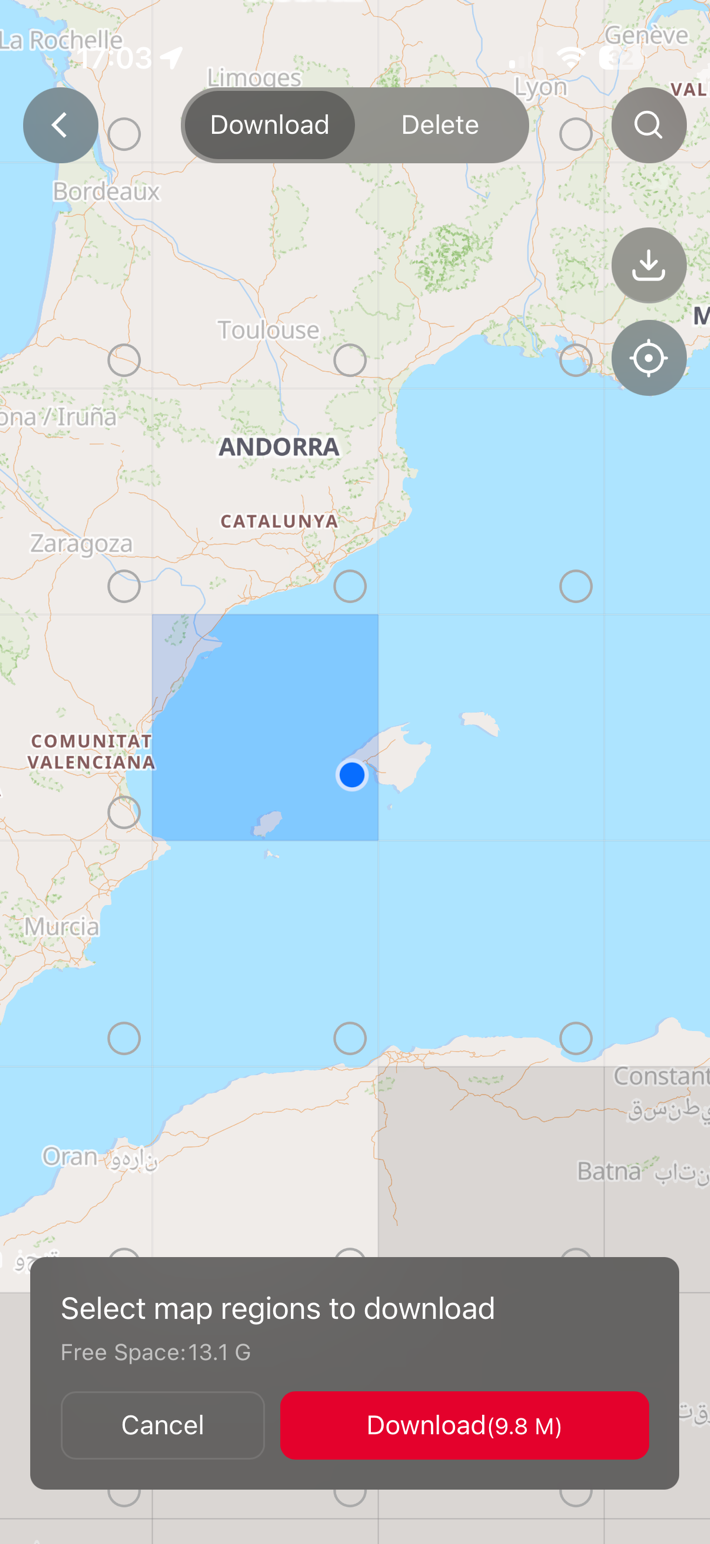
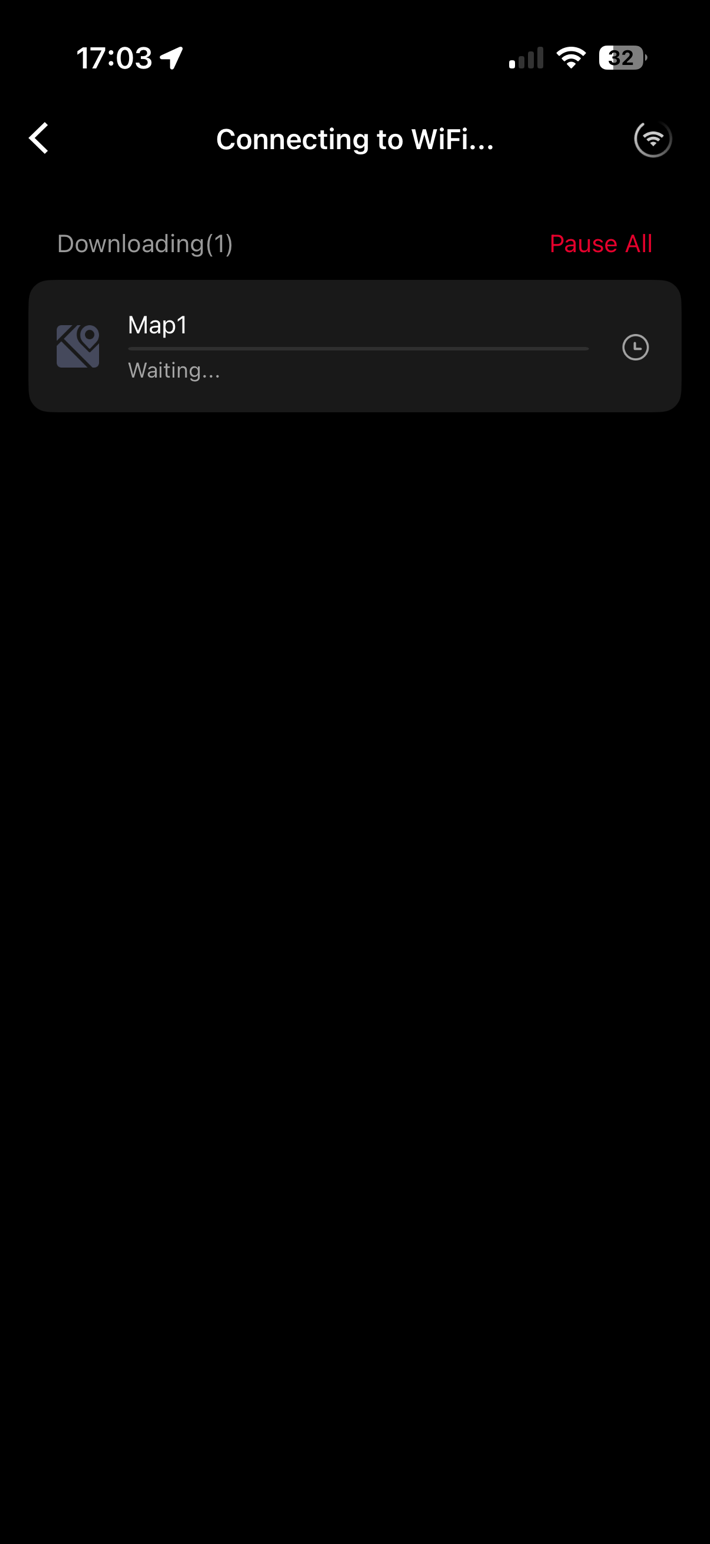
When you do a lot of trail activity, the single biggest gap between COROS & Garmin/Suunto is the lack of a ClimbPro-like feature. COROS simply shows the total ascent/descent remaining. Whereas Garmin & Suunto will automatically divide up all the climbs/ascents, and show you the distance to each summit, and the total climbing left. Here’s an example of the COROS and what it shows, versus the Suunto.


Here, the Suunto shows 3.21KM left on this climb, with me at 85m of 369m on this particular climb, an average gradient of 11%. Whereas COROS just painfully reminds me that I still have about 1,500m of climbing left today (Suunto also shows that too, but on a different page).
The next feature the APEX 4 has, comes from the NOMAD, which is voice pins. Here you can create little voice memos/notes, which are automatically geotagged for later reference.



You can then see these in the app afterward (see the voice pin below, including an automatic transcription/translation, which is pretty slick.

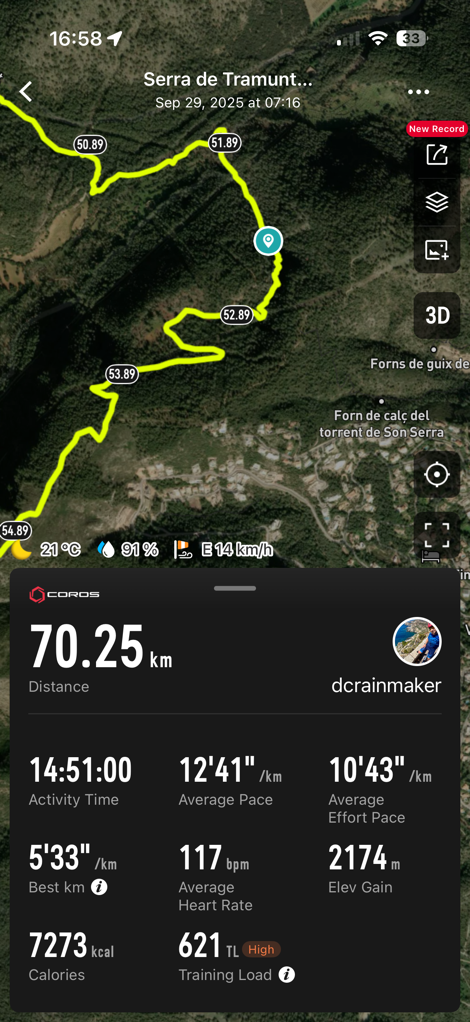
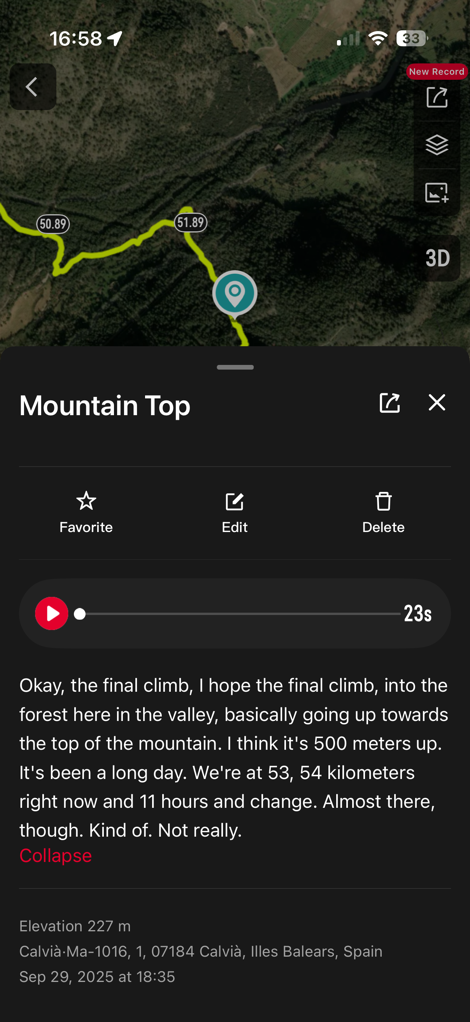
Admittedly, I keep forgetting this feature is here. Mostly because I’m not really sure what to do with it. I’m sure someone appreciates it, but it’s just not something I’d use very often.
Moving along, once your workout is done, you’ll see all the details in the workout summary, visible on both the watch and the COROS app.
Meanwhile, COROS also tracks various training load and recovery stats. For example, it’ll predict your upcoming race results/potential, though this does depend on giving it lots of data across a variety of intensities. Notably, interval workouts, and specifically in the case of COROS, flat terrain road workouts. In my case, I don’t have a lot of those, as I’ve been doing more trail running lately.


They also have training load, though, annoyingly, this still resets every Monday. Other companies do proper 7-day trailing load. And COROS recognizes this, and even has 7-day trailing load in their app, but that’s not really where I want to look. So you can see here, that 656 training load value is merely my Monday/Tuesday combined load (when I took this photo), versus the last 7-days load.


COROS talked about changing that, after the NOMAD was released. But sadly, it hasn’t happened yet.
The Depth Gauge:

Next up, COROS added a depth gauge to the COROS APEX 4. Though there’s a whole bunch of caveats here at this time. In talking to COROS, it became clear this was more a case of ‘let’s stick the hardware in now, and figure it out later’. And to COROS’s credit, aside from mentioning it in specs and such, they don’t market it in any other way.
So, bullet-point style, a whole slate of things to note:
– At present, there are no specifications on how deep the depth gauge actually measures to (e.g., capped at 40m, 100m, etc…)
– COROS has not sought any depth gauge certification for the depth gauge, the watch hardware as a whole, or the watch software. Typically, this would be EN13319, and/or ISO 22810:2010.
– There is no snorkeling, scuba, or free diving type modes/activity profiles
– COROS is clear to NOT use this for any of those activities that requires accurate depth data
– The data may be recorded somewhere, but it doesn’t show up in the app afterward at present
With all that said, in order to get the depth gauge to work, it’ll only show data in the Openwater Swimming profile. And within that, only if you actually configure/add the data fields for it (by default, they aren’t shown). There are a few data fields you can add, including current depth, max depth, current water temp, and average water temp.

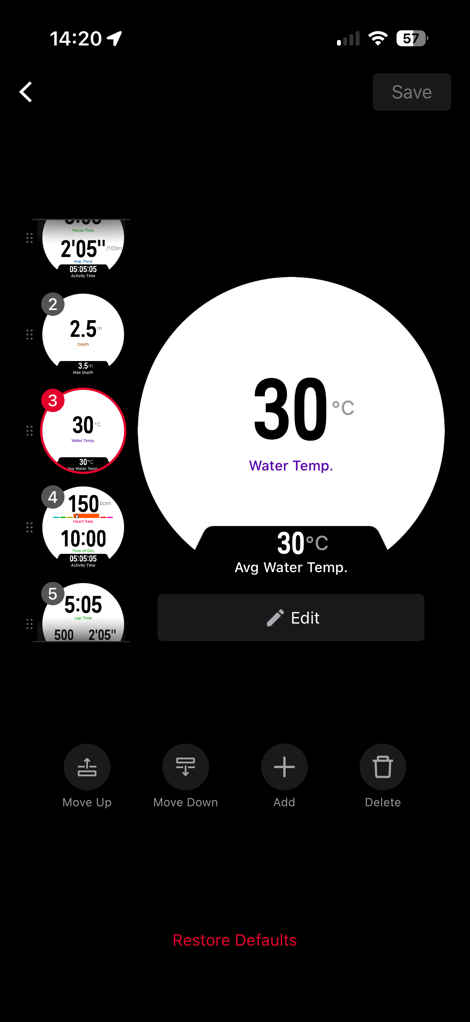
Once you do that, you can go off and swim. Or snorkel. Or whatever it is you do.

When you do so, you’ll see the current depth displayed. In my testing down to 5.5 meters (the max depth in the area I was in, my bay only has a max depth of about 7.5m, and some large boats were out playing in that area today), it matched both the Garmin Fenix 8 Pro and Apple Watch Ultra 3. Both of those devices have certified depth gauges in them, which conform to various international standards on testing of said gauges.

However, an example of one of the COROS quirks is that while there was a Max Depth data field, that appeared to reset every time I came to the surface. While many dive/snorkeling watches have a ‘Dive Max Depth’ data field that operates similarly to a Lap field (each short dive you go down, it resets), this doesn’t specify that difference. Certainly, it’d be a handy field to have, but as of right now, it doesn’t appear to be labeled correctly.
And of course, as noted earlier, none of the depth data is shown in the COROS app afterward. I’m sure it’s saved somewhere, but…just not a place I can see.
In any event, I’m guessing this is COROS dipping their toe into the water of snorkel/freediving/scuba diving. This allows them to low-risk test how well this hardware component handles long-term, before likely lighting up something like a full free diving/scuba profile on a certified dive in a Vertix 3/4 series device. And just to be clear, I’d expect depth gauge certification in any device that claims scuba or free-diving functionality. If it doesn’t, I’ll give it a VERY hard time here.
Until then, though, it’s fun (and fine) to play around snorkeling with it.
Accuracy (GPS & Heart Rate):

In this section I’ll look at accuracy of the heart rate sensor, GPS, and some elevation data too. Heck, even a bit of battery burn.
First up, let’s look at a relatively simple tempo run. Or tempo-ish. This is compared to the HRM-600 chest strap, the Polar Loop (on a bicep band), the Whoop 5 MG (bicep band), and the Google Pixel Watch 4 on the other wrist. I have no complaints here, obviously, it’s perfect.
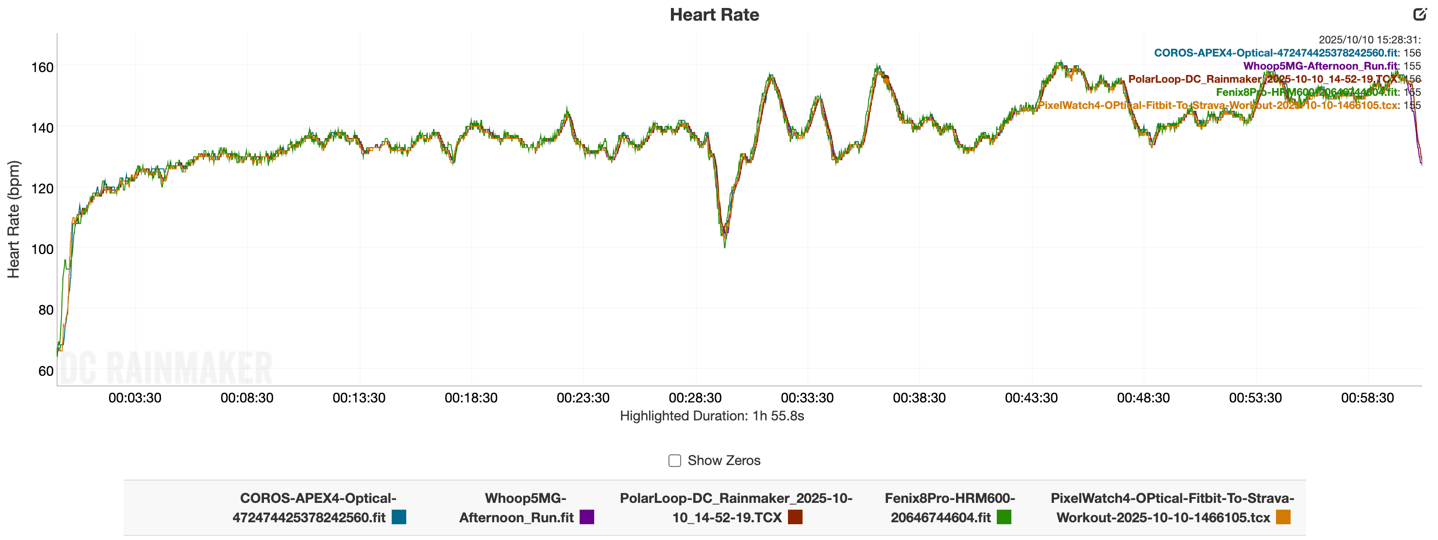
And likewise, this was super-easy from a GPS standpoint, and you can see the three GPS watches all aligned without issue:
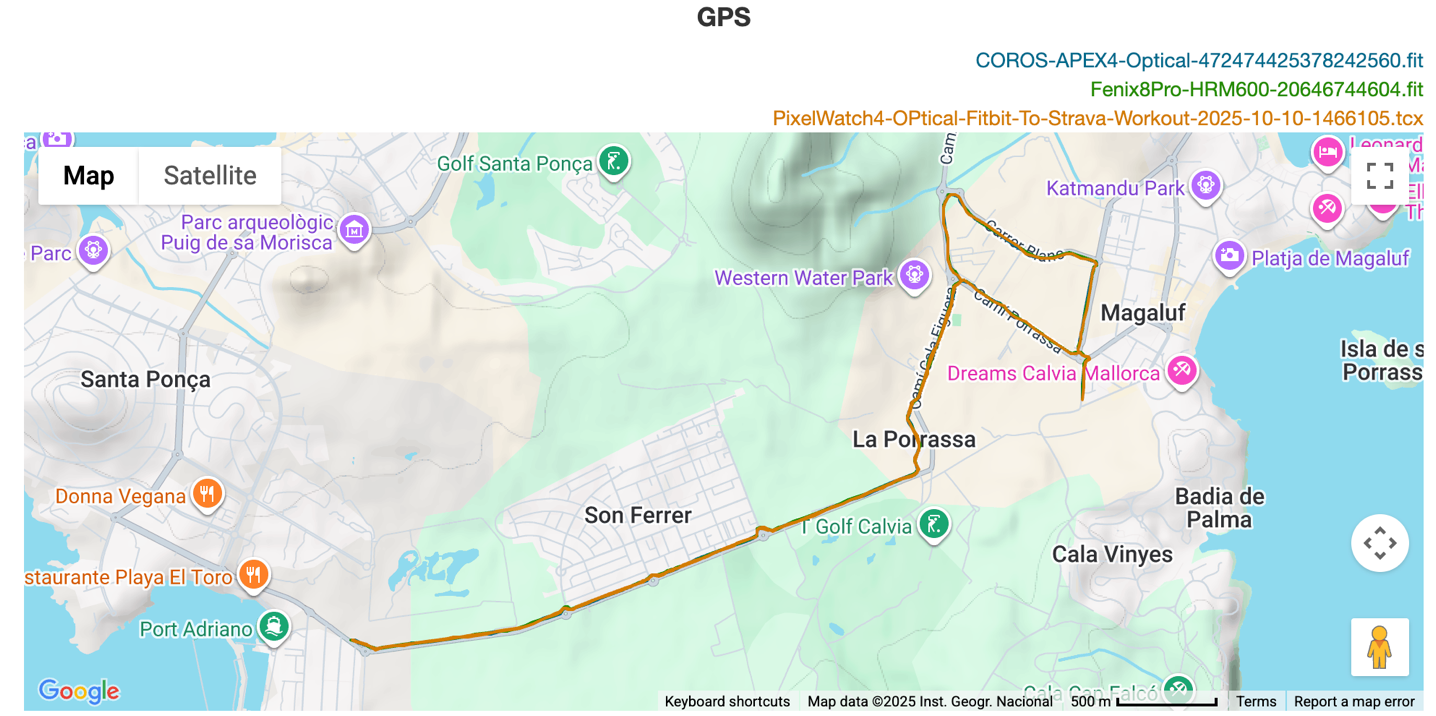
Ok, so let’s look at another easier one, before increasing difficulty, this time an indoor trainer ride. Again, no issues here on the COROS APEX 4, which is to be expected. After all, indoor trainer rides are about the easiest thing for optical HR sensors, given there’s virtually no vibrations/movement/etc…
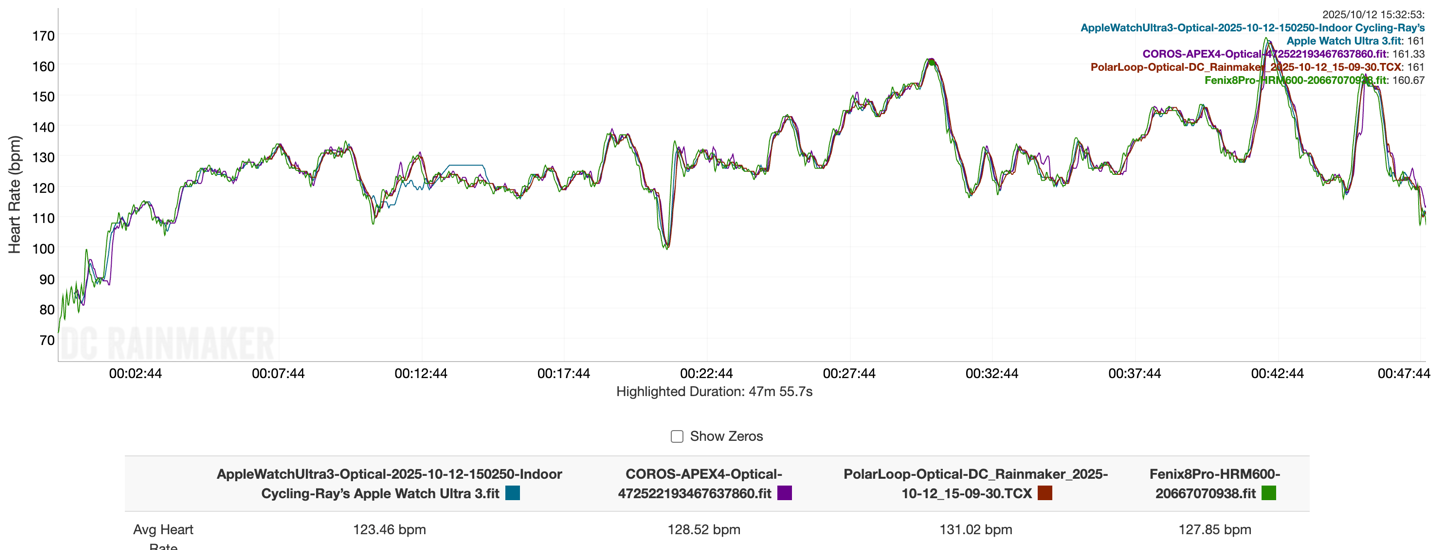
So, let’s kick it up a notch, and head back outside for a 2hr trail run. This has some sharp/steep climbs. Looking at the heart rate here, things are mostly pretty good:
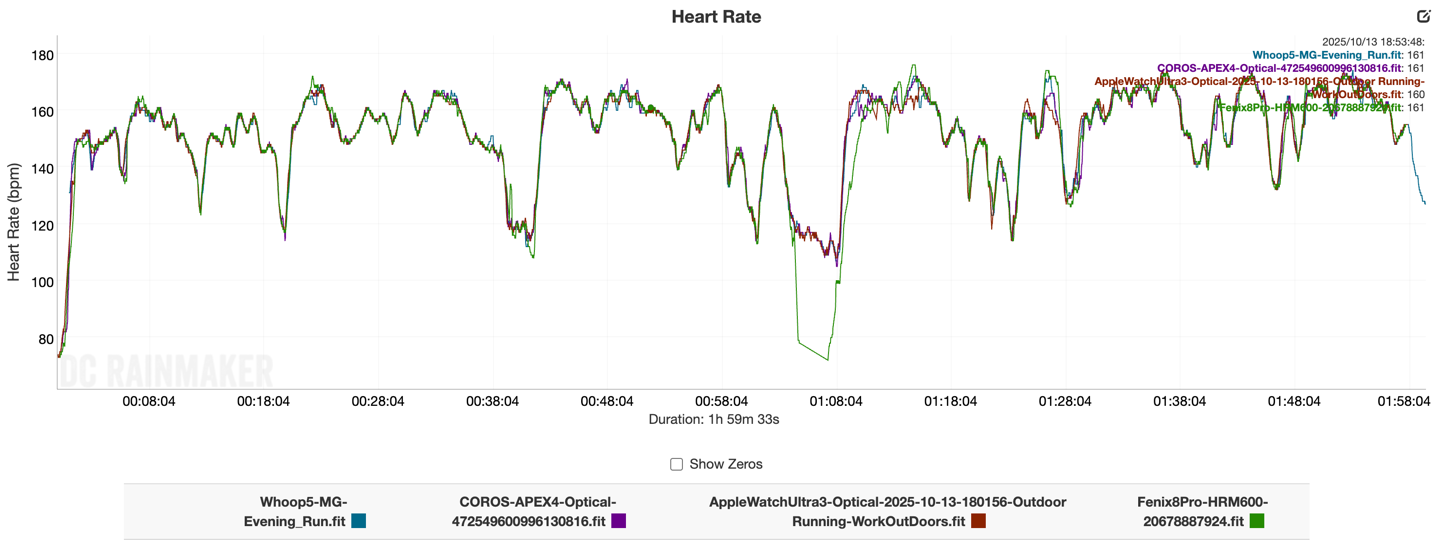
(The drop you see there on the chest strap is due to how Garmin toggles off sensor connectivity when it goes to send a satellite message on the new Fenix 8 Pro.)
I see one brief section where the two wrist-based optical HR sensors struggle, whereas the chest strap and Whoop (bicep band) hold together a bit better, but that’s pretty much it.
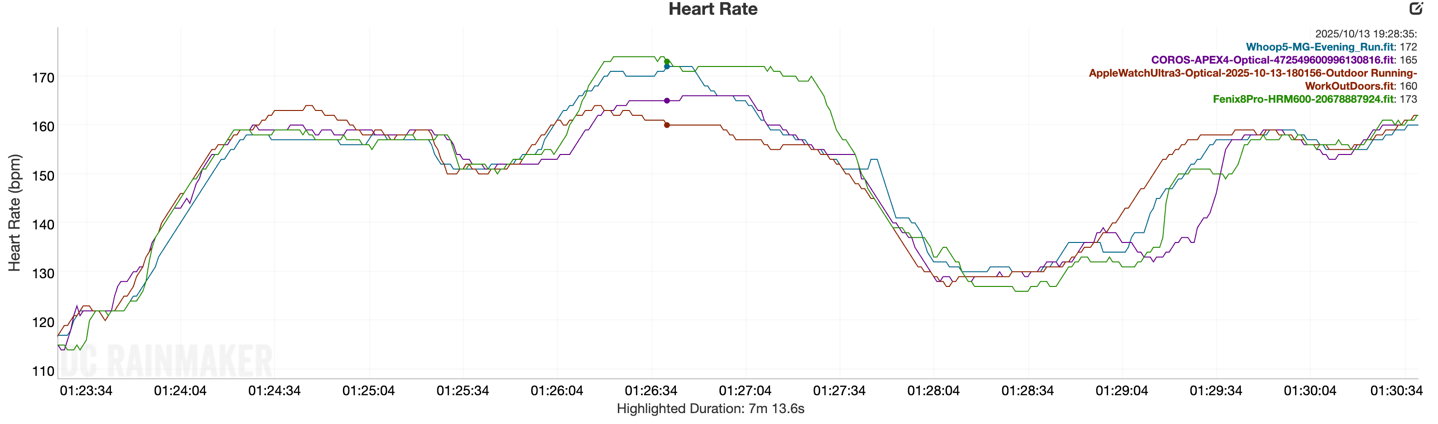
Anyways, looking at the GPS side of things, again, at a high level it looks good:
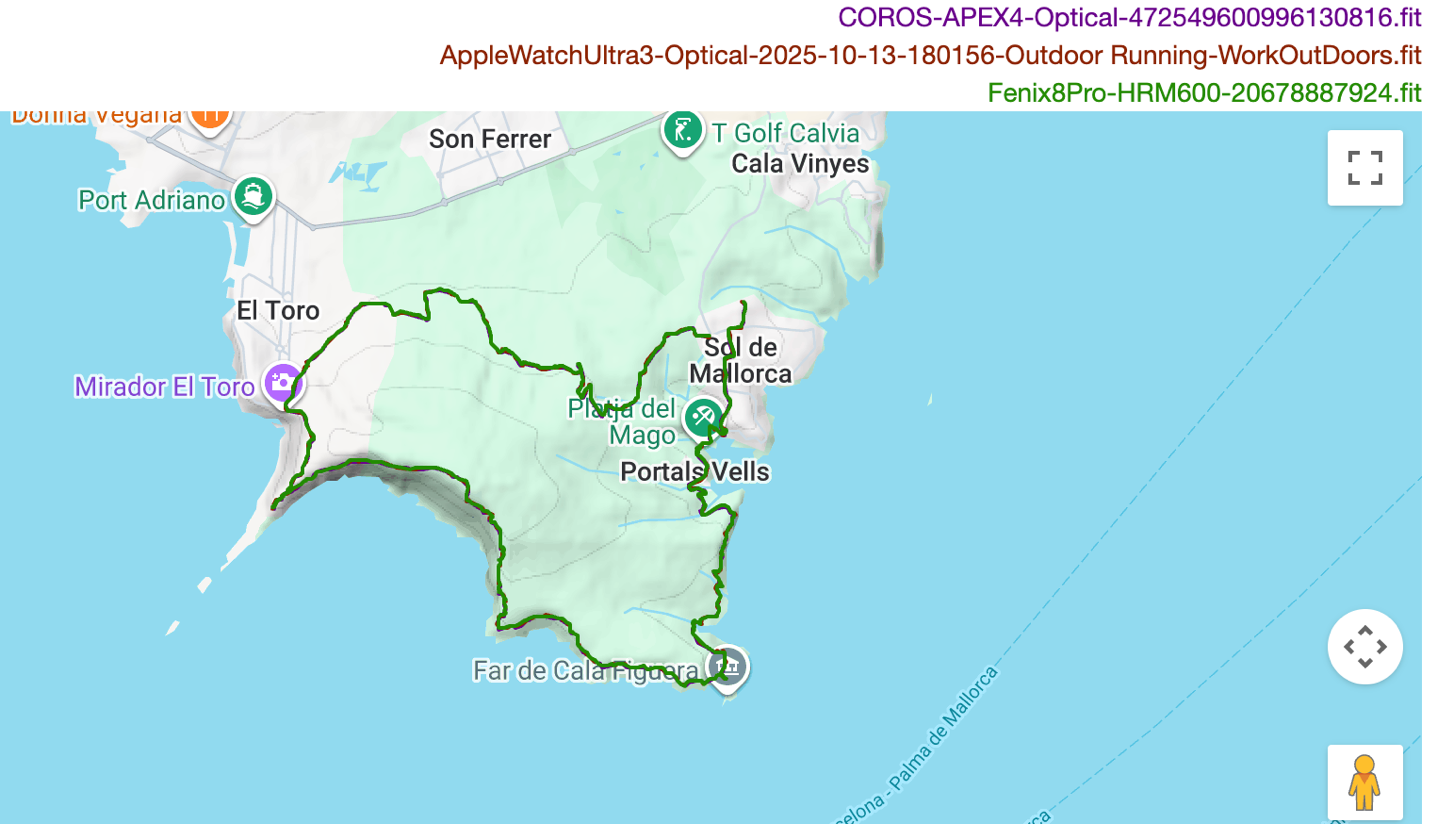
And at first, when you look at the track at a medium level, it looks good as well:
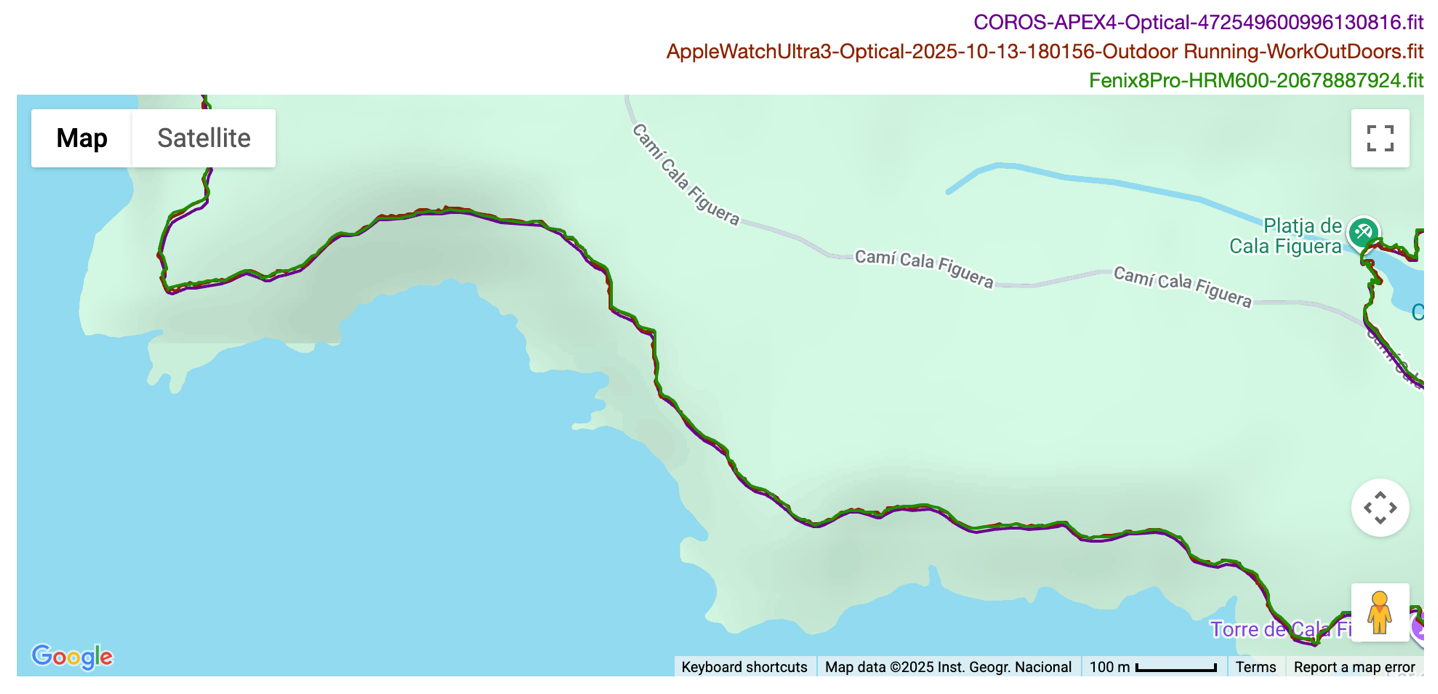
But as I zoomed in, I noticed that the APEX 4 is overly smoothing some of this trail run. These are very real/legit little switchbacks on this trail, that are being kinda wiped out here.
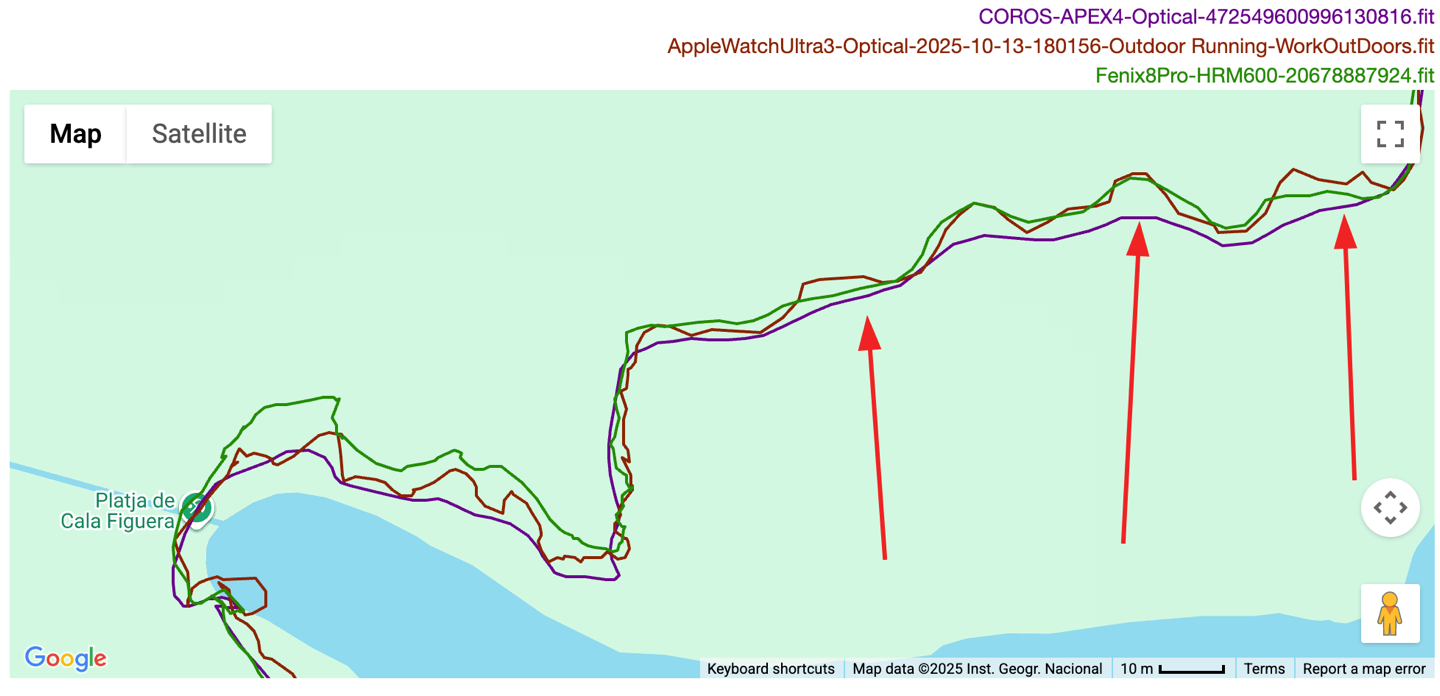
We see it again in other areas, where the APEX 4 appears to be overly smoothing some of this.
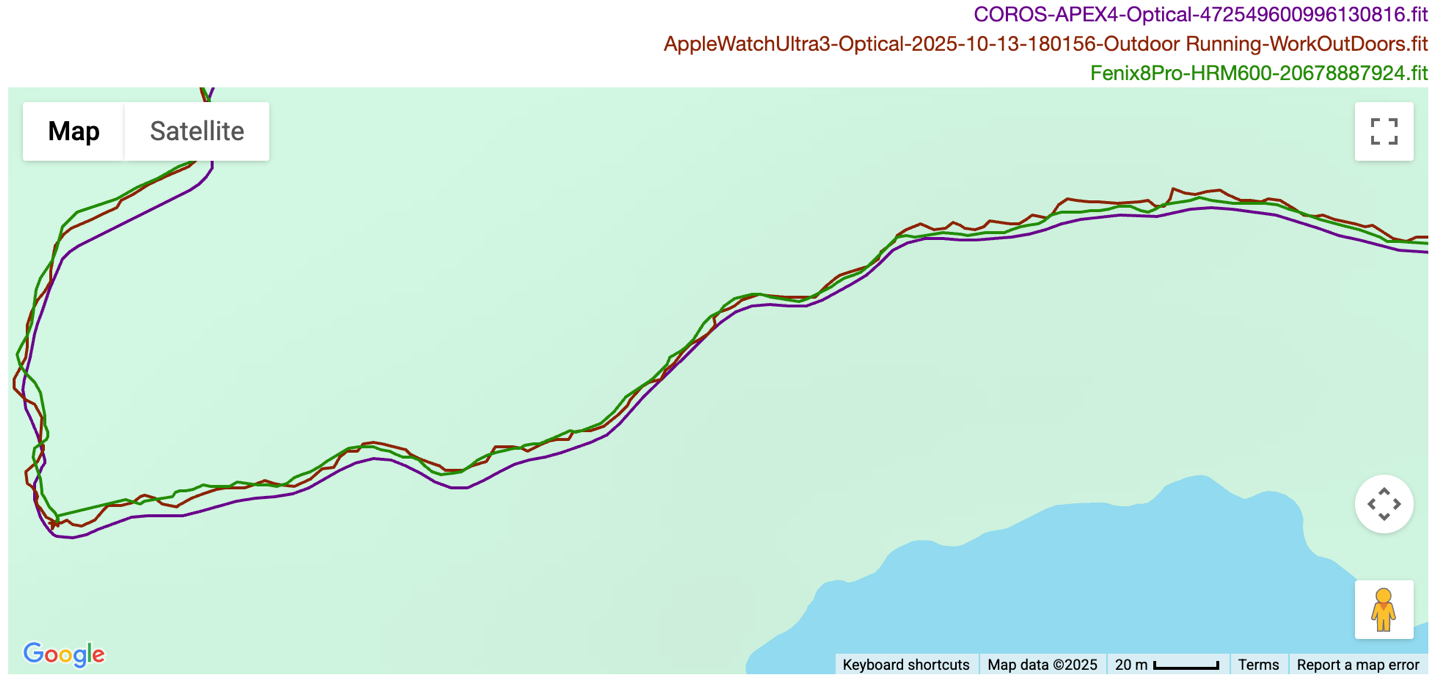
As a result, we see the APEX 4 being a bit shorter than the others on these sorts of activities. COROS probably lucked out on this particular example, because the Garmin Fenix 8 Pro and Apple Watch Ultra 3 made a few GPS errors that skewed their numbers, too.
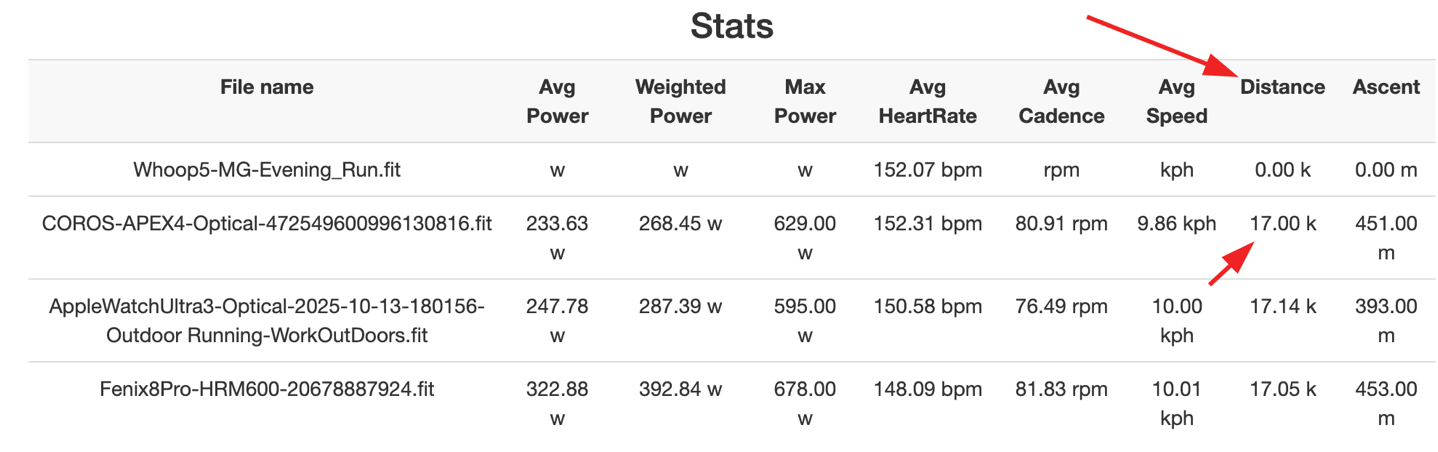
So I then went and looked at my 70KM hike that I did, which included tons of mountain time.
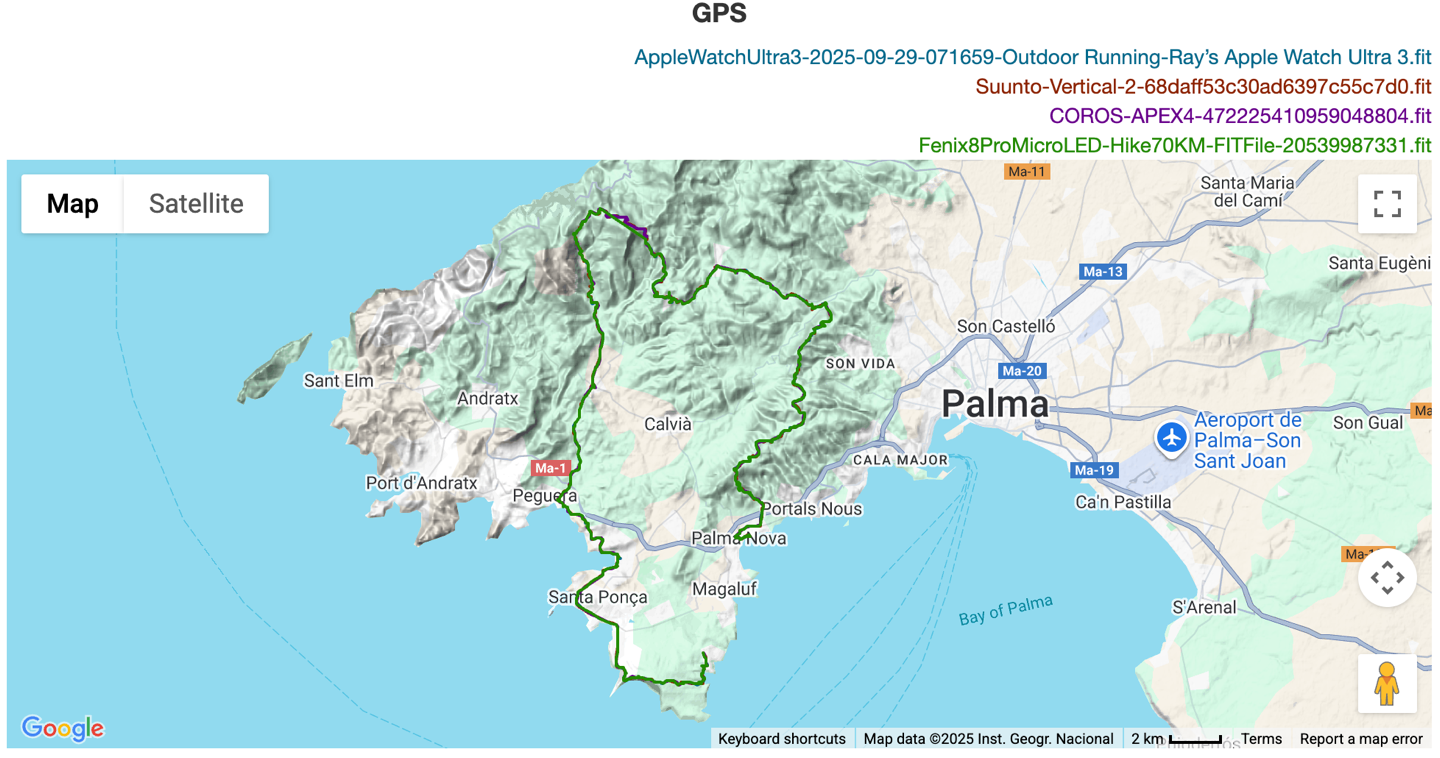
And…ummm…yikes. It’s just playing ‘connect the dots’ in the mountains.
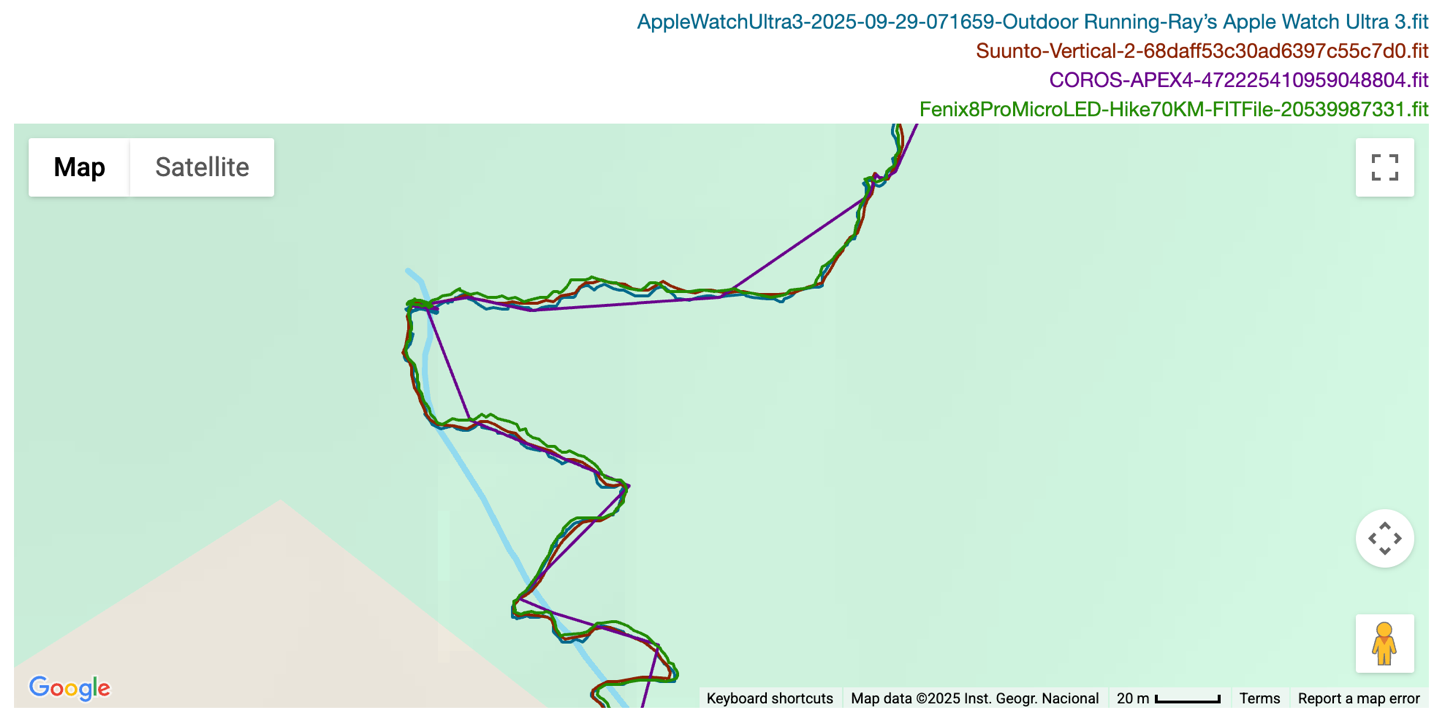
Here, another section (in this section, the Fenix 8 Pro track is briefly missing, as it took a 2KM vacation to send a satellite message, a bug supposedly fixed in a firmware update about 10 days ago). But, as you can see with the COROS, it’s like a bad smart recording from days of past.
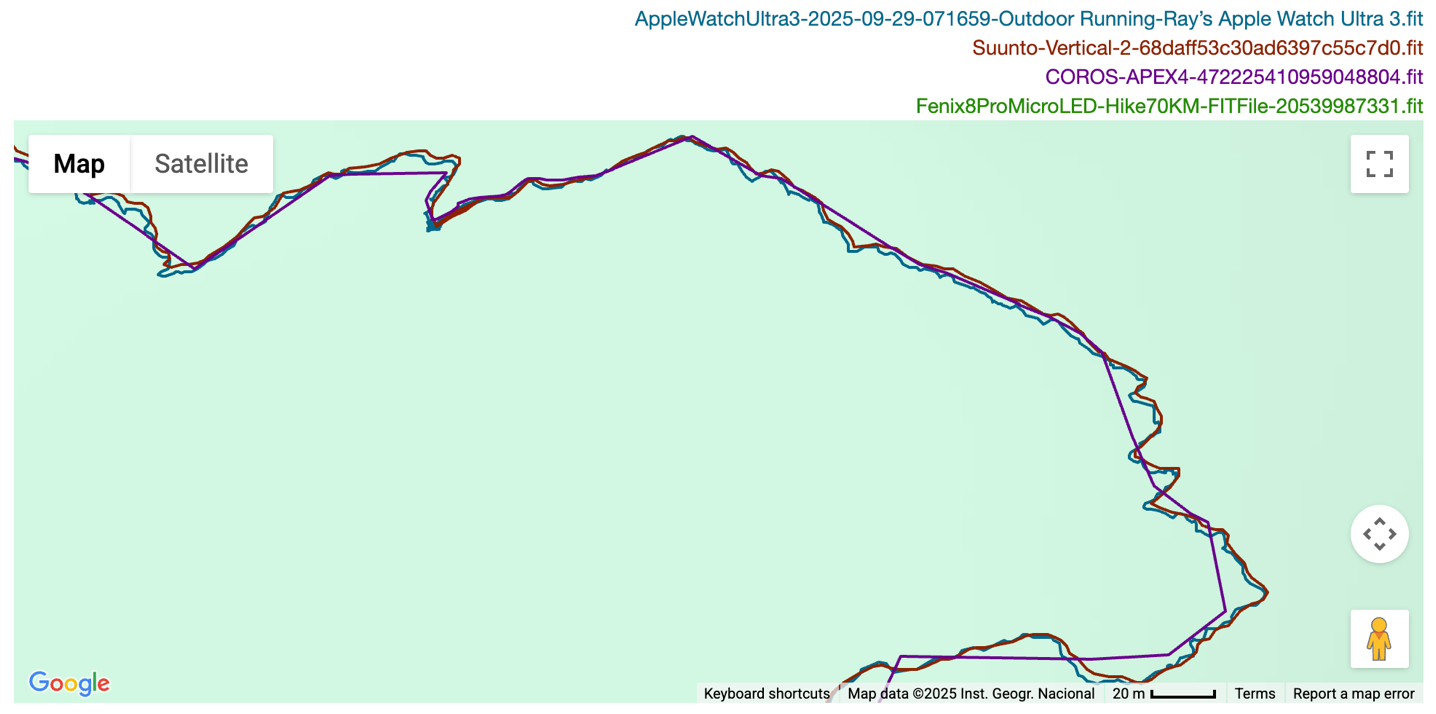
What’s fascinating about this, though, is that the final distance on the COROS is nearly identical to the others. My guess here is that they’re using the stride-based distance in some capacity here. But given that the COROS was set to ‘Max’, I don’t understand why the GPS looks so bad here.
Like, this is really bad. You can skim through the full data set here.
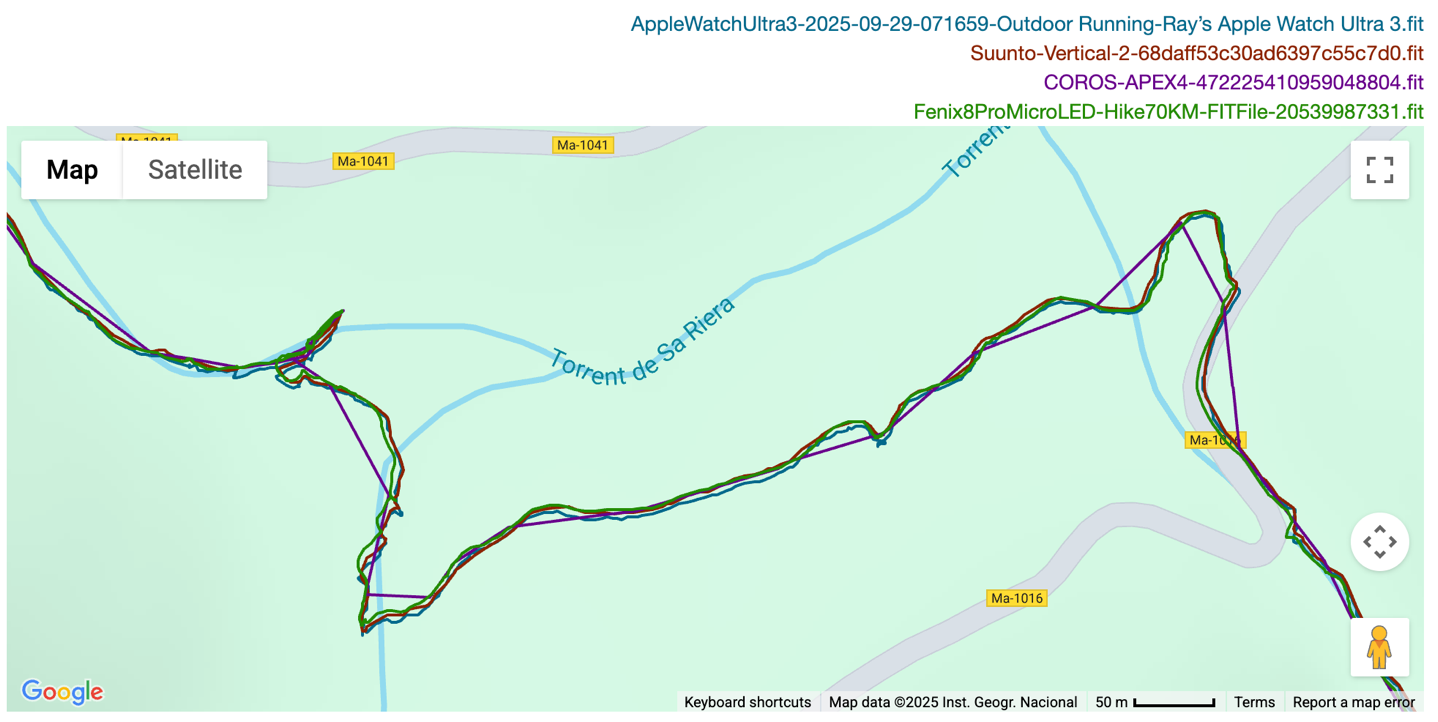
On the bright side, elevation accuracy was good:
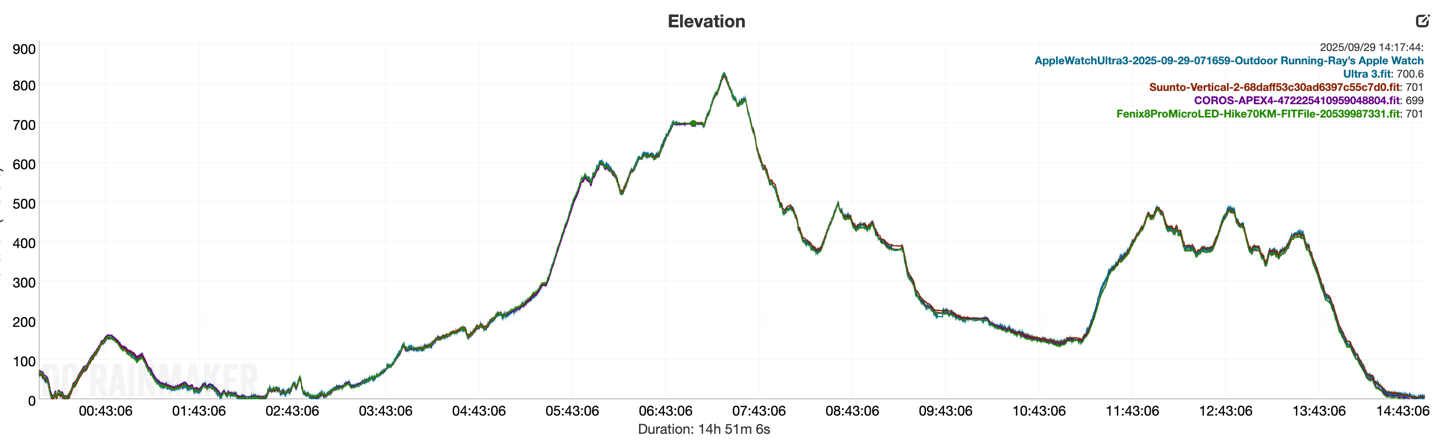
Next, two more quick sets. Next is an outdoor road ride I did. Here, looking at the heart rate first. Yikes, this is hot-mess territory, mainly after the crash, when my HR was substantially lower. This doesn’t surprise me though, outdoor cycling continues to be very challenging for optical HR sensors, though most do better these days.
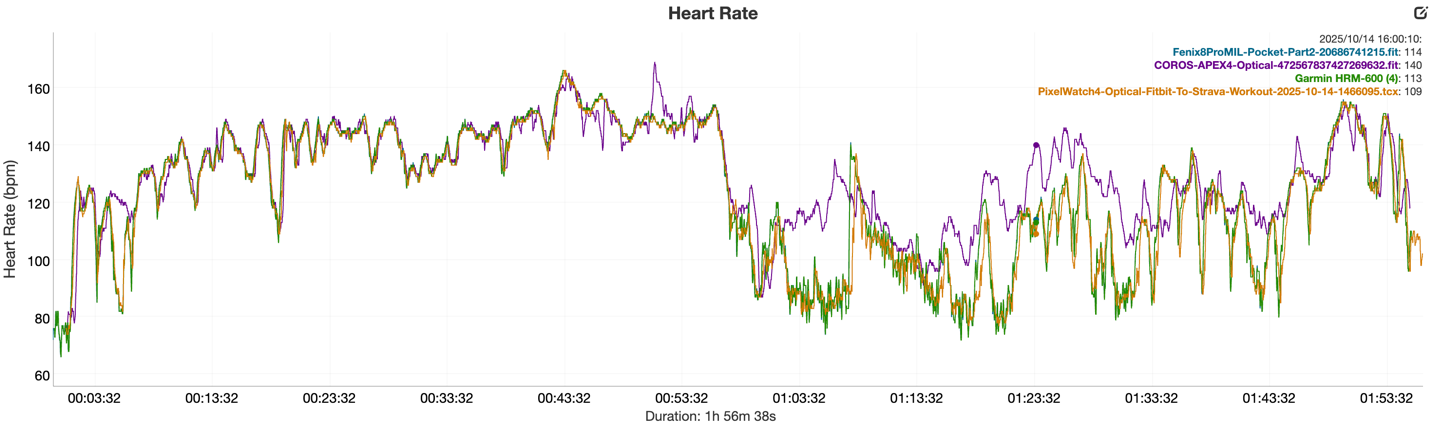
And then, from a GPS standpoint, it was spotless on the sharp descents.
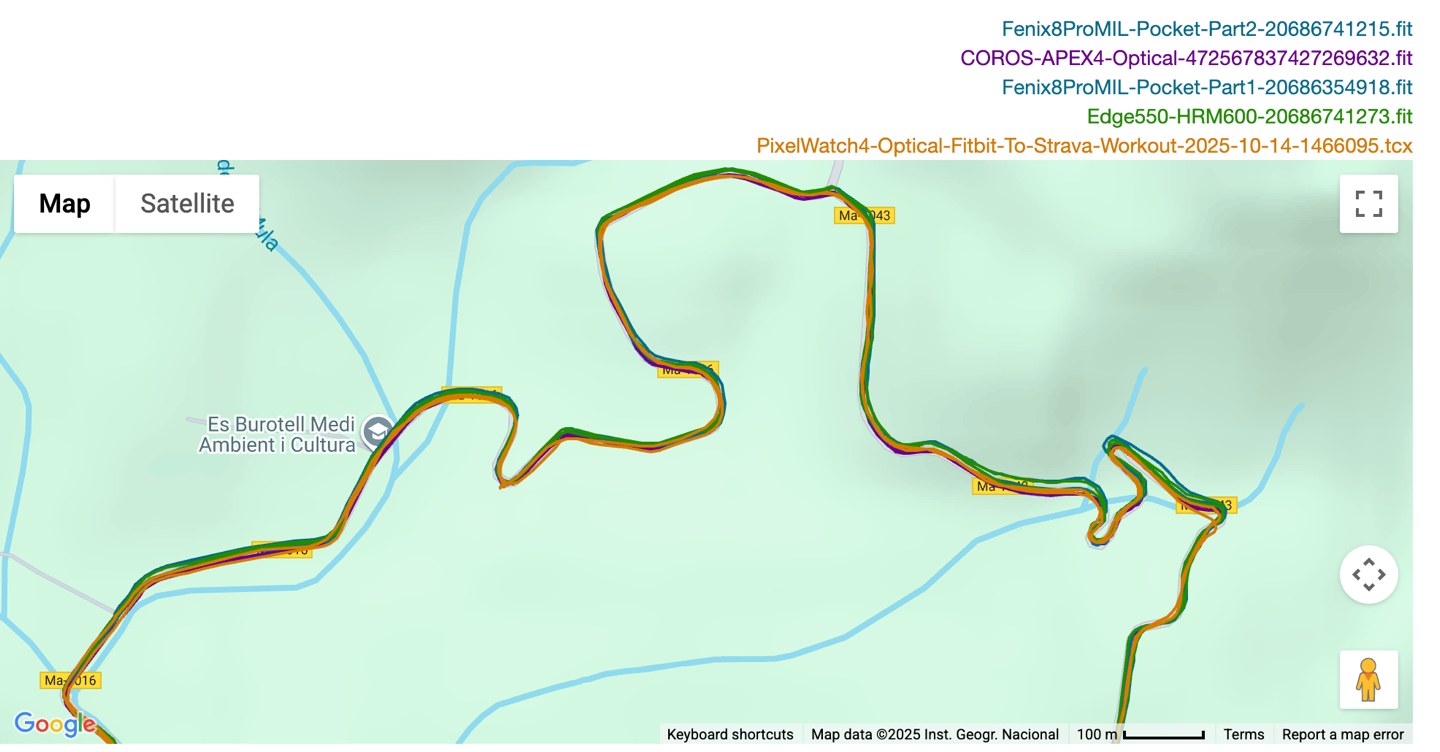
Which got me thinking: Why on earth was the GPS so bad on some trail runs and hikes, but fine on other road runs and road rides? And then I realized: All the workouts with navigation (route following) enabled, it was hot-mess territory. If that wasn’t enabled, it was fine. There’s clearly some sort of issue with the processing power when a route is loaded, causing significant GPS accuracy issues.
And lastly on accuracy, looking at an openwater swim from earlier today – it wasn’t bad, but also wasn’t great, as it’s undercutting a bit, as you can see below:
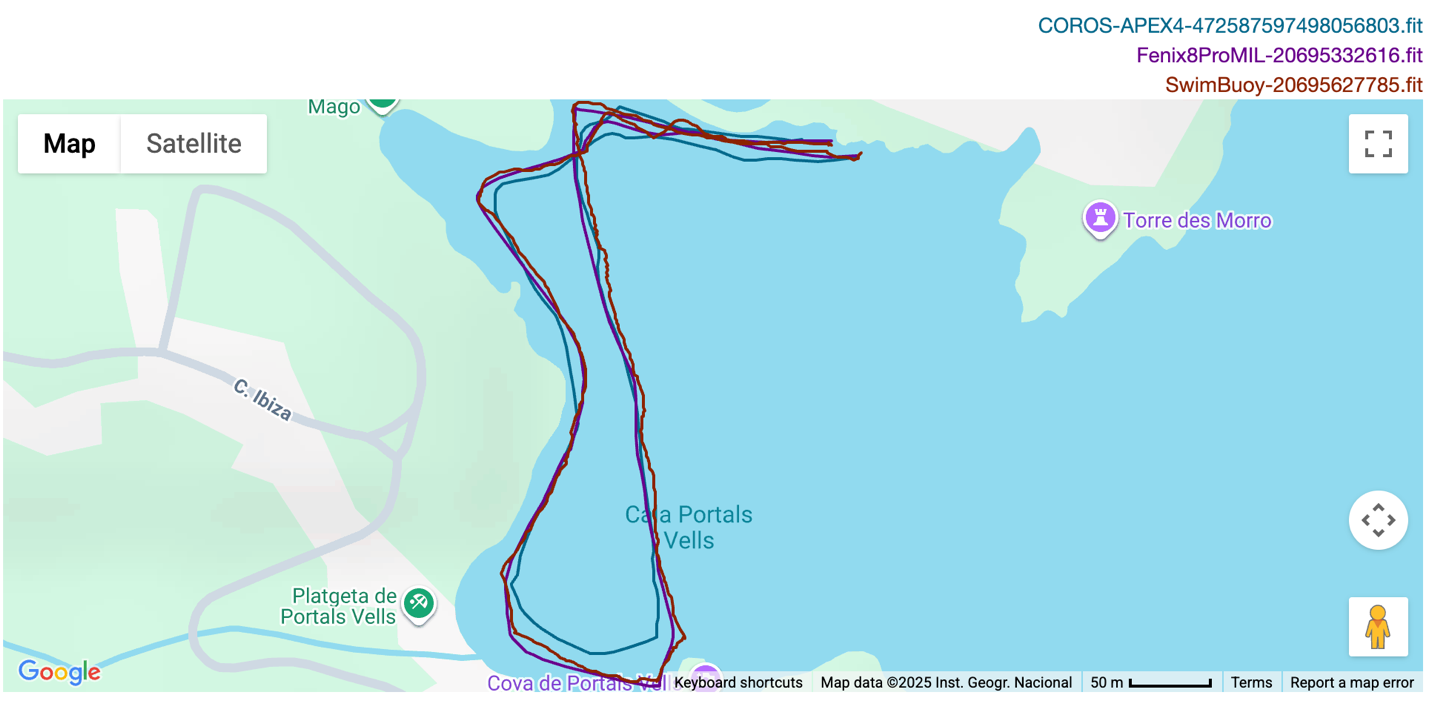
Ultimately, looking at heart rate accuracy first, with the exception of outdoor road riding – this was very good. On the GPS side, per above, it’s great as long as I’m not doing some sort of navigation, in which case the GPS accuracy seems to degrade substantially. Hopefully they can fix that soon.
Finally, looking at battery burn, here’s how things looked on that 14-hour hike with navigation enabled. In this case, I was mostly on non-map data pages for all units, save for turns, where I’d look at the map on all units at once. You can see here the COROS APEX 4 (MIP) & Suunto Vertical 2 (AMOLED) were nearly identical at about 2% an hour the entire time. All watches were configured for dual-frequency/multi-band GPS.
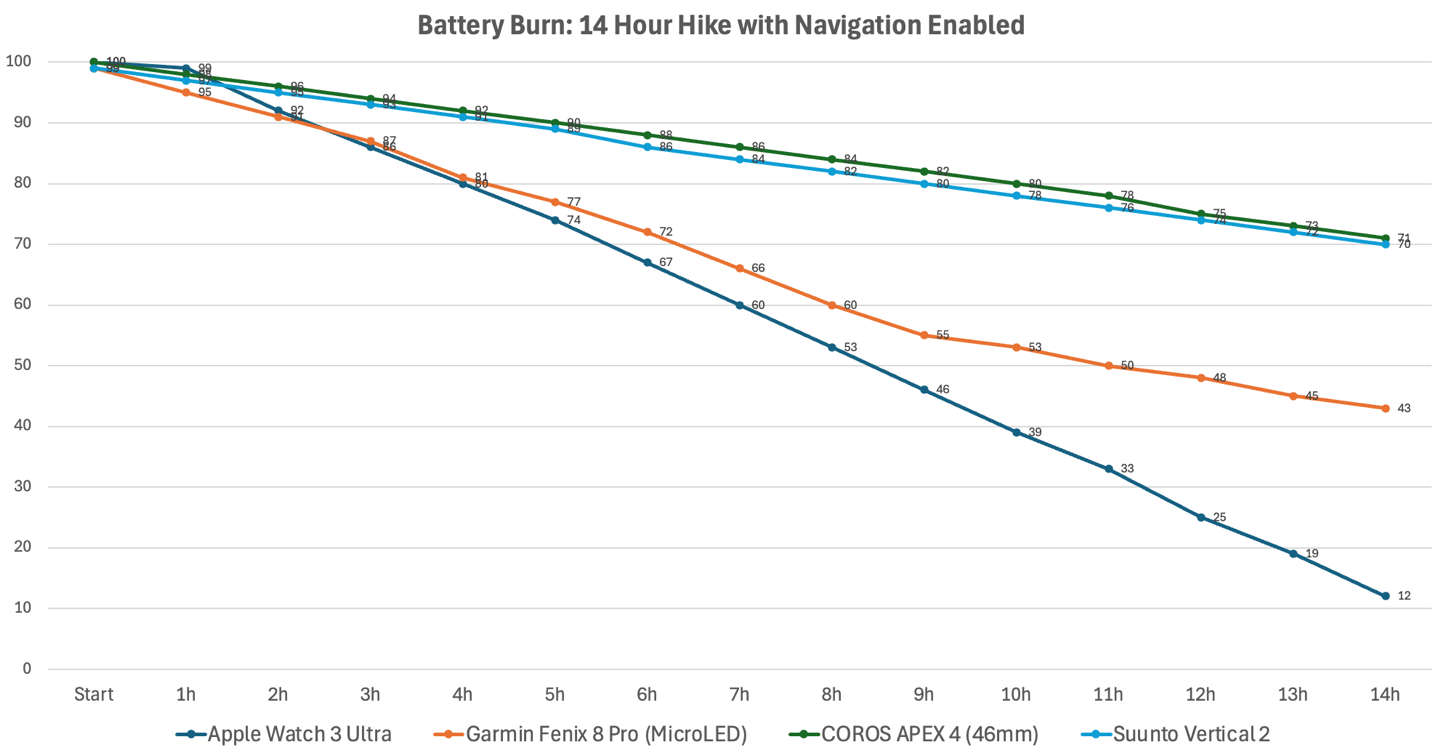
In the case of the Fenix 8 Pro MicroLED, the big shift there in battery life is when I changed the LTE setting from “Always On” to using the cellular on my phone instead. That massively changed the battery life here.
But as for the COROS, that means it actually did better than the battery claims (which is ~40hrs in this mode), coming in instead at ~50hrs of battery life. And that claim doesn’t even include navigation, so this is a solid job.
Wrap-Up:

When the original COROS APEX 2 & 2 Pro came out, they were priced in a weird spot. Back then, at $499 for the APEX 2 Pro, it was a mere $50 less than the Garmin Forerunner 955 – an absolute powerhouse of features, functionality, accuracy, and the entire Garmin platform behind it. Simply put, the APEX 2 Pro got slaughtered by it. So much so that COROS eventually lowered prices on it.
But now, the tables have turned. Garmin’s ever-increasing prices over 2025, combined with not putting maps on sub-$500 watches, means that COROS (and Suunto/Polar) are in a much better spot in the sub-$500 realm than ever before. With both the COROS NOMAD at $349 and the APEX 4 at $449 having full mapping, dual-frequency GPS, and now the speaker and microphone on the APEX 4. Sure, it doesn’t have other features from the Garmin ecosystem, like Connect IQ apps, and some of the polish of that platform at large. But it does have free offline maps, and for a lot of people, that’s a big deal.
And more than that, it starts to fill in the gaps in the COROS lineup. That lineup starts with the COROS Pace 3 at $229, then the Pace Pro and NOMAD at $349, followed by APEX 4 at $429/$479, and then finally Vertix 2S at $699. Obviously, the Vertix is looking pretty long in the tooth at this point, especially given that the Vertix 2S was barely a minor spec bump. Point is, they have not just a clear increasing of price vs features, but different options at different price points. The trick will be to maintain that pricing as they go forward with a Vertix 3/4, in order to undercut Garmin’s increasing prices. Just like before, when COROS tries to compete head-to-head with higher-end watches, it doesn’t end well. Instead, COROS is most deadly when they undercut on pricing and deliver strongly on features (e.g., Pace 3).
In any case, I’m sure plenty more to come. With that, thanks for reading!
Found This Post Useful? Support The Site!
Hopefully you found this review/post useful. At the end of the day, I’m an athlete just like you looking for the most detail possible on a new purchase – so my review is written from the standpoint of how I used the device. The reviews generally take a lot of hours to put together, so it’s a fair bit of work (and labor of love). As you probably noticed by looking below, I also take time to answer all the questions posted in the comments – and there’s quite a bit of detail in there as well.
If you're shopping for the COROS APEX 4 or any other accessory items, please consider using the affiliate links below! As an Amazon Associate I earn from qualifying purchases. It doesn’t cost you anything extra, but your purchases help support this website a lot.
And finally, here’s a handy list of accessories that work well with this unit (and some that I showed in the review). Given the unit pairs with ANT+ & Bluetooth Smart sensors, you can use just about anything though.
And of course – you can always sign-up to be a DCR Supporter! That gets you an ad-free DCR, access to the DCR Shed Talkin' video series packed with behind the scenes tidbits...and it also makes you awesome. And being awesome is what it’s all about!
Thanks for reading! And as always, feel free to post comments or questions in the comments section below, I’ll be happy to try and answer them as quickly as possible. And lastly, if you felt this review was useful – I always appreciate feedback in the comments below. Thanks!









































For a mountain running-focused watch, it doesn’t sure lack some features. Where’s the ClimbPro equivalent for example?
And the GPS issue doesn’t suprise me. The Apex 2 has been plagued with GPS problems since June, with Coros support sending users patches to fix it.
Wait, so… Garmin missed out the Fenix 4 because it was unlucky in China, but a Chinese-run company misses out v3, but has a version 4?! Seems about right for these crazy times in the GPS watch world 😂
It’s not the number 4 that is a problem in China. It’s how “Fenix 4” is pronounced in China was a bit problematic. So Apex 4 is ok in China.
It is, in fact, number 4. Lots of companies skip than numeral because of how it sounds in Asian countries. But it could all be just western companies trying to be overly cautious.
I’d except should be I’d expect I’d guess. 😜
Thanks!
Why No. 4? Easy: Apex2+Apex2=Apex4
Or Apex 2 * Apex 2 =Apex 4!
Great to see at least one company not blindly following the silly trend of putting smartphone screens into outdoor watches. When my Fenix 7s dies, I’ll gladly buy the smaller Coros :) I’m done with greedy Garmin and their constantly dimming Christmas tree-style AMOLED screens.
Myself being a huge fan of transflective displays, I’m affraid that by the time your F7 dies, Coros won’t have anything but amoled on offer.
I need a Suunto Vertical 2 and a Coros Apex 4 side-by-side comparison. :-D
Interesting to see that WHR was really good in your test when into nakan.ch it is not.
And this is GPS which is really good at nakan.ch.
Same results like nakan.ch for Montre Cardio GPS and Sport-Passion.
Maybe your watch is faulty ? or you have a “specific” issue.
Watch (and GPS accuracy) is totally fine, as long as I’m not following a route. If so, then accuracy goes out the window.
COROS has started digging into what’s going on. I don’t know if the others were following courses within their GPS accuracy test sections. Looking at the screenshots of their route following ones, I can see the start icon nearby, which likely indicates they were trying to get photos for that section of the review (nothing wrong with that, as I often get much cleaner/better photos when I’m not dying in the middle of a workout).
I’m surprised that Coros went MIP for the Apex 4 and also that the range is not practically better than the Suunto Vertical 2 (and some of the 51mm Garmin Amoled).
I know there are a vocal segment of people who prefer MIP. I think this is a niche group. I also remember a vocal group on Garmin forums complaining for years how dull and washed-out the Garmin MIP displays were versus the Apple Watch Amoled displays.
I think Coros is taking a big gamble here. Either they will corner a niche market demand they identified or sales will be bad.
Yesterday I was looking up revenue of Garmin, Suunto, and Coros.
– Coros $30-50m /yr
– Suunto ~$120m /yr
– Garmin ~$6,760m /yr
In other words Suunto has sales 3x the size of Coros and Garmin has sales 50x greater than Suunto and 150x greater than Coros.
Garmin and Suunto have clearly decided that MIP is niche at best and Coros has apparently doubled-down on MIP.
We should be able to see next year if there is movement and who was right. Particularly Suunto and Coros are much more closely situated as possible substitutes for each others products. If Coros rises significantly relative to Suunto with this strategy then maybe they are right about MIP being generally popular.
I think Suunto made the right move here and Coros has made a mistake but we shall see.
(Maybe the Vertix 4 will be Amoled and the Apex 4 is MIP because it’s what Killian likes?)
I don’t mind then making mostly AMOLED watches. My problem is the fact that they’re abandoning MIP tech altogether. Imagine Kindle going all AMOLED and not giving customers a choice. It would be a disaster and that’s what’s happening with Suunto and Garmin 😕 keeping my fingers crossed for Coros as I’d rather not buy a GPS watch at all than use an AMOLED one.
Garmin’s business scope is quite broad (aircraft, marine, military, etc.).
Does this sales data only reflect smartwatch sales? Or does it reflect Garmin’s total annual revenue?
Garmin hasn’t discontinued its MIP display products.
Long-life battery models like the Instinct 3 Solar and ENDURO 3 use MIP.
MIP advocates’ primary motivations are AOD and long battery life, and the ENDURO 3 is the best model on the market to meet these needs.
I’m describing the scope of Garmin’s revenue relative to these competitors. About 60% of Garmin’s revenue comes from the Outdoors and Fitness divisions.
Garmin is much larger. (Apple is much, much larger than Garmin.)
My point is that Garmin commands a larger market in total and also has niche models. Garmin hasn’t abandoned MIP but it’s less present on their mainstream models. Where MIP is utilized they tend to make sure there is a clear product differentiation. For example the Enduro 3 has massive battery range.
The fenix 8 solar is a counter example. Garmin launched MIP and Amoled side by side on the fenix 8 and then didn’t make a fenix 8 pro with Amoled. I suspect this means the fenix 8 solar underperformed and it is also less differentiated than the enduro 3.
Kindle did, in fact, went “kinda AMOLED” with Colorsoft to the point that all Kindle Colorsoft models now have a disclaimer on their product pages telling you that if you want better sharpness and contrast – go buy a monochrome device instead.
For me the dim nature of the MIP display is a feature, don’t want shiny things on my wrist.
Don’t care what they do with lifestyle watches like the venu but something like a Forerunner is meant to be an outdoors watch anyway. Garmin are being completely ridiculous by not offering a MIP option there anymore.
One big advantage to MIP over amoled that I feel like isn’t getting enough attention is UI speed. I just watched Rays review and the Apex 4 looks solid on that front.
I complained to Garmin because my 970 felt slow compared to my older forerunner 955; and this is the response they gave me “We appreciate your concern regarding the rendering of the map data screen on your Forerunner 970’s AMOLED screen. Due to a number of factors including but not limited to the higher pixel rate and higher number of display colors, we do not expect that a device with an AMOLED screen would refresh the map data screen as quickly as a device with a Memory in Pixel (MIP) display. We hope that the added vibrance and higher resolution is a sufficient trade-off for this slower map rendering speed.”
I want to do a side by side of the 970, COROS amoled and Suunto amoled options, because I feel like COROS and Suunto both have figured out how to get faster rendering on their amoled options. From what I’ve read the 970 has a 4 year old processor and it might not have the chops to drive the higher resolution display.
Amoled has inherently higher refresh rates as a technology than MIP. If the Amoled system is slower then it is something else going on than the inherent refresh rate:
a) amoled may be rendering more detail and colors (larger frame buffer)
b) the underlying map rendering may be more or less complex on different systems
c) the cpu and memory for processing the map tiles may be more or less constrained on different systems
d) other engineering tradeoffs like one system may be deliberately underclocking to save energy at the expense of frame rate on the maps
Yeah I agree, sorry wasn’t clear, I’m not blaming the amoled tech itself.
My point is more that when I upgraded to the 970 from the 955 I thought the tradeoff I was making was mainly longer battery life vs brighter/more colorful display.
What I’m finding is that there’s also a tangible UI speed tradeoff (at least with Garmin’s 970 implementation); things are noticeably slower. If I have my phone with me I’ll use the phone maps instead of the watch because taking my phone out is less inconvenient than waiting for the watch maps to load. I don’t think this tradeoff has gotten the coverage it deserves.
(just a quick followup, I already set maps to low-detail and turned off all extra layers like shaded-relief in order to try and boost rendering speed, unfortunately doesn’t help).
It is because Garmin is still using virtually the same processing power as the older MIP watches
> Amoled has inherently higher refresh rates as a technology than MIP. If the Amoled system is slower then it is something else going on than the inherent refresh rate
Patrick R never said anything about the physical refresh rates of AMOLED and MIP. It was clear to me (without reading any of the follow ups) that he’s talking about the speed of rendering images on the display (specifically rendering the map data screen.)
Ofc higher display refresh rates are nicer (just compare Apple Watch AMOLED to Garmin MIP), but those high refresh rates are useless if the underlying content is not being rendered fast enough.
e.g. Let’s say Garmin’s AMOLED displays can refresh at 60 Hz, compared to whatever the MIP refresh rate is (idk, 15 Hz?). That may make animations in the UI look much nicer, but it doesn’t help the map page if the map is unable to render at 60 fps.
> a) amoled may be rendering more detail and colors (larger frame buffer)
Patrick R already covered that in the very comment you are responding to, when he quoted the response from Garmin. Neither he nor the Garmin response he quoted denied that the AMOLED display technology itself has a higher refresh rate than MIP (everybody knows this btw), but they both said exactly pretty much the same thing that you did in a):
– the rendering of the UI is slower because there’s more pixels (and colours) in an AMOLED display compared to a MIP display
Iow you were in violent agreement from the very beginning.
> From what I’ve read the 970 has a 4 year old processor and it might not have the chops to drive the higher resolution display.
> It is because Garmin is still using virtually the same processing power as the older MIP watches
Yeah, Garmin’s #1 problem from my POV is they do not prioritize user experience. I see this in everything Garmin does, including (but not limited to):
– The Connect app and website
– The Connect IQ store (both the app and website)
– The devices themselves
– The Garmin forums (especially on mobile)
– The Connect IQ API/SDK (for devs) – so many bugs, documentation problems, and design issues
– The FIT SDK – the tools they give you for converting FIT to CSV (and back), and for repairing activity FIT files will actually throw away a lot of valid data that’s useful for both Garmin and the end user
Speaking of the devices, Garmin puts so many features in them which sound good on paper but are terrible (even useless) on practice, because of poor user experience. e.g.
– voice note volume too low on Fenix 8 (we could see this in DCR’s review, when recorded a note, put the watch on the table he was standing in front of, pressed play, and immediately lowered his ear to the table because the volume was too low)
– on my fr955, workout audio notes seem useless because the playback volume is far too low. Sure, I could jack up the volume to listen to them, and risk getting my ears blasted if I forget to lower the volume and listen to spotify later on
Maybe for them it’s not a problem bc we keep buying their stuff anyway.
Even the branding of “Connect IQ” (3rd party apps) is a huge UX fail, as users constantly come to the Connect IQ forums when they have an issue with the Connect app. Ofc it’s probably because there are highly ranked google search results which misdirect them there, but that obviously proves the point that “Connect” and “Connect IQ” are too similar.
Then there’s the fact that Garmin’s own forums are stuck 10 years in the past – referring to the Connect app as “Garmin Connect Mobile” when they already scrubbed that phrase from the app store and their own product websites years ago. Garmin itself doesn’t even call the Connect app “Garmin Connect Mobile” anymore (since obviously we have been living in a mobile-first world for 10+ years), but they forgot to fix the forums to change that reality.
Garmin doesn’t pay attention to detail and they’re not good at UX.
My experience with 955 and 970 is polar opposite of yours – I can clearly see the newer watch being faster. It dies faster too (I need to charge my 970 approximately twice per week vs once per week with 955 with the same amount of workout), but as long as I still get my 12-18 hours of tracking, I’m fine with that.
I did a short comparison here between the 955 and 970 maps here. The 970 is also slow to start activities; there’s a ~2 second wait after I click a sport profile before the sport app actually opens up.
The slow start doesn’t bother me though, the maps are what mainly bother me because it makes it to inconvenient to use.
link to youtube.com
Ray – I’m wondering if that Coros Dura full review is ever coming?
Were the updates after initial release significant enough to warrant a full review?
Or do you still consider that device essentially DOA?
Without offline re-routing, I find it mostly DOA, especiall when competitors offer very capable devices at equal or lower price points (Edge 540 & Edge 540 solar floating in the $250 range on near constant sale, and Wahoo BOLT V2 in that same range).
But it’s also on my rainy day list.
Opinions are running hot and cold in the bikepacking community – I see it as DOA, because of the mapping issues, but others who are doing incredibly remote routes with large patches of no cell service (but essentially trying to follow a proven route path, like Tour Divide/GDMBR – at least until something goes wrong and you need some off-route options, or get lost while on route) seem to have some folks who passionately defend it.
I lack the confidence to use it as my primary device for such endeavors, but the pricepoint, battery life, and simplicity of inputs is definitely intriguing to me – almost to the point of buying it as a novelty and trying alongside something more reliable.
I’m on the 840 Solar, and have definitely had some struggles with both battery life on long bikepacking routes, and also, got very lost on route, because of some glitches I’ve discussed on your posts before – the repetitive ‘make a u-turn’ thing, especially around/after tight switchbacks, and also ClimbPro overriding/failing to indicate turns.
But I think both of those things might be able to be overcome thru user settings (turn off ClimbPro; turn off re-routing).
Yeah, I’ve seen the debates, but I guess, I just don’t understand that logic.
(It doesn’t help that many of the times that logic is presented, it’s done by folks that are COROS ambassadors, in some way/shape/form.).
All the GPS units on the market today with offline re-routing offer the ability to turn-off re-routing. Like, they’ve had that since the beginning. So the logic that COROS is somehow better in this situation because it can’t re-route at all makes no sense. Just toggle the option off?
And if you’re in a super remote place, remote enough that you don’t have cellular service, than overgrown type situations are certainly common. And as such, having alternate options (even if you don’t use them), is always helpful/logical. Again, I just can’t connect the dots here, since if a path/road/whatver is gone/washed out, impassable, not sure why the best answer is “I want no answer!”
Now, if we want to have a discussion about COROS DURA battery life, I’m all for it! Obviously, with the direction of Garmin & Wahoo going the other way (less is somehow better), COROS is standing alone. Though, my real-world battery burn finds it pretty similar to an Edge 540/840 Solar, in the sun.
And all of that sets aside the more fundamental discussion that the COROS Dura still can’t get basic route-following right. The number of times it totally forgets to tell me about a turn/prompt, is mind-boggling. I literally can’t get more than a few KM away. Not sure how that helps deep woods backpackers.
Great points.
And I didn’t consider that the loudest voices might be ambassadors.
Interesting to hear that your battery burn is similar to 840 Solar.
Others claiming the Dura is more like 30-50x as long, which I find dubious.
Thanks again for the feedback.
Yeah, for example just picking a random ride from the past few months with sun, 2hrs long (1hr 55mins 15sec to be precise)
According to the COROS battery stats on the summary page on the unit itself:
Total consumption:
4.0%
Solar Gain:
2.1%
Remaining battery:
65.2% (-1.9%)
So basically 2%/hour, or 50 hours. I’m seeing Edge 840 Solar numbers in the 35-45hr range, depending on solar conditions. And my Edge 840 usually has a bunch of silly Connect IQ data fields burning who-knows-how-much power as well.
Wow, I must be doing something wrong on my 840 solar – I’ve never had more than 22 hours of GPS time, and I’m only running a Varia radar and HR monitor, and connected to phone, and running a course.
You have a rainy day list and you move from Amsterdam to Mallorca!
“You have a rainy day list and you move from Amsterdam to Mallorca!”
Probably tells you where the list will end up then…
One thing I noted in the past months as a Suunto user and a frequent visitor to various brands’ forums: there is a big group of people claiming they’ve had enough of Garmin’s politics and willing to try something different. It should be at least a warning sign for Garmin whereas Suunto/Coros/Polar better don’t miss the opportunity they’re given.
Hi Ray,
In the first section of the review, you’re claiming that the watch has one additional button.
But if I’m not mistaken, this is not true since it had three buttons before and has three buttons now (one of them being the digital crown). They only changed the position of the buttons.
I would love more buttons on this watch but I don’t think we’ll see this in the foreseeable future.
Can we say that this Apex is the new Vertix of the family? Or do you think that a Vertix 3 is still coming?
I think Vertix 3/4 will be next year.
Coros has confirmed they’re developing a watch with flashlight and that it will not be a Apex 4 Pro.
Can you please measure the watches with the heart rate monitor?
Even though I know that ANT+ protocol eventually is going the way of the dodo bird, but I have too many actual real-life use cases where Bluetooth connection does not perform at the level of ANT+. Also, the limitation of number of simultaneous Bluetooth connections is a big issue for me. Almost all my devices and sensors are ANT+ capable. As a result, I will never consider a device that is not ANT+ capable. :-(
I am 🤔 what Ray meant with: “A Hint of What Comes Next?”
I think he means that the Vertix 4 or one of the next COROS watches (but it will probably be on the Vertix 4) will have a diving feature and that they are using the Apex 4 as a test watch before implementing it fully
And also that the numbers will align in the future, meaning Pace 4 and Vertix 4 (instead of Vertix 3)
For someone who’s only interested in running (mostly roads), and doesn’t care about smartwatch features or NFC payments, do you recommend the Apex 4 or the Suunto Race 2?
Apex 4 seems almost ideal to me, but it looks like a bit of a chonker at 15.5mm thickness. Race 2 is thinner, but is the 2mm increase in diameter noticeable? (I’m not interested in the Pace Pro; seems very plasticky.)
In terms of sensors, battery and ecosystem, they seem pretty well matched, right?
It depends if you prefer AMOLED (Race 2) or MIP (Apex 4). I’ve used all ecosystems (Polar, Suunto, COROS, Garmin), and I’ve always had some problems with Suunto watches (freeze for HR accessories, problems of sync with the app, problems with zoom during navigation (only on the Vertical though), and the Vertical currently has a problem with multi sensor pairing). While I love the design of Suunto watches and their usability and I find the app pretty, I had too much problems too regularly to continue with them. Suunto has a tendency to make superb watches and then the software and the app are lacking behind (at least this is my experience, and some people may have no problem at all). So I would say if you prefer to go with a free mind choose a COROS watch as I have had very little problem with them (but others might have, this is just my personal opinion).
I’m really concerned about the readibility of this watch? Can anyone share some light on it, pun intended. The reflections and lack of visibility in low light is a bit of a problem?
I cannot 100% tell you how it will be as I hadn’t a chance to test it but I think the backlight turns on after sunset but I do think it will also turn on if there is not enough light outside (that’s my experience with the Apex 2 Pro). In most cases it is readable and even very clear when in sunlight, though it is less readable in a forest on when the sky is cloudy and during wintertime, but it is still readable. It then depends where you run and how far. If you mostly run short distances and don’t spend a lot of time outside, maybe go for an AMOLED watch like the COROS Pace Pro. If you need the longer battery life and you prefer a more readable screen, there are some options with AMOLED like the Suunto Vertical 2 or even the Suunto Race 2 (but please read my experience with Suunto a few comments above). The reflections are due to the Sapphire on the watch (compare it with the Nomad which has no sapphire, it is more readable and there are less/no reflections. The Nomad might be an option for you. As long as it is a MIP watch and there is sapphire, it will have reflections.
I just checked and you can toggle night mode on during activities so that the backlight is always on. You can do it during activities and until sunrise outside of activities on the Apex 2 Pro, so you should have the same option on the newer Apex 4 I guess.
What about the music storage on the device? Do you recommend other brands? I’m looking for a new running watch with music storage. Thanks!
There is music storage, but it’ll need to be music you manually load (e.g. MP3’s). It doesn’t support any streaming services.
Garmin supports streaming services (e.g. Spotify, Amazon Music, YouTube Music, Deezer, etc…). Likewise so do Apple, Samsung, and Google. The problem COROS has is simply that all of those doors closed many years ago, and even if they were open, COROS would require having millions more units/month shipping to even get a meeting, let alone support for it. :-/
Any updates on the GPS tracking when using maps. I would like accurate tracks even when using the map.
Do you know if the nomad has the same problem?