
It’d be easy to look at the new COROS NOMAD and mistake it for a Garmin Instinct. Because visually…ummm…it’s darn near identical – down to the metal ring enforcement around the plastic bezel. But that’d be overlooking the fact that the Garmin Instinct series itself leans heavily on Casio design/styling, especially in its first iterations. These days, it has a bit more unique styling of its own, but still, Garmin itself back then begrudgingly admitted inspiration from Casio.
But here’s the thing: While the COROS NOMAD might look like a Garmin Instinct, it’s a classic case of COROS going above and beyond. Priced at $349, it’s $50-$150 cheaper than the newest Garmin Instinct 3 (depending on models). Except, unlike Garmin, this unit has full-blown color maps (Instinct has none). And voice notes (with geotagging and display post-activity), and music playback. And a slate of new fishing modes complete with an assortment of fish tracking. Garmin has nothing approaching this on the Instinct.
However, there are counterpoints to everything. At the hardware end, the Garmin Instinct series has a built-in LED flashlight, and different size options, and a solar panel for far longer battery life. And when it comes to software, Garmin has the vast Connect IQ 3rd party app ecosystem, as well as a lot more nuance to the sports and health metrics. Point being, as always, the devil’s in the details. And that’s what this review is all about – details.
What’s New/Different:

Now, while this watch is a new product line for COROS, in many ways it’s best to compare it to the COROS Pace. Or, alternatively, you could think of it as a MIP-based counterpoint to the COROS Pace Pro (which is an AMOLED screen); after all, it’s the same price as the COROS Pace Pro. Alternatively, you could think of it as a renamed and lower-priced COROS APEX 2, and that’d be accurate too.
But, to keep things simple, I’m going to compare it to the COROS Pace (the company’s least expensive watch at $229). The reason I’m doing that is that the battery life for the COROS Pace is really good, and I think the starting point market overlap is pretty similar there. Also, it makes it easier to see how things differ:
So, in relation to the COROS Pace, this watch has:
– Added mineral glass display (vs plastic)
– Added aluminum enforcement within plastic bezel
– Added new brighter/more contrast 1.3” MIP-based touch display (260x260px)
– Added full offline maps (32GB storage)
– Added new ‘Action’ button (customizable extra button)
– Added dual-microphone with voice pins/notes feature (first COROS watch with a microphone)
– Added new weather widget with saved locations
– Added street names to the offline maps
– Added POI database to offline maps
– Added separation of roads & trails to offline maps
– Added ‘Record a pin’ geo-tagged voice notes feature
– Added slate of fishing modes: Fly, Lure, Boat, Shore, Offshore, Inshore, Kayak, Boat Fly Fishing, Shore Fly Fishing
– Added fishing log features: Catch log, best fishing time, POI marking, location lock, movement detection
– Added environmental data to fishing activity profiles: tides, sun/moon, temp, forecasts
– Added some depth information to maps (super-duper limited though)
– [App] Added ability to save photos/videos to completed activities
– [App] Added ability to see completed activities in 3D view
– [App] Added ability to share a private link to completed activities (with photos/videos)
– Has WiFi, Bluetooth, and Bluetooth sensor support (no ANT+ sensor support)
– Water Resistance rating of 5ATM/50 meters
– Battery life claim is 22 days of regular use, 50 hours all systems GPS, and 34 hours dual-frequency GPS
– Weight: 61g with silicone band, 49g with nylon band
– Price is $349USD, 369EUR, 319GBP (the rest of the currencies are just down below)
When it comes to the color options, there are three color SKUs for the NOMAD:

In this review, you’ll mostly see the ‘green’ variant, though I also have a second unit that’s a blend of the brown watch with the green bands. You’ll see a handful of those shots from testing in July. But they ultimately decided to go with the single-color cohesion as the stock options.
When it comes to pricing, here are those details for all the other currencies:

With that, let’s get into the daily usage of the watch first.
The Basics:

So, let’s start with the basics here, mostly the daily usage bits, before we dive into the sports pieces (and separate sections for navigation). To begin, the watch has three physical buttons (one of which is the Digital Crown/Dial). That’s notable, as it now includes a so-called ‘Action Button’ on the left side (that’s the same naming that Apple uses for their added left-side button). This button is customizable, albeit as I’ll cover later, you have to do it on a per-sports profile basis. Long-term, that’s great, but short-term, it’s pretty cumbersome.


In addition, the screen is a 1.3” touchscreen, which you can use for swiping through screens or confirming selections. The screen is a MIP-based display, which means that it tends to get longer battery life than AMOLED displays, though, as we’ve seen with competitors like the Suunto Race, they can achieve near identical GPS battery life to MIP-based displays like the NOMAD. The key difference, though, is that when you get into the always-on configuration of AMOLED, you quickly burn battery.
In any event, for the COROS NOMAD, the screen is brighter and more contrasty than previous COROS MIP displays. Here it is side-by-side with the COROS APEX 2 Pro display:

Meanwhile, on the back, we’ve got the same optical heart rate sensor as seen in other COROS watches released over the last year or so. As I’ll show you in the accuracy section, it’s mostly fine, but not industry-leading.

So, flipping things back over, you’ve got the watch face. Here’s the stock/default watch face, on which you can alternate the data along the bottom by pressing the lower right button:



Of course, COROS also has a boatload more watch faces you can install via their app, all of which are free. You can further create your own via photos/pictures. COROS definitely beats many of their competitors in the watch face variety department, and it’s nice to see them constantly adding watch faces.
Next up, from there you’ll swipe down into the widgets. These widgets are customizable, and show snippets from a more detailed tappable/clickable widget. So you can see, for example, my daily activity on this one, and then I can tap into it to see more details about the day/week:

The same goes for other widgets as well:



All of this data is, of course, backed up with all your data syncing to the COROS app, where you can see the same data there, but with more details around reporting/etc:



When it comes to areas like sleep, I’ve had no issues with the accuracy of the sleep data in terms of the times I went to sleep and woke up matching reality.


As I’ve noted previously, I don’t grade/rate sleep stage/phase accuracy, since the comparative technology to do so is only about 80% accurate, which is hardly a great comparison bar (it’s actually pretty crap, in terms of using for accuracy comparison). But, for the pieces I care about, it’s been spot-on.


Likewise, for HRV, those values have matched Whoop, Garmin, and Oura for all the nights.
Generally speaking, HRV can be useful for looking at whether or not your body is handling the stressors placed upon it. This can include seeing HRV values plummet from training fatigue, sickness, travel-induced jetlag, alcohol, and more. I find it a pretty good indicator of upcoming sickness, when my HRV values drop from their normal levels (everyone has their own baseline) to substantially lower levels (e.g., mid-50s to 30s).
Ultimately, though, most people (all people?) are buying a COROS watch for sports usage, so let’s dig into that.
Sports Usage & Features:

When it comes to the sports side of things, for existing COROS users, you won’t find much different here (there are differences in navigation, though, and of course, fishing in later sections). Nonetheless, I’ll dig into how things work, in case you’re new to COROS watches.
To start a sport, you’ll tap the upper-right button. Here you can select the sport profile/activity profile you want:

COROS has a boatload of sports profiles. Here are all the current ones in the COROS NOMAD (keeping in mind COROS tends to add more profiles over time with subsequent firmware updates):
Run, Indoor Run, Trail Run, Track Run, Hike, Walk, Outdoor Climb, Man Climb, Indoor Climb, Bouldering, Road Bike, Mountain Bike, Gravel Bike, Indoor Bike, Pool Swim, Open Water, Speedsurfing, Windsurfing, Rowing, Indoor Rower, Whitewater, Flatware, Boat Fishing, Inshore Fishing, Offshore Fishing, Kayak Fishing, Boat Fly Fishing, Shore Fishing, Shore Fly Fishing, Triathlon, Strength, Jump Rope, Floor Climb, Elliptical, Yoga, Pilates, Boxing, Dairy Cow Tipping, GPS Cardio, Gym Cardio, Badminton, Table Tennis, Tennis, Basketball, Soccer, Ski, Snowboard, XC Ski, Ski Touring, Frisbee, Skateboard, Custom Activity
Once you’ve selected a sports profile, it’ll begin searching for GPS (if an outside activity), and you can toggle a few basic settings here while also enabling navigation:

However, the bulk of configuration will occur from the COROS smartphone app, in terms of changing data fields/pages, and other settings. Here, you can add up to 8 data fields per page, and choose from a slew of different arrangements.



In fact, you can also customize your button settings as well as activity alert settings in there, too. Again, all of this is on a per-sport profile basis (e.g., one for running, one for trail running, etc…)
Now, before we start a workout, I’ll mention that if doing a sport with sensors (e.g., cycling), you’ll do sensor pairing within the sensors menu under system. The NOMAD supports Bluetooth sensors, including Bluetooth heart rate sensors, cycling power meters, cycling speed/cadence sensors, running footpods, smart trainers, action cams like those from Insta360 & DJI, and a number of other accessory types.

It does not support ANT+ sensors, though most ANT+ sensors are also dual ANT+/Bluetooth Smart these days, so it’s not too much of an issue for most people/scenarios.
Likewise, nearby to this settings area, you can also enable heart rate broadcasting, which will broadcast your heart rate over Bluetooth to other apps/devices. For example, if you’ve got a Peloton bike or Zwift, or some other app where you want heart rate pulled in, you can do so here.


With all that settled, back to the sport menu with GPS acquired, to start the activity:

At this point, you’ll see your workout details based on how you’ve configured the data pages. This part is pretty straightforward:



Once you’ve wrapped up your workout, you can tap to end/save it, and you will get a summary gallery of details from the workout. Here’s a look at those:
And then likewise, you’ll see all of these details on the COROS app afterwards:
If you’ve got the COROS app linked up to 3rd party platforms like Strava, TrainingPeaks, and more, it’ll automatically sync over to those platforms, usually within a few seconds.
Now, what’s cool is that COROS has a new ‘journaling’ option, which lets you add photos and videos to these activities, and then share a public URL (you’ll also notice there’s a new 3D maps option, including making a little downloadable video). Further, it’ll automatically show you the photos/videos from the time of your activity, and on the 3D Flyover video, you can add music automatically too. It’s pretty cool.
Now, when it comes to training load and recovery metrics, COROS does have a few here. While the company touted a change to the 7-day training load to finally show it in 7-day trailing (versus resetting every Monday), in reality, it still resets every Monday, as evidenced just yesterday. At left, Sunday evening’s value, and at right, Monday morning’s value.


COROS says that they changed the Training Status to now be 7-days trailing, but that only shows the total current load in the app, not the watch, and still resets the darn thing every Monday morning for Training Load. Sigh, c’mon COROS. Suunto changed this last month to adopt the industry norm of a trailing 7-day load. There’s zero scientific or logical reason to reset your 7-day load each Monday morning.
[Update – a few hours before launch: COROS has just sent an e-mail saying they’re going to make changes to match the proper 7-day rolling training load. It won’t be there at launch, but will follow shortly. Good to hear!]
You’ll see metrics like Running Fitness & Race Predictor, which attempts to estimate your race paces/times.


Though I find it pretty consistently underestimates them. For example, let’s look at the 5K estimation above (20:53). Yesterday, during my 10KM run, I did the back half 5KM in 21:45, at an easyish pace with an average HR of 159bpm.

This sort of half-hearted estimation is consistent with all of my past COROS experiences, in that it doesn’t seem to predict anything physio-wise well. Likely, because it’s estimating far too low of a VO2Max, at a mere 51 (mine is closer to 57-58 right now).


Finally, it’s got both Training Status & Recovery metrics, which are roughly in line with reality.


With that, let’s sidestep into the new voice pins feature, and then go a bit further into navigation/mapping.
The Voice Pins/Notes:
When I first read of this feature, I was mostly ready to crap on it, due to uselessness, but in reality, it’s actually implemented far better than I expected. Albeit, I’m still not entirely sure how often people will use this. And furthermore, I feel like the entire microphone thing is kinda missing its counterpoint: A speaker (the watch has a beeper, but not a speaker). And there’s plenty of quirky limitations besides that.
With the COROS NOMAD, the company has added a dual-microphone setup, which will capture your voice notes. It doesn’t perform any other typical microphone functions like using it for a phone call, voice assistants, etc… (which is how most other watches utilize it). Instead, the idea is that you can create little geo-tagged voice pins/memos and then see them on a map of your activity later on.
To access this feature you’ll need to have GPS. Somehow, oddly (unlike everyone else), you can’t just create a voice note whenever you want. So, to do so, you’ll want to either be in a GPS activity, or you can go to the controls area (long-hold lower right > Pin > Add Current Location > Voice Pin).


When you do so, it’ll find GPS (if not already in a GPS activity), and then start to record the voice note:


At the completion of which, you can end the voice note. The same applies during a workout, where it just starts recording as soon as you dive into that menu. But again, it’s pretty darn cumbersome to get into that menu.
Now, that said, you can customize the ‘Action Button’ to trigger the ‘Add a Pin’ feature. Which, for better or worse, you’ll do on a per sport/activity profile basis (within app: NOMAD > Activity Settings > [Sport name] > Button Settings > Action Button > Add a Pin).
That’ll then bring up that same menu on pin adding, more directly. I do appreciate the customization options of the Action Button here, but at the same time, I wish I could also configure it globally first, and then change that configuration on a per sport profile basis. In other words, I appreciate the extra customization, but they totally put the cart before the horse here on getting the basics right.
In any event, once you’ve got your geo-tagged voice pins, you can see them within the COROS app, on the map:


From there, you can play them back from your phone (you cannot play them back on the watch, because there’s no speaker). Voice-quality-wise, it’s so-so at best. Like most watch microphones. But, it gets the job done for recording a quick thing you want to remember.
Even cooler is that it transcribes the voice notes, and was virtually spot-on. This is a super nice touch! And atop that, it seems to summarize the entire note for the title automatically, and these titles seem pretty good too.
Now, as I said at the beginning, I was ready to crap on this feature, but they did get the geotagging part right. More specifically, a year later, and Garmin’s Voice Notes feature still doesn’t allow you to access/playback those voice notes from anywhere within the Garmin Connect app. So they’re just in a useless pile on your watch, without any real organization, or transcribing. Thus, at least COROS’s are in a more useful pile on your phone that you can access more easily (though I wish it would bubble them all into a single screen, regardless of workout).
Still, I remain skeptical about how many people will leverage either solution from either company. In Garmin’s case, it’s too limited to be useful. And in COROS’s case, it’s limited in that you must have GPS (so it’s not useful for non-GPS activities, or daily life). Maybe the two companies can just borrow the other half of each other’s solutions, and it’d be perfect.
Mapping & Navigation:

The COROS NOMAD follows most of the existing mapping and navigation playbook that other recent COROS watches have, assuming they have offline maps. However, it also includes three newish mapping features: added Street names/labels, added POIs, and added separation of roads/trails. Both of these are being rolled out to other COROS watches as part of firmware updates this summer. But nonetheless, they are welcome additions.
Now, before we get too far, note that there are basically a few levels of mapping & navigation when it comes to watches. At a very basic/distilled level, you’ve got:
Level 1: Watch can follow a route, but doesn’t have any offline maps, thus breadcrumb style (this is the COROS Pace)
Level 2: Watch can follow a route, and has offline maps, and maybe has POI/labels/etc… (this is the COROS NOMAD, COROS Pace Pro, etc…)
Level 3: Watch can follow a route, has offline maps, but can also re-route on the fly, fully offline (no watches except Garmin have this)
That last category also encompasses things like full route creation offline, etc… In 99% of the cases, this won’t matter much. The number of times I use on-device re-routing per year tends to number in the 0 to 1 times range. Level 2 is mostly where it’s at, and more specifically, COROS adding in POI labels, street names/labels, etc… is really the main thing that helps.
In any event, when it comes to those topographic maps, you’ll need WiFi to download them, and you simply tappity-tap the countries that you want within the COROS app. I do appreciate that COROS has nice small chunks to quickly download, especially over a cellphone WiFi hotspot. At the same time, I also kinda like the Suunto approach of letting me download larger country chunks. I wish there were more flexibility here.


In any case, once the maps are downloaded, you’re good to go on that front.
From there, it comes down to creating a route in the platform of your choice. That could be Strava, Komoot, or the COROS app itself. With Strava & Komoot, there can be some slight delays in syncing it to the COROS app; you may need to refresh it a few times to get it downloaded to the app. Once that’s done, then you can push it to your watch (manually).
This is the singular area I really wish COROS (and Suunto) would improve. In the case of Garmin, any route that I flag as a favorite on Strava/Komoot is automatically synced to the watch. I don’t have to manually do anything again. But with COROS/Suunto, you’ve got to both manually do it, and keep the number of synced routes below a pretty small threshold of a dozen or so routes. It’s just clunky (and unnecessarily clunky, given the 32GB of storage, and route files are stunningly tiny, at 20KB to 200KB usually).
Nonetheless, with the route synced, over on your watch, you’ll open up the activity type you want to do (e.g., Hiking), and then you’ll see the navigation option. Simply select the route you want:


You can then see some details about it, and do the route in reverse if you want to. You can also toggle on/off turn-by-turn alerts, as well as off-course warnings (Deviate Alerts).
Once that’s all set, off you go. You’ll then see your route atop the offline map page, which you can zoom in/out. The COROS map speed is really really good here, easily best in class when it comes to enumeration of the map page (of course, keep in mind they have far less data than Garmin on said map in terms of heatmap/etc data, which of course contributes to that slowness). Still, the COROS render speed is great:

You’ll see your route outline on the map page, and then as you approach a turn, you’ll see/get notifications about that as well. If you go off the route, you’ll get an alert about that. But as noted above, there’s no re-routing onto other trails/etc. It simply tells you which direction (compass-wise) to go to get back on-course.
Now, if you’re doing a climb, you’ll see the elevation map, but you won’t see any sort of ClimbPro-like pages (something COROS has on their COROS Dura bike computer, but surprisingly hasn’t put on their wearables yet). If you do a lot of mountain routes with big climbs, this is a significant gap to their competitors (mainly Suunto at this price point, though Garmin has it on older devices that are now at this price point).


(Due to the stupid-steepness of the climb these might look similar at first glance, but the COROS is telling me total elevation gain on my *entire route* left, whereas the Garmin at right is telling me I have 4.58km to the top of the climb, 1009m to the top of the climb, ascending at 1,050m/hour, and an average gradient of 22%. Also, that it’s the 1st of 6 climbs.)
In any event, as for navigation, I had no issues with that on my hikes & trail runs. This included a pile of routes in the Alps (including a 7-hour triangular route up to a glacier), and a few more. Ultimately, it got me where I wanted to go just fine.
And that all gets back to the reality that while the COROS NOMAD has some quirks around syncing routes and such, it ultimately has offline topographic maps. Something that the more expensive Garmin Instinct 3 lacks. As I said when the Instinct 3 launched, it seemed bizarre to lack maps when all of their sub-$500 competitors had them, and the COROS NOMAD only doubles down on that.
Got Fish?

COROS has a quirky little history of finding a sport niche, and leaning into it. And more specifically, leaning into a niche that they honestly have no history in being in. Take, for example, rock climbing – back a few years ago, COROS decided they wanted to go deep on climbing features. That included both the watch software features, their marketing campaigns, even their CEO getting into rock climbing. Oh, and it included selling mugs with a severed finger imprinted on it.
Now it’s hard to tell whether or not COROS has made statistically significant market share inroads there, but it appears their next segment is going to be fishing. They’ve added a boatload of fishing-related features here, including logging in the app, too. Obviously, fishing is a huge sport, but COROS has zero history or brand name recognition in it (or adjacent realms like boating). So whether or not COROS can find market share remains to be seen. Nonetheless, let’s talk about how it works.
First up, you’ll choose one of the specific fishing modes, which are:
Fly, Lure, Boat, Shore, Offshore, Inshore, Kayak, Boat Fly Fishing, Shore Fly Fishing
These are both part categorization and part functionality. For example, in some modes it’ll track your casts, whereas others, it won’t. All modes allow customization, though.

Once in a mode, such as Shore Fly Fishing, it’ll start tracking your GPS position, similar to other activity types. However, you can tap the lower right button to log various items, including a catch:



When you do so, you can also add a voice-note at the same time. There isn’t a way to log details about the catch (e.g., size/weight/etc…) from the watch, other than voice notes, so this is your best bet.

Afterwards, all of these will show up in the logbook, basically just like it does on the other sports. However, within a given fishing session, it’ll also show the number of catches you have, and then the session time between each catch.
In addition, it’ll show new environmental data pages (which you can customize). These include temperature and precipitation, winds, tides & moon phases, and barometric pressure.



I had hoped to get out and test the fishing features this week, or rather, send my wife out to do it (fly fishing is her jam), but the scheduling hasn’t quite worked out over the past few days, so maybe later this week she’ll put some testing in on this feature.
Accuracy Testing:

So let’s start off on the GPS side of things first. And no better place to do that than the Alps (ok, maybe NYC, but we’ll get to that in a few seconds). Here I did a few treks up against Mont Blanc, and right alongside towering cliffs, dense forests, and more. A great place to validate accuracy of the dual-frequency GPS against other units.
First up, the wide view of the area we’re looking at:

Starting off on this section climbing up against a well-blocked sky (by cliffs to both sides), the units are nearly identical, and on-point:

Next, crossing back along a steep section, often blocked on one side by rocks/cliffs, there are no issues here:

The next day, in much denser trees down lower, we see again, no issues. Obviously, the four units have slightly different takes here, but we’re talking about differences in the couple of meters range, nothing substantial.

Likewise, the altimeter data from all four units is nearly identical across the day – despite significantly shifting weather from the start of the hike (in rain) to the end of the hike (in sun).

Switching to something even more complicated, the streets of New York City.

What was super impressive was running under the viaduct, and having it perfectly track that section:

Now, all the units did blow through the sides of one building on this turn:

But the remainder was quite good. I thought it was notable that you can see the squiggles of waiting for the stoplight here, though, COROS smooths that out. The Venu X1 was properly in the road, versus the others in the building.

That said, the next day, it kinda flipped, and the others were properly in the road. None of these tracks were meaningfully different though, very solid job by all the units.

Next, we’ve got an openwater swim. Let’s just be clear – this is one of the best COROS swims I’ve seen to date. One could quibble about a few sections being barely off, but on the whole, this is very solid.

Now, I could go through all my other workouts. That included 70KM road rides, wooded gravel/mountain bike rides, more trail runs, more city runs, and just other random runs. All of which are spot-on perfect GPS-wise. Boringly perfect.
So instead, let’s quickly look at some heart rate data. Starting off with a relatively boring run, this one is pretty good, though a small dropout of sorts early on:

This run, also sorta steady-state but slowly building, was also kinda good, but had some stumbles as well:

Next, we’ve got this interval run here. 4×800, then 4×400. As you can see, it was mostly good, but did stumble a few times at the start of intervals, compared to the chest strap. Another data source I’ll dive into in a later post backed up the chest source data.

And this 70KM ride was actually quite good across the board, with only some minor blips. I’ve added a 3-second smoothing, just to make the data easier to see here:

If I look at the data overall, I’d say that the COROS GPS accuracy on this unit is very strong across all of my workouts, with the altimeter data matching that. Solid job here.
On the heart rate side, it’s good, but not great. I continue to see little quirks here and there that I’m not typically seeing on industry-leading devices that have better HR sensors (regardless of price). Still, this does seem like the best implementation of the COROS HR algorithms to date, so kudos there as well.
(Note: All of the charts in these accuracy sections were created using the DCR Analyzer tool. It allows you to compare power meters/trainers, heart rate, cadence, speed/pace, GPS tracks, and plenty more. You can use it as well for your own gadget comparisons, more details here.)
Wrap-Up:

I’d argue that COROS is on a bit of a winning streak here. Last fall, they released the COROS Pace Pro, their first AMOLED watch, and one that delivered on countless features (including offline maps) at the $349 price point. Now, they’ve followed that up with what is effectively a MIP-based sibling to that watch, at the same price point, but with more features (and a touch bit more battery life). This, despite the current tariff environment, and everything else that goes along with it. I’d also argue this pretty much kills almost any product-spec reason to buy the COROS APEX 2 or APEX 2 Pro. But I think the writing was on the wall for those watches a long time ago.
In any event, COROS has steadily improved its GPS accuracy with each successive watch, and this is unquestionably the most accurate GPS watch they’ve ever made. On top of that, its battery handled long treks super well, and beat their specs even in the highest configuration of navigation-following, and full dual-frequency GPS. While I’m not entirely sold on how many people will actually use the new voice pins feature, their implementation is one of the best ones out there.
Of course, as always, there’s room for improvement. I’m glad to see the last-second change of heart on 7-day training load, but I’d still like to see a bit more focus on the navigation side of the house. Likewise, cleaning up some of the customization around the new Action Button and Voice Pins would be helpful. Plus, of course, heart rate accuracy isn’t quite to the same level as their GPS accuracy.
Nonetheless, this is a fantastic watch. And it lets them compete well against not just Suunto and the Suunto Race S and related series, but also head-on versus the Garmin Instinct 3 product line. For many people, there’s probably little reason to spend an extra $50-$150 for the Garmin Instinct 3, especially if you want offline mapping. But of course, there are other reasons you might want the Instinct, like the LED flashlight or longer solar battery life. As always, to each their own.
With that – thanks for reading!
Found This Post Useful? Support The Site!
Hopefully you found this review/post useful. At the end of the day, I’m an athlete just like you looking for the most detail possible on a new purchase – so my review is written from the standpoint of how I used the device. The reviews generally take a lot of hours to put together, so it’s a fair bit of work (and labor of love). As you probably noticed by looking below, I also take time to answer all the questions posted in the comments – and there’s quite a bit of detail in there as well.
If you're shopping for the COROS NOMAD or any other accessory items, please consider using the affiliate links below! As an Amazon Associate I earn from qualifying purchases. It doesn’t cost you anything extra, but your purchases help support this website a lot.
Here's a few other variants or sibling products that are worth considering:
And of course – you can always sign-up to be a DCR Supporter! That gets you an ad-free DCR, access to the DCR Shed Talkin' video series packed with behind the scenes tidbits...and it also makes you awesome. And being awesome is what it’s all about!
Thanks for reading! And as always, feel free to post comments or questions in the comments section below, I’ll be happy to try and answer them as quickly as possible. And lastly, if you felt this review was useful – I always appreciate feedback in the comments below. Thanks!















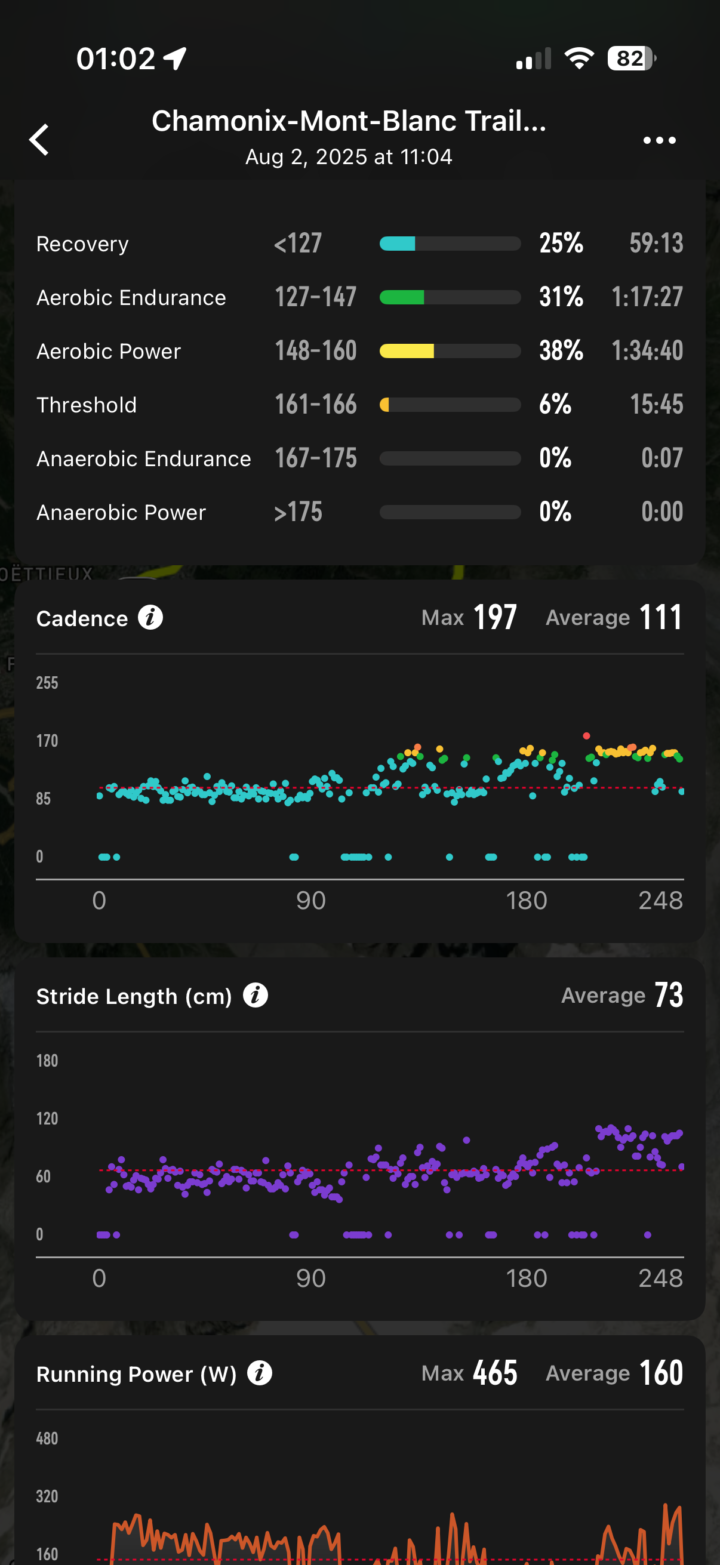




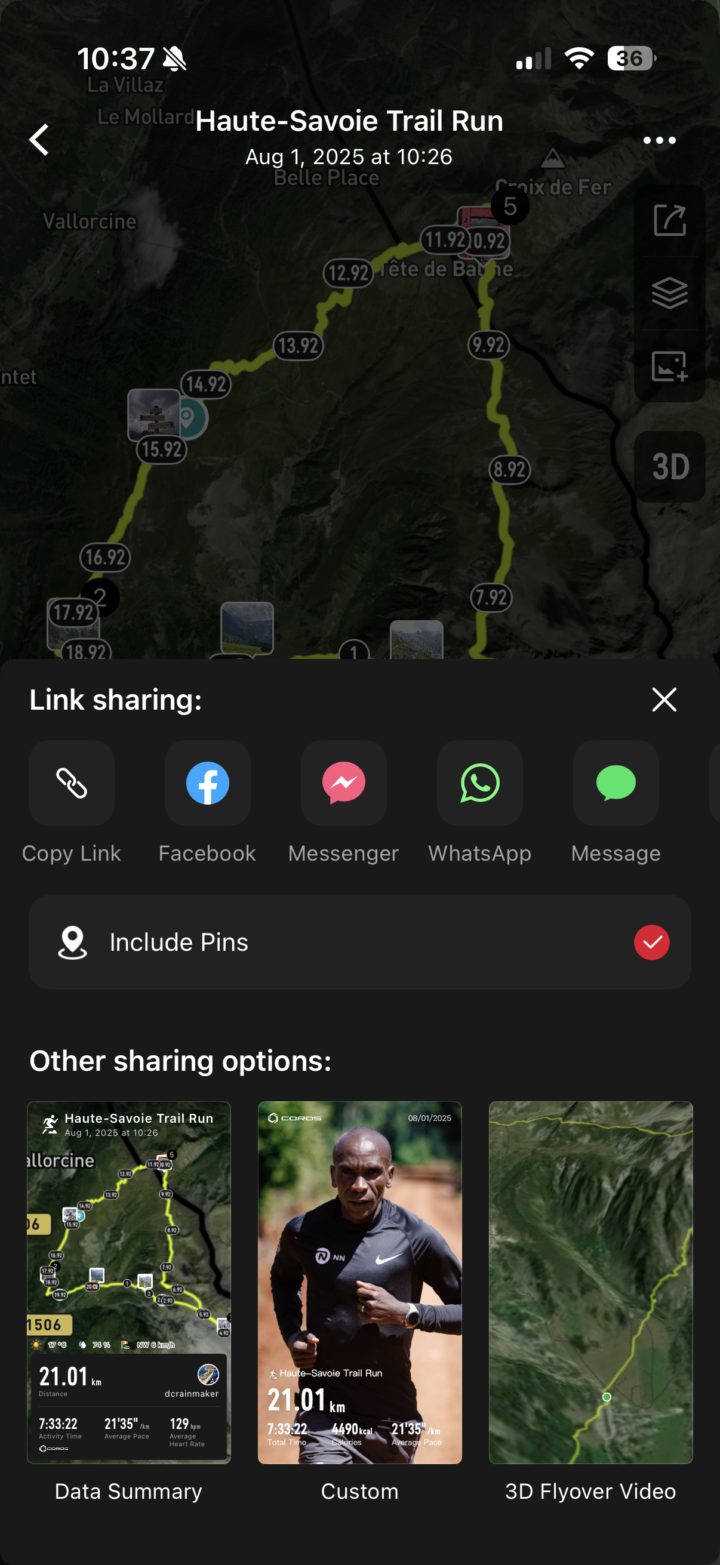
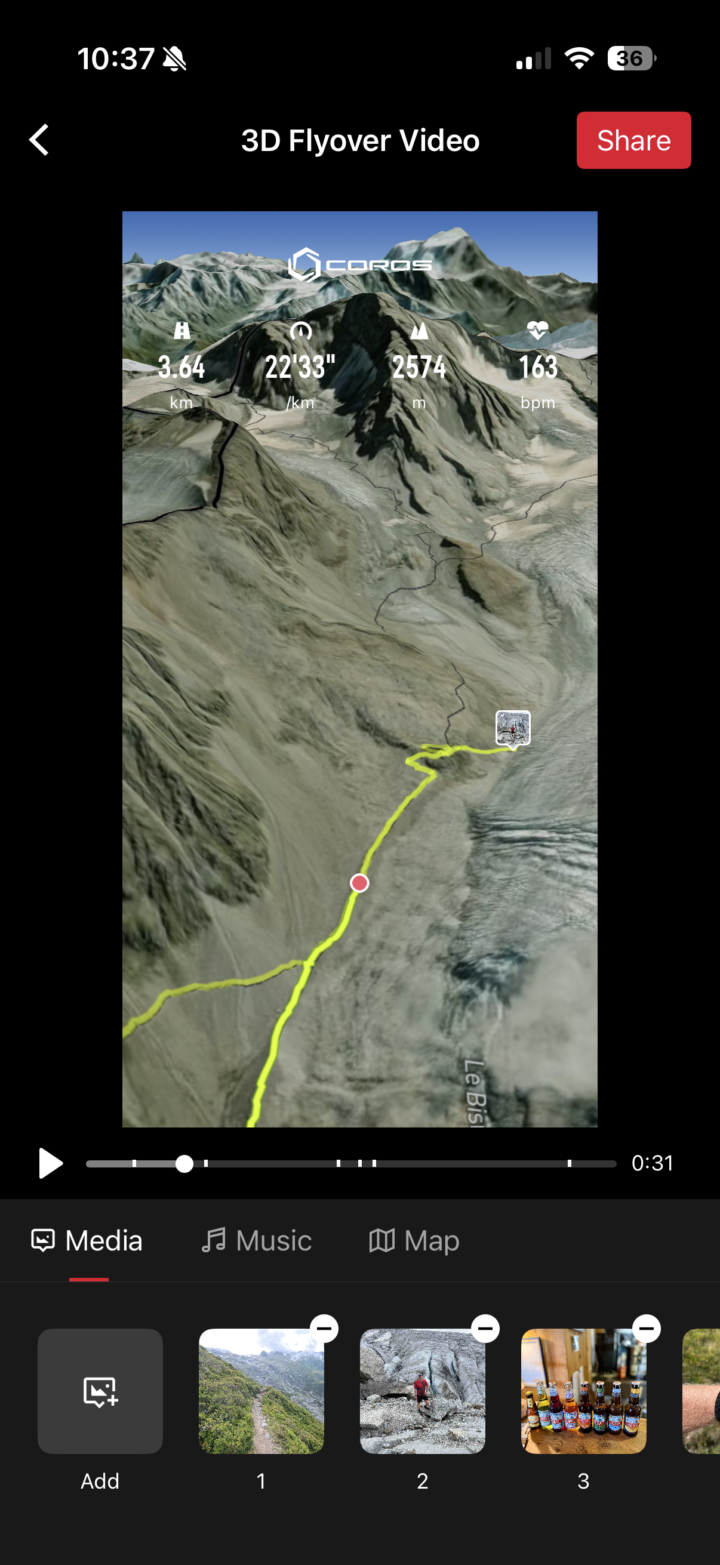

























No sapphire screen on a ‘do everything’ adventure watch?!?
Can this thing be strapped to a handlebar and used as a bike computer?
RE: Sapphire screen
Sapphire screens are almost entirely a marketing upsell. The various screens used today (and for many years) on almost all GPS watches are already incredibly hardened. Sure, there are tiny edge cases, but I beat the crap out of my watches, many without sapphire screens, without any issue.
RE: Handelbar
Technically yes, though, they also have a screen mirroring mode for your phone, which would probably work better in this scenario.
Wait, for real?
How recently would you say screens are near crack-proof, Ray?
My (long ago) experiences with the 405 and 410 were traumatic, and made me lose all faith in non-sapphire watches.
I’m not rough with watches, but also semi-recently managed to crack 2x Forerunner 245 watches in the span of 3 months.
I’ve sworn off everything but sapphire, since.
Would you say the 245 was an outlier, and newer watches are better in this regard?
Are there really cow tipping and ‘man climb’ (!) activity profiles?
Saphire is harder wichvmeans it resist better to scratches but is also mir brittle.
If you tend to beak glasses, put protector glasses on top of it. Works pretty good.
Forbthe 245 you can only do an elastic screen protector because of the domed glass.
The 245 as a flat screen. It’s the 265 that has a domed one ;-)
With respect, I disagree that the difference between glass and sapphire is not meaningful or at least the marketing is working on me. There is a meaningful difference between ion exchange glass and sapphire.
– I have scratched every non-sapphire watch I ever owned
– I have no scratches on the glass of any Fenix sapphire I have owned despite incidents like falling and smacking the face on a rock and scraping the face on a cliff while scrambling — both incidents scratched or gouged the bezel but not the glass
– my friends with that opted for a glass Fenix 6x picked up scratches
– my friend with a forerunner 955 has a spiderweb of cracks from an impact on the edge of the glass
– I have a friend who smashed and ruined a glass fenix on a pool deck executing a poorly timed flip turn
– nobody I know has a broken or scratched sapphire face, although I know it is possible and have seen photos online.
Also the iPhone with top quality Corning ion exchange glass that I’m typing on has a scratch right in the middle of the display.
I’m convinced there is a difference. Whether that difference is worth ~10% of the device or $100 is a whole other value judgement.
same. I ruined so many Fenix 6, 6pro, &7 it is not even funny. I will no longer buy any watch that doesn’t have sapphire glass.
Maybe that just me being an ape.
Oddly enough, the only running watch I’ve ever scratched is the only one I’ve owned with a sapphire face (Fenix 3). I tumbled through a rock field, so I’m not shocked it happened, but still …
I will still pay for sapphire if available.
no matter how poorly timed your flip turn is your arms should never hit the deck, your feet would? Was he pretending to be a breaching whale? lol
To be fair after I wrote that I realized it was not a flip turn. She was doing back stroke and came charging to the wall and bashed the back of her arm on the pool deck. Regardless, the watch was smashed. This was a while ago. I think it was a fenix 5s non-sapphire but might have been a forerunner 935.
I had another friend with a forerunner 935 that had the display glass sort of decohere after an extreme mountain trail race so that there was water under the glass and the LCD was partially mangled but I don’t think that can be blamed on the ion exchange glass but the adhesive. Garmin replaced that under warranty.
This is very well noted Ray. I have had many MIP watches without sapphire and the screen has always been perfect. And my use has been very intense with lot of trail in the mountains.
MIP + shapphire is not a good combo and there’s a lot of marketing involved here.
If we do forget the Forerunners (that are now only Amoled), there was a time that Garmin made the F6XP with titanium and PowerGlass.
They should do that again for the next iteration, if MIP is going to still have a market .
(I was re-reading your review and found this comment)
Thanks
Only managed a quick read through but noticed 2 typos:
hear rate accuracy instead of “heart rate accurate” and the missiing space in “the Suunto Race S/related series”
Thanks!
Voice notes mid-activity might be quite useful for journaling. Currently I snap a photo for this purpose (both to illustrate a point where I had certain thoughts I want to capture and to get the GPS coordinates). If a watch would allow me to do the same without a photo (because, let’s be honest, you don’t always need a photo to write something like “I’m five hours into this climb, I’m exhausted and I’m thinking about my poor decision making skills”).
The Coros website is so bad that I simply wouldn’t consider buying this watch. I clicked from an email from them, to the website, gave up and decided to check here.
Marketing matters – a function website is table stakes. If they can’t get that right, I won’t trust them with anything else.
Just out of curiosity, which country are you in (or, which country did the website redirect you to)?
Hey Tony,
Darian from COROS here. Bummed to hear that our website wasn’t a good experience for you but I’d love to hear what were the primary pain points you experienced on the website so we can look into improving? Thanks in advance!
Thank you for the review.
Can you please share what is your wrist circumference? does the watch feel bulky?
Definitely doesn’t feel bulky, though, that wrist tends to have an Apple Watch Ultra 2 (with metal band), so, it’s probably biased.
My wrist size is 17cm (or about 6.5 inches), and I’m 6’2”/188cm tall
Way no a flashlight 🔦 ?
ugh … still no flashlight of any form ?
Hi Ray,
thanks for the lengthy details as always.
Did their email about Training Load also say if they will adapt this to be 7-day-trailing for existing watches as well? Their current implementation is simply stupid.
It didn’t say. The sum total of the text of e-mail is in the video, or, attached. The little example below is basically all there was (visually).
My assumption is that it’ll obviously go to all app people, but not sure about watches.
Thanks. Then let’s hope for the app side to be updated soon ✊🏼
Dairy cow tipping, I don’t see that as an activity on my Pace 3, hmmmm?
It’s a new sport profile, aimed at tripping up automatic things that graze across my fields. :)
I’m an original Instinct owner and have two thoughts:
1. The other reason to spend on Garmin is that your data is already in Garmin.
2. Garmin’s convoluted lineup seems to assume that adding a microphone to a watch costs them hundreds of dollars per watch, despite all the Apple watches that cost less.
So I find this product very interesting.
But without smart assistant integration, the mic is pretty much a curiousity and less useful than a flashlight imo.
Other than re-routing, is Coros at feature parity with Garmin 9xx/Fenix for navigation in terms of routing, turn by turn, etc at this point? This has been generally the thing holding me back from making a switch as Garmin had been so far ahead of the game as I use Garmin when navigating a new city on a run pretty heavily.
No, it’s nowhere near the feature-set of Garmin in the mapping navigation realm. For example, no CimbPro on wearables (or equiv), none of the other offline routing, no upcoming trail forks, heatmaps, other map types, etc…
Ray – any sign of a Coros Dura In Depth Review in the near future?
Or does their lack of navigation features still render them a non-starter?
I own a dura since 3 months and personally, navigation is a lot clearer than on the garmin edge explore 2, edge 540 and edge 1050. A bold line that contrasts to the rest of the screen. Rerouting just works, although you need to have your phone with you since rerouting pulls the data from your phone. User interface is a LOT more intuitive than garmins mess.
Maps are useful as long they are routables
But… one thing I really like of the MIPs Instinct over any other watch in the market is the screen, including that it have just shades of grey… I love it.
It makes the reality more colourfull.
In fact I upgraded my original Instinct to an Instinct 2 and can’t find any other watch with B&W screen, not even as an option on the ultra high end watches like the Marq.
This might seem like a strange question, but I a seeing in all the reviews and PR that the activity screens are white background. Is there an option to also have a black background like in other COROS MIP displays?
Thanks
Yes!
Thank you thank you thank you Small thing, but it was a big part of my decision making.
On my Garmin Instinct, I can copy a sport profile to create a new one. I’ve done this a few times to get different data screens, autolap options etc. I’ve got Easy/Recovery Run, Race, Track Workout, Road Workout, and Distance Run profiles so I can easily go into each activity with the settings I want.
I’m super compelled by this Coros offering, but does anyone know if they have this functionality?
Hi! Thanks for the review. Out of curiosity: has Coros addressed their data security issue? Cheers!
There is a beta test ongoing to resolve those right now.
Partially. Some issues are resolved, some are outstanding. You can find the full status of each issue, and planned date, here:
link to support.coros.com
Thanx!… or Gracias!, as they say in your neck of the woods..
immediately came here for your review after getting the Coros email :-)
you’ve referenced the Nomad/Instinct comparisons – what are the additional bits that would go in the Enduro 3’s favor against the Nomad (again leaving out Garmin’s superior navigation extras) ?
Thoughts vs the fenix?
You really want to compare it to a watch that’s 3 time more expensive?
Rather have the flashlight than the microphone notes. I really do not see the point of talking into my watch.
I want to leave the Gamin-verse since they started the Connect+ garbage. But, this is not compelling enough.
I have pretty old COROS Pace and the biggest feature missing is an automatic prompt to record activity once I get going. I don’t record most of my activities just because I forget, or I start recording somewhere in the middle. It’s really pity that it doesn’t seem to be on the roadmap. Otherwise, I would go with COROS for the next watch no doubt, probably this very NOMAD. But without auto activities, I’m heavily considering FitBit.
“I don’t record most of my activities just because […] I start recording somewhere in the middle”
You expect your watch to remind you to record an activity before you’ve even started the activity?
What is being described there is what an Apple Watch does after a short period of time: “looks like you’re running, start activity?”
Nice review. Any dimensions for the watch?(47mm from corps website). Anything smaller coming our way?
No flashlight (torch)? I would be interested, but can’t live without the flashlight feature on my Garmin.
The hot key “flashlight” has always been plenty for me to see my way to a hotel bathroom or find a stuff sack in my tent in the middle of the night. Super bright LEDs just mess up your night vision, even with red.
Just bought a used Garmin 970 on FB Mkt for the flashlight and sapphire glass. Both are essential features now for me.
Absolutely not.
How close is Coros to the point where they can stop positioning themselves as a copycat Garmin wannabe and stand on their own two feet as a Garmin competitor with their own design language and product inspiration?
I know some people will say they’re already a credible alternative and I won’t argue with that, but still Coros’s product inspiration seems to be stuck at the copycat stage.
Yeah, I agree, design is definitely a key element in choosing a watch. Accuracy, ease of use, data quality, and features are not very interesting. On the other hand, not looking like a competitor’s watch is really a determining factor.
I wouldn’t call this a copycat. There are several watches with the more rugged design and honestly I don’t think that Nomad is any closer to Instinct or Enduro than the other watches from similar category. It’s just compared to them as those are the most popular. Similarly I don’t think that Coros Dura is anyhow close to Garmin edge in design or that Coros Pace Pro would be too close to Forerunner – it is simply a simple plastic watch with round face.
Look, there’s lots of good things that COROS has done here (really, tons), and I think it’s a great watch.
But let’s call a spade a spade – this is a complete duplicate of the Instinct /Fenix exterior design here. Just like Samsung’s Ultra watch bands were complete duplicates of Apple’s (down to the names).
As much as Garmin drew inspiration from Casio, when it comes to design, these are at least notably different from Casio when it comes to bezel and button styling.
All I wanted from Garmin was a successor of 955, but with a better (more constrast, higher resolution) MIP screen and for reasonable price. Guess Garmin told me to get the Coros :/.
Is the Nomad really, feature-wise, a cheaper Enduro?
exactly what I’m mulling over.
Kudos to Coros for continuing to release MIP devices, and improving them.
Where is Coros now with respect to standard network security practice. That is pairing Bluetooth with encryption and using TLS1.2 endpoints for services?
They’re about half-way through fixing the whole security mess flortilla.
They’ve got a page where they list all the CSV’s (security issues) individually and where each ones stands: link to support.coros.com
Ok, confirmed with COROS. The Nomad has all the fixes in place, as that was effectively grouped into all the devices in the first wave that were cleared out.
They’re updating that document above momentarily to clarify that (as well as the fact that the Aug 20th updates went out as planned).
Any live track feature so my wife can see where I am? What about controlling my inreach from the watch? These features keep me with Garmin.
Search for Group Tracking. It should work well for your family to track you are. But I don’t have personal experience with it.
Yup, I use it on all my workouts. It automatically triggers (doesn’t matter which COROS device) and shows where you are. Generally works fine. Every once in a while I get duplicate messages sent when I start, but shrug.
Because it always need your smartphone, use the native feature of these device, this will not impact battery and it’s very simple to use.
I own enough Garmin watches to not need any more anytime soon (bought several 255 to ensure my MIP supply for a few years) but I think this one looks quite good. Probably first time that a Coros watch clicks with me design wise for some reason.
Great price point in Canada. If this had come out a few weeks ago before I bought my Suunto Race S, it probably would have been my choice. The open water swim issues were what kept me away from Coros.
Given that Coros is not done providing patches for their broken bluetooth implementation, is it safe to assume that the Nomad ships with insecure software?
This one launched updated according to Ray.
Garmin boys flooded the comment section to point out they stay with their Garmin. Ok, you can leave now.
Odd take.
Given that almost every comment in this post with a Garmin mention in it, is actually praising COROS.
Also, fun sidenote – it used to be that the most defensive fanboys were Samsung fanboys. Not anymore, that’s changed (and no, definitely not Garmin fanboys)…
Thank you for this review! I’m a long time Pace 2 user and have been thinking about finally upgrading, but wasn’t sure about the Apex series and the Vertix was daunting pricewise. This really hits all the sweet spots for me as I set out to run a ultra trail in a year and your in depth analysis has me convinced. Thank you!
Thanks for the awesome review- I actually was looking at this one yesterday but couldn’t find a way to connect it to Komoot- do you know if it integrates? Aka- I know and use Komoot and love the photos being stored in paid account.
On Komoot.com it doesn’t have this model as a drop down choice.
I might have a buyer for my lightly used fenix that I never use because it’s too much firepower and too big on my wrist and thought this would be good enough for hiking.
Love the review, this is actually interesting to me…..I own Fenix 6 Sapphire and I don’t use routes 😂. I don’t use climb pro……a mountain is a mountain regardless of grading. I use the map to get back on trail and your telling me this essentially is giving me that feature that I need. I’ve switched from music to audiobooks so I don’t use Spotify. I see this watch as entry level Apex, this watch shows a promising Apex that is hopefully not bumped up in price too much.
Nice, competition is good for consumers. Would like to see a smaller sized version too :)
I love my NOMAD, a fantastic upgrade from my original Apex Pro. But goddamn, why is no one talking about the pin lock/retainer on the band? That thing pops off more than a diet of 100% protein powder.
Did you cover the ECG functionality at all and I missed it? Or is this covered anywhere. Are there any options with accurate ECG readings?
Nothing to cover: It does not have ECG.
I’d be very wary with anything COROS. Sure, great battery life, for a time. When warranty expires and battery starts malfunctioning, you are in trouble. I pause when the solution from any manufacturer is to just buy a new one. They come out with new versions and new models at such a frenzied pace that they cannot and will not support the previous models.
They have started doing repairs on their watches this year
How is this different from Garmin and Wahoo?
Garmin got me the battery that went south. COROS did nothing but offer to sell me a new watch. Never again will I buy COROS
They sort of do repairs. Current models. They do repair some, not mine. have a vertix, $500 watch. They will not repair that model. It’s barely out of 2 yr warranty. COROS left me high and dry, but would sell me a new watch. Buyer beware with COROS. I don’t have a number of years that I expect any electronic gadget to last, but it is way longer than my COROS.
Hello DC Rainmaker
Thanks for the great review! I can’t decide between the Garmin Enduro 3 and the Coros Nomad! Which one would you choose? What does the community think? In my opinion, the price and map performance are arguments in favor of the Nomad. With Garmin, I’m sure that the app/software is top notch. What would you recommend?
Best regards,
Andris
Hallo, ist es möglich BT, Brustgurt, Powermeter, und Geschwindigkeits Messer gleichzeitig zu verbinden?
I kindly disagree (having scratched multiple Forerunners). I haven’t put a dent in my screen since switching to Saphire 4 yrs ago.
You can quickly fact check me by looking for used watches. Even overpriced high end watches like FR 965 have scratches in ~30% of the cases where people sell their watch.
If you are only doing office work, cycling and running, mineral glass might be fine. But if you are doing stuff strong the house or are rock climbing the Saphire will be the better choice.
Sapphire glasses are (usually) harder to scratch but can be a lot easier to break (and it seems there’s people that does not know this).
It is very well explained here:
link to customglassfab.com
And, yes. There’s a lot of marketing behind the sapphires because not all mineral glasses are the same. It highly depends of how they reinforced the mineral glass.
—
BTW, the Nomad has the best MIP screen of the market, and personally I think it has the best screen for outdoor activities thanks to the readability and the super big fonts (not all are super big though). The screen is super readable.
There’s something very cool Coros did with the Nomad and it’s to put super tiny legends that are transformed into icons after 2 seconds. So you can have those super big numbers (which are a lot bigger than the numbers seen in 1.4 inches screen).
I can even read this screen with my wrist very tilted thanks to the combo of the screen and the big numbers. It is very nice, and in my opinion far superior to Amoled. No delays with the wrist gesture, AOD and super readable. Coros made a fantastic work here.
@dc Rainmaker, hope you are well. When are you adding the nomad and the pace 3/4 to the product comparison calculator? Regards
Can you upload/create your own POI and then navigate to them, without a route? Let’s say I find a nice spot in the woods, away from any trails, and I want to tag it, or I received it from a friend as GPX. Then I want to come back a week later and all I want is to select thet POI and show an arrow that points straight at it, ignoring any trails or terrain features. Can I do that?