
Suunto has just announced the new Suunto Race 2, a watch that aims to take the existing Suunto Race 1 and provide it with incremental hardware updates to give Suunto more capabilities for future updates. But additionally, Suunto says they set out with one key goal: Make the optical HR sensor not suck (they used slightly different but still very honest language themselves, but that was the gist of it). Suunto has had a long history of really bad optical HR sensors, and the #1 goal here was to fix that. Obviously, that’s something I put to the test.
Additionally, the company increased the display size, increased the battery claims (to the longest dual-frequency GPS battery claim of anyone in this AMOLED size class), and also added a handful of software updates that other watches will get as well.
I’ve been putting the Suunto Race 2 through its paces over the last near-month, across a wide variety of workouts from swim to bike to run to padel (yes, really), and plenty more. All in the quest to figure out if the improvements meet expectations. As usual, this unit is a media loaner, and will get back to Suunto, after which I’ll go out and buy my own.
What’s New:

Here’s everything that’s new compared to the original Suunto Race, assuming you take into account all of the (many) software updates that unit received since launch nearly two years ago:
– Increased AMOLED LTPO display size to 1.5” (was 1.43”)
– Retained same watch case size (49mm)
– Display pixels are 466x466px
– Increased display brightness to 2,000 nit display
– Decreased thickness to 12.5mm (was 13.3mm)
– Decreased weight from 83g to 76g (and 69g to 65g for titanium)
– Still uses 22mm bands/straps
– Upgraded optical heart rate sensor
– Changed charger design to suck less (it’s much better)
– Added new MCU to double processing speed
– Increased memory by “a boatload” for futureproofing
– Increased GPS battery life to 55 hours in dual-frequency mode (from 50 hours)
– Increased smartwatch battery life to 16 days
– Improved elevation charts/guidance
– Added in waypoints to their existing elevation ClimbPro-like feature
– Added multi-sensor saved pairings (finally!!!!)
– Added ability to have direct voice guidance with Suunto Wing 2 headset
– [App] Updated Suunto Coach training plans to support AI prompts
– [App] Added Recovery State to app
– Increased price from $449/EUR to $499/EUR for stainless steel cases (and $549/EUR to $599/EUR for Titanium)
– Retains Sapphire glass display on all models
For those playing inside baseball on underlying platforms, this unit seemingly solidifies which decision Suunto has made regarding whether or not to adopt the one-off Suunto Run underlying tech platform. As you might remember, that unit doesn’t share the same architecture as all the other Suunto watches (and is the reason it doesn’t have Suunto Apps). At the time, the company had hoped that new architecture might lead to faster software development, and faster responsiveness on the watch itself, in the future. Even at launch of the Suunto Run, they were open that they weren’t sure that was working out as they hoped. This seems to solidify that.
And ya know what, I respect a company effectively implying ‘Look, it’s just not delivering on the promise we hoped’, rather than burning the house down Sonos-style. In any case, onto the review!
In the Box:

Here’s the box, and the goods inside said box:

Pretty much everything is to be expected here, however, most notable is the new charging cable. This cable not only no longer sucks, but also snaps correctly and perfectly to the watch contact pins. This is much appreciated. Likewise, the new braided styling of the cable itself is visually nice as well.

Ok, with that, let’s start using it.
The Basics:

First up, I wanna run through some of the general day-to-day basics of this watch, before we get into the sports and workout pieces. So this section will cover things like the hardware bits, activity tracking, sleep tracking, etc…
The watch hardware functions identically to the initial Suunto Race, in that it’s got a full AMOLED touchscreen, while also having 3.5 buttons. I say 3.5, because the Digital Crown acts as both a scroll wheel, as well as a button you can press in.

The touchscreen meanwhile, had its brightness increased to 2,000 nits. As most companies will tell you, it’s rare that they’ll leverage that full brightness; most of the time it’s far dimmer. Which is fine, even the 1,000 nit screens had more than enough brightness for the sunniest of days/locations.
I’ve had no issues seeing the Suunto Race 2 screen, despite it being summertime and me being in bright sunny locations. Inversely (and sometimes almost more importantly), I’ve had no complaints this time around with Suunto’s bedtime performance. Specifically, around the display and how it acts at night, as to not blind you. Suunto has made enough tweaks in their software to finally grasp the idea of a proper do-not-disturb schedule and corresponding nighttime display settings. It’s great.
In any event, let’s talk widgets and some of the bits there. To begin though, you’ve got the watch face. This is lightly customizable, with a new watch face for the Suunto Race 2. But you won’t find anywhere near the customization of watch faces (or third-party watch faces) that you have on COROS or Garmin. However, since I tend to be a ‘default watch face’ kinda guy, it didn’t really bother me. I like this new watch face showing activity time over the past four weeks (the current week-to-date time is displayed on the right).

Meanwhile, if you scroll down from there, you’ve got the widgets. This includes things like steps, sleep, heart rate, blood oxygen, HRV, resources, training status & recovery bits, etc…

As always, you can tap into any of these to see more details about it.


One of these being sleep. The Suunto Race 2 has correctly nailed the times I fell asleep and woke up each night, which is the main thing I care about. It also tracks sleep stages/phases, but as I note, that’s not super important to me (and from an accuracy/comparison standpoint, the so-called gold standard is only ~80-85% accurate, so comparing against something that inaccurate isn’t super useful).



(In case you’re wondering about those orange days…welcome to transatlantic flights and getting reviews done.)
The Race 2 also tracks HRV at night, which is your heart rate variability. It does this on a per-night basis, giving you an average for the night. Last night’s being a bit lower for me, almost certainly due to the few beers and few glasses of wine here on vacation with friends (or, my best attempt at doing vacation). HRV is lowered not only by fatigue from training or lack of sleep, but also from factors like alcohol.

Suunto doesn’t show the HRV values over the course of the night within the watch though, something most of their competitors do. Nonetheless, if I look at how these values compared last night to the other devices I was using:
Suunto Race 2: 41ms
Garmin Venu X1: 48ms
Whoop 5.0 MG: 41ms
Oura Ring: 43ms
Polar 360: 41ms
There will be slight differences based on what time it thinks you went to sleep and woke up for each device, due to averaging (for example, the Garmin had me going to sleep at 1:26AM, whereas Suunto was 1:06AM. Both had me waking up at ~7:15AM). Plus of course any measurement differences and sampling differences.
In any event, all of this data is further available in the Suunto app, on your smartphone. Suunto doesn’t really have a website platform anymore for desktop usage, so everything is through the iOS/Android apps. Here you can look at your total stats and dig into them in more depth as you see fit.

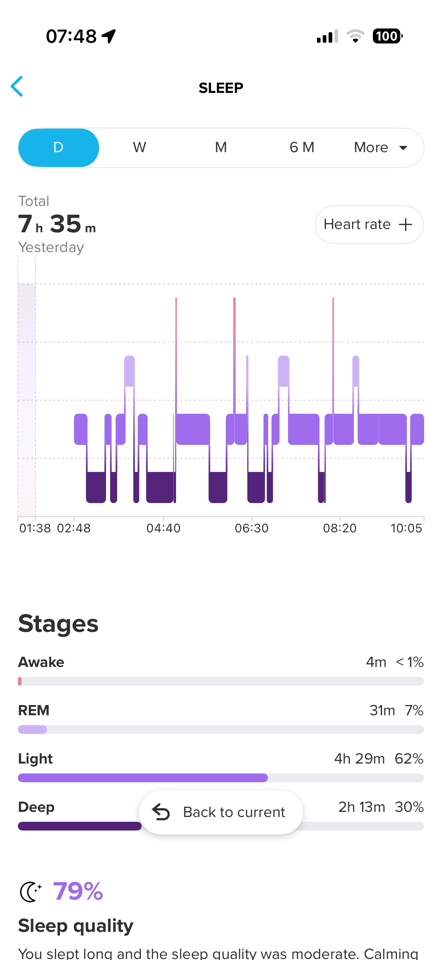
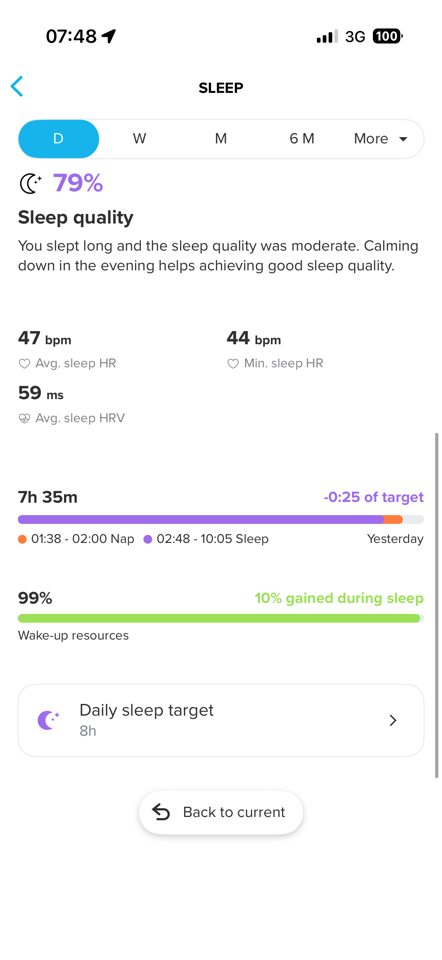
That said, some of these stats don’t match. You can see for example ,on the app it shows 4h 31mins for sleep last night, but the watch shows 5hr 57mins. Likewise, HRV status shows 38ms for last night on the app, when reality on watch was 41ms. Resources does match though, at 97%/98% (within the realm of most recent sync). And since I’ve only made about 8 very-quiet-do-not-wake-the-kids steps this morning since waking up and writing this section, that also is good enough. Nonetheless, not sure what’s going on there for some of these mismatches.
Moving to something entirely different, when it comes to smartphone notifications, the watch will display basic smartphone notifications – including many emojis. However, you can’t respond to those notifications from the watch (just clear them).

Meanwhile, there’s no offline payments (e.g. NFC payments), or listening to music offline from the watch. You can control music on your phone though, using the music controls widget on your watch:

It does seem like Suunto is slowly putting in the building pieces for offline music, and that would certainly be logical given their umbrella brand doing lots in the music playback space, along with Suunto itself offering more headphones, such as the new Suunto Wing 2 headphones.

In fact, if we look at the new charger for the Suunto Race 2 (the one that doesn’t suck anymore, thankfully), it locks and stays in place nicely, but furthermore, it’s got two charging pins, and it also now has two data transfer pins:

Suunto says that could allow them in the future to do higher speed transfers of larger things (e.g., maps, music, etc…) via a wired connection, versus the slower (within a wearable anyway) WiFi connection. They said that at the moment, that’s within the realm of future-proofing, but it is definitely something they’re thinking about. Likewise, with the Suunto Race 2 & Wing 2 headphones allowing voice guidance, Suunto made a point of acknowledging that, as it stands today, most people are still going to use their phone for music playback to those Suunto Wing 2 headphones…but, that perhaps that’ll change down the road to a fully on-watch experience.
Point being, through my conversations with Suunto, they kept going back to ‘future proofing’ when talking about much of the new hardware, including the expanded base storage, the doubling of processing power, increasing of operating memory, etc… How all that plays out, remains to be seen, but I’d certainly rather have them thinking about it, than not.
Sports & Workouts:

It’s almost a certainty that if you’re buying a Suunto watch, you’re planning on doing some sort of sporting goodness. And, Suunto continues to deliver in this department, both to existing watches and new watches alike. Back in March, for example, the Suunto Race series got 22 new sports profiles as part of a firmware update. This matches the trends of other companies in the space, expanding sport profiles to allow for better categorization.
Still, most of the features that are new to the Suunto Race 2 are on the hardware front, not the software side. There are a handful of new software features worth mentioning, though. Nonetheless, I’ll also cover some of the sporting basics.
First up, is selecting the sport you wish to endure pain within. To do so, simply tap the upper-right button:

Here you can then swipe/rotate down once to get to the list of sports (under the ‘Trail Running’ sport that is pre-selected in my case, above). There are no more than 110 of these sport profiles:

Once you’ve got your sport profile selected, you can modify various settings for that sport profile, including adding routes as well as adding/enabling SuuntoPlus apps. In fact, one of the updated SuuntoPlus apps is the Climb app. This app will show upcoming elevation details for the climbs as part of Climb Guidance.


You can disable this if you prefer, as it’s technically just another app. And part of the challenge of shifting core features to SuuntoPlus apps is the fact that you can only have two enabled at a time. So that limits you a bit. Suunto did make changes a few years back to put some apps into the ‘Guides’ category (sorta an offshoot of sorts), but even those should frankly sometimes be built-in features.
In any event, we’ll come back to the updated Climb Guidance piece in just a minute.
Before we do that, I want to mention the new sensor pairing feature. For the better part of a decade, Suunto has only allowed one pairing per sensor type. For example, only one power meter pairing, or one heart rate sensor pairing, etc… Now, that finally changes: You can pair multiple sensors of the same type – for example, two power meters (one for each bike). As with other companies, you can only concurrently use one sensor of the same type at a time (e.g., you can’t record two power meters concurrently), but having them there is great.

You can also tap into it and see sensor status information, such as battery type. I’d love to see them iterate quickly on this to allow sensor naming (e.g., ‘Gravel Bike Power Meter’, ‘Road Bike Power Meter’, etc…), as some of their competitors do. But this is a huge step forward.
Speaking of configuration, when it comes to sports modes, you’ll configure all your data field/page settings within the Suunto App itself on your smartphone, such as below. You can include up to 8 data fields per page (7 of which are customizable, one of which is the timer):
Whereas other settings like battery modes, intensity zones, map type, workout targets, etc… are typically done within the waiting screen on the sport mode you want:

Once everything is ready to roll, you can tap the upper-right button to start your workout. This begins the timer, and then you can iterate between your configured data fields:



All of this worked perfectly fine for me across all of my workouts across all scenarios. Once your workout is complete, you’ll get a summary screen of that workout, and a slate of data metrics you can look at:
Likewise, you can also look at this information on the Suunto App in more detail:
When it came to battery life with the Suunto Race 2, they claim up to 55 hours in GPS dual-frequency/multi-band mode, in a gesture-based configuration. So, does it hit that? Well, seems pretty darn close. Below is a 3hr+ ride that I did, in dual-frequency, gesture-based, but with a power meter sensor attached (still optical HR sensor enabled), and as you can see, pretty darn close:
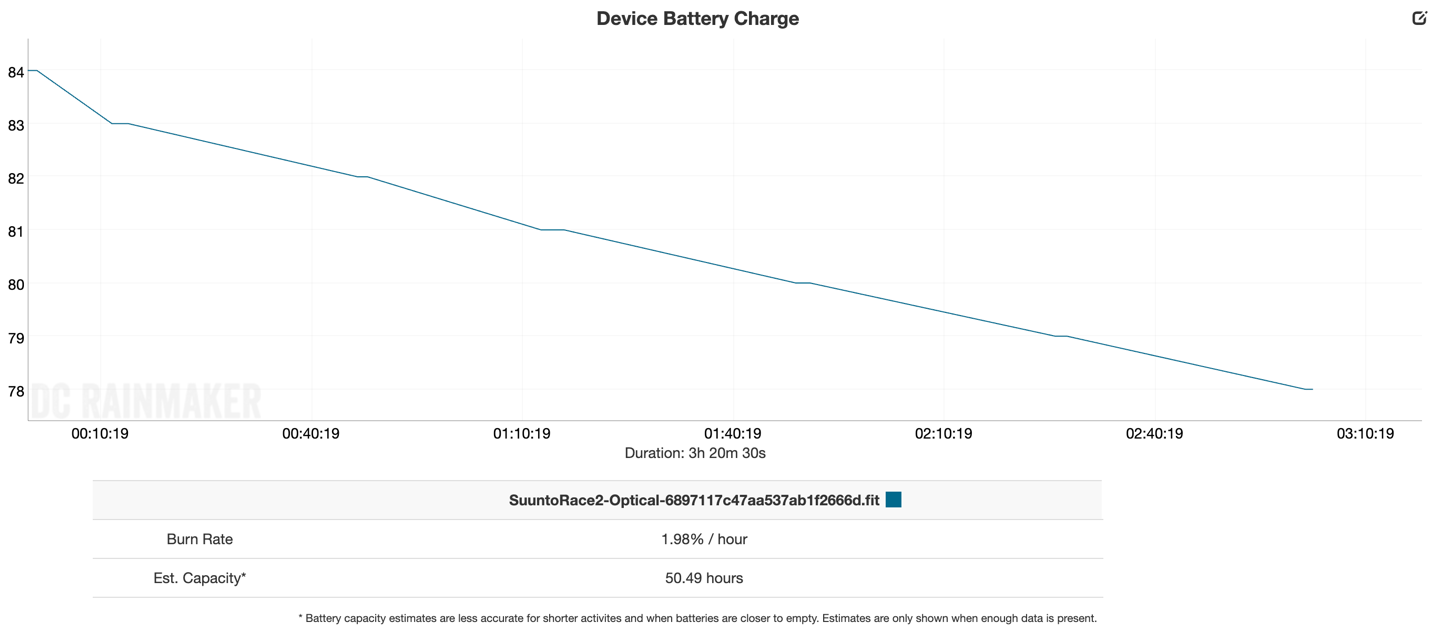
Obviously, once you enable always-on display, enable navigation, etc… the battery times begin to plummet (like all brands).
In any case, the post-workout data extends beyond just the singular workout and includes other metrics, like training load and recovery. One of the first metrics, which isn’t exactly training per se, is the ‘Resources’ metric. This is roughly akin to Garmin’s Body Battery, and looks at sleep and overall readiness:

Next, you’ve got TSB, CTL, and TSS. These are all TrainingPeaks metrics, with which Suunto has an agreement.

Users of TrainingPeaks will appreciate those metrics, but inversely, users who aren’t TrainingPeaks users will probably find these a bit confusing, compared to simpler terms.
However, I will (yet again) disagree with Suunto here on the display of training load (TSS), which resets each week. So right now, it’s just showing me my workouts from Monday-Wednesday, which at the moment doesn’t include a ton since it’s been a quieter week. But it truncates all of my weekend workouts (depending on if you have it set to reset on Sundays or Mondays), which can carry training load into the week.

Whereas other companies will use a 7-day rolling training load value, which is more useful in most cases, since it closely reflects the load your body is feeling. Suunto argues that’s what you can use TSB for, and to an extent that’s true, but ultimately, there’s a reason TSB is different than TSS (Pro Hint: because it’s actually a different metric).
Lastly, there’s the Recovery Metric, which is taking into account not just training load, but also your sleep and overall activity levels:

Ok, with most of the sports bit covered, let’s swing into following routes and other navigation-related tidbits.
Navigation & Mapping:

The Suunto Race 2, like other Suunto watches over the last few years, includes full downloadable topographic maps for almost anywhere you’d travel to. In order to download these maps, you’ll crack open the Suunto App and then select the map area you want. Suunto has divided these up into very small pieces, which can be both good and bad. Generally, this is good when you want to download the nearby region very quickly at the last minute, though, inversely, it can be cumbersome if you travel a bunch, since you constantly have to remember to download regions/towns/etc when you travel.
For example, I’m in France right now, and there are some 27 different map regions in France under the Suunto scheme.
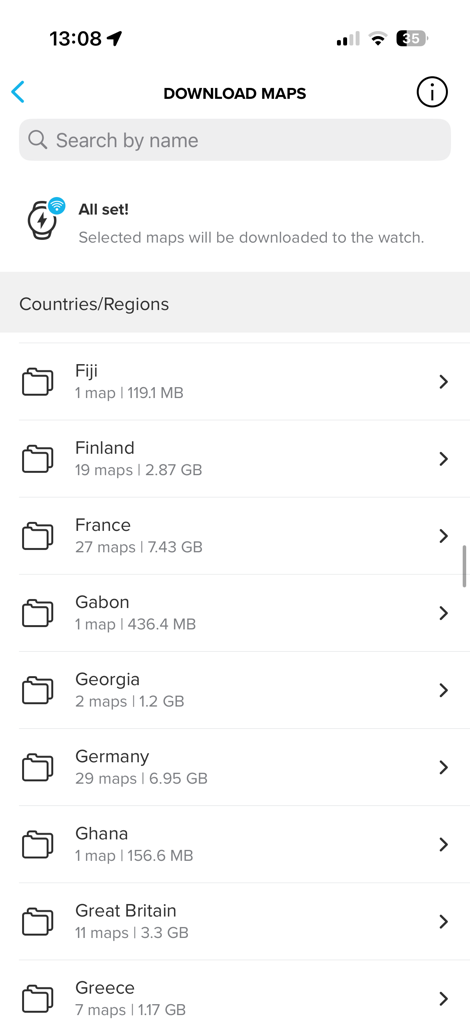
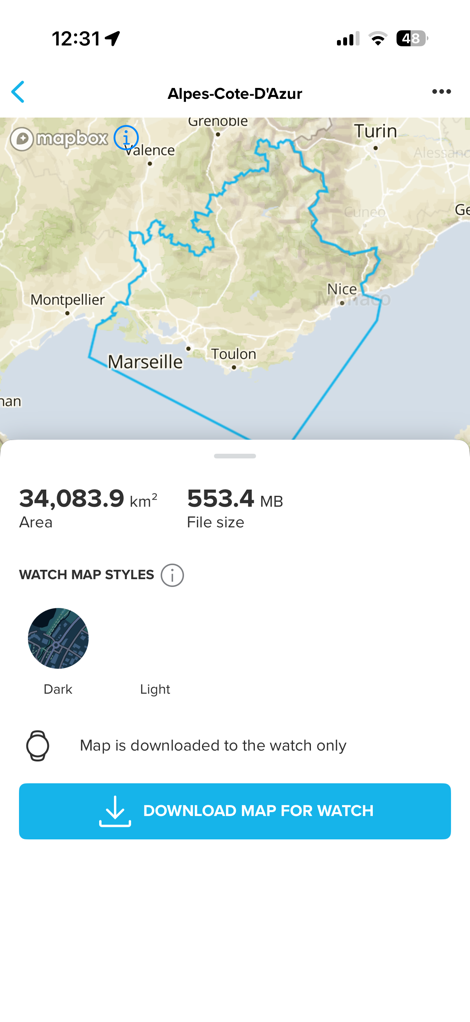
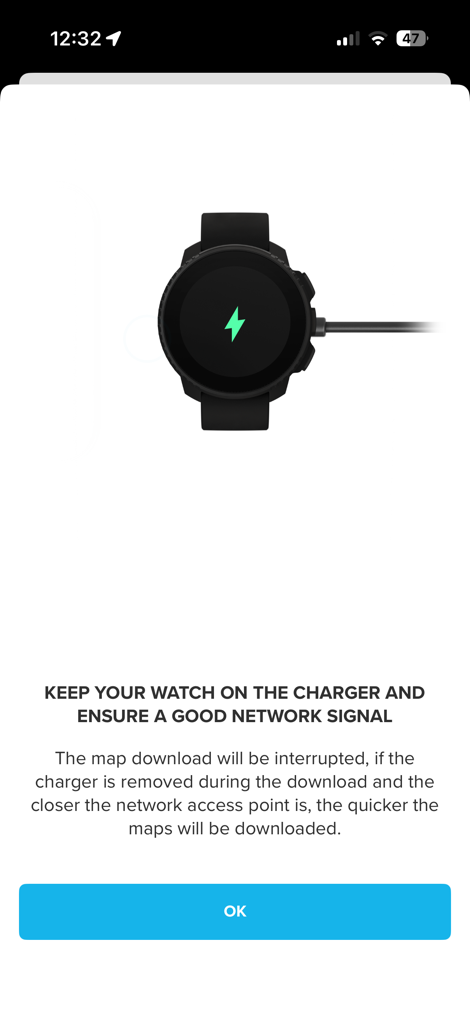
Nonetheless, it gets the job done, and one of the new features via recent firmware update is the ability to download these map regions without the charging cable (as long as you have WiFi it can connect to). Previously, you always had to place it on the charger, but now you can just force it nonetheless. Suunto’s maps include both light and dark (night) versions of the map regions.
Next, in most cases you’ll want to have a route to follow for your outdoor adventure. You can create these in various platforms, such as Komoot, Strava, or Suunto’s own app. That app is actually pretty good for creating routes, and also showing heat map data. You can also import .GPX files as well. In my case I did both. For some routes, I did them in Strava:
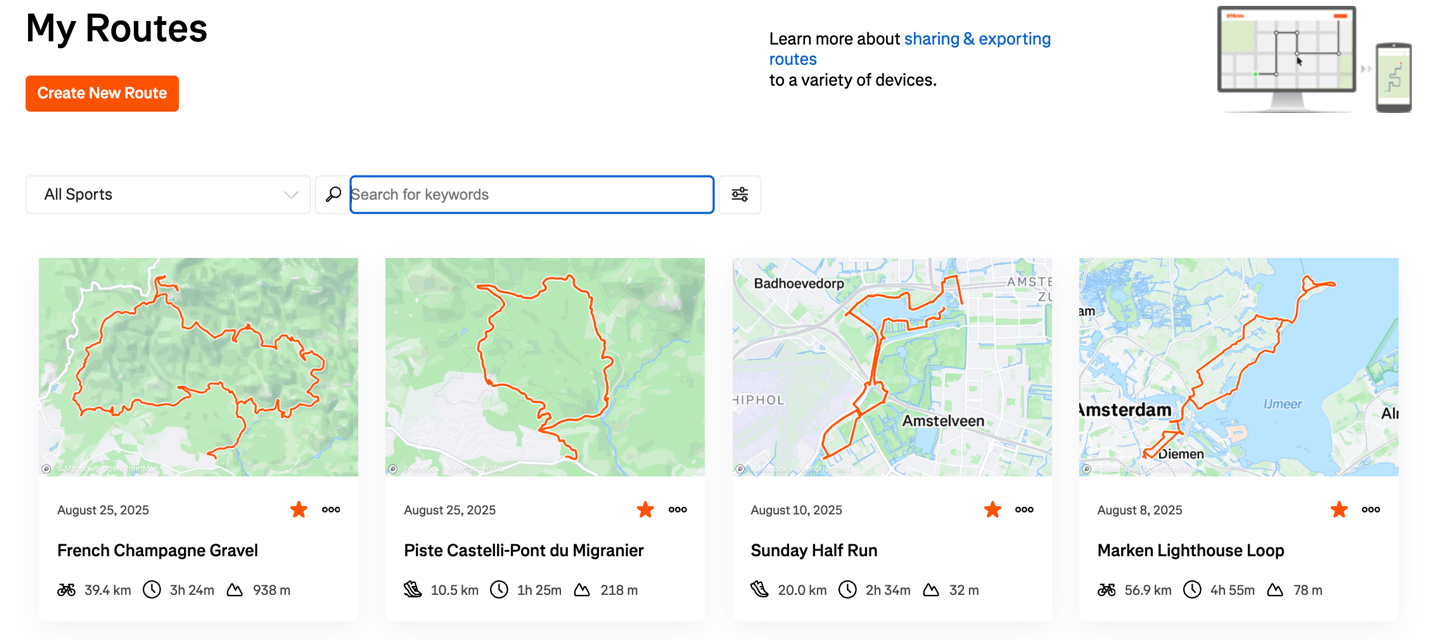
And then for other routes, I did them in Suunto’s app. One advantage of Suunto’s app is being able to add in the waypoints and give them custom names/labels, which then will render on maps and most notably on the Climb Guidance page.
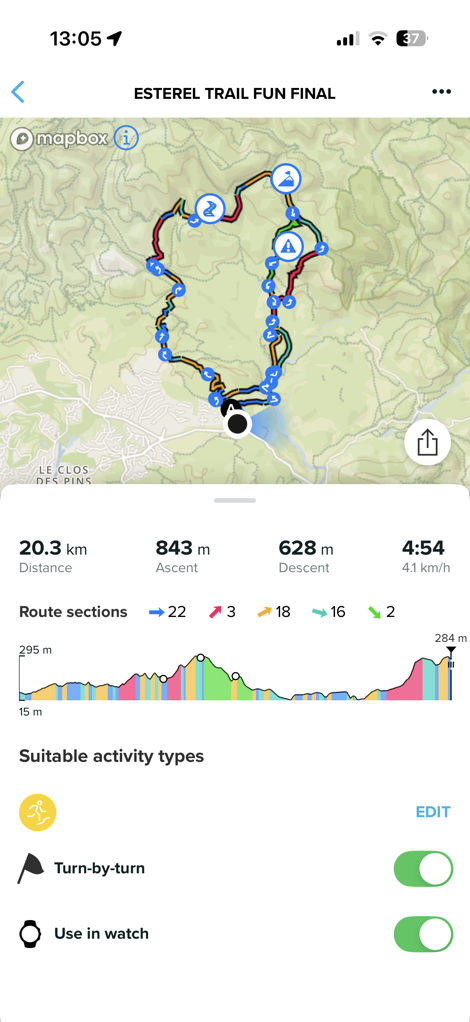
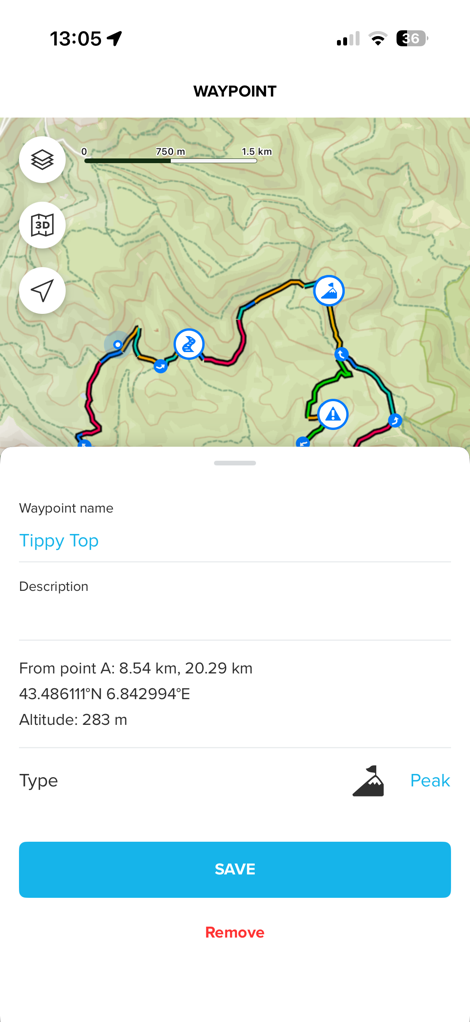
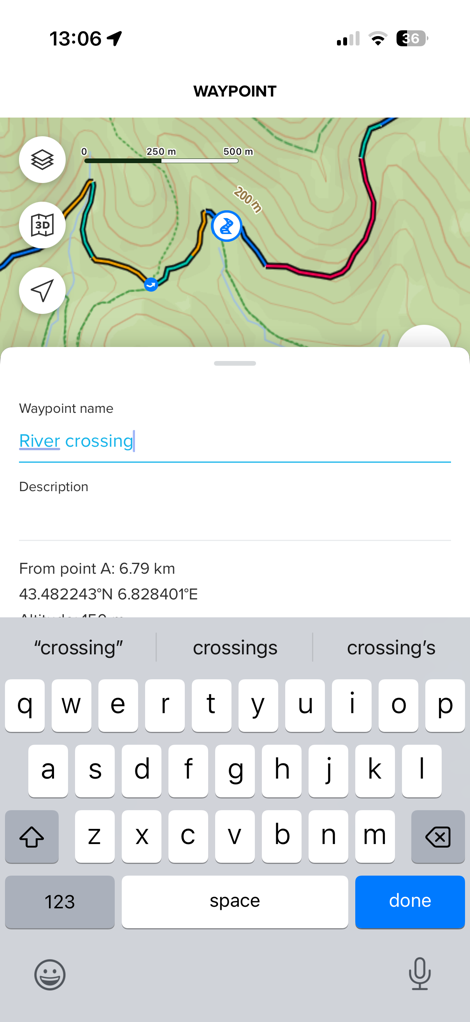
Once you’ve done all that, note above how it says ‘Use in watch’, you’ll need to have that selected. Suunto does this by default, as long as the route is created within their platform. But, if coming from Strava/Komoot/etc, you’ll have to manually toggle it in your app, in order to get it to sync. As I noted in my recent COROS NOMAD review, this approach is just kinda cumbersome. Given I’ve already set it as a favorited route from that 3rd party platform, I wish it would just show up automatically on my watch.
With all that set, you’ll go and load up the route within the navigation section of a given sport profile. You technically don’t have to open up a sport profile to see just the map and browse around, but, in terms of navigation, you’ll want to select something (e.g., hiking, trail running, cycling, etc…).

Then, out on your activity, you’ll see your route overlaid atop the maps, as well as turn instructions. All of which is pretty straightforward and identical to the past.

Likewise, in the past, if you go off-course, you’ll get an off-course notification.
However, there is one update here, which is the updated Climb Guidance. Now, you’ll see the waypoints atop the Climb Guidance page, and it’ll zoom in to show you the sections on the Climb Guidance page to the next waypoint. This is a nice little touch:

Otherwise, things work the same as before. Which means that while Suunto has the topographic maps offline on the watch, all of the routing must be decided by apps off the watch. In other words, if you go off-course, it can’t smartly re-route you back on-course. It’s just giving you a compass pointer of how to get back on-route, but not actually getting you back on a newly created route. Likewise, it can’t generate routes offline either, since that requires an entirely different map type (both COROS & Polar are the same here).
That’s the key difference to Garmin’s watches with maps, in that they are fully routable. Of course, the flip side is that Garmin’s Instinct 3 series (price-wise, most similar here) doesn’t have maps. Instead, the closest watch price-wise would be their now-older Forerunner 955 & 965 watches, both of which have maps.
But keep in mind, it’s frankly quite rare that I ever need re-routing while hiking/running/etc. And even rarer that I create routes on the watch itself. I virtually always create routes pre-activity. Note that when it comes to cycling however, I see re-routing as absolutely essential, given the likelihood of road closures, etc… But most cyclists who ride a lot tend to have dedicated bike/cycling GPS units, most of which support automatic re-routing.
In fact, Suunto actually has an interesting tie-in with Hammerhead and their Karoo series, whereby your data gets synced between those two platforms seamlessly. Thus, rides on the Hammerhead Karoo series show up in your Suunto account as if it were a Suunto ride. And inversely, Suunto heat map data is available on your Hammerhead Karoo unit. All of which works super well for me.
GPS & Heart Rate Accuracy:

As always, in this section, I’ll look at the accuracy of the watch, including both optical HR sensor performance (since it’s new), as well as GPS performance (because every watch is unique, even if the same chipset, as is the case here still using Sony). In fact, there are some surprises on both sides.
Let’s take a look at the optical HR sensor performance first. We’ll start off with a relatively steady-state run, and then get more and more complicated. Here we can see it compared to the COROS NOMAD’s optical HR sensor, along with a chest strap on the other two watches.
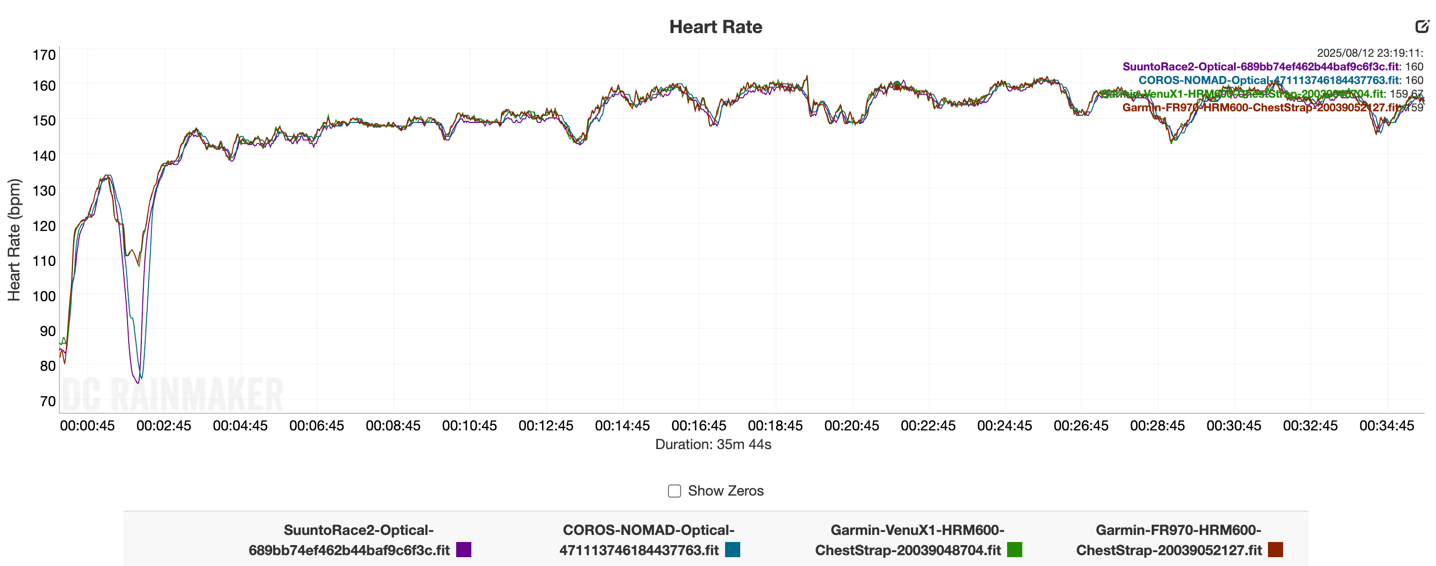
As we can see, they’re very very close to each other. The one interesting divergence is about 2 minutes into the run, clearly at some sort of stop-light. The chest strap says I dropped down to 110bpm, whereas the two optical HR sensors had me at 80bpm. Both are plausible, to be honest, so I have no idea which group is right or wrong.
Instead, let’s just make life more difficult with some intervals. In this case we’ve got the NOMAD & Race 2 again, but alongside a slate of 800’s followed by 400’s. Plus a warm-up/cool-down. This was on a relatively cool day, which may be why we see the struggles on the optical HR sensor early on. We also see both optical HR units struggle on the 2nd interval. Beyond that though, they were largely fine.
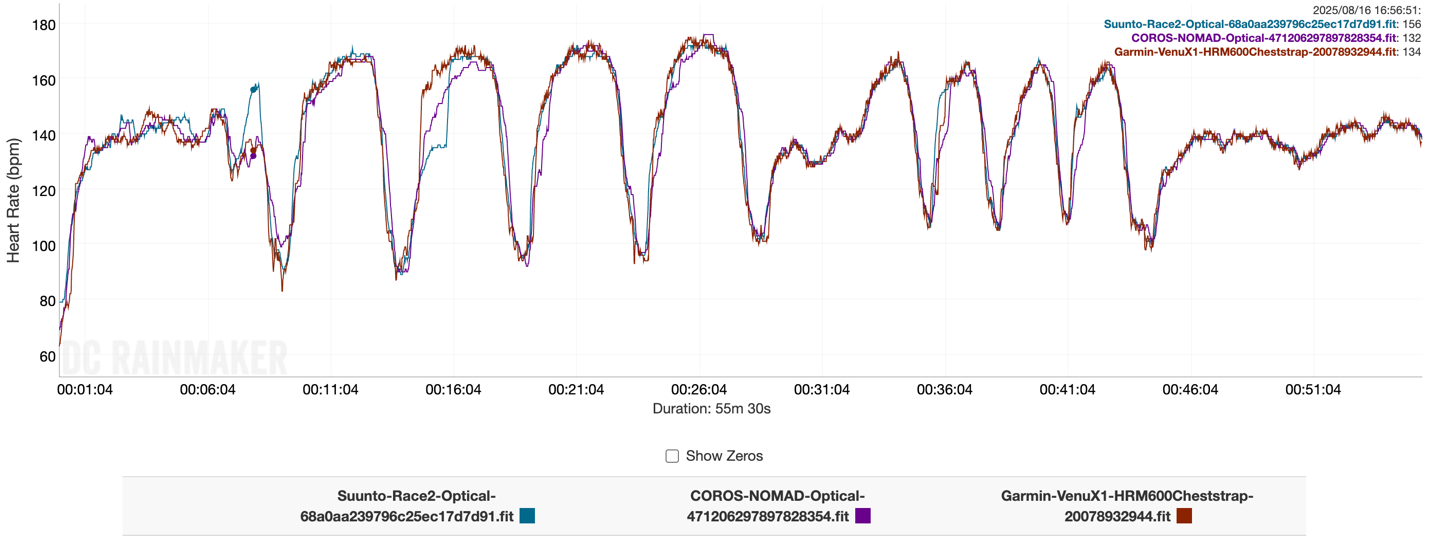
Next, another interval workout, including some sections going both uphill and downhill (last two 800’s were downhill, hence the lumpy bit on the 3rd 800m set as I adjusted to uphill. As you can see, compared to the chest strap, these were almost perfectly spot-on. We’ll save the other optical HR sensor watch unseen for another day.

Next, switching over to cycling, for this outside ride, this was very good for not just Suunto, but most optical HR sensors on the wrist for outside cycling. This is easily the best Suunto performance I’ve seen from an optical HR sensor while riding, ever.
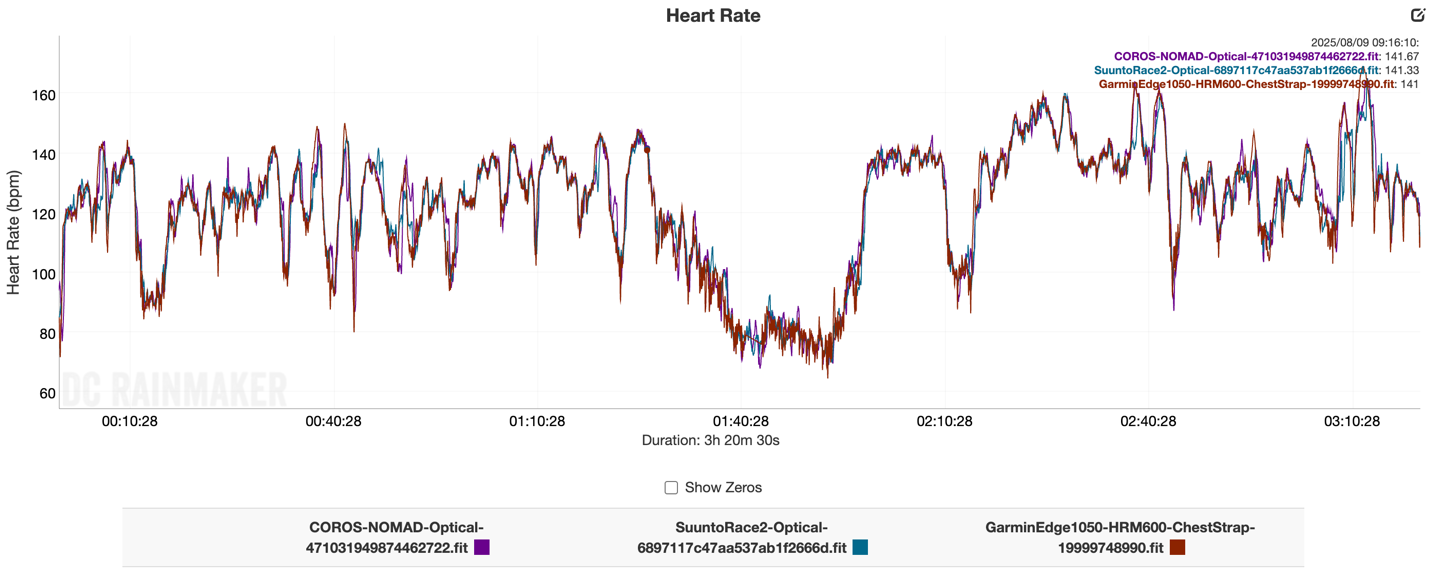
Looking at my many other rides and some indoor rides, all of the workouts are essentially in the same ballpark. A handful of very small errors here and there, but overall quite strong – a massive improvement for Suunto. They had set out to improve the optical HR sensor performance as a key goal for this watch, and they definitely did it.
Now, switching over to the GPS side of things, we’ll just start right off with some hard stuff – New York City, straight through the tall buildings:
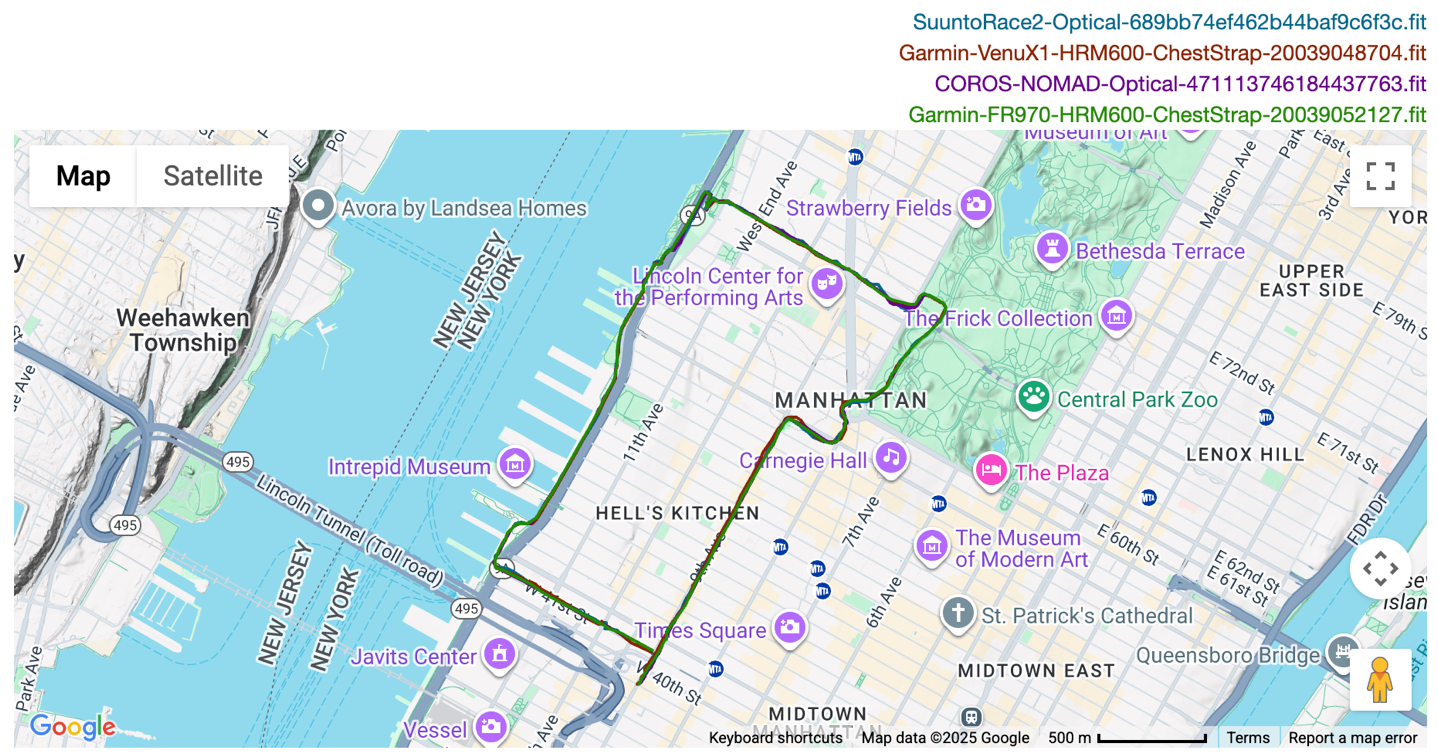
Along the river under an overpass area, but still with tall buildings on one side, it did quite well:
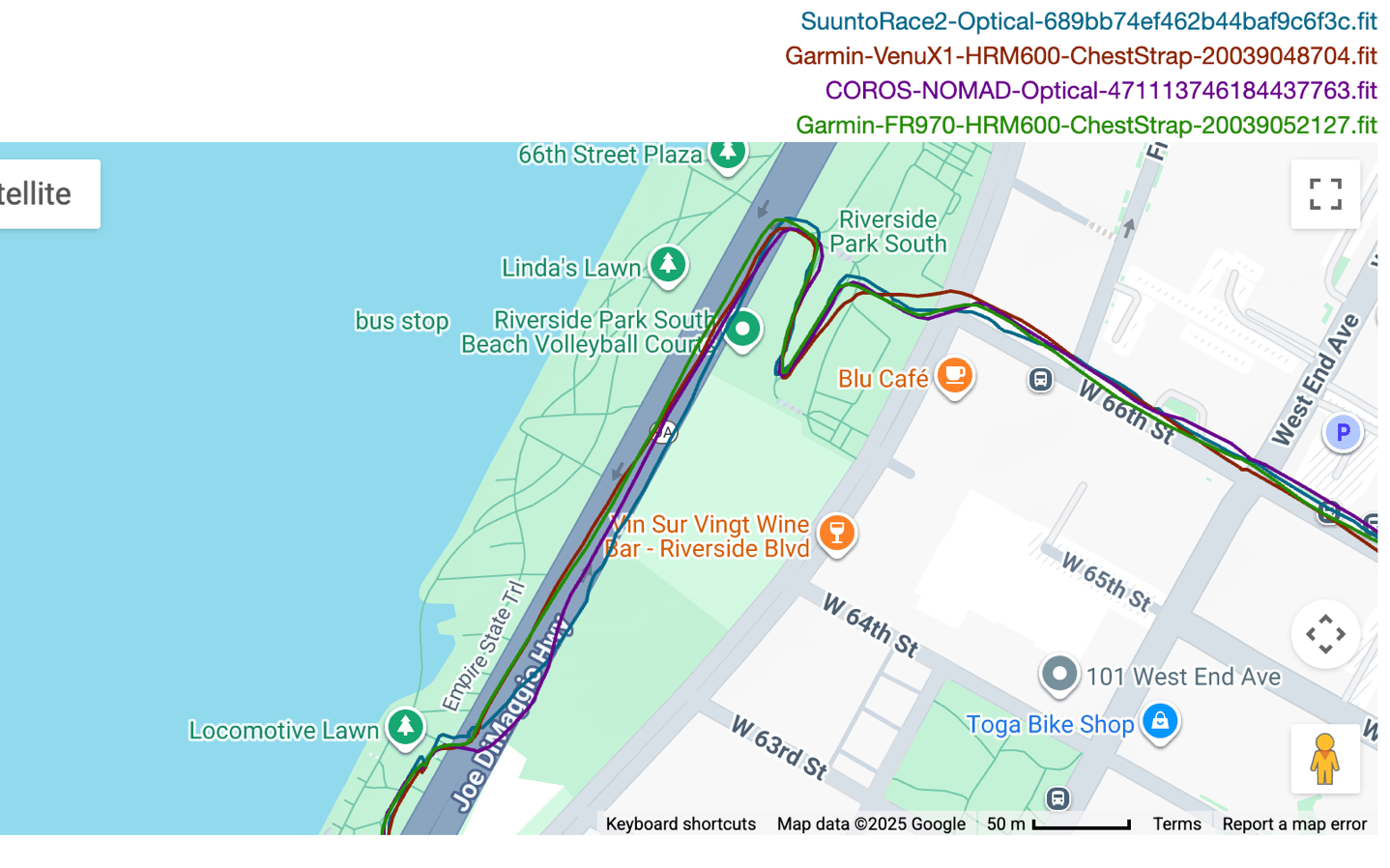
This set is compared to a Garmin Forerunner 970 (dual-frequency), a COROS NOMAD (dual-frequency), and a Garmin Venu X1 (not dual frequency).
If we look at other bits of this run, though, there are just a few bits where the Suunto Race 2 isn’t quite as good as I’ve seen from Suunto in the past, or the other units. Nothing major, just not as perfect:
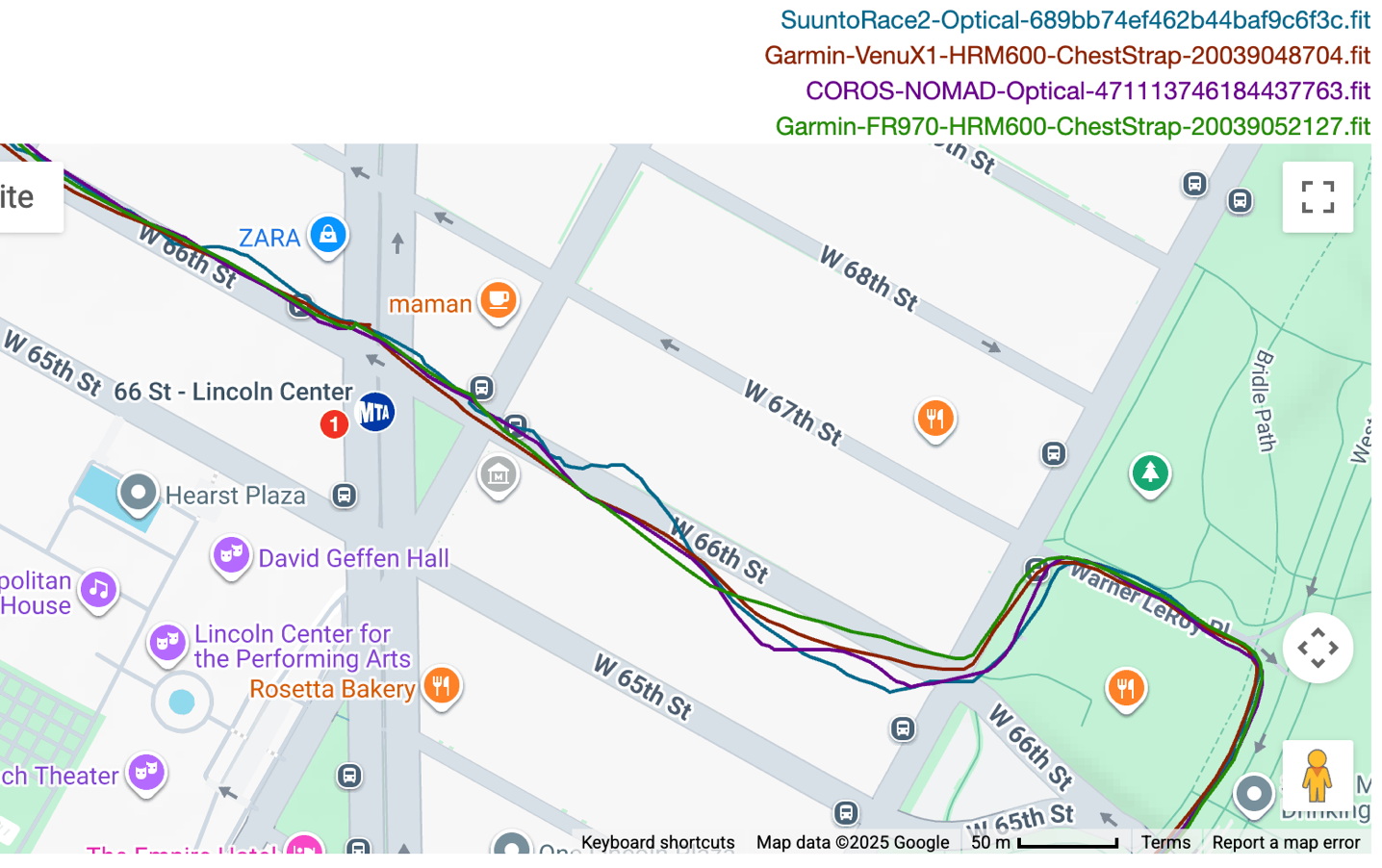
You can see it the next day again on another run (no Venu X1 on this one, its battery died just before the run, and times were tight!), The Suunto Race 2 seems to have many little differences/errors. None of these are major errors, but just imperfections compared to Suunto’s other recent watches being really really really sharp.
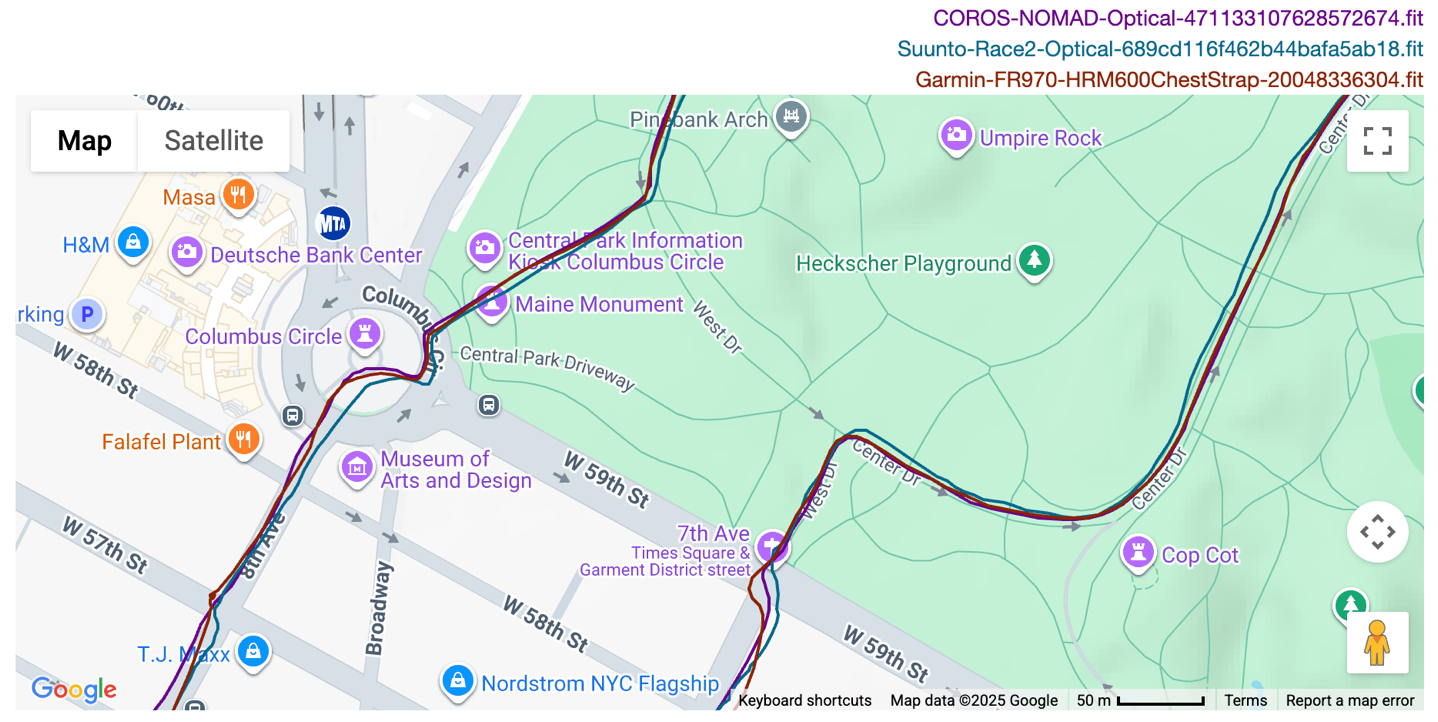
And here, approaching Times Square, we see that while this is super challenging for all units, the Race 2 struggles the most:
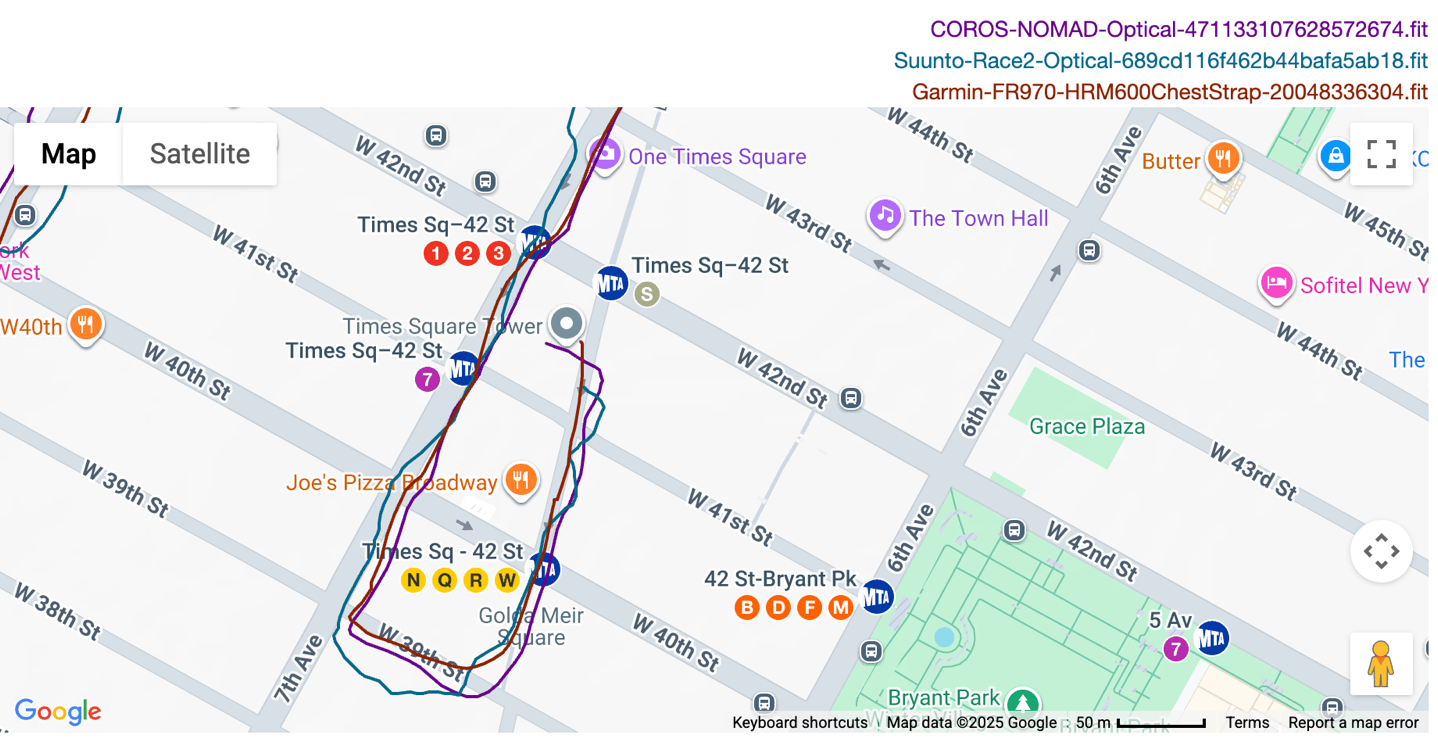
I saw the same on cycling. Again, at the highest levels, everything looks perfect:
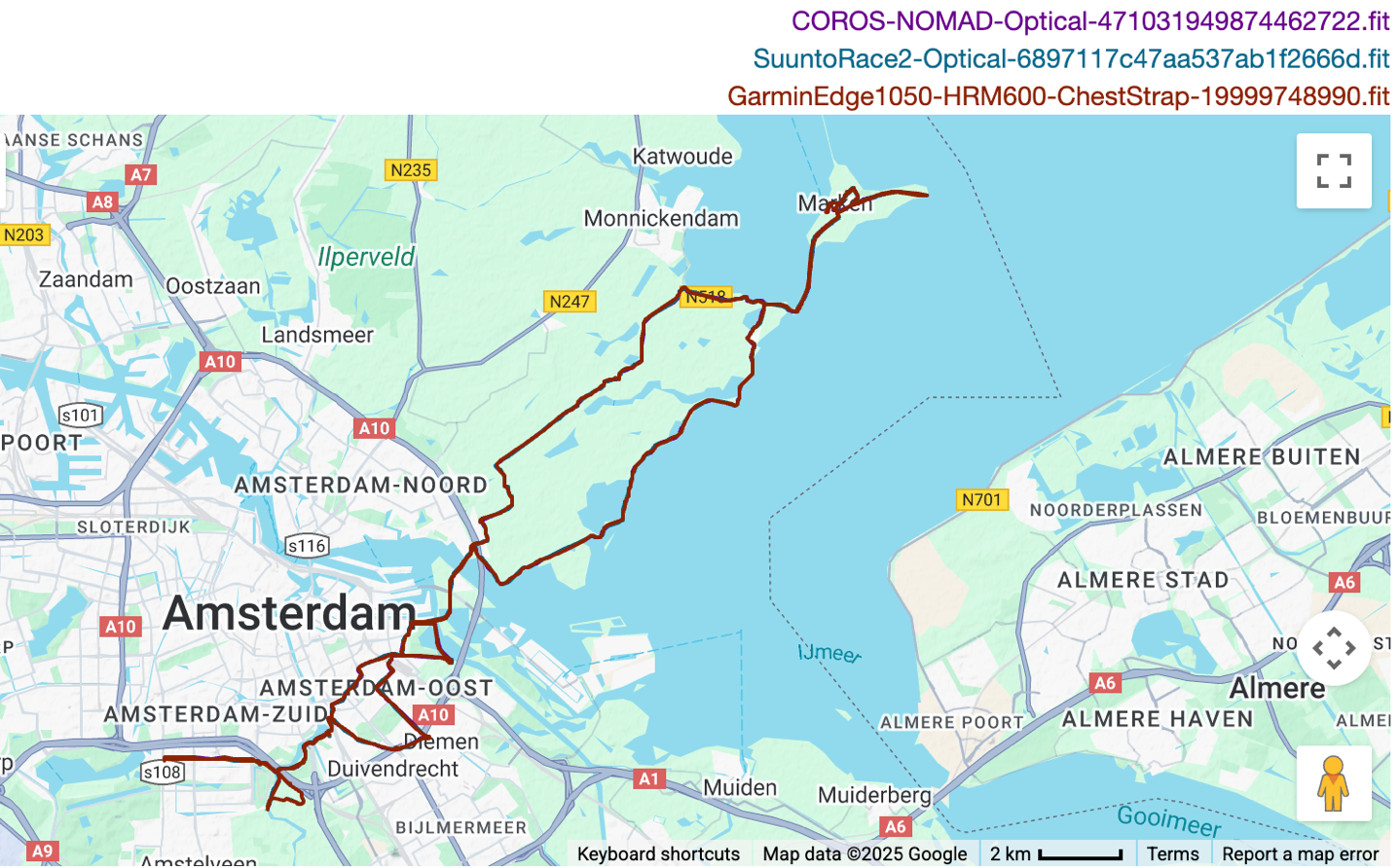
But, when I zoom in a bit, we see little quirks, like this turn in the upper left corner:

Had I not had multiple units, you’d likely never notice these. But with a whole host of different watches, these small differences become apparent.
Likewise, with swimming, let’s start with the night before Suunto’s turn. This swim (on the precise same buoy-to-buoy-to-buoy-to-buoy-to-buoy route), the Garmin Venu X1 & COROS NOMAD were really solid:
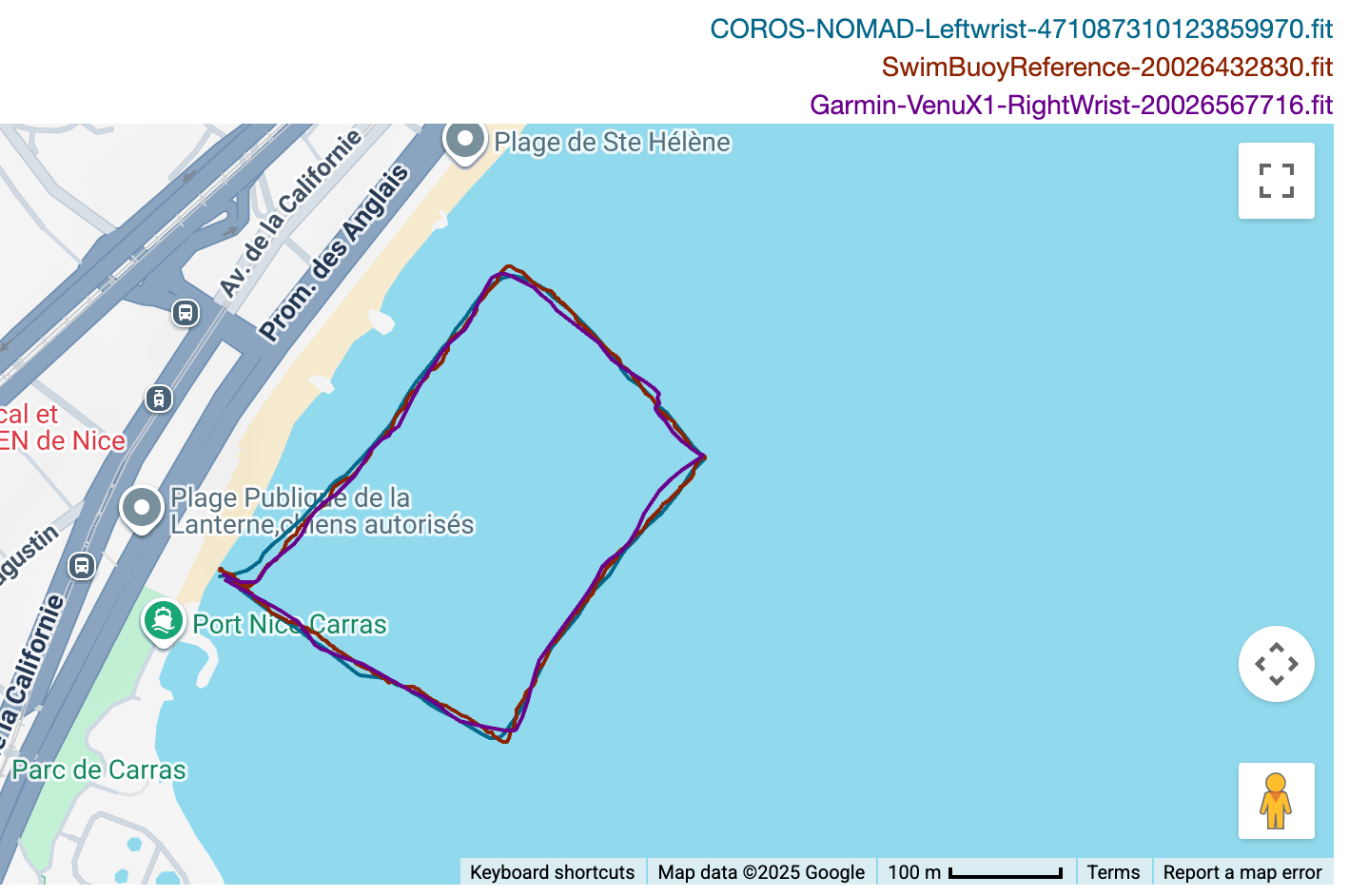
But the next morning, for the Suunto Race 2 & Forerunner 970, neither were great. The Forerunner 970 was bad as usual (all of my openwater swims with it have been bad), but the Suunto wasn’t awesome either. Obviously, it easily beat the FR970, and wasn’t horrific, but still, not quite as crispy as the others above.
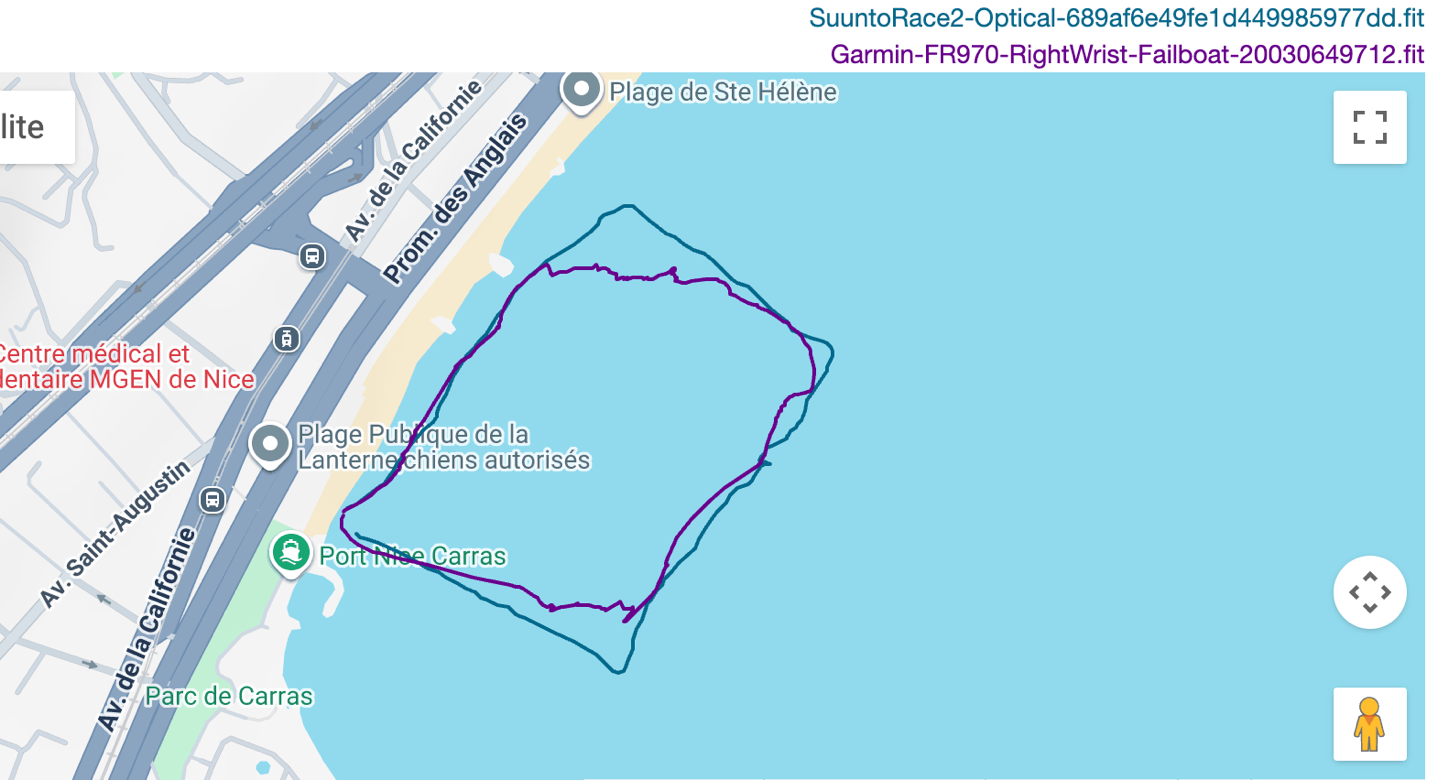
Still, getting back to land-based activities, most of it is GPS nitpicking, only really visible if you have multiple units. But ultimately, that’s sorta why you read this section (written by someone whose job it is to nitpick). As a rule of thumb, when units get the little things wrong is easier spots, they tend to get them equally or far more so wrong in harder spots. It’s impossible for me to predict every hard spot you’ll get yourself into, thus, I try to cover as many scenarios as possible to give you the best understanding of how the watch is going to perform.
In any case, the new optical HR sensor is a massive improvement here, so that’s awesome to see.
(Note: All of the charts in these accuracy sections were created using the DCR Analyzer tool. It allows you to compare power meters/trainers, heart rate, cadence, speed/pace, GPS tracks, and plenty more. You can use it as well for your own gadget comparisons, more details here.)
Wrap-Up:

The Suunto Race 2 is an incremental update, aimed squarely at keeping up with the times, rather than driving major upgrades from existing Suunto Race 1 owners. And there’s nothing wrong with that. Suunto seems to be establishing a two-year hardware refresh cycle, and this cycle was clearly designed to ensure the underlying hardware is ready for whatever Suunto plans over the next few years. Likewise, I continue to appreciate Suunto ensuring that virtually all of these new software features are there for existing Suunto Race owners, heck, even before today’s launch in almost all feature cases.
The new optical HR sensor is a huge improvement. To Suunto’s honesty and credit, when they said they surveyed existing Suunto Race owners about what they did/didn’t like, the existing optical HR sensor accuracy was high on the list of dislikes. They clearly set out with a “you have one job” approach to this watch, and they definitely understood the assignment. The optical HR sensor performance is very much in the pack of acceptable options. It’s not quite industry-leading, but it’s well within the range of “good enough for the vast majority of workouts/days”.
The only thing that gives me a bit of pause is actually the slight steps back in GPS performance. I’m a bit surprised here, given how strong the Suunto Race 1 & Suunto Vertical have been. As I noted recently elsewhere, Suunto was definitely in the industry leaders camp when it came to land-based GPS performance. But this seems to have moved them back into the chasing pack (to use a cycling term). Hopefully, that’s something they can continue to tweak, but success in updates is always extremely hard to predict.
Nonetheless, this is still a great deal within the overall endurance sports watch space – especially with industry-leading dual-frequency battery performance. Kudos on that.
With that, thanks for reading!
Found This Post Useful? Support The Site!
Hopefully you found this review/post useful. At the end of the day, I’m an athlete just like you looking for the most detail possible on a new purchase – so my review is written from the standpoint of how I used the device. The reviews generally take a lot of hours to put together, so it’s a fair bit of work (and labor of love). As you probably noticed by looking below, I also take time to answer all the questions posted in the comments – and there’s quite a bit of detail in there as well.
If you're shopping for the Suunto Race 2 or any other accessory items, please consider using the affiliate links below! As an Amazon Associate I earn from qualifying purchases. It doesn’t cost you anything extra, but your purchases help support this website a lot.
Here's a few other variants or sibling products that are worth considering:
And of course – you can always sign-up to be a DCR Supporter! That gets you an ad-free DCR, access to the DCR Shed Talkin' video series packed with behind the scenes tidbits...and it also makes you awesome. And being awesome is what it’s all about!
Thanks for reading! And as always, feel free to post comments or questions in the comments section below, I’ll be happy to try and answer them as quickly as possible. And lastly, if you felt this review was useful – I always appreciate feedback in the comments below. Thanks!



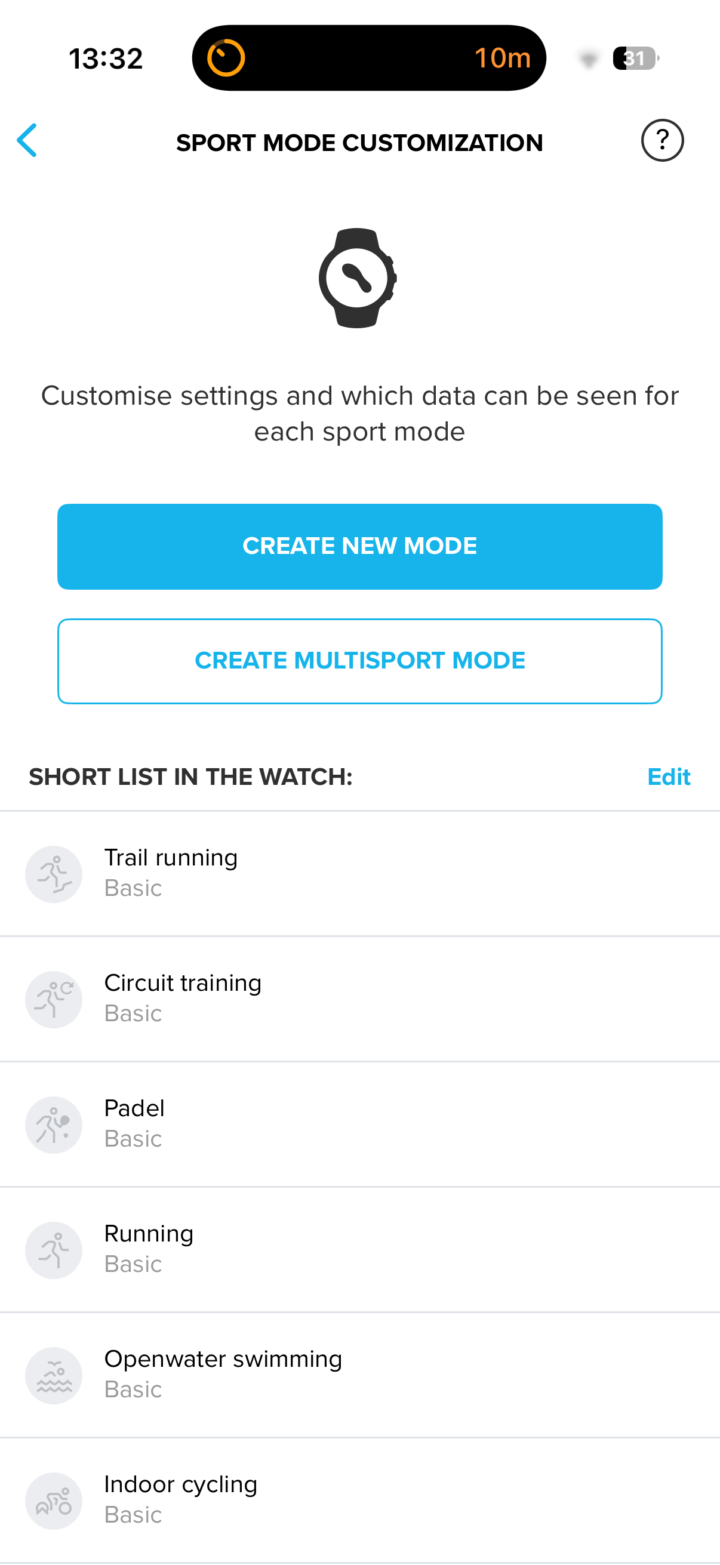
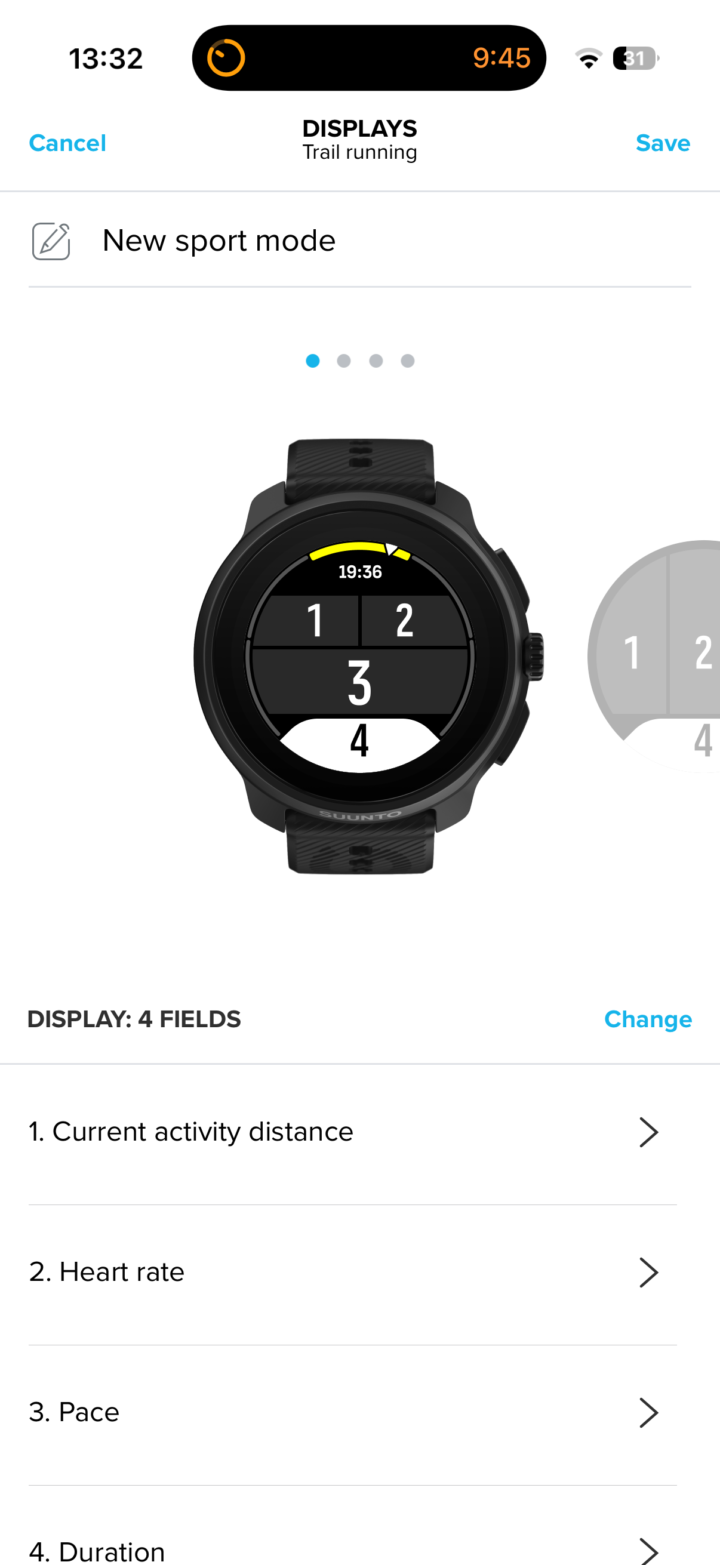
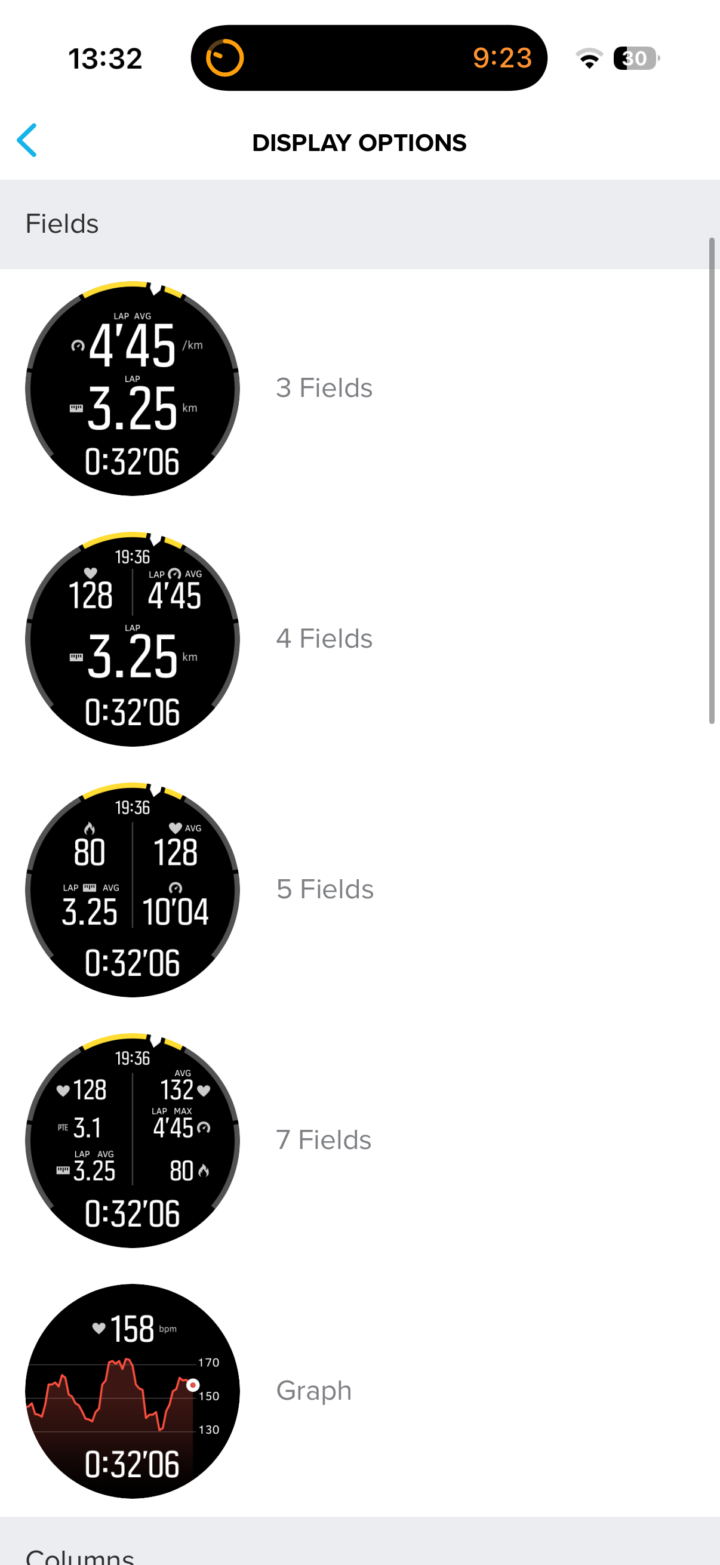
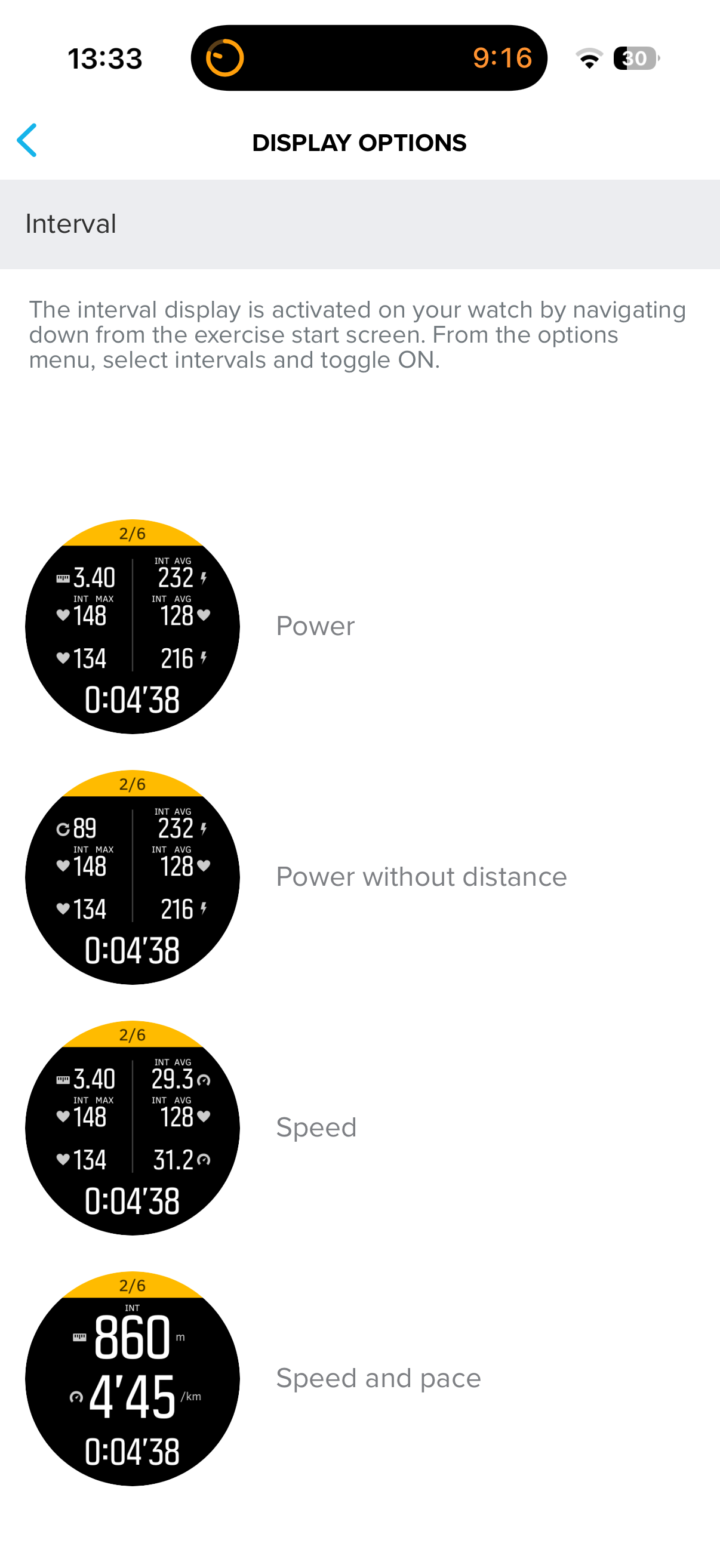


































“Suunto doesn’t really have a website platform anymore for desktop usage”
Being the same company, can’t you use the Sports Tracker website?
If you use Apple you can install the Suunto App on your Mac or iPad. Surprised DC doesn’t mention it
Yeah, it is super cool that Suunto offers the app in the larger format design for iPad (and allows Mac)…but…it’s still not the same as a desktop website, in terms of working on other platforms, requiring you install it, etc… :)
Hi,
Thanks for a great review. What can you say about the smart watch day to day battery claims, as I know you usually use AOD. Thanks!
> One advantage of Suunto’s app is being able to add in the waypoints and give them custom names/labels, which then will render on maps and most notably on the Climb Guidance page.
That’s not entirely correct. Custom waypoints with names/labels can also be added in Strava (in their web route editor) and synced to other devices including Garmin and Suunto watches.
Can you comment on trail visibility at map levels other than 100m?
In testing, Des (DesFit) and I were chatting, and it didn’t work from Strava when he tried it (didn’t show up on Suunto).
It does work and I use it regularly with Race and Race S, but there are some bugs, for example mentioned here – link to forum.suunto.com. You should provide feedback about your experience to Suunto.
Yeah, in reading through that thread, that seems like proper dumpster fire (in terms of workability)…based on that last response, I’d argue they know it doesn’t actually work, and are looking to improve it. ;)
For simple point to point and loop routes, waypoints generally sync fine from Strava. But yes, more work is needed to handle waypoints reliably in more complex cases, especially for ultramarathon races where visiting the same aid stations multiple times at different distances is quite common.
I love my original Suunto Race. However, the update to the navigation has caused me to look elsewhere. As a man of a “certain age”, my eyesight isn’t what it once was. Which is why I was so annoyed when, in March, they completely reworked navigation and moved the turn-by-turn notifications to the tinniest little part of the bottom of the screen. Without glasses, I no longer have any idea which way I’m meant to turn. All of the other updates to the system were great. Especially “distance to the next waypoint” (great for knowing how far away the next aid station is). But making the actual turn notifications so small only a young Eagle could read them seems crazy. I really don’t understand why it can’t just take over the whole screen for 3-5s??? I’m currently using an Amazfit Active 2 whilst I try to figure out where to “turn” next.
Thank You Ray, good review as usual.
I really like this Watch and I am a Suunto User since 2012.
Is there a chance we will get another Suunto Watch in the upcoming weeks (Vertical 2), maybe with NFC Payment?
Sadly, I wouldn’t expect native/built-in global NFC payments anytime soon on anything outside the existing/established players. The closest we’ve seen is Amazfit, but ultimately, even that is just hyper-limited to Curve (and only in certain geographies), plus of course Alipay in China.
The challenge with NFC payments and the current banking structure is that Garmin/Apple/Samsung/Google/etc… literally have to go to every single issueing bank in the world. It’s bonkers. So when you see Garmin’s Garmin Pay list of 800 banks (or however many they have, I’m too lazy to go look), it means that for each of them they setup meetings with that bank, worked to convince them, had more meetings on technical implemtnation, then technical testing, then marketing, etc… It’s bonkers…and, also exactly why nobody else has it.
Garmin got a head start by basically initially partnering with a 3rd party company, and then acquired said company at just the right time to essentially close that door for most others.
If various crytocurrencies were to become more mainstream, I could see some sort of payment integration there, but we’re talking many many many years away (given how 5+ years ago everyone said crytocurrencies would be mainstream in just a few years ago).
My FR955 continues to struggle after a recent update and I’m pretty exhausted in dealing with Garmin’s self-inflicted issues. So this watch seems like a contender. It would be helpful to provide the list prices of the Race S and Race 1 for comparison. I don’t think that I’d drop back from this one, but I’m interested, and others are, too, I imagine.
Do you think/know if they will port the multi sensor pairing to the Suunto race S? Is that a software issue or a hardware limitation?
Already happened. I had a firmware update last week that enabled multi-sensor pairing
I own the Race 1, coming from some very high-end Garmin Forerunner watches.
Suunto is a much nicer piece of hardware: more polished, highest quality and looks.
Indeed, the Achilles tendon of the Race 1 was its HR accuracy: so bad that I discount its data 100% or try to use a chest monitor when I need precise information.
Another weakness is on notifications, which will make multiple beeps when a new message pops up, accounting for all the unread messages that I may still have on my phone. Plus, notifications present close to no text on the watch. So, they are really just an annoying warning that there are new messages to be read.
However, all things considered, especially the price for a titanium model, I am very happy with the switch.
Now, the Race2 will have to wait, as I feel this price is U$100 higher than it should be.
I’ll upgrade, when the price comes down a bit.
I notification beeps on the Suunto Race 2 are driving me crazy! I like having the notifications visible (esp when I’m not near my phone or can’t use my phone) but the inability to turn off the beeps (without putting the entire watch on Do Not Disturb) is really, really dumb.
Settings->General->Sounds->All off
Thanks for this great review! Do you know if it now supports dual power pedals like Garmin’s Rally RS200? Can one display the balance or other cycling dynamics values? Or just simply the total power?
I don’t think so, because Favero assioma dual shows only total power on me Race after latest FW update. And I don’t think we’ll see that soon, because there is also no chance to connect Garmin speed and cadence sensor at same time. Only one can be connected during activity…
> But keep in mind, it’s frankly quite rare that I ever need re-routing while hiking/running/etc. And even rarer that I create routes on the watch itself. I virtually always create routes pre-activity. Note that when it comes to cycling however, I see re-routing as absolutely essential, given the likelyhood of road closures, etc…
Re-routing is still needed occasionally when trail running because trail may be closed too (this happened to me multiple times) or you realize that you run out of time and need to cut the distance short. A manual rerouting would be fine – just zoom the map out and look at the trails and pick another path. However Suunto makes that impossible because trails disappear from the map very quickly when zooming out. At 0.2 mile zoom level trails are gone from the map. At 0.5 mile zoom level – forest roads disappear. And at 1 mile zoom level even small residential paved roads disappear. So basically you find yourself at a situation where you look at the map and there is literally nothing but a green background!
And just to be clear – 0.2 mile zoom level is the distance on the map from the center of the screen to the edge of the screen. The last level where trails are visible is 500 ft, which means you cannot see trails on the map further than about 50 seconds of running at an average running pace. Somehow none of the reviews mention this limitation!
This is frustrating me on the Race S, seems to have happened in the last update. I
Hi Ray,
as usual, thanks for the great review. One question – how have they implemented the Interval workouts. I have Suunto 9. There is a functionality there which is far better than nothing but also far worse than ideal.
Is there any improvement on this one?
Does it have native running power? And if you use stryd pod, can you set the watch to use the pace and distance metrics from stryd instead of GPS?
Yes, the Race series has native power and you can override both pace and distance, instead of relying on GPS.
Really like the Suunto watches, but until they have offline music I cannot get one.
x2
Looking at the Suunto Run, it’s likely just a matter of time, when the decided on the code base moving forward
No, the problem comes from the providers (Spotify, YT Music…). They can work with brands selling millions of wearables (Appel, Garmin, Google…), Suunto is just not worth their time.
If it was just a coding problem, it would have been solved years ago.
Has anyone tried the new AI generated training plans in the Suunto app?
The ones that I have generated took a long time generate but most importantly, I do not think any of them were right for me (or anyone for that matter). Twice, the app scheduled all 5 training sessions of my running plan on a Friday with all other days being marked as rest days. When I tried the long-distance triathlon plan, the training days were spaced out over the week but the volume was way too low.
I realize that they are marked as beta, but at the moment, I would struggle to recommend using these AI generated plans, as they just do not make sense to me. However, this might be something in my setting etc that is causing this….
Have you already figured out what the deal is with open water swims on FR970? Kind of scary that someone can pay for a watch that good and still struggle with the track quality…
Not yet. Garmin started digging into it more seriously after that swim above (I sent them it that same day, now a few weeks ago).
Yup still getting strange tracks for open water swimming…
Can you please tell me, if you can lock it, during a paused sport activity? Or like the Race 1 unlocks with an accidental button push?
I’m on Day 2 of the Suunto Race 2 (I’ve been using Garmin Forerunner products since ~2009, currently have the 965)
Still trying to evaluate data quality, but the UI/UX is seriously lacking and this might me a deal breaker for me.
MTB data seemed in line with Garmin
Pool swim was not good. It missed a length in my warmup (I do a mix of strokes). And it missed my kick set. There’s no workaround like with Garmin (i.e. drill mode). Yeah, I can go into the app later and correct it, but if I sync the watch to TP/Strava then I have to correct data multiple places
The phone message notification beep is driving me bonkers. There’s no way to mute the beep specific to notifications. (Garmin sends me the notifications, flashes the watch screen, allows me to see notifications through the watch menu, but I can silence the alerts). The only way to keep the watch silent is to put it in Do Not Disturb, which then means I have more fidgeting with the watch to use it… but it stays silent.
I wish there was a way to organize activities by category or in a way that makes sense to me, instead of it just being kinda random. And I wish there were ways to remove those activities from the menu (I selected “mermaiding out of curiosity and now I can’t get rid of it)
DND mode is annoying b/c there’s no way to program the watch so it automatically goes to DND. I have my Garmin programmed for DND at 9 PM until 8 AM and it just does it. Suunto…. I have to click on 2 menus to engage DND… not to mention having to remember to do this nightly. I like getting notifications on my watch for phone messages (it’s handy when I wander away from my desk/phone) but I’m going to be pissed when I forget the DND setting and a beep wakes me up.
Alarms – again, either all days, single use, or weekdays. I like being able to set an alarm M-W-F for my swims (I can do this on Garmin). So I have to remember to set or disable the alarm daily to customize it for a specific schedule
And the scary thing I found today…. Scrolling through the Activities menu. I saw my data (all good) and scrolled down and saw anyone who has their data public in my area also showing. And the app defaults to “see all”. Also, there’s no way to hide start/end points like with Strava. (I know, these people may just not care, or realize that this is dangerous…. but damn).
Watch seems fine but the user interface design is just bad.
I believe you can program DND mode under sleep settings…
You can set DND in sleep settings, I have it from 22.00-05.30 and it works. And you can mute watch in settings as well to use vibrations only or nothing if you wish, General -> Sound….
I did finally figure out the DND and mute…. after 3 days of digging through menus. I still think it’s dumb to have the mute be “all or nothing” over allowing the user to customize things more.
The one feature I do like on this watch is the Flashlight. That’s handy.
Will there be a Suunto Race S 2 as well?
I’d love to know if the non-reply is Ray keeping keeping schtum because he can’t comment or if he just doesn’t know. I’ve been holding off buying the Race 2 while waiting for the Race 2 s but I’m now unclear if I should give up waiting.
This has given me a real problem! I’m looking to upgrade my watch and primarily use it for pool swims and runs (have a dedicated cycle computer). Currently have a forerunner 745. Was considering going garmin again but their prices are just ludicrous.
Anyone switched to Suunto and regretted it? I do like garmin connect but I’m wondering at this stage am I just complacent and going to pay a hefty price tag for it
Zero regrets switching from a Fenix 7 Pro to a Suunto Race S… I love everything about it from georgeous offline maps / fast compass combo (far superior to Garmin’s nonsense) to the user interface both on the watch or app to some feature for stat nerds such as Zonesense. You just have to give up the idea of NFC Payments and music streaming services but at the end of the day if you want a proper sport / adventure watch that is actually very smart looking that’s the best deal on the market IMO.
Thank you for a great review, like always!
The most worrying to me is the GPS accuracy. Did it perform worse against earlier Race/Vertical models or just against newer models from other brands? Another question is if you think they can improve it with software updates?
The music/ notifications etc. I couldn’t care less about, I have my watch for exercising, nothing else.
Hi
I’ve been using the Race2 for a week now and I’ve done several activities comparing with Vertical 1. In all the activities Race 2 shows poorer tracks (more deviation and curves) and less distance than Vertical 1, around 1-2% less distance although the GPX data show similar distance according to the GPS data acquired.
It seems that overall the Race 2, although it has good GPS performance, is not as good as Vertical 1 or uses a different calculation algorithm that reduces distance.
Have you compared distances between different devices?
So hard to embrace Suunto anymore and while I always appreciate your great reviews including their latest models, the fact that the company is Chinese owned now and they want you to agree to your personal information being stored on their servers has been a total turn off for me and I will not go back to them for that reason!
I had a Sunnto Race 1 for a year and really wanted to like it, but it could not get the basics right so I went back to Garmin. Even though GPS tracks looked great, the watch could never calculate distances correctly, it always added around 80 to 100m per km, compared to other watches. Pretty useless when trying to pace a flat marathon with only two turnaround points when the total distance ends up at 43.8km. Or a 100km race and it gives you 103km. I haven’t even started on the HR sensor. I’m not convinced this will be fixed on the Race 2 so will avoid.
According to DC Rainmaker himself, comparing total distance is useless and you must only look if the tracks look right:
“…comparing average heart rate or total distance is just wrong. You can undercut through buildings and overshoot a zillion times and still end up with the same distance, or, the same for HR. Neither tell you anything, and is the laziest possible way to compare data sets (and when I see it, sans other analysis, it tells me the reviewer doesn’t actually know what they’re doing)”
Wrong. What Ray was saying is that the fact that the total distances _match_ alone is useless/not meaningful. Distances _not matching_ is a dead giveaway that the GPS tracking is poor.
“I’m not convinced this will be fixed on the Race 2 so will avoid.”
It’s clear there’s differences here, likely in antenna design.
That said, complaints about Race 1 GPS accuracy were very rare, so I’m surprised to see issues. Still, if we’re talking a 100KM running race, frankly, almost noboy is going to be showing 100KM on their GPS.
Check out this post I did years ago, but is still astonishingly true these days (the tolerances are a bit better given GPS got better, but people still don’t run perfectly straight lines in races): link to dcrainmaker.com
As for comparing distances, as noted above, it provides virtually no value and is merely a distraction from doing the ‘hard’ work at looking at the map/lines and seeing how a device differs in track compared to where you, the human, actually went.
Hey I’m just quoting the guy. I prefer to see both, map comparison and total distance comparison. He is the one saying its WRONG/LAZY to compare it at all
This was his response to someone asking him to compare the totals/averages on his reviews
@influenza You are quoting out of context. And you are making an incorrect logical inference by conflating _necessary_ and _sufficient_ conditions.
Ray’s point was that total distances matching alone is not _sufficient_ to say that a data set is good/accurate.
However, logically it _is necessary_ for the total distances to (approximately) match for the data sets to be accurate/matching (or conversely, it is _sufficient_ that the total distances not match in order to conclude that the data sets do not match).
This is a core/basic concept in logic/logical reasoning.
Hey, he just said it again. lol:
“As for comparing distances, as noted above, it provides virtually no value and is merely a distraction from doing the ‘hard’ work at looking at the map/lines and seeing how a device differs in track compared to where you, the human, actually went.”
And again what you are quoting does not support your point. /facepalm
It wasn’t only on a 100km race. I could replicate the distance issue on any run, any distance and any terrain. I even wore a Garmin on my other wrist to compare and it was the exact same issue every time. When I ran the Gold Coast marathon I expected that the distance would be come up on my watch as longer than 42.2km, the person I ran with clocked 42.6km but the Race – 43.8km. I even had the watch replaced under warranty and same issue. Sold it and bought a 965, no distance issues – parkruns are back to 5km not 5.1km
It would be very interesting if you did a test of the Race 1 and Race 2 using only the heart rate sensor (after the updates they made) and also checked the GPS accuracy
As someone who has owned Garmin for a long time (fenix and forerunner series, most recently the 970) and now recently dabbled into the Suunto platform with the vertical (which I returned only on the rumors that this was releasing, still waiting the vertical 2). I must say I really prefer the hardware and app with Suunto. I also super appreciate the devs responsiveness to updates and fixing complaints/bugs. I have participated in feedback on both Garmin and Sunnto forums, and with Garmin (probably because they are a much larger scale) it was always crickets or months/years before major issues were fixed. With suunto at most it would be a quarter. The suunto software, while a bit more minimal, is just less buggy IMO. I use training peaks so I am somewhat bias. I think the big thing that most reviewers miss is taking about Zone Sense, which is an awesome data field. I also really appreciate the responsiveness of pace on the Suunto, where at times the Garmin is jumping sometimes 30 seconds per mile on pace with no real change in effort. Lastly the map and navigation orientation responsiveness is instantaneous where on Garmin it has noticeable. If you are in the fence about switching, definitely give it a go. My only real knock against Suunto are the somewhat weird/confusing “apps” and only being able to have 2 selected during an activity.
Great review but surprised (again) there is no mention of ZoneSense. This provides realtime intensity zone measurement without the need to manually set zones. It’s dynamically based on heart performance using DDFA. Garmin doesn’t offer this at all. Would be good to know your experience of this (good or bad). I’ve used it on the original Race and found it very useful. It’s quite revolutionary especially with all the interest in the Norwegian training method.
The Race 2 is made in China 😳 When/why did that happen? My Vertical is made in Finland.
The Vertical was basically the last watch Suunto made there (aside from the diving stuff). Technically the Suunto Race and Race S also started in Finland, but that didn’t last.
Suunto is now owned by Liesheng.
I have the possibility to buy at the same price suunto race 2 and coros pace pro. Any recommendation?
Did anyone else note that there are a lot of zero’s in the HR graph for the Suunto Race 2 fit file (I noticed the same for the Race S incidentally ). It seems to occur now and then, and then every other second. Strangely enough the average’s on the Suunto app and Strava do not reflect the zero’s but in the DC Analyser you can clearly spot them. Thoughts ?
Now there’s the new Vertical 2. I didn’t expect that and I also do not see much of a difference. Seem to be 90% identical. Flashlight, battery, design – okay. But else wise? If you compare 1:1 on the Suunto website hardly any difference. Except the price.
Hy , from italy.. a friend bought Race2, but hearts sensor doesn’t work with him.
It has usually 38/40 bpm , Suunto display 98, my Apple Watch and an old Garmin of a friend display correct value, 38/40bpm
Hi,
Thanks for the review. There was an improvement of the HR monitoring with the Race S, is there a big difference between the Race S and the Race 2?
Hi.
Excellent video.
Between the Suunto Race 2 and the Garmin Forerunner 965, and given that either could be purchased at the same price, which would you choose as the best and why?
Is the Suunto Race 2 compatible with third-party apps in general, and with third-party maps?
Thanks!
Regards.