
Wahoo has announced their new Wahoo BOLT 3 and Wahoo ROAM 3 bike computers, which essentially is moving the BOLT & ROAM-sized devices onto the ACE software and display platform. The goal here being that Wahoo’s three bike computers going forward (ACE, ROAM, BOLT), all share the same software platform and screen technologies – in much the same way that Wahoo has done so in the past on the previous generation units.
This means that from a feature standpoint, there are actually no new features on the BOLT 3 & ROAM 3. At least, new features that you haven’t already seen on the ACE. Wahoo has spent the last 5 months trying to get the ACE back to feature-parity with previous devices, after launching it mostly underbaked in December. At this point, I think the majority of those features are now there. But, these new units do lack the secondary hardware LEDs found on previous Wahoo devices to indicate zones and other actionable data. For some users, that’s a big deal – for others, it’s a shrug (me). Instead, Wahoo has driven that functionality into the main display area.
Now, before we get into some of the hardware on both of them, note that neither is actually available to purchase right now. Both these units are slated to go on sale on May 6th. Why announce now, then? Simple: They’re about to run out of inventory of existing bike computers, and expect a gap in hardware availability. In other words, they got themselves into the same pickle that Hammerhead did last year, where they sold through the last batch of existing inventory too fast and ended up with a gap in supply.
Lastly, it’s worthwhile noting that Wahoo also announced their new TRACKR RADAR, which is their first radar/light device. The unit does have some unique features that we’ve seen scattered in a few different lesser-known competitor products, such as brake light action using accelerometers. But there are also some new bits, like saving battery on the bike light when there are no cars around, by turning it off. More on that in a separate post here shortly.
Now, before we get into it, note that the units I have been riding with have pre-production (beta) firmware, with the planned final firmware not coming until April 14th. As such, this isn’t a review. Given these units are beta, they’re gonna have issues (and yes, they do). I’ll do a review closer to the planned sales date of May 6th, with what I hope by then will be final-final firmware. So, as per the title, just a first look/hands-on style thing. Make sense?
The Key Differences:

So what’s the key difference between the three units then? Well, in short: Wind sensor, touchscreen, and speaker type. Oh, and of course, price. This nifty little chart from Wahoo actually does a pretty good job distilling this all down:
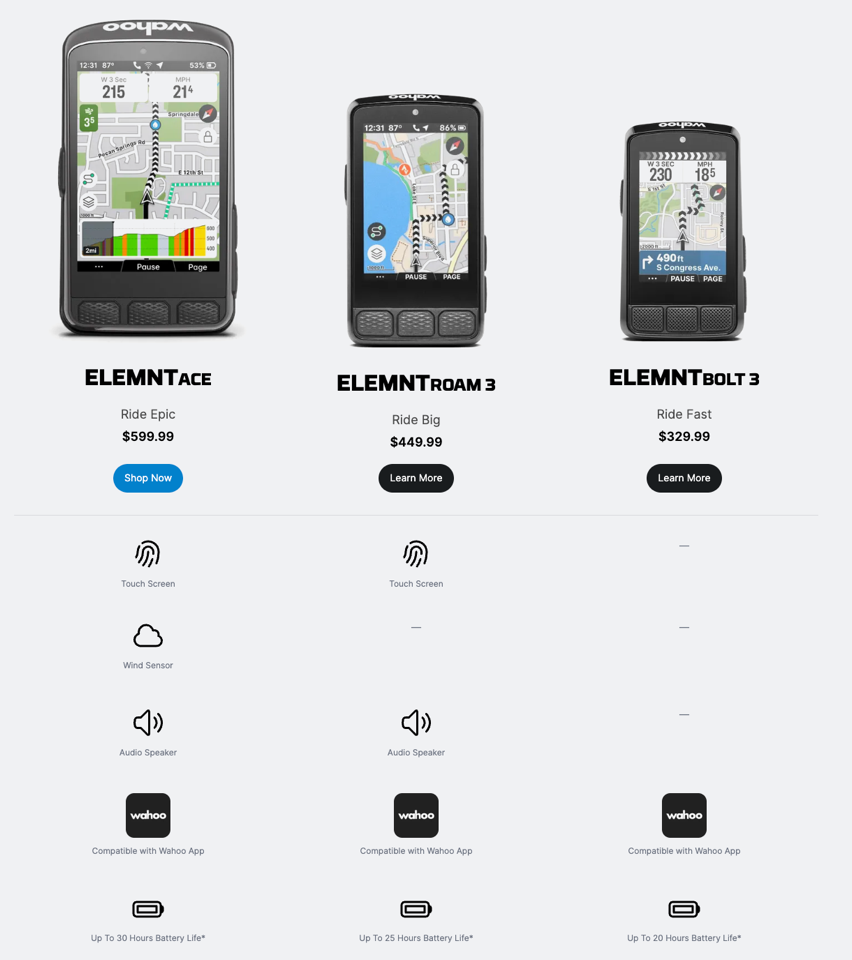
Basically, the base BOLT doesn’t have a touchscreen or spoke-word-speaker (it does have a beeper). Whereas the ROAM & ACE both have touchscreens and proper speakers. And only the ACE has a wind sensor.
There are battery differences between these units, though practically speaking in my testing of ACE, I’m consistently seeing battery life at roughly half of the claimed battery life. For example, on a recent 6-hour ride without navigation, I went from 100% to 70% (indicating ~20hrs battery life), on another 6-hour 45-minute ride it went down from 100% to 55%, on track for about 15 hours or so.
The current ROAM & BOLT units I have are still on pre-production firmware until sometime next week. This will be a key thing I’m looking at in my review cycle, and thus I’m hoping that between now and then, these units can find some dramatic battery burn improvements.
The Wahoo ROAM 3:

So starting with the ROAM 3, this unit adapts the same screen technology/displays seen on the larger Wahoo ACE, including the touchscreen portion. It also retains the speaker (inclusive of bike bell) seen on the Wahoo ACE. It does not get the wind sensor, though after 6 months of usage of the Wahoo ACE’s wind sensor, I’ve yet to find much value in it (and it often seems blatantly wrong). So, I don’t see that as a major loss.
Pricing-wise, the unit did increase over the existing Wahoo ROAM 2, though it is basically in line with the Hammerhead Karoo 3 and Garmin Edge 840.
Starting off with what’s different compared to the existing ROAM V2, we’ve got the following items:
– Increased display size from 2.7” to 2.8″
– Increased display colors from 64 colors to 16 million colors
– Added touchscreen
– Added speaker with loud bike bell
– Added voice navigation prompts
– Added street names to maps
– Added map layers option (POI, Custom Waypoints, Street Names, Summit Segments, Strava Segments)
– Added Activity Profiles (e.g., Road/MTB/etc…)
– Added new sensor pairing dashboard
– Added time of day to upper edge, and always on screen
– Changed to using the Wahoo App (as opposed to Wahoo ELEMNT app)
– Revamped the ‘Ready to Ride’ dashboard
– Removed upper status LEDs
– Increased weight from 93g to 108g
– Slightly redesigned bezels/physical dimensions
– Increased claimed battery life from 17hrs to 25hrs
So, let’s take a look at a quick side-by-side with the older ROAM, so you can see how these two compare:
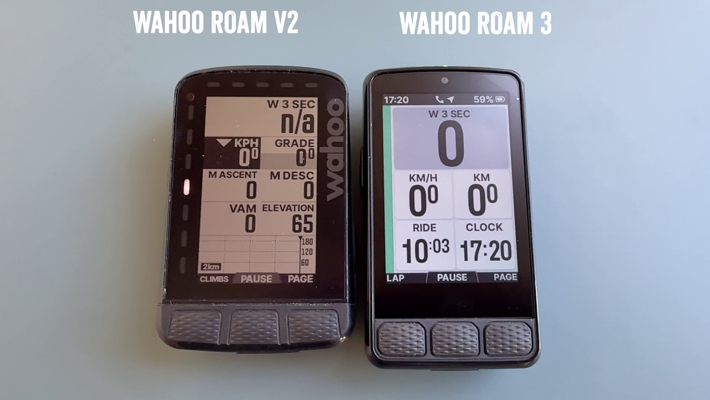
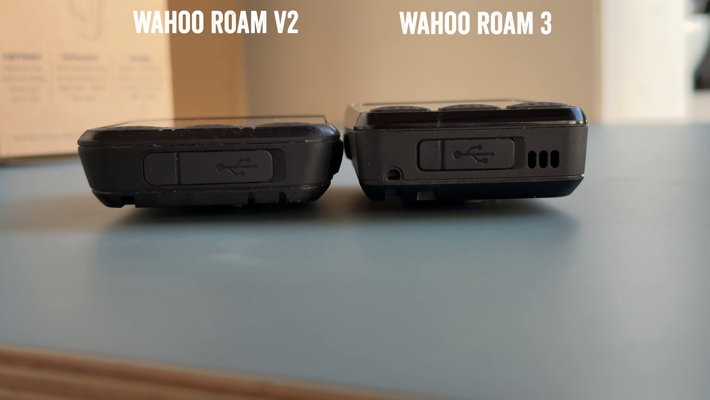
Obviously, the biggest difference is that display. With the new display, you get waaaaay more colors, and of course, the totally revamped user interface seen on the ACE. I find this new user interface to still be fairly slow for configuration-related changes (e.g. swiping between settings pages), but is otherwise good once I start riding.
The ROAM 3 display has three brightness levels, Low/Medium/High, and I found that riding outside in the sun, you pretty much need to be in the High mode (which is the default). Just with the ACE, if the backlight goes off (by default it’s always on), things get unreadable quick.

Taking photos of displays is always tricky, especially given how much the computation element of cameras will enhance the image. It’s easier seeing it side-by-side with other displays, like this ride where the Garmin Edge 1050 is on auto-backlight at a much lower level (roughly 30-40%), and the Wahoo units are at full brightness.

I show the Edge 1050 display here, which is obviously Garmin’s top-end device and newer display than their mid-range Edge 840 (or lower Edge 540). But if history proves itself out, we’ll undoubtedly see Edge 850 and Edge 550 devices at some point probably sooner rather than later, and I’d be very surprised if they didn’t have the same display as the Edge 1050. Garmin’s device lineage is incredibly predictable. And equally, there’s no disagreement that the Edge 1050 display tech is bonkers bright/clear, well beyond anything in the market today.
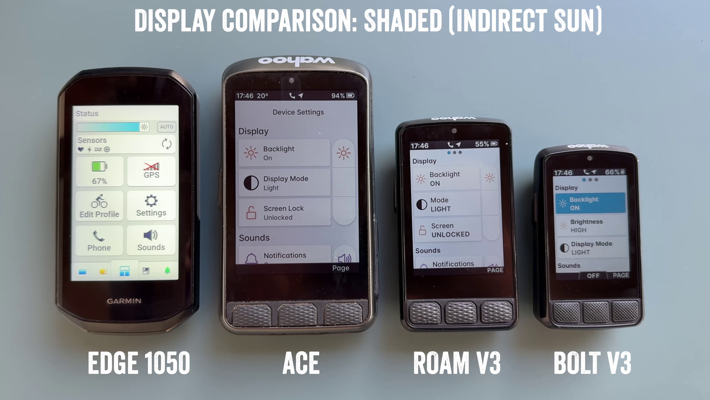
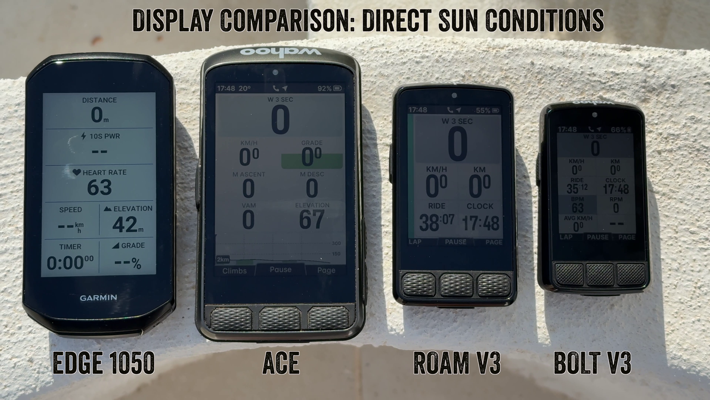
Equally, I had centered myself in the middle of this group, but with the sun, the outer units (such as the BOLT V3) become less visible slightly off-set. Some of that is camera, and some of that is real, like below with the ROAM V3:

In any case, out riding the last week with it, things worked overall pretty much as expected. It’s basically just a mini-ACE. Again, as noted, the software is currently beta, so I won’t (yet) judge it on its beta quirks. That’ll come later in the final version.

Still, the new speaker was plenty loud, easily alerting me to traffic from the new radar, and other bits of chirpful entertainment, like when an upcoming climb triggered.
When it comes to the mount, it is new as well. Oddly, I don’t have an older ROAM mount with me (in the process of moving, that didn’t make the cut on the priority list). However, it definitely feels chunkier. It seems like that honey-comb like structure at the base is contributing some serious Dunkin’ Donut-like energy.


In my case, I’ve just been using other mounts anyway, since I don’t have round handlebars on anything except my mountain bike. But the good news is Wahoo kept the mounting point on the new ROAM/BOLTs the same. Meaning any existing Wahoo or Wahoo-compatible mount will continue to work just fine.
The Wahoo BOLT 3:
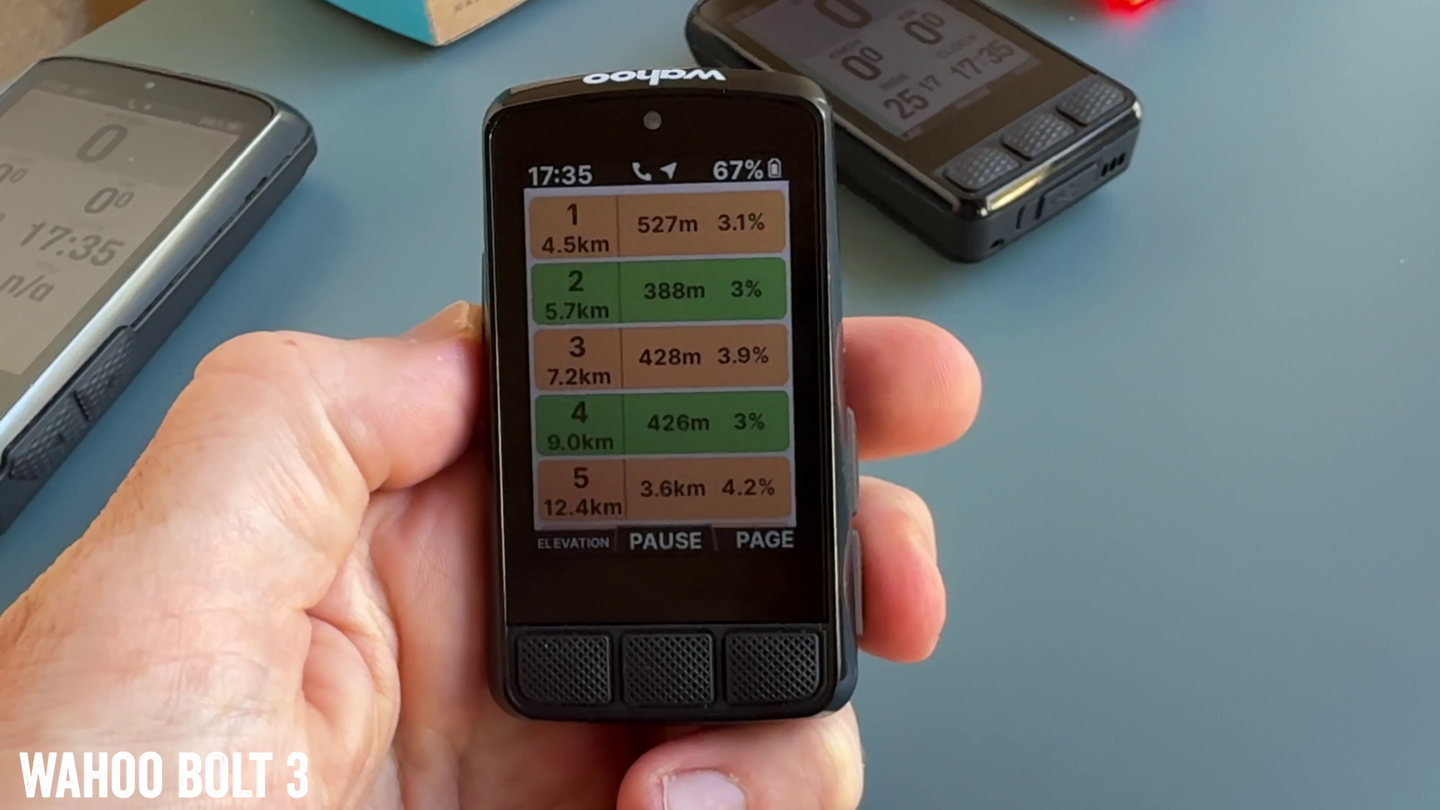
Next up is the BOLT 3, which cuts down the features a bit more on the hardware side. As with the ROAM 3, there’s no wind sensor, but further here, there’s no touchscreen or proper speaker. Meaning, it has a beeper for alerts, but it can’t produce spoken words like the ROAM 3 and ACE can, which can be used in navigation prompts. But, notably compared to the BOLT V2, the V3 version now has the following improvements:
– Added multi-band/dual-frequency GPS (the ROAM V2 had it already)
– Increased display size from 2.2” BOLT V2 to 2.3” on BOLT 3
– Increased display colors from 64 colors to 16 million colors
– Added street names to maps
– Added map layers option (POI, Custom Waypoints, Street Names, Summit Segments, Strava Segments)
– Added new sensor pairing dashboard
– Added Activity Profiles (e.g., Road/MTB/etc…)
– Added time of day to upper edge, and always on screen
– Changed to using the Wahoo App (as opposed to Wahoo ELEMNT app)
– Revamped the ‘Ready to Ride’ dashboard
– Removed upper status LEDs
– Increased weight from 68g to 84g
– Slightly redesigned bezels/physical dimensions
– Increased claimed battery life from 15hrs to 20hrs
First up, here’s a side-by-side look at the BOLT V2 and BOLT 3, comparing them, the BOLT 3 is just slightly thicker (deeper).
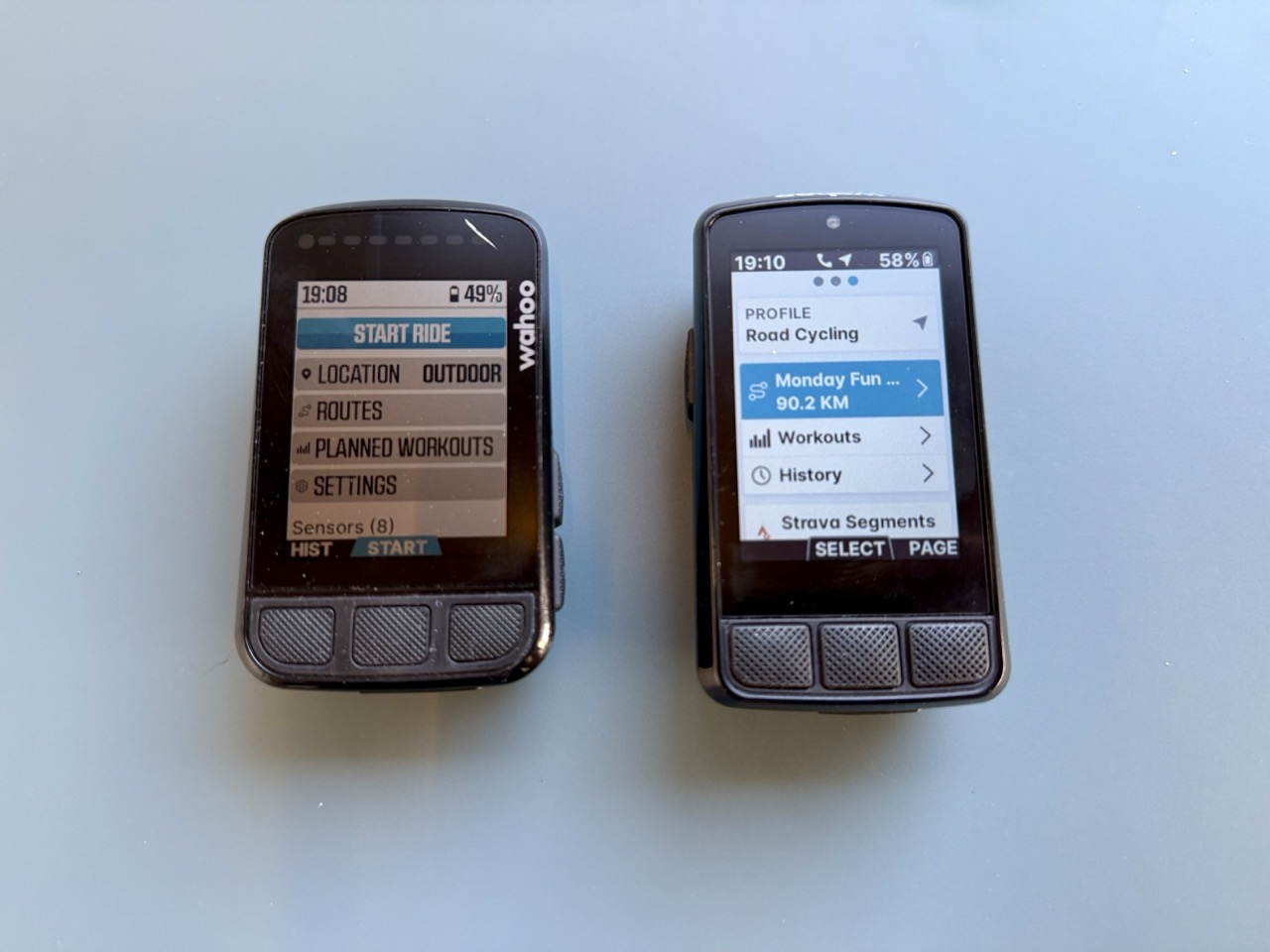
Now obviously, given the smaller display than the ROAM, things are a bit more squished here. Still, it doesn’t feel uncomfortably so. I like it.

Likewise, despite not having touchscreen, it hasn’t bothered me. In fact, so far (especially after the most recent beta firmware update this past weekend, which fixed a few quirks), the button-only functionality is super clean. Far better than when Garmin, at launch, tried to button-only the Edge 840 touchscreen UI onto the Edge 540 button-only device. Sure, over time Garmin sorted out those quirks, but the buttons-only here is working out well.
Wrap-Up:
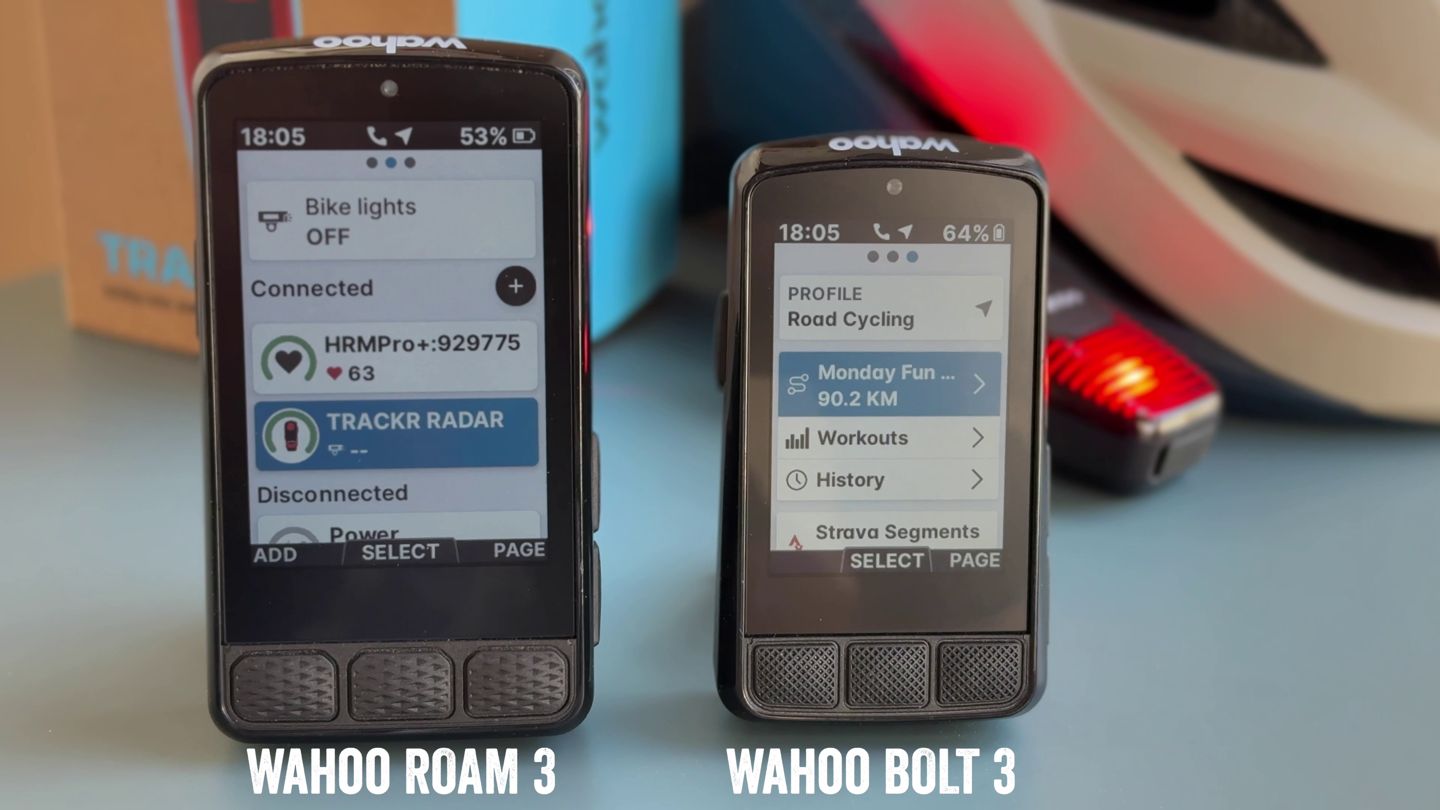
As noted at the start, this launch is all about updating the hardware on the BOLT & ROAM, to allow them to have a single software platform for software development going forward. Of course, that means that existing units won’t really see any notable features going forward. It also means that this update is less about new features.
As seen above, almost all of the new features relative to the BOLT V2 & ROAM V3 are related to user interface differences. Certainly, there are elements like adding street names and map layers that are real and tangible. But we aren’t seeing the big slate of features we often see with new bike computer launches. And in some ways, that’s a bit of an industry trend for some players. We saw the same with the Karoo 3 launch, basically being a hardware refresh due to an ever-constant software update cycle (good on Hammerhead). Whereas Garmin tends to focus on big splashy releases that have both new hardware and new software features. In Wahoo’s case specifically though, they’ve really had to spend the last 5 months since ACE in getting back features that weren’t in the new platform.
Hopefully though, with those pieces largely behind us, we’ll see them start adding new features again. After all, Wahoo is in the business of selling cycling devices, and given most bike computers tend to last a really long time. So driving innovation is key to driving forward business…at least in this industry.
Of course, to be clear, the biggest thing (that I can’t emphasize enough) is whether or not Wahoo can solve the greater platform quirks across ACE/ROAM/BOLT. If I look at ACE over the last month, I’ve had plenty of issues, including repeated sensor failings (losing all sensors during a ride), crashes, and route sync issues. And that’s before we talk about the battery burn being roughly half the claimed range. This is the same platform as ACE, and I’ll be keen to see if it can escape those issues.
With that, it’s sunny out, so I’m headed out for another ride with a ton of bike computers on my handlebars, and too many radars under my butt. Stay tuned for a full in-depth review of all these devices down the road.
Thanks for reading!
Found This Post Useful? Support The Site!
At the end of the day, I’m an athlete just like you looking for the most detail possible on a new purchase. These posts generally take a lot of time to put together, so if you're shopping for the Wahoo BOLT V3, Wahoo ROAM V3 or Wahoo ELEMNT ACE or any other accessory items, please consider using the affiliate links below! As an Amazon Associate I earn from qualifying purchases. It doesn’t cost you anything extra, but your purchases help support this website a lot.
And of course – you can always sign-up to be a DCR Supporter! That gets you an ad-free DCR, access to the DCR Shed Talkin' video series packed with behind the scenes tidbits...and it also makes you awesome. And being awesome is what it’s all about!

























As I understand it, Ace no longer uses the ELEMNT Companion app but has been moved over to the more general Wahoo app. I presume these new Roam/Bolt v3 computers will follow the Ace.
But what will happen to their old computers? Will they be moved over the Wahoo app, stay on ELEMNT Companion but still updated in parallel, or will they be more or less abandoned? ELEMNT Companion is awfully buggy so I’d hope these would also be transitioned over and not left to rot.
Does the radar require that absolutely huge rubber band mount, it can’t say be twisted off to expose a standard quarter turn mount underneath? PRetty disappointing if it only works with the original mount.
Abandoned? Like my Kickr V5 and virtual shifting? Probably.
I’m still sour on all things Wahoo. This silliness makes spring GPS decisions even easier.
Wahoo says they’ll be moving their existing ELEMNT units into the Wahoo app as well.
All of them, or just the v2 bike computers? I can’t imagine they’re moving something like the Rival over.
Can you share more details here? This conflicts with what Wahoo support told me about my v2 Roam with a bug since the day I bought it regarding loading routes from Strava and Trailforks. They recently confirmed that this won’t be fixed in Elemnt app and that my device won’t work on Wahoo app. Guess where that leaves my customer satisfaction / brand impression?
Scott, the Roam v2 and Bolt v2 must already be some way towards moving to the Wahoo app because it has a section for setting up the LEDs which are of course not present on the 3’s. You can see the section when you pair a Bolt 3 for example, but it’s marked as unavailable of course for the Bolt 3 itself. However, you can’t pair a v2 unit with the Wahoo app yet, and obviously I’ve no idea how long it will take to finish the migration work. So, it’s coming for sure, and I’ll move my Bolt v2 straight away when I can, because I assume that features such as the bike profiles will then be available for the v2’s – I hope anyway. But when – Wahoo are not usually very quick with their software updates??
Ooooh can’t wait to move from an app that does exactly what I want and need and nothing else to some cluttered POS trying to sell me 💩 and where I have to hunt around for what I actually need. 😡 /s
Hi,
Any ETA on that review? My garmin just broke (the tabs holding it on the mount) and their customer service is a bit crap so I might switch to Wahoo, but I’m worried about their recent software issues… so anyway when’s that review due again?
Thanks!
Seems like an extreme step to buy a new computer when the mounting tabs can easily be replaced for a few bucks.
But maybe a good excuse to upgrade…
(Marginally) related anecdote: My Edge 1040 was stuck in bootloop a couple of weeks ago and after a week of failing to fix it, I decided to just get a 1050. Of course, the next day the 1040 was working again…
According to Garmin this is not repairable… waiting on s return from a local shop – but I’m definitely frustrated with the quality of the unit and their customer service :-)
Do you how/where to repair it?
Which model do you have? Any picture of the damage?
Such a huge step backwards in transflective display tech. How can Wahoo go from great contrast in sunlight with no backlight to unreadable in sunlight without a backlight. Who was asking for 16M colours anyway?
Agreed. This is a big step back if true, and I would like to see some comparisons in sunlight between v2 and v3 units.
Bigger pic comparison. Direct sunlight, though lower in horizon.
Thanks. And just to clarify, is the backlight on the highest setting on the v3 models, and is it off on the v2 models?
Correct. On Wahoo’s newest models, it’s basically required to be on (akin to the Edge 1050, which is technically speaking also always-on, just at varying levels). On the older models, it’s really only on at night.
yeah i was reading that section with confusion, have had 3 different bike computers in the last 10 years (latest is a roam 2) and never once run backlight during the day.
is it any wonder if the battery life is miserably missing targets if it can’t run without the backlight?!
The V3 displays do look notably better. Not a crazy difference but clearly so.
(And yes, understand that this is with backlight on.)
I use the Bolt (the first one, black & white) and the readability of that simple screen is in fact excellent. It is so well done… I am in doubt if I would upgrade to the Roam 3, but will probably eventually…
Does the new Bolt have the rubber buttons (which kept failing on the V2) or does it have the hard buttons like the Roam 2?
Likewise, I’m also using the ELEMNT v1 and so would be interested in a bright-sunlight-readability comparison between this and the v3
(Sorry, meant to reply to ridela’s comment above)
I also use the V1. Also have an 830. Will not ever put the 830 on my gravel bike. Too complicated, too fussy, the Wahoo V1 simply works.
I’d like to see Wahoo collaborate with Amazfit on the hardware for a bike computer. Wahoo could focus on their software integration, and turn Amazfit loose with the hardware spec sheet.
The value for money in some of the Amazfit products is crazy. I’d love to see some of that amazing value in a Wahoo bike computer. I’m not sure this current Wahoo lineup is it.
I feel like Coros would be a better fit for a collaboration. Amazfit has pretty good hardware, but they’ve been specializing in the AMOLED type devices and have no experience with the bike computer side of things. Coros at least has some experience with their Dura and most of their lineup is MIP based.
What is that thing on the left side of your handle bar in that one pic? Like likes a clamp or something with a big handle?
Yup, GoPro clamp. I had a GoPro on dual-recording with the Garmin Varia Vue that I was gathering footage for.
Because that Canyon bike doesn’t have round handlebars, doing another standard-issue mount is tricky (and dual mounts that I have aren’t quite as versatile for quickly getting cameras on/off the bike).
Any word on whether Wahoo is going to allow Function 3 (middle button) to work with Di2?
I put in a feature request with them a few months ago, so they know but are mum on this.
It works with SRAM AXS. Would be nice to have parity on both platforms.
I switched from Garmin to Wahoo when the Bolt V1 was released.
And I was very happy because while Garmin software was crap Wahoo just worked.
Also I like the user interface with the buttons a lot and I am also a fan of the LEDs.
But nowadays Wahoo lost software quality at all.
There is now release where Ray points out how bad it is.
On existing units they break functions and are not able to fix these within a one year time frame. I have no words for this.
So it seems I will try out a Garmin as next bike computer.
It’s annoying that Wahoo chose to use the fingerprint icon (that typically represents some kind of fingerprint-based security tech) to show whether the unit has a touchscreen or not.
And it’s a shame that the computers lost the LED strips. They were quite useful for metrics and navigation and, most importantly, made the computers unique. Garmins have features and ecosystem, Karoo has an awesome touchscreen, Coros has battery life. Wahoo used to have LEDs and now has… nothing?
Agreed, the LEDs were a killer feature of the original Wahoo computers. I used them for both power and HR zones and it was incredibly useful to be able to see what zone you were in when training, particularly in low light.
It’s sad to see bike computers moving to screen tech that isn’t really suited to outdoor use.
The existing lineup of Wahoo bike computers has always been second-to-none for readability, even in direct sun, with no need for a backlight. Always crystal clear.
Sure, the colour palette may be limited, but given a choice between colour depth and battery life I know what I’d choose.
To be fair, the V3 screens actually look CLEARER than the V2 ones in the sunlight picture.
And I think the statement that the new screen technologies are not suited for outdoor use is too sweeping. I get the appeal of transflective/MIP but everything has trade-offs. For watches/wearables, the LED advantages are just too significant while the disadvantages have been more and more mitigated (or the gap to MIP is not meaningful any longer), so LED screens have clearly proven to be superior and the consumer choice (including for outdoor activity!).
Bike computers are not there…yet. But with advances in non-lit display technologies mostly ceased, it might just be a matter of time. Or waiting for completely new display technologies to come along that do not emit light or relay on backlighting.
I am never going back from LED/AMOLED to MIP (and am looking forward to MicroLED). Still using the xx40 Edge but the 1050 screen has me very very tempted…
Well I had to get a matte overlay for my Garmin 1040. It was so annoyingly reflective, I often struggled to to see the screen.So yes terrible for outdoor use. Gloss is the worst finish for screen displays because of its highly reflective nature. I want to see what’s on the screen, not myself or my surroundings. I have matte/non reflective screens on my TV, iPad, desktop monitors, MBPs etc. Far better for your eyes and being able to see the content.
I tried to take a photo of the 1040 to show how bad it was and the phone couldn’t even focus on the Garmin and instead focused on the [distant] reflections on screen instead. Which illustrated the issue ratter well.
I was waiting for a V3 Roam as the Garmin is crap in other ways too. Even when you can see the screen, following navigation is harder than my original Elemnt from 2015. And that’s with a customised map that is rejigged from the even worse standard Garmin colours.
Hi!
I’ve been reading this blog for few years, but never wrote a comment here. So this is the time ;)
Actually, I would like to ask you for a recommendation: I’m considering buying a bike computer. I’m thinking about one of these: Garmin Edge 840, Wahoo Roam 3 and Karoo 3. For a daily use, running/workouts I use Fenix 7, so my first thought was Edge 840 (to stay in Garmin’s ecosystem), but I’ve read opinions that Garmin doesn’t have to be the best and only choice. And I’m confused a little bit :(
In general I need this bike computer as a navigation + to have all of those fancy stats (which I just love ;) and can get also from my Fenix, but I see them after the ride). I considered also Explorer 2, as it was recommended because of the navigation experience, but I’d read it has just basics stats and only 2 riding profiles and I like also MTB and gravel rides.
So if anyone of you can share your thoughts and suggestion, I would be grateful :)
Are you wearing your F7 while cycling? In that case you could already record your rides on the watch and already get all the fancy metrics after the ride.
The bike computer will only add:
1. Navigation
2. Display of LIVE data on a bigger screen and without having to look at your watch. Mostly these are basic data (in part from external sensors, like HR, cadence and power) but there are a few things processed during the ride – the only things that come to mind are climb information and Garmin stamina.
Yes, exactly that’s what I need – navigation, live data on a bigger screen which I can see during the ride, and information like ClimbPro without a route.
Meanwhile, I found very good comparison of Edge 840, Karoo 3 and Roam V2 from Ray published about a year ago. The Karoo 3 looks promising, but do I understand it correctly that Karoo can’t be connected to Garmin Connect? It only has his own app (to sync data to Strava for example) and in that case I would have doubled data – in Garmin Connect from my Fenix and in the web platform from Karoo?
If I choose Edge, I wouldn’t have to start activity on my Fenix, right? Sorry for those stupid questions, but I still don’t figure out how this integration between watch and bike computer works.
I have an Edge 1040 and an Epix 2. I rarely ever wear my Epix except during the specific activities I got it for. (My daily wear is an Apple Watch Ultra.) When cycling, I leave the Epix (and the Ultra) at home, so the only place the activity is recorded is the 1040. When I get home the activity is automatically uploaded to Garmin Connect, and the Epix gets a summary of my cycling activity. Similarly, if I go on a hike with the Epix, the 1040 gets a summary of the hike. Strava, etc., get the activity from Connect almost immediately. I’m not sure how much detail is available on the device that didn’t record the activity since if I want detail I just go to the Connect web site or the Connect app. If you wear your Garmin watch throughout the day then additional metrics become available, but I’m not interested enough in those to sacrifice wearing the best smart watch available for the poor substitute that is my Epix.
Sounds like the 1040 or the 1050 might be exactly what you’re looking for. Large screen, Climb Pro, navigation, all work well.
I own a Bolt v2 and a Rival watch. I’m sad that they dropped the Rival/watch market because I want to keep my cycling and other sports in the same ecosystem. It seems that, right now, my only options (brands with GPS units and watches) are Garmin or Coros, right? And Dura was… well, not a good product at launch time.
Hey Ray, am I understanding this correctly, the firmware on the Bolt V2 will remain different from the software on the V3?
I’d love to have the bar at the opt on all screens to see battery and the clock,
Hoping that comes to V2.
What about cycling dynamics from pedals, any news there? The assioma data would be great to get. I am a nerd and bought a Garmin to get it. But I don’t like the non-intuitive Garmin menus etc..
Hi Ray! I mainly use Wahoo because, when I’m following a route, Strava segments always pop up — which I love. This doesn’t happen on my Garmin Edge 840, unless I go through a lengthy process that only works with Strava Routes (not Ride with GPS, for example). Do you know if the interface/OS on the Bolt 3 will continue to support that feature?
Great news. I don’t need a wind sensor. I don’t need a touchscreen. I don’t need a better speaker. No upgrade required.
I have owned ACE since it came out. I’ve gotten used to its size. Overall it is fine. However, there are a few things to improve:
1. the colours of the map are too pale. When driving in the sun, the streets practically merge with the surroundings. The green colours are too bright. The grey fields blend in with the white streets. On ROAM v2 this problem was not present. the contrast was very clear.
2. in spite of the large map screen, when the height profile is switched on, I am again left with little space for the map preview. The map profile is too high. It could have been 2x lower. Similarly, the data fields are unnecessarily so large. It should be possible to choose the size. There will be even less space on ROAM v3.
3 The turn-by-turn voice notifications are a joke. You can’t hear them on the street. At home if it’s quiet it’s ok, outside pointless.
4. why is there no option to enable/disable bluetooth. While driving I don’t want to be connected to my phone.
For 4., you can simply disconnect the Bluetooth connection (note: not unpair) if/when you want.
There is only a forget option on the phone. He doesn’t want to use it because afterwards you have to pair. Expects a function in wahoo like in garmin watch option ON/OFF BT
No, you can stop/terminate the current Bluetooth connection on the phone without forgetting/unpairing the computer.
I don’t want to disable BT for my whole system, I want to have a connection to my watch and my headphones but don’t need a wahoo connection to my phone – do you understand ?
Yes, we know. So why not just stop the BT connection to the bike computer on the phone (leaving BT switched on and other devices connected)?
Are you on Android or iOS? On Android at least you can disconnect/reconnect any bluetooth device on the bluetooth settings page, not just forget devices.
That is what we have been telling him. But seems he doesn’t want to do that…
DCr – You forgot strava segments on the map is a cool new feature.
i always thought Wahoo’s screen visibility was their ace in the hole. No pun intended. But it seems it has changed on the newer units. Would you say the new gen screen on wahoo is better than the older Edge units at least? This makes it less of a compelling choice if the screen is no longer as clear and bright as previous generations. That to me was what set it apart from the garmin. Your thoughts on it making or breaking it from visibility standpoint.
I agree with you. Wahoo has always dominated for me with a bright screen. At night it was not the best.
I’ve owned an ACE for a long time. The visibility is really good. You can’t do some kind of drama. The worst is if there are shadows from the trees on the screen. Or when the screen is half in shadow.
Visibility is really satisfactory WHEN -> the map image is as contrasty as on ROAM. In roam the maps are kind of vectorized with a big difference of streets to the surroundings. ACE-ROAM3 maps are kind of taken out of Google maps. They are low contrast on the outside. The streets merge with the gray obsars of the map or the light green pastel forests of the green areas. I don’t see a problem with the screen here, only the porblem is with the imaging of the maps which is too PASTELY.
Hope to get an answer…
1) Activity Profiles – can be used for multiple bikes now?
2) Live Tracking – does the Elemnt App need full access to the phone book, like Garmin Connect does?
Based on my experience with a Wahoo ELEMNT Ace, which shares the software with Roam & Bolt v3:
Sensors etc are not part of an activity profile, so this works the same as on a Garmin. The unit will pick up and connect with any sensor that becomes active, provided you have paired them beforehand.
LiveTrack doesn’t need access to the address book at all, you can simply enter an email address.
Thanks JJ!
Great about the LiveTrack confirmation :)
Sorry, but still unclear about being able to setup different profiles for different bikes. This is because I swap and use the same sensors between bikes… so before a ride, can you select which Profile/bike the data will be recorded against? And is there a limit to how may profiles you can setup please?
I’ve got an early Bolt3 and even without the release firmware I have been able to look at the settings in detail on the Wahoo app. And, yes, you can set up multiple bike profiles (I don’t know if there’s a limit but I’ve managed 6 with no problem). You can choose a bike discipline, and name them what you like, and delete or edit as you need. Data is recorded for the selected profile, and the fit file generated retains the discipline you select too. As JJ says, each profile uses whatever sensors you have connected. It all seems to work perfectly, and is far easier to set up than on a Garmin, even with touch screen.
Thanks Alan :)
Thanks for the early review, Ray, very helpful. I’ve been an Elemnt user since 2016, apart from short periods with the Garmin 530 and 830. But I’ve always gone back to the Bolt, really because I just like the size, the ease of use, simple navigation, and I hate anything to do with settings on the Garmins, even with a touch screen. Also, I was initially a big fan of the LEDS, but when Wahoo added power and HR fields with zone coloured backgrounds (last time I looked only possible on Garmins with Connect fields) they pretty much became redundant for me. I’ll likely upgrade to the Bolt 3, for the improved GPS (as I still pass through some areas where I guarantee poor reception) and for the improved screen (I already use my v2 with backlight always on, otherwise visibility can be poor in shaded areas or on overcast days – I live in UK so we get plenty).
Very disappointing upgrade. Curious what the battery life on these new units will be compared to the old ones. I had a Bolt v1 and Bolt v2, which were both super solid, but I got a Garmin 840 when I bought a radar and power meter pedals. I don’t love the UI on the 840 and find it generally over complicated, but appreciate how many features it has and the superior navigation. Also I hate how low res the display is.
The new display on the Wahoo units feels like a downgrade as it seems to be basically unusable without max backlight and even then it’s not as bright or clear as Garmin. Hopefully Garmin releases the 850 soon, which will be a really solid option assuming it adopts the same screen as the 1050.
Hi,
Thank you for the explanation of the new devices. I’ve been a so so happy user of a Bolt v2 since release coming from Garmin 810 and Edge Explore. As the buttons are breaking apart on my Bolt I’m looking for a new device. For me there are three things that I’m wondering about the new devices.
1) Is it possible to have the device automatically switch to the map screen when there is a turn-by-turn prompt? I’ve found this very annoying on the Bolt as firstly, the distance marker is wildly wrong (+-50m) and if there is a bit of a complicated turn you really want to see the map. Moving from Garmin to Wahoo I was very surprised to see this feature not implemented.
2) “The Summit bug”. When you are on the summit page in a climb and you stop for 10s, or the GPS looses track, or you enter the climb mid-way up the hill, the page is gone and there seems to be no way to get it back. Last week I did a 1000m climb, half way up the GPS lost track for a few seconds and the page was gone. Very annoying.
3) Allow routes longer than 200-250km. It is very annoying to have to manually crop longer routes and Wahoo seems to be the only company which have problems with long routes.
Now when people have had the chance to try out the new devices are there any updates on the three “features” mentioned above? Would be great to know if they have been fixed on the new devices.
Bryton is slowly making a name for itself in the cycle computer market in some EU countries. Any chance to try out a couple of their units recently? The 750SE and S810, in particular, look like pretty solid alternatives to Garmin and Wahoo, especially for the price. Any in-depth review in sight?
I try out their units every 2-3 years, and roughly find them the same each time: Good at first glance, but you quickly find all sorts of weird quirks that don’t really justify the hassle compared to other prior year devices from Garmin/Wahoo at basically the same price.
While they increment the hardware a fair bit, and copy-cat the software of the others, the polish has never really meaningfully improved. Sorta the best example of ‘you get what you pay for’.
Here’s the last time I went through this: link to dcrainmaker.com
Maybe again sometime this year.
Does anyone know if it is possible to charge the Roam V3 using a powerbank while you are riding?
Thanks in advance.
Yes it is. Wahoo confirmed that when I questioned them in their Instagram.
One thing I wonder about is how the touch screen works when you have winter gloves on? I like having buttons so I don’t have to look to see what I’m doing. How does it compare?
Well, I got a Bolt3 today from Sigma Sport, and so far it looks like another half-baked Wahoo release. Even though I fully charged the unit and updated the firmware, even the Wahoo default fields didn’t display properly because the font sizes were all wrong. I put 2 fields on the map page, and they displayed OK, so I thought I’d try a ride anyway. Disaster. First off, it took well over half an hour to get a GPS signal, even after a couple of reboots – and my old Bolt2 alongside had no problem whatsoever. When I eventually could see the GPS signal was active, I set out for a 30 miler. After 0.6 miles I lost the GPS signal (and it never returned), no speed showing and map locked on the last point. The Bolt2 worked perfectly. When I got home a new firmware version was available (W125) and that corrected the font issue – but not the GPS. At present the unit is unusable, so its back to the Bolt2, and a likely return to Sigma for a refund. Here we go again, Wahoo…..
Odd, I thought they weren’t supposed to be shipping till May 6th.
I’d check that you’re actually on the ‘right’ firmware. There’s some final firmware, but I think you may need to be part of a firmware group to have that pushed to your device.
I’m on a boat in the ocean for a few more days, and didn’t bring units with me. But the supposed production firmware is below, except I know there was already a newer one since then:
ELEMNT version: 301137+
Firmware version: WG49
Thanks – I was a bit surprised when Sigma shipped so rapidly, I must admit. Their website now says not available until an unknown date, so I don’t know where this one turned up from.
You are probably right about there being a new production firmware, but my Bolt3 after all current updates says
Elemnt Version 301241
Firmware WI25
The shipped firmware on the unit was WI21, and I immediately had several updates when I started up. I’ve asked both Sigma and Wahoo for more info, but that was only a few hours ago. Will post again when I hear more.
I’ve heard from Wahoo and Sigma Sport (UK) now. I think that someone at Sigma has jumped the gun and released a unit too early. Consequently, Wahoo have very reasonably asked me to wait until 6th May, load the release versions, and then get back to them if necessary. So, fingers crossed that the issues I have seen will have been resolved. Cheers, Alan.
This week after just 2.5 years, the start button is broken on my Bolt V2. Having mechanical switches for without which you can’t use the device at all seems short-sighted; why not enable “start ride” from the app as a fallback. would you buy a replacement unit for 40% off or spend even more money for the V3 which still has the mechanical switches?
It’s not just Wahoo. A couple of years ago the start/stop button on my Edge 830 started giving me problems, and it became increasingly bad until I gave up and bought an Edge 1040. This was after about 4 years of usage. The problem was that while I could start a ride by using auto-start, there was no touchscreen way to stop a ride. It’s weird that not everything can be done using either buttons or the screen.
But why whold i buy the Wahoo Elemnt Roam 3 and not the Garmin 840?
Will be keen to read and watch your further review comments, Ray. Especially on the Bolt v3. I was a thoroughly satisfied Bolt v2 user until the rightmost button failed. Just a bit beyond warranty.
For those who do intervals there is more wear-and-tear balance across buttons. But if you don’t, the rightmost button easily gets 10x the workload of the others.
Once the actuator beneath the button cover ‘went bad’ I had to turn off all the high-level functions of the head unit. Basically use it as a glorified Cateye, displaying a single data screen. No live segments and no climbing feature because the OS often does not auto-return to the primary data screen after those those features engage. No popping over to consult a secondary data screen. No looking at the map. No following a preloaded ride route.
I wasn’t happy about this. But I am a stubborn consumer and my Bolt still fulfilled a basic function — displaying one screen of real-time data and recording the ride.
After the button failure began, the chief impediment to preserving its lifespan as a rudimentary tool was ending rides. The rightmost button is the only way. This required getting into my saddle bag or over to my workbench to apply muted pressure with a screwdriver to end a ride. This worked for several months, albeit with increasing difficulty, before ending a ride became impossible. If a ride could be ended from the app, my head unit might still be limping along.
So, a pair of questions for the new Bolt —
1) What (if anything) has Wahoo done to make the buttons more robust?
2) And, does the new platform for these devices have the ability to workaround a narrow and specific hardware issue like the most critical button failing ‘early’ (but not early enough for warranty) with a step like ending rides from the app? Or by some novel combination of pressing and holding some of the remaining buttons all at the same time?
I don’t know the answer to your questions (sorry!). But did you contact Wahoo? The battery on my old V1 Roam died and they sent me a coupon for 40% off a new V2 Roam.
Can anyone verify that these are able to charge with any USB-C cable and wall plug/battery pack? Thanks!
Looking at website – says USB-C cable included. Hopefully that reflects a USB-C port for charging.
Yes, although I have their Powerlink pedals and while it has a USBC port, it requires that you use their included USBA-USBC cable and an old (in my case) USBA wall plug. You can’t just use any USBC cable/power supply. There are a handful of discussions online with people expressing frustration with this on the v2 computers and pedals, so I am hoping they took notice and fixed it.
I can verify that any power source will work with these ELEMNT’s. No restriction like you referenced on the POWRLINK pedals charging.
Cool thank you.
How does the pedal know the power is coming from a USB-A block not a USB-C block? Is there some added pin that’s used for other info?
I have no idea how it “knows” … The plastic part of the plug on the Wahoo-supplied cable is beefier than most (i.e. the part that is nonmetallic and does not get inserted into the charging clip) … I am guessing there is some kind of sensor/electronics in there that is required to interface with the clip.
Since the charging clip/wire has been sold out for some time on wahoo and retailer websites I am hoping they are re-engineering it so that a new version of the clip itself works with any/all USBC cables. This is one of the last USBA devices I own at this point. A minor issue all things considered, but still…
Confirming my Roam 3 does charge with an anker usb-c and apple usb-c (both sides) cable. Thanks again to all who replied.
I found setup to be fast, screens fluid, and overall very easy to use. iPhone 15 pro max, wahoo speed sensor, powerlink (one side) pedal, and polar HR monitor.
I’ve seen a few folks comment here with some drastically different experiences and I wonder if they got a dud unit or have something else going on. Moving up from a Bolt v1 – I’m very pleased. If I had a Bolt/Roam 2 maybe I’d be less impressed, but from where I was this is a very nice upgrade.
So, I have a new Bolt 3, with the launch day firmware installed (WI25-301249), and it is completely unusable. Either the GPS icon flashes on and off and never locks on or it eventually locks on after several minutes, but then loses the signal within 1-15 minutes, usually around 1-5 minutes. Once the signal is lost it never returns, even if I disable the gps and re-enable it, or select an indoor profile then return to the road profile. Wahoo have been no help at all so far. I’ll give it a couple of days to see if they get back to me again – otherwise it’s getting returned for a refund. My old Bolt V2 sitting alongside connects in seconds and works perfectly. Very disappointing.
You’ve been waiting to hit enter on the first negative review haven’t you?
😊 Not at all David, I am a Wahoo enthusiast. I was a beta tester for them before and during the early Elemnts in 2016 and onwards, in the days of Chip Hawkins, Murray Hughes and co. But I’m posting in the hope of finding anyone else with the same problem, so I can get Wahoo to take it seriously – I’ve just been palmed off with unhelpful support posts so far.
That is a bummer. Any opinion on the screen? Have you used it enough? Obviously the higher resolution is nice but I’m concerned about the backlight and visibility. I have a Roam V2 and the new screen is the only feature that I might want.
I will probably just wait until the bugs shake out and they (hopefully) add some new features that won’t go to the V2.
I haven’t had a single ride with it so far Bruce, because the gps is awful. But I have used the Wahoo app and Bolt 3 itself quite a bit, as I’ve tried every setting I could think of to try to identify what the problem might be (as a result I’ve also done many unpairs and factory resets 😊). I can say that the two things I most like are the new screen and the Wahoo app – but the v2’s are clearly being migrated to the app as it already has LED settings, though they’re not of course available for the v3’s). The screen is not only a bit bigger, but the comparative field sizes are also better in my opinion – the main top field is relatively slightly smaller than the following ones, and as a result everything is just a bit bigger and easier to see. I always thought the Bolt v1 screen was awful, the v2 much better, and the v3 is better again – very clear and crisp and nice and bright on the full setting (I had my v2 brightness ‘always on’ too, to give a more consistent view in sun and shade). I think I would rather like the Bolt 3 – if only the gps would stay locked on. As a matter of fact, I would say that the wifi connection is poorer than the v2 too, as my Bolt 2 gets a connection much further from my hub than the v3, but as Wahoo haven’t responded I haven’t mentioned that yet – and it’s obviously not so important as the gps issue.
Just purchased at retail the Bolt 3.0. Initially very confusing because it wouldn’t pair to the ELEMNT app. Finally realized you have to use the Wahoo app. Not thrilled about having to learn a new app interface. ALSO BIG PROBLEM… you can’t load the device profile from your Bolt 2.0 so you have to re-create all your workout and custom screens as well as re-pair ALL your devices/sensors. HUGE PITA if you’re in the N+1 (+1+1+1…) crowd like I am. No obvious way to save or reload the device profile either, so if you ever have to do a factory reset, you’ll have to recreate and re-pair AGAIN…. NOT happy.
Correct, all devices using the newish/updated Wahoo app (ACE/BOLT3/ROAM3) require re-setting up everything on both the profile side, but also your partner platforms.
Is the new Wahoo app stable enough to switch over to if you are on Pre-Ace/V3 computers?
Bummer about setting up everything again especially since the configurations are already in the Wahoo cloud.
The Wahoo app has been out a while now Bruce and in my experience is very stable. I have a Rollr*, which needs the app for settings, updates etc, so I’m very familiar with it. In fact, even with my Bolt v2 I don’t use the companion app anymore, except rarely to change a setting. I just let my v2 upload my rides by wifi, then view them in the Wahoo app.
* I’m on my 3rd Rollr as the first two arrived (this was about a year ago now) with exactly the same fault, which was so bad (unusable) that Wahoo asked me to cut the cables and just recycle them! Wahoo have a history of supplying me with duff equipment, though I must admit that when it works it’s great, and I prefer it all to anything Garmin have.
Well it turns out it’s unusable anyway. It keeps re-booting itself just sitting on the table or, most annoyingly, while trying to pair sensors. Also sensor pairing is only possible via the head unit vs. through the phone app as was possible with Bolt 2.0 and ELEMNT app. They keep churning out unusable products which is a shame since I really do prefer Wahoo to Garmin.
I got the Bolt V1 when it was released and was blown away about the ease of use and reliability.
Then Wahoo failed with the Bolt V2 release and it seems like they did again.
I wait for Rays review but I have the feeling it will be delayed or a “don’t buy”.
Did my first ride on my Bolt v3. Notice that Strava is missing the device name. Is this something you noticed?
It usually takes some time for Strava to correctly show the name of a newly released device.
Does anyone know if the colour shaded data fields to reflect performance vs power targets will be carried forward to the V3 Roam and Bolt?
If you mean the HR (zone colour) and Avg Pwr (3sec – zone colour), then yes, they are available on the Bolt 3. On my Bolt 2 I found they made the LEDs redundant, with the advantage that I could have both HR and PWR values and zones visible, whereas with the LEDs you have to select one of them and just for the zones. They were also much better than my Garmin 830, as I could only get similar fields by importing them from Connect – and none of the ones I looked at worked properly. However, I haven’t been able to check them properly on my Bolt 3 as it is still not locking on to a gps signal for more than a minute or so, so I haven’t even had a single ride with it yet, and I’m still waiting for a response from Wahoo.
Oh man that does not sound to be a very good start. How can companies launch a product so un-ready?! I ordered a Bolt and Roam to decide which to keep but it might be I send both back and order a Roam 2. Or stick with my Garmin 1040. At least it works most of the time!
Ray, feel free to use these comments in any future review of the Bolt 3.0. Honestly, having ridden with this thing for two days now, I’m going back to the Bolt 2.0 Whoever designed the on-device interface CLEARLY was not a cyclist. It’s. Just. Horrible. Extra clicks to do everything, even “calibrate” the power meter (when it’s not losing/finding the meter every few seconds). Light blue on light grey for the gear indication graphic???? 🤨 Who can easily see that at a glance in variable light conditions? When auto-paused, instead of the “Page” button getting rid of the auto-paused notification so you can see the bottom row, now moves to the next page (with the bottom row still obscured) and if you hit “Resume” instead of just, you know, resuming, you get a blank black screen saying “ride resumed” for 3 seconds. Well, thanks for that but you could just… resume. 🤔And let’s talk about the stupid “live track error” notification if you lose cell service which obscures 1/3 of the screen and which must be manually dismissed. Not great if you’re using the map screen for an unfamiliar descent when it’s not a great idea to take a hand off the bars. Oh and the climb profile on the climb page? That used to show a variably inclined line in addition to changing color baed on steepness. Now all the bars are basically just flat and just change color. 🤦♂️. So there’s no graphical representation of how far you ar from the top of the climb. Might as well just keep it on the map screen with the colored chevrons. Horrible, stupid choices at every turn.
Oh and I forgot, text messages don’t come through to the head unit either.
Photo of the new climb page showing the new, flat, climb graphic. Also, in reality, the gearing graphic is MUCH less visible/legible than it appears in this photo.
I bought yesterday and today I’m returning Roam V3. Screen quality (overall visibility, contrast, brightness) it’s much worst than Bolt V2. Maps are totally useless. Colours are dull, all colours are melted as one, city names are smaller and now impossible to read during ride. Big disappointment.
That’s amazing…
What luminosity levels are both on?
Any other observations/issues? (e.g. profiles, bell, battery)
I hadn’t noticed, but you’re dead right Kevin. You set me to exploring the BT set up on my iPhone, and discovered that it is weird, in many ways, and nothing like my Bolt v2. For a start, it takes for the device to appear on the phone BT page, even though the phone connection icon on the Bolt 3 is fully on (and the gps is flashing, as usual). When it connects, on my phone there is no “i” button to press to check the ‘Share System Notifications’ as for my previous Elemnts, and when I switch off the Bolt 3 it disappears from the phone list completely – ie no ‘Not Connected’ item in the list as for all other saved BT devices. This unit is currently totally unusable, I’ve had it for nearly 2 weeks (with the release firmware installed, which didn’t actually change on release day as promised by Wahoo). I’m returning it on Monday, and sticking with my Bolt 2. Past experience says I just don’t trust Wahoo to get everything fixed quickly.
On above picture – backlight on both is off (turning ON changes nothing at sunlight).
Bell is nice (but I’m not sure if loud enough during windy ride).
One more issue is “mushy” buttons which frequently doesn’t “click” and just doesn’t work.
One more – despite of true speaker on board – bips sound is less nice that V2.
Thanks :)
Got my Roam 3 yesterday. Nothing new on cycling dynamics.
First impression:
– Missing custom alerts on calories.
– Did a planned interval workout, did not get get beep and countdown for the first 30 min, but the last part I
got it. Maybe my fault, I checked the alert menus and are not sure if I checked something. Think I did not.
– Menu layout and screen, way way better than my Garmin 840!!
In what way is the screen better than your 840? Same luminosity setting?
I used auto settings. Had a couple of rides now and in my opinion the screen is sharper and better to read than the 840.
Thanks! How is real-life battery performance compared to the 840?
I have never measured, just recharged when needed. I did a 4 hour ride with the Roam 3 now and it went from 100% to 71%. I do have the backlight ON, guess I could save some there.
The touchscreen is more responsive than the 840. Often I had to try 3-4 times with the 840 to change screen, now it mostly on first try.
I’ve given up and returned my Bolt 3. I’ve had it for 2 weeks with the release firmware installed, and haven’t had a single ride with it. I’ve heard nothing at all from Wahoo since my last email to Support on the release date.
There are 3 clear problems with this Wahoo Bolt 3. The first makes the unit completely unusable, the second is a serious inconvenience, the third I could live with but is annoying nonetheless.
1. After power up, the startup screen is displayed but there is no indication of gps connection, and it’s possible to start a ride before discovering nothing is being recorded. In fact, either the gps never connects, even after hours, or it connects within about 2-5 minutes then loses the signal, sometimes in seconds, other times in minutes – never lasting more than 5-10minutes at the very most.
My Bolt v2 in the exact same conditions connects in seconds and works perfectly.
2. Bluetooth pairing with my iPhone is apparently achieved, and connection is made with the Wahoo app on my iPhone with no apparent problem. However, text notifications are not displayed on the Bolt 3, and when I tried to check the setting on my iPhone I found that the BT pairing is incomplete. Even though its shown as connected, there is no “i” button to check the “Share System Notifications” toggle switch is actually on. Furthermore, when the Bolt 3 shuts down the iPhone BT list loses it – it does not remain in the list with “Not Connected” like every other BT device – including my Bolt v2.
3. WiFi sensitivity is poor. The Bolt 3 only connects to my hub within about 10 metres. My Bolt 2 can connect within about 50 metres.
I bought Roam 3. It Set up easily, all sensors connected, routes loaded, workout imported. The device performed well on the ride. Really good experience. Then I turned it on later to make some changes to data screens and set it up further, and it’s gone back to factory settings. 😞
I think I’ll get the Roam 3 but I was hoping it would come out with an Eink display. Do you know why bike computers displays aren’t Eink? With low power use, easy to see in sunlight, it seems it would be perfect on a bike computer.
Thanks for the excellent work you do,
-Gary
I have the May 6 firmware release *301249 on my new Bolt v3. First ride, GPS stopped ½ mile from the start. Due to weather I have not been out again. Hopefully this is not a ‘thing’.
Exactly what happened to me Jeff, I hope you’re luckier as my Bolt 3 GPS failed to hold a signal at all after that so I never successfully completed a single ride with it. When Wahoo eventually responded they reckoned it must be a faulty unit and offered to replace it – but I have already returned it to the retailer for a refund and I’m sticking to my Bolt v2 for the moment at least.
Ugh!! I should find out this weekend and report back to this thread. At least it appeared to capture all other data from sensors. Good thing I have a wheel speed sensor on the hub!
I had a similar thing but with the Roam V3. I contacted Wahoo and after a couple questions and tests they send a new device. And even wanted the ‘broken’ one to take a look at.
I experienced the repeated problem yesterday. Power off/on bring back GPS/Tracking but only for a few minutes. All other sensor data is recorded (power, shifters, speed (I assume only because of the wheel sensor), etc.
For the price and one would believe these kind of issues would not appear.
Going back to the v2 until this is resolved or returned.
I am happy to report the GPS dropping issues I experienced and reported have been resolved with a 3rd unit. The first two were apparently faulty. If the low serial numbers are any indication, both units were early production numbers…?
However, the replacement unit received on Friday the 13th has worked without one dropped GPS signal or incomplete map uploads. YAYYYY… Thank you Wahoo for the third replacement.
Now that I have a unit that works, I can focus on the nits of the firmware and the Wahoo app! ha ha ha ha!
I have never measured, just recharged when needed. I did a 4 hour ride with the Roam 3 now and it went from 100% to 71%. I do have the backlight ON, guess I could save some there.
The touchscreen is more responsive than the 840. Often I had to try 3-4 times with the 840 to change screen, now it mostly on first try.
This was a reply to #104 that missed the thread.
Hi,
Seems you own both a Roam v3 and an Edge 840 (or at least had the change to try both).
What would be your advice if you had to choose one?
Thanks.
Anxiously waiting for the in depth review. What i’ve read so far here and there is hit and miss. But to be honest i’ve read horrible stuff about the V2 as well and for me that one is perfect. Only thing i’d want is better looking maps.
is there any word on / indication of when to expect the full review (for bolt 3)?
looking forward to well-founded opinions on the screen.
Great review!
Any chance you will compare the Roam v3 against the Garmin Edge 840? Would be very interested in this.
Hammerhead is’nt an option for me because of my Shimano Di2.
Looking forward to it.
Yeah, after I publish my BOLT/ROAM reviews, I’ll be more comparing all the main four competitors:
A) Wahoo
B) Garmin
C) Hammerhead
D) COROS (to a lesser degree)
Mainly comparing the featuresets and difference at each level.
Some side-by-side photos of the Bolt2 and 3 showing the many issues with the climb page.
Another one…
I assume in both of these cases, it’s not detecting the right climb end point?
Any chance your Summit Segment settings are different, in terms of categorization of climbs? I ask because in that imagery, it looks like one of the units is cutting off the tapered portion at the top, which might indicate it’s on a different climb categorization setting.
Interesting point. Now that I look, the Bolt2 was set to “Large” vs. the Bolt3 set to “Med & Large.” That could be the issue, however, it seems a) backwards, like shouldn’t “Med & Large” show *more* climbs/info rather than less? b) that it shouldn’t really make a difference in how the overall climb profile is displayed; the road profile is what it is regardless of whether the unit *detects* it as a climb. Three additional points: 1) yet another reason why profile settings from the ELEMNT app should have transferred to the Wahoo app. They save the profile and the UI on the unit is basically the same so why not translate? 2) It still makes exactly ZERO sense that green/yellow/red gradients all appear basically flat in the profile 3) You’re better tech support than Wahoo who basically just said I shouldn’t believe my lyin’s eyes and/or it was a zoom level thing. If this fixes the issue, it’s pretty counter-intuitive IMNTBHO. Thanks for the suggestion.
Also doesn’t explain several other things:
1. the fairly significant (percentage-wise) gradient difference displayed in the second photo.
2. that gawd-awful big grey box across the completed section vs. just greying out beneath the gradient line.
3. 5.1 gradient is yellow vs. 4.9 is red???
Also on the map page, the chevrons are a different color and seem to be correctly color-coded to the gradient vs. what’s on the climb page on the Bolt3. I have photos of this too if you’d like them.
Here’s a photo with both the Bolt2 and 3 with climb detection set to “Large.” The colors are closer to correct (but honestly what was wrong with plain, easy-to-distinguish yellow vs. this indeterminate amber/orange-ish color they’ve gone with instead), but the gradient line is still wildly off. Green, “yellow”, red all look essentially flat. Also see subsequent post(s).
All colors/gradients flat on the profile…
Yeah, it looks like in this 2mi scale one, that you’re effectively on a relatively shallow climb, but a long one (thus triggering Summits). I can’t quite see what the scale is on the previous post (where your thumb is, the shadow blocks it), but it almost looks like the scale is different there.
Either way, agree on coloring.
Yes, definitely a vertical axis scaling issue – note that in the pictur each dotted line/quarter on the V2 is 200ft vs 350ft on the V3.
Sorry Ray, but these (most recent photos) were taken side-by-side on the same climb. The second photo, given the prevalence of amber (I won’t call it yellow) wasn’t especially shallow. In any case, in what world should a *red* gradient (8+%) or even amber appear nearly identical to green or blue on the gradient profile? At the very least there should be a visible difference in the gradient profile between green, yellow, and red no matter what the *average* gradient is for the entire climb – JUST LIKE IT APPEARS ON THE BOLT2!!!!! The 3 removes information/utility rather than adding it. n.b. I can’t believe I’m the only person here who’s noticed this or that this bothers. All the other Wahoo users to whom I’ve shown this feel the same way and won’t be buying either 3 until it’s fixed.
@Kevin C:
” In any case, in what world should a *red* gradient (8+%) or even amber appear nearly identical to green or blue on the gradient profile? ”
Again, it is simply scaling issue: Because the vertical axis is so large, the elevation profile gets ‘compressed’ to be nearly flat (note that it is not completely flat).
Not optimal (maybe the graph arguably should autoscale the vertical axis), but the mechanics are pretty clear.
Note that in your last picture the vertical axis is 3200ft (vs 2 miles for the horizontal axis)! Combined with the fact that the graph is ~4x as wide as high, it is no surprise at all that the gradient profile looks very flat.
BTW, this is also kind of the point of the colors: In situations where the gradient is not readily apparent for whatever reason (e.g., because of scaling, because of top down/map view, single number view, etc.) the coloring still indicates the steepness/gradient.
For context, the elevation profile page on Garmin lets the user adjust the scaling (both horizontal and vertical) on the fly. I can compress Everest into a near flat line that way =)
It may well be a scaling issue, but why not keep the scaling the same as on the Bolt/Roam2??!! This is freaking useless unless one climbs the Angliru or Zoncolan on a daily basis. Or at least allow the user to adjust the scaling or auto scale.
Adding…I live in Colorado FFS which according to the Bolt3 is as flat as Florida!
UPDATE: Wahoo has acknowledged that a problem exists with the vertical axis not re-scaling on the climb profile page and have said they’re working on a fix for the next firmware update. Hopefully they’ll fix the gear indicator graphic as well.
BTW have you tapped on the elevation profile data field? That cycles through different views/scales.
Aoops, Kevin C has the Bolt 3 that has no touchscreen. Not sure whether it is possible/how to cycle through the different elevation profiles on the Bolt (tapping works on the Roam and Ace).
Just 2 cents from a happy customer who just switched to Bolt 3. I had been using the original Bolt since the week it launched (I think that was 2017). That device is still working after about 30-40,000km in all sorts of conditions. I thought it had died in a deluge the other day, but after drying out and draining the battery it just came back to live. Giving it to one of my kids now.
The Bolt 3 is a nice upgrade for me with better maps and color and worked well out of the box. Nothing to report. GPS, elevation, connectivity — it all just works. Nice to have USB-C when traveling. The original Bolt cost me about $30-35 per year I had it (and it’s still working). Considering the amount of use I got out of it, it’s likely one of the cheapest part of my cycling gear.
I think your reviews are great, even if I only use a fraction of the functionality on offer, but want to suggest that readers be careful when considering user comments. When a company sells thousands of units of a product there will be defects. And there will be users with strange setups and with varying levels of tech savvy. And then there are those whose motives can be mixed up.
To reply to your oblique “digs.” I am quite tech savvy thank you very much and have also used the Bolt since V1. My “setup” is pretty basic. There is no excuse/valid explanation for the issues I’ve highlighted when directly comparing the Bolt2&3.
Actually did not see your comment. I am too old to dig on the Internet — my apologies if the comment sounded like it was directed at you, or mean spirited. Point is just that there is reporting bias in comments as people are more likely to say anything if there is an issue. And with software to large numbers of people there are always issues.
Good luck.
Cool story, bro – as the kids say. And yes, if I’m happy with a prior product, pay $hundreds to get the latest greatest version of that product, I expect it to be at least as good if not better. If it’s not, I will indeed say something as the company is breaking faith with their customers. I love Wahoo and want them to succeed. I just wish they could actually test their stuff with real users before release. The screen is less legible, the on-device menus are more cumbersome alá Garmin, the “new” Wahoo app is a dumpster fire of irrelevant crap, and of course the climb profile doesn’t work as it should. This is pretty basic stuff that’s a downgrade vs an upgrade.
Hi,
Trying again with the questions below from post #58. Would be fantastic if someone could help me to answer these questions. Sorry for the double post.
1) Is it possible to have the device automatically switch to the map screen when there is a turn-by-turn prompt? I’ve found this very annoying on the Bolt as firstly, the distance marker is wildly wrong (+-50m) and if there is a bit of a complicated turn you really want to see the map. Moving from Garmin to Wahoo I was very surprised to see this feature not implemented.
2) “The Summit bug”. When you are on the summit page in a climb and you stop for 10s, or the GPS looses track, or you enter the climb mid-way up the hill, the page is gone and there seems to be no way to get it back. Last week I did a 1000m climb, half way up the GPS lost track for a few seconds and the page was gone. Very annoying.
3) Allow routes longer than 200-250km. It is very annoying to have to manually crop longer routes and Wahoo seems to be the only company which have problems with long routes.
Am I missing something? Did screen recording really go away?
Do we have any idea when a final review will be made on these two units now that they have been out for a little while? Thanks!
I guess when the software is in a state where Ray thinks it is feasible to do a review.
Or never. If I remember correctly there was also no real review of the Bolt 2.
Yeah there have been 2 firmware updates and the scaling issue on the elevation profile is still not fixed. They know it’s a problem, I don’t know why they don’t just revert to the code used on the Bolt 2.
Yeah, I’m working through it, been on constant rides with it.
I’m mostly at a point where I’m trying to figure out what’s broke/what’s fixed, and documenting it as such. It’s less about whether it’s [BOLT/ROAM] ready or not, and more about where things stand.
Some of them are tricky, like the scaling issue, in that unless you have it side-by-side with an older unit, you’d honestly never notice in most cases.
I will say that best I can tell, I haven’t had any power/sensor drops recently (maybe at least a month)?
I wrote the Wahoo support because I wanted to know if there is a LEV integration in the Roam 3. On their website you only find it for Roam 2.
Answer: It is not implemented and that’s why it isn’t advertised.
So I guess they have complete different code bases.
And this also explains why LEV integration is broken since 2024, Wahoo knows this and didn’t fix it. In 2023 everything works, than you get an update and it is broken. Forever.
I decided that my next computer will be a Garmin.
Wow, interesting guess I won’t update my wife’s Roam 2 firmware. She uses it for both her e-bike and regular bike. That’s really inexcusable in this day and age. So sad that Wahoo can’t seem to find their footing again.
Does she see her battery percentage on her Roam 2?
Because on my Bolt 1 they broke this. Which would mean the software between these two for LEV is not the same.
Don’t worry Ray, I’ll keep you posted on the status of the elevation profile. I use that feature more than almost anything else living in Colorado and spending a lot of time in the Pyrenees and Alps! It really shouldn’t be that hard of a fix (I used to work in software). I didn’t have it while in Mallorca this year, but if guessing if Bataia or Femenia look flat in the profile it’s still broken.
Thank you Ray . I always enjoy your content and learn so much from your reviews.
As of the 301599 update, the elevation profile scaling seems to be fixed. They still cover completed sections of the climb/profile with a big grey box rather than just greying out the bars however which reduces the utility of the profile at least a bit. It’s helpful to see how what you’re already done compares to what’s coming up which you really can’t see with the ugly grey box. Graphical gear display is still light blue on light grey which is pretty unreadable in most light conditions and with sunglasses on. They need to go back to black on white and outline the individual bars.
As a staunch Wahoo ELEMNT supporter since 2021 (Roam 1, Bolt 2, Roam 2), I bought a Roam 3 in hope Wahoo has released my trusty cycling computer with the touchscreen and a loudspeaker. I was as disappointed with the device as I returned it after a single ride. The things that baffled me the most were:
— The screen is completely unreadable in direct sunshine
— The characters on the screens became as microscopic I could not read them on the 11-field Workout data screen or on the Map screen
— Numeric values for LEV Batt % have been replaced with battery icons, which moved Wahoo back to an early e-bike era when displays were showing bars instead of numerical % values (the numerical values can still be found in Sensor Info)
— Configuring the device, which had been done from the ELEMNT app, has now be partly moved to the device (now, you set up Sensors on the device; the Sensor setup was done in the app before.
Perhaps the most disappointing and underbaked new thing is the Wahoo app, which hopelessly tries mimicking Garmin Connect. The app is missing many features of clean, sleek and comprehensive ELEMNT app.
I could not live with Wahoo Roam 3. I can live with a Garmin 540 and probably would appreciate a Garmin 840 with its touchscreen. As I said, I returned my Wahoo Roam 3 and will stay on Roam 2 as a better device than R2 was never made by Wahoo Fitness.
P.S. LEV integration works in Roam 3. Only the way of presenting LEV Batt % is unacceptable.
That is really interesting.
Obviously they have different code bases for every generation.
Bolt 1 LEV battery is broken but Roam 2 works (as seen on your screenshot). So I guess Bolt 2 works as well.
But how can the support tell me that there is no LEV integration and that is why it is not advertised when you a LEV integration on the Roam 3!?
And I agree: these battery icons help not a all in comparison to the percentage.
Orci, the answer from Wahoo support is rather funny as Wahoo Fitness claims in its documentation ELEMNT computers are compatible with Specialized and Giant e-bikes.
I have owned Roam 1, Bolt 2, Roam 2 and Roam 3 and all of them were integrated with Specialized Turbo e-bikes. I own two Turbos and tested Roam 2 with several other: no issues. There was an issue with a Giant Trance E+ 2 Pro though: Roam 2 could not read the LEV Batt % from that e-bike!
Wahoo detects three e-bike sensors: Speed/Cadence, Power and E-Bike and then neatly integrates them into a single logical sensor by the name of E-Bike (Garmin shows all 3 sensors separately). In case of the Giant E-Bike, Wahoo could integrate two sensors but the third sensor was reported separately. That’s why Wahoo didn’t display the LEV Battery % but it could display Speed, Cadence, and Power.
Interestingly, more e-bike motor brands (like, TQ) claims LEV ANT+ capability.
As for me, I’m done with Wahoo Version 3 and stay on V2. If Garmin could read Dual Batteries, I would absolutely go to the Garmin side for a new bike GPS computer!
Sorry to ask… But just wondering when we might see a full review of the ROAM 3? Thanks for all that you do!
Just migrated to the Roam V3 after years with Bolt1-2 and Roam1-2. Ugh. The Wahoo app is not nearly as user friendly or robust as the Elemnt app. Display is disappointing in size, clarity and contrast. Touchscreen is feeble but to be fair, I only have my iPhone for comparison.
Form factor is chonky, with a large area of black nothingness between the screen and buttons at the bottom.
But the worst feature loss from Vs 1 and 2 is in the route selection and sorting menu. No more sorting by “starred” i.e. pinned or favorite routes. Scrolling through routes is sluggish and difficult to see on the V3.
I will give it a few more rides, but I think I am heading towards divorce after a long relationship with Wahoo.
With these v3 units they have managed to break much of what made Wahoo my choice and seem in no hurry to fix any of it. So sad since they used to be way ahead in reliability and utility. Now they’re playing catch-up and floundering badly. They seem to just push stuff out the door after years of inaction and obviously with zero testing by real users.
Same same similar same same… I really miss the options to sort routes by starred or proximity. Which was handy when there are hundreds of courses to look through. On the plus side – there had to be one – the speaker turn announcements are handy when you’re on a looping lapping route and the screen has such a long what’s ahead chevron series (breadcrumb trail).
Ma il live track funziona a qualcuno?
Hello – I have a new Element Roam 3. One thing I don’t like is I can’t just sync to my pinned rides on RidewithmyGps now. There is no way to sort starr rides on the new element. Do you know a way to organize current ride(s) on the Wahoo App/Roam 3 for rides on RidewithmyGps? I don’t really want to create another RidewithmyGps account to save rides and then use other account synced with Wahoo App for current rides.
thanks for any tips.
I complained to Wahoo about the loss of pinned/favorite route sorting and their replay was “sorry”.
The only work around I have found is to go into RWGPS an save (or re-save) routes.
This move those routes to the top of the list in the default “date” sorting on the head unit and in the Wahoo app.
To be fair, the Roam 3 route list now includes a thumbnail, making it easier to find the route you are looking for. Same is true with the Wahoo app.
Yeah, it’s actually roughly the same problem on Strava Routes too. It just pulls them all in as one giant pile, unsorted by date created. New routes after you setup the unit will be properly date sorted, but previous routes are a hot mess.
Neither the Bolt2 nor Bolt3 seem to be syncing automatically with RideWithGPS anymore. I usually have to use the “export GPX” trick from RWGPS.
wouldn’t it be great if they gave us back the ability to sort routes by proximity and starred!
My Roam 3 is not uploading routes to Strava. I am still trouble shooting with Wahoo support, but so far, not luck.
All my other devices (Bolt 2, Roam 2, Kickr) upload automatically.
Wahoo says the issue is with the Wahoo App, not the Roam 3 head unit.
Anyone else experiencing this problem and solved the issue?
I haven’t had the issue, but, I assume you’ve tried revoking the perms from Strava (both on the Wahoo app, and then manually within the Strava site), and then re-authenticating everything?
Hi Brad,
Just switch Auto-share on. In Wahoo app, go to My Account (click your profile picture), then Authorized apps -> Strava -> Auto-share.
I prefer manual sharing though, as I can edit the name and notes in Wahoo app before sharing and not have to do that again in Strava or any other app. Well done, Wahoo!
Cheers!
Hi there,
Just got my Roam 3 and I can’t set up the device with Wahoo App. Tried everything from Trobleshoot page of wahoo but no luck. Can’t pass the page in pic. Tried iOS and Android. Set up page is stuck for hours and reset everything but nothing changes. Anyone experience this?
Just last week I returned my Bolt 3 after months of waiting for updates to fix the MANY problems I had with it. Most recently, I installed an update and after restart, it went back to the initial, QR code, setup screen. OK, well maybe enough things changed, so I re-set it up, added all my sensors across 6 bikes (a real pain now that you have to use BOTH the Bolt AND your phone to do so and rename sensors). Next time I go to ride, the unit promptly goes unresponsive, crashes minutes later, reboots, and… goes back to the initial setup screen forgetting all my sensors AGAIN! Luckily my LBS, where I’m a very good customer, took it back no questions asked so I’m guessing they’ve seen problems like this from others. Don’t know if I got a defective unit or what, but sticking with my Bolt 2 until it dies. I also bought a spare Bolt 2 when they were being blown out on release of the 3.
I noticed that the new mount that comes with the roam 3 has a little plastic cover underneath that can be taken off. It almost looks as if this is intentional for some accessory like headlights or something. Do you know the reason? It even has two holes that look like they could take some screws.
I expressed my very negative comments about Roam v3 in post #164 earlier. Now, after having purchased a Wahoo ACE I can tell you the ACE is a way better choice than the Roam.
1. The sheer size of ACE makes it small font appear large even with 11 data fields on
2. The colourful map looks very crispy and bright on the large ACE screen
3. A firmware update now presents the LEV Battery % as numbers (instead of icons). Great work, Wahoo!
4. The Air Speed sensor works like a charm
5. Despite being big, Wahoo ACE fits the existing Redshift ShockStop Computer Mount (Wahoo) with no issues (yay!) It is because of the excellent design of the mount by Redshift Sports.
I could not be happier now. Just to summarize: the new screen type makes the Roam v3 unreadable while the ACE really shines! Only Wahoo should really work on improving the Wahoo App, which is a calamity.
I just got a Bolt 3 to replace a Garmin Edge 520 that was old and starting to fall apart. One major difference I see that is not clear in your video is that the street names on the Bolt are semi-random. On today’s ride, I saw some side streets with names, but not the streets I was looking for in my self-guided route. Most large streets were not labeled. This is really a show-stopper lack of a feature for me and I assume many others. I turned off most of the map layers besides street names and zoomed in without any difference to the street labels. The Edge 520 doesn’t even officially support maps, but I got much better maps by loading Open Street Maps onto it.
I’ve read a lot of reviews and eventually bought the roam 3. I do not understand any of the issues with the screen. I think wahoo has been updating the system and improve the software in the last months. You should consider to update your review. I experience no problems and the system is so easy to use. Friends driving around with Garmins are all experiencing problems with the software, gps, recalculating… nothing like that with the roam 3. Reading the screen ain’t even an issue with 55 and not to good eyes😉
I am amazed that nobody mentions the awful strava live segments implementation. I have a roam 2 and live segments are displayed dynamically, your effort is constantly compared to PR and KOM.On roam 3 your effort is simply compared to the average speed of the PR and KOM which makes the live comparison useless. I went back to Roam 2 for this reason and hope a future software update will fix this.
I’m curious if you’ve experienced any troubles with the Live Tracking with the ROAM v3? I’ve had one now for 4 months now and it is totally unreliable as in it will not provide any location information. I have been exchanging emails with Wahoo since I purchased it in August & they have yet to solve the issue. That and it is often 2 weeks or more for them to respond to my latest email! The unit itself functions fine, it’s the Live Tracking that will either fail to send the notification about a ride start or the link provides no location. I had the older ELEMNT that suffered the date set-back and had NO issues with it.
Chris Barritt
Live tracking has been a problem even with the older Bolt and Roam 2 in my experience. For example, my wife never gets a notification when I start a ride, but all the other friends I’ve added do. I’ve tried a couple of different email addresses/providers that she uses and none of them work. OTOH, *I* get TWO notifications when she starts a ride via the same email provider that we both use. She just relies on Apple’s FindMy when I’m out riding because I don’t want to deal with the brain-damage of working with Wahoo support.
I actually ended up returning my Bolt 3 because it just ended up being a huge pain with slow response, randomly re-starting, and constantly forgetting my paired sensors. It’s a shame becuase I really like Wahoo.