This past week Bryton announced their new Rider S500 cycling GPS. The unit adds in a new climb functionality (called Climb Challenge), as well as switching over to a USB-C port. It also notes increased brightness and battery, on a now brighter color touchscreen display, which is a smidge smaller than Garmin’s Edge 530/830, but a smidge bigger than the Wahoo BOLT V2.
For this post, I’m taking a First Ride approach, where I went out last week on a ride with the final production firmware. I also took a few other bike GPS units along with me on the road, to compare how they handled one of my regular routes. For the ride, I loaded up a route I created on Strava to overlay on the included maps, and then also paired up both a power meter as well as a heart rate strap. In theory, this would be a relatively easy route for most units to handle – both in terms of routing but also sensor data including GPS and altimeter aspects. After all – it’s farm roads in the Netherlands. There’s no elevation change and in mid-winter, there is not much tree cover either.
But, it’d serve as a good introduction to the unit, and help outline where things stand. And, post-ride is when I decided to shift this from a full review to more of a singular ride post, which, I’ll explain why later.
First though, let’s talk about what’s new here.
What’s New:
There are a number of new features in the Rider S500 (priced at $299/€299/£259) that are different from the existing and similar Rider 750, which is being retained in the line-up:
– Added new “Climb Challenge” feature
– Added automatic sync of structured workouts from app
– Added new long battery life screen-off option (but still recording)
– Increased visibility of display outdoors with more colors
– Added an anti-glare coating to screen (compared to Rider 750)
– Increase sensitivity of touch screen
– Added ambient light sensor
– Increased accuracy of the barometric altimeter
– Increased battery life from 20hrs to 35hrs
– No longer include Bryton to Garmin mount adapter in the box
– Switched to USB-C port (from micro-USB)
– Ability to use a USB-C cable to your phone to update maps & firmware
This last one is an interesting one. Most other companies use WiFi for updating maps, or a computer, but the Rider lacks that. I can actually see the logic of this though, especially if you’re traveling and forget to update/add maps ahead of time.
Now, Bryton has a handy package of slides that outline all the new/existing features of their product that they sent over as part of a media package. I often get these presentations for new product launches across the industry, and I really do wish more companies would just publish them. They’re usually very good and detailed on how the new features differ, and this one is no different. So here’s a nifty gallery of that slide deck. Note that Bryton has renamed ‘Climb Pro’ to ‘Climb Challenge’ in the final firmware on the units themselves.
(Additionally, Bryon notes that there are also VAM, Lap Avg Slope/Altitude Gain, Lap Avg Slope/Altitude Loss data fields.)
So, about now you’re probably trying to figure out how this compares with their existing Rider 750. And honestly, that’s a bit tricky. You can see a direct comparison in their slides above, but here are the key differences:
– Rider S500 is $299 versus the Rider 750 is $249
– Rider S500 has 35 hours of battery life, whereas Rider 750 has 20 hours
– Rider S500 has a smaller screen though at 2.4”, whereas Rider 750 has a 2.8” screen
– Rider S500 has “130+ functions” whereas Bryton states “99+” functions for the Rider 750
– Rider S500 has USB-C, whereas 750 has micro-USB
– Rider S500 has improved display visibility and better touchscreen sensitivity
– Rider S500 is slightly lighter at 87g vs 93g for the Rider 750
– Rider S500 has automatic sync of workouts to the device, versus manual sync for Rider 750
– Rider 750 has group tracking and surprise me features though, which the S500 actually lacks
I do wonder long term whether or not having both so close in price ($50) makes sense, and similarly, some of the lack of group/surprise me features missing on the S500 that the Rider 750 has.
Unboxing and Size Comparison:
The Bryton S500 comes packed with not just the unit and some rubber mounts, but also a legit metal out-front mount. While some companies are including out-front mounts with their units, very few (except Stages) is including a metal one. So kudos there:
Here’s a quick look at that glorious USB-C port, also notably, they include an “L” style USB-C charging cable.
The back of the unit uses a Bryton quarter-turn mount, which is not compatible with the Garmin or Wahoo quarter-turn mounts. The Bryton one is a touch bit thicker, so it won’t fit in.
Instead, Bryton (as with Wahoo and Hammerhead) has a small adapter that connects to a Garmin quarter-turn mount. Curiously though, Bryton included this mount adapter (shown below) with the less expensive Rider 750 (also below, left), but it’s now an extra accessory to purchase for the S500. Though, it’s also slightly different on the S500 in that you actually unscrew the base Bryton mounting plate and swap it out.
From a sizing standpoint, it’s in the same ballpark as their competitors – though, its stack/mount height is a bit higher due to a bit thicker quarter-turn mount system than either Garmin/Wahoo/others use.
Left to right: Wahoo BOLT V2, Bryton Rider S500, Garmin Edge 530/830 (identical case size, this is the 830), Hammerhead Karoo 2.
Ok, let’s get onto pairing it up and the first ride.
First Ride Experience:
Now, I’ve tested various Bryton units over the last decade – and in general, I come away from it with almost the same thoughts each time: It’s sorta OK, but feels clumsy and beta-like in so many areas. It’s never one major thing (well, most of the time anyways). But rather, just a lot of little things. Which isn’t to say other units are perfect (they aren’t), but they don’t have these sorts of beta-like mistakes.
Let’s start at the very beginning for example. After updating the Bryton Active app on my phone, it wanted me to re-login. No big deal, I’ve got a Bryton account already. Except, the password I was trying wasn’t working. Thus, I simply tapped “Forget Password?” button to reset it, and it fails. Or rather, it “fail”:
Why did it fail, you wonder? Because I typed “Ray” instead of “ray”. Thus literally, fail.
Being the geek that I am, I figured this out a short bit later. But how many others would have? And I know this might sound trivial, but as you’ll see – it’s a consistent pattern throughout the Bryton experience.
Once in the app, pairing was quick and efficient. It offered a QR code on the unit like the Wahoo/Apple pairing, but it didn’t need that. It found it right away, easily surpassing Garmin’s nightmarish Edge pairing process.
From there, I updated the firmware as normal. No biggie, totally normal for a new device.
But then it had me update it again. So, I had to update firmware twice. And then it asked me to reset all my Bluetooth stuffs. Not a huge deal – but again, why update and pair twice? Was there not a non-stop flight available?
After that, I validated my Strava connectivity was up to date, and then imported a route for the ride. This was as easy as you’d expect, though, I did have to manually select that ride to my unit, it didn’t just auto-sync Starred/Favorited routes like it does on my Wahoo/Garmin/etc units. Also, there wasn’t any option for Komoot routes, though Bryton says that and RideWithGPS are coming shortly.
Now, one of the new features of the S500 is the Climb Challenge, which shows your climbs, akin to ClimbPro on a Garmin device or CLIMBER on a Hammerhead device. In my case, for last week’s ride, being in the greater Amsterdam area – I lack much in the way of climbs (a highway overpass would be the highest I could go). However, for fun, I transferred over one of my routes from a few weeks ago with far more climbing in it. Once the route is sent to the S500, you can load it up, and then tap to view the Climbs, you can then iterate through each of the climbs on this page (though, you can’t tap into them).
The climb breakdowns shown above basically match what both Garmin and Hammerhead did on my actual climb. The only nitpicking would be that most cyclists wouldn’t say “2.0KM” of elevation gain, they’d say “2,000 meters”. It’s a minor/nuanced thing sure, but as I’ve said countless times over the years, attention to detail matters.
Sadly, I don’t have a giant hill nearby to test this feature out, but, I did at least want to show that it exists.
From there I did sensor pairing. That was quick and easy, pairing up my chest strap and power meter. It supports both ANT+ & Bluetooth sensors, including radar and smart trainers. With all that set, I headed out to begin my ride. My data displayed as I expected, and I could easily tap the page button to iterate between pages. I could see my route displayed as well, and all was good:
(Left to right: Sigma ROX 11.1, Bryton Rider S500, Wahoo BOLT V2)
However, this is where we start getting into a slew of quirks. Each quirk by itself isn’t a big deal. But in total…well, let me show you. First up, we’ve got false turns. In this case, anytime the road along the river lazily bent, the unit would notify me of a turn/change in route. Except, this isn’t a change in route.
And this isn’t some sort of sharp-turn alert like some units have. I mean, look at this river in both the above Wahoo/Bryton map pictures, as well as below in the satellite imagery:
Next, around now it’s worthwhile noting that while my other units peppered me with notifications of an upcoming Strava Segment, the Bryton doesn’t support Strava Live Segments. Admittedly, I rarely care about these – especially on this day when I was feeling both lazy and battered by the wind. But I also recognize that like any other feature, one person’s most important feature is another person’s “don’t care”.
Now, for the next while, things worked as expected. It showed my data as expected, including power, cadence, speed, and more. It showed my heart rate too, at least until my heart rate strap’s battery died. But we certainly can’t blame that on Bryton. There was an initial re-routing due to construction that all the units got slightly wrong, because the road no longer existed as of the last few months. But that’s fine, I can’t blame any of them for that either. Data showed as expected, and I chugged along into the wind.
However, there were more quirks to come. For example, check out how it displays road names (they literally stacked them, especially on the left side):
How on earth is that readable? Neither the entire words were displayed, nor, is it legible at a glance. Of course, many other units don’t display road names at all on the maps – which in some cases is the right move to make as it often just adds clutter unless heavily zoomed in. In this case, the actual road name below is “Rondehoep Oost”, not just “Oost” (East).
However, trouble came later on during my route when I purposefully “missed” a turn to see how it’d handle re-routing. I first purposefully missed a turn, and then simply turned across the bridge, and stayed on the opposite side of the canal for a few hundred meters, essentially paralleling the route. You can see how the Wahoo BOLT (below) by now understands that I just want to keep on going straight and meet the route (just out of frame on this map). I’m the red dot on the Bryton screen, and that dark blue line you see at the bottom is it wanting me to turn around.
So the Rider S500 not only did not approve of my life choices, but seemed to indicate it wanted to route me on a u-turn, backtrack a bunch, and then out somewhere else, presumably eventually back to where that purple line is.
I don’t know where exactly it was re-routing me (it was off-screen), but it certainly wasn’t to the nearest point of the track, nor to home. I can only presume it was thinking “As punishment for missing this turn, we’ll have you do the entire loop again. Maybe next time around you won’t eff-this-up.”
Eventually, after it got upset about another brief me-inspired re-routing (this time due to re-cobble-stoning of a street section), it calmed down and started routing again once I joined up the previously planned route. At this point, the remainder of the ride home was normal. The data from the unit looked normal, as did the GPS tracks – zero issues there (though I’ve also never had a unit fail the GPS test on this route, it’s mostly farmlands aside from the first few blocks with some tall city buildings).
It’s worth noting though that the Bryton S500 *CANNOT* re-route without your phone. It requires your phone, the Bryton Active App, and an active internet connection in order to re-route back to the track or take you back to the start/track. In my case, I had both the app active as well as the internet, so that wasn’t the issue.
Post-ride, the unit then synced normally from the S500 to the app, and onto Strava. All of that worked as expected.
Wrap-Up:
I’ve been doing ‘First Ride’/’First Run’ type posts for the better part of a decade. These give me quick impressions of a unit based on that single point in time. Sometimes that works out well for the product in question and it performs perfectly. Other times, the Failboat will arrive in a spectacular fashion. Such is life – and no different than any other consumer going out for their first use of a new product, which may or may not result in them immediately returning it.
But one of the things throughout the years is that it’s usually easy to delineate between a single Bad Day, versus inherent and more systematic issues. For example: Horrible GPS or optical HR accuracy? That could be a one-off for any number of reasons. Or not. But it’s worth investigating further with future rides/runs/testing. Whereas, things like poor user interface design on both the app and unit? That’s not a bug – that’s by design.
An example of a middle-ground option is routing/re-routing and navigation. This can be highly dependent on the roads, and in some cases, even just a very specific intersection or area/region. Then there’s the difference between a complete routing failure (crashing/etc), and a non-optimal route (choosing an OK but non-local knowledge route). In the case of my routing failure above, it’d likely err towards routing failure. I don’t know where exactly it was eventually going to route me, but it appeared heading off to the countryside/cows and very much not in the direction of my destination. I’ll never know where that would have taken me in life, but I know it wasn’t towards home and making dinner.
When I step back and look at Bryton GPS units over the years, the story largely seems repetitive. While the hardware itself tends to be fine, the user interface and menus continue to be cumbersome and clunky, and often poorly translated (if at all translated in some cases). In fact, these are literally the exact same complaints I had 9 years ago when I first reviewed one of their units. Here we are in 2022, with a number of options on the market, all of which are roughly the same price, and heavily polished – both at the device level and at the app level.
Bryton deeply needs to hire the most nitpicking UI designer on any continent they can find. Someone that oozes purpose and reasoning for every single button and tap in a device/app. Someone that would make Apple’s notoriously clean UI look sloppy. Someone who isn’t afraid to use that electronic red pen and tablet, all to rip through their device and app pointing out all the inconsistencies.
Because setting aside the routing failure, Bryton does get the core data right, which is hard to do. They do a good job of connecting to every cycling sensor type you’d want, and displaying that data properly. And while they copied Garmin’s ClimbPro (literally by name, initially), at least they’ve got something there for climbing. A feature area that Wahoo is still missing. Similarly, Bryton has USB-C, which Garmin still lacks on any cycling devices. Point being, while Bryton has made a good cake base, the icing kinds looks like this.
The bigger challenge though, is that historically Bryton has always undercut on price to make up for this gap. But that pricing difference has virtually evaporated now, especially given the S500 can’t re-route without your phone/internet. And unfortunately, as both myself and many others have pointed out over the years, and even others on this very unit, the user experience continues to disappoint.
With that, thanks for reading!
Found This Post Useful? Support The Site!
At the end of the day, I’m an athlete just like you looking for the most detail possible on a new purchase. These posts generally take a lot of time to put together, so if you're shopping for the Bryton Rider S500 or any other accessory items, please consider using the affiliate links below! As an Amazon Associate I earn from qualifying purchases. It doesn’t cost you anything extra, but your purchases help support this website a lot.
And of course – you can always sign-up to be a DCR Supporter! That gets you an ad-free DCR, access to the DCR Shed Talkin' video series packed with behind the scenes tidbits...and it also makes you awesome. And being awesome is what it’s all about!



















































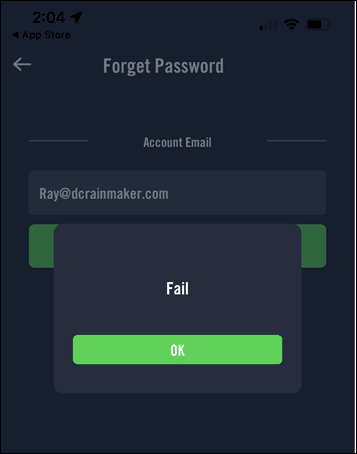

![clip_image001[7] clip_image001[7]](https://media.dcrainmaker.com/images/2022/02/clip_image0017_thumb.png)
![clip_image001[9] clip_image001[9]](https://media.dcrainmaker.com/images/2022/02/clip_image0019_thumb.png)
![clip_image001[11] clip_image001[11]](https://media.dcrainmaker.com/images/2022/02/clip_image00111_thumb.png)
![clip_image001[13] clip_image001[13]](https://media.dcrainmaker.com/images/2022/02/clip_image00113_thumb.png)


![clip_image001[4] clip_image001[4]](https://media.dcrainmaker.com/images/2022/02/clip_image0014_thumb.jpg)
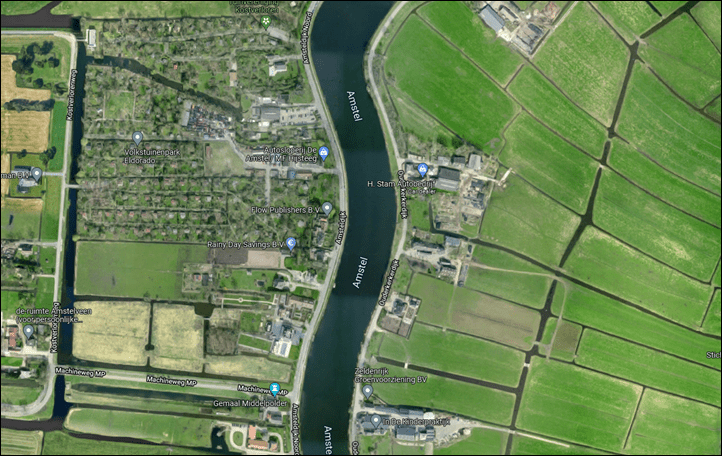
![clip_image001[12] clip_image001[12]](https://media.dcrainmaker.com/images/2022/02/clip_image00112_thumb.jpg)
![clip_image001[8] clip_image001[8]](https://media.dcrainmaker.com/images/2022/02/clip_image0018_thumb.jpg)
![clip_image001[10] clip_image001[10]](https://media.dcrainmaker.com/images/2022/02/clip_image00110_thumb.jpg)
![clip_image001[6] clip_image001[6]](https://media.dcrainmaker.com/images/2022/02/clip_image0016_thumb.jpg)
![clip_image001[14] clip_image001[14]](https://media.dcrainmaker.com/images/2022/02/clip_image00114_thumb.jpg)


















Thanks for the review.
“ It’s worth noting though that the Bryton S500 *CANNOT* re-route without your phone. It requires your phone, the Bryton Active App, and an active internet connection in order to re-route back to the track or take you back to the start/track”
What a stupid idea!
Looks like this USB-C stuff is really import ant to you. So important, that you mentioned it twice in the first paragraph ;-)
Sorry, could not resist.
Be assured, I am rather annoyed as well that some companies still haven’t moved away from Micro USB.
Doh, you’re right! I need to add it at least once more to that first paragraph!
I’m sure hoping we don’t see any more cycling micro-USB devices this year.
I feel like if a certain other company releases another Micro USB device your whole review should be one line and one picture describing the stupidity :)
As you say, let’s hope we don’t see that! I’d even take a Fenix charging cable for them over micro USB
I *think* you can display 2 extra data fields in the 750 compared to the s500 with change in screen sizes so maybe some people will actually prefer the more affordable 750. I had a very difficult time syncing routes but I do remember getting Komoot routes to the s500. I agree with your overall sentiment that Bryton needs to invest in some usability testing. There was more than one occasion that I wanted to reach out and just help them with their error messages (or the translation of their error messages maybe?) Let me know if you need a screen shot of the Climber Challenge stuff. Great review/first ride as always Ray! 👌
The spectrum of navigation capabilities of modern devices has reached a point where the vocabulary in the marketing materials & user interfaces probably needs to be improved.
I’ll take the quirks I have with my current devices compared to those discovered in this offering, but in any case exactly what is intended by the navigation feature set should probably be less of a mystery at purchase time. There are reasons why someone may want to follow a static course exactly & reasons why equivalent path to the same end point is perfectly acceptable. There isn’t a need for the device to guess which is the case or a need for the user to guess what the device is plotting. When the user understands the suggested path is impossible there ought to be a means to indicate that to the navigation logic and get a range of reasonable choices. If the rider is in a happy place with lots of free time then a hard abort is okay.
Hi Ray! Do you recommend the Bolt v2 over the S500 (I don’t care if the unit has touchscreen or not)? After reading this post it looks like it, but I’m not sure what is your current opinion about the Bolt.
The rerouting issue is something that I also noticed in cars.
While my own car navigation system generally proposes the narrowest street possible (to the point of routing to the back side of the building), a different make I used for work had an algorithm seemingly similar to the Bryton:
‘Trying to drive around a traffic jam, huh? -> not so fast my friend, please turn around, get back to the Main Street and line up 500m before the point you excited the traffic jam!’ It would try to route me back like that for the following 3-5 km. Without fail.
Just saying, maybe the Bryton worked as intended, even though the user doesn’t agree (for me that routing is a dealbreaker, others might not mind).
It doesn’t appear that those slides are set up to scroll through. After selecting a slide I have to go back to the article in order to select the next one (unlike how the other pictures are set up).
Doh, wrong checkbox checked. Fixed, now scrollable!
Yep, much better. Thanks!
The data field style and colouring on the Sigma Rox must have caused some raised eyebrows at Wahoo.
When i had a garmin 510 i used a course from ride with GPS for an audax ride and like you mention above for the bryton it gave constant turn highlights for bends in the road. This is despite the fact the garmin knew how far to the next actual corner.
I never used that computer with a course making website so i don’t know if it had the problem with alternative sites.
I don’t think i ever had the same problem with the garmin 520.
Yeah, way back when I used Garmin’s Basecamp to construct routes, I’d occasionally get that behavior from my Edges, definitely the 705 but I think also with the 800. I figured out that the problem was that I was using different maps in Basecamp than existed on the Edge. On the Edge, I used Garmin’s routable TOPO maps, while I had in addition had City Nav installed in Basecamp because I also had a Nuvi. So sometimes City Nav was selected rather than the TOPO map, and I constructed the route without noticing. Then the Edge, which never had City Nav installed, would prompt every little bend in the road. It was never inaccurate (never sent me in the wrong direction), just annoying with all the beeping. I haven’t seen that behavior in a long while with the successor 1000 or the current 830, but I almost always construct my routes using Strava these days. So maybe some kind of map mismatch is going on here, and the unit does the best it can without access to the map used to construct the route.
Yeah, in my case, these routes were created on Strava.
Neither the Wahoo, Garmin, Hammerhead, or Stages units have ever false-alerted me on these lazy river bends (this chunk of river roadways is basically part of every ride I do).
In the grand scheme of things, I’m less worried about that, and more worried that a $300 cycling GPS in 2022 can’t re-route without phone and internet connectivity.
I’ve had the 750 for around a year now. It’s never lost a ride, and it seems pretty accurate and reliable. It may seem trivial, but the thing that really sold me on it was that it has both a touchscreen AND buttons. I like touchscreens, but I spend nearly half the year riding with full-finger gloves, and as the temp drops and the gloves get thicker the usability of touchscreens dwindles.
Overall I’ve been happy with it, and am excited to try out the smart trainer features (just got a smart trainer right after Christmas, and have been using the free month of Zwift for now). I use the navigation only occasionally, but I’ve seen the same issue with rerouting. However, it seems to handle it differently depending on whether I load the route from Strava/Komoot (via the Bryton app), if I create the route in the app itself, or if I choose a location on the 750 itself (such as with voice-search) and let it build the route for me. It’s been awhile since I tried each method, but I’ve had one way behave like Ray experienced (only reroutes to get you back to the last spot you were on the route), one that rerouted the preferred way – i.e. trying to navigate you back to your route while taking into account your current direction (however, it took a couple blocks before I stopped telling me to do a U-turn), and one way didn’t even try to reroute. It just showed the highlighted route on the map and didn’t notify me at all as to how to get back. But when I did get back on the route it continued as normal. Not sure if some of that had to do with the area I was riding in at the time/quality of maps or what, but it’s interesting that it seemed to handle it so differently.
Ray-
Did you think we wouldn’t notice the SIgma Rox 11.1 on your handlebar which has yet to be reviewed? If you do review it, please take SIgma to task for abandoning development of its ROX 12 within a year after its release. That, alone, is enough to put SIgma on the do-not-buy list. After four of its computers I’m done. Once again, a near-state-of-the-art device 3 1/2 years ago is left to obsolescence in its infancy.
I’ve gone back to Hammerhead with the Karoo2. Delighted. The smartest thing they’re doing is an update every two weeks. Even if your bug isn’t fixed or your feature request released it might be only weeks away. Brilliant on so many levels.
Hello Seth.
I understand your frustration, but I am still very curious, if Ray will publish any review of ROX 11.1.
It looks like almost perfect cycling computer for people which are not keen on navigation features. I wrote almost perfect because I am missing one feature which important for me and this is the integration with Shimano D-Fly buttons. Sigma support confirmed to me, that this feature is not available (but integration with shifting system is available).
BTW, because I am seriously thinking about this computer, I’m in contact with Sigma support as I asked them about a few details and they were very responsive and tried to really answer my questions instead of using some default answers.
@Ray: if you want, I can share this communication with you for the purpose of review.
I’m not a person who likes to explore new tracks, so navigation is only bonus function for me. And if I get lost, my phone is always with me to help me reach my destination. I prefer to ride known track and compare performance metrics, which ROX 11.1 has a plenty of. But I do not need advanced features like sleep analysis or body battery charge (not sure if this is correct name) which is available from big brands.
But I’m also old-fashion guy who prefers to use speed and cadence sensors over GPS. So integration with them is very important for me.
As I wrote, Sigma ROX 11.1 looks like almost perfect computer for me, but all information I have are only from manufacturer site or very brief reviews. I’m looking a deep review from somebody so experienced like Ray is. I’m curious about reliability of the device – crashes, lost or corrupted data. About integration with sensors – are there any interruptions of connection during training or wrong reading… And also if the advertised battery life is reachable.
Coming from an Elemnt Bolt (battery decimated and often freezing after using it only two years), I now use a Bryton Rider 750 for a year now, with a lot of fun. The device simply works, is reliable and never let me down. I was surprised about how much its interface and app look, feel and work like the Wahoo. That said: ofcourse it isn’t a Wahoo. It’s only different. It’s easy to use and never lost a file or route. Batterylife is excellent and the screen and buttons work fine. For only 190 euro’s…
I won a 750 in a contest and it’s been sitting, boxed, on my counter for a month as I’ve tried to decide if I want to try it out or stick with my Garmin 520+. I rarely use navigation and Strava segments don’t matter to me. I’m heavily invested in the Garmin universe with watches, sensors, radar, Connect app, etc. but it seems that shouldn’t matter too much using the Bryton. My 520+ battery life has deteriorated badly and it’ll need a replacement soon. Ultimately it’s come down to resale value of a NIB item that buys me some new cycling gadget I probably don’t need, or replacing the Garmin with a 530 or keeping the Bryton. Would I be happy enough with the basic features of the 750?
I’ve just moved away from years is Garmin edges and now have an S500. I like and found your review helpful . Would it have stopped my buy the s500? No but it’s helped me appreciate what it can do. Thanks
Hi Ray, I’ve seen that you have been testing the Sigma ROX 11.1 EVO, which I am very interested in. Are you planning to publish a review soon? Or alternatively, are you willing to share what was your overall impression about it?
Keep up the great work!
I was suggested the Bryton 500, but after reading your review I was wondering if you could recommend an cycling computer that is more suitable for my needs. I only use it for Audax rides(200,300, 400, 600km))
Just to make you understand about my problem, here is what I experienced:
I have been using the old Wahoo Elemnt Bolt.
While cycling during the day the Elemnt Bolt works perfectly for me, but at night I am cycling blind( no streetlight in the jungle parts of Malaysia).
If I cycle through an intersection, a flashing red lights tells me that, I am wrong. I will need to return to the crossing. Now I have two more choices. Not to ride wrongly again, I will take out my handphone, open up the application to see which way to take. I will lose at least 5min
by going through these motions.
Even worse, if it’s raining, as I have to find shelter and find some cloth to dry my hands to operate the touchscreen. This easily adds 10 min. to my cycling time.
Now consider all the turns that happen during 10 hours of night -riding and you realize how frustrating this is.
I would very much appreciate, if you could recommend a cycling computer that is suitable for my purposes. ( can operate while raining, turn to turn navigation, rerouting possibilities, 10+ battery life )
Best regards,
André
You should look at a Garmin Edge of some kind. I ride with an Edge 830, but I don’t ever do the distances you’re talking about. I think the claimed battery life is on the order of 15 hours for an 830, and based on my experience that’s probably about right. But for you, one thing to look at is the external Garmin battery pack, which mounts underneath the mount for the Edge itself (there are contacts on the underside of the Edge to connect to the external battery), and is supposed to vastly increase the number of hours you can continuously use an Edge. I don’t ride at night anymore and haven’t used the.830 at night, but the backlight is there and works OK during darkish conditions caused by clouds. I also avoid rain if I can, but those times that I’ve been caught nothing weird has happened with the touchscreen.
As for navigation, it works well with some caveats. Maps have both street/road names, route numbers and named points of interest on the map itself, so you have context. It’ll tell you if you miss a turn and it will insist you go back and rejoin the course. Edges can navigate without needing a phone, you can pan and zoom the map. However, the one thing it does not do well is rerouting. If the road is blocked for some reason, there’s no way to tell it. You have to feel your way back to the course, and most of the time it’s going to be trying to get you to go back to where you left the course. Sometimes it’ll eventually figure out that the best way to rejoin the course is forward and show you that. Sometime it’ll insist on U-turns until you rejoin the course without its help. And at the start for courses the length you ride an 830 might take a while before computes the course and is ready to roll.
As for which Edge to get, the 830 and 530 were released over 3 years ago The 1040/1040 Solar were recently released with a faster processor and better GPS chip. Ray has reviews on this site for all of them. The other option (the only other one I’d consider for myself) is the Hammerhead Karoo, but I have no actual experience with that and only know about it from reviews I’ve read (like the ones here).
Thanks for your reply Paul.
I very much appreciate, that you took your time to give such informative and detailed response.
I will look into those Garmin models you suggested.
I like Bryton devices, but what I really hate is the way it is necessary to create a route. The GPX import is also very clumsy, I want to comfortably design a route
on the desktop using the mouse and then send it directly to the navigation via USB cable. That’s why this application was created. Basically, it is a convertor from GPX to
Bryton format. The application was created for the Rider S500 model, but it will probably work for other models as well. Definitely not working for mode 420.
It is open source and you can modify it according to your requirements, the source codes are available: link to github.com
You can find the application itself in the Windows store: link link to apps.microsoft.com
Those who don’t like the Windows store can use the classic Setup: link to github.com
Great tool – and works fine with Bryton Rider 750.
Until this summer I design a route in Outdooractive on the desktop and from the App on my iOS device export GPX to Bryton App and sync with the Rider 750 … but after an iOS update it’s broken, so Bryton Support told me!
And now after several update still not solved …
Can I transfer a file (GPX / FIT routefile) to a folder on the S500 with USC-cable ?
how to sync “ride with gps” with ryder s500