
The Polar Grit X2 Pro is positioned as Polar’s flagship adventure and multisport watch, both from a features standpoint, but also its high-end hardware. Given the flagship nature of the watch, I’ve been putting it through its paces across some pretty demanding scenarios. A multi-day trek across the island of Madeira, countless rides and runs into the mountains of Gran Canaria, openwater swims, and of course, just a bunch of more normal workouts that all of us do.
The question is: Does it live up to its touted accuracy claims? And do the features justify the eye-watering price today, relative to the rest of the market?
This review dives into all those things, one component at a time. From daily basic step and sleep tracking, to sports and workouts, to navigation and mapping, and finally the accuracy of the new heart rate algorithms and GPS antenna.
As usual, this watch is a media loaner, and it’ll go back to Polar. After which I’ll go out and get my own for any future testing needs. If you found this review useful, you can use the links at the bottom, or consider becoming a DCR Supporter which makes the site ad-free, while also getting access to a mostly weekly video series behind the scenes of the DCR Cave. And of course, it makes you awesome.
With that, let’s get into it!
What’s New:

The definition of ‘new’ will depend on which previous watch you’re referring to. If comparing it (logically) to the Polar Grit X Pro (released in 2021), then there are a number of very substantial changes, outlined below. Whereas, if you’re comparing it to the Polar Vantage V3 released this past fall, there are precisely zero feature differences. Which I also explain down below.
First up, here’s what’s new compared to the original Polar Grit X Pro:
– Changed to 1.39” AMOLED display (326ppi, 1,050 nits)
– Maintains sapphire crystal glass
– Increased display size by 15% (versus GRIT X1 Pro)
– First Polar watch to have 810H durability mil spec
– Increased processor speed by 129% vs GRIT X1 Pro (275Mhz processor)
– Added dual-frequency/multiband GNSS/GPS
– Redesigned GNSS/GPS antenna
– Increased storage to 32GB (mainly for maps)
– Includes North America & Europe maps downloaded (and free downloadable maps for everywhere else)
– Changed Polar charging cable to USB-C (still magnetic on watch side)
– Added Strava Routes syncing (finally! Also coming to all Polar route-capable products)
– Added historical track/route on navigation map (previously only showed planned route)
– Added Vertical Speed and VAM (Average Ascent Speed)
– Added 3D speed (how it calculates speed in steep situations)
– Upgraded to Polar’s 4th Gen optical heart rate sensor + ELIXIR (same as Vantage V3)
– Added heart rate ECG functionality (Note: Does not include Afib detection)
– Added nightly skin temperature
– Added skin temperature tracking feature and baseline/guidance
– Added new optical heart rate backdated error correction feature (fixes bad HR data in realtime)
– Added two new watch faces since Vantage V3 (one analog, one digital)
– Added virtual flashlight (display based)
– Battery life increases to 43hrs in GPS training mode, or up to 140hrs in eco training mode
– Maintains 100m water resistance spec
– Maintains temp range of -20°c to +50°c
– Maintains stainless-steel front case, and plastic back case
– Two base model colors (Night Black & Stone Gray), and one Titan Edition
– Price increases from $/€529 to $/€749 for base edition, and Titan edition from $/€649 to $/€869
Note: Titan edition includes a secondary leather strap, and has a total watch+band weight of 64g.
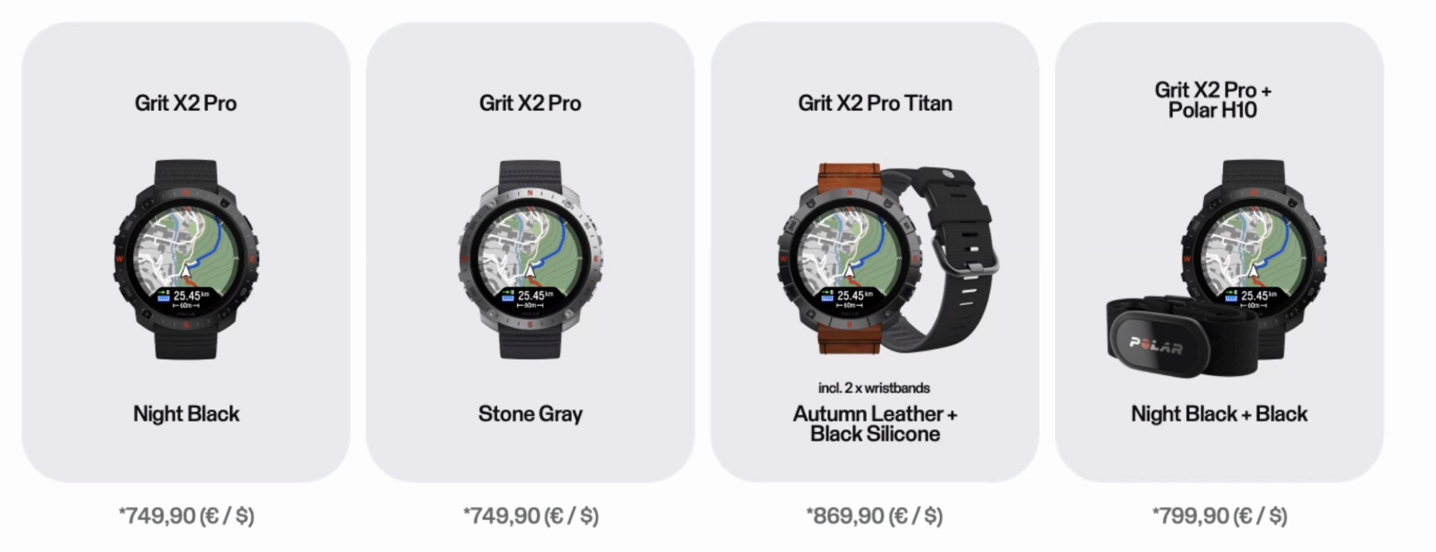
Now, you may be wondering how this watch differentiates itself from the less expensive ($599) Polar Vantage V3. And the answer is simple: Purely based on external case design. That’s it. The two watches run the same exact software, have the optical HR sensor, the same GPS chipset, and even the exact same battery inside. In fact, the Polar Vantage V3 got the same software release (v2.0) the same day the Polar Grit X2 Pro started shipping, thus ensuring both watches are lock-step identical when it comes to features.
When it comes to material differences, they are as follows:
– Grit X2 Pro has a different external case design/look
– Grit X2 Pro has 100m water resistance, versus 50m for Vantage V3
– Redesigned external GPS antenna design, specifically for the Grit X2 Pro
Note that antenna designs would be different anyway between the Vantage & Grit X series, since the case designs use different materials. These days, the GPS antenna is arguably the most important component when it comes to GPS accuracy. Over the last few years we’ve seen countless examples of two different watches using the exact same GPS chipset, but different antenna designs. So much so that *both* Polar and COROS have made a point of publicly stating their first attempts at dual-band GNSS antennas on previous products (COROS Vertix 2 & Polar Ignite 3) led to not-awesome GPS results. This was aimed at resolving that.
Ok, so let’s see if all these newness bits hold true.
In The Box:

Inside the box we’ve got the watch, and depending on which model you’ve bought, two different sets of bands. If you got the Titan edition (which is $869), then you’ll get both the silicone band, and also the leather band/strap. This is the Titan edition unboxing.

It takes about 10 seconds to swap the bands between them. Obviously, you won’t want to use the leather band for any workouts, as it’ll quickly lose its luster. I did swap back and forth quite a bit for the first month, and then got tired of the swaps, and just left the silicone ones on. They’re perfectly fine straps.

In addition, you’ve got a USB-C charging cable, connecting the USB-C port to the proprietary charging port on the back of the watch. Watch companies use specialized charging connectors in order to ensure deeper waterproofing that doesn’t tend to hold up for using a standard USB port over time (sweat, dirt, sports gels, etc…). This is the same charging connector seen on the Polar Vantage V3.

Next, let’s just take a second to look at a gallery of photos of the Titan’s leather band. Seriously, it’s stunning. I’d argue it’s the best thing about the watch (which will concurrently make someone in the band department very happy, albeit at the expense of the rest of the Grit X2 Pro team). But even more than being the best thing about the Grit X2 Pro, it’s probably the best band I’ve seen on any GPS sports watch. Maybe…maybe, some of the Garmin MARQ variants (the $2,000+ watches), have on-par bands. But either way, this one is awesome.
Here’s a quick side-by-side comparison to the Polar Vantage V3:

And with that, let’s start using it!
The Basics:

This section of the review will focus on the general non-sports usage of Grit X2 Pro. Aspects like activity and sleep tracking, dashboards/widgets, and other basic smartwatch features. Plus of course, general usability of buttons/display/etc…
First up, the Grit X2 Pro has five buttons, alongside an AMOLED touchscreen. In general, you can use buttons or touchscreen interchangeably, however you see fit. The vast majority of the time I tend to use the buttons, rather than the touchscreen. Simply put, it’s faster and more efficient (this is true of virtually every watch I test). Still, there are areas where the touchscreen is easier – such as moving around within the map.

I haven’t had any issues with the touchscreen in any conditions, be it sun, rain, dumping rain, showers, or any other liquid-type scenario. Sure, as with most touchscreens, it might take an extra tap or two on a drenched screen, but it’s not uncontrollable. Likewise, in aquatic (swimming) sport settings, the touchscreen is disabled entirely, so you don’t have to worry about water-driven wonk.

When it comes to visibility of the AMOLED display, again, zero issues. As I keep saying over the last 12-24 months, the AMOLED displays today are not your grandfather’s AMOLED/LCD displays. They aren’t even the (often bad) AMOLED/LCD displays of just 36-48 months ago. There’s simply zero issues seeing these screens in any condition you throw at them, from bright sun mid-summer atop a mountain, to dark nights.
I will note that some reviewers will mistakenly try and take a picture of a black screen against a bright white background, then try and say the screen is hard to read. That’s incorrect. The screen is perfectly readable to your human eyes, but due to you or your camera improperly exposing the scene, it’ll expose the rest of the (larger) scene, rather than the comparatively small watch face
Now, that said, AMOLED does have an impact on battery life, depending on which setting you are using. An AMOLED display has two settings: Gesture-based, and Always-On. Gesture-based means the screen is black/off when you’re not looking at it. Then, when you raise your wrist, it turns back on again. This saves battery. Whereas always-on means the screen is always-on, thus burning more battery. In a gesture-based configuration, the screen is dimmed when your wrist is down, and then brightened when you raise your wrist. I used the watch in both configurations, though generally prefer the always-on configuration – despite the battery hit. Here’s an example of dimmed and not-dimmed, taken a few seconds apart in bright sun, at the same spot:


The gesture recognition on the Grit X2 Pro is OK. It’s not great, but it’s not bad either. It’s a tiny bit slower/laggier than I’d prefer, but is good enough in most cases. In gesture-based configuration, Polar claims up to 10 days of battery life, whereas in always-on it’ll cut that down significantly. Obviously, GPS time further reduces that. I’ve used both modes quite a bit over the last two months, and always-on seems to be about 3-5 days depending on GPS usage, whereas gesture-based seems about right at upwards of 10 days.
Now, looking at the watch face, you can choose from a number of Polar pre-loaded watch faces, though there isn’t any sort of 3rd party watch face App Store or such. Still, I was totally fine with all these watch faces and the ability to lightly customize them.

You can swipe down from the top to access some quick controls menu, including alarms, flashlight, timers, airplane mode, and do-not-disturb. You’ll swipe upwards from the bottom to access smartphone notifications. More on them later.
Instead, the majority of non-sport interactions you’ll take will be via the dashboards (widgets), for areas like daily activity tracking, sleep, weather, training status, and more. For example, you’ve got the Activity/Steps dashboard, showing steps but also heart rate data and energy (all under the ‘Activity’ panel):



If you tap into it, you’ll get more details about activity that day, including steps, calories, heart rate min/max, and active time. All of this information is also available on the Polar Flow app as well:
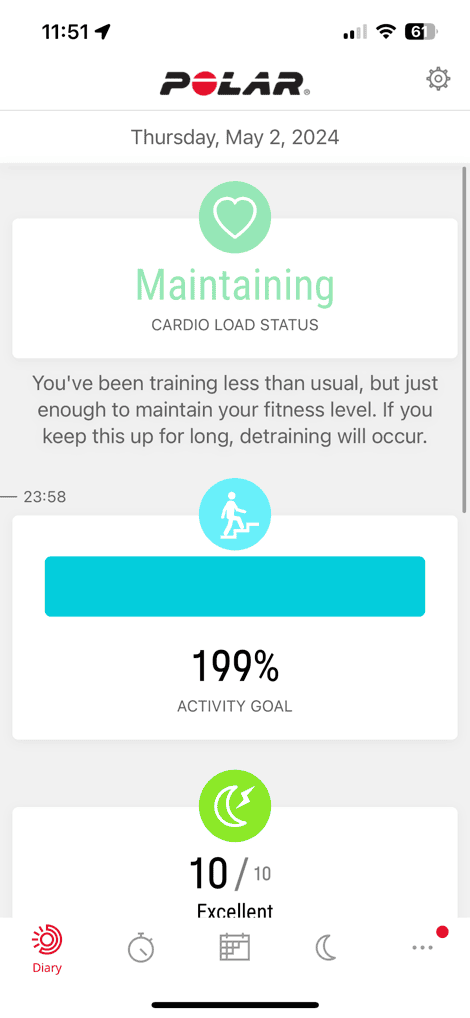
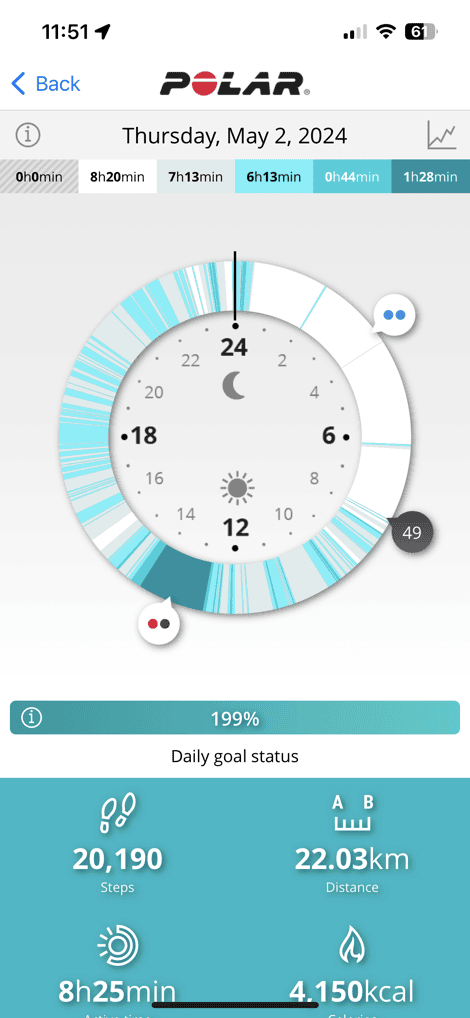

Interestingly, Polar converts all non-step activity into steps too. This means if you swim, cycle (even on a stationary bike), or do any other heart-rate-driven exercise, it’ll convert these to steps. This leads to wildly inflated step values.
However, I’ve also had unexplainable crazy-step values. Here’s a day where I did literally nothing workout-wise, only some office work, then a 4-hour drive. The Polar has me at 44,000+ steps! COROS a much more believable 4,360 steps (the 1hr 4mins of ‘activity’ time on the COROS was actually just me recording part of the drive to test something).

Yet other days, where I basically just did nothing except walk/run activities, it’s very close:

But on any other day except a strict run workout day, Polar tends to be double anything else I wear, but it’s often as high as 10x other companies. I don’t have a philosophical problem per se with converting other workout types into steps, but at the same time, I guess I kinda do. Steps are steps. There’s plenty of other metrics you can use to capture total energy per day (active time, calories, heart rate time in zone, etc…). It’s one thing to have a handful of extra steps on a ride due to bouncing and such. It’s an entirely different thing to add an extra 20,000 steps. Just my two cents.
Next, you’ve got your sleep metrics. These are split among three different pages, none of which actually show your core sleep stats at the top. Instead, they’re built into the sections of: Sleep Boost, Nightly Recharge, and Nightly Skin Temperature. Starting with Sleep Boost, this is where you’ll see which parts of the day you’re most likely to be tired or have lots of energy. You can see the differences here on this day when I had a 4:15AM alarm for an early morning flight, versus a more normal wake-up time:

If you tap down into that, you’ll see your sleep times for that night, as well as your sleep score:


Next, there’s Nightly Recharge. This shows how well you’re recharged after the previous night’s sleep. Again, you can see a comparison between the early morning flight (Compromised) and the regular night sleep:


Within this there’s a ton of sleep stats spread amongst two different pages, including components like HRV, sleep phases/stages, and more.



(Side note: All of these stats have been on-again/off-again broken for the last 4-5 weeks. As in, they wouldn’t even show up at all, virtually all sleep stats. Polar finally released a firmware update 4 days ago to fix it. Hopefully it sticks.)
My recommendation to Polar here is similar to that of the Polar Vantage V3. Polar has a lot of really good/interesting stats in here, but the organization of them all is kinda messy. There’s a reason why literally every other company first organizes the sleep basics (sleep times/scores/general analysis) into one area, and then all the fancy detailed bits into subsequent and more detailed areas: It’s just easier to consume. Right now, to view how many hours I slept or my sleep score, I have to dig around a bunch. There’s no quick-swipe view to view it.
Lastly, there’s Nightly Skin Temperature. This stat uses the wrist temperature sensor in the watch to track skin temperature changes. Like most of the other advanced sleep stats, this takes a few days of baselining before it starts illuminating the sleep data. As with other brands, I haven’t really found any actual use for this yet, especially as one who travels quite a bit (where environmental changes significantly impact this).

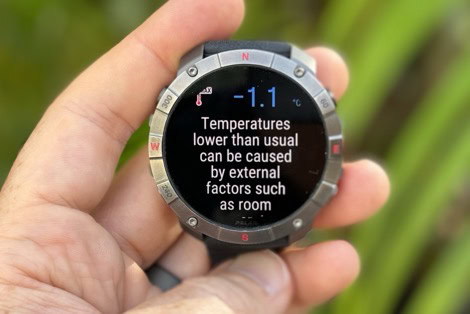

While it can be used in women’s period prediction (such as what Whoop and Oura do), it’s not used by Polar and most other wearable companies in that manner today.
Speaking of which, all of this stuff is collected using the optical sensor on the back of the watch:

This sensor is the same as the Polar Vantage V3, and is known as the Polar Gen 4 Optical HR sensor. Note that Polar also uses the Elixir name, but that’s actually not the name of the sensor (at all). Instead, Elixir is the umbrella term for a variety of different Polar proprietary algorithms that Polar uses in relation to signals processing.
So what about sleep accuracy? Glad you asked. I’ve gone down a stupid-deep rabbit hole over the last few months on this front. And in short, I’ve had no issues with it detecting fall asleep & wake-up times the majority of the time. Note that I don’t compare things like sleep phases/stages, since frankly, the tech to do that comparison really isn’t all that accurate to begin with (topping out in the low-to-mid 80% range), which doesn’t pass the bar for what I’d use for other metrics that I compare. Thus, I basically assume all wearables suck there (and many do).
In any case, here’s a fun chart computing some of my sleep metrics for a few week slice of that. I haven’t seen any meaningful change across the two-month timeframe.
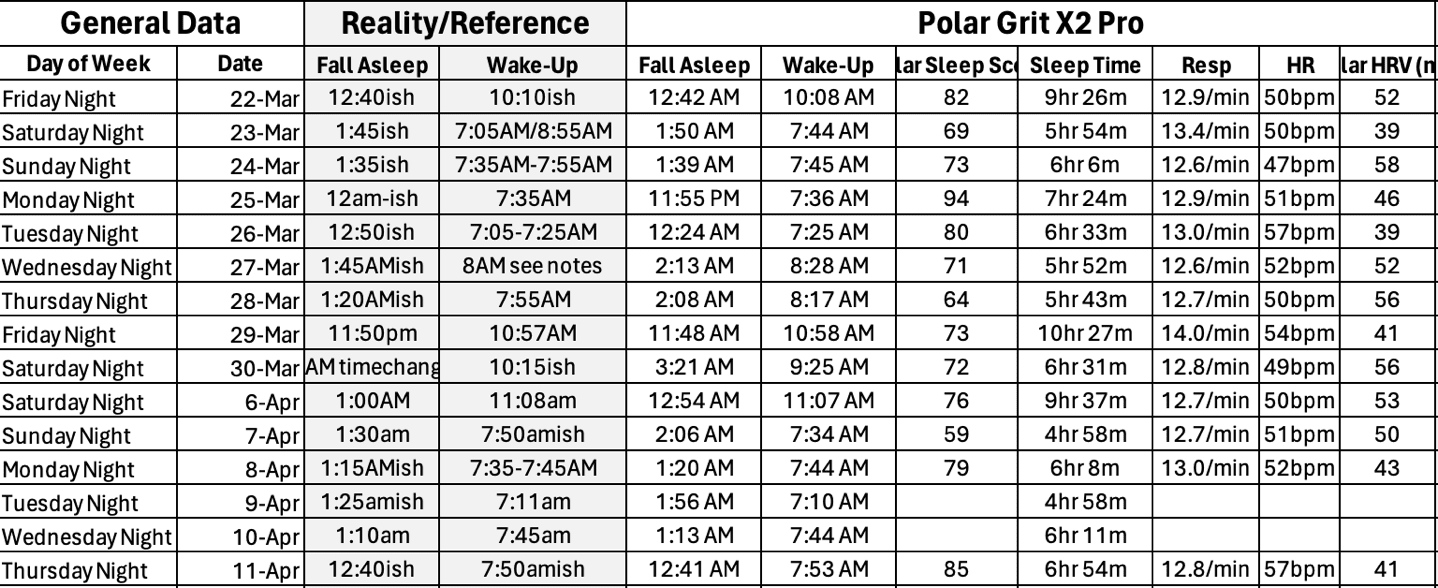
Also for fun, here’s how HRV compared against a few different devices, noting that some devices have different calculation methods.
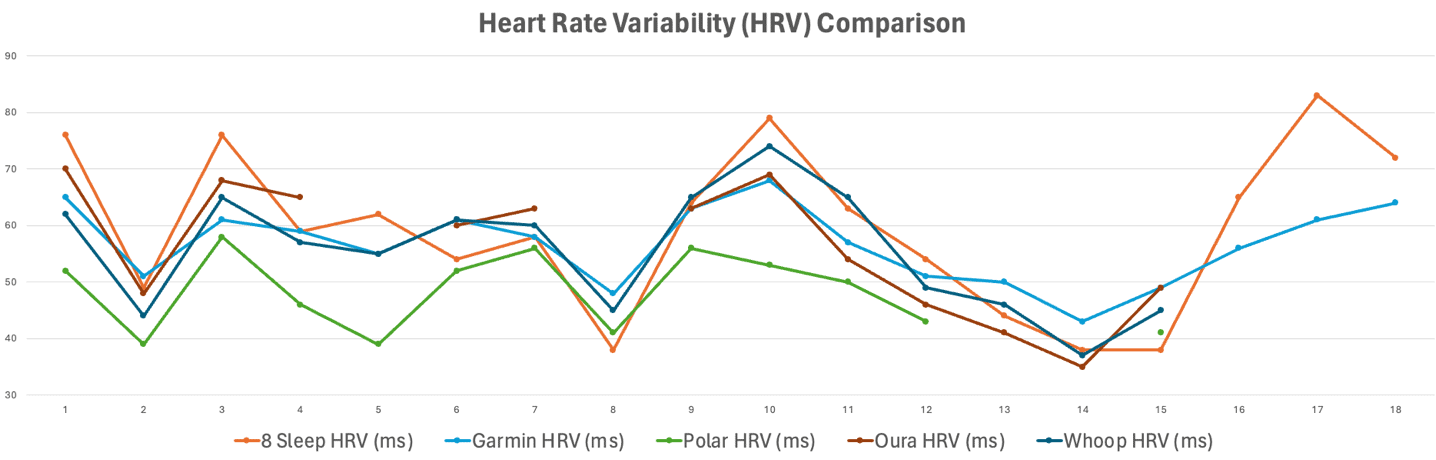
And how sleep scores compared. The blank days are times when Polar decided not to compute sleep scores.
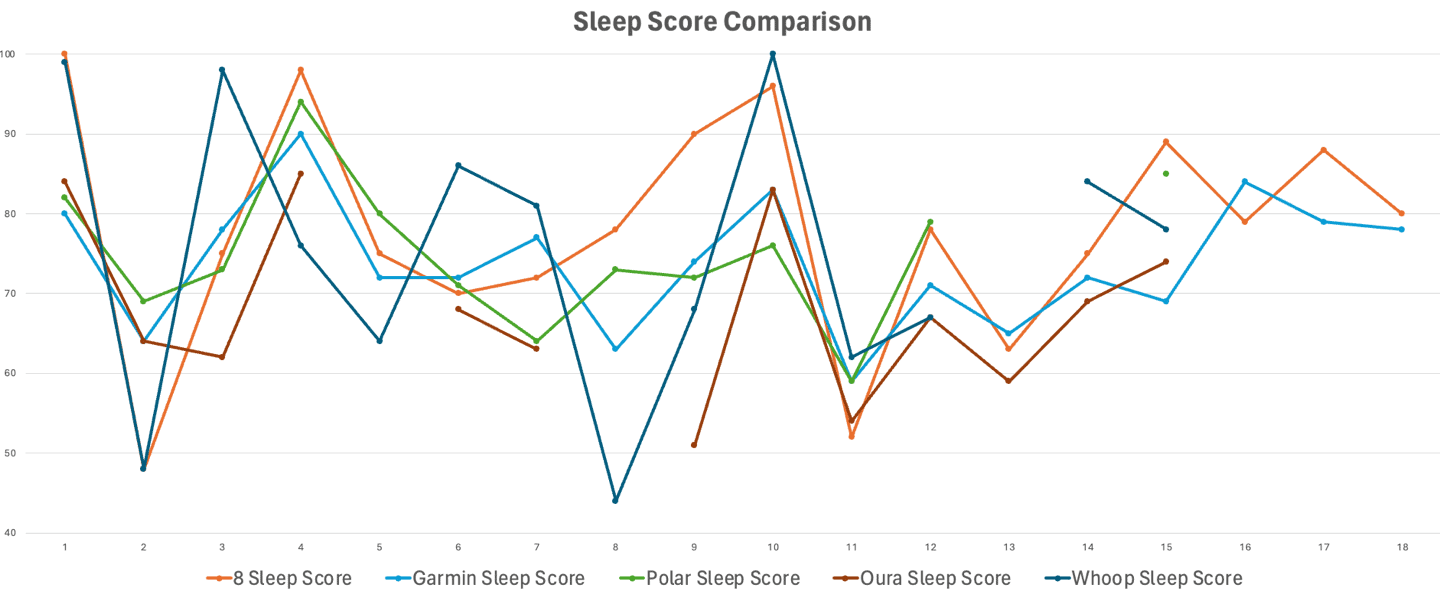
Now, switching topics entirely!
When it comes to the oft-discussed flashlight, do understand it’s just the display turned to white and full brightness. Of course, an AMOLED display of this size at full brightness is more than enough to illuminate a tent, a hotel bathroom, or the back of the spice cabinet. However, using it on the Grit X2 Pro is cumbersome for quick access, in that you need to first wake-up the display (which at night requires a tap), then swipe down, then swipe to flashlight, and then tap flashlight. Their competitors require just a quick double-tap of the upper left button, and instantly on.


It’s these sort of minor-seeming things that add up over time. Polar needs to focus on these little details, just as much as the big-ticket feature gaps.
When it comes to text messages, the Grit X2 Pro will display texts and other smartphone notifications on your watch, per whatever you’ve configured on your phone’s notifications control center. You can’t respond to these messages from the Grit X2 Pro, but you can dismiss them.
Note that while the Grit X2 Pro has plenty of storage onboard for maps, there is no music storage or playback onboard. Instead, it has music control of your phone’s currently playing media (e.g., play/skip/pause/volume), but cannot otherwise navigate that music library. While many would love to have onboard music within the watch, the reality of the music industry’s fences means this simply isn’t going to happen (for streaming platforms like Spotify). Sure, Polar could relatively easily enable music playback of MP3 files and the like, but in 2024, that’s not what the market at large wants (and thus, in my opinion, would be a waste of Polar’s limited development/engineering time).

Likewise, the same is true of contactless payments (NFC), which it lacks. Those walls are well established, and at this point there’s unfortunately no real business path forward for a company of Polar’s size to get payments on their devices (short of going to WearOS). That said, Polar did recently hint that they are planning something around NFC. My assumption here is that they’re probably talking a Curve-like partnership, which would be limited to UK & EU folks, and has other limitations as well.
Sports Tracking:

Obviously, if you’re buying a Polar watch, it’s likely to do sports tracking. In this context, that means either GPS or non-GPS workouts/activities, which are all tracked and logged for analysis either on Polar’s platform, or 3rd party platforms you connect, like Strava.
The Grit X2 Pro maintains the same large sport listing of sport types as the Vantage V3 does. The vast majority of these don’t have any unique sport-tracking properties, but rather, are used to differentiate calorie burn. Certainly, a few of these sports have unique tracking bits – like cycling versus running, but most are just for calorie metrics.
In any event, to open up a sport profile, you’ll tap the lower left button once, and choose ‘Start Training’ (or, long-hold the red button to get to the same spot). This brings you here, to the most recently used sport profile:

You have store 20 sport profiles on your watch, and then can change these via the Polar Flow app, choosing which profiles you want. Within each profile you can customize data pages and data fields as well. You’re currently limited to 4 data fields, a seemingly small number of data fields compared to most of their competitors that are 8-12 fields.

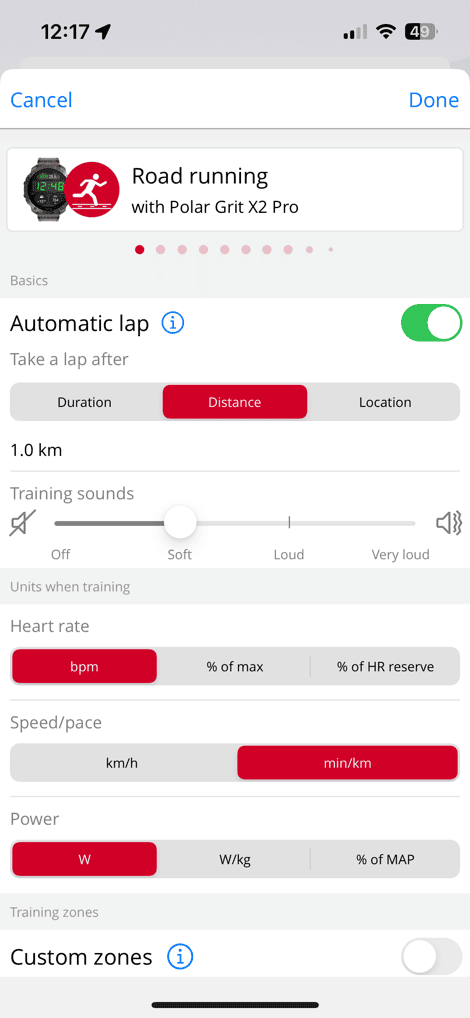

Back on that sport profile ‘waiting’ screen, it’ll start searching for GPS (if a GPS activity), as well as heart rate lock. Further, if you’ve got paired sensors (e.g. cycling sensors) or your phone nearby, it’ll connect to that. It’ll use the phone for voice announcements.
However, you can also tap the settings button in the upper left. This lets you choose a given structured workout that you’ve favorited, as well as a course/route. The next section dives into the courses/routes bit (navigation), so we’ll skip that for now.

In this area, you can also enable heart rate sensor broadcasting to 3rd party devices. This is done via Bluetooth Smart, and can broadcast your heart rate to an app (e.g., Peloton, Zwift, Strava, etc…), or even a bike computer (e.g., Garmin Edge or Wahoo GPS). Having used this feature a lot though, it’s just super finicky. Unlike all of their competitors, it doesn’t remember the setting (on or off) each time, and thus you have to do this silly dance each time, trying to get it re-paired with the 3rd party unit. It’s these sorts of little things that start to add up.


Once you do have it paired, it does seem to work/stay connected the duration of the session. I had no issues there.
Nonetheless, back on the watch, once GPS/HR is locked, you’ll go ahead and tap start to begin recording. From here, you’ll see your data pages as configured. You can tap the buttons to iterate through the different data pages.

If you’ve got things like automatic laps enabled, those will automatically trigger as well. Same goes for any structured workouts you might have loaded into the unit. Note that unfortunately, Polar doesn’t have any integration with TrainingPeaks for pulling structured workouts into Polar devices. Again, in 2024 (or even half a decade ago), this was totally commonplace. I’m being pickier in this review than past Polar reviews on these sorts of things, because Polar has to realize that when they increase their prices 50% from the previous edition, people expect these baseline features on a sports device.
Of course you can still create your own workouts manually in the Polar platform, but for any coached athlete, or someone following a training plan, doing that daily is just a waste of time.


In terms of things like pace stability while running, I’ve had no issues with that.
Likewise, I’ve had no issues with display visibility in bright sunny conditions (I’m in Florida for a few weeks, running/cycling/etc in the bright sun, and zero problems at all). Again, AMOLED displays of 2024 (or even 2022) simply don’t have visibility issues in bright sun.
Once your workout is complete, you’ll tap to pause, and then hold for three seconds to end the workout. At the completion of this, you’ll get a whole slate of metrics to look at:
All of these metrics are also available on the Polar Flow app (smartphone or website), if you want to dive into them.
Likewise, all of this data is then sent to any 3rd party apps you might use/authorize within Polar Flow, such as Strava or TrainingPeaks (Note: Polar will send data *TO* TrainingPeaks, but will not *RECEIVE* workouts from TrainingPeaks). Here’s a recent run, sent to Strava:

In addition to the per-workout analysis, you’ll also get larger trends via various features in Polar’s platform. Starting off with the most basic of those stats, is your weekly summary, which resets every Sunday night:

I do wish there was an easier way to see my 7-day (trailing) training load. Resetting every Sunday night isn’t super helpful come Monday morning.
After that, you’ve got your Cardio Load status page. This basically shows your current training load, versus your historical norm. Mine fluctuates up and down depending on the volume I have. So at the moment, with a bunch of recent travel, I’m slightly below my current norms:

In cases where my training has exceeded my norms, it’ll warn me that I’m at risk for injury.
After that, you’ve got daily workout suggestions. In my case of these next two photos, I did an interval run earlier in that day, so now the suggestion is for a ‘Supportive’ workout, which basically means stretching:


For lack of anywhere else to put it, the Polar Grit X2 Pro can pair to Bluetooth Smart sensors, namely: Heart Rate sensors, Footpads, Running Power Meters (Stryd), Cycling Power Meters, Cycling Speed/Cadence sensors, and some body temperature sensors. It connects to the Sennheiser Momentum Sport headphones I recently tested, and also pairs to the CORE Body temperate sensor. Though, pairing to the CORE sensor didn’t seem to result in any data showing up during my workouts. Not sure if that’s a bug or what.
You can see here for example, paired to a cycling power meter, my data both on the watch mid-workout, but more notably afterwards for analysis:
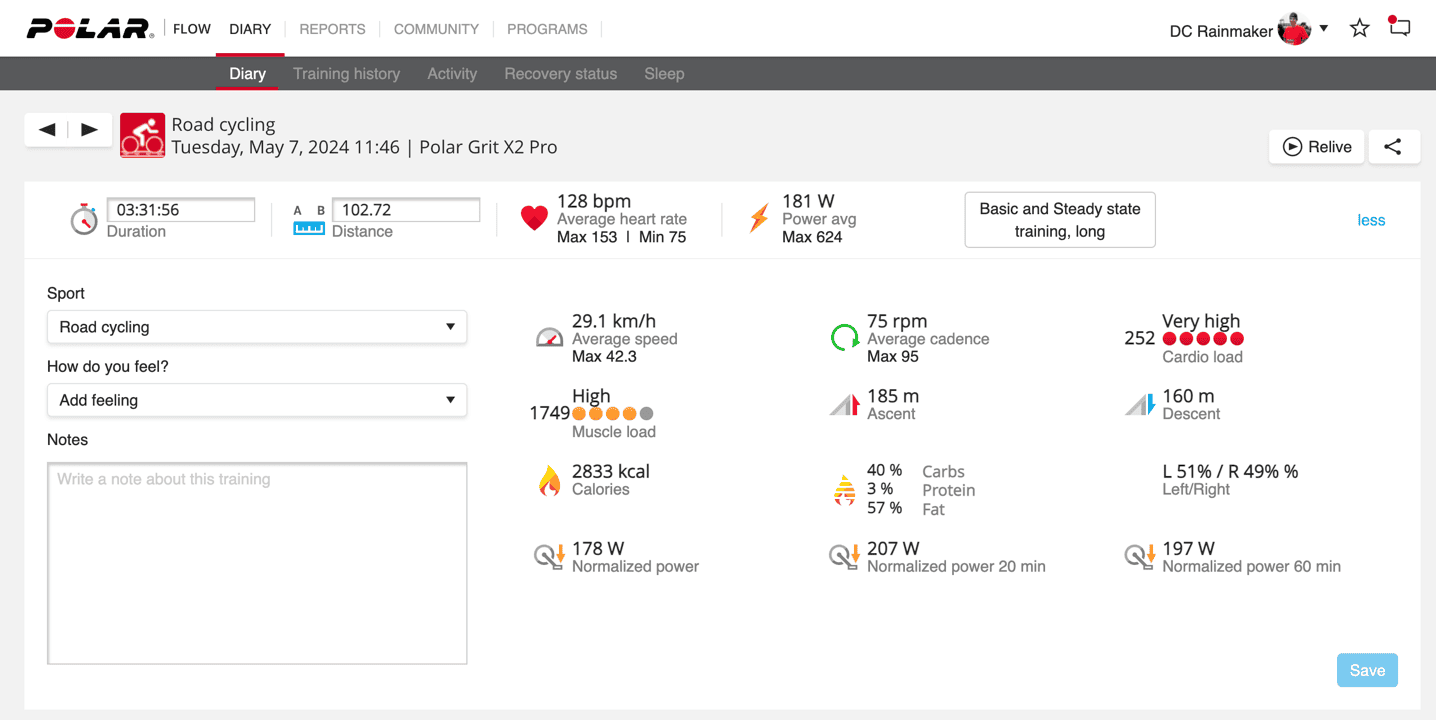
Interestingly, I just pulled the most recent ride to check out for the above screenshot, and this one had some odd dropouts, that I don’t see on the other bike computers/watches connected to that power meter for this ride. I looked back at every other ride of mine over the last two months, and none had dropouts, so…just bad luck that the first (and only) ride I went to grab a screenshot of, had a substantial power drop-out (note my speed/heart rate are constant on this pancake flat course, while the power/cadence go to zero for like 30+ minutes):
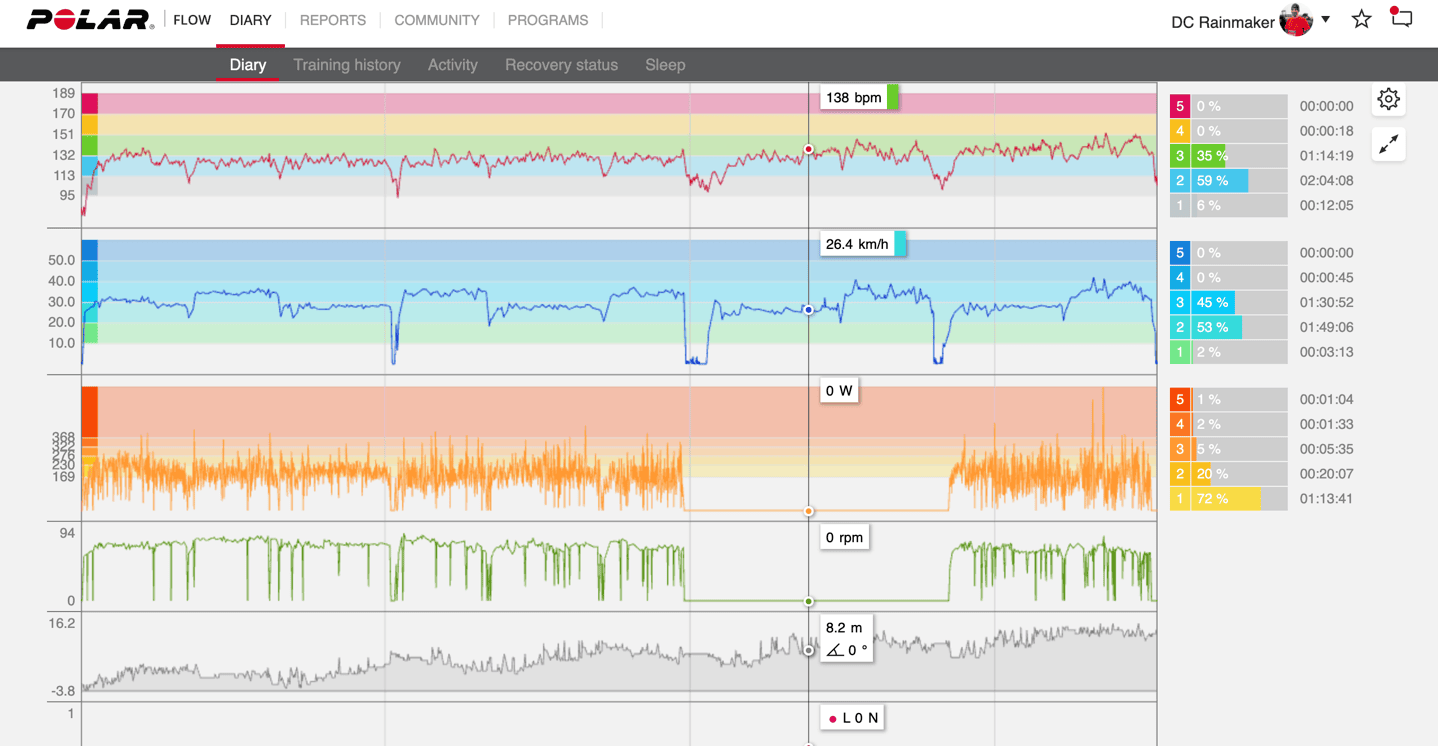
With that, let’s switch gears a bit into the navigation side of things.
Navigation & Maps:

The Grit X2 Pro has onboard mapping and navigation, though the level of navigation features you’ll get will vary considerably based on which online route platform your route originates from (e.g., Komoot vs Strava). In my case, I put things to the test in a three-day trek using the Grit X2 Pro to cross the Portuguese island of Madeira. This hike had some 17,000ft of elevation gain over nearly 100KM of trekking. It was epic, and I had planned my routes using Komoot – and specifically gone here to test the Grit X2 Pro’s navigation features.
To begin, let’s start with the maps. The Grit X2 Pro has preloaded US & European maps on them, at a so-called ‘Basic’ detail level. To get other map areas, you’ll simply go to Polar’s map website, where you can choose which maps you want to download. This is also where you can select to download more detailed maps (which is what I use). All of this is totally free, just like all of their competitors. Note that this does require a computer and USB connection, as the Grit X2 Pro doesn’t have WiFi on it (and there’s not enough bandwidth in Bluetooth to download these resolution/sizes of maps).
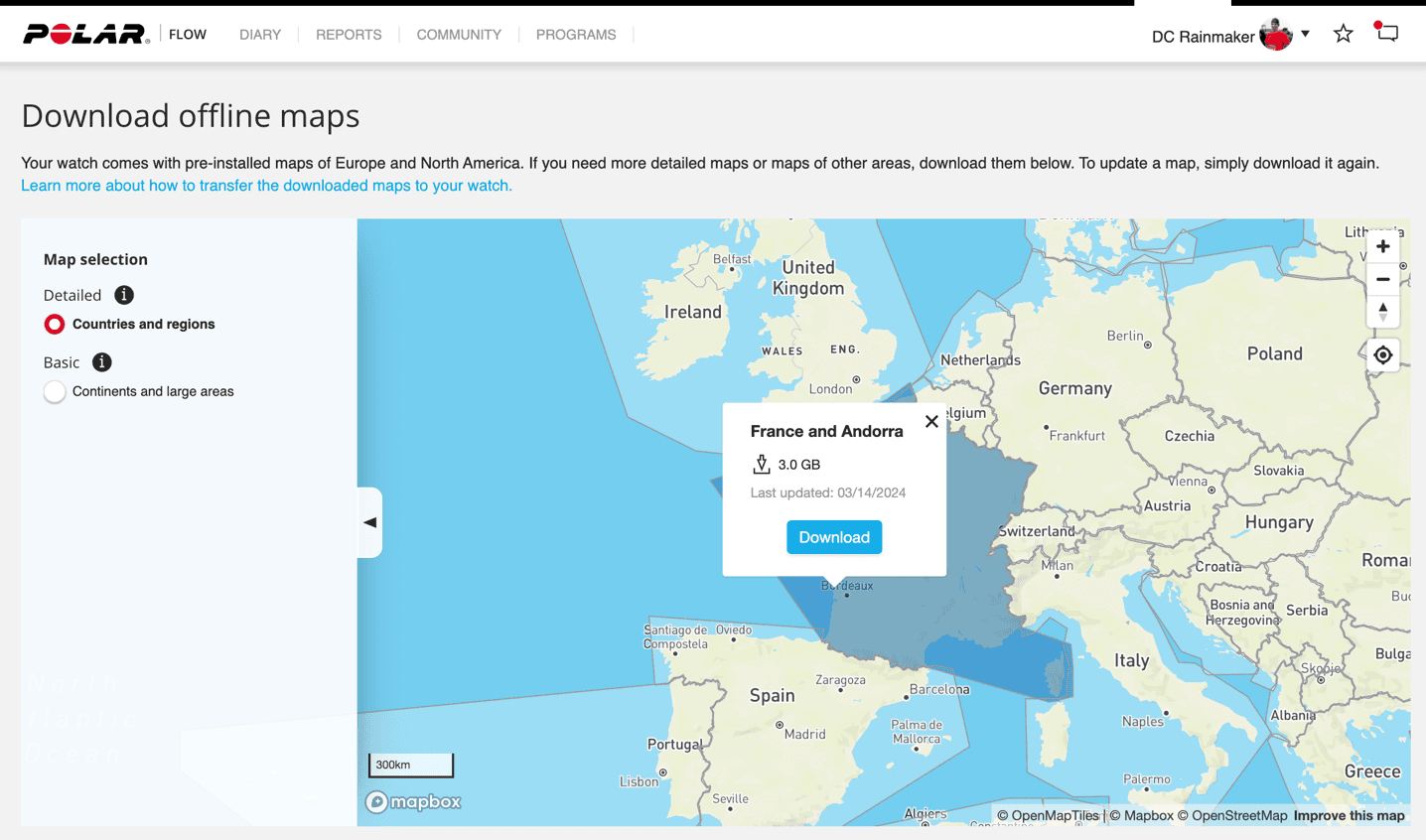
Once you’ve downloaded the map file, you simply drag the file onto the Polar Grit X2 watch, just like you’d copy/paste a file from a thumbnail. Easy-peasy.
While having to use a computer may be annoying for some situations, I do appreciate that I can download smaller map chunks (individual countries). Garmin forces you to download massive sets of countries, which is a solid pain in the ass when you travel to a new country and forget to download maps, and need to do so at the last minute on a crappy hotel/cellular connection trying to get down a 13GB map file (versus a much smaller 500-800MB map for just the area needed).
So with maps all set, we can talk about routes. With the Grit X2 announcement, Polar announced Strava Routes support, allowing you to push Strava routes to the Grit X2 Pro. This joins the existing Komoot Routes support they’ve had for a few years now. The key difference is that when using Strava Routes, you WILL NOT get any turn-by-turn navigation support (just a breadcrumb trail). Whereas with Komoot routes, you’ll get turn notifications (including audio notifications if you’ve got the Polar Flow app on your phone within range).
In any event, to get routes on your watch, you’ll select them from the Polar Flow dashboard (phone or website). Note that there’s a limit of 100 ‘favorites’ synced to your watch (which includes both structured workouts and routes). That’s notable because by default Polar will actually sync *all* of your starred routes (which, is probably every route) – and you’ll insta-fill-up the watch. So just be aware after connecting that, you might need to do some deselecting of all the old junk you’ve still got in Strava (or Komoot).
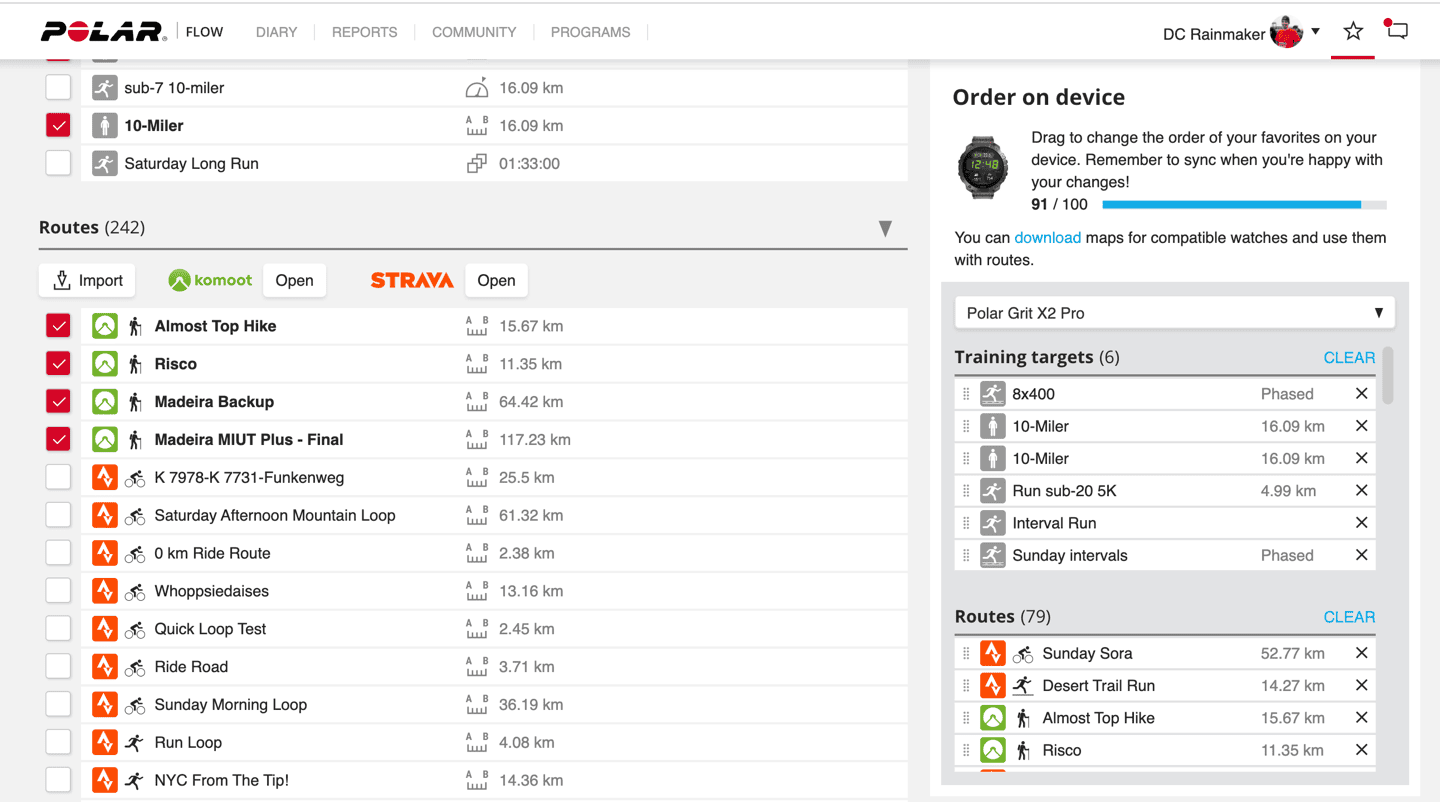
In any case, I primarily used Komoot routes with the Grit X2 Pro, because of the fact that it supports turn-by-turn navigation. When you first load up a route on the watch, it’ll show details about the route, and notably ask whether to start the route from the beginning, middle, or in reverse.

Around this point, it’ll also ask you to calibrate the compass (which is required for navigation). This requires literal wrist gymnastics, as you flip your wrist around in circles according to the prescribed dance steps. If the judges decide you didn’t do the dance move perfectly, you get to start the entire game over.

Seriously, it’s annoying AF.
I can handle doing this once in a long while, but in the case of the Grit X2 Pro, you’re doing this constantly. On my multi-day hike I was doing this numerous times a day, and usually at the least awesome time to do it. Without it, the map won’t orient, and you won’t get turn directions. So, it’s kinda mission critical. I asked Polar why this needs to be done so often (when most of the competitors don’t require it ever), and they said they’re working to find ways to reduce the frequency of how often it needs to be done. Again, it’s the little things that add up. Each by itself isn’t a big deal, but in aggregate they become an avalanche that needs mitigating.
While navigating, you’ll see the newly updated route on the screen, showing your prescribed path, along with the new arrows showing the direction of travel. The map will orient based on the compass direction, and the update rate of the map oriented to the watch direction (heading/compass) is pretty good.

As you approach a turn you’ll get notified on the watch of the turn and the direction of travel. If you’ve got your phone with you, and the Polar Flow app opened, it’ll also give you voice guidance. I liked this during my hike, as it was just in my pocket and let me ignore the watch a bit more (and also ensured I didn’t miss the buzz/beep).
If you go off-course, you’ll get a warning when you go beyond the established course. Because the Grit X2 Pro doesn’t have so-called ‘routable maps’ onboard, it can’t actually route you on an alternate path back to the planned route. Instead, it just shows that you’re off-course and hints you should probably undo whatever it is that you (clearly) did wrong.
In addition, with a route loaded, you’ll get a profile of the upcoming elevation, such as below. This shows where you are, and the sections completed (the shaded sections). It also provides total completed ascent/descent, and remaining planned ascent/descent.

Unfortunately, there’s a bug that misplaces the location of your dot on the elevation graph (and thus, the shaded area) by a number of kilometers. This meant the watch would say I was at the top of a climb, when I was actually just starting the base of this 450-500m climb. This pattern would repeat itself on virtually every Komoot-based course/route I’ve used over the past two months. At right, below, Polar shows me descending down at this point, whereas in reality, I’m very much slogging it up the climb Garmin shows on the left.

Interestingly, after a few days of testing different variants, I found this bug only showed up when I’d select to start a given route (any route) from ‘the start’, whereas if I selected to start it at “A midpoint”, it correctly placed my dot.
Here’s another example of the offset, where I’ve very much been climbing some 900-1,000 meters already (as evidenced by the 932m on the Polar), yet the elevation plot doesn’t show me at all on that climb (whereas the Garmin Epix at left, shows me about half-way up the main climb portion.


Now, one notable change with the Grit X2 Pro (and also with the Vantage V3 on the latest firmware) in relation to mapping, is that you’ll see your historical track even if you don’t have a route loaded. Further, with a route loaded, when you go off-course, you’ll now see your historical track too. I was very critical of this very basic gap when the Vantage V3 launched last fall, and it’s good to see it fixed here.
Speaking of that map, you can zoom in/out as you see fit, as well as pan. Polar says they’ve sped up the map render times on the Grit X2 Pro & Vantage V3, due to some new optimizations that you confirm when the update is first completed. These all seemed fine/normal to me, so I’ve got no complaints there. Realistically, you don’t tend to zoom/pan the map on a watch a ton, rather, you’ll just double-check positioning with a quick glance.

Finally, let’s use this opportunity to talk about battery burn. Part of my interest in doing a multi-day hike was to see how well the battery handled. Polar claims 40-hours of battery life; could it achieve that in a typical hike?
In short, no. But, that’s a caveated no. In my case, I gave it the best chance possible. I turned off always-on display (so you’d raise your wrist to see data, else, the screen is black). But, I did have a route loaded. The majority of the time, the screen was not on the map screen, but on various other data pages (either the elevation profile, or just some speed/ascent screens):
In that configuration during the hike, here’s how much battery was burned each day:
Polar Grit X2 Pro Battery Hiking Battery Results:
Day 1 – 12hr 50min: ~98% to 55% remaining
Day 2 – 9hr 49min: ~96% to 52% remaining (note: Grit X2 Pro got accidentally paused for an hour at one point at a break)
Day 3 – 7hr 4mins: 83% to 60% remaining
As you can see, I charged it each day (typically in the morning after waking up). The watch charges reasonably fast to about 90%, so it wasn’t too bad. Still, as you can see with basic math, I was essentially on-course for about 20-25hrs of battery per charge, rather than the 40-hours. Polar says those 40 hours are without navigation, whereas most people using it for trekking are likely to have navigation loaded.
For context, on the other wrist I had the Garmin Epix Pro (47mm, which is the middle-sized one), in an identical not-always-on mode and with the same Komoot course loaded, and using Auto-Select/SatIQ for GPS accuracy. I tried to keep the two units on the same rough data pages. That one has a claimed battery life in gesture mode of 20-32 hours (the range is because Garmin doesn’t specify ‘Auto-Select’, but rather forced multi-band or not). They also don’t specify the impact of navigation. Nonetheless, here’s my battery stats:
Garmin Epix Pro Hiking Battery Results:
Day 1 – 12hr 50min: 95% to 45% remaining
Day 2 – 11hr 4min: 94% to 46% remaining (note the longer activity duration vs above, due to accidental Polar pausing)
Day 3 – 7hr 4mins: 84% to 50% remaining
Both watches had Bluetooth connectivity to my phone enabled the entire time, though I turned off cellular most of the hike, so I didn’t really have any smartphone notifications coming in. As you can see, the battery life there was pretty close, with a slight edge to the Polar by a few percent. When it comes to daily battery life outside of that, the two watches are also essentially a wash at about 4-6ish days in always-on configurations (again, the 47mm Epix, the larger 51mm Epix has much more battery life).
Heart Rate Accuracy:

From an accuracy standpoint, we’ll start on the heart rate sensor – which is one of the areas that Polar said they spent a lot of time working on. The hardware is, of course, identical to the Polar Vantage V3, but the software has had substantial algorithm updates. Interestingly, this is the one area that I saw big shifts during my testing period. So much so that I’m really only looking at data for this review, since the final firmware release about 5 weeks ago.
For these tests, I’m looking at a variety of workout scenarios, and comparing them against both chest straps, other competitor watches, as well as other sensor locations (including optical bands like the Polar Verity Sense and COROS Heart Rate band). These workout scenarios include steady-state efforts, interval efforts, and doing so across multiple sport types.
We’ll start off with this trail run I did, as a good baselining moment. This route was mostly climbing steadily upwards for the first hour, then a bit of a descent (easier, because it was more technical/steep cactus/cliff avoidance, and thus more of a brief walk), and then back to running downhill the last 5-6KM. All of which is a great way to see how things perform.
I had the COROS Vertix 2S on one wrist (optical HR), the Polar Grit X2 Pro on the other wrist (optical HR), then a HRM-PRO Plus chest strap (connected to a Garmin Epix), as well as COROS’s own arm band HR sensor (connected to a Suunto Vertical). Plus, there was a Whoop 4.0 band in the mix too, though it’s not shown on this data set. Here’s the data:
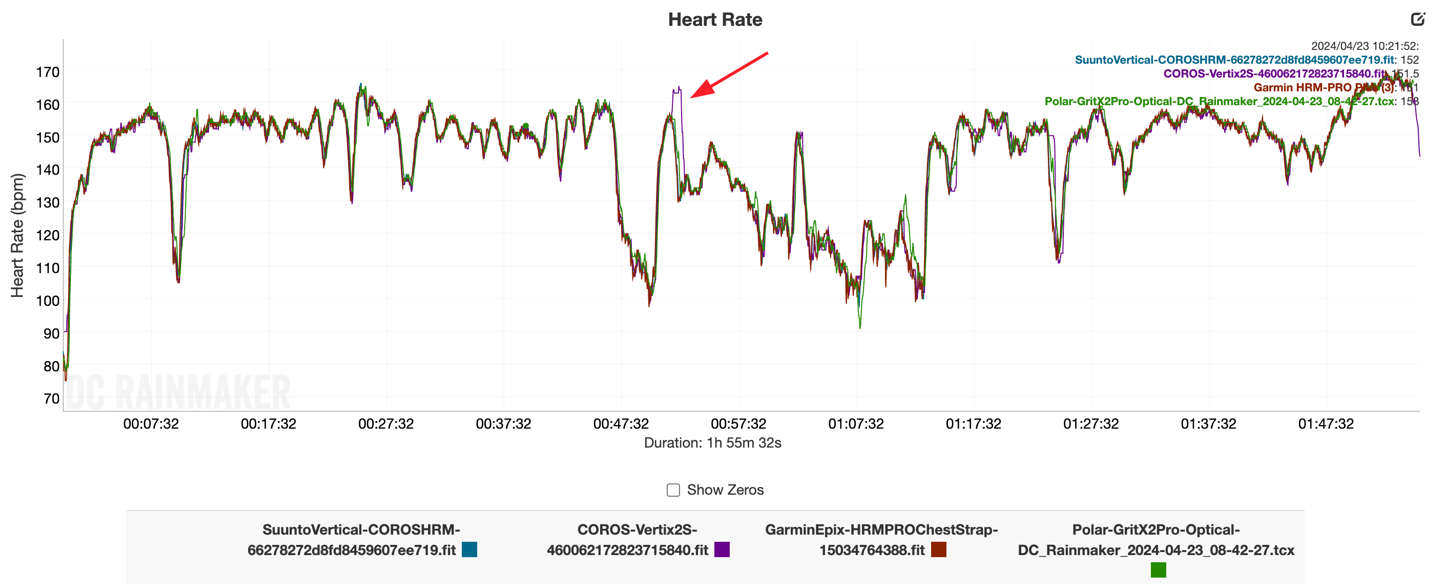
As you can see, things are really darn good here from both units. Frankly, this was the best workout I’ve seen to date from the Polar Grit X2 Pro, as well as the COROS Vertix 2s. There was only one brief moment you see above where the COROS Vertix 2S brain-farted and spiked the HR value. I’m not quite clear why, as nothing special happened then.
Next up, we’ve got a hot and sweaty seaside run, which included some hills, but was also part interval run. I did the first half steady-state (to the extent the hills would let me), and then did intervals every kilometer for the second half. Same crew of watches as above, here’s that data:
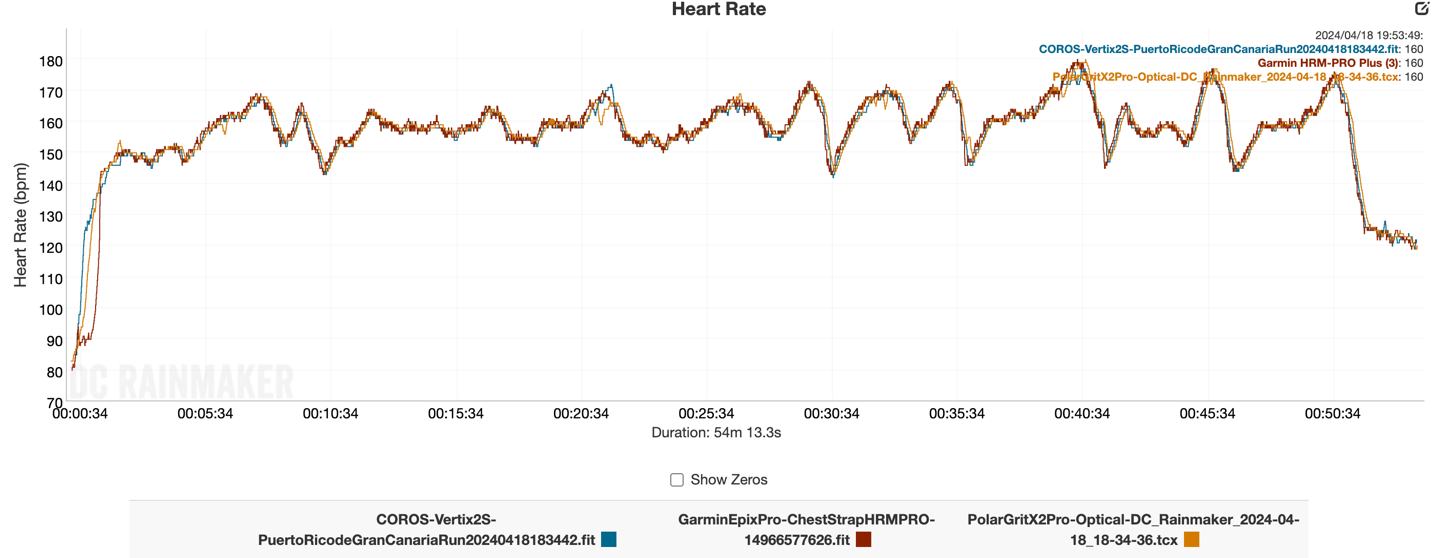
Here we see a few wobbles from the Polar Grit X2 Pro, and one brief spike from the COROS Vertix 2S, but again, these all did reasonably well. Unfortunately, it’s all downhill from here.
Next, we’ve got a run back in Amsterdam, this time in cooler (but not cold) rainy weather. This was an interesting run in that I did 2KM steady-state, then 250m as a hard interval. Rinse/repeat, for the entire run. Again, same crew of watches, but as you can see quite quickly – things aren’t so hot.

This should not have been a difficult run – heck, as I often joke, even the Whoop band got it right this time (mostly). Granted, removed from this graph is the horrific accuracy of the Sennheiser Momentum Sport optical HR headphones (because it was so messy you couldn’t otherwise make sense of the other watches on this graph).
In any case, as you can see, the Polar Grit X2 Pro & COROS Vertix 2S watches more or less missed every interval, as well as some steady-state sections. As my 4-year old daughter would say “It was not beautiful”.
Now, switching sport areas, here’s a 3hr ride. This one was a main climb section for about 75 minutes or so, followed by a steep descent, and then steady-state into a solid wind while slightly descending (so, still work). Same crew of heart rate sensors as above.
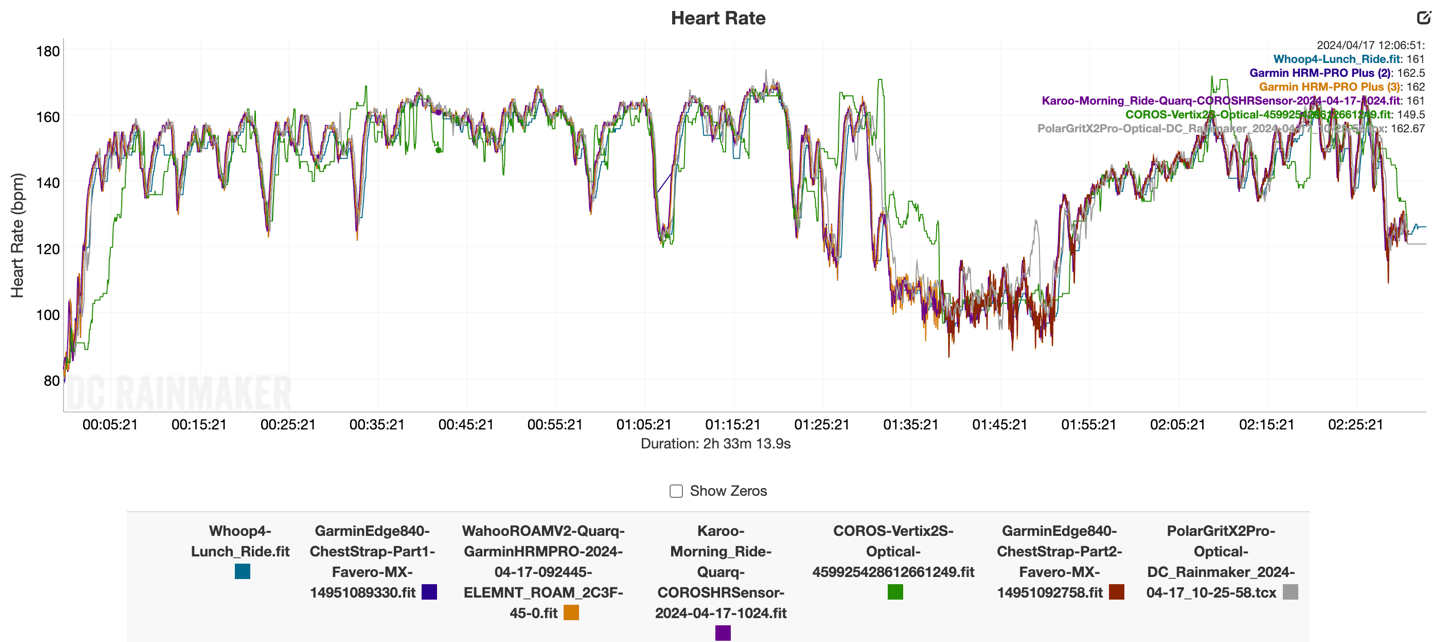
The Polar Grit X2 Pro (in grey) did pretty darn good here actually. A few minor wobbles on the descending portions, but that’s somewhat normal, especially given this descent was a bit spicy in terms of pavement quality, so I was gripping the bars tightly, while not actually putting out a lot of heart rate effort.
Here’s another ride – this time some intervals as you can see. This was perfectly smooth pavement, but you can see the Polar Grit X2 Pro and COROS Vertix 2S still struggled a little bit from time to time. Not horrifically though.

When I did another ride a few days prior with faster-paced intervals, the Polar Grit X2 Pro definitely struggled here (in red).
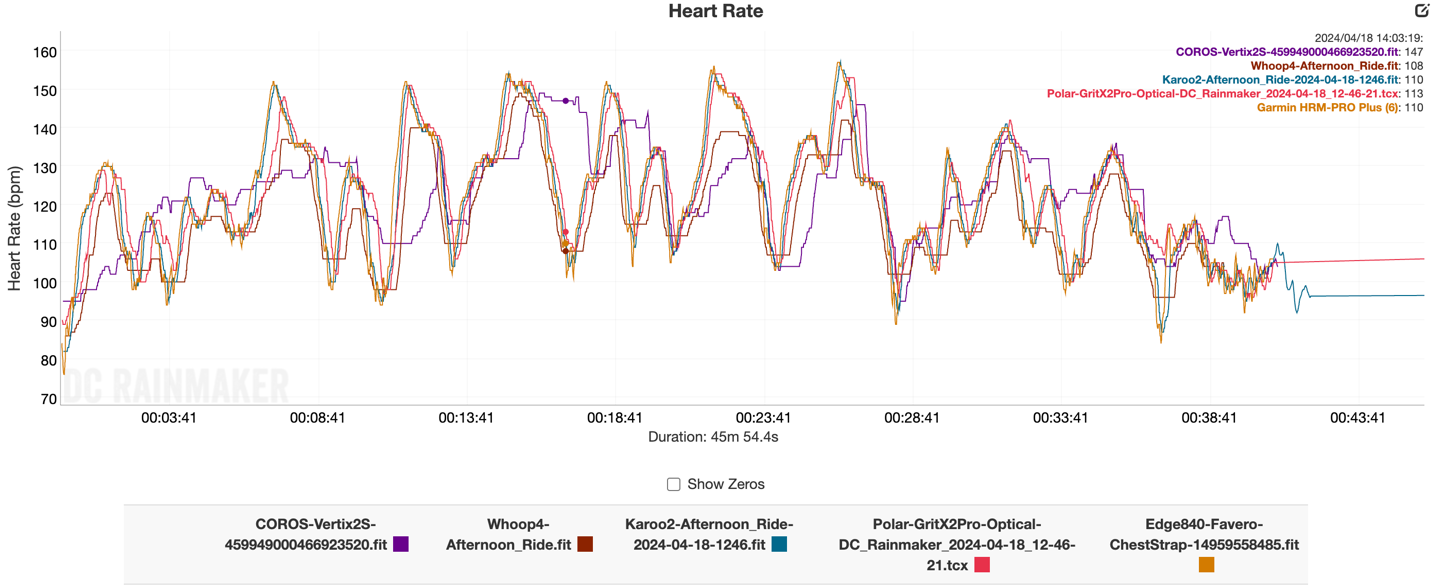
Not as much as the COROS Vertix 2S struggled, but on the whole, both were on the Struggle Bus.
Next, another climb, and this time it sticks the landing perfectly on this 70 minutes of climbing section, where all is perfectly fine. Of course, it gets a bit messy for a bit during some descents in the middle (and then fine again as I get back to steady-state riding), but on the whole it’s pretty good here.
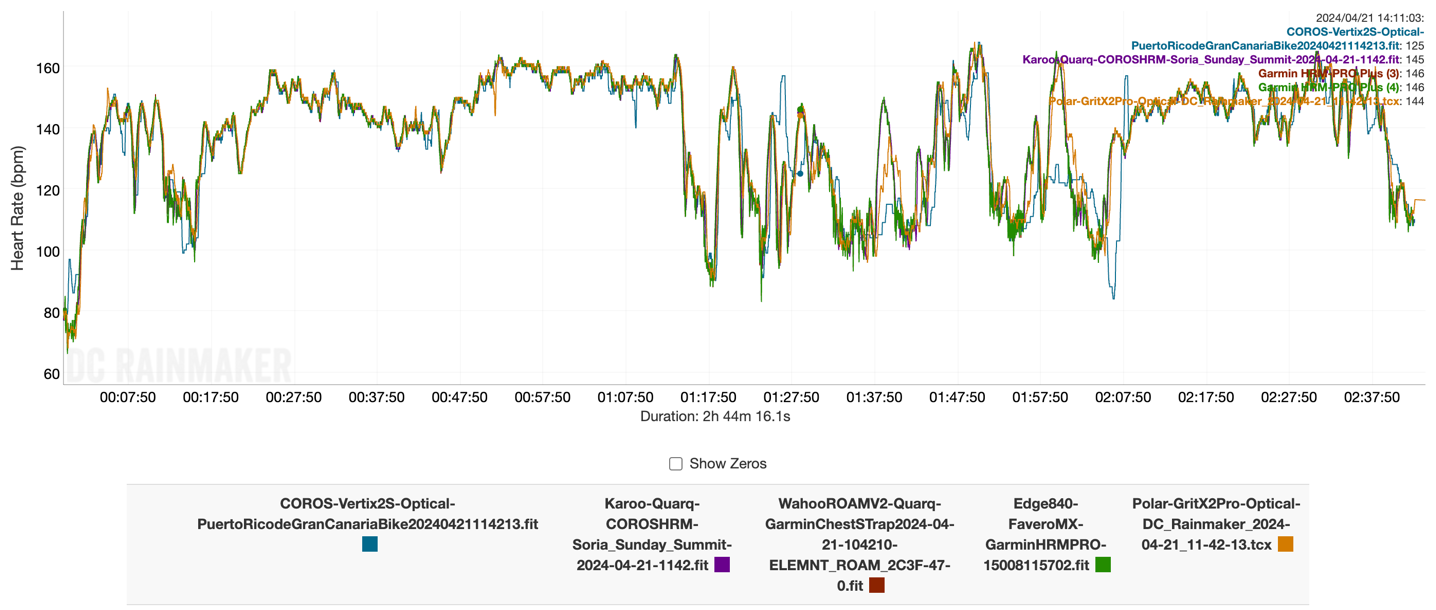
Overall, including basically daily workouts for two months, the results during the past month have been good and certainly improved, but not perfection-amazing either. There’s some times where it’s just hard-wrong for no explainable reason. And while Polar says they have a new error correction feature in the unit to retroactively correct the data, not once did I see that happen. In fact, I recorded virtually every workout with a secondary app that would take the live heart rate value from the Polar Grit X2 Pro, so that I could compare them afterwards to see any corrections. And it never happened, even in obvious failure scenarios. For example, there was that Amsterdam run above that failed really badly. A case where I stopped for 20-30 seconds, standing perfectly still during a steady-paced run, and it was maintaining a high heart rate (150bpm), despite all other devices being low (100-110bpm).
I’m not saying it doesn’t exist, as I think it does, but rather, the scenarios that trigger the retroactive corrections are so few and far between that I’d just assume it never actually fixes anything.
That said, as I noted, the majority of the running workouts are quite passable, and pretty good. Cycling is more iffy though.
GPS Accuracy:

Next, we’ve got GPS accuracy. The Polar Grit X2 Pro uses the same GPS chipset as the Polar Vantage V3. However, due to the different case design than the Vantage V3, it has a different antenna – which Polar specifically noted they worked on to improve GPS accuracy compared to the Vantage V3. Remember, in 2024, virtually all these watches from all the major endurance sports brands are using the same GPS chipset, it’s the antenna design (and sometimes custom firmware) that make the difference here.
In any case, I’ve thrown everything at this unit, from the the mountains of Madeira (including tunnels that enter/exit a thousand feet along the side of a cliff), to cities, and more mundane workouts.
Starting off with the trail run again, this was mostly open desert, except one loop that was in a canyon with tall cliffs on all sides. As you can see at the high level, things look pretty solid. Here’s the data:
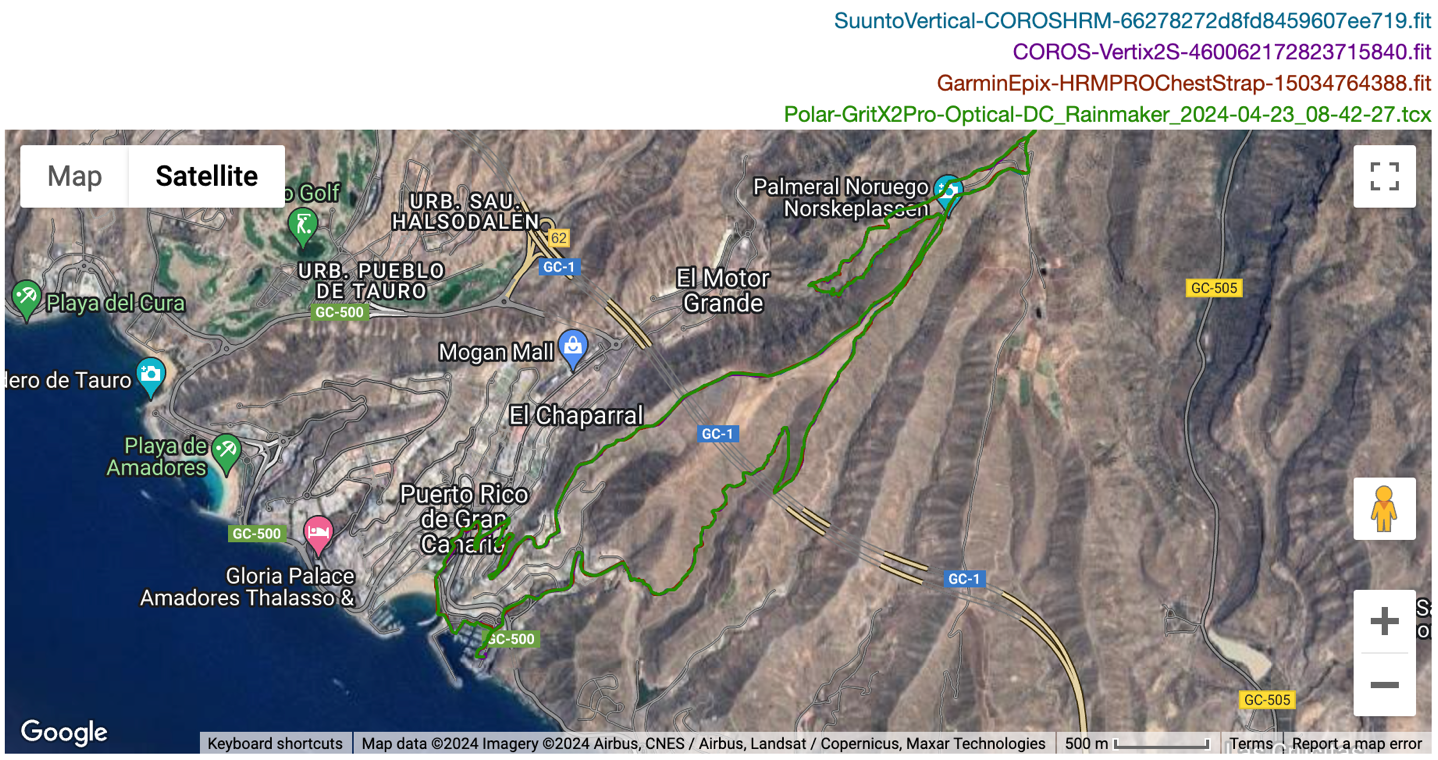
So let’s zoom in a bit. Again, it can be hard to see, but I’ve zoomed in on the section up against the cliffs. Here we can see slight differences between the units, but only by a few meters. Everyone did really good here.
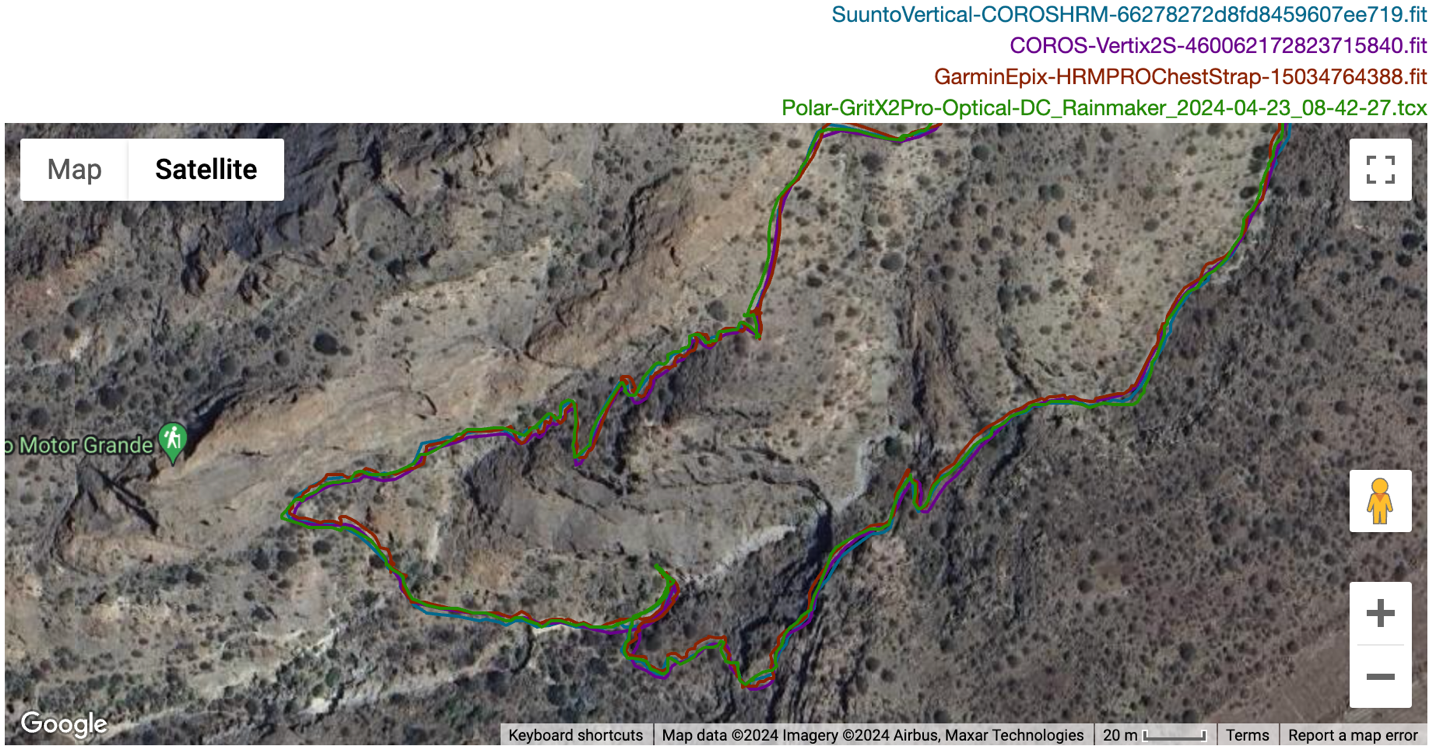
About the only spot on this entire run you can nitpick is this brief moment where, under an overhang, the Polar Grit X2 Pro plotted a few points off to the side, but really, that’s super nitpicky.
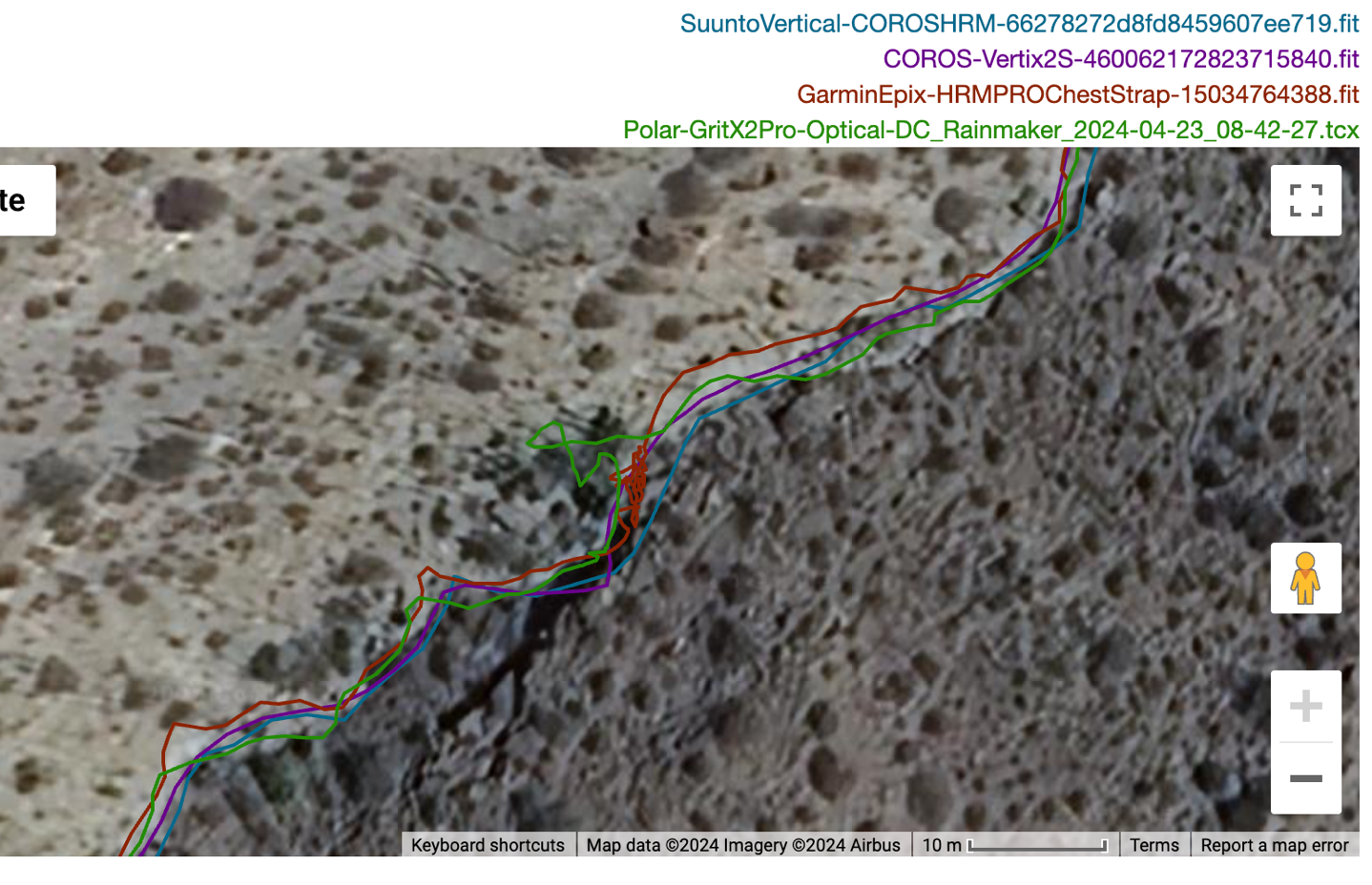
So let’s kick it up a notch. This time we’ve got a city run in Amsterdam. The first portion is relatively easy, though it does include a massive 8-12 lane highway + 4 train lane underpass, which all units nailed.
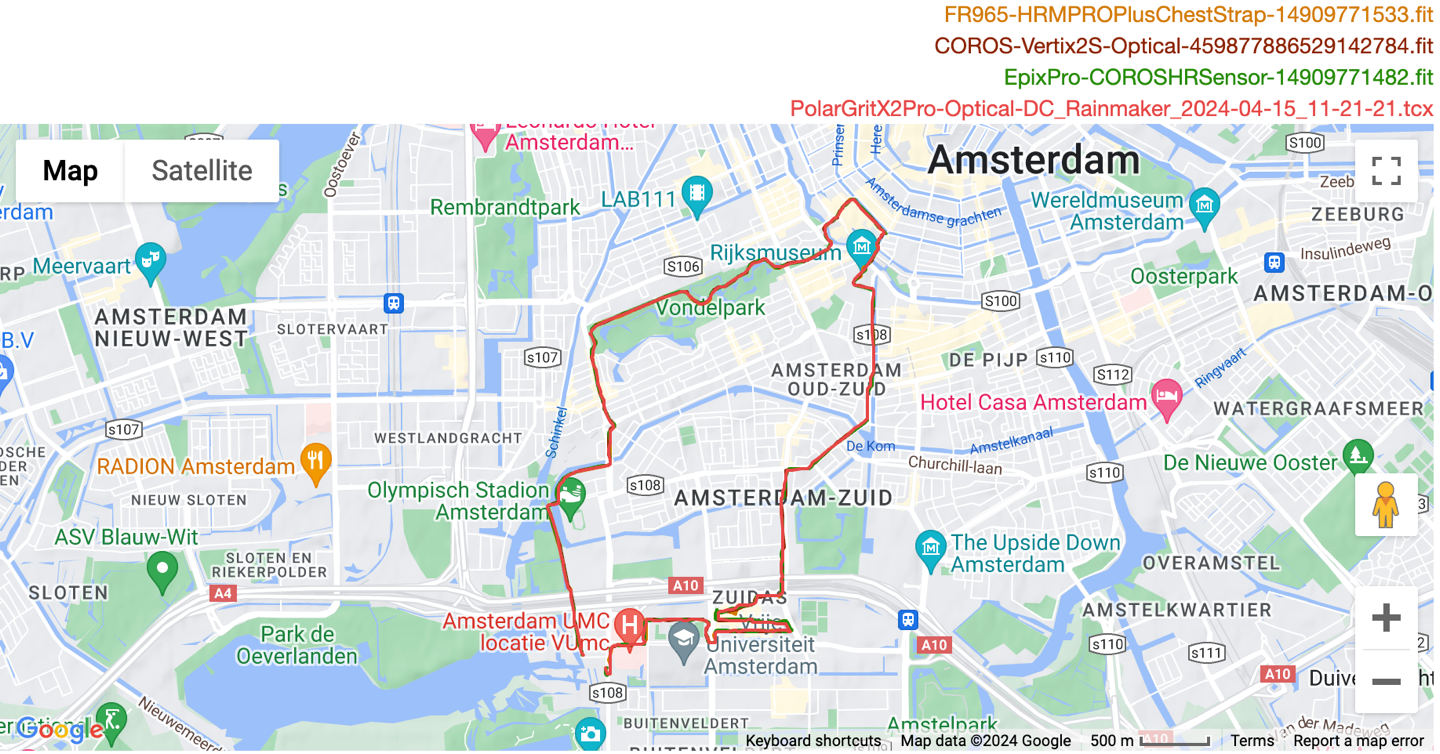
The other portions of the run before the tall-building sections were good too from most units, albeit the Polar did seem to wander a little bit off the track. Not much, just like a meandering toddler that’s not quite holding onto its parents’ hands (you have to zoom in above on the link).
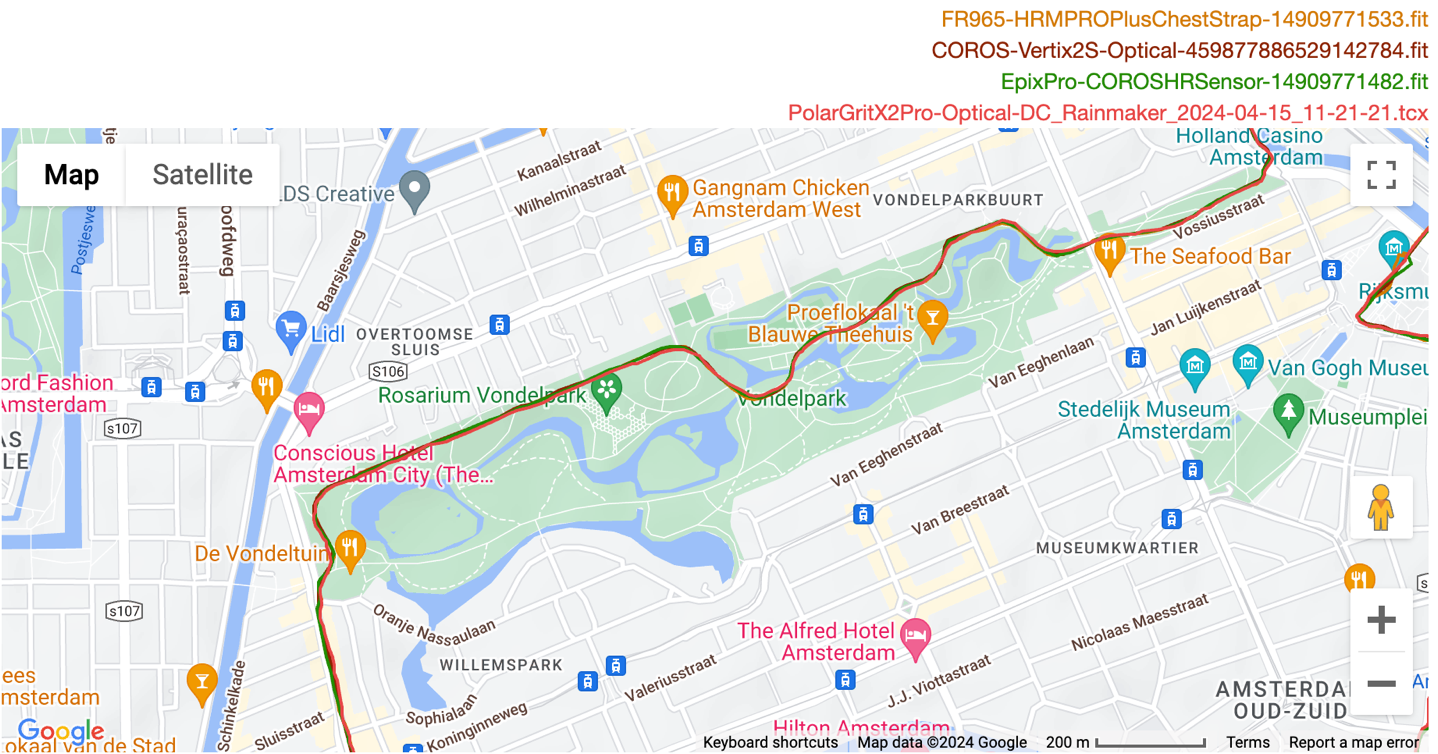
In any case, the real meat of this run is the downtown building section, with tall buildings going upwards of 30 stories. I run up/down this stretch in virtually every GPS watch test I do.

Here, the COROS Vertix 2S did very well (alongside the Garmin Epix Pro). The Polar Grit X2 Pro cut some corners, and the Garmin Forerunner 965 also took a dip into a building for a second. This is probably the best performance COROS has ever had from any of their devices on this test.
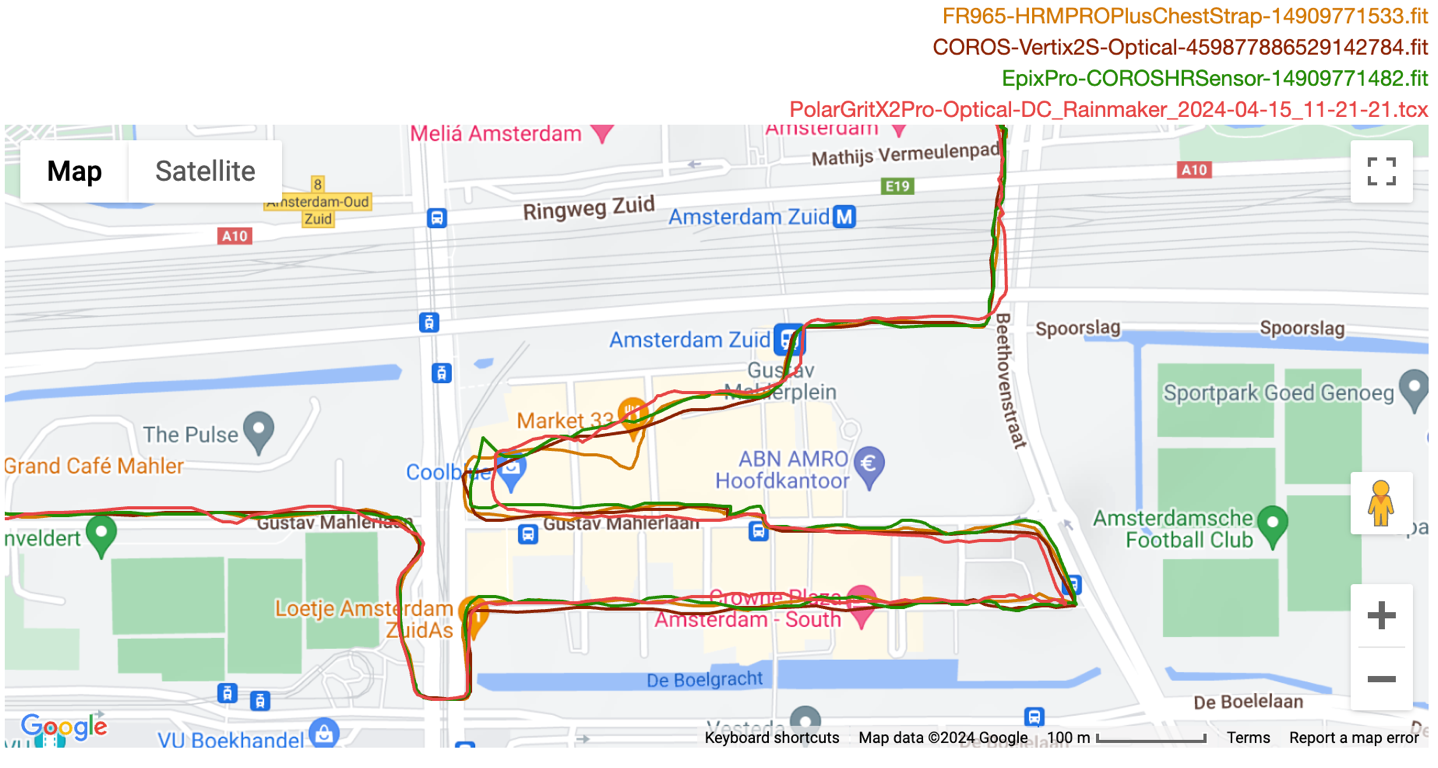
Next, back into the mountains we go, this time on that 3-hour climb with a huge slate of competing devices. This is the who’s-who of GPS bike computers. Here’s a quick high-level map that basically doesn’t tell you anything useful, but I include it for context. Here’s the data link.
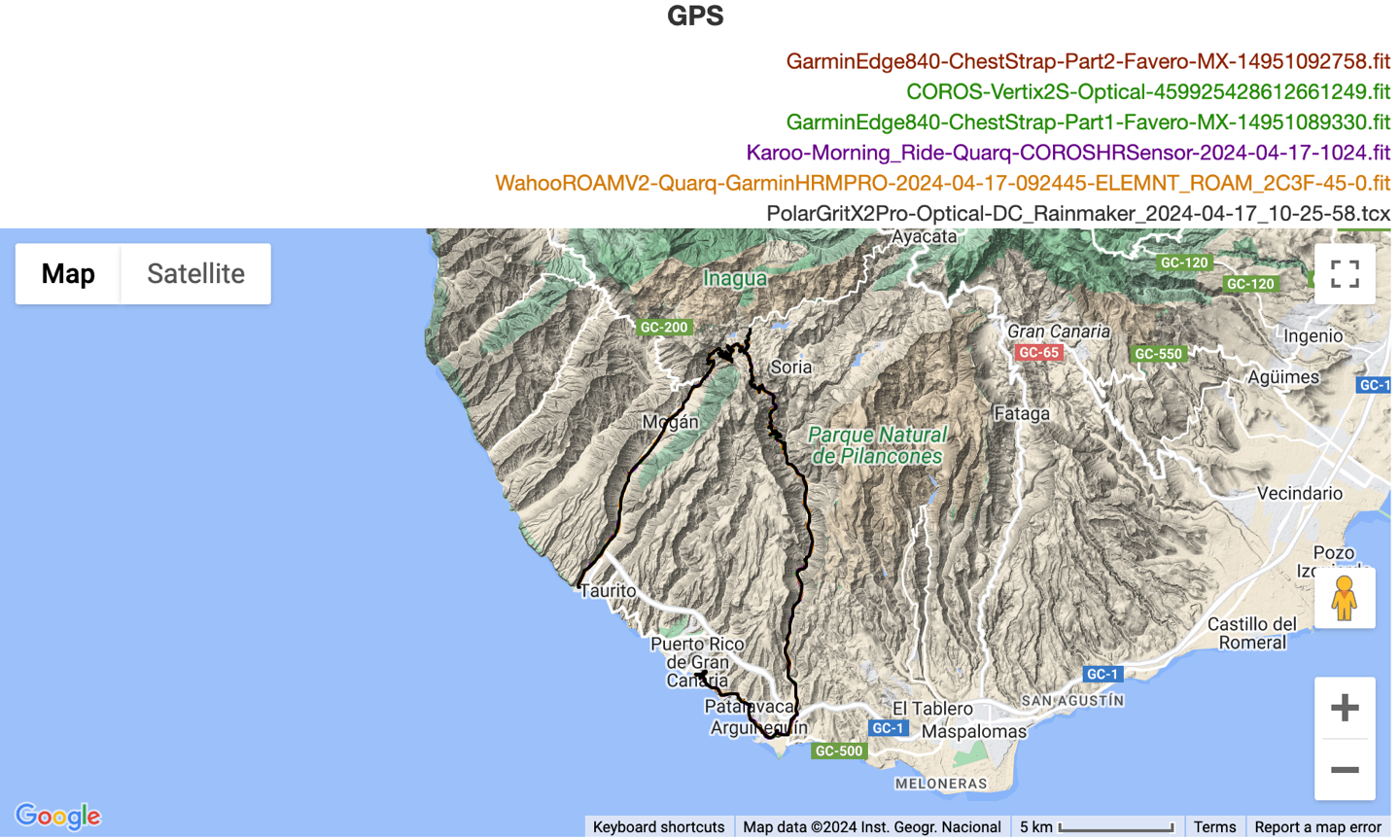
More importantly, here’s one of the switchback sections going up.
As you can see, it’s virtually identical to the other units out there, so good job at low-speeds climbing up these steep switchbacks against rock cliffs.
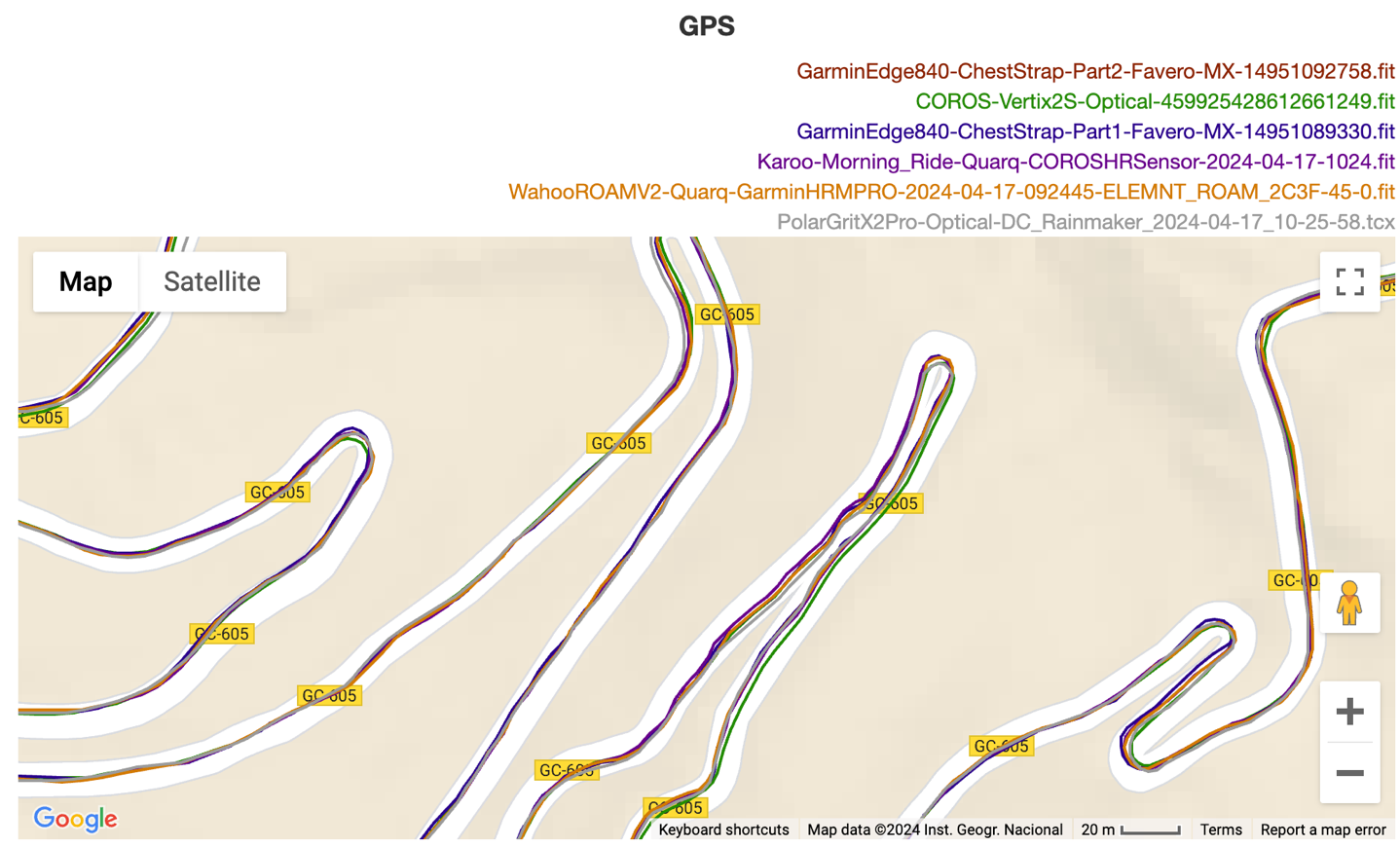
And then equally, going back down, it nailed the descents on these higher-speed sections. This is notable, because in green we’ve got the COROS Vertix 2S, which didn’t quite nail the faster/tighter turns. Thus, kudos to Polar here.
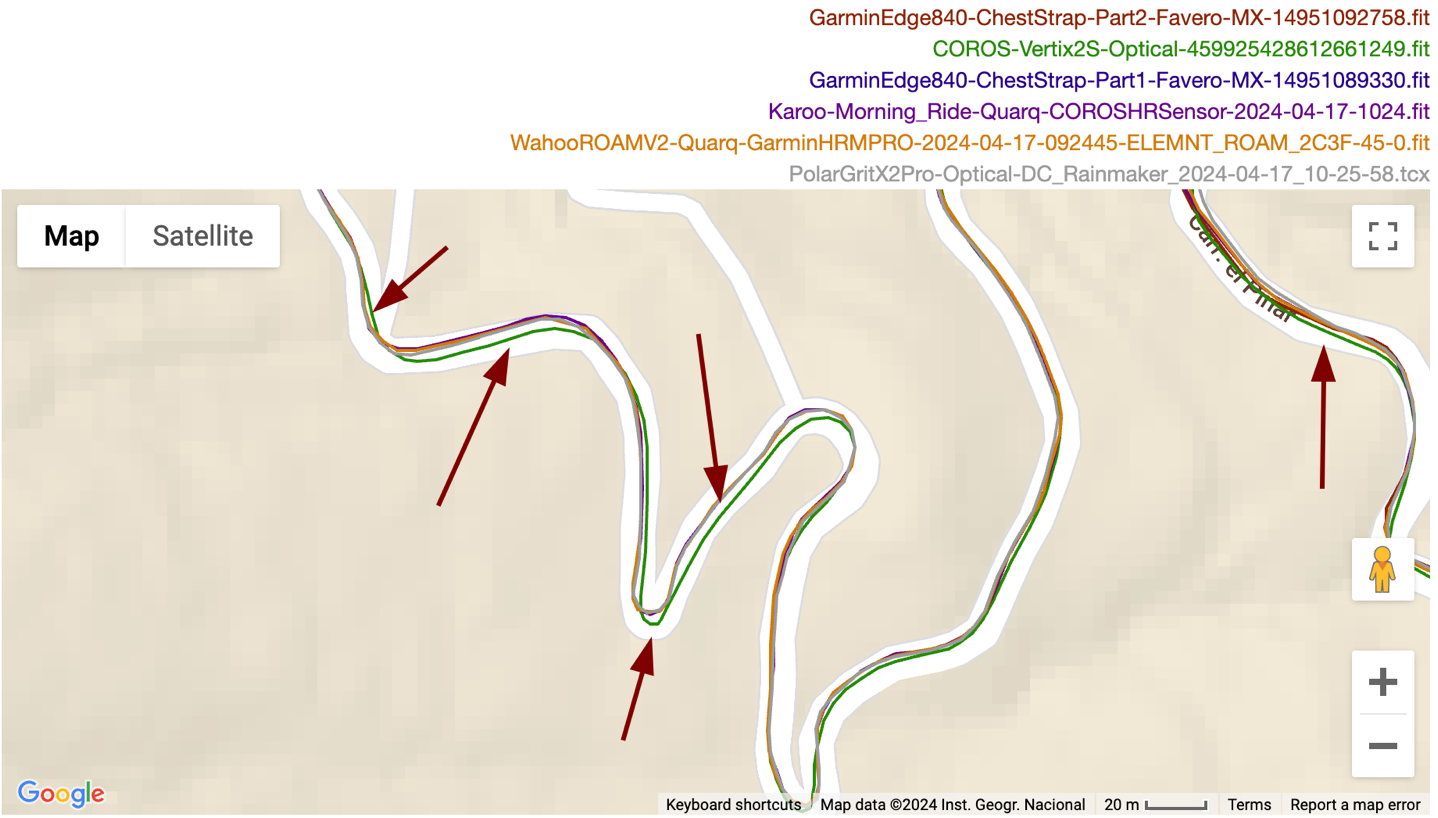
At this point, I’ve got probably 45-50 GPS workouts on it, and all of them are basically the same – no issues, and overall pretty solid GPS accuracy. I did though note the Madeira mountains, so let’s pull in that data set for funsies. Just for context, here’s the terrain we’re working with:



Fun stuff, huh?
Now, I will note that for these sets, the Grit X2 Pro was technically on the Release Candidate firmware. That said, Polar noted there were no GPS-related changes on this edition (compared to final version that came a couple days later). There were heart rate changes, which is why I only included data from later sets.
Looking at the first near-13-hour day, all three units were very similar. The denser the jungle and the steeper the terrain (sometimes 30-40% inclines), things got more variable, but nothing crazy different. A random section on Day 1:
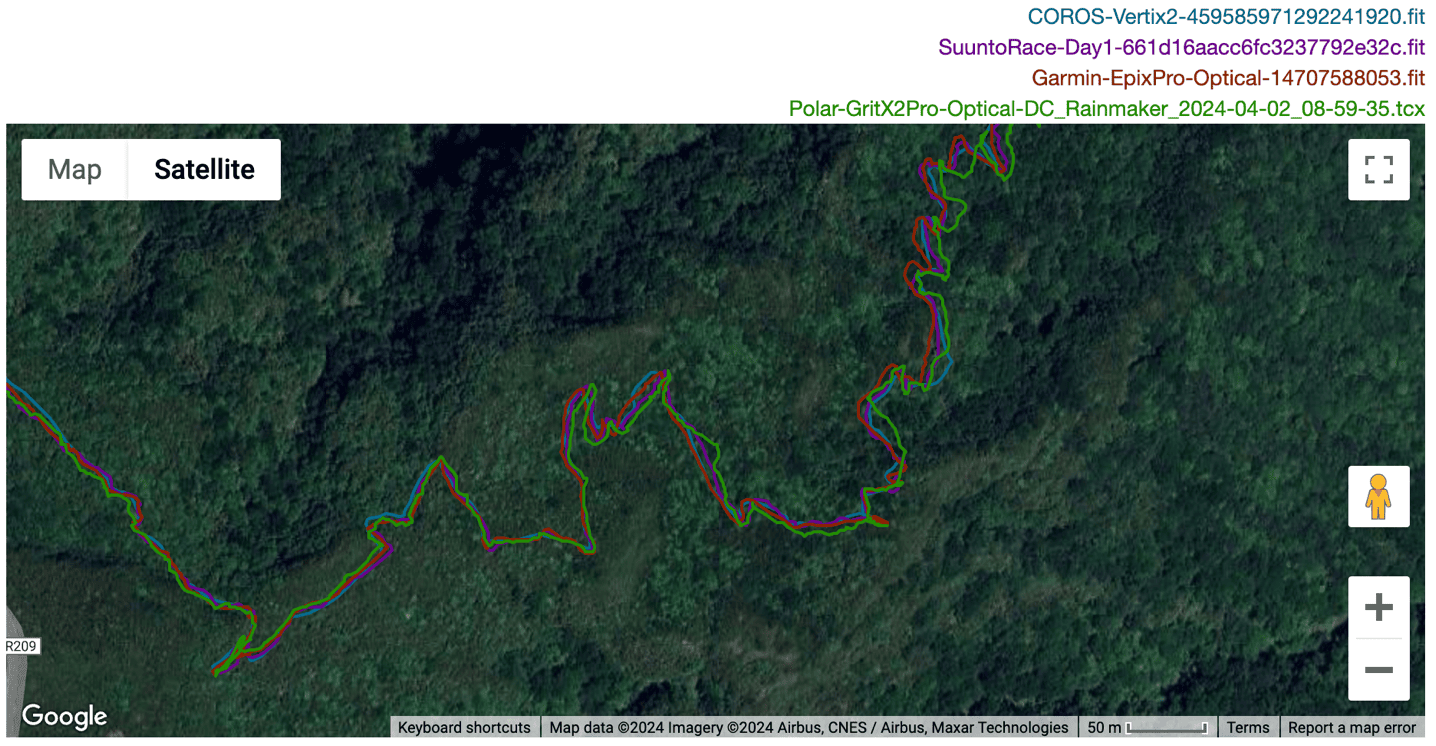
Day 2 though saw lots of variances, as I was in the areas with the huge cliffs and tunnels. In this area (seen in the three photos above), tunnels would basically traverse from one cliff face, under the mountain hundreds of meters, to the other side of the mountain to another cliff face. As a result, you got some pretty crazy GPS tracks, like this:
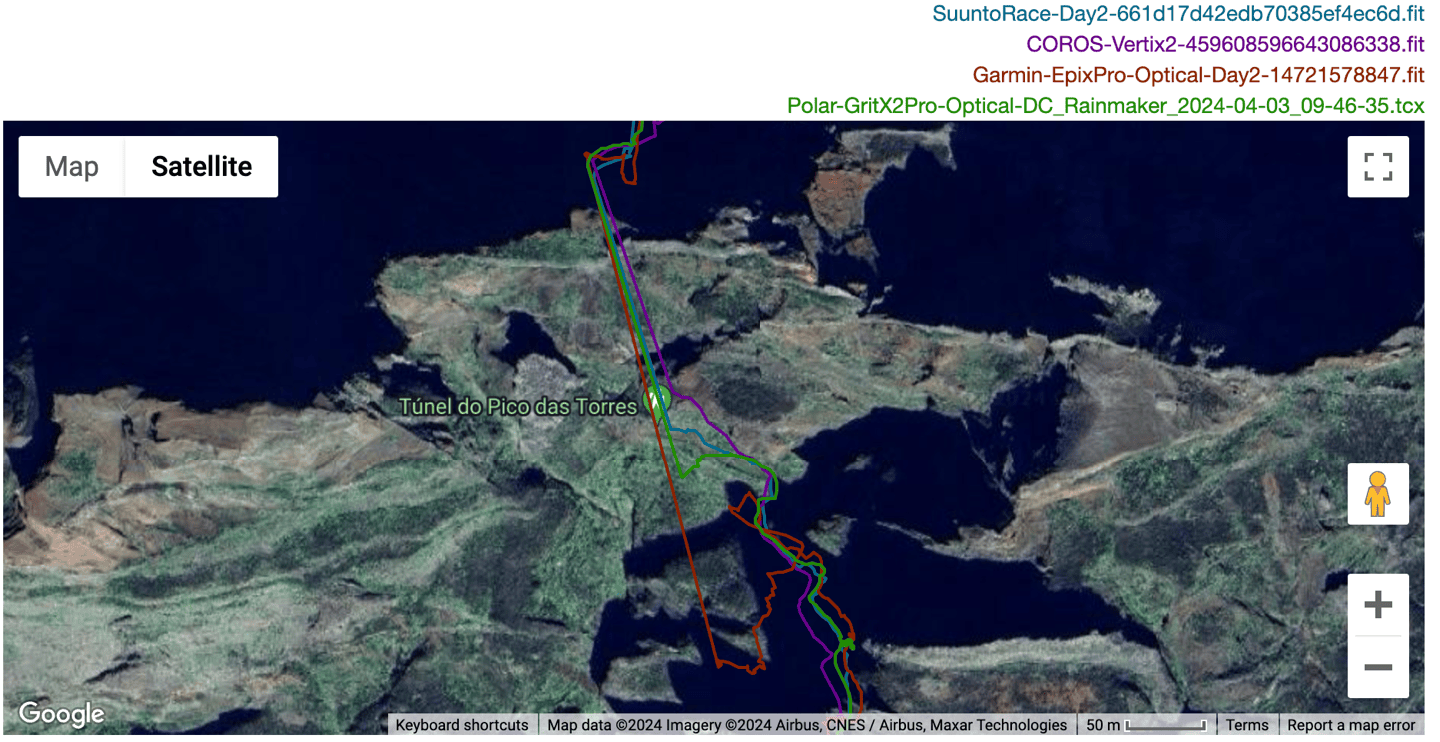
In these tunnel cases, the Polar Grit X2 Pro did perfectly fine. The Garmin Epix Pro actually struggled each time at the ‘exit end’ plotting the first point correctly. Of note here is that I had the Garmin Epix Pro on ‘SatIQ’ mode, which saves battery life by switching between dual-frequency/multiband as needed. Whereas the other three units were all in forced dual-freq/mulitband the entire time. In hindsight, it would have been interesting to see if I had forced the Epix Pro into multiband, if it’d have done a better job at catching the exit points. Once it acquired the exit, it was perfectly fine again.
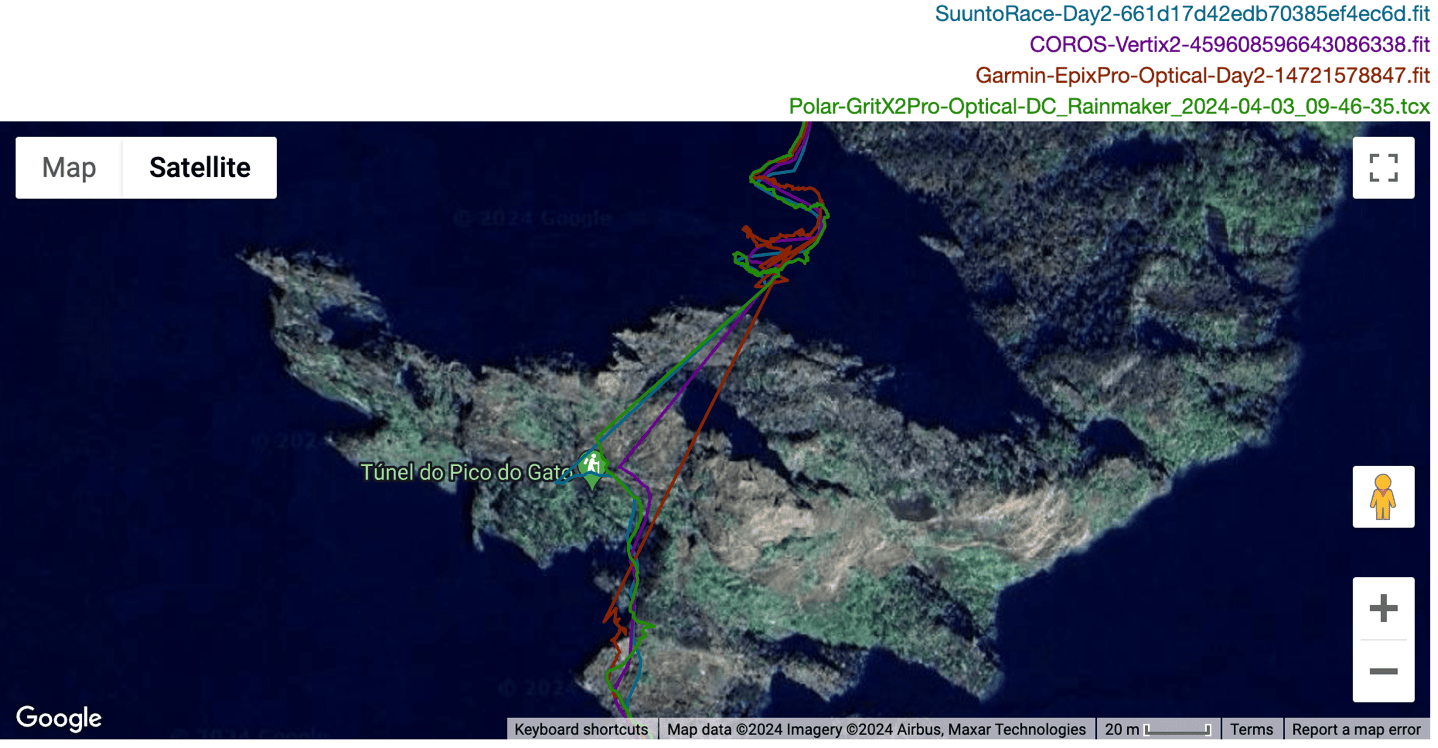
In total, there were only three of these tunnels, everything else was boringly the same. I will note that the Polar Grit X2 Pro did have some substantial elevation offsets on the first two days though (as seen in the data below), but given it wasn’t technically the absolute final firmware, I’ll let that slide for now. I haven’t seen elevation offsets in any other data sets since (including plenty in the mountains).
Here’s all three days, for those that are bored and want to look at the routes in more detail:
GPS Comparison – Day 1
GPS Comparison – Day 2
GPS Comparison – Day 3
Oh wait, we’ve got one more thing: Openwater swimming!
I did a massive set of some 14 GPS watches as part of an Openwater Swimming GPS Watch Accuracy Extravaganza. That post will go live next week, but here’s the Polar Grit X2 Pro’s performance in that test: Blah.
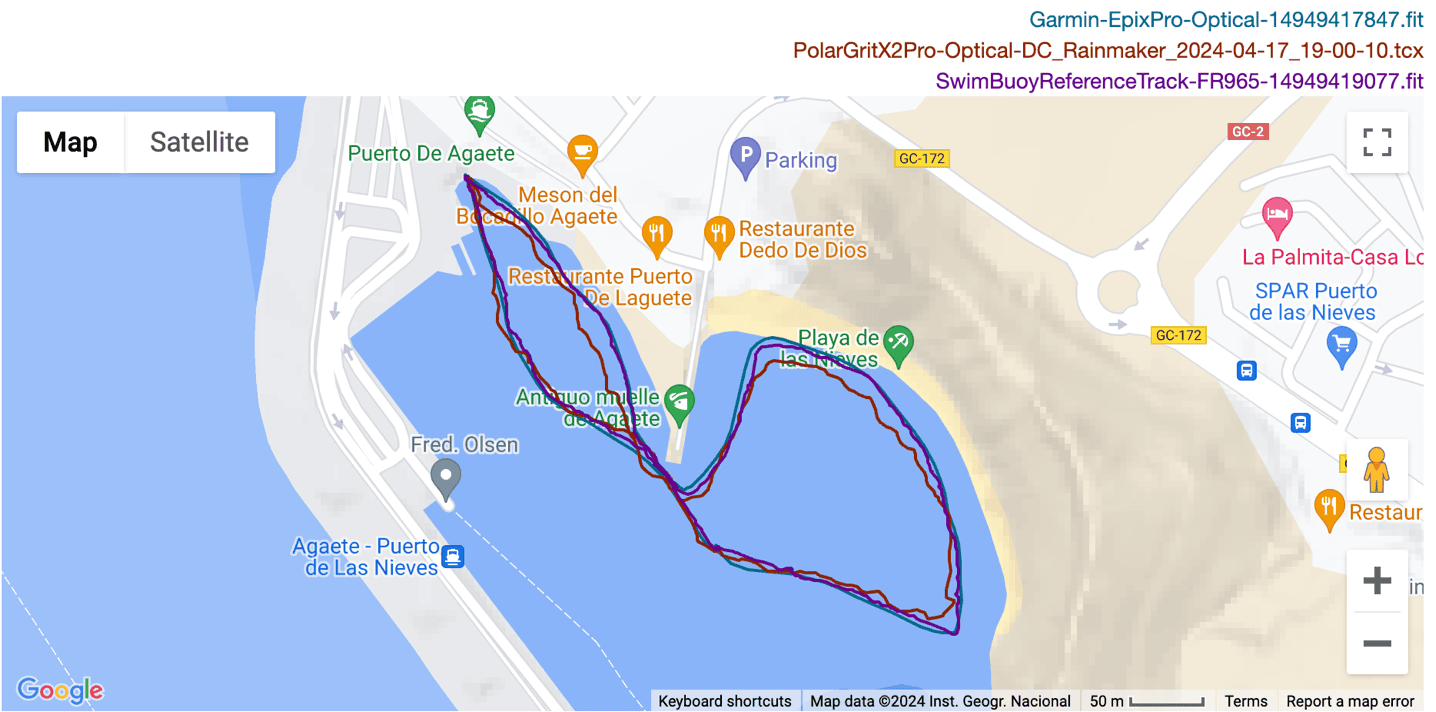
It did good enough to avoid landing in the ‘Failboat Finale’ category, but only just barely (seriously, it probably was 3rd from worst). Specifically, you can see it clearly undercutting here. This matched some of my earlier swims with it as well, thus, the pattern seems to be holding here for not-awesome-but-not-horrible GPS accuracy on this unit.
What’s funny is that if you were to look at the total distances here, you’d think they were close (Reference Buoy at 1.19km, Garmin Epix Pro at 1.19km, and Polar Grit X2 Pro at 1.16km). But what that overlooks is that the Polar track ‘gained’ distance due to all the wobbles, even though it clearly undercut the turns and corners.
That said, aside from openwater swimming, I’m pretty happy with the GPS performance of the Polar Grit X2 Pro, and have no real complaints there. It appears Polar has stuck the landing on their antenna design, and GPS algorithms. Good job!
What’s The Path Forward?

There’s no question that the Polar Grit X2 Pro is Polar’s best watch to date. It’s certainly the most stunning looking visually, and of course, has the most features of any of their watches released thus far too. I think the leather band that comes with the Titan model is absolutely stunning, arguably one of the best, if not the best band included inbox on any sports watch today. It looks very sharp when not working out. Additionally, when it comes to the software side, there are some minor little upgrades that are a nice touch – such as adding the directional arrows on your routes within the map.
With the launch of the $750-$860 Grit X2 Pro, Polar appears to try and emulate some of their competitors by offering a higher-end looking watch that has the same features as their plastic-equipped variant (the Vantage V3, in Polar’s case). After all, it contains the exact same internal components, chipsets, and even battery. It only differs in the externally visible aspects, like the case design and an upgraded glass on the screen. With that difference, Polar substantially increased the price over not just the Vantage V3, but also relative to the previous Grit X Pro. As a result, and simply put: This watch is well beyond overpriced. It’s not going to attract new customers to Polar, but only tempt the most loyal of existing Polar fans. You can’t launch a more expensive product with substantially less features and accuracy than the base Garmin Epix, which has been floating in the $550-$630 range the last few months. One could also look at the $699 COROS Vertix 2 series, which also even includes two different straps/bands in each box. The Suunto Race ($449) has virtually identical maps to the Grit X2 Pro, as it’s literally from the same source. And Suunto has an app store on the watch, and I’d argue a better smartphone app too, especially for navigation.
In many ways, at a software level, the Grit X2 Pro reminds me a bit of the Garmin Instinct 2 when it was released two years ago. It was close, but also not ready – and had numerous bugs. Some minor, some more notable. Things like Polar’s wrong upcoming elevation profile are annoying, but not a deal-breaker. Same goes for the advanced sleep-related metrics failures many experienced since launch, that appears resolved with most recent update. Stuff like this are relatively easy things to fix (given they were working previously on other Polar devices), just like it was for the Garmin Instinct 2 series. So I’m less worried about this stuff.
To Polar’s executive team, I have a few thoughts that may be worth considering. First, you need to change the pricing of this watch, and the Vantage V3. It’s not really debatable, and undoubtedly, your pre-sales numbers vs expectations likely demonstrate this. For contrast, we saw competitor Suunto take a much different pricing approach going from Suunto Vertical to Suunto Race, and it’s clearly paid off. Second, you need to focus on closing the gap on headliner navigation features people expect of a navigation watch that costs $750-$870. That includes some form of ClimbPro-type feature. That includes additional street/names/etc details on the map. But it also includes more nuanced AMOLED display-related features that Suunto, Garmin, Apple, Fitbit, and many others have around better sleep modes/display brightness, better flashlight modes/interactions, and more. And finally, if you’re trying to get the athletes, in 2024 (or even 2020) people expect features like TrainingPeaks structured workout integration to the watch.
Undoubtedly, this review will sound negative. Sure, it’s largely a good enough watch. It navigated me mostly fine through a multi-day trek in the mountains. And over the last two months it’s captured every one of my workouts without crashing. But “good enough” doesn’t work in today’s competitive landscape, especially at these prices. When priced beyond the market norms, you have to: Excel in features, or excel in accuracy, or excel in material construction, or excel in premium brand value. I struggle to see which category the Grit X2 Pro can check that box in, relative to either their like-priced, or cheaper competitors.
Hopefully, they can demonstrate a forward-looking roadmap on how they’re going to close both the feature and accuracy gaps, if not update their pricing scheme. As the competition over the next 3-6 months is only going to get (substantially) stiffer.
Thanks for reading.
Found This Post Useful? Support The Site!
Hopefully you found this review/post useful. At the end of the day, I’m an athlete just like you looking for the most detail possible on a new purchase – so my review is written from the standpoint of how I used the device. The reviews generally take a lot of hours to put together, so it’s a fair bit of work (and labor of love). As you probably noticed by looking below, I also take time to answer all the questions posted in the comments – and there’s quite a bit of detail in there as well.
If you're shopping for the Polar Grit X2 Pro or any other accessory items, please consider using the affiliate links below! As an Amazon Associate I earn from qualifying purchases. It doesn’t cost you anything extra, but your purchases help support this website a lot.
Here's a few other variants or sibling products that are worth considering:
And finally, here’s a handy list of accessories that work well with this unit (and some that I showed in the review). Given the unit pairs with just about any Bluetooth Smart sport sensors, you can use just about anything though.
And of course – you can always sign-up to be a DCR Supporter! That gets you an ad-free DCR, access to the DCR Shed Talkin' video series packed with behind the scenes tidbits...and it also makes you awesome. And being awesome is what it’s all about!
Thanks for reading! And as always, feel free to post comments or questions in the comments section below, I’ll be happy to try and answer them as quickly as possible. And lastly, if you felt this review was useful – I always appreciate feedback in the comments below. Thanks!

















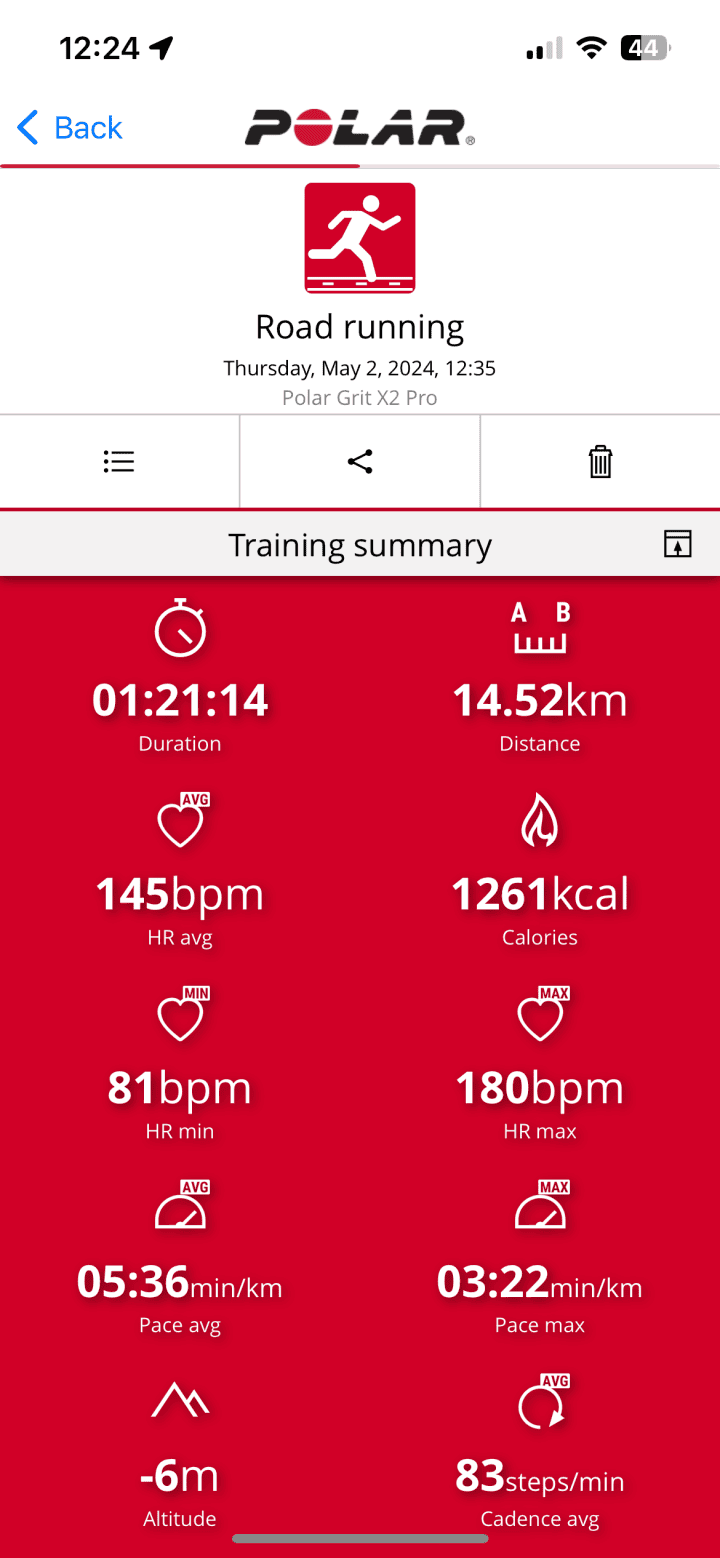
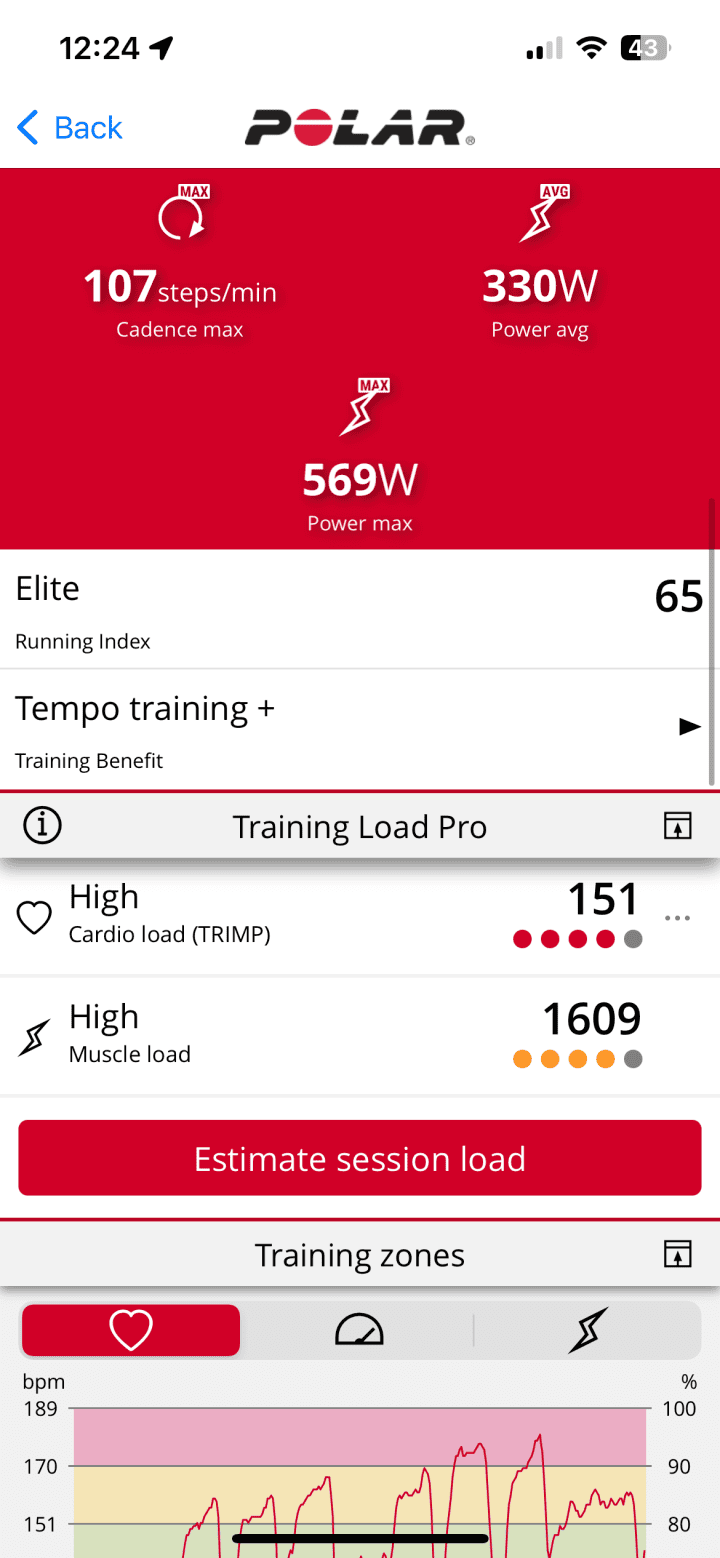
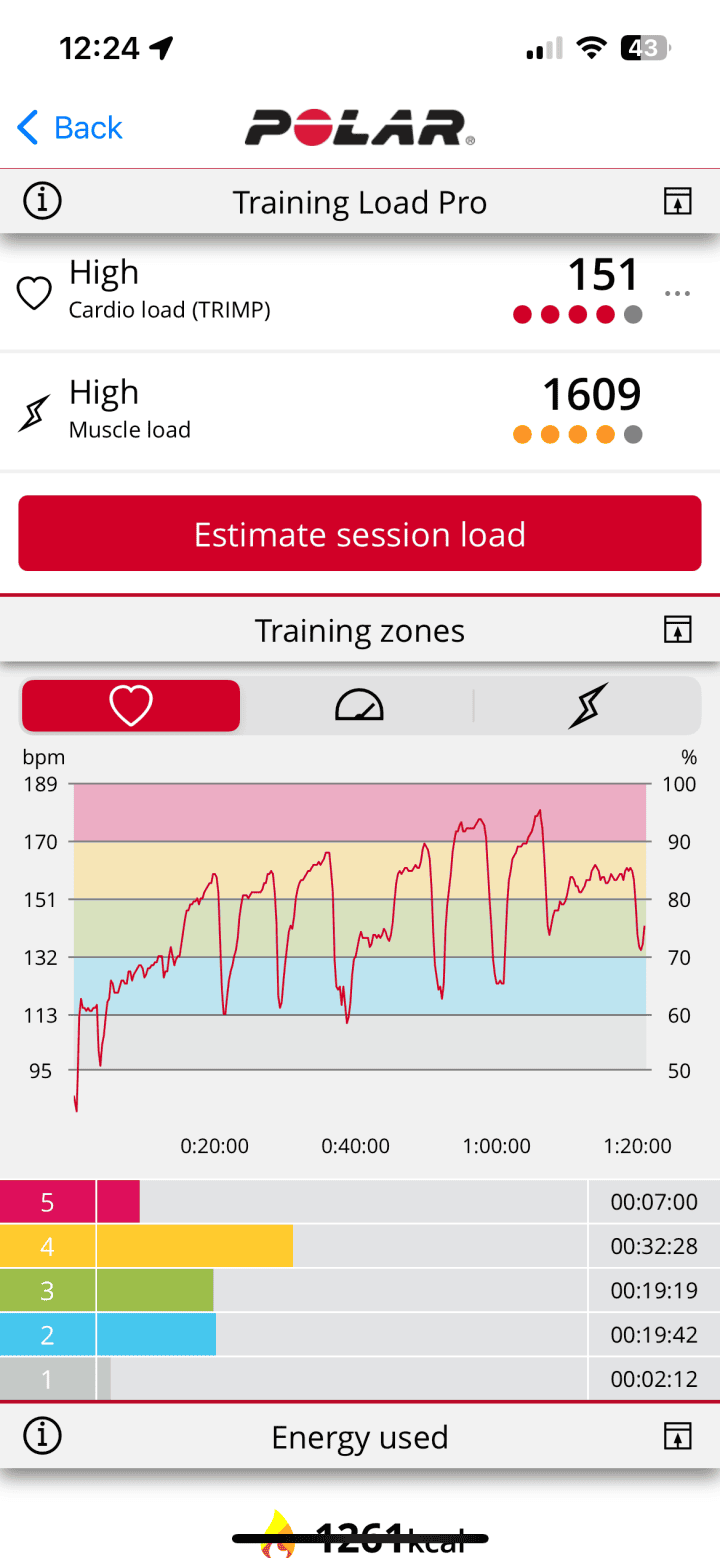

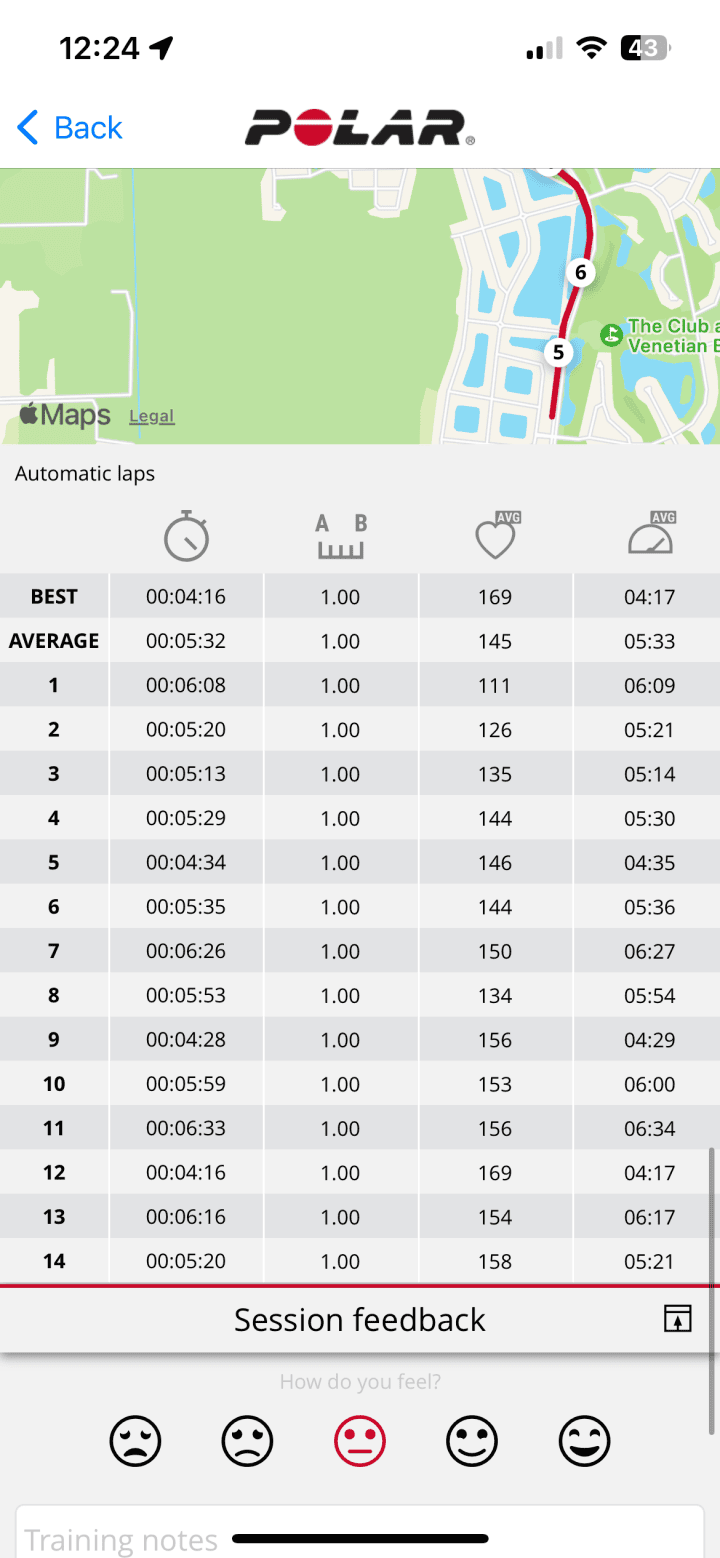




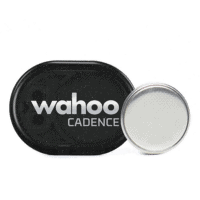


























This is only for fans of the brand
Thank you, Ray, for this super detailed (and I think fair) review of the new Grit X.
One thing that really astonishes me is that Polar seems to have and ignore a major development issue. The point you are making about calibrating the compass should be known to them for ages as this issue came already with the very first Grit X (which I happen to own). I frankly do not understand why a company like Polar is not able to get rid of bugs that may be minor stand alone but annoys customers in the every day use of a product.
Question: is the new firmware now able to set the altitude correctly when changing locations and then starting a workout? Polar´s advice on that was to turn the watch off and on again.
Taking into account the price point, I see no reason to not go for a Garmin or Suunto when getting a new sports watch. Sadly.
Best, Nils
Thanks!
For all but a single activity (during beta), the Grit X2 Pro altitude always correctly set itself to the right altitude, and matched all other units I was testing. I’ve never manually calibrated the altitude, as I’m a firm believer that any modern GPS watch should be able to properly calibrate it’s own initial altitude to a reasonable degree of accuracy (within a few meters).
I had a Race that needed to be calibrated multiple times a day too… having tried all the brands, Garmin simply can’t be beat.
They have actually hinted at working on training peaks integration
Here’s to hoping!
Hi Ray,
Excellent review on the watch.
Garmin Instinct 3 in the near future?
@dcrainmaker. In view of the fact that this watch shares exactly the same firmware and innards as the Vantage V3, would you say that your comments relating to performance of the GX2P are equally applicable to the VV3 as well?
Yeah, for HR and other aspects. For GPS, the changed/improved antenna design does seem to be better than the V3 was (notably so).
Out of curiosity, did you not experience those compass issues when you reviewed the VV3 doing your 45k hike? You make no mention of that issue in the review. I have it to a much lesser degree with a PPP so I would assume it would have caused you the same degree of hassle with the VV3(?)
I had it do it once or so, but as you may remember, it kept crashing, so ultimately I had to do it without a loaded route after the first 2hrs, thus, it doesn’t require the compass calibration.
HA! That route/compass calibration stuff is crazy insane. You said ‘nonetheless, once you got that going…’ – which is sort of like saying ‘Other than the 3rd act, Mrs. Lincoln, how did you like the play?’
Man I was Polar guy from early on, waaaayy back in the day. Used to even be a Polar Ambassador – but these days….jeez you wonder what the heck those Finns are thinking…
A premium price doesn’t make a product premium…..
I was a polar fan since i startet running, but the watches were not meeting my needs (esp. durability) since the V800.
I hoped that they would bring something that would be an alternative to Garmin. But since this watch is far behind the other watches at this price point, it is no option. 499 € – 549 € for steel version and i would consider it, because i like the polar flow ecosystem and the trainig plans etc.. But since it even lacks WiFi ( the Coros Pace 3 has it) i am just disapointed. What does their marketing team think who will buy this watch? I ended up buying an Epix 2 sapphire for 599€. I can’t find any reason to buy a Grit X2 Pro.
Do you believe that watch companies are able to sell premium products at a cheaper price because they are selling your data? Garmins privacy policy is not exactly the best, whereas Polars is quite stellar. I think watch reviewers in general should start mentioning privacy policy as some people do care about this.
I’m not sure I follow on Garmin’s (or Polar’s) privacy policy? Both are very rock solid they don’t sell your data, nor give it away. They both disclose that if you agree to send it to a partner (e.g. Strava), then obviously they send it to Strava. Further, they both disclose they use service providers (e.g. data centers) to store your data.
The two policies are virtually identical in terms of what they actually do. Garmin breaks out their privacy policy into more details on separate pages, whereas Polar just stuck all the FAQ’s on a single page. Same-same.
Garmin’s policy: link to garmin.com
Polar’s policy: link to polar.com
Perfect review. Thanks. If you have also the Polar balance (which is no longer sold), the measurement of your daily activity is calculated according to your weight target. To achieve your weight, Polar calculates on the one side the calories, you should eat less (with examples, e.g. 1 less burger) and on the other hand the calories you should burn by your daily activities (also with examples, sometimes funny like washing dishes for 30 minutes). On the website (Polar Flow and also on the Polar Flow App), you have an additional site showing your goal and if you stand on the balance your weight is sent directly to the Polar Flow App.
I bought the Grit X2 because I like the design and I like the design of the watch faces. I had previous watches from Polar (starting with the V800) and also from Garmin and other brands. As I am already retired, I do not need all these specific calculations and data. I need something, which I like and which motivates me (beside my wife…) to move!
But I fully agree with all your comments! And sleep tracking improved considerably, since the firmware update.
Curious, have they “restored” the feature to pair (and record) from the Balance directly via the watch again (like the v800 does?). I typically weigh myself in the morning just before hopping in the shower, so often don’t have my phone in hand to go into Flow and record it directly, at times I’m wearing my Ignite 2 (just daily-wear tracking since v800 doesn’t have OHR), I have to stop, go find my phone, etc, annoying…
I figure they’ll never add that feature back to “modern” models since they stopped selling the scale years ago, but ? LOL
You stay on the scale until it beeps. Then you touch in the flow app a button and the weight is sent from the scale to the flow app. From there it is sent to the watch (but only as a number in your personal settings) and in the web flow. If you have defined a target for weight loss, you get recommendations how much to eat less and how much you should be more active.
Thank you for your review!
I have been waiting for your review of the Grip x2 pro to come out to get a really deep honest but balanced review I am happy to say you archived that!
I have bought into the polar ecosystem a long time ago (including the scale and various HR, foot pods, and bike sensors and computers, e.g. H10, V650 etc.) and own a long line of flag ship wrist HR models including the v800, the first Vantage and currently the Grit X1 pro titanium (my got to that I mostly love – also has a niece leather strap)
I happy you found, identified and highlighted the things you did in your review, because those are pretty much all of the things that really bothers me with my current Grit X pro titanium (original). So, you really did your homework providing value to actual hardcore users of the old Grit (like me). At the same time, I am sad to see the X issues are still there in the new X2. For instance:
1. The frustrating conversion of non-step count activities to step count, making the step count useless (they have calorie to measure totality of the work all up so need to also convert bike rides and swimming to step counts). This is also something I spend a great deal of time writing down in my feedback to Polar (about 3-4 years ago I think) – disappointing that they have not listened… or maybe they just did not get it because they do not use their products seriously…
2. The lack of trainingpeaks integration that is my go to place for planning work outs – (it’s simply the best for what I do with my coach) – also gave this feedback to Polar, I think, 4 years ago and still nothing…
3. Also sad to see the x2 has the same compass calibration issue that was already present on the original Grit X and that the X2 seams to get lost more or less the same way the x1 got lost while hiking uphill. I use Komoot for hiking a ton in the early fall and like that integration on x1.
4. Same phone syncing issues…
Reading your review, looking at the feature lists vs. the issues list, it seems to me Polar has avoided to fix all relevant issues that were present in original x1, but instead focused on adding things I care less about.
I wanted to want the new X2. I really did! But unfortunately, sadly, I have to conclude that there is no logical reason to move from my current Grit X pro titan to the X2. I think a new leather wristband for my X will make me just as happy and save me a great deal of money and disappointment.
Again, thank you for your extremely valuable honest review.
Thanks for the review!
As former Polar and current Garmin user I see a big plus in Polar’s approach to sports and activity metrics/analytics. I particularly like how main training load statistics is separated from VO2max estimation, dedicated tests to estimate performance, customizable VO2max averaging and trending, and recovery pro metrics that is independent from sleep data. Flow website is also more focused on content that is relevant to me than Connect is.
I generally see little use for the poorly documented composite indicators that Garmin has introduced in recent years, such dynamically burning training load, Body Battery, Stamina, Hill Score, Endurance Score, and Training Readiness (which requires sleep data). Simply counting features that I don’t use does not increase the value of a product for me. Of course, reliability of the software and performance is factor as well…
I agree we all see different value in things like Body Battery, Stamina, etc…
But, or the time “dynamically burning training load” – let’s be clear, every training load/recovery algorithm has to burn train load (technically called decaying). If it doesn’t, it’s totally useless. One can debate the exact specifics of the decay, but one has to know that the load yesterday is more impactful than the load a week ago. One can also debate the merits of aerobic vs muscular training load, but again, my chief complaint here is Polar is very thin in how they present this data on the watch. At the end of the day, you basically get a single data page/widget. That’s it.
I don’t see the training load as a metric of recovery but a metric of the training volume, which needs to be observed over a certain period. I therefore see no reason for it to decay but rather want it to be taken into account constantly over a shorter- or longer-term period. This gives a clear insight how much training has been performed in that period.
Decaying load may be used for recovery, agree, but it is then not a measure of the training volume. By hiding calculation methodology – which is in contrast to practices by Polar and FirstBeat before being acquired by Garmin – it is even more difficult to interpret it. I therefore prefer Polar’s way of simply summing up loads over consistently defined periods and using Recovery Pro based on orthostatic test for recovery. No need to wear watch 24/7 for that.
For analysis, I just use website, don’t need details on watch. But sure, it is the matter of preference.
My V3 is paired to a verity sense band and a core body temp sensor. I’m always getting temperature data during workouts, strange that you didn’t get any on the grit x2. I’ve had a few instances where it wasn’t showing live temp data during a workout but it always showed it after on polar flow app.
Yeah, it’s been weird. I don’t really understand why it works and why it fails (both on the device, and totally). It was funny, I was looking at a few activities from the last few days where I had mentally given up on it, only to find it recorded data in Flow behind the scenes. And then inversely, days where I tried really hard, it didn’t do anything.
Having used polar watches and products for a long time now, I’ve come to the conclusion that regarding bugs, more often times than not that there is no rhyme or reason to them. Like syncing from watch to flow for example sometimes keeps failing no matter what I do and then I check the app a few hours later and everything has been synced.
Thanks Ray finally for the review! While waiting I was myself logging close to a month of training with my own Grit X2 Pro (Training Load just getting out of Estimate values). I have cycled through Garmin, Polar, and Suunto over the years out of an obsession with GPS watch tech and metrics, and the significant display and fluidity improvements plus offline maps had me returning to the X2 this time around.
I’ll just add that my experience has been surprisingly refreshing. Granted, I’m just a recreational runner planning my own program for the occasional distance races, but here are several aspects where I believe Polar is still ahead of the competition and worth mentioning.
Most reviewers say Polar’s UI is dated. While I agree they need to give their Flow app / web ecosystem a refresh (perhaps to more closely match the watch / corporate aesthetic), to me Polar actually has the strongest design intent and attention to detail.
One should look at its consistent use of typeface and color coding (particularly training zones across HR, Pace, Power) compared to other brands. I love how they use big, bold colored numerals in addition to other graphical elements which could otherwise get bogged down due to the amount of data some watches are trying to present. Of course the choice to add more than 4 data fields is most welcome.
The sports profile selection / pre-recording page is the best out of the 3 brands. The circular icons show clearly what sensors are being / have been connected, GPS locked or not, etc., again with highly intuitive color coding. (Red – not connected, yellow – acquiring signal, green – connected natively, blue – connected via Bluetooth)
OpenStreetMaps tiles which form the base of Polar’s (and Suunto’s) offline maps are better than heavy Garmin TopoActive maps in my own practical use cases. The clarity of various geographical features without labels, combined with again sensible color choices, give me great context to navigate with. Rendering speed and rotational fluidity which highly affect the map experience is better than Garmin (which of course wins on customization). Polar’s map has slightly better details (shows running tracks in pink and the field in green) than Suunto’s but elevation resolution is worse (larger contour intervals), at least in the US.
I can go on with Polar’s great sleep tracking solution, ease of planning from single workout to entire season natively on the web, scientific presentation of most headline features as white papers (could be marketing strategy), etc., so I sure hope they’ll strive and fix the glaring issues as mentioned in this and other reviews.
I fully agree with you. I have tested all Polar, Garmin, Suunto and COROS sports watches so far and I really have to say that Polar offers the best algorithms, evaluation and recovery in the core functions, i.e. sports tracking and evaluation.
Of course, Garmin provides the most data, but what good is this mass of data if the integration in Garmin connect is poor? The sleep data is inaccurate, the body battery is poor and the evaluation of the run is a joke. Firstly, Polar’s sleep information is incredibly accurate and scientifically well thought out, and it is very well integrated into the Polar recovery system.
But most of all I appreciate polar’s training evaluation. Polar is so far the only manufacturer that differentiates between structured workouts, manual laps and automatic laps. You can zoom into every single km and view the evaluation. Garmin mixes the manual and automatic laps together so that you can’t clearly see what you’ve done. I find that incredibly bad.
The only thing polar needs to improve is the smartwatch function, but honestly, if I want a smartwatch, I’ll buy an Apple Watch Ultra 2.
I have seen that you use the watch on the right hand, sometimes it can be set to left hand and sometimes to right hand. If you forget to put it on the right hand (left with right configuration), the steps increase.
Ray did you how the solved the NFC Payments: link to polar.com … good solution ;-)
I did see. Will write something about it later today. That said, it’s an ‘OK solution’. It still requires purchase of a secondary band from 3rd party company, is limited to Europe, and isn’t actually integrated with the Polar device itself. Meaning, you could tie it to a hamster and tap that instead of the watch.
I’m not discounting it, as I get that the garden walls are very high right now for NFC payments, so anything is better than nothing. But, it’s not awesome either.
Ordered this immediately! In Germany I was forced to use VIMPay for Garmin Pay. After switching to Coros I picked a Pagopace ring for payment (also with VIMPay). Now I can pack the payment stuff to one device (my watch) once again with VIMPay. So to me the perfect solution!
This has been rumoured for over 6 months and I didn’t believe the rumours…just goes to show!
I speculated with the people I got the info from that some hook-up with Paypal would make sense but confess to knowing nothing about Fidesmo.
Your watch gets stolen and…?
apparently there are companies working on security linked to personalised HR signatures but I suspect we won’t have that here and that the only security will be down to a daily limit. I suspect it’s also a debit card and not a credit card, so counts as cash with little redress to fraud.
Love the hamster comment. is it also dog-compatible, I might try that.
I don’t understand Polar’s pricing strategy.
They currently have 2 “problems” on the market:
1. at these prices (which I would never pay no matter which manufacturer!)
I and many others would take a Garmin Epix or Apple Watch Ultra.
2. there is now a competitor out there called Suunto with its aggressively positioned Suunto Race.
I don’t think Polar can compete with that, even if their plan is to offer a €200 discount in their own store.
In the meantime, I think Polar would be better off selling to a bigger company that is smarter about product development and marketing.
Are there any public business figures from Polar
e.g. for the development from 2014 (first Appe Watch) – 2023?
I want to see a Wahoo/Polar merger. It appears that polar is pulling out of the bike computer market and wahoo is pulling out of the watch market.
I can see their ecosystems working well together in a revamped polar flow.
A litte off topic. But I would love to see Garmin produce a DC-edition. With your input and their hardware it would an interesting watch.
I think Polar should take a page out of Nintendo’s book.
Nintendo at some point realised they could not outcompete with the Xbox and Playstation in terms of processing power, and focused on design (portability) and targeting the family segment. And what success they’ve had with the Switch.
So yes, training peaks integration would be nice. Maps with details, fine. Climb Pro, welcome. But Garmin will always be ahead on features and, due to sales volume, able to keep the price down relative to Polar.
So, what is Polar to do? Don’t be all things to all people, that is Garmin.
Pick a segment, and focus on being the best for that segment. I would create an ecosystem where the watch delivers only a portion of the value as an enabler to the ecosystem.
For example: pick beginner runners. Develop the best ecosystem for a beginner, with the best training plans only available to Polar and dedicated to beginners, delivered by a watch that integrates seamlessly with the ecosystem. Grabs a beginner by the wrist (pun intended) and makes them a better runner. Essentially Polar’s version of Runna. Fitspark while awesome, is a good start, but does not go far enough.
I think a beginner runner doesn’t want to buy a watch, subscribe to Training Peak and buy a plan, and work out all that.
Develop similar but tailored offerings to intermediate runners, and advanced runners.
Another analogy is Stryd. The pod is great, but without the training plans that come with the £6/month subscription, I would not use it.
I hope Polar does something different. I’d hate to see a world without Polar, Suunto and Coros. The more the merrier, competition and variety benefits us all.
I agree in theory. The challenge is in practice that’s very hard. Garmin makes it exceptionally hard by looking at your beginner runner example, and giving them entire automated running training plans that are actually quite good, and look at your sleep/etc… FitSpark, as you noted was a good first step, but Polar never improved it. It only shows relative time in zones, which isn’t as useful for runners trying to improve at running. It’s useful from a general cardio standpoint.
In many ways, that’s such a good example of how Polar had been first to market in countless things, and then never improved them, only to be passed by. Fitspark was an industry first when it came out. The wrist-based running power, an industry first when it came out. All of Polar’s training load/recovery metrics were ahead of the rest of the watch-industry when they came out. Even accuracy of their HR sensors & GPS many years ago. And on and on.
But their competitors took those ideas, improved them, and left Polar without a specific competitive advantage feature. I’d really struggle to look at one specific feature that Polar has and say it’s best in class. I’d say perhaps carb breakdown bits, but that’s a very niche feature.
If they want to compete on price, ala what Suunto is doing with the Suunto Race, or what COROS does with the Pace 3 – that makes a ton of sense. Then they have a solid story to tell. But we can see how even COROS really struggles to carry that story through with the APEX 2/Pro series being so closely priced to a boatload of more featured/better accuracy products. As I’ve long said: COROS is most deadly when they’re laser focused on price. Kinda the same here for Polar.
I fully agree with this.
The VV1 came out in 2018 and with FitSpark, Training Load Pro, Nightly Recharge, Sleep Stages, there were a lot of well-presented and easy to use (non-pro) athlete focused features. True, and useful innovation. The VV1 wasn’t perfect, there were bugs that persisted for the life of the watch; some of the same ones on this Grit X 2 Pro.
The VV2 came along and added a barometer, fueling guidance, better routing. And more bugs which persist to this day (elevation in cycling activities is still off for me, every. single. time. usually by 20-30%). For the first ~18 months on the VV2 about 1 out of every 5 rides over 3 hours would result in a crash and data loss. This was not fixed until almost 2 years after launch with the 4.1.0 firmware update, which was the last one for this watch it seems. Mind boggling.
The fact that many of these bugs/”Features” are STILL present in the VV3/Grit X2 Pro in 2024 is to me unacceptable, especially given the price. The mid-ride Compass calibration issue was present in VV1, same for the “activity counts towards steps”, same for data loss when the watch crashes and resets. I also have random syncing issues (both Apple and Android) as well as random issues with Nightly Recharge. Not to mention the straight-up insulting customer service… I’ve submitted countless support tickets with detailed information on watch crashes, only to get consistently get back “please factory reset your watch”. At least it sounds like the elevation issues are finally fixed?
After ~8 years and 4 Polar watches (M400, M430, VV1, VV2) the writing on the wall is clear to me that Polar will probably either take forever to fix issues, more likely never fix major bugs, or if they do it will require buying a new watch. Next watch i buy i will be moving on to a different brand. So long, Polar, i hope you can find your way again.
Mr Nicholas – fitspark, nightly recharge was introduced with ignite series, and then 2019 V3 and v5 firmware update. Vv2 was with barometer but vv1 also had barometer.
Hi Ray,
many thanks for your detailed review which nails it from my view – as V3 Owner. Before buying a V3 (just below 500 EUR by the way, which was OK for me), I thought about this:
I would assume that a significant amount of operating costs for sport watch makers are generated by running IT-plattforms and providing front-ends or apps to users. The longer your history of users uploading their data is, the more information you might have to store and provide. Of course, revamping analysis services, developing new front-ends, changing metrics and the like will cost significant amounts. All this has be earned by watch sales which is point I am heading at.
How can a watchmaker get out of this dilemma if the company is loosing grip on sales revenues? Besides less obvious solutions, it is the question whether to introduce yearly subscription costs in addition to a watch price. Given the hard competition I guess that is impossible? Join another data provider and then offer a combined service? Is mostly difficult and we see Suunto doing that v.v. I guess some players have that issue …
Do you or others want to share a thought on that?
Many thanks for all your good work, much appreciated, best Justus
Any news on a possible Training Peaks update for Polar devices? So that we can finally import workouts
I used to work for Polar a long time ago so I am biased but I upgraded to this one simly because I fell in love with the looks and leather. It is stunning on the wrist. I also need something to fit my clothes. The display is equally stunning although I was a bit hesitant to switch. The old Grit has an always on display that uses little battery. Grit is usefull in Switzerland as it has barometer and compass and I go hiking.
I train a few times and i am really an amateur, mainly in gym and outside runnning, walking and hiking. This watch is far more than most need. What is really important to me is the sleep analysis as I am having a stressfull job. The Polar sleep features are super! There is also support for welness and breathing excercises which I practice. Reviewers usually forget about these. Sine decades I have my data in Flow and predecessors and if you are using Polar as I do since years it is logical to continue.
Grit is pricey but I will be using this watch for many years.
Folks should note they’re not just paying for a watch, but for service and support. I bought a Polar watch, worked great, but I lost it. I bought a replacement, same model. Out of the box, it did not work: would not charge, would not sync. A polar rep told me to send it back, and they would replace it. But they didn’t replace it.
Instead, they sent back the same watch that was defective. I contacted them a dozen times, and was repeatedly told that “a specialist” would contact me about the issue. But nobody from Polar every contacted me. I just got automated messages: “We are currently experiencing a high amount of contacts, so unfortunately our response time is longer than usually.” Maybe they’re getting a lot of product returns.
I liked the first watch (that worked). But it seems something is very wrong in their quality control and customer service.
It’s been over a month, and no one at Polar does anything except tell me to wait for “a specialist” to contact me.
How long does it take to fully charge Polar Grit X2 Pro (with usb-c cabel/ computer) ?
I have tested all Polar, Garmin, Suunto and COROS sports watches so far and I really have to say that Polar offers the best algorithms, evaluation and recovery in the core functions, i.e. sports tracking and evaluation.
Of course, Garmin provides the most data, but what good is this mass of data if the integration in Garmin connect is poor? The sleep data is inaccurate, the body battery is poor and the evaluation of the run is a joke. Firstly, Polar’s sleep information is incredibly accurate and scientifically well thought out, and it is very well integrated into the Polar recovery system.
But most of all I appreciate polar’s training evaluation. Polar is so far the only manufacturer that differentiates between structured workouts, manual laps and automatic laps. You can zoom into every single km and view the evaluation. Garmin mixes the manual and automatic laps together so that you can’t clearly see what you’ve done. I find that incredibly bad.
The only thing polar needs to improve is the smartwatch function, but honestly, if I want a smartwatch, I’ll buy an Apple Watch Ultra 2.
I can’t believe this is still a problem.
About the heart rate problems:
I know the EXACT time when the problems with the heart rate of Polar watches started. I noticed the way, way too high spikes on the heart rate after a certain update on the Polar M years ago. I contacted polar several times about the problem and told them the problem and why it’s a problem. I train in fast intervals, and the decline in the accuracy was immediately noticeable.
I even measured my heart rate with and actual measurer, and the different was tens of beats per minute!
The answer from Polar was “this is just how the new algorithm works”.
I mean, come ON! I gave you data, date and described the problem, and you just tell it’s “the algorithm”. Your heart rate readings were one of the best before you made changes to “your algorithm”, and you just scoff it off like nothing.
It’s been years, and STILL they have the same problems on their newest watches.
Polar, change your tech team, they suck. Also, I’m going to skip future Polar watches, until they fix this problem.
Hi
Interesting read, thanks.
I have the original Grit X but the buttons have started sticking, meaning it can get stuck at one end of a menu.
Polar “cannot” repair upsettingly and disappointingly. I have tried washing as per their instructions but it has recurred.
The relevance is that they have offered me 50% off voucher. My question is, as a replacement for my Grit X, do I get a brand new Grit X pro2, another Polar watch, or an older version of the Garmin Fenix? For example, I could get a Fenix &x for just over the cost of the Grit X pro2 50% off.
Thanks
James
I have this watch, I am very disappointed because the vibrations for notifications are imperceptible, there is no setting in the watch for vibrations, I spoke to the people at Polar and they replied that unfortunately that is how it is? What should I do with this watch, just to see what the time is, it is good to throw in the trash
Seriously?! Thank the gods! You just sold the watch for me.
I hated the vibrations on the first X. If the vibrations are more sensible, that’s GREAT for me!
Yes!
I’d love to see an April 2025 update, with the fixes and improvements.
The poor open water tracking is a bit of a deal breaker to me. (Same on the Suunto Vertical unless they’ve sorted that out).
I had bombproof Polar HR since probably the early 2000s, then a 1st generation Vantage M when that came out (to replace multiple-failed Garmin 910 and 920). But it seems everyone else is poor compared to Garmin when it comes to pool and OW swim recording.
The take-over of Komoot last week and their impending rapid decent to oblivion makes the route uploading somewhat unreliable in the next year or two.
Hmmmm. I wanted an alternative to the over priced Garmin with it’s atrocious Connect app. But it needs to work.
I was scammed by a fake trading platform and felt hopeless until i found zattrecoveryexpert1 AT G MAIL COM, They were honest, professional and they recovered my money. Grateful for their help, always double-check who you invest with.
Can confirm that as of June 1 2025 the sleep tracking is still buggy. I have a Vantage V that the battery just died on that was perfect until the day it died, now I have the Titanium edition that cost 3x as much that doesn’t work right at all. Also, why call it “continuous HR” if it’s only logged every 5 minutes or so, seems like that is the definition of intermittent HR logging. My Vantage V was literally continuously logging when set on continuous and since that’s how it’s supposed to be overnight when sleep logging I’m guessing it’s either that, or that the watch is having a REALLY hard time determining if it’s in contact with skin (undoubtedly why they tell you to tighten it to the degree that it’s uncomfortable? Though when I do that it doesn’t get any HR readings at all, probably because the blood flow is cut off).
All I wanted was for this to work like my old watch, I thought spending a ton of money on it would mean a better device. Seems like that isn’t the case for my requirements at least.
Thanks Ray for this super detailed review,
May I ask which 2nd party app did you use to retrieve the live results from the HR sensor of the Polar Grit X2 ?
Best regards,
Ismail
I love the Polar version of “steps” counting (it’s not “steps”, it’s “activities”). For a person who does more all-round sports, counting only steps is a big problem. The Polar version works way better for me.
After around a month of using Grit X2 Pro Titan:
1. It’s WAY faster than the previous Grit X Pro Titan.
2. The screen is wonderful, and the touches and drags actually compute.
3. I still like the Polar system the best. It’s clean, clear and easy to use.
4. Grit X had better design on the “ring” of the watch. The high parts of the ring on X2 are quite sharp.
5. Getting the satellites for the watch takes around 15 seconds. Interestingly, the more I’ve used it, the more often it’s “ready to go” without any wait time at all.
6. You don’t need to calibrate the compass every time you navigate. It’s quite random. The watch stores previous calibration data and uses an average to improve accuracy.
7. I have always on screen on and I get around 9 days. The brightness isn’t set to high, because I feel it’s too bright.
8 . They FINALLY fixed the heart rate algorithm! No more random spikes! I’m so happy I could die!
9. The quality of the watch is way above most of its competitors. Apple Watches look and feel like plastic toys next to it.
10. The watch faces are fantastic, and I really like the widgets.
Generally, I really like it! I’m kinda surprised how much. They actually fixed the heart rate tracking for me! I hope Polar OS4 doesn’t screw this up for me.
Dear community. I have been using my X2 Pro mostly for hiking activities. Previously the watch on my wrist was an elderly Polar Grit X. That watch produced in the last 4 years quite acceptable OHR results. There were no objections and for a few random uncertainty in the records I never cared. So my disappointment with the brand new X2 Pro grew from hike-to-hike higher. I have started noticing unexpected complete outages in the HR-recordings. Despite high activities on steep slopes to a summit, being at HR 140 to 160, the watch told me I was sitting and boring while HR displaying something like 80 to 90. So I recorded an exact measurements using a reference values of an H10 sensor (red line). Here my two figures (JPG) zipped are attached. You see, on all three steep slopes (A, B and C on Mappe2_GritX2_OHR_.jpg) on the track, the OHR failed completely (blue line). The second time I have repeated the very same route using my elderly Grit X (Mappe1_GritX_OHR.jpg). The reference value was again an H10 sensor (red line). Note, that the Grit X OHR was catching up to the H10 reference value quite good. In any case, the recorded performance is ways better than the X2 Pro produced. So what is going on here? Polar already inspected my X2 Pro and according to their verdict, the watch is perfect, there is everything fine with him. So I’m baffled. What’s your opinion?
Your watch is has just broken? The movement sensor is not working, I’d guess.
Yes Bob, that’s the only logical consequence I would accept. I have also wondered, whether Polar just adjusted and optimized the X2 specifically for runners with they typical hand movements in the height of the belly. Hikers like me however support their movements using poles. This causes hands movements up to the chest, sometimes even above. This was for the GritX never a problem. Is it perhaps for the X2?
There is a plenty of complains (just see reddit) according the new polar optical HR hand wrist measurement. What I personally can’t understand, why the hell is the elderly GitX superior in this aspect? Why in heaven have had Polar created something completely new in order to replace the existing algroithms, which in the past worked fine.
My Grit X2 Pro Titan is way, WAY more accurate than the Grit X Pro Titan. I don’t know what these people are talking about. Grit X Pro still had the problems from their “old algorithm change”. Apparently it was great for some people (like you), but for the likes of me it was BAD.
Grit X2 Pro is miles better tracking HR than Grit X was.
Really good review man, thanks for that. What in your opinion is the best watch for using komoot? I was thinking of buying the Xgritpro but dont want to wiggle my arm about the place too much.
Thanks very much,
Vincent