
Wahoo has just released two new indoor training products for the upcoming Northern Hemisphere indoor training season, a new top-end smart trainer that moves forward and back to add a bit of movement during your ride. In addition, they concurrently announced a new and less-expensive indoor smart bike, the Wahoo KICKR Bike SHIFT. This review here is about the Wahoo KICKR MOVE, whereas the other post is about the new less-expensive smart bike. Wahoo will retain the existing Wahoo KICKR V6/2022 smart trainer model and the higher-end KICKR BIKE V2 in the line-up, along with its mid-range Wahoo KICKR CORE smart trainer, which just had its retail price permanently lowered last week.
Both my wife and I have been riding both the new products over the last month, but especially putting in a bunch of miles on the KICKR MOVE to see how it feels to two very different-sized riders, as well as how it performs across a wide variety of structured and unstructured workouts.
Oh, as usual, it’ll go back to them afterwards. If you found this review useful, feel free to hit up the links at the end of the site, or consider becoming a DCR Supporter. With that – let’s begin!
What’s New & Key Specs:
First up, let’s dive into what’s new on the Wahoo KICKR MOVE, compared to the existing Wahoo KICKR V6/2022 from last year:
– It moves
– Increased the price by $300
Ok, that’s it.
Which isn’t meant to be a diss, but rather to illustrate something important: The KICKR MOVE is (merely) a KICKR V6 atop a new movable base, which slides front/back. Obviously, that base design is mechanically complex and effectively a product unto itself, and really the core of this review. But otherwise, it’s the same trusted unit as before (largely a good thing).
Now, when it comes to those core smart trainer specs, here’s what we’ve got on that trainer:
– Power Accuracy claim of +/- 1%
– Max 20% incline
– Max 2,200w supported resistance (at 40KPH)
– Zero-calibration software algorithm
– Dual ANT+/Bluetooth Smart support, including ANT+ FE-C, plus power/speed/cadence broadcasting
– Built-in always-on WiFi (2.4 GHz)
– Retains existing KICKR Direct Connect wired option for connectivity (requires adapter)
– Axle Compatibility: 130 & 135mm quick release, 142x12mm & 148x12mm thru-axle
– 11-speed cassette included (11-28T)
– Compatibility for 8, 9, 10, 11sp cassettes (12-speed cassette compatible with XD/XDR adapter)
– Built-in handle
– Requires power cable/be plugged in
– Compressing AXIS feet system to give slightly more motion (up to 5%), and quieter on harder floors
And finally, here’s the pricing for the KICKR MOVE:
– USD $1,599.99
– GBP £1,399.99
– EURO €1,599.99
– CAD $2,149.99
– AUD $2,499.95
– JPN ¥230,000
In addition, if you have a KICKR CLIMB, the new KICKR MOVE is compatible there, but requires an accessory adapter to help the whole situation move/tilt with the movement of the KICKR MOVE, that accessory is priced at:
– US $49.99
– GBP £44.99
– EURO €49.99
That accessory/adapter isn’t quite available yet (slated to be available in two weeks), but I’ll update this review once it is. With that, let’s get this unboxed.
In the Box:
The Wahoo KICKR MOVE is the first of two products to redesign their out-of-box experience, which is a fancy industry way of saying “Make the unboxing better”. Not necessarily prettier, but more intuitive for folks – especially those getting their first trainer. We’ve seen many companies improve that over the last few years, following a rush of new customers buying trainers during the peak COVID era.
The KICKR MOVE simply slides out the side of the box. Admittedly, it’s a bit tougher than it looks to slide a massive trainer out sideways from the box – but certainly better than trying to lift it up and out of a foam-encased situation.
There’s also the QR code you can scan that walks you through step-by-step, with setup videos and all. Atop that, there’s a bunch more clarity on what all the pieces are. I’d say there’s a lot of elements here that seem familiar from what Zwift introduced with the Zwift Hub, like this bit of cardboard:
Of course, here’s all the parts laid out, including the various adapters for thru-axle and quick-release skewer, as well as extra KICKR AXIS feet:
And of course, a close-up of that, including the power adapter and various cables:
With that, let’s get into the basic usage.
Basic Usage:
Getting everything set up and rolling is silly simple. The first thing to do is to unfold the legs on the KICKR trainer. This allows for easier storage, or a smaller footprint during storage at least. There’s two small blue locks on there, which release the leg locks, allowing you to rotate the legs inwards. When pulling back outwards, they’ll automatically engage/lock.
Likewise, depending on your bike size, you can adjust the height of the KICKR trainer to ensure the bike sits level. There are three sizes here – for 650 wheels, 700c wheels, and 29” MTB. Realistically, you probably won’t notice if you’ve been riding the wrong height setting, I forget half the time to adjust it on a new trainer or after my wife was riding her smaller 650 wheel bike, and then remember weeks/months later. This is adjusted using that round knob, which you unscrew out a gazillion times, and then pull up/down on the KICKR to put it in place, before putting said screw back in.
Next, the KICKR MOVE comes with an 11-speed cassette on it. This is a quirky thing in 2023, but Wahoo argues the majority of consumers purchasing trainers have 11-speed bikes. I’d guess that we’re darned close to that tipping point for when these should be shipping with either 12-speed cassettes, or at least the option to buy a 12-speed cassette. You can use a 12-speed bike on an 11-speed cassette, but the shifting won’t line up perfectly – so it’s totally fine for ERG mode (structured workouts) where you can find a non-noisy gear, but for SIM (e.g., regular Zwifting), you’ll be skipping gears and making a racket.
You can easily remove the existing cassette though, and install a new one. Typically speaking, a cassette will run about $50-$70, though 12-speed ones these days are closer to the $100 range. Plus, you’ll need a cassette tool if you don’t have one. The actual removal/install process will only take about 5 minutes.
With all that sorted, you can go ahead and plug in the KICKR trainer. I use one of the extra stickers and put it on the front, so I can quickly spot which one is the Wahoo one.
Where the cord attaches is a small flexible adapter, along with being quick-release. If you trip over it, it should automatically separate, saving you from killing your trainer. Also, given you’ll be gyrating all over creation with the new KICKR MOVE design, having some flexibility in that cord is key.
Once plugged in you’ll see the status lights illuminate. There’s one for WiFi, and one for Bluetooth Smart. They used to have an ANT+ one, but given that’s always passively on/broadcasting, they skipped that and just went with WiFi/BT, which shows when something is actively connected. There’s also some warnings about not touching the flywheel because it’s hot during usage. Also, it’s spinning really fast – so yeah, general life lesson is to avoid touching hot spinning things.
With everything all set, you can toss your bike on the trainer. Given it’s a direct drive trainer, that means you’ll be removing the rear wheel. I know that’s probably old-hat to some folks these days, but if you’re new to trainers it may surprise you. This ensures you don’t have tire slippage, as well as gives it much better responsiveness and power accuracy. You’ll notice there’s no front-wheel block, that’s because your front wheel will roll forward/backward with the movement. So if you had a regular block, it’d do weird things – akin to an airplane trying to roll over the tire blocks.
If you have a Wahoo KICKR CLIMB, Wahoo will have an accessory in the next two weeks or so available that makes that compatible. It’s effectively going to be a small base piece you snap onto the bottom of it, which allows the entire KICKR CLIMB to rotate. Here’s a gallery of some images from Wahoo on what it’ll look like. Once it’s available, I’ll update this review with how well it actually works.
Ok, so with everything set, we’ll start riding. I’ll talk in more detail about the app compatibility/protocols later in this review, but for now let’s just assume you’re paired up and ready to go. Given the Wahoo KICKR is a smart trainer, it’s got two main modes you’ll likely be using, albeit in rather different applications. These two modes are:
ERG Mode: Setting a specific power level – i.e., 195w. In this mode, no matter what gearing you use, the trainer will simply stay at the wattage specified, such as 195w (or whatever you set it to). This is typically used in interval workouts, where it’s all predefined ahead of time.
Simulation (SIM) Mode: Simulating a specific outdoor grade – i.e., 12% incline. In this mode, it’s just like outdoors in that you can change your gearing to make it easier or harder. Wattage is not hard-set, only incline levels. This is typically used in rides where you’re simulating riding a course/route/etc.
When looking at these modes, the Wahoo KICKR MOVE can provide resistance up to 2,200w, and up to a gradient of 20% incline. This hasn’t changed in the KICKR versions in some time, and frankly, there’s no real reason anyone wants to actually go higher than that. Sure, some trainers can do 24% – but I promise you, once you’ve ridden 14-16%, anything else beyond that is utterly miserable. It’s already miserable at 14%. Generally speaking, most of the routes you’ll find in Zwift for example, will max out in the 10-12% range, with the majority of the time spent in the 4-8% realm. You can see the gradient shown in the upper right corner
(Though, fun fact, in this particular workout, because it’s in ERG mode, I wouldn’t be ‘feeling’ that 14%, but rather, the ERG set-point of 255w.)
Now do keep in mind that gradient on many platforms, including Zwift, isn’t by default going to leverage the full range of your KICKR. That’s because Zwift and other platforms have something called ‘Trainer Difficulty’, which will effectively make the gradient feel ‘easier’. By default on Zwift this is 50%, which means that unless you’ve changed the setting, that 16% climb will only feel like an 8% climb. This is largely a relic of years past when trainers couldn’t reliably deal with higher gradients, and I’d argue Zwift should at least change the default for higher-end trainers to be 100%. You can change this in the settings menu, allowing you to get back the gradient simulation you paid $1,600 for:
In my riding, the simulation feels good, both in a hard way and also in a good acceleration/deceleration way. Keep in mind that while the KICKR MOVE will easily simulate uphill gradients, it doesn’t really simulate downhill gradients. Meaning some trainers – like the Wahoo KICKR BIKE or Tacx NEO series, can simulate going downhill, and actually use a motor inside the unit to speed up the flywheel. It’s a cool effect that makes you feel like you actually got something out of the downhill as a reward for going up the uphill. Those typically require electromagnetic drive trains, which the Wahoo KICKR MOVE doesn’t have.
Now, the other core mode that the KICKR MOVE has is called ‘ERG’ mode. ERG mode is simply the mode for structured training where it sets a given wattage. As noted, Wahoo claims up to 2,200w of resistance at 40KPH. As I’ve noted before – realistically, you don’t care about that level. If you don’t know your wattage levels, then I promise you, you’re nowhere near 2,200w. For context, I can only just barely break 1,000w for a second or two. And even top-end Tour de France pros would barely be able to touch 2,200w. Thus, don’t buy a trainer for this particular metric. Virtually any trainer priced $600 or over these days is easily going to have enough power to handle your training needs.
Here’s an example of a structured workout within TrainerRoad, another platform that can control the Wahoo KICKR. Of course, there’s also Wahoo’s own platform – Wahoo X – as well, which has both structured and unstructured workouts in it (including RGT, which is roughly akin to Zwift).
I’ll dive into trainer responsiveness later in my review, within the accuracy section, to take a look at how responsive the Wahoo KICKR MOVE is in ERG workouts, especially with big shifts in wattage like the above scenario.
Next, what about noise – as in, noise of the trainer? Well, it’s silent. Like, straight-up silent-but-deadly quiet. An SBD without the smell. The only noise you’re going to hear from the unit is your bike’s own drivetrain. That’ll in turn depend on how clean and tidy you keep your bike. In my case, that’s not super awesome. It’s not horrible, but it’s not bike-mechanic clean. Ain’t nobody got time for that. I’ve got an audio sample in the video, if you want to hear what it sounds like.
With all the basics covered, let’s move into the…umm…movement section.
How it Moves & Feels:
The biggest piece of the KICKR MOVE is the ability for the entire trainer portion to slide back and forth, along a set of slightly curved tracks that the wheels freely float within. While pedaling normally (not surging/sprinting), this will let the trainer just very subtly move a centimeter or so back and forth with your pedal strokes. That, in turn, causes very small micro-adjustments that you’d make on the saddle, just like outside, to ultimately reduce saddle fatigue on longer workouts (primarily multi-hour jaunts).
To begin, the entire floating contraption has a simple mechanical two-sided lock, in the event you don’t want to move anymore. Just tap it with your foot or hand, and it instantly locks in place.
Unlock it, and away you go.
The trainer will move about 7cm forward, and 7cm back, for a total range of about 14cm. The ‘track’ below the trainer is slightly curved, primarily towards the ends. This means that it leverages your body weight as mass to keep the movement ‘realistic’ for your body weight. Thus, both myself and my much-lighter wife both have realistic movement (or at least believable movement) while riding.
The first time both myself and my wife got on the bike (…separately), it felt a little bit tipsy left/right. You can mitigate this a bit by adjusting the feet height to ensure it’s more securely on the ground. But it’s also just that initial sensation of unexpected movement. You can further get help these first few times by locking the unit from moving until you’re onboard. However, after just a few minutes, both of us felt we got totally used to it.
As with most indoor trainer movement accessories, the real benefit is less crazy-sprinting, and more just normal/casual riding. Meaning it’s especially useful for long periods in the saddle, as well as just giving a bit of motion.
For myself, I found it very natural, and enjoyed the slight movement. I think they do a slightly better job than the Tacx NEO Motion Plates in limiting the end-point stops, because of that slight bit more ‘incline’/’lip’ towards the end of the track. But if you’re doing ERG workouts, you won’t notice. It’s more when you dive into a sprint.
My wife also really liked her rides on it, primarily from a saddle comfort and crotch management aspect. I tend to be able to ride any bike without any sort of saddle issues. My wife tends to be the opposite, and is always trying to mitigate saddle issues (and constantly finding/trying new saddles). She said her longer rides on this felt a lot better than on the KICKR V6 without it. I show a bit more of how this works in the video, where you can see the motion in action across different types of riding for both me and her.
Now, forward/back is not the only direction of movement here. Sure, it’s the star of the show, but the KICKR MOVE retains the KICKR AXIS feet design, which means you get a little bit of tilting left/right via these feet, which compress just slightly. They tend to compress better on hard surfaces like concrete, whereas if your trainer is on an indoor mat, then you won’t see much more compression beyond what the mat is already delivering.
You can adjust the squishiness via swapping out to different feet, which were in the box. This is largely dictated by your body weight (or, I suppose more accurately, weight of the bike+body).
Lastly in the ‘feels’ category, is how the trainer feels from a road simulation standpoint. Specifically and often called ‘road-feel’, how well are the accelerations and decelerations simulated? Does the inertia feel good, etc…?
Like I always say – for me personally, it’s hard to separate the fact that I’m riding indoors from outdoors. It’s still a trainer, and I’m still looking at a wall in front of me. My brain can only turn off so much of that. Still, much of the road-like feel is driven by the flywheel, and be it physical or virtual, flywheel sizes tend to be measured in weight. This impacts inertia and how it feels – primarily when you accelerate or otherwise change acceleration (such as briefly coasting).
The KICKR MOVE is ultimately the exact same trainer as the previous edition KICKR V6/2022 (and identical to the KICKR V5/2020…and further identical to the KICKR V4/2018) – because, at the end of the day, the flywheel on all four of these trainers is exactly the same. Thus, if you liked those trainers, you’ll find yourself right at home here too (and everyone is happy there). Ultimately I find it ramps up the inertia/accelerations quite nicely, and then as I start coasting, it lets off that properly as well, to feel as realistic as possible. Obviously, given the lack of downhill drive, it won’t simulate the downhill portions of hills, but in terms of going up hills, all is good there (as previously discussed in the earlier ‘Basics’ section).
Ultimately, from a movement standpoint, I like the spot that Wahoo has landed on. It’s functionally very similar to what Tacx did with the TACX NEO Motion Plates 18 months ago, in terms of giving just a bit of subtle motion for most of your ride, without increasing the footprint of the trainer to a large rocker plate type device. Obviously, with a rocker plate you get more motion (tilt primarily), and often greater range of motion – but that comes with the reality of taking up more space (and sometimes costing a heck of a lot more). This is a good compromise for most people.
App Compatibility:
This section is mostly about tech geekery, but is hopefully useful for those that want to dive into the weeds a bit more. The core thing you need to know is that the Wahoo KICKR MOVE is compatible with everything, in every way. There’s virtually no apps out there that aren’t compatible with it, because it supports all of the industry standards. About the only notable exception is the Peloton (app), because the Peloton app won’t connect to *any* external power sensors, something that even Apple’s Fitness+ platform has slowly started to add support for in recent months.
Of course, for the most part, those platforms don’t directly compete with Zwift/TrainerRoad/RGT/etc, but in many cases a given family will aim to share a trainer with a husband/wife/etc using one platform, while the other uses a different platform.
In any event, the Wahoo KICKR MOVE broadcasts via four core types of connectivity standards:
1) ANT+
2) Bluetooth Smart
3) WiFi
4) Ethernet (with Direct Connect accessory)
Those four connectivity types are supported via the following protocols. Basically, any apps/watch/bike computer/UFO will connect across one of these types below. Well, except Peloton.
ANT+ FE-C Control: This is for controlling the trainer via ANT+ from apps and head units, and includes speed/cadence data. Read tons about it here.
ANT+ Power Meter Profile: This broadcasts as a standard ANT+ power meter, with speed and cadence baked in as well.
ANT+ Legacy Wahoo Trainer Control: Some older apps might still use this to control the Wahoo KICKR, it’s what Wahoo first started out on, but today most apps would use the FE-C variant.
Bluetooth Smart FTMS: This is the industry standard for apps controlling the trainer via Bluetooth Smart, and includes ANT+ power, speed, and cadence baked in.
Bluetooth Smart Wahoo Trainer Control: This is Wahoo’s private method of controlling trainers, and includes speed/cadence data – still present for older apps using it instead of FTMS.
Bluetooth Smart Power Meter Profile: This broadcasts as a standard BLE power meter with speed and cadence data.
Wireless (WiFi) Direct Connect: This uses WiFi built-in, to apps on the same WiFi network, this includes power/speed/cadence data, along with trainer control
Wired Ethernet Direct Connect: This is using the Wahoo Direct Connect ethernet adapter (accessory), this includes power/speed/cadence data, along with trainer control
It does not, however, support these protocols/transmissions (which trainers from Tacx and Elite do support):
ANT+ Speed/Cadence Profile: This broadcasts just your speed and cadence as a standard ANT+ Speed/Cadence combo sensor. Wahoo doesn’t do this for any trainers.
Bluetooth Smart Speed/Cadence Profile: This broadcasts just your speed and cadence as a standard BLE combo Speed/Cadence sensor. Wahoo doesn’t do this for any trainers.
The above two are mostly just useful when pairing to more basic smartwatches that might not support power meters/cadence, but I don’t expect it matters to too many people – especially given that the Apple Watch now supports power meters natively (and will show speed/distance from the KICKR MOVE).
Now, by this point in this decade, most people know how a trainer pairs in Zwift via ANT+ & Bluetooth Smart, so instead, let’s get right to the WiFi goodness here. But fear not, if this is your first ANT+/Bluetooth Smart BBQ, we’ll talk about that in a second.
First, in order to get WiFi working on the Wahoo KICKR MOVE, you’ll need to download the Wahoo Fitness app, which is used to configure the WiFi network. You can also use said app for controlling the trainer and doing workouts, as well as tweaking other settings. But for most people, you’re just gonna use it once to configure WiFi. If you’ve just unboxed it, you’ll probably be offered a firmware update, which you should most definitely go ahead and do. Updates take about 2-5 minutes, depending on whether or not your KICKR is feeling speedy.
Once installed, you’ll crack it open and search for nearby trainers, and add your KICKR. Then, you’ll see it’ll excitedly offer to connect up your WiFi network. Simply tap to search for your WiFi network and then type in the password. It’ll do a test connect and you’ll be done. Likewise, you can toggle a handful of other settings as well, such as my favorite to turn off ERG Mode Smoothing so I can get more clear data for accuracy testing
Note that the KICKR V6 only connects to 2.4Ghz WiFi networks, not 5Ghz ones. This is a disappointment for some, yes. Though, Wahoo says that they’ve done abundant testing with this, even putting a microwave directly next to the trainer, without any drops. While some tech geeks might be displeased here, I also think most people (including myself) simply won’t care. It connected up to my Google Nest mesh WiFi network just fine.
With WiFi set up, we’ll jump over to the app of our choice. In my case, I’ll show you Zwift first, since more than likely that’s what you’re using. When you open up the pairing menu, assuming you’re on the same WiFi network, you’ll see the KICKR listed, up to three different ways. You’ll likely see it listed as both a Bluetooth Smart trainer as well as a WiFi trainer, and then if you’ve got an ANT+ adapter, you’ll see that too. On the WiFi side, Zwift isn’t updated yet to know it’s WiFi, so it just assumes it’s a Wahoo Direct Connect trainer via Ethernet. All works the same.
Once you’ve done the first one, you can repeat for both the controllable trainer as well as cadence side. And that’s it, you’re done.
This is all the same over on TrainerRoad, where the WiFi connection will show as ‘DIRCON’ (short for Direct Connect):
If you do want to use that wired port instead, you can do so, assuming you buy the Wahoo Direct Connect adapter. While that wired port on the back might look like Ethernet, it’s not.
Technically it’s an RJ25 port (identical externally to an RJ11 telephone jack port, just with more pins inside). However, you can’t just plug that into a 14.4 modem and dial-in Zwift. Instead, you’ll need to purchase a separate accessory adapter that’ll connect from that RJ25 port into RJ45 (Ethernet), which Wahoo sells for $100 – though it is often on sale for half that price. These days, all apps, including Zwift, are compatible. Given Wahoo added WiFi last year in the KICKR V6/2020, I suspect only a handful of scenarios/people will pick up that Ethernet adapter, potentially just for large-scale events or such where you want to control every possible variable interference-wise.
That all said, in all my testing I used the KICKR MOVE with WiFi across multiple apps. However, I also concurrently recorded a data stream on ANT+ as well for all my sessions, as a backup for accuracy analysis/testing purposes. This included Zwift for both ERG (structured workouts) and SIM mode (regular Zwift riding), as well as TrainerRoad for structured workouts as well. I didn’t have any issues on either. On WiFi I had no issues with responsiveness or control on any of these apps:
The Wahoo KICKR MOVE has auto-calibration. This means that while you’ll see the calibration option within apps, the unit is self and automatically calibrating, so it’ll take that calibration attempt and basically ignore it. This is largely a good thing, as it keeps your trainer perfectly calibrated.
Wahoo says there is no reason to calibrate it. So much so in fact that Wahoo will quietly override any calibration values it takes within a minute or two using a new continuous calibration system. Aside from general accuracy, this system eliminates various ways that people could tweak older KICKR units to boost power numbers for cheating in Zwift or other online races (even in major in-person events). This behind-the-scenes continuous calibration looks at factors like temperature but also how the unit responds over the lifetime of the trainer to, according to Wahoo, ensure that it’s properly keeping itself in check even thousands of kilometers down the virtual road. Given this technology has been out for a while now, we haven’t seen any issues with it.
Calibration aside, Wahoo has their own app for validating various settings within the KICKR, as well as toggling a handful of settings related to how the trainer functions in apps. To access these, you’ll go back to the app we already downloaded to configure WiFi.
In addition to this, there’s two other notable features. First is the ability to use an external power meter to control your KICKR. In essence, this makes your trainer match your power meter. I very rarely recommend this (almost never), since it usually results in poor responsiveness. Plus, my general feeling here is that if either your trainer or power meter is so horribly off that this matters, then you should probably address that first. In the case of the KICKR, I’m not seeing issues with accuracy, so I really wouldn’t recommend this. The second feature is ERG Mode Power Smoothing. This basically fakes what the power data looks like in ERG mode (such as in TrainerRoad or SYSTM). Sure, Wahoo would say that it’s not faked and just heavily smoothed, but no matter, it basically makes everything look perfectly smooth rather than the reality of human and trainer fluctuations. I turn it off (it’s on by default) for all my testing, because otherwise I can’t compare actual accuracy.
Beyond this, you can see the serial number, firmware version, hardware version, and ANT+ ID of your trainer. And in the event you’re working on a support case with Wahoo, for troubleshooting they can also enable remote diagnostics of the trainer, which sounds kinda nifty.
Finally, you can use Wahoo’s own app to do basic control of the trainer, such as setting an ERG mode level (e.g., 200w), or setting a gradient (e.g., 5%). Further, you can also control and read the trainer from various bike computers, including the Wahoo ELMENT series, Garmin Edge series, and numerous other bike computers and watches. For the most part though, the majority of people will use dedicated apps rather than their bike computers to control the trainer. The experience simply tends to just be a heck of a lot better to use a phone/tablet/TV with lots of entertainment or instructional cues, than a small display-limited bike computer.
Power Accuracy:
I’ve officially spent way more time than I envisioned on power accuracy on this trainer. Or rather, ‘we’ spent way more time. With my wife deep in training for her second Ironman race of the year, she’s been racking up plenty of miles on it as well. Thus, I’ve got a number of different bikes/configurations that have been used to validate it.
The goal here being that I’m comparing the KICKR MOVE to a variety of known-good power meters, and testing everything from resistance control accuracy, to speed of change, to any other weird quirks along the way. The following configurations were used in testing:
Cannondale Bike: Stages LR (dual-sided power), Wahoo POWRLINK pedals, (+KICKR MOVE)
BCM Bike Config 1 1: SRAM RIVAL (single-sided), Favero Assioma (dual-sided) power pedals, (+KICKR MOVE)
BMC Bike Config 2: SRAM RIVAL (single-sided), Wahoo POWRLINK ZERO (dual-sided) power pedals, (+KICKR MOVE)
Quintana Roo (her bike): Garmin Rally RK200 power pedals, (+ KICKR MOVE)
First up, let’s up, let’s start off with some fun 30×30 intervals. There’s a few points to this test, the first of course being power accuracy, but I’m also looking at trainer responsiveness (how fast it achieves that new set point of higher wattage), and whether a trainer overshoots/undershoots, or has difficulty being ‘stable’. Note that for all these tests, the ‘ERG Mode Smoothing’ option is disabled, so I can see the actual data. Here’s data compared to the Favero Assioma Duo pedals, and the SRAM Rival (single-sided) power meters:
Here we can see a few things. First, we see me entirely caught off-guard by the start of the first interval, which on my very tired legs this day (this being the 3rd VO2Max style workout of the day), hit like a freight train. Once I got that sorted, I managed to hold on till the cool-down, where I fell apart. However, from a trainer standpoint, it nailed all these. You’ll see the yellow line of the SRAM Rival power meter. This is a single-sided power meter, and thus, when I fatigue like this, you see more separation at higher powers. I could have removed it from the graph, but I figured it was interesting. Compared to the Favero Assioma pedals though, it’s very very close – within a few watts.
If we zoom in on a 3-second smoothed average to an interval where I tried to be as smooth as possible (read: tried to keep my legs from falling off), you can see it’s very close:
But even when I remove the smoothing, it’s also very solid here. You can see there’s no early spike at the beginning of the interval, which can be common on some trainers. It’s spot-on even-handed.
Next, let’s look at a simulation mode (replicating gradient) workout in Zwift. In this case, the trainer is simulating the climbs and terrain accordingly, and I’m throwing in some sprints for good measure. This is on the Sand & Sequoias route on Watopia, which is a great place to test trainers. You can get the fast flats to see how it handles speed in bigger chainrings, and then the climbs to test other gearing configurations. As you can see, it’s very very close:
Even on these lazy surges, it’s spot-on. We see the left-legged/single-sided SRAM Rival power meter shifting a bit, because my left leg isn’t as balanced in the sprints. In the case of a single-sided power meter, it simply doubles the power (causing an overshoot or undershoot, depending on the situation). But the KICKR MOVE & Favero pedals remain buddies.
The same goes for this sprint:
And this one too:
Looking at the mean-max power chart for that ride, it’s equally solid:
And likewise, estimated cadence is mostly good. You see a few brief zero-value drops that correspond with the couple of seconds after a power surge, where the inertia from the flywheel makes it tricky for Wahoo (and most smart trainers) to detect cadence. Sorta like that zero gravity airplane that does parabolas. In any case, this sort of thing is mostly the norm with trainers. Tacx does have more sensors to detect it on their NEO series, but most other trainers don’t.
Switching things up again, let’s look at another ERG workout. Also switching up the power meters involved. We’ve axed the SRAM RIVAL and gone to a Stages LR (dual-sided) configuration. Likewise, swapping the Favero Assioma for the Wahoo Powrlink pedals. Here’s that data set:
For whatever reason, the Wahoo pedals were struggling with connectivity/life on this day. But you can pretty easily see where those drops happen and ignore them. Beyond that, all three units aligned reasonably closely, with the Stages LR & Wahoo KICKR MOVE being the closest.
Here’s a set of surges I did, keeping in mind these are in ERG mode, so it’s not all-out, but basically a controlled painful burn. Things look very solid here.
Meanwhile, later in the workout there were these 2×10 chunks. It’s funny, this workout was made by one of Zwift’s co-founders, and is within the Zwift random workouts you can do. It’s called ‘Jon’s Mix’, and was used to test various components in Zwift. But it’s actually a superb workout for testing trainers. You get the hard efforts to test max responsiveness, while getting the sustained efforts to test stability.
In any event, I have no complaints here on the KICKR or Stages LR side. A bit of slow-burn rising on the pedals though. Very subtle, but noticeable. Also keep in mind the scale has shifted here, and zoomed in a bunch, hence why it looks more variable than it is.
Meanwhile, over on Team Graph Cadence, things look perfectly fine from the Wahoo KICKR MOVE.
Likewise from the Mean-Max chart:
Next, let’s take a look at one of my wife’s structured workouts. This one this past weekend. Note again the scale has changed, and with it, it might look like these lines are further apart – when in reality if you look at the numbers, we’re talking about 3-4w difference, compared to her Garmin Rally RK-200 dual-sided pedals. Here’s that data:
Zooming in, we can see even in these intervals, most of the time it’s a mere 1-3w apart.
Meanwhile, over on the cadence graph, it’s spot-on here:
Lastly, here’s another workout she did, this one a SIM mode from yesterday, showing 80-minutes of just cruising along on the Watopia flats. This was not a hard workout, just an easy recovery ride. However, you’ll find the data usually no more than about 2w difference:
Overall, I have zero concerns with the data coming out of the KICKR MOVE. And again, that makes sense – it’s the exact same trainer as the KICKR V6/2022, which was also solid. They just took said trainer and stuck it on a wiggly platform, but the internals and such of the trainer are identical, and test identically as well.
(Note: All of the charts in these accuracy sections were created using the DCR Analyzer tool. It allows you to compare power meters/trainers, heart rate, cadence, speed/pace, GPS tracks, and plenty more. You can use it as well, more details here.)
High-End Trainer Comparisons:
I’ve added the Wahoo KICKR MOVE into the product comparison database. Of course, it’s the same trainer as the Wahoo KICKR V6/2020, except just with the floating base attached. Still, I know that’s helpful to have separate products listed just for clarity’s sake.
For the purposes of this particular table, I’ve compared it against the Elite Justo, Tacx NEO 2T, and Wahoo KICKR V6, all of which are the top-end trainers from each company. I specifically excluded the Saris H4, because frankly, I’m just not sure what’s going on there anymore. I don’t have a Saris H4, and thus haven’t tested it for accuracy. I don’t put products into the database until they’ve been tested. Since the buy-out, things have kinda gone silent there, so…yeah.
In any case, said table is here:
| Function/Feature | Wahoo KICKR MOVE | Wahoo KICKR V6/2022 (Current Version) | Elite Justo | Tacx NEO 2T Smart |
|---|---|---|---|---|
| Copyright DC Rainmaker - Updated November 28th, 2025 @ 3:23 am New Window | ||||
| Price for trainer | $1,599 | $1,299 | $1,199 | $1,399 |
| Trainer Type | Direct Drive (No Wheel) | Direct Drive (No Wheel) | Direct Drive (No Wheel) | Direct Drive (no wheel) |
| Available today (for sale) | Yes | Yes | Yes | Yes |
| Availability regions | Global | Global | Global | Global |
| Wired or Wireless data transmission/control | Wireless + Wahoo Direct Connect Ethernet Adapter (Accessory) | Wireless + Wahoo Direct Connect Ethernet Adapter (Accessory) | WIRELESS + Elite WiFi/ETHERNET ADAPTER (ACCESSORY) | Wireless |
| Power cord required | Yes | Yes | No (Note: No control w/o power though) | No |
| Flywheel weight | 16lbs/7.25kgs | 16lbs/7.25kgs | 13.7lbs/6.2KG | Simulated/Virtual 125KG |
| Includes cassette | Yes (11 Speed SRAM/Shimano) | Yes (11 Speed SRAM/Shimano) | No | No | Resistance | Wahoo KICKR MOVE | Wahoo KICKR V6/2022 (Current Version) | Elite Justo | Tacx NEO 2T Smart |
| Can electronically control resistance (i.e. 200w) | Yes | Yes | Yes | Yes |
| Includes motor to drive speed (simulate downhill) | No | No | No | Yes |
| Maximum wattage capability | 2,200w @ 40KPH | 2,200w @ 40KPH | 2,300w @ 40KPH | 2,200w @ 40KPH |
| Maximum simulated hill incline | 20% | 20% | 24% | 25% | Features | Wahoo KICKR MOVE | Wahoo KICKR V6/2022 (Current Version) | Elite Justo | Tacx NEO 2T Smart |
| Ability to update unit firmware | Yes | Yes | Yes | Yes |
| Measures/Estimates Left/Right Power | No | No | Yes | Yes |
| Can directionally steer trainer (left/right) | No | No | With Elite Rizer or Sterzo Smart (accessories) | No |
| Can simulate road patterns/shaking (i.e. cobblestones) | No | No | No | Yes | Motion | Wahoo KICKR MOVE | Wahoo KICKR V6/2022 (Current Version) | Elite Justo | Tacx NEO 2T Smart |
| Whole-bike physical gradient simulation | With KICKR CLIMB (Accessory + Adapter) | With KICKR CLIMB (Accessory) | With Elite Rizer (accessory) | No |
| Can slide forward/back with movement | Yes | No | No | With Tacx NEO Motion Plate (Accessory) |
| Can rock/tilt side to side (significantly) | SLIGHTLY | Barely...just barely. | SLIGHTLY | Very barely | Accuracy | Wahoo KICKR MOVE | Wahoo KICKR V6/2022 (Current Version) | Elite Justo | Tacx NEO 2T Smart |
| Includes temperature compensation | Yes | Yes | Yes | N/A |
| Supported accuracy level | +/- 1% | +/- 1% | +/- 1% | +/- 1% | Trainer Control | Wahoo KICKR MOVE | Wahoo KICKR V6/2022 (Current Version) | Elite Justo | Tacx NEO 2T Smart |
| Allows 3rd party trainer control | Yes | Yes | Yes | Yes |
| Supports ANT+ FE-C (Trainer Control Standard) | Yes | Yes | Yes | Yes |
| Supports Bluetooth Smart FTMS (Trainer Control Standard) | Yes | Yes | Yes | Yes |
| WiFi or Ethernet | Built-in WiFi, Ethernet with Wahoo accessory adapter | Built-in WiFi, Ethernet with Wahoo accessory adapter | WITH OPTIONAL ACCESSORY | No | Data Broadcast | Wahoo KICKR MOVE | Wahoo KICKR V6/2022 (Current Version) | Elite Justo | Tacx NEO 2T Smart |
| Transmits power via ANT+ | Yes | Yes | Yes | Yes |
| Transmits power via Bluetooth Smart | Yes | Yes | Yes | Yes |
| Supports Multiple Concurrent Bluetooth connections | Yes, 3 Concurrent | Yes, 3 Concurrent | Dual (Two Channels) | No, just one |
| Transmits cadence data | Yes | Yes | Yes | Yes |
| Bridging or re-transmission | No | No | Yes (HR & Cadence) | No |
| Race Mode (High Speed Data) | Yes (with built-in WiFi, or Ethernet accessory) | Yes (Bluetooth) | No | Purchase | Wahoo KICKR MOVE | Wahoo KICKR V6/2022 (Current Version) | Elite Justo | Tacx NEO 2T Smart |
| Amazon | Link | Link | Link | |
| Backcountry.com | Link | |||
| Competitive Cyclist | Link | Link | Link | |
| REI | Link | Link | Link | DCRainmaker | Wahoo KICKR MOVE | Wahoo KICKR V6/2022 (Current Version) | Elite Justo | Tacx NEO 2T Smart |
| Review Link | Link | Link | Link | Link |
And again, you can hit up the product comparison database to mix and match any trainers you’d like.
Wrap-Up:
Wahoo is a premium brand, and this trainer exemplifies that perfectly. Coming in at $1,599 the Wahoo MOVE is the most expensive smart trainer Wahoo has made to date, but the pricing actually isn’t insane. It’s financially the same as buying a rocker-plate and a KICKR V6 smart trainer together (arguably, it’s probably cheaper). And it’s also cheaper than buying the closest competitor – the Tacx NEO 2T + the Motion Plates individually (albeit, that’s often offered as a bundle for about the same price).
In terms of functionality, the mostly subtle movement of the KICKR MOVE is likely what most riders want. That’s not to discount full-motion rocker plates, or any other cool indoor sports tech. But rather, to simply note that in the tradeoff between large platforms that take up a bunch of space, and having just the right amount of motion, most people are likely to choose something like this or the Tacx combo. For both myself and my wife, we never felt like the trainer was unstable or wobbly, nor did it feel unnerving. And if for some reason you (or someone in your family) didn’t want movement, just tap that lock and you’re done – it’s locked solid.
From a technical standpoint, the KICKR MOVE is of course the same as the KICKR V6 trainer, and thus has all the features you had from that – including WiFi, ANT+, Bluetooth, and numerous other industry-standard features. Likewise, my testing found it has the same accuracy as that trainer, and same noise levels. The movement doesn’t add any meaningful noise, unless you slam it hard during a sprint, then there’s the sound of hitting the end of the tracks.
Ultimately, you’ll have to decide for yourself whether the extra $300 for the movement is worth it for the movement. That’s the exact same price upsell argument that Garmin made with the Tacx Motion Plates, so obviously, Wahoo probably has some retailer data to support that price point, based on Garmin testing those waters. Granted, there’s been plenty of bundle deals since then that make that question fuzzier. In any case, overall, a solid product that’s worked well for me.
With that – thanks for reading!
Found This Post Useful? Support The Site!
Hopefully you found this review/post useful. At the end of the day, I’m an athlete just like you looking for the most detail possible on a new purchase – so my review is written from the standpoint of how I used the device. The reviews generally take a lot of hours to put together, so it’s a fair bit of work (and labor of love). As you probably noticed by looking below, I also take time to answer all the questions posted in the comments – and there’s quite a bit of detail in there as well.
If you're shopping for the Wahoo KICKR MOVE or any other accessory items, please consider using the affiliate links below! As an Amazon Associate I earn from qualifying purchases. It doesn’t cost you anything extra, but your purchases help support this website a lot.
Here's a few other variants or sibling products that are worth considering:
And finally, here’s a handy list of trainer accessories that most folks getting a smart trainer for the first time might not have already:
And of course – you can always sign-up to be a DCR Supporter! That gets you an ad-free DCR, access to the DCR Shed Talkin' video series packed with behind the scenes tidbits...and it also makes you awesome. And being awesome is what it’s all about!
Thanks for reading! And as always, feel free to post comments or questions in the comments section below, I’ll be happy to try and answer them as quickly as possible. And lastly, if you felt this review was useful – I always appreciate feedback in the comments below. Thanks!


















![clip_image001[5] clip_image001[5]](https://media.dcrainmaker.com/images/2023/09/clip_image0015_thumb.jpg)
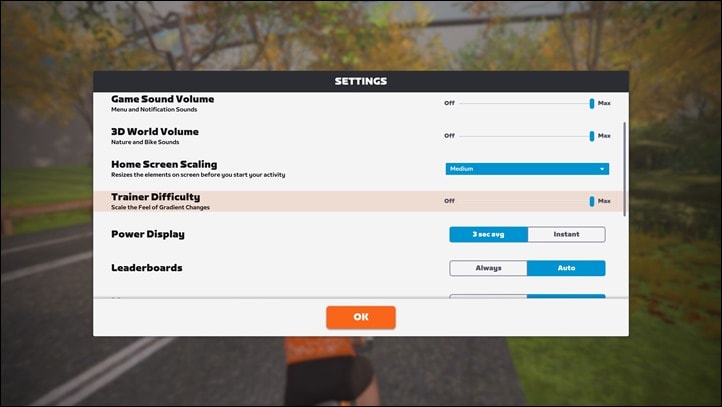
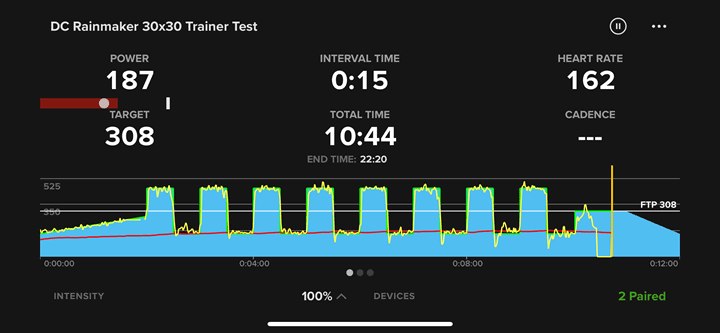

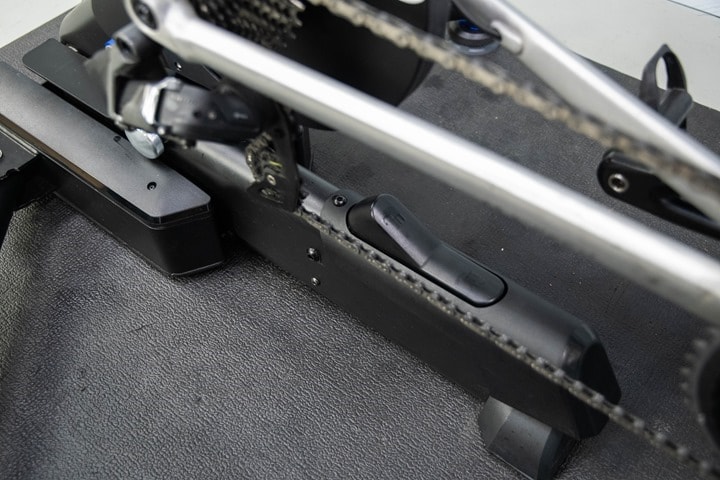
![clip_image001[9] clip_image001[9]](https://media.dcrainmaker.com/images/2023/09/clip_image0019_thumb.jpg)
![clip_image001[13] clip_image001[13]](https://media.dcrainmaker.com/images/2023/09/clip_image00113_thumb.jpg)
![clip_image001[11] clip_image001[11]](https://media.dcrainmaker.com/images/2023/09/clip_image00111_thumb.jpg)
![clip_image001[4] clip_image001[4]](https://media.dcrainmaker.com/images/2023/09/clip_image0014_thumb.png)
![clip_image001[6] clip_image001[6]](https://media.dcrainmaker.com/images/2023/09/clip_image0016_thumb.png)
![clip_image001[7] clip_image001[7]](https://media.dcrainmaker.com/images/2023/09/clip_image0017_thumb.jpg)
![clip_image001[8] clip_image001[8]](https://media.dcrainmaker.com/images/2023/09/clip_image0018_thumb.png)

![clip_image001[15] clip_image001[15]](https://media.dcrainmaker.com/images/2023/09/clip_image00115_thumb.jpg)

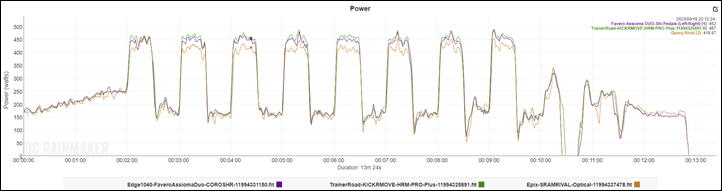
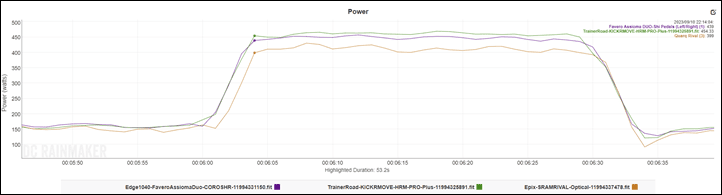
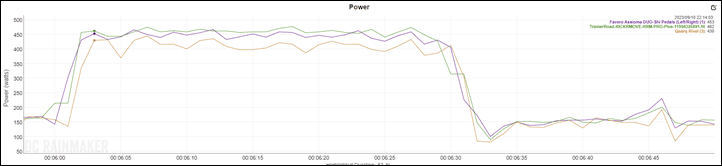
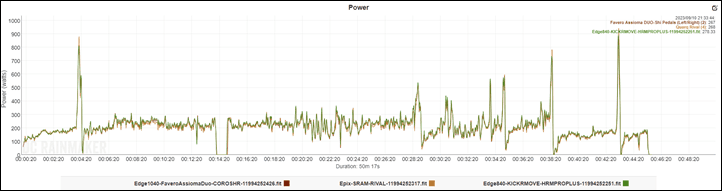
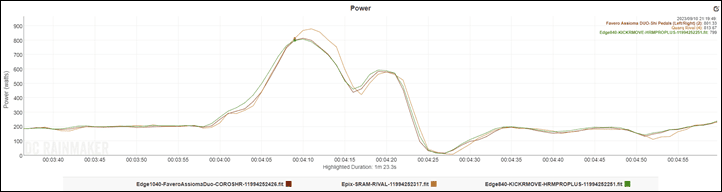
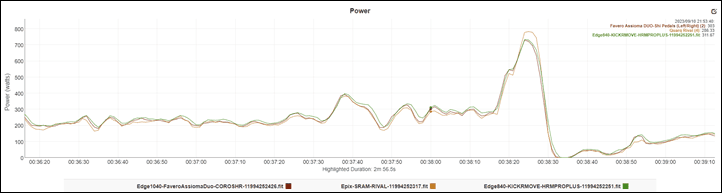
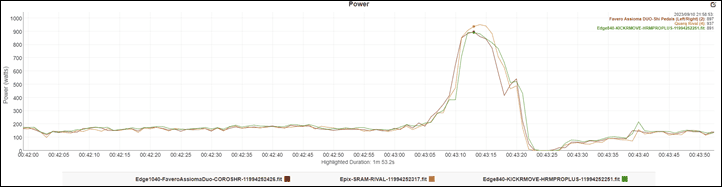
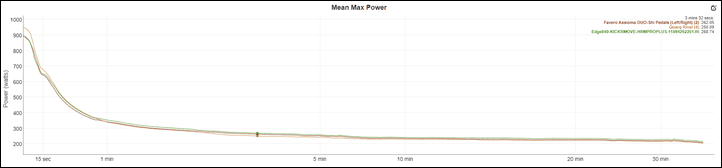
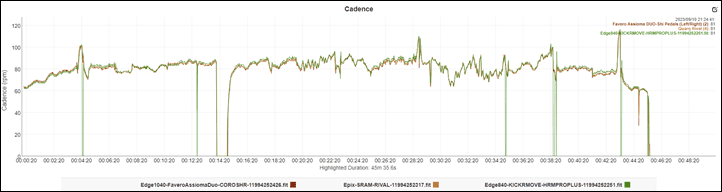
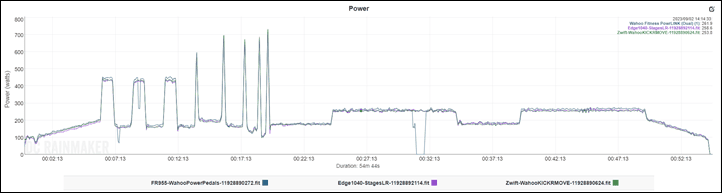
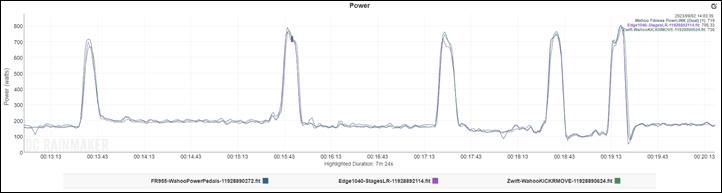
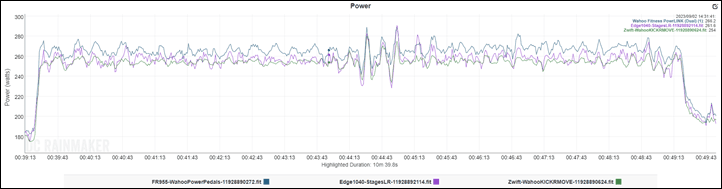
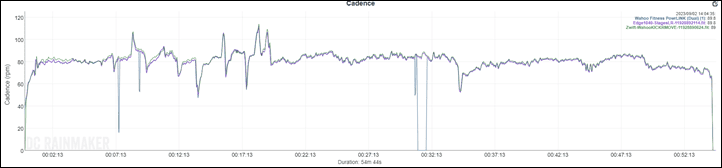
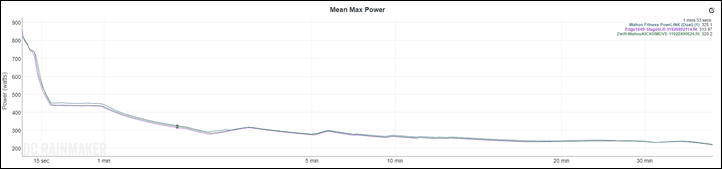
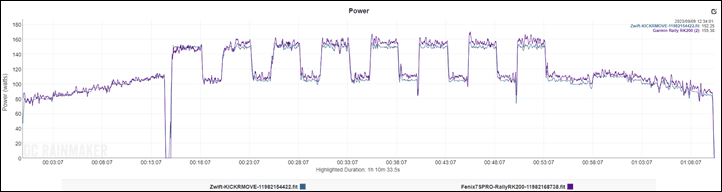
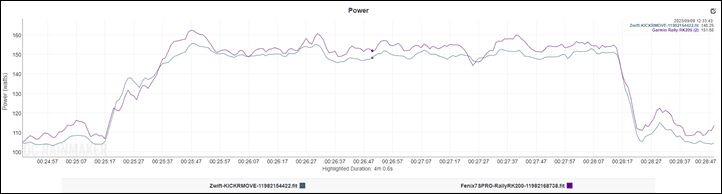
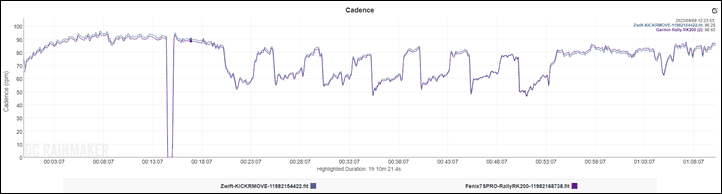
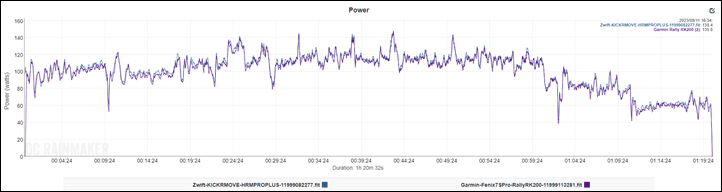

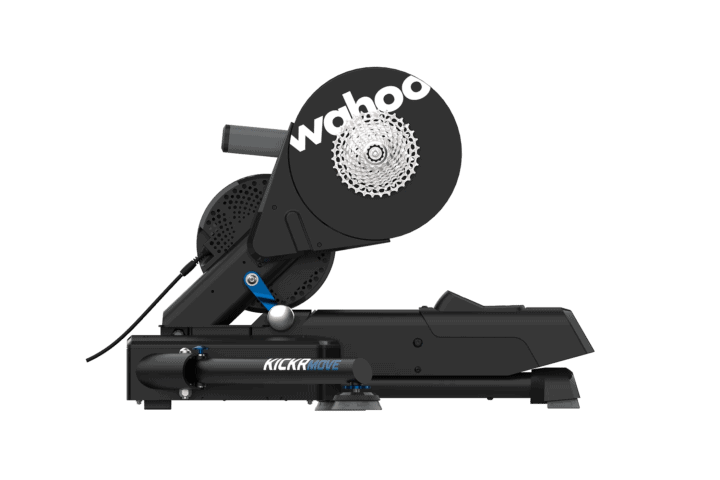






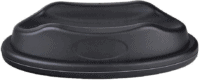


























The retail price is crazy. I would never ever use that amount of money for a trainer. Hope the quality control is good nowadays, I did have a slightly problems with my Kickr 2018 but the fourth unit has been stable and working fine.
“big shits in wattage”. You probably didn’t mean that, but it is hilarious.
how does the fore aft movement compare to the inside ride e-flex rocker plate? either qualitatively or quantitatively, I guess.
Hey Ray, same question here? You once reviewed the first release of the E-Flex which isn’t so much a rocker plate as a bolt on movement system adapted to the V5 & V6 KICKR.
I have the Inside Ride E-Flex connected to my V5 KICKR and am curious if you see significant difference. Watching the motion I get the impression there is less side to side motion with the MOVE and possibly a little more front to back.
Apparently I’m like BBmaker in that I cannot ride a stationary trainer as my crotch and rear tend to suffer but the motion of the E-Flex makes it tolerable for 100+ km rides.
LOVE my e-flex. Well, my butt does. My wallet didn’t.
+1 on this..
I don’t really want to invest a full $1600 in a new system just to get movement, especially if I can get a similar effect from E-flex for $600.
Would it be a possibility that wahoo will sell this as an add on for older Kickr models or is that technically not possible?
If you want similar motion for a KICKR or KICKR Core then the Inside Ride E-Flex Plus offers a bolt on system but it comes at an even higher premium of $595. I have the original E-Flex attached to my KICKR V5 and it works quite well for motion. But I’m curious to hear Ray’s comparison since he has used both IR’s and Wahoo’s setups.
Looking really close at all the pictures it doesn’t look like it would be a bolt on thing. That’s a bit of a fail to me, I own a V5 and would buy just the Move attachment if available but I’m not going to go out and buy a whole new trainer.
Agreed Alain, the Inside Ride E-Flex is a great option for those with Kickr’s and Kickr Cores already in hand. The motion is as good or better than this new Move trainer. The E-Flex also benefits from no additional stack height that is present with all other rocker plate options. Ditching the front wheel too, makes tire pressure maintenance a non-issue, especially for those with a dedicated inside trainer bike.
Sure, but some of us live in Europe where the inside is not shipping…
Yeah, no direct option but Inside Ride does include some info on options for those outside the US or CA. Bottom of their FAQ page for anyone wanting to check it out. From what I have heard, it kicks the price up enough to be a prohibiting factor when compared to other rocker options that are more directly available.
So, for those outside the US or CA, other rocker plate options may be better from a pure financial standpoint at least. The good deal is that there are many suppliers in the EU region, so you can shop around to find features and price to suit your preference.
My main concern with this would be that it would absorb power from your pedal stroke, especially in sprints. Do you feel like this is the case?
There’s tons of people racing on rocker plates and I don’t think it’s hindered anyone, if it was people wouldn’t be using them in racing
Some people don’t like the motion, but I am one who feels that the increased motion is either neutral or beneficial when compared to rigid for me at least. Standing efforts in particular are odd on a rigid trainer and nothing like the way we move outside.
It’s nice that Wahoo include a lockout for those that might want it for any reason. Options are great, so I expect we may see more of this offering as rockers and such continue to evolve.
To add though, if you are doing tons of sprints and lots of sprint type workouts the movement probably does hinder sprinting a bit, as the bike will move away from you. This could probably be overcome by technique, sprinting on a trainer is a totally different technique that sprinting on a bike that can move and we’ve been spending years trying to master the sprint on a non moving object so you’d need to unlearn all of that
This may be true, especially initially. But much of this “power” discussion depends a fair bit on what you compare to… rigid trainers or bikes outside.
– Rigid trainers, especially standing and sprinting, are nothing at all like riding a bike outside. We adopt a different motion pattern (upper body sways over the fixed bike inside vs our body staying “centered” and the bike swaying under us outside). This means we are changing our muscular patterns to stand and sprint inside. Not sure it’s good or bad, but it is certainly different.
– Rockers plates and such at least allow for some bike movement laterally and potentially reduce or eliminate the upper body sway mentioned above. This seems better to me at least in the pure sense that we are potentially using movement patterns closer to outside riding.
– Adding in the fore-aft motion is a different plane of movement, and helps to handle the very unbalanced way we actually move when standing. This is masked when riding outside since we are moving forward in a large degree, that the “pulsing” that exists from our non-uniform pedal power production disappears from the forward inertia. But it can be seen in slower speed situations like steeper climbs where we don’t maintain even power, and therefore uneven speed that changes acceleration with each stroke.
– All that to say that power production is not a simple matter, and the mere presence of motion doesn’t mean loss of power to the bike and pedals necessarily. How and when the bike moves matters here, and it’s entirely possible that allowing more normal movement patterns will result in better short term and/or long term power production over time when compared to rigid.
I think I would need to move my keyboard, mouse, and monitor further forward (and more difficult to reach) with one of these. In my present setup, the hoods are quite close to my monitor stand shelf. If movement was added I would require a big gap between them so they didn’t collide during big efforts. Also back far enough so if I was on the hoods my hands/wrists don’t strike the lower shelf where my keyboard, mouse, and extra water bottles sit. Will wait and see what others experience is prior to any purchasing decision.
Sure, considering the 8″ [200mm] max overall fore-aft motion, you need to give 4″ [100mm] minimum gap to the front & rear of the bike and trainer from any other stationary item. Probably more would be a good idea especially if those could be contact points to any part of your body.
I have dealt with this for years with rockers and E-flex that have similar amounts of fore-aft motion. No big deal, and even having one or more tables on the side is a good option to consider vs purely in front. I also use a mini-keyboard + track pad mounted between my aero bar pads for general PC use vs having to reach for a larger keyboard or mouse in front or on the side. Super handy for those using a PC/Mac setup.
Not that I’m in the market for one, but I assume I’d need to switch away from my current riser block, as it “holds” the wheel rather than allows it to roll back and forth.
Yes, this new Move design must not have a restricted riser block. The adjustable axle height setting on the trainer addresses this by offering 3 stock heights to mirror the matching front wheel.
If people want a taller front axle (which I commonly recommend if people feel too much pressure on their hands), selecting one of the lower rear axle settings is a quick hack (assuming you’re not already using that setting). The new workaround here would be to use a flat piece of wood long & wide enough to allow the front wheel motion. Something like a typical US 2″ x 6″ cut 12″ or longer could work to lift the front wheel and still give it ample space to move with the fore-aft motion.
Thanks. :)
Very interesting. I long wanted a full motion platform for so bought a Saris MP1 platform last summer when it went on sale for 1/2 price. I find it much easier on the butt and overall more comfortable riding. Sitting and pedaling, the movement is pretty small, maybe a cm or two fore/aft and few degrees of rocking, but it makes a difference. It moves more standing, and you can intentionally get it to move much more. In any case, this looks to be very similar in effect but in way more compact and unified package.
Yup, this new Kickr Move is sort of the fully integrated equivalent of the Tacx Neo + Motion Plates option that also exists. Relatively small size change to add the fore-aft motion vs most other rocker plates.
I wonder if the next generation of Tacx Neo will directly integrated the motion vs having separate plate option like the current retrofit version?
This new iteration of the Kickr bike seems aimed to introduce a more cost effective version of the bike. That also helps distance itself from the top of the line V2. The lack of visible gearing and the tilt mechanism are obvious differences. I personally have used a V1 for over 5 years. It was quiet from the get go and still is. I like the tilt mechanism to increase comfort on long rides by adjusting saddle angle and somewhat reduce the inherent rigidity of an indoor setup. BTW I also use my Kickr bike on a Saris MP-1 for further comfort gains. Time will tell regarding mechanical problems with this new bike.
Great info, but I am guessing you really meant to post this comment in the Shift Bike article?
link to dcrainmaker.com
This is the new Move trainer which is different than the smart bikes you are discussing.
Thanks for an incredibly informative article and responses to questions. While I am not in the market for the Move, I loved all the details supporting why the Kickr is such an amazing trainer.
Note to self to shop through your site in future.
Thanks again.
I’m interested that you haven’t mentioned the side-to-side movement / play that Wahoo have built into the MOVE mechanism, just that you get from the AXIS feet. Does this suggest you didn’t really notice it?
With the front wheel rolling freely, isn’t there a risk that the whole bike + trainer will eventually rotate left or right? I can’t see this not happening has you will never keep the front wheel perfectly straight.
It’s a possibility of course, but considering the mass and contact patch of the trainer on the floor, it is pretty unlikely IMO. I suspect someone could get it to turn if they had a more slippery surface under the trainer, but it would take some consistent turning input in a particular pattern timed with the fore-aft motion to get continuous “turning”.
As it stands, or shifts ;), I just don’t see a real issue here. We have had other users make rear-only rocker plates that function the same way with the front wheel free, and I’ve not heard of any issues or complaints with turning. Non-issue AFAIC.
Don’t be the first, or the last, to buy something. Will see how this and the Kickr Bike Shift do with feedback online from buyers. By late next summer or earlier, should be some deals at lower prices.
Wondering if they ever found a solution for the rim brake canyon bikes. I have a 2021 and it seems Tacx and Wahoo aren’t options… would love to get my hands on a trainer.
I read in the specs that there is up to -10% gradient simulation, which does not seem mentioned here. Any thoughts on that? Thank you.
Yeah, that’s just a weird marketing thing. No idea why Wahoo has added that to all their trainer pages, since it doesn’t make sense. When you go ‘below’ 0%, on a non-motorized trainer, it just reduces the applied power. Whereas when you go below 0% on a motorized trainer (e..g KICKR BIKE or TACX NEO series), it actually forward-drives the unit. None of Wahoo’s standalone trainers do that.
Does this have the 10Hz race mode like the V6? I don’t see it in the specs here or on the webpage.
Yes, it does. Whereas the KICKR SHIFT (bike) does not at this point.
Hey Ray, I set up my Kickr yesterday. During the first test, I noticed a “scratling noise” when the trainer moved back and forth. Can you confirm this with your Kickr?
Hey,
I set up my Kickr move yesterday. During the first test, I noticed a “ Scratching noise”when the trainer moved back and forth. Can you confirm this with your Kickr?
Here’s a video:
https://youtube.com/shorts/E1pgJ19RhaA?si=c1d5rtWN0lMk–Ok
That’s not-ideal, and not inline with normalcy
Are you able to figure out what exactly is rubbing? Sounds like something is rubbing. Any chance the lock mechanism isn’t clearing?
Same sound in mine. It stops with a small amount of lateral pressure but otherwise I can’t actually see anything rubbing. I suspect it’s coming from the left side rollers but can’t exactly confirm. Wahoo sent some instructions for spray-greasing but I can’t see how it would help and it didn’t when I followed their advice. Wondering if I should pressure for a replacement to avoid future wear issues.
Is this compatible with Wahoo’s own Kickr Climb? I can’t see how you can attach your front of the bike to the Kickr Climb if the rear is going to be moving back and forth. So if that is the case are Wahoo suggesting one is more important than the other? If so, which? If I had my setup on a rocker plate I can have both functions without paying out over a grand for something which negates the use of the other.
It’s set to be. As noted, Wahoo is releasing a small adapter for the CLIMB, to allow it to move. It hasn’t shown up yet to me, but is supposed to a week or so ago. Trying to track down tracking.
Hi Ray,
Have you managed to get the adapter yet? Eagerly waiting for your review of that
What are your thoughts about the longevity of this construction? Moving parts like these always scare me in terms of squeaking noises in the future. 😅
Mine has a severe lean (one foot is fully extended and one fully retracted in order to get it level). As such, there’s also some noise associated with the movement. In addition, the end cap holding on the cassette must be made out of the softest metal known to man. It was over tightened from factory and instantly stripped when trying to switch to an XDR freehub.
On the whole, I hate this unit and highly regret purchasing it.
Did you manage to contact Wahoo for an RMA or something?
I am looking at buying a second smart trainer. Would you recommend this unit or the Tacx Neo 2T with Motion plates? The 3M also looks nice but doesn’t seem to be in stock anywhere. I will primarily use this with Trainer road.
Just a quick heads up for everybody considering the Kickr move. Bought it in October and made horrible noise fresh out of the box. Wahoo exchanged it – after two month of riding the new device makes as well loud noises from the side to side movement. Wahoo says it’s broken again and wants to exchange but this time against a refurbished one. Paid 1600 euros three month ago and now getting overed a refurbished device after two faulty units.
Response from wahoo takes for every answer on the ticket takes every time several days up to a week. Hotline is always blocked. Product and customer service are a joke.
With all due respect, I can’t help but notice the repeated failure of the reviews to comment on reliability or long term use and problems. A quick google search for “kicker no power” brings you to the Zwift and WahooX forums among others that show that Wahoo has been using a substandard controller board since the 2014 model. This board dies after an unpredictable time in many units, assuming that you get a unit that doesn’t have belt or pulley, or rubbing problems also. When the board dies out of warranty, you have a very, very heavy brick that is not repairable. It is a gamble whether Wahoo will step up: reports are that within warranty, they’re great, but once past warranty, they mail you a 20% off coupon for a full retail price unit. Mine fried in 2 years, so is this worth $450 per year or more? No. Please consider commenting on Tacx and other’s problems and repairs and rates of return in your investigations. Also, note that Wahoo is BBB rated B- and BBB did not even accredit them, so… there ya go.
“I can’t help but notice the repeated failure of the reviews to comment on reliability or long term use and problems. ”
The challenge of doing so, is that such long-term use doesn’t appear until years later. Thus, saying something now about a product just released would be called “making stuff up”.
Still, I’ve covered many of Wahoo’s issues when they’ve been widespread of prolonged, such as the big KICKR CORE issues and others. And, in my recent Wahoo vs Tacx post, I talked about the issues with Wahoo’s customer service: link to dcrainmaker.com
Further, the support for many companies seems to vary heavily on what region you’re in. If you buy a Garmin device in the US, support is great. Some smaller country in Asia? Less so.
“Please consider commenting on Tacx and other’s problems and repairs and rates of return in your investigations.”
No company is releasing rate of return or repair rate information. And using the internet to try and figure that out is useless, because it either skews simply towards the bigger companies (since, there’s more units shipped), or inversely, skews towards benefiting companies which have a lower English speaking install base (because they complain elsewhere).
“Also, note that Wahoo is BBB rated B- and BBB did not even accredit them, so… there ya go.”
Does anyone actually care about the BBB? You have to pay the BBB in order to maintain your rating, thus, it’s literally just a giant scam. Sure, they might help here and there, but like Yelp or TripAdvisor, if you have to pay them to maintain a rating or priority level…that’s basically a scam.
—
Ultimately, I’ve tried to look at repair/customer service/etc type rating systems, but nothing really scales past Facebook rant status. Short of major/widespread issues impacting lots of people, anything else very much tends to be he-said/she-said. And in particular, having talked to all these companies, it’s really astounding (in a sad way) how many people lie about how stuff breaks, especially one that have data to be their own witness. Not saying you’re lying or your stuff didn’t break, but it’s exceptionally hard to vet every complaint that comes in on whether or not it’s true, and should be used ‘against’ a company. Thus, why I tend to focus on general trends with support.
Wow. Excellent response, and as always, very insightful from you. Briliant, and thank you. Maybe one thing you can ask whenever you talk with Wahoo or Garmin is the ‘self-repairability’ of their product when things go wrong. The dying controller board in the Kickr, for example, could have been made more accessible (maybe?) so that people wouldn’t have to lug a 47 lb trainer to the UPS store. Your insight on BBB was news to me, thank for that also! Great reply, thank you you VERY much!!!
So you’re comment on the BBB triggered me to look into it. Boy, are you right. It IS a scam a pay-to-play organization. Apparently, a company call “Hamas” got an A rating paying enough, and ABC investigative team confirmed A ratings can be bought: link to abcnews.go.com
Lastly, I contacted Wahoo about my dead Kickr, asking if they could just send a controller board. No. I asked if they could send a controller board to an area dealer so they could install it. “Wahoo does not send parts for the Kickr”. So the ‘repairability’ of Wahoo products is ZERO, and they seem to have no intention of changing their opinion. Wonder what it is for Garmin and the Tacx? Doesn’t matter to me, next is a Tacx anyway, but am curious.
On a positive note, I have had a Kickr since 2018. I had the knock knock issue which I solved myself, but later decided to exchange the unit to be sure it would hold (for a refurbished one), process was smooth and easy. The unit has been outside exposed to the elements since then and it is still going smooth which amazes me.
Consider yourself lucky. Google “Kickr no power” and you’ll see many, many, many others do not share your positive experience.
New user of the Kickr Move and a current subscriber. I’m trying to figure out two things: How to manage a counter in front of the bike that isn’t oscillating from contact to 9 inches away. Right now I’ve moved an Uplift Desk in front and set it high enough so I have room under it for the bars to move 3-4 inches without affecting my forearms but there has to be a better solution short of multiple wall-mounted screens.
Second, What is the best solution you’ve seen to manage the cord? As you move back and forth, the cord tends to pull forward and then get caught in the gullet of the sliding mechanism in back. Haven’t sliced it yet but expect it to happen. For now I use a Velcro strip to mount the brick behind the saddle and use a longer 15 foot printer cord to go from the brick to the wall. Better ideas?
Thanks! Lane
Got it via Offerup used
E-flex or Kickr Move? I just got an Eflex, I have very niggly knees and the Eflex really relieves my knee issues especially on longer rides. How would you compare the two devices, ride feel?
thx, Michael
The Move is $1,040 on REI with the 20% member coupon. Is this the best deal in a high-end trainer or still beat by the Jetblack Victory? What about Tacx Neo2T with motion plates for $1,000? Is the Move worth or just get a Kickr which is $800 with REI 20% member coupon? Any input from Ray or anyone else?
Any news on a new wahoo indoor trainer?? This one was launched almost 2 years ago and nothing has been heard about but rumours but since in the eurobike nothing has been shown I wonder if they are planing on releasing a new Kickr v7 or move v2 since recently we have seen some price cuts like the amazon prime deal.
Is it true that the belt cannot be replaced in this unit when it goes? I’ve had other kickers and had to replace the belt after 10k miles or so. I went to purchase a replacement to be prepared and was shocked to hear this? Is the unit meant to be disposable after the belt goes? Do I really have to ship a heavy unit across the country to replace a belt? Help me Obi-Ray you’re my only hope.
Hi there,
I tried to use my kickr move for the first time and it didn`t work.
The watts felt way too high. The Warmup starting at 170 Watt felt like 370 Watt.
Then I tried to pair Zwift with my powermeter (Quarq) and the kickr move. The intervall showed 170 Watt and the powermeter displayed 250 Watt – which felt realistic.
Any1 experienced the same problem?
Regards