Today Wahoo announced a more affordable version of their high-end KICKR BIKE, the new KICKR BIKE SHIFT. This slices $1,000 off the price in exchange for a few trade-offs, notably removing the built-in CLIMB-like up and down incline simulation, as well as a more traditional smart trainer drive train system and a few other minor removals. However, it’s not all cuts here either – there are also some moderate improvements over the high-end KICKR Bike, aimed at addressing common requests/issues. In fact, as you’ll see, I’d argue that for most people, the KICKR Bike SHIFT makes more sense – but more on that later.
The new KICKR BIKE SHIFT will retail for $2,999 (compared to the $3,999 of the full KICKR BIKE). Obviously, we’re not talking cheap things here. Virtually none of the smart bikes are, especially not Wahoo’s premium brand. But the new price brings it more in line with some of the other mid-range smart bike competitors like the Stages SB20 and Wattbike ATOM 2020.
In any case, I’ve been riding the KICKR SHIFT for the past few weeks or so, putting it through its paces. This isn’t a full review, largely because I’m just inundated with products right now and only so many hours in the day. And partly to work out some technical challenges (more on that down below). So consider this a first look until I can come up for air, ideally soonish.
With that, let’s dig into it.
How it Differs & Initial Thoughts:
While the Wahoo KICKR BIKE SHIFT shares the name with the existing KICKR BIKE, technologically, they’re almost entirely different. In fact, even structurally they’re almost entirely different. Everything from the frame design/size/materials is changed, to the entire flywheel/drivetrain system, to how the electronics in the shifters attach. About the only thing that’s the same is the saddle itself (even how it attaches is different), as well as the handlebars (and how those attach/connect is different).
Let’s start out structurally first. You’ll immediately notice the KICKR BIKE SHIFT (aka KICKR Bike Jr) has much thinner components. While a chunk of this is weight savings (and those costs for shipping and material savings), another very real component is that it increases rider compatibility. A very common complaint about the existing KICKR BIKE V1/V2 is that the top-tube is really wide, and would often rub on thighs (mine included), depending on your exact fit. This new frame is much thinner, and I experienced no thigh-rub:
You’ll also notice new styled handles everywhere for this thinner design. On the whole, I don’t think the new handles are better or worse, just…different. Perfectly fine either way.
An example of that is the new seatpost clamp. At first, I was moderately annoyed with it, as I kept getting slippage. Way more slippage than the already slippage-prone KICKR Bike V1/V2. Then I realized this new seatpost clamp has a hex-compatible nut in it, so you can actually crank it down with a hex wrench. Once I did that, then it was rock-solid staying put. I could have had a goat atop a cow style circus act up there, and it’d have stayed exactly in place.
I asked whether or not the various markings on the KICKR Bike V1/V2 were identical to the BIKE SHIFT markings (from a fit/sizing standpoint), and said while they are very similar, things are slightly different by a few millimeters. However, if you use the Wahoo app to input your fit coordinates (such as from a bike fitting system), it’ll spit out the correct markings for whichever version of the bike you’re using.
Meanwhile, transitioning towards some of the electronics pieces, towards the front you’ll notice a lack of messy wiring. Gone are all the silly cables running everywhere, replaced instead by a kinda-sorta-Di2/AXS junction box style situation. This is where the shifter cables come into, but also where the power runs through, as well as status lights for wireless communications. This is actually magnetically attached:
Now, these magnets are not-so-awesome/strong. I haven’t had any issues yet with them falling off or anything, as rather it’s more about being bonked by towels over the handlebars. If you do bonk it and it disconnects, you’re mostly hosed – all communications drop. Wahoo says they’re already looking at stronger magnets to ensure it doesn’t go anywhere. And I suppose in the meantime you could just put a rubber band or ZipTie around it. Like I said, I haven’t had any problems in the 8 or so rides yet.
Meanwhile, on the backside of the KICKR JR we’ve got the entirely new drivetrain/flywheel system. This is not the same motor-driven electromagnetic drivetrain that you have on the KICKR BIKE V1/V2, thus it can’t simulate downhill/forward speeds (e.g., coasting down a hill). It’s more in line with the Wahoo KICKR trainers in terms of how it works. Visually (externally), I kinda like it actually. In any shots where you see ‘white’ or reflecting looks to it, that’s just a crapton of studio lights reflecting off-angle. In person, it’s just black. Albeit, very shiny black.
This new drivetrain system is dead-silent. It makes zero sound whatsoever. Not pedaling, not coasting, nothing.
In fact, that’s not the only quiet thing here – also, the lack of built-in KICKR CLIMB gradient simulation means that it’s mechanically much simpler. No crazy up/down systems, or pivot points. It’s…well…simple. And as such, everything about it is quiet. That’s notable when compared to the KICKR Bike V1 and V2, which have a long history of slowly getting louder over their individual lifespans. My KICKR Bike V1 seems to groan and make noises even when I look at it And when I get on and start pedaling? It’s debatably akin to an adult film production set happening down below.
Whereas the KICKR Bike SHIFT is just so effin quiet. It’s insane how quiet by comparison – akin to a silent Peloton Bike. Here’s a tiny little snippet from a video I haven’t got around to making yet, showing some sprints and how quiet it is:

In terms of ride feel, it feels good. It feels like a KICKR does. I haven’t had any road-feel type concerns here, all of my rides in that realm are good. Likewise, from a structure/feel/movement standpoint, that’s all good too. Obviously, it doesn’t go up/down physically like the KICKR BIKE V1/V2 does, but here’s the dirty little secret: I almost never use that feature of our BIKE V1 (or the BIKE V2 I have). The reason? It seems like every time I get on, it has defaulted back to the electronic locking position, and then I forget to re-enable. My brain simply doesn’t realize the lack of ups/downs.
However, the one thing that I did immediately notice is the lack of a physical gearing display. On the KICKR BIKE SHIFT there is no gear indicator/display like there is on the KICKR BIKE V1/V2. That’s particularly challenging in Zwift, since Zwift doesn’t display which gear you’re in for the KICKR Bike (it does for the Tacx NEO BIke, Wattbike, and probably some others) – but not Wahoo.
I asked about this to both Zwift/Wahoo last week upon announcement they’ve started seeing each other on Tinder again, and it sounds like this particular item is top of mind for both of them. I can’t imagine this is a hard software thing to add – so hopefully it gets added quickly, not just on Zwift, but other platforms as well.
Finally, here’s some tech spec stuffs, because, everyone likes tech specs:
– Power Accuracy claim of +/- 1%
– Max 20% simulated incline (of resistance unit)
– Max 2,200w supported resistance
– Zero-calibration software algorithm
– Dual ANT+/Bluetooth Smart support, including ANT+ FE-C, plus power/speed/cadence broadcasting
– Built-in always-on WiFi (2.4 GHz)
– Retains existing KICKR Direct Connect wired port option for connectivity (requires adapter)
– Bike weight: 100lbs/40kgs, max rider weight 250lbs/113.4kgs
– Requires power cable/be plugged in
Now, the singular area I’m having some initial problems with is accuracy. Except, I can’t figure out yet (despite 8 rides later), if this is a me problem, a Wahoo problem, or just some combination thereof. I’ve gone through three sets of power meter pedals from different brands and can’t get any of them to agree with the unit, despite those same pedals agreeing with other bikes/trainers immediately before/after. The quirky thing is everything is super variable. I’m working together with Wahoo to try and narrow down what’s going on. I do know that both GPLAMA (Shane Miller) and DesFit have been getting spot-on accuracy results with their units, and Wahoo even sent me a test data set from the factory showing the pre-ship accuracy test of this exact unit, with it being spot on. They said they haven’t seen anything like what I’m seeing, and thus once I return back home on Friday, we’ll keep troubleshooting what’s going on, and what the source is. Power meter pedals can sometimes be finicky with smart bikes, though usually not three-sets and 8 rides finicky.
Ok, let’s get into some initial, umm, final thoughts.
Wrap-Up:
Thus far, from a design and ride feel/usage standpoint, I’m liking it more than I thought I would. In fact, I’d argue I like it more than the KICKR BIKE V1 I have (which can go up/down). I’d say the two reasons for this are that the V1 doesn’t have WiFi, which this KICKR BIKE SHIFT has, and secondarily, this thing is just so silent, whereas I need to acquire a noise permit for each ride on my KICKR BIKE V1 from the neighborhood. Meanwhile, the KICKR Bike V2 I have does behave and is quiet.
Still, if I had to go out today and buy another bike, I’d almost certainly buy the KICKR BIKE SHIFT over the KICKR BIKE V2, and save the $1,500. First off, that $1,500 buys a lot of ice cream, and secondarily, it reduces a lot of potential breakage points. Further, it increases the fit compatibility for those who have thigh rubbing issues (mainly, those of us with huge wattage bazooka legs). I do wish they had kept the small gearing indicator display, and of course I’d like to see some stronger magnets in that junction box – but neither are deal-breakers at this point.
Additionally, since I tend to do more structured (ERG) workouts than straight world-simulation style workouts, I don’t tend to miss the downhill/forward-drive-simulation aspects as much, since I don’t tend to go down a lot of big hills. But again, to each their own.
In any event – stay tuned for a full in-depth review, which will basically be these same opinions with fully accuracy testing results alongside probably a few thoughts from my wife riding it, as she’s mostly been riding the new KICKR MOVE smart trainer lately instead.
With that – thanks for reading!
Found This Post Useful? Support The Site!
Hopefully you found this review/post useful. At the end of the day, I’m an athlete just like you looking for the most detail possible on a new purchase – so my review is written from the standpoint of how I used the device. The reviews generally take a lot of hours to put together, so it’s a fair bit of work (and labor of love). As you probably noticed by looking below, I also take time to answer all the questions posted in the comments – and there’s quite a bit of detail in there as well.
If you're shopping for the Wahoo KICKR BIKE SHIFT or any other accessory items, please consider using the affiliate links below! As an Amazon Associate I earn from qualifying purchases. It doesn’t cost you anything extra, but your purchases help support this website a lot.
Here's a few other variants or sibling products that are worth considering:
And finally, here’s a handy list of smart bike accessories that most folks getting a smart bike for the first time might not have already:
And of course – you can always sign-up to be a DCR Supporter! That gets you an ad-free DCR, access to the DCR Shed Talkin' video series packed with behind the scenes tidbits...and it also makes you awesome. And being awesome is what it’s all about!
Thanks for reading! And as always, feel free to post comments or questions in the comments section below, I’ll be happy to try and answer them as quickly as possible. And lastly, if you felt this review was useful – I always appreciate feedback in the comments below. Thanks!















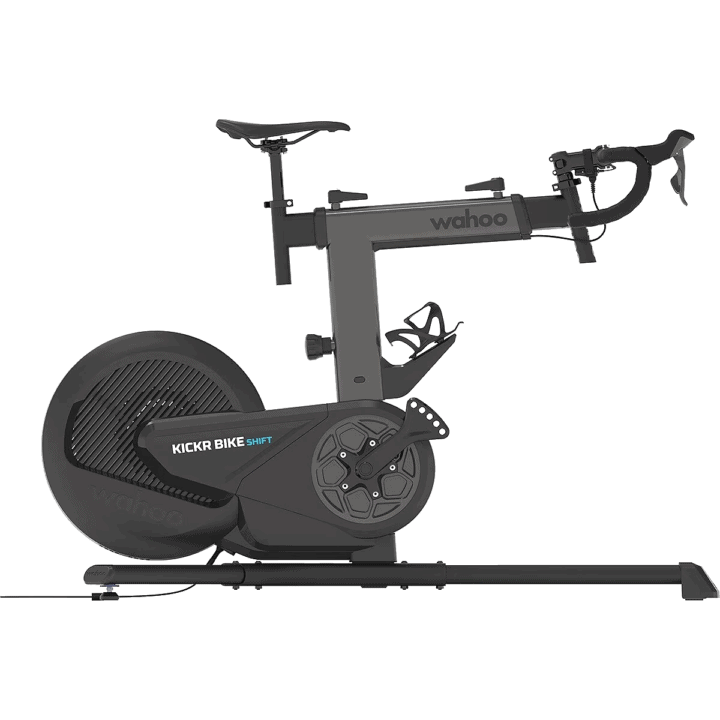

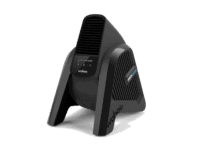





























Does this include the “race mode” that the v5 and v6 kickrs got?
Race Mode was supposed to come to Kickr Bike V2 back in Feb – nothing has happened since. Wahoo have been saying ‘coming soon’ for past six months yet no sign of Race Mode. Total silence.
According to GPLAMA YouTube review, the SHIFT does not have race mode at this time. (Perhaps adding it is just firmware? No idea ….)
I bought Kickr Bike shift recently and on some gears u feel like it skip on 2 gears instead of 1 .It’s not real feeling like outside. Plus had problem with connection through wifi. My sprint watts I feel was higher than I usually can do or it’s just feeling maybe I made progress not riding many recently fresh legs etc. Will find out soon. Lastly ERG mode in Zwift is a fiction. If u push harder sometimes it exceed like 60 watts for a moment. With Wahoo System is ok only few watts difference maximum like 10 to 15 with harder intervals but it seems all in range well with cadence. Idk if it’s just my unit or Zwift problem. Will try again within some days maybe something is going to change.
Given the divergence in price smart trainers and smart bikes, I would rather buy a trainer, like the zwift hub, and an entry level road or gravel bike instead of any smart bike in the market. I could even buy a second bike for my partner.
This looks way better than the regular Kickr Bike IMO. I have a V1. It’s great, however I never use the incline feature. It was cool when I first got it but it really does not do much to enhance your experience IMO.
As a KICKR Bike V1 user, I can see the perspective of those who think the incline feature is pointless. I rarely notice the incline mode using Wahoo’s SYSTM/Sufferfest training sessions, and often forget to turn it on. However, for me incline is a must-have feature on a trainer, because I enjoy using FulGaz – for the “rides” around Amsterdam, incline is not a big deal. For “rides” through the rolling hills of Scotland it adds a lot. If nothing else, it requires enough alertness not to get caught off guard reaching for water or snacks when the gradient changes abruptly. I also find myself putting out a non-negligible amount of extra power on average when I am riding with a speed-responsive video with climbs where the bike is correctly positioned, not sure how much of that is due to speed-responsiveness and how much is due to the simulated incline.
Of course, my opinion is probably a bit fringe, because I’d also pay extra for steering and something that delivered an unpleasant punch to the thigh or gut if you “crash”, to keep the cognitive exercise aspect of actual cycling…
i wish Wahoo had a trade-in programme. I’d get this bike in a heartbeat if i could trade in my v1 for a discount. it’s just a lot of hassle to find a local buyer for the v1…
Considering shipping costs for such a large & heavy device, a trade-in would likely be of so little actual dollar value for the current owner/seller, that I suspect the reality would fall well short of the ideal.
My suggestion for anyone wanting to upgrade is the same as I mention for bikes and trainers, which is to find a local rider needing a new or improved device and sell it to them. Consider that “trade-in” value you have in mind and apply that.
Likely ends up helping someone into a device at a discounted price to them and gives you money in hand to offset the price of the new hotness. Sort of a “pay it forward” idea by keeping their costs down but helping you make the change at the same time.
This may not work for everyone since these devices aren’t universally needed in all areas, but I think there is plenty of potential for lots of riders to do a sale/swap like this.
Until we get someone to take on a “The Pro’s Closet” approach to trading and selling pre-owned trainers, we have to handle this ourselves. But again, smart bikes in particular will be a challenge with their much larger size and weight compared to bike shipping.
100% agree with you on this since I also have the v1.
Why?
I have the V1, there is absolutely nothing wrong with it?
The new features are trivial.
This is like people with SL7 Tarmacs dropping everything to get the SL8.
Would you buy this or the Kickr Bike 2 if they were the same price?
Looks functional, needs a less typo-prone name…
Someone give a Grammarly / LanguageTool subscription to DC Rainmaker :-)
Thank you for writing this
Too bad the pricedifference in Denmark is more like 7-800 EUR. It is not even remotely close to the SB20 pricetag.
How responsive is the virtual gear shifting?
Keep us updated about the issues with its accuracy. This is alarming I would say… and I am afraid Wahoo QC still sucks… Had very bad experience with my Kickr V5 and read a lot of complaints about Kick Bike either – noise, some free play, creaking, squeaking etc. Nothing of that should happen at this price tag….
I see something like this almost useful in a budget bike-fit studio. On 1st glance however it looks like the cranks are a fixed length so will be restrictive for a bunch of body morphisms and tt-setups.
Check out the very last pic in the article. It shows the “bear claw” that houses 5 different crank length positions (165mm, 167.5mm, 170mm, 172.5mm and 175mm), so that is covered pretty well if you ignore the extra short or long options that are available.
To that end and in conjunction with the other adjustments, this could make a decent option for a fit bike. It’s plenty adjustable (including the cranks) and on par with “real fit bikes” that cost at least double that in some cases.
Nice well spotted.
That should cover a variety of road setups. For TT it would need to go down below 150mm but i don’t think that was their intention. Plus probably 98% of cyclists don’t TT.
I wonder if those cranks are the same as on the v1 bike. I have had both left and right cranks crack all the way through all the pedal bolt holes. Seen plenty of others experience the same too. If Wahoo have read across this known issue, I think it speaks volumes about where quality comes in their priority list
Also, totally random tidbit on the bear claw design – it’s very slightly changed on the SHIFT. Gone is the requirement for spacers and the slight indent in the crank arm. That’s because the shell is much much much further away now from the crank arm, whereas before you had like 2mm of clearance.
It looks to me like it’s $1,000 cheaper, not $1,500. Am I missing something?
I had a typo in the price of the main KICKR Bike V2, and when I fixed that, I didn’t catch the later-sentence with the price difference. Cheers!
@DCRainmaker – any updates on Kickr Shift accuracy? Any statement from Wahoo? Thanks
A replacement bike is scheduled to be dropped off on Thursday.
But did they indicate to you any reason why or whether the nebulous firmware fix they are apparently working would have fixed the accuracy issue? As I mentioned in another thread, I’m on my 4th replacement Kickr Bike that significantly over reports power compared with 3 different sets of trusted power pedals (15-20W high). Wahoo knows that a non-trivial number of Kickr Bikes are doing this, their latest response to an open ticket I have with them, for context, is below
“`
Thank you for following up. Our developers are still actively working on a fix for this issue. We do plan on resolving this issue, for all versions of the KICKR BIKE.
Modeling is currently underway, and our team is working with our internal dyno system to verify the fix.
When a new version with a fix is released, you will receive an automatic update here letting you know.
“`
@DCRainmaker Have you had a chance to test it already?
Wanted to pull a trigger on new SHIFT but these accuracy issues are stopping me atm
No updates :( sad :(
I’m confused. In on sentence it sliced 1,500 off? In another it’s 2,999 vs 3,999 which is 1,000 off.
The wrap-up really over-eggs the noise of the V1.
I have one, it’s not loud at all.
If you’re running a fan that will certainly be multiple times louder than the V1.
Bluetooth connectivity is absolutely fine too.
The differences between V1 & V2 were so marginal and definitely no where near enough to justify an ‘upgrade’.
I think you’re misunderstanding the noise.
The issue with V1 noise isn’t usually the sound of it when running cleanly. It’s all the other noises it makes whenever it wants, which, will vary on all sorts of things from how old your unit is, how good the QA folks did the day it was built, whether or not it has other inline changes along the way, etc…
One only need to see the Facebook KICKR Bike owners group to see just how wide the variety of noises are. Some noises are temporary (such as mine, about 90-seconds worth of groaning when I start it up), some are responsive (right now the main column bolt at the base is slowly getting more and more loose, so if I do a hard sprint, it clunks around a bunch), and some are just bad motor sounds (not mine, but others).
V2 solved a lot of those issues, but that doesn’t take away from a lot of people that have very real wonky sounds on V1.
OK, I’ve done 6,500km on it just this year so far (which is more than most people will do in their lifetime with this product). No issues whatsoever, but maybe I’m lucky.
Personally, I’ve grown to love the only at 83rpm cadence resonance hum of my v1 BIKE. It’s basically a part of the family now. :)
Hi Ray,
Thanks for a great initial insight into the new Kickr SHIFT. Can’t wait to see what the price translates into in danish currency. For the first time I actually consider replacing my trusty Tacx Neo generation 1 with a dedicated smartbike – as the SHIFT seems like it might actually match my price-quality-featureset requirements.
Quick question… The missing downhill/freewheeling simulation. Could you maybe give a little more insight into why this isn’t (physically?) possible on the SHIFT? I’m a bit worried that this could be the dealbreaker for me as I’m used to it on my Neo and find that this feature plays a significant role on regular rides and races on Zwift (maybe just my imagination as I can’t really remember how it was years ago on my old Bkool).
And one other thing… In the video it seems the bolts facing town on the botton of the SHIFT (see picture) seems to be VERY close to the floor. And when you spring there seems to be quite a bit of flex happening in the lower beam to the point where it almost seems like the bolt might actually be hitting the floor? 🤔
RE: Downhill/freewheeling: The KICKR Bike (non-SHIFT) has a drive/flywheel design mildly similar to that of the Tacx NEO series, which has an actual motor in it to drive things forward. Whereas the KICKR Bike SHIFT has a flywheel/etc design more akin to a Wahoo KICKR, which lacks the motor part to drive downhills. Thus, it doesn’t have the hardware to move it forward. Think of it kinda like a glider versus a plane with an engine. Kinda, roughly.
RE: Bolts close to floor.
I think that’s more of a camera angle thing. In my case, the camera was on a small flexible tripod, and about 6-8″ or so off the ground, so it was angled downwards a fair bit. On my next ride I’ll try and get some flush shots, but I don’t think it’s a concern at the moment.
Is it more or less comfortable than Kickr Move?
It’s different. I think in general the MOVE is going to be slightly more comfortable though, since you’ve got that movement.
Great review! I have a question for you. I owned V1 for 10 months. I do a lot of riding on it. I love it. I had an issue a few weeks ago with pairing (I think it is due to the gear switchbox). Wahoo wants me to send it back to them and they are sending me a new V2 soon. I don’t use the inclination, or the gear shifting. I always do programmed workouts. I like the new bike, with fewer and simpler features. My question is: if you had the opportunity to have either of them, not considering the price, which one would you choose? I am not sure if Wahoo would be open to send me a new Wahoo Kicker Core Bike though instead of a new V2 Wahoo Kicker bike. Thank you.
Excellent review DCR! Quick question: If you use a Garmin Edge or watch with this bike, will it show the gear indicator? Thanks!
No, not that I’m aware of.
The gear indicator shows up quite nicely on the Wahoo Element Roam.
Will the Shift display gearing on the Wahoo App?
I received a response from Wahoo Fitness Support that gearing information will be displayed in the Wahoo Fitness app both during and after the workout has been completed.
I’m very curious about the accuracy issue you’ve found with the Kickr Bike Shift. Over the past 2 years, I’ve owned 5 different Kickr Bikes (2 V1 and 3 V2). Of those 5, the only one that was accurate (vs. 2 different sets of Assioma DUO pedals and more recently a set of Garmin Rally RS200 pedals) was the first Kickr Bike I owned. It was “bang on”, within 1% across all power ranges above 1 minute. Unfortunately, I had to have this first Kickr Bike warranty replaced due to a mechanical failure.
After that, I have had 4 Kickr Bikes that very clearly and consistently over-report power by 10 – 25W, some worse than others. Again, this is testing against 3 different dual-side power meter pedals that have a reputation for high accuracy. Also in each case, all 3 pedals are reporting the same power differential on the same bike.
The response from their support each time is very odd. They are adamant that the Kickr Bike is factory calibrated and certified accurate to +/-1%, but then they gladly agree to replace the bike under warranty each time. At the same time, they have acknowledged that their engineering are working on a “firmware fix” to address the issue of power accuracy, but they’ve been saying this for over a year now and won’t provide any concrete details, or even really acknowledge that there’s a problem.
It’s all very confusing and frustrating, considering the price of these units and their stated +/- 1% accuracy. I’d love to see what kind of intel you get on this.
thank you very much for another very good review.. I am in the market to buy one of those type trainers and deciding between the shift, the Kickr V2 and potentially the Neo bike.. I am leaning towards the Kickr shift due to the low noise, my current bike is squeaking and it’s really annoying especially when on zoom calls or when others are sleeping..
do you have an idea when you will post teh full review? I’d like to get your insight before pulling the trigger on ordering it…
many thanks again for all your great work
The question has to be do you buy this or the Wattbike Atom?
Interested in this also!
Hi, I am considering kickr bike shift and tacx neo bike+, but I have really limited space. Kickr looks smaller and less massive (especially on the front). Could you measure the size of kickr bike shift? and what do you think about kickr bike shift (if it’s small) vs setting up every training jutro + rizer + bringing the bike from the garage?
+1 I am also wondering what is the size – especially the total length and width of the base
The Kickr Bike is 122×76 cm for the base – wondering if this is about the same?
And how does it compare to the Atom?
Wahoo has updated their site with measurements: Kickr bike shift is 78 x 140 cm.
Are there similar products to the Wahoo Shift that support Zwift etc? My wife and I are looking for a standalone trainer that we don’t have to swap bikes on.
Thanks,
Wes
The Wattbike Atom, Stages SB20, Garmin/Tacx Neo Bike (and PLUS) as well as the original Kickr Bike (with Climb) are all options that can connect to Zwift or any similar riding & training apps.
There are reviews on all these bikes to be seen in other posts in this blog.
Awesome. Thanks.
Does the KICK BIKE SHIFT connect to a Wahoo ELEMENT, so maybe the gears could be displayed there?
Similarly, display wattage output, speed, etc.
Yes, it does connect and provides a real-time readout on gear selection.
I’m wondering if that would be the case for my Garmin Edge 530.
Hi!! Does Kickr Bike Shift have wheel for transportation? It seems not… In any case, is it easy to move along the floor? Thanks!!
No wheels, but it’s not too heavy, and I’m able to move it reasonably easily.
The Wahoo site doesn’t say how much it weighs. The ZwiftInsider review says 40kg. That’s not going to be easy for me to move around by myself from one room to another. I’d need a dolly.
No full review still? Hmmmmmmm maybe a sign to stay away.
Nah, just a reality of delays getting me a replacement unit, then combined with various travel I had pre-planned, finally again combined with other reviews already in the queue.
This time of year (August-October) is by far the busiest, with almost every single day/product/etc scheduled often months in advance. So, if something requires a reset (like this), it tends to drop behind a pre-planned queue. Sometimes it’s easier to slot something in if it’s quick (like mentioning a brief new firmware update or such), or, if it’s something that doesn’t require a bit testing lift, or, is something that I can easily test on the road. But in the case of a indoor bike, I can’t travel with it, and thus have to fit it in as I can.
All that said, I was finally able to get it built last week (before taking off on another plane a few hours later), but have rides slated this week on it. Hopefully it’ll just work accuracy-wise, and all will be well.
Thank you for the explanation! Looking forward to it. Your reviews and effort is appreciated for those of us experiencing anxiety on dropping $3-4k on either the Shift or V2.
Should have the review out later this week.
I will be interested to see if you have any issues with resistance dropping in Zwift. I see it only on uphills like the Alpe where it seems to drop the resistance for a second or two before it recovers. It’s annoying as heck.
I had a handful of those issues on the first bike I had, but zero since then on the second bike.
Hmm, OK. I guess a support ticket is in order. Thanks.
Hello Dc Rainmaker!
I Need your help!
I want to buy a indoor smart bike and I’m between the stages sb20 and wahoo shift. I’m 197cm. Which one you think is the best option?
Wahoo shift’s recommended max height 192cm :)
Setting aside the height difference, I’d be very hesitant of the Stages SB20 right now.
I’ve had numerous people reach out that Stages support has been non-existent since early summer (with people trying endlessly to get ahold of them). I’ve gotta e-mail and find out what’s up, but given that, I’m hesitant there.
Thank you for your answers!
So what are you suggesting? Maybe some other choices?
I’d suggest looking at the exact specifics of the KICKR Bike Shift to see if those measurements would work or not. Meaning, Wahoo’s guideless are more general, but depending on your specific torso/leg length, it might work (or, might not). If you have a specific bike fit already, you could see if it’ll work on the Wahoo SHIFT, as I believe they list the specs for each dimension.
Thank you very much for your help!
Have a goodnight!
The Kickr Bike Shift looks great, but I feel like it’s overpriced at its current $3,000 price point. So that has me looking at the Stages SB20 that is $1,000 less, currently on sale for $1,999. Yes, they might have lacking support that some have mentioned online. But many others said they never needed support and it just works great. Is support worth $1,000 that you may or may not need? $3,000 is steep for a device that we will probably want/need to replace less than 5 years from now anyway with the way indoor tech has been churning out new things.
Hi
Do you know if à garmin edge is able to show gear as the screen of the kikr bike v2 ?
Than ks for all you reviews
Doesn’t this forward and backward movement take some of the power away from you?
… i.e. don’t you want to be pushing fully against the flywheel, but doesn’t that force give way somewhat when the bike gives way and moves backwards and forwards ?
Interested in whether there is anything coming up in the pipeline. I need something that is kid safe (i.e. doesn’t have a spinning flywheel exposed for a 2 year old to put her finger when I’m riding) and this seems to tick many boxes.
Tacx Neo also caught my eye. I was originally going to purchase a Peloton but the lock-in to their system, handlebars not being able to go forward/back and their financial uncertainty put them off the list.
Hi DC Rainmaker,
Since you’ve tested these shift and move products, I’d be very interested to get your thoughts to my earlier comments raised on November 9, 2023 at 11:21 am.
I’m interested in considering either of these products, but the laws of physics is niggling at me, telling me that this movement could affect the “direct” power you are able to transfer into the pedal stroke. The backwards movement, or give, would be conceding/taking some of the direct power away, no? You want 100% of your power (resistance) against the flywheel, much like all your resistance is against the road in the real world.
Maybe this product is more aimed at creating greater comfort over performance, which is absolutely fine if it is, just wanted to understand it better.
Cheers, Andy
You can use those laws of physics to estimate the amount of power lost. I think you’ll find that the amount is very small. I estimate a few watts at most using guessed numbers that are probably exaggerated compared to what’s really going on. I think you’ll also find that resistance is not the same as power, and that all of the power applied at the pedals doesn’t go to forward motion on a regular bike; there’s drive train losses, tire hysteresis, frame flex, etc. In the end, this bike, like all stationary bikes, eats all of your power, since you don’t actually go anywhere.
I have written an initial (and still incomplete) set of my thoughts on motion related to rocker plates and the like. In short, there is a common presumption that motion = waste with regards to these devices. It might, but the source and result of that motion are key here to determine if that movement is beneficial, harmful or neutral with respect to power delivered to the drivetrain.
It’s actually quite a complex question and I am pretty sure we don’t have enough info without some very sell structured and controlled testing to accurately answer this question. Not to mention that it is very likely to be conditional to the rider ability, motion system, power level, cadence, rider position (standing vs seated) such that there could be gains or losses at different use cases.
I suspect this is not the type of thing where we will get a singular answer. I’d bet that “It depends…” is the most likely preface to a proper answer to this “simple” question.
link to docs.google.com
Thank you Paul S for your reply,
Yes, I suppose the ideal would be to run controlled tests on the move/shift vs. the stationery fixed equivalents, where you can control the power applied through the pedals to be the “exactly” same across both types, and see how that translates into data i.e. all the subsequent speed, time etc. stats that are churned out.
Apologies if you misunderstood my point – yes, power is what is applied, and resistance is, well, resistance against the force being applied.
Maybe I am being too scientific but one would have assumed that for the stationery/fixed indoor bikes at least, that the resistance would have been calibrated by the software (and hardware) developers to behave closer to how it does on a real bike i.e. using the masses of data obtained from real rides, which in turn take into account those D-T losses, tyre and frame flex/lag etc.
Anyway, for me at least, it’s feeling more and more like it comes down to a personal preference thing. If one is looking for a more realistic feeling indoor ride and improved comfort, go for the move or shift. If one is all-out focused on power performance and stats (or doesn’t want to give up any watts to their fellow mates/Zwifters 😉), then go for a static bike. Best and thanks again, Andy
Thanks Chad,
Yes, I completely agree it is very complex and it would take quite a few “control” tests to even get close to a proper answer, but I’ve also tried to think about what this would be similar to on a real bike.
On a real bike, the main resistance is the tarmac, the road you are riding on (in addition, as Paul S correctly inferred, you have some slack or lag in the drivetain, some flex and lag in the tyres, wheels and frame too), but essentially you are fighting (rain, wind and other conditions aside) against the tarnac, that is your main resistance. However, if feels to me that the motion or shift would be sort of similar to slight wheelspinning ie. where you are pushing against the pedals and the bike gives way a bit – maybe this is too simplistic, but when you push the pedals on a nice clean dry road, you are essentially pushing against the road (minus the aforementioned flex/lag stuff), and the stationery indoor bikes would get you closer to emulating that, one would think? Thanks again, Andy
Sure, to keep with the simple ideas, consider what actually causes a bike on a fore-aft motion system to slide backwards and forwards. For the bulk of my thoughts below, this applies to seated riding since that makes up the largest amount of riding time for the vast majority of riders.
– From all I have read, the largest component of our pedal stroke is largely a downward force from around 1 to 5 on a clock face when viewing the right side of a rider on a bike. We have very little actual force outside of this “power phase” in the full 360* rotation.
– If this above is true, this downward force would not seem to be the likely cause a notable fore-aft shift that we see in these motion systems, at least in my estimation. What would be the way that a fore-aft movement comes to be on these devices?
– I predict that the bulk of the fore-aft motion seen is the result of our bodies in motion. We are not a perfectly balanced machine and I believe that the mass of our legs in motion creates an oscillation once we add the freedom of fore-aft motion. Our thigh is full of bone & muscle that swings in a motion that is mostly down and back. That along with the up/down and fore/aft motion of our lower leg are likely NOT canceled out between our left and right sides through motion.
– If that unbalanced mass is moving as I suspect, it could be a key factor in creating that fore-aft motion. It may well be just a signal of our body in motion with little if any actual impact on power production. It is possible for people to impact this motion by the smoothness (or not) of our pedal stroke. This has been visible on motion rollers for years before fore-aft got added to rockers. But in most cases, even the smoothest riders still have some motion visible. I think our legs swinging (via their fore-aft component) are the largest contributors, at least when seated.
– Once we look at standing motion, this gets even more complex so I will just note it here and not attempt to dig deeper than the seated discussion above.
Yes, all seems valid to me Chad. One may even pull and push against the handelbar/levers, especially when climbing, whether sat down or standing up climbing.
Many also clip-in and will apply force throughout the rotation, albeit yes, most will be in that 1 to 5 zone.
I can’t help feeling that some power is being dissipated with this fore and aft movement. The ground you push again is a fixed object, it doesn’t have any fore or aft movement, and the flywheel emulates you pushing against the ground.
The fore and aft movement adds an additional variable therefore to what you have with a stationery indoor bike, and an outdoor bike.
No. On a real bike on the flats, the main resistance is air resistance. That’s where you lose almost all of your power. When you’re climbing then the energy you store in gravitational potential becomes important, but that at least you get all back on the descent. Tire/surface losses are trivial in comparison for normal speeds. The book “Bicycle Science” by Wilson has a lot about this, but I’ll bet there’s a Wikipedia article as well.
What you’re worried about is whether this bike sends a power number to Zwift a tiny bit smaller than it would if it didn’t have motion. If that bothers you (and it shouldn’t since the power loss will be so small, maybe below the ability of the bike to actually measure), then don’t buy it. As Chad’s document says, motion does not necessarily equal power loss, but there will be friction, so there will be some loss. The whole purpose of a stationary bike is to convert muscle power into waste heat, so the motion isn’t changing that. (Outdoor rides also convert your entire power output into waste heat, but at least you get to enjoy some scenery along the way.)
Hi Paul S, I already caveated other factors, the multiple areas of flex, lags, of the bike and weather conditions, including wind and air resistance, and I accept and already know that air resistance can be the greatest factor, since I’ve ridden in many severe (head)winds where the resistance is extreme!
Those aside though, my point is that the flywheel is designed to (attempt to) simulate the ground/the road, and how, when you push against the flywheel, you are effectively pushing against the ground/road, and the ground is fixed – there’s no “significant” movement (esp. fore and aft movement) in the ground on a real bike (unless it is a gravel or muddy surface, for eg).
So, I’m not convinced, but that is my opinion, and yes, Re: don’t buy it – yes, that’s what I acknowledged in my earlier comment (i.e. it comes down to what you’re looking), I was only to acknowledging and being polite to others that have taken the time to reply me. I had made up my mind.
All the best
Hi every one
If some one have it please could you tell me or show me how long you have in the front and in the back .y think there is à problem with mine but i can t be sûre ?
Thanks à lot
Sorry, do you mean in front or behind the bike base, or?
Front and back
The apps tell me to setup the front to 9.2 but i can t pull more of 8… it s the same with the back
I would still rather buy the Stages SB20 because it is clearly the better bike in ever aspect except for lacking wi-fi. Even with knowing there will be no support.
The Kickr Bike Shift has design flaws straight out of the box. The connector with magnets under the handlebar stem that can and will get knocked off. There is also the base of the bike which lacks support in the middle. You can even see it in the pictures you posted where it is bowing and sagging in the middle from lack of support. Add to the fact that it is double the price of what it should cost. It’s an easy decision to go with the SB20.
As they noted, the magnet in subsequent production versions was made strong. I have yet to have it fall off on the newer bike.
As for the base of the bike, I’m honestly not sure why that matters? Clearly it’s not about to break, and there’s plenty of other bikes/trainers/etc that have movement in them (metals flexing/etc). Heck, every commercial airliner wing flexes considerably when you take off.
As for the KICKR SHIFT being “double the price of what it should cost”, as you alluded to, Stages seems to be on the brink of potentially not being here. Thus, one could opine that selling things at exceptionally low prices might indeed be part of that problem….
Same here! :-) Hundreds of reviews covered but no purchase is to be completed without DC Rainmakers insights and info …
For each day delayed in purchasing the shift, one watt is lost on FTP lol
Yeah, I’m behind. Sorry.
As for accuracy, new unit is spot on. I don’t really have any complaints with the KICKR SHIFT, and if I were buying a KICKR Bike, it’d almost certainly be SHIFT over V2. SHIFT is definitely quieter, seemingly less prone to mechanical issues (cause less moving parts/interface points).
I’d struggle to think of any obvious (or non-obvious) downside to SHIFT at this point. Certainly, it doesn’t have the gradient simulation (physically moving bike) of the KICKR Bike, but as I noted above, neither my wife or myself ever rememember to hit the little button to unlock it while Zwifting, thus, I almost never use it. And when I do, it’s nice, but not that-much-extra-money nice.
Hey Ray – looking forward to the in depth review – any ETA?
Thanks!
Any update on this? I am ready to order but I have been waiting for the full review and the DC Rainmaker blessing of approval.
Same here! prepared to buy it, but waiting for the guru
Also waiting patiently for the review. I’ve had issues with the seat post slipping ; which seems to be a common theme. Why they did not use a circular seat post is beyond me ; as the D-shape does not provide enough grip. I’ve torqued to >8nm with fibre grip paste!
Touch points e.g. saddle need replacing. Worst saddle I’ve ever ridden. Even with Assos Knicks.
Hi Ray, I plan to take the kickr bike shift flying as checked luggage when mobilizing abroad. Can you advise the weight of the main assembly (the “big part” in the shipping box)? I plan to split the weight into 2x max 32kg each, and I understand the product weight is 36kg and the full shipping box is 40kg. I figure the main assembly could go in one bag/box and the rest of the items in another. The dims of the box are ok (wahoo say 95 x 118,5 x 34cm) with oversized rules, but the total weight is not, which would mean air freight, and we don’t really wanna go there right =) Thanks for your awesome info as always!
I just got one and although it seems accurate it is not really usable in ERG mode. Is this something that you have seen as well Ray? It basically goes above or below the target with 10%. Also the seatpost slipping is an issue I have, it really seems that the seatpost has a too small diameter. I am trying to fix all of this with Wahoo support right now, but honestly it feels like a product that is just not “finished” yet. Hope future units no longer have these problems because it has the potential for being a great solution!
I’ve been back and forth with support as well for similar issues. I agree that it seems like it was released too soon. Hopefully they will have some sort of resolution soon.
Agreed. I’ve torque wrenched the seat post to over 8nm and used fibre grip. All things I should not have to do. And why a D shape seat post?
It’s an otherwise great bike
Odd, zero issues with ERG mode (or accuracy in the new unit).
When you say it goes above/below target, are you talking the real-time power, or the set-point power? And roughly what power (watts) and cadence are we talking here?
The seatpost…yeah, still no idea why they went with what they did there. Albeit, I found once you get a good spot and crank it down, it’s fine. Just not ideal if swapping peoples.
I called wahoo support ahead of my planned purchase of this bike, and they mentioned a normal 27,2mm round seat post will work fine, so I plan to buy a 400mm (or so) alu post suitable for oval seat rails, as I am 197cm tall, like oval rail seats and like the post to stay in place. =) I understand the stock post only accepts round rails?
Correct, you can use a normal seat post. It’s what my wife and I do to swap saddles quickly at home on our KICKR Bike V1 (we just bought a cheap extra seat post for her saddle).
So I fixed the seatpost issues, simply by using a normal seatpost and seatclamp I had around.
I also think I figured out the ERG mode issue I am having. It seems to me that the ERG mode smoothing just doesnt do anything. I did the “Step by Step” zwift workout with erg smoothing on the first and the second halve off, and no change could be seen. The numbers are jumping around similarly as what is happening in the GP LAMA’s review video. (link to youtu.be) I am coming from a Kickr Core which had a functioning power smoothing so the difference was optically really large while hopefully in reality will be really small.
I have asked Wahoo to confirm whether my suspicion (that ERG smoothing is just not functional yet and will be fixed in the future) is correct and will update their respons below here.
This means also that the problem persists regardless of the cadence I am doing, and regardless to the target power numbers. It would also mean that my pedaling is anything but smooth
“It would also mean that my pedaling is anything but smooth”
– Not to meaning to point a finger at you specifically, but this basic realization is the key reason I REALLY dislike (borderline hate) Wahoo’s excessive ERG mode power smoothing. It creates an entirely false perception of what “power” looks like along with what the rider is doing to make that happen.
– The smoothing hides the real variability that exists for even the smoothest pedaling riders. Worse, it hides the less than perfect pedaling that many people have. This means they are unaware of the issue in the first place, and would not really be able to see if they can fix it with the smoothing enabled.
– I have lost count the number of times the Wahoo setting has resulted in “my new power meter is broken…” topics on the TR forum. Those are from people getting a real power meter and being slapped in the face with reality vs the utopia that the Wahoo smoothing imparts. The fact that it’s the default setting on their trainers at least is just a source of so many little issues like this. Far from the end of the world, but they are responsible for setting people up with false expectations that lead to unnecessary questions and hand wringing.
– Essentially, I suggest embracing the real variability that you can see and leverage that to actually work on your pedal stroke and power production. It is an opportunity worthy of use, IMO.
That is certainly an interesting perspective! Assuming I diagnosed all of this correctly (a big IF of course) I would agree with you that the power smoothing of Wahoo might be too agressive.
But still in that case I would like to see a 3s power or even 10s power option in Zwift. The 1s power it provides now is super difficlt to interpret and to action on making it quite distracting. Outside I also have that because I just can’t pace myself with the erratic power numbers of 1s power. I might do a check with my headunit to see whether the erg mode is more sensible (and frankly less distracting) with 3s power and 10s power. Would be nice if it was!
Been ages since I looked specifically for it, but Zwift offers “3 second” or “Instant” for the “Power Display” smoothing in the Setting page. I did a quick google search and confirmed that with a few dated pictures, but I’m not at my Zwift machine to confirm that is the same setting range still offered. Worth a check if you haven’t already done so.
I have mine at 3 sec which is good enough for my Kickr data, but I agree that a 5 or 10 second setting would be nice for them to offer. Particularly so for those people with pedal power meters but anyone wanting to level that out a bit.
I have not used a Kickr bike for any length of time, but figured it would be reasonably “slow” on par with their trainers vs the snappy response of my pedal power meters. Perhaps their unique setup on those bikes is quicker response and worthy of a better setting in Zwift if not elsewhere.
So you guys have enabled EGR smoothing in wahoo app or not? I have just received my Shift and wondering what settings best for Zwift
I only have the Kickr V3 and V6 trainers (not either smart bike), but I turned OFF the ERG Mode Power Smoothing that is the default for the trainers. I get the real power reporting from the trainer.
I always had the ERG smoothing ON when using my Kickr core. But now with the bike I don’t feel it matters whether I turn it on or off. Since you just received yours, are you willing to try and see whether you are seeing a difference in reported wattages?
So after the christmas break they came back to me and they told me that ERG mode smoothing should just work and that they have not received any complaints about it yet. And that basically my issues should be caused by external factors. I have pushed them to investigate this further and see what is causing the variance. To be fair, I discovered today that interference might play a role since the variance can be quite low (around 5 watts) if I remove all technical devices from the room. so there might be some truth to that.
Still, when I research ERG mode smoothing I basically see picture like the one below which is also in line with my experience from the KICKR Core. Where it goes from a squiggly line to a flat one. When using my KICKR BIKE the data remains accurate but also remains squiggly no matter what ERG Smoothing setting I use.
Lastly a note on WAHOO service in general. I am not too impressed with them atm, They have been very very keen to blame everything besides themselves. They even tried to blame ZWIFT while I had the same issues on SYSTM. I was hoping for a clear and honest answer (e.g. “ERG Mode smoothing is currently something that does not yet work on the KICKR Bike SHIFT, but we are working on it”) but that is clearly not something they can/want to provide. Especially since I am not the only one reporting these issues online ( link to reddit.com ). Lets hope that a clarification for this will quickly arise.
That’s interesting. Personally I am still not sure if my Shift has the issue or not but I also have the feeling that ERG smoothing on/off in their Wahoo app doesnt work and it doesnt affect the reading in Zwift.
Screenshot from Zwift with ERG smoothing enabled:
And here is some old screenshot I found from Neo 2T i had before.
To me both of them looks pretty much the same – i mean both have peaks and are not smoothed :/ Then I think i need to grab some refernece power meter to compare the readings. Looking at these screenshots cant really say nothing
I admit to not having used a Kickr Shift, but the screenshot above is showing what I consider an “un-smoothed” power graph. Meaning that regardless of the setting in the app, this shows what is effectively the same as having “ERG Mode Power Smoothing” in the OFF position in the Wahoo app.
If this is a result of having that setting turned ON in the Wahoo app, then it is clearly not functioning the same as it does for their other Kickr trainers.
Thank you Peter to also share your power graph, your graph looks really similar like mine all jagged up.
in the picture above I did halve of the workout with ERG smoothing OFF and the other ON, it is impossible to know which halve I did which.
To me this means either (1) Our bikes are just fine and ERG mode smoothing is just not a feature for this device at this point in time, (2) Our bikes are just fine and they have just changed how ERG mode smoothing works or lastly (3) our bikes have a malfunction. Personally I lean (based purely on wishful thinking) towards the 1st. I will keep you updated what Wahoo support says on this.
@Ray, I reckon you usually always turn off ERG mode smoothing for your testing, but could you consider testing this functionality (and possibly comparing to other trainers) in your final review? I am eager to learn whether there are any units out there that are able to smooth out their power readings.
And I have just done another test – same device with Wahoo app and Zwift installed (iPad) , same training route.
Here is screenshot of the route with Disabled ERG smoothing:
and here with Enabled ERG smoothing.
Idk but to me they both look pretty much the same… I also recorded this two short 7-8 minutes sessions so will upload them to YT shortly so you could also have a look how power was jumping
or maybe indeed the one with Enabled ERG smoothing looks a bit ‘better’ – at least when you look at the colour peaks and how consistent they are when comparing to the first screenshot with ERG smoothing disabled?
How could i analyse two rides and overlay two graphs with power reading? Zwiftpower allows this?
Peter, were those actual Zwift “workouts” followed in ERG mode? I suspect it was a workout in ERG, but just want to be sure.
Or were you just rolling around in Zwift? If this, keep in mind that the ERG smoothing option only ever applies in a workout AND when using ERG mode. It will never apply when rolling in Zwift because that is effectively SIM (simulation) mode.
I will say, the basic look of the 2nd one with ERG smoothing Enabled does looks “smoother” to me, but it is well short of what we commonly see on typical Wahoo trainers with the same mode on.
Both rides were with ERG enabled.
Here are screen recording of two workouts:
Disabled ERG smoothing: link to youtu.be
Enabled ERG smoothing: link to youtu.be
Great info and testing there. Hopefully Ray or Wahoo can figure out what is really happening here.
I fully agree with you that these rides look absolutely identical in how smooth the data looks and show the exact same variance as I am experiencing.
I honestly think that the ERG smoothing is just a dummy feature at this point. I will push Wahoo support a bit further on this and will report back.
Yeah feel free to share with them my recordings and data when reaching Wahoo. Hope we will know more soon. We stay in touch
“Hopefully Ray or Wahoo can figure out what is really happening here.”
Yup, been watching the ping-pong of this thread, and hope to be able to start digging in tomorrow. Just a bit underwater in CES announcements for the day.
My shift is showing the same thing – no discernable difference with ERG smoothing on or off, and not as smooth as my old core.
Curious what firmware you’re showing? I’m showing 1.0.17 on “Network Info” and 1.19.17 on “Sensor Information”
Mike
Hi Mike,
I am running on the same firmwares, I reckon there are just different firmwares for the bike and the wifi sensor which could explain the difference.
On the Wahoo support front they raised the issue with the KICKR Bike team instead of just with the support team. So I am optimistic for a slightly slower but better answer!
Same same
So Wahoo came back to me! It is not super clear and also not a fully satisfactory answer for me, but they do say there are differences to how power smoothing is applied. Personally I think I will just try to accept that the old erg smoothing I liked will never come back, since what is currently in there just doesn’t do anything.
Their full response is below:
The brake technology on the SHIFT differs from our earlier smart trainers, and as a result, the ERG mode power smoothing might not create a perfect line as you’ve seen before. While the power graph may not precisely match your power target, the power smoothing feature is designed to enhance your overall experience.
This feature is specifically crafted to smooth out the differences in acceleration and deceleration during your workouts, providing a more seamless and enjoyable feel in ERG mode. Although the power graph might not be a perfect match, rest assured that the SHIFT is working to deliver a smoother ride.
At least they replied in more details but yeah… if you can’t notice a difference with/without smoothing then how can I rest assured that it works? their assurances are not covered by reality
Btw did you have a chance to compare your unit with some reference power meter to check Shifts accuracy?
I still have my Shift and have by now put almost a 1000 km on the bike so I figured I would share back my feel of the overall device, positives and negatives.
To summarize I kept my bike and am happy with it because it fulfills my specific needs, I want a dedicated and neat spot to train whenever I have time and this bike does that sufficiently. There are some things that really should be considered though.
Accuracy:
– I have not done precise testing comparing with PM pedals, however, it feels in the ballpark of what my PM outside has said in the past and it feels consistent at this as well. Combined with all reviewers saying it is very accurate makes my satisfied with this as an end user.
Comfort:
– I like it! There is some flex in the base meaning it moves a bit with you making it more comfortable. I have swapped the saddle and the handlebar tape. The bike is also reasonably quite, it is absolutely not silent though, but I am able to train in a different room of the house while other people are still sleeping. I have listened to the regular Bike and I would not have been able to do that with those sounds.
Ride-feel:
– It is okay, however, my Kickr Core was better at this. In general it is okay, but especially in high power low cadence situations it all feels a bit muddy.
Build quality
– This is not sufficient. My shift is stable, safe and works after changing some elements. However, I had to swap my seatpost, and I broke my saddle quick release tightening it sufficiently. Now the seatpost is tightened to such a level that changing the geometry means getting tools, kind of defeating some of the pros of this formfactor. Additionally there is flex in the handlebar (I believe this is some flex you have in the part that enables you to extend the reach) and it seems the bike is not properly aligned to the tripod on the ground.
Honestly, I find the above absolutely inexcusable from a company. If you buy a comfortable car (lets say a VW GOLF) I should not be required to go to a garage and get a third-party door for it to open and close properly. To put it differently, if a company is not able to get a seatpost right, why should I trust them with something as complicated as power measurements in a smart trainer?
The power smoothing issue:
– Is power smoothing important in the grant scheme of things? No, especially because it does not affect the accuracy of the device.
however, they have a feature in their product that does nothing and they are lying about it. This is a strong statement, but it is the painful truth. The power smoothing feature doesn’t do anything and they refuse to acknowledge this, I expect better from any company.
so yeah, all in all, it is a fine bike and I enjoy training on it. Do I love this bike? no, not really. but more importantly this made me reconsider my view on WAHOO as a company and I will try to avoid buying something from them whenever I can. I will especially not buy anything from them if it is remotely new because it would be expected that they mess up something basic (their new fancy treadmill for example).
I have slippage issues, too. Did adding the fibre grip and tightening it to 8nm resolve the problem? Do you put the fibre grip past on the seat post or in the receptacle for it on the bike? THANKS,
Hi George, initially I added fibre grip and tried to tighten it to at least 14nm (the max my torque meter measures). Since it was still slipping I tightened the saddle quick release even more after which it broke (unsurprisingly). I unfortunately had to go and get another seat post + quick release which did do the trick. Hope that this issue doesn’t detract from the rest of the experience for you, despite these elements it is still a nice bike!:)
Success. I applied carbon grip paste and tightened the clamp to 11nm (Wahoo Support suggested that the clamp should be between 10-12nm. I hope this lasts.
I applied Carbon Grip Paste and tightened the quick release clamp nut to 11nm (Wahoo support recommended between 10-12nm) and no problems since,
After 15000 zwift km’s on my saris h3 (including several cassette and chain renewals, repairing the plastic flywheel, teplacing the belt, all new now), the saris still runs perfect but i got finally a dodgy 105 groupset on the bike causing shifting issues,
i replaced that setup with a brand new wahoo kickr bike shift. We are using it in the family, and adjusting it to fit per person is easier then using the outdoor bike which was on the saris.
Intially, setting up this indoor bike is painless. (Huge box to put in the car, we had to leave 1 person behind at the store) (btw, i bought it at 12go biking, netherlands, they had 1 on stock)
What i really like is that its silent compared to the saris+bike,
And that it connects over wifi (zwift direct connect), so finally i have steering,button control and hrm on my apple tv all at the same time. The hrm is not connected to the bike and then embedded in the wifi stream, i do not know if that is possible, so its on ble atv channel.
I like the option you can select virtual groupsets, select even 3 virtual blades in front if you want.
Each user has their own wahoo app, with their own bike profile (gear preference)
The only bad thing for now is that there is no display showing the current gear, i use the wahoo app to show it in real time, but i would like to have it displayed in zwift
2 buttons control steering, buttons on the right for pwr up and u-turn in zwift, buttons on the left are not used. The v2 uses these for lifting and controlling the bike gradient, but on the shift, its not used.
I really would like to config these buttons ( on the hoods) for my own purpose, but that is not possible.
Only done a short ride on it , so far its good.
Hi Marcel,
regarding the missing gear display, you might want to check out this thread.
ps, what is the length of the stock seatpost from the very bottom of the post to the top of the saddle?
Thanks =)
/A
link to forums.zwift.com
Hi Andreas ,
34cm, but with safe margin, max extension out of the frame is 26cm to top of the saddle
Yes, i bumped into that diy display, and actually just ordered the display with amazon, so hopefully soon i have a display showing the gear shift positions. Very nice!
Just did a 45 min erg ride, very smooth. I really like the kickr bike shift
Btw, it broadcasts power and cadence over ant+ so my garmin edge 530 picks it up. Only no speed/distance. (No problem as speed is calculated by zwift and differs from what the bike sees)
Edit: got the lilygo t-display, and after giving myself a crashcourse arduino programming , i got it working
(Based on esp32, not for arduino noobs, oh well)
Now i have a tiny display showing actual gear position, very nice.
I still have a useless wahoo rflct , so will use that, remove its electronic board and replace with the lilygo.
Then i can mount it on the handlebar.
nice, please share some pics on the results =)
here it is
Interesting re-use of your old tech =)
I am planning to go the lilygo way when I get my SHIFT, either as on the forum thread, or with a similar but not identical display. For the stock lilygo case, I would rather mount it in portrait mode, to get the USB out clean (I guess it would be possible to alter the graphics and numbers 90 degrees), but what would be really nice is a case/board with bottom mounted USB. Haven’t settled on one layout yet though, since there will be other “sports technology goodness” also claiming real estate on the handlebars. =) I guess the underside of the stock case could be fitted with a garmin type slap-on sticker kind of mount, unless that blocks something important.
At the prices these are going for, might as well experiment a bit. Thanks for the pic!
Go for the lilygo S3, its bigger and sime come with a case. There is similar software available.
I was a complete arduino noob, so did not order the s3 unfortunately
Well, the gear info might soon appear in zwift itself, but until then, this solution is great.
Im reading a lot of ERG power problems, but are these problems present when racing of cruising at Zwift?
ERG mode is for structured workouts only, whereas racing is in SIM mode – totally different.
I’d really like to buy this bike, but I found some videos reporting problems:
link to youtube.com
link to youtube.com
link to youtube.com
link to youtube.com
That scares me a lot. Is the quality good enough for the price?
The person in the second video is just clueless. He needs to loosen the two pinch bolts before tightening the preload cap. The preload cap needs to be just tight enough to remove all play, then he needs to torque each pinch bolt to probably around 12n-m.
I have just noticed that mine Shift also started making some weird – rubbing/grinding noise :(
Here you can watch it link to youtu.be . I am reaching Wahoo support now…
I currently use a Taxc Neo Bike which I dislike for many reasons and I am thinking of changing to the new Kickr Shift. In your eyes, is the absence of downhill simulation a disadvantage when doing races on Zwift ?
To be honest, I don’t really understand what exactly the downhill simulation provides. Will I be slower downhill without downhill simulation or is it only about the “feel” ?
I am trying to push this topic up again. Is there anybody who can explain what the downhill drive / downhill simulation does, resp what I miss if I don’t have it ? Thanks.
I’d say most people view downhill drive as an impediment for racing purposes. It leads to a greater need to shift more often and faster to keep on the gas since most people don’t ease up when the road pitches down. So I think some would expect you could be faster on downs without DD, but that’s sort of impossible to say with any certainty.
It also relates to the trend where many racers use lower Trainer Difficulty settings. They do that to keep shifting from being needed as often. Shifting usually requires a slight let-up in power on the pedals which can lead to issues in some cases. In that light, DD is the opposite of the trend and might make racing and sticking with others a greater challenge.
As far as “What DD provides?” it is the “realism” aspect. Akin to their Real Feel for road texture, the DD aims to make the bike feel more like outside. Since you have to shift and pedal harder to go up, their DD makes it “easier / more like outside” on the downs since that wheel acceleration is what happens IRL.
Whether you will miss it or not, I doubt anyone here can answer that for you.
Extremely helpful just helped me consider what my desicion will be . Wahoo for sure the load on Kickr core (excelent product) trashed my chain expectedly.
Was a Great start point
Kickr bike shift next step in the adventure .👍
I just got a KICKR BIKE SHIFT…here are some initial observations:
The box arrived at my local bike shop extremely beat up. The two plastic straps had basically garroted the box. The shorter sides of the box were torn. Parts of the box were a little crushed. The unit itself was fine…the foam did its job.
Included in the box is a new clip-on plastic shell for the “communications box” that goes under the stem. You unstrap the box and then snap it into the shell, then you strap the shell to the stem. All the shell does is provide a little bit of extra side protection for the magnetic connector. I feel it’s rather useless because a little tug on the cable will still unseat the connector.
The seatpost situation is really silly. Why was a D-shape seatpost provided? Why is the cam on the QR clamp plastic? I am going to end up buying a round 27.2mm seatpost and a replacement 32mm collar to eliminate the chance of slippage altogether.
The flex in the legs would be a concern if I was using this without a mat. There’s not a lot of ground clearance, and it bows in the center.
Power accuracy on my particular unit is “meh.” I have a known accurate pedal power meter (or four.) So far I am seeing the KICKR BIKE SHIFT report 2.7-3% lower than my Favero Assioma Duo pedals. There doesn’t seem to be an Advanced Spindown option.
Pedaling at low cadence, high torque has a “digital” feel to it.
The contact points really are lower quality than I’d like to see on a US$3000 piece of equipment.
Here is an analysis of my first ride on the KICKR BIKE SHIFT:
link to analyze.dcrainmaker.com
Thanks for the thoughts!
Btw… an interesting sidenote that your Assioma’s report a bit offset (left/right balance) consistently throughout. Something I’ve seen happen to a number of Duo’s over time. Certainly, you could be offset (totally normal), but be curious if your other units match that.
Are these 2.7-3% readings lower than your Assioma Duo pedals acceptable? Meaning is it typical for all smart trainers / within permissible error?
@Ray what were your results?
Ray, I’m going to keep my Assioma Duos on the bike for a couple more rides and then swap to each of my Garmin pedals to get a bigger picture. Lama noticed the same right-pedal bias. I don’t want to rig up a pedestal to perform a static weight test just yet.
Turns out the KICKR BIKE SHIFT is accurate and my Assiomas’ calibration has gone a bit sour. My Vector 3s match up within 1.5W at threshold efforts, and that’s upon the first couple of rides after install. Traditionally pedal-based PMs require several rides to full relieve the threads of “residual torque” before the offsets stabilize.
One minor issue is I’m getting massive creaking out of the legs under sprinting. I’m guessing the overlapped bolted down area needs a layer of thick grease.
“calibration has gone a bit sour”
Welcome to the power meter testing FML club. :)
Got my SHIFT this week, opened the box yesterday.
Anyone tried disassembling the main assembly (big part) further, e.g. removing the horizontally sliding part that holds the seatpost, or the horizontally sliding part that holds the cockpit?
…or even the upper section of the frame, at the vertically sliding interface?
I did a weighing of all the subcomponents in the box yesterday (preparing for travel), and I would be interested in getting the main assembly as light as possible (read: remove as much as possible from it) to keep within certain weight limits carriers impose on us. Strategy is to split it into 2 boxes/bags/cases.
Any thoughts and input appreciated! =)
How can the sliding parts be completely removed? Anyone understand how to release the “end stops”? Thanks!
Also wondering about this. Did you try to press this two plastic clips from both sides and pull to remove them? I mean this black piece of plastics around the end – seems this is what keeps these sliding parts inside the frame.
Seatpost info: Mine had a vertical clamp assembly for the seat rails, so seems compatible with oval carbon rail saddles. Wahoo support in the UK told me round rails only and clamping from the sides rather than from above/below. Might be different versions out there already?
Pre-purchased a BBB Skyscraper 27.2 x 400mm 2-bolt alu post, not tested yet.
197cm tall rider.
Really struggling here to make a choice between the Kickr Bike Shift and the Tacx Neo Bike Plus. I consider both ‘2nd gen’ bikes with nice shifters.
Disregarding the difference in price, which one would you guys recommend?
I have recently found out that my Handlebar in the Shift is not even… When I looked from the front of the bike it was clear that handlebar is not even. I measured with the tape and the difference between right and left side is around 5mm and you can really fell the difference with your upper body during a ride.
I investigated my bike and looks like that the front adjustable part of the frame (the one you slide inside the base frame) has a bit of play and that it is much bigger on the left side (right when looking in front of the bike) – meaning you can much easier tilt it toward left side than right. I tightened the the frame with the handle a bit more but it didn’t help. When I sprint or ride out of the saddle you can feel the whole frame bends more towards left and that cause the handlebar is not even…. Of course then i can put a more force with my hands to make it straight again but after a while it will tilt again towards left side a bit…. it has started annoying me already. Could you investigate your units if the tilt of front part is the same in both directions (left-right) or not? You can easily check it when you untighten the handle as you would adjust the front part reach and tilt it left-right. Is it even both directions or not? and what happen when you tighten it back and put more force on your handlebars on the left and right levers with your body weight. Thanks!
Hi Peter, without even fitting my cockpit to the rest of the bike I notice that something is off. The bar-stem-post assy is definitively leaning to the left. Not sure if this is just a poor tighten-it-together and can be fixed by loosening some bolts and re-tightening, or if something is bent or misaligned from the factory. The shipping box looked fine, so I would be surprised if it was due to mishandling during transit.
Yeah so looks like I am not the only one. In my opinion it’s design issue, tightening more , even trying with allen key didn’t help either. The front part which you slide is still prone to have a bit of play and you can notice that that it tilts more towards left side (when sitting on the bike) . I a
Looks like your last reply was truncated at the end?
I am evaluating if I should keep the kickr bike shift or send it back. There are so many indications of a typical first-gen product released with all kinds of children’s diseases that I question if now is the right time to buy this. Come gen 2, it could be awesome, but as is right now, the list of issues people seem to be facing is long. Sure, all those that are happy and without problems are typically not writing in forums and comments, but never the less, there are too many issues to ignore.
Sent pic of my misaligned cockpit to wahoo support today.
This. I want to buy a solid, reliable bike. I don’t want to buy a 3000$ lottery ticket and hope for the best.
It would be great if Ray could address the quality issues in his final review.
Support replied today, they are good at providing a fast response, I’ll give them that.
Wahoo want to send me a replacement cockpit, but they don’t have any for the SHIFT, so they propose to send for the BIKE instead.
I am proceeding towards returning my SHIFT and requesting a refund. Will consider this product again once more mature, or other options. For the moment I am very happy with my tacx neo 2t, so there is no rush to jump onto something that seems to …lets call it have some room for improvement.
@Andreas could you somehow share images of your misaligned cockpit? Appreciate
Hi, sure, the pic to the left is the bars supported on the levers on the floor, and to the right, the bars are supported on the flat part only, levers are free hanging. Note the red circles markup. Not exactly straight as an arrow.
Thanks. Were you able to remove the levers without removing the tape? I think I will check mine in the same way
didn’t remove them, just supported the whole bar-stem assembly on 2 paper boxes (the red in the right pics) so that the bars are elevated from the floor. that way, the top pf the hoods are not resting on the floor, meaning that any lever height difference is n/a for the check of the stem/stem post alignment. So the left pic shows the combined effect of stem/stem post misalignment AND any lever height difference between left and right lever, while the right pic only shows the effect of the stem/stem post misalignment.
I packed up the bike in the shipping box today, awaiting feedback on return shipping details from the store.
Oh I got it. Thank you. I am sending back mine next week. Hope the new unit will be issues free.. thumbs up
Some misc updates from chatting with support today:
1.) Broken link for maintenance guide under
link to support.wahoofitness.com
They said thanks and will report it. Asked for a pdf while awaiting the fixed link, we’ll see if I get an email.
Anyone seen a maintenance guide from other wahoo websites/locales?
2.) Worldwide warranty is not so worldwide, as you need to pay shipping to either their Asian warehouse or to the Netherlands warehouse, or the original retailer. Local retailers in the country you happen to be in, if different from the country you purchased it in, will not process any warranty claim from abroad purchased bikes.
3.) They are currently doing returns w/ original big size box on pallet, and undecided if they will go with 2 boxes as on the kicker BIKE, mentioned because the SHIFT is less heavy. Therefore I am interested in seeing if there is any info in the maintenance guide for “how to” disassemble e.g. the sliding parts.
Hope this helps someone. All please share if/when you get new info. Great thread!
Nothing but problems with mine so far. What a total let down and I am not impressed at all. Owned it less than 30 days and I am already in contact with Wahoo for replacement parts.
What kind of problems? Can you elaborate? Thank you.
Mine will be replaced after around 45h of use and 400 virtual km (according to wahoo lifetime odometer stats.). I have already reached Wahoo and my local distributor reached me today.
In my case it started making rubbing noise as you can watch on video link to studio.youtube.com
Fixed link link to youtube.com
Mine has a problem with the fixing bolt on the left crank continually unscrewing itself. This causes movement in my pedals while riding so it’s not smooth.
That is not a fixing bolt, it’s a preload cap. Do this:
1) Loosen the preload cap
2) Loosen the two smaller pinch bolts
3) Retighten the preload cap to with the slightest amount of force, like 1.5 newton-meters or right at the point where you feel resistance.
4) Gradually tighten the pinch bolts to 14n-m, alternating between them. You may have to keep alternating between both bolts a couple of times after initially hitting 14n-m.
462km on my SHIFT bike.
Zero (0) issues and very happy with it.
We’ll see how he ages.
Hi, thanks for another interesting and complete review. I am riding a bike shift, and it’s exactly as you described, however, after several weeks, some cracking noises started to appear when standing on the pedals, which rapidly became louder, and almost unbearable. Wahoo changed the bike, but now it’s again the same issue. Reason is the bolted frame connections are bending. I’m not a thin biker (90kg), but the bike should whitstand it, certainly at this pricelevel… I’ve asked Wahoo for a structural solution.
Undo the bolts and grease the legs at those joints.
Hi Guys, Update on my Shift bike troubles…. So after two weeks I received ‘new’ Shift bike after my warranty claim – noise the first unit was making – some kind of belt rubbing(?) : link to youtu.be
Today new unit arrived and straight out of the box the new Shift is making much worse sound than the previous I had (started regretting that i returned it…) This time it sounds more like unbalanced flywheel… Much more audible..
What else I noticed ? in theory new Shift bike replaced by my local distributor looks like was used before OR it is refurbished version. Distributor claim that it is brand new but few facts: the base has red grease inside where you attach the legs (my first unit didnt have a gram o grease there. WTF). I also found some blue loctite on the threads inside so another prove that this unit was used and someone mount the legs or it it refurb. Legs though, handlebar, bolts, power cord looks like brand new….
Another issue – the handlebar installation – had to put a lot of force to be able to slide it in. A lot of resistance. Completely opposite to the previous unit I had where the height regulation was smooth and issue free… Some quality issue here / imperfections in the tube inside / handlebar.
So i reached wahoo again… and waiting for their reply….
Here you can watch the current noise my unit makes and handlebar issues:
link to youtu.be
link to youtu.be
Thanks for the update Peter, I am still waiting for RMA confirmation from the store. They came back to me regarding the wahoo support case number, so it seems things are moving. I told the store about apparent children’s diseases in general, in addition to the specific issues with my item. Depending on where you live, there might be consumer protection legislation in place allowing you to return for a full refund at this point.
Promising bike, dis-concerning children’s diseases. We all want this to work, but it seems wahoo might need some more time to sort things out.
I started doing research on this bike a few weeks ago. I really want it to work out because it ticks all the boxes for me. However, I cant seem to find many people who have had it for a few months and haven’t had one or more issues requiring new parts or a full bike replacement. Ray, what is your sense regarding early reliability of the Shift?
I already ride 2000km on my kickr bike shift… no problems so far except a slipping seatpost but some carbon paste helped here…
Lucky men – out of curiosity what serial number you bike has?
In mine case:
44233800*** – replaced after 1 month of use. Belt rubbing issue
44232800*** – replacement i got, warranty claim straight out of the box. Freewheel noise. Waiting for 3rd unit…
Ridiculous be a beta-tester
Mine is getting sent back too and a replacement is being sent. Noise from pedaling.
Out of the box or after some time? Would you mind sharing the recording?
Today my third replacement unit arrived… No words…. Seriously? What a crap
link to youtube.com
Wahoo dont even comment on all these issues(!) Asked them few times already with my every warranty claim and they only reply “We are not able to comment on the issues with your replacement Kickr Bike Shift”
Mine works fine but the frame alignment is bad i.e. the top tube is slightly rotated such that [ when the main seat column is set vertical] , Both the seat post and the Head tube are leaning to the left. if I put a level across the handlebars, the left side is 12mm lower than the right side. This rotated top tube also means that the saddle centre line is offset from the centre of the Q factor and the more you lift the seat post, the worse the offset. Wahoo have agreed a refund and I’m planning to by the KICKR Bike V2. as a machine tool engineer I’m guessing that the shift steel frame is made by a general fabricator – NOT a bike frame builder. Why Wahoo have created this inferior steel frame is a mystery, when they could have taken the V2 bike; removed the incline system and replaced the motorised drive with the one from the Shift.
Hi Paul. I just got the Shift and see the same issue. What did you/Wahoo do to fix or resolve your issue? Is this likely the case with all of them or just some?
Dan, mine was from the first ones received in the UK by Wheelbase. When their Warranty dept saw my pictures they unboxed and laser checked three more, all of which showed rotation of the top tube; the one with the least rotation had the front lock lever boss welded on out of [12’o clock] position. Wheelbase offered to get me another from Wahoo and included a goodwill discount [which I believe was entirely from Wheelbase – I don’t think that Wahoo contributed ]. After much thought, I suggested that the chances were that we’d be back to square one, both incurring cost time and grief and we’d both be better off making a deal on the Kickr Bike V2 which we did. Given that all Shifts will be fabricated in the same way, the problem will not be resolved until the weld procedure is changed. I can’t praise Wheelbase enough for their handling of the issue. In the end, they sent their Shifts back to Wahoo [who didn’t want to their emails on the issue]
what is the outcome ?
Did you resolve this ?
I made the mistake of buying a Shift recently on eBay with only 160km on the odometer. I say mistake because I foolishly thought that a product warranty was with the product, however it turns out Wahoo only cover the original owner, no matter how fresh the bike is… in this case, the original owner got it for Christmas, and basically decided they didn’t like cycling after all, so sold quickly. The odometer showed 160km and he provided original receipt with date of purchase.
After a few rides I was pretty disappointed by the feel vs the Justo it replaced, certainly a *lot* less natural feeling, when hitting inclines in Zwift the resistance just felt too awkward, I would say a bit ‘muddy’, rather than a natural feeling resistance it was like pedalling through mud with spikes in resistance around the pedal stroke.
Then it started becoming noisier during harder efforts, a weird noise that sounds like a something stretching too much, and now some clunking under standing efforts has developed too
I reached out to Wahoo support thinking I was covered, and after some very slow responses they eventually noticed I wasn’t the original registered owner and they promptly shut down any suggestion of actually honouring the warranty on the product – despite how new it is. They’ve now stopped replying to me.
On top of that, the saddle is absolute trash and for some reason they spec like 42-44cm bars, as if everyone using the bike is going to be a giant. Despite being ‘second hand’, this still cost £2000 for me, and fully brand new they cost £2600 here in the UK. This bike is not worth the money, at all, and I am extremely disappointed by the attitude of Wahoo to wash their hands of honouring the warranty on the unit, as if it matters who is in possession of it when the unit is so new.
Seeing other people on here, and YouTube with noise issues I’m very confused by the glowing reviews by Llama and co, because the bike is nowhere near as quiet as they suggest (for anyone), the quality of saddle/bars should really count harder against Wahoo and the ride feel is not remotely close to a good quality direct drive trainer. The fact it still doesn’t have race mode, the buttons on the left shifter do nothing, the steering buttons for Zwift are in a stupid place that you can easily accidentally press when holding the hoods all just add to the disappointment.
Steer clear is my advice.
I should update for fairness, a supervisor has stepped in an offered to replace under warranty and provide a limited 4 month warranty on the replacement too, this is more in line with all the positive comments you see on Wahoo support. Hopefully the ride feel & noise on the new unit is more in line with the reviews seen elsewhere (DCR never did do a full one afaik?).
I hope someday road bike manufacturers enter the smart bike market. I’m talking about Cannondale, Giant, Specialized, etc. Most of them are already making electric bikes, so making smart bikes feels like a logical step.
I’m sure any bike from those manufacturers would be of much higher quality.
I had both the original Wattbike Atom and then the Next Generation Atom and I was told that subcontractor building the Atom is Giant in the far east
I just purchased the Kickr Bike Shift. Serious problem with Seat Post slippage. I can’t get a ride done. Reading posts online about this, it seems people are trying to figure out some DIY solution. This is unacceptable that a product at this price has a basic fault such as this. I contacted support, so we shall see what they say,
Hi everybody, just got my Shift delivered today. I am trying to connect it to Wifi. The wahoo app shows a huge number of Wifi signals (from neighbours), but mine is missing. All other devices (mobile, tablet, TV, coffee machine…) show it properly. Any clue ? I am sure I am doing something wrong, but what ?
Realized that the stock handlebars are 420 mm, which seems to be about the widest available. When I asked after this, I got back something like “We don’t offer options. The clamp is the standard clamp size of 31.8 mm.”
I’m surprised wahoo doesn’t offer options when ordering. Someone who rides with a 380 mm may find this challenging.
UPDATE: my bike has finally been picked up and arrived back to the shop based on the courier notification. I ordered mine on 7th of January. so it has been a long process (3 full months tomorrow). Target is full refund. Hope to see some update from the shop the coming week.
Refunded in full, incl shipping cost on 23 April. Happy and sad that it ended like this, but would still consider something in the future if the concerns and issues are actually fully addressed. About 3,5 months turnaround from order until money back in the account.
Good luck everyone =)
Ray, are you finally going to do the Shift test article?
Is this bike sending all the metrics to a Garmin Forerunner 955?
Should I prefer ANT+ or Bluetooth connection?
With daily suggested workout on Garmin, does the watch choose the gears automatically or do I have to adjust it myself to get the target power while maintaining a somewhat decent cadence?
anyone recently purchased a new SHIFT and still seeing the earlier reported issues? I am also looking for a new smart bike coming from a Neo Tax but browsing through the comments, I have the impression that the SHIFT is still not up to what customers expect for that price. I am currently hesitant to spend that much money and end up calling support to get a replacement unit
See my input from the last 3 months or so. Still on my neo2t. SHIFT returned. I would advise to hold.
Same same. Mine has been replaced already 4 times… every unit more or less same issues – noise coming from the flywheel or front crank area…. I would strongly avoid Wahoo…. They offered me to replace it again but this is a joke… I refused and now I am processing full refund. Good luck
To be fair, it’s only people that aren’t satisfied that do post comments on the internet. That might be as well 1%, the other 99% people are happy with their purchase, who knows.
A happy customer of the SHIFT.
Hello,
I just did the setup of my Kickr Bick Shift and in my Garmin (FR955) the settings sensors>smart trainer> “wheel size”, “gear ratio” and “bike weight” should be set to what?
Also I see the Garmin watch only connect to the smart trainer through ANT, isn’t possible to force Bluetooth?
Thanks,
I have been following you for a long time, and I really enjoy your content. I have relied on your reviews and evaluations as the most trustworthy source for many of the equipment I have purchased. However, I was a bit mistaken about this product. Perhaps because you tested it for a short time, you might have missed an important issue. I watched the entire video before purchasing this Bike Shift trainer. At the end of your review, while summarizing your thoughts, you mentioned the following “since I tend to do more structured (ERG) workouts than straight world-simulation style workouts, I don’t tend to miss the downhill/forward-drive-simulation aspects as much, since I don’t tend to go down a lot of big hills”. Based on this, I chose this bike Shift instead of the higher-end Bike V.2 version.
I as well do all my zone training using ERG mode. I have been using many Wahoo trainers for years, and they all have performed flawlessly in this regard. Unfortunately, this trainer cannot maintain stable power in ERG mode, experiencing power fluctuations beyond +- 15%. When I contacted Wahoo about the issue, they simply explained that this trainer’s technology is very different from previous ones, that it is not possible to maintain stable power due to its braking system and there is nothing they could do about it. I found that many people have the same complaint, and they all received the same automatic response from Wahoo.
I think you should address this issue in your in depth review. Everyone who buys this equipment expects the same ERG performance as previous Wahoo products. This seems like a hidden flaw that has not been mentioned in any reviews. Apart from this flaw, I think it is an excellent piece of equipment; both its feel and its quietness are perfect. However, this problem is significant for many people. To prevent your followers who trust you from being misled, you should include this issue in your review.
Hello-
Thanks for being a long-time reader.
As noted at the beginning of this post, it wasn’t a review. It was an initial look, before the full review. That said, you can find the full in-depth review here: link to dcrainmaker.com
In this case specifically, I had concerns during the first-look that needed to be sorted out with more time, albeit, I didn’t exactly think it’d be like 8 months later more time.
Either way, in looking at ERG mode, I didn’t see fluctuations there. You can see numerous ERG mode tests in the accuracy section. Looking at your screenshot, it looks like you might have been doing a high-effort RAMP test, any chance your cadence was rough/variable? That can impact all ERG mode units if it’s really all over the map.
Hello,
Wahoo asked me to perform this ramp-up test with Kick Bike Shift. I also performed the same test under equal conditions with the Wahoo Kickr V.5, as you can see from the graph above, and there were no issues. I shared the .fit files from both tests with Wahoo. In both tests, the cadence was almost steady as they required between 85-87rpm pedaling in even circular motion. However, I found that many users globally have raised the same issue on various forums and platforms. This issue has also been mentioned in many comments on your review. Wahoo has asked everyone who contacted them about this problem to perform this ramp up test, and subsequently, everyone (including myself) received the following automated response:
Oliver (Wahoo Fitness Support)
Hello!
We hope you’re enjoying your experience with the SHIFT smart trainer! We wanted to take a moment to explain a unique feature that sets SHIFT apart from our previous models.
The brake technology on the SHIFT differs from our earlier smart trainers, and as a result, the ERG mode power smoothing might not create a perfect line as you’ve seen before. While the power graph may not precisely match your power target, the power smoothing feature is designed to enhance your overall experience.
This feature is specifically crafted to smooth out the differences in acceleration and deceleration during your workouts, providing a more seamless and enjoyable feel in ERG mode. Although the power graph might not be a perfect match, rest assured that the SHIFT is working to deliver a smoother ride.
If you have any questions or need further clarification, feel free to reach out. We’re here to ensure you have the best possible experience with your KICKR BIKE SHIFT.
Thanks,
Oliver
Customer Support Specialist
Wahoo Fitness
In short, they acknowledge that it is technically and mechanically impossible for this trainer to maintain stable power in ERG mode as the previous Wahoo trainers did. Fluctuations within +- 5W are not an issue, but fluctuations ranging from 170W to 230W when the target is 200W make Zone training impossible (I am attaching the Ramp up test .fit file). They acknowledge this situation but say there is nothing they can do about it and suggest enjoying the trainer while they work on improvements for the future.
As noted in many comments on your review, users have conducted their own tests and found that there is almost no difference whether ERG mode is on or off. Many users have even reported that it is easier to maintain power with ERG mode off.
As I mentioned earlier, the power smoothing problem seems to be an issue that is kept silent with this trainer, and Wahoo doesn’t seem to want to address it. As an athlete who has been using various Wahoo trainers for over six years for all my indoor training, I expected the same standard performance I was accustomed to when making this $3000 purchase, especially since there were no warnings about this issue.
I believe you should highlight that the power smoothing feature in ERG mode, as acknowledged by the manufacturer, is very different from other Wahoo trainers. This trainer cannot be expected to maintain stable power in the same way. In fact, they should have proactively addressed this issue, considering the reasonable expectations of their loyal customers from the outset.
Thank you for your attention to this matter. I will continue to follow your content with great interest and enjoyment.
Sincerely.
Yeah, ultimately, I’m not sure what to say here.
I’ve done a lot of ERG mode testing here, as have others, and aren’t seeing what you’re describing/seeing.
It seems like, trying to decode all the thread above, is that basically Wahoo’s ERG mode smoothing option isn’t doing anything (something I don’t use, because it fakes the data and makes it impossible to figure out if a trainer/bike is actually good or not).
If you’ve previously used Wahoo’s ERG Mode Smoothing (faking), then not having it might feel weird, as Chad described above, because it’s showing you actual power, versus just a fake version of it. At the end of the day, there’s no difference in how the power is applied though.
After conducting few tests, reading user comments, and reviewing responses from Wahoo support, I’ve come to a conclusion that the issue with the Wahoo Bike Shift model is not just about lack of displaying average power… If this issue were only about displaying the few-second average power generated by the pedal on the screen, I believe Wahoo could have easily solved it with a simple software update to show a 3-5 second average power on the screen. Instead, they have sent a standardized response to many users explaining that the braking system of this device is different from previous models, both technically and mechanically, and therefore, it is not possible to produce the stable power graph that users are accustomed to.
In previous Kickr trainers, the spinning flywheel created a momentum that felt like riding a real bike on road, making it easier to generate power smoothly as it reflects this momentum to the pedals. However, the Bike Shift model feels like pedaling a bike with a slight brake applied, lacking this momentum. While previous Kickr trainers provided resistance that felt like a changing gradient, the Bike Shift feels more like braking.
The lack of momentum and the more intense braking make it harder to distribute power evenly. Over time, this might make you a more efficient cyclist, but as a user, I miss the road feel and momentum of previous models. After repeatedly testing the Kickr V.5 and Bike Shift side by side, I find the road feel and pedal feedback very different. For users like me who are used to the road feel and aim for stable power during structured ERG training, this model may not be the best choice.
On the positive side, it is aesthetically pleasing, easy to adjust, has a smooth pedal feel, and is very quiet. While pedaling, I noticed minor noises and clicks at the same point on each rotation, but many users say lubrication fixes this. I haven’t tried this, so I can’t comment. In cases where lubrication did not resolve the issue, I have read that Wahoo has supported users under warranty by replacing the part or the bike.
I’m not saying this trainer is good or bad; it’s aesthetically and functionally beautiful but very different from previous models. Wahoo should clearly state that due to the technical and mechanical differences, it is not possible to achieve the Power Smoothing results users are accustomed to. This should be highlighted in reviews on platforms like YouTube, as many users have expressed dissatisfaction under similar titles such as “Wahoo Kickr Bike Shift Erg mode issue.”
You have been misled by the nonsense information provided by Wahoo support (the same as provided to several users, as seen in various online fora).
In fact, the Shift is perfectly capable of achieving ‘flat’ and accurate ERG mode in line with what you can get from a Kickr/Kickr Core. There might be a little geting used to the different braking system, but that is no different from going from a Kickr to a Tacx Neo.
The real determining factor is pedaling smoothness/consistency of rider power.
The problem (as noted above by Ray) is that most people only have seen the artifically flat/smooth power graphs with ERG smoothing before the Shift. But the ERG power smoothing function with the Shift does not work (or at least does not work the same way), so the graphs are more uneven even though nothing has changed in terms of actual power by the rider.
The Wahoo response is really not helpful because it mixes up resistance/power applied by the trainer (which is accurate) and the data for recording/display (which is also accurate, but different from what people are used to).
This is the nature of all virtual-shifting training hardware. The real gear ratio never changes, therefore 90rpm is always the same flywheel speed regardless of which virtual gear you’re in. 90rpm will always physically feel like a certain groundspeed regardless of how much power you are putting out and regardless of how fast your virtual self is going in Zwift.