
The Garmin Instinct 2 apparently shacked up with a prettier colleague from the Vivomove series division, resulting in this new hand-laden Garmin Instinct edition, aptly called the Instinct Crossover. As with most Instinct things, whether or not it’s pretty is in the eye of the beholder. Some people love this style, others hate it. However, setting aside fashion considerations – what I can tell you is that this thing has all the power of the Instinct 2 series inside it. Except, in areas it has more powerful things, like a new expanded GPS chipset. As well as the mind-bogglingly large slate of updates the Instinct 2 series has received since launch back in February, including things like HRV Status tracking, native running power support, and more sport modes.
Albeit confusing, this is not called the Instinct 2 Crossover, despite being based on the Instinct 2 series. But hey, ya can’t win ‘em all. Instead, it’s got two hands. Those hands show the time of day as you’d expect, but also are used in other areas. On the heart rate zone page? The hands become a dial on the gauge. Looking at your steps for the day? The hands become a progress meter. And during a workout or umpteen other times, they instantly swing out of the way, simply becoming a line on the horizon. But with all that, they ditched the small circle portion of the display seen at the top of previous Instinct editions.
With that overview, I’ve been putting the Instinct Crossover through its paces, seeing how this $499 watch handles, as well as how it compares in areas like accuracy to other $499 watches. After all, it’s still a sport watch designed for sport tracking. Or at least, that’s the way I look at it.
Garmin sent over a few Instinct Crossover media loaners to test out. And I’ve been wearing them 24×7 accordingly, for both sport tracking and daily activity/life tracking. As usual, this review is not sponsored (nor does any company get to preview anything I review), and I don’t take any advertiser money from any companies I review. And as regular readers know, if something is crap, I’m gonna tell it brutally like it is – no matter the brand. Once this unit goes back, I’ll go out and get my own for any future testing needs. If you found this review useful, you can use the links at the bottom, or consider becoming a DCR Supporter which makes the site ad-free, while also getting access to a mostly weekly video series behind the scenes of the DCR Cave. And of course, it makes you awesome.
What’s New:
In most ways, the Garmin Instinct Crossover is basically just an Instinct 2, but, there are a few worthy differences, so I’ll quickly summarize them here:
– Addition of analog watch hands
– Addition of glowing “Super-LumiNova” coating on hands and hour markers
– Removal of the secondary circular display portion previously on Instinct watches
– Full square-ish display, so it’s no longer broken up
– The glass isn’t inset so far down into the watch, it’s still protected, but not in a canyon
– Change of GPS chipset from Sony to Airoha, including expanded ‘All Systems’ option (not Multiband/Dual-Frequency)
– Addition of Garmin Pay on all models (only Instinct 2 Solar/DEZL/specialty models had it)
– Slightly different battery life claims
There are three separate Instinct Crossover models:
– Instinct Crossover (base): $499 [Update May 2023 – Now $399 permanently]
– Instinct Crossover Solar (with solar): $549 [Update May 2023 – Now $449 permanently]
– Instinct Crossover Solar Tactical Edition: $599 (includes Instinct Tactical features) [Update May 2023 – Now $499 permanently]
On the battery life claims, most of the categories are slightly increased. Here are the official Instinct Crossover charts:
And here are the basic differences outlined:
Smartwatch Battery life: Stayed at 28 days (no solar), and from ‘Unlimited’ with Solar to ‘70 days’
Battery Saver Mode: Went from 65 days to 71 days (no solar), stayed at ‘Unlimited’ with Solar
GPS: Went from 30 hours to 25 hours (no solar), and 48 hours to 31 hours with Solar
Max Battery GPS Mode: Went from 70 hours to 111 hours (no solar), and from 370 hours to 553 hours (solar)
Expedition GPS Mode: Went from 32 days to 40 days (no solar), and from ‘Unlimited’ to 327 days (solar)
I think basically what you’re seeing here is Garmin getting a little more specific with the ‘Unlimited’ claim in those categories. We’re also seeing a slight reduction on GPS time, which kinda makes sense as the new ‘battery baseline’ is ‘All Systems’ (5 satellite systems), whereas before it was GPS+GLONAS (2 systems). Yet at the same time, you can see how in Max Battery mode, the new chipset is far more efficient. They do not quote a ‘GPS Only’ option, which is usually a big battery saver, with some hit on accuracy.
The Basics:
Hands aren’t new to Garmin. They’ve added them more recently in their Vivomove Sport series watches, and before that in the Vivomove watches. The Vivomove Sport earlier this year probably set the stage a bit more clearly for what was possible here. And the Instinct Crossover takes that leap here too, ditching the previous small circle display portion on earlier Instinct editions.
To begin, this section is all about the basics of the watch – stuff like usability/display/buttons, daily activity tracking, smartwatch features, and more. Whereas the sports stuff you’ll find in the next section (titled ‘Sport Usage’). Now admittedly, this watch is 98% the same as the Instinct 2 series. It runs the same firmware, and Garmin says everything feature-wise is the same (and I haven’t seen any differences there – save hardware differences). So I’m going to try and thread the needle of explaining the new hardware bits here, without getting bogged down in the massive review I did earlier this year on the Instinct 2 series. I’ll probably fail in that challenge, but hey, I’ll try.
To begin, the Instinct Crossover has five buttons, like most Garmin sports-focused watches. This watch is not a touch screen, cause well…you’d be touching the hands. And that’s too much hands-on hands action. These buttons allow easy access via the menu system:
Next, we’ve got the hands. These electronically controlled hands show the time of day, but also, countless other things. They move at sub-second rates to whatever position is needed for that particular page. You can change the watch face, just as on any other Garmin Instinct series watch, but here’s a slightly tweaked variant of the default:
I swapped out the solar energy graph at the top for my heart rate, given it’s now fugly-weather time in Amsterdam, and we won’t see the sun till next year anyway. However, on those hands, the second you tap down to go to one of the widgets (for example), the hands instantly swing out of the way, flat-lining, so the menu can be navigated:
Go down to the steps page? Then you’ll see the hands show your progress for the day against your goal:
The hands, and hour markers, have glow-in-the-dark Super-LumiNova (that’s the brand name for the coating that Garmin utilized). No, it’s not radioactive, though in the not-too-distant past watches used a variant that was. Welcome to my internet rabbit hole. You can ‘charge it up’ either via daylight, or just your phone’s flashlight. It’ll glow for maybe an hour or so. It’s not great for long periods, just like it was never great decades ago. Though somehow, my iPhone makes this look spectacular.
Fear not, the watch still has a perfectly functional and bright backlight.
Anyways, back on those hands. The hands can be calibrated, or they can be left in an auto-calibrate mode. Supposedly, if you manage to ‘impact’ the watch hard enough, it’ll actually trigger the calibration instantly, which takes about 1 second to complete. It basically just spins in two loops. You can turn this on/off in the settings too:
In fact, Garmin somehow decided to give this calibration procedure a trademarked marketing name. Which, wait for it, is called RevoDrive. I kid you not. They say:
“If misalignment is detected, RevoDrive then kicks in, moves the hands through a brief calibration process to make sure time is accurate. This will often happen so quickly a user will never see it occur and thus never observe hands out of alignment. RevoDrive is also monitoring the hand alignment during daily use of the smartwatch functions to keep the analog hands accurate.”
I’d love to know whether an engineer came up with RevoDrive, or a marketing person. In fact, I’d just have loved to have been a fly on the wall in that conference room as they discussed this topic.
Now, not one to let this topic pass me by, I’ve been whacking the crap out of this watch with everything from a silicon spatula like a World Series batter, to a soup ladle – all trying to get RevoDrive excited and trigger. Sadly, I can’t seem to do it. I can only assume that if you manage such an impact on your watch, that frankly, the watch is the least of your concerns. But hey, at least your watch hands will be properly aligned, even if your body is otherwise in pieces.
Given the watch is still in one piece, we’ll continue on with this review. As I was saying, if you scroll down, you’ll get to the widget glances. These are bits of information that cover a variety of data the watch gathers or displays. Everything from steps, to your heart rate, sleep, the weather, your training/recovery/HRV status, compass, etc…
Each of these glances can then be opened to get more detailed information about it, usually a few different pages worth.
I am continually impressed with how much effort Garmin has spent keeping the hands out of the way – note the differences above between where the hands hang out in those two different portions of the weather widget. I will say it takes a few days, maybe a day or so, to get used to the hands. The first few hours I wasn’t really sold. But they’re growing on me.
And then all of this information is then synced to Garmin Connect on your smartphone, so you’ll have access to the information there as well, for example, these pages here:
The Instinct Crossover will track sleep as well as HRV status. HRV status was added this past summer as part of a firmware update, bringing it closer in line to the Forerunner 255 series. You’ll get nightly HRV values, and then after 19 nights of data, you’ll start getting more trend information as well.
As far as sleep data goes, you’ll see that here too. I’ve found it’s easily hitting the times I wake up and fall asleep, though I can’t really speak to the sleep phase portions:
That data is finicky at best to compare to, given even the best consumer-grade (though now medical-grade) systems are only 80% accurate. Thus, comparing something to something else that’s only 80% accurate is kinda iffy. I certainly wouldn’t do that for heart rate accuracy for example. In any case, the sleep phase/stage data is there if you want it:
Of course, much of this data is coming from the optical heart rate sensor on the back of the watch. This sensor is on and recording 24×7:
In non-workout scenarios it uses less power, but still monitors and records data every second. Whereas in workout scenarios it adds more power to the sensor to get more accurate results, given the usually heavy movement associated with workouts. Additionally, this sensor package also monitors SpO2 if you’ve enabled it (Blood Oxygen levels), which Garmin calls PulseOx. Keep in mind that’s a battery blowtorch, so I wouldn’t recommend enabling it (it’s off by default). Instead, for most people what’s far more useful is respiration rate, which is on by default and has no meaningful impact to battery life. Many people and studies have seen good correlation between a spike in respiration rate, and then some sort of sickness following shortly thereafter (COVID19 being one in particular). Obviously, a spike in respiration rate can also mean other things too. Note, there is no ECG/Afib/etc functionality on this watch.
Also on the back is that charging port, it’s the same as almost every other Garmin device these days, save some of the MARQ series or diving watches.
Meanwhile, rounding home here on general features, there’s the ability to receive smartphone notifications. These can be from any app, be it Twitter, Facebook, or simply text messages. These will follow whatever settings you have on your phone. It’ll show most emoji as well:
Note that you can’t respond to text messages, at least not on iOS, due to Apple limitations that prohibit 3rd party devices from responding to native text messages. In addition, while there is music control (to control the music on your phone), there isn’t the ability to load music on this watch. So you’re simply controlling whatever music/media is on your phone, if within range.
However, while there isn’t music, there is contactless payments. All of the Garmin Instinct Crossover units contain Garmin Pay, so as long as your bank is supported (good chance in the US, less so elsewhere – full list here), then you’ll be able to load your credit/debit card onto the watch and simply tap to pay. As long as your bank is supported, I find it works pretty well across all Garmin devices. In my case, my US credit cards are supported, but not my Netherlands Bank. Win some, lose some.
Finally, the Garmin Instinct Crossover has solar charging. I’ve talked extensively about Instinct 2 series solar charging in this dedicated review section here, all of which applies here. In a nutshell though, there are two levels of solar charging on the Instinct Crossover. Looking at the edge area first, if you look directly at the watch (not on an angle), this mostly disappears. However, when viewing at an angle you’ll see the solar panels easily. This area can collect 100% of the sun’s rays. Well, technically it’s of course less than that, but in terms of simple relativity here, we’ll go with that being 100% from a Garmin spec standpoint. Here’s that section in red:
Then there’s the whole chunk atop the display – basically atop the words/text/numbers, and such. This area doesn’t gather as much solar goodness, only 10% of the sun’s rays. This is because if it were 100% you wouldn’t be able to see the screen. Whereas at 10%, it’s basically invisible to you and doesn’t impact clarity. I’ve roughly outlined that part in red below:
You can then see in real-time how much sun power you’re getting. Regrettably for me it’s been pretty ugly here weather-wise the last week. Though I did get a brief kinda-sorta-barely-there sun break today at the end of the run, and you can see I got 3 out of 10 sun segments….which, isn’t much:
Generally speaking though, the Instinct 2 series devices (including crossover), can basically go forever-power in the summer if you spend enough time outdoors (depending on how much GPS time you do). Whereas inversely, in the winter below a coat jacket or long-sleeves, you’ll get no meaningful solar power. Fun fact: If you play your sunny locale cards right, the remaining battery time on the Instinct will even show an ‘infinity’ symbol when it’s getting enough solar rays to live forever.
Sport Usage:
While the Instinct Crossover might have hands, those don’t get in the way of its sports features – where it retains the massive slate of Instinct Series 2 features. Everything from all the same sport modes, all the same in-depth sports analytic training features, as well as all the same external connectivity via 3rd party sensors and apps/Connect IQ data fields. None of that changes.
Starting with the sport modes, earlier this year the Instinct 2 series significantly expanded the sport types, notably now including triathlon/multisport modes, as well as a slate of cycling-specific modes (like MTB with MTB-specific metrics). However, since then more sport modes have been added as well. Here’s your complete look at all the sport modes you can configure (some of these fall within the sport menu, even if they’re more like utilities, but I’m listing them here for simplicity’s sake):
Bike Indoor, Run, Bike, Treadmill, Navigate, Expedition, Track Me, Project Waypoint, Reference Point, Area Calculation, Pulse Ox, Triathlon, Duathlon, Brick, Swimrun, Trail Run, Virtual Run, Track Run, Indoor Track, Walk, Hike, Climb, MTB, eBike, eMTB, Cyclocross, Gravel Bike, Bike Commute, Bike Tour, Road Bike, Pool Swim, Open Water, Ski, Snowboard, Climb Indoor, Bouldering, XC Classic Ski, XC Skate Ski, Backcountry Ski, Snowshoe, Kayak, SUP, Surf, Kiteboard, Windsurf, Row, Row Indoors, Strength, Cardio, HIIT, Yoga, Elliptical, Stair Stepper, Floor Climb, Tactical, Boat, Fish, Hunt, Golf, Tennis, Pickleball, Padel, Breathwork, Tides, Horseback, Health Snapshot, Other
There are two main purposes to having sport modes. The first is to have data specific to that sport. For example, in cycling you’ve got everything from cycling power meter support to cycling cadence. Meanwhile, on a Track Run (outdoors), it’ll snap to the track, giving you perfect ovals each time. In openwater swim mode, it’ll use different algorithms to handle the watch being underwater without GPS connectivity half the time.
The second reason though for different sport modes is simply categorization, and wanting different data fields. Functionally speaking, there’s not much of a difference to how your body responds calorie-wise between a “Walk” and a “Hike”, however, you might want to categorize your completed activities in two buckets, or simply have different data fields for each sport type.
You can customize all these data fields on the watch itself, or on Garmin Connect Mobile (smartphone app). In fact, you’ll notice that you’ve got a more standard data page layout set of options, given that the little mini-circle of the Instinct 1/2 series is gone:
There’s also still full Connect IQ support, and Garmin says that developers will shortly see the updated watch options for this Instinct Crossover (since the formatting is different than existing Instinct units).
In any case, once you’re ready to start a workout you can access the sport mode list on the watch by pressing the upper right button, which always takes you to the sport mode screen seen above. After choosing the sport mode, you’ll basically be in the waiting page, letting it connect to sensors, find satellites (if outdoors), and ensure heart rate lock:
It’s here you can do things like add structured workouts, add a course to follow, or one of umpteen other customizations. In fact, by default for running and cycling, it’ll even offer daily suggested workouts automatically. You can disable this if you don’t like it. These workouts can also track against a specific race goal, if you put that on your calendar, or you can just let it try and keep you fit.
Now, one notable change on the Instinct Crossover compared to the existing Instinct 2 Series is that Garmin has changed the GPS chipset. Instead of using the Sony chipset as found on the original Instinct 2 series, they’ve switched to the Airoha chipset, which is the same chipset powering the Garmin Fenix 7 & Epix series, as well as the Forerunner 255 & 955. However, it is not multiband (dual-frequency) capable in the Instinct Crossover. Though, this isn’t the first Garmin device lately to use that chipset and not be multiband.
However, while it’d be easy to at first dismiss it, wait till the GPS accuracy section. Just like we saw with the Fenix 7 base (which isn’t multiband) and Epix base (also, not multiband) – the accuracy there in All Systems mode is stunningly good in tough spots. So while multiband is better, in general, I’m finding Garmin’s Airoha chipset implementation in non-multiband to be beating everyone else’s multiband implementations.
In any case, you can toggle that setting in the GPS settings, though it’s on by default:
Now, once you’ve started your workout, you’ll see all the data pages you’ve confirmed. Here are a few of them:
If you’ve got ‘gauge’ pages, like the heart rate gauge, it’ll even use the hands for that. It’s super clever. Logical, but still clever:
The display is easily readable in all the conditions I tested it in, from darkness to daylight, and even underwater while freezing my balls off this morning:
Now in terms of routing and course following, the Instinct 2/Crossover series doesn’t have any onboard maps. Instead, you follow a breadcrumb trail, though you will get turn-by-turn directions. In addition to following courses, you can route directly to waypoints and a slew of other features:
I’ve got an entire section on routing/navigation (including lots of caveats) here in my Instinct 2 In-depth review, that’s worth diving into. Obviously, putting maps on the Instinct series would be ideal functionality-wise, but at the same time it’d also destroy battery life in a product that’s really aimed at long battery life. Undoubtedly though that’s probably a bridge Garmin will need to cross for an Instinct 3 series, going without it would be a pretty big omission.
Once your workout is done, you can iterate through the workout summary data pages:
Alternatively, you can find all this information in the Garmin Connect app as well:
And if you’ve got Strava, TrainingPeaks, or any other platform, it’ll all show up immediately there, near-instantly as well.
Now of course, just finishing a workout isn’t quite good enough on this watch. After that workout (or any other time), you can look at your training status and recovery pages. To begin, depending on the sport type, you’ll get VO2Max estimates, as well as trending reports automatically. These can be viewed in full widget format (at left), or widget glance format (at right)
You can then look at your training load. While the Instinct series doesn’t support the higher-end watch ‘Training Readiness’ feature, it does have the revamped Acute Load and other wrapped-in training load 2.0 updates. Acute Load is essentially the last 7 days of training load, but weighted so that older stuff isn’t as impactful as the long run you did yesterday for instance. You can also see the type of load as well, showing where it benefits your training:
Each workout will give a recovery time as well, which is cumulative. In this case, I have 19 hours of remaining recovery till my next hard workout (note, it’s not till your next easy workout). If it were hot out, or I was at altitude, I’d also get advice on how acclimated my body is to that temperature or altitude.
While I’d love to see Garmin’s Training Readiness feature here, as it gives a bit better split of guidance between training hard as part of a training cycle, versus letting your body recover for other reasons, I recognize that for this iteration, that’ll likely remain on the Fenix/Epix/Forerunner 955 units. I suspect on an Instinct 3 series down the road (whenever that is), it’ll probably get included.
Either way, I find that I generally use the Acute Load (aka 7-day load) as a good marker for keeping my training load at a consistent level, if I’m not training for a specific race and on a specific training schedule.
GPS & Heart Rate Accuracy:
In this section, I’ll take a look at the GPS & heart rate accuracy of the Garmin Instinct Crossover. In these tests, I’m comparing them against a ‘known good’ chest strap (the Polar H10 or Garmin HRM-PRO Plus), as well as one or more other watches or optical heart rate sensors. In these tests, only one watch is worn per wrist to ensure optical HR accuracy is still valid. Additional sensors may be worn on the upper arm (Whoop or Polar Verity Sense), the finger (Oura), or the chest (various chest straps).
For all these tests, the Instinct Crossover was set in the highest accuracy mode possible (All Systems). All other watches were set in their highest respective modes. Multiband/dual-frequency for Garmin watches, multiband for COROS APEX 2 Pro & Vertix 2, ‘All Systems’ for COROS Apex 2 base, and the ‘All Systems’ for the Suunto 9 Peak Pro.
For this sweep of tests, we’re just gonna dive right into it with the most painful test I have in my local arsenal – a run up and down the business district of Amsterdam, complete with 25-30 story buildings:
And to have fun with this, I decided to take along a bunch of buddies on this one. This includes the existing Instinct 2 Solar (on the latest RC candidate firmware set to go live any day now), simply to show how much better this new chipset is. Also, the COROS APEX 2 Pro (a multiband unit), as well as the cheaper-priced Garmin Forerunner 255 (also multiband). I had the Forerunner 955 (same chip as FR255), but apparently didn’t press the start button at the start when I thought I pressed it. Doh. In any case, here’s that data, starting with the less demanding first portion:
Ok, not gonna lie – there’s a lot to take in here. The Crossover is in Green, the Instinct 2 Solar in blue. You can immediately see in this picture how much the Instinct 2 Solar meanders compared to the Crossover, which is basically right to the side of the road on the sidewalk where I ran.
Next, let’s look at a straightaway with some buildings on both sides, but nothing crazy yet. Also, there’s tree cover here. I’ve made a line, that’s where I crossed the street. You can see the Instinct 2 Solar and COROS APEX 2 Pro both go too early, offset, as does the Suunto 9 Peak Pro (slightly). The Garmin Forerunner 255 (multiband), and Crossover are nearly in lockstep, properly cutting across the street at the crosswalk:
Now, let’s get to the messy part: The first two sweeps of the real legit buildings, down skinny roads. On the lower of the two sweeps, we see the Crossover basically nails it, spot-on the road. All the other units basically meander at some point, some more than others. This is where you can likely see a bit of body-side placement luck, though I ran down the middle of the lower street (since it’s one-lane and basically closed to traffic).
However, as I make the turn on the left side, you can see the Instinct 2 Solar cuts the corner. The Instinct Crossover overshoots slightly out into the street. The other units actually manage to mostly get this turn correct – a rarity lately from this group.
After the turn, I head back down the street, and all heck breaks loose. The Crossover finally succumbs to lack of multiband, and goes off into the buildings. It’s hard to award an exact winner here, as nobody perfectly nailed it. I’d say it’s a wash for this block between the APEX 2 Pro, Forerunner 955 (which I then noticed hadn’t started, and started it), and Forerunner 255. But again, they all made mistakes in different ways.
So, let’s regroup and do one more upper pass, starting from the right side. Here we can see that while we regroup on the right nicely, we lose the Crossover to the water’s edge, along with the Suunto 9 Peak, and Instinct 2 Solar. The COROS APEX 2 Pro doesn’t get wet, but does go off into the bushes. The FR255 and FR955 somehow manage to pull off this pre-building section (above the lake), correctly.
Then it’s time to enter the last building portion (above next to where it says “Europe LLP”. Everyone is temporarily regrouped, and then we immediately lose the Instinct 2 Solar as we start the buildings, along with the COROS APEX 2 Pro. Off getting a coffee or something. The others roughly pull through, with again the FR255/955 clear winners here initially, though the Crossover actually completes the final turn correctly. The others are all off wrong.
After that, things settle down and it’s mostly more of the same near another set of buildings. We lost the Instinct 2 Solar again to playing in traffic, but also the Crossover gets a bit out into the roadway too. Meanwhile, the multiband COROS APEX 2 Pro cuts through some more buildings along with the Suunto 9 Peak Pro.
Overall though, despite not having multiband in the Crossover, I’d say it does no worse than the COROS APEX 2 Pro, if not better in some sections. But it doesn’t quite do as well in the toughest parts as the multiband FR255/955.
Next up we’ve got an openwater swim. This one is silly easy, cause it’s nearly perfect. It’s also a good example of the new Airoha chipset, and is precisely what I’d expect to see with Garmin’s implementation of it. On the left wrist is Garmin Instinct Crossover, and on the right wrist is the Suunto 9 Peak Pro. On the swim buoy reference track I’ve got a GPS as well, tracking in non-swim mode to compare against:
As you can see, it’s virtually identical to the reference track. It also passed the treading water test without issue. However, if we zoom in a bit, we do see a bit of curvature, if I wanted to nitpick slightly. Mind you, at this point the Suunto 9 Peak Pro had literally stopped tracking and drowned itself or something. So being a few meters off is, as noted, very much nitpicking.
Next, just a couple of random screenshots from bike commuting around town, simply to show how near-identical to the bike paths this was. I don’t have reference tracks, because frankly, I don’t need them. If it’s on the bike path, that’s where I was. If it’s not, then it’s wrong. It’s very simple.
In the vast majority of cases it was exactly on the bike path. In some cases it was within a meter or two, primarily when I was right next to multi-story buildings (middle screenshot above)
So, let’s look at some heart rate charts. These will all be fairly quick as well. First up a ride on Rouvy, doing a bit of a meandering workout without too much structure, but a bit of climbing. As you can see, the Instinct Crossover (in reddish), is virtually identical to the chest strap (in purple). You can tap to zoom in if you want to, or open the set up above.
Next, we’ve got a set of VO2Max intervals over on Zwift, lots of fun repeats, and a great way to test optical HR sensors:
Here we see a couple of seconds of lag coming down from an interval (literally, just a couple seconds, like 1-3), which is typical from optical HR sensors, though it ramps up nicely, and doesn’t have any dropouts like we see a little bit from the Suunto 9 Peak Pro here and there. Either way, without mentioning the 1-3 seconds lag, you’d likely never have noticed it (and certainly not in real life).
Next, another ride – and yet more intervals, this time on Zwift, and a slate of more suffering. Just like with the intervals above, we see about 1-3 seconds of lag coming down from some of them, but that’s just about it. That random flat-line you see there towards the end is when the TrainerRoad app oddly dropped all sensors, and I had to briefly and quickly troubleshoot. Nothing to do with the Crossover, since it didn’t even impact it, but just figured I’d explain what was up.
While I don’t quite have yet as much GPS comparison data as I might normally have, I decided to throw the gauntlet at it, and took it for a spin through the most difficult environments – the city buildings and an openwater swim. Short of taking it to New York City for a run, these are both very demanding test environments. Plus, I can do NYC on Thursday. I’ll add in the datasets here, plus anything else I do.
From a heart rate standpoint, I’ve got more data sets there, and clearly, they all look great. Zero concerns there. But then again, this is a pretty well understand heart rate sensor, and has been around the Garmin block for more than 18 months now on almost all their devices.
(Note: All of the charts in these accuracy sections were created using the DCR Analyzer tool. It allows you to compare power meters/trainers, heart rate, cadence, speed/pace, GPS tracks, and plenty more. You can use it as well for your own gadget comparisons, more details here.)
Wrap-Up:
When I first put on the Instinct Crossover, it wasn’t exactly my favorite cup of tea visually. That said, it’s been growing on me, especially when earlier today I picked up an Instinct 2 Solar for some comparison stuff, and realized how much more polished the Instinct Crossover looks in person. There are a lot of factors there – probably the raised display/glass level, the removal of the mini-display, and probably the shimmering inset bezel, compared to the fabric-grabbing Instinct 2 interior bezel.
As for the hands themselves, again, for the first evening I wasn’t sold on the concept, since it blocked some of my watch face components for a few minutes each hour. Of course, I could just tap a button to get the hands out of the way and see the widgets, if I really needed to (which, I never did). I’m still not sold on the glow-in-the-dark bit, but I get that some people will be. I am however constantly amused by the hands moving instantly out of the way to all sorts of positions ensuring it’s not covering data for everything you actually use the watch for. It’s like a constant dance, and it’s geekily fun to watch to see where they snap to.
I’m glad to see that they switched to the Airoha chipset, as the performance is clearly superior to the Garmin Instinct 2 series. But of course, we knew that back in February when it launched without it. And that was reinforced in June when Garmin announced the $349 Forerunner 255 with multiband GPS. Which gets us to the weird situation where we have (again), watches launching at higher price points than watches with more accurate GPS. And arguably, people would use multiband more with a deep-outdoors watch like Instinct over a runner/triathlon-focused Forerunner 255. Once Garmin set that bar at $349 this past June, I’d have expected that future $500-$600 watches (as this is), would match it GPS-wise. And while the GPS performance here was better than their competitors, it wasn’t better than the FR255.
And as much as I find the Crossover interesting, it does add yet another model type that Garmin has for consumers to wade through and try and make sense of. The ever-growing list of variants is nearly impossible to explain to anyone. And while historically Garmin could counter that argument with record profits in each quarter, the last quarter showed pullback. Of course, so did just about every other company on the planet – thus, one can’t quite tie those two together at this stage. And while I think there are probably places for unique style-variants like this, I think Garmin really needs to keep asking whether another variant is actually needed each time they release a new product.
Still, I like it. It’s quirky in a fun way, yet somehow kinda classy once on your wrist, without feeling quite as Casio-like as the rest of the Instinct series. And most of all, it’s a powerhouse of training and sports features – which, is what I’m here for.
With that, thanks for reading!
Found This Post Useful? Support The Site!
Hopefully you found this review/post useful. At the end of the day, I’m an athlete just like you looking for the most detail possible on a new purchase – so my review is written from the standpoint of how I used the device. The reviews generally take a lot of hours to put together, so it’s a fair bit of work (and labor of love). As you probably noticed by looking below, I also take time to answer all the questions posted in the comments – and there’s quite a bit of detail in there as well.
If you're shopping for the Garmin Instinct Crossover or any other accessory items, please consider using the affiliate links below! As an Amazon Associate I earn from qualifying purchases. It doesn’t cost you anything extra, but your purchases help support this website a lot.
And finally, here’s a handy list of accessories that work well with this unit (and some that I showed in the review). Given the unit pairs with ANT+ & Bluetooth Smart sensors, you can use just about anything though.
And of course – you can always sign-up to be a DCR Supporter! That gets you an ad-free DCR, access to the DCR Shed Talkin' video series packed with behind the scenes tidbits...and it also makes you awesome. And being awesome is what it’s all about!
Thanks for reading! And as always, feel free to post comments or questions in the comments section below, I’ll be happy to try and answer them as quickly as possible. And lastly, if you felt this review was useful – I always appreciate feedback in the comments below. Thanks!



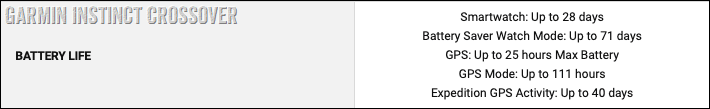
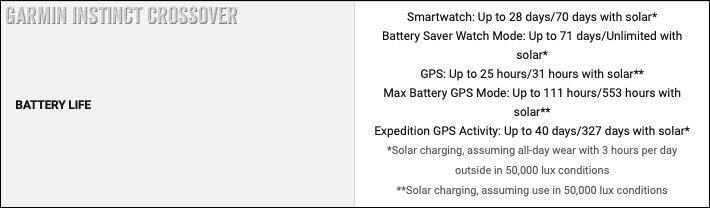






![clip_image001[7] clip_image001[7]](https://media.dcrainmaker.com/images/2022/11/clip_image0017_thumb-1.jpg)
![clip_image001[10] clip_image001[10]](https://media.dcrainmaker.com/images/2022/11/clip_image00110_thumb.jpg)







![clip_image001[8] clip_image001[8]](https://media.dcrainmaker.com/images/2022/11/clip_image0018_thumb-1.png)
![clip_image001[10] clip_image001[10]](https://media.dcrainmaker.com/images/2022/11/clip_image00110_thumb-1.png)
![clip_image001[12] clip_image001[12]](https://media.dcrainmaker.com/images/2022/11/clip_image00112_thumb-1.png)





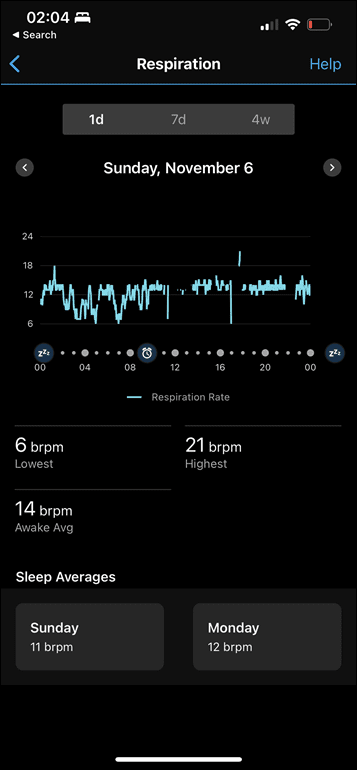
![clip_image001[5] clip_image001[5]](https://media.dcrainmaker.com/images/2022/11/clip_image0015_thumb-1.png)





![clip_image001[5] clip_image001[5]](https://media.dcrainmaker.com/images/2022/11/clip_image0015_thumb-1.jpg)

![clip_image001[14] clip_image001[14]](https://media.dcrainmaker.com/images/2022/11/clip_image00114_thumb-1.png)
![clip_image001[18] clip_image001[18]](https://media.dcrainmaker.com/images/2022/11/clip_image00118_thumb.png)
![clip_image001[20] clip_image001[20]](https://media.dcrainmaker.com/images/2022/11/clip_image00120_thumb.png)






![clip_image001[12] clip_image001[12]](https://media.dcrainmaker.com/images/2022/11/clip_image00112_thumb.jpg)














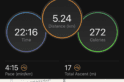
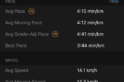

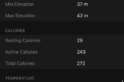
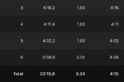
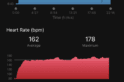
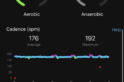
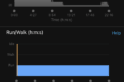








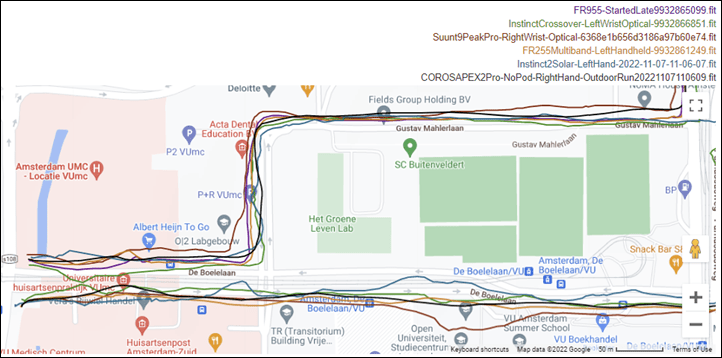
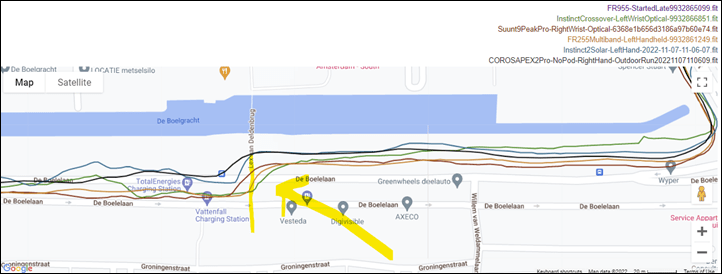
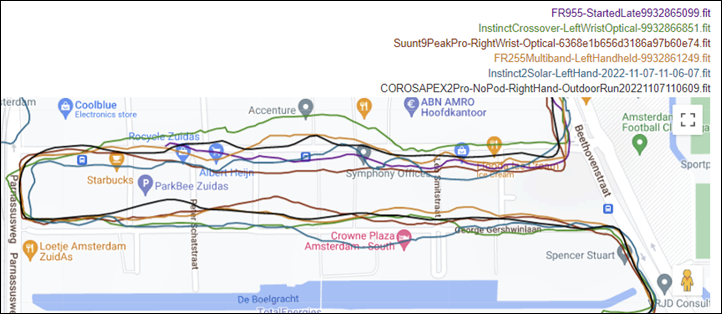
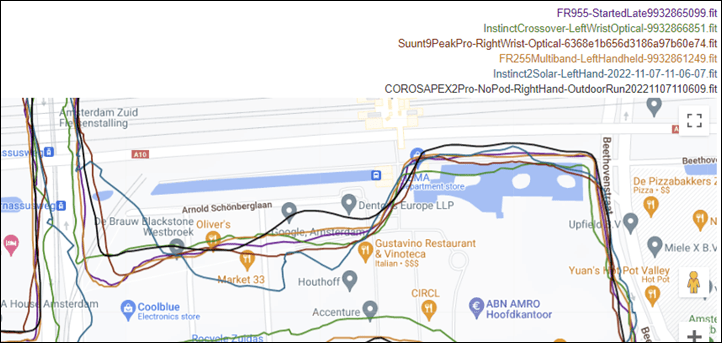
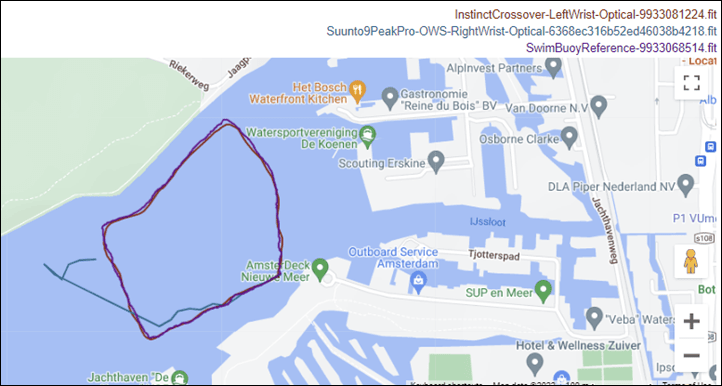
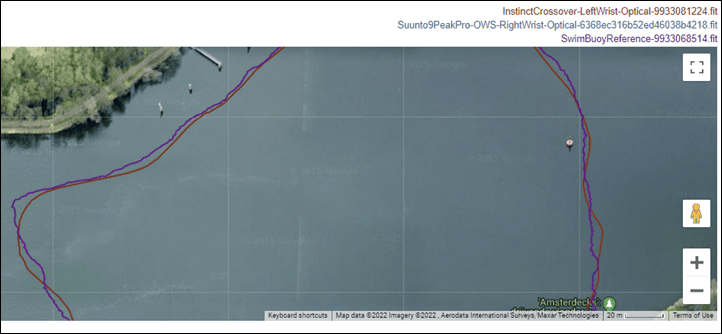
![clip_image001[22] clip_image001[22]](https://media.dcrainmaker.com/images/2022/11/clip_image00122_thumb.png)
![clip_image001[24] clip_image001[24]](https://media.dcrainmaker.com/images/2022/11/clip_image00124_thumb.png)
![clip_image001[26] clip_image001[26]](https://media.dcrainmaker.com/images/2022/11/clip_image00126_thumb.png)
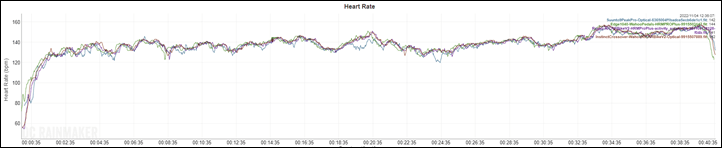
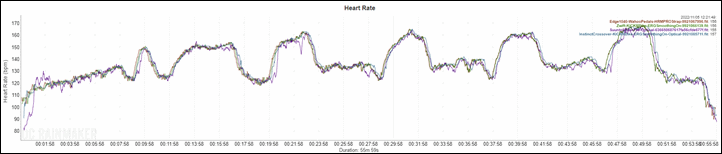
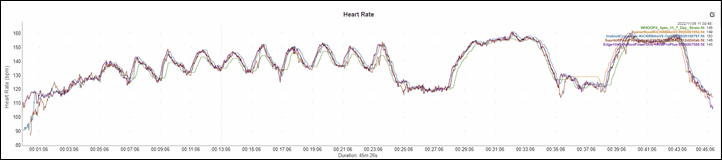


























Not going to lie. it is starting to look like the Casio watched from my youth and I like it. I am not going to buy one since I have the fenix7x and AWU, but the style takes me back and I like it.
Exactly my thoughts. Casio G-Shock series by Garmin :) I don’t really mind though, I still long after them G-shock watches with a Fenix 6X on my wrist, and the style is definitely there with Instinct series. I like it.
I have to say, it’s I have a must have feeling about it! I love my instinct solar for the G-shocky looks. I love this one for the G-shocky analog looks. I was hoping for a yellow one, sadly only the “boring” colors are in the game. Although a yellow instinct strap will looks dope on the grey/black crossover.
This will be my next watch, I currently have a Forerunner 245 music and want more battery life and something a bit newer. To get the same battery life in a fenix 7/enduro 2 you’re looking at a massive watch which my skinny wrists just don’t suit. Couple of questions – can the display be turned off so you’re just left with the hands, then turning on the display when needed? Also, what happens if the watch runs out of power or you turn it off (battery save mode?), do the analogue hands still work? I think this was a feature of the previous Garmin hybrid watches. Cheers!
+1 to the question about whether it’s possibleto turn off the background display completely.
Be carefull, my Instinct Solar has a much lower battery live, than advertised.
Hi, is it compatible with Varia Radar?
Yes. Sensor types are:
– HR Sensors
– Speed/Cadence
– Cycling Power
– Footpod
– VIRB
– Tempe
– Lights
– Radar
– Extended Display
– RD Pod
– Xero Laser Location
– InReach
– Dog track
– Smart Trainer
Looks like a fun watch…even though the colors are somewhat bland. It would be interesting to know if this new Instinct can connect to Concept2 trainers, like the Fenix7Epix can.
I would consider this as another Garmin next to my Enduro 2, but the problem Garmin has with moving certain data from one watch to another, even though all data are collected on GC, makes owning more than one Garmin somewhat moot.
Unrelated to the Instinct: Ray, do you know if and when Garmin is selling their Blood Pressure Monitor in the EU?
Chances of them releasing this hardware/software in another Vivomove case? Or they might put these hands on the Venu/Epix/Fenix?
Knowing Garmin, they might do all of the above. Anything to increase the range.
Ray, can you please check display polarization of the watch when looking in dark place with backlight on ? The watch should be on the left wrist with slight (i.e. not full) angle towards eyes.
Instinct 2 had an “display polarization issue” when looking at it from this angle and I am curious about it on Crossover.
Please post a photo if possible.
Thanks!
I believe this is what you’re looking for.
Yes! They finally did it right.
Thank you for your effort !
You can see polarization with your blank eyes?
I think it’s only a problem with glasses with an pol filter?
In fact, I have bionic eyes with special night mode polarization and this matter to me. Just kidding, of course. Older Instinct 2 had problem with display in abovementioned conditions and Crossover seems not.
Hi, is it capable to track TSS with a. cycling power meter? i am thinking to replace my 955 although theres no music if the answer is yes.
It shows TSS at the end of the workout on the watch, as well as on Garmin Connect post-workout. You can also add it as a data field (Power > Advanced > TSS).
Cheers!
Thank you Ray!
2nd table needs a “Solar” label
If it looked more like a Seiko than a Casio, this would possibly the last smartwatch I’d ever buy. Great set of features just don’t like the chunky cheap looks. Slim it down slightly and put it in a polished metal case.
Would this be a good upgrade from the Instinct 1?
In my opinion, the Instinct 2 Solar was already a good upgrade, at least for me:
* Solar charging
* Garmin Pay
* Hole for the barometer moved to the side, giving much improved altimeter-readings
* …
If in navigation mode or similar screens, the watch hands line up like a compass needle, or a bearing indicator, shut up and take my money Garmin!
What I came here to say. How could they miss that? Potentially better than a map for at-a-glance navigation. The big hand for where to go now and the little hand moving to line up with it as turns approach.
It would be cool, but I suspect the hit on the battery of constantly mechanically moving the hands to keep them aligned would be massive – maybe a ‘glance’ compromise would work though so it only did it on demand.
Hi! Sorry that I post my question here as well, but could you please check if the handles are used on
a) HR based training data screen and
b) back to start straight line navigation ?
I mean, they would be super useful, much easier to see with a glance. Also, do you have any screenshot from the training screen regardless? On the previous Instincts, the remaining time from the step was shown in the little window, which was not so easy to read. If the handles or a bigger font show them, that would be awesome :-)
For b) I hope I can disable that feature. It would be a battery hog for sure.
I was planning to wait for the Fenix 8 to replace my Fenix 5, but this looks really tempting.
How many things would I miss from the Fenix 7?
And how different is the “Tactical” version? Just the software or also some design changes? Blacker black?
My dream watch would be a Fenix with analog watch hands. This looks cool but I prefer the look of Fenix and I do like maps, so not this time :)
Well written review. Thanks. Having worked in an industry (ait traffic control) for 45 years where times are always based on the worldwide clock. So I have to ding Garmin on the term “Zulu”. That term is no longer in use. GMT (Greenwich Mean Time) is accepted in certain circles but UTC (Coordinated Universal Time) is universally used.
So, a trivial observation I know but it just jumped out at me
Where is the term “Zulu” used by Garmin?
“Zulu” is seen on the Garmin page for the solar Tactical version:
link to garmin.com
I see that now. Seems actually technically correct and appropriate.
Technically UTC is also Z Time Zone and Z is Zulu in the Nato Phonetic Alphabet. And Zulu is still used quite frequently in armed forces settings.
More importantly, it is definitely used by people who want to appear and sound ‘tactical’ (whatever that means) and use military jargon even if they have no connection with the armed forces. IE the target market for that edition, so seems appropriate.
Garmin uses UTC for second time zone fields. I think Zulu is for the mil customers because they still use it.
Hey Ray, as always thanks for the review. Do the watch hands move constantly or skip once a minute like on Fenix?
Skip one minute at a time.
Ray, thanks for the thorough review… I happen to really like that style of watch.
One question: say you want to check the time in the dead of the night… does the backlight of the display offer enough contrast to actually read the hands correctly, or does it also display a digital version? Assuming the super-luminova hasn’t been “charged” by previous light exposure.
Thanks
No, in the middle of the night if the glow-stuff is ‘dead’, it’s honestly a bit hard to read the arms even with the backlight on. However, you can solve that by either adding the time to the watch-face (kinda not ideal), or intersitngly, you could setup battery saver mode, which then does display the time on the watchface between specific hours (e.g. 10PM-7AM). Of course, doing that kills off some sensor-related things.
You could also add a time widget to the top line of your widget glances, so it’d be just two taps in the middle of the night, which is probably the best option.
I don’t see a sleep-watchface mode like on Fenix, though, perhaps I’m just missing it.
Thanks a lot for clarifying this… very helpful…
Finally! A watch that we didn’t think we needed but we all deserved. Real hands! As someone who loves his analogue watches but could not give up smart features of Garmin anymore…. Forget the next fenix, I’m going for this!
I’m a bit disappointed, Ray. Where you talk about it not being a touchscreen, you missed the obvious next line – Reaching out, touching me, touching you ;-)
Really appreciate the review. In the pics you shared, I didn’t see a second hand. Is that an optional watch face?
Thank you Ray for that article. Detailed and helpful as ever!
I do like a more traditional watch, as apposed to 100% digital, so I’m glad to see this.
I have to say, from a design perspective, if going more traditional, they should probably consider a metal (titanium) frame. I expect there will be some kind of Lux or Plus model coming out soon hopefully. That and hopefully a GPS
enabled Vivomove model
Very nice watch.
I would love to have maps added to.
Hey Ray, I was at the NYC Marathon expo and chatted with one of the garmin reps about the ability to truly wear a vivosmart 5 during day like a whoop or Fitbit and wear my 955 for workouts, runs and sleep and have the two sync to give an accurate training readiness score.
I know this keeps being talked about and that Physio Trueup doesn’t support body battery and other thing’s necessary.
Have you shared this with Garmin as I know they respect you and your feedback.
I know I’m not alone.
Keep up the great reviews!!
Ray (and others) have previously said that Garmin are working on a complete overhaul of TrueUp that will hopefully fix this once and for all. I know originally “before the end of the year” was slated, but I don’t know if that’s still the case.
Thanks for that update. I must have missed it.
Still no rucking sport profile? .. sigh …
I glanced at your comment and definitely read it wrong lol
Hahahaha
I have an Instinct 2S and I like it. Cool functions with a Casio vanilla like look. But it does the job. I thought $350 was a lot for it but I’m a big fan of Garmin and it was still gobs cheaper than the Fenix 7.
But $500 for an Instinct 2 with analog hands? I don’t think so. I’ll just download a watch face with analog hands. Wait a minute… I already did.
I’m a Garmin fan going back to the 301 Forerunner.
I hope they’ve improved the mechanism of the hands that move to (or out of the way) display functions.
I’ve bought 2 prior watches for my wife with this functionality, and the arms failed constantly.
I like the idea, in concept.
Execution and reliability were poor.
This really looks like a great watch in terms of feature and I don’t particularly mind that GPS is not tip-top perfect by lacking multiband (even if Garmin is the only company so far that really nailed multiband, I have yet to see a significant difference in most reviews for other companies, such as Coros and now Polar, compared to high-quality single band watches).
It’s unfortunate that while I love the really “functional” feature set and approach, including the display being more “old-style”, I *really* don’t like the aesthetics. I’m more of an essentialist guy from a design standpoint.
That said, there is a significant chunk of the (especially North American) market that’s made of consumers that really love this sort of design, so I think this has a place there.
Really love your reviews and the YouTube channel. Thanks so much for this one. I think I’ll swap my fenix 6x Pro Sapphire for one. The fenix is great, but analogue hands, nighttime lumen, and a bit more simplicity does it for me. Maps will be missing but tbh the maps on the Fenix are crap in terms of display and usability so no great loss.
Ray,
is aware of the chronic problems in the heart rate readings of the f7 and 955 models, is the instict line having the same problem. On the Garmin forums there are a lot of complaints about heart strap readings.
Please measure with a caliper, what is the actual height of the INSTINCT CROSSOVER !?
Don’t bother, there’s no need. i found a german who measured it. 17mm!
link to youtu.be
I have the first Instinct tactical. I bought the solar version 2 tactical when I found it a decent price. I like the instinct line as it does what it says on the tin without all the flash.
I’ve very interested in this new version as I’m a watch geek and I like analogue hands. This merges the two formats very well it would appear.
Thumbs up for a very informative review!
Hi Ray!
Just got it and it’s awesome! Just a quick doubt…the buttons “click” when you press them, they don’t in my Instinct 2…is this normal? Is it like this in yours? Thanks! And awesome review, as usual!!
This review is not categorized in Garmin Reviews … ?
Doh, thanks, nice catch!
Hello
I hope Ray or someone can offer some advice for my long question here. I have been a happy owner of the original Instinct and am considering upgrading to a Crossover.
I exercise ~5 times per week but am not training for any particular goal / race but just to stay fit and maintain a healthy weight (and so I can enjoy a pint & curry!).
I run outdoors, use an indoor rower and indoor bike – all of which are supported activities on the Crossover.
My question: is there a metric that I can use to track that I have been active each day similar to the Apple Watch Movement & Exercise rings? I currently try and maintain an average of 11K steps per day but this is annoying as even if I have done a 10 mile row I still have to walk around for ages to keep my step count up.
A few years ago my work took part in the Virgin Global Health initiative – this had a system were it supported a ton of different exercises which all got converted to steps when you logged the duration. So you would log a 30 min boxing session, or 1h SUP etc. etc. and they all got converted to steps and these were used for the competition.
I’m after one or two metrics I can use to track that I have been active and done exercise, that I can trend over time to maintain a good level. Does such a thing exist on this or any other Garmin watch?
Many thanks
Not sure why anyone would dislike the looks. It’s one of the better looking smartwatches on the market in my eyes.. You can always get an apple watch if you’re into the true smart watch look
Ridiculous that even on the “tactical” version there is NO sapphire glass option
A huge majority of the guys I serve with have garmins, and to not have sapphire for a duty watch is inexcusable. Especially at this price point
Garmin, are you listening? Who in their right mind decided to note use the most scratchproof glass there is?!
Because of solar charging. As I understand it, sapphire interferes with that function.
Hi! I sold my Instinct2 and bought the Crossover after reading your review and I’m disappointed because the sport modes list is lacking some of what I was using like Surf and Kitesurfing.
In you article you specified:
> Here’s your complete look at all the sport modes you can configure (some of these fall within the sport menu, even if they’re more like utilities, but I’m listing them here for simplicity’s sake):
>
> Bike Indoor, Run, Bike, Treadmill, Navigate, Expedition, Track Me, Project Waypoint, Reference Point, Area Calculation, Pulse Ox, Triathlon, Duathlon, Brick, Swimrun, Trail Run, Virtual Run, Track Run, Indoor Track, Walk, Hike, Climb, MTB, eBike, eMTB, Cyclocross, Gravel Bike, Bike Commute, Bike Tour, Road Bike, Pool Swim, Open Water, Ski, Snowboard, Climb Indoor, Bouldering, XC Classic Ski, XC Skate Ski, Backcountry Ski, Snowshoe, Kayak, SUP, Surf, Kiteboard, Windsurf, Row, Row Indoors, Strength, Cardio, HIIT, Yoga, Elliptical, Stair Stepper, Floor Climb, Tactical, Boat, Fish, Hunt, Golf, Tennis, Pickleball, Padel, Breathwork, Tides, Horseback, Health Snapshot, Other
Is it possible your unit was running on a beta software and for that reason had more features?
I’ve waited for the software update v11.18, but still lacking of them. Honestly, I’m starting to worry Garmin let the Crossover fall behind the Instinct2…
Although I’m loving the Crossover and it’s analog hands this issue I have to say that I managed to put a scratch on the screen in less than 1 week, and I still don’t know how it happened… I was using the Instinct2 daily for a year and the screen was intact.
Nice! Now if only Garmin gave us such a watch for more formal occasions. Venu 3 Crossover anyone? :)
Excellent review! Wow! You are thorough! I’m currently trying to decide between the Instinct 2 solar, the Crossover solar and the Fenix 6 pro solar. My biggest question with all them and one that I haven’t seen answered anywhere (yet) is “Is the time displayed when you are in a workout mode?” If not, if I toggle back to see the time, will it stop my workout? I’m not a long distance cyclist or runner. I hike, walk, kayak, jump rope, do HIIT workouts, and a little bit of strength training. I never hike or camp in the backcountry, usually well known trails in state parks and forests. Would you recommend one of the three watches I mentions over the others? Thanks for all the work you put into this.
Please could any owners help answer some questions for me on the Crossover?
1. How is it to wear with a shirt with cuffs? It’s quite a thick watch – does it fit under your shirt cuffs easily?
2. Is it possible to have a watch face that just shows the date and hands, with no other data fields?
3. Does the watch have the capability to auto detect anaerobic threshold heart rate, like the Fenix series? Either with a specific activity designed for this or as an auto-detect function like for max heart rate?
Thank you!
I’ve just replaced my Crossover with an I2X, but I try to answer your questions as well as I can.
1. yes, it is “thick”, but I guess it boils down to your wrist / shirt size. If you can not test it, I’d just measure your current watch, put something with the thickness difference under it, and check.
2. I think there was no such simple watchface by default, if I can recall correctly, the most minimalist one had 3 datafields. I’m not sure if you can leave them blank. And there is always ConnectIQ…
3. I think it behaves just as any other Garmin watch in this regard. I did get Aerobic and Anaerobic training effect after each run. (If that was the question). It aslo updated my treshold value several times.
I hope this helped.
As for point 2, yes, there is a stock watchface that shows only the hands and date.
2. My bad, I stand corrected, just checked a video about it. Sorry for the false info.
😉
Thank you – I’ll try sticking something to my current watch to test the size. Maybe an Oreo?
Glad to hear there’s a possibility of it just being a watch at times, which makes it an attractive option, especially given the solar battery life.
Just an FYI for folks following along in comments, Garmin has adjusted the pricing of the Instinct Crossover down by $100 on all models. This isn’t a sale, but rather, a permanent price adjustment.
Thanks Ray. I’m poised… however the price is still £399 in the UK for the solar one. Do you know if Garmin will adjust prices in the UK too please?
Hey Darren, do you do a lot of activity outside? I mean, to justify buying the solar model? I got it and live in a city and work in an office, so I don’t get many solar hours daily…had I known that you really have to spend a lot of time outside for the solar battery to be really useful, I would have bought the normal model…
I do sport outside and although work in an office, get outside daily for an hour or so. I like the idea of the solar charging and also the way the black Crossover solar looks. I did have an Instinct 1 solar and it was quite good – especially in the summer. Even in the UK!
I think the UK prices have been reduced and the $ to GBP is different which seems to be a better deal for the UK?
In Jan ’23 the prices were:
US$499.99 / £479.99 for the base version
US$549.99 / £529.99 for solar
Now
US$399.99 / £349.99 for the base version
US$449.99 / £399.99 for solar
It annoys me that this doesn’t have the training readiness score. I really like this watch… And would get it over the 2X with the flashlight immediately if it had all the newer stuff too….. That being said I can see the flashlight being super useful. I carry a small one on me often and use it way more than I would expect
Using hands for prograss during an activity ?
I’ve just added this as a replacement for my 3,5 year old garmin swim2 that has crashed a few times on my lately.
During open water swimming it is a bit difficult for me to see that rather small data fields (the same issue on the swim 2 even trough pages with a only only value is mostly readable) so i would love to utilize the hands during an activity like the progress bars for steps.
Or even just having them show the time of day or as a stopwatch but be very usefull. I.e swim down the coast for half an hour and then turn arround for the return leg.
Just had the watch for a bit over a week and stille learning my way arround it – but gotten 3 OW and a pool swims with it. Some with the swim2 on the other arm and the old Marlin on the hear Ray style.
Even trough the Platysense Marlin (had it since it was released on kickstarter ~2017) is not really accurate i still like it very much as i’ve configured it to give me a status every minute of distance and time. I’d hoped the the incstinct would make that redundant.
I am using distance alarms right as well – but sometimes it would be nice to now how far you were between them without the Marlin
I’ve not seen anything here, but the crossover has a real quality issue when it comes to readability in cool weather. There is a significant amount of condensation that builds up on the screen whenever the temp is below 45-50 degrees. As a mountain biker, I like to be able to look down at my watch during a ride to check stats etc. This is almost impossible with this watch as you have to hold the watch a certain way to see the data screens. I’ve reached out to Garmin, and their response is that it is normal, and eventually goes away. Very disappointing to say the least. A quick Google search for “instinct crossover condensation” shows that this is a well known issue for this watch.
I get that too and got the same response from Garmin. I doubt there’s anything they can do about it – it’s the air inside the face being warmer than the cold air outside. I would guess it’s common to all watches with real hands and the air space this requires.
On the plus side, I find it easier to read the time with real hands!
One thing you could try is a larger data field – either the two or single data field option. I appreciate it’s not ideal however the larger character size might make it easier to see. That’s what I did for swimming.
Greetings,
Thanks as always for your exhaustive reviews! I have been following you for a long time and I appreciate your laid back way and your super smart reviews….I am gearing up to buy a smart watch for my next bike tour as I think the new Garmins will drop soon and the older ones will get cheaper. I do a 20-day bike tour each summer. I really need a watch that will work with my Varia radar. I noticed in your Fenix 7 comparison to the first incarnation of this watch “instinct 2” it NOT do the bike stuff. Any change here? Further, I have been combing through the specs and youtube…Fenix 7s solar vs. Instinct crossover solar vs. Fenix 6? Just looking for a simple $500 or cheaper watch, that looks good with long battery life and will talk to my Garmin Edge Explore and my Varia 515 on the long road… Thanks
when is the next generation expected to come out crossover.is there even a next model expected crossover
when is the next generation expected to come out.is there even a next model expected
I hope so!
I’m late to the party. my vivoactive 4 battery lasts a day now. they selling this for 270 dollars so i’ve just ordered one. I use my phone app for the details. this looks great.