
In an unexpected twist, Garmin has added HRV Status to the Fenix 6 series watches in last night’s Public Alpha firmware update. HRV Status is a feature Garmin launched on their Forerunner 955 & Forerunner 255 series watches last month, which tracks your heart rate variability values at night while you sleep, and then plots them against your baseline after a calibration period. The idea is you can use it for longer-term trending of how your body may be handling everything from training load to recovery, to alcohol consumption, or testing positive for COVID.
I’ve written quite a bit more about how HRV Status works within my Forerunner 955 review, and discussed it even more in my video tutorial if you want to dig into that section here. HRV of course is hardly new in the industry, either to Garmin or other players. Companies such as Whoop have built entire products around it. Polar has for years included it in limited form within sleep data, and even Garmin themselves has tracked it in various forms over the years, albeit usually not super visible to the end user.
The idea of HRV status is making it clean and easy to see in widgets on the watch when you wake up. For context, here’s my HRV Status data from last night from my Forerunner 955:
In any case, Garmin previously hadn’t committed (or even hinted/suggested) that it might come to the Fenix 6. Instead, it was only slated to be rolled out to the Fenix 7/Epix series/variants, along with the Instinct 2 series/variants. But, that’s changed.
The most recently posted Fenix 6 public alpha build last night started off with these two line items in it:
1) Added major update to Training Status widget. The main widget now displays Training Status, HRV, and Acute Load data. The widget also contains its own glance view containing Acute Load, Load Focus, VO2 Max, Recovery, Heat Acclimation, and Altitude Acclimation data.
2) Added a new Acute Load graph, which can be accessed via the updated Training Status widget.
(Note: This is for the Fenix 6 Series, Tactix Delta Series, Enduro, and MARQ watches)
That first line is about as loaded a line-item as you can get. While it falls short of including the new Training Readiness feature found on the Forerunner 955 (and in beta on the Fenix 7/Epix series), it delivers the bulk of the HRV Status feature. It also revamps the training status pieces to include Acute Load and other notable FR955/Fenix 7 changes.
After updating the firmware, you’ll see the new training status page, which includes an HRV section. Garmin says that a dedicated HRV widget is coming in the next firmware iteration. In black below is my Fenix 6 Pro with the updated Training Status page (after update, sans-data), while at left is my FR955 showing the HRV Status page the Fenix 6 will soon gain (once I have enough data).
Of course, keep in mind that the HRV Status period has basically two parts to it:
A) Immediate Gratification: This will immediately show your HRV values for last night, including some nifty graphs and nightly average & max values
B) Not-Instant Gratification: After 19 nights’ worth of sleep data, then you’ll start to get the color-coding that you see that says whether your HRV status is balanced or not. It takes that 19 days to develop your baseline. Other companies have varying calibration periods, usually in the 10-14 day range, but with HRV, more data is better.
As with any baselining function, if you’ve done something funky in the calibration period (first 19 days), then your baseline data won’t be as accurate. So if you had COVID during that timeframe, or cycled the Tour de France, or went on a three-week meditation retreat to Bali – then that will initially impact that baseline period.
In any event, all this data gets transmitted up to Garmin Connect, where you can see it on your Garmin Connect account on the website or mobile app – like so:
Garmin says that the HRV here is part of Training Status 2.0, which is why you see the Acute Load bits (replacing 7-day load) and revamped UI. In fact, if you look at the Acute Load option within the Fenix 6, you’ll now see the new green ‘tunnel’ showing your ideal load. Acute load better represents the last 7 days of effort than the previous 7-day widget, because it burns off the older load. Meaning, a big workout 6 days ago is far less meaningful to your recovery than a big workout yesterday.
While Physio TrueUp is enabled on my watch, it’s not quite syncing my load over from my other watches, for some reason. Note that HRV Status is not part of Physio TrueUp yet, that’s coming later this year.
So, with all that said, if you’ve got a Fenix 6 and want to join the beta, you can either head to the Garmin Beta sign-up page here and stumble through it. Or, you can read my past post on signing up for the Garmin beta program here.
Because this is the *first* release of the public alpha, this one has to be side-loaded (meaning, copied to the watch from a computer using a USB cable). Whereas once it reaches the official Public Beta stage, then you can go ahead and have it wirelessly delivered to your watch automatically. And as always with any beta or alpha build, be aware that it may do bad things, up to and including data loss.
With that – thanks for reading!
FOUND THIS POST USEFUL? SUPPORT THE SITE!
Hopefully, you found this post useful. The website is really a labor of love, so please consider becoming a DC RAINMAKER Supporter. This gets you an ad-free experience, and access to our (mostly) bi-monthly behind-the-scenes video series of “Shed Talkin’”.
Support DCRainMaker - Shop on Amazon
Otherwise, perhaps consider using the below link if shopping on Amazon. As an Amazon Associate, I earn from qualifying purchases. It doesn’t cost you anything extra, but your purchases help support this website a lot. It could simply be buying toilet paper, or this pizza oven we use and love.



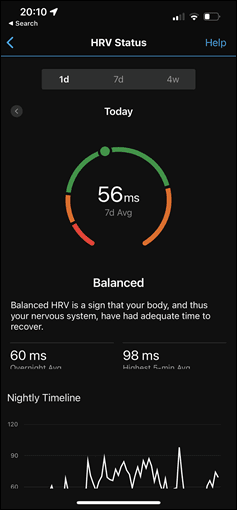
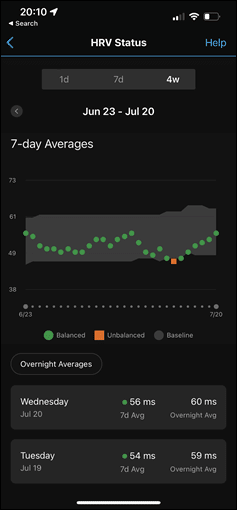
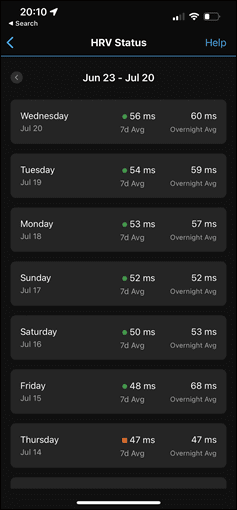

















Exciting to know that the Fenix 6 I bought in November isn’t a complete orphan after the F7/Epix came out quicker than I expected.
Any information if it will be available also on Forerunner 945?
The 945 just had it’s last alpha (11.03) go to release candidate (11.04). I would imagine that gets released relatively quickly, and then the next alpha will probably be in a month or so. I’m crossing my fingers that it will include these features there (though it’s very likely that they won’t come out with the next alpha for the 945 until they’ve worked the bugs out of the Fenix 6 alpha).
Last I checked, it was just slated for the FR945 LTE, and not the base FR945. But at the same time, the Fenix 6 wasn’t slated to get this either…
Hopefully, that would be awesome! My Forerunner 945 is still perfectly fine!
Nice from Garmin!
What would be nice too is for Garmin to add a standalone HRV Status to the Venu 2 series to compete with the lowly Polar Ignite series…
Do you know when it’s coming to 945 LTE? I was pleasantly surprised to find the real time Stamina capability there a week or two ago. Fun stuff!
That would be great. I was reading on Reddit people thinking it is unlikely for Venu series as Venu is a lifestyle watch, not a sports watch. I guess it is a waiting game.
Any idea when will be rolled out to Epix2. Would have expected flagship to avail of update before older models uhh 🤔🤔🤔
The Epix and Fenix 7 have had these features in their alpha builds for a few weeks now.
I would be extremely happy if it arrived on my Garmin venu 2.
“if you’ve done something funky in the calibration period”
On my 955, during this calibration period, I was doing the Raid Pyrenees, sleeping (or not) is sweltering French hotels. Might have had a few beers too. Do you know if this baseline is a rolling average? Or is it a one-shot thing?
Thanks.
Would be interesting to know. I thought it’s rolling, but I’m no so sure anymore. I got covid the day after I started using 955 (very mild, I was feeling 100% after 3 days, but HRV has been impacted, lower than usual).
Very much a rolling average. It looks at up to the last 90 days of HRV data.
Good to know…
but normally .. when i’m going to bed… my watch goes off..
maybe i’ll try it once
I lost my fenix 6 Sapphire cliff jumping in Portugal. It was actually the addition of HRV status on the epix gen 2 that made me go for the upgrade rather than buy another much cheaper Fenix 6. So I’m somewhat miffed they are adding this now and didn’t do so at the same time as they did on the 7 and epix gen 1
@Ray – where are you seeing that there’s now a new public beta for the Fenix 7? I’m only seeing the alpha 9.15 version
Me too and it’s only via side loading not automatically delivered. I got all excited for a minute there!
Ahh, doh, nevermind. I had the FR245 e-mail up, and that had the switch to Beta. Apologies!
From what I can see it means this functionality will be added in this release. You can upgrade to 9.15 OTA but you will be able to for 9.16 etc.
— Alpha version 9.15. adds the ability to update software over Wi-Fi
Sorry that meant to read.. “..-you can not upgrade to 9.15 OTA but you will be able to from 9.16…”
Thanks Ray for this article. Very good news!
I’m using both a Fenix 6 Pro and a Polar GritX.
Do you think this HRV tracking is on pair with the Polar training load/recovery pro ?
The 2 only things that restrained me to ditch GritX is Recovery Pro and native support of Stryd. I can live with the Stryd CIQ app for structured workout but current Garmin’s sleep score and HRV tracking seem less valuable than Polar implementation
Also interesting appeared yesterday in the Garmin connect iOS app was writing of blood pressure to iOS health kit. Any thoughts on if garmin is adding blood pressure to watches/ has a new watch or even a blood pressure sleeve to go with the scales?
BP from watches will always be junk data. Every device ready blood pressure on the wrist is a funky numbers generator. Last time I checked Samsungs implementation for example, they just guessed it from the reading of the OHR sensor.
We ride a lot of calls on the ambulance because people got a cheap wrist BP Monitor and got scary numbers.
If you want to track it, buying a stethoscope and a cuff is still the best method. Tracking it in Connect would be nice but seems not yet to be enabled.
It’s not a watch apparently: link to the5krunner.com
I bought a 955 (and this might not be the right place for this comment) and it’d be nice if acute load actually worked. Mine worked until 1 July and there’s plenty of other people on Garmin Forums with the same issue. Acute load not working also messes up race predictor, training status, probably readiness and I don’t get workout suggestions anymore.
I like the 955 but going back to my 935 for a couple of months is a real possibility.
That’s odd, mine hasn’t changed – seems fine. What specifically isn’t working?
It seems acute load get “stuck” and so anything that uses acute load is messed up.
It’s here: link to forums.garmin.com
And attached is my acute load, that’s with numerous GPS runs and rides recorded on the 955 since it stopped updating on 1 July.
Hi. Out of interest have you looked at the data on the connect website (not mobile). Reason I ask is that on both the connect website and my android connect app (I note that above you’ve the apple connect app screen grabbed) then there’s the option as to which device the data should show. So I can select my old 935 and it stops as yours has a few days after I swapped over to the 955. Interestingly the 955 training load graph starts a few days before I got the watch….
Anyway, I wonder/suspect that the issue is one of data presentation on the apps as opposed to there being an issue with the update becoming stuck.
Thanks for your interest. Delayed reply….been away, sorry!
Anyway, yes. I can look at the 935 and the 955 – screen grabs below with relevant device named in the top right. As you’ll see nothing for acute load after 1 July. Garmin say something about 2 GPS runs and / or rides per week for it to work – I’m way above 2 per week!
935 info
Interesting that you’ve got that last data point on the 935.
Do your runs with the 955 appear within connect and with all the data (ie HR)? Or rides with power?
As an experiment I’ve turned the 935 on and left it. I’m not using it at all but since it’s been on I’m getting 7 day training load figures showing on the 935 details. I’m recording everything with the 955 but getting nothing showing as exercise load for the 955. I’m also getting some training status results (for the 935; nothing for the 955) which are looking about accurate.
Runs / rides appear in connect with all the HR / power data I’d expect. However on the web some of the exercise load data isn’t showing at all (the activities are) whereas on the mobile app the exercise load data looks correct.
All very strange!
When I first paired my new 955 then Connect app on mobile asked me if the FR955 was to be my primary device – I said yes.
I wonder if there’s something to do with that?
Otherwise, perhaps time to go back to the sun dial and then practice holding your wrist and counting how many beats you can feel in 15seconds. #1985style.
I went for the primary device option too.
Hopefully it’ll all work after some updates but otherwise – as you suggest – it’s back to the 80’s!
945 next?
I assume HRV is a key part of the new training calendar features in the 955/255.
Any chance that will change as well and F6 owners will get more than just suggested workouts to prepare for upcoming races?
The previous alpha mentioned HRV in it’s Strained Training Status I had recently. It looks like this alpha has begun the process of setting up the framework for HRV, but as of yet not seeing any data in the HRV Status field even though I’ve had the previous alpha the near 3 weeks required for data
Is there any newa when the F7 gets the bèta update?
It’s already got the alpha update, my guess is the transition to beta probably isn’t too far away.
Dear DCR,
As you are are a dedicated user of the 745 (AKA magma red)
Can you please let us know if hrv status will flow down to the 745 watch which is still relatively newish
what’s the “normal” gap between the alpha and beta releases? trying to decide if i want to take the risk with putting this on my fenix manually. i can be patient…but not that patient :)
This is for the 6 series to give you an idea of timescales
Discussion
Welcome to the new Alpha/Beta Forums!
1313
views
0
replies
Started 2 months ago
by Jeff_ODQA
Discussion
Alpha Version 22.75
1222
views
0
replies
Started 22 hours ago
by Jon_ODQA
Discussion
Alpha Version 22.74
3339
views
0
replies
Started 14 days ago
by Julianna_ODQA
Discussion
Alpha Version 22.73
6668
views
0
replies
Started 22 days ago
by Julianna_ODQA
Discussion
Beta Version 21.80
6670
views
0
replies
Started 1 month ago
by Julianna_ODQA
Discussion
Alpha Version 21.71
3880
views
0
replies
Started 1 month ago
by Julianna_ODQA
Discussion
Beta Version 21.00
2316
views
0
replies
Started 2 months ago
Shouldn’t this be “a big workout 6 days ago is far LESS meaningful to your recovery than a big workout yesterday.”
Thanks!
Will Garmin add this data to their health API?
link to developer.garmin.com
That way 3rd parties can make use of this extra data. Say if a 3rd party wants to use this info to help determine what workouts to give you to do
Does that lack of physio trueup for this extra data explain why people have complained on the forums that the workouts suggested by their watch is different from the ones suggested by their edge unit? The watch knowing more about the person’s training status while the edge unit doesn’t have a complete picture.
I wondering if bringing this function to the fenix 6 has to do with wanting a bigger pool of HRV data about people so have more data to do analysis on for other metrics/features. (Look at some of the statistics HRV4traing has done based on their large data set)
The watches have an other training status algorithm than the edges. Ray mentioned this in the 1040 review. Suggestions could differ because of this I think.
I certainly hope so. I am in a thread with the intervals.icu developer and he is saying there’s no APIs of this new HRV status and Training Readiness. I sure hope that is only a short term issue 🤞
Something I was reading last night made me think it should be under Train APIC link to developer.garmin.com
I thought it required the ELEVATE 4? Nothing from Garmin about that?
Nice from Garmin!
What would be nice too is for Garmin to add a standalone HRV Status to the Venu 2 series to compete with the lowly Polar Ignite series…
Yeah, +1 for adding this to Venu 2 (plus). Both are more expensive than FR255, so would only be fair…
And what is the major difference between Stress level and HRV status ?
Having both these metrics just add up to confusion and redundancy IMHO…
And you haven’t even mentioned Body Battery that as probably the better “overall” metric. Provides more variations too, by going from 100 to 0,using both HRV and Sleep quality. Barring any accidents HRV Status is going to stay within the normal range.
I agree there are becoming too many metrics. I think in general, Training Readiness does a great job at solving that problem for Garmin specifically.
5-second version though:
Body Battery: Used on a per-day basis to trend daily energy levels, more for ‘life’ day to day than sport usage.
Stress: Simply tracks if your stressed, I find it fairly accurate. Someone might use it to figure out which situations stress them out and resolve that. Or not.
HRV: This is more about tracking your body’s reaction to a thing (training/sleep/life/whatever). It’s best used for longer term tracking, though can sometimes be used on a daily basis in conjunction with common sense and real-world feel.
I’d think that Body Battery is built on HRV/Sleep/Stress ? No training load info but then you’re looking at the end result.
Training Readiness is interesting but either you’re Ready…or you’re Not ;-) I don’t find it to be terribly actionable with its 0/100 range…
I noticed a very strong correlation between (lack of) “recharging” body battery during the night and if I had a glass (or two) of wine and/or snacks late in the evening.
Another interesting observation is that when I can focus on actually writing software (turn off Slack etc) body battery actually increases during the day; “regular” work with all distractions sees a normal decline in body battery.
Body battery is my no 2. favourite feature of the VivoActive 4S (no 1. being its vibrating alarm)
Pretty sure Body battery is based on “stress” alone. Especially since the 2nd page have stress overlayed on the BB graph.
But stress is heavily affected by both sleep and training. My stress is deep orange for hours after a medium/hard ride, so BB is drained super quick.
And when you sleep, the stress is hopefully blue (resting) and the BB will charge.
wonderful news, I really like my fenix 6 pro. I was thinking about getting the 7, I’m almost giving up.
a pity that it doesn’t have Training Readiness, well they could add that right?
Regarding Physio TrueUp: is this fully synched between the 955 and 255?
HRV Status is not today part of Physio TrueUp (meaning, it won’t be sent down to devices). That’s slated for later this year, as part of a broader re-architecting of Physio TrueUp.
Ray, dare I hope that you can give some more info on this “broader re-architecting of Physio TrueUp”? Ever since Garmin started allowing a couple of partners to impact training status last year I’ve been hoping they would do that for imported .fit files as well.
Hoping the recent bug with Physio TrueUp
link to forums.garmin.com
is a sign they are doing a migration to the new architecture behind the scenes.
Thank you very much!
I just wanted to say that if Garmin pulls this off and starts to improve the platform as much as possible they will earn a big long term appreciation. Congratulations to the team for trying. (I hope they read it)
I may have missed something, maybe utilizing wrong widget, but on my Marq, keeps requesting a chest strap. Kinda defeats the purpose?
That’s the HRV Stress widget. Different thing
Thanks!!
That is really surprise for 6th generation owners.
For 7th gen & fr955 users should Garmin introduce some more definetely!
Love that the photo indicates your watch is telling you your “Raining Readiness” instead of “Training Readiness.” Perfect for figuring out if you are in a good spot to write as Mr. Rainmaker or are in regular Mr. Maker mode. Also for figuring out whether you will melt if it’s raining outside, I suppose.
Kudos to Garmin for extending this feature to Fenix 6!
Really kicking my arse now. I went with an instinct 2 because it was due to get HRV, but amazon prime deals had the Fenix 6 pro at just a few dollars more. Someone help me not feel sad that I should have gotten a Fenix 6.
I guess I’m a dunce but I have the latest firmware upgrade on my 6X Sapphire and I can’t see to figure out how to access this. Any suggestions
Down in the widgets roll, you’ll see Training Status. Right now it shows there, but soon it’ll have a separate HRV Status widget too. You can also see the data after each night on Garmin Connect Mobile in the stats.
Hi Ray
I wore my watch last night after updating my Fenix 6, but I can’t see anything relating to HRV in my Garmin Connect. I checked the iOS app and on the web. I know I won’t get the bar graph with balanced etc yet, but I thought I should be able ti see last night’s value somewhere. Is there something you need to do to add the HRV card in Garmin Connect?
Cheers
In Garmin Connect Mobile, do you have: More > Performance Stats > HRV Status?
Hey Ray, I do now!! :-) spotted another commenter mentioned there was a 22,76 update, installed that and now “poof” it’s all there :-)
Cheers!
I’m having the same problem. It shows on my watch and I do have HRV status on my phone app but there is no data in it.
I updated to the alpha release about 4 days ago.
aha! i knew this hrv stuff wasn’t tied to the elevate 4 sensor. garmin just basically decided to do nothing with hrv data all of this time and now they suddenly have found Jesus
Thank you for such a good news Ray. After many years of reading your review, just wondering how many watch you normally wear overnight and how it look like ^_^
Haha…just two watches. Plus Whoop 4.0 on usually an armband, and Oura on the finger.
Really??
You’ve tested these, so this is your personal preference? I am keen to know why you wear a Whoop and Oura ring (and a Garmin watch?) all tracking HRV?
PS I’ve tested a FR255S and Oura Ring V3 for overnight HRV (for 2 weeks) and it is almost identical.
Ahhh … so my F6x and Applewatch seem normal then … haha
I assume you also wear more than 1 watch at a time during normal workday? If so, can you share some pictures? I’m struggling how to wear AW and F6x at the same time ;)
“As with any baselining function, if you’ve done something funky in the calibration period (first 19 days), then your baseline data won’t be as accurate. So if you …..or went on a three-week meditation retreat to Bali – then that will initially impact that baseline period.”
So my FR955 arrived on the Wednesday before I flew NZ to UK via Singapore – ie lost 12 hours of time and was also in a fairly atypical routine. Just checking that in reality this just means the data in the watch may take a bit longer to be reliable as it gets more data that’s more normal, as opposed to the watch taking this first 3 weeks as ‘gospel’ and as a forever reference.
Correct, it’ll just take a bit more time for that event to wash out, it’s forever updating (well, it has a rolling day period).
I have A Fenix 5 and I’m one of those people where the wrist-based HR measurement is terrible when exercising. I usually wear a Wahoo chest HR band to get an accurate measurement, but when I’ve either forgotten to wear it or the battery has gone flat, the Fenix 5 HR wrist measure is woeful (always low – up to 30bpm).
I’m interested in HRV in newer Garmin models, but wonder if I would get an accurate wrist HR (HRV) measurement given my experience with the Fenix 5?
Interested in your thoughts on this.
All I can add is my Garmin Vivosport (v3 elevate sensors I believe) was the same for me. Terrible, a random number generator. I now have a Garmin Venu SQ (v3 elevate sensors) and it is night and day; very accurate compared to my chest modules. Only issue is the delay in HR spikes (up or down), but catches up quick enough. Even works well for outside road cycling with rare drops in HR.
Ray gave both of these watches a similar conclusion on accuracy, so I assume my skin isn’t the best for optical sensors.
I installed this on my Fenix 6 Pro, and while the widget is there, the HRV status never updates. I’ve worn the watch for 36 hrs continuously since the install, and sleep status updates fine.
Correct, HRV Status won’t update for another 18 days (assuming you’ve done one day now). You should however see nightly HRV details already in Garmin Connect though. Once you’ve completed the 19 day baseline, then that particular section will light up.
Additionally, in the next firmware version, you’ll see the HRV Status widget, which gives you the nightly day before the 19 day period. That just didn’t make the cut for this Alpha build (photos above showing what it looks like on a FR955 though).
From what the widget says, you actually need to wear the watch for seven days to see last night’s data (see screenshot). So no instant gratification yet :-)
That’s the 7D average. Odd, my understanding was that you should be seeing the per-night data in there (little chart thingy).
In my case, my account is got plenty of data in it, so it’s hard for me to repro that at the moment.
22.76 fixed it and added an HRV widget – see picture
Updated pic of widget in 22.76
As a Fenix 6X owner I can only encourage this approach by Garmin.
Hopefully this is the start of a policy change by Garmin, with watches being updated far longer. At least for let’s say 4 to 5 years. More is better.
In my opinion these watches are way too expensive and way too well built to be technologically left behind for those options that could be added from a technical point of view.
Next step: replaceable battery
I just purchased the HRM Pro Plus strap just to get nightly HRV – haven’t even opened it yet. I recently heard the EPIX will receive this functionality as well (the watch I own). Does that mean I don’t need the HRM Pro Plus strap? Will this firmware provide the same data/functionality as the strap? I wouldn’t be using the strap for anything else – my type of training doesn’t need it. I’m more interested in HRV for health reasons.
Yes, the new alpha firmware includes HRV from your wrist. Don’t know when Garmin is going to roll it out as final firmware. But should be in the upcoming weeks.
Yeah, love the new update on the old 6XPro!!
Whilst not directly related to this, what I think would be really useful to see in the connect app is a graph just of your RHR. Currently it is only shown together with max HR which varies dramatically so it’s impossible to see any trends in RHR where looking for changes less than 10bpm. Seems like should be a simple and useful change to do that?
I recently turned 50, 1st night avg HRV 68 from Fenix 6X, guess that is OK, I did not even know what this was until today.
Any idea when will be rolled out to Epix2. Would be have expected flagship to avail of update before older models uhh 🤔🤔🤔
Wow, this has me excited for my Fenix 6. It gets old waking every morning to put the HR strap on to collect HRV data for my coach. This will give me back three minutes every morning, and my coach won’t badger me about it when I forget. I can repurpose the HR strap I have sitting in the master bathroom to use while running. Can’t wait for it to be released through normal channels.
Ray, would you be willing to do a review of platforms that support HRV, their implementations, and their efficacy? Every device (phone, watch, bike computer, etc.) goes for towards $1K each. I’m trying to assess where to place my next $1K investment and HRV is coming in as a top requirement to support rehab and recovery efforts from knee joint replacements.
Thank you for your consideration.
John
Hello
Have read that is available for Fenix 6 series , but did not appear available for Fenix 6x Pro…
I have a Fenix 6x Pro Solar, I am still not sure if it is safe to update to Alpha 22.75…
Can you help?
Thank you
Alph updates need be installed manually.
You can finde the latest version here.
link to forums.garmin.com
I am sorry, but I think you didn’t understand my doubt..
Guess I misunderstood you slightly.
To my understanding the “appendices” are not so important.
As far as I am aware the pro only indicates that the watch comes preloaded with some kind of map.
I myself have a 6x Sapphire and it worked perfectly well.
The solar and Sapphire models still are based on the 6x.
To clarify and over-explain:
1) There’s no such thing as a “non-pro” Fenix 6X
2) As Tim said, the “Fenix 6X” link will work for *any* Fenix 6X (Pro, Sapphire and Pro Solar). See 1)
As DC Rainmaker pointed out, there’s 2 lines of Fenix 6 units (Base and Pro) and 3 sizes (6S, 6, 6X). 6S and 6 have both Base and Pro lines, but 6X only has Pro. That’s why there’s 5 download links for “Fenix 6…” watches on the alpha download page.
There’s a handy chart which outlines this here:
link to dcrainmaker.com
“The key takeaway from the above is simply that there are basically two lines of Fenix 6 units:
Base: These don’t include maps, WiFi, or music.
Pro: Includes all the maps, music, WiFi, and features that build atop those functions”
The confusion in this case probably stems from the fact that when Garmin says “Fenix 6” (as opposed to “Fenix 6 Pro”), they’re referring to the base model and the distinction matters. Whereas when Garmin says “Fenix 6X”, they’re still referring “Pro” line (which includes Pro, Sapphire and Pro Solar), because there is no base model. (There’s literally no watch simply called “Fenix 6X”).
It’s really a classic marketing problem that we see all the time when the name of a product is also the name of a specific model of the same product. For example, from 2015-2019, Apple had a MacBook model that was called…”MacBook”. So if you tried to talk about a “MacBook”, did you mean the specific “MacBook” model, or maybe any kind of “MacBook”, including MacBook Air and MacBook Pro?
“There’s a handy chart which outlines this here:”
Sorry, here’s a direct link to the relevant section (Unboxing):
link to dcrainmaker.com
Good chart but things are even more complicated with the Fenix 6 line after they added solar variants.
Trying to get 22.76 to load. I’ve put the 3 files in their appropriate folders and unplugged the watch. The watch asks if I want to update, goes through the process to included restarting. When I check the SW version it still says 22.75. What could I be doing wrong?
Scratch this, got it working.
Fenix 6s pro still full of surprises! The HRV widget is embedded with the update I think as it keeps popping up, but is inconsistent. 2/5 times opening up the training status
It’s there. See picture. But the updating of HRV to the connect app doesn’t always work, so I have a couple blank days with no HRV status.
Instinct 2 got it today :-) software Version 9.13
As Garmin now introduces HRV on Fenix 6 it becomes interesting how good the data from HR/HRV sensor is – maybe also HR improved via software update (compared to older version)? Or is HR / HRV sensor “far away” from Fenix 7 (that´s what I tend to feel as there is no “health snapshot” yet)? What are the differences to Polar sensors?
For those keeping score…Fenix 6 Ver 22.80 B (cant find the fancy beta symbol) seems to be current (at least now on my device.
Hi All – so have side loaded 22.8 on my Fenix6Pro and its baselining my HRV data, and stuff is appearing on the watch but I see no data on GarminConnect webiste or the ConnectApp… I’ve added the cards etc but nothing showing?? Any thoughts – do I need to wait for baselining to end or do I need to wait for the official release before the App and Website viewers catch up that HRV is available???
There’s currently a bug where you need to manually sync through Garmin express (as in via cable) to get the HRV data in Garmin Connect Mobile. I don’t “think” it shows up on the web version from what I can see
Now sorted – Beta release 22.80 appears to have fixed. After a sync now showing on GarminApp 😁👍
Surprising to see a backport like that, but perhaps not *that* surprising. I think it’s all about the Marq: those can’t really share the fast release cycle of Fenix and friends (3y?), that wouldn’t work for that market segment at all (they pretend to be “for life”). And they also can’t be allowed to fall back in terms of health features more than mandated by hardware differences. And they also won’t draw a large crowd of beta lab rats. Win/win/win situation.
Yeah, I feel like the MARQ series (or Chronos before it), still isn’t really thought out in terms of ‘draw’ aside from hardware.
From a business standpoint, it should be the leader, and longest-lasting product. Every single feature should theoretically be launched on it first, and then trickle-down. And then it should be getting every possible software feature of newer/less expensive units for min 3 years. At least again, if the goal is to make that the premier product.
Of course, the reality is that Garmin makes exponentially more money on the Fenix series than the MARQ series. I suspect the MARQ series is probably surpassed by many lesser-known lines at Garmin, in terms of unit volume and sales. Garmin’s internal manufacturing and shared software process make the MARQ product lineup a relatively minimal investment in what is essentially just an industrial design playground for them.
That said, Garmin stepped up the MARQ concept over Chronos, and it’ll be interesting to see if 3rd times the charm down the road (no idea if there will even be an if, just saying more generally).
Any idea if HRV etc. is coming to 5X Plus? The firmware 18.42 have been in beta for three months – will it ever happen?
There’s no plans there.
I have A question of the hrv status. I have 2 watches. A fenix 7 and A instinct 2. Will the data combine these two watches? When I wear de F7 fr o12 days and the Instinct for 10 days will there be an score or do I have to wear each watch 19 days?
In a nutshell, you have to wear each watch for 19 days. Basically, there’s no Physio True-Up of HRV Status data yet (that’s coming later this year).
That said, it will contribute to what you have on GC. So basically, once you get the other one at 19 days, you can switch over and you won’t lose any GCM HRV Status data, though it’s technically a different baseline.
Love the new HRV features, think there are there any plans to allow you to record events impacting HRV (in Connect) like travel, alcohol use, etc. – like whoop and others do?
I haven’t heard of anything, but I’d agree it’d seem like a natural progression.
I’m in the beta program with my Fenix 6 Pro. Nice to see the HRV features coming (I even sent back my Whoop now….mission accomplished, Garmin). Do you know if “Health Snapshot” and “Morning Report” will make it to Fenix 6? If not, I might consider upgrading but then could not decide between Fenix 7, or 955 or Epix. So hopefully it’s all coming to Fenix 6 :-)
Thanks for a great article!
Any thoughts on HRV accuracy given that F6 & F7 have different Elevate sensors?
Showed up on my Fenix 6X this morning.
I am not a member of Garmin beta program.
Thanks for the information on how to interpret this.
Hi Ray,
Wondering if you can reach out to Garmin on this… I have set up my Garmin Connect settings to push to “Daily Health Stats” over to TP. What I get is Sleep-related metrics, Stress Level, and Body Battery. When will Garmin add HRV to that? I’m using a Fenix 6 with beta firmware, but it seems like this should already have been included, at least for watches where HRV is in full release. I have had a coach that recommended Whoop simply because he HRV was his best way to identify over-training, so getting this metric to import on TrainingPeaks would be a big step for Garmin killing Whoop’s data advantage, in my opinion.
Thanks in advance!
Just to let you know. This is no longer in preview. I have a stock (non beta) Garmin Fenix 6. This morning when I was scrolling through my daily health stats and to my pleasant surprise I saw a HRV measurement amongst these stats.
Sorry if this has already been asked/answered, what’s the difference between the new HRV at a glance widget and the existing “HRV Stress” activity that requires the chest strap?
I’m assuming its a convenience thing i.e. there’s no longer any “benefit” of putting on a HR chest strap each day before bed because the new metrics have unlocked the ability for the watch sensor to perform the function?
(notwithstanding the chest strap is more accurate etc)
The new HRV measurement is an automatic, nightly tracking that measures data over your entire sleep cycle. Very similar to what Whoop and others do. Having to put on a chest strap and stand still for a few minutes every morning makes consistency of the “HRV Stress” measurement really challenging.
Happy to see the HRV monitoring but has anyone else seen a degradation in battery life as a result? I used to charge my Fenix 6S Pro every 4-5 days (approx. 20% per day including wearing overnight) and now it’s every 3 days or so (approx. 30% per day). Obviously n=1 and not scientific!
@Ray how would you rate the chances of getting the full Training Readiness widgets on the Fenix 6? Seems like all the required data is there. Would love to have this
The HRV status is driving me absolutely insane. I want to turn it off. Im a marathon runner, but I have a very serious and rare disease called systemic mastocytosis. This requires during “flare ups” where my immune system goes into overdrive that I house huge copious amounts of antihistamines that impact my HRV status driving the milliseconds up. The watch wont get off of “strained” even though my training is in a taper before a marathon because of the impact of antihistamines. I get that its a me problem and an anomaly but I cannot turn off or reset HRV data collection without resetting my entire watch. Hugely annoying Unless my google fu is just that terrible for discerning a solution.
Hi! Thanks for the article
Any chance you know if this will come to the 745??
I have the Tactix Delta Solar and I can see the HRV status on the watch. But I can’t find it in the app (Android). Anyone an idea?
Ray – Any news on your end about the Physio TrueUp rearchitecture?
Is the Health Snapshot function coming to Fenix 6?
Thought it was but still can’t find anything about it on my watch or the app?
Do we expect Training Readiness on Fenix 6 Pro or unlikely?
Unfortunately pretty unlikely.