Another month, another substantial COROS watch firmware update. And as usual, most watches get all these updates, no matter the age. This makes COROS the second watch company, after Amazfit (and GoPro’s own now-deprecated Apple Watch app) to add support for it using the new SDK, enabling you to switch modes on your GoPro Hero 9 or Hero 10, while also shooting photos and videos. It’s simple and easy to use.
Meanwhile, they’ve added Komoot Route Sync support, joining the Strava Route Sync support added last month. To go with that, units get a new ‘Walk’ sport mode, and also Galileo support (if they didn’t have it already). And for cyclists, the Pace 2/Vertix 1/APEX PRO gets ANT+ power meter calibration.
Now, these updates will roll out on different days over the next week for the different watch models. Here’s the current plan:
COROS Vertix & APEX Pro (Today, Nov 22nd): Topo/map features, Walk Mode, Galileo Support, ANT+ power meter control, action cam control, new light key shortcut, Italian language support
COROS Pace 2 (Wednesday, Nov 24th): Walk Mode, Galileo Support, ANT+ power meter control, action cam control, new light key shortcut, Italian language support, increased multisport mode to support five sports (from three), added Distance option in Workouts rest lap (No Komoot Route Sync, as the Pace 2 doesn’t do routes)
COROS Vertix 2 (Monday, Nov 29th): Walk mode, Komoot Route sync, action camera control, added Distance option in Workouts rest lap
COROS APEX (December): Galileo Support, Komoot Route Sync
Finally, it’s worthwhile noting that in the details provided to the media, COROS states that this will be the last ‘feature’ update for the base APEX units anymore, as they don’t have any more space – specifically quotable: “APEX storage has reached its limit and we won’t be able to add more new features to the watch, except performance optimization in the future.”
But as noted, they are promising “performance optimization” in the future, which would assumedly also include any bug fixes along the way, though COROS doesn’t tend to list bug fixes on their release notes as well as some other companies do.
With that, let’s dive into it.
GoPro Control:

The camera control supports the GoPro Hero 9 & 10 action cams. The reason it only supports those cameras is that as part of the SDK/API bits GoPro released this summer, that only support the Hero 9 and Hero 10 at this point. Thus it’s not a COROS limitation, but a GoPro one.
So, grab your GoPro, turn it on, and swipe down from the top, then over so you see the ‘Connections’ menu:
Then tap ‘Connect Device’ on the GoPro and choose GoPro Quik, while meanwhile, on the COROS watch hold the lower right button to access the system menu, and go to ‘Camera Control’
A couple of seconds later, they’ll find each other and magically pair. It’s super simple.
And with that, you’ve got GoPro camera control, which is dead simple. Use the digital crown (scroll wheel) to simply scroll between photo and video mode (just those two modes). And then tap the digital crown to either start recording or take a photo:
The timer will update if in video recording mode, and properly stop the timer whether stopped from the watch or from the GoPro.
That’s it. Easy-peasy. This menu is accessible anytime in sport or non-sport modes, just by holding the button and going to camera control. Now the only downside here (which is moderate) is that the pairing doesn’t save after you power off the camera. You have to re-pair each time. COROS says this is a limitation of the GoPro developer interface at this time (but my reading of the GoPro SDK specs says pretty clearly that in theory, the BLE connection is saved for future connections). However, they did note they’ve got some workaround ideas. I suppose if there’s a bright side, it’d be that the pairing process literally takes 3-5 seconds, so it’s pretty quick. Still, I imagine this will limit my use of this feature since deleting and recreating the pairing is just one more thing to do.
While some might argue that it’d be nice to have the ability to change GoPro photo/video modes (e.g. toggle between the video modes), I’d say the simplicity here arguably makes it easier to use. With just two options, it’s kinda hard to get yourself in a pickle. I also actually appreciate that the TimeLapse/TimeWarp screen isn’t shown in the loop (despite being one of the three GoPro modes), as realistically nobody is setting those up from a watch.
Whereas if you were doing an implementation of this on a bike computer, having perhaps the list of video modes enumerate for quick tapping might make more sense, as the screen is bigger to interact with. Anyways, super cool stuff.
Note: COROS also added Insta360 support for the Insta360 ONE X2 & ONE R action cameras as part of this firmware update. I previously outlined that within my COROS Vertix 2 In-Depth Review. Note that, unfortunately, that does not include support for the newer GO 2 however (also, I presume an Insta360 SDK limitation).
Komoot Route Integration:
Next up is Komoot Route integration. You’ll remember last month COROS added Strava Routes integration, making it far easier to get routes onto the watch. This same concept now applies to Komoot too. This update is basically just an app/platform update, with likely a few tiny tweaks on the backend on the watch to ensure it flows smoothly.
To get this cooking, go into the profile options in the COROS App, and then into 3rd party integrations and select Komoot. Then just follow the usual OAuth permissions prompts:
And with that, you’ve got it validated:
Now, go to Komoot and make some stuff. Specifically, route stuff.
Next, swing back to the COROS App, and go to the Routes Library, and then refresh it. You should now see that new route.
Tap that route and choose to ‘Sync with your watch’, and then choose the watch in question. In my case, the Vertix 2:
Now, you’re done – it’s synced to the Vertix 2:
Donezo. From here you’ll navigate like normal.
As with the Strava Routes update, the main limitations I’d like to see addressed here is the maximum number of routes in a watch being increased (right now it’s just 10), and the entire sync process in turn should just be automatic (as it is on every other competing device). When someone tags a route on a platform to be synced/favorited, it should just automatically end up on my watch upon the next sync. I shouldn’t need to manually flag things, then manually sync/push it, etc…
I’m sure that’s somewhere on COROS’s to-do list, but I figured I’d mention it.
Also, now that COROS has both Komoot and Strava piping data into the platform, it’d be super handy if the COROS App (and watch) could put a tiny little icon next to each route so I know where they came from. Wahoo does this on their devices, and it makes it handy, especially when you have lots of routes. Right now, it’s sorta become a wall of routes. Same goes for some organization (e.g. sorting by date added, length, distance from location, etc…).
But as I said before, those are all relatively easy things to do for COROS in the grand scheme of things, and more of what I’d refer to as catch-up items. Little things that by themselves aren’t deal-breakers (usually) when someone is looking to jump ship from a different watch, but in total, they can be blockers.
Walk, Galileo, ANT+ Power Meter Support:
Ok, now we’ve got the leftovers list. Which doesn’t mean they aren’t important. It just means they’re…umm…ok, yes, they’re less important. Most of these I’d classify as catch-up items, as they’re items commonly seen on their competitors.
First, there’s the ANT+ power meter calibration option, for those COROS watches that have ANT+ (notably, the Vertix 2 does not). Assuming an ANT+ power meter is paired, then you’ll go into the accessories menu, where you’ll find the ‘Calibrate now’ option:
As usual, ensure your power meter is in the correct orientation (if applicable), and that there’s no load on it (not clipped in, no weight on it, etc…).
After completion it’ll show a calibration confirmation:
Next, there’s the new ‘Walk’ sport mode. This is essentially just another sport mode, except that COROS creates a lap target based on steps by default, instead of distance. By default, that target is 1,000 steps per lap. The reason they do this is that they note in some city environments you might not get good GPS, so steps is probably a better metric for walks. Fair enough. This sport mode can be used for both indoor and outdoor walks (i.e. with or without GPS):
Next, there’s Galileo satellite support mode. This allows the watch to connect to and see Galileo satellites, which might improve GPS performance (especially in Europe). Or, it might not. Which isn’t a slight on COROS, just a reality of my real-world test across devices that have enabled Galileo support. Sometimes it’s great, sometimes it’s shrug. Such is life.
Anyways, with the Vertix, APEX Pro, and PACE 2 (the Vertix 2 already has it), you’ll now get Galileo included in the GNSS foursome by default. This includes GPS+GLONASS+GALILEO+QZSS GNSS systems or alternatively, GPS+BEIDOU+GALILEO+QZSS. There’s also the option for just GPS only. COROS says Galileo satellites will have a slight impact on battery life (most companies see about a 10% decrease in battery life, but COROS tends to do better on battery life than most companies).
And last and most certainly least (look, something had to be least, and this is it), you can now add the ‘Distance’ option within a structured workout for a rest chunk/interval. Meaning previously you would do rest based on time, but now you can do it with distance too. Super useful if you’re doing any structured workout where you might be on a track and do something like 400m hard, 200m recovery. This is accessible from within the COROS app, and then of course displayed on the watch during the workout itself.
Wrap-Up:
It’s pretty cool to see that COROS is adding features across the entire lineup like this, both in terms of firmware updates for devices, but also software-driven updates (like the Komoot integration, which is largely on the app/platform side).
If we look at this update and the watches it’s updating, it goes to watches about three years old at its oldest (the original APEX, announced in Nov 2018), while the original Vertix is about 2.5 years old (May 2019). COROS has stated that this will be the last feature update the base APEX (not Pro) gets, which roughly mirrors what they said for the original Pace earlier this year – in both cases citing storage limitations Thus, we can start to see roughly where in the sand the line is for older watch feature updates, as notably even the base APEX only got Galileo firmware support this time around (since the Komoot update is basically all app/platform side).
I point that out because while it’s easy for me to say that COROS is leading the way here, in reality, they’re actually about on-par at this point when we look at their main competitor, Garmin. For example, the Forerunner 945 was released roughly the same time as the Vertix, and continues to get major feature updates (including a big one last week). The Fenix 6 also gets big feature updates (including also last week), but is slightly younger than those at about 2.3 years old. There isn’t a great direct competitor timeline-wise to exactly the three-year-old Vertix from Garmin, as the Fenix 5 Plus series is about 3.5 years old (and receiving mostly just performance updates these days, including last week). Suunto was slightly ahead of COROS when this past summer it added features from its then just announced new Suunto 9 Peak, to the ~3.2 year old Suunto 9 Baro/etc series.
A far bigger ‘test’ for Garmin would be to see if the Fenix 6 and Forerunner 945 continue receiving updates into the spring, as they approach their three-year birthdays. Obviously, we’ve seen that level of support from Apple and their watches, and Wahoo on their bike computers (as well as Garmin on their bike computers). Heck, we’re even seeing companies like GoPro add features to older cameras, something they *NEVER* did. Ever.
Anyways, I point that out because it’s interesting to me. I think all of us want to see devices continue to receive feature firmware updates beyond their marketing launch, especially as companies these days are including far more forward-capable hardware than used to be there historically. One only need to look at COROS’s addition of maps to the original Vertix and APEX Pro. That wasn’t “just” a minor update for a 2.5yo device, that was a massive update that most companies would have just kept on their newest units.
Hopefully, this is a trend that continues. Not just for COROS, but the industry at large.
With that, thanks for reading!
Found This Post Useful? Support The Site!
At the end of the day, I’m an athlete just like you looking for the most detail possible on a new purchase. These posts generally take a lot of time to put together, so if you're shopping for the COROS Pace 2, COROS Vertix 2 or GoPro Hero 10 Black or any other accessory items, please consider using the affiliate links below! As an Amazon Associate I earn from qualifying purchases. It doesn’t cost you anything extra, but your purchases help support this website a lot.
And of course – you can always sign-up to be a DCR Supporter! That gets you an ad-free DCR, access to the DCR Shed Talkin' video series packed with behind the scenes tidbits...and it also makes you awesome. And being awesome is what it’s all about!








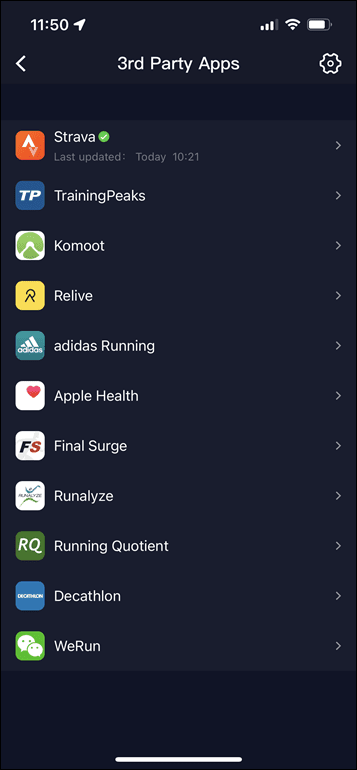
![clip_image001[6] clip_image001[6]](https://media.dcrainmaker.com/images/2021/11/clip_image0016_thumb-2.png)
![clip_image001[8] clip_image001[8]](https://media.dcrainmaker.com/images/2021/11/clip_image0018_thumb-3.png)
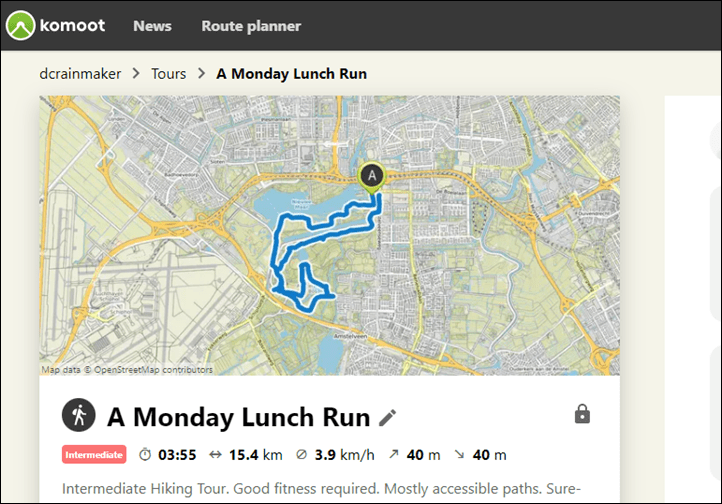
![clip_image001[11] clip_image001[11]](https://media.dcrainmaker.com/images/2021/11/clip_image00111_thumb.png)
![clip_image001[13] clip_image001[13]](https://media.dcrainmaker.com/images/2021/11/clip_image00113_thumb.png)
![clip_image001[15] clip_image001[15]](https://media.dcrainmaker.com/images/2021/11/clip_image00115_thumb-1.png)
































Hello Garmin – Looking at you here! Get yourselves in gear and lets have that GoPro control from you too.
Or are they being VERY short sighted and think they dont have to because of the Virb!?
Could this be done in Connect IQ?
Looking at the code as a non-dev but someone that understands enough, I don’t see any reason why someone can’t do it in CIQ.
In the comments of the GoPro API post, someone noted in the comments they started down the path of it, so it didn’t see like there were any hard blockers there: link to dcrainmaker.com
Very last comment suggests that dev gave up… :(
Yeah, if I’m reading it right though, he gave up because his own hardware (units) he had were too old to support the semi-newer BLE control via CIQ in more recent Garmin devices.
Yep – lets hope someone else is looking…
You could definitely do it via CIQ, but it wouldn’t necessarily be a great user experience. You really want it to work during an activity, and CIQ support is extremely limited there. Other than the Edge touch devices, there is no easy way to add control to a data field – those can respond to touch commands. You’d really like it to be controlled similar to an inReach device where you can bring up a Control to control it, but that’s not possible with CIQ.
A standalone CIQ device app would be the best user experience for camera control, but that really is a poor user experience if you want to record an activity at the same time. You can make that work, but you lose a ton of the native activity functionality when you do that.
So implementing for a 1030+ could be good. For a Garmin watch, much more limited.
You really want it to work during an activity, and CIQ support is extremely limited there. Other than the Edge touch devices, there is no easy way to add control to a data field
This could be a useful application for the SuperApp idea that was introduced with Connect IQ System 4, couldn’t it? Launching a widget-type app to do the control while the recording of the activity app is still going on behind it.
Super apps don’t really help here. Think of them more as a device app combined with a widget into a single executable. From an activity, you can set up a hotkey to switch to the watch face, and then scroll down to your camera control widget. But you still have all the limitations of a widget at this point. It’s not like you suddenly get full access to running a CIQ Device App while recording a native activity.
And worse, depending on what device you are trying to do this from, you may run into issues with CIQ widgets if you have any CIQ data fields in your activity.
Fair enough. That description sounds as though what you get is not that radically different for the user from what went before (and maybe I was oversold by what I read early on!)
It looks like we, the Royal We, is making progress: link to twitter.com
“You could definitely do it via CIQ, but it wouldn’t necessarily be a great user experience. You really want it to work during an activity, and CIQ support is extremely limited there. Other than the Edge touch devices, there is no easy way to add control to a data field – those can respond to touch commands. You’d really like it to be controlled similar to an inReach device where you can bring up a Control to control it, but that’s not possible with CIQ.”
For newer devices (CIQ 3.2 and higher), you should be able to add “controls” to a CIQ data field using on-device settings, which are accessed via: hold UP > Connect IQ Fields > [Your App Name]
Once you’re in the on-device settings “view” of a CIQ data field, you should be able to do whatever you want with the buttons. Sure, it’s not perfect, but it’s not much worse than entering the Pan/Zoom mode of the native map field.
To be clear, on-device settings doesn’t necessarily have to be used for literal settings. I don’t see any reason why they can’t be used for controls and/or secondary views within a given app.
One limitation of the on-device settings feature is that it times out after 2 minutes of inactivity. This is no different than a widget or (IIRC) the pan/zoom mode of the native map field, though.
But I guess the main problem with implementing GoPro control via a data field (other than the actual button controls) is that, for data fields, BLE communication is only possible via a scheduled background process, so I’m not sure if it would actually be feasible to control a GoPro in real time.
You could certainly do that, but bringing up a menu, scrolling through and selecting menu items, changing settings, selecting apply, wouldn’t be a great experience to tell it start recording. Then repeat the same thing to tell it to stop recording. You certainly couldn’t do that while you were riding or running. At that point, why would you use your watch instead of the go pro directly?
So yes it is possible, but reference back to my first comment about “user experience”. It would be a miserable user experience.
Compare that to the Edge1030+ where you could have a data field with buttons on the screen to directly control it.
Okay, but by the same argument, music controls on Garmin (non-touchscreen) watches are useless, too.
First you have to hold DOWN or scroll to the music controls data page and hold UP. Then you have to scroll to the button you want to press. Then you have to press START.
At that point, may as well use the controls on your earbuds or your phone.
Music controls make even less sense on a watch that doesn’t natively support music, yet they’ve existed for a while.
(To be fair I do think the music controls are fairly useless. On a watch that supports music, at least they make sense for selecting a playlist, but def not for controls like like pause/resume/next track/previous track)
Anyway, the whole “data fields can only communicate via a background process” is a probably a hard blocker for this issue, since background processes can only run once every 5 minutes. (Unless there’s a workaround I’m unaware of.)
I think the only way to do this would be to implement a widget or device app. Of course the latter can’t be used during an activity and the former probably won’t work during an activity. (People in the 945LTE forums have reported a bug where they can launch a CIQ widget during an activity *once*, but after that it doesn’t work anymore until they reboot the watch).
I have several apps that use Ant+ generic channels from within data fields, but didn’t realize BLE was BG process only. That would be a show stopper right there.
I agree about the music controls DF. It’s the same thing with inReach. That’s why I always use the inReach Control – deterministic set of button presses to send a message so I can do it without looking while I’m on a run. I do wish they’d add Control functionality to CIQ.
A full CIQ device app really is the only way you’re going to get a decent camera control user experience. Unfortunately that’s a lot of extra dev work if you want to add activity recording, and you still end up giving up all the native features like navigation, ClimbPro, etc.
The easiest way would be, if Garmin would release a GoPro widget/data field or they just release an up to date new action cam (but if, please a GoPro killer and not just a new action cam). But it seems that they have secretly left the action cam market some time ago, but did not officially communicate this (or have you heard somthing about that, Ray?).
I’d think this would be a good fit for a Karoo2. There seems to be some GoPro remote apps in the Play store one could experiment with for side-loading.
For me, the whole thing comes down to ‘why’. It makes sense for a bike computer, but not for a watch. Its pretty easy to control a gopro while running, even when wearing gloves you can use your nose! Or you can use the voice controls.
The times you need remote control is when you can’t get to the gopro – ie its out of each on the back of a bike, or mounted in a way where you cant see the screen. Thats very unlikely when running. If it does cause a particular issue for someone, does the QR code approach still work from GoPro labs?
I see the watch scenario roughly the same as COROS – it’s handy if your watch is your bike computer, or for whatever sport you have (for example, paragliding or something). Places where you have a GoPro mounted but out of reach. Sure, the GoPro remote is there for there in theory, but ultimately, that’s the point of adding features to a watch: To improve the value of the watch and increase appeal.
Garmin being relatively silent in Q4 can’t be a good move. It’s allowing all the competitors to get their messaging and products out there.
If Garmin can’t get hardware out due to chip shortages, they could’ve at least used the time to focus on SW step changes (add more on phone management, more health features, etc) – something/anything to stay a step ahead.
“If Garmin can’t get hardware out due to chip shortages, they could’ve at least used the time to focus on SW step changes”
But they did?
I outlined in the last few in the last few paragraphs – all their lead products have got substantial new features over not just the past few weeks, but even the past 3-6 months. Look at the Fenix 6 releases, and you can see that since ~16.00, which was early summer, there’s more features here than COROS ,Suunto, and Polar combined have added: link to www8.garmin.com
I pick and choose which of those updates are most interesting and post about them occasionally. If it wasn’t for the GoPro bits here, I probably wouldn’t have posted about this COROS update, because the remainder of it is all ‘catch-up’ items (things their competitors have already had).
I’d also argue that Garmin pumping out products just for the sake of products is what most people have argued Garmin stop doing, since it’s largely led to poorer quality software/hardware at launch. As they’ve slowed doing that over the last 1-2 years, we’ve seen launch-day quality go up quite a bit.
You’re right on all counts. The features and stability of my 945 and 530 have been great. Still, it feels a little like them leaving the door open for others to catch up. A Coros and Wahoo combo is pretty tempting these days.
Personally, I think I’m wishing for some more in the “ease of use” and “full health picture” features their competition offers – that if Garmin adopted, would be great value adds and keep their customers content/locked in. OTOH, Garmin already offers a lot with no extra sub fees, so hey, what do I know.
Competition in sports tech is an interesting topic. Happy early Thanksgiving!
Ray’s mentioning of the age of various sports watches brings up an interesting question – when will the next models be introduced?
My Fenix 6 Pro Solar still does the job. The only reason to get a COROS Vertix 2 [channel my inner Ray grin] – the GoPro support. Or maybe I want to be like Time Check in Tek Wars.
When I go hiking or camping I also wear a Casio Pro Tek solar – if my Fenix fails I will still have time and basic navigation functions.
I’m unusually excited about 5 sport types in a multisport event! I’ve run into that limitation before.
Like many others, I’m hanging on for a Fenix announcement before I make my decision on a new watch – but this seemingly non-stop push by Coros to keep their legacy models relevant is extremely compelling. Very cool indeed.
Any word about a Coros web app ( akin to Garmin Connect)?
On the Coros Facebook User’s Group, staff said a web app is coming “very soon”, but nothing more specific than that.
Garmin has very impressively provided a lot of feature updates to their higher end 745, 945 and Fenix 6 watches, but unlike Coros with their Pace 2, they do not bring these new features to their cheaper watches such as the Venu, Vivoactive and Instinct watches. Even the 245 which is on the same code base and update schedule as the 945 will miss out on things like the sleep widget and HIIT activity profile. Let’s not even mention the 645.
In fact, one can easily argue that things like the sleep widget, HIIT activity profile, body battery improvements and resting HR improvements should have been made available to all current Garmin watches. Oh, and all of these “cheaper” Garmin watches cost more than the Coros Pace 2.
I agree, it’s pretty variable by business group (which in turn drives product lines) That’s especially true with the Vivo/Venu watches, which mostly don’t get anything update-wise. Or at least, nothing more than table scraps.
That said, the FR245 has actually gotten quite a bit over the years. The sleep one was actually interesting, as I asked why that didn’t get it, and they noted that while they had planned to, they were concerned that with the FR245 tending to be a more broad market base, having a wearable change sleep-algorithms (likely shifting results) mid-cycle was going to cause confusion. I kinda get that, and kinda not. I think some of the early teething issues with the new sleep algorithm when it launched on the Fenix 6 kinda scared them a bit, and I’m not sure they’ve healed from those wounds yet.
But yes, I agree that the Vivo/Venu watches not getting meaningful updates is something that’s also in stark contrast to not only the Forerunner/Fenix teams, but more importantly their core competitor: The Apple Watch (and heck, even the Samsung Galaxy watches now too).
Ah yes, forgot Garmin is a pretty large entity divided into different business groups. So it seems like the Forerunner and Fenix watches are the way to go if you care about feature updates.
And yes, I was being unkind to the 245M. If you do not do triathlons, the 245M is totally worth the $100 extra (compared to the Pace 2) after all the updates. In fact, Amazon currently lists the 245 as $199 and 245M as $249 for me.
Is Galileo fully operational? It’s hard to find confirmation for this.
Much is said in the first comments about making an iq app and a data field and to me it seems much more interesting that garmin does it in a native way on the edges and that it is in a widget in the upper drop-down window or even in a screen. It seems to me that it would give added value to the edge series since it would be very convenient to have this accessible and visible on the edge and know at a glance if you are recording or changing me from there. And Gopro users with an edge we are many
Hi,
I’m using garmin 745 with the option of control Power Meter (control resistance, follow work in Cyclism Training Plan in Garmin apps ….). So I follow Garmin training program using only my 745 as controller for my Smart trainer. So I don’t have to subscribe monthly for extra apps like Zwift or TrainerRoad.
So I wonder if Coros watch have a same feature ? You have mention above that we can use Coros to calibrate the smart trainer but not mention that we can control our smart trainer or not ?
Thank you