Heads up – Massive Sports Tech Holiday Deals List is Live!!! The Garmin Fenix 8 is $250 off (even the Fenix 8 Pro is $100 off!), the Apple Watch Ultra 3 is on sale, the Garmin inReach Mini 2 is $249, the GoPro Hero 13 Black, DJI NEO, and a ton of other brands/deals, including Wahoo, Oura, Whoop, Polar, Samsung, Google, and more than 100 sports tech deals here!
I’m DC RAINMAKER…

I swim, bike and run. Then, I come here and write about my adventures. It’s as simple as that. Most of the time. If you’re new around these parts, here’s the long version of my story.

You'll support the site, and get ad-free DCR! Plus, you'll be more awesome. Click above for all the details. Oh, and you can sign-up for the newsletter here!
Here’s how to save!
Wanna save some cash and support the site? These companies help support the site! With Backcountry.com or Competitive Cyclist with either the coupon code DCRAINMAKER for first time users saving 15% on applicable products.
You can also pick-up tons of gear at REI via these links, which is a long-time supporter as well:Alternatively, for everything else on the planet, simply buy your goods from Amazon via the link below and I get a tiny bit back as an Amazon Associate. No cost to you, easy as pie!
You can use the above link for any Amazon country and it (should) automatically redirect to your local Amazon site.
While I don't partner with many companies, there's a few that I love, and support the site. Full details!

Want to compare the features of each product, down to the nitty-gritty? No problem, the product comparison data is constantly updated with new products and new features added to old products!

Wanna create comparison chart graphs just like I do for GPS, heart rate, power meters and more? No problem, here's the platform I use - you can too!

Think my written reviews are deep? You should check out my videos. I take things to a whole new level of interactive depth!

Smart Trainers Buyers Guide: Looking at a smart trainer this winter? I cover all the units to buy (and avoid) for indoor training. The good, the bad, and the ugly.
-
Check out my weekly podcast - with DesFit, which is packed with both gadget and non-gadget goodness!

Get all your awesome DC Rainmaker gear here!
FAQ’s
I have built an extensive list of my most frequently asked questions. Below are the most popular.
- Do you have a privacy policy posted?
- Why haven’t you yet released a review for XYZ product you mentioned months ago?
- Will you test our product before release?
- Are you willing to review or test beta products?
- Which trainer should I buy?
- Which GPS watch should I buy?
- I’m headed to Paris – what do you recommend for training or sightseeing?
- I’m headed to Washington DC – what do you recommend for training?
- I’m from out of the country and will be visiting the US, what’s the best triathlon shop in city XYZ?
- What kind of camera do you use?
-
5 Easy Steps To The Site
In Depth Product Reviews
You probably stumbled upon here looking for a review of a sports gadget. If you’re trying to decide which unit to buy – check out my in-depth reviews section. Some reviews are over 60 pages long when printed out, with hundreds of photos! I aim to leave no stone unturned.
Read My Sports Gadget Recommendations.
Here’s my most recent GPS watch guide here, and cycling GPS computers here. Plus there are smart trainers here, all in these guides cover almost every category of sports gadgets out there. Looking for the equipment I use day-to-day? I also just put together my complete ‘Gear I Use’ equipment list, from swim to bike to run and everything in between (plus a few extra things). And to compliment that, here’s The Girl’s (my wife’s) list. Enjoy, and thanks for stopping by!
Have some fun in the travel section.
I travel a fair bit, both for work and for fun. Here’s a bunch of random trip reports and daily trip-logs that I’ve put together and posted. I’ve sorted it all by world geography, in an attempt to make it easy to figure out where I’ve been.
My Photography Gear: The Cameras/Drones/Action Cams I Use Daily
The most common question I receive outside of the “what’s the best GPS watch for me” variant, are photography-esq based. So in efforts to combat the amount of emails I need to sort through on a daily basis, I’ve complied this “My Photography Gear” post for your curious minds (including drones & action cams!)! It’s a nice break from the day-to-day sports-tech talk, and I hope you get something out of it!
The Swim/Bike/Run Gear I Use List
Many readers stumble into my website in search of information on the latest and greatest sports tech products. But at the end of the day, you might just be wondering “What does Ray use when not testing new products?”. So here is the most up to date list of products I like and fit the bill for me and my training needs best! DC Rainmaker 2024 swim, bike, run, and general gear list. But wait, are you a female and feel like these things might not apply to you? If that’s the case (but certainly not saying my choices aren’t good for women), and you just want to see a different gear junkies “picks”, check out The Girl’s Gear Guide too.




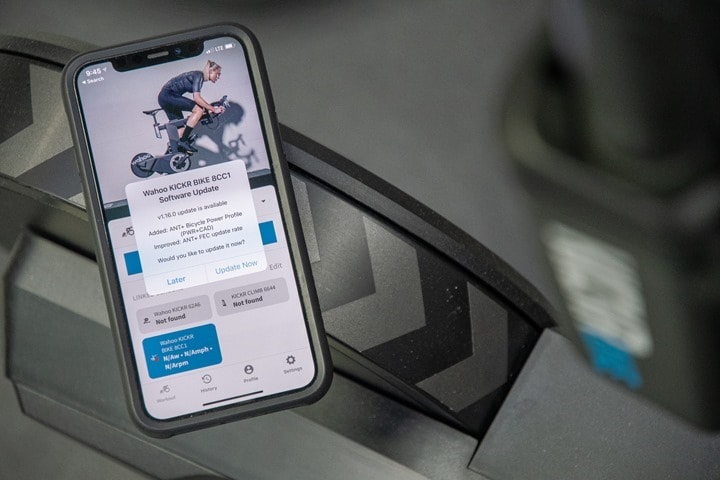
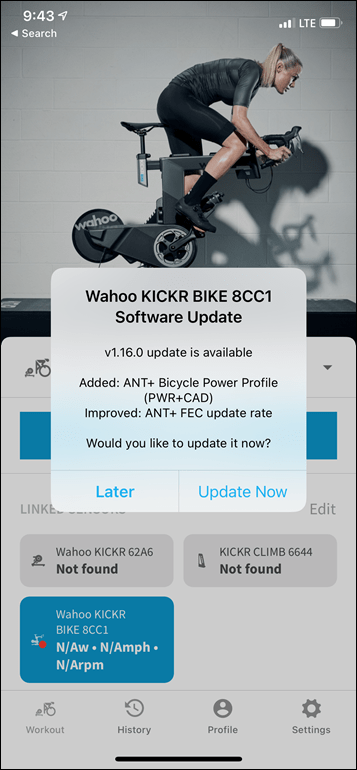
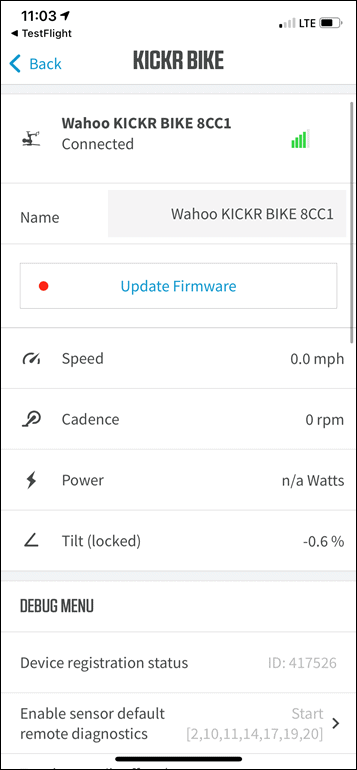
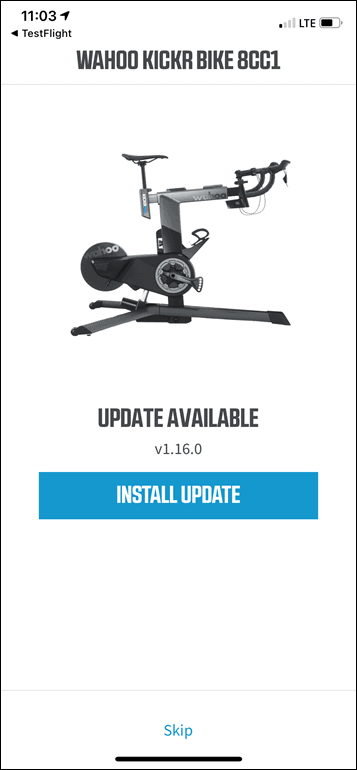
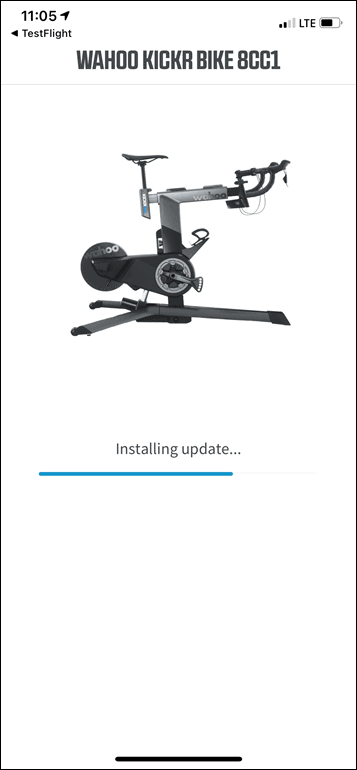



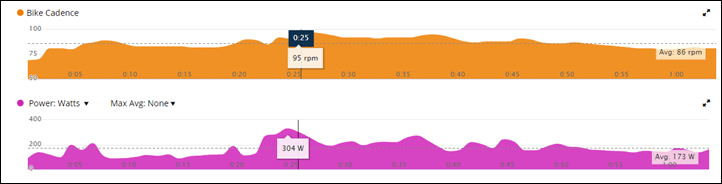


















This little detail was actually the only feature, I was really worried about missing, when I decided to buy a Kickr Bike earlier today, so very nice timing to see this update today :D
Looking forward to trying this. If I had better knowledge of the implications of this before I bought the bike I would have waited buying it and kept my neo2.
My recommendation is still try before you buy but this might tip it to “buy” =)
Perfect timing as I bought the KICKR Bike on Monday and were already getting frustrated because of this missing feature ;-)
I mean obviously there are tons of reviews and opinions out there and I even had the chance to try out the bike briefly during the open house last year (sigh .. good old times) but having it here at home really made difference on how I look at it.
Especially when comparing it to my more traditional setup (CORE, Climb, road bike) the ride experience feels so polished (relatively silent, no vibrations, no cross chaining no matter what you do etc.) while still feeling quite realistic – especially when thinking about the shifting. Additionally, I find it to be unexpectedly compact as there’s obviously no fork and no front wheel.
This being said, there is definitely room for improvement. The bar tape (also the handlebar itself) feels rather cheap, the cabling at the front is poorly executed and in certain RPM-ranges it makes this funny humming noises. However, I guess there’s no better alternative when you want a training setup that can easily be shared between multiple people. And last but not least: Happy wife, happy life!
Finally! This is great, although extremely belated news. Not sure why it took so long for a company that has this feature on every other trainer they make, but I am glad it is here. Even with the latest Fenix 6, the fe-c control would cause random power drops on the graph. The supposed bluetooth smart connection didn’t sync either. So it had to be this if you want it just right.
Thanks Ray for staying on top of this. It is much appreciated. I would also second your comment that if cost be dammed, then the KICKR is the best bike right now. I bought it knowing that in three years or so that wouldn’t be the case. But even then it should still stay competitive for awhile.
One thing for all KICKR Bike owners to note…. do the regular maintenance that Wahoo very nicely details in a pdf on their site. Doing so helped minimize some squeaks and clicks my bike developed. You would be surprised how much maintenance it needs but also how much it helps. Just be careful of one thing: the 10 mounting bolts on the bottom should be tightened to 27 nm which is a lot. The bolt heads are cheap though and not deep enough so they will start to round off over 20 NM or so. Wahoo should have ordered better bolts.
I’ll second that about the 10 mounting bolts detailed as 26Nm on page 2 of the Wahoo maintenance pdf. I checked those out using parktools hex sockets and torque wrench, the stock bolts did indeed start to round above 20Nm. Buy a set of high tensile replacements before you mess with them, you won’t get many attempts. You need 4 M8x16mm and 6 M8x20mm button head bolts.
Stevan,
Thank you sir! I had to stop attempting to go past 20 (also using my park tool torque wrench and socket set) and was worried about what to do in the future. I was getting a clicking when hammering out of the saddle and it turned out one of the legs wasn’t tight enough. Now that I know what bolts to get, I can really dial this thing in.
Happy riding.
Get titanium ones, that way you can have the lightest Kickr Bike on weightweenies.com :-D (Also they won’t round out, they’ll probably pull the socket threads out before they do, LOL.
Okay, just being a little facetious! :-D)
But hey, If it’s worth doing, it’s worth overdoing, right??? :-D
Actually you are on to something. Found some titanium m8 x 20 bolts that have a deeper socket groove, which would definitely mean less stripping. Looks like titanium is the answer :)
I am anxiously waiting for delivery of my bike, and figured I should go ahead and get the recommended replacement screws. Happen to have a link to the ones you purchased?
Ray, you haven’t seen this, this seems like hot news in our world
link to imore.com
Seems to me that apple doesn’t have a real fix.
So what do you get with a KICKR bike over a Wattbike Atom for the extra $1,000? Just “better feel”?
If by “just better feel” you mean the climbing function, realistic shifting, and overall movement, then the answer is yes………..
I’m not a tech savvy person, but when I hook this up to the Fenix 6, I get cadence and power. Speed doesn’t seem to show nor does Ray mention it in the article. Having not worked with a smart trainer like this before, it this normal?
The workaround would be to simply import the ride to garmin still which would show the mileage, but then I would have two workout entries. I like the speed for total distance monitoring each month. Anything else I could do or am missing?
That being said, power and cadence work perfectly.
Yes, this is normal, over the ANT+ power profile you get just power and cadence. However, on the newer Fenix 6 software versions, you can connect it as Smart Trainer (you have to add a new sensor though) and then you get speed too.
Sadly the FE-C is a bit stupid as you can only have one controller.
So if you connect F6 via ANT FE-C then any other device becomes a “slave” – so it works badly with Zwift as Zwift tries to control the bike and so does the Garmin F6 – which eventually leads to everything being wrong. :)
But Wahoo should just be ashamed for not sending out this software update sooner. All while they launched a new product WITH the ANT+ Power output.
Wahoo are the MASTERS of software late and non-delivery. (I have 2 Tickr X which had been promised multiple times to be updated to ANT+ Run Dynamics) Now they made new Tickr X with ANT+ Run Dynamics but does not give a sh** about the clients the promised the update to.
I am genuinely not impressed by Wahoo.
Are we expecting any new or upgraded Smart Bikes for the rest of 2020?
Thats an interesting question.
Im an Avid sufferlandrian, and the wife thinks about joining the fray. Not interested in her using my bike (on a kickr core) and thinking about pulling the trigger on a kickr bike or a stages sb20. Would be a classic me if a new Version would be introduced while I tighten the last screw.
How should this work with Garmin Edge 1030? I ride on Zwift on my MacBook Pro it’s connected to my Kickr Bike via Bluetooth.
• Should I pair the Kickr Bike as a power meter or as an indoor trainer?
• What kind of profile should I set up to my Garmin Edge to support indoor riding?
• When riding in Zwift does the recording automatically start with the Garmin Edge, or do I have to start it separately?
1) As you like. You get additional information like speed, if you pair it as indoor trainer – but speed does not really matter for indoor training in my opinion?
2) My Edge 530 has a Indoor Cycling profile, but you can use your normal one, copy it and disable GPS for that one – that’s the biggest difference.
3) You have to start and stop it separately (but you can try if Auto Start/Stop or Auto Pause is working – but its the same as outside)
Ray,
is ANT+ Speed available ?
Do you habe a loverall view online with ANT+/BLE for Smart-Bikes/Trainer?
Do you see any significant evolution on the bike front (any brand) over the next couple of years (including price)?
“Since the files from Zwift and TrainerRoad synced to Garmin Connect still don’t inexplicably update/impact training load”
Yep. This is absolutely insane. They have all the data – why does Garmin hate their users?
This is a big downer for me, would love Garmin to implement this as only have a 645 with no power connections.
You can choose “Free Ride” on the Fenix – works for me. Zwift connects via Bluetooth (iPad) anyway.
And yes, I love the hardware (Kickr Core), but the software could be better (more stable and sooner updates)
When I choose “Free Ride” on my F6 – with Zwift on iPad – the resistance and incline is random – if it chooses the F6 as source or Zwift. Difference is subtle but it is there.
Nope, in Free Ride it does not control anything.
link to support.garmin.com
The problem people are having with this solution is that even in free ride there can be some weird feelings in resistance. very minor but there and more noticeable at high watts. I think it is simply bc the trainer is confused on signals. You can also see this in the power graph where there are drops in the power signal. Its almost as if every so many seconds the trainer is getting a command from one and the other can’t pick up the data. It doesn’t seem to affect the overall power number for the ride but the drops are there.
so fe-c control WORKS perfect without zwift or another controllable. It also works pretty good with zwift if you choose free ride. But it’s not perfect.
Ray also mentioned bluetooth on the Fenix 6. Yes the watch can detect the trainer but it doesn’t pick up any data via Bluetooth lte. I’ve tried many times. It connects instantly, but no data is received from the bike.
I think that’s why even people with the newest watches and computers wanted ANT plus broadcasting for so long. I was hoping to get power, speed, and cadence. That way, I start an indoor ride on garmin for recording and get all the data from one activity in connect. it wouldn’t matter if I was on zwift, watching a movie, etc. But we got power and cadence. Thats better than before but I wonder if they can broadcast speed too. I am sure they can if they want.
The whole thing is weird. Bluetooth is on there but doesn’t send data. Ant plus is finally on there but no speed. FE C is great if not riding on a program like zwift.
I tried it yesterday. Works as expected. ANT power to zwift on my mac. Bluetooth/erg mode from my phone.
Should this be able to ANT+ to a Garmin Venu. I cant get it to show up at all, I can see other devices with ANT+ such as heart rate.
No, unfortunately power meters are not supported in the Garmin Vivoactive & Venu series.
OK thank you DC appreciate the reply. Might have to look at a new chrissy present :)
Hi,
Something is wrong with the my of setup with Garmin Edge 1030, Kickr Bike and Zwift. I paired the Kickr Bike as an indoor trainer (the ANT serial matches the one shown on the Wahoo app). Now when I start recording the workout with the Garmin there are differences between the reported speed, distance and elevation compared to what is seen on Zwift. Speed is somewhat lower on the Garmin, distance is off by 500-800 meters and elevation is 0.
Shouldn’t the figures match?
In this case, Zwift determines the speed/elevation/distance based on their own algorithms, not based on what your KICKR Bike thinks.
Hi DC,
Sorry for another question, I am fairly new to the smart trainer bikes, but I like tech and having the latest innovations.
How can I determine which Garmin watches support ANT+ Power, you already advised Venu does not; though I have been looking at Garmin’s website and have been unable to determine the difference in specs to show the support I need.
Many thanks
Dan
Didn’t get the News about the added bluetooth broadcasting support.
Any users here who tried it out and can confirm that it’s working?
In the article it says that the bluetooth is an own variant of Wahoo – does this mean using the bike with Polar V650 e.g. is still not possible?
If anyone can say anything about it – it would be highly appreciated!
Cheers
Bluetooth broadcasting is not available. Currently only Ant+ is working.
Did you try it? Because in Rays Article it says “And the earlier added Bluetooth Smart power broadcasting to the KICKR Bike in a different firmware update” but as far as I know it doesn’t work…
FYI -got the Kickr Bike and hooked it up with the Polar V650 Bike Computer. It does recognise the Bike and it’s sensors. However the V650 only shows power and no Cadence. BUT this is already the most important part for me – maybe with future updates it’ll get better…
What a great quality content. Thank you very much.
Is there any affordable way to do dual recording on this bike?
Being into Zwift racing I need to provide these analysis frequentely. Today I am using a KICKR18 and a Stages crank based powermeter. The only way I see is to buy a pedal based powermeter in addition to the bike. Paying that much exclusively for DR is a real pain.
Correct, the only way is for pedal based power meters. It sucks.
I purchased the New Atom Bike but found the lower gear was simply too high and the only solution was for Atom Support to walk me through how I could diagnose the problem and fix. I was very unimpressed that the Customer had to spend time fixing their products. The new Atom Bike was rushed into production way too early to gain some of the covid induced purchasing of indoor training equipment and whenever a Company puts profit above the Customer I am not interested.
But my experience meant I wanted to try the Kickr bike out before purchasing it so that means waiting until after we all return to some kind of normal which then begs the question. When will Wahoo launch the next version of the bike, there are issues with it pointed out such as the display being in the wrong location, no USB ports for device charging, nowhere to put your ipad/phone, etc. I am guessing these issues will be addressed in a subsequent model so do we have a view as to when the next launch date might be?
The Kickr Bike does have a USB port for charging. Can’t see a new version coming anytime soon (2-3 years?) but they do seem to be making minor tweaks to new shipments. Quality control has not been great but I hear customer service is top notch.
Hi Guys,
I just bought a KICKR Bike after 3 years and 25k km on Zwift on a TACX NEO 1. So far loving it. Quick question, does anyone know whether the gearing is able to be transmitted over ANT+ for the devices which are able to show it? I know it’s a bit of a nice to have, but still…
Also, when i am on the bike i can rock it back and forward, just a little… is this usual? Anothing obviously lose and i dont want to start dismantling things if its usual…
It may be that the bike is making contact with the floor at the bottom of the seat tube/elevation actuator. I had this problem until I adjusted the feet for enough clearance so that only the feet and very front support contact the ground. Eventually, I found it easiest to place a couple of 1/4″ shims under the feet and the front support to ensure the clearance, because the feet always seemed to slowly lower if adjusted high enough. With only contact at the front and feet, there is no forward/backward rocking. There is, however, some side-to-side which I think is designed in actually beneficial. Hope this helps.
Does the Kickr Bike broadcast Speed over ANT+ as the other Trainers like Kickr and Core do? When using a normal Kickr18, I get Power, Cadence AND Speed over the ANT+ Power Profile.
Yes, good question Mike!
I now have a KICKR BIKE and can’t find the sensor Speed/Cadance ANT+ under sensors that I did do on my Tacx Neo 2T? Why does the KICKR BIKE NOT send Speed/Cadance as a sensor?
I need to pair it as an Indoor Trainer to get it and my guess that is thru Bluetooth then, or?
Also when connected as an Indoor Trainer there are under sensor details stuff like Gear Ratio, Bike Weight and Wheel Size (2096). What should these be and do they make any difference what the value are on them?
Also, riding on Zwift, especially uphill makes the distance way of on the Garmin 1030 with Speed coming from the KICKR BIKE. Much more difference than the Tacx Neo 2T?
Anyone who has solved these questions or has some tips on what to do?
Thanks in advance <3
/Hans
HI,
Well your issue is that ‘speed’ does not really mean anything on a smart trainer. You’re supposed to be training for power, speed / distance travelled is solely dependant on the route you’re riding with zwift… I have a KICKR BIKE and it certainly does transmit cadence but not speed. Have you checked whether you can see it over ANT+ ? Sometimes with bluetooth another device already being connected prevents further pairing for that sensor..