Sometimes, I just stumble on things. Which, was exactly the case a number of weeks ago when I went to start a Zwift race, using the Fenix 6 as a background recording device for some trainer/power meter testing. As I did so I was slightly taken askew when a new ‘Smart Trainer’ menu option popped up. It didn’t help that I had only 27 seconds left to finish putting on my cycling socks, get on my cycling shoes, get on the trainer, and start pedaling before I’d die from the hell that is the start of Zwift races.
To which I thought: This is NOT the time to get sidetracked by nifty new features!
Thus, I put that aside till later and went off to inflict pain on myself for an hour.
Came back a few hours, and was trying to figure out how I’d missed the announcement. Turns out, I didn’t. It hadn’t been made yet, I was just on an earlier beta.
But through the magic of TV or easy-bake ovens, fast forward to now, and Garmin has quietly launched it in public beta. You’ll find it in the Fenix 6 public beta (albeit unlisted as in there). And more visibly, also available and listed in the release notes of a recent Forerunner 945 beta. There’s also nifty new LiveTrack 2.0 support, which was added to the Garmin Edge 1030 Plus back a few months ago, that now shows your planned course data to friends. And a new updated live event sharing feature.
How it works:
To get things started you can either pair the trainer from the sensors menu like any other new sensor, or, you can just wait for it to prompt you later in the new ‘Smart Trainer’ menu. So, we’ll do the 2nd one for now – two birds with one stone I suppose.
So first, start a new ‘Bike Indoor’ activity. The option won’t show up otherwise:
Then, hold down the left menu option (as if you were going into settings), and you’ll see the new ‘Smart Trainer Options’ menu:
Crack that open and you’ll see a list of different things you can do:
A) Free ride: Simply connects to trainer and captures all trainer data without a specific program/course/etc.
B) Follow workout: This will follow a downloaded structured workout with specific targets
C) Follow course: This will change the trainer’s resistance to follow the elevation of a predefined course/route
D) Set Power: You can specify the exact wattage (e.g. 250w) and the trainer will hold that
E) Set Grade: You can specify the exact grade (e.g. 8%) and the trainer will hold that
F) Set Resistance: You can specify a resistance level (1-100% in 10% blocks) and you’ll attempt to hold that
In this case, I’m going to choose to follow a course. But no matter what option you chose, it’ll go and try and connect to your smart trainer. It does this via ANT+ FE-C. But of course, since we haven’t paired a smart trainer yet, it’ll start searching for one nearby:
It’ll come back a few seconds later with a list of nearby trainers, listed by the ANT+ ID, which is the ANT+ FE-C trainer being enumerated. Virtually every trainer on the market these days supports this (and for the last few years). Here you can see it showing the new KICKR 2020 (#25254) as well as the Wattbike ATOM 2020 (#3):
A few seconds later it’ll be paired up and saved for future reference, and then it’ll show trainer connected:
Now you can choose the course you want. It’ll actually list all courses on your watch, even hikes/runs/etc. I suppose that’s fine, because perhaps I’m gonna pace some pro marathoner to a new world record – gotta practice my cycle pacing! Of course, it’ll also list all my usual rides too – including all my courses from Strava. Again, there’s the seven different options I mentioned above, courses is merely one of those.
Instead, I could choose to do a structured workout. This includes things synced from TrainerRoad and TrainingPeaks (or any other platform syncing structured workouts via the Garmin Connect Training Platform API). So here’s those (the names are from TrainerRoad):
And I can go through all the steps individually:
I’d argue this is probably the single biggest weak-point here. Compared to an Edge series device which will show me the workout profile, the watches don’t. So I don’t get something like this:
But hey, beggars can’t be choosers I guess.
Once you’ve selected to do the workout, it’ll show you the steps for each successive workout portion – and most importantly, it’ll change the resistance for you (assuming that’s set in the workout). I make that nuanced notation because some steps in the workout may not have power targets, in which case it appears to simply set the trainer at 0% grade (I think), and then it’s up to you. Whereas other portions have clear targets.
I like that there’s two dedicated pages to seeing what the current step is, and then what the next step is. The above/below steps happened to be more nebulous in nature than specific ranges. This is because when TrainerRoad converts indoor workouts to outside workouts (as it did here), it ends up making them more viable on the road, than the hyper-specific ERG workouts with military-precise times and wattages. So this rest step is basically another way of saying ‘Wait till after the traffic light to start this interval’.
All of this is of course essentially a round mini-version of what Garmin has on their Edge series, including features like the ability to skip ahead to the next interval by pressing the lap button.
Also, the pages with the red/green gauges are showing your power against the power target for that interval. It seems like the trainer is roughly targeting the middle of that range, giving you a bit of flex with cadence to be slightly above/below the target.
In any case – all this seems to work well on a quick test. I haven’t put it through all the paces of a full review, but a quick glance at bits here and there seems to be trending in the right direction. After all, most of the base code is pretty well baked from years on the Edge series, so any quirks would more likely be adjustments to the smaller watch form factor.
But, give it a whirl and see what ya think.
Going Forward:
So, here’s the thing – I’m a huge proponent of adding compatibility for industry standards like ANT+ FE-C. In fact, I don’t think anyone has argued it for as long as I have (this was 7 years ago, at one of the earliest public ANT+ FE-C demos, but things even predated that).
(Related Inside Baseball Nugget: While searching for that link, I found a single line comment on one of my old ANT+ Symposium posts in 2011 where the TrainerRoad co-founders Nate & Reid were asking for a standard way to someday control smart trainers. This was a year before the first KICKR was even announced – let alone available. In fact, that comment was just a few weeks after they announced themselves as a company into existence by borrowing about 14” of counter space at the end of the ANT+ booth for a quick demo at Interbike. Two game programmers by day, making a wattage focused training app by night. Who knew what it’d become? Also, remember Interbike?)
At any rate, I’m honestly not convinced there’s that many people using their wearables to control their smart trainers in 2020 (or beyond). I think the number of people executing trainer workouts from wearables (and even bike computers) is diminishing as training app platforms get better and better at what they do.
Which is to say, while I appreciate the feature – and appreciate just how deep it is, I’m not super certain that it’s something that’s going to get a ton of real-world traction. No doubt some of you use this – but I’d love to know what % of users use it. Perhaps Garmin might know that, since these workouts automatically get uploaded to Garmin Connect, and they’d easily be able to run a behind the scenes query for people attaching to FE-C trainers and controlling workouts on the Edge series units.
Still, I can certainly see why Garmin would add it. With the acquisition of Tacx last year, one of the main things they promised the industry at large (during an ‘Indoor Training Summit’ at Eurobike 2019), was better integration between Garmin products and Tacx products. They wanted to make those two items far more seamless. We’ve seen some hints at that already in various Garmin Edge firmware updates, around pairing and setup. But this is the first time we’ve seen any effort from the wearables side of the house.
In any case – if you’ve got a smart trainer, one of these two wearables, and the desire to stay inside on this warm sunny summer day – then go forth and enjoy! Meanwhile, I’m headed outside for a mid-day ride. I’ve been inside riding new trainers/bikes for the last month and a half, so looking forward to some sunshine.
Thanks for reading!
FOUND THIS POST USEFUL? SUPPORT THE SITE!
Hopefully, you found this post useful. The website is really a labor of love, so please consider becoming a DC RAINMAKER Supporter. This gets you an ad-free experience, and access to our (mostly) bi-monthly behind-the-scenes video series of “Shed Talkin’”.
Support DCRainMaker - Shop on Amazon
Otherwise, perhaps consider using the below link if shopping on Amazon. As an Amazon Associate, I earn from qualifying purchases. It doesn’t cost you anything extra, but your purchases help support this website a lot. It could simply be buying toilet paper, or this pizza oven we use and love.















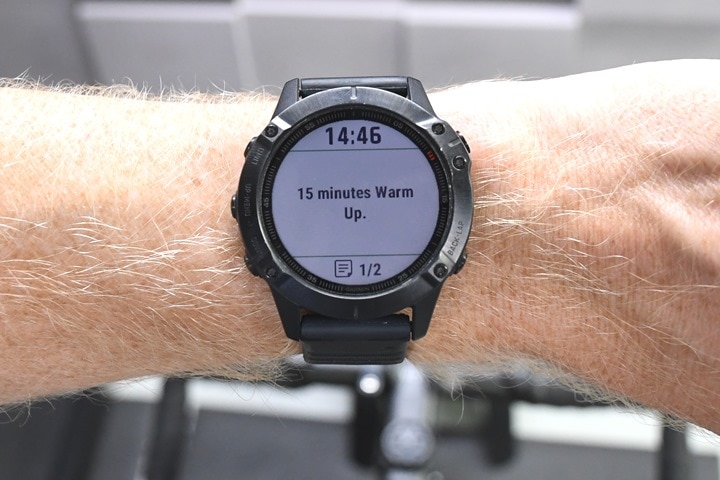
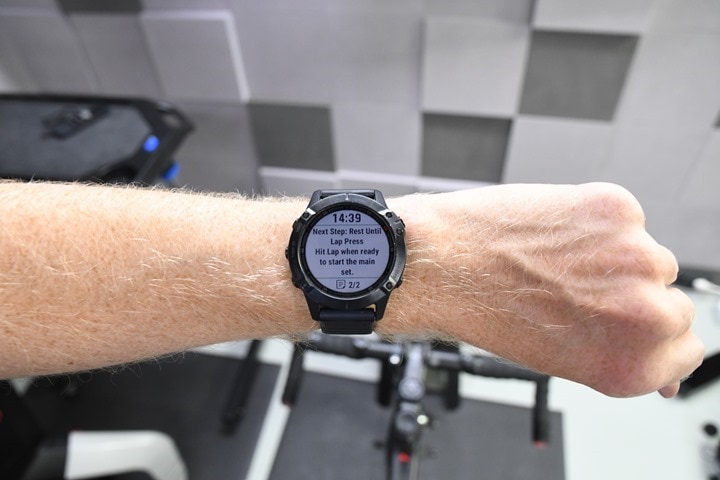

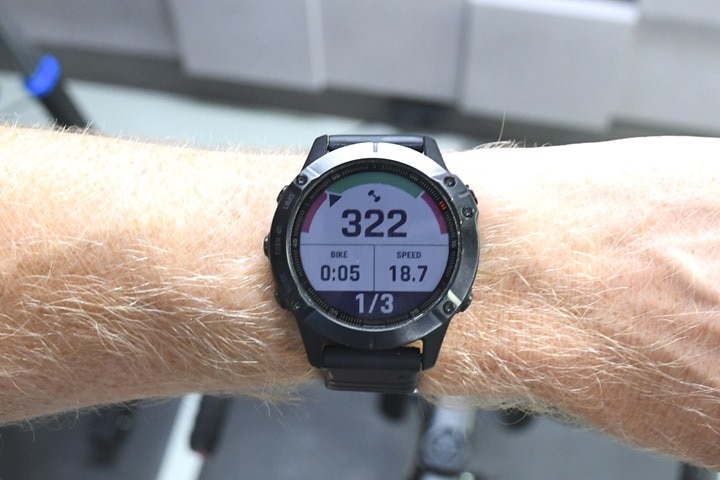

















I think it’s great!
I’m gonna use my Gamin device now instead of the Trainerroad app. Recording workouts with the Trainerroad app (android device) will not be included in the VO2Max calculation of Garmin when it’s uploaded to Garmin as far as I know? So now I can use my Garmin device with better graphics and the data will be included in the VO2max calc.
That’s exactly right. I always use both. The Trainerroad app syncs to Strava and Garmin, but the Fenix then is used to generate the appropriate First Beat metrics including training load, which I use in Garmin Connect. It’s only specific devices that create that. Even my Edge 1000 is too old to do it!
Yep, I think it is nice feature.
I am capturing the data on my Garmin 920xt, and using Tacx training app (if not Zwifting) while I am training on my Tacx Neo.
Any chance to get it on 920xt? Or it is the time to upgrade to Forerunner 735?
Thanks for the update Ray, does this mean that the Garmin well now pick up and connect to the Wahoo KICKR Bike, which s currently a major bugbear
@David,
yes Kickr Bike connects with the watch. I’ve tried once in free run mode – but it then disabled Zwift control of the bike. I think on the Edge 1030 it was working fine in free run mode but I’ll try again for next trip
@david – so will the 920xt connect also, its simply code they would have to put in the update.
The 920XT won’t connect yet, as Wahoo hasn’t enabled ANT+ power broadcast yet on it (Non FE-C). I asked about it a few weeks back, apparently still on the sometime soon radar.
I have run 3 zwift sessions on the kickr bike with this turned on. It does work BUT, even in free ride, I get power dropouts every few seconds. You don’t see it on thre watch while riding but it is in the data on Connect after upload. I think this is because you have two things trying to control the bike essentially. So I would caution using this as a workaround for getting power data if you are running another app to control the bike. We still need to wait for power broadcasting for that.
that being said, it does work and works well if you just use the watch.
I think the benefit of using Garmin is that you don’t have to pay for subscription to use the training platform. So if you have a plan to follow – you can just recreate it on your Garmin and execute it, no extra payments involved.
100% Agree, apps are great but cost a lot if all you want is to do predefined workouts.
Nice that there is a no pay option if you only need the occasional session.
+1
If I had to do it now, I would maybe agree and use a free plan or get some open workouts through golden cheetah. However, I am grandfathered in to Trainer Road’s old pricing ($99/yr), and I don’t know if I can ever give that up (which has been promised for as long as Nate is CEO, and I know Ray’s been skeptical of that, but #sofarsogood). They keep improving the platform and adding more and more features. (Nate, if you’re reading this, let’s get moving on uploading runs and other workouts, you’ll thank me when you guys start training for your ironman!). I listen to their podcast, and learn so much, and feel like part of their community. Could I probably just create a handful of workouts and ride them, of course, but I feel like I get a lot out of their platform besides the workouts including support and advice. Plus they seem like a good company, they operate in my city (the biggest little city), and are active in the cycling community. I have attended races and events that they attend, they contribute to, and they ride. I even run into some of the folks in the wild, and they are always willing to chat and talk biking. I do think the pricing has gone up a little too far/too fast, but I am also super cheap in general (ask my wife), and sorry for the touchy/feely post, but I feel good about paying (my grandfathered price) for all that these guys do to contribute to my cycling success.
I guess I am one of those people that use this. I tried the trainer apps, zwift, etc. They are great, but when I was thinking about the cost vs my enjoyment it didn’t seem worth it. So, I settled for just watching something on tv and letting my edge 1030 control the trainer. I normally just like riding where I can set the resistance and ride.
I guess maybe its because my goals are different? I ride for fun and fitness. I am not training for a race or trying to improve my ftp. I just want to be healthy and I enjoy biking. Am I in the minority? I don’t think so. I think there are more people like me that bike just for general fitness than the people using structured workouts. Eh, maybe I am wrong.
Not sure about other platforms but what I get out of Xert in addition to the workouts (which I do less of in warm weather as opposed to just going outside and riding) is tracking my fitness metrics and training load over time, with semi-structured goals I want to achieve. Garmin has some of that via Training Status, VO2Max, FTP detection etc but seems to be much more inferior. Maybe their purchase of FirstBeat will improve things? They can’t even keep training load sync’ed between my Fenix 5 Plus watch and Edge 530 bike computer.
Hi Ray, what about connecting with a PELOTON Bike to load the training within Garmin Connect ??
I came to ask the same thing. Anyone know whether Peloton is compatible?
Sadly, that’s really on Peloton – not Garmin. Peloton keeps the system entirely closed. While there are occasional attempts with Peloton, nobody has really succeeded yet to broadcast power (or anything) from a Peloton bike. Or even capture it directly in realtime.
This wins suit me quite well actually. Chances of it coming to the 5x though?
I really like the function since that can be used in conjunction with Zwift… to run a workout without Zwift knowing… The are several small differences, I’ll just point out two:
* The drops are counted differently when in a workout compared to “just ride” in Zwift.
* There are no Power-ups when in a workout.
It can also succesfully can be used for pacing a race in Zwift, for TT or FTP effort test where you “shoot” for a target.
There is a big problem. It does not seem to work with “Garmin Workouts”. The targets for a workout created in Garmin Connect is simply not followed/supported. It does not provide the ERG feature that one is wishing for. This might work for workouts from TrainerRoad (not tried it myself, since I am not a paying user), but Garmin should FIRST fix it for their own workouts!
Hi Ray,
Will the livetrack 2.0 be available to edge 830/530?
Thanks
Yes, it’s planned to. Garmin said by end of year. I’d guess that based on the FR945/Fenix 6 getting it, they’re probably ahead of track.
I use my Edge 1000 to control my trainer on occasion (mainly when Zwift has been giving problems) I’ve only ever used it to ride courses that I’ve previously entered for real life rides. Although one benefit is that I could give myself a route anywhere. Then watched a movie to entertain the eyes. Works very well and makes a change to Zwift when I’m feeling jaded about it. You could also set more formal workouts but I’ve never bothered. Too old to be training, riding to keep fit mainly these days.
Ray, any chance this will make it to older watches like the Forerunner 935?
Also, to your question, I use Zwift but almost exclusively for structured workouts with Erg mode, so this would be able to replace Zwift for me. I prefer watching TV while I workout indoors and to have specific targets I bike to.
Pairing is probably simple for most people; however, in the DCR Cave the poor watch probably went into the little known head ‘esplode’ mode with all the smart trainers lying around.
I’ve found it problematic to use my Edge 830 to run my outside TR workouts indoors on the Kickr. I run TR app on my iDevice instead.
Out of curiosity, what’s problematc? I’ve been meandering back and forth a bit this summer doing TR Outside workouts on Wahoo and Garmin devices – haven’t seen any blockers. Though, I do agree that simply using the TR app is a better experience in general.
Can’t help but feel that I got snubbed by Garmin. I bought the 935 in Jan 2019, and the 945 was released not long after.
The number of updates that the 945 has had is really impressive, and there were a LOT more than the 935 ever got by the look of it!
I wish Wahoo would release a running/tri watch, so I could move eco system completely. The number of updates their devices gets is so impressive!
I think the number of updates Wahoo got was impressive back in the day, but I can’t help but feel Wahoo has lost some of that update mojo. After all, the Wahoo ROAM (release about a week away from the FR945) has received very few updates in comparison to the Wahoo of years past. The most notable update was Varia radar support, but the handful of others were all pretty minor features (and the usual pile of bug fix updates).
It’s actually something I was pondering just yesterday – wondering why it is. Obviously, from a Garmin competition standpoint Garmin is stronger than ever before, yet Wahoo’s brand recognition is also stronger than it’s ever been. From a product lineup standpoint, it’s not as if Wahoo has vastly expanded their lineup (the only addition that wasn’t there a few years back is the KICKR Bike).
I don’t know, it kinda feels like the entire KICKR-gate debacle has taken the wind out of their sails a bit within the innovation front.
I feel the pain for the no love for the 935 too–I’d especially like Climb Pro to be available! ?
ClimbPro is the most dispiriting thing ever; I used it once before disabling it. Losing the display of parameters important to you to instead watch a little triangle progress verrrry slowly up an enormous hill? No thanks!
I don’t know, on an Edge series device for lots of climbs (major and minor), I think it’s one of the greatest features Garmin has had to date. Super clear how much I’ve got left to suffer.
Yes, also the ability to completely miss an epic climb on route to a smaller one.
Ray, will the ANT+ FE-C connection now also work for non-bike-trainer-devices? e.g. a Concept2 PM5 rower? Or is this just limited to bike trainer connections?
PM5 is only ANT-HRM compatibles . FE-C was dropped after PM4. Look it up at thisisant.com
Benedikt, I believe they added it to PM5 later in 2019?
“Added ANT+FEC Group operating mode”
link to concept2.com
Yeah, I thought the PM5 had it. I thought the ErgIQ CIQ app was somehow hacking its way into connecting to it.
That app works great, but Garmin doesn’t recognize all of the data (though SportTracks does).
Ok, didnt know that. We where talking about it in the Garmin FR945 Forum after the beta containing ANT+FE-C was released because it was not working for somebody. Because of that, I looked at the ANT site.
Would be interesting to know what “Group operating mode” means: Is it only for PMs to connect to each other for racing or is it also PM to another device? I only have access to a PM4, so can’t check.
ErgIQ is only capable of connecting to the PM5, not the PM4, so they play the standards and found a way to read it out without being protocols compliant.
645? This would be nice to take some outdoor rides indoors for the winter.
The FR645 doesn’t support cycling power meters, so I’d think this would kinda fall into the same camp.
Plus, Garmin seems to want to irritate FR645 owners with each successive month of that unit not getting updates. So adding new features wouldn’t align to that plan. ;)
Has to be said irritated 645 owner here!
Not the input FR645 owners likely want to hear, but gray market selling prices on them seem relatively high. Understood that not everyone wants to constantly buy & sell their gear.
I have a good friend that kept their FR110 until months after the FR645M positive reviews circulated. I’ll admit that specific model has some cachet. The friend mostly cares about the running rather than the device, so they’ll keep it until it fails hard years from now whether updates are provided or not.
High prices reflect the popularity of the 645 — which probably disincentives Garmin from updating it further, while they’re still selling it. Why improve something already selling strongly?
Would love it to get Body Battery. That’s the only function the 245 has that the 645 lacks, afaik. Other than that the 645 is flawless imo.
following this reasoning, no incentive for a 655 aswell then? since the 645 keeps selling.
Whats u guys take on new releases? I’ve been postponing the purchase of a 645 because of new releases that might come.
Thanks, from Holland.
The FR645 keeps showing up in Garmin advertising on social media platforms, but the US Garmin store is no longer accepting new orders for it. CT looks to not have it as well. The Amazon link from DC’s review is still valid though.
I somewhat suspect the FR645 took the accounting hit for all of the music support work so may not look as profitable on the books. Pure conjecture as it is just as likely the work was carried as R&D burden or a few other perspectives.
As far as postponing purchases are concerned, personally it is season-based for me. It would take something exceptional to switch to an newer device during the summer months. An upgraded accessory like an HRM perhaps, but I want things to just work during the prime months to stack up the miles.
The flip side to the free software/firmware upgrades is that you sometimes get a performance penalty to get the new feature. FR945 feels ever so slightly slower after the latest upgrade, but some of that may the post-activity UI steps are just not familiar yet.
I can’t wait to use this! I’ve been wanting this for a long time. I don’t need a video or game-like sim when I’m riding inside. I need control and data. I like to catch up on tv shows and movies when working out inside. This is going to save me a money and time. I can’t even begin to add up the amount of time I’ve spent trouble shooting issues with Zwift.
Any thoughts or signs that this will trickle down to the Fenix 5s?
Unfortunately I doubt it.
Just tried this out on my Tacx Neo Smart bike. So I connected the watch (Fenix 6X Pro Solar) as a smart trainer and selected free ride as I was doing a Zwift workout on the iPad. All looked great to start but it just continually disconnects from the watch ?. Anybody else with this issue?
That situation is to be expected. In this case you’ve got two devices fighting over the controllable channel (one via ANT+ FE-C, and one via Bluetooth Smart FTMS).
You’d want to either pair the watch as a simple power meter if using Zwift to control the workout, or inversely, pair Zwift to the trainer only as a power meter.
Else, you’ll see them fight and one wins and knocks the other one out.
I thought the whole idea behind free ride is to allow other app platforms to actually control the trainer while the Fenix is connected to simply record all of the data. Is this not the case? If not, I don’t see how this is useful at all
Hmm, I can’t find any documentation on it. Bu it has to send an initial control command to the trainer, so I suppose it’s plausible it doesn’t repeat that command after that point.
I’ll ask…
Hi Ray, did you get any feedback from Garmin on this?
Thanks!!
Just wondering if you heard any updates on this? Really curious to know if by using free ride on FR945, is it impacting the control of the trainer by zwift? Thanks!
I am definitely one of those people. I use the trainer strictly for structured workouts from Training Peaks, and never use any of the “social” or additional features that some of the platforms have today. As such I typically open up ErgVideo Free on my computer to import the structured workout and control the trainer and then watch a movie or show on the TV. I glance over at the computer now and again just to see when the power is going to change and how far in I am and that’s it. The ability to just control that aspect from my watch and ditch the computer entirely is a HUGE benefit. Makes me all the more glad I spent the money on a new 945 this year!
Now if they’d only add a Virtual Ride activity similar to Virtual Run which would broadcast HR and record the data from the trainer.
I have Garmin Delta Tactix and currently have it paired to the my Wahoo Kickr Bike. However, it does not show Power, speed or cadence, unlike my Garmin Edge 1030 Plus which does. While I know this was a known problem you identified some months ago, wondering if that issue has been resolved. I can not get the screen you are showing here with software version 10.10 the latest, non beta version out to public. Is what you are using a Beta software version only and does it solve the issue I am referencing here?
Thanks.
the kickr bike does not yet broadcast power data which is what gives you all that data. This is to CONTROL the bike itself much like zwift would do. It will give you all this data as well but you have to use the watch as the control for the bike. And it is only in the beta release as of now. Based on how well it works, it will probably go to a public software update soon if you don’t want to mess with downloading the beta.
Can F6/FR945 connect to external power meter whilst in Indoor cycling mode controlling the trainer? IOW, can you choose if the watches will read the power data from smart trainer or external power meter?
Hmm, yes, but I’m not sure which sensor takes priority. I’d have to test that one.
I am curious about this. I have a Fenix 6X, Assioma pedals and a Kickr Core, doing workouts controlling the Kickr but reading power from the Assiomas would be good. I think I can do this through the Wahoo and pair the pedals there, but then probably loose the cycling dynamics metrics?… Any way to figure out what power number takes precedence? Trainer or Pedals? Cheers!
I found this feature too by accident, have used it about 10 times now and came here hoping for more info and insights – thank you! It is a great feature, I love using my Garmin fenix 6s to control and track my trainer ride – I’m not a big fan of Zwift or other platforms, I prefer doing a structured workout with just loud music for company.
I have two more questions – the Garmin seems to register lower power than my Wahoo Edge device (I’ve been using them both, to compare, with the Edge in passive mode). Have you noticed this or heard reports of it? I also have an Assioma pedal, so I’m not sure where the power reading is coming from – the Kickr Core I assume?
And secondly, I can’t see a way to perform a spin down/ calibration on the Garmin with the Wahoo Kickr; can it be done?
Thanks very much!
I’m also wondering this. I’ve got a Fenix 6 Pro and a Wahoo Kickr Core that I’m hoping to use together. All I’ve found so far is to run the spindown through the Wahoo app for calibration, as the watch doesn’t seem to have a built-in option like my Edge 1030.
Very interesting indeed. Thanks for this.
Anyone have any idea of whether the 945 will broadcast heart rate over Bluetooth in a similar fashion to virtual run.
?
If not it seems kind of silly to be honest :-)
A little cameo appearance in your article by the Wattbike Atom 2020. Is a review coming soon?
Hopefully.
I’ve been having some fairly moderate issues with ERG mode. I received a firmware update over the weekend, which made some progress. They’re taking another crack at it based on my feedback.
This is really good, for example to control the trainer while you are doing an event or race in Zwift. Let’s say your are doing a TT or Alp and you want to be in a ftp range, this is really handy.
I know you could to this with TrainerRoad but using this you don’t need to pay extra subscription.
Hi Ray. After upgrading my Fenix 6x as soon as I connect my Wahoo Core the wrist HR stops working on the F6x itself but broadcast still works. In any activity as soon as the Core connects HR goes — . Can you test the scenario and see if you get the same?
Hi, same issue for me with FR945. I want to use the watch as a HRM so was glad to see this update, but makes it meaningless if the HR information is excluded.
As someone that thinks $20/month is simply too dear to follow an indoor training bar graph app, I’ve “borrowed” Trainerroad workouts to create myself in Connect, and run ERG / FE-C from an Edge.
It’s a pain to create but once you have em you have em.
But would probably agree people like me are few/far between.
For me, I probably won’t get any value out of the workouts on my 945 given I have an Edge 530 for the trainer. But while I use Rouvy or Zwift (the PC version is awful so I haven’t used it much in quarantine) for having fun routes to ride indoors, if I’m doing a structured workout from TrainingPeaks, there have been plenty of times that I haven’t bothered with those platforms and just used my Edge since the workout is on there. If I’m doing a workout I’m probably going to throw a movie or something on and I don’t need Rouvy taking up screen space. The computer does the same thing.
I’m really interested in the other updates though. I love the idea of having a route in Live Track that my wife can follow since she already uses it to estimate when I’ll be home and seeing what my planned route is will help that quite a bit.
So I just went for a bike ride, prior to leaving my Garmin 1030 installed software update. To my absolute surprise, the ride in my 1030 synced to my Fenix 6, this a huge update! No more double recording. Any news on this? Oddly on the connect app it still separates loads by device.
Would this be a bad time to tel you that it’s been doing this for a few years? ;)
(Specifically, if you have the ‘Physio TrueUp’ toggle selected. Also, when I say ‘doing’ – I mean, it should be doing. Sometimes it doesn’t work.)
Thanks for letting me know, I’ve had my Fenix 6 for months and this is the first time it happened! And yes physiology true up was selected.
When I tried googling this it took me to some Garmin forums with people having the same issue, so I (incorrectly) assumed it would not sync activities across devices.
Sorry, but I’m tired of Garmin not providing what I need. I started running about 8 years ago, and in spite of having lungs damaged by chemotherapy, I qualified to run Boston in 2017, so I know a bit about training. My first smart watch was a Motorola Motoactv which allowed me to customize my training and get voice coaching in my earphones which was great because I am over 60 and trying to read a small display is difficult. Why can’t Garmin provide this capability about 10 years after Motorola?
My guess would be that there’s little demand for that feature – potentially underscored by the fact that the Motoactv failed. Or that the numerous companies that have created audible workout products since have all gone out of business too, or been canned. Pear, Adidas RunSmart, etc…
I believe there are a few Apple Watch 3rd party apps though that I think will give audible structured workout instructions.
That said – there are audible alerts on Garmin devices – though I don’t believe they work with structured training, but can work with pace/power/HR alerts: link to support.garmin.com
At least the beeps when the next training step is coming will be played on headphones. So you know when you have to pinch your eyes to read the watch.
Really bragging about a company which can find one success in its hundreds on models and then fail to protect its own server.
I am regretting buying their watches as app do not work with watch…. Why would one app work with hundreds of model.. It is a software engineers nightmare.
Who is bragging?
It’s discussing how a feature works.
For the 945 at least, this is no longer just beta firmware – firmware version 5.00 started rolling out today with this in it. I somehow managed to be in the first wave of roll out. It also has much a nicer interface in the widgets, but I don’t care for the in activity data field change interface …
The big question is if the implementation on the 945 is better then on the 530. Following a workout In ERG mode, the 530 has the annoying bug that it completely drops the resistance for a second or two before setting the new value of the next intervall. Weirdly in only does so when increasing the resistance and also only starting at the second intervall. Its so irritating!
That’s weird. Which trainer?
Elite Suito. And it only happens with the Edge, running the same workout via Zwift does not lead to the power drops
Here is a garmin graph, the drop in power is clearly visible before the second intervall and also after the last rest intervall, even though the power goal does not even change. It’s not the power meter but the trainer resistance that drops. super reproducible.
ha, was looking for this 2 months ago an my fr945 when i paused my zwift account for the summer.
did however find “icw” a solid android app that does intervalls for smart trainers….
let’s see whats better long-term…
For this to be targeted training in wearables, it appears to be showing platform alignment across device operating systems. Especially when people are doing multisports and want a standard operating system.
Q; wouldn’t this be effective with running a Google glass style shades? Run intervals using the watch training plan but have a linked pair of smart glasses which show if your above or below pace for your run intervals rather than having to look at the watch?
Hi,
Thank you for all this information, allways full of insights.
I have a Suito paired with an Edge 530 but I can’t find how to control smart trainer’s résistance when following a structured workout (erg mode), it seems the functionality is ok on the latest garmin devices or I’m missing something?
Regards,
Serge
On the newer Edge series, pairing for smart trainers is in a wonky place – specifically under ‘Training’ – then ‘Indoor Trainer’, then you can pair it there.
Else, if it’s just paired in the normal sensor menu, it only connects to the ANT+ power meter side.
My guess is that Garmin somewhat hid it on purpose, so that people weren’t screwing up their Zwift sessions when people paired it via the normal sensors menu. The downside of course is that nobody seems to find it when they want it.
This is a great feature for me as a coach. All my Training Peaks workouts that go out to athletes are structured workouts that the athlete can choose to follow using their devices or just go execute on their own without prompts. Many triathletes just have a wearable on their wrist and not an Edge on the bars so this is a great feature for the intervals that they want to do on a smart trainer. It eliminates the step of programming something into Zwift and then executing. Bravo!
Ray, based on this update it looks like Garmin has their finger on the pulse of the growing smart trainer market. Any hints/rumors/indications that they are working on how to include Zwift rides in the advanced Firstbeat metrics like training status now that they own Firstbeat?
I would prefer virtual GPS from zwift to garmin. Basically you would connect your Garmin to zwift via ANT or Bluetooth and would then get the virtual map location and Altitude data right on the Garmin. This way you could use your Garmin like outside and speed, elevation and Track would match the zwift Track
Nice, now has anyone figured out how to download their music onto the 945? That’s the main reason why I bought it but that’s the one feature that wont work. Keeps telling me I need to connect to wifi and enter my password. Once I do it keeps telling me password is incorrect (but its not). I’ve looked up the problem online and it seems quite a bit of people are having the same issue with no fix. Disappointing.
What are the wattage increments you can set? 1 watt? 5?
5w
Updates
Thanks for this. Would be great feature if it integrated my FR945 heart rate reading. I did a Sufferfest workout this morning and connected my watch as I don’t use a HRM strap but there was no HR reading displayed throughout the workout.
I had the same issue, the wrist heart rate would not work with trainer connected.
Same here as well – no heart rate from the wrist but it works with a heart rate belt.
I had the same issue: doing Zwift workouts using the “Bike indoor” setting on my FR945 doesn’t show a heart rate. I ended up just switching off the “Trainer” sensor under “Sensors & Accessories”. Power still gets recorded separately through the PWR sensor, it just kills the smart trainer integration.
Hi Ray,
Do you have any idea when will this public update be available? (And more visibly, also available and listed in the release notes of a recent Forerunner 945 beta)
Thanks,
Thanks for the post. could you please explain how do you get the trainerroad workouts into the edge/FR? I understood this was only for outdoor workhouts. Thanks
If you mark the workout as outdoor workout, it will sync to your Edge or Forerunner. You can select the workout in the Garmin’s workout section (it should also pop up when select to ride indoors). The Garmin will switch to ERG mode and control your trainer accordingly. At certain times, you need to press the lap button to progress to the next block however.
I really liked the idea but honestly think that the actual TrainerRoad app gives a much better experience which why I stopped using it.
Thanks for sharing this. I am going to give this a try. I have an older Edge 520 and someone at Clever Training told me a year or so ago that the processor in the 520 is a little too slow to keep up with my Wahoo Kickr Core. I notice when using my 520 and “Follow a Workout” that I often have to ride at a high cadence in order to hit my desired power. I was told that with a 530, this would not be an issue because it has a much more powerful processor. So I will give my 945 a try to see if I notice a difference. Any insights or thoughts on this? I haven’t sprung for a 530 yet, but would I notice a difference between that and a 520 in terms of control of the trainer? Thanks!
I just want to be able to connect my VA4 to my Schwinn 170 upright bike and get the workout data into Garmin Connect. This just seems so basic to me compared to controlling a smart trainer.
Does the Schwinn transit such data?
Did anyone notice that the write heart rate disconnects with the trainer?
Hi Ray,
Bump to Eimans comment. First time using this new feature on my 945, and no HR data? I just get a lovely “–” any ideas on this?
Smart trainer mode seems to work fine otherwise. Previously I’d set a power on the Wahoo app, start pedaling and then connect my garmin to record.
Cheers
Nick
Same issue here. No HR while in Smart Trainer set-up. HR works with trainer in previous Bike Indoor set-up.
Very helpful, as always. This is my first post on your website despite following it frequently.
I’m really interested in this new feature for the FR 945, because I feel that my watch and Zwift do not particularly like each other. That is to say: I feel as if connecting to the watch while Zwifting, prevents my Tacx Flux T2900 from responding to gradient changes in Zwift. And I do want to feel gradient changes and use Zwift together with the watch because Zwift activities do not represent any progress on the ‘Training Status’ in Garmin Connect. It’s due to the algorithm of FirstBeat, I understood. Ugh, it’s hard to explain…
To present more details about my set-up:
– Smart trainer: Tacx Flux T2900
– Zwift
– Garmin Forerunner 945 (again, for progress on Training Status)
– 4iiii HR (ANT+/BT) from Viiiiva (pairs with both Zwift and FR945)
In sum: I’d like the gradient to be ‘working’ in Zwift, while I simultaneously these devices. Any help?
Hmm, that’s odd. That should all work as you had it before.
And in fact, connecting via ANT+ FE-C on the FR945 would likely break it in the same way you described it’s currently broken today.
It is strange, isn’t it.
I’m contemplating two options that might be messing up signal transmission (?):
1. Using an ANT+/BT heart rate monitor both on the FR945 as with Zwift
2. Connecting FR945 and Zwift simultaneously to the Tacx
The weird thing remains that it seems to mess with the gradient functionality only, not with anything else. Sure the speed that FR945 reflects is very different from what Zwift registers, but who cares on an indoor trainer.
Although I understand you won’t be able to provide the answer, I’m still interested in hearing your thinking!
Aaaand: it’s even worse than before. My FR945 after the update completely messes up (with) Zwift. Constant power drops in Zwift while working out to the point that signal transfering seems impossible. Solution: switched off the watch, and Zwift worked fine. Not cool actually.
Yeah, to be fair, if you pair the FR945 with Zwift as FE-C, I fully expect that’ll totally hose up Zwift.
But unfortunately, I have no clue as to why the other bit is failing. That’s just super weird. It’s purely in passive mode there, it shouldn’t do anything funky just reading the ANT+ side.
I actually have dual recorded with Edge 530 and Rouvy (should be the same with Zwift) for exact same reason as OP. Unless your Garmin is in trainer mode, it does not mess up anything (b/c it is only recording power, HR, cadence, etc.) I have event half way when done with Rouvy, or sometimes when the Mac on which Rouvy runs has crashed, started a training session based on a course on Garmin (mid recording) and it has worked seamlessly. So not sure if it is Zwift or your trainer. I am on Saris H2 and Edge 530.
One considerable use case, at least for me, has been riding a course I have done outside and seeing if I can race against that- used to do this on my Edge 530 now can use my Forerunner 945.
Any ideas as to whether the Fenix 5x will get this functionality or is this Garmins way of taking more money from us in the hope we upgrade every other year?
There’s no plans there. Your assumption is essentially correct.
Power drop outs
Apple tv4k, kickr bike, polar oh1+, works excellent with zwift. Putting the fenix 6x pro in indoor cycling mode, connect it to the trainer and it seems to work fine. Experiencing power dropouts every few seconds though but other data from the trainer has no drop outs and the data to zwift doesnt show any drop outs either.
Working as intended?
Does anyone know if the structured workout screen can be customised? Showing speed when on the trainer is meaningless so it would be much more useful to show cadence there
With this new upgrade I can no longer see my heart rate when I am anywhere near my smart trainer(unless I unplug it). I do not care to use the smart trainer features of the watch when I have Zwift for that reason, but I really want the HR data, which is why I bought this particular model. Is there a way to undo the recent upgrade or to get the watch to stop disconnect the smart trainer from the watch so I can see heart rate data on Zwift?
On the watch: go to Settings and then Sensors. The trainer should be listed there, you can remove it. When I do indoor rides with Zwift, I put my watch in Indoor mode, but without a trainer connected. That way I can record HR for Garmin Connect.
THANK YOU SO MUCH!!!!
I’m just a little bit confused now… I am thinking about the new Kickr V5 for me and my wife and hoped to control this smart trainer with my Edge 830 and her Fenix 6S Pro with my selfmade Garmin connect trainings. The Wahoo FAQ list is telling me, that this Garmin devices just connect with the Kickr so that they can tell me cadence and power but that it is not possible to control the Kickr with them… So what do i have to believe now? Perhaps you can help me with this issue… By the way, been a big fan for years… go on with that kind of work…
I’ve tried the Fenix 6 smart-trainer integration today with an Elite Suito; I found it frustrating because when using an existing workout created in Garmin Connect the trainer resistance would reset to 0 for each item on the workout.
(How) is it possible to program resistance in Garmin Connect or on the watch? I clicked around a bunch but couldn’t figure it out. If you can’t do it using Connect, what other platforms work? TrainingPeaks workouts don’t seem to let me set the resistance either…
Even better would be if the watch observed my “free ride” decision and just didn’t mess with my resistance setting (which I’d like to set manually from the watch; therefore I can’t just pair the trainer as a power meter).
It turns off HRM in my case. Once I start a Free Ride (TacX Flux, TacX Training App) Fenix 6 stops displaying and recording HRM Data. Any idea? Tx!
Hi
Awesome article. Very helpful. Thanks
As soon as I connect my KickR to my Garmin Forerunner 945, the heart rate option stops working. Its as if it gets turned off. Any ideas?
Thank you
Robin
There was an article in the Garmin forum (don’t know where …)
1. Disconnect trainer on the watch.
2. Make a soft reboot of the watch.
3. Pair sensor Power (not cadence).
4. If the watch finds Power = everything is fine.
5. Start training. If wach asks if it should pair trainer answer NO.
6. Then it should work.
At least it worked in my case.
Not the best improvement of Garmin …
Thanks, this worked for me. I use the Tacx Training app with a Flux S and set my watch to broadcast (Settings > Sensors & Accessories > Wrist Heart Rate > Broadcast During Activity).
For more information have a look at: link to dcrainmaker.com
Fenix 6 now also supports both a trainer and power pedals at the same time. This allows for stroke efficiency information from Vector pedals while riding on a Wahoo trainer.
Dropping my Zwift account and sticking to TP workouts managed through my TacX smart trainer and my Garmin Fenix! Great move Garmin!
Very interesting post. May I ask if anyone knows how to connect a Fenix 6x to Supercrono smart b+ fenix 6 (it uses misuro B+). Thanks
I have a Tacx Smart Flow and a Garmin 920xt –> Can I control the trainer with the watch?
Hi Ray,
I am using my 945 which is connecting to all of my sensors, including my trainer. However since I have started connecting to my watch my sensors keep dropping from the TrainerRoad pc app, do you know why this would be?
Cheers
Hey Chris-
I have some experience with this. If you connect the 945 and TR (via laptop or phone – so in fact you are connecting these and the mistake is strictly not with TR) to the trainer, the both of them ‘battle’ for control over the trainer, causing it to lose connection.
I wanted to keep my 945 running parallel to TR because in Garmin Connect I’ve been measuring my training status already before starting training on the Tacx and it keeps track of other sports of course.
My solution: disconnect the 945 as a trainer, only keep it for cadence, power and speed (you can easily do so in the watch’ setting menu). TR/laptop/phone is connected to the trainer fully.
Result: no dropouts on TR. Negative result: distance is not fairly estimated – my average for more or less every TR workout is now 25/km/h. But for me that’s secondary to a stable power-based workout.
Hope it helps, good luck!
Exactly. When the FR945 is connected as a trainer, it’ll basically play tug of war with TrainerRoad. Using it as a power meter solves the issue (which is how I do it).
I don’t think an extra power meter is needed. In the list of available sensors, the smart trainer is advertised 3x, namely as speed sensor, as power/cadence sensor and as smart trainer. You can simply disconnect/deactivate the smart trainer functionaliy from the FR (or from the Edge as in my case) but still use it as plain sensor to only record speed, cadence and power.
Thank you both, I don’t think I explained the situation correctly. I haven’t connected the trainer to either my FR945 or TR as I don’t have a smart trainer. I am connecting my HR monitor, speed/cadence sensor and virtual power from my trainer to both TR and my FR945. Connection to my FR945 is constant but it drops out intermittently on TR.
Thanks again for your help!
Over which protcol are the different connections done? ANT+ or BT?
Computer done via Ant+ and watch I presume Bluetooth?
Interesting… I would have guessed otherway around but it could be. Anyhow I would try avoiding BT since sensors can only have one BT connection at the time (but multiple ANT+). This might be the problem…
Ok let me lay out the basic problem/question i think many of us are having here. Fenix 6x Pro with a Stages SB20 Smart bike. All I want to do is pair the bike to the watch, record metrics and let a separate app (zwift, TR, Fulgaz etc) control the bike. Recorded metrics should be advanced things like pedal balance, torque etc BUT ALSO basic stuff like speed and distance. I thought this new smart integration + the “free ride” option would do this, but it does not. The problem that i see posted around the interwebs (and that i have experienced) is the following:
1. pair the bike to the watch using the “smart trainer” option. this will give you all metrics, from balance to speed and distance, but there are 2 problems. first is that you’re not able to use a 3p platform like zwift as the watch and zwift vie for control repeatedly. the free ride option doesn’t seem to fix this. second is that the speed and distance are not accurate as there doesn’t seem to be a way to change the flywheel size (wheel circumference) using this pairing method
2. pair the bike to the watch by pairing the bike as a separate power meter, ignoring the new smart trainer options. doing this, you get many metrics but you do NOT get speed or distance. As a tradeoff, you are able to use the 3p apps (Zwift) just fine and the apps control the bike rather than the watch.
So, the basic question is, if i have a Stages SB20 or a Wahoo Kickr or whatever and a late model garmin that supports smart trainer integration, is there any way to have your cake and eat it too so to speak:
– run zwift and have zwift control the bike
– have the garmin record speed, distance, cadence, power, torque, l/r balance, etc accurately, along with vo2 max, training load etc and bundle it all up nicely to GC
if so, can anyone post detailed pairing/configuration instructions once and for all?
Hi,
I’m also interested if this could work? I want the VO2Max and TE on Garmin Connect through my wearable (or for example my Edge530).
Hi Björn. For what it is worth, I have managed part of this. When I connect my Wattbike Atom to my Fenix 6 I connect it as a powermeter and not a smart trainer. By just connecting to it as a powermeter I get the power reading to my watch and hr to watch (from hr strap) which is enough to get training effect and vo2 on the app. I’m guessing that your wearable would need to support this.
I think I have managed what you’re trying to do, I have my Tacx Flow Smart connected to my Fenix 6 via ANT+, but only power and spd/cad, I have the trainer profile off. I can then connect to Zwift for power, spd/cad and trainer control via Bluetooth. This means that Zwift is controlling the resistance and my watch is reading all that info. I use free ride as the smart trainer option and it all seems to work happily. The advanced metrics you mention don’t seem to be there but pedal balance only comes from the power meter being in dual sided pedals.
There is an option to set the wheel diameter and is in the documentation for the watch.
Yes, that’s precisely my problem, too. Anyone has a positive experience with that scenario?
Watching with interest (and crossed fingers). Already have a Wattbike Atom just bought a Fenix 6. I assumed you could do all of this……
I’ve read this whole thread. I’m still not 100% sure what all this means tbh.
Can anyone answer the following – I have a Wattbike Atom (1st gen). I’m just about the take delivery of a Fenix 6. Can I ride on the Atom with it connected to Zwift (or the Wattbike Hub for that matter), with Zwift controlling the Atom and at the same time be able to record all the data from that ride to my F6? (HR (with strap), power, cadence, dist, elevation, speed etc) and then be able to see that info on the F6 and the Garmin Connect app?
Many thanks ahead of any responses.
If I understand correctly, if you want Zwift to control the trainer, then tell your watch to do a free ride. If you record on your watch, and control through Zwift, I think you’ll get the data in both places.
I have been using this with the Edge 520 for quite a while, Zwift is just not for me and not worth the money (for me). Now I realised that there is no training effect on the 520, so I started using my 745 for Indoor bike.
Would you have any idea why the speed recorded by the 745 is different to the speed recorded by the Edge 520? All other settings are the same. Average speed on the 745 is about 22 km/h as opposed to 29 km/h on the Edge…
There’s a hiccup with this feature – if you pair your 945 to your bike trainer and then try to do an indoor treadmill run, it won’t rely on the watch’s accelerometer and you’ll get no pace or distance readings. It’s connecting to your bike trainer! How do we UNPAIR our Tacx trainer from our watch??? I was ready to send my watch back. Ran outside most of last year and only connected bike trainer in Nov – then tried to do indoor treadmill fun and boom – looks like my watch is broken. Even Garmin couldn’t help. But apparently they’ve just figured it out a few weeks ago. Still can’t seem to unpair my trainer though (???)
So I’m really hopeful that I’m understanding this correctly. I just bought a Wahoo Kickr specifically for focused indoor training, and I have a cycling training plan with targeted workouts set up in the Connect app. I was so Disappointed after my purchase to only see options to control my trainer through paid or 3rd party apps.
But what you’re saying is I can sync my workout to my 945, and when I start my Indoor bike workout, I can select for the smart trainer to follow the workout, and it will adjust the settings on the Trainer for me?
Hi,
what is a useful setup wit a garmin powermeter together with a forerunner?
I have pulled the workout from trainerroad to the connect app. But what now?
Have RS 100 Powermeter from garmin. Any UI for the watch recommended?
Thx
I was just pleasantly surprised by this feature. I have been mostly running and let my zwift lapse. But I have been running too much, have some niggles, and hopped on the trainer to spin. The watch features are great to set a steady wattage and have a recovery day.
Connected my Fenix 6 watch to TACX Vortex trainer and noticed that I cannot start a workout in Tacx Android smartphone app. So I guess I have to disconnect my watch from trainer in order to do workout on smartphone. Is this true?
Every time I try a guided FTP test on my forerunner 945 whilst connected to the Kickr snap, my Garmin controls the resistance on the trainer. Presumably for an FTP test it should act like a free ride so it can collect natural power data rather than as a consequence of ERG mode? Am I doing something wrong?!
There are two ways to get an FTP estimate on the 945:
1.) Guided FTP test: This means that the watch will use ERG mode to progressively increase resistance until you no longer can put out the required power. The highest value is then used to estimate your FTP (ie the max power, the watch thinks you could put out for 1 hour).
This is what you want to do to get a reasonable estimate of your FTP and is also what companies like TrainerRoad use.
2.) Automatic FTP detection during all rides: The 945 also looks for instances where your current performance/power might indicate that your FTP has increased. The 945 does this in all rides but this will only get triggered if the ride is particularly hard.
These are the conditions according to Garmin:
– FTP Auto Calculation is enabled (it is on by default, I think)
– Activity must include heart rate data from either a built-in optical heart rate sensor or from a chest strap
– 95% of the average power for a 20-minute interval within the ride must be greater than the current FTP setting
– The average power for that interval of time must be greater than the previous 20-minute power record.
I have triggered this a few times but it requires really hard rides with a long duration AND intensity at the same time. Ironically, most times this was when I did a guided FTP via the TrainerRoad app.
I am not sure how useful this is unless you never do a guided FTP test but others might disagree.
Thanks for the feedback! Got back on my bike and allowed my watch to control my Kickr – wow, it’s close to impossible after the second ramp! Firstly the reaistance is really high and second my trainer tire slips, even though I’ve tightened the roller to the wheel a couple of turns beyond the standard two and a bit!! Think I’ll give the wahoo and zwift FTP tests a go!!
Is there a way to take the kickr out of ERG mode with Garmin Edge? I’m not using Zwift and don’t really want to use the Wahoo app for my workouts?
Hi all, I was wondering if others experienced similar issues after using the ‘follow course’ function on their Fenix 6 / 6 pro. After I use ‘Follow course’ option for indoor cycling, my watch would set my actual altitude to the virtual course elevation.
Equipment used: Fenix 6 pro connected to Elite Suito trainer via ANT+.
Actual elevation ~1000m (Calgary, Canada)
Virtual course elevation ~20m (Kissimmee, Florida)
I have to manually reset the elevation after the indoor session.
Update, looks like this issue is fixed with firmware 20.30
Two yeras on, I have just tried pairing my fenix 6 watch with my wahoo kickr. The connection is not a problem.
But from my experience, the free wahoo workouts on the bolt work a tad. No thinking and certainly no programming, no research or instructions needed either.
I liked that Garmin offers a training schedule with the fenix watches, but apparently that does not translate into individual workouts. As you say, “some steps in the workout may not have power targets, in which case it appears to simply set the trainer at 0% grade (I think), and then it’s up to you”.
So following a garmin plan, I would end up fiddling with the controls on my wahoo bolt realtime to get into the training zones dictated by the plan.Or programming the according workouts elsewhere.
Adds to the not so very satisfying experience with the fenix 6 watch I have had so far (unreliable tracking when navigating hikes, irritating handling).
Pitty, I would have liked to be one of the few working out from a wearable. Right now, I work out from the bolt. Apart from some music, that’s good enough for me.
And hey, thank you for all the great information! Really appreciate your work!
Hi
I just tried to use my 945 instead of Zwit for my Flux.
I had structured training exported from Trainingpeaks.
I see, that with more or less the same watts, the watch reported half of the speed comparing to Zwift.
Is there any way to calibrate it?
Thanks in advance.
Any update on the wrist heart rate getting dropped in smart trainer mode?
Very nice read. I chose the “Follow Course” option and selected a route that has some pretty steep climbs. However, when I got to the hilly sections, the resistance was not any different from when I was riding down. The Wahoo KickrCore doid not adjust the level of resistance at any point. Is there something I missed to do so that I can havethe same experience as it is outdoor?