Like clock-work, two years after releasing the last version of the Garmin Varia radar, the company has released its now third generation version. While this new version looks identical from the outside, it’s not internally – sporting new features and compatibility. Oh, and actually: There’s two new radars. The second smaller new unit ditches the taillight in favor of a smaller form factor.
Both the new lights now include Bluetooth Smart connectivity, making it possible to not only see radar information on a new smartphone app, but it also enables 3rd party smartphone support too. At launch that includes RideWithGPS’s app, but will likely be expanded over time as other apps pick up support for it.
In addition to the Bluetooth Smart connectivity, battery life on the larger of the two units is slightly increased, while also adding a new ‘peloton mode’ that reduces the brightness of the steady-on light while you’re in a group, reducing the annoyance of those around you. Though, you’re not riding in tight groups right now anyway – right?
I’ve been using both units for a month or so now and have a pretty good grasp on all the nuances to them. Though, the TLDR version here is simply that if you’ve already got a Varia radar, there probably isn’t a major reason to upgrade. Whereas if you’re looking at one, then you’ll want to weigh whether these new features are worth it versus just getting one of the now-older ones on sale. Beyond the battery/Bluetooth/brightness tweaks, the radar works identically to the past.
Now – if you’re looking for all the new goodness in one tidy video, simply hit play below:

Oh – and I was sent these media loaner units to test these out. They’ll go back to Garmin here shortly and I’ll go out and buy my own through normal retail channels. If you found this review useful, hit up the links at the bottom of the post to support the site.
What’s in the box:
First up we’ve got the RTL515. If you’re a connoisseur of unboxings, you’ll be disappointed to know it’s virtually identical inside to that of the RTL510. And for that matter, aside from a few tiny text tweaks, the boxes are the same too!
Anyway, inside here’s all the parts in plastic bags…and then not in plastic bags:
You’ve got the radar to the left, which uses the standard Garmin quarter-turn mount. Then in the middle there’s the mounting bits for your seat post – notably, the Varia RTL515/RVR315 now include a third mounting option, for d-shaped seatposts (as well as an aero v-shaped one and a standard round one).

And at right is the micro-USB charging cable. I keep wondering: Maybe USB-C hasn’t made it to Kansas yet? Perhaps they’re just aficionado’s of the micro-USB cable? Do their MacBook’s have micro-USB ports on them instead? Just asking for a friend.
Aside from the RTL515 logo on the rear, there’s no visual difference between the RTL510 and RTL, save also the tiny Bluetooth icon etched inside the quarter-turn mount:
See, the side profiles:
In fact, the two units even weigh the same:
As for the RVR315, I’ve only got a white-box variant of it. But here’s the parts. It’s the same slate as up above:
The pod is obviously smaller than the RTL515, since it lacks a light. It’s about the same thickness/width however.
As for the weight, it saves there too – down to 49g:
And thus, your boxing experience has now concluded.
Getting Setup:
If you’re familiar with the existing RTL510, then everything you know is still true. Instead, all of the changes for the RTL515 are additive in nature. So you’d get the new smartphone app based compatibility via Bluetooth, the new peloton mode, and the slight increase in battery life. Now, I know that Garmin’s radar naming convention can be a bit higgledy piggledy, so, here’s a quick primer on all radar versions:
RTL = Rear Tail Light
RVR = Rear Varia Radar
RDU = Radar Display Unit
RVR315: Smaller Varia radar pod with ANT+ & Bluetooth, no taillight
RTL515: New 3rd gen Varia radar taillight with ANT+ & Bluetooth
RTL516: New 3rd gen Varia radar taillight with ANT+ & Bluetooth [STVZO compliant for German market]
RTL510: 2nd gen Varia radar taillight with ANT+
RTL511: 2nd gen Varia radar taillight with ANT+ [STVZO compliant for German market]
RTL500: 1st gen Varia radar with ANT+ (looks rectangular)
RTL501: 1st gen Varia radar with ANT+ (looks rectangular) [STVZO compliant for German market]
RSP: Rhubarb Strawberry Pie
RDU: Varia display unit, the small dedicated display for when folks didn’t have a compatible display device
Here, simplified in one picture:
Anyway, back to the basics first, which is pairing it up to a non-phone display. To do that, you’ll crack open your Garmin Edge or almost any Garmin watch (or Wahoo ELEMNT series, or Hammerhead Karoo, or Stages L50/M50 units). Within that, you’ll search for a new sensor. However, before you do that, be sure you turn it on. We’ll start with the RTL515 first:
There’s also a pairing mode too – which allows you to pair the light side of things, though realistically the first time you power it on, it’ll be in that mode anyway. Pairing mode is indicated by a blinking purple light on the side. If for some reason you get yourself out of that mode, when turning it on, just hold the button a few more seconds to get in pairing mode.
Meanwhile, back on your Garmin/whatever, search for sensors. Some devices allow searching for a specific sensor type, in which case you can select ‘Radar’:
It’ll give you a quick warning page that you agree that it’s still not Garmin’s fault if a car hits you – even if the radar fails. Obviously, that’d likely be deleterious to your bike’s paint scheme.
At this point, for the RTL515 it’ll also form a light network. This is because the RTL515 is also an ANT+ enabled light, which follows the ANT+ standard on lights. Not all bike computer companies support ANT+ lights, so keep that in mind. In this case, it won’t adversely impact the radar side of the product if your Wahoo/Stages/Hammerhead doesn’t yet support ANT+ lights. You can still use the button on the side of the RTL515 to change the light modes.
Once everything is done, you’ll see the RTL515 listed in the devices twice. Once as a bike light (shown as ‘Lights’ below), and once as a radar (shown as ‘239111’. If you have other bike lights, you can add them into the network (or you may have added the RTL515 into your existing network):
Next, if we crack open the paired radar device we can see on the first page the ANT+ ID as the name. We can change this to whatever we want (such as naming it RTL515). Meanwhile, if you hit sensor details you can go into alert settings:
This allows us to customize which side the vehicle column is displayed on. Some people might prefer it on the left versus right, and it’ll allow you to change to a single tone versus the multi-tone (or off). I personally prefer the multi-tone, since it’s a unique alert indicating a car (versus just a navigational alert). And you can turn the color overlays on or off:
That’s it for setup!
Meanwhile, back on the RVR315, the steps are nearly identical – except you don’t have the bike light piece. So again, go into the sensor pairing menu and search for a radar sensor. Oh, wait, don’t forget to turn it on! You can tell that by the barely visible light on the side where that black dot is:
Ok, now search for the sensor:
Just like before, if we crack open the paired radar device we can see on the first page the ANT+ ID as the name (126486). We can change this to whatever we want (such as naming it RVR315). Meanwhile, if you hit sensor details you can go into alert settings:
This allows us to customize which side the vehicle column is displayed on. Some people might prefer it on the left versus right, and it’ll allow you to change to a single tone versus the multi-tone (or off). I personally prefer the multi-tone, since it’s a unique alert indicating a car (versus just a navigational alert). And you can turn the color overlays on or off:
As for mounting it, the box comes with a seat post mount and three different adjustment shims, depending on the type of seat post you have. For example, one of them works with aero seat posts that are more v-like. Whereas the others can be used for different seat post types. I just used the normal one:
The industrial strength band holds the whole thing on the seat post without issue. You can however get other 3rd party mounts if you lack a good seat post spot (for example if bags or a child seat is blocking it). There’s even metal ones for your saddle you can buy too. And plenty of people have devised nifty 3D printed options up on Shapeways also. Or, you can just get creative with some spare parts and make your own mount out of zip ties. Here’s how I attached it to the back of the cargo bike, well, technically, to the back of the rear kid’s seat:
And here’s using the v-shaped one on my Cervelo P3C:

Ok, now we’re ready to head outside. I mean, I guess you could use this inside too. In fact, it works just fine in tunnels. Been there, done that.
Out on the Road:
The singular point of the Varia radar is to tell you cars are approaching from behind. It only points backwards, and will only tell you of cars overtaking you. Except, that’s actually not super accurate. It’s going to tell you about – anything – overtaking you. That’s notable if you’re pedaling next to a high-speed rail line and you get the ‘high speed danger’ Varia alert about 1 second before the cavernous sound of the train flies past. You may or may not crap yourself.
The point being – Varia doesn’t have some magic that only accounts for cars, or trucks. Instead, it’s trying to warn you of anything that’s about to pass you. Here in the Netherlands, it’s actually far more common for a moped (or e-cyclist) to overtake you than a car, because the bike path infrastructure is so good. But both are still valid things to want to know about.
So, the way it works is that once powered on, the radar will start tracking objects approaching you. Each car/bike/train/plane/charging cow (I’m just gonna call them cars for the sake of explanation), will show up as an individual object on your screen:
As you can see above, the edges of my screen turn a yellow-orange color – indicating a normal overtake speed. Note, this is not the true speed of the car, but rather the difference in speed between you and the car. Each dot indicates a separate car. Though, if traffic is heavy enough, cars can ‘hide’ other cars’. But I think at that point the warning is still valid: A car is behind you.
Now, if a vehicle is approaching fast enough (relative to your speed), it’ll trigger a red warning as well as a slightly different tone. This is your ‘Danger, Will Robinson’ warning. Or, it could be a train on the tracks next to you.
Speaking of which, the official stated range of the radar is 140 meters. Meaning, it’ll pick up moving objects that far behind you. In most cases, I found that to easily be the case on clear roads. If you’ve got structures (due to winding roads), then obviously, that’s going to impact radar. Which is why my train came at the last second – a concrete wall and grove of trees was obstructing things until the last moment.
Now, once a car completes its pass, the screen will turn green – indicating no further traffic is behind you:
If a car turns off the road, it’ll do the same as well.
In any case, in the other notable item is that in the upper right corner you’ll see the white little wifi-looking icon illuminated. This means that radar is on/activated. If this goes away (or the radar disconnects, such as due to running out of battery), then the Garmin will warn you that the radar is no longer connected. It’ll say radar disconnected and you can see the icon is red in the upper right corner.
Brief Sidebar: This is a good time to point out that Garmin does make a standalone handlebar display unit. I’m honestly not sure who actually buys that thing in the RTL515/RVR315 world, since you could almost buy an entire cheap Edge 25 bike computer from Garmin for less than it costs. But, just in case you wanted to see it…here it is:

Note that the latest (2nd) generation handlebar unit now has audible alerts. The first generation didn’t have an audio alert, it was only visual. The second version has audio alerts, that part number is 010-12384-10. Garmin isn’t doing any bundles with the RDU at this point.
So – in general, where do I find the radar capability useful? Well – mostly out of the city. As I’ve said for half a decade now, it’s mostly useless inside a city where cars are passing every three seconds. You just become numb to it. However, outside the city where car passes are more rare, it’s far more useful. I use it on country roads, and also (when travel allows) on mountain roads. I find the mountain roads super useful because during fast descents I can’t hear the cars behind me – but the radar can see them. And since I don’t tend to want to turn my head around for long periods of time during a twisty descent, it’s perfect to help me judge whether I should let a car pass or not.
In my case, I’m lucky that car traffic simply isn’t an issue for the vast majority of places I ride. As I peregrinate from windmill to windmill on quiet canal-lined bike paths, cars frankly aren’t a major concern here for cyclists. Even this map that shows all my recent radar interactions, is slightly misleading because almost all the vehicle radar location points are actually grade-separated bike paths. This entire 54KM route only saw 27 cars in total, and yet of those, less than 10 were actually on the same road as me (the rest were next to me which the radar will pick up).
Still, I do find it useful. It’s helpful when you’re riding for long periods of time without a car to ‘snap’ you out of that tranquility and ensure that you’re where you need to be on the road.
As for false-positives? I’m just not having any. It’s as simple as that. The closest I get to a false-positive is a moped or fast moving e-biker overtaking me. But again, those aren’t really false-positives. You want to know those things are there. I had one normal road cyclist trigger an alert – but again, that’s also logical. It will not trigger if others in your group are riding with you at the same speed (or roughly the same speed). I haven’t been able to re-test that much lately though given restrictions.
Phone App Compatibility:
There are few apps in the world that are as simplistic as the Garmin Varia Radar app. Seriously, this section won’t take long. This app is meant to be used instead of a dedicated bike computer. For example, many people might commute or ride without a dedicated bike computer (such as myself). In that case, I do have a simple phone mount on my commuting/city/cargo bikes that I can snap my phone in, which would allow me to use this app instead.
Once the app is installed, it’ll give you two pages of informational stuffs:
After you’ve confirmed it, it’ll pair it up:
You can tap the ‘…’in the upper right corner to see which device is paired (you can save multiple devices), as well as enable/disable both sounds or vibrations.
And…you’re done. To use it, back on the main screen you’ll see a long…umm…rectangle…with a slightly tapered tip, that indicates the traffic behind you. At the top it’ll show green when clear, yellow when a car is there, and red when a fast-moving car is there – just like it would on a Garmin device:
With the red danger warning cars, you also get a squiggly line, which Garmin says is done to help make it super-clear that’s a danger car, which also assists those with color blindness.
And that’s all there is to know about it. It’s just a super simplistic version of the dedicated bike computer app.
Except wait – there’s more! There’s non-Garmin apps too now! With the new Bluetooth connectivity in the Varia RTL515 and RVR315, apps can connect to the radar. It’s not an open standard at this point, but apps can request access from Garmin to get the SDK information to talk to the radar. Hopefully they find a way to either make it a standard, or just publish the specs on a website somewhere and let apps do their magic (which is exactly how it’d work in a standard profile).
The first app to do so is RideWithGPS. To pair up your Varia Radar to it, go into Settings > Bluetooth & Sensors > Set up Varia Radar > Pair:
Note that you can’t have it concurrently connected to another app at the same time. Paired yes, but actively open/used…no. So if you have the Garmin Varia radar app open, you’ll just need to close that first. You can however have both ANT+ & Bluetooth Smart connected concurrently (meaning, you can use one phone app and unlimited ANT+ connections). Once paired, it has both audio alerts and the ability to change which side of the app the vehicle track is on:
Now when you go out and ride you’ll see the common Varia radar track along the left side. You’ll also notice the little icon indicating an active radar connection, and of course, car details too – even with small markers showing how far back the car is distance-wise (in my case, my app is in US Statute, so it’s showing feet). Below at left you see what it shows when no cars are present (grey along the left). Whereas at right it shows the red for high-speed cars:
And then below at left we see green, which means there are cars.
Wait, what?
Yes, for real. They used green not to indicate ‘all clear’ (like every other device on the market), but instead to indicate ‘warning, cars abound!’. Umm. Ok.
Meanwhile, at right, they use amber to indicate disconnection of the radar.
Honestly, I don’t really get it. Everyone should follow the same conventions here. Garmin, Wahoo, Stages, Hammerhead – they all use the same color scheme for good reason: It’s logical. Green is ‘all good now’, red is really bad, and amber is be aware, and grey/empty is no cars nearby. Everyone understands it. Hopefully it’s something RideWithGPS can tweak. I think the metrics on the side is kinda neat – so that’s unique. But again, it’s early days here – so no hard feelings if they change it by tomorrow morning.
Now, extending this, how cool would this concept be in other apps? You know, like perhaps Strava. Oh, that’s right – they killed off sensor support. Never mind, my bad. They’re now nothing but a gongoozler in the app-sensor world.
Bike Computer Compatibility:
Now the Varia Radar is actually built atop an open-standard, technically the ANT+ Cycling Radar device profile. That means that other 3rd party companies can implement it in their bike computers or watches (or whatever) without ever talking to Garmin. And indeed, a few have to date. I’m not going to rehash all of those implementations in this post, since I’ve already written about them. Instead, you can go check them out in the following links.
Note that virtually all of these companies implement it almost identical – which I think is a good thing. The way the information is displayed is simplistic, easy to understand, and doesn’t need to be overengineered. Having consistency in safety UI design is good.
First up, was Wahoo implementing the Varia radar profile last spring. The only difference there is that with some creativity you can change cars to any icon you’d like. Such as trains…or chickens.

Then there was Hammerhead with the Karoo last fall:
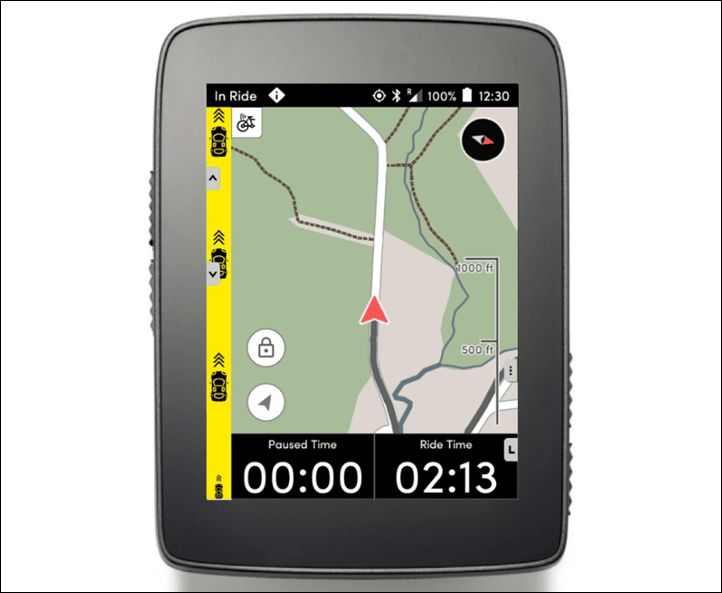
And finally, there was Stages with their newer Stages L50 and M50 GPS computers this past December:

Sigma has talked about adding support as well. Note that none of these however support the ANT+ light networks yet. That means that it won’t automatically turn on/off your RTL510/515 when you turn on/off your bike computer. Nor can you control light intensity from your bike computer. But hey, no biggie at this point in my mind.
RTL515 Taillight Functions:
The RTL515, like the RTL510 before it, functions as an ANT+ connected bike light as well. This means that the light functions (including intensity and blinking) can be automatically controlled from your Garmin. If you didn’t add it as a light device earlier on, then go ahead and do that back in the setup section.
Once that’s done you’ll see the light as part of the light network in your sensor listing:
The default light mode for the RTL515 is a solid light, but you can change it to either a night flash or day flash mode. By doing so you save yourself considerable battery. Remember that chart on the side of the box.
The battery is up to 16 hours in day flash mode, whereas only 6 hours in solid mode or night-flash mode. Peloton mode gets you to 8 hours. The claimed distance that the 60 lumen lights are visible is up to a mile away.
You can iterate through the modes by pressing the top button. To summarize, they are as follows:
1) Solid always-on mode – 20 lumens
2) Solid lower-brightness peloton mode – 8 lumens
3) Pulsing higher brightness day flash mode – 65 lumens
4) Night flash mode – 29 lumens
I show all of these modes in the main video, if you want to get a feel for what they look like visually. Once you open the lights sensor in your sensor listings, you’ll see additional options:
The idea here is that you can control multiple lights, which is what the ‘network’ refers to. So you can pick up an ANT+ front light (from non-Garmin companies too, including Cycliq, Bontrager, and See.Sense), add those in – automatically turning them on all together, or having their settings changed in concert.
For example, under ‘Network Options’, you can tweak which light modes would be used.
My favorite though is the ‘Light Beam Activated’ option, which basically quietly connects to your light in the background, but lets you not actually turn it on till you start your ride timer:
You can also test lights in there too. Meanwhile, back on the main light network page you can open individual lights and view settings about them. Mostly though, you can adjust the exact intensity/light pattern.
However, most of the times you won’t live in the settings panel. Instead, mid-ride you can adjust these from the status option. It’s not quite as intuitive as Bontrager’s light control panel Connect IQ app, but it works. It’s easier with touchscreen interfaces like those on the Edge 1030 or Edge 830.
Again, the main thing here is overall control. And for me, the real benefit is simply that it turns my radar on and off automatically when I start my Garmin. Simplicity is key.
Frequently Asked Questions:
Here ya go, based on half a decade of Varia radar questions, I’ve cultivated the most common things folks tend to ask. Plus a few new ones here for the RTL515 and RVR315.
What’s the difference between the newer RTL515 and the older RTL510 again, they look identical?
While externally identical, the RTL515 has Bluetooth connectivity for apps, and a new lessened steady ‘Peloton’ mode for group riding. Also, it has 1hr extra battery compared to the RTL510.
What’s the difference between the RTL515 and the RVR315?
The RVR315 doesn’t include a light. They removed that and basically just gave you the radar bit. This is useful if you already have a light. For example, my cargo bike already has a light built into it. As does my wife’s e-bike. And my around town city bike. Just give me the radar and call it done. Though, you only get 7 hours of battery with the RVR315.
Wait, how much do they cost again?
The RTL515 is $199, the RVR315 is $149. The RTL510 (the older one) has been on sale most of the last few months for $129USD.
How do I turn peloton mode on?
You’ll simply press the upper button on the top of the RTL515, and it’ll go into the lower-brightness steady option.
Will the Varia prevent a car from hitting me?
Simply put: No. But, it may prevent a car from hitting you if you’re the one that’s not paying attention. It won’t prevent a car from hitting you if you’re on the side of the road minding your business and a car crosses the line and hits you. But if you’re out in the middle of the lane on a quiet road somewhere and don’t realize a fast approaching car is behind you – it may give you just that little bit of warning to get out of the way and onto the shoulder area (or edge of the road).
Why don’t you just use a $15 bike mirror?
Sure, you can. Though, a mirror does require you to be constantly looking at the mirror. Not a big deal with peripheral vision – but still, it does require that versus the audible tones here. To each their own. The mirror vs Varia radar debate honestly ended five years ago. Just like politics, neither side will agree and no further points can be assigned to either side.
Can Varia be used as a standalone taillight?
Sure. Both the Varia RTL510 and RTL515 can be used that way, but not the RVR315 (since it doesn’t have a taillight at all). For the RTL510/515, you can actually pair it as a ANT+ light in addition to an ANT+ radar unit. That has the advantage of then accessing it within the ANT+ lighting control center, which in turn means you can have the unit turn on/off automatically when you power on/off your Garmin.
Can you change from blinking to steady-on mode?
Yes, you can change to and from either mode by using the button on the Varia radar. If in the default mode of solid-on/red, then pressing it once will go to a very slow/faint pulsing. Pressing it again will go to a double-blink of sorts. Pressing it one more time will power off the light, but leave on the radar. And pressing it one last time will bring it back to solid red.
Can Varia be used with more than one display unit at once?
Yes, you can actually pair it to more than one Edge unit (or an Edge + the Varia Display unit). I did that for most of my rides with the new RTL515 – it was paired concurrently to an Edge 530, 830, Fenix 6, and even an older Edge 520 Plus at one point too. This could also be interesting for tandem bikes where each rider has their own head unit. I’ve also tried it with both a Wahoo ROAM and a Hammerhead Karoo.
Can you put the radar on the front of the bike?
Sure, but it’s going to basically just show you traffic that you can already see. And it probably would be rather un-aerodynamic facing forward. Also, with the red light aspect (albeit not on the RVR315), you’d be confusing cars that believe they’re overtaking you – especially at night when it’s harder to know the direction of travel of a cyclist in the dark. Plus, since your travelling forward it dramatically increases the ‘overtake’ speed, so every car would likely be categorized as a high-speed car (with the higher danger/alert warning). In other words, no, just don’t do it.
Summary:
The RTL515 is a modest upgrade over the RTL510. If you’re in the market for a Garmin Varia radar, then it’s certainly worth weighing the slight uptick in new features, primarily if you think you might utilize the app-based connectivity (sans-bike computer basically). The added battery is basically a wash, being only one hour more. Whether or not you ride with friends that are annoyed by the rear taillight enough to want the new peloton light mode probably depends on where you live. If your locale is primarily dark/dreary/rainy, then it’ll mean more to you. Whereas if you live in a bright and sunny place, you probably never noticed.
As for the RVR315, from a radar standpoint it’s perfectly functional. It does exactly what the box says and exactly what the RTL515 does…minus the light. I’d have really liked to have seen Garmin price the RVR315 at $99 – which I think would have significantly expanded radar adoption – in the same way the recent RTL510 price drop to $129 did. They sold like hotcakes at that price. Heck, maybe the RVR315 should be $129.
Pricing aside – if you or your bike already has a taillight that you like, then it’s worth considering the RVR315. Though, keep in mind at less than half the battery-life of the RTL515, you’re sacrificing more than just the light.
Ultimately – whether or not this product fits your needs hasn’t changed much from the previous two versions. It’s largely going to depend on where you ride, and whether vehicle traffic is a real concern on those roads or not. As other non-Garmin players have added support for the Varia radar units in the past year, we’ve seen adoption really start to increase. Hopefully that trend can continue, and maybe we’ll even see some interesting ways people can leverage that data for route planning purposes or beyond. More on that soon.
With that – thanks for reading!
Found this review useful? Or just want a good deal? Here’s how:
Found This Post Useful? Support The Site!
Hopefully you found this review/post useful. At the end of the day, I’m an athlete just like you looking for the most detail possible on a new purchase – so my review is written from the standpoint of how I used the device. The reviews generally take a lot of hours to put together, so it’s a fair bit of work (and labor of love). As you probably noticed by looking below, I also take time to answer all the questions posted in the comments – and there’s quite a bit of detail in there as well.
If you're shopping for the Garmin RTL515 Varia Radar or any other accessory items, please consider using the affiliate links below! As an Amazon Associate I earn from qualifying purchases. It doesn’t cost you anything extra, but your purchases help support this website a lot.
Here's a few other variants or sibling products that are worth considering:
And of course – you can always sign-up to be a DCR Supporter! That gets you an ad-free DCR, access to the DCR Shed Talkin' video series packed with behind the scenes tidbits...and it also makes you awesome. And being awesome is what it’s all about!
Thanks for reading! And as always, feel free to post comments or questions in the comments section below, I’ll be happy to try and answer them as quickly as possible. And lastly, if you felt this review was useful – I always appreciate feedback in the comments below. Thanks!





















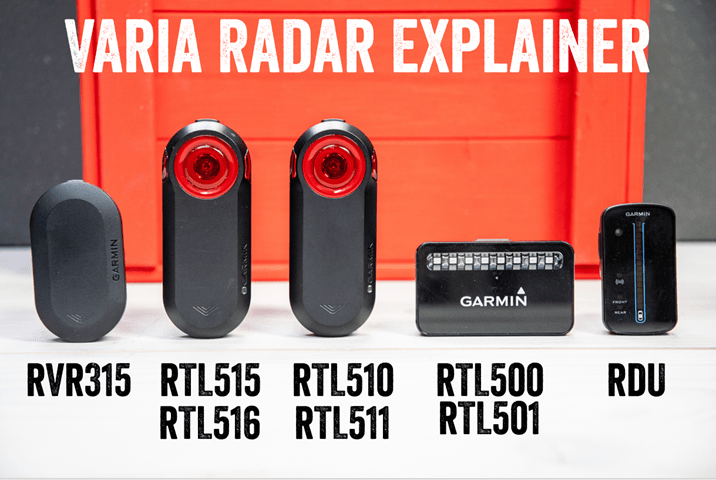























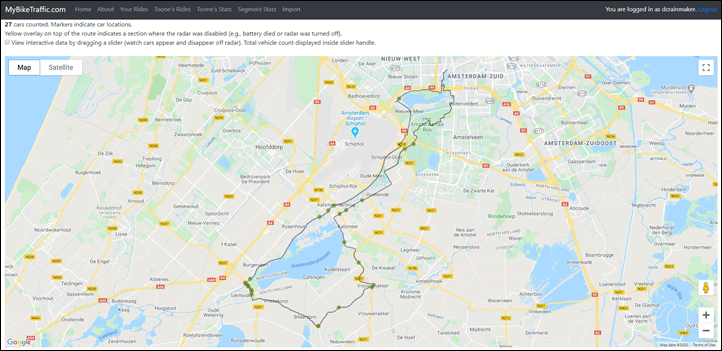

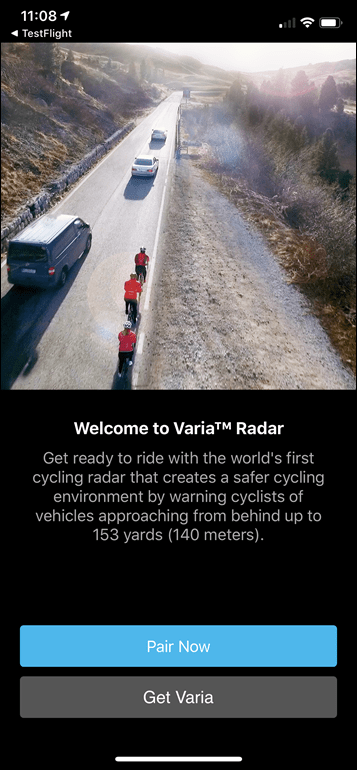
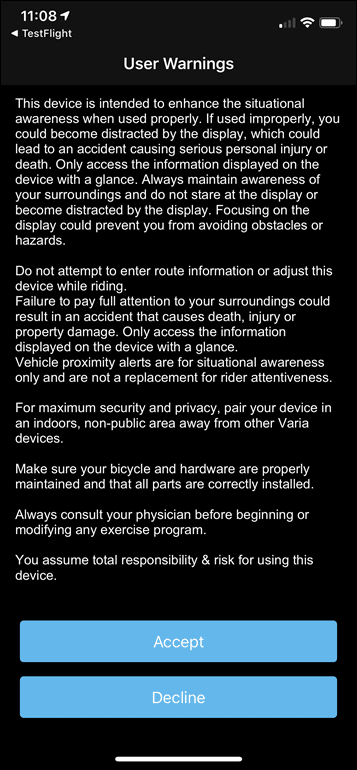
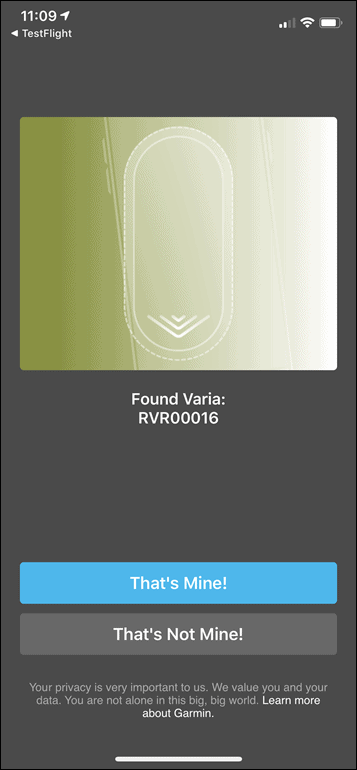
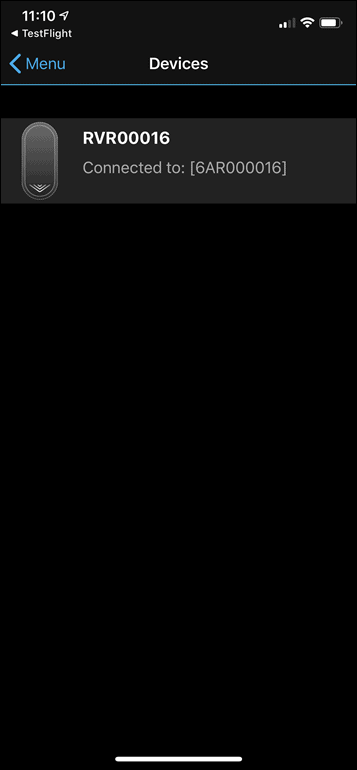
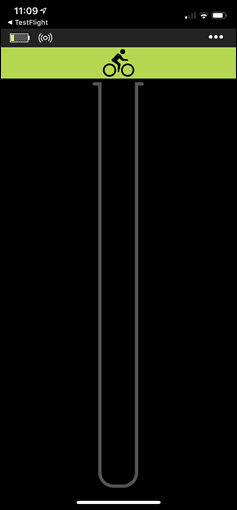
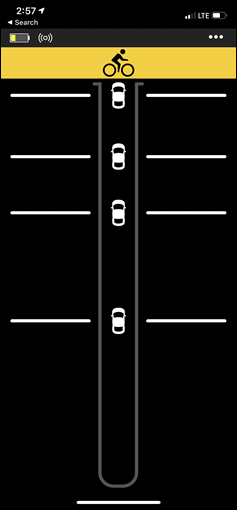
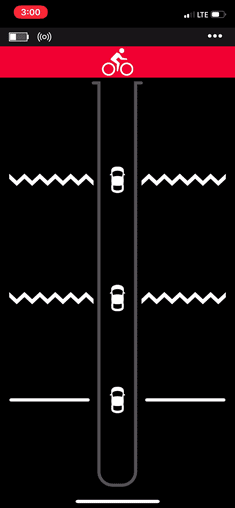
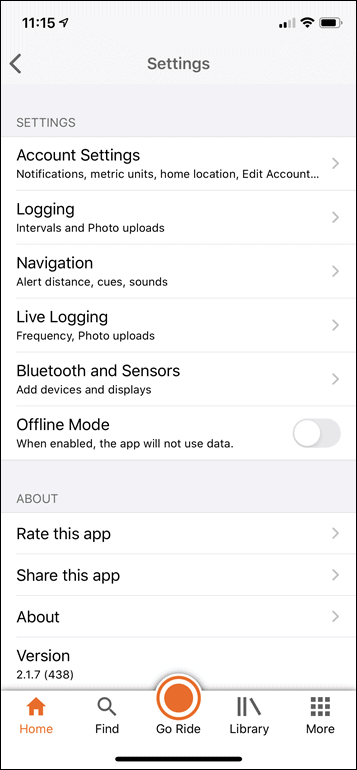
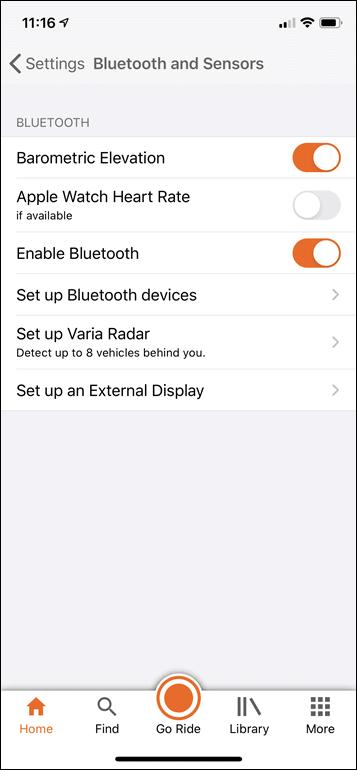
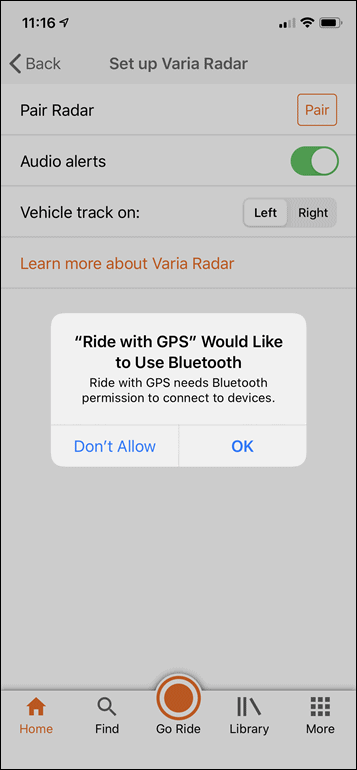
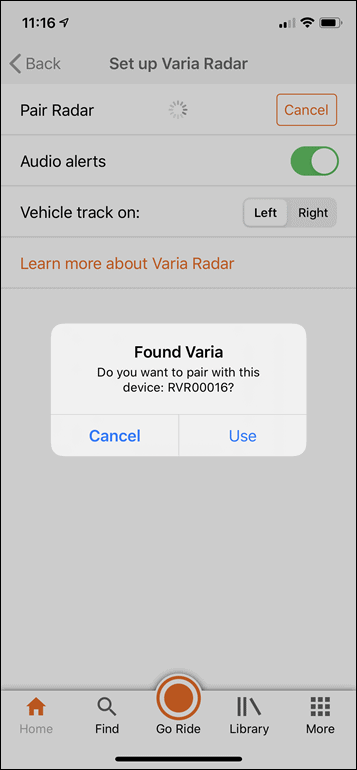
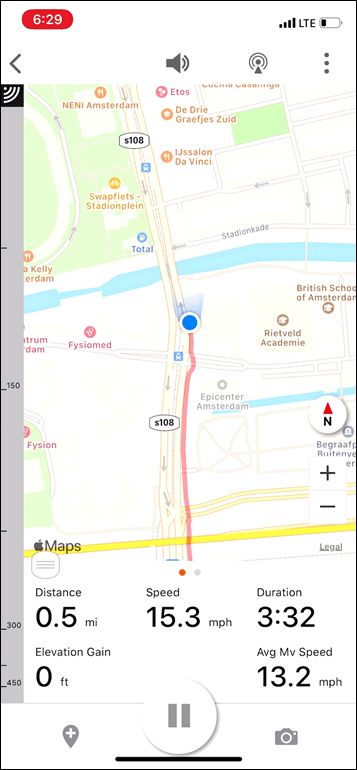
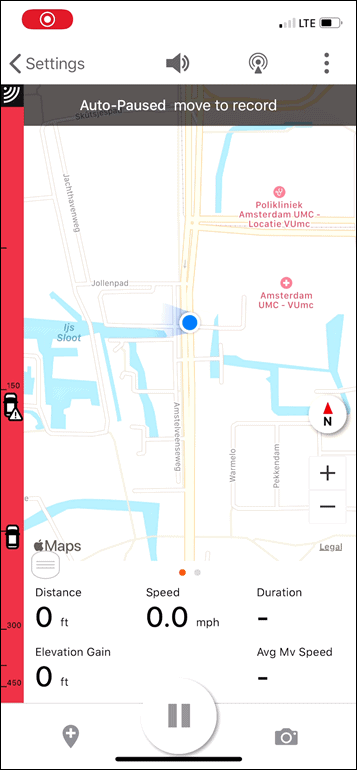
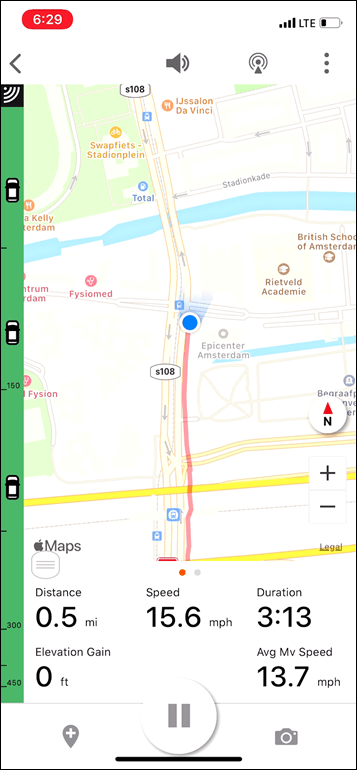
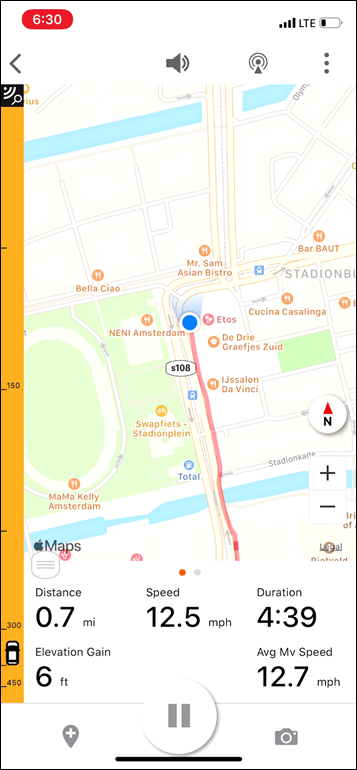




























how is the garmin varia rtl515 positioned when the mobile phone is in the pocket with the screen turned off. and whether it can be connected to the xiaomi mi watch
purchased one of these. Very much useful; I do not know why I did not buy one before.
Only addition would be a realistic way of actually looking at the cars coming. The radar has a blind spot when a car is right on your side; I may add a small mirror to the handlebar, waiting for Garmin to provide a consistent rear-view camera (RTL715 is not).
Apart from long-term wishes, one detail puzzles me: the lack of a hook for a small safety strap, like the one of the bike computers. The locking system is the same … if a computer can get unlocked, why the radar should not? Cost to provide it would have been = 0 … so why?
The only (but important) problem with the RVR315 (and probably the 515) is the on/off button.
Eventually the thin plastic/rubber that it’s made from will crack and disappear, preventing its use. Below that button, though is a formed plastic extension which enables the force applied to reach the actual electronic switch, about 3 millimeters under the surface of the unit where the button was. If that formed extension is lost the repair is more complicated. Otherwise what I’ve done to repair it was to use a fine tweezers to level and center the formed extension in the hole and apply a 2 millimeter high bead of Starbrite Liquid Electrical Tape over it, extending the application to the immediate sides of the button area. Upon drying it works, again, like a charm. Doing this actually makes the button stronger than original, water proof and, probably, a lot longer lasting. This design flaw should be fixed but, over the years it hasn’t been.
I bought the 515 based on this review, it works and I love it. the only difference of opinion I have is that I find it helpful on city routes with very little problems. I ride a lot of time in the city and while it does get some false hits I find it works very well
Adoption at $99? Just bought the 315 radar as Garmin have them with 40% off at the moment. First ride with an Edge 520 and i am impressed. Was a group ride too. If only Fly6 used the same mounting as the seatpost clamp is far superior.
Hi, Is it possible to make the Garmin Varia 516 to have flash mode as the 515 does? Is there anyway to change the software of the 516 to permit it?
If you manage to solve this issue I will subscribe you DC Rainmaker :).
I think it is better to have a Varia 315 and have separate rear light – simplifies battery management, and gives greater light function choice.
Thanks for your reply, but I have already sold my Varia 315, now I bought the 516 in persuit of large autonomy but then I realized that the Varia 515 has the flash mode that is very useful. I’ll like to change the firmware of the 516 to act as one 515
I have the same problem as some of the others here with the RVR315. The rubber over the on/off button disintegrated after just over a year of use. Unbeknownst to me, it happened during a rainy ride and the device stopped working naturally due to the ingress of rainwater. This destroyed the unit. I won’t be buying a replacement until they use a better way to prevent such failure. I am going to try to fix it and put it into a waterproof case with wireless charging.
Two years in and I have no problems with my unit, but your use may be far in excess of my use.
The only potential trap ls I have noticed is that if a car is close to you and travelling at the same speed for many metres, you can lose the car, and once there were two cars travelling close together and close to me and after the first car passed me, the second car stayed at my speed and then suddenly ‘appeared’ quite close to me.
Ray. I don’t want the Garmin 515 to beep when other bikers in my group approach me from behind. Is there a way to adjust the sensitivity of the unit. Do you know of a Solution for this? Thanks
I think the peloton mode is what you want, I believe this was mentioned somewhere in the review and see link to support.garmin.com
Mark Cuoco:
If it’s only the “beep” that is an issue (that’s what you wrote) then you can shut the sound off while keeping the graphic but that would render the unit virtually useless since it’s by the sound that your attention is captured, typically.
If, however, you want the Garmin 515 to beep when cars approach but not when cyclists approach you need to understand the way this unit works.
The radar will pickup and respond to all reflective signals (usually metallic or very large objects otherwise) that are calculated to be approaching you at 6mph or higher. There is no way to adjust that response and certainly no way for the user to adjust the sensitivity (except by placing objects in the path of the signal which would seriously undermine its worth as a traffic warning).
It makes sense that this feature wouldn’t be included since, doing so, would put Garmin in serious legal jeopardy as they would be allowing the user to create a risk to their safety by adjusting the 515 to increase the chance not signaling when it should.
The occasional false signals will occur when there’s a reasonable speed differential from a tracked object or if the object is large enough. It happens very infrequently and for a short time. Better that than no signal from a approaching car.
“If it’s only the “beep” that is an issue (that’s what you wrote) then you can shut the sound off while keeping the graphic but that would render the unit virtually useless since it’s by the sound that your attention is captured, typically. ”
As someone with a hearing disability who never hears mine beep I think it is far from “virtually useless”.
I still find it quite helpful when I need to make a left turn across traffic or when descending a hill by not having to turn around. You just get use to looking at more frequently when you cannot hear the beep.
Hi Jay,
Well, I did add the caveat “typically” at the end but sorry for the seeming oversight. Peace….
good morning. i recently observed that a friends varia rtl 515 paired to a wahoo roam 2 using peleton mode that the rear red light only flashes when a car approached instead of being on at a lower intensity. this is pretty cool and would save battery life. i have not seen any discussion of being able to modify peloton mode using my edge 1040 to only have the tail light blink when a car approaches. any body else run across this?
I don’t think that is “peleton mode”. It is “light off mode” but the lights still flash on approach.
so i called Garmin support and the varia rtl515 does not have a peloton mode with a garmin headend unit we’re the light turns off after the car clears. i indicated that i believe other providers do. he indicated that could be true. the Support person has put in the suggestion to make a light off after the car clears peloton mode and asked that i put in the suggestions to Garmin via their web page, which i just did. if Garmin were to make a light off peloton mode and used day flash when a car is detected it would further in enhance to 16 hour battery life. if you feel this would be useful, please go to Garmin’s web page, scroll to the bottom and click on Contact Us and put in a suggestion. cheers
This is an astoundingly well-written review. Everything I wanted to know. Thanks!
Is there a way to let a Garmin Edge 530 know that it should only look for the Varia in specific sport profiles?
In my case, I am only using the the Varia for road cycling, but not when mountainbiking. And its a bit annoying to have the icon in the upper right corner indicating that it is looking for the varia…
Can someone confirm if the following is possible:
A: Radar OFF, Flash light ON
B: Radar ON, light OFF
C: If light OFF, does if flashes on car approach ?
Thanks in advance for any reply.
Any rumors of a new Varia RTL515 (RTL520?) being released soon? Garmin has dropped the price by $50 like they did on the bikes computers coinciding with new releases.
Thanks.
Isn’t that the usual 25% off seasonal discount in effect for multiple cycling products?
USB-C version please!
Does this make sense from the online manual page?
“Mount the Varia RTL515 device on the seat post 250 mm to 1200 mm above the road.”
What type of bikes would those two extremes represent?
According to this chart the 5th mode called Standby does not detect vehicles which makes no sense.
link to www8.garmin.com
The light is in standby waiting for you to start riding , meaning starting an outdoor activity on your head unit , garmin edge, or any compatible device.
Understood but there is no explanation of what it does in the online manual plus the review of the device above only mentions 4 active modes.
Looks like there are 5 modes when On plus fully Off.
Is Standby only for light control and pairing the device?
I would prefer a Standby function that resumes your preferred flash/radar mode when you start riding again. Does it do that?
The problem with this as delivered is that the supplied mounting hardware is not suitable for use with a small rear bag behind the seatpost. Googling will reveal many workarounds, many of which involved using the flat Garmin mount supplied extra with the Garmin head units. Unfortunately if you don’t have a Garmin head unit, that piece is not available to you. It would have cost them next to nothing to include one in the box with the other mounting bits.
Wait a minute. Is anyone reading the above?
“RSP: Rhubarb Strawberry Pie”?
I actually searched to see if that was some chipset competitor to Raspberry Pi. LOL.
Turns out that it’s just pie!
If riding on a two-lane road, will the Varia alert for vehicles approaching in either lane? Or just the one you are in? Similarly, if riding on the shoulder will it alert on a car coming up behind me in the lane? Or only if the car drifts into the shoulder?
It picks up more than one lane just fine. It is very impressive
Hi Ray – Reviving an old post. My Varia will apparently discharge battery when powered-off and sitting at rest (as far as I can tell). So in other words, I’ll charge it to 100%, then not use it for a week, then when I power it up it’s only at 50% battery. Am I doing something wrong in how I am powering it down? It doesn’t show up on my Varia app on my phone so it’s not actively broadcasting via BlueTooth.
Can’t figure this out and wondering if you have noticed the same, thanks.
My new varia that I bought back in March still throws OFC errors and actually bricks my head unit. I called Garmin in April and they said that they were working on a fix but would not accept a return of my varia which I bought on a pro deal. Several months later still no update. Still doesn’t work but I was able to get my money back by doing a chargeback on my credit card. I have an older varia that doesn’t have these problems. I’m not sure why Garmin can’t find a fix.
Does the light work upside down?
Just got one of these and it seems very good
One feature I would like added is that the light turn off, and the radar deactivate to save power, when the Edge is put into Bike Alarm mode.
I also like the “peloton mode with it off until it spots a car” idea above.
Is the actual battery capacity (e.g. Wh) known for the RTL515? I’m planning some multiday rides and was wondering how many recharges on the go can I get with a battery pack.
Hi, has anyone experienced problems with the rtl515 and karoo2? Once I added the radar, all hell broke loose! Now my head unit has become sluggish, it momentarily freezes and I’ve had several sudden reboots during rides. I’ve tried factory resetting the karoo2, but once I add back the sensor for radar/light, it really becomes unstable and useless. I used to have the old varia radar (only ant+), and I never had any problems, it was just working… Anyone else having these problems?
Cheers!
Does anyone know what fIrmware update just came through for the 515? Odd that an update comes out almost 4 years after this was released
It fixed radar timeout errors that some people had been experiencing.
Any thoughts on the new TREK CarBack radar unit?
I’m patiently waiting to see if there is a new varia announced mid may 2024…
Anybody have any experience using the radar with a Garmin wearable (Forerunner/Epic/Fenix) as a head unit?
I have tried it with a FR245. It vibrates when a vehicle approaches but nothing appears on the watch face.
I have used it with a Fenix 5X and now 7X. There is a display that curves on the right of the watch face that turns red and shows dots as approaching cars until they pass and then it turns green before clearing until the next car approaches. It also beeps. Works fine though I wish the beeps were a bit louder to overcome the wind sometimes.
Looking at Varia alternatives after my recent experiences. My oriiginal Varia RTL515 started randomly disconnecting just short of two years of ownership. Then it started to miss vehicles just 10 feet behind me. And then the button got stuck, rendering it inoperable. I replaced it with a brand new unit on sale this May and the new one is also now randomly disconnecting. I have no means of updating the device firmware because Garmin express won’t detect the device when connected via a USB-C hub (my only option to connect to an M1 MacBook). Looks like I’ll be returning the new radar and trashing the old one. Buyer beware.
can the Garmin Varia RVR315 pair to Garmin Edge 25?
On my second RTL-515, having returned the first one (a cluster-f**k of a process in it’s own right) for huge amounts of what I thought were false-negatives. It turns out that a number of those, at least, were actually a “feature”, equally terrifying on the road but that’s just the way it is… apparently.
This has radically changed the way I interact with it, and has significantly reduced it’s usefulness (for me) compared with what I thought I was getting.
Looking for another option that realises that something sitting 3m off your back wheel at 30km/h for a while probably isn’t empty space (amongst other issues).
HI! Correct me, if I am wrong, but: Since all available radars rely on doppler shifting showing relative speed and position and not on displaying primary radar, you´d have to go for a mirror or something.. cheers!
Well, the speed differential requurenent for their function is well known, does cause surprises occassionally, and with electric cars possibly more so now, but that doesn’t decrease their usefulness.
I returned a garmin watch and was happy with the process of the swap over. They are a large company and obviously are probably frequently targeted by people looking for an advantage.
I use the 315 and a separate rear light, horse for courses.
@Dan
Hi Dan, yeah it looks like they do – “regular” and doppler radar will however give you return signal strength, doppler is just that much better at line-of-sight (radial) velocity. How that information is interpreted is more the issue one suspects; had an interesting false positive yesterday that got me thinking about this more. It’s just frustrating.
@Dan 2
“Well, the speed differential requurenent for their function is well known,”
It wasn’t to me at the time I bought it, and also their published information doesn’t seem to correlate with what I see IRL, e.g. picking up very slow moving humans, not picking up approaching traffic at greater than the specify limit. It seems to be quite inconsistent in this regard, e.g. it appears to be outstanding at correctly picking up multiple vehicles approaching from a section of dual carriageway, through the two lanes of fast moving contra-flow traffic in-between us.. the hardware certainly decent.
” does cause surprises occassionally, ”
Indeed, and surprises are partly what I was trying to avoid..
“, but that doesn’t decrease their usefulness.”
It certainly does to me, OMMV obviously
These lights are simply unsafe for use in group rides at night / dusk. Woth the light on,there is no way to stop the flashing, constantly triggered by cycyclists behind you in the group, passing cars etc.
The flashing , right in the face of riders behind you, is really dangerous as it completely destroys their night vision and is straight up painful after a while.
My club is already talking about explicitly banning them from night rides.
I have a quick question, would there be a way that I could connect one of these to my watch, and still get warned when a car is coming up? Would my watch work the same as a computer?
I’ve used the 515 with first my Fenix 5X and now 7X for 5 years. There is a little icon that appears on the right of the watch face and when cars are detected it beeps and turns red with dots indicating the cars position. when they are gone it turns green.
Depends on your watch. The Forerunner 245 just vibrates I think, with nothing shown on the screen. Newer watches will also show the vehicles approaching on the edge of the screen.
Hi Steve and Eric,
I’ve paired up the 515 with my Forerunner 255 alongside my EDGE 1030. The watch displays the vehicles OK, but my main goal was to get alerts via vibration in the watch, rather than the almost indaudible beeps of the EDGE. I cannot find any menu in the parameters where I can set the alarms to be audio or vibration, and for the moment, I just get visual feedback, no beep, nor vibration.
I also looked in both RTL515 and FR255 manuals, but no mention of a “parameters” menu, neither of a menu to change light settings…
Can you suggest something ? Many thanks.
Florian.
gxEeUvaPxWjlwMzoTVnywo
QeGPKYdvWWexGBAZgi
qWQhRBOTVQVAevllpYSAc