It’s been some four months since Garmin first announced Spotify integration for their music enabled wearables. This allowed those with music enabled devices to download Spotify playlists and music to their watch and play it back sans-phone, using just Bluetooth headphones.
But when it was first launched, the Spotify app was only compatible with the Fenix 5 Plus series, which then was followed by the Forerunner 645 Music. But the least expensive music-enabled Garmin device – the Vivoactive 3 Music – was left waiting in the queue.
Of course, the reality of that situation was more developer simplistic: The first two apps were non-touch screen, whereas the 3rd device was touch screen only, requiring an entirely different app. Add to that the normal complexities when two companies an ocean apart try and develop apps in a new relationship, and things just took a while. A long while.
But as of earlier this morning you can now download the Spotify app for the Vivoactive 3 Music and Vivoactive 3 LTE Music. The regular Vivoactive 3 doesn’t have any storage for music, so if you’ve got that – you’ll have to continue using your phone.
If video is your thing, then go forth and whack that play button below for a quick hands-on run-through of all the details. Note that YouTube is still processing the 1080p and 4K variants of my upload, so it may take a bit more time until the picture looks nice and crispy!

(And if you have a Fenix 5 Plus or Forerunner 645 Music, you can see my previous post on that one.)
Setup and Use:
Getting it all setup is pretty easy. You’ll essentially need four things handy to start:
A) Your phone
B) Your Vivoactive 3 Music paired to your phone
C) A Spotify Premium account
D) WiFi setup on your Vivoactive 3 Music
Eventually you’ll need Bluetooth headphones (or a Bluetooth speaker) if you want to play back the music, but we’ll get to that point later.
***Note: You’ll need to ensure your Vivoactive 3 Music is on the latest firmware version, also released today. So if you’re just doing this as soon as I post this, update your Garmin watch first since it won’t likely have the update. You can do this via computer with the cable, smartphone (slower), or WiFi.***
To begin, go ahead and use your smartphone and the Garmin Connect Mobile app to find the Spotify app in the Connect IQ app store (Open Garmin Connect Mobile > Select ‘More…’ > Select ‘Connect IQ Store’ > Search for Spotify):
Once that’s done it’ll take a minute or so for your phone to install/sync the app. Meanwhile, once done on your watch it’ll offer a get started option that you can use to kickstart the Spotify configuration process.
Else, you can simply swipe up in the widgets to the music widget, where Spotify will also be waiting for you to configure it. It’ll then ask you to jump over to your phone to authorize the Vivoactive 3 Music as a device on your Spotify account. No different than authorizing Strava, Facebook, or any other 3rd party service. Quick and easy.
Once that’s done it’ll show you an option to add music and podcasts:
From here you can select from your playlists, recently played, as well as workouts and custom playlists, plus podcasts. Basically, anything you’d see within the Spotify app normally. You’re essentially selecting what to go off and download.
Note that album covers do seem to take a few extra seconds to show up when you first download them. But this may just be my crappy internet/WiFi.
For example, if I select this workout once, it’ll then starting connecting to WiFi:
At which point it’ll start downloading it. Download speeds will vary based on a crapton of factors. For past units I’ve found that it’s about 10 songs per minute as a safe estimate. It seems a bit slower where I am right now, but I’m pretty sure that’s the horrible WiFi at my Airbnb this week (but hey, at least the power is on today!).
Note that for the Vivoactive 3 Music LTE/Cellular edition, the process is virtually identical except that no WiFi is involved. It instead uses your LTE connection for music downloads. It does *not* stream the music however, and everything must be pre-downloaded just like with the non-LTE edition. Again, no WiFi is used…because no WiFi chip is even on the device.
Once it’s done, you’ll see how the icon has changed from the green ‘Add’ icon to the red ‘remove’ icon, indicating the playlist is downloaded.
If you wander back to your general library, you’ll see the playlist that was just added. Of course, you can add further playlists as well – more or less up to the limit of storage on your device. I haven’t tried filling my unit yet, but with the previous Garmin Spotify apps I got over 1,500 songs downloaded before I got bored of downloading random playlists.
Playing music is just as before – at this point you no longer need your phone. Be sure to power up your headphones and from here it’ll connect and playback the music on those as normal:
With the Spotify music app on a Garmin device you don’t select specific songs, but rather playlists to play. The logic here being that trying to find and play specific songs on a wearable is cumbersome and not a common scenario (I agree). You can skip/back/pause/play/volume though without issues. So if you don’t like a song in a playlist you can just whack the skip button on either the watch itself or your headphones:
Again, it’s all identical to any other music you already have on your Garmin device, and frankly it just works perfectly fine. Kinda nice when things work.
Finally, since many Spotify playlists are ever-changing, you can update the playlists by choosing the ‘Update Downloads option, which will go off and use WiFi to check any playlists for new songs and download those accordingly. And below that, you can edit downloads, which is basically where you remove playlists.
The Garmin app won’t do this on any sort of automated schedule, so you’ll need to remember to do it occasionally if you want to be sure you’ve got the latest songs.
Wrap Up:
While the initial Spotify announcement was certainly one of the biggest deals for Garmin wearables in years (since neither Fitbit or even the Apple Watch has Spotify downloads yet), getting the Vivoactive 3 Music added to the list is important for Garmin’s place in more affordable wearables. Undoubtedly at some point Fitbit will have a Spotify app as well, and eventually Spotify will likely add offline playback to their Apple Watch app. WearOS meanwhile got it back this fall, and Samsung already had it.
What this does allow Garmin to do is turn their developer and program attention to other music providers. It doesn’t sound like anything is off the table at this point, it’s just a matter of working through the complexities of each streaming platform. While Garmin has a very strong music provider platform to work from, the reality is that each streaming provider has super unique ways they operate within – from contractual issues to technical issues. Be it Apple Music, Google Music, Amazon, or Pandora – all possibilities, but all unique in their own way.
With that – thanks for reading!
FOUND THIS POST USEFUL? SUPPORT THE SITE!
Hopefully, you found this post useful. The website is really a labor of love, so please consider becoming a DC RAINMAKER Supporter. This gets you an ad-free experience, and access to our (mostly) bi-monthly behind-the-scenes video series of “Shed Talkin’”.
Support DCRainMaker - Shop on Amazon
Otherwise, perhaps consider using the below link if shopping on Amazon. As an Amazon Associate, I earn from qualifying purchases. It doesn’t cost you anything extra, but your purchases help support this website a lot. It could simply be buying toilet paper, or this pizza oven we use and love.


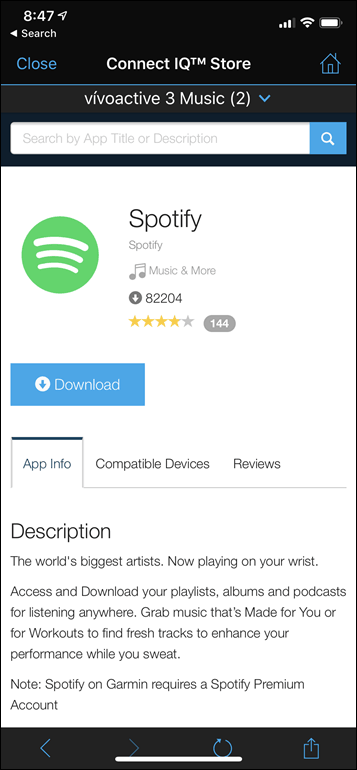
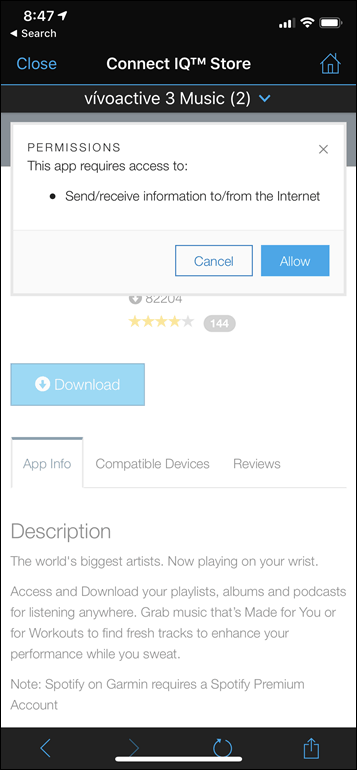
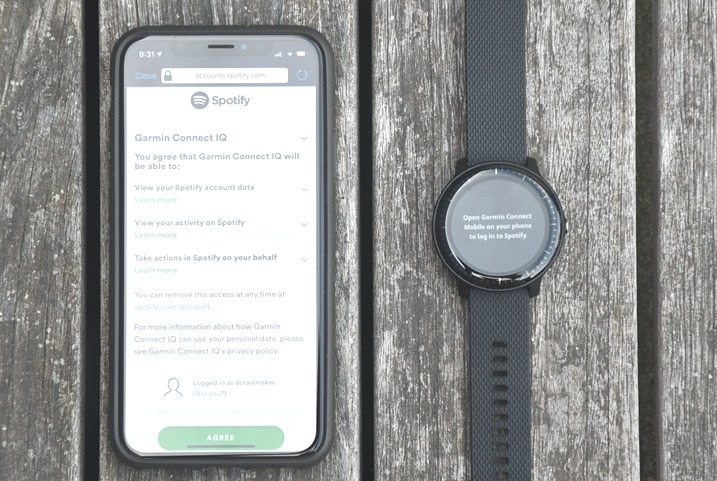

































I rarely listen to music when running but having spent more time on treadmills and on off-road routes (zero traffic) I’m a little more inclined to put the headphones on to relieve the boredom of an increasing training schedule. I only use Spotify so seeing this update rolling out across Garmin devices is a feature that would actually make me upgrade from my 935 (especially as the barometer has given up).
Hopefully this year Garmin will announce a 945 or equivalent in a nice, small, light package that adds this functionality and perhaps a few other useful features.
But if you’re on a treadmill a simple (and most likely free) solution is to just use your phone and the spotify app you already installed, right? Having the control on your wrist instead of a few inches away on the treadmill doesn’t really add much to the equation as far as I can tell…
Any idea if Garmin plans to roll out the Spotify app to non plus versions of the Fenix?
Not possible. Non-plus lacks the hardware to do it.
Is it easy to swap back and forth from music to the activity screen?
Yeah, you just swipe up or down depending on where you set the music screen to be. I rarely interact with it during an activity, though. Its much easier to just use headphone controls to skip tracks, pause/play, etc.
Just installed this on my Vivoactive 3 Music. Thanks for the article, very informative and easy to follow!
A couple of observations. The first thing I did to test this is download the All Eyez On Me album. I remember when this album came out. I would never have imagined I would one day be able to download it to a fitness watch and listen to it wirelessly, while on a run, etc. Back then, most of my music was still on cassette tapes, and the few CDs I had were bought in person at the local Tower Music. If I tried running with my trusty Sony Walkman CD player, there’s no way I would make it through a song, it would be skipping so much. Just pause to think about how far we’ve come in technology in such a relatively short period of time (a little over 20 years).
Ok, back to my thoughts: the app works. Nothing too crazy, same controls you’re used to. Download the music, hook up your headphones, and go to your music app and there it is. Sound quality seems fine. There is probably some heavy compression happening here that I don’t notice, but I also suspect audiophiles aren’t listening to their music from a fitness watch. It’s good enough for my purposes.
Play, Pause, and next track works from my Plantronics Fit headphones, which is a nice bonus as I don’t need to use the watch interface for anything past selecting music in the first place. This is especially nice as once I’m listening, the app goes back to hiding, and I have to swipe up twice to access it from the main menu.
All in all, pretty decent implantation. Perfectly functional. Enjoy!
How much impact does this have on battery life of the watch ?
I haven’t tested with Spotify specifically, but with the other forms of music playback it is by far the biggest battery drain. Much more than GPS. An hour of running with GPS + Galileo + music playback uses about 20% of the battery in my experience.
I’m sure this has been answered before (but I cannot find it) – is there a technical reason the 935 can’t have music capabilities?
I’m guessing the Bluetooth chipset doesn’t support audio but even if it did, the 935 only has 64MB of internal storage so there wouldn’t be anywhere to put the music.
Great Job! No chance to use it with Apple AirPods….Garmin Vivoactive 3 Music crashed when I trip to bluetooth pair with apple AirPods. Did you try it?
thanks Seb
When connected to Garmin Express, I still see the music I’ve loaded onto the watch from iTunes, but I can’t figure out how to access it with the new music app on the watch. Is it either/or?
Long-press the music player screen to get to all of the stuff that used to be under the “…” menu in the old music player. Pick “Music Provider” from that menu and you can switch between My Music, Deezer, Spotify, etc. You can only play music from one provider at a time.
Awesome thanks!
Should Fenix plus users update the app to this version? Do you know if it fixes bugs and such like freezing and other issues?
Don’t know if that’s your 1st Garmin product, but don’t get your hopes uo. Bugs, freezes are spontaneous reboots or shutdown is part of the experience of using a Garmin product. I ditched my Fenix 5 and went the Apple Watch route, not perfect but at least it’s pretty reliable, the quality is there, and it has not become an exercise in anger management like the Fenix was.
Garmin should go back to basic first, and invest in making sure they stop shipping defective products like the Fenix 5 (resold to a poor soul) and Vector 3 (thrown in the garbage bin, and replaced by Assiomas), and bug riddled firmwares. Everytime I have to update my Edge 1030, it’s like russian roulette in term of what will be broken.
Comments like the above really have to be taken in context of all the comments on this site. I’ve had a Forerunner 910, original Fenix, a Fenix 3 and now a Fenix 5 all for swim/bike/run and hiking. Rarely, if ever, a single problem. (Oh and an Edge 520 and an Edge 1000, too. Ditto on performance and reliability). Bad units can exist, of course, but the vast majority of folks on the Rainmaker comment sections seem pretty pleased with this stuff.
Very much looking forward to getting a 5 Plus to to listen to music while trail running.
Really? Why are they 90k hits in a thread on Garmin own forums about the crippling Ant+ hardware defect on the Fenix 5 series then? Never heard about it? let me help you link to forums.garmin.com
Garmin doesn’t give a fly f*ck about quality or their customers, it’s all about making money and having fancy features to snatch new customers.
My experience has been VERY positive like yours. Going back to the 310, 920, Felix 5x they have all performed incredibly…they’ve been durable and dependable with hardly any issues that couldn’t easily be figured out or resolved.
So this might finally cause me to go wireless.
Bluetooth headphone recommendation for running that have excellent sound quality?
Good news for a Spotify + Garmin fan like me :-D
Just don’t be surprised when you can’t here my bike bell and I run you over on the local bike path.
No problem! Just don’t be surprised when you get charged for assault, or worse.
I noticed after installing the Spotify app on the watch that I lost the option to control music on my phone from the watch music app. This was a feature I used often. Does anyone know how to get this feature back?
I own a Vivoactive 3 (non-music) and one of my biggest complaints is the lack of screen brightness/clarity. However, the screen on the VA3 Music seems to be way better. Can you confirm or deny this Ray? Thank you!
If you use this new feature outdoors I recommend headphones that allow you to still hear and remain aware of your surroundings like the Trekz Air. I’ve used these for a couple of years now for both running and biking and they work great for me Allowing me to enjoy music or audio book/podcasts while remaining aware of my surroundings. Highly recommended!
Hi, you have a very informative site however I surfaced this one problem whereby I am not able to locate spotify in my connect store. Any idea why or how can I resolve this?
Thanks for the review.
Just a quick Q. Is there a limit on the size of playlist you can download on the vivoactive 3 music device? Deezer’s app has a limit of 100~ songs.
DC Rainmaker
Do you see garmin adding Pandora support for Vivoactive 3 music?
I’m debating between the Vivoactive & FitBit Ionic (which does have Pandora)
Thanks Mike
For Spotify and Garmin Vivoactive 3, I had been used another way to listen to Spotify music on Garmin watch. That is to use a third-party tool DRmare Spotify Music Converter Mac to do that. By using this tool, I can easily get music from Spotify and then play Spotify music on Garmin watch anytime on the go. For more details, you could check link to drmare.com
Garmin Vivoactive 3 Music supports to play Spotify and it would be good news for all Garmin users. There is more option for you to choose a streaming music service. However, there is no feature of offline mode on this smartwatch. To play Spotify on Garmin Vivoactive 3 offline, you could use Tunelf Spotify Music Converter to download Spotify music first then you can start the offline playback.