
It’s been almost exactly a month since Garmin announced their lineup of fall running watches, including three new units: The Forerunner 230, 235, and 630. Each of those units replacing previous iterations of the FR220, 225, and 620. The FR230 and FR235 were unique though in that this time around they got pretty significant feature updates, bringing them far more in line with the FR620 of yesteryear, than other mid-range watches. Meanwhile, the FR235 also got a new optical sensor – this one developed fully in-house by Garmin.
This review will focus on the FR230 & FR235. While next week I’ll publish a review of the FR630. The only difference between the FR230 and FR235 is the optical sensor in the FR235 – that’s it. All other baseline features are the same.
For this review I was sent both a FR230 and FR235 to borrow from Garmin. Both are final production units, and this review is based on final production firmware (3.10+). After this review, I’ll be sending back all the demo units as usual to Garmin and getting my own – just the way I roll.
With that intro out of the way, let’s dive into things.
Unboxing:
Since this is a dual FR230 & FR235 product review, it would mean I have two boxes and thus two unboxing sections. However, in this case I’m temporarily going to provide you with a FR230 unboxing, and then follow-up with the official FR235 unboxing photos at a slightly later date (a week or so). The reason being simple: The FR230 arrived boxed, while the FR235 (final production unit) arrived naked in order to get it to me quicker. Don’t worry, it’s the same unit you have.
As for the differences between the two – well, one includes a HR strap (if on bundle) and one doesn’t…and the end. But let’s start at the beginning, with the box:

Once we crack it open we’ll find this small assortment of goodness worth of parts:


Removing the plastic, we get this:

Ultimately, that comes down to four things: The FR230, the FR230 charger, the HRM4 heart rate strap, and some paper manual stuff.
The charging cable used on the FR230 is the same as on the FR235 and FR630. It is not compatible with any other Garmin units (I tried, really, don’t do it – bad things happen due to the pins being different).


For the HR strap, note that it’s only included on the FR230 bundle including the heart rate strap. If you buy a FR235 you won’t get one (you’ll get an optical sensor). And if you buy just the base FR230 – again, no strap. In any case, here’s the strap (HRM4):


The above strap does NOT have Running Dynamics (that’s the HRM-RUN & HRM-TRI). It doesn’t matter though what strap you pair to the FR230/FR235, it won’t read Running Dynamics data from it.
Next we’ve got the unit itself, first the FR230:


Then the FR235 with it. The easiest way to tell my two units apart is that the black FR230 has a white trim, whereas the black FR235 lacks such trim.


With everything unboxed, let’s compare sizes.
Weight & Size Comparisons:
Next, let’s take a look at the weight. The FR230 & FR235 are very similar in weight, only 1g apart! The FR230 weighs 41g, and the FR235 weighs 42g.


If you compare that to the TomTom Spark, it weighs in at 47g (depending on band):

Next, here’s a side-profile view of many modern GPS running watches on the market. From left to right we’ve got:

From left to right: Garmin Epix, Garmin FR920XT, Suunto Traverse, Suunto Ambit3 Peak, Polar V800, Garmin FR225, Garmin FR630, Garmin FR235, TomTom Spark, Garmin FR25.

So basically, I’ve pretty much showed what we already knew – the FR235 is a super-slim GPS running watch that doesn’t weigh much.
Running:

To start a run, you’ll press the power button once, which triggers a screen enabling you to select an activity profile (note though, in this most recent public beta, this behavior changes slightly to minimize one of these steps). It’s here that you’ll select to Run outdoors or indoors:

Note that on the FR230/235, you get four activity profiles: Run Indoors, Run Outdoors, Bike Outdoors, and ‘Other’. On the FR230/235 you cannot rename these profiles, or create new ones. On the FR630 however, you can create your own.

Once you’ve selected one, the unit goes off and finds satellite coverage. In most cases, if you’ve been in the same spot as previous and downloaded the satellite cache (happens automatically with the Garmin Connect and Garmin Express apps), this usually takes under 15 seconds.
Once that’s done, it’ll bring you to the main data page (you can still see satellite status up top until you start).
These data pages are totally customizable, with up to four data fields each.

You get a bunch of pages, some tweakable, some not. Here’s the rundown:
Customizable Data Page 1 (1-4 fields)
Customizable Data Page 2 (1-4 fields)
Heart Rate Screen (Split: HR bpm & HR zone)
HR Zone Gauge (a little gauge of your HR)
Clock Page (current date/time)
Each of these can be enabled/disabled as you see fit. Here’s what they all look like:
As far as sensors goes, the FR230 & FR235 both support connecting to ANT+ heart rate sensors, ANT+ footpods, and ANT+ cycling speed/cadence sensors (more on the bike stuff later). For the FR235, you can choose whether to use the internal sensor, or an external HR sensor. Note however, that at present the footpod is really only useful for indoors, and not outdoors – since you can’t select to use it for pace outdoors.
With that all set, let’s start the run. At this point, the unit will show you current pace from GPS as well as distance and any other metrics you choose.

The unit includes basics like Auto Pause (which pauses the watch recording when you stop at a traffic light), Auto Lap (to automatically create laps at a distance of your choosing), and alerts. Standard alerts can be configured for Time, Pace, Distance, Calories, Heart Rate, or Run/Walk. Additionally, you can create custom alerts to remind you to Drink, Eat, Turn Around, or ‘Go Home’. These custom ones essentially work on a time/distance parameter – such as ‘every 10 minutes drink’, or ‘go home after 30 mins’.
In the event you want to do a custom workout, you’ve got a few options. One way is to create a workout on Garmin Connect (using a desktop computer), and then transfer it to the watch using either USB or your phone. In this case, you can create complex custom workouts like the below:

Additionally, you can also create an interval workout using a more simplified interval option on the unit itself. This allows you to program various steps in without too much complexity:

Now for the most part all of this stuff I’ve talked about to date is standard stuff for Garmin running units.
Where it starts to get interesting is new features like the ‘Finish Time’ estimator. This feature will automatically estimate how much time you have remaining until you hit a goal distance (such as 5K, 10K, etc…). You can enter a custom distance in as well as standard ones, using miles or kilometers. It’ll simply figure out what your estimated time of completion is based on how fast you’re running thus far.


Next, we’ve got some post-run metrics. The FR230 & FR235 both support VO2Max, even using the optical sensor (a rarity in the industry). In this case, the unit will give you a VO2Max value after each run (if it changes). It’ll also plot this online. Right now the FR235 estimates my VO2Max at 55, which is a touch bit below where I’ve had it measured previously. However, at the same time, the FR630 is measuring it also at 55 right now. Note though that historically these features can take many weeks – specifically of harder runs – to even out on the watch as it learns from you.

Similarly, I’ve been doing tests using a FR230 and FR630 with HR straps, while also using the FR235 with the optical sensor – looking at recovery time. IN most cases, they’re within an hour of each other (even if I think they’re a bit high overall).
Additionally, post-workout you’ll also get a TE (Training Effect) score too, if you look at the summary information:

Again, this is also listed online too on the Garmin Connect page (different run below):

So what about GPS accuracy? So far so good. You’ve got two options when it comes to GPS, one is to use just the default GPS option, and the second is to enable GLONASS. Doing so would take a slight hit on battery (usually about 20%). For me, I’m OK with that. I’ve been doing a bunch of runs in/around the city (and in snowy weather), without seeing any real issues. For example, here’s going right along buildings without any GPS variance:
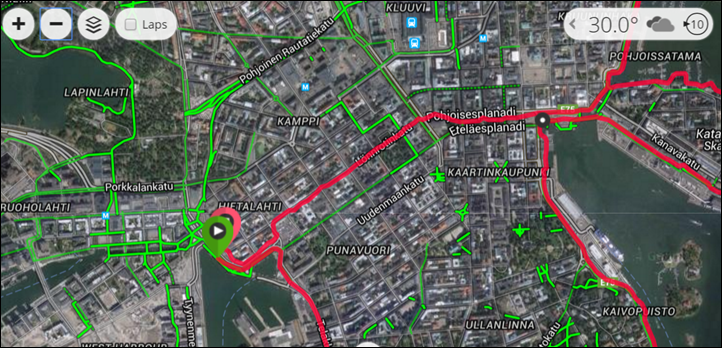
Here’s an example from actually earlier tonight where four GPS watches all slightly struggled through just one 100m section of the run – though the FR235 and Ambit3 tracked the least problematic until the turn, though then temporarily seemed offset for another 100m across the bridge before joining back up. To be fair, this is one of the hardest little sections of roadway I have around my home, since it’s a tiny road between two sets of tall buildings.
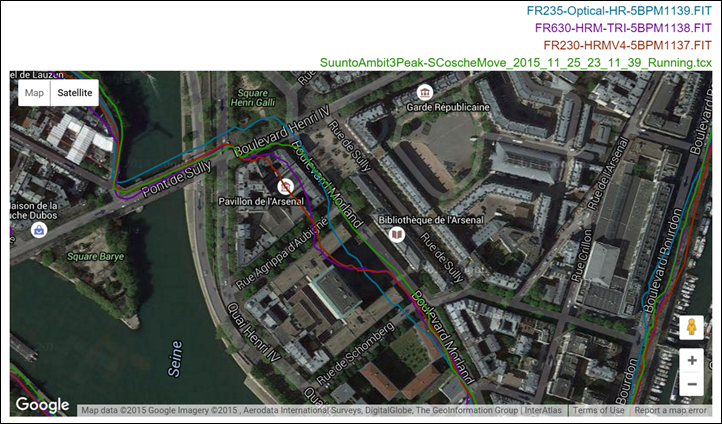
The rest of the run was largely spot-on between the units, or within a meter or two of each other.
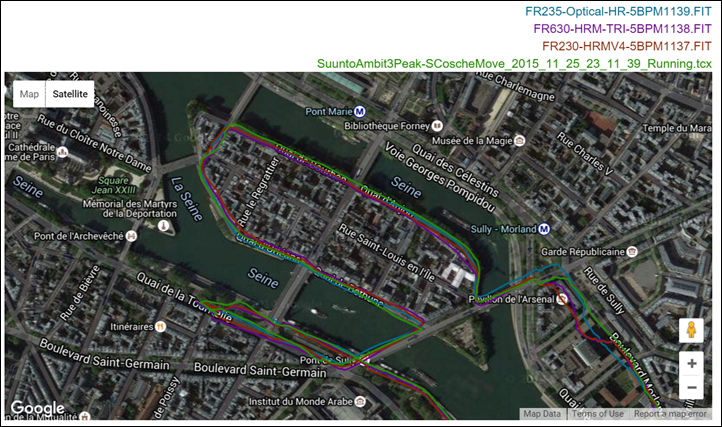
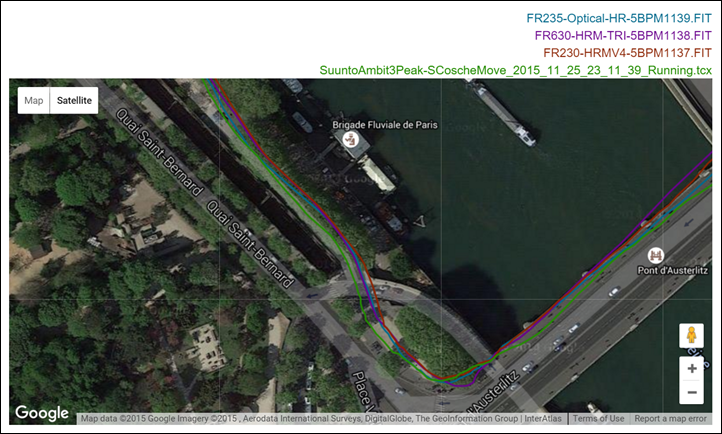
If you’d like to look at a few different GPS track comparisons, I’ve made a small table to allow you to dive into them below, using comparisons as well:
(Table to be uploaded Thursday Nov 27th, though files available now here)
Again, I’m not seeing anything that sticks out as concerning here (I’m also not doing a lot of trail running either right now, so if that’s more your thing you may need to wait and see what others say).
Finally, note one exciting feature on both the FR230 & FR235 is the ability to enable 1-second recording, as opposed to smart recording. That’ll help make your tracks look smoother (even if the distance under the hood is still theoretically the same). You can enable that in the settings menu.
Cycling:

Next, the Garmin FR230 & FR235 has a cycling mode that supports ANT+ Speed/Cadence sensors. This means that you can pair it to any ANT+ Speed-only, Cadence-only, or Speed/Cadence combo sensor. It does not support Bluetooth Smart sensors (of any type).
I’m not going to spend a huge amount of time in this section because it’s primarily a running watch, not a cycling watch.

The main use for a cycling mode on the FR230/235 is simply that it categorizes your rides correctly for upload to Garmin Connect. This ensures things like PR’s (Personal Records) aren’t all dorked up on the running front, from cycling activities (such as fastest 5K times).
In my riding with the FR235, it works just fine as a record-keeper of where you rode. Both it and the multiple Edge units came up with near identical GPS results:
FR235: 25.61mi
Edge 520 #1: 25.66mi
Edge 520 #2: 25.63mi
Edge 520 #3: 25.68mi
Edge 810: 25.54mi
And afterwards, if you look on Garmin Connect, you’ll get speed/cadence data as you’d expect from any other Garmin device. This also includes speed, heart rate, distance and a map of where you went (here’s a link to one of my activities):
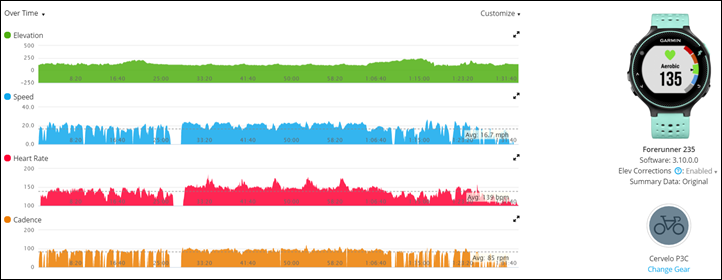
Note that for HR accuracy on the FR235 using the optical sensor, see my optical sensor accuracy section a bit a later in the post.
Finally, note that there’s a wee bit of confusion regarding whether or not there is or is not an Indoor Cycling mode on the FR230/235. I’ve discussed this in my ‘Bugs, Quirks & Tidbits’ section at the end of the review. If things change there – I’ll note that here as well. Failing changes there, you can always just turn off the GPS to use the unit indoors.
The FR235 Optical Sensor – Background & Rebroadcasting:

Without question the most important difference between the FR230 and FR235 is the optical heart rate sensor stuffed into the back of the FR235. This would mark Garmin’s 3rd product with an optical sensor, following the Forerunner 225 earlier this summer, and the Vivosmart HR (announced just a few days from the FR235).
In the case of the FR225, it leveraged an optical sensor package licensed from Mio. Whereas for the FR235 and Vivosmart HR, Garmin decided to make their own optical sensor, which they’ve branded ‘Elevate’. While the sensors between the FR235 and Vivosmart HR are similar, there are subtle differences to the surrounding units – making performance quite different.
Anytime a company introduces their own optical HR sensor, I shudder. Because the vast majority of companies screw it up, or don’t spend sufficient time testing. This is even more true in the athletic space (versus just resting HR sensors). Thus, it’s probably the most important thing I tested in the FR235, and where I spent the majority of my time digging into results.

The sensor includes three green LED’s, which record not just workouts but 24×7 HR as well. In that mode, the unit samples at a variable rate dependent on what you’re doing. More activity means more HR data, while less activity means it reduces the HR sampling to save battery life. Meanwhile, in workout mode it records data at industry standard once per second (1s).
This HR is displayed just like it would be from a HR strap. Once you’re in an activity, there’s no difference there:
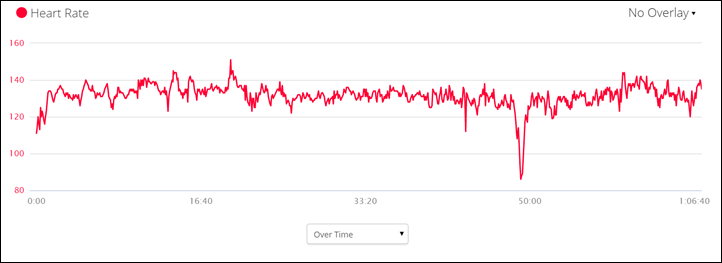
Further, outside of the workout mode as noted the unit is continually sampling your HR dependent on activity. But I dive into this more during the ‘Activity Tracker’ section a bit later.
Lastly, the FR235 can have its HR signal ‘rebroadcasted’ to other ANT+ capable devices. The unit rebroadcasts the HR over ANT+, identically to that of a heart rate strap. In effect, it turns your FR235 into a HR sensor for other devices – such as a Garmin Edge or a Recon Jet HUD unit. It does NOT broadcast your HR over Bluetooth Smart.
To enable this, you’ll start from the main time page and press down till you see this HR page:

Then, you’ll HOLD the up button down for a few seconds, which gives you this little nugget:

After selecting it, you’ll see your HR and time broadcast for all the world to pickup:

If you wander to another device – like an Edge series one, you can search for the HR signal and find it. And then boom – HR on the Edge, from the FR235:

Note that in this mode you cannot start an activity. It’s only offered as a standalone option, which kinda makes sense. It’s sorta silly to record two activities of the same type to Garmin Connect. Though, I’m sure there’s edge cases that make sense too – such as the Recon Jet example where you want to record your bike ride on the FR235, while also getting HR up to the Recon Platform. Hopefully they’ll look at allowing/enabling a broadcast mode during a recorded workout as well.
As for signal strength, I haven’t seen any dropouts when using it on my wrist, paired to an Edge cycling computer on my bike (a relatively short distance). Additionally, in looking at signal strength as measured by a NPE WASP unit, things look on-par with a Garmin HRM4 Both were at the same distance from the WASP (which was on my handlebars), with one measuring –32db (HRM4) and one at –28db (FR235). The numbers are displayed negative, the closer to zero the better. Of course, even just moving an inch or two causes the numbers to fluctuate a bit – so don’t overthink the slight difference there – it’s just where the pic was taken.

For fun, I then put the WASP module outside the room and half-way up the stairs, to see how well it’d pick up things. Sure enough, no problems with either displaying (now at –52 & –46):

I haven’t done as much with re-broadcasting as just native recording though in my testing, so it’s possible there’s some edge case I haven’t hit yet. Still, things look positive there from a functionality perspective. Of course, whether or not the data is terribly useful (i.e. accurate) in cycling is a totally different matter.
The FR235 Optical Sensor – Workout Accuracy:

Now that we’ve got the optical sensor background pieces out of the way, let’s dive straight into accuracy testing. Because honestly, that’s all most of you care about anyway. For accuracy testing I’ve been using a production unit on production firmware for the past 2-3 weeks, with near-daily workouts of both cycling and running. I have not yet tried it swimming (since it’s not a swimming watch).
In my case, my testing setup is pretty straightforward, I’ve got the following on most activities:
A) Garmin FR235 (Optical HR Sensor) – Right Wrist
B) TomTom Spark or Polar A360 (Optical HR Sensors) – Left Wrist
C) Garmin HRM-TRI & HRM-RUNv2 HR Chest Straps (Upper chest)
D) Stryd Power & HR Chest Strap (Lower Chest)
E) Scosche Rhythm+ Optical HR Sensor (Upper right arm)
Note, in the above test I’m careful to not put two optical HR sensors on the same wrist area. This can impact accuracy adversely for some sensors – so I don’t want to impact results adversely that wouldn’t otherwise be normal.
For data collection, the three non-wrist-worn units were funneled to a variety of FR920XT, Suunto Ambit3, and FR630 units that I usually wore in a SPIBELT. These were purely there for HR data collection, and not GPS accuracy data. In the case of cycling, most of the data was instead funneled to Garmin Edge units for record-keeping. Finally, all of this data is available at the end of the post for your own poking.
Ok, enough talk – let’s walk through results. First up is a hill repeat session I did back a few weeks ago.
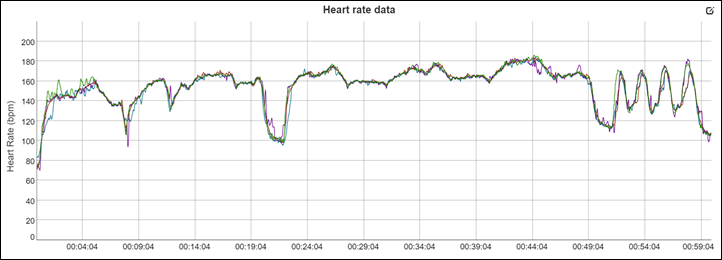
Below is the key for the above. Note, those are not averages, but just wherever my curser was at that time. What you see above is that things track very well for Mr. Purple (the FR235). The brief issue you see at the start with the Scosche is because the strap caught/pulled loose on my clothing and I had to fix it while running – so it was flapping around.
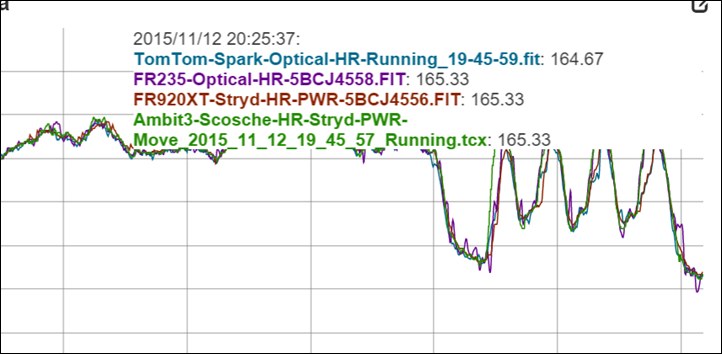
The only issue you see on the Garmin FR235 side is some delay on the HR recovery as I ran down a hill. You see a small hint of this again later in the run too. But otherwise, it’s pretty much locked on the other units.
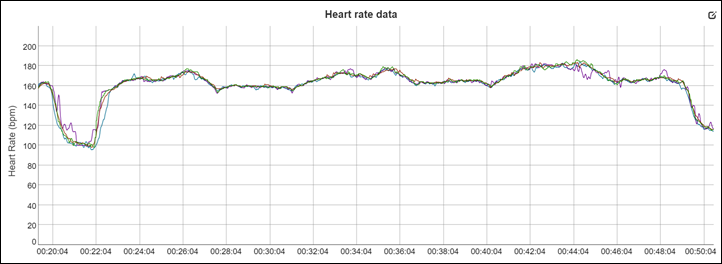
Next, let’s look at another hill repeat session I did – this one up in northern Finland in the snow. I’ll let you take this in for a second.
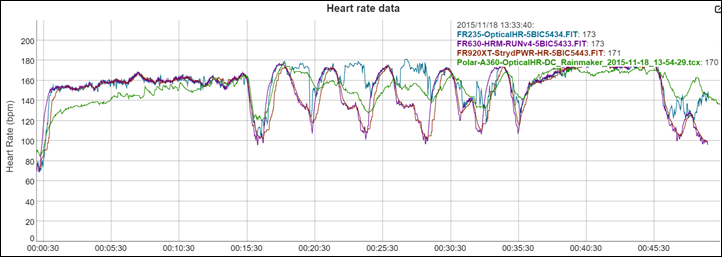
So yeah. Basically, what you see is that things are all good on the Garmin FR235 front until the recovery of each hill repeat (the part where I run downhill). So the FR235 nails the plot on the rise, but stumbles on the recovery. This particular hill was steep, and I was running in YakTraxs on ice, which meant that my stride rate actually increased a bit. What do we see then? The FR235 locks onto that instead of HR. In order to ‘reset’ it I basically stopped walking before starting my next repeat, which you see does the trick.
Now for fun, I then did a 10-minute sustained tempo portion after that. The unit tracks beautifully there – really nailing it.
So, to test my theory about the hill, the short hill from the main road down to our little snowy cabin was also equally steep. Sure enough, it did the exact same thing there when I ran the same way down it.
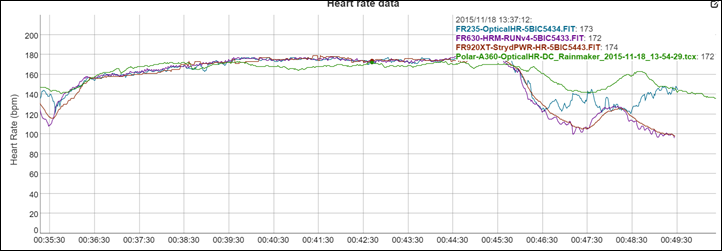
Now what’s interesting, is that in a later run down the same hill (you’ll see it two examples from now), I ran down the hill faster – so with a longer stride. That’s because I wasn’t in the recovery portion of an interval. When I had that longer/more natural stride – it had no problems. Just like it didn’t really have any major problems on my other hill repeats before in Paris.
Next, let’s look at a ‘simple’ run. This was basically just me wandering along at an easy Z2 pace, with a clean build. I finished with some short sprints. As you see here, the FR235 is kinda really ‘sharp’, as in, jagged.
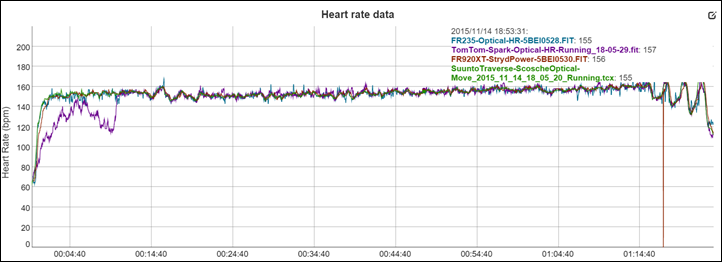
Here, let me zoom in a bit to explain. See how generally smooth the red & green lines are? Then look at the teal FR235 line (or the TomTom Spark line) – they’re much more variable.
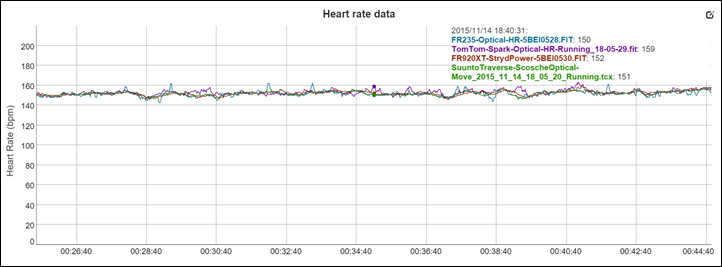
Still, despite that – it’s generally quite close most of the time – so for the above run, I’m content with the results, even if a tiny bit more variable (which they likely can easily address).
Next, let’s look at a run I did tonight. If I had to give this run a name, it’d basically be a “Let’s Hose It Up” test run. Essentially, optical sensors usually have issues with hard and fast pace changes. So after a short warm-up, I basically did some all-out chunks for 1-2 minutes. The average pace for these sections was about 5:35/mile (3:28/km).
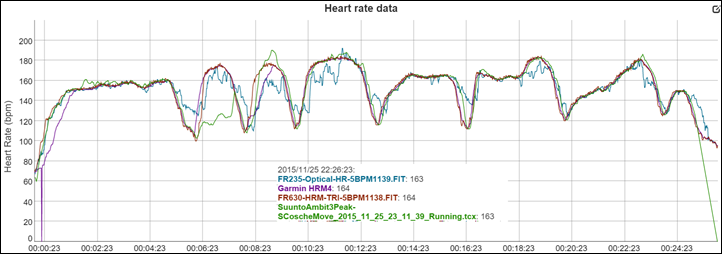
During the warm-up, all four units tracked fairly well. However, what you see is the first and second intervals throw the Scosche for a loop, but also confused the Garmin FR235 too. The HRM4 and HRM-TRI had no problems tracking identically.
The third interval though the Scosche got the plot, but the FR235 struggled until about half-way through. Then finally, after that it got all happy and tracked the rest of the run quite nice. This could be simply because it took that long to get blood-flow up enough on a cooler evening for the optical sensors to catch-up. Yet, I didn’t tend to see such issues in the Arctic. The question is how often you do all-out intervals, and would it matter? As you’ll see in a moment, when I did those all-out sprint sections later in the run after more warm-up, it handled quite nicely.
Here’s my final Arctic run. In this case I basically warmed up nice and easy and kept it steady for about 30 minutes. Then I made for a hard run up a steep hill, before recovering briefly. From there, I did 30×30’s (30-seconds hard sprint, 30 seconds walk). A great way to test/look at recovery.
The guide for this in blue is actually both Scosche & FR235 (colors were auto-picked unfortunately), though thankfully it didn’t matter on this graph. The green is the Polar A360, and the red is the HRM-RUNv2 strap. Not that the colors matter, the FR235 nailed this easily. Not sure what the A360 was doing.
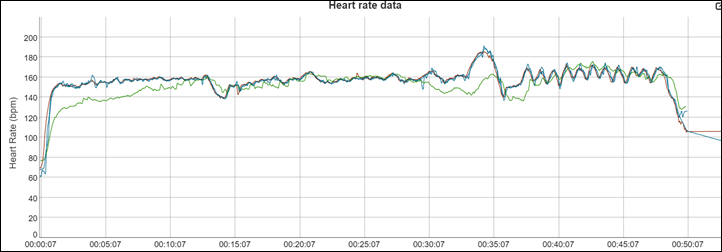
Here’s a closer look at the 30/30 portion. Again, green is the Polar A360, the others are the HRM-RUN HR strap, the Garmin FR235, and the Scosche Rhythm+ optical.
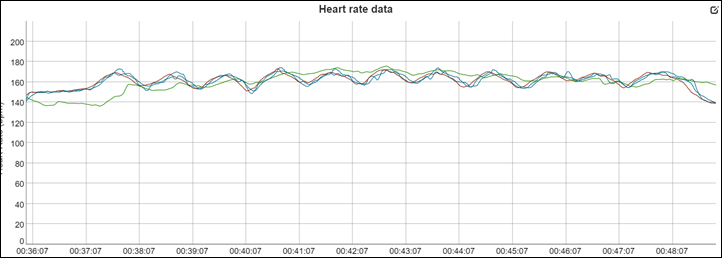
Very solid on that, despite the cold weather and the watch being partially exposed.
Next, on cycling. It’s outdoors that’s challenging for optical sensors on the wrist. This is because you’re ‘straining’ your wrist gripping the handlebars, and then any road vibrations nail the watch. And sure enough, it’s hard on the FR235 (sorta like I saw on the TomTom Spark sensor). It did better than the TomTom, but it’s super-jumpy. For example, in the below data plot I even added a 3s smoothing to it, just to make it easier to find the two lines given how jumpy it was. Here, compare before and after smoothing:
Before graph smoothing:
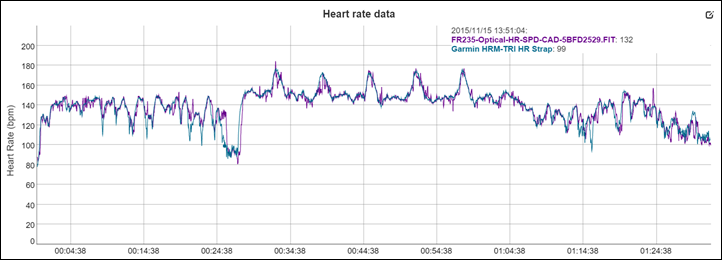
After smoothing:
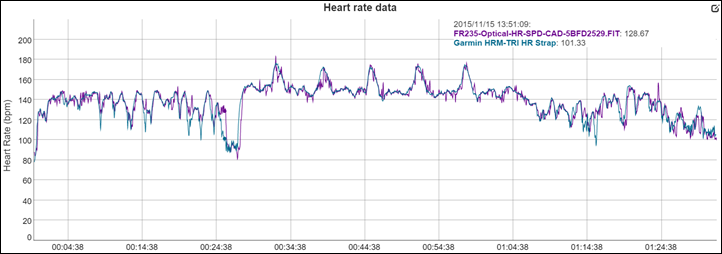
What you notice is that while it gets the general concept if you’re looking at it from 50,000ft. But as you zoom in you realize there’s just a lot of cases where it doesn’t track quite as fast, or is much more variable, for example these sprints (this is showing some 12 minutes of time too!). That’s examples where things are dramatically different for 20-30 seconds at a time.
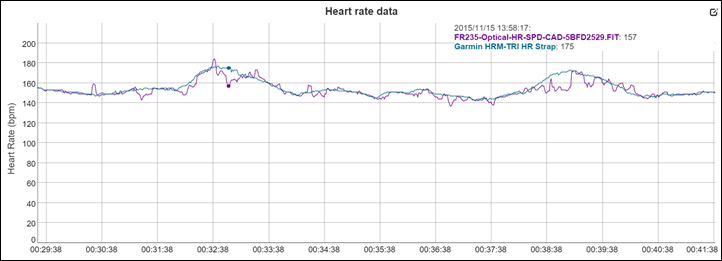
So where does that leave things overall? First off, keep in mind I usually use these sections to highlight ‘problem children’ sections, yet the vast majority of the run was otherwise fine.
So for the running side I’m giving it a very similar grade right now to that of the TomTom Spark: B+. There are cases where both units trip-up a bit. In most cases, those aren’t deal breakers, but I expect/hope that Garmin can tweak them over the coming months as they get more familiar with their own tech and the nuances. Some of the issues I had weren’t totally reproducible (for example, the downhill section on one of those hill repeats – but not other hill repeats). I probably wouldn’t use the FR235 as my primary HR sensor for cycling right now though – that’s just a bit too rough.
(Note: All of the charts in these accuracy sections were created using the DCR Analyzer tool. It allows you to compare power meters/trainers, heart rate, cadence, speed/pace, GPS tracks and plenty more. You can use it as well, more details here.)
Activity Tracker:

Like all recent Garmin wearables, the FR230/FR235 acts as an activity tracker as well. This means it’ll track your steps, calories, distance walked, and sleep. The functionality on the FR230/FR235 in these core areas is basically the same as other Garmin devices. So for example, you can tap down twice to get to the activity tracker widget page:

This shows your total steps for the day, progress towards a goal, as well as distance and calories.

Additionally, see the red bar above? That’s the move bar – or basically the lazy bar. If that bar is filled up it means that you haven’t moved in an hour. Your goal in life is to keep that move bar from chirping at you at the end of the hour. You’ll do this by walking approximately 100m over the course of that time period. You can turn off the inactivity alerts if you’d like.

Next, you’ve got sleep metrics, which occur automatically with the FR230/235. You fall asleep, it records it. Garmin has made good strides over the past year in this area, adding much more depth than it did in the past. The only thing you’ll need to set (which happens automatically when you pair the watch to your phone) is the estimated sleep times. I just set mine randomly to 2AM-7AM, but from what I’ve seen it has no impact on the unit’s ability to estimate sleep. You don’t manually trigger it on the watch anymore. Instead, afterwards on Garmin Connect you’ll see sleep metrics:

Finally, on the FR235-only, you’ve got the ability to display and record 24×7 heart rate – more commonly called continuous HR. The main benefit of this (aside from geek factor) is to track resting HR.
You can access your instant/continuous HR anytime you’d like by just tapping the down button once, which shows this page:

On the upper left you’ll see your current HR, while on the upper right you’ve got your resting HR for the day. Along the bottom is a graph for the last four hours, plus the high/lows during that time period.
The unit doesn’t sample or record this data at a straight rate of X times per minute/hour/etc, but rather does so variably, based on activity. You’ll notice that if you’re sitting still, it’ll sample far less often than if you’re up walking around. You can see this below where this morning I was sitting uninterrupted from roughly 8:45AM till 10:25AM (after riding cross-town round 8:25AM), so much so that there’s a few gaps in there where it didn’t sample at all. Yet as soon as I moved about – such as going for a short break/walk at 10:25AM, or my pedal home at 12:15PM, it shows more variability:
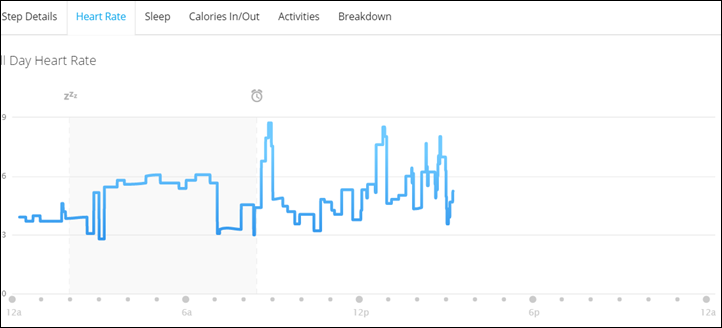
Back on the watch, you can also show your 7-day resting HR averages, which is (in my opinion) one of the best ways to see if you’re about to struggle in training.

For example, I know my resting HR numbers well enough to know that if they rise above about 44-46bpm, I’m probably about to get sick – or having trouble recovering from travel. In the 50-52bpm range, I start to see my workouts diminish. Though oddly, some days appear to be missing from GC, despite showing up on the watch.
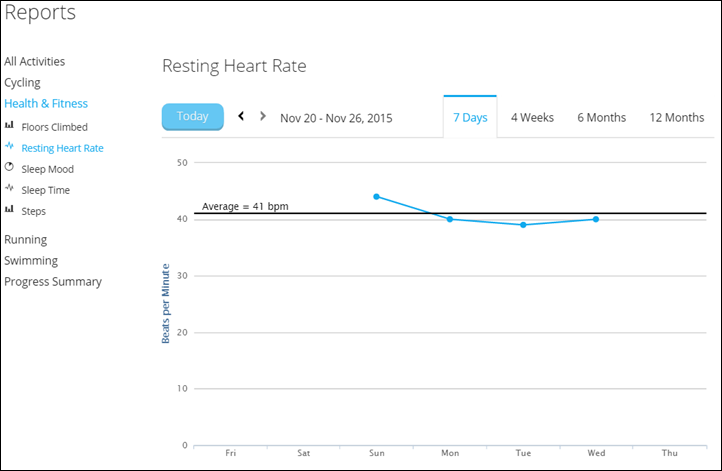
Of course, every person is different here. My resting HR is very low – 39-41BPM is the norm for me, and these numbers align quite nicely with what multiple other devices have shown for me in the past (including just simple HR straps for testing these values).
Again, the continuous HR options are only found on the FR235 and not on the FR230. You CANNOT pair another HR sensor to the FR230 to try and get the same features – no such pairing option exists. It’s only with the optical sensor.
Oh – one final interesting tidbit, you can indeed wear the watch while charging it at the same time, such as this:

It might be a bit finicky to do this while running since the clamp design isn’t super-secure, but it would probably work if you were careful about how you arranged it. The unit DOES record during GPS activities while plugged into a USB battery pack. It does NOT record if plugged into a computer. Additionally, it does NOT record continuous HR while plugged in (likely because that lets in too much light).
Smartphone Notifications & Connect IQ Support:

Like activity tracking, smartphone notifications and Connect IQ support is present on most Garmin wearables these days – and the FR230 & FR235 is no exception. In fact, this is probably one of the biggest changes from the FR220/FR225 – since it lacks these features.
To start, on smartphone notifications the unit uses the standard notification control panels from iOS and Android. So any notifications you setup on those devices are piped to the FR230/FR235. They’ll show up instantly on your watch, vibrating or beeping depending on what you’ve selected.

You can dismiss these notifications or open them up for more detail.

Further, you can access existing notifications through the widgets menu, in case you want to catch-up on previously displayed ones.

Notifications do NOT require the Garmin Connect app be open. However, for some other smartphone features like accessing your calendar, showing the weather, finding your phone, or syncing data, that does require the Garmin Connect app be open somewhere in the background of your phone. Here’s shots from all of those pages:
On the notifications front, I haven’t had any problems with the unit ‘forgetting’ my phone – it’s been working great the last few weeks for me. I’m not sure if that’s improvements in the Bluetooth stack on the iPhone, improvements from the Garmin side on the device, or just plain luck. But either way – I’m happy.
Next, we’ve got Connect IQ. This allows you to download various widgets, watch faces, data fields, and apps to your FR230/235. This in turn enables 3rd party developers to create things/apps for your watch that can extend/replace functionality of the device. I talk a ton more about that in these posts here.
In my testing, I tend to keep things fairly vanilla during the initial period (sans-Connect IQ), so in the event something goes wrong, I know it’s definitely a Garmin problem versus an app problem.
Backlight and Display:

[New Section] There’s been a few questions and comments on the backlight and the display, both here after posting the review and on the Garmin Forums. So, I figured I’d take a few photos and give my thoughts.
First, remember that anytime you see photos of watch backlights – the exact luminosity of that display really comes down to the photographer. I can make any display look as bright or poor as I want merely by changing settings on the camera. That said, typically I just leave the settings largely on automatic. In this case, the only thing I tweaked after the fact in Lightroom was the white balance of the photo (in total) to get rid of the yellow glow. That’s it.
First, the photo you see above is all three watches (FR230, FR235, FR630), simply with their backlights enabled. On one of the units I put it at the pending/watch display screen. This means that it has white text on a black background. The other two are on usual mid-run screens with data fields.
Below is the same three watches, this time all lined up and all in running mode. From left to right they are: FR235, FR630, FR230

Note, I’ve seen some photos/videos of folks posting pictures of a backlight of various units during daylight – I’m not sure I totally understand the point there to be honest. Said differently: Try it in the dark, you know, where the light is for.
Finally, I zoomed back and took another photo, this time adding in a Garmin Fenix3 for comparison. As you can see, it’s brighter – so much so that it ‘blows out’ from a brightness standpoint. The rest of the photo is brighter than the others because there’s simply more light in the photo for the sensor to capture.

So is it bright enough to run with? Yes, absolutely. Approximately 80-90% of my runs with the unit were in the dark. It’s just that time of year for running.
Is it as bright as the Fenix3, or even the FR620? No. But it also doesn’t matter. It’s perfectly readable, and those watches are what I’d describe as ‘excessively bright’. Yes, it can be nice to have such a bright display if you’re trying to use it as a flashlight, but when I’m running, there’s no tangible benefit to that extra brightness. I can see the display just fine with the current brightness state. Some would even argue it makes it harder to see the text.
Of course, any brightness comparisons can be a personal thing and differ from person to person, but it’s not really something that bothers me on any of these units.
Bugs, Quirks, and Oddities

The FR230 & FR235 aren’t without their oddities. Most of these are fairly subtle, yet others are more concerning. Here’s a round-up of where things stand. If/when these get addressed, I’ll note it accordingly:
– FR235 Battery Life: It’s bad. Really bad. It’s about 2-2.5 days for me, using the optical HR sensor on its usual continuous mode (24×7). It’s supposed to be 9-11 days. Garmin says they’re aware of the issues and are working on it, with hopes to issue a firmware update in a few weeks. I’m sorta realistic though that something will have to give here – such as reduced sampling rates. Perhaps I’ll be proven wrong, but it’s a pretty big jump to increase battery life 4x over what’s there today without any negative impacts. Note: For some users, they are seeing more like 5-7 days.
– FR235 optical HR is a bit…jaggy: For lack of better term, perhaps spikey, the optical HR signal seems to be a bit non-smoothed. It’s rare that I ask for something to have more smoothing, but it seems like that might be called for here. I’m sure there are other ways they can address it, but it’s just a touch bit too variable. This isn’t a deal breaker right now, but is something they should address.
– FR235 optical HR quirks with fast pace shifts and some hill sections: As noted in the accuracy section.
– Currently within structured workouts (those that you create online and download to your watch), the unit fails to alert on pace based sections of a custom workout (high/low alerts). Fixed in firmware update on Feb 25th, 2016
– A few minor quirks, such as if you power off the unit temporarily (i.e. to reboot), it’ll actually fail to show the 4hr continuous HR graph upon powering back up (such as faintly seen in the background of the bug photo above).
Next, is the curious case of the indoor bike mode. This appears to be available on some people’s units, yet not other units. When I asked Garmin about this yesterday, they said it wasn’t a feature they planned on offering – yet it’s clearly on existing production units shipped to real customers. Oddly enough, my unit doesn’t have it as an activity profile I can enable (simply missing). I’ve re-checked in again today asking them to provide some clarification.
This mode was simply just like the outdoor cycling mode, but indoors. The only real purpose here is to automatically categorize the workouts on Garmin Connect as indoor cycling. You can otherwise replicate the same functionality by just turning off the GPS in cycling mode. Still, it has some benefit (and matches functionality seen on cheaper watches from TomTom and Polar).
Finally, we get to one particularly sore point – which is Garmin’s inability to get their specifications correct on their own website. Since announcement, the Garmin has listed Virtual Racer as a feature on the FR230/235. Yet, it’s not present. When I asked Garmin about this yesterday morning, they noted it was a mistake and would be removed shortly. As of this morning, it was still present.
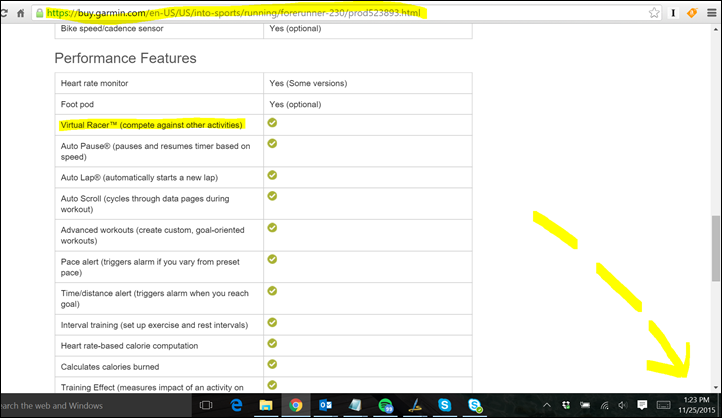
Now, you may think this would be a minor mistake if not for the fact that it’s been there a month! Further, if this had been the first instance of it occurring, I’d be less concerned. But almost every product Garmin has released in the last year has had Garmin.com specifications errors that takes days to weeks to clean up. Quite honestly, this isn’t very hard. All they have to do is have a short meeting in a conference room with the web content folks and the product team folks and just scroll down the page and triple-check everything. It would take perhaps 10-15 mins to go through all 3-4 pages.
So yes, this is a clear ‘calling them out’ moment on repeated errors that are so easy to fix, yet significantly impact the consumer if they’re looking for that feature after purchase. In this case, Garmin says there are no plans to include the feature in the FR230/235.
Product Comparisons:
Like all products I’ve reviewed, you’ll find the FR230 & FR235 in the product comparison tool/database. This means you can mix and match features against other products I’ve reviewed or used. In the case of below, I’ve placed the FR225, FR230, FR235, and TomTom Spark all on the table for comparison. But you can easily mix and match your own comparison table right here.
| Function/Feature | Garmin Forerunner 225 | Garmin Forerunner 230 | Garmin Forerunner 235 | TomTom Spark |
|---|
| Copyright DC Rainmaker - Updated May 14th, 2021 @ 3:18 pm New Window |
| Price | $299 | $249 | $249 | $149-$199 (Features Vary) |
| Product Announcement Date | May 12th, 2015 | Oct 21st, 2015 | Oct 21st, 2015 | Sept 3rd, 2015 |
| Actual Availability/Shipping Date | July 2015 | November 2015 | November 2015 | October 1st, 2015 |
| GPS Recording Functionality | Yes | Yes | Yes | Yes |
| Data Transfer | USB, Bluetooth Smart | USB, Bluetooth Smart | USB, Bluetooth Smart | USB/Bluetooth Smart |
| Waterproofing | 50 Meters | 50 Meters | 50 Meters | 50m |
| Battery Life (GPS) | 7-10 hours | 16 hours | Up to 16 hours | Up to 11 hours (varies) |
| Recording Interval | SMART RECORDING (VARIABLE) | 1-second & Smart | 1-second & Smart | 1s |
| Alerts | VIBRATE/SOUND/VISUAL | VIBRATE/SOUND/VISUAL | VIBRATE/SOUND/VISUAL | VIBRATE/SOUND/VISUAL |
| Backlight Greatness | Great | Good | Good | Great |
| Ability to download custom apps to unit/device | No | Yes | Yes | No |
| Acts as daily activity monitor (steps, etc...) | Yes | Yes | Yes | Yes |
Music | Garmin Forerunner 225 | Garmin Forerunner 230 | Garmin Forerunner 235 | TomTom Spark | | Can control phone music | | Yes | Yes | No |
| Has music storage and playback | | No | No | Yes |
Connectivity | Garmin Forerunner 225 | Garmin Forerunner 230 | Garmin Forerunner 235 | TomTom Spark | | Bluetooth Smart to Phone Uploading | Yes | Yes | Yes | Yes |
| Phone Notifications to unit (i.e. texts/calls/etc...) | No | Yes | Yes | Yes |
| Live Tracking (streaming location to website) | Yes | Yes | Yes | No |
| Group tracking | | | | No |
| Emergency/SOS Message Notification (from watch to contacts) | No | No | No | No |
| Built-in cellular chip (no phone required) | No | No | No | No |
Cycling | Garmin Forerunner 225 | Garmin Forerunner 230 | Garmin Forerunner 235 | TomTom Spark | | Designed for cycling | Barely (Speed mode only) | Yes | Yes | Yes |
| Power Meter Capable | No | WITH SOME CONNECT IQ APPS (BUT CANNOT RECORD DATA) | WITH SOME CONNECT IQ APPS (BUT CANNOT RECORD DATA) | No |
| Speed/Cadence Sensor Capable | No | Yes | Yes | Yes |
| Strava segments live on device | No | No | No | No |
| Crash detection | | | | No |
Running | Garmin Forerunner 225 | Garmin Forerunner 230 | Garmin Forerunner 235 | TomTom Spark | | Designed for running | Yes | Yes | Yes | Yes |
| Footpod Capable (For treadmills) | Yes (also has internal accelerometer) | YES (Also has INTERNAL ACCELEROMETER) | YES (Also has INTERNAL ACCELEROMETER) | No (Can use internal accelerometer) |
| Running Dynamics (vertical oscillation, ground contact time, etc...) | No | No | No | No |
| VO2Max Estimation | No | Yes | Yes | No |
| Race Predictor | No | Yes | Yes | No |
| Recovery Advisor | No | Yes | Yes | No |
| Run/Walk Mode | Yes | Yes | Yes | No |
Swimming | Garmin Forerunner 225 | Garmin Forerunner 230 | Garmin Forerunner 235 | TomTom Spark | | Designed for swimming | No (protected though just fine) | No (protected though just fine) | No (protected though just fine) | Yes |
| Openwater swimming mode | N/A | N/A | N/A | No |
| Lap/Indoor Distance Tracking | N/A | N/A | N/A | Yes |
| Record HR underwater | N/A | N/A | N/A | NO (NOT ENABLED IN SWIM MODE) |
| Openwater Metrics (Stroke/etc.) | N/A | N/A | N/A | No |
| Indoor Metrics (Stroke/etc.) | N/A | N/A | N/A | Yes |
| Indoor Drill Mode | N/A | N/A | N/A | No |
| Indoor auto-pause feature | N/A | N/A | N/A | No |
| Change pool size | N/A | N/A | N/A | Yes |
| Indoor Min/Max Pool Lengths | N/A | N/A | N/A | 15m-50m |
| Ability to customize data fields | N/A | N/A | N/A | Yes |
| Captures per length data - indoors | N/A | N/A | N/A | Yes |
| Indoor Alerts | N/A | N/A | N/A | Goals only |
Triathlon | Garmin Forerunner 225 | Garmin Forerunner 230 | Garmin Forerunner 235 | TomTom Spark | | Designed for triathlon | No | No | No | Sorta |
| Multisport mode | No | No | No | No |
Workouts | Garmin Forerunner 225 | Garmin Forerunner 230 | Garmin Forerunner 235 | TomTom Spark | | Create/Follow custom workouts | Yes | Yes | Yes | No |
| On-unit interval Feature | Yes | Yes | Yes | Yes |
| Training Calendar Functionality | Yes | Yes | Yes | No |
Functions | Garmin Forerunner 225 | Garmin Forerunner 230 | Garmin Forerunner 235 | TomTom Spark | | Auto Start/Stop | Yes | Yes | Yes | No |
| Virtual Partner Feature | No | No | No | Yes |
| Virtual Racer Feature | No | No | No | Yes |
| Records PR's - Personal Records (diff than history) | Yes | Yes | Yes | No |
| Tidal Tables (Tide Information) | No | No | No | No |
| Weather Display (live data) | No | Yes | YEs | No |
Navigate | Garmin Forerunner 225 | Garmin Forerunner 230 | Garmin Forerunner 235 | TomTom Spark | | Follow GPS Track (Courses/Waypoints) | No | No | No | No |
| Markers/Waypoint Direction | No | No | No | No |
| Routable/Visual Maps (like car GPS) | No | No | No | No |
| Back to start | No | Yes | Yes | No |
| Impromptu Round Trip Route Creation | No | No | No | No |
| Download courses/routes from phone to unit | No | No | No | No |
Sensors | Garmin Forerunner 225 | Garmin Forerunner 230 | Garmin Forerunner 235 | TomTom Spark | | Altimeter Type | GPS | GPS | GPS | GPS |
| Compass Type | N/A | N/A | N/A | None |
| Optical Heart Rate Sensor internally | Yes | No | YEs | Yes |
| Heart Rate Strap Compatible | YES (ALSO INTERNAL OPTICAL HR SENSOR) | Yes | Yes | Yes |
| ANT+ Heart Rate Strap Capable | Yes | Yes | Yes | No |
| ANT+ Speed/Cadence Capable | No | Yes | Yes | No |
| ANT+ Footpod Capable | Yes | Yes | Yes | No |
| ANT+ Power Meter Capable | No | No | No | No |
| ANT+ Lighting Control | No | No | NO | No |
| ANT+ Bike Radar Integration | No | No | NO | No |
| ANT+ Trainer Control (FE-C) | No | No | NO | No |
| ANT+ Remote Control | No | YES FOR GARMIN VIRB | YES FOR GARMIN VIRB | No |
| ANT+ eBike Compatibility | No | No | NO | No |
| ANT+ Gear Shifting (i.e. SRAM ETAP) | | | No | No |
| Shimano Di2 Shifting | nO | No | NO | No |
| Bluetooth Smart HR Strap Capable | No | No | NO | Yes |
| Bluetooth Smart Speed/Cadence Capable | No | No | NO | Yes |
| Bluetooth Smart Footpod Capable | No | No | NO | No, has internal accelerometer |
| Bluetooth Smart Power Meter Capable | No | No | NO | No |
| Temp Recording (internal sensor) | No | No | NO | No |
| Temp Recording (external sensor) | No | YES (TEMPE) | YES (TEMPE) | No |
Software | Garmin Forerunner 225 | Garmin Forerunner 230 | Garmin Forerunner 235 | TomTom Spark | | PC Application | Garmin Express | Garmin Express | Garmin Express | MySports Connect |
| Web Application | Garmin Connect | Garmin Connect | Garmin Connect | TomTom MySports |
| Phone App | iOS/Android | iOS/Android/Windows Phone | iOS/Android/Windows Phone | iOS/Android |
| Ability to Export Settings | No | No | No | No |
Purchase | Garmin Forerunner 225 | Garmin Forerunner 230 | Garmin Forerunner 235 | TomTom Spark | | Amazon | Link | Link | Link | Link |
DCRainmaker | Garmin Forerunner 225 | Garmin Forerunner 230 | Garmin Forerunner 235 | TomTom Spark | | Review Link | Link | Link | Link | Link |
Remember, you can mix and match your own comparison table here in the product comparison database.
Summary:

Overall I think the FR230 & FR235 may be the best bang for your buck running-specific watches that Garmin has released to date – even if there are still some minor kinks to work out on the optical HR pieces. If you look at the FR230 for example, it’s taking almost everything the FR620 had (except Running Dynamics) and porting it into a product slightly more than half the price of the higher end watches. And while Running Dynamics may be geeky-interesting, I don’t find them that interesting long term.
When it comes to the optical sensor on the FR235, from my testing it generally works quite well in normal runs, though there were a few edge cases where I managed to trick it briefly (such as the snowy hill descent, and the ‘Hose it up’ test run). Even when befuddled, it does seem to realize it, and snap back onto the right track. I suspect like most optical sensors it may be a bit of time before it’s 100% spot-on. Having seen the progression at various points over the past two months, I’m pretty optimistic about how much progress they’ve made on that front.
As for whether or not the FR235 will become my daily running watch? Hard to say, I think if they can work out some of the optical HR kinks, then it probably will. I don’t think I’d have any problems using it for long runs, and tempo runs – it worked well there. Even if they didn’t work out the kinks, then the FR230 would most definitely fit my bill. I tend to like lighter running watches over bigger ones (i.e. FR920XT/Fenix3), but that’s more a personal preference. And as nice as the FR630 may be, I’ve gotta say the buttons on the FR230/235 are just easier for me going into winter (than a touch screen).
With that – thanks for reading!
Found This Post Useful? Support The Site!
Hopefully you found this review/post useful. At the end of the day, I’m an athlete just like you looking for the most detail possible on a new purchase – so my review is written from the standpoint of how I used the device. The reviews generally take a lot of hours to put together, so it’s a fair bit of work (and labor of love). As you probably noticed by looking below, I also take time to answer all the questions posted in the comments – and there’s quite a bit of detail in there as well.
If you're shopping for the Garmin Forerunner 235 or any other accessory items, please consider using the affiliate links below! As an Amazon Associate I earn from qualifying purchases. It doesn’t cost you anything extra, but your purchases help support this website a lot.
Since the Garmin Forerunner 235 is no longer sold, I recommend looking at
Garmin Forerunner 245:
Here's a few other variants or sibling products that are worth considering:
And finally, here’s a handy list of accessories that work well with this unit (and some that I showed in the review). Given the unit pairs with ANT+ & Bluetooth Smart sensors, you can use just about anything though.
This wifi-connected scale will track your weight and related metrics both on the scale display and in Garmin Connect (plus 3rd party apps like TrainingPeaks). It'll also then sync your weight to your watch/bike computer, to ensure accurate calorie data.
This is a dual ANT+/Bluetooth Smart cycling cadence sensor that you strap to your crank arm, but also does dual Bluetooth Smart, so you can pair it both to Zwift and another Bluetooth Smart app at once if you want.
Seriously, this will change your life. $9 for a two-pack of these puck Garmin chargers that stay put and stay connected. One for the office, one for your bedside, another for your bag, and one for your dog's house. Just in case.
These are one of my favorite power meters, due to both cost and accuracy. These have mostly become my defacto gravel pedals, and also get used on a lot of other comparison testing.
The Garmin Rally series is effectively 3 power meters in one, for three pedal types. I use these often in accuracy testing. While they're a bit more expensive than the Favero pedals, they offer the ability to swap pedal types easily.
The HRM-PRO Plus is Garmin's top-end chest strap. It transmits dual ANT+/Bluetooth Smart, but also transmits Running Dynamics & Running Pace/Distance metrics, stores HR data during a swim, and can be used without a watch for other sports. Also, it can transmit XC Skiing Dynamics as well.
And of course – you can always sign-up to be a DCR Supporter! That gets you an ad-free DCR, access to the DCR Quarantine Corner video series packed with behind the scenes tidbits...and it also makes you awesome. And being awesome is what it’s all about!
Thanks for reading! And as always, feel free to post comments or questions in the comments section below, I’ll be happy to try and answer them as quickly as possible. And lastly, if you felt this review was useful – I always appreciate feedback in the comments below. Thanks!
















































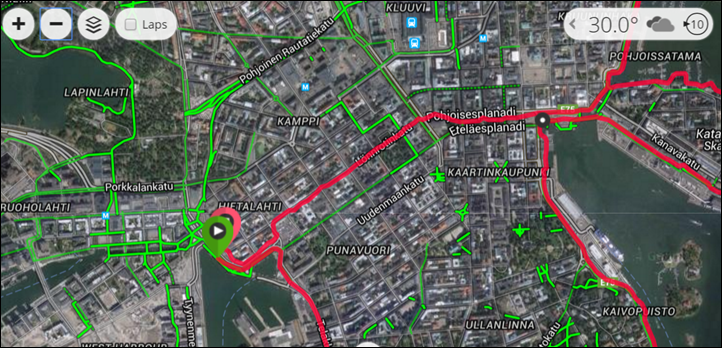
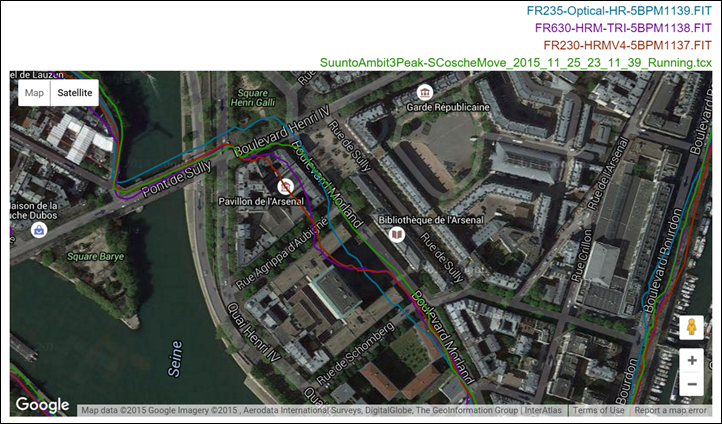
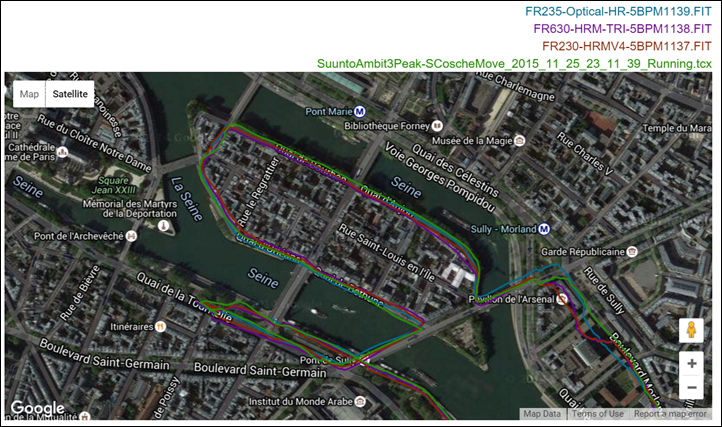
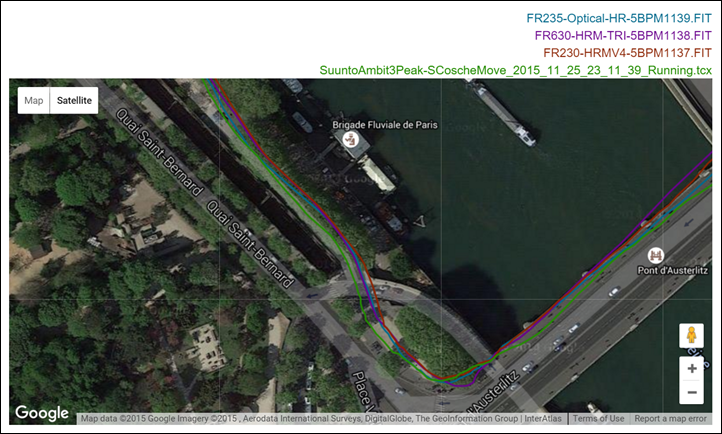


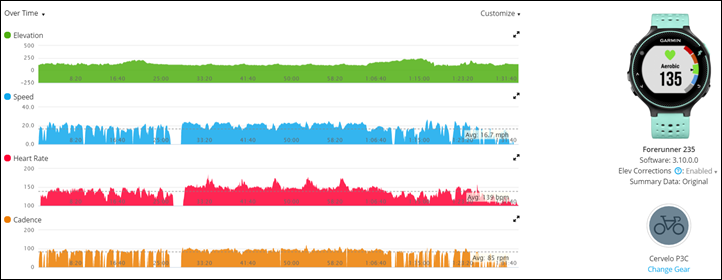


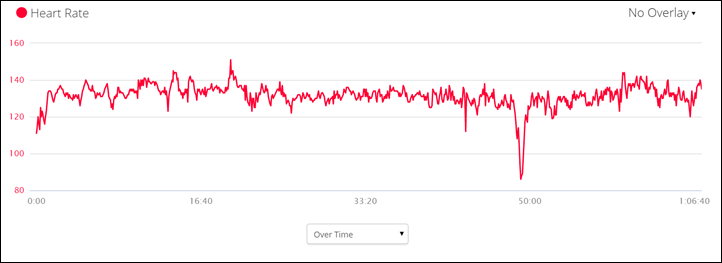







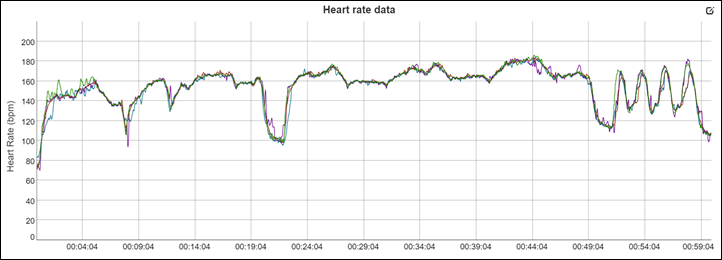
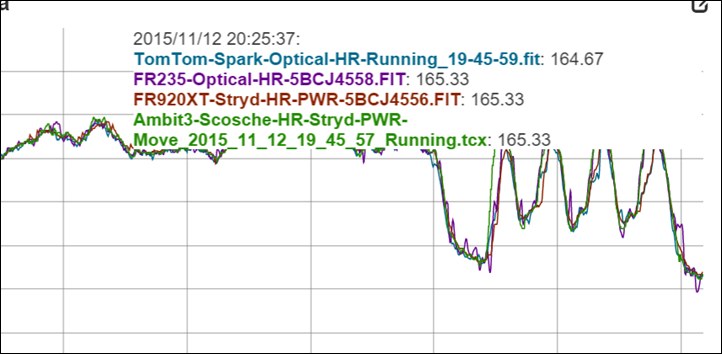
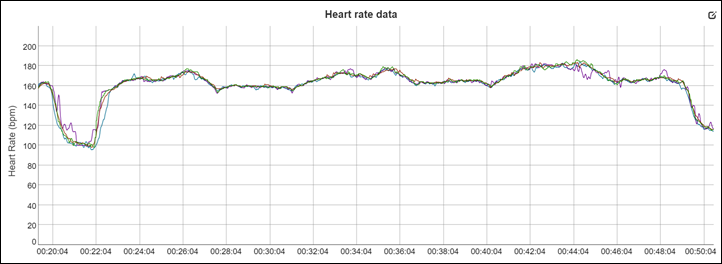
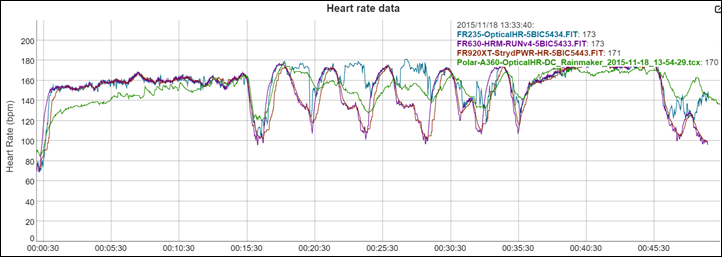
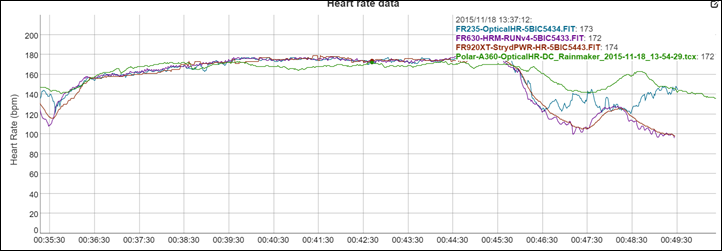
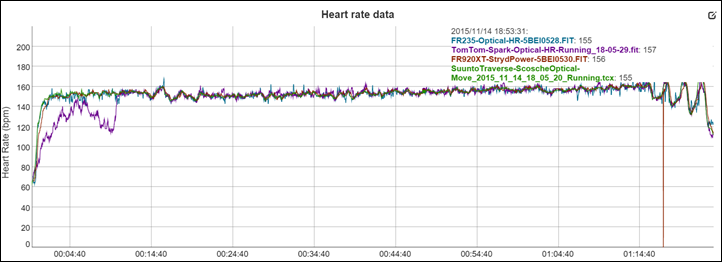
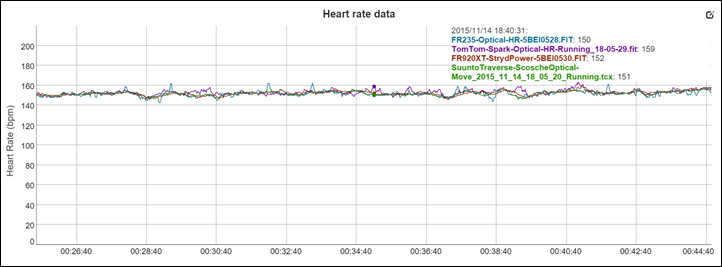
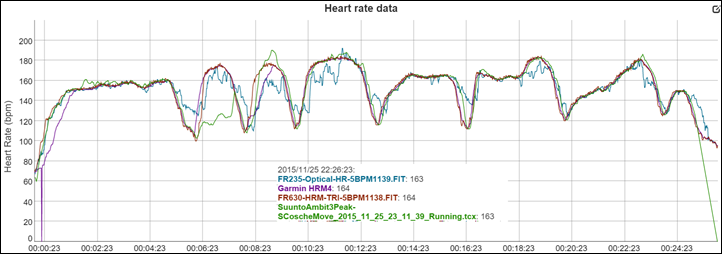
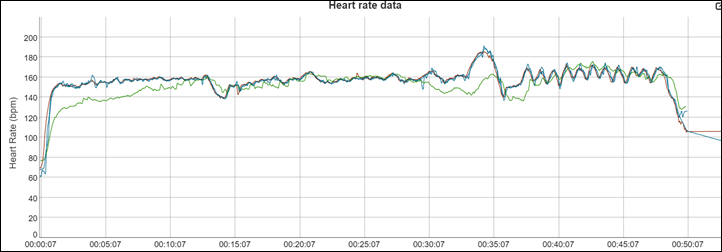
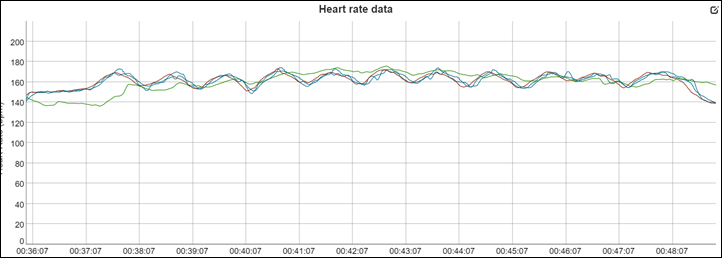
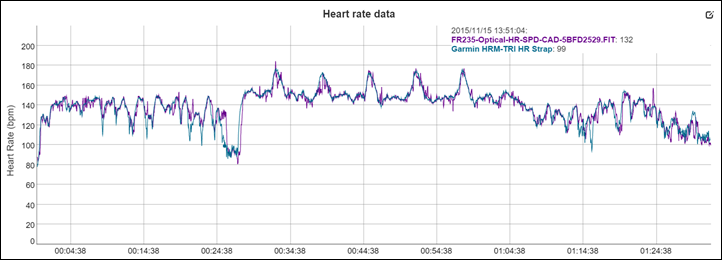
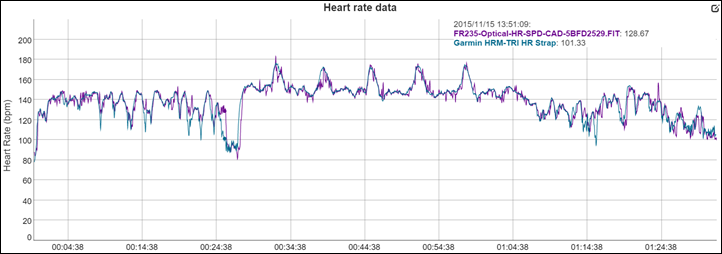
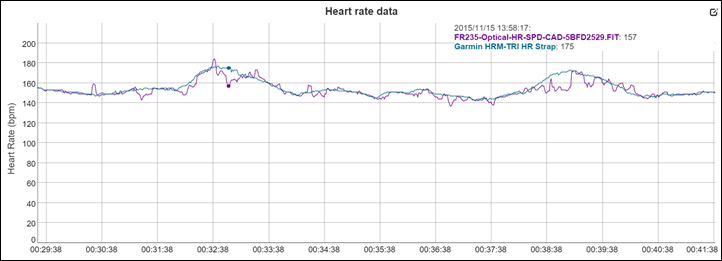






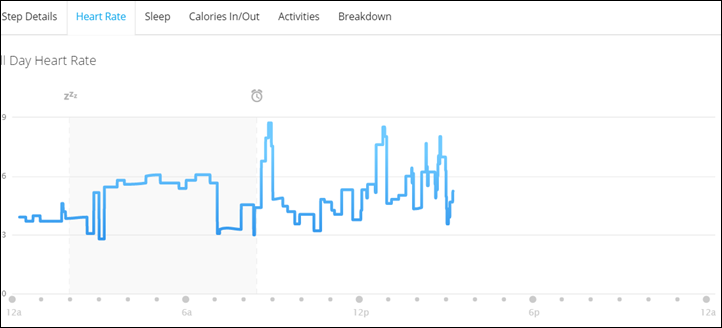

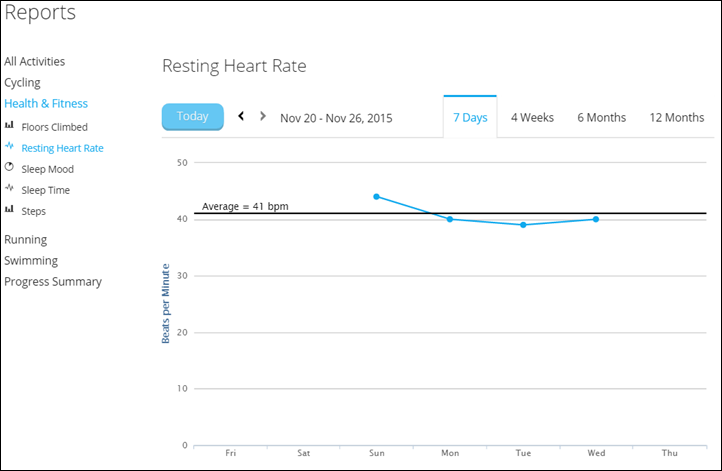

















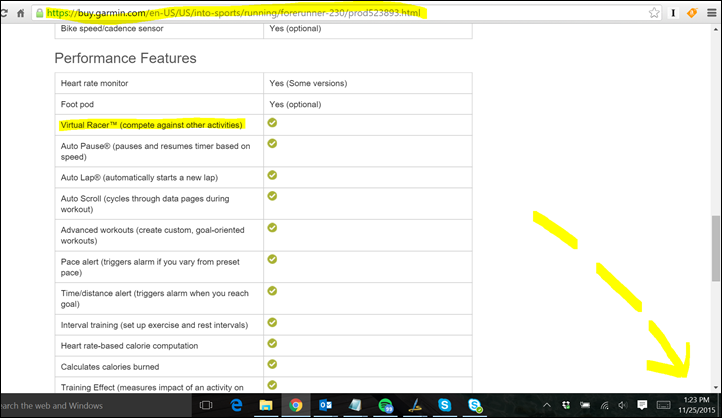

















having issues linking my garmin 235 to my spinning bike ant+ can anybody advise?
Thank
Sam
From ~10 days I’m struggling with serious battery issue – without any GPS activities max 2 days on battery. I have latest firmware 7.10 – do not remember when I did update – not sure if it is related. I did soft and hard reset, with no luck.
What is strange, green HR leds are ALWAYS on – all the time, they only goes off for short moment when I’m connecting 235 to charger.
Any ideas?
I’ve just purchased the 235 and the HR does not record accurately when I am on the indoor rower or the indoor bike. It otherwise seems to work fine on a walk or a jog, albeit with a lag when I do intervals.
Any advice on how I can get it to work indoors appreciated – the main reason a bought it was to track my HR on the erg.
Ivana, I occasionally have the same issue whenever I am doing something with my wrist bent (bike, weights). I just shift my watch with the face on the inside of my wrist during those exercises and it seems to work.
Any idea on a timetable for the next version of the 235? fenix 5 was just announced and the last update for the 235 was Q4 2015. thanks.
Does the 235-model record cadence without any separate footpod/sensor?
Yes, but based on arm swing, so it doesn’t work if you are pushing a jogging prom or something.
Cheers.
Is there a need for an ANT+ USB dongle for the FR230? Does the charging cable also act as a USB data transfer cable?
The cord acts as a data conduit, provided Gamin Connect (which installs the drivers) is installed.
I’m experiencing an issue with Broadcasting my HR. For some reason it stops broadcasting after around 40-45 min and returns to the time page. This is really annoying when out riding and only seems to occur when Bluetooth is switched on. Notifications don’t impact the Broadcast but having Bluetooth on seems to. Is anyone else experiencing this?
I had a similar problem but it was from my sleeve or gloves hitting a button and turning off the HRM broadcast. My workaround was to use the stationary bike setting and broadcast heart rate there. I changed my screens to show the info I wanted and lock the screen when I start riding. I use a Edge 520 to pick up the HRM for cycling…
I struggle to believe it could be from a glove or a sleeve as you have to press a few buttons in the correct sequence to stop the Broadcast, i.e. any button, then up button, then enter button. You must have amazing gloves if they can do that :)
Either way, locking the screen solved the problem for me. :)
What would be great is if Garmin set it up to broadcast heart rate AND be able to switch to other screens without disabling the broadcast. I think it would be an easy fix and much more convenient…
After some investigation today I’ve discovered the issue. Whenever the Forerunner 235 syncs with the Garmin App on my phone it kicks it out of “Broadcast” mode. This is quite annoying, any idea if Garmin will fix this.
Can I pair it with run hrm? If yes, will that allow me to get the running dynamic on 630 model? Thanks.
Yes you can pair, but you won’t get any Running Dynamics on the FR230/235, only on the higher end watches that support it.
Can I then pair FR235 with Wahoo Tickr X to get those more exclusive running related data? I don’t like the touchscreen feature of FR630, hence the 235 seems to be a logical alternative.
Also, any indic on the next upgrade for 235? It seems like 2year anniversary is almost here. Just wondering if I should just wait another 9 months to get something that hopefully is better in every sense.
No, the TICKR X doesn’t transmit that data to 3rd parties, and even if it did – the FR230/235 simply doesn’t have the software internals to record it.
As for a new FR230/235, I wouldn’t expect anything anytime soon. These units started shipping in Nov 2015, so just over a year ago. A two-year cycle is almost still a year away.
Sorry but as much I like this watch, the display reminds me of a $10 Timex. Can’t believe that Garmin would release a high end product with this kind of display.
Can you see it? Yes but it’s poor whether using the pitiful light or without.
I got a 235 last week. For the most part it is awesome not having to wear a chest strap.
A few questions:
1-Sometimes I am sitting at my desk and the HR shows 95. When I turn off the watch and then restart it, it says the HR is 64. Any ideas on why this is happening?
2-Can anyone recommend the best connect IQ apps for a runner using the 235?
Thanks,
Art
Hi Ray-
I’ve worn my husband’s 235 for about 20 minutes at a time and the sensor is really bothersome to me. The watch just doesn’t seem to fit comfortably and that was not super tight and not loose. Any other suggestion you have for a watch that is like 235 but doesn’t have such a big sensor?
Thanks,
Thanks for the great reviews. A few questions about the 230(apologize if I missed in the numerous answers already)
1. Can you set ALERTS based on HR zones (using strap) with the 230? If so, how many zones?
2. Can you transfer data to PEAKTRAINING from the 230?
3. My primary use for the product is accurate monitoring of HR and recording of basic mountaineering/hiking trek data like elevation gain, miles, pace, moving average, etc (not navigation info) for potentially long treks (8-10 hours); Looking for simple functionality for a moderate price. Is the 230 the best Garmin product that fits that bill?
Thanks!
1) yes You can. If it’s per zone, then only one zone can be selected. But You have also custom option per bpm.
2) yes, Garmin Connect allows You to export any activity in gpx or tcx format. Both are acceptable by TrainingPeaks. Also You can choose to sync the two services automatically
3) Accurate HR monitoring depends on HR monitor You will use (not the FR230), so buy a good one :-P. As for accurate GPS data (distance, pace and elevation gain) I am not sure FR230 is the best choice. First of all it lacks barometer, so elevation gain is usually 20-25% off! The only moderate price option from Garmin that includes barometer is Vivoactive HR (~$250), but I am not 100% sure it will alst 8-10hrs :-/ As for pace and distance in the mountains, pretty much most of GPS wearables might struggle in harder conditions (deep canyons, steep rocks etc), no matter how expensive they are. In such cases You would be much better with bigger devices, handheld ones like Oregon or eTrex.
Crazy question, but I bought my 230 directly from Garmin and I suspect I got a re-furb instead of a new unit. Here’s why… after loading a run onto Garmin Connect through my laptop, just before my route appears on the map, another totally different map flashes for a split-second. It’s definitely not anywhere I run (or where I live in Boston). It never stays long enough to see the location. Makes me wonder if it’s the previous owner’s location still in the watch. Or am I a conspiracy nut?
That’s totally normal. It happens to me too. The map is of Olathe, KS. That’s the headquarters of Garmin. And I guess it is the default map view until it actually loads the GPS values from the run into it.
Never thought of that — thanks!
My wife an I have each had a 235 since last May. Heart rate has worked fine that whole time (with some exceptions similar to the noted issues in the review), but during the last week, we have both seen significant differences in our heart rates (much higher) compared to HR straps and what we are used to when running at our normal paces. Is anyone else have that problem currently? Could it be related to a recent software update? I don’t think it is how we are wearing the watches.
Long-time FR235 user here. I, too, have seen the heart rate values get weirder and weirder in the upward direction. I definitely think that something is going on with the firmware. Looks like I’m at version 7.10 right now.
Hi Ray,
After some research and reading that the elevate optical HR sensor already made some improvements (mostly because of software updates) I thought the FR 235 was a good option for my girlfriend as a budgetfriendly multisportwatch with optical HR. NOT. She’s a spinning instructor so indoor workouts and functionality should be at least working ok (I didn’t even expect super accuracy), but the FR235 registered just crap.
I also use a garmin fenix3 with normal strap and with Mio Fuse, both of which record my HR in all circumstances almost perfectly (disregarding a few spikes now and then).
I did an interval indoor ride with the FR 235 with average HR recorded of 70 and max 95… means that is was basically sleeping on the bike. so no much imrpovement there.
Now I was wondering, is there any multisport watch with optical HR which actually works accurately, also indoor, available now, or something in the loop for 2017?
Many thanks,
Nicky
My FR 235 has been great, and still is, but three days ago I noticed that the time was exactly three minutes slower than the time on my computer clock. The same was true for my iPhone as well. Previously, all had been the same. I have checked the 235 against other devices. Same thing: three minutes. I rebooted. Still three minutes. UI update daily.
Any ideas what might be going on here?
Adam Rodman
Any chance you have manual time set, versus GPS auto time set?
I checked. GPS is on. Weird. Just started out of the blue. Turned watch off, then turned it back on. Off by three minutes.
Hmm, I’d go the soft-reset route next.
I’m thinking of turning off the Glonass and see if it picks up the right time when it’s just GPS. My working theory is that the Glonass is off for some reason (iPhone and other computers are right because they get their time from GPS).. If I pick up the right time with Glonass off, then I will have identified the culprit, if not the reason why. The preciseness of it all puzzles me. Why exactly thee minutes?
This sounds similar to a problem I’ve had with my 235 (though less extreme). Only a hard reset would get the watch to pick up the correct time. I even had Garmin replace the watch, but it has recurred on the new one. Are you using a custom watch face? In my case, that seemed to be linked.
Problem solved. I switched to a new watch face (SR6) and it had the right time. I then switched back to the watch face I had been using (No Frills) and it had the correct time. Beats the heck out of me.
Adam
Hello ,
Wonderful and pretty detailed review . I already have an ant+ heart rate belt , does it make sense to spend extra $105 USD ( that’s the difference between 230 and 235 in my country) for the 235 ? Currently i pair my belt with strava and use it while running and cycling . So I am confused if the heart rate sensor is worth the extra 105 bucks , unless there is any other difference between the two models , which from the review doesn’t seem to be the case.
Let me know if additional 105 is a good investment .
Sankalp, I have been using the 235 for around 4 months now. Unfortunately, I find the HR sensor to be very inaccurate. It is okay just for normal monitoring of the HR, but especially when you are doing complicated runs with change of pace, recovery (like intervals), it is just not there. Even on normal easy runs, I find that for no reason, sometimes the HR will jump up for a few minutes – for no reason at all. In fact, I have started using the HR strap nowadays and don’t use the optical HR. If the 230 has cadence, and I think it does, then you should not even think of the 235.
Hi John ,
Yes , as far as features are concerned , both are similar . The only difference I could find was the optical heart rate sensor. I will primarily be using it for cycling and hence its ability to pair with ant+ enabled HRM and cadence sensor is great . Since I need heart rate data only for running and cycling I think 230 makes more sense . 230 it is then unless someone comes up with a better argument for why I should go for the 235 . The 235 is about 420 USD in India and the 230 is330 USD , which is a huge difference.
Thanks for the advice John.
I have the FR 230 and use it together with a Scosche Rhythm+ HRM. It makes and excellent system and I highly recommend it if you do not need 24/7 HR monitoring. The Scosche Rhythm+ is awesome and extremely accurate and reliable.
When I had a forerunner 305, I was able to adjust the auto lap setting by individual hundredths of a mike. In other words, I could program the watch to alert me at 0.98 or 0.99, or, alternatively, 1.02 or 1.03. When I got the forerunner 610, it only allowed increments in intervals of 0.05 and was therefore less precise. I am now planning to purchase at garmin 230. Does anyone know if the autolap settings on the 230 can be adjusted by 0.01 or 0.02, like the 305, or is it restricted to 0.05 increments, like the 610. (Prefer the former.) if the answer is 0.05, which of the relatively newer Garman watches allow increments of 0.01 for autolap settings? Thx
Hi Larry, I upgraded to a Forerunner 235 about a week ago, from a 305 that served me well. The auto laps can only be set at increments of 0.05. The one feature that I really miss from the 305, is the contrast setting. If my 305’s contrast was set low, with no tones or heart rate monitor, I could get 12 hours of running out of the battery (slow Comrades runner). I fear the 235 will force me to improve my fitness significantly before attempting the race again.
Has anyone else had issues with the writing at back of the 230 peeling off?
I’ve only had the 230 for a few months and I’m concerned about the build quality if it can’t handle a bit of sweat.
Also, is this something I can claim under the warranty?
It looks ugly when I take the watch off
I saw that once before somewhere else, but it’s pretty rare.
That text is just on a sticker, that’s all. So my guess is that through a combination of factors (i.e. sweat rate, acidity, etc…), it might rub off more than others.
I suspect you could easily call up Garmin Support and they’d probably swap it out, though you’d be with the watch for some time.
Thanks Ray. Great review, as always.
I have a question about the accelerometer. There are just too many comments for me to read them all and a quick search did not find the answer. So I apologize if this has been asked and answered before.
I currently own a FR610, a Scosche RHYTHM+ and a Garmin footpod. I only run outside, but I turn off GPS and use my footpod for pace and distance. The distance measured by my footpod is pretty accurate (checked by plotting the route manually), so I suppose pace is accurate as well. Apart from the fact that when it’s cold it takes 10 to 15 minutes before I get accurate HR, this setup worked very well for me. Unfortunately, my footpod seems to have died on me. After changing the battery (newly bought) my FR610 just won’t pick up a signal. Maybe I’ve broken the sensor?
So now I’m trying to decide whether to buy a new footpod or buy the FR235. I like the fact that I can use my Scosche in winter, when the 235 is over my jacket, and use the inbuilt optical HR in summer. What holds me back is that I don’t know if pace and distance are accurate when disabling GPS and using the inbuilt accelerometer. All I can find about this subject is comments from people who have been using the indoor mode…well…indoors (like your comment #8). Would it be possible to check the accuracy of pace and distance in indoor mode when running outside, by comparing the distance by plotting the route manually and/or by using a second watch with GPS?
Regards,
Rogier
Rogier, I think the question to ask is why would you turn off the GPS for an outdoor run? Are your runs typically longer than 16 hrs? I have a FR 230 with the Scosche Rhythm+ and usually run 2 or 3 times a week for a total of about 4 hrs of activity, and find that I my battery is only around 75% by the end of the week. An hour of charging on Sunday evening and it’s back to 100% and I’m good to go for another week (or more).
The GPS is super accurate and very quick to acquire satellites, so I don’t see a reason to turn it off and rely on a foot pod if you are outside.
Just my 2 cents
16 months later and now on firmware 7.10 and the optical HR is still a poor solution. I get good results indoors but take it outside in cold weather – even with long sleeves over the watch. In the hot weather, sweat causes spikes. I’ve tightened, I’ve shaved my wrist, and come to the conclusion wrist-based Garmin optical in this iteration doesn’t work consistently well for me. Back to the strap if I really want good results I can rely on.
I wonder if the new Fenix 5s have improved on the technology, or whether wrist based optical in general (or Garmin’s elevate version) is just an inferior HR tech. If so, shouldn’t Garmin be innovating on the add-on strap technology? It’s another thing for Ray to review and us to buy.
I have found a solution to the janky optical hr on outdoor runs. Let it warm up – not just until the heart symbol becomes solid – but until the hr reading is reasonable. I wait till it goes down to about 60 before I start the activity – and it seems to produce a reasonably solid result during the run.
Im trying to connect my powertap powermeter (ant+) to my forerunner 230. This feature is obviously not supported nativly by the 230, but there are plenty of apps I can download that can read power. Problem is I cant get the forerunner to even recognize the power meter to pair it. Anybody else try and do this or have suggestions?
thx
You’d have to do it within the specific app that you’re using in that case.
thanks for reply ray.
I tried pairing my powermeter with the watch with 1 different app, and two different data fields (all which have power as an option to display, I realize it won’t record) that I downloaded from garmin connect IQ and none would recognize it. Do i need to somehow be pairing my powermeter with my watch thru my phone?
Congratulations for the analysis, always very useful when choosing a new gadget. In my case, in the exchange of my forerunner 620 at 235.
I’ve noticed on my FR235 that the activity tracking mode calculates far too many calories for steps walked when not in timed activities. It badly distorts my total calories for the day. This is not so when I use my Garmin 25 as default activity tracker which I am now doing again. For example, as shown on Garmin Connect, for 2.75 miles of non-timed steps the FR235 calculated 622 Calories. That’s 226 calories per mile. On the same day it calculated 312 calories from 3.67 miles timed running activity, which is 85 calories per mile and about the same as expected. Three times as many calories per mile from walking steps as from intensive running? Pretty daft! On other days it has been similarly high since I got the FR235 a week ago. On my Garmin 25 the values for calories per mile of untimed steps work out at about 40/mile. That makes sense as my daily steps mainly consist of poodling around the house, not exactly striding out. I only looked into this because I noticed that one day when I did no timed activities, my total calories seemed way too high compared with active days.
I’ve bought FR235 in hopes to get a device that I can wear 24/7 without the need to wear a chest strap all the time. But HR sensor is very unreliable to say the least. For me it just doesn’t seem to work 90% of time. When I go for a run, a ride or do any other activity, HR seems to be completely off showing way too low numbers which don’t even change.
I tried adjusting tightness, position and what not, but it just doesn’t seem to work properly most of the time. I also use Edge 510 with chest strap for bike rides so I pretty much know what my heart rate should be at certain levels of my exercise.
I’m also not sure when does sensor read data according to display status? When the heart icon blinks or when it’s steady? I only rarely see it being steady. Most of the time it just blinks so my guess is that while heart icon blinks, sensor hasn’t had a reliable read of the heart rate.
My forearm is very bony so to speak, not much meat there, so I thought that protruding HR sensor might press too hard on my arm stopping the tiny blood flow so I glued a piece of foam around the sensor to make the touching area a bit larger making the force on my skin less pronounced. This seems to yield better results, but it’s still too unreliable to be actually usable. I actually only did a single run where I think the HR was approximately correct at least in the second half of my run.
Do you have any suggestions what I should do to make this work for the most of the time? I really don’t want to either buy a chest strap or sell this unreliable device. I upgraded to the latest firmware but there’s no change whatsoever.
Well, I have been facing similar issues. My started after a firmware update. Of all the things, one thing that now seems to work is, though still not 100% accurate.
1) Start activity.
2) Pause it immediately.
3) Go to settings> turn off optical HR.
4) Wait for a while (I wait for around 15 to 20 seconds)>turn optical HR on.
5) Resume activity.
You may want to try this out.
Thanks John.
I will try it on my next badminton match, because these ones especially were all completely off and non working. I managed some success with my runs but badminton none. I’ll try to follow your steps and see if that will make any difference.
BTW: Is your wrist thin as in not much tissue? How tight and how far up your wrist do you wear your FR235?
Oh yeah, one more thing… How about that heart indicator icon at the top left? Does it blink after this procedure or is it steady on afterwards?
John. I would like to thank you for this procedure because it actually does work. I’ve tried it on a run and on a bike. And especially on a bike I was comparing HR with chest HR and my Edge 510 and they were pretty much both the same. There si a difference on descents where my HR drops significantly and quickly and FR235 is a bit slow to get back down, but apart from that they’re both pretty much the same. I’m glad and thankful to be less angry about this FR 235 buy which was more or less a miss than a hit at first.
Most welcome buddy. Also, after the new firmware, the sensor is a bit better. Cheers!
Yesterday i received a FR230, i put the move alert off but after every 12 hours or so it switches on by itself, is there a way to permanently deactivate it?
check the settings on Your garmin account (garmin.connect). Probably the move alert is set there and every time the watch syncs it overwrites this setting.
Has the software updates helped with the kinks of the HRM ECT?
How hard is it to switch from run mode to bike mode?
How hard is it to switch between the run mode and the bike mode on the garmin 230?
I’ve been trying out the sleep function on my 230. The assessment is that 90% of my sleep is “light” sleep. anybody know how the watch measures this and whether it is accurate.
Is the HRM1G compatible with the forerunner 235? I would like more accurate heart rate monitoring during cycling and can buy a HRM1G (see picture attached) at a good price on eBay but the model numbering Garmin is confusing and I cannot work out if this (older?) HRM is actually compatible or not. Does some actually have a HRM1G and uses it with a Forerunner 235?
It is an ANT+ heart monitor and will perfectly fine.
will work* perfectly.
With the new update 7.30 for the Forerunner 235, I am hoping the optical HR accuracy problem is resolved. When I got mine, it was fine to begin with. However, one of the updates messed it up, so it is definitely a software issue. Will check it and revert.
Hi DC
A bit of advice required, if you wouldn’t mind.
My needs are running based and the question is:
1) When I finish my run, I want to see my HR recovery one minute after I stop running.
2) Which of the two watches below will also give me a choice of screens, one of which must display my average speed and HR?
I am torn between the Garmin 235 vs Suunto Ambit3 Run.
Which of the two units mentioned will give me what I want?
Tx
Gerald.
both will offer You 2)
as for the 1): on Ambit, You can press start/stop to pause the run. If You dont press and hold start/stop later (to save the run) all screens remain available. So after one minute You can check Your HR. On Garmin (and actually on Ambit as well), I would just press lap instead of start/stop, on one of pages I would configure lap time and instant HR, and after 1min, I would read the HR. At that point You can stop and save Your activity and have this value also on garmin.connect after run.
had my 230 a year now, still a great watch, look forward to seeing what the 240 will be like in October.
Just wish garmin would use oled screens, then it would be perfect.
I know a lot of people with the 235 and the heart rate is pathetic on them, all over the place.
Any evidence the 240 will be announced in October? I’m beating myself up over not getting a 230 for $125 last weekend on ebay, but if the 240 adds enough features maybe that will make me feel better haha…
I tried my wife’s VivoActive HR last night and the heart rate seemed pretty spot on with my Scosche – upper arm. I imagine the accuracy varies a lot person to person.
Well , this series goes in 2 yr cycles, it will come.
Not sure what they can add though, it already has 1 second recording, maybe better battery life and better screen.
Still a great watch the 230, a friend of mine took a pic of hers in the dark last night, it has a blue light , mine is white , thought that was odd, remember folk moaning about the light quality in the dark, mine is fine though.
Ray– Does anyone know if the 240 will actually have a watch size appropriate for women? I’ve been waiting for that…
Thanks.
I wouldn’t really expect any future iterations to really be any smaller than the FR220/230/235 size. Smaller than that you have the FR35.
After I’ve updated to ver. 7.10, the battery life has been reduced drastically. Before, I could leave the watch on the desk for a week, and still have battery left.
Now, if I charge the watch in the morning, the battery is half empty by the end of the day. A 7-8 K run will eat 40% of the battery.
Also, the HR is really bad now. I use a strap, and I get a really bad reading from it most of the time. Sometimes it is stuck on 66 bpm, and doesn’t move much during a run. The good old “turn it off and on again” doesn’t work.
Another thing. Before the update, the watch would connect and syncronize with my phone, as soon as I turn on bluetooth.
Now I have to restart the watch before it connects to the phone.
This is really bad. Does anyone else recognize any of this?
I have also noticed significantly worse battery performance on the 230 since the latest updates (not sure why). The heart rate strap has always worked perfectly and continues to do so (make sure you moisten strap on both sides before running). The Bluetooth synchronization always takes at least 5 minutes (and up to 20 minutes on office network – where I presume certain social networks are throttled). Even on my home wifi (20mbps) it takes at least 5 minutes and that is synchronizing every day or second day.
7.30 is the latest firmware, no heart rate problems, battery life same as before, did a 19 mile run, 1 second recording, and it only used about 20% battery, bluetooth sync just as quick.
Sounds like a strap problem
Is the 235 due to be replaced?
What store is that? I want it!!!!!
hi,great review and thanks for all the detail report. Not sure if anyone has asked this. I am currently using Forerunner 210 with the HRM. Is FR230 compatitble with FR210 HRM?
Look for the Ant+ symbol on the HRM. If it is there, it is compatible. I have used old Garmin HRMs with the 235 and they work fine.
thanks John for the confirmation.
Is it possible to see the battery life as a % instead of the battery icon on the FR230?
You need to use IQ connect watch face that offers this.
Hi kind folks,
When I create workouts in Garmin Connect and transfer them to my 235, I add the warm-up and cool-down to the workout as well. Consequently, as I am running very slow during the warm-up and cool-down, I think the watch calculates the VO2 max lower than that a more realistic VO2 max is.
Can someones guide me the correct way to do this?
warm up and cool down have absolutely no effect on VO2max. If Your watch is new or You just started to use it, then You need ~1month for the value to be realistic (and only if You train hard). From what I see, the training sessions that are likely to increase Your VO2max are tempo runs of 15′-25′. Anything shorter than that has little effect. Anything longer than that will likely be too hard (HR will raise, pace might drop => no new VO2max :-P)
Thank you Adam for the detailed explanation.
What is this red line rising up on the left side of he watch face ?
That’s the “move bar”. Go for a short walk to clear it.
or turn the move alert off :-P go to steps widget, press and hold up/menu button, turn off move alert.
Apologies if this has already come up but……
When running and hit you a lap (I have set mine to miles rather than Km) the screen flashes with your time and two other smaller figures – one above the time and one to the right. I can’t find the same type pf screen after my run and I can’t find a way to freeze it in order to post a pic. I have absolutely no idea what these numbers refer to.
Any ideas please?
the one above is lap number, the one on the right are tenths of a second (so the whole lap time is MM:SS and the small digits to the right are tenth of a second)
I’m a cyclist, and I use an edge 25 for my commute. I want heart rate rebroadcast (so I don’t have to stress about a chest strap – I use one on my longer runs, but can’t be bothered to remember it for the commute) and I want to replace my Pebble Time with a more stable platform. I’m after a watch that gives notifications, silent alarm, step tracking and heart rate. Oh, and I want a round watch face this time (hence the vivoactive HR isn’t in the picture)
I’ve already been bitten by the Pebble support vanishing, and don’t want the same to happen with a 235 when the 240/245 comes out.
Given that my Garmin Edge 705 still works happily with the connect platform, and my wife’s really old Garmin vivo thing is still working, should I be confident that the 235 will be fine once it’s a discontinued product later this year?
Thanks!
Hi,
Did you ever find a watch with silent alarm and al features you mentioned? I’m after the same thing! Thanks
Having used my 235 for a year and a half now I am very happy with the performance of the watch, even the optical heart rate monitor. Looked at the 935 and while it is a beautiful unit it is more of a want than a need at this point in time.
Question about future products: the only thing Garmin appears to be currently missing is in-unit music storage/playback (compared to Tom Tom, Polar and Apple Watch). With all the bluetooth wireless headphones on the market and more in the pipeline has anyone asked Garmin what their thoughts are about incorporating in-unit music storage? Seems like this would be the perfect upgrade to add to either the 235 or the 630/735 in their next iteration.
As always keep up the good work.
I have had a good experience with the 230 s0 far. Its had a few quirks, but just recently during a run it just stops recording. I get no vibration indicating the start/stop button was hit (it wasn’t) and I can manually press stop and then start it up again. Obviously if I run a mile or two without looking I would not realize it had stopped and it basically screws up the run tracking. Its like I stopped the watch on my own or something. I have 7.3, auto-pause is off and just use normal gps. The gps is not the issue since I can restart the run manually. This has happened the last 3 runs. I have everything updated and even did a hard reset. Anyone else?
I have the 230. I have not had any problems with the watch suddenly stopping but the vibration alert has been very disappointing. It is so hard to feel that it is absolutely useless. (This is a particular issue for me because I do run-walk-run and listen to music.) The beeper alert is not much better. I solved this by purchasing a separate alert device from Gymboss for $25.00 but it would have been nice to have everything on one device. My previous watch, the 610, had a similar issue but it was not quite this bad; the 230 alerts are particularly horrendous. I wish there was a Connect IQ app to correct this (is there?) but that seems unlikley since this more of a hardware problem.
I honestly haven’t felt like the vibration isn’t strong enough to feel, but my particular problem doesn’t let me know that the watch has stopped recording the distance by vibrating. Apparently its a rare known problem, with no cure. I can’t hear well so I can’t hear the audio cues anyway and can’t comment on that. I also have not tried the run/walk settings. If the vibration is the same as when you complete a mile, I can’t say it would be a problem feeling it as it feels pretty strong to me.
Can the Forerunner 235 work with seperate Garmin speed and cadence sensors? I seem to be having a problem with the watch syncing with both.
I know the 230 can, ive used them.
Would you say that the FR 235 or the Polar M430 is better in a general sense? And also which has the better optical hr monitor?
Hi, would you recommend garmin 235, also for swimming and cycling? or which one?
Hi, can anyone tell me if the older Garmin heartrate straps work with the Garmin FR 230? The strap I have is from a Garmin Forerunner 305 or 405 (HRM1G).
Thanks
Yes it would, I had the old plastic strap (from an old FR60) and it works perfectly. That said, for me, the new Garmin soft strap works much better – far less of those irritating spikes above 200HR for the first 5km. The only issue I have had with the soft strap is occasionally what appears to be cadence lock in spring/autumn conditions.
DC<
DO you have any intelligence on whether there will be a replacement for the FR 230 this fall? I was planning on waiting for the new one (240?) to come out to replace my FR 620, but I have seen some rumors that Garmin may eliminate the 230-style in favor of one with the built-in HR sensor.
I have the 620, but don't use the Garmin HR straps because the chafe my horribly. I now have the Rhythm+ armband which works great. Anyway, because of that, I have no need for all the analytics capability of the 630 or its successor.
I'll buy a 230 right now if there will be no future one, but wanted to buy at the beginning of the life cycle, not at the end.
Garmin 230 RACE SCREEN/INSTANT PACE app question.
Sorry if this is not directly related to your posting but I wasn’t sure how to get something else posted here except by pushing “reply.” I have the Garman 230 and I use a connect IQ app called “Race Screen.” One of the app’s features allows you to adjust the instant pace settings from every second or so to any number of seconds you want. I guess you’d call this a pace smoothing feature. Anyway, I’ve been using the 20 second setting, which basically averages your pace for 20 seconds and therefore is not subject to the moment to moment wide fluctuations which makes the standard instant pace setting unusable. I realize this setting can never be perfect but I was wondering if others have had experience with this sort of pace smoothing and would recommend a different duration of time, such as 30 seconds or 40 seconds or even 60 seconds? (I realize that many folks use lap pace for this purpose, sometimes setting the lap distance to, say, a quarter of a mile. I’m not asking about lap pace–my question is strictly about adjustments in the instant pace setting, using the app I mentioned above or another app.)
I am thingking of getting a Garmin watch and was confused between FR 230 and FR 235. It all boiled down to the HR convenience and budget.
Your post did a great deal in making the proper decision. I will get the FR 230 and look for a cheaper Garmin HR device to strap on.
Good choice, exactly what I did. I paired my FR230 with the Scosche Rhythm+ optical HRM. It’s great and I would highly recommend it.
Thanks
Hello, everyone. I have a really strange issue with my FR 235. Every activity I record with 1 second recording displays very regular spikes in the pace, with a period of about 3 seconds. This can be clearly seen in the attached screenshot from an orienteering analysis tool (Quickroute). I also frequently get instances where the position is completely out of whack for a few seconds, resulting in strange paths and ridiculously high speeds.
For a better description of the problems, including more images and comparisons with my old FR 910XT (which has no problems like this), see this Garmin Forum thread: link to forums.garmin.com
Anyone know what might be happening? Could this be a hardware fault?
I imported your FR 235 .FIT file into Endomondo and it looked OK to me. Pace was smooth enough and the GPS track was on the local path. (Pace was fast for a good lengthen of the trail – between 3 and 4 min/km).
One thing to keep in mind is that GPS location data is not extremely accurate – you can expect each point to be out by a meter or so. If you are truly looking at location every second you’ll run into trouble as the random error between data points becomes a factor. This is why most devices have a lower bound value for auto pause, generally about 2 kph. If you select a value lower than that, the auto pause never kicks in as you’re constantly “hopping” around as the error from each successive GPS point makes it appear like you’re moving. I’d suggest you’re running into this problem. Does your 910XT have per second recording? If not, then likely the time between successive data points is long enough to smooth the small random GPS errors.
I’m sure Garmin applies a data smoothing algorithm to reduce the appearance of the errors (most services do). It could be Quickroute and Garmin conflict in this area.
Not sure what else I can say or how I can help.
Ou Boet
Thank you so much for taking a look at my data! I guess Endomondo probably does some smoothing, just like Garmin Connect. Quickroute does not, as it would defeat the purpose of every second recording. (When analyzing orienteering training, you want to capture every little bad turn.) The FR 910XT does have every second recording, and that is the mode I always use. It has served me well for many years. Never seen anything like this.
I realize that the position will usually be off by a few meters. But I would expect that the error in distance between consecutive points is far smaller than the error in absolute position. Is this a reasonable assumption? Notice that the recorded GPS track draws a very smooth path on the map; it does not zigzag left and right. So if there are position errors large enough to cause the fluctuating pace pattern, they are only significant in the direction of travel. This seems rather dubious. Furthermore the very regular and periodic nature of the fluctuations make me suspect that something other than “random” position error is at play.
I believe that it has something to do with the smoothing algorithm employed by Garmin. It probably uses a 3 second interval in some way to smooth the data and Quickroute is exposing it somehow. Have you tried with a .FIT file from somebody else to see if the problem is specific to your watch or the FR 230/235?
Ou Boet
I have only tried this with my own FR 235 and the FR 910XT. And as I have said, there is no problem when I use the 910XT, which also uses 1 second recording. It would be much appreciated if someone who owns a FR 235 (or 230) would give me a fit file from their watch, recorded with 1 second recording. Then I can import it in QuickRoute and compare.
I can send you a file recorded while mountain biking if you want. Just send provide and email address.
That would be great. My address is konglen.i.skogen(a)gmail.com
Does anyone know yet if Garmin has announced a new version of the 235?! I’d like to see it. Anxious to make my purchase. Thanks,
Has anyone managed to create a Strength Training workouts using Garmin Connect and transfer the workout to the watch. When I try to transfer I get no compatible devices found. All other workouts can get transferred bar “Strength Training” or “Cardio Training”
.
Is anyone getting battery issues with their 235?
I fully charged it before a marathon but went down to 91% before race started then I got battery low messages after 4:15.
Watch is 14 months old and 7.50 firmware.
my battery declined as well, but not that drastic… I own FR230, 2y old. When charged, it does show ~95-96% the second I take it of the charger (so I guess it never really charges 100). Then full battery used to hold 16h of run when new. Now (2y) it can hold ~10h using Garmin’s native running app. I found that dpMap app (CIQ store) can actually get more time out of the battery, about 11-11.5h
Do you know if the Forerunner 230 tracks power when riding bike outdoors? If so, how do I set-up and access? I can’t seem to find in the manual. Thank you.
Anyone know if and when a new mid forerunner will
be released? Its now Nov. Its like can you announce this already?!
I have had the Forerunner 235 for about a year now. I am happy with it, but I miss my old Fenix with Barometer and temperature so I could use it for hiking. Is the 935 a good replacement, or would you kind folks suggest I go with Fenix 5. I want to use it for both running and hiking.
I know this is an old review but what are the modern equivalents of this watch? Is there an upgrade in the works?
I’m keen on it but don’t want to buy old tech.
LS
What mis in all watchtes is, that I cannot see progress over time in performance!
My goal is to run 400mtr in 1 min . And I like to know over time progress
In Australia these have been selling for $469 but at he weekend I saw they had dropped to $249, so I didn’t hesitate in getting one try out as a daily activity tracker, & for hiking & occasional mountain biking. So far it seems to be a great buy, getting the job done running update v7.50, & with the ability to play around with watch faces & widgets it has definitely stopped me pondering an Apple Watch 3, which I wasn’t overly impressed with during a 2 week try out!!
Thanks for the great review & the users comments & feedback.
Just bought the watch but is for Christmas so I am unable to play with it for a month. I have both foot pod and HR strap. I was wondering if I can throw on the foot pod and get cadence for cycling? I used to be able to get that when I did it with FR15
Hi, woluld like to know between the Garmin FR235 and the Polar M430 which one is the winner specs and accuracy taken into account…Blessings!!
Back to base/start feature.
Not sure if this has been addressed – did a word search without finding an answer and am not keen to read all 2,000+ comments
I bought a new 235 for Christmas on the basis that it has the back to base feature, as displayed in this and other reviews. Alas, no such feature on mine. I emailed Garmin here in Australia only to be told the 235 doesn’t incorporate that feature! Did Garmin drop this feature on the 235? I feel ripped off.
just checked on my FR230 (has to be the same as 235). It’s there just fine.
Start any activity and while running, press and hold up/options button (left middle) for 3s. In the menu, scroll down to ‘Back to Start’ and press enter/start button (top right). Beware that this is just simple compass screen with distance given in straight line, not as You came until that point. Also, since FR230 and 235 do not have magnetic compass, directions are based on GPS, aka “You got to be moving to get them correctly”.
I have a 235 & just checked & as Adam said if you pause an activity a menu appears allowing you to Restart, Save, Discard etc & if you scroll down Back to Start is also an option.
Thanks Adam and Briggsy – you made my day! So much for Garmin Aus telling me the 235 didn’t have back to start!
My mistake was looking for the back to start feature before commencing a run – the option only appears after the run is commenced, as Adam noted.
Can anyone comment on how many digits the miles display will track in running mode? I have an old SUUNTO Ambit that displays hundredths of a mile – 9.99 miles – until you get to 10. And then it switches to 10.1. So even though there is space for four digits, and this space is used for cycling, when running it will only display 3. Thanks!
GREAT. Thanks.
Question: can I really connect a HRM strap to 235? Than the accuracy would be as good as 230?
I can get the 235 for 200€ in 2018, is it still a steal?
Domen, yes, you can connect a HRM strap to the 235. An HRM strap is always going to be more accurate than an optical sensor (230 included).
Can I download EPO file via Garmin connect using bluetooth? Or just using Garmin expreed via usb cable?
Your workouts can be uploaded to Garmin Connect wirelessly over bluetooth via the phone app.
Tnx for the reply.
I know that I can upload workouts, but I wonder if I can download EPO file via Garmin connect? It seems it can only be done by Garmin express.
link to dcrainmaker.com
It doesn’t matter if you use garmin express on PC or garmin connect from mobile phone. The EPO file will be synchronized. I have months to plug the watch to a PC
Thanks! I have seen that link.
The thing is when I synchronized with Garmin connect the EPO file is not downloaded.
I can check that by connecting the watch vith USB cable in computer and view date of the file. But when I sync with garmin express, it download new EPO file.
Did you check that or just predict that the file is download with garmin connect?
Hello,
Was optical HR sensor / reading improved since it was launch and initial review?
How are the readings on steady HR and how on intervals?
Amazing review, as usual. I bought a M430 based on your review last May, but grew tired of its looks. Another thing is Polar’s Running Index which agitates me too much after runs. I know I could just ignore it but the fact it’s there at the end and prominent on Flow, leaves me in a bad mood when my points are below my avg. RI.
I don’t care about oHR, as long as its technology is in such a bad state, because it’s useless for anything but steady state runs. Even the m430’s praised 6-led sensor is way too slow to pick up changes during intervals, strides and the like. Also its readings throughout the day leave me puzzled oftentimes. I know for a fact that my RHR is not 30, yet it often shows 30-35 when it starts collecting data, and since there is no avg. RHR provided by Polar those selective readings over a day are kinda useless to me. The watch/app should create an avg. based on my activity, but for now, the m430 uses HR values out of context, thus is useless to view trends, like rising/dropping RHR, as you pointed out.
Long story short: What’s your favourite watch just for running, that can double as an everyday watch (not like Polar, those things are hideous, imo)? Is the FR 230 still a good no-frills-watch for runners?
Cheers, and keep up the good work!
flokon
I still love my FR 230. But if money was no object, I’d probably get the FR 735 just because it’s smaller.
OB
Thanks for your reply. Well it seems the 230 is the watch I want, after reading through everything I could find on 230,235,630,735.
regarding optical HR (oHR): I can live with reasonable delay if it weren’t for Polar’s Running Index, which according to research papers is based on your resting heart rate reserve (like Stravistix’ Fitness curve). Staying in high zones for too long at the beginning of a recovery jog during intervals means your RI tanks considerably, since the watch is like “WTF, he is close to HRM, yet is slow as a turtle”. The oHR sensor on m430 shows my HR rising well into recovery, making it useless for that kind of workouts.
Also, quite often in cold weather or under heavy sweating it seems, Heart Rate measuring will freeze to a certain number and not change until I stop to a halt and/or loosen the watch, and retighten it. Does Garmin’s sensor has this problem as well?
Since Garmin also sports a scoring system of their kind I’m afraid that I might pay for oHR, and then not use it, if it turns out that scores are based on pace againt HR, like with Polar.
Does anyone have some knowledge how Garmin comes up with their score/VO2Max at the end of a session? This decides whether I go for a 230 or 235.
I am thinking of upgrading my forerunner 225 to 235. I like the display, lightweight and race predictor for 235. I wonder about accuracy of HRM and battery life compared to 225. I intend to use the watch for marathon training
Any guidance? Should I wait for 245 or look at another brand? I like the 225 but find it bit heavy/bulky
Does the 235 allow real time heart rate on garmin connect. Thanks in advance
AFAIK, no, real time HR data (and other metrics) are shown only on the watch face. Data on Garmin Connect is sync’ed to the platform after the activity is complete. However, HR and some other data is broadcast via ANT+ and BlueTooth during an activity, and could be utilised by other near by devices paired with the watch.
Question, why would you need this? The watch will show you what you want to see while exercising. Are you trying to enable a coach to see data remotely while you exercise?
OB
Quick question: How to set multiple users? Is there with any Garmin device the possibility to set two user profiles (and I’m not talking about a Run and a Bike profile for the same user)?
If two people (e.g. Max and Sandra) want to share the same device (because they don’t go running together they could easily alternate in using the same device), is there the possibility to have two different user profiles with all the personal data (age, gender, weight, height, etc.) ?
I assume this is not interesting for Garmin as they would only sell one device where they could sell two…
Thanks for your thoughts.
You answered Your own question: no, it’s not possible.
Thank you so much for your reviews.
Is the Forerunner 235 wrist band replaceable? I currently have the 210 and the watch still works great but the band is broken in two places.
Yes, you can replace it. In fact, I recently replaced mine with a generic substitute band that looks and functions quite well, and was much cheaper than an original Garmin replacement.
Thanks! That would have been a deal breaker. I hate it that I can’t replace the band on my 210. But, It does give me an excuse to upgrade : )
Just to be clear.. you can use the FR 235 for cycling to get the basics such as distance and speed without the need of using additional sensors?
Yup!
By the way, any upgrade on the horizon ? Spec and price wise this FR235 is a nice option between the FR35 and FR645 but it is getting a bit old and probably does not support the latest CIQ APIs…
Can the run app be used at the same time as an iQ stopwatch/timer app? Thanks!!!
First I would like to say that I love this site. I use it quite often and I sincerely appreciate the insight and info that DC Rainmaker provides.
Second, I am currently using a Garmin Forerunner 210. However, the band is now falling apart and, little did I know or try to figure out when I was researching buying the 210, that you can’t simply replace the band, Now, I am forced to purchase a new running watch.
I have researched new watches using DC Rainmaker product comparison tool as well as the Garmin comparison tool and have narrowed my choices down to the Garmin 235 & the Garmin 645 (non music). However, I am having trouble deciding if the extra $150 is worth the move to the 645. It’s not a money issue as I can afford either – it’s a “is it worth the extra $150” question.
I am primarily a runner with an occasional lap swim routine. But, I do have a Garmin Lap Swimming watch for that thus I do Not need it for the swimming. And, I am not a biker.
With that in mind, is the 645 worth the extra money for what it offers or should I go with the older 235? I plan on purchasing through Clever Training. Thoughts please……
Chad
It’s a tough question and unfortunately one that only you can answer. The 645 as you note it newer and more capable, but $150 more expensive. All I can say was that when I first start running and bought a watch, I didn’t buy enough watch. The metrics I WAS looking at and reviewing run to run eventually changed and soon I found my watch not doing what I wanted it to do. In the end I ended up buy another watch. The only bright side was that I was initially looking at the 620 and by the time I was looking for the second watch the 230 and 235 had come out. Eventually went with the 230 which I still have and love.
If cost/price is not and issue, perhaps open your selection criteria to more than just the features. Perhaps you like the looks of one more than the other. Is one smaller? Does one fit better? My sister recently got the 735. Dimensionally it’s only a tiny bit smaller, but on my wrist is feel very much smaller compared with my 230 (and I’ve always thought the 230 was just that little bit too big for me).
So, not an answer to your question but a response none-the-less. Hope this helps.
OB
Training Calendar functionality is intermittent at best on most Garmin watches. Look at the threads on Garmin’s support pages – the calendar loads for a while while the watch is new and then fails to sync. It’s been happening for years and Garmin can’t figure out how to fix it. Wish I had know that before I purchased one of their products. My 235 didn’t even get me through a full half marathon plan before it stopped syncing the calendar.
How do you set the Run/Walk Mode?
THE GARMIN FORE RUNNER, IF SET TO AVERAGE SPEED WILL GIVE A DIFFERENT READING WHILE RUNNING IS DIFFERENT TO FINISH, SO IS MISLEADING. (RUNNING 6.1, FINISHED 5 MILES),
I bought Garmin Forerunner 235 in 2019 and used it for a year before it died on me. Every time I charged the watch, I had to constantly set the watch manually because the GPS in it wouldn’t work properly. This became tiring and not happy about it whenever it needed charging. After I had used it for a year, the watch started to die. Like when I started to put on stopwatch, but the watch would freeze up and even restarting wouldn’t work like it used to. This was my first time using a smart watch, but after this experience I went back to a regular watch.
Camilla, sorry to hear about your problems. I purchased my watch in Feb 2016 and it’s been working perfectly ever since then. No issues at all. Together with a Scosche HRM, I’ve used it for running, mountain biking, walking, lap swimming, elliptical training and also general gym workouts.
I’m happy for you then. I guess I was just unlucky with the product, but I won’t go back to a smart watch after the experience. A regular watch is good enough for me to watch the time now.