This product has been discontinued by the manufacturer. It's been replaced by the Garmin Edge 530, you may want to check out that review instead.
I’m DC RAINMAKER…

I swim, bike and run. Then, I come here and write about my adventures. It’s as simple as that. Most of the time. If you’re new around these parts, here’s the long version of my story.

You'll support the site, and get ad-free DCR! Plus, you'll be more awesome. Click above for all the details. Oh, and you can sign-up for the newsletter here!
Here’s how to save!
Wanna save some cash and support the site? These companies help support the site! With Backcountry.com or Competitive Cyclist with either the coupon code DCRAINMAKER for first time users saving 15% on applicable products.
You can also pick-up tons of gear at REI via these links, which is a long-time supporter as well:Alternatively, for everything else on the planet, simply buy your goods from Amazon via the link below and I get a tiny bit back as an Amazon Associate. No cost to you, easy as pie!
You can use the above link for any Amazon country and it (should) automatically redirect to your local Amazon site.
While I don't partner with many companies, there's a few that I love, and support the site. Full details!

Want to compare the features of each product, down to the nitty-gritty? No problem, the product comparison data is constantly updated with new products and new features added to old products!

Wanna create comparison chart graphs just like I do for GPS, heart rate, power meters and more? No problem, here's the platform I use - you can too!

Think my written reviews are deep? You should check out my videos. I take things to a whole new level of interactive depth!

Smart Trainers Buyers Guide: Looking at a smart trainer this winter? I cover all the units to buy (and avoid) for indoor training. The good, the bad, and the ugly.
-
Check out my weekly podcast - with DesFit, which is packed with both gadget and non-gadget goodness!

Get all your awesome DC Rainmaker gear here!
FAQ’s
I have built an extensive list of my most frequently asked questions. Below are the most popular.
- Do you have a privacy policy posted?
- Why haven’t you yet released a review for XYZ product you mentioned months ago?
- Will you test our product before release?
- Are you willing to review or test beta products?
- Which trainer should I buy?
- Which GPS watch should I buy?
- I’m headed to Paris – what do you recommend for training or sightseeing?
- I’m headed to Washington DC – what do you recommend for training?
- I’m from out of the country and will be visiting the US, what’s the best triathlon shop in city XYZ?
- What kind of camera do you use?
-
5 Easy Steps To The Site
In Depth Product Reviews
You probably stumbled upon here looking for a review of a sports gadget. If you’re trying to decide which unit to buy – check out my in-depth reviews section. Some reviews are over 60 pages long when printed out, with hundreds of photos! I aim to leave no stone unturned.
Read My Sports Gadget Recommendations.
Here’s my most recent GPS watch guide here, and cycling GPS computers here. Plus there are smart trainers here, all in these guides cover almost every category of sports gadgets out there. Looking for the equipment I use day-to-day? I also just put together my complete ‘Gear I Use’ equipment list, from swim to bike to run and everything in between (plus a few extra things). And to compliment that, here’s The Girl’s (my wife’s) list. Enjoy, and thanks for stopping by!
Have some fun in the travel section.
I travel a fair bit, both for work and for fun. Here’s a bunch of random trip reports and daily trip-logs that I’ve put together and posted. I’ve sorted it all by world geography, in an attempt to make it easy to figure out where I’ve been.
My Photography Gear: The Cameras/Drones/Action Cams I Use Daily
The most common question I receive outside of the “what’s the best GPS watch for me” variant, are photography-esq based. So in efforts to combat the amount of emails I need to sort through on a daily basis, I’ve complied this “My Photography Gear” post for your curious minds (including drones & action cams!)! It’s a nice break from the day-to-day sports-tech talk, and I hope you get something out of it!
The Swim/Bike/Run Gear I Use List
Many readers stumble into my website in search of information on the latest and greatest sports tech products. But at the end of the day, you might just be wondering “What does Ray use when not testing new products?”. So here is the most up to date list of products I like and fit the bill for me and my training needs best! DC Rainmaker 2024 swim, bike, run, and general gear list. But wait, are you a female and feel like these things might not apply to you? If that’s the case (but certainly not saying my choices aren’t good for women), and you just want to see a different gear junkies “picks”, check out The Girl’s Gear Guide too.












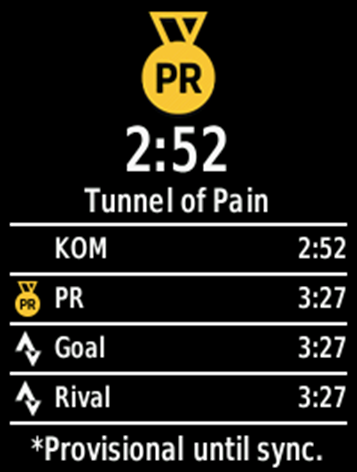






















Quick question, do I have to have Garmin->Strava integration enabled for this to work? Currently I do use Strava Premium, but only for bike stuff and I currently manually upload, I didn’t want my Run and Swim metrics on there particularly….
Yes, it’s required.
Agree, I only want to have specific rides uploaded to Strava, not everything. Seems like it ought to be simple to use Garmin Connect’s per-activity privacy settings to chose which rides to automatically sync to Strava, etc. but if that’s possible I certainly haven’t figured out how.
Make two Strava accounts – a new one, with locked down privacy settings, purely for the live Strava info on your Edge and keep the original account to do what you’ve been doing.
Then you have to pay for two Strava memberships, or sacrifice your premium membership on your ‘normal’ account.
An area where Garmin could really benefit is integrating maps from mtbproject.com and Maprika.com … with navigation.
I just upload everything to strava. Just edit your secret rides and mark private. No one will ever know you have been out riding when you were supposed to be working.
I think you can set the auto upload to strava as private, this way only your chosen rides that you choose later on will be set as public
Anyone figure out how to load Live Segments if you keep more than one GC account? I have my primary GC account linked to Strava with Premium where I track all my activities with my multi-sport device (735XT now) and a second GC account where I load my 810 data (as a backup and I prefer riding with my 810 for visibility, but like to have all my activities in one account so I use my multi-sport device to track everything).
Any thoughts on how to make this work without paying for 2 Strava accounts?
Awesome!! I’m targeting KOMs on very, very few segments, but this will really help with one flat sprint I’m so close to being KOM on! Also it will be nice for the hill climbs around here that I just track my progress against (… as there are 100’s ahead of me). As you said, it’s great that they’re back-porting this. Kudos garmin!
Also, in the first paragraph I saw “Edge 520” and thought oh, Ray made a typo. Saw it again, went back to the main page, what, two unread posts? Sweet!
Sorry – just the typo on somehow forgetting to hit the timer right, so it showed missing photos. Sorry!
No, I meant that I thought there was a typo because I didn’t yet realize that the 520 exists!
Interesting, do you have any information if it’ll be extended over running devices?
Cool! It reaaly gives me a reason to go Premium on Strava. I also expected this being connected “live” over the phone when I read the post title, but it will have to do for a first iteration…
I am missing your giveaway week like last year ;-)
Funny, I thought about the Giveaway Extravaganza last week….indeed, definitely time for that again soon. :)
It would be nice to have something like that in Fenix too.
Strava Premium only is a deal breaker for me instead. But what about Garmin Connect’s own segments, which never really took off? Does Garmin continue to invest on them, or does this Strava integration mean they’ll forget about their own segments?
Right now Strava Segments and Garmin Connect Segments are seen as two parallel platforms.
That said, I sincerely hope that Garmin kills off GC Segments…like tomorrow. Why? It’s a waste of development efforts that they could be spending on numerous other things (bug fixes, new product features, baking pizza’s, anything…).
Garmin Connect Segments are like the fruit cake that someone brings to the party, nobody wants it. They should instead double-down efforts to wholesale swap out any GC Segment integration on the Garmin Connect apps/platforms with Strava segments.
But of course, I don’t control such things…so just my two cents.
You’ve obviously never had proper booze-laden English fruit cake – it’s a thing of beauty and not at all like dry hockey puck US fruit cake….
Completely agree. Why have Garmin Segments when steava does it so much better. I really welcome the integration between Garmin and Strava, and should benefit both companies. I for one will pay for strava premium once this is available on my 810.
I am perfectly happy with Garmin Segments – I have a few set up for some of the local hills. I use them for encouragment while riding not to tout KOMs (not that I will ever have any of those) or PRs. Would be a bit of a bummer if they dropped them and I was forced to buy Strava Premium for the same functionality.
FWIW, I agree with Ukexpat. I cannot hold a candle to most other readers of this blog when it comes to speed – indeed recently my 9 year old son kicked by butt in a local 5K. None the less I enjoy he GC segments just to compare how well I am progressing.
Sure I could do the same on Strava, but it is easier that it is all on one platform.
While I anticipate that Ukexpat and I are in a very small minority, I will be disappointed if Garmin kills segments.
Strava Live Segments are relevant only to a small subset of Edge users. Esp. competitive, non-obscure KOM/QOMs are totally irrelevant to the majority of riders. Refining the KOM/QOM goal per age/weight/club/connections/… should have been a no-brainer feature.
Live Segments looks to be just a re-packaged “Virtual Racer” feature from 2011, while Garmin Connect Segments should be just as usable for setting training/pacing/racing goals.
Let’s hope Garmin Live Segments w/Virtual Racer is just as useful for training as Strava Live Segments is for posing ;)
I’ve dropped Strava in favour of Garmin Segments. I like the presentation on Garmin Connect much better and it’s very convenient to have everything on the same platform. I’ve really tried to like Strava and the social aspect is cool but I actually like Segments more. I really hope they continue to develop it further.
If my nine year old son ever beat me in a road race, I would either 1) retire from all sport out of sheer embarrassment or 2) use it as motivation to actually get in shape and become healthy, because the only way that is happening is if I’m unfit. It’s nice to have a reality check every once in awhile.
Competition is good. Is it not good for Garmin to connect to Strava in segments. Perhaps Strava’s largest motivation for going live on Garmin is to prevent a competitor on the most popular platform.
Well – I use GC Segments a lot og love I. And it is free contrary Strava. Så Garmin please continue support GC Segments!
I like fruit cake..
Strava is great for cycling, but Connect segments are better for running. Very few runners use Strava, but many DC area runners post run segments on GC. It is not the same as Strava where we “race” in real time, but it is fun to look at the Garmin segments after a run and see how I compare on a specific part of the route. To have to choose whether I want Stava or GC segments is pretty dumb.
It would be cool if GC fixes up the segments a bit, so when someone posts a bike ride as a run it does not mess up the segment standings. Nobody is running along the bike paths at an 18mph pace.
Firstly, thanks a lot for your detailed product reviews! I just purchased a 520 and maybe I’m missing something, but how do I get Strava onto the actual device?? I’ve gone to both GC and Strava sites and didn’t catch anything about how to do it. From your video your device actually displays “Strava Segments” while mine (out of the box) just shows “Segments.”
My software is up to date. Any ideas are appreciated!
@ Martinho RTFA! DCRainMaker mentioned it being released by Q3 2015. But there’s a well known website that will allow you to put segments on the Garmin, one at a time. I use it all the time. link to gniza.org
So you essentially race against yourself because hardly anyone use GC segments?
Martinho, first you have to go to Garmin Connect, go to Segments, and link Strava to Garmin Connect. Then just follow Ray’s instructions in the post.
@martinho – I had the same situation; I couldn’t get Strava Segments loaded to my Edge 810, even after multiple sync attempts. I finally found a simple solution: in Strava Settings, disconnect Garmin Connect and then reconnect the two accounts. When I refreshed my Garmin Connect Devise Sync page, all my Strava Segments magically appeared! A quick resync sent the segments to my Garmin 810 and created a folder for Strava Live Segments.
This isn’t the first time I’ve had to disconnect and reconnect Strava and Garmin Connect to fix a problem. From now on, reintroducing the two apps will be my starting point when problems occur. Good Luck!!
Is it like if you want to get the Strava Segments you need to get a premium account and the Garmin Connect Segments are for free?
if you want to automatically get starred or popular segments(new features on your strava segments page) a premium account is needed, alternatively there has been a tool(before strava did it) to create strava segments see this link link to gniza.org you will have authorize like the connection to Garmin.connect for garmin express application
Me too. I hope that Garmin keeps their own segments around. I don’t need this enough to pay $40 a year for Strava Premium but I do find the Garmin segments useful to give me information about tough climbs, how far I have to go and how well I am doing.
It’s kind of irritating that they let you link up and Garmin will stop giving me their segments even though I don’t have Strava Premium. As soon as I linked the two segments stopped working. I’m only here because I was trying to find out why this morning.
Would be good if it could work in an “offline” mode which would open it to devices like the 800. Obviously Garmin aren’t going to invest in that backward approach though.
It works fully offline with the Edge 510/520/810/1000, you don’t need a mobile phone.
The graphics arent so nice on the 510 :<(
On my first outing, I didn't hit A PR or KOM, so I don't know what that looks like. Seems they enslaved the virtual partner for this.
Hi,
Does it work with the edge 800 also?
Cheers,
r.
No, the Edge 800 is not supported.
Are other metrics displayed while attacking a Strava segment, such as power, speed etc (are they user programmable)?
Came here to ask the same thing…
You can already do this (ON THE 510/810/1000!) using http://www.segmentninja.com.
By default the app only displays ‘Wind Assisted’ segments, but if you check the ‘Show All’ box you’ll see all your local favorites.
Choose your segments one at a time, clicking ‘Add To Route’ for each of them (up to five), then click ‘Center Home Point’ to set your start point, and then ‘Generate Route’ will then produce a FIT file ready to be uploaded to your Garmin which has the optimal route between your chosen segments, along with a real time notification (and virtual partner showing the KOMs actual progress, exactly as they rode it, in real time).
Yeah, there are indeed a few cool 3rd party solutions that have sprung up over the years.
But, I think for most people they tend to want just one-stop shopping.
Does this link/website work with the Garmin somehow? Or how do you know you are approaching a segment?
Yes, you get notification 100 meters before the segments provided by http://www.segmentninja.com (and the Garmin automatically switches to the Virtual Partner screen), it’s exactly the same as the way the 520 works (they’re both using the same Garmin function to do this).
How do you use segmentninja for that? site do not have any help/manual :(
Do you know if there will be any regional specifics to the Edge 520? I’d be potentially interested in purchasing a device in the US and using it in the UK.
None.
Thanks for this Ray, I’m glad to hear it works well and the 810 is supported. My guess is that the 810 is going to remain Garmins most popular high-end cycling computer, I wouldn’t be surprised to see the 810 outlast the 1000.
Dont know how true it is but I was told by the owner of an LBS who sells Garmin that the 810 will be the first to get discontinued and upgraded to something new.
As a general rule of thumb, by time the game of telephone hits an LBS shop (Garmin Corp > Regional Sub > Regional Sales Rep > (Sometimes distributor if a small shop) > LBS owner)), usually the message is pretty hosed up.
Heck, Garmin sometimes can’t keep it straight even within the same floor at HQ in Olathe.
Definitely cool, but the Strava Premium requirement is a bit of a bummer. I can do all this, and even have pretty much the same “ahead / behind” information on my Edge 500 and using raceshape. It requires a few button presses during the ride, but is a free equivalent on 6 year old tech!
Couple of other questions Ray:
1. Can this handle loops? By this I mean, I have a favourite segment that’s a lap of a park. Will this segment integration automatically reset once I hit the new lap point?
2. Similarly, the same park has a 3 lap challenge segment on strava. Can it handle that and keep track of which lap you’re on and thus how far ahead/behind you are overall? I find a lot of current devices tend to struggle when a course crosses itself or includes laps.
3. Can you still load up a “course” to follow on the Edge 520, as I do now on the 500? (this has the added benefit of working “mid-segment” if you load it up after the start, and giving you ahead/behind data from the point you start it)
How does the pacing on segments work when it shows how far ahead/behind you are? For example, if it’s a hilly segment you will constantly be slowing down and speeding up. Does the rival slow and down and speed up in the same way they did when they rode the segment or does it move at the constant average pace they completed the segment in?
It will be as if you were riding it, so not a constant average pace. That’s the difference between Garmin’s Virtual Pacer (constant average pace) and Virtual Racer (as it happened pacing) functions.
As mentioned above, you can already do “as it happened” pacing on existing Edge computers – it just requires a bit of prep and then activating them during the ride.
Hey Ray,
Couple of questions:
1. Does this work if you are using navigation / following a map and the segment is on the route ?
2. How does it work for overlapping segments ? Does it only initiate the first segment you hit ? Problem I had with Garmin segments is that I had 2 in there one of which was specifically for a hill climb, the other was for a longer segment that included the hill climb, but this seemed to confuse the Garmin. It only worked for the first segment hit, and didnt start to show the details for the second one, as the first was completed. Just interested to see if this is the case with the live segments ?
Will definalty see me upgrading to strava premium again
On my 510, segments dont currently trigger when following a route. Hope that changes with new firmware.
Hi, I used my 520 for the first time today and the Live Strava segment tracking does NOT work when following a course, a little disappointing for me as I use courses on most club rides at the weekend. As soon as I turn the course off the segments start.
Another thing is that I can’t seem to get the strava segments to show the KOM time, I simply get the fastest time of people IO follow on Strava. Anyone else get this?
Nath
What about you if you set the course to ‘always display’ so you can see it on the map. Then you can follow on the map like it’s road but are not actually using the built in navigation for a course. Wondering if the live segments will work then. I’m going to try it tomorrow.
I would also really like it if live segments were available when following courses. Is there any update as to whether this might come in future software updates?
I can’t wait having this feature on my 810 !!. Great work Garmin !!
“Segments Live”, available on the Android Play Store, does exactly that and does not require Strava Premium.
I’m not entirely sure this is a good thing. “Racing” even in virtual races on public roads and in traffic is not the best situation for any cyclist. After ride information is more than enough. I would hope it doesn’t encourage riders to take risks on segments they wouldn’t otherwise know about
Except that sometimes it’s hard to judge where a segment actually starts/stops… 100′ in either direction can make a huge difference on whether or not you hit your goal.
I guess this comes down to the user. I personally show little interest in downhill segments when cycling. I only push it on steepish up hill segments (which I believe is my strength), and for this I think the new integration is useful. I don’t expect to trouble koms, but if it helps me to push my personal best on a few seconds thats great.
I thought strava deleted segments that were potentially dangerous anyway?
Racing on Strava segments is nothing new. There’s been all the discussion in the world about it (and even some lawsuits). It’s sorta a case of ‘it is what it is’.
To see where a segment starts and ends zoom in on the map (on the segment page).
Then drop the street view figure on the target (start or end). Look around or go up and down the road. Voila! Here it is:
link to drive.google.com
Much closer than a 100′ guess :-)
Shun the Non-Believer.
I think you need to pre-select Strava segments by marking them as favorites within Strava, so people are already going to know about the existence of them.
Hopefully they work better than the Garmin segments currently do, a lot of people complaining on the Garmin forums about segments not registering or going off course.
unless it’s a mountain bike segment under tree cover. :)
Hi Ray, have you tried using the Garmin 520 with the aero mounts available (K edge, Barfly, etc)? It looks like it might be harder to press the lap and start/stop buttons with them tucked underneath the device.
I just took a bunch of photos with the different mounts and the Edge 520, and will add them into the Edge 520 post in a few hours (just about to grab dinner).
In short, if the mount elevates the Edge equal or above the front bar, you’re good. If however, the mount depresses it down below the front bar, then it’ll depend on the mount size. For example, the Edge 1000 sized mounts – no issues hitting the buttons. But for the ones originally designed for the Edge 500/510, then it’s a tight squeeze for button pressing.
Saw the pictures you posted, thanks!
Very nice, funny I just setup a segment on GC to mirror a Strava one so could “race” it another time. Hopefully won’t need to again before long. Would be great if this made it to running devices as well as I spend a fair bit of time “looking” for segments pre run and often during. And it’s harder to navigate when running really. My “workaround” at the moment is to use raceshape to create a course of the segment but that is limited for “racing” it as opposed to just knowing you are on it or not. Or there is link to gniza.org which is great as a workaround for cycling but everything has to be “offline” for loading.
I would like to see this for running as well, although there are far more cycling segments than for running on strava. Infact if this is introduced for running, Garmin might make some money. I have an ede 810 so covered there, but my running watches are currently a 910xt and 620, which are both unlikely to include these new features. I’m pretty close to adding a Fenix 3 or 920xt to my collection, and this would make it a must purchase (i’m pretty weak at resisting the purchase of running/cycling tech).
Any chance of this getting added to the 920xt?
As soon as this comes to the 810, I’m buying strava premium.
It’s planned for sometime in the next three months.
Ray, are you aware of Garmin & Strava collaborating on run segments and Fenix/Epix/Forerunner models, and can you share this?
Wondering the same thing. Would be awesome if they added this to the 310xt since it’s the only device accurate enough to use on the trails.
why do you say that, laramie?
What data tables/fields are available when under the strava segment? I like to look at current power, lap average and lap time but would be interested to see another table for time ahead or behind, is this possible?
Garmin: Bring it to the 920XT. Running and cycling!
I’m really excited about this new feature. I have the Edge 1000 and already subscribe to Strava Premium. I’m happy that Garmin and Strava teamed up on this. Should benefit both companies tremendously. I have friends with old units who also use Strava. This may push them into a newer Garmin unit plus a premium Strava subscrition…….good business decision. I’m just glad Garmin decided to support some my Edge 1000! Thanks!
I think I’m echoing a few other users here, but wondering about this feature coming to the Fenix 3 eventually. I use that for everything, including road biking, and the platform seems technically capable, but I could imagine that this might be a differentiating feature for Garmin to drive people to buy the bike-specific products.
So can you see power numbers on the live segments?
When you are on a segment, you can switch screens as you normally do, to see your other parameters. At this point, the segment screen is not customizable to add parameters……but that sure would be nice with this added emphasis on segments.
The issue of overlapping segments (the garmins can only handle one segment at a time, so the first segment gets the priority) that we have had to work around with Garmin Segments will get amplified with the Strava ones, since there are so many more strava segments out there.
Very surprised and frustrated that Connect IQ is still not available for the Edge’s.
Fwiw, I did a test run with overlapping segments and it did technically record both segments and transitioned from one segment to the remaining segment (i.e. 1st to 2nd). Not quite polished yet, but did seem to work.
Wow! So, that’s different behavior than the 1000. Hopefully that firmware update arrives soon too!
FYI: This particular device doesn’t have the built in WiFi according to the spec on the product page.
Correct, that’s why I noted at the end of that paragraph: “Obviously, not all devices have WiFi, so that’ll vary by device.” The Edge 1000 does have WiFi, and the Edge 1000 will support this.
This is so cool – a must have gadget. I wonder what Polar are thinking right now. All of a sudden V650 seems so much last year!
Is the Strava Premium membership only needed for the Live Segments or for all of the integration with the edge device?
Can you still record your performance on segments and sync up later without strava premium?
I’m just getting into cycling, and haven’t tried out Strava yet. Been planning to get an edge cycling computer and I’m wondering how much the Strava integration gets me without a premium subscription (which I’m probably not interested in).
Premium is only a requirement for Segments. The sync will work as it does not regardless.
^not^now
So without Strava Premium the Edge 520 won’t pop up a screen to notify you that you’re approaching a segment?
Yeah. Specific to Strava segment notifications you need to be Premium.
Can we expect a price decrease in older edge units (510,810)?
Looks like Strava is doing a pre-sale with Premium.
link to shop.strava.com
Is there any hint that Live Segments might be made available on the 920xt or Fenix3 in due course?
Ray didn’t answer the other ten questions about running segments and fenix3/920xt.
I suppose he has reasons for that :)
Yup, it’s on my consolidated list I’ll be sending over to them later in the night. Just grouping unknowns together to minimize fragmenting them.
Any word on 920xt availability? would be an awesome feature both for running and riding
Did you get any response on this from Garmin?
No, let me hit them up again in person tomorrow for that one. Forgot to ask that again today in person.
As a premium strava users, I think this is great. I actually was a premium user largely based on a desire to support the company as I liked the service. I really like the idea of adding more bells and whistles to the premium membership.
Come on Ray, what’s the deal with the fenix3 / 920??? Spill the beans!!
It’s on my list of questions I’m sending over later tonight.
Cheers DC! Looking forward to that fenix3 update, hopefully!
Hi Ray – thanks for this and all your amazing write-ups. Quick one: what kind of control do you have with which segments get transferred? instead of automatically uploading all starred, goals and dynamic segments, can you select just a subset of segments to load? Let’s say I have 20 starred segments and 5 others with goals, and I just want 2 starred segments and 1 with a goal on my Garmin, can I selectively load? If so, with the Garmin ‘remember’ that custom setting and not load all applicable segments the next time I connect?
It is possible to disable/delete segments on the device if you wanted to manage it at that level.
Mateo,
When i delete them on the device. will they get back after the next sync? (if they are still starred on strava).
Regards,
Fabio
This is something I have wanted for a while, especially since the
workarounds (to do this already) and VP/VR are finicky.
One Q:
The article says : “As you complete your effort it’ll tell you how far ahead or behind you are”
– is this ahead/behind of KOM or ahead/behind of PR …. or either (selectable).
Hope it is either (selectable) as some segments suit competing / pacing PR, whereas some segments suit competing/pacing KOM. If it is selectable, how is this done? Possible to load a ‘package’ of Segments some competing with PR some with KOM or is it done at the time on the head unit?
To people complaining about Strava premium, and how “this can already be done with X 3rd party”.
If you get out twice a week – even paying monthly (rather than the annual discount) it is only 70¢ a ride for (hopefully) a much easier more fluid experience.
You can select with effort to compare against (KOM/QOM and if they apply PR, Rival & Goal) either ahead of time or during the ride.
How can do do that? I can’t seem to figure that out….
Yeah… how do you to that? I am more interested in comparing against my own PR, versus those who I follow, or the KOM/QOM.
I used Live Segments for the first time this weekend, and most of my starred segments were tracking against those who I follow, and only one against my PR. Any instructions somewhere?
has anyone figured this out yet?
DC RAINMAKER can you answer this?
On the Edge 520:
Menu – Training – Strava Live Segments
Select which segment you want to change the competition on (i.e. you can go for KOM on one segment, PR on another, and a friend on a third)
Leaderboard – PR
This is mildly annoying IMO. I wish the option existed to batch change the “ghost partner.” I’d like to set all mine to PR vice KOM given the choice. If you can do that, I don’t see where.
What’s the behaviour when you cross the same segment several times during the same session? Say, in a three-loop race you’re trying to negative-split? If you’re doing it right, will you get three consecutive PRs on the unit? “Congrats, you just PRd this segment! Oh, you just started this segment, again.”
It’s not live updating, only updating when you sync your edge. So it won’t know you just bested your previous time.
I’ve had this feature for over a year now on my edge 1000 using a 3D party website to download my segments to my Garmin. No need for premium membership.i wonder if it will update my edge kom if someone sets a new record on it or will it give me the #2 time to beat unless I do an update on that specific segment once it has a new leader.
I use a third party site to get segments on my 1000 as well. The way I tead it isbthat whenever the 1000 syncs via phone or wifi or it’s plugged in it will update those segments. With the third party site you have to create a new .fit file and load it into the Garmin everytime.
Will this work with Open Source maps on the Garmin or does it require the Garmin native maps?
No need for maps at all actually.
Anything about the 820 then? On an 800 ATM and would still like the maps. So either 810 or 1000.
Sorry if I missed it , hardware spec changes? Faster CPU?
Thanks
Matthew
It was going to get very weird for garmin if they didn’t AT LEAST put the Strava feature on the 1000. Cool they did that for the other edges as well.
One has to ride a pre-loaded course onto their Garmin device for live segments to work, right? If doesn’t work if one is just out and exploring random roads without having planned the course beforehand?
No courses needed. Just ride near the start of a segment and viola!!!
Do we really need to give people another reason to be staring down at their stems and not what’s in front of them? Strava gets blamed enough for “accidents”. This is just going to make it worse.
People look at their bike computers often for numerous reasons, and have for decades. Be it for speed, power, HR, etc… This won’t really change that. If people do stupid things, they’ll still do stupid things.
Ut would be a good idea if Strava made everyone a Premium account for free (for a month) when he 810/510 roll out happens.
As a previous Premium user, i felt that there wasn’t enough additional benefit to justify the cost.
I was previously an annual subscription, *IF* the Ostrava segments work flawlessly (not unreasonable to have doubts) – i would renew annual sub in an instant. A ‘new’ free month of Premium @ firmware rollout to test the Segment Integration would seal the deal (assuming they do work as they claim).
Ray – kudos to you for your site and your continuing patience with people asking questions that you already took the time to answer in your article.
Thanks for your reviews, Ray!
It looks like the device you use is getting less important, but the online service we use is.
Do you have any plans to write a comparison review about the training platforms like Strava, Garmin Connect, Polar Flow and so on? That would be really awesome!
Yeah, it’s something that’s been asked about here and there. The challenge I have is that the second I write anything about an app/platform – the companies will change whatever I write about negatively to ‘fix it’. Thus, invalidating whatever I’ve written. Then said companies expect me to immediately update post.
(Said from having done other software app posts here and there)
In that case, use your power to create a wish list, and see if they comply ;-)
Ray,
Is there any word from Garmin to support Windows Phone? Really frustrating to see that nor Polar, nor Garmin, nor other companies support the Windows Phone.
That is the reason why I still don’t have Garmin gear. I wouldn’t miss the features to be fair, but it doens’t give me an USP to switch al my gear to Garmin (and I really would do it!).
(I can switch phone but I’m contracted to use Windows Phone)
Nothing new there. They did add a Windows Phone app for the VIRB cameras, but unclear on the future there.
The problem is rather simple: There’s such little uptake of Windows Phone (a handful of percent) that it just doesn’t matter to most companies. Most of the 3rd party major company apps you see out there were paid for by Microsoft funding (common in the industry).
Did they up the limit on the number of segments you can have on the Garmin and will the segments work while navigating a map currently on my Garmin edge 1000 the segments do not work while on a course and the limit is 50 segments
Yes. The limit has increased to 100.
Changes made from version 3.10 to 4.10:
◦Added support for Strava Live Segments. To start the Strava Live Segments experience, go to connect.garmin.com and link your Garmin Connect account with your Strava premium account through the segments widget, then sync with your Edge 1000 through WiFi, Garmin Connect Mobile, or Garmin Express.
◦Increased the amount of segments that can be stored from 50 to 100.
◦Fixed Edge Remote connection issues.
◦Fixed an issue with route replacement.
◦Fixed missed calls not displaying the phone number when connected to an Android phone.
◦Improved Bluetooth file download notifications.
◦Fixed Distance Ahead/Behind data field when riding a segment with the Virtual Partner training page disabled.
◦Fixed Course Point Distance data field.
◦Fixed Pedal Smoothness and Torque Effectiveness ride summary fields with left-side-only power meters.
Hi,
You mentioned that the support of Strava segments on the Edge 1000 is with a “lesser extent” compared to the to other models.
Care to elaborate a bit?
Thanks.
Ray or Mateo – I’ve been using segments on my 510 using the gniza.org site. What is described here will be much better – with automatic updating of times, etc. Here in Boulder, the idea of a 50+ year old getting a KOM on most segments is virtually impossible :-) Will there be any way to customize what is automatically downloaded beyond who you are following and the KOM? Example: Age group KOM, random person with a time you’d like to target, etc. I could do this (manually) using the gniza.org site but it sure would be nice to have a way to specify some “rules” and just let Strava/Garmin sync appropriately.
People who keep commenting about phone apps that achieve the same use case as live segments don’t seem to realize that no serious road cyclist wants to have a bulky phone on their handlebars. After a long series of disappointments with the 510, 810, and 1000 Garmin knocked this one out of the park.
Alex – Not sure if you were replying to my comment BUT the gniza.org site allows you to download segments to the 510 today – if you have the latest Garmin firmware. This new functionality that DCR is talking about seems better (in terms of automatically syncing) but may lack some of the customization you can currently get. That is what I was asking about. I’m certainly not advocating a phone on my handlebars.
When is the go live date for getting Segments on my 510? Also, with the 510, do I need to connect via usb or bluetooth to Garmin Connect iOS App?
Mike
Q3. You can use either USB or iOS to sync.
Hi Ray. Im pretty impressed with this device. I have some questions. Can you tell me what happens when there are two segments of different length but starting on the same spot.
What about using a premium account of one month to download segments and compete? I mean the device won’t know if you have or not a premium account….
Looks like garmin might be catching up with my app running on a android wear watch….
link to play.google.com ;-)
Congrats, you’ve discovered Garmin’s built-in Virtual Racer feature from 2011…
I’m confused as to why you say “to a lesser extent” concerning backporting features to the 1000? As I understand it, the 1000 gets everything the others do.
I’ll be honest, I don’t mind the size of the 1000 and it seems to have MOST everything the 520 has. Why the love loss for the 1000?
Hi Mike,
I think DC meant that he was impressed Garmin is adding these features to old units, like the 810 and 510, where as he would expect the 1000 to get the update, as it is much much newer. Therefore, he was less impressed / surprised by the decision to upgrade the 1000, “therefore to a lesser extent” surprised.
Correct.
This feature has been nr. 1 on my wishlist, excellent! Ray do you know if the comparison to the KOM or PR or friend’s record is against how they rode it, or against avg speed? I hope & believe the former of course.
Ray,
Any idea if and when Garmin will support Pioneer power meter advanced DATA ?
Thanks
No, that’s private channel only.
Is there any update on usIng the new Strava segments whilst following a course? At present on the 1000 the Garmin segments only work when you are not following a course. Thanks.
That’s odd as on the 920XT the segments only show up if you are following a course that contains some segments and you can’t follow a segment on its own.
Wow — you used the word “curated”. So 2015.
Really — this is a very nice feature and I’m glad to see Garmin wake up and realize Strava is where it is. I like the approach they took at filtering segments: goals, favorites, and Strava-selected.
Do you think the garmin fenix 3. ( or know) if this will get an update and have this ability to live track strava segments?
Will your VIP Clever Training 10% off code work for pre-ordering this? Or is it excluded?
Paul, I used a 20% off and free shipoing coupon to preorder it from Performance yesterday.
Yes, but the Clever Training orders help Ray be able to support this great product testing.
Yup – it’s valid with the DCR VIP program to save 10%. And as noted by Gunnar, it helps support the site.
What are the advantages of the 810 over this significantly more affordable 520?
Hi Ray, Thanks for the review. I have a question about a function unrelated to the Strava segment discussion. I note from the Garmin website that the 520 allows text messages, from ones smartphone to be displayed on the 520. Do you know if that function will be included when they upgrade the segment feature for the 510/810?
No, the Edge 510/810 lack Bluetooth 4.0 – which is required for the iOS/Android notification centers.
Thanks!
Hmmmmmm, lets say I’m doing a new ride I’ve never done before that I have a gpx file for but still want timing info during the ride. Is there any way to auto populate the list of strava segments I will come across so it will tell me when I am about to start those segments even though it’s my first ride and I’ve never done those segments before? Sometimes it can be really tough to look at a long 100+ mile gpx file and find every segment listed on the route before you ride it. Any way to have this automated? Or if I am following a gpx track I uploaded to the unit can it auto sense which segments I will come across so it can tell me as I am doing them on a new ride?
Thanks!
When do they implement this feature to the Strava app? Should not be that difficult.
Can I set it to show only QOM leaderboards and live info? I don’t care what the boys do.
I also would like to know if you can selectively choose QOMs over KOMs.
Lets say I am doing a 10 mile ride that is one long strava segment, but there are also shorter segments along the route like mile 0-1 was a segment, or any other. Can it do live shorter segments within the longer route and then switch back to the longer route once the shorter segment is complete? I hope that makes sense haha
Hello from the UK!
Well these new Garmins certainly look good and are a step in the right direction, but what I’d really love is a device that hooks up to the wifi accesspoint on my phone for live data, both of segments, real time location tracking (especially for solo wild adventure rides where people at home want to know my whereabouts) and the ability to see where on the road my friends/approved fellow riders are.
I’m sure that more integration between Garmin and Strava is possible. In fact I wouldn’t be surprised if Garmin didn’t do a corporate takeover of Strava shortly, they can afford them and when you look at Strava’s About Us section on their website you realise just how small they actually are.
Great to see such good discussion on the comments above, hopefully people from Garmin and Strava will read this page and take the (free!) feedback on board.
Debating to buy a 520 or keep my 510. I love the Strava integration, I will purchase premium membership. Please, please get rid of Garmin segments, my OCD hates them, it’s a waste of everything
Hi,
I got the new Garmin 520 direct from Garmin yesterday. I’ve connected my strava with Garmin threw Tapiriik. I uploaded all my strava rides to my garmin 520.
But I can’t find a place where I can unlock and set that I have a Garmin 520 and want strava Live feed on it.
Could you give me some advice,
Thanks in Advance, I love your work!
I’m trying to figure out why the 510/810 and 1000 would need a firmware update for this functionality?
The functionality as described appears to be exactly the same as these models already offer with Garmin Segments.
So the only real change would on the Garmin Connect platform where the chosen Strava Segments would be extracted from Strava and treated the same as Garmin Segments.
Or am I missing something?
There’s quite a difference in the UI and additional features such as some of the pages on segment leaderboards that show up on the device. In order for that to occur, it does indeed require a firmware update.
Okay the screen shots look different but this is a different device, I do not see any different information on the screenshots you show compared to the segment screens on my 810.
The only difference I see is that the leaderboard shows up after completing the segment where the current functionality only tells you if you won or lost against the opponent you chose from the leaderboard.
If that’s it I would agree that the one stop shopping to get Garmin Segments is a big step forward, providing it works much better than currently with the Garmin Segments. I stopped using GC to put courses on my 810 because GC kept putting all kinds of unwanted segments on my EDGE and I had to manually delete these all the time. (Especially annoying when you ride a hill that has 10 or more segments on it.
On the device it looks much more like re-marketing of existing functionality than really new functionality, so I hope this minor change will not be paired with a lot of new bugs.
I installed mine and at first everything was working fine. Then the Strava specific screens stopped appearing but the segments are still on my 510. I may have deleted some activity profiles not knowing it would affect the screens.
Any ideas how to restore them?
Thanks,
EDventure
If you have switched off the maps page, segments will not appear, on the go message will appear at the start of the segment, and if you load a course, it has precedence over segments.
Do you know if the limit of 50 segments has been changed? And if the segments work while navigating a route? Question was asked above but so far I have not found an answer in all the comments posted.
Thanks,
Dex
Ditto on the limit of segments and the segments while on a Mapped ride again
No info about nr of segments?
“In addition to all of the Garmin new devices that have been announced today, they also announced support for Strava directly on your Edge handlebar unit. This functionality allows you to race against various Strava course records to try and beat them, all while giving you updated status each second of the way.”
My understanding is that the time for the segment is averaged out of it’s duration rather than actual time at a specific point. Therefore, while it may appear that a rider is ahead of the time, that may not be the case at all. Is that correct ?
The current segment functionality (in the 810) lets you race against actual time of the opponent. You really properly can see whether you’re opponent started a climb way to fast and looses pace uphill.
Thanks Eric. Now that is very cool indeed.
Strava sounds very cool, BUT: What on earth do these Garmin freaks do over there to prepare a ride? I mean, I have absolutely ZIP time for route preparation.
Riding Strava Segments on the fly is the ONLY added value I would ever get. How on earth am I supposed to prepare such a ride? Waste friggin 2 hours on route preparation, then have the garmin device cripple the route transfer to the device or sd card and I end up without segment and route?! Err NO!
You can’t even UPLOAD a route via bluetooth or wifi! I mean – how much would this speed up things? Instead I have to go woth friggin oldschool usb. Plugging in and out of the the device renders the connector useless at some point if used frequently – trust me! And it takes time and the computer has to wait for the device and SD card to mount, etc. – shitloads of time I call wasted time of my very spare time. They keep adding features but never even think straight on the absolute basic processes.
Now I have to setup a route on Garmin Basecamp, Gpsies, etc., export it there, import it to Strava (take into account that it corrects the route in some cases or plainly refuses to route it), mark all the segments required on the route, export the route to the device via usb. WHAT AN EFFORT and waste of time!
Sum it up: feature request – Garmin – LISTEN!
Upload routes on-the-fly by wifi or bluetooth and just grab any segments on the route. Friggin easy. Do it!
Useful process for anybody out there:
Setup a fast afterwork route, grab the device, log into the local wifi, throw the route on the device, hit go and have fun! Currently: impossible. I mean – seriously: upload yes but download no? Hell no.
+1
And somehow you did have the time to type all this, wow..
I fully agree . had my device from 18 Aug and could not manage any live strava segments .if download with all stared segments my memory is full.
Make it simple please
DC – First thanks as ever for the excellent article. I’m really keen to upgrade my Edge 500 and take advantage of the strava segments. I’ve been looking at the Edge 1000 and I’m keen to know if you anticipate a device upgrade this year? I can see the 520 has a new flatter design and expect this will flow through the range, along with usual battery and resolution improvements. Worth waiting?
What happens when there are segments that overlap?
Also, does this only work when riding a pre-prepared course? And if so, does this course have to have been created on the Garmin Connect website?
Appears to be live on Garmin Connect and Strava now. Garmin 1000 Firmware updates is out as well. Nothing on the 510/810 front. (Although, the Connect Sync Queue is showing a pending flush of my existing segments on my 510.)
Just installed the update on my edge 1000, reconnected strava trough the segment widget in Garmin connect, synced the device but nothing showed up in the segments “app” on the home screen.
After I manually synced a Garmin segment to the device the update got triggered and the segment icon switched to a strava icon and my stared segments showed up.
Very intuitive ;)
the limit on segments seems to be 100 I had 123 starred and only 100 on the edge 1000 and now im having trouble getting the edge to stay on(keeps shutting down) not sure it knows what to do with those “extra” segmants
The new limit has been increased to 100 (from 50).
Changes made from version 3.10 to 4.10:
◦Added support for Strava Live Segments. To start the Strava Live Segments experience, go to connect.garmin.com and link your Garmin Connect account with your Strava premium account through the segments widget, then sync with your Edge 1000 through WiFi, Garmin Connect Mobile, or Garmin Express.
◦Increased the amount of segments that can be stored from 50 to 100.
◦Fixed Edge Remote connection issues.
◦Fixed an issue with route replacement.
◦Fixed missed calls not displaying the phone number when connected to an Android phone.
◦Improved Bluetooth file download notifications.
◦Fixed Distance Ahead/Behind data field when riding a segment with the Virtual Partner training page disabled.
◦Fixed Course Point Distance data field.
◦Fixed Pedal Smoothness and Torque Effectiveness ride summary fields with left-side-only power meters.
Hi Ray,
Did you get a response from Garmin regarding whether the Strava segment functionality is coming to the Fenix / 920 etc? I noticed you said you would be asking them but can’t see a response.
Thanks for the awesome work you do
when syncing my edge 1000 using Garmin express after any changes to segments it stops midway (sync runs till blue bar is halfway across and stops) it shows its trying to delete 2 segments in this case, during “normal syncs it does sync but at the end it shows “”There was an error syncing with Garmin Connect.” I believe the segments are still limited to 100 synced i have a 40 mile ride tonight im riding to with a map built in Garmin map, so part will be with a map navigating and part will not lets see how that works…
Anyone tried if this app is any good?
http://www.segmentsliveapp.com
Seems to do the same thing. Only for Android so far.
Gave it a go. Seemed to work pretty well although I didn’t seem to get a few notifications I would have expected to have seen. Perhaps they were the ones that didn’t get sync’d. I mention that since it looks like there is a limit to 100 starred segments that can be sync’d. Did you find this as well? I guess I’ll need to be more selective if that is the case. I would also second the vote for the live sync via the phone’s data!
My initially was not working, but I found that you have to delete all of the old segments from your device, and then re-sync. That changed the icon from the old yellow one to the Strava one.
just anxious to see Garmin Edge 510 firmware update for Strava. :-)
Thanks awesome info DC.
Maritimer biker. :-)
Looks good cheers for sharing your full write up very much appreciated, already jumped in for the 30 day trial based on strava live segments being live on the Garmin 1000 :-)
very useful for my alpes trip in September :-)
One more quick question:
Do you have to map the course you plan on riding first? Or is this real time & spontaneous?
Also, while I agree that no one races on Garmin Segments, I find that it is a SUPERIOR timing platform for several reasons:
-There is less athlete noise [i.e. left strava app running on my iphone accidentally and now I have that KOM up that 14% hill — 28mph]
– There is less segment noise [i.e. one small stretch of rode could make have several segments, that basically tell you the same thing]
– Strava segments under 1min are not accurate due to the differences in GPS/device communication and satellite locations of the wide variety of Strava compatible devices [i.e. We did a short hill sprint segment — I won, coming from behind another riders wheel — but Strava gave him a better time]
– Garmin Segments does tenth of seconds
– It’s more complicated to use digital EPO on Garmin since files are all native of Garmin. I guess you can still alter the file — but you’d have to do a few more steps.
– The live Garmin segment functionality is already on the Garmin Edge series [800 & up].
Overall, Strava has a better GUI than Garmin Segments and Strava’s social-networking capabilities are simply an awesome tool for the active community.
But, I suggest all the Garmin users out there make a few Garmin Segments of there favorite Strava Segments just to give it a try.
I’m a premium member on Strava and have exported segments to my Garmin 1000, they are enabled and yet they still don’t pop up/activate during the ride…. Any ideas what I’m missing?
They are definitely on your device, correct? That radio button in Strava with the “enable” needs to be checked as well, otherwise they don’t transfer.
Did you ride useing a route/ map for turn by turn? It doesn’t work if your using a map
Bob, many thanks. That may be the reason. I. Was using navigation on the rides. I’ll try a ride tonight without the nav and see if it works.
Yeah, but that kinda sucks. It would be much better if it also worked when navigation was on.
Yes it would be nice but I don’t make the “rules” I have just been a 305, 705, 800 ,1000, vivofit and virb user
If the 510, 810 & 1000 are getting this feature & all the other software features of the 520, then why not save a few $ and buy the now reduced 510? The size & touchscreen aspects of the 510 are more appealing, IMO, anyway.
Help me understand…
Yes, the 520 seems procedur to high. In Sweden there is only a small price difference between the 1000 and 520. Better to buy the 1000?
I sent a note to Garmin support inquiring about when the 510 will be getting the firmware update to support Strava Live- here is the reply:
“Thank you for contacting Garmin International. I would be happy to assist you with your Edge 510.
Unfortunately the Edge 510 does not support Strava Live Segments. Our newest Edge device, the Edge 520, and the Edge 1000 are the only devices that will support this function. Currently there are no plans for a firmware update to change this. With the Edge 510, the only way to view segments is to upload the activity to Garmin Connect.”
According to Garmin’s website the Edge 510 is listed under discontinued devices. I contacted Garmin about it & they confirmed it. They also stated the same response on the firmware not being updated. Looks to me. That the Edge 520 was the replacement device.
The person you talked with is just confused (and wrong). I wouldn’t worry about it. There are still plans to update the Edge 510/810 with support. No need to fret.
I see my starred Strava segments are now on Garmin Connect… any idea when the firmware update for the Edge 510 is coming so we can try this out?
Quick Functionality Question for those who’ve used this:
Is there away to easily toggle/navigate away from the live segment screen and back to the data screens?
Let’s face we can’t go for a KOM or PR every time on every segment. Most times I cross a segment it’s for workout purposes — where I’m looking to to hit my metric targets or a group ride where I only happen to hit segments by happenstance.
I know that the Garmin segment screens were slightly disruptive when you were charging up a hill on your third repeat and you have to swipe to the right several times with sweaty fingers to get back to the data screen you were watching before the Segment screen interrupted.
Since this only happened on pre-loaded routes for live Garmin segments, it wasn’t that big of deal. However, since live Strava Segments will not need to be ‘pre-routed’ I can see this getting real annoying real quick for workouts and long group rides.
Firstly, you can choose which segments to enable/disable for live feedback from the settings menu.
Secondly, I have a thumb operated Bluetooth remote mounted for ease of operation without moving my hands from their default position on the bars. It’s much easier than swiping the screen. Got mine from Amazon – about £30 I think.
I just swipe the screen (right) to toss it back to the data screen. If you think it’ll be annoying for a group ride, there’s a function to disable all of them (which you can then re-enable). You can find that in the menu off the segment list.
So I managed to pick up a 520 at the Garmin / Wiggle tent at the Ride London registration area yesterday.
I’ve been playing around with it today, it was a little tricky to uploaded the Open Street Maps for my region, mainly because as it doesn’t have an SD card slot, you have to actually replace the “gmapbmap.img” file in the Garmin folder with your new map image….took me a while to work that out as I don’t think there is a way on the unit to switch between map files like on the 800/810 (as essentially you only have one base map)
Also, I have ‘starred’ around 40 Strava segments for my ride tomorrow as I know the course I am riding, however apart form this being a massive faff (it takes some time to do this on the PC or smart phone) I can only see 10 segments on the Garmin 520 itself. Not sure if this is the limit??
I paired my iphone 6 with the Garmin 520 by finding the BT_Edge 520 profile, and simply paired away. However I couldn’t find the option to enable the text / call alerts on the Garmin itself. However when I looked at the BT pairing settings on my iphone I noticed there was also a “BLE_Edge 520” profile I had found, so I paired with this too. Then when I looked on the Bluetooth screen on the Garmin 520 I found the option to enable text / call alerts.
Last thing I cant resolve, is that when my iphone and Garmin 520 are paired, I can’t seem to send courses from the Garmin Connect app directly to the Garmin. I select the route, as per the process on the 810, click top right then “Send to Device” but nothing seems to happen.
Haven’t ridden with it yet, will try a quick spin later.
OK, so I have found out that if I sync with Garmin Express/Connect via the USB cable all my “starred” segments are downloaded to the 520. Although I am struggling to understand how I can track each segment against the KOM and no a PR? Can anyone help?
Thanks
On the 520:
– Menu, Training, Strava Live Segments
– All the segments will be listed, you have to select each segment, then click the “enter” button
– Scroll to “Leaderboard”, enter
– Select either PR, KOM, or Rival if present, then “enter” button. You will see that the item is now the goal by the ‘blue’ vertical line to the left of “KOM” or “PR”
– Exit out.
Now the only problem is that when you next sync your segments, it resets these selections. That’s what I’m on the forum to try and see if there’s a solution for that.
Because the above steps are quite tedious and it would be nice to set that in Garmin Connect, not on the device itself.
Hi, DCRainmaker. I am struggling to see how I can track live Strava segment against the KOM time, not a PR time? Is this an option somewhere? Or is it based on the goal I set on the specific segment?
On the Garmin 1000. Is it possible to hide the map so you can see your normal data fields such as HR, power etc instead of the map? If you have a segment on a long climb, it would be nice to still be able to see this information rather than just how far infront/behind of your goal you are
just swipe and change to the view you like
Have you heard of any plans for this to work on Garmin Edge 800?
No plans there (and I wouldn’t expect that to change unfortunately).
Segments Live app for Android (and soon iPhone) does all of this, and more:
– does not require Strava Premium subscription
– automatically fetches segments as you ride (if there is a data link on the phone), no need to pre-upload anything. Just start the app and start riding
– talks to you using text-to-speech about when segments start and end, and how you’re doing on them. So you can have your phone in the jersey pocket.
link to segmentsliveapp.com
Anyone that has tried the app?
There is a free version, and a paid version. Free version doesn’t have some extra features :)
Free:
link to play.google.com
Non-free:
link to play.google.com
We’re well into Q3 and I’m super elites after reading this post (thanks) any word on releasedates yet? And will the new firmware be updated for all language settings at the same time? I’m Dutch but happy to switch to language for this functionality.
Elites=exited hurray for autocorrect :s
The Edge 1000 update with this functionality was already released. And the Edge 520 has begun shipping as well.
As for the Edge 510/810, the release date guidance remains ‘Q3’, which is anytime between July and the end of September.
What is the relationship between the Garmin 520 and Fenix 3:
I’m now using the Fenix 3, and I like it. If I buy a Garmin 520, will they both then upload the same activity to Garmin Connect, resulting in double counting?
I also do running etc. other sports, so stopping the use of the Fenix is not an option. Or does the Garmin Connect application identify that it is the same activity, and brings in some info from the watch, and some other (e.g. power?) info from the cycle computer?
If you record a ride on both devices, it will double-count it. You can delete one later.
In the case of cycling with the Fenix3, you should just also pair the Fenix3 to your power meter so that it captures that data as well. While you might use the Edge 520 on your bike as the primary display, afterwards you can decide which data set to use online and delete the other.
The one exception is Strava, which will only ‘accept’ a single copy of the activity, and reject any secondary uploads from any other devices you have. It takes whichever copy gets to it first.
Do you have problems with segments?
Garmin 520.
1) upload Garmin segments – ok
2) change to Strava, upload – ok
3) back to Garmin segments – problem – no synchronization – it’s takes veryyyy long time
4) go back to Strava – ok
One way road only?
I cant find out how to access the three free months of strava premium having just got a 520 :/
Im doing the D2R2 180km ride this weekend. I did it last year and want live segments to tell me my pace of how far behind/ahead I am of last years total course time. BUT, there are also many solid shorter hill climbs along the way I’d like to know my pace on as well. If I star the entire route, and also start some of the shorter hills during the ride, which will show on live segments? Will it bounce back and forth? Or possibly just explode?
No such luck. The live segments only work for the first one it encounters. If there are overlapping segments, the rest get ignored once one is already active.
They also won’t work if you have the navigation active, they only work while free riding.
That sort of renders your next question irrelevant, but here’s the answer anyway: You drop the .gpx file into the ‘New Files’ folder on your device. When you unplug/restart it, the new course will show in the ‘Courses’ folder.
and wow, cant believe Im asking this. But Where do I put the gpx file in my edge 520 once connected to computer and then how do I open it in the device? This is a really non-intuitive menu….
Thanks so much for the site and all the help! I really need to figure this out before saturday…….
Is there a directory named New Files? Put it in there. At least with the edge 1000 it works this way :0)
I just received my 520 yesterday and went for a ride this morning but I found that when I was passing through a tunnel (where the satellite connection was lost for a sec) during a strava live segment, my garmin would automatically make the live segment page disappear. Not sure why but I presumed it was because of the lost connection but then again I went on riding a 5k uphill segment which has some tree cover and after riding about 1-1.5km, the garmin displayed “off segment” and the live segment display disappeared. Just wondering if anyone have the same problems? I haven’t tried it out on a flat open road though.
How do you choose who to race against i.e kom / rival / pr
on my 810 i go to the file picture (bottom left), Segments, click on a segment, Leaderboard, PB seems to be selected by default but can chose between Segment Leader or Connection (following) by just clicking on them. Confirms be stating e.g. “Segment leader set as default race time”
Did anyone know, if the VO2max and FTP functions from the 520 will also be included in the update the 1000?
Any indications on when 510 (and 810) will get the live segment update?
Its out now link to www8.garmin.com
Just updated my 810 and starred a ton of segments, looking forward to the ride home now, as if cycling wasnt dangerous enough i’ll now be racing my invisible self on segements! Take care using this folks, its fun and very clever but they are only segments, not worth having an accident over. Pedal safe.
Not working as well as i had hopedon the edge 810.The segment shows up and i get the countdown in meters until the start and i also get the GO, but no “distance to go” or “time ahead”.Anybody nfining the same or maybe i am missing a setting somewhere?
It works fine in my 810, it should switch to the Virtual partner screen, have you enabled VP. Next to that you can also enable the fields you want in any screen, but they will be there all the time, even if you’re not on a Segment (so with no data)
many thanks, see it working now by using vp screen, 810 not as slick as the 520 by the looks of it so i may just end up disabling them all, i dont really want to be switching screens. does yours switch over automatically from one of the other screens or are you togglinging it over? Would be good it it was all on the mapping screen as it is on the 520. Thanks again for your help.
Updated my 810 and rode today. The segments show up on my map with the obvious circle (start) and square (finish), but I get no change of screen, no countdown, alerts, or anything?
I have VP enabled, but I was doing a course I uploaded to the 810 – do you have to just be on a ‘free-ride’?
Anyone got any ideas?
looking at comments above has to be in free ride.
Do the 510 will receive a smart notifications update? Share some light
Is it possible to create a profile for racing that does not have the live Strava update? I have been looking for information to do this, but have not found much. I’m using the edge 520. I have not tried the built in race profile yet. Thank you for the information.
I think I answered my own question. It looks like I should just disconnect my phone when I don’t want to see live Strava segments.
I’d like to be able to see speed and Watt in the same Strava segment view – not only distance to go and time ahead/behind. Possible to fix?
Just in case anyone was confused, the segments don’t automatically get transported to the Garmin. Not for me and my 510, anyway. There is a link on Garmin Connect (on the side panel – it’s a little zig zag, with a number on it [if you’ve starred some segments and linked Strava] – NOTE TO GARMIN – it might be helpful if this send link was on the massive orange segment widget) to send the segments to your device that fires up Garmin Express.
I’ve been wondering for days why this wasn’t happening automatically.
I updated my 810 with the new software, but I’ve only been able to use it indoors this week so I can’t really comment on the strava integration. I can, however, comment on some bugs I’ve discovered in the few times I’ve used it…
1) After selecting a workout an interval “Workout” I had loaded on to device, the unit shut down immediately after I hit the start timer. This happened twice, before it worked when it was started on the ‘Workout’ data screen. This never happened prior to update– and I use pre-loaded workouts a whole bunch.
2) The auto-pause works indoors… even when the GPS is shut off. I had to shut off auto-pause for the timer to advance. This is annoying since I’ll have to remember to turn it on when I start my next outdoor ride.
Hopefully we can get the new version 4.21
Just tried it on my 510. Here’s what happened. I ‘starred’ 3 segments on Strava.
First Segment: On approach screen flickered about until I got an off course message. About 20 metres into the segment the Go message appeared. No live segment screen appeared, so I scrolled across until a screen appeared showing the segment hill profile with 2 dots , one for my PR and other the live segment. My PR virtual partner finished ahead of me and a sound and message appeared. At the end of the segment my time for the segment appeared. None of the screens that appear to be on the Edge 520 appeared.
Second Segment: Live segment failed to start / recognise segment.
Third Segment: Same as first segment.
After reading the above posts, i have enabled Virtual Partner to see if that works!
Is the 510 functionality limited or should it be the same as the 520?
Used this on my 510 for the first time yesterday. It all worked very much as advertised, but… the “goal” time for all segments defaults to “rival” (the next fastest person on your Strava ” following” list). I can change this on the 510 by opening each segment and redefining goal as KOM, but this takes quite a while for 100 segments. Is there a means of setting this as the default anywhere? I’ve looked through Strava, Connect and the 510 menus, and cannot find this option, so if anyone knows how to do this, I’d really appreciate it!
It’s been said many times, but not yet by me – so thanks Ray for providing such incredibly thorough, benchmark reviews of all this tech.
I upgraded my 810, and the Strava segments support worked flawlessly. I’m proud to say I’m now #2,690 out of 6,034 going around Fiesta Island. (Stop snickering, I’m proud of that!)
The silly 810 just keeps getting better and better. At some point they’ll do something to talk me into an upgrade, but so far it’s been a great and zero-cost upgrade. Sweet.
I believe the segment transferring/synchronisation between Strava and Garmin Connect is not as accurate as it could be, It looks like the GPS points are recalculated and repositioned in some sort of way.
I now have tried several segments with the Live feature and several times ended up with an “Off Segment” message shortly followed with cancelling the segment race. If I ride the same segment with a manually exported segment (using Gniza.org) I do not have this issue.
The issue seems to happen more often if the segment has switchbacks.
can you do a review/instruction of the edge 810 with screen shots of what it does in comparisson to the the new 520 as i am just not gettint the live segs very confused thanks
ok
An instruction for the 810 would be great, I tried everything but no segments show uop in the 810. I did a firmware upgrade, updated the Garmin connect app and Strava app in the phone. Disconnected the accounts and connected them again. Flagged some segments as favorite.
810 syncs rides through Bluetooth with Garmin Connect and then to Strava. So all is okay connection wise but the segments don’t get uploaded into the 810.
Does anyone have the magical tip here?
Thanks!
Henk
Before you start riding: touch the left icon and select “segments”. Do you see the segments you starred? (If not GC and Strava are not setup correctly, maybe you have to manually delete old segments first)
If you see them make sure they are enabled
Make sure you’re virtual partner screen is enabled in your activity profile.
The only other thing you have to do is ride the segment.
Hi Eric
I assume it is on the garmin left button (icon) then training then strava live segments
enable segments
then ride the segments
today 2 segments appeared and It actualy work , All segments is starred but not all show up when I cross them , still figure out why not by delete and reload all segments.
Eric,
Thanks for the reply. What do you mean with the left icon, do you refer to my 810?
Where can I select segments?
Sorry, still lost :-)
Henk
Gerhard,
Which Garmin device do you have?
Henk
You can only manipulate (enable, disable and set pacer) segments when you are not recording a ride.
So you after you started your edge 810, select the folder Icon at the bottom left.
If you see the option “Segments” than there is something wrong in you GC or Strava setup otherwise you see: “Strava Live Segments”. If you select that you can manipulate the segments.
You will only see the segments popping up during a ride if you are not navigating with the Edge 810 (So also no Course riding should be active)
thanks that would be really useful especially the new 520 comparison…. to or not to buy another upgrade :-)
What’s the deal with the Fedex package, will the leaderboards be routed through Memphis?
Also nice if you mention first that the Sträva account has to be “connected” to Garmin Connect. I only had synchronisation set up from G.C. to Sträva.
I feel pretty stupid; but I am at a complete loss as to how to upload Strava Segments to my 520!! I have starred some segments; but how do I sync or upload them ??
i have sync all segments but only 1 is pop up ..and all are enable and starred ..makes me mad
Any update on the “Strava live tracking on Fenix 3” topic? Thanks!
Got home from a work trip a couple of days ago and excitedly plugged my 810 into the computer to get the firmware update…and nothing happened. Turns out that living on the east coast, my Garmin has corroded so badly that it will not longer connect to my computer. Had to pay $105 to send it into Garmin and get a refurb. Not so awesome considering the thing was only a couple years old. Oh well. Hopefully I’ll have a new one in a week or so.
I suppose it’s a little late and if you tried this and it didn’t work, I apologize, but contact cleaner or WD-40 works wonders.
Hi Ray – I’ve read through the entire comment history and haven’t seen this answered so I’ll ask away…
Is there a certain page you have to be on to see the Strava Live Segments? If I’m riding my usual weekday ride I may or may not want it to pop up and change the screen I’m watching to one with a map and only two data fields (time and time ahead/behind). I might prefer to see my usual data screen with power, HR, cadence, etc. Can you elaborate on how this actually works mid-ride?
with my 510 when I am running other pages (data, not maps, elevation or virtual partner) , all I get is a green “GO” at the bottom of the screen at the beginning of the segment and a note that teh virtual partner has finished and then my time that I finish the segment – no running data at all.
not sure if that’s all you get with the 510 version or if you need to activate another page to make it happen.
it would be the way a marketer would design it to make you hunger for the visual feedback of the new 520.
on the 520 it is a single button press from the Live segment screen(Strava Live segment screen is just the default map screen but with the sgement highlighted and timing ahead/behind info) to your default screen, very easy to move back and forth.
Very useful as I want to monitor cadence and HR on long segments (and not just seeing if you are 4 or 5 seconds ahead)
You can disable segments before a ride, but of course then you get nothing. Another work-around is to simply swipe between the segment/map and your primary data field while you’re in a segment, but that’s not ideal either. This works in the E-1000, not sure about other models.
I just received my Edge520 and have 3 rides on it now. open streetmaps, Phone connection to edge520 and upload through the phone to Garmin connect and Strava is flawless, as well as live segments. However: for some reason i am not able to change the live segments to track against my own PR, instead it tracks against the fastest time of people i am following on Strava. When you follow wome really fast local riders, this really take some of the value out as i am not able to race myself.
Any hints on how i can change the live segment settings to track against PR?
Thanks
please advice how to download openstreetmaps
thanks
how can i see what is on the carmin regardi g maps
See this: link to dcrainmaker.com
Thanks I am now ready to hit the road your instruction step by step allowed me to download the map where we ride
again a big thanks and thanks for posting it to us
On the Garmin go to the folder icon > Select “Strava Live Segments” > Select the Segment > Select “Leaderboard” > Select “PR”. Do this for all segments you want to set the Personal Record as the time to race against. Worked great for me.
Thanks Rich!
A
Thank you for your review – was looking into getting GPS bike computer to substitute my old Defy in tracking my performance and discovered that basically one don’t need anything but your site.
Really nice reviews (and posted way earlier then the crowd).
Can you please clarify a bit
1. This on-screen notification regarding start of segment etc is permanent or just pops for a short time?
In strava (android) there is voice notification “segment XXX started”, and then “half of the segment complete, you’re ahead (or below) XXX minutes”.
It is really nice since you see your progress during the try, not after it and can push a bit harder to improve.
But I don’t want to sacrifice showing speed/ heart rate (and obviously garmin don’t have bluetooth earphones for voice guidance).
So can you set it up to show “segment started/ middle of it with 2 mins ahead” and then after 10 seconds turn back to your usual screen?
Or is it possible just to set data field to segment time and segment best?
2. Can you track two segments at once? For example I have a track (segment = full lap on it) and parts of it (hilly part, lower flat part) that I can combine depending on time, weather etc.
Will it track that I am in segment “full lap” and “part 1 of the lap” simultaniously
Just got back from my first ride with my E-1000: I’m loving it! I upgraded from a 500 which was starting to crap out and the 1000 is such a huge improvement in so many ways. Well worth the 40% or so more than what I originally paid for the 500.
Anyway…
Regarding your question # 1, I would really like something like that too. I don’t know if it can do what we’d both like, I suspect probably not. But as a low-grade somewhat incomplete work-around, once the segment starts, you can simply swipe back and forth between the map and your primary data field. One downside (of several) is that if you get to the end of the segment and your data field is being displayed, it doesn’t switch back to the segment/map page to give you your result.
I’m betting we’re not the only ones who’d like a function similar to what you’re describing…
I’ve got the thumb-operated remote which allows me to switch screens without moving my hand. About £30ish from Amazon.
I have a Gran Fondo next week. I really value your information as the LBS tell me info on different Garmins but seem only interested in me spending more money than I need. With that being said. I am asking for your recommendation base on what I want. 1. I would like to know my average pace, mph, altitude, cadence,course headings and the ability to download rides from either Garmin or RideMyGPS or Strava. I have look at the Garmin Edge 25 and the Garmin 520 and not sure which would be the better deal for me. Please advisee.
Thanks
Ray, It’s Sept 2015, I like maps on my Edge 800, was thinking of getting 810, but will it be replaced soon? Also looking at 520. My concern is maps. With the free maps you suggested will it do turn by turn? I get lost easily ..?
Thank You.
I’m having issues with my Stages power meter with my Garmin 510 since the strava update. I’ve still not fully diagnosed whether it’s Stages or Garmin related, but I was wondering if anyone else has been having any issues. My Garmin can either not find the Stages, or it finds it but won’t display any data. I’ll do some more testing tonight with my 910XT but I’m interested if anyone else is having issues?
If you d’ont have a premium account, you could use this app (KOM Ride) to challenge strava segments :
link to itunes.apple.com … 96974?mt=8
Good Ride !
With the good link :
link to itunes.apple.com
This is driving me crazy: Garmin 810 updated; Strava and Garmin connect linked (my strava segments show up on the garmin connect page); device synced, yet Segments remain empty on my GPS; … what did I miss
Do you have a premium membership to Strava?
Hi Richard, yes!
The only way I could get this to work was by connecting my Edge 520 to my PC via a USB cable. As soon as I did that, I could switch to Strava segments in the Garmin website and the starred Strava segments would then download to my 520. Otherwise, no amount of connecting / re-connecting could get Strava segments to appear on my device.
Where can I find the Strava segments menu option in a Garmin 810? I really want to turn of this :D
In the start screen of the 810, press the Folder icon on the bottom left, you will see it in there.
Thanks a lot!!
Updated my 810 and loaded the Strava (got the premium) segments in to the Garmin, tapped Enable all and went out for a ride.
However no VP screen pop-up or whatsover when driving on starred segments. What am I missing?
I hooked up to Garmin Express and it says my 510 is up to date. I am a premium Strava member and my Garmin connects to my phone via Bluetooth and Garmin connect. When I ride my starred segments do not show up on the 510. Obviously I am completely missing something. Can anyone help?
If you were already a strava premium member and already had garmin connect connected to your strava account, you will need to disconnect the accounts and reconnect them.
I figured it out. I had to go into the garmin app and switch segments to strava segments then sync them to the edge 510. Thank you!
Hi Mike, where in the Garmin app do you change this? I guess that’s where the problem is for me too, the app actually says my Garmin still has to be updated, which is not the case either?
I am not a wordsmith so I will do the best I can. Plug your 510 into your computer via USB chord. Open Garmin connect. In Garmin Connect you will see the numerous windows (i.e. segments, devices, training plans, courses etc). Click on the gear looking icon in the upper right corner of the segments window. Click the option to use strava segments. Open up your strava and star the segments you want on your 510. After starring the appropriate segmetns via strava go back to Garmin Connect. On the left side of the screen you will see two arrows going in opposite directions with a red number. The red number is your segments waiting to be posted to your 510. Click on those arrows and another window will appear with an option to upload to device, do that. It will then use Garmin Express to import them to your 510. Hope this helps let me know if it works!
Correction, the numbers aren’t red they are blue. And when you click on them you will then click on “send now” in the window that opens up.
Thanks Mike, did all that, in my Garmin connect account the correct segments show and the connection with Strava is made, when I click the blue number (38 in my case, which is less than the number of starred segments I have) and click on send now it syncs and indicates sync is completed. Still, when checking segments in my GPS, it still tells me: no segments found, …
I never actually looked in the Garmin device itself for the segments. When Intode they just appeared. Have you tried going for a ride to see what happens? Unfortunately I am tapped out for advice at this time. Since I am only one ride and 24 hours into using the segments on the 510. and inlybhad the 510 for about a month!
I’ve got it working on my 510 but I am going to disable all segments, It’s terrible on the 510, Yesterday I rode a route that includes several of my starred segments. It correctly notified me they were coming, began tracking, and was showing progress with time ahead/behind (presumably compared to the person above me on the leaderboard.) I’m riding hard, watching the display and on track for a possible PR when, every time, it would suddenly say “off segment” and then stop tracking it. These are flat, straight segments, 1-2 miles in length, with no turns and a clear view of the sky. Ideal conditions that is. If it can’t track those, it can’t track anything.
I had a good experience with my first trial ride tonight. Didn’t have any of the problems you described. Sorry to hear you were not happy with it.
I’m trying to find the benefit of a standalone 520 versus just using my phone strapped to my bike and just carry a spare battery. Any one have opinions on why this is a bad idea?
Accuracy, the phone will stop the timer several seconds after you stop for a traffic light and start a few seconds after you start back up. Skewing your average speed. And if you crash you may damage your very expensive phone. Garmin offers more information than the app on your phone will.
have used phone for a year not as good as a Garmin
i have gone over .nice man nice
Keeping a spare battery is really a bad idea.
A much better idea is to take small powerbank connected to the phone – you don’t need to stop, change battery (and restart the recording thus splitting the ride into two). There are power banks marginally bigger then 18650 batteries (I.e. small) with 2500-3000mah capacity
The only downside is that when you connect power it is not waterproof anymore (at last mine isnt).
Used this setup for 5 years (starting with old nokia and then moving to android phone)
Still plan to switch to Garmin (or polar m450), although I am giving the idea a lot of thinking.
Reasons are
– much longer battery life with no spare batteries (which you need to charge and forget to charge from time to time) or wires
– smaller size (although I use Motorola defy which is small)
– better accuracy (due to glonass and assuming that chips in Garmin are better then average phone GPS chips)
– more readable screen during sunny rides
– no problem turning on screen permanently (which on longer rides (4+ hours) is not possible even with powerbank)
– works in rain (Defy is waterproof but screen goes mad with couple of drops and device is totally unusable for screen operation in rain)
For me it is cheaper to change defy to phone with glonass and BT LE support (lots of used being sold), but I do think separate device will be way better in operation.
PS
Having wrote that I don’t understand why I have not ordered it already myself ;)
while strava live segments seems to work on the Garmin 810, it only displays the cadence and HR. how do I get it to display all the other details in the pictures above ?
Very helpful write-up, thanks! I’m curious about the pace of the ‘person’ you’re being compared against. When it shows ‘time ahead’ or ‘time behind’ is that simply comparing you against the average speed for the entire seemt?
For example, if I’m riding a segment that includes both an ascent then a matching descent, the total average speed might be 20mph. But I would likely be climbing much slower than 20mph and descending much faster than 20mph. For the first half of the segment will I be quickly falling behind the average 20mph segment time? But then I’d quickly make up time on the descent? Or does it compare my ~10mph climbing speed with the ~12mph KOM climbing speed when calculating ‘time behind?’
With the integration of the Fitbit Surge now we have another option which works with Strava. However $250 versus a $300 Garmin makes the Garmin a better option. I’m going to try using my phone for a few months. I went over my bars yesterday and I can see what people are saying damaging your phone. I like having the phone on my bars for maps and listening to music though.
It would be nice if a route created in Strava Premium could also be synced to the Garmin device as a course rather than having to download and move the tcx file manually. I like to use the Strava heat map to come up with new courses.
Just tried this out on my new Garmin 1000 and had a great time with it. One question, do you now if the live comparison/tracking (to KOM/PR/rival) based on the individual’s real time effort or their overall average pace? For instance, if a segment starts with a downhill and ends with a hill, will it look like I’m way ahead in the beginning and then getting caught on the hill?
It works on real-time GPS points, not average speed.
I have just uploaded the intergration on my 510 – all i get on a starred segment is go and end time! How do i get all these other fancy features mention in this article? Thx
I think it’s VERY important to note that when using the “live segments” on the Garmin 520 the times are not always the same when you upload your ride to Strava from the Garmin. Garmin and Strava use different algorithms and this can really effect when a segment starts and finishes between the two systems. This is a big problem when every second counts and your really trusting what the Garmin is telling you during a segment! I’ve found that almost every segment I compare between what my Garmin and Stava says are off by 1-5 seconds! My question is why wouldn’t they both use the same algorithm so the times are spot on? I’m thinking about returning the 520 because of this problem.
Which combo do you prefer or recommend? Edge 520 with a Forerunner 220 GPS watch versus the fully integrated Forerunner 920XT ? Dollar for dollar the two options are similar. Thanks for what you do!
not sure if this has already been answered but why do the live segments not show up as normal when u are riding a previously created course.
I made a course using strava and exported the gpx file to my garmin egde 520. but as I was riding the course no live segment alerts came up on my device whatsoever
For some reason it just doesn’t work when riding a course. It used to be the case that it would ONLY work when riding a course (before Strava live segment integration). There aren’t any settings you can change to remedy it. I contacted Garmin about this and they confirmed it. They acted as thought they were unaware of this, so maybe they’ll fix it in a future update.
What about you if you set the course to ‘always display’ so you can see it on the map. Then you can follow on the map like it’s road but are not actually using the built in navigation for a course. Wondering if the live segments will work then. I’m going to try it tomorrow.
The lack of Segment functionality while riding a Course is deal-breaker for me. I guess if you ride the same roads all of the time, you can ride without a Course. But I ride 150+ rides per year, and probably 120 of those involve unique roads and/or different combinations of roads, so the Course is a must-have. I hope that Garmin will fix this in the future, but in the interim, I’ll be cancelling my Strava Premium.
What about you if you set the course to ‘always display’ so you can see it on the map. Then you can follow on the map like it’s road but are not actually using the built in navigation for a course. Wondering if the live segments will work then. I’m going to try it tomorrow.
@ Mark B
Why would you cancel your Strava Premium for a Garmin flaw. It’s not a flaw with Strava. And the worst part for you, is that Garmin only allows 100 segments to be stored on the device, so if you ride that many unique routes, then you will run out of segment space real quick (like myself), but it’s not Strava’s fault.
I’m finding the live segments a bust as the Garmin has too much sensitivity for being off course. I’ll be riding along when it says I’m off course and then drops any live tracking of that segment. There really isn’t any other road to go off course on for segments like Old La Honda, Kings Mountain or Tunitas Creek but there is abundant tree coverage. Strava does a good job at detecting that road the segment once I’ve uploaded though.
@ Ed
Too much tree coverage (or any kind of coverage for that matter) is the real issue, as it is with all satellite signals received. I’ve been using the live segments on my Edge 810 for a year now without an issue. But the GPS “off course” issues will tend to occur when tree coverage or rain clouds exist (and is true for any GPS, not just Garmin), which is more of a pain in the a$$ if you are turn-by-turn navigating a course. Segments are just for fun, but losing GPS while navigating means you might miss your turn.
No doubt that GPS has varying degrees of accuracy. This could be from the original segment or my live position. However, Garmin could do a better job of not dropping the live segment in the middle.
1) Does my known accuracy window include the segment track?
2) Have I rejoined the last live segment track within a short window of time?
3) Is there a better way to transfer the segment track from Strava after averaging many trips on the same segment?
I’m curious if others are experiencing the same issues or can suggest other improvements.
Ray, thanks for the detailed reviews and insights, much appreciated!
One thing I’ve been getting to confirm for the 520 is whether you can see upcoming elevation changes – either using live segments or courses?
I see in this post you can prevew the course elevation, and I’m aware the elevation screen tracks past elevation changes but is there a screen/way of seeing the profile of upcoming elevation whilst moving to manage effort?
I have been doing quite a bit of testing of live segments and Courses on my Edge 510. I created an identical Course & Segment of a 1.1 Km loop course to easily repeat it.
What I found was every time I got the “off segment” or “off course” message, took note of my location at the time and later analyzing the data there was no GPS locations (null latitude & longitude values), which corresponded to same physical location getting the message. I was able to repeat the error many times.
Attached is a picture with it happening taking a corner and clearly there is data missing (only one point), recording at 1 sec intervals.
Luis,
I forwarded the information you posted to a support email I had with Garmin. They are silent on the issue. Just curious if you can reply with what unit and firmware version you did your testing.
Thanks.
this was with latest beta version 4.32 (edge510), where they also asked specifically to test courses.
That explains why they don’t respond when I point this out to them. You would think they would at least acknowledge the issue and say that they are working on it.
thanks!
Hey DC, love your work. This Garmin strata connection, is it anything like the wahoo reflect, in that it can pick up say live power data from your phone (strava) if you’re not using a physical meter? Thanks, Rob
Hmm, I didn’t realize the RFLKT does that?
I have been using live strava segments since the software upgrade cam out in Jul/Aug. Very pleased witht he product and integration…always had two questions though….
1) has Garmin increased the number of segments you can store to 200 now?
2) How come on some days I can ride a course and every Strava segment shows up as advertised and I can ride today on the same course and get zero alerts about the Strava segments on the course?
Disappointing still no Varia support for Edge 810 like promised in 3Q!
They updated it back in October to be “Q4” now.
Is there a limit to the amount of segments the 520 can save?
I’m still a little new to bike computers, been more in the running side of exercising. I have the new garmin 235, bought a speed and cadence sensor, and wanted to get into riding a little more. What benefits would a bike computer give me?
Just wondering if you could advise me of what phones are compatible for strava live segments?
I have a iphone 4s and I want to have live segments available on my Garmin 520. I have the premium membership but still cant see them. I have the devices paired and when I go into the Garmin connect app, settings, 3rd party apps, Strava, it wont allow me to “connect with strava”. I displays at the bottom of the screen “Your device is not compatible with live segments. But you can compete the strava users”.
Is the phone not suitable or have I missed a step.
Thanks, Tony.
I have this problem as well!
Is there anyway to review your segment efforts on an active ride? I’m using my 520 for mountain biking, but some of the segments end in awkward areas where looking down at a computer isn’t advisable. By the time I stop and pull over the timing info is gone. I’m not going for KOM I just want to see if my bike setup is allowing me to achieve faster times.
Thanks in advance
Tim
Hi all,
I have a question about setting a goal on a segment. I think the best is to give an example.
e.g. the segment starts uphill, continues flat and ends with a decend. If I set a “goal”, will it just calculate the average speed? In this case in the beginning you would be very much behind your “goal” and it makes no sense to orient on your device.
Should be easier to calculate and orient with an existing KOM?!
Anyone thought about this problem?
Cheers Felix
Trying to connect my 520 to live segments. In the Connect app, I go to Settings > 3rd party apps > Strava. I get a message saying “Your device is not compatible with Live Segments”. Does anyone know what might be going on?
Cheers
I think you will need to go to garmin connect, log in and then go to the segments tab and click on the option to use strava segments and it will disable garmin segments. once this is done all your starred segments on strava will show up in the connect app. (only if you are a Strava Premium member will this work.)
Regards
Brendan.
Could you help me as on my old Garmin 500 I had it set up to record splits at 5 mile intervals .I now have a 520 and have been able to get it to record the splits I would like at 5 miles . Thanks Tony
HELP!? I can see whilst on a live segment how to change the goal between, KOM, PR and Rival but there must be a way to set a default goal for all starred segments at once. Its hardly safe to be fiddling about with the unit while on a ride and on a segment for that matter!
Did you find an answer to this?
hi
I think your site is awesome so easy to understand and follow.I have just purchased the 520 and the set up has been so easy thanks to you.
Gripper..
Hi, I’m looking for a how to guide on the set up. My garmin 1000 software is up to date, I’m a premium member and I have starred segments but none have appeared on the Garmin, only Garmin segments. It appears this functionality is a myth with the 1000 and only available on the 520.
Garmin 520 will not connect to Garmin Connect via USB. Can I get my Strava Segments reloaded through another connection? Perhaps via my iPhone?
Many times the KOM, or even PR is unrealistic when training using Virtual Partner, and I would simply like to “race” against my previous time. I have tried setting a realistic Strava goal, which sometimes shows up in the “Leaderboard”, sometimes not. Does anyone have some experience with using this functionality? Any assistance will be greatly appreciated.
You should use link to gniza.org for this. This is a site where you can manually choose any other time in the segment leaderboard and you can upload up to 5 different times per segment into your Garmin. So this can be the 5 slowest times ever, or the 5 times you rode yourself last week or your best headwind, best tailwind and no wind time. It just takes a bit more manual preperation.
Thanks for the tip, it sounds like it could be perfect for what I want once I figure out how to set it up. The site refers to Edge 1000, so I wonder would it also work on my Edge 520? Also, I haven’t been able to find the URLs for my segments on Strava.
Eric, can you please comment on the Q if “gniza” only works for Edge 1000, or possible for other devices such as the Edge 520? I have the Edge 520, have created a FIT-file, but now I don’t know what to do with it??! Any relevant info will be most welcome. Thanks.
Gniza should work with all Edges that support segments. I use it with the 810 which works out tof the box. I suspect the same applies for the 520 but maybe procedure is different to move the .fit files to the device.
Recently I bought Edge 1000. It updated my device to version 7.0. But in settings / listings, I do not see strava segments settings. I connected Garmin Connect to Strava account, and it automatically synchronize my rides to Strava.
Momentarily I am still not registered as premium user (currently I am a bit injured, and would go to free 3-month premium account when I will be ready to do some segments improvements). Is this the reason why I can not see Strava segment setting in Garmin device? And does that mean that when Garmin device sees that I am a premium user, it will automatically give that option? Or does one have to do it manually? If manually, how?
Robert strava Segments can be created for garmins 510,810,1000,520 820 etc using a 3rd party tool and saved to your device using link to gniza.org and just put the strava segmentID. on my garmin510 I click on the folder icon to navigate to view my segments.
I have already tried gniza method and it works super fine. I will use free premium membership with Strava for these 3 months, but probably not further. Rather I will use Gniza method.
But I would like to know some things about Gniza method. I have Edge 1000.
I saw in gniza export of segment, that I can ad multiple times (KOM, PR, Challangers), so I did picked two (KOM and PR). When preparing for segment (countdown to start) on a ride on top it gives me time to complete, and writes PR ….. I have an option to click left or right on top of the screen and will give me KOM …. time. That is all before I start a segment. Once it starts I can select left or right, but the remaining time will not change, so it is already locked which time to beat. Can it be chosen on preparation for segment (countdown) which time I would like to be compared with or is it with this kind of export (from Gniza) only one possible, and not possible to choose a time to beat on a ride?
Another thing that interests me, if the time that I have improved on a segment is automaticly saved also on the device or better said on the Gniza export file? So, will the next time I go on this segment already be written the improved PR or KOM, or do I must export from gniza all over again new updated times to have it updated on the Edge?
I would have tried these possibilities, but I am currently injured and there is no way I will beat any record (PR or KOM) any time soon. Thanks for helping out.
Robert & Luis, thanks for you input. Luis, your comment seems to say that we can use “gniza” on the 520, but I am lost as how to get the .fit file into my “garminconnect” and/or my 520 device. Personally, I will keep my PREMIUM account no matter what, only happy to contribute my 2 cents for all the good things STRAVA does. When using LIVE SEGMENTS I would like to choose a less ambitious challenge than the KOM or PR for training purposes more often than not, so ideally would like to put in a less challenging ride for that purpose. My understanding is that it would always have to be an actual prior ride you compare with, meaning not a theoretical time. Would be nice if I could do this without going to a 3rd party application, but would do it if needed. Robert, can’t say for certain, but most likely you will have to do a new download or sync in order to get updated times. Would appreciate if someone can shed some light on my Q’s.Thanks.
Lars all garmins are basically an USB drive. when you create a segment, course or any other fit (file ends with .fit and can be also tcx and crs) you copy the file into NewFiles folder found in the Garmin Folder. when you start your garmin the unit will read and identify what it is and move and process it into the appropriate folder. see this video link to youtube.com
Any premium strava athlete only has to Star a segment, when looking at yours or someone else activity you can click on the start in the segment, either through garmin express or mobile phone app the segment will be copied into the NewFiles folder automatically, literally if you open that folder (on pc) you will see the new segment files on there. link to strava.com
Today I have registered as a premium Strava user. I have deleted segments downloaded through Gniza, and have synchronized stared segments through Garmin Connect / Garmin Express on the device (Edge 1000). The files are successfully on the device.
I have checked all settings and have made all segments active to follow them live. All segments are enabled. But the problem is that they do not apear on a ride. I do not understand why. They should word because on the same settings, the files downloaded through Gniza have worked.
Can anybody please help me to get it to work?
Have you checked the “enable/disable” settings? I find it best to only keep the segments which you are planning to challenge on enabled. This avoids issues with segments overlapping and conflicting with each other.
Yes, they are all enabled, but still do not work. That is why I am frustrated. What could be wrong? I had navigation om, but I I had it also on, when I did segments with Gniza method, and it worked, so this should not be an issue.
Robert check the activitiy profile and then the training pages, you have to have the map page enabled as this page provides a map (which is annoying) and additional fields such as distance to go, time behind / ahead which changes in color where red is behind. they are displayed in small, I created this video link to youtube.com, you will see the segment appear with the map page as you approach they start of the segment
All maps and such things are enabled, so it should not be the reason.
But I think I have found the problem.
I have deleted first downloaded segments and reloaded them. Then the segments worked, but the next time they did not work again. And so I realised that they did not work, because I have followed a preloaded course. When I canceled the route/course, the next segment immediately worked.
Yesterday I had navigation back on. This time I have sellected an addresse and followed the route. All the time I had navigation on, the segments did not work, but when I have canceled the navigation, the segments started to work.
Why are segments not working when navigation is on (no matter if a followed course or just destination to an address)? Is this normal or should they also work on navigation?
If you are following/navigation a course the segments will not show. I’m hoping that by clicking ‘always display’ on a course you can still visually follow a course without actually setting the device to navigate it. Then the segments should show up. I am going to try tomorrow.
In you last paragraph in the article link to dcrainmaker.com, what did you mean by “Lastly, it’s really cool here to see Garmin backport this to the Edge 510, 810, and (to a lesser extent), the Edge 1000.” with regards to the 1000.
thank you.
I meant that it was more meaningful that the (far older) Edge 510/810 got the updates, while it was less meaningful that the newer (at the time) Edge 1000 got it. Simply because you’d expect them to update the more expensive and recent Edge 1000, but I could have seen them skip the 510/810.
Thank you for the prompt reply.
Hi DC,
What happens with this device if you do not use the live tracking through Strava premium? I’m wondering if when syncing wirelessly after your ride, does it also sync to strava wirelessly so you can see the segments post ride?
Shelley
Shelley you can upload a ride via bluetooth to garmin connect and if you have approved the the strava app in connect.garmin and vice versa on strava, once the ride is uploaded into connect.garmin it will be uploaded into strava and the activity like any other will match the segments. What live segment(strava premium requried) is about is that a segment will be loaded on to your garmin either you star them on strava or you select the option On for popular segments in strava / dashboard / my segments (PC App not phone). you can force a upload from your garmin( i have a 510) select folder => Rides => last ride(i can choose all rides to pick a specific one) then I have 3 bars at bottom which I click and i click on upload ride. make sure the garmin connect app is running and bluetooth switched on with paired garmin, you may need to re pair with OS updates on phone.
Hi. Is it possible to set a default goal for segments (e.g. PR), instead of having to going into each downloaded segment and set it individually?
Thanks
Paul F
Hi. If I set a Rival as the goal of a segment, will that always be whomever happens to be my nearest rival whenever I ride, or will it always be the person who is named as my rival when I set the goal?
Thanks,
Paul F
Finally!
Since getting my edge 520 I havent been able to get Live Segments working, no matter how many times I sync’ed, reset my Strava connection, reset credentials, talked to both Strava and Garmin support… (talking to support just resulted in more attempts of the same)
I decided today to favourite a Garmin segment and sync that to the device – first time I had tried this. Afterwards I synced and it showed up, then went back to choose ‘Use Strava Segments’ instead of Garmin segments (again) and this time it worked – the magic ‘Strava Live Segments’ menu item appeared along with my starred routes. So for me it seems that you need at least one sync of Garmin segments before starting to use Strava ones – certainly wish this was clear in the instructions or at least Garmin/Strava might have known about it. Anyway, as it took me a while to figure it out, thought I would share in case it helps someone else!!!
jim
Hello,
First, thank you for the information – it is very helpful.
There must be a setting that I cant find, but I would like to compare myself to my previous PRs while I am riding. Currently, strava is comparing me to my friends that I follow on strava. Is there way to make this change?
Thanks!
Garrett
Garrett, when you approach a starred segment, the screen pops up. Press the select (upper R hand) button, and you will get choices of KOM, PR, and if you have a GOAL set, GOAL to choose as your challenger. As everything, it took me a while to figure things out on my 520 (perhaps more than most), but now it does just about everything for me that I want it to do. I really like it. Good Luck!
I have a Garmin Edge 810 and, when the segment starts, would like to know how I’m doing against the record (or people I follow, or previous PRs). Is there a way to display this?
Love your blog
Hi quick question about the live segments. I have a 1000 and was wondering if the segments pop up while just doing a just ride or you have to start it yourself. ie. If I rode a route that I knew had segments that I have starred would they just pop up by themselves? I have read if you are following a calculated route that it is currently not supported. If I leave my home press ride and have segments enabled etc as in your guide do I need to do anything else?
Does anyone know how to restore the Strava segment activity pages as shown in this review? I’ve done something wrong to remove them.
Hi DCRM,
When doing an all out effort or a TT on a sepcific segment, I’m more interesting in holding the right power, and HR zones, but would also like to see if I am ahead of behind, and how far to go on the segment… (without flipping through the pages during the effort) So my question is, when you trigger a live segment, is there a way to stop my Garmin 520 from automatically changing over to the map and “time ahead/behind” & ‘Distance remaining”, or can you add/change the data fields on the live KOM segment page?
I can’t seem to find this on the Garmin 520.
Cheers,
BC
I don’t need to see Strava segments during a ride. I disable them and then after every sync with my Mac find them turned back on again. Very annoying!
Do you know if I can get alerts about a segment starting if I load a route. I do not get alerts at the moment if I load a route, but am I doing something wrong. If I do not load a route everything works fine.
No you will not get Strava Segment alerts if you follow a Course or Route unfortunately.
I am in the old ages and only use a basic phone. Can I use live segments without being paired with a smartphone (are the segments pre-loaded)? If not, what features are only available through the connection with a smartphone?
Bryant, you don’t need a smartphone to use “live segments”. Actually, no phone at all… /LA
Good evening
I am thinking about getting the Edge 520. I don’t ned all the maps and navigation, but want the data for my outdoor riding, and I ride the indoor velodrome in the winter, which Strava cannot pick up a good signal, so I don’t get a full and proper report.
I am hoping the Edge 520 will connect with Strava and show the full ride details, using the sensor and not GPS.
Am I right in thinking this will work?
regards
Michael
Can you choose what you want to race (by default) in the Strava segment; KOM, PR or friend?
Any word on Garmin doing live segments on the fenix3
No plans.
I have a problem with showing the segments live on my head unit.
I am Strava Premium user (since recently) and have Garmin Edge 1000. I have “starred” a lot of segments. Probably between 70-120 segments, which were sucesfully imported on 1000 through Garmin Connect / Express. I can visually see the segments on my head unit, and have also made the setting to ENABLE ALL.
The problem is that I am alerted to only some segment on a ride, and some (mostly) not. And I am not talking about segments that are covered by another segments. Individual segments. And I am aproaching from the right direction. Why is that? What could be the cause? Are there to many segments on the unit? There was no warning or something like that.
Head unit is up to date. Can someone help me?
I have a similar issue; I see segment notification when I approach one, countdown is on, go message displays and then screen goes back to regular display. No life feedback. What is it that I’m doing wrong here?
You have switched off the Maps Page,annoying as it is, the maps page is the default for segments and it annoys me like many others
Thank you, maps are on now.
I’ll test again and report back.
Mark & anyone else, the GO message indicates you have started, on activity page, select “Time Ahead” & “Dist to Go” fields as they will show those values (look in course fields) and just scroll to that page, this is a youtube video that I posted sometime back using the map link to youtube.com
A number of people above are saying that when you race a live segment, your Time Ahead (or Time Behind) is calculated based on the position of your virtual competitor at that point in time.
For example, if I am 10 min into my run, and I am 2 min ahead, then that means, my competitor took 2 min to get from where he was at time=10min, to where I am at time=10min.
This would be awesome if it worked that way but I’m not convinced. I have read the garmin forums, and the strava forums, and no where do I find an official response saying that is how it works. In fact I think the comment here by a Strava employee suggests the opposite (although it’s hard to tell exactly what she means without an example): link to support.strava.com
I think the way it actually works, is that it compares your average pace up to the current point in time, with your competitor’s average pace for the entire segment. So let’s say my competitor averaged 10min/mile on a 2 mile course. At time = 10min, my watch says I’m 2 min ahead. That means my current pace is 1min/mile faster (ie its 9min/mile) than his average over the entire segment, because over the full segment of 2 miles I’m expected to finish 2 min ahead. But this can be very misleading, because even though my competitor averaged 10min/mile over the full course, he might have averaged a higher pace than my 9min/mile over the first 10 min.
Anyways it would be very helpful if someone from garmin and/or strava could explain in detail how the numbers are displayed, and what they mean, using an example.
I posted this on the strava forums link to support.strava.com
They converted my public post to a private request… Always bothers me when companies silence criticism on their forums.
Anyways here’s a screen grab of the response
tldr – strava live segments use average paces – so it’s not a true “virtual race” and can be very misleading depending on the nature of the course/how your competitor ran the race.