Today, Garmin released a new firmware update for their action camera – the VIRB. This new firmware applicable to the VIRB Elite (that’s the model with the ANT+ sensor support) will now natively record ANT+ cycling power meter data and then make it available for later application to videos using VIRB Edit (Garmin’s free video editing tool).
Previous to this update, you had to have a separate Garmin head unit that captured the power meter data and then would combine the data after the fact into videos within the VIRB Edit software.
I’ve been poking at the firmware for a few weeks now on some rides, so I figured I’ll do a quick run-through of how it works.
First up after updating the firmware (use the Garmin WebUpdater software to grab it) you’ll notice a new menu option within the sensor area to dive into the power settings:
Within that menu you’ll have further options applicable to power meters (of all ANT+ types). First up is the initial pairing menu. When you go into this you’re given the option to turn on/off connectivity to a power meter, or to pair a new power meter:
Once paired and connected, the unit will display a solid greenish-blue icon next to the power meter symbol;
Next, you have the option to calibrate the power meter – or effectively to set the zero. This will vary slightly by power meter as to what data you get back. For example, with a Garmin Vector power meter, it’ll just give you the torque value back (like on an Edge device):
Meanwhile, on a Pioneer power meter, it gives me a calibration value as well as a torque value. Again, these differ by what the individual power meters spit back. And they’ll generally align with what the Edge units display:
Next, we’ve got the option to configure wheel size. This is useful if you’re using a PowerTap and want to use the speed data from that:
And finally, we have crank-size. If you’re using Garmin Vector you’ll want to configure this to get accurate power information:
Note that the VIRB will take cadence data if it’s provided by the power meter. I tried this successfully with both Vector and the Pioneer PM.
Ok, with everything all setup, it’s pretty much just time to go for a ride. In my case I triggered the units using the Edge 810, but you can simply move the little recording slider forward to record the video:
While recording, it won’t visibly look any more special than before. You will however gain a power meter dashboard, which is a purple color. These dashboards simply give you an overview that you can quickly glance at to see trends and show you current power, min and max power. There’s other ones for heart rate, cadence, elevation, etc… Unfortunately, the power purple people eater color isn’t quite as visible as the others:
Under the covers, the unit is recording a .FIT file with your power meter data present. This .FIT file is recorded from the moment you turn on the camera until you physically turn it off (not just recording switch). The VIRB also produces a .GPX file as well each time you turn the recording switch on/off (like it always has). This file is used by VIRB Edit when aligning videos to data. You can (fwiw), upload the .FIT file to Garmin Connect however:
Within that the unit will record the power meter data (plus any other sensors you have like a separate heart rate strap, Tempe temperature sensor, or speed/cadence sensor) at 1-second intervals. It did not appear to record left/right power information however at this point. Perhaps we’ll see that down the road.
Speaking of which, Garmin doesn’t really see this as a replacement for a full power meter head unit. Obviously, it’s not displaying the data during the ride – and thus they expect most people will have a head unit already (even if by another brand). It also doesn’t capture/display any of the TrainingPeaks metrics like TSS/NP/IF. But, I think that’s alright for the most part. I’m just happy to see power included in a way that doesn’t require me to match up files afterwards.
After your ride, you’ll go ahead and download the data into VIRB Edit like normal. Once that’s done, you can drag and drop the videos into the editor just like normal.
If you add any of the cycling gauges with power meter fields – or, if you create your own template using that new functionality that was released a week or so ago – then you’ll see the power meter data automatically pulled in:
No further compilation of files from other head units is required. Just the VIRB.
Here’s a quick little montage of a few different rides I’ve done with all the data seen on the screen coming directly from the VIRB Elite. Again, nothing terribly special about my video – Miley Cyrus naked on a wrecking ball it is not:

Overall it won’t visibly look any different than a video if you had manually merged the files. But what it does do is make the VIRB a one-stop shop as far as not having to deal with other units and/or files. So it’s streamlining things.
I will note that I did see some initial issues with one of the beta firmware updates and power drops. It’s since been resolved, but I note it only because it randomly resolved itself – rather than being 100% sure it was fixed. I was impressed though that Garmin actually held up this entire firmware release going live for nearly two weeks trying to troubleshoot it daily with me (until it randomly resolved itself). For at least the VIRB team, quality seems to trump release dates.
With that – go forth and create power-meter laden videos of yourself passing 85-year old women riding with groceries in a basket.
Thanks for reading!
(Reminder: For the full in-depth review of the Garmin VIRB, swing over to my full crazy-long review . Which also happens to be the best spot on earth for general VIRB questions not related to the new power meter functionality.)
FOUND THIS POST USEFUL? SUPPORT THE SITE!
Hopefully, you found this post useful. The website is really a labor of love, so please consider becoming a DC RAINMAKER Supporter. This gets you an ad-free experience, and access to our (mostly) bi-monthly behind-the-scenes video series of “Shed Talkin’”.
Support DCRainMaker - Shop on Amazon
Otherwise, perhaps consider using the below link if shopping on Amazon. As an Amazon Associate, I earn from qualifying purchases. It doesn’t cost you anything extra, but your purchases help support this website a lot. It could simply be buying toilet paper, or this pizza oven we use and love.











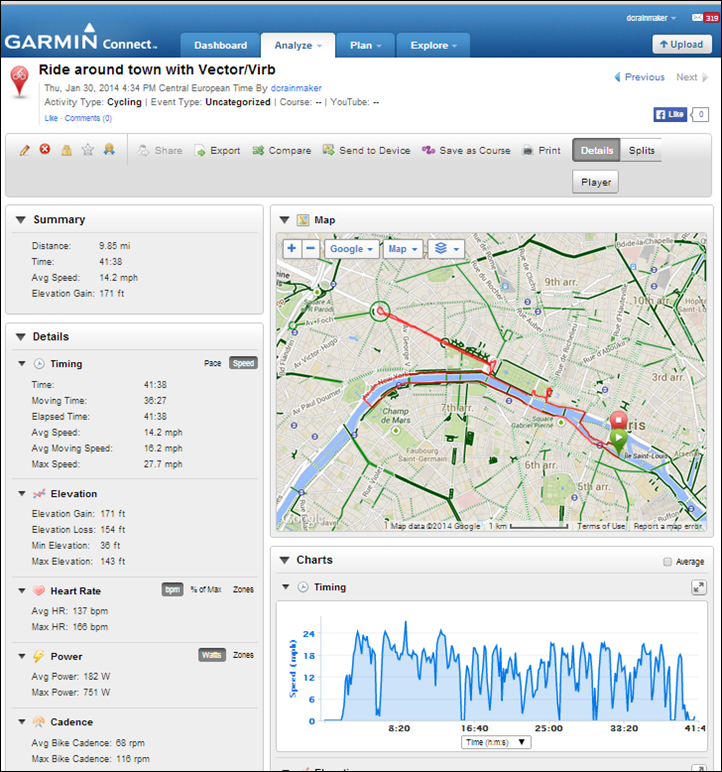
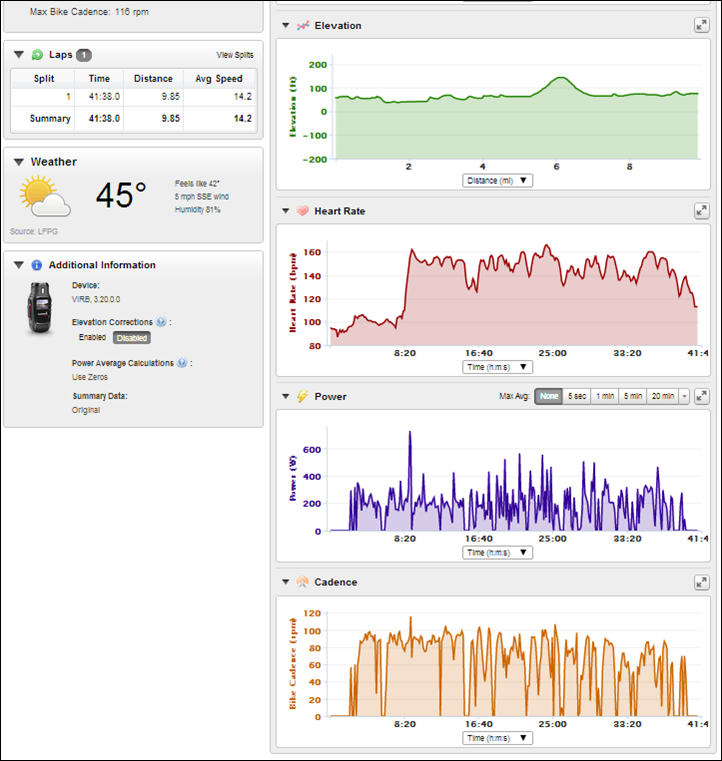

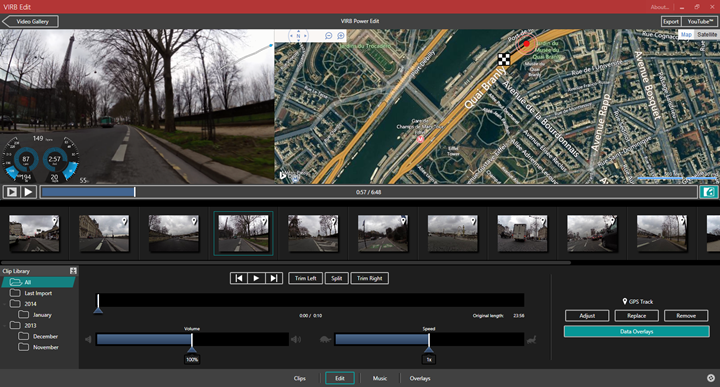
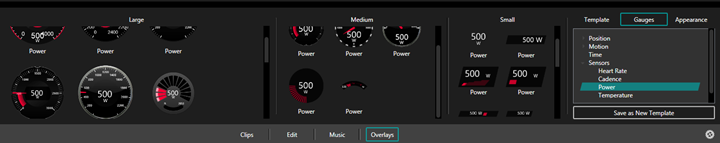





















“Again, nothing terribly special about my video”
Au contraire. You have lived in Paris too long !
definitely, it would be fun having something like this available as a trainerroad video workout…
btw, nice seeing where the cupcakery is as well, I did catch it in that house hunters international show you were mentioning some time ago (it aired ~ a month ago) but this video brings it home even more how close to Notre Dame it really is.
I guess they did not add foot pod support, yet?
That will come with the steady-cam attachment ;)
Mike may be kidding, but there already is a Steadicam mount that will work with the Virb – the Steadicam Smoothee.
I was just kidding, sort of, but even still I don’t think the Smoothie would work for running (unless you want to hold it in your hand – and even then…). You still need the Garmin super spiffy runners shoulder mount steady cam attachment (not yet available).
Er, I mean Tiffen super spiffy runners shoulder mount steady cam attachment (not yet available). Sorry Mark ;)
Actually I meant as just a backup data recorder. I ran a 50K this weekend. My 910XT crashed at mile 9 (not sure when I noticed it), and needed a reboot (which didn’t really finish until mile 10). My iPhone 4iiii app stopped recording GPS data for some reason around mile 25. Oddly enough I still have cadence/pace/heart rate in the “track” to the end time. My Virb Elite is the only thing that recorded the entire distance (using an external battery to help out). But that track doesn’t have cadence in it. I can probably piece together a complete track but it would have been nice if it was just “in there”.
Paris traffic looks rather scary to ride in.
You get used to it after a while. In general, the cars are 10,000 times friendly than in the US. They’ll generally avoid cyclists at all costs. They won’t necessarily give you 1-meter of space, but they’ll give you enough to not be touched.
At around 40 seconds in the video, when you arrive at the running course lines, the power increases to over 600 watts. But the speed does not really increase extremely (24 to 29 mph). Where does the power go? Wheelspin? I never used a power meter, but looking for one, probably in the rear hub, so I have no idea how much power is 700 watts on a bike. (as a physicists I can calculate it but that still misses the ‘feeling’ of effort on the bike).
I had geared down a bit going into that section (made it harder), thus I was able to introduce a spike in wattage without too much increase in speed since my cadence dropped a bit. Also, since it was fairly short I didn’t get too much of a bump in speed compared to if I held it longer.
Fwiw, 600w+ is generally considered a fair bit of wattage.
Late comment, but as a physicist, you should realize the aerodynamic drag increases exponentially with speed…
Not sure I’d want to bike around the Arc de Triomphe ……. looks scary!!!
Might need to bite the bullet and get the Virb, is it now your “go to” action cam or do you prefer one of the other ones?
I like using it (VIRB) on the bike the most, as well as running (for stills) – and anything involving speed (skiing). For some stuff I randomly still use the GoPro. For example, today I needed a camera to record some gadgets I was dunking in water till they died, it got pulled into the line of duty for that. I wanted to record at a slightly higher resolution to get some of the water bubbles coming out, and I could do 2.7K on the Hero3 with it: link to twitter.com
Hey Ray,
Have you noticed how many messages you have on Garmin Connect in the mail box???!!!!
:)
Does the VIRB have Bike Profiles like the various Edge units or are you required to delete and re-link all your sensors to move it between bikes?
No, just one bike profile.
I love that your little test spin vid includes the money shot from the final stage of Le Tour.
I never quite realized just how bumpy those cobblestones are.
Nice work overtaking the Lamborghini around 2:30… I don’t imagine there are too many cyclists with that particular claim to fame, and when you tell your grandchildren in years to come you can ‘forget’ the small detail of the traffic on CdG!
Russian dash cam on a bike. I’m honestly surprised you made it home in one piece. Not being critical of how you ride. It is just that I used to ride for years in Europe and had several run ins around town, without weaving in and out of traffic around cars, busses, trucks, … being all over the place in a roundabout.
The camera may compress the view and distance, you may have been signaling properly, had lights on your bike, worn bright clothes, but from the camera’s point of view … wow. Not my cup of tea.
Yeah, you get used to it after a while. What’s nice is that cars are generally moving at fairly low speeds, compared to being out on a country road where cars are zipping along at 50MPH (something like 80-90KPH).
Great review, Ray! Thanks for all the great info. Quick question – when you use the Virb Elite as a ‘data recorder’ (without recording video), how long will the battery last? I travel a lot for business and often rent bikes but want to keep my gear bag light.
It has negligible impact on battery, so the same as my battery tests – about 2.5 hours of active recording time.
Sorry, but I have to disagree. I’ve gotten 6 hours in data recorder mode while running with GPS and HRM recording. Not sure of extra sensors while biking would make that much difference.
Sorry, I missed the ‘without video’ part. Yeah, as a data recorder only, I’ve max’d out in the 5ish range – but that was in colder weather (skiing).
And true to form he finishes the bike course in his favorite place!
Hi Ray,
I hope I am not asking the obvious question or a dumb one but, would this mean that a file like yours could be used as a workout in, say, PerfPro, where elevation/Power would be used to complete a session?
That would be really fun!
Thank you for your reviews, I am fan for sure!
Hmm, I’m not super deep on PerfPro (only used it a little bit last season), but if it can change resistance based on a standard Garmin .FIT file with power information – you’re good. The VIRB Elite records barometric altimeter information too, so that’s solid.
Do you think it is now useful for training?
I don’t do anything exciting enough to warrant a video. What I do already is look at my Power chart and match it too the Map to look for areas I am weaker and why I slacked off, in order to find weaknesses.
This looks to me to achieve much the same. Possibly better as it includes traffic and weather.
If you have it in time-lapse, say 5 seconds, will it still record ANT+? If so does it average the power over 5s? That could be useful. Might be useful for coaching too.
I don’t expect anyone to have done any experiments to see if it actually improves training. Just hypothesising.
Would using time-lapse increase the battery duration?
Thanks
For you, honestly, I’d just save $200 and pickup the Edge 500 instead. I haven’t looked at it in timelapse mode. Generally speaking, people might use this not so much for training, but more post-race videos showing surges and the like. Now that could have some competitive implications.
I think I am pretty much doing the same as an Edge 500 with a RFLKT+/iPhone. Works ok if I r/v the data whilst the ride is still in my memory. Just annoying if you look back wonder ‘why was I so rubbish there’ (unless you’ve made a note).
Thanks for answering!
Pity when they are testing these things they don’t get evidence as to how it can improve training, rather than making us figure out some potential mechanisms.
That’s great news as this eliminates the hazzle of dealing with separate files. One question though from a PowerTap user. Does the Virb automatically receive speed and cadence from the hub or does it record speed from gps (or does gps on/off trigger the speed recording)?
Thx
I experimented with this once on rollers one day. The VIRB actually uses the speed/cadence sensor to compute speed. I had the Dashboard on the speed page, and it was showing a number different from zero. There’s no way to calibrate it manually, though, so it must self calibrate from GPS. In my test, since I had previously used my VIRB on my touring bike with 700×37 tires, it read high on my road bike with 700×23. (I had of course had to re-pair to the different GSC-10.) However, with GPS off, the VIRB doesn’t seem to record a track even while recording video (big switch was on the whole time), so it’s pretty pointless to use it on the road to nowhere.
Thank you Paul for answering the question. Looking forward to the update once I return from the training camp.
Ray, have you tried to upload a Virb Elite + power .FIT file to training peaks yet? I tried this morning and TP said the file contained no sensor data. (It uploaded fine to GC and Strava with all data.)
And by no sensor data, TP meant none. There was no GPS, no speed, no cadence, no heart rate, no power.
I haven’t tried uploading to TP. I’ll try and report back (and escalate if need be).
It’s a shame it does not display heart rate , power and speed with cadence while you ride, that would be perfect and less clutter on the bike. @garmin, sort that and I’ll buy one.. :0)
Nice Paris has those bike lanes
Thanks for the updated review, Ray. I bought a Virb Elite on the strength of your first review, and have just taken delivery of my second – mainly because I’m an idiot…
I’ve used it mainly on the bike, where the K-Edge mounts I use are firmly screwed on – then last week I was in Vallandry/Les Arcs skiing with the kids. Managed to get a couple of hours on my own and was hunting out some powder above Les Arcs 1900 on a long, fast traverse – caught an edge and fell at a fair speed. When I got down – no Virb on my head. :-( My goggles were pushed up by the impact and knocked it off – which is more frustrating as I have a fitting kit at home that includes a security leash.
So – the question is – now I have Virb #2, where does the leash attach? I can’t see anywhere obvious. And if you’re talking to Garmin, could you maybe suggest the leash is included in the main product? If the sticky pads can’t survive a relatively common incident (well it’s common for me, anyway!) then having the leash there would probably mean people will use it!
In the meantime, if anyone’s skiing the lines above the Plagnettes lift in Les Arcs and comes across a Virb shivering in the snow, let me know!
Here’s a pic of where I attach it: https://www.dcrainmaker.com/images/2014/02/20140223_111435617_iOS-720×540.jpg
Ah, cool – thanks Ray – hadn’t spotted that.
Do you use the leash on the bike or just helmet mounted?
I use it on the bike for the rear mount saddle mount. Mostly because on the front I’d likely see it fall off, but on the rear I’d never know.
Thanks – just ordered 5 camera wrist straps with the quick release clips so I can leave the strap on my bike/helmet/whatever and just clip the camera on as required.
Has anyone had a problem with the Edge losing contact with the Virb? I was on a ride yesterday and a fee times the Edge went back into “searching” mode after having been connected, and couldn’t find the Virb. The only way i could get it to reconnect was a camera restart (not easy when it’s upside down on your bars!). On one occasion the VIrb was still recording and there was no way to stop it other than turning it off.
Just noticed that Panasonic have launched a “game changing”? 4k 25fps action camera the HX-A500. Can’t say I like the form factor but price and spec are compelling for sure.
Any plans on reviewing?
Side question: Will the Pioneer Head Unit work with other ANT+ power meters.
Yes, it does.
I had been searching around try to find out the steps and software to see how to connect my edge 800 with the garmin virb elite, but still don’t know how to start and can’t find the option/location where i able to search the Virb by using the edge 800 for the remote function, do i needed to download some new updated software for the edge 800 first or? would you please provide some guidance. Thanks
The version of Edge 800 software you need is 2.70. On the VIRB you turn on Remote. On the 800, Menu -> Wrench -> VIRB Remote. You can turn on video recording and take stills from the 800. You can choose to put the VIRB Remote page in your data page rotation if you want. I don’t because I use the 800 far more often than the VIRB, and the VIRB Remote page doesn’t disappear just because there’s no VIRB around.
What is the least expensive either ant+ or Blue tooth power meter. Or maybe I should say best bang for the buck as well.
Stages and PowerTap. Full details: link to dcrainmaker.com
Will the Virb (standard, not elite) have the ability to overlay powermeter data on video? It has ANT+ capability, but it is unclear to me if it will capture/overlay powermeter data. I need speed (ANT+ sensor), power and cadence (ANT+ SRM).
Certainly not. The ANT+ on the VIRB standard is there only for the remote control, and I’m not even sure if you can control it from an Edge or Fenix. It doesn’t connect with any sensors.
However, it’s easy (tedious, but easy) to replace the track in a video by a track from an Edge, for example, and if it has power data, you’ll be able to display it.
Can anyone confirm whether the VIRB Elite can record Speed and Cadence data from separate Ant+ units. I ride recumbents with separate senders and they work fine with the Garmin 810 using the option for separate units. I have yet to find anything conclusive but, if the Elite only supports the combined Speed/Cadence sensor, that would be a deal breaker for me.
It does not use a sensor for speed at all. It ignores the speed part of a speed/cadence sensor and uses GPS. It can use a separate cadence sensor. I’m using Garmin’s magnetless sensor on my MTB and it works fine with my Elite.
Cool. Looks like it may be a possibility then.
Thanks
Garmin Virb Editor seems to take quite a bit of time to save the output file. Is there a better way to save the edited file?
No, it’s totally normal that to save the edited files it takes a while. Same as GoPro or others, unfortunately, video exporting just takes a long time no matter the platform these days.
Wow. This is exactly what I was looking for. The integration with Power Meter, HR, Cadence, etc is pretty cool. I was still thinking on go-pro but definitely for cycling this one is much better.
Thanks for the post. Made me stop reading pages and pages of useless reviews. Your reviews always rock!
Hi.
My Garmin virbe elite, with the newest firmware 3.90, loose connection to all attached ANT+ sensors (power meter and puls) at 5 degree.
The videos, at full resolution, can only be off 28.40 min and then 28.40 min again and …..
What version K-edge mount did you use? It looks really clean.
Generally the outfront K-Edge GoBig one (GoPro variant), with then the GoPro-VIRB mount adapter.
Is the Virb Elite the best action camera for overlaying ANT+ data onto the video? My secondary use will be for skiing.
Yes, definitely the best out there today for doing so.
hi , how to add the pioneer power meter to garmin virb elite?
i choose “add sensor” in virb elite and rotate the crank but no respond….
On the Pioneer unit, you need to ensure you’re in ANT+ mode (if you use the Pioneer head unit, it uses a private ANT mode that Garmin can’t read).
In the Virb editor I don’t have an option for power, how do i get this activated or is it only available for certain power meters?